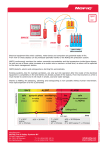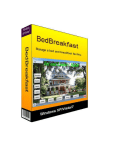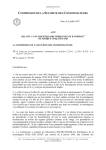Download SCMP - Information Systems - Technische Universiteit Eindhoven
Transcript
Software Configuration Management Plan
Eindhoven, October 13, 2009
Project Manager:
Wilco Belgraver Thissen, 0514143
Quality Assurance Manager:
Jelle Hellings, 0592127
Senior management:
Mark van den Brand, HG 5.59
Lou Somers, HG 5.36
Advisor:
Erik Luit, HG 7.12
Customer:
Natalia Sidorova, HG 7.84
scmp-2.0.734
Project team:
Roy Berkeveld, 0608170
Gijs Direks, 0611093
Michael van Duijkeren, 0535368
Neal van den Eertwegh, 0610024
Dion Jansen, 0590077
Koen Kivits, 0608715
Sander Leemans, 0608896
Kevin van der Pol, 0620300
Nick van der Veeken, 0587266
Computer Science, TU/e
Technische Universiteit Eindhoven University of Technology
Abstract
This document is the Software Configuration Management Plan (SCMP) of the Group QIS
project. This project is part of the Software Engineering Project (2IP35) and is one of the
assignments at Eindhoven University of Technology. The document complies with the SCMP
from the Software Engineering Standard, as set by the European Space Agency[1]. This document
contains information on the standards to be used for writing the documentation required for this
project, as well as information about the processing and storage of these documents.
Technische Universiteit Eindhoven University of Technology
Contents
1 Introduction
1.1 Purpose . . . . .
1.2 Scope . . . . . .
1.3 List of definitions
1.4 List of references
.
.
.
.
.
.
.
.
.
.
.
.
.
.
.
.
.
.
.
.
.
.
.
.
.
.
.
.
.
.
.
.
.
.
.
.
.
.
.
.
.
.
.
.
.
.
.
.
.
.
.
.
.
.
.
.
.
.
.
.
.
.
.
.
.
.
.
.
.
.
.
.
.
.
.
.
.
.
.
.
.
.
.
.
.
.
.
.
.
.
.
.
.
.
.
.
.
.
.
.
.
.
.
.
.
.
.
.
.
.
.
.
.
.
.
.
.
.
.
.
.
.
.
.
5
5
5
6
6
2 Management
2.1 Organization . . . . . . .
2.2 Responsibilities . . . . .
2.3 Interface management . .
2.4 SCMP implementation .
2.5 Applicable procedures . .
2.5.1 Formal documents
.
.
.
.
.
.
.
.
.
.
.
.
.
.
.
.
.
.
.
.
.
.
.
.
.
.
.
.
.
.
.
.
.
.
.
.
.
.
.
.
.
.
.
.
.
.
.
.
.
.
.
.
.
.
.
.
.
.
.
.
.
.
.
.
.
.
.
.
.
.
.
.
.
.
.
.
.
.
.
.
.
.
.
.
.
.
.
.
.
.
.
.
.
.
.
.
.
.
.
.
.
.
.
.
.
.
.
.
.
.
.
.
.
.
.
.
.
.
.
.
.
.
.
.
.
.
.
.
.
.
.
.
.
.
.
.
.
.
.
.
.
.
.
.
.
.
.
.
.
.
.
.
.
.
.
.
.
.
.
.
.
.
.
.
.
.
.
.
.
.
.
.
.
.
.
.
.
.
.
.
8
8
8
8
9
9
9
3 Configuration identification
3.1 Naming conventions . . . . . . . . . . . . . . . . . . . . . . . . . . . . . . . . .
3.2 Baselines . . . . . . . . . . . . . . . . . . . . . . . . . . . . . . . . . . . . . . .
11
11
11
4 Configuration control
4.1 Library control . . . . . . .
4.1.1 Development library
4.1.2 Master library . . .
4.1.3 Archive library . . .
4.2 Media control . . . . . . .
4.3 Change control . . . . . .
4.3.1 Development library
4.3.2 Master library . . .
4.3.3 Archive library . . .
12
12
13
13
13
14
14
14
14
14
.
.
.
.
.
.
.
.
.
.
.
.
.
.
.
.
.
.
.
.
.
.
.
.
.
.
.
.
.
.
.
.
.
.
.
.
.
.
.
.
.
.
.
.
.
.
.
.
.
.
.
.
.
.
.
.
.
.
.
.
.
.
.
.
.
.
.
.
.
.
.
.
.
.
.
.
.
.
.
.
.
.
.
.
.
.
.
.
.
.
.
.
.
.
.
.
.
.
.
.
.
.
.
.
.
.
.
.
.
.
.
.
.
.
.
.
.
.
.
.
.
.
.
.
.
.
.
.
.
.
.
.
.
.
.
.
.
.
.
.
.
.
.
.
.
.
.
.
.
.
.
.
.
.
.
.
.
.
.
.
.
.
.
.
.
.
.
.
.
.
.
.
.
.
.
.
.
.
.
.
.
.
.
.
.
.
.
.
.
.
.
.
.
.
.
.
.
.
.
.
.
.
.
.
.
.
.
.
.
.
.
.
.
.
.
.
.
.
.
.
.
.
.
.
.
.
.
.
.
.
.
.
.
.
.
.
.
.
.
.
.
.
.
.
.
.
.
.
.
.
.
.
.
.
.
.
.
.
.
.
.
.
.
.
.
.
.
.
.
.
.
.
.
5 Status accounting
6 Tools, techniques and methods
6.1 Subversion . . . . . . . . . .
6.1.1 Clients . . . . . . . .
6.1.2 Installation . . . . . .
6.1.3 Operations . . . . . .
16
.
.
.
.
.
.
.
.
.
.
.
.
.
.
.
.
.
.
.
.
1
.
.
.
.
.
.
.
.
.
.
.
.
.
.
.
.
.
.
.
.
.
.
.
.
.
.
.
.
.
.
.
.
.
.
.
.
.
.
.
.
.
.
.
.
.
.
.
.
.
.
.
.
.
.
.
.
.
.
.
.
.
.
.
.
.
.
.
.
.
.
.
.
.
.
.
.
.
.
.
.
.
.
.
.
.
.
.
.
.
.
.
.
17
17
17
17
17
Technische Universiteit Eindhoven University of Technology
6.2
6.3
6.4
6.5
Trac . . . . . . . . . .
Programming language
Mailing list . . . . . . .
Latex . . . . . . . . . .
.
.
.
.
.
.
.
.
.
.
.
.
.
.
.
.
.
.
.
.
.
.
.
.
.
.
.
.
.
.
.
.
.
.
.
.
.
.
.
.
.
.
.
.
.
.
.
.
.
.
.
.
.
.
.
.
.
.
.
.
.
.
.
.
.
.
.
.
.
.
.
.
.
.
.
.
.
.
.
.
.
.
.
.
.
.
.
.
.
.
.
.
.
.
.
.
.
.
.
.
.
.
.
.
.
.
.
.
.
.
.
.
.
.
.
.
.
.
.
.
.
.
.
.
19
20
20
21
7 Supplier control
22
8 Records collection and retention
23
2
Technische Universiteit Eindhoven University of Technology
Document Status Sheet
Document status overview
General
Document title:
Identification:
Author:
Document status:
Software Configuration Management Plan
scmp-2.0.734
gdireks, rberkeveld
Final
Document history
Version
0.0.1
0.1.138
0.2.196
0.3.200
1.0.203
1.1.696
1.2.731
2.0.734
Date
08-09-2009
15-09-2009
17-09-2009
17-09-2009
17-09-2009
09-10-2009
13-10-2009
13-10-2009
Author
rberkeveld
gdireks
rberkeveld
rberkeveld
rberkeveld
rberkeveld
rberkeveld
rberkeveld
Reason of change
Initial version
Included remarks QM made.
Included remarks QM made.
Included remarks QM made.
No change - approved as final.
No content change - adapted to recent formatting.
As requested by QM.
One more QM remark, approved as final.
3
Technische Universiteit Eindhoven University of Technology
Document Change Records since previous issue
General
Datum:
Document title:
Identification:
2009-10-13
Software Configuration Management Plan
scmp-2.0.734
Changes
Page
(Many)
12
Paragraph
(Many)
4.1
Reason to change
Various markup and grammar details.
Rephrased to match enforced practice.
4
Technische Universiteit Eindhoven University of Technology
Chapter 1
Introduction
1.1
Purpose
The purpose of this document is to provide rules and guidelines for the storage and of all documents
that are created during this project. Additionally it will give naming and layout conventions for
all documents and describe the identification of all major documents.
1.2
Scope
This document is about:
• Listing the specific documents which need to be written during the course of the project
• Giving naming conventions for these documents
• Providing a structured way to create, store and update the documents
• Providing a standard layout for these documents
This document will not describe the detailed contents of the individual documents.
The Configuration Items (CIs) that will be written during the project are:
• Architectural Design Document (ADD)
• Detailed Design Document (DDD)
• Software Configuration Management Plan (SCMP)
• Software Project Management Plan (SPMP)
• Software Quality Assurance Plan (SQAP)
• Software Requirements Document (SRD)
• Software Transfer Document (STD)
• Software User Manual (SUM)
5
Technische Universiteit Eindhoven University of Technology
• Software Verification and Validation Plan (SVVP)
• User Requirements Document (URD)
• Code
• Minutes
• Test plans for Unit Test (UT), System Test (ST), Integration Test (IT) and Acceptance
Test (AT)
1.3
ADD
AT
ATP
CI
CM
DDD
ESA
IT
PM
QM
SCMP
SEP
SPMP
SQAP
SRD
ST
STD
SUM
SVVP
SVVR
URD
UT
1.4
List of definitions
Architectural Design Document
Acceptance Test
Acceptance Test Plan
Configuration Item
Configuration Manager
Detailed Design Document
European Space Agency
Integration Test
Project Manager
Quality Assurance Manager
Software Configuration Management Plan
Software Engineering Project
Software Project Management Plan
Software Quality Assurance Plan
Software Requirements Document
System Test
Software Transfer Document
Software User Manual
Software Verification and Validation Plan
Software Verification and Validation Report
User Requirements Document
Unit Test
List of references
[1] ESA Board for Software Standardization and Control (BSSC). European space agency software
engineering standards. February 1991. (ESA PSS-05-0 Issue 2).
[2] Group QIS. Software project manangement plan. Technical report, Eindhoven University of
Technology, Computer Science and Engineering, sep 2009.
[3] Group QIS. Software quality assurance plan. Technical report, Eindhoven University of
Technology, Computer Science, September 2009.
6
Technische Universiteit Eindhoven University of Technology
[4] Group QIS. Software verification and validation plan. Technical report, Eindhoven University
of Technology, Computer Science, September 2009.
7
Technische Universiteit Eindhoven University of Technology
Chapter 2
Management
2.1
Organization
The persons that are directly involved in the Configuration Management are the configuration
manager and the vice configuration manager. Their names are stated in the Software Project
Management Plan[2] (SPMP).
2.2
Responsibilities
The configuration manager should provide a neatly working environment for configuration management at all times. Any problems should be reported as soon as possible.
The (primary) configuration manager is the first responsible for configuration management, however he may delegate tasks to the vice configuration manager. Also, whenever the configuration
manager is not available or unreachable, the vice configuration manager should take over his tasks.
Furthermore, all group members are responsible for their own documents. This includes updating
the document status sheet; see also section 5.
2.3
Interface management
In case failure of any hardware supplied by the University the CM or vice CM will contact ‘Bureau
Computer Faciliteiten’ (BCF), as they are assumed to have expert knowledge of the hardware
configuration of the supplied hardware.
Should the development server fail, the CM should be contacted instead as a custom operating
system has been installed. A reboot of the server will not automatically resume all operations, so
this should be prevented and only done under supervision of the CM.
8
Technische Universiteit Eindhoven University of Technology
2.4
SCMP implementation
Contrary to the ESA Software Engineering Standard[1] there won’t be a separate SCMP document
for each phase of the project. Instead this document will be updated with appendices for every
phase of the project. For more information concerning planning of the phases, refer to the SPMP.
2.5
Applicable procedures
All the documents are subject to the standards described in the ESA standard and must also
adhere to the requirements as described in the SQAP[3] and the SVVP[4].
2.5.1
Formal documents
Formal documents are written in LATEX and should start with the following:
%\def\docisfinal{} % Uncomment this line temporarily for Final releases.
% Activate one of the following, or leave for Draft or Final
%\def\docstatus{Internally approved with proposed changes}
%\def\docstatus{Internally approved}
%\def\docstatus{Conditionally approved}
%\def\docstatus{Externally approved}
\input{../style.tex}
% The following line is generated, do not modify!
\svnInfo $IdSVNINFO$
%Variables
\def\doctitle{DOCTITLE}
\def\doctitleabbr{DOCABBR}
\def\docversion{VERSION.\svnInfoRevision}
\def\docid{\textsc{\doctitleabbr-\docversion}}
% Nonstandard settings (extra packages, commands, defenitions)
OTHERDEFS
% Document contents
\begin{document}
\input{../titlepage.tex}
\begin{abstract}
With DOCTITLE representing the title of the document, DOCABBR the common abbreviation the document is referenced by, and VERSION the version code of this document.
SVNINFO is automatically added by Subversion and should be left blank on initial documents.
9
Technische Universiteit Eindhoven University of Technology
OTHERDEFS may be used for document-specific defenitions, commands, included packages,
et cetera.
For the includes to work, these documents must be located in appropriate subfolders of the
/trunk/doc folder.
10
Technische Universiteit Eindhoven University of Technology
Chapter 3
Configuration identification
3.1
Naming conventions
The name of a file in the trunk should be a good description of its contents, followed by an
extension. The entire name should be in lower case. In /trunk/doc/ this usually is the name of
the document (scmp.tex, scmp.pdf). In /trunk/src/ this usually is the name of the module
(io.py, math.pyo).
Documents in the master library will have the same name as they had in /trunk/doc/. When the
master copy gets moved to the archive library, it will be renamed to <name>-<version>.<ext>,
ie. scmp-1.2.1.pdf.
The version will be determined as follows:
• Version: x.y.z
• Inital version: 0.0.revision, the revision will be updated by Subversion automatically.
• After internal changes: x.y.z becomes x.y.revision
• After internal review: x.y.z becomes x.y+1.revision
• After formal review: x.y.z becomes x+1.0.revision
3.2
Baselines
Baselines are documents that have been externally reviewed and approved. They will be stored in
the Master library (which will be discussed in section 4.1.2). According to the ESA[1] standard new
versions of the management documents need to be created for every stage in the project. Because
of the small scale of this project the same management documents are used during the course of
the project. Information specific for a stage in the project will be added to these documents in
the form of appendices.
11
Technische Universiteit Eindhoven University of Technology
Chapter 4
Configuration control
4.1
Library control
This section describes the central storage facility for all CI’s. All CI’s are stored in at least one of
three libraries: the development library, the master library or the archive library. Every CI has a
subdirectory of the SVN repository that contains all versions of all files related to the CI.
The general structure of the repository is as follows:
• /trunk/ Contains everything as a default. The idea is to only commit things that are useful
the way they are committed, and to only commit updates that are correct (i.e. they work
and are somewhat tested).
This folder should NOT contain any files that aren’t directly useable.
For anything dangerous or unverified, please see the branches.
In /trunk/ itself you should only commit general project information such as a readme
(for use of SVN) or contact and group information. All other files should be categorized in
subdirectories.
• /trunk/master/ The master library. This will contain externally reviewed and approved
documents only. Only the CM and vice CM may commit in this folder.
• /trunk/archive/ The archive library as described below. Also contains files delivered by
the customer which have historic value (such as old databases). Every time a document in
the master library is updated, the overwritten version of that document will be stored here.
The version number will be added to the file or directory name.
• /trunk/doc/*/ All documents which we write or have been provided for use. Only design
files (.tex files and images, so no compiled pdf’s) are committed.
This folder represents the document CI’s of the development library.
• /trunk/doc/*/release/ The current “release” version of a document, rendered and finalized (this means the pdf file). After internal review, the pdf file (and the only that file!)
12
Technische Universiteit Eindhoven University of Technology
is committed here, after which a tag can be made to /tags/doc/*/<versionnr>. This
folder is used for tagging purposes and its contents may change arbitrarily.
• /trunk/internal/ Contains various misc. documents for internal use. Some of them are
contact and absence/presence information, references to the systems we use and an overview
of important dates and deadlines.
• /trunk/meeting/ Contains agenda’s, minutes and everything else specifically related to
the meetings.
• /trunk/src/ Contains all working code. All code that is yet to be tested should be done in
a branch. The exact structure will be explained once more details about the programming
environment are clear (such as frameworks and architecture). This will be when we enter
the Design phase of the project.
• /branches/ Contains branches, every directory should be a branch. You can branch everything in trunk, you can even branch branches. Make sure the name (folder) is descriptive.
Note that this folder represents most of the source code part of the development library.
For further explanations, see our Branching policy (6.1.3).
• /tags/ Every document that is in any way complete (milestones, etc.) should be tagged
with an appropriate version number. The /tags/doc/*/ will contain internally reviewed
documents. Any working, stable version of the code can be committed in /tags/src/<ID>.
This is NOT a place to add files. You should tag existing directories here (svn copy).
Please read the tagging policy (6.1.3).
4.1.1
Development library
The development library contains CI’s that are under construction, and CI’s that are not official
project documents.
4.1.2
Master library
The second library, the master library, contains all approved baselines. Only the CM may put
documents here and storage may only take place after the document has been reviewed and
approved externally. Everybody is free to make (read-only) copies of documents in this library,
but these copies may not be put back into this library under any condition.
4.1.3
Archive library
The archive library contains CI’s that have been externally released and approved. This library
will also contain externally supplied files (such as an old databse) which won’t change. CI’s in
this library cannot be changed under any circumstances. Only the CM can put CI’s in the archive
library, and again as a CI is put into this library it will not be deleted. New versions may only be
added when a reviewed and approved version will replace a version in the master library.
13
Technische Universiteit Eindhoven University of Technology
4.2
Media control
We use subversion as the primary storage media. Our subversion repository is run by the BCF.
Backups are also taken care of by the BCF. In addition to this, our own development server
performs an svn update every 5 seconds, such that the latest revision is always present on some
system not in control of the BCF. This server will be used as a backup for the SVN repository as
well as running scripts that need to be tested. Every group member has write access to the full
repository, but since SVN keeps revision data of all changes, it is trivial to recover past revisions
after change has been made. In addition, a usage policy is provided in Section 4.1.
Trac is used for tracking tickets and general project progress. Its contents are backed up by the
BCF. No alternate backup procedures have been put in place.
All mail sent via the mailing lists is stored in archives on the listserver. The listserver is run by
the Unix committee. We have no information on whether the archives are backed up or not, but
everyone receives a copy of all mail sent, so this should be sufficient.
4.3
Change control
This section defines the procedure that needs to be followed for making changes to any project
document.
4.3.1
Development library
The change control system SVN provides will be used to track (or undo) any changes made to
source code and documents.
4.3.2
Master library
Once a CI is externally approved the CM can put it in the master library. If an author wants to
make changes to a document inside the master library, then that author has to take up contact
with the QM. The QM will call up a review meeting where all the changes are approved or rejected.
More information regarding the change procedure can be found in the SVVP. When changes to a
CI are approved the CM will put a copy of the existing version of the CI in the master library to
the archive library, and subsequently he will put the new version of the CI in the master library.
As the CM is the only one allowed to remove/create new documents in the master library, there
is no need for change control.
The master library is located in /trunk/master.
4.3.3
Archive library
CI’s in this library cannot be modified under any condition. New versions may only be added when
a reviewed and approved version will replace a version in the master library, or if an external source
14
Technische Universiteit Eindhoven University of Technology
provides a relevant, nonchanging file (such as an old database). Since documents in this library
cannot be modified and may only be added by the CM, there is no need for change control.
The archive library is located in /trunk/archive.
15
Technische Universiteit Eindhoven University of Technology
Chapter 5
Status accounting
CI’s in such a state that they can be put in the master library have to be reported ‘ready’ by the
author of that CI. The CM then copies the document to the requested library—hereby possibly
removing a previous version of that CI—and record the version tag, and the date of addition in
the status-log. This status log consists of two files with the name log.txt which are located in
the master library and in the archive library. Each log contains only information about the CI’s
in the library that the log is in. Furthermore all documents contain a document change record in
which all changes with respect to the previous version are recorded.
Reporting a CI as ’ready’, can be done by creating a ticket via Trac, listing the files (or folders)
affected. Most of the time, this is the CI’s release directory. Direct contact with a CM (via email,
phone or just talking) is also a valid option to report a CI as ready.
Note: Changes in the development library will only be recorded informally through SVN Commit
messages, and possibly tickets.
16
Technische Universiteit Eindhoven University of Technology
Chapter 6
Tools, techniques and methods
6.1
Subversion
Subversion, or SVN, is an open-source revision control system.
6.1.1
Clients
There are two common SVN clients available. The command-line client application svn (referred
to as svn further in the document) and the graphical Windows-only shell extension known as
TortoiseSVN (referred to as TortoiseSVN. Use of both these clients is described. There are
other clients, but their usage falls outside the scope of this document. Often simmilar terminology
is used, so these should be simmilar in use.
6.1.2
Installation
TortoiseSVN can be downloaded from the TortoiseSVN website1 .
svn is mostly used on systems which have some form of package management. You can install it
directly via your operating system, or you can get it from the Subversion website2 .
6.1.3
Operations
We go into detail on some operations here, with remarks specific to our set-up.
For those new to SVN, after checking out, you need to update your repository to pull the most
recent changes. You also need to commit changes before they can become visible to others. These
and other more general operations are properly explained at the TortoiseSVN website.
1
2
http://tortoisesvn.tigris.org/
http://subversion.tigris.org/
17
Technische Universiteit Eindhoven University of Technology
Checking out
A one-time operation, meant to populate your drive with the contents of the repository. Afterwards, you can perform all listed commands on the repository. Your local copy is called a working
copy. Changes will only be propagated after you commit them.
Where a username and password are requested, please provide the credentials you received by
mail.
For svn: svn checkout https://svn.win.tue.nl/repos/SEP2010-1/ svn
For TortoiseSVN: Open Microsoft Windows Explorer in the target folder, right-click it, click
Checkout, fill in the URL https://svn.win.tue.nl/repos/SEP2010-1/ and further authentication information and confirm by clicking OK.
Branching
Whenever development starts on a source code module currently present in /trunk/src/, you
should branch. Whatever you do, do not commit changes directly in /trunk/src/, trunk should
never break. Branching is generally done on the complete source tree.
Branching for documents is not needed, unless modifications are made which might break stuff,
such as introducing new layouts or odd packages.
Whomever breaks anything in /trunk/ will be publically humiliated.
In brief, a branch is a copy of (part of) /trunk/ that you can modify at your leasure. In branches
you can perform the ugliest of ugly modifications, and commit as often as you like. Just make
sure that when all modifications are complete, everything is coherent, and an improvement on
what we previously had.
Branching can be done by performing an svn copy. The procedure is as follows:
svn: svn copy trunk/src branches/blamybranch
TortoiseSVN: Right-click on the folder to branch, choose SVN − > Branch/Tag. Select an
appropriate (new) folder in /branches/ and you can perform any edits on the folder you just
filled.
Note that these branches are cheap copies. They do not take any additional space on the server,
even though the files are physically duplicated on your own hard drive. You do not need to worry
about making too many branches.
To limit local disk usage to some degree, we should branch either /trunk/src and /trunk/doc
instead of the entire /trunk folder. You are, however, free to make branches of everything, should
you really want to.
Whenever /trunk changes, your branch will not automatically be changed. To adapt these
changes in your branch, you’ll have to merge the current trunk with your branch. This is usually
done like this:
svn: From the current branch folder: svn merge ../../trunk/src
18
Technische Universiteit Eindhoven University of Technology
TortoiseSVN: Right-click, SVN − > Merge.
Make sure that during a merge, the working copy is updated and all changes that you might have
added are commited. Whenever a merge fails and you need to revert, all changes which haven’t
been commited yet would be discarded. Also, merge as early and often as possible to prevent later
conflicts!
Afterwards, when development on a branch has completed sufficiently, it can be merged the other
way. Just remember to only do this after a review process has determined that everything still
works and that the changes are acceptable. Before you merge to trunk, you should also merge
all recent additions to your own branch such that your new branch effectvely becomes the new
trunk, and a merge to trunk becomes trivial since there are no more conflicts.
Note: do not work for too long on a single branch. At some point, a branch might differ
significantly from the current trunk, becoming a nearly unmergeable pile of changes. Make sure
you merge recent changes to and from trunk often. Just make sure changes are verified and keep
modifications relatively small and quick.
You should commit directly after making a branch, and also just before and after a merge, with
appropriate commit messages. Often, you’ll want to update some tickets in Trac as well.
After you are done with a branch, and after it has been approved and merged with /trunk, you
should remove it from the repository to free local space and reduce clutter.
Tagging
By tagging part of the repository, you indicate that that version of what is tagged will be used for
something. Before tagging, always make sure to create a ticket detailing the purpose of the tag,
such that the people that are going to work with it can see the specifics.
Making a tag is just another svn copy into the /tags folder, just like with branching, but unlike
with branching, contents of a tag should never be changed.
6.2
Trac
Trac is an issue tracking system that integrates nicely with Subversion. Whenever we say a ticket
should be made, Trac is used for this.
Trac allows for assigning tickets to specific milestones or components. Milestones are deadlines
to be made, or certain important points in the development of the project. Components are parts
of the project that can be worked on (certain documents or pieces of code).
You can access Trac via the following URL: https://svn.win.tue.nl/trac/SEP2010-1.
Whenever a new component or milestone is identified that is not yet listed in Trac, a CM should
be notified who will add the it in Trac.
Whenever Trac starts running out of unresolved issues, you should start testing and reviewing.
You can then make some tickets with things you’d like to see changed. Those tickets will be
19
Technische Universiteit Eindhoven University of Technology
assigned to group members, who are then tasked with resolving them. Don’t worry about creating
tickets for minor things or things you are not quite sure of, those are discarded just as easily as
you can write them, and at least someone will verify your claim.
Open tickets will be resolved by the group members to whom the tickets are assigned. Ticket
updates are closely related to changes on SVN, therefore SVN allows for the updating of tickets
by writing special SVN Commit messages. Any commit message which is of the form <command>
#<ticket number> is an instruction to Trac. The commands refs, fixes, closes are understood. As an example, the commit message “Changed blah and foo to do this or that.
Fixes #10 and #12, and refs #12.” would close #10 and #12, and add a note to #12.
Note that fixes and closes perform the exact same operation internally.
6.3
Programming language
The language that has been chosen for web application development is Python. Coding standards
are available in the SQAP document[3].
The specific version of Python we will be using is 2.6.2. A language reference is available at the
Python documentation website3 . A general introduction to web programming in Python is also
available4 .
We will also be using the Django Web framework5 for Python. We will be using version 1.1 of
this framework. Documentation is available6 , as well as a general tutorial7 .
6.4
Mailing list
The mailing list is used for general announcements which are either urgent or of interest to
everyone. Every group member is subscribed, managing subscription details can be done via
http://listserver.tue.nl/mailman/listinfo/sep2010-1. The mailing list creates weekly
archives which can be viewed via another page8 .
The mailinglist is set up using Mailman, meaning you can configure by either sending commands
or by visiting the configuration website. External documentation on Mailman is available from the
Mailman website9 .
3
http://docs.python.org/reference/
http://wiki.python.org/moin/WebProgramming
5
http://www.djangoproject.com/
6
http://docs.djangoproject.com/en/dev/
7
http://docs.djangoproject.com/en/dev/intro/tutorial01/#intro-tutorial01
8
http://listserver.tue.nl/mailman/private/sep2010-1/
9
http://www.gnu.org/software/mailman/index.html
4
20
Technische Universiteit Eindhoven University of Technology
6.5
Latex
All documents will be written using the LATEX typesetting system in combination with BibTEX.
We assume that each group member knows LATEX and has a working environment. If not, more
information can be requested from the CM’s.
The non-default LATEXpackage svninfo should be installed to ensure correct compilation of the
documents.
21
Technische Universiteit Eindhoven University of Technology
Chapter 7
Supplier control
Refer to the SQAP for the demands that are placed on tools supplied by external sources.
22
Technische Universiteit Eindhoven University of Technology
Chapter 8
Records collection and retention
Since we are using SVN as the primary storage facility, complete deletion of documents is impossible. This means that all documents will be kept for the whole duration of the project. In general,
documents may be modified and deleted from the repository as group members see fit, with the
following exceptions:
• Documents in the master library (/trunk/master) should never be modified by anyone
other than a CM.
• Documents in the archive library (/trunk/archive) should never be deleted or modified
by anyone. Only a CM can add to these directories.
• Tags (in /tags) may never be deleted.
The only reason to override this policy is when a severe error has been made. And only a CM
may perform such corrections.
23