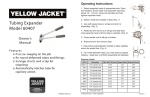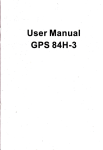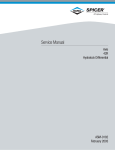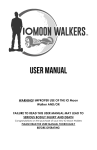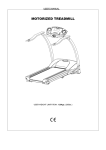Download model mf40 band saw welder
Transcript
STRYCO PRODUCTS COMPANY MANUFACTURERS OF PRECISION WELDING MACHINES MODEL MF40 BAND SAW WELDER SERVICE MANUAL STRYCO OPERATING MANUAL INTRODUCTION Stryco’s MF series band saw welders use the flash-butt welding process. In this process, the ends are butted together or a small gap is allowed between the ends - enough to permit an arc to form across the material. When the operating switch is closed, current begins to flow, and is changed in the transformer from high voltage, low amperage to low voltage, high amperage. As current begins to flow through the secondary of the transformer and through the blade the circuit is complete. The small gap between the ends of the blade causes the current to jump or arc across the ends of the material. On the very small blades, the current cuts off at the moment of upset. On the wider, heavier blades, the current remains on for a short period of time while the upset is taking place. This arcing or flashing process heats up the ends of the blades. Arcing causes the blade material to burn away, as it burns away the carriage is advanced by controlled spring pressure maintaining the same gap so the arc will not quench. If the carriage advances too rapidly, the gap will be closed and arcing will cease. If the carriage advances too slowly, the gap will be too wide for the arc to jump across, and the arcing will stop. After reading the operating manual, should you still have trouble welding and annealing a particular blade, contact STRYCO. We can arrange for you to send samples of your blade stock to us for welding (at no charge) and give you the specific recommended settings required. TABLE OF CONTENTS 1.0 2.0 3.0 4.0 5.0 6.0 7.0 8.0 9.0 10.0 11.0 12.0 13.0 Pg SPECIFICATIONS............................... 3 GENERAL OPERATING INSTRUCTIONS............... 4 BASIC OPERATING PARTS........................ 5 BASIC OPERATING PARTS LOCATION............... 6 TYPICAL OPERATING SEQUENCE................... 7 SPECIAL ADJUSTMENTS.......................... 9 PREVENTIVE MAINTENANCE.......................11 SUGGESTED SETTINGS...........................13 DIAGNOSTIC CHART FOR TROUBLE-SHOOTING........15 ELECTRICAL SCHEMATIC.........................17 SAFETY REMINDERS.............................18 BUYERS GUIDE.................................19 PARTS LIST...................................20 2 1.0 SPECIFICATIONS MODEL MF40 Stock Range Width: 1.0 in. max., .25 in. min. Thickness: .060 in. max., .020 in. min. Material Steel Flat Stock/Bandsaw Blade Stock Line Current 230 VAC 39 amps @ 10% duty cycles 50/60 Hz *12 amps @ 100% duty cycle 460 VAC 20 amps @ 10% duty cycle 50/60 HZ *6 amps @ 100% duty cycle *Fusing amperage requirement. Choose next larger size of slow blow fuse. Single Phase Transformer 4 KVA @ 50% duty cycle Heat Selection Continuous Upset Pressure Method Spring type Clamp Pressure Offset Cam Type Dimensions and Weight Overall Height Bench/Truck: Die Height Bench/Truck: Floor Space Bench/Truck: Weight Bench/Truck: 15-1/2”/45-1/2” 12-3/4”/42-3/4” 22”x17”/28”x24” 265lbs./378lbs. Standard Features: Designed with low maintenance and ease of operator adjustments in mind Dual shaft headpiece with linear ball bearings Built-in solid state SCR weld control Options: Choice of 575v, 460v, 415/380v, 230v, or 208v operation Motor Grinder Anneal timer C E Operation 3 2.0 GENERAL OPERATING INSTRUCTIONS 2.1 ELECTRICAL HOOK-UP INSTRUCTIONS First determine that available electrical service in your plant corresponds to the nameplate rating located on welder housing. Electrical wiring to welder must be of sufficient size to deliver full ampere load with no appreciable loss during the weld cycle. The welder will not operate properly if there is more than a 10% variation in the line voltage. Consult the welder specifications for fusing and cable hook-up sizing. Refer to National Electrical Code and local electrical regulations for adequate power sizes disconnect methods and fusing guidelines. Remember line voltages to the welding machine are potentially dangerous should the power cords be damaged or severed. The welding voltages at the welding dies will not harm an operator since they do not exceed 10 volts. 2.1.1 MACHINE HOOK-UP INSTRUCTIONS To connect the electrical cables to the welder, first remove the right hand access panel (see FIG. 1). Locate the access port in the rear bottom left hand corner of the housing. Then feed the cables through the access port and connect the power cables to L1 and L2. Next connect the safety ground cable to the ground stud. Make sure all connections are securely fastened and then re-attach the right hand access panel. 2.2 SAFETY PRECAUTIONS (See section 11.0) 4 2.2.1 ELECTRICAL Maintain electrical cable to welder in good repair. Welder must be grounded and connections securely tightened. Heat switch must not be changed to new position while a weld cycle is in process. DISCONNECT ELECTRICAL SERVICE BEFORE SERVICING WELDER - high voltages are located within the base of the welder. 2.2.2 MECHANICAL An operator must wear safety glasses while using the welder. Keep all safety guards on welders and use properly. Operators must be instructed on basic operation of the unit to prevent injury. Check the nameplate rating and keep within material size range for each welder. 2.3 WELDING DIES The dies and shoes supplied with the welder will handle most size and material types within the range of the welder. For new applications consult the factory for special die and shoe sets. 3.0 BASIC OPERATING PARTS 3.1 WELDING HEAT Welding heat is obtained by means of a weld heat selection switch located on the welder housing. Accompanying charts will assist in settings for various sizes. 3.2 SPACING MECHANISM (Operating Lever) The welder is capable of welding a variety of blade sizes. Spacing is obtained by moving the spacing lever up to engage the first or weld position. The spacing lever is located on right hand side of the headpiece and determines the welding starting space. Accompanying charts will assist in settings for various sizes. 3.3 UPSET PRESSURE Upset pressure adjustments are determined by the size of the material being welded. Turning the Upset Force Adjustment bolt clockwise will increase the force, while turning it counterclockwise will decrease the force. 3.4 WELDING DIES AND DIE SHOES Welding dies serve three purposes: (1) to carry current for welding, (2) to align the two ends of stock, (3) and prevent material slippage during a weld cycle. Welding die shoes hold the stock firmly within dies during fusion. 5 3.5 CLAMP HANDLES The clamp handles apply force between the upper shoe and the lower die gripping the stock securely. The larger the stock clamped, the greater the clamp force applied to that stock. CAUTION!! Clamping stock thicker than the recommended maximum size may cause clamp spring failure. (See welder specifications for stock sizes.) 4.0 BASIC OPERATING PARTS LOCATION FIG. 2 5.0 TYPICAL OPERATING SEQUENCE 6 1. Adjust weld heat selection switch to proper setting. 2. Adjust flash speed dial. (If needed) 3. Move spacing lever up to open the welding dies to the weld position. 4. Place stock into welding dies so the blade ends meet midway between each welding die. Hold the blades against the guides. Rotate the clamping levers upwards to secure the blades. 5. Press weld button located on right side of the welder. 6. Release spacing lever by pulling it down. 7. After the weld is completed unclamp the stock, leaving the weld upset burr intact. 8. Hard drawn stock or high carbon blades require an anneal operation. 9. Trim off the weld burr so the weld area is equal to parent material. Incomplete burr removal or under cutting will cause subsequent blade breaks. 5.1 PREPARING BLADES FOR WELDING The blade to be joined must be free of rust, corrosion or other insulating materials. Clean the blade where it contacts the welding dies. (Refer to section 8.0 for approximate settings) When welding saw blades, it is sometimes necessary to match the teeth. When attempting to match the teeth, we recommend that you compensate for the distance traveled during the weld sequence. Blade material will burn off during the flashing upset process. On some saw blades, the set may interfere with the electrical contact across the full width of the blades or it may damage the welding jaws - especially on heavier saw blades. To avoid this problem, it may be necessary to bevel the top and bottom jaws (Fig 3). Beveling may be accomplished by grinding the jaws shown (Fig 3,4). FIG. 3 7 FIG. 4 5.2 TYPICAL ANNEAL OPERATION 1. 2. 3. 4. Set the anneal timer. (Option) Move spacing lever completely up to open the welding jaws to the anneal position. Re-clamp welded stock into the welding dies with the upset burr centered midway between dies. Press the anneal button with a jogging action to heat up welded area to the desired temperature. 5.3 ADDITIONAL ANNEALING NOTES 1. 2. Steel blades will start to turn a dull red at 1000 degrees F. Steel blades will start to breakout in small dark circular flakes at about 1375 degrees F. 3. The blade should be annealed prior to removing the weld burr. Some value may be gained by a second anneal after weld flash or burr is removed. 5.4 ANNEAL SETTINGS BAND SAW WIDTH (INCHES) ANNEAL HEAT (PERCENT) ANNEAL TIME (SECONDS) 1/8 - 1/4 30 2 1/4 – 1/2 35 2 1/2 – 3/4 35 3 3/4 – 1.0 40 4 8 6.0 SPECIAL ADJUSTMENTS FIG. 5 9 FIG.6 6.1 LIMIT SWITCH ADJUSTMENTS WARNING! REMOVE POWER FROM THE WELDER BEFORE MAKING THESE ADJUSTMENTS 6.1.1 Lift the operating lever into the first weld position so that the welding dies are approximately 7/16”-9/16” apart at the front edges. 6.1.2 Limit switch cut-off A. With no stock in the dies, slowly lower the operating lever down and listen for the limit switch activation. B. The spacing between the dies at this activation point should be 1/8 of an inch. 6.1.3 Should activation not occur at this point, adjust limit switch adjusting screw to satisfy this condition. See FIG. 6. Do not let the plunger stop ring bottom out against the plunger housing. This may cause the switch to fail after repeated cycles. 6.2 INSTALLATION AND ADJUSTMENT OF WELDER UPSET SPRING A. B. C. D. Using the operating lever, close the welder headpiece. Remove the upset force adjuster. Remove the old upset spring and replace it with a new one. Re-install the upset force adjuster. 6.3 JAW SPACING A. The weld open spacing is the distance the right end of the left jaw is from the left end of the right jaw when the operating lever is in the cocked or weld position. 10 B. To check for the weld closed spacing, pull the operating lever down. Once closed, this spacing should be between 1/32 and 1/16 of an inch. This is a factory setting and normally requires no adjustment. If needed, this space can be changed by use of the closed space adjuster. See FIG. 5. 6.4 FLASHING SPEED ADJUSTMENT (POWER OFF) WARNING: DANGEROUS VOLTAGES ARE PRESENT WITHIN THE WELDER. THIS ADJUSTMENT IS TO BE MADE ONLY BY QUALIFIED ELECTRICAL MAINTENANCE PERSONNEL. A. Pull the operating handle down and observe the speed of the moveable headpiece. B. Turn the flashing speed adjustment clockwise to slow the head movement. This adjustment should be made so that the head moves it’s slowest without causing any hesitation during the full cycle. 6.5 SPEED MECHANISM TRIP POINT (POWER OFF) A. Pull the operating lever down and observe the point at which the Headpiece snaps closed. This trip point should be approximately 3/16 of an inch between the dies. B. To adjust this trip point loosen the locknut, turn the cylinder clockwise to increase the trip point distance or turn counterclockwise to decrease the trip point distance. See FIG. 5. 7.0 PREVENTIVE MAINTENANCE 7.1 AS REQUIRED Brush loose flashings from dies, clamp shoe and headpieces to prevent excessive build-up. A soft wire brush may be used to brighten die surfaces. Check condition of welding dies and die shoes and replace when worn. 1. Welding dies and die shoes in poor condition are primary causes of bad welds. 2. Check dies for excessive wear and replace as necessary. 3. Clean die bottoms to remove oxides with emery cloth placed on a flat surface. 4. Clean die seats with emery cloth to brighten contact areas. 5. Completely tighten dies into seats to assure a good contact. 6. Replace shoe inserts if they are worn and will not hold stock during a weld cycle. 11 7.2 QUARTERLY 1. Repeat previously noted items. 2. Check anneal parts and replace all worn or broken assemblies. 3. General lubrication on all oilers and other moving parts. 7.3 ANNUALLY 1. Repeat previously noted items. 2. Check contacts on magnetic contactors, replace if badly worn or poorly aligned. 3. Clean transformer secondary connection from transformer to movable headpiece. 4. Clean heat selection switch contacts. 5. Check limit switch and operating switches, replace as required. 6. Readjust limit switch to specifications. NOTE: All adjustments and maintenance services must be made only by those thoroughly familiar with operating principles of the welder. 7.4 WELDING DIES AND DIE SHOES INFORMATION Welding dies - Lower conducting electrode and clamp jaws. Welding die shoes - Upper clamping member. Welding dies and die shoes in poor condition are the main causes of bad welds. Care of die sets: 1. Use a brass or fiber blade to remove particles of flashings that build-up on die sets. Excessive flash build-up causes die burns on material and shorting of die sets. 2. Do not attempt to clamp material that is not suited for welder into die sets. Undersize materials will slip and burn die grooves, oversize materials will overstress clamping parts. 3. Do not use welding die sets for a vise. These parts will not withstand the mechanical abuse. 4. Whenever welding dies are replaced, clean bottoms of dies and corresponding die sets to a bright and clean condition before bolting them tightly into place. An oxidized surface will insulate the welding dies and reduce effective welding voltage. 5. Welding die shoes must swivel freely within the clamp spring sleeve mounting to prevent shoe from binding. Sand rear of shoe if necessary. 6. Welding die set will wear with use and must be changed occasionally for good welding results. Keep an adequate supply of replacement parts available. Blade slippage is a problem caused by poor die sets and a major cause of weld breaks. 12 7.5 CARE AND MAINTENANCE OF JAWS Welding dies or jaws must be kept in good condition. Normal wear and imbedding of flash material will cause weak welds. For maximum weld strength two conditions - clean dies and proper die pressure must be maintained. 7.5.1 CLEAN DIES It is extremely important to allow NO flash material to build up on the die faces or flash guards. Flash build up will cause shortcircuiting of the welding current and result in weld failure. For further instructions, see “Care of Die Sets”, section 7.4, #1, on this page. When wear or imbedding becomes evident by inspection of weld failure, the dies may be reconditioned by hand lapping their faces with valve grinding compound or #400 wet or dry sand paper on a plate glass or other ground surface, using a circular motion. When properly lapped, elkonite faces will have a uniform matte or dull finish. Dies should never be belt sanded or filed. However, when a surface grinder is available, they will stand re-surfacing several times before being discarded. 8.0 SUGGESTED WELD SETTINGS BLADE WIDTH (INCHES) BLADE THICKNESS (INCHES) WELD HEAT (PERCENT) 1/8 .020 .028 .032 50 50 50 1/4 .028 .032 .035 .042 65 65 65 65 1/2 .028 .032 .035 .042 70 70 70 70 3/4 .035 .042 80 80 13 1.0 .050 80 .035 .042 .050 90 90 90 8.1 TROUBLE SHOOTING OF POOR WELD QUALITY 8.1.1 PROPER DIE PRESSURE To produce consistent welds, the clamping force must be applied evenly to the contact area. Uneven pressure may be caused by dirty or worn dies, improper tooth relief, improper shimming, or mechanical failure of the pressure applying mechanism. These conditions are easily detected by the following carbon paper pressure test. 8.1.2 CARBON PAPER PRESSURE TEST Fold a 4" x 8" piece of clean white paper once lengthwise. Fold a 4" x 8" piece of carbon paper once lengthwise with the carbon outside. Insert a 12" length of blade being clamped into carbon paper with teeth to the fold. (See Fig 7). FIG. 7 Place the blade into its normal clamping position and close both right and left clamps. Be certain that pressure is applied evenly 14 especially at the edge closest to the weld area. Examine the pressure patterns on the carbon paper for one of the following appearances: Pattern Appearance: CAUSE: REMEDY: Heavy dots throughout pattern area. Flash material imbedded in die. Hand lap dies and take a new carbon paper pressure pattern. Pattern Appearance: CAUSE: REMEDY: No pressure pattern edge near weld area. Worn dies Hand lap or replace dies and take new pattern. Pattern Appearance: Heavy pressure line on heel or edge away from weld area. CAUSE: Dirt under top die. Worn or improperly dimensioned bottom die. REMEDY: Remove and clean die. Add shims under bottom die until a straight edge held across the top die is even. Pattern Appearance: Heavy pressure pattern on top or edge towards weld area. CAUSE: Dirt under top die. Top die worn from laping. REMEDY: Remove and clean die. Replace top dies or remove shims from bottom dies until a straight edge across the two dies bears evenly on the top die. 9.0 DIAGNOSTIC CHART FOR TROUBLE-SHOOTING WELDERS WELDING ACTION CAUSE REMEDY Weld action normal but weld burr doesn’t extend beyond blade Lack of spacing Increase starting space until desired burr is obtained Molten metal is blown out and ends not jointed Weld heat too high Stock is too small Low upset pressure Lower heat settings Check size rating of welder Adjust upset pressure Weld has complete burr but is dry and breaks off below surface of blade Upset pressure too great High carbon steel blade Lower upset pressure Carbon-steel blade often appears like this, Process blade by annealing weld before removing burr Welds good but poorly aligned Welding dies & shoes Starting space Loose head shafts Replace worn dies and shoes Decrease starting space Return heads to factory End of blade buckles and may not weld Upset pressure too great Low weld heat Decrease upset pressure Increase weld heat Varying weld results Stock slipping Varying weld voltages Increase clamp pressure Check electric lines Clean and tighten transformer connections to heads Clean blade where clamped in Blade condition variation 15 Dies and die shoes Flashings dies Replace dies and shoes Clean off build-up of flash materials 9.1 ELECTRICAL TROUBLE-SHOOTING OF WELDER (WARNING!! Extreme care should be exercised when making these tests. Dangerous voltages are present in the welder. Only persons familiar with electrical safety precautions should perform these tests.) 9.1.1 TROUBLE-SHOOTING TABLE (See section 9.1.2) This electrical trouble-shooting table is furnished as a suggested method of trouble-shooting the welder. The individual steps of the table should be performed in the order given, to make the tests valid. The electrical schematic (section 10) furnished for these tests show the table test points. The table may be used for welders with a different but closely related wiring by using corresponding test points. During all tests, line voltage should be connected to L1 & L2 of the welder. 9.1.2 Test lead Connection From To X1 X2 X2 LS1-17 X2 LS1-18 X2 CR1-7 X2 CR2-A1 L2 CR2-11 L2 CR2-12 L2 FU3-15 Press Weld Button Limit Grinding Switch Switch Actuated On X X X X X Press Anneal Button Meter Reading 115 VAC 115 VAC 115 VAC 115 VAC 115 VAC Line voltage Line voltage Line voltage Problem if Incorrect Reading Bad T2 PB1 bad, or FU1 LS1 contact open CR1 relay bad S1 bad FU2 open CR2 bad FU3 open Note: Operating lever should be in the Weld position to perform tests, consult section 13 for parts identification. 9.1.3 LINE VOLTAGE TESTS A. Set the weld thumbwheel switches for 99 percent. B. Lift the operating lever to the weld position. C. Press the weld button. The voltage read from L2 to 21 should be the line voltage value. D. If the correct reading is not obtained the SCR or SCR control 16 module may be defective. E. If the above test is satisfactory set the weld switches for 50 percent. F. Press the weld button. The voltage read from L2 to 21 should be approximately ½ of the line voltage value. G. If step “F” reading is not correct the SCR control module or weld thumbwheel switches are defective. H. Repeat steps A thru G above but press the operating handle down and use the anneal thumbwheel switches and anneal button instead of those for the weld operation. This test should determine if the anneal thumbwheel and push button switches are working properly. I. If tests A thru H above are correct then set the anneal switches for 99 percent. Press the anneal button. The voltage read across the dies should be 4 to 7 VAC. J. If step “I” is not correct the weld transformer may be defective or have poor wiring connections. 10.0 ELECTRICAL SCHEMATIC 17 Note A: Note B: #16 Note C: Note D: 230V, Note E: Note F: Note G: Note H: Note I: Unless otherwise specified: All 115V control wires are to be #16 AWG red. Unless otherwise specified: All 115V return wires are to be AWG white. Where possible use orange wire on high voltage wiring (above 200V). Depending on line voltage used, T1 & T2 will vary: 460V, or other voltages available. R2, R3, R4= 500 ohms; 250 ohms for 230V or less. C4 used on CE welder only. Numbers with circles= wire numbers; numbers with squares= terminal numbers. When anneal timer is NOT used: bypass TR2 by connecting 23B & 24 together (NOT 23A). Remove strap D12 on PTR 1000 Board for 50Hz service. 11.0 SAFETY REMINDERS 18 The following accident prevention information is presented to eliminate potential hazards while operating, inspecting or repairing Stryco electric resistance welding equipment. Important safety compliance information for Stryco Welders. GENERAL 1. An operator must be instructed on basic operation and malfunction methods, by qualified personnel, prior to using equipment. 2. Safety eyeglasses must be worn by all personnel operating or servicing welders. 3. Use safety equipment properly and keep safety equipment on welders. 4. Determine that both operating voltages and hertz (cycles) of power supply correspond to rating listed on welder nameplate located on welder housing. 5. Check nameplate ratings and keep within capacities and material categories stated therein. 6. Adjustments or repairs must be made by persons thoroughly familiar with operating principles of welder. 7. Welder must be disconnected from power supply prior to maintenance or repair procedures. ELECTRICAL 1. Refer to National Electrical Code and local regulations for adequate electrical wiring to power welder. Do not operate welder with inadequate electrical power supply cords or cable. 2. All welders must be grounded through power supply and welder ground connection terminal securely tightened. 3. All welders must be able to be disconnected from power source either by a double breaking disconnect switch or unplugged by standard rated plugs. 4. All welders must be fused to prevent injury should an electrical malfunction occur. Welders must never be fused for an ampere load that exceeds the ratings stated on welder nameplate. 5. Electric power cords to welder must be kept in good condition. Report any damage or potential hazards to maintenance personnel. 6. The weld heat selection switch, potentiometer or range selection devices must not be changed to a new position while a weld operation is in process. 12.0 BUYERS GUIDE 19 HOW TO ORDER PARTS: The following information will be needed before processing your order. [1] [2] [1] [2] [3] [4] [5] Company Name Purchase Order Number Machine Model Machine Serial Number Voltage Part Number(s) and After acquiring this information: Call Micro at 1-800-872-1068 13.0 PARTS LIST Clamp Handle Guide Pin 23330 23418 20 Weld Jaws Clamping Jaws Clamping Shim Shoulder Screw Ball Knob Linear Bearings Base Housing Cylinder Pin Insulator Transformer Strap Spring Insulator Cylinder Insulator Stationary Head Movable Head Stationary End Head Head Base Plate Limit Switch Bracket Spring Adjustment Screw Die Plate Shaft Upset Spring Flash Shield Upset Cam and Handle Shoulder Bolt Stop Insulator Assembly Bearing Sleeve Guide Plates Upset Pin 23425 23429 23729 23873 24078 25350 25513 25586 25602 25614 25621 25622 25701 25702 25703 25704 25711 25712 25716 25726 25741 25756 25767 25768 25773 25774 25775 92559 Grinder Option (Parts) Grinding Wheel Collar Spacer Grinder Motor 230/460V Grinder Bracket Fuse Holder Grinder Shield 23018 23524 23532 25116 66047 58091 25758 C E Option (Parts) C E Fuse Holder (2) Capacitor Clamp 59555 50101 SECTION 13.5 ELECTRICAL PARTS LIST Weld Transformer MF40- (T1) 208V 60Hz 25372 208V 50Hz 25373 230V 60Hz 25374 21 Primary Coil 230V 380/415V 380/415V 460V 460V 575V 575V 50Hz 60Hz 50Hz 60Hz 50Hz 60Hz 50Hz 25375 25377 25378 25379 25380 25381 25382 208V 208V 230V 230V 380/415V 380/415V 460V 460V 575V 575V 60Hz 50Hz 60Hz 50Hz 60Hz 50Hz 60Hz 50Hz 60Hz 50Hz 25383 25384 25385 25386 25388 25389 25390 25391 25392 25393 Push button- (PB1,2) Limit switch- (LS1) Terminal block Control transformer- (T2) Fuse- (FU-1) Fuse Holder Temperature switch- (TS1) Relay- (CR1-3) Relay Socket SCR- (SCR1/2) Fuse- (FU-3) Control- (PTR 1000) Potentiometer- (R5,R6) Capacitor- (C1) Resistor 100 ohm- (R1) Resistor 250/500 ohm- (R2,R3,R4) Heat sink Timer- (TR2) Timer Socket 57910,57920 57810 58589 57600 58085 58091 58559 58543 58544 58495 58136, 58133 58497 58494 58143 58142 58132 25237 57723 57695 GRINDER OPTION Switch- (S1) Grinder- (M1) Fuse- (FU-2) Contactor- (CR2) 57840 25116 58080 57572 C E OPTION Capacitor- (C4) C E Fuse- (FU-1) C E Fuse- (FU-2) 50102 59554 50100 22