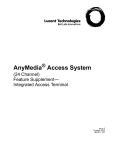Download 1 Functional Description - Alcatel
Transcript
AnyMedia® Access System Element Manager for Narrowband Services Release 1.5 Functional Description 363-211-401 Issue 2 (09.99) Copyright © 1999 Lucent Technologies. All rights reserved. Printed in U.S.A. This material is protected by the copyright and trade secret laws of the United States and other countries. It may not be reproduced, distributed or altered in any fashion by any entity, (either internal or external to Lucent Technologies), except in accordance with applicable agreements, contracts or licensing, without the express written consent of the Customer Training and Information Products organization and the business management owner of the material. Notice Every effort was made to ensure that the information in this document was complete and accurate at the time of printing. However, information is subject to change. Ordering Information The order number for this document is 363-211-401. For more ordering information, refer to "How to Order Documents" in the section "About This Document". How to Comment on This Document A feedback form is located immediately after the legal page of this document. Please send or fax your comments and suggestions to: Lucent Technologies Network Systems GmbH Fax no.: +49 911 526-3545 Trademarks Acrobat Reader is registered trademark of Adobe Systems Incorporated. AnyMedia is a registered trademark of Lucent Technologies. Internet Explorer is a copyright of Microsoft Corporation. Netscape Navigator is a trademark of Netscape Communications Corporation. Windows 95 and Windows 98 are copyrights of Microsoft Corporation. UNIX is a registered trademark in the United States and other countries, licensed exclusively through X/Open Company Limited. Quality Management System The Quality Management System (QMS) for Lucent Technologies’ Product Realization Center (PRC) Access has been registered to ISO 9001 under the Norwegian Scheme by Det Norske Veritas (DNV) since June 1993. ISO 9001 is an international quality standard recognized by more than 90 countries worldwide. It is a model for quality assurance in design, development, production, installation, and servicing. Telefax to: Lucent Technologies Network Systems GmbH Fax no.: +49 911 526-3545 How Are We Doing? Lucent Technologies welcomes your feedback on this document. Your comments can be of great value in helping us improve our documentation. Please use a copy of this page for your comments. 1. Please rate the effectiveness of this document in the following areas: Excellent Good Fair Poor Ease of Use Clarity Completeness Accuracy Organization Structure Appearance Examples Illustrations Overall Satisfaction 2. Please check the ways you feel we could improve this document: ❒ ❒ ❒ ❒ ❒ ❒ Improve the overview/introduction Improve the tables of contents Improve the organization structure Include more figures Add more examples Add more detail ❒ ❒ ❒ ❒ ❒ ❒ Make it more brief/concise Add more step-by-step procedures/tutorials Add more troubleshooting information Make it less technical Add more/better quick reference aids Improve the index Please provide details for the suggested improvement: 3. What did you like most about this document? 4. Feel free to write any comments below or on an attached sheet. If we may contact you concerning your comments, please complete the following: Name: Company/Organization: Telephone Number: Date: Address: When you have completed this form, please fax it to the address on top of this page. Title: AEM-NB Functional Description Release 1.5 363-211-401 Issue 2 (09.99) Contents 1 About this Document V 1 Overview V 2 Intended Audience V 3 How to use this document V 4 Conventions Usappled VI 5 Related Documentation VII 5.1 Print Copy (Hard Copy) VII 5.2 CD-ROM VII 6 How to Order This Document VIII 7 How to Comment on This Document VIII Functional Description 1-1 1.1 About this Subject 1-1 1.2 Introduction 1-2 1.3 1.4 1.2.1 Main Functions 1-2 1.2.2 ISO Functional Areas 1-3 1.2.3 Applications 1-4 1.2.4 System Working Modes 1-5 System and Software Architecture 1.3.1 Functional Groups 1-7 1.3.2 Hardware Platform 1-16 Working with AEM-NB 1.4.1 1.5 1-7 1-18 Network Planning and Physical Installation 1-19 1.4.2 Configuration Management 1-20 1.4.3 Network Operation & Surveillance 1-21 1.4.4 System Security and User Groups 1-26 Network Configuration 1-27 1.5.1 AEM-NB Server without Clients and external OS (LAN) 1-27 1.5.2 AEM-NB Server with Clients and without external OS (LAN) 1-28 1-28 1.5.3 AEM-NB Server without Clients and with external OS (WAN) 1-29 1.5.4 AEM-NB Server with Clients and external OS (WAN) 1-30 AEM-NB R1.5 363-211-401 Issue 2 (09.99) III Contents AB Abbreviations AB-1 GL Glossary GL-1 IN Index IN-1 AEM-NB R1.5 IV Issue 2 (09.99) 363-211-401 About this Document 1 Overview Purpose 2 This Functional Description provides the following information for Lucent Technologies AnyMedia® Access System Element Manager for Narrowband Services (AEM-NB), Release 1.5: ■ Main functions ■ Applications ■ System and software architecture ■ Software platform ■ Graphical User Interface ■ Hardware platform ■ Network configuration. Intended Audience The Functional Description is intended for marketing and sales personnel who want to get an overview of the AEM-NB functionalty. 3 How to use this document The description is divided into a number of sections (subjects), clearly separated by numbered tabs. The front pages of the description also describe this division, and list the titles of the subjects together with the corresponding tab numbers. Through this readers can quickly select the subject of their interests and needs. AEM-NB R1.5 363-211-401 Issue 2 (09.99) V About this Document 4 Conventions Used ■ How are we doing A comment form so readers can give feedback to improve the next revision of the document. ■ Table of contents ■ About this document Defines the purpose of the document and the intended audience. Also included are topics about the conventions used in the document, related documentation, how to order documents, and how to comment on this document. ■ Chapter 1, Functional Description Contains the overview over the system, its features and capabilities. ■ Abbreviations and Acronyms Lists all abbreviations and acronyms used in this manual. ■ Glossary Defines special terms used in this manual. ■ Index Alphabetical index to quickly search for paragaphs in the manual which provide more information on a certain keyword. Conventions Used Each fascicle can be identified by its number and contains a chapter which is numbered accordingly (e.g. Chapter 1 is contained in Fascicle 1). Numbering The page, figure and table numbering begins with “1” in every chapter. To be able to identify them easily, these numbers are prefixed with the fascicle number. For example, Figure 1-3 designates the third figure in Fascicle 1. Cross-References Cross-reference conventions are identical with those used for numbering, i.e. the first number in cross-references refers to the corresponding fascicle. Keyword Blocks To facilitate the location of specific text passages, the guide contains so-called keyword blocks. These are placed to the left of the main text and contain either a keyword or a word which indicates the contents of a paragraph or group of paragraphs. Abbreviations Each abbreviation used in this guide is listed in Fascicle AB (“Abbreviations”) of the hardcopy version unless it can be assumed that the reader is familiar with this abbreviation. Trademarks The trademarks used in this document are identified after the title page. Trademarks of Lucent Technologies and other companies are in italics and the trademarks modify a noun (e.g., the system name contains a trademark, AnyMedia® Access System). A trademark is not treated as an acronym (it is not spelled out or expanded). Lucent Technologies trademarks Lucent Technologies trademarks are identified with the registered mark (®) symbol the first time the trademarks are used in a chapter. AEM-NB R1.5 VI Issue 2 (09.99) 363-211-401 About this Document Trademarks of Other Companies 5 Related Documentation The trademarks of other companies are identified with a footnote reference the first time the trademarks are used in a chapter. Related Documentation Document list Table 1 The following is related documentation for the AEM-NB and for additional components: List of Documents Comcode CIC Ordering Number Component Manual Type AnyMedia Access System Applications, Planning, and Ordering Guide (APOG) 363-211-101 a AnyMedia Access System Installation Manual (IM) 363-211-102 a AnyMedia Access System Commands and Procedures 363-211-100 AEM-NB R1.5 User Service Manual (USM) 108588757 363-211-402 a a For the ordering address see Chapter 6, How to Order This Document. 5.1 Print Copy (Hard Copy) Document Packaging and Format 5.2 All listed documents are available in print. CD-ROM The User Service Manual and the Functional Description are available in PDF format on CD-ROM and an Adobe Acrobat Reader 1 is provided to view them. Table 2 Customer Documentation on CD-ROM Component CD-ROM Ordering Number AEM-NB R1.5 Customer Documentation on CD-ROM includes: 363-211-400 a − User Service Manual (USM) − Functional Description 1 Acrobat Reader is a registered trademark of Adobe Systems Incorporated. AEM-NB R1.5 363-211-401 Issue 2 (09.99) VII About this Document 6 How to Order This Document How to Order This Document Ordering Number The ordering number for the AEM-NB Functional Description is 363-211-401. Order Procedure To order additional hard copies of this document and/or to request placement on the standing order list, send or call in an order as follows: Telephone Order (Monday through Friday) Mail Order a Lucent Technologies Customer Information Center Attention: Priscilla Stanley, email: [email protected] 2855 N. Franklin Road P.O. Box 19901 USA-Indianapolis, IN 46219 Within USA:1-888-LUCENT8 7:30 a.m. to 6:30 p.m. EST FAX from USA: +1-800-566-9568 FAX Worldwide: +1-317-322-6699 a For ordering, a purchase order number, or charge card number is required with all orders. Make checks payable to Lucent Technologies. One-time Orders One-time orders include the contents for the current document issue in effect at the time of order. Standing Orders You may request an update on the standing order list for all later reissues of any document. The standing order list for each document provides automatic distribution for all reissues of the document. 7 How to Comment on This Document Document Comment Procedure The first sheet in this manual (after the title page) is the feedback form How Are We Doing? Please use this form to fax your comments and suggestions concerning the Functional Description, 363-211-401 to: Lucent Technologies Network Systems GmbH Fax no.: +49 911 526-3545 AEM-NB R1.5 VIII Issue 2 (09.99) 363-211-401 1 Functional Description Contents 1.1 About this Subject 1-1 1.2 Introduction 1-2 1.2.1 Main Functions 1-2 1.2.2 ISO Functional Areas 1-3 1.2.2.1 Configuration Management 1-3 1.2.2.2 Fault Management 1-3 1.2.2.3 Performance Management 1-4 1.2.2.4 Security Management 1-4 1.2.3 Applications 1-4 1.2.4 System Working Modes 1-5 1.3 System and Software Architecture 1.3.1 Functional Groups 1-7 1.3.1.1 NE Management 1-8 1.3.1.2 General Components 1-11 1.3.1.3 Software Platform 1-13 1.3.1.3.1 Software Bus 1-13 1.3.1.3.2 Repository 1-14 1.3.1.4 Graphical User Interface (GUI) 1-14 1.3.1.5 Northbound Interface 1-15 1.3.1.6 Southbound Interface 1-15 1.3.2 1.4 1-7 Hardware Platform 1-16 1.3.2.1 Architecture 1-16 1.3.2.2 Requirements 1-17 Working with AEM-NB 1.4.1 Network Planning and Physical Installation 1-18 1-19 AEM-NB R1.5 363-211-401 Issue 2 (09.99) 1-I Contents 1.4.2 Configuration Management 1-20 1.4.3 Network Operation & Surveillance 1-21 1.4.3.1 1-21 1.4.3.1.1 Fault Identification 1-22 1.4.3.1.2 Fault Localisation and Diagnosis 1-23 1.4.3.1.3 Fault Clearance 1-23 Network Modification 1-24 1.4.3.2 1.4.3.2.1 Installation and Removal of a NE 1-24 1.4.3.2.2 Modification of NEs 1-25 Performance Monitoring 1-25 System Security and User Groups 1-26 1.4.3.3 1.4.4 1.5 Fault Management Network Configuration 1-27 1.5.1 AEM-NB Server without Clients and external OS (LAN) 1-27 1.5.2 AEM-NB Server with Clients and without external OS (LAN) 1-28 1.5.3 AEM-NB Server without Clients and with external OS (WAN) 1-29 1.5.4 AEM-NB Server with Clients and external OS (WAN) 1-30 AEM-NB R1.5 1-II Issue 2 (09.99) 363-211-401 1.1 1 1 Functional Description About this Subject Scope This chapter describes the Release 1.5 of the AnyMedia® Element Manager for Narrowband Services (AEM-NB). Purpose This chapter provides an overview of the AEM-NB and tries to give an insight into the functioning of the AEM-NB by providing detailed information on the AEM-NB features mentioned. Contents The following AEM-NB subjects are described: ■ Basic functionality ■ Management features ■ System and software architecture ■ Hardware and software platform ■ Interfaces ■ Applications. AEM-NB R1.5 363-211-401 Issue 2 (09.99) 1-1 Functional Description 1.2 Introduction Introduction General The AEM-NB is part of a Telecommunication Management Network (TMN). It represents the element management layer and fulfills the tasks of the ISO (International Standardisations Organisation) functional areas (see Chapter 1.2.2, page 1-3). Benefits This provides some benefits for the operator: 1.2.1 ■ Better control over revenue generating services by local and centralized management ■ Reduced time and effort for provisioning tasks ■ Fast and efficient fault detection and isolation ■ Prevention of unauthorized access by appropriate security mechanisms ■ Reduction of operator mistakes by easy-to-use Graphical User Interface (GUI) ■ Integration with higher management levels for network, service and business purposes. Main Functions The AEM-NB provides the following main characteristics/functions: ■ Support of all AnyMedia Access Systems features ■ Equipment Overview ■ Common alarm handling for all network elements (NEs) ■ Report, Log, Backup & Restore functions ■ TL1 NE access via TCP/IP based on DCN ■ User security handling (user profiles, NE domains) ■ Online Help ■ Multi User access ■ Northbound interfaces (TL1). AEM-NB R1.5 1-2 Issue 2 (09.99) 363-211-401 Functional Description Introduction 1.2.2 ISO Functional Areas 1.2.2.1 Configuration Management The Configuration Management supports the complete range of graphical functions to provision and maintain the R1.2 NEs. Network topologies, shelf views and self-explaining menus are navigating the operator to configure POTS, ISDN-BRA and Leased Line Services. The following main functionalities are offered (for more detail see Chapter 1.3.1.1, page 1-8): 1.2.2.2 ■ Inventory management ■ Equipment provisioning and maintenance ■ Service provisioning ■ Clock synchronization ■ System/Equipment/Service status ■ Software download ■ NE database backup and restore ■ System date/time synchronization. Fault Management The Fault Management supports the operator in detecting, displaying, localizing and logging any faults occurring in the managed network. The following main functionalities are offered (for more detail see Chapter 1.3.1.1, page 1-8): ■ Handling of alarm severities (critical, major, minor) ■ Receiving of autonomous alarm messages ■ Retrieving of alarms per system, plug-in unit, application pack ■ Retrieving of alarm and event logs from NE ■ Initiation/Evaluation of tests for fault analysis purposes. AEM-NB R1.5 363-211-401 Issue 2 (09.99) 1-3 Functional Description 1.2.2.3 Introduction Performance Management The Performance Management provides facilities for retrieving, storing and printing of the NE performance and data to ensure the quality of service. 1.2.2.4 Security Management The Security Management functions which are based on UNIX® control the access to the AEM-NB and to the managed NEs. The following main functionalities are offered (for more detail see Chapter 1.3.1.1, page 1-8): 1.2.3 ■ AEM-NB user administration ■ AEM-NB user security profile ■ No additional NE login for current AEM-NB user ■ AEM-NB access via login name and password 1 ■ Inactivity user session time-out1. Applications The AEM-NB provides 6 applications which give access to the management functionality as described in Chapter 1.2.2, page 1-3. The following applications are available: ■ System Administration ■ User Administration and Profiling ■ Log Viewer ■ Alarm Viewer ■ Configuration Manager ■ BroadBand EM. Each application is composed by one or more tasks. The default user group assignment to the individual applications/tasks is described in Chapter 1.4.4, page 1-26. 1 provided by the OS System (SUN Solaris) AEM-NB R1.5 1-4 Issue 2 (09.99) 363-211-401 Functional Description 1.2.4 Introduction System Working Modes The AEM-NB can work in the following two modes: ■ Stand-alone Mode ■ Integrated Management Mode. These modes are not mutually exclusive, i.e. the AEM-NB is always able to perform the element management tasks even while it is connected to any OS. Stand-Alone Mode In the stand-alone mode the AEM-NB performs the whole management of the NEs on its own. The user is able to perform all management tasks via the GUI. Figure 1-1 shows the system architecture in the stand-alone mode. AEM-NB TL1 NE Figure 1-1 Integrated Management Mode NE Stand-Alone Mode In the integrated management mode the AEM-NB works as an integral part of the customer’s management network, providing higher management systems (OSs) with services to manage NEs in their domains. The AEM-NB allows other OSs to pass provisioning, testing or fault information to and from the NEs, e.g. a fault management surveillance system can collect fault data using the pass-through interface. AEM-NB R1.5 363-211-401 Issue 2 (09.99) 1-5 Functional Description Introduction Figure 1-2 shows the system architecture of the integrated management mode. OS TL1 AEM-NB TL1 NE Figure 1-2 NE Integrated Management Mode The complete system and software architecture of the AEM-NB is described in Chapter 1.3, page 1-7. AEM-NB R1.5 1-6 Issue 2 (09.99) 363-211-401 Functional Description System and Software Architecture 1.3 System and Software Architecture 1.3.1 Functional Groups The AEM-NB software architecture is built with a number of components that can be grouped in the following distinct functional groups: 1. NE Management (Equipment Management, Service Management, Alarm Management, Test Management, Performance Management) 2. General Components (Components for Operation, Administration and Maintenance (OAM); Common Servers) 3. Software Platform (Software bus, Repository, third party libraries) 4. Graphical User Interface (GUI) 5. Northbound Interface 6. Southbound Interface. Figure 1-3 shows the six functional groups. The shadowed blocks are part of the AEM-NB. User OS NE 4 GUI 3 5 Northbound Interface 1 2 NE Management (Equipment, Service, Alarm, Test, Performance) General Components Common S., OAM comp.) 6 Southbound Interface Software Platform (Software bus, Repository, third party libraries) Hardware Platform (SUN/Solaris) Figure 1-3 AEM-NB Functional Groups AEM-NB R1.5 363-211-401 Issue 2 (09.99) 1-7 Functional Description 1.3.1.1 System and Software Architecture NE Management The NE Management functionality is distributed in 5 areas. These are: Equipment Management, Service Management, Alarm Management, Performance Management and Test Management. The Equipment Management provides the following functionality/features: Equipment Management ■ Scrolling List of NEs The NEs are displayed in a list covered in a single window called Network Browser, where the NEs and their components can be handled like files in a file browser. ■ NE Provisioning The operator can create a new NE manageable for the AEM-NB view. The operator must enter the specific configuration data for the new NE such as IP address, NE Name, NE user-id and password. ■ Software Download to a single NE Provides a storage medium for maintaining a copy of the software and a mechanism for downloading that software to a NE. ■ Software Download to multiple NEs Download of new software to multiple NEs on an individual connection basis. ■ NE Non-Volatile Data Storage Restoration Restores NE non-volatile data storage upon user request. Provides a storage medium for maintaining a copy of the NVDS for backup and restore purposes on a periodic basis. ■ Maintain a local Copy of NE Inventory The AEM-NB maintains a local copy of specific hardware identifiers and software version identifiers. This local copy accepts automatic inventory notifications. This information can be used for display and report functions in case of loss of communication with the supported NE. The hardware identifiers include all plug in units. ■ Maintain a local Copy of NE Provisioning Configuration Data The AEM-NB maintains a local copy of all cross-connection and parameter settings for each NE. This information can be used for display and report functions in case of loss of communication with the supported NE. ■ Maintain NE Software Copies The system keeps a copy of the versions of the NE software running in the NEs managed by the AEM-NB (FAST 24-channel, FAST 30-channel, SDH). Generally, only one version of NE software per NE type is used by all the NEs in a network but the AEM-NB must have the capacity to manage two software versions during the upgrade period. AEM-NB R1.5 1-8 Issue 2 (09.99) 363-211-401 Functional Description System and Software Architecture ■ NE Reset (INIT-SYS) Allows the user to delete the NE and restore the factory settings for the whole NVDS except for the IP address, so that the AEM-NB can still communicate with the NE after the command execution has been completed. ■ AEM-NB Database Synchronization Automatic update of the AEM-NB database records based on NE database changes. ■ Protection Control The management system provides a facility to allow the user to switch operation of one unit in a NE to a standby unit, if that unit exists. ■ Equipment Protection The AEM-NB allows the user to provision the equipment information for the protection scheme. Also the user can force protection switching. — ■ NE R1.2 COMDAC - simplex/duplex and IO-DS1 NE Timing Synchronization The AEM-NB supports the user to configure the NE synchronization clock sources. ■ NE Date and Time The AEM-NB allows the user to set and retrieve the date and time of the NE. ■ NE Disaster Recovery from the AEM-NB The AEM-NB is able to reconstruct its NE database by polling the NEs for information and from internally maintained backup copies of data. Service Management The Service Management provides the following functionality/features: ■ NE Service Status Provides the aliveness status of the individual NEs providing a customer's service across all NEs under the EM’s control. ■ Logical DS1 List Logical DS1 ids can be listed based on a selection criteria. ■ Change Voice Frequency Data Enhancement (VFDE) for TR-303 VRTs Enabling/Disabling of the Voice Frequency Data Enhancement (VFDE) of a TR-303 Virtual Remote Terminal (VRT). ■ Datalink Protection Switching Provides datalink protection switching of a TR-303 Virtual Remote Terminal (VRT) for both TR-303 datalinks, Embedded Operations Channel (EOC) and Timeslot Management Channel (TMC). ■ Edition of the Network Interface ■ Creation of a VRT/VB Logical Feeder (T1 Cross-Connection) AEM-NB R1.5 363-211-401 Issue 2 (09.99) 1-9 Functional Description System and Software Architecture ■ Edition of a VRT/VB Logical Feeder (T1) of a VRT/VB ■ Deletion of a VRT/VB Logical Feeder (T1) from a VRT/VB ■ Addition/Deletion of a Logical Line (Subscriber, T0) to/from a VRT/VB ■ Edition of a Logical Line (Subscriber, T0) of a VRT/VB. The Alarm Management provides the following functionality/features: Alarm Management ■ Integrated display of all the alarms The AEM-NB provides a common window (alarm viewer) to show all alarms reported by the managed NEs or generated by the management system itself. The display shows all the information pertaining to the alarm, including alarm type, severity, service affecting indication, date/time of occurrence and clearing. ■ Alarm Display Filters It is possible to filter the items shown in the alarm viewer, for instance, to see only the critical alarms. ■ Alarm Notification to User The user is informed by visual and audible alerts when a new alarm has been reported to the AEM-NB. ■ Clearing of Alarms Alarms in the management system will automatically be cleared when the faults are removed at the source (such as in the NEs or in the platform). The alarm information will contain the date and time of alarm clearance. ■ Acknowledged Alarms The operator can acknowledge a raised alarm - alarm still active but being investigated. The AEM-NB registers the time at which an alarm changes its status from raised to acknowledged and, separately, from acknowledged to cleared. It is also possible for an alarm to go directly from the raised to the cleared state. ■ Alarm Colors The management system provides a color scheme based on alarm severities. ■ Enable/Disable of autonomous Alarms on an NE Basis ■ Fault Localization Provides fault localization across all NEs under the AEM-NB control. The COMDAC LEDs show the highest severity alarm for the system. The individual plug-in unit LEDs show the highest severity alarm for the plug-in unit. Fault localization is performed at AP level. ■ NE Alarm Log Handling The AEM-NB is able to retrieve the NE alarm log via the cut-through interface. AEM-NB R1.5 1-10 Issue 2 (09.99) 363-211-401 Functional Description Performance Management System and Software Architecture The Performance Management provides the following functionality/features: ■ Handling of Performance Records Records can be displayed, printed and stored in a user-defined file. Test Management The Test Management provides the following functionality/features: ■ Port Test (via cut-through) It is possible to request a test for a particular port on a specific application pack. ■ Application Pack Card Test It is possible to start a series of self-diagnostic routines for all port circuits on a specified Application Pack plus its common circuitry. ■ Standby Card Test Scheduling (via cut-through) It is possible to schedule a test to perform a COMDAC side switch or offline diagnostic for the standby COMDAC or the protection. ■ Built-in Self-Test Each NE performs a built-in self-test of plug-in circuit packs periodically. ■ Loopback Test at the Feeder Side It is possible to set or clear a loopback on particular feeders. 1.3.1.2 General Components The components of this group do not have or require any knowledge of the NEs the AEM-NB is managing. They provide a platform on which the other AEM-NB components can operate and isolate them from the underlying customer platform. OAM Components The OAM components provide operation, administration, maintenance and security functionality. This is based on third party-tools (i.e. orbix) and a set of specific applications. The OAM components provide the following functionality/features: 1. Operation/Administration/Maintenance ■ Standard Reports The system allows the user to generate a set of predefined reports from the information kept by the AEM-NB. The reports cover the following areas: — Alarms — Equipment configuration — Service provisioning — NE inventory — Performance. The reports are available for displaying, printing and saving in a postscript file. AEM-NB R1.5 363-211-401 Issue 2 (09.99) 1-11 Functional Description System and Software Architecture ■ Backup and Restore of system relevant data Relevant data includes all information necessary to restore the situation in case of an AEM-NB crash. ■ AEM-NB Software Upgrades Provides an established release cycle for AEM-NB software upgrades in a way that minimizes incompatibility with NE software releases, and allows for upgrades to provide for OS compatibility. This upgrade does not affect the services provided by NEs. ■ Log Administration The logs are capable of being printed and visualized. The system limits the size of the system logs. It is possible to make backups of the logs and to remove them from the system. There are logs for: — Actions Contains all the information on actions performed by users or the AEM-NB and which imply changes in the AEM-NB configuration, equipment (NE) configuration, service and subscriber configuration, access to the AEM-NB, print reports and backup & restore, i.e. all operations triggered by the user or the AEM-NB and all subsequent actions. The results of operations are also logged in the actions log. — System Internal Events Contains all internal events or actions which report unusual changes in the configuration and state of the AEM-NB or indicate errors that occurred in the AEM-NB. — Autonomous Reports Contains all information useful for the equipment supplier about alarms (NE and platform), the performance and all TL1 messages sent from all managed NEs and which imply changes in the database. ■ Possibility to sort logs 2. Security ■ Possibility of creating/deleting/modifying AEM-NB Users The AEM-NB uses the security mechanisms provided by the SOLARIS Operating System. ■ AEM-NB Security Privilege Levels Allows at least three privilege levels within the managed domain. This is mapped to the NE privilege levels accordingly. — Administrator: has all the permissions. — Maintenance: has configuration and monitoring permissions. — Monitoring: has alarm monitoring and testing permissions. AEM-NB R1.5 1-12 Issue 2 (09.99) 363-211-401 Functional Description System and Software Architecture ■ NE User Security Privilege Levels It is possible to administer the NE users and the privilege levels via the cutthrough interface. ■ User Access is authenticated through User Name and Password ■ Single Login to Access the Domain Enables an authorized user to access multiple NEs simultaneously (e.g. multiple windows) using a single login and password. ■ Domain Partitioning Enables the NEs managed by the AEM-NB to be partitioned into separate security domains and permits users access to the domains based on their areas of responsibility and profile. ■ User Inactivity Timer 1 The user terminal will be locked with a screen saver once a configurable inactivity timer has expired. To unlock the terminal, the user has to type his/her password. The timer has to be configured by the administrator. ■ Lock Screen1 The user is able to lock the screen whenever he wants. To unlock the terminal the user has to enter his/her password. Common Servers 1.3.1.3 Common Servers offer general purpose services. A common server ■ manages the AEM-NB history and security logs ■ logs the history and security data of other processes upon request ■ provides log information upon request ■ provides a facility to generate and print client reports in the AEM-NB printers ■ provides event distribution services based on a supplier/consumer model. Software Platform 1.3.1.3.1 CORBA Architecture Software Bus The communication between the AEM-NB processes is based on the Common Object Request Broker Architecture (CORBA) standard. The heart of the CORBA architecture is the Object Request Broker (ORB). The ORB is a software bus to which different applications can connect to offer their services and/or to use other applications’ services (from which they are clients). The ORB provides a transport mechanism that makes connected servers’ location, platform and implementation transparent to their clients, making applications easier to distribute and scale. 1 provided by the OS System (SUN Solaris) AEM-NB R1.5 363-211-401 Issue 2 (09.99) 1-13 Functional Description System and Software Architecture The protocol used by the ORB is the Internet Interoperability Protocol (IIOP). Protocol 1.3.1.3.2 Repository Introduction The Repository contains all the AEM-NB information that must be persistent. It is supported by an Object Oriented Database (ObjectStore) and the underlying operating file system. All components of the system have direct access to the repository to store/retrieve their own data. Contained Information Information in the repository includes: 1.3.1.4 ■ NE inventory (for each NE: the hardware identifiers and the software versions) ■ Equipment and Service provisioning data ■ History and security logs ■ External system communication parameters ■ AEM-NB configuration data ■ Alarms cache. Graphical User Interface (GUI) Introduction The Java based GUI is responsible for putting up forms, collecting user input (commands and data) and routing it on to the correct component. It also receives data from the relevant process which it uses to update its display. The GUI has direct access to the services provided by the AEM-NB through the ORB. Functionality, Features The GUI provides the following functionality/features: ■ Multi-National Language Support Provides all user interface capabilities in English. ■ Support TL1 messages Supports all TL1 messages for all NE products for dumb terminal access. Allows direct input of TL1 messages. In some markets, direct input of TL1 messages may not be allowed and can be suppressed via the appropriate security permissions. ■ Online Help Provides access to online help which contains at least information on the operation of the AEM-NB, meaning of the buttons, etc. ■ Multiple windowing Provides multiple windowing for access to multiple NE information on a single screen. ■ Multiple user access Provides for multiple users access to the AEM-NB at the same time. Multiple users may include multiple OSs or NMSs as well as multiple GUI access. AEM-NB R1.5 1-14 Issue 2 (09.99) 363-211-401 Functional Description System and Software Architecture ■ Time and Date format Enables the user to use local/preferred time and date format. For example, the local calendar must be supported or optional use of 24 hour clock versus a 12 hour clock. ■ User friendly GUIs Provides a user-friendly interface and hides the complexities of the information models. ■ Manageable Objects organized in a Hierarchy The configuration is implemented within a GUI hierarchy: 1.3.1.5 — NE group level, containing a number of NEs — NE level, starting with shelf-view. Northbound Interface Tasks The Northbound Interface performs all the tasks needed to communicate to other OSs. It allows external OSs access to the NEs managed by the AEM-NB directly through TL1 commands via a pass-through interface. This access is controlled by the Northbound Interface until the OS is disconnected. TL1 Pass-Through Interface The TL1 Pass-Through Interface allows an external OS access to the NEs managed by the AEM-NB directly through TL1 commands for provisioning, testing and alarm purposes. 1.3.1.6 Southbound Interface Tasks The Southbound Interface performs all the tasks needed to communicate to the NEs managed by the AEM-NB. It provides distributed CORBA access which includes implementation and translation of TL1 commands, response and autonomous messages into equivalent CORBA requests and events. TL1 Southbound Adaptors The TL1 Southbound Adaptors isolate the main AEM-NB functionality from the specific protocols used by the NEs. They are responsible for translating actions and state changes conveyed through CORBA messages from/into the NE specific message formats. Functionality, Features The Southbound Interface provides the following functionality/features: ■ Southbound TCP/IP TL1 Client Application Support for the TL1 client application on the southbound TCP/IP interfaces. TL1 is used for most of the OAM&P functions (see Chapter 1.3.1.2, page 1-11). ■ Southbound TCP/IP FTP Client Applications Support for the FTP client application on the southbound TCP/IP interfaces. FTP is required for software download and NE data backup/restore. AEM-NB R1.5 363-211-401 Issue 2 (09.99) 1-15 Functional Description System and Software Architecture ■ Southbound TCP/IP Telnet Client Applications (Cut-Through) Support for the Telnet application on the southbound TCP/IP interfaces. Telnet is used to provide a direct command line into the NE (i.e. an equivalent ASCII terminal interface). 1.3.2 Hardware Platform 1.3.2.1 Architecture Components A number of AEM-NB Clients (UNIX Workstations) can be added to the AEM-NB Server to support concurrent users or remote access to the server’s applications. These clients can be connected through a TCP/IP infrastructure or a Wide Area Network (WAN). Examples are shown in Figure 1-9 to Figure 1-12. Tasks of the Components The tasks of the components are: ■ AEM-NB Server: Manages all the AEM-NB applications and provides access to the NEs, the database and the external OS. ■ AEM-NB Client: Formats the display of the application screens and manages the users sessions with the application, e.g. database access. Figure 1-4 is a conceptual representation of the various generic components. Conceptional Representation GUI AEM-NB Client User External OS AEM-NB Server + Database GUI NE AEM-NB Client AEM-NB System Figure 1-4 Hardware Components AEM-NB R1.5 1-16 Issue 2 (09.99) 363-211-401 Functional Description Examples of AEM-NBs System and Software Architecture Two examples of an AEM-NB system are shown in Figure 1-5. AEM-NB System 1: AEM-NB System 2: Client Client Client AEM-NB Server Hub AEM-NB Server Figure 1-5 1.3.2.2 Examples of AEM-NBs Requirements Server/Clients A SUN SOLARIS workstation can be used as AEM-NB Server as well as AEM-NB Client. Peripherals The AEM-NB system may use a number of peripherals with the following tasks: ■ CD-ROM: Used for installing the system software. ■ Tape drive or another removable device (optional): Used for backup and restore functions. ■ Printer: Used for obtaining hard copies, e.g. configuration/alarm reports or performance monitoring measurement information. AEM-NB R1.5 363-211-401 Issue 2 (09.99) 1-17 Functional Description 1.4 Working with AEM-NB Working with AEM-NB Goal of this Chapter This chapter will outline the management activities and processes in the AEM-NB. The main emphasis is on presenting everyday operation processes. The chapter is structured with respect to the various network life cycle phases (see further below). User Profiles There are 3 default user profiles: the administrator, maintenance and monitoring profile. The rights belonging to these profiles are described in Chapter 1.4.4, page 1-26. Life Cycle of a Network The individual life cycle of a telecommunication network has the following phases: planning, installation, provisioning, operation & surveillance, modification and finally decommissioning. Modification of a network may take the form of fine adjustment, expansion or restructuring of the network, and addition of new functionality. Figure 1-6 shows the life cycle of a network. Einrichtung bzw. Bereitstellung Planning Einrichtung bzw. Bereitstellung Installation Einrichtung bzw. Bereitstellung Provisioning Erweiterung Modification Operation & Surveillance Einrichtung bzw. Bereits- tellung Decommissioning Figure 1-6 Life Cycle of a Network The AEM-NB is mainly used in three life cycle phases: during network provisioning, network modification and network operation & surveillance. The installation phase is supported by the Graphical System Interface (GSI). Support by AEM-NB AEM-NB R1.5 1-18 Issue 2 (09.99) 363-211-401 Functional Description 1.4.1 Working with AEM-NB Network Planning and Physical Installation Network Planning In the network planning phase, all specifications and requirements of the future network operation are translated into a concrete network structure. That means, the network planning phase, during which a decision on the network topology, equipment and components is made, has to take place before the operation with the AEM-NB starts. Physical Installation The installation of the network follows the planning phase. The installation includes the following steps: ■ Physical NE installation. This includes the installation of racks, plug-in units and cabling of the NEs ■ Creation of a DCN plan Communication between the AEM-NB and the NEs is carried out via the Data Communication Network (DCN). A DCN plan should be drawn up before provisioning the network to ensure that the AEM-NB can reach all NEs and that the administration of the DCN does not lead to an undue increase in performance requirements. Network Status after Physical Installation ■ NE connection to the AEM-NB server ■ OS connection to the AEM-NB Server (optional) ■ Installation of the third-party, application and AEM-NB software on the AEM-NB Server. After completion of these steps, the network operator has at his disposal a network which is connected physically with AEM-NB and which is, in principle, ready for operation. AEM-NB R1.5 363-211-401 Issue 2 (09.99) 1-19 Functional Description 1.4.2 Working with AEM-NB Configuration Management Introduction The Configuration Management in accordance with the specific operating conditions of the network operator is performed by special provisioning actions. It is assumed that the NEs and AEM-NB have already been physically connected. Provisioning Actions Figure 1-7 provides an overview of the provisioning actions and the text which follows gives a detailed description. Einrichtung bzw. Bereitstellung Configuration Management Eintragen der Netzelemetndaten NE and Domain Creation Eintragen der Netzelemetndaten Equipment Configuration Konfigurierung der Pfadabschlüsse Service Provisioning Figure 1-7 Network Provisioning Prior to equipment configuration and service provisioning, the NEs must be known in the AEM-NB. To achieve this, the following 4 steps are necessary: NE and Domain Creation 1. Creation of domains 2. Creation of NEs 3. Assignment of NEs to any domain(s) 4. Logical connection of NEs. All steps are described in detail in Chapter 5, User Service Manual (Order no. 363-211-422). NEs can be configured if they are known in the AEM-NB. The following measures should be performed: Equipment Configuration ■ Selection of the timing synchronization source ■ Selection of the COMDAC (simplex/duplex) and IO-DS1 protection scheme ■ Selection of those slots for which an absence of the circuit pack will be alarmed AEM-NB R1.5 1-20 Issue 2 (09.99) 363-211-401 Functional Description Working with AEM-NB ■ Provisioning of the protection switching. All steps are described in detail in Chapter 5, User Service Manual (Order no. 363-211-422). Service Provisioning If the NEs are configured and integrated in the network, cross connections can be defined. The following actions are necessary: ■ Creation of VRT/VB logical feeders ■ Changing of Voice Frequency Data Enhancement (VFDE) for TR-303 VRTs ■ Datalink Protection Switching for TR-303 VRTs ■ Creation of VRT/VB logical lines (Subscriber) ■ Cross-connection logical line to logical feeder. All steps are described in detail in Chapter 5, User Service Manual (Order no. 363-211-422). Network Status after Provisioning 1.4.3 Network Operation & Surveillance During network operation & surveillance, the administration, control and supervision of the network mainly include Actions ■ Fault Management ■ Network Modification ■ Performance Monitoring. The administrator rights are sufficient to perform all required operations. The visual check of parameters and displays on the GUI requires monitoring rights only. Required Rights 1.4.3.1 After the provisioning phase the NEs can now be controlled and monitored by the AEM-NB and start operation & surveillance. Fault Management Alarm Types There are two alarm types: alarms generated by the NEs and alarms generated by AEM-NB itself, e.g. an alarm indicating that log files without archiving is being removed (LOG_DEL_FULL). All alarms are displayed in the alarm viewer. It allows the network operator to detect the alarm and to locate its source. General Fault Handling Figure 1-8, page 1-22 shows the general fault handling. In the following the individual phases are described in more detail. AEM-NB R1.5 363-211-401 Issue 2 (09.99) 1-21 Functional Description Working with AEM-NB Lokalisieren und Diagnostizieren FaultFehlern localisation and diagnosis von of the alarm source ••• Identification Identifizieren der Alarmquelle Identification of the fault source • Identifizieren der Fehlerquelle Fehlererkennung • Eigentliches Erkennen von Fehlern Fault identification • Detection of faults von Alarmmitteilun- aufgrund gen • Alarm display on the user interface • Alarm logs - durch Abfragen der Netzele- Fehlerbehebung • Interaktionen zwischen Operator Fault clearance und• Recovery NMS mechanisms • Einrichten von Ersatzschaltungen • Interactions between operator and AEM-NB • Initiation of maintenance actions • Fehler-Fernbehebung • Erstellen von Trouble-Tickets NE Figure 1-8 1.4.3.1.1 NE NE General Fault Handling Fault Identification Background AEM-NB gathers information about faults occurring in the network and forwards this information to the network operator. This procedure includes two tasks: on the one hand, the fault must be identified, and on the other hand, the fault information must be processed as alarm notifications to be displayed on the user interface. Detection of Faults If a NE fault is detected, the NE notifies the AEM-NB. The notification comprises the type of fault and the address of the originating NE. The AEM-NB detects and processes such a notification automatically. AEM-NB R1.5 1-22 Issue 2 (09.99) 363-211-401 Functional Description Working with AEM-NB If the unit of a NE fails that is responsible for the communication with the AEM-NB, the fault is identified differently. No alarm notification will be sent to the AEM-NB. The AEM-NB detects the fault by testing at regular intervals whether the association to the particular NE is dropped. In this case the AEM-NB itself raises an alarm. Alarm Display on the User Interface A complete alarm overview and a detailed alarm description is provided by the alarm viewer. All relevant alarm data (e.g. alarm severity) are shown. Alarm Logs The AEM-NB keeps alarm logs to store the alarm notifications. Alarm logs are used among other things for long-term observations, e.g. of the fault behaviour in the network. Alarm logs exist for pending alarms, for the alarm history and for clock events in the network. 1.4.3.1.2 Fault Localisation and Diagnosis Reaction to Fault Identification When a fault has been detected, it is necessary to localise its source and diagnose its cause in order to initiate appropriate repair procedures. To locate the cause of fault, the AEM-NB provides information gathered from alarm notifications and general network data. Fault Source Each alarm notification contains the name of the network component from which it originates. This network component, however, need not always be the real fault source. 1.4.3.1.3 Fault Clearance Background The AEM-NB detects faults automatically and clears various software errors by itself (fault recovery). The transmission characteristics of the network will not be impaired by this. Recovery Mechanisms System Recovery protects the AEM-NB and associated users from unnecessary problems and avoids or reduces manual work. Recovery processes vary depending on the type of failure that occurred, the structures affected, and the type of recovery. If no files are lost or damaged, recovery may amount to no more than restarting an instance. If data has been lost, recovery requires additional steps, such as database restore using a previous backup. AEM-NB recovery mechanisms are initiated mainly by the following situations: ■ NE software crash ■ AEM-NB crash ■ Communication between AEM-NB and a NE is interrupted. In the case of a NE crash, the AEM-NB configures NEs in accordance with the internal state of the AEM-NB database. In the event of a AEM-NB crash or an interruption in communication, the AEM-NB downloads the current NE configuration from the NE to its database. AEM-NB R1.5 363-211-401 Issue 2 (09.99) 1-23 Functional Description Working with AEM-NB Interactions between Operator and AEM-NB Faults (software or hardware), the cause of which the AEM-NB cannot eliminate itself by means of a recovery mechanism, must then be handled by the user. The AEM-NB supports this. The AEM-NB first displays the fault on the user interface. The user then initiates appropriate measures to clear the fault and/or to maintain network operation. This includes access to faulty network units and the redirection of the network traffic. The AEM-NB supports both. Initiation of Maintenance Actions Sometimes, additional maintenance actions are necessary to clear a fault. For example, some network disturbances can also originate in hardware faults. Such hardware faults often require the faulty component to be replaced, and this can only be done by maintenance personnel. NOTE: More detailed information about maintenance actions is provided in Chapter 6, User Service Manual (Order no. 363-211-422). Once the fault has been cleared, the alarm is reset automatically. Fault Clearance 1.4.3.2 Network Modification Types of Network Modification Usually, network operation & surveillance requires structural modifications in the network. The AEM-NB supports this. There are two types of network modifications: ■ Installation or removal of NEs ■ Modification of NEs. 1.4.3.2.1 Installation of a NE Installation and Removal of a NE For installing a new NE in an existing network the following steps must be carried out: 1. Check whether the new NE can be incorporated in the existing DCN plan drawn up in the network planning phase (if not, the DCN plan must first be revised) 2. Creation of the NE 3. Assignment of the NE to a domain 4. Logical connection of the NE 5. Selection of the timing synchronization source 6. Selection of the COMDAC protection scheme (simplex/duplex) 7. Selection of those slots for which an absence of the circuit pack will be alarmed. All steps are described in detail in Chapter 5, User Service Manual (Order no. 363-211-422). AEM-NB R1.5 1-24 Issue 2 (09.99) 363-211-401 Functional Description Removal of a NE Working with AEM-NB If an NE is no longer be managed by the AEM-NB, the administrator deletes it from the AEM-NB database. NOTE: When an NE is deleted from the AEM-NB database, it is still fully functional. The TL1 and TCP/IP links between the AEM-NB and the NE will be closed and the management access via the AEM-NB is not possible until the NE is created and connected again. 1.4.3.2.2 Modification of NEs Adding a Plug-in Unit NEs can be modified by adding or removing plug-in units. The AEM-NB recognises automatically which plug-in unit has been plugged and where. As only default settings are set on the new plug-in unit, the system administrator must adapt the configuration. Removing a Plug-in Unit When deleting a plug-in unit, it must be ensured that there are no connections running via this unit. Then the plug-in unit may be removed. 1.4.3.3 Performance Monitoring Tasks of Performance Monitoring Performance management guarantees that the transmission quality does not fall below a minimum performance threshold. Another task is the recording of data for analysis at a later date. AEM-NB R1.5 363-211-401 Issue 2 (09.99) 1-25 Functional Description 1.4.4 Working with AEM-NB System Security and User Groups Protection from Unauthorised Access The AEM-NB provides mechanisms which protect the system from unauthorised access. The user groups play a very important role in this context as they define different levels of access rights for the individual users. User Groups By default there are 3 user groups: the administrator, maintenance and monitoring user group. Further groups can be added. Access Rights Table 1-1 provides an overview of the access permissions the user groups should have. Table 1-1 Assignment of User Groups to Applications/Tasks Application Task User Group System Administration Start-up / Shutdown Administrator Monitoring Administrator User Administration and Profiling Access Policy Management Administrator Domain Management Administrator Actions Administrator, Maintenance System Internal Events Administrator, Maintenance Autonomous Report Administrator, Maintenance, Monitoring Acknowledge Administrator, Maintenance View Administrator, Maintenance, Monitoring Clear Administrator, Maintenance NE Creation Administrator, Maintenance Equipment and Service Provisioning Administrator, Maintenance View Administrator, Maintenance, Monitoring Test Administrator, Maintenance, Monitoring Cut-through Administrator BroadBand EM Administrator, Maintenance, Monitoring Log Viewer Alarm Viewer Configuration Manager BroadBand EM AEM-NB R1.5 1-26 Issue 2 (09.99) 363-211-401 Functional Description 1.5 Network Configuration Network Configuration The network configuration depends on the user applications. The most probable configurations are described below and illustrated in Figure 1-9 to Figure 1-12. NOTE: If there are various configuration options of the DCN, these are shown in the figures by means of dashed lines. The hubs are optional depending on the number of client platforms and NEs. 1.5.1 AEM-NB Server without Clients and external OS (LAN) AEM-NB server connected to the NEs using a Local Area Network (LAN). AEM-NB Server Hub TCP/IP (LAN) NE Figure 1-9 NE NE AEM-NB Server without Clients and external OS (LAN) AEM-NB R1.5 363-211-401 Issue 2 (09.99) 1-27 Functional Description 1.5.2 Network Configuration AEM-NB Server with Clients and without external OS (LAN) AEM-NB server and one or more clients connected to the NEs using a LAN. Client Client Client AEM-NB Server TCP/IP (LAN) Hub NE Figure 1-10 NE NE AEM-NB Server with Clients and without external OS (LAN) AEM-NB R1.5 1-28 Issue 2 (09.99) 363-211-401 Functional Description 1.5.3 Network Configuration AEM-NB Server without Clients and with external OS (WAN) AEM-NB server connected to the NEs using a LAN and connected to one or more external OSs using a WAN link. OSs Servers, e.g. TNM Server Bridge/Router WAN LINK (ISDN, PSTN, X.25, SONET/SDH, ATM) TCP/IP - PPP Modem/ ISDN Network Adapter Bridge/Router TCP/IP Hub TCP/IP (LAN) AEM-NB Server NE Figure 1-11 NE NE AEM-NB Server without Clients and with external OS (WAN) AEM-NB R1.5 363-211-401 Issue 2 (09.99) 1-29 Functional Description 1.5.4 Network Configuration AEM-NB Server with Clients and external OS (WAN) AEM-NB server and one or more clients connected to the NEs using a WAN link and connected to one ore more external OSs using a LAN connection. OSs Servers, e.g. TNM Server Client Client Client Hub TCP/IP Bridge/Router AEM-NB Server Modem/ ISDN Network Adapter TCP/IP - PPP WAN LINK (ISDN, PSTN, X.25, SONET/SDH, ATM) Modem/ ISDN Network Adapter TCP/IP - PPP Bridge/Router Hub TCP/IP (LAN) NE NE Figure 1-12 NE NE AEM-NB Server with Clients and external OS (WAN) AEM-NB R1.5 1-30 Issue 2 (09.99) 363-211-401 BA Abbreviations A ACO Alarm Cut-off ADSL Asymmetrical Digital Subscriber Line AEM AnyMedia™ Access System Element Manager AFM Access Feeder Multiplexer AID Access Identifier AMAS AnyMedia Access System ANR Abnormal ANSI American National Standards Institute AO Autonomous Output Message AP Application Pack APOG Applications, Planning, and Ordering Guide ASCII American Standard Code for Information Interchange ATM Asynchronous Transfer Mode AUTO Automatic B BAL Balance BB Backus-Naur Form AEM-NB R1.5 363-211-401 Issue 2 (09.99) AB-1 Abbreviations BCL Bank Controller Link BITS Building Integrated Timing Supply BRA Basic Rate Access C CD Compact Disk CDE Common Desktop Environment CFL Customer Feature List CIT Craft Interface Terminal CIU Communication Interface Unit CLEI Code assigned by Bellcore CMIP Common Management Information Protoco CO Central Office CPE Customer Premises Equipment CR Critical (alarm severity) CRV Call Reference Value CTAG Correlation Tag CTRL Control CTU Craft Test Unit CU Channel Unit AEM-NB R1.5 AB-2 Issue 2 (09.99) 363-211-401 Abbreviations D DB Database DC Direct Current DCN Data Communication Network DDS Digital Data System DFL Default DID Direct Inward Dial DPT Dial Pulse Termination E ECI (Code that corresponds to the bar-coded label on the faceplate of the plug-in) EIA Electronic Industries Association EM Element Manager EM-AM Element Manager-AnyMedia ENT Enter EOC Embedded Operations Channel EQPT Equipment ESF Extended Super Frame ETO Equalized Transmission Only EVT Event AEM-NB R1.5 363-211-401 Issue 2 (09.99) AB-3 Abbreviations F FAF Facility Failure FEF Family of Equipment Failure FLT Fault FS SuperFrame with Datalink FTP File Transfer Protocol FXO Foreign Exchange Office G GS Ground Start GSF General Service Function GSFN Generic Signalling Function GSI Graphical System Interface GUI Graphical User Interface H HBER High Bit Error Ratio HDD Hard Disk Drive HDLC High Level Data Link Control HP Hewlett Packard HW Hardware AEM-NB R1.5 AB-4 Issue 2 (09.99) 363-211-401 Abbreviations I ICC InterChangeability Code ICMS Integrated Configuration Management System ID Identifier IEEE Institute of Electrical and Electronics Engineers IIOP Internet Interoperability Protocol IN Information (alarm severity) INA Integrated Network Access IP Internet Protocol IS In Service ISDN Integrated Services Digital Network ITU International Telecommunication Union L LAN Local Area Network LBER Low Bit Error Ratio LDS LED Light Emitting Diode LIC License LLN Logical Line Number LPBK Loop Back AEM-NB R1.5 363-211-401 Issue 2 (09.99) AB-5 Abbreviations LS Loop Start M MDS Metallic Distribution Server MDSU Metallic Distribution Server Unit MEA Mismatch of Equipment and Attributes MHz Megahertz MJ Major (alarm severity) MLT Mechanized Loop Testing MM Module Manager MN Minor (alarm severity) MON Degraded Signal MR Modification Request MSC Metallic Shelf Controller N NB Narrow Band NE Network Element NEM Network Element Management / AnyMedia EM subsystem NM Network Management NMA Network Monitoring and Analysis AEM-NB R1.5 AB-6 Issue 2 (09.99) 363-211-401 Abbreviations NMS Network Management System NVDS Nonvolatile Data Storage NVPS Nonvolatile Program Storage O OAM Operations, Administration and Maintenance OCU Office Channel Unit OMG Object Management Group OODB Object Oriented Database OOS Out Of Service OPS Operations System ORB Object Request Broker OS Operation System P PBX Private Branch Exchange PC Personal Computer PCM Pulse Code Modulation PID Password Identifier PLN Physical Line Number PLR Pulse Link Repeater AEM-NB R1.5 363-211-401 Issue 2 (09.99) AB-7 Abbreviations POTS Plain Old Telephone Service PPP Point to Point Protocol PSTN Public Switched Telephone Network PT Power Test PTU Power Test Unit R RAM Random Access Memory RCV Receive RDLD Red Lined REPT Report ROC Remote Operations Channel ROM Read Only Memory RTLP Receive Transmission Level Point RTU Remote Test Unit 2RVO 2-Wire Loop Reverse Battery, Originate S SCC Secondary Channel SCEC Secondary Channel Error Correction SDEE Supported Entity Exists AEM-NB R1.5 AB-8 Issue 2 (09.99) 363-211-401 Abbreviations SDH Synchronous Digital Hierarchy SGE Supported Entity Outage SL Slope SLC Subscriber Loop Carrier SNMP Simple Network Management Protocol SPLL Semi Permanent Leased Line SW Software T TA Terminal Adapter Test Area TAP Test Access Path TCA Threshold Crossing Alert TCP Transmission Control Protocol TID Target Id TL1 Transaction Language 1 TLP Transmission Level Point TM Timeslot Management TMC Timeslot Management Channel TMN Telecommunication Management Network TNM Total Network Management TO Transmission Only AEM-NB R1.5 363-211-401 Issue 2 (09.99) AB-9 Abbreviations TRMT Transmit Attenuator Parameter TS Test TS Timeslot TTLP Transmit Transmission Level Point TTMT Tandem Transmit Attenuator Parameter U UART Universal Asynchronous Receiver/Transmitter UAS Unassigned UEQ Unequipped UI User Interface UID User Id UPS Uninterruptable Power Supply UX Unix V VB Virtual Bank VC Virtual Connection VF Voice Frequency VFDE Voice Frequency Data Enhancement VRT Virtual Remote Terminal AEM-NB R1.5 AB-10 Issue 2 (09.99) 363-211-401 Abbreviations W WAN Wide Area Network X XO Crystal Oscillator Y YEL Yellow Alarm Z ZCS Zero Code Suppression ZS Zero Suppression AEM-NB R1.5 363-211-401 Issue 2 (09.99) AB-11 Abbreviations AEM-NB R1.5 AB-12 Issue 2 (09.99) 363-211-401 LG Glossary 10Base T This is a physical interface used for high speed Ethernet connection. It uses twisted pair cables. A a-wire One of the wires of the subscriber line. Sometimes it is called the tip wire. AEM-NB AnyMedia Access System Element Manager for Narrowband Services. It may be also named simply AEM-NB in some parts of the document. Alarm Any condition that needs operator attention, since it may impact the normal operations of any system under operator responsibility (e.g. Element Manager, Network Element). AMS Alarm Management Subsystem. AnyMedia Access System This is also referred to as the Network Element or just the NE. AnyMedia NE AnyMedia Network Element for Narrow Band Services. It is the Network Element to which the DCN defined in this document is related. Also known as FAST or AMAS. AO Autonomous output; reports generated by the NEs. Application Group of one or more modules that offer related functionality. Applicatios Pack (AP) This is a circuit pack which provides the line-side interface functionality for POTS, SPOTS, ISDN or special service circuits. Each AP handles 24 or 32 lines (POTS, SPOTS, COIN and special services) or 16 lines (ISDN). There can be up to 16 APs in an AnyMedia Access System shelf. Archive Process of copying file systems to removable media (such as tape) and deleting the original files once they have been backed up. AUDIT Trail A subset of all log messages. A record showing who has accessed an Anymedia EM and what operation was performed during a given period of time. AEM-NB R1.5 363-211-401 Issue 2 Glossary B b-wire One of the wires of the subscriber line. Sometimes it is called the ring wire. Backup Process of copying file systems to removable media (such as tape) to safeguard against loss, damage, or corruption. BB Broad Band. Blinking Alarm An alarm which is continuously changing its status: raised, clear, raised, clear ... Bridge A network layer device that passes packets between two or more network segments that use the same data link communications protocol (OSI layer 2). The network segments appear as one segment to protocol levels higher than the data link layer. The bridge recognizes with the help of the MAC address which LAN component is connected at which port of the bridge. Data packets are only transferred over the bridge if the participant is at another port of the bridge. With a bridge, data traffic can be kept from a certain part of a LAN. Built-in Self Test (BIST) This is a procedure executed by each plug-in circuit pack either after power-up or on demand. The task is to check the functions of the hardware. Burst Load Load that can occur in certain well-known circumstances, where response times are no longer guaranteed, but queues handle excess traffic. After removing the causes of the burst load, and a certain settling time, normal operation is resumed. During burst load there is a graceful degradation, no loss of information, only a queueing occurs to defer the load to a later moment. Busy Hour Load Maximum load that is expected to occur in real life that must be handled with normal response times. C Call Reference Value (CRV) This is a numeric value used to identify a logical line on a TR-303 Virtual Remote Terminal (VRT) in messages exchanged between the HDT and the TR-303 switch when setting up and tearing down individual calls. For TR-303 VRTs, the CRV is identical to the last field in the AID for a logical line, e.g.,104 is the CRV for the logical line having AID v3dp-1-104. CRVs are numbered between 1 and 2048. A maximum of 672 provisioned logical lines are supported by the AnyMedia Access System R1.2. A CRV can be uniquely associated with a single Distribution Port by setting up a T0 cross-connection between that port and the logical line specified by the CRV. AEM-NB R1.5 GL-2 Issue 2 Glossary Cross Connection Several types of cross connections are present in the AnyMedia Access System: ■ T1 cross-connections provide links between physical DS1 feeder ports and the logical feeder ports of the VRTs and INA Virtual Banks (VB). They are created and deleted using the TL1 commands ENT-CRS-T1 and DLT-CRS-T1. The creation of a T1 cross-connection acts as a trigger within the NE to instantiate the associated VRT or VB. ■ T0 cross-connections provide links between the logical ports of a VRT or an INA VB and the physical distribution ports of the NE. They are created and deleted by the TL1 commands ENT-CRS-T0 and DLT-CRS-T0. ■ Finally, the undifferentiated term cross connection describes an actual bandwidth assignment within the system’s TSI fabric. Such bandwidth assignments are administered dynamically by the TR-303 TMC, they are administered semi-permanently by the TR-303 EOC, and they are created automatically by the NE in response to provisioning activities on TR-08 VRTs and INA VBs. Circuit This refers to the devices and functions built on or provided by an AP for one port. In some documents this is also called facility. The subscriber line is not included. Client An entity that initiates requests to a server. For the AnyMedia Access System a client could be a PC with a GUI interface, a telnet session or an OS (like the AEM-NB). Client Application A group of one or more user modules that offer related functionality. Client Host A machine where one or more user modules are installed. Common Data and Control Pack (COMDAC) This performs the main bandwidth management and control functions of the system. Configuration Management This consists of a set of functions for controlling the network elements, including initialization, parameter setting, starting and stopping and collecting information about the NE configuration. Controlled Objects An entity defined via type and value. Where type is defined as NE for AEM-NB R1.0, but later when unbundled it requires the ability to configure type as VRT for the 24-channel product. Value will identify one specific managed NE or VRT Interface. CIT: Craft Interface Terminal A local RS232 connection on the AnyMedia access system to which a PC GUI can be connected. D Date This refers to the day, month, and year and represents a calendar function that needs to include a calculation for leap years and a capability of determining the day of the week from the date, and must be Y2K compliant. DCN Data Communications Network; the communication media and interconnected devices used to exchange management information between the AEM-NB, the NEs and other OSs. Defaults These are the parameter values built into the NE when it is shipped from the factory. (Default values are restored upon execution of an INIT SYS command.) AEM-NB R1.5 363-211-401 Issue 2 Glossary Device Driver A program that controls a specific device, such as a cartridge tape (DAT). Distribution Port The circuitry that provides narrowband access (i.e., up to the 1.544 Mbps DS1 rate) to a single network interface over one (2- or 4-wire) metallic facility and converts between the format seen by this network interface (e.g., analog voice-frequency, ISDN U-interface, etc.) and the internal format (i.e., 4-Mbps timeslots). Distribution Ports are contained in Application Packs / Channel Units for the AnyMedia Access System. A maximum of 32 Distribution Ports are supported on POTS/COIN Application Packs (APs) and a maximum of 16 Distribution Ports are supported on ISDN APs. Download The process of moving information from a server to a client at the request of a client according to client/server paradigm. Expected applications of this capability are database retrievals. Drop This comprises the wire to the customer and customer premises equipment (CPE). In some documents this is also called equipment. DS1 ports DS1 circuits are used to provide the AnyMedia Access System shelf virtual remote terminal (VRT) or INA Virtual Bank feeder facilities and are physically located on the IO_DS1 circuit packs in the NE shelf. DU Development Unit. E EAS Element Access Server This is a CORBA server developed by Lumos Technologies which provides an interface between TL1 messages and CORBA methods. EM Application A group of one or more modules that offers related functionality. EM Domain An assigned collection of Controlled Objects. EM Task This represents a subset of the management functions supported by EM applications. EM User An entity defined via login name that can be assigned at least to an EM user group. EM User Group A logical group of EM users enabled to access one or more “domains”. Permissions to access domains, applications and tasks are administered on an EM user group basis. Embedded Operations Channel (EOC) A duplicated DS0 data link dedicated for exchange operations messages between the LDS and RDT. AEM-NB R1.5 GL-4 Issue 2 Glossary F Fault Case For some faults (e.g. DCN failure), normal working conditions need to be re-established within certain time limits. These are fault cases that are taken into account. Fault Management For detecting, displaying, storing, filtering and routing fault/alarm data. Feeder DS1 Ports These are the DS1 circuits that are used to provide virtual remote terminals or INA virtual bank feeder facilities and are provided by IO_DS1 circuit packs in the AnyMedia Access System. The DS1 port numbers are included as part of the AIDs for these feeder DS1 ports. Forced Switch This refers to an Element Manager-initiated switch command that instructs the NE to perform a switch no matter what the conditions of the protection unit (COMDAC and IO_DS1 circuit packs only) are. Full Backup This copies a complete file system or directory. G Generic Signaling Function (GSFN) This defines the signaling interface for a provisioned distribution port. It is part of the T0 object data associated with each port. Typical values for the GSFN are 2LS (2-wire loop start) and 2RV0 (2-wire loop reverse battery, originating side). Global Program This defines the information presentation to the user according to the user's preferred language and customs. A global program is one that has been internationalized and can be localized. GSI This is an intelligent terminal which may be a laptop PC that supports Graphical User Interface (GUI) software and the TL1 protocol interface to the AnyMedia Access System. GSI-NB The Graphical System Interface for narrowband services. This is a Windows 95-based PC which uses TL1 commands for the management of AnyMedia Network Elements. GUI The Graphical User Interface of the AnyMedia Element Manager System. H Host A machine where one or more modules are installed. Hub or Multiport Repeaters This have 8, 12, 16 or more ports. With their help multiple devices with 10BASE-T interface can be connected to a single LAN. They have at least one additional port for connecting an additional segment of a LAN. AEM-NB R1.5 363-211-401 Issue 2 Glossary I Incremental Backup This copies new files and files that have changed since a previous backup. The incremental backups are usually given a dump level which determines which files are backed up. A certain level incremental backup will save all the new or changed files since the last backup with a lower level. Inhibit Switch This refers to an Element Manager-initiated switch command that instructs the NE to inhibit a side switch irrespective of the conditions of the active unit (COMDAC and IO_DS1 circuit packs only). Internationalization This is the process of isolating the language- and customs-dependent code in a computer program from the language-independent code. The term internationalization is often abbreviated as i18n. IO/DS1 Pack (IO_DS1) This provides four DS1 interfaces to accommodate telephony via standard TR-08 mode, TR-303 and INA network interfaces. IO_DS1 Circuit Packs Each circuit pack contains four feeder DS1 port circuits together with the circuitry needed to interface with DS1 signals (metallic feeder). IP Addresses These are distributed according to the worldwide or local configuration. The IP address is used in ISO layer 3. A LAN contains tables for making an assignment between MAC address and IP address. L Level 1 Applications The minimum set of server applications that have to run together to provide the minimum functionality of the AnyMedia NB EM. These applications must exist before the Level 2 Application can be started. If this group is shut down the AEM-NB is shut down. Level 2 Applications Server applications that can be started up and shut down individually without affecting the functioning of other applications. Line Test Also called drop test. This checks for open circuits, short circuits, leakages to ground, foreign voltages, or other faults on the subscriber line that connects an AP port circuit to the CPE. The results are used to detect broken or bad quality wires even before the customer realizes a lack of quality. LL/PLL Permanent Leased Lines A service in which resources are used permanently for the transmission of data between two points. The switch is not responsible for setting up this service. Locale This is a geographic or political region that shares the same language and customs. In this document, a locale is also used to refer to the definition of the subset of a user's information technology environment that depends on language and cultural conventions. Local Digital Switch (LDS) This is a switching machine that terminates a TR-303 VRT. An example of an LDS is the Lucent 5ESS switch. AEM-NB R1.5 GL-6 Issue 2 Glossary Localization This is the process of adapting a program for use in a specific locale. LOG File This is the file used for listing all actions that have occurred in a system. This information is generated and recorded concurrently and sequentially as transactions and events are processed in the system. Logical DS0 The descriptor used in this document to refer to parameters affecting a DS0 (64-kbps) service or facility (TR-303 logical line DS0). Logical DS1 The descriptor used in this document to refer to parameters affecting a DS1 (1.544-Mbps) service or facility (TR303 logical feeder DS1). Logical Feeder DS1 Numbers These are the identifiers (1 to 28, for the TR-303 VRT) of the VRT feeder DS1s that are used by the real-time call processing software of the TR-303 Local Digital Switch (LDS) and in communicating with the VRT (over the TMC and/or EOC) about these feeder DS1s. The AnyMedia Access System provides only 20 physical feeder DS1 ports, so only a subset of the logical feeder DS1s can be in service. Logical Line This is a logical customer termination provided by the NE on either a TR-303/TR-08 VRT or an INA VB. Logical Line Number (LLN) This is the Access IDentifier (AID) used externally by the Element Manager to identify uniquely a VRT or INA Virtual Bank distribution-side logical drop. M MAC Address This is a 6-byte hardware address, which identifies a unique participant worldwide in an Ethernet LAN. A MAC address is used in OSI layer 2. Manual (normal) Switch This refers to an Element Manager-initiated switch command that instructs the NE to perform a switch only if the protection unit (COMDAC and IO_DS1 circuit packs only) is in service and not faulty. Migration This refers to converting an NE from one software release to another by installing a different software release. Module An executable installed on a Host. N NE AnyMedia Access System Network Element. NEM Network Element Management Subsystem. AEM-NB R1.5 363-211-401 Issue 2 Glossary Non-Volatile Data Storage (NVDS) This refers to a capability of the AnyMedia Access System to store information in such a way as to survive indefinite periods of total power failure. The current values for all provisionable parameters are stored in the NVDS and hence are the parameter values that will be used on subsequent NE power-up. Non-Volatile Program Storage (NVPS) This keeps software program data. It resides in the COMDAC. Normal Hour Load The average load expected during the lifetime of the system. O Off-line Backups These are backups performed automatically via any scheduling mechanisms, e.g. cron file. On-line Backups These are backups performed on user demand. Operator This refers to the AnyMedia Element Manager users. Operator Mode Testing initiated by staff from the EM using the NE-integrated capabilities. These tests can last some time, e.g., some measurements can be executed several times during a test session. The results in this mode usually are values (e.g. resistance, voltage, ...) and pass/fail decisions. Overload The load that causes the system to take drastic measures to ensure its integrity. During overload normal system function is disrupted and certain inputs (the ones causing the overload) are ignored. After clearing the overload situation, the system is left in asynchronous state for those inputs that generated the overload. Re-synchronization of this input retrieves synchronization. OS This is any operations system or Element Manager connected to the AnyMedia Access System Element Manager by some means of communication. For the AnyMedia Element Manager R1.0 the communication method is TCP/IP. P Password (PID) This is always associated with a login UID. PID is a case-sensitive string containing 6 to 10 alphabetic, numeric and symbolic characters, where at least two characters are non-alphabetic and one is symbolic. PCM Highway The COMDAC pack is connected to each AP by the PCM highway, which consists of two 4.096-Mbps serial links, a 4.096-MHz clock and an 8-kHz sync signal. The AnyMedia Access System uses two PCM highways between the COMDAC, the IO_DS1s and each of the 16 AP slots. Performance Management For receiving, detecting, time stamping, analyzing, displaying and storing performance data. Plain Old Telephone Service (POTS) The conversional 2-wire analog subscriber service. AEM-NB R1.5 GL-8 Issue 2 Glossary Platform The hardware on which any AnyMedia EM module, server or client, is running. Platform Alarm This is an alarm related to the AnyMedia Element Manager application or its hardware/software platform. It usually refers to an Element Manager function or hardware/software platform object. Port This is circuitry built on an AP to provide an interface for subscribers. Note that more than one port can be housed on an AP, e.g. the LPZ100 provides 32 Z-ports. Port Test Also called circuit test. Verifies the ability of an AP port to provide proper transmission and signaling. It is the testing of the port hardware. The functions of the port test rather depend on the hardware function of the circuit (e.g. POTS, pulse metering, ISDN, ...). These tests are performed on each AP using part of their self-test capabilities. R RDT This refers to the physical Remote Digital Terminal. A Remote Digital Terminal is a physical section of the NE that interfaces to the LDS at DS1 rate. Response Time The real elapsed time between detectable start of an action and its completion. Restore The process of copying backup files from removable media to a working directory, replacing the original files which could have been damaged. ROC (Remote Operations Channel) The bearer channel that conveys management information for a remote system (AnyMedia NE). The ROC is intended to be used when the system is installed at locations where no local Ethernet LAN and no separate network (e.g., X.25) exists. Router A network layer device that forwards packets from one network to another based on network layer information (OSI layer 3). Data packets are only transferred through the router if the participant is connected to another port of the router. With a router, data traffic can be kept from certain parts of a LAN. A router is more powerful than a bridge, it reduces the traffic on a LAN more than a bridge, because the IP address is evaluated for traffic control. S Security Management This restricts access based upon the establishment of log-in procedures and an associated set of passwords. Screen locks are used as well. User access is based upon domain partitioning. Controls the access to the data and capabilities inherent within a fixed partition of the network, including unbundling. Server A network element that waits for requests from clients to perform specific tasks. This is the function performed by the AnyMedia Access System. Server Application This is a set of server processes that perform a certain function. AEM-NB R1.5 363-211-401 Issue 2 Glossary Server Host This is the machine where the system server modules are installed. Server Module This is the module that provides a subset of the system services. Service This is a piece of functionality provided by a server module. ServiceState (of an object or entity) This represents the current availability status of an associated resource or service in the NE from the management point of view (e.g., memory administration, maintenance). Session This is the active communication link between a client (in the context of this document the client will be the AEMNB) and a server (in the context of this document the server will be the AnyMedia Access System for Narrow Band). Side Switching This refers to the operation of deactivating the active core entity and activating the standby core entity (COMDAC and IO_DS1 circuit packs). Software Download The transport of the information required to upgrade/update a given NE’s generic program. SPLL Semi Permanent Leased Lines A service in which resources are used permanently for the transmission of data between two points. The switch is responsible for setting up this service. System AnyMedia-EM software. It provides a set of services allowing an operator to manage the AnyMedia NE. System Failure Any problem that prevents the EM system from continuing to work. T T0 This is the descriptor used for the TL1 interface to refer to parameters concerning a DS0 (64 kbps) service or facility. T1 This is the descriptor used for the TL1 interface to refer to parameters concerning a DS1 (1.544 Mbps) service or facility. TAS (Terminal Access Server) This adapts local area networks (LAN) to wide area networks (WAN). TASs have the ability to integrate remote network elements in a local network. TASs support different LAN protocols (e.g. Ethernet) and WAN protocols (e.g. PPP). TCA (Threshold Crossing Alert) A crossing of a parameter threshold that is generally considered to be a transient condition. TELNET This ia a remote terminal interface protocol which allows remote login capability into a system on a network from any other node on that network that is also running TELNET. TELNET is a TCP/IP application. AEM-NB R1.5 GL-10 Issue 2 Glossary Test Access Path (TAP) There are up to two TAPs, one consisting of two pairs (TAP-B) and the other of six pairs (TAP-A), both providing internal and external metallic test access to the circuits. Test Session This is the procedure including all necessary functions to test a subscriber. This includes the setup of the test path as well as the release of the test equipment. The test session runs in the NE. Time This represents a 24-hour clock function. Timeslot Management Channel (TMC) This is a duplicated DS0 data link that a TR-303 VRT and Local Digital Switch (LDS) use to exchange connection control information with each other as they set up and tear down DS0 paths through the system on a per-call basis. TL1 (Transaction Language 1) This is a bellcore standard message language. It is the primary means of operating and maintaining the V5DLC system. A TL1 message session supports bi-directional message transmission and when a TL1 link is established, the system can initiate autonomous messages to monitor alarms and changes in system status. TR303 VRT (TR303 Virtual Remote Terminal) This refers to the logical portion of the NE that supports a single TR303 interface acting as a TR303 RDT. Only one TR303 VRT can be supported in NE R1.2. U Upgrade Is a type of migration where the software release is changed from an earlier release to a later release. Upload The process of moving information from a client to a server at the request of a client according to client/server paradigm. Intended applications of this capability are software updates and restoring databases. User The operator who will use the EM to provision, maintain and monitor the AnyMedia Access System. User Identifier (UID) This is a unique user login identifier. This string is required and cannot be null. Grouping of UID string values for this command is not allowed. The valid UID value is a 3 to 10 case-sensitive alphanumeric character string. User Module A module that provides an interface to the users or to other external systems to the AnyMedia EM functionality. V VB Virtual Bank. This is the entity that groups a feeder and various drops for permanent leased line services in a similar way to the VRTs for switched traffic. AEM-NB R1.5 363-211-401 Issue 2 Glossary W Workload or Load A mix of actions and their frequencies from all possible input points that need processing in some way in the system. Z Z-port A Z-port is circuitry built on a POTS AP to provide a Z interface for analog subscribers. Note that more than one Zport is housed on an AnyMedia POTS AP, e.g. the LPZ100 provides 32 Z-ports. Z-port (for transmission only) This is a Z-interface normally used for services other than telephony (e.g. data transmission). This type of Z-interface does not support DC feeding and does not support out-band signaling. This interface can support Analog Leased Line (ALL) service. AEM-NB R1.5 GL-12 Issue 2 NI Index Log type Actions 1-12 Autonomous Reports 1-12 System Internal Events 1-12 AB-1 A M Access protection 1-26 Actions 1-12 Alarm ~ log 1-23 ~ monitoring 1-21 Autonomous Reports 1-12 Modifying network 1-24 network element 1-25 N C CD-ROM VII Comments on document VIII D Documentation VII Comment procedure VIII Packaging and format VII F Fault clearance 1-23 identification 1-22 source 1-23 I Installation ITM-SC software 1-19 L Life cycles network 1-18 Log alarm ~ 1-23 Network life cycle 1-18 modifying 1-24 normal operation 1-21 physical installation 1-19 Network element modifying 1-25 registration 1-20 Network planning 1-19 IN-1 O Ordering Document VIII P Performance ~ monitoring 1-25 Plug-in unit adding 1-25 removing 1-25 Provisioning network 1-20 R Reaction to fault identification 1-23 Recovery 1-23 AEM-NB R1.5 363-211-401 Issue 2 (09.99) IN-1 Index S Software ~ installation 1-19 System ~ security 1-26 System Internal Events 1-12 T Trademarks VI AEM-NB R1.5 IN-2 Issue 2 (09.99) 363-211-401