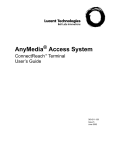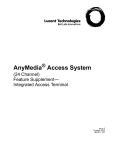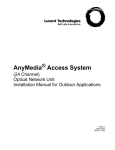Download Narrowband Services - Alcatel
Transcript
AnyMedia® Access System (30 Channel) Releases up to R1.6 User Service Manual (Narrowband Services) Binder 1 363-211-112 Issue 7 December 2000 108298811 Copyright © 2000 Lucent Technologies. All rights reserved. This material is protected by the copyright and trade secret laws of the United States and other countries. It may not be reproduced, distributed or altered in any fashion by any entity, (either internal or external to Lucent Technologies), except in accordance with applicable agreements, contracts or licensing, without the express written consent of the Customer Training and Information Products organization and the business management owner of the material. Notice Every effort was made to ensure that the information in this document was complete and accurate at the time of printing. However, information is subject to change. Ordering Information The order number for this document is 363-211-112. For more ordering information, refer to "How to Order Documents" in the section "About This Document". How to Comment on This Document A feedback form is located immediately after the legal page of this document. Please send or fax your comments and suggestions to: Lucent Technologies Network Systems GmbH Fax no.: +49 911 526-3545 Trademarks 3Com is a registered trademark of 3Com Corporation. 5ESS is a trademark of Lucent Technologies. Acrobat Reader is registered trademark of Adobe Systems Incorporated. AnyMedia is a registered trademark of Lucent Technologies. HiGain is a registered trademark of ADC Telecommunications, Inc. 2000. Internet Explorer is a copyright of Microsoft Corporation. Netscape Navigator is a trademark of Netscape Communications Corporation. Windows 95 and Windows 98 are copyrights of Microsoft Corporation. Quality Management System The Quality Management System (QMS) for Lucent Technologies’ Multiservice Access has been registered to ISO 9001 under the Norwegian Scheme by Det Norske Veritas (DNV) since June 1993. ISO 9001 is an international quality standard recognized by more than 90 countries worldwide. It is a model for quality assurance in design, development, production, installation, and servicing. Telefax to: Lucent Technologies Network Systems GmbH Fax no.: +49 911 526-3545 How Are We Doing? Lucent Technologies welcomes your feedback on this document. Your comments can be of great value in helping us improve our documentation. Please use a copy of this page for your comments. 1. Please rate the effectiveness of this document in the following areas: Excellent Good Fair Poor Ease of Use Clarity Completeness Accuracy Organization Structure Appearance Examples Illustrations Overall Satisfaction 2. Please check the ways you feel we could improve this document: ❒ ❒ ❒ ❒ ❒ ❒ Improve the overview/introduction Improve the tables of contents Improve the organization structure Include more figures Add more examples Add more detail ❒ ❒ ❒ ❒ ❒ ❒ Make it more brief/concise Add more step-by-step procedures/tutorials Add more troubleshooting information Make it less technical Add more/better quick reference aids Improve the index Please provide details for the suggested improvement: 3. What did you like most about this document? 4. Feel free to write any comments below or on an attached sheet. If we may contact you concerning your comments, please complete the following: Name: Company/Organization: Telephone Number: Date: Address: When you have completed this form, please fax it to the address on top of this page. Title: AnyMedia® Access System, User Service Manual 363-211-112 Issue 7 December 2000 Contents 1 2 363-211-112 About this document XVII 1 Overview XVII 2 Conventions used in this document XIX 3 Related documentation XXII 4 How to order this document XXV 5 How to comment on this document XXV 6 General safety information XXVI 7 Appearance of the safety instructions XXVIII 8 Relevant safety instructions XXX 9 Electrostatic discharge considerations XXXI 10 Overview XXXV 11 TL1 command input XXXV 12 Input acknowledgment XLI 13 TL1 command output XLII 14 Autonomous response messages XLVI XLVI GSI software for narrowband services 1-1 1.1 General 1-1 1.2 GSI software installation from CD-ROM 1-9 1.3 Starting and terminating the GSI and system access 1-13 1.4 Performing GSI functions 1-24 1.5 System displays and windows 1-28 1.6 General GSI functions 1-36 1.7 Working with TL1 commands 1-43 1.8 NE Operations 1-53 1.9 Provisioning 1-56 1.10 Fault management functions 1-58 1.11 HDSL Performance Monitoring 1-62 Initial narrowband system turn-up procedures 2-1 2.1 2-1 Introduction Issue 7 December 2000 III Contents 3 4 5 IV Issue 7 2.2 Assumptions 2-3 2.3 System turn-up procedures at AnyMedia Mainshelf location 2-5 2.4 System turn-up procedure at ONU Subshelf location 2-58 System modification (growth/degrowth) for NB services 3-1 3.1 Introduction 3-1 3.2 Upgrade to a newer release 3-1 3.3 Growth/degrowth 3-11 3.4 Related commands 3-92 Configuration management for narrowband services 4-1 4.1 Contents 4-1 4.2 Database management 4-2 4.3 Software management 4-5 4.4 Default system provisioning parameters 4-32 4.5 Provisioning and service activation 4-42 4.6 Provisioning commands 4-141 4.7 V5 re-provisioning 4-234 4.8 Re-provisioning commands 4-253 4.9 Inventory management 4-260 4.10 Clock synchronization management 4-271 4.11 Protection switching 4-280 4.12 Provisioning examples 4-294 Fault management for narrowband services 5-1 5.1 Contents 5-1 5.2 Introduction OAM&P interfaces 5-1 5.3 Maintenance strategy 5-3 5.4 Alarm handling 5-7 5.5 On-demand line testing 5-25 December 2000 363-211-112 Contents 6 7 8 363-211-112 5.6 Alarm tables 5-120 5.7 Trouble clearing procedures 5-170 Performance management for narrowband services 6-1 6.1 Introduction 6-1 6.2 Performance management data 6-4 6.3 Performance management operations 6-5 Security management for narrowband services 7-1 7.1 Overview 7-1 7.2 Creating a new user 7-5 7.3 Deleting a user ID 7-7 7.4 Modifying the user ID, CID, password and security class 7-8 7.5 Retrieving login parameters 7-10 7.6 Changing the user’s own password 7-11 7.7 Retrieving the login status 7-13 Power node preventive maintenance 8-1 8.1 Introduction 8-1 8.2 Required tools 8-2 8.3 Safety 8-3 8.4 Battery string float voltage 8-4 8.5 Battery voltage 8-5 8.6 Voltage ripple for external charging 8-5 8.7 Battery temperature 8-6 8.8 Clean and inspect 8-6 8.9 Retorquing inter-battery connections 8-6 8.10 Discharge capacity test 8-7 8.11 Opening the battery connections 8-9 8.12 Flame-arrestor vent feature 8-9 Issue 7 December 2000 V Contents 8.13 Acid spills and corrosion 8-10 8.14 Installation and maintenance records 8-10 AB Abbreviations and Acronyms AB-1 GL Glossary GL-1 IN Index IN-1 VI Issue 7 December 2000 363-211-112 Figures 1 About this document XVII 1 XXXIII GSI software for narrowband services 1-1 1-1 Possibilities to connect the GSI to the AnyMedia Access System 1-6 1-2 Pin assignment of the connecting cable PC to CIU 1-7 1-3 Connection of the GSI to the AnyMedia Access System via DCN 1-8 Connection of the GSI to the AnyMedia Access System via LAN 1-8 1-5 InstallShield window 1-9 1-6 Setup window 1-10 1-7 Choose destination location window 1-10 1-8 GSI start screen and main window with control elements 1-13 1-9 Startup options 1-14 1-10 Text input (example) 1-15 1-11 Scroll bars 1-15 1-12 Selection list (example) 1-15 1-13 Communications window 1-17 1-14 Communication settings window 1-18 1-15 Status display 1-22 1-16 Exit GSI confirmation window 1-23 1-17 Top menu 1-24 1-18 GSI toolbar 1-25 1-19 Shelf view window (example) 1-29 1-20 Menu for packs 1-30 1-21 Status bar 1-30 1-22 Alarms and conditions reporting window 1-31 1-23 System log file 1-33 1-24 Event Log window 1-33 1-25 TL1SI View 1-35 1-26 Print window 1-37 1-27 Print Setup window 1-37 1-4 363-211-112 ESD wrist strap Issue 7 December 2000 VII Figures 1-28 Exit GSI confirmation window 1-38 1-29 Options Menu - Logfile 1-39 1-30 Options Menu - Startup 1-40 1-31 Options Menu - TL1 1-40 1-32 Options Menu - Help 1-41 1-33 GSI toolbar 1-44 1-34 Example: TL1 commands selection window for Configuration Management 1-44 1-35 Example: Selection of TL1 Command Objects 1-45 1-36 Example: TL1 Commands Window 1-46 1-37 GSI Script Facility window for macros 1-48 1-38 NotePad Text Editor for creating text scripts 1-48 1-39 GSI Script Facility window for text 1-51 1-40 NE Operation Menu 1-53 1-41 Provisioning Menu 1-56 1-42 Fault menu options 1-58 1-43 TL Commands Selection Window for Fault Management 1-60 1-44 Example: Window for Selecting TL1 Command Object for the SET Command 1-60 TL1 Commands/Fault Mgmt Menu 1-61 1-45 2 VIII Issue 7 Initial narrowband system turn-up procedures 2-1 2-1 Location of the jumpers on the CIU 2-8 2-2 Communications window 2-10 2-3 Communication Settings window 2-10 2-4 IO_HDLC slots 2-21 2-5 Numbering of IO_E1 slots 2-36 2-6 E1 jumper settings for 120 Ω (symmetrical cable) 2-37 2-7 DIP switch for ONU addressing 2-59 December 2000 363-211-112 Figures 3 System modification (growth/degrowth) for NB services 3-1 4 Configuration management for narrowband services 4-1 4-1 363-211-112 Functional diagram of cross-connects within the AnyMedia Access System 4-48 4-2 Layered provisioning model of the AnyMedia Access System 4-52 4-3 Functional diagram of V5.1 4-54 4-4 Functional diagram of V5.2 4-55 4-5 Functional diagram of V5.2 cross-connects with communication channel protection 4-57 4-6 Functional diagram of V3 4-58 4-7 Functional diagram of ALL 4-59 4-8 Functional diagram of DLL 4-60 4-9 Functional diagram of VLL 4-61 4-10 Functional diagram of GLL 4-62 4-11 Functional diagram of UVLL 4-63 4-12 Functional diagram of UGLL 4-64 4-13 Functional diagram of E1 ports 4-65 4-14 Functional diagram of subscriber ports (example) 4-66 4-15 Table structure of the equipment, packs and slots layer 4-68 4-16 Table structure of POTS service 4-70 4-17 Provisioning data for a V5.2 POTS subscriber line (example) 4-71 4-18 Table structure of ISDN BRA service 4-73 4-19 Provisioning data for a V5.2 ISDN BRA subscriber line (example) 4-74 4-20 Table structure of V5 ISDN PRA service 4-78 4-21 Provisioning data for a V5 ISDN PRA subscriber line (example) 4-80 4-22 Table structure of V3 service 4-82 4-23 V3 ISDN PRA related timeslot mapping 4-83 4-24 Provisioning data for a V3 ISDN PRA subscriber line (example) 4-85 4-25 Table structure of ALL service 4-87 4-26 Provisioning data for an analog leased line (example) 4-89 Issue 7 December 2000 IX Figures 4-27 Table structure of DLL service 4-91 4-28 Provisioning data for a digital leased line (example) 4-93 4-29 Table structure of VLL service 4-95 4-30 VLL related timeslots relationships 4-97 4-31 Provisioning data for a VLL subscriber line (example) 4-98 4-32 Table structure of GLL service 4-100 4-33 GLL related timeslots relationships 4-102 4-34 Provisioning data for a GLL subscriber line (example) 4-103 4-35 Table structure of UVLL service via IO_E1 pack 4-105 4-36 UVLL related timeslot mapping 4-106 4-37 Provisioning data for a UVLL subscriber line (example) 4-108 4-38 Table structure of UGLL service via IO_E1 pack 4-110 4-39 UGLL related timeslot mapping 4-111 4-40 Provisioning data for a UGLL subscriber line (example) 4-113 4-41 Table structure of LL ROC service 4-115 4-42 Provisioning data for a ROC (example)) 4-117 4-43 Table structure of SPLL ROC service via V5.1 interface 4-118 4-44 Provisioning data for an SPLL ROC via V5.2 interface (example) 4-119 Re-provisioning initiated from AN - message flow in a successful scenario 4-237 4-46 Provisioning variant state transitions 4-241 4-47 Re-provisioning interface state transitions 4-242 4-48 Re-provisioning scenario - extension of dataset 4-249 4-49 Re-provisioning scenario - moving subscribers between interfaces (dual homing) 4-252 4-50 Different system clock sources 4-272 4-51 Synchronization source selection 4-273 4-45 5 X Issue 7 Fault management for narrowband services 5-1 5-1 Location possibilities of HDSL faults (example) 5-12 5-2 Alarming concept (example) 5-14 5-3 Alarm signaling paths 5-16 5-4 GSI status display 5-20 5-5 Alarms and conditions reporting window 5-20 December 2000 363-211-112 Figures 5-6 Cabling for integrated testing 5-33 5-7 TAP-B related relays 5-34 5-8 Schematic detection test scenario of a test termination 5-52 5-9 Test installation example 1 5-81 5-10 Test installation example 2 5-82 5-11 E1 line loopback 5-97 5-12 Location of U interface loopbacks related to NT 5-101 5-13 Location of U interface loopbacks related to managed NTU 5-102 5-14 HDSL loopbacks in point-to-point mode / V3 point-to-point mode / unstructured point-to-point mode 5-108 5-15 HDSL loopbacks in single pair mode 5-108 5-16 HDSL loopbacks in point-to-multipoint mode 5-109 5-17 BER test during loopback at NTU in point-to-point mode 5-110 5-18 DIP switch for ONU addressing 5-268 5-19 Location and settings of the jumpers MP1/MP2 on the RGU 5-271 6 Performance management for narrowband services 6-1 7 Security management for narrowband services 7-1 7-1 7-3 363-211-112 Hierarchy of security classes Issue 7 December 2000 XI Figures 8 Power node preventive maintenance 8-1 AB Abbreviations and Acronyms AB-1 GL Glossary GL-1 IN Index IN-1 XII Issue 7 December 2000 363-211-112 Tables 1 About this document XVII 1 List of documents XXII 2 Customer documentation on CD-ROM XXIV 3 Warning symbols XXIX GSI software for narrowband services 1-1 1-1 Requirements for the GSI 1-2 1-2 Connecting cable PC to CIU 1-6 1-3 Port addresses of the telnet session 1-7 1-4 Pin assignment of the LAN connector 1-7 1-5 Program operation by mouse 1-16 1-6 Toolbar functions 1-25 1-7 Options for performing GSI functions 1-26 1-8 Column headings in the alarm and conditions reporting window 1-31 Column headings in the Event Log window 1-34 Initial narrowband system turn-up procedures 2-1 2-1 2-8 1-9 2 Jumper settings for the different station clock configurations 3 System modification (growth/degrowth) for NB services 3-1 4 Configuration management for narrowband services 4-1 4-1 Predefined alarm severity levels for the alarm output relays 4-34 4-2 Alarm severity defaults 4-35 4-3 Equipment AIDs 4-44 4-4 Operations interfaces AIDs 4-45 363-211-112 Issue 7 December 2000 XIII Tables 5 XIV Issue 7 4-5 Miscellaneous AIDs 4-46 4-6 Examples of secondary service states 4-53 4-7 N in dependence on the HDSL interface application mode 4-61 4-8 N in dependence on the HDSL interface application mode 4-62 4-9 Services depending on HDSL application mode 4-75 4-10 AIDs for DLL subscriber channels 4-89 4-11 Supported managed NTUs 4-120 4-12 Provisioning variant table 4-242 4-13 COMDAC protection 4-284 4-14 Synchronization sources protection 4-284 4-15 V5.2 communication channel protection 4-284 4-16 IO_HDLC protection 4-285 4-17 IO_E1 protection 4-285 Fault management for narrowband services 5-1 5-1 Sample for using miscellaneous alarms to the ONU 5-17 5-2 Integrated test capabilities 5-29 5-3 Integrated tests for analog drops 5-30 5-4 AC foreign voltage range of a/b-wire of a drop 5-40 5-5 DC foreign voltage range of a/b-wire of a drop 5-40 5-6 Feeding voltage range for POTS/ISDN APs 5-41 5-7 Insulation and loop resistance measurement of a/b-wire of a drop 5-44 5-8 Capacitance measurement of a/b-wire of a drop 5-47 5-9 Distance to open measurement for a specified drop 5-49 5-10 DTMF tone measured parameter for a specified drop 5-58 5-11 Pulse dial character measured parameter for a specified drop 5-58 5-12 Tone test parameter for a specified drop 5-63 5-13 Application pack test access capabilities external test head 5-83 5-14 Possible HDSL loopbacks in point-to-point mode and in unstructured point-to-point mode 5-111 5-15 Possible HDSL loopbacks in V3 point-to-point mode 5-113 5-16 Possible HDSL loopbacks in single pair mode 5-114 5-17 Possible HDSL loopbacks in point-to-multipoint mode 5-115 5-18 Definition table headings 5-120 December 2000 363-211-112 Tables 6 5-19 COMDAC alarms 5-123 5-20 IO_E1(P) pack alarms 5-124 5-21 Feeder E1 signal alarms 5-132 5-22 V5 interface alarms 5-135 5-23 Remote operation channel (ROC) alarms 5-139 5-24 IO_HDLC pack alarms 5-141 5-25 Application pack alarms 5-146 5-26 U interface alarms 5-151 5-27 Managed NTU alarms 5-153 5-28 HDSL interface alarms 5-155 5-29 CIU alarms 5-158 5-30 System synchronization alarms 5-159 5-31 System data memory and software program integrity alarms 5-161 5-32 Sample miscellaneous alarms recommended for locally AC-powered rack 5-163 5-33 Externally noticed fault conditions and customer complaints 5-165 5-34 ONU Subshelf alarms 5-166 5-35 Sample miscellaneous alarms for Optical Network Unit (ONU) 5-167 Performance management for narrowband services 6-1 6-1 Performance monitoring event reports 6-3 6-2 Possible threshold crossing condition types 6-9 6-3 Possible values of the threshold level depending on the other parameters 6-12 Supported measurements depending on the pack type 6-16 6-4 7 363-211-112 Security management for narrowband services 7-1 7-1 Security parameters 7-2 7-2 Security classes 7-3 Issue 7 December 2000 XV Tables 8 Power node preventive maintenance 8-1 8-1 Required maintenance intervals 8-1 8-2 Suggested maintenance routines (additionally) 8-2 8-3 Contact pairs for reducing the output voltage 8-8 8-4 Contact pairs for setting the rectifiers to "standby" 8-8 AB Abbreviations and Acronyms AB-1 GL Glossary GL-1 IN Index IN-1 XVI Issue 7 December 2000 363-211-112 About this document 1 Overview Purpose Intended audience This User Service Manual (USM) provides the following information for Lucent Technologies AnyMedia® Access System, Release 1.6: ■ A product overview and a functional product description ■ System turn-up procedures and system modifications ■ Configuration management ■ Fault Management ■ Maintenance ■ Security management. Customers who will use the USM include the following: ■ Central office technicians ■ Network providers personnel ■ Operators ■ Maintenance personnel ■ Technical support engineers. Issue This is Issue 7 of the AnyMedia Access System, User Service Manual. Reason for reissue The User Service Manual has been reissued to include the following: 363-211-112 ■ Support of unstructured 2 Mbps leased line subscriber lines (UVLL/UGLL) via IO_E1 and HDSL pack (LPS504) ■ Management functions for handling of managed NTUs ■ IO_E1 pack (FAC500B) provisioning and protection switching ■ Performance management features for HDSL subscriber lines ■ Extended integrated test and measurement options. Issue 7 December 2000 XVII About this document Document organization XVIII Issue 7 Overview This document has the following organization: — How are we doing A comment form so readers can give feedback to improve the next revision of the document. — Table of contents, list of figures, list of tables for both volumes — About this document Defines the purpose of the document and the intended audience. Also included are topics about the conventions used in the document, related documentation, how to order documents, and how to comment on this document. — Chapter 1, GSI software for narrowband services Describes the system requirements, the installation, the operation and the functions of the GSI-NB used for OAM&P purposes and the methods to perform — Configuration management — Fault management, — Performance management — Security management. — Chapter 2, Initial narrowband system turn-up procedures Describes the procedures for initial system turn-up with pre-loaded as well as with non-loaded COMDAC. — Chapter 3, System modification (growth/degrowth) for NB services Describes the system reconfiguration, adding and removing pack protection, and system growth and degrowth for narrowband services. — Chapter 4, Configuration management for narrowband services Describes the database and software management, the default system provisioning parameters and the provisioning and service activation, the inventory management, clock synchronization management and protection switching for narrowband services. — Chapter 5, Fault management for narrowband services Describes alarms and events, on-demand line testing, alarm symptoms correlation tables and trouble clearing procedures for narrowband services. — Chapter 6, Performance management for narrowband services Describes the activities for performance management for narrowband services. — Chapter 7, Security management for narrowband services Describes the activities for security management for narrowband services. — Chapter 8, Power node preventive maintenance Describes maintenance intervals and activities for batteries. December 2000 363-211-112 About this document Conventions — Abbreviations and Acronyms Lists the acronyms used to replace the longer expressions the acronyms represent. — Glossary Defines terms that may be unfamiliar to the user. — Index Lists in alphabetical order the specific subject information in the documents. All procedures referring to the ATM xDSL part of the AnyMedia Access System can be found in the Commands and Procedures which are included on the customer documentation CD-ROM. 2 Conventions used in this document Terms used (alpabetically ordered) The following are terms used in this USM that may have a different meaning than the general or common use of the term. ■ a/b cables refer generically to the tip/ring pair cables that attach to the faceplate of all application packs (APs). ■ In the AnyMedia Access System, the term access means that the system provides the primary service interface for the subscriber to enter the network. ■ ADSL line refers to the twisted copper pair carrying broadband and narrowband services. When referring to the broadband signal only the term data is used. ■ ADSL modem means the ADSL data circuit-terminating equipment at the subscriber’s site. ■ AFM is used in text sections where only the function of the ATM feeder is described, independent of the interface (E3/DS3). ■ The ATM feeder multiplexer AFME3 provides an E3 ATM user network interface. If a DS3 interface is required the ATM feeder multiplexer AFMDS3 has to be used instead. ■ Broadband services are supported in the AnyMedia Access System using ATM cell transfer via asymmetrical digital subscriber line (ADSL). ■ The term customer premises equipment (CPE) in general covers subscriber's installation and subscriber's terminal. For ADSL lines the CPE consists among other equipment of an ADSL modem and a splitter (to separate the narrowband signal from the data signal). If both units are meant as a whole the term customer premises equipment (CPE) is used in this manual. ■ 363-211-112 The term DS3 interface refers to a bitrate of 44.736 Mbps and a framing according to ITU-T recommendations G.804, I.432 and ANSI T1.107. without specifying the physical interface. Issue 7 December 2000 XIX About this document XX Issue 7 Conventions ■ The term DSX-3 interface refers to everything that DS3 refers to with the addition of a specific physical interface according to GR-499. The ATM feeder multiplexer AFMDS3 provides a DSX-3 interface. In this manual the more general term DS3 interface is used. ■ E1 interface refers to the 2048-kbps digital feeder interfaces of the narrowband system on the network side. ■ E3 interface refers to the 34.368-Mbps digital feeder interfaces of the broadband system that carries the ATM payload cells. The E3 interface is provided by the ATM feeder multiplexer AFME3. ■ The AnyMedia Element Manager (AEM) includes network management capabilities for narrowband and broadband services. ■ The AnyMedia Graphical System Interface software (GSI) includes narrowband and broadband services. ■ The term GSI/AEM stands for the function of the network management system for the AnyMedia Access System, independent of using the GSI or the AEM. ■ The term AnyMedia Mainshelf is used when the text refers only to the shelf which houses the COMDAC, CIU and AFM, but not to the ONU Subshelf. ■ The term ONU Subshelf is used when the text refers only to the AnyMedia shelf in the ONU (housing the OCP) which provides the interface for the optical link to the AnyMedia Mainshelf. ■ The term AnyMedia shelves is used whenever the text does not need to distinguish between both types of shelves. ■ Inband signaling via E3/ATM or DS3/ATM permanent virtual connection (PVC) means a signaling not via a special OAM&P interface but a signaling embedded in the ATM cell stream. ■ Mixed configuration means a configuration of the AnyMedia shelves including packs for narrowband services and for broadband services. ■ Narrowband services typically include POTS services, permanent leased line (PLL) and ISDN as well as n-times 64 kbps to 2 Mbps. ■ The term pack is generally used for circuit packs (COMDAC, CIU, IO_E1, IO_HDLC, PFU, AFME3, AFMDS3) and application packs (APs). ■ The term system application is used here for the AnyMedia Access System when the text refers to it how a certain network element is used with respect to services. ■ The term system configuration is used here for the AnyMedia Access System when the text refers to it as a system equipped with certain packs or units for a certain application including the related database. ■ TL1 system interface (TL1SI) means any interface for operations using TL1 commands. ■ V5.x is used whenever the following text refers to V5.1 as well as to V5.2. December 2000 363-211-112 About this document Conventions ■ xDSL service means any broadband service transmitted over twisted pairs. Examples are ADSL, universal asymmetric digital subscriber line (UDSL), and very high bit rate digital subscriber line (VDSL). ■ In this manual the subscriber interface for analog POTS is named Z interface. In some countries this interface can be called a/b interface where the a-leg sometimes may be called tip and the b-leg ring. Acronyms and abbreviations In the text acronyms are expanded the first time they are used in the main text of a chapter (for example permanent leased line (PLL)). If the acronym is a trademark, it will not be spelled out. A list of acronyms is provided at the end of this document. Commands AnyMedia Access System TL1 command names and messages are displayed in constant-width font and are uppercase (for example RTRV-COND). Trademarks The trademarks used in this document are identified after the title page. Trademarks are in italics and the trademarks modify a noun. A trademark is not treated as an acronym (it is not spelled out or expanded). Lucent Technologies trademarks Lucent Technologies trademarks are identified with the registered mark (®) or trademark symbol (™) the first time the trademarks are used in a chapter (for example Lucent Technologies AnyMedia® Access System). Trademarks of other companies The trademarks of other companies are identified with a footnote reference the first time the trademarks are used in a chapter. 363-211-112 Issue 7 December 2000 XXI About this document 3 Related documentation Related documentation The following is orderable 1 documentation related to the AnyMedia Access System and for additional components: Document list Table 1 List of documents Component Manual Type Comcode CIC Ordering Number AnyMedia Access System Applications, Planning, and Ordering Guide (APOG) 108 298 670 363-211-110 a, User Service Manual (USM) Vol. 1 108 298 811 363-211-112 a, b b (Narrowband Services) Commands and Procedures for ATM xDSL services 363-211-133; Not separately orderable. Included on CD-ROM Installation Manual for AC-powered racks 363-211-206 a, b Installation Manual for the Mainshelf and DC-powered racks 363-211-207 a, b Customer Documentation on CD-ROM 108298787 363-211-114 a Optical Network Unit (ONU) for Indoor Applications ONU Installation Manual for Indoor Applications (ONU-IMI) 108626367 363-211-150a, b Optical Network Unit (ONU) for Outdoor Applications ONU Installation Manual for Outdoor Applications (ONU-IMO) 363-211-155 (In preparation) 52C Outdoor Electronics Cabinet Installation Manual 631-600-294a 92C International Indoor Electronics Cabinet Description and Installation 640-250-308 (In preparation) Mass Provisioning Tool for V5 Services User Manual AnyMedia Element Manager - 30 Channel (AEM), Release 1.7.1 User Service Manual 363-211-486 Customer Documentation on CD-ROM 363-211-487 WaveStar ADM 4/1 System Manual 1 XXII 108408733 108436312 363-211-116b, c 9594 401 20451 d For the ordering address see How to order this document Issue 7 December 2000 363-211-112 About this document Table 1 Related documentation List of documents –Continued Component Manual Type Comcode CIC Ordering Number LCS 4/1 V4 (software used in combination with the WaveStar ADM 4/1) Operation Manual 108436338 9594 401 20448d WaveStar AM 1 Application and Planning Guide 365-372-200 User Guide 365-372-201 IR-30EC and IR-40EC Se- Product Manual ries I Batteries KS-23815 107078859 157-622-020 a For the ordering address see How to order this document b This manual is accessible from the Lucent Technologies’ internal webpage: http://access.de.lucent.com/ACCESS/cdoc/index.html c The MPT User Manual is included in the Mass Provisioning Tool delivery. Additionally it is available in PDF format on CD-ROM. d Ordering address: Lucent Technologies 49, rue de la republique BP 26 F-76250 Deville les Rouen France Tel: Fax: 363-211-112 +33 2 32 10 70 00 +33 2 35 74 83 23 Issue 7 December 2000 XXIII About this document 3.1 Related documentation Print copy (hard copy) Document packaging and format 3.2 All listed documents are available in print. CD-ROM Table 2 lists the manuals for the AnyMedia Access System which are available in PDF format on CD-ROM. An Adobe Acrobat Reader 1 is provided to view them. Table 2 Customer documentation on CD-ROM CD-ROM Comcode Ordering Number AnyMedia Access System Customer Documentation on CD-ROM includes: 108298787 363-211-114 a − Applications, Planning, and Ordering Guide (APOG) in pdf format − User Service Manual (USM), Vol. 1 in pdf format − Commands and procedures for ATM xDSL services in HTML format − Commands and procedures for ATM xDSL services in pdf format − Installation Manual for DC-Rack Configurations and Single Shelf in pdf format − Installation Manual for AC-Rack Configurations in pdf format − ONU Installation Manual for Indoor Applications (ONU-IMI) in pdf format − Mass Provisioning Tool for V5 Services User Manual (MPT-USM) in pdf format − Description of TL1 commands in HTML format a For the ordering address see How to order this document. 1 XXIV Acrobat Reader is a registered trademark of Adobe Systems Incorporated. Issue 7 December 2000 363-211-112 About this document 4 How to order this document How to order this document Ordering number The ordering number for the AnyMedia Access System User Service Manual is 363-211-112. Order procedure To order additional hard copies of this document and/or to request placement on the standing order list, send or call in an order as follows: Mail Order a Lucent Technologies Customer Information Center Attention: Priscilla Stanley, email: [email protected] 2855 N. Franklin Road P.O. Box 19901 USA-Indianapolis, IN 46219 Telephone Order (Monday through Friday) Within USA:1-888-LUCENT8 7:30 a.m. to 6:30 p.m. EST FAX from USA: +1-800-566-9568 FAX Worldwide: +1-317-322-6699 a For ordering, a purchase order number, or charge card number is required with all orders. Make checks payable to Lucent Technologies. One-time orders One-time orders include the contents for the current document issue in effect at the time of order. Standing orders You may request an update on the standing order list for all later reissues of any document. The standing order list for each document provides automatic distribution for all reissues of the document. 5 How to comment on this document Document comment procedure The first sheet in this manual (after the title page) is the feedback form How Are We Doing? Please use this form to fax your comments and suggestions concerning the USM, 363-211-112 to: Lucent Technologies Network Systems GmbH Fax no.: +49 911 526-3545 363-211-112 Issue 7 December 2000 XXV About this document 6 General safety information General safety information This section lists the safety information needed for the AnyMedia Access System for system turn-up after installation has been completed, operating, provisioning and maintaining the system. Make sure that you read this section carefully and that you understand all the safety information in this section. The safety information in this section includes: ■ Important general safety instructions ■ Appearance and classification of safety instructions ■ Understanding electrostatic discharge (ESD) and avoiding damage from ESD ■ Lightwave safety ■ Special safety instructions for handling batteries. NOTE: If you do not understand any of the safety information in this section, please see your manager immediately. You should also talk with your manager if you feel you do not understand any procedures in this manual, or if you feel you need additional training before performing any of these procedures. Not only the general instructions in this chapter on safety must be observed, but also the specific safety instructions in the individual chapters. Only trained service personnel should perform the procedures in this document. These procedures allow exposure to high electrical energy and/or current that may result in electric shock and/or injury to untrained personnel during servicing, maintenance, and installation of this system. All safety instructions have a uniform appearance. This appearance is described in detail in the Chapter 7, Appearance of the safety instructions. NOTE: The AnyMedia Access System must be supplied with Safety Extra-Low Voltage (SELV) of –48 V and the positive terminal of this source must be correctly connected to the protective earth. Never connect to supply voltage of –60 V, which will destroy the equipment. 6.1 General notes on safety This system has been developed in line with the present state-of-the-art and fulfils the current national and international safety requirements. It is provided with a high degree of operational safety resulting from many years of development experience and continuous stringent quality checks in our company. XXVI Issue 7 December 2000 363-211-112 About this document General safety information The system is safe in normal operation. There are, however, some potential sources of danger that cannot be completely eliminated. In particular, these arise during the ■ Opening of housings or equipment covers ■ Manipulation of any kind within the equipment, even if it has been disconnected from the power supply ■ Disconnection of optical or electrical connections through possible contact with 6.2 ■ Live parts ■ Laser light ■ Hot surfaces ■ Sharp edges, or ■ Devices sensitive to electrostatic discharge. General safety requirements In order to keep the technically unavoidable residual risk to a minimum, it is imperative to observe the following rules: 363-211-112 ■ Installation, configuration and disassembly must be carried out only by expert personnel and with reference to the respective documentation. Due to the complexity of the unit/system, the personnel requires special training. ■ The unit/system must be operated by expert and authorized users only. The user must operate the unit/system only after having read and understood the chapter on safety and the parts of the documentation relevant to operation. For complex systems, additional training is recommended. Any obligatory training for operating and service personnel must be carried out and documented. ■ Any conversions or changes to the system or parts of the system (including the software) must be carried out by qualified Lucent Technologies personnel or by expert personnel authorized by Lucent Technologies. All changes carried out by other persons lead to a complete exemption from liability. No components/spare parts must be used other than those recommended by the manufacturer and those listed in the procurement documents. ■ The unit/system must not be operated unless it is in perfect working order. Any faults and errors that might affect safety must be reported immediately by the user to a person in responsibility. Issue 7 December 2000 XXVII About this document 7 General safety information ■ The equipment must be supplied with Safety Extra-Low Voltage (SELV) of -48 V and the positive terminal of this source must be correctly connected to the protective earth. Never connect to –60 V. ■ The unit/system must be operated only with the connections and under the environmental conditions as described in the documentation. ■ The removal or disabling of safety facilities, the clearing of faults and errors, and the maintenance of the equipment must be carried out by specially qualified personnel only. The respective parts of the documentation must be strictly observed. The documentation must also be consulted during the selection of measuring and test equipment. ■ Transport, storage and operation of the unit/system must be under the permissible conditions only. See accompanying documentation and information on the unit/system. ■ Calibrations, special tests after repairs and regular safety checks must be carried out, documented and archived. ■ Only use tested and virus-free diskettes. ■ Do not place the shelves on an unstable cart, stand, or table. The product may fall causing serious damage to the equipment. ■ Never push objects of any kind into this product through cabinet slots as they may touch dangerous voltage points or short out parts that could result in a risk of fire or electrical shock. Never spill liquid of any kind on the product. Appearance of the safety instructions All safety instructions have a uniform appearance. They include a signal word that classifies the danger and a text block that contains descriptions of the type and cause of the danger, the consequences of ignoring the safety instruction and the measures that can be taken to minimize the danger. In some safety instructions, a warning symbol is placed underneath the signal word. Example: DANGER: Arcing on removing or inserting a live power supply plug. Arcing can cause burns to the hands and damage to the eyes. Ensure that the line circuit-breaker on the fuse panel is in the "OFF" position before removing or inserting the power supply plug. Classification XXVIII Issue 7 There are five classes of safety instructions: “Danger”, “Warning”, “Caution”, “Important” and “Notice”. The classification is shown in the following table. December 2000 363-211-112 About this document Warning symbols General safety information DANGER Serious injury is definite or likely. WARNING Serious injury is possible. CAUTION Minor injury is definite, likely or possible, or material damage to the product or in the product environment is definite or likely. IMPORTANT Material damage to the product or in the product environment is possible. NOTICE A fault, i.e. considerable impairment to operation, will be caused or may be caused. The following warning symbols are used: Table 3 Symbol Warning symbols Common application General warning about a danger Warning about a dangerous electrical voltage Warning about laser radiation Warning about explosion Warning about battery acid Warning about devices sensitive to electrostatic discharge (ESD) The safety instructions for the classes “Danger”, “Warning” and “Caution” always have a warning symbol, the “Important” and “Notice” safety instructions can, but do not always have a warning symbol. 363-211-112 Issue 7 December 2000 XXIX About this document General safety information This document may contain safety labels such as WARNING, CAUTION, IMPORTANT, and NOTICE. Special safety instructions 8 The aspects of “handling of components sensitive to electrostatic discharge (ESD)” and “laser safety” are of vital importance for equipment in the AnyMedia Access System. The key safety instructions for these subjects are summarized in Chapter 9, Electrostatic discharge considerations. Relevant safety instructions WARNING: Risk of injury due to untrained personnel Only trained service personnel should perform the procedures in this document. These procedures allow exposure to high electrical energy and/ or current that may result in electric shock and/or injury to untrained personnel during servicing, maintenance, and installation of this system. Do not allow non-service personnel to access electrical wiring. Read and understand all instructions and warning labels. Follow all warnings and instructions marked on the product and in the manuals. DANGER: Injury to eyes caused by invisible laser radiation. AnyMedia Access System systems operate with invisible laser radiation. Laser radiation can cause considerable injuries to the eyes. Never look into the end of an exposed fibre or pack optical connectors as long as the optical source is switched on. This applies particularly to the connections of the optical packs of the WaveStar ADM 4/1, to the OAP in the AnyMedia Mainshelf, to the OCP in the ONU Subshelf and to the optical link between them. Always observe the laser warning instructions. DANGER: Arcing on removing or inserting a live power supply plug or the power filter unit (PFU). Arcing can cause burns to the hands and damage to the eyes. Ensure that the DC circuit-breaker on the fuse panel is in the "OFF" position before removing or inserting the power supply plug or power filter unit. CAUTION: XXX Issue 7 Risk of injury, if only one −48 V DC power feeder is disconnected. The AnyMedia shelf maybe equipped with two −48 V DC input power feeders. Disconnecting one power feeder will not de-energize the AnyMedia shelf. Disconnect both power supply cables when removing power from the AnyMedia shelf. December 2000 363-211-112 About this document IMPORTANT: General safety information Destruction of packs in the event of a short-circuit. A short-circuit in the AnyMedia Access System can cause destruction of electronic components and thus malfunctioning of the complete system. You must therefore not handle objects such as a screwdriver in the pack area. Never push objects of any kind into this product through slots as they may touch dangerous voltage points or cause a short-circuit. IMPORTANT: Destruction of components by incorrect handling. Before replacing a pack, check the identification code to ensure that the proper pack is being used. CAUTION: Destruction of LEDs by improper handling of packs Take care to avoid damaging the LED(s) that protrude through the openings in the faceplate of the packs during handling and pack installation. When installing a pack, place your thumbs on the rounded indentations of the latch to lock the pack in position. Do not use your palm because your hand may slip and break LEDs that protrude through the openings of the faceplate 9 Electrostatic discharge considerations General notes on ESD Electrostatic discharge (ESD), for example caused by touching with the hand, can destroy semiconductor components. The correct operation of the complete system is then no longer assured. All semiconductor components are basically sensitive to electrostatic discharge (ESD). The electrostatic discharge can also affect the components indirectly via contacts or conductor tracks. Packs containing components that are especially sensitive to electrostatic discharge are identified by warning labels bearing the barred-hand symbol: Precautions The following list of precautions should be observed when handling circuit packs to prevent damage by electrostatic discharge (ESD): ■ 363-211-112 Assume all circuit packs contain solid state electronic components that can be damaged by ESD. Issue 7 December 2000 XXXI About this document IMPORTANT: General safety information ■ Work in an area which is protected against electrostatic discharge. Use conducting floor and bench mats which are conductively connected to the rack ESD bonding point. ■ Wear conductively connected wrist straps and connect them to the rack ESD bonding point. ■ Handle all circuit packs by the faceplate or latch and by the top and bottom outermost edges. Never touch the components, conductors, or connector pins. ■ Observe warning labels on bags and cartons. Whenever possible, do not remove circuit packs from antistatic packaging until ready to insert them into slots. ■ If possible, open all circuit packs at a static-safe work position, using properly grounded wrist straps and static-dissipating table mats. If a static-dissipating table mat is used, be sure that it is clean to ensure a good discharge path. Destruction of components by electrostatic discharge Electronic components can be destroyed by electrostatic discharge. An electrostatic discharge wrist strap, with a resistance between 250 KΩ and 1.5 MΩ, should be worn when handling AnyMedia Access System packs to prevent possible damage to the packs. Before using the wrist strap, check the wrist strap for shorts, opens, and proper resistance value. Do not use a wrist strap that does not pass these checks. Hold packs only at the edges or on the insertion and removal facilities. Always observe the ESD instructions. ESD wrist strap XXXII Issue 7 ■ Always store and transport circuit packs in static-safe packaging. Shielding is not required unless specified. ■ Ensure that the rack is grounded. ■ Keep all static-generating materials such as food wrappers, plastics, and foam packaging away from all circuit packs. On removal from the shelf, immediately put circuit packs into static-safe packages. ■ Whenever possible, maintain relative humidity above 20 percent. To reduce the possibility of ESD damage, the shelves and the racks are equipped with a grounding jack to enable personnel to ground themselves using wrist straps with a minimum resistance of 250 kΩ while handling circuit packs or working on a shelf/shelves. The jacks are located on the left and right of the rack and are accessible from the front. When grounding jacks are not provided, an alligator clip adapter enables connection to rack’s frame ground (FRMGND). December 2000 363-211-112 About this document General safety information Figure 1 ■ 363-211-112 ESD wrist strap Conductively connect all test equipment and trolleys to the rack ESD bonding point. Issue 7 December 2000 XXXIII About this document XXXIV Issue 7 December 2000 General safety information 363-211-112 TL1 information 10 Overview TL1 (transaction language #1) AnyMedia Access System is an ASCII based command language. The TL1 commands and messages used for the provisioning, maintenance and administration of the AnyMedia Access System are described in detail in the Command and Message Manual Ordering Number: 363-211-111 Moreover you can access these descriptions on-line via the Help menu/TL1 Commands on the GSI. In this chapter you will find a general description of the structure of the TL1 commands, the used parameters and the syntax. 11 TL1 command input 11.1 Input format TL1 commands sent to the AnyMedia Access System have the following format: verb-modifier1[-modifier2]:[tid]:[aid]:[ctag]:[general block 1]:[common block]:[spec block]:[state block]; Input format example The input format for the ENT-PLN command is e.g.: ENT-PLN:SYS00:lt-42:1234:::DROP=drop-1-2-24:IS; 1 The general block position is not used in the AnyMedia Access System. Therefore in this position two block-separating colons always follow directly after each other. 363-211-112 Issue 7 December 2000 XXXV Example Input format parameters ENT Verb PLN Modifier1 (Not used in the ENT-PLN command) Modifier2 SYS00 TID (optional) lt-42 AID 1234 CTAG (optional) (Not used in the ENT-PLN command) Common block DROP=drop1-2-24 Spec block IS State block Input parameter blocks Command code Staging parameter blocks Message payload block(s) The semi-colon character ";" terminates a TL1 input message. The input format section of the TL1 descriptions includes specifications which mean the following: Specification Meaning Abortable The execution of the command is abortable by pressing the ESC-button Privilege code The given privilege code is required for this command GSI Confirmation Required The command is only executed after an additional GSI confirmation File Transfer During execution a retrievable file is produced Related Autonomous Message The given autonomous message is sent after the command execution 11.2 Input format parameters 11.2.1 Command code verb-modifier1[-modifier2] is the command code. XXXVI Issue 7 December 2000 363-211-112 The command code determines the action to be taken by the system as a result of receiving the input message. The command code consists of up to three fields, each separated by a hyphen "−": The field with [ ] means an optional field. [−modifier2] is an optional field. 11.2.2 Staging parameter blocks The staging parameter blocks determine the target element and the identity of the object to be acted upon by the input message. 11.2.2.1 TID Target identifier (TID); optional The first staging parameter block is the target identifier (TID). The target ID is the name of the system to which the command is addressed (e.g. SYS00). The TID input parameter has the following characteristics: ■ The TID must be the same value as the system identifier (SID) code assigned to the AnyMedia Access System. The TID/SID value is normally provisioned during system turn-up. ■ The TID/SID is optional, and the AnyMedia Access System accepts an input command without a TID. If the TID is not given, and its value is either different from the AnyMedia Access System SID string or syntactically incorrect, the system will use the AnyMedia Access System SID value as part of the error response. ■ The TID/SID can have up to 20 alphanumeric characters, including the "#" and the "_" characters. ■ The TID/SID is case-sensitive. 11.2.2.2 AID Access identifier (AID) The second staging parameter block is the access identifier (AID) for addressing the AnyMedia Access System components. This parameter identifies the entity within the system to be acted upon by the input message (e.g. logical line or logical E1 which is being provisioned, e.g. lt-42). AIDs are required for most TL1 commands and they must be valid for the AnyMedia Access System. NOTE: For some security management and system administration TL1 commands, the user identifier (UID) or machine identifier is used instead of the AID in this field. ■ AID is lower case; however, if the user identifier or machine identifier is used as AID, then it is case-sensitive. 11.2.2.3 CTAG 363-211-112 Correlation tag (CTAG); optional The third staging parameter block is the correlation tag (CTAG). This field is used to associate the command message to the corresponding response message. Issue 7 December 2000 XXXVII The CTAG input parameter has the following characteristics: ■ 11.2.3 The CTAG is optional and the AnyMedia Access System accepts an input command without a CTAG. If the CTAG is not given, the AnyMedia Access System checks its syntax: If the TL1SI/operations system assigns... and... a CTAG value as part of the input TL1 message the CTAG is syntactically correct, If the TL1SI/operations system assigns... but... then the AnyMedia Access System will... copy the associated CTAG and send the same CTAG in the appropriate position of the acknowledgment and/or the output response then the AnyMedia Access System will... a CTAG as part of the in- the CTAG is not syntactiput TL1 message cally correct send an output error response If the TL1SI/operations system does not assign... or... then the AnyMedia Access System shall... a CTAG as part of the in- the CTAG cannot be obput TL1 message tained from the TL1 input message (for example, for the TL1SI) send the acknowledgment and/or the output response without a CTAG ■ The CTAG can have up to 6 alphanumeric characters. ■ The CTAG is case-sensitive. General block The general block position is not used in the AnyMedia Access System. Therefore in this position always two block separating colons follow directly after each other. 11.2.4 Message payload block(s) The message payload block(s) is (are) the subject matter relating to the action to be performed by the input message. Some input messages, such as data retrievals, may have no explicit payload. 11.2.4.1 Common block (optional) The first optional message payload block is the common block. NOTE: The common block is used as a position-defined COMMON parameter block. This means each parameter is positionally dependent on other parameter(s) in the same block. The parameters in this block are separated by XXXVIII Issue 7 December 2000 363-211-112 commas. The comma is even necessary when an optional parameter is not given. 11.2.4.2 Spec block (optional) The second optional message payload block is the spec block. NOTE: The spec block is used as a name-defined SPECIFIC DATA parameter block. This means each parameter has to be specified as <parametername>=<parametervalue> (e.g. DROP=drop-1-2-24). The parameters in this block are separated by commas and each parameter is positionally independent of other parameter(s) in the same block. The comma is even necessary when an optional parameter is not given. 11.2.4.3 State block (optional) The third optional message payload block is the state block. NOTE: The state block is used as a position-defined STATE parameter block. This means each parameter is positionally dependent on other parameter(s) in the same block. The parameters in this block are separated by commas. The comma is even necessary when an optional parameter is not given. 11.3 Syntax Colon, commas A parameter block always follows a colon and contains a (possibly empty) list of parameters, separated by commas. In TL1, trailing colon (:) block separators may be omitted if there are no parameters entered in those last blocks. Example: RTRV-ALM-EQPT; Since the TID and CTAG are optional parameters, the command name followed by the required semicolon is an acceptable input format. Semicolon terminator 363-211-112 The semicolon must be sent with the input command to indicate the end of a complete TL1 input message. If the semicolon... then the AnyMedia Access System... is not received as part of the input TL1 command from the operations system or from the TL1SI cannot determine the end of the input message is received, but an error is detected sends a rejection message to the operations system or the TL1SI is received and no error is detected executes the command Issue 7 December 2000 XXXIX Parameters between brackets "[]" are optional. Brackets 11.4 Input parameter default values Depending on the nature of the default value, parameters can be classified into three categories. 11.4.1 Parameters with a specific default value A specific value for the optional input TL1 command parameter that when not entered in the input command is assumed to be the same default value in every use of the command by the AnyMedia Access System. NOTE: The nonvolatile data storage (NVDS) default value, the factory default value and the original value are used interchangeably in the TL1 commands (e.g., INIT-SYS) to indicate that the same value that is set at the factory, after AnyMedia Access System initialization, and after system re-initialization, is the value that the AnyMedia Access System defaults to. Example: RTRV-EQPT:[TID]:[AID]:[CTAG]; The AID parameter in the RTRV-EQPT command. The default value is "all" when an AID value is not entered in the input TL1 command. 11.4.2 Parameters with current default values A parameter with a current default value assumes the current value of the parameter in the TL1 command database. When not entered in the input command, the AnyMedia Access System assumes the current value at the time the command is executed. Example: ED-PLN-DFLT:[tid]::[ctag]:::[spec_block]; The provisionable parameters in the ED-PLN-DFLT command default to the currently provisioned values (that are stored in the NVDS), unless a new value is specified (for change). 11.4.3 Parameters with no default values (not optional) A parameter with no default value which cannot be an optional parameter is not allowed to have a default value. Example: XL Issue 7 December 2000 363-211-112 ENT-AP:[tid]:AID:[ctag]::APTYPE; One value must be entered for the AID and one for the APTYPE. The AID and APTYPE are not optional. 12 Input acknowledgment 12.1 Definition An input acknowledgment is a very short output response from the AnyMedia Access System to an input command. If an output response cannot be transmitted within 2 seconds after a complete input command is executed, the AnyMedia Access System will first send an input acknowledgment before sending an output response. The 2-second counter starts when the operations system starts to execute the command, not when the complete TL1 input command is received. 12.2 Input acknowledgment format An input acknowledgment has the following format: acknowledgment code[CTAG] <cr><lf> < This is how the user's screen display would look with the command input format and the input acknowledgment. RTRV-EQPT:SYS00:comdac-1:1234; Input acknowledgment example IP 1234 < Example Input acknowledgment format RTRV-EQPT:SYS00:comdac-1:1234; Input command IP Acknowledgment code 1234 CTAG new line < 363-211-112 Acknowledgment terminator Issue 7 December 2000 XLI 12.3 Input acknowledgment parameters 12.3.1 Input acknowledgment code in-progress (IP) The AnyMedia Access System supports the in-progress (IP) acknowledgment code. This code means that the input request has been initiated and an output message will follow. If the system resource is available but the output response cannot be sent within 2 seconds after the AnyMedia Access System has started to execute the input command, one IP acknowledgment is sent indicating that the system will send an output response shortly. One IP acknowledgment is sent, then a period "." is sent every 2 seconds, starting at the fourth second, to indicate to the user that the system is still in the process of sending an output message. 12.3.2 Correlation tag This is the correlation tag (CTAG) of the input TL1 command to which the acknowledgment refers. 12.3.3 End of acknowledgment The input acknowledgment is ended with a carriage return <cr> and a line feed <lf>. 12.3.4 Acknowledgment terminator The less than "<" character is the input acknowledgment terminator. 13 TL1 command output 13.1 General information 13.1.1 Definition A TL1 output response is a message sent from the AnyMedia Access System in response to an input TL1 command. 13.1.2 Types of output responses The types of output messages sent from the AnyMedia Access System are the following: XLII Issue 7 ■ Normal response ■ Error response. December 2000 363-211-112 13.1.3 General format An output response message consists of one or more segments. Each segment includes a header line, followed by a primary line, and then followed by one or more optional secondary lines. Each segment is terminated by a terminator; that is, a semicolon ";" or a greater than sign ">". The ">" character is used to terminate all but the last segment of a multisegment output message while the ";" character is used to terminate the last message segment. 13.1.4 Long output responses A very long output message (the length of the message is unlimited) is sent in multiple segments, and each segment is not more than 4096 characters, per specifications in TR-NWT-000831. Each intermediate segment is terminated by a greater than sign ">" and the last segment of a multisegment output message is terminated by the semicolon ";". All segments use the same CTAG value that is equal to the CTAG value of the corresponding input TL1 command. 13.2 Normal response 13.2.1 Definition A normal response is returned when an input command is executed successfully. 13.2.2 Normal response format The normal response is displayed in the following format: 13.2.3 Format Display Position <cr><lf><lf> blank line SID YY-MM-DD HH:MM:SS<cr><lf> header line M primary line ctag COMPLD<cr><lf> "optional quoted line"<cr><lf> secondary/quoted line, and/or /*optional comment line*/<cr><lf> secondary/comment line, and/or .... more secondary lines ; terminator Normal response parameters The format parameters are explained in the following table: 363-211-112 Parameter Explanation <cr><lf> carriage return and line feed SID system identifier of the AnyMedia Access System Issue 7 December 2000 XLIII 13.2.4 YY-MM-DD year-month-day Note: 70 ≤ yy ≤ 99 maps to 1970 through 1999 00 ≤ yy ≤ 37 maps to 2000 through 2037 38 ≤ yy ≤ 69 are invalid values HH:MM:SS hour:minute:second M indicates an output response CTAG correlation tag of the input TL1 command to which the response refers COMPLD completion code indicating successful execution of input request quoted line preceded and followed by double quote (" "). A pair of double quotes is used to delimit an expression that can be parsed. The format for the quoted line should follow the TL1 message output format defined in Bellcore's TL1 messages. If the output format is not defined in Bellcore's document, the general "aid:common block:specific block:state block" output format is used, using the general guidelines specified in Bellcore TRNWT-000831. comment line preceded by "/*" and ended by "*/ ". The pair of characters "/* and */ " is used to delimit free format text. <terminator> The ";" character is used for normal termination. The ">" character means that more segments associated with this response message will follow under another header. Normal response examples This is one user screen example of a complete execution of a command, showing the command input, input acknowledgment, and a normal response: RTRV-EQPT:SYS00:comdac-1-1:1234; IP ctag1234 < SYS00 96-10-26 16:42:11 M 1234 COMPLD "comdac-1::TYPE=COMDAC,APP=COM100, ICC=S1-2,CLEI=SAIUK00BAA, ECI=6CECI2,SLN=95oc12123456:IS" ; This is another example of a complete execution of a command, displaying the command input, input acknowledgment, and a normal response: DLT-AP:SYS00:ap-1-12:124365; XLIV Issue 7 December 2000 363-211-112 IP 124365 < SYS00 96-07-11 13:01:11 M 124365 COMPLD ; 13.3 Error response 13.3.1 Definition An error response is returned when an input TL1 command cannot be executed at all due to system problems and/or errors in the input TL1 command. 13.3.2 Error response format An error response is displayed in the following format: Format Display Position <cr><lf><lf> blank line SID YY-MM-DD HH:MM:SS<cr><lf> header line M ctag DENY<cr><lf> primary line ERCD<cr><lf> secondary/unquoted line /* 4-character error code explanatory text <cr><lf> secondary/comment line more line(s) for error message specifics <cr><lf> more optional comment lines last line for error message specifics */<cr><lf> more optional comment lines terminator ; 13.3.3 Error response parameters The format parameters are explained in the following table: 363-211-112 Parameter Explanation <cr><lf> carriage return and line feed SID system identifier of the AnyMedia Access System YY-MM-DD year-month-day Note: 70 ≤ yy ≤ 99 maps to 1970 through 1999 00 ≤ yy ≤ 37 maps to 2000 through 2037 38 ≤ yy ≤ 69 are invalid values HH:MM:SS hour:minute:second Issue 7 December 2000 XLV 13.3.4 M indicates an output response CTAG correlation tag of the input TL1 message to which the acknowledgment refers DENY a key word meaning the command cannot be executed ERCD 4-character error code field <terminator> The ";" character is used for normal termination. The use of the ">" character means that more segments associated with this response message will follow under another header. Error response example This is how the user's screen would look with an error response. M SYS00 96-10-26 16:42:11 123456 DENY IIAC /* Input, Invalid Access Identifier, AID is missing, wrong or inconsistent with the modifier. */ ; 14 Autonomous response messages 14.1 Definition An autonomous response message is a message sent by the AnyMedia Access System in response to change(s) to the system state(s). 14.2 Autonomous response message format Autonomous output messages have the following format: Parameter Display Position <cr><lf><lf> blank line ^^^SID^YYYY-MM-DD^HH:MM:SS<cr><lf> header line ACD^atag^verb^modifier[^modifier]<cr><lf> primary line ^^^"quoted line"<cr><lf> secondary/quoted line ^^^/* optional free-form comment line */<cr><lf> secondary/comment line .... more secondary lines ; terminator XLVI Issue 7 December 2000 363-211-112 14.3 Autonomous response parameters The format parameters are explained in the following table: Parameter Explanation ^ space <cr><lf> carriage return and line feed SID the system ID of the AnyMedia Access System YY-MM-DD year-month-day Note: 70 ≤ yy ≤ 99 maps to 1970 through 1999 00 ≤ yy ≤ 37 maps to 2000 through 2037 38 ≤ yy ≤ 69 are invalid values HH:MM:SS hour-minute-second ACD alarmcode; identifies the severity of the alarm or a non-alarm message *C = critical, ** = Major, *^ = minor, A^ = non-alarm message ATAG The autonomous tag (ATAG) value is a 4-digit decimal number (0000 to 9999) that must be included in all autonomous messages. The ATAG counter is a circular counter incremented by one for each autonomous message on a per virtual circuit basis, starting from 0000 to 9999, then starting at 0000 again quoted line preceded and followed by double quote. The format follows the "aid:common block:specific block:state block" input command format <terminator> The semicolon ";" is used for normal termination. The use of the ` > ' character means that more segments associated with this response message will follow under another header. 14.4 Autonomous message example All entries that have REPT as their command verb are autonomous output messages. Here is how the user's screen would look with the REPT-SW message displayed. SYS00 96-11-26 16:44:49 A 123 REPT SW comdac-1,comdac-2 ; 363-211-112 Issue 7 December 2000 XLVII XLVIII Issue 7 December 2000 363-211-112 1 GSI software for narrowband services Contents 1.1 General 1.1.1 Overview 1-2 1.1.2 System requirements for the GSIW 1-2 1.1.3 Network management concept (connecting a PC to the CIU) 1-5 1.2 GSI software installation from CD-ROM 1.2.1 1.3 1-9 Displaying on-line help 1-12 Starting and terminating the GSI and system access 1-13 1.3.1 Starting the GSI 1-13 1.3.2 Setting the program windows 1-14 1.3.3 Individual control elements 1-14 1.3.4 Program operation by mouse 1-16 1.3.5 Accessing the AnyMedia Access System for narrowband services 1-16 1.3.6 Terminating system access 1-22 1.3.7 Autonomous messages 1-22 1.3.8 Terminating the GSI 1-23 1.4 Performing GSI functions 1-24 1.4.1 Top menu 1-24 1.4.2 Toolbar 1-24 1.4.3 Comparing the options for performing GSI functions 1-26 1.5 System displays and windows 1-28 1.5.1 Overview 1-28 1.5.2 GSI start screen and main window 1-28 1.5.3 Shelf view 1-29 1.5.3.1 Pack area 1-30 1.5.3.2 Status display 1-30 1.5.4 363-211-112 1-1 Alarms and conditions reporting window 1-31 Issue 7 December 2000 1-I Contents 1.5.5 System log 1-32 1.5.6 Event Log 1-33 1.5.7 TL1SI View 1-35 1.6 File 1-36 1.6.2 Edit 1-38 1.6.3 View 1-38 1.6.4 Window 1-41 1.6.5 Help 1-41 Working with TL1 commands 1-43 1.7.1 General 1-43 1.7.2 Executing TL1 commands through a GSI dialog 1-43 1.7.3 Defining and Executing TL1 Commands 1-45 1.7.4 Creating Script Files 1-47 1.7.5 Editing Script Files 1-49 1.7.6 Using the Script Facility Function 1-50 1.7.7 Running Script Files 1-52 1.8 NE Operations 1-53 1.8.1 Overview 1-53 1.8.2 NE Operation Menu 1-53 1.9 Provisioning 1-56 1.9.1 Overview 1-56 1.9.2 Provisioning Menu 1-56 1.10 Fault management functions 1-58 1.10.1 Overview 1-58 1.10.2 Fault menu 1-58 1.11 Issue 7 1-36 1.6.1 1.7 1-II General GSI functions HDSL Performance Monitoring December 2000 1-62 363-211-112 GSI software for narrowband services 1.1 1 1 General What you will find In this chapter you will find the following information: ■ A short description of the management concept ■ System requirements ■ Instructions for installation and starting the program ■ Structure of the system display ■ System management ■ Working with TL1 commands. General notes on ■ Configuration management ■ Fault management ■ Security management. NOTE: You will not find specific information about how to configure and manage the Lucent Technologies AnyMedia® Access System. Cross-references point to sections in other chapters providing this information. NOTE: Narrowband capabilities 363-211-112 Generally the GSI is usable for narrowband services as well as for broadband services. This User Service Manual for Narrowband Services reflects only the GSI capabilities for narrowband services. The GSI capabilities for ATM xDSL services can be found in the Commands and Procedures which are included on the customer documentation CD-ROM. Issue 7 December 2000 1-1 GSI software for narrowband services 1.1.1 System Requirements for the GSI Overview The AnyMedia Access System graphical system interface software (GSI) is a software running on a PC that provides a graphical user interface to the AnyMedia Access System supporting the OAM&P functions of the system. Overview The GSI contains narrowband and broadband functionality. GSI functionality 1.1.2 Whether accessing the system remotely or locally, a user using the GSI sees a graphical representation of the AnyMedia shelf complete with buttons and pulldown menus, which are used to monitor and manage the equipment. The user can select a specific operation and run any of the TL1 commands for it with simple button clicks. The user can also launch a TL1SI View through the GSI and enter command-line messages. System requirements for the GSIW The GSI is supported on PCs with the following recommended equipment: Recommended equipment Table 1-1 Requirements for the GSI Hardware/software Requirements Computer/Processor A Pentium III processor is recommended. A Pentium (586) processor is the minimum acceptable. Display SVGA video board (or higher resolution); 1024 × 768 pixel resolution for 17" color monitor; 800 × 600 for laptop Peripheral/Miscellaneous Microsoft mouse or compatible pointing device Interfaces Free EIA-232 port (COM1/COM2, UART 16550 recommended) Ethernet card for TCP/IP LAN communication 1-2 Issue 7 December 2000 363-211-112 GSI software for narrowband services Table 1-1 System Requirements for the GSI Requirements for the GSI –Continued Hardware/software Requirements Cables in suitable length for connection to: CIT port on CIU For directly connecting from the PC serial port (s) to the CIT port on the front of the CIU (optional, but required for local CIT port access), the following cable is required: Serial straight-through EIA-232-cable (Rx connected to Rx, ...) with the following connector configuration: - Male 9-pin D-sub connector on the CIU side - Connector fitting to the serial output of the PC GSI (mostly a female 9pin D-sub connector) The standard interconnection cable between GSI and CIU has been modified as follows: - Bridge Pin 1 and Pin 6 of the 9 pin SUB-D connectors. (see Installation Manual for Rack Configurations, Issue 3) LAN connector on SCP For directly connecting from the PC (equipped with an Ethernet card) to the LAN connector on the shelf connection panel (SCP), use a cable that meets the following criteria: - Cross-over cable for 10BaseT - Male RJ-45 connector on the PC side, male J2 connector 9pin D-sub on the SCP side - Wired "cross over" as follows: On J2 connector: On RJ45 connector: Pin 1 (R) connected to Pin 1(T) Pin 2 (T) connected to Pin 3 (R) Pin 6 (R) connected to Pin 2 (T) Pin 7 (T) connected to Pin 6 (R) CONSOLE port on AFM For directly connecting from the PC serial port (s) to the CONSOLE port on the front of the AFM, use a commercially-available cable that meets the following criteria: - Commonly called an "RS-232 cable" - Male DB-9 connector on one end, female DB-9 connector on the other end - Wired "straight through" (Pin 1 to Pin 1, Pin 2 to Pin 2, etc.). 10BaseT port on AFM For directly connecting from the PC (equipped with an Ethernet card) to the 10BaseT port on the front of the AFM, use a commercially-available cable that meets the following criteria: - Commonly called an "10BaseT cross-over cable" - Male RJ-45 connector on both ends - Wired "cross over". That is Pins 1 crossed with Pins 3, Pins 2 crossed with Pins 6 363-211-112 Issue 7 December 2000 1-3 GSI software for narrowband services Table 1-1 System Requirements for the GSI Requirements for the GSI –Continued Hardware/software Requirements Operating System Windows 95 a (US Version 4.00.950A or higher), Windows 98 b Memory minimum 64 MB of RAM, 128 MB RAM is recommended Hard Disk Space 400 MB Web Browser Netscape Navigator c or Internet Explorer d for viewing on-line help a Windows 95 is a copyright of Microsoft Corporation. b Windows 98 is a copyright of Microsoft Corporation. c Netscape Navigator is a trademark of Netscape Communications Corporation. d Internet Explorer is a copyright of Microsoft Corporation. NOTE: For the serial cables an angled D-sub connector hood is required, otherwise the doors of the AnyMedia shelf cannot be closed. 1-4 Issue 7 December 2000 363-211-112 GSI software for narrowband services 1.1.3 Connecting PC to CIU Network management concept (connecting a PC to the CIU) Ways to connect the GSI The GSI can be connected to the narrowband part of the AnyMedia Access System (COMDAC) in the following ways: ■ 363-211-112 The serial port on the PC is connected to the CIT port of the AnyMedia Access System which is located on the faceplate of the CIU pack (EIA-232C connector, see CIU connection) either — locally or — remotely via a WaveStar ADM 4/1 based network or dial-up or a nailed-up modem connection. ■ For accessing the system locally and remotely an Ethernet connection via the LAN connector in the shelf connection panel (SCP) can be used (Telnet session; TCP/IP protocol). In this case the PC has to be equipped with Ethernet capability. ■ For accessing the system remotely, a connection via a router and an ROC (Telnet session via ROC (remote operations channel)) provisioned within an E1 feeder can be used. In this case the PC has to be equipped with Ethernet capability. Issue 7 December 2000 1-5 GSI software for narrowband services Connecting PC to CIU Remote Connection Local Connection AEM/GSI E1 Transport Network ROC within E11) GSI2) LAN Connector on SCP AEM/GSI RING1 GPC E1 UP E1 UP E1 DOWN E1 DOWN Ethernet Transport Network LAN ALTPWR A2 LAN Connector on SCP 3) Ethernet AEM/GSI AnyMedia Mainshelf Transport Network EIA-232C CIT port 3) GSI EIA-232C Note: The figure is intentionally kept simple. It shows only how to connect to the OAM&P interfaces. It does not show the different components in network configurations. For detailed network configuration examples see the Applications, Planning, and Ordering Guide. 1) The ROC can be within a V5.x link or within a leased line interface 2) Instead of a GSI an AEM can be connected 3) Equipment dependent Figure 1-1 Possibilities to connect the GSI to the AnyMedia Access System CIU connection Table 1-2 1-6 Issue 7 Connecting cable PC to CIU Cable component Requirement Connector to PC 9-pin (female) Connector to CIU 9-pin (male) Connecting cable 9-pin 1:1 December 2000 363-211-112 GSI software for narrowband services Connecting PC to CIU * See note below 6 DSR 8 9 6 RxD 7 2 GSI 1 DCD 1 3 RTS 7 TxD CTS 8 3 DTR 4 RI (optional) 9 GND 5 2 Connector to the GSI CIU 4 5 Connector to the CIU * Note: When using PPP or Multiple NE Mode this bridge may be required (depending on the PC used). Figure 1-2 Pin assignment of the connecting cable PC to CIU A detailed description of the cabling can be found in Chapter 4 of the Installation Manual. TCP/IP connection If the system is installed in locations where an Ethernet LAN already exists, it can be connected to the LAN (the Ethernet access provides one Telnet session). Table 1-3 Port addresses of the telnet session Type Physical port Telnet 23 A 9-pin D-sub female connector on the connection panel will provide the following 10BaseT LAN connections to the CIU. Table 1-4 363-211-112 Pin assignment of the LAN connector DB-9 Pin Name Signal I/O 2 LAN_TDP Transmit Data + out 7 LAN_TDN Transmit Data - out 1 LAN_RDP Receive Data + in 6 LAN_RDN Receive Data - in Issue 7 December 2000 1-7 GSI software for narrowband services Connecting PC to CIU DCN TCP/IP Ethernet TCP/IP Ethernet GSI AnyMedia Figure 1-3 Remote operations Connection of the GSI to the AnyMedia Access System via DCN In remote outdoor applications, management information between an AnyMedia Access System network element and the GSI, located in the LE central office, is normally transported via a separate network, see Figure 1-3. In those cases where a separate network is not available, remote operation can be performed by using a 64-kbps channel (remote operations channel, ROC) (see Figure 1-4) that is part of the E1 (payload) connectivity to the AnyMedia Access System or as another possibility point-to-point networks (EIA-232C over SDH F1 byte), see Figure 1-1 on page 1-6. Transport Network E1 AnyMedia AnyMedia Figure 1-4 1-8 Issue 7 December 2000 E1 Cross-Connect E1 E1 AnyMedia E1 E1 - LAN Router GSI TCP/IP Ethernet Connection of the GSI to the AnyMedia Access System via LAN 363-211-112 GSI software for narrowband services 1.2 Software Installation from CD-ROM GSI software installation from CD-ROM Purpose Assumptions Procedure To install the GSI tool on a PC for the first time or to install a new version of the GSI. ■ The software and hardware requirements described in Chapter 1.1.2, page 1-2 must be given ■ The computer and monitor must be turned on and Microsoft Windows 95 running ■ The TL1 manual pages are located on the same CD-ROM as the GSI and are copied on to your PC hard disk during installation of the GSI ■ The GSI software is stored on CD-ROM and is equipped with an install wizard that guides you through the process. To get started proceed as follows. Step 1. Place the CD-ROM disk in your CD-ROM drive. Step 2. IF... THEN... the setup starts automatically (Autoplay) on your PC follow the instructions in the InstallShield window, go to Step 5. the setup starts not automatically on your PC go to Step 3. Step 3. Select “Run...” in the start menu. Step 4. Type the following input in the command line, but replace the CDROM drive “x” with the name of your CD-ROM drive: x:\setup.exe and press OK . System Response: The following window appears: Figure 1-5 363-211-112 InstallShield window Issue 7 December 2000 1-9 GSI software for narrowband services Step 5. Software Installation from CD-ROM If you want to install the AnyMedia Access System Graphical SysYes tem Interface click on the button . To cancel installation click on the button No . System Response: During start-up of the installation program the following message is displayed: Figure 1-6 Setup window Step 6. Follow the instructions that appear in the dialog boxes. The GSI installation program guides you through the setup. The following window prompts you for the path where you wish to install the GSI: Figure 1-7 Choose destination location window System Response: If you accept the proposed directory structure the files will be installed in the newly created directory C:\Program Files\AnyMedia\GSI 1-10 Issue 7 December 2000 363-211-112 GSI software for narrowband services Software Installation from CD-ROM NOTE: It is strongly recommended to accept the values proposed by the setup or by any Windows dialog box. At the end of the installation the restart of the PC is mandatory. End of steps 363-211-112 Issue 7 December 2000 1-11 GSI software for narrowband services 1.2.1 Software Installation from CD-ROM Displaying on-line help Purpose To display the help that will guide you through the GSI application. Procedure Step 1. From the menu bar, click on Help/Contents. This launches the Help table of contents. Step 2. Click on Touring the Windows Environment if you need information on the GSI environment. Step 3. Click on Getting Started for a quick start on using the GSI for doing the TL1 operations. End of steps 1-12 Issue 7 December 2000 363-211-112 GSI software for narrowband services Starting and terminating 1.3 Starting and terminating the GSI and system access 1.3.1 Starting the GSI Purpose To start the GSI. Procedure Step 1. The GSI is started after installation by selecting the GSI program in the Windows 95 start menu. System Response: The GSI main window is displayed. ① ② ③ ④ ⑤ ⑥ ① ② ③ ④ ⑤ ⑥ Icon for activating the Windows 95 menu GSI title bar GSI top menu GSI toolbar Button for terminating application GSI status bar Figure 1-8 363-211-112 GSI start screen and main window with control elements Issue 7 December 2000 1-13 GSI software for narrowband services Starting and terminating Language The language used for the GSI is English. GSI modes The GSI can be run in two modes: ■ Off-line mode (or learn mode; disconnected from the system) This mode starts when you first launch the GSI. For working in the learn mode no login is required because no information concerning the user administration is stored in the GSI. ■ Connected mode (connected to the system). At the first start-up you will be asked to specify your start-up options. This option can be modified using the "Options menu - Startup" (see Figure 1-30 on page 1-40). Figure 1-9 1.3.2 Startup options Setting the program windows In the main window of the GSI all other windows are displayed. No GSI window can be placed outside the main window. The main window provides the top menu of the GSI (see Chapter 1.4.1, page 1-24). Main Window The other windows can be placed anywhere in the main window. Their size can be maximized and minimized. The main window itself can be maximized, minimized or moved, too. Window setting by Windows 95 menu 1.3.3 Individual control elements Control elements 1-14 The GSI windows can be accessed like in any other Windows 95 application. Therefore the user should be familiar with Windows 95. Issue 7 Various control elements are used in the individual windows. The individual control elements are used for the following actions in the program sequence: December 2000 363-211-112 GSI software for narrowband services Starting and terminating Buttons Rectangular panel marked with its function; the corresponding function is activated by operating the button. For example: Confirm input Abort input Text inputs Figure 1-10 You can enter data here yourself; confirm the input by pressReturn OK ing on the keyboard or the button in the window. Text input (example) Scroll bars Figure 1-11 Scroll up and down or along a list Scroll bars Selection lists Figure 1-12 363-211-112 The operator can select an item from the selection list. Click on the control (triangle) of the scroll bar to move up and down the list. Selection list (example) Issue 7 December 2000 1-15 GSI software for narrowband services 1.3.4 Starting and terminating Program operation by mouse Operation by Mouse Table 1-5 Program operation by mouse Desired Effect Operation Open a menu in the top menu bar By a left mouse click on the menu option Select menu options in the menu bar By a left mouse click on the menu option Select panels and buttons By a left mouse click on the appropriate button Select options in the top menu Open the menu by pressing the left mouse button and moving the cursor to the desired option in the menu Open a menu for a pack By a right mouse click on the appropriate pack Select menu option in a pack menu By a left mouse click on the menu option in a pack menu Confirm input By a left mouse click on OK Display the window "short in- Position the cursor on the respective object. formation" 1.3.5 Accessing the AnyMedia Access System for narrowband services Purpose Access the AnyMedia Access System via the GSI on a PC. The GSI can be connected to the AnyMedia Access System in two different ways (see Chapter 1.1.3, page 1-5): Assumptions 1-16 Issue 7 ■ Via a local connection ■ Via a remote connection. ■ The shelf doors are closed ■ The system has been properly installed ■ The shelf includes a CIU that is running properly. December 2000 363-211-112 GSI software for narrowband services Procedure Starting and terminating Step 1. IF... THEN... the GSI PC is to be connected via the EIA-232C interface. Go to step 2. the GSI PC is to be connected via a LAN Go to step 4. Step 2. Open the shelf doors by turning the latches. Step 3. Connect the PC to the port that is marked CIT on the faceplate of the CIU (see Chapter 1.1.3, page 1-5). Go to step 5. Step 4. Ensure that the GSI PC is connected to the AnyMedia Access System via LAN (see Chapter 1.1.3, page 1-5). Step 5. From the Start button on the taskbar, select Program Files/AnyMedia/GSI. System Response: The GSI window opens. Step 6. Connecting to the system can be initialized in two different ways (for the elements see Figure 1-8, page 1-13): — Click on in the toolbar — Select the NE Operations/Connect menu option in the top menu. System Response: The Communications window is displayed. Figure 1-13 363-211-112 Communications window Issue 7 December 2000 1-17 GSI software for narrowband services Starting and terminating Step 7. Click on COMDAC tab if not already selected. The AFM tab is used for accessing the AnyMedia Access System for ATM xDSL services which are described in the Commands and Procedures included on the customer documentation CD-ROM. Step 8. Select the used link. IF... THEN... the GSI PC is connected via the EIA-232C interface select the port to which the cable from the CIU is connected by selecting one of COM1 to COM4. Go to step 9. the GSI PC is connected via LAN select LAN. Go to step 18. Step 9. Click on Settings. System Response: The Communication Settings pop-up window opens. Figure 1-14 Communication settings window Step 10. Under Baud Rate, select 19200. NOTE: The COMDAC reads the communications rate from the PC and matches it, if possible (autobaud detection). If for some reason the chosen baud rate fails, select another rate and try again. The only time the maximum communications rate (115200) is useful is for software download. Step 11. Select your system Options: — Single NE Mode means: Connection of the GSI PC to only one system via the EIA-232C serial link. 1-18 Issue 7 December 2000 363-211-112 GSI software for narrowband services Starting and terminating — Single NE Mode (PPP) means: Connection of the GSI PC to only one system via the EIA-232C serial link, using the point-to-point protocol (PPP). — Multiple NE Mode means: Connection of the GSI PC to a multiple systems ring configuration via the EIA-232C serial link. For this mode you must enter the shelf IP address (Select one from the selection list or the address book, see step 17.) Step 12. Check the Keep Alive check box if you want to prevent the GSI from being logged out by the system in case of inactivity. Step 13. Check Modem if you want to connect to the system via a dial-up modem connection. For this mode you must enter the phone number of the system side modem. Step 14. To confirm your entries click on the button OK . System Response: The Communication Settings pop-up window closes. Step 15. Enter the User Identifier (login) where: 363-211-112 UID = User Identifier (login). This is a unique user login identifier. This string is required and cannot be null. Grouping of UID string values for this command is not allowed. The valid UID value is a 3 to 10 case-sensitive alphanumeric character string. Issue 7 December 2000 1-19 GSI software for narrowband services Step 16. Starting and terminating Enter the Password Identifier (password). where PID = Password Identifier (password). Always associated with a login UID. Grouping of PID string values for this command is not allowed. The GSI PID parameter is hidden while it is entered in the PID text box. It is a case-sensitive string containing 6 to 10 alphabetic, numeric and symbol characters, where at least two characters are non-alphabetic and one is a symbol (for example, ~, @, #, $, %, ^, &, *, +, -, _, /, <, >) The default logins have a privileged security class. These user ID and password pairs are the defaults to which the system returns if the nonvolatile data storage (NVDS) is cleared. User ID Password LUCENT01 UI-PSWD-01 LUCENT02 UI-PSWD-02 NOTE: If a change of user ID or password is desired, see the Security management for narrowband services procedures, Chapter 7. 1-20 Issue 7 December 2000 363-211-112 GSI software for narrowband services Step 17. Starting and terminating If you select LAN, you will have the following display: Enter an IP address in the input field, or select one from the selection list. The addresses in the selection list are the same that appear in the address book: To select an item from the address book, mark the desired IP address and press OK (or double click on the IP address). To remove an item, mark the IP address to be removed and press the DEL key on the keyboard. Click Edit... to change the selected item, click New IP Address to enter a new entry in the address book. To accept a new entry or changes press OK, otherwise press Cancel. 363-211-112 Issue 7 December 2000 1-21 GSI software for narrowband services Step 18. Starting and terminating Click on Connect in the Communications window. System Response: After the connection is established the Connection Window closes. If the TL1SI View is opened the following is displayed: Lucent Technologies AnyMedia Access System Software version of the COMDAC (for example Release 1.3.0) User Privilege (for example User Privilege Privileged) The pictorial representation of the shelf is updated to reflect a live view of the shelf. System Fault: If the user ID and password do not match, accessing the system is not allowed. Go to step 15. End of steps 1.3.6 Terminating system access To cancel/terminate a login session from the GSI. The GSI will not be closed. Purpose Assumption ■ The GSI keeps running. Step 1. Procedure The session can be terminated in two different ways: — Click on the icon in the toolbar — Select the File/Disconnect menu option in the menu bar. System Response: In the status bar the message OffLine is displayed. Figure 1-15 Status display End of steps 1.3.7 Autonomous messages Autonomous messages 1-22 Issue 7 The system can be provisioned to send or not to send autonomous messages. This can be done temporarily (commands INH-MSG and ALW-MSG) or permanently (see Chapter 5.4.3). If at least one autonomous message is inhibited, an indication is given in the status bar. All autonomous messages related to configuration changes (database changes) and all other autonomous messages are logged in the event log file (event.log). December 2000 363-211-112 GSI software for narrowband services 1.3.8 Starting and terminating Terminating the GSI Terminating the GSI The GSI can be terminated in five different ways: ■ By selecting the File/Exit menu option in the GSI top menu. ■ By selecting the Close menu option in the Windows 95 menu. This menu is displayed by simply clicking on the icon in the top left corner of the GSI main window or by the key combination Alt - SPACE . ■ By double clicking on the icon in the top left corner of the GSI window. ■ By clicking on the X symbol in the top right corner of the GSI window. ■ By using the key combination Alt-F4. Before quitting the GSI the operator is prompted for confirmation. Figure 1-16 363-211-112 Exit GSI confirmation window Issue 7 December 2000 1-23 GSI software for narrowband services 1.4 Performing GSI functions Performing GSI functions The GSI provides different possibilities to perform internal functions and management functions. Overview These functions can be initiated via: ■ Top menu ■ Toolbar In most cases the choice depends on the operator’s personal preference. For a list of the different functions and possibilities see Chapter 1.4.3, page 1-26. 1.4.1 Top menu The top menu is used to activate internal system functions and functions from the management functions such as NE operations, provisioning and fault management. Top Menu NOTE: The executable functions depend on the user privileges (see Table 7-2, page 7-3). Figure 1-17 Top menu Selection is achieved ■ By opening the menu by pressing the left mouse button and dragging the cursor to the desired option in the menu or ■ By opening the menu via the keyboard by entering Alt plus the underlined letter of the relevant menu to open the menu option and then entering the letter underlined in the desired menu option. If a menu item is not accessible one of the following may apply: 1.4.2 the menu item is related to a broadband function, but no connection is established ■ the related function requires a higher privileged level Toolbar Overview 1-24 ■ Issue 7 The GSI toolbar contains often used GSI functions and can be displayed or hidden. Clicking on the View/Toolbar menu option shows or hides the GSI toolbar. A check mark indicates that the toolbar option is selected. December 2000 363-211-112 GSI software for narrowband services Performing GSI functions Abort On-line Help Web browser TL1 commands for security management TL1 commands for fault management TL1 commands for configuration management All TL1 commands Open TL1SI View Open event log Retrieve alarms and conditions Retrieve current equipment Disconnect and log out of a session Connect and log in to a session Figure 1-18 GSI toolbar Functions of the GSI toolbar Table 1-6 363-211-112 The following functions can be performed by clicking on the appropriate toolbar icon: Toolbar functions Toolbar option Meaning Information in Connect and log in to a session Connects to a session Chapter 1.3.5, page 1-16 Disconnect and log out of a session Disconnects a session Chapter 1.3.6, page 1-22 Retrieve current equipment Retrieves current equipment Chapter 1.6.3, page 1-38 Retrieve alarms and con- Retrieves current alarms ditions Chapter 1.5.4, page 1-31 Open event log Opens the Event Log window Chapter 1.5.6, page 1-33 TL1SI View Opens the TL1SI View Chapter 1.5.7, page 1-35 All TL1 commands Launches the TL1 commands window Chapter 1.7.2, page 1-43 TL1 commands for configuration management Launches the TL1 commands window for configuration management Issue 7 December 2000 1-25 GSI software for narrowband services Table 1-6 Performing GSI functions Toolbar functions Toolbar option Meaning Information in TL1 commands for fault management Launches the TL1 commands window for fault management Chapter 1.10, page 1-58 TL1 commands for secu- Launches the TL1 comrity management mands window for security management 1.4.3 Web browser Opens your Web browser Chapter 1.6.5, page 1-41 for viewing the TL1 commands descriptions On-line Help Opens the On-line Help window Abort Aborts command currently being executed Chapter 1.6.5, page 1-41 Comparing the options for performing GSI functions For several functions there is more than one possibility to perform them. Table 1-7 Options for performing GSI functions Desired Effect Menu option Connect to a session NE Operations/Connect... Chapter 1.3.5, page 1-16 Disconnect a session NE Operations/Disconnect... Chapter 1.3.6, page 1-22 Retrieve current equipment View/Refresh Shelf Chapter 1.6.3, page 1-38 Retrieve current alarms Fault/Alarms... Chapter 1.5.4, page 1-31 Open the Event Log window Fault/Events Chapter 1.5.6, page 1-33 Open the TL1SI View View/TL1SI/MIB Chapter 1.5.7, page 1-35 Launch the TL1 commands window TL1 Commands Chapter 1.7.2, page 1-43 1-26 Issue 7 December 2000 Toolbar Information in 363-211-112 GSI software for narrowband services Table 1-7 Performing GSI functions Options for performing GSI functions Desired Effect Menu option Toolbar Information in Launch the TL1 commands window for configuration management TL1 Commands/Configuration Mgmt Chapter 1.9, page 1-56 Launch the TL1 commands window for fault management TL1 Commands/Fault Mgmt Chapter 1.10, page 1-58 Launch the TL1 commands TL1 Commands/Security window for security manage- Mgmt ment Chapter 1.8, page 1-53 Open the Web browser for viewing the TL1 commands descriptions Help/Commands/Procedures Chapter 1.6.5, page 1-41 Open the On-line Help window Help/Contents Chapter 1.6.5, page 1-41 Abort command currently being executed TL1 Commands/Abort Command 363-211-112 Issue 7 December 2000 1-27 GSI software for narrowband services System displays and windows 1.5 System displays and windows 1.5.1 Overview Display concept The GSI is built up as a graphical user interface, starting from the main window: Main window In the main window of the GSI all other windows are displayed (when applicable). Additionally this window contains the status display. Shelf view window Part of the main window; displays a main shelf or subshelf and its system components. Alarms and Conditions Reporting window Displays a list of all system alarms. System log Contains information captured from the system operations. Event Log window Displays a list of events with their time and date stamp. TL1SI View Displays system messages and gives the opportunity to enter TL1 commands. All output windows have a title bar containing the designation. Title bars ■ Main window The title bar displays the name of the system identifier (SID) and the version “<SID> Graphical System Interface Version x.x”. ■ Shelf view window The title bar displays the designation "<SID>". ■ Alarms and Conditions window The title bar displays the designation “System <SID> - Alarms and Conditions Reporting”. ■ Event log window The title bar displays the designation “System <SID> - Event log”. ■ TL1SI View The title bar displays the designation “TL1SI View”. 1.5.2 GSI start screen and main window Main Window 1-28 Issue 7 In the main window of the GSI all other windows are displayed. No GSI window can be placed outside the main window. The main window provides the top menu of the GSI (described in Chapter 1.4.1, page 1-24) and if selected the toolbar and the command buttons (see Figure 1-8, page 1-13). December 2000 363-211-112 GSI software for narrowband services 1.5.3 System displays and windows Shelf view Shelf view window The shelf view window is part of the GSI main window. Connection area Pack area Figure 1-19 Shelf view areas Shelf view window (example) It consists of the following areas: ■ Connection area ■ Pack area Depending on the GSI mode (connected or not connected) the shelf population is displayed: — If not connected to the system, the displayed shelf is empty. The displayed shelf can be populated with generic packs by performing the retrieve current equipment function. — If connected to the system the shelf is populated with the current shelf configuration. The shelf view window displays the current shelf configuration including: 363-211-112 ■ One or two common data and control (COMDAC) units ■ One communication interface unit (CIU) ■ Up to four quad E1 interface packs (IO_E1) ■ Up to 16 application packs (APs) for narrowband services (POTS APs, ISDN APs, HDSL APs, OAPs for ONU) or for broadband services (AFM, ADSL APs) Issue 7 December 2000 1-29 GSI software for narrowband services 1.5.3.1 System displays and windows ■ Up to 2 IO-HDLC packs ■ Optionally one TAP100. Pack area The packs are displayed with their current LED states. For each pack a menu can be opened by clicking on it using the right mouse button. These menus provide the following functions: Pack menu ■ Retrieving specific equipment information ■ Retrieving alarms ■ Displaying inventory data. Figure 1-20 Retrieve equipment Menu for packs To retrieve specific equipment information for a pack first open the menu for the respective pack by clicking on it using the right mouse button. Select the menu option Retrieve Equipment. Retrieve alarms To retrieve all currently active alarms for a pack first open the menu for the respective pack by clicking on it using the right mouse button. Select the menu option Retrieve Alarms. Inventory data To show inventory data for a pack open the menu for the respective pack by clicking on it using the right mouse button. Select the menu option Inventory Data. 1.5.3.2 Status display Status display The status display is used to display various messages or prompts for the operator. Figure 1-21 1-30 Issue 7 December 2000 Status bar 363-211-112 GSI software for narrowband services 1.5.4 System displays and windows Alarms and conditions reporting window Alarm window In the Alarms and Conditions Reporting window a list of all active system alarms and conditions is displayed. This window can be displayed by ■ Clicking on the respective icon in the toolbar ■ Selecting the Fault/Alarms... menu option. Figure 1-22 Table 1-8 Alarms and conditions reporting window Column headings in the alarm and conditions reporting window Column heading Meaning Severity Indicates the severity level of the respective alarm. The entries consist of an abbreviation for the alarm severity level and an LED symbol or a check mark for cleared alarms: Critical alarm (cr) If the alarm is active additionally a red LED is displayed. Major alarm (mj) If the alarm is active additionally a red LED is displayed. Minor alarm (mn) If the alarm is active additionally a yellow LED is displayed. Raised 363-211-112 Indicates the date and time when the error occurred (mm-dd/hh:mm:ss). Issue 7 December 2000 1-31 GSI software for narrowband services Table 1-8 System displays and windows Column headings in the alarm and conditions reporting window –Continued Column heading Meaning Entity Indicates the affected system entity. Message Displays the respective alarm message. Extra Info Shows the corresponding TL1 output. Several options can be selected: ■ Auto Refresh If “Auto Refresh” is selected the alarm log will be refreshed automatically. To force a manual refresh, uncheck and then check "Auto Refresh" again. ■ Narrowband If selected the narrowband related alarms are shown. ■ Broadband If selected the broadband related alarms are shown. ■ Clear BB Alarm Only for broadband alarms (see Commands and Procedures, included on the customer documentation CD-ROM) ■ Save Used to store the current alarm log to a file. 1.5.5 System log System log information The system log contains the information captured from the system operations. This information can be captured at any time you are logged on to the system. To get the history log from the system, select NE Operations/System Log/Rerieve Sys Log... A filename must be specified to store the information on the local hard drive. The system log file can be displayed using the NE Operations/System Log/View Sys Log File... menu option. 1-32 Issue 7 December 2000 363-211-112 GSI software for narrowband services Figure 1-23 1.5.6 System displays and windows System log file Event Log Event Log window In the Event Log window a list of all autonomous report messages is displayed. This window can be displayed by: ■ Clicking on the respective icon in the toolbar ■ Selecting the Fault/Events... menu option. Figure 1-24 363-211-112 Event Log window Issue 7 December 2000 1-33 GSI software for narrowband services Table 1-9 Event Log options System displays and windows Column headings in the Event Log window Column heading Meaning Type Specifies the condition that happened (that is, database change, threshold crossing alerts) Atag Reports autonomous alarms as a number that can be tracked Date/Time Indicates date and time when the event has occurred Entity Indicates the affected system entity Message Displays the respective event message Extra Info Shows the correspondent TL1 information Several options can be selected: ■ Auto Refresh If “Auto Refresh” is selected the event log will be refreshed automatically. If not and if the event log has to be refreshed click on the button Refresh ■ . Narrowband If selected the narrowband related events are shown. ■ Broadband If selected the broadband related events are shown. ■ Save Used to store the actual event log to a file. ■ Filter Select the event types which shall be displayed. Alarm Alarms Event Events DB Change Database change events Switch Protection switching events a TCA Threshold crossing alerts Active Session Active session events LED LED reports a For example COMDAC, IO_HDLC or V5CC protection switches 1-34 Issue 7 December 2000 363-211-112 GSI software for narrowband services 1.5.7 System displays and windows TL1SI View TL1SI View Window The operator can launch a TL1SI View through a TL1 command-line interface provided by the GSI. In the TL1SI View TL1 commands can be entered directly. This window shows all TL1 commands which are sent to the system as well as all output responses received from the system. Use the Copy and the Paste function from the Edit menu to simplify text editing. Figure 1-25 363-211-112 TL1SI View Issue 7 December 2000 1-35 GSI software for narrowband services 1.6 System management functions General GSI functions The general system management functions comprise the functions for file management, for defining view options and for getting help. These functions are contained in the following menus: Overview 1.6.1 ■ File ■ Edit ■ View ■ Window ■ Help. File File menu In the File menu the following actions can be started: ■ Scripting/New/Macro Script Clicking on the File/Scripting/New/Macro Script menu option launches the (visual script) window in which code script files can be edited (Chapter 1.7.4, page 1-47). Macro script files are written for executing interactive/programmed and more complex scripts (macros). Macro script files are written in a Basic script language (that is you need to know how to write in Basic to use this utility). ■ Scripting/New/Text Script Clicking on the File/Scripting/New/Text Script menu option launches the NotePad text editor window in which text files can be edited (Chapter 1.7.4, page 1-47). Text script files are written to run sequences of commands. ■ Scripting/Open Clicking on the File/Scripting/Open menu option opens a file dialog window in which code script files or text files can be opened (see Chapter 1.7.5, page 1-49). ■ Scripting/Run Clicking on the File/Scripting/Run menu option opens a file dialog where predefined script files can be executed (see Chapter 1.7.7, page 1-52). ■ Scripting/Pause Clicking on the File/Scripting/Pause menu option momentarily stops a running script (see Chapter 1.7.7, page 1-52). ■ Scripting/Resume Clicking on the File/Scripting/Resume menu option restarts a paused script (see Chapter 1.7.7, page 1-52). 1-36 Issue 7 December 2000 363-211-112 GSI software for narrowband services ■ System management functions Scripting/Cancel Clicking on the File/Scripting/Cancel menu option stops a running script (see Chapter 1.7.7, page 1-52). ■ Save As Currently not used. ■ Print a File Opens the window for printing out a file. Figure 1-26 ■ Print window Printer Setup Opens the window for setting up the printer. Figure 1-27 363-211-112 Print Setup window Issue 7 December 2000 1-37 GSI software for narrowband services ■ System management functions Exit Clicking on the File/Exit menu option terminates the GSI session. For other possibilities to terminate the GSI session see Chapter 1.3.8, page 1-23. Before terminating the program the operator is prompted for confirmation. Figure 1-28 1.6.2 Exit GSI confirmation window Edit From the Edit menu the user can Edit menu 1.6.3 ■ Copy from the TL1SI View to the clipboard ■ Paste from the clipboard to the TL1SI View or to any other editor. View NOTE: It is recommended to switch on the Logfile option (Active is checked) to have proper information for service. View menu 1-38 Issue 7 In the View menu the following actions can be started: ■ Shelf Clicking on View/Shelf/Main Shelf displays the AnyMedia Main shelf. Clicking on View/Shelf/Subshelves/Subshelf-n displays the ONU Subshelf n ■ Inventory Clicking on View/Inventory/Telephony shows the inventory data and service states of an equipped pack Clicking on View/Inventory/Data opens a window to display the inventory info for data packs ■ Cross-Connection Report Clicking on View/Cross-Connection Report shows the status of data cross connections ■ Data Status Clicking on View/Data Status shows the status of data ports December 2000 363-211-112 GSI software for narrowband services ■ System management functions TL1SI/MIB Clicking on the View/TL1SI opens a window to enter TL1 commands or to monitor system output (see Chapter 1.5.7, page 1-35). ■ Options Clicking on the View/Options menu option opens a window for setting GSI options. Select the topic for further description of the operations performed: ■ Figure 1-29 ■ Logfile allows you to enter a log file name and to store it in a directory. All the TL1 input and output which is shown in the TL1SI View window is logged that way if Active is checked. Options Menu - Logfile Startup allows you to select the start-up mode: — Off-line (disconnected, learn mode) — Connect to the System — Ask User When starting the GSI the user is asked whether the GSI should be started in off-line or connected mode. 363-211-112 Issue 7 December 2000 1-39 GSI software for narrowband services Figure 1-30 ■ System management functions Options Menu - Startup TL1 allows you to select the display mode for the TL1 commands menu: — Show long TL1 Menus in Columns — Narrow Columns (Expert Mode) Shows only a short form of the commands. Figure 1-31 ■ 1-40 Issue 7 December 2000 Options Menu - TL1 Help allows you to define your Web browser and its path used for viewing the TL1 command descriptions. 363-211-112 GSI software for narrowband services Figure 1-32 ■ System management functions Options Menu - Help Toolbar Clicking on the View/Toolbar menu option reveals or hides the GSI toolbar. A check mark indicates that the option is selected. The GSI toolbar is described in Chapter 1.4.2, page 1-24. ■ Refresh Shelf Clicking on the View/Refresh Shelf menu option refreshes the displayed shelf. 1.6.4 Window Window menu In the Window menu the following actions can be started: ■ Tile Clicking on the Window/Tile menu option arranges the displayed windows side by side ■ Cascade Clicking on the Window/Cascade menu option arranges the displayed windows as cascade ■ Arrange Icons Clicking on the Window/Arrange Icons menu option allows you to arrange the minimized windows ■ Currently opened GSI windows The name of the active window is checked. Other windows are displayed in the list. If a window is minimized, selecting it from the menu will restore it to its original size. 1.6.5 Help Help menu 363-211-112 The Help function provides information about various operating steps or window displays. Issue 7 December 2000 1-41 GSI software for narrowband services ■ System management functions Contents The Help/Contents menu option gives an overview of the contents of the help function. ■ Using Help The Help/Using Help menu option provides information on how to use the help function. ■ TL1 Commands The Help/Commands/Procedures menu option provides information about the TL1 commands description. ■ About The Help/About menu option displays a window which provides information on the GSI software version, the TL1 database version and license information. 1-42 Issue 7 December 2000 363-211-112 GSI software for narrowband services 1.7 Working with TL1 commands 1.7.1 General In the GSI TL1 commands can be selected and executed in different ways: Overview What you will find 1.7.2 Working with TL1-commands ■ Entering the respective TL1 command directly in the TL1SI View (Chapter 1.5.7, page 1-35) ■ Selecting the respective TL1 commands through a GSI dialog ■ Executing TL1 script files. In this section you will find the following information: ■ Executing TL1 commands through a GSI dialog ■ Defining and executing TL1 commands ■ Creating script files ■ Editing script files ■ Using script mode ■ Running script files. Executing TL1 commands through a GSI dialog Overview TL1 commands can be executed in two different ways: ■ Via TL1 command selection windows Opened using the toolbar (see Figure 1-33 on page 1-44) ■ TL1 command selection windows Via the TL1 commands menu. TL1 command selection windows exist for: ■ All TL1 commands ■ TL1 commands for configuration management ■ TL1 commands for fault management ■ TL1 commands for security management. ■ Abort Command The TL1 command selection windows can be displayed by clicking on the respective icon in the toolbar (Figure 1-33 on page 1-44). 363-211-112 Issue 7 December 2000 1-43 GSI software for narrowband services Working with TL1-commands TL1 commands for security management TL1 commands for fault management TL1 commands for configuration management All TL1 commands Figure 1-33 GSI toolbar Clicking on one of these buttons opens a window containing all TL1 commands used for the selected functional area. Figure 1-34 Example: TL1 commands selection window for Configuration Management The command selection window containing all TL1 commands can also be displayed by clicking on the button TL1 Cmds in the command area. In the displayed command selection window click on the button representing the command. After that a window opens, displaying all possible command objects (Figure 1-35). 1-44 Issue 7 December 2000 363-211-112 GSI software for narrowband services Figure 1-35 Working with TL1-commands Example: Selection of TL1 Command Objects In the displayed command objects selection window click on the button representing the desired command object. After that a window opens for defining the parameters of the selected TL1 command (see Figure 1-36, page 1-46). TL1 commands menu In the TL1 commands menu the available TL1 commands are displayed in menus subdivided according to the following menu options: ■ All TL1 commands ■ TL1 commands for configuration management ■ TL1 commands for fault management ■ TL1 commands for security management. To select a command click on the respective TL1 Commands/.../ menu option. After that a window opens for defining TL1 command parameters and executing the selected TL1 command (see Figure 1-36, page 1-46). 1.7.3 Defining and Executing TL1 Commands Purpose For each TL1 command a window is displayed for defining the command attributes and executing the TL1 command. From this window the respective TL1 command can also be copied to a script file (Chapter 1.7.6, page 1-50). Procedure Step 1. Select the TL1 command to be defined as described in Chapter 1.7.2, page 1-43. System Response: The window for defining the TL1 command parameters is displayed. 363-211-112 Issue 7 December 2000 1-45 GSI software for narrowband services Working with TL1-commands ① ② ③ ④ ⑤ ⑥ ⑦ ① ② ③ ④ Display field TL1 command Display field Access Identifier (AID) Selection list for creating AID ⑤ ⑥ ⑦ Button for executing the command Button for switching to script mode Ctag Area for defining command attributes Figure 1-36 Example: TL1 Commands Window NOTE: For a detailed description of the TL1 commands and messages see either the Command and Message Manual (ordering number 363-211-113) or the on-line description via the menu Help/Commands/Procedures. For a general description of a TL1 command see chapter TL1 information. IF... THEN... the defined TL1 command is to be exe- continue with the next step. cuted directly the defined TL1 command is to be added to a script file Step 2. click on Script Mode (see Chapter 1.7.6, page 1-50) Define the TL1 command attributes. The TL1 command attributes are to be defined as follows — Defining the Access ID (AID) The AID is to be defined using selection lists. Only the allowed ranges are displayed in these lists. The resulting AID is displayed in the field Access ID and immediately inserted into the command string which is displayed in the field TL1 Command. 1-46 Issue 7 December 2000 363-211-112 GSI software for narrowband services Working with TL1-commands — Defining command attributes If attributes can or must be defined for the command an area for defining these attributes is given. In this area the attributes and their settings are designated by abbreviations. To display the meaning of an abbreviation, position the cursor over the respective abbreviation. The attribute values can either be defined using selection lists or by marking the used alternative. Only allowed ranges and alternatives are displayed. The resulting attribute values are immediately inserted into the command string which is displayed in the field TL1 Command. Attribute values which are not required can be deselected by clicking in the attribute field with the right mouse button. Step 3. Activate the check mark Auto Ctag if the Ctag number in the window is to be added to the command. For the next TL1 command the Ctag will be incremented automatically, Step 4. Click on Execute. System Response: The defined TL1 command is sent to the system. End of steps 1.7.4 Creating Script Files Purpose To facilitate the entry of a large number of similar TL1 commands. Procedure Step 1. From the menu bar, select File/Scripting/New/Macro Script (a macro script is used to perform more complicated actions. You need to know how to write in Basic to use this facility) or select File/Scripting/New/Text Script (a text script is a plain text sequence of commands.) System Response: If Macro Script was selected the GSI Script Facility window for macros (Figure 1-37, page 1-48) opens. 363-211-112 Issue 7 December 2000 1-47 GSI software for narrowband services Figure 1-37 Working with TL1-commands GSI Script Facility window for macros System Response: If Text Script was selected the NotePad text editor window opens. 1-48 Issue 7 Figure 1-38 NotePad Text Editor for creating text scripts Step 2. Type in the desired TL1 commands, one per line, using the identical syntax as if typing directly at the TL1SI prompt. December 2000 363-211-112 GSI software for narrowband services Working with TL1-commands NOTE: Text script files have the extension .txt, macro script files have the extension .scr. NOTE: For similar commands, use the COPY and the PASTE function of the editor to create identical commands and then edit in the differences, for example, to keep the command the same but change the AID parameters. Step 3. When you have completed entering TL1 commands, save the file: From the editor’s menu bar, select File/Save. Step 4. Exit the respective text editor: From the menu bar, select File/Exit. System Response: The NotePad/GSI Script Facility window closes. End of steps 1.7.5 Editing Script Files Purpose To add TL1 commands to an existing TL1 script file or to remove commands from an existing TL1 script file. Procedure Step 1. From the menu bar, select File/Scripting/Open System Response: The open file dialog appears. Step 2. Choose an appropriate file name (for example, tl1.txt) or type this name into the file name box. Step 3. Click on Open. System Response: IF... THEN... the file already exists the file is opened in the NotePad text editor window (if the desired file is of the type .txt) or in the GSI Script Facility window (if the desired file is of the type .scr). Go to step 4. the file does not exist a prompt asks whether you would like to create a new file. Click on Yes to open the desired text editor window. Go to step 4. 363-211-112 Issue 7 December 2000 1-49 GSI software for narrowband services Step 4. Working with TL1-commands Type in the desired TL1 commands, one per line, using the identical syntax as if typing directly at the TL1 prompt. NOTE: For similar commands, use the COPY and the PASTE function of the editor to create identical commands and then edit in the differences, for example, to keep the command the same but change the AID parameters. NOTE: Commands can be entered into a script file using the script facility function in the windows for defining TL1 commands (Chapter 1.7.6, page 1-50). Step 5. When you have completed entering TL1 commands, save the file: From the menu bar, select File/Save. Step 6. Exit the editor: From the menu bar, select File/Exit. System Response: The window closes. End of steps 1.7.6 Using the Script Facility Function Purpose To create a script file or add commands to an existing script file. Procedure Step 1. Select the TL1 command to be defined as described in Chapter 1.7.2, page 1-43. System Response: The window for defining the TL1 command parameters is displayed. Step 2. Click on Script Mode. System Response: The GSI Script Facility window for text is displayed (Figure 1-39 on page 1-51). 1-50 Issue 7 December 2000 363-211-112 GSI software for narrowband services Working with TL1-commands Figure 1-39 GSI Script Facility window for text IF... THEN... the command is to be added to an existing script file continue with step 3. a new script file is to be created continue with step 4. Step 3. Click on Load. The open file dialog appears. Select the file (extension .txt) to be used and open it. Step 4. In the TL1 command window define the TL1 command attributes (as described in Chapter 1.7.3, page 1-45). Step 5. Click on Add to Script. System Response: The TL1 command is added to the script file. Step 6. Select and define the next command you want to add to the script file. Step 7. To save the defined script file click on Save as ... . Step 8. To close the GSI Script Facility window either click on Command Mode in the TL1 command window or close the GSI Script Facility window by clicking on the X symbol in the top right corner. End of steps 363-211-112 Issue 7 December 2000 1-51 GSI software for narrowband services Working with TL1-commands NOTE: After selecting the command attribute "AID" the TL1 command is added to the script automatically. 1.7.7 Running Script Files Purpose To execute a predefined script file containing TL1 commands. Procedure Step 1. From the menu bar, select File/Scripting/Run... System Response: You are prompted for a file name. Step 2. Enter the desired file name, for example, tl1.txt. System Response: If a file with extension .scr is selected, the GSI Script Facility window for macros opens (Figure 1-37, page 1-48). System Response: If a file with extension .txt is selected, the GSI Script Facility window for text opens (Figure 1-39, page 1-51). In this window the following attributes can be set for running the script file: String to match Enter a string which is expected to be reported for successful command execution (for example COMPLD; default: “<”) Timeout Value Set the value in seconds for each command of the script to run. Within this time period the string defined in String to match must be reported. Time Delay Set the value in seconds for a time delay between execution of commands. Prompt On Failure When checked, it prompts you when the script has failed. Auto Clear When checked it automatically clears the window display. The file will not be deleted The following commands (buttons) are to be used for controlling the execution of the script file: Run Starts execution of the selected script file. Pause Momentarily stops the running script file. Single Step Executes a single step of the script file. Stop Stops a running script. End of steps NOTE: Selecting a line with the left mouse button and clicking on the Run button starts execution at that line. 1-52 Issue 7 December 2000 363-211-112 GSI software for narrowband services 1.8 NE Operations 1.8.1 Overview Working with TL1-commands NE Operations is the system activity for operations that control and configure the system. In the GSI actions concerning configuration management are performed in the following ways: ■ By performing functions of the NE Operation menu options see Figure 1-40 on page 1-53. ■ By executing TL1 commands. NOTE: The actions performed by the two possibilities are different. 1.8.2 NE Operation Menu Figure 1-40 NE Operations menu option NE Operation Menu Via the Configuration menu option the following actions can be performed: ■ Connect The NE Operations/Connect menu option is used to set up communication to the AnyMedia Access System (see Chapter 1.3.5, page 1-16). ■ Disconnect The NE Operations/Disconnect menu option is used to terminate communication to the AnyMedia Access System (see Chapter 1.3.6, page 1-22). 363-211-112 Issue 7 December 2000 1-53 GSI software for narrowband services ■ Working with TL1-commands Database The NE Operations/Database/Backup menu performs a backup which transfers the current database from the system to the GSI PC. The NE Operations/Database/Restore menu performs a restore which transfers a backed up database from the GSI PC to the system. The NE Operations/Database/Reboot menu performs a reboot of the system (Data only!). ■ SW Download The NE Operations/SW Download/Download menu performs a software download from the GSI PC to an already loaded system. The NE Operations/SW Download/Activate menu activate the software (Data only!) The NE Operations/SW Download/Reboot menu performs a reboot of the system (Data only!). ■ Program Copy The NE Operations/Program Copy menu allows to copy the non-volatile program store from the active to the standby COMDAC. ■ Initialize System The NE Operations/Initialize System menu allows to initialize the system. The provisioning information will be erased and the system will restart with a default configuration. ■ Boot Download Performs a software download from the GSI to the system. ■ Protection Switch The NE Operations/Protection Switch/COMDAC menu allows in duplex mode to switch from one COMDAC to the other. ■ System Log The NE Operations/System Log/Retrieve Sys Log menu performs a retrieval of the system log to the GSI PC. The NE Operations/System Log/View Sys log File menu starts a text editor to view the system log file. ■ Security The NE Operations/Security/Current User menu displays a list of all momentarily logged on users. The NE Operations/Security/Password Change menu allows the user to change his own password. The NE Operations/Security/User Administration menu allows the system administrator to enter, edit or delete user entries of the system. 1-54 Issue 7 December 2000 363-211-112 GSI software for narrowband services ■ Working with TL1-commands V5 Retrieve Displays a window from which the user can retrieve V5-specific system information. ■ LL Retrieve Displays a window from which the user can retrieve leased line specific system information. 363-211-112 Issue 7 December 2000 1-55 GSI software for narrowband services 1.9 Provisioning 1.9.1 Overview Working with TL1-commands Provisioning is the system activity for operations that provision the system. 1.9.2 Provisioning Menu Figure 1-41 Configuration menu option Provisioning Menu Via the Provisioning menu option the following actions can be performed: ■ System Turnup The System Turnup/Main Shelf/Telephony menu provides functions for the initial turn-up of the narrowband system. This care ■ ■ setting the IP addresses ■ setting the system identification ■ changing the ISDN configuration ■ switching the configuration System Turn-up Data only (see Commands and Procedures, included on the customer documentation CD-ROM) ■ Communications Data only (see Commands and Procedures, included on the customer documentation CD-ROM) 1-56 Issue 7 December 2000 363-211-112 GSI software for narrowband services ■ Working with TL1-commands Equipment 1 The Equipment/Pack/Telephony menu provides functions to provision narrowband applications packs and HDLC packs. The Equipment/Timing Source Control menu provides to set the narrowband timing source (synchronization mode) and to switch from the active to the standby source. The Equipment/Date/Time menu allows to set the date and time of the system. ■ Profile Data only (see Commands and Procedures, included on the customer documentation CD-ROM) ■ Service/Cross Connects Data only (see Commands and Procedures, included on the customer documentation CD-ROM) 1 363-211-112 The other equipment menus are for Data only (see Commands and Procedures, included on the customer documentation CD-ROM) Issue 7 December 2000 1-57 GSI software for narrowband services 1.10 Fault management functions Fault management functions NOTE: The executable functions depend on the user privileges (see Table 7-2, page 7-3). 1.10.1 Overview Fault management provides the user with an overview of all the alarms currently present in the system. The user has also the ability to suppress and to resume suppressed autonomous messages, to set the alarm attributes, to retrieve alarm information, to perform tests and protection switching. In the GSI actions concerning fault management are performed in the following ways: ■ Performing functions of the Fault menu options, see Figure 1-42 ■ Executing TL1 commands. NOTE: The actions performed by the two possibilities are different. 1.10.2 Fault menu Figure 1-42 Fault menu option Fault menu options Via the Fault menu option the following actions can be performed: ■ Alarms... Launches the Alarms and Conditions Reporting window (see Chapter 1.5.4, page 1-31). ■ Alarm Configuration/Inhibit/Allow Messages Inhibits or allows reporting of system events. If active each function is indicated by a check mark. ■ Alarm Configuration/Audible Alarms Allows the occurrence of system alarms to be indicated by PC loudspeaker. If active this function is indicated by a check mark. 1-58 Issue 7 December 2000 363-211-112 GSI software for narrowband services ■ Fault management functions Events Opens the Event Log window (see Chapter 1.5.6, page 1-33). ■ AFM Event History Data only (see Commands and Procedures, included on the customer documentation CD-ROM) ■ Test Management/Data Maintenance Test Data only (see Commands and Procedures, included on the customer documentation CD-ROM) ■ Loopbacks Loopbacks allows you to initiate loopbacks for E1 (IO_E1), HDSL (LPS501. LPS503, LPS504), and ISDN (LPU112, LPU430). The types of loopbacks available depend on the pack you choose. Loopbacks require hardware to function so the selection window will only be populated once the pack is provisioned and available in hardware. The comments field is advisary only, and may become out of date if changes occur on the system. Use the refresh button to obtain up to date information. Even if the screen advises you to ’Loop’ or ’Unloop’, you can still try something else. At worst, the COMDAC will only reject the request. Executing TL1 commands TL1 commands can be selected and executed in different ways: ■ Entering the respective TL1 command directly in the TL1SI View. ■ Selecting the respective TL1 commands through a GSI dialog. This dialog can be started in two different ways: — Display the TL1 command selection window for fault management by clicking on the respective icon in the toolbar (Chapter 1.4.2, page 1-24). In the TL1 command selection window (see Figure 1-43) click on the button representing the used TL1 command. In the opened window (Figure 1-44 on page 1-60) click on the button representing the command object. 363-211-112 Issue 7 December 2000 1-59 GSI software for narrowband services Figure 1-43 TL Commands Selection Window for Fault Management Figure 1-44 Example: Window for Selecting TL1 Command Object for the SET Command — 1-60 Issue 7 Fault management functions December 2000 Select the respective TL1 command in the TL1 Commands/Fault Mgmt menu (see Figure 1-45). 363-211-112 GSI software for narrowband services Figure 1-45 Fault management functions TL1 Commands/Fault Mgmt Menu NOTE: For the description of all TL1-commands see the TL1 command page (in HTML format) which is available on the customer documentation CD-ROM or via the GSI menu option Help/Commands/Procedures 363-211-112 Issue 7 December 2000 1-61 GSI software for narrowband services 1.11 Fault management functions HDSL Performance Monitoring Find HDSL Performance Monitoring under Performance Monitoring/HDSL Performance... HDSL Performance monitoring allows you to set and monitor performance statistics on HDSL packs (LPS504). The first screen retrieves and allows you to set thresholds for a selected drop on a pack. Statistics collection for all statistics is enabled/disabled but setting the top (Errored blocks) checkbox. Not all types of statistics are available for all packs. For instance, the HDSL pack does not support Severely Errored Seconds collection. Thresholds set on this screen also set alarm threshold levels. Statistics are collected for every instance if an error, however, an alarm event will not be raised unless the number of errors exceeds the threshold. Thresholds may be provisioned without hardware being present. The Set Default button fills the screen with the original factory defaults, you still need to press Apply to set them on the pack. Press View Log to move to the next screen... 1-62 Issue 7 December 2000 363-211-112 GSI software for narrowband services Fault management functions HDSL Performance Log. The HDSL Performance Log window displays statistics collected by the system. The COMDAC will only send statistics if there are some to send. ie, it will never send a zero. When you reset the statistics, the statistics registers will be set to zero. Unavailable time is never reset, it always shows the last six unavailable time periods. 363-211-112 Issue 7 December 2000 1-63 GSI software for narrowband services 1-64 Issue 7 December 2000 Fault management functions 363-211-112 2 Initial narrowband system turn-up procedures Contents 2.1 Introduction 2-1 2.2 Assumptions 2-3 2.3 System turn-up procedures at AnyMedia Mainshelf location 2-5 363-211-112 2.3.1 COMDAC installation 2-5 2.3.2 CIU installation and GSI connection 2-7 2.3.3 Verifying the COMDAC software 2-14 2.3.4 Clearing the NVDS provisioning Memory 2-16 2.3.5 Setting the customer configuration 2-17 2.3.6 Setting ISDN mode configuration 2-18 2.3.7 Switching system configuration 2-19 2.3.8 IO_HDLC non-protection installation 2-21 2.3.9 Adding IO_HDLC pack protection 2-23 2.3.10 Setting the source ID 2-24 2.3.11 Setting the date and time 2-25 2.3.12 Setting autonomous messages to GSI/AEM 2-26 2.3.13 Setting the IP address 2-30 2.3.14 Setting up IP routing 2-33 2.3.15 IO_E1 installation 2-36 2.3.16 Adding IO_E1 pack protection 2-39 2.3.17 Setting clock synchronization parameters 2-41 2.3.18 Application pack installation 2-44 2.3.19 Establishing the ROC interface 2-47 2.3.20 Verifying proper system turn-up 2-51 2.3.21 OAP installation 2-53 2.3.22 Connecting the optical link to the OAP 2-55 2.3.23 Provisioning of the ONU Subshelf 2-56 Issue 7 December 2000 2-I Contents 2.3.24 2.4 2-II Issue 7 Terminating the session System turn-up procedure at ONU Subshelf location 2-57 2-58 2.4.1 Setting ONU Subshelf identifier via DIP switch 2-58 2.4.2 OCP installation at ONU Subshelf 2-60 2.4.3 Connecting the optical link to the OCP 2-61 2.4.4 Application pack installation at ONU Subshelf 2-62 2.4.5 GSI connection at the RMC and logging on 2-63 2.4.6 Verifying the inventory data of the ONU Subshelf and terminating the session 2-64 2.4.7 Setting miscellaneous ONU alarm input contacts December 2000 2-65 363-211-112 Initial narrowband system turn-up procedures 2.1 2 2 Introduction This section describes the procedures for initial system turn-up up to service provisioning. The Lucent Technologies AnyMedia® Access System can be reconfigured at any time after turn-up. Pack information ■ When a pack is installed for the first time, the FAULT Light-Emitting Diode (LED) lights for a short time, then flashes at a rate of 1 Hz to indicate that it is undergoing self-initialization. For some packs (for example IO_HDLC) the time for self-initialization is so short, that the flashing cannot be seen. ■ When software is downloaded to a pack such as the COMDAC, the FAULT LED flashes at a rate of 2 Hz during the download. NOTE: Upon delivery the baud rate of the Craft Interface Terminal (CIT) connection at the GSI is set by default to 19200 baud. System turn-up procedure at mainshelf location 363-211-112 The following is the recommended initial system turn-up procedure. This procedure represents a typical initial system turn-up scenario. Each step of the procedure is described in more detail in the following sections. 1. COMDAC installation 2. CIU installation, GSI connection and logging on 3. Verifying COMDAC software or downloading COMDAC software with boot download procedure (if necessary) 4. Clearing Nonvolatile Data Storage (NVDS) provisioning memory; afterwards the NVDS contains the default settings 5. Setting customer configuration Issue 7 December 2000 2-1 Initial narrowband system turn-up procedures System turn-up procedure at subshelf location 2-2 Issue 7 Introduction 6. Setting ISDN mode configuration 7. Switching system configuration 8. IO_HDLC non-protection installation (for switched ISDN services only) 9. Adding IO_HDLC pack protection (for switched ISDN services only) 10. Setting source Identifier of the system SID (is used in TL1 commands as target identifier TID) 11. Setting date and time 12. Setting up filters for autonomous messages to GSI/AEM (default setting for GSI via EIA-232C: send messages) 13. Setting the IP address if 10BaseT LAN or ROC are used 14. Setting up IP routing if used 15. IO_E1 non-protection installation 16. Adding IO_E1 pack protection 17. Setting synchronization parameters, if not using the default parameters of IO_E1 18. Application pack (AP) installation 19. Establishing the ROC interface (if ROC is used) 20. Verifying proper system turn-up 21. OAP installation 22. Connecting the optical link to the OAP 23. Provisioning of the subshelf 24. Logging off the mainshelf 25. Setting subshelf identifier on the ONU backplane via DIP switch 26. OCP installation 27. Connecting the optical link to the OCP 28. Application Packs (AP) installation 29. GSI connection at the RMC and logging on 30. Verifying inventory data of the ONU Subshelf 31. Setting miscellaneous ONU alarm input contacts 32. Logging off. December 2000 363-211-112 Initial narrowband system turn-up procedures 2.2 Assumptions Assumptions The assumptions and conditions for these procedures are as follows: ■ Planning procedure for cabling, powering and installation has been done properly. The result is available as an engineering work order. ■ The AnyMedia Mainshelf or ONU Subshelf has been properly installed in the appropriate rack. ■ Cabling and powering of the shelves have been completed and verified (see the Installation Manual for details). NOTE: Each time that the shelf pack equipage is changed or a change is made to the Nonvolatile Data Storage (NVDS), an autonomous message is sent to the GSI. This is assumed to occur unless specifically inhibited; therefore it is not stated explicitly in the procedure each time unless there is some reason to emphasize it. ■ ■ 363-211-112 The following equipment is readily at hand: — A PC running the GSI software application — One or two COMDACs — CIU — One or two IO_HDLC pack(s) if switched ISDN services have to be supported — IO_E1 packs — Applications Packs (APs) — ONU Subshelf with packs, if necessary. A customer generated engineering work order specifies the following information: — Type and location of needed packs — COMDAC software file name — Source ID — IP address — IO_E1 slot(s) — Synchronization parameters (if default not used) — How to connect the application pack cables to the MDF — Used line impedance for the E1 feeders and for the clock cable. In the user service manual 120 Ω impedance is described, for 75 Ω the description applies accordingly. A mix of 120 Ω and 75 Ω on one IO_E1 pack is not allowed. Issue 7 December 2000 2-3 Initial narrowband system turn-up procedures Assumptions ■ The correct version of the COMDAC software to be downloaded is on the hard disk of the PC ■ Refered to the AnyMedia Mainshelf, COMDAC simplex mode is covered as well as duplex mode. NOTE: The COMDAC generally comes with pre-loaded software; a software version on the PC hard disk is only needed if a different version is to be loaded. 2-4 Issue 7 December 2000 363-211-112 Initial narrowband system turn-up procedures 2.3 System turn-up procedures at AnyMedia Mainshelf location 2.3.1 COMDAC installation COMDAC installation Purpose To provide central control functionality to the AnyMedia Mainshelf. Procedure Step 1. CAUTION: Attach the Electrostatic Discharge (ESD) wrist strap and connect it to the ESD bonding point. Destruction of components by electrostatic discharge. Electronic components can be destroyed by electrostatic discharge. Ensure that your electrostatic discharge (ESD) wrist strap is secure. Handle all circuit packs by the faceplate or latch and by the top and bottom outermost edges. Never touch the components, conductors, or connector pins. Pay attention to the Electrostatic discharge considerations in the chapter About this document. Step 2. Open the shelf doors by turning the latches. Insert the first COMDAC into the COM-1 slot position (for the location of the slot see chapter 5 of the Applications, Planning, and Ordering Guide (APOG)): With the latches in the open position, slide the pack in until the top portion of the upper latch is behind the upper lip of the shelf and the bottom portion of the lower latch is behind the lower lip of the shelf. Lock the pack in position by pressing firmly on the rounded indentation on both top and bottom latches simultaneously until they click into place. NOTE: Keep pressing after the click until the contacts are fully established. System Response: Upon power-up, all LEDs on the COMDAC light for a short interval, followed by a flashing FAULT LED during COMDAC self-initialization. Self-initialization lasts no more than three minutes. 363-211-112 Issue 7 December 2000 2-5 Initial narrowband system turn-up procedures Step 3. COMDAC installation Once self-initialization has finished, verify that the FAULT LED extinguishes and the ACTIVE LED lights (also alarm LEDs may light). The colours of the LEDs and their meaning is described in chapter 5 of the Applications, Planning, and Ordering Guide (APOG). IF… THEN… the FAULT LED extinguishes and the ACTIVE LED lights go to Step 4. the FAULT LED does not extinguish and/or the ACTIVE LED does not light execute the Software upgrade via boot download (simplex mode) procedure, see Chapter 4.3.5. Step 4. If duplex mode is desired insert the second COMDAC into the COM2 slot (for the location of the slot see chapter 5 of the Applications, Planning, and Ordering Guide (APOG)). System Response: Upon power-up, all LEDs on the COMDAC light for a short interval, followed by a FAULT LED flashing at a rate of 1 Hz during COMDAC self-initialization. Self-initialization lasts no more than three minutes. Step 5. Once self-initialization has finished, verify that the FAULT LED extinguishes and that the ACTIVE LED lights on the first COMDAC inserted. Verify that all LEDs are extinguished on the second COMDAC inserted. End of steps Next procedure 2-6 Issue 7 CIU installation and GSI connection, see Chapter 2.3.2, page 2-7. December 2000 363-211-112 Initial narrowband system turn-up procedures 2.3.2 CIU installation & GSI connection CIU installation and GSI connection Purpose To provide testing and craft interface functionality to the system. Procedure Step 1. CAUTION: Attach the Electrostatic Discharge (ESD) wrist strap and connect it to the ESD bonding point. Destruction of components by electrostatic discharge. Electronic components can be destroyed by electrostatic discharge. Ensure that your electrostatic discharge (ESD) wrist strap is secure. Handle all circuit packs by the faceplate or latch and by the top and bottom outermost edges. Never touch the components, conductors, or connector pins. Pay attention to the Electrostatic discharge considerations in the chapter About this document. Step 2. 363-211-112 Verify that the jumpers on the CIU are set in the correct position (for the correct position see Table 2-1, page 2-8). Issue 7 December 2000 2-7 Initial narrowband system turn-up procedures CIU installation & GSI connection Jumpers MP4 Figure 2-1 Table 2-1 MP5 Location of the jumpers on the CIU Jumper settings for the different station clock configurations Jumper MP4 Jumper MP5 Type of pair Resistive load impedance Setting valid for 120 a HI a symmetrical high impedance a DC-powered rack 120 MI symmetrical 120 Ω AC-powered rack, cabinets 75 MI coaxial 75 Ωb Others a Default factory setting (external termination resistor of 120 Ω at the clock distributor required; in the DC-powered rack equipped) b Screening of the cable will be grounded in the backplane connector 2-8 Issue 7 December 2000 363-211-112 Initial narrowband system turn-up procedures CIU installation & GSI connection Step 3. Open the shelf doors by turning the latches. Step 4. Insert the CIU into the CIU slot (for the location of the slot see chapter 5 of the Applications, Planning, and Ordering Guide (APOG)): With the latches in the open position, slide the pack in until the top portion of the upper latch is behind the upper lip of the shelf and the bottom portion of the lower latch is behind the lower lip of the shelf. Lock the pack in position by pressing firmly on the rounded indentation on both top and bottom latches simultaneously until they click into place. System Response: Upon CIU power-up, all LEDs on the CIU light for a short interval. During CIU self-initialization no LEDs on the CIU light. Self-initialization lasts no more than one minute. Step 5. When self-initialization is complete and the CIU is fully operational, verify that the ACTIVE LED remains lit. In addition one or both power LEDs light. Step 6. Using a serial straight-through EIA-232-cable 1 connect the PC via its COM-1 serial port to the EIA-232C port that is marked CIT on the faceplate of the CIU. Step 7. Switch on the GSI PC and start Windows 95 2. Step 8. From the Start button on the taskbar, select Programs/AnyMedia/GSI. System Response: The GSI window opens. The GSI displays the shelf with the COMDAC and CIU installed. Step 9. Select the NE Operations/Connect... menu option in the GSI top menu. System Response: The Communications window is displayed. 1 2 363-211-112 When using PPP or multiple NE mode a bridge may be required (depending on the PC used), see Figure 1-2, page 1-7 Windows 95 is a copyright of Microsoft Corporation. Issue 7 December 2000 2-9 Initial narrowband system turn-up procedures CIU installation & GSI connection Figure 2-2 Communications window Step 10. Click on COMDAC tab Step 11. Select the port to which the cable from the CIU is connected by selecting COM1 or COM2.... NOTE: If the system is installed in locations where an Ethernet LAN already exists, it can be connected to the LAN (the Ethernet access provides one telnet session). For accessing the system via a telnet session see TCP/IP connection in Chapter 1, page 1-7. Step 12. Click on Settings.... System Response: The Communication Settings pop-up window opens. 2-10 Issue 7 Figure 2-3 Communication Settings window Step 13. Under Baud Rate, select 19200. December 2000 363-211-112 Initial narrowband system turn-up procedures CIU installation & GSI connection NOTE: The COMDAC reads the communications rate from the PC and matches it, if possible (autobaud detection). If for some reason the chosen baud rate fails, select another rate and try again. The only time the maximum communications rate (115200) is useful is for software download. Step 14. Select your system Options: — Single NE Mode means: Connection of the GSI PC to only one system via the EIA-232C serial link. — Single NE Mode (PPP) means: Connection of the GSI PC to only one system via the EIA-232C serial link, using the Point-to-Point Protocol (PPP). — Multiple NE Mode means: Connection of the GSI PC to a multiple systems ring configuration via the EIA-232C serial link. For this mode you must enter the shelf IP address. Step 15. Check the Keep Alive check box if you want to prevent the GSI from being logged out by the system in case of inactivity. Step 16. Check Modem if you want to connect to the system via a dial-up modem connection. For this mode you must enter the phone number of the system side modem. Step 17. To confirm your entries click on the button OK . System Response: The Communication Settings pop-up window closes. Step 18. Enter the User Identifier (login) where: 363-211-112 UID = User Identifier (login). This is a unique user login identifier. This string is required and cannot be null. Grouping of UID string values for this command is not allowed. The valid UID value is a 3 to 10 case-sensitive alphanumeric character string. Issue 7 December 2000 2-11 Initial narrowband system turn-up procedures Step 19. CIU installation & GSI connection Enter the Password Identifier (password). where PID = Password Identifier (password). Always associated with a login UID. Grouping of PID string values for this command is not allowed. The GSI PID parameter is hidden while it is entered in the PID text box. It is a case-sensitive string containing 6 to 10 alphabetic, numeric and symbol characters, where at least two characters are non-alphabetic and one is a symbol (for example ~, @, #, $, %, ^, &, *, +, -, _, /, <, >) The default logins have a privileged security class. These user ID and password pairs are the defaults to which the system returns if the Nonvolatile Data Storage (NVDS) is cleared. User ID Password LUCENT01 UI-PSWD-01 LUCENT02 UI-PSWD-02 NOTE: If a change of user ID or password is desired, see the Security management for narrowband services procedures, Chapter 7. Step 20. Click on Connect in the Communications window. System Response: After the connection is established the Connection Window closes. If the TL1SI View is opened the following is displayed: Lucent Technologies AnyMedia Access System Software version of the COMDAC (for example Release 1.3.0) User Privilege (for example User Privilege Privileged) The pictorial representation of the shelf is updated to reflect a live view of the shelf. System Fault: If the user ID and password do not match, accessing the system is not allowed. Go to step 18. 2-12 Issue 7 December 2000 363-211-112 Initial narrowband system turn-up procedures Step 21. If there is no communication between GSI and the CIT port possible: — — Next procedure 363-211-112 CIU installation & GSI connection Check the availability of your COM port: — Are any other Windows 95 applications blocking the COM port? — Have you installed the correct COM port? Check your cable: — Is the cable connected to your PC and to the CIT port? — Is the cable damaged? Step 22. Verify that the correct packs are displayed. Step 23. It is recommended to open the TL1SI View to see message completion responses and the status of commands in progress. To open the TL1SI View, click on the TL1SI View button Verifying the COMDAC software, see Chapter 2.3.3, page 2-14. Issue 7 December 2000 2-13 Initial narrowband system turn-up procedures 2.3.3 Verifying the COMDAC software Verifying the COMDAC software Purpose To verify the version of the software on the COMDAC. Step 1. Follow the RTRV-EQPT GSI operation or at the prompt, enter the following TL1 message: RTRV-EQPT::[AID]; where: AID = comdac-all System Response: The software version appears within the output parameter PVRSN in the TL1SI View. Additionally the Program Equipment code (PCDE) is indicated. Step 2. Verify that the version of the software on the COMDAC is the version specified in the engineering work order. Step 3. Observe the response provided by the system. If the command is rejected, correct the problem and repeat. For detailed information on the command and the error responses see the section RTRV-EQPT in the TL1 command description (in HTML format) which is available on the customer documentation CD-ROM or via the GSI menu option Help/Commands/Procedures. Step 4. In duplex mode copy software from the currently active COMDAC to the standby COMDAC: Follow the CPY-MEM GSI operation or at the prompt, enter the following TL1 command: CPY-MEM::[AID]:; where: AID = sh-1 AID of the shelf System Response: The FAULT LED flashes at a rate of 2 Hz during software installation and extinguishes upon completion. During the copy procedure a status condition CPYMEM is raised reported by a report event "Copy program memory in progress" at the start and "Copy program memory completed" at the end. Both COMDACs have the same software version and the same provisioning data afterwards. End of steps 2-14 Issue 7 December 2000 363-211-112 Initial narrowband system turn-up procedures Verifying the COMDAC software Next procedure IF… THEN… the version of the software is correct execute the Clearing the NVDS provisioning Memory procedure, see Chapter 2.3.4, page 2-16. the version of the software is not cor- install a COMDAC with correct software. rect After that execute the Clearing the NVDS provisioning Memory procedure, see Chapter 2.3.4, page 2-16 or execute the Software upgrade via boot download (simplex mode) procedure, see Chapter 4.3.5. 363-211-112 Issue 7 December 2000 2-15 Initial narrowband system turn-up procedures 2.3.4 Clearing NVDS Clearing the NVDS provisioning Memory Purpose To restore the Nonvolatile Data Storage (NVDS) to the factory defaults. Procedure Step 1. Follow the INIT-SYS GSI operation or at the prompt enter the following TL1 message: INIT-SYS; System Response: The FAULT LED on the COMDAC lights for approximately one minute. Then the FAULT LED flashes at a rate of 1 Hz during COMDAC self-initialization. Self-initialization lasts no more than three minutes. Execute Step 9. to Step 19. of the GSI installation procedure on page 2-9. NOTE: In simplex COMDAC mode a report \"pack missing or power fault\" is raised. To clear this alarm and to reconfigure the system to simplex mode enter the TL1 command ED-CONFIG::AID:::NR; where AID = comdac-1-1 or comdac-1-2. Step 2. Enter the user ID and press Return/Enter. System Response: The login pop-up closes and the password pop-up opens. Step 3. Enter the password and press Return/Enter. System Response: The password pop-up closes. The pictorial representation of the shelf is updated to reflect a live view of the shelf. Step 4. Verify that the correct packs are displayed. Step 5. Verify that the ACTIVE LED remains lit on the COMDAC and the FAULT LED does not light. If the FAULT LED remains lit or does not stop flashing or the ACTIVE LED fails to light, execute the COMDAC installation procedure, see Chapter 2.3.1, page 2-5. System fault End of steps Next procedure 2-16 Issue 7 Setting the customer configuration, see Chapter 2.3.5, page 2-17. December 2000 363-211-112 Initial narrowband system turn-up procedures 2.3.5 Setting the customer configuration Setting the customer configuration Purpose The system must be configured to the needs of each customer. By setting the customer configuration during the system turn-up procedure the correct values, which differ for each customer, are used by the system afterwards. The customer configuration is activated by the SW-CFG command, see Switching system configuration, Chapter 2.3.7, page 2-19. Procedure Step 1. Retrieve the active/standby customer configuration: Follow the RTRV-CFG-CUST GSI operation or at the prompt enter the following TL1 command: RTRV-CFG-CUST; System Response: The CFGID shows the customer configuration the system is currently using. The CFGID is different for each customer. For the correct value ask your local customer technical support organization. Step 2. IF… THEN… ACTIVE CFGID does not match go to Step 3. ACTIVE CFGID fits go to the Setting ISDN mode configuration procedure, Chapter 2.3.6, page 2-18 Step 3. Set the STANDBY customer configuration to the customer-dependent value: Follow the SET-CFG-CUST GSI operation or at the prompt enter the following TL1 command: SET-CFG-CUST:::::CFGID; where CFGID must be set to the appropriate value System Response: COMPLD NOTE: The customer configuration is activated by executing the procedure Switching system configuration, Chapter 2.3.7, page 2-19. End of steps Next procedure 363-211-112 Setting ISDN mode configuration, see Chapter 2.3.6, page 2-18 if applicable, otherwise Switching system configuration, Chapter 2.3.7, page 2-19. Issue 7 December 2000 2-17 Initial narrowband system turn-up procedures 2.3.6 Setting ISDN mode configuration Setting ISDN mode configuration Purpose For supporting switched ISDN BRA and V5 ISDN PRA services the standby system configuration must be configured to the ISDN mode. This configuration should be normally set during initial installation but can be changed at anytime afterwards if the system service requirements change to support switched ISDN too. The default setting for the configuration identifier is 1 which means POTS-only mode. The ISDN configuration is activated with the SW-CFG command, see Switching system configuration Chapter 2.3.7, page 2-19. NOTE: For ISDN configuration and for mixed configuration (POTS/ISDN) an IO_HDLC pack is required. Procedure Step 1. Retrieve the active/standby configuration (POTS/ISDN): Follow the RTRV-CFG-ISDN GSI operation or at the prompt enter the following TL1 command: RTRV-CFG-ISDN; System Response: The CFGID shows the ISDN configuration mode the system is currently using. The CFGID is 1 for a POTS-only mode (that is for all applications not requiring an IO_HDLC pack) and 2 for a mixed POTS/ISDN mode. Step 2. IF… THEN… ACTIVE CFGID is set to 1 go to Step 3. ACTIVE CFGID is set to 2 go to the Switching system configuration procedure, Chapter 2.3.7, page 2-19. Step 3. Set the configuration to ISDN mode: Follow the SET-CFG-ISDN GSI operation or at the prompt enter the following TL1 command: SET-CFG-ISDN:::::CFGID; where CFGID must be set to 2 System Response: COMPLD End of steps Next procedure 2-18 Issue 7 Switching system configuration, see Chapter 2.3.7, page 2-19. December 2000 363-211-112 Initial narrowband system turn-up procedures 2.3.7 Switching system configuration Switching system configuration Purpose This command switches the standby system configurations (customer configuration and ISDN mode) to active. The system performs an autonomous restart for reconfiguring after completion of this command. After the restart the active and standby system configuration are equal. This command should only be used during initial turn up of the system from experienced maintenance personnel because of the service-affecting restart. Step 1. Activate the configurations set in Chapter 2.3.5, page 2-17, Setting the customer configuration, and Chapter 2.3.6, page 2-18, Setting ISDN mode configuration. Follow the SW-CFG GSI operation or at the prompt enter the following TL1 command: SW-CFG; System Response: COMPLD. The system performs a reset and after recovery the system runs with the configurations set in Chapter 2.3.5, page 2-17 and Chapter 2.3.6, page 2-18. NOTE: The GSI session will be disconnected after issuing this command. The session must be reestablished after recovery of the system (see Chapter 2.3.2, page 2-7). Step 2. Verify the current customer configuration: Follow the RTRV-CFG-CUST GSI operation or at the prompt enter the following TL1 command: RTRV-CFG-CUST; System Response: The CFGID shows the customer configuration the system is currently using. The CFGID matches the values given in the system release description (SRD). Step 3. 363-211-112 IF… THEN… ACTIVE CFGID does not match go to the Setting the customer configuration procedure, Chapter 2.3.5, page 2-17 ACTIVE CFGID fits go to Step 4. Issue 7 December 2000 2-19 Initial narrowband system turn-up procedures Step 4. Switching system configuration Verify the current configuration mode: Follow the RTRV-CFG-ISDN GSI operation or at the prompt enter the following TL1 command: RTRV-CFG-ISDN; System Response: The CFGID shows the configuration mode the system is currently using. The CFGID is 1 for a POTS-only mode and 2 for a mixed POTS/ISDN mode. Step 5. IF… THEN… ACTIVE CFGID does not match go to the Setting ISDN mode configuration procedure, Chapter 2.3.6, page 2-18 ACTIVE CFGID fits go to the IO_HDLC non-protection installation procedure, Chapter 2.3.8, page 2-21 if applicable, otherwise go to the Setting the source ID procedure, Chapter 2.3.10, page 2-24. End of steps Next procedure 2-20 Issue 7 IO_HDLC non-protection installation, see Chapter 2.3.8, page 2-21 (if applicable), otherwise Setting the source ID, see Chapter 2.3.10, page 2-24 December 2000 363-211-112 Initial narrowband system turn-up procedures 2.3.8 IO_HDLC non-protection install. IO_HDLC non-protection installation Purpose A IO_HDLC pack is needed to frame relay D-channel messages between switched ISDN subscribers connected to an AnyMedia Access System and a number of V5 communications channels and vice versa. The IO_HDLC pack has to be installed in one of the two IO_HDLC slots as shown below (preferably in the HDLC-1 slot). HDLC-2 IO_E1P IO_E1-1 IO_E1-2 IO_E1-3 IO_E1-4 1 2 3 4 PFU IO_HDLC (optional) IO_HDLC HDLC-1 Figure 2-4 IO_HDLC slots Procedure Step 1. Attach the Electrostatic Discharge (ESD) wrist strap and connect it to the ESD bonding point. CAUTION: Destruction of components by electrostatic discharge. Electronic components can be destroyed by electrostatic discharge. Ensure that your Electrostatic Discharge (ESD) wrist strap is secure. Handle all circuit packs by the faceplate or latch and by the top and bottom outermost edges. Never touch the components, conductors, or connector pins. Pay attention to the Electrostatic discharge considerations in the chapter About this document. Step 2. Open the AnyMedia Mainshelf doors by turning the latches. Step 3. Insert the IO_HDLC into one of the two IO_HDLC slots, preferably the most left one (see Figure 2-4): With the latch in the open position, slide the pack in until the top portion of the upper latch is behind the upper lip of the shelf. Lock the pack in position by pressing firmly on the rounded indentation on the latch until it clicks into place. System Response: Upon power-up, both LEDs on the IO_HDLC light for approximately 5 s. System Response: The pictorial representation of the system is updated to show the installed IO_HDLC pack at the connected GSI. 363-211-112 Issue 7 December 2000 2-21 Initial narrowband system turn-up procedures Step 4. IO_HDLC non-protection install. Verify that the IO_HDLC appears correctly on the pictorial representation of the AnyMedia Mainshelf and that only the ACTIVE LED remains lit on the IO_HDLC pack. End of steps NOTE: The IO_HDLC pack can be used for service only when it is provisioned by entering the TL1 command ENT-IOHDLC, see Chapter 4.6.12, page 4-158. Next procedure 2-22 Issue 7 Adding IO_HDLC pack protection, see Chapter 2.3.9 (if applicable), otherwise Setting the source ID, see Chapter 2.3.10. December 2000 363-211-112 Initial narrowband system turn-up procedures 2.3.9 Adding IO_HDLC pack protect. Adding IO_HDLC pack protection Purpose The second IO_HDLC pack is used to provide 1:1 protection for frame relaying Dchannel messages between switched ISDN subscribers connected to an AnyMedia Access System and a number of V5 communications channels and vice versa. The IO_HDLC protection pack has to be installed in the free IO_HDLC slot, see Figure 2-4, page 2-21. Procedure Step 1. Attach the Electrostatic Discharge (ESD) wrist strap and connect it to the ESD bonding point. CAUTION: Destruction of components by electrostatic discharge. Electronic components can be destroyed by electrostatic discharge. Ensure that your electrostatic discharge (ESD) wrist strap is secure. Handle all circuit packs by the faceplate or latch and by the top and bottom outermost edges. Never touch the components, conductors, or connector pins. Pay attention to the Electrostatic discharge considerations in the chapter About this document. Step 2. Open the AnyMedia Mainshelf doors by turning the latches. Step 3. Insert the IO_HDLC into the IO_HDLC-2 slot (see Figure 2-4, page 2-21): With the latch in the open position, slide the pack in until the top portion of the upper latch is behind the upper lip of the shelf. Lock the pack in position by pressing firmly on the rounded indentation on the latch until it clicks into place. System Response: Upon power-up, both LEDs on the IO_HDLC light for approximately 5 s. System Response: The pictorial representation of the system is updated to show the installed IO_HDLC pack at the connected GSI. Step 4. Verify that the IO_HDLC appears correctly on the pictorial representation of the shelf and that both LEDs are off on the IO_HDLC pack. End of steps NOTE: The IO_HDLC pack can be used for protection purposes only when it is provisioned by entering the TL1 command ENT-IOHDLC, see Chapter 4.6.12, page 4-158. Next procedure 363-211-112 Setting the source ID, see Chapter 2.3.10. Issue 7 December 2000 2-23 Initial narrowband system turn-up procedures 2.3.10 Setting the source ID Setting the source ID Purpose To provide a unique identification to the AnyMedia Mainshelf. Procedure Step 1. Follow the SET-SID GSI operation or at the prompt enter the following TL1 message: SET-SID:::::SID; where: SID = This is the new name of the NE to which the command is addressed. The SID can have up to 20 characters. It may contain any combination of alphanumerics, the pound (#), the dash (-), and the underscore (_) character. The default value is defined as "SYSTEM00". NOTE: The SID must be unique; take the correct value from the engineering work order. NOTE: The SID should have the same value as the site ID entered for the AFM in a mixed narrowband/broadband configuration. The provisioning of the parameter site ID is described in the ATM xDSL GSI operation Provision/Retrieve Main Shelf Parameters which can be found in the Commands and Procedures included on the customer documentation CD-ROM. Step 2. Observe the response provided by the system. If the command is rejected, correct the problem and repeat. For detailed information on the command and the error responses see the section SET-SID in the TL1 command description (in HTML format) which is available on the customer documentation CD-ROM or via the GSI menu option Help/Commands/Procedures. End of steps Next procedure 2-24 Issue 7 Setting the date and time, see Chapter 2.3.11 December 2000 363-211-112 Initial narrowband system turn-up procedures 2.3.11 Setting the date and time Setting the date and time Purpose To set the system date and time. Procedure Step 1. Follow the ED-DAT GSI operation or at the prompt enter the following TL1 command: ED-DAT:::::[DATE],[TIME]; where: Step 2. DATE = Date is in yy-mm-dd format. A null value defaults to the current date. The initial default is January 1, 1970 (70-01-01). 70 ≤ yy ≤ 99 maps to 1970 through 1999 respectively; 00 ≤ yy ≤ 37 maps to 2000 through 2037 respectively; 38 ≤ yy ≤ 69 are invalid values. TIME = Time identifies the hour, minute and second (hh-mm-ss). Valid values for the time are 00-00-00 to 23-59-59 where 00-00-00 is midnight. A null value defaults to the current time. The initial default is 00-00-00. (Optionally) Verify the time by following the RTRV-HDR GSI operation or at the prompt enter the following TL1 command: RTRV-HDR:; Step 3. Observe the response provided by the system. If the command is rejected, correct the problem and repeat. For detailed information on the command and the error responses see the section ED-DAT and RTRV-HDR in the TL1 command description (in HTML format) which is available on the customer documentation CD-ROM or via the GSI menu option Help/Commands/Procedures. End of steps Next procedure 363-211-112 Setting autonomous messages to GSI/AEM, see Chapter 2.3.12. Issue 7 December 2000 2-25 Initial narrowband system turn-up procedures 2.3.12 Setting messages to GSI/AEM Setting autonomous messages to GSI/AEM Purpose For setting up filters for autonomous messages, the ENT-MSGMAP (Enter-Message Mapping) command allows a GSI interface to receive only certain types of autonomous messages, or none at all. This command allows all alarm capabilities (both autonomous and retrieved reporting) of a remote GSI/AEM to be provisionable as "disabled". The turn-up default is to send all messages to all GSI/AEM. 2-26 Issue 7 December 2000 363-211-112 Initial narrowband system turn-up procedures Procedure Step 1. Setting messages to GSI/AEM Follow the ENT-MSGMAP GSI operation or at the prompt, enter the following TL1 message: ENT-MSGMAP:::::INTID,[MSGTYPE],[ACTION]; where: 363-211-112 INTID = Interface Identifier indicates the type of interface and can assume the following values: CIT TELNET1 TELNET2 TL1MAINTENANCE TL1MEMORYADMINISTRATION TL1OTHER1 TL1TEST (For GSI only CIT and TELNET are applicable). MSGTYPE = (Message Type), is either: ALL All types of autonomous messages ALM Alarm autonomous message type DBCHG Database change autonomous message type ENV Environment alarm autonomous message type EVT Event autonomous message type (except TCA) LED LED status autonomous message type SESSION Login Logout Session SW Protection Switch - REPT SW TCA Threshold crossing alert autonomous message type ACTION = This is either ENABLED or DISABLED. If it is ENABLED, the autonomous message type is reported. If it is DISABLED, the autonomous message type is not reported. Issue 7 December 2000 2-27 Initial narrowband system turn-up procedures Setting messages to GSI/AEM Step 2. Verify the confirmation response in the TL1SI View (see example below) Step 3. Observe the response provided by the system. If the command is rejected, correct the problem and repeat. For detailed information on the command and the error responses see the section ENT-MSGMAP in the TL1 command description (in HTML format) which is available on the customer documentation CD-ROM or via the GSI menu option Help/Commands/Procedures. Step 4. IF… THEN… the system is connected over LAN/ROC and needs an Internet Protocol (IP) address execute the Setting the IP address procedure, see Chapter 2.3.13. the system does not need an IP address execute the IO_E1 installation procedure, see Chapter 2.3.15. End of steps Next procedure Setting the IP address, see Chapter 2.3.13. Example If you want to disable ALARMS autonomous messages over the TELNET-1 port, enter the following command: ENT-MSGMAP:::::telnet1,alm,disabled; By default, after an INIT-SYS TL1 command all types of autonomous messages are enabled on all interfaces. To retrieve the current enabled/disabled status of the first TELNET interface, use the TL1 command RTRV-MSGMAP:::::telnet1; If the command request completes successfully, the following normal completion response is returned: system00 98-05-08 14:16:43 M COMPLD "TELNET1:ALM,DISABLED" "TELNET1:DBCHG,ENABLED" "TELNET1:ENV,ENABLED" "TELNET1:EVT,ENABLED" "TELNET1:SESSION,ENABLED" "TELNET1:SW,ENABLED" "TELNET1:TCA,ENABLED" "TELNET1:LED,ENABLED" ; 2-28 Issue 7 December 2000 363-211-112 Initial narrowband system turn-up procedures Setting messages to GSI/AEM NOTE: If you are connected to the system via a virtual circuit interface, you will notice that you do not get any autonomous messages, even though the RTRV-MSGMAP command tells you that all messages are currently enabled on that virtual circuit. This is because by default there is no association in the database between the Interface Identifiers (INTIDs) for the OS application contexts and the virtual circuits. To create this association, you must use the ENT-OSACMAP TL1 command. 363-211-112 Issue 7 December 2000 2-29 Initial narrowband system turn-up procedures 2.3.13 Setting the IP address Setting the IP address Purpose To configure each communication interface on the AnyMedia Mainshelf for IP communications. Each address must be unique and must be in its own network or subnetwork, that means the networks assigned to the interfaces must not overlap. The AnyMedia Access System supports multiple communication interfaces and one or more can be active at the same time. NOTE: Make sure that you are using a value not already provisioned for another COMDAC in the network when provisioning the IP address. Procedure Step 1. Follow the SET-IP GSI operation or at the prompt enter the following TL1 message: SET-IP::[AID]::::[ip=IP][,submask=SUBMASK] [,remip=REMIP][,intstate=INTSTATE]; where: AID = {cit-1,eth-1,roc-1} access identifier cit-1 eth-1 roc-1 IP 2-30 Issue 7 December 2000 = Craft Interface Terminal Port Ethernet Interface Remote Operations Channel Internet protocol (IP) address. The initial IP address for each communication interface is 0.0.0.0. This parameter is applicable to all AIDs (cit-1, eth-1, roc1). To remove an IP address from the interface enter 0.0.0.0 address on the corresponding interface. An interface IP address can not be changed to a new one if there are routing entries in the routing table associated with the old IP address. 363-211-112 Initial narrowband system turn-up procedures Setting the IP address SUBMASK = IP address for the submask The submask is a 32-bit value containing "one" bits for the network ID and "zero" bits for the host ID. The initial value with no IP address entered is 0.0.0.0. After the IP address has been entered, the default submask value should correspond to the class of the destination IP. For example, if 135.5.17.1 is entered for the destination, the default submask value is the class B default mask, 255.255.0.0. Class A: 0.0.0.0 - 127.x.x.x Class B: 128.x.x.x - 191.x.x.x Class C: 192.x.x.x - 223.x.x.x where "x" is any number between 0 and 255. Classes D and E are not used in the system. This parameter is applicable to all AIDs (cit-1, eth-1, roc-1). REMIP = Remote IP address. The remote IP address parameter identifies the address of the remote host (GSI/AEM) at the other end of the point-to-point link. This parameter is only applicable to the AIDs cit-1 and roc-1. INTSTATE = {DOWN,UP} interface state DOWN Interface is disabled UP Interface is enabled for use The interface state parameter is used for enabling and disabling the communication interface.The UP value enables the communication interface for use and DOWN value disables the interface so it cannot be used for network traffic. The interface can be enabled only with a valid IP address. This parameter is applicable to all AIDs (cit-1, eth-1, roc1). 363-211-112 Issue 7 December 2000 2-31 Initial narrowband system turn-up procedures Step 2. Setting the IP address Observe the response provided by the system. If the command is rejected, correct the problem and repeat. For detailed information on the command and the error responses see the section SET-IP in the TL1 command description (in HTML format) which is available on the customer documentation CD-ROM or via the GSI menu option Help/Commands/Procedures. End of steps Next procedure 2-32 Issue 7 Setting up IP routing, see Chapter 2.3.14. December 2000 363-211-112 Initial narrowband system turn-up procedures 2.3.14 Setting up IP routing Setting up IP routing Purpose Instruct the NE to create a new routing entry within the AnyMedia Access System static routing table. Up to 32 routing entries in the static routing table can be supported on the AnyMedia Access System. Routing support on the AnyMedia Access System will enable to interconnect AnyMedia Access System’s communications interfaces (ROC, 10BaseT, and CIT) with other communications interfaces and network/devices connected to them. This will allow remote access to the AnyMedia Access System and interoperability with the AEM and the GSI. This procedure has to be executed if the equipment is not directly connected, that is, the connection of the GSI/AEM to the AnyMedia Access System is established via a router. For example it is possible, to connect the GSI/AEM via E1 ROC using a router and a transport network to an AnyMedia Access System and via the COMDAC of this AnyMedia Access System over LAN connection to other AnyMedia Access Systems. Procedure Step 1. Create a new routing entry within the AnyMedia Access System static routing table. Follow the ENT-ROUTE GSI operation or at the prompt, enter the following TL1 command: ENT-ROUTE:::::DESTINATION,[SUBMASK],GATEWAY [,METRIC]; where: 363-211-112 DESTINATION = Destination internet protocol (IP) address. The destination address is the network or host IP address reached via this route. Use 0.0.0.0 address with a 0.0.0.0 submask to indicate a default route. Use a required IP address with a 255.255.255.255 submask to indicate a host route. Issue 7 December 2000 2-33 Initial narrowband system turn-up procedures Setting up IP routing SUBMASK = IP address for the submask The submask is a 32-bit value containing "one" bits for the network ID and "zero" bits for the host ID. After the "destination" address has been entered, the default submask value should correspond to the class of the destination IP. For example, if 135.5.17.1 is entered for the destination, the default submask value should be the class B default mask, 255.255.0.0. Class A: 0.0.0.0 - 127.x.x.x Class B: 128.x.x.x - 191.x.x.x Class C: 192.x.x.x - 223.x.x.x where "x" is any number between 0 and 255. Classes D and E are not used in the system. GATEWAY = Gateway IP Address. The gateway address is the IP address of the gateway through which packets are sent to the destination address. The gateway must be on a directly connected network or subnetwork, that means the gateway’s network portion of an IP address and the corresponding interface’s network portion of an IP address must match. METRIC = {1} metric number The metric number is reserved for future releases to indicate a number of hops needed to traverse to get to the required destination. In current release the Metric parameter is always 1. NOTE: If the route is via a serial interface (ROC or CIT), the parameter value of GATEWAY must be identical to the value of the remote IP address REMIP, set in the Setting the IP address procedure, see Chapter 2.3.13. 2-34 Issue 7 December 2000 363-211-112 Initial narrowband system turn-up procedures Step 2. Next procedure 363-211-112 Setting up IP routing Observe the response provided by the system. If the command is rejected, correct the problem and repeat. For detailed information on the command and the error responses see the ENT-ROUTE section in the TL1 command description (in HTML format) which is available on the customer documentation CD-ROM or via the GSI menu option Help/Commands/Procedures. If a connection via AFM is needed, execute OP-670 Set ATM Operation Channel of the Commands and Procedures, included on the customer documentation CDROM, then go to IO_E1 installation, see Chapter 2.3.15. If a connection via AFM is not needed, go to IO_E1 installation, see Chapter 2.3.15. Issue 7 December 2000 2-35 Initial narrowband system turn-up procedures 2.3.15 IO_E1 installation IO_E1 installation Purpose To provide connectivity between the AnyMedia Mainshelf and the service nodes. IO_E1 packs have to be installed in the IO_E1 slots. These slots are numbered IO_E1-1 through IO_E1-4, as shown below. The first IO_E1 pack has to be installed in IO_E1 slot 1, the second in slot 2, the third in slot 3, and the fourth in slot 4. This installation order has to be obeyed to provide IO_E1 pack protection. Procedure CAUTION: IO_E1-2 IO_E1-3 IO_E1-4 PFU IO_E1 PFU IO_E1P IO_E1-1 IO_E1 IO_E1P IO_E1 HDLC-2 IO_E1 HDLC-1 HDLC IO_E1 slots HDLC IO_E1 protection slot 1 2 3 4 Figure 2-5 Numbering of IO_E1 slots Step 1. Attach the Electrostatic Discharge (ESD) wrist strap and connect it to the ESD bonding point. Destruction of components by electrostatic discharge. Electronic components can be destroyed by electrostatic discharge. Ensure that your Electrostatic Discharge (ESD) wrist strap is secure. Handle all circuit packs by the faceplate or latch and by the top and bottom outermost edges. Never touch the components, conductors, or connector pins. Pay attention to the Electrostatic discharge considerations in the chapter About this document. Step 2. Open the shelf doors by turning the latches. Step 3. Verify that the jumpers on the IO_E1 are set in the correct position (120 Ω for symmetrical cable, 75 Ω for coaxial cable). If the jumpers are not in the correct position, adjust them. The default delivery setting is 120 Ω. NOTE: All nine jumpers on one IO_E1 pack (see Figure 2-6, page 2-37) must be set to the same setting (either 120 Ω or 75 Ω) according to the E1 cable used. 2-36 Issue 7 December 2000 363-211-112 Initial narrowband system turn-up procedures 1 3 1 3 1 3 1 3 1 3 1 3 1 3 1 3 1 3 75 Ω Figure 2-6 IO_E1 installation View of IO_E1 components side, faceplate to the right 120 Ω E1 jumper settings for 120 Ω (symmetrical cable) Figure 2-6 shows the jumper settings for 120 Ω (symmetrical cable). For 75 Ω (coaxial cable) all jumpers have to be on the opposite side. Step 4. Insert the IO_E1 into one of the slots specified: With the latch in the open position, slide the pack in until the top portion of the upper latch is behind the upper lip of the shelf. Lock the pack in position by pressing firmly on the rounded indentation on the latch until it clicks into place. Step 5. Repeat Step 4. for all IO_E1 packs that are specified. System Response: Upon power-up, all LEDs on the IO_E1 light for a short interval, followed by a FAULT LED flashing at 1 Hz during IO_E1 self-initialization. Self-initialization lasts no more than one minute. System Response: The pictorial representation of the system is updated to show the installed IO_E1 packs at the connected GSI. Step 6. 363-211-112 Verify that the IO_E1s appear correctly on the pictorial representation of the shelf and that only the ACTIVE LED remains lit on the IO_E1 packs. Issue 7 December 2000 2-37 Initial narrowband system turn-up procedures Step 7. IO_E1 installation Verify the correct termination impedance jumper settings by retrieval of the inventory data of all installed IO_E1 packs by entering the TL1 command RTRV-EQPT, see Chapter 4.9.3, page 4-263. The output parameter PCDE must reflect the expected termination impedance selected in Step 3. End of steps NOTE: The IO_E1 pack can be used for service only when it is provisioned by entering the TL1 command ENT-IOE1, see Chapter 4.6.10, page 4-154. Next procedure 2-38 Issue 7 Adding IO_E1 pack protection, see Chapter 2.3.16 (if applicable), otherwise Setting clock synchronization parameters, see Chapter 2.3.17. December 2000 363-211-112 Initial narrowband system turn-up procedures 2.3.16 Adding IO_E1 pack protection Adding IO_E1 pack protection Purpose An additional IO_E1 pack is used to provide 1:N protection for the IO_E1 packs. That is, it serves as the protection or standby element for all N active packs (where 1 ≤ N ≤ 4). If an active IO_E1 pack fails, the failure is detected and service is automatically "protection switched" to the protection pack. IO_E1 pack protection is achieved by switching the input E1s from the faulty pack to the protection IO_E1. To regain IO_E1 pack protection the faulty pack must be replaced and then the inputs from the IO_E1 protection pack are switched back to the replaced IO_E1 pack (revertive mode). The IO_E1 protection pack has to be a FAC500B and must be installed in the IO_E1P slot, see Figure 2-5, page 2-36. Procedure Step 1. Attach the Electrostatic Discharge (ESD) wrist strap and connect it to the ESD bonding point. CAUTION: Destruction of components by electrostatic discharge. Electronic components can be destroyed by electrostatic discharge. Ensure that your electrostatic discharge (ESD) wrist strap is secure. Handle all circuit packs by the faceplate or latch and by the top and bottom outermost edges. Never touch the components, conductors, or connector pins. Pay attention to the Electrostatic discharge considerations in the chapter About this document. Step 2. Open the AnyMedia Mainshelf doors by turning the latches. Step 3. Verify that the jumpers on the IO_E1 are set in the correct position (120 Ω for symmetrical cable, 75 Ω for coaxial cable). If the jumpers are not in the correct position, adjust them. The default delivery setting is 120 Ω. NOTE: All nine jumpers on one IO_E1 pack (see Figure 2-6, page 2-37) must be set to the same setting (either 120 Ω or 75 Ω) according to the E1 cable used. A protection pack only protects service packs with the same termination impedance settings. 363-211-112 Issue 7 December 2000 2-39 Initial narrowband system turn-up procedures Step 4. Adding IO_E1 pack protection Insert the IO_E1 pack (FAC500B) into the IO_E1P slot (see Figure 2-5, page 2-36): With the latch in the open position, slide the pack in until the top portion of the upper latch is behind the upper lip of the shelf. Lock the pack in position by pressing firmly on the rounded indentation on the latch until it clicks into place. System Response: Upon power-up, all LEDs on the IO_E1 light for a short interval, followed by a FAULT LED flashing at 1 Hz during IO_E1 self-initialization. Self-initialization lasts no more than one minute. System Response: The pictorial representation of the system is updated to show the installed IO_E1 packs at the connected GSI. Step 5. Verify that the IO_E1 appears correctly on the pictorial representation of the shelf and that only the ACTIVE LED remains lit on the IO_E1 pack. End of steps NOTE: The IO_E1 pack can be used for protection purposes only when it is provisioned by entering the TL1 command ENT-IOE1, see Chapter 4.6.10, page 4-154. Next procedure 2-40 Issue 7 Setting clock synchronization parameters, see Chapter 2.3.17. December 2000 363-211-112 Initial narrowband system turn-up procedures 2.3.17 Setting synchr. parameters Setting clock synchronization parameters Purpose To specify the primary and/or secondary source of clock synchronization. Background Correct system synchronization is necessary to prevent clicks, pops, and dropped calls, and to assure high-quality data and facsimile services. When the system is providing subscriber service it must be loop-timed to an input E1 signal; however, it can be configured for free-running operation to facilitate turn-up and testing. Free-running operation is an abnormal condition. NOTE: If the system is not connected to a Local Exchange (LE), the system’s synchronization mode can be set to free-running (FRNG) to avoid alarm indications. As soon as the system is connected to the LE, the synchronization mode loop timed (LPD) must be installed, so that the system can synchronize itself. The E1 signal which is selected as the system timing reference must be a reliable and stable signal. The reference E1 signal should have synchronization traceable to a primary reference source, this will usually be the case if the reference E1 signal is sourced by a digital switch or by a digital cross-connect system. Only the non-active synchronization reference can be changed. To change the currently active synchronization reference it must be switched to standby with the OPR-SYNCNSW TL1 command, see the TL1 command description (in HTML format) which is available on the customer documentation CD-ROM or via the GSI menu option Help/Commands/Procedures. 363-211-112 Issue 7 December 2000 2-41 Initial narrowband system turn-up procedures Procedure Step 1. Setting synchr. parameters Follow the SET-SYNCN GSI operation or at the prompt, enter the following TL1 command: SET-SYNCN:::::[SYNCNMODE]:[lppri=LPPRI] [,lpsec=LPSEC]; where: SYNCNMODE = {FRNG,LPD} synchronization mode FRNG free running LPD loop timed (external synchronization) LPPRI = e1-1-{1-4}-{1-4},sclk-1 primary loop synchronization; this reference is used first after system start e1-1-{1-4}-{1-4} E1 physical port sclk-1 station clock initial system default is e1-1-1-1 dynamic default is the current value. LPSEC = e1-1-{1-4}-{1-4},sclk-1 secondary loop synchronization; if the secondary synchronization reference is set to the same source as the primary synchronization reference, then the synchronization protection switching is disabled e1-1-{1-4}-{1-4} E1 physical port sclk-1 station clock initial system default is e1-1-2-1. dynamic default is the current value. NOTE: LPPRI and LPSEC are only applicable when the synchronization mode is LPD. 2-42 Issue 7 December 2000 363-211-112 Initial narrowband system turn-up procedures Step 2. Setting synchr. parameters Follow the RTRV-SYNCN GSI operation or at the prompt, enter the following TL1 message: RTRV-SYNCN; System Response: The message response indicates the system's current synchronization mode (LPD or FRNG), the primary and secondary synchronization references (LPPRI and LPSEC), and the currently active synchronization source (ASRC) and the usability (PRIST and SECST) of the two synchronization sources. Step 3. Observe the response provided by the system. If the command is rejected, correct the problem and repeat. For detailed information on the command and the error responses see the section SET-SYNCN and RTRV-SYNCN in the TL1 command description (in HTML format) which is available on the customer documentation CD-ROM or via the GSI menu option Help/Commands/Procedures. End of steps Next procedure 363-211-112 Application pack installation, see Chapter 2.3.18. Issue 7 December 2000 2-43 Initial narrowband system turn-up procedures 2.3.18 Application pack installation Application pack installation Purpose Provide hardware for subscriber services and testing capabilities. The procedure is valid for the AnyMedia Mainshelf as well as for the ONU Subshelf. Procedure Step 1. CAUTION: Destruction of components by electrostatic discharge. Attach the Electrostatic Discharge (ESD) wrist strap and connect it to the ESD bonding point. Electronic components can be destroyed by electrostatic discharge. Ensure that your Electrostatic Discharge (ESD) wrist strap is secure. Handle all circuit packs by the faceplate or latch and by the top and bottom outermost edges. Never touch the components, conductors, or connector pins. Pay attention to the Electrostatic discharge considerations in the chapter About this document. Step 2. Open the AnyMedia Mainshelf doors (or the ONU door) by turning the latches. Step 3. Detach the faceplate connector from one of the slots marked AP-01 through AP-16 as specified in the engineering work order and lay it carefully in the cable trough (for ONU: Use AP-1 through AP-8 and move the cable aside to the left). NOTE: Do not remove the cable tie which connects the cable screen to the grounding finger. Step 4. Remove the blank cover for the slot by releasing the latches at the top and bottom of the cover. Step 5. Insert the Application pack (AP) into the AP slot specified in the engineering work order: With the latches in the open position, slide the pack in until the top portion of the upper latch is behind the upper lip of the shelf and the bottom portion of the lower latch is behind the lower lip of the shelf. Lock the pack in position by pressing firmly on the rounded indentation on both top and bottom latches simultaneously until they click into place. Step 6. IMPORTANT: Attach the faceplate connector: Raise the slider until the entire slot is visible. Disconnection of faceplate connector. Do not press down on the rounded indentation on the top of the slider. Pressing down on the rounded indentation on the top of the slider causes the faceplate connector to disconnect. This action affects customer service. 2-44 Issue 7 December 2000 363-211-112 Initial narrowband system turn-up procedures Step 7. Application pack installation Align the top of the faceplate connector with the top of the slot. Press the faceplate connector firmly until it clicks into place. System Response: Upon power-up, the Fault LED on the AP lights for a short interval, followed by a FAULT LED flashing at a rate of 1 Hz during AP self-initialization. Self-initialization lasts no more than one minute. IF… THEN… the FAULT LED lights and flashes as described go to Step 8. the FAULT LED lights permanently check for one of the following faults: − faceplate connector is not plugged in − faceplate connector is faulty − cable is faulty − application pack is faulty the FAULT LED remains dark the AP may be faulty; try another AP and repeat Step 5. For ONU: The optical link may be down; install the optical link. the FAULT LED remains dark on the second AP too probably the power supply is faulty: Are the LEDs POW1 and POW2 on the CIU lit? If not, the fuses may be faulty; check the following fuses: − In an AC rack check the fuses: F1 and F2 in the CPS2000 (right side) − In a DC rack check the circuit breakers in the Rack Connection Panel (RCP): F1 and F7 for AnyMedia shelf 1 F2 and F7 for AnyMedia shelf 2 F3 and F9 for AnyMedia shelf 3. If the LED CLF on the Optical Application Pack (OAP) lights permanently - a fault or facility alarm occurs on the optical link (carrier line failure) or - the optical link between the OAP and the OCP is not installed If the LED CLF on the Optical Controller Pack for ONU (OCP) lights permanently - a fault or facility alarm occurs on the optical link (carrier line failure) or - the optical link between the OAP and the OCP is not installed System Response: The pictorial representation of the system is updated to show the installed AP packs at the connected GSI and the inventory data are refreshed. Step 8. 363-211-112 Repeat Step 3. through Step 7. for all APs listed in the engineering work order. Issue 7 December 2000 2-45 Initial narrowband system turn-up procedures Step 9. Application pack installation Verify that the communication with the system works. Press the LED TEST button on the CIU / on the OCP in the ONU Subshelf (ONU Subshelf must be operational). System Response: All LEDs on all installed packs in the AnyMedia Mainshelf / in the ONU Subshelf light for approximately 10 seconds; then the LEDs return to their previous status. NOTE: The AP can be used for service only then, when it is provisioned by entering the TL1 command ENT-AP, see Chapter 4.6.9, page 4-152. NOTE: Common units and APs are keyed differently. It is not possible to plug an AP into a common unit slot and vice versa. End of steps Next procedure 2-46 Issue 7 IF… THEN… a Remote Operations Channel (ROC) is used execute the Establishing the ROC interface procedure, see Chapter 2.3.19, page 2-47. a Remote Operations Channel (ROC) is not used execute Verifying proper system turn-up procedure, see Chapter 2.3.20. December 2000 363-211-112 Initial narrowband system turn-up procedures 2.3.19 Establishing the ROC interface Establishing the ROC interface Purpose To create an embedded remote operation channel entity. The IP parameters and the interface state for remote operations channel must be set with the SET-IP command. The HDLC flag monitoring timer parameter defines the period in seconds after loss of receiving HDLC flags where the remote operations channel shall be regarded as failed. Optionally the administrative primary service state can be given, the default is "Out of Service". The remote operations channel can be cross-connected to a leased line interface or to a V5 interface using the single channel semi-permanent leased line capability. For transport via a leased line interface the remote operations channel is cross-connected to a leased line timeslot. For transport via a V5 interface a single channel semi-permanent leased line V5 user port, which allocates the remote operations channel, is cross-connected to a V5 interface. Procedure Step 1. Provision the virtual ROC. Follow the ENT-ROC GSI operation or at the prompt, enter the following TL1 command: ENT-ROC::AID::::[fmon=FMON]:[PST]; where: AID = roc-1 AID of the embedded remote operations channel FMON = {0-255} HDLC flag monitoring The HDLC flag monitoring timer defines in steps of 1 the period in seconds after loss of receiving HDLC flags where the remote operations channel shall be regarded as failed. To disable the HDLC flag monitoring the timer must be set to 0. PST = IS in service Set the primary service state to IS. The default is OOS (Out Of Service). Step 2. 363-211-112 Observe the response provided by the system. If the command is rejected, correct the problem and repeat. For detailed information on the command and the error responses see the ENT-ROC section in the TL1 command description (in HTML format) which is available on the customer documentation CD-ROM or via the GSI menu option Help/Commands/Procedures. Issue 7 December 2000 2-47 Initial narrowband system turn-up procedures Establishing the ROC interface Step 3. IF… THEN… the remote operations channel is to be cross-connected to a leased line interface go to Step 4. the remote operations channel is to create a V5 user port entity of type be cross-connected to a V5 interface single channel SPLL, see Chapter 4.6.16, page 4-166. Grow a V5.x interface by following Service node interfaces growth, Chapter 3.3.6, page 3-43. Create a cross-connection between the V5 user port and the V5.x interface, see Chapter 4.6.17, page 4-168. Then go to Step 8. Step 4. Provision a permanent leased line link. Follow the ENT-LLL GSI operation or at the prompt, enter the following TL1 command: ENT-LLL::AID::::e1=E1[,nesd=NESD][,crc4=CRC4] [,fesd=FESD]:[PST]; where: AID = lll-{1-16} AID of the leased line link E1 = e1-1-{1-4}-{1-4} The V5 physical feeder to be used. NESD = {(-7)-(-4)} near-end E1 signal degrade -7 -6 -5 -4 2-48 Issue 7 December 2000 LBER=10-7 LBER=10-6 LBER=10-5 LBER=10-4 363-211-112 Initial narrowband system turn-up procedures Establishing the ROC interface CRC4 = {N,Y} Cyclic Redundancy Check 4 (CRC4) N Y FESD PST = = do not check CRC4 check CRC4 {(-7)-(-4)} far-end E1 signal degrade -7 -6 -5 -4 LBER=10-7 LBER=10-6 LBER=10-5 LBER=10-4 IS in service Set the primary service state to IS. The default is OOS (Out Of Service). Step 5. Observe the response provided by the system. If the command is rejected, correct the problem and repeat. For detailed information on the command and the error responses see the ENT-LLL section in the TL1 command description (in HTML format) which is available on the customer documentation CD-ROM or via the GSI menu option Help/Commands/Procedures. NOTE: The far-end E1 signal degrade is only applicable if CRC4 is used. Step 6. Cross-connect an ROC. Follow the ENT-CRS-LLTS GSI operation or at the prompt, enter the following TL1 command: ENT-CRS-LLTS::AID1,AID2; where: 363-211-112 AID1 = roc-{1} The access identifier of the ROC AID2 = The access identifier of the timeslot which shall be used: llts-{1-16}-{1-31} where the first value is the leased line link defined in Step 4. and the second value is the agreed timeslot number. Issue 7 December 2000 2-49 Initial narrowband system turn-up procedures Next procedure 2-50 Issue 7 Establishing the ROC interface Step 7. Observe the response provided by the system. If the command is rejected, correct the problem and repeat. For detailed information on the command and the error responses see the ENT-CRS-LLTS section in the TL1 command description (in HTML format) which is available on the customer documentation CD-ROM or via the GSI menu option Help/Commands/Procedures. Step 8. Set the IP address of the ROC by following the procedure Setting the IP address, see Chapter 2.3.13. Step 9. Instruct the NE to create a new routing entry within the AnyMedia Access System static routing table by following the procedure Setting up IP routing, see Chapter 2.3.14. Verifying proper system turn-up, see Chapter 2.3.20. December 2000 363-211-112 Initial narrowband system turn-up procedures 2.3.20 Verifying proper system turn-up Verifying proper system turn-up Purpose Assumptions Procedure To ensure that the system is functioning properly. ■ All physical connections are established ■ Provisioning in the Local Exchange (LE) for the AnyMedia Access System is completed ■ The AnyMedia Access System is correctly provisioned (see Chapter 4.5) ■ Line(s) have been connected and activated to the Local Exchange (LE). Step 1. Verify that no FAULT LEDs are lit. Step 2. Verify that the ACTIVE LED is lit on the following packs: — Active COMDAC — CIU — IO_E1s — IO_HDLC (if applicable) — AFM (if applicable). Step 3. Verify that the yellow CLF LED on the IO_E1 is extinguished for all E1s connected to an LE. Step 4. Press the LED TEST button on the CIU and if an ONU is used, press the LED TEST button on the OCP. 1 Step 5. Verify that the LEDs on all installed packs light. If any lights fail on a pack, go to the Trouble clearing procedures for that pack (see Chapter 5.7). Step 6. Follow the RTRV-ALM GSI operation or at the prompt, enter the following TL1 command: RTRV-ALM; 1 363-211-112 The OCP supports a LED test button which illuminates all LEDs of the OCP and all equipped packs in the ONU Subshelf (NB and BB packs). This test is possible only if a connection to the AnyMedia Mainshelf is operational and will lit the LEDs for a specific time. The LED test is performed under control of the COMDAC to be able to switch the LEDs to the correct state after end of the LED test. Issue 7 December 2000 2-51 Initial narrowband system turn-up procedures Step 7. Verifying proper system turn-up Observe the response provided by the system. If the command is rejected, correct the problem and repeat. For detailed information on the command and the error responses see the section RTRV-ALM in the TL1 command description (in HTML format) which is available on the customer documentation CD-ROM or via the GSI menu option Help/Commands/Procedures. End of steps Next procedure 2-52 Issue 7 IF… THEN… an Optical Network Unit (ONU) is used execute the OAP installation procedure, see Chapter 2.3.21, page 2-53. an Optical Network Unit (ONU) is not used execute Terminating the session procedure, see Chapter 2.3.24. December 2000 363-211-112 Initial narrowband system turn-up procedures 2.3.21 OAP installation OAP installation Purpose Assumption Provide the optical link interface to connect an Optical Network Unit (ONU), which supports narrowband as well as broadband services. The Optical Application Pack (OAP) is connected via one optical link to the ONU. ■ The AnyMedia Mainshelf is correctly configured and provisioned (see Chapter 4.5) with — COMDAC (COM501) for software release R1.4 — CIU — AFM and ADSL AP (LPA400B) for software release R1.4 (if broadband service is used) ■ A PC running the GSI software application ■ Number of ONUs which shall be connected to the AnyMedia Mainshelf (see engineering work order). NOTE: The OAP can be used in the AnyMedia Mainshelf but not in the ONU Subshelf. NOTE: For broadband services the OAP has to be provisioned on the AFM. Refer to the procedure OAP installation/growth, described in the User Service Manual for Broadband Services (363-211-115). Background The OAP is a 2-slot-wide pack and the installation is the same as for any subscriber interface AP in the AnyMedia Mainshelf. The OAP must be inserted in an even numbered AP slot and its adjacent left odd numbered AP slot. After the physical plug-in the OAP autonomously performs its sanity checks, program store/inventory tests and built in self test with the usual faceplate LED indications. Afterwards it continuously tries to connect to the Optical Controller Pack for ONU (OCP) to initiate a link start-up. Procedure Step 1. For OAP installation, see Chapter 2.3.18, Application pack installation Step 2. Verify that the OAP pack is correctly provisioned and set to IS by entering RTRV-AP. 363-211-112 IF... THEN... the RTRV-AP command reports that the OAP is not provisioned use the ENT-AP command to enter the provisioning information (go to Step 3.) the RTRV-AP command reports different provisioning information contact the provisioning center to verify the engineering work order. the RTRV-AP command reports that the OAP is correctly provisioned go to procedure Connecting the optical link to the OAP, Chapter 2.3.22 Issue 7 December 2000 2-53 Initial narrowband system turn-up procedures OAP installation Step 3. Create the OAP pack entity by entering ENT-AP, see Chapter 4.6.9, page 4-152. Step 4. If the OAP is not loaded with the correct software, the AnyMedia Access System autonomously downloads the correct version. System Response: — \"peripheral pack system software version mismatch\"" — \"peripheral pack software download in progress\"" — \"peripheral pack system software version mismatch cleared\"" — \"peripheral pack software download finished\"" End of steps Next procedure 2-54 Issue 7 Connecting the optical link to the OAP, see Chapter 2.3.22. December 2000 363-211-112 Initial narrowband system turn-up procedures 2.3.22 Connecting optical link to the OAP Connecting the optical link to the OAP Purpose Assumption Provide the optical link between the OAP (AnyMedia Mainshelf) and the OCP (ONU Subshelf). ■ OAP is installed at AnyMedia Mainshelf (see engineering work order) ■ Fibre cable for the optical link between AnyMedia Mainshelf and ONU Subshelf is provided and routed. ■ Fiber termination box is provided and correct connected. Procedure Before working with optical fibre cables and connectors bear in mind that the fiber can be energized already. In this case, please observe the following safety instruction: CAUTION: Injury to eyes caused by invisible laser radiation. Although, at present, the transmitting power levels for Class 1 lasers are below those known to cause injury to the eye at distances greater than 250 mm (≈10 inches) direct exposure should always be avoided. Don’t look into the end of an exposed fiber or pack optical connectors as long as the optical source is switched on. Never view any unterminated optical connector with optical instruments other than indirect image-converting devices such as the FIND-R-SCOPE of FJW Optical Systems, Inc., since viewing optics tend to collimate the energy from an optical connector and, hence, increase the potential risk for injury. Step 1. Connect the already installed fiber to the SC-type fiber connector for the optical link on the OAP faceplate. Consider that the SC connection has a guiding system so that the fiber connector can be inserted in one direction only. Step 2. Be sure that the fiber is connected properly in the fiber termination box. System Response: The LED CLF on the OAP lights permanently, because the optical link at the OCP is not installed or a fault or facility alarm occurs on the optical link (carrier line failure). End of steps Next procedure 363-211-112 Provisioning of the ONU Subshelf, see Chapter 2.3.23. Issue 7 December 2000 2-55 Initial narrowband system turn-up procedures 2.3.23 Provisioning of the subshelf Provisioning of the ONU Subshelf Purpose Assumption This procedure is to create and to provision an ONU Subshelf. ■ OAP is correctly provisioned ■ Fibre cable for the optical link is connected to OAP. Background The ENT-SUBSHELF command defines the logical subshelf number and the type of the subshelf. With the creation of the logical subshelf its related subshelf controller pack slot and the subshelf application pack slots for further provisioning are automatically created. The related subshelf feeder port is also automatically created which must be cross-connected with a AnyMedia Mainshelf server port to define which AnyMedia Mainshelf server port shall support the subshelf. The administrative primary service state of the subshelf after creation is "Out of Service" and must be changed after the cross-connection to "In Service" for providing service. Procedure Step 1. Define the ONU entity by entering ENT-SUBSHELF GSI operation or at the prompt, enter the following TL1 command: ENT-SUBSHELF::AID:::[SUBSH_TYPE]; where: AID = SUBSH_TYPE = subsh-{1-8} AID of the subshelf ONU01 subshelf type ONU01 Optical Network Unit (8 slot subshelf) Step 2. Observe the response provided by the system. If the command is rejected, correct the problem and repeat. For detailed information on the command and the error responses see the ENT-SUBSHELF section in the TL1 command description (in HTML format) which is available on the customer documentation CD-ROM or via the GSI menu option Help/Commands/Procedures. Step 3. Define the cross-connection between ONU feeder port and AnyMedia Mainshelf server port by entering ENT-CRS-SUBSHELF, see Chapter 3.4.2, page 3-93. Step 4. Move the ONU in service by entering ED-SUBSHELF, see Chapter 3.4.3, page 3-94. End of steps Next procedure 2-56 Issue 7 Terminating the session, see Chapter 2.3.24. December 2000 363-211-112 Initial narrowband system turn-up procedures 2.3.24 Terminating the session Terminating the session Purpose To end the session with the AnyMedia Mainshelf. Procedure Step 1. On the menu bar, select File/Exit. System Response: The GSI window closes. Step 2. If desired, disconnect the PC from the CIU. Step 3. Close the shelf doors and make sure that the latches are firmly in place. Step 4. Detach the Electrostatic Discharge (ESD) wrist strap. End of steps Next procedure 363-211-112 Setting ONU Subshelf identifier via DIP switch, see Chapter 2.4.1. Issue 7 December 2000 2-57 Initial narrowband system turn-up procedures 2.4 System turn-up procedure at ONU Subshelf location 2.4.1 Setting ONU Subshelf identifier via DIP switch Purpose Assumption Setting subshelf identifier Check DIP switch settings for the ONU Subshelf identifiers on the ONU backplane. ■ The AnyMedia Mainshelf is correctly configured with an OAP ■ The fibre cable for the optical link is correctly connected to the OAP ■ The provisioning procedure of the ONU Subshelf is finished (see engineering work order). Background The ONU Subshelf is equipped with a DIP switch with 8 switches. The DIP switch is located on the ONU backplane near the position where the OCP is inserted. The DIP switch is only front accessible if the OCP is not inserted. Procedure Step 1. Dispatch to the corresponding ONU Subshelf site. Step 2. Adjust the ONU Subshelf identifier via DIP switch setting on the ONU backplane to the subshelf number specified in Chapter 2.3.23, page 2-56. Switch the corresponding DIP switch to ON/OFF by hand or with a small screwdriver. The switch is inverse binary coded. The adjustments for the ONU Subshelf identifiers 1 to 8 can be found in Figure 2-7, page 2-59. Broken backplane IMPORTANT: Broken or bent backplane connector due to reduced space Take care during the adjusting that no connectors on the backplane or the DIP switch are bent or broken 2-58 Issue 7 December 2000 363-211-112 Initial narrowband system turn-up procedures Setting subshelf identifier Viewed from front looking at the position where the OCP has to be inserted DIP switch (ONU Subshelf identifier 7 shown) Figure 2-7 ON ON ON ON ON ON 2 ON OFF ON ON ON ON ON ON 3 OFF OFF ON ON ON ON ON ON 4 ON ON OFF ON ON ON ON ON 5 OFF ON OFF ON ON ON ON ON 6 ON OFF OFF ON ON ON ON ON 7 OFF OFF OFF ON ON ON ON ON 8 ON ON ON OFF ON ON ON ON DIP 8 ON DIP 7 OFF DIP 6 DIP 4 (23) 1 DIP 5 DIP 3 (22) 1 2 3 4 5 6 7 8 DIP 2 (21) OFF position DIP 1 (20) ON position ON ONU Subshelf identifier adjustments: ONU identifier ONU NUMBER DIP switch for ONU addressing End of steps Next procedure 363-211-112 OCP installation at ONU Subshelf, see Chapter 2.4.2. Issue 7 December 2000 2-59 Initial narrowband system turn-up procedures 2.4.2 OCP installation at subshelf OCP installation at ONU Subshelf Purpose Assumption Provide an interface between the ONU backplane and the optical link by inserting the Optical Controller Pack for ONU (OCP). ■ OAP and ONU Subshelf are provisioned at the AnyMedia Mainshelf ■ Optical link is provisioned at AnyMedia Mainshelf ■ ONU Subshelf is installed and powered up, see Installation Manual (IM). ■ Subshelf identifier is correctly set. Background After installation and the initial sanity check the OCP autonomously activates its built in self test. After successful completion the OCP autonomously activates its service on its feeder port. Any faults of the OCP or at the ONU Subshelf link feeder port are indicated with the faceplate LEDs. The OCP is able to autonomously detect a link start-up procedure initiated by the AnyMedia Mainshelf. With no connection to the AnyMedia Mainshelf the OCP is the master of all ONU Subshelf APs and holds them in an inactive state. Procedure Step 1. CAUTION: Destruction of components by electrostatic discharge. Attach the Electrostatic Discharge (ESD) wrist strap and connect it to the ESD bonding point. Electronic components can be destroyed by electrostatic discharge. Ensure that your Electrostatic Discharge (ESD) wrist strap is secure. Handle all circuit packs by the faceplate or latch and by the top and bottom outermost edges. Never touch the components, conductors, or connector pins. Pay attention to the Electrostatic discharge considerations in the chapter About this document. Step 2. Open the ONU door by turning the latch. Step 3. Insert the OCP into the most left ONU slot marked OCP (for the location of the slot see chapter 4 of the Applications, Planning, and Ordering Guide (APOG): With the latches in the open position, slide the pack in until the top portion of the upper latch is behind the upper lip of the shelf and the bottom portion of the lower latch is behind the lower lip of the shelf. Lock the pack in position by pressing firmly on the rounded indentation on both top and bottom latches simultaneously until they click into place. System Response: Upon OCP power-up, all LEDs on the OCP light for a short interval. During OCP self-initialization no LEDs on the OCP light. Self-initialization lasts no more than one minute. Next procedure End of steps Connecting the optical link to the OCP see Chapter 2.4.3. 2-60 Issue 7 December 2000 363-211-112 Initial narrowband system turn-up procedures 2.4.3 Connecting optical link to the OCP Connecting the optical link to the OCP Purpose Assumption Procedure CAUTION: Provide the optical link between the OAP (AnyMedia Mainshelf) and the OCP (ONU Subshelf). ■ OAP and ONU Subshelf are provisioned at the AnyMedia Mainshelf ■ Optical link is provisioned at AnyMedia Mainshelf ■ OCP is installed at ONU Subshelf with the correct subshelf identifier ■ ONU subshelf is installed and powered up, see Installation Manual (IM) ■ Fibre cable for the optical link between AnyMedia Mainshelf and ONU Subshelf is provided and routed. ■ Fiber termination box is provided and correct connected. Before working with optical fibre cables and connectors bear in mind that the fiber can be energized already. In this case, please observe the following safety instruction: Injury to eyes caused by invisible laser radiation. Although, at present, the transmitting power levels for Class 1 lasers are below those known to cause injury to the eye at distances greater than 250 mm (≈10 inches) direct exposure should always be avoided. Don’t look into the end of an exposed fiber or pack optical connectors as long as the optical source is switched on. Never view any unterminated optical connector with optical instruments other than indirect image-converting devices such as the FIND-R-SCOPE of FJW Optical Systems, Inc., since viewing optics tend to collimate the energy from an optical connector and, hence, increase the potential risk for injury. Step 1. Connect the already installed fiber to the SC-type fiber connector for the optical link on the OCP faceplate. Consider that the SC connection has a guiding system so that the fiber connector can be inserted in one direction only. Step 2. Be sure that the fiber is connected properly in the fiber termination box. System Response: The LED CLF on the OCP extinguishes, because the optical link between the OAP and the OCP is installed. End of steps Next procedure 363-211-112 Application pack installation at ONU Subshelf, see Chapter 2.4.4. Issue 7 December 2000 2-61 Initial narrowband system turn-up procedures 2.4.4 AP installation at subshelf Application pack installation at ONU Subshelf Purpose Provide hardware for POTS, ISDN BRA, V5 ISDN PRA, V3 ISDN PRA, ALL, DLL, VLL, GLL, or ADSL services and testing capabilities. The procedure is the same as for the AnyMedia Mainshelf. Background Regardless of an existing connection to the AnyMedia Mainshelf the packs perform their initial sanity checks and program store/inventory tests with the usual faceplate LED indications. To prevent the case that a malfunctioning pack is installed in a disconnected ONU Subshelf without recognizing the fault on-site, the system uses the existing fault LED indicators of the packs to indicate recognized hardware or sanity test faults. Procedure Step 1. Provide the application packs, see Chapter 2.3.18, Application pack installation. NOTE: Common units and APs are keyed differently. It is not possible to plug an AP into a common unit slot and vice versa. End of steps Next procedure 2-62 Issue 7 GSI connection at the RMC and logging on see Chapter 2.4.5. December 2000 363-211-112 Initial narrowband system turn-up procedures 2.4.5 GSI connection at the RMC GSI connection at the RMC and logging on Purpose Assumption Background Provide the connection between the local GSI and the Optical Controller Pack for ONU (OCP). ■ The Remote Maintenance Connection (RMC) interface includes an EIA-232C connector on the faceplate of the OCP. ■ For GSI operations the optical link has to be operational. Functionally the RMC is a remote CIT interface of the AnyMedia Mainshelf (see chapter 1) which enables the maintenance personnel to connect to the COMDAC in the AnyMedia Mainshelf. The RMC interface supports the proprietary GSI protocol over EIA-232. The RMC interface has TL1 functionality reduced to the initial provisioning and maintenance functions which will usually be performed locally at the ONU. Neither autonomous reports will be provided at this interface nor a software download and database backup and restore is possible. The RMC interface indicates an error information to the operator if no operational link to the AnyMedia Mainshelf exists. Procedure Step 1. When self-initialization is complete and the OCP is fully operational, verify that the ACTIVE LED remains lit. Step 2. Using a serial straight-through EIA-232-cable connect the PC via its COM-1 serial port to the EIA-232C port that is marked RMC on the faceplate of the OCP. Step 3. Switch on the GSI PC and start Windows 95 1. Step 4. Go to Chapter 2.3.2, CIU installation and GSI connection Step 8. End of steps Next procedure Verifying the inventory data of the ONU Subshelf and terminating the session, see Chapter 2.4.6, page 2-64. 1 Windows 95 is a copyright of Microsoft Corporation. 363-211-112 Issue 7 December 2000 2-63 Initial narrowband system turn-up procedures 2.4.6 Verifying inventory data subshelf Verifying the inventory data of the ONU Subshelf and terminating the session Purpose Assumption Background To verify the inventory data for the ONU Subshelf. ■ The ONU Subshelf has to be operational. The ONU Subshelves are uniquely identified by a number. This number is set by DIP switches on the ONU backplane and can be retrieved as part of the ONU Subshelf inventory data: ■ PCDE - the ONU Subshelf identifier. NOTE: If the connection to the ONU Subshelf is lost all subshelf pack inventory data is not retrievable any more and for all equipped packs an "UNPLUG" report is generated. After recovery of the ONU Subshelf connection the AnyMedia Mainshelf performs a new equipage and inventory data retrieval. For all equipped ONU packs (OCP and APs) a new "PLUGIN" report is generated and the inventory data is available again. Step 1. Follow the RTRV-EQPT GSI operation or at the prompt, enter the following TL1 message: RTRV-EQPT::[AID]; where: AID = subsh-{1-8} System Response: The subshelf identifier appears within the output parameter PCDE in the TL1SI View. Step 2. Verify that the subshelf identifier is as specified in the engineering work order and has the same value as the number in the subshelf AID. Step 3. Observe the response provided by the system. If the command is rejected, correct the problem and repeat. For detailed information on the command and the error responses see the section RTRV-EQPT in the TL1 command description (in HTML format) which is available on the customer documentation CD-ROM or via the GSI menu option Help/Commands/Procedures. End of steps 2-64 Issue 7 December 2000 363-211-112 Initial narrowband system turn-up procedures Setting ONU alarm input contacts Next procedure 2.4.7 IF… THEN… the inventory data are correct terminate the session by selecting File/Exit from the menu bar. the inventory data are not correct execute the Setting ONU Subshelf identifier via DIP switch procedure, see Chapter 2.4.1, page 2-58 Setting miscellaneous ONU alarm input contacts The miscellaneous alarm inputs for the ONU Subshelf must be provisioned according Table 5-1, see Chapter 5.4.1.8, page 5-17. 363-211-112 Issue 7 December 2000 2-65 Initial narrowband system turn-up procedures 2-66 Issue 7 December 2000 Setting ONU alarm input contacts 363-211-112 3 System modification (growth/degrowth) for NB services Contents 3.1 Introduction 3-1 3.2 Upgrade to a newer release 3-1 3.2.1 Replace IO_HDLC pack(s) IDC500 by IDC500B 3.2.1.1 Subprocedure for duplex IO_HDLC configuration 3-2 3.2.1.2 Subprocedure for simplex IO_HDLC configuration 3-4 3.2.2 Replace COMDAC(s) COM500 by COM501 3.2.2.1 3.2.2.2 3.3 3-8 Prepare pre-loaded COMDAC (by copying an existing pre-loaded COMDAC) 3-9 Replacing COMDAC COM500 by COM501 3-11 Growth/degrowth 3-11 3.3.1 System growth 3-11 3.3.2 System degrowth 3-12 3.3.3 Growth scenarios 3-12 3.3.4 Application pack and subscriber growth 3-14 3.3.4.1 Application pack growth in the AnyMedia Mainshelf 3-14 3.3.4.2 Application pack growth in the ONU 3-18 3.3.4.3 POTS subscriber growth 3-22 3.3.4.4 ISDN BRA subscriber growth 3-23 3.3.4.5 V5 ISDN PRA subscriber growth 3-24 3.3.4.6 V3 ISDN PRA subscriber growth 3-28 3.3.4.7 ALL subscriber growth 3-30 3.3.4.8 DLL subscriber growth 3-31 3.3.4.9 VLL subscriber growth 3-32 3.3.4.10 GLL subscriber growth 3-35 3.3.4.11 UVLL subscriber growth 3-38 3.3.4.12 UGLL subscriber growth 3-40 3.3.5 363-211-112 3-2 Remote operations channel (ROC) growth 3-42 Issue 7 December 2000 3-I Contents 3.3.6 V5.1 growth 3-46 3.3.6.2 V5.2 growth (adding links) 3-50 3.3.6.3 V3 link growth 3-52 3.3.6.4 Leased line link growth 3-53 3.3.6.5 Unstructured leased line link growth 3-54 Establishing the connection between service node interface and subscriber side 3-55 3.3.7.1 POTS subscriber 3-55 3.3.7.2 ISDN BRA subscriber 3-56 3.3.7.3 V5 ISDN PRA subscriber 3-57 3.3.7.4 V3 ISDN PRA subscriber 3-57 3.3.7.5 ALL subscriber 3-57 3.3.7.6 DLL subscriber 3-58 3.3.7.7 VLL subscriber 3-58 3.3.7.8 GLL subscriber 3-58 3.3.7.9 UVLL subscriber 3-58 3.3.7.10 UGLL subscriber 3-59 3.3.8 Switch from a POTS-only to a POTS and ISDN mixed configuration 3-60 Growth from a configuration without IO_E1 protection to a configuration with IO_E1 protection 3-63 Growth from a configuration without ONU to a configuration with ONU 3-64 3.3.11 Growth to a configuration with managed NTU 3-65 3.3.12 Subscriber degrowth 3-66 3.3.9 3.3.10 3.3.12.1 POTS subscriber degrowth 3-67 3.3.12.2 ISDN BRA subscriber degrowth 3-68 3.3.12.3 V5 ISDN PRA subscriber degrowth 3-69 3.3.12.4 V3 ISDN PRA subscriber degrowth 3-70 3.3.12.5 ALL subscriber degrowth 3-71 3.3.12.6 DLL subscriber degrowth 3-72 3.3.12.7 VLL subscriber degrowth 3-73 3.3.12.8 GLL subscriber degrowth 3-74 3.3.12.9 UVLL subscriber degrowth 3-75 3.3.12.10 UGLL subscriber degrowth 3-76 3.3.13 Issue 7 3-43 3.3.6.1 3.3.7 3-II Service node interfaces growth Remote operations channel (ROC) degrowth December 2000 3-77 363-211-112 Contents Degrowth of a ROC carried over leased line interface 3.3.13.2 Degrowth of a ROC carried over semipermanent leased line via V5.1 interface 3-77 3.3.13.3 Degrowth of a ROC carried over semipermanent leased line via V5.2 interface 3-78 3.3.14 Service node interfaces degrowth 3-79 3.3.14.1 V5.2 degrowth - link without communication channel(s) 3-79 3.3.14.2 V5.2 degrowth - link with communication channel(s) 3-80 3.3.14.3 V5.2 degrowth - secondary link 3-82 3.3.14.4 V5.x degrowth - interface 3-83 3.3.14.5 V3 link degrowth 3-85 3.3.14.6 Leased line link degrowth 3-86 3.3.14.7 Unstructured leased line link degrowth 3-87 3.3.15 Degrowth from a mixed POTS and ISDN to a POTS-only configuration 3-88 Degrowth from a configuration with ONU to a configuration without ONU 3-89 3.3.17 Degrowth of provisioning variants 3-90 3.3.18 Managed NTU degrowth 3-91 3.3.16 3.4 Related commands 3-92 3.4.1 Provisioning an Optical Network Unit 3-92 3.4.2 Provisioning a cross-connection between ONU Subshelf feeder port and AnyMedia Mainshelf server port 3-93 3.4.3 Moving an Optical Network Unit in service 3-94 3.4.4 Moving a V5.x interface out of service 3-95 3.4.5 Moving a V5.x link out of service 3-96 3.4.6 Moving an HDSL interface out of service 3-98 3.4.7 Moving a POTS line out of service 3-99 3.4.8 Moving an ISDN BRA line out of service 3-100 3.4.9 Moving a V5 ISDN PRA line out of service 3-101 3.4.10 Moving a V3 ISDN PRA line out of service 3-102 3.4.11 Moving an analog leased line subscriber out of service 3-103 3.4.12 Moving a digital leased line subscriber out of service 3-104 3.4.13 Moving an n × 64 kbps leased line according V.35, V.36 or X.21 out of service 3-105 Moving an n × 64 kbps leased line according G.703 out of service 3-106 Moving a UVLL subscriber out of service 3-107 3.4.14 3.4.15 363-211-112 3-77 3.3.13.1 Issue 7 December 2000 3-III Contents 3.4.16 Moving a UGLL subscriber out of service 3-108 3.4.17 Moving a V3 link out of service 3-109 3.4.18 Moving a leased line link out of service 3-110 3.4.19 Moving an unstructured leased line link out of service 3-111 3.4.20 Moving a remote operations channel out of service 3-112 3.4.21 Moving an IO_E1 out of service or changing the protection permission 3-113 3.4.22 Moving an IO_HDLC out of service 3-114 3.4.23 Moving an application pack out of service 3-115 3.4.24 Moving an Optical Network Unit out of service 3-116 3.4.25 Deleting a cross-connection between V5 line termination bearer channel and V5.1 timeslot 3-117 Deleting a cross-connection between V5 user port and V5.x communication path 3-118 Deleting a cross-connection between V5 user port and V5.x interface 3-119 3.4.28 Deleting a user port 3-120 3.4.29 Deleting a POTS line 3-121 3.4.30 Deleting an ISDN BRA line 3-122 3.4.31 Deleting a V5 ISDN PRA line 3-123 3.4.32 Deleting a V3 ISDN PRA line 3-124 3.4.33 Deleting an HDSL interface 3-125 3.4.34 Deleting an application pack 3-126 3.4.35 Deleting an IO_E1 pack 3-127 3.4.36 Deleting a cross-connection between V5 communication path and V5 communication channel 3-128 3.4.37 Deleting a V5 communication path 3-129 3.4.38 Deleting a cross-connection between V5 communication channel and V5 timeslot 3-130 3.4.39 Deleting a V5 communication channel 3-131 3.4.40 Deleting a cross-connection between V5 link and V5.x interface 3-132 3.4.41 Deleting a V5 link 3-133 3.4.42 Deleting a V5 interface 3-134 3.4.43 Deleting a cross-connection between V5.2 protection group and V5.2 timeslot 3-135 Deleting a cross-connection between V5.2 protection group and V5 communication channel 3-136 Deleting a V5.2 protection group 3-137 3.4.26 3.4.27 3.4.44 3.4.45 3-IV Issue 7 December 2000 363-211-112 Contents 3.4.46 Deleting a cross-connection between V3 ISDN PRA subscriber and V3 link 3-138 Deleting a cross-connection between leased line termination bearer channel and leased line timeslot 3-139 Deleting a cross-connection between unstructured leased line subscriber and unstructured leased line link 3-140 3.4.49 Deleting an analog leased line subscriber 3-141 3.4.50 Deleting a digital leased line subscriber 3-142 3.4.51 Deleting an n × 64 kbps leased line subscriber according V.35, V.36 or X.21 3-143 3.4.52 Deleting an n × 64 kbps leased line subscriber according G.703 3-144 3.4.53 Deleting a UVLL subscriber 3-145 3.4.54 Deleting a UGLL subscriber 3-146 3.4.55 Deleting a V3 link 3-147 3.4.56 Deleting a LL link 3-148 3.4.57 Deleting an unstructured leased line link 3-149 3.4.58 Deleting a cross-connection between remote operations channel and leased line timeslot 3-150 3.4.59 Deleting a remote operations channel 3-151 3.4.60 Deleting a routing table entry 3-152 3.4.61 Deleting an IO_HDLC pack 3-153 3.4.62 Disabling the ISDN mode 3-154 3.4.63 Deleting a cross-connection between ONU Subshelf feeder port and AnyMedia Mainshelf server port 3-155 3.4.64 Deleting an Optical Network Unit 3-156 3.4.65 Deleting a standby V5 provisioning variant 3-157 3.4.66 Deleting a managed NTU entity 3-158 3.4.47 3.4.48 363-211-112 Issue 7 December 2000 3-V Contents 3-VI Issue 7 December 2000 363-211-112 System modification (growth/degrowth) for NB services 3.1 3 3 Introduction This chapter describes: Overview ■ ■ The requested procedures for upgrading the AnyMedia® Access System to a newer release The modification of an already provisioned system for example adding and deleting subscribers. The provisioning itself is described in Chapter 4. 3.2 Upgrade to a newer release Purpose 363-211-112 The AnyMedia Access System can be delivered in different releases which comprise a variety of features. Each release contains all features of the preceding release and additional features. For upgrading an AnyMedia Access System from one release to the next release it may be necessary to replace special packs or to load new software versions. The procedures which may be necessary to upgrade the AnyMedia Access System are: ■ Replace IO_HDLC pack(s) IDC500 by IDC500B, see Chapter 3.2.1, page 3-2 ■ Replace COMDAC(s) COM500 by COM501, see Chapter 3.2.2, page 3-8 ■ Replace IO_E1 pack(s) FAC500 by FAC500B, see Chapter 5.7.15, page 5-229 ■ Replace HDSL APs, for example LPS501 by LPS504, see Chapter 3.3.4, page 3-14 Issue 7 December 2000 3-1 System modification (growth/degrowth) for NB services 3.2.1 Upgrade to a newer release Replace IO_HDLC pack(s) IDC500 by IDC500B NOTE: The upgrade of the IO_HDLC must be performed before the COMDAC software upgrade. The IO_HDLC upgrade procedure is non-service affecting. Step 1. Procedure 3.2.1.1 Identify current IO_HDLC configuration IF... THEN... the system is in a duplex IO_HDLC configuration go to Chapter 3.2.1.1, page 3-2, Subprocedure for duplex IO_HDLC configuration the system is not in a duplex IO_HDLC configuration go to Chapter 3.2.1.2, page 3-4, Subprocedure for simplex IO_HDLC configuration Subprocedure for duplex IO_HDLC configuration For non-service affecting upgrade in duplex configuration both IO_HDLC packs must be: 3-2 Issue 7 December 2000 — Provisioned — In administrative primary service state IS — Plugged in — Fault free. 363-211-112 System modification (growth/degrowth) for NB services Upgrade to a newer release Subprocedure Step 1. Attach the electrostatic discharge (ESD) wrist strap that is grounded on the shelf. CAUTION: Destruction of components by electrostatic discharge. Electronic components can be destroyed by electrostatic discharge. Ensure that your electrostatic discharge (ESD) wrist strap is secure. Handle all circuit packs by the faceplate or latch and by the top and bottom outermost edges. Never touch the components, conductors, or connector pins. Pay attention to the Electrostatic discharge considerations in the chapter About this document. Step 2. Identify current standby IO_HDLC pack. Follow the RTRV-IOHDLC GSI operation to identify the standby pack or at the prompt, enter the following TL1 command: RTRV-IOHDLC::[AID]; where: AID = iohdlc-1-{1-2} iohdlc-1-all System Response: The IO_HDLC with the switch state parameter STBY is the standby IO_HDLC. Step 3. Remove the standby IO_HDLC. System Response: The report alarm message on the screen is: — Step 4. \"pack missing or power fault\" Insert the new IO_HDLC IDC500B into the free slot: With the latch in the open position, slide the pack in until the top portion of the upper latch is behind the upper lip of the shelf. Lock the pack in position by pressing firmly on the rounded indentation on the latch until it clicks into place. System Response: Upon power-up, both LEDs on the IO_HDLC light for approximately 5 s. The report alarm message on the screen is: — \"pack missing or power fault cleared\" Step 5. 363-211-112 IF... THEN... pack initialization fails go to Step 6. pack initialization succeeds go to Step 9. Issue 7 December 2000 3-3 System modification (growth/degrowth) for NB services Step 6. Upgrade to a newer release Press the LED TEST button on the CIU. System Response: All LEDs on all installed packs light for approximately 10 seconds; then the LEDs return to their previous status. Step 7. Verify which alarm is raised for the IO_HDLC by following the RTRVALM GSI operation or at the prompt, enter the following TL1 command: RTRV-ALM-[AIDTYPE]:; where: AIDTYPE = {All,EQPT} ALL EQPT All Equipment System Response: The system message indicates the notification code NTFCNCDE for the implicated pack, where: NTFCNCDE = {CR,MJ,MN} CR MJ MN critical alarm major alarm minor alarm Step 8. Correct any reported fault or alarm conditions and repeat the LED test. If the LEDs of the IO_HDLC still do not illuminate, then replace the IO_HDLC (see Step 4.) and repeat from Step 6. Step 9. Perform a side-switch of the IO_HDLC packs by Switching to standby pack (SW-DX-EQPT), see Chapter 4.11.8, page 4-291. Step 10. Repeat Step 1. to Step 8. for the other IO_HDLC pack. End of steps 3.2.1.2 Subprocedure for simplex IO_HDLC configuration NOTE: This procedure will provision the currently unused IO_HDLC slot for the new pack and delete the old provisioning. After the procedure the system will operate on the new IO_HDLC in the currently unused slot. For a nonservice affecting upgrade a duplex IO_HDLC configuration is temporarily entered. 3-4 Issue 7 December 2000 363-211-112 System modification (growth/degrowth) for NB services Upgrade to a newer release Subprocedure Step 1. Attach the electrostatic discharge (ESD) wrist strap that is grounded on the shelf. CAUTION: Destruction of components by electrostatic discharge. Electronic components can be destroyed by electrostatic discharge. Ensure that your electrostatic discharge (ESD) wrist strap is secure. Handle all circuit packs by the faceplate or latch and by the top and bottom outermost edges. Never touch the components, conductors, or connector pins. Pay attention to the Electrostatic discharge considerations in the chapter About this document. Step 2. Insert the new IO_HDLC IDC500B into the free slot: With the latch in the open position, slide the pack in until the top portion of the upper latch is behind the upper lip of the shelf. Lock the pack in position by pressing firmly on the rounded indentation on the latch until it clicks into place. System Response: Upon power-up, both LEDs on the IO_HDLC light for approximately 5 s. Step 3. IF... THEN... pack initialization fails go to Step 4. pack initialization succeeds go to Step 7. Step 4. Press the LED TEST button on the CIU. System Response: All LEDs on all installed packs light for approximately 10 seconds; then the LEDs return to their previous status. 363-211-112 Issue 7 December 2000 3-5 System modification (growth/degrowth) for NB services Step 5. Upgrade to a newer release Verify which alarm is raised for the IO_HDLC by following the RTRV-ALM GSI operation or at the prompt, enter the following TL1 command: RTRV-ALM-[AIDTYPE]:; where: AIDTYPE = {All,EQPT} ALL EQPT All Equipment System Response: The system message indicates the notification code NTFCNCDE for the implicated pack, where: NTFCNCDE = {CR,MJ,MN} CR MJ MN critical alarm major alarm minor alarm Step 6. Correct any reported fault or alarm conditions and repeat the LED test. If the LEDs of the IO_HDLC still do not illuminate, then replace the IO_HDLC (see Step 1.) and repeat from Step 4. Step 7. Verify that the IO_HDLC is correctly provisioned by entering RTRV-IOHDLC. IF... THEN... the RTRV-IOHDLC command reports that the IO_HDLC is not provisioned use the ENT-IOHDLC command to enter the provisioning information (go to Step 8.). the RTRV-IOHDLC command reports different provisioning information contact the provisioning center to verify the engineering work order. the RTRV-IOHDLC command reports that the IO_HDLC is correctly provisioned go to Step 9. Step 8. Create the IO_HDLC entity by entering ENT-IOHDLC, see Chapter 4.6.12, page 4-158. At the provisioning of the IO_HDLC the administrative primary service state must be set to IS. Step 9. 3-6 Issue 7 December 2000 Perform a side-switch of the IO_HDLC packs by Switching to standby pack (SW-DX-EQPT), see Chapter 4.11.8, page 4-291. 363-211-112 System modification (growth/degrowth) for NB services Upgrade to a newer release Step 10. Move the old IO_HDLC to OOS by Moving an IO_HDLC out of service, see Chapter 3.4.22, page 3-114. Step 11. Delete the old IO_HDLC by following the procedure Deleting an IO_HDLC pack, see Chapter 3.4.61, page 3-153. NOTE: Deleting one of the two IO_HDLCs deprovisions the system from IO_HDLC pack protection. Step 12. Remove the old IO_HDLC. End of steps 363-211-112 Issue 7 December 2000 3-7 System modification (growth/degrowth) for NB services 3.2.2 Upgrade to a newer release Replace COMDAC(s) COM500 by COM501 Introduction Release 1.4 of the AnyMedia Access System requires the use of the COMDAC COM501. Therefore the COMDAC(s) COM500 have to be replaced by COM501. Before replacing the inserted COMDAC(s) COM500 by the COM501 make sure that the new COMDAC(s) are pre-loaded with the correct SW. For details see the System Release Description which is shipped together with the COMDAC SW. IF... AND... THEN... the new COMDAC(s) are not pre-loaded with the correct SW you want to upgrade one AnyMedia Access System prepare the pre-loaded COMDAC in the warehouse by following the Software upgrade via boot download (simplex mode) procedure, see Chapter 4.3.5, page 4-26 and then at the site go to the Replacing COMDAC COM500 by COM501 procedure, see Chapter 3.2.2.2, page 3-11. you want to upgrade more AnyMedia Access Systems prepare one pre-loaded COMDAC in the warehouse by following the Software upgrade via boot download (simplex mode) procedure, see Chapter 4.3.5, page 4-26, prepare more pre-loaded COMDACs in the warehouse by following the Prepare pre-loaded COMDAC (by copying an existing pre-loaded COMDAC) procedure, see Chapter 3.2.2.1, page 3-9 and then at each site go to the Replacing COMDAC COM500 by COM501 procedure, see Chapter 3.2.2.2, page 3-11. the new COMDAC(s) are pre-loaded with the correct SW 3-8 Issue 7 December 2000 go to the Replacing COMDAC COM500 by COM501 procedure, see Chapter 3.2.2.2, page 3-11. 363-211-112 System modification (growth/degrowth) for NB services 3.2.2.1 Upgrade to a newer release Prepare pre-loaded COMDAC (by copying an existing pre-loaded COMDAC) Purpose This procedure is performed to prepare pre-loaded COMDACs, if a pre-loaded COMDAC according to the procedure Software upgrade via boot download (simplex mode) exists, see Chapter 4.3.5, page 4-26. The copying procedure lasts approximately 40 minutes for each COMDAC. Assumptions Procedure ■ A pre-loaded COMDAC COM501 with the new software version is inserted in the system ■ The system is running in simplex mode ■ A GSI is connected to the system ■ Protection switching of the COMDAC is not inhibited (verify via the TL1 command RTRV-STATE-EQPT). Step 1. Insert a new pre-loaded COMDAC in the free COMDAC slot: With the latches in the open position, slide the pack in until the top portion of the upper latch is behind the upper lip of the shelf and the bottom portion of the lower latch is behind the lower lip of the shelf. Lock the pack in position by pressing firmly on the rounded indentation on both top and bottom latches simultaneously until they click into place. NOTE: Keep pressing after the click until the contacts are fully established. System Response: After the pack is inserted, all LEDs on the COMDAC light for a short interval, followed by a FAULT LED flashing at a rate of 1 Hz during COMDAC self-initialization; then the FAULT LED extinguishes and no LED lights. Self-initialization lasts no more than three minutes. System Response: The report event messages on the screen are: — \"pack initialization in progress\" — \"data memory update in progress\" — \"pack initialization finished\" — \"data memory update completed\" — \"NVPS verification in progress\" — \"System software version mismatch\" — \"NVPS verification completed\" System Fault: If the COMDAC fails to flash or the FAULT LED fails to extinguish, the COMDAC is probably faulty. Repeat Step 1. 363-211-112 Issue 7 December 2000 3-9 System modification (growth/degrowth) for NB services Step 2. Upgrade to a newer release Copy software from the currently active (pre-loaded) COMDAC (this lasts approximately 40 minutes). Follow the CPY-MEM GSI operation or at the prompt enter the following TL1 command: CPY-MEM; System Response: During the copy procedure the FAULT LED on the standby COMDAC (currently the formerly active COMDAC) flashes at a rate of 2 Hz and a status condition CPYMEM is raised reported by the following report events: Step 3. — \"system software version mismatch cleared\" — \"copy program memory in progress\" — \"copy program memory complete\". Disable the protection switching of the COMDAC. Follow the SW-TOPROTN-EQPT GSI operation with parameter INHIBIT or at the prompt enter the following TL1 command: SW-TOPROTN-EQPT::core-1:::INHIBIT; System Response: The report event message on the screen is \"COMDAC side switch inhibited\". Step 4. Remove the new COMDAC. System Response: The report event message on the screen is \"pack missing or power fault\". Step 5. Follow the SW-TOWKG-EQPT GSI operation with parameter RESET or at the prompt enter the following TL1 command: SW-TOWKG-EQPT::core-1:::RESET; System Response: The report event message on the screen is \"COMDAC switch (forced) reset\". Step 6. Repeat Step 1. to Step 5. for all needed COMDACs. End of steps 3-10 Issue 7 December 2000 363-211-112 System modification (growth/degrowth) for NB services 3.2.2.2 Growth/degrowth Replacing COMDAC COM500 by COM501 Replace the COMDACs COM500 by the new type COM501. Purpose Assumptions ■ The AnyMedia Access System runs in duplex mode (two COMDACS are inserted) ■ One pre-loaded COMDAC COM501 with the new software version is available ■ The operator is properly logged into the system ■ There are no alarms in the AnyMedia Access System Step 1. Procedure Follow the Software upgrade via pre-loaded COMDAC replacement (duplex mode) procedure, see Chapter 4.3.1, page 4-7. End of steps 3.3 Growth/degrowth Different growth and degrowth scenarios This section defines system and pack growth, and degrowth, for example adding and deleting subscribers. Sample scenarios demonstrate the methods for performing different growth and degrowth situations. NOTE: If abnormal conditions or a discrepancy to the engineering work order occur, contact the provisioning center. 3.3.1 System growth Modification of capacity System growth is defined as the installation and turn-up of either feeder and/or distribution capacity to an existing operational Lucent Technologies AnyMedia® Access System. Additional feeder capacity may be needed for adding subscribers to existing V5.2 interfaces, or for adding a PLL service. The system supports the ability to modify capacity smoothly, without interrupting existing service. Basic growth operations System growth can include the following four basic operations: ■ Addition of APs to empty shelf slot positions ■ Addition of IO_E1 packs to empty shelf slot positions ■ Provisioning of logical interfaces on E1 feeder ■ Provisioning of subscriber lines and interface association. NOTE: The four basic growth (and degrowth) operations may be performed by different maintenance personnel at different times without the need to complete one task before the other. 363-211-112 Issue 7 December 2000 3-11 System modification (growth/degrowth) for NB services Growth from POTS-only mode to mixed ISDN/POTS Growth/degrowth Per default the AnyMedia Access System is provisioned for POTS-only operation mode regardless of whether an IO_HDLC is inserted or not; within this mode no switched ISDN services can be provisioned. To reconfigure from POTS-only to mixed mode with HDLC simplex or duplex requires the following steps: ■ Inserting IO_HDLC (slot HDLC-1 is recommended) ■ Provisioning of IO_HDLC ■ Changing the ISDN mode configuration to mixed POTS/ISDN mode via TL1 command ■ Switching the standby system configuration to active via TL1 command The system performs a restart and recovers with POTS/ISDN operation mode. ■ 3.3.2 Provisioning of switched ISDN services. System degrowth Modification of capacity System degrowth is the removal of feeder and/or distribution capacity from an existing operational AnyMedia Access System. System capacity can be rearranged for load balancing or other needs by combining the growth and degrowth operations. Degrowth from mixed ISDN/POTS to POTS-only mode To change the configuration from mixed mode with HDLC duplex or simplex to POTS-only mode with no HDLC packs requires the following steps: ■ Removing switched ISDN services and updating other provisioning data according to POTS-only communication channel restrictions ■ Changing the ISDN mode configuration to POTS-only mode via TL1 command ■ Switching the standby system configuration to active via TL1 command The system performs a restart and recovers with POTS-only operation mode. 3.3.3 Deprovisioning of (both) IO_HDLC(s) ■ Removing (both) IO_HDLC(s). Growth scenarios Growth scenarios 3-12 ■ Issue 7 Three different growth scenarios are described in more detail: ■ Adding line and feeder capacity ■ Adding E1 feeder via capacity activation ■ Load balancing. December 2000 363-211-112 System modification (growth/degrowth) for NB services Growth/degrowth These growth scenarios assume that any necessary provisioning at the terminating end of the system (for example an LE) has been performed or will be completed in time to meet the planned service date. Scenario 1: Adding line and feeder capacity Assume that an AnyMedia Access System is installed to service a low growth rate area and that it is initially equipped with the minimum line and feeder capacity required. A single V5.2 interface is used. When additional line capacity is required, maintenance personnel is dispatched to install the necessary APs. To keep the concentration ratio the same, both line capacity and feeder capacity must be added. The necessary provisioning can be performed remotely or locally by maintenance personnel via the GSI/EM at the site. Scenario 2: Adding E1 feeder via capacity activation Assume a fully equipped AnyMedia Access System is installed, but only part of the line capacity is initially required to provide service. This approach may be useful in a high growth rate area to reduce the number of maintenance personnel dispatches necessary to install new packs. A V5.2 interface using 4 E1s exists on the system. Not all of the line capacity or feeder capacity is used. A number of Z ports and E1 ports are left without being cross-connected. Greater than expected traffic is experienced on the V5.2 interface and it is desirable to add feeder capacity to reduce the concentration ratio. From a remote GSI/EM, enough E1 feeder capacity is added to the V5.2 to reduce the concentration ratio. This capacity activation is achieved without dispatching maintenance personnel to the remote site. Completion of capacity activation is achieved by assigning the E1 to the existing interface. Scenario 3: Load balancing Since it is unlikely that a subscriber moves from one LE to another, a move of E1 feeders is assumed (unbundling scenario). Assume an AnyMedia Access System is installed with three V5.2 interfaces. Each V5.2 supports five E1 ports (2 Mbps). The three V5.2 interfaces terminate on a different local exchange (LE) interface. Over time, the following is observed: ■ One of the LE interfaces is loaded with more traffic than anticipated ■ One of the LE interfaces is loaded with the amount of traffic anticipated ■ One LE interface has significantly less load than the traffic anticipated. Load balancing can be achieved by moving a number of 2-Mbps feeders from the lightly loaded interface to the heavily loaded interface. From a remote GSI/EM, TL1 commands can be sent to the system to first delete the E1 logical cross-connect associating a 2-Mbps feeder to be moved from one V5.2 interface and then to enter a new E1 logical cross-connect associating the feeder with a different V5.2. This capacity rearrangement is achieved without visiting the remote site. The capacity rearrangement is completed by entering the corresponding changes in the switch database. This is a simple example and does not represent a detailed procedure for load balancing. Other operations at the LE are required to verify the integrity of the changes. This scenario illustrates the operational capability of the AnyMedia Access System architecture. 363-211-112 Issue 7 December 2000 3-13 System modification (growth/degrowth) for NB services 3.3.4 AP and subscriber growth Application pack and subscriber growth Application pack and subscriber growth includes installing and provisioning service to an additional application pack (AP). The following basic operations are required: Purpose ■ Addition of APs to empty shelf slot positions. Dispatch of maintenance personnel to the site to insert AP ■ Provisioning of the AP type to the database locally or remotely at the AnyMedia Access System using the GSI/EM interface ■ Perform an LED test and optionally an on-demand test of the ports of an AP AnyMedia Mainshelf and ONU Subshelf can be installed at different locations. The growth procedure for an application pack in the AnyMedia Mainshelf differs from the growth procedure for an application pack in the ONU. 3.3.4.1 Application pack growth in the AnyMedia Mainshelf Procedure Step 1. Verify that the correct AP is equipped in the correct slot based on the engineering work order. IF... THEN... the slot is unequipped install the correct AP type (go to Step 2.). the slot is equipped with the incorrect AP type contact the provisioning center to verify the work order and/or to determine whether the AP should be replaced. the slot is equipped with the correct AP type go to Step 7. Step 2. Insert a new AP into the appropriate slot: With the latch in the open position, slide the pack in until the top portion of the upper latch is behind the upper lip of the shelf. Lock the pack in position by pressing firmly on the rounded indentation on the latch until it clicks into place. System Response: After the AP is inserted, the FAULT LED on the AP flashes at 1 Hz during AP self-initialization. Self-initialization lasts no more than one minute then the FAULT LED has to extinguish. 3-14 Issue 7 December 2000 363-211-112 System modification (growth/degrowth) for NB services AP and subscriber growth Step 3. IF... THEN... pack initialization fails go to Step 4. pack initialization succeeds go to Step 7. Step 4. Press the LED TEST button on the CIU. System Response: All LEDs on all installed packs light for approximately 10 seconds; then the LEDs return to their previous status. Step 5. Verify which alarm is raised for the AP by following the RTRV-ALM GSI operation or at the prompt, enter the following TL1 command: RTRV-ALM-[AIDTYPE]:; where: AIDTYPE = {All,EQPT} ALL EQPT All Equipment System Response: The system message indicates the notification code NTFCNCDE for the implicated pack, where: NTFCNCDE = {CR,MJ,MN} CR MJ MN 363-211-112 critical alarm major alarm minor alarm Step 6. Correct any reported fault or alarm conditions and repeat the LED test. If the LED of the AP still does not illuminate, then replace the AP (see Step 2.) and repeat from Step 4. Step 7. Verify that the application pack is correctly provisioned by entering RTRV-AP. IF... THEN... the RTRV-AP command reports that the AP is not provisioned use the ENT-AP command to enter the provisioning information (go to Step 8.). the RTRV-AP command reports different provisioning information contact the provisioning center to verify the engineering work order. the RTRV-AP command reports that the AP is correctly provisioned go to Step 9. Issue 7 December 2000 3-15 System modification (growth/degrowth) for NB services Step 8. AP and subscriber growth Create the application pack entity by entering ENT-AP, see Chapter 4.6.9, page 4-152. NOTE: The command ENT-AP automatically creates the appropriate number of application pack port entities (drops) supplied by the AP. Step 9. Optional: Perform a self-test for all circuits of the AP. Follow the TST-CCT GSI operation or at the prompt, enter the following TL1 command: TST-CCT::AID; where: AID = {drop-1-{1-16}-{1-32}, AID of the physical drop A rejection message is sent if a drop circuit that is specified in the command is undergoing manual test access (either monitor or splitting) or if the AP that serves the requested drop circuit is missing. Step 10. If the command request completes successfully, the following normal completion response is returned: sid date time M ctag COMPLD "AID:CT_RESULT,[RESULT2] ; where: AID = CT_RESULT = {drop-1-{1-16}-{1-32}, AID of the physical drop {CT-FAIL,CT-OKAY} circuit test result CT-FAIL CT-OKAY RESULT2 = circuit test failed circuit test passed <string> consisting of 0 to 60 characters additional test result information Step 11. 3-16 Issue 7 December 2000 If one of the tests fails, replace the AP and repeat Step 9. again. 363-211-112 System modification (growth/degrowth) for NB services AP and subscriber growth Step 12. IF... THEN... the object to grow is a POTS subscriber go to Step 1. of the POTS subscriber growth procedure on page 3-22 the object to grow is an ISDN BRA subscriber go to Step 1. of the ISDN BRA subscriber growth procedure on page 3-23 the object to grow is a V5 ISDN PRA subscriber go to Step 1. of the V5 ISDN PRA subscriber growth procedure on page 3-24 the object to grow is a V3 ISDN PRA subscriber go to Step 1. of the V3 ISDN PRA subscriber growth procedure on page 3-28 the object to grow is an ALL subscriber go to Step 1. of the ALL subscriber growth procedure on page 3-30 the object to grow is a DLL subscriber go to Step 1. of the DLL subscriber growth procedure on page 3-31 the object to grow is a VLL subscriber go to Step 1. of the VLL subscriber growth procedure on page 3-32 the object to grow is a GLL subscriber go to Step 1. of the GLL subscriber growth procedure on page 3-35 the object to grow is a UVLL subscriber go to Step 1. of the UVLL subscriber growth procedure on page 3-38 the object to grow is a UGLL subscriber go to Step 1. of the UGLL subscriber growth procedure on page 3-40 End of steps 363-211-112 Issue 7 December 2000 3-17 System modification (growth/degrowth) for NB services 3.3.4.2 AP and subscriber growth Application pack growth in the ONU Procedure Step 1. Verify that the correct AP is equipped in the correct slot based on the engineering work order. IF... THEN... the slot is unequipped install the correct AP type (go to Step 2.). the slot is equipped with the incorrect AP type contact the provisioning center to verify the work order and/or to determine whether the AP should be replaced. the slot is equipped with the correct AP type go to Step 7. Step 2. Insert a new AP into the appropriate slot: With the latch in the open position, slide the pack in until the top portion of the upper latch is behind the upper lip of the shelf. Lock the pack in position by pressing firmly on the rounded indentation on the latch until it clicks into place. System Response: After the AP is inserted, the FAULT LED on the AP flashes at 1 Hz during AP self-initialization. Self-initialization lasts no more than one minute then the FAULT LED has to extinguish. Step 3. IF... THEN... pack initialization fails go to Step 4. pack initialization succeeds go to Step 7. Step 4. Press the LED TEST button on the OCP. NOTE: The LED test is only working if the optical link is in operation, that is, the CLF LEDs on the OCP and on the OAP must be extinguished. System Response: All LEDs on all installed packs in the ONU light for approximately 10 seconds; then the LEDs return to their previous status. 3-18 Issue 7 December 2000 363-211-112 System modification (growth/degrowth) for NB services Step 5. AP and subscriber growth Verify which alarm is raised for the AP by following the RTRV-ALM GSI operation or at the prompt, enter the following TL1 command: RTRV-ALM-[AIDTYPE]:; where: AIDTYPE = {All,EQPT} ALL EQPT All Equipment System Response: The system message indicates the notification code NTFCNCDE for the implicated pack, where: NTFCNCDE = {CR,MJ,MN} CR MJ MN critical alarm major alarm minor alarm Step 6. Correct any reported fault or alarm conditions and repeat the LED test. If the LED of the AP still does not illuminate, then replace the AP (see Step 2.) and repeat from Step 4. Step 7. Verify that the application pack is correctly provisioned by entering RTRV-AP. IF... THEN... the RTRV-AP command reports that the AP is not provisioned use the ENT-AP command to enter the provisioning information (go to Step 8.). the RTRV-AP command reports different provisioning information contact the provisioning center to verify the engineering work order. the RTRV-AP command reports that the AP is correctly provisioned go to Step 9. Step 8. Create the application pack entity by entering ENT-AP, see Chapter 4.6.9, page 4-152. NOTE: The command ENT-AP automatically creates the appropriate number of application pack port entities (drops) supplied by the AP. 363-211-112 Issue 7 December 2000 3-19 System modification (growth/degrowth) for NB services Step 9. AP and subscriber growth Optional: Perform a self-test for all circuits of the AP. Follow the TST-CCT GSI operation or at the prompt, enter the following TL1 command: TST-CCT::AID; where: AID = subdrop-{1-8}-{1-8}-{132} AID of the physical drop A rejection message is sent if a drop circuit that is specified in the command is undergoing manual test access (either monitor or splitting) or if the AP that serves the requested drop circuit is missing. Step 10. If the command request completes successfully, the following normal completion response is returned: sid date time M ctag COMPLD "AID:CT_RESULT,[RESULT2] ; where: AID = CT_RESULT = subdrop-{1-8}-{1-8}-{132} AID of the physical drop {CT-FAIL,CT-OKAY} circuit test result CT-FAIL CT-OKAY RESULT2 = circuit test failed circuit test passed <string> consisting of 0 to 60 characters additional test result information Step 11. If one of the tests fails, replace the AP and repeat Step 9. again. Step 12. 3-20 Issue 7 IF... THEN... the object to grow is a POTS subscriber go to Step 1. of the POTS subscriber growth procedure on page 3-22 the object to grow is an ISDN BRA subscriber go to Step 1. of the ISDN BRA subscriber growth procedure on page 3-23 the object to grow is a V5 ISDN PRA subscriber go to Step 1. of the V5 ISDN PRA subscriber growth procedure on page 3-24 December 2000 363-211-112 System modification (growth/degrowth) for NB services AP and subscriber growth IF... THEN... the object to grow is a V3 ISDN PRA subscriber go to Step 1. of the V3 ISDN PRA subscriber growth procedure on page 3-28 the object to grow is an ALL subscriber go to Step 1. of the ALL subscriber growth procedure on page 3-30 the object to grow is a DLL subscriber go to Step 1. of the DLL subscriber growth procedure on page 3-31 the object to grow is a VLL subscriber go to Step 1. of the VLL subscriber growth procedure on page 3-32 the object to grow is a GLL subscriber go to Step 1. of the GLL subscriber growth procedure on page 3-35 the object to grow is a UVLL subscriber go to Step 1. of the UVLL subscriber growth procedure on page 3-38 the object to grow is a UGLL subscriber go to Step 1. of the UGLL subscriber growth procedure on page 3-40 End of steps 363-211-112 Issue 7 December 2000 3-21 System modification (growth/degrowth) for NB services 3.3.4.3 POTS subscriber growth POTS subscriber growth Assumption A V5.x interface is available. Procedure Step 1. Verify that the line termination id is not yet in use. Follow the RTRV-LT GSI operation or at the prompt, enter the following TL1 command: RTRV-LT::AID; where: Step 2. AID = lt-{1-1024} lt-all Verify that the response matches the provisioning information specified by the engineering work order. IF... THEN... the RTRV-LT command reports that the line is not provisioned use the ENT-PLN command to enter the provisioning information (go to Step 3.). the RTRV-LT command reports correct provisioning information go to Step 4. the RTRV-LT command reports different provisioning information contact the provisioning center to verify the engineering work order. Step 3. Enter the provisioning information of the POTS line by entering ENT-PLN, see Chapter 4.6.11, page 4-156. Step 4. Create the V5 user port entity associated to the POTS line by entering ENT-V5UP, see Chapter 4.6.16, page 4-166. Step 5. Next steps see Chapter 3.3.7.1, page 3-55. End of steps 3-22 Issue 7 December 2000 363-211-112 System modification (growth/degrowth) for NB services 3.3.4.4 ISDN BRA subscriber growth ISDN BRA subscriber growth Assumption A V5.x interface is available. Procedure Step 1. Verify that the line termination id is not yet in use. Follow the RTRV-LT GSI operation or at the prompt, enter the following TL1 command: RTRV-LT::AID; where: Step 2. AID = lt-{1-1024} lt-all Verify that the response matches the provisioning information specified by the engineering work order. IF... THEN... the RTRV-LT command reports that the line is not provisioned use the ENT-ILN command to enter the provisioning information (go to Step 3.). the RTRV-LT command reports correct provisioning information go to Step 4. the RTRV-LT command reports different provisioning information contact the provisioning center to verify the engineering work order. Step 3. Enter the provisioning information of the ISDN BRA line by entering ENT-ILN, see Chapter 4.6.14, page 4-162. Step 4. Create the V5 user port entity associated to the ISDN BRA line by entering ENT-V5UP, see Chapter 4.6.16, page 4-166. Step 5. Next steps see Chapter 3.3.7.2, page 3-56. End of steps 363-211-112 Issue 7 December 2000 3-23 System modification (growth/degrowth) for NB services 3.3.4.5 V5 ISDN PRA subscriber growth V5 ISDN PRA subscriber growth Assumption A V5.2 interface is available. Procedure Step 1. Verify whether an HDSL interface with application mode PP or SP exists. Follow the RTRV-HDSL GSI operation or at the prompt, enter the following TL1 command: RTRV-HDSL::AID; where: AID = hdsl-{1-512} AID of the HDSL interface Step 2. IF... THEN... the RTRV-HDSL command reports that no HDSL interface with application mode PP or SP is provisioned use the ENT-HDSL command to enter the provisioning information, go to Step 7. the RTRV-HDSL command reports that such an HDSL interface is provisioned go to Step 3. Step 3. Verify whether an ISDN PRA service is provisioned on the HDSL interface. Follow the RTRV-HDSLTS GSI operation or at the prompt, enter the following TL1 command: RTRV-HDSLTS::AID; where: AID = hdslts-{1-512}-{1-31} AID of the HDSL interface timeslot Step 4. 3-24 Issue 7 IF... THEN... the RTRV-HDSLTS command reports that no ISDN PRA service is provisioned on the HDSL interface go to Step 5. the RTRV-HDSLTS command reports that an ISDN PRA service is provisioned on the HDSL interface use the ENT-HDSL command to create a new HDSL interface entity, go to Step 7. December 2000 363-211-112 System modification (growth/degrowth) for NB services Step 5. V5 ISDN PRA subscriber growth Verify whether there is free capacity on the HDSL interface. Follow the RTRV-HDSLTS GSI operation or at the prompt, enter the following TL1 command: RTRV-HDSLTS::AID; where: AID = hdslts-{1-512}-{1-31} AID of the HDSL interface timeslot Step 6. IF... THEN... the RTRV-HDSLTS command reports that there are not enough HDSL timeslots on the HDSL interface which can be used use the ENT-HDSL command to enter the provisioning information for an additional HDSL interface, go to Step 7. the RTRV-HDSLTS command reports that there are enough HDSL timeslots on the HDSL interface which can be used go to Step 8. Step 7. Create the HDSL interface entity by entering ENT-HDSL, see Chapter 4.6.13, page 4-159. Step 8. Verify whether the HDSL interface is in service state OOS. Follow the RTRV-HDSL GSI operation or at the prompt, enter the following TL1 command: RTRV-HDSL::AID; where: 363-211-112 AID = hdsl-{1-512} AID of the HDSL interface Issue 7 December 2000 3-25 System modification (growth/degrowth) for NB services V5 ISDN PRA subscriber growth Step 9. IF... THEN... the RTRV-HDSL command reports that the HDSL interface is in service state OOS go to Step 11. the RTRV-HDSL command reports that the HDSL interface is in service state IS use the ED-HDSL command to move the HDSL interface out of service, go to Step 10. NOTE: The change to OOS is traffic affecting for enabled services using this HDSL interface. Step 10. Move the specified HDSL interface entity out of service by entering ED-HDSL, see Chapter 3.4.6, page 3-98. Step 11. Verify that the line termination id is not yet in use. Follow the RTRV-LT GSI operation or at the prompt, enter the following TL1 command: RTRV-LT::AID; where: Step 12. 3-26 Issue 7 AID = lt-{1-1024} lt-all Verify that the response matches the provisioning information specified by the engineering work order. IF... THEN... the RTRV-LT command reports that the line is not provisioned use the ENT-PRALN command to enter the provisioning information, go to Step 13. the RTRV-LT command reports correct provisioning information go to Step 14. the RTRV-LT command reports different provisioning information contact the provisioning center to verify the engineering work order. Step 13. Enter the provisioning information of the V5 ISDN PRA line by entering ENT-PRALN, see Chapter 4.6.15, page 4-164. Step 14. Create the V5 user port entity associated to the V5 ISDN PRA line by entering ENT-V5UP, see Chapter 4.6.16, page 4-166. December 2000 363-211-112 System modification (growth/degrowth) for NB services Step 15. V5 ISDN PRA subscriber growth Next steps see Chapter 3.3.7.3, page 3-57. End of steps 363-211-112 Issue 7 December 2000 3-27 System modification (growth/degrowth) for NB services 3.3.4.6 V3 ISDN PRA subscriber growth V3 ISDN PRA subscriber growth Assumption A V3 interface is available, that is, a V3 link is provisioned. Procedure Step 1. Verify whether an HDSL interface with application mode V3PP exists. Follow the RTRV-HDSL GSI operation or at the prompt, enter the following TL1 command: RTRV-HDSL::AID; where: AID = hdsl-{1-512} AID of the HDSL interface Step 2. IF... THEN... the RTRV-HDSL command reports that no HDSL interface with application mode V3PP is provisioned use the ENT-HDSL command to enter the provisioning information, go to Step 3. the RTRV-HDSL command reports that such an HDSL interface is provisioned go to Step 4. Step 3. Create the HDSL interface entity with application mode V3PP by entering ENT-HDSL, see Chapter 4.6.13, page 4-159. Step 4. Verify whether the HDSL interface is in service state OOS. Follow the RTRV-HDSL GSI operation or at the prompt, enter the following TL1 command: RTRV-HDSL::AID; where: 3-28 Issue 7 December 2000 AID = hdsl-{1-512} AID of the HDSL interface 363-211-112 System modification (growth/degrowth) for NB services V3 ISDN PRA subscriber growth Step 5. IF... THEN... the RTRV-HDSL command reports that the HDSL interface is in service state OOS go to Step 7. the RTRV-HDSL command reports that the HDSL interface is in service state IS use the ED-HDSL command to move the HDSL interface out of service, go to Step 6. Step 6. Move the specified HDSL interface entity out of service by entering ED-HDSL, see Chapter 3.4.6, page 3-98. Step 7. Verify that the line termination id is not yet in use. Follow the RTRV-LT GSI operation or at the prompt, enter the following TL1 command: RTRV-LT::AID; where: Step 8. AID = lt-{1-1024} lt-all Verify that the response matches the provisioning information specified by the engineering work order. IF... THEN... the RTRV-LT command reports that the line is not provisioned use the ENT-V3LN command to enter the provisioning information, go to Step 9. the RTRV-LT command reports correct provisioning information go to Step 10. the RTRV-LT command reports different provisioning information contact the provisioning center to verify the engineering work order. Step 9. Enter the provisioning information of the V3 ISDN PRA subscriber by entering ENT-V3LN, see Chapter 4.6.48, page 4-211. Step 10. Next steps see Chapter 3.3.7.4, page 3-57. End of steps 363-211-112 Issue 7 December 2000 3-29 System modification (growth/degrowth) for NB services 3.3.4.7 ALL subscriber growth ALL subscriber growth Procedure Step 1. Verify that the line termination id is not yet in use. Follow the RTRV-LT GSI operation or at the prompt, enter the following TL1 command: RTRV-LT::AID; where: Step 2. AID = lt-{1-1024} lt-all Verify that the response matches the provisioning information specified by the engineering work order. IF... THEN... the RTRV-LT command reports that the line is not provisioned use the ENT-ALLN command to enter the provisioning information (go to Step 3.). the RTRV-LT command reports correct provisioning information go to Step 4. the RTRV-LT command reports different provisioning information contact the provisioning center to verify the engineering work order. Step 3. Enter the provisioning information of the line by entering ENT-ALLN, see Chapter 4.6.31, page 4-187. Step 4. Next steps see Chapter 3.3.7.5, page 3-57. End of steps 3-30 Issue 7 December 2000 363-211-112 System modification (growth/degrowth) for NB services 3.3.4.8 DLL subscriber growth DLL subscriber growth Procedure Step 1. Verify that the line termination id is not yet in use. Follow the RTRV-LT GSI operation or at the prompt, enter the following TL1 command: RTRV-LT::AID; where: Step 2. AID = lt-{1-1024} lt-all Verify that the response matches the provisioning information specified by the engineering work order. IF... THEN... the RTRV-LT command reports that the line is not provisioned use the ENT-DLLN command to enter the provisioning information (go to Step 3.). the RTRV-LT command reports correct provisioning information go to Step 4. the RTRV-LT command reports different provisioning information contact the provisioning center to verify the engineering work order. Step 3. Enter the provisioning information of the line by entering ENT-DLLN, see Chapter 4.6.32, page 4-188. Step 4. Next steps see Chapter 3.3.7.6, page 3-58. Step 5. Optionally for managed NTUs define the NTU entity by following Growth to a configuration with managed NTU, see Chapter 3.3.11, page 3-65. End of steps 363-211-112 Issue 7 December 2000 3-31 System modification (growth/degrowth) for NB services 3.3.4.9 VLL subscriber growth VLL subscriber growth Procedure Step 1. Verify whether an HDSL interface is provisioned. Follow the RTRV-HDSL GSI operation or at the prompt, enter the following TL1 command: RTRV-HDSL::AID; where: AID = hdsl-{1-512} AID of the HDSL interface Step 2. IF... THEN... the RTRV-HDSL command reports that no HDSL interface is provisioned use the ENT-HDSL command to enter the provisioning information, go to Step 5. the RTRV-HDSL command reports that an HDSL interface is provisioned go to Step 3. Step 3. Verify whether there is free capacity on the HDSL interface. Follow the RTRV-HDSLTS GSI operation or at the prompt, enter the following TL1 command: RTRV-HDSLTS::AID; where: AID = hdslts-{1-512}-{1-31} AID of the HDSL interface timeslot Step 4. IF... THEN... the RTRV-HDSLTS command reports that there are not enough HDSL timeslots on the HDSL interface which can be used use the ENT-HDSL command to enter the provisioning information for an additional HDSL interface, go to Step 5. the RTRV-HDSLTS command reports that there are HDSL timeslots on the HDSL interface which can be used go to Step 6. Step 5. 3-32 Issue 7 December 2000 Create the HDSL interface entity by entering ENT-HDSL, see Chapter 4.6.13, page 4-159. 363-211-112 System modification (growth/degrowth) for NB services Step 6. VLL subscriber growth Verify whether the HDSL interface is in service state OOS. Follow the RTRV-HDSL GSI operation or at the prompt, enter the following TL1 command: RTRV-HDSL::AID; where: AID = hdsl-{1-512} AID of the HDSL interface Step 7. IF... THEN... the RTRV-HDSL command reports that the HDSL interface is in service state OOS go to Step 9. the RTRV-HDSL command reports that the HDSL interface is in service state IS use the ED-HDSL command to move the HDSL interface out of service, go to Step 8. NOTE: The change to OOS is traffic affecting for enabled services using this HDSL interface. Step 8. Move the specified HDSL interface entity out of service by entering ED-HDSL, see Chapter 3.4.6, page 3-98. Step 9. Verify that the line termination id is not yet in use. Follow the RTRV-LT GSI operation or at the prompt, enter the following TL1 command: RTRV-LT::AID; where: 363-211-112 AID = lt-{1-1024} lt-all Issue 7 December 2000 3-33 System modification (growth/degrowth) for NB services Step 10. VLL subscriber growth Verify that the response matches the provisioning information specified by the engineering work order. IF... THEN... the RTRV-LT command reports that the line is not provisioned use the ENT-VLLN command to enter the provisioning information (go to Step 11.). the RTRV-LT command reports correct provisioning information go to Step 12. the RTRV-LT command reports different provisioning information contact the provisioning center to verify the engineering work order. Step 11. Enter the provisioning information of the line by entering ENT-VLLN, see Chapter 4.6.33, page 4-190. Step 12. Next steps see Chapter 3.3.7.7, page 3-58. End of steps 3-34 Issue 7 December 2000 363-211-112 System modification (growth/degrowth) for NB services 3.3.4.10 GLL subscriber growth GLL subscriber growth Procedure Step 1. Verify whether an HDSL interface is provisioned. Follow the RTRV-HDSL GSI operation or at the prompt, enter the following TL1 command: RTRV-HDSL::AID; where: AID = hdsl-{1-512} AID of the HDSL interface Step 2. IF... THEN... the RTRV-HDSL command reports that no HDSL interface is provisioned use the ENT-HDSL command to enter the provisioning information, go to Step 5. the RTRV-HDSL command reports that an HDSL interface is provisioned go to Step 3. Step 3. Verify whether there is free capacity on the HDSL interface. Follow the RTRV-HDSLTS GSI operation or at the prompt, enter the following TL1 command: RTRV-HDSLTS::AID; where: AID = hdslts-{1-512}-{1-31} AID of the HDSL interface timeslot Step 4. IF... THEN... the RTRV-HDSLTScommand reports that there are not enough HDSL timeslots on the HDSL interface which can be used use the ENT-HDSL command to enter the provisioning information for an additional HDSL interface, go to Step 5. the RTRV-HDSLTS command reports that there are HDSL timeslots on the HDSL interface which can be used go to Step 6. Step 5. 363-211-112 Create the HDSL interface entity by entering ENT-HDSL, see Chapter 4.6.13, page 4-159. Issue 7 December 2000 3-35 System modification (growth/degrowth) for NB services Step 6. GLL subscriber growth Verify whether the HDSL interface is in service state OOS. Follow the RTRV-HDSL GSI operation or at the prompt, enter the following TL1 command: RTRV-HDSL::AID; where: AID = hdsl-{1-512} AID of the HDSL interface Step 7. IF... THEN... the RTRV-HDSL command reports that the HDSL interface is in service state OOS go to Step 9. the RTRV-HDSL command reports that the HDSL interface is in service state IS use the ED-HDSL command to move the HDSL interface out of service, go to Step 8. NOTE: The change to OOS is service affecting for enabled services using this HDSL interface. Step 8. Move the specified HDSL interface entity out of service by entering ED-HDSL, see Chapter 3.4.6, page 3-98. Step 9. Verify that the line termination id is not yet in use. Follow the RTRV-LT GSI operation or at the prompt, enter the following TL1 command: RTRV-LT::AID; where: 3-36 Issue 7 December 2000 AID = lt-{1-1024} lt-all 363-211-112 System modification (growth/degrowth) for NB services Step 10. GLL subscriber growth Verify that the response matches the provisioning information specified by the engineering work order. IF... THEN... the RTRV-LT command reports that the line is not provisioned use the ENT-GLLN command to enter the provisioning information (go to Step 11.). the RTRV-LT command reports correct provisioning information go to Step 12. the RTRV-LT command reports different provisioning information contact the provisioning center to verify the engineering work order. Step 11. Enter the provisioning information of the line by entering ENT-GLLN, see Chapter 4.6.34, page 4-193. Step 12. Next steps see Chapter 3.3.7.8, page 3-58. End of steps 363-211-112 Issue 7 December 2000 3-37 System modification (growth/degrowth) for NB services 3.3.4.11 UVLL subscriber growth UVLL subscriber growth Procedure Step 1. Verify whether an HDSL interface with application mode UPP exists. Follow the RTRV-HDSL GSI operation or at the prompt, enter the following TL1 command: RTRV-HDSL::AID; where: AID = hdsl-{1-512} AID of the HDSL interface Step 2. IF... THEN... the RTRV-HDSL command reports that no HDSL interface with application mode UPP is provisioned use the ENT-HDSL command to enter the provisioning information, go to Step 3. the RTRV-HDSL command reports that such an HDSL interface is provisioned go to Step 4. Step 3. Create the HDSL interface entity with application mode UPP by entering ENT-HDSL, see Chapter 4.6.13, page 4-159. Step 4. Verify whether the HDSL interface is in service state OOS. Follow the RTRV-HDSL GSI operation or at the prompt, enter the following TL1 command: RTRV-HDSL::AID; where: AID = hdsl-{1-512} AID of the HDSL interface Step 5. 3-38 Issue 7 IF... THEN... the RTRV-HDSL command reports that the HDSL interface is in service state OOS go to Step 7. the RTRV-HDSL command reports that the HDSL interface is in service state IS use the ED-HDSL command to move the HDSL interface out of service, go to Step 6. December 2000 363-211-112 System modification (growth/degrowth) for NB services UVLL subscriber growth Step 6. Move the specified HDSL interface entity out of service by entering ED-HDSL, see Chapter 3.4.6, page 3-98. Step 7. Verify that the line termination id is not yet in use. Follow the RTRV-LT GSI operation or at the prompt, enter the following TL1 command: RTRV-LT::AID; where: Step 8. AID = lt-{1-1024} lt-all Verify that the response matches the provisioning information specified by the engineering work order. IF... THEN... the RTRV-LT command reports that the line is not provisioned use the ENT-UVLLN command to enter the provisioning information (go to Step 9.). the RTRV-LT command reports correct provisioning information go to Step 10. the RTRV-LT command reports different provisioning information contact the provisioning center to verify the engineering work order. Step 9. Enter the provisioning information of the line by entering ENT-UVLLN, see Chapter 4.6.35, page 4-195. Step 10. Next steps see Chapter 3.3.7.9, page 3-58. End of steps 363-211-112 Issue 7 December 2000 3-39 System modification (growth/degrowth) for NB services 3.3.4.12 UGLL subscriber growth UGLL subscriber growth Procedure Step 1. Verify whether an HDSL interface with application mode UPP exists. Follow the RTRV-HDSL GSI operation or at the prompt, enter the following TL1 command: RTRV-HDSL::AID; where: AID = hdsl-{1-512} AID of the HDSL interface Step 2. IF... THEN... the RTRV-HDSL command reports that no HDSL interface with application mode UPP is provisioned use the ENT-HDSL command to enter the provisioning information, go to Step 3. the RTRV-HDSL command reports that such an HDSL interface is provisioned go to Step 4. Step 3. Create the HDSL interface entity with application mode UPP by entering ENT-HDSL, see Chapter 4.6.13, page 4-159. Step 4. Verify whether the HDSL interface is in service state OOS. Follow the RTRV-HDSL GSI operation or at the prompt, enter the following TL1 command: RTRV-HDSL::AID; where: AID = hdsl-{1-512} AID of the HDSL interface Step 5. 3-40 Issue 7 IF... THEN... the RTRV-HDSL command reports that the HDSL interface is in service state OOS go to Step 7. the RTRV-HDSL command reports that the HDSL interface is in service state IS use the ED-HDSL command to move the HDSL interface out of service, go to Step 6. December 2000 363-211-112 System modification (growth/degrowth) for NB services UGLL subscriber growth Step 6. Move the specified HDSL interface entity out of service by entering ED-HDSL, see Chapter 3.4.6, page 3-98. Step 7. Verify that the line termination id is not yet in use. Follow the RTRV-LT GSI operation or at the prompt, enter the following TL1 command: RTRV-LT::AID; where: Step 8. AID = lt-{1-1024} lt-all Verify that the response matches the provisioning information specified by the engineering work order. IF... THEN... the RTRV-LT command reports that the line is not provisioned use the ENT-UGLLN command to enter the provisioning information (go to Step 9.). the RTRV-LT command reports correct provisioning information go to Step 10. the RTRV-LT command reports different provisioning information contact the provisioning center to verify the engineering work order. Step 9. Enter the provisioning information of the line by entering ENT-UGLLN, see Chapter 4.6.36, page 4-198. Step 10. Next steps see Chapter 3.3.7.10, page 3-59. End of steps 363-211-112 Issue 7 December 2000 3-41 System modification (growth/degrowth) for NB services 3.3.5 ROC growth Remote operations channel (ROC) growth Two types of ROC No ROC growth procedure The system supports two different types of ROC: ■ ROC carried over leased line interface ■ ROC carried over semipermanent leased line via V5.x interface (SPLL ROC). Since only one remote operations channel (ROC) can be defined in the system, no special growth procedure for the ROC is necessary, but the ROC is defined by following the provisioning procedure in Chapter 4.5.7.4 on page 4-137. If a ROC is defined in the system and another type of ROC has to be provisioned, first the existing ROC must be deleted. The deletion of a ROC is described in Chapter 3.3.13, page 3-77. 3-42 Issue 7 December 2000 363-211-112 System modification (growth/degrowth) for NB services 3.3.6 Service node interfaces growth Service node interfaces growth Required basic operations Procedure Service node interfaces growth includes installing and provisioning service to an additional IO_E1. The following basic operations are required: ■ Dispatch maintenance personnel to the site to insert IO_E1 (for ISDN PRA subscribers via V3 interface and for unstructured leased line subscribers FAC500B is required) ■ Provision the IO_E1 pack type to the database locally or remotely at the AnyMedia Access System using the GSI/EM interface ■ Perform an LED test ■ Provision a logical link for each feeder on the IO_E1, to add capacity to an existing V5.x interface or to create a new V5.x interface, V3 interface, leased line interface or unstructured leased line interface. Step 1. Verify that the correct IO_E1 is equipped in the correct slot based on the engineering work order. IF... THEN... the slot is unequipped install the correct IO_E1 type (go to Step 2.). the slot is equipped with the incorrect IO_E1 type contact the provisioning center to verify the work order and/or to determine whether the IO_E1 should be replaced. the slot is equipped with the correct IO_E1 type go to Step 9. Step 2. Insert a new IO_E1 into the appropriate slot: With the latch in the open position, slide the pack in until the top portion of the upper latch is behind the upper lip of the shelf. Lock the pack in position by pressing firmly on the rounded indentation on the latch until it clicks into place. If a new pack is installed check the jumper settings. System Response: After the IO_E1 is inserted, all LEDs on the IO_E1 light for a short interval, followed by a FAULT LED flashing at 1 Hz during IO_E1 self-initialization. Self-initialization lasts no more than one minute then the FAULT LED has to extinguish. Step 3. 363-211-112 IF... THEN... pack initialization fails go to Step 4. pack initialization succeeds go to Step 7. Issue 7 December 2000 3-43 System modification (growth/degrowth) for NB services Step 4. Service node interfaces growth Press the LED TEST button on the CIU. System Response: All LEDs on all installed packs light for approximately 10 seconds; then the LEDs return to their previous status. Step 5. Verify which alarm is raised for the IO_E1 by following the RTRV-ALM GSI operation or at the prompt, enter the following TL1 command: RTRV-ALM-[AIDTYPE]:; where: AIDTYPE = {All,EQPT} ALL EQPT All Equipment System Response: The system message indicates the notification code NTFCNCDE for the implicated pack, where: NTFCNCDE = {CR,MJ,MN} CR MJ MN Step 6. Correct any reported fault or alarm conditions and repeat the LED test. If the LEDs of the IO_E1 still do not illuminate, then replace the IO_E1 (see Step 2.) and repeat from Step 4. Step 7. Verify that the IO_E1 is correctly provisioned by entering RTRV-IOE1. IF... THEN... the RTRV-IOE1 command reports that the IO_E1 is not provisioned use the ENT-IOE1 command to enter the provisioning information (go to Step 8.). the RTRV-IOE1 command reports different provisioning information contact the provisioning center to verify the engineering work order. the RTRV-IOE1 command reports that the IO_E1 is correctly provisioned go to Step 9. Step 8. 3-44 Issue 7 critical alarm major alarm minor alarm December 2000 Create the IO_E1 pack entity by entering ENT-IOE1, see Chapter 4.6.10, page 4-154. 363-211-112 System modification (growth/degrowth) for NB services Service node interfaces growth Step 9. IF... THEN... the object to grow is a V5.1 interface go to Step 1. of the V5.1 growth procedure on page 3-46 the object to grow is a V5.2 interface go to Step 1. of the V5.2 growth procedure on page 3-50 the object to grow is a V3 interface go to Step 1. of the V3 growth procedure on page 3-52 the aim is to grow the number of LLL go to Step 1. of the LLL growth procedure on page 3-53 the aim is to grow the number of ULLL go to Step 1. of the ULLL growth procedure on page 3-54 End of steps 363-211-112 Issue 7 December 2000 3-45 System modification (growth/degrowth) for NB services 3.3.6.1 V5.1 growth V5.1 growth Procedure Step 1. Verify the provisioning information of the V5.1 interface specified by the engineering work order by entering the command RTRV-V5I. IF... THEN... the RTRV-V5I command reports that the V5 interface is not provisioned use the ENT-V5I command to enter the provisioning information (go to Step 2.). the RTRV-V5I command reports that the V5 interface is provisioned with the correct provisioning information go to Step 4. the RTRV-V5I command reports different provisioning information contact the provisioning center to verify the engineering work order. Step 2. Follow the ENT-V5I GSI operation or at the prompt, enter the following TL1 command: ENT-V5I::AID::::v5type=V5TYPE,v5ifid=V5IFID [,v5pvar=V5PVAR][,sdth=SDTH][,fmon=FMON] [,v5ed=V5ED]; where: AID = v5i-{1-16} AID of the V5 interface V5TYPE = v51 V5 interface protocol type v51 3-46 Issue 7 December 2000 V5.1 interface V5IFID = {0-16777215} V5 interface unique identifier V5PVAR = {0-127} V5 interface active provisioning variant 363-211-112 System modification (growth/degrowth) for NB services V5.1 growth SDTH = {5-95} service degrade threshold in percentage FMON = {N,Y} HDLC flag monitoring N Y V5ED = no yes {1,2} edition of the v5 protocol standard to be used 1 2 V5 edition 1 V5 edition 2 NOTE: The V5 interface unique identifier and the V5 interface active provisioning variant must be identical to that of the local exchange. NOTE: The service degrade threshold in percentage is not applicable for V5.1. 363-211-112 Step 3. Observe the response provided by the system. If the command is rejected, correct the problem and repeat. For detailed information on the command and the error responses, see the ENT-V5I section in the TL1 command description (in HTML format) which is available on the customer documentation CD-ROM or via the GSI menu option Help/Commands/Procedures. Step 4. Verify the provisioning information of the V5 link entity specified by the engineering work order by entering the command RTRV-V5L. IF... THEN... the RTRV-V5L command reports that the V5 link entity is not provisioned use the ENT-V5L command to enter the provisioning information (go to Step 5.). the RTRV-V5L command reports that the V5 link entity is provisioned with the correct provisioning information go to Step 7. the RTRV-V5I command reports different provisioning information contact the provisioning center to verify the engineering work order. Issue 7 December 2000 3-47 System modification (growth/degrowth) for NB services Step 5. V5.1 growth Create a V5 link entity with its 31 timeslots. The V5 link has the initial administrative primary service state OOS (out of service). All 31 timeslots are automatically created and provisioned for bearer service by default. Follow the ENT-V5L GSI operation or at the prompt, enter the following TL1 command: ENT-V5L::AID::::[v5lkid=V5LKID,]e1=E1[,nesd=NESD] [,fesd=FESD]; where: AID = v5l-{1-16} AID of the V5 link V5LKID = V5 link identifier Not used for V5.1 E1 = e1-1-{1-4}-{1-4} V5 physical feeder identifier NESD = {(-7)-(-4)} near-end E1 signal degrade -7 -6 -5 -4 FESD = LBER=10-7 LBER=10-6 LBER=10-5 LBER=10-4 {(-7)-(-4)} far-end E1 signal degrade -7 -6 -5 -4 LBER=10-7 LBER=10-6 LBER=10-5 LBER=10-4 NOTE: The V5 link identifier is only used in the case of the V5.2 protocol. Step 6. 3-48 Issue 7 December 2000 Observe the response provided by the system. If the command is rejected, correct the problem and repeat. For detailed information on the command and the error responses, see the ENT-V5L section in the TL1 command description (in HTML format) which is available on the customer documentation CD-ROM or via the GSI menu option Help/Commands/Procedures. 363-211-112 System modification (growth/degrowth) for NB services Step 7. V5.1 growth Verify the cross-connection to the V5.1 interface specified by the engineering work order by entering the command RTRV-CRS-LI. IF... THEN... the RTRV-CRS-LI command reports that the link is not cross-connected use the ENT-CRS-LI command to enter the cross-connection (go to Step 8.). the RTRV-CRS-LI command reports that the link is cross-connected go to Step 9. Step 8. Define the cross-connection between V5 link and V5.1 interface by entering ENT-CRS-LI, see Chapter 4.6.3, page 4-144. Step 9. Move the V5 link in service by entering ED-V5L, see Chapter 4.6.24, page 4-177. Step 10. Move the V5.1 interface in service by entering ED-V5I, see Chapter 4.6.25, page 4-178. Step 11. IF... THEN... the object to grow is a POTS subscriber go to Step 1. of the growth procedure for POTS subscribers on page 3-55 the object to grow is an ISDN BRA subscriber go to Step 1. of the growth procedure for ISDN BRA subscribers on page 3-56 End of steps 363-211-112 Issue 7 December 2000 3-49 System modification (growth/degrowth) for NB services 3.3.6.2 V5.2 growth V5.2 growth (adding links) Assumption For V5.2 it is assumed that two V5 links are already established; if not, establish these links according to Chapter 4.5.7.1, page 4-122, Provisioning V5 switched services. Procedure Step 1. Create a V5 link entity with its 31 timeslots. The V5 link has the initial administrative primary service state OOS (out of service). All 31 timeslots are automatically created and provisioned for bearer service by default. Follow the ENT-V5L GSI operation or at the prompt, enter the following TL1 command: ENT-V5L::AID::::[v5lkid=V5LKID,]e1=E1[,nesd=NESD] [,fesd=FESD]; where: AID = v5l-{1-16} AID of the V5 link V5LKID = {0-255} V5 link identifier E1 = e1-1-{1-4}-{1-4} V5 physical feeder identifier NESD = {(-7)-(-4)} near-end E1 signal degrade -7 -6 -5 -4 FESD = LBER=10-7 LBER=10-6 LBER=10-5 LBER=10-4 {(-7)-(-4)} far-end E1 signal degrade -7 -6 -5 -4 LBER=10-7 LBER=10-6 LBER=10-5 LBER=10-4 NOTE: The V5 link identifier must be identical to that of the local exchange and must be unique within a V5.2 interface. Step 2. 3-50 Issue 7 December 2000 Observe the response provided by the system. If the command is rejected, correct the problem and repeat. For detailed information on the command and the error responses, see the ENT-V5L section in the TL1 command description (in HTML format) which is available on the customer documentation CD-ROM or via the GSI menu option Help/Commands/Procedures. 363-211-112 System modification (growth/degrowth) for NB services Step 3. V5.2 growth Verify the cross-connection to the V5.2 interface specified by the engineering work order by entering the command RTRV-CRS-LI. IF... THEN... the RTRV-CRS-LI command reports that the link is not cross-connected use the ENT-CRS-LI command to enter the cross-connection (go to Step 4.). the RTRV-CRS-LI command reports that the link is cross-connected go to Step 5. Step 4. Define the cross-connection between V5 link and V5.2 interface by entering ENT-CRS-LI, see Chapter 4.6.3, page 4-144. Step 5. Move the V5 link in service by entering ED-V5L, see Chapter 4.6.24, page 4-177. Step 6. Move the V5.2 interface in service (if necessary) by entering ED-V5I, see Chapter 4.6.25, page 4-178. Step 7. IF... THEN... the object to grow is a POTS subscriber go to Step 1. of the growth procedure for POTS subscribers on page 3-55 the object to grow is an ISDN BRA subscriber go to Step 1. of the growth procedure for ISDN BRA subscribers on page 3-56 the object to grow is a V5 ISDN PRA subscriber go to Step 1. of the growth procedure for V5 ISDN PRA subscribers on page 3-57 End of steps 363-211-112 Issue 7 December 2000 3-51 System modification (growth/degrowth) for NB services 3.3.6.3 V3 link growth V3 link growth Assumption The IO_E1 pack used for the V3 service is a FAC500B. Procedure Step 1. Verify the provisioning information of the V3 link specified by the engineering work order by entering the RTRV-V3L command. IF... THEN... the RTRV-V3L command reports that the V3 link is not provisioned use the ENT-V3L command to enter the provisioning information (go to Step 2.). the RTRV-V3L command reports that the V3 link is provisioned with the correct provisioning information go to Step 3. the RTRV-V3L command reports differ- contact the provisioning center to verify ent provisioning information the engineering work order. Step 2. Create a V3 link entity by entering ENT-V3L, see Chapter 4.6.47, page 4-210. Step 3. Move the V3 link in service by entering ED-V3L, see Chapter 4.6.51, page 4-214. Step 4. Next steps see Chapter 3.3.7.4, page 3-57. End of steps 3-52 Issue 7 December 2000 363-211-112 System modification (growth/degrowth) for NB services 3.3.6.4 Leased line link growth Leased line link growth Procedure Step 1. Verify the provisioning information of the leased line link (LLL) specified by the engineering work order by entering the RTRV-LLL command. IF... THEN... the RTRV-LLL command reports that the LLL is not provisioned use the ENT-LLL command to enter the provisioning information (go to Step 2.). the RTRV-LLL command reports that the LLL is provisioned with the correct provisioning information go to Step 3. the RTRV-LLL command reports differ- contact the provisioning center to verify ent provisioning information the engineering work order. Step 2. Create a LLL entity with its 31 timeslots. All 31 timeslots supplied by this link are automatically created by entering ENT-LLL, see Chapter 4.6.29, page 4-184. Step 3. Move the LL link in service by entering ED-LLL, see Chapter 4.6.45, page 4-208. Step 4. IF... THEN... the object to grow is an ALL subscriber go to Step 1. of the growth procedure for ALL subscribers on page 3-57 the object to grow is a DLL subscriber go to Step 1. of the growth procedure for DLL subscribers on page 3-58 the object to grow is a VLL subscriber go to Step 1. of the growth procedure for VLL subscribers on page 3-58 the object to grow is a GLL subscriber go to Step 1. of the growth procedure for GLL subscribers on page 3-58 End of steps 363-211-112 Issue 7 December 2000 3-53 System modification (growth/degrowth) for NB services 3.3.6.5 Unstructured LL link growth Unstructured leased line link growth Assumption The IO_E1 pack used for the unstructured leased line service is a FAC500B. Procedure Step 1. Verify the provisioning information of the unstructured leased line link (ULLL) specified by the engineering work order by entering the RTRV-ULLL command. IF... THEN... the RTRV-ULLL command reports that the ULLL is not provisioned use the ENT-ULLL command to enter the provisioning information (go to Step 2.). the RTRV-ULLL command reports that the ULLL is provisioned with the correct provisioning information go to Step 3. the RTRV-ULLL command reports different provisioning information contact the provisioning center to verify the engineering work order. Step 2. Create a ULLL entity by entering ENT-ULLL, see Chapter 4.6.30, page 4-186. Step 3. Move the ULL link in service by entering ED-ULLL, see Chapter 4.6.46, page 4-209. Step 4. IF... THEN... the object to grow is a UVLL subscriber go to Step 1. of the growth procedure for UVLL subscribers on page 3-58 the object to grow is a UGLL subscriber go to Step 1. of the growth procedure for UGLL subscribers on page 3-59 End of steps 3-54 Issue 7 December 2000 363-211-112 System modification (growth/degrowth) for NB services 3.3.7 Establishing the connection between service node interface and subscriber side 3.3.7.1 POTS subscriber Procedure Step 1. Connection serv. node subscriber Verify with the RTRV-CRS-UPI command the cross-connection to the V5.1/V5.2 interfaces specified by the engineering work order. IF... THEN... the RTRV-CRS-UPI command reports that the user port is not cross-connected use the ENT-CRS-UPI command to enter the cross-connection (go to Step 2.). the RTRV-CRS-UPI command reports different provisioning information contact the provisioning center to verify the engineering work order. Step 2. Define the cross-connection between V5 user port and V5 interface by entering ENT-CRS-UPI, see Chapter 4.6.17, page 4-168. Step 3. IF... THEN... the object to grow is a V5.1 interface go to Step 4. the object to grow is a V5.2 interface go to Step 5. Step 4. Define the cross-connection between V5 line termination bearer channel and V5.1 timeslot by entering ENT-CRS-BCTS, see Chapter 4.6.19, page 4-171. Step 5. Move the POTS line in service by entering ED-PLN, see Chapter 4.6.20, page 4-173. End of steps 363-211-112 Issue 7 December 2000 3-55 System modification (growth/degrowth) for NB services 3.3.7.2 Connection serv. node subscriber ISDN BRA subscriber Procedure Step 1. Verify with the RTRV-CRS-UPI command the cross-connection to the V5.1/V5.2 interfaces specified by the engineering work order. IF... THEN... the RTRV-CRS-UPI command reports that the user port is not cross-connected use the ENT-CRS-UPI command to enter the cross-connection (go to Step 2.). the RTRV-CRS-UPI command reports different provisioning information contact the provisioning center to verify the engineering work order. Step 2. Define the cross-connection between V5 user port and V5 interface by entering ENT-CRS-UPI, see Chapter 4.6.17, page 4-168. Step 3. IF... THEN... the object to grow is a V5.1 interface go to Step 4. the object to grow is a V5.2 interface go to Step 5. Step 4. Define two cross-connections between both V5 line termination bearer channels and V5.1 timeslots by entering ENT-CRS-BCTS, see Chapter 4.6.19, page 4-171. Step 5. Define the cross-connections between user ports and V5 communication paths by entering ENT-CRS-UPCP, see Chapter 4.6.18, page 4-169. Step 6. Move the ISDN BRA line in service by entering ED-ILN, see Chapter 4.6.21, page 4-174. End of steps 3-56 Issue 7 December 2000 363-211-112 System modification (growth/degrowth) for NB services 3.3.7.3 Connection serv. node subscriber V5 ISDN PRA subscriber Step 1. Procedure Verify with the RTRV-CRS-UPI command the cross-connection to the V5.2 interface specified by the engineering work order. IF... THEN... the RTRV-CRS-UPI command reports that the user port is not cross-connected use the ENT-CRS-UPI command to enter the cross-connection (go to Step 2.). the RTRV-CRS-UPI command reports different provisioning information contact the provisioning center to verify the engineering work order. Step 2. Define the cross-connection between V5 user port and V5 interface by entering ENT-CRS-UPI, see Chapter 4.6.17, page 4-168. Step 3. Define the cross-connections between user ports and V5.2 communication paths by entering ENT-CRS-UPCP, see Chapter 4.6.18, page 4-169. Step 4. Move the V5 ISDN PRA line in service by entering ED-PRALN, see Chapter 4.6.22, page 4-175. Step 5. Move the HDSL interface in service by entering ED-HDSL, see Chapter 4.6.23, page 4-176. End of steps 3.3.7.4 V3 ISDN PRA subscriber Procedure Step 1. Define the cross-connection between V3 ISDN PRA subscriber and V3 link by entering ENT-CRS-V3L, see Chapter 4.6.49, page 4-212. Step 2. Move the V3 ISDN PRA subscriber in service by entering ED-V3LN, see Chapter 4.6.50, page 4-213. Step 3. Move the HDSL interface in service by entering ED-HDSL, see Chapter 4.6.23, page 4-176. End of steps 3.3.7.5 ALL subscriber Procedure Step 1. Define the cross-connection between line termination bearer channel and LL timeslot by entering ENT-CRS-LLTS, see Chapter 4.6.37, page 4-200. Step 2. Move the analog leased line subscriber in service by entering ED-ALLN, see Chapter 4.6.39, page 4-202. End of steps 363-211-112 Issue 7 December 2000 3-57 System modification (growth/degrowth) for NB services 3.3.7.6 Connection serv. node subscriber DLL subscriber Procedure Step 1. Define up to three cross-connections between line termination bearer channels and LL timeslots by entering ENT-CRS-LLTS, see Chapter 4.6.37, page 4-200. Step 2. Move the digital leased line subscriber in service by entering ED-DLLN, see Chapter 4.6.40, page 4-203. End of steps 3.3.7.7 VLL subscriber Procedure Step 1. Define up to 31 cross-connections between line termination bearer channels and LL timeslots by entering ENT-CRS-LLTS, see Chapter 4.6.37, page 4-200. Step 2. Move the n × 64 kbps leased line subscriber according V.35, V.36 or X.21 in service by entering ED-VLLN, see Chapter 4.6.41, page 4-204. Step 3. Move the HDSL interface in service by entering ED-HDSL, see Chapter 4.6.23, page 4-176. End of steps 3.3.7.8 GLL subscriber Procedure Step 1. Define up to 31 cross-connections between line termination bearer channels and LL timeslots by entering ENT-CRS-LLTS, see Chapter 4.6.37, page 4-200. Step 2. Move the n × 64 kbps leased line subscriber according G.703 in service by entering ED-GLLN, see Chapter 4.6.42, page 4-205. Step 3. Move the HDSL interface in service by entering ED-HDSL, see Chapter 4.6.23, page 4-176. End of steps 3.3.7.9 UVLL subscriber Procedure Step 1. Define the cross-connection between UVLL subscriber and ULL link by entering ENT-CRS-ULLL, see Chapter 4.6.38, page 4-201. Step 2. Move the UVLL subscriber in service by entering ED-UVLLN, see Chapter 4.6.43, page 4-206. Step 3. Move the HDSL interface in service by entering ED-HDSL, see Chapter 4.6.23, page 4-176. End of steps 3-58 Issue 7 December 2000 363-211-112 System modification (growth/degrowth) for NB services 3.3.7.10 Connection serv. node subscriber UGLL subscriber Procedure Step 1. Define the cross-connection between UGLL subscriber and ULL link by entering ENT-CRS-ULLL, see Chapter 4.6.38, page 4-201. Step 2. Move the UGLL subscriber in service by entering ED-UGLLN, see Chapter 4.6.44, page 4-207. Step 3. Move the HDSL interface in service by entering ED-HDSL, see Chapter 4.6.23, page 4-176. End of steps 363-211-112 Issue 7 December 2000 3-59 System modification (growth/degrowth) for NB services 3.3.8 Switch from POTS-only to mixed Switch from a POTS-only to a POTS and ISDN mixed configuration Procedure Step 1. Verify that the correct IO_HDLC (IDC500B) is equipped in the correct slot based on the engineering work order. IF... THEN... the slot is unequipped install the correct IO_HDLC type IDC500B (go to Step 2.). the slot is equipped with the incorrect IO_HDLC type contact the provisioning center to verify the work order and/or to determine whether the IO_HDLC should be replaced. the slot is equipped with the correct IO_HDLC type (IDC500B) go to Step 7. Step 2. Insert a new IO_HDLC IDC500B into the appropriate slot: With the latch in the open position, slide the pack in until the top portion of the upper latch is behind the upper lip of the shelf. Lock the pack in position by pressing firmly on the rounded indentation on the latch until it clicks into place. System Response: Upon power-up, both LEDs on the IO_HDLC light for approximately 5 s. Step 3. IF... THEN... pack initialization fails go to Step 4. pack initialization succeeds go to Step 7. Step 4. Press the LED TEST button on the CIU. System Response: All LEDs on all installed packs light for approximately 10 seconds; then the LEDs return to their previous status. 3-60 Issue 7 December 2000 363-211-112 System modification (growth/degrowth) for NB services Step 5. Switch from POTS-only to mixed Verify which alarm is raised for the IO_HDLC by following the RTRV-ALM GSI operation or at the prompt, enter the following TL1 command: RTRV-ALM-[AIDTYPE]:; where: AIDTYPE = {All,EQPT} ALL EQPT All Equipment System Response: The system message indicates the notification code NTFCNCDE for the implicated pack, where: NTFCNCDE = {CR,MJ,MN} CR MJ MN critical alarm major alarm minor alarm Step 6. Correct any reported fault or alarm conditions and repeat the LED test. If the LEDs of the IO_HDLC still do not illuminate, then replace the IO_HDLC (see Step 2.) and repeat from Step 4. Step 7. Verify that the IO_HDLC is correctly provisioned by entering RTRV-IOHDLC. IF... THEN... the RTRV-IOHDLC command reports that the IO_HDLC is not provisioned use the ENT-IOHDLC command to enter the provisioning information (go to Step 8.). the RTRV-IOHDLC command reports different provisioning information contact the provisioning center to verify the engineering work order. the RTRV-IOHDLC command reports that the IO_HDLC is correctly provisioned go to Step 9. Step 8. Create the IO_HDLC entity by entering ENT-IOHDLC, see Chapter 4.6.12, page 4-158. At the provisioning of the IO_HDLC the administrative primary service state must be set to IS. 363-211-112 Issue 7 December 2000 3-61 System modification (growth/degrowth) for NB services Step 9. Switch from POTS-only to mixed Verify that the ISDN mode is enabled by entering RTRV-CFG-ISDN. IF... THEN... the RTRV-CFG-ISDN command reports that the ISDN mode is disabled, that is POTS-only configuration use the SET-CFG-ISDN command to enable the ISDN mode (go to Step 10.). the RTRV-CFG-ISDN command reports that the ISDN mode is enabled go to Step 12. Step 10. Enable the ISDN mode by entering SET-CFG-ISDN, see Chapter 2.3.6, page 2-18. Step 11. Activate the ISDN mode by entering SW-CFG, see Chapter 2.3.7, page 2-19. Step 12. IF... THEN... the object to grow is an ISDN BRA subscriber go to Chapter 3.3.4, page 3-14 to insert an ISDN AP and then to Step 1. of the ISDN BRA subscriber growth procedure on page 3-23 the object to grow is an ISDN PRA subscriber go to Chapter 3.3.4, page 3-14 to insert an ISDN AP and then to Step 1. of the ISDN PRA subscriber growth procedure on page 3-24 End of steps 3-62 Issue 7 December 2000 363-211-112 System modification (growth/degrowth) for NB services 3.3.9 Growth to IO_E1 protection config. Growth from a configuration without IO_E1 protection to a configuration with IO_E1 protection Procedure Step 1. Verify that the installed IO_E1 packs are installed in adjacent slots in ascending order, beginning with slot IO_E1-1. For IO_E1 protection it is necessary that all IO_E1 packs are installed in this manner. If this is not the case, the services and the IO_E1 packs must be rearranged. Step 2. Insert the IO_E1 protection pack by following the procedure Adding IO_E1 pack protection, see Chapter 2.3.16, page 2-39. Step 3. Create the IO_E1 pack entity by entering ENT-IOE1, see Chapter 4.6.10, page 4-154. Step 4. Verify, that the protection permission for all IO_E1 service packs which shall be protected is set to ALW (protection switching allowed) by entering RTRV-IOE1. If it is inhibited (INH), change it to ALW by entering ED-IOE1, see Chapter 3.4.21, page 3-113. End of steps 363-211-112 Issue 7 December 2000 3-63 System modification (growth/degrowth) for NB services 3.3.10 Growth to ONU configuration Growth from a configuration without ONU to a configuration with ONU Procedure Step 1. Install an OAP by following the procedure OAP installation, see Chapter 2.3.21, page 2-53 Step 2. Connect the optical link to the OAP by following the procedure Connecting the optical link to the OAP, see Chapter 2.3.22, page 2-55. Step 3. Provision the ONU Subshelf by following the procedure Provisioning of the ONU Subshelf, see Chapter 2.3.23, page 2-56. End of steps 3-64 Issue 7 December 2000 363-211-112 System modification (growth/degrowth) for NB services 3.3.11 Growth to NTU configuration Growth to a configuration with managed NTU Procedure Step 1. Verify the values in the NTU default profile by entering RTRV-NTU-DFLT, and correct them, if they are not suitable by entering ED-NTU-DFLT, see Chapter 4.6.58, page 4-230 Step 2. Define the NTU entity by entering ENT-NTU, see Chapter 4.6.56, page 4-221 Step 3. Optionally edit the provisioning data of the NTU entity by entering ED-NTU, see Chapter 4.6.57, page 4-226. End of steps 363-211-112 Issue 7 December 2000 3-65 System modification (growth/degrowth) for NB services 3.3.12 Subscriber degrowth Subscriber degrowth Purpose Subscriber degrowth includes deleting service from a specified application pack (AP). IF... THEN... the object to degrow is a POTS subscriber go to Step 1. of the POTS subscriber degrowth procedure on page 3-67 the object to degrow is an ISDN BRA subscriber go to Step 1. of the ISDN BRA subscriber degrowth procedure on page 3-68 the object to degrow is a V5 ISDN PRA subscriber go to Step 1. of the V5 ISDN PRA subscriber degrowth procedure on page 3-69 the object to degrow is a V3 ISDN PRA subscriber go to Step 1. of the V3 ISDN PRA subscriber degrowth procedure on page 3-70 the object to degrow is an ALL subscriber go to Step 1. of the ALL subscriber degrowth procedure on page 3-71 the object to degrow is a DLL subscriber go to Step 1. of the DLL subscriber degrowth procedure on page 3-72 the object to degrow is a VLL subscriber go to Step 1. of the VLL subscriber degrowth procedure on page 3-73 the object to degrow is a GLL subscriber go to Step 1. of the GLL subscriber degrowth procedure on page 3-74 the object to degrow is a UVLL subscriber go to Step 1. of the UVLL subscriber degrowth procedure on page 3-75 the object to degrow is a UGLL subscriber go to Step 1. of the UGLL subscriber degrowth procedure on page 3-76 NOTE: When blocking a V5 link an SPLL ROC on this link can no longer be used. In this case no transmission over the bearer channel used by the SPLL ROC is possible, that is no management connection is possible until the V5 link is unblocked again via the GSI/AEM. Therefore it is recommended for a V5.2 interface to install two V5 links, so that the LE has to switch to the second one automatically in case the first is blocked. As the SPLL ROC is handled like a V5 subscriber it is possible to block it. In this case also no transmission over the bearer channel used by the SPLL ROC is possible until the V5 subscriber is unblocked again via the GSI/AEM. 3-66 Issue 7 December 2000 363-211-112 System modification (growth/degrowth) for NB services 3.3.12.1 POTS subscriber degrowth POTS subscriber degrowth Procedure Step 1. Move the specified POTS line out of service by entering ED-PLN, see Chapter 3.4.7, page 3-99. Step 2. IF... THEN... the subscriber is connected to a V5.1 interface go to Step 3. the subscriber is connected to a V5.2 interface go to Step 4. Step 3. Delete the specified cross-connection between V5 line termination bearer channel and V5.1 timeslot by entering DLT-CRS-BCTS, see Chapter 3.4.25, page 3-117. Step 4. Delete the specified cross-connection between V5 user port entity and V5 interface entity by entering DLT-CRS-UPI, see Chapter 3.4.27, page 3-119. Step 5. Delete the specified V5 user port entity by entering DLT-V5UP, see Chapter 3.4.28, page 3-120. Step 6. Delete the specified POTS subscriber entity by entering DLT-PLN, see Chapter 3.4.29, page 3-121. NOTE: The bearer channel object of the POTS subscriber is automatically deleted by the system. Step 7. If no other drop of the application pack is being used, optionally move the specified application pack entity out of service by entering ED-AP, see Chapter 3.4.23, page 3-115 and delete the specified application pack entity by entering DLT-AP, see Chapter 3.4.34, page 3-126. Step 8. When the application pack entity is deleted, optionally remove the implicated AP. End of steps 363-211-112 Issue 7 December 2000 3-67 System modification (growth/degrowth) for NB services 3.3.12.2 ISDN BRA subscriber degrowth ISDN BRA subscriber degrowth Purpose This procedure is to remove a single ISDN BRA subscriber. Procedure Step 1. Move the specified ISDN BRA line out of service by entering ED-ILN, see Chapter 3.4.8, page 3-100. Step 2. IF... THEN... the subscriber is connected to a V5.1 interface go to Step 3. the subscriber is connected to a V5.2 interface go to Step 4. Step 3. Delete all cross-connections between V5 line termination bearer channels and V5.1 timeslots by entering DLT-CRS-BCTS, see Chapter 3.4.25, page 3-117. Step 4. Delete the cross-connection between V5 user port entity and V5 communication path entity by entering DLT-CRS-UPCP, see Chapter 3.4.26, page 3-118. Step 5. Delete the specified cross-connection between V5 user port entity and V5 interface entity by entering DLT-CRS-UPI, see Chapter 3.4.27, page 3-119. Step 6. Delete the specified V5 user port entity by entering DLT-V5UP, see Chapter 3.4.28, page 3-120. Step 7. Delete the specified ISDN BRA subscriber entity by entering DLT-ILN, see Chapter 3.4.30, page 3-122. NOTE: The bearer channel objects of the ISDN BRA subscriber are automatically deleted by the system. Step 8. If no other drop of the application pack is being used, optionally move the specified application pack entity out of service by entering ED-AP, see Chapter 3.4.23, page 3-115 and delete the specified application pack entity by entering DLT-AP, see Chapter 3.4.34, page 3-126. Step 9. When the application pack entity is deleted, optionally remove the implicated AP. End of steps 3-68 Issue 7 December 2000 363-211-112 System modification (growth/degrowth) for NB services 3.3.12.3 V5 ISDN PRA subscriber degrowth V5 ISDN PRA subscriber degrowth Purpose This procedure is to remove a single V5 ISDN PRA subscriber. Procedure Step 1. Move the specified V5 ISDN PRA line out of service by entering ED-PRALN, see Chapter 3.4.9, page 3-101. Step 2. Delete the cross-connection between V5 user port entity and V5 communication path entity by entering DLT-CRS-UPCP, see Chapter 3.4.26, page 3-118. Step 3. Delete the specified cross-connection between V5 user port entity and V5 interface entity by entering DLT-CRS-UPI, see Chapter 3.4.27, page 3-119. Step 4. Delete the specified V5 user port entity by entering DLT-V5UP, see Chapter 3.4.28, page 3-120. Step 5. Move the specified HDSL interface entity out of service by entering ED-HDSL, see Chapter 3.4.6, page 3-98. Step 6. Delete the specified V5 ISDN PRA subscriber entity by entering DLT-PRALN, see Chapter 3.4.31, page 3-123. NOTE: The bearer channel objects of the V5 ISDN PRA subscriber are automatically deleted by the system. NOTE: The allocated HDSL timeslots and the D64 HDLC termination are released. Step 7. If HDSL timeslots of the HDSL interface are used by other subscribers, move the specified HDSL interface entity in service by entering ED-HDSL, see Chapter 4.6.23, page 4-176. Step 8. If no other HDSL timeslot of the HDSL interface is used, optionally delete the specified HDSL interface entity by entering DLT-HDSL, see Chapter 3.4.33, page 3-125. Step 9. If no other drop of the application pack is being used, optionally move the specified application pack entity out of service by entering ED-AP, see Chapter 3.4.23, page 3-115 and delete the specified application pack entity by entering DLT-AP, see Chapter 3.4.34, page 3-126. Step 10. When the application pack entity is deleted, optionally remove the implicated AP. End of steps 363-211-112 Issue 7 December 2000 3-69 System modification (growth/degrowth) for NB services 3.3.12.4 V3 ISDN PRA subscriber degrowth V3 ISDN PRA subscriber degrowth Procedure Step 1. Move the specified V3 ISDN PRA line out of service by entering ED-V3LN, see Chapter 3.4.10, page 3-102. Step 2. Delete the cross-connection between V3 ISDN PRA subscriber and V3 link by entering DLT-CRS-V3L, see Chapter 3.4.46, page 3-138. Step 3. Move the specified HDSL interface entity out of service by entering ED-HDSL, see Chapter 3.4.6, page 3-98. Step 4. Delete the specified V3 ISDN PRA subscriber entity by entering DLT-V3LN, see Chapter 3.4.32, page 3-124. Step 5. Optionally delete the specified HDSL interface entity by entering DLT-HDSL, see Chapter 3.4.33, page 3-125. Step 6. If no other drop of the application pack is being used, optionally move the specified application pack entity out of service by entering ED-AP, see Chapter 3.4.23, page 3-115 and delete the specified application pack entity by entering DLT-AP, see Chapter 3.4.34, page 3-126. Step 7. When the application pack entity is deleted, optionally remove the implicated AP. Step 8. Optionally perform the V3 link degrowth procedure, see Chapter 3.3.14.5, page 3-85. End of steps 3-70 Issue 7 December 2000 363-211-112 System modification (growth/degrowth) for NB services 3.3.12.5 ALL subscriber degrowth ALL subscriber degrowth Procedure Step 1. Move the specified analog leased line subscriber out of service by entering ED-ALLN, see Chapter 3.4.11, page 3-103. Step 2. Delete the cross-connection between leased line termination bearer channel and leased line link timeslot by entering DLT-CRS-LLTS, see Chapter 3.4.47, page 3-139. Step 3. Delete the specified analog leased line subscriber entity by entering DLT-ALLN, see Chapter 3.4.49, page 3-141. Step 4. If no other drop of the application pack is being used, optionally move the specified application pack entity out of service by entering ED-AP, see Chapter 3.4.23, page 3-115 and delete the specified application pack entity by entering DLT-AP, see Chapter 3.4.34, page 3-126. Step 5. When the application pack entity is deleted, optionally remove the implicated AP. Step 6. If the LL link is not being used by another leased line subscriber, optionally perform the leased line link degrowth procedure, see Chapter 3.3.14.6, page 3-86. End of steps 363-211-112 Issue 7 December 2000 3-71 System modification (growth/degrowth) for NB services 3.3.12.6 DLL subscriber degrowth DLL subscriber degrowth Procedure Step 1. Move the specified digital leased line subscriber out of service by entering ED-DLLN, see Chapter 3.4.12, page 3-104. Step 2. Delete all cross-connections between leased line termination bearer channels and leased line link timeslots by entering DLT-CRS-LLTS, see Chapter 3.4.47, page 3-139. Step 3. If managed NTUs are used for the specified digital leased line subscriber, optionally perform the managed NTU degrowth procedure, see Chapter 3.3.18, page 3-91. Step 4. Delete the specified digital leased line subscriber entity by entering DLT-DLLN, Chapter 3.4.50, page 3-142. Step 5. If no other drop of the application pack is being used, optionally move the specified application pack entity out of service by entering ED-AP, see Chapter 3.4.23, page 3-115 and delete the specified application pack entity by entering DLT-AP, see Chapter 3.4.34, page 3-126. Step 6. When the application pack entity is deleted, optionally remove the implicated AP. Step 7. If the LL link is not being used by another leased line subscriber, optionally perform the leased line link degrowth procedure, see Chapter 3.3.14.6, page 3-86. End of steps 3-72 Issue 7 December 2000 363-211-112 System modification (growth/degrowth) for NB services 3.3.12.7 VLL subscriber degrowth VLL subscriber degrowth Procedure Step 1. Move the specified digital leased line subscriber out of service by entering ED-VLLN, see Chapter 3.4.13, page 3-105. Step 2. Delete all cross-connections between leased line termination bearer channels and leased line link timeslots by entering DLT-CRS-LLTS, see Chapter 3.4.47, page 3-139. Step 3. Move the specified HDSL interface entity out of service by entering ED-HDSL, see Chapter 3.4.6, page 3-98. Step 4. Delete the specified digital leased line subscriber entity by entering DLT-VLLN, Chapter 3.4.51, page 3-143. Step 5. If HDSL timeslots of the HDSL interface are used by other subscribers, move the specified HDSL interface entity in service by entering ED-HDSL, see Chapter 4.6.23, page 4-176. Step 6. If no other HDSL timeslot of the HDSL interface is used, optionally delete the specified HDSL interface entity by entering DLT-HDSL, see Chapter 3.4.33, page 3-125. Step 7. If no other drop of the application pack is being used, optionally move the specified application pack entity out of service by entering ED-AP, see Chapter 3.4.23, page 3-115 and delete the specified application pack entity by entering DLT-AP, see Chapter 3.4.34, page 3-126. Step 8. When the application pack entity is deleted, optionally remove the implicated AP. Step 9. If the LL link is not being used by another leased line subscriber, optionally perform the leased line link degrowth procedure, see Chapter 3.3.14.6, page 3-86. End of steps 363-211-112 Issue 7 December 2000 3-73 System modification (growth/degrowth) for NB services 3.3.12.8 GLL subscriber degrowth GLL subscriber degrowth Procedure Step 1. Move the specified digital leased line subscriber out of service by entering ED-GLLN, see Chapter 3.4.14, page 3-106. Step 2. Delete all cross-connections between leased line termination bearer channels and leased line link timeslots by entering DLT-CRS-LLTS, see Chapter 3.4.47, page 3-139. Step 3. Move the specified HDSL interface entity out of service by entering ED-HDSL, see Chapter 3.4.6, page 3-98. Step 4. Delete the specified digital leased line subscriber entity by entering DLT-GLLN, Chapter 3.4.52, page 3-144. Step 5. If HDSL timeslots of the HDSL interface are used by other subscribers, move the specified HDSL interface entity in service by entering ED-HDSL, see Chapter 4.6.23, page 4-176. Step 6. If no other HDSL timeslot of the HDSL interface is used, optionally delete the specified HDSL interface entity by entering DLT-HDSL, see Chapter 3.4.33, page 3-125. Step 7. If no other drop of the application pack is being used, optionally move the specified application pack entity out of service by entering ED-AP, see Chapter 3.4.23, page 3-115 and delete the specified application pack entity by entering DLT-AP, see Chapter 3.4.34, page 3-126. Step 8. When the application pack entity is deleted, optionally remove the implicated AP. Step 9. If the LL link is not being used by another leased line subscriber, optionally perform the leased line link degrowth procedure, see Chapter 3.3.14.6, page 3-86. End of steps 3-74 Issue 7 December 2000 363-211-112 System modification (growth/degrowth) for NB services 3.3.12.9 UVLL subscriber degrowth UVLL subscriber degrowth Procedure Step 1. Move the specified UVLLN subscriber out of service by entering ED-UVLLN, see Chapter 3.4.15, page 3-107. Step 2. Delete the cross-connection between UVLLN subscriber and V3 link by entering DLT-CRS-ULLL, see Chapter 3.4.48, page 3-140. Step 3. Move the specified HDSL interface entity out of service by entering ED-HDSL, see Chapter 3.4.6, page 3-98. Step 4. Delete the specified UVLLN subscriber entity by entering DLT-UVLLN, Chapter 3.4.53, page 3-145. Step 5. Optionally delete the specified HDSL interface entity by entering DLT-HDSL, see Chapter 3.4.33, page 3-125. Step 6. If no other drop of the application pack is being used, optionally move the specified application pack entity out of service by entering ED-AP, see Chapter 3.4.23, page 3-115 and delete the specified application pack entity by entering DLT-AP, see Chapter 3.4.34, page 3-126. Step 7. When the application pack entity is deleted, optionally remove the implicated AP. Step 8. Optionally perform the unstructured leased line link degrowth procedure, see Chapter 3.3.14.7, page 3-87. End of steps 363-211-112 Issue 7 December 2000 3-75 System modification (growth/degrowth) for NB services UVLL subscriber degrowth 3.3.12.10 UGLL subscriber degrowth Procedure Step 1. Move the specified UGLLN subscriber out of service by entering ED-UGLLN, see Chapter 3.4.16, page 3-108. Step 2. Delete the cross-connection between UGLLN subscriber and V3 link by entering DLT-CRS-ULLL, see Chapter 3.4.48, page 3-140. Step 3. Move the specified HDSL interface entity out of service by entering ED-HDSL, see Chapter 3.4.6, page 3-98. Step 4. Delete the specified UGLLN subscriber entity by entering DLT-UGLLN, Chapter 3.4.54, page 3-146. Step 5. Optionally delete the specified HDSL interface entity by entering DLT-HDSL, see Chapter 3.4.33, page 3-125. Step 6. If no other drop of the application pack is being used, optionally move the specified application pack entity out of service by entering ED-AP, see Chapter 3.4.23, page 3-115 and delete the specified application pack entity by entering DLT-AP, see Chapter 3.4.34, page 3-126. Step 7. When the application pack entity is deleted, optionally remove the implicated AP. Step 8. Optionally perform the unstructured leased line link degrowth procedure, see Chapter 3.3.14.7, page 3-87. End of steps 3-76 Issue 7 December 2000 363-211-112 System modification (growth/degrowth) for NB services 3.3.13 Remote operations channel (ROC) degrowth 3.3.13.1 Degrowth of a ROC carried over leased line interface ROC degrowth Purpose To delete a leased line link ROC connection. Procedure Step 1. Move the ROC out of service by entering ED-ROC, see Chapter 3.4.20, page 3-112. Step 2. Instruct the NE to delete the routing entry using the ROC within the AnyMedia Access System static routing table by entering DLT-ROUTE, see Chapter 3.4.60, page 3-152. Step 3. Set the IP parameters for the ROC to the initial default values by entering SET-IP, see Chapter 2.3.13, page 2-30. Step 4. Delete the cross-connection between remote operations channel and LL timeslot by entering DLT-CRS-LLTS, see Chapter 3.4.58, page 3-150. Step 5. Delete the ROC by entering DLT-ROC, see Chapter 3.4.59, page 3-151. Step 6. If the LL link is not used by another leased line subscriber, optionally execute the leased line link degrowth procedure, see Chapter 3.3.14.6, page 3-86. End of steps 3.3.13.2 Degrowth of a ROC carried over semipermanent leased line via V5.1 interface Purpose To delete a semipermanent leased line link ROC connection via V5.1 interface. Procedure Step 1. Move the ROC out of service by entering ED-ROC, see Chapter 3.4.20, page 3-112. Step 2. Instruct the NE to delete the routing entry using the ROC within the AnyMedia Access System static routing table by entering DLT-ROUTE, see Chapter 3.4.60, page 3-152. Step 3. Set the IP parameters for the ROC to the initial default values by entering SET-IP, see Chapter 2.3.13, page 2-30. 363-211-112 Issue 7 December 2000 3-77 System modification (growth/degrowth) for NB services ROC degrowth Step 4. Delete the specified cross-connection between V5 line termination bearer channel and V5.1 timeslot by entering DLT-CRS-BCTS, see Chapter 3.4.25, page 3-117. Step 5. Delete the specified cross-connection between V5 user port entity and V5 interface entity by entering DLT-CRS-UPI, see Chapter 3.4.27, page 3-119. Step 6. Delete the specified V5 user port entity by entering DLT-V5UP, see Chapter 3.4.28, page 3-120. Step 7. Delete the ROC by entering DLT-ROC, see Chapter 3.4.59, page 3-151. Step 8. If the V5.1 interface is not used by another service, optionally execute the V5.x interface degrowth procedure, see Chapter 3.3.14.4, page 3-83. End of steps 3.3.13.3 Degrowth of a ROC carried over semipermanent leased line via V5.2 interface Purpose To delete a semipermanent leased line link ROC connection via V5.2 interface. Procedure Step 1. Move the ROC out of service by entering ED-ROC, see Chapter 3.4.20, page 3-112. Step 2. Instruct the NE to delete the routing entry using the ROC within the AnyMedia Access System static routing table by entering DLT-ROUTE, see Chapter 3.4.60, page 3-152. Step 3. Set the IP parameters for the ROC to the initial default values by entering SET-IP, see Chapter 2.3.13, page 2-30. Step 4. Delete the specified cross-connection between V5 user port entity and V5 interface entity by entering DLT-CRS-UPI, see Chapter 3.4.27, page 3-119. Step 5. Delete the specified V5 user port entity by entering DLT-V5UP, see Chapter 3.4.28, page 3-120. Step 6. Delete the ROC by entering DLT-ROC, see Chapter 3.4.59, page 3-151. Step 7. If the V5.2 interface is not used by another service, optionally execute the V5.x interface degrowth procedure, see Chapter 3.3.14.4, page 3-83. End of steps 3-78 Issue 7 December 2000 363-211-112 System modification (growth/degrowth) for NB services 3.3.14 Service node interfaces degrowth 3.3.14.1 V5.2 degrowth - link without communication channel(s) Service node interfaces degrowth Purpose E1 feeder bandwidth degrowth of a specified V5.2 interface. Assumption Only V5 links are to be deleted, which are not primary or secondary link and do not carry any communication channel. For the deletion of V5 links carrying communication channels see Chapter 3.3.14.2, page 3-80, for the deletion of a primary link see Chapter 3.3.14.4, page 3-83, for the deletion of a secondary link see Chapter 3.3.14.3, page 3-82. Procedure Step 1. Move the V5.2 link out of service by entering ED-V5L, see Chapter 3.4.5, page 3-96 NOTE: This will increase the concentration ratio. Step 2. Wait until the link is shut down (service state has changed from OOS-SHD to OOS). Alternatively move the V5.2 link out of service with the mode FRCD. NOTE: Moving the V5.2 link out of service with the mode FRCD is service affecting. Step 3. Delete the cross-connection between V5 link and V5.2 interface by entering DLT-CRS-LI, see Chapter 3.4.40, page 3-132 Step 4. Delete the V5 link by entering DLT-V5L, see Chapter 3.4.41, page 3-133 Step 5. If no other feeder of the IO_E1 is used, optionally move the implicated IO_E1 out of service by entering ED-IOE1, see Chapter 3.4.21, page 3-113, delete the IO_E1 pack entity by entering DLT-IOE1, see Chapter 3.4.35, page 3-127 and remove the IO_E1. End of steps 363-211-112 Issue 7 December 2000 3-79 System modification (growth/degrowth) for NB services 3.3.14.2 V5.2 degrowth - link with CC V5.2 degrowth - link with communication channel(s) Purpose E1 feeder bandwidth degrowth of a specified V5.2 interface. Assumption Only V5 links are to be deleted, which are not primary or secondary link and which carry one or more communication channels. For the deletion of V5 links not carrying any communication channel see Chapter 3.3.14.1, page 3-79, for the deletion of a primary link see Chapter 3.3.14.4, page 3-83, for the deletion of a secondary link see Chapter 3.3.14.3, page 3-82. Procedure Step 1. Move the V5.2 link out of service by entering ED-V5L, see Chapter 3.4.5, page 3-96 NOTE: This will increase the concentration ratio. Step 2. Wait until the link is shut down (service state has changed from OOS-SHD to OOS). Alternatively move the V5.2 link out of service with the mode FRCD. NOTE: Moving the V5.2 link out of service with the mode FRCD is service affecting. Step 3. Move the V5.2 interface out of service by entering ED-V5I, see Chapter 3.4.4, page 3-95. NOTE: Moving the V5.2 interface out of service is service affecting for all subscribers on this interface. Step 4. For the link to be deleted, delete the cross-connections between V5 communication channels and V5 timeslots of the link to be deleted by entering DLT-CRS-CCTS, see Chapter 3.4.38, page 3-130. Step 5. For all V5 communication channels whose cross-connection was deleted in step 4, delete all cross-connections between V5 communication paths and these V5 communication channels by entering DLT-CRS-CPCC, see Chapter 3.4.36, page 3-128. NOTE: This will permanently stop all signaling traffic of the related V5 communication paths. If the signaling traffic shall be retained, the related V5 communication paths must be cross-connected again to other V5 communication 3-80 Issue 7 December 2000 363-211-112 System modification (growth/degrowth) for NB services V5.2 degrowth - link with CC channels of the V5 interface by entering ENT-CRS-CPCC, see Chapter 4.6.8, page 4-150. Then go to Step 8. Step 6. For all V5 communication paths whose cross-connections were deleted in step 5, delete all cross-connections between V5 user ports and these V5 communication paths by entering DLT-CRS-UPCP, see Chapter 3.4.26, page 3-118. NOTE: This will permanently stop signaling traffic of the related V5 user ports. If the signaling traffic shall be retained, the related V5 user ports must be cross-connected again to other V5 communication paths of the V5 interface by entering ENT-CRS-UPCP, see Chapter 4.6.18, page 4-169. Step 7. Delete all V5 communication paths whose cross-connections were deleted in step 5 and in step 6 by entering DLT-V5CP, see Chapter 3.4.37, page 3-129. Step 8. Delete all V5 communication channels whose cross-connections were deleted in step 4 and in step 5 by entering DLT-V5CC, see Chapter 3.4.39, page 3-131. Step 9. Delete the cross-connection between V5 link and V5.2 interface by entering DLT-CRS-LI, see Chapter 3.4.40, page 3-132 Step 10. Delete the V5 link by entering DLT-V5L, see Chapter 3.4.41, page 3-133 Step 11. Move the V5.x interface in service by entering ED-V5I, see Chapter 4.6.25, page 4-178 Step 12. If no other feeder of the IO_E1 is used, optionally move the implicated IO_E1 out of service by entering ED-IOE1, see Chapter 3.4.21, page 3-113, delete the IO_E1 pack entity by entering DLT-IOE1, see Chapter 3.4.35, page 3-127 and remove the IO_E1. End of steps 363-211-112 Issue 7 December 2000 3-81 System modification (growth/degrowth) for NB services 3.3.14.3 V5.2 degrowth - secondary link V5.2 degrowth - secondary link Purpose To delete the secondary link of a specified V5.2 interface. Assumption The V5.2 interface has two links and the secondary link does not carry any communication channel beside the standard standby timeslot. Procedure Step 1. Move the V5.2 interface out of service by entering ED-V5I, see Chapter 3.4.4, page 3-95 NOTE: This is service affecting for all subscribers served by this interface. Step 2. Delete the cross-connection between V5.2 protection group 1 and standby timeslot by entering DLT-CRS-PGTS, see Chapter 3.4.43, page 3-135 Step 3. Delete the cross-connection between V5.2 protection group 1 and V5 communication channel by entering DLT-CRS-PGCC, see Chapter 3.4.44, page 3-136 Step 4. Delete the protection group 1 by entering DLT-V52PG, see Chapter 3.4.45, page 3-137 Step 5. Delete the cross-connection between V5 link and V5.2 interface by entering DLT-CRS-LI, see Chapter 3.4.40, page 3-132 Step 6. Delete the V5 link by entering DLT-V5L, see Chapter 3.4.41, page 3-133 Step 7. If no other feeder of the IO_E1 is used, optionally move the implicated IO_E1 out of service by entering ED-IOE1, see Chapter 3.4.21, page 3-113, delete the IO_E1 pack entity by entering DLT-IOE1, see Chapter 3.4.35, page 3-127 and remove the IO_E1. Step 8. Move the V5.x interface in service by entering ED-V5I, see Chapter 4.6.25, page 4-178 End of steps 3-82 Issue 7 December 2000 363-211-112 System modification (growth/degrowth) for NB services 3.3.14.4 V5.x degrowth - interface V5.x degrowth - interface Purpose To delete service of a specified V5.1 or V5.2 interface, including (optionally) the related user ports, subscriber lines and application pack. Assumption In the case of V5.2 this procedure only applies if the V5.2 interface has a single link. For the degrowth of a V5.2 interface with a secondary link see Chapter 3.3.14.3, page 3-82. Procedure Step 1. Move the V5.x interface out of service by entering ED-V5I, see Chapter 3.4.4, page 3-95. Step 2. For all associated subscribers (check via RTRV-CRS-UPI and RTRV-V5UP) move the related subscriber line out of service by entering ED-PLN, see Chapter 3.4.7, page 3-99, ED-ILN, see Chapter 3.4.8, page 3-100, ED-PRALN, see Chapter 3.4.9, page 3-101, or ED-ROC, see Chapter 3.4.20, page 3-112. Step 3. 363-211-112 IF... THEN... the interface is a V5.1 interface go to Step 4. the interface is a V5.2 interface go to Step 6. Step 4. Delete all cross-connections between V5 line termination bearer channels and V5.x timeslots of the related interface by entering DLT-CRS-BCTS, see Chapter 3.4.25, page 3-117. Step 5. For ISDN lines delete the cross-connection between V5 user port entity and V5 communication path entity by entering DLT-CRS-UPCP, see Chapter 3.4.26, page 3-118. Step 6. Delete all cross-connections between user ports and the related V5.x interface by entering DLT-CRS-UPI, see Chapter 3.4.27, page 3-119. Step 7. Optionally apply Step 5. to Step 8. of the POTS subscriber degrowth procedure on page 3-67 to delete all user ports and all POTS lines. Step 8. Optionally apply Step 6. to Step 9. of the ISDN BRA subscriber degrowth procedure on page 3-68 to delete all user ports and all ISDN BRA lines. Step 9. Optionally apply Step 4. to Step 10. of the V5 ISDN PRA subscriber degrowth procedure on page 3-69 to delete all user ports and all ISDN PRA lines. Issue 7 December 2000 3-83 System modification (growth/degrowth) for NB services V5.x degrowth - interface Step 10. Delete all cross-connections between communication paths and communication channels by entering DLT-CRS-CPCC, see Chapter 3.4.36, page 3-128. Step 11. Delete all V5 communication paths by entering DLT-V5CP, see Chapter 3.4.37, page 3-129. Step 12. Delete all cross-connections between V5 communication channels and V5 timeslots by entering DLT-CRS-CCTS, see Chapter 3.4.38, page 3-130. Step 13. Delete all V5 communication channels by entering DLT-V5CC, see Chapter 3.4.39, page 3-131. Step 14. Delete the cross-connection between V5 link and V5.x interface by entering DLT-CRS-LI, see Chapter 3.4.40, page 3-132. Step 15. Delete the V5 link by entering DLT-V5L, see Chapter 3.4.41, page 3-133. Step 16. Delete the V5.x interface by entering DLT-V5I, see Chapter 3.4.42, page 3-134 Step 17. If no other feeder of the IO_E1 is used, optionally move the implicated IO_E1 out of service by entering ED-IOE1, see Chapter 3.4.21, page 3-113, delete the IO_E1 pack entity by entering DLT-IOE1, see Chapter 3.4.35, page 3-127 and remove the IO_E1. End of steps 3-84 Issue 7 December 2000 363-211-112 System modification (growth/degrowth) for NB services 3.3.14.5 V3 link degrowth V3 link degrowth Purpose To delete service of a V3 link, including (optionally) the related subscribers and the application pack. Procedure Step 1. Move the V3 link out of service by entering ED-V3L, see Chapter 3.4.17, page 3-109 Step 2. Move the associated V3 subscriber (check via RTRV-CRS-V3L and RTRV-LT) out of service by entering ED-V3LN, see Chapter 3.4.10, page 3-102. Step 3. Delete the cross-connection between the V3 subscriber and the V3 link by entering DLT-CRS-V3L, see Chapter 3.4.46, page 3-138 Step 4. Optionally delete the V3 subscriber entity by entering DLT-V3LN, see Chapter 3.4.31, page 3-123. If no other drop of the application pack is being used, optionally move the specified application pack entity out of service by entering ED-AP, see Chapter 3.4.23, page 3-115 and delete the specified application pack entity by entering DLT-AP, see Chapter 3.4.34, page 3-126. When the application pack entity is deleted, optionally remove the implicated AP. Step 5. Delete the V3 link by entering DLT-V3L, see Chapter 3.4.55, page 3-147. Step 6. If no other feeder of the IO_E1 is used, optionally move the implicated IO_E1 out of service by entering ED-IOE1, see Chapter 3.4.21, page 3-113, delete the IO_E1 pack entity by entering DLT-IOE1, see Chapter 3.4.35, page 3-127 and remove the IO_E1. End of steps 363-211-112 Issue 7 December 2000 3-85 System modification (growth/degrowth) for NB services 3.3.14.6 Leased line link degrowth Leased line link degrowth Purpose To delete service of a leased line link, including (optionally) the related subscribers and the application pack. Procedure Step 1. Move the LL link out of service by entering ED-LLL, see Chapter 3.4.18, page 3-110 Step 2. Move all associated leased line subscribers (check via RTRV-CRS-LLTS and RTRV-LT) out of service by entering ED-ALLN, see Chapter 3.4.11, page 3-103, ED-DLLN, see Chapter 3.4.12, page 3-104, ED-VLLN, see Chapter 3.4.13, page 3-105, ED-GLLN, see Chapter 3.4.14, page 3-106, or EDROC, see Chapter 3.4.20, page 3-112. Step 3. Delete all cross-connections between leased line subscriber bearer channels and the leased line link by entering DLT-CRS-LLTS, see Chapter 3.4.47, page 3-139 Step 4. Optionally delete the leased line subscriber entities by entering DLT-ALLN, see Chapter 3.4.49, page 3-141, or DLT-DLLN, see Chapter 3.4.50, page 3-142, DLT-VLLN, see Chapter 3.4.51, page 3-143, DLT-GLLN, see Chapter 3.4.52, page 3-144, or DLT-ROC, see Chapter 3.4.59, page 3-151. If no other drop of the application pack is being used, optionally move the specified application pack entity out of service by entering ED-AP, see Chapter 3.4.23, page 3-115 and delete the specified application pack entity by entering DLT-AP, see Chapter 3.4.34, page 3-126. When the application pack entity is deleted, optionally remove the implicated AP. Step 5. Delete the LL link by entering DLT-LLL, see Chapter 3.4.56, page 3-148. Step 6. If no other feeder of the IO_E1 is used, optionally move the implicated IO_E1 out of service by entering ED-IOE1, see Chapter 3.4.21, page 3-113, delete the IO_E1 pack entity by entering DLT-IOE1, see Chapter 3.4.35, page 3-127 and remove the IO_E1. End of steps 3-86 Issue 7 December 2000 363-211-112 System modification (growth/degrowth) for NB services 3.3.14.7 Unstructured LL link degrowth Unstructured leased line link degrowth Purpose To delete service of an unstructured leased line link, including (optionally) the related subscribers and the application pack. Procedure Step 1. Move the ULL link out of service by entering ED-ULLL, see Chapter 3.4.19, page 3-111 Step 2. Move all associated unstructured leased line subscribers (check via RTRV-CRS-ULLL and RTRV-LT) out of service by entering ED-UVLLN, see Chapter 3.4.15, page 3-107 or ED-UGLLN, see Chapter 3.4.16, page 3-108. Step 3. Delete all cross-connections between unstructured leased line subscriber bearer channels and the unstructured leased line link by entering DLT-CRS-ULLL, see Chapter 3.4.48, page 3-140 Step 4. Optionally delete the unstructured leased line subscriber entities by entering DLT-UVLLN, see Chapter 3.4.53, page 3-145 or DLT-UGLLN, see Chapter 3.4.54, page 3-146. If no other drop of the application pack is being used, optionally move the specified application pack entity out of service by entering ED-AP, see Chapter 3.4.23, page 3-115 and delete the specified application pack entity by entering DLT-AP, see Chapter 3.4.34, page 3-126. When the application pack entity is deleted, optionally remove the implicated AP. Step 5. Delete the ULL link by entering DLT-ULLL, see Chapter 3.4.57, page 3-149. Step 6. If no other feeder of the IO_E1 is used, optionally move the implicated IO_E1 out of service by entering ED-IOE1, see Chapter 3.4.21, page 3-113, delete the IO_E1 pack entity by entering DLT-IOE1, see Chapter 3.4.35, page 3-127 and remove the IO_E1. End of steps 363-211-112 Issue 7 December 2000 3-87 System modification (growth/degrowth) for NB services 3.3.15 Degrowth mixed to POTS-only Degrowth from a mixed POTS and ISDN to a POTS-only configuration Procedure Step 1. Verify that all switched ISDN subscribers are deleted. IF... THEN... the RTRV-ILN or RTRV-PRALN command reports that ISDN subscribers are defined delete all ISDN subscribers (see Chapter 3.3.12.2, page 3-68 or Chapter 3.3.12.3, page 3-69), then go to Step 2. the RTRV-ILN or RTRV-PRALN command reports that no ISDN subscribers are defined go to Step 2. Step 2. Verify the current operation mode by entering RTRV-CFG-ISDN. IF... THEN... the RTRV-CFG-ISDN command reports that the ISDN mode is enabled, that is POTS and ISDN mixed configuration use the SET-CFG-ISDN command to disable the ISDN mode (go to Step 3.). the RTRV-CFG-ISDN command reports that the ISDN mode is disabled go to Step 5. Step 3. Set the standby ISDN mode to POTS-only mode by entering SET-CFG-ISDN, see Chapter 3.4.62, page 3-154, step 1. Step 4. Activate the POTS-only mode by entering SW-CFG, see Chapter 3.4.62, page 3-154, step 3. Step 5. Optionally delete unused ISDN/HDSL application pack entities by entering DLT-AP, see Chapter 3.4.34, page 3-126. Step 6. For deleted ISDN application pack entities, optionally remove corresponding ISDN APs. Step 7. Optionally delete the IO_HDLC entities by entering DLT-IOHDLC, see Chapter 3.4.61, page 3-153. Step 8. Optionally remove the IO_HDLCs. End of steps 3-88 Issue 7 December 2000 363-211-112 System modification (growth/degrowth) for NB services 3.3.16 Degrowth from ONU configuration Degrowth from a configuration with ONU to a configuration without ONU Procedure DANGER: Step 1. Delete all subscriber entities located on ONU APs by following the Subscriber degrowth procedure, see Chapter 3.3.12, page 3-66. Step 2. Move the ONU out of service by entering ED-SUBSHELF, see Chapter 3.4.24, page 3-116. Step 3. Delete the cross-connection between ONU feeder port and AnyMedia Mainshelf server port by entering DLT-CRS-SUBSHELF, see Chapter 3.4.63, page 3-155. Step 4. Delete the ONU entity by entering DLT-SUBSHELF, see Chapter 3.4.64, page 3-156. Step 5. Optionally delete the specified OAP entity by entering DLT-AP, see Chapter 3.4.34, page 3-126. Step 6. When the OAP entity is deleted, optionally disconnect the optical link from the SC-type fibre connector on the faceplate of the specified OAP, put protective caps on the fiber connector of the optical link and on the connector on the OCP and remove the implicated OAP. Injury to eyes caused by invisible laser radiation. The AnyMedia Access System operates with invisible laser radiation of Laser Class 1. Laser radiation can cause considerable injuries to the eyes. Never look into the end of an exposed fibre or pack optical connectors as long as the optical source is switched on. This applies particularly to the connections of the OAP and the OCP. Always observe the laser warning instructions. End of steps 363-211-112 Issue 7 December 2000 3-89 System modification (growth/degrowth) for NB services 3.3.17 Degrowth of provisioning variants Degrowth of provisioning variants Procedure Step 1. Change the state of the standby provisioning variant to NOT_READY by entering ED-V5PVAR, see Chapter 4.8.2, page 4-254. Step 2. Delete the contents of the standby provisioning variant by entering INIT-V5PVAR, see Chapter 4.8.4, page 4-257. Step 3. Delete the standby provisioning variant by entering DLT-V5PVAR, see Chapter 3.4.65, page 3-157. End of steps 3-90 Issue 7 December 2000 363-211-112 System modification (growth/degrowth) for NB services 3.3.18 Managed NTU degrowth Managed NTU degrowth Procedure Step 1. Delete the managed NTU by entering DLT-NTU, see Chapter 3.4.66, page 3-158. Step 2. Delete all digital leased line subscriber entities using the managed NTU by following the DLL subscriber degrowth procedure, see Chapter 3.3.12.6, page 3-72. End of steps 363-211-112 Issue 7 December 2000 3-91 System modification (growth/degrowth) for NB services 3.4 Provisioning an ONU Related commands This section gives a detailed description of the commands used in the degrowth procedures. The commands for the growth procedures are described in the chapter Provisioning and service activation on page 4-42. 3.4.1 Provisioning an Optical Network Unit Purpose This procedure is to create an Optical Network Unit (ONU) Subshelf. The ENT-SUBSHELF command defines the logical subshelf number and the type of the subshelf. With the creation of the logical subshelf its related subshelf controller pack slot and the subshelf application pack slots for further provisioning are automatically created. The related subshelf feeder port is also automatically created which must be cross-connected with an AnyMedia Mainshelf server port to define which AnyMedia Mainshelf server port shall support the ONU Subshelf. The administrative primary service state of the ONU Subshelf after creation is "Out of Service" and must be changed after the cross-connection to "In Service" for providing service. Procedure Step 1. Follow the ENT-SUBSHELF GSI operation or at the prompt, enter the following TL1 command: ENT-SUBSHELF::AID:::[SUBSH_TYPE]; where: AID = SUBSH_TYPE = subsh-{1-8} AID of the subshelf ONU01 subshelf type ONU01 Optical Network Unit (8 slot subshelf) Step 2. Observe the response provided by the system. If the command is rejected, correct the problem and repeat. For detailed information on the command and the error responses, see the ENT-SUBSHELF section in the TL1 command description (in HTML format) which is available on the customer documentation CD-ROM or via the GSI menu option Help/Commands/Procedures. End of steps 3-92 Issue 7 December 2000 363-211-112 System modification (growth/degrowth) for NB services 3.4.2 Cross-connection ONU mainshelf Provisioning a cross-connection between ONU Subshelf feeder port and AnyMedia Mainshelf server port Purpose This procedure is to create a cross-connection between an ONU Subshelf feeder port and an AnyMedia Mainshelf server port. It defines which server port in the AnyMedia Mainshelf shall support which ONU Subshelf. The ONU Subshelf to be supported must be provisioned before and defines the logical subshelf number in the subshelf feeder port AID. This cross-connection is of type 1 to 1, which means that you can connect one subshelf feeder port to one server port. Procedure Step 1. Follow the ENT-CRS-SUBSHELF GSI operation or at the prompt, enter the following TL1 command: ENT-CRS-SUBSHELF::AID1,AID2; where: Step 2. AID1 = subfdr-{1-8}-1-1 AID of the subshelf feeder port AID2 = svrpt-1-{1-16}-1 AID of the mainshelf server port Observe the response provided by the system. If the command is rejected, correct the problem and repeat. For detailed information on the command and the error responses, see the ENT-CRS-SUBSHELFsection in the TL1 command description (in HTML format) which is available on the customer documentation CD-ROM or via the GSI menu option Help/Commands/Procedures. End of steps 363-211-112 Issue 7 December 2000 3-93 System modification (growth/degrowth) for NB services 3.4.3 Moving an ONU in service Moving an Optical Network Unit in service Purpose This procedure is to change the administrative primary service state of an Optical Network Unit (subshelf entity) to IS. The change to IS will be denied if the ONU Subshelf is not cross-connected to a AnyMedia Mainshelf server port. Assumptions ONU is cross-connected to an AnyMedia Mainshelf server port. Procedure Step 1. Follow the ED-SUBSHELF GSI operation or at the prompt, enter the following TL1 command: ED-SUBSHELF::AID:::::PST; where: AID = subsh-{1-8} AID of the subshelf PST = IS administrative primary service state IS Step 2. in service Observe the response provided by the system. If the command is rejected, correct the problem and repeat. For detailed information on the command and the error responses, see the ED-SUBSHELF section in the TL1 command description (in HTML format) which is available on the customer documentation CD-ROM or via the GSI menu option Help/Commands/Procedures. End of steps 3-94 Issue 7 December 2000 363-211-112 System modification (growth/degrowth) for NB services 3.4.4 Moving a V5.x interface to OOS Moving a V5.x interface out of service Purpose This procedure is to change the administrative primary service state of a V5 interface to OOS. To change the administrative primary service state, no parameter other than the primary service state may be given. Assumptions The V5.x interface is in the administrative primary state IS. Procedure Step 1. Follow the ED-V5I GSI operation or at the prompt, enter the following TL1 command: ED-V5I::AID:::::PST; where: AID = v5i-{1-16} AID of the V5 interface PST = OOS administrative primary service state OOS Step 2. out of service Observe the response provided by the system. If the command is rejected, correct the problem and repeat. For detailed information on the command and the error responses, see the ED-V5I section in the TL1 command description (in HTML format) which is available on the customer documentation CD-ROM or via the GSI menu option Help/Commands/Procedures. End of steps 363-211-112 Issue 7 December 2000 3-95 System modification (growth/degrowth) for NB services 3.4.5 Moving a V5.x link out of service Moving a V5.x link out of service Purpose This procedure is to change the administrative primary service state of a V5 link entity to OOS. A change of provisioning data is only allowed if the administrative primary service state of the link is OOS. To change the administrative primary service state, only the primary service state and the mode must be given. Assumptions The V5.x interface is in the administrative primary state IS. Procedure Step 1. Follow the ED-V5L GSI operation or at the prompt, enter the following TL1 command: ED-V5L::AID:::[MODE]::PST; where: AID = v5l-{1-16} AID of the V5 link MODE = {DEFER,FRCD,NONDEFER} shutdown mode DEFER FRCD NONDEFER PST = deferred mode, non-service affecting forced, all calls and all CCs on this link are interrupted (service affecting on this link and if no V5 communication channel protection is available also for the complete interface) non-deferred mode, all calls on this link are interrupted (service affecting on this link) OOS administrative primary service state OOS out of service NOTE: The shutdown mode is applicable only when the PST is OOS. 3-96 Issue 7 December 2000 363-211-112 System modification (growth/degrowth) for NB services Moving a V5.x link out of service NOTE: Moving the V5.2 link out of service with the modes FRCD and NONDEFER is service affecting. Step 2. Observe the response provided by the system. If the command is rejected, correct the problem and repeat. For detailed information on the command and the error responses, see the ED-V5L section in the TL1 command description (in HTML format) which is available on the customer documentation CD-ROM or via the GSI menu option Help/Commands/Procedures. End of steps 363-211-112 Issue 7 December 2000 3-97 System modification (growth/degrowth) for NB services 3.4.6 Moving an HDSL interface to OOS Moving an HDSL interface out of service Purpose This procedure is to change the administrative primary service state of an HDSL interface entity. For an HDSL interface no shutdown is possible therefore the change to OOS is traffic affecting for enabled services using this HDSL interface. Assumptions The HDSL interface is in administrative primary service state IS. Procedure Step 1. Follow the ED-HDSL GSI operation or at the prompt, enter the following TL1 command: ED-HDSL::AID:::::PST; where: AID = hdsl-{1-512} AID of the HDSL interface PST = OOS administrative primary service state OOS Step 2. out of service Observe the response provided by the system. If the command is rejected, correct the problem and repeat. For detailed information on the command and the error responses, see the ED-HDSL section in the TL1 command description (in HTML format) which is available on the customer documentation CD-ROM or via the GSI menu option Help/Commands/Procedures. End of steps 3-98 Issue 7 December 2000 363-211-112 System modification (growth/degrowth) for NB services 3.4.7 Moving a POTS line to OOS Moving a POTS line out of service Purpose This procedure is to change the administrative primary service state of a POTS line to OOS. To change the administrative primary service state, only the primary service state and the mode must be given. Assumptions The POTS line (line termination) is in the administrative primary state IS. Procedure Step 1. Follow the ED-PLN GSI operation or at the prompt, enter the following TL1 command: ED-PLN::AID:::[MODE]::PST; where: AID = lt-{1-1024} AID of the line termination MODE = {FRCD,NORM} shutdown mode FRCD forced. The subscriber is immediately put to OOS with disrupting an active call NORM normal. The subscriber is shut down in cooperation with the connected exchange, which means for example that the subscriber can finish a currently active call before the shutdown PST = OOS administrative primary service state OOS Step 2. out of service Observe the response provided by the system. If the command is rejected, correct the problem and repeat. For detailed information on the command and the error responses, see the ED-PLN section in the TL1 command description (in HTML format) which is available on the customer documentation CD-ROM or via the GSI menu option Help/Commands/Procedures. End of steps 363-211-112 Issue 7 December 2000 3-99 System modification (growth/degrowth) for NB services 3.4.8 Moving an ISDN BRA line to OOS Moving an ISDN BRA line out of service Purpose This procedure is to change the administrative primary service state of an ISDN BRA line to OOS. To change the administrative primary service state, only the primary service state and the mode must be given. Assumptions The ISDN BRA line (line termination) is in the administrative primary state IS. Procedure Step 1. Follow the ED-ILN GSI operation or at the prompt, enter the following TL1 command: ED-ILN::AID:::[MODE]::PST; where: AID = lt-{1-1024} AID of the line termination MODE = {FRCD,NORM} shutdown mode FRCD forced. The subscriber is immediately put to OOS with disrupting an active call NORM normal. The subscriber is shut down in cooperation with the connected exchange, which means for example that the subscriber can finish a currently active call before the shutdown PST = OOS administrative primary service state OOS Step 2. out of service Observe the response provided by the system. If the command is rejected, correct the problem and repeat. For detailed information on the command and the error responses, see the ED-ILN section in the TL1 command description (in HTML format) which is available on the customer documentation CD-ROM or via the GSI menu option Help/Commands/Procedures. End of steps 3-100 Issue 7 December 2000 363-211-112 System modification (growth/degrowth) for NB services 3.4.9 Moving V5 ISDN PRA line to OOS Moving a V5 ISDN PRA line out of service Purpose This procedure is to change the administrative primary service state of a V5 ISDN PRA line to OOS. To change the administrative primary service state, only the primary service state and the shutdown mode must be given. Assumptions The V5 ISDN PRA line (line termination) is in the administrative primary state IS. Procedure Step 1. Follow the ED-PRALN GSI operation or at the prompt, enter the following TL1 command: ED-PRALN::AID:::[MODE]::PST; where: AID = lt-{1-1024} AID of the line termination MODE = {FRCD,NORM} shutdown mode FRCD forced. The PRA subscriber is immediately put to OOS with disrupting all active calls NORM normal. The subscriber is shut down in cooperation with the connected exchange, which means for example that all active calls on the PRA subscriber can finish before the shutdown PST = OOS administrative primary service state OOS Step 2. out of service Observe the response provided by the system. If the command is rejected, correct the problem and repeat. For detailed information on the command and the error responses, see the ED-PRALN section in the TL1 command description (in HTML format) which is available on the customer documentation CD-ROM or via the GSI menu option Help/Commands/Procedures. End of steps 363-211-112 Issue 7 December 2000 3-101 System modification (growth/degrowth) for NB services 3.4.10 Moving V3 ISDN PRA line to OOS Moving a V3 ISDN PRA line out of service Purpose This procedure is to change the administrative primary service state of a V3 ISDN PRA subscriber to IS. Assumptions The corresponding line termination is in administrative primary state IS. Procedure Step 1. Follow the ED-V3LN GSI operation or at the prompt, enter the following TL1 command: ED-V3LN::AID:::::PST; where: AID = lt-{1-1024} AID of the line termination PST = OOS administrative primary service state OOS Step 2. out of service Observe the response provided by the system. If the command is rejected, correct the problem and repeat. For detailed information on the command and the error responses, see the ED-V3LN section in the TL1 command description (in HTML format) which is available on the customer documentation CD-ROM or via the GSI menu option Help/Commands/Procedures. End of steps 3-102 Issue 7 December 2000 363-211-112 System modification (growth/degrowth) for NB services 3.4.11 Moving an ALL subscriber to OOS Moving an analog leased line subscriber out of service Purpose This procedure is to change the administrative primary service state of an analog leased line subscriber entity to OOS. To change the administrative primary service state, no parameter other than the primary service state must be given. Assumptions The corresponding leased line (line termination) is in the administrative primary state IS. Procedure Step 1. Follow the ED-ALLN GSI operation or at the prompt, enter the following TL1 command: ED-ALLN::AID:::::PST; where: AID = lt-{1-1024} AID of the line termination PST = OOS administrative primary service state OOS Step 2. out of service Observe the response provided by the system. If the command is rejected, correct the problem and repeat. For detailed information on the command and the error responses, see the ED-ALLN section in the TL1 command description (in HTML format) which is available on the customer documentation CD-ROM or via the GSI menu option Help/Commands/Procedures. End of steps 363-211-112 Issue 7 December 2000 3-103 System modification (growth/degrowth) for NB services 3.4.12 Moving a DLL subscriber to OOS Moving a digital leased line subscriber out of service Purpose This procedure is to change the administrative primary service state of a digital leased line subscriber entity to OOS. To change the administrative primary service state, no parameter other than the primary service state must be given. Assumptions The corresponding leased line (line termination) is in the administrative primary state IS. Procedure Step 1. Follow the ED-DLLN GSI operation or at the prompt, enter the following TL1 command: ED-DLLN::AID:::::PST; where: AID = lt-{1-1024} AID of the line termination PST = OOS administrative primary service state OOS Step 2. out of service Observe the response provided by the system. If the command is rejected, correct the problem and repeat. For detailed information on the command and the error responses, see the ED-DLLN section in the TL1 command description (in HTML format) which is available on the customer documentation CD-ROM or via the GSI menu option Help/Commands/Procedures. End of steps 3-104 Issue 7 December 2000 363-211-112 System modification (growth/degrowth) for NB services 3.4.13 Moving a VLL subscriber to OOS Moving an n × 64 kbps leased line according V.35, V.36 or X.21 out of service Purpose This procedure is to change the administrative primary service state of an n × 64 kbps leased line subscriber entity according V.35, V.36 or X.21 to OOS. To change the administrative primary service state, no parameter other than the primary service state must be given. Assumptions The corresponding leased line (line termination) is in the administrative primary state IS. Procedure Step 1. Follow the ED-VLLN GSI operation or at the prompt, enter the following TL1 command: ED-VLLN::AID:::::PST; where: AID = lt-{1-1024} AID of the line termination PST = OOS administrative primary service state OOS Step 2. out of service Observe the response provided by the system. If the command is rejected, correct the problem and repeat. For detailed information on the command and the error responses, see the ED-VLLN section in the TL1 command description (in HTML format) which is available on the customer documentation CD-ROM or via the GSI menu option Help/Commands/Procedures. End of steps 363-211-112 Issue 7 December 2000 3-105 System modification (growth/degrowth) for NB services Moving a GLL subscriber to OOS Moving an n × 64 kbps leased line according G.703 out of service 3.4.14 Purpose This procedure is to change the administrative primary service state of an n × 64 kbps leased line subscriber entity according G.703 to OOS. To change the administrative primary service state, no parameter other than the primary service state must be given. Assumptions The corresponding leased line (line termination) is in the administrative primary state IS. Procedure Step 1. Follow the ED-GLLN GSI operation or at the prompt, enter the following TL1 command: ED-GLLN::AID:::::PST; where: AID = lt-{1-1024} AID of the line termination PST = OOS administrative primary service state OOS Step 2. out of service Observe the response provided by the system. If the command is rejected, correct the problem and repeat. For detailed information on the command and the error responses, see the ED-GLLN section in the TL1 command description (in HTML format) which is available on the customer documentation CD-ROM or via the GSI menu option Help/Commands/Procedures. End of steps 3-106 Issue 7 December 2000 363-211-112 System modification (growth/degrowth) for NB services 3.4.15 Moving a UVLL subscriber to OOS Moving a UVLL subscriber out of service Purpose This procedure is to change the administrative primary service state of an unstructured leased line subscriber entity according V.35, V.36 or X.21 (UVLL subscriber) to OOS. To change the administrative primary service state, no parameter other than the primary service state must be given. Assumptions The corresponding leased line (line termination) is in administrative primary state IS. Procedure Step 1. Follow the ED-UVLLN GSI operation or at the prompt, enter the following TL1 command: ED-UVLLN::AID:::::PST; where: AID = lt-{1-1024} AID of the line termination PST = OOS administrative primary service state OOS Step 2. out of service Observe the response provided by the system. If the command is rejected, correct the problem and repeat. For detailed information on the command and the error responses, see the ED-UVLLN section in the TL1 command description (in HTML format) which is available on the customer documentation CD-ROM or via the GSI menu option Help/Commands/Procedures. End of steps 363-211-112 Issue 7 December 2000 3-107 System modification (growth/degrowth) for NB services 3.4.16 Moving a UVLL subscriber to OOS Moving a UGLL subscriber out of service Purpose This procedure is to change the administrative primary service state of an unstructured leased line subscriber entity according G.703 (UGLL subscriber) to OOS. Assumptions The corresponding leased line (line termination) is in administrative primary state IS. Procedure Step 1. Follow the ED-UGLLN GSI operation or at the prompt, enter the following TL1 command: ED-UGLLN::AID:::::PST; where: AID = lt-{1-1024} AID of the line termination PST = OOS administrative primary service state OOS Step 2. out of service Observe the response provided by the system. If the command is rejected, correct the problem and repeat. For detailed information on the command and the error responses, see the ED-UGLLN section in the TL1 command description (in HTML format) which is available on the customer documentation CD-ROM or via the GSI menu option Help/Commands/Procedures. End of steps 3-108 Issue 7 December 2000 363-211-112 System modification (growth/degrowth) for NB services 3.4.17 Moving a V3 link out of service Moving a V3 link out of service Purpose This procedure is to change the administrative primary service state of a V3 link entity to OOS. Assumptions The V3 link is in the administrative primary state IS. Procedure Step 1. Follow the ED-V3L GSI operation or at the prompt, enter the following TL1 command: ED-V3L::AID:::::PST; where: AID = v3l-{1-16} AID of the V3 link PST = OOS administrative primary service state OOS Step 2. out of service Observe the response provided by the system. If the command is rejected, correct the problem and repeat. For detailed information on the command and the error responses, see the ED-V3L section in the TL1 command description (in HTML format) which is available on the customer documentation CD-ROM or via the GSI menu option Help/Commands/Procedures. End of steps 363-211-112 Issue 7 December 2000 3-109 System modification (growth/degrowth) for NB services 3.4.18 Moving an LL link out of service Moving a leased line link out of service Purpose This procedure is to change the administrative primary service state of a leased line link entity to OOS. To change the administrative primary service state no parameter other than the primary service state must be given. Assumptions The leased line link is in the administrative primary state IS. Procedure Step 1. Follow the ED-LLL GSI operation or at the prompt, enter the following TL1 command: ED-LLL::AID:::::PST; where: AID = lll-{1-16} AID of the leased line link PST = OOS administrative primary service state OOS Step 2. out of service Observe the response provided by the system. If the command is rejected, correct the problem and repeat. For detailed information on the command and the error responses, see the ED-LLL section in the TL1 command description (in HTML format) which is available on the customer documentation CD-ROM or via the GSI menu option Help/Commands/Procedures. End of steps 3-110 Issue 7 December 2000 363-211-112 System modification (growth/degrowth) for NB services 3.4.19 Moving a ULL link out of service Moving an unstructured leased line link out of service Purpose This procedure is to change the administrative primary service state of an unstructured leased line link entity to OOS. Assumptions The leased line link is in the administrative primary state IS. Procedure Step 1. Follow the ED-ULLL GSI operation or at the prompt, enter the following TL1 command: ED-ULLL::AID:::::PST; where: AID = ulll-{1-272} AID of the unstructured leased line link PST = OOS administrative primary service state OOS Step 2. out of service Observe the response provided by the system. If the command is rejected, correct the problem and repeat. For detailed information on the command and the error responses, see the ED-ULLL section in the TL1 command description (in HTML format) which is available on the customer documentation CD-ROM or via the GSI menu option Help/Commands/Procedures. End of steps 363-211-112 Issue 7 December 2000 3-111 System modification (growth/degrowth) for NB services 3.4.20 Moving a ROC out of service Moving a remote operations channel out of service Purpose This procedure is to change the administrative primary service state of an embedded remote operations channel (ROC) to OOS. Assumptions ROC is in the administrative primary service state IS. Procedure Step 1. Follow the ED-ROC GSI operation or at the prompt, enter the following TL1 command: ED-ROC::AID:::::PST; where: AID = roc-1 AID of the embedded remote operations channel PST = OOS administrative primary service state OOS Step 2. out of service Observe the response provided by the system. If the command is rejected, correct the problem and repeat. For detailed information on the command and the error responses, see the ED-ROC section in the TL1 command description (in HTML format) which is available on the customer documentation CD-ROM or via the GSI menu option Help/Commands/Procedures. End of steps 3-112 Issue 7 December 2000 363-211-112 System modification (growth/degrowth) for NB services 3.4.21 Moving an IO_E1 to OOS Moving an IO_E1 out of service or changing the protection permission Purpose This procedure is to change the administrative primary service state or the protection permission of one IO_E1 pack entity. The IO_E1 pack protection is disabled by setting the protection pack to OOS. Changing the administrative primary service state neither affects a protection switch in effect nor inhibits a switch back to the service pack. The protection permission controlling autonomous protection switches can be changed even if the IO_E1 service pack is in administrative primary service state IS. Inhibiting protection switching reverts an autonomous protection switch unconditionally for the specified IO_E1 pack. To change the administrative primary service state, only the primary service state must be given. Changing the administrative primary service state tears down any loopback of the E1 feeders served by the specified pack. Assumption The administrative primary service state of the IO_E1 protection pack is IS and the IO_E1 protection pack is operational. Procedure Step 1. Follow the ED-IOE1 GSI operation or at the prompt, enter the following TL1 command: ED-IOE1::AID:::[PROTN]::[PST]; where: AID = ioe1-1-{1-4},ioe1p-1 AID of the IO_E1 ioe1-1-{1-4} E1 pack ioe1p-1 E1 protection pack PROTN = ALW,INH protection permission ALW INH PST = OOS administrative primary service state OOS Step 2. protection switching allowed protection switching inhibited out of service Observe the response provided by the system. If the command is rejected, correct the problem and repeat. For detailed information on the command and the error responses, see the ED-IOE1 section in the TL1 command description (in HTML format) which is available on the customer documentation CD-ROM or via the GSI menu option Help/Commands/Procedures. End of steps 363-211-112 Issue 7 December 2000 3-113 System modification (growth/degrowth) for NB services 3.4.22 Moving an IO_HDLC to OOS Moving an IO_HDLC out of service Purpose This procedure is to change the administrative primary service state of one IO_HDLC entity to OOS. The IO_HDLC pack protection is disabled by setting one pack to OOS. Setting the active IO_HDLC to OOS causes a protection switch if the standby pack is in service state IS and operational. Assumption The administrative primary service state of the standby pack is IS and the standby pack is operational. Procedure Step 1. Follow the ED-IOHDLC GSI operation or at the prompt, enter the following TL1 command: ED-IOHDLC::AID:::[MODE]::PST; where: AID = lt-{1-1024} AID of the line termination MODE = {FRCD,NORM} permission mode which specifies how the IO_HDLC shall be brought to OOS FRCD Forced. This mode is traffic affecting in mixed (POTS/ISDN) system configuration if no protection switch is possible. NORM Normal. This mode can only be used for the standby pack or for an active pack if no HDLC termination is enabled for service. PST = OOS administrative primary service state OOS Step 2. out of service Observe the response provided by the system. If the command is rejected, correct the problem and repeat. For detailed information on the command and the error responses, see the ED-IOHDLC section in the TL1 command description (in HTML format) which is available on the customer documentation CD-ROM or via the GSI menu option Help/Commands/Procedures. End of steps 3-114 Issue 7 December 2000 363-211-112 System modification (growth/degrowth) for NB services 3.4.23 Moving an AP out of service Moving an application pack out of service Purpose This procedure is to change the administrative primary service state of one application pack entity to OOS. To change the administrative primary service state, only the primary service state and the mode must be given. Assumptions ONU is in the administrative primary service state IS. Procedure Step 1. Follow the ED-AP GSI operation or at the prompt, enter the following TL1 command: ED-AP::AID:::[MODE]::PST; where: AID = {ap-1-{1-16}, subap-{1-8}-{1-8}} AID of the application pack MODE = {FRCD,NORM} permission mode which specifies how the application pack shall be brought to OOS FRCD Forced. This mode is traffic affecting for operational services provisioned on the drops. NORM Normal. All switched subscribers provisioned on the drops of the application pack are shutdown in co-operation with the switch PST = OOS administrative primary service state OOS Step 2. out of service Observe the response provided by the system. If the command is rejected, correct the problem and repeat. For detailed information on the command and the error responses, see the ED-AP section in the TL1 command description (in HTML format) which is available on the customer documentation CD-ROM or via the GSI menu option Help/Commands/Procedures. End of steps 363-211-112 Issue 7 December 2000 3-115 System modification (growth/degrowth) for NB services 3.4.24 Moving an ONU out of service Moving an Optical Network Unit out of service Purpose This procedure is to change the administrative primary service state of an Optical Network Unit (subshelf entity) to OOS. The change to OOS will immediately stop all services of the ONU Subshelf which means that existing calls in the ONU Subshelf will be disrupted and no environmental alarms of the ONU Subshelf will be detected. Assumptions ONU is in the administrative primary service state IS. Procedure Step 1. Follow the ED-SUBSHELF GSI operation or at the prompt, enter the following TL1 command: ED-SUBSHELF::AID:::::PST; where: AID = subsh-{1-8} AID of the subshelf PST = OOS administrative primary service state OOS Step 2. out of service Observe the response provided by the system. If the command is rejected, correct the problem and repeat. For detailed information on the command and the error responses, see the ED-SUBSHELF section in the TL1 command description (in HTML format) which is available on the customer documentation CD-ROM or via the GSI menu option Help/Commands/Procedures. End of steps 3-116 Issue 7 December 2000 363-211-112 System modification (growth/degrowth) for NB services 3.4.25 Cross-connection V5BC V5TS Deleting a cross-connection between V5 line termination bearer channel and V5.1 timeslot Purpose This procedure is to delete a cross-connection from a V5 line termination bearer channel or remote operations channel to a V5.1 timeslot. The related line termination entity must be in administrative primary service state OOS (Out Of Service). Procedure Step 1. Follow the DLT-CRS-BCTS GSI operation or at the prompt, enter the following TL1 command: DLT-CRS-BCTS::AID1,AID2::::[,pvar=PVAR]; where: AID1 = {ltbc-{1-1024}-{1-2}, roc-1} AID of the V5 line termination bearer channel or remote operations channel AID2 = v5ts-{1-16}-{1-31} AID of the V5.1 timeslot PVAR = v5pvar-{1-32} AID of the V5 provisioning variant If no provisioning variant AID is given by the operator the command addresses the currently active provisioning variant of the related V5 interface. Therefore this is the default value and ensures backward compatibility. To modify in the active provisioning variant of a V5 interface either no provisioning variant AID must be given or the related provisioning variant AID of the currently active provisioning variant can be used. Step 2. Observe the response provided by the system. If the command is rejected, correct the problem and repeat. For detailed information on the command and the error responses, see the DLT-CRS-BCTS section in the TL1 command description (in HTML format) which is available on the customer documentation CD-ROM or via the GSI menu option Help/Commands/Procedures. End of steps 363-211-112 Issue 7 December 2000 3-117 System modification (growth/degrowth) for NB services 3.4.26 Cross-connection V5UP V5CP Deleting a cross-connection between V5 user port and V5.x communication path Purpose This procedure is to delete a cross-connection between a V5 user port entity and a V5 communication path entity. Procedure Step 1. Follow the DLT-CRS-UPCP GSI operation or at the prompt, enter the following TL1 command: DLT-CRS-UPCP::AID1,AID2::::[,pvar=PVAR]; where: AID1 = v5up-{1-769} AID of the V5 user port AID2 = v5cp-{1-16}-{1-145} AID of the V5 communication path PVAR = v5pvar-{1-32} AID of the V5 provisioning variant If no provisioning variant AID is given by the operator the command addresses the currently active provisioning variant of the related V5 interface. Therefore this is the default value and ensures backward compatibility. To modify in the active provisioning variant of a V5 interface either no provisioning variant AID must be given or the related provisioning variant AID of the currently active provisioning variant can be used. Step 2. Observe the response provided by the system. If the command is rejected, correct the problem and repeat. For detailed information on the command and the error responses, see the DLT-CRS-UPCP section in the TL1 command description (in HTML format) which is available on the customer documentation CD-ROM or via the GSI menu option Help/Commands/Procedures. End of steps 3-118 Issue 7 December 2000 363-211-112 System modification (growth/degrowth) for NB services 3.4.27 Cross-connection V5UP V5I Deleting a cross-connection between V5 user port and V5.x interface Purpose This procedure is to delete a cross-connection between a V5 user port entity and a V5 interface entity. The line termination administrative primary service state must be OOS (Out Of Service) and none of its bearer channels may be cross-connected to a V5 timeslot. Procedure Step 1. Follow the DLT-CRS-UPI GSI operation or at the prompt, enter the following TL1 command: DLT-CRS-UPI::AID1,AID2::::[,pvar=PVAR]; where: AID1 = v5up-{1-769} AID of the V5 user port AID2 = v5i-{1-16} AID of the V5 interface PVAR = v5pvar-{1-32} AID of the V5 provisioning variant If no provisioning variant AID is given by the operator the command addresses the currently active provisioning variant of the related V5 interface. Therefore this is the default value and ensures backward compatibility. To modify in the active provisioning variant of a V5 interface either no provisioning variant AID must be given or the related provisioning variant AID of the currently active provisioning variant can be used. Step 2. Observe the response provided by the system. If the command is rejected, correct the problem and repeat. For detailed information on the command and the error responses, see the DLT-CRS-UPI section in the TL1 command description (in HTML format) which is available on the customer documentation CD-ROM or via the GSI menu option Help/Commands/Procedures. End of steps 363-211-112 Issue 7 December 2000 3-119 System modification (growth/degrowth) for NB services 3.4.28 Deleting a user port Deleting a user port Purpose This procedure is to delete a V5 user port entity. Assumptions The user port must not be cross-connected. Procedure Step 1. Follow the DLT-V5UP GSI operation or at the prompt, enter the following TL1 command: DLT-V5UP::AID; where: Step 2. AID = v5up-{1-769} AID of the V5 user port Observe the response provided by the system. If the command is rejected, correct the problem and repeat. For detailed information on the command and the error responses, see the DLT-V5UP section in the TL1 command description (in HTML format) which is available on the customer documentation CD-ROM or via the GSI menu option Help/Commands/Procedures. End of steps 3-120 Issue 7 December 2000 363-211-112 System modification (growth/degrowth) for NB services 3.4.29 Deleting a POTS line Deleting a POTS line Purpose This procedure is to delete one POTS subscriber entity. The entity and its bearer channel must not be cross-connected to a V5 user port or a V5 timeslot. Its administrative primary service state must be OOS. The bearer channel object of the POTS subscriber is automatically deleted by the system. Procedure Step 1. Follow the DLT-PLN GSI operation or at the prompt, enter the following TL1 command: DLT-PLN::AID; where: Step 2. AID = lt-{1-1024} AID of the line termination Observe the response provided by the system. If the command is rejected, correct the problem and repeat. For detailed information on the command and the error responses, see the DLT-PLN section in the TL1 command description (in HTML format) which is available on the customer documentation CD-ROM or via the GSI menu option Help/Commands/Procedures. End of steps 363-211-112 Issue 7 December 2000 3-121 System modification (growth/degrowth) for NB services 3.4.30 Deleting an ISDN BRA line Deleting an ISDN BRA line Purpose This procedure is to delete one ISDN BRA subscriber entity. The entity and its bearer channel must not be cross-connected to a V5 user port or a V5 timeslot. Its administrative primary service state must be OOS. The bearer channel objects of the ISDN BRA subscriber are automatically deleted by the system. Procedure Step 1. Follow the DLT-ILN GSI operation or at the prompt, enter the following TL1 command: DLT-ILN::AID; where: Step 2. AID = lt-{1-1024} AID of the line termination Observe the response provided by the system. If the command is rejected, correct the problem and repeat. For detailed information on the command and the error responses, see the DLT-ILN section in the TL1 command description (in HTML format) which is available on the customer documentation CD-ROM or via the GSI menu option Help/Commands/Procedures. End of steps 3-122 Issue 7 December 2000 363-211-112 System modification (growth/degrowth) for NB services 3.4.31 Deleting a V5 ISDN PRA line Deleting a V5 ISDN PRA line Purpose This procedure is to delete one V5 ISDN PRA subscriber entity. The entity must not be assigned to a V5 user port. Its administrative primary service state must be OOS without any secondary service state. Additionally the used HDSL interface must be in administrative primary service state OOS. The allocated HDSL timeslots and the D64 HDLC termination are released. Procedure Step 1. Follow the DLT-PRALN GSI operation or at the prompt, enter the following TL1 command: DLT-PRALN::AID; where: Step 2. AID = lt-{1-1024} AID of the line termination Observe the response provided by the system. If the command is rejected, correct the problem and repeat. For detailed information on the command and the error responses, see the DLT-PRALN section in the TL1 command description (in HTML format) which is available on the customer documentation CD-ROM or via the GSI menu option Help/Commands/Procedures. End of steps 363-211-112 Issue 7 December 2000 3-123 System modification (growth/degrowth) for NB services 3.4.32 Deleting a V3 ISDN PRA line Deleting a V3 ISDN PRA line Purpose This procedure is to delete a V3 ISDN PRA subscriber entity according ETS 300 233 / ITU G.962. The V3 ISDN PRA subscriber must be in administrative primary service state OOS without any secondary service state and must not be cross-connected to a V3 link. Additionally the used HDSL interface must be in administrative primary service state OOS. All HDSL timeslots of this HDSL interface are released. Procedure Step 1. Follow the DLT-V3LN GSI operation or at the prompt, enter the following TL1 command: DLT-V3LN::AID; where: Step 2. AID = lt-{1-1024} AID of the line termination Observe the response provided by the system. If the command is rejected, correct the problem and repeat. For detailed information on the command and the error responses, see the DLT-V3LN section in the TL1 command description (in HTML format) which is available on the customer documentation CD-ROM or via the GSI menu option Help/Commands/Procedures. End of steps 3-124 Issue 7 December 2000 363-211-112 System modification (growth/degrowth) for NB services 3.4.33 Deleting an HDSL interface Deleting an HDSL interface Purpose This procedure is to delete one HDSL interface entity. Its administrative primary service state must be OOS. Additionally, the timeslots of the HDSL interface must not be allocated by any service and are automatically deleted by the system. Procedure Step 1. Follow the DLT-HDSL GSI operation or at the prompt, enter the following TL1 command: DLT-HDSL::AID; where: Step 2. AID = hdsl-{1-512} AID of the HDSL interface Observe the response provided by the system. If the command is rejected, correct the problem and repeat. For detailed information on the command and the error responses, see the DLT-HDSL section in the TL1 command description (in HTML format) which is available on the customer documentation CD-ROM or via the GSI menu option Help/Commands/Procedures. End of steps 363-211-112 Issue 7 December 2000 3-125 System modification (growth/degrowth) for NB services 3.4.34 Deleting an application pack Deleting an application pack Purpose This procedure is to delete one application pack entity. No application pack port entity of this application pack must serve any service. This command automatically deletes the related application pack port entities (drops) supplied by the application pack. Procedure Step 1. Follow the DLT-AP GSI operation or at the prompt, enter the following TL1 command: DLT-AP::AID; where: Step 2. AID = ap-1-{1-16} AID of the application pack Observe the response provided by the system. If the command is rejected, correct the problem and repeat. For detailed information on the command and the error responses, see the DLT-AP section in the TL1 command description (in HTML format) which is available on the customer documentation CD-ROM or via the GSI menu option Help/Commands/Procedures. End of steps 3-126 Issue 7 December 2000 363-211-112 System modification (growth/degrowth) for NB services 3.4.35 Deleting an IO_E1 pack Deleting an IO_E1 pack Purpose This procedure is to delete one IO_E1 pack entity. The specified IO_E1 pack must be in administrative primary service state OOS and must be not involved in a protection switch. Additionally no IO_E1 pack port entity (E1 feeder) of the pack must serve any service. Removing all service from E1 feeders of an IO_E1 service pack reverts an autonomous protection switch. Deleting the IO_E1 protection pack provisiones the system for unprotected IO_E1 configuration. This procedure automatically deletes the related E1 feeders supplied by the IO_E1 service pack and tears down any loopback on these feeders. When de-installing an IO_E1 pack no gap should be left between packs to be protected. Assumptions IO_E1 is in administrative primary service state OOS. Procedure Step 1. Follow the DLT-IOE1 GSI operation or at the prompt, enter the following TL1 command: DLT-IOE1::AID; where: AID = ioe1-1-{1-4},ioe1p-1 AID of the IO_E1 ioe1-1-{1-4} E1 pack ioe1p-1 E1 protection pack Step 2. Observe the response provided by the system. If the command is rejected, correct the problem and repeat. For detailed information on the command and the error responses, see the DLT-IOE1 section in the TL1 command description (in HTML format) which is available on the customer documentation CD-ROM or via the GSI menu option Help/Commands/Procedures. End of steps 363-211-112 Issue 7 December 2000 3-127 System modification (growth/degrowth) for NB services 3.4.36 Cross-connection V5CP V5CC Deleting a cross-connection between V5 communication path and V5 communication channel Purpose This procedure is to delete a cross-connection between a V5 communication path and a V5 communication channel. The V5 interface administrative primary service state must be OOS (Out Of Service) if the communication channel is cross-connected to a timeslot. Procedure Step 1. Follow the DLT-CRS-CPCC GSI operation or at the prompt, enter the following TL1 command: DLT-CRS-CPCC::AID1,AID2::::[,pvar=PVAR]; where: AID1 = v5cp-{1-16}-{1-145} AID of the V5 communication path AID2 = v5cc-{1-16}-{1-47} AID of the V5 communication channel PVAR = v5pvar-{1-32} AID of the V5 provisioning variant If no provisioning variant AID is given by the operator the command addresses the currently active provisioning variant of the related V5 interface. Therefore this is the default value and ensures backward compatibility. To modify in the active provisioning variant of a V5 interface either no provisioning variant AID must be given or the related provisioning variant AID of the currently active provisioning variant can be used. Step 2. Observe the response provided by the system. If the command is rejected, correct the problem and repeat. For detailed information on the command and the error responses, see the DLT-CRS-CPCC section in the TL1 command description (in HTML format) which is available on the customer documentation CD-ROM or via the GSI menu option Help/Commands/Procedures. End of steps 3-128 Issue 7 December 2000 363-211-112 System modification (growth/degrowth) for NB services 3.4.37 Deleting V5 communication path Deleting a V5 communication path Purpose This procedure is to delete a communication path entity of a specified V5 interface. The communication path must not serve any service, which means there is no existing cross-connect from a V5 communication path to any V5 communication channel. Procedure Step 1. Follow the DLT-V5CP GSI operation or at the prompt, enter the following TL1 command: DLT-V5CP::AID; where: Step 2. AID = v5cp-{1-16}-{1-145} AID of the V5 communication path Observe the response provided by the system. If the command is rejected, correct the problem and repeat. For detailed information on the command and the error responses, see the DLT-V5CP section in the TL1 command description (in HTML format) which is available on the customer documentation CD-ROM or via the GSI menu option Help/Commands/Procedures. End of steps 363-211-112 Issue 7 December 2000 3-129 System modification (growth/degrowth) for NB services 3.4.38 Cross-connection V5CC V5TS Deleting a cross-connection between V5 communication channel and V5 timeslot Purpose This procedure is to delete a cross-connection between a V5 communication channel and a V5 timeslot. The V5 interface administrative primary service state must be OOS (out of service). The V5 timeslot type remains a communication channel. To change the timeslot type to a bearer channel, the ED-V5TS command must be used. Procedure Step 1. Follow the DLT-CRS-CCTS GSI operation or at the prompt, enter the following TL1 command: DLT-CRS-CCTS::AID1,AID2::::[,pvar=PVAR]; where: AID1 = v5cc-{1-16}-{1-47} AID of the V5 communication channel AID2 = v5ts-{1-16}-{15,16,31} AID of the V5 timeslot PVAR = v5pvar-{1-32} AID of the V5 provisioning variant If no provisioning variant AID is given by the operator the command addresses the currently active provisioning variant of the related V5 interface. Therefore this is the default value and ensures backward compatibility. To modify in the active provisioning variant of a V5 interface either no provisioning variant AID must be given or the related provisioning variant AID of the currently active provisioning variant can be used. Step 2. Observe the response provided by the system. If the command is rejected, correct the problem and repeat. For detailed information on the command and the error responses, see the DLT-CRS-CCTS section in the TL1 command description (in HTML format) which is available on the customer documentation CD-ROM or via the GSI menu option Help/Commands/Procedures. End of steps 3-130 Issue 7 December 2000 363-211-112 System modification (growth/degrowth) for NB services 3.4.39 Deleting V5 communic. channel Deleting a V5 communication channel Purpose This procedure is to delete a V5 communication channel entity. The communication channel must not have any service, this means it must not be cross-connected to anything. Procedure Step 1. Follow the DLT-V5CC GSI operation or at the prompt, enter the following TL1 command: DLT-V5CC::AID; where: Step 2. AID = v5cc-{1-16}-{1-47} AID of the V5 communication channel Observe the response provided by the system. If the command is rejected, correct the problem and repeat. For detailed information on the command and the error responses, see the DLT-V5CC section in the TL1 command description (in HTML format) which is available on the customer documentation CD-ROM or via the GSI menu option Help/Commands/Procedures. End of steps 363-211-112 Issue 7 December 2000 3-131 System modification (growth/degrowth) for NB services 3.4.40 Cross-connection V5L V5I Deleting a cross-connection between V5 link and V5.x interface Purpose This procedure is to delete cross-connections between a V5 link and a V5 interface. The contained timeslots of the link must not be cross-connected to anything and the link must not be operational. Procedure Step 1. Follow the DLT-CRS-LI GSI operation or at the prompt, enter the following TL1 command: DLT-CRS-LI::AID1,AID2::::[,pvar=PVAR]; where: AID1 = v5l-{1-16} AID of the V5 link AID2 = v5i-{1-16} AID of the V5 interface PVAR = v5pvar-{1-32} AID of the V5 provisioning variant If no provisioning variant AID is given by the operator the command addresses the currently active provisioning variant of the related V5 interface. Therefore this is the default value and ensures backward compatibility. To modify in the active provisioning variant of a V5 interface either no provisioning variant AID must be given or the related provisioning variant AID of the currently active provisioning variant can be used. Step 2. Observe the response provided by the system. If the command is rejected, correct the problem and repeat. For detailed information on the command and the error responses, see the DLT-CRS-LI section in the TL1 command description (in HTML format) which is available on the customer documentation CD-ROM or via the GSI menu option Help/Commands/Procedures. End of steps 3-132 Issue 7 December 2000 363-211-112 System modification (growth/degrowth) for NB services 3.4.41 Deleting a V5 link Deleting a V5 link Purpose This procedure is to delete a V5 link entity. The link must not be cross-connected to any interface. All 31 V5 timeslots of this link are automatically deleted. Procedure Step 1. Follow the DLT-V5L GSI operation or at the prompt, enter the following TL1 command: DLT-V5L::AID; where: Step 2. AID = v5l-{1-16} AID of the V5 link Observe the response provided by the system. If the command is rejected, correct the problem and repeat. For detailed information on the command and the error responses, see the DLT-V5L section in the TL1 command description (in HTML format) which is available on the customer documentation CD-ROM or via the GSI menu option Help/Commands/Procedures. End of steps 363-211-112 Issue 7 December 2000 3-133 System modification (growth/degrowth) for NB services 3.4.42 Deleting a V5 interface Deleting a V5 interface Purpose This procedure is to delete a V5 interface entity. The V5 interface must not serve any service, this means no cross-connections must be established to this V5 interface. The V5 must not contain any objects or a defined standby provisioning variant in the provisioning variant table.The active provisioning variant entry in the V5 provisioning variant table is automatically deleted. The V5 interface must be in the administrative primary service state OOS (out of service). Procedure Step 1. Follow the DLT-V5I GSI operation or at the prompt, enter the following TL1 command: DLT-V5I::AID; where: Step 2. AID = v5i-{1-16} AID of the V5 interface Observe the response provided by the system. If the command is rejected, correct the problem and repeat. For detailed information on the command and the error responses, see the DLT-V5I section in the TL1 command description (in HTML format) which is available on the customer documentation CD-ROM or via the GSI menu option Help/Commands/Procedures. End of steps 3-134 Issue 7 December 2000 363-211-112 System modification (growth/degrowth) for NB services 3.4.43 Cross-connection V52PG V52TS Deleting a cross-connection between V5.2 protection group and V5.2 timeslot Purpose This procedure is to delete cross-connections between V5.2 protection groups and V5 timeslot objects. The related interface must be in an administrative primary service state OOS. The V5 timeslot type remains as a communication channel. To change the timeslot type to be a bearer channel, the ED-V5TS command must be used. Procedure Step 1. Follow the DLT-CRS-PGTS GSI operation or at the prompt, enter the following TL1 command: DLT-CRS-PGTS::AID1,AID2::::[,pvar=PVAR]; where: AID1 = v52pg-{1-16}-{1-2} AID of the V5.2 protection group AID2 = v5ts-{1-16}-{15,16,31} AID of the V5.2 timeslot PVAR = v5pvar-{1-32} AID of the V5 provisioning variant If no provisioning variant AID is given by the operator the command addresses the currently active provisioning variant of the related V5 interface. Therefore this is the default value and ensures backward compatibility. To modify in the active provisioning variant of a V5 interface either no provisioning variant AID must be given or the related provisioning variant AID of the currently active provisioning variant can be used. Step 2. Observe the response provided by the system. If the command is rejected, correct the problem and repeat. For detailed information on the command and the error responses, see the DLT-CRS-PGTS section in the TL1 command description (in HTML format) which is available on the customer documentation CD-ROM or via the GSI menu option Help/Commands/Procedures. End of steps 363-211-112 Issue 7 December 2000 3-135 System modification (growth/degrowth) for NB services 3.4.44 Cross-connection V52PG V5CC Deleting a cross-connection between V5.2 protection group and V5 communication channel Purpose This procedure is to delete a cross-connection between a V5.2 protection group and a V5 communication channel. The related interface must be in an administrative primary service state OOS. To delete a cross-connection for protection group #1, all cross-connections of protection group #2 must be deleted first. Procedure Step 1. Follow the DLT-CRS-PGCC GSI operation or at the prompt, enter the following TL1 command: DLT-CRS-PGCC::AID1,AID2::::[,pvar=PVAR]; where: AID1 = v52pg-{1-16}-{1-2} AID of the V5.2 protection group AID2 = v5cc-{1-16}-{1-47} AID of the V5 communication channel PVAR = v5pvar-{1-32} AID of the V5 provisioning variant If no provisioning variant AID is given by the operator the command addresses the currently active provisioning variant of the related V5 interface. Therefore this is the default value and ensures backward compatibility. To modify in the active provisioning variant of a V5 interface either no provisioning variant AID must be given or the related provisioning variant AID of the currently active provisioning variant can be used. Step 2. Observe the response provided by the system. If the command is rejected, correct the problem and repeat. For detailed information on the command and the error responses, see the DLT-CRS-PGCC section in the TL1 command description (in HTML format) which is available on the customer documentation CD-ROM or via the GSI menu option Help/Commands/Procedures. End of steps 3-136 Issue 7 December 2000 363-211-112 System modification (growth/degrowth) for NB services 3.4.45 Deleting a protection group Deleting a V5.2 protection group Purpose This procedure is to delete a protection group of a V5.2 interface. The protection group must not be cross-connected to a communication channel or a timeslot. Protection group #2 must be deleted before protection group #1. On deletion of protection group #1 the protection communication path is automatically deleted. Procedure Step 1. Follow the DLT-V52PG GSI operation or at the prompt, enter the following TL1 command: DLT-V52PG::AID; where: Step 2. AID = v52pg-{1-16}-{1-2} AID of the V5.2 protection group Observe the response provided by the system. If the command is rejected, correct the problem and repeat. For detailed information on the command and the error responses, see the DLT-V52PG section in the TL1 command description (in HTML format) which is available on the customer documentation CD-ROM or via the GSI menu option Help/Commands/Procedures. End of steps 363-211-112 Issue 7 December 2000 3-137 System modification (growth/degrowth) for NB services 3.4.46 Cross-connection V3LN V3L Deleting a cross-connection between V3 ISDN PRA subscriber and V3 link Purpose This procedure is to delete a cross-connection between a V3 ISDN PRA subscriber and a V3 link. The administrative primary service state of the line termination must be OOS. Procedure Step 1. Follow the DLT-CRS-V3L GSI operation or at the prompt, enter the following TL1 command: DLT-CRS-V3L::AID1,AID2; where: Step 2. AID1 = lt-{1-1024} AID of the line termination AID2 = v3l-{1-16} AID of the V3 link Observe the response provided by the system. If the command is rejected, correct the problem and repeat. For detailed information on the command and the error responses, see the DLT-CRS-V3L section in the TL1 command description (in HTML format) which is available on the customer documentation CD-ROM or via the GSI menu option Help/Commands/Procedures. End of steps 3-138 Issue 7 December 2000 363-211-112 System modification (growth/degrowth) for NB services 3.4.47 Cross-connection LLBC LLTS Deleting a cross-connection between leased line termination bearer channel and leased line timeslot Purpose This procedure is to delete a cross-connection between a leased line termination bearer channel and a leased line link timeslot. Assumptions The corresponding leased line (line termination) is in the administrative primary state OOS. Procedure Step 1. Follow the DLT-CRS-LLTS GSI operation or at the prompt, enter the following TL1 command: DLT-CRS-LLTS::AID1,AID2; where: Step 2. AID1 = ltbc-{1-1024}-{1-31} AID of the line termination bearer channel AID2 = llts-{1-16}-{1-31} AID of the leased line link timeslot Observe the response provided by the system. If the command is rejected, correct the problem and repeat. For detailed information on the command and the error responses, see the DLT-CRS-LLTS section in the TL1 command description (in HTML format) which is available on the customer documentation CD-ROM or via the GSI menu option Help/Commands/Procedures. End of steps 363-211-112 Issue 7 December 2000 3-139 System modification (growth/degrowth) for NB services 3.4.48 Cross-connection ULLN ULLL Deleting a cross-connection between unstructured leased line subscriber and unstructured leased line link Purpose This procedure is to delete a cross-connection between an unstructured G.703, V.35, V.36 or X.21 leased line subscriber and an unstructured leased line link. Assumptions The corresponding unstructured leased line (line termination) is in the administrative primary state OOS. Procedure Step 1. Follow the DLT-CRS-ULLL GSI operation or at the prompt, enter the following TL1 command: DLT-CRS-ULLL::AID1,AID2; where: Step 2. AID1 = lt-{1-1024} AID of the line termination AID2 = ulll-{1-272} AID of the unstructured leased line link Observe the response provided by the system. If the command is rejected, correct the problem and repeat. For detailed information on the command and the error responses, see the DLT-CRS-ULLL section in the TL1 command description (in HTML format) which is available on the customer documentation CD-ROM or via the GSI menu option Help/Commands/Procedures. End of steps 3-140 Issue 7 December 2000 363-211-112 System modification (growth/degrowth) for NB services 3.4.49 Deleting an ALL subscriber Deleting an analog leased line subscriber Purpose This procedure is to delete one analog leased line subscriber entity. Its bearer channel must not be cross-connected to a leased line link timeslot. The bearer channel object of the Analog Leased Line subscriber is automatically deleted by the system. Procedure Step 1. Follow the DLT-ALLN GSI operation or at the prompt, enter the following TL1 command: DLT-ALLN::AID; where: Step 2. AID = lt-{1-1024} AID of the line termination Observe the response provided by the system. If the command is rejected, correct the problem and repeat. For detailed information on the command and the error responses, see the DLT-ALLN section in the TL1 command description (in HTML format) which is available on the customer documentation CD-ROM or via the GSI menu option Help/Commands/Procedures. End of steps 363-211-112 Issue 7 December 2000 3-141 System modification (growth/degrowth) for NB services 3.4.50 Deleting a DLL subscriber Deleting a digital leased line subscriber Purpose This procedure is to delete one digital leased line subscriber entity. Its bearer channels must not be cross-connected to a leased line link timeslot. The bearer channel objects of the digital leased line subscriber are automatically deleted by the system. Procedure Step 1. Follow the DLT-DLLN GSI operation or at the prompt, enter the following TL1 command: DLT-DLLN::AID; where: Step 2. AID = lt-{1-1024} AID of the line termination Observe the response provided by the system. If the command is rejected, correct the problem and repeat. For detailed information on the command and the error responses, see the DLT-DLLN section in the TL1 command description (in HTML format) which is available on the customer documentation CD-ROM or via the GSI menu option Help/Commands/Procedures. End of steps 3-142 Issue 7 December 2000 363-211-112 System modification (growth/degrowth) for NB services 3.4.51 Deleting a VLL subscriber Deleting an n × 64 kbps leased line subscriber according V.35, V.36 or X.21 Purpose This procedure is to delete one n × 64 kbps leased line subscriber entity according to V.35, V.36 or X.21. The leased line subscriber must be in administrative primary service state OOS without any secondary service state and its bearer channels must not be cross-connected to leased line link timeslots. Additionally the used HDSL interface must be in administrative primary service state OOS. The bearer channel objects of the leased line subscriber are automatically deleted by the system and the allocated HDSL timeslots are released. Assumptions The leased line subscriber and the used HDSL interface are in administrative primary service state OOS. Procedure Step 1. Follow the DLT-VLLN GSI operation or at the prompt, enter the following TL1 command: DLT-VLLN::AID; where: Step 2. AID = lt-{1-1024} AID of the line termination Observe the response provided by the system. If the command is rejected, correct the problem and repeat. For detailed information on the command and the error responses, see the DLT-VLLN section in the TL1 command description (in HTML format) which is available on the customer documentation CD-ROM or via the GSI menu option Help/Commands/Procedures. End of steps 363-211-112 Issue 7 December 2000 3-143 System modification (growth/degrowth) for NB services Deleting a GLL subscriber Deleting an n × 64 kbps leased line subscriber according G.703 3.4.52 Purpose This procedure is to delete one n × 64 kbps leased line subscriber entity according to G.703. The leased line subscriber must be in administrative primary service state OOS without any secondary service state and its bearer channels must not be cross-connected to leased line link timeslots. Additionally the used HDSL interface must be in administrative primary service state OOS. The bearer channel objects of the leased line subscriber are automatically deleted by the system and the allocated HDSL timeslots are released. Assumptions The leased line subscriber and the used HDSL interface are in administrative primary service state OOS. Procedure Step 1. Follow the DLT-GLLN GSI operation or at the prompt, enter the following TL1 command: DLT-GLLN::AID; where: Step 2. AID = lt-{1-1024} AID of the line termination Observe the response provided by the system. If the command is rejected, correct the problem and repeat. For detailed information on the command and the error responses, see the DLT-GLLN section in the TL1 command description (in HTML format) which is available on the customer documentation CD-ROM or via the GSI menu option Help/Commands/Procedures. End of steps 3-144 Issue 7 December 2000 363-211-112 System modification (growth/degrowth) for NB services 3.4.53 Deleting a UVLL subscriber Deleting a UVLL subscriber Purpose This procedure is to delete one unstructured leased line subscriber entity according V.35, V.36 or X.21 (UVLL). The subscriber must be in administrative primary service state OOS without any secondary service state and must not be crossconnected to an unstructured leased line link. Additionally the used HDSL interface must be in administrative primary service state OOS. The allocated HDSL timeslots are released. Assumptions The leased line subscriber and the used HDSL interface are in administrative primary service state OOS. Procedure Step 1. Follow the DLT-UVLLN GSI operation or at the prompt, enter the following TL1 command: DLT-UVLLN::AID; where: Step 2. AID = lt-{1-1024} AID of the line termination Observe the response provided by the system. If the command is rejected, correct the problem and repeat. For detailed information on the command and the error responses, see the DLT-UVLLN section in the TL1 command description (in HTML format) which is available on the customer documentation CD-ROM or via the GSI menu option Help/Commands/Procedures. End of steps 363-211-112 Issue 7 December 2000 3-145 System modification (growth/degrowth) for NB services 3.4.54 Deleting a UGLL subscriber Deleting a UGLL subscriber Purpose This procedure is to delete one unstructured leased line subscriber entity according G.703 (UGLL). The subscriber must be in administrative primary service state OOS without any secondary service state and must not be cross-connected to an unstructured leased line link. Additionally the used HDSL interface must be in administrative primary service state OOS. The allocated HDSL timeslots are released. Assumptions The leased line subscriber and the used HDSL interface are in administrative primary service state OOS. Procedure Step 1. Follow the DLT-UGLLN GSI operation or at the prompt, enter the following TL1 command: DLT-UGLLN::AID; where: Step 2. AID = lt-{1-1024} AID of the line termination Observe the response provided by the system. If the command is rejected, correct the problem and repeat. For detailed information on the command and the error responses, see the DLT-UGLLN section in the TL1 command description (in HTML format) which is available on the customer documentation CD-ROM or via the GSI menu option Help/Commands/Procedures. End of steps 3-146 Issue 7 December 2000 363-211-112 System modification (growth/degrowth) for NB services 3.4.55 Deleting a V3 link Deleting a V3 link Purpose This procedure is to delete a V3 link. The V3 link must not be cross-connected. Procedure Step 1. Follow the DLT-V3L GSI operation or at the prompt, enter the following TL1 command: DLT-V3L::AID; where: Step 2. AID = v3l-{1-16} AID of the V3 link Observe the response provided by the system. If the command is rejected, correct the problem and repeat. For detailed information on the command and the error responses, see the DLT-V3L section in the TL1 command description (in HTML format) which is available on the customer documentation CD-ROM or via the GSI menu option Help/Commands/Procedures. End of steps 363-211-112 Issue 7 December 2000 3-147 System modification (growth/degrowth) for NB services 3.4.56 Deleting a leased line link Deleting a LL link Purpose This procedure is to delete a leased line link entity. No leased line link timeslot of the link must be cross-connected. All 31 timeslots contained in the link are automatically deleted. Procedure Step 1. Follow the DLT-LLL GSI operation or at the prompt, enter the following TL1 command: DLT-LLL::AID; where: Step 2. AID = lll-{1-16} AID of the leased line link Observe the response provided by the system. If the command is rejected, correct the problem and repeat. For detailed information on the command and the error responses, see the DLT-LLL section in the TL1 command description (in HTML format) which is available on the customer documentation CD-ROM or via the GSI menu option Help/Commands/Procedures. End of steps 3-148 Issue 7 December 2000 363-211-112 System modification (growth/degrowth) for NB services 3.4.57 Deleting an unstructured LL link Deleting an unstructured leased line link Purpose This procedure is to delete an unstructured leased line link. The link must not be cross-connected. Procedure Step 1. Follow the DLT-ULLL GSI operation or at the prompt, enter the following TL1 command: DLT-ULLL::AID; where: Step 2. AID = ulll-{1-272} AID of the unstructured leased line link Observe the response provided by the system. If the command is rejected, correct the problem and repeat. For detailed information on the command and the error responses, see the DLT-ULLL section in the TL1 command description (in HTML format) which is available on the customer documentation CD-ROM or via the GSI menu option Help/Commands/Procedures. End of steps 363-211-112 Issue 7 December 2000 3-149 System modification (growth/degrowth) for NB services 3.4.58 Cross-connection ROC LLTS Deleting a cross-connection between remote operations channel and leased line timeslot Purpose This procedure is to delete a cross-connection between a ROC and a leased line link timeslot. Assumptions The virtual ROC subscriber (line termination) is in the administrative primary state OOS. Procedure Step 1. Follow the DLT-CRS-LLTS GSI operation or at the prompt, enter the following TL1 command: DLT-CRS-LLTS::AID1,AID2; where: Step 2. AID1 = roc-1 AID of the embedded remote operations channel AID2 = llts-{1-16}-{1-31} AID of the leased line link timeslot Observe the response provided by the system. If the command is rejected, correct the problem and repeat. For detailed information on the command and the error responses, see the DLT-CRS-LLTS section in the TL1 command description (in HTML format) which is available on the customer documentation CD-ROM or via the GSI menu option Help/Commands/Procedures. End of steps 3-150 Issue 7 December 2000 363-211-112 System modification (growth/degrowth) for NB services 3.4.59 Deleting a ROC Deleting a remote operations channel Purpose This procedure is to delete an embedded remote operations channel entity. It must not provide any service. Assumptions ROC is in administrative primary service state OOS. Procedure Step 1. Follow the DLT-ROC GSI operation or at the prompt, enter the following TL1 command: DLT-ROC::AID; where: Step 2. AID = roc-1 AID of the embedded remote operations channel Observe the response provided by the system. If the command is rejected, correct the problem and repeat. For detailed information on the command and the error responses, see the DLT-ROC section in the TL1 command description (in HTML format) which is available on the customer documentation CD-ROM or via the GSI menu option Help/Commands/Procedures. End of steps 363-211-112 Issue 7 December 2000 3-151 System modification (growth/degrowth) for NB services 3.4.60 Deleting a routing table entry Deleting a routing table entry Purpose This procedure is to instruct the NE to delete a routing entry from the AnyMedia Access System static routing table. Procedure Step 1. Follow the DLT-ROUTE GSI operation or at the prompt, enter the following TL1 command: DLT-ROUTE:::::DESTINATION,GATEWAY; where: Step 2. DESTINATION = Destination internet protocol (IP) address. The destination address is the network or host IP address reached via this route. GATEWAY = Gateway IP Address. The gateway address is the IP address of the gateway through which packets are sent to the destination address. Observe the response provided by the system. If the command is rejected, correct the problem and repeat. For detailed information on the command and the error responses, see the DLT-ROUTE section in the TL1 command description (in HTML format) which is available on the customer documentation CD-ROM or via the GSI menu option Help/Commands/Procedures. End of steps 3-152 Issue 7 December 2000 363-211-112 System modification (growth/degrowth) for NB services 3.4.61 Deleting an IO_HDLC pack Deleting an IO_HDLC pack Purpose This procedure is to delete one IO_HDLC entity. The specified IO_HDLC must not serve any service, that means it must be in administrative primary service state OOS. Deleting the standby IO_HDLC deprovisions the IO_HDLC pack protection for the system. The last IO_HDLC can only be deleted in mixed (POTS/ISDN) system configuration if no HDLC termination is allocated by any user. Assumptions IO_HDLC is in administrative primary service state OOS. Procedure Step 1. Follow the DLT-IOHDLC GSI operation or at the prompt, enter the following TL1 command: DLT-IOHDLC::AID; where: AID = iohdlc-1-{1-2} AID of the IO_HDLC NOTE: Deleting one of the two IO_HDLCs deprovisions the system from IO_HDLC pack protection. Step 2. Observe the response provided by the system. If the command is rejected, correct the problem and repeat. For detailed information on the command and the error responses, see the DLT-IOHDLC section in the TL1 command description (in HTML format) which is available on the customer documentation CD-ROM or via the GSI menu option Help/Commands/Procedures. End of steps 363-211-112 Issue 7 December 2000 3-153 System modification (growth/degrowth) for NB services 3.4.62 Diasabling the ISDN mode Disabling the ISDN mode Purpose This procedure is to disable the ISDN mode. The system supports an active system configuration which is currently used and a standby system configuration. In this procedure the standby system configuration is set and activated. The system performs an autonomous restart for reconfiguring after completion of the SW-CFG command. After the restart the active and standby system configuration are equal. The command SW-CFG should only be used by experienced craft personnel because of the service-affecting system restart. Assumption The ISDN mode is enabled, that is, the system operates in POTS and ISDN mixed configuration. Procedure Step 1. Follow the SET-CFG-ISDN GSI operation or at the prompt, enter the following TL1 command: SET-CFG-ISDN:::::CFGID; where: CFGID = 1 configuration identifier 1 POTS-only Step 2. Observe the response provided by the system. If the command is rejected, correct the problem and repeat. For detailed information on the command and the error responses, see the SET-CFG-ISDN section in the TL1 command description (in HTML format) which is available on the customer documentation CD-ROM or via the GSI menu option Help/Commands/Procedures. Step 3. Follow the SW-CFG GSI operation or at the prompt, enter the following TL1 command: SW-CFG; Step 4. Observe the response provided by the system. If the command is rejected, correct the problem and repeat. For detailed information on the command and the error responses, see the SW-CFG section in the TL1 command description (in HTML format) which is available on the customer documentation CD-ROM or via the GSI menu option Help/Commands/Procedures. End of steps 3-154 Issue 7 December 2000 363-211-112 System modification (growth/degrowth) for NB services 3.4.63 Cross-connection ONU mainshelf Deleting a cross-connection between ONU Subshelf feeder port and AnyMedia Mainshelf server port Purpose This procedure is to delete a cross-connection between an ONU Subshelf feeder port and an AnyMedia Mainshelf server port. The related ONU Subshelf must be in administrative primary service state OOS. Procedure Step 1. Follow the DLT-CRS-SUBSHELF GSI operation or at the prompt, enter the following TL1 command: DLT-CRS-SUBSHELF::AID1,AID2; where: Step 2. AID1 = subfdr-{1-8}-1-1 AID of the subshelf feeder port AID2 = svrpt-1-{1-16}-1 AID of the mainshelf server port Observe the response provided by the system. If the command is rejected, correct the problem and repeat. For detailed information on the command and the error responses, see the DLT-CRS-SUBSHELF section in the TL1 command description (in HTML format) which is available on the customer documentation CD-ROM or via the GSI menu option Help/Commands/Procedures. End of steps 363-211-112 Issue 7 December 2000 3-155 System modification (growth/degrowth) for NB services 3.4.64 Deleting an ONU Deleting an Optical Network Unit Purpose This procedure is to delete an Optical Network Unit (subshelf entity). To delete a subshelf entity it must be in administrative primary service state OOS, not crossconnected to AnyMedia Mainshelf server port and no application pack must be provisioned on the ONU Subshelf. This procedure automatically deletes the related subshelf feeder port entities Procedure Step 1. Follow the DLT-SUBSHELF GSI operation or at the prompt, enter the following TL1 command: DLT-SUBSHELF::AID; where: Step 2. AID = subsh-{1-8} AID of the subshelf Observe the response provided by the system. If the command is rejected, correct the problem and repeat. For detailed information on the command and the error responses, see the DLT-SUBSHELF section in the TL1 command description (in HTML format) which is available on the customer documentation CD-ROM or via the GSI menu option Help/Commands/Procedures. End of steps 3-156 Issue 7 December 2000 363-211-112 System modification (growth/degrowth) for NB services 3.4.65 Deleting a V5 provisioning variant Deleting a standby V5 provisioning variant Purpose This procedure is to delete a standby V5 provisioning variant. The ACTIVE provisioning variant entry is automatically deleted if the related V5 interface is deleted. To delete a standby provisioning variant it must be in state NOT_READY and all contents must be deleted before. To quickly delete all contents of the provisioning variant use the command INIT-V5PVAR, see Chapter 4.8.4, page 4-257. No standby provisioning variant entries for a V5 interface must exist to delete the related V5 interface itself. Procedure Step 1. Follow the DLT-V5PVAR GSI operation or at the prompt, enter the following TL1 command: DLT-V5PVAR::AID; where: Step 2. AID = v5pvar-{1-32} AID of the V5 provisioning variant Observe the response provided by the system. If the command is rejected, correct the problem and repeat. For detailed information on the command and the error responses, see the DLT-V5PVAR section in the TL1 command description (in HTML format) which is available on the customer documentation CD-ROM or via the GSI menu option Help/Commands/Procedures. End of steps 363-211-112 Issue 7 December 2000 3-157 System modification (growth/degrowth) for NB services 3.4.66 Deleting a managed NTU Deleting a managed NTU entity Purpose This procedure is to delete one NTU entity. There must not be any DLLN entity using the NTU. Procedure Step 1. Follow the DLT-NTU GSI operation or at the prompt, enter the following TL1 command: DLT-NTU::AID; where: Step 2. AID = ntu-{1-384} AID of the NTU Observe the response provided by the system. If the command is rejected, correct the problem and repeat. For detailed information on the command and the error responses, see the DLT-NTU section in the TL1 command description (in HTML format) which is available on the customer documentation CD-ROM or via the GSI menu option Help/Commands/Procedures. End of steps 3-158 Issue 7 December 2000 363-211-112 4 Configuration management for narrowband services Contents 4.1 Contents 4-1 4.2 Database management 4-2 4.2.1 NVDS database backup 4-3 4.2.2 NVDS database restoration 4-4 4.3 Software management 4.3.1 4-5 Software upgrade via pre-loaded COMDAC replacement (duplex mode) 4-7 4.3.2 Software upgrade via software download (duplex mode) 4-13 4.3.3 Software upgrade via COMDAC replacement in duplex mode without database evolution 4-16 Software upgrade via COMDAC replacement in simplex mode without database evolution 4-22 4.3.5 Software upgrade via boot download (simplex mode) 4-26 4.3.6 Software upgrade via SW download of peripheral packs 4-30 4.3.4 4.4 Default system provisioning parameters 4-32 4.5 Provisioning and service activation 4-42 4.5.1 Introduction 4-42 4.5.2 Access identifiers (AID) 4-42 4.5.2.1 AID format 4-42 4.5.2.2 Special cases of AIDs 4-43 4.5.2.3 Equipment AIDs 4-44 4.5.2.4 Operations interfaces AIDs 4-45 4.5.2.5 Miscellaneous AIDs 4-46 4.5.3 Services 4.5.3.1 363-211-112 4-47 V5 switched services 4-54 4.5.3.1.1 V5.1 service 4-54 4.5.3.1.2 V5.2 service 4-55 Issue 7 December 2000 4-I Contents 4.5.3.2 V3 services 4-58 4.5.3.3 Non-V5 permanent leased lines 4-58 4.5.3.3.1 Analog leased lines 4-59 4.5.3.3.2 Digital leased lines 4-60 4.5.3.3.3 N × 64 kbps leased lines services according V.35, V.36 or X.21 4-61 4.5.3.3.4 N × 64 kbps leased lines services according G.703 4-62 4.5.3.3.5 Unstructured 2 Mbps leased lines services according V.35, V.36 or X.21 4-63 Unstructured 2 Mbps leased lines services according G.703 4-64 4.5.3.3.6 4.5.4 Physical ports 4-64 4.5.5 Port provisioning 4-66 4.5.5.1 POTS subscribers 4-69 4.5.5.2 ISDN BRA subscribers 4-71 4.5.5.3 V5 ISDN PRA subscribers 4-74 4.5.5.4 V3 ISDN PRA subscribers 4-80 4.5.5.5 ALL subscribers 4-85 4.5.5.6 DLL subscribers 4-89 4.5.5.7 VLL subscribers 4-93 4.5.5.8 GLL subscribers 4-98 4.5.5.9 UVLL subscribers 4-103 4.5.5.10 UGLL subscribers 4-108 4.5.5.11 Remote operations channel (ROC) 4-113 4.5.5.11.1 ROC carried over leased line interface 4-113 4.5.5.11.2 ROC carried over semipermanent leased line via V5.x interface 4-117 4.5.6 Provisioning of managed NTUs 4-119 4.5.7 Service provisioning 4-122 4.5.7.1 4-II Issue 7 V5 switched services 4-122 4.5.7.1.1 V5.1 POTS service 4-122 4.5.7.1.2 V5.1 ISDN BRA service 4-124 4.5.7.1.3 V5.2 POTS service 4-125 4.5.7.1.4 V5.2 ISDN BRA service 4-127 4.5.7.1.5 V5.2 ISDN PRA service 4-129 4.5.7.2 V3 ISDN PRA service 4-131 4.5.7.3 Non-V5 permanent leased lines 4-132 December 2000 363-211-112 Contents 4.5.7.3.1 Analog leased lines services 4-132 4.5.7.3.2 Digital leased lines services 4-132 4.5.7.3.3 N × 64 kbps leased lines services according V.35, V.36 or X.21 4-133 4.5.7.3.4 N × 64 kbps leased lines services according G.703 4-134 4.5.7.3.5 Unstructured 2 Mbps leased lines services according V.35, V.36 or X.21 4-134 Unstructured 2 Mbps leased lines services according G.703 4-135 4.5.7.3.6 4.5.7.4 Remote operations channel (ROC) 4.5.7.4.1 ROC carried over leased line interface 4-137 4.5.7.4.2 ROC carried over semipermanent leased line via V5.1 interface 4-137 ROC carried over semipermanent leased line via V5.2 interface 4-139 4.5.7.4.3 4.6 363-211-112 4-137 Provisioning commands 4-141 4.6.1 Provisioning a V5 interface 4-141 4.6.2 Provisioning a V5 link 4-143 4.6.3 Provisioning a cross-connection between V5 link and V5.x interface 4-144 4.6.4 Provisioning a V5 communication channel 4-145 4.6.5 Changing V5 timeslot type 4-147 4.6.6 Provisioning a cross-connection between V5 communication channel and V5 timeslot 4-148 4.6.7 Provisioning V5 communication paths 4-149 4.6.8 Provisioning a cross-connection between V5 communication paths and V5 communication channel 4-150 4.6.9 Provisioning an application pack 4-152 4.6.10 Provisioning an IO_E1 4-154 4.6.11 Provisioning a POTS line 4-156 4.6.12 Provisioning an IO_HDLC 4-158 4.6.13 Provisioning an HDSL interface 4-159 4.6.14 Provisioning an ISDN BRA line 4-162 4.6.15 Provisioning a V5 ISDN PRA line 4-164 4.6.16 Provisioning a user port 4-166 4.6.17 Provisioning a cross-connection between V5 user port and V5.x interface 4-168 Issue 7 December 2000 4-III Contents 4.6.18 Provisioning a cross-connection between V5 user port and V5 communication path 4-169 Provisioning a cross-connection between V5 line termination bearer channel and V5.1 timeslot 4-171 4.6.20 Moving a POTS line in service 4-173 4.6.21 Moving an ISDN BRA line in service 4-174 4.6.22 Moving a V5 ISDN PRA line in service 4-175 4.6.23 Moving an HDSL interface in service 4-176 4.6.24 Moving a V5 link in service 4-177 4.6.25 Moving a V5.x interface in service 4-178 4.6.26 Provisioning a V5.2 protection group 4-179 4.6.27 Provisioning a cross-connection between V5.2 protection group and V5.2 timeslot 4-180 Provisioning a cross-connection between V5.2 protection group and V5 communication channel 4-182 4.6.29 Provisioning a LL link 4-184 4.6.30 Provisioning an unstructured LL link 4-186 4.6.31 Provisioning an analog leased line 4-187 4.6.32 Provisioning a digital leased line 4-188 4.6.33 Provisioning a VLL subscriber 4-190 4.6.34 Provisioning a GLL subscriber 4-193 4.6.35 Provisioning a UVLL subscriber 4-195 4.6.36 Provisioning a UGLL subscriber 4-198 4.6.37 Provisioning a cross-connection between leased line termination bearer channel and leased line timeslot 4-200 4.6.19 4.6.28 4-IV 4.6.38 Provisioning a cross-connection between unstructured leased line subscriber and unstructured leased line link 4-201 4.6.39 Moving an analog leased line subscriber in service 4-202 4.6.40 Moving a digital leased line subscriber in service 4-203 4.6.41 Moving a VLL subscriber in service 4-204 4.6.42 Moving a GLL subscriber in service 4-205 4.6.43 Moving a UVLL subscriber in service 4-206 4.6.44 Moving a UGLL subscriber in service 4-207 4.6.45 Moving a leased line link in service 4-208 4.6.46 Moving an unstructured leased line link in service 4-209 4.6.47 Provisioning a V3 link 4-210 4.6.48 Provisioning a V3 ISDN PRA line 4-211 Issue 7 December 2000 363-211-112 Contents 4.6.49 Provisioning a cross-connection between V3 ISDN PRA subscriber and V3 link 4-212 4.6.50 Moving a V3 ISDN PRA line in service 4-213 4.6.51 Moving a V3 link in service 4-214 4.6.52 Provisioning a remote operations channel 4-215 4.6.53 Provisioning a cross-connection between remote operations channel and leased line timeslot 4-217 4.6.54 Creating a new routing table entry 4-218 4.6.55 Moving a remote operations channel in service 4-220 4.6.56 Provisioning a managed NTU 4-221 4.6.57 Editing provisioning data of a managed NTU 4-226 4.6.58 Changing default provisioning data of a managed NTU 4-230 4.7 V5 re-provisioning 4.7.1 Introduction 4-234 4.7.2 V5 protocol 4-234 4.7.2.1 Verify re-provisioning procedure 4-235 4.7.2.2 Switch over to new variant procedure initiated in AN 4-235 4.7.2.3 Switch over to new variant initiated in AN on non-operational V5 interface 4-236 4.7.2.4 Switch over to new variant procedure initiated in LE 4-236 4.7.3 Provisioning variant contents 4-238 4.7.4 Current system dataset contents 4-238 4.7.5 Provisioning variant states and integrity 4-239 4.7.6 Re-provisioning V5 interface states 4-241 4.7.7 Provisioning 4-242 4.7.7.1 Provisioning model 4-242 4.7.7.2 Provisioning variant table 4-242 4.7.7.3 Addressing of provisioning variants 4-243 4.7.7.4 Changing provisioning variant states 4-244 4.7.7.5 Copying provisioning variant dataset contents into another standby provisioning variant 4-244 4.7.7.6 Deleting standby provisioning variant dataset contents 4-244 4.7.7.7 Provisioning variant integrity checks 4-245 4.7.7.7.1 4.7.7.7.2 363-211-112 4-234 Checks on cross-connections in provisioning variants 4-245 Checks on objects in current system dataset 4-245 Issue 7 December 2000 4-V Contents 4.7.7.7.3 4-246 4.7.7.7.4 Checks on V5 link timeslot in provisioning variants 4-246 4.7.7.7.5 Checks on V5 link timeslot in current system dataset 4-246 4.7.8 Service states and transitions 4-246 4.7.9 Fault handling 4-247 4.7.9.1 Failed startup after switch over 4-247 4.7.9.2 Switch back to old provisioning variant 4-247 4.7.10 4-247 Storage of provisioning variants 4-247 4.7.10.2 Recovery during re-provisioning 4-247 Alarms 4-248 4.7.11.1 Re-provisioning in progress status condition 4-248 4.7.11.2 Blocking started transient status condition 4-248 4.7.11.3 Alarm suppression 4-248 4.7.12 4.8 Recovery 4.7.10.1 4.7.11 Re-provisioning scenarios 4-248 4.7.12.1 Extension of dataset 4-248 4.7.12.2 Scenario for moving subscribers between interfaces (Dual homing) 4-251 Re-provisioning commands 4-253 4.8.1 Provisioning a V5 provisioning variant 4-253 4.8.2 Editing a V5 provisioning variant 4-254 4.8.3 Copying a V5 provisioning variant 4-256 4.8.4 Initializing a V5 provisioning variant 4-257 4.8.5 Switching a V5 provisioning variant 4-258 4.8.6 Verifying the availability of a V5 provisioning variant 4-259 4.9 Inventory management 4-260 4.9.1 Inventory for ONU Subshelf entities 4-262 4.9.2 NTU inventory data 4-262 4.9.3 Retrieving equipment (RTRV-EQPT) 4-263 4.9.4 Retrieving external equipment (RTRV-EXTEQPT) 4-268 4.10 4-VI Checks on cross-connections in current system dataset Clock synchronization management 4-271 4.10.1 External synchronization mode 4-271 4.10.2 Free-running mode 4-273 4.10.3 Clock recovery from E1 feeder 4-274 4.10.4 Clock recovery from station clock interface (SCI) 4-274 Issue 7 December 2000 363-211-112 Contents 4.10.5 Clock recovery from COMDAC 4-274 4.10.6 Synchronization alarms 4-275 4.10.7 Retrieving synchronization mode (RTRV-SYNCN) 4-276 4.10.8 Setting synchronization mode (SET-SYNCN) 4-277 4.10.9 Operating synchronization switch (OPR-SYNCNSW) 4-279 4.11 Protection switching 4-280 4.11.1 COMDAC protection 4-280 4.11.2 Synchronization source protection 4-281 4.11.3 V5.2 communication channel protection 4-281 4.11.4 IO_HDLC protection 4-281 4.11.5 IO_E1 protection 4-282 4.11.6 Protection switch characteristics 4-284 4.11.7 Setting protection parameters 4-286 4.11.7.1 Switching to protection (SW-TOPROTN) 4-287 4.11.7.2 Switching to working (SW-TOWKG) 4-289 4.11.7.3 Editing configuration (ED-CONFIG) 4-290 4.11.8 Switching to standby pack (SW-DX-EQPT) 4-291 4.11.9 Setting up periodic exercises on the COMDAC (SCHED-EX) 4-292 4.11.10 Provisioning V5.2 protection 4.12 363-211-112 4-293 Provisioning examples 4-294 4.12.1 Example for provisioning a V5.1 POTS interface 4-294 4.12.2 Example for provisioning a V5.1 ISDN interface 4-297 4.12.3 Example for provisioning a V5.2 POTS interface 4-300 4.12.4 Example for provisioning a V5.2 ISDN BRA interface 4-304 4.12.5 Example for provisioning a V5.2 ISDN PRA interface 4-308 4.12.6 Example for provisioning a V3 ISDN PRA interface 4-312 4.12.7 Example for provisioning an analog LL interface 4-314 4.12.8 Example for provisioning a digital LL interface 4-315 4.12.9 Example for provisioning a VLL interface 4-316 4.12.10 Example for provisioning a GLL interface 4-318 4.12.11 Example for provisioning a UVLL interface 4-320 4.12.12 Example for provisioning a UGLL interface 4-322 4.12.13 Example for provisioning an ROC carried over leased line interface 4-324 4.12.14 Example for provisioning an ROC carried over semipermanent leased line via V5.1 interface 4-326 Issue 7 December 2000 4-VII Contents 4.12.15 Example for provisioning an ROC carried over semipermanent leased line via V5.2 interface 4-VIII Issue 7 December 2000 4-329 363-211-112 Configuration management for narrowband services 4.1 4 4 Contents Configuration management capabilities 363-211-112 Configuration management is the system activity for operations that control and provision the system, including the following: ■ Database management - used to manage the nonvolatile data storage (NVDS) of the Lucent Technologies AnyMedia® Access System ■ Software management - used to manage the nonvolatile program storage (NVPS) of the system ■ Default system provisioning parameters ■ Provisioning and service activation — process of preparing the system for service by defining its function and setting any required options — process of preparing the system for service by configuring the cross-connections between its bandwidth management entities and setting any required options and moving entities into service ■ Inventory management - system activity of collecting, updating, and reporting data on system equipage and system status ■ Clock synchronization management ■ Protection switching - automatic recovery mechanisms when a fault is detected in the system. Issue 7 December 2000 4-1 Configuration management for narrowband services 4.2 Database management Database management Database management is used to manage the nonvolatile data storage (NVDS) of the AnyMedia Access System. The NVDS contains provisioning data. Physically the NVDS is implemented via FLASH memory devices on the COMDAC. NVDS The system periodically audits the NVDS. If the system is in simplex mode, this means only one COMDAC is plugged in, it checks the self-consistency of the NVDS. If the system is in duplex mode (COMDAC is pack-protected), it checks self- and mutual-consistency of both copies of the NVDS. NVDS backup The system supports backing up of the NVDS data. Backups of the NVDS data are done through the NVDS database download from the NVDS to a graphical system interface (GSI,AEM). NVDS backup will not occur automatically; it must be initiated by the operator via TL1 command. NVDS restoration The system also supports restoration of the NVDS data. NVDS restoration is used — In the event of a backout of a new software release — In the case of catastrophic multiple faults of the NVDS. The restoration of previous NVDS data is done through the NVDS database download from a GSI/AEM. NVDS evolution During software upgrades from one release to another, the system supports automatic (built-in) transformation of the database. In the AnyMedia Access System this is called database evolution. The site-specific configuration is completely retained. This advanced feature avoids the complex procedure of retrieving the old database, transforming it off-line and reloading it to the upgraded system. Procedures Required equipment 4-2 Issue 7 The procedures for database management are: ■ NVDS database backup ■ NVDS database restoration To complete the database management procedures successfully, you must have the following equipment readily at hand: ■ A PC running the GSI software application ■ and you must be properly logged into the system. December 2000 363-211-112 Configuration management for narrowband services 4.2.1 Read database NVDS database backup Purpose To create a copy of the database backup for configuration data security reasons. NOTE: The backup file must have the extension .sdb (connection via CIT port in non-PPP mode) or .bdb (connection via TELNET). Procedure Step 1. Follow the RD-DB GSI operation or at the prompt enter the following TL1 message: RD-DB:::::FN; where: FN = <string> consisting of 1 to 12 characters out of [a-z][A-Z][0-9][._$-] file name to which the NVDS will be copied Once this command is successfully completed, the GSI transfers the file, which contains the NVDS data, from the system with the file extension FN to the GSI/AEM. Step 2. Observe the response provided by the system. If the command is rejected, correct the problem and repeat. For detailed information on the command and the error responses, see the RD-DB section in the TL1 command description (in HTML format) which is available on the customer documentation CD-ROM or via the GSI menu option Help/Commands/Procedures. End of steps 363-211-112 Issue 7 December 2000 4-3 Configuration management for narrowband services 4.2.2 Restore database NVDS database restoration Purpose To restore the NVDS database if the NVDS is corrupt or if an already backed up version of the NVDS has to be reinstalled. Assumptions The PC GSI has an NVDS backup file. Procedure Step 1. Follow the WRT-DB GSI operation or at the prompt enter the following TL1 message: WRT-DB; Once this command is successfully completed, the GSI transfers the file with the extension .sdb (connection via CIT port in non-PPP mode) or .bdb (connection via TELNET), which contains the NVDS data, to the system. Step 2. Observe the response provided by the system. If the command is rejected, correct the problem and repeat. For detailed information on the command and the error responses, see the WRT-DB section in the TL1 command description (in HTML format) which is available on the customer documentation CD-ROM or via the GSI menu option Help/Commands/Procedures. End of steps 4-4 Issue 7 December 2000 363-211-112 Configuration management for narrowband services 4.3 Software management Software management NVPS Software management is used to manage the nonvolatile program storage (NVPS) of the AnyMedia Access System. The AnyMedia Access System has reprogrammable program memories. One program memory resides in each COMDAC. If the system is in simplex mode, the system has one copy of the program memory. If the system is in duplex mode, it has two copies of the program memory. The AnyMedia Access System routinely audits the integrity of the NVPS. If the system is in simplex mode, the system will check the checksum of the NVPS. If the system is in duplex mode, the system will check the program version of both copies of the NVPS. Program storage The NVPS in the COMDAC is reprogrammable. The AnyMedia Access System is capable of modifying these reprogrammable program memories through a software download operation. The software download impacts the provided service after downloading by a system restart. New software release A new software release can be deployed to the AnyMedia Access System by three methods: ■ COMDAC replacement (for example with pre-loaded COMDAC), service affecting (SA) ■ Simplex software boot download, service affecting (SA) ■ Duplex software download, non-service affecting (NSA) during software download but service affecting (SA) during COMDAC activation (non-service affecting from R1.4 and later). NOTE: The downtime for a software boot download to an AnyMedia Access System in simplex mode can significantly be shortened by temporarily using a second COMDAC and putting the system into duplex mode while downloading. Procedures 363-211-112 The recommended procedures for performing a software upgrade are: ■ Software upgrade via pre-loaded COMDAC replacement (duplex mode) ■ Software upgrade via software download (duplex mode) ■ Software upgrade via COMDAC replacement in duplex mode without database evolution ■ Software upgrade via COMDAC replacement in simplex mode without database evolution ■ Software upgrade via boot download (simplex mode). Issue 7 December 2000 4-5 Configuration management for narrowband services Software management NOTE: Side-specific conditions for software upgrade procedures After software upgrade procedures without database evolution all NVDS data except IP and SID address are lost. The customer has to reprovision the system afterwards as described in the turn-up procedure Setting the customer configuration, see Chapter 2.3.5, page 2-17. IF... AND... THEN... the system configuration is duplex the NVDS database evolution is available a software upgrade via pre loaded COMDAC replacement (duplex mode), see Chapter 4.3.1, page 4-7. or software upgrade via software download (duplex mode), see Chapter 4.3.2, page 4-13. the system configuration is duplex the NVDS database evolution is not available software upgrade via COMDAC replacement in duplex mode without database evolution (see Chapter 4.3.3, page 4-16). the system configuration is simplex the NVDS database evolution is not available software upgrade via COMDAC replacement in simplex mode without database evolution (see Chapter 4.3.4, page 4-22) or software upgrade via boot download (simplex mode) b (see Chapter 4.3.5, page 4-26). a see system release description (SRD) b procedure in order to prepare a pre-loaded COMDAC Required equipment 4-6 Issue 7 To complete the software management procedures successfully, you must have the following equipment readily at hand: ■ A PC running the correct GSI software version as specified in the system release description (SRD). ■ A pre-loaded COMDAC or the software image is stored on the PC. December 2000 363-211-112 Configuration management for narrowband services 4.3.1 SW upgrade COMDAC repl. Software upgrade via pre-loaded COMDAC replacement (duplex mode) Purpose Software release upgrades or bug fixes via a pre-loaded COMDAC replacement. Assumptions This procedure assumes that: Procedure ■ The operator is properly logged into the system ■ Two COMDACs are installed and configured in duplex mode ■ There are no alarms in the AnyMedia Access System ■ A pre-loaded COMDAC is available. Step 1. IF... THEN... the NVDS database evolution is available (see SRD) go to Step 2. the NVDS database evolution is not available go to procedure in Chapter 4.3.3, page 4-16 Step 2. Create a copy of the NVDS database backup for configuration data security reasons (see Chapter 4.2.1, page 4-3). Step 3. Disable the protection switching of the active COMDAC. Follow the SW-TOPROTN-EQPT GSI operation with parameter INHIBIT or at the prompt enter the following TL1 command: SW-TOPROTN-EQPT::core-1:::INHIBIT; System Response: The report event message on the screen is \"COMDAC switch inhibited\". Step 4. Observe the response provided by the system. If the command is rejected, correct the problem and repeat. For detailed information on the command and the error responses see the SW-TOPROTNEQPT section in the TL1 command description (in HTML format) which is available on the customer documentation CD-ROM or via the GSI menu option Help/Commands/Procedures. Step 5. Remove the standby COMDAC. System Response: The report event message on the screen is \"pack missing or power fault\". 363-211-112 Issue 7 December 2000 4-7 Configuration management for narrowband services Step 6. SW upgrade COMDAC repl. Enable the protection switching of the COMDAC. Follow the SW-TOWKG-EQPT GSI operation with parameter RESET or at the prompt enter the following TL1 message: SW-TOWKG-EQPT::core-1:::RESET; System Response: The report event message on the screen is \"comdac side switch (forced) reset\". Step 7. Observe the response provided by the system. If the command is rejected, correct the problem and repeat. For detailed information on the command and the error responses see the SW-TOWKG-EQPT section in the TL1 command description (in HTML format) which is available on the customer documentation CD-ROM or via the GSI menu option Help/Commands/Procedures. Step 8. Insert a pre-loaded COMDAC with new software load: With the latches in the open position, slide the pack in until the top portion of the upper latch is behind the upper lip of the shelf and the bottom portion of the lower latch is behind the lower lip of the shelf. Lock the pack in position by pressing firmly on the rounded indentation on both top and bottom latches simultaneously until they click into place. NOTE: Keep pressing after the click until the contacts are fully established. System Response: After the pack is inserted, all LEDs on the COMDAC light for a short interval, followed by a FAULT LED flashing at a rate of 1 Hz during COMDAC self-initialization; then the FAULT LED extinguishes and no LED lights. Self-initialization lasts no more than three minutes. System Response: The report event messages on the screen are: — \"pack missing or power fault cleared\" — \"pack initialization in progress\" — \"data memory update in progress\" — \"pack initialization finished\" — \"System software version mismatch\" — \"data memory update completed\" System Fault: If the COMDAC fails to flash or the FAULT LED fails to extinguish, the COMDAC is probably faulty. Repeat Step 5. 4-8 Issue 7 December 2000 363-211-112 Configuration management for narrowband services Step 9. SW upgrade COMDAC repl. Force a protection switch to the new (pre-loaded) COMDAC. Follow the SW-TOPROTN-EQPT GSI operation with parameter FRCD or at the prompt enter the following TL1 command: SW-TOPROTN-EQPT::core-1:::FRCD; System Response: A system restart occurs. Step 10. Reconnect the GSI/AEM by selecting the LAN or the COM port. Step 11. Copy software from the currently active (pre-loaded) COMDAC. Follow the CPY-MEM GSI operation or at the prompt enter the following TL1 command: CPY-MEM; System Response: During the copy procedure the FAULT LED on the standby COMDAC (currently the formerly active COMDAC) flashes at a rate of 2 Hz and a status condition CPYMEM is raised reported by the following report events: — \"system software version mismatch cleared\" — \"copy program memory in progress\" — \"copy program memory complete\". The copy procedure will last approximately 45 minutes. Step 12. IF... THEN... the software restoration fails an alarm message "\copy program memory failed\" is raised; the FAULT LED is on. Repeat Step 11. If Step 11. is not successful, the COMDAC could be defect. Please contact your local customer support (LCS). there is a pack reinitialization fault 363-211-112 the FAULT LED is permanently lit. Go to Step 5. Issue 7 December 2000 4-9 Configuration management for narrowband services Step 13. SW upgrade COMDAC repl. Follow the SW-TOWKG-EQPT GSI operation with parameter RESET or at the prompt enter the following TL1 message: SW-TOWKG-EQPT::core-1:::RESET; System Response: The report event message on the screen is \"comdac side switch (forced) reset\". Step 14. Force a protection switch to the standby COMDAC (currently the formerly active COMDAC) again. Follow the SW-TOPROTN-EQPT GSI operation with parameter FRCD or at the prompt enter the following TL1 command: SW-TOPROTN-EQPT::core-1:::FRCD; System Response: The standby COMDAC (currently the formerly active COMDAC) starts up. System Response: The report event messages on the screen are: Step 15. — \"comdac side switch (forced) set\" — \"data memory update in progress\" — \"data memory update completed\" — \"RAM Update in progress\" — \"RAM Update complete\". Follow the SW-TOWKG-EQPT GSI operation with parameter RESET or at the prompt enter the following TL1 message: SW-TOWKG-EQPT::core-1:::RESET; System Response: The report event message on the screen is \"comdac side switch (forced) reset\". Step 16. Disable the protection switching of the standby COMDAC (currently the formerly active COMDAC). Follow the SW-TOPROTN-EQPT GSI operation with parameter INHIBIT or at the prompt enter the following TL1 command: SW-TOPROTN-EQPT::core-1:::INHIBIT; System Response: The report event message on the screen is \"COMDAC side switch inhibited\". 4-10 Issue 7 December 2000 363-211-112 Configuration management for narrowband services Step 17. SW upgrade COMDAC repl. Remove the new (pre-loaded) COMDAC. System Response: The report event message on the screen is \"pack missing or power fault\". Step 18. Enable the protection switching of the COMDAC: Follow the SW-TOWKG-EQPT GSI operation with parameter RESET or at the prompt enter the following TL1 command: SW-TOWKG-EQPT::core-1:::RESET; System Response: The report event message on the screen is \"COMDAC switch (forced) reset\". Step 19. Insert the COMDAC that was originally in standby mode: With the latches in the open position, slide the pack in until the top portion of the upper latch is behind the upper lip of the shelf and the bottom portion of the lower latch is behind the lower lip of the shelf. Lock the pack in position by pressing firmly on the rounded indentation on both top and bottom latches simultaneously until they click into place. NOTE: Keep pressing after the click until the contacts are fully established. System Response: After the pack is inserted, all LEDs on the orginal standby COMDAC light for a short interval, followed by a FAULT LED flashing at a rate of 1 Hz during COMDAC self-initialization; then the FAULT LED extinguishes and no LED lights. Self-initialization lasts no more than three minutes. System Response: The report event messages on the screen are: — \"pack missing or power fault cleared\" — \"pack initialization in progress\". System Fault: If the COMDAC fails to flash or the FAULT LED fails to extinguish, the COMDAC is probably faulty. Repeat Step 17. The inserted COMDAC that was originally in standby mode will run through a software restart. 363-211-112 Issue 7 December 2000 4-11 Configuration management for narrowband services Step 20. SW upgrade COMDAC repl. The active COMDAC will initialize and copy the RAM and the NVDS to the COMDAC that was originally in standby mode. System Response: The report event messages on the screen are: Step 21. — \"pack initialization in progress\" — \"data memory update in progress\" — \"pack initialization finished\" — \"System software version mismatch\" — \"data memory update completed\". — \"RAM Update in progress\" — \"RAM Update complete\". Copy software from the active COMDAC. Follow the CPY-MEM GSI operation or at the prompt enter the following TL1 command: CPY-MEM; System Response: During the copy procedure the FAULT LED on the original standby COMDAC flashes at a rate of 2 Hz and a status condition CPYMEM is raised reported by following report events: — \"copy program memory in progress\" — \"copy program memory complete\". The copy procedure will last approximately 45 minutes. Step 22. IF... THEN... the software restoration fails an alarm message "\copy program memory failed\" is raised; the FAULT LED is on. Repeat Step 17. If Step 17. is not successful, the COMDAC could be defect. Please contact your local customer support (LCS). there is a pack reinitialization fault the FAULT LED is permanently lit. Go to Step 17. The COMDAC (that was originally in standby mode) with the new software load is now in service. End of steps 4-12 Issue 7 December 2000 363-211-112 Configuration management for narrowband services 4.3.2 SW upgrade via SW download Software upgrade via software download (duplex mode) Purpose Software release upgrades or bug fixes can be performed via software download from the GSI/AEM to the COMDAC. Assumptions This procedure assumes that: Procedure ■ The operator is properly logged into the system via TELNET ■ Two COMDACs are installed ■ There are no alarms in the system Step 1. IF... THEN... the NVDS database evolution is available (see SRD) go to Step 2. the NVDS database evolution is not available go to procedure in Chapter 4.3.3, page 4-16. Step 2. Create a copy of the NVDS database backup for configuration data security reasons (see Chapter 4.2.1, page 4-3). Step 3. Select the NE Configuration/Software Download/Download... menu option. Step 4. A GSI Software Download window opens Click on COMDAC tab Step 5. Navigate to the directory on the hard disk or on the CD-ROM where the COMDAC software is stored. Step 6. Select the file specified in the system release description (download files have the extension .dld for CIT port in non-PPP mode or .bin for TELNET, pre-selected automatically by the GSI/AEM). Click on Open. Step 7. IF... THEN... the GSI/AEM is connected via TELNET go to Step 8. the GSI/AEM is connected via CIT port in non-PPP mode go to Step 10. Step 8. 363-211-112 The FTP Data Transfer Facility window opens Issue 7 December 2000 4-13 Configuration management for narrowband services Step 9. SW upgrade via SW download Click on Connect This enables the system to download the software file with the extension .bin. System Response: The report event message on the screen is \"software download in progress\". The progress bar appears in the FTP Data Transfer Facility window. The software is downloaded to the COMDAC. During the software download process, the FAULT LED flashes at a rate of 2 Hz. After successful software download, an automatic side switch (standby COMDAC becomes active COMDAC) occurs followed by a system restart. Go to Step 11. Step 10. Click on Open. This enables the system to download the software file with the extension .dld. System Response: The report event message on the screen is \"software download in progress\". The progress bar appears on the screen. The software is downloaded to the COMDAC. During the software download process, the FAULT LED flashes at a rate of 2 Hz. This process will last approximately three hours. System Response: Once the software download process is complete, the COMDAC self-initializes. All LEDs on the COMDAC light for a short interval, followed by a FAULT LED flashing at a rate of 1 Hz during COMDAC self-initialization. Self-initialization lasts no more than three minutes. After successful software download, an automatic side switch (standby COMDAC becomes active COMDAC) occurs followed by a system restart. Step 11. Create a new GSI/AEM connection by selecting the LAN or the COM port. Step 12. Copy the newly loaded software version from the COMDAC which was previously in standby mode to the COMDAC which was formerly in active mode. Follow the CPY-MEM GSI operation or at the prompt enter the following TL1 message: CPY-MEM; System Response: During the copy procedure the FAULT LED on the standby COMDAC flashes at a rate of 2 Hz and a status condition CPYMEM is raised reported by the following report events: 4-14 Issue 7 December 2000 363-211-112 Configuration management for narrowband services SW upgrade via SW download — \"system software version mismatch cleared\" — \"copy program memory in progress\" — \"copy program memory complete\" — \"data memory update in progress\" — \"data memory update completed\" — \"NVPS verification in progress\" — \"NVPS verification completed\" — \"RAM Update in progress\" — \"RAM Update complete\" The copy procedure will last approximately 45 minutes and both COMDACs are synchronous afterwards. Step 13. Observe the response provided by the system. If the command is rejected, correct the problem and repeat. For detailed information on the command and the error responses see the CPY-MEM section in the TL1 command description (in HTML format) which is available on the customer documentation CD-ROM or via the GSI menu option Help/Commands/Procedures. End of steps 363-211-112 Issue 7 December 2000 4-15 Configuration management for narrowband services 4.3.3 SW upgrade COMDAC repl. Software upgrade via COMDAC replacement in duplex mode without database evolution Purpose Software release upgrades or bug fixes via COMDAC replacement. Assumptions This procedure assumes that: Procedure ■ The operator is properly logged into the system ■ Two COMDACs are inserted and working in duplex mode ■ There are no alarms in the system ■ A pre-loaded COMDAC is available without the provisioning data Step 1. Prepare a TL1 script file with the provisioning data (see Chapter 1.7.4, page 1-47). Step 2. Clear the NVDS database via INIT-SYS command. NOTE: Execution of this TL1 command will drop the data communication links between GSI/AEM and the system (all provisioning data except the IP addresses of both COMDACs and the SID address will be lost). Follow the INIT-SYS GSI operation or at the prompt enter the following TL1 command: INIT-SYS; System Response: A GSI ATTENTION window opens. Click on YES. The system performs a restart. System Response: A GSI status window opens indicating, that the system is initializing. The initialization is complete, when a new window opens questioning for re-connection. 4-16 Issue 7 Step 3. The standby COMDAC copies the NVDS database from the active COMDAC. During this process the FAULT LED of the standby COMDAC flashes at a rate of 1 Hz. Step 4. After finishing the copy procedure, remove the active COMDAC. Step 5. Insert a pre-loaded COMDAC with the new software load into the slot COM-1: With the latches in the open position, slide the pack in until the top portion of the upper latch is behind the upper lip of the shelf and the bottom portion of the lower latch is behind the lower lip December 2000 363-211-112 Configuration management for narrowband services SW upgrade COMDAC repl. of the shelf. Lock the pack in position by pressing firmly on the rounded indentation on both top and bottom latches simultaneously until they click into place. NOTE: Keep pressing after the click until the contacts are fully established. System Response: After the pack is inserted, all LEDs on the preloaded COMDAC light for a short interval, followed by a FAULT LED flashing at a rate of 1 Hz during COMDAC self-initialization; then the FAULT LED extinguishes and no LED lights. The system performs a restart. This process lasts no more than three minutes. Step 6. Insert the formerly active COMDAC into the slot COM-2: With the latches in the open position, slide the pack in until the top portion of the upper latch is behind the upper lip of the shelf and the bottom portion of the lower latch is behind the lower lip of the shelf. Lock the pack in position by pressing firmly on the rounded indentation on both top and bottom latches simultaneously until they click into place. NOTE: Keep pressing after the click until the contacts are fully established. System Response: After the pack is inserted, all LEDs on the preloaded COMDAC light for a short interval, followed by a FAULT LED flashing at a rate of 1 Hz during COMDAC self-initialization; then the FAULT LED extinguishes and no LED lights. Self-initialization lasts no more than three minutes. System Response: The report event messages on the screen are: 363-211-112 — \"pack missing or power fault cleared\" — \"pack initialization in progress\" — \"data memory update in progress\" — \"pack initialization finished\" — \"data memory update completed\" — \"NVPS verification in progress\" — \"system software version mismatch\" — \"NVPS verification completed\". Issue 7 December 2000 4-17 Configuration management for narrowband services Step 7. SW upgrade COMDAC repl. Copy the newly loaded software version from the pre-loaded COMDAC to the formerly standby COMDAC. Follow the CPY-MEM GSI operation or at the prompt enter the following TL1 message: CPY-MEM; System Response: During the copy procedure the FAULT LED on the standby COMDAC flashes at a rate of 2 Hz and a status condition CPYMEM is raised reported by the following report events: — \"system software version mismatch cleared\" — \"copy program memory in progress\" — \"copy program memory complete\" — \"data memory update in progress\" — \"data memory update completed\" — \"NVPS verification in progress\" — \"NVPS verification completed\" — \"RAM Update in progress\" — \"RAM Update complete\" The copy procedure will last approximately 45 minutes. Step 8. Force a protection switch to the formerly standby COMDAC: Follow the SW-TOPROTN-EQPT GSI operation with parameter FRCD or at the prompt enter the following TL1 command: SW-TOPROTN-EQPT::core-1:::FRCD; System Response: The formerly standby COMDAC starts up. The report event messages on the screen are: 4-18 Issue 7 December 2000 — \"comdac side switch (forced) set\" — \"data memory update in progress\" — \"data memory update completed\" — \"RAM Update in progress\" — \"RAM Update complete\". 363-211-112 Configuration management for narrowband services Step 9. SW upgrade COMDAC repl. Follow the SW-TOWKG-EQPT GSI operation with parameter RESET or at the prompt enter the following TL1 message: SW-TOWKG-EQPT::core-1:::RESET; System Response: The report event message on the screen is \"comdac side switch (forced) reset\". Step 10. Disable the protection switching of the formerly standby COMDAC. Follow the SW-TOPROTN-EQPT GSI operation with parameter INHIBIT or at the prompt enter the following TL1 command: SW-TOPROTN-EQPT::core-1:::INHIBIT; System Response: The report event message on the screen is \"COMDAC switch inhibited\". Step 11. Remove the pre-loaded COMDAC. System Response: The report event message on the screen is \"pack missing or power fault\". Step 12. Follow the SW-TOWKG-EQPT GSI operation with parameter RESET or at the prompt enter the following TL1 message: SW-TOWKG-EQPT::core-1:::RESET; System Response: The report event message on the screen is \"comdac switch reset\". Step 13. 363-211-112 Insert the formerly active COMDAC into the slot COM-1: With the latches in the open position, slide the pack in until the top portion of the upper latch is behind the upper lip of the shelf and the bottom portion of the lower latch is behind the lower lip of the shelf. Lock the pack in position by pressing firmly on the rounded indentation on both top and bottom latches simultaneously until they click into place. Issue 7 December 2000 4-19 Configuration management for narrowband services SW upgrade COMDAC repl. NOTE: Keep pressing after the click until the contacts are fully established. System Response: After the pack is inserted, all LEDs on the formerly active COMDAC light for a short interval, followed by a FAULT LED flashing at a rate of 1 Hz during COMDAC self-initialization; then the FAULT LED extinguishes and no LED lights. Self-initialization lasts no more than three minutes. System Response: The report event messages on the screen are: Step 14. — \"pack missing or power fault cleared\" — \"pack initialization in progress\" — \"data memory update in progress\" — \"pack initialization finished\" — \"data memory update completed\" — \"NVPS verification in progress\" — \"system software version mismatch\" — \"NVPS verification completed\". Copy the newly loaded software version from the formerly standby COMDAC to the formerly active COMDAC. Follow the CPY-MEM GSI operation or at the prompt enter the following TL1 message: CPY-MEM; System Response: During the copy procedure the FAULT LED on the active COMDAC flashes at a rate of 2 Hz and a status condition CPYMEM is raised reported by the following report events: — \"system software version mismatch cleared\" — \"copy program memory in progress\" — \"copy program memory complete\" — \"data memory update in progress\" — \"data memory update completed\" — \"NVPS verification in progress\" — \"NVPS verification completed\" — \"RAM Update in progress\" — \"RAM Update complete\" The copy procedure will last approximately 45 minutes and both COMDACs are synchronous afterwards. 4-20 Issue 7 December 2000 363-211-112 Configuration management for narrowband services Step 15. SW upgrade COMDAC repl. Run the NVDS database script file with the provisioning data (see Chapter 1.7.7, page 1-52). End of steps 363-211-112 Issue 7 December 2000 4-21 Configuration management for narrowband services 4.3.4 SW upgrade COMDAC repl. Software upgrade via COMDAC replacement in simplex mode without database evolution Purpose Software release upgrades or bug fixes via COMDAC replacement. Assumptions This procedure assumes that: Procedure ■ The operator is properly logged into the system ■ One COMDAC is inserted ■ There are no alarms in the system ■ A pre-loaded COMDAC is available without the provisioning data. Step 1. Prepare an NVDS database script file with the provisioning data (see Chapter 1.7.4, page 1-47). Step 2. Clear NVDS database via INIT-SYS command. NOTE: Execution of this TL1 command will drop the data communication links between GSI/AEM and the system (all provisioning data except the IP address of the COMDAC and the SID address will be lost). Follow the INIT-SYS GSI operation or at the prompt enter the following TL1 command: INIT-SYS; System Response: A GSI ATTENTION window opens. Click on YES. The system performs a restart. System Response: A GSI status window opens indicating, that the system is initializing. The initialization is complete, when a new window opens questioning for re-connection. 4-22 Issue 7 Step 3. When the initialization is complete, remove the active COMDAC (slot COM-1). Step 4. Insert a pre-loaded COMDAC with the new software load into slot COM-2: With the latches in the open position, slide the pack in until the top portion of the upper latch is behind the upper lip of the shelf and the bottom portion of the lower latch is behind the lower lip of the shelf. Lock the pack in position by pressing firmly on the rounded indentation on both top and bottom latches simultaneously until they click into place. December 2000 363-211-112 Configuration management for narrowband services SW upgrade COMDAC repl. NOTE: Keep pressing after the click until the contacts are fully established. System Response: After the pack is inserted, all LEDs on the preloaded COMDAC light for a short interval, followed by a FAULT LED flashing at a rate of 1 Hz during COMDAC self-initialization; then the FAULT LED extinguishes and no LED lights. Self-initialization lasts no more than three minutes and the pre-loaded COMDAC will be the active COMDAC. Step 5. After the system initialization is finished, create a new GSI/EM connection by selecting the LAN or the COM port. Step 6. Insert the formerly active COMDAC into the slot COM-1 (empty slot): With the latches in the open position, slide the pack in until the top portion of the upper latch is behind the upper lip of the shelf and the bottom portion of the lower latch is behind the lower lip of the shelf. Lock the pack in position by pressing firmly on the rounded indentation on both top and bottom latches simultaneously until they click into place. NOTE: Keep pressing after the click until the contacts are fully established. System Response: After the pack is inserted, all LEDs on the formerly active COMDAC light for a short interval, followed by a FAULT LED flashing at a rate of 1 Hz during COMDAC self-initialization; then the FAULT LED extinguishes and no LED lights. Self-initialization lasts no more than three minutes. System Response: The report event messages on the screen are: 363-211-112 — \"pack missing or power fault cleared\" — \"pack initialization in progress\" — \"data memory update in progress\" — \"pack initialization finished\" — \"data memory update completed\" — \"NVPS verification in progress\" — \"system software version mismatch\" — \"NVPS verification completed\". Issue 7 December 2000 4-23 Configuration management for narrowband services Step 7. SW upgrade COMDAC repl. Copy the newly loaded software version from the pre-loaded COMDAC to the formerly active COMDAC. Follow the CPY-MEM GSI operation or at the prompt enter the following TL1 message: CPY-MEM; System Response: During the copy procedure the FAULT LED on the standby COMDAC flashes at a rate of 2 Hz and a status condition CPYMEM is raised reported by the following report events: — \"system software version mismatch cleared\" — \"copy program memory in progress\" — \"copy program memory complete\" — \"data memory update in progress\" — \"data memory update completed\" — \"NVPS verification in progress\" — \"NVPS verification completed\" — \"RAM Update in progress\" — \"RAM Update complete\". The copy procedure will last approximately 45 minutes. Step 8. Force a protection switch to the formerly active COMDAC again: Follow the SW-TOPROTN-EQPT GSI operation with parameter FRCD or at the prompt enter the following TL1 command: SW-TOPROTN-EQPT::core-1:::FRCD; System Response: The pre-loaded COMDAC starts up. The report event messages on the screen are: 4-24 Issue 7 December 2000 — \"comdac side switch (forced) set\" — \"data memory update in progress\" — \"data memory update completed\" — \"RAM Update in progress\" — \"RAM Update complete\". 363-211-112 Configuration management for narrowband services Step 9. SW upgrade COMDAC repl. Follow the SW-TOWKG-EQPT GSI operation with parameter RESET or at the prompt enter the following TL1 message: SW-TOWKG-EQPT::core-1:::RESET; System Response: The report event message on the screen is \"comdac side switch (forced) reset\". Step 10. Disable the protection switching of the formerly active COMDAC. Follow the SW-TOPROTN-EQPT GSI operation with parameter INHIBIT or at the prompt enter the following TL1 command: SW-TOPROTN-EQPT::core-1:::INHIBIT; System Response: The report event message on the screen is \"COMDAC switch inhibited\". Step 11. Remove the pre-loaded COMDAC. System Response: The report event message on the screen is \"pack missing or power fault\". Step 12. Follow the SW-TOWKG-EQPT GSI operation with parameter RESET or at the prompt enter the following TL1 message: SW-TOWKG-EQPT::core-1:::RESET; System Response: The report event message on the screen is \"comdac switch reset\". Step 13. Reconfigure the system from duplex to simplex mode: Follow the ED-CONFIG GSI operation or at the prompt enter the following TL1 command: ED-CONFIG::AID:::NR; where: AID = comdac-1-1 or comdac-1-2 AID of removed COMDAC System Response: The report event message on the screen is \"pack missing or power fault cleared\". Step 14. Run the NVDS database script file with the provisioning data (see Chapter 1.7.7, page 1-52). End of steps 363-211-112 Issue 7 December 2000 4-25 Configuration management for narrowband services 4.3.5 SW upgrade via boot download Software upgrade via boot download (simplex mode) Purpose Software release upgrades or bug fixes via boot download to the COMDAC (in order to prepare a pre-loaded COMDAC). Assumptions The COMDAC has to be inserted in slot COM-1 (comdac-1-1). A PC running the correct GSI software version as specified in the system release description (SRD). Procedure Step 1. Restore the system to its default value set at the factory. NOTE: Execution of the TL1 command INIT-SYS will drop the data communication links between GSI/AEM and the system (all provisioning data except the IP address of the COMDAC and the SID address will be lost). Follow the INIT-SYS GSI operation or at the prompt enter the following TL1 command: INIT-SYS; System Response: A GSI ATTENTION window opens. Click on YES. The system performs a restart. System Response: A GSI status window opens indicating, that the system is initializing. The initialization is complete, when a new window opens questioning for re-connection. Step 2. Select the Configuration/Boot Download... menu option. System Response: The GSI Boot Download Mode window opens with the following message: "Would you like to Connect now?" Step 3. Click on the Yes button. System Response: The Communications window opens. Step 4. In the Select Link list select the communication port to which the system is connected, for example select COM1. Step 5. Click on the Settings... button. System Response: The Communication Settings window opens. ■ 4-26 Issue 7 December 2000 For the Baud Rate select the 115200 radio button, 363-211-112 Configuration management for narrowband services SW upgrade via boot download ■ For Option select Single NE Mode, ■ Click on the OK button. System Response: The Communication Settings window shuts. System Fault: If the normal Status Login window appears, click on Disconnect and close the Communications window. After this deselect the Configuration/Boot Download... menu and restart with Step 1. Step 6. Click on Connect in the Communications window. System Response: The Communications window shuts. The TL1SI View opens with the following message: "To Start the Boot Download Operation, You Must Reset the COMDAC on Side 1 Now." Step 7. Reset the COMDAC by pulling it out of the shelf and reinserting it again. System Response: In the TL1SI View, the following menu appears: Start: d download q quit ~ soft reset ! hard reset ? print menu boot> Step 8. Enter d without Return. System Response: A dialog box opens. Step 9. Navigate to the directory on the hard disk or on the CD-ROM (see SRD, system release description) where the COMDAC software is stored. Step 10. Select the NVPS_Loader.... file with the extension .dld specified in the SRD. Comment: A valid file name would be for example: NVPSLoader_LOW14MEG_027.dld 363-211-112 Issue 7 December 2000 4-27 Configuration management for narrowband services Step 11. SW upgrade via boot download Click on the OPEN button. This enables the system to download the NVPS_Loader. System Response: The following message appears: DATA TRANSFER IN PROGRESS... and after a few seconds the following message : DATA TRANSFER COMPLETE! System Response: In the TL1SI View, the following menu appears: < d download l erase All Local NVDS DATA m erase Local NVDS skipping diagnostic result sectors n erase Local NVDS diagnostic sectors only q quit ? print menu loader> Step 12. Enter d without Return. System Response: A dialog box opens. Step 13. Navigate to the directory on the hard disk or on the CD-ROM where the COMDAC software is stored. Step 14. Select the program image file with the extension .dld specified in the SRD. Comment: A valid file name would be for example: Classix_dart.dld 4-28 Issue 7 December 2000 363-211-112 Configuration management for narrowband services Step 15. SW upgrade via boot download Click on the OPEN button. This enables the system to download the software file. System Response: The following message appears: loader>dSTART Time:xx:yy:zz DATA TRANSFER IN PROGRESS... < 3% COMPLETE During the software download process, the FAULT LED flashes at a rate of 2 Hz. This process will last approximately two hours for an initial system (that is a system with low amount of provisioning data). When the software download process is complete, the following message appears: Elapsed Time:xx:yy:zz All LEDs on the COMDAC light for a short interval, followed by a FAULT LED flashing at a rate of 1 Hz during COMDAC self-initialization. Self-initialization lasts no more than three minutes. NOTE: The GSI/AEM is now disconnected from the system. To connect the GSI/AEM, execute the procedure for accessing the AnyMedia Access System in Chapter 1.3.5, page 1-16. Step 16. Reprovision the AnyMedia Access System (see Chapter 4.5, page 4-42) for example: Run an NVDS database script file with the provisioning data (see Chapter 1.7.7, page 1-52). End of steps 363-211-112 Issue 7 December 2000 4-29 Configuration management for narrowband services 4.3.6 SW download of peripheral packs Software upgrade via SW download of peripheral packs Purpose Software (SW) download to the peripheral packs is performed autonomously for updating the peripheral image of a pack with an image version stored in COMDAC, because a pack with a different version is inserted. NOTE: The software download of peripheral packs is performed autonomously via COMDAC, if the peripheral pack is provisioned. Assumptions ■ There are no alarms in the AnyMedia Access System and the peripheral packs are working in the correct manner ■ In a mainshelf/subshelf configuration, the optical link(s) between the Optical Application Pack (OAPs) and the Optical Controller Pack for ONU (OCPs) is/are correctly installed ■ The OAP(s) and the ONU Subshelf(s) must be provisioned. NOTE: The software download procedures are applicable for the OAP(s) in the AnyMedia Mainshelf and for OCP(s) in the ONU Subshelves. Background The peripheral SW download procedures may be initiated by one of the following occurrences: ■ After COMDAC SW update ■ Pack recovery after pack insertion or replacement ■ Link up for OCP in ONU Subshelf. When one of the conditions applies, the COMDAC checks the validity of peripheral images of loadable pack(s). When on either pack the peripheral image is invalid, the peripheral pack SW download procedure is started autonomously. It comprises two main parts: ■ Peripheral pack SW installation is the procedure of copying the peripheral SW image from the COMDAC’s nonvolatile memory to that of the peripheral pack. The peripheral pack is kept running and executes the old peripheral SW image which is stored on the peripheral pack. ■ Peripheral SW version switchover is the transaction of taking an installed peripheral SW image into operation. This is initiated by the COMDAC and also called peripheral SW activation. The peripheral SW download is a generic term covering both peripheral SW installation and peripheral SW version switchover, both performed in cooperation between COMDAC and peripheral pack. 4-30 Issue 7 December 2000 363-211-112 Configuration management for narrowband services Procedure Step 1. SW download of peripheral packs The COMDAC checks autonomously the validity of images of provisioned peripheral packs against the COMDAC load and copies the peripheral SW image step by step from the COMDAC’s nonvolatile memory to those of the peripheral pack(s). System Response: the following status condition messages appear on the screen: Step 2. — \"peripheral pack system software version mismatch\" — \"peripheral pack system software version mismatch cleared\", if the peripheral SW download procedure is started. The peripheral pack is kept running and executes the old peripheral SW image which is stored on the peripheral pack. System Response: The following status condition message appears on the screen: — Step 3. \"peripheral pack software download in progress\" The peripheral SW version switchover takes place autonomously. The COMDAC is initiated the transaction of taking the installed peripheral SW image into operation. System Response: The following report event messages can appear on the screen: IF THE REPORT EVENT MESSAGE is THEN... "peripheral pack software download finished" End of steps "peripheral pack SW download failed" remove and insert the appropriate application pack and the following report event message occurs: "peripheral pack SW download failed cleared" Then Step 1. to Step 3. will be performed automatically. End of steps System Response: If the report event message: — \"peripheral pack SW download failed\" appears once more, then call the local customer support for assistance. End of steps 363-211-112 Issue 7 December 2000 4-31 Configuration management for narrowband services 4.4 Default provisioning parameters Default system provisioning parameters Default system parameters This section provides a summary of the default provisioning parameters for the AnyMedia Access System. The listed parameter values are restored when the INIT-SYS TL1 command is executed during the initialization of the system. Synchronization parameters The default system synchronization parameters, which are established by initialization of the nonvolatile data storage, are as follows: SYNCNMODE LPPRI LPSEC lpd e1-1-1-1 e1-1-2-1 Related provisioning commands: SET-SYNCN, RTRV-SYNCN. IP address parameters The default internet protocol (IP) address parameters are as follows: IP SUBMASK REMIP INTSTATE 0.0.0.0 0.0.0.0 0.0.0.0 DOWN Related provisioning commands: SET-IP, RTRV-IP The default source identifier (SID) is system00. SID Related provisioning commands: SET-SID, RTRV-HDR Autonomous message map provisioning Upon initialization of the nonvolatile data storage, all autonomous messages are routed to all operations interfaces. CIT TL1MAINTENANCE TL1MEMORYADMINISTRATION TL1OTHER1 TL1TEST all all all all all Related provisioning commands: ENT-MSGMAP, RTRV-MSGMAP, ENT-OSAC-MAP, RTRV-OSACMAP Security provisioning Upon initialization of the nonvolatile data storage, the following user names and passwords are established. LUCENT01 UI-PSWD-01 LUCENT02 UI-PSWD-02 Related provisioning commands: ED-USER-SECU, RTRV-USER-SECU, ENT-USER-SECU 4-32 Issue 7 December 2000 363-211-112 Configuration management for narrowband services Customer configuration Default provisioning parameters The default configuration identifier for the customer configuration defining the data set to be used by the system is: CFGID 28 Related provisioning commands: SET-CFG-CUST, RTRV-CFG-CUST, SW-CFG ISDN configuration The default configuration identifier for the ISDN configuration defining the data set to be used by the system is: CFGID 1 (that is POTS-only) Related provisioning commands: SET-CFG-ISDN, RTRV-CFG-ISDN, SW-CFG Time and date provisioning Upon initialization, the time and date are set to the following: TIME DATE 00-00-00 70-01-01 Related provisioning commands: ED-DAT, RTRV-HDR Exercise schedule The default exercise schedule (exercise interval and start time of the day of exercise) to perform periodic exercises on the COMDAC is set to one a week at 3:00 am: INVL STM 07-DAY 03-00 Related provisioning commands: SCHED-EX, RTRV-EXSCHED Equipage provisioning Upon initialization, the equipage provisioning for the system is as follows: comdac-1-1 comdac-1-2 R R Related provisioning commands: ED-CONFIG, RTRV-CONFIG POTS subscriber parameters The default POTS subscriber parameters, which are established by initialization of the nonvolatile data storage (NVDS), are as follows: TG RG PPM BN FCL 0 -7 N 1 LOW Related provisioning commands: ED-PLN-DFLT, RTRV-PLN-DFLT ISDN BRA subscriber parameters The default ISDN BRA subscriber parameters, which are established by initialization of the nonvolatile data storage (NVDS), are as follows: GINFO BC N B1 Related provisioning commands: ED-ILN-DFLT, RTRV-ILN-DFLT 363-211-112 Issue 7 December 2000 4-33 Configuration management for narrowband services Default provisioning parameters The default V5 ISDN PRA subscriber parameters, which are established by initialization of the nonvolatile data storage (NVDS), are as follows: V5 ISDN PRA subscriber parameters STS GINFO CBIT 1 N 0 0 Related provisioning commands: ED-PRALN-DFLT, RTRV-PRALN-DFLT NTU parameters The default NTU parameters, which are established by initialization of the nonvolatile data storage (NVDS), are as follows: CLKMODE DATABITS V14MODE RTS2CTS RTS RLSD DSRDTR REMLP BYTETIMING EXTCLK ASTIMER ASRETRYTIMER SYNC 8 BASIC 11MS STD STD STD ENABLED DISABLED ENABLED 0 0 Related provisioning commands: ED-NTU-DFLT, RTRV-NTU-DFLT The alarm severities are predefined according to the following table: Alarm output relays Table 4-1 Predefined alarm severity levels for the alarm output relays Default Alarm Severity Level Alarm Output Relays on the CIU AnyMedia Signal Designation MN REL1 MN MJ REL2 MJ CR REL3 CR Related provisioning commands: SET-ATTR-AIO, RTRV-ATTR-AIO Alarm cut-off mode The default alarm cut-off mode, which is established by initialization of the nonvolatile data storage (NVDS), is as follows: ACOMODE MAN Related provisioning commands: SET-ACO, RTRV-COND Alarm severity provisioning 4-34 Issue 7 The severity of alarm conditions is provisionable. Upon initialization of the nonvolatile data storage, the following severities are established (some conditions may December 2000 363-211-112 Configuration management for narrowband services Default provisioning parameters have different service effect, so they occur several times in the table with different severity levels): Table 4-2 Alarm severity defaults AID comdac-{1}-all ioe1-{1}-all 363-211-112 Condition Service Effect Provisioned Severity Level INT NSA mn INT SA cr PRCDERR NSA mn IMPROPRMVL NSA mn UNLATCH NSA mn CPYMEMF NSA mn BKUPMEMP SA cr DBCRRPT NSA mn DBMEMTRF NSA mn SFTERR NSA mn SWFTDWNF NSA mn POLL SA mj POLL NSA mn INT SA mj INT NSA mn IMPROPRMVL SA mj IMPROPRMVL NSA mn UNXPRS SA mj UNXPRS NSA mn T-FC-INT SA mj T-FC-INT NSA mn PRCDERR SA mj PRCDERR NSA mn Issue 7 December 2000 4-35 Configuration management for narrowband services Table 4-2 AID ioe1p-{1} e1-{1}-all v5l-{1}-all 4-36 Issue 7 December 2000 Default provisioning parameters Alarm severity defaults –Continued Condition Service Effect Provisioned Severity Level POLL SA mj POLL NSA mn INT SA mj INT NSA mn IMPROPRMVL SA mj IMPROPRMVL NSA mn UNXPRS SA mj UNXPRS NSA mn T-FC-INT SA mj T-FC-INT NSA mn PRCDERR NSA mn AIS SA mj AIS NSA mn T-BERL NSA mn T-BERLN SA mj T-BERLN NSA mn RAI SA mj RAI NSA mn LOF SA mj LOF NSA mn LOS SA mj LOS NSA mn SYNC NSA mn PRCDERR SA mj INT SA cr 363-211-112 Configuration management for narrowband services Table 4-2 Alarm severity defaults –Continued Condition Service Effect Provisioned Severity Level BCCDLK SA cr CTRLDLK SA cr INT SA cr or mj LCTRLDLK SA cr PROTDLK NSA mj PSTNF SA mj PRCDERR SA cr PRCDERR NSA mj SERVGRP SA cr v5ts-{1-16}-{1-31} INT SA mj roc-{1} INT NSA mj POLL SA mj POLL NSA mn INT SA mj INT NSA mn PACKM SA mj PACKM NSA mn PMNS NSA mn PRCDERR SA mj PRCDERR NSA mn T-FC-CABLE SA mj T-FC-CABLE NSA mn T-FC-INT SA mj T-FC-INT NSA mn IMPROPRMVL SA mj IMPROPRMVL NSA mn UNXPRS SA mj UNXPRS NSA mn CABLE SA mj CABLE NSA mn DATASYSCR SA cr DATASYSCR NSA cr DATASYSMJ SA mj AID v5i-{1}-all ap-{1}-all 363-211-112 Default provisioning parameters Issue 7 December 2000 4-37 Configuration management for narrowband services Table 4-2 Alarm severity defaults –Continued AID ap-{1}-all Condition Service Effect Provisioned Severity Level DATASYSMJ NSA mj DATASYSMN SA mn DATASYSMN NSA mn NSA mn POLL SA mj POLL NSA mn INT SA mj INT NSA mn PACKM SA mj PACKM NSA mn PRCDERR SA mj PRCDERR NSA mn PMNS NSA mn T-FC-CABLE SA mj T-FC-CABLE NSA mn T-FC-INT SA mj T-FC-INT NSA mn IMPROPRMVL SA mj IMPROPRMVL NSA mn UNXPRS SA mj UNXPRS NSA mn CABLE SA mj CABLE NSA mn DATASYSCR SA cr DATASYSCR NSA cr DATASYSMJ SA mj DATASYSMJ NSA mj DATASYSMN SA mn DATASYSMN NSA mn ap-{1}-{2,4,6,8,10, 12,14,16}; PRCDERR related OAP only subap-{1-8}-{1-8} 4-38 Issue 7 December 2000 Default provisioning parameters 363-211-112 Configuration management for narrowband services Table 4-2 Alarm severity defaults –Continued AID drop-{1}-all subdrop-{1}-all 363-211-112 Default provisioning parameters Condition Service Effect Provisioned Severity Level EXT SA mn INT SA mn LOF/LOS SA mn AIS SA mn RAI SA mn RAI-PDI SA mn PRCDERR SA mn PWR SA mn PWROVLD SA mn UAT SA mn T-BERL SA mn T-BERL NSA mn T-BERL-PDI NSA mn T-BERLN SA mn T-BERLN NSA mn T-BERLN-PDI SA mn T-BERLN-PDI NSA mn EXT SA mn INT SA mn LOF/LOS SA mn AIS SA mn RAI SA mn RAI-PDI SA mn PRCDERR SA mn PWR SA mn UAT SA mn PWROVLD SA mn T-BERL SA mn T-BERL NSA mn T-BERL-PDI NSA mn T-BERLN SA mn T-BERLN NSA mn T-BERLN-PDI SA mn Issue 7 December 2000 4-39 Configuration management for narrowband services Table 4-2 Alarm severity defaults –Continued AID Condition Service Effect Provisioned Severity Level subdrop-{1}-all T-BERLN-PDI NSA mn POLL NSA mj INT NSA mj IMPROPRMVL NSA mj pwrsrc-{1}-{a,b} PWR SA mj sclk-{1} or e1-{1}-{1-4}-{1-4} SYNC SA cr SYNC NSA mn RINGF SA cr SYNCOOS SA cr BKUPMEMP SA cr INT SA cr PRCDERR SA cr RINGF SA cr T-FC-INT SA cr POLL SA cr POLL NSA mn INT SA cr INT NSA mn IMPROPRMVL SA cr IMPROPRMVL NSA mn UNXPRS SA cr UNXPRS NSA mn T-FC-INT SA cr T-FC-INT NSA mn PRCDERR SA cr PRCDERR NSA mn apfdr-{1}-{1-16}{1-4} CBL-AP-FDR SA mj LOS SA mn subapfdr-{1-8]{1-8}-{1-4} CBL-AP-FDR SA mj LOS SA mn ciu-{1} sh-{1} subsh-{1-8} iohdlc-{1}-all 4-40 Issue 7 Default provisioning parameters December 2000 363-211-112 Configuration management for narrowband services Table 4-2 Alarm severity defaults –Continued AID mc-{1}-{1-8} submc-{1-8}-{1-8} ntu-{1-384} Default provisioning parameters Condition Service Effect Provisioned Severity Level ACF NSA mn BD NSA mj FAN NSA mn MJF NSA mj MNF NSA mn None NSA mn PMJ NSA mj PMN NSA mn PWR NSA mj TAMPER NSA mj ACF NSA mj BD NSA cr FAN NSA mn MJF NSA mn None NSA mn PMJ NSA mj TAMPER NSA mn AIS SA mn EXT SA mn EXTM SA mn LOA SA mn NOS SA mn RAI NSA mn Related provisioning commands: SET-ALMCDE, RTRV-ALMCDE 363-211-112 Issue 7 December 2000 4-41 Configuration management for narrowband services 4.5 Provisioning and service activation 4.5.1 Introduction Provisioning and service activation Definition Service activation is the process of preparing the AnyMedia Access System for service by configuring the cross-connections between a local exchange (LE) and an access network element (ANE). The ANE is responsible for the physical connection (or termination) of subscriber lines whereas the LE is responsible for switching and call processing (including the knowledge of supplementary services, charging etc.). Overview This chapter describes the activation of services in general and contains the procedures needed to activate service at the AnyMedia Access System. Since this chapter makes numerous references to TL1 messages needed to execute the procedures, the used access identifiers are listed at the beginning. The procedures will identify the specific TL1 message needed and a list of input parameters that can be used in the specific procedure being described, but the operator must refer to the AnyMedia Access System Command and Message Manual for the details on each message. 4.5.2 Access identifiers (AID) Definition of access identifier An access identifier (AID) is used to address a particular physical component or logical component within, or terminated on, the AnyMedia Access System. Types of AIDs There are two types of AIDs: ■ Physical AIDs are normally based on the physical equipment hierarchy, often employing an equipment unit name and/or unit number ■ Logical AIDs are based on the logical system entities, such as logical lines or logical links. The AnyMedia Access System supports AIDs that uniquely identify a single system entity and/or AIDs that specify multiple system components in the input TL1 messages. 4.5.2.1 AID format The AnyMedia Access System AIDs contain zero to three AID parameters, normally used to specify a single system component, using the following format: AID structure entity_type[-parameter1[-parameter2[-parameter3]]] AIDs with specified parameters 4-42 Issue 7 When an AID containing the AID entity type and one to three AID parameter(s) is specified at the input TL1 message, each AID parameter has a valid range of positional value(s) {N-M}, where N and M in the set of braces are positive integers, with M>N≥1, and M is the maximum value within that AID parameter. In this case, any one (and only one) of the values within the range can be used to form a valid AID parameter value at the input TL1 message. December 2000 363-211-112 Configuration management for narrowband services Provisioning and service activation Example If "ap-{1}-{1-16}" is specified for the input AID parameter of a TL1 message, then the "ap-#-##" AID specified at the input command addresses one entity, where # is 1 (since there is one AnyMedia Mainshelf) and ## can be 1 through 16 (since there are up to 16 application pack slots in the AnyMedia Mainshelf). AID case sensitivity The AnyMedia Access System AIDs are normally shown in lower case. The AnyMedia Access System is case-insensitive in the sense that it can accept AIDs in either lower or upper case. However, the system normally returns AIDs in lower case. For the AnyMedia Access System: 4.5.2.2 ■ Documentation always shows AIDs in lower case ■ When inputting AIDs, they can be either upper or lower case ■ However, the system always responds in lower case ■ Logins are case sensitive. Special cases of AIDs Groupings of AIDs The AnyMedia Access System supports special groupings of AIDs for certain TL1 messages: ■ AID with value = all ■ AID with the right-most AID parameter value = all AID with a value = all This AID replaces any AID entity type and its ranges which are defined in the context of the command. Example RTRV-EQPT::all; AIDs with the right-most AID parameter value = all The RTRV (retrieve) input commands generally allow the use of "all" to replace an AID parameter (and any following AID parameters) in an AID address. If "all" is chosen as any part of an AID address, no address fields subsequent to the one containing "all" can be used. The AID parameter "all" can only be used in a single position in the right-most AID parameter. When "all" is specified for the valid range of {N-M} in an AID parameter, all AID values in that range are applicable. Example RTRV-DROP::drop-1-all; This input command yields a response for all physical ports for all application packs in shelf #1. 363-211-112 Issue 7 December 2000 4-43 Configuration management for narrowband services 4.5.2.3 Equipment AIDs Equipment AIDs The following table contains the AIDs for the AnyMedia Access System equipment components. Table 4-3 4-44 Provisioning and service activation Issue 7 Equipment AIDs Entity AID Explanation Shelf identifier sh-{1} shelf-{shelf#} COMDAC comdac-{1}-{1-2} comdac-{shelf#}-{comdac slot#} Power source pwrsrc-{1}-{a,b} pwrsrc-{shelf#}-{unit#} Application pack ap-{1}-{1-16} ap-{shelf#}-{application pack slot#} Physical subscriber line (drop) drop-{1}-{1-16}-{1-32} drop-{shelf#}-{application pack slot#}-{port#} Miscellaneous contact mc-{1}-{1-8} mc-{shelf#}-{contact closure#} E1 pack ioe1-{1}-{1-4} ioe1-{shelf#}-{E1 pack#} E1 protection pack ioe1p-{1} ioe1p-{shelf#} E1 physical port (feeder side) e1-{1}-{1-4}-{1-4} e1-{shelf#}-{E1 pack#}-{E1#} (Logical) Application pack feeder port apfdr-{1}-{1-16}-{1-4} apfdr-{shelf#}-{application pack slot#}-{port#} Communication interface unit ciu-{1} ciu-{shelf#} Station clock sclk-{1} sclk-{shelf#} IO_HDLC pack iohdlc-{1}-{1-2} iohdlc-{shelf#}-{hdlc pack#} (Logical) Subshelf subsh-{1-8} subsh-{logical subshelf#} (Logical) Subshelf ap- subap-{1-8}-{1-8} plication pack subap-{logical subshelf#}{subshelf application pack slot#} (Logical) Subshelf subscriber line subdrop-{1-8}-{1-8}{1-32} subdrop-{logical subshelf#}{subshelf application pack slot#}-{port#} (Logical) Subshelf ap- subapfdr-{1-8]-{1-8}plication pack feeder {1-4} port subapfdr-{logical subshelf#}{subshelf application pack slot#}-{port#} (Logical) Subshelf controller pack subcp-{1-8}-{1} subcp-{logical subshelf#}{controller pack slot#} Physical subshelf server port svrpt-{1}-{1-16}-{1} svrpt-{shelf#}-{application pack slot#}-{port#} December 2000 363-211-112 Configuration management for narrowband services 4.5.2.4 Provisioning and service activation Table 4-3 Equipment AIDs –Continued Entity AID Explanation (Logical) Subshelf feeder port subfdr-{1-8}-{1}-{1} subfdr-{logical subshelf#}{controller pack slot#}-{port#} (Logical) Subshelf submc-{1-8}-{1-8} miscellaneous contact submc-{logical subshelf#}{contact closure#} (Logical) managed NTU ntu-{flexrate ntu #} ntu-{1-384} Operations interfaces AIDs Operations interfaces AIDs 363-211-112 The following table contains the AIDs for the AnyMedia Access System operations interfaces. Table 4-4 Operations interfaces AIDs Entity AID Explanation TL1 message virtual circuit vc-{1-4} vc-{virtual circuit port#} Craft interface terminal port cit-{1} cit-{mainshelf#} FTP virtual port ftp FTP virtual port TELNET virtual port telnet-{1-2} telnet-{virtual port#} Ethernet interface eth-1 eth-{ethernet interface#} (Logical) subshelf craft subcit-{1-8} interface terminal port subcit-{logical subshelf#} Remote operations channel roc-{remote operations channel#} roc-{1} Issue 7 December 2000 4-45 Configuration management for narrowband services 4.5.2.5 Miscellaneous AIDs Miscellaneous AIDs The following table contains the miscellaneous AIDs for the AnyMedia Access System. Table 4-5 Miscellaneous AIDs Entity 4-46 Provisioning and service activation Issue 7 AID Explanation (Logical) COMDAC re- core-{1} source core-{shelf#} (Logical) line termina- lt-{1-1024} tion lt-{line termination#} (Logical) line termina- ltbc-{1-1024}-{1-31} tion bearer channel ltbc-{line termination#}-{bearer channel#} (Logical) Test line tln-{1-8} tln-{test line#} V5.x interface v5i-{1-16} v5i-{v5.x interface#} V5.x link v5l-{1-16} v5l-{v5.x link#} V5.x timeslot v5ts-{1-16}-{1-31} v5ts-{v5.x link#}-{timeslot#} V5.x communication channel v5cc-{1-16}-{1-47} v5cc-{v5.x interface#}-{communication channel#} V5.x communication path v5cp-{1-16}-{1-145} v5cp-{v5.x interface#}-{communication path#} V5.x user port v5up-{1-769} v5up-{v5.x user port#} V5.2 protection group v52pg-{1-16}-{1-2} v52pg-{v5.x interface#}-{protection group#} Leased line link lll-{1-16} lll-{link#} Leased line timeslot llts-{1-16}-{1-31} llts-{link#}-{timeslot#} (Logical) HDLC termi- hdlcns-{1-48} nation network side hdlcns-{channel#} (Logical) HDLC termi- hdlcss-{1-64}-{1-4} nation subscriber side hdlcss-{termination block#}{termination position#} (Logical) HDLC resource hdlc-{1} hdlc-{shelf#} HDSL interface hdsl-{1-512} hdsl-{hdsl interface#} HDSL timeslot hdslts-{1-512}-{1-31} hdslts-{hdsl interface#}{timeslot#} V3 link v3l-{1-16} v3l-{v3 link#} Unstructured leased line link ulll-{1-272} ulll-{link#} December 2000 363-211-112 Configuration management for narrowband services 4.5.3 Services Services Provisioning summary Prior to service activation on the AnyMedia Access System several data items need to be provisioned. It is necessary to configure service types and cross-connects between logical and physical entities and vice versa. Figure 4-1, page 4-48 is a functional diagram of the cross-connections between the physical (E1 and subscriber) ports of the system and the logical entities. The AnyMedia Access System supports up to 16 V5.1 or up to 16 V5.2 or up to 16 V3 or up to 16 permanent leased line (structured or unstructured) interfaces, in any combination not exceeding the maximum of 16 E1 feeders in the system. E1 crossconnections E1 logical cross-connections provide 2-Mbps bandwidth to the interfaces. A maximum of 16 E1 cross-connections can be created; they are limited by the maximum number of E1 feeder ports in the system. 64-kbps crossconnections 64-kbps cross-connections bind a subscriber port / bearer channel to a V5.1, a V5.2, a V3 or to an LL interface. A maximum of 769 64-kbps cross-connections can be created by using a V5.2 interface; they are limited by the maximum number of Z ports in the system (768), plus the one remote operations channel (ROC). 363-211-112 Issue 7 December 2000 4-47 Configuration management for narrowband services Services POTS Application Pack e.g. LPZ100 16 lines 4 lines maximum of 496 subscriber lines for LL 24 lines 12 lines 4 lines ISDN Application Pack e.g. LPU430 HDSL Application Pack e.g. LPS501 POTS Application Pack e.g. LPP100 ISDN Application Pack e.g. LPU112 30 V5.1 Interface 2 Mbps (one logical V5 link) 64 kbps 30 V5.1 Interface 4 x E1 Feeder 2 Mbps (one logical V5 link) 2 Mbps 64 kbps 768 V5.2 Interface (up to 16 logical V5 links) 64 kbps 768 IO_E1 2 Mbps E1 Logical Cross Connection 32 lines 64-kbps Cross Connection 12 lines ISDN Application Pack e.g. LPU112 64 kbps Association V5.2 Interface Subscriber Line 24 lines POTS Application Pack e.g. LPP100 Network side 2 Mbps max. 16 IO_E1 4 x E1 Feeder 2 Mbps V5.2 Interface (up to 16 logical V5 links) max. 16 2 Mbps IO_E1 4 x E1 Feeder 64 kbps 64-kbps Cross Connection maximum of 768 subscriber lines for V5.2 maximum of 480 subscriber lines for V5.1 Subscriber side HDSL Application Pack e.g. LPS501 31 LL Interface 2 Mbps (one logical LL link) 64 kbps 31 LL Interface 2 Mbps 2 Mbps IO_E1 (one logical LL link) Figure 4-1 4-48 4 lines HDSL Application Pack e.g. LPS503 2-Mbps Cross Connection 1:1 maximum of 16 subscriber lines for ULL 4 lines HDSL Application Pack e.g. LPS504 2-Mbps Cross Connection 1:1 maximum of 16 subscriber lines for V3 4 x E1 Feeder 2 Mbps V3 Interface 2 Mbps (one logical V3 link) 2 Mbps ULL Interface 2 Mbps (one logical ULL link) Functional diagram of cross-connects within the AnyMedia Access System Issue 7 December 2000 363-211-112 Configuration management for narrowband services Supported lines per interface Services Each interface contains the provisioning data for its E1 ports. 64-kbps and E1 cross-connections provide the linkage between the used protocol and the corresponding physical interfaces. Each V5.1 interface supports one E1 port (2 Mbps) and up to 30 subscriber lines (64 kbps). Each V5.2 interface supports up to 16 E1 ports (2 Mbps) and up to 768 subscriber lines (64 kbps). Each V3 interface supports one E1 port (2 Mbps) and one subscriber line (2 Mbps). Each leased line interface supports one E1 port (2 Mbps) and up to 31 analog leased lines (64 kbps), digital leased line channels, or VLL or GLL bearer channels. Each unstructured leased line interface supports one E1 port (2 Mbps) and one UVLL or one UGLL subscriber line (2 Mbps). NOTE: A mix of services (V5.x and leased lines) on one E1 feeder is not possible. Layered provisioning model Figure 4-2, page 4-52 gives an overview of the service provisioning in general in the AnyMedia Access System. A layered model has been chosen for describing the provisioning capabilities. The layers are used for explanatory purposes only; they are not explicitly visible for the operator at the GSI (TL1SI View). The arrows in the figure show the interactions between the different functional entities. An arrow pointing down means that a higher entity requires the usage of (allocates) lower functional entity or releases (deallocates) it. In some cases also provisioning data are transmitted. An arrow in the opposite direction refers to an information path where maintenance information (for example service state condition changes) is transmitted from the lower entity to the higher entity. The parts needed for service activation are: ■ Service assignments All attributes related to a certain subscriber object which refer to a certain interface are administered by different cross-connections and V5 user port objects. ■ V5 service objects — V5 user port object — Cross-connection V5 user port <--> V5 interface — Cross-connection V5 timeslot <--> V5 line termination bearer channel (V5.1 only) — Cross-connection V5 timeslot <--> ROC (V5.1 only) The cross-connection objects always logically associate a user port to a certain V5 interface. In some cases additionally a physical association, by providing the V5 timeslots to be used, is done (for example V5.1). ■ V3 service objects — ■ LL service objects — 363-211-112 Cross-connection V3 subscriber <--> V3 link Cross-connection leased line timeslot <--> LL line termination bearer channel Issue 7 December 2000 4-49 Configuration management for narrowband services — ■ ■ V5 interface objects — V5 interface — V5 links — V5 timeslots — V5 (logical) communication channels (CC) — V5 communication path (CP) — V5.2 protection group — Cross-connection V5 interface <--> V5 link — Cross-connection V5 CP <--> V5 (logical) CC — Cross-connection V5 protection group <--> V5 (logical) CC — Cross-connection V5 protection group <--> timeslot (V5 (physical) CC) — Cross-connection V5 (logical) CC <--> timeslot (V5 (physical) CC) V3 interface objects — ■ ■ ■ ■ ■ ■ December 2000 V3 links LL interface objects — Leased line links — Leased line timeslots ULL interface objects — Issue 7 Cross-connection unstructured leased line link <--> unstructured G.703, V.35, V.36 or X.21 leased line subscriber Lines Layer ■ 4-50 Cross-connection leased line timeslot <--> ROC ULL service objects — ■ Services Unstructured leased line links POTS subscriber objects — POTS subscriber — Line termination bearer channel ISDN BRA subscriber objects — ISDN BRA subscriber — Line termination bearer channel V5 ISDN PRA subscriber objects — V5 ISDN PRA subscriber — Line termination bearer channel V3 ISDN PRA subscriber objects 363-211-112 Configuration management for narrowband services — ■ ■ ■ ■ ■ ■ ■ ■ V3 ISDN PRA subscriber ALL subscriber objects — ALL subscriber — Line termination bearer channel DLL subscriber objects — DLL subscriber — Line termination bearer channel GLL subscriber objects — GLL subscriber — Line termination bearer channel VLL subscriber objects — VLL subscriber — Line termination bearer channel UGLL subscriber objects — UGLL subscriber — Line termination bearer channel UVLL subscriber objects — UVLL subscriber — Line termination bearer channel Logical HDSL interface objects — Logical HDSL interface — HDSL timeslots ROC object — 363-211-112 Services Remote operations channel (ROC). Issue 7 December 2000 4-51 Configuration management for narrowband services ONU provisioning Services Service provisioning LL service (cross-connection) ULL service (cross-connection) V5 service (cross-connection) V3 service (cross-connection) logical view ROC ALL/DLL subscriber VLL/GLL subscriber1 UVLL/UGLL subscr.1 POTS subscriber ISDN BRA subscriber V5 ISDN PRA subscr.1 V3 ISDN PRA subscr.1 SERVICE ASSIGNMENTS LL interface ULL interface V5 interface V3 interface LINES EXTERNAL EQUIPMENT Managed NTU ONU containing ONU controller Server port Server pack, for example OAP HDLC termination IO_E1 port physical view HDSL ports U ports Z ports BB AP HDSL AP ISDN AP POTS AP IO_E1 IO_HDLC EQUIPMENT PACKS provisioning order AP slot ONU Legend: 1 provisioning data flow AP slot main shelf IO_E1 slot autocreation SLOTS resource allocation V5 ISDN PRA, V3 ISDN PRA, GLL, VLL, UGLL, UVLL subscriber are provisioned on top of the logical HDSL interface Figure 4-2 4-52 Layered provisioning model of the AnyMedia Access System Issue 7 December 2000 363-211-112 Configuration management for narrowband services Configuration units Service states Services The system is structured into several configuration units. Each unit consists either of: ■ A physical unit (the hardware resource) or ■ A logical unit, like lines or cross-connects. Each unit in the system at any time has a defined service state. This service state is system driven and shows the usability of the unit. The normal service state is a read-only value and cannot be changed by the operator. Each service state consists of two parts: a primary service state displaying the general usability and a secondary service state displaying the fault reason in the event of a fault. There are two primary service states: ■ In service (IS) ■ Out of service (OOS). Secondary service state The secondary service state is not used in all cases. Examples of secondary service states are described in Table 4-6, page 4-53. For example OOS-UEQ means that the unit is not operational because it is not equipped in the shelf. The service state of a unit of a certain layer (see Figure 4-2, page 4-52) may depend on service states of units of lower layers (for example the state of a logical line depends on the state of a port). Administrative service state On the logical lines layer and on the packs layer additionally there is an administrative service state, whose primary service state is changeable via TL1 commands. The operator can set the desired mode for operation: IS or OOS. This administrative primary service state is stored in NVDS and is never changed automatically by the system. The administrative service state allows the operator for example to remove lines from service for a certain time. The secondary service state displays the current usability of the unit, for example IS-NOP means that the unit is supposed to be working but currently a fault prevents it from being operational. If an administrative service state is set by the operator, this service state is used in the system, for example it is shown in retrieve commands. Table 4-6 363-211-112 Examples of secondary service states Secondary service state Meaning NAC Not accessible The unit is not accessible NOP Not operational The unit is not operational SHD Shutting down SHD is a special state triggered by the operator. The operator intends to move the unit from IS to OOS, but needs a positive acknowledgment from the network to succeed. Issue 7 December 2000 4-53 Configuration management for narrowband services Table 4-6 4.5.3.1 Examples of secondary service states –Continued Secondary service state Meaning UEQ Unequipped The hardware is not present FLT Fault Hardware fault detected FEF Family of equipment failed a whole group (for example a subshelf) is not accessible V5 switched services Logical V5 entities To fulfill the layered model in Figure 4-2, page 4-52 the logical entities V5 link, V5 interface, V5 user port, POTS line and ISDN line are introduced. These entities are created and assigned by TL1 commands. The following sections describe these entities for V5.1 and V5.2. 4.5.3.1.1 V5.1 service subdrop-1-1-1,..., subdrop-8-8-32 or 1) drop-1-1-1,..., drop-1-16-32 lt-1,..., lt-1024 lt-1,..., lt-1024 up to 32 subscriber lines Services max. 30 AP (Application pack data) max. 32 v5up-1,..., v5up-769 v5up-1,..., v5up-769 max. 30 POTS or ISDN line User port (Physical subscriber data) (V5.x specific data) v5i-1,..., v5i-16 max. 16 Interface max. (Protocol type, in30 terface identifier) v5i-1,..., v5i-16 v5l-1,..., v5l-16 v5l-1,..., v5l-16 max. 1 e1-1-1-1,..., e1-1-4-4 IO_E1 4 V5 link (E1 data) 4 x E1 feeder max. 31 ISDN only ltbc-1-1,..., ltbc-1024-2 v5ts-1-1,..., v5ts-16-31 The cross-connection user port - interface is a physical cross-connection 1) The AP can be located in the AnyMedia Mainshelf or in the ONU Subshelf. If the AP is located in the AnyMedia Mainshelf, the AIDs drop-1-1-1,..., drop-1-16-32 are used, if the AP is located in the ONU, the AIDs subdrop-1-1-1,..., subdrop-8-8-32 are used. Figure 4-3 Functional diagram of V5.1 Logical V5.1 entities Each V5.1 interface contains one logical link and up to 30 V5.1 user ports. The logical link can be cross-connected to the physical E1 ports of the system; the V5.1 user port can be cross-connected to the physical subscriber lines. Per AnyMedia Access System a maximum of 480 subscriber lines for V5.1 is possible. The subscriber’s bearer channels map directly to timeslots on the associated V5.1 physical feeder. The association is done by setting up a cross-connection be- 4-54 Issue 7 December 2000 363-211-112 Configuration management for narrowband services Services tween that POTS / ISDN subscriber bearer channel and the V5.1 timeslot beside the additional association of the whole V5 user port to a V5.1 interface. 4.5.3.1.2 V5.2 service subdrop-1-1-1,..., subdrop-8-8-32 or 1) drop-1-1-1,..., drop-1-16-32 lt-1,..., lt-1024 12 to 32 subscriber lines lt-1,..., lt-1024 max. 768 AP (Application pack data) max. 32 v5up-1,..., v5up-769 v5up-1,..., v5up-769 max. 769 POTS or ISDN line User port (Physical subscriber data) (V5.x specific data) v5i-1,..., v5i-16 v5i-1,..., v5i-16 max. 16 Interface max. (Protocol type, in768 terface identifier) v5l-1,..., v5l-16 v5l-1,..., v5l-16 e1-1-1-1,..., e1-1-4-4 max. 16 max. 16 IO_E1 4 V5 link (E1 data) 4 x E1 feeder The cross-connection user port - interface is a logical cross-connection 1) The AP can be located in the AnyMedia Mainshelf or in the ONU Subshelf. If the AP is located in the AnyMedia Mainshelf, the AIDs drop-1-1-1,..., drop-1-16-32 are used, if the AP is located in the ONU, the AIDs subdrop-1-1-1,..., subdrop-8-8-32 are used. Figure 4-4 Functional diagram of V5.2 Logical V5.2 entities Each V5.2 interface contains up to 16 logical links and up to 768 V5.2 user ports. The logical links can be cross-connected to the physical E1 ports of the system; the V5.2 user ports can be cross-connected to the physical subscriber lines. POTS, ISDN BRA, or V5 ISDN PRA user ports only map to a certain V5.2 interface. The association is done by setting up a (logical) cross-connection between that port and the V5.2 interface. As this cross-connection is a logical association, it does not allocate any bandwidth; bandwidth is allocated on a per-call basis by the bearer channel connection (BCC) protocol. Difference between V5.1 and V5.2 The main difference between V5.1 and V5.2 is that in the first case an association is made directly to V5 timeslots (no concentration) and in the second case an association is made to a certain V5.2 interface (concentration capability). Timeslot assignment for V5.2 is done by the bearer channel connection protocol. Bearer channel connection protocol The bearer channel connection protocol is part of the V5.2 interface specification. Under the control of this protocol the available 64-kbps bearer channels of the 2-Mbps links of the V5.2 interface are assigned dynamically to the subscriber payload channels on a per-call basis. The LE is responsible for the assignment of the bearer channels. It is possible to assign different subscriber payload channels to the same 64-kbps bearer channels at different times. In this way concentration is achieved. The concentration ratio is the number of subscriber payload channels to the available V5.2 bearer channels. 363-211-112 Issue 7 December 2000 4-55 Configuration management for narrowband services V5.2 CC protection Services For a V5.2 interface in a multi-link configuration communication channels (CCs) can be protected. In addition to the (active) communication channels, standby channels may be defined which are used for protection of the active channels. If an error occurs on an active channel, the protection protocol switches the traffic associated to this communication channel to another (standby) channel which then becomes active. Figure 4-5 shows as an example the cross-connections for communication channels protection from the viewpoint of provisioning. 4-56 Issue 7 December 2000 363-211-112 Network side V5.2 interface V5.2 communication path V5.2 line termination ap-1-1 drop-1-1-1 drop-1-1-2 drop-1-1-3 lt-1 lt-2 lt-3 drop-1-1-12 lt-12 V5.2 protection group V5.2 communication channel v5up-2 v5cp-1-1 BCC v5ts-1-16 v5cp-1-2 CTRL v5cc-1-1 lt-64 v5cp-1-5 ISDNS v5cc-1-2 v5cp-1-6 ISDNF v5up-32 v5ts-1-15 v5cp-1-7 ISDNP v5up-34 v5cp-1-145 ISDNS v5cp-1-146 ISDNF v5cp-1-147 ISDNP Cross-connection Cross-connection v5up-33 v52pg-1-2 lt-993 lt-994 lt-995 v5up-766 drop-1-16-32 lt-1024 v5up-769 v5l-5 v5l-6 v5l-7 v5l-8 ioe1-1-2 e1-1-2-1 e1-1-2-2 e1-1-2-3 e1-1-2-4 v5l-9 v5l-10 v5l-11 v5l-12 ioe1-1-3 e1-1-3-1 e1-1-3-2 e1-1-3-3 e1-1-3-4 v5l-13 v5l-14 v5l-15 v5l-16 ioe1-1-4 e1-1-4-1 e1-1-4-2 e1-1-4-3 e1-1-4-4 v5i-15 v5up-767 v5i-16 4-57 Services December 2000 v5up-765 ap-1-16 drop-1-16-1 drop-1-16-2 drop-1-16-3 Cross-connection v5ts-5-29 v5ts-5-30 v5ts-5-31 v5i-2 ioe1-1-1 e1-1-1-1 e1-1-1-2 e1-1-1-3 e1-1-1-4 v5ts-2-31 v5ts-5-15 v5cc-1-47 v5i-1 v5l-1 v5l-2 v5l-3 v5l-4 v5ts-5-16 Cross-connection drop-1-2-32 v5cp-1-4 PSTN v52pg-1-1 Cross-connection v5cp-1-3 LCTRL lt-33 lt-34 lt-35 V5.2 link v5up-3 v5up-4 ap-1-2 drop-1-2-1 drop-1-2-2 drop-1-2-3 V5.2 timeslot v5ts-1-1 v5ts-1-2 v5ts-1-3 v5ts-1-4 v5up-1 Cross-connection Issue 7 Functional diagram of V5.2 cross-connects with communication channel protection V5.2 user port Configuration management for narrowband services Figure 4-5 363-211-112 Subscriber side Configuration management for narrowband services 4.5.3.2 Services V3 services Logical V3 entities According to the layered model in Figure 4-2, page 4-52 the logical entities V3 link and V3 ISDN PRA subscriber are created and assigned by TL1 commands. This section describes these entities. subdrop-1-1-1,..., subdrop-8-8-32 or 1) drop-1-1-1,..., drop-1-16-32 up to 4 subscriber lines hdsl-1,..., hdsl-512 HDSL AP (Application pack data) v3l-1,..., v3l-16 lt-1,..., lt-1024 2) e1-1-1-1,..., e1-1-4-4 max. 16 HDSL interface V3 ISDN PRA line (HDSL specific data) (Physical subscriber data) max. 16 IO_E1 4 V3 link (E1 data) 32 4 x E1 feeder 32 32 Internally 32 64 kbps cross-connections, externally one 2 Mbps cross-connection 1) The AP can be located in the AnyMedia Mainshelf or in the ONU Subshelf. If the AP is located in the AnyMedia Mainshelf, the AIDs drop-1-1-1,..., drop-1-16-32 are used, if the AP is located in the ONU, the AIDs subdrop-1-1-1,..., subdrop-8-8-32 are used. 2) Within the range of 1,..., 1024 a maximum number of 16 V3 ISDN PRA lines can be provisioned. Figure 4-6 Functional diagram of V3 Logical V3 entities 4.5.3.3 Non-V5 permanent leased lines Logical LL entities 4-58 Each of up to 16 V3 links transports the full E1 2Mbps capacity including timeslot 0 transparently to a cross-connected V3 ISDN PRA subscriber. Issue 7 According to the layered model in Figure 4-2, page 4-52 the logical entities LL link, ULL link and ALL, DLL, VLL, GLL, UVLL, and UGLL subscriber are created and assigned by TL1 commands. This section describes these entities. December 2000 363-211-112 Configuration management for narrowband services 4.5.3.3.1 Services Analog leased lines subdrop-1-1-1,..., subdrop-8-8-32 or 1) drop-1-1-1,..., drop-1-16-32 lll-1,..., lll-16 24 or 32 subscriber lines lt-1,..., lt-1024 2) e1-1-1-1,..., e1-1-4-4 max. 31 AP (Application pack data) max. 32 ALL subscriber (Physical subscriber data) max. 16 IO_E1 4 LL link (E1 data) 4 x E1 feeder max. 31 ltbc-1-1,..., ltbc-1024-1 2) llts-1-1,..., llts-16-31 1) The AP can be located in the AnyMedia Mainshelf or in the ONU Subshelf. If the AP is located in the AnyMedia Mainshelf, the AIDs drop-1-1-1,..., drop-1-16-32 are used, if the AP is located in the ONU, the AIDs subdrop-1-1-1,..., subdrop-8-8-32 are used. 2) Within the range of 1,..., 1024 a maximum number of 496 subscriber lines can be provisioned. Figure 4-7 Logical ALL entities 363-211-112 Functional diagram of ALL Each leased line link object may contain provisioning data for its associated E1 interface, which are administered through TL1 commands. Up to 31 analog leased lines can be cross-connected to one leased line link. For leased line timeslots no provisioning data are necessary. The leased line timeslots can be cross-connected to the physical subscriber lines. The association is done by setting up a cross-connection between that bearer channel and the leased line timeslot. Issue 7 December 2000 4-59 Configuration management for narrowband services 4.5.3.3.2 Services Digital leased lines subdrop-1-1-1,..., subdrop-8-8-32 or 1) drop-1-1-1,..., drop-1-16-32 lll-1,..., lll-16 lt-1,..., lt-1024 2) e1-1-1-1,..., e1-1-4-4 12 subscriber lines max. 31 AP (Application pack data) max. 32 max. 16 DLL subscriber IO_E1 4 LL link (E1 data) (Physical subscriber data) B1 B2 D 4 x E1 feeder max. 31 up to 3 ltbc-1-1,..., ltbc-1024-3 2) llts-1-1,..., llts-16-31 1) The AP can be located in the AnyMedia Mainshelf or in the ONU Subshelf. If the AP is located in the AnyMedia Mainshelf, the AIDs drop-1-1-1,..., drop-1-16-32 are used, if the AP is located in the ONU, the AIDs subdrop-1-1-1,..., subdrop-8-8-32 are used. 2) Within the range of 1,..., 1024 a maximum number of 384 subscriber lines can be provisioned. Figure 4-8 Functional diagram of DLL Logical DLL entities 4-60 Issue 7 Each leased line link object may contain provisioning data for its associated E1 interface, which are administered through TL1 commands. Up to 31 DLL bearer channels can be cross-connected to one leased line link. For leased line timeslots no provisioning data are necessary. The leased line timeslots can be cross-connected to the physical subscriber bearer channels. The association is done by setting up up to three cross-connections (2B + 1D) between the bearer channels and the leased line timeslots. The three bearer channels have to be in the same leased line link. The possible AIDs for DLL subscriber channels are shown in Table 4-10, page 4-89. December 2000 363-211-112 Configuration management for narrowband services 4.5.3.3.3 Services N × 64 kbps leased lines services according V.35, V.36 or X.21 subdrop-1-1-1,..., subdrop-8-8-32 or 1) drop-1-1-1,..., drop-1-16-32 up to 4 subscriber lines hdsl-1,..., hdsl-512 HDSL AP (Application pack data) lll-1,..., lll-16 lt-1,..., lt-1024 2) e1-1-1-1,..., e1-1-4-4 max. 31 HDSL interface VLL subscriber (HDSL specific data) (Physical subscriber data) max. 16 IO_E1 4 LL link (E1 data) 4 x E1 feeder max. 31 max. 31 up to 31 ltbc-1-1,..., ltbc-1024-31 2) llts-1-1,..., llts-16-31 1) The AP can be located in the AnyMedia Mainshelf or in the ONU Subshelf. If the AP is located in the AnyMedia Mainshelf, the AIDs drop-1-1-1,..., drop-1-16-32 are used, if the AP is located in the ONU, the AIDs subdrop-1-1-1,..., subdrop-8-8-32 are used. 2) Within the range of 1,..., 1024 a maximum number of 256 subscriber lines can be provisioned. Figure 4-9 Logical VLL entities Functional diagram of VLL Each leased line link object may contain provisioning data for its associated E1 interface, which are administered through TL1 commands. Up to 31 VLL bearer channels can be cross-connected to one leased line link. For leased line timeslots no provisioning data are necessary. The leased line timeslots can be cross-connected to the physical subscriber bearer channels. The association is done by setting up up to n cross-connections between the bearer channels and the leased line timeslots. The bearer channels have to be in the same leased line link. The maximum number n of subscriber bearer channels depends on the application mode of the specified HDSL interface and is shown in Table 4-7, page 4-61. Table 4-7 363-211-112 N in dependence on the HDSL interface application mode Interface application mode Max. number of subscriber bearer channels PM Point-to-multipoint 2 × 15 PP Point-to-point 31 SP Single pair 16 Issue 7 December 2000 4-61 Configuration management for narrowband services 4.5.3.3.4 Services N × 64 kbps leased lines services according G.703 subdrop-1-1-1,..., subdrop-8-8-32 or 1) drop-1-1-1,..., drop-1-16-32 up to 4 subscriber lines hdsl-1,..., hdsl-512 HDSL AP (Application pack data) lll-1,..., lll-16 lt-1,..., lt-1024 2) e1-1-1-1,..., e1-1-4-4 max. 31 HDSL interface GLL subscriber (HDSL specific data) (Physical subscriber data) max. 16 IO_E1 4 LL link (E1 data) 4 x E1 feeder max. 31 max. 31 up to 31 ltbc-1-1,..., ltbc-1024-31 2) llts-1-1,..., llts-16-31 1) The AP can be located in the AnyMedia Mainshelf or in the ONU Subshelf. If the AP is located in the AnyMedia Mainshelf, the AIDs drop-1-1-1,..., drop-1-16-32 are used, if the AP is located in the ONU, the AIDs subdrop-1-1-1,..., subdrop-8-8-32 are used. 2) Within the range of 1,..., 1024 a maximum number of 256 subscriber lines can be provisioned. Figure 4-10 Functional diagram of GLL Logical GLL entities Each leased line link object may contain provisioning data for its associated E1 interface, which are administered through TL1 commands. Up to 31 GLL bearer channels can be cross-connected to one leased line link. For leased line timeslots no provisioning data are necessary. The leased line timeslots can be cross-connected to the physical subscriber bearer channels. The association is done by setting up up to n cross-connections between the bearer channels and the leased line timeslots. The bearer channels have to be in the same leased line link. The maximum number n of subscriber bearer channels depends on the application mode of the specified HDSL interface and is shown in Table 4-8, page 4-62. Table 4-8 4-62 Issue 7 N in dependence on the HDSL interface application mode Interface application mode Max. number of subscriber bearer channels PM Point-to-multipoint 2 × 15 PP Point-to-point 31 SP Single pair 16 December 2000 363-211-112 Configuration management for narrowband services 4.5.3.3.5 Services Unstructured 2 Mbps leased lines services according V.35, V.36 or X.21 subdrop-1-1-1,..., subdrop-8-8-32 or 1) drop-1-1-1,..., drop-1-16-32 up to 4 subscriber lines hdsl-1,..., hdsl-512 HDSL AP (Application pack data) ulll-1,..., ulll-16 lt-1,..., lt-1024 2) e1-1-1-1,..., e1-1-4-4 max. 16 HDSL interface UVLL subscriber (HDSL specific data) (Physical subscriber data) max. 16 IO_E1 4 ULL link (E1 data) 32 4 x E1 feeder 32 32 Internally 32 64 kbps cross-connections, externally one 2 Mbps cross-connection 1) The AP can be located in the AnyMedia Mainshelf or in the ONU Subshelf. If the AP is located in the AnyMedia Mainshelf, the AIDs drop-1-1-1,..., drop-1-16-32 are used, if the AP is located in the ONU, the AIDs subdrop-1-1-1,..., subdrop-8-8-32 are used. 2) Within the range of 1,..., 1024 a maximum number of 16 subscriber lines can be provisioned. Figure 4-11 Functional diagram of UVLL Logical UVLL entities 363-211-112 Each of up to 16 unstructured leased line links transports the full E1 2 Mbps capacity including timeslot 0 transparently to a cross-connected unstructured 2 Mbps leased line subscriber according V.35, V.36 or X.21. Issue 7 December 2000 4-63 Configuration management for narrowband services 4.5.3.3.6 Services Unstructured 2 Mbps leased lines services according G.703 subdrop-1-1-1,..., subdrop-8-8-32 or 1) drop-1-1-1,..., drop-1-16-32 up to 4 subscriber lines hdsl-1,..., hdsl-512 HDSL AP (Application pack data) ulll-1,..., ulll-16 lt-1,..., lt-1024 2) e1-1-1-1,..., e1-1-4-4 max. 16 HDSL interface UGLL subscriber (HDSL specific data) (Physical subscriber data) max. 16 IO_E1 4 ULL link (E1 data) 32 4 x E1 feeder 32 32 Internally 32 64 kbps cross-connections, externally one 2 Mbps cross-connection 1) The AP can be located in the AnyMedia Mainshelf or in the ONU Subshelf. If the AP is located in the AnyMedia Mainshelf, the AIDs drop-1-1-1,..., drop-1-16-32 are used, if the AP is located in the ONU, the AIDs subdrop-1-1-1,..., subdrop-8-8-32 are used. 2) Within the range of 1,..., 1024 a maximum number of 16 subscriber lines can be provisioned. Figure 4-12 Functional diagram of UGLL Logical UGLL entities 4.5.4 Physical ports E1 ports 4-64 Each of up to 16 unstructured leased line links transports the full E1 2 Mbps capacity including timeslot 0 transparently to a cross-connected unstructured 2 Mbps leased line subscriber according G.703. Issue 7 The physical ports of the AnyMedia Access System provide feeder E1 connections and subscriber a/b pairs. The physical ports are associated with IO_E1s and APs, respectively. A functional model of the E1 ports is shown in Figure 4-13, page 4-65. This figure indicates the AIDs that are referenced when provisioning E1 logical cross-connections to the physical ports. December 2000 363-211-112 Configuration management for narrowband services Figure 4-13 Subscriber ports 363-211-112 Services e1-1-1-1 e1-1-1-2 e1-1-1-3 e1-1-1-4 IO_E1 pack #1 e1-1-2-1 e1-1-2-2 e1-1-2-3 e1-1-2-4 IO_E1 pack #2 e1-1-3-1 e1-1-3-2 e1-1-3-3 e1-1-3-4 IO_E1 pack #3 e1-1-4-1 e1-1-4-2 e1-1-4-3 e1-1-4-4 IO_E1 pack #4 Functional diagram of E1 ports A similar functional diagram for the subscriber lines associated with the APs is shown in Figure 4-14, page 4-66. Issue 7 December 2000 4-65 Configuration management for narrowband services Port provisioning ONU #1 Mainshelf subdrop-1-1-1 subdrop-1-1-2 subdrop-1-1-3 Application pack #1 (e.g. LPU112) subdrop-1-1-12 Application pack #1 (e.g. LPP100) drop-1-1-1 drop-1-1-2 drop-1-1-3 drop-1-1-24 subdrop-1-8-1 subdrop-1-8-2 subdrop-1-8-3 Application pack #8 (e.g. LPZ100) subdrop-1-8-32 Application pack #2 (e.g. LPU430 drop-1-2-1 drop-1-2-2 drop-1-2-3 drop-1-2-16 Application pack #3 (e.g. LPU112) ONU #8 Application pack #1 (e.g. LPP100) drop-1-3-1 drop-1-3-2 drop-1-3-3 drop-1-3-12 subdrop-8-1-1 subdrop-8-1-2 subdrop-8-1-3 subdrop-8-1-24 subdrop-8-8-1 Application pack #8 (e.g. LPS501 subdrop-8-8-2 subdrop-8-8-3 Application pack #16 (e.g. LPZ100) subdrop-8-8-4 Figure 4-14 4.5.5 drop-1-16-1 drop-1-16-2 drop-1-16-3 drop-1-16-32 Functional diagram of subscriber ports (example) Port provisioning Layered client/server structure Figure 4-2, page 4-52 shows the layered structure of the AnyMedia Access System services. This layered structure reflects a client/server structure, consisting of several layers which are linked by means of relationships. In this structure the lower layer acts as a server and the higher layer as a client. The given structure implies that all shown objects (exception: objects of the slots layer) have to be provisioned with data before the AnyMedia Access System can provide a service (for example POTS, ISDN BRA, V5 ISDN PRA, V3 ISDN PRA, ALL, DLL, VLL, GLL, UVLL, or UGLL). Provisioning of equipment, packs and slots layer This subsection describes information needed to provide configurations for V5.x POTS / ISDN subscriber, V3 ISDN PRA subscriber and ALL / DLL / VLL / GLL / UVLL / UGLL subscriber service on the equipment, packs and slots layer in the AnyMedia Access System. 4-66 Issue 7 December 2000 363-211-112 Configuration management for narrowband services Port provisioning The provisioning of the lines and the service assignments layers are described in Chapter 4.5.5.1, page 4-69 to Chapter 4.5.5.11, page 4-113. Table structure The data which will be provisioned for the particular layers can be modeled by means of tables. For every layer one or more tables exist. An example of a table structure of a POTS service is shown in Figure 4-15, page 4-68 and describes the relationships between the tables. Table ‘ports’ The table ‘ports’ contains a physical subscriber line (drop) AID as the key to it, the port state (primary and secondary) and a reference to the served V5.x POTS/ISDN subscriber, V3 ISDN PRA subscriber or ALL / DLL / VLL / GLL / UVLL / UGLL subscriber. Table ‘AP’ The table ‘AP’ contains an application pack (AP) AID as key to it, the AP type and the AP pack state (primary and secondary). Table ‘AP Slot’ The table ‘AP Slot’ contains inventory information and the slot states of the AP slots in the AnyMedia Access System. As key to the ‘AP Slot’ table the application pack (AP) AID is used. Table ‘E1 feeder’ The table ‘E1 feeder’ contains a physical E1 feeder AID as the key to it, the E1 feeder state (primary and secondary) and a reference to the served link. Table ‘IO_E1 Pack’ The table ‘IO_E1 Pack’ contains the IO_E1 AID as the key to it, the IO_E1 pack type, the protection permission and the IO_E1 pack state (primary and secondary). Table ‘IO_E1 Slot’ The table ‘IO_E1 Slot’ contains inventory information and the slot states of the IO_E1 slots in the AnyMedia Access System. As key to the table the IO_E1 AID is used. AP provisioning For creation of a V5 POTS/ISDN, V3 ISDN PRA or ALL / DLL / VLL / GLL / UVLL / UGLL service for a subscriber line first an AP has to be provisioned (TL1: ENT-AP). ■ Subscriber provisioning If a subscriber is created, the TL1 command (for example ENT-PLN or ENT-ILN) contains the logical line termination (lt) AID and the physical subscriber line (drop) AID. If no provisioning data or no service state is contained in the command, the defaults are used for provisioning and the subscriber state is set to ‘OOS’. ■ 363-211-112 AP provisioning is performed to establish a desired pack type in a desired slot (for example ENT-AP <lpz100>). This action creates a number of records at the equipment layer according to the number of ports equipped on this AP. The AP configuration data is downloaded before the pack state changes to IS. The configuration settings will be downloaded to the port before the created line termination (lt) is enabled for service. Issue 7 December 2000 4-67 to the SERVICE ASSIGNMENT LAYER Line Term: POTS subscriber (PLN) AID used service parameter Z port state 1 16-31 IS prov. data 2 1-2 OOS prov. data from the SERVICE ASSIGNMENT LAYER served V5 user port 2 1024 . 16-31 16-32 15 16 AP slot AID 1 2 3 OOS-AUTO pln- subscr-2 IS E1 feeder AID service state 1-1 parameter served link 1-4 OOS-NAC prov. data v5l-16 4-1 IS prov. data v5l-1 parameter prov. data service state IS-NAC prov. data IS .. .. pln- subscr-1 4-4 AP type LPZ100 LPZ100 LPP100 service state IS OOS-NAC OOS-NAC none LPZ100 none IS inventory data e.g. serial-no. e.g. serial-no. e.g. serial-no. service state IS OOS-FLT OOS-INIT none e.g. serial-no. OOS-UEQ IS IO_E1(P) pack AID pack type 1 FAC500 2 3 4 FAC500 P IO_E1 slot AID service state 1 OOS-UEQ 2 3 4 IS P SLOTS 15 16 served subscriber PACKS .. . AP AID 1 2 3 service state EQUIPMENT Port AID 1-1 1-2 . representing hardware, operator can read only with the exception of writing to the PACKS layer (for example ENT-AP) Port provisioning LINES logical interface, operator can read and partly modify it Configuration management for narrowband services Note: Parameters in bold are read-only on this level. The key of the table is separated by a double line from the parameters Figure 4-15 4-68 Table structure of the equipment, packs and slots layer Issue 7 December 2000 363-211-112 Configuration management for narrowband services 4.5.5.1 Port provisioning POTS subscribers Connection of POTS subscribers A POTS subscriber can be connected to the network via a V5.1 or V5.2 interface. In the case of V5.1 it is associated with a specific 64-kbps timeslot of a V5.1 interface. In the case of V5.2 it is associated with a V5.2 interface where the current 64-kbps timeslot is selected on a per-call basis. The association of a POTS subscriber to a V5.x interface is made on the service assignment layer (Figure 4-2, page 4-52). A concentration of POTS subscribers is only possible in the case of V5.2. Provisioning of POTS subscribers A POTS subscriber of the AnyMedia Access System must be provisioned on the lines layer to a Z port of the equipment layer located on an application pack capable of supporting POTS. It is possible to pre-provision all entities to the database without having real hardware equipped at that moment. Nevertheless the provisioning of a POTS subscriber on an application pack is only possible if the application pack with its type was provisioned before and supplies its Z ports for service. Therefore it is possible to check at provisioning time of any subscriber whether the related pre-provisioned application pack from the lower layer is capable of serving the subscriber. For example the provisioning of a 25th subscriber on a 24 Z port AP is rejected at provisioning time. Furthermore the compatibility of the requested subscriber type and the application pack can be checked. For example the provisioning of a POTS subscriber on an ISDN AP is rejected at provisioning time. Allocated Z ports of POTS subscribers Each provisioned POTS subscriber allocates a Z port on the equipment layer. The AnyMedia Access System supports a retrieval on the equipment layer with the physical access identifier as key to show the operator which Z ports are already allocated and which ones are not used for any service yet. Service activation of POTS subscribers To activate the service for a POTS subscriber, it must be associated to an already existing V5.x interface. The POTS subscriber must be associated to a V5.x user port and in the case of V5.1 the subscriber bearer channel must be additionally cross-connected to a V5.1 timeslot. Provisioning objects of POTS subscribers According to Figure 4-2, page 4-52 several objects have to be provisioned for the lines and the service assignments layer. These objects are ‘POTS subscriber’, ‘V5.x interface’ and ‘V5.x cross-connection’. Table structure of a POTS service For every layer one or more tables exist. An example of a table structure of a POTS service, also describing the relationships between the tables can be found in Figure 4-16, page 4-70. 363-211-112 Issue 7 December 2000 4-69 Configuration management for narrowband services 2 parameter PLN 1 prov. data logical interface, operator can read and partly modify V5 interface AID protocol type 1 V51 2 V5.1 timeslot id V5.1 TS 2-1 V5.1 TS 2-2 15 16 1024-1 V52 V5 timeslot AID timeslot type Line Term: POTS subscriber (PLN) AID used service parameter Z port state 1 16-31 IS prov. data 2 1-2 OOS prov. data served V5 user port 2 .. service state IS IS service state 2-1 BC IS 2-31 BC IS 15-1 BC OOS 15-31 BC OOS ph. feeder id e1-1-4-1 service state IS IS .. LINES 1024 V5 link AID 1 2 15 16 . Port AID 1-1 1-2 . 16-31 16-32 service state served subscriber OOS-AUTO pln- subscr-2 IS pln- subscr-1 e1-1-1-4 E1 feeder AID service state 1-1 . OOS-NOP parameter served link .. .. OOS-NAC prov data v5l-16 4-1 IS prov data v5l-1 15 16 Figure 4-16 AP type LPZ100 LPP100 none LPZ100 service state IS OOS-NAC parameter prov data service state OOS-NAC prov data IS none IS IO_E1(P) pack AID pack type 1 FAC500 2 3 4 FAC500 P PACKS 1-4 4-4 AP AID 1 2 EQUIPMENT representing hardware, operator can read and partly modify used LineTerm V5.1 service subscriber bearer channel id 1-1 2-1 .. 4-70 LineTerm type SERVICE ASSIGNMENT V5 user port user port id Port provisioning Note: Parameters in bold are read-only on this level. The key of the table is separated by a double line from the parameters Table structure of POTS service Issue 7 December 2000 363-211-112 Configuration management for narrowband services Port provisioning Table ’POTS subscriber’ Data for the POTS subscriber are stored in the POTS subscriber table. There is one POTS subscriber table per AnyMedia Access System. This table contains a line termination id as the key to this table, a reference to the used Z port, the administrative service state (primary and secondary), the provisioning data and a reference to the user port which is supported (if any is supported). When a POTS subscriber is to be created, the TL1 command must contain at least the line termination id and the Z port. If no provisioning data or no service state is contained in the command, default provisioning data and service state ‘OOS’ are used. The operator cannot specify the user port id (read only at this layer) with this command. The user port id is entered internally if a V5 user port related to this line termination is created. This way allows the operator to find the relationship to the upper layer. The same method is used at the equipment layer. If a POTS subscriber is created, its own access identifier is entered internally in the Z port table. Restrictions for the creation of a POTS subscriber The creation of a POTS subscriber is rejected if either a table entry with the specified line termination id already exists or the specified Z port is already being used by another client. A POTS subscriber can only serve one user port service assignment, a further creation of a user port service is rejected by the AnyMedia Access System. The creation is also rejected if the related application pack of the lower layer is not capable of serving a POTS subscriber or the requirements defined by its provisioning data cannot be fulfilled. The checks if the related hardware can support the POTS subscriber are made in the equipment layer. Example Figure 4-17, page 4-71 shows in an example the entities and the necessary TL1 commands for provisioning a V5.2 POTS subscriber. Two arrows indicate that the corresponding command performs both: The definition of the entity and the definition of the cross-connection between the two entities. 24 or 32 subscriber lines ENT-AP::ap-1-1:::LPZ100; ENT-V5UP::v5up-1::::lt-1,LTYPE=PLN; ENT-V5L::v5l-1::::e1=e1-1-1-1; ENT-V5I::v5i-1::::v5type=v52; IO_E1 AP (Application pack data) max. 32 POTS line User port (Physical subscriber data) (V5.x specific data) ENT-PLN::lt-1::::drop=drop-1-1-1; Figure 4-17 4.5.5.2 Interface max. (Protocol type, in768 terface identifier) ENT-CRS-UPI::v5up-1,v5i-1; V5 link max. 16 (E1 data) 4 x E1 feeder ENT-CRS-LI::v5l-1,v5i-1; Provisioning data for a V5.2 POTS subscriber line (example) ISDN BRA subscribers Connection of ISDN BRA subscribers 363-211-112 An integrated services digital network basic rate access (ISDN BRA) subscriber has the transmission capability of two B-channels (2 × 64 kbps) and one D-channel (16 kbps). The B-channels are transported in the bearer channels of the V5.x Issue 7 December 2000 4-71 Configuration management for narrowband services Port provisioning interface; the D-channel is transported in the communication paths of the V5.x interface. An ISDN BRA subscriber can be connected to the network via a V5.1 or V5.2 interface. In the case of V5.1 up to two B-channels are associated with up to two 64-kbps timeslots of a V5.1 interface. In the case of V5.2 the subscriber is associated with a V5.2 interface where its 64-kbps timeslots are selected on a per call basis. The association of the D-channel signaling types to the communication paths of the V5.x interface is always done by provisioning. The association of an ISDN BRA subscriber to a V5.x interface is made on the service assignments layer (Figure 4-2, page 4-52). A concentration of ISDN BRA subscribers is only possible in the case of V5.2. Provisioning of ISDN BRA subscribers An ISDN BRA subscriber of the AnyMedia Access System must be provisioned on the lines layer to a U port of the equipment layer located on an ISDN application pack. It is possible to pre-provision all entities in the database without having real hardware equipped at that moment. Nevertheless the provisioning of an ISDN BRA subscriber on an application pack is only possible if the application pack with its type was provisioned beforehand and provides its U ports for service. Therefore it is possible to check at provisioning time of any subscriber whether the related pre-provisioned application pack from the lower layer is capable of serving the subscriber. For example the provisioning of a 13th subscriber on an ISDN AP with 12 U ports is rejected at provisioning time. Furthermore the compatibility of the requested subscriber type and the application pack can be checked. For example the provisioning of an ISDN BRA subscriber on a POTS AP is rejected at provisioning time. Allocated U ports of ISDN BRA subscribers Each provisioned ISDN BRA subscriber allocates a U port on the equipment layer. The AnyMedia Access System supports a retrieval on the equipment layer with the physical access identifier as key to show the operator which U ports are already allocated and which ones are not used for any service yet. Service activation of ISDN BRA subscribers To activate the service for an ISDN BRA subscriber, it must be associated to an already existing V5.x interface. The ISDN BRA subscriber must be associated to a V5.x user port and in the case of V5.1 the subscriber bearer channels must be additionally cross-connected to V5.1 timeslots. The V5.x user port must be associated to a V5.x interface. Provisioning objects of ISDN BRA subscribers According to Figure 4-2, page 4-52 several objects have to be provisioned for the lines and the service assignments layer. These objects are ‘ISDN BRA subscriber’, ‘V5.x interface’ and ‘V5.x cross-connection’. Table structure of an ISDN BRA service For every layer one or more tables exist. An example of a table structure of an ISDN service, also describing the relationships between the tables can be found in Figure 4-18, page 4-73. 4-72 Issue 7 December 2000 363-211-112 Configuration management for narrowband services 2 used LineTerm parameter ILN 1 prov. data V5.1 service subscriber bearer channel id 1-1 1-2 V5 interface AID protocol type 1 V51 2 V5.1 timeslot id V5.1 TS 2-1 V5.1 TS 2-31 15 16 1024-2 V52 IS V5 timeslot AID timeslot type Line Term: ISDN BRA subscriber (ILN) AID used service parameter U port state 1 16-11 IS prov. data 2 1-2 OOS prov. data served V5 user port 2 .. service state IS service state .. 2-1 BC IS 2-31 BC IS 15-1 BC OOS 15-31 BC OOS ph. feeder id e1-1-4-1 service state IS IS LINES logical interface, operator can read and partly modify .. 1024 V5 link AID 1 2 15 16 . Port AID 1-1 1-2 . 16-11 16-12 service state served subscriber OOS-AUTO iln- subscr-2 IS iln- subscr-1 e1-1-1-4 . OOS-NOP E1 feeder AID service state 1-1 parameter served link OOS-NAC prov data v5l-16 4-1 IS prov data v5l-1 parameter prov data service state OOS-NAC prov data IS 4-4 AP AID 1 2 15 16 Figure 4-18 363-211-112 AP type LPU112 LPP100 none LPU112 service state IS OOS-NAC none IS IO_E1(P) pack AID pack type 1 FAC500 2 3 4 FAC500 P .. .. PACKS 1-4 EQUIPMENT representing hardware, operator can read and partly modify LineTerm type SERVICE ASSIGNMENT V5 user port user port id Port provisioning Note: Parameters in bold are read-only on this level. The key of the table is separated by a double line from the parameters Table structure of ISDN BRA service Issue 7 December 2000 4-73 Configuration management for narrowband services Port provisioning Table ’ISDN BRA subscriber’ Data for the ISDN BRA subscriber are stored in the ISDN BRA subscriber table. There is one ISDN BRA subscriber table per AnyMedia Access System. This table contains a line termination id as the key to this table, a reference to the used U port, the administrative service state (primary and secondary), the provisioning data and a reference to the user port which is supported (if any is supported). When an ISDN BRA subscriber is to be created, the TL1 command must contain at least the line termination id and the U port. If no provisioning data or no service state is contained in the command, default provisioning data and service state ‘OOS’ are used. The user port id is read only at this layer. The user port id is entered by the operator when a V5 user port related to this line termination is created. This way allows the operator to find the relationship to the upper layer. The same method is used at the equipment layer. If an ISDN BRA subscriber is created, its own access identifier is entered internally in the U port table. Restrictions for the creation of an ISDN BRA subscriber The creation of an ISDN BRA subscriber is rejected if either a table entry with the specified line termination id already exists or the specified U port is already being used by another client. An ISDN BRA subscriber can only serve one user port service assignment, a further creation of a user port service is rejected. The creation is also rejected if the related application pack of the lower layer is not capable of serving an ISDN BRA subscriber or the requirements defined by its provisioning data cannot be fulfilled. The checks if the related hardware can support the ISDN BRA subscriber are made in the equipment layer. Example Figure 4-19, page 4-74 shows in an example the entities and the necessary TL1 commands for provisioning a V5.2 ISDN BRA subscriber. Two arrows indicate that the corresponding command performs both: The definition of the entity and the definition of the cross-connection between the two entities. 12 subscriber lines ENT-AP::ap-1-1:::LPU112; ENT-V5UP::v5up-1::::lt-1,ltype=ILN; ENT-V5L::v5l-1::::e1=e1-1-1-1; IO_E1 AP (Application pack data) max. 32 ISDN line User port (Physical subscriber data) (V5.x specific data) ENT-ILN::lt-1::::drop=drop-1-1-1; Figure 4-19 4.5.5.3 Interface max. (Protocol type, in768 terface identifier) ENT-CRS-UPI::v5up-1,v5i-1; max. 16 V5 link (E1 data) 4 x E1 feeder ENT-CRS-LI::v5l-1,v5i-1; Provisioning data for a V5.2 ISDN BRA subscriber line (example) V5 ISDN PRA subscribers Connection of V5 ISDN PRA subscribers 4-74 ENT-V5I::v5i-1::::v5type=v52; Issue 7 An V5 integrated services digital network primary rate access (V5 ISDN PRA) subscriber has the transmission capability of up to 30 B channels (30 × 64 kbps) and one D-channel (64 kbps). The B-channels are transported in the bearer chan- December 2000 363-211-112 Configuration management for narrowband services Port provisioning nels of the V5.2 interface; the D-channel is transported in the communication paths of the V5.2 interface. A V5 ISDN PRA subscriber is connected to the network via a V5.2 interface. It is associated to a V5.2 interface where the current 64kbps timeslots are selected by the BCC protocol on a per call basis. The association of the D-channel to the communication paths of the V5.2 interface is done by provisioning. The association of a V5 ISDN PRA subscriber to a V5.2 interface is made on the service assignments layer (Figure 4-2, page 4-52). Provisioning of an HDSL interface Prior to provisioning of a V5 ISDN PRA subscriber an HDSL logical interface must be provisioned on the lines layer. ■ The HDSL logical interface must be provisioned on top of one or two HDSL ports of the equipment layer located on an HDSL application pack. The HDSL logical interface has to be provisioned in single pair mode or in pointto-point mode. The usage of one or two HDSL ports depends on the provisioned HDSL application mode: one for single pair mode (16 timeslots) and two for point-to-point mode (31 timeslots). HDSL logical interfaces autocreate HDSL logical timeslots which may be used by the services. After that a V5 ISDN PRA subscriber can be provisioned on top of the HDSL logical interface. The used HDSL logical timeslots are specified in the provisioning command ENT-PRALN. Note that on top of an HDSL logical interface also other services and a service mix can be provisioned. The Table 4-9 shows, which services can be provisioned on top of an HDSL logical interface. The NTU at the customer premise must be able to support the chosen service. Table 4-9 Services depending on HDSL application mode Different service types Point-to-point per HDSL interface Unstructured V3 point-topoint-to-point point per Single pair per per HDSL HDSL interface HDSL interface interface Point-to-multipoint per HDSL link not applicable not applicable V5 ISDN PRA (G.703) up to 31 bearer channels (including TS 16) not applicable V3 ISDN PRA (G.703) not applicable 32 bearer chan- not applicable nels (including TS 0) not applicable not applicable not applicable not applicable not applicable V5 ISDN PRA up to 31 bearer (G.703) + VLL channels for V5 ISDN PRA (including TS 16), remaining timeslots for VLL 363-211-112 up to 16 bearer channels (including TS 16) up to 16 bearer channels for V5 ISDN PRA (including TS 16), remaining timeslots for VLL Issue 7 December 2000 4-75 Configuration management for narrowband services Table 4-9 Port provisioning Services depending on HDSL application mode –Continued Different service types Point-to-point per HDSL interface Unstructured V3 point-topoint-to-point point per Single pair per per HDSL HDSL interface HDSL interface interface Point-to-multipoint per HDSL link GLL up to 31 timeslots (including TS 16) not applicable up to 16 timeslots (including TS 16) not applicable up to 15 timeslots (TS 16 not used) VLL up to 31 timeslots not applicable up to 16 timeslots not applicable up to 15 timeslots GLL + VLL up to 31 timeslots for GLL, remaining timeslots without TS 16 for VLL not applicable up to 16 timeslots for GLL, remaining timeslots without TS 16 for VLL not applicable up to 15 timeslots for GLL (TS 16 not used), remaining timeslots for VLL UGLL not applicable not applicable not applicable 32 bearer chan- not applicable nels (including TS 0) UVLL not applicable not applicable not applicable 32 bearer chan- not applicable nels (including TS 0) Provisioning of V5 ISDN PRA subscribers A V5 ISDN PRA subscriber of the AnyMedia Access System must be provisioned on the lines layer on top of an HDSL logical interface. The HDSL logical interface allocates one or two HDSL ports of the equipment layer located on an HDSL application pack. It is possible to pre-provision all entities in the database without having real hardware equipped at that moment. Nevertheless the provisioning of a V5 ISDN PRA subscriber on an application pack is only possible if the application pack with its type was provisioned beforehand and provides its HDSL ports for service. Therefore it is possible to check at provisioning time of any subscriber whether the related pre-provisioned application pack from the lower layer is capable of serving the subscriber. Furthermore the compatibility of the requested subscriber type and the application pack can be checked. For example the provisioning of a V5 ISDN PRA subscriber on a POTS AP is rejected at provisioning time. Allocated HDSL timeslots of V5 ISDN PRA subscribers Each provisioned V5 ISDN PRA subscriber allocates HDSL timeslots on an HDSL logical interface. Per HDSL logical interface one V5 ISDN PRA subscriber is supported. The AnyMedia Access System supports a retrieval on the equipment layer to show the operator which HDSL timeslots on an HDSL logical interface are already allocated and which ones are not used for any service yet. Service activation of V5 ISDN PRA subscribers To activate the service for a V5 ISDN PRA subscriber, it must be associated to an already existing V5.2 interface. The V5 ISDN PRA subscriber must be associated to a V5.2 user port. The V5.2 user port must be associated to a V5.2 interface. 4-76 Issue 7 December 2000 363-211-112 Configuration management for narrowband services Port provisioning Provisioning objects of V5 ISDN PRA subscribers According to Figure 4-2, page 4-52 several objects have to be provisioned for the lines and the service assignments layer. These objects are ‘V5 ISDN PRA subscriber’, ‘V5.2 interface’ and ‘V5.2 cross-connection’. Table structure of a V5 ISDN PRA service For every layer one or more tables exist. An example of a table structure of a V5 ISDN PRA service, also describing the relationships between the tables can be found in Figure 4-20, page 4-78. 363-211-112 Issue 7 December 2000 4-77 Configuration management for narrowband services 2 LineTerm type used LineTerm parameter PRALN 1 prov. data V5 interface AID protocol type 1 V51 2 hdsl-2-7 hdsl-2-16 hdsl-2-31 7 16 31 HDSL logical interface AID used HDSL port . user lt-1 line type serv. state PRALN IS lt-1 lt-1 lt-1 PRALN PRALN PRALN 2 16-3 PP 4 1-1 SP IS 16-3 16-4 service state IS IS IS IS application mode .. IS IS IS service state IS Port AID 1-1 1-2 . prov. data BC IS 2-31 BC IS 15-1 BC OOS 15-31 BC OOS ph. feeder id e1-1-4-1 service state IS IS V5 link AID 1 2 e1-1-1-4 E1 feeder AID service state 1-1 . service state 2-1 15 16 served HDSL log. interface 4 2 2 .. IS .. . OOS-NOP parameter served link .. .. OOS-NAC prov data v5l-16 4-1 IS prov data v5l-1 15 16 AP type LPS501 LPP100 none LPS501 service state IS OOS-NAC parameter prov data service state OOS-NAC prov data IS none IS IO_E1(P) pack AID pack type 1 FAC500 2 3 4 FAC500 P PACKS 1-4 4-4 AP AID 1 2 EQUIPMENT representing hardware, operator can read and partly modify .. .. hdsl-512 HDSL timeslots AID user TS hdsl-2-1 1 Figure 4-20 4-78 V5 timeslot AID timeslot type Line Term: V5 ISDN PRA subscriber (PRALN) AID HDSL service nr. of start parame- served V5 interface state TSs TS ter user port 1 hdsl-2 IS 7 1 prov. data 2 2 1024 V52 service state IS LINES logical interface, operator can read and partly modify 15 16 SERVICE ASSIGNMENT V5 user port user port id Port provisioning Note: Parameters in bold are read-only on this level. The key of the table is separated by a double line from the parameters Table structure of V5 ISDN PRA service Issue 7 December 2000 363-211-112 Configuration management for narrowband services Port provisioning Table ’V5 ISDN PRA subscriber’ Data for the V5 ISDN PRA subscriber are stored in the V5 ISDN PRA subscriber table. There is one V5 ISDN PRA subscriber table per AnyMedia Access System. This table contains a line termination id as the key to this table, a reference to the used HDSL interface and the allocated HDSL timeslots, the administrative service state (primary and secondary), the provisioning data and a reference to the user port which is supported (if any is supported). When a V5 ISDN PRA subscriber is to be created, the TL1 command must contain at least the line termination id, the HDSL interface, and the number of HDSL timeslots (excluding timeslot 16). If no provisioning data or no service state is contained in the command, default provisioning data and service state ‘OOS’ are used. The user port id is read only at this layer. The user port id is entered by the operator when a V5 user port related to this line termination is created. This way allows the operator to find the relationship to the upper layer. The same method is used at the equipment layer. If a V5 ISDN PRA subscriber is created, its own access identifier is entered internally in the HDSL timeslot table. Line termination bearer channels are created according to the number of allocated HDSL timeslots. Restrictions for the creation of a V5 ISDN PRA subscriber The creation of a V5 ISDN PRA subscriber is rejected if either a table entry with the specified line termination id already exists or the specified HDSL timeslot is already being used by another client. A V5 ISDN PRA subscriber can only serve one user port service assignment, a further creation of a user port service is rejected. The creation is also rejected if the related HDSL logical interface is not provisioned or the requirements defined by its provisioning data cannot be fulfilled. The checks if the related hardware can support the V5 ISDN PRA subscriber are made in the equipment layer. Example Figure 4-21, page 4-80 shows in an example the entities and the necessary TL1 commands for provisioning a V5 ISDN PRA subscriber. Two arrows indicate that the corresponding command performs both: The definition of the entity and the definition of the cross-connection between the two entities. 363-211-112 Issue 7 December 2000 4-79 Configuration management for narrowband services up to 4 subscriber lines ENT-AP::ap-1-1:::LPS501; HDSL AP (Application pack data) Port provisioning ENT-PRALN::lt-1::::hdsl-2,nts=7,sts=1; HDSL interface V5 ISDN PRA line (HDSL specific data) (Physical subscriber data) ENT-HDSL::hdsl-1::::drop=drop-1-1-1,apmode=PP; ENT-V5UP::v5up-1::::lt-1,ltype=PRALN; ENT-V5I::v5i-1::::v5type=v52; ENT-V5L::v5l-1::::e1=e1-1-1-1; IO_E1 User port (V5.x specific data) Interface max. (Protocol type, in768 terface identifier) ENT-CRS-UPI::v5up-1,v5i-1; Figure 4-21 4.5.5.4 max. 16 V5 link (E1 data) 4 x E1 feeder ENT-CRS-LI::v5l-1,v5i-1; Provisioning data for a V5 ISDN PRA subscriber line (example) V3 ISDN PRA subscribers V3 ISDN PRA subscribers in the system Connection of V3 ISDN PRA subscribers The AnyMedia Access System supports ISDN PRA subscribers connected via V3 interface (V3 ISDN PRA subscribers). V3 services are provided by connecting 32 64 kbps timeslots supplied by two HDSL ports to 32 timeslots of one E1 port located on an IO_E1 pack (FAC500B). Both the subscriber and the service node side have to be provisioned to support V3 line. For the service node side this has to be done for the E1-feeder. The E1 feeder is used for V3 service only. The association of a V3 ISDN PRA subscriber with a V3 interface is made on the service assignments layer (Figure 4-2, page 4-52). The HDSL logical interface can operate in several modes which have to be provisioned at the TL1 interface. For V3 service the V3 point-to-point mode must be provisioned for HDSL. All possible services on top of an HDSL logical interface dependent on the provisioned application mode are shown in Table 4-9, page 4-75. 4-80 Issue 7 December 2000 363-211-112 Configuration management for narrowband services Provisioning of V3 ISDN PRA subscribers Port provisioning A V3 ISDN PRA subscriber of the AnyMedia Access System must be provisioned on the lines layer on top of an HDSL logical interface. The HDSL logical interface allocates up to two HDSL ports of the equipment layer located on an HDSL application pack. It is possible to pre-provision all entities in the database without having real hardware equipped at that moment. Nevertheless the provisioning of a V3 ISDN PRA subscriber on an application pack is only possible if the application pack with its type was provisioned beforehand and provides its HDSL ports for service. Therefore it is possible to check at the provisioning time of any subscriber whether the related pre-provisioned application pack from the lower layer is capable of serving the subscriber. Furthermore the compatibility of the requested subscriber type and the application pack can be checked. All 32 timeslots providing the service for an unique V3 ISDN PRA subscriber are allocated in the same E1-feeder. V3 independent of V5 The V3 is independent of the V5.x interface. It is transported on E1 feeders, which are exclusively used for V3 purpose. Provisioning objects of V3 ISDN PRA subscribers For provisioning a V3 service also the layered structure as shown in Figure 4-2, page 4-52 applies. The given structure implies that four objects have to be provisioned with data for the lines and the service assignments layer before the AnyMedia Access System can provide a V3 service. These four objects are ‘HDSL interface’, ‘V3 ISDN PRA subscriber’, ‘V3 link’ and ‘V3 service’. Table structure of a V3 service For every layer one or more tables exist. An example of a table structure of a V3 service, also describing the relationships between the tables can be found in Figure 4-22, page 4-82. 363-211-112 Issue 7 December 2000 4-81 Configuration management for narrowband services 1024 .. . hdsl-512 HDSL timeslots AID user TS hdsl-2-1 1 hdsl-2-7 7 hdsl-2-31 31 HDSL logical interface AID used HDSL port 2 16-3, 16-4 . 16-3 16-4 Figure 4-22 lt-1 V3LN application mode V3PP .. IS V3 link AID service state IS served HDSL log. interface . IS 2 AP type service state none LPS503 none IS . 2 used feeder 4-3 service state IS 9 1-2 OOS 16 - E1 feeder AID service state 1-1 1-2 OOS-AUTO 4-3 4-4 IS IO_E1(P) pack AID pack type 1 FAC500 2 3 4 FAC500 P parameter served interface default data LL-9 prov data LL-2 parameter prov data service state OOS-NAC prov data IS SLOTS AP AID 1 2 service state line type serv. state V3LN IS EQUIPMENT Port AID 1-1 1-2 user lt-1 LINES representing hardware, operator can read only Line Term: V3 ISDN PRA subscriber (V3LN) AID HDSL interface service state 1 hdsl-2 IS 2 15 16 4-82 V3 link id 2 SERVICE ASSIGNMENT logical interface, operator can read and partly modify it V3 services V3 subscriber id 1 Port provisioning Note: Parameters in bold are read-only on this level. The key of the table is separated by a double line from the parameters Table structure of V3 service Issue 7 December 2000 363-211-112 Configuration management for narrowband services Table ’V3 ISDN PRA subscriber’ Port provisioning Data for the V3 ISDN PRA subscriber are stored in the V3 ISDN PRA subscriber table. There is one V3 ISDN PRA subscriber table per AnyMedia Access System. This table contains a line termination id as the key to this table, a reference to the used HDSL logical interface and the service state (primary and secondary). When a V3 ISDN PRA subscriber is to be created, the TL1 command must contain at least the line termination id and the HDSL logical interface. One V3 ISDN PRA subscriber allocates one HDSL logical interface (32 logical timeslots), which is provisioned for V3 application mode. No other service can be provided by the allocated HDSL logical interface. If no service state is contained in the command, service state ‘OOS’ is used. If a V3 ISDN PRA subscriber is created, its own access identifier is entered internally to the HDSL logical timeslot table. The command is rejected if either a table entry with the specified V3 subscriber id already exists, or the HDSL logical interface is not able to support the V3 service. A V3 ISDN PRA subscriber allocates all 32 timeslots of the logical HDSL interface. These timeslots must be cross-connected to timeslots provided by the V3 interface. All 32 timeslots are cross-connected internally to the same V3 interface and the timeslot number of the V3 ISDN PRA subscriber is the same as for the V3 interface. The 32 cross-connections are done autonomously by the system, if the V3 ISDN PRA subscriber is cross-connected to the V3 link via GSI/AEM. Timeslot and frame integrity are maintained. cross-connections 0 16 31 0 16 31 V3 ISDN PRA bearer channels V3 ISDN PRA subscriber 0 16 V3 link 31 HDSL logical timeslots Figure 4-23 363-211-112 V3 ISDN PRA related timeslot mapping Issue 7 December 2000 4-83 Configuration management for narrowband services Port provisioning Table ’V3 link’ Data for the V3 link are stored in the V3 link table. There is one V3 link table per AnyMedia Access System. The V3 link table contains an V3 link id as the key to this table, a reference to the used E1 feeder and the service state (primary and secondary). When an V3 link is to be created, the TL1 command must contain the V3 link id and the E1 feeder. If no service state is contained in the command, service state ‘OOS’ is used. The command to create an V3 link is rejected if either a table entry with the specified V3 link id already exists or the specified E1 feeder is already being used by another client. Table ’HDSL interface’ Data for the HDSL interface are stored in the HDSL interface table. There is one HDSL interface table per AnyMedia Access System. The HDSL interface table contains an HDSL interface id as the key to this table, a reference to the used HDSL ports, the service state (primary and secondary) and the provisioning data. When an HDSL interface for V3 service is to be created, the TL1 command must contain the HDSL interface id, the HDSL port, and the application mode V3 pointto-point. If no service state is contained in the command, the service state OOS is used. When an HDSL interface is entered correctly the corresponding entries in the HDSL interface timeslot table are updated. This table contains the timeslot id as the key to the table and the service state of the timeslot. The HDSL interface timeslot table can only be read by the operator. The command to create an HDSL interface is rejected if either a table entry with the specified HDSL interface id already exists or the specified HDSL port is already being used by another client. Table ’V3 services’ Data for the V3 service are stored in the V3 services table. There is one V3 services table per AnyMedia Access System. This table contains a double key, one is the V3 subscriber id and the other is the V3 link id. When an entry in this table is created, the TL1 command must contain the V3 subscriber id, and V3 link id. If the command is given and accepted, the AnyMedia Access System cross-connects autonomously all 32 timeslots of the V3 ISDN PRA subscriber to the 32 timeslots of the V3 link. The timeslot number of the V3 ISDN PRA subscriber and of the V3 link is the same (1:1 mapping). The TL1 command to create the V3 service is rejected if either the V3 subscriber entry or the V3 link entry does not exist or are already used by another V3 service. Example Figure 4-24, page 4-85 shows in an example the entities and the necessary TL1 commands for provisioning a V3 ISDN PRA subscriber. 4-84 Issue 7 December 2000 363-211-112 Configuration management for narrowband services up to 4 subscriber lines ENT-AP::ap-1-3:::LPS503; HDSL AP (Application pack data) Port provisioning ENT-V3LN::lt-2::::hdsl=hdsl-1; HDSL interface V3 ISDN PRA line (HDSL specific data) (Physical subscriber data) ENT-V3L::v3l-1::::e1=e1-1-1-1; IO_E1 V3 link (E1 data) 32 4 x E1 feeder 32 32 ENT-HDSL::hdsl-1::::drop=drop-1-3-2,apmode=V3PP; Figure 4-24 4.5.5.5 ENT-CRS-V3L::lt-2,v3l-1; Provisioning data for a V3 ISDN PRA subscriber line (example) ALL subscribers ALL subscribers in the AnyMedia Access System An analog leased line (ALL) service is used for purposes other than telephony for example data transmission with modems. The AnyMedia Access System supports ALL according to ITU M.1020, M.1025, and M.1040. Connection of ALL subscribers An ALL subscriber is connected to the network via a leased line interface 64-kbps timeslot. The association of an ALL subscriber with a leased line interface timeslot is made on the service assignments layer (Figure 4-2, page 4-52). Provisioning of ALL subscribers An ALL subscriber of the AnyMedia Access System must be provisioned on the lines layer to a Z port of the equipment layer located on an application pack capable of supporting ALL. It is possible to pre-provision all entities to the database without having real hardware equipped at that moment. Nevertheless the provisioning of an ALL subscriber on an application pack is only possible if the application pack with its type was provisioned beforehand and supplies its Z ports for service. Therefore it is possible to check at the provisioning time of any subscriber whether the related pre-provisioned application pack from the lower layer is capable of serving the subscriber. For example the provisioning of a 25th subscriber on a 24 Z port AP is rejected at provisioning time. Furthermore the compatibility of the requested subscriber type and the application pack can be checked. With a cross-connection the subscriber’s terminal equipment (TE) is connected to a service node for routing PLL service circuits. ALL independent of V5 The ALL is independent of the V5.x interface. It is transported on E1 feeders, which are exclusively used for this purpose. Provisioning objects of ALL subscribers For provisioning an analog leased line service also the layered structure as shown in Figure 4-2, page 4-52 applies. The given structure implies that three objects have to be provisioned with data for the lines and the service assignments layer 363-211-112 Issue 7 December 2000 4-85 Configuration management for narrowband services Port provisioning before the AnyMedia Access System can provide an analog leased line service. These three objects are ‘ALL subscriber’, ‘LL interface’ and ‘leased line service’. Table structure of an ALL service 4-86 Issue 7 For every layer one or more tables exist. An example of a table structure of an ALL service, also describing the relationships between the tables can be found in Figure 4-25, page 4-87. December 2000 363-211-112 Configuration management for narrowband services logical interface, operator can read and partly modify it LL timeslot id service state LL TS 2-1 IS SERVICE ASSIGNMENT LL-services subscriber bearer channel id 1-1 2-1 Port provisioning 1024-1 LL timeslot AID service state 1-1 .. 2-1 2-31 IS IS IS LINES 16-31 Line Term: ALL subscriber AID used Z port service state 1 16-31 IS 2 1-2 IS-NOP LL interface AID used feeder 2 4-3 parameter prov. data prov. data 9 1-2 16 - service state IS parameter prov data IS-NOP prov data . . Port AID 1-1 1-2 16-31 16-32 15 16 Figure 4-25 363-211-112 served subscriber OOS-NAC ALL- subscr-2 IS ALL- subscr-1 AP type LPZ100 LPP100 service state IS OOS-NAC none LPZ100 none IS . . E1 feeder AID service state 1-1 1-2 OOS-NAC 4-3 4-4 IS IO_E1(P) pack AID pack type 1 FAC500 2 3 4 FAC500 P parameter served interface prov data LL-9 prov data LL-2 parameter prov data service state OOS-NAC prov data IS SLOTS AP AID 1 2 service state EQUIPMENT representing hardware, operator can read only 1024 Note: Parameters in bold are read-only on this level. The key of the table is separated by a double line from the parameters Table structure of ALL service Issue 7 December 2000 4-87 Configuration management for narrowband services Port provisioning Table ’ALL subscriber’ Data for the ALL subscriber are stored in the ALL subscriber table. There is one ALL subscriber table per AnyMedia Access System. This table contains a line termination id as the key to this table, a reference to the used Z port, the service state (primary and secondary), and the provisioning data. When an ALL subscriber is to be created, the TL1 command must contain the ALL subscriber id and the Z port. If no provisioning data or no service state is contained in the command, default provisioning data and service state ‘OOS’ are used. The command is rejected if either a table entry with the specified ALL subscriber id already exists or the specified Z port is already being used by another client. Table ’LL interface’ Data for the LL interface are stored in the LL interface table and in the leased line timeslot table. There is one LL interface table and one leased line timeslot table per AnyMedia Access System. The LL interface table contains an LL interface id as the key to this table, a reference to the used E1 feeder, the service state (primary and secondary) and the provisioning data. When an LL interface is to be created, the TL1 command must contain the LL interface id and the E1 feeder. If no provisioning data or no service state is contained in the command, default provisioning data and service state ‘OOS’ are used. When an LL interface is entered correctly the corresponding entries in the leased line timeslot table are updated. This table contains the timeslot id as the key to the table and the service state of the timeslot. The leased line timeslot table can only be read by the operator. The command to create an LL interface is rejected if either a table entry with the specified LL interface id already exists or the specified E1 feeder is already being used by another client. Table ’LL services’ Data for the leased line service are stored in the leased line services table. There is one leased line services table per AnyMedia Access System. This table contains a double key, one is the line termination bearer channel id and the other is the leased line timeslot id. When a leased line service is to be created, the TL1 command must contain the leased line timeslot identity and the line termination bearer channel identity. The TL1 command to create the leased line service is rejected if either the line termination bearer channel entry or the leased line timeslot entry do not exist or are already being used by another leased line service. Example Figure 4-26, page 4-89 shows in an example the entities and the necessary TL1 commands for provisioning an ALL subscriber. 4-88 Issue 7 December 2000 363-211-112 Configuration management for narrowband services Port provisioning 24 or 32 subscriber lines ENT-AP::ap-1-1:::LPZ100; AP max. 32 (Application pack data) ENT-LLL::lll-1::::e1=e1-1-1-1; IO_E1 ALL subscriber LL link (E1 data) (Physical subscriber data) 4 x E1 feeder max. 31 ENT-ALLN::lt-1::::drop=drop-1-1-1; ENT-CRS-LLTS::ltbc-1-1,llts-1-1; Figure 4-26 4.5.5.6 Provisioning data for an analog leased line (example) DLL subscribers DLL subscribers in the AnyMedia Access System The AnyMedia Access System supports digital leased lines (DLL) over the U interface according to ETR 080 with or without managed NTUs. With managed NTUs the D-channel is used for operation and maintenance and can not be used for data transmission. Connection of DLL subscribers A DLL subscriber has the transmission capacity of two B-channels (2 × 64 kbps) and one D-channel (16 kbps). A DLL subscriber can be connected to the network via up to three 64-kbps leased line interface timeslots, two for the B-channels and one for the D-channel. The 16-kbps D-channel is carried over a 64-kbps timeslot. The association of a DLL subscriber with a leased line interface is made on the service assignments layer (Figure 4-2, page 4-52). Table 4-10 AIDs for DLL subscriber channels Bit assignment in leased line link timeslot Subscriber bearer channel AID Associated channel ltbc-{1-1024}-1 B1-channel 12345678 ltbc-{1-1024}-2 B2-channel 12345678 ltbc-{1-1024}-3 D-channel 12xxxxxx a a x means not relevant (undefined) Provisioning of DLL subscribers 363-211-112 A DLL subscriber of the AnyMedia Access System must be provisioned on the lines layer to a U port of the equipment layer located on an application pack capable of supporting DLL. It is possible to pre-provision all entities in the database Issue 7 December 2000 4-89 Configuration management for narrowband services Port provisioning without having real hardware equipped at that moment. Nevertheless the provisioning of a DLL subscriber on an application pack is only possible if the application pack with its type was provisioned beforehand and provides its U ports for service. Therefore it is possible to check at the provisioning time of any subscriber whether the related pre-provisioned application pack from the lower layer is capable of serving the subscriber. For example the provisioning of a 13th subscriber on an ISDN AP with 12 U ports is rejected at provisioning time. Furthermore the compatibility of the requested subscriber type and the application pack can be checked. A managed NTU of the AnyMedia Access System may be optionally provisioned on the lines layer to a U port of the equipment layer located on an application pack capable of supporting DLL. Provisioning of managed NTUs With a cross-connection the subscriber’s terminal equipment (TE) is connected to a service node for routing PLL service circuits. In the subscriber’s AID (line termination bearer channel) the last number (that is the bearer channel number) designates the channel: 1 is the B1-channel, 2 is the B2-channel, and 3 is the D-channel. DLL independent of V5 The DLL is independent of the V5.x interface. It is transported on E1 feeders, which are exclusively used for this purpose. Provisioning objects of DLL subscribers For provisioning a digital leased line service also the layered structure as shown in Figure 4-2, page 4-52 applies. The given structure implies that three objects have to be provisioned with data for the lines and the service assignments layer before the AnyMedia Access System can provide a digital leased line service. These three objects are ‘DLL subscriber’, ‘LL interface’ and ‘leased line service’. Table structure of a DLL service For every layer one or more tables exist. An example of a table structure of a DLL service, also describing the relationships between the tables can be found in Figure 4-27, page 4-91. NOTE: To ensure end-to-end data transmission the CPEs at both subscriber sides have to support the same formatting standards (for example V.110, X.50, X.51). It is up to the network operator to select the appropriate CPE devices; the AnyMedia Access System is transparent for the mentioned data formatting standards. 4-90 Issue 7 December 2000 363-211-112 .. LL-services subscriber bearer channel id 1-1 1-2 1-3 LL timeslot id service state LL TS 2-1 LL TS 2-2 LL TS 2-31 IS IS IS Port provisioning SERVICE ASSIGNMENT .. 1024-3 Managed NTU AID used U port service state 1 16-11 IS 2 LL timeslot AID service state 1-1 parameter prov. data .. 384 2-1 2-2 2-31 IS IS IS LINES 16-31 Line Term: DLL subscriber AID used U port service state 1 16-11 IS 2 LL interface AID used feeder 2 4-3 parameter prov. data 9 1-2 16 - service state IS parameter prov data OOS 192 . Port AID 1-1 1-2 16-11 16-12 15 16 Figure 4-27 363-211-112 served subscriber . IS DLL- subscr-1 AP type service state none LPU112 none IS . E1 feeder AID service state 1-1 1-2 OOS-AUTO 4-3 4-4 IS IO_E1(P) pack AID pack type 1 FAC500 2 3 4 FAC500 P parameter served interface default data LL-9 prov data LL-2 parameter prov data service state OOS-NAC prov data IS SLOTS AP AID 1 2 service state EQUIPMENT representing hardware, operator can read only logical interface, operator can read and partly modify it Configuration management for narrowband services Note: Parameters in bold are read-only on this level. The key of the table is separated by a double line from the parameters Table structure of DLL service Issue 7 December 2000 4-91 Configuration management for narrowband services Port provisioning Table ’DLL subscriber’ Data for the DLL subscriber are stored in the DLL subscriber table. There is one DLL subscriber table per AnyMedia Access System. This table contains a line termination id as the key to this table, a reference to the used U port, the service state (primary and secondary), and the provisioning data. When a DLL subscriber is to be created, the TL1 command must contain the DLL subscriber id and the U port. If no provisioning data or no service state is contained in the command, default provisioning data and service state ‘OOS’ are used. The command is rejected if either a table entry with the specified DLL subscriber id already exists or the specified U port is already being used by another client. Table ’LL interface’ Data for the LL interface are stored in the LL interface table and in the leased line timeslot table. There is one LL interface table and one leased line timeslot table per AnyMedia Access System. The LL interface table contains an LL interface id as the key to this table, a reference to the used E1 feeder, the service state (primary and secondary) and the provisioning data. When an LL interface is to be created, the TL1 command must contain the LL interface id and the E1 feeder. If no provisioning data or no service state is contained in the command, default provisioning data and service state ‘OOS’ are used. When an LL interface is entered correctly the corresponding entries in the leased line timeslot table are updated. This table contains the timeslot id as the key to the table and the service state of the timeslot. The leased line timeslot table can only be read by the operator. The command to create an LL interface is rejected if either a table entry with the specified LL interface id already exists or the specified E1 feeder is already being used by another client. Table ’LL services’ Data for the leased line service are stored in the leased line services table. There is one leased line services table per AnyMedia Access System. This table contains a double key, one is the line termination bearer channel id and the other is the leased line timeslot id. Additionally it contains the service state. When an entry in this table is created, the TL1 command must contain the leased line timeslot id, and line termination bearer channel id. The TL1 command to create the leased line service is rejected if either the leased line timeslot entry or the leased line subscriber bearer channel entry does not exist or are already used by another leased line service. It is also rejected if all the timeslots of a given subscriber are not over the same E1-feeder. Example Figure 4-28, page 4-93 shows in an example the entities and the necessary TL1 commands for provisioning a DLL subscriber. 4-92 Issue 7 December 2000 363-211-112 Configuration management for narrowband services Port provisioning 12 subscriber lines ENT-AP::ap-1-1:::LPU112; AP max. 32 (Application pack data) ENT-LLL::lll-1::::e1=e1-1-1-1; IO_E1 DLL subscriber LL link (E1 data) (Physical subscriber data) 4 x E1 feeder max. 31 ENT-DLLN::lt-1::::drop=drop-1-1-1; ENT-CRS-LLTS::ltbc-1-1,llts-1-1; ENT-CRS-LLTS::ltbc-1-2,llts-1-2; ENT-CRS-LLTS::ltbc-1-3,llts-1-3; Figure 4-28 4.5.5.7 Provisioning data for a digital leased line (example) VLL subscribers VLL subscribers in the AnyMedia Access System The AnyMedia Access System supports two kinds of n × 64 kbps digital leased lines services over HDSL interface: GLL and VLL. GLL supports a digital leased line via a G.703 interface, VLL supports a digital leased line via a data interface, which can be either V.35, V.36 or X.21. In both cases the particular interface is provided by means of an NTU which is the far end of an HDSL transmission system. VLL subscribers are described here, the description of GLL subscribers can be found in Chapter 4.5.5.8, page 4-98. Connection of VLL subscribers VLL services are provided by connecting a number of bearer channels supplied by a VLL entity with the same number of timeslots of an E1 feeder located on an IO_E1. The VLL is provisioned on top of an HDSL logical interface. The VLL service can be provided in the AnyMedia Mainshelf as well as in the ONU Subshelf. There are no differences concerning provisioning aspects. The E1 feeder has to be provisioned to be used for permanent leased lines purposes. The association of a VLL subscriber with a leased line interface is made on the service assignments layer (Figure 4-2, page 4-52). The HDSL logical interface can operate in several modes which have to be provisioned at the TL1 interface. VLL service depends on these modes. Therefore knowledge of these HDSL specifics is required for understanding of VLL subscriber provisioning. The possible services on top of an HDSL logical interface dependent on the provisioned application mode are shown in Table 4-9, page 4-75. Provisioning of VLL subscribers 363-211-112 A VLL subscriber of the AnyMedia Access System must be provisioned on the lines layer on top of an HDSL logical interface. The HDSL logical interface allocates up to two HDSL ports of the equipment layer located on an HDSL application pack. It is possible to pre-provision all entities in the database without having real hardware equipped at that moment. Nevertheless the provisioning of a VLL Issue 7 December 2000 4-93 Configuration management for narrowband services Port provisioning subscriber on an application pack is only possible if the application pack with its type was provisioned beforehand and provides its HDSL ports for service. Therefore it is possible to check at the provisioning time of any subscriber whether the related pre-provisioned application pack from the lower layer is capable of serving the subscriber. Furthermore the compatibility of the requested subscriber type and the application pack can be checked. The number of timeslots depends on the type of the requested service, see Table 4-7, page 4-61. All the timeslots providing the service for an unique VLL subscriber shall be allocated in the same E1-feeder. In the subscriber’s AID (line termination bearer channel) the last number (that is the bearer channel number) designates the channel: 1 is the 1st channel, ..., 31 is the 31st channel. VLL independent of V5 The VLL is independent of the V5.x interface. It is transported on E1 feeders, which are exclusively used for leased line purpose. Provisioning objects of VLL subscribers For provisioning a digital leased line service also the layered structure as shown in Figure 4-2, page 4-52 applies. The given structure implies that four objects have to be provisioned with data for the lines and the service assignments layer before the AnyMedia Access System can provide a digital leased line service. These four objects are ‘HDSL interface’, ‘VLL subscriber’, ‘LL interface’ and ‘leased line service’. Table structure of a VLL service For every layer one or more tables exist. An example of a table structure of a VLL service, also describing the relationships between the tables can be found in Figure 4-29, page 4-95. NOTE: To ensure end-to-end data transmission the CPEs at both subscriber sides have to support the same standards. It is up to the network operator to select the appropriate CPE devices at both sides. 4-94 Issue 7 December 2000 363-211-112 Configuration management for narrowband services service state LL TS 2-1 IS LL TS 2-31 IS ... LL timeslot id ... . LL-services subscriber bearer channel id 1-1 1-7 Port provisioning SERVICE ASSIGNMENT . start TS 1 .. . HDSL timeslots AID user TS hdsl-2-1 1 hdsl-2-7 7 hdsl-2-31 31 HDSL logical interface AID used HDSL port . prov. data user lt-1 line type serv. state VLLN IS lt-1 VLLN 2 16-3, 16-4 PM 4 1-1 SP IS 16-3 16-4 15 16 Figure 4-29 363-211-112 application mode .. IS 2-31 IS 16-31 LL interface AID used feeder 2 4-3 served HDSL log. interface . IS 2 AP type service state none LPS501 2-1 none IS . 9 1-2 16 - E1 feeder AID service state 1-1 1-2 OOS-AUTO 4-3 4-4 IS IO_E1(P) pack AID pack type 1 FAC500 2 3 4 FAC500 P service state IS parameter prov data OOS parameter served interface default data LL-9 prov data LL-2 parameter prov data service state OOS-NAC prov data IS SLOTS AP AID 1 2 service state . . IS service state IS Port AID 1-1 1-2 LL timeslot AID service state 1-1 ... 1024 hdsl-512 parameter prov. data EQUIPMENT representing hardware, operator can read only Line Term: VLL subscriber (VLLN) AID HDSL in- service nr. of terface state TSs 1 hdsl-2 IS 7 2 LINES logical interface, operator can read and partly modify it 1024-31 Note: Parameters in bold are read-only on this level. The key of the table is separated by a double line from the parameters Table structure of VLL service Issue 7 December 2000 4-95 Configuration management for narrowband services Port provisioning Table ’VLL subscriber’ Data for the VLL subscriber are stored in the VLL subscriber table. There is one VLL subscriber table per AnyMedia Access System. This table contains a line termination id as the key to this table, a reference to the used HDSL logical interface, the service state (primary and secondary), and the provisioning data. When a VLL subscriber is to be created, the TL1 command must contain at least the line termination id, the HDSL logical interface and the number of HDSL logical timeslots which shall be allocated. If no provisioning data or no service state is contained in the command, default provisioning data and service state ‘OOS’ are used. The command is rejected if either a table entry with the specified VLL subscriber id already exists, not all of the required HDSL logical timeslots can be allocated or the HDSL logical interface is not/no more able to support the VLL service. Line termination bearer channels are created according to the number of allocated HDSL timeslots. Table ’LL interface’ Data for the LL interface are stored in the LL interface table and in the leased line timeslot table. There is one LL interface table and one leased line timeslot table per AnyMedia Access System. The LL interface table contains an LL interface id as the key to this table, a reference to the used E1 feeder, the service state (primary and secondary) and the provisioning data. When an LL interface is to be created, the TL1 command must contain the LL interface id and the E1 feeder. If no provisioning data or no service state is contained in the command, default provisioning data and service state ‘OOS’ are used. When an LL interface is entered correctly the corresponding entries in the leased line timeslot table are updated. This table contains the timeslot id as the key to the table and the service state of the timeslot. The leased line timeslot table can only be read by the operator. The command to create an LL interface is rejected if either a table entry with the specified LL interface id already exists or the specified E1 feeder is already being used by another client. Table ’HDSL interface’ Data for the HDSL interface are stored in the HDSL interface table. There is one HDSL interface table per AnyMedia Access System. The HDSL interface table contains an HDSL interface id as the key to this table, a reference to the used HDSL ports, the service state (primary and secondary) and the provisioning data. When an HDSL interface is to be created, the TL1 command must contain the HDSL interface id and the HDSL port. If no provisioning data or no service state is contained in the command, default provisioning data and service state OOS are used. When an HDSL interface is entered correctly the corresponding entries in the HDSL interface timeslot table are updated. This table contains the timeslot id as the key to the table and the service state of the timeslot. The HDSL interface timeslot table can only be read by the operator. The command to create an HDSL interface is rejected if either a table entry with the specified HDSL interface id already exists or the specified HDSL port is already being used by another client. Table ’LL services’ Data for the leased line service are stored in the leased line services table. There is one leased line services table per AnyMedia Access System. This table contains a double key, one is the line termination bearer channel id and the other is the leased line timeslot id. Additionally it contains the service state. When an entry in this table is created, the TL1 command must contain the leased line timeslot id, and line termination bearer channel id. The TL1 command to create the leased line service is rejected if either the leased line timeslot entry or the leased line subscriber bearer channel entry does not exist or are already used by another 4-96 Issue 7 December 2000 363-211-112 Configuration management for narrowband services Port provisioning leased line service. It is also rejected if all the timeslots of a given subscriber are not over the same E1-feeder. Table ’VLL bearer channels’ For having a uniform view from the upper service layer the HDSL logical timeslots, which can start anywhere between 1 and 31 (with the exception of timeslot 16) and which are not always including the timeslot 16 (HDSL logical timeslot 16 is not included as long as the number of HDSL logical timeslots is less than 31), are mapped to a VLL bearer channel table. In this table the sequence of the HDSL logical timeslots is kept, but it starts always with the bearer channel number 1. For an example of the relationship between the different kinds of timeslots see Figure 4-30, page 4-97. cross-connections 1 31 1 31 VLL bearer channels LL timeslots VLL subscriber 0 16 LL interface 31 HDSL logical timeslots Figure 4-30 Example 363-211-112 VLL related timeslots relationships Figure 4-31, page 4-98 shows in an example the entities and the necessary TL1 commands for provisioning a VLL subscriber. Issue 7 December 2000 4-97 Configuration management for narrowband services up to 4 subscriber lines ENT-AP::ap-1-1:::LPS501; HDSL AP (Application pack data) Port provisioning ENT-VLLN::lt-1::::hdsl=hdsl-1,sts=1,nts=4; HDSL interface VLL subscriber (HDSL specific data) (Physical subscriber data) ENT-LLL::lll-1::::e1=e1-1-1-1; IO_E1 LL link (E1 data) max. 31 4 x E1 feeder max. 31 ENT-HDSL::hdsl-1::::drop=drop-1-1-1,apmode=PM; ENT-CRS-LLTS::ltbc-1-1,llts-1-1; ENT-CRS-LLTS::ltbc-1-2,llts-1-3; ENT-CRS-LLTS::ltbc-1-3,llts-1-4; ENT-CRS-LLTS::ltbc-1-4,llts-1-7; Figure 4-31 4.5.5.8 Provisioning data for a VLL subscriber line (example) GLL subscribers GLL subscribers in the AnyMedia Access System The AnyMedia Access System supports two kinds of n × 64 kbps digital leased lines services over HDSL interface: GLL and VLL. GLL supports a digital leased line via a G.703 interface, VLL supports a digital leased line via a data interface, which can be either V.35, V.36 or X.21. In both cases the particular interface is provided by means of an NTU which is the far end of an HDSL transmission system. GLL subscribers are described here, the description of VLL subscribers can be found in Chapter 4.5.5.7, page 4-93. Connection of GLL subscribers GLL services are provided by connecting a number of bearer channels supplied by a GLL entity with the same number of timeslots of an E1 feeder located on an IO_E1. The GLL is provisioned on top of an HDSL logical interface. The GLL service can be located in the AnyMedia Mainshelf as well as in the ONU Subshelf. There are no differences concerning provisioning aspects. The E1 feeder has to be provisioned to be used for permanent leased lines purposes. The association of a GLL subscriber with a leased line interface is made on the service assignments layer (Figure 4-2, page 4-52). The HDSL logical interface can operate in several modes which have to be provisioned at the TL1 interface. GLL service depends on these modes. Therefore knowledge of these HDSL specifics is required for understanding of GLL subscriber provisioning. The possible services on top of an HDSL logical interface dependent on the provisioned application mode are shown in Table 4-9, page 4-75. Provisioning of GLL subscribers 4-98 Issue 7 A GLL subscriber of the AnyMedia Access System must be provisioned on the lines layer on top of an HDSL logical interface. The HDSL logical interface allocates up to two HDSL ports of the equipment layer located on an HDSL application pack. It is possible to pre-provision all entities in the database without having real hardware equipped at that moment. Nevertheless the provisioning of a GLL December 2000 363-211-112 Configuration management for narrowband services Port provisioning subscriber on an application pack is only possible if the application pack with its type was provisioned beforehand and provides its HDSL ports for service. Therefore it is possible to check at the provisioning time of any subscriber whether the related pre-provisioned application pack from the lower layer is capable of serving the subscriber. Furthermore the compatibility of the requested subscriber type and the application pack can be checked. The number of timeslots depends on the type of the requested service, see Table 4-8, page 4-62. All the timeslots providing the service for an unique GLL subscriber shall be allocated in the same E1-feeder. In the subscriber’s AID (line termination bearer channel) the last number (that is the bearer channel number) designates the channel: 1 is the 1st channel, ..., 31 is the 31st channel. GLL independent of V5 The GLL is independent of the V5.x interface. It is transported on E1 feeders, which are exclusively used for leased line purpose. Provisioning objects of GLL subscribers For provisioning a digital leased line service also the layered structure as shown in Figure 4-2, page 4-52 applies. The given structure implies that four objects have to be provisioned with data for the lines and the service assignments layer before the AnyMedia Access System can provide a digital leased line service. These four objects are ‘HDSL interface’, ‘GLL subscriber’, ‘LL interface’ and ‘leased line service’. Table structure of a GLL service For every layer one or more tables exist. An example of a table structure of a GLL service, also describing the relationships between the tables can be found in Figure 4-32, page 4-100. NOTE: To ensure end-to-end data transmission the CPEs at both subscriber sides have to support the same standards. It is up to the network operator to select the appropriate CPE devices at both sides. 363-211-112 Issue 7 December 2000 4-99 Configuration management for narrowband services service state LL TS 2-1 IS LL TS 2-31 IS ... LL timeslot id ... . LL-services subscriber bearer channel id 1-1 1-7 Port provisioning SERVICE ASSIGNMENT . HDSL timeslots AID user TS hdsl-2-1 1 .. . hdsl-2-7 7 hdsl-2-31 31 HDSL logical interface AID used HDSL port line type serv. state GLLN IS lt-1 GLLN PM 4 1-1 SP IS 16-3 16-4 . . application mode .. . 2 AP type service state none IS . 9 1-2 16 - E1 feeder AID service state 1-1 1-2 OOS-AUTO 4-3 4-4 IS IO_E1(P) pack AID pack type 1 FAC500 2 3 4 FAC500 P service state IS parameter prov data OOS parameter served interface default data LL-9 prov data LL-2 parameter prov data service state OOS-NAC prov data IS SLOTS none LPS501 IS IS IS LL interface AID used feeder 2 4-3 served HDSL log. interface IS 2-1 2-2 2-31 16-31 IS 16-3, 16-4 AP AID 1 2 Figure 4-32 user lt-1 2 service state LL timeslot AID service state 1-1 prov. data service state IS Port AID 1-1 1-2 . parameter prov. data ... 1024 hdsl-512 15 16 4-100 start TS 1 EQUIPMENT representing hardware, operator can read only Line Term: GLL subscriber (GLLN) AID HDSL in- service nr. of terface state TSs 1 hdsl-2 IS 7 2 LINES logical interface, operator can read and partly modify it 1024-31 Note: Parameters in bold are read-only on this level. The key of the table is separated by a double line from the parameters Table structure of GLL service Issue 7 December 2000 363-211-112 Configuration management for narrowband services Port provisioning Table ’GLL subscriber’ Data for the GLL subscriber are stored in the GLL subscriber table. There is one GLL subscriber table per AnyMedia Access System. This table contains a line termination id as the key to this table, a reference to the used HDSL logical interface, the service state (primary and secondary), and the provisioning data. When a GLL subscriber is to be created, the TL1 command must contain at least the line termination id, the HDSL logical interface and the number of HDSL logical timeslots which shall be allocated. If no provisioning data or no service state is contained in the command, default provisioning data and service state ‘OOS’ are used. The command is rejected if either a table entry with the specified GLL subscriber id already exists, not all of the required HDSL logical timeslots can be allocated or the HDSL logical interface is not/no more able to support the GLL service. Line termination bearer channels are created according to the number of allocated HDSL timeslots. Table ’LL interface’ Data for the LL interface are stored in the LL interface table and in the leased line timeslot table. There is one LL interface table and one leased line timeslot table per AnyMedia Access System. The LL interface table contains an LL interface id as the key to this table, a reference to the used E1 feeder, the service state (primary and secondary) and the provisioning data. When an LL interface is to be created, the TL1 command must contain the LL interface id and the E1 feeder. If no provisioning data or no service state is contained in the command, default provisioning data and service state ‘OOS’ are used. When an LL interface is entered correctly the corresponding entries in the leased line timeslot table are updated. This table contains the timeslot id as the key to the table and the service state of the timeslot. The leased line timeslot table can only be read by the operator. The command to create an LL interface is rejected if either a table entry with the specified LL interface id already exists or the specified E1 feeder is already being used by another client. Table ’HDSL interface’ Data for the HDSL interface are stored in the HDSL interface table. There is one HDSL interface table per AnyMedia Access System. The HDSL interface table contains an HDSL interface id as the key to this table, a reference to the used HDSL ports, the service state (primary and secondary) and the provisioning data. When an HDSL interface is to be created, the TL1 command must contain the HDSL interface id and the HDSL port. If no provisioning data or no service state is contained in the command, default provisioning data and service state OOS are used. When an HDSL interface is entered correctly the corresponding entries in the HDSL interface timeslot table are updated. This table contains the timeslot id as the key to the table and the service state of the timeslot. The HDSL interface timeslot table can only be read by the operator. The command to create an HDSL interface is rejected if either a table entry with the specified HDSL interface id already exists or the specified HDSL port is already being used by another client. Table ’LL services’ Data for the leased line service are stored in the leased line services table. There is one leased line services table per AnyMedia Access System. This table contains a double key, one is the line termination bearer channel id and the other is the leased line timeslot id. Additionally it contains the service state. When an entry in this table is created, the TL1 command must contain the leased line timeslot id, and line termination bearer channel id. The TL1 command to create the leased line service is rejected if either the leased line timeslot entry or the leased line subscriber bearer channel entry does not exist or are already used by another 363-211-112 Issue 7 December 2000 4-101 Configuration management for narrowband services Port provisioning leased line service. It is also rejected if all the timeslots of a given subscriber are not over the same E1-feeder. Table ’GLL bearer channels’ For having a uniform view from the upper service layer the HDSL logical timeslots, which can start anywhere between 1 and 31 (with the exception of timeslot 16) and which are not always including the timeslot 16 (HDSL logical timeslot 16 is not included as long as the number of HDSL logical timeslots is less than 31), are mapped to a GLL bearer channel table. In this table the sequence of the HDSL logical timeslots is kept, but it starts always with the bearer channel number 1. For an example of the relationship between the different kinds of timeslots see Figure 4-33, page 4-102. cross-connections 1 31 1 31 GLL bearer channels LL timeslots GLL subscriber 0 16 LL interface 31 HDSL logical timeslots Figure 4-33 GLL related timeslots relationships Example 4-102 Issue 7 Figure 4-34, page 4-103 shows in an example the entities and the necessary TL1 commands for provisioning a GLL subscriber. December 2000 363-211-112 Configuration management for narrowband services up to 4 subscriber lines ENT-AP::ap-1-3:::LPS501; HDSL AP (Application pack data) Port provisioning ENT-GLLN::lt-2::::hdsl=hdsl-1,sts=6,nts=5; HDSL interface GLL subscriber (HDSL specific data) (Physical subscriber data) ENT-LLL::lll-1::::e1=e1-1-1-1; IO_E1 LL link (E1 data) max. 31 4 x E1 feeder max. 31 ENT-HDSL::hdsl-1::::drop=drop-1-3-2,apmode=PM; ENT-CRS-LLTS::ltbc-2-6,llts-1-1; ENT-CRS-LLTS::ltbc-2-7,llts-1-3; ENT-CRS-LLTS::ltbc-2-8,llts-1-4; ENT-CRS-LLTS::ltbc-2-9,llts-1-7; ENT-CRS-LLTS::ltbc-2-10,llts-1-9; Figure 4-34 4.5.5.9 Provisioning data for a GLL subscriber line (example) UVLL subscribers UVLL subscribers in the AnyMedia Access System The AnyMedia Access System supports unstructured 2 Mbps leased lines services via V.35, V.36 or X.21 interface. The interface is provided by means of an NTU which is the far end of an HDSL transmission system. Connection of UVLL subscribers UVLL services are provided by connecting 32 64 kbps timeslots supplied by two HDSL ports to 32 timeslots of one E1 port located on an IO_E1 pack (FAC500B). Both the subscriber and the service node side have to be provisioned to support unstructured 2 Mbps leased line. For the service node side this has to be done for the E1-feeder. The E1 feeder is used for unstructured 2 Mbps leased line service only. The association of a UVLL subscriber with an unstructured leased line interface is made on the service assignments layer (Figure 4-2, page 4-52). The HDSL logical interface can operate in several modes which have to be provisioned at the TL1 interface. For UVLL service the unstructured point-to-point mode (HDSL) must be provisioned. All possible services on top of an HDSL logical interface dependent on the provisioned application mode are shown in Table 4-9, page 4-75. Provisioning of UVLL subscribers 363-211-112 A UVLL subscriber of the AnyMedia Access System must be provisioned on the lines layer on top of an HDSL logical interface. The HDSL logical interface allocates up to two HDSL ports of the equipment layer located on an HDSL application pack. It is possible to pre-provision all entities in the database without having real hardware equipped at that moment. Nevertheless the provisioning of a UVLL subscriber on an application pack is only possible if the application pack with its type was provisioned beforehand and provides its HDSL ports for service. There- Issue 7 December 2000 4-103 Configuration management for narrowband services Port provisioning fore it is possible to check at the provisioning time of any subscriber whether the related pre-provisioned application pack from the lower layer is capable of serving the subscriber. Furthermore the compatibility of the requested subscriber type and the application pack can be checked. All 32 timeslots providing the service for an unique UVLL subscriber are allocated in the same E1-feeder. UVLL independent of V5 The UVLL is independent of the V5.x interface. It is transported on E1 feeders, which are exclusively used for unstructured leased line purpose. Provisioning objects of UVLL subscribers For provisioning a UVLL service also the layered structure as shown in Figure 4-2, page 4-52 applies. The given structure implies that four objects have to be provisioned with data for the lines and the service assignments layer before the AnyMedia Access System can provide a UVLL service. These four objects are ‘HDSL interface’, ‘UVLL subscriber’, ‘ULL interface’ and ‘ULL service’. Table structure of a UVLL service For every layer one or more tables exist. An example of a table structure of a UVLL service, also describing the relationships between the tables can be found in Figure 4-35, page 4-105. 4-104 Issue 7 December 2000 363-211-112 Configuration management for narrowband services ULL interface id 2 Line Term: UVLL subscriber (UVLLN) AID HDSL interface parameter 1 hdsl-2 prov. data 2 1024 hdsl-512 hdsl-2-7 7 hdsl-2-31 31 HDSL logical interface AID used HDSL port 2 16-3, 16-4 service state IS prov. data user lt-1 line type serv. state UVLLN IS lt-1 UVLLN application mode UPP .. IS LINES .. . HDSL timeslots AID user TS hdsl-2-1 1 SERVICE ASSIGNMENT logical interface, operator can read and partly modify it ULL-services UVLL subscriber id 1 Port provisioning ULL interface AID used feeder service state IS service state 2 e1-1-4-3 IS 8 e1-1-1-2 OOS Port AID 1-1 1-2 . 16-3 16-4 15 16 Figure 4-35 363-211-112 served HDSL log. interface . IS 2 AP type service state none LPS504 none IS . E1 feeder AID service state 1-1 1-2 OOS-AUTO 4-3 4-4 IS IO_E1(P) pack AID pack type 1 FAC500 2 3 4 FAC500 P parameter served interface default data ULL-8 prov data ULL-2 parameter prov data service state OOS-NAC prov data IS SLOTS AP AID 1 2 service state EQUIPMENT representing hardware, operator can read only 16 Note: Parameters in bold are read-only on this level. The key of the table is separated by a double line from the parameters Table structure of UVLL service via IO_E1 pack Issue 7 December 2000 4-105 Configuration management for narrowband services Port provisioning Data for the UVLL subscriber are stored in the UVLL subscriber table. There is one UVLL subscriber table per AnyMedia Access System. This table contains a line termination id as the key to this table, a reference to the used HDSL logical interface, the service state (primary and secondary), the feeder source type (IO_E1) and the provisioning data. When a UVLL subscriber is to be created, the TL1 command must contain at least the line termination id and the HDSL logical interface. One UVLL subscriber allocates one HDSL logical interface (32 logical timeslots), which is provisioned for unstructured 2 Mbps leased line application mode. No other service can be provided by the allocated HDSL logical interface. If no service state is contained in the command, default service state ‘OOS’ is used. If a UVLL subscriber is created, its own access identifier is entered internally to the HDSL logical timeslot table. The command is rejected if either a table entry with the specified UVLL subscriber id already exists, or the HDSL logical interface is not able to support the UVLL service. Table ’UVLL subscriber’ A UVLL subscriber allocates all 32 timeslots of the logical HDSL interface. These timeslots must be cross-connected to timeslots provided by the unstructured 2 Mbps link. All 32 timeslots are cross-connected internally to the same unstructured 2 Mbps link and the timeslot number of the UVLL subscriber must be the same as for the unstructured 2 Mbps link. The 32 cross-connections are done autonomously by the system, if the UVLL subscriber is cross-connected to the unstructured 2 Mbps link via GSI/AEM. Timeslot and frame integrity are maintained. cross-connections 0 16 31 0 16 31 unstructured bearer channels UVLL subscriber 0 16 unstructured 2 Mbps link 31 HDSL logical timeslots Figure 4-36 4-106 UVLL related timeslot mapping Issue 7 December 2000 363-211-112 Configuration management for narrowband services Port provisioning Table ’ULL interface’ Data for the ULL interface are stored in the ULL interface table. There is one ULL interface table per AnyMedia Access System. The ULL interface table contains an ULL interface id as the key to this table, a reference to the used E1 feeder and the service state (primary and secondary). When an ULL interface is to be created, the TL1 command must contain the ULL interface id and the E1 feeder. If no service state is contained in the command, default service state ‘OOS’ is used. The command to create an ULL interface is rejected if either a table entry with the specified ULL interface id already exists or the specified E1 feeder is already being used by another client. Table ’HDSL interface’ Data for the HDSL interface are stored in the HDSL interface table. There is one HDSL interface table per AnyMedia Access System. The HDSL interface table contains an HDSL interface id as the key to this table, a reference to the used HDSL ports, the service state (primary and secondary) and the provisioning data. When an HDSL interface is to be created, the TL1 command must contain the HDSL interface id and the HDSL port. If no provisioning data or no service state is contained in the command, default provisioning data and service state OOS are used. When an HDSL interface is entered correctly the corresponding entries in the HDSL interface timeslot table are updated. This table contains the timeslot id as the key to the table and the service state of the timeslot. The HDSL interface timeslot table can only be read by the operator. The command to create an HDSL interface is rejected if either a table entry with the specified HDSL interface id already exists or the specified HDSL port is already being used by another client. Table ’ULL services’ Data for the unstructured leased line service are stored in the ULL services table. There is one ULL services table per AnyMedia Access System. This table contains the UVLL subscriber id and the ULL interface id. When an entry in this table is created, the TL1 command must contain the UVLL subscriber id and ULL interface id. If the command is given and accepted, the AnyMedia Access System cross-connects autonomously all 32 timeslots of the UVLL subscriber to the 32 timeslots of the ULL interface. The timeslot number of the UVLL subscriber and of the ULL interface is the same (1:1 mapping). The TL1 command to create the unstructured leased line service is rejected if either the UVLL subscriber entry or theULL interface entry do not exist or are already used by another unstructured leased line service. Example Figure 4-37, page 4-108 shows in an example the entities and the necessary TL1 commands for provisioning a UVLL subscriber. 363-211-112 Issue 7 December 2000 4-107 Configuration management for narrowband services up to 4 subscriber lines ENT-AP::ap-1-1:::LPS504; HDSL AP (Application pack data) Port provisioning ENT-UVLLN::lt-2::::hdsl=hdsl-1,fdrsrc=IO_E1 ; HDSL interface UVLL subscriber (HDSL specific data) (Physical subscriber data) ENT-ULLL::ulll-1::::e1=e1-1-1-1; IO_E1 ULL link (E1 data) 4 x E1 feeder 32 32 32 ENT-HDSL::hdsl-1::::drop=drop-1-1-1,apmode=UPP; Figure 4-37 4.5.5.10 ENT-CRS-ULLL::lt-2,ulll-1; Provisioning data for a UVLL subscriber line (example) UGLL subscribers UGLL subscribers in the AnyMedia Access System The AnyMedia Access System supports unstructured 2 Mbps leased lines services via G.703 interface. The interface is provided by means of an NTU which is the far end of an HDSL transmission system. Connection of UGLL subscribers UGLL services are provided by connecting 32 64 kbps timeslots supplied by two HDSL ports to 32 timeslots of one E1 port located on an IO_E1 pack (FAC500B). Both the subscriber and the service node side have to be provisioned to support unstructured 2 Mbps leased line. For the service node side this has to be done for the E1-feeder. The E1 feeder is used for unstructured 2 Mbps leased line service only. The association of a UGLL subscriber with an unstructured leased line interface is made on the service assignments layer (Figure 4-2, page 4-52). The HDSL logical interface can operate in several modes which have to be provisioned at the TL1 interface. For UGLL service the unstructured point-to-point mode (HDSL) must be provisioned. All possible services on top of an HDSL logical interface dependent on the provisioned application mode are shown in Table 4-9, page 4-75. Provisioning of UGLL subscribers 4-108 Issue 7 A UGLL subscriber of the AnyMedia Access System must be provisioned on the lines layer on top of an HDSL logical interface. The HDSL logical interface allocates up to two HDSL ports of the equipment layer located on an HDSL application pack. It is possible to pre-provision all entities in the database without having real hardware equipped at that moment. Nevertheless the provisioning of a UGLL subscriber on an application pack is only possible if the application pack with its type was provisioned beforehand and provides its HDSL ports for service. Therefore it is possible to check at the provisioning time of any subscriber whether the December 2000 363-211-112 Configuration management for narrowband services Port provisioning related pre-provisioned application pack from the lower layer is capable of serving the subscriber. Furthermore the compatibility of the requested subscriber type and the application pack can be checked. All 32 timeslots providing the service for an unique UGLL subscriber are allocated in the same E1-feeder. UGLL independent of V5 The UGLL is independent of the V5.x interface. It is transported on E1 feeders, which are exclusively used for unstructured leased line purpose. Provisioning objects of UGLL subscribers For provisioning a UGLL service also the layered structure as shown in Figure 4-2, page 4-52 applies. The given structure implies that four objects have to be provisioned with data for the lines and the service assignments layer before the AnyMedia Access System can provide a UGLL service. These four objects are ‘HDSL interface’, ‘UGLL subscriber’, ‘ULL interface’ and ‘ULL service’. Table structure of a UGLL service For every layer one or more tables exist. An example of a table structure of a UGLL service, also describing the relationships between the tables can be found in Figure 4-35, page 4-105. 363-211-112 Issue 7 December 2000 4-109 Configuration management for narrowband services ULL interface id 2 Line Term: UGLL subscriber (UGLLN) AID HDSL interface feeder source 1 hdsl-2 IO_E1 2 SERVICE ASSIGNMENT service state IS 1024 hdsl-512 HDSL timeslots AID user TS hdsl-2-1 1 .. . hdsl-2-7 7 hdsl-2-31 31 HDSL logical interface AID used HDSL port 2 16-3, 16-4 user lt-1 line type serv. state UGLLN IS lt-1 UGLLN application mode UPP .. IS LINES logical interface, operator can read and partly modify it ULL-services UGLL subscriber id 1 Port provisioning ULL interface AID used feeder service state IS service state 2 e1-1-4-3 IS 8 e1-1-1-2 OOS Port AID 1-1 1-2 . 16-3 16-4 15 16 Figure 4-38 4-110 served HDSL log. interface . IS 2 AP type service state none LPS504 none IS . E1 feeder AID service state 1-1 1-2 OOS-AUTO 4-3 4-4 IS IO_E1(P) pack AID pack type 1 FAC500 2 3 4 FAC500 P parameter served interface default data ULL-8 prov data ULL-2 parameter prov data service state OOS-NAC prov data IS SLOTS AP AID 1 2 service state EQUIPMENT representing hardware, operator can read only 16 Note: Parameters in bold are read-only on this level. The key of the table is separated by a double line from the parameters Table structure of UGLL service via IO_E1 pack Issue 7 December 2000 363-211-112 Configuration management for narrowband services Table ’UGLL subscriber’ Port provisioning Data for the UGLL subscriber are stored in the UGLL subscriber table. There is one UGLL subscriber table per AnyMedia Access System. This table contains a line termination id as the key to this table, a reference to the used HDSL logical interface, the service state (primary and secondary) and the feeder source type (IO_E1). When a UGLL subscriber is to be created, the TL1 command must contain at least the line termination id and the HDSL logical interface. One UGLL subscriber allocates one HDSL logical interface (32 logical timeslots), which is provisioned for unstructured 2 Mbps leased line application mode. No other service can be provided by the allocated HDSL logical interface. If no service state is contained in the command, default service state ‘OOS’ is used. If a UGLL subscriber is created, its own access identifier is entered internally to the HDSL logical timeslot table. The command is rejected if either a table entry with the specified UGLL subscriber id already exists, or the HDSL logical interface is not able to support the UGLL service. A UGLL subscriber allocates all 32 timeslots of the logical HDSL interface. These timeslots must be cross-connected to timeslots provided by the unstructured 2 Mbps link. All 32 timeslots are cross-connected internally to the same unstructured 2 Mbps link and the timeslot number of the UGLL subscriber must be the same as for the unstructured 2 Mbps link. The 32 cross-connections are done autonomously by the system, if the UGLL subscriber is cross-connected to the unstructured 2 Mbps link via GSI/AEM. Timeslot and frame integrity are maintained. cross-connections 0 16 31 0 16 31 unstructured bearer channels UGLL subscriber 0 16 unstructured 2 Mbps link 31 HDSL logical timeslots Figure 4-39 363-211-112 UGLL related timeslot mapping Issue 7 December 2000 4-111 Configuration management for narrowband services Port provisioning Table ’ULL interface’ Data for the ULL interface are stored in the ULL interface table. There is one ULL interface table per AnyMedia Access System. The ULL interface table contains an ULL interface id as the key to this table, a reference to the used E1 feeder and the service state (primary and secondary). When an ULL interface is to be created, the TL1 command must contain the ULL interface id and the E1 feeder. If no service state is contained in the command, default service state ‘OOS’ is used. The command to create an ULL interface is rejected if either a table entry with the specified ULL interface id already exists or the specified E1 feeder is already being used by another client. Table ’HDSL interface’ Data for the HDSL interface are stored in the HDSL interface table. There is one HDSL interface table per AnyMedia Access System. The HDSL interface table contains an HDSL interface id as the key to this table, a reference to the used HDSL ports, the service state (primary and secondary) and the provisioning data. When an HDSL interface is to be created, the TL1 command must contain the HDSL interface id and the HDSL port. If no provisioning data or no service state is contained in the command, default provisioning data and service state OOS are used. When an HDSL interface is entered correctly the corresponding entries in the HDSL interface timeslot table are updated. This table contains the timeslot id as the key to the table and the service state of the timeslot. The HDSL interface timeslot table can only be read by the operator. The command to create an HDSL interface is rejected if either a table entry with the specified HDSL interface id already exists or the specified HDSL port is already being used by another client. Table ’ULL services’ Data for the unstructured leased line service are stored in the ULL services table. There is one ULL services table per AnyMedia Access System. This table contains the UGLL subscriber id and the ULL interface id. When an entry in this table is created, the TL1 command must contain the UGLL subscriber id and ULL interface id. If the command is given and accepted, the AnyMedia Access System cross-connects autonomously all 32 timeslots of the UGLL subscriber to the 32 timeslots of the ULL interface. The timeslot number of the UGLL subscriber and of the ULL interface is the same (1:1 mapping). The TL1 command to create the unstructured leased line service is rejected if either the UGLL subscriber entry or theULL interface entry do not exist or are already used by another unstructured leased line service. Example Figure 4-37, page 4-108 shows in an example the entities and the necessary TL1 commands for provisioning a UGLL subscriber. 4-112 Issue 7 December 2000 363-211-112 Configuration management for narrowband services up to 4 subscriber lines ENT-AP::ap-1-1:::LPS504; HDSL AP (Application pack data) Port provisioning ENT-UGLLN::lt-2::::hdsl=hdsl-1,fdrsrc=IO_E1 ; HDSL interface UGLL subscriber (HDSL specific data) (Physical subscriber data) ENT-ULLL::ulll-1::::e1=e1-1-1-1; IO_E1 ULL link (E1 data) 4 x E1 feeder 32 32 32 ENT-HDSL::hdsl-1::::drop=drop-1-1-1,apmode=UPP; Figure 4-40 4.5.5.11 ENT-CRS-ULLL::lt-2,ulll-1; Provisioning data for a UGLL subscriber line (example) Remote operations channel (ROC) ROC in the AnyMedia Access System A remote operations channel (ROC) is used for transporting management information between the AnyMedia Access System and the Graphical System Interface (GSI/EM) in the case when the GSI is used remotely. The information is transported via an embedded 64-kbps channel that is part of the E1 (payload) connectivity of the AnyMedia Access System. The system supports two different types of ROC: ■ ROC carried over leased line interface ■ ROC carried over semipermanent leased line via V5.x interface (SPLL ROC). 4.5.5.11.1 ROC carried over leased line interface LL ROC independent of V5 The ROC carried over leased line interface (LL ROC) is independent of the V5.x interface. It is transported on E1 feeders, which can be used for that ROC and for leased line services. Provisioning objects of an LL ROC For provisioning an LL ROC also the layered structure as shown in Figure 4-2, page 4-52 applies. The given structure implies that three objects have to be provisioned with data for the lines and the service assignments layer before the ROC can be used. These three objects are ‘ROC’, ‘leased line interface’ and ‘leased line service’. Provisioning of an LL ROC The ROC acts as a virtual port. Therefore there is no equipment and slot layer for the ROC. Provisioning and maintenance of the E1 feeder (equipment layer) and IO_E1 (slot layer) is the same as for ALL. 363-211-112 Issue 7 December 2000 4-113 Configuration management for narrowband services Table structure of an LL ROC 4-114 Issue 7 Port provisioning For every layer one or more tables exist. An example of a table structure of a ROC, also describing the relationships between the tables, can be found in Figure 4-41, page 4-115. December 2000 363-211-112 Configuration management for narrowband services service state IS LL timeslot AID service state 1-1 .. 2-1 2-31 IS IS IS LINES 16-31 Line Term: ROC AID service state 1 IS LL interface AID used feeder 2 4-3 . . 9 1-2 16 - E1 feeder AID service state 1-1 1-2 OOS-NAC 4-3 4-4 IS parameter prov data IS-NOP prov data parameter served interface prov data LL-9 prov data LL-2 parameter prov data service state OOS-NAC prov data IS SLOTS IO_E1(P) pack AID pack type 1 FAC500 2 3 4 FAC500 P service state IS EQUIPMENT representing hardware, operator can read only logical interface, operator can read and partly modify it used timeslot LL-TS 2-1 SERVICE ASSIGNMENT LL services used subscriber ROC-1 Port provisioning Note: Parameters in bold are read-only on this level. The key of the table is separated by a double line from the parameters Figure 4-41 363-211-112 Table structure of LL ROC service Issue 7 December 2000 4-115 Configuration management for narrowband services Port provisioning Data for the ROC are stored in the ROC table. There is one ROC table per AnyMedia Access System. This table contains a ROC id as the key to this table and the service state (primary and secondary). When a ROC is to be created, the TL1 command must contain the ROC id. If no service state is contained in the command, the service state ‘OOS’ is used. The command is rejected if a table entry with the specified ROC id already exists. Table ’ROC’ Since provisioning and maintenance of the E1 feeder (equipment layer) and IO_E1 (slot layer) for a ROC are the same as for ALL, the same tables are used. Table ’LL interface’ Data for the LL interface are stored in the LL interface table and in the leased line timeslot table. There is one LL interface table and one leased line timeslot table per AnyMedia Access System. The LL interface table contains an LL interface id as the key to this table, a reference to the used E1 feeder, the service state (primary and secondary) and the provisioning data. When an LL interface is to be created, the TL1 command must contain the LL interface id and the E1 feeder. If no provisioning data or no service state is contained in the command, default provisioning data and service state ‘OOS’ are used. When an LL interface is entered correctly the corresponding entries in the leased line timeslot table are updated. This table contains the timeslot id as the key to the table and the service state of the timeslot. The leased line timeslot table can only be read by the operator. The command to create an LL interface is rejected if either a table entry with the specified LL interface id already exists or the specified E1 feeder is already being used by another client. Table ’LL services’ Data for the leased line service are stored in the leased line services table. There is one leased line services table per AnyMedia Access System. This table contains the used ROC and the used leased line timeslot and the service state. When a ROC is to be created, the TL1 command must contain the ROC identity and the leased line timeslot identity. The TL1 command to create the ROC is rejected if either the leased line timeslot entry or the ROC entry do not exist or are already being used by another leased line service. Example Figure 4-42, page 4-117 shows in an example the entities and the necessary TL1 commands for provisioning a ROC. 4-116 Issue 7 December 2000 363-211-112 Configuration management for narrowband services Port provisioning ENT-LLL::lll-1::::e1=e1-1-1-1; IO_E1 ROC LL link (E1 data) 4 x E1 feeder max. 31 ENT-ROC::roc-1; Figure 4-42 ENT-CRS-LLTS::roc-1,llts-1-1; Provisioning data for a ROC (example)) 4.5.5.11.2 ROC carried over semipermanent leased line via V5.x interface SPLL ROC over V5.x interface The ROC carried over semipermanent leased line (SPLL ROC) is transported via V5.x interface on E1 feeders, which can be used for that ROC and for other purposes, for example POTS or ISDN. Provisioning objects of an SPLL ROC For provisioning an SPLL ROC also the layered structure as shown in Figure 4-2, page 4-52 applies. The given structure implies that everal objects have to be provisioned with data for the lines and the service assignments layer before the ROC can be used. These objects are ‘ROC’, ‘V5.x interface’ and ‘V5.x cross-connection’. Provisioning of an SPLL ROC The ROC acts as a virtual port. Therefore there is no equipment and slot layer for the ROC. Provisioning and maintenance of the E1 feeder (equipment layer) and IO_E1 (slot layer) is the same as for PLN. Table structure of an SPLL ROC For every layer one or more tables exist. An example of a table structure of a SPLL ROC, also describing the relationships between the tables, can be found in Figure 4-43, page 4-118. 363-211-112 Issue 7 December 2000 4-117 Configuration management for narrowband services LineTerm type SSPLL used LineTerm roc-1 V5 interface AID protocol type 1 V51 2 parameter prov. data V5.1 service subscriber bearer channel id ltbc-1-1 ltbc-2-1 roc-1 ltbc-1024-1 V51 V5 timeslot AID timeslot type V5.1 timeslot id V5.1 TS 1-1 V5.1 TS 1-31 V5.1 TS 16-1 .. Line Term: ROC AID service state 1 IS IS service state 1-1 BC OOS 1-31 BC OOS 16-1 BC IS 16-31 BC IS ph. feeder id e1-1-4-1 service state OOS-NOP e1-1-1-4 IS V5 link AID 1 2 15 16 .. parameter served link IS prov data v5l-16 4-1 OOS-NAC prov data v5l-1 parameter prov data service state OOS-NAC prov data IS 4-4 IO_E1(P) pack AID pack type 1 FAC500 2 3 4 FAC500 P .. .. SLOTS 1-4 EQUIPMENT E1 feeder AID service state 1-1 representing hardware, operator can read only service state IS LINES logical interface, operator can read and partly modify it 15 16 SERVICE ASSIGNMENT V5 user port user port id 2 Port provisioning Note: Parameters in bold are read-only on this level. The key of the table is separated by a double line from the parameters Figure 4-43 4-118 Table structure of SPLL ROC service via V5.1 interface Issue 7 December 2000 363-211-112 Configuration management for narrowband services NTU provisioning Data for the ROC are stored in the ROC table. There is one ROC table per AnyMedia Access System. This table contains a ROC id as the key to this table and the service state (primary and secondary). When a ROC is to be created, the TL1 command must contain the ROC id. If no service state is contained in the command, the service state ‘OOS’ is used. The command is rejected if a table entry with the specified ROC id already exists. Table ’ROC’ Since provisioning and maintenance of the E1 feeder (equipment layer) and IO_E1 (slot layer) for a ROC are the same as for PLN, the same tables are used. Figure 4-44, page 4-119 shows in an example the entities and the necessary TL1 commands for provisioning an SPLL ROC. Example ENT-V5UP::v5up-1::::lt=roc-1,ltype=SSPLL; ENT-V5I::v5i-1::::v5type=v52; ENT-V5L::v5l-1::::e1=e1-1-1-1; IO_E1 ROC User port (V5.x specific data) ENT-ROC::roc-1; Figure 4-44 4.5.6 Interface max. (Protocol type, in768 terface identifier) ENT-CRS-UPI::v5up-1,v5i-1; max. 16 V5 link (E1 data) 4 x E1 feeder ENT-CRS-LI::v5l-1,v5i-1; Provisioning data for an SPLL ROC via V5.2 interface (example) Provisioning of managed NTUs Description of managed NTUs A managed NTU is a 2B1Q ISDN digital subscriber line NTU which is fully managed by the AnyMedia Access System. The NTU provides the subscriber a single channel operating at one of many speeds, depending on the NTU type and configuration, from 1.2 kbps through to 128 kbps. Speeds below 56k are provided using the X.50 Div. 3 standard except for 1.2 kbps which uses a proprietary protocol. Speeds of 64 kbps or below use only the first B channel of the digital leased line. Management of managed NTUs is performed via the D-channel, so that channel is not available to the subscriber. The NTU management requires the use of one of the HDLC channels on the COMDAC. The use of a single HDLC channel to manage all NTUs imposes the following restrictions: 363-211-112 ■ The AnyMedia Access System can communicate with one NTU at a time. ■ If an NTU is not responding then any time spent waiting for the NTU to time-out blocks communication with other NTUs. This time-out is at most 10 seconds. Issue 7 December 2000 4-119 Configuration management for narrowband services NTU provisioning ■ Managed NTUs must be polled on a regular basis to acquire alarm information. With a single HDLC channel available and many NTUs configured it will take a significant amount of time to poll all NTUs. ■ Up to 384 NTUs can be managed by the AnyMedia Access System. The following table lists the supported types of managed NTUs. Table 4-11 Supported managed NTUs Type Managed NTU configuration Model Supported speeds V.35 NTU AS2063-M14 48 kbps, 56 kbps, 64 kbps, 128 kbps X.21 NTU AS2062-M9 1.2 kbps, 2.4 kbps, 4.8 kbps, 9.6 kbps, 14.4 kbps, 19.2 kbps, 48 kbps, 56 kbps, 64 kbps, 128 kbps V.24 NTU AS2064-M11 1.2 kbps, 2.4 kbps, 4.8 kbps, 9.6 kbps, 14.4 kbps, 19.2 kbps For provisioning a managed NTU also the layered structure as shown in Figure 4-2, page 4-52 applies. An NTU is configured using the TL1 command ENT-NTU. The user must set the TYPE parameter to the type of NTU being created. Depending on this TYPE, further type-specific parameters can be set. As implied by Figure 4-2, page 4-52, the user has to provision the DLLN after provisioning the NTU. Furthermore, the NTU can only be modified when the DLLN is out of service. Once an NTU has been configured, physically connected and layer1 has activated then the COMDAC is able to determine its real interface type. If that does not match the configured interface, this fact is signaled to the user. Managed NTU configurable parameters 4-120 Issue 7 The managed NTU attributes configurable by the AnyMedia Access System are: ■ NTU interface type ■ NTU speed ■ Data clocking mode ■ Character length ■ V.14 mode ■ RTS to CTS delay ■ Control/RTS mode ■ Indication/RLSD mode ■ DSR/DTR mode ■ Remote loopback inhibit mode ■ X.21 byte timing ■ External clock mode December 2000 363-211-112 Configuration management for narrowband services ■ Anti-streaming timer ■ Anti-streaming retry timer. NTU provisioning Many of these attributes need not have a value specified when the NTU is created - if no value is given then the attribute receives a default value from the NTU default profile. The default profile may be viewed and changed by the TL1 commands RTRV-NTU-DFLT and ED-NTU-DFLT, see Chapter 4.6.58, page 4-230. The initial values in the default profile are given in Chapter 4.4, page 4-32. Changing the default profile will only affect NTUs created in the future - NTUs that already exist will not be affected, even if they have attributes that have not changed from the default value. Each time the NTU hardware is reset or power-cycled it will reset all of these attributes to values read from DIP switches internal to the NTU. In such a situation the AnyMedia Access System downloads the NTU configurations again. NTU status information The user is able to retrieve the following current NTU status information: ■ Control line status ■ Loopback status ■ Anti-streaming state ■ LED status. These are all retrieved through the ISDN port using the RTRV-EXTEQPT command, see Chapter 4.9.4, page 4-268. NTU service states An NTU has two primary service states (IS and OOS). These service states are divided into different secondary service states (IS, IS-ECM, IS-MON, IS-TST, OOS, OOS-NAC, OOS-TST). The NTU has these service states in the following conditions: 363-211-112 ■ OOS-NAC: The initial state. The U port is OOS. ■ OOS: The U port is IS. Layer 1 is down. ■ OOS-TST: The NTU or remote NTU has been looped by the AnyMedia Access System while in state OOS (a non-transparent loopback). ■ IS: The U port is IS. Layer 1 is up. The drop is usable. The NTU type matches the configured type. ■ IS-ECM: The U port is IS. Layer 1 is up. The drop is usable. The NTU type does not match the configured type. ■ IS-MON: A non-service affecting NTU alarm has been raised. ■ IS-TST: The NTU or remote NTU has been looped by the AnyMedia Access System while in state IS (a transparent loopback). Issue 7 December 2000 4-121 Configuration management for narrowband services NTU provisioning procedure Service provisioning This procedure is to provision a managed NTU for service. Step 1. Verify the values in the NTU default profile by entering RTRV-NTU-DFLT, and correct them, if they are not suitable by entering ED-NTU-DFLT, see Chapter 4.6.58, page 4-230 Step 2. Define the NTU entity by entering ENT-NTU, see Chapter 4.6.56, page 4-221 End of steps 4.5.7 Service provisioning Provisioning via TL1 commands For the provisioning of service a set of TL1 commands is provided. With these commands the logical entities are defined and the cross-connections between them. This chapter shows the procedures for service provisioning in the AnyMedia Access System. System normal response System responses appear in the TL1SI View window and have the following format: sid date time M ctag COMPLD "" ; System fault System faults appear in the TL1SI View window and have the following format: sid date time M ctag DENY code /* definition reason for code*/ ; For details see the error response section of the appropriate TL1 command in the TL1 command description (in HTML format) which is available on the customer documentation CD-ROM or via the GSI menu option Help/Commands/Procedures. 4.5.7.1 V5 switched services Different provisioning for V5.1 and V5.2 The provisioning of V5 switched service is different for V5.1 and V5.2. 4.5.7.1.1 Purpose 4-122 Issue 7 V5.1 POTS service This procedure is to create a V5.1 POTS service. December 2000 363-211-112 Configuration management for narrowband services Procedure 363-211-112 Service provisioning Step 1. Define the V5.1 interface by entering ENT-V5I, see Chapter 4.6.1, page 4-141 Step 2. Define the IO_E1 pack by entering ENT-IOE1, see Chapter 4.6.10, page 4-154 Step 3. Define the V5 link by entering ENT-V5L, see Chapter 4.6.2, page 4-143 Step 4. Define the cross-connection between V5 link and V5.1 interface by entering ENT-CRS-LI, see Chapter 4.6.3, page 4-144 Step 5. Define the V5 communication channel by entering ENT-V5CC, see Chapter 4.6.4, page 4-145 Step 6. Define the V5 timeslot type by entering ED-V5TS, see Chapter 4.6.5, page 4-147 Step 7. Define the cross-connection between V5 communication channel and V5 timeslot by entering ENT-CRS-CCTS, see Chapter 4.6.6, page 4-148 Step 8. Define the V5 communication paths by entering ENT-V5CP, see Chapter 4.6.7, page 4-149 Step 9. Define the cross-connection between communication paths and communication channel by entering ENT-CRS-CPCC, see Chapter 4.6.8, page 4-150 Step 10. Define the application pack by entering ENT-AP, see Chapter 4.6.9, page 4-152 Step 11. Define the POTS line by entering ENT-PLN, see Chapter 4.6.11, page 4-156 Step 12. Define the user port by entering ENT-V5UP, see Chapter 4.6.16, page 4-166 Step 13. Define the cross-connection between user port and V5.1 interface by entering ENT-CRS-UPI, see Chapter 4.6.17, page 4-168 Step 14. Define the cross-connection between V5 line termination bearer channel and V5.1 timeslot by entering ENT-CRS-BCTS, see Chapter 4.6.19, page 4-171 Step 15. Move the POTS line in service by entering ED-PLN, see Chapter 4.6.20, page 4-173 Step 16. Move the V5 link in service by entering ED-V5L, see Chapter 4.6.24, page 4-177 Issue 7 December 2000 4-123 Configuration management for narrowband services Step 17. Service provisioning Move the V5.1 interface in service by entering ED-V5I, see Chapter 4.6.25, page 4-178 End of steps 4.5.7.1.2 V5.1 ISDN BRA service Purpose This procedure is to create a V5.1 ISDN BRA service. Assumption The system is configured to support switched ISDN BRA services. Procedure Step 1. Define the V5.1 interface by entering ENT-V5I, see Chapter 4.6.1, page 4-141 Step 2. Define the IO_E1 pack by entering ENT-IOE1, see Chapter 4.6.10, page 4-154 Step 3. Define the V5 link by entering ENT-V5L, see Chapter 4.6.2, page 4-143 Step 4. Define the cross-connection between V5 link and V5.1 interface by entering ENT-CRS-LI, see Chapter 4.6.3, page 4-144 Step 5. Define the V5 communication channel by entering ENT-V5CC, see Chapter 4.6.4, page 4-145 Step 6. Define the V5 timeslot type by entering ED-V5TS, see Chapter 4.6.5, page 4-147 Step 7. Define the cross-connection between V5 communication channel and V5 timeslot by entering ENT-CRS-CCTS, see Chapter 4.6.6, page 4-148 Step 8. Define the V5 communication paths by entering ENT-V5CP, see Chapter 4.6.7, page 4-149 Step 9. Define the cross-connection between communication paths and communication channel by entering ENT-CRS-CPCC, see Chapter 4.6.8, page 4-150 Step 10. Define the application pack by entering ENT-AP, see Chapter 4.6.9, page 4-152 Step 11. Define the ISDN line by entering ENT-ILN, see Chapter 4.6.14, page 4-162 Step 12. Define the user port by entering ENT-V5UP, see Chapter 4.6.16, page 4-166 Step 13. Define the cross-connection between user port and V5.1 interface by entering ENT-CRS-UPI, see Chapter 4.6.17, page 4-168 4-124 Issue 7 December 2000 363-211-112 Configuration management for narrowband services Service provisioning Step 14. Define the cross-connections between user ports and V5.1 communication paths by entering ENT-CRS-UPCP, see Chapter 4.6.18, page 4-169 Step 15. Define the cross-connections between V5 line termination bearer channels and V5.1 timeslots by entering ENT-CRS-BCTS, see Chapter 4.6.19, page 4-171 Step 16. Move the ISDN line in service by entering ED-ILN, see Chapter 4.6.21, page 4-174 Step 17. Move the V5 link in service by entering ED-V5L, see Chapter 4.6.24, page 4-177 Step 18. Move the V5.1 interface in service by entering ED-V5I, see Chapter 4.6.25, page 4-178 End of steps 4.5.7.1.3 V5.2 POTS service Purpose This procedure is to create a V5.2 POTS service. Procedure Step 1. Define the V5.2 interface by entering ENT-V5I, see Chapter 4.6.1, page 4-141 Step 2. Define the IO_E1 pack by entering ENT-IOE1, see Chapter 4.6.10, page 4-154 Step 3. Define the V5 link by entering ENT-V5L, see Chapter 4.6.2, page 4-143 Step 4. Define the cross-connection between V5 link and V5.2 interface by entering ENT-CRS-LI, see Chapter 4.6.3, page 4-144 Step 5. Define the V5 communication channel by entering ENT-V5CC, see Chapter 4.6.4, page 4-145 Step 6. Define the V5 timeslot type by entering ED-V5TS, see Chapter 4.6.5, page 4-147 Step 7. Define the cross-connection between V5 communication channel and V5 timeslot by entering ENT-CRS-CCTS, see Chapter 4.6.6, page 4-148 Step 8. Define the V5 communication paths by entering ENT-V5CP, see Chapter 4.6.7, page 4-149 Step 9. Define the cross-connection between communication paths and communication channel by entering ENT-CRS-CPCC, see Chapter 4.6.8, page 4-150 363-211-112 Issue 7 December 2000 4-125 Configuration management for narrowband services Service provisioning Step 10. For a multilink V5.2 interface: Define the V5.2 protection group by entering ENT-V52PG, see Chapter 4.6.26, page 4-179 Step 11. For V5.2 protection define the cross-connection between V5.2 protection group and V5.2 timeslot by entering ENT-CRS-PGTS, see Chapter 4.6.27, page 4-180 Step 12. For V5.2 protection define the cross-connection between V5.2 protection group and V5 communication channel by entering ENT-CRS-PGCC, see Chapter 4.6.28, page 4-182 Step 13. Define the application pack by entering ENT-AP, see Chapter 4.6.9, page 4-152 Step 14. Define the POTS line by entering ENT-PLN, see Chapter 4.6.11, page 4-156 Step 15. Define the user port by entering ENT-V5UP, see Chapter 4.6.16, page 4-166 Step 16. Define the cross-connection between user port and V5.2 interface by entering ENT-CRS-UPI, see Chapter 4.6.17, page 4-168 Step 17. Move the POTS line in service by entering ED-PLN, see Chapter 4.6.20, page 4-173 Step 18. Move the V5 link in service by entering ED-V5L, see Chapter 4.6.24, page 4-177 Step 19. Move the V5.2 interface in service by entering ED-V5I, see Chapter 4.6.25, page 4-178 End of steps 4-126 Issue 7 December 2000 363-211-112 Configuration management for narrowband services 4.5.7.1.4 Service provisioning V5.2 ISDN BRA service Purpose This procedure is to create a V5.2 ISDN BRA service. Assumption The system is configured to support switched ISDN services. Procedure Step 1. Define the V5.2 interface by entering ENT-V5I, see Chapter 4.6.1, page 4-141 Step 2. Define the IO_E1 pack by entering ENT-IOE1, see Chapter 4.6.10, page 4-154 Step 3. Define the V5 link by entering ENT-V5L, see Chapter 4.6.2, page 4-143 Step 4. Define the cross-connection between V5 link and V5.2 interface by entering ENT-CRS-LI, see Chapter 4.6.3, page 4-144 Step 5. Define the V5 communication channel by entering ENT-V5CC, see Chapter 4.6.4, page 4-145 Step 6. Define the V5 timeslot type by entering ED-V5TS, see Chapter 4.6.5, page 4-147 Step 7. Define the cross-connection between V5 communication channel and V5 timeslot by entering ENT-CRS-CCTS, see Chapter 4.6.6, page 4-148 Step 8. Define the V5 communication paths by entering ENT-V5CP, see Chapter 4.6.7, page 4-149 Step 9. Define the cross-connection between communication paths and communication channel by entering ENT-CRS-CPCC, see Chapter 4.6.8, page 4-150 Step 10. Define the application pack by entering ENT-AP, see Chapter 4.6.9, page 4-152 Step 11. Define the ISDN line by entering ENT-ILN, see Chapter 4.6.14, page 4-162 Step 12. Define the user port by entering ENT-V5UP, see Chapter 4.6.16, page 4-166 Step 13. Define the cross-connection between user port and V5.2 interface by entering ENT-CRS-UPI, see Chapter 4.6.17, page 4-168 Step 14. Define the cross-connections between user ports and V5.2 communication paths by entering ENT-CRS-UPCP, see Chapter 4.6.18, page 4-169 363-211-112 Issue 7 December 2000 4-127 Configuration management for narrowband services Service provisioning Step 15. For a multilink V5.2 interface: Define the V5.2 protection group by entering ENT-V52PG, see Chapter 4.6.26, page 4-179 Step 16. For V5.2 protection define the cross-connection between V5.2 protection group and V5.2 timeslot by entering ENT-CRS-PGTS, see Chapter 4.6.27, page 4-180 Step 17. For V5.2 protection define the cross-connection between V5.2 protection group and V5 communication channel by entering ENT-CRS-PGCC, see Chapter 4.6.28, page 4-182 Step 18. Move the ISDN line in service by entering ED-ILN, see Chapter 4.6.21, page 4-174 Step 19. Move the V5 link in service by entering ED-V5L, see Chapter 4.6.24, page 4-177 Step 20. Move the V5.2 interface in service by entering ED-V5I, see Chapter 4.6.25, page 4-178 End of steps 4-128 Issue 7 December 2000 363-211-112 Configuration management for narrowband services 4.5.7.1.5 Service provisioning V5.2 ISDN PRA service Purpose This procedure is to create a V5.2 ISDN PRA service. Assumption The system is configured to support switched ISDN services. Procedure Step 1. Define the V5.2 interface by entering ENT-V5I, see Chapter 4.6.1, page 4-141 Step 2. Define the IO_E1 pack by entering ENT-IOE1, see Chapter 4.6.10, page 4-154 Step 3. Define the V5 link by entering ENT-V5L, see Chapter 4.6.2, page 4-143 Step 4. Define the cross-connection between V5 link and V5.2 interface by entering ENT-CRS-LI, see Chapter 4.6.3, page 4-144 Step 5. Define the V5 communication channel by entering ENT-V5CC, see Chapter 4.6.4, page 4-145 Step 6. Define the V5 timeslot type by entering ED-V5TS, see Chapter 4.6.5, page 4-147 Step 7. Define the cross-connection between V5 communication channel and V5 timeslot by entering ENT-CRS-CCTS, see Chapter 4.6.6, page 4-148 Step 8. Define the V5 communication paths by entering ENT-V5CP, see Chapter 4.6.7, page 4-149 Step 9. Define the cross-connection between communication paths and communication channel by entering ENT-CRS-CPCC, see Chapter 4.6.8, page 4-150 Step 10. Define the application pack by entering ENT-AP, see Chapter 4.6.9, page 4-152 Step 11. Define the HDSL interface by entering ENT-HDSL, see Chapter 4.6.13, page 4-159 Step 12. Define the V5 ISDN PRA line by entering ENT-PRALN, see Chapter 4.6.15, page 4-164 Step 13. Define the user port by entering ENT-V5UP, see Chapter 4.6.16, page 4-166 Step 14. Define the cross-connection between user port and V5.2 interface by entering ENT-CRS-UPI, see Chapter 4.6.17, page 4-168 363-211-112 Issue 7 December 2000 4-129 Configuration management for narrowband services Service provisioning Step 15. Define the cross-connections between user ports and V5.2 communication paths by entering ENT-CRS-UPCP, see Chapter 4.6.18, page 4-169 Step 16. For a multilink V5.2 interface: Define the V5.2 protection group by entering ENT-V52PG, see Chapter 4.6.26, page 4-179 Step 17. For V5.2 protection define the cross-connection between V5.2 protection group and V5.2 timeslot by entering ENT-CRS-PGTS, see Chapter 4.6.27, page 4-180 Step 18. For V5.2 protection define the cross-connection between V5.2 protection group and V5 communication channel by entering ENT-CRS-PGCC, see Chapter 4.6.28, page 4-182 Step 19. Move the V5 ISDN PRA line in service by entering ED-PRALN, see Chapter 4.6.22, page 4-175 Step 20. Move the HDSL interface in service by entering ED-HDSL, see Chapter 4.6.23, page 4-176 Step 21. Move the V5 link in service by entering ED-V5L, see Chapter 4.6.24, page 4-177 Step 22. Move the V5.2 interface in service by entering ED-V5I, see Chapter 4.6.25, page 4-178 End of steps 4-130 Issue 7 December 2000 363-211-112 Configuration management for narrowband services 4.5.7.2 Service provisioning V3 ISDN PRA service Purpose This procedure is to create a V3 ISDN PRA service. Procedure Step 1. Define the IO_E1 pack by entering ENT-IOE1, see Chapter 4.6.10, page 4-154 Step 2. Define the V3 link by entering ENT-V3L, see Chapter 4.6.47, page 4-210 Step 3. Define the application pack by entering ENT-AP, see Chapter 4.6.9, page 4-152 Step 4. Define the HDSL interface by entering ENT-HDSL, see Chapter 4.6.13, page 4-159 Step 5. Define the V3 ISDN PRA subscriber by entering ENT-V3LN, see Chapter 4.6.48, page 4-211 Step 6. Define the cross-connection between V3 ISDN PRA subscriber and V3 link by entering ENT-CRS-V3L, see Chapter 4.6.49, page 4-212 Step 7. Move the V3 ISDN PRA subscriber in service by entering ED-V3LN, see Chapter 4.6.50, page 4-213 Step 8. Move the HDSL interface in service by entering ED-HDSL, see Chapter 4.6.23, page 4-176 Step 9. Move the V3 link in service by entering ED-V3L, see Chapter 4.6.51, page 4-214 End of steps 363-211-112 Issue 7 December 2000 4-131 Configuration management for narrowband services 4.5.7.3 Service provisioning Non-V5 permanent leased lines The following sections describe the provisioning of the V5-independent nonswitched services: ■ analog leased lines services (ALLs) ■ digital leased lines services (DLLs) ■ n × 64 kbps leased line services according V.35, V.36 or X.21 (VLLs) ■ n × 64 kbps leased line services according G.703 (GLLs). 4.5.7.3.1 Analog leased lines services Purpose This procedure is to create an analog leased lines service. Procedure Step 1. Define the IO_E1 pack by entering ENT-IOE1, see Chapter 4.6.10, page 4-154 Step 2. Define the LL link by entering ENT-LLL, see Chapter 4.6.29, page 4-184 Step 3. Define the application pack by entering ENT-AP, see Chapter 4.6.9, page 4-152 Step 4. Define the analog leased line subscriber by entering ENT-ALLN, see Chapter 4.6.31, page 4-187 Step 5. Define the cross-connection between line termination bearer channel and LL timeslot by entering ENT-CRS-LLTS, see Chapter 4.6.37, page 4-200 Step 6. Move the analog leased line subscriber in service by entering ED-ALLN, see Chapter 4.6.39, page 4-202 Step 7. Move the LL link in service by entering ED-LLL, see Chapter 4.6.45, page 4-208 End of steps 4.5.7.3.2 Digital leased lines services Purpose This procedure is to create a digital leased lines service. Procedure Step 1. Define the IO_E1 pack by entering ENT-IOE1, see Chapter 4.6.10, page 4-154 Step 2. Define the LL link by entering ENT-LLL, see Chapter 4.6.29, page 4-184 4-132 Issue 7 December 2000 363-211-112 Configuration management for narrowband services Service provisioning Step 3. Define the application pack by entering ENT-AP, see Chapter 4.6.9, page 4-152 Step 4. For DLL via managed NTU verify the values in the NTU default profile by entering RTRV-NTU-DFLT, and optionally correct them, if they are not suitable by entering ED-NTU-DFLT, see Chapter 4.6.58, page 4-230 Step 5. For DLL via managed NTU define the NTU entity by entering ENT-NTU, see Chapter 4.6.56, page 4-221 Step 6. Define the digital leased line subscriber by entering ENT-DLLN, see Chapter 4.6.32, page 4-188 Step 7. Define the cross-connections between line termination bearer channels and LL timeslots by entering ENT-CRS-LLTS, see Chapter 4.6.37, page 4-200 Step 8. Move the digital leased line subscriber in service by entering ED-DLLN, see Chapter 4.6.40, page 4-203 Step 9. Move the LL link in service by entering ED-LLL, see Chapter 4.6.45, page 4-208 End of steps 4.5.7.3.3 N × 64 kbps leased lines services according V.35, V.36 or X.21 Purpose This procedure is to create an n × 64 kbps leased line service according V.35, V.36 or X.21. Procedure Step 1. Define the IO_E1 pack by entering ENT-IOE1, see Chapter 4.6.10, page 4-154 Step 2. Define the LL link by entering ENT-LLL, see Chapter 4.6.29, page 4-184 Step 3. Define the application pack by entering ENT-AP, see Chapter 4.6.9, page 4-152 Step 4. Define the HDSL interface by entering ENT-HDSL, see Chapter 4.6.13, page 4-159 Step 5. Define the digital leased line subscriber by entering ENT-VLLN, see Chapter 4.6.33, page 4-190 Step 6. Define the cross-connections between line termination bearer channels and LL timeslots by entering ENT-CRS-LLTS, see Chapter 4.6.37, page 4-200 363-211-112 Issue 7 December 2000 4-133 Configuration management for narrowband services Service provisioning Step 7. Move the digital leased line subscriber in service by entering ED-VLLN, see Chapter 4.6.41, page 4-204 Step 8. Move the HDSL interface in service by entering ED-HDSL, see Chapter 4.6.23, page 4-176 Step 9. Move the LL link in service by entering ED-LLL, see Chapter 4.6.45, page 4-208 End of steps 4.5.7.3.4 N × 64 kbps leased lines services according G.703 Purpose This procedure is to create an n × 64 kbps leased line service according G.703. Procedure Step 1. Define the IO_E1 pack by entering ENT-IOE1, see Chapter 4.6.10, page 4-154 Step 2. Define the LL link by entering ENT-LLL, see Chapter 4.6.29, page 4-184 Step 3. Define the application pack by entering ENT-AP, see Chapter 4.6.9, page 4-152 Step 4. Define the HDSL interface by entering ENT-HDSL, see Chapter 4.6.13, page 4-159 Step 5. Define the digital leased line subscriber by entering ENT-GLLN, see Chapter 4.6.34, page 4-193 Step 6. Define the cross-connections between line termination bearer channels and LL timeslots by entering ENT-CRS-LLTS, see Chapter 4.6.37, page 4-200 Step 7. Move the digital leased line subscriber in service by entering ED-GLLN, see Chapter 4.6.42, page 4-205 Step 8. Move the HDSL interface in service by entering ED-HDSL, see Chapter 4.6.23, page 4-176 Step 9. Move the LL link in service by entering ED-LLL, see Chapter 4.6.45, page 4-208 End of steps 4.5.7.3.5 Purpose 4-134 Issue 7 Unstructured 2 Mbps leased lines services according V.35, V.36 or X.21 This procedure is to create an unstructured 2 Mbps leased line service according V.35, V.36 or X.21 (UVLL service). December 2000 363-211-112 Configuration management for narrowband services Procedure Service provisioning Step 1. Define the application pack by entering ENT-AP, see Chapter 4.6.9, page 4-152 Step 2. Define the IO_E1 pack by entering ENT-IOE1, see Chapter 4.6.10, page 4-154 Step 3. Define the ULL link by entering ENT-ULLL, see Chapter 4.6.30, page 4-186 Step 4. Define the HDSL interface by entering ENT-HDSL, see Chapter 4.6.13, page 4-159 Step 5. Define the UVLL subscriber by entering ENT-UVLLN, see Chapter 4.6.35, page 4-195 Step 6. Define the cross-connections between UVLL subscriber and ULL link by entering ENT-CRS-ULLL, see Chapter 4.6.38, page 4-201 Step 7. Move the UVLL subscriber in service by entering ED-UVLLN, see Chapter 4.6.43, page 4-206 Step 8. Move the HDSL interface in service by entering ED-HDSL, see Chapter 4.6.23, page 4-176 Step 9. Move the ULL link in service by entering ED-ULLL, see Chapter 4.6.46, page 4-209 End of steps 4.5.7.3.6 Unstructured 2 Mbps leased lines services according G.703 Purpose This procedure is to create an unstructured 2 Mbps leased line service according G.703 (UGLL service). Procedure Step 1. Define the application pack by entering ENT-AP, see Chapter 4.6.9, page 4-152 Step 2. Define the IO_E1 pack by entering ENT-IOE1, see Chapter 4.6.10, page 4-154 Step 3. Define the ULL link by entering ENT-ULLL, see Chapter 4.6.30, page 4-186 Step 4. Define the HDSL interface by entering ENT-HDSL, see Chapter 4.6.13, page 4-159 Step 5. Define the UGLL subscriber by entering ENT-UGLLN, see Chapter 4.6.36, page 4-198 363-211-112 Issue 7 December 2000 4-135 Configuration management for narrowband services Service provisioning Step 6. Define the cross-connections between UGLL subscriber and ULL link by entering ENT-CRS-ULLL, see Chapter 4.6.38, page 4-201 Step 7. Move the UGLL subscriber in service by entering ED-UGLLN, see Chapter 4.6.44, page 4-207 Step 8. Move the HDSL interface in service by entering ED-HDSL, see Chapter 4.6.23, page 4-176 Step 9. Move the ULL link in service by entering ED-ULLL, see Chapter 4.6.46, page 4-209 End of steps 4-136 Issue 7 December 2000 363-211-112 Configuration management for narrowband services 4.5.7.4 Service provisioning Remote operations channel (ROC) The following sections describe the provisioning of the remote operations channel (ROC). The system supports two different types of ROC: ■ ROC carried over leased line interface ■ ROC carried over semipermanent leased line via V5.x interface (SPLL ROC). 4.5.7.4.1 ROC carried over leased line interface Purpose This procedure is to create a leased line link ROC connection. Procedure Step 1. Define the IO_E1 pack by entering ENT-IOE1, see Chapter 4.6.10, page 4-154 Step 2. Define the LL link by entering ENT-LLL, see Chapter 4.6.29, page 4-184 Step 3. Define the ROC by entering ENT-ROC, see Chapter 4.6.52, page 4-215 Step 4. Set the IP address of the ROC by entering SET-IP, see Chapter 2.3.13, page 2-30 Step 5. Instruct the NE to create a new routing entry within the AnyMedia Access System static routing table by entering ENT-ROUTE, see Chapter 4.6.54, page 4-218 Step 6. Define the cross-connection between remote operations channel and LL timeslot by entering ENT-CRS-LLTS, see Chapter 4.6.53, page 4-217 Step 7. Move the ROC in service by entering ED-ROC, see Chapter 4.6.55, page 4-220 Step 8. Move the LL link in service by entering ED-LLL, see Chapter 4.6.45, page 4-208 4.5.7.4.2 ROC carried over semipermanent leased line via V5.1 interface Purpose This procedure is to create a semipermanent leased line link ROC connection via V5.1 interface. Procedure Step 1. Define the V5.1 interface by entering ENT-V5I, see Chapter 4.6.1, page 4-141 Step 2. Define the IO_E1 pack by entering ENT-IOE1, see Chapter 4.6.10, page 4-154 363-211-112 Issue 7 December 2000 4-137 Configuration management for narrowband services Service provisioning Step 3. Define the V5 link by entering ENT-V5L, see Chapter 4.6.2, page 4-143 Step 4. Define the cross-connection between V5 link and V5.1 interface by entering ENT-CRS-LI, see Chapter 4.6.3, page 4-144 Step 5. Define the V5 communication channel by entering ENT-V5CC, see Chapter 4.6.4, page 4-145 Step 6. Define the V5 timeslot with timeslot type CC by entering ED-V5TS, see Chapter 4.6.5, page 4-147 Step 7. Define the cross-connection between V5 communication channel and V5 timeslot by entering ENT-CRS-CCTS, see Chapter 4.6.6, page 4-148 Step 8. Define the V5 communication paths by entering ENT-V5CP, see Chapter 4.6.7, page 4-149 Step 9. Define the cross-connection between communication paths and communication channel by entering ENT-CRS-CPCC, see Chapter 4.6.8, page 4-150 Step 10. Define the ROC by entering ENT-ROC, see Chapter 4.6.52, page 4-215 Step 11. Set the IP address of the ROC by entering SET-IP, see Chapter 2.3.13, page 2-30 Step 12. Instruct the NE to create a new routing entry within the AnyMedia Access System static routing table by entering ENT-ROUTE, see Chapter 4.6.54, page 4-218 Step 13. Define the user port by entering ENT-V5UP (set LTYPE=SSPLL, LT=roc-1), see Chapter 4.6.16, page 4-166 Step 14. Define the cross-connection between user port and V5.1 interface by entering ENT-CRS-UPI, see Chapter 4.6.17, page 4-168 Step 15. Define the cross-connection between ROC (roc-1) and V5.1 timeslot by entering ENT-CRS-BCTS, see Chapter 4.6.19, page 4-171 Step 16. Move the ROC in service by entering ED-ROC, see Chapter 4.6.55, page 4-220 Step 17. Move the V5 link in service by entering ED-V5L, see Chapter 4.6.24, page 4-177 Step 18. Move the V5.1 interface in service by entering ED-V5I, see Chapter 4.6.25, page 4-178 End of steps 4-138 Issue 7 December 2000 363-211-112 Configuration management for narrowband services 4.5.7.4.3 Service provisioning ROC carried over semipermanent leased line via V5.2 interface Purpose This procedure is to create a semipermanent leased line link ROC connection via V5.2 interface. Procedure Step 1. Define the V5.2 interface by entering ENT-V5I, see Chapter 4.6.1, page 4-141 Step 2. Define the IO_E1 pack by entering ENT-IOE1, see Chapter 4.6.10, page 4-154 Step 3. Define the V5 links by entering ENT-V5L, see Chapter 4.6.2, page 4-143 NOTE: When blocking a V5 link an SPLL ROC on this link can no longer be used. In this case no transmission over the bearer channel used by the SPLL ROC is possible, that is no management connection is possible until the V5 link is unblocked again via the GSI/AEM. Therefore it is recommended to install two V5 links, so that the LE can switch to the second one automatically in case the first is blocked. As the SPLL ROC is handled like a V5 subscriber it is possible to block it. In this case also no transmission over the bearer channel used by the SPLL ROC is possible until the V5 subscriber is unblocked again via the GSI/AEM. 363-211-112 Step 4. Define the cross-connections between V5 links and V5.2 interface by entering ENT-CRS-LI, see Chapter 4.6.3, page 4-144 Step 5. Define the V5 communication channel by entering ENT-V5CC, see Chapter 4.6.4, page 4-145 Step 6. Define the V5 timeslot with timeslot type CC by entering ED-V5TS, see Chapter 4.6.5, page 4-147 Step 7. Define the cross-connection between V5 communication channel and V5 timeslot by entering ENT-CRS-CCTS, see Chapter 4.6.6, page 4-148 Step 8. Define the V5 communication paths by entering ENT-V5CP, see Chapter 4.6.7, page 4-149 Step 9. Define the cross-connection between communication paths and communication channel by entering ENT-CRS-CPCC, see Chapter 4.6.8, page 4-150 Step 10. Define the ROC by entering ENT-ROC, see Chapter 4.6.52, page 4-215 Issue 7 December 2000 4-139 Configuration management for narrowband services Service provisioning Step 11. Set the IP address of the ROC by entering SET-IP, see Chapter 2.3.13, page 2-30 Step 12. Instruct the NE to create a new routing entry within the AnyMedia Access System static routing table by entering ENT-ROUTE, see Chapter 4.6.54, page 4-218 Step 13. Define the user port by entering ENT-V5UP (set LTYPE=SSPLL, LT=roc-1), see Chapter 4.6.16, page 4-166 Step 14. Define the cross-connection between user port and V5.2 interface by entering ENT-CRS-UPI, see Chapter 4.6.17, page 4-168 Step 15. For a multilink V5.2 interface: Define the V5.2 protection group by entering ENT-V52PG, see Chapter 4.6.26, page 4-179 Step 16. For V5.2 protection define the cross-connection between V5.2 protection group and V5.2 timeslot by entering ENT-CRS-PGTS, see Chapter 4.6.27, page 4-180 Step 17. For V5.2 protection define the cross-connection between V5.2 protection group and V5 communication channel by entering ENT-CRS-PGCC, see Chapter 4.6.28, page 4-182 Step 18. Move the ROC in service by entering ED-ROC, see Chapter 4.6.55, page 4-220 Step 19. Move the V5 link in service by entering ED-V5L, see Chapter 4.6.24, page 4-177 Step 20. Move the V5.2 interface in service by entering ED-V5I, see Chapter 4.6.25, page 4-178 End of steps 4-140 Issue 7 December 2000 363-211-112 Configuration management for narrowband services 4.6 Provisioning commands Commands for provisioning procedures 4.6.1 Provisioning a V5 interface This section gives a detailed description of the commands used in the provisioning procedures Chapter 4.5.7.1 to Chapter 4.5.7.4. Provisioning a V5 interface Purpose This procedure is to create a V5 interface entity. The initial administrative primary service state of the interface entity is OOS (out of service). The service degrade threshold defines the percentage of link faults at which an alarm is to be sent by the system. The HDLC flag monitoring defines whether the communication channels contained in this interface shall be flag monitored. The system automatically creates an entry in the V5 provisioning variant table for the active provisioning variant. If no free entry is available the creation of the V5 interface is denied. Procedure Step 1. Follow the ENT-V5I GSI operation or at the prompt, enter the following TL1 command: ENT-V5I::AID::::v5type=V5TYPE,v5ifid=V5IFID [,v5pvar=V5PVAR][,sdth=SDTH][,fmon=FMON] [,v5ed=V5ED]; where: AID = v5i-{1-16} AID of the V5 interface V5TYPE = {v51,v52} V5 interface protocol type v51 v52 363-211-112 V5.1 interface V5.2 interface V5IFID = {0-16777215} V5 interface unique identifier V5PVAR = {0-127} V5 interface active provisioning variant Issue 7 December 2000 4-141 Configuration management for narrowband services Provisioning a V5 interface SDTH = {5-95} service degrade threshold in percentage FMON = {N,Y} HDLC flag monitoring N Y V5ED = no yes {1,2} edition of the v5 protocol standard to be used 1 2 V5 edition 1 V5 edition 2 NOTE: The V5 interface unique identifier must be identical to that of the local exchange. NOTE: The service degrade threshold in percentage is not applicable for V5.1. Step 2. Observe the response provided by the system. If the command is rejected, correct the problem and repeat. For detailed information on the command and the error responses see the ENT-V5I section in the TL1 command description (in HTML format) which is available on the customer documentation CD-ROM or via the GSI menu option Help/Commands/Procedures. End of steps 4-142 Issue 7 December 2000 363-211-112 Configuration management for narrowband services 4.6.2 Provisioning a V5 link Provisioning a V5 link Purpose This procedure is to create a V5 link entity with its 31 timeslots. The V5 link has the initial administrative primary service state OOS (out of service). All V5 timeslots are initially provisioned for bearer service. The link identifier parameter is only used for the V5.2 protocol. Procedure Step 1. Follow the ENT-V5L GSI operation or at the prompt, enter the following TL1 command: ENT-V5L::AID::::[v5lkid=V5LKID,]e1=E1[,nesd=NESD] [,fesd=FESD]; where: AID = v5l-{1-16} AID of the V5 link V5LKID = {0-255} V5 link identifier E1 = e1-1-{1-4}-{1-4} V5 physical feeder identifier NESD = {(-7)-(-4)} near-end E1 signal degrade -7 -6 -5 -4 FESD = LBER=10-7 LBER=10-6 LBER=10-5 LBER=10-4 {(-7)-(-4)} far-end E1 signal degrade -7 -6 -5 -4 LBER=10-7 LBER=10-6 LBER=10-5 LBER=10-4 NOTE: The V5 link identifier must be identical to that of the local exchange and is only used in the case of V5.2 Step 2. Observe the response provided by the system. If the command is rejected, correct the problem and repeat. For detailed information on the command and the error responses see the ENT-V5L section in the TL1 command description (in HTML format) which is available on the customer documentation CD-ROM or via the GSI menu option Help/Commands/Procedures. End of steps 363-211-112 Issue 7 December 2000 4-143 Configuration management for narrowband services 4.6.3 Cross-connection V5L V5I Provisioning a cross-connection between V5 link and V5.x interface Purpose This procedure is to create a cross-connection between a V5 link and a V5 interface. Only one V5 link can be cross-connected to a V5.1 interface. The link identifier attribute of the link must be unique within a V5.2 interface. Multiple links can be assigned to a single interface. Assumptions V5.x link and V5 interface have already been provisioned Procedure Step 1. Follow the ENT-CRS-LI GSI operation or at the prompt, enter the following TL1 command: ENT-CRS-LI::AID1,AID2::::[,pvar=PVAR]; where: AID1 = v5l-{1-16} AID of the V5 link AID2 = v5i-{1-16} AID of the V5 interface PVAR = v5pvar-{1-32} AID of the V5 provisioning variant If no provisioning variant AID is given by the operator the command addresses the currently active provisioning variant of the related V5 interface. Therefore this is the default value and ensures backward compatibility. To modify in the active provisioning variant of a V5 interface either no provisioning variant AID must be given or the related provisioning variant AID of the currently active provisioning variant can be used. NOTE: The V5 link identifier must be unique within a V5.2 interface. Step 2. Observe the response provided by the system. If the command is rejected, correct the problem and repeat. For detailed information on the command and the error responses see the ENT-CRS-LI section in the TL1 command description (in HTML format) which is available on the customer documentation CD-ROM or via the GSI menu option Help/Commands/Procedures. End of steps 4-144 Issue 7 December 2000 363-211-112 Configuration management for narrowband services 4.6.4 Provisioning a V5 CC Provisioning a V5 communication channel Purpose This procedure is to create a V5 logical communication channel. The logical communication channel identifier must be unique within a V5.2 interface. For a V5.1 interface, there can be up to 3 communication channels; and for a V5.2 interface, there can be up to 47 communication channels. NOTE: In a POTS-only configuration a maximum of 2 communication channels per interface is possible. NOTE: For future releases the number of communication channels is 47; for a V5.2 interface a maximum of 2 communication channels are possible, the maximum number of communication channels in the present release is 16 per AnyMedia Access System. Assumption V5 interface has already been provisioned Procedure Step 1. Follow the ENT-V5CC GSI operation or at the prompt, enter the following TL1 command: ENT-V5CC::AID::::[v5ccid=V5CCID]; where: AID = v5cc-{1-16}-{1-47} AID of the V5 communication channel V5CCID = {0-65503} logical V5 communication channel identifier NOTE: The logical V5 communication channel identifier must be identical to that of the local exchange. NOTE: The logical V5 communication channel identifier must be unique and is only used in the case of V5.2 Step 2. 363-211-112 Observe the response provided by the system. If the command is rejected, correct the problem and repeat. For detailed information on the command and the error responses see the ENT-V5CC section in Issue 7 December 2000 4-145 Configuration management for narrowband services Provisioning a V5 CC the TL1 command description (in HTML format) which is available on the customer documentation CD-ROM or via the GSI menu option Help/Commands/Procedures. End of steps 4-146 Issue 7 December 2000 363-211-112 Configuration management for narrowband services 4.6.5 Changing V5 timeslot type Changing V5 timeslot type Purpose This procedure is to edit a V5 timeslot entity. Only timeslots 15, 16, and 31 can be edited and changed to a different timeslot type. The timeslot to be edited cannot have any cross-connections. The interface must be OOS (out of service) if the link is cross-connected to an interface. Assumption V5.x timeslot has already been provisioned Procedure Step 1. Follow the ED-V5TS GSI operation or at the prompt, enter the following TL1 command: ED-V5TS::AID::::v5tstype=V5TSTYPE[,pvar=PVAR]; where: AID = v5ts-{1-16}-{15,16,31} AID of the V5 timeslot V5TSTYPE = {BC,CC} V5 timeslot type BC CC PVAR = bearer channel communication channel v5pvar-{1-32} AID of the V5 provisioning variant If no provisioning variant AID is given by the operator and the link is cross-connected the command addresses the currently active provisioning variant of the related V5 interface. To modify in the active provisioning variant of a V5 interface either no provisioning variant AID (only possible if link is cross-connected to a v5 interface) must be given or the related provisioning variant AID of the currently active provisioning variant can be used. Step 2. Observe the response provided by the system. If the command is rejected, correct the problem and repeat. For detailed information on the command and the error responses see the ED-V5TS section in the TL1 command description (in HTML format) which is available on the customer documentation CD-ROM or via the GSI menu option Help/Commands/Procedures. End of steps 363-211-112 Issue 7 December 2000 4-147 Configuration management for narrowband services 4.6.6 Cross-connection V5CC V5TS Provisioning a cross-connection between V5 communication channel and V5 timeslot Purpose This procedure is to create a cross-connection between a V5 communication channel and a V5 timeslot. The interface must be in administrative primary service state OOS (out of service). A communication channel can be cross-connected to only one timeslot (15, 16 or 31). The timeslot must not yet be cross-connected to any other object. The timeslot must already be of the communication channel type. Assumptions V5.x communication channel and V5 timeslot have already been provisioned Procedure Step 1. Follow the ENT-CRS-CCTS GSI operation or at the prompt, enter the following TL1 command: ENT-CRS-CCTS::AID1,AID2::::[,pvar=PVAR]; where: AID1 = v5cc-{1-16}-{1-47} AID of the V5 communication channel AID2 = v5ts-{1-16}-{15,16,31} AID of the V5 timeslot PVAR = v5pvar-{1-32} AID of the V5 provisioning variant If no provisioning variant AID is given by the operator the command addresses the currently active provisioning variant of the related V5 interface. Therefore this is the default value and ensures backward compatibility. To modify in the active provisioning variant of a V5 interface either no provisioning variant AID must be given or the related provisioning variant AID of the currently active provisioning variant can be used. Step 2. Observe the response provided by the system. If the command is rejected, correct the problem and repeat. For detailed information on the command and the error responses see the ENT-CRS-CCTS section in the TL1 command description (in HTML format) which is available on the customer documentation CD-ROM or via the GSI menu option Help/Commands/Procedures. End of steps 4-148 Issue 7 December 2000 363-211-112 Configuration management for narrowband services 4.6.7 Provisioning V5 CP Provisioning V5 communication paths Purpose This procedure is to create a V5 communication path entity within a V5 interface. The protection communication path will be created automatically by the system if needed. It must not be provisioned. The communication path types BCC (only V5.2), CTRL, LCTRL (only V5.2) and PSTN can only be provisioned once per V5 interface. For a V5.1 interface 3 ISDNF, 3 ISDNP and 1 ISDNS communication paths can be provisioned whereas for a V5.2 interface up to 47 communication paths from each type are allowed. Assumption V5 interface has already been provisioned Procedure Step 1. Follow the ENT-V5CP GSI operation or at the prompt, enter the following TL1 command: ENT-V5CP::AID::::v5ptype=V5PTYPE; where: AID = v5cp-{1-16}-{1-145} AID of the V5 communication path V5PTYPE = {BCC,CTRL,ISDNF,ISDNP, ISDNS,LCTRL,PSTN} V5 communication path type BCC CTRL ISDNF ISDNP ISDNS LCTRL PSTN Step 2. bearer channel connection common and port control ISDN D-channel - frame ISDN D-channel - packet ISDN D-channel - signaling link control public switched telephone network Observe the response provided by the system. If the command is rejected, correct the problem and repeat. For detailed information on the command and the error responses see the ENT-V5CP section in the TL1 command description (in HTML format) which is available on the customer documentation CD-ROM or via the GSI menu option Help/Commands/Procedures. End of steps 363-211-112 Issue 7 December 2000 4-149 Configuration management for narrowband services 4.6.8 Cross-connection V5CP V5CC Provisioning a cross-connection between V5 communication paths and V5 communication channel Purpose This procedure is to create a cross-connection between a V5 communication path and a V5 communication channel. Only one communication path of type ISDNF, ISDNP and ISDNS can be cross-connected to the same communication channel. For non ISDN communication paths the V5 interface must be in administrative primary service state OOS (out of service) if the communication channel is crossconnected to a timeslot. The protection protocol communication path is created and cross-connected automatically by the system for a multilink interface. Multiple communication paths can be assigned to a single communication channel. Assumptions V5.x communication path and V5.x communication channel have already been provisioned. Procedure Step 1. Follow the ENT-CRS-CPCC GSI operation or at the prompt, enter the following TL1 command: ENT-CRS-CPCC::AID1,AID2::::[,pvar=PVAR]; where: AID1 = v5cp-{1-16}-{1-145} AID of the V5 communication path AID2 = v5cc-{1-16}-{1-47} AID of the V5 communication channel PVAR = v5pvar-{1-32} AID of the V5 provisioning variant If no provisioning variant AID is given by the operator the command addresses the currently active provisioning variant of the related V5 interface. Therefore this is the default value and ensures backward compatibility. To modify in the active provisioning variant of a V5 interface either no provisioning variant AID must be given or the related provisioning variant AID of the currently active provisioning variant can be used. Step 2. 4-150 Issue 7 December 2000 Observe the response provided by the system. If the command is rejected, correct the problem and repeat. For detailed information on the command and the error responses see the ENT-CRS-CPCC 363-211-112 Configuration management for narrowband services Cross-connection V5CP V5CC section in the TL1 command description (in HTML format) which is available on the customer documentation CD-ROM or via the GSI menu option Help/Commands/Procedures. End of steps 363-211-112 Issue 7 December 2000 4-151 Configuration management for narrowband services 4.6.9 Provisioning an application pack Provisioning an application pack Purpose This procedure is to create one application pack entity. It defines the application pack type for a specified application pack slot and the administrative primary service state. This command automatically creates the appropriate number of application pack port entities (drops) or the server ports supplied by the application pack. The primary service state of the application pack is set to IS as default. The provisioning of an ONU pack is rejected if the number of timeslots needed for the application pack are not free on the ONU link. For an HDSL application pack the number of timeslots is provisionable, for all other narrowband application packs one timeslot per Z drop and two timeslots per U drop are necessary on the ONU link. For test application pack drops no timeslots are necessary. Additionally the sealing current can be provisioned for an HDSL application pack. Procedure Step 1. Follow the ENT-AP GSI operation or at the prompt, enter the following TL1 command: ENT-AP::AID:::APTYPE:[ts=TS][,seal=SEAL]:[PST]; where: AID = {ap-1-{1-16}, subap-{1-8}-{1-8}} AID of the application pack APTYPE = {BBP,LPF500,LPP100, LPS501,LPS503,LPS504, LPU112,LPU430, LPZ100,TAP100} type of the application pack BBP LPF500 LPP100 LPS501 LPS503 LPS504 LPU112 LPU430 LPZ100 TAP100 4-152 Issue 7 December 2000 broadband pack 1 server-port, 2-slotwide AP 24 Z ports + PPM 4 HDSL ports 4 HDSL ports 4 HDSL ports 12 U ports 16 U ports 32 Z ports 1-test-port 363-211-112 Configuration management for narrowband services Provisioning an application pack TS = {1-128} number of timeslots to be used by an HDSL AP SEAL = {OFF,ON} sealing current for HDSL subscriber lines on this AP OFF ON PST = sealing current off sealing current on {IS,OOS} administrative primary service state IS OOS in service out of service NOTE: The parameters number of timeslots and sealing current are only valid if the type of the application pack is LPS501, LPS503, or LPS504. For LPS501, LPS503 and LPS504 the number of timeslots is in the range of 1 to 64. NOTE: POTS and ISDN application packs always allocate the maximum number of timeslots, that is, for example an LPZ100 allocates 32 timeslots (16 bit timeslots). The total number of timeslots (16 bit) per ONU is 96. One HDSL application pack can allocate 64 timeslots (8 bit timeslots). Two adjacent odd-even HDSL application packs can allocate in total 128 timeslots (8 bit). Two adjacent odd-even HDSL packs can allocate up to 64 (8 bit) timeslots. For provisioning an HDSL application pack in the ONU the number of timeslots must be available. Step 2. Observe the response provided by the system. If the command is rejected, correct the problem and repeat. For detailed information on the command and the error responses see the ENT-AP section in the TL1 command description (in HTML format) which is available on the customer documentation CD-ROM or via the GSI menu option Help/Commands/Procedures. End of steps 363-211-112 Issue 7 December 2000 4-153 Configuration management for narrowband services 4.6.10 Provisioning an IO_E1 Provisioning an IO_E1 Purpose This procedure is to create one IO_E1 pack entity. It defines the expected pack type for the slot equipage, the protection permission and the administrative primary service state. Creating the IO_E1 protection pack provisions the system for IO_E1 pack protection supporting autonomous and manual protection switches. Autonomous protection switches are performed in case of pack faults for an IO_E1 service pack in administrative primary service state IS actually serving users on the E1 feeders. For a successful IO_E1 pack protection switch it is mandatory that the IO_E1 packs are installed in ascending order with no unequipped packs in between and that the pack in the protection slot IO_E1P is a FAC500B. Additionally the E1 feeder impedance of IO_E1 packs to be protected must match with the protection pack. Protection switching is not denied if one of these conditions is not kept but an asynchronous report is sent for the IO_E1 packs to be protected. This procedure automatically creates the IO_E1 pack port entities (E1 feeder). The protection permission is only applicable to IO_E1 service packs and if not specified is set to ’allowed’ for the created pack entity. The administrative primary service state is set to IS as default. Procedure Step 1. Follow the ENT-IOE1 GSI operation or at the prompt, enter the following TL1 command: ENT-IOE1::AID:::[IOE1TYPE][,PROTN]::[PST]; where: AID = ioe1-1-{1-4},ioe1p-1 AID of the IO_E1 ioe1-1-{1-4} E1 pack ioe1p-1 E1 protection pack IOE1TYPE = FAC500 type of the IO_E1 pack FAC500 PROTN = {ALW,INH} protection permission ALW INH PST = IO_E1 pack allowed inhibited {IS,OOS} administrative primary service state IS OOS in service out of service NOTE: The parameter protection permission defines whether autonomous IO_E1 pack protection switching is allowed for an IO_E1 service pack or not. It 4-154 Issue 7 December 2000 363-211-112 Configuration management for narrowband services Provisioning an IO_E1 only takes effect if the system is provisioned for IO_E1 pack protection. Manual protection switches are not affected Step 2. Observe the response provided by the system. If the command is rejected, correct the problem and repeat. For detailed information on the command and the error responses see the ENT-IOE1 section in the TL1 command description (in HTML format) which is available on the customer documentation CD-ROM or via the GSI menu option Help/Commands/Procedures. End of steps 363-211-112 Issue 7 December 2000 4-155 Configuration management for narrowband services 4.6.11 Provisioning a POTS line Provisioning a POTS line Purpose This procedure is to create a POTS line with its default values (via the PLN default command ED-PLN-DFLT) or with the provisioning data entered by the operator. It specifies the physical port of an application pack which is to be used. Optionally, the administrative primary service state of the POTS line can be given. The bearer channel object of the POTS line is created automatically by the system. Assumptions Application pack with its port entities (drops) has already been provisioned. Procedure Step 1. Follow the ENT-PLN GSI operation or at the prompt, enter the following TL1 command: ENT-PLN::AID::::drop=DROP[,tg=TG][,rg=RG] [,ppm=PPM][,bn=BN][,fcl=FCL]:[PST]; where: AID = lt-{1-1024} AID of the line termination DROP = {drop-1-{1-16}-{1-32}, subdrop-{1-8}-{1-8}-{132}} AID of the physical drop TG = {(-4) to (+8)} transmit gain in decibels relative to the digital reference point in steps of 0.5 RG = {(-12) to (+3)} receive gain in decibels relative to the digital reference point in steps of 0.5 PPM = {N,Y} periodic pulse metering (PPM) N Y 4-156 Issue 7 December 2000 no PPM required PPM required 363-211-112 Configuration management for narrowband services Provisioning a POTS line BN = {1,2,3,4,5} balance network The balance test network represents the impedance condition to be expected from a subscriber line connected to a Z interface. The definition of balance test network(s) is customer-specific. 1 2 3 4 5 FCL = balance network 1 balance network 2 balance network 3 balance network 4 balance network 5 {HIGH,LOW} feeding current limit HIGH high feeding current LOW low feeding current PST = {IS,OOS} administrative primary service state IS OOS Step 2. in service out of service Observe the response provided by the system. If the command is rejected, correct the problem and repeat. For detailed information on the command and the error responses see the ENT-PLN section in the TL1 command description (in HTML format) which is available on the customer documentation CD-ROM or via the GSI menu option Help/Commands/Procedures. End of steps 363-211-112 Issue 7 December 2000 4-157 Configuration management for narrowband services 4.6.12 Provisioning an IO_HDLC Provisioning an IO_HDLC Purpose This procedure is to create one IO_HDLC pack entity. It defines the expected pack type for the slot equipage and the primary service state. Creating the second IO_HDLC pack entity provisions the system for IO_HDLC pack protection. To enable pack protection switching the standby IO_HDLC must be in service state IS and operational. The primary service state of the created pack is set to IS as default. Procedure Step 1. Follow the ENT-IOHDLC GSI operation or at the prompt, enter the following TL1 command: ENT-IOHDLC::AID::::[htype=HTYPE]:[PST]; where: AID = iohdlc-1-{1-2} AID of the IO_HDLC HTYPE = IDC500 type of the IO_HDLC pack IDC500 PST = IO_HDLC {IS,OOS} administrative primary service state IS OOS in service out of service NOTE: Creating a second IO_HDLC provisions the system for IO_HDLC pack protection. Step 2. Observe the response provided by the system. If the command is rejected, correct the problem and repeat. For detailed information on the command and the error responses see the ENT-IOHDLC section in the TL1 command description (in HTML format) which is available on the customer documentation CD-ROM or via the GSI menu option Help/Commands/Procedures. End of steps 4-158 Issue 7 December 2000 363-211-112 Configuration management for narrowband services 4.6.13 Provisioning an HDSL interface Provisioning an HDSL interface Purpose This procedure is to create an HDSL interface entity with the operator given provisioning data. It specifies the odd numbered physical drop of an HDSL AP and the HDSL interface application mode in which the interface shall operate. Optionally the administrative primary service state of this HDSL interface can be given. According to the application mode the system creates automatically the HDSL timeslots for the HDSL interface. Assumptions Application pack with its port entities (drops) has already been provisioned. Procedure Step 1. Follow the ENT-HDSL GSI operation or at the prompt, enter the following TL1 command: ENT-HDSL::AID::::drop=DROP,apmode=APMODE [,ts=TS]:[PST]; where: 363-211-112 AID = hdsl-{1-512} AID of the HDSL interface DROP = {drop-1-{1-16}-{1-32}, subdrop-{1-8}-{1-8}-{132}} AID of the physical drop Issue 7 December 2000 4-159 Configuration management for narrowband services Provisioning an HDSL interface APMODE = {PP,V3PP,UPP,SP,PM,PPS, V3PPS,UPPS,MRS} application mode HDSL, point-to-point: 1 NTU, 2 drops, 31 timeslots, PRALN, GLLN, VLLN V3PP HDSL, V3 point-to-point: 1 NTU, 2 drops, 32 timeslots (including timeslot 0), V3LN UPP HDSL, unstructured point-to-point: 1 NTU, 2 drops, 32 timeslots (including timeslot 0), UGLLN, UVLLN SP HDSL, single pair: 1 NTU, 1 drop, 16 timeslots, PRALN, GLLN, VLLN PM HDSL, point-to-multipoint: 2 NTUs, 2 drops, 30 timeslots (2 × 15), GLLN, VLLN PP TS = {3-31} number of payload timeslots available to carry user data. This parameter must not be specified, it is reserved for future use. PST = {IS,OOS} administrative primary service state IS OOS in service out of service NOTE: The number of drops that constitute the line interface depends on the APMODE. For HDSL (APMODE=SP, PP, PM, UPP or V3PP): The first physical drop to be used for the HDSL interface must be an odd numbered drop of an HDSL AP. In ’single pair’ application mode only this drop is used, the next consecutive drop is not used. In all other application modes the next even numbered drop is also used. If the HDSL interface operates not in ’point-to-multipoint’ or ’single pair mode’, a single drop fault leads also to a transmision interruption on the second drop. 4-160 Issue 7 December 2000 363-211-112 Configuration management for narrowband services Provisioning an HDSL interface NOTE: The application mode implicitly defines the number of NTUs to be connected, the number of allocated drops, the number of created HDSL timeslots, and the possible services (PRALN, GLLN , VLLN, UGLLN , UVLLN or V3LN) for the HDSL interface. In ’point-to-multipoint’ mode timeslot 16 is not created. In ’V3 point-to-point’ and ’Unstructured point-to-point’ mode the full 2Mbps capacity including timeslot 0 is transparently transported through the system to the network interface. The application modes SP, PP and PM are supported by the HDSL AP LPS501, the modes SP, PP, PM and V3PP are supported by the HDSL AP LPS503, and the modes SP, PP, PM, UPP and V3PP are supported by the HDSL AP LPS504. Step 2. Observe the response provided by the system. If the command is rejected, correct the problem and repeat. For detailed information on the command and the error responses see the ENT-HDSL section in the TL1 command description (in HTML format) which is available on the customer documentation CD-ROM or via the GSI menu option Help/Commands/Procedures. End of steps 363-211-112 Issue 7 December 2000 4-161 Configuration management for narrowband services 4.6.14 Provisioning an ISDN BRA line Provisioning an ISDN BRA line Purpose This procedure is to create an ISDN BRA subscriber line with its default values (via the ILN default command ED-ILN-DFLT) or with the provisioning data entered by the operator. It specifies the physical port of an application pack which is to be used. An ISDN BRA subscriber can be restricted to support only one B-channel (either B1 or B2) for ISDN traffic. Optionally, the administrative primary service state of the ISDN line can be given. The number of bearer channel objects of the ISDN BRA subscriber as specified in the command are created automatically by the system. Assumptions Application pack with its port entities (drops) has already been provisioned. Procedure Step 1. Follow the ENT-ILN GSI operation or at the prompt, enter the following TL1 command: ENT-ILN::AID::::drop=DROP[,ginfo=GINFO][,bc=BC]: [PST]; where: AID = lt-{1-1024} AID of the line termination DROP = {drop-1-{1-16}-{1-32}, subdrop-{1-8}-{1-8}-{132}} AID of the physical drop GINFO = {N,Y} performance measurement grading Information N Y BC = no grading information required grading information required {B1,B2,BOTH} bearer channel usage B1 only B1-channel B2 only B2-channel BOTH both B1/B2-channels PST = {IS,OOS} administrative primary service state IS OOS 4-162 Issue 7 December 2000 in service out of service 363-211-112 Configuration management for narrowband services Step 2. Provisioning an ISDN BRA line Observe the response provided by the system. If the command is rejected, correct the problem and repeat. For detailed information on the command and the error responses see the ENT-ILN section in the TL1 command description (in HTML format) which is available on the customer documentation CD-ROM or via the GSI menu option Help/Commands/Procedures. End of steps 363-211-112 Issue 7 December 2000 4-163 Configuration management for narrowband services 4.6.15 Provisioning a V5 ISDN PRA line Provisioning a V5 ISDN PRA line Purpose This procedure is to create a V5 ISDN PRA subscriber line with its default values (via the PRALN default command ED-PRALN-DFLT) or with the provisioning data entered by the operator. It specifies the HDSL interface, the start timeslot and the number of timeslots (excluding timeslot 16) which shall be used on the HDSL interface. Optionally the administrative primary service state of this V5 ISDN PRA line can be given. The specified HDSL interface must be in primary service state OOS (out of service) and must operate in ’single pair’ or in ’point-to-point’ application mode. The timeslot 16 of the HDSL interface must be available and is automatically allocated. The V5 ISDN PRA service is denied if the HDSL interface already supplies G.703 leased line or V5 ISDN PRA service, at least one of the provisioned timeslots is used by another user, no D64 HDLC termination is available or the timeslots provisioned for the HDSL AP are exhausted. Assumptions HDSL interface has already been provisioned. Procedure Step 1. Follow the ENT-PRALN GSI operation or at the prompt, enter the following TL1 command: ENT-PRALN::AID::::hdsl=HDSL[,sts=STS],nts=NTS [,ginfo=GINFO][,cbit=CBIT]: [PST]; where: AID = lt-{1-1024} AID of the line termination HDSL = hdsl-{1-512} AID of the HDSL interface STS = {1-31} start HDSL timeslot NTS = {1-30} number of HDSL timeslots GINFO = {N,Y} performance measurement grading information N Y 4-164 Issue 7 December 2000 no grading information required grading information required 363-211-112 Configuration management for narrowband services Provisioning a V5 ISDN PRA line CBIT = {00,01,10,11} control bit setting 0 0 1 1 PST = 0 1 0 1 {IS,OOS} administrative primary service state IS OOS Step 2. SA5 bit = 0, SA6 bit = 0 SA5 bit = 0, SA6 bit = 1 SA5 bit = 1, SA6 bit = 0 SA5 bit = 1, SA6 bit = 1 in service out of service Observe the response provided by the system. If the command is rejected, correct the problem and repeat. For detailed information on the command and the error responses see the ENT-PRALN section in the TL1 command description (in HTML format) which is available on the customer documentation CD-ROM or via the GSI menu option Help/Commands/Procedures. End of steps 363-211-112 Issue 7 December 2000 4-165 Configuration management for narrowband services 4.6.16 Provisioning a user port Provisioning a user port Purpose This procedure is to create a V5 user port entity of type POTS, ISDN BRA, V5 ISDN PRA or single channel SPLL and defines the subscriber and its identification within the V5 network interface. The V5 user port allocates a line termination or in case of single channel SPLL the remote operations channel. Assumptions Line termination has already been provisioned. Procedure Step 1. Follow the ENT-V5UP GSI operation or at the prompt, enter the following TL1 command: ENT-V5UP::AID::::ltype=LTYPE,lt=LT [,v5l3addr=V5L3ADDR][,v5efaddr=V5EFADDR; where: AID = v5up-{1-769} AID of the V5 user port LTYPE = {ILN,PLN,PRALN,SSPLL} type of the line termination ILN ISDN line PLN POTS line PRALNprimary rate access line SSPLLsingle channel SPLL LT = {lt-{1-1024},roc-1} AID of the line termination V5L3ADDR = {0-32767} layer 3 address V5EFADDR = {0-8175} envelope function address NOTE: The layer 3 address and the envelope function address must be identical to that of the local exchange. NOTE: The layer 3 address is only used for POTS subscribers and SPLL based ROC, the envelope function address is only used for ISDN subscribers. Step 2. 4-166 Issue 7 December 2000 Observe the response provided by the system. If the command is rejected, correct the problem and repeat. For detailed information on the command and the error responses see the ENT-V5UP section in 363-211-112 Configuration management for narrowband services Provisioning a user port the TL1 command description (in HTML format) which is available on the customer documentation CD-ROM or via the GSI menu option Help/Commands/Procedures. End of steps 363-211-112 Issue 7 December 2000 4-167 Configuration management for narrowband services 4.6.17 Cross-connection V5UP V5I Provisioning a cross-connection between V5 user port and V5.x interface Purpose This procedure is to create a cross-connection between a V5 user port and a V5 interface. The V5 identification (for example Layer 3 address for POTS and envelope function address for ISDN) of the user port to be cross-connected must be unique within the specified V5 interface. Multiple user ports can be assigned to a single interface. Assumptions V5 user port and V5.x interface have already been provisioned Procedure Step 1. Follow the ENT-CRS-UPI GSI operation or at the prompt, enter the following TL1 command: ENT-CRS-UPI::AID1,AID2::::[,pvar=PVAR]; where: AID1 = v5up-{1-769} AID of the V5 user port AID2 = v5i-{1-16} AID of the V5 interface PVAR = v5pvar-{1-32} AID of the V5 provisioning variant If no provisioning variant AID is given by the operator the command addresses the currently active provisioning variant of the related V5 interface. Therefore this is the default value and ensures backward compatibility. To modify in the active provisioning variant of a V5 interface either no provisioning variant AID must be given or the related provisioning variant AID of the currently active provisioning variant can be used. Step 2. Observe the response provided by the system. If the command is rejected, correct the problem and repeat. For detailed information on the command and the error responses see the ENT-CRS-UPI section in the TL1 command description (in HTML format) which is available on the customer documentation CD-ROM or via the GSI menu option Help/Commands/Procedures. End of steps 4-168 Issue 7 December 2000 363-211-112 Configuration management for narrowband services 4.6.18 Cross-connection V5UP V5CP Provisioning a cross-connection between V5 user port and V5 communication path Purpose This procedure is to create a cross-connection between a V5 user port and a V5 communication path. This cross-connection is only possible between V5 user ports of line termination type ILN/PRALN and communication paths of type ISDNF, ISDNP and ISDNS. One cross-connection to each communication path type for one V5 user port is allowed. The user port to be cross-connected must belong to the same interface as the specified v5 communication path. This crossconnection is of type n to n, which means that you can connect many user ports to one communication path and vice versa one user port to many communication paths. Assumptions V5 user port already cross-connected to V5.x interface Procedure Step 1. Follow the ENT-CRS-UPCP GSI operation or at the prompt, enter the following TL1 command: ENT-CRS-UPCP::AID1,AID2::::[,pvar=PVAR]; where: AID1 = v5up-{1-769} AID of the V5 user port AID2 = v5cp-{1-16}-{1-145} AID of the V5 communication path PVAR = v5pvar-{1-32} AID of the V5 provisioning variant If no provisioning variant AID is given by the operator the command addresses the currently active provisioning variant of the related V5 interface. Therefore this is the default value and ensures backward compatibility. To modify in the active provisioning variant of a V5 interface either no provisioning variant AID must be given or the related provisioning variant AID of the currently active provisioning variant can be used. Step 2. 363-211-112 Observe the response provided by the system. If the command is rejected, correct the problem and repeat. For detailed information on the command and the error responses see the ENT-CRS-UPCP Issue 7 December 2000 4-169 Configuration management for narrowband services Cross-connection V5UP V5CP section in the TL1 command description (in HTML format) which is available on the customer documentation CD-ROM or via the GSI menu option Help/Commands/Procedures. End of steps 4-170 Issue 7 December 2000 363-211-112 Configuration management for narrowband services 4.6.19 Cross-connection V5BC V5TS Provisioning a cross-connection between V5 line termination bearer channel and V5.1 timeslot Purpose This procedure is to create a cross-connection between a V5 line termination bearer channel or a remote operations channel and a timeslot of a V5.1 interface. The related V5 user port of the line termination bearer channel must be crossconnected already to the same V5.1 interface which contains the specified V5 timeslot. The V5 timeslot type must be a bearer channel and not be being used as communication channel or already be cross-connected to a line termination bearer channel. Assumptions V5 line termination bearer channel and V5.1 timeslot have already been provisioned. Procedure Step 1. Follow the ENT-CRS-BCTS GSI operation or at the prompt, enter the following TL1 command: ENT-CRS-BCTS::AID1,AID2::::[,pvar=PVAR]; where: AID1 = {ltbc-{1-1024}-{1-2}, roc-1} AID of the V5 line termination bearer channel or remote operations channel AID2 = v5ts-{1-16}-{1-31} AID of the V5.1 timeslot PVAR = v5pvar-{1-32} AID of the V5 provisioning variant If no provisioning variant AID is given by the operator the command addresses the currently active provisioning variant of the related V5 interface. Therefore this is the default value and ensures backward compatibility. To modify in the active provisioning variant of a V5 interface either no provisioning variant AID must be given or the related provisioning variant AID of the currently active provisioning variant can be used. Step 2. 363-211-112 Observe the response provided by the system. If the command is rejected, correct the problem and repeat. For detailed information on the command and the error responses see the ENT-CRS-BCTS Issue 7 December 2000 4-171 Configuration management for narrowband services Cross-connection V5BC V5TS section in the TL1 command description (in HTML format) which is available on the customer documentation CD-ROM or via the GSI menu option Help/Commands/Procedures. End of steps 4-172 Issue 7 December 2000 363-211-112 Configuration management for narrowband services 4.6.20 Moving a POTS line in service Moving a POTS line in service Purpose This procedure is to change the administrative primary service state of a POTS line to IS. To change the administrative primary service state, only the primary service state must be given. Assumptions POTS line (line termination) is in administrative primary state OOS. Procedure Step 1. Follow the ED-PLN GSI operation or at the prompt, enter the following TL1 command: ED-PLN::AID:::::PST; where: AID = lt-{1-1024} AID of the line termination PST = IS administrative primary service state IS Step 2. in service Observe the response provided by the system. If the command is rejected, correct the problem and repeat. For detailed information on the command and the error responses see the ED-PLN section in the TL1 command description (in HTML format) which is available on the customer documentation CD-ROM or via the GSI menu option Help/Commands/Procedures. End of steps 363-211-112 Issue 7 December 2000 4-173 Configuration management for narrowband services 4.6.21 Moving an ISDN line in service Moving an ISDN BRA line in service Purpose This procedure is to change the administrative primary service state of an ISDN BRA line to IS. To change the administrative primary service state no other parameter than the primary service state must be given. Assumptions ISDN line (line termination) is in administrative primary state OOS. Procedure Step 1. Follow the ED-ILN GSI operation or at the prompt, enter the following TL1 command: ED-ILN::AID:::::PST; where: AID = lt-{1-1024} AID of the line termination PST = IS administrative primary service state IS Step 2. in service Observe the response provided by the system. If the command is rejected, correct the problem and repeat. For detailed information on the command and the error responses see the ED-ILN section in the TL1 command description (in HTML format) which is available on the customer documentation CD-ROM or via the GSI menu option Help/Commands/Procedures. End of steps 4-174 Issue 7 December 2000 363-211-112 Configuration management for narrowband services 4.6.22 Moving V5 ISDN PRA line in serv. Moving a V5 ISDN PRA line in service Purpose This procedure is to change the administrative primary service state of a V5 ISDN PRA line to IS. To change the administrative primary service state no other parameter than the primary service state must be given. Assumption V5 ISDN PRA line (line termination) is in administrative primary state OOS. Procedure Step 1. Follow the ED-PRALN GSI operation or at the prompt, enter the following TL1 command: ED-PRALN::AID:::::PST; where: AID = lt-{1-1024} AID of the line termination PST = IS administrative primary service state IS Step 2. in service Observe the response provided by the system. If the command is rejected, correct the problem and repeat. For detailed information on the command and the error responses see the ED-PRALN section in the TL1 command description (in HTML format) which is available on the customer documentation CD-ROM or via the GSI menu option Help/Commands/Procedures. End of steps 363-211-112 Issue 7 December 2000 4-175 Configuration management for narrowband services 4.6.23 Moving an HDSL interface in serv. Moving an HDSL interface in service Purpose This procedure is to change the administrative primary service state of an HDSL interface entity to IS. Assumption HDSL interface is in administrative primary state OOS. Procedure Step 1. Follow the ED-HDSL GSI operation or at the prompt, enter the following TL1 command: ED-HDSL::AID:::::PST; where: AID = hdsl-{1-512} AID of the HDSL interface PST = IS administrative primary service state IS Step 2. in service Observe the response provided by the system. If the command is rejected, correct the problem and repeat. For detailed information on the command and the error responses see the ED-HDSL section in the TL1 command description (in HTML format) which is available on the customer documentation CD-ROM or via the GSI menu option Help/Commands/Procedures. End of steps 4-176 Issue 7 December 2000 363-211-112 Configuration management for narrowband services 4.6.24 Moving a V5 link in service Moving a V5 link in service Purpose This procedure is to change the administrative primary service state of a V5 link to IS. To change the administrative primary service state, no parameter other than the primary service state must be given. Assumptions V5 link has already been provisioned and is in administrative primary state OOS. Procedure Step 1. Follow the ED-V5L GSI operation or at the prompt, enter the following TL1 command: ED-V5L::AID:::::PST; where: AID = v5l-{1-16} AID of the V5 link PST = IS administrative primary service state IS Step 2. in service Observe the response provided by the system. If the command is rejected, correct the problem and repeat. For detailed information on the command and the error responses see the ED-V5L section in the TL1 command description (in HTML format) which is available on the customer documentation CD-ROM or via the GSI menu option Help/Commands/Procedures. End of steps 363-211-112 Issue 7 December 2000 4-177 Configuration management for narrowband services 4.6.25 Moving a V5.x interface in service Moving a V5.x interface in service Purpose This procedure is to change the administrative primary service state of a V5 interface to IS. To change the administrative primary service state, no parameter other than the primary service state may be given. Assumptions V5.x interface has already been provisioned and is in administrative primary state OOS Procedure Step 1. Follow the ED-V5I GSI operation or at the prompt, enter the following TL1 command: ED-V5I::AID:::::PST; where: AID = v5i-{1-16} AID of the V5 interface PST = IS administrative primary service state IS Step 2. in service Observe the response provided by the system. If the command is rejected, correct the problem and repeat. For detailed information on the command and the error responses see the ED-V5I section in the TL1 command description (in HTML format) which is available on the customer documentation CD-ROM or via the GSI menu option Help/Commands/Procedures. End of steps 4-178 Issue 7 December 2000 363-211-112 Configuration management for narrowband services 4.6.26 Provisioning a protection group Provisioning a V5.2 protection group Purpose This procedure is to create a protection group 1 or 2 for a V5.2 interface. Protection group 2 can only be created if protection group 1 already exists. At creation of protection group 1 the protection communication path is automatically created and cross-connected to protection group 1. Assumptions V5.2 interface has already been provisioned Procedure Step 1. Follow the ENT-V52PG GSI operation or at the prompt, enter the following TL1 command: ENT-V52PG::AID; where: Step 2. AID = v52pg-{1-16}-{1-2} AID of the V5.2 protection group Observe the response provided by the system. If the command is rejected, correct the problem and repeat. For detailed information on the command and the error responses see the ENT-V52PG section in the TL1 command description (in HTML format) which is available on the customer documentation CD-ROM or via the GSI menu option Help/Commands/Procedures. End of steps 363-211-112 Issue 7 December 2000 4-179 Configuration management for narrowband services 4.6.27 Cross-connection V52PG V52TS Provisioning a cross-connection between V5.2 protection group and V5.2 timeslot Purpose This procedure is to create a cross-connection between a V5.2 protection group and a V5 timeslot. It creates a standby timeslot which is capable of protecting a communication channel in the same protection group. The related interface must be in an administrative primary service state OOS. The V5 link which contains the specified timeslot has to be cross-connected to the same V5 interface as the specified V5 protection group. The V5 timeslot (#15, #16, or #31) must not be cross-connected to any other object. The timeslot must be of the communication channel type. With the cross-connection of timeslot #16 to protection group #1, the secondary link is defined. For protection group #2 only up to three cross-connections are allowed. Multiple timeslots can be assigned to a single protection group. Additionally a D64 network side HDLC termination is allocated. Assumptions V5.2 protection group and V5.2 timeslot have already been provisioned Procedure Step 1. Follow the ENT-CRS-PGTS GSI operation or at the prompt, enter the following TL1 command: ENT-CRS-PGTS::AID1,AID2::::[,pvar=PVAR]; where: AID1 = v52pg-{1-16}-{1-2} AID of the V5.2 protection group AID2 = v5ts-{1-16}-{15,16,31} AID of the V5.2 timeslot PVAR = v5pvar-{1-32} AID of the V5 provisioning variant If no provisioning variant AID is given by the operator the command addresses the currently active provisioning variant of the related V5 interface. Therefore this is the default value and ensures backward compatibility. To modify in the active provisioning variant of a V5 interface either no provisioning variant AID must be given or the related provisioning variant AID of the currently active provisioning variant can be used. Step 2. 4-180 Issue 7 December 2000 Observe the response provided by the system. If the command is rejected, correct the problem and repeat. For detailed information on the command and the error responses see the ENT-CRS-PGTS 363-211-112 Configuration management for narrowband services Cross-connection V52PG V52TS section in the TL1 command description (in HTML format) which is available on the customer documentation CD-ROM or via the GSI menu option Help/Commands/Procedures. End of steps 363-211-112 Issue 7 December 2000 4-181 Configuration management for narrowband services 4.6.28 Cross-connection V52PG V5CC Provisioning a cross-connection between V5.2 protection group and V5 communication channel Purpose This procedure is to create a cross-connection between a V5.2 protection group and a V5 communication channel. The communication channel will be protected if protection group #2 contains a standby protection timeslot. The V5 interface must be in an administrative primary service state OOS and the communication channel must be cross-connected to a timeslot already. Protection group #1 can only be cross-connected to one V5 communication channel. To cross-connect protection group #2, protection group #1 must already be cross-connected. Multiple communication channels can be assigned to a single protection group. Assumptions V5.2 protection group and V5 communication channel have already been provisioned Procedure Step 1. Follow the ENT-CRS-PGCC GSI operation or at the prompt, enter the following TL1 command: ENT-CRS-PGCC::AID1,AID2::::[,pvar=PVAR]; where: AID1 = v52pg-{1-16}-{1-2} AID of the V5.2 protection group AID2 = v5cc-{1-16}-{1-47} AID of the V5 communication channel PVAR = v5pvar-{1-32} AID of the V5 provisioning variant If no provisioning variant AID is given by the operator the command addresses the currently active provisioning variant of the related V5 interface. Therefore this is the default value and ensures backward compatibility. To modify in the active provisioning variant of a V5 interface either no provisioning variant AID must be given or the related provisioning variant AID of the currently active provisioning variant can be used. Step 2. 4-182 Issue 7 December 2000 Observe the response provided by the system. If the command is rejected, correct the problem and repeat. For detailed information on the command and the error responses see the ENT-CRS-PGCC 363-211-112 Configuration management for narrowband services Cross-connection V52PG V5CC section in the TL1 command description (in HTML format) which is available on the customer documentation CD-ROM or via the GSI menu option Help/Commands/Procedures. End of steps 363-211-112 Issue 7 December 2000 4-183 Configuration management for narrowband services 4.6.29 Provisioning a leased line link Provisioning a LL link Purpose This procedure is to create a leased line link entity with its 31 timeslots. Optionally the administrative primary service state of the link can be given. This command automatically creates 31 leased line link timeslots supplied by this link. Procedure Step 1. Follow the ENT-LLL GSI operation or at the prompt, enter the following TL1 command: ENT-LLL::AID::::e1=E1[,nesd=NESD][,crc4=CRC4] [,fesd=FESD]:[PST]; where: AID = lll-{1-16} AID of the leased line link E1 = e1-1-{1-4}-{1-4} V5 physical feeder identifier NESD = {(-7)-(-4)} near-end E1 signal degrade -7 -6 -5 -4 CRC4 = {N,Y} cyclic redundancy check 4 (CRC4) N Y FESD = = do not check CRC4 check CRC4 {(-7)-(-4)} far-end E1 signal degrade -7 -6 -5 -4 PST LBER=10-7 LBER=10-6 LBER=10-5 LBER=10-4 LBER=10-7 LBER=10-6 LBER=10-5 LBER=10-4 {IS, OOS} administrative primary service state IS OOS in service out of service NOTE: The far-end E1 signal degrade is only applicable if CRC4 is used. 4-184 Issue 7 December 2000 363-211-112 Configuration management for narrowband services Step 2. Provisioning a leased line link Observe the response provided by the system. If the command is rejected, correct the problem and repeat. For detailed information on the command and the error responses see the ENT-LLL section in the TL1 command description (in HTML format) which is available on the customer documentation CD-ROM or via the GSI menu option Help/Commands/Procedures. End of steps 363-211-112 Issue 7 December 2000 4-185 Configuration management for narrowband services 4.6.30 Provisioning an unstructured LLL Provisioning an unstructured LL link Purpose This procedure is to create an unstructured leased line link. Optionally the administrative primary service state of the link can be given. The unstructured leased line link is used for transporting the full E1 2 Mbps capacity including timeslot 0 transparently to a cross-connected unstructured leased line subscriber. If the equipped IO_E1 pack version does not support an unstructured leased line link an alarm will be raised and the link remains in the not operational service state. Procedure Step 1. Follow the ENT-ULLL GSI operation or at the prompt, enter the following TL1 command: ENT-ULLL::AID::::e1=E1:[PST]; where: AID = ulll-{1-272} AID of the unstructured leased line link E1 = ape1-1-{1-16}-{1-4}, e1-1-{1-4}-{1-4}, subape1-{1-8}-{1-8}-{14} physical feeder identifier reserved for future use e1 E1 feeder on IO_E1 pack subape1 reserved for future use ape1 PST = {IS, OOS} administrative primary service state IS OOS Step 2. in service out of service Observe the response provided by the system. If the command is rejected, correct the problem and repeat. For detailed information on the command and the error responses see the ENT-ULLL section in the TL1 command description (in HTML format) which is available on the customer documentation CD-ROM or via the GSI menu option Help/Commands/Procedures. End of steps 4-186 Issue 7 December 2000 363-211-112 Configuration management for narrowband services 4.6.31 Provisioning an analog leased line Provisioning an analog leased line Purpose This procedure is to create an analog leased line subscriber entity, with its default or operator-specified provisioning data. It specifies a physical port of an application pack which is to be used. Optionally the administrative primary service state of this line can be given. The bearer channel object of the analog leased line subscriber is created automatically by the system. Assumptions Application pack with its port entities (drops) has already been provisioned Procedure Step 1. Follow the ENT-ALLN GSI operation or at the prompt, enter the following TL1 command: ENT-ALLN::AID::::drop=DROP[,tg=TG][,rg=RG]: [PST]; where: AID = lt-{1-1024} AID of the line termination DROP = drop-1-{1-16}-{1-32}, subdrop-{1-8}-{1-8}-{132}} AID of the physical drop TG = {(-4) to (+8)} transmit gain in decibels relative to the digital reference point in steps of 0.5 RG = {(-12) to (+3)} receive gain in decibels relative to the digital reference point in steps of 0.5 PST = {IS,OOS} administrative primary service state IS OOS Step 2. in service out of service Observe the response provided by the system. If the command is rejected, correct the problem and repeat. For detailed information on the command and the error responses see the ENT-ALLN section in the TL1 command description (in HTML format) which is available on the customer documentation CD-ROM or via the GSI menu option Help/Commands/Procedures. End of steps 363-211-112 Issue 7 December 2000 4-187 Configuration management for narrowband services 4.6.32 Provisioning a digital leased line Provisioning a digital leased line Purpose This procedure is to create a digital leased line subscriber entity with its default or operator-specified provisioning data. It specifies a physical port of an application pack which is to be used. Optionally the administrative primary service state of this line can be given. The bearer channel objects of the digital leased line subscriber are created automatically by the system. The service state of the managed NTU, if provisioned, has no effect on the service state of the DLL. If the DLLN service is to be provided using a managed NTU, then the managed NTU entity must be provisioned before the DLLN by using the ENT-NTU command. Once a DLLN is provisioned on a drop, then the subsequent use of an ENT-NTU command on the same drop is rejected. Assumptions Application pack with its port entities (drops) has already been provisioned Procedure Step 1. Follow the ENT-DLLN GSI operation or at the prompt, enter the following TL1 command: ENT-DLLN::AID::::drop=DROP[,autoact=AUTOACT] [,bandwidth=BANDWIDTH]: [PST]; where: AID = lt-{1-1024} AID of the line termination DROP = {drop-1-{1-16}-{1-32}, subdrop-{1-8}-{1-8}-{132}} AID of the physical drop AUTOACT = {N,Y} automatic line activation N Y 4-188 Issue 7 December 2000 no yes 363-211-112 Configuration management for narrowband services Provisioning a digital leased line BANDWIDTH = {B1,B1_B2,B1_B2_D,B1_D, B2,B2_D,D} bearer channels to allocate. A list of channel names (select from "B1", "B2" and "D") separated by "_" symbols. Consult managed NTU type for the default value if relevant ENT-NTU command has been received; otherwise an NT1 is assumed and the default is thus B1_B2_D. The default value of this parameter shall not be coupled to the speed of the managed NTU, if provisioned. The default value of this parameter shall be the maximum the NTU is capable of supporting. PST = {IS,OOS} administrative primary service state IS OOS Step 2. in service out of service Observe the response provided by the system. If the command is rejected, correct the problem and repeat. For detailed information on the command and the error responses see the ENT-DLLN section in the TL1 command description (in HTML format) which is available on the customer documentation CD-ROM or via the GSI menu option Help/Commands/Procedures. End of steps 363-211-112 Issue 7 December 2000 4-189 Configuration management for narrowband services 4.6.33 Provisioning a VLL subscriber Provisioning a VLL subscriber Purpose This procedure is to create an n × 64 kbps leased line subscriber entity according V.35, V.36 or X.21 (VLL) with its default or operator-specified provisioning data. It specifies the HDSL interface, the start HDSL timeslot, the number of HDSL timeslots, the behavior of the control signals and the transmit clock option. Optionally the administrative primary service state of this line can be given. The bearer channel objects of the leased line subscriber are created automatically according to the specified number of HDSL timeslots and must all be cross-connected to timeslots of the same leased line link. An HDSL interface operating in ’single pair’ or ’point-to-point’ mode is connected to one NTU and can support one of V.35, V.36 or X.21 service. Additionally a V5 ISDN PRA service or n × 64-kbps leased line service according to G.703 (GLL) can be provided. In the ’point-to-multipoint’ mode two NTUs are connected and each can support VLL service and additionally one GLL service per NTU. In this case all services provisioned for the NTU connected to the first drop of an HDSL interface can use HDSL timeslots 1 up to 15. Services provisioned for other NTU connected to the second drop can use the remaining HDSL timeslots 17 up to 31. The command is rejected if any of the service combinations is violated, the specified HDSL interface does not exist or is not in the administrative primary service state OOS, the timeslots provisioned for the HDSL pack are exhausted, at least one of the provisioned HDSL timeslots does not exist or is used by another service. The created leased line subscriber indicates an ’External Condition Mismatch’ as secondary service state if the service is not supported by the actual connected NTU at customer premises. Assumptions Procedure ■ Application pack with its port entities (drops) has already been provisioned ■ HDSL interface has already been provisioned Step 1. Follow the ENT-VLLN GSI operation or at the prompt, enter the following TL1 command: ENT-VLLN::AID::::[type=TYPE,]hdsl=HDSL[,sts=STS], nts=NTS[,txclk=TXCLK][,cts=CTS][,dsr=DSR] [,rlsd=RLSD]:[PST]; where: AID = lt-{1-1024} AID of the line termination TYPE = {V35,V36,X21} data interface type V35 V36 X21 HDSL 4-190 Issue 7 December 2000 = V.35 data interface V.36 data interface X.21 data interface hdsl-{1-512} AID of the HDSL interface 363-211-112 Configuration management for narrowband services Provisioning a VLL subscriber STS = {1-31} start HDSL timeslot NTS = {1-31} number of HDSL timeslots TXCLK = {INTR,INTF,EXT} transmit clock select INTR raising edge of internal send timing signal (ST) INTF falling edge of internal send timing signal (ST) EXT external terminal timing signal (TT) CTS = {OFF,ON,STD} clear to send OFF ON STD DSR = {OFF,ON,STD} data set ready OFF ON STD RLSD = ON STD = control signal is always off control signal is always on control signal follows ITU standard {OFF,ON,STD} receive line signal detection OFF PST control signal is always off control signal is always on control signal follows ITU standard control signal is always off control signal is always on control signal follows ITU standard {IS,OOS} administrative primary service state IS OOS in service out of service NOTE: Clear to send and data set ready are only applicable for data interfaces according to V.35 and V.36. 363-211-112 Issue 7 December 2000 4-191 Configuration management for narrowband services Provisioning a VLL subscriber NOTE: HDSL timeslot 16 is spared except all 31 timeslots in the ’point-to-point’ mode or all 16 timeslots in the ’single-pair’ mode of an HDSL interface shall be used for one service. Step 2. Observe the response provided by the system. If the command is rejected, correct the problem and repeat. For detailed information on the command and the error responses see the ENT-VLLN section in the TL1 command description (in HTML format) which is available on the customer documentation CD-ROM or via the GSI menu option Help/Commands/Procedures. End of steps 4-192 Issue 7 December 2000 363-211-112 Configuration management for narrowband services 4.6.34 Provisioning a GLL subscriber Provisioning a GLL subscriber Purpose Assumptions Procedure This procedure is to create an n × 64 kbps leased line subscriber entity according G.703 (GLL) with its default or operator-specified provisioning data. It specifies the HDSL interface, the start HDSL timeslot and the number of HDSL timeslots. Optionally the administrative primary service state of this line can be given. The bearer channel objects of the leased line subscriber are created automatically according to the specified number of HDSL timeslots and must all be cross-connected to timeslots of the same leased line link. An HDSL interface operating in ’single pair’ or ’point-to-point’ mode is connected to one NTU and can support one GLL or one V5 ISDN PRA service and additionally one VLL. In the ’point-to-multipoint’ mode two NTUs are connected and each can support one GLL service. Additionally one VLL service is possible per NTU. In the ’point-to-multipoint’ mode all services provisioned for the NTU connected to the first drop of an HDSL interface can use HDSL timeslots 1 up to 15. Services provisioned for the other NTU connected to the second drop can use the remaining HDSL timeslots 17 up to 31. The command is rejected if any of the service combinations is violated, the specified HDSL interface does not exist or is not in the administrative primary service state OOS, the timeslots provisioned for the HDSL pack are exhausted, at least one of the provisioned HDSL timeslots does not exist or is used by another service. The created Leased Line subscriber indicates an ’External Condition Mismatch’ as secondary service state if the service is not supported by the actual connected NTU at customer premises. ■ Application pack with its port entities (drops) has already been provisioned ■ HDSL interface has already been provisioned Step 1. Follow the ENT-GLLN GSI operation or at the prompt, enter the following TL1 command: ENT-GLLN::AID::::hdsl=HDSL[,sts=STS],nts=NTS: [PST]; where: 363-211-112 AID = lt-{1-1024} AID of the line termination HDSL = hdsl-{1-512} AID of the HDSL interface STS = {1-31} start HDSL timeslot NTS = {1-31} number of HDSL timeslots Issue 7 December 2000 4-193 Configuration management for narrowband services Provisioning a GLL subscriber PST = {IS,OOS} administrative primary service state IS OOS Step 2. in service out of service Observe the response provided by the system. If the command is rejected, correct the problem and repeat. For detailed information on the command and the error responses see the ENT-GLLN section in the TL1 command description (in HTML format) which is available on the customer documentation CD-ROM or via the GSI menu option Help/Commands/Procedures. End of steps 4-194 Issue 7 December 2000 363-211-112 Configuration management for narrowband services 4.6.35 Provisioning a UVLL subscriber Provisioning a UVLL subscriber Purpose This procedure is to create an unstructured leased line subscriber entity according V.35, V.36 or X.21 (UVLL) with its default or operator-specified provisioning data. It specifies the HDSL interface, the network feeder source type, the transmit clock option, and the behavior of the control signals. The HDSL interface must operate in ‘unstructured point-to-point’ application mode. Optionally the administrative primary service state of this line can be given. The unstructured leased line subscriber is used for transporting the full 2 Mbps capacity including timeslot 0 transparently to a cross-connected unstructured leased line link and therefore allocates all HDSL timeslots of the specified HDSL interface. No bearer channel objects are created for this subscriber because no individual bearer channels must be cross-connected but instead the subscriber must be cross-connected to an unstructured leased line link. The command is rejected if the specified HDSL interface does not exist, is not in the administrative primary service state OOS, the timeslots provisioned for the HDSL pack are exhausted, the HDSL interface application mode does not support this service or the HDSL interface is used by another service. The created unstructured leased line subscriber indicates an ’External Condition Mismatch’ as secondary service state if the service is not supported by the actual connected NTU at customer premises. Assumptions Procedure ■ Application pack with its port entities (drops) has already been provisioned ■ HDSL interface has already been provisioned in ‘unstructured point-topoint’ application mode Step 1. Follow the ENT-UVLLN GSI operation or at the prompt, enter the following TL1 command: ENT-UVLLN::AID::::hdsl=HDSL[,fdrsrc=FDRSRC] [,type=TYPE][,txclk=TXCLK][,cts=CTS][,dsr=DSR] [,rlsd=RLSD]:[PST]; where: AID = lt-{1-1024} AID of the line termination HDSL = hdsl-{1-512} AID of the HDSL interface FDRSRC = {AP_E1,IO_E1} feeder source AP_E1 IO_E1 363-211-112 Issue 7 reserved for future use E1 feeder on IO_E1 pack December 2000 4-195 Configuration management for narrowband services Provisioning a UVLL subscriber TYPE = {V35,V36,X21} data interface type V35 V36 X21 TXCLK = V.35 data interface V.36 data interface X.21 data interface {INTR,INTF,EXT} transmit clock select INTR raising edge of internal send timing signal (ST) (default value) INTF falling edge of internal send timing signal (ST) EXT external terminal timing signal (TT) CTS = {OFF,ON,STD} clear to send OFF ON STD DSR = {OFF,ON,STD} data set ready OFF ON STD RLSD = ON STD = Issue 7 December 2000 control signal is always off control signal is always on control signal follows ITU standard (default value) {IS,OOS} administrative primary service state IS OOS 4-196 control signal is always off control signal is always on control signal follows ITU standard (default value) {OFF,ON,STD} receive line signal detection OFF PST control signal is always off control signal is always on control signal follows ITU standard (default value) in service out of service 363-211-112 Configuration management for narrowband services Provisioning a UVLL subscriber NOTE: Clear to send and data set ready are only applicable for data interfaces according to V.35 and V.36. Step 2. Observe the response provided by the system. If the command is rejected, correct the problem and repeat. For detailed information on the command and the error responses see the ENT-UVLLN section in the TL1 command description (in HTML format) which is available on the customer documentation CD-ROM or via the GSI menu option Help/Commands/Procedures. End of steps 363-211-112 Issue 7 December 2000 4-197 Configuration management for narrowband services 4.6.36 Provisioning a UGLL subscriber Provisioning a UGLL subscriber Purpose This procedure is to create an unstructured leased line subscriber entity according G.703 (UGLL). It specifies the HDSL interface and the network feeder source type. The HDSL interface must operate in ‘unstructured point-to-point’ application mode. Optionally the administrative primary service state of this line can be given. The unstructured leased line subscriber is used for transporting the full 2 Mbps capacity including timeslot 0 transparently to a cross-connected unstructured leased line link and therefore allocates all HDSL timeslots of the specified HDSL interface. No bearer channel objects are created for this subscriber because no individual bearer channels must be cross-connected but instead the subscriber must be cross-connected to an unstructured leased line link. The command is rejected if the specified HDSL interface does not exist, is not in the administrative primary service state OOS, the timeslots provisioned for the HDSL pack are exhausted, the HDSL interface application mode does not support this service or the HDSL interface is used by another service. The created unstructured leased line subscriber indicates an ’External Condition Mismatch’ as secondary service state if the service is not supported by the actual connected NTU at customer premises. Assumptions Procedure ■ Application pack with its port entities (drops) has already been provisioned ■ HDSL interface has already been provisioned in ‘unstructured point-topoint’ application mode Step 1. Follow the ENT-UGLLN GSI operation or at the prompt, enter the following TL1 command: ENT-UGLLN::AID::::hdsl=HDSL[,fdrsrc=FDRSRC]: [PST]; where: AID = lt-{1-1024} AID of the line termination HDSL = hdsl-{1-512} AID of the HDSL interface FDRSRC = {AP_E1,IO_E1} feeder source AP_E1 IO_E1 4-198 Issue 7 December 2000 reserved for future use E1 feeder on IO_E1 pack 363-211-112 Configuration management for narrowband services Provisioning a UGLL subscriber PST = {IS,OOS} administrative primary service state IS OOS Step 2. in service out of service Observe the response provided by the system. If the command is rejected, correct the problem and repeat. For detailed information on the command and the error responses see the ENT-UGLLN section in the TL1 command description (in HTML format) which is available on the customer documentation CD-ROM or via the GSI menu option Help/Commands/Procedures. End of steps 363-211-112 Issue 7 December 2000 4-199 Configuration management for narrowband services 4.6.37 Cross-connection LLBC LLTS Provisioning a cross-connection between leased line termination bearer channel and leased line timeslot Purpose This procedure is to create a cross-connection from a leased line termination bearer channel to a leased line link timeslot. Both entities must already be provisioned and not yet be cross-connected. For a working n × 64 kbps leased line service all bearer channels of the subscriber must be cross-connected to the same leased line link and the order of the bearer channels must be kept in sequence on the leased line link. Assumptions Leased line termination bearer channel and leased line timeslot have already been provisioned Procedure Step 1. Follow the ENT-CRS-LLTS GSI operation or at the prompt, enter the following TL1 command: ENT-CRS-LLTS::AID1,AID2; where: Step 2. AID1 = ltbc-{1-1024}-{1-31} AID of the line termination bearer channel AID2 = llts-{1-16}-{1-31} AID of the leased line link timeslot Observe the response provided by the system. If the command is rejected, correct the problem and repeat. For detailed information on the command and the error responses see the ENT-CRS-LLTS section in the TL1 command description (in HTML format) which is available on the customer documentation CD-ROM or via the GSI menu option Help/Commands/Procedures. End of steps 4-200 Issue 7 December 2000 363-211-112 Configuration management for narrowband services 4.6.38 Cross-connection ULLN ULLL Provisioning a cross-connection between unstructured leased line subscriber and unstructured leased line link Purpose This procedure is to create a cross-connection between an unstructured G.703, V.35, V.36 or X.21 leased line subscriber and an unstructured leased line link. It provides a transparent 2 Mbps cross-connection including timeslot 0 through the system. This cross-connection is of type 1 to 1, which means that you can connect exactly one unstructured leased line subscriber to one unstructured leased line link and vice versa. None of the both entities must be cross-connected already. Assumptions Corresponding leased line (line termination) and unstructured leased line link have already been provisioned Procedure Step 1. Follow the ENT-CRS-ULLL GSI operation or at the prompt, enter the following TL1 command: ENT-CRS-ULLL::AID1,AID2; where: Step 2. AID1 = lt-{1-1024} AID of the line termination AID2 = ulll-{1-272} AID of the unstructured leased line link Observe the response provided by the system. If the command is rejected, correct the problem and repeat. For detailed information on the command and the error responses see the ENT-CRS-ULLL section in the TL1 command description (in HTML format) which is available on the customer documentation CD-ROM or via the GSI menu option Help/Commands/Procedures. End of steps 363-211-112 Issue 7 December 2000 4-201 Configuration management for narrowband services 4.6.39 Moving an LL in service Moving an analog leased line subscriber in service Purpose This procedure is to change the administrative primary service state of an analog leased line subscriber entity to IS. To change the administrative primary service state, no parameter other than the primary service state must be given. Assumptions The corresponding leased line (line termination) is in administrative primary state OOS Procedure Step 1. Follow the ED-ALLN GSI operation or at the prompt, enter the following TL1 command: ED-ALLN::AID:::::PST; where: AID = lt-{1-1024} AID of the line termination PST = IS administrative primary service state IS Step 2. in service Observe the response provided by the system. If the command is rejected, correct the problem and repeat. For detailed information on the command and the error responses see the ED-ALLN section in the TL1 command description (in HTML format) which is available on the customer documentation CD-ROM or via the GSI menu option Help/Commands/Procedures. End of steps 4-202 Issue 7 December 2000 363-211-112 Configuration management for narrowband services 4.6.40 Moving an LL in service Moving a digital leased line subscriber in service Purpose This procedure is to change the administrative primary service state of a digital leased line subscriber entity to IS. To change the administrative primary service state, no parameter other than the primary service state must be given. Assumptions The corresponding leased line (line termination) is in administrative primary state OOS Procedure Step 1. Follow the ED-DLLN GSI operation or at the prompt, enter the following TL1 command: ED-DLLN::AID:::::PST; where: AID = lt-{1-1024} AID of the line termination PST = IS administrative primary service state IS in service NOTE: If the DLLN service is to be provided using a managed NTU, wait 60 s before moving the DLLN in service. Step 2. Observe the response provided by the system. If the command is rejected, correct the problem and repeat. For detailed information on the command and the error responses see the ED-DLLN section in the TL1 command description (in HTML format) which is available on the customer documentation CD-ROM or via the GSI menu option Help/Commands/Procedures. End of steps 363-211-112 Issue 7 December 2000 4-203 Configuration management for narrowband services 4.6.41 Moving a VLL in service Moving a VLL subscriber in service Purpose This procedure is to change the administrative primary service state of an n × 64 kbps leased line subscriber entity according V.35, V.36 or X.21 (VLL subscriber) to IS. To change the administrative primary service state, no parameter other than the primary service state must be given. Assumptions The corresponding leased line (line termination) is in administrative primary state OOS Procedure Step 1. Follow the ED-VLLN GSI operation or at the prompt, enter the following TL1 command: ED-VLLN::AID:::::PST; where: AID = lt-{1-1024} AID of the line termination PST = IS administrative primary service state IS Step 2. in service Observe the response provided by the system. If the command is rejected, correct the problem and repeat. For detailed information on the command and the error responses see the ED-VLLN section in the TL1 command description (in HTML format) which is available on the customer documentation CD-ROM or via the GSI menu option Help/Commands/Procedures. End of steps 4-204 Issue 7 December 2000 363-211-112 Configuration management for narrowband services 4.6.42 Moving a GLL in service Moving a GLL subscriber in service Purpose This procedure is to change the administrative primary service state of an n × 64 kbps leased line subscriber entity according G.703 (GLL subscriber) to IS. To change the administrative primary service state, no parameter other than the primary service state must be given. Assumptions The corresponding leased line (line termination) is in administrative primary state OOS Procedure Step 1. Follow the ED-GLLN GSI operation or at the prompt, enter the following TL1 command: ED-GLLN::AID:::::PST; where: AID = lt-{1-1024} AID of the line termination PST = IS administrative primary service state IS Step 2. in service Observe the response provided by the system. If the command is rejected, correct the problem and repeat. For detailed information on the command and the error responses see the ED-GLLN section in the TL1 command description (in HTML format) which is available on the customer documentation CD-ROM or via the GSI menu option Help/Commands/Procedures. End of steps 363-211-112 Issue 7 December 2000 4-205 Configuration management for narrowband services 4.6.43 Moving a UVLL in service Moving a UVLL subscriber in service Purpose This procedure is to change the administrative primary service state of an unstructured leased line subscriber entity according V.35, V.36 or X.21 (UVLL subscriber) to IS. To change the administrative primary service state, no parameter other than the primary service state must be given. Assumptions The corresponding leased line (line termination) is in administrative primary state OOS Procedure Step 1. Follow the ED-UVLLN GSI operation or at the prompt, enter the following TL1 command: ED-UVLLN::AID:::::PST; where: AID = lt-{1-1024} AID of the line termination PST = IS administrative primary service state IS Step 2. in service Observe the response provided by the system. If the command is rejected, correct the problem and repeat. For detailed information on the command and the error responses see the ED-UVLLN section in the TL1 command description (in HTML format) which is available on the customer documentation CD-ROM or via the GSI menu option Help/Commands/Procedures. End of steps 4-206 Issue 7 December 2000 363-211-112 Configuration management for narrowband services 4.6.44 Moving a UGLL in service Moving a UGLL subscriber in service Purpose This procedure is to change the administrative primary service state of an unstructured leased line subscriber entity according G.703 (UGLL subscriber) to IS. Assumptions The corresponding leased line (line termination) is in administrative primary state OOS Procedure Step 1. Follow the ED-UGLLN GSI operation or at the prompt, enter the following TL1 command: ED-UGLLN::AID:::::PST; where: AID = lt-{1-1024} AID of the line termination PST = IS administrative primary service state IS Step 2. in service Observe the response provided by the system. If the command is rejected, correct the problem and repeat. For detailed information on the command and the error responses see the ED-UGLLN section in the TL1 command description (in HTML format) which is available on the customer documentation CD-ROM or via the GSI menu option Help/Commands/Procedures. End of steps 363-211-112 Issue 7 December 2000 4-207 Configuration management for narrowband services 4.6.45 Moving a LL link in service Moving a leased line link in service Purpose This procedure is to change the administrative primary service state of a leased line link entity to IS. To change the administrative primary service state no parameter other than the primary service state must be given. Assumptions Leased line link has already been provisioned and is in the administrative primary state OOS. Procedure Step 1. Follow the ED-LLL GSI operation or at the prompt, enter the following TL1 command: ED-LLL::AID:::::PST; where: AID = lll-{1-16} AID of the leased line link PST = IS administrative primary service state IS Step 2. in service Observe the response provided by the system. If the command is rejected, correct the problem and repeat. For detailed information on the command and the error responses see the ED-LLL section in the TL1 command description (in HTML format) which is available on the customer documentation CD-ROM or via the GSI menu option Help/Commands/Procedures. End of steps 4-208 Issue 7 December 2000 363-211-112 Configuration management for narrowband services 4.6.46 Moving unstructured LLL in service Moving an unstructured leased line link in service Purpose This procedure is to change the administrative primary service state of an unstructured leased line link entity to IS. Assumptions Unstructured leased line link has already been provisioned and is in the administrative primary state OOS. Procedure Step 1. Follow the ED-ULLL GSI operation or at the prompt, enter the following TL1 command: ED-ULLL::AID:::::PST; where: AID = ulll-{1-272} AID of the unstructured leased line link PST = IS administrative primary service state IS Step 2. in service Observe the response provided by the system. If the command is rejected, correct the problem and repeat. For detailed information on the command and the error responses see the ED-ULLL section in the TL1 command description (in HTML format) which is available on the customer documentation CD-ROM or via the GSI menu option Help/Commands/Procedures. End of steps 363-211-112 Issue 7 December 2000 4-209 Configuration management for narrowband services 4.6.47 Provisioning a V3 link Provisioning a V3 link Purpose This procedure is to create a V3 link. Optionally the administrative primary service state of the link can be given. The V3 link is used for transporting the full E1 2Mbps capacity including timeslot 0 transparently to a cross-connected V3 ISDN PRA subscriber. Loopbacks on an E1 feeder carrying a V3 link are not allowed and will be denied. If the equipped IO_E1 pack does not support a V3 link an alarm will be raised and the V3 link remains in the not operational service state. Procedure Step 1. Follow the ENT-V3L GSI operation or at the prompt, enter the following TL1 command: ENT-V3L::AID::::e1=E1:[PST]; where: AID = v3l-{1-16} AID of the V3 link E1 = e1-1-{1-4}-{1-4} physical feeder identifier PST = {IS, OOS} administrative primary service state IS OOS Step 2. in service out of service Observe the response provided by the system. If the command is rejected, correct the problem and repeat. For detailed information on the command and the error responses see the ENT-V3L section in the TL1 command description (in HTML format) which is available on the customer documentation CD-ROM or via the GSI menu option Help/Commands/Procedures. End of steps 4-210 Issue 7 December 2000 363-211-112 Configuration management for narrowband services 4.6.48 Provisioning a V3 ISDN PRA line Provisioning a V3 ISDN PRA line Purpose This procedure is to create a V3 ISDN PRA subscriber line. It specifies the HDSL interface, which must operate in a V3 application mode, to be used. Optionally the administrative primary service state of the subscriber can be given. The V3 ISDN PRA subscriber is used for transporting the full 2Mbps capacity including timeslot 0 transparently to a cross-connected V3 link and therefore allocates all HDSL timeslots of the specififed HDSL interface. No additional services on the specified HDSL interface are possible. The command is rejected if the specified HDSL interface does not exist, is not in the administrative primary service state OOS, the timeslots provisioned for the HDSL pack are exhausted or the HDSL interface is used by another service. The created V3 ISDN PRA subscriber indicates an ’External Condition Mismatch’ as secondary service state if the service is not supported by the actual connected NTU at customer premises (HiGain 1 Modems NTU-801 or NTU-804 with firmware version 4.61 or higher). Assumptions HDSL logical interface in V3 point-to-point mode has already been provisioned. Procedure Step 1. Follow the ENT-V3LN GSI operation or at the prompt, enter the following TL1 command: ENT-V3LN::AID::::hdsl=HDSL:[PST]; where: AID = lt-{1-1024} AID of the line termination HDSL = hdsl-{1-512} AID of the HDSL interface PST = {IS,OOS} administrative primary service state IS OOS Step 2. in service out of service Observe the response provided by the system. If the command is rejected, correct the problem and repeat. For detailed information on the command and the error responses see the ENT-V3LN section in the TL1 command description (in HTML format) which is available on the customer documentation CD-ROM or via the GSI menu option Help/Commands/Procedures. End of steps 1 363-211-112 HiGain is a registered trademark of ADC Telecommunications, Inc. 2000 Issue 7 December 2000 4-211 Configuration management for narrowband services 4.6.49 Cross-connection V3LN V3L Provisioning a cross-connection between V3 ISDN PRA subscriber and V3 link Purpose This procedure is to create a cross-connection between a V3 ISDN PRA subscriber and a V3 link. It provides a transparent 2Mbps cross-connection including timeslot 0 through the system. This cross-connection is of type 1 to 1, which means that you can connect exactly one V3 ISDN PRA subscriber to one V3 link and viceversa. None of the both entities must be cross-connected already. Assumptions V3 ISDN PRA subscriber and V3 link have already been provisioned Procedure Step 1. Follow the ENT-CRS-V3L GSI operation or at the prompt, enter the following TL1 command: ENT-CRS-V3L::AID1,AID2; where: Step 2. AID1 = lt-{1-1024} AID of the line termination AID2 = v3l-{1-16} AID of the V3 link Observe the response provided by the system. If the command is rejected, correct the problem and repeat. For detailed information on the command and the error responses see the ENT-CRS-V3L section in the TL1 command description (in HTML format) which is available on the customer documentation CD-ROM or via the GSI menu option Help/Commands/Procedures. End of steps 4-212 Issue 7 December 2000 363-211-112 Configuration management for narrowband services 4.6.50 Moving V3 ISDN PRA line in serv. Moving a V3 ISDN PRA line in service Purpose This procedure is to change the administrative primary service state of a V3 ISDN PRA subscriber line to IS. Assumptions The corresponding line termination is in administrative primary state OOS. Procedure Step 1. Follow the ED-V3LN GSI operation or at the prompt, enter the following TL1 command: ED-V3LN::AID:::::PST; where: AID = lt-{1-1024} AID of the line termination PST = IS administrative primary service state IS Step 2. in service Observe the response provided by the system. If the command is rejected, correct the problem and repeat. For detailed information on the command and the error responses see the ED-V3LN section in the TL1 command description (in HTML format) which is available on the customer documentation CD-ROM or via the GSI menu option Help/Commands/Procedures. End of steps 363-211-112 Issue 7 December 2000 4-213 Configuration management for narrowband services 4.6.51 Moving a V3 link in service Moving a V3 link in service Purpose This procedure is to change the administrative primary service state of a V3 link to IS. Assumptions V3 link has already been provisioned and is in administrative primary state OOS. Procedure Step 1. Follow the ED-V3L GSI operation or at the prompt, enter the following TL1 command: ED-V3L::AID:::::PST; where: AID = v3l-{1-16} AID of the V3 link PST = IS administrative primary service state IS Step 2. in service Observe the response provided by the system. If the command is rejected, correct the problem and repeat. For detailed information on the command and the error responses see the ED-V3L section in the TL1 command description (in HTML format) which is available on the customer documentation CD-ROM or via the GSI menu option Help/Commands/Procedures. End of steps 4-214 Issue 7 December 2000 363-211-112 Configuration management for narrowband services 4.6.52 Provisioning a ROC Provisioning a remote operations channel Purpose This procedure is to create an embedded remote operation channel entity. The IP parameters and the interface state for remote operations channel must be set with the SET-IP command. The HDLC flag monitoring timer parameter defines the period in seconds after loss of receiving HDLC flags where the remote operations channel shall be regarded as failed. Optionally the administrative primary service state can be given, the default is OOS (out of service). The remote operations channel can be cross-connected to a leased line interface or to a V5 interface using the single channel semi-permanent leased line capability. For transport via a leased line interface the remote operations channel is cross-connected to a leased line timeslot. For transport via a V5 interface a single channel semi-permanent leased line V5 user port, which allocates the remote operations channel, is cross-connected to a V5 interface. Procedure Step 1. Follow the ENT-ROC GSI operation or at the prompt, enter the following TL1 command: ENT-ROC::AID::::[fmon=FMON]:[PST]; where: AID = roc-1 AID of the embedded remote operations channel FMON = {0-255} HDLC flag monitoring The HDLC flag monitoring timer defines the period in seconds after loss of receiving HDLC flags where the remote operations channel shall be regarded as failed. To disable the HDLC flag monitoring the timer must be set to 0. PST = {IS,OOS} administrative primary service state IS OOS Step 2. 363-211-112 in service out of service Observe the response provided by the system. If the command is rejected, correct the problem and repeat. For detailed information on the command and the error responses see the ENT-ROC section in Issue 7 December 2000 4-215 Configuration management for narrowband services Provisioning a ROC the TL1 command description (in HTML format) which is available on the customer documentation CD-ROM or via the GSI menu option Help/Commands/Procedures. End of steps 4-216 Issue 7 December 2000 363-211-112 Configuration management for narrowband services 4.6.53 Cross-connection ROC LLTS Provisioning a cross-connection between remote operations channel and leased line timeslot Purpose This procedure is to create a cross-connection from a ROC to a leased line link timeslot. Both entities must already be provisioned and not yet be cross-connected. Assumptions ROC and leased line timeslot have already been provisioned Procedure Step 1. Follow the ENT-CRS-LLTS GSI operation or at the prompt, enter the following TL1 command: ENT-CRS-LLTS::AID1,AID2; where: Step 2. AID1 = roc-1 AID of the embedded remote operations channel AID2 = llts-{1-16}-{1-31} AID of the leased line link timeslot Observe the response provided by the system. If the command is rejected, correct the problem and repeat. For detailed information on the command and the error responses see the ENT-CRS-LLTS section in the TL1 command description (in HTML format) which is available on the customer documentation CD-ROM or via the GSI menu option Help/Commands/Procedures. End of steps 363-211-112 Issue 7 December 2000 4-217 Configuration management for narrowband services 4.6.54 Creating a new routing table entry Creating a new routing table entry Purpose This procedure is to instructs the NE to create a new routing entry within the AnyMedia Access System static routing table. Up to 32 routing entries in the static routing table can be supported on the AnyMedia Access System. Routing support on the AnyMedia Access System will enable to interconnect AnyMedia Access System’s communications interfaces (ROC, 10BaseT, and CIT) with other communications interfaces and network/devices connected to them. This will allow remote access to AnyMedia Access System and interoperability with OSs, the AEM, and the GSI. Procedure Step 1. Follow the ENT-ROUTE GSI operation or at the prompt, enter the following TL1 command: ENT-ROUTE:::::DESTINATION,SUBMASK,GATEWAY [,METRIC]; where: DESTINATION = Destination internet protocol (IP) address. The destination address is the network or host IP address reached via this route. Use 0.0.0.0 address with a 0.0.0.0 submask to indicate a default route. Use a required IP address with a 255.255.255.255 submask to indicate a host route. SUBMASK = IP address for the submask The submask is a 32-bit value containing "one" bits for the network ID and "zero" bits for the host ID. After the "destination" address has been entered, the default submask value should correspond to the class of the destination IP. For example, if 135.5.17.1 is entered for the destination, the default submask value should be the class B default mask, 255.255.0.0. Class A: 0.0.0.0 - 127.x.x.x Class B: 128.x.x.x - 191.x.x.x Class C: 192.x.x.x - 223.x.x.x where "x" is any number between 0 and 255. Classes D and E are not used in the system. 4-218 Issue 7 December 2000 363-211-112 Configuration management for narrowband services Creating a new routing table entry GATEWAY = Gateway IP Address. The gateway address is the IP address of the gateway through which packets are sent to the destination address. The gateway must be on a directly connected network or subnetwork, that means the gateway’s network portion of an IP address and the corresponding interface’s network portion of an IP address must match. METRIC = {1} metric number The metric number is reserved for future releases to indicate a number of hops needed to traverse to get to the required destination. In current release the Metric parameter is always 1. Step 2. Observe the response provided by the system. If the command is rejected, correct the problem and repeat. For detailed information on the command and the error responses see the ENT-ROUTE section in the TL1 command description (in HTML format) which is available on the customer documentation CD-ROM or via the GSI menu option Help/Commands/Procedures. End of steps 363-211-112 Issue 7 December 2000 4-219 Configuration management for narrowband services 4.6.55 Moving a ROC in service Moving a remote operations channel in service Purpose This procedure is to change the administrative primary service state of an embedded remote operations channel (ROC) to IS. Assumptions ROC has already been provisioned and is in administrative primary service state OOS Procedure Step 1. Follow the ED-ROC GSI operation or at the prompt, enter the following TL1 command: ED-ROC::AID:::::PST; where: AID = roc-1 AID of the embedded remote operations channel PST = IS administrative primary service state IS Step 2. in service Observe the response provided by the system. If the command is rejected, correct the problem and repeat. For detailed information on the command and the error responses see the ED-ROC section in the TL1 command description (in HTML format) which is available on the customer documentation CD-ROM or via the GSI menu option Help/Commands/Procedures. End of steps 4-220 Issue 7 December 2000 363-211-112 Configuration management for narrowband services 4.6.56 Provisioning a managed NTU Provisioning a managed NTU Purpose This procedure is to create an NTU entity with its operator supplied provisioning data or defaults. It specifies a physical drop of an LPU112 application pack to which the physical NTU is attached. The NTU is used to provide a user service by creating a DLLN entity using the drop to which the NTU is attached. The DLLN must be created after the NTU otherwise the ENT-NTU command is rejected. Procedure Step 1. Follow the ENT-NTU GSI operation or at the prompt, enter the following TL1 command: ENT-NTU::AID::::drop=DROP,type=TYPE,speed=SPEED [,clkmode=CLKMODE][,databits=DATABITS] [,v14mode=V14MODE][,rts2cts=RTS2CTS][,rts=RTS] [,rlsd=RLSD][,dsrdtr=DSRDTR][,remlp=REMLP] [,bytetiming=BYTETIMING][,extclk=EXTCLK] [,astimer=ASTIMER][,asretrytimer=ASRETRYTIMER]; where: AID = ntu-{1-384} AID of the NTU DROP = {drop-1-{1-16}-{1-32}, subdrop-{1-8}-{1-8}-{132}} AID of the physical drop TYPE = {FR_V24,FR_V35,FR_X21} NTU type FR_V24FlexRate V.24 NTU FR_V35FlexRate V.35 NTU FR_X21FlexRate X.21 NTU NOTE: FlexRate is a managed NTU type 363-211-112 Issue 7 December 2000 4-221 Configuration management for narrowband services Provisioning a managed NTU SPEED = {128K,14K4,19K2,1K2,2K4, 48K,4K8,56K,64K,9K6} speed of the subscriber interface provided by the NTU 128K 14K4 19K2 1K2 2K4 48K 4K8 56K 64K 9K6 128 kbps 14.4 kbps 19.2 kbps 1.2 kbps 2.4 kbps 48 kbps 4.8 kbps 56 kbps 64 kbps 9.6 kbps Possible values of this parameter depend on the NTU type. For V.35 NTUs only the speeds 48K through 128K are valid. For V.24 NTUs only the speeds 1.2K through 19.2K are valid. For X.21 NTUs all speeds are valid. CLKMODE = {ASYNC,SYNC} data clocking mode, sets whether the NTU is operating in synchronous or asynchronous mode. This parameter is only valid for V24 NTUs. ASYNC asynchronous SYNC synchronous 4-222 Issue 7 December 2000 DATABITS = {6,7,8,9} number of data bits. The character lengh does not include the start and stop bit. This parameter is only valid for V24 NTUs and where the clock mode is asynchronous. V14MODE = {BASIC,EXTENDED} This parameter sets whether the NTU is operating in V.14 basic or extended mode. This parameter is only valid for V.24 NTUs and where the clock mode is asynchronous. 363-211-112 Configuration management for narrowband services Provisioning a managed NTU RTS2CTS = {11MS,12BITS} request to send to clear to send delay; sets the delay inserted between the time that the subscriber equipment raises RTS and the NTU responds with CTS. 11 +/- 1ms delay from RTS to CTS 12BITS 12 bit delay from RTS toCTS 11MS RTS = {OFF,ON,STD} request to send; sets the mode of the control line (for X.21 NTUs) or RTS line (for V.35 and V.24 NTUs). OFF ON STD RLSD = {ON,STD} receive line signal detection; sets the mode of the indication line (for X.21 NTUs) or RLSD line (for V.35 and V.24 NTUs). ON STD DSRDTR = control signal is always on control signal follows ITU standard {ON,STD} data set ready and data terminal ready; sets the mode of the DSR and DTR control lines. This parameter only applies for V.24 and V.35 NTUs. ON STD 363-211-112 control signal is always off control signal is always on control signal follows ITU standard Issue 7 control signal is always on control signal follows ITU standard December 2000 4-223 Configuration management for narrowband services Provisioning a managed NTU REMLP = {DISABLED,ENABLED} remote loop control; sets the ability of the NTU to initiate remote loopbacks. Disabling this attribute will cause type 3 loopbacks placed on the NTU to be denied. DISABLED ENABLED BYTETIMING = {DISABLED,ENABLED} byte timing; sets whether the NTU transmits the byte timing signal out the ’B’ pin on the X.21 interface. This is only valid for X.21 NTUs where the speed is 64K or 128K. Futhermore it may only be enabled if the external clock mode attribute is disabled, as the byte timing and external clocking signals use the same physical pins on the X.21 interface. DISABLED ENABLED EXTCLK = ENABLED Issue 7 December 2000 byte timing disabled byte timing enabled {DISABLED,ENABLED} external clock mode; sets whether the NTU uses external clocking. This attribute may only be enabled for X.21 NTUs. Futhermore it may only be enabled if the byte timing attribute is disabled, as the byte timing and external clocking signals use the same physical pins on the X.21 interface. DISABLED 4-224 NTU is unable to initiate a remote loopback NTU is able to initiate a remote loopback external clocking disabled external clocking enabled 363-211-112 Configuration management for narrowband services Provisioning a managed NTU ASTIMER = {0-255} anti-streaming timer The managed NTUs include an anti-streaming mechanism which is used to prevent a faulty DTE from permanently disrupting a network of NTUs connected as a hub. This timer sets the time in seconds that the RTS line must be continuously held high to activate the anti-streaming mechanism. If this parameter is set to 0 then the anti-streaming mechanism is disabled. ASRETRYTIMER = {0-255} anti-streaming retry timer This timer sets the time in minutes that the RTS line must be continuously held low to deactivate the anti-streaming mechanism once it has been activated. If this parameter is set to 255 then, once activated, the antistreaming mechanism will not deactivate until the NTU is reset or this parameter is changed. Step 2. Observe the response provided by the system. If the command is rejected, correct the problem and repeat. For detailed information on the command and the error responses see the ENT-NTU section in the TL1 command description (in HTML format) which is available on the customer documentation CD-ROM or via the GSI menu option Help/Commands/Procedures. End of steps 363-211-112 Issue 7 December 2000 4-225 Configuration management for narrowband services 4.6.57 Editing a managed NTU Editing provisioning data of a managed NTU Purpose This procedure is to edit the provisioning data of an NTU entity. Parameters not supplied by the operator do not change already supplied provisioning data. A change of provisioning data is only allowed if the DLLN entity associated with the NTU is in the service state OOS or does not exist. Procedure Step 1. Follow the ED-NTU GSI operation or at the prompt, enter the following TL1 command: ED-NTU::AID::::speed=SPEED[,clkmode=CLKMODE] [,databits=DATABITS][,v14mode=V14MODE] [,rts2cts=RTS2CTS][,rts=RTS][,rlsd=RLSD] [,dsrdtr=DSRDTR][,remlp=REMLP] [,bytetiming=BYTETIMING][,extclk=EXTCLK] [,astimer=ASTIMER][,asretrytimer=ASRETRYTIMER]; where: AID = ntu-{1-384} AID of the NTU SPEED = {128K,14K4,19K2,1K2,2K4, 48K,4K8,56K,64K,9K6} speed of the subscriber interface provided by the NTU 128K 14K4 19K2 1K2 2K4 48K 4K8 56K 64K 9K6 128 kbps 14.4 kbps 19.2 kbps 1.2 kbps 2.4 kbps 48 kbps 4.8 kbps 56 kbps 64 kbps 9.6 kbps Possible values of this parameter depend on the NTU type. For V.35 NTUs only the speeds 48K through 128K are valid. For V.24 NTUs only the speeds 1.2K through 19.2K are valid. For X.21 NTUs all speeds are valid. 4-226 Issue 7 December 2000 363-211-112 Configuration management for narrowband services Editing a managed NTU CLKMODE = {ASYNC,SYNC} data clocking mode, sets whether the NTU is operating in synchronous or asynchronous mode. This parameter is only valid for V24 NTUs. ASYNC asynchronous SYNC synchronous DATABITS = {6,7,8,9} number of data bits. The character lengh does not include the start and stop bit. This parameter is only valid for V24 NTUs and where the clock mode is asynchronous. V14MODE = {BASIC,EXTENDED} This parameter sets whether the NTU is operating in V.14 basic or extended mode. This parameter is only valid for V.24 NTUs and where the clock mode is asynchronous. RTS2CTS = {11MS,12BITS} request to send to clear to send delay; sets the delay inserted between the time that the subscriber equipment raises RTS and the NTU responds with CTS. 11 +/- 1ms delay from RTS to CTS 12BITS 12 bit delay from RTS toCTS 11MS RTS = {OFF,ON,STD} request to send; sets the mode of the control line (for X.21 NTUs) or RTS line (for V.35 and V.24 NTUs). OFF ON STD 363-211-112 Issue 7 control signal is always off control signal is always on control signal follows ITU standard December 2000 4-227 Configuration management for narrowband services Editing a managed NTU RLSD = {ON,STD} receive line signal detection; sets the mode of the indication line (for X.21 NTUs) or RLSD line (for V.35 and V.24 NTUs). ON STD DSRDTR = {ON,STD} data set ready and data terminal ready; sets the mode of the DSR and DTR control lines. This parameter only applies for V.24 and V.35 NTUs. ON STD REMLP = control signal is always on control signal follows ITU standard control signal is always on control signal follows ITU standard {DISABLED,ENABLED} remote loop control; sets the ability of the NTU to initiate remote loopbacks. Disabling this attribute will cause type 3 loopbacks placed on the NTU to be denied. DISABLED ENABLED BYTETIMING = {DISABLED,ENABLED} byte timing; sets whether the NTU transmits the byte timing signal out the ’B’ pin on the X.21 interface. This is only valid for X.21 NTUs where the speed is 64K or 128K. Futhermore it may only be enabled if the external clock mode attribute is disabled, as the byte timing and external clocking signals use the same physical pins on the X.21 interface. DISABLED ENABLED 4-228 Issue 7 December 2000 NTU is unable to initiate a remote loopback NTU is able to initiate a remote loopback byte timing disabled byte timing enabled 363-211-112 Configuration management for narrowband services Editing a managed NTU EXTCLK = {DISABLED,ENABLED} external clock mode; sets whether the NTU uses external clocking. This attribute may only be enabled for X.21 NTUs. Futhermore it may only be enabled if the byte timing attribute is disabled, as the byte timing and external clocking signals use the same physical pins on the X.21 interface. DISABLED ENABLED ASTIMER = external clocking disabled external clocking enabled {0-255} anti-streaming timer The managed NTUs include an anti-streaming mechanism which is used to prevent a faulty DTE from permanently disrupting a network of NTUs connected as a hub. This timer sets the time in seconds that the RTS line must be continuously held high to activate the anti-streaming mechanism. If this parameter is set to 0 then the anti-streaming mechanism is disabled. ASRETRYTIMER = {0-255} anti-streaming retry timer This timer sets the time in minutes that the RTS line must be continuously held low to deactivate the anti-streaming mechanism once it has been activated. If this parameter is set to 255 then, once activated, the antistreaming mechanism will not deactivate until the NTU is reset or this parameter is changed. Step 2. Observe the response provided by the system. If the command is rejected, correct the problem and repeat. For detailed information on the command and the error responses see the ED-NTU section in the TL1 command description (in HTML format) which is available on the customer documentation CD-ROM or via the GSI menu option Help/Commands/Procedures. End of steps 363-211-112 Issue 7 December 2000 4-229 Configuration management for narrowband services 4.6.58 Changing default prov. data of NTU Changing default provisioning data of a managed NTU Purpose This procedure is to edit the default provisioning data for new NTU entity creations. A change of the default provisioning parameters does not affect already provisioned NTU entities. Parameters not supplied by the operator do not overwrite already given provisioning data. The initial values for the default provisioning parameters are created by the system. Procedure Step 1. Follow the ED-NTU-DFLT GSI operation or at the prompt, enter the following TL1 command: ED-NTU-DFLT::::::[,clkmode=CLKMODE] [,databits=DATABITS][,v14mode=V14MODE] [,rts2cts=RTS2CTS][,rts=RTS][,rlsd=RLSD] [,dsrdtr=DSRDTR][,remlp=REMLP] [,bytetiming=BYTETIMING][,extclk=EXTCLK] [,astimer=ASTIMER][,asretrytimer=ASRETRYTIMER]; where: CLKMODE = {ASYNC,SYNC} data clocking mode, sets whether the NTU is operating in synchronous or asynchronous mode. This parameter is only valid for V24 NTUs. ASYNC asynchronous SYNC synchronous 4-230 Issue 7 December 2000 DATABITS = {6,7,8,9} number of data bits. The character lengh does not include the start and stop bit. This parameter is only valid for V24 NTUs and where the clock mode is asynchronous. V14MODE = {BASIC,EXTENDED} This parameter sets whether the NTU is operating in V.14 basic or extended mode. This parameter is only valid for V.24 NTUs and where the clock mode is asynchronous. 363-211-112 Configuration management for narrowband services Changing default prov. data of NTU RTS2CTS = {11MS,12BITS} request to send to clear to send delay; sets the delay inserted between the time that the subscriber equipment raises RTS and the NTU responds with CTS. 11 +/- 1ms delay from RTS to CTS 12BITS 12 bit delay from RTS to CTS 11MS RTS = {OFF,ON,STD} request to send; sets the mode of the control line (for X.21 NTUs) or RTS line (for V.35 and V.24 NTUs). OFF ON STD RLSD = {ON,STD} receive line signal detection; sets the mode of the indication line (for X.21 NTUs) or RLSD line (for V.35 and V.24 NTUs). ON STD DSRDTR = control signal is always on control signal follows ITU standard {ON,STD} data set ready and data terminal ready; sets the mode of the DSR and DTR control lines. This parameter only applies for V.24 and V.35 NTUs. ON STD 363-211-112 control signal is always off control signal is always on control signal follows ITU standard Issue 7 control signal is always on control signal follows ITU standard December 2000 4-231 Configuration management for narrowband services Changing default prov. data of NTU REMLP = {DISABLED,ENABLED} remote loop control; sets the ability of the NTU to initiate remote loopbacks. Disabling this attribute will cause type 3 loopbacks placed on the NTU to be denied. DISABLED ENABLED BYTETIMING = {DISABLED,ENABLED} byte timing; sets whether the NTU transmits the byte timing signal out the ’B’ pin on the X.21 interface. This is only valid for X.21 NTUs where the speed is 64K or 128K. Futhermore it may only be enabled if the external clock mode attribute is disabled, as the byte timing and external clocking signals use the same physical pins on the X.21 interface. DISABLED ENABLED EXTCLK = ENABLED Issue 7 December 2000 byte timing disabled byte timing enabled {DISABLED,ENABLED} external clock mode; sets whether the NTU uses external clocking. This attribute may only be enabled for X.21 NTUs. Futhermore it may only be enabled if the byte timing attribute is disabled, as the byte timing and external clocking signals use the same physical pins on the X.21 interface. DISABLED 4-232 NTU is unable to initiate a remote loopback NTU is able to initiate a remote loopback external clocking disabled external clocking enabled 363-211-112 Configuration management for narrowband services Changing default prov. data of NTU ASTIMER = {0-255} anti-streaming timer The managed NTUs include an anti-streaming mechanism which is used to prevent a faulty DTE from permanently disrupting a network of NTUs connected as a hub. This timer sets the time in seconds that the RTS line must be continuously held high to activate the anti-streaming mechanism. If this parameter is set to 0 then the anti-streaming mechanism is disabled. ASRETRYTIMER = {0-255} anti-streaming retry timer This timer sets the time in minutes that the RTS line must be continuously held low to deactivate the anti-streaming mechanism once it has been activated. If this parameter is set to 255 then, once activated, the antistreaming mechanism will not deactivate until the NTU is reset or this parameter is changed. Step 2. Observe the response provided by the system. If the command is rejected, correct the problem and repeat. For detailed information on the command and the error responses see the ED-NTU-DFLT section in the TL1 command description (in HTML format) which is available on the customer documentation CD-ROM or via the GSI menu option Help/Commands/Procedures. End of steps 363-211-112 Issue 7 December 2000 4-233 Configuration management for narrowband services 4.7 V5 re-provisioning 4.7.1 Introduction V5 re-provisioning Definition The re-provisioning capability is defined in the ETSI standard EN 300 324-1 and in the ITU standards G.964 and G.965. Re-provisioning allows the operator of V5 networks to enter standby V5 interface provisioning datasets in both the local exchange (LE) and the access network (AN) without disturbing existing services of the V5 interface. In the AnyMedia Access System the standby provisioning datasets are stored within the system itself and not for example in the related AEM. The creation of standby provisioning datasets can be performed asynchronously (and without notice to each other) in the local exchange and the access network at different times. The equality of these both standby provisioning datasets is in the responsibility of the overall network management. The activation of a standby provisioning dataset can be initiated on demand either at the local exchange or the access network and is then performed via the V5 message protocol between the two nodes. Both involved systems check the existence, but not the equality, of the provisioning dataset to be switched to, block all associated user ports of the V5 interface, then switch over to the new provisioning dataset and unblock all user ports again. In this way a change from one provisioning dataset to another can be accomplished with a minimum of downtime of existing services. Usage of re-provisioning The re-provisioning capability should not be used for incremental changes of single user ports or single V5 links. Incremental changes on the active dataset with single TL1 commands is still available and should be used because these actions do not disturb existing service of the interface. The main reason to use re-provisioning instead of incremental changes is the need to change a huge amount of provisioning data at a dedicated time, for example at disaster recovery or reorganization of the network. 4.7.2 V5 protocol Basic re-provisioning procedure 4-234 Issue 7 This section describes the re-provisioning from the protocol point of view. The basic procedure of a switch over to a new variant initiated in the AN is ■ optionally verifying that the provisioning variant id to be switched to is available in LE ■ requesting a switch over with the provisioning variant id to be switched to ■ blocking of related user ports in the LE, no explicit user port block messages are sent by the LE ■ acknowledging and indicating to start the provisioning variant switch from LE ■ blocking V5 user ports internally in the AN ■ changing to new provisioning variant dataset on both sides ■ making old current interface dataset now a standby provisioning variant ■ restarting V5 interface as at normal V5 interface activation December 2000 363-211-112 Configuration management for narrowband services ■ 4.7.2.1 V5 re-provisioning unblocking of user ports. Verify re-provisioning procedure Verification of provisioning variants via TL1 The optional verification whether a specified provisioning variant identifier is available or not at the local exchange can be triggered with a TL1 command by the operator, see Chapter 4.8.6, page 4-259. The possible results ‘ready’, ‘not ready because unknown provisioning variant’ or ‘not ready because re-provisioning in progress’ are delivered to the operator. This procedure can be initiated without any preconditions in the AN, that is the provisioning variant identifier does not have to be provisioned in the system before. The verify re-provisioning procedure is not mandatory before a switch over request to new variant initiated in AN. It must be noted that the delivered result is only a snapshot and can change at anytime in the LE without further notice because it delivers information administered in the connected LE. 4.7.2.2 Switch over to new variant procedure initiated in AN Initiation in the AN The switch over to new variant procedure can be triggered with a TL1 command by the operator. The AN sends a ‘Switch over to variant’ message to the LE requesting the change to a specified provisioning variant. From the AN point of view the active role of the AN of the ‘Switch over procedure initiated in AN’ already stops here. The receipt of the optional message ‘Blocking started’ sent by the LE is the last difference of a ‘Switch over procedure initiated in AN’ procedure to the next steps as defined for a ‘Switch over initiated in LE’ procedure. Behavior of the LE It must be noted that this is only a request from the AN and is not necessarily granted by the LE. Furthermore no reliable information can be given whether the LE has accepted the request and is preparing the switch-over. Only a negative request reject can be reported if the LE supports the V5 ‘Cannot Re-Provision message’. On receipt of the ‘Switch over to variant’ message the LE checks the availability of the requested provisioning variant in its database and grants the request or not: 363-211-112 ■ if the provisioning variant is not available the LE should respond with a ‘Cannot Re-Provision’ message. If a ‘Cannot Re-Provision’ message is received the AN informs the operator with a transient event report that the switch over was rejected by the LE. ■ if the provisioning variant is available the LE may respond with a ‘Blocking started’ message and ■ the LE will internally block all user ports of the V5 interface. Normally no dedicated user port block messages will be sent to the AN but are nevertheless accepted and processed in the AN if they are sent. ■ the AN sends out a transient event report informing the operator about the reception of this message. No blocking is performed by the AN autonomously after receiving this message. The AN will continue as in normal operation. Issue 7 December 2000 4-235 Configuration management for narrowband services 4.7.2.3 V5 re-provisioning Switch over to new variant initiated in AN on non-operational V5 interface Non-operational V5 interfaces To allow the re-provisioning procedure also for pre-provisioning or in case of transmission failures the system allows to initiate the switch over also on non-operational V5 interfaces. As no communication to the LE is possible the AnyMedia Access System grants the switch over request by the operator immediately and switches the provisioning variants. A later V5 interface startup will then use the new data without any special treatment towards the LE. This behavior allows the switch back to the old provisioning variant used before if the new one does not come up due to dataset inconsistencies between the AN and the LE. 4.7.2.4 Switch over to new variant procedure initiated in LE Initiation in the LE This procedure is initiated by the operator in the LE or as a result of a prior ‘Switch over procedure initiated in AN’. Behavior of the AN On receipt of a ‘Switch over to variant’ message from the LE the AN checks the availability of the requested provisioning variant in its database and grants the request or not: 4-236 Issue 7 ■ if the provisioning variant is not available the AN responds with a ‘Cannot Re-Provision’ message and for both the LE and the AN the ‘Switch over procedure initiated in LE’ stops. ■ if the provisioning variant is available, that is in state READY, the AN responds with a ‘Re-Provisioning started’ message and ■ the LE starts the actual switch over. From the AN point of view it is not defined how long this period lasts in the LE. ■ the AN changes to state RE-PRO IN PROGRESS and performs the actual switch over. This means that the AN internally blocks all related user ports to suppress originating messages, moves the currently active dataset to a standby provisioning variant, activates the requested standby provisioning variant dataset and restarts the V5 interface. From the AN point of view it is not defined whether the connected LE keeps the datalinks of the V5 interface established. Due to this reason the AN discards all received messages from the LE and additionally suppresses all alarming related to the V5 interface while being in state RE-PRO IN PROGRESS. ■ after the switch over in the AN the AN changes its state to READY and restarts the V5 interface as in normal operation. The restart of the interface may be delayed to ensure that the LE detects an ‘interface down’ condition and also restarts the interface. This delay time includes the re-provisioning itself from the time on where the system stops the datalinks and is customer dependent from none delay up to 95 seconds as for normal V5 interface startups. This delay time for the re-provisioning procedure is a customer specific value in the system. December 2000 363-211-112 Configuration management for narrowband services V5 re-provisioning LE AN VERIFY-R E-PROV ISIONIN G test whether variant is available in LE READY SWITCH -OVER-T O-NEW-V ARIANT request switch over D G-STARTE BLOCKIN NT W-VARIA -NE VER-TO WITCH-O S switch over accepted, re-provisioning of data RE-PRO VISIONIN G-START ED internally block user ports, stop V5 interface re-provisioning of data delay time of interface restart if necessary restart V5 interface normal interface startup messages restart interface normal interface startup messages unblock ports unblocking of ports required message optional message Figure 4-45 363-211-112 Re-provisioning initiated from AN - message flow in a successful scenario Issue 7 December 2000 4-237 Configuration management for narrowband services 4.7.3 V5 re-provisioning Provisioning variant contents The following entities may be part of a provisioning variant: Contents of provisioning variants ■ CRS-LI Cross connection V5 link <--> V5 interface ■ CRS-CCTS Cross connection V5 communication channel <--> V5 link timeslot ■ CRS-CPCC Cross connection V5 communication path <--> V5 communication channel ■ CRS-UPI Cross connection V5 user port <--> V5 interface ■ CRS-BCTS Cross connection line termination bearer channel <--> V5 link timeslot (only V5.1) ■ CRS-UPCP Cross connection V5 user port <--> V5 communication path (only ISDN) ■ CRS-PGTS Cross connection V5 protection group <--> V5 link timeslot ■ CRS-PGCC Cross connection V5 protection group <--> V5 communication channel ■ V5TS V5 link timeslot usage (bearer channel / communication channel) A provisioning variant contains only the associations between the various objects related to a V5 interface and not the objects itself. The objects as V5 link, V5 user port, V5 communication channel etc. are always part of the current system dataset, that is they exist only once in the system. Provisioning variants are always related to exactly one V5 interface. One V5 interface may have several provisioning variants. Each provisioning variant may contain the same or contradictory associations compared to other provisioning variants of the same or another V5 interface. See Chapter 4.7.5, page 4-239 for details. Beside the various standby provisioning variants which may exist in the system there is exactly one active provisioning variant per V5 interface. These active provisioning variants of all V5 interfaces form the current system dataset. 4.7.4 Current system dataset contents Contents of current system dataset 4-238 Issue 7 The current system dataset is the sum of all V5 related provisioning data of the system which is currently provisioned and actually used. It contains all V5 objects and V5 associations. Note that also V5 objects like V5 user ports or V5 links which are not associated to any V5 interface are included. It contains the following objects ■ V5I - V5 interface ■ V5L - V5 link ■ V5CC - V5 communication channel December 2000 363-211-112 Configuration management for narrowband services ■ V5CP - V5 communication path ■ V5PG - V5 protection group ■ V5UP - V5 user port V5 re-provisioning which exist only once in the current system dataset (they are not replicated or provisioned in each provisioning variant) and may be associated to a V5 interface or not, plus ■ the active provisioning variants (that is the associations) of all V5 interfaces in the system. Therefore the current system dataset is valid for the whole system and is not specific for one V5 interface. However, the current system dataset can be subdivided into parts which are related to a specific V5 interface (current interface dataset) and into objects which are not yet associated to any V5 interface. This distinction is needed to describe the different consistency and allocation checks which need to be performed during creation of provisioning variants contents and provisioning variant state changes. 4.7.5 Provisioning variant states and integrity Provisioning variant states The following provisioning variant states are defined. For each state a different level of provisioning integrity of the provisioning variant is defined. ■ PV0 - Not ready for re-provisioning PV0 integrity means: Internal integrity, external existence integrity, changes allowed In this state only the possibility of an association is ensured. This means at establishing a new association in a provisioning variant only the existence of both related objects in the current system dataset is checked. It is not checked whether the related objects are already involved in another association (current system dataset or in another provisioning variant) which normally prevents the establishment of the association. Furthermore the integrity within the provisioning variant is checked, for example a V5 link timeslot can only be associated if the related V5 link belongs to the V5 interface in this provisioning variant. Note: The integrity of a provisioning variant in state PV0 is also ensured at changes in the current system dataset. As a consequence there may exist contradictory associations in provisioning variants of state PV0 against other provisioning variants in states PV0 and PV1 or the current system dataset. But each provisioning variant is in itself consistent. ■ 363-211-112 PV1 - Ready for re-provisioning PV1 integrity means: Internal integrity, external allocation integrity, no changes allowed In this state the integrity of the provisioning dataset in combination with the current system dataset and other provisioning variants of the same or different V5 interfaces in state PV1/2/3 is ensured. This means that defined associations in the provisioning variant are checked for their validity. No as- Issue 7 December 2000 4-239 Configuration management for narrowband services V5 re-provisioning sociations exist which prevent the establishment of the associations defined in the provisioning variant. Note: The integrity of a provisioning variant in state PV1 is also ensured at changes in the current system dataset. As a consequence a provisioning variant in state PV1 is ready to get part of the current system dataset by means of a re-provisioning procedure. Additionally the logical consistency regarding V5 standards is checked, that is the provisioning variant is accepted to be activated. 4-240 Issue 7 ■ PV2 - Re-provisioning in progress In this state no additional integrity checks are performed or are necessary for the provisioning variant. The provisioning variant is switched with the current interface dataset and enters afterwards the state PV3. The old current interface dataset is maintained as provisioning variant. Depending on whether the old current dataset is from the V5 standards point of view a complete configuration, the state of the old current interface is changed to state PV1 or state PV0. This differentiation must be done because the old dataset was not necessarily logical consistent. So a logical consistency check must be performed on the old current dataset to decide whether it is brought to state PV0 (inconsistent) or PV1 (consistent). ■ PV3 - Active PV3 integrity means: Internal integrity, external allocation integrity, changes allowed In this state the integrity of the provisioning dataset (in this case the current interface dataset) in combination with the current system dataset and other provisioning variants in state PV1/2/3 is ensured by the checks defined for the current system dataset. This state does not ensure a logical consistency which allows in any case the activation of this dataset. (While editing the active provisioning variant with the related V5 interface in service state OOS this cannot be guaranteed and is also not required). Per V5 interface only one provisioning variant in state PV3 can exist. December 2000 363-211-112 Configuration management for narrowband services PV0 V5 re-provisioning Switch-over accepted (active prov. variant is not logical consistent) PV3 Normal (Not ready for re-provisioning) Active Switch-over accepted (active prov. variant is logical consistent) operator: PV available operator: PV not available PV2 PV1 Re-provisioning in progress Ready for re-provisioning Figure 4-46 4.7.6 Re-provisioning completed (new active prov. variant) Switch-over accepted (standby prov. variant) Provisioning variant state transitions Re-provisioning V5 interface states Re-provisioning interface states 363-211-112 For each V5 interface three re-provisioning states are defined: ■ AN0 - Not ready for re-provisioning In this state no standby provisioning variant is set to ‘available’ for a V5 interface. This state is also applicable during the time of a step by step process of defining a provisioning variant. This means that one or more provisioning variants for this interface may exist but all of them are in state PV0. ■ AN1 - Ready for re-provisioning This state is entered if at least one provisioning variant for this interface is set to ‘available’ by the operator. Each provisioning variant is consistent and ready to be switched to. This means that all physical and logical resources in the system which are referred are available to be allocated. To reverse back to state AN0 all provisioning variants related to a V5 interface must be set to ‘not available’ by operator command. ■ AN2 - Re-provisioning in progress This state is entered if the access network and the local exchange have agreed to switch to a provisioning variant, that is, the AN has sent the ‘reprovisioning started’ message. In this state the actual change from the old to the new provisioning dataset is performed within both sides. According to the standards the AN enters the state AN0 after completion of the switch to the new dataset. In contradiction to the standards the system switches the old dataset into a standby provisioning variant which is marked ‘available’ to allow a switch back. Therefore the AN returns to state AN1 after the switch over procedure. Issue 7 December 2000 4-241 Configuration management for narrowband services V5 re-provisioning AN0 Not ready for re-provisioning (first) provisioning variant available no provisioning variant available AN1 AN2 Switch-over accepted Re-provisioning in progress Ready for re-provisioning Re-provisioning completed Figure 4-47 Re-provisioning interface state transitions 4.7.7 Provisioning 4.7.7.1 Provisioning model Unchanged provisioning model 4.7.7.2 The principles of the existing provisioning model are not changed due to the reprovisioning feature. Provisioning variants are built up with the existing management commands in the same way as the active provisioning data in the past. Every table which administers provisioning variant contents is extended with an additional key ‘provisioning variant AID’ to specify to which provisioning variant each entry belongs. Provisioning variant table The provisioning variants itself (not the contents of a provisioning variant) are administered in a table. It contains active as well as standby provisioning variants. The table administers the V5 interface AID, provisioning variant id and the provisioning variant state. The key to each entry is the provisioning variant AID identifying a provisioning variant for a specific V5 interface. The provisioning variant AID is used for addressing a provisioning variant at all TL1 commands later on, for example at creation of standby (or also active) provisioning variant contents. Contents of the provisioning variant table Table 4-12 Provisioning variant table Prov. variant AID V5 Interface AID Prov. variant Id Prov. variant state v5pvar-1 v5i-4 20 READY v5pvar-2 v5i-12 42 ACTIVE v5pvar-3 v5i-4 10 NOT_READY 4-242 Issue 7 December 2000 363-211-112 Configuration management for narrowband services Table 4-12 V5 re-provisioning Provisioning variant table –Continued Prov. variant AID V5 Interface AID Prov. variant Id Prov. variant state v5pvar-4 v5i-4 30 IN_PROGRESS v5pvar-5 v5i-12 62 NOT_READY v5pvar-32 v5i-12 52 READY Entries in the provisioning variant table At creation of a V5 interface the system automatically creates an entry in this table with the data as specified at the “Enter V5 interface” command and the provisioning variant state ACTIVE. The system creates this entry for the first unused provisioning variant AID, that is the actually used AID depends on the history of the system. At deletion of a V5 interface the currently active provisioning variant entry in this table is automatically deleted by the system. The creation of an empty standby provisioning variant is accomplished by creating a new entry in this table. Standby provisioning variants can only be created if the specified V5 interface already exists and must be deleted prior to the deletion of the V5 interface itself. The provisioning variant id must be unique within one V5 interface (including the active provisioning variant id). During the actual re-configuration at a switch over the state of the provisioning variant to be switched to is IN_PROGRESS while the old active provisioning variant gets the state READY if it is logical consistent, otherwise NOT_READY. Afterwards the new provisioning variant has the state ACTIVE whereas the old provisioning variant has the state READY. The provisioning variant AID always identifies the same contents of a provisioning variant regardless of any performed switch over. 4.7.7.3 Addressing of provisioning variants Provisioning variant AID After the creation of a provisioning variant in the provisioning variant table it can be filled with actual data. Every TL1 command related to provisioning variant contents is extended with an optional provisioning variant AID parameter to specify on which provisioning variant dataset it shall act on. If no provisioning variant AID is given by the operator the command addresses the currently active provisioning variant of the related V5 interface. If the commands are executed without a given provisioning variant AID they behave as in the former system releases to ensure backward compatibility to management systems. As the active provisioning variants of each interface are also contained in the provisioning table they also have a provisioning variant AID. This implies that the current interface datasets can be changed via management commands without specifying a provisioning variant and additionally with the provisioning variant AID of the currently active provisioning variant for each interface. 363-211-112 Issue 7 December 2000 4-243 Configuration management for narrowband services 4.7.7.4 Changing provisioning variant states Provisioning variant state changes 4.7.7.5 V5 re-provisioning Once a provisioning variant is created and filled with data in the state PV0 NOT_READY it may be set to ‘available’ with a TL1 command by the operator. At this state change to PV1 - READY the system performs the additional checks to ensure the integrity as described in Chapter 4.7.5, page 4-239. If the integrity is not given the state change is denied by the system. The transient state PV2 IN_PROGRESS is entered on acceptance of a switch over request from the connected exchange for the provisioning variant to be switched to. The state PV3 ACTIVE is entered either automatically after creation of a V5 interface or during normal operation after a switch over of provisioning variants. Copying provisioning variant dataset contents into another standby provisioning variant Copying prov. variant dataset contents To support a quick creation of a provisioning variant dataset backup the system supports a copy command which copies the contents of a provisioning variant into another standby provisioning variant in state PV0 - NOT_READY of the same interface. For this only one copy command must be issued. As copy source either the currently active provisioning variant or any other standby provisioning variant can be used. This quickly created new standby provisioning dataset can then be used for backup purposes before changing the original provisioning variant or as base for creating another standby provisioning variant. A copy operation is only possible to an empty provisioning variant dataset. As this command is a kind of macro-command a special behavior is considered in case of failures during the command execution. If the command is interrupted by a system recovery cycle (because of a failure or reset) the system rolls-back the copy operation with a deletion of the target provisioning variant dataset contents at the subsequent system recovery. In this way the roll-back mechanism of this command never leaves the target provisioning variant dataset in an inconsistent status. 4.7.7.6 Deleting standby provisioning variant dataset contents Deleting prov. variant dataset contents To support a quick deletion of a standby provisioning variant dataset the system supports a delete command which deletes all contents of a standby provisioning variant in state PV0 - NOT_READY. No contents of the current system dataset, the current interface dataset or other provisioning variants are influenced by this deletion. Afterwards the entry in the provisioning variant table can be deleted. The deletion of a provisioning variant which is currently active is not allowed as such an entry is automatically deleted if the related V5 interface is deleted. As this command is a kind of macro-command with several NVDS actions a special behavior is considered in case of failures during the command execution. If the command is interrupted by a system recovery cycle (because of a failure or reset) the system continues the deletion of the provisioning variant dataset at the subsequent system recovery. In this way the roll-forward mechanism of this command never leaves the provisioning variant dataset in an inconsistent status. 4-244 Issue 7 December 2000 363-211-112 Configuration management for narrowband services 4.7.7.7 V5 re-provisioning Provisioning variant integrity checks 4.7.7.7.1 Checks on cross-connections in provisioning variants As stated in Chapter 4.7.5, page 4-239 the creation or deletion of a cross-connection in a provisioning variant is only allowed in state PV0 - NOT_READY. Creation checks At the creation no additional checks against any other provisioning variant are performed. This is not necessary, because the already defined checks concerning the existence of both related objects within the current system dataset and the integrity checks in the context of the provisioning variant are sufficient. Example: A CRS-BCTS cross-connection is only allowed if both objects exist in the current system dataset and the related CRS-UPI cross-connection exists within the provisioning variant context. Deletion checks At deletion of a cross-connection in a provisioning variant no additional checks against the current system dataset or any other provisioning variant are performed. This is not necessary, because the already defined checks for the current system dataset but now within the provisioning variant context are sufficient. Example: A CRS-UPI cross-connection must not be deleted if still a CRS-BCTS cross-connection exists. Allocation checks At the transition to the provisioning variant state PV1 - READY additionally the allocation is checked. The allocation checks which are performed are the same as the already defined checks for the current system dataset. The related objects must not be cross-connected already in the current system dataset or in another provisioning variant in state PV1 - READY. An exception to this rule is if the crossconnection is exactly the same as the one which exists in the current interface dataset or in another provisioning variant in state PV1 - READY. Such a crossconnection does not violate the integrity of the provisioning variant and is therefore allowed. 4.7.7.7.2 Checks on objects in current system dataset Creation checks At creation of an object in the current system dataset no additional checks against any provisioning variant are performed. This is not necessary, because the already defined checks against the current system dataset are sufficient. Deletion checks A deletion of an object in the current system dataset must not violate the integrity of already existing provisioning variants. If an object is cross-connected in a provisioning variant (regardless its state PV0 - NOT_READY or PV1 - READY) the system ensures that it can not be deleted. Integrity checks A change of an object in the current system dataset must not violate the integrity of already existing provisioning variants. This means that the system ensures that changing an attribute of an object in the current system dataset is in harmony with the integrity rules in all provisioning variants. Examples for these changes are the layer 3 address of V5 user ports or link identifier of V5 links. If such a parameter is changed it is checked in each provisioning variant if the value is still acceptable in its provisioning variant context. 363-211-112 Issue 7 December 2000 4-245 Configuration management for narrowband services 4.7.7.7.3 V5 re-provisioning Checks on cross-connections in current system dataset Creation checks A creation of a cross-connection in the current system dataset must not violate the integrity of already existing provisioning variants in state PV1 - READY. This means that the system ensures that a cross-connection is denied if an object is already ‘PV1 - allocated’. An exception to this rule is, if the cross-connection to be created is exactly the same as the one which exists in the provisioning variant. Such a cross-connection does not violate the integrity of the provisioning variant and is therefore allowed. Deletion checks At deletion of a cross-connection in the current system dataset no additional checks against any provisioning variant are performed. This is not necessary, because the already defined checks against the current system dataset are sufficient. 4.7.7.7.4 Checks on V5 link timeslot in provisioning variants As stated in Chapter 4.7.5, page 4-239 a change of the V5 link timeslot usage in a provisioning variant is only allowed in state PV0 - NOT_READY. At changing the V5 link timeslot usage in a provisioning variant no additional checks against the current system dataset or any other provisioning variant are performed. This is not necessary, because the already defined checks for the current system dataset but now within the provisioning variant context are sufficient. No additional checks 4.7.7.7.5 Checks on V5 link timeslot in current system dataset At changing the V5 link timeslot usage in the current system dataset no additional checks against any provisioning variant are performed. This is not necessary, because the already defined checks against the current system dataset are sufficient. 4.7.8 Service states and transitions Unchanged service state model The existing service state model of the V5 entities is not changed due to the reprovisioning feature. A re-provisioning in progress is indicated by status condition reports and not by an explicit service state. The service states may change as in normal operation, that is due to hardware errors, datalink loss or V5 interface startup. As the system performs an internal stop and restart of the interface during the re-provisioning procedure the V5 interface will always cycle through the IS-NOP state. NOTE: The service state model of the V5 entities is specified for the current system dataset only. The V5 entities do not maintain a separate state model for each provisioning variant context. This may lead to situations where for example a V5 user port is still in service state ‘In Service - Not Associated’ although it is (only) cross-connected to a V5 interface in a standby provisioning variant. At the actual switch-over of provisioning variants the defined state model transitions of V5 entities are not obeyed. Nevertheless after switch over the defined 4-246 Issue 7 December 2000 363-211-112 Configuration management for narrowband services V5 re-provisioning state within the new context is entered. As example a line termination in service state “In Service” which was part of the former active provisioning variant but not in the new provisioning variant will enter the state “In Service - Not Associated” after the switch-over although this state transition is not defined in the normal state model. 4.7.9 Fault handling 4.7.9.1 Failed startup after switch over Fault handling by network management 4.7.9.2 As the re-provisioning procedure only ensures that the provisioning variant identifier is correct, but not the dataset behind it, it may happen that the AN and the LE are working with total different datasets afterwards. This problem can not be solved by either the AN or the LE and must be fixed from the network management. Therefore the system has no special fault handling for this case. If after a successful switch over procedure the V5 interface is not able to recover again, due to for example different primary and secondary link assignments, it will be alarmed as in normal operation. Switch back to old provisioning variant Fall back version If the operator recognizes a failure or inconsistencies after a successful switch over it is possible to fall back to the old provisioning variant used before. The system maintains the old provisioning variant in state PV1 - READY if it is logical consistent or otherwise in state PV0 - NOT_READY. In the first case it is possible to reactivate the old provisioning variant by initiating another switch over again. As for normal switch over requests this switch back can only be successful, if the old provisioning variant is also still available in the local exchange. See Chapter 4.7.2.3, page 4-236 for details. 4.7.10 Recovery 4.7.10.1 Storage of provisioning variants Provisioning variants in NVDS 4.7.10.2 All data related to provisioning variants are stored in non-volatile memory and therefore persist after system recovery. Recovery during re-provisioning Used provisioning variant depends on PVx state 363-211-112 If a system recovery occurs during a re-provisioning procedure it depends on the PVx state what provisioning variant will be used after the subsequent system recovery. If the re-provisioning procedure was accepted, that is, the ‘Re-provisioning Started’ message was sent, and the state PV2 - IN_PROGRESS was entered by the system the new provisioning variant identifier is stored in NVDS and the system will recover with the new dataset. Every recovery before this point will lead to the old provisioning variant, even if some messages preparing the switch over were already exchanged. Issue 7 December 2000 4-247 Configuration management for narrowband services 4.7.11 Alarms 4.7.11.1 Re-provisioning in progress status condition The system raises a status condition during the re-provisioning procedure to inform the operator. On receipt of a ‘Switch over to variant’ message from the LE, and acceptance to switch over by the system, the status condition is raised and cleared when the subsequent interface restart begins. This status condition is raised at a switch over initiated by the AN as well as a switch over initiated by the LE. Status condition 4.7.11.2 Blocking started transient status condition The reception of a ‘Blocking Started’ message is reported with a transient status condition report to the operator. This informs the operator that the connected local exchange may now block the related user ports. A transient status condition was chosen because no finish criterion for a set/clear condition exists in the AN. Transient status condition 4.7.11.3 Alarm suppression No alarming of V5 entities During an active re-provisioning procedure, that is while in state PV2 IN_PROGRESS, the normal alarming of V5 entities is temporarily disabled. All raised alarms are cleared at entering this state and re-raised, if they persist, afterwards. This behavior ensures that alarms are cleanly handled and no alarms are misinterpreted due to different provisioning variant datasets. 4.7.12 Re-provisioning scenarios 4.7.12.1 Extension of dataset Scenario extension of dataset 4-248 V5 re-provisioning Issue 7 This section illustrates a re-provisioning scenario which extends the dataset of a V5 interface. The example given here is for one interface only to reduce the illustration complexity but can be extended for more interfaces in the same manner. December 2000 363-211-112 Configuration management for narrowband services Current Interface dataset V5 re-provisioning Current System Provisioning Variant dataset Step 1: Provisioning variant 20 contains same associations as in current interface dataset (PVAR10), State PV0 PVAR 10 PVAR 20 time Step 2: Current system dataset is extended with objects, provisioning variant 20 is extended with associations to objects in current system dataset, State PV0 PVAR 10 PVAR 20 PVAR 10 PVAR 20 PVAR 10 PVAR 20 Step 3: Provisioning variant 20 is checked against current system dataset at setting it ‘available’, related objects in current system dataset are ‘PV1-allocated’, State PV1 Step 4: Re-provisioning has taken place, provisioning variant 20 is part of current interface dataset, old current interface dataset is now provisioning variant 10 in state PV1 Legend: Objects only, maybe Associations only PV0 allocated Figure 4-48 Associations pre-allocated Objects pre-allocated Activated objects and associations Re-provisioning scenario - extension of dataset At the 1st step an empty provisioning variant is created and then filled with a copy of the current interface dataset. This provisioning is still in state PV0 and can now be modified. At the 2nd step the provisioning variant and/or the current system dataset is incrementally extended with new objects and associations. The integrity as defined for state PV0 is secured by the system. The related objects in the current system 363-211-112 Issue 7 December 2000 4-249 Configuration management for narrowband services V5 re-provisioning dataset are marked ‘PV0-allocated’ which means that they are now part of a provisioning variant in state PV0. This ‘PV0-allocated’ information is needed to support additional checks which must be performed to ensure the integrity of a provisioning variant in state PV0. At the 3rd step the provisioning variant is checked against the current system dataset and other provisioning variants in state PV1. All associations defined in the provisioning variant must be able to be fulfilled by the objects in the current system dataset. This means either ■ that the new objects for this interface have no association in the current system dataset or in another provisioning variant in state PV1 or ■ that the objects are already part of the current interface dataset (that is part of the active provisioning) and its associations are unchanged or ■ that the objects are already part of the current interface dataset but its associations are changed within the interface (for example V5 user ports are re-associated to other ISDN communication paths). The related objects in the current system dataset are marked ‘PV1-allocated’ which means that they are now part of a provisioning variant in state PV1. This ‘PV1-allocated’ information is needed to support additional checks which must be performed to ensure the integrity of a provisioning variant in state PV1. At the 4th step the actual switch over is performed. The object associations defined in the provisioning variant are activated and added to the current interface dataset. The associations of the old current interface dataset are still available as standby provisioning variant for switch back purposes. Purpose The following procedure is an example for extending the dataset of a V5 interface. Procedure Step 1. Define a new V5 provisioning variant by entering ENT-V5PVAR, see Chapter 4.8.1, page 4-253 Step 2. Fill the new V5 provisioning variant with a copy of the current (that is ACTIVE) provisioning variant dataset or of a standby provisioning variant by entering CPY-V5PVAR, see Chapter 4.8.3, page 4-256 Step 3. Extend the new V5 provisioning variant with new associations to existing or new objects by following the Growth/degrowth procedures using the AID of the V5 provisioning variant specified in step 1, see Chapter 3.3, page 3-11 Step 4. Set the provisioning variant state to “READY” to check the new V5 provisioning variant against the current system dataset and other provisioning variants by entering ED-V5PVAR, see Chapter 4.8.2, page 4-254 Step 5. Switch over to the new V5 provisioning variant by entering SW-V5PVAR, see Chapter 4.8.5, page 4-258 End of steps 4-250 Issue 7 December 2000 363-211-112 Configuration management for narrowband services 4.7.12.2 V5 re-provisioning Scenario for moving subscribers between interfaces (Dual homing) Scenario dual homing 363-211-112 Moving subscribers between interfaces is a mean for recovery of V5 interface failures. Subscribers are associated to two (or more) interfaces and in case that the preferred interface A fails, the subscribers are moved with few management actions to a backup interface B. This is achieved by provisioning variants for both interfaces. The preferred interface gets a provisioning variant without the subscribers (PVAR 20) and the backup interface gets a provisioning variant with the subscribers which shall be protected (PVAR 60). These provisioning variants can be created at any time and are used in case of a failure. First the provisioning variant of the failed interface is activated to free up the subscribers. The old provisioning dataset is now available as standby provisioning variant of the failed interface A and must be set ‘not available’. Afterwards the provisioning variant of the backup interface is set to ‘available’ and then activated by a switch over to put the subscribers into service on V5 interface B. It must be noted that a management connection must exist to the system for this recovery procedure. Issue 7 December 2000 4-251 Configuration management for narrowband services Current Dataset for interface A Provisioning Variant for interface A V5 re-provisioning Provisioning Variant for interface B Current system dataset Current Dataset for interface B time Generate prov. variant copy PVAR 10 PVAR 20 PVAR 60 PVAR 50 PVAR 60 PVAR 50 Set prov. variant to ‘available’ for interface A PVAR 10 PVAR 20 Prov. variant without subscribers to protect Switch variant of interface A via TL1 command ! Failure of interface A ! PVAR 20 Prov. variant with subscribers to protect PVAR 10 PVAR 60 PVAR 50 PVAR 60 PVAR 50 Set prov. variant to ‘unavailable’ for interface A PVAR 20 PVAR 10 Set prov. variant to ‘available’ for interface B PVAR 20 PVAR 10 PVAR 60 PVAR 50 PVAR 50 PVAR 60 Switch variant of interface B via TL1 command or via V5 protocol of interface B PVAR 20 Figure 4-49 4-252 PVAR 10 Re-provisioning scenario - moving subscribers between interfaces (dual homing) Issue 7 December 2000 363-211-112 Configuration management for narrowband services 4.8 Re-provisioning commands Commands for re-provisioning procedures 4.8.1 V5 re-provisioning commands This section gives a detailed description of the commands used in the re-provisioning procedures Chapter 4.7.12. Provisioning a V5 provisioning variant Purpose This procedure is to create an empty V5 provisioning variant. It specifies the related V5 interface and the provisioning variant identifier. A provisioning variant can only be created for existing V5 interfaces. The provisioning variant identifier must be unique within the related V5 interface, that is it must be different from the active provisioning variant identifier and any other provisioning variant for the V5 interface. The system automatically creates an active provisioning variant entry if a new V5 interface is created. The provisioning variant access identifier specified here is used in other V5 TL1 commands to identify the provisioning variant they shall act on. To quickly create a basis for further changes on this newly created provisioning variant use the command CPY-V5PVAR, see Chapter 4.8.3, page 4-256. Procedure Step 1. Follow the ENT-V5PVAR GSI operation or at the prompt, enter the following TL1 command: ENT-V5PVAR::AID::::v5i=V5I,v5pvar=V5PVAR; where: AID = v5pvar-{1-32} AID of the V5 provisioning variant V5I = v5i-{1-16} V5 interface identifier V5PVAR = {0-127} V5 interface provisioning variant identifier NOTE: The provisioning variant identifier specifying the number of the provisioning variant used in the V5 protocol must be unique within each V5 interface. Step 2. Observe the response provided by the system. If the command is rejected, correct the problem and repeat. For detailed information on the command and the error responses see the ENT-V5PVAR section in the TL1 command description (in HTML format) which is available on the customer documentation CD-ROM or via the GSI menu option Help/Commands/Procedures. End of steps 363-211-112 Issue 7 December 2000 4-253 Configuration management for narrowband services 4.8.2 Editing a V5 provisioning variant Editing a V5 provisioning variant Purpose This procedure is to edit the provisioning variant identifier and the provisioning variant state of a provisioning variant. Parameters not given by the user will not overwrite already given provisioning data. The provisioning variant identifier must be unique within the related V5 interface, that is, must be different from the active provisioning variant identifier and any other standby provisioning variant identifier for the related V5 interface. To change the provisioning variant identifier the provisioning variant must be in state NOT_READY or READY. Only in the NOT_READY state the contents of the provisioning variant can be changed. In this state the provisioning variant is not available for re-provisioning and any switch over request from the connected exchange for this provisioning variant is rejected by the system. To set a provisioning variant to available for a switch over the provisioning variant state must be changed to READY. At the change from NOT_READY to READY additional checks on the provisioning variant contents are performed to ensure that the system can switch on demand to this provisioning variant. If resources used in the provisioning variant are not available to be allocated the change to READY is denied and the command delivers the access identifier of the resource which couldn’t be allocated. Procedure Step 1. Follow the ED-V5PVAR GSI operation or at the prompt, enter the following TL1 command: ED-V5PVAR::AID::::[v5pvar=V5PVAR] [,v5pvarst=V5PVARST]; where: AID = v5pvar-{1-32} AID of the V5 provisioning variant V5PVAR = {0-127} V5 interface provisioning variant identifier V5PVARST = (NOT_READY,READY) V5 interface provisioning variant state NOT_READY READY variant is not available for variant switching variant is available for variant switching NOTE: The provisioning variant identifier specifying the number of the provisioning variant used in the V5 protocol must be unique within each V5 interface. 4-254 Issue 7 December 2000 363-211-112 Configuration management for narrowband services Step 2. Editing a V5 provisioning variant Observe the response provided by the system. If the command is rejected, correct the problem and repeat. For detailed information on the command and the error responses see the ED-V5PVAR section in the TL1 command description (in HTML format) which is available on the customer documentation CD-ROM or via the GSI menu option Help/Commands/Procedures. End of steps 363-211-112 Issue 7 December 2000 4-255 Configuration management for narrowband services 4.8.3 Copying a V5 provisioning variant Copying a V5 provisioning variant Purpose This procedure is to copy the contents of a V5 provisioning variant. The contents can either be copied from the current (that is ACTIVE) provisioning variant dataset or a standby provisioning variant into another provisioning variant. In both cases the related V5 interface of the copy source and the copy destination must be equal. To specify the current provisioning variant dataset as copy source either the V5 interface AID or the provisioning variant AID of the currently active provisioning variant can be used. For this copy operation the destination provisioning variant must be empty and in state NOT_READY. To quickly delete all contents of the copy destination use the command INIT-V5PVAR, see Chapter 4.8.4, page 4-257. Procedure Step 1. Follow the CPY-V5PVAR GSI operation or at the prompt, enter the following TL1 command: CPY-V5PVAR::AID1,AID2; where: AID1 = (v5pvar-{1-32}, v5i-{1-16}) AID from which the provisioning variant contents are copied v5pvar v5i AID2 Step 2. = V5 provisioning variant V5 interface v5pvar-{1-32} AID of the V5 provisioning variant to which the contents are copied Observe the response provided by the system. If the command is rejected, correct the problem and repeat. For detailed information on the command and the error responses see the CPY-V5PVAR section in the TL1 command description (in HTML format) which is available on the customer documentation CD-ROM or via the GSI menu option Help/Commands/Procedures. End of steps 4-256 Issue 7 December 2000 363-211-112 Configuration management for narrowband services 4.8.4 Initializing a V5 provisioning variant Initializing a V5 provisioning variant Purpose This procedure is to initialize a V5 provisioning variant to its initial contents. All associations defined for the specified provisioning variant are deleted. To initialize a provisioning variant it must be in state NOT_READY. Procedure Step 1. Follow the INIT-V5PVAR GSI operation or at the prompt, enter the following TL1 command: INIT-V5PVAR::AID; where: AID = v5pvar-{1-32} AID of the V5 provisioning variant NOTE: The provisioning variant must be in state NOT_READY. Step 2. Observe the response provided by the system. If the command is rejected, correct the problem and repeat. For detailed information on the command and the error responses see the INIT-V5PVAR section in the TL1 command description (in HTML format) which is available on the customer documentation CD-ROM or via the GSI menu option Help/Commands/Procedures. End of steps 363-211-112 Issue 7 December 2000 4-257 Configuration management for narrowband services 4.8.5 Switching a V5 provisioning variant Switching a V5 provisioning variant Purpose This procedure is to request a switch over to another V5 provisioning variant for a specified V5 interface. If the related V5 interface is operational the connected exchange is requested to initiate a provisioning variant switch whereas if the related V5 interface is not operational the switch over is directly performed within the system without interaction with the connected exchange. If the V5 interface is operational the connected exchange can reject the request. In case where the specified provisioning variant exists and the request is granted in the connected exchange the operator is informed about the preparation to switch over by a blocking started status condition. At the start of the actual switch over a re-provisioning in progress status condition is raised which is cleared after the successful switch over completion. Additionally a report switch informs the operator about the switch over. It must be noted that the start moment of the switch over procedure is determined by the connected exchange and is not in the responsibility of the system. For requesting a switch over the specified provisioning variant for the specified V5 interface must be available and in the READY state in the provisioning variant table. Procedure Step 1. Follow the SW-V5PVAR GSI operation or at the prompt, enter the following TL1 command: SW-V5PVAR::AID1,AID2; where: Step 2. AID1 = v5i-{1-16} AID of the V5 interface where the provisioning variant shall be switched AID2 = v5pvar-{1-32} AID of the V5 provisioning variant to be switched to Observe the response provided by the system. If the command is rejected, correct the problem and repeat. For detailed information on the command and the error responses see the SW-V5PVAR section in the TL1 command description (in HTML format) which is available on the customer documentation CD-ROM or via the GSI menu option Help/Commands/Procedures. End of steps 4-258 Issue 7 December 2000 363-211-112 Configuration management for narrowband services 4.8.6 Verifying a V5 provisioning variant Verifying the availability of a V5 provisioning variant Purpose This procedure is to verify the availability of a V5 provisioning variant in the connected exchange without requesting a switch over. For this test the specified V5 interface must be operational. The system asks the connected exchange whether the specified provisioning variant is available for switch over and the result is delivered back to the operator. The specified provisioning variant can either be unknown or not ready in the exchange, ready to be switched over or the switch is not ready to switch over because a re-provisioning is already in progress on the specified V5 interface. If the connected exchange does not answer the request the command will time-out after 20 seconds and no result is delivered. This command neither performs any availability checks within the system nor has local provisioning influence. Procedure Step 1. Follow the TST-V5PVAR GSI operation or at the prompt, enter the following TL1 command: TST-V5PVAR::AID::::v5pvar=V5PVAR; where: Step 2. AID = v5i-{1-16} AID of the V5 interface where the provisioning variant shall be verified V5PVAR = {0-127} provisioning variant identifier to be verified Observe the response provided by the system. If the command is rejected, correct the problem and repeat. For detailed information on the command and the error responses see the TST-V5PVAR section in the TL1 command description (in HTML format) which is available on the customer documentation CD-ROM or via the GSI menu option Help/Commands/Procedures. End of steps 363-211-112 Issue 7 December 2000 4-259 Configuration management for narrowband services 4.9 Inventory management Inventory management Procedure for inventory management This procedure describes the steps needed for inventory management to retrieve information about the AnyMedia Access System and the individual packs. Assumptions This procedure assumes that: ■ ■ The following packs have been installed correctly: — COMDAC — CIU. The following software has been installed correctly: — ■ ■ TYPE - a mnemonic name that identifies the kind of equipment (for example POTS) ■ APP - the apparatus code that uniquely identifies the equipment function (for example LPP100) ■ ICC - the interchangeability code stored in the form of Sm-n, where m is the issue number and n is the series number ■ ■ ■ Software identifiers 1 2 4-260 The operator is properly logged into the system. Retrievable pack inventory items include the following: Background Hardware identifiers GSI software application if the PC GSI is to be used. CLEI 1 - the common language equipment identifier is a 10-character code identifying each pack type ECI 2 - the equipment catalog item is a 6-character code identifying each pack type. This code corresponds to the bar coded label on the face- plate of the pack and is uniquely equivalent to the CLEI SLN - the serial number is a 12-character code that uniquely identifies each pack. The SLN includes the date and place of manufacture. Software identifiers (for the COMDAC only on the initial release) are as follows: ■ PVRSN - the program version of the software currently stored in the pack ■ PCDE - the program code (J code) of the software currently stored in the pack. Hardware identifiers (for the AnyMedia Mainshelf and the AnyMedia Subshelf backplane only) are as follows: ■ TYPE - the string identifier for the backplane ■ PVRSN - the backplane version. The label does not contain the CLEI code for IO_E1, IO_HDLC and CIU. The label does not contain the ECI code for IO_E1, IO_HDLC and CIU. Issue 7 December 2000 363-211-112 Configuration management for narrowband services Inventory management Hardware identifiers retievable for the IO_E1 packs are as follows: ■ Subshelf identifiers The ONU Subshelves are uniquely identified by a number. This number is set by DIP switches on the ONU backplane and can be retrieved as part of the subshelf inventory data: ■ Slot state information PCDE - the impedance of the E1 feeder termination which is set by jumpers on the IO_E1 pack PCDE - the subshelf identifier. Primary and secondary slot state information is also retrievable for each pack. Primary slot state - the valid values are as follows: ■ IS - in service ■ OOS - out of service. Secondary slot state only exists for primary service state OOS - the valid values are as follows: AP service state information ■ SWDL - Software download ■ FLT - Fault ■ INIT - Initialization including diagnostics ■ UEQ - Unequipped ■ FEF - Family of equipment failed. The AP service state information represents the provisioning view whether an AP and what kind of AP (for example ISDN AP, POTS AP) is assigned to which AP slot. The primary and secondary AP service state information is also retrievable for each pack. Primary AP service state - the valid values are as follows: ■ IS - In service ■ OOS - Out of service. The secondary AP service state only exists for primary service state OOS - the valid values are as follows: Port state information ■ NAC - Not accessible ■ MEA - Mismatch of equipment attribute ■ SHD - Shutting down. The port state information represents the physical ports which are provided by the particular POTS AP and ISDN AP, installed in the AnyMedia shelf. The port state information consists of the port service state, the entry of the served subscriber line and the line type. The primary and secondary port state information is also retrievable for each port. Primary port state - the valid values are as follows: 363-211-112 Issue 7 December 2000 4-261 Configuration management for narrowband services ■ IS - In service ■ OOS - Out of service. Inventory management The secondary port state only exists for primary service state OOS - the valid values are as follows: 4.9.1 ■ MON - Monitor (only for ISDN AP) ■ NAC - Not accessible ■ TST - Test active. Inventory for ONU Subshelf entities If the connection to the ONU Subshelf is lost all subshelf pack inventory data is not retrievable any more and for all equipped packs an "UNPLUG" report is generated. After recovery of the ONU Subshelf connection the AnyMedia Mainshelf performs a new equipage and inventory data retrieval. For all equipped ONU packs (OCP and APs) a new "PLUGIN" report is generated and the inventory data is available again. 4.9.2 NTU inventory data The HDSL network termination unit (NTU) is not part of the AnyMedia Access System. The NTU is able to provide the following inventory data: ■ Product name ■ HW configuration ■ SW version ■ Serial number ■ Manufacture date This information is stored on the COMDAC. Every time an HDSL interface is newly synchronized, this information is fetched from the NTU. The information is provided by a TL1 command on the equipment layer to the GSI/AEM. Managed NTU inventory data The managed NTUs provide the following inventory data: ■ Model identifier ■ Hardware version ■ Firmware version The managed NTU inventory is retrieved through the ISDN port using the TL1 command RTRV-EXTEQPT. 4-262 Issue 7 December 2000 363-211-112 Configuration management for narrowband services 4.9.3 Retrieving equipment Retrieving equipment (RTRV-EQPT) Purpose This procedure is to retrieve equipment information for all packs. Inventory information includes the physical identifier and state information. Procedure Step 1. Follow the RTRV-EQPT GSI operation or at the prompt, enter the following TL1 command: RTRV-EQPT::[AID]; where: AID = {all,ap-1-{1-16}, ap-1-all,ciu-1, comdac-1-{1-2}, comdac-1-all,sh-1, ioe1-1-{1-4},ioe1-1-all, ioe1p-1,iohdlc-1-{1-2}, iohdlc-1-all}, subap-{1-8}-{1-8}, subap-{1-8}-all, subap-all, subcp-{1-8}-1,subcp-all, subsh-{1-8},subsh-all AID of the piece of equipment to be retrieved 363-211-112 all = all packs ap-1{1-16} = application pack ap-1-all = all application packs ciu-1 = communication interface unit comdac1-{1-2} = COMDAC comdac1-all = both COMDACs sh-1 = shelf ioe1-1{1-4} = E1 pack ioe1-1all = all E1 packs ioe1p-1 = E1 protection pack iohdlc1-{1-2} = IO_HDLC pack Issue 7 December 2000 4-263 Configuration management for narrowband services Step 2. Retrieving equipment iohdlc1-all = both IO_HDLC packs subap{1-8}{1-8} = subshelf application pack subap{1-8}all = all application packs in one subshelf subapall = all application packs in all subshelves subcp{1-8}-1 = subshelf OCP subcpall = all subshelf OCPs subsh{1-8} = subshelf subshall = all subshelves If the command request completes successfully, the following normal completion response is returned: sid date time M ctag COMPLD "AID::TYPE,APP,ICC,ECI,CLEI,SLN[,PVRSN][,PCDE]:PST,[SST]" ; where: AID = {ap-1-{1-16},ciu-1, comdac-1-{1-2},sh-1, ioe1-1-{1-4},ioe1p-1, iohdlc-1-{1-2}}, subap-{1-8}-{1-8}, subcp-{1-8}-1, subsh-{1-8} AID of the equipment for which equipage information is reported TYPE = <string> consisting of 11 characters Pack type. This is the mnemonic name that identifies the general type of function provided. For example, the IO_E1 pack type is IOE1 and CIU pack type is CIU. 4-264 Issue 7 December 2000 363-211-112 Configuration management for narrowband services Retrieving equipment APP = <string> consisting of 6 to 8 characters Apparatus code. The APP uniquely identifies the specific function provided by the pack. Packs with different apparatus codes are not interchangeable. The valid apparatus codes are: COM500 COM501 DTP500 FAC500 IDC500 LPF500 CPF500 LPZ100 LPP100 LPU112 LPU430 LPS501 LPS503 LPS504 LPS510 TAP100 ICC = COMDAC COMDAC CIU IO_E1 IO_HDLC OAP OCP 32 Z ports POTS AP 24 Z ports POTS AP 12 U ports ISDN AP 16 U ports ISDN AP HDSL AP HDSL AP HDSL AP for future use test application pack <string> consisting of 4 characters Interchangeability code. The ICC is used to specify the forward or backward compatibility of two packs with the same pack type and apparatus code but different manufacturing versions. The ICC is of the form Sm-n, where m is the issue number and n is the series number of the product. In general, a pack can be replaced by another pack that has the same apparatus code and the same issue number regardless of their series numbers. ECI = <string> consisting of 6 characters Equipment catalog item. The ECI is a 6-character code identifying each pack. The code corresponds to the bar-code label on the faceplate of the pack, and is uniquely equivalent to the CLEI. 363-211-112 Issue 7 December 2000 4-265 Configuration management for narrowband services Retrieving equipment CLEI = <string> consisting of 10 characters Common language equipment identifier. This code identifies each pack. SLN = <string> consisting of 12 characters Serial number. The SLN is a 12character code uniquely identifying each pack and indicating the date and place of manufacture. PVRSN = <string> consisting of 5 to 10 characters Program version. (Additional inventory information for COMDAC and shelves): The PVRSN is the version of the software stored in the COMDAC or for the mainshelf and subshelf the backplane version. PCDE = <string> consisting of 6 to 10 characters Program equipment code. (Additional inventory information for subshelves and IO_E1 packs only): For the subshelf the PCDE indentifies the subshelf identifier which is set by jumpers on the subshelf backplane. The subshelf identifier must be equal to the number in the subshelf AID. Otherwise a provisioning mismatch or a mixed up cabling exists. For IO_E1 packs the parameter indicates the impedance of the E1 feeder termination which is set by jumpers on the IO_E1 pack. The value of the impedance is in ohms. PST = {IS,OOS} primary service state IS OOS 4-266 Issue 7 December 2000 in service out of service 363-211-112 Configuration management for narrowband services Retrieving equipment SST = {FLT,INIT,SWDL,UEQ} secondary service state FEF FLT INIT SWDL UEQ Step 3. family of equipment failed fault initialization software download unequipped If the command is rejected, correct the problem and repeat. For detailed information on the command and the error responses see the RTRV-EQPT section in the TL1 command description (in HTML format) which is available on the customer documentation CD-ROM or via the GSI menu option Help/Commands/Procedures. End of steps 363-211-112 Issue 7 December 2000 4-267 Configuration management for narrowband services 4.9.4 Retrieving external equipment Retrieving external equipment (RTRV-EXTEQPT) Purpose This procedure is to retrieve the inventory data for one or more external equipment units which are connected to physical drops. Additionally some external equipment may also use this command to return status information. This command is only applicable for U and HDSL drops. For U drops it is only applicable to drops which have a configured DLLN and NTU. The equipment inventory is updated each time the related drop becomes operational and is activated for service that means communication to the external equipment is established. Status information (if any is to be returned) is retrieved from the external equipment each time the command is issued. If the related drop is not operational and activated for service then no inventory or status information is returned, however the command will still succeed. Procedure Step 1. Follow the RTRV-EXTEQPT GSI operation or at the prompt, enter the following TL1 command: RTRV-EXTEQPT::[AID]; where: AID = {all, drop-1-{1-16}-{1-32}, drop-1-{1-16}-all, drop-1-all, subdrop-{1-8}-{1-8}-{132}, subdrop-{1-8}-{1-8}-all, subdrop-{1-8}-all, subdrop-all AID of the physical drop to which the external equipment is connected to all = drop in the mainshelf drop-1{1-16}{1-32} 4-268 Issue 7 December 2000 all drops in the AnyMedia Access System drop-1{1-16}all = all drops on an application pack in the mainshelf drop-1all = all drops on all application packs in the mainshelf subdrop{1-8}{1-8}{1-32} = drop in a subshelf 363-211-112 Configuration management for narrowband services Step 2. Retrieving external equipment subdrop{1-8}{1-8}all = all drops on an application pack in a subshelf subdrop{1-8}all = all drops on on all application packs in a subshelf subdropall = all drops on on all application packs in all subshelves If the command request completes successfully, the following normal completion response is returned: sid date time M ctag COMPLD "AID::[inv=INV]" ; where: AID = drop-1-{1-16}-{1-32}, subdrop-{1-8}-{1-8}-{132} AID of the physical drop to which the external equipment is connected to 363-211-112 Issue 7 December 2000 4-269 Configuration management for narrowband services Retrieving external equipment INV = <string> consisting of 1 to 80 characters Vendor specific inventory data for external equipment. For HDSL drops the NTU inventory data like product name, serial number, HW/SW version and the manufacture date is given. For U drops that have NTUs attached, the returned information has the format: P=1234567 H=123456789 S=123456789 C=0101010101 U=0 A=0 L=0101010101010101 Where: P is the product identifier - a 7 character string. H is the hardware version - a 9 character string. S is the software version - a 9 character string. C is the control line information 1 character for each of the10 control lines. Each control line is one of: 0 - Off 1 - On T - Toggling. U is the loop status information 1 character. It is one of: 0 - NTU not looped. L - NTU looped by AnyMedia Access System. F NTU looped by front panel button. R - NTU looped by remote NTU. C - NTU looped by loop control line. A is the anti-streaming state information - 1 character. It is one of: 0 - Off 1 - On L is the LEDs status information 1 character for each of the 16 LEDs. Each LED is one of: 0 - Off 1 - On Step 3. If the command is rejected, correct the problem and repeat. For detailed information on the command and the error responses see the RTRV-EXTEQPT section in the TL1 command description (in HTML format) which is available on the customer documentation CD-ROM or via the GSI menu option Help/Commands/Procedures. End of steps 4-270 Issue 7 December 2000 363-211-112 Configuration management for narrowband services 4.10 Clock synchronization managm. Clock synchronization management Different synchronization modes Clock transparency Network synchronization is critical for error-free services. Synchronization problems will manifest themselves as clicking in voice calls, distortion of video, retransmission in data calls, or dropping of data or facsimile (fax) calls altogether. Correct synchronization engineering will ensure transmission quality and network performance by reducing timing slips and limiting network degradation from synchronization faults that are passed on to the AnyMedia Access System. The system supports two different timing modes: ■ External synchronization mode ■ Free-running mode. The unstructured 2 Mbps leased line via E1 feeder provides clock transparency. The clock transparency provided by a network is a mechanism to transport the clock information provided at one subscriber’s end through the network to the others subscriber’s end. The clock needs not to be synchron to the network clock. 4.10.1 External synchronization mode External synchronization mode The AnyMedia Access System recovers timing from ■ One of the up to 16 E1 feeder ports (2.048-Mbps interface) or from ■ The station clock interface (2.048 MHz). Synchronization protection Optionally a second E1 feeder port or the station clock interface can be designated as protection timing input. Clock sources for AnyMedia Access System Figure 4-50 shows different external clock sources for the AnyMedia Access System. 363-211-112 Issue 7 December 2000 4-271 Configuration management for narrowband services Clock synchronization managm. Data Network Data Network E1(s) E1(s) 3 3 Transport Network Access System E1(s) E1(s) 3 3 LE 1 SCI 1 2 Legend: 1 Clock from transport network (2.048 MHz) 2 Clock from clock distribution equipment 3 For clock recovery from E1 Clock Supply Equipment (CSE) 1 or 2 are used alternatively: Figure 4-50 Different system clock sources Different timing sources Since the E1 feeder signals may be sourced from different network elements (NEs), all of these NEs and the station clock, if applicable, must derive their timing from a timing source traceable to the same primary reference source (PRS). Attributes of the external synchronization mode The system distributes the recovered timing internally. Attributes of the external synchronization mode include: ■ Any of the 16 E1 ports or the station clock can be selected as the primary and secondary reference sources ■ The primary reference source default is the first E1 feeder of the first IO_E1, see Figure 4-51 on page 4-273 ■ The secondary reference source default is the first E1 feeder of the second IO_E1, see Figure 4-51 on page 4-273. NOTE: The system starts up with the default synchronization mode "loop-timed (LPD)", the primary reference source is "port one on IO_E1 pack number one" and the secondary reference source is "port one on IO_E1 pack number two". The default synchronization mode can be changed by provisioning via TL1 commands. Synchronization source selection 4-272 Issue 7 Figure 4-51, page 4-273 shows a conceptual illustration of the reference clock source selection mechanism in the AnyMedia Access System. Two of the 16 E1 clock input signals or the SCI signal are selected by TL1 provisioning command as the primary and secondary reference sources. The E1 inputs may originate December 2000 363-211-112 Configuration management for narrowband services Clock synchronization managm. from digital switches or transmission equipment. The SCI may be fed (or derived) from clock distribution equipment or transmission equipment. E1 Port #1-1 E1 Port #1-2 Primary Sync. Reference Source (Provisionable) COMDAC Clock Secondary Sync. Reference Source (Provisionable) E1 Feeders or SCI E1 Port #4-4 Internal Clock Distribution SCI Figure 4-51 Synchronization switching 4.10.2 Synchronization source selection The system initially selects the primary input as the active reference source. If the primary reference fails, the system switches to the alternate source. Switching between references is non-revertive, which means that the system will not automatically return to the primary reference when the fault clears. Revertive synchronization protection switching can introduce transmission hits and can produce oscillatory behavior in the presence of marginal timing inputs. If both the primary and secondary references fail, the system will run in free-running mode until one of the sources recovers, or until new reference sources are provisioned. Free-running mode Free-running synchronization mode 363-211-112 The AnyMedia Access System also supports a free-running synchronization mode that can be selected via a TL1 command. For free-running operation, the system derives timing from an internal crystal oscillator. The free-running mode provides no holdover capability. The free-running mode is intended only for system turn-up and for backup operation during fault conditions. Issue 7 December 2000 4-273 Configuration management for narrowband services 4.10.3 Clock synchronization managm. Clock recovery from E1 feeder E1 clock recovery The primary and secondary reference clock from the E1 feeders are defined by the operator. Both COMDACs use the primary reference clock. If this reference fails, automatically the secondary reference clock is used (non-revertive). If both fail, the COMDACs switch to free-running mode until one of the references recovers. E1 fault condition The IO_E1 monitors the following fault conditions on the received E1 (see Chapter 5.6.3, page 5-132, IO_ E1(P) pack alarms): ■ Loss of signal (LOS) ■ Loss of frame (LOF) ■ High bit error ratio (HBER, two consecutive seconds with BER 10-3) ■ Alarm indication signal (AIS). If one of the above listed faults occur, the corresponding transceiver function (HW) immediately sets the clock output to high. The IO_E1 does not wait until it actually reports one of the fault conditions. If the affected clock is selected as reference input, the COMDAC can detect this condition immediately. The IO_E1 does not enable the clock output to the COMDAC until it has cleared the fault condition. 4.10.4 Clock recovery from station clock interface (SCI) SCI clock recovery In addition to the E1 reference clocks the CIU delivers the station clock (SC) to the COMDACs. SCI fault condition The CIU monitors the following fault conditions on the received SC: ■ Loss of signal (LOS). If the above listed fault occurs, the corresponding transceiver function (HW) immediately sets the clock output to high. The CIU does not wait until it actually reports the fault condition. If the affected clock is selected by the COMDAC as reference input, the COMDAC can detect this condition immediately. The CIU does not enable the clock output to the COMDAC until it has cleared the fault condition. 4.10.5 Clock recovery from COMDAC COMDAC clock recovery COMDAC fault condition 4-274 Issue 7 The COMDACs generate the internal system clock from the primary or secondary reference clock. If both references fail, the COMDACs switch to free-running mode until one of the references recovers. The COMDAC receives LOS, LOF, HBER and AIS indications for each E1 from the IO_E1 and LOS indication for station clock (SC) from the CIU via UART mes- December 2000 363-211-112 Configuration management for narrowband services Clock synchronization managm. sages. The COMDAC software will not select a reference if it is in any of these conditions. Energy detectors The COMDAC uses energy detectors on the two clock reference inputs to detect reference clock timing input faults. When a hard fault on the active reference is detected and the standby reference is available (non fault conditions), the COMDAC hardware selects the standby reference and reports the switch to the software. Same reference input on both COMDACs The COMDAC update bus is used to ensure that the standby COMDAC selects the same reference input. Also the COMDAC hardware side select mechanism determines which COMDAC is the timing master. If a reference switch cannot be performed or is unsuccessful, the reference phase locked loop (PLL) of the active COMDAC locks onto its free-running mode. 4.10.6 Synchronization alarms Synchronization faults The COMDAC checks for the out-of-lock condition on the active reference input, so if both of the inputs have failed, and one or both of the faults is due to the outof-lock condition, the software periodically polls the out-of-lock input(s) to see if the condition still exists. Maintenance personnel will need to check the synchronization network when an out-of-lock event occurs for a single timing input. If an outof-lock event occurs on both timing references, the COMDAC reference PLL is likely to be at fault, although this could signal a synchronization network fault, see Chapter 5.6.12, page 5-159, System synchronization alarms. When one reference input is active, and the other input has failed due to an out-oflock condition, the system cannot generate an alarm (it can only generate an event message) since the COMDAC can only detect out-of-lock on the active input. Once the COMDAC switches off the reference it can no longer detect the condition. The controlled slip second (CSS) counts can be used by maintenance personnel to determine if the problem with that reference input still exists. 363-211-112 Issue 7 December 2000 4-275 Configuration management for narrowband services 4.10.7 Retrieving synchronization mode Retrieving synchronization mode (RTRV-SYNCN) Purpose Retrieve the synchronization mode and, if appropriate, a synchronization reference source for the system. Assumptions The following must be installed for service, but it is not necessary to store the synchronization provisioning information: Background ■ IO_E1 pack (s) ■ CIU for station clock. Correct system synchronization is necessary to prevent clicks, pops, and dropped calls for POTS and narrowband special services, and to assure high-quality data and facsimile services. When the system is providing subscriber service it must be synchronized to an input E1 signal or station clock; however, it can be configured for free-running operation to facilitate turn-up and testing. Free-running operation is an abnormal condition. The signal which is selected as the system timing reference must be a reliable and stable signal. The reference signal should have synchronization traceable to a primary reference source (PRS), this will usually be the case if the reference E1 signal is sourced by a digital switch or by a digital cross-connect system. Procedure Step 1. Follow the RTRV-SYNCN GSI operation or at the prompt, enter the following TL1 command: RTRV-SYNCN; Step 2. The message response will indicate the current synchronization mode (LPD or FRNG), the primary and secondary synchronization references (LPPRI and LPSEC), the currently active synchronization source (ASRC), and the usability of both synchronization references. Step 3. If the retrieved synchronization provisioning data differs from the desired data, then execute the next procedure to change the data (see Chapter 4.10.8, page 4-277). End of steps 4-276 Issue 7 December 2000 363-211-112 Configuration management for narrowband services 4.10.8 Setting synchronization mode Setting synchronization mode (SET-SYNCN) Purpose This procedure is to configure the system for loop-timed mode and setting the primary and secondary synchronization reference sources. This procedure is necessary only if the synchronization provisioning information retrieved in the preceding step needs to be modified. Background Only the respective standby timing reference source can be changed. To change the currently active timing reference source a synchronization switch must be performed beforehand by entering OPR-SYNCNSW, see Chapter 4.10.9. Procedure Step 1. Follow the SET-SYNCN GSI operation or at the prompt, enter the following TL1 command: SET-SYNCN:::::[SYNCNMODE]:lppri=[LPPRI] [,lpsec=LPSEC]; where: SYNCNMODE = {FRNG,LPD} synchronization mode FRNG free running LPD external synchronization LPPRI = {e1-1-{1-4}-{1-4}, sclk-1} primary loop synchronization e1-1-{1-4}-{1-4} E1 physical port (feeder side) sclk-1 station clock LPSEC = {e1-1-{1-4}-{1-4}, sclk-1} secondary loop synchronization e1-1-{1-4}-{1-4} E1 physical port (feeder side) sclk-1 station clock Supply the desired synchronization reference IO_E1 slot and line numbers. To disable synchronization protection, enter the same reference for both the primary and secondary sources. NOTE: Primary and secondary loop synchronization are only applicable if synchronization mode is LPD. 363-211-112 Issue 7 December 2000 4-277 Configuration management for narrowband services Step 2. Setting synchronization mode Observe the response provided by the system. If the command is rejected, correct the problem and repeat. For detailed information on the command and the error responses see the SET-SYNCN section in the TL1 command description (in HTML format) which is available on the customer documentation CD-ROM or via the GSI menu option Help/Commands/Procedures. End of steps 4-278 Issue 7 December 2000 363-211-112 Configuration management for narrowband services 4.10.9 Operating synchronization switch Operating synchronization switch (OPR-SYNCNSW) Purpose This command initiates a manual switching to a synchronization reference source. The command is rejected if the current synchronization mode is free running, both synchronization reference sources are the same or the state of the target synchronization reference source is currently not operational. Assumptions The following must be installed for service, but it is not necessary to store the synchronization provisioning information: Procedure ■ IO_E1 pack (s) ■ CIU for station clock. Step 1. Follow the OPR-SYNCNSW GSI operation or at the prompt, enter the following TL1 command: OPR-SYNCNSW:::::SWITCHTO; where: SWITCHTO = {PRI,SEC} defines the target synchronization reference source PRI SEC Step 2. primary reference secondary reference Observe the response provided by the system. If the command is rejected, correct the problem and repeat. For detailed information on the command and the error responses see the OPR-SYNCNSW section in the TL1 command description (in HTML format) which is available on the customer documentation CD-ROM or via the GSI menu option Help/Commands/Procedures. End of steps 363-211-112 Issue 7 December 2000 4-279 Configuration management for narrowband services 4.11 Protection switching Protection switching Protection switching provides an automatic recovery mechanism when a fault is detected in the AnyMedia Access System. The COMDAC, the IO_HDLC and the IO_E1 can be protected with a redundant pack. Protection in the AnyMedia Access System Protection switching is based on the following principles: ■ Protected elements are protected either 1:1 or 1:N ■ Performed as non-revertive or revertive switching — 1:1 is always non-revertive — 1:N is always revertive. Redundancy of protection For 1:1 protection, one element serves as the active element (primary); the other serves as a protection or standby element. For 1:N protection, one element serves as the protection or standby element for all N active elements. If an active element fails, the fault is detected and service is automatically protection switched to the protection element. Revertive versus non-revertive In the AnyMedia Access System, protection can be revertive or non-revertive. Revertive protection switching implies that the active and standby elements return to their original configuration once the fault causing the protection switching has been repaired. Non-revertive switching does not return the elements to their original configuration. In non-revertive switching, the repaired element becomes the new standby element. Automatic and manual switching is possible for the revertive mode as well as for the non-revertive mode. Protected elements 4.11.1 Protection switching is provided for the following elements: ■ COMDAC - automatic/manual (1:1) ■ Synchronization sources - automatic/manual (1:1) ■ V5.2 communication channels - automatic/manual (N:M) ■ IO_HDLC packs - automatic/manual (1:1). ■ IO_E1 packs - automatic/manual (1:N). COMDAC protection COMDAC protection The COMDAC provides the core functions, including bandwidth management and timeslot interchange function. The system supports both duplex and simplex operation modes. Both active and standby units are continuously monitored. Duplex operation mode supports the following: ■ 4-280 Issue 7 Manual side switching is hitless December 2000 363-211-112 Configuration management for narrowband services 4.11.2 In-service software upgrade ■ Side switch at hardware faults. Synchronization source protection Synchronization source protection 4.11.3 ■ Protection switching The system is synchronized to an external clock signal (2.048 MHz). The external clock signal is selected by provisioning from one of the 16 physical E1 feeder ports or from the station clock interface (SCI). The system supports the provisioning of one protection synchronization source. Both active and standby sources are continuously monitored. The protection switch is automatically initiated upon detection of faults in the active synchronization source or on demand. V5.2 communication channel protection V5.2 CC protection A V5.2 interface can be configured to support communication channel (CC) protection in a multi-link configuration. The protection covers a single link fault in a V5.2 interface, that is it supports up to three standby timeslots which protect the active CCs. In the event of a link fault the carried CCs are switched hitlessly and non-revertively to the standby timeslots. On recovery of the faulty link the former CC timeslots are used as new standby timeslots. V5 protection switching In addition to the (active) communication channels, standby channels may be defined which are used for protection of the active channels. If an error occurs on an active channel, the protection protocol switches the traffic associated to this communication channel to another (standby) channel which then becomes active. 4.11.4 IO_HDLC protection IO_HDLC protection The IO_HDLC provides the frame relay function of D-channel messages between the ISDN subscribers connected to an AnyMedia Access System and a number of V5 communications channels and vice versa. The protection status refers to the pack protection switching state. The protection status changes on system-driven protection switches (automatic and routine switches) as well as on manual protection switches initiated by the operator. Protection states The following protection states are defined: ■ Active Indicates the pack which is currently responsible for carrying the traffic in a protected configuration. ■ Standby Indicates the pack which is ready for taking over the service from the active pack but is not carrying service because no protection switch has been requested. 363-211-112 Issue 7 December 2000 4-281 Configuration management for narrowband services Protection switching If both IO_HDLC packs are faulty or both are in service state OOS, the protection states remain unchanged. NOTE: In a protected configuration (second IO_HDLC pack provisioned) protection states are shown in all cases, regardless of the service states of the packs. This means that protection states are shown even in service state OOS. If the standby pack is deleted, however, the protection status is not shown. 1:1 protection For the IO_HDLC 1:1 protection applies where one IO_HDLC serves as a service or active pack and the other serves as a standby pack. If an active pack fails, the fault is detected and service is automatically “protection switched” to the standby pack. The protection switching can also be requested on demand (manually). Non-revertive protection For the IO_HDLC non-revertive protection switching applies, which does not return the system entities to their original configuration, that is the repaired pack becomes the new standby pack. Protection switching Both IO_HDLCs receive the same data, they have the same provisioning information and they perform the same frame relay functions, but only data from the active IO_HDLC is routed through the TSI. In case of a switch (for example for protection), the only actions to take is a reconfiguration of the COMDAC’s TSIs. An IO_HDLC pack protection switch may be initiated either manually via TL1 command or automatically due to an IO_HDLC error detected by status monitoring and testing. 4.11.5 IO_E1 protection IO_E1 protection The IO_E1 pack protection switching provides an automatic recovery mechanism in the AnyMedia Access System when an IO_E1 pack fault is detected. The system supports both protected and unprotected IO_E1 operations. In case of protected operations, the IO_E1(P) packs will run in an active and standby mode. The pack protection is controlled by the active COMDAC. In order to meet a short switch over time the protection pack (IO_E1P) is populated with the provisioning information during pack initialization and kept up-todate in case of reconfigurations. Protection status The protection status refers to the pack protection state and indicates whether an IO_E1 pack protection switch has been executed or not. It also indicates which kind of protection switch (automatic or manual) has been executed. The following protection states are defined: ■ Active Indicates the pack which is currently responsible for carrying the traffic in a protected configuration. 4-282 Issue 7 December 2000 363-211-112 Configuration management for narrowband services ■ Protection switching Standby Indicating the pack which is currently responsible for providing the protection but is not carrying service because no protection switch has been requested, that is it is also applicable for a protection pack which is faulty or set to OOS. ■ Automatic switch Indicates a service pack where traffic has been switched over automatically to the protection pack. The protection status is also shown in case the protection pack is not able to carry the traffic due to a pack fault or moving it to OOS after the automatic switch. ■ Manual switch Indicates a service pack where traffic has been switched over manually to the protection pack. The protection status is also shown in case the protection pack is not able to carry the traffic due to a pack fault or moving it to OOS. NOTE: In a protected IO_E1 configuration (IO_E1P provisioned) the protection status is shown in any case regardless of the service states of service- or protection pack. This means that also in service state OOS the protection status is shown. If the IO_E1P is deleted however (unprotected IO_E1 configuration) the protection status is not applicable anymore. 1 : N protection The AnyMedia Access System provides 1:N protection switching, where N can be 1 to 4 service IO_E1 packs protected by one protection pack IO_E1P. An IO_E1 protection switch may be initiated either manually via TL1 command or automatically due to an IO_E1 pack fault detected by status monitoring and testing. Revertive protection The IO_E1 pack protection switching is revertive, that means the traffic is switched back from the IO_E1P to the service IO_E1 pack once the fault causing the protection switch disappears. Revertive protection switching is only applicable for automatic protection switches. Protection switching The pack protection is achieved by switching the four E1s from an active IO_E1 pack to the IO_E1P pack. The pack protection is controlled by the active COMDAC. The IO_E1 pack processor is not involved in the protection switching operation of the packs, since pack protection must work even if the pack processor fails. NOTE: For protection switching of the IO_E1 packs only the protection pack IO_E1P must be an IO_E1 pack with apparatus code FAC500B. 363-211-112 Issue 7 December 2000 4-283 Configuration management for narrowband services 4.11.6 Protection switching Protection switch characteristics The following tables list how each protected pack or element in the system is protected, its protection switching behavior, and whether or not it can be switched on demand. Table 4-13 COMDAC protection COMDAC Core Protection mode Automatic switch Manual Switch mode switch a 1:1 (optional) Yes Non-revertive Yes Switch mode Manual switch a Routine side switching capability is provided Table 4-14 Synchronization sources protection Synch. source Protection mode Automatic switch E1/SC 1:1 (optional) Yes Non-revertive a Yes a After recovery an attempt is made to go back to the primary source Table 4-15 V5.2 communication channel protection V5.2 communication channel Protection mode Automatic switch Switch mode Manual switch V5.2 CC POTS-only mode N: M N =1 - 2 M = 1 - 16 (optional) Yes Non-revertive Yes a V5.2 CC POTS/ISDN mixed mode N: M N =1 - 3 M = 1 - 48 (optional) Yes Non-revertive Yesa a Only for protection group 2 4-284 Issue 7 December 2000 363-211-112 Configuration management for narrowband services Table 4-16 IO_E1 protection IO_HDLC protection IO_HDLC Protection mode Automatic switch Switch mode Manual switch IO_HDLC 1: 1 (optional) Yes Non-revertive Yes Table 4-17 IO_E1 protection Protection mode Automatic switch Switch mode Manual switch 1: N (1 ≤ N ≤ 4) (optional) Yes Revertive Yes IO_E1 IO_E1 363-211-112 Protection switching Issue 7 December 2000 4-285 Configuration management for narrowband services 4.11.7 Setting protection parameters Setting protection parameters COMDAC protection COMDAC (common data and control) protection is achieved by plugging in a second COMDAC. The system automatically configures to duplex mode, which means that no extra provisioning must be performed. In duplex mode a faulty or missing standby COMDAC is alarmed. Duplex mode In duplex mode the system performs a periodical audit of the standby COMDAC and a side switch. In the case of a fault of the active COMDAC a non-revertive protection switch is performed. For maintenance actions a manual side switch can be initiated or the automatic side switch can be suppressed. Simplex mode To return to simplex (non-protecting) COMDAC mode, the second COMDAC must be removed and the command ED-CONFIG must be issued to set the second COMDAC to "not required", see Chapter 4.11.7.3, page 4-290. IO_E1 protection IO_E1 protection is achieved by plugging in an IO_E1 pack in the protection slot and by provisioning the protection IO_E1 pack, Chapter 4.6.10, page 4-154. 4-286 Issue 7 December 2000 363-211-112 Configuration management for narrowband services 4.11.7.1 Switching to protection Switching to protection (SW-TOPROTN) Purpose The SW-TOPROTN command instructs the system to perform an equipment switch with the specified mode or inhibits periodic protection switching on the COMDAC. For the COMDAC automatic protection switching cannot be suppressed. For IO_E1 packs this command switches manually from the addressed service pack to the protection pack regardless whether autonomous protection switching is inhibited for the service pack or not. The IO_E1 protection pack must be in administrative primary service state IS, operational and in the state stand-by. For a successful IO_E1 pack protection switch the packs must be installed in ascending order with no unequipped packs in between. Additionally the E1 feeder termination impedance of the service pack must match with the protection pack. The IO_E1 protection switch tears down any loopback on E1 feeders served by the addressed IO_E1 pack. Assumptions 363-211-112 ■ A second operational COMDAC is installed. ■ Protection IO_E1 pack is installed and provisioned. Issue 7 December 2000 4-287 Configuration management for narrowband services Procedure Step 1. Switching to protection Follow the SW-TOPROTN GSI operation or at the prompt, enter the following TL1 command: SW-TOPROTN-AIDTYPE::AID:::MODE; where: AIDTYPE = EQPT access identifier type EQPT AID = equipment {core-1,ioe1-1-{1-4}} access identifier core-1 ioe1-1-{1-4} MODE = core side E1 pack {FRCD,INHIBIT} protection switch mode (priority) FRCD INHIBIT forced inhibit The values of the protection switch mode have the following meaning: FRCD This mode requests a protection switch to the standby COMDAC and then suppresses further manual or periodic protection switches. The forced protection switch remains in effect until it is reset by SW-TOWKG or an automatic protection switch is performed. A forced switch is only performed if the standby COMDAC is functional. For IO_E1 the forced mode requests a protection switch to a functional and idle protection pack and the protection switch remains in effect until it is reset by SW-TOWKG. INHIBIT Step 2. This mode inhibits periodic protection switching and is applicable for the COMDAC only. This means the current protection switching state is frozen. The protection switching inhibit remains in effect until the protection switching is reset by SW-TOWKG or an automatic protection switch is performed. Observe the response provided by the system. If the command is rejected, correct the problem and repeat. For detailed information on the command and the error responses see the SW-TOPROTN section in the TL1 command description (in HTML format) which is available on the customer documentation CD-ROM or via the GSI menu option Help/Commands/Procedures. End of steps 4-288 Issue 7 December 2000 363-211-112 Configuration management for narrowband services 4.11.7.2 Switching to working Switching to working (SW-TOWKG) Purpose Assumption Procedure The SW-TOWKG command instructs the system to reset any previous manual protection switch requests on the COMDAC and enables the periodic protection switching for the COMDAC again. For IO_E1 packs this command reverts unconditionally an IO_E1 pack protection switch to the service pack. An IO_E1 pack protection switch is always reverted regardless protection permission or slot equipage. A reverted switch to a not operational IO_E1 pack disrupts the served service on the related E1 feeders. Additional, a manual switch back requests a new protection switch if the service pack is in administrative primary service state IS and not inhibited from IO_E1 pack protection switching. A loopback on E1 feeders served by the protection pack is torn down. ■ A second operational COMDAC is installed. ■ Protection IO_E1 pack is installed and provisioned. Step 1. Follow the SW-TOWKG GSI operation or at the prompt, enter the following TL1 command: SW-TOWKG-AIDTYPE::AID:::MODE; where: AIDTYPE = EQPT access identifier type equipment EQPT AID = {core-1,ioe1p-1} access identifier core-1 ioe1p-1 MODE = core side E1 protection pack RESET protection switch mode RESET reset The value of the protection switch mode has the following meaning: RESET Step 2. This mode resets a protection switch inhibit and releases a forced protection switch. Observe the response provided by the system. If the command is rejected, correct the problem and repeat. For detailed information on the command and the error responses see the SW-TOWKG section in the TL1 command description (in HTML format) which is available on the customer documentation CD-ROM or via the GSI menu option Help/Commands/Procedures. End of steps 363-211-112 Issue 7 December 2000 4-289 Configuration management for narrowband services 4.11.7.3 Editing configuration Editing configuration (ED-CONFIG) Purpose The ED-CONFIG (Edit-Configuration) command is used to set the simplex/duplex mode for the COMDAC. This command is used to provide the ability to indicate that a specific shelf slot requires or does not require to be equipped with a pack. Assumption For setting to simplex mode the second COMDAC has to be removed. Procedure Step 1. Follow the ED-CONFIG GSI operation or at the prompt, enter the following TL1 command: ED-CONFIG::AID:::[RN]; where: AID = comdac-1-{1-2} AID of the COMDAC RN = {NR,R} required/not required status NR R not required pack required pack (not used) The field required/not required status is used to provision the required or not-required pack in the system. If the system is provisioned as "one required COMDAC", then it is a simplex system. If the system is provisioned as "two required COMDACs", then it is a duplex system. Duplex is the default system configuration. Step 2. Observe the response provided by the system. If the command is rejected, correct the problem and repeat. For detailed information on the command and the error responses see the ED-CONFIG section in the TL1 command description (in HTML format) which is available on the customer documentation CD-ROM or via the GSI menu option Help/Commands/Procedures. End of steps 4-290 Issue 7 December 2000 363-211-112 Configuration management for narrowband services 4.11.8 Switching to standby pack Switching to standby pack (SW-DX-EQPT) Purpose The SW-DX-EQPT (Switch - Duplex - Equipment) command instructs the system to perform a duplex switch from the active to the standby pack for the addressed resource. The standby pack must be in service state IS and operational. Procedure Step 1. Follow the SW-DX-EQPT GSI operation or at the prompt, enter the following TL1 command: SW-DX-EQPT::AID; where: AID = hdlc-1 AID of the resource hdlc-1 Step 2. IO_HDLC Observe the response provided by the system. If the command is rejected, correct the problem and repeat. For detailed information on the command and the error responses see the SW-DX-EQPT section in the TL1 command description (in HTML format) which is available on the customer documentation CD-ROM or via the GSI menu option Help/Commands/Procedures. End of steps 363-211-112 Issue 7 December 2000 4-291 Configuration management for narrowband services 4.11.9 Setting up periodic exercise Setting up periodic exercises on the COMDAC (SCHED-EX) Purpose The SCHED-EX (Schedule-Exercise) command instructs the system to set up an exercise schedule (exercise interval and start time of the day of exercise) to perform periodic exercises on the COMDAC. Assumption A second operational COMDAC is installed. Procedure Step 1. Follow the SCHED-EX GSI operation or at the prompt, enter the following TL1 command: SCHED-EX::AID:::INVL,STM; where: AID = core-1 INVL = <string> consisting of 5 to 7 characters Exercise Interval. The number of days between exercises. It has the format of x-DAY, and the x is between 1 and 365. For example, 35-DAY. 0-DAY means to stop the exercise. The initial default value for the COMDAC exercises is one a week at 3:00 am. STM = <string> consisting of 3 to 5 characters Starting time of the day of exercise. The first exercise will start within the next 24 hours at the time specified. The format is HH-MM, where HH (hour -of day) ranges from 0 to 23, MM (minuteof-hour) ranges from 0-59. Step 2. Observe the response provided by the system. If the command is rejected, correct the problem and repeat. For detailed information on the command and the error responses see the SCHED-EX section in the TL1 command description (in HTML format) which is available on the customer documentation CD-ROM or via the GSI menu option Help/Commands/Procedures. End of steps 4-292 Issue 7 December 2000 363-211-112 Configuration management for narrowband services 4.11.10 Provisioning V5.2 protection Provisioning V5.2 protection Purpose This procedure is to create a protection group 1 or 2 for a V5.2 interface, to create a cross-connection between the V5.2 protection group and a V5 timeslot and to create a cross-connection between the V5.2 protection group and a V5 communication channel. Assumptions V5.2 interface, protection group 1, V5.2 timeslot and V5 communication channel have already been provisioned. Procedure Step 1. Define the V5.2 protection group by entering ENT-V52PG, see Chapter 4.6.26, page 4-179 Step 2. Define the cross-connection between V5.2 protection group and V5.2 timeslot by entering ENT-CRS-PGTS, see Chapter 4.6.27, page 4-180 Step 3. Define the cross-connection between V5.2 protection group and V5 communication channel by entering ENT-CRS-PGCC, see Chapter 4.6.28, page 4-182 End of steps 363-211-112 Issue 7 December 2000 4-293 Configuration management for narrowband services 4.12 Provisioning examples Provisioning examples The following sections provide as an example the TL1 commands necessary for provisioning a V5.1, a V5.2, an LL interface and a remote operations channel (ROC). 4.12.1 Example for provisioning a V5.1 POTS interface Purpose This example is to create a V5.1 POTS service with the following parameters: interface# 3, E1 feeder# 2 on IO_E1# 2, link# 1, communication channel# 1, timeslot# 1, 2, 3 and 16, communication path# 1 and 2, application pack# 13 and 14, line termination# 42, 43 and 44, user port# 22, 23 and 24. NOTE: The V5 interface unique identifier and the layer 3 addresses must be identical to those of the local exchange. In this example the following values are used: V5 interface unique identifier 0, layer 3 addresses 1000, 1001 and 1002. Procedure Step 1. Define the V5.1 interface: ENT-V5I::v5i-3::::v5type=v51,v5ifid=0; Step 2. Define the IO_E1 pack: ENT-IOE1::ioe1-1-2; Step 3. Define the V5 link: ENT-V5L::v5l-1::::e1=e1-1-2-2; Step 4. Define the cross-connection between V5 link and V5.1 interface: ENT-CRS-LI::v5l-1,v5i-3; Step 5. Define the V5 communication channel: ENT-V5CC::v5cc-3-1; Step 6. Define the V5 timeslot type: ED-V5TS::v5ts-1-16::::v5tstype=CC; 4-294 Issue 7 December 2000 363-211-112 Configuration management for narrowband services Step 7. Provisioning examples Define the cross-connection between V5 communication channel and V5 timeslot: ENT-CRS-CCTS::v5cc-3-1,v5ts-1-16; Step 8. Define the V5 communication paths: ENT-V5CP::v5cp-3-1::::v5ptype=ctrl; ENT-V5CP::v5cp-3-2::::v5ptype=pstn; Step 9. Define the cross-connection between communication paths and communication channel: ENT-CRS-CPCC::v5cp-3-1,v5cc-3-1; ENT-CRS-CPCC::v5cp-3-2,v5cc-3-1; Step 10. Define the application packs: ENT-AP::ap-1-13:::LPP100; ENT-AP::ap-1-14:::LPP100; Step 11. Define the POTS lines: ENT-PLN::lt-42::::drop=drop-1-13-1,ppm=y; ENT-PLN::lt-43::::drop=drop-1-13-2,ppm=y; ENT-PLN::lt-44::::drop=drop-1-14-1,ppm=y; Step 12. Define the POTS user ports: ENT-V5UP::v5up-22::::ltype=PLN,lt=lt-42,v5l3addr=1000; ENT-V5UP::v5up-23::::ltype=PLN,lt=lt-43,v5l3addr=1001; ENT-V5UP::v5up-24::::ltype=PLN,lt=lt-44,v5l3addr=1002; Step 13. Define the cross-connections between user ports and V5.1 interface: ENT-CRS-UPI::v5up-22,v5i-3; ENT-CRS-UPI::v5up-23,v5i-3; ENT-CRS-UPI::v5up-24,v5i-3; 363-211-112 Issue 7 December 2000 4-295 Configuration management for narrowband services Step 14. Provisioning examples Define the cross-connections between V5 line termination bearer channels and V5.1 timeslots: ENT-CRS-BCTS::ltbc-42-1,v5ts-1-1; ENT-CRS-BCTS::ltbc-43-1,v5ts-1-2; ENT-CRS-BCTS::ltbc-44-1,v5ts-1-3; Step 15. Move the POTS lines in service: ED-PLN::lt-42:::::IS; ED-PLN::lt-43:::::IS; ED-PLN::lt-44:::::IS; Step 16. Move the V5 link in service: ED-V5L::v5l-1:::::IS; Step 17. Move the V5.1 interface in service: ED-V5I::v5i-3:::::IS; End of steps 4-296 Issue 7 December 2000 363-211-112 Configuration management for narrowband services 4.12.2 Provisioning examples Example for provisioning a V5.1 ISDN interface Purpose This example is to create a V5.1 ISDN service with the following parameters: interface# 3, E1 feeder# 2 on IO_E1# 2, link# 1, communication channel# 1, timeslot# 1 to 6 and 16, communication path# 1, 3, 4 and 5, application pack# 13 and 14, line termination# 42, 43 and 44, bearer channel# 1 and 2, user port# 22, 23 and 24. NOTE: The V5 interface unique identifier and the envelope function addresses must be identical to those of the local exchange. In this example the following values are used: V5 interface unique identifier 0, envelope function addresses 1000, 1001 and 1002. Procedure Step 1. Define the V5.1 interface: ENT-V5I::v5i-3::::v5type=v51,v5ifid=0; Step 2. Define the IO_E1 pack: ENT-IOE1::ioe1-1-2; Step 3. Define the V5 link: ENT-V5L::v5l-1::::e1=e1-1-2-2; Step 4. Define the cross-connection between V5 link and V5.1 interface: ENT-CRS-LI::v5l-1,v5i-3; Step 5. Define the V5 communication channel: ENT-V5CC::v5cc-3-1; Step 6. Define the V5 timeslot type: ED-V5TS::v5ts-1-16::::v5tstype=CC; Step 7. Define the cross-connection between V5 communication channel and V5 timeslot: ENT-CRS-CCTS::v5cc-3-1,v5ts-1-16; 363-211-112 Issue 7 December 2000 4-297 Configuration management for narrowband services Step 8. Provisioning examples Define the V5 communication paths: ENT-V5CP::v5cp-3-1::::v5ptype=ctrl; ENT-V5CP::v5cp-3-3::::v5ptype=isdnf; ENT-V5CP::v5cp-3-4::::v5ptype=isdnp; ENT-V5CP::v5cp-3-5::::v5ptype=isdns; Step 9. Define the cross-connection between communication paths and communication channel: ENT-CRS-CPCC::v5cp-3-1,v5cc-3-1; ENT-CRS-CPCC::v5cp-3-3,v5cc-3-1; ENT-CRS-CPCC::v5cp-3-4,v5cc-3-1; ENT-CRS-CPCC::v5cp-3-5,v5cc-3-1; Step 10. Define the application packs: ENT-AP::ap-1-13:::LPU112; ENT-AP::ap-1-14:::LPU430; Step 11. Define the ISDN lines: ENT-ILN::lt-42::::drop=drop-1-13-1; ENT-ILN::lt-43::::drop=drop-1-13-2; ENT-ILN::lt-44::::drop=drop-1-14-1; Step 12. Define the ISDN user ports: ENT-V5UP::v5up-22::::ltype=ILN,lt=lt-42,v5efaddr=1000; ENT-V5UP::v5up-23::::ltype=ILN,lt=lt-43,v5efaddr=1001; ENT-V5UP::v5up-24::::ltype=ILN,lt=lt-44,v5efaddr=1002; Step 13. Define the cross-connections between user ports and V5.1 interface: ENT-CRS-UPI::v5up-22,v5i-3; ENT-CRS-UPI::v5up-23,v5i-3; ENT-CRS-UPI::v5up-24,v5i-3; 4-298 Issue 7 December 2000 363-211-112 Configuration management for narrowband services Step 14. Provisioning examples Define the cross-connections between user ports and V5.1 communication paths: ENT-CRS-UPCP::v5up-22,v5cp-3-3; ENT-CRS-UPCP::v5up-22,v5cp-3-4; ENT-CRS-UPCP::v5up-22,v5cp-3-5; ENT-CRS-UPCP::v5up-23,v5cp-3-3; ENT-CRS-UPCP::v5up-23,v5cp-3-4; ENT-CRS-UPCP::v5up-23,v5cp-3-5; ENT-CRS-UPCP::v5up-24,v5cp-3-3; ENT-CRS-UPCP::v5up-24,v5cp-3-4; ENT-CRS-UPCP::v5up-24,v5cp-3-5; Step 15. Define the cross-connections between V5 line termination bearer channels and V5.1 timeslots: ENT-CRS-BCTS::ltbc-42-1,v5ts-1-1; ENT-CRS-BCTS::ltbc-42-2,v5ts-1-2; ENT-CRS-BCTS::ltbc-43-1,v5ts-1-3; ENT-CRS-BCTS::ltbc-43-2,v5ts-1-4; ENT-CRS-BCTS::ltbc-44-1,v5ts-1-5; ENT-CRS-BCTS::ltbc-44-2,v5ts-1-6; Step 16. Move the ISDN lines in service: ED-ILN::lt-42:::::IS; ED-ILN::lt-43:::::IS; ED-ILN::lt-44:::::IS; Step 17. Move the V5 link in service: ED-V5L::v5l-1:::::IS; Step 18. Move the V5.1 interface in service: ED-V5I::v5i-3:::::IS; End of steps 363-211-112 Issue 7 December 2000 4-299 Configuration management for narrowband services 4.12.3 Provisioning examples Example for provisioning a V5.2 POTS interface Purpose This example is to create a V5.2 POTS service with the following parameters: interface# 3, E1 feeder# 2 and 3 on IO_E1# 2, link# 1 and 2, communication channel# 1 and 2, timeslot# 15 and 16, communication path# 1, 2, 3 and 4, application pack# 13 and 14, line termination# 42, 43 and 44, user port# 22, 23 and 24, protection group# 1 and 2. NOTE: The V5 interface unique identifier, the V5 link identifier, the logical V5 communication channel identifier, and the layer 3 addresses must be identical to those of the local exchange. In this example the following values are used: V5 interface unique identifier 0, V5 link identifier 12 and 13, logical V5 communication channel identifier 42 and 43, layer 3 addresses 1000, 1001 and 1002. Procedure Step 1. Define the V5.2 interface: ENT-V5I::v5i-3::::v5type=v52,v5ifid=0; Step 2. Define the IO_E1 pack: ENT-IOE1::ioe1-1-2; Step 3. Define the V5 links: ENT-V5L::v5l-1::::e1=e1-1-2-2,V5LKID=12; ENT-V5L::v5l-2::::e1=e1-1-2-3,V5LKID=13; Step 4. Define the cross-connections between V5 links and V5.2 interface: ENT-CRS-LI::v5l-1,v5i-3; ENT-CRS-LI::v5l-2,v5i-3; Step 5. Define the V5 communication channels: ENT-V5CC::v5cc-3-1::::v5ccid=42; ENT-V5CC::v5cc-3-2::::v5ccid=43; 4-300 Issue 7 December 2000 363-211-112 Configuration management for narrowband services Step 6. Provisioning examples Define the V5 timeslot type: ED-V5TS::v5ts-1-16::::v5tstype=CC; ED-V5TS::v5ts-1-15::::v5tstype=CC; Step 7. Define the cross-connections between V5 communication channels and V5 timeslots: ENT-CRS-CCTS::v5cc-3-1,v5ts-1-16; ENT-CRS-CCTS::v5cc-3-2,v5ts-1-15; Step 8. Define the V5 communication paths: ENT-V5CP::v5cp-3-1::::v5ptype=bcc; ENT-V5CP::v5cp-3-2::::v5ptype=ctrl; ENT-V5CP::v5cp-3-3::::v5ptype=lctrl; ENT-V5CP::v5cp-3-4::::v5ptype=pstn; Step 9. Define the cross-connections between communication paths and communication channels: ENT-CRS-CPCC::v5cp-3-1,v5cc-3-1; ENT-CRS-CPCC::v5cp-3-2,v5cc-3-1; ENT-CRS-CPCC::v5cp-3-3,v5cc-3-1; ENT-CRS-CPCC::v5cp-3-4,v5cc-3-2; Step 10. Define the application packs: ENT-AP::ap-1-13:::LPP100; ENT-AP::ap-1-14:::LPZ100; Step 11. Define the POTS lines: ENT-PLN::lt-42::::drop=drop-1-13-1,ppm=y; ENT-PLN::lt-43::::drop=drop-1-13-2,ppm=y; ENT-PLN::lt-44::::drop=drop-1-14-1,ppm=n; 363-211-112 Issue 7 December 2000 4-301 Configuration management for narrowband services Step 12. Provisioning examples Define the POTS user ports: ENT-V5UP::v5up-22::::ltype=PLN,lt=lt-42,v5l3addr=1000; ENT-V5UP::v5up-23::::ltype=PLN,lt=lt-43,v5l3addr=1001; ENT-V5UP::v5up-24::::ltype=PLN,lt=lt-44,v5l3addr=1002; Step 13. Define the cross-connections between user ports and V5.2 interface: ENT-CRS-UPI::v5up-22,v5i-3; ENT-CRS-UPI::v5up-23,v5i-3; ENT-CRS-UPI::v5up-24,v5i-3; Step 14. Define the V5.2 protection groups: ENT-V52PG::v52pg-3-1; ENT-V52PG::v52pg-3-2; Step 15. Define the V5 timeslot type: ED-V5TS::v5ts-2-16::::v5tstype=CC; ED-V5TS::v5ts-2-15::::v5tstype=CC; Step 16. For V5.2 protection define the cross-connections between V5.2 protection groups and V5.2 timeslots: ENT-CRS-PGTS::v52pg-3-1,v5ts-2-16; ENT-CRS-PGTS::v52pg-3-2,v5ts-2-15; Step 17. For V5.2 protection define the cross-connections between V5.2 protection groups and V5 communication channels: ENT-CRS-PGCC::v5cc-3-1,v52pg-3-1; ENT-CRS-PGCC::v5cc-3-2,v52pg-3-2; 4-302 Issue 7 December 2000 363-211-112 Configuration management for narrowband services Step 18. Provisioning examples Move the POTS lines in service: ED-PLN::lt-42:::::IS; ED-PLN::lt-43:::::IS; ED-PLN::lt-44:::::IS; Step 19. Move the V5 links in service: ED-V5L::v5l-1:::::IS; ED-V5L::v5l-2:::::IS; Step 20. Move the V5.2 interface in service: ED-V5I::v5i-3:::::IS; End of steps 363-211-112 Issue 7 December 2000 4-303 Configuration management for narrowband services 4.12.4 Provisioning examples Example for provisioning a V5.2 ISDN BRA interface Purpose This example is to create a V5.2 ISDN BRA service with the following parameters: interface# 3, E1 feeder# 2 and 3 on IO_E1# 2, link# 1 and 2, communication channel# 1 and 2, timeslot# 15 and 16, communication path# 1, 2, 3, 5, 6 and 7, application pack# 13 and 14, line termination# 42, 43 and 44, user port# 22, 23 and 24, protection group# 1 and 2. NOTE: The V5 interface unique identifier, the V5 link identifier, the logical V5 communication channel identifier, and the envelope function addresses must be identical to those of the local exchange. In this example the following values are used: V5 interface unique identifier 0, V5 link identifier 12 and 13, logical V5 communication channel identifier 42 and 43, envelope function addresses 1000, 1001 and 1002. Procedure Step 1. Define the V5.2 interface: ENT-V5I::v5i-3::::v5type=v52,v5ifid=0; Step 2. Define the IO_E1 pack: ENT-IOE1::ioe1-1-2; Step 3. Define the V5 links: ENT-V5L::v5l-1::::e1=e1-1-2-2,V5LKID=12; ENT-V5L::v5l-2::::e1=e1-1-2-3,V5LKID=13; Step 4. Define the cross-connections between V5 links and V5.2 interface: ENT-CRS-LI::v5l-1,v5i-3; ENT-CRS-LI::v5l-2,v5i-3; Step 5. Define the V5 communication channels: ENT-V5CC::v5cc-3-1::::v5ccid=42; ENT-V5CC::v5cc-3-2::::v5ccid=43; 4-304 Issue 7 December 2000 363-211-112 Configuration management for narrowband services Step 6. Provisioning examples Define the V5 timeslot type: ED-V5TS::v5ts-1-16::::v5tstype=CC; ED-V5TS::v5ts-1-15::::v5tstype=CC; Step 7. Define the cross-connections between V5 communication channels and V5 timeslots: ENT-CRS-CCTS::v5cc-3-1,v5ts-1-16; ENT-CRS-CCTS::v5cc-3-2,v5ts-1-15; Step 8. Define the V5 communication paths: ENT-V5CP::v5cp-3-1::::v5ptype=bcc; ENT-V5CP::v5cp-3-2::::v5ptype=ctrl; ENT-V5CP::v5cp-3-3::::v5ptype=lctrl; ENT-V5CP::v5cp-3-5::::v5ptype=isdnf; ENT-V5CP::v5cp-3-6::::v5ptype=isdnp; ENT-V5CP::v5cp-3-7::::v5ptype=isdns; Step 9. Define the cross-connections between communication paths and communication channels: ENT-CRS-CPCC::v5cp-3-1,v5cc-3-1; ENT-CRS-CPCC::v5cp-3-2,v5cc-3-1; ENT-CRS-CPCC::v5cp-3-3,v5cc-3-1; ENT-CRS-CPCC::v5cp-3-5,v5cc-3-2; ENT-CRS-CPCC::v5cp-3-6,v5cc-3-2; ENT-CRS-CPCC::v5cp-3-7,v5cc-3-2; Step 10. Define the application packs: ENT-AP::ap-1-13:::LPU112; ENT-AP::ap-1-14:::LPU430; 363-211-112 Issue 7 December 2000 4-305 Configuration management for narrowband services Step 11. Provisioning examples Define the ISDN lines: ENT-ILN::lt-42::::drop=drop-1-13-1; ENT-ILN::lt-43::::drop=drop-1-13-2; ENT-ILN::lt-44::::drop=drop-1-14-1; Step 12. Define the ISDN user ports: ENT-V5UP::v5up-22::::ltype=ILN,lt=lt-42,v5efaddr=1000; ENT-V5UP::v5up-23::::ltype=ILN,lt=lt-43,v5efaddr=1001; ENT-V5UP::v5up-24::::ltype=ILN,lt=lt-44,v5efaddr=1002; Step 13. Define the cross-connections between user ports and V5.2 interface: ENT-CRS-UPI::v5up-22,v5i-3; ENT-CRS-UPI::v5up-23,v5i-3; ENT-CRS-UPI::v5up-24,v5i-3; Step 14. Define the cross-connections between user ports and V5.2 communication paths: ENT-CRS-UPCP::v5up-22,v5cp-3-5; ENT-CRS-UPCP::v5up-22,v5cp-3-6; ENT-CRS-UPCP::v5up-22,v5cp-3-7; ENT-CRS-UPCP::v5up-23,v5cp-3-5; ENT-CRS-UPCP::v5up-23,v5cp-3-6; ENT-CRS-UPCP::v5up-23,v5cp-3-7; ENT-CRS-UPCP::v5up-24,v5cp-3-5; ENT-CRS-UPCP::v5up-24,v5cp-3-6; ENT-CRS-UPCP::v5up-24,v5cp-3-7; Step 15. Define the V5.2 protection groups: ENT-V52PG::v52pg-3-1; ENT-V52PG::v52pg-3-2; 4-306 Issue 7 December 2000 363-211-112 Configuration management for narrowband services Step 16. Provisioning examples Define the V5 timeslot type: ED-V5TS::v5ts-2-16::::v5tstype=CC; ED-V5TS::v5ts-2-15::::v5tstype=CC; Step 17. For V5.2 protection define the cross-connections between V5.2 protection groups and V5.2 timeslots: ENT-CRS-PGTS::v52pg-3-1,v5ts-2-16; ENT-CRS-PGTS::v52pg-3-2,v5ts-2-15; Step 18. For V5.2 protection define the cross-connections between V5.2 protection groups and V5 communication channels: ENT-CRS-PGCC::v5cc-3-1,v52pg-3-1; ENT-CRS-PGCC::v5cc-3-2,v52pg-3-2; Step 19. Move the ISDN lines in service: ED-ILN::lt-42:::::IS; ED-ILN::lt-43:::::IS; ED-ILN::lt-44:::::IS; Step 20. Move the V5 links in service: ED-V5L::v5l-1:::::IS; ED-V5L::v5l-2:::::IS; Step 21. Move the V5.2 interface in service: ED-V5I::v5i-3:::::IS; End of steps 363-211-112 Issue 7 December 2000 4-307 Configuration management for narrowband services 4.12.5 Provisioning examples Example for provisioning a V5.2 ISDN PRA interface Purpose This example is to create a V5.2 ISDN PRA service with the following parameters: interface# 3, E1 feeder# 2 and 3 on IO_E1# 2, link# 1 and 2, communication channel# 1 and 2, timeslot# 15 and 16, communication path# 1, 2, 3, 5, 6 and 7, application pack# 13 and 14, port# 1 and 3, HDSL interface# 1 and 2, line termination# 51 and 52, user port# 31 and 32, protection group# 1 and 2. NOTE: The V5 interface unique identifier, the V5 link identifier, the logical V5 communication channel identifier, and the envelope function addresses must be identical to those of the local exchange. In this example the following values are used: V5 interface unique identifier 0, V5 link identifier 12 and 13, logical V5 communication channel identifier 51 and 52, envelope function addresses 71 and 72. Procedure Step 1. Define the V5.2 interface: ENT-V5I::v5i-3::::v5type=v52,v5ifid=0; Step 2. Define the IO_E1 pack: ENT-IOE1::ioe1-1-2; Step 3. Define the V5 links: ENT-V5L::v5l-1::::e1=e1-1-2-2,V5LKID=12; ENT-V5L::v5l-2::::e1=e1-1-2-3,V5LKID=13; Step 4. Define the cross-connections between V5 links and V5.2 interface: ENT-CRS-LI::v5l-1,v5i-3; ENT-CRS-LI::v5l-2,v5i-3; Step 5. Define the V5 communication channels: ENT-V5CC::v5cc-3-1::::v5ccid=51; ENT-V5CC::v5cc-3-2::::v5ccid=52; 4-308 Issue 7 December 2000 363-211-112 Configuration management for narrowband services Step 6. Provisioning examples Define the V5 timeslot type: ED-V5TS::v5ts-1-16::::v5tstype=CC; ED-V5TS::v5ts-1-15::::v5tstype=CC; Step 7. Define the cross-connections between V5 communication channels and V5 timeslots: ENT-CRS-CCTS::v5cc-3-1,v5ts-1-16; ENT-CRS-CCTS::v5cc-3-2,v5ts-1-15; Step 8. Define the V5 communication paths: ENT-V5CP::v5cp-3-1::::v5ptype=bcc; ENT-V5CP::v5cp-3-2::::v5ptype=ctrl; ENT-V5CP::v5cp-3-3::::v5ptype=lctrl; ENT-V5CP::v5cp-3-5::::v5ptype=isdnf; ENT-V5CP::v5cp-3-6::::v5ptype=isdnp; ENT-V5CP::v5cp-3-7::::v5ptype=isdns; Step 9. Define the cross-connections between communication paths and communication channels: ENT-CRS-CPCC::v5cp-3-1,v5cc-3-1; ENT-CRS-CPCC::v5cp-3-2,v5cc-3-1; ENT-CRS-CPCC::v5cp-3-3,v5cc-3-1; ENT-CRS-CPCC::v5cp-3-5,v5cc-3-2; ENT-CRS-CPCC::v5cp-3-6,v5cc-3-2; ENT-CRS-CPCC::v5cp-3-7,v5cc-3-2; Step 10. Define the application packs: ENT-AP::ap-1-13:::LPS501:ts=35; ENT-AP::ap-1-14:::LPS501:ts=35; 363-211-112 Issue 7 December 2000 4-309 Configuration management for narrowband services Step 11. Provisioning examples Define the HDSL interfaces: ENT-HDSL::hdsl-1::::drop=drop-1-13-1,apmode=pp; ENT-HDSL::hdsl-2::::drop=drop-1-14-3,apmode=sp; Step 12. Define the V5 ISDN PRA lines: ENT-PRALN::lt-51::::hdsl=hdsl-1,nts=13; ENT-PRALN::lt-52::::hdsl=hdsl-2,nts=15; Step 13. Define the ISDN user ports: ENT-V5UP::v5up-31::::ltype=PRALN,lt=lt-51,v5efaddr=71; ENT-V5UP::v5up-32::::ltype=PRALN,lt=lt-52,v5efaddr=72; Step 14. Define the cross-connections between user ports and V5.2 interface: ENT-CRS-UPI::v5up-31,v5i-3; ENT-CRS-UPI::v5up-32,v5i-3; Step 15. Define the cross-connections between user ports and V5.2 communication paths: ENT-CRS-UPCP::v5up-31,v5cp-3-5; ENT-CRS-UPCP::v5up-31,v5cp-3-6; ENT-CRS-UPCP::v5up-31,v5cp-3-7; ENT-CRS-UPCP::v5up-32,v5cp-3-5; ENT-CRS-UPCP::v5up-32,v5cp-3-6; ENT-CRS-UPCP::v5up-32,v5cp-3-7; Step 16. Define the V5.2 protection groups: ENT-V52PG::v52pg-3-1; ENT-V52PG::v52pg-3-2; 4-310 Issue 7 December 2000 363-211-112 Configuration management for narrowband services Step 17. Provisioning examples Define the V5 timeslot type: ED-V5TS::v5ts-2-16::::v5tstype=CC; ED-V5TS::v5ts-2-15::::v5tstype=CC; Step 18. For V5.2 protection define the cross-connections between V5.2 protection groups and V5.2 timeslots: ENT-CRS-PGTS::v52pg-3-1,v5ts-2-16; ENT-CRS-PGTS::v52pg-3-2,v5ts-2-15; Step 19. For V5.2 protection define the cross-connections between V5.2 protection groups and V5 communication channels: ENT-CRS-PGCC::v5cc-3-1,v52pg-3-1; ENT-CRS-PGCC::v5cc-3-2,v52pg-3-2; Step 20. Move the V5 ISDN PRA lines in service: ED-PRALN::lt-51:::::IS; ED-PRALN::lt-52:::::IS; Step 21. Move the HDSL interfaces in service: ED-HDSL::hdsl-1:::::IS; ED-HDSL::hdsl-2:::::IS; Step 22. Move the V5 links in service: ED-V5L::v5l-1:::::IS; ED-V5L::v5l-2:::::IS; Step 23. Move the V5.2 interface in service: ED-V5I::v5i-3:::::IS; End of steps 363-211-112 Issue 7 December 2000 4-311 Configuration management for narrowband services 4.12.6 Provisioning examples Example for provisioning a V3 ISDN PRA interface Purpose This example is to create a V3 ISDN PRA service with the following parameters: link# 2, E1 feeder# 4 on IO_E1# 3, application pack# 12, HDSL interface# 1, port# 1, line termination# 53. Procedure Step 1. Define the IO_E1 pack: ENT-IOE1::ioe1-1-3; Step 2. Define the V3 link: ENT-V3L::v3l-2::::e1=e1-1-3-4; Step 3. Define the application pack: ENT-AP::ap-1-12:::LPS503; Step 4. Define the HDSL interface: ENT-HDSL::hdsl-1::::drop=drop-1-12-1,apmode=v3pp; Step 5. Define the V3 ISDN PRA subscriber: ENT-V3LN::lt-53::::hdsl=hdsl-1; Step 6. Define the cross-connections between V3 ISDN PRA subscriber and V3 link: ENT-CRS-V3L::lt-53,v3l-2; Step 7. Move the V3 ISDN PRA subscriber in service: ED-V3LN::lt-53:::::IS; Step 8. Move the HDSL interfaces in service: ED-HDSL::hdsl-1:::::IS; 4-312 Issue 7 December 2000 363-211-112 Configuration management for narrowband services Step 9. Provisioning examples Move the V3 link in service: ED-V3L::v3l-2:::::IS; End of steps 363-211-112 Issue 7 December 2000 4-313 Configuration management for narrowband services 4.12.7 Provisioning examples Example for provisioning an analog LL interface Purpose This example is to create an analog leased lines service with the following parameters: E1 feeder# 4 on IO_E1# 2, link# 6, application pack# 15, port# 1, line termination# 60, bearer channel# 1, timeslot# 1. Procedure Step 1. Define the IO_E1 pack: ENT-IOE1::ioe1-1-2; Step 2. Define the LL link: ENT-LLL::lll-6::::e1=e1-1-2-4; Step 3. Define the application pack: ENT-AP::ap-1-15:::LPP100; or ENT-AP::ap-1-15:::LPZ100; Step 4. Define the analog leased line subscriber: ENT-ALLN::lt-60::::drop=drop-1-15-1; Step 5. Define the cross-connection between line termination bearer channel and LL timeslot: ENT-CRS-LLTS::ltbc-60-1,llts-6-1; Step 6. Move the analog leased line subscriber in service: ED-ALLN::lt-60:::::IS; Step 7. Move the LL link in service: ED-LLL::lll-6:::::IS; End of steps 4-314 Issue 7 December 2000 363-211-112 Configuration management for narrowband services 4.12.8 Provisioning examples Example for provisioning a digital LL interface Purpose This example is to create a digital leased lines service with a traffic capacity of two B-channels and one D-channel with the following parameters: E1 feeder# 4 on IO_E1# 2, link# 6, application pack# 15, port# 1, line termination# 60, bearer channel# 1, 2 and 3, timeslot# 5, 6 and 7. Procedure Step 1. Define the IO_E1 pack: ENT-IOE1::ioe1-1-2; Step 2. Define the LL link: ENT-LLL::lll-6::::e1=e1-1-2-4; Step 3. Define the application pack: ENT-AP::ap-1-15:::LPU112; or ENT-AP::ap-1-15:::LPU430; Step 4. Define the digital leased line subscriber: ENT-DLLN::lt-60::::drop=drop-1-15-1; Step 5. Define the cross-connection between line termination bearer channel and LL timeslot: ENT-CRS-LLTS::ltbc-60-1,llts-6-5; ENT-CRS-LLTS::ltbc-60-2,llts-6-6; ENT-CRS-LLTS::ltbc-60-3,llts-6-7; Step 6. Move the digital leased line subscriber in service: ED-DLLN::lt-60:::::IS; Step 7. Move the LL link in service: ED-LLL::lll-6:::::IS; End of steps 363-211-112 Issue 7 December 2000 4-315 Configuration management for narrowband services 4.12.9 Provisioning examples Example for provisioning a VLL interface Purpose This example is to create a VLL interface with the following parameters: E1 feeder# 3 on IO_E1# 4, link# 6, application pack# 15, port# 1, HDSL interface# 1 and 2, line termination# 61, bearer channel# 1, 2 and 3, timeslot# 5, 6 and 7. Procedure Step 1. Define the IO_E1 pack: ENT-IOE1::ioe1-1-4; Step 2. Define the LL link: ENT-LLL::lll-6::::e1=e1-1-4-3; Step 3. Define the application pack: ENT-AP::ap-1-15:::LPS501:ts=19; Step 4. Define the HDSL interfaces: ENT-HDSL::hdsl-1::::drop=drop-1-15-1,apmode=pp; Step 5. Define the VLL subscriber: ENT-VLLN::lt-61::::hdsl=hdsl-1,type=v35,sts=2, nts=12; 4-316 Issue 7 December 2000 363-211-112 Configuration management for narrowband services Step 6. Provisioning examples Define the cross-connection between line termination bearer channel and LL timeslot: ENT-CRS-LLTS::ltbc-61-1,llts-6-2; ENT-CRS-LLTS::ltbc-61-2,llts-6-3; ENT-CRS-LLTS::ltbc-61-3,llts-6-4; ENT-CRS-LLTS::ltbc-61-4,llts-6-7; ENT-CRS-LLTS::ltbc-61-5,llts-6-8; ENT-CRS-LLTS::ltbc-61-6,llts-6-9; ENT-CRS-LLTS::ltbc-61-7,llts-6-10; ENT-CRS-LLTS::ltbc-61-8,llts-6-11; ENT-CRS-LLTS::ltbc-61-9,llts-6-12; ENT-CRS-LLTS::ltbc-61-10,llts-6-13; ENT-CRS-LLTS::ltbc-61-11,llts-6-14; ENT-CRS-LLTS::ltbc-61-12,llts-6-15; Step 7. Move the VLL subscriber in service: ED-VLLN::lt-61:::::IS; Step 8. Move the HDSL interfaces in service: ED-HDSL::hdsl-1:::::IS; Step 9. Move the LL link in service: ED-LLL::lll-6:::::IS; End of steps 363-211-112 Issue 7 December 2000 4-317 Configuration management for narrowband services 4.12.10 Provisioning examples Example for provisioning a GLL interface Purpose This example is to create a GLL interface with the following parameters: E1 feeder# 3 on IO_E1# 4, link# 6, application pack# 15, port# 1, HDSL interface# 1 and 2, line termination# 62, bearer channel# 1, 2 and 3, timeslot# 5, 6 and 7. Procedure Step 1. Define the IO_E1 pack: ENT-IOE1::ioe1-1-4; Step 2. Define the LL link: ENT-LLL::lll-6::::e1=e1-1-4-3; Step 3. Define the application pack: ENT-AP::ap-1-15:::LPS501:ts=19; Step 4. Define the HDSL interfaces: ENT-HDSL::hdsl-2::::drop=drop-1-15-3,apmode=pm; Step 5. Define the GLL subscriber: ENT-GLLN::lt-62::::hdsl=hdsl-2,sts=1,nts=7; Step 6. Define the cross-connection between line termination bearer channel and LL timeslot: ENT-CRS-LLTS::ltbc-62-1,llts-6-5; ENT-CRS-LLTS::ltbc-62-2,llts-6-6; ENT-CRS-LLTS::ltbc-62-3,llts-6-16; ENT-CRS-LLTS::ltbc-62-4,llts-6-17; ENT-CRS-LLTS::ltbc-62-5,llts-6-18; ENT-CRS-LLTS::ltbc-62-6,llts-6-19; ENT-CRS-LLTS::ltbc-62-7,llts-6-20; 4-318 Issue 7 December 2000 363-211-112 Configuration management for narrowband services Step 7. Provisioning examples Move the GLL subscriber in service: ED-GLLN::lt-62:::::IS; Step 8. Move the HDSL interfaces in service: ED-HDSL::hdsl-2:::::IS; Step 9. Move the LL link in service: ED-LLL::lll-6:::::IS; End of steps 363-211-112 Issue 7 December 2000 4-319 Configuration management for narrowband services 4.12.11 Provisioning examples Example for provisioning a UVLL interface Purpose This example is to create a UVLL interface with the following parameters: E1 feeder# 3 on IO_E1# 4, unstructured link# 5, application pack# 15, port# 1, HDSL interface# 9, line termination# 67, data interface type V.36. Procedure Step 1. Define the IO_E1 pack: ENT-IOE1::ioe1-1-4; Step 2. Define the application pack: ENT-AP::ap-1-15:::LPS504; Step 3. Define the unstructured leased line link: ENT-ULLL::ulll-5::::e1=e1-1-4-3; Step 4. Define the HDSL interfaces: ENT-HDSL::hdsl-9::::drop=drop-1-15-1,apmode=upp; Step 5. Define the unstructured leased line subscriber: ENT-UVLLN::lt-67::::hdsl=hdsl-9,fdrsrc=IO_E1, type=v36; Step 6. Define the cross-connection between unstructured leased line subscriber and unstructured leased line link: ENT-CRS-ULLL::lt-67,ulll-5; Step 7. Move the unstructured leased line subscriber in service: ED-UVLLN::lt-67:::::IS; Step 8. Move the HDSL interfaces in service: ED-HDSL::hdsl-9:::::IS; 4-320 Issue 7 December 2000 363-211-112 Configuration management for narrowband services Step 9. Provisioning examples Move the unstructured leased line link in service: ED-ULLL::ulll-5:::::IS; End of steps 363-211-112 Issue 7 December 2000 4-321 Configuration management for narrowband services 4.12.12 Provisioning examples Example for provisioning a UGLL interface Purpose This example is to create a UGLL interface with the following parameters: E1 feeder# 2 on IO_E1# 3, unstructured link# 4, application pack# 12, port# 1, HDSL interface# 8, line termination# 63. Procedure Step 1. Define the IO_E1 pack: ENT-IOE1::ioe1-1-3; Step 2. Define the application pack: ENT-AP::ap-1-12:::LPS504; Step 3. Define the unstructured leased line link: ENT-ULLL::ulll-4::::e1=e1-1-3-2; Step 4. Define the HDSL interfaces: ENT-HDSL::hdsl-8::::drop=drop-1-12-1,apmode=upp; Step 5. Define the unstructured leased line subscriber: ENT-UGLLN::lt-63::::hdsl=hdsl-8,fdrsrc=IO_E1; Step 6. Define the cross-connection between unstructured leased line subscriber and unstructured leased line link: ENT-CRS-ULLL::lt-63,ulll-4; Step 7. Move the unstructured leased line subscriber in service: ED-UGLLN::lt-63:::::IS; Step 8. Move the HDSL interfaces in service: ED-HDSL::hdsl-8:::::IS; 4-322 Issue 7 December 2000 363-211-112 Configuration management for narrowband services Step 9. Provisioning examples Move the unstructured leased line link in service: ED-ULLL::ulll-4:::::IS; End of steps 363-211-112 Issue 7 December 2000 4-323 Configuration management for narrowband services 4.12.13 Provisioning examples Example for provisioning an ROC carried over leased line interface Purpose This example is to create a remote operations channel (ROC) carried over leased line interface with the following parameters: E1 feeder# 3 on IO_E1# 2, link# 5, timeslot# 1, IP address 192.168.0.1, submask IP address 255.255.255.252, remote IP address 192.168.0.2, and the parameters for the default route: destination IP address 0.0.0.0, submask IP address 0.0.0.0, gateway IP address 192.168.0.2. Procedure Step 1. Define the IO_E1 pack: ENT-IOE1::ioe1-1-2; Step 2. Define the LL link: ENT-LLL::lll-5::::e1=e1-1-2-3,CRC4=Y; Step 3. Define the remote operations channel: ENT-ROC::roc-1; Step 4. Assign the IP address information to the ROC: SET-IP::roc-1::::IP=192.168.0.1,SUBMASK= 255.255.255.252,REMIP=192.168.0.2,INTSTATE=UP; Step 5. Create a default routing entry within the AnyMedia Access System static routing table using the ROC by entering ENT-ROUTE, see Chapter 4.6.54, page 4-218 ENT-ROUTE:::::0.0.0.0,0.0.0.0,192.168.0.2; Step 6. Define the cross-connection between remote operations channel and LL timeslot: ENT-CRS-LLTS::roc-1,llts-5-1; Step 7. Move the remote operations channel in service: ED-ROC::roc-1:::::IS; 4-324 Issue 7 December 2000 363-211-112 Configuration management for narrowband services Step 8. Provisioning examples Move the LL link in service: ED-LLL::lll-5:::::IS; End of steps 363-211-112 Issue 7 December 2000 4-325 Configuration management for narrowband services 4.12.14 Provisioning examples Example for provisioning an ROC carried over semipermanent leased line via V5.1 interface Purpose This example is to create a remote operations channel (ROC) carried oversemipermanent leased line via V5.1 interface with the following parameters: interface# 3, E1 feeder# 4 on E1 plug-in# 2, link# 7, communication channel# 1, timeslot# 1 and 16, communication path# 1 and 2, user port# 25, IP address 192.168.0.1, submask IP address 255.255.255.252, remote IP address 192.168.0.2, and the parameters for the default route: destination IP address 0.0.0.0, submask IP address 0.0.0.0, gateway IP address 192.168.0.2. NOTE: The V5 interface unique identifier and the layer 3 addresses must be identical to those of the local exchange. In this example the following values are used: V5 interface unique identifier 0, layer 3 address 1000. Procedure Step 1. Define the V5.1 interface: ENT-V5I::v5i-3::::v5type=v51,v5ifid=0; Step 2. Define the IO_E1 pack: ENT-IOE1::ioe1-1-2; Step 3. Define the V5 link: ENT-V5L::v5l-7::::e1=e1-1-2-4; Step 4. Define the cross-connection between V5 link and V5.1 interface: ENT-CRS-LI::v5l-7,v5i-3; Step 5. Define the V5 communication channel: ENT-V5CC::v5cc-3-1; Step 6. Define the V5 timeslot type: ED-V5TS::v5ts-7-16::::v5tstype=CC; 4-326 Issue 7 December 2000 363-211-112 Configuration management for narrowband services Step 7. Provisioning examples Define the cross-connection between V5 communication channel and V5 timeslot: ENT-CRS-CCTS::v5cc-3-1,v5ts-7-16; Step 8. Define the V5 communication paths: ENT-V5CP::v5cp-3-1::::v5ptype=ctrl; ENT-V5CP::v5cp-3-2::::v5ptype=pstn; Step 9. Define the cross-connection between communication paths and communication channel: ENT-CRS-CPCC::v5cp-3-1,v5cc-3-1; ENT-CRS-CPCC::v5cp-3-2,v5cc-3-1; Step 10. Define the remote operations channel: ENT-ROC::roc-1; Step 11. Assign the IP address information to the ROC: SET-IP::roc-1::::IP=192.168.0.1,SUBMASK= 255.255.255.252,REMIP=192.168.0.2,INTSTATE=UP; Step 12. Create a default routing entry within the AnyMedia Access System static routing table using the ROC by entering ENT-ROUTE, see Chapter 4.6.54, page 4-218 ENT-ROUTE:::::0.0.0.0,0.0.0.0,192.168.0.2; Step 13. Define the ROC user port: ENT-V5UP::v5up-25::::ltype=SSPLL,lt=roc-1, v5l3addr=1000; Step 14. Define the cross-connection between user port and V5.1 interface: ENT-CRS-UPI::v5up-25,v5i-3; 363-211-112 Issue 7 December 2000 4-327 Configuration management for narrowband services Step 15. Provisioning examples Define the cross-connections between V5 line termination bearer channel and V5.1 timeslot: ENT-CRS-BCTS::roc-1,v5ts-7-1; Step 16. Move the remote operations channel in service: ED-ROC::roc-1:::::IS; Step 17. Move the V5 link in service: ED-V5L::v5l-7:::::IS; Step 18. Move the V5.1 interface in service: ED-V5I::v5i-3:::::IS; End of steps 4-328 Issue 7 December 2000 363-211-112 Configuration management for narrowband services 4.12.15 Provisioning examples Example for provisioning an ROC carried over semipermanent leased line via V5.2 interface Purpose This example is to create a remote operations channel (ROC) carried over semipermanent leased line via V5.2 interface with the following parameters: interface# 3, E1 feeder# 2 and 3 on E1 plug-in# 2, link# 1 and 2, communication channel# 1 and 2, timeslot# 15 and 16, communication path# 1, 2, 3 and 4, user port# 26, protection group# 1 and 2, IP address 192.168.0.1, submask IP address 255.255.255.252, remote IP address 192.168.0.2, and the parameters for the default route: destination IP address 0.0.0.0, submask IP address 0.0.0.0, gateway IP address 192.168.0.2. NOTE: The V5 interface unique identifier, the V5 link identifier, the logical V5 communication channel identifier, and the layer 3 addresses must be identical to those of the local exchange. In this example the following values are used: V5 interface unique identifier 0, V5 link identifier 12 and 13, logical V5 communication channel identifier 42 and 43, layer 3 address 1000. Procedure Step 1. Define the V5.2 interface: ENT-V5I::v5i-3::::v5type=v52,v5ifid=0; Step 2. Define the IO_E1 pack: ENT-IOE1::ioe1-1-2; Step 3. Define the V5 links: ENT-V5L::v5l-1::::e1=e1-1-2-2,V5LKID=12; ENT-V5L::v5l-2::::e1=e1-1-2-3,V5LKID=13; Step 4. Define the cross-connections between V5 links and V5.2 interface: ENT-CRS-LI::v5l-1,v5i-3; ENT-CRS-LI::v5l-2,v5i-3; Step 5. Define the V5 communication channels: ENT-V5CC::v5cc-3-1::::v5ccid=42; ENT-V5CC::v5cc-3-2::::v5ccid=43; 363-211-112 Issue 7 December 2000 4-329 Configuration management for narrowband services Step 6. Provisioning examples Define the V5 timeslot type: ED-V5TS::v5ts-1-16::::v5tstype=CC; ED-V5TS::v5ts-1-15::::v5tstype=CC; Step 7. Define the cross-connections between V5 communication channels and V5 timeslots: ENT-CRS-CCTS::v5cc-3-1,v5ts-1-16; ENT-CRS-CCTS::v5cc-3-2,v5ts-1-15; Step 8. Define the V5 communication paths: ENT-V5CP::v5cp-3-1::::v5ptype=bcc; ENT-V5CP::v5cp-3-2::::v5ptype=ctrl; ENT-V5CP::v5cp-3-3::::v5ptype=lctrl; ENT-V5CP::v5cp-3-4::::v5ptype=pstn; Step 9. Define the cross-connections between communication paths and communication channels: ENT-CRS-CPCC::v5cp-3-1,v5cc-3-1; ENT-CRS-CPCC::v5cp-3-2,v5cc-3-1; ENT-CRS-CPCC::v5cp-3-3,v5cc-3-1; ENT-CRS-CPCC::v5cp-3-4,v5cc-3-2; Step 10. Define the remote operations channel: ENT-ROC::roc-1; Step 11. Assign the IP address information to the ROC: SET-IP::roc-1::::IP=192.168.0.1,SUBMASK= 255.255.255.252,REMIP=192.168.0.2,INTSTATE=UP; Step 12. Create a default routing entry within the AnyMedia Access System static routing table using the ROC by entering ENT-ROUTE, see Chapter 4.6.54, page 4-218 ENT-ROUTE:::::0.0.0.0,0.0.0.0,192.168.0.2; 4-330 Issue 7 December 2000 363-211-112 Configuration management for narrowband services Step 13. Provisioning examples Define the ROC user port: ENT-V5UP::v5up-26::::ltype=SSPLL,lt=roc-1, v5l3addr=1000; Step 14. Define the cross-connection between user port and V5.2 interface: ENT-CRS-UPI::v5up-26,v5i-3; Step 15. Define the V5.2 protection groups: ENT-V52PG::v52pg-3-1; ENT-V52PG::v52pg-3-2; Step 16. Define the V5 timeslot type: ED-V5TS::v5ts-2-16::::v5tstype=CC; ED-V5TS::v5ts-2-15::::v5tstype=CC; Step 17. For V5.2 protection define the cross-connections between V5.2 protection groups and V5.2 timeslots: ENT-CRS-PGTS::v52pg-3-1,v5ts-2-16; ENT-CRS-PGTS::v52pg-3-2,v5ts-2-15; Step 18. For V5.2 protection define the cross-connections between V5.2 protection groups and V5 communication channels: ENT-CRS-PGCC::v5cc-3-1,v52pg-3-1; ENT-CRS-PGCC::v5cc-3-2,v52pg-3-2; Step 19. Move the remote operations channel in service: ED-ROC::roc-1:::::IS; Step 20. Move the V5 links in service: ED-V5L::v5l-1:::::IS; ED-V5L::v5l-2:::::IS; 363-211-112 Issue 7 December 2000 4-331 Configuration management for narrowband services Step 21. Provisioning examples Move the V5.2 interface in service: ED-V5I::v5i-3:::::IS; End of steps 4-332 Issue 7 December 2000 363-211-112