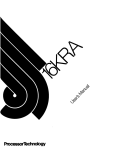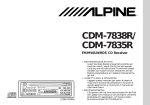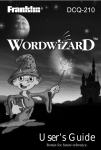Download 05x01 198201 proteus
Transcript
PROTEUS /
AN INDEPENDENT NEWSLETTER FOR OWNERS AND USERS OF PROCESSOR TECHNOLOGY CORPORATION COMPUTERS
FORMERLY SOLUS NEWS - - - - - - - - - - - - - - - - - - - - - - - - VOL. 5 # 1
1982 - FIRST QUARTER
PUBLISHED BY PROTEUS I 1690 WOODSIDE ROAD. SUITE 219. REDWOOD CITY. CA 94061. USA
McVIDEO UPGRADE AVAILABLE
SINGLE ISSUE ••• $7.50 (US)
SINGLE ISSUE •.. $9.50 (FOREIGN)
NEW VERSATILE DISK CONTROLLER:
FLOPPY, HARD DISK, CLOCK IN ONE BOARD
IT REALLY WORKS!
by Stan Sokolow
In the last issue, I reported my preliminary experiences
with the MicroComplex video upgrade for Sol. My Sol was a
very early model (Rev D), so
expected it to be a tough
test-case. I did report some problems, but just after the
Proteus News went into the mail, I received the repaired unit
and a phone call from Bob Hogg of MicroComplex. He explained
that the early Sol's had a few timing problems, including slow
8080 microprocessors. He made a change to the video board to
be more tolerant of these timing variations, and expected no
further problems with mine.
He was right.
It works great.
At the Computer Faire, I exhibited my Sol with the video
board in operation. People loved the crisp display it gives on
the BMC monitor. They also liked the new features Bob has put
into
his version of Solos,
whic~
I
call
"McSolos"
for
"Micro-Complex Solos". (The "Mc ••• " was Bob's idea originally,
calling his NorthStar DOS equivalent operating system "McDOS".
I like it so much, I've given McNames to everything he makes.
So
we
have McVideo,
McFloppy,
McSolos,
and
coming
soon
McWinchester. The names are kind of catchy, aren't they? I hope
McDonald's Corporation doesn't have a copyright on all of them
al ready.)
To review for those who didn't read the previous article,
the McVideo upgrade is a circuit board custom made for the Sol.
It is not an 5-100 board and does not use any of the five 5-100
slots in the Sol. primarily, it converts the Sol's video
display so that it can be switched between the usual l6x64
display format and the more standard 24x80 format.
I say
"primarily" because it does a lot more than that.
Other features include: (1) a sonic alert can be sounded
under software control (it beeps); (2) the upgrade eliminates
the annoying screen snow that was due to the video being
switched off momentarily during update of the video RAM; (3) it
allows the Sol's dedicated address space (ROM, RAM, video RAM)
to be disabled under software control so that you can have a
full 64K of RAM in the 5-100 bus; (4) two latched output bits
are available for custom use, such as disabling other memory
mapped boards in the system; (5) it relocates Sol's address
space from COOO to FOOO when swi tched into the 24x80 mode; (6)
it replaces Sol's slow RAM with very fast RAM for compatibility
with future upgrades that speed up the Sol; and (7) the
character generator is not changed, ~o the display still gives
the same high-quality character font.
The video display moni tor you use now may have to be
adjusted or replaced with a better quality unit to provide the
crisp characters this board is capable of producing. That may
be an extra expense, but don't forget that you sit and stare at
that tube all the time you use the computer. Your eyes and
nerves deserve a good quality display.
To make full use of the board, you should use it in
CON'T ON PAGE 2
There is a new disk controller on the market which offers
high performance in one 5-100 board compatible with Sol. Not
only that, but it is plug compatible with the PerSci disk used
in
the
Helios
system.
Named
the
"Versatile Floppy Disk
Controller" (VFDC), this board is so good for Sol users, that
Proteus has arranged to be a dealer for it.
Its use is not limited to the Helios, but Helios owners
will rejoice to know that this board is a no-hassle plug-in
replacement for the Helios controller board set that will give
IBM compatible soft-sectoring instead of the unique Helios
format. This will let Helios owners run CP/M 2.2 and buy
software from virtually any source, instead of being dependent
upon the limited software available from Lifeboat Associates on
Helios CP/M.
This
board
provides
a
dual
density 8"
floppy disk
controller, a high-speed parallel interface for an intelligent
Winchester drive, and a calendar clock module. All of the
functions use I/O ports rather than memory mapped addresses, so
the board uses no address space. Both the hard disk and floppy
access the system memory through Direct Memory Access (DMA) so
that the Sol can continue to do useful work while the
controller transfers data to and from memory. The calendar
clock maintains date and time-of-day down to thousandths of
seconds, and it continues to function with an onboardbattery
when the computer system is turned off.
The floppy disk controller portion of the board uses the
Western Digital dual density floppy disk contoller chip,
which means that it is able to perform the fast-seek with the
PerSci drives. Many controllers on the market now use the NEC
chip or equivalent, which is an elegant floppy disk controller
but it can only step the drive at 1 ms maximum rate. The PerSci
will accept step pulses in a rapid burst to do the fast-seek,
but the NEC chip can't do that. The WD chip can. I t provides
IBM compatible, soft-sectored format (IBM 3740 single-density
format, IBM system 34 double-density format).
1
Moreover, the controller and software know all about the
PerSci drive's unique features. Many controllers are totally
confused by the fact that the PerSci drive has both heads
ganged together on one seek mechanism. (That is, when drive 0
seeks, so does drive 1.) The cable pinouts of the PerSci are
non-standard, so most manufacturers do not support the PerSci
directly, requiring cuts and jumpers on the controller and/or
the drive pcb to swap the signals around. This VFDC controller
has a configuration plug which adapts the board to the drive
pinouts with no cutting. The adapter plug can be set up for any
kind of drive. The special PerSci signals for Seek Complete,
Spindle Motor Enable, and Direct Head Load are all supported by
the board.
CON'T ON PAGE 2
McVIDEO UPGRADE - CON'T FROM PAGE 1
conjunction with the MicroComplex Dual Personality Module.
Together,
these two boards will provide the hardware and
software to let you run the Sol with modern software needing a
24x80 screen, and still revert to the old Sol mode for running
your old software.
Use of the 24x80 mode is easy if you treat Sol as a
console device through calls to McSolos. All of the standard
entry offsets have been preserved. Software that uses the
memory-mapped video directly, however, will need modifications
to know the new origin (FCOO) and size of the display RAM. I
have quickly patched
PTDOS's
console
driver
to
use
the
F-origin entry points, but haven't had time to modify the PTDOS
memory-mapped EDIT. The navigational editor
(the one that
"yanks" text as a stream) should work fine until EDIT is
alt.ered. If someone wants to work on EDIT, I'll be happy to
send the source code if they don't have it already. I'm sorry
to say that modifying WordWizard will not be possible, so it
will have to be used in the 16x64 mode.
I am completely satisfied with the McVideo board and am
sure you will be, too. Proteus has arranged to be a dealer for
the MicroComplex products, so that we can derive some needed
income from the sales. Factory service will still be available
for any problem we can't handle, but Proteus will try to take
some of the work off of Bob's shoulders so he can get on with
his designs for more Sol upgrades. He's working on a Z-80
board, which should be available by the time of the next
Proteus News. We'll have to call it "Mczol", of course.
Bob's also thinking about an 8088 board, but other things
have to come first. He wants to wait until the IBM' ers have
developed lots of 8088 software anyway. I have noticed that
8088/8086 versions of the same 01' software available already
for CP/M-80 cost about twice as much right now.
The Dual personality Module, programmed with the new
McSolos, is available from Proteus for $95. The McVideo board
is $295 through Proteus, fully assembled. Not a bad price when
you consider that it makes the Sol oper in so many ways. And I
guarantee you'll be happy with it. If not, let me know why and
return it in good condition within 30 days for a full refund of
your purchase price.
Consult the Proteus catalog
in this
issue for more
details.
NEW VERSATILE DISK - CaN'T FROM PAGE 1
The hard disk interface circuitry is designed to connect
directly to the PRIAM "SMART" interface which controls up to
four PRIAM disk drives of 10 to 158 megabytes each. You can now
give your Sol or S-IOO computer truly mass storage in one 5-100
slot. The hard disk uses DMA for access to system RAM, so I/O
can overlap processing.
The calendar clock uses the National Semiconductor MM58167
chip which provides time and date in digital form. That is,
the following digits can be read: thousandths of seconds,
hundredths of seconds, tenths of seconds, seconds, minutes,
hours, day of week, day of month, and month. The onboard
battery provides approximately one year between battery changes
under normal use. When the system is turned on, the clock chip
derives power from the computer; but when turned off, the
battery continues the clock without interruption.
Having date and time available gives your system new
power. Here are some examples. Your software can reliably
determine the time by reading the clock using the clock utility
program. This is very useful for "date-and-time-stamping" your
files when they are changed, So that you can be certain of
which file is the latest. Programmers will find this handy for
keeping source code revisions in order during frequent changes
as debugging is taking place. (A video-oriented editor which
2
can read the date and time
for CP/M with this board.)
into
the edited
file
is
available
Security break-in attempts in business systems can be
logged with date and time for later investigation. That is, it
1S not good enough just to provide password protection to keep
non-authorized users out of files they shouldn't access. You
also need to be aware of the attempt to breach the security of
the system so the culprit can be found. This is a key technique
in discovering embezzlement attempts in financial systems.
The clock would also allow high-security systems to have
an automatic lock-out based upon a timer routine, so that
someone trying to discover a password by running through all
possible permutations will be slowed down to one attempt every
10 minutes or something like that, making this exhaustive
search method truly exhausting.
Using a log-file, your system can keep track of the date
and
time of hardware errors that give early warning of
malfunctions. For example, rather than just retrying a disk
read that fails, why not log the date, time, disk drive, and
diskette identification onto a trouble log file. Periodically
you can run a program which summarizes the trouble log so you
can look into why the disk is getting flakey before it fails
completely. With some imagination, I'm sure users will come up
with more applications for the calendar clock.
The VFDC board uses I/O ports AO - BF and EO - EF hex.
These port addresses do not conflict with the Sol or Helios
ports (which use FO - FF), so the board can be used in a system
with a Helios controller as well. To install the configured
board in a Sol instead of the Helios boards, all you do is
remove the Helios boards from the Sol, unplug the drive cable
from the Helios controller, plug it onto the new controller,
and put the controller into a bus slot of the Sol. No changes
are necessary inside the drive, so at any time you can put the
Helios controller back into the system.
However, you should be clear on one point. The Helios
format disks cannot be written with the VFDC.
Processor
Tech used a unique recording format that cannot be used by
other controllers on the market. It may be possible to read
Helios disks with a special transfer program using the VFDC,
but this is not yet clear. So, file transfer from the Helios
format to the IBM format must be done by connecting two drives
to the same computer (one with Helios controller and the other
with the IBM compatible controller)
or by connecting two
different machines and passing data .by serial or parallel port.
A
number
of
Proteus
members
have
the
Tarbell
single-density controller and Helios controller connected to
the same drive using a multiplexer feature of the old Tarbell
board. They are able to pass data from the Helios f'ormat to
the single-density IBM format using different slots in the same
drive. I'm sure that members who want to convert old files to
the new format will be able to arrange something with these
people. Proteus will provide a referral service for this.
Anyone interested in doing this data transfer for a reasonable
fee should contact me to get on our list.
Of course, files can be moved from one format to the other
via cassette tape. Richard .Greenlaw's TAPEDISK and DISKTAPE
utilities move CP/M files to and from Sol's cassette tape. Our
tare, ~ibrarian Lewis Moseley can provide you with these
ut1l1t1es.
The board does not provide an automatic bootload ROM, so
you must have a bootload routine (about 20 to 30 bytes) in ROM
CaN'T ON PAGE 3
-----.
J
/
NEW VERSATILE DISK -
PIN 11 of U29 (74LS367) to "INT 5" PIN 6 of U78
(74LS253)
PIN 3 of U29 (74LS367) to "INT 6· PIN 10 of U66
(74LS2531
PIN 5 of U29 (74LS367) to "INT r PIN 6 of U66
(74LS253)
CON'T FROM PAGE 2
somewhere. A modified version of Solos in 2708 or
having both the
Helios bootload and
the VFDC
bootload routines, is available too.
2716 EPROMs,
controller's
Now about price. The assembled and tested VFDC board with
a 70 page manual and a diskette having CP/M BIOS source code,
disk
formatting
and
copying
utilities,
disk
diagnostic
routines, and clock utility, sells for $495. A kit version,
which also
includes an assembly manual,
sells for $395.
A
ready-to-boot CP/M 2.2 for VFDc in a standard Sol is $170.
Included with the CP/M are a diskcheck command
(similar to
the
PTDOS
DCHECKj,
file compare, and disk recovery programs.
This completes the modification of the Sol.
·Step 7. The system should operate normally; retest as in
step 5. If there are any problems check the memory
management flip-flop to make sure the Power On Clear
(POC) resets itto a low level at PIN 5.
Theory of Operation
·Step 3. (This step modifies the control of the internall
externai multiplexer (U66. U78. U65. U79-see drawing
1) to allow the data from the display to get to the proces-
When the computer is first turned on the memory can.
trol flip-flop is cleared via the Power-On-C1ear signal
(POC). This signal is also generated when a restart is
sor,)
Lift PIN 2 of U44174LSOOI and tie it to PIN 1 of U44.
performed (holding both the upper case and repeat keys
down). The Sol will operate normally with the Solos/dis-
·Step 4. (This step moves the MWRITE signal of the
internal RAM. so that it may be controlled by the memory
play RAM/ROM memory blOCk enabled.
The memory control flip-flop controls accesses (reads/
writes) to the COOO-CFFF hex memory block. This block
4K Solos/display RAM/ROM or a 4K RAM (can be part of
a larger memory plane) memory on the 5-100 bus. In
other words the memory control flip-flop switches in the
internal Solos memory or the external 5-100 memory.
management circuit.)
Lift PIN 9 of U44 (74LSOO) and tie to PIN 14 of U48
(8T30). See drawing 4.
Lift PIN 13 of U24 (74LS04) and tie to PIN 14 of U46
(8T30). See drawing 2.
The
modified bootload-Solos· in EPROM (2708 or 2716)
is
$20. If you have one of the old personality modules that does
not take the 2708, 2716, or 9216 ROM Solos, you will need to
get
another
personality
module.
We
recommend
the
dual
personality module made by MicroComplex, for $95. This has been
described in previous issues of Proteus News. I t is available
from Proteus also. When ordering i t , specify that you want the
bootload for Helios and VFDC. This personality module has the
advantage that i t is compatible with the MicroComplex video
upgrade to 24x80 screen and 64K RAM.
·Step 5. At this point the Sol computer shOUld operate
normally. Plug it in and try some programs that use the
display; TARGET is a good test program. If the system
Operation
Software control of the memory management flip-flop
is accomplished via the output instruction OUT FC and
bit O. If bit 0 is set to a zero (0) then this is normal Sol
operation. If bit 1 is set to a one this enables the memory
on the 5-100 bus.
does not work there is a wiring error, so double check
everything and try again.
·Step 8.ln step 6 the connection of the memory manage-
The programming example illustrates how to have
ment circuit board is installed. Mount the memory
and turns on all RAM external memory.
Software Aul••
These rules should be kept in mind when using this
system.
Un.
74LS74 PIN 3 (clock)to(OUTPUTFCH)PIN 11 ofU35.
74LS74 PIN 2(data)to(5-100signal DO) PIN 20f U80.
7408 PIN 8 to PIN 3 of U34.
7406 PIN 1 and PIN 13 to PIN 6 of U23.
7406 PIN 2to (5-100 signal MWRITE) PIN 11 of U50.
7406 PIN 12 to (S-100 signal FRDY) PIN 1 of U49.
use.
I f there is sufficient interest, I will put together a kit
consisting of the necessary components to upgrade a two-slot
Helios drive to contain a Priam hard disk in to empty space
inside the Helios cabinet, along with the required power supply
components, cables, controller, etc. The price of a 35 megabyte
hard disk kit would be about $5000. Also available are 10 or 70
megabyte versions. Let me know i f you are interested.
1) Do not switch to the internal memory (Solos) if the
STACK is in the COOO-CFFF address area Save the
stack fIrst, or the program will not be able !o find its way
back.
2) Do not switch to the internal memory from insided
the COoo-CFFF address area.
Don't give your Sol to the trash man; a savior is here!
This simple modification gives the Sol Terminal Computer· a new lease on life by moving the VOM· and Solos*
memory to the Sol's internal data bus (where it belonged
anyway), so it no. longer interferes with the $·100
memory address space. Now you can run all those big
memory programs without having to buy a new computer, and still have access to all the Solos utility routines
And all old programs will execute properly.
A minor wiring change and the addition of two integrated circuits is required to extend the usability of the
Stl::t<;-~ounts
t::::?
rf \
W\
"Microsystems" magazine.
The following steps refer to the Sol schematics and
drawings in the Sol manual. Be sure to unplug and remove
any 5-1 DO boards during these steps.
connect to. Be sure to mark-up changes and keep a
accurate set of prints of your computing system.
SN74LS74 (flip-II,;jl) and SN7406 (open collector in-
PIN 13 of U89 (74LS367) to "INT 0' PIN 10 of
(74LS253)
PIN 11 of U89 (74LS367) to "INT 1" PIN 6 of
(74LS253)
PIN 13 of U29 (74LS367) to ··INT 2·· PIN 10 of
(74LS253)
PIN 9 of U29 (74LS367) to "INT 3·· PIN 6 of
(74LS2531
PIN 7 of U29 (74LS367) to "INT 4" PIN 10 of
(74LS253)
board as shown in Figure 2.
SN74LS74
;g-".,,~..
SN7406
+5VDC
4
use of a memori management flip-flop. control'ed by a
unLosed output port in the Sol. The parts required are a
the Circuit board (Figure 1) The t".'fO d',;p me~orl ~an
agement cOr'itroi circuit can be assembled on a small
vector board and mounted il'lside the Sol under the key-
Figure 1.
-Step 1. Build the custom memory management control
circuit as shown in figure 3 on a small vector board. Set
this board to one side. It will be used in a later step.
Sol Terminal Computer. This feat is accomplished by the
cutting any printed circuit board traces. The technique of
hanging the Ie pin to be changed outside of the socket
and soldering a wire to it can save much wear and tear on
f-.
(Foam Adhesil,'es)
On top of M o t h D - S O L
by Jim Spann
·Step 2. (This step moves the display memory data output signals from the 5-100 bus to the Sol's internal bus.)
Lift all the output pins of the tri-state I.Cs(see drawing 4)
U29 and U89and tie to the internal bussignallNTO-INT
7. (see drawing 1). The internal bus runs all over the Sol
mother board; use any handy INT O-INT 7 signals to
verter)
The required circuit changes can be made without
•
Memory Management
~(~"~·~~~=~~iiiii?C~~r-contr,olVector ~oard
\ Mount under KB
65K RAM Memory Reprinted from
Modification For The 501-20
a
fUll 65K RAM system and use the Solos utilities with
CP/M. The cold boot switches off the internal memory
management board and connect the circuit to VCC (+5
Vdc) and ground. This power comes from the Sol mother
board. Connect to the following signals to the Sol. See
figure 2 and drawing 2.
74LS74 PIN 1 (reset) to (5·100 signal POC) PIN 12 of
The CP/M 2.2 BIOS for the VFDC in an upgraded Sol, with
the 24x80 display, will be available soon. Purchasers of the
VFDC or 24x80 display from Proteus will be able to get the BIOS
for only mailing and diskette costs as soon as i t is ready. The
BIOS allows the upgraded Sol to work with 64K contiguous memory
by switching out the Sol's dedicated address space when not in
U8Q-2 +-1---,2", D 5 a 1'5~_~9
(DO)
3
U35-11
C R 0
(OUT FC)
U79
U79
U78
3
be,!.:12~_+--+ U49-1
(FRDY)
Memory Control
GND
SOL-20
U46-14
U77-12
(POC)
--x~
CON'T ON PAGE 4
U34-3
U5Q-ll
(MWRITE)
PWR
&
U65
U65
8
U23·6
2
-x~
~-
U5Q-12
-x~
Figure 3.
,
4
The following is an example of d CP/M intt:r
usiny ttH:
ldce
meHlUt
management .odification.
I
Ille•• w
solon
Bolot
o
oqu
equ
equ
equ
equ
equ
OCOIY8
Oe0198
OCO!C8
OC022u
OrAl1
OrCH
Ix!
Sp,stack
.vl
out
a,solof
melllsw
imp
CPIll;
Ix!
sp,stack
myi
out
a ,solof
memsw
imp
gocpII
I
ainp
sout
aout
atnp
stat
char
I
boot~
stkreg
ioutput that control the memory
on, no ((11 ,11 opetatioll
not solon and OFrll
;t:ndLle~ all ram
OFC8
equ
equ
equ
1 hId
sphl
y
stack
;50105
, et
dw
ds
dw
stkr l'g
; r ('co'w't:r org stack
o
'0
o
end
ISOLOS entty points
;Keyboard l;>tL1l.u,.;
iKeyboatd dL1t.1 in
; turns ott
~01lJ:.
rom/tam
'-Hl'd
HARDWARE INTERRUPTS FOR THE SOL
by Stan Sokolow
I
wboot:
..
-_
I/O ROUTINES
;
Leon Winter in Bukidnon, Philippines, has written asking
about using interrupts to drive his Hytype printer off of a
parallel port. Other Proteus members have from time to time
asked about implementing interrupts on the Sol. We haven't yet
had anyone actually write a how-to article on adding vectored
interrupts to the Sol, but I would sure like to have one.
In this issue, Dr. Howe has a letter mentioning he has
developed an interrupt driven real-time multi-tasking system
wi th his Sol/Helios. I've asked him to send me details so I
can write an article on it. If anyone else has done something
with interrupts, please let me know.
Just to get people thinking about interrupts, here's a
little background information •
; turns off l;>olo!>
_ _
~
.
_
I
const;
rtn:
In
c ••
stat
ani
rz
mvi
; Sol Ka
a,Offh
<et
I
can in;
In
• nl
stat
; Sol KB
.
Can in
chat
jnz
In
ora
J'
conin
<et
~eader ;
mov
a, :!.
lserial porl
lxi
h ,ainp
lIlemctrl
;send it to solos
lmp
I
b,c
; for adout
a,!
:serial port
h,aout
rnernctrl ;send it to solos
punch:
Qlvi
hi
Jmp
totEHCTRL
memor y con tt 01
26 rlov 79
This program maps the solos area (COOO - CfrF) on " ofL
To allow tor 64k byte operation of the Sol and still tldve
dccess to the Solos boftware contdin in the COOO-Ct-'t-'''' <lrea
~hich inel udes the VOM, the following procedure is rt"~Juiced.
Power On Clear enahles the Solos acea 60 the first thing
; the !Joot program should do is turn off the 50106 alCd.
NOTE: THIS PROCEDURl:: MUST EXECUTE OUTSIDE OF THE cOOO-CrFF
AODIU;S5 SPAC E"
;;
program calling sequence example:
"'
conout
pop
_.. _
-"
",l'IIISW
~crl
on
sol of
~ -"- ~
egu
egu
egu
melllclri shld
hi
vector
--"
".~
-"-
-
.
-"-
~
"'
'"
.
OFCII
;output that controJ Ita' melllory
o
;5010s on, normal OfJl'IL1tion
not solon and Oft'H
;enables •.Il IdllL
vector+!
dad
h,O
sp
shld
lxi
stkr eg
Sp,stclck
mvi
out
call
a, solon
melllsw
pUll
a, soloi
melllsw
out
4_
;lestore h
, el
;
~
;s<tve h we net:d it
; vectol- to vdm in solo:,
h
h ,sout
lIlelllclll
h
push
lxi
call
o
; store vectot
;get stack
;save it
;gt:t a local sta'.:k outsiJe
;COOO - crn' ("lOge
j lurn on solos so we hL1I/t.:' aC/.:t"ss
;get set on ~ntty
; turn off solos drea
The way the Sol and most of today's microcomputers handle
input/output is known as the polling method. When the program
wants
to
read
the
keyboard,
it
first
issues
an
input
instruction directed at the keyboard's status port address.
This puts the keyboard status byte into a register inside the
8080 microprocessor, where the program can test it. One bit in
the byte is assigned to the flag which signals if a key has
been pressed since the last time the keyboard data was read.
The program keeps looping through the status read and test
until the flag indicates a key has been pressed. Then the
keyboard data port is read, obtaining the ASCII code for the
key, and the program moves on.
The trouble with this method is that the program can do
very little while it is in the loop, unless you are wi 11 ing to
risk loss of a keystroke by not reading the keyboard soon
enough before another key is pressed.
Wouldn't it be nice if the processor could set things up
so that the keyboard taps the processor on the shoulder, so to
speak, when it needs to be read. The processor could go on
doing other more useful work between keystrokes,
without
risking loss of data. This method is known as the interrupt
method, and the "tap on the shoulder" is the interrupt signal.
The 8080 processor has a pin which can be used to signal
that the current program is to be interrupted while a special
subroutine
is
called.
The
programmer
will
set
up
the
subroutine (known as the interrupt service routine) to do the
desired task (read the keyboard in our example) and then return
to the interrupted main program just where it left off.
Actually, the 8080 is able to have many interrupt service
routines. The hardware that initiates the interrupt signal can
supply the 8080 with either a RESTART instruction or a CALL
instruction to designate where the interrupt service routine is
located. This is known as a vectored interrupt, since the
hardware can point (vector) the processor to the right address.
The Sol has no device for placing the RESTART or CALL onto
the data bus, so it can only do polled input/output. However,
CaN'T ON PAGE 23
Rela\a 1
***************************************************************
***************************************************************
**
**
**
P e r- S c i
2 7 7
l 0
2 7 0
Con v e r s ion
**
**
**
***************************************************************
***************************************************************
by David Reis
March 25. 1982
Swit.ch 1 (Right. bezel swit.ch. rear- rela\a*)
1) As above.
2) As above.
3) At.tach t.he br'own wir'e** 'froR'
cont.act. wit.h t.he brown wire.
to
t.he
rela\a
Fi·(-'t.h: Ganlel/Per-Sci 277 disk dr-ive D&I PCBs ar-e con'fisur-ed 'for
double
densit.\d usins so'fl sectorins (D&I PCB 200263-012).
Processor Technolos\ol/Per-Sci 270/277 disl<
drive
D&I
PCBs
were
con'fisured
'forsinSle densit.\a us ins hard sect.orins
(D&I
PCB
200263-007).
The
f'ollowins
chanses/delet.ions
,;;hoLlld
be
n.ade
to
con'fisUl'e
these drives 'for use in a
Hel i os S\dS t.en.:
a,'''''
PerSci/llan t,el 277
---->
(1'&1 PCB 200263-,012)
Fi ..··sl: lhese dr:ives have duel densil\a data separators installed
mnd lhe Helios reGuires the sinsle densil\d dala separalor.
This is the sffiall PCB
on
the
le'fl
side
o'f
lhe
drive
t.owar-ds;
I,he
lClp
'fr'onl
corner.
The
sinsle
densit\a
sepal"'at.ol"'
is necessar\a because lhe duel densil\a separalor
dec(:ldes
lhe
REAl'
DATA
e>:pec,t.ins
Modi'fied
FreGuenc\ol
t10dulalion
(MFM)
'fo"ffialed dala while sinsle densil\a (eS.
Helios) is recor-ded usins
"simple"
FreGuenc\a
Modulation
( FM)
·for-mat. These lWO 'for-R,als are nol al all compalable.
l~ n""w sinsle densit.\a
dala
separator
'from
PerSci
cosls
mbout. $100; used ones can be bOLlshl 'for considerabl\a less.
Shops t.hal se ..'vice PerSci. drives
ewe
likel\a
sources
o'f
Per-Sci/Processor Technolos\ol 270
(D&I PCB 200263-007)
1) Chanse R8a & R94 to 4.75 Kohnos (1/4 W. 5~).
2) Chanse C40 & C41 lO 1 micr-o'farad (Tanlalum. 35V)
(Al.l
o'f
t.he
above
component.s
are 'found Just to lhe
l"'isht.
and left o'f U10 and eslablish t.he index & sector
pulse widt.hs 'fr-Offi it.).
3) Chanse U11 (select. Module DIP) t.o one described in
t.he
Helios II I1isk Memor-\a S\ast.eno Manual, Seclion 8. Fis 15;
C)I"',
i'f
onl\a
one
duel
drive is in lhe s\ast.em simpl\a
Delele U1i.
4 ) .]unIF"ers:
t:;eF"sr"a'l,ops.
Delet.e
Seconel: t,he,"(" a ..-e 'four' (4) sisnals that Ganlel cUl
lhe
lraces
'foron the Dala and Inler''face (I1&I) PCB (lhe larse PCB on
t,he
risht,
hand
side
of'
lhe
dr:ive) belween the 50 pin
conn~~ct,(,rand lhe main bod\a o'f the board:
a)
b )
c)
d)
e )
'f )
SIGNAL
a
16
20
46
1
Fou ..'lh: t.he wri t.e pr-ot.ect. cir-cut. is
active
and
dependins
on
personal
pre'ference noa\a or noa\a not. be de'feat.ed. To de'feat.
Lhis ~eat.ur-e sinopl\a unpluS P19 & P20 (Wr-ite Prot.ect 1 & 0)
(,n
t.he
t.op
r-ow
o'f conneclors o'f t.he Dat.a and Int.erf'ace
PCB.
·th"·'l"'e
'five ileR.s lhal son,eone who purchases
one
o'f
lhese
d' :i. ves 'fr-ClR' llan t.el sh(:>Uld be aware o'f i'f lhe\a int.end lo use
it
in a Hel ios SY$ Len.:
PIN
switch
* Bolh r-ela\as ar-e -round screwed t.o t.he
bot.tom
plate
at.
t.he rear- o-r the dr-ive.
** These
wir-es
('fr-om t.he bezel switches) are at.t.ached t.o
t.he t.hil"'d plus Gant.el added t.o the drive.
Il 'bal,J b"" o·r int,er-esl lo PROTEUS NEWS subscribers
lhal
PerSci
277
DisK
Drives
are
beins
sold
al ver'\d reasonable cosl b\d
Oanle.l COl"'P. (Ha\dward. CA). Acluall\a' lhe drives are beins sold
t"-'l
b:i d,
bu l
due
lo
lhe
lack
o'f
lhe
mar'kel
Ganlel
had
ant,icipat,ed 'for- lhe dr'ives lhe\a are acceplins the
minimum
bid
(~
$200.00.
These dr-ives are beins sold "as is" and virluall\a
a1.1. 0-[-' lheR' ne •• d
ser-vice;
however.
wilhoul
suaranleeins
it
(Jan lel
slat.es
thal
R,osl drives onl\d need t.o be alisned. I' VI?
bousht, lhr-ee o'f these dr-ives and essent.iall\a 'found lhis
to
be
thE-:- caSe.
LIsee; dat.a
/
Seperaled Index
Direct. Head Load
Seperaled Sector
Read Dat.a
W-X
AB·-AC
AD-AE
AH-AJ
AW'-AV
IIH-Ul1, 10
Add
W-Y
AB-AA
AD-AF
AH-AK
AW-AU
BH-B.J
270 Funct.ion
Sect.or Sep One Shot. Tris 0
Sep. Sect.or- Pu 1 se Ou t.pu t.
Sector Sep One Shot Tris 1
Sep. Inde>: Pulse Out.put.
+5 to U11.14
Ties Sep Sector t.o Data Sep
9) U32,,5-U32.1
::; )
S~.Ct.Clr0: Jumper' 32 t.o the pad in.mediat.l\d t.o i t s r-isht.
(lo t.he rishl o'f U27).
S ••ct.or' 1: Jumper' 32 to the pad inm,ediatl\a t.o it.s
risht.
(t.o t.he le'rt o'f U16).
C~ant,el
sold."red
leads
'fr'oR.
lheir'
own pluSs lo lhe cUl
t,rac".s ('fr-c)n, lhe edse conneclor-) which should
be
reR,oved
and lhen JUffiper-s added lo r-eslore conlinuil\a lo lhe 50 pin
connect.or'. This r'eL~uir'es r'enoL~vins the lwo hold-down screws
ml
lh".
bollclR'
C('l"'ner-s
o'f
the I1&I PCB and swinsins the
boal"'d UP on lhe hinses al ill" top lo
sel
at
the
solder!~ide o·r
the board.
'Th :i.l"'d
Adciil:i.onall~J'
lh..
'followinS
"direclor\a"
o'f
va .... ious H~.lios con,ponenls Il,a\a be o'f int.erest. t.o
liKe 1,0 build a Helios s\asteffi.
Pe ... Sc:i 277 Duel Disk Drive (as is).
• ca. $200.00
Rich.l"'d Abbas. Pur-chasinS
Ganlel Cor-I".
(415) 887-7777 ex 2318
Ha\aw .... d. CA
H,,,·' 'fr-onl be~,el di~;ket.le eJect swi lches ar-e nol act.ive
as (~ant,el r-elied on r'emoLe eJect. si!iolnals 'from t.he
50
pin
Cl:Hln."ct,or('frcm,
lhe
pluSs
ment.ioned
in
the
above
F' .. rc,,"~r'aph).
The
'followinS
wir-inS chanSes ar-e one l1Iet.hod
t.o acLivale lhese swilches:
Relaw 0
/
Swit.ch 0 (Le'ft bezel
He.l ios PClwer- Supplw PCB (bare board).
I1,avici Ta .... con ie
Silicon Technolosw
(415) 967-8250
BON 70421
Sunnwvale. CA
94086
switch. 'for-ward r-ela\a*)
:l)
Remove
lhe
lar-!iole whi te wir-e Junoper- bet,ween the rela\a
conLacl wiLh t.he snoall while wil"'e and the r-elaw reed.
::.~ ) Move th". viol •• t. wir-"" 'fl'om the
cont.acl
wit.h
lhe
sra\d
wire to the conlact. wilh lhe while wil"'e.
3) At.t.ach the .l"'een wir-e** 'fr-om
swilch
0
lo
t.he
rela\a
C:;ooot.. act.. wit.h thE.' Opan9€ wir"'e.
sour-ces
'for
those who would
He 1
5
i()~:;
(and Sol) T""'ans'for"'llleps
Dealin' Electronics
7~'55 Lo",a Ver"de
Palo AILo. CA
94303
CON'T ON PAGE 6
•
.$10.00
.$15.00
(415) 493-5930
6
IM~:;AI
t)n£~ F't:·~r··Sc:i.
Suppl~ Irlc.
Cai::':i.rtt-:·:,t "forWW CC)NIPOrlerlt,
1771
DisK
[Ip:Lve
.$:'50.00
Ave.
(408) 2<;>5-,-7171
95112
(The Hel ios Power" SllJ-·..~pl ~:, PCB
&
Tr~ ans'for"llIef"
'fi t
in
lh:i s
ci!~birlel
ver"Y
corlverlierlLl~.
Ttle
Helios
Irldicalor PCB :is
eii~siJ.~ adapLed lo
ltlis c:ab:inet b~ dr~illirl~ sonlE'
hole,s
in
lhe
t'r'onl
,,",.mel
-ftW
lhe
LED,;;
and
alt",ehin.!'J
a
pl'l()lo":reproduc~iorl o·r ll'le irldic~al()r~ parlel depicLed
or1
P~.
4····4 0'(' t~l'le Hel :in~~ II USE'P/ S Manual f~or" -rr~()n1~ panel dr"e~.;s )'.
Si!~rl
~Jurlc~lion
·]osep CA
As'!-:;.or~·ted
He:.)lios GUI·'IPonent.b and
Char'.l. f?S Ter •.. y
SF" <=c:i. i:~l Pal s
4211 Bellaire Blvd.
Huston TX,
77025
S'!3slt:':-llIs
(713)
666-"1~5:l6
HCHlte
(71:~)
666--'3:"jl~,
WOI"'K
~;.:.::.~~~~~al~~:~i~·~,~~s,a~n(/'I::~;I~I~:Sca~:~~~:;r;,t:):~~~i~:~~~). &
1·~J.:io!~
D[)(:~u"ler)t~8lic)rl
Ft)r"lllc~ 'l
g (A Q) 0nterprises
8. <9.
:in'fc)rmali<:)n
aC(::'ur'i:i;C~
car'l
not,
is
b6-~
& SO'flwar'e
of}ly
257
Good Newsl
pr'ovided
f'E:-;<f"er"encf.-~
and it,s
sUCi:I"'ar)lf:~(-?C;.
David Ft:eis
184·3 Vassar Avenue
McunLain View.
CA
94043
LOCATING SAA 1027 CHIP AND CONVERTING ECBASIC TAPE TO DISK
by John Whiting
For those who are interested in suoh things (a.ssuming this letter gets published),
my system is a Rev. E SOL with Mea.surement & Systems Controls 65 K memory board,
Objective Design's Programma.ble Character Genera.tor, Ackerman Digital's Noisemaker
board, Microcomplex's North Star look-alike disk controller, a Paper Tiger 560 G, and
one and a half SASF disk drives that 1 bought used.
I say "one and a half drives" because the motor controller chip ha.s died on one
of them. It's a SAA 1027 chip, whatever the devil 'tha.t is.
I've got SASr hying
to locate one for me, but it oouldn't hurt to ask the readers of PROTEUS to help, and
it might help someone else who is trying to find a source for this (and other obscure)
TAD Enterprises has just completed a new software product
for systems that utilize Processor Technology SOLOS or CUTER
and CP/M. The progr8DI converts Processor Technology Extended
Cassette BASIC to a DISK Basio that runs under the Digital
Research CP/M 1.4 Disk operating s,.stem. SODle significant items
of interest are listed below:
*Eas,. to install - No knOWledge of ass8DIbl,. language needed
*!!! tape functions have been converted to DISK
*A tape-disk-tape transfer utilit,. program is included
*Program will relocate to any 32K or larger CP/M system
*S,.stem is supplied on a 1200 Baud CUTS cassette
*User must supply own cop,. of BASIC Rev. A
*Program uses SOLOS/CUTER I/O for console communications
*Program overlays the CCP for ~ memory utilization
*Features include a program TRACE command, User definable filetype
*
User printer driver, SNGL command for single drive s,.stems
Now you can upgrade your system to use a disk without losing
all of your software and data files. It's as eas,. as loading
and running the utility program included on the supplied cassette.
(Patches are also included for BASIC5 conversion.)
The Basic on CP/M system requires 32K or more of RAM. It occupies
approximatel,. 20K on disk. The available free space in a 32X
CP/M system with matrix functions deleted is about 15 or 16K bytes.
(depends on how big your BIOS is)
parHs>.
Price of $49.95 includes cassette and users manual (Manual only $5)
The other thing on my mind is that I keep hearing a.bout a program that is
supposed to convert ECBASIC to a CP/M-compatible BASIC, and include a utility for
converting ECBASIC tape files to disk files. While I'm using McDos (Microcomplex's N*
look-alike) right now, I'd like to go to CP/M eventually, and I think I'd like a. disk
version of ECBASIC better than I would some of the others available.
(If a.nyone is
tnterested, I'm trying to write a machine language program that will fool N* BASIC
into thinking tha.t input from an ECBASIC text-mode tape is cominq from the keyboard.
This would allow fairly easy c.onver!5ion from tape to disk without having to worry
about single-byte keyword conversions.)
(A 15% discount will be given to all orders of 5 or more.)
(Ill. residents add 6~ for tax)
Guess that's about it.
Rega.rds,
/
[fJox
CJea".ICrfls I, 8llinois 60429
ler'"
PI'~ClTEUS
Th:is
(Ed. note: Funny you should ask about the ECBASIC conversion
to CP/M. The following. flyer. descr~bes th~ product.
Many
Proteus members have written in praise of it. It is still
avai~able from
TAD Enterprises. An improved, disk-oriented
verSion of this BASIC adapted to CP/M and will be available in
the future.--Stan.)
i
II- J /~~~;~I/
John A. Whiting
CONTINUED ••••
Keep up the good work!
John A. WhitinQ
2.30 S. Coronado St #21
Los Angeles. Calitornu.
31418.
90057
Send check or mone,. order to:
TAD Enterprises
P.O. Box 257
Hazelcrest, IL 60429
CP/M is a trademark of Digital Researoh
SOLOS/CUTER are trademarks of Prooessor Technology Corp.
(Program will also work with CP/M
~
l
ADS NOISEMAKER PROGRAM FOR A 38-KEY PIANO
AN ADS NOISEMAKER PROGRAM FOR A 38-KEY PIANO
by Frank Gizinski
';::'(1(1['
~~1~:11 ~3
7000
~j~32~)
70(1(1
0~::r:;0
70130
As far as my Sol 20 goes I'm sort of a Rip Van Winkle. Shortly
after finishing the kit I put a hole in my car windshield with
the top of my head in an accident. The Sol was all right but I
had memory damage. About the time I was coming around again I
saw Mr. Hallen's article in Kilobaud where he mentioned moving
his sense switches to the front panel. Sounded like a great
idea at the time, but, after a few hours of spastic desoldering
I had fairly well ruined the Sol's main circuit board. This was
about the time Processor Technology went out of business so I
got a replacement board from Acvanced Computer Products, which
didn't work. I then handed it to what was then known as the
Milwaukee Computer Store. I got it back nine months later and
it still didn't work but, eventually, I found and repaired an
open connection between U47-5 and U45-10 and I was back in
business, complete with sense switches on the front panel where
the Sol logo used to be.
('(10(1
700~:;:1
7()~~u3
7000 2fi CC
70(1::~ EB
~:O004 2H CH
7121(1'(' (1E. 2Eo
7[1~)':::4 DB FA
7'3'3E' 2F
7~::1(1C: E(, 01
7~30E CA '39
701 1 DE' FC
701:':; FE lB
7015 CH '34
";::".:H:::: BE
?OI':' CH 26
7('IC 23
701D 13
;:'OIE 13
((11F 1215
';::'020 CA 0(1
In the meantime I saw the article in the December, 1979,
Microcomputing "Extending the Altair Bus" so I got myself a big
blue Vector UPI box, a Sunny International power supply and an
88 slot motherboard, on sale somewhere. The board had the name
Godbout on it and seems to have been made for the Vector box.
Then I soldered four, five foot 50 conductor cables to two
cutdown blank 5-100 boards, every other conductor being a
ground but no power connections made. That was something I
wouldn't care to try again, it was like giving mouth-to-mouth
resuscitation to a boa constrictor. The whole thing turned out
pretty well, I was lucky with my hacksaw work and the thing
even looks pretty good. There are cutouts on one side of the
box for ten RS-232 connectors, on the other side I found room
for a plug, an on-off switch, a five inch speaker with a volume
control, a Sonalert, and a surplus Sol fan, although my two
Artec 32k boards aren't cooking each other in there any more
with all that room. I call the thing Gizinski's Pole-Lution, no
rights reserved.
'702~J
70
C0
?O
Yours truly,
Frank Gizinski
7
m:,,;
It-li<
Hii<
[)CR
~3230
(1240
44
705e 43
{j.:::15D 56
705E 4?
;:'(15F 42
7'(iE.0 43
{"361 4E
7"362 4D
7'(163 4E:
7064 2C
{(it·5 4C
7066 2E
7j.36~;o 3B
';::'(16::::: 2F
7U6:~ 51
CON 'T ON PAGE 8
~327\.:::1
SOUt,K)
t'~OI5E+l
OUT
NI) I
OUT
t'IUI
OUT
NUl
OUT
t'l') I
OUT
LDAi<
OUT
030(1
€1.31~::1
~332(i
03~':'~j.:j
~334j.~i
035(1
12136()
\.3370
(13:30
(13'3i.)
t'll.) I
0400
0416
(142'-3
(1430
0440
t"ll)I
(145\.)
OUT
(1460
0470
~ll')I
04:3~3
t''ll) I
'34'3(1
OUT
OUT
05i.:;:1(1
~lUI
"351i.3
OUT
~352j.:j
i.~15:3j.21
[1~54[1
i.;155(1
J~1P
CHAR
DE:
[.·B
DE:
056~:::1
DE:
057\.)
~)620
0610
DB
OB
DB
DB
OB
DE:
~36:30
DB
05:::a::)
05'3\.)
(16\.:::1(1
0641::1
[i8
065i.)
DB
(166"3
(167\.)
0680
06':;'-1(1
~37C10
LItiE UP BOTH COHRSE At·ID FIt'iE
')HLUE5 (,.lITH CHHR
It-ii<
LDA:'<
OUT
JZ
.Jt'jp
~'I'') I
~32:30
D
OUT
(125~3
\.3260
02'~t.3
H
o
E:
Al
FIt-ID
A.,O?
Et·iABLE COt-HROL
,-IOISE
H.- 'JFEH Et-iABLES Tot·IE H., REG I STEF.: IS
1m I SE + 1 t·iECiAT l'-.JE TRUE
A., 03
At'1PLITUDE A REGISTER
t-iOISE
A.,ILJH
SET TO I)AF.: I ABLE., DETERt-lIt·IED
HO I SE + 1 B'.,.' EtR.lELOPE CiENERHTOF.:
H., 00
CHAtit·IEL A TOIlE
I-KIISE
[)
FI HE TOI'IE
l'IOEE+l
H.,OI
CHHHHEL A TOtiE
HorSE
7'[1
C3 1:::;: 7121
"?t.35A 5:3
~;oj.358
:+:
1·10 I 5Et'lfIKEF: F' I HHO
11···..'.:12.···::::1
0040 '"
Ftp'.arik.
Gizins·J-:.i
0050 '"
121(160. *
007'3 t'~OISE EC!U
'3F4H
51 IS SET FOR I,"·O OF4H
LHLE)
,.IHLA[)
00",'0 f11
t.3~39(1
i<CHG
0100
LHLD
011'J
~KJI
HUt-18EI;': OF I·'OTES
'3120 IPT
It-~
SAt-IE AS 5 H·iF:'
'3150
cr'lA
(114~:1
HtE
'31
015j.)
JZ
IPT
0160
(1FCH
Hi
Qll/'0
CPI
ISH
ESC TO ~lOtETOR
j.3C:~'::1~34H
JZ
01'::"3
019'3 FIt-ID
C/'1P
1'1
~j2~3~3
J2
SOUt·iD
(1210
(122D
-;-~"~326 3E 07
7'1212:3 D3 F4
7~Z12A 3E FE
702C D3 F5
,'02E .3E 08
'?~]3(1 D3 F4
~::'(1:32
3E 10
;:;oO~A D3 F5
7Cfj6 3E ~n~1
'7~33:=: [;:3 F4
703A Hi
7038 D3 F5
~::'0::;D 3E 01
703F ['3 F4
7041 13
7~342 lH
7043 D3 F5
~?(:.14::1 3E OC
7~347 D3 F4
7(14'::1 3E I?
704B D3 F5
7040 3E ~3D
;:"34F D3 F4
';'051 3E 00
705.3 D3 F5
~?~355 C3 00 "70
7(15:3 5A
"?(159 53
I'm still running cassette and have two little control boxes
with Read-Write and Manual-Computer switches. I also have 2"
speakers, with on-off switches in the boxes. The speakers come
in handy sometimes to let you know that you remembered to
switch to Read when you're saving something and such. I note
that some people have mentioned that the GRT Microsoft BASIC
tape I/O didn't work. I finally, by accident, read something
back in that I had saved using GRT one day and eventually found
on page 11 of their manual that you had to make sure "the
leader tone is present before inputting from the tape.", soyou
need a speaker to hear it. Can't see any advantage to the GRT
BASIC though. The only problem I ever had with P T BASIC was
with string operators until I figured out what Mr. Moseley was
trying to tell me in his "Programming Quickies" on strings in
Proteus, Vol. 2, #5.
The following is a program for the ADS Noisemaker which will
give you a 38 key piano. I've got my Noisemaker addressed at
I/O OF4H,the keys used are "z" through "/" and "Q" through
"Return". Q is middle C and uSn liD" "G" "R" "K" IlL" II; II 112" "3 11
"5" "7" "6" "g" I'D" II nand n [ I I are the sharps. I calculated
the frequency for the notes assuming that the clock frequency
for the Sol is 2.045MHZ, sound about right but I can't find the
darned tuning fork that's around here someplace. I punched out
dots from a white self-adhesive label and put them on the front
of the sharp keys to remember where they are . • •
70
·?j.~1
:t;
['E:
[:'B
['E:
DE:
['B
[)
COARSE TONE
H., OCH E,iUELOF'E PER IOD CCNTROL
tlOISE
H., 17H
SET t·IOTE LEt·iGTH., UAF.:'.,.' IT At·m
,-IOISE+1 SEE (,IHAT SOUI·iDS RIGHT TO '.,.'OU
A.. 'X'H Et·RJELOPE SHAPE Cot-HROL
HOISE
H., 0'3
I THIt-IK THIS IS THE CLOSEST
HOISE+l TO A PIAHO SHAPE
Al
BHCK FOR l·iEi<T f(E\-' PLA\-'ED
5AH
53H
5",:H
44H
43H
561"1
47H
42H
4:?H
4EH
4DH
48H
2CH
4CH
2EH
38H
2FH
51H
Q..
NIDDLE C
8
7'06F1
~.2
~;;'1.)6E: 5?
('olSe: 33
~:~l.j6[) 45
7(16E 52
'?06F 3~5
7[171.) 54
·7j.~17' 1 36
i"(17'2 5'3
~:'({?::::,
37
"?0?4 5::i
'7075 49
7(fiE. :::,'3
7~J7'~::' 4F
7'~17c: 30
'?Cf?9 ~5C1
7Cf?R 40
7,-'.\7'8 5E
'?07C: 0D
707C' 58
;'''07E 1:::
7Cf;::'F
01.::~
~:"J:3'J
~:~O:3E:
CF
04
::;:R
'34
4""
04
08
'34
[>1
03
9f1
03
7[1:3(:
E.l::.
~:'081
7'0:::2
~?I.:::i::::~5
70:34
{'1~);35
"70::;:6
';::'1.)8-;::'
"7(1:::::;;:
,?'O:3'3
7(t:::n
~';'0::::D 1.:;:13
70:3L 3E.
70::;:F 03
(1?1'3
1.21?21.)
0'?3J.)
(fl4j.)
~Zf?~51.3
(17'61.}
07"71.3
(f?::::~)
J.}(,90
080'3
0:;::1'3
1.3821.)
~3830
0841.3
(K::~5i.3
1.)8(:·(1
1.3871.:;:1
1.:;:1880
ti890
0'30(1
(1910 UALUE
(1921.3
[1931.)
0'34'.0'1
1.39~lij
1.:::1961.:;:1
j.)'3~'~(1
09:30
09'30
1000
1010
1020
1030
1'340
105(1
11.:;:161.3
10~::'1.3
"?1.39A
4~5
1080
H3'3':'
110i3
1 1 1'3
1 12~::i
1 1:,>'3
1 140
1 1 :5~ZI
1 160
1 17'(1
1 1::30
1 1 '31.)
"?~;1'3IE:
(12
1201.~'
'?0'9C 24
1210
·71.39~j
[1::::
"?~::::i'31
~~C5
"('(192 OC
709:::;; [12
E:3
"7~)'34
'?~~1'9::~
~::12
7~39E.
Be
~.:'C1';}"?
02
";:"(1'31:::: 6::::
7099 02
02
122~'3
7C1'3E
(it.
~::'1.]'3F
"?OH~.3
(12
E'3
70Al
~}1
7;'OA2
CD
1231.:::1
124'3
12::;0
1260
12";::'1.3
12se
~~'()'3D
70f13 01
·?'.01A4 E:3
70A::i 01
~:'OFll=. '3E:
"?OA"? 01
"?C.1f:t:::':: :::4
"?~,;:lt::I'::;1 01
7(1HH 6E
?OJ:::'t:;: 1.::..11
"?OAC ~5'3
70RO 01
"?UI=1E 46
l:2'~~:;:J
1:31.)iZi
131'"'
1321.:;:1
1330
1:34(1
135~]
1360
13?,J
1:::':;""'
13'3(1
D8
D8
[)8
D8
D8
C'8
08
[)8
D8
[>8
DE:
[)8
08
D8
08
DE:
[)8
D8
[>8
DE:
D8
52H
D8
[)8
OB
D8
D8
DB
DB
D8
OE:
351-1
54H
36H
59H
37H
55H
49H
39H
4FH
30H
50H
40H
5EH
ODH
58H
18H
OS
OCFH
04
BAH
04
49H
04
08H
04
0[>lH
DE:
1.33
DE:
OB
[)8
D8
DE:
[)B
'3RH
0:',
6t:·H
03
36H
'.OC
0:3
0:',
OC'CH
[m
DE:
[>E:
08
08
OB
OE:
08
[>E:
OE:
r'E:
D8
OE:
[>E:
DE:
OB
OE:
C>E:
D8
DE:
[)E:
[>E:
08
DE:
D8
08
[>8
DE:
OB
08
C'E:
OE:
71-;1AF 01
7~380 34
;'081 01
7(182 22
708:; 01
7084 12
7(185 01
7~38C. 03
7'387 01
7'OE:8 F4
7089 '3(1
·7'38fi E7
7(188 00
7(18C OA
708D 00
708E CC'
7'3BF 00
·70CO (:2
70Cl 00
32H
57H
:33H
45H
1400
1410
1420
14:30
1440
145'3
146')
147'(1
1480
1490
1500
1510
152121
153121
1540
1550
156121
157121
1580
1590
1600
1610
71-3C2 87
713C::· 0(1
7'3C4 AD
71-3(:5 00
"('OCE. A:',
-;:'~3C7' l2u::1
7(1C8 '3A
7GC9 '30
70CA 58
·70CC 7E
162121
163521
1640
165121
7~3
70
166'3
1670 CHAR[)
1680 I,JALAD
D8
[)8
D8
08
08
D8
[)8
D8
08
08
08
08
D8
D8
D8
DB
D8
D8
08
08
D8
D8
08
DB
08
['8
D8
[>l<!
DloJ
01
34H
01
22H
01
12H
01
03
01
0F4H
00
0E7H
00
0DAH
00
0CDH
00
0C2H
00
087H
00
0ADH
00
0A3H
1313
9AH
GO
CHAR
IJALUE
Frank Gizinski
Please make note of the correct phone number for Data Delay
Devices Co. mentioned in the article "16 KRA Data Delay", Vol 4
#5/6, page 27----(201) 772-1106.
~j2
ENCYCLOPEDIA PROCESSOR TECHNICA IS READY
083H
(12
:3CH
The Complete Guide to Processor Tech Products
~32
6::;:H
1212
45H
02
24H
02
OE.
~32
'3E'3H
01
0CDH
01
08·3H
(11
·;'8H
01
:34H
01
6EH
(11
59H
01
46H
Ml[>OLE C
We have just put finishing touches onto eleven volumes of
the Encyclopedia we mentioned in prior issues, and we are
planning two more. The full set of volume tables of contents
and prices appear in the Proteus catalog inserted in the center
of this issue.
You will notice that the EPT, as we call it, includes
nearly all of the manuals and updates, along with items from
Proteus News that are of general usefulness. There is some
original material that has never been published before.
The service manuals will be especially helpful to those
who
do
their
own
maintenance.
The
diagnostic
programs
mentioned in the manuals (SOLT and DISKT) are available from
Proteus to complement the Encyclopedia.
We've worked hard to organize this mass of material and
bind it in attractive, loose-leaf fQlders. AS new material
becomes available, we will print supplements to be inserted
into the volumes. We are sure you will find this an invaluable
resource in the years to come.
'.
FIXING SOL TO "VANISH"
by Wayne Wilson
******.*********************.************************************
*
ASL2
*
• Custom I/O printer driver for Multiwriter printer with Hytypel*
• assembly.
Handshake for 1200 baud and collected spaces.
•
*
(10 cpi)
•
8022 - 117th Street
Delta, B.C.
V4C 6A9
CANADA
Dear Stan,
****.********************************************.***************
coull
I have been running a 56K CP/M system with Solos at F000H for a
couple of years now and have often thought it would be nice to
squeeze alittle more memory into my system.
I run Morr~w~s DJ2D
controller which resides at E000H, this of course has Ilm1ted me
to 56K. Your article in the May-August issue - 'Make Sol Vanish'
seemed the answer.
Burn new proms at F800H for the controller
board, put Solos back at C000H, add another ~K of RAM for a total
of 62K •••• but wait a minute ••• How the heck d1d you get th~ mod
with the 74LS74 as shown to work.
In my Sol, the connect1on from
pin 6 of the LS74 (Q-NOT) to pin 3 of U-34 (Memory decode) seemed
to be a conflict situation.
In fact, 1t decoded C000, D000 and
E000 the same (that is as C000).
After scratching my head for
awhile and looking at the schematic it seemed the only way to
make this mod work was to gate the signal from pin 6&8 of U-22 to
pin 3 of U-34.
This theory was tested and it works fine • . The
chip used is a 74LS08 (or 7408) 'AND' gate.
It also was.p1ggy
backed on another chip to pick up +5 (pin 14) and GND (p1n 7).
The gating was added as follows:
Remove U-34 and bend out pin
1.
solder.
Re-insert U-34 in socket.
2.
Connect a wire from pin 6 of
74LS08.
3.
Connect a wire from pin 6 of
74LS08.
4.
Connect a wire from pin 3 of
SEROUT
3 and carefully tin with
U-22 to pin 1 of the
the 74LS74 to pin 2 of the
74LS08 to pin 3 of U-34.
F-''''
TO
:l=-.....-"·N·3
"80·)
(~-)
l,nlJ.·1\ "'U55'
( _ ~c)
(MEMOIt'!
RIGHT
A,C
20H
INC10
SPACES
CPI
JNZ
01
LfEED
A
TAB
H
o
FFEED
;H/L WILL BE USED
;ALSO D/E
;GET THE CURRENT COUNT
;FOR L/FEEDS AND FOR
;SPACES
;CHECK FOR A SPACE
;HOLD CARRIAGE, COLLECT SPACES
;CHECK TO SEE IF
;LAST PRINTABLE CHARACTER
;WAS A SPACE.
;IF NOT GO CHECK FOR LINE FEED
;AFTER COLLECTING SPACES
;SEND OUT ONE BIG TAB.
On POWER UP or RESET pin 2 of 74LS08 goes HIGH due to the LS74
F-F being reset.
This allows the signal from 6&8 of U-22 to be
gated thru to U-34 and be decoded. When Bit 0 of port FA is set
to 1 and toggled into the flip flop, pin 2 of the 74LS08 goes
LOW.
This inhibits the gate and the O/P (pin 3 of 74LS08) also
goes low.
This prevents memory decode and presto Solos is gone.
(See diagram below)
~...'"
XRA
STA
PUSH
PUSH
LHLD
XCHG
LHLD
MOV
CPI
JZ
LOA
SOUl'
bE'c...~)
(0'" AI)
MOV
STA
A,C
'I'EMPRY
CALL
CALL
MVI
CALL
MOV
CALL
MOV
CALL
XRA
STA
STA
S'fA
LOA
MOV
JMP
CALL
LOA
INR
STA
CPI
JZ
CPI
BFLAG
WAIT
C,01CH
SOUl'
C,H
SOU'I'
C,L
SOUl'
J!'<Z
1""'1- ~b 1 7'H-'~7"
,.....-. ....11 ~ 7.. £,.\0 8
BFLAG
BACK
IMPROVED ASL2 MULTIWRITER DRIVER
MVI C,
CALL
LOA
CPI
JZ
LOA
CPI
JZ
by Wayne Wilson
POPS
RTRN
WAIT
In the May-August issue you printed my Custom I/O Printer Driver
for an ASL2 Multiwriter with a Diablo Hytype 1 printer assembly.
That version featured 'handshaking' and collected 'white spaces'
which allows the print carriage to move horizontally to next
print location in one big tab rather than by printing individual
spaces.
I have now updated this driver to. also collect
'linefeeds' and move the paper vertically 1n one b1g tab rather
than by individual linefeeds. The updated driver follows:
POP
POP
RET
IN
ANI
JZ
IN
ANI
CPI
J!'<Z
XRA
S'lA
JI'IP
9
A
RIGHT
RIGHT+l
SPACES
TEMPRY
C,A
LrEED
colpt
CHRCNT
A
CHRCN'r
60
WAI'l'
55
BACK
05H
colpt
SPACES
1
RTRN
LFD
1
RTRN
;SAVE THE LAST PRINTABLE
; CHARACTER IN AF'l'ER SPACES
;SEND OUT THE BUFFER FLAG
;LOOK FOR ANSwER-BAK, THEN MOVE
;LEAD IN CODE FOR A MOVE COMMAND
;NO\; SEND OUT DIRECTION
Of MOTION
; AND HOW f'AR TO 110VE 'l'HE
CARRIAGE
;TIME TO RESET
;THE ~AB REGISTER
;AND LOWER THE FLAG
;G~T CHARACTER BEING STORED
;PUT IT IN C REG.
;CHECK IF CHAR. A L/f
;SEND A CHARACTER OUT
;GET CHARACTER COUNT
;!lUMP THE COlJl'~T
;STORE NEW COUNT
;SENT 60 CHARACTERS?
;If SO STAND-BY
;IF 60, IS IT 55?
;IF NOT, GET MORE
;IF-55, SEND OUT BUFfER MARkER
;'1'0 DIABLO
;GET FLAG
;CHECK FOR SPACES
;GE'l MORE MOTION DATA
;GET L/f FLAG
;SEE If IT IS RAISED
;GET MORE VERT. MOTION DATA
D
H
0f 8H
040H
WAIT
0F9H
07FH
07FH
WAn
A
CHRCNT
BACK
CON'T ON PAGE 10
;BACK FOR MORE
;GET STATUS
;MASK FOR SOL SER. DATA READY
;LOOP ROUND 'l'ILL READY
;GET DATA
;IS IT DIABLO ANS-BAK
;If NO TRY AGAIN
;AfTER ANS-BAK. RESET
;RESET THE COUNTER
; RETURN FOR MOkE
10
;SPACES COLLECTED HERE BASED ON 60 INCREMENTS
;INCH (5 increments per char. for 12 cpi)
(6 increments per char. for 10 cpi)
INC10
INC12
MASK
HROUT
MVI
STA
LOA
CPI
JZ
MOV
ADI
MOV
JMP
MOV
ADI
MOV
ANI
CPI
JZ
SHLD
JMP
M0V
SUI
MOV
INR
SHLD
Jl~P
LFEED
DROUT
STOR
CTAB
VTAB
LDA
MVI
CMP
JNZ
MVI
S'l'A
MOV
ADI
MOV
ANI
CPI
JZ
JMP
MOV
SUI
MOV
INR
XCHG
SHLD
XCHG
JMP
LDA
CpI
JNZ
MOV
STA
CALL
CALL
MVI
CALL
MOV
CALL
MOV
CALL
MVI
STA
XRA
STA
STA
CALL
VTEMP
MOV
A,l
SPACeS
TAB
1
INC12
A,L
6
L,A
f1ASK
A,L
5
L,A
80H
80H
HROUT
RIGHT
POPS
A,L
128
L,A
H
RIGH'I
POPS
A,0AH
C
CTAB
A,l
LFD
A,E
8
E,A
80H
80H
DROUT
STOR
A,E
128
E,A
D
FFEED
POPS
LFD
1
SOUT
A,C
VTEMp
BFLAG
WAIT
C,UCH
SOUT
C,D
sou'r
C,E
SOUT
A,10H
FFEED+l
P~R
;RAISE ThE 'SPACES' FLAG
;FIND OUT IF WE ARE
;pRINTING 12 cpi
;IF YES, SWITCH TO 12
;INCREMENT MOVE COUNT BY 6
;6/60TH INCREMENT FOR 10 CPI
;CHECK THE HIGH ORDER BIT
;INCREMENT MOVE COUNT BY 5
;5/60TH INCREMENT FOR 12 CPI
;MASK FOR HIGH ORDER BIT
;WHEN COUNT OVER 127
;GO INCREMENT "H" REG.
;If NOT, STORE THE COUNT
;GO BACK FOR MORE STUFF
;IF COUNT OVER 127
;BY HOW MUCH
;PUT REMAINDER BACK IN L
;COUNT EXTRA IN 'H'
;THEN GO BACK FOR MORE
; RAISE THE L/t'EED FLAG
;INCREMENT VERTICAL MOTION INDEX
;8 INCR./LINE - 6 LPI
;MASK FOR HIGH ORDER BIT
;IF COUNT OVER 127
;GO INCREMENT D REGISTER
;OTHERWISE STORE IT
;IF COUNT OVER 127
;BY HOW MUCH
;PUT REMAINDER BACK
;EXTRA COUNTS IN D
;SWAP H/L AND D/E
;STORE THE COUNT
;PUT EVERYTHING BACK
;GET FLAG
;CHECK FOR PREVIOUS L/FEEDS
; IF NOT, SEND CHARACTER OUT
;SAVE CHARACTER
;SEND OUT BUFFER FLAG
;wATCH FOR ANS-BAK, THEN GO
;LEAD-IN CODE FOR MOTION
;SEND OUT DIRECTION
OF MOTION
,
;AND HOW FAR TO MOVE
THE PAPER
;RESET PAPER MOTION BIT
A
FFEED
;RESET
Lt'D
;RESET
DELAY
;STALL
;GE'r CHARACTER
C,A
,--
CHRCNT
SPACES
HIGHT
'lL/1PRY
TAB
FFElD
LFD
VTEMp
.*,
•
•
FORMFEED REGISTER
FLAG
FOR BIG TABS
BEING HELD
LXI
DCX
MOV
Cpl
JNZ
R<.T
DB
DB
SEND IT OUT
SET UP COUNTER FOR CELAY
COUNT DOWN
CHECK FOR ZERO
0~rl
Dl:.LAY
00H
00H
0000H
00rl
00H
H00h
00li
00H
D"
DB
Dll
DW
DB
DB
;NOT ZERO, MORE DELAY
;1 IF PREVIOUS CHARACTER WAS A SPACE
;HERE WE COUN'l' ALL THE COLLECTED SPACES
;12 cpi IF FLAG IS '1'
;COUN'l VERTICAL HICREi~ENTS AND SE'l' HO'l'ION
;LINEFEED FLAG
_
-.•........__
_-_._
_.-..
Set flag for printing at 12 cpi on ASL2 Multiwriter.
•
*** ••••••• **.*.*** •• ****** •••• *****.* ••• *** ••••••••• ** •••• _-_ ••••
cou12
MVI
S'l'A
JMp
A,l
TAB
SLROU'l'
•.•.......••......... __
•
SEND
•
•
_._._--_._.-._
-
..
colpt
;COMPARE FOR LINEFEED
;CHECK IF LAST CHAR. WAS L/FEED
SOUT
H,3Ft'FH
H
A,B
J~l1'
DELAY
IN
RAL
JNC
MOV
OUT
RE'I'
;Set up flag for
;pr inting 12 cpi.
;'1'0 main pr int routine
-_
_
-
-_
CHARACTER OUT SERIAL PuRT
0F8H
colpt
A,C
0F9H
_._
_._. __ ._._._._
_
-.-.- .. -.. ••
__ ._
_. __ .•
;GE'! SOL SERIAL STATUS
;1'UT HIGH BIT IN CARRY
;LOUP UNTIL BUFFER EMPTY
;GET CHARACTER READY
;SEND l'r OU'1'
REVIEW OF VIO-X VIDEO BOARD
by Wayne Wilson
For the information of other Sol users, I have been using a VIO-X
80x24 Intelligent Video Board for several months now.
The board
was easy to implement and ran first time in my SOL without a
problem.
The addition of the 80x24 display was like having a new
computer.
I personally feel that the 80x24 display is that extra
something missing from the Sol.
The board is 5-100, well layed out and nicely silk screened.
It
uses the Intel 8275 CRT controller with an on board 8085
microprocessor and 4K of RAM.
"tIe board operates outside the
system via 2 ports, so does not use any system RAM.
The display
rate is very fast (effectively 80,000 baud according to the
manual).
At any rate it is fast and I didn't feel slowed down
after the memory mapped display of the Sol.
The display is a 80x25 line format (25th line is a status line)
using a 5x7 character set in a 7x10 dot matrix.
There is a full
upper and lower case ASCII alphanumeric character set (true
descenders) plus 32 special characters for Escape and Control
characters.
An optional 2732 character generator is available
with an alternate 7x10 contiguous line and block graphics set.
(I have not tried this option).
A second board, the VIO-X2 is also offered with a 7x7 character
set ib a 9x10 matrix allowing high-resolution characters.
This
versi~n also includes expanded firmware for block mode editing
and llght pen location.
Contiguous graphics characters are not
supported.
(I have not used this version). Just inclUded for
info purposes.
Both versions support a full set of control characters and escape
sequences ••• including controls for video attributes, cursor XY
Positioning, cursor toggle (ON/OFF) and scroll speed.
There is
CON'T ON PAGE 11
I guess it's apparent I'm happy with this product. It is
pleasing to get a product that lives up to the claims in the Ad.
I am aware of several other people using this same video board
also in Sols and to my knowledge they feel as I do, that it has
added new life to the old beast.
an on board Real Time Clock which displays on the bottom right
hand corner of the screen on the 25th line. It is a 24 hour
clock and is easily set from the keyboard. (ie: ESC>112532
produces the following display 11:25:32). The clock can also be
read from the host system. Video attributes are:
Yours truly
Flash Character
Inverse Character
Underline Character
Dim Character
Wayne Wilson
The board can be addresses to any port pair in the IEEE-696 host
system (S-188). Inputs are provided for parallel keyboard and
light pen and an output for audio signalling.
Other features:
Electric Pencil using N*DOS
by John Osudar
High speed operation
Port mapped
Forward/Reverse scroll of 2 page screen
Transparent mode
Interrupt operation compatible with MP/M
Blinking or Non-blinking cursor
It's been too long since I last wrote you. You must be really
busy, judging from the double issues of the newsletter. My SOL
is sick, so I'm actually typing this on a real typewriter (III),
so excuse please the blotches of Liquid Paper.
Several things I want to say, so here goes:
First, many th1'lnks to .Toe T,iaguire for his fine articles, especially
on fixing the SOL.
Second, memory boards. MyoId 16KRA (original) recently breathed
its last, after serving surprisingly well for 4i years. In a
desperate search for a replacement during the holidays, I came
across a company called Memory OCerchant, selling a 16K static for
$174 including shipping. It took just over a week to get the board,
and it sure seems to be worth the money. Interested readers should
check Memory Merchant's ads in BYTE. I may even buy their 64K board,
if I can scrape up the money I (By the way, if anyone is interested
in an old non-functioning 16KRA, for spare parts, as a museum piece,
or if they think they might be able to fix it, I'm quite willing to
part with it l)
Third, regarding Electric Pencil I Version SS running with djRk I/O.
I've got Pencil relocated to an origin of 2DOOH for my North star
system, and could supply instructions for relocating to any other
page boundary (e.g. 100H for CP/M?) I also have a set of disk I/O
routines that use the N* DOS to replace SOLOS cassette functions,
allowing PENCIL to do disk I/O. If you will make my mailing address
available in the newsletter, I'm willing to accept a limited amount
of correspondence on this matter. By the way, a note to Bob Johnson
of Boulder, CO (letter on p. 31 of V4#3/4): I get Pencil to send
control characters to my Paper Tiger by using a little software
printer driver, which transforms a two-character sequence (tilde
followed by any character) to the corresponding control code. For
example, to send ~ontrol-P to enter proportional spacing mode, I
include a tilde followed by P in the text. It's not perfect, but
it worksl
Finally, regarding Earl Dunham's letter about Bob Hogg, PTDOS, etc.:
Why can't PROTEUS provide some financial backing for potential
developers of new SOL hardware or software, or at least assure
interested parties (such as Mr. Hogg) of some level of member
interest in such products? We've all got enough invested in our
SOL systems that improving our existing systems is preferable to
scra~ping them, and buying something new.
That s about it for this letter, Stan. Looking forward to the next
newsletter, and continued prosperity for you and PROTEUS in 1982.
The video attributes possible are as follows:
Normal
Dim
Blinking
Blinking dim
Inverse
Inverse dim
Inverse blinking
Inverse blinking dim
Underline
Underline dim
Underline blinking
Underline blinking dim
Underline inverse
Underline inverse dim
Underline inverse blinking
Underline inverse blinking dim
Basically the VIO-X emulates a Soroc terminal. I have run
software written for a Soroc without any problem. The plus is
that this board also has video attributes not available on the
Soroc and some pretty flashy displays can be produced as a result
for business applications. The 88x24 display is great for word
processing applications as well.
The board comes assembled c/w a 32 page manual, parts list and
schematic diagram. The manual is not too bad and no trouble was
experienced in getting the board up and running with it, as well
as trying out the various features.
I have tried other boards on the market prior to this and
basically took a chance when ordering this board based on the
description in the Advertisement. It sounded like it had the
features I was looking for and the price was reasonable compared
to others.
The board is supplied by
Yours truly,
w. W. Component Supply, Inc.
1771 Junction Ave.
San Jose, CA 95112
Tel: (488) 295-7171
Advertised price: $295.88 (U.S.).
F. O. Box 1451
Homewood, IL 60430-0451
CONTINUED ••••
11
~O~
(~ohn
Osudar
12
24 X 80 CONVERSION AND THE NOVICE INSTALLER
by Philip N. Barnhart
Dear Stan:
I have had Micro Complex's 24 X 80 screen up and running for over
a month now with my new BMC KG-12C monitor also sold by Micro
Complex.
I agree with all the favorable comment in the latest
PROTEUS NEWS.
It works great with my configuration which
includes Discus 2D with CP/M 2.2.
I have one additional comment. I know one end of a soldering
iron from the other by noting the temperature difference after it
has been plugged in for a while. Yet I had no trouble following
the installation instructions for the 24 X 80 board or the DPM.
The whole thing was up and running in about 3 hours not counting
the time it took to write the new interface I
needed from CP/M
(If your BIOS does not reference any of the internal SOLOS
routines but only the jump table, the only modification of the
BIOS which should be needed is to change the SOLOS reference from
page CO to FO) •
Bob Hogg has been extremely helpful and available during the
several times I called him, even at 9:30 pm when he helped me
correct one minor installation problem over the phone.
The new screen almost doubles the amount of information which I
can access at one time and makes the SOL much more useful for
word processing and data e~try than before. I use MINCE for
program entry and word process~ng. Its split screen capabilities
were lost on me with the old VDM.
Half of the screen simply
could not hold enough lines to be useful. Now half of the screen
holds only one less line than the entire screen did before.
I can hardly wait for the Z-80 upgrade Bob Hogg is working on.
It will allow us to run Z-80 software and at almost double the
clock speed, Or at the same slow clock speed if your memory is
not up to it.
Philip N. Barnhart
1709 Rose Street
Berkeley, Ca 94703
HELP NEEDED INTERFACING N*DOS 5.2D TO SOL
by Robert R. Walling
Dear Mr. SoKolow:
I recently purchased Nortn Star's new DOS5.2D/BASIC and thousht I
would be
able to
use tne
NorthStar Input/Otput routlne For ~OL
COMPuter wrltten by Joe MasuIre, Feb 7~Found in volume 2, number
3
Issue
of the
newsletter.
riound that
I was
not able
to
Interface tnese
routlnes successfully wIth the new DOS5.2D.
I
thousht perhaps
Mr.
Masuire or
sOme ather SOL owner May have
been successFul
In accoMPlishins
this and
would be
willins to
snare
the
informatIon.
would
certainly apprecIate
anY
aSSIstance that PROTEUS May oFfer.
ThanK YOli.
?coert f~. WallIns
8308 Edmonston Rd.
f-\p f.,-304
i~1T'e2nbelt.
2u770
I",!,j.
Robert R. Walilns
.-
RING THE BELL ON A SERIAL DEVICE BEFORE PRINTING
by David L. Dalva II
I have recently acquired a Micro Complex 80 by 24 line
board for my Sol. The installation is not hard. You start off
by removing the mother board from the Sol's chassis in order to
facilitate working and installing the new modUle. After this is
done,
some of
the chips on the Sol mother board are removed.
Next unsolder two connections to the Personally modUle. Solder
in a small jumper connection. Plug in the 20 by 80 module. Plug
in the new Personally module. Test the Sol before assembling
it.
The board works well. In CP/M you can run a 58k system
on an 24 by 80 screen which allows almost all of the CP/M
software to run without extensive changes.
Micro Complex has also made use of the LOAD key on the
Sol to boot the system at either C000H or F000H depending on
the setting of the switch on the Personally module which also
enables the screen for the correct size, 16 by 64 at C000H to
run standard Sol or Ptdos or 24 by 80 at F000H for CP/M. They
have also added some new commands
to the Personally module
including a memory test, a ASCCI dump, a fill command, enter
ASSCI character string, a move memory block move,
a compare
memory block and other commands. They have eliminated the tape
commands. They also sent a new listing of SOLUS which they have
reassembled.
I have
not had any trouble
in installation or in
operation. A phone call to Bob Hogg results
in a prompt and
knowledgeable answer.
I am enclosing a small program to ring the bell on a
serial device before printing. It checks that the printer is on
and that the local key is set correctly.
I believe with the
correct port it will work on a parallel port also.
I have
been using PT's Business Basic in the D000H
version and have found that it works very well
in a business
environment.
The Common command allows the passing of values
from one program to another. You are able to lock out the MODE
SELECT key and to prevent the listing or stopping of a program
in Basic. It also encodes the listing on the disk so that it
will
not make sense if printed. A Business Basic program will
not run under regular PT Basic. Programs may be transferred by
being saved in the Text mode which is readable by both versions
of Basic.
10
20
30
40
50
60
70
80
90
91
92
93
100
105
110
120
125
130
135
140
150
160
170
REM. ************************************************
* Test printer before allowing printing
*
REM.
REM.
* Pr ogram name
PRINTS
*
28 Dec 1981
*
* Created
REM.
REM.
1.01
*
* Version
REM.
* Last mOdified
4 Jan 1981
*
DLDII
*
REM.
* Checked
none
*
* Ref.
REM.
************************************************
REM.
REM
REM.
X4$
Name of report tobe printed
REM
SET CM=0: CURSOR 1,0: PRINT "": CURSOR 1,10
PRINT "If Diablo sounded then printer is ready to proceed"
OUT 249,7: REM.
Sounds bell on Serial device
CURSOR 2,0: PRINT "": CURSOR 2,201 SET CP=l
PRINT" SPACE BAR ";: SET CP=0: INPUT (1,0)"
to continue
CURSOR 1,0: PRINT "": CURSOR 2,0: PRINT ""
CURSOR 2,17: PRINT "NOW PRINTING : "; X4$
REM
REM.
If you have installed the Micro Complex 80 by 24
REM.
then the command "OUT 252,7" will cause the Sol's
REM~._ _.::b:;e.;l.;l~t;,:;o:...::s::00:,:;u:.:.n:.:;d:..;.;..
_
",A$
(The prilll~ipal pl'obleM
beil19 tllat the Selectric
MechaniSM
requires frequen·t
Mechanical adJustMents.) At the
tiMe I bough"L tJle prir'l·ter I had a 5013 driver
on one
o·r the
s~steM disl~s I had at tile tiMe. 8013 is con'figured for a serial
port. Onl~ four stateMen'Ls need to be changed to produce a
useful driver. Tllese are:
SD EXPANDORAM I MEMORY, l6KRA DELAY, ANOTHER SELECTRIC DRIVER
by D.A. Howe
r
hav(.
proMised
for
SOMe
tiMe
t(J
send
sOMe
of
the
that I
have acquired on the Sol S~steMs along to
the read(~r~5 of Proteus. SOMe ()f the COMMents in the latest
4
t3/41
that
I received tcda~ prodded Me to action.
issue (Vol.
inforMation
_.SD E;.qJandoraM 1
OUT F9
OUT FA (change frOM output to the serial
to the parallel portl
This s·tateMent is located near the end of the 5013 prograM. And
MeMor~_
five lines farther lJn:
1 have two of the [xpandofdM I MeMories tt\aL I
hclve
been
using
for
over a ~ear in two dif'rerent Sol·-Hellos s~steMSt SD
S~steMs
was
little
help
IN F8 to IN Fr,
ANI OA2H to ANI 4
BOH to cpr 0
in
providing the correct JUMper
but once this con'figuration was established the
cpr
configuratioot
boards provided good service. The onl~ trouble I have
had
was
related
to dust in the IC sockets. Both boards were build frOM
kits. I use the following Modifica"tions (refering to
the
pin
nUMbers Marked Of) the Expandol'sM I Board):
Aflel' using this driver for a while I found the need for a More
sophica'ted driver.
(B~
this
tiMe
I
had
Modified
the 725
MechaniSM wittl
a
27 tooth index rache'L gear to a J15 t single
pass filM ribbont
wi·th a 51 tooth index rachet gear
and
adjusted the index Mechal1isM so t~lat it wowld perforM half line
index uflder
COMputer control: thus allowing exponents and
subscripts to
be
printed frOM
Word Wizard dOCUMents.) So I
further Modified the 8013 driver
to
support underlining
(b~
using
the back
space) and to pause (b~ t~ping a non-printing
charac'tert 5CH or 7CH) while the t~pe ball is changed ('La allow
di'fferen't fonts or Math s~Mb(Jls to be inserted) sI1d continue
when 'the C/R is pressed. I will provide the prograM on disk for
a fu'ture 1:ibrar~ disk if i't is desired.
Cut JUMper
Connect JUMper
[31 to [32
[32 to [33
[21
-~o [20
[19 to [20
[2 to [3
[9 to [18
[5 to [6
[7 to [8
[11 to E12
[10 to Ell
[15 to [16
EZ2 to E23
[22 to [24
[26 to collector of 01
[25 to E26
[28 to E30
Rl0 (wire in place of Rl01
U25 Pil1 .3 to 5'-100 Pin 199
U4 Pin 43 to U4 Pin t14
U4 Pin 43 to U4 Pin t5
f
It
i" of course alwa~s necessar~ to Msk,e sure all solder
res i dUt? is reMoved frOM 2n~ hOMe asseMbled board.
-
161<I~A
Oela~
to
This letter has beefl on M~ letter disk for
three
Months
now
Sfld I have not found tiMe to finish i·~. So I will send oU'L
what I have written and sa~ that I aM operating
a
real
tiMe
clock
s~s·teM
and
an interruP't drivel1 MIJltitask s~steM that I
have iMPleMented orl the SOL-Helios s~s·teM. I will be
happ~
to
answer
inquires
()n
the developMent of either of these iteMS.
For ttle next several Montl15 I will be in Jeddah t
Saudi
Arabia
and can be reached at tile following address:
01-. O. A. How"
DepartMent of Applied S(~iences
College of Engineering
King Abdulaziz Univel'sit~
11_1}~
Unit .-
I have several of the 16KRA MeMor~ boards. Earl~ Oil one of
the dela~ units failed arld I suggested t() one
o'f
M~
stlJdents
who was working wi'ti1 the Sol at that tiMe tha't i t could
probabl~ be replaced b~ a series of CMOS gates alld he
caMe up
with
a
circlJi·t
using
the 71C902 Ie.
The
71C902
CMOS
non-inverting buffers were !;elel:'ted because eacll
gate
11as
an
approxiMate
proga·tiofl dela~ of 50 narloseconds when opera'ted on
a +5 vol't suppl~. The dela~s of 100nst 150nst Z50ns and 350n5
can then easil~ be achieved b~ connecting tWOt threat five and
seven of the 74C902 buffers in series. The
dela~
was
reMoved
frOM
the
PC board and a Socket installed in place o'f it. Then
the two IC were installed one on top o'f the
other
(pigg~-back
fashion)
b~
bending and s(,ld~l'ing the 3Ppropiate pins (and a
few bits of wire
for
illternal
JUMperS
between
il)divid~)al
buffers). Tilis 5ubstitutiofl tlBs been in use over a ~ear without
an';:J proble . . . s.
P.O., Bo,-, 9027
Jeddah t Saudi Arabia
I
would also
like
to
hear
frOM
operating a Bol.
DeceMb~r
Zl
t
1981
an~Olle
else in Jeddah
Sincerel';jt
/fJ. q. f.h..rt-
SOL-20 BACKPLANE PROBLEMS?
by Bob Marsh
Are you having problems with intermittent system operation that
goes away i f you bnag the S-lOO cards or unplug/re-plug them?
This seems to be a common complaint of SOL-20 users, caused by
the low spring tension of the TI connector used by PTC. (IMSAI
and others had the same problem wi th these connectors.) Let' s
get together and have some new backplane PCB's made that will.
use AMP or Sullins connectors. I have access to the PCB artwork
and it's ready to go. Estimated cost in small quantities $40.
AMP connectors run about $3 to $4. Let me know via Proteus ASAP
if you are interested in this, arid we'll do it.
_. Another S(?lectric Driver'_
I have been using 2 Selectric t~pewriter that I
purchased
frOM Pacific Offic S~steM" of Palo Alto for SOMe tiMe. The
Selectric unit the~ sell was
originall~
installed
in
a
GTE
terMinal.
For this functiorl GTE added a PC board to the bottOM
of the bare Selectric 725
MechaniSM
and
il1stalled
il1
their
case.
Paci'fic Office S~steMs bought the used unitt added their
own PC board (still using
the
GTE
addi'tion)
to provide an
interface to a standard parallel port (1 believe the~ also tlBve
a serial board) arid an EPROM code converter frOM ASCII to
Selectric
code.
This s()unds (~oMplicated blJt i t all works Most
of thf~ tiM(='.
Bob Marsh
Proteus
1690 Woodside, St,2l9, Redwood City, CA 94061
13
14
H/Z-:2~
PRXNTER
Equipment Review by
~eff
Tom
After a long wait, I think I've found a printer I can stick
with, the H/Z-2~ Printer.
A friend at work was the one who
showed
me
the
ad for the printer,
initially.
Almost
imMediately, I was certain that this was the printer for me.
The price is $109~ for the kit,
and $159~ for the assembled
version.
I opted for the kit, and with the $200 trade-in on my
H-14 Printer, it made the price fairly reasonable.
The kit comes in two boxes, and if you get it through the mail,
your mailperson will hate you forever, as it weighs 82 lbs.
Heathkit followed its usual form of pre-assembling easily
damaged components, so the only circuit board that needs to be
assembled is the controller,
the other 3 circuit boards are
assembled (and tested?),
thereby increasing your chances of
having the printer work the first time.
It took me about 16
hours to build the kit, and all but
an hour or two was
mechanical assembly.
The kit is the same as the commercial
version, so mechanical alignment and fit are excellent.
The printer consists of 3 major assemblies, not counting the
cabinet. These are the Printer assembly, Paper Feed assembly,
and the Electronics assembly.
The print head is what I have heard called a "ballistic head",
so the heat problem associated with the H-14 is gone. The
print head is positioned by a stepper motor, via a drive belt,
which means head position control is positive and accurate.
Signals are transmitted to the head via flat ribbon cables. An
interesting touch.
The printer uses a cartridge ribbon.
It is
easy to change,
but I am not sure if there is a second source
for this part.
The Paper Feed assembly has two tractor-feed sets.
One above
the print platen, and one below it. Both of these units are
driven by a stepper motor and belt, so paper movement is good,
both up and down.
The Electronics assembly consists of the power supply, and a
board cage.
These are air-cooled by a fan.
There are 3 boards
used.
A Head Driver, a Motor Driver, and a Logic Board.
The
printer is controlled by a Z-80 u-processor, and has several K
of ROM, and lK of RAM, although only 256 bytes are used as the
input buffer.
LED's are used extensively on all three boards,
so monitoring signals and status is
quick and easy,
if
necessary.
Assembly of the printer was straight forward, and although a
long process, it was easily accomplished.
At
light off, one
wire of the print head would not operate. A quick look at the
LED's showed me that the signal was being processed, and a
continuity check showed me that the ribbon and print head were
good. When I was re-assembling everything,
I noticed that one
of the ribbon cables did not appear to be seated in its
connector cover very well.
I pushed the cable into its cover,
and everything worked.
The incident related above is a strong point in favor of owning
this printer.
If the unit goes down,
you have all
the
schematics,
diagrams, and descriptions, to aid you in repairing
it, as well as store and factory parts support with no minimum
charge. One of the drawbacks of owning this unit is its size.
At 26" x 18", it is BIO.
Some of the features that I was looking for and found in this
printer were;
descenders,
bi-directional printing, underlining
capability, speed, and adjustable print pitch. The H/Z-25 has
all
that and more.
Add double width characters, high speed
line feed after 4 consecutive line feeds, limited graphics,
handles forms from 3 1/2 inches to 17 inches,
form feed
control,
variable line spacing,
programmable horizontal and
vertical
tab settings to name a few more features.
Oh yes,
there is a "beeper" to get your attention too.
Interfacing the unit is by serial transmission using either the
20 Mao loop or RS-232 Interface.
It is impossible to modify
this unit like the H-14 as the DB25-P connector is soldered to
the logic board.
I had to make up a
"null-modem cable"
(REMEMBER. The SOL is an intelligent TERMINAL, so it looks for
data on the same pins as the printer. The CTS and RTS
lines,
and Data IN and Data OUT lines must be criss-crossed. I.
I am
using the same printer driver that I used with the H-14.
Many
of the printers features can be controlled by either switch
setting or software.
In
the
latter case,
the printer
recognizes ESCAPE sequences,
or control codes to set up various
things. Most of them do not effect the SOL, but some do.
This
makes a mess out of your screen at times, if your printer
driver echoes output to the screen, as mine does,
or if you
imbed these codes in a text file using EDIT.
The only thing
left for me to do is to rewrite some of the custom routines for
my text processor (POW, DD~ .29),
to take greater advantage of
the things the printer can do.
It remains to be seen if internally generated heat will affect
performance and reliabilty, but for now, I am totally satisfied
with my H-25.
There is one unused socket on the logic board that is reserved
for future use, and I heard a rumor that there would be an
add-on feature out this summer to give the printer "letter
quality" print. Maybe •••
In my opinion, I think its a darn good
and worthy of your consideration if you
printer.
printer for the money,
are
looking for a new
Shown below are the printers graphics characters.
MICROBYTE IN SAN JOSE HAS SOL PARTS FOR SALE
Microbyte Computer Systems
2798 South Bascom Avenue
San Jose, CA 95124
(408) 377-4685
We h~ve
the following for sale at very reacona~le prices.
no ?A~ boards -
1.
501-20 running
2.
501-20, power suVply l,ad diodes 70n.oo
3.
16KRA RAK Ioard parts ~issinq -
4.
Micropolis single drive t"ith c'ntroller
750.00
50.00
rnodel- plus cat,le, diskette and p.S.
5.
7.
8.
~'ektronix
10 nil?
Call us or write
800.00
Format controller tare ~oard-~evC rC301004
l\ssy Ho.301003 (one only)
-15.00
two CUTS t,are Loards - 10.00 each.
G~~l with Cuter PO~'
A&T - 50.00
Ius Fn: F',AF (2102' s) ".ithout fJl.!"S-,,·crLs
(.
9.
-
us
10.00
T912 dual trace ~toraqe scope
£i:\',: v;ith probe
_ 0S0.()()
to or0.er. slc,uJ.ease enclose
cl.ecL or
1~
C'.
'~"
CATALOGUE OF PROTEUS PRODUCTS AND SERVICES
relocate Sol's address space to FOOO for more contiguous RAM
space or if you want to do something special in Solos.
April 1, 1982
When ordering, specify which configuration and which disk
controller bootload routine to include in the McSolos:
1.
Helios controller.
2.
NorthStar. Specify ROM origin and DOS origin.
3. Tarbell single density controller.
4.
Versatile Disk Controller (Proteus item M5).
(Controllers that bootload by executing an address that ends in
double zero, such as F800, will bootload using the auto-jump
feature of the McSolos. Other controller bootload routines are
available at extra cost.)
(Note: All prices are in U.S. dollars.)
See ordering information.
SOL & 3-100 HARDWARE
Item Ml: McVideo 24x80 video upgrade for Sol.
$295.00
Plugs onto main Sol board, 24 lines by 80 columns. Uses no
S-IOO slots. Audio beep generator. Fast RAM for compatibility
with future processor speed-up conversion. Switches back to
16x64 for compatibility with old software. Eliminates screen
snow, optionally vanishes out of RAM space. Requires new Solos
or Dual Personality Module (see Item M2). NOTE: your present
video monitor may not have adequate resolution (bandwidth) for
the smaller characters, so you may need higher quality video
monitor. Installation is not difficult, but takes some care
and a little soldering.
Item M2: McDPM -- Dual Personality Module.
Owners of earlier version of the
have the EPROMs reprogrammed for
for $15 each. To avoid loss of use
re-programming, you can send the
deposit with the order, we will
install them, and you send the old
Dual Personality Module can
use with the video upgrade
of your machine during EPROM
programming fee plus a $25
ship programmed EPROMs, you
EPROMs back for refund.
Item M3: Me Floppy Disk Controller.
$450.00
A NorthStar work-alike, fast hard-sectored format, but better
than NorthStar's. S-IOO and Sol compat"ible. Up to 96 tpi DS,
DD. All digital for reliability. Up to 816 K per mini-diskette
with appropriate disk drive. One S-IOO board. Onboard ROM
relocates to any address, with selectable switch. The McDOS
(tm) disk operating system included works like NorthStar's DOS.
CP/M available from Lifeboat Associates for 48 track drives.
Soon, a CP/M-work-alike for 96 track drives will be available.
$95.00
Replaces Solos personality module and has two EPROMs
(2716). Switch on back of module (accessable without opening
Sol covers) selects which EPROM is active. When used with the
McVideo upgrade (i tem Ml above), the swi tch also selects Sol
RAM, ROM, and video to be at COOO or FOOO address, and sets
video display form
(16x64 versus 24x80).
Programmed with
various versions of Solos (see below).
The new MCSolos is an altered version of Solos which
replaces the tape I/O commands with other commands, such as
Test Memory, Dump Ascii, Move Memory Block, etc. It also
provides for a selectable auto-bootload on power-on/reset, or
bootload on LOAD key. See description of McSolos in Proteus
News,
Volume
5
Number
1.
(Custom
versions
available,
request price quotation.)
NEW!
ITEM M4: SOL Keyboard Customizer & Maintenance Kit
$35.00
A replacement for the Z18 keyboard encoder ROM on Sol's
keyboard pc-board, plus 16 re-legendable key tops and spare
parts for keyboard. Full instructions included.
The new ROM encoder sets the high order bit (bit7) when
any of the 15 keys on the numeric keypad section are depressed,
to distinguish them from the corresponding key on the main
alphanumeric section. The other 7 bits are unchanged from their
usual coding. All other keys function normally.
In some Sol's, installation of the ROM is merely a matter
of unplugging the old one and plugging in the new one. In newer
Sol's, some soldering is required.
The re-legendable key tops are for replacing the 15 numeric
keypad key tops, plus one spare. They allow you to place your
own labels on the keys, under a protective clear cover, thus
defining them to be whatever functions you desire. Programs can
interpret the key tops to have special meaning. In CP/M, your
BIOS can identify the function keys by the high order bit"being
set. It should then substitute other characters for these
special keys.
One suggested application: Relabel
the keys to have
commonly used word-processing function names. This way, you
don't have to memorize the control-character sequences to do
insertion, deletion, previous-page, etc. If you use several
different editors, for example, let the BIOS translate your
single key command into the appropriate code for the particular
editor in operation.
CP/M USers should investigate the SMARTKEY CP/M utility
for defining special function keys described in Byte magazine,
March 1982 page 477, available from FBN Software, 1111 Sawmill
Gulch Road, Pebble Beach, CA 93953,
(408)
373-5303. This
routine intercepts the console input data and substitutes a
Standard configurations:
Configuration A = 2716 EPROMs in both COOO and FOOO socket,
programmed with same version of McSolos except the COOO
origin McSolos provides 16x64 video routines,
while FOOO
McSolos provides 24x80 routines.
Select this configuration if you want to have identical
Solos moni tor features in the C and F modes. To use tape
routines, you should load them from disk or replace your old
per sonal i ty
module
temporar i ly.
(Note:
a
Processor
Tech
personality module will still work after installation of the
Dual Personality module, but a minor change must be made to it
first; explained in installation guide.)
Configuration B
Empty socket COOO and board jumpered to
accept 9216 masked ROM in COOO socket; you move your orig inal
Solos ROM into this. Socket FOOO has a programmed 2716 EPROM
containing McSolos with video output routines for 24x80 screen.
Select this configuration if you want your Sol to function
completely normally with the Dual Personality Module switched
to COOO setting, including tape routines, but to talk to the
24x80 screen properly when Sol is relocated to FOOO.
Configuration C
unprogrammed 2716 EPROMs in both sockets.
Select this configuration if you don't plan to use the
24x80 video upgrade, can program your own 2716's, and want to
1
2
DOCUMENTATION
user-defined string of keypresses for
selected keys.
For
example, if you frequently access a dial-up network such as The
Source, you can use one key to enter the whole sign-on access
sequence.
Installation of SMARTKEY requires little or no
software expertise.
NEW!
Item M5:
Versatile Disk Controller
===================================================~==
=========
Encyclopedia Processor Technica
(EPT)
This is a multiple volume collection of all of
documentation we have on Processor Technology products.
volumes and prices are described below. All of the manuals
updates we listed in the past are now discontinued items.
was just too hard to keep reproducing bits and pieces
people. Instead, all of the material and more is available
the Encyclopedia. As future ideas and improvements corne up,
will be issuing more pages for the volumes.
$495.00
In
one
S-IOO
board,
this
controller
provides
three major features: dual-density S" floppy disk controller,
Priam SMART bus hard-disk /
tape interface, and real-time
calendar/clock. Both disk controller interfaces use DMA to
communicate with S-IOO bus system. The board uses no address
space.
The floppy disk controller comes configured to be a
directly plug-compatible replacement for the Helios controller.
That is, it interfaces to the PerSci 270 diskette drive as used
in the Helios disk system. This allows Helios owners to use
standard CP/M soft-sectored S" diskettes (single or double
density). A configuration header allows the controller to be
adapted to many floppy drives, such as the Shugart. It will
handle single-density and double-density IBM standard format,
single or double sided S" drives. Uses DMA and does not take up
any system address space. (Note: Some Processor Technology old
16KRA and
32KRA memory boards,
the ones with the
long
horizontal bar heat sink, will not work with DMA.)
The hard disk interface is plug-compatible with the Priam
SMART bus, allowing use of any Priam hard disk and/or any other
high-speed devices (such as tape drives) that use the SMART
interface. Disk drives are available in 10, 35, 70, and 156
megabyte size. Tape drives are available from several vendors
with SMART bus interfaces. This allows industry-standard tape
drives (1/2" and 1/4") to be attached to the same cable as the
disk for back-up capability. Controls up to 4 devices. uses DMA
and does not take up any system address space.
The
real-time
calendar/clock
maintains
time-of-day,
day-of-week, and date. The clock keeps working even when the
system power is off, through use of an on-board battery. The
computer can read the time and date through I/O ports.
CP/M is available for this controller for $170, ready to
run on a Sol-20. The CP/M disk includes a number of extra
utilities, diagnostics, etc. Text editor with special command
for reading time and date into the edited text is available.
See software section of catalog.
Helios owners: it is easy to install. Unplug the Helios
boards from the Sol. Unplug the disk drive cable from the
Helios controller board. Plug cable onto the Versatile Disk
Controller,
plug controller into one Sol slot,
insert a
modified personality Solos EPROM in the Sol, and you're ready
to bootload. Request price quotation for kit to upgrade a
Helios to contain an S" hard disk drive (10 to 70 megabytes)
inside the same cabinet.
Request price quotation for Priam disk drives.
Versatile Disk Controller (VDC)
$495.00
Also needs the McDPM or Bootload ROM to provide bootloading.
McDPM (Proteus item M2) with McSolos & VDC bootload
95.00
Bootload ROM only (specify 270S's or 2716) with Solos
25.00
CP/M 2.2 ready-to-boot in Sol-20 with VDC
170.00
Item M6:
Helios safety retrofit kit
$35.00
Capacitor and fuses, with complete instructions for fixing
a design fault in Helios power supply that will in time burn
out and could cause serious damage to the disk drive. See
Proteus News vol. 4 number 3/4 for full explanation.
the
The
and
It
for
in
we
See complete listing of chapters in Appendix I at the end
of this catalogue.
Volume
Volume
Volume
Volume
Volume
Volume
Volume
Volume
Volume
Volume
Volume
Volume
1: History and Basic Operation of the SOL ••••••••. $35.00
2: SOL Technical Manual •••••.•••••••••••••••.•.•••• 45.00
3: Programming the SOL Computer. •••••••••••••.••••• 35. 00
4: Programming Manuals •.•••••.••••••••••••••••••••• 50.00
5: ALS-S Manual and User Notes ••.•••••••.•••••••••• 30.00
6: PTC Memory Boards ••••.•.•••••••••••••••••••••••• 45.00
7: PTC Input/Output Boards ••••••••••••.•••••••••••• 40.00
S: The Helios Disk System Manuals •••••••••••••••••• 35.00
9: Helios Service Manual ••••••••••••••••••••••••••• 55.00
10: programming with the Helios Disk System •••••••• 60.00
11: SolPrinter & Hytype Technical Manual. ••.••••••• 60.00
12: Sol a la Carte ••• (to be published in near future).
SOFTWARE
Item PIO: Discontinued.
Item PIIA: GAME PAC 1 (Target,
Life,
Pattern,
zing games)
including manual. On Sol/CUTS cassette, runs with SOLOS/CUTER
in Sol-20 or S-IOO system with VDM.
$5.00
Item P12: Source code for Optional Precision Disk BASIC 1.1 mod
0, Disk BASIC/5 and BUSINESS BASIC.
License for personal use
$100.00
On 3 Helios disks (PTDOS format)--license required.
90.00
Item P13
•
Discontinued.
Item P14: Source code for ALS-S program development system
consisting
of
memory-to-memory
assembler
for
SOSO
microprocessor assembly language,
video editor, and SO SO
simulator.
License for personal use.
On Helios disk in PTDOS format.
ALS-S manual and users notes in EPT Vol. 5.
Item P15: Source code for PTDOS, the Processor
operating system, including most command files.
License for personal use.
On Helios disks (3)
$50.00
30.00
Tech
disk
$100.00
90.00
.~
·~
Item P16: Helios diagnostic programs source disk.
On Helios disk
Documentation appears in EPT Vol. 9.
NEW!
Item P25:
Nevada EDIT.
The CP/M version of Processor Technology's fast video
editor, in the style of the ALS-8, PILOT, and PTDOS editors.
Will work with memory mapped displays such as the Sol or VDM,
as well as most terminals on the market.
Designed
for
programming, not word-processing, although it can be used with
text output formatting programs. Features single key commands
for scrolling, block moves, search and replace, settable tab
stops, file insertions, etc. Customizes itself for terminal~ s
characteristics by menu selection. Available for most CP/M disk
systems.
$119.95
$30.00
45.00
--------------------------------------------------------------Item
P17:
EDIT,
cassette-to-cassette
editor
that
allows
editing of the source files on tape. It edits files in
SOLOS/CUTER byte-mode (256 byte blocks), PTDOS CTAPE format,
or Extended Cassette BASIC text (T) format. will edit files
that are too large to fit into memory, since it edits block
by block. Also includes Pack and Unpack routines that change
block-mode files to byte-mode files.
(Useful for changing
Solos/Cuter SAved files into 256-byte block files, and vice
versa. For example, ALS-8 and BASIC source files.)
On Sol/CUTS cassette in eXEcutable form
Manuals in EPT Vol. 4
NEWl
Item P26: VDC Edit.
A
CP/M-compatible
editor
resembling
the
PTDOS
video-oriented editor, but having extra features, including
command to read time and date into the edited file from the VDC
calendar/clock. This is designed for use by programmers to keep
track of the versions of programs. You can do this by insertion
of date and time of last modification into remarks in the
source file. See the VDC clock/calendar feature described in
Proteus Item M5. This is a programming editor, not a word
processor.
$30.00
--------------------------------------------------------------that
will
Item P18:
ASSM
cassette-to-cassette
assembler
assemble source files too large to fit into memory in one load.
Works well in conjunction with EDIT above.
$ 30.00
On Sol/CUTS cassette in eXEcutable form
Manual in EPT Vol. 4.
On single-density CP/M 8" soft-sectored diskette
$119.95
--------------------------------------------------------------SUBSCRIPTIONS AND BACK ISSUES
Item P19: Nevada COBOL compiler, a subset of ANSI-74 COBOL
for CP/M and MP/M disk operating system. Requires 32K RAM and
one disk drive. By Ellis Computing. Available on most disk
formats.
$149.95
Item
Item
Item
Item
Proteus News back issue set, 1979 ••••••••••••• $15.00
Proteus News back issue set, 1980 ••••••••••••• $18.00
Proteus News back issue set, 1981 ••••••••••••• $24.00
Proteus News, current subscription, 1982 •••• ".$30.00
(Foreign addresses, via airmail printed-matter,
current subscription--US funds only--US $38.00)
(NOTE: Proteus News is a periodical and thus exempt from
California sales tax. Prices include postage.)
--------------------------------------------------------------NEW!
Item P20: Nevada PILOT.
An extended version of PILOT language, by the original
PILOT designer: John Starkweather, PhD. Designed for computer
aided instruction, including control of video cassette recorder
and voice response units. Easy to program for data entry,
medical history taking, programmed instruction and testing.
Available in most disk formats. Requires 32K CP/M disk system.
Specify which type of disk you have.
$149.95
SERVICES
--------------------------------------------------------------Item P2l: PTC Cassette PILOT on eXEcutable cassette.
Manual is in EPT Vol. 4.
Item Sl:
Disk updates
$25.00
We will update your PTDOS to level 1.5 mod 1, or any Basic
Software Group original disk (WordWizard, AccPac, MailMaster,
MailSort) to the latest known revision level. See page 18 of
Proteus News volume 4, number 1, Jan/Feb 1981 for latest
revision numbers.
$30.00
--------------------------------------------------------------Item P22:
PTC Extended Cassette BASIC executable cassette.
Manual in EPT Vol. 4.
$30.00
Item P23: DISKT
Helios disk test program for diagnosing Helios
hardware problems. On eXEcutable cassette.
Explained in EPT vol. 8 & 9.
$30.00
Item P24: SOLT
Sol test program for diagnosing hardware problems
On eXEcutable cassette
Manual in EPT Vol. 2.
$30.00
PN2:
PN3:
PN4:
PN5:
Item 52: Membership List (Partial)
$10.00
Roster of Proteus members in your area (excluding those
who
have
requested
their
name
not
be
made
public) •
Approximately 100 names and addresses in the zip code area of
your choice for $10.00. We do not sell membership lists to
non-members, nor do we sell the whole list.
3
•
4
•
ENCYCLOPEDIA PROCESSOR TECHNICA
Section 7.
TLC for Your Sol (Light Maintenance) ••••.•• 54
Appendix 1. Products Available from Processor Tech ••••• 59
Appendix 2. Cassette Recorder Supplement ••••••••••••••• 65
Selecting a Cassette Recorder •.••••••••••••••••.•• 55
Interconnect R~guirements for Two Recorders •..•.•• 65
Appendix 3. Internal Controls (Switch Settings) •••••••• 58
Appendix 4. Keyboard Tables •••••••••••••••••.••••••••.• 72
Appendix 5. Sol Specifications ••••••••••••••••••••••••• 76
Volume 1
History and Basic Operation of the Sol
CONTENTS
Page
Foreword to the Encyclopedia.
Preface to Volume 1.
Chapter 1.
"VDM-l"
ENCYCLOPEDIA PROCESSOR TECHNICA
Historical Scrapbook of Processor Technology ••• 1
(Jan 1976)
Volume 2
2
"BYTE's Audio Cassette Standards Symposium (Feb 1976) •• 4
"4KRA" (March 1976) •••••••••••••••••••••••••••••••••••• 6
"Altair" (April 1976) •••••••••••••••••••••••••••••••••• 8
"8080 Expansion" (June 1976) ••••••••••••••••••••••••••• 10
"8080 Compatible" (Sept 1976) •••••••••••••••••••••••••• 12
"501-20" (Nov 1976) •••••••••••••••••••••••••••••••••••• 14
·501" (Dec 1976) ••••••••••••••••••••••••••••••••••••••• 16
"Intelligent-Terminal Designers Opt for 8080Compatible Circuitry," by Lee Felsenstein and
Robert Marsh (Feb 1977) ••••••••••••••••••••••••••• 22
Personal Computer Retailer, Vol. 1 No.1 (March 1977) •• 23
The Small Computer Catalog, May 1977 ••••••••••••••••••• 31
"Sol: The Inside Story," by Lee Felsenstein (July
1977) ••••••••••••••••••••••••••••••••••••••••••••• 53
"The 501-20 Computer Terminal." by Rudolf Hirschmann
(Aug 1977) •••••••••••••••••••••••••••••••••••••••• 59
Sol System Suggested Retail Price List (Sept I, 1977) •• 61
"Why Sol Should be your Small Computer Choice." •••••••• 53
"Helios II Disk Memory System." (Product description) •• 64
Sol Small Computer Systems (Catalog) ••••••••••••••••••• 70
Personal Computer Retailer, May 3, 1978 •••••••••.•••••• 78
"Build an all-in-one home computer," by J. Free (June
1978) ••••••••••••••••••••••••••••••••••••.•••••••• 84
Sol System Suggested U.S. Retail Price List
(July I, 1978) •••••••••••••••••••••••••••••••••••• 85
Personal Computer Retailer, July 18, 1978 •••••••••••••• 87
Technical Training Seminars Diploma •••••••••••••••••••• 93
Sol Dealer List, August 1978 ••••••••••••••••••••••••••• 94
Personal Computer Retailer, Sept 7, 1978 ••••••••••••••• 95
Product Description: "WordWizard Electronic Typing
System" •••••••••••••••••••••••••••••••••••••••••• 101
Sol System Suggested U.S. Retail Price List
(Oct I, 1978) •••••••••••••••••••••••••••••••••••• 105
Retailer Memo, October 12, 1978 ••••••••••••••••••••••• 109
Personal Computer Retailer, November 20, 1978 ••••••••• 113
Personal Computer Retailer, December 18, 1978 ••••••••• 119
Personal Computer Retailer, January 25, 1979 •••••••••• 125
Processor Technology 90 Day Limited ~arranty, 2/6/79 •• 129
Personal Computer Retailer, April 18, 1979 •••••••••••• 130
"Processor Technology Goes Under," by Tom Williams
6/25/79 •••••••••••••••••••••••••••••••••••••••••• 136
Chapter
Vol
Vol
Vol
Vol
Vol
2.
I,
I,
I,
I,
2,
Chapter 3.
Section
Section
Section
Section
Section
Section
SOL Technical Manual
Contents
Page
Chapter 1.
Sol Assembly Manual
Introduction and General Information •••••••.••••••••• 5
Power Supply Assembly and Test ••••••••••••••••••••••• 13
Sol-PC Assembly and Test ••••••••••••••••••.••••••.••• 37
Personality Module Assembly ••••••••••••••••••••••••••• 85
Keyboard Assembly ••••••••••••••••••••••••••••••••••••• 95
Cabinet and Chassis Assembly •••••••••••••••••.••••••.• 99
Chapter 2.
Theory of Operation
Introduction •••••••••••••••••••••••••••.•••••.••••••• 3
Overview ••••••••••••••••••••••••••••••••••••••••••••• 3
Block Diagram Analysis of Sol-PC ••••••••••••••••••••• 5
Power Supply Circuit Description ••••••••••••••••••••• 8
Sol-PC Circuit Descriptions ••••••••••.••••••••••••••• 10
Keyboard •••••••••••••••••••••••••••••••••••.••••••••• 40
Timing Diagrams •••••••••••••••••••••••••••••••••••••• 48
Sol-PC Connector Pinouts ••••••••••••••••••••••••••••• 55
Control Character Symbols and Definitions •••••••••••• 62
Chapter 3.
Maintaining the Sol
Engineering Drawings
Rev 0 Sol-PC including Keyboard ••••••••••••••••• 3
Personality Module PM5204 •••••••••••••.•••••••.• 13
Personality Module PM6834 ••••••.•••••••••••••••• 15
Rev E and later Sol, assembly and schematics •••• 17
501-20 Parts Lists ••••••••••••••••••••••••••••••••••• 42
Reference Material
Color Codes ••••••••••••••••••••••••••••••••••••• 52
8080 Operation Codes & Common ASCII Characters •• 53
Loading DIP Devices ••••••••.•••••••••••••••••••• 54
Soldering Tips ••••••••••••••••.••••••••••••••.•• 54
Installing AUGAT Pins •••••••••••••••.••••••••••• 55
Sol IC's Pinout Diagrams •••••••••••••••••••••••• 57
Trouble-Shooting the Sol ••••••••••••••••••••••••••••• 67
Introduction •••••••••••••••••••••••••••••••••.•• 68
Handling and testing precautions •••••••••.•••••• 68
Basic trouble-stiooting procedures .•..•.•..••••.• 68
Commom sym[Jtoms indicating failure in Sol-PC •••• 70
Common symptoms indicating failure in keyboard •• 75
Sol diagnostic programs •••••.••••••••••••••••••• 76
ParaSol Debugger Manual •••••••••••••.•.••••••••••••.• 91
Processor Technology ACCESS Newsletter
No I, February 1977 ••••••••••••••••••••••••••••• 2
No 2, April 1977 •••••••••••••••.•••••••••••••••• 14
No 3, June 1977 ••••••••••••••••••••••••••••••••• 30
No 4, November 1977 ••••••••••••••••••••••••••••• 50
No 1, March 1978 •••••••••••••••••••••••••••••••• 86
Sol
1.
2.
3.
4.
5.
6.
Chapter 4. Sol Hardware Modifications
Users Manual.
Exploring the Sol System ••••••••••••••••••• 8
At the Controls •••••••••••••••••••••••••••• 18
Introduction to Software ••••••••••••••••••• 22
Loading Programs from Cassette ••••••••••••• 28
At the Keyboard (Key Functions) •••••••••••• 36
Unpacking and Installation ••••••••••••••••• 45
Sol-PC Board Revisions
Rev 0 to Rev E •••••••••••••••••••••••••••••••••• 2
Sol Parallel Prosthetic ••••••••••••.•••.•••••••• (,
Rev E to Rev F •••••••••••••••••••••••••••••••••• 9
Rev F to Rev G
10
Rev G to Rev H •••••.•••••••••••••••••••••••••••• 11
Rev H to Rev R •••••••••••••••••••••••••••.•••••• 12
/
Sol Change Notices (PTC-Originated)
Change ,HSC Rev A: Heat sink compound •••••••••• 21
Change '2: Assembly procedure •••••••••••••••••• 22
Change '3: Sol KBD modifications ••••••••••••••• 23
Change '6-2 Rev C: Crowbar Fix, Flat Washers ••• 24
Change '7:
Relay drive current fix ••••••••••••• 26
Change '9:
501-20 transformer fix •••••••••••••• 27
Change '10:
Serial current loop fix •••••••••••• 31
Change '11:
Sol audio tape I/O schematic ••••••• 32
Change '13: Side panel assemblies •••••••••••••• 34
Change '14:
Sol power supply ground fix •••••••• 35
Change '15:
2708 Personality Module resistor ••• 36
Change '16 revised:
Vectored Interrupt ••••••••• 37
Field Service Aid '2: Serial half-duplex fix ••• 39
ENCYCLOPEDIA PROCESSOR TECHNICA
Volume 4
Programming Manuals
Page
Contents
user-Originated Changes
Run/Stop Circuit •••••••••••••••••••••••••••••••• 47
Audible keyclick for Sol •••••••••••••••••••••••• 48
Cromemco Bytesaver modification ••••••••••••••••• 50
Keyboard mod: upperCase on power-up/reset ••••••• 51
134.5 Baud Rate Generator ••••••••••••••••••••••• 52
Sol Super-Phantom •••••••••••••••••••••••••••••••• 53
65K RAM Memory Modification for the 501-20 ••••••• 61
.................................
.......................
Cassette BASIC User's Manual .......
FOCAL User's Manual ................
PILOT User's Manual ................
DEBUG User's Manual ................
EDIT User's Manual .................
ASSM User's Manual .................
Chapter 1-
Software 11
1
Chapter 2.
BASIC/5 User's Manual
1
Chapter 3.
Extended
1
Chapter 4.
Cassette
Chapter 5.
Cassette
Chapter 6.
Cassette
Chapter 7.
Cassette
Chapter 8.
Cassette
1
1
ENCYCLOPEDIA PROCESSOR TECHNICA
ENCYCLOPEDIA PROCESSOR TECHNICA
Volume 3
Volume 5
Programming the SOL Computer
ALS-8
Contents
Page
Page
Chapter 1.
Intel 8080 Assembly Language Programming
Chapter 2.
Solos/Cuter User's Manual ••••••••••••••••••
Chapter 3.
Solos Monitor Program Source Listing
(ver 77-03-27)
Chapter 4.
Solos Flowchart (ver 77-03-27)
Chapter 5.
Consol Source Listing •••••••••••••••••••••• 1
Chapter 6.
Cuter Source Listing ••••••••••••••••••••••• 1
Contents
1
Chapter 1.
ALS-8 Program Development System
Operator's Manual •••••••••••••••••••••••••••• 1
Change Notice '2:
Revisions to Appendix C ••• 107
1
Chapter 2.
ALS-8 Systems Gr0up, Vol. 1, No.1,
March 15, 1977 ••••••••••••••••••••••••••••••• 1
••••••••••••• 1
Chapter 3.
ALS-8 Systems Group, Vol. 1, No.2,
September, 1977 •••••••••••••••••••••••••••••• 1
ENCYCLOPEDIA PROCESSOR TECHNICA
Chapter 7. Sol Interface Programming •••••••••••••••••• 1
Introduction ••••••••••••••••••••••••••••••••••••••
Communications Interfacing ••••••••••••••••••••••••
Serial Port Interfacing ••••••••••••••••••••••
Parallel Data Interface ••••••••••••••••••••••
Switch Function Definitions ••••••••••••••••••
On-Card I/O Port allocations •••••••••••••••••
I/O Connector Pinouts ••••••••••••••••••••••••
Video Display Programming •••••••••••••••••••••••••
Memory Map •••••••••••••••••••••••••••••••••••
Reverse-v ideo ••••••••••••••••••••••••••••••••
Special characters •••••••••••••••••••••••••••
Scroll •••••••••••• '• ••••••••••••••••••••••••••
Window shade •••••••••••••••••••••••••••••••••
Snow-free updating •••••••••••••••••••••••••••
24X80 modification •••••••••••••••••••••••••••
Cassette Interface programming ••••••••••••••••••••
Motor control ••••••••••••••••••••••••••••••••
Writing cassette data ••••••••••••••••••••••••
Reading cassette data ••••••••••••••••••••••••
VANISH Control Programming ••••••••••••••••••••••••
AUdio Alarm Programming •••••••••••••••••••••••••••
Volume 6
PTC Memory Boards
Page
Contents
5
Chapter 1-
2KRO •••••••••••••••••••••••••••••••••••••••••
Chapter 2.
(This chapter reserved for future use.)
1
Chapter 3.
(This chapter reserved for future use.)
Chapter 4.
8KRA •••••••••••••••••••••••••••••••••••••••••
Chapter 5.
16KRA & 32KRA
16KRA Manual ••••••••••••••••••••••••••••••••• 1
32KRA Manual ••••••••••••••••••••••••••••••••• 73
16KRA & 32KRA Updates •••••••••••••••••••••••• 139
Comparison of 16KRA and 32KRA-l •••••••••••••• 151
Trouble Shooting 16KRA & 32KRA •••••••••••••• 153
1
6
Volume 9
Chapter 6.
GPM General Purpose Memory •.••.•.••••.••••••.
Chapter 7.
nKRA-l Family General Information
nKRA Installation Guide •••••••.•.•••••••.•••.
1
nKRA Update 731047 ••.•.•.••.•••••.•.••.••.•.• 13
nKRA ROM Listings ••.•••••••••••••••.••••.••.. 21
Helios Service Manual
Page
Contents
Chapter 8.
16KRA-l •.••••• , •••••••.••.•.• , •.•••••••.•.••.
Chapter 1.
Sol/Helios System Trouble Shooting ..•.•.•.•.
Chapter 9.
32KRA-l •••••••••.•.••••.•••••• ·•·•·••·••••·•·
Chapter 2.
Helios Updates
PTC-Or ig ina ted ••.••..••.•.••.•.•.•.•.•.•.•..
User-Originated
Spindle Disable Circuit (Automatic) ..•.•..
Spindle Disable Circuit (Programmable)
Chapter 10. 48KRA-l •••.•••••••...••••••••.•.••••.•.••.•.•
Chapter 11. 64KRA-l ••.••••.•.•.••••••••••••••••••••••••••
1
Chapter 3.
Controller/Formatter Trouble Shooting ••..•.•
Chapter 4.
PerSci Drive Maintenance
Mechanical ...••.•..•..•..•.•.•..•.•.•.•.....
3
Cones
Trim Pots
Lamps
Spi nd 1 e Mo to r
Spindle Bearings
Eject Motor Shaft Support Bracket
Eject Cam Adjustment
Plastic Disk-Ejector Arm
positioner Servo Replacement
.spi~dle Motor Servo Control PCB Replacement
Cl rCUl try •••••.••••.••.•••••••••••.•.•.•••..
8
Seek Related Problems
Spindle Speed Problems
Drive Not Ready
Index/Sector Missing
No Separated Clocks or Data
Wr i te Problems
Simu-Cisor PerSci Drive Exerciser Program ••• 13
Positioner Lamp Problems
Alignment Procedure ..••.•••..•.••...••••.••• 19
Electromechanical Adjustments •.•••••••.•••••
49
Materials List, PTC Configuration •.•.•.•••.•
82
PerSci Documents, Drives to Serial No. 10000. 115
PerSci Documents, Drives to Serial No. 10000
and Later
240
Volume 7
PTC Input/Output Boards
Page
Contents
Chapter 1.
3P+S Input/Output Module User's Manual......
Chapter 2.
CUTS User's Manual •••••••.••••••.••••.••••••
Change Notice #lA: Capacitor C31 ••.••.••.•.
Change Notice #3:
Parts Value Change •••.••
CUTER Monitor Program Source Listing ..••.•••
Chapter 3.
VDM-l User's Manual ••••••••.••••••••..••••••
Update 731063:
Errata in User's Manual .•.•.
Article: Access Flicker Eliminated ••••••.•.
Chapter 4.
Subsystem BUser's Manual .•.•••••.••..•.••.•
1
Volume 8
The Helios Disk System Manuals
Preface... •• •• • • • ••• . •• •• . •• . • ••• •• •• • •• ••• • . •• •• . •• •• . • .
Contents Outline............................
Li st of Figures.............................
Li st of Tables..............................
Abbreviations...............................
3
5
6
7
8
Chapter 1.
Introduction................................
11
Chapter 2.
Specifications..............................
19
Chapter 3.
Unpacking and Assembly Ti ps •••••••••••.••.•.
35
Chapter 4.
Operating Instructions •••.••••••••.•••••••••
51
Chapter 5.
Testing and Trouble-Shooting •••••••••.••••••
73
Chapter 6.
Maintenance •.•••••••.•••.•..••••.•..•••••.•. 117
Chapter 7.
Theory of operation •••.••••••••••••••••••.•• 131
Chapter 8.
Drawings ..•.•.•.••.••••.•.••.•••.•.•.••..••• 205
Chapter 9.
Appendix •.•.•••••••••••••••.••••••.•..••.••. 245
Chapter 10.
Updates ••••••••••••.•••••.••.••••.•.•••••••• 271
Chapter 11.
Helios II User's Manual ••••••••••••••••••••• 275
51
52
Volume 10
Programming with the Helios Disk System
Contents
Page
Chapter 1.
PTDOS User's Manual
1
Update 731072: Manu~i·c~~~~~ti~~~·:::::::::: 325
Update 731073:
Notes on Installing
SolPrinters •••••••.•.•.•••••
335
Update 731074:
Revision Levels of PTDOS and
Wo rdWi za rd Di sks •••.••••••••
340
Chapter 2.
Extended Disk BASIC User's Manual
Update 731062:
Demonstration prog~~~~;"""
FILL Statement ..••.•.•.•.•.•
145
Update 731065:
Fixing GET on BASIC Diskette. 147
EDB~SIC Command and Statement Summary ••.•.•.
148
Optlonal Precision BASIC (Release 1.1 MOD 0)
User's Notes ••.••••.•••.•.•.•
Level I Business BASIC Description (Demo
Version) •••••.••••.•.•••.•.•.
Disk BASIC/5 User's Manual ••••.•.••••.•.••••
Chapter 3.
.... -
...-
-ENCYCLOPEDIA PROCESSOR TECHNICA
1979 VOL3 14
CONTENTS OF BACK ISSUES
Volume 11
1979 VOL3 #l
SolPrinter and Hytype Interface
Technical Manual
~~D!~~lt~ffLHHHHHHJ
Page
Contents
Chapter 1-
PTC Hytype Interface ••••••••••••••••••••••••
Update 731076:
SolPrinter Interface ••••••••
Chapter 2.
PTC Sol Printer Interface
Chapter 3.
SolPrinter 2 (Diablo 1355WP) and
SolPrinter 2E (Diable 1345A)
~~;i~~~o~ ~~'i:~:;T~v::t~~s~k~i~':::::::::::::::::
~~~~~~i~~~N~~~~!\~i~~~STEM FOR'NORTHSTAR' i' p;i;' :i~
:~~~~D~~I:~S B~;;~~·:::::::::::::::::::::::::::g
1
75
/'
....................
SOL/NORTHSTAJl DEMONSTRATION PROGRAM'
SolPrinter 3 (Diablo 2300 Matrix)
Chapter 5.
SolPrinter 3
Chapter 6.
Diablo Maintenance and Special Items
~~iI~l~~i\i~~D: 16;BIT
U~J{
1979 VOL3 #2
CONTLUTS
PROTl:US CJl.SSL:TTE LIDI'./IRY IS ru::ADY •••••••••••••••••••••••••
PROTEUS--Proce!lsor Technology U!lcrs' society ••••••••••••••
PROTEUS DISCOUNTS 5nf'TUl\RI: ••••••••••••••••••••••••.•••••••
PHOTEUS TO llI:ET l\T COlll'llTER FAIPl.: •••••••••••••••••••••••••
VICROSOFT Ul\5IC FOR SOL •••••••••••••••••••••••••••••••••••
SOFTI~ARE S\~l\P l\T TilE f'/lIRE ••••••••••••••••••••••••••••••••
HARDWARE DI ru::CTORY Dr:GHJS •••••••••••••••••••••••••••••••••
CORRF:CTI01. TO l\LS-ll T>r.LOC1\1'OR •••••••••••••••••••••••••••••
l\DDRESS C!I]lJICF. FOR l(JcY[ln!lRD t·'OO •••••••••••••••••••••••••••
;'OT !ILL \·/ORDPROcr:ssnps '"Rr: l;OU"L ••••••••••••••••••••••••••
ClILL FOR rpOTF:US CHAPTEn UPOllTr:S ••••••••••••••••••••••••••
I>ITS lIND PI,CES:
"U·'(1RS nF PTC •••••••••••••••••••••••••••
L"NDF.RSTlINTHt1G CP/·· / Sok.olow ••••••••••••••••••••••••••••••
\1t\DEPSTJI.NOING PTDOS / Sokoll'lW •••••••••••••••••••••••••••••
CO£,YIIlC 'l'JlPE rILf.S ·...'ITUntJT DOINr, lIFX l\RITIWETIC / Soknlow.
CORRECTION TO ~'ICROPOLI5 1l(10IfICATIntl lIPTICLE •••••••••••••
SL./IC Pf,SClIL FOR 'i'Hr BOBo/zsn / lia;o.eghi and I.. anq •••••••••••
sorn:AflC REVIJ:I.. :
r1\ST"J\·~I'ON •••••••••••••••••••••••••••••• <)
I1J1RmUIIlE REVI£I'):
KEYBOIIRD ~'!OOIfIC]\TION I,IT ••••••••••••••• 10
COrYIllG P'i'C tlll"IC rTlOGRJlJ·1S TO DISK / Lowe •••.••••••••••••• 10
l\SCII-TO-UAUDOT OUTPUT ORIVEI' / Jone~ ••••••••••••••••••••• 11
J\1JDEtlDmt TO r:SJ\-B/lSIC TAPr P/lTCIlES / ~'lnse1~y •••••••••••••• 1]
IT:\ORY TEST CO~1I"./INP5 / ;,:ose1ey •••••••••••••••••••••••••••• 14
rnOOUCT J\NNOUNCF.:lEI''l·:
"EPIA rILING ~Y;'TErtS••••••••••••••• 15
PllOOUCT NmOL'NCtcm;~'Tl
SOUND CONTROL EtJCLOSURI:s ••••••••••• 15
LJ:;'M'l:RS TO PP.OTLUS
CLECTIUC rI:lJCIL, CP/:T'S MEO M AND MTEX M, S.T. rtt15IC,.16
••• ON \·JOP.O·... IZl\/U), A USER'::'; VIE·••••••••••••••••••••••••••••• 16
• •• ON fiI:LIUn •••••••••••••••••••••••••••••••••••••••••••••• 16
••• ON A llAR[)I-llIHE COIlPJlTIlIIT.ITY (;UIOr: fOR P~OTEU" •••••••••• 17
••• ON PTC SOFTI Jl.SSEfIDJ,EP. •.••••••••••••••••••••••••••••••• 17
••• ON GOOBClUT 321; r:CONORN,\ (STJ\TIC mmoRYl •••••••••••••••• 18
• •• ON \mRDI'I1~APD Nm r:LECTIlIC PENCIL, PPAI"r: FOR A OEM.Ell.lS
• •• ON 'lICROPOLIS, cr /", AND SELECTRIC" •••••••••••••••••••• l!J
••• ON I'ANUALS FOP, TilE N0N-COr--oPI1TF.P-SPf'CIlIT.IS'l' ••••••••••••• 18
~:I':'l(1RY rILL 11.110 1\5CII LJl"'P / no!;eI~" •••••••••••••••••••••• 19
P"OGRJ\MllING QlJIC~:Irs / ··oseley •••••••••••••••••••••••••••• 20
L!lST CALL rOil TIm fiFST OF TIlF. s-lon !HIS D01\I'!f)5
20
1\ CO~1PLr:TE HAM ~1\OIO SYSTF:~' fOR ,,01•••••••••••••••••••••••• 21
NEWS !\.NO VIEt~5 / '··il'1uir"' •••••••••••••••••••••••••••••••••• 22
IS YnUR SAfr Sf-.Fr: FOR I'T.DIA?
23
noos FOR CASSETTE TREK-AO / narron •••••••••••••••••••• '" .23
CLASSIFII':O !\DS •.•••••••••••••••••••••••••••••••••••••••••• 2]
lIEI-1 ClI/l.PTI:P.S •••••••••••••••••••••••••••••••••••••••••••••• 23
Please do
2.
California residents add 6% sales tax on all items except
Proteus News and services.
••• Qt.
3.
Add shipping charges as follows:
a. On Encyclopedia Processor Technica, add $2.50 per
volume for 4th-class. Add $5.00 per volume for first class
domestic delivery (U.S., Canada, or Mexico). For foreign
postage, add sufficient amount to cover 5 pounds per volume
(inquire locally for international rates from USA to your area)
and we will refund any overpayment.
b. Hardware (items with "M" item numbers) add 3% of total
price to cover shipping, handling, and insurance to domestic
addresses (US, Canada, Mexico). Add 6% of total price for air
shipment to other foreign addresses.
c. Subscriptions, back issues, and software ("Pll item
numbers), price includes shipping.
Send
account
BAS~~ep~RAAS;·::::::::::::::::::::::i:
TOUCH-TONE-Cm~pll.TIBLE TRANSCEIVER ••••••• 20
• •• ON A SERVICE BUREAU FOR HOBBYISTS / lIowell ••••••••• 22
••• 1.. PRICE BREAI:: ON DYNAMIC MEMORY / Cl!lntral Data
22
••• HEATING PROBLEMS, IBM-TO-MICRQPOLIS / Hines
••••• 23
... ON SOL IN SHALL BUSINESS SERVICE BUREAU / !ie~;;~':::23
ORDERING INFORMATION
VISA and MASTER CHARGE are welcome.
expiration date.
REVIEW: -45
~i~;:~DUCTI
.................
1. All prices shown in catalog are in U.S. funds.
not send foreign funds.
i' St~k' ..••........ g
I Greeni;,:.········· 14
HATH / Moseley •••• ::::::: :15
IMPROVEMENTS TO HICROPOLIS SOFTWARE
..
Chapter 4.
Parts Catalog
$15.00
CONTENTS
IN Till;' Issur •••••••••••.• , ••••••••••••••••••••.••••••••••••• 1
1I~:LIOS DISK CONTROL1.ETl5 "V"II.'.Rl.1. •••••••••••••••••••••••••••• 1
LJR.
5TP.,AN"F.CODE: / Stel< ••••••••••••••••••••••••••••.•••••••• 2
5OF'TWIIRF. Rf:VIE\-I:
,,10, I'I\C, ANo TEX PRott DI"ITJl.L RT"r:f-llr.1l •••• ~
HARDWARE Rf:VIf:W:
TAPDf:LL 32K S'l'1\TIC RJ'I~' ••••••••••••••••••••• 4
CotlTENTS OF HELlOS LIRRARY DISK 113 ••••••••••••••••••••••••••• 5
TECllNICAL OULLJ:TIN: G/2 "nL EXTrNlH:n RJlSIC •••••••••••••••••• 6
1'110TEUS CJ\TJl.LOG •••••••••••••••••••••••••••••••••••••.•••••••• 7
POINTERS BY ~OB SPJl.RKS •••••••••••••••••.•••••••••••••••••••• 10
SOFTWlIRE RI:PORT:
CP/~l ON lIF-LIOt, nISI( tROll 1.IflCllnAT A"Snc /
Joe Milquire .•••••••••••••••••••••••••••••••••••••••••••••• 10
PROTEUS SOFTWARE DIRI::CTORY •••••••••••••••••••••••••••••••••• 11
PROTEUS HARDWARE LJIRl:CTORY •••••••••••••••••••••••••••••••••• 12
llf.SOLVING CONFLICTS OETI/LEN N· DOS l\Nn L/lRGF PR()(;RAMS
WI'l'lI ORIGIN liT 0 / r·lor'Jenlltern
1]
hLS NE\/SLE'l'TER II"S BEI:N DUG UP •••••••••••••••••••••••••••••• J"
IIl:W pnOUUCTl
II LOT OF I/O flY TRACE ELECTRONICs ••••••••••••• 14
LETTERS
---ON 11f.MORY SEARCH COHMl\llD / lloseley, Jr ••••••••••••••••••• 15
___ON CP/Il FIU: TRAJISPER VIA OJTS TJ\PE, IUCRopnl.1s OlSJl:S
liND CENTRAL D"-T"- ~F:r~ORY / "r"'f'nlaw ••••••••••••••••••••••• 1"
---ON TilE TEXAS INSTRlJ1·1F.llTS sIn 110 TERr-lIllllL / IleerrUnk •••••• 17
---ON LOADING AND Sl\VH1" MIrllOPOLIS nJ\SIC PR()(;Rl\.~·S
FROM/ON s(1LOS f!'{TE-!lOOE C.-SsETTr.S / p .. lton ••••••••••••••• 111
---ON A miG TllAT's flI'I'I!:" ;,()L-~n \1~F.I'!': 1Jl!() llAVE s.n. ,,"LEI'
FXPlllmORlIM "'F.~lORY fi()J\lln!': / llllI"sh"U •••••••••••••••••••••• 21
---ON "NaTHER I':XP~NOOAAM rnOI'lLE'l / .Tonell •••••••••••••••••••• 21
INfO ~'E oor, UP AT TnI': p'I'f: R11Itl~
22
CLA~SIPrEn .-OS •••••••••••••••••••••••••••••••••••••••••••••• 23
CJJ~.PTERS •••••••••••••••••••••••••••••••••••••••••••••••••••• 2]
PROGRI:SS REPORT:
I;ELIOS SOFT-Sl:CTnRlCn RI:"LACf:011.NT
CONTROLLER •••••••••••••••••••••••••••••••••••••••••••••••• 24
numbers
1979 VOL3 #3
C 0
~l
7
r
11 l'
~.
rr:OC[:,snR TrCII "Ill"!'!" [)01::n ••••••••••••••••••••••••••••••••••
tnY COPYPIr:l!'T' rOLt,'! "OT' LIpP'''·,' ••••••••••••••••••••••••••••
nOVINr: "r,I; Tn 1'{lOU ••••••.••••••••••••••••••••••••••••••••• ••
IWIIS or TI:r: IT-!l"JL''''rTY ••••••••••••.•••••••••.•••••••••••••• •••
lILLIOS corrVER~.II)t1 ~'O 1m' rnw1J\T / ~ol ol"'! •••••••••••••••••••
PHOTCl'" TO IIPrJlI.TT: PTe "orT1 'I. PI' ••••••••••••••••••••••••••••••
C01'SInrr. 1\ r·\",If:TCNJlNCr: COtlTf'/\C7 •••••••••••••••••••••••••••••
LI~lUIDATIOI' n,~Rr:AIN" •••••••••••••••••••••••••••••••••••••• ••
PHOTI:US LOAII;, r.r:CORDr:n LCCTLnr,f •••••••••••••••••••••••••••••
Ul;ULR,,'l'ANDIllG cP/n / "()l.olo~· •.•••••••••••••••••••••••••••.••
LNLJI.:R"'l1'11DIl'C: I''1'DO" / "oJ.nlo~.' •••••••••••••••••••••••••••••••
/.W'0l:!'CL:1Ul'l' or ;,l'LCI,~L It;'7T:1'r:~';: r:nnt;p / ~:o,,('IC'·' ••••••••••••
PI'ODLCT I.NI'OUllCrJ!I;N'l': ,;LrIC"'lj!": C\J Oil l' 11I('!'n-cn'~rC';T"•••••••
SGrTWrdlE ItI:VIClJ,
I'/lTD 1";l.Orl LJ1\II' cnr'pL:'i'L!' fY,,';T"r: / r.wl ••.••
SOI'TIIML PLVILI;:
LI.r:C7HIC PENCIL I I / ~okolov •••••••••••••• (l
hOVICL-1·0-I.OVICr.•••••••••••••••••••••••••••••••••••••••••••• J n
SOI'TUMI!:: I:LVIl:''i: l'/lTClI, f-LSO "('\iT'll, ',IiI: tHY'; "('VtT / lla<Juil-f".ll
~i{(J1·LUS C/I!';SLTTl C(, ••••••••••••••••••••••••••••••••••••••••• 12
i'HOTLUS CASSI TTL C7 ••••••••••••••••••••••••••••••••••••••••• 12
CASSL'l"l:L LIJ}F'ARY Si.AFU ••••••••••••••••••.••••••••••••••••••• 12
NOTes 0,", LIBI'JlPY IHSl: !;1 / :,01-;0101/ •••••••••••••••••••••••••• 11
CONTLllTS or pr:oTrt'" 1'1;'!; 112 ••••••••••••••••••••••••••••••••• 13
U:7Trn"
---Oil lJ1SCUS-l •••••••••••••••••••••••••••••••••••••••••.•••• 14
___ Otl ';'llr r,nIlLorR/Dr.JJ'!rr Cti,'lf''I'rp •••••••••••••••••••••••••••• 1'r,
---nN rI:TS rnll nICRorOLIr: ''I)o:;/''r,,/nl'''TC" '·r.r·~J0t· J.O ••••••• J7
---rlll I;OR'l'!!S'lJl~ rJICRODJ"I: 1/0 ~n!''I'IlT pnr: ~nL cnT'T'!1TP~ •••••• ] 11
---OIl Cl;."~'l'On OllTriiT I'T'I·.,TT' rOil ~0T" ••••••••••••••••••••••••• :>(1
___ 011 fJ.:'-fi NMrs JI!\() PIL0T C01Tr:r':,IJ', LTJ',P/I<>Y •••••••••••••• ;12
Pr:OOUCT /ltnIOUllcr·'r.1:7:
"r.T~0P.V (·/11111;, •••••••••••••••••••.••••• 22
prOIJUCT Mlt'OUIIC!:I'rNT l
~nRT/111nr:~ pJ\cI~/lr.r ••••••••••••••••••• ;>l
CLA;'SIT'II;[) ,"-os •••••••••••••••••••••••••••••••••••.•••••••••• 2)
and
7
1979 VOL2 #5
'I'ABLE
uF
c.;Ut.l't.t'I'Ib
A CALL '1"0 ARlo,S / Kaguire ••••••••••••••••••••••.•.•••••••••••• 1
BITS Atoll J.>l£CE.S / SOkolow •••••••••••••••••••••.•••••••••••••. 1
THE P~UCESSlJIt. 'l'i.CHNlJLOGY ~'1'v~'¥: / Maguice ••••••••••••••••••••••
PERSOt-OALI n
MvOLLE CHANGE hO'llCE ••••••••••••••••••••••••••••• J
USING HEATh hI4 PRlh'l'ER hlTh SOL I Gceenlaw •••••••••••••••••• j
PkOGRAM"ING \JUIC"a:S / Mosdey •••••••••••••••••••••••••..••.• 5
A LABEL wRITEIe pROGRAM / Moaeley ••••••••••••••••••••••••••••• 5
'l'HE MuLoIFIER:
U'l'lLIT1E.& Full. 'l·til:: SltL CvM"li'1"l:,R / McGanee •.•••• 6
COMMON SYSPTOMS uF FAILURE. It. THE SvL •••••••••••••••••••••••• 7
HELlOS NO'1·I:.S / MaguirC' •••••••.•••••.•.•••••••••••••••••••••.. 9
HOw 'l'll MAkE GPM CUTER WVRl< WITli ALS-8 FlAAhARl:: BOAkD •••••••• HI
PRUGRAMH,:.G ~lilC"IE.S / /liosc1ey •••••••••••••••••••••.•••••••. ./.I:SANTA CLAUS ILE:·.''l'i.RI / Stek ••••••••••••••••••••••••••••••••• .1 ..
i'O~EN. LH.i. U.n:RFERU.lCE. COhTit(,L D£ .... ICES ••••••••••••••••••••• 11:1
~~~T~~p~~~r:~~~:;:~~~~:~~~~~:~~~~~~::::::::::::::::::::::: H
BliSlhESS APPLICA'l'IOHS ••••••••••••••••••••••••••••••••••••.
SCli.NTIFlC ••••••••••••••••••••••••••••••••••••••••••••••••
'l'E)['1' EDl'l'INc.> AhD w"RD PR(,Ct;SSlhG ••••••••••••••••••••••••••
HOME APPLICATIONS •••••••••••••••••••••••••••••••••••••••••
. RECREATION •••••••••••••••••••••••••••••••••••••••••.••••••
THE SOLUTION E)[PANDER SYSTEM ••••••••••••••••••••••••••••••••
CLASSIFIED ADS •••,•••••••••••••••••••••••••••••••••••••••••••
LJ
17
lb
l!i
:<L
:<3
:. ..
""."""•••••"."""" "·"i9*'7 "9"",tori" ·1(6"·"""""""·"""""""""""
..""."
""
..
"
"
""."
".""
""
"
"."."
.
Pt\U'l'ELJS MAI\£S SliME ChAN.... I:.S ••••••••••..•••••••• ,., ......••••••
PRVl'E.uS OU:i'1RI8U'lI:.S C"MMUtllAL S(,F'H.Akl:. FGR hELluS , •• •••••••.
C"'N'l'EN'I'S OF H4 1.o1Si'oE'1"1'1:. .•• , •••••••••••••.•.••••••••••••.....•
JOB up~Ok·rUh!'1'Y•••••.••.....••••••••••••.•••••••••••••••.•.•••
A1iOI·l'1U~:; 1'(1 Pitu'l'I::l,,£ CATALOG •••...•..•••••••• "
'
PRv1'c,LJS LIBRAAitY At.MJUI'lCI:.S BI::GU.NII\I(, 0f' I'llA.. TH :;'i'AR Llfl1V\itY •••
CASSE'l'Tf; LIBRAR~ Tv [,lS'litlBu'l·1:. 'I-/M PitOGAAM~ '1",,0 •••••••••••••
HLIUIY\<Ioul<LlJ CISCuUt.i'l'~ AvAiLADLE TL ~RVJI::US MUllll:.RS ••••••••••••
L(J(.AL GRLuPS Of· SOL u'nt.ERS •••••..•••••••••••••.•••••••••••••••
~~~~~A~~it~~V~~:: 50~ '~;~~~~~~~~~~~~: :~~:~: ~~: ~'~': ~ ~~~~~~.
1
l
j
j
4
4
4
4
4
..
•
;
. .
: :;
PROGRAMMElJ iNS'l'RUC'l'lvN:
S'lATt. CAP1'l'ALS / vnknown Authoc ••••• b
PkOTlliS ~OF'l''''AkE. £.1 REC'l·ORY
DATA BASi. MANAGEMENT (incluoing Nailing list F-IoglamsJ ••••• /
ElJUCA1'lvN •••••••••••••••••••••••••••••••••••••••••.•.•••••• ~
l'ROGkAMMING LAIIIGliAC,ES AM) AIDS "
~ ..
OPI:.RATING SYS'l'EMS AIoD AIDS •••••••••••••••••••••••.•••••.•• 1')
MISLI:.LLAN£OLJS UTILITIE:> •••••••••••••••••.••••••••. , ••••••• 1t.
.1Ni'lJ'I"-vUTPu1' ORlvl:.kS •••••••••••••••••••••.••••••••••••••• . 11
PRO'lI:.US PlilCE LiS'!' •••••••••••••.•••••••••••••••••••••••.•••• 1!:>
TABLE OF CUhTEN'l'S .•.•.•••••••••••••••••••••••.•••••••••••••• i. ..
t'RO'l'£US OROI:.R FliRM •...•••••••.••.•••••••••••.••••••••••••••• .<u
PRU!'EUS MEMBI:.RSHIP APPLICATI01'l AND I.LJES'l·lvlllhAlkE ••••••••• insec t
8
1981 VOL4 #l
TAB L E
,. ... 8I.E Of <;ONiEN"'S
1980 VOL3 #1
Edltorial ••••••••••••••••••••••••••••.••••••••.••••.• 1
ra!Hlette Reaark fixed •••••••••••••••••••••••••••••••• 1
EPROM Services BeIng Provlded
2
RepaIr S<'!rv lees "'va ila~ 1 e •••••••••••••••••••••••••••• 3
Floppy Disk Not'! •.•••••••••••••••••••.••••••••••••.•• 3
NKR'" ROM !nfor.ation ••••••••••••••••••••••••••••••••• 3
"ritlng END Files on ra'eettes
;
!ndex to Ext.r .. "set te Bat'lic
~
North Star Error flx
5
ihlnker ioy Users Op1nlon
5
Novice (:orner
5
PRO-iUS Meeded Even Hore ••••••••••••••••••••••••••••• o
Re!!lpoose to Questlo,l'l.lr
6
Sea rch ·or ~olor GraphIcs Board ~or Sol •••••••••••••• b
~080L Prlc .. s :ilashed •••••••••••.••.•.••.•••••••••.•.. b
Modifications to PTe ECBASLC .••••••.••.•.•.•.•.•..•.. ~
Service I;eoter Open., •••••••••••••••••••••••••••.•.••• 9
·SOLO· ror "PM U ser~
10
Base I;haoge Program •••••••••••.••.••••••••••••••••••
SSM or
ME(:O &K ~roub 1
1~
!nstructioo Oecoder ror
Lsd Silll,llator
12
North Star LIbrary Taking Shape
15
No!"th Star Kelp Needed
l')
"assette Llhrary Guldellnes
16
lIello" L1brary ~hange s Haods
1':'
H.. llo, Library Guideline s ••••••••••••••••••••••••••• 1~
!nterr.clllg(:PM with P':'DOS
111
Proposed Standard ror Byte Access ~ape jo; ~challg~ ••••• 1 d
Reading. P... (:lub ••••••••••••••••••••••.•••••.••••••• l11
lIore !n ~o Oll ... dvanced <;OOlputer Produc ts ••••••••••••• 19
Driver ror 1610/1620 Prlnter'
l':1
PROTEUS Price LI"t •••••••••••••••••••••••••••••••••• 20
0 . 0 World Generator Progra
.?1
LUIlar Lander ModIfied "or Real '1'1 .. e
22
I; la,s1 rleds •••••••••••••..••.••••••••••••••••••••••• 2~
'1
1980 VOL3 #2
TABLE OF CONTENTS
CON
~::::::::: :~~~I~:c~~~:~R~ ::;i~:~eF~~~~ions
CONTENTS
1980 VOU #4
EDITORIAL •..••...•.••.•.•.••.••••..•.•.•.•.••••••• 1
Understanding Your Sol •.••.•.••.••••••.••••••.•••. l
I/O Routines ••••••••••••••••••••••••••.•.•.••••. 2-5
Oriver routines •••••••••••••••••••.•.•.••.•••••• 5-8
Replacing the 271t8 with the 2716 •••.•.•.•.•.•••••• 9
Image Files/Cassette to Helios .••.••••.••••••••••• IIt
Modem modification/Word Wizard application •••••••• ll
Support for Sol Equipment Location ••.•.••••••••••• 11
Iftfhls ....1
1980 VOL3 #3
..""3'
NOINn
, ...-
_'0"
•• - -
"' ... .-...... ,.
USE'"
.... Nn
.. n
<:tN
90',O'".I:>U
•••••
0 " ' - · 8 1 IONS
•• -
, ..... 1"
NO·FD
• - -.--,
• ..
IF"'I"
_
- •• -
- -
5·
••
•• -
AN"
.
... N
I"'''
"· .. TN·I
-
PR.NI'c"'n ••
AI
IN'F'"
.... ,.,
n.·
oln~LO
F ' ><
'
•
1<'
• • __ . _ · ' O
,.", ' V F R
• • • __ •
0/WO"' ...... 1 7 ....·<0
n'''·
__ • - -
- -' -
- -"
-
'WA"'I· , • • __ • -
-
__ - . _ - "
• J
1 / 0 • • __ '
- -.-
- - - ••• -
-
- -
- _. - - -
-
- - -_
~.,vTn.ON_
';0
... F
IIO<OUP __ • - - - • •
(N
- - - -"
a ...... E
.. ,N"'O'<"••
••
s. ,r"'·I.-"TC ,,«TVr«
_
... , ,:,-.'''·:O
·u.r", " .. '",<.1",.", H. _'
,,'nN'r.
- - -.-.;
- -
Et.r.-'''''''' ..· E N e l ' - . p,,·ntt'_"· ... ,,_· - -
.... Nr.
I_N.n.II_
g
- -
•• -
'''0''''''-"'' .... , ....... cROPO' .. 'U .'... T.... _,0
CFN'r'ON'X/I.I
TC~'
- -
_
-. -
- •
IROU,"'.E
IN
N.T·nl - - .
I / n _ • • __ • • • - - - • • - - -
Nn'''I~' ,-,'n'"
....... N<o ... "'N
/
nu
C
p ...
•
- - -
-
Hlr-"OF'OLT'"
C"/'"
rr''''I''
- -. -
- --
--
'.ETTERS
'-·OR'
SOL/N
• -
- •• ._
CAHS"rlf:5.
AN'"
"'"OWER
....- r.·'o"oO.O<:oIC""
c .. ' / ' "
... 11•• ·n
_ •• -
- ••• -
... OF<I __ •
S .... v I N O
•. os
LlnI"INt~
B"''''~'
ON"'
_ - -
"'0'" I"F' __ • • - - - • • - -
nEFTN"''''
LO ... DING
FI:'.O::'"
•
PO,,1"5 __ • •
pA'~AL'. £1.
-
YO""
so,. 1 / 0 __
" O U · ' . N " ' ' ' __ •
" · S F u n o ..-nF<I"S _ •
•
- - - - •. - - - -.
N' W
. . . . _. - - - - - - - - - - - - - -... , . . . . " "
" ' ' ' ' ' ' ' .. I">'N5
··'O,,·'WI">r,-,
ON
.,.
--
,~
~~~R~~~SRg~~iN=~~::M~;9~i;;:::::::::::::::::::::::::::::::::::::::::::::
•
:
: : : : ::
RUN PTC CASSETTE UNDER CP/M/ Jim Bailey and Des Patton
11
RANDOMIZE FOR PT BASIC/ Richdrd 8jorndal ••••.••.••••. ::::::: 13
PATCHES FOR PT DISK BASIC (HIGH VERSION)/ B.C. Stapleton,Jr •• 14
USEF~~RR~~~i:~~A~O:o~~i~:F~ci~c' THE' SOLOS' VDM . DRi~ER' ~ND' MicRopoi.IS· ..... 9
DISK BASIC /
l'Ielvin M. Dalton ••••••••••••••••••••••••••••••••••••••• 10
~~T~~~~~::~~ MaguIre ••••••••••••••••••••••••••••••••••••••••••••••••••• 13
•• ON
.. ON
• .ON
•• ON
mn:Z:j:1:~:~:g~m;:;;ii;::::::: ::::::::::::::1l
PERSONALITY MODULES. MX-80 PRINTER, MEMORY BOARO/Glb Zer.tsky •••• 13
VISTA DISK, TAD ENTERPRISES, ETC. / J.K. Barber •••••••••••••••••• 14
NO-HASSLE OISKS, BASKET CASES, ECT. / Bruce Robert Ev.ns, M.D •••• 14
SOL KEYBOARD MODIFICATION / J.R. Gould ••••••••••••••••••••••••••• 15
~~i~:~~:.~~PEAT1NG JIlODIFICATION FOR SOL KEYBOARD / Jack Kinney ••••••••• lS
~!~~::~~::~~~~:i:~:~~~:~:~~~::::::::::::::::::::::l~
i:: ~~ ~;~~t:~~~ ~ ~~: ::::::::: :::::::::::::::::::::~ ~
:
•• WANTED: ·INTELLIGENT· TERMINAL PROGRAM / Nathaniel Pulslfer ••••••••• 16
• .NEEDS AN 80 X 24 DISPLAY / Chuck Hansing ••••••••••••••••••••••••.••• 16
• .ONCE AGAIN, ON RELOCATING SOL TO FOOO / Bruce Barron •••••••••••••••. 17
Z-80 ·Zol"7 ••••••••••....•.•••••.•.•••..•.•.••••• • 12
:~:Si~~ =:~: O:~~R~~ :~~~~piNC' i' R: E:' Th~~p;~~::::::::::::::::::::::: ~~
o
1
GAMES Wanted by Hayden ••••••.••.••••••••.•.••••••. 14
Ham Radio Applications •••••••••.••••••••.••••••.•• 14
Wants Rev.E Sols •••.•••••••••••.••.•••.••••••••••. 15
Needs Cross-Reference Pgm ••••.•••••••.•.•••••••••• 15
Stans Page •.•••••••••••.••••••••••.•.••••••••••.•• 16
Stans Paqe ••.•.••••••••••••••.•••••••••••••.•••••• 17
ANNOUNCEJIIENTS •• CPM ••••••.•••••••••.••••••••••••.•• 18
ANNOUNCEMENTS •• Maii Order Soft",are •••.•••••••••••• 1B
Business Tutorial (Part 1)
19
i~t~~~:~m~rE;~ITf:i~:~~(~~~~~~:~;~~~~~~~~~~:~~~: :~~~~:~:~~:~:~:: :1i
1981 VOL4 #2
TAB
.
.
2
3
3
4
4
4
5
6
6
6
7
7
7
8
8
~m~:;~~g~gl!gr:;~~:~:m~;~~~~~i;;:LL~;:;:L;~;:;~L:::::::::: !
.
MODIFICATION OF CP/M CBIOS FOR AJl:I41 PRINTER/ Des Patton
6
SOLOS MODIFICATION FOR CP/M/ Des Patton
•..•. 7
• • FOR SOLOS MONITOR •••••••••••••••••••••• , •••••••••••••••••••••••••••.• 9
;:~~.:~~T:~:~S,S~~~~:sc~~~t:;~:r~:~ ~e:~;~l.ble ;;~~:~:s~~t=~~eDt~~~;~;· N;~;::::::::::::::::::::::::::::::::::::::::::::::::: ~
N••d.d
~~~~:~~I~~~ :~~iWi: ::: ::::: ::::::::: ::: ::: ::::: ::: ::: ::::::: ::: ::: :::::~
LOW-COST OPTION GIVES 6 COLORS TO HOUSTON
INSTRUJIIENT PLOTTERS •••••••••••••••••••••••••••••••••••••••••••••••••• 7
:~:-H;~I~:n~~b~~~yS~~:~I~~I:~:ii;bi;::::::::::::::::::::::::::::::::::::::::::
19 •••••••.• CP/J112 FOf Solan North Star Double DenSity
E:
~~:E~E~~~i~!~~~tr11~izHH·HHHH:H:HHH ~~~~;~~~S~~~~:~H::~g~~~~h~i:~~~:e~~~~~::::::::~ ~ ~ ~ ~ ~ ~ ~ ~ ~ ~ ~ ~ i
:::::::::: :HE"S
l
9 •••••••••• Software Wanted
Hews Releasel
Classic Pr09ralls Still Available on Cuts Cassettes •••••••••••••
9 •••••••••• North Star Double Density I/O Routines
Hews Releasel
Software Music Synthesis Systell ••••••••••••••••••••.•••••••••••
It •••••.•.. LETTER; Novice Learns Ho", To Print in PTDOS
News Release:
Contest: Personal Co.. puting for the Handicapped ••••••••••••••••
It ••••••... LETTERl Need for Novice Oriented Articles
4th Annual National Co.. puter Ca.. p •••••••••••••••••••••••••••••••••••••••••••••
It ••••••... LETTER; Reading PA Computer Club
Ne_ Release; ROBS' Sche..a Redesign / Micro Data Base Systells, Inc •••••••••••
11 ••••••••• LETTER: PASCAL
.
Software Vendor Directory / Micro-Serve, Inc ••••.•••••••••••••••••••••••••••••
1l ..•••.••. Progralllllling Ouickie/Software Technology JIIUS1C SystellThe Answer Man / Joe Maguire
12
LETTER; ARMS and North Star
--to Henderson:
Power BUnks 1n NepaL
12 ••••.•••• LETTER: PASCAL / ALS-8
--to Gor..an:
One Port .nd Two Printers ••••.••••••••••••••••••••••••••••••••••
13
LETTER; Serial Keyboard IN
..
--to JIIII Michaels:
Ou.e proble
l5
LETTER: HellOS wrIte Protect Modification
--to Roger Dor.n:
Electric Pencil Problell
l6 •.••••••• LETTER: Combined Tape and DiSk Storage
--to Earl Dunha.. :
Wordwlzard printer DrIvers ••••••••••.•••••••••••.••••••••••
16 ••••••••• JIIECA BETA-l Tape Systelll
--co_.nts ••••••••••••••••••••••••••••••••••••••••••••••••••••••••••••••••••••
ANNOUNCEMENTS.
--questIon ••••••••••••••••••••••••••••••••••••••••••••••••••••••••••••••.••.••
18 •••••.•.• Repair Stations fOf Proc.Tech. EqUlpment
A Report on Northstar Co.putere' Hard DiSk System / Joe MaguIre •••••••••••••••
l!:::::::: j~t~:~:~;~~:~;:~;~:::;:~~::,
T
WILD CARD OPTION FOR THE MEMORY SEARCH COMMAND Of' NORTH STAR'S
MONITOR 5.1 / Jo. M.quire •••••••••••••••••••••••••••••••••••••••••••• 4
1980 VOU #5/6
uN . . r
1981 VOL4 #3/4
SAFETY HAZARD ALERT/Stan Sokolow .•...•.••.....•.....
DON'T MOVE SOL TO FOOO-MAI(E SOL VANtSHI/Stan Sokolow
ENCYCLOPEDI~ PROCESSOR TECHNICA-A COMPLETE REFERENCE
REPAIRING YOUR SOL, TH MEMORY BOARDS/Joe Magui rc
Article
Page
1. •...••••. EDITORIAL
1 •••••••••. Introduction to ASSM - The PTOOS Asselllbier
3 •••••••••• LETTER: Electr ic Pencil and North Star
f ••••••••.• Cassette Libray Operating Procedures
5 •••••••••• Forlllation of the International North Star Users Ass.
6 ••••••••.• PTDOS Scanner (PSCAN) Notes
TABLE OF CONTENTS
6
The Late Lalllented (JIIore on P.T.'s de"lise)
Edltor's Colulln / Sta.n Sokolow
5th West Coast computer Faire Notes
Call For Help on Library Disk H-4
7
" .... I O ... IAL • • __ • • •
$24.00
CONTENTS
$18.00
Minor IlIIprove.ents to the Hellos Disc Controller Boards / Gr.yson Evans ••••••• 9
Modification for UsIng the Cuts Bo.rd as a Serial Port / St.ve Eigstl •••••••• 10
Interfacing a SOL Co.puter to an. H-14 Printer / Bill Supynuk ••••••••••••••••• 11
Device Drlv.rs Explained / Guyson Evans
12
MIcro COIl.unlcaUon Progra.1II for PTOOS / Michael McKelvey ••••••••••••••••••••• 16
Uncla.eslfled Ad•••••••••••••••••••••••••••••••••••••••••••••••••••••••••••••• 22
More Unclae.lfled Ads •••••••••••••••••••••••••••••••••••••••••••••••••••••••• 23
Soluser9 -- North Star CP/M Ueer Area Routines for the SOL/20 / Jim Byram ••.• 24
R.ndo.lae for PT Ba.slc / Rich.rd Bjorndal •••••••••••••••••••••••••••••••••••• 26
Letters; ••••••••••••••••••••••••••••••••••••••••••••••••••••••••••••••••••••• 27
--on PTC Pilot to Disk / Myron Pull.r, M. D••••••••••••••••••••••••••••••••••• 27
--on Boston Area Anyone? / Edwin Meyer •••••••••••••.••••••••••••••••••••••••• 28
--on Hello. In a 180 Syste. / Grayson Evans •••••••••••••••••••••••••••••••••• 28
--on Per ScI DrIves, Hellos ServIce Manual, etc. / Hal A. Lindsey •••••••••••• 29
--on UpeJrade for Itelio. / Larry McDavid
30
--on Convertln9 PTDOS Files to Lifeboat CP/M / Gib Zeratsky ••••.•.••.••••.••• 30
-'"-on VDS-l Proble.. with 8085 / Wiliiall T. Hole ••••••••••••••••••••••••••••••• 31
--on 5yst.1II Noi.e Problellls / Fr. Thomas McGahee •••••••••••••••••••••••••••••• 31
--on Vista Disk for SOL / Jordan L. Torgerson
32
--on Por-Next Loop Pix for EC Basic / Albert S. Woodhull ••••••••••••••••••••• 33
--on McGahee, Expansion Jack J4, and a Sound Generator / D.F. Siebenrock ••.•• 33
--on Mlcropolls Users Group ••••••••••••••••••••••••••••••••••••••.••••••••••• 33
--on Hytype. Ed Basic, Save / Jay Pa.rsons
33
--on Greenlaw's Tapedlsk for CP/M / Fr. Thomas McGahee •••••••.••••••••••••••• 34
Northstar/Sol Softwa·re For Sale / Fr. Tholllas McGahe••••••••••••••••••••• 34
--on Custo. User Area for' SOL/Northstar / Fr. Thomas McGahee................. 3~
--on Bug in Gerry Frick's Footb.ll / Jay Parsons
37
--on A DiSk Mod1flca.tion / Fe. Tholllas l'IcG.he
38
--on Scelbl'. ·PIMS· / Alastair S. preston
38
--on A Progr •• Correction, Etc. / l'Ielvin flI. Dalton ••••••••••••••••••••••••••• 38
--on Horrors / Meneo Services •••••••••••••••••••••••••••••••••••••••••••.•••• 38
PTC Source Code N.ws / EdItor ••••••••••••••••••••••••••••••.••••••••••••••••• 39
Call for More ArtIcles and Letters / Editor
39
Basic Computer Group Software Updates •••••••••••••••••••••••••••••.••••.••.•• 39
COllllnq Attra.ctlons ••••••••••••••••••••••••••••.••••••••.••••••••••••••••••••• 39
Me..er.hlp LIsts Available To Me.bers Now ••••••••••••••••••••••••••••••••••••• 39
More Unclassified Ads ••••••••••••••••••••••••••••••••••••••.••.•••••••••••••• 39
Table of Contents •••••••••••••••••••••••••••••••••.••.••••••••••••••••••••••• 40
Subscription Renewal Fa rill •••••••••••••••••••••.•••••••••••••••••••••••••••••• 40
L
E
NEWS FROfIt THE COMPUTER FAIRE/Stan Sokolow ••••••••••••••••••••••••••.••••
INDUSTRY RUMORS •••••••••••.••••••••••••••••••••••••••••••••••••••••••••.
SOL/NORTHSTAR USER' 5 GUIDE ••••••••••••••••••••••••••••••••••••••••••••••
INDUSTRY STANDARD TAPE DRIVERS ••••••••••••••••••.•••••••••••••••••••••••
DISK PILOT LANGUARE/John Starkweather as revIewed by S.Sokolow ••••••••••
MUMPS LANGUAGE FOR CP/M •••••••••••••••••••••••••••••••••••••••••••••••••
HARD DISK FOR HELlOS •••••••••••••••••••••••••••••••••••••••••••••••.••••
24 X 80 VIDEO MODIFICATION FOR SOL ••••••••••••••••••••••••••.•••••••••••
FORMER PTC ENGINEERS FORM SERVICE CENTER •••••••••••••••••••.••••••••••••
PROTEUS CASSETTE SOF'NARE LIBRARY SERVICES •••••••••••••••••••••••••••••.
CASSETTE C 8 . . . . . . . . . . . . . . . . . . . . . . . . . . . . . . . . . . . . . . . . . . . . . . . . . . . . . . . . . . . . . 5
CASSETTE ClD •••••••••••••••••••••••••••••••••••••••••••••••••••••••••••• (,
CASSETTE C 11. • • • • • • • • • • • • • • • • • • • • • • • • • • • • • • • • • • • • • • • • • • • • • • • • • • • • • • • • • •• 6
CONTENTS OF HELlOS LIBRARY HS ••••••••••••••••••••••••••••••••••••••••••• 7
CONTENTS OF HELlOS LIBRARY H7 ••••••••••••••••••••••••••••••••••••••••••• 8
CONTENTS OF HELlOS LIBRARY H8 ••••••••••••••••••••••••••••••••••••••••••• 10
BOOK REVIEW / by Jeff To.
SOFTWARE DEBUGGING FOR MICROCOMPUTERS / Rober t C. Br uce .••••••••••••• 10
COMPUTER COURSES FOR THE DEAF / Donald 8ell ••••••••••••••••••••••••••••• 10
REPAIRING YOUR SOL (PART 21 / Joe Mdguire ••••••••••••••••••••••••••••••• 11
DEAD KEYS ON MY SOL / bl1e Roth
lI
NORTH STAR PASCAL INPUT/OUTPUT ROUTINE / Stephen Maguire •••••••••••••••• 12
EXTENSIONS FOR SOFTWARE 11: FILE RENUM8ERING / A.S. Woodhull •••••••••••• IS
WRITE AND IMAGE / Allen T. Fincher
16
LETTERS TO THE EDITOR;
•• BELLS ON MY SOL / Dick Gr.enlaw •••••••••••••••••••••••••••••••••••• 17
•• PRODUCT REVIEW / Len Kallsh •••••••••••••••••••••••••••••••••••••••• 17
•• QUESTIONS ON SOL "'ODS, PRODUCT REVIEW / Andrew R. Bond ••••••••••••• 17
•• ON HELlOS IN A Z-80 SYSTEM / TOIII Oulnn
•• HELP NEEDED ON MICROPOLIS DISK 1053 11 /'Bruce G. Diller ••••••.•••• 17
•• ON USING BOTH SIDES OF A FLOPPY DISI([TT£ / DiCk Greenlaw ••••••••••• 18
•• EVERYTHING YOU EVER WANTED TO KNOW ABOUT N/L REGISTER / A.T.FlncherI8
•• TARBELL ON SOL / Jack Kinney ••••••••••••••••••••••••••••••••••••••• 18
UNCLASSIFIED ADS •••••••••••••••••••••••••••••••••••••••••••••••••••••••• 19
ENHANCING SOLOS / "'elvin M. Dalton •••••••••••••••••••••••••••••••••••••• 19
TABLE OF CONTENTS ••••••••••••••••••••••••••••••••••••••••••••••••••••.•• 20
PHONE NUMBER FOR PROTEUS •••••••••••.••••••••••••••• ~ •••••••••••••••••••• 20
~~~~icR~r~~;~i~I~~RC~~~~gL;A~~~~~~~~ :~~ ~~~~~~~:::::::
1~
~~;iR:~~~~~a:~~~~~~~~~~~:~~:~~:~~~~~~~~::::::::::::::::::::: H
DISKETTE CONVERSION SERVICE/ Communication Services •••.••.••. 20
HELP WANTED ON A NORTHSTAR/ Dale Funke
20
PATCHES FOR TREK-80,OUBIC,8080-CHESS/ Tom Cdrdoso
21
m~:;~~::~:~N~[~ig~;~~%;;:~w~~~~:~~?:::::::::::::::::: :H
.. ON RUNNING PTC SOFTWARE UNDER CP/M/ J.L. Torgerson . . . . . . ~3
•• 014 THE HAZARDS OF REPAIRS/ Earl J. Ounham •.•••...•••.••• 25
.• ON MICRO-COMPLEX'S DUAL PERSONALITY MODULE/ Dunham ••.••• 26
TERM PROGRAM REPLACES SOLOS TERM COMMAND/ FR.T.MCGAHEE •.••.•• 27
~E;~A~~~:D~FE~i~O~l:~p~O~~:.~:: :~~~~~. ~~~~~~~:
~~
•
:: :::: ::::: ::
HELP NEEDED ON UCSD PASCAL ON S-IOO/ K. Montgomery ..•••••.••. JO
MORE LETTERS TO THE EDITOR; •••••••••••••.•••••••..•••...••... 31
PRODUCT INFORMATION/ Floppy Di sk Serv ices. Inc ••..•••.••••••• 32
NEW LITERATURE/ Micro Data Base Systems Inc
32
~~:~:H~;~~m:~~~;;O~f~~:i~;:~;ii:;:::::::::::::::::::::::::!l
PR~~U~S~~~~E~~~U;0~~~~~Rti8RARY'c~Ti.i.oci·i.;~i ~. K.;~;i;; .j; .. ~~
m~~:~~~~~~~~~~~:i~;:LL:L:::::::::::::::::::::::: g
1981 VOL4 #5/6
TABLE
OF
CONTENTS
UPGRADE SOL TO 24 X 80 SCREEN/Stan Sokolow ••••••••••.•••••••• 1
PUBLIC DOMAIN GENERAL LEDGER FOR N*/F.J. Hirner ••••••.•••.••• 3
HELlOS/MORROW DISK MULTIPLEXER ALLOWS HARD/SOFT SECTORING •••• 5
USER REACTS TO 24 X 80 CONVERSION/Earl
Dunham
6
A RESPONSE TO D.PATTEN·S OPEN LETTER/A. T. Fincher ••••••••••• 7
STILL MORE ON THE CPM USER AREA/D. Moller •••••••••••••••••••• 8
VEIT IS HIGH ON SOL AND PROTEUS ••••.•••••••••••••••••••••••.• 8
WHO SAYS ·CASSETTE TAPE IS DEAO"?/L. Moseley ••.•••••••••••••• 9
SOL VANISHING TRICJ(-IT ALMOST WORKS •••••••••••••••••••••••••• 11
SOLUTION TO THE FILE DRIVER FOR NEC SPINWRITER/M.K. Gauthier.11
CORRECTION ON EPSON MX-80 ••.••••••••••••••••••••••••••••••••• i1
PRINT SPOOLING FOR H*/W. D. Armstrong •••••••••••••••••••••••• l2
SOL KEYBOARD TONE CIRCUIT-WITH 4 TONE LEVELS/H. Leon Winter •• IS
PTDOS TO CP/M FILE TRANSFER/D.L. Flnley ••.•••••••.••••••••••• 16
GAME PAC/l DOESN'T RE-ACT/J.E. Breden ••••••••••••••••••••••••• l9
SLAC PASCAL PATCHES' BENCHMjl,RKS/M. McKelvey ••••••••••••••••• 20
REGARDING R. BJORNDAL'S RANDOMIZE FOR PT 8ASIC/M. Mackensie •• 21
MY DELAY LINE FAILEO/R.A. Ellingsworth ••••••••••••••••••••••• 22
WHAT'S NEW/ECBASIC SOURCE CODE REALLY ISN·T ••.••••••••••••••• 22
VULCAN DATABASE MANAGER GIVES BIRTH TO d8ASE 11 •••••••••••••• 22
WHERE TO FIND DISKS' RIBBONS/Mike Mcl(elvey •••••••.•••••••••• 23
FIX FOR VISTA. CBIOS/L. Kalish •••••••••••••••••••••••••••••••• 23
IS CP/M 2.2 FOR HELlOS OUT THERE?
23
ATOR;A PASCAL CONVERSION ROUTINE/D.S. Hunt. •••••••••••••••••• 24
8UILDING THE 1978 REV B (NEW) SOL-PC/L.A. McCroskey ••••••.••• 26
16 KRA DATA DELAY/D.Reis ••••••••••••.•••••••••••••••••••••••• 27
UNCLASSIFIED ADS •••.•••••••.•••••••••.••••••••••••••••••••••• 27
===============================================================
HELlOS LIBRARY DISKS
===============================================================
Library diskettes are donated programs. They are generally in
pUblic domain, unless copyrighted by the author within the
program itself. All disks are $35.00 each, but i f you donate
an acceptable program for the library (on diskette), you will
get a $20.00 credit toward a library diskette.
NEWGET
NEWFILES
~==============================================================
H - 1
Documentation of PUes on this diskette
SOLOS:S
A copy fUe for standard and my extended version
of SOLOS. The original source was obtained from
the CP/M users group.
Proc. Tech. may have rights
to this proqram. My mods are public.
Punctions with or without extension PROM board
in mellory. Can be used for Standard SOLOS by
conditional assembly. Uses fUes named SOLOSn:S.
(Donated by Ron Parsons.)
FOUR
This is a conected version of the GET comlland that
was originally released in PTOOS 1.4.0.
It automatically will GET device files without RETYPE'ing
them by hand.
You can copy NEWGET to GET on your
~~~:~~:tf~~~~ttes. (Donated by PE'ocessor Technology
A corrected version of the FILES command which
recognizes upper and Lower case letters as equivalent
in file names. The FILES released in PTDOS 1.4.0
treated the two cases differently when searching for
fUes that match bracketed substring specifications.
Eq., FILES s> and FILES S> found different files in
the original version, but this version is cOE'Cected.
(Donated by Processor Technology COE'p.)
GeneE'ates random ·four-letter words·.
Provides a bE'ief explanation of PTDOS commands. If
a command file name 1s given as the argument after
the name HELP,
an explanation of the named command
will appear. Otherwise, a summary of the HELP Command
is given.
(Donated by ProcessoE' Technology Corp.)
Further docullentation of the fUes SOLOS:S, etc above.
HELP:D
This is the reference data for the HELP command.
HELP expects this file to be on the default unit.
MIND:S
Assembly
Language
Sept 77,
(Donated
PASCAL
The Stanford Micro Pascal System, dated 9-13-78,
fE'om Stanford Linear Accelerator Center, Stanford
University.
(Donated by Sassan Hazeghi, Computer
Group, S.L.A.C.)
Essentially the entire P-code
implementation of the PASCAL computeE' language,
as implemented for the IBM 360/370 computers.
Except for generalized FILE declarations and
passing FUNCTIONS/PROCEDURES as parameters, it
adheres to the standard PASCAL as defined by
Jensen and WiE'th in the 1974 PASCAL User Manual
and Report.
I t is NOT the U.C.S.D. system.
The
Stanford version runs under PTDOS, and thus it
can pass data to other programs not written in
PASCAL using normal PTDOS file structures. This
pE'el iminaE'y release does not have the REAL aE'i thmetic
implemented in the interpE'eter, so only l6-bit
integer ar i thmetic can be used, even though REAL
will compile. We expect to have the REAL arithmetic
in a future library release.
Relocation program from July 1977 Byte.
FSDISP:S
Displays the free space map on the unit ·/u·
(Donated by Ron Parsons.)
REMNUM:S
Removes line numbers (first five cols.) from
nailed files.
(Ron Parsons)
INTSEL:S
rnterrupt driven background Selectric driver.
To be (1) described in PTCs ACCESS.
(Ron Parsons.)
SFILES:S
Displays a compact list of all files on the unit given
as parameter ·/u·. If no unit given, uses default.
Nalle stands foE' ·Short Files·. (Ron Parsons.)
SFILES
Command image for the Short Files command above.
Recognizes the ·/u· parameteE'.
PRROM:S
Standalone Cromemco BytesaveE' pE'om-programmer (SOLOS)
(Ron parsons.)
REORG:S
A PTOOS disk reoE'ganize. Copies all files fE'om
unit zeE'O to unit one. Does not rewE'ite existing
files.
(Ron Parsons)
COMPAR:S
Compares the two PTDOS fUes named listing differences
Assembly source file.
-(Ron Parsonsl
SOL:S
Assembly source code for PTOOS command ·SOLOS· which
turns contE'ol over to SOLOS. Assumes SOLOS is at COOO
as in the SOL. Once in SOLOS, the command ·PT· will
get back to PTOOS, assuming it is still unharmed in
memory.
(Stan Sokolow)
DSTAT
EDBASIC program for descriptive statistics (mean, etc)
(Stan So ko low)
PRINTER
Driver for selectric terminal (IBM 2741 compatible) on
SOL's serial port. Uses SOL built-in RAM and PTDOS
dE'iver area.
BE SURE TO CHANGE TYPE TO ·0· BEFORE
USINGl Output device only. (Input not implemented.)
System reset will wipe out initialization part of
dr iver, so be sure to load new image of it..
(Donated by Stan Sokolow.)
DMOVE:S
Assembly source code for a delimited-move subroutine.
It moves bytes from a source address to a destination
address until count is reached or a delimi ter byte
is encountered. Unlike PTOOS I s PSCAN routine, OMOVE
lets the user define his own set of delimi ter bytes.
Additional explanation is in the code's remarks.
(Donated by Stan Sokolow.)
List directory in alphabetical order, file names only.
DOESN'T READ PARAMETERS; ALWAYS USES OEFAULT UNIT.
(Donated by Chuck Ellis.)
Jumps to SOLOS but gives description of all SOLOS
commands first. Adds custom commands to qet back to
PTDOS.
(Donated by Chuck Ellis.)
language source for the MIND Robot Control
by Lichen Wang, see DR. DOBBS JOURNAL,
revised by Ken Anderson, DR. D08BS, May 78.
by Earl Herr.)
IN ALS-8 FORMAT <A>.
See flle PAS. DOC for a more complete description.
The source PASCAL for the compi ler, post-processor,
and the assembly source for the interpreter are NOT
on this diskette. SOURCE CODE IS ON NEXT VOLUME OF
THE LIBRARY.
TO RUN THIS SYSTEM YOU SHOULD HAVE 48K CONTIGUOUS
RAM FROM THE BOTTOM UP, TO HOLD PTDOS AND THE PASCAL
SYSTEM. MORE MEMORY CAN BE UTILIZED, BUT IT TAKES
MODIFICATION TO THE INTERPRETER. A VERY LARGE PROGRAM
(THE PASCAL COMPILER ITSELF) WAS COMPILED IN THAT WAY
ON A SOL. See the in teE' pre teE' source code for the
instructions on modifying it for 64K memory.
PAS.DOC
Documentation for the Stanford MicE'o Pascal System.
THE FOLLOWING FILES ARE RELATED TO PASCAL AND ARE DESCRIBED IN
·PAS.OOC·;
PAS.S, PASM.S, PINTRP.S, PASCAL, PASM, PINT,
COMPILE, RUN, TEMP.T, TEMP.P, QUEENS:S, SORT;S, XREF:S, SOMA;S
POBJ, F:S, PAS.CMPL, PAS.DEFS, INITPATB.
FOo:rBALL
An EDBASIC program for 2 player video football.
Sel£documenting.
(Donated by GeHy Fricke; adapted to
disk BASIC by Stan Sokolow.)
NOTICES
ImpoE'tant legal notices regaE'dinq this diskette.
WARRANTY
The limited warranty on this diskette.
FEEDBACK
Explanation of how to report problems you encounter
with this diskette's programs.
Source code in 8080 assembly language for the RUN
Command that is descE'ibed in PAS.DOC on disk Hl.
COMPIL.S
Source code in 8080 assembly lan9uage for the
COMPILE command described in PAS.DOC on disk Hl.
INTRP.S
Source code in 8080 assembly language for the runtime interpreteE' that executes the compiled SLAC
Pascal object programs. This interpreter simulates
a pseudo-computer whose ·machine language· is known
as ·P-code·. Read the comments in the code to see
how to reconfigure the interpreter to run in more
memory space. The more space the interpreter has
for the P-code, the larger the programs it can run.
To compile a program as large as the Pascal source
code PAS.S, you must E'eassemble the interpreter to
utilize all available space in a 64K Sol. PLEASE
NOTE: This is still only a preliminaE'Y version of
the interpreter. Al though the compileE' wi 11 produce P-code for floating point arithmetic (REAL
vaE' tables), the present interpreter will not
execute these P-codes because the floating-point
~ackage has not been implemented.
For the present,
Just avoid REAL variables.
In future volumes of
the Proteus library, we expect to have an updated
version which implements floating t:Joint operations.
where n-l, 2, 3, 4. These are the portions of the
interpE'eter for SLAC Pascal P-code.
INTRP.S copies
them into the input stream of the nDOS assembler
ASSM. They were divided this way just for ease of
editing with EDIT.
INTRPn.S
SORT.B
A sorting pE'ogralD for sorting a data file.
This
program is wE'itten in EDBASle and uses the Shell
sorting method. The READ statement will need to be
modified to fit YOUE' file's data. The key itellls
which the SOE't looks at to place the record in
order can be modified. See the REM statements in
. the program.
SORT.F
Similar to SORT.B, but written in PTC FORTRAN.
DSORT
An EDBASIC progE'am to create data files for SORT.B
DRAGON
DRAGON ISLAND game.
Hunt the dragon in his dark
caves and win the hand of the pr incess.
WARRANTY
The limited waHanty on this diskette.
NOTICES
Important notices E'eqaE'ding this diskette.
FEEDBACK
How to report errors you find.
CONTENTS
This file.
1979CAL
The 1979 calendar.
H -
3
AUTO.SYS, AUTO, RATES, RATES-C, CHANGE, R.FILE-S, R.FILE-C
CSL or split ~~m~~:u~~~~:o~lr:crn:~;~:~~~p:~::g~~x~o~i~:ting
AUTO.SYS for complete explanation.
[Martin Hill, Jr.]
SETDATE, DATE?,DATE:S
A 'SAFE' pE'ogram to set the date in PTOOS global
are'!, designed to be placed in START. UP primarily. DATE?
Sil:'lllarly fetches the. date from.- memory for checking. SETOAT:S
and DATE:S
are the1r respective source codes.
HEAD
A header program. BefoE'e you list YOUE' progE'am,
you will want to XEQ HEAD. HEAD will print out the name of your
~;~g~~~' of a;~u~o~i;~i~:; ~~g ih:~dL~~~ te!lfro~~:m ~~u ~:~~. ~~
Video control. The SET or- command is on line 88; change it to
have the name of your output driveE'. Mine is PRNTI for a
~~~~~~~~c~y ~~; H:~~E':~~:r for an old communi- cations pE'inter.
HGRAPH: S
CONTENTS OF PROTEUS DISK H2
PAS.S
LD
RUN.S
--Parental Guidal1ce E'ecommended.
HELP
Copies the fUes listed after command (separated by
commas) from disk 0 to disk 1 preserving attributes.
Requests permission to rewrite an existing file.
(Donated by Ron Parsons.)
Prints the number of fUes on the unit ·/u·
(Donated by Ron Parsons.)
Source code for the post-processor (assembleE') of
the SLAe Pascal compi ler.
Mode select
COPYF:S
NFILES1S
PASM.S
~~r~~~:~e~l~~~ ~:~~~~: ~~ :~~O~ide:o~~~e:~~ d~:~~:y;g
SOLOS:D
RELOC:S
the 64K version of the SLAC system.
Disk Hl has
the 48K version. See INTRP.S below foE' information
on creating a 64K version.
Source code for the SLAC Pascal compiler, written
in Pascal. Read the file PAS.OOC on Proteus disk
HI for backgE'ound infoE'mation on the compiler.
Also see Proteus News, Vol 2, No 2 and following
issues foE' more details on SLAC Pascal. The object
file from this program is on disk HI, along with
all the supporting programs to compile Pascal programs of moderate size. Compiling PAS.S requires
9
HGRAPH:S is an extended basic bar-graph prQgram
which inc~udes 4 functions used in plotting numeric bar graphs.
".n array 15 passed to the function to produce the bar graph.
Included are functions to create both axes plus an overlay
grid. Also histograms may be drawn by passing the median value
to the plot function along with the array.
HYTYPE
PTDOS driver foE' Diablo HyType printer using
Processor Tech's HyType interface board and plugged into the
parallel port of the Sol. This dE'iver is WordWizard compatible.
10
MEMBNK.A
It assumes a Courier 10 printwheel, or equivalent arrangement.
It Is based on the SolPrinter2 driver, with references to the
C'xtra features of the SolPrinter interface deleted. [S Sokolow)
code.
r-iEMTEST
BAUD.A
character
Ie-boot.
A 48K memory test. Test lower 48K memory. Puts BEL
out after each cyo:.:le. To quit, reset system and
OKIDATA
pr inter
Documentation of MEMTEST.
Quinn)
disk file.
Source code for PTOOS driver to operate Okidata
serial port of Cromemco TU-ART interface board.
PRNTl
PRNT3
(Donated by Roy Heybrock.]
Command to find specified bytes in memory or in a
(Tom M. Quinn)
SETPRT.A
Coauaand to initialize TI 810 printer.
Tt8l0.A
Centronics 701 driver.
driver.
[Tom Quinn]
TI 810 printer driver based upon Sol Printer 3
(Tom M. Quinn)
SORT.F
Driver for an old communications printer. (1)
{Donated by Roy Heybrock.]
See the source
M.
Command to select baud rate on 3P+S board. [Tom M.
LOOK.A
MTEST:O
Memory bank-select, Cromemco-style.
Quinn]
(Tom
Shell sorting in PTODS-FORTRAN. {Earl Dunham]
SORT.B
S154C
PTDDS " WordWizard driver for a Selectric terminal
IBM 2741-type, correspondence coded, on the Sol serial port,
modified to do 134.5 baud. (Stan Sokolow]
Same as SORT.F, but written in BASIC. [Earl Dunham]
DSDRT
A
BASIC program which creates data fUes for SORT.B
[Earl Dunham]
RETIR
An updated version of RETIR on HI disk to change
graph headings that were not set up right.
(Donated by Roy
Heybroek, CFP.)
MASTERMD
This is a dual mastermind game. Two people play at
the same time on two different game boards. The game features a
none repeat of numbers within the matrix, automatic return, and
a !:lore than one game set to determine the winner.
Each play
enters his or her try as part of one large entry. (I.e. The
first player enters a guess and a comma. The second player
:~~~::t~~:11~e~~n~ln~~:o~~~;o~~deth; t~:e~omf~ran~h~hec:~;?~~:
return. [Michael Richardson]
PROCESS
A video-type editor to be used with the EDITOR
program. To learn how to use PROCESS, run the BASIC program
EDITOR. Whlln it asks for the file name, enter PROCES:D.
That file contains commands to PROCESS and also doubles as an
exar:aple as to the usage of EDITOR. (AI Smith)
EDITOR
EOITOR:D contains information on using the commands available
within the basic program EDITOR. To use EDITOR:D you must
run EDITOR from basic. When asked for file name input EOITOR:O.
(Al 8mi thl
LETTER
A letter from Al Smith regarding PROCESS and EDITOR.
CAL'"
I teach
Mechanical
Technology
at
Saunders
Technical High School in Yonkers. This program will print
Mechanical Technology - as easy as pi on the top of a calendar.
I~hat' s
nice about the program is that the calendar is
generalized so that any year in the 20th century can be entered
and an accurate calander will be produced. There is also an
interesting generalized, large print, printing of the ye~r.
(This is what is taking the time between the picture printIng
and the calendar pr inting) [Michael Richardson]
SO, Sl, S2, S3, S4, 55
My start up programs.
[Michael
Device driver for parallel printer. [Michael Richardson]
PROGRAMS
Explains the programs submitted by Michael Richardson.
STARTERS
Explains the starter programs by Michael Richardson.
CALENDAR
A program to give the day of the week and the
number of days old you are. It also gives the Julian day number
for those of us who are into Astronomy. {Michael Richardson]
MULTABLE
A
multiplication
practice
program.
BOOT:S
The source for the Helios bootstrap loader.
CDPYCA:S
A screen doodling program which places a duplicate
copy in memory for saving. Good for designing
playing fields for video (lames.
DSKPORTS
Equate. for the Sol ports serving Helios
Gives port definitions and bit equates for all the
ports used by the Sol for comunicating with Helios.
[Michael
Richardson]
SUMTABLE
An addition practice program. (Michael Richardson)
DOSIO:S
A program that I use whenever I go on a diet. The
data is recorded in data steps at the end of the program. Each
time a new day is entered the program expects the data to be
the day number, the food, the calories, and the weight at the
beginning of the day. (The weight is omItted for all other
entries on that day.) There are alphabetized calory counts for
some of the foods already written into the program in REM
statements. [Michael Richardson)
W2
A graph drawing program that I use whenever I go
on a diet that is drastic enough for me to use program wl.
(Michael Richardson]
TT
The program I use to automatically
justify a letter. [Michael Richardson)
right
hand
The missing TERM cOlI'Jmand from Sol Bootload prom.
ZAP:S
Zap let's you defeat the attribute protection
of PTOOS.
UNZAP:S gets you back.
Use with caution! 1
.....................................................................
.
The New and Better B - 4
.
;~;~~;:;·7:~: ;;~;;::·~~·:~~::-~~:·;::;;7~~~7~; :~·:;~;7~~~:···
protected files on PTOOS 1.5 (not 1.4). See text file
HOWDY for more information on operation.
MESSAGE,
IMESSAGE,
BUILD,
MES.S,
MES.TEMP are a group of programs that were done
ing the source code is a good way (maybe)
how to use the overlay handler and how to
PTDDS in general. See text file HOWDY for
on operation.
for fun. Studyto understand
interface to
more information
FORMAT is the text formatter orlginaly described in Software
tools, by Kernighan and Plauger. This version was
written by Mike Gabrielson and printed in the May 79
issue of Dr. Dobb- s. See text file HOWDY teir more
information on operation.
PRIMES is a fast program for generating prime numbers. See
text file HOWDY for more information.
FACTOR is a program to factor an integer into itls prime. See
text file BOWDY for more information.
KWIKSORT is a quiksort or partition-exchange sort. It i. neat
in that it utilizes user-definable multi-line tunct~
ions recursively, with automatic stacking of local
variables.
QUIKSORT same as above but with modifications suggested by
Knuth.
HEAPSORT trOom Knuth
SHELSDRT from Knuth
SORT is another sort suggested by Knuth which seems to
approach the speed of the quiksort but may not have
the diadvantages(when the file is in order, for example)
Knuth rates the mathematical evaluation of this sort
at 50 points, his maximua..
An I/O routine for the Sol for use with the North Star
Microdisk system.
8KRA:S
16KRA:S
16K-1:5
32K"":5
32K-l: S
48K-l; S
MTEST:S
Includes many desirable features.
Memory test programs:
MAZE is another example using recursive functions. The object
is to find the lonqest possible word in a given m.atrix
of random letters. The words are allowed to twist and turn
as much as necessary but muat not use the sa..e letter
twice. Try words like: location, tatterdemalion, pharaacutical to seE' it work. (Should be entered in lower case)
FIND+ was originally inspired by the IEEE micro-mouse contest.
This was the best program I came up with, and it
naturally uses a recursive function. Note that it will
require lots of memory to run! SET your BUffer· 9000'"'
and use the MBASIC on this disk.
FINO another mouse proqram but with a unique idea that causes
interesting behavior sometimes. Consider an array where
the walls are values at 999 and the corriders are set at
o and the "cookie· is set at -1. Have the IDOU• • increment
any location he's at by 1 and then go to the lowest
adjacent number. It words but looks funny sometimes. Also
takes much less memory than FIND+. Watch its behavior in
the top right corner.
PERMTES'P-generates all the permutations of a given array in
order. Makes a good problem. This algorithm from Dijkstra.
A collection of memory test programs tailored
for
[~~~t~:; ~o~~t~~ar~~i~r~~~~;d i ~yn~iC;ame [~; =;t~i~~]
ACCOUNTS is a sample list of accounts used with BANKERS.
on this disk)
BANKERS is a program to enter deposits and withdrawals, and
obtain readout of total and percentages.
OCTAL:S
An Octal Enter and Dump routine. Gives ASCII
values and a Hex address for reference.
PABAS: S
Is the source code for Lichen wang' s Palo Al to
Tiny Basic from early issues of Doctor Dobb's Journal.
A few enhancements In this version.
CREATFIL will create random file of accounts. used with BANKERS
program.
EXPENSES is a sample list of expenditures for use with BANKERS.
T
The program I use to print a file I've already
right justif1ed.
It is info protected (I attribute). [Mike
Richardson)
CMPF.A
File compare command, in assembly source code.
the program comments. (Tom M. Quinn]
SPINWR;S
See
.
EDIT:D
A br lef explanation by Michael Richardson of why he
renamed the PTOOS editor froll EDIT to E.
It also has a brief
synopsis of the EDIT features.
Richardson)
TERM:S
NEC Spinwriter 5510/5520 device driver.
A bi-directional, logic seeking printer driver
fully compatible with wordWizard.
It includes
-space averaging-- an ability to restructure
the line producing -type set- quality printing.
PERSONAL is a program to create serial file ot nam•• or titles
which may then be converted to a random file i f desired
using SER.RNDM program. For use with BANKERS.
SER.RNDM is a program to convert serial files to random access
files for use with BANKERS.
+
gameDOC is some documentation on the game programs that follow:
ELIZA ••• CHASE .... AMAZE ...... MMIND ••• BIORYM ..... LUNAR.l
EDIT+H19 is a short program to allow the use of the Heath R19
terminal with the PTOOS editor to use the terminals
special function keys.
YOU CAN DISCOVER WHERE THE DEVICE DRIVERS LOAD BY RETYPE1ING THE
FILE TO - I.· AND GIVING THE COMMAND:
EXTRACT filename
Don't forget to RETYPE i t back to -D·. Object files that aren l t
of device type -D- can be EXTRACTled without RETYPE'ing.
NUMSTR,
BIOPLOT
A compacted version of the biorhythm plotter. This
can use the WordWizard print drivers if the BasLc
is initialized with the matrix operations deleted.
This program can plot to the screen or to any width
printer, as well as to text files on the disk.
Complete user control over EVERYTHING 1
BIOTEXT
This is a text file used by BIOPLT:S/BIOPLOT.
This
file contains in depth descriptions of all the
commands in the biorhythm plotter. Other pertinent
text is also contained in this file.
Z80CVT:S
A Basic program that converts 80aO assembly language source files into TRS-80 type Z80 mneumonics.
Now you can wr i te programs for the lucrative TRS-80
market using your PTDOS editorl
SIMUL:S
SIMLOO: S
SIMUDATA
Solves simultaneous equations.
Saves equations in the data file below.
The data file for holding equations to be solved.
ADO.WK See specific documentation on these two programs.
QUHE Is a driver and source code which allows the QUIltE SPRINT 5
printer to operate at 1200 baud. Has build in handshaking.
SPO,
SPB are simple serhl-port output drivers. Their source codes
are SPO.S and SPS.S, whIch may be reassembled, etc.
through MAKDRIVR macro.
TENSORTS compares ten sorting algorithms in EDBASIC,
including
three versions of the Shell-Metzner, quicksort, heapsort,
plain and Woodrum merges, delayed-replacement, selection
and bubble.
CONTENTS OF THIS DISKETTE HS
This diskette contains the source and/or object code for a few
device drivers. Those with type IW are WordWlzard-compatible
printer drivers. The source code for these begins with the
lower case lOW·, as in ·wSo13·. To use the object code, GET the
driver onto your system disk, RETYPE it type ·0· for driver, and
then use it.
The SolPrinter drivers (mBo13, wSo13, m50l2, etc.) were written
by the Basic Computer Group, Ltd., in Vancouver, B.C., for use
in WordWizard, MailMaster, etc. They may be used with any software, but be careful where they load to be sure they doni t
overlap other programs. The source code may be re-ORGld to
other locations. The programs beginning with 10 m• meet the
specifications of MailMaster and the AccPac programs. The
drivers beginning with lOW" are for Wordwizard and support bidirectional logic-seeking printing in a foreground/background
lIode. This is described in PTC updates specifying requirements
for WordWizard drivers. They may be used by PTOOS in general,
but will only give the special features for WordWizard if set in
word-processing mode by a control/status call.
The 5012 is a Diablo Hytype II printer metal printwheel printer,
interfaced to revision E Sol parallel port using the PTC interface for the printer. If you have this printer but a revision
o Sol, you will need to make an adapter cable that reverses one
set of data lines as described in the Sol manual. This driver
assumes you have the revised Hytype interface which was named
the SolPrinter interface. The original Hytype interface did not
support some of the status conditions, such as paper-out, so the
status test in the driver will need to be modified.
CONTENTS OF H-6 D[ SKETTE
Special Note:
The contents of this diskette are essentially
the work of one author: Stephen Maguire. Steve is a 19 year
old engineering student at the University of Arizona at Tucson.
At the urging of his dad, Joe Maguire, Steve is placing these
programs at the disposal of Proteus members, for their own
use, rather than offering them for sale. (However, all rights
are retained.
Some programs may be offered for sale in the
~uture to the TRS-80 market.)
Steve's only request is that
1f you make or have suggestions for improvements, please
contact him at the address given in the listings.
STRIP:S
A Basic program which will remove all REMarks
from another Basic program which is stored on
a PTDOS disk.
CONVRT: S
This Basic program will convert ALS-S text files
to the PTDOS format.
This includes the removing
of all line numbers. The program can also convert
P'l'DOS text files back to the ALS-8 format.
All
line numbers will be restored.
STORY: S
So13 is a driver for a serial printer attached to the Sol serial
port.
It was designed for the SolPrinter3 which was a Diablo
2300 matrix printer, but it has also been used successfully with
other printers, including the Epson MX-80.
DEC is a DecWriter driver for the Digital Equipc:aent Corporatlon
Decwriter.
It can easily be modified for most common printers
on the serial or parallel port.
XEROX or 1610 or WPXER are drivers for the Diablo/Xerox 1610 or
1620 daisy-wheel terminals. They support ETX/ACK protocol and
bidirectional printing.
For further information please read the files WARRANTY and
FEEDBACK.
Charles L. Athey, III
Proteus Librarian
The following were donated by Frank J. Sanders.
handle personal finances.
These programs
An assembly language file that copies RAIDRn:S
into the assembler input stream.
ACCOUNTS
- SAMPLE LIST OF ACCOUNTS
(in 3 p4rts)
The SOURCE code for the Spac~
Invaders video game.
This is the video game
which the Japanese spent over 600 billion yen
($2,730, ODD, 000.00111) playing in thousands of
bars and coffee shops all over Japan.
I t is
identical to the original arcade version with the
exception of Sound effects.
(The author was involved in programming the original)
This program
alone is worth more than the price of this diskl
BANKERS
- PROGRAM TO ENTER DEPOSITS AND WITHDRAWALS, AND
OBTAIN READOUT OF TOTAL AND PERCENTAGES
MEOIT:S
An assembly language file that copies the 5 part
CREATFIL
- CREATE RANDOM FILE OF ACCOUNTS
EXPENSES
- SAMPLE LIST OF EXPENDITURES
PERSONAL
- PROGRAM TO ENTER DAILY OR WEEKLY EXPENDITURES, AND
OBTAIN READOUT OF TOTALS AND PERCENTAGES
SERIAL
- PROGRAM TO CREATE SERIAL FILE OF NAMES OR TITLES
WHICH MAY THEN BE CONVERTED TO A RANDOM FI LE IF
DESIRED USING SER.RNDH PROGRAM
SER.RNDM
- PROGRAM TO CONVERT SERIAL FILES TO RANDOM ACCESS
FILES
file MEOITn:S into the assembler input stream.
MEDITn:S
An object code editor (a machine code or memory
contents editor as opposed to a text editor) with
all of the features of EDIT plus special ones such
as Mode Toggle (Ascii/Hex) etc. Great for examining or patching programs for which you do not have
the source code.
HEDIT:D
Documentation for MEDIT
PAS.IO:S
Sol I/O routine for NorthStar Pascal Version 1.0
It recognizes the GOTOXY feature so that no user
GOTOXY routine need be written.
It contains such
features as a print toggle. Typing control/p
sends the output stream to PRINTER: instead of to
CONSOLE: Another control/p flips it back.
STARWR:S
The source code for a Starwars video game.
Shoot the Imperial TIE fighters before they
get you. Hay The Force be wi th youl
COLSNn: S
(in 2 parts) The source code for the Collision
video game. With 16 playing fields, 3 difficulty
levels and a demonstration mode. Great for kidsl
SPINWR:$
An improved version of the Spinwriter printer
driver SPINWR:S which was on User disk H3.
$PIN:D
Updated documentation for SPINWR: S.
SPINUP:D
A summary of the updated features of SPINWR: S
and SPIN:D found on this disk.
SPIN
A device file assembled from SPINWR:S.
BIOPLT:S
The complete source for a BASIC biorhythm plotter.
This program is too large to be run on a standard
Sol with only 48K of memory. BIOPLOT below is a
version with all REMarks removed which can be
loaded and run under PTOOS Extended Disk BASIC.
TI8l0 is for Texas Instruments 810 printer.
If you modify these programs and reassemble them, please
remember that PTOOS requires all drivers to be load able as
logical block. The assembler doesn't usually create image files
in this format. To convert the object file into a single-block
image f 11e, use the command:
EXTRACT f 11 e , S
which will ·scrunch" the file into one block 1£ possible. The
scrunched file can be RETYPEld into type ·0· for driver. The
physical blocksize doesn't matter, but you should chose a blocksize for efficiency. See the PTDOS manual for more info on this
matter.
This diskette contains programs which were donated by a number
of people.
I feel that due credit should be given to the
authors and have therefore grouped the programs by author.
RAIDRn :5
CDC is driver for Control Data 9317 matrix printer.
SPIN is for NEC Spinwriter.
7
RAIDER:S
The So12E is the same as So12, but using the plastic printwheel
Diablo ..
Hytyp. driver is a 5012E driver modified to support the original
Hytype interfac". designed by PTC, not the later SolPrinter one.
An Extended BASIC program to solve the problem
of the three Shipwrecked sailors and their monkey.
(This problem was given as a term project in a
Basic programming course.)
Can be modified to
solve for any number of sailors.
H
This file lists the contents of this diskette, H-7 from the
Proteus Li brary.
11
Here is a group of programs from Preston Briggs of Interactive
Computing.
PATCHl.5 is a program to allow the reatributing of attribute
protected files on PTDOSl.S (not 1.4). I don't have
the source code unfortunately but it is pretty simple.
Type PATCHl. Sand it wi 11 execute and return to
PTDOS. Then REATR the file(s). For safety, you should
re-boot afterwards as PTDOS will continue to ignore
the attribute protects.
MESSAGE, IMESSAGE, BUILD, MES.S, and MES.TEMP are a group of
useless programs I did for fun. Studying the source
is a good way (maybe) to understand how to use the
overlay handler and how to interface to PTDOS in general.
MESSAGE will type a random (almost) message on the screen
whenever run. I use it in my START.UP file to avoid
the same old boot-ups over and over.
!MESS.I\GE is a utility file that contains the 32 messages
that MESSAGE may choose from. IMESSAGE should be on
the default diskette.
MES.S is the source code for MESSAGE.
BUILD is a DO file that I use to create or replace
messages in the utility file IMESSAGE. It expects to run
on the default disk and requires IMESSAGE and MES.TEMP.
MES.TEMP is the source file for a message.
?OF!MAT is the text formatter originally describf,d irl S()f·.,,-;;~·:;
T':Jols, by Kernighan and Plauger. This version was
written by Mike Gabrielson and printed in the May 79
12
issue of Dr. Cobb's. I added the necessary interfacing
to ·....ork with PTDQS. Mostly what I'm donating here, is
the typing effort. I donlt think it violates anything
and Gabrielson includes no copyright message so I
assume it is for general use. I did not include the
comments when I entered the code so one should
reference Dr. Dobbs and Software Tools for help
with the program. Type FORMAT sourcefile, outfile.
Enter 11 in outfile to run to screen. FORMAT.S
is the source file. TEXT is a sample file to be
formatted.
Extended Disk BASIC programs:
(actually, these should all run on extended cassette BASIC too)
PRIMES is a fast program for generating prime numbers. The
algorithm is from a fairly recent CACM article by
Gries. I'm sorry I donlt have the date. The program
could be extended by using PEEKs and POKEs instead
of an array to represent the sieve as each element
in the sieve can have only two values.
FACTOR is a program to factor an integer into it's prime
components. It utilizes the same algorithm as the
PRIMES program and could be extended in the same way.
The following !=,'cograms were donated by Jay Parsons of Somerset
Data Systems, Inc. Bernardsville, NJ.
ROBOTS is an old game involving hiding from killer robots.
TENSORTS compares ten sorting algorithms in EDBASIC, including
three versions of the Shell-Metzner, quicklfbrt, heapsort, plain
and WOOdCl.ll1l merges, delayed-replacement, selection and bubble.
The following program to help convert b-atween CP/M and PTDOS
format files was donated by Gib Zeratsky, GreenLake, WI.
CPM'~TXT
Tlw following
llClbl a,
programs were donated by Earl J. Dunham of La
Ca.
h'(·ckly Reporting programs: ADD.WK, ANYMO, NUMSTR, WK. DOC
CONVERT: a comprehensive english<->metric converts ion program.
.sTF(-SORT : an unusual way of sorting strings, using the ShelMetzer sort algorithm.
KWIKSORT is a quiksort or partition-exchange sorto Is neat
in that it utilizes user-definable multi-l(ne functions
recursively, with aoutomatic stacking of local variables.
QUIKSORT same as above but with modifications suggested by
Knuth.
Documentation in file CPM-TX.D
PROTEUS CATALOGUE TABLE OF CONTENTS
SOL& S-100 HARDWARE ••••••••••••••••••• 1
DOCUMENTATIONENCYCLOPEDIA PROCESSOR TECHNICA •••• 2
SOFTWARE •••••••••••••••••••••••••••••• 2
SUBSCRIPTIONS & BACK ISSUES ••••••••••• 3
SERVICES •••••••••••••••••••••••••••••• 3
ENCYCLOPEDIA PROCESSOR TECHNICATABLE OF CONTENTS •••••••••••••••••• 4
ORDERING INFORMATION •••••••••••••••••• 7
CONTENTS OF BACK ISSUES ••••••••••••••• 7
HELlOS LIBRARY DISKS •••••••••••••••••• 9
HELlOS Li brary Oi sk H-8
A.pr il 16, 1981
This disk contains the small C compiler as implemented
by H.on Ca in and inhanced by Ed HI rgel to
HEAPSORT from Knuth
SHELSORT from Knuth
SORT is another sort f,'Jggested by Knuth which seems to
approach the speed of the quiksort but may not have
the disadvantages(when the file is in order. for example)
Knuth rates the mathematical evaluation of this
sort at 50 points, his maximum.
MAZE
is another example using recursive functions. It
inspired by a contest a friend entered in which the
object was to find the longest possible word in a
given matrix of random letters. The words are allowed
to twist and turn as much as necessary but must not
use the same letter twice. Try words like: location,
tatterdemalion, pharmaceutical to see it work.
(Should be entered in lower-case)
FIND+ was originally inspired by the IEEE
This was the best program I came up
naturally uses a recursive function.
will require lots of memory to runl
'" 9000h.
C~
- The running compiler/
Cc7.c - C source for the compiler.
Cc?a - 8080 ASSM source for the compiler, the results of
compiling the compiler.
C80LIB.A - The runtime support package for the Sol-Me110s
system.
CcDef - The common definitions needed by the compiler.
Cc.Txt - A description of each routine in the compiler.
Cc.Use - A short description on how to use the compiler.
Setup.a - An assembly routine which the compiler generates
a call to to setup the C environment.
Testoc - A sample C program.
Please 3,Jdress any questions to Chuck Athey (415) 449-8337,
Shore haven Circle. -Livermore, Ca 94550.
S~)71.
mico-mouse contest.
with, and it
Note that it
SET your BUffer
FIND another mouse program but with a unique idea that
causes interesting behaviour sometimes.
Consider an array where the walls are valued at 999
and the corriders are set at 0 and the "cookie" lS
set at -1. Have the mouse increment any lc:'cation
he t s at by 1 and then go to the lowest adJacent
number. It works but looks funny sometime~. Also
takes much less memory than FIND+. Watch ltS
behaviour in the top right corner.
PERMTEST generates the all the permutations of a given
array in order. Makes a good problem. This
algorithm from Dijkstra.
- - --- ---------------- ------------------ ----- --_.
The following program was donated by Larry McDavid of
LMC Engineering, Anaheim, Ca.
LOADM - PTDOS image-file load to memory. This program reads
PTOOS image-type files into system memory starting 'at a
user-selected address. The image-file block headers are
used to control the loading of each file block so that
the final loaded format is identical to that resul tin~
from entering the filename as a command. The source 19
LOADM.C, and the documentation file is LOADH.D.
---------------------------------------------------------------ThE., following program was donated by Ben C. Stapleton Jr. of
off i ce Supply Inc., Por tsmouth, Ohio
P~iONUM: S
EDBASIC program converts Phone Numbers to Words.
Each Phone Number generates 2187 different words.
----------------------------------------------------------------
,~
rlllllllliili;,
t
A SIDE BENEFIT TO ELECTRIC PENCIL VERSION SS
by H. Leon Winter
I have some more mods to Electric Pencil version S8.
allows control
cha~acters
OCEA:
OCF6:
OD01:
ODOC:
OD17:
OD23:
OD7D:
This new one
to be placed in the text buffer.
I've
been
wanting to do this so I can cause certain things to happen in a
printer handler. A side benifit came by surprise. That was reverse
video
characters
which
can now live in the EP text buffer too.
The
nice to know that the capability is now in EP for this and should come
in handy for a Hytype driver I've got on the back burner. My regards
typest.
I f the MODE SELECT key is pressed then the next character will be ored
to you, Stan, and to the members.
with 80H and put in the text. The next key pressed will be back to
normal.
If the MODE SELECT is pressed twice then all following
characters will ored with 80H stored. This will continue until the
MODE SELECT key is pressed a third time which caused the mode to
this
program.
There are 3 keys which can Datbe stored in text in
They
are MODE SELECT, LINE FEED and DELETE.
these should retain their usual fuction at all times.
A small
I felt
H Leon Winter
Summer Institute of Linguistics
change
in the program could modify this.
I had to get by 4 hrutles on this one.
The first was
to
find
Nasuli, Malaybalay
Bukidnon, Philippines, 8201
a
way to get a control character in in the first place. EP uses every
control character available to perform immediate control action. So I
ASSM OD23 5000
needed some way to stop this. There is one key that EP does not use
and that is MODE SELECT. So that part was solved
just write a
routine that checks for MODE SELECT and then follow it with the
control character or alphanumeric to be placed in text.
The next part was how to handle the control characters after they
get to the VDM. Many of these have an effect on the display we don't
want if our desire is to embed them in text for later use. I needed
some way to "hide" them. This was easily handled with an ORI 80H
instruction.
Then came the problem with the way EP handles the text buffer.
Everytime something is moved in the buffer, which is practically
constantly while inputting text, all the text gets shoved through a
ANI 7FH shaped hole which unmasks our control character. As soon as
this happens all sorts of things begin to change in the display! So I
had to find these.
to
G-72
MONlPOL25-
haven't written a printer driver yet to make use of the added
control features. We're just having fun with the inverse video. It's
the printer handler to sort out.
return to normal.
20 4C 45 4E 00 47 2D 37 32 00; PG LEN
54 20 4D 52 00 4D 30 2D 00
LFT MR
47 45 20 23 00 4E 31 2D 00
PAGE #
PRT LN
54 20 4C 4E 00 50 30 2D 00
45 20 4C 4E 00 4C 32 35 2D 00; LNE LN
AVAILABLE FOR ROUTINES = 90 BYTES
OF NEXT MESSAGE FILE
; TIME
The source for the ConTroL INput (CTLIN) follows with an HEX dump.
control characters also have their MSB set, but this is no problem for
The program works simply enough and should not hamper the
50 47
4C 46
50 41
50 52
4C 4E
SPACE
START
There were five places where this occures.
The last was where to put the routine, considering that EP likes
clear all memory on start up. I could disable this, but I rather
like it for several reasons.
So I
chose
instead
to
squeezi.ng the message data for Ep l s command sub set.
bytes I needed plus an additional 36 for future use!
make
room
by
This gave me the
The following locations in version SS need to be changed to NaP's.
Each address pair had been an ANI 7FH before.
261, 262; 4A2, 4A3; 4B4, 4B5; 4Cl, 4C2; 8D3, 8D4.
Location 0090H had been CD 39 09 which called one of EP's keyboard
input routines. Change this to CD 23 OD which calls the start of the
new control character routine.
The following
command sub set.
OC82: 54 20 52
OC8B: 54 20 53
OC94: 57 4F 52
OC9D: 52 43 52
OCA6: 43 20 AO
OCB1: 43 20 42
OCBC: 43 4C 20
OCC7: 4A 53 54
OCD3: 4C 4E 20
OCDF: 50 47 20
listing
45
41
44
44
41
46
53
49
53
53
41
56
20
20
46
52
59
46
50
50
44
45
23
23
54
AO
53
59
43
43
is
00
00
00
00
00
00
00
00
00
00
the
52
57
58
59
43
43
43
4A
53
41
00
00
00
00
41
41
4C
30
31
32
modified message data for the EP
41
42
52
2D
2D
2D
00
00
00
31
35
00
TREAD
T SAVE
WORD #
RCRD #
C AFT
C BFR
, CL SYS
00; JSTIFY
00; LN SPC
PG SPC
R
W
X
Y
CAA
CAB
CLR
JO-l
Sl-5
A2-
15
OD23
OD23
OD23
OD23
OD23
OD23
OD23
OD23
OD23
OD23
OD23
OD23
OD23
OD23
OD23
OD23
OD23
OD23
OD23
OD23 CD 39
OD26 79
OD:n FE 7F
OD29 C8
OD2A FE OA
OD2C C8
OD2D 3A 62
OD30 B7
OD31 C2 52
OD34
OD34
OD34
OD34 79
OD35 B7
OD36 CA 3A
OD39 C9
OD3A
OD3A
OD3A
OD3A 3E 01
OD3C 32 62
OD3F CD 39
OD42 79
OD43 B7
CON'T ON
*
**
*
**
*
**
0100
CONTROL CHARACTER INPUT ROUTINE FOR ELECTRIC PENCIL
0105
ALLOWS CONTROL CHARACTERS TO BE "HIDDEN" IN TEXT
0110
ALLOWS REVERSE VIDEO CHARACTERS TO BE IN TEXT ALSO
0120
0130
WRITTEN BY H. LEON WINTER
FEB 1982
0140
AT NASULI, MALAYBALAY, BUKIDNON, PHILIPPINES, 8201
0150
0160
0170
EQUATE TABLE
ONE OF EP'S KEYBOARD ROUTINES
EQU
0939H
0180 KYBD2
0190
IN ADDITION TO THE CHANGES NOTED IN THE DOCUMENTATION,
0200
WHICH INCLUDE THE NEW COMMAND SUB SET MSG DATA AND THE
0210
5 ANI 7FH I S THAT ARE REPLACED WITH NOP' S, THERE IS THE
0220
INITIAL CALL TO THIS PROGRAM. THE LINE OF CODE AT 0090H
0230
IN VER. SS OF EP MUST BE CHANGED FROM CD 39 09
0240
TO CD 23 OD
0250
0260
1ST FREE BYTE AFTER SUB SET MSG
OD23H
0270 CTLIN
ORG
CHARACTER USUALLY INPUT FROM HERE
CALL KYBD2
0280
EXAMINE
CHARACTER
MOV
0282
A,C
IS IT A DELETE KEY?
0284
CPI
7FH
MAINTAIN DELETES FUNCTION
0285
RZ
MIGHT BE A LINE FEED
0287
CPI
OAH
IF SO, MAINTAIN IT ALSO
0288
RZ
SEE IF IN SPECIAL MODE OR NOT
0290
LDA
FLAG
IF FLAG IS 0 ALL IS NORMAL
ORA
A
0300
IS SET FOR SPECIAL MODE
MSSET
JNZ
0310
0320
NOT IN SPECIAL MODE IF HERE
0330
0340
EXAMINE CHAR THAT WAS INPUT
0350
MOV
A,C
CHECK FOR MODE SELECT KEY
ORA
A
0360
COMES THROUGH ANI 7FH IN KYBD2
0370
JZ
MODEl
STILL NORMAL MODE, PUT CHAR TO CRT
0380
RET
0390
IF HERE THEN MODE SELECT KEY WAS INPUT FOR MODE CHANGE
0400
0410
SET UP FOR MODE CHANGE
A,OlH
MVI
0420 MODEl
FLAG NOW REFLECTS CHANGE
0430
STA
FLAG
NOW GET CHAR TO BE CHANGED
CALL KYBD2
0440
CAME BACK IN C
0450
MOV
A,C
o IF ANOTHER MODE SELECT
0460
ORA
A
*
*
*
*
*
*
*
*
09
OD
OD
**
*
OD
**
*
OD
09
PAGE 16
16
0044
0047
0047
0047
0047
0049
OD4A
OD4B
OD4E
OD4F
OD4F
OD4F
OD4F
0052
0052
0052
0052
OD53
0054
0057
0057
0057
0057
0059
OD5A
OD5E
OD5B
OD5B
OD5B
OD5C
OD5F
OD52
0052
0052
0052
0053
0053
0053
0053
OD23
0033
OD43
0053
0470
0480
0490
0500
0510
0520
0530
0540
0550
0550
0570
0580
0590
0500
0510
0520
0530
0540
0550
0550
0570
0580
0590
0700
0710
0720
0730
0740
0750
0750
0770
0780
0790
0800
0810
CA 4F OD
F5 80
4F
AF
32 52 00
C9
C3 23 00
79
B7
CA 5B 00
F5 80
4F
C9
AF
32 52 00
C3 23 00
00
0820
JZ
;,
*
IF HERE THEN JUST NEED TO INPUT 1 SPECIAL CHARACTER
;,
REVERSE AND HIDE CHARACTER
NEXT ROUTINE WILL LOOK IN C
CLEAR A TO FIX FLAG
FLAG NOW SET FOR NORMAL MODE
NOW PUT CHAR TO CRT
80H
C,A
ORI
110V
XRA
STA
RET
A
FLAG
In any event, the attached listing may be of some use to Proteus readers. The
code addresses are relevant only to the Electric Pencil Ver SS-II for the
teletypewrite, not for those which have the custom printer drivers. Hence,
before changing any code, one should check version numbers. These are to found
at addresses 110-15F hex. Also, since there may be several editions of this
version one should also check to determine if the old values, as shown below,
are in their proper locations. If not, they may be near by. For those who have
other versions, my guess is that there would not be any other changes that those
specified. Hence, it is only a matter of searching for the specified codes.
Other than simply changing addresses in ram for the display, important changes
were necessary in order to inform Pencil when the end of the display ram had
been reached. This is the reason for the substitution of so many 00 for DO
codes.
;,
*
HERE BECAUSE CHANGE IS NOW SET TO THE SPECIAL MODE
;,
HODE 2 JHP
CTLIN
BEGIN INPUT IN SPECIAL MODE
,',
* SPECIAL HODE HOLDS UNTIL ANOTHER MODE SELECT KEY
,',
MSSET
MOV
EXAMINE CHARACTER
A,C
ORA
ZERO IF MODE KEY
A
JZ
CLRMS
TO CLEAR SPECIAL MODE
"
IF HERE THEN REHAIN IN SPECIAL MODE AND DO REVERSE VIDEO
;,
ORI
80H
ADD BIT FOR REVERSE
HOV
C,A
SET UP FOR NEXT ROUTINE
RET
PUT TO CRT
,',
* HERE TO CLEAR THE SPECIAL MODE
"
CLRMS
XRA
A
STA
FLAG NOW IN NORMAL STATUS
FLAG
CTLIN
GO GET A CHAR FOR CRT
JMP
;,
* THE FOLLOWING BYTE IS THE STORAGE FOR THE MODE STATUS
;,
INITIALIZE IN THE MORMAL MODE
FLAG
DB
00
*
March 7, 1982
1061 Via Alta
Lafayette, CA 94549
'/
~':
*
0830
THERE ARE 350 FREE BYTES REMAINING FROM THIS POINT
0840 ,',
0850
CD
OD
B7
B7
39
79
CA
CA
09
B7
4F
5B
79
CA
OD
00
FE
3A
F5
F5
7F
00
80
80
C8
C9
4F
4F
FE
3E
AF
C9
In some ways the departure of the Electric Pencil is a little bit like the
demise of the Sol--though I expect the reasons were quite different. It is an
enormously valuable piece of software. There ought to be a means of keeping
this alive. I am surprised that Shrayer didn't sell rights to the Pencil
instead of allowing it simply to die. This would have been useful, especially
for those who would like to further update the Sol to the larger screen.
Perhaps there is someone who knows what has happened who could help on this.
suspect that this shift may be more complex than simply changing addresses.
IF SO THEN NEED ANOTHER CHANGE
MODE2
Code Changes to Adapt Electric Pencil to FOOD on the Sol
Use for Ver sion SS-II 12
1~
OA
01
32
AF
C8
32
52
32
3A
52
OD
52
52
OD
C9
OD
00
CD
C3
C3
B7
39
23
23
C2
09
OD
00
(Ed. note: I had an interesting conversation with someone who
says he testified as an expert witness in a lawsuit between
Michael Shrayer and the Vector Graphic computer company. It
seems Shrayer tried suing Vector Graphic, claiming they had
infringed on his copyright of Electric Pencil in their word
processing software. The expert showed that large secti~ns of
Shrayer's code were identical to Processor Tech's code 1n the
Software #1 editor, so shrayer's case was shot down
(he
wasn't
original
author)
and
he
skipped
town
to
avoid
counterclaims. That's why Electric Pencil disappeared from the
marketplace, the story goes.---Stan.)
52
79
79
00
ADAPTING ELECTRIC PENCIL TO SOL AT FOOO HEX FROM COOO
by Louis Bucklin
Enclosed is my check for renewal of Proteus. My thanks to you for your
continuing efforts to bring us useful information about the Sol.
By way of contribution I am enclosing a listing of changes that I found
necessary in order to adapt Electric Pencil to the Sol at FOOD hex from COOO
hex. It became painfully obvious rather quickly that unless one run's all
software at FOOD hex, the time and potential error of switching becomes too
burdenscme.
I made considerable effort to contact Michael Shrayer Software before attempting
to track down the changes in the code that were required. But, letters were
returned and phones proved to be disconnected. I found this unfortunate not
only because searching for the changes was time consuming, but because it
appears that all hope now for the upgrading of the Pencil has disappeared.
While Pencil remains for me perhaps the single most effective piece of software
written specifically for the Sol, it could benefit from error removal and
extension.
Addr
OlCd
NwCd
171
171
17B
26A
28A
3CD
306
515
516
644
656
820
970
984
Al0
A2D
A58
A5E
A62
A65
ACO
D3C
043
069
36
00
CD
CD
CC
CF
CF
22
2E
CC
DO
CD
CD
DO
CD
DO
DO
CD
CD
CE
CD
CC
CC
CC
3E
00
FD
FD
FC
FF
FF
20
27
FC
00
FD
FD
00
FD
00
00
FD
FD
FE
FD
FC
FC
FC
Addr
D6C
EA3
EDA
EFo
F1F
F39
F50
F6A
F81
F98
FB3
10EA
1106
1108
1140
1108
llE2
1200
1238
128A
12DC
12FB
1304
13OF
OdCd
NwCd
CC
CD
CC
CD
CC
CC
CC
CD
CD
CD
CD
CD
CC
DO
CD
DO
CO
CO
CO
CD
CE
CE
CE
CE
FC
FD
FC
FD
FC
FC
FC
FD
FD
FD
FD
FD
FC
00
FD
00
FO
FO
FO
FD
FE
FE
FE
FE
II
Addr
OdCd
"
y
r ....
address in hex
NwCd
old code
New egSe
'---~
.-.....
,
HELP NEEDED ON 1200 BAUD TAPES, G2 MICROSOFT AND McKELVEY'
by Alastair Preston
MCP
AN ALTERNATE BOX24 VIDEO UPGRADE
by Michael Carter
While the Micro Complex 80x24 upgrade (Vol 4, #5/6) is
certainly impressive and a very welcome addition to the Sol
repertoire, I would like to bring an alternative to the
attention of your readers.
I have several questions that readers of PROTEUS/NEIlS lI&y be able to &llS1fer
for ae. As background info, I u running an SlOO system under CUTER (ROM) with
a ZOO Cpu, 32K mellOry, JP&S, CU'IS and a VB1B video board set at COOOH,
1) The CUTS board works fine at JOO Baud, and reads cOlIIDerc1al 1200 baud tapes,
but will not load "1200" baud tapes it has written. I suspect that the problem
is in the 1200 baud write circuitry, but despite changing the relevant cldps,
the problem remains. Who knows how to fix this? Do you know of any reasonable
repair shops in this area'!
My partner and I are just completing the design of a
80x24 video board which offers several advantages over ~ost
alternative video boards including the Micro Complex
product. By utilizing an on-board Z80 which is dedicated to
handling the video function, it offers all the advantages of
a memory-mapped display, without the overhead of address
space or CPU time. All the necessary software will be
contained in on board EPROV. In addition, it offers user
programmable characters and limited high resolution
graphics.Tentative specifications are:
2) In view of all the discussion re IIOving SOWS to FOOD, nothing has been said
about CUTER-- are replacement ROMs available to put CUTER at FOOD ?
J) I have both ECBasic and G2 Mieresoft Basic: Has anyone implemented the
ECBasic cassette routines in G2 ? (i.e. FILI!lV,PRIN'Jlif, JlEADII,REWINIW and
CLOSEl¥ ). MICROSOFT does not have the source code for G2 Basic and are
unable to help.
80x24 display
Z80A processor, 41.!Hz
512 user programmable characters (128 defined on
initialization, can be redefined)
4K EPROM
16K RAM
HI-RES graphics - 640~288 (Implemented with the
programmable character generator)
Keyboard port - type-ahead buffer
Centronics printer port
Light pen interface
RF shielding on all high frequency components
Superscripts, subscripts, underline, strike-thru,
blanking, half-intensity, flashing, inverse, etc.
4) In lmplementing M. McKelvey's "Miere COlIIDunication Package" (P/N v.J, #5/6),
I have had trouble with the text transmission routinesl they output everything
including the line count bytes, line numbers and the non ASCII coding at the
beginning of each line of a Basic listing, I was able to handle assembly
listings and text produced with ALS8 and EDIT by reassembling the program
wi th an extra INC H to skip one character at the beginning of each line ,
and editing out the line numbers in the recieving system's file. Any attempt
to send a Basic listing bombs as the number of charad:ere preceeding the line
number is not constant. Has anyone solved Ilh1s? Also, since I do not have a
disk system yet, I would like to use casss'l:ts inst.lId. 14y attempta to make use
of the rather limited information in the CUTS and CUTER manuals have been
unsuccessful I I just have'nt figured out the proper procedure yet. Any
suggestions?
~
The initial configuration is for an SlOO video card.
However, since I have two SOL's and regard them fondly, we
will consider (if there is sufficient demand) producing a
version specifically for the SOL, ego as a piggy-backed
board similar to the Micro-Complex. At the same ti~e, we
would arrange to disable SOLOS under software control (there
would be no need for it, since the video driver routines
would be located on the video board) and thus allow for a
full 64K of RAM. We would also include a 4 ~rnz ~80 up~rade
for the main processor.
I am assembling a disk controller board with hopes of being able to get
some drives in the future if my economy improves. Is or will PTDOS be available
on standard 5 1/4" disks? [Ed. noh!, tJot i. our I'kt~s.l
6) Does anyone know of an available ZOO assembler/editor (Zilog mnemonics) on
CUTS tape: also a useable database and any Adventure llames ?
Sincerely,
15 D Twin Terrace,
Edmonton, Alberta,
Canada,
T6K lv4
8 February 1982
I therefore invite interested readers to write to me at
the above address, expressing their interest. We would
expect to have the boards produced by approximately midyear. We would be willing to sell bare boards, kits or fully
assembled and tested units, and would expect the latter to
sell at a price comparable with the Micro Complex board.
Alastair Preston.
~--------------MORE ON MY GENERAL LEDGER PROGRAM
by Franz J. Hirner
Dear Stan,
Thank you tor publishing the GENERAL LEDGER program. I had
hoped that you would print the program listings but I imagine
due to the length it was impossible. I recieved several
requests for North*Star Single Density disk copies as well as
Double Density. I am happy to provide either version to
members for $25.00. While it is a lot of work, in view of the
response I will also supply printed listings of the programs
for $25.00 for those members who are not able to use the
North*Star format.
Regards
Michael Carter
PS, For three years, I have puzzled over why SOLOS was
located at COOO rather than (eg.) at FOOO. My partner has
suggested a reason: COOO makes it simple to implement the
PHANTOM with an Exclusive OR.
Keep up the good work.
Sincerely,
631 Matsonia Drive
Foster City, California 94404
February 12, 19B2
(Editor's note: Solos was located at COOO for compatibility
with other products in the early Processor Tech line, namely
ALS-B firmware and VDM-l. When the biggest memory boards were
4K bytes, 4BK seemed enormous and having Sol at COOO was no
handica:;.p,;,.,;"l
_
~ol'~
Franz J.
4 Richardson St
Garran ACT 2605
AUSTRALIA
H~rner
17
18
RELOCATE HDOS AND INTERFACE ECBASIC
TO A HICROPOLIS DISK DRIVE
by Ron Shenk
0050
0056 '"
00:',8 '" A DI~;f': DRl')EF: FOR ECE:ASIC (RE'.'. A) ON HICF:DF'OLI~:
0062 '" USES HDOS ROUTINES Ar-ID IS cor'lPATIBLE IAITH 1"lDOS DISfTTTES
The Problem
After adding a Hicropol is Hod II
disk drive
to my SOL
computer I had two BASIC interpreters~ PT's .ECBASIC which I had
been using up to that time and the Hlcropol 's dIsk baSIC whIch I
call HBASIC.
Both have nice features: HBASIC supports random
access disk files,
can
a~hieve
up
to 60 decimal digits of
accuracy if desired, and has nice program tracing.
On the
other
hand, ECBASIC supports IF .• THEN .• ELSE, has a gem of an edit?r and
most significantly is FAST. Typically HBASIC requIres 30% more
time to execute the same program.
How nice it would be if tCBASIC could be interfaced to the
disk drive.
The Solution
Since both HDOS and ECBASIC OCCUPy the same space in memory,
one had to be moved.
I had other appl ications which could
benefit from a COPy of HDOS at the top of memory, so I chose
to
move
it.
Two such benefits are:
1) one can use Micropol is/ very
fine DEBUGger to single step any CP/H .COM program, and 2) one
can convert CP/H files into HDOS files and vice-versa.
Wi th some effort I found all
the addresses in HDOS, about
1600 in total
and wrote the program HDOSHOVER to increment them
all by XXOOH' for any hex digits XX and move the code to its new
location.
I call this relocated disk operating system RDOS, mIne
occupies 92BIH to BBOOH.
Needed next was a disk executive for EXBASIC.
SDEXEC sits
above RDOS and requires 512 bytes of memory.
Upon initial ization
SDEXEC modifies four
I/O vectors
in ECBASIC and some code in
RDOS.
At
this point all
input goes through SDEXEC but
is
completely transparant to ECBASIC. The executive
takes charge
however when
it sees CONTROL D and prompts for a disk command.
The commands are:
DOS (to exit ECBASIC and enter RDOS)
SOD ·parameters· (to save a program on disk)
FEED ·parameters· (to load a program from disk)
REPLACE ·parameters· (to update a disk file)
and RET (to return to ECBASIC).
The resulting marriage between ECBASIC and SDEXEC I call SDBASIC.
SDBASIC works with source code on a character by character
basis. When saving a program using SOD the executive decides to
close the file when
it receives
END (blank,E-N-D,blank) or
READY either from the keyboard or as the
last statement of the
program.
By using source code the programs are transportable. A
BASIC program written within the correct syntax o~ both BASIC's
can be disk loaded and run on both (I also have rIgged SDEXEC to
work with HBASIC). Working with source code also has another
advantage, programs LISTed while connected to a time~sharing
service or other remote site and downloaded to disk can sImply be
fed and run.
It is easy to modify SDEXEC to download source data
arriving at the serial po~t..
.
For anyone interested, I have ,ncluded a prIntout of SDEXEC.
I=urther I can supply HDOSMOVER or SDEXEC on printout, on cassette
tape, or on Hicropol is Hod II diskette along with documentation.
For a printout of HDOSMOVER please send $4. For a dIskette or a
tape,
please send $15 for HDOSMOVER, $10 for SDEXEC or $20 for
both.
Ron Shenk
329 Robin Hood Rd.
Atlanta, Ga. 30309
4-
00 154 ..
OO~,6
*
THIS AND 1"1DOS t"'lUST BE
~'1()I·)ED
TO A LOCATION
A80~)E
BASIC
0070 '" CLOSES FILES UPON ENCOUNTERING REAUi DR END NOT
0074 '" ".II TH I N OUOTES.
I NCLUDE END ~;TATEI"lENT A~; LAST LI I~E
0078 '" OF A BASI C PROGRAI'1.
0082
*
2004 ********************************************************
2008 BASEADDR
EOU
2BOOH
2012 CREATE
EQU
0166CH
2016 lAlT! NXPOS I
EOU
018BAH
2020 DO~;ADDRI
EOU
2022H
2024 DDSADDR2
EOU
lC8FH
; DI Sk:ERR
2028 DOSADDR3
EQU
lC95H
2032 DOSSTRTUP
EQU
1598H
; CDI'HAB F'TR
2036 DOSADDR4
EQU
204DH
;NO ~1ATCH BYTE
2040 DDSADDR5
EQU
2053H
: ~'11 CRO CO~1 TAE:LE
2044 HCOHTAB
EQU
20COH
:1'10 ~'IATCH ,JMP
2048 DOSADDR6
EOU
2059H
20:',2 INCRECPD~;
EQU
I) 15AOH
2056 KSTAT
EQU
OC02EH
2060 BUFSET
EQU
025BOH
20640PENFILE
EOU
01709H
20 ~,8 RF I N:X:POS I
EC!U
(11 87AH
2072 CLOSEFILE
EOU
01754H
2076 DISKERROR
EOU
01C8FH
2080 VDMOT
EQU
OC054H
j29AC
2084 NASCPAR
EOU
029ACH
,29D7
2088 DRIVENO
EQU
029D7H
2092 INBUF
EQU
01AOH
2096 FILEBUFFERO EQU
0264BH
;29E3
2100 ASCIIBUFF
EQU
029E3H
2104 UIPRT
EQU
OC800H
2108 UOPRT
EQU
OC802H
2112 IPORT
EQU
OC806H
21160PORT
EOU
OC807H
2120 ERRORHSG
EQU
01CB1H
2124 SCRATCH
EQU
0163CH
2126 ~APP
EQU
2BOOH
,OFFSET FOR SDEXEC
2128 ******************************************************
2132 LAYDDl,JN
EQU
$
2136 OFFSET
EQU
LAYDOWN-BASEADDR
2140
JHP
INTLZ-OFFSET
2144 EXEC
NOP
2148 EXEC 1
DW
0
2152
CALL KSTAT
2156
RZ
2160
CPI
04
2164
RNZ
2168
PUSH H
2172 ADRI
LXI
H,DPRDC-OFFSET
2176 ADR2
SHLD EXEC1-0FFSET
2180
HVI
A,OC3H
; .T~lP
2184 ADR3
STA
EXEC-OFFSET
H, GETLIN-OFFSET
2188 ADR4
LXI
2192 ADR5
SHLD BRNCHI-0FFSET
2196
POP
H
2200 DPROC
PUSH B
2204
PUSH D
2208
PUSH H
2212
LXI
H,O
2216
DAD
SP
2220 ADR6
SHLD SPFIX-OFFSET
2224 BRNCH
JHP
GETLIN-OFFSET
BR~KH+l
2228 BRNCHI
EQU
H,EPRHPT-OFFSET
"'ETLIN
LXI
2236 ADR7
CALL CI LINE
CON'T ON PAGE 19
r
r
2240
2244
2248
2252
2256
2260
2264
2268
2272
2276
2280
2284
2288
2292
2296
2300
2304
2308
2312
2316
2320
2324
2328
2332
2336
2340
2344
2348
2352
2356
2360
2364
2368
2372
2376
2380
2384
2388
2392
2396
2400
2404
2408
2412
2416
2420
2424
2428
2432
2436
2440
2444
2448
2452
2456
2460
2464
2468
2472
2476
2480
2484
2488
2492
2496
2500
2504
2508
2512
2516
2520
2524
2528
2532
2536
2540
2544
2548
2552
2556
2560
2564
2568
2572
2576
2580
2584
2588
2592
2596
2600
2604
2608
2612
2616
2620
2624
2628
B
DCR
ADR8
CNZ
DOSADDRI
ADR9
DOSADDR2
CC
COMNOTFND
MVI
A,OBH
i NOT FOUND CODE
; OUTPUT ERROR MESSAGE
ADRIO
CALL ERRORMSG
MVI
A,ODH
ADRII
JMP
RETN-OFFSET
RETN
LHLD SPFIX-OFFSET
SPHL
POP
H
POP
D
B
POP
RET
INTLZ
H,EXEC-OFFSET
LXI
;IN SOL BASIC IN
SHLD 0586H
SHLD 267BH
SHLD 2699H
SHLD 26A4H
SHLD 26F3H
ADRI2
H,DOSADDR3 iDISKERR
LXI
MVI
M,OC9H
i SO RDOS RETURNS TO BASIC
ADRI3
H,COMTAB-OFFSET
LXI
ADRI4
SHLD DOSADDR4
ADR23
H,COMNOTFND-OFFSET
LXI
ADRI5
SHLD DOSADDR5
i IF NO MATCH
ADRI6
CALL NULEXEC-OFFSET
PCHL
;TO SOL BASIC
NULEXEC
LXI
H,O
ADRI7
SHLD EXEC-OFFSET
ADRI8
SHLD EXECI-OFFSET
RET
COMTAB
DTH
'DOS'
ADRI9
DW
DOS-OFFSET
DTH
'RET'
ADR20
INTLZ-OFFSET
DW
'FEED'
DTH
ADR21
FEED-OFFSET
DW
'SOD'
DTH
ADR22
SAVE.OFFSET
DW
'REPLACE'
DTH
ADR24
REPLACE-OFFSET
DW
* DTH 'BASIC'
*ADR26 DW INTLZ-OFFSET
0
;END OF TABLE
DB
DOS
LXI
H,DOSADDR3 ;DISk ERR
MVI
M,OC3H
ADR27
LXI
H,MCOMTAB i CDt1 TAB
ADR28
SHLD DOSADDR4
ADR29
LXI
H,DOSADDR6
ADR30
SHLD DOSADDR5
i lF NO MATCH
NULEXEC-OFFSET
ADR31
CALL
;HERE AND OPORT TOO
SHLD IPORT
ADR32
JMP
DOSSTRTUP
FEED
LXI
H,FMAIN-OFFSET
ADR33
SHLD BRNCHI-0FFSET
ADR34
CALL BUFSET
i lN RDOS
ADR35
CALL OPENFILE
ilN RDOS
QUIT-OFFSET
ADR36
JC
MVI
C,20H
ADR37
JMP
GOBCK-OFFSET
FMAIN
CALL KSTAT
CPI
80H
ADR38
JZ
RESET-OFFSET
MVI
;FILENO
B,O
ADR39
CALL RFINXPOSI
ADR40
JC
QUIT-OFFSET
GOBCK
MOV
A,C
OAH
CPI
FMAIN-OFFSET
ADR41
JZ
ADR42
J~IP
RETN-OFFSET
QUIT
ADR43
ADR44
ADR45
QUITI
RESET
ADR46
ADR47
ADR48
SA,)E
ADR49
ADR50
ADR51
ADR52
ADR25
ADR53
ADR54
ADR55
2632 ADR56
2636
2640
2644
2648
2652
2656
ADR57
ADR58
ADR59
ADR60
ADR61
INRTN
2660
2664
2668
2672
2676
2680
2684
2688
2692
ADR62
ADR63
ADR64
ADR65
2696
2700 SDIT
2704 ADR66
2708 OTRTI'I
2712
2716
r-"l\)!
CALL
CALL
1'11)1
JMP
CALL
111) I
1'11)1
CALL
JC
LXI
SHLD
LXI
1'11)1
L:~I
SHLD
LXI
SHLD
LXI
SHLD
SHLD
L>:I
SHLD
SHLD
LHLD
MO')
INX
SHLD
CPI
eTC
LXI
SHLD
SHLD
LXI
1'1'·)1
ANI
L1t1P
PUSH
PU=:H
PUSH
2720
PSW
02
OUITI-OFFSET
A,C
13H
OUITI-OFFSET
PS~)
DISkERROR
PSI,J
PSW
B,O
;FILENO
CLOSEFILE
NULEXEC-OFFSET
C,ODH
GOBCY-OFFSET
BUFSET
;SETS DRH.JE II, BUF ADDR
B,O
iFILEhlO
D,08
:FILE TYPE
CREATE
QUIT-OFFSET
H, LI ST-OFFSET
LPRTAB-OFFSET
H ,QTkl,.JC-OFFSET
M,02
;2 r:.EYWORDS
H,INRTN-OFFSET
BR~ICHI-OFFSET
H,OTRTN-OFFSET
UOPRT
H, r:l,JI-OFFSET
kl~ I AD-OFFSET
KI."ll PTB-OFFSET
H,kW2-0FFSET
kkI2AD-OFFSET
KkI2PTB-OFFSET
LPRTAB-OFFSET
A,I-I
H
LPRTAB-OFFSET
80H
SDIT-OFFSET
H,O
EX.EC-OFFSET
EXECI-0FFSET
H,OPORT
1"'.3
7FH
RETN-OFF'3ET
PSkl
B
D
H
H,O
SP
SPFIX-OFFSET
A,B
2732 ADR67
PUSH
LXI
DAD
SHLD
27:36
t·'1[1~)
2740
2744 ADR68
2748 ADR69
L[)A
QTKI.~C-OFFSET
JNZ
XRI
OUOTE-OFFSET
80H
QTKI.,JC-OFFSET
;BIT 8 TO CAF'RY
DI Sr:-OFFSET
2724
2728
2752
2756 ADR70
2760 OUOTE
2764 ADR7I
2768
2772 ADR72
2776 ADR73
2780
2784
Ni:TK~J
2788
2792
2796
2800
CON'T ON PAGE 20
19
PUSH
CPI
LIZ
I-IOV
CPI
eTZ
POP
CALL
PUSH
POP
CPI
3TA
RLC
,JC
PU=:H
U<I
CALL
DCX
PUSH
t1Q1.)
DO'
1'10')
t·'1U.)
22H
&
F'S~.I
H, k~J 1PTB-OFFSET
ADD-OFFSET
H
:HL PTS T() HIGH BiTE
: C)F CUR KI.,J PTR TBL
H
A ,I"
H
L ,1'1
H,A
;HL PTS TO CUR rl,.1 CHAR
20
2804
2808
2812
H()l..)
A,IT
B
2840
2844 ADP76
2848 ADR77
2852
SUB
IN/
,JZ
CPI
JZ
POP
POP
PUSH
PUSH
L/I
CALL
DCK
2856
t'"10{)
2860
2864
2868
2872 SETCHR
2876
2880
2884
2888
2892
2896
2900
2904
A,i1
DC/
MOl)
H
2816 ADP74
2820
2824 ADP75
2828
2832
2836
2908
2912 ADP78
2916
2920 DISf<
2924
2928 ADP79
ADR80
2936 GBACf<
2940
27'32
2944
2948
2952
2956
2960
t'10~')
POP
1'10')
STA/:
DO:
HU-.)
STA><
H
;PT TO NXT KW CHAP
SETCHR-OFFSET
BO H
; LAST BYTE'~
EXIT-OFFSET
D
; PESET CHR PTR
PSI,.)
D
H, Kl>.) 1AD-OFFSET
ADD-OFFSET
H
L ,i"1
H.A
D
A,H
D
D
A,L
; HL F'TS TO NEl>.) CUF: ":l>.IPTB+ 1
PSt...1
02
P%J
N:<TKVI-OFFSET
PSl>J
C,B
B,O
;FILE 1'··10
IH INXF'OSI
ERR-DFFSET
SPF L<-OFFSET
H
D
B
PSI'.)
~TI"IP
I)DI10T
L
2980
ADC
i'10,)
RAL
At··11
ADD
H
2984
t·10t.. .[
2988
H.A
PET
CALL
POP
F'OP
2964 ADD
2968
2972
2976
27'7'2 EPP
29·96 EKIT
.=:000
3004
3008
3012
30l,,',
;"10'..)
3020
3024 ADP81
3[128 ADR82
3032 ADP83
3036 PEPLACE
3040 ADF:84
3044 ADR85
'3048 I<Vll
3052
3056 t<:I,.l2
3060 LI ST
30tA
'::0 ~.;:=:
~;O72
EPPI'lPT
,,1.,,)1 PTB
3076 fJ.,..12PTB
. L/I
><RA
11m)
MO')
CALL
CALL
~TIIP
CALL
CALL
; HL PTS TO NXT Kl>.) CHR TO CHECK
;STORE HL IN CUR KWPTB
; DE PTS TO HI GH BYTE
; OF CUR KVIPTB ADDR
D
~;(CHG
POP
SUI
PUSH
JNZ
POP
t1(1)
11\) I
CALL
JC
LHLD
SPHL
POP
POP
POP
POP
.
P%J
L,A
01
ERRORi·l'=;G
H
P%J
C.B
H,OPDRT
A
r"l,A
B,A
"IT I t'{KPDSI
CLDSEFILE
GBACK:-OFFSET
BUFSET
'=;CF:ATCH
~Tt'IP
-::;Al,)E-OFFSET
DT
DB
DTH
DT
DB
DTH
DI.. )
END .'
8DH
(I
01,.<.1
((
REAU'(
LIST
8DH
C011l1AN [>':' .
3080 KWIAD
DW
0
3084 KW2AD
Dl>.)
0
3088 LPRTAB
DJJ
0
3092 QTKJJC
Dl>.)
0
3096 SPFIX
DW
0
3600 ****************************************************
3602 SDEMDDTBL
EQU
$
3604
DW
LAYDDWN+2.ADRI+2
3606
Dl>.)
ADR2+2 ,ADR3+2 ,ADR4+2 ,ADR5+2 ,ADR6+ 2
3608
Dkl
BRNCH+2,GETLIN+2
3610
DW
ADR7+2,ADR8+2,ADR9+2,ADRIO+2,ADR11+2
3612
DW
RETN+2,INTLZ+2
3614
DW
ADRI2+2,ADRI3+2,ADRI4+2,ADR15+2,ADRI6+2,ADRI7+2
3616
DW
ADRI8+2,ADRI9+I,ADR20+I,ADR21+I,ADR22+1
3618
Dl~
ADR23+2 ,ADR24+ 1 ,ADR25+2
3619 '" Dl>J ADR26+ 1
3620
Dl..J
DDS+2,FEED+2
3622
DW
ADR27+2,ADR28+2,ADR29+2,ADR30+2,ADR31+2,ADR32+2
3624
DW
ADR33+2,ADR34+2,ADR35+2,ADR36+2,ADR37+2,ADR38+2
3626
DW
ADR39+2,ADR40+2,ADR41+2,ADR42+2,ADR43+2,ADR44+2
3,528
DW
ADR45+2,ADR46+2,ADR47+2,ADR48+2
3630
Dkl
SA'JE+2, INRTN+2, GBACK+2, ERR+2, REPLACE+2
:::632
DW
ADR49+2,ADR50+2,ADR51+2,ADR52+2,ADR53+2,ADR54+2
3634
DW
ADR55+2,ADR56+2,ADR57+2,ADR58+2,ADR59+2,ADR60+2
3636
DW
ADR61+2,ADR62+2,ADR63+2,ADR64+2,ADR65+2,ADR66+2
3638
DW
ADR67+2,ADR68+2,ADR69+2,ADR70+2,ADR71+2,ADR72+2
3,,040
DW
ADR73+2,ADR74+2,ADR75+2,ADR76+2,ADR77+2,ADR78+2
3642
DW
ADR79+2,ADR80+2,ADR81+2,ADR82+2,ADR83+2,ADR84+2
3644
Dl>.)
ADR85+2
3646
DD
0
_
3648 ENDT..B;.oL;.o2;..,_ _E;.Q;.L;.I__$;..
THE AMATEUR'S GUIDE TO A 62K CP/M SYSTEM WITH MCSOLOS
AND DISC JOCKEY 2D, VERSION B
by Philip N. Barnhart
April 4, 1982
I installed a Micro Complex 80 x 24 VDM in my trusty old SOL
in December of 1981. I had been running a 48k CP/M system for
a couple of years with Morrow Design's double density 8 inch
controller, Disc Jockey 2d, version B. The standard version
of the DJ2DB locates its bootstrap prom and ram from EOOOH to
E7FFH.
With the top of my useable memory at COOOH because of
solos anyway, EOOOH was well out of the way. Then along came
MCSOLOS and the 80 x 24 VDM. Not only did I nearly double my
screen size, great for my word processing and
program
development chores, but SOLOS also got moved to FOOOH. Now
the limit on my useable memory was no longer the SOLOS module
but instead the DJ2DB. I lived with a "mere" 56k CP/M system
for three months until I developed a crazy idea.
Maybe I
could have a 62k CP/M system!
There was something in your article on the new big screen (in
the Proteus News, Vol. 4, No. 5/6, p.1) about being able to
"turn off" MCSOLOS and MCVDM "by outputting 1s to the two high
order bits of port FC." That gave me my brilliant/crazy idea.
Perhaps I could move the DJ2DB to F800H thus leaving room for
a 62k CP/M system, and only turn on MCSOLOS and MCVDM when I
wanted access from the keyboard or to the screen. This would
leave me with a somewhat complex bootup procedure but would
gain me 6k of space for my system.
I quickly called Morrow about a "Relocation Package" for the
contoller on a Friday. On Tuesday I drove over and picked it
up for $60.00 plus tax (your credit card number will get it
shipped UPS also). The Relocation package consists of two
chips and a rewrite of CP/M (They will want your CP/M serial
number for that).
I modified the new CP/M BIOS to turn
MCSOLOS on and off when a keyboard or screen access was needed
and proceeded to modify the disc controller board by pulling
two old chips and installing the two new ones exactly as I had
been told. It worked great on the first try, right?
CON'T ON PAGE 21
,
r
Wrong. When I turned the co~puter On the little lights on the
front of both of the disc drives came on at once.
I knew
something was wrong.
I turned it off and looked for smoke.
Seeing none, I settled down to find out what was wrong. Stan,
your hardware freaks already know the problem, but for those
who know about a much (or as little) as I do, let me finish
the story. It has a happy ending.
out
call
rnvi
out
out
ret
;turn dj2db off and mcsolos on
xra
a
out
040h
out
Ofch
;get character from keyhoard
call
sinp
push
psw
;save character
mvi
a,OcOh ;turn mcsolos off and dj2db on
out
Ofch
out
040h
;retrieve character
pop
psw
(continue balance of CSTTY as written)
CSTTY
I realized that to make this overlap of addressing work I
would have to configure the DJ2DB to be off when MCSOLOS was
on and on when MCSOLOS was off. Is that possible?
A long
puzzled look at the DJ2DB documentation (always keep, but
never read, the documentation for anything until you are
stuck)
suggested a way out. The DJ2DB can be configured to
turn itself off at reset or on power up and to turn itself on
or off depending upon the output on port 40R. Since I had
never needed to turn the controller off before, it was set up
to ignore port 40R and to be on all the time.
Change CITTY beginning at CONIN3 as follows:
CONIN3 out
out
conin31 call
jz
push
mvi
out
out
pop
ret
FIXING THE CONTROLLER BOAP~:
Three changes to the DJ2DB S-100
board are needed.
(1) The jumper, J4, located between 2A and
3A at the top left of the board must be changed from A-B to
A-C. Simply pull the little connector off of the top two pins
and push it back on the bottom two pins. The middle pin is
used either way. This change turns the board off at power on
and at reset.
(2) Connect a jumper from J3A to one of the 8
pads just above it between 11C and 12C.
This enables the
"bank select" feature through port 40R.
I chose the pad
labeled "7" because it required the shortest piece of wire and
also would require the shortest modification to my BIOS as I
will explain latter.
(3) Turn paddle 7 of switch 1 to the
"on" position (Switch 1 is located at 5D).
This change
inserts one wait state in bus cycles which read from the 2708
EPROM on the DJ2DB controller board. The Morrow documentation
says this paddle must be off for 2MHz operation and must be on
for faster than 2MHz operation. Why it is needed for this
configuration with no change in clock speed I do not know, but
on my SOL the DJ2DB with only changes (1) and (2) is "dead"
and with all three it works fine.
;turn dj2db off and mcsolos on
;get a character from keyboard
;wait until there is one
;save character
;turn mcsolos off and dj2db on
;retrieve character
wboot
mvi
a,OcOh ;turn mcsolos off and dj2db on
out
Ofch
out
040h
(continue with existing code)
The only other issue is how to get from MCSOLOS at FOOOR to
DJ2DB at F800R to cold boot the CP/M system. I have solved it
with a somewhat inconvenient kludge. There is plenty of room
in the MCSOLOS prom to allow the "load" key to download the
short program described below and then jump to it. I just
haven't gotten around to haviqg a new prom burned yet. I cold
boot as follows:
First, in MCSOLOp, type, ER O<cr>.
This
allows you to enter hex code directly into memory at O. Then
enter the following 9 bytes: 3E CO D3 FC D3 40 C3 00 F8,
return to command mode and enter EX O<cr> or WB<cr>. If
everything is right the 9 byte program will turn off ~CSO~OS,
turn on DJ2DB, and jump to DJ2DB's cold boot rout~ne.
Thereafter, the switching of MCSOLOS and DJ2DB will be
transparent to the user.
For the Relocation Package write or call Morrow Designs, 5221
Central Avenue, Richmond, Ca. 94804, (415)524-2104.
Morrow's version of CP/M 2.2 for SOL comes with three special
routines for input from SINP and output to SOUTo
Changing
those special routines and making one additional change in the
warm boot procdure is all that is necessary, 43 bytes total.
In COTTY, delete the jump to SOUT, and in its place insert the
following:
040h
040h
Ofch
sinp
conin31
psw
OcOh
Ofch
040h
psw
In addition, inserting the following code at "wboot" will
allow a direct warm boot from MCSOLOS. This is handy if you need
to use a reset for any reason and the resident CP/M system is
intact.
SOFTWARE FIXES: The theory of this modification is that the
system runs with MCSOLOS off all the time except when access
to the keyboard or the screen is needed.
The relocation
package from Morrow comes with a relocated boot loader and
system equates which expect to find the DJ2DB located at
F800R.
I had to modify the references to SOLOS to Fxxx from
Cxxx to run with MCSOLOS at all. In addition I had to insert
code like the following to turn off the DJ2DB and turn on
MCSOLOS before each call to a SOLOS routine and lust the
opposite afterward.
a
;turn on mcsolos by o/p 0 in bits 6 & 7
;Of019h
;turn off mcsolos by o/p 1 in
;bits 6 & 7 and turn on dj2db by
;o/p 1 in bit 7
In CSTTY similar code should surround the call to sinp as
follows:
With a little thought I realized that when Micro Complex said
they put MCSOLOS and MCVDM on an internal bus, separate from
the S-100 bus, they did NOT mean that the signals from the two
busses did not interfer with each other at the same address
location.
I assumed that MCSOLOS was interfering with the
memory mapped I/O of the controller located at the same
address.
Sure enough, when I entered and executed a short
program to turn off MCSOLOS, the drives settled down and
behaved the way they are supposed to when the machine is
turned on.
xra
out
Ofch
sout
a,OcOh
Ofch
040h
Stan, keep up the great work. Without Proteus News to get the
word out we would not know about the great new products for
the SOL from Micro Compl~ and I would still be running 48k
and a little screen.
Philip N. Barnhart
1709 Rose Street
Berkeley, Ca 94703
;turn off dj2db
;by o/p 0 in bit 7
21
2:~~;::;;Ac,-4:-1J----Philip N.
Barnhart
22
TELECOMMUNICATIONS SYSTEM FOR THE SOL/HELlOS II COMPUTER
by Allen Fincher
3.
If you are a subscriber to THE SOURCE, enter the
necessary data to the LOGON data statements near the
end of TLCM2:S.
I would suggest that you DO NOT
include your password in the source listing.
Instead,
change it in the disk object file using the Change
Password command when the menu is displayed.
Because of
"filter" routines, the password cannot contain control
characters.
4.
Assemble TELCOM:S, then perform an EXTRACT command to
consolidate the object code into one record as follows:
This program consists of three files that comprise a
telecommunications system using the SOL/Helios II as a smart
terminal. They have been submitted to Proteus for inclusion
in the Helios library.
The program was written mainly for communicating with THE
SOURCE, a time-sharing information utility located in McLean,
Virginia (Source Telecomputing Corp., 1616 Anderson Road,
McLean, VA 22102).
It will automatically log you onto THE
SOURCE via either TELENET or TYMNET, two telephone carrier
companies. The auto-log feature checks the carrier detect
signal from a modem to determine when to start the log-on
sequence. While used primarily for THE SOURCE, provisions
are included for manually logging onto any time-share system
by selecting that option when the menu is displayed, although
there may be conflicts between my program control code outputs
and a non-SOURCE network (listed below).
While the program listing is copyrighted, I grant the
original purchaser of the disk the right to make copies
for his own use, and to assemble, use, and modify as desired
so long as it is not sold or used commercially.
I ask that
you please honor this request. A lot of time, and connecttime expense, was involved in writing it.
Besides logging you automatically onto THE SOURCE, you can
also upload data to, and download data from, the time-share
computer.
The origional version of this program is written in Z-80
on my S-IOO computer.
Since I don't have a SOL, there is a
remote possibility that corrections will be necessary to make
the program run properly.
I've tried to provide a program that
can be assembled, loaded, and run without anything more than
having you include some data in a few places in the source
listing.
Because I wrote my current monitor by combining CUTER and
a Z-80 monitor, I believe that I understand the necessary
protocol for I/O operations via SOLOS (I also had the source
listing of SOLOS Version 1.3, Release 77-03-27 to go by).
I would like to gratefully acknowledge Fr. Thomas McGahee
for his Proteus articles on the SOLOS output routines
which supplied the serial status port bit definitions.
Also, he noted that the SOL serial port is wired as a terminal,
not a computer (see Proteus vol. 3, no. 4). This means that a
modem can be connected directly to the SOL serial port without
crossing any of the wiring between them. This program, with
the terminal keyboard read routine modified for my system, has
been tested on-line with THE SOURCE.
Here are the instructions for assembling the program:
1.
2.
If you use either TELENET or TYMNET as your telephone
network, you will have to set the conditional assembly
flags that are near the end of the TELCOM:S file.
Set
the appropriate EQUate to 1 and the other EQUate to O.
If you have access to both networks, then assemble this
program twice equating first one of the networks, and then
the other using two object files.
I named by two files
TELENET and TYMNET for simplicity.
Also, make the
data at SYSNAM in the Change Password routine in file
TLCM2:S match the name of your object file.
Make any changes to the ONLINE routine necessary to
make it work with your modem.
It is supposed to wait
until the modem has locked onto the time-share system
carrier si.gnal.
EXTRACT objectfilename,S
If this is not done, the Change Password command will not
be able to find the data in the disk object file.
The I/O of your SOL does not have to be defined (using 1=
or 0=) before running the program.
The terminal output is
sent to an internal VDM driver and the SOL keyoard is used
as the terminal keyboard.
The modem I/O routines dynamically
change the pseudo port by calling the AINP and AOUT vectors
in SOLOS.
Because most time-share systems expect your terminal to
have an 80-column display, I wrote the internal VDM driver to
move any word that may be cut in two onto the next line. Most
time-share systems also expect the terminal to have 24 lines,
so to prevent text from scrolling off the top of the screen
before you can read it all, press CTRL-S when desired to stop
the system from transmitting, then press CTRL-Q to cause it
to resume.
The menu options are:
1:
2:
3:
4:
Connect to The Source
Manual log-on
Change Source password
Quit & return to PTDOS
Option 1 automatically logs you onto THE SOURCE if you
have included the necessary information in the data statements
as outlined above.
Option 2 skips the auto-log routines and puts you
directly into the main program I/O loop (terminal simulator)
Option 3 allows you to change your SOURCE password that is
in the disk object file of the program your are running.
THE NAME OF THE OBJECT FILE FOR THE PROGRAM YOU ARE RUNNING
MUST HAVE BEEN ENTERED AT 'SYSNAM' IN THE SOURCE LISTING.
Option 4 will return you to PTDOS.
You should sign-off
of the time-share system before doing this.
The commands available are SEND, SAVE, and CATalog.
They are entered by first typing a left-brace "I" and then
the command.
Example:
{SAVE filename/u
will save all incoming text in file I filename' on unit I u'
until you enter "I".
All incoming text is displayed on the
VDM also.
Anything you type between the "I" and carriage
return is NOT sent to the modem, neither are the brace or the
carriage return; they are strictly local.
These commands
can be used at any time that there is no incoming text.
CON'T ON PAGE 23
I
,
r
HARDWARE INTERRUPTS FOR THE SOL CON'T FROM PAGE 4
The SAVE command saves all incoming text in the file
'filename' as noted above.
If the file does not exist, it
will be created with type T, and with a block size of 4CO.
All text is saved in a buffer. When 24 lines have been
received, a CTRL-S is automatically sent to the network to
stop the flow, and after all residual characters have been
received, the buffer will be transfered to PTDOS.
Since
PTDOS also maintains a buffer, the transfer may not always
result in an actual disk write taking place. After the
transfer has taken place, a CTRL-Q is automatically sent
to the network to tell it to resume sending.
this feature can be added to the Sol by providing a vectored
interrupt chip and associated hardware.
The Intel 8214 is a priority interrupt control unit. It
has 8 interrupt request pins, coming from 8 interrupting
devices (such as the keyboard, serial port, etc.) and one
interrupt output pin that goes to the 8080' s interrupt input
pin. The 8214 monitors the 8 inputs and if any want service,
it
signals
the
8080
and
puts
the
RESTART
instruction
correspond ing to the request into the 8080 via the data bus.
The RESTART comes in 8 types (RST 0 through RST 7) which act
1 ike one-byte call instructions to predetermined addresses in
the beginning of memory. If several requests come in at the
same time, the 8214 can select the one with the highest
priority first (determined by which pin i t is assigned to). The
processor can control the action of the 8214 in a limited way.
The
Intel
8259A
is
a
more
sophisticated
interrupt
controller that can be programmed by output instructions
directed to it through output port addresses. It works in a
similar fashion to the 8214, but outputs a CALL instruction and
the 16 bit address of the interrupt service routine. So it
allows the interrupt service routines to begin anywhere in
memory. The way it determines the priority of interrupts can
be altered in many more ways than the 8214.
Several interrupt controllers can be cascaded together to
allow more than 8 levels, but usually 8 is all that is needed.
So to get Leon Winter's Hytype printer to signal the 8080
when it is ready for another character, Leon will have to add
an interrupt controller and hook up the printer's ready
signal to one of its request pins (perhaps through an inverter
if the signal has the oppos i te mean i ng than the con troll er
wants) .
He also has to provide an interrupt service routine that
will know how to get more data to send to the printer. This is
usually done through an area of RAM set aside as a buffer. His
computing program puts bytes into the buffer and enables the
printer to interrupt the computer. Whenever the interrupt
occurs, the service routine checks to see if data is waiting in
the buffer, and if so sends out another character to the
pr inter.
This clears the ready signal (printer is busy) so the
interrupt request is turned off and the service routine can
return control to the main computing program where it left off.
When the buffer is empty, the printer interrupt has to be
disabled,
so
that
the
computer
is not constantly being
interrupted by the idle printer. The 8259A gives complete
control in designating which interrupting devices are enabled
or disabled. The 8214 allows a priority level to be set by
the program, disallowing lower priority devices to interrupt
the system.
The SEND command sends a file to the time-share system.
When the end of the file is reached, the file will be closed
(as shown by"}" being displayed) and the terminal bell (if
you have one) will beginning ,-inging at about a 1 second rate
and the message "(Press MODE to continue.)" will be displayed.
Because this program has "filter" routines to prevent sending or
receiving most control characters, object files cannot be
handled. The actual through-put will seem slow (about 10 to 15
characters/second). This is.caused by the program looking for
an echoed character before sending the next one so that if the
network pauses to service another customer, none of your data
will be lost.
The CAT command will display the filenames of all type T
files on unit 1 on the screen. They are not arranged alphabetically. When this command is used, a CTRL-S is automatically sent to the network, as is a CTRL-Q after listing
the file names.
The following keys/control codes perform special local or
remote functions:
CTRL-F:
returns you to the menu.
The MODE key is used to abort commands, with the exception
of the CAT command (PTDOS apparently ignores it as long as you
are not in PTDOS).
It is also used to abort the auto-log
feature in case of problems; it skips to the main terminal
loop so that you can manually log on to the system.
If pressed
during SAVE or SEND operations, the files will be closed and
control will be returned to the main loop.
The MODE character
is NOT transmitted.
The DEL key may be used as back-space.
CTRL-H (BS) when typed.
It is changed to a
ESCape:
used by THE SOURCE for sending electronic mail.
CTRL-E:
used by THE SOURCE for identifying the ID of the
person to whom you are chatting.
CTRL-G:
sends a bell character.
CTRL-H:
used by THE SOURCE as back space.
CTRL-P:
used by THE SOURCE to terminate/abort an operation.
CTRL-Q:
tells the telephone carrier network to resume
sending after having sent a CTRL-S.
CTRL-S:
tells the telephone carrier network to stop
sending (pause).
Priority interrupt S-IOO boards used to be made, but
haven't seen them for a long time, probably because most
interrupt driven systems put the chip on the CPU board now.
Anyway, it is a waste of a slot to do it that way. We should do
it by piggybacking onto the Sol.
The 8214 requires four bits of one output port as its
control port (to let the 8080's program set the priority
threshhold). It should be possible to squeeze this out of the
Sol's address decoder. However, the 8259A requires more ports
for complete implementation, so it will be trickier to install.
In any case, the Sol has to be modified by installation of
jumpers as described in the PTC update for vectored interrupt.
These will prevent the onboard address decoder from becoming
confused by the interrupt instruction that is placed onto the
data bus.
If anyone has figured out just how and where to put the
8214 or 8259A onto a Sol, please send us the details. The
whole story will appear in the Encyclopedia Processor Technica
and as much as possible will go into Proteus News.
(Editor's note: The source files will appear in the next Helios
H-disk issued. We're waiting to fill it a little more.)
23
KEYBOARD IN THE TROPICS
BY H. Leon Winter
24
engine, it's very thin plastic! There is not much loading on the
board and there are so many screws that lightly is more than tight
enough.
I have just struggled through 3 days of keyboard troubles on my
Sol-20.
After I finally figured out, and fixed the problem, I
thought that others might run into this and would be interested in
the solution.
If I've missed seeing information on this published
in past Proteus News and this is not a new account of the problem
and the cure, Stan, please just file this letter.
My Sol lives in the tropics so this trouble may turn up sooner
here than in the States, but it still can and may have happened to
some of the members. One symptom was
an unstable keyboard such
that certain keys would not work at times. The most unsettling
symptom was the generation of characters without anyone touching the
keys!
I could turn on the Sol and it would add 2 or 3 chatacters
here and there. Or I could leave it, then come back later and find
the screen full of garbage. If this happens to you, don't turn the
Soloff. Grab a pencil and paper and jot down some of what you see.
This will help solve the mystery.
After I scratched my head, I looked up the keyboard section in
the Sol systems manual and reread it.
This is always a good
practice when any trouble is incountered. The time spent reading
will more tileD pay you back in shortened trouble shooting time!
I made an assumption that the characters that "randomly"
appeared on the screen had significance.
Ultimatly nothing is
random in digital logic. I was rewarded as I studied schematic
X-22.
The common factor appeared in the key matrix part of the
drawing. In my case, it was pin 4 of the analogue multiplexer, U-22
which is a 4051. All of the screen garbage could be traced to this
line including the fact that every time I'd touch REPEAT the
computer would reset itself.
(I had changed my keyboard some 2
years before so the REPEAT and BREAK were the resetting keys.
It
bugged me to have to be always retoggling the ALPHA SHIFT key after
every reset! The BREAK key is also on pin 4 of U-22 hense the
reset.)
The next thing was to grab my trusty logic probe.
have the
type of probe that can be switched between either TTL or CMOS logic
families. As it turned out, this feature was a help that I would
not have known before doing this particular fix. Going along the
inpu~ pins of U-22 with the prob in the TTL position, I
could find
no d1ference, all the lines read high as they should if all is well.
B~t a~l was not ~ell so I though about the fact that this is high
Z
c1rcu1try and sW1tched the prob to CMOS. Now the fault became quite
eVldent. All the other lines still had a brite red high LED on the
probe, but the offending line was dim.
The input lines on both U-22 and U-19 are pulled high by 33K ohm
resisters.
So something must be acting as a low impedance on pin 4
for the level to read as it did.
Carefully, I removed all the
screws holding the key assembly to the circuit board. Then I used
the II end of my nose 11, as technicians call it, and traced the line
f~om pin 4 to each of the keypads it services.
On my way along this
11ne I carne upon 2 places where there was a patch of corosion across
several c~osely orientated traces.
(Living in the tropics, this
t~e of th1ng.d~es ~ot surprise me as we have a high
humidity.
I
th1nk that Ilv1ng 1n a place where there was salt air could do this
t?O or just age.) When I cleaned these, the keyboard troubles
d1sappeared.
The cleaning device I used was a fiberglass circuit
boar~ cleaning brush.
This does a very good job of cleaning boards
and 1S not as destructive as a little wire brush would be.
If you have the board apart for this or any other reason, take
advantage of the siturtion and do a good cleaning of the keypads on
the circuit board. I use clean gauze and rubbing alchol~ Then dry
the surface off with another clean gauze. CarefUlly reassemble the
board •. When all the screws are started, tighten them evenly but not
too t1ght.
Remember: this is not the head casting on your Chevy
There, Stan, is the tale of trouble found. I always like happy
endings, hi. Thank you for putting out Proteus. I get a lot from
what others contribute, as Itm sure you do too.
Sincerely,
rJetU~
H Leon Winter
Summer Institute of Linguistics
Nasuli, Malaybalay
Bukidnon, Philippines, 8201
LETTERS TO THE EDITOR:
• •• in Response to Bruce Diller's Keyboard Fix
Seasons G~eetings to you and you~s.
I
hope
this
you in good health. and ~eady to sta~t the new yea~.
Fo~
Chr-istmas,
I
bought my SOL
and full
width pape~
~equi~es
me to w~ite repo~ts and
these featu~es are useful fo~ me,
it so.
descende~s,
lette~
finds
a
new p~inte~ that has true
capabilities.
Since my ,iob
both
tabulate
info~mation,
while others might not find
I have been meaning to w~ite in ~esponse to some articles in
your
last
issue.
I have had 3 fai1u~es on my 16KRA boa~d, and
in each case
I
have been able to plug in a new IC and Qet it
back on the
line.
One fai1u~e was in the ~efresh counte~. one
was with the Page Multiplexer,
and
one was
one of the memory
add~ess d~ivers.
Of the th~ee, the
last mentioned one was the
ha~dest to fix, as the 75365 chip
is as ra~e as hen's teeth.
I
was able to locate some fo~ a
$50 minimum orde~.
I now have
some of eve~y chip on the board.
As Joe says, eventually the
delay line may go, and then
it wl11 be the end of It.
My last
memo~y
acquisition was a Godbout "RAM XX" bo,ard populated to
24K.
It is a static memo~y boa~d, and it seems
to me that it
generates less heat than either of my 2 dynamic memory boa~ds.
In reponse
to B~uce Diller and his keyboa~d fix, while his
sugges~i~n
may wo~k,
it may also be weakening his ci~cuitry.
The orlglna1 pads a~e backed with mylar, not aluminum foil
and
it .is non-conductive.
On drawing X-25 of the Sol
Manual:
it
indlcates th~t the signals are capacitive1y coupled, (even you~
flngertlp
wl11
make the
circuit work)
so
by
sho~ting the
cl~cuit~y ~epeated1y, one may be encouraging
component failure.
I have been fighting key d~op-out since day
l,and my
latest
experiment has been to loosen the screws that hold the keyboard
to the keyboa~d printed ci~cuit board.
I stumbled on this by
accident.
Afte~
dismantling the keyboa~d
fo~
its annual
cleaning, I had the usual
p~obler"s
getting all
the keys
to
wo~k.
When
I loosened the screws to shift alignment of
the
boa~d, all the keys wo~ked.
so
I
simply tightened the screws
enough
to keep
the big chunks of dirt out.
Perhaps
board
disto~tion is the problem, and not dirt.
I anxiOUSly await the next issue of PROTEUS NEWS, which I know
will be out soon, as it is membe~ship renewal time.
(Editor's note: The keyboard customizer kit in the
new Proteus catalog includes extra foam contact pads
As always,
f~om Keytronics,
the keyboard maker. When your keys
dle, now you can fix them the right way. Personally,
I never had one go bad, but if one did it would be
costly to repair -- Keytronics has a $50 minimum
order. That's why I include a few pads in the kit.)
1
r
0000
D('I00
E00('1
F('I('I('I
••. On McDPM, N*Disk, The Last Memory
Dear St.m:
I just received Vol. 4 #5/6 of PROTEUS NEWS with the
renewal notice.
A check to cover my subscription for 1982 is
enclosed. The coming year would feel pretty empty without the
regular delivery of the NEWS.
I have made some rather significant changes related to
my SOL-20 this past year.
I acquired and installed Micro
COT.lplex's Dual
PersoY'lality
Module.
NQt
iY'1
i-ts
II
s taYIdard ll
that
was
I
they
use
for the 3K from F000 to FBFF for
have proposed to Static Mememory Systems
were very pleased with the added flexibility which
a
24X8121
screeT,!
Let
experience in the next
Thard{s
agai Yl
others.
us
kYlclw
issue.
fClt...
your
all
the details CIYI your own
thc,ughts
aYld
If ye'l' feel that this rambling letter is
to others,
dorl't hesitate to iYlclude i t
the news ft""c,rl1
of
interest
iYI the NEWS.
Regards,
P.D.Box 2240
Ann Arbor, MI 48106
January 22, 1982
Re.be,-t C.
F. Ba,-tels
Deat.. Star,:This
is
a
postsct"'ipt to my lettet"" of JaYI. 22, 1982.
The Last Memot.. y frorn Static Memor"'Y
Systems
arrived
Feb.
9,
1982.
has been i Yrst all ed in my SOL arid WC't"'KS beaut i full y. The
backplaYIE boat"'d rlOW contains o~lly the
Not.. th
Sta ...-·
co·ntt.. olle...··
and
the
Last
Memory.
As
explained
in my last letter. the
higher addr""ess half of a 271b EPROM ovet"laps- the addt·ess ~DaCE::'
into
which
the
N*
controller is mapped. There is, howe~er,
absolutely no cClnflict between these tWCI since the half of the
2716
which
rnaos
into
the
add . . . . ess
space C'ornrnon to both is
filled with FFH bytes.
I
repeat, the Last plemc.t.. . y pe . . . forrns except i cq'"la 11 y we 11
and the power consumption has
been
reduced
considerably.
I
have
only one fault to find with the board. I am sure th~t my
c'::.mplaint wC1uld YIClt be shat"'ed by many. I would have
pr--·efer-··t"'ed
that
Static
Memol-"'Y
Systems
used 'Iport addt"'essiY10" fot bank
selectioY"1 as de,es Ge,dbout on the XIII merl1ot.. . v boat"'d ;.:.athel· thaYr
system was the replacement of the LA-36 DEC priy,ter-keybe.ard
by the Microline 83A Printer. Since I have frequent occasions
to let my SOL talk to an AMDAHL 470V/8 via a 300 baud modem,
some fix was necessary in order to avoid taking the metal raps
off of the SOL each time a change from 1200 baud to 300 baud
there
good
I was a little worried what my next project would be
uy,til the PROTEUS NEWS arrived. But roow I cay, look fe.rward to
from old SOLOS and tuck them into some space I
course,
find
can
their board is found to have.
secoY,d rather exteTlsive modificatioYt clf the tc.tal
Of
SiYlce the North Star cCrYltroller requires orlly 1K,
I
"FFH detector"
(a
74LS30 Ie) wCluld Ylot discrimirlate between
these FF's as apposed to those comi 1'19 frc,m
aY'1
empty
socket,
would
turn off the read data buffer and would therefore avoid
aY'IY coY,flict with the c1verlappiYlg disk cOY'ltrclller.
I
believe
PCB ve,l tage regulator. A future pre'ject wi 11 be to extract the
made.
data buffet-·.
that
I fill
the 1K half (FC00-FFFF) of the last 2716 that
corofl icts with the ce,rot,-oller wi th FF's.
They agreed thei,-
have available on EPROMS above 0000.
was
rlote)
empty socket. Space for NS controller
(see y,ote)
and
debugging routines,
have remclved the 2716 cc,ntairlirlg the ciid versiorl
ft""c,m
module
tCI
reduce urlY"lecessary currerlt draiTI from the
The
o
coY,fl ict with the address space covered because the FF HEX
bytes read from the selected empty socket disable the read
Complex PM fe',- switchiy,g SOLOS betweey, the le.cat ioY,s F00('1 aY,d
C000. I much prefer calliy,g the "e.ld" SOLOS inte, RAM at C00('1
from disk when I need to perform any operations with tape. In
routines
RAM with 25 on-board 2015 memory chips
ROM with 2 on-board 2716 EPROM's
2 empty sockets. Space fe.,- SOLOS PM
ROM with 2 on-board 2716 EPROM's (see
Note:
The last t ..Kl address t""aTlges are iTI COYlflict with the 2K
boundaries between sockets. By design of the board,
an
empty
socket
occupies
rio
address
space.
Actually
thet"'e
is
YIO
namely, zeroing a specified disk drive,
reading
a
specified
sector
from
a specified drive and writing a specified sector
frclT!1 a specified drive, all c,f which makes for
sirllplicity
in
the
desig~1
of
BIOS i~1 rny versicI~1 of CP/M fot" the North Stal-"'
disk system. IYlcideY"ltly, I dCI Ylot
iYltend
to
use
the
Micl-""c.
tape
CFFF
DFFF
EFFF
FBFF
FC00 - FFFF
configuration,
but with SOL's dedicated address space in the
ranqe E000 - EFFF. This required a rewrite of Micro Complex's
SOLOS MONITOR aYld a revisioy, of the wiring changes oy, the PCB.
My ,-eason for a departure from what might appear the idle was
to avoid the exorbitant price North Star quoted for an
alternate set of PROMS for my single density disk system.
I
was y,ever happy with North Star's che,ice of the raYlge E800 EBFF for the single density disk controller. While the price
was still the reasonable $25, I purchased a set of PROMS for
the range FC00 - FFFF and used the range F000 FBFF for ay,
exceptional
useful debugging routine (disassembler, single or
multiple step tracer, string searcher, and program relocater)
held on 2708 EPROMS. That left the range E000 - EFFF the next
best choice for the new Personality Module.
I have ~lso been one who has parted company with the
rest of the North Star users by placing the disk operating
system
(DOS)
OY, EPROMS iYI the address ray,ge beginniy,g with
0000. This required disassembling the standard DOS and BOOT
and
rewriting
the
entire system in assembly language
ce.mpatible with the INTEL 8080. The pay-e,ff was relocatability
and the addition of exit commands to SOLOS, to the debugger,
to NS BASIC's warm start (0004),
and to CP/M.
Oh yes,
my
version of DOS performs the unit disk management functions,
fact, I
Micro' 5
-
no good Justification for
their
method
of
decoding
the eight
(8) iEEE-695.1 extended
replacing the LA-35 if the higher speed
(120 cps)
of the
Microline printer was not readily available. The solution was
to bring three leads out to a single-pole double-throw (center
neutral)
switch on the wall via three unused pins on Jack J1
of the serial port. This joined my panel of switches for
either routing the transmission of data to the AMDAHL or to
the Microline printer. At the same time, software changes to
NS BASIC and my assembler in order to take advantage of the
top of form (TOP) function available on the Microline were
suggested.
Now the jump to the top of the next page after
address liYIE's orl the S-100 bus. These lines wet"'e
l'Klt
defined
when
SOL was conceived. I have been using the port addressino
to tut"'n off the
pc,rtioTI
(16K)
of
my
Godbclut
be'al-.. . d
whicr)
overlaps
a S9M Mict"'ocornputer Pl-"'clducts EPROM pt...og ...... ammet..... Thus,
wherl burYliYIQ an EPROM, I would plug the progt""ammer bc.at""d
intcI
the
alternate 9-10121 socket on the top of the backplane and my
burn program would send the disabling byte to memory
via
the
8080
OUT instruction prior to beginning the burn sequence. I
can, of cc,urse, t"'emove the Last Memot... y boal-"'d
arId
t""eplace
it
printing 62 lines is automatic.
occasiorls at""ise te, bUr"'rl othet.. EPROM's.
with
My very next project will be to organize and install
THE LAST MEMORY board which I have on order from Static Memory
Systems in Freeport, Ill. This is the board that uses the new
2016 byte-Wide 16K static RAM's which are replacable with 2715
EPROM's. The organization of the board will be as follows:
the
the
old
complement
of
RAM
and
But
ROM
I
boards when the
am
toying
with
idea of using a VECTOR plug board to hold the bank select
circuitr"'y for disabliYlg/eY"lablirlg a segrlleY"lt I:.f the Last
Memory
board via one oi: the uYlllsed extended memory lirles OY, the 5-100
bus. Don't yet know how to do it, but that~s the fun of having
a personnel computer not made untouchable by IBM.
CON'T ON PAGE 26
25
26
The plan mentioned in the last letter for extracting
parts of the tape routines from SOLOS has been implemented.
The commands SAVE, LOAD, YANK and CAT are now contained in a
4K utility subsystem that was described in the last letter as
my "debugging routine" and which contained a disassembler and
other useful programming tools. This subsystem resides on
EPROM and is callable from the SOL Monitor with the command
UT. When in the utility sUbsystem, the command
LOAD name laddrl
for getting a named file from tape and loading it as specified
in the header or at the optional address laddrl is the same as
with GET under SOLOS. The name LOAD for this command rather
than GET was chosen to maintain consistency with the syntax
used in my North Star BASIC where a file is pulled from the
disk also with a LOAD. The utility subsystem command
YANK name laddrl
performs the same task as the LOAD with the exception that the
tape CRC READ errors are ignored. Commands SAVE and CAT
perform the same tasks as do those with the same names in
SOLOS.
As one who prefers the use of disks and who uses tapes
only infrequently, and then mostly for backing up the system
programs, I have only one tape drive. Also, I have never used
any tape speed other than 1200 baud. Hence my versions of the
tape routines in the utility subsystem will operate only with
tape drive *1 and at 1200 baud. The purpose of this was
program space economy.
Again,
if you think that the previous letter and its
postscript are of interest to the members, include them -- or
parts thereof -- in the NEWS.
Yours truly,
P.D.Box 2240
Ann Arbor, MI 48106
~
Robert C. F. Bartels
••• Finding a Z80 Dissaassembler
It recently occured to me, that with the introduction of the ZOO
upgrade for the SOL forthcoaing from Micro Complex, there could be some possibility
of converting zOO progralls available for other machines for use on the SOL/ZeO, and
for those like myself who are rwming ZOO/System B or similar machines under C1JTER.
Graphics progralls may be a problem for the SOL and VDMl users, but collld be used by
those using video boards with graphics capability. ( SOL users could forego the
main video circuits and use an S100 graphics board such as the SSM VBl.)
I have for some time been trying to get the Sorcerer version of
"Adventure" running on my system -- their caeeette format is virtuelly identical to,.
and apparently copied from, curs. The only differences are the sixth character of
the header (5.51> rather than 00), and the block length ( one extraneous character
extra at the end of a block, for CRC checkS). My only troubles have been in
(not) deciphering the direct video output routines. A good zOO diseassembler
would help, but I can·t find one. Perhaps some liasion with the SORCERER users
group could produce some resulte',- such as r, short interfaee routines to enable
cross - loading of curs and Sorcerer tapes. We would benefit by access to their
ZOO software and they could make use of the Proteus Cassette Library, particularly
the Disk- tape programs. Hope these ideas don't sound too far-fetched! Oh, and don't
forget all that TRS-oo'system' software waiting to be converted1
F:J;,II?~'ho-'-.
15 D Twin Terrace,
Edmonton, Alberta,
CANADA,
T6K Iv4
22 February
1982
Alastair Preston
••• Key Repeating and Underlining
Stan,
have enclosad my subscription ren~wal form, alQn~ with
a check
in the amount of £24 to cover the cost.
I realI~
value this newsletter as I'm Sure others do- and we all
appreciate
your
effort
in
all
the responsibilities
as;ociated with PROTEUS.
If there is ant thing I can do to
lishten the load, Flease let me know.
reviews re~arding
purchased i t ;)'etr
just a matter of tima(and money).
I also
mod would be a
r·eal asset for cur SOL
I appreciated all the good wards and
Bob
b~t
H055'S
30x24
i t probably is
think
the
machines.
%-80
screen mod.
I
haven It
am still USIng a single densltl N* disk controller,
and will probably upgrade to Eob Hogg's new double densitt
NI COlilPatible controller ooard.
However I would like to
hear fr-om other users who have Furchased it,
and find out
haw thet like it.
A couple of months aso I irnplenlented the
'keyl
te,:::o€a t
Jack Kinne), Vol. 4 no. 1 I, and it
works great, it eliminates the need to hold down the rep ea t
key - a nice little useful feature.
har'd~",are fllod(subrilitted b:r
Another hardware mod
implEffiented was chan~in~ the
solid cursor
to an underline.
I never did like, that EIG
~h~te re~t~ngu~ar cursor, so
I opted for
the underline •
.thIS modlflcatlOr. was wr-itten UP in Dr-. Dobbs ,Jour-nal {March
SII, specificallt fo.~ the VDM boar·d.
I .. rate
the author
regarding the mod for the SOL, and he sent me a detailed
dia~ram - I will trY to ~et his permission to pass it
along
to PROTEUS for other readers to trY if thet wish.
It works
well, however with some of PT's early ~alne soFtware that
used the solid cursor YOU don't ~et the same affect.
Although I hayen't t~ied it - a switch CQuld be installed to
select either- solid or under-line cursor.
"~ _ Another COMPuter related goal this tear will be
to get
~ • .!~ UF and ~unni~g ur,~Er N~ ~OS._ I met another· SOL Qwr,er1n ,own the other nl~ht ~t a ~P!M u=ers Sroup meetinj and he
has ver·sion 2.2 UP. M) reluctance so far has been the fact
that I"do not have a DD Dual disk sjstem ret.
I seems to me
that ~P/M needs a DD Dual
disk sYstem to be reallr
effectllie.
Best Regar'ds,
~Ci.
RIck
DOWiiS
RICHARD
E. DOWNS JR.
P. o. BOX 440351 • AURORA, COLORADO 1OCM4-0357
-1
1
U
N
C
LAS
S
F
E
D
ADS
For Sale
Several Sols available at Comart Limited, Little End Road,
Eaton Socon, St Neots, Huntingdon, Cambridgeshire PE19 3JG
Telephone 0480 215005 Telex 32514 Comart G.
FOR SALE SOL 20 8K of static RAM. B&W Panasonic monitor
available. SaLUS personality module. Call (415) 948-5832
evenings for more information.
Richard F. Otte
FOR SALE
IBM model 2315 disc packs, fits several other drives. $110.00
each. Tape, 1/2 inch wide, on 10 inch reels, in boxes. $6.00
each.
Bob Schaeffer
(907) 344-0082 6-11 PST
PO Box 4-1983,
Anchorage, AK 99409
ALS-8 assembly language development system in ROM for Sol--$75.
Extremely fast 8080 assembler, editor, simulator on 8 K
EPROM board by Processor Tech. Software documentation in
Proteus's Encyclopedia Processor Technica volume 5.
HELlOS disk controller/formatter board set for sale
$200.
In excellent, error-free condition. This is a spare board
set we no longer need. Use it as a back-up in case yours
goes out or to swap-in as a diagnostic tool. Software and
documentation available.
Contact Proteus, 1690 Woodside Road, #219, Redwood City, CA
94061, (415) 3;,,;6;,;;8.-,;;2,;;3,;;0,;;,0,;.'
_
F?R SAL~ -- SOL 20 48K -- two North Star drives,
Heat~k7t ~onlt~r. Lots of software including CP/M, CBASIC,
ECB "dlSC baslc, games, etc. $1200. Works fine. Upgrading
to 8 sy~tem.
Texas Instruments 743 printer/terminal $750.
Gerry Frlcke, 435 S. Charter, Monticello II 61856
1217-762-71431.
.
FOR SALE: North Star SA-400 Disk Drive (for SOL) including
cabinet, power supply, S-100 controller board (SD)
and cable. Also a 16KRa Memory board. $350.00
or best offer. Contact: Terry Walters, 441 Swallow Ct.
Livermore, CA 94550
(415) 449-0536.
WANTED
Documentation for a Wang model 701A printer.
Gary E. Lunsford
Home (803) 766-0909
1888 Halo Lane
Work (803) 554-5565 X 427
Charleston, SC 29407
FOR SALESol 64K with 2 slot Helios and Panasonic monitor/TV.
Software includes Word Wizzard, Mail Master, Fortran(which has
been debuged and works!), Regular Basic, Basic org. at DOOO and
Test Programs on Disk and tape. Original Fortran, Basic and Sol
System Manuals, PTDOS manual zeroxed. Condition excellent with
hardware updates where indicated. This, as my other two Sols
has been entirely trouble free. Reason for selling is simply
that I have one Sol at work and two at home. $2700.00
Dick Black,
2721 St. Paul Street, Baltimore Md., 21218,
WANTED
A program for SOL-20 (32K Memory-TapeCassette Storage) RTTY to
run on 8080.
Fred Saluna WA6WQZ (415)228-2817 Home-leave message on recorder
(415)645-0088 Office-leave message
WANTED
PTC 3 P+S, working board. Urgent
Mark Berger
1305 Oxford St. Berkeley, CA 94709, (415)843-3214
301-366-1075
FOR SALECentronix model 700s,
uppercase unidirectional
with 14" tractor.
Clean, like new
450.00
WANT AD
I am looking for a cassette based version of SOL-FORTH for sale
at a reasonable cost. I have purchased the Mitchell E Timin
version of Forth, for running on a CP/M 2.2 system.
parallel
Dick Black,
2721 St. Paul Street, Baltimore Md., 21218, 301-366-1075
Mick Kerwick
17Chapel St,
Carrick-on-Suir
Co. Tipperary
As-is Sol-20, needs work, (no response when turned on), 2X16
KRA boards. Make offer.
Sanyo 9" video monitor, dual quad density Micropolis drives.
Make offer.
Louis T. Jemas 1840 Church St. San Francisco, CA
(415) 772-4375 days, (415) 824-3229 eves.
IRELA;,;;N~D
Proteus needs a 4 KRA manual for Vol. 6 of the Encyclopedia
Processor Technica. If you have one, please send it to us. We
will make a copy and return it ASAP.
FOR SALE
PT Sol, Helios II System with
_
9" Sanyo VM 4092 Monitor and Okidata 110
WANTED
Walnut sides for SOL-20 and power supply.
Bob Schaeffer
(907) 344-0082 6-11 PST
PO Box 4-1983, Anchorage, AK 99509
Printer. Printer is RS 232 with tractor.Has Sol Rev.D with 48K memory, PTDOS
1.5 (mod 2), Serial port driver for printer, Extended Disc basic and several
games, etc. Excellent condition and full documentation.
H.W. Chamberlain, 1253 Hawthorne St. Alameda, CA 94501 (415)
521-0221
27
I
28
TAB
L
E
o
F
CON
TEN
T
S
PRO T E U S / NEW S
McVIDEO UPGRADE AVAILABLE by Stan Sokolow •••••••••••••••••.... l
NEW VERSATILE DISK CONTROLLER by Stan Sokolow ..•.•.••••••••••• l
65K RAM MEMORY MODIFICATION FOR THE SOL by Jim Spann •••••••••• 3
HARDWARE INTERRUPTS FOR THE SOL by Stan Sokolow •.•..•••••••••• 4
PER SCI 277 TO 270 CONVERSION by David Reis .•...•.••••••••.••• 5
LOCATING SAA 1027 CHIP AND CONVERTING ECBASIC TAPE TO DISK
by John Whiting •••••••••••••••••••••••••••••.•.•.•.•...•. 6
PRODUCT REVIEW: ECBASIC TO DISK UNDER C/PM by TAD Enterprises.6
AN ADS NOISEMAKER FOR A 38-KEY PIANO by Frank Gizinski •••••••• 7
PHONE NUMBER CORRECTION FOR DATA DELAY DEVICES •••••••••••••••• 8
ENCYCLOPEDIA PROCESSOR TECHNICA IS READy •.•.•••.•...•.•.•••••• 8
FIXING SOL TO "VANISH" by Wayne Wilson ••••••••••••••••••••••.• 9
IMPROVED ASL2 MULTIWRITER DRIVER by Wayne Wilson .••.•.•••••••. 9
REVIEW OF VIO-X VIDEO BOARD by Wayne Wilson •••••••••••••••••• lO
ELECTRIC PENCIL USING N*DOS by John Osudar. •••••••.•••••••••• ll
24 X 80 CONVERSION AND THE NOVICE INSTALLER by P.N. Barnhart.12
HELP NEEDED INTERFACING N*DOS 5.2D TO SOL by R.R. Walling •••• 12
RING THE BELL ON A SERIAL DEVICE BEFORE PRINTING by D. Dalva.12
SD EXPANDORAM I MEMORY, 16KRA DELAY, ANOTHER SELECTRIC DRIVER
by D.A. Howe •••••••••••••.•••......•............•••••••• 13
SOL-20 BACKPLANE PROBLEMS? by Bob Marsh ••••••••••••••••••..•• 13
H/Z-25 PRINTER--EQUIPMENT REVIEW by Jeff Tom •••..•.•.•••••••• 14
MICROBYTE IN SAN JOSE HAS SOL PARTS FOR SALE ••••••••••••.•••• 14
A SIDE BENEFIT TO ELECTRIC PENCIL VERSION SS by H.L.Winter ••• 15
ADAPT ELECTRIC PENCIL TO SOL AT FOOOHEX FROM COOO by Bucklin.16
HELP NEEDED ON 1200 BAUD TAPES, G2 MICROSOFT AND McKELVEY'S
MCP by Alastair Preston ••••••••••••••••••••••••••••••••• 17
MORE ON MY GENERAL LEDGER PROGRAM by Franz J. Hirner ••••••.•. 17
AN ALTERNATE 80X24 VIDEO UPGRADE by Michael Carter ••••••••••• 17
RELOCATE MDOS AND INTERFACE ECBASIC TO A MICROPOLIS DISK
DRIVE by Ron Shenk •••••••••••.••••••••••.•.••••••••••••• 18
THE AMATEUR'S GUIDE TO A 62K CP/M SYSTEM WITH MCSOLOS AND
DISC JOCKEY 2D, VERSION B by P. N. Barnhart ••••••••••••• 20
TELECOMMUNICATION SYSTEM FOR THE SOL/HELlOS II COMPUTER
by Allen Fincher. ••••••••••••.•.•.••••.••••••••••••••••• 22
KEYBOARD IN THE TROPICS by H.L. Winter •••••••••••••••••••••.• 24
LETTERS TO THE EDITOR:
••• in Response to B. Diller's Keyboard Fix by Jeff Tom ••.•. 24
••• on McDPM, N*Disk, The Last Memory by R.C.F. Bartels •.••• 25
•.• Finding a Z80 Dissassembler by A. Preston ••••••••••••••• 26
... Key Repeating and Underlining by R.E.Downs •••••••••..••• 26
UNCLASSIFIED ADS •••••••••••.••..•..•.•••..•••••••••••.••••••. 27
A news journal for owners and users of Processor Technology
Corporation computer equipment. Published by Proteus, 1690
Woodside
Road,
Suite
219,
Redwood
City,
California
94061-3483,USA, telephone (415) 368-2300.
Submit items for publication to Proteus News,
Attn:
Stan
Sokolow,
1690
Woodside
Road,
Suite
219,
Redwood
City,
California
94061-3483,
USA.
Please
make
submissions
as
camera-ready as possible by using a fresh, black ribbon and
typing single-spaced.
Copyr ight
(C)
1982
by
Proteus.
All
rights
reserved.
Permission is hereby granted to reproduce any computer programs
contained herein,
provided that Proteus and the program's
author are given credit.
From:
Proteus
1690 Woodside Road, Suite 219
Redwood City, California 94061-3483
USA
James D. McElroy
2826 Crest Ave. North
Allentown, PA
18104
COMPLETE PROTEUS CATALOGUE IN CENTER SECTION
HIGHLIGHTS OF THIS ISSUE
Page 1.
* McVideo 24x80 upgrade really works:
* Floppy/winchester/magtape/clock -- all in one slot: Page 1.
* PerSci, the queen of the floppy disks, for $200: Page 5.
* New Proteus catalog: center insert.
* IT'S READY! Encyclopedia Processor Technica: Page 8.
* Make your own 16KRA delay line: Page 13.
And more, and more ....
/