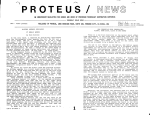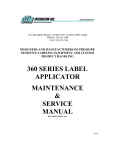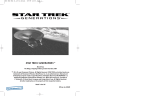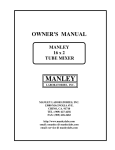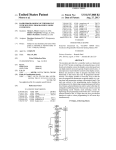Download TREK-80 USER`S MANUAL
Transcript
TREK-80 USER'S MANUAL CONTENTS Introduction ................................................................. Welcoming Address (to Starfleet Command School) 1 ..................... 2 Display Orientation ................................................................. 3 Monitors ................................................................. 4 Short Range Scan ................................................................. 5 Symbols Displayed ................................................................. 5 Long Range Scan ................................................................. 5 Status Display and Definitions ....................................................... 7 .......................................................... 7 ................................................................. 8 Other Information Displayed Power Distribution Weapons and Their Features ........................................................ 9 Movement ................................................................. 10 Commands ................................................................. 10 Farewell Address, including Instructions on Starbases and Docking with Them .................................... 13 INTRODUCTION TREK-80 is alive action game that was designed for Sol systems or an 8080 computer equipped with the Processor Technology VDM-1 Video Display Module. All action, as it occurs, is displayed on the monitor screen in a "real-time" manner. That is, you watch as the phasers move through space and strike their target. For further realism, an "audio" program has also been incorporated to provide sound effects on any nearby A.M. radio. Prior to your entry to outer space, a few practical details are important. Please read each entry below before proceeding. MEMORY 8K of random access memory, addressed contiguously from 0 to 1FFFH, is necessary. ENTRY To load TREK 80 into memory from diskette and begin the game, simply present the file name "TREK80" to the Command Interpreter of PTDOS, from the console keyboard, or from another file. RADIO A standard A.M. radio should be placed in close proximity to the computer. It should be tuned for maximum audio quality when firing the phasers. The phasers produce a clear "ringing" sound when fired. *If you are a Sol system owner, further details are unimportant . . . proceed to Starfleet School. VDM-1 A Processor Technology VDM-1 is required for display of the action. It should be addressed to P. T. standards with Memory at CC00 (Hex) and Status Control at Port C8 (Hex). TREK-80 - 1 - STARFLEET COMMAND SCHOOL Welcome, Cadet, to Starfleet Command School. As a Cadet, you will learn to pilot your ship to the furthest bounds of our universe. Many dangers lie within the one hundred quadrants of this universe--not the least of which are the dreaded Klingons. At this school you will first learn the charts of the universe and the hard-to-perceive edge flex. Also, the controls of your future ship and its host of powerful weapons will become familiar to you. When you leave as captain, the pages here will serve as a reference; however, slower practice speeds are available until fast reflexive action guarantees your survival. Good luck, Cadet, for you are about to embark upon a journey into . . . . SPACE, THE FINAL FRONTIER! TREK-80 - 2 - Your ship, the Enterprise, is able to move through the 100 quadrants of the universe. The speed and direction of this movement are controlled by you, the captain. Because this spacious universe is folded over in a quadural manner, the long range scan always presents your position as being in the center. From this center position, you can choose to move in eight directions. These directions are easily visualized when presented as a flat plane with direction zero at the top. 0 1 7 2 6 3 5 4 Directions can best be remembered by an EVEN number as being "straight" up, down, left and right of your current position. ODD numbers are then angles between the even. TREK-80 - 3 - The universe can be pictured as a flat plane with the Enterprise moving through it. This plane would have 100 quadrants numbered as an array. -------------------------------------------------------------------------------------------------------------0-0 0-1 0-2 0-3 0-9 ----------------------- . . . ----1-0 1-1 1-2 1-3 1-9 ----------------------- . . . ----2-0 2-1 2-2 2-3 2-9 ----------------------- . . . ----3-0 3-1 3-2 3-3 3-9 ----------------------- . . . --------------------------- . . . ----9-0 9-1 9-2 9-3 9-9 -------------------------------------------------------------------------------------------------------------- As you move through the plane, the quadrant you currently occupy is displayed on the screen at the far right: QUADRANT 1-3. If the display indicates 1-3, you will be in the quadrant two places from the top and four places from the left in the entire plane. Movement in direction 4 would then move you to quadrant 2-3. The term "edge flex" refers to movement off the edge of the plane. It exists because the universe is not exactly represented by the flat presentation. Thus, you are not where you think you are, and you therefore end up someplace else where you might actually have been! MONITORS As you look at the monitor, there are two displays indicating your, present position and the objects surrounding you. The SHORT RANGE SCANNER presents a detailed picture of the quadrant you are in. The LONG RANGE SCANNER indicates, in a general manner, what you will probably find in the quadrants lying in each direction from your present quadrant. TREK-80 - 4 - SHORT RANGE SCAN The short range scan is the large map directly in the center of the display. This is a display of all objects within the quadrant you presently occupy. To the left of this display is a chart for your ready reference when identifying the characters of the display. IT IS NECESSARY FOR YOU TO IDENTIFY EACH OBJECT ON SIGHT. Practicing at the slower speeds will help you attain this goal while minimizing your familiarity with destruction. The short range scan is received by Warp Link over the hydraband from Starbase. For this reason your ship is displayed at its actual position in the quadrant. The symbol is your ship. You can monitor and control its movements through the quadrant. SYMBOLS DISPLAYED Unknown Object Stars Starbase Triton Mine Klingon Mini-Tart Klingon Battle Cruisor These objects are not identified and have not, as yet, been known to attack; however, when shot at, unpredictable results have been reported. Stars are hot! ! Glide past, not through them . A welcome sight! Refuel and get your weapons refurbished. DO NOT FOLD, BEND, MUTILATE or SPINDLE. These things wipe out the entire quadrant and all the occupants therein. A fine ship with rather adequate weapons. The captains of these ships are known to be intelligent but very rude. DESTROY ON SIGHT. A deadly ship and hard to destroy. Count how many times you run away. The display of each quadrant is resolved to 100 sectors. Each sector within the quadrant is displayed as a dot, '.', if unoccupied, or by the occupant at that point. Your exact position is always noted to the right of the display with the title SECTOR and, in the example, the position (6-8) indicates that the Enterprise is located at column 6, row 8 of the display quadrant. LONG RANGE SCAN The long range scan is displayed in the upper left of the screen. The scan indicates the objects picked up and recognized by the Arnstein Fingers mounted on the most protected areas of the Enterprise. Because the scan is generated locally, the present quadrant is always in the center of the display. TREK-80 - 5 - The long range scan for each quadrant is displayed as a three digit number such as: 200 in the picture below, but each digit must be interpreted individually. The first digit (2 in this example) indicates the number of KLINGONS located within this quadrant. The middle digit (0 in this example) indicates the number of starbases within this quadrant. The last digit (6 in this example) indicates the number of stars within this quadrant. From this center position you can ascertain, for the most part, what objects are in the surrounding quadrants. The numbers of Klingons, Starbases and Stars within each of the quadrants are represented as numbers on the display as described above. The edge flex, caused by perceiving an inward turned universe in a flat manner, sometimes confuses the display. Be prepared. TREK-80 - 6 - STATUS DISPLAY The status of conditions important to decisions you must make is constantly displayed to the right of the short range scan. Under the heading USS ENTERPRISE, you will find the following information. STARDATE The stardate indicates the current year and time in accord with universe standards. A certain measure of your skill, should you manage to destroy all Klingons, is how rapidly you were able to do so. CONDITION The computer of the Enterprise keeps track of your current situation and reports with five different rent messages: STDBY - standby GREEN - All Clear RED - Klingons present CRTCL - Critical - power distribution excessive DOCK - Docked with starbase Under RED and CRTCL conditions, an audible alarm is also given. QUADRANT This display gives two numbers indicating the quadrant you are in within the universe. Be sure to note which quadrants have starbases so you can return to them when you need to dock. SECTOR The two numbers displayed indicate which sector you occupy within the present quadrant. PHOTON TORPS A count of the number of Photon Torpedoes available is displayed at all times. POWER AVAILABLE The amount of power available for distribution. TREK-80 - 7 - KLINGONS LEFT The number of beasties that still need the phaser treatment. ANTIMATTER PODS The number of pods left to launch. POWER DISTRIBUTION When first starting, or after docking with a Starbase, the Enterprise has 100% power available. Some of this power, 1%, is required for the computer and internal communications of the ship. The remaining 99% is available for use by the scanners, drives, weapons and deflectors. Each of these requires a certain minimum power to operate, and you, as Captain, must distribute the available power according to conditions at the time. However--the distributed power must never exceed the total amount available or the reactors will go critical. The amount of available power is always displayed to the right of the quadrant map under the title: 'POWER AVAIL'. To the left of the map, the distribution is indicated for each of the resources requiring power. The numbers shown represent the percentage of power allocated to each of the resources. When under attack, the weapon strikes of the enemy decrease the shields and total power. Other factors are sometimes also affected when more than one enemy, or a Klingon Battle Cruisor, is in the quadrant. AS CAPTAIN, YOU MUST WATCH YOUR POWER CAREFULLY AND DISTRIBUTS IT ACCORDING TO THE REQUIREMENTS OF CONDITIONS AT THE TIME. To further impress the importance of this--if: you have full power available, and if--it is properly distributed, and if: you enter a quadrant containing four Klingons--you will probably have less than 60 seconds in a full scale war to destroy as many of them as possible before you must leave and refuel. The deflector power must be as high as possible whenever you are under attack. If this power falls below about 10%, damage from each hit increases at an alarming rate. If the deflector power falls too low, the shields fall apart and are totally inoperative. As was mentioned, each hit takes power from the ship. If this power falls below the amount that you have distributed, the reactor will go critical. When in this condition, it is imperative that you redistribute power. Failure to use haste at this point leads to your predictable demise. TREK-80 - 8 - WEAPONS The Enterprise has a formidable array of weaponry available. Each weapon has advantages as well as the inevitable disadvantages associated with its use. You, as Captain, will make judgments in pursuing the destiny of war. Phasers Phasers are a rapid fire means of destroying objects. They are capable, in one shot, of relieving many delicate situations. On the other hand, there are occasions when two, three, four or maybe more hits are required to accomplish the job. While the result is not guaranteed, phasers use none of the ship's power and are available as long as the firing mechanism has adequate power distribution. Photon Torpedoes The Photon Torpedoes destroy anything in their path except stars and the ever-powerful Klingon Battle Cruisers. They travel slowly, sometimes arriving after the target has moved. As you become more familiar with war, you will learn that survival is more important than watching the torpedo in flight. In this case, you will be thinking of your next command just after the torpedo is on the way. Sometimes, though, a Triton Mine is on the other side of your target, and in case the target moves, it will be wise for you to blow up the torpedo by pressing the escape key before it makes contact with the mine. The Enterprise is only capable of carrying nine of these big things at a time. Each time you dock with a Starbase your supply will be replenished. The count of those available is displayed on the screen to the right of the quadrant map under the title: 'PHOTON TORPS'. EXPERIMENTAL RAY This weapon is under test, and you are expected to take part. Duly note each affect in your log, and maybe one day we will know whether to retain the ray or not. We assume, of course, that your log will survive. Anti-Matter Pods As far as is known, this is the only weapon that will destroy the Klingon Battle Cruisor. "Destroy" isn't quite the right word since these pods turn everything within nine sectors into something less than nothing. Even space within these points is not there, so don't dare to venture into something that isn't! TREK-80 - 9 - Self-Destruct There are those who consider self-destruction to be a weapon. After all, the explosion of the Enterprise might just destroy any nearby Klingons. Perhaps as we analyze your debris it will be intermixed with one or two of the Klingon Tarts. Such glory!! MOVEMENT Your ship has two means of drive available: IMPULSE and WARP. Impulse drive is slower than the speed of light, while warp doesn't really have a speed. Warp just sort of happens and is used for travel from quadrant to quadrant. When moving within a quadrant, the slower impulse drive is used. COMMANDS You command the Enterprise from the console keyboard while monitoring action on the display. The commands are input one character at a time and take affect after you press the carriage return key. As each character is entered, it is displayed in sequence in the COMMAND FIELD of the screen. If you enter an erroneous command, the DEL key will erase the current line and allow for the correct input. The commands are identified by a letter normally followed by a number(s) to indicate direction or speed. No spaces are required as the command scanner must operate at full speed to protect you during fast ACTION. The commands available are: W I P T A X D S E L When describing these commands, capital letters will represent a letter that is a direct part of the command. Lower case letters indicate a number. / / enclose optional characters, while ( ) enclose a list of characters, one of which is required. Wd WARP DIRECTION "d" Id/s/ IMPULSE DIRECTION "d" USING SPEED "s" If no speed is given, use the last selected speed. Pd FIRE PHASORS DIRECTION "d" Td FIRE PHOTON TORPEDO DIRECTION "d" And/s/ LAUNCH ANTIMATTER POD NUMBER "n", DIRECTION "d" AT SPEED "s" Xn EXPLODE ANTIMATTER POD NUMBER "n" TREK-80 - 10 - D(W, L, S, D, P, T)n DISTRIBUTE POWER TO THE SELECTED DEVICE IN AMOUNT "n" WHERE: W = WARP DRIVE L = LONG RANGE SCANNER S = SHORT RANGE SCANNER D = DEFLECTORS P = PHASER TUBES T = PHOTON TORPEDO TUBES S E L INITIATE SELF-DESTRUCT SEQUENCE FIRE EXPERIMENTAL RAY LEAVE TREK 80 Wd - WARP DRIVE The Warp Drive is initiated upon receiving the "W" command, followed by a number selecting the direction. The Enterprise then moves from quadrant to quadrant in the selected direction. The "ESC" key is pressed to stop movement and a different direction may be given at any time while movement is taking place. All screen displays are updated as movement occurs so you can stop at any desirable location. Id/s/ - IMPULSE DRIVE The Impulse drive is used to move within the present quadrant. The direction of movement is selected by the numeral "d" following the "I" command. An additional number "s" can follow the direction to select the speed with which movement occurs. A nine will select a fast speed, just below the speed of light, while zero is a more controllable rate. Any numbers between these values will select a correspondingly different rate. The "ESC" key is pressed to stop movement and, as with warp drive, a new direction may be selected any time during movement. Pd - PHASER FIRE The "P" command fires the phaser in the direction selected by the number "d" following the "P". The Phaser can be fired in a rapid sequence allowing fast destruction of a primary target. The target must, of course, lie in the direction of fire. Td - TORPEDO FIRE "T" followed by a number "d" will fire a Photon Torpedo in the selected direction. If the target moves while the torpedo is in flight, it may be exploded manually by pressing the "ESC" key. This is especially important if a Triton Mine is about to be hit. TREK-80 - 11 - S - SELF-DESTRUCTION Receipt of this command begins a 15 second countdown prior to the destruction of the quadrant. The command may be aborted by pressing the "ESC" key prior to the end of the count sequence. With Sol systems, the Klingons within the quadrant have been known to surrender when threatened with this manner of destruction. E - FIRE EXPERIMENTAL RAY This command fires the untested weapon just developed at Science Center RT. One of the recorded side effects of using this weapon is the destruction of a major portion of ship's computer. In this case, we have provided secondary impulse recognition so you can make it to a starbase for the required repairs. L - LEAVE TREK-80 The L command returns control to PTDOS. D(W,L,S,D,P,T)n The "D" command is used to allocate a portion of the available power to the various resources of the Enterprise. If you allocate too little power, the resource will no longer function correctly and, conversely, if too much power is allocated, your available power will be taxed unduly. To distribute power, give the "D" command followed by a letter to select the desired resource and a number between 0 and 99 representing the amount of power to allocate. And/s/ LAUNCH ANTIMATTER POD The Launch command must be followed by two numbers: "n" and "d" to indicate which pod to launch and the direction in which it should be launched. A third number "s" can also be given to select the speed at which the pod will travel. Once launched, the pod will travel around the quadrant you are in until you give the Xplode command. Xn - EXPLODE ANTIMATTER POD The "X" command causes the Antimatter Pod number "n" to explode. As was mentioned, all objects within nine sectors of the current location of the pod will then no longer have been. Be sure that Triton Mines as well as yourself are not among these. TREK-80 - 12 - You have now learned many of the details required to pilot through space and engage in activity with the ever-friendly Klingons. You have also learned that even more friendly starships are present which you should find throughout your travels. When you find one, be sure to note the quadrant it is in. When power runs low or you are out of torpedoes, you can dock with the Starbase to replenish your resources. To dock with the Starbase, you must impulse up to it as though you were going to occupy the same sector that the Starbase is in. When docking occurs, you will enter the docked condition and your resources will be replenished. This completes your Star Command training. You may now proceed to outer space--but, please, for our sake, use the slower speeds until you are ready for full trial. Should you be destroyed, the universe will regenerate after a few moments. Human intervention to restart your machine will be necessary only if you go where there isn't any place to go. TREK-80 - 13 -