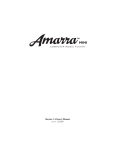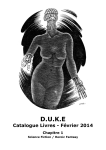Download No. 22 - Bitsavers.org
Transcript
$3.00
February. .March 1985
No. 22
TABLE OF CONTENTS
Converting a Xerox 820...II to a Kaypro . . 8 ........................... 4
The S. . 100 Bus .................................................... 11
S. . 100 Expansion for Single Board Z80 Systems ................... 12
In the Public Domain ............................................. 16
Reviews of 256K RAM Expansion Boards ........................ 18
The Xerox 820 Column .......................................... 22
C'ing Clearly ..................................................... 28
The Slicer Column ............................................... 34
The Kaypro Column .............................................. 42
Kaypro Composite Video Output ................................ 50
Pascal Procedures ..... '............................................ 53
FORTHwords .................................................... 57
Sound Generator for the STD Bus ................................ 63
On Your Own ..................................................... 70
Technical Tips .................................................... 84
The Culture -Corner .............................................. 88
ALL SALES MADE SUBJECT TO THE TERMS OF OUR 90 DAY LIMITED WARRANTY. FREE COPY ON REQUEST.
"THE ORIGINAL BIG BOARD"
OEM - INDUSTRIAL - BUSINESS - SCIENTIFIC
SINGLE BOARD COMPUTER KIT!
Z-80 CPU!
64K RAM!
(DO NOT CONFUSE WITH ANY OF OUR FLATTERING IMITATORS!)
~~t'~~'?~~=::------
THE BIG BOARD PROJECT: With thousands sold worldwide and over two years of field experience, the Big
Board may just be one of the most reliable single board computers available today. This is the same design that
was licensed by Xerox Corp. as the basis for their 820 computer.
The Big Board gives you the right mix of most needed computing features all on one board. The Big Board was
designed from scratch to run the latest version of CP/M*. Just Imagine all the off-the-shelf software that can be
run on the Big Board without any modifications needed.
FULLY SOCKETEDI
FEATURES: (Remember, all this on one board!)
(64K KIT
BASIC I/O)
SIZE: 8';' x 133/. IN.
SAME AS AN 8 IN. DRIVE.
REQUIRES: +5V @ 3 AMPS
+ - 12V @.5 AMPS.
64K RAM
24 x 80 CHARACTER VIDEO
Uses Industry standard 4116 RAM's. All 64K Is available to the user, our VIDEO
and EPROM sections do not make holes In system RAM. Also, very special care
was taken In the RAM array PC layout to eliminate potential noise and glitches.
With a crisp, flicker-free display that looks extremely sharp even on small
monitors. Hardware scroll and full cursor control. Composite video or split video
and sync. Character set Is supplied on a 2716 style ROM, making customized
fonts easy. Sync pulses can be any desired length or polarity. Video may be
Inverted or true. 5 x 7 Matrix - Upper & Lower Case.
Z-80 CPU
Running at 2.5 MHZ. Handles all 4116 RAM refresh and supports Mode 2
INTERUPTS. Fully buffered and runs 8080 software.
FLOPPY DISC CONTROLLER
SERIAL 1/0 (OPTIONAL)
Uses WD1771 controller chip with a TTL Data Separator for enhanced reliability.
IBM 3740 compatible. Supports up to four 8 Inch disc drives. Directly compatible
with standard Shugart drives such as the SA800 or SA801. Drives can be
configured for remote AC off-on. Runs CP/M" 2.2.
Full 2 channels using the Z80 SIO and the SMC 8116 Baud Rate Generator. FULL
RS232! For synchr~nous or asynchronous communication. In synchronous
mode, the clocks can be transmitted or received by a modem. Both channels can
be set up for either data-communication or data-terminals. Supports mode 21nt.
Price for all parts and connectors: WAS $39.95 NOW $19.95
BASIC 1/0
Consists of separate parallel port (Z80 PIO) for use with an ASCII encoded
keyboard for Input. Output would be on the 80 x 24 Video Display.
BLANK PC BOARD -
$149.95 (A&T)
REAL TIME CLOCK (OPTIONAL)
Uses Z-80 CTC. Can be configured as a Counter on Real Time Clock. Set of all
parts: WAS $9.95 NOW $3.95
CP/M* 2.2 FOR BIG BOARD
$89.95
The blank Big Board PC Board comes complete with full
documentation (including schematics), the character ROM,
the PFM 3.3 MONITOR ROM, and a diskette with the source
of our BIOS, BOOT, and PFM 3.3 MONITOR.
PFM 3.3
DOUBLE DENSITY ADAPTER BOARD -
Requires no cuts or MODS to an existing Big Board. Gives up to 670K storage on
a single sided 8 In. diskette. With software to patch your CP/M* 2.2.
The popular CP/M" D.O.S. to run on Big Board Is available for $139.00.
TWO PORT PARALLEL 1/0 (OPTIONAL)
Uses Z-80 PIO. Full 16 bits, fully buffered, bl-directional. Uses selectable hand
shake polarity. Set of all parts and connectors for parallel I/O:
WAS $19.95 NOW $8.95
2K SYSTEM MONITOR
The real power of the Big Board lies In Its PFM 3.3 on board monitor. PFM commands Include: Dump Memory, Boot CP/M", Copy, Examine, Fill Memory, Test Memory, Go To,
Read and Write I/O Ports, Disc Read (Drive, Track, Sector), and Search PFM occupies one of the four 2716 EPROM locations provided. Z-80 Is a Trademark of Z~jog.
Digital Research Computers
(OF TEXAS)
P.O. BOX 461565 • GARLAND, TEXAS 75046 • (214) 225-2309
TERMS: Shipments will be made approximately 3 to 6 weeks after we
receive your order. VISA, MC, cash accepted. We will accept COD's (for the
Big Board only) with a $75 deposit. Balance UPS COD. Add $4.00 shipping.
USA AND CANADA ONLY
*TRADEMARK OF DIGITAL RESEARCH. NOT ASSOCIATED WITH DIGITAL RESEARCH OF CALIFORNIA, THE ORIGINATORS OF CPM SOFTWARE
**1 TO 4 PIECE DOMESTIC USA PRICE.
MICRO CORNUCOPIA
P.O. Box 223
Bend, Oregon 97709
503-382-8048
IlalD aDII,aD'11
February-March 1985
Editor & Publisher
David J. Thompson
Operations Manager
David Pogue
Assistant Editor
Rebecca Ozrelic
Accounting
Sandra Thompson
Graphic Design
Michael Odell
Technical Department
Dana Cotant
Eric Roby
Bruce Berryhill
Laine Stump
Advertising Director
Alice Holbrow
Staff Assistants
Dorcas Dsenis
Tracey Braas
Cary Gatton
Carla Miller
Secretary
Christina Donaldson
MICRO CORNUCOPIA is the systems journal supporting systems programming languages and builders of single board and 5-100
systems.
MICRO CORNUCOPIA is published six
times a year by Micro Cornucopia Inc. P.O.
Box 223, Bend, Oregon 97709.
SUBSCRIPTION RATES:
1 yr. (bulk rate)
$16.00
1 yr. (first class)
$22.00
1 yr. (Canada & Mexico)
$22.00
1 yr. (other foreign)
$30.00
Make all orders payable in U.S. funds on a
U.S. bank, please.
ADVERTISING RATES: Available on request
(call Alice Holbrow).
CHANGE OF ADDRESS: Please send you old
label and new address.
SOFTWARE, HARDWARE, AND BOOK
VENDORS: We would very much like to review your software, Single Board, and 5-100
products. Send materials to the Review Department, Micro Cornucopia.
Copyright 1985 by Micro Cornucopia Inc.
All rights reserved
July's
Coming!
July's
Coming!
SOGIV
Already, SOG IV is looking bigger and
better. If past years are any indication,
over 500 frenzied, foaming, fanatical
freaks should show up in Bend for the
Thursday through Sunday Guly 25-28)
event.
This year it will be at Central Oregon
Community College and the school will
be going all out to put us up. They are cohosting the event so we'll have all the
meeting and classroom space we need.
COCC is certainly the most beautiful
campus in the Northwest. Many of the
rooms have unobstructed views of a
whole line of snow covered Cascade
Mountains and the buildings are nestled
into the tall pines and fragrant junipers
that abound in this area.
It looks like you'll.be able to camp on
the soccer field and use the showers and
rest rooms in the adjoining gymnasium.
The gym will also be open for a game or
two of basketball (or racketball in the enclosed courts). There will also be room
for at least 30 of you in the dorms.
We will have classrooms and other
meeting facilities within a couple hundred yards of the dorms and camping
area. What a deal. There will be free table
space for anyone who wants to display
new products or swap stuff. Last year's
swap and demonstration area was so
popular that the tables were swarming
the entire time. The college is even providing the tables.
Of course, the SOG is still free. TDe
only thing you'll have pay for is transportation, meals, white water rafting,
No. 22
and lodging. Local restaurants have
great food and are reasonably priced, or
you may opt to purchase all-you-can-eat
buffet meals at the college cafeteria for
about $12 per day (and the food is uncharacteristically excellent).
On The Technical Side
If you want to hear some really topnotch technical discussions and then
have a chance to follow up with one-onone exchanges with kindred souls, this is
your spot.
Philippe Kahn mentioned that he
refuses to attend user group meetings
because so few people were interested in
the technical aspects of compiler design
(and not many more care about starting a
software company). He had a great time
at SOG III.
So, if you are looking for an informal
gathering of doers, don't miss SOG IV.
Bring the whole family. Wives and kids
had a good time last year, and this year
we're planning special trips and activities for the non-computer set.
Put us down on your vacation calendar. Then watch for more information
and the RSVP form in the April issue.
We'll have all the details for you then.
Modula II For CP/M 80
I had a chance to catch up on the latest
in Borland's plans at Comdex. Philippe
really made my trip worthwhile when he
told me that Turbo Modula II would be
available this February, and the FIRST
release would be for CP/M 80 systems!
What a coup!
The price will be under $100 and the
package will include an editor. Beat that!
Borland is also releasing a Pascal tutorial (I haven't seen it yet) which will include examples on disk and on paper. I
understand that the package will retail
for $37.50.
Programming In A Thunderstorm
I have a confession to make. I no longer write or program in complete silence.
You see, by about midnight, I get so
wired just sitting at the keyboard concentrating on debugging a sticky piece of
code or rewriting an unresponsive spot
(continued on page 76)
1
LITTIRS
Dear Editor,
Thank you for trying to fill the void left
by Microsystems. Your choice of new
columnists is excellent. I have put a notice on my RCP/M letting my callers
know about Micro Cornucopia.
The other important feature of Microsystems that I hope you continue was
the annual S-100 product survey. It was
worth the subscription price all by itself.
While I have your ear, can you verify
that Ziff-Davis offered no refunds for
unexpired subscriptions? Do magazines
that fold ever offer refunds? I didn't get
one, and my label says I have a year to
go. Seems to me they could have given
their mailing list and part of the unused
subscription money to some other magazine (like Micro C) for picking up the
slack. At least that would have given us
Microsystems readers our money's
worth.
I've considered asking the postal service and 50 attorneys general to file fraud
charges.
Dave Crane
5314 Harbor Town Drive
Dallas TX 75252
Editor's note:
Thanks for the plug, Dave. Sol and I have
discussed the 5-100 product survey and I
think it makes sense-we might also do a
survey of Z80 single board systems. (Anyone
have any thoughts about on this?) It is not
unusual for magazines to just disappear these
days without so much as a fare-thee-well, but
you should have received a notice offering you
the option of a refund or an equivalent number of PC Tech Journals. All of us would prefer to see Microsystems continue but ZiffDavis has not been ripping folks.
Dear Editor,
Thank you for the sample issue of your
magazine.
My company subscribed to Microsystems until Ziff-Davis decided to complete our subscription with an "IBM
magazine." This is fine, and we may purchase some ATs if IBM ever gets them
right, but right now we have an IMS
8000, a leased Kaypro 10, and a Kaypro
II. All are single-user.
We are planning on going multi-user,
multi-tasking, and after evaluating minis vrs micros, we decided on micros be-
2
cause they can run both CP/M andMSDOS. The programs are more widely
available and less expensive than those
made for minis. (A word processor for a
mini costs more than our Kaypro, and
Kaypro threw in WordS tar .)
Although we had seen your ads in
Profiles, we did not realize until now
what goodies your magazine contains.
John W. Meacham
5032 Alhambra Ave.
Los Angeles CA 90032-3490
umn about his son, Alex, and other really NEAT stuff.
4. Jerry Pournelle writes a column about
how busy he is.
5. Allen Miller starts writing a column
about Pascal, and tells us in each column
the difference between compilers, assemblers, etc ..
6. Wayne Green starts writing a column
on how everyone can become a millionaire. (Just kidding about Wayne's column-I don't want to get sued.)
Dear Editor,
It was a pleasant surprise to receive a
copy of your magazine in the mail. I have
been looking for a replacement for Microsystems ever since it was torpedoed
by Ziff-Davis. Subscribers to Microsysterns were offered 'a subscription to PC
Tech Journal as a substitute, but the last
thing I want is another IBM PC/MS-DOS
rag.
I have been subscribing to several
magazines, some since 1977, and very
few seem to be able ~~}~sist turning into
a product review or business person's
type of magazine. If you look at the early
issues (1977-1979) of Kilobaud, Interface
Age, and Creative Computing, you'll see
that they're similar in content to Micro
Cornucopia, which is why I'm saving
them, and subscribing to Micro C.
I imagine most of your readers have a
collection of microcomputers. My main
system is a Lomas Data T186,_ CCP/M86, and Digital Research C. The Lomas
board is housed in an old NorthStar box I
bought and put together in 1978. I still
have the guts and software for the StarI just need a home for it.
At work, I have to use MS-DOS 2.11
and Lattice C on a PC type system. The
two (MS-DOS and Lattice) are so flaky
compared to DR's stuff, I can only conclude that the people reviewing these
products never write anything but sieve
benchmarks and programs that read and
write 64K files.
I enjoyed your first issue, and will continue to subscribe until:
Richard Blessing
5068 N Colony
The Colony TX 75056
1. Ziff-Davis purchases your magazine.
2. Each issue is filled with product reviews (same as being purchased by ZiffDavis).
3. Jerry Pournelle starts writing a col-
Dear Editor:
I just received your sample issue of
Micro C for Microsystems readers, and
was very pleased with the content and
format of your magazine. A check for my
subscription is enclosed.
As a former Microsystems reader, and
S-100 user, I was starting to feel quite
abandoned by Microsystems in recent
months. In fact, after contemplating editorial comments in their October issue, I
wrote a letter to the editor. The day after
I mailed my letter I received the final issue of Microsystems and learned of the
magazine's demise.
I would like to share with you some of
my comments to Mark Rollins, then editor of Microsystems.
"I am interested in most CP/M and
MS-DOS based machines. I have limited
interest in the IBM PC and absolutely no
interest in UNIX or its derivatives. One
would have to be very myopic not to recognize the dominant position IBM, and
the IBM look-alikes, currently have in
the micro marketplace."
"This is not necessarily a good thing
for the computer industry, and does not
justify the dedication of virtually every
computer magazine on the market to the
IBM and its clones. PC clones are everywhere, and as incredible as it may seem,
even the Microsoft people ate busily producing software that will run under PCDOS but not under their own MS-DOS
operating system. Everybody has been
trying to jump on the IBM bandwagon,
and your magazine (Micro systems)
seems to be no exception. I refuse to be
driven by the mentality of the herd."
Micro Cornucopia, Number 22, February-March 1985
LETTERS
"The rush to embrace IBM may, in
fact, do real damage to the booming
computer industry in the USA. I believe
the move by IBM to implement its own
version of UNIX on the new AT model
PC is a well planned effort to 'dump' the
rest of the computer industry on their
collective behinds."
"One must agree that the S-100 bus
has difficulty meeting the size requirements of today's desk top computers.
However, the S-100 is still a viable standard and is an excellent test bed for system development. Further, the S-100 remains today the most flexible hardware
package available for system upgrading.
Some of the dual CPU boards and operating system options and enhancements
currently being offered for the S-100 are
more than a match for any of IBM's."
"Keeping abreast of the current developments for the S-100, and better understanding the capabilities of my own CPI
M based system were the primary
reasons I subscribed to Microsystems."
,Gordon R. Reilly
686 N. Jensen
Port Angeles WA 98362
Editor's note:
Great letter, Gordon. You're not alone in
your dislike for IBMish herds. We'll be dealing with PC clones a bit because Kaypro is
leaping into the fray (diving into the pit?) but
I'm more interested in going beyond the current IBMania.
There are other systems running on Intel's
processors (the Slicer, for instance) and there
are many others using the 68K, 32032, and
Z8000 chips.
At Comdex, I could go from hardware
booth to hardware booth asking three questions: Do you have a new system? Is it IBM
compatible? How compatible? The answers
were "yes," "yes," and "very." How dull!'
Now you know just about everything I
learned about hardware at Comdex.
I could also go from software booth to software booth asking three questions: Do you
have new software? Does it require IBM compatibility? How compatible? The answers
were "yes," "yes," and "very." How dull!
Now you now know just about everything I
learned about software at Comdex.
There were a few bus-type systems around,
mostly 5-100 and VME. They were real
screamers compared with the IBMs but they
didn't have the 123s or the CAD packages
that make clones so useful. They were lucky to
run five languages and an accounting package. (I'm being a little harsh, but you get the
idea.) Maybe we can decide on a better system
standard and then help generate the software
that will make it viable. (Obviously not a
trivial task.)
Dear Editor:
Last May, after reading advertisements in Micro C, Profiles, and KUG, I
ordered a Kaypro II video graphics board
and software package from JFN of Los
Angeles.
Unfortunately the board didn't work
properly. The video display showed four
separate 1/4 size screens. The characters
on each screen were too small to read.
I called JFN several times and was advised to check the installation. This
didn't solve the problem, so I sent the
video board back to JFN. They tested and
returned it, claiming it met all specifications.
After further discussions, JFN offered
to check the system if I would send them
their and my Kaypro's motherboard.
I was not able to do this, and then was
out of town on business for three
months. Now that I'm back home, I'm
unable to reach JFN, and have not seen
any new advertisements. Are they still in
business?
Has anyone else encountered this difficulty, and, if so, how was it solved?
Help!!
Colonel John E. Dickson, Jr.
50 Azalea Avenue
Satellite Beach FL 32937
Dear Editor,
I bought a BBI (as a blank board) in
June and I have built it as carefully as I
could, but now as it is completed it
doesn't work. (My skill in electronics is
quite limited, though this is not my first
project.)
My problem is this-the video works
fine but all I get is a screen full of characters, some blinking and some fixed.
Sometimes, those characters change
without external operation. The reset
button doesn't have any effect nor any of
the keyboard. I have tried the board
without Z80 and the result is exactly the
same. I tested the microprocessor and
Micro Cornucopia, Number 22, February-March 1985
the RAM chips and they both work
faultlessly.
Noel Frankinet
140 Av. Des Combattants
1320 Genval Belgium
Editor's note:
When you first power up a BBI, it selects
the ROM bank, loads the contents of the
PFM monitor ROM into high memory and
then starts running the monitor code. One of
the first things the monitor code tells the system to do is clear the screen.
Chances are excellent that the processor is
simply not getting to the clear-screen routine.
1. 5 tart with the processor, make sure that
there is a clock signal on pin 6 (2.5 MHz) and
that the Mlline is wiggling.
2. If these are OK, put a scope or logic
probe on the monitor ROM's enable pin. The
ROM should be enabled, and the ROM
should be good. You didn't plug it in backwards just once did you?
3. If the ROM is being enabled and it runs
in another system, then chances are the data
is not being loaded properly in high RAM.
The only RAM that has to work is the group
of 8, closest to the edge of the board. The chips
themselves might be OK but the sockets or
refresh circuitry may be bad. Good luck.
Dear Editor,
The "Cheap and Dirty Talker for your
Kaypro" article in the October 1984 issue
of Micro C does work, but only on the
older model 2 Kaypros. The program
will not work on Kaypros delivered in
1984.
Kaypro changed the parallel printer
port assignment and data bit on all new
models and changed the port socket
from J2 to J5. This alteration not only requires a change in line 380 of the program, but screws up the machine language portion of the file (the data
statements). By changing line 380 to port
20 and bit 64, the program will initiate
and start, but still does not store the information. Also, the '0' in line 600 is an
'0', not a zero.
Does anyone have a solution?
C.E. Harland
P. O. Box 32
Ontario OR 97914
(continued on page 79)
3
Converting A Xerox 820-11 To A Kaypro-8
By Uri Cogan
Box 2 Fulford Harbour
British Columbia VOS lCO Canada
(604) 653-4563
I always wanted a Kaypro-8 or a similar machine but could not afford one.
When I discovered the affinity between
the Big Board, the Kaypro and the Xerox,
I decided to invest $29.95 in a Xerox 820-1
board, $49.95 in Micro C' s Pro-Monitor 8
package, and do a Xerox to Kaypro conversion.
I purchased a Xerox 820-1 board, a
really impressive bit of multi-layer design from B.G. Micro (P.O.B. 280298,
Dallas TX 75228). But then I found out
the price of components to stuff it withover $250 in Canada! A call to Jim Ferguson (Ferguson Engineering, P.O.B.
300085, Arlington TX 76010) brought in a
fully stuffed Xerox 820-11 for $200. Included in the package were a set of unreadable schematics and two disk controller cards, one for floppies and a SASI
interface for a hard disk controller.
Rough Sailing
Disaster number one struck when I
fired it up. The two monitor chips had
been installed backwards. I checked to
see if the old Xerox 820 monitor chip or
the PRO-8 chip would work instead. Of
course, they wouldn't.
Besides that, the clock wasn't clocking, the monitor wasn't booting, and the
screen wasn't clearing. Some tracing
with the scope revealed that there was
no CAS (Column Address Strobe) to the
RAM array: a line out of U20 (74S74)
seemed to be stuck. Some trace cutting
revealed that U20 was bad, and finally, at
5 A.M., I got the Xerox boot message on
the screen and started to test the memory. All seemed well.
Trouble shooting a new board is generally more difficult than fixing a previously operating machine, especially
when the chips are all soldered in. First,
look for shorted traces and solder
splashes. Then check the power supply
and the system clock.
If things still don't work, start with the
CPU and check for the proper signals,
working outward depending on what
does or does not happen. My favorite
tools are a can of freeze spray and an old
hair dryer. It's unbelievable how many
chips can "go thermal." Jiggling the ICs
in their sockets clears up a lot of trouble,
as most sockets in commercial and consumer grade equipment are tin coated
and prone to oxidation.
4
Other Parts
Next, I purchased two quad density
double-sided Mitsubishi model M4853
5.25" half-height drives from California
Digital for $175.00 each. Then I called
John Marlin (NUF Computer Company,
Inc., 99 Pennsylvania Ave., Newton MA
02164) who shipped me a nice set of
schematics.
I felt uneasy about the floppy controller that came with the Xerox. It would
work with the quad drives but seemed
too complicated for me, and since it was
mounted vertically, it would not fit in my
enclosure. Fortunately it is a plug-in
board so I went ahead and unsoldered
the entire card socket (12) from the
motherboard.
Then I hand-wired the original Kaypro II disk controller circuit, plus some
"glue" chips, to a section of vector
board. This board plugs into a 44 pin
socket that I wired to the appropriate
spots on the motherboard. This gave me
a flexible, mounted, plug-in, flat-lying
disk controller (see Figure 1).
Motherboard Mods
The next phase involved some changes to the motherboard herself. Both computers use the same 110 chips but in a
slightly different way. Xerox uses hvo
PIOs, and U65 uses side A for the disk
control and side B as keyboard input.
U92 is unassigned and called GP PIO (for
General Purpose).
The corresponding chips in the Kaypro II (pre-1984) are U72, side A for disk
control and side B unassigned. U54 in
the Kaypro is called GP PIO with side A
handling the Centronics printer port and
side B unassigned. The Kaypro has a serial keyboard that interfaces with the
SIO side B while the communications
port is side A. Xerox, however, uses the
SIO side A as a printer port and side B is
unassigned.
To complicate things further, the Kaypro and the Xerox use the signals out of
the disk control side of the PIO quite differently. Figure 2 describes the necessary changes to the PIO circuit.
The Printer Port
To hook up the printer port, cut the
traces from J2 pin 1 to pin 9, connect J2-1
and J2-ll as described in Figure 2, and
connect J2 pins 2-9 to J8 pins
,6,8,10,12,14,16,18 and 20 respectively.
This way you can use a flat ribbon cable
between J2 (DB25 type) and a standard
36 pin AMP connector to your printer.
The Xerox uses two 2716 ROMs as a
monitor, while the PRO-8 is a 2732. You
can either write the PRO-8 contents to
two 2716s, (they do not have to be high
speed types since Xerox uses WAIT
states for the ROMs), or do as I didinsert the PRO-8 in the U33 socket with
pin 21 bent up, run a wire from that pin
to All at U51-19, and use the spare gate
at U10 for chip select as follows: cut the
trace out of U33-18, connect U33-18 to
U10-ll, connect U10-12 to U25-14 and
U10-13 to U25-15.
Serial Keyboard Interface
Remove R54 and R55. Connect pins 28
and 29 together on the SIO (U75) and
connect pins 11 and 12 together on the
same chip. If you have a 300 baud RS232
keyboard you are done. Hook the data
line to J3-2 and the ground to J3-7.
I was not so lucky. I had an old (1978)
SOL-20 computer and intended to use
its excellent keyboard and enclosure for
my new "Kaypro" but the keyboard on
the SOL outputs 8 bit parallel ASCII. Besides that, the SOL keyboard did not
produce the proper codes for the cursor
keys and it had some special function
keys that produced codes the Kaypro
couldn't use.
The solution was simple. I used the
keyboard transmitter circuit from Micro ,
C, Issue No. 10, page 6, to convert the
keyboard to serial RS-232.
I then programmed a 2716 ROM with a .
translation table for the desired codes as
follows: the eight bits out of the keyboard connect to the ROM's address
lines 0 to 7, and the data you burn in corresponds to the translated value for each
address.
The rest of the address lines can be
used for page switching or tied to
ground. The 2716 has room for four different pages of 256 codes each. That allowed me to s~tch between pages in order to generate control characters from
the cursor and function key~ specific to
the program I was running.
I could have done the whole thing in
software as a BIOS patch except that I
really enjoy the smell of hot rosin while
soldering and I also like to stick to the
Micro Cornucopia, Number 22, February-March 1985
rule of thumb that says "for one-of-akind use hardware and for mass production go software."
I do not have 100% compatibility yet.
My numeric keypad produces the same
codes as the number keys (unlike the
Kaypro) and sa some programs will require patches. I had to rework a couple of
screens on my copy of KFORTH so that
the editor would obey control codes
from the keyboard.
Finishing Up
What remained was the trimmings. I
reworked the character ROM to eliminate some graphic characters and add
some others.
As for the beeper, I almost let it go (it's
a port). But then I removed U46 (75451)
and installed a 555 chip in its place. I lifted the 555's pins 2 and 4; cut the trace
from U18-2 and connected that pin to the
New disk controller card mounted on flexible leads on the Xerox 820-/1 motherboard.
The card plugs into a 44 pin socket which is wired to the J 12 connector pads.
(continued next page)
Figure 1 - Floppy Control Card
Note: Power & Ground
Pins For 74xx
Chips Not Shown
Bypass Caps (.1 uf) not shown.
U1 - 74LS32
U4 - 74LS06
U2 - WD1793 U5 - 74LS195
U3 - 74LS02 . U6 - 74LS06
U7 - WD9216
GNe
v
IK
U2
WD
1793
LEGEND
-@-Plug-in Card
Connectors
-®-Xerox Board
J12
-&
11'2I-_ly}_ _...._-=:.24~a.K EARLY~11~~~--~
>-_____4~RE
}-_ _ _ _..:2~·WE
>--_ _ _ _.:.:19:.jiiiJi
~Mt---{•
LArEJ-:.I.:,8-4----..:..j
.>-_ _ _ _...;3~CS
v ..
Xerox Board
J1 (Disk Cable)
Micro Cornucopia, Number 22, February-March 1985
5
CONVERTING A XEROX 820-1/ TO A KA YPRO-8 (continued)
555 pin 4; cut the trace from U18-l and
connected that pin to U75 pin 26; cut the
trace from U46-5 and connected the line
from El-l to the 555 pin 3; removed R32;
cut the trace from the beeper ( +) to l2V
and connected that pin to ground; connected a 2K resistor from +5V and a
0.33MFD. cap from ground to pin 2 on
the 555 and jumpered pins 2,6 and 7 tcrgether. This made the beeper compatible
with the Kaypro.
Jumpering Around
Set the jumpers on the motherboard
as follows:
J9, Serial port setup:
7-8, 11-12, 15-16, 19-20,
23-24, 27-28, 31-32, 35-36
J11, Printer out:
9-10, 17-18
Miscellaneous jumpers:
Connect 1 to 2 on E1, E2,
E4, E6, E7.
Miscellaneous
JlO controls the CTC (an added bonus)
but so far I've done nothing with it. Running two wires from the RESET button to
a push button on the front of the enclosure almost completed the job. All that
remained was to build a video combiner
as published in Micro C No.15, page 45,
with some modifications (I like to use
96L02s for one-shots) and hook it up to a
monitor. My Kaypro-8 (or is it a Xepro-8
or Kayrox-8?) works fine. I have yet to
find any incompatibility with any program meant for the Kaypro (with the exception of my keyboard's lack of Kaypro's number pad).
Xerox 820-11 schematics
A complete set of Micro C issues
Data books' for Zilog, Western Digital
and TTL
A good set of tools
An oscilloscope (optional but really nice
to have)
Freeze spray and an old hair dryer (Who
knows, if this doesn't work you could
start a beauty parlor.)
You will need a power supply that will
deliver a minimum of +5V at 5A, +12V
at 2A and -12V at lA. An APPLE type
switching supply will do just fine.
Supplies You'll Need
To do this conversion make sure you
have the following:
•••
Xerox 820-11 board
Pro-Monitor 8 ROM (from Micro C)
Kaypro II schematics (from Micro C)
Figure 2 - PIO Circuit Changes
XEROX
U65- FnJ
rUNe'lIeN
KAYPRO
U72
FUNCTION
NOW FOR XEROX 820
BB & BBII
COMMENTS
7
Bank select
Bank select
Just fine.
8
Alternate
character set
select
Motor on
Cut the trace out of
U96-8 and connect
that pin to J12-71.
9
PP5
DDEN
Just fine.
10
PP4
Printer strobe
Connect a spare
gate, U80-7 to that
pin, connect U80-6
to J2-1 and to +5V.
through a 1.2K
resistor
12
PBRDY
Printer Busy
Cut the trace
between pin 12 and
pin 21 ,connect a
spare gate, U85-12
to pin 12, connect
U85-13 to J2-11.
13
PP2
Side select
Just fine.
14
PP1
Drive B
Just fine.
15
PPO
Drive A
Just fine
LOW COST
DISK CONTROLLER
SAVE 'WEAR AND TEAR ON YOUR DISK DRIVES
AND FLOPPIES WITH THE MODEL 3B~1 ALL
SOLID STATE RELAY. SMALL ENOUGH TO FIT
EASILY INSIDE YOUR DISK DRIVE, THE 3BU
CAN BE INSTALLED IN MINUTES.
YOUR BIG
BOARD WILL THEN TURN YOUR DRIVES ON AND
OFF AUTOMATICALLY AS THEY ARE NEEDED.
*
*
*
*
*
*
*
*
- FEATURES SMALL SIZE - 1.75 X 1.40 X
0.35
FAST INSTALLATION - DIAGRAM
INCLUDED
ZERO
CROSSING - ELIMINATES
ALL SWITCHING NOISE
TRIAC OUTPUT - NO MECHANICAL
PARTS
DVDT FILTER - INCLUDED
LOW COST - ONLY $B.B0 EACH
1 YEAR WARRANTY
30 DAY MONEY BACK GUARANTEE
____ar
COMPANY OF CALIFORNIA
1619.S0UTH MINNIE STREET
SANTA ANA, CALIFORNIA 927117
(714) 547-4316
CALIF. RES. ADD 6% SALES TAX
ADD $1.~~ EA. POSTAGE & HANDLING
Running a line from U48-11 to J12-72 will supply 1MHZ to the
disk controller.
6
PLEASE SPECIFY BBI, BBII OR XEROX
Micro Cornucopia, Number 22, February-March 1985
With the MRS/OS Source Code, .
you can see the light.
SPECIAL FREE OFFER TO
8" DISK USERS!
If you own a CP/M compatible operating system,
you've had to put up with the mistakes and quirks
of someone else's programming. Until now. Now
you can see the light with MRS/OS. In fact, MRS is
a full operating system designed to replace CP/M
2.2 or COOS and it comes with complete source
code. MRS is designed for Z80 processors, runs
CP/M software, and can interface directly to a
CP/M BIOS, saving you a lot of sysgen time.
With MRS, you get more than what you pay
for. For under forty dollars you receive fully
commented source code for standard and
extended BOOS functions, a sample BIOS, our allin-one utility package and a 130 page manual.
So if you're tired of being in the dark with some
other guy's program, here's the answer to your
prayers.
ACT NOW and receive our ultra-fast, flexible disk
format program, FREE! FORMAT can format a 77
track 8" disk in just 25 seconds and provides you
with four of the most common disk formats
used with CP/M based systems:
( includes shipping & handling in
N. America; overseas add S12)
Mas.'i. orders include S'X. sales tax
Order by phone 24 hours a day!
(617) 478-3102
~
Tech. inquiries: 7:30pm-lO:30pm EST (Wed. ONlY)
•
Inc.
r~·!:istm:u
Rl'~'ardl
• 8" SSSO 128 byte sectors, 26 sectors/track,
76 tracks
• 8" SSOO 256 byte sectors, 26 sectors/track,
76 tracks
• 5.25" SSOO 256 byte sectors, 18 sectors/track,
40 tracks
• 5.25" SSOO 512 byte sectors, 10 sectors/track,
40 tracks
.---------------------I
I
I
I
I
I
I
I
I
I
I
I
I
I
I
I
I
YFS!
Please send me _ _ MRS/OS Source
Code(s) for just $39.9') each on 0 H" SSSD disk or
')1/4" Kaypro format disk. If I act right now, I'll
receive a FREE FORMAT program included on the
disk (H" disk users ONIY).
o
o
VISA/Mastercard # _ _ _ _ _ expo date _ _ _ __
(circle one)
o Check
o Please send more information
Nanne ___________________________________
Address _______________________
City. _ _ _ _ _ State _ _ _ __
Zip _ _ __
Phone
Send to: OCCO, Inc.
28 Claflin St., Milford, MA 01757
CP/M is a
tr.lut:mark of I>i!:ital
Corp.
_ _ _ _ _ _(_]_)()_S_is_a_rt:_!:is_·[~_·r~_·u_[r_au_t:n_la_rk_o_f<_:r'_ln_ll·_ml_·o_C_orp..:.,.._ _ _ _ _ _ _ _ _ _ _ _ _ _ _ _ _ _ _ _ _ _ _ _ _ _ _ _ _ _ •
I
I
I
I
I
I
I
I
I
I
I
I
I
I
I
I
I
·1:1
Colonial Data
58-80-11
Dimensions
13'/2"W x 53Ja"H x 17" D
FULL 90 DAY PARTS & LABOR WARRANTY
MODEL IIA - 2/380K DSDD DRIVES
MODEL lIB - 2/780K DSQD DRIVES
MODEL lIe -10 Meg H/Disk w/380K Floppy
MODEL lID - 10 Meg H/Disk w/780K Floppy
$ 895.00
$ 995.00
$1895.00
$1995.00
$ 298.00
-Ie SBSO-I~(Board Only) Wired and Tested
SBSO-II SYSTEM/OPTIONS
PRICE
All Models:
Additional 2 Serial Ports (installed)
Additional 64K Memory (installed)
CP/M 2.2 Operating System w/Manual
CP/M 3.0 Operating System w/Manual
$ 60.00
$ 60.00
$ 75.00
$275.00
Models IIA add lIB only
SASI Interface Option (installed)
XEBEC Hard Disk Controller
$ 35.00
$290.00
Colonial Data
Cabinet Kits (Build Your Own Systems!)
MODELCKP2
Same as Model CKP1, but includes 90 Watt Power Supply to
power half-height Winchester
5%" hard disk and single 5%"
half-height floppy.
MODELCKX
Cabinet only with fan, RFI filter,
power switch, prepunched con-.
nectar holes. No Power Supply.
The Original "Better Board" SB80 from
Colonial Data has just gotten BETTER YET!
More on-board features like SASI interface
circuitry,4 Channel CounterTimer, Memory
Expansion to 128K and MORE! All made to
run the most popular programs under the
CP/M Operating System.
zao'· - ZI LOG
CP/M'· - DIGITAL RESEARCH (Calif.)
Shugart
5%" Disk Drives
MODELCKPI
Metal Cabinet will accept Single Boards up to 12"x16"
complete with fan, RFI filter with power switch, front panel
and mounting for two 5%" half-height floppies. Pre-punched
for 4 DB25 and 1-50 pin. Includes 60 watt power supply
with ± 12V, + 5V.
PICK YOUR SYSTEM!
CHOOSE YOUR
OPTIONS!
MODEL 455
DSDD Floppy
Over 380K Capacity
$225.00
2 For
$195.00
$370.00
MODEL 465
DSQD Floppy
Over 780K Capacity
$425 00
$225.00
2 For $430.00
•
$139.00
.-------------111II
HOW TO ORDER:
Call or Write Colonial Data-Orders paid with bank
card or cashier's check are shipped within 3 working
days. Allow 3 weeks for Personal Checks.
Shipping: Add 2%(uptoa maximum of $20.00) for UPS
(Brown) shipping within the United States.
_~
OJ
.::~j
Colonial Data Services Corp.
80 Pickett District Road,
New Milford, Conn. 06776
Telephone (203) 355-3178
II
Colonial Data
58-80- II
The "Better Board" Gets BETTER!
Standard Features Include:
•
•
•
•
•
For the past 4 years, Colonial Data has been supplying
thousands of its original SB80 "Better Board" computers to the
O.E.M. market. Now, the "Better Board" is even BElTER with the
introduction of the SBSO-II. More Standard Features at a NEW
LOWER PRICE!
4MHz Z80A Processor
64K Memory (Expands to 128K)
Supports 8" and 5%" drives simultaneously
Auto Density Selection (single/double/quad)
2 Serial Ports/1 Centronics Parallel Port
SIZE: 1 2" x 13"
POWER: +12V, -12V, +5V
WARRANTY: 90 days Parts and Labor
• ZSOA PIO PARALLEL PRINTER INTERFACE
• 4MHz ZSOA CPU WITH NO WAIT STATES
Centronics compatible printer interface is Standard!
Enhanced BIOS uses mode 2 interrupts.
• SASI HARD DISK INTERFACE CIRCUITRY
ON-BOARD!
• 64K MEMORY STANDARD (EXPAND TO 128K)
Parity checked RAM utilizes 4164
Up to 8K of EPROM (4K is standard)
Accepts Pin-compatible EPROMS from 2716 thru 2764
SASI interface provides access to hard disk
Compatible with XEBEC and other controllers.
Just populate with lTL and add connector.
• NUMEROUS FLOPPY DISK STORAGE OPTIONS
• 4 CHANNEL COUNTER TIMER-STANDARD!
Uses the advanced NEC765A controller chip
Supports 8" and 5%" drives simultaneously
Automatic Density Selection (Single/Double/Quad)
Allows custom software applications.
User accessible 125Hz-interrupt.
Provides system date/time clock
4th Channel used for the NEC 765 interrupt.
• 4 SERIAL I/O PORTS (2 STANDARD)
Software selectable baud rates to 19,200
Uses Z80 SIO/O and SMC 8116 baud rate generator.
SBSO-II SYSTEM OPTIONS:
PRICE
ADDITIONAL 2 SERIAL PORT (INSTALLED)
ADDITIONAL 64K MEMORY (INSTALLED)
SASI INTERFACE OPTION (INSTALLED)
XEBEC HARD DISK CONTROLLER
CP/M 2.2 OPERATING SYS W/MANUAL
CP/M 3.0 OPERATING SYS W/MANUAL
$ 60.00
$ 60.00
$ 35.00
$290.00
$ 75.00
$275.00
• CP/M 2.2 BIOS ENHANCEMENTS
Allows flexible device assignments, baud rate selection,automatic density detection, a system date and time clock and hard
disk support.
• OPTIONAL CP/M 3.0 (CP/M PLUS)
Extensive disk buffering speeds system throughout.
r---------~---HOW TO ORDER:
Call or Write Colonial Data-Orders paid with bank
card or cashier's check are shipped within 3 working
days. Allow 3 weeks for Personal Checks.
Shipping: Add $5.00 for UPS Shipping (Brown)
Within the United States.
II
Z80'· - ZI LOG
r~_'-I
L~
[V/S4:j
CP/M'· - DIGITAL RESEARCH (Calif.)
II _Colonial Data Services Corp.
80 Pickett District Road,
New Milford, Conn. 06776
Telephone (203) 355-3178
SEND ORDERS TO:
PHOENIX ELECTRONIC DEVELOPMENT CORPORATION
618 Venice Boulevard
Marina Del Rey, CA 90291
(213) 827-2511
C.O.D. or pre-paid orders on~- call for dealer information.
10
Micro Cornucopia, Number 22, February-March 1985
The 5-100 Bus
By Dave Hardy
Instead of continuing from where I
left off in Microsystems, I thought it
might be appropriate,. in my first 5-100
Bus here at Micro Cornucopia, to re-introduce the 5-100 bus for the benefit of
those who are not familiar with it and the
IEEE-696 standard that it spawned.
Some History
In 1975, a small electronics manufacturing company called Micro Instrumentation and Telemetry 5ystems (MIT5) released a personal computer called the
Altair 8800. Based on the 8080 microprocessor, this machine used the concept of a system made up of multiple
boards plugged into a common motherboard. The motherboard was made up of
severall00-pin connectors, which were
used, interestingly enough, because
MIT5 bought them as surplus at a very
low price.
The bus inside the Altair, called the
Altair Bus, became immediately popular. 5everalothermanufacturers, including IM5AI and Processor Technology,
began making products that used this
same bus (by now just called the 5-100
bus because of its 100 signal connectors)
and soon there were hundreds of companies making 5-100 machines and
plug-in boards.
In 1979, a proposed 5-100 bus standard was submitted to the IEEE (Institute
of Electrical and Electronic Engineers),
and a few years later (after several revisions and additions) the 5-100 bus was
accepted by the IEEE and was renamed
to the IEEE-696 standard.
Although not strictly proper, the
terms "5-100" and "IEEE-696" are now
used interchangeably by many in the industry. 5-100 users, however, shouldremember that all 5-100 boards are not
necessarily IEEE-696 compatible-a
subject we will deal with often here in
liThe 5-100 Bus." In spite of their differences, you will often see the terms used
interchangeably in this column. Unless I
specifically mention otherwise, IEEE-696
compatibility is always assumed.
Why Use The 5-100 Bus?
The 5-100 bus became popular because of its versatility and cost-effectiveness. In the middle and late 1970s, even
in its non-standardized form, it was light
736 Notre Dame
Grosse Pointe MI 48203
years ahead of anything else of comparable price, and it offered the additional
advantage of being upgradeable. Today,
5-100 is not quite as cost effective as it
was then, but it is still, by far, the most
versatile and expandable bus.
5-100 systems offer the following
advantages:
Processor Independence: Virtually
any microprocessor can be used in the 5100 bus, including the 8080, the Z80, the
8088 and 8086, the 80286, the 68000, and
dozens more. The IEEE-696 bus allows
for 8 or 16-bit data operations, and 16 or
24-bit addressing. Using multiplexing
schemes, even wider processors can be
used.
Multi-Processing: Up to 16 processors
can share the same 5-100 bus, and use all
of its resources as if each were the sole
processor in the system. In fact, entire
single-board systems built on 5-100
cards can be plugged in for use with operating systems like Turbo-dos.
5peed: The IEEE-696 standard allows
for CPU clock speeds up to 6MHz, and
many manufacturers make boards that
are even faster (some as fast as 10MHz).
Easy Expansion: Any 5-100 board can
be plugged into any 5-100 slot. 5-100
systems can be expanded by just plugging any new boards into the motherboard. In addition, there can be as many
as 22 slots in the motherboard, so you
will rarely run out of expansion space.
On-Board Regulation: One of the biggest advantages of the 5-100 bus is that is
has on-board power regulation, which
means that expensive well-regulated
power supplies are not needed. Each
board has its own power regulators, and
extracts only the power that it needs. Because of this, 5-100 power supplies can
be made with just a few components,
and without all of the expensive highcurrent regulation parts ordinarily needed.
Versatility: Probably the most important feature of the 5-100 bus is that it can
be configured to do just about anything.
5-100 I/O boards are available for controlling virtually any machine that can be
used remotely. There are boards that can
control current in ranges anywhere from
from milliamps to hundreds of amps.
Digital to Analog and Analog to Digit-
Micro Cornucopia, Number 22, February-March 1985
al conversion boards are available from
dozens of manufacturers for test and instrumentation work, and interfacing is
simple, easy, and-inexpensive.
Advanced Features
This column is primarily concerned
with implementing the advanced features of the IEEE-696 standard, including multi-processing systems, the master/slave board concept, mixed 8 and
16-bit operations, extended addressing,
networking, and the various control
lines redefined by the IEEE-696 standard. These matters will all be discussed
in future "5-100 Bus" columns, and I invite reader questions and comments.
Next Time
My next column will demonstrate
some quick and easy I/O interface techniques, and some tips on how to troubleshoot I/O boards, along with a small
(and painless, I hope) dose of IEEE-696
theory and how to apply it to your 5-100
machine.
Call For Reader Mail
As I mentioned above, liThe 5-100
Bus" is intended as a forum for 5-100
products and procedures, and I welcome
reader questions and comments.
•••
11
S-100 Expansion For Any Single Board Z80 System
By Jim Chamberlain
. As a development engineer with Optronics Technology, my job was to come
up with a compact, full-featured and inexpensive 5-100 system to burn-in the
TimEPROMmer boards that we manufacture for the 5-100 bus. After ruling out
a full card system, I started looking at the
possibility of an 5-100 to single board expansion. What evolved was a system
which would support 51/4" and 8"
drives, have 64k of RAM, 2 serial and
parallel ports, a built-in 24 by 80 column
(ADM 3A type) terminal, at a cost of less
than $200.
A Forty-Pin Interface
Expanding a single board Z80 computer to 5-·..:.aO seemed the perfect answer to
my design problem. I chose a Xerox 820
for the single-board part of this combo
since it has a terminal on-board and is
available in the surplus market.
The 5-100 bus design has many special
timing signals that would not be available on a single board computer. Consequently, picking the proper signals off
the board and generating the rest could
be difficult.
An 5-100 Z80 CPU board is an ideal
way to generate these signals since it
plugs directly into the bus. All you need
to do is connect the Xerox board with the
5-100 board. The Z80 processor is the
natural interface. 5imply connecting the
Z80 signals from the 820 to the Z80 socket on the CPU board would be easy if we
didn't have to be concerned with signal
P.O. Box 81
Pittsford NY 14534
line buffering and 110 arbitration.
5ignals from the Z80 go to both the 820
and the CPU board. If there were no arbitration then drivers on both boards
would try to send data to the Z80 at the
same time.
5ignal input arbitration was resolved
by specifying that any Z80 Read above
port 128 was from the 5-100 card, below
128 was from the 820. This allowed us to
use the 820 without any software or
hardware modifications. 5ince our TimEPROMmer boards are addressable at
any location, restricting their address to
the upper 128 port locations was no
problem.
Hardware Description
We used a 3 by 41/2 inch piggy-back
board which plugged into the 820 in
place of the Z80. This board contains all
the unique circuitry, the Z80 and the tiein point for the cable between the two
systems.
Figure 1 shows the three octal drivers
used to buffer the address and control
lines. The data lines are buffered by two
quad bus transceivers.
MHz clock.
Although interrupts are used on the
820 side, the 5-100 does not use them.
Wait states were not required, although
the CPU board has circuitry to generate
them.
This scheme should work with any
Z80-based system that requires 5-100 expansion capability. On the 5-100 side,
any Z80 CPU board should work since
this scheme doesn't require any modifications.
•••
Block Diagram of Figure 7
ze9J
Application
This system works very well for burning, exercising, and adjusting our TimEPROMmer boards. Both real time clock
and programmer sections are accessible
through ports. We have done this interface on the old 820 with a 2 MHz clock
and the new Xerox 16/8 system with 4
820.:-:------------iiiiiiiiii-----
t------Finally. a real time calendar/clock for the
82011 and Big Board. Time stamp files. document
I-------orintouts. Your computer need never ask YOU
ime again. We use an OKI clock chip with a lithium~------------~~:.\~~~----_
t-------l-..~ttery backup. Crystal controlled to time resolution
t - - - - - - - o f one second. 12/24 hr. format. even keeps track -------------~
I - -_ _ _ _ _ Ul leap year. Board simply plugs into parallel port. _ _ _ _ _ _ _ _ _ _ _ _- I
1-_ _ _ _ _ _ .. comes with software on disk and manual.
t-_ _ _ _ _ _ ru:i:1:st: state type of system and 5 1/4 or 8 inch disk. _ _ _ _ _ _ _ _ _ _ _--1
the------------·,
---------------1
iii~~~~MC -
I-------Lpj
MICRONCRON put time out of mind. into
memory.1~~~~~~~~~=!!=I~~~~~i
1 with disk .............................. $691
Me. VISA COD. CHECK.
P G1' H $2. NYS ADD TAX
716-377-0369
PO BOX 81
PITTSFORD. NY 14534
i JOPTRONICS
TECHNOLOGY
SUPPLY STORE
SPECIALS
FIgure 1 - 5-100 Bus Interface
8?0
MASTER
Z80
~·-:-v.1~
'LS244
I
, "[>9
1
40
GAil
A 10 0
I
2[:>18
I
A9 0 39
40
11[>3
20
4[:> 16
30
0
39 0
8[:>12
A80 38
GAI3
Mag Media Disks:
SSDD ...... $20.00 box of 10
DSDD ..... $24.00 box of 10
These are great disks! You will love
them! We have run the SSDD on
DSQD without a problem.
10
I
1
WAI2
________ -,
SI00
SLAVE
Z80 SOCKET
64k Dynamic RAM Chips:
Mostek 250 NS 64k
RAM 8 Chips ..... $29.00
Mostek Z80B CPU.. . 12.00
TMS 9918 Color Chip
& Crystal ............ 29.95
38
5
4
A70 31
31 0
SO
I
SoAI5
A60 36
36
A5 35
35
0
Infocom ADVENTURE Games
Kaypro or CP1M 8" Available
1
04
A4
34
A3
33
34
8
03
33
9
A2 32
32
10
06
AI
31
31
.~
J
"oVee
~vee
3
A0
12
02
GNO
13
28
RFSH
07
14
INTl20
00
M1
01
RST
27
BU5RQ:::f:
IK
:
I
WAIT
NMlEo
4
HLT-i!!o
BUSAK
110 NMI
LS244
IK
I
,
IK
180 HLT
1
I
23
15
9
MREQ
2':]
24
:
IK
23
16
000
2
12
20 IOREQ
RO 21
21
Zork 1 ...................... $34.95
Zork 2 ................... ... 39.95
Zork 3 ....................... 39.95
Deadline .................... 44.95
Starcross.................... 44.95
Suspended .................. 44.95
Witness..................... 44.95
Planetfall .................... 44.95
Enchanter ................... 44.95
Infidel ........................ 39.95
Sorcerer ..................... 39.95
Seas talker ..... '" .. .. . ... ... 34.95
Cutthroats .................. 34.95
Hitchhikers (Oct) ........ 34.95
Suspect (Nov) ............. 39.95
LEVELS: 1=Jr., 2=Standard,
3=Advanced,4=Expert
Z80B PIO ..................... $12.00
RF Modulator for Color Board
and TV operation ....... $19.95
MicroSphere's Composite video
generators allow connection of
a STANDARD external moni..
tor to the Kaypro Computer.
Custom monitors or modifica..
tions are not required.
Composite video generator:
Kaypro II and 4 ...... $49.95
Ka ypro 2,84, 4,84
and 10 ................ $89.95
19
WR· 22
2
3
3
4
4
4
2
2
2
3
3
1
2
2
3
RO
TO
XEROX
8211)
A 1 -_ _
3 LA6 _ _....;4~
A5 _ _ _,-\
S
8
14 LS 11) 11)
Editor's Note: The ifij qualification circuit doesn't appear to qualify
the RD signal to Xerox 820's pin 21. However, Jim double checked
the original circuit against the schematic and says that this is the
circuit that is working.
Micro Cornucopia, Number 22, February-:rv1arch 1985
MicroSphere, Inc.
P.o. Box 1221
Bend, Oregon 97709 ~
503 ..388.. 1194
~
9 .. 5 Pacific Time rz:z5l
Dealer inquiries invited.
ffi
13
SWP's CO-POWER-88 makes Z80, CP/M
microcomputers 18M-PC compatible!
CO-POWER-88 is a 16-bit 8088 coprocessor for Z80 CP/M
computers. Both versions of CO-POWER-88, 128k and
256k RAM, include both MSDOS, and RAM drive software,complete with MSDOS, IBM-PC
compatibility.
Simple commands move system control
between the ZaO and 8088 processor. COPOWER-88's RAM can be used in CP/M as a
RAM drive! Currently available for Kaypro,
Bigboard, Zorba, Xerox 820-11, Actrix,
Osborne, and ATR8000 computers.
128k CO-POWER-88 w/MSDOS & RAM Drive ............... $400.00
256k CO-POWER-88 w/MSDOS & RAM Drive ............... $500.00
CP/M-86 ...............................................$70.00
ATR8000: SWP's $499.95 CP/M Computer
SWP's ATR8000 is a 64k RAM,Z80A, 4 MHz computer that includes double density CP/M 2.2.
The ATR-8000 runs up to four disk drives that are any mixture of size (5 1/4" and 8" ), type
(single-sided and double-sided), and density (single, double and quad). The ATR8000 has an
RS-232 port for a modem or serial printer and includes software for both. There's also a
parallel port with a parallel printer driver. The ATR8000 interfaces to an RS-232 terminal or to
an ATARI home computer. Software includes a program that allows the ATR8000 to use CP/M
disks from other computers. The ATR8000 can be upgraded to also run CP/M-86 and MSDOS
by adding CO-POWER-88.
Bigboard Dual Density
We've just released a new version!
Hardware
Software V#061983
• A daughter board that plugs into the
1771 socket. With this board the system
employs automatic density select.
• One 8" version includes the. code to
make a 60k double density CP/M for.
8" SS 2.S MHz
8" OS 2.5 MHz
8" SS 4 MHz
8" OS 4 MHz
Sif4" SS 2.5 MHz
• Instructions tell how to run Sif4" drives.
A SO-34 pin' disk drive adapter board Is
included with SW' disk orders.
• Printer drivers are built-in, selectable in
the IOBYTE.
• Easy to change port parameters.
For Orders: We accept MasterCard, Visa, Money Orders or'
checks. Shipping charges and applicable taxes will be added.
Call or write for delivery time. Prices and specifications sub·
ject to change without notice.
• Includes DDINIT for SO and DO initializing and DDSYSGEN for DO sysgening.
• Special features have been added including a deluxe pause, screen print
and clock.
• Source code is available for $25 after
you sign a disclosure agreement.
Trademarks: CO·POWER·88, ATR8000, SWP, Inc.; Z80, Zilog; CP/M, CP/M·86, Digital Research, Inc.; IBM·PC,
IBM; MSDOS, Microsoft; Kaypro, Kaypro Corp.; Zorba, Mod Comp., Inc.; Xerox, Xerox Corp.; Actrix, Actrix
Corp.; Osborne, Osborne Computer.
MICROCOMPUTER PRODUCTS, INC.
14
• 8" SSDD disk storage is 674k; OS is
twice as much! SW' is 183k.
2500 E Randol Mill Rd. - 125
Arlington, Texas 76011
817/469-1181
817/861-0421
Micro Cornucopia, Number 22, February-March 1985
Micro Cornucopia, Number 22, February-March 1985
15
In The Public Domain
By Sol Libes
Box 1192
Mountainside NJ 07092
This is the first column of what I expect will be a regular feature in Micro C.
The objective of the column is to keep
you informed on what is happening is
the public domain software area.
What Is IIpublic Domain Software"?
Believe it or not there are a lot of people who create very good software and
literally give it away. Such software is in
the public domain since it may be freely
copied, and is available for the price of a
phone call, the cost of a disk,or a small
donation to a computer club. It never
ceases to amaze me how few people
know of the existence of this readily
available software source.
In some cases the creator may copyright the program requesting that anyone who uses it for commercial purposes
(e.g. selling it) pay something, while
those using it for their own personal use
need not do so. There are some authors
who copyright their software, put it into
the public domain, and ask users to voluntarily send them some money to support their efforts.
The Roots Of Public Domain Software
Public domain software has a long tradition in the computer hobbyist community. The oldest public domain software
library was begun by the CP1M Users
Group (CPMUG) way back in early 1977
and was based on the CP/M-80 operating system.
CPMUG was begun by Lifeboat Associates as an adjunct to their commercial
software business. As Lifeboat grew into
a big business the CPMUG activity suffered. By late '78 it became apparent to
the CP/M hobbyist community that CPMUG had become more of a bottleneck
than the active distribution organization
that was needed. Although CPMUG still
distributes their P-D software disks,
they have not released any new disks in
over five years.
SIG/M
In 1979, a new group, SIG/M (for
"Special Interest Group/Microcomputers"), was formed to distribute CP/M
software. The group is operated jointly
by the Amateur Computer Group of
New Jersey (ACG-NJ) and the New York
Amateur Computer Club (NYACC). I am
16
proud to say that I was the founder of
ACG-NJ, way back in early 1975, and
served as its president for five years.
ACG-NJ has almost 1,400 members using all types of systems. I was also one of
the founders of SIG/M and today I am
still active in both groups. These nonprofit organizations are run entirely by
unpaid volunteers.
The SIG/M public domain software library is by far the largest of its kind in the
world and contains well over 200 volumes of CP/M-80 and CP/M-86 based
software. Each volume is a single-sided
8" disk containing 241K bytes of software. (Several clubs have transferred
most of the SIG/M software to 5.25"
Kaypro, Apple, and Osborne formats
and can furnish copies in these.) Thus,
there are presently well over 50 Megabytes of software and more than 8,000
programs in the SIG/M library. Most of
this software is in source code form.
What Is Available?
There are languages, application
packages, operating system utilities,
BASIC programming utilities, software
development tools, communications
programs, word processors, data base
managers, graphicS programs, business
programs, science, engineering and statistics programs, educational programs,
games and much more.
Many of these utilities have become
classics and are unequaled in the commercial world. Such programs as MODEM, SQUEEZE/UNSQUEEZE, LIBRARY UTILITY and ZCPR are well
known examples of programs in the
public domain. Much ofSIG/M's recently released software is for systems running CP/M-86.
SIG/M distributes its software
through computer clubs and on-line bulletin board systems around the world.
There are currently about 70 clubs in the
U.S. and 20 clubs outside the U.S. that
automatically receive SIG/M software as
it is released. These clubs then make the
SIG/M software available to their members for copying at meetings or via an
on-line bulletin board system. The general practice is f~r the clubs to ask for a
donation of $1 per disk copied to support
the operating expenses of the software
library.
Other Libraries
With the emergence of the IBM-PC
and other machines running MS-DOS it
was only natural that hobbyists would
develop public domain software for
these systems. These libraries have been
created by local PC clubs around the
country. In most cases this software is
distributed only within the local club,
but occasionally the club will accept mail
orders for their disks.
There are also some dealers who sell
copies of public domain software. They
usually charge significantly more than
the clubs charge, which leads to the
question of whether it is ethical for dealers to make a profit off software that authors have put into the public domain
and from which they receive no compensation.
PC/BLUE
In 1982, ACG-NJ and NYACC got together and founded a software library to
support PC/MS-DOS and called it the
PC/BLUE software library. This is without doubt currently the largest and best
organized MS-DOS public-domain software library in operation. PC/BLUE has
already created close to 90 volumes of
software, most on double-sided 5.25"
disks containing about 320K bytes.
There are more than 1,600 programs in
the library totaling over 22Mbytes of
software.
There are already about 25 clubs distributing PC/BLUE volumes. Although
much of the PC/BLUE software library
requires IBM/PC hardware (particularly
for the bit-mapped screen and graphics
facilities) about one third of the software
is generic and should run on any MSDOS machine such as a Kaypro upgraded with an 8088 processor.
In Conclusion
I will be writing in great detail about
public domain software in future columns, pointing out what I think are the
best programs in the public domain, telling you how to down-load public domain software from on -line bulletin
board systems and where to get it in your
local area. I'll also be keeping you informed on new releases and information
on some of the other clubs distributing
public domain software.
Micro Cornucopia, Number 22, February-March 1985
In the meantime, I suggest you obtain
copies of the SIG/M and PC/BLUE printed catalogs. The catalogs list the contents
of all the volumes in the libraries as well
as the clubs and individuals throughout
the world who are distributing the SIGI
M and PC/BLUE disks. Both groups furnish an information disk (labeled "Volume 0") which contains an up-to-date
listing of all the software in their libraries
along with a FIND program to help you
locate the program you want.
Order the SIG/M and/or PC/BLUE
printed catalogs (each is $3, $4 foreign)
or Volume 0 information disk ($7, $9 foreign) from: SIG/M-PC/BLUE, Box 97,
Iselin NJ 08830. The Volume 0 information disk, as well as all the SIG/M disks,
are available in Kaypro format from the
following individuals:
California
Kelley Smith, 3055 Waco Way, Simi
Valley 93063 CCBS 805-527-9321
Connecticut
Henry B Rothberg, 1 Laticrete Part
North, Bethany 06525 203-397-0041 or
393-4220 x-202
Ohio
J C Kramer, Box 28355, Columbus
43228614-279-8271
Canada
Jud Newell, 4691 Dundas St W,
Islington Ontario 416-239-2835 CBBS
416-231-9538/1262
Also, I would like to hear from all clubs
and other organizations distributing
public domain CP/M and MS-DOS software so I can publicize their activities in
this column. I also welcome general
reader comments. If you expect a response, enclose a self-addressed
stamped envelope.
crocomputers since 1973 with my students at Union County College, Scotch
Plains NJ. I am a professor of Electronics
Engineering. I have worked for several
companies as a consultant on microcomputer design and interfacing (for process
control applications). I am the author of
15 books and several hundred magazine
articles.
In early 1975, I founded the ACG-NJ,
the second oldest computer club in the
world. In 1976, I organized the first personal computer show (the Trenton Computer Festival, held annually). From
1978 to 1983 I wrote a monthly column in
BYTE magazine analyzing industry
trends. in 1979, I founded MICROSYSTEMS, a magazine for advanced CP 1M
and S-100 system users, and served as its
editor for five years.
Editor's note: Welcome to Micro C, Sol,
we're glad to have you on board.
Sol Libes-A Brief Resume
I have been playing around with mi-
•••
The
ConIX LibraryTM
Volume 1- XCC Utilities
UNIX™ Technology for CP/M™
ConlX can provide any 4SK+ CP/M-SO compatible system
with many advanced capabilities of UNIX. You'lI be amazed
at what your 8-bit micro can do now! ConlX features include:
I/O Redirection and Pipes (uses memory or disk). multiple
commands per line. full upper/lower case and argument
processing. Auto Screen Paging. Programmable Function Keys.
Improved User Area Directory manipulation. Command and
Extension (Overlay) Path Searching. "Virtual" disk system.
8Mb Print Spooler. extensive preprocessed "Shell" command
programming. language. 300+ var,iables. over 100 built-in
commands. Math Package. 22 new BDOS SysCalls. Archiver
(compacts files for disk space savings of over 50%). On-line
Manual System. and mud morel Uses as little as 1/2K RAM!
Runs with CP/M for true data and software compatibility.
Installs quickly and easily withou t any system modifications.
The ConlX Operating System
List Price: $165
Price includes Instructional Manual. 8" SSSD disk. and free support.
5114" format conversions available. To order. contact your local dealer.
or buy dired and add shipping: $4.50 UPS. $10 Canada'. $25 overseas.
COD $2 extra (USA only). NY State residents add sales tax.
The ConIX Library is a collection of software designed
exclusively for use with the ConIXTM Operating System.
Volume I contains over 20 general purpose utilities written
in the ConIX XCC Command Language, such as:
• MKDm., RMDIR, CD, PWD, LS: Uses user areas to
implement a complete hierarchical directory structure.
• MKUSER, CU, PWU: Similar to the above, assigns a
user-supplied name to any user area number.
• BACKUP: A simple hard-disk to floppy backup utility.
• CHMODa Change fIle modes and attribute bits.
• DEBUGa Interactive Debugging Tool provides low-level
access to memory for program development. Loads
without modifying data stored in TPA memory.
• MV, CP, LN: Move and copy multiple files between user
areas and disks and link files on the same disk.
• PR: Prints files with pagination control, headers, line and
page numbering, and single sheet feeding.
• REVIEW: Processes files to optionally be examined,
erased, or renamed. Useful for cleaning up directories.
• TYP: Powerful TYPE replacement allows you to read. all
or part of a file with automatic page-pause.
The ConIX Library I
List: $50
Price includes 8" SSSD diskette (conversion available), Instructional
Manual, On-line Manual, and fully commented source code for all
utilities I Contact your local dealer or add: $2.50 UPS, $10 foreign.
Another fine product of:
~ Dealer inquiries invited!
PO Box 680 Parkchester Station, NY 10462
Tel. (212) 652-1786
UNIX: AT&T BeUlabs. CP/M: Digital Research. ConIX: Computer Helper Ind.
CmIX and The ConIX Library are trademarks of CHI Inc.
Computer Helper Industries Inc.
P.O. Box 680 Parkchester Station. NY 10462
Tel. (212) 652-1786
Micro Cornucopia, Number 22, February-March 1985
Computer Helper Industries InC.
17
256K RAM Expansion For The 820-1
Review By Dale Walter
The 820-256 is a 256k RAM expansion
board that requires little or no modification to install on the 820-1 or BBI systems. There are no I/O changes, PIa bit
re-assignments, or cuts and jumpers to
add to the board. Not all 64K DRAMs
will work with this board (TIs, for example) because of the Z80's seven bit refresh address, but most will. Oim Ferguson says he· has some 250ns MOSTEK
RAMs in stock for $4.50 that will work at
4MHz.)
Editor's note: Both these reviews are about
the same board, the one designed by Jim
Ferguson. Each, however, provides a little
different perspective-partially because one
is using a BBI, the other, a Xerox 820.
The kit is reasonably priced, fully
socketed, and assembles quickly (2
hours). Supplied with-the kit are some
extenders to replace the SICs (or their
sockets) that have to be removed for installation of the RAM card onto the
motherboard. This part of the installation takes about an hour, but I just
plugged my RAM card right into the exsisting sockets on my BBI. I altered my
pfm monitor ROM to make the necessary initialization of the BANK-REG so
that my system booted right up. Jim
mentioned that without this initialization, upon startup the monitor would be
lost somewhere in memory. The best
way to overcome this would be to do
several resets until the monitor could
find itself. Jim provides the source for the
initialization routine with the documentation.
Gory Details
The 820-256 is physically arranged as
four rows of 64K DRAMs, and logically
represented as sixteen 16K banks of
RAM. See Figure 1 for the following
functional description. The data path to
the RAM is as usual buffered with a Tristate buffer. And again, address lines
AO-A13 are applied to an address multiplexer for memory decode.
When the address lines are equal to
OFFFFH and WR (write) is enabled, the
current data on the data bus is written
into the BANK REG. The BANK REG
stores the lower nibble (four bits) of the
data bus into a register specified by the
lower two bits of the upper nibble. Those
two bits represent the logical bank num-
18
1624 South Ashwicken Ct
State College, PA 16801
ber assigned to the physical bank specified in the lower nibble. There are only
four logical banks as the processor cannot physically address beyond 64K (16k *
four logical banks).
When BANKl-4 are generated from
the motherboard the RAS BUFFER AND
MUX sends RAS to all DRAMs and
multiplexes the bank number to specify
the logical bank register in the BANK
REG. The BANK REG provides the address MSBs to the RAM address mux,
determining the 16K block address in the
RAM. The two ROW bits are demultiplexed in the CAS DEMUX to select the
physical row of DRAMs to be addressed.
This method provides a free refresh of
the RAM since all rows of memory simultaneously RASed for any memory
transaction.
Noteworthy Items
Jim is also providing a RAM disk program (with source) that is usable on the
original Russell Smith BBI BIOS. Problem is that the SWP BIOS and monitor
Figure
use all the memory above the operating
system. So with the source code for the
BIOS and the RAM disk you have to
move the operating system down to
make space for the RAM disk patch
above the BIOS. This is not really as bad
as it sounds, ~s I am expanding the BIOS
for CPM Plus enhancements and I need
the space for growth (which will include
an integral RAM disk.)
Ferguson Engineering is now preparing to market a BBI SASI interface for under $40 for a bare board that uses readily
available parts. Jim is also developing a
compact power supply to support an
SBC with floppies and a winchester (its
footprint is 3.5" x 7.5").
Another Plus
LRU and Directory Buffering together
with a queued printer spooler are enhancements provided with the PDQ
Cache (PDQC.COM) application, available exclusively from Ferguson. Ken
(continued on page 20)
1 - Memory Cache Program Commands
On invocaton the Cache program prompts for the following options:
(1)
(2)
(3)
(4)
Performance of a memory test (Y/N) - tests memory are
used by buffer and spooler prior to activation.
Printer forms separation (Y/N) - inserts form. feeds
between spooled files in spooler queue.
.
Enable spooler (Y/N) - makes the spooler queue
available.
Deferred writes (Y/N) - if writes are deferred,
the disk will only be written to when the cache is flushed or
when buffer space is required that contains a record
to be written. The operator is advised to perform a
warm boot to flush the cache before changing disks.
Once the program is installed the operator can invoke a cache/spooler
control menu with a AQ. The following is a description of the menu options:
(1)
(2)
(3)
(4)
(5)
(6)
(7)
(8)
(9)
(10)
Enable spooler - makes spooler queue available.
Disable spooler - no more files or input can be added
to the spooler queue (contents of the queue is still
available for output).
Start printer - enables printer output of spooler
contents.
Stop printer - stops output from queue.
Delete spooler queue - clears the queue.
Direct disk write - immediately updates disk for any
disk write after LRU update.
Defer disk write - writes to disk only if the buffer
must be overwritten with new data or if
a cache flush is ordered.
Flush cache - writes to disk all deferred write LRU
buffers.
Terminate cache program - restores non-cache BrOS
functions and return to CP/M.
Return to CP/M from menu.
The PDQ Cache program is not compatable with concurrent XDRIVE.COM operation.
(Combination of PDQ Cache with ZCPR provides
a close resemblance to CP/M Plus.)
Micro Cornucopia, Numb.~r 22, February-March 1985
256K RAM Expansion For The BBI
Review By Jim Mayhugh
8 Lincoln Ave.
Erial, N.J. 08081 (609)-435-1544
The 256K RAM Expansion Module
from Ferguson Engineering is an excellent product, well laid out, with plenty of
ground plane to help reduce noise, and
plenty of de-coupling caps spread
throughout the board. The board is designed to run at either 2.5 or 4Mhz. With
the exception of a supplied PAL, there
are no oddball parts, and the resistors required may be either standard resistors
or SIP style parts.
Beware Of TI DRAMS
The only problem I ran into with the
unit was in my choice of DRAM chips.
Because the board still relies on the Z80
to provide the REFRESH address to the
DRAM, only DRAMs that employ 128
cycle refresh may be used. This normally
should be no problem, since most
DRAM parts are this type. However, TI
DRAMS will not work with this board!!
Guess which parts I had. Oh, well, a
quick call to Microprocessors Unlimited
solved that problem. (PLUG: Microprocessors Unlimited is an excellent company if you are looking for fast service,
prime parts, and good prices.)
Plugging In
The board is designed to plug into the
socket area vacated by five chips on the
BBIIXerox 820-1. The board occupies the
same area as the current RAM array on
the board and adds approximately onehalf inch in overall height to the main
board. Jim Ferguson describes two
methods of installing the add-on board,
one which makes use of the existing
sockets, and one which requires the removal of the soldered-in chips. Both
methods work and provide a great deal
of mechanical rigidity.
How It Works
The ram board partitions the 256k of
memory into sixteen 16k blocks of physical memory. Any of these physical
blocks may then be mapped into one or
more of the four 16k logical blocks of the
Z80 memory area. This is accomplished
by writing a byte of information into Z80
memory address FFFFH. The byte contains the logical block information in the
upper nibble and the physical block information in the lower nibble.
As an example, to map the seventh
1 - Memory Mapping Code
Figure
LD
A,26h
j2=log1cal block, 6=phys1cal block
LD
(OFFFFH),A
;MAPPER ADDRESS
Figure 2 - Monitor Mapping Code
LD
LD
LD
LD
LD
HL,(OFFFFH)
(HL) ,OOH
(HL),llH
(HL) ,22H
(HL) ,3FH
jPOINT TO
;PHYSICAL
jPHYSICAL
;PHYSICAL
iPHYSICAL
MAPPER
BLOCK 0
BLOCK 1
BLOCK 2
BLOCK F
TO
TO
TO
TO
LOGICAL
LOGICAL
LOGICAL
LOGICAL
BLOCK
BLOCK
BLOCK
BLOCK
0
1
2
3
physical block of the ram board into the
third logical block of the Z80's memory
area, you could use the code in Figure 1.
In this way, blocks of memory can be
moved about quickly and easily.
The only change required in software
is during power-up of the system. Since
on power-up the contents of the mapper
chip are indeterminate, the first order of
business is to map the memory where
you want it. This is most easily done by
adding a short sequence of instructions
to the beginning of the monitor ROM.
The sequence should look like Figure 2.
This sequence will load the Z80 with
four discrete blocks of memory, and will
also leave a contiguous 192k chunk of
memory available on the ram board.
Ferguson Engineering Ram Expansion
Module. It's reliable, easy to install and
use, and is available in a form to suit
most budgets, from a bare board to completely assembled and tested.
Software
Jim also provides, at additional cost,
some software specifically for his add-on
board. Currently available software includes source code for a monitor ROM
that includes the power-up routine and a
real-time clock display. Also included on
the same disk is a modified version of
XDRIVE, a public domain RAM disk.
The XDRIVE software basically uses
the available 192k of memory as a super.fast disk. The RAM disk is specified as
drive M:, but since the source is provided, you can modify that to any other valid value. The software is solid and the
disk accesses are from three to eight
times faster than a regular disk. I now
use my XDRIVE disk in conjunction with
a DYNADISK from L.A. Software for all
of my disk-intensive programs.
-Full program development debugger
with Breakpoints, Snaps, Stops, &
Waits.
•••
IISMON"
Software In-Circuit Emulator
Links your CP/M computer with any ZOO
based computer or controller that you
may develop. All that is needed is BMON,
12K of ROM space, and a handshakeable
bi-directable I/O port (either RS232 or
Parallel).
Features:
The Bottom Line
If you are looking for a fast, relatively
inexpensive way to upgrade your system to 256k, I definitely recommend the
Micro Cornucopia, Number 22, February-March 1985
-Single Step program execution.
-Download file from CP/M system to
development Ram.
-Upload Memory from development
RAM to CP/M disk.
-Two versions: Master BMON runs in
your CP/M system, Slave BMON runs
in your target system.
Note: Requires Microsoft's MBO & LBO
assembler & linker· to setup Slave
BMON.
8" SSSD Disk containing Master
BMON, Slave BMON, GONSOL,
BMONIO, GONSOL/O, and Users
Manual .........·........................ $49.95
Shipped Via prepaid UPS
-No COD or P.O. BoxCheck or Money Order to:
Barnes Research & Development
750 W. Ventura St.
Altadena, CA 91101
(818) 794-1244
CP/M is a trademark of Digital Research Inc.
MBO & LBO are trademarks of Microsoft Inc.
19
The Rivendell RAM (And More) Board
Review By David Thompson
I'm not really sure how to review this
unique board. In one sense it is a very
normal RAM disk, 256K of RAM that is
setup as a 250K drive. Speed wise, it's as
fast as I'd expect a RAM disk to be. (I
guess I'm getting pretty jaded. I remember the first time I watched a RAM disk
work, it was really magic. This board
knows how to make the magic, it's just
that it no longer surprises me.)
However, in the I/O department, this
add-on has no competition. In fact, Jeff
Sasmore was thinking of simply throwing a few additional ports onto a daughter-board when he decided to make the
new board the same size as the Big
Board.
Then he simply filled the space, first
with the ports he needed, then he added
the RAM, and finally he threw in all the
other bells and whistles that he thought
would be fun.
Hardware
So you keep all your original Big Board
ports, plus you get 2 serial ports (1510),
4 parallel ports (2 PIOs), 7 channels of
analog to digital conversion, 2 channels
of digital to analog conversion, a CTC
timer, and a battery-backed-up real-time
clock. (Installation is very simple, you
unplug the Z80, plug in an adaptor
board, and then plug the adaptor board
into the main board.)
Plus, you get an AY-3-8910 sound
generator with three-voices, a noise generator, a mixer, and an envelope controller. This chip will create just about any
sound from a gunshot to real music. All
you need to do is connect up an amplifier. Between the sound generator and the
DAC you can do just about anything au.
dibly.
Hardware Documentation
The hardware is quite well documented. You get a step-by-step assembly instructions that are more complete than
those you got with your Big Board. Jeff
explains the process very carefully and
though building this board is equivalent
to building a Big Board, you shouldn't
feel lost at any time.
He includes jumpering instructions,
block diagrams, parts layout, 2 large
schematics, and a pretty complete theory of operation.
You do not need to install all the ICs to
use the board. The parts you need to
support specific functions are well documented.
Those who need only the RAM or
some additional ports can bring up their
boards very reasonably and then add additional functions later.
Software
This board comes with a gob of software, and Jeffincludes the source on everything he wrote. The code is written
for Microsoft's M80/L80 package. You
will need M80 if you want to change the
RAM drive from M: to C: or whatever.
He has included the routines you need
to format and run the RAM disk if you
are running stock DRC CP/M or running
double density with SWP's board.
You also get MODEM7 setup for one
of the new board's serial ports, RAM and
PIO test routines, sample DAC and ADC
drivers, a sound generator routine and
more. You also get a program to set and
display the battery-backed-up real-time
clock.
This package is Christmas, for anyone
who has a Big Board and an interest in
expanding its capabilities. (And for
someone familiar with M80, well, it's
seventh heaven. The code is all here and
it's very well documented.)
256K RAM E X P A N S I O N - - - - - - - - - - - - - - - - - - - - - - - - - (continued from page 18)
Marshall wrote the code with compatibility for both the original BBI and SWP's
ODD BIOSs~ This application pro-vides
CP/M 2.2 with directory and LRU buffering comparable to that of CP/M Plus.
See Figure 1 for details.
Speeding Up Slowly
For those of us who want to hit 256k
slowly and by degrees, there's still hope!
The 820-256 needs only one row of
RAMs to function as a normal 64K system. Just use physical blocks 0-3 for the
logical blocks 0-3 instead of 0-2 + F and it
will work fine. Then you can add more
RAM at your convenience.
Block Diagram of 256K RAM
20
Board
RAM
BANK C - F
U3Qt - 37
MUX C
BANK 8 - B
U2Qt- 27
BANK 4-7
UIQt-17
U41
WR
ROW
DATA BUS
Ferguson Engineering
PO Box 300085
Arlington TX 76010
817-640-0207
Expansion
(0\1- 07)
,
...
Micro Cornucopia, Number 22, February-March 1985
EXPAND YOUR BIG BOARD
GIVE YOUR BBI A PRESENT: EXPAND IT!
This versatile expansion system features a Z80 daughter board for direct "on the bus"
expansion of memory and I/O. The main board allows you to add on the most popular Big
Board accessories all on one board:
Conclusion
This is a neat expansion board for the
Big Board. For about $117 (including the
delay line) you get excellent documentation, a bare (but well made) board, and a
substantial amount of software. The fact
that it works with both single and double
density is a real bonus.
The only problems I found were that
EX14 and The Word+ don't work
(Spellsys works fine and Jeff says that
submit/xsub also work), and you cannot
yet set up the system so that the RAM
disk can be drive A (for ZCPR) and the
original drive A becomes another drive.
(Dyna does this and it is really nice.) Also, between the little Z80 plug-in and the
main expansion you are adding a solid
2" to the height of the Big Board. So
there may be space problems unless you
have a pretty big cabinet.
Rivendell Audiocomp
PO Box 28937
San Diego CA 92128
619-451-3424
BANK-SWITCHED MEMORY: 64K to I Mbyte of dynamic RAM with "delay
line" timing and 8K to 32K of EPROM or battery-backed STATIC RAM.
Advanced "HOLE" memory mapping for ultra-fast RAMdisk operation.
Z80 I/O: One 510, two PIOs, and one CTC. The 510 and PIOs are fully
buffered with the same header connections as the BB I.
OTHER I/O: One ADC0808 8-input 8-bit A/D convertert two DAC 800 8-bit
D/A converters, one AY-3-8910 programmable sound generator, and one
MM58167 battery-baCked real-time clock.
*
SIMPLE PIGGYBACK INSTALLATION - NO MODIFICATIONS TO BB I NEEDED!
Main board is the same size as the BB I and runs at 2.5 or 4 MHz
Versatile connection scheme allows for further expansion
*
RAMdisk software provided (.COM and .MAC) for SW P DO or standard DRC CBIOS
It installs a 250K drive M: and patches the MM58167 as the clock display. The patch can
be easily modified for other types of CBIOS. Also included are system checkout and
utility software.
All parts (except delay line) are easily obtainable. We provide source lists. Pro-quality
schematics on two large blueprints for easy reference.
$99.95
Bare daughter and main boards (solder-masked and silk-screened),
documentation, and 8-in. SSSD software disk
$16.95
Delay line
Shipping and handling, add: U.S.A., $5.00; Canada, $8.00. Sorry, no other exports.
Check or money order only; no CODs. Delivery: stock to 6 weeks.
For free 5-page spec sheet, please write or call:
Rivendell Audiocomp, P.O. Box 28937, San Diego, CA 92128
Rivendell Audiocomp
619-451-3424
Custqm Audio and Computer Design
•••
helps compare evaluate and find products. Get answers .
...---- SERVICE: ADVICE - - - ,
What is best is a function of your criteria. We'll help on:
"AI", BASIC, C, COBOL, Debuggers, Editors, FORTH,
FORTRAN, Libraries, PASCAL, UNIX/PC or 30 "addons"
for "C". Describe what you want to do.
"C" Language
TYPE
BOX OF 10
5" -SS/00-48 TPI
19.50
5" -OS/00-48 TPI
25.50
5" -SS/00-96 TPI
29.50
5" -OS/00-96 TPI
37.50
5"-OS/00 IBM/AT 52.95
8" -SS/SO-48 TPI
23.95
8" -SS/00-48 TPI
25.50
8"-OS/00-48 TPI
29.95
Available Soft or Hard Sector
For Plastic Case Add 1.25/Box
Plus Tax & Shipping (1.00 min.)
- Cash, Visa, Mastercard, COO -
Integral Systems Corp.
2900-H longmire Drive
College Station, TX 77840
(409) 764-8017
MSDOS: C86 - 8087, reliable
Lattice 2.1 - improved - 30 addons
Microsoft C2.x
Williams - debugger
. Instant C Interpreter, fast, full, debug
CPM80: Ecosoft C-now solid, full, faster
MAC: Megamax - fast, full, tight
Consulair's MAC C
INiinifW
BRIEF -Intuitive, flexible
PMATE - powerful
VEDIT - full, liked
Runson
PCDOS
8086
8086
OUR
PRICE
call
call
329
call
500
225
295
295
195
195
119
ARTIFICIAL INTELLIGENCE
IQ LISP - ful11000K RAM
TLC LISP - with "classes", nice
MicroProlog - by Logic Prog. Assam.
PROLOG-86 - standard, Learn fast
EXSYS - Expert System
PCDOS
MSDOS
MSOOS
MSDOS
PCDOS
call
250
285
125
295
Recent Discovery
Introducing-C : C Interpreter and training system.
Nice. Thorough. PCDOS. Only $95.
linihi"':.
MS Fortran - Improved
DR Fortran-86 - full '77'
F77L - by Leahy - Nice.
RM Fortran - large arrays
Micro Cornucopia, Number 22, February-March 1985
800-421-8006
THE PROGRAMMER'S SHOp™
Visa
OUR
PRICE
MSDOS
8086
MSDOS
MSDOS
249
259
449
545
MSDOS
8086
MSDOS
MSDOS
MSDOS
MSDOS
MSDOS
PCDOS
PCDOS
MSDOS
PCDOS
MSDOS
MSDOS
215
375
600
139
215
195
165
175
265
89
89
125
349
SUPPORT PRODUCTS
LIBRARIES: BTRIEVE ISAM
Clndex+ -ISAM, source, no royal!.
CSHARP Realtime - source, full
CUtii by Essential
DATABURST - Screens-C, BAS
GraphiC - 4200 x 3100, source
Greenleaf C - thorough
HALO Graphics - fast, full
TOOLS: MULTlLlNK - multitask
Polylibrarian,thorough
Poly MAKE-manage, compiles
Profiler-86-easy to setup, symbols
SelL - Source librarian
Call for a catalog and solid value
PERISCOPE DEBUGGER "Reset Box", own RAM,
Registers, symbols,
line nums, 2 screen,
PCDOS. $295.
Runson
128'R Rockland Slreet. Hanover. MA 02339
Mass: 800-442-8070 or 617-826-7531
MasterCard
Note: All prices subject to
change without notice.
Mention this ad. Some prices
are specials.
All formats available.
Ask about POs, COD.
21
The Xerox 820 Column
1013 w. 210th St.
By Mitchell Mlinar
In the last issue, I presented an overview of the Xerox 820-11 monitor format
and commands. This time, I'll discuss
the monitor entry points in detail. This is
not light reading, but should be of help
to all 820 owners (-lor -II).
The -II monitor bears little resemblance to the -I code. Although all of the
entries in the -I exist in the -II monitor for
upward compatibility, implementation
is another matter. Figure 1 lists all the
entry points. Since three major ROM
sets have appeared (l.x and 2.x for the
820-1 and 4.x for the 820-11), differences
will be noted where they apply. At the
end, I will highlight (and lowlight) some
peculiar aspects of the -II monitor.
Dummy Jumps
There are 9 more jump vectors which
are available and do nothing at present.
As far as I can tell, they are "hooks" for
routines from another ROM (which goes
into that empty socket). These vectors
are called during certain disk operations;
maybe some reader can shed some light
on this.
Owners of the 820-1 may also note
some additional jump vectors beyond
F027H. Although there are some useful
functions out there, it is best to avoid
them if you plan on changing your
ROMs.
Details
COLD: Resets entire computer system
(almost like pressing the RESET button).
Monitor re-Ioads, Z-80 I/O ports initialized, etc. (What's the diff between
COLD and RESET?)
WARM: Warm starts ROMs, goes to
prompt '*' and awaits monitor command. In 4.x, this vector is executed
whenever a CTRL+ESC is pressed on
the keyboard. Although this allows resetting the system without reaching
around the back of the computer, accidentally pressing it during certain programs can be unfortunate. You can effectively disable this action by putting a
OC9H (RETurn) at OF003H.
KBDST: Simply returns status of keyboard queue.
KBDIN: Gets character from keyboard
buffer or waits for one, if none ready.
CRrOUT: Sends character to video
screen. In 4.x, saves all of the registers,
22
Torrance CA 90502
calls CRTFST, and restores the registers.
CRTFST: (1.x/2.x) Same routine as
CRTOUT (as described below). (4.x)
Calls the monitor routine which processes the character. Calling CRTFST in 4.x
will return with HL containing the CRT
RAM address of the cursor and A containing the previous character under the
cursor.
All characters 20H (blank) to 7FH are
directly displayed and screen scroll is
done, if required. Characters below 20H
are defined as control characters. Figure
2 lists the control codes accepted and
their meaning. Note that all other control
characters and escape sequences are
simply ignored and screen display is not
affected.
Monitor Differences
The differences between the -I and-II
are due mainly to the hardware for the
attribute modes. In 1.x/2.x ROMs, the
video character was passed directly to
the screen with the high bit designating
flashing mode, if set. In 4.x ROMs, the
high bit is unconditionally reset (set) for
all characters when the attribute is enabled (disabled). Changing the attribute
MODE (flashing, high/low, or inverse)
does not enable or disable the individual
character attribute; however, all characters on the screen which are using the
current attribute will change with the
mode.
As an example, set the attribute mode
to low intensity. Send "ABCD", enable
(individual character) attribute, then
send "EFGH". You now see "ABCDEFGH", but only "EFGH" is displayed
as low intensity. Now, set the attribute
mode to flashing. Once again, "EFGH"
will change (now flashing instead of low
intensity), since the individual character
attributes have not changed.
SIOST: Returns status of SIO-B input
port.
SlaIN: Fetches character from SIO-B
input port.
SIOOUT: Sends character to SIO-B
output port.
SELECT: (l.x) Selects drive from 0 to 1
for 8-inch and from 0 to 3 for 5.25-inch.
(2.x) Selects drive from 0 to 3. Both versions assume drives 2 and 3 are the other
side of drives 0 and 1. (4.x) Does its select
via physical driver (see below), but disk
should be single density. This and the
three following vectors were provided to
maintain compatibility with the 820-I.
You can boot and run any old (single
density) 820-1 disk on an 820-11 system.
HOME: (1.x/2.x) Restores drive to
.track o. (4.x) Merely sets the track to 0 for
next disk operation-no disk access.
SEEK: (1.x/2.x) Seeks the desired
track. (4.x) Just sets track for next disk
operation-no disk access.
READ: Reads the specified sector into
memory. If you have a double density (II) disk loaded or logged-in under 820-1
CP /M, reading 256 bytes instead of 128
will crash your system.
WRITE: Writes sector to disk.
PHYSDR: The heart of all disk I/O on
the 820-11. Register pair HL points to a 9byte block of memory as shown in Figure
3.
The SELECT command is used to determine the type of media (sides and
density) and the monitor sets the physical drive number. (The utility WHATSA. COM displays the current logical to
physical drive mapping table.) The 820II BIOS uses this vector for all disk operations.
SETCUR: Sets the CRT RAM address
passed in registers HL for use in successive calls to the .routine below. Normally,
CRTFST is called with C = 0 to get the
current .CRT RAM address, which is
then passed to SETCUR.
DSPCUR: Display character direct.
This is a super-fast way to put characters
onto the screen on the same line ONLY
(the CRT RAM pointer is advanced automatically). This does not affect the normal cursor. Since no check is made for
control characters, scroll, etc., strange
things will happen beyond column 79.
Also, the current attribute enabled/disabled status has no effect.
BLKMOV: Moves a block of memory
to/from the CRT/ROM bank from/to
RAM. Source address is in HL, destination in DE, and size in BC. Register A
determines the type of move: A = OOH
means transfer is completely within
CRT/ROM bank. If A is less than 80H,
the transfers are from CRT/ROM to
RAM, and if A is greater than 7FH, the
transfers are from RAM to CRT/ROM.
Note that there are no restrictions on the
total siz~ moved; the monitor transfers in
Micro Cornucopia, Number 22, February-March 1985
blocks of up to 80 bytes until the entire
process is completed. There is no provision for transfering memory solely within the RAM bank.
GETMAP: This vector returns the address of the logical to physical disk map
table. The convention whereby 4.x returns the value for GETMAP, TIMDAT,
and CNFGST depends on the value in H
upon entry. If H is non-zero, the result is
stored at the location pointed to by HL
(16-bit value)-indirect storage. If H is
zero, this indirect store is not made. In
either case, the address of the disk map
table is returned in HL.
Map Table
The disk map table consists of two
parts: logical/physical map and physical
driver address table. These are arranged
in Figure 4 (assume HL contains address
from call to G ETMAP).
By convention, physical driver 0 returns an error. Physical driver 1 is the
floppy (or hard disk interface), and drivers 2 through 7 are free. It is possible to
write your own drivers and modify this
table; you could, for example, install a
RAM disk without having to modify the
BIOS. Remember though, you have to
fully support the physical driver concept.
TIMDAT: Using the same convention
for HL as GETMAP, TIMDATretums the
address of the time of day location. Besides directly supporting a real-time
dock, floppy drive step rate is accessible.
INBUF is quite useful: whenever a line is
inserted, deleted, or the screen scrolls,
the "lost" line is moved into INBUF. It is
possible to write a fairly sophisticated
full-screen editor for the 820-II just using
ROM calls. The monitor locations referenced to the value of TIMDAT are listed
in Figure 5.
CNFGST: Returns configuration status in HL using the convention described in GETMAP. Only three bits
were supported in 4.01 as defined in Figure6.
SOUTST: Returns status of SIO-B output port: if busy, returns OOH; otherwise
OFFH is returned.
CONFIG: Get/set configurable data.
This vector is used by the BIOS to set the
Figure 1 - Entry Points
How to Read
'Locn' is address in hex. 'Entry' shows registers and their
values.
'Exit' shows useful data contained in registers
upon return.
'Registers' shows all registers altered:
'8080' = AF,BC,DE,HL and 'all' is every register on the Z80.
Locn
Command
FOOO
JP COLD
F003
JP WARM
F006
JP KBDST
F009
JP KBDIN
FOOC
JP CRTOUT
FOOF
JP CRTFST
F012
JP SIOST
F015
JP SIOIN
F018
JP SIOOUT
F01B
JP SELECT
F01E
JP HOME
F021
JP SEEK
F024
JP READ
F027
JP WRITE
Name
Values/Description
ALL ROM VERSIONS ----Cold boot
Entry: none Registers: all
Exit: none
Warm boot
Entry: none Registers: all
Exit: none
Keyboard
Entry: none Registers: AF
status
Exit: A = status
Keyboard
Entry: none Registers: AF
input
Exit: A = keyboard char
Video out Entry: A = video char
Exit: depends Registers: AF
Video fast Entry: A = video char
output
Exit: see desc. Registers: 8080
SIO-B input Entry: none
Registers: AF
status
Exit: A = input status
Entry: none
Registers: AF
SIO-B
input
Exit: SIO-B char
SIO-B
Entry: A = output char
output
Exit: none
Registers: AF
Select
Entry: C = drive code
drive
Exit: A = status Registers: 8080
Home
Entry: none
Registers: AF,C
disk
Exit: none
Seek track Entry: C = track
Exit: none
Registers: AF
Read
Entry: C = sector, HL = address
sector
Exit: A = status Registers: 8080
Write
Entry: C = sector, HL = address
sector
Exit: A = status Registers: 8080
----- 4.x ROMS only
F02A
JP PHYSDR
Execute
F02D
JP SETCUR
F030
JP DSPCUR
F033
JP BLKMOV
Set direct
cursor
Display
direct
Block
move
F036
JP GETMAP
F039
JP TIMDAT
F03C
JP CNFGST
F03F
JP SOUTST
F042
JP CONFIG
F045
JP SCRPRT
F048
JP DUMl.fY
Disk map
table
Time/date
address
Config.
status
SIO-B out
status
Config.
monitor
Screen
print
User 1
routine
Entry: HL = driver block
Exit: A = status Registers: 8080
Entry: HL = cursor address
Exit: none
Registers: none
Entry: C = char
Exit: none
Registers: AF,C,HL
Entry: HL=source, DE=dest, BC=size
A = type of move
Exit: none
Registers: 8080
Entry: none
Registers: HL,DE
Exit: HL = address
Entry: none
Registers: HL,DE
Exit: HL = address of DAY
Entry: none
Registers: AF,HL,DE
Exit: HL = configuration status
Entry: none
Registers: AF
Exit: A = output status
Entry: HL = addr of config byte
Exit: A = old val Registers: 8080
Entry: none
Registers: AF
Exit: none
Entry: <From 1 second interrupt>
Exit: none
Registers: AF,HL
(continued next page)
Micro Cornucopia, Number 22, February-March 1985
23
XEROX COLUMN (continued)
Figure 2 - Control Sequences
Hex
Code Machine
initial attribute mode, printer masks, etc.
and by the CONFIGUR program to temporarily set values. Upon entry, HL
points to the configuration byte which
ranges from OOH to OSH or 80H to 8SH;
any other values are ignored. Important
values which can be changed in the
monitor by this vector are listed in Figure
7.
The previous value of the byte
changed is returned in register A.
To get the current configuration status
into register A, the high bit of (HL) is reset (80H through 8SH become OOH
through OSH).
SCRPRT: Starts a screen print. It
works only through the SIO-B printer
port and has some other problems discussed below. The millisecond interrupt
(CTC1) is activated during screen dump.
DUMMY: User-accessible 1 second interrupt. Normally set as a jump to a
"dummy" routine (just a RETurn instruction), this routine is called once per
second. By putting your own jump vector here, any desired routine could be executed once per second. However, there
are some restrictions: only registers HL
and AF can be changed (there is a 5 level
stack provided); the SP cannot be
changed; you cannot use' DIIEI instructions; you must terminate with a RETurn
instruction. Probably most important,
keep the routine short and sweet. I have
seen a -II lock up when a user-supplied
routine was too long.
Some Comments
Overall, the 820-11 monitor has many
features which are nice. However, in my
opinion, there are also some major flaws:
1. Xerox (Balcones) can support nearly
any printer available to mankind
through configuration packages. Why
then does the screen dump feature only
work through the serial port (SIO-B) regardless of which printer is installed?!?
2. The screen dump routine in the 4.x
is unlike the Bigboard stuff because it only interrupts the system every few milliseconds to print a character. This leaves
lots of free processor time. Maybe some
work could be done in between characters? Yes, but only if no screen change
occurs during the dump (read the fine
print in the documentation). Well
friends, the only reason I can think of for
24
05
06
07
-II
-II
-II-II
08
-II-II
09
OA
OB
OC
OD
11
18
-II-II
-II-II
-II-II
-II-II
-II-II
-II-II
-II-II
-II-II
-II-II
-II-II
-II-II
1A
1B
1E
1F
Function
Set cursor character to next character sent.
Restore previous attribute mode.
Ding I (1.x/2.x) Toggle bit 5 of PIO [U105 pin 9]
momentarily high -- you have to add your own
buzzer. (4.x) Strobes the internal piezo to
produce the beep.
Backspace or cursor left (does not erase
character).
Horizontal tab (8 columns each).
Line feed or cursor down.
Cursor up.
Cursor right.
Carriage return.
Clear to end of screen.
Clear to end of line.
Clear screen and home cursor.
Activate escape sequence.
Home cursor.
Display next character sent.
Escape Sequences: (ESCape character followed by):
Hex ASCII
Code Char Machine
28
29
2A
30
31
34
35
36
37
38
3D
=
-II
-II
-II
:"II
-II
-II
-II
-II
-II
-II
-II-II
45
E
-II
51
Q
-II
52
R
-II
54
57
T
-II
W -II
58
Y
•0
1
4
5
6
7
8
-II
Function
Disable attribute display.
Enable attribute display.
Clear screen. '
Pass 7-bit keyboard data.
Pass 8-bit keyboard data.
Set blink attribute mode.
Set graphics attribute mode.
Set blink attribute mode.
Set inverse video attribute mode.
Set low intensity attribute mode.
Set XY cursor position leadin (4 characters
total). Whole sequence is: ESCape, =, Y, X
where Y = row (0-23 dec.) + 20 hex and
X = column (0-79 dec.) + 20 hex.
Upper left of screen (home) is X = 0, Y = 0
Line insert. Moves screen below cursor one
line down and leaves cursor at present
position (on the blank line).
Character insert. Moves remainder of line
one character right, inserting blank and
leaving cursor over blank.
Line delete. Deletes line cursor is on,
moving remainder of screen up to fill it.
Blank line is left at bottom of screen.
Clear to end of line.
Character delete. Deletes character cursor
is on, shifting remainder of line left to
fill space. Blank is put at end of line.
Clear to end of screen.
doing a screen dump is because the
screen is going to change shortly. So, we
have to wait for the full screen dump,
despite this "improvement."
3. In this age of double sided/double
density technology, I am happy to see
that Xerox supports both as long as they
are in Xerox format. Double density is
restricted to 256 bytes per sector (never
mind that the world is working with 512
and 1024 byte sectors). What really hurts
is .that all the hardware is there-only
the software is missing.
4. Double sided is another problem:
on a two-sided disk, increased disk 110
speed can be obtained by treating side 0
of the drive as odd tracks and side 1 as
even tracks. This is because the most
common access is sequential and it is
much faster to change sides on a drive
Micro Cornucopia, Number 22, February-March 1985
DOUBLE SIDED,
DOUBLE DENSITY
FOR YOUR XEROX 820-11
Figure 3 - HL Points
HL + 00
01
02
03
05:
07:
command byte (OOH=write, 01H=read, OFFH=select)
physical drive set by monitor (LEAVE ALONE)
logical drive for request
track number for request (16-bit word)
sector number for request (16-bit word)
address of IIO buffer (16-bit word)
Figure 4 - Map Table
HL + OOH:
01H:
02H:
03H:
•• H:
1FH:
physical
physical
physical
physical
driver for logical disk
disk for logical disk 0
driver for logical disk
disk for logical disk 1
0 decimal
decimal
1 decimal
decimal
physical disk for logical disk 15 decimal
20H: physical driver 0 address (16-bit word)
22H: physical driver 1 address (16-bit word)
•• H: •••••••••••••••••••••••••••••••••••••••
2EH: physical driver 7 address (16-bit word)
Figure 5 - Monitor Locations
HL - 08H:
+
+
+
+
+
+
+
16-bit millisecond counter (used only during
screen dump in 4.01/4.04)
06H: unused 16-bit value
04H: ticker increments 16-bit value once per second
02H: WD1797 step rate (not used for hard disk)
01H: disk motor timeout in seconds
OOH: day (01-31 decimal)
.
01H: month (01-12 decimal)
02H: year (00-99 decimal)
03H: hour (00-23 decimal)
04H: minute (00-59 decimal)
05H: second (00-59 decimal)
06H-55H: 80-byte INBUF storage
Figure 6 - GETMAP Status as Returned in HL
H = 00000001 binary
L
where
= kdfOOOOO
binary
k is 1 if keyboard is in 8-bit mode, 0 otherwise
d is 1 if rigid disk is present, 0 otherwise
f is 1 if 5.25 floppies present, 0 otherwise
Figure
7 - Using
Contents of
(HL)
(HL+1)
80H
81H
82H
AND mask
XOR mask
PROTOCol
83H
84H
85H
Step Rate
????
????
Vector to
Change
Values
Function
SIO-B output status AND mask (default: 4)
SIO-B output status XOR mask (default: 4)
Printer (SIO-B) protocol: PROTOC should be
o for XON/XOFF and OC9H otherwise
WD1797 step rate (value 0 through 3)
<unknown>
<unknown>
NOW YOU CAN HAVE DOUBLE SIDED, DOUBLE DENSITY
FOR YOUR XEROX 820-1 OR BIG BOARD I, AND RUN BOTH
8" AND 5 1/4" DISK DRIVES AT THE SAME TIMEI
OUR STANDARD DISK FORMATS ARE COMPATIBLE WITH
THE KAYPRO, XEROX, AND BIG BOARD II, WITH THE
OPTION OF RUNNING UNIFORM BY MICRO SOLUTIONS,
TO ACCESS OVER 70 OTHER DISK FORMATS.
XPRO ROM SET BY MICRO CORNUCOPIA
COMES WITH ROMS, CUSTOM BIOS, INSTALLATION
PROGRAMS, DISK FORMATTER, AND MANUAL
- RUNS 63K CPM FOR BIGGER AVAILABLE TPA
- USES PARALLEL KEYBOARD AND FAST VIDEO
- CENTRONICS AND SERIAL PRINTER SOFTWARE
INCLUDED, SELECTABLE WITH 10BYTE
- 98% SOFTWARE COMPATIBLE WITH THE KAYPRO
-INCLUDES FIRMWARE MONITOR FOR DIRECT
MEMORY AND PORT ACCESS
- BOOTS FROM 5 1/4" OR 8" DISKS
- FORMATS, READS, AND WRITES:
KAYPRO 11-191K, SSDD, 48 TPI, 51/4"
KAYPRO 4 - 390K, DSDD, 48 TPI, 5 1/4"
KAYPRO 8 - 784K, DSQD, 96 TPI, 5 1/4"
8" SSSD (IBM 3740 STANDARD) - 241 K
8" SSDD (BB II) - 596K
8" DSDD - 1.212M
XEROX 820-1 SSSD 5 1/4" fY'J/R ONLy)
- AUTOMATICALLY DETECTS DISK FORMATS
- TRUE DOUBLE SIDED OPERATION
- SYSGEN & SOURCE FOR CBIOS INCLUDED
X120 DOUBLE DENSITY CONTROLLER BOARD
DESIGNED FOR USE WITH THE XEROX 820,:,1
(CAN BE USED ON THE BBI) USING THE WD2791
DISK CONTROLLER CHIP
- RUNS ANY COMBINATION OF 5 1/4" AND 8" DRIVES,
BOTH AT THE SAME TIME
- CAN USE ANY SHUGART COMPATIBLE DRIVE
- 50 AND 34 PIN SHUGART TYPE DRIVE INTERFACE
CONNECTORS ON THE X120 BOARD
- CAN USE DRIVE CONNECTOR ON MAIN BOARD
- DRIVE SELECT LINES DECODED FOR FOUR DRIVES
- COMPOSITE VIDEO ADAPTOR ON X120
- PLUGS INTO 1771 (U109) AND Ul17 ON THE XEROX
BOARD, WITH SIMPLE MODIFICATIONS
UNIFORM BY MICRO SOLUTIONS
UNIVERSAL DISK COMPATIBILIBY PROGRAM.
RUNS ON THE MODIFIED XEROX 820, TO GIVE YOU
ACCESS TO DISKS WRITTEN FOR OVER 70 OTHER
COMPUTERS SUCH AS THE IBM-PC, MORROW,
OSBORNE, AND MANY OTHERS.
PRICING
XPRO ROM AND X120 BOARD A&T ..........
XPRO ROM AND X120 BARE BOARD .........
XPRO ROM SET ............. " ............
X120 BARE BOARD ........................
X120 BOARD ASSEMBLED & TESTED ........
X120 BARE BOARD AND KIT ................
XEROX DISK DRIVE CABLES ................
UNIFORM BY MICRO SOLUTIONS ...........
$180.00
$ 72.00
$ 49.95
$ 26.00
$140.00
$115.00
$ 15.00
$ 64.95
than to change tracks. Instead, Xerox
chose to treat the disk as continuousside 0 connected to side 1. You will understand the stupidity of this if you ever
have a file that starts near the end of side
o (track 76) and ends on side 1 (track 2),
CP/M thinks it is continuous, but tell
your overworked stepper motor that!
ADD $3.00 FOR SHIPPING AND HANDLING; $6.00 FOR COD:
VISNMASTERCARD ADD 3% (INCLUDES S&H).
•••
P.o. Box 6118 Aloha, OR 97007 .
(503) 642-1860
Micro Cornucopia, Number 22, February-March 1985
(EMERRLO ~~
(MICROWRRE)
25
FERGUSON ENGINEERING
'
817-640-0207
820-1 Schematics, 18" x 24" set of six, very legible ................................................... $ 18.00
STD BUS connector for BBII .................................................. '....".............. "
12.50
Crydom 5312 solid state relay, 120 VAC,2 A, 0 volt switch. . . . . . . . . . . . . . . . . . . . . . . . . . . . . . . . . . . . . . . . . . ... 10.00
Complete 820-1 Documentation package. . . . . . . . . . . . . . . . . . . . . . . . . . . . . . . . . . . . . . . . . . . . . . . . . . . . . . . . . . .. 15.00
820-1 CBIOS source, ROM monitor source, and 5.25"-or-8" formatter all in source code,
M80· compatible, 8" SSSD .. ; . . . . . . . . . . . . . . . . . . . . . . . . . . . . . . . . . . . . . . . . . . . . . . . . . . . . . . . . . . . . . . .. 35.00
820-1 dual drive disk cable for two 5.25" drives w/power conn ........................................ "
20.00
820-1 dual drive disk cable kit for eight inch drives. . . . . . . . . . . . . . . . . . . . . . . . . . . . . . . . . . . . . . . . . . . . . . . . . . .. 45.00
Composite video adapter kit for 820-1, produces true RS-170 campatible video. . . . . . . . . . . . . . . . . . . . . . . . . . . .. 25.00
Serial console monitor program for the 820-1, gives your 820-1 the PFM style serial console,
M80 source, 8" SSSD ...................................................................... "
35.00
4.00
820-1 power connector w/pins .................................................................... .
820-1 / BIGBOARD-1 ASCII keyboard, w/cable, NEW! ................................................ . 95.00
BIGBOARD-1/11 dual-drive 8" disk cable, 17" long .................................................. . 35.00
Assembled and tested Xerox 820-1 computer boards ................................................. . 125.00
Bigboard dual 8" drive cable ..................................................................... . 30.00
Bigboard serial I/O cable ........................................................................ . 15.00
AMP 8" drive AC connector w/pins ...................... ' .......................................... .
.75
1.50
AMP 8" drive DC power connector w/pins .......................................................... .
1.10
AMP 5.25" drive DC power connector w/pins ....................................................... .
7.50
CP/M Primer (Xerox CP/M handbook) ................... ~ .......................................... .
GENERAL PURPOSE INDUSTRIAL CONTROLLER
LB-1
$75 00
IMPROVED!
Bare Board & Doc
UNINTERRUPTABLE POWER SUPPLY
UPss-2oo$195 00
+5V @ 8.5 AMPS, +12V @ 7.5 AMPS - 12V @ .5 AMP
TWO + 24 VOLT OUTPUTS @ 1.5 AMPS EACH (2A PEAK)
This supply is deSigned to power entire computer systems with
Winchester and floppy disk subsystems. When the AC power
fails, power can be maintained by a single 24V battery. The
switchover time from AC to battery is zero, power is never
interrupted.
24V 4.5 AH Panasonic LCR series battery ......... $65.00
•
•
•
•
•
•
•
•
•
High Reliability (1 year limited warranty)
High Efficiency (75% typ)
New design is very quiet.
Quick response OVP
Fold-Back current limiting
Drop-out immunity for up to 250 mS (without battery)
Uninterruptable (with addition of battery pack)
Built-in battery charger
Very Small 3.5"H, 10.0"L, 4.25"W
FERGUSON ENGINEERING
817-640-0207
P.O. BOX 300085 ARLI NGTON, TEXAS 76010
26
• Uses Z80,Z80A, or Z80B family of components
• Dual RS232 serial I/O W/Current loop option on the "A" channel (both strappable as terminal or modem in the RS-232
mode)
• 16 programmable Baud rates on each serial channel
• 32 bits of buffered parallel I/O aSSignable on 4 bit boundaries,
W/Strappable Handshake Polarity (2xZ80-PI0)
• 4 Channels of counter-timer, 4 inputs, 3 outputs
• Accommodates 16K mix of RAM or ROM or EEPROM on 2K
boundaries in 2716 or 2016 or Xicor EEPROM
• 2.3" x 10" sea of holes prototyping area on .1" grid
• All I/O is mode 2 interrupt compatible
• Watchdog timer for long'.:term unattended operation
ROM monitor and source listing ................. $ 35.00
Assembled and tested 4 Mhz LB-1 . . . . . . . . . . . . . .. 250.00
TERMS: Master
Card~,!ISA
88
add 3°lt), money order, certlfled checl<. UPS cash COD. Allow
2 weel<s for personal or company
checl<s to clear. Shipping/handling
extra. Texas order add 5<Yo tax.
Micro Cornucopia, Number 22, February-March 1985
CP/M EPROM
PROGRAMMING SYSTEM
2708
2758
2716
2732
2764
-
2516
2732A
27128
27256
27CXX
STAND ALONS BOARD - BLBCTRONIC SWITCHING OP BPROM TYPSS
USBS 24 VOLT XPMR POR POWBR - ALL SUPPLISS/TIMING ON BOARD
DBSIGt'£D WITH SASY TO CST PARTS - CO~RBH8NSIVB 30 PG MANUAL
WORKS WITH ANY CP/M SYSTBM
- SOPTWARS INSTAll.. UTILITY
* * INT8RPAC8 TWO WAYS * *
1 - ONS 8 BIT INPUT PORT AND ONS 8 BIT OUTPUT PORT - 16 WIRSS
AND A GROUND - NO HANDSHAKS LINE:S RBo.UIRED.
2 - CBNTRONICS PRINTBR PORT - 8 OUTPUT DA'T' A BITS AND ONS INPUT
DATA BIT (BUSY LINS) - 9 WIRSS M{) A GROUND
* * CONTROL PROGRAM COMMANDS * *
-
PROGRAM BPROMCS) PROM DISK
- SAYS BPROM/'S) TO DISK
RSAD DISK PILS IN1"O RAM
- PROGRAM BP~OM(S) PROM RAM
RSAD E'PROMCS) INTO RAM
- COMPARS BPROM WITH RAM
VBRIPY BPRoM IS 8RAS8D
- COPY 8PROM
DISPLAY /MODIPY RAM - (MONITOR MODS) WITH 11 SUB COMMANDS
PILL-DUMP-XPBR-SXAMINB-MODIPY -BIA5-PROGRAM-VBRIPY. STC)
BARS P.C. BOARD WITH COMPLBTB DOCUMBNTATION
AND SOPTWARB ON 8' SINGLB DBNSITY DISKBTTS
$69
(ABOV8 WITH COMPI..BT8 PARTS KIT - $169)(A.i.T - $189)
SOPTWARS AVAILABLS POR OSBORN8. KA Yl'RO AND OTHBR 5 1/4 PMTS
TO ORDBR S8ND CHBCK. MONBY ORDBR, WRITS OR CALL
ANDRAT8CH
P.O. BOX 222
MILPORD, OHIO 45150
(513) 752-7218
BIG BOARD
XEROX 820
Yo
Get the parallel I/O you need after you've
used up that one PIO on your computer. The
board also has a battery backed up clockcalenda~ chip. Interface that with a simple
triac circuit and have your computer turn
it self
0 nan doff.
r;;:;;;;;:;::;:;;:;::::;;;;;;;;;;;;;;:;;;.iiiiiii1
*Up t04 extra PIO's
* Lithium cell backup for clock
* Easy assembly &
installation
* Stand by interrupt
output from clock
29.95
Bare P.C.B.
Complete kit 99.95
Assembled
129.95
& tested
Shipping
2.50
Send check or M.O. to Goodin Peripherals
Goodin
P.O. Box 5867 Reno Nevada 89513
Peripherals Please allow 3t06 weeks for delivery
CALL OR WRIT8 POR MORS INPORMATION -- ADD $3.00 POR SHIPPING
OHIO RBS. ADD 55% TAX -- VISA/Me. ACCBPTSD -- $3.00 POR COD
Powerful Single Board Computer
Includes CP/M PlusT1l on Disk
--
5499
• MSOOS Coprocessor
• 68000 Coprocessor
• BOX24 LCD Or/Vf'r
eHardiRAMOlsk
e 3~· Single Board
AssernI*d.Ttstrd
Includes CP/M 3.0 on disk
Mountain Side Oomputer
u~s
the most popular microprocessor. the
"nkeel CP/M ~'us Incl_
CP/M Plus 13.0 bankedl is Included on disk w;m aU
manuals. CP/M Plus is upwardly compatibJe with CP/M
MSC-JCO communicates with printers. modems. plotters. and other standard RS232C devices through its
~nal poru. These- ports are independently programmable for baud rates, stop bits. data format and
parity. Synchronous communication on Port A is
jumper selectable.
c.ntronla p.,.•• Port
A standard CentronicS parallel port allows MSC.fCO to
communicat~ with printers and other parallel devices.
two
Ie.
~..._II.I
2.2 and Includes !he SiD debugger,!he MAC and RMAC
macro assemblers and the UNK-80 loader. MSC-ICO's
custom BIOS provides suppon for multiple disk formats
and 110 device control. System spedflC software for disk
formatting. disk copying. defining tunctkln keys and
modifying screen attrjbut~s IS also Included.
UaKbRAM
One 64K bank of memory is devot~ to CP/M and its
disk cache blocks. whil~ the oth~r 64K bank is devot~
to applications programs. This arrangement not only
provid~s mor~ memory fOl programs. but it significantly
incr~ases th~ .speed of disk 110.
Intern_I........, DIsk Contn>IIer
MSC-ICO handles Shugart/ANSI standard fioppy disk
drives in a variety of siz~s and formats:
• , •• SSSD. Z4JKb
• ''" DSDD.I.ZMb
• 5-114'" DSDD. JZOKb
• 5-1/4'" DSOD._b
• 5-1/4" OHD.I.ZMb
tour
of any density or siz~ can ~ con80th 51/4and8Inchconnt'Ctorsar~
on-board to mak~ disk drive connections ~asv.
Up to
driv~s
n«t~toMSC-ICO.
High ~ CRT Contn>IIer •
MSC-fCOcontainsanaJ)( 24 line memory mapped CRT
conuoller. Video output is compo.sit~ or separat~ to
match any monitor. Attrlbut~s such as insert and d~let~
line. r~verse vfdeo. and semigraphics ~r~ supported.
Cursor esca~ sequences ar~ an ~xt~nsk>n of OECs
VT52 and can ~ ~asily reprogramme<:l to emulat~ most
standard terminals.
We'd like to introduce you to ADS'
complete line of S-100 products:
TwoRUUC~...u
ZSOCPU
MSC-ICO
zoo. as its main CPU. MSC-fCO runs at 4 MHZ without
any walt state"S. Ttte whole syste"m IS incorporat~ intaCt
high quality tour layer PC board measuring only 14Smm
X 250mm 110'" )( 61. The system r~uires only 1.2 Amps
at + 5 Vorts and 0.1 Amps at :I: 12 Vorts.
A1TENTION S·IOO
USERSI
KeybcNrcI Port
MSC-JCO conllKtS to any ASCII parallel keyboard of
positive or negative polarity w'th a negative str~. A
type-ahead butter and programmable function keys are
prov,d~ by MSC-ICO's custom BIOS.
1. . . . TTL I/O Port
This port allows you to access print~s. relays. LED's.
CAe's. AOCs. switches. EPROM programmers and
many other devices.
I
CIodI:c.lend.r
The battery back~ up clock calendar provides time and
date information to CP/M for f,'e stamping. The clock
can also ~ acCtS~ from applications programs
EJItenUII_
MSC-ICO's SO pin bus conn«tor provides expansion for
a hard disk controller. RAM disk. graphICS or a 6OCXX)
system. Please call or write for more information on
these options.
MSC-lCO _ T _ _nclM_
With MSC-ICO's low cost and quality worksmanship.
why spend time. energy and money to design. debug
and test your own system. Whether you require SIngle
units or large volume quantities we can ~et your
needs. Order your evaluation unit todayl
...'
!,.lcw re<1hy
Southern PaCIfic Limited
~•
y l<,wumlchUQ T~ururnl Yokohama JAPAN 230
~()) RR4} TE-Iex 3822310SPA(IF J
•
..,c,
\D."P,but If
OctafIoppy - Disk controller card.
Handles eight drives, 5!4", 8" SS/DS & SO/DO.
Synthetalker - Speech synthesis card,
uses Votrax SC-Dl.
Promblaster - programs 19 different eproms
from ·software.
And much morel Call or write today for
more information.
Ackerman Digital Systems, Inc.
216 West Stone Court • Villa Park, IL 60181
(312) 530-8992
ARTISOFT.lnc.
PO Box41436 Tucson Anzona85719Tf602j3J,'430S
Micro Cornucopia, Number 22, February-March 1985
27
C'ing Clearly
By Tony Ozrelic
Micro C Staff
Just as I get my Issue 23 column finished, Dave walks in and says, "Is your
column finished?" "Yes," I reply, with a
smile on my face, "and only two weeks
late this time!" "Wonderful," says Dave.
"Maybe one of these times you could
write a typewriter program like this one
in FORTH so folks could compare the
two languages."
He hands me the proofs of Arne Henden's FORTH column, wherein Arne
displays all the power and cunning of
that language by putting together up a
smart typewriter program in eight
screens of code. "HA!" I say. "I could do
better in C!"
"To.) bad you already wrote your column," says Dave.
"Well now, wait a minute," I say.
"This might not be too hard to code. I
think I might be able to get a· program
together quickly enough for this issue."
"Sure!" says Dave, chuckling as he
walks off.
What Have I Gotten Myself Into?
After a few brief moments, I came up
with Figure 1.
Needless to say, it lacks all the bells
andwhistles. This model just takes a line
of text from the console and sends it to
the printer. If you enter a control-C, it
will exit to CP/M. Also, needless to say,
Dave would not pronounce his blessing
upon my column. Too simple.
TYPIT Version 2.0
So, I went back and snuck a peek at
Arne's column, looking for whatever
bells and whistles he had in his version
so I could build a bigger and better version of TYPIT. I also added some of my
own bells, such as tab stops, boldface,
underlining, and Wordstar-ish commands. (I don't use WS, but Chris, the
Official Word Processor and Receptionist, uses it, and she would love this program since WS isn't too handy for addressing envelopes.) .
Figure 2 shows the fruits of my labor.
In all, it was a fun project (albeit rushed)
and truly useful.
The Gory Details
Here's what I did: I took the basic program shown above and included a menu
of the commands that I would like TYPIT
to have. Then I wrote code for those
commands, one at a time, debugging as I
went. GetlineO is the major module in
this program. It takes input from the user and, according to a switch/case statement, either interprets the character as a
command or puts it in the queue for the
printer.
You shouldn't have much trouble
reading the source since most of the routines simply reset the cursor, or toggle a
flag.
Once we get a carriage return from the
operator it's time to print the line. At this
Figure 1 - TYPIT Version 1.0
Now What?
Now that you have the program, you
can set up the commands to match your
favorite editor. Have fun!
Editor's note: I also suggested to John Jones
that he write this program in Turbo Pascal
and include it in his next column. That way
you'll get to see a third variation on the
theme. Then, if one or more of you wanted to
use one of these as a base for writing a text
editor, who's to stop you? You could start it
as a line editor and then make it full-screen.
And the project would generate a really neat
series of articles (as well as a great forum at
theSOG).
•••
Figure 2 - TYPIT Version 2.0
typit - a computer-powered typewriter
typit - a computer-powered typewriter
linclude
Idefine HAXLINE SO
point we create two strings: one contains
the printing characters, the other is a
mirror string which contains only the
underlines (but only if the underline flag
is on). The character line is printed first,
and then we return the printer head and
print the underlines.
To produce boldface, we just print the
line again without a linefeed, so the text
is double-struck. If both boldface and
underline flags are turned on, both the
text and the underline characters are
double-struck. On most printers, this
process is simpler and less time-consuming than backing up the printhead
and underlining or double-striking letters one by one.
Written by Tony Ozrelic. (c) 19S4 L.A. Software.
All right:s re:served.
Sale of source or compiled code prohibited.
/e mq le11ith of line to be typed e/
maine)
TYPIT version 2.0. A utility to turn your computer into a typewriter.
(
char s[MAnINE];
FILE epfile;
/e
access printer
pfile=fopen( "1st:", "v") ;
Compiled with the Q/C compiler.
linclude
Ide fine HAILlNE so
Idefine TYPEtlNE 12
Ide fine PRINTLlNE 20
nov an endless loop to get a line from the user
and send it to the printer
puts("TYPIT v1.0 - hit .. c to exit to CP/M");
wh1le(1) (
gets(s) ;
fputs(s,pfile) ;
/e le11ith of one line e,
/e line the u:ser type:s on e/
/e where we show u:ser the previous line e/
various ASCII. characters
Ide fine
Ide fine
Idefine
Ide fine
Idefine
BELL
ESC
BEOL
CLRHOHE
DEL
7
27
24
26
127
}
commands to move the cursor around
(listing continued)
28
Micro Cornucopia, Number 22, February-March 1985
FIGURE 2 (Listing continued) - - - - - - - - - - - - - - - - - - - - - - - - - - - - - - - - - - - - - - - - Idefine
Idefine
'define
'define
L.WCilD
L.CHAR
RCHAB
awORD
moveto(O,O) ;
printf("TYPIT v2.0 oommands - type A%O to return to CP'M\n\n",QUIT+64);
'A'-64
'5'-64
'D'-64
'F'-64
printt( "Cursor Moves: \t");
printf( II A%C lett word \ t" ,LWORD+6 4) ;
printf( IIA%C left char\t" ,LCHAR+64);
printf("A%o right char\t",RWORD+64);
printf( "A%C right word" ,RCHAR+64);
putchar( '\n') ;putchar( '\nt);
delete'irusert
'define DEL.CHAR 'G'-64
Idefine DELINE 'Y'-64
'define INSERT 'V'-64
,I
printf( II Inaert'Delete \ t") ;
formatting commands
Idefine
Idefine
Idefine
Idefine
Idetine
MARGREL
LMARGIN
RMARGIN
TABREL
SETTAB
'X'-64
'L'-64
'R'-64
'N'-64
'T'-64
,I margin release, set right, left margiru!
,I tab release, set' clear tabs I,
'define BOLD
'B'-64
Idefine UNDLINE 'U'-64
,I boldface, underline I,
Idefine QUIT
,I quit to CP'M I,
printf( "Formatting\t");
printt'("A%C mar. rel.\t",MARGREL+64);
printf( "A%C left mar. \t" ,LMARGIN+64);
printf("A%c right mar.",RMARGIN+64);
putchar( '\n') ;putchar( '\n');
putchar( '\t') ;putchar( '\t');
printf("A%c tab rel.\t",TABREL+64);
printf( "-%c tab aet'clr\t" ,SETTAB+64);
pr1ntf("-%c bold h\t",BOLD+64,atate(1sbold]);
printf( "'"%c under h" ,UNDLINE+64,state[isunder]);
putchar( '\n' ) ; putchar( '\n') ;
Show al1gnment ruler
cOru!tants to set some of our flags
'define YES
Idefine NO
I,
printf( "-%c irusert h\t" ,INSERT+64,state(isinsert]);
printf( "A%C delete ohar\t",DELCHAR+64);
printf( ""%0 delete line" ,DELINE+64);
putchar( '\n'); putchar( '\n');
I,
1
0
for(i:1 ;1<=MAILINE;1_) (
1f(i%S) putchar( '-');
else putohar(' I ') ;
some global variables
}
int biru!ert=YES;
,I iru!ert on? I,
,I no boldface I,
int 1:sbold=NO;
int isunder:NO;
,I no underline I,
char state(2][4]:{"OFF","ON ,,}; ,I which state is the flag in?
int lmargin:9;
,I left margin starts here
int rmargin:69;
,I and right margin here
I,
I, I,
I,
show tab stops and margiru!
for(i=O;i<MAXLINE;i_) putchar(tatops(1]);
putchar( '\nt);
}
getline - get text to type or do a command
getline(s)
char IS;
our tab stop map
(
char tstops(MAILINE+1];
char C,lp;
1nt i,J;
maine)
(
I,
char s(2 I MAILINE];
FILE Ipflle;
clear screen, set up default tab stops & margiru!,
access printer
putchar(CLRHOME) ;
setstops() ;
pfile=fopen( "1st:", "w");
start with a blank line
for(1=O;i<MAXLINE;i_) s(i]=' ';
s(i]='\O';
,I
I,
,I
I,
begin by showing line
1=lmargin;
goto StartLoop;
get cbars from Iceyboard till we get a carriage return
while( 1) (
show menu, get a line, and print it
showmenu( )";
while(getline(s»
fclose(pflle) ;
,I
printline(s,pflle);
}
call CP'M's bdos to get a character. If none available,
it returru! a 0
switch(c=bdos(6,Oxff»
setstops - set tab stops at every 8th character
setstops( )
(
int i;
for(1=O;i<MAILINE;i_) (
1f(i&7) tstops(i]:' ';
else tstopS(i]=,A,;
,I
I,
I,
}
"
,I no char
case '\0':
oontinue;
case QUIT:
,I go back
return NO;
break;
oaae LWORD:
,I go left
1t(iaalpha(s(i]» (
while(1)=lmargin &&
while(1)=lmargin &&
whil:e(1)=lmargin &&
tstops(lmargin]= 'L';
tstops(rmargin]= 'R'";
}
,I
showmenu - show user what commands we oan take
yet
I,
to CP'M I,
one word I,
balpha(s(i]» i - ;
l1aalpha(s(i]» i - ;
1salpha( s(1]» i--;
}
tstops(i] .. '\0';
set margiru! too
(
else
while(1)=lmargin && l1aalpha(a(i]) "1--;
while(1)=lmargin && isalpha(s(i]» 1--;
}
i_;
break;
,I left a charaoter I,
oaae LCHAR:
caae '\b' :
1f( 1>lmargin) 1-;
break;
,I r1ght 1 char
caae ReHAR:
if( i<rmargin) 1_;
I,
showmenu( )
(
char c;
int i,J;
,I
I,
start at top of aoreen and show horizontal menu
Micro Cornucopia, Number 22, February-March 1985
(listing continued)
29
C'ING CLEARL Y (listing continued)
break;
case awORD:
II right 1 word II
it(1salpha(s[1]» (
while(1<rmarg1n && 1salpha(s[1]» 1_;
while(1<rmarg1n && 11salpha(s[1]» 1_;
case RMlBGIN:
II change right margin II
rmarg1na1;
p=1ndex( tstops, 'R I ) ;
·pc' 'i
tstops[rmarg1n]_ 'B';
shoWlllenu() ;
break;
case TABBEL:
II clear tabs II
while( p-1ndex( tstops, ,A, » Ip .. , ';
shoWlllenu() ;
break;
case SETT!B:
II set tabs II
it( 1>rmarg1n) break;
it(tstops[1]==' ') tstops[1]=,A,;
else 1t(tstops[1]==,A., tstops[1]=' ';
shoWlllenu() ;
break;
case BOLD:
II print boldface text II
isbold= lisbold;
shoWlllenu() ;
break;
case UNDLINE:
II or underline II
1sunder= 11sunder:
}
else (
while(1<rmarg1n && 11salpha(s[1]» 1_;
}
break;
case INSEBT:
II toggle j,nsert mode II
1s1nsert= 11s1nsert;
showmenu() ;
break;
case DEL:
II del char to lett of cur II
it(1)lmarg1n) 1-;
tor(j=1;j<MAILINE;j_) s[j] .. s[j+1];
break;
case DELCHAR:
I I del char on cursor I I
tor(j=1;j<M1n.INE;j_) s[j]_s[j+1];
break;
case DELINE:
II del line II
tor(bO;1<M1n.INE;1_) s[1]_' ';
blmarg1n;
break;
case HABGREL:
II release margins II
!marg1n-O;
rmarg1naM1n.INE-1 ;
p=1ndex( tstops, 'L' ) ;
shoWlllenu() ;
break;
case '\t':
II skip to next tabstop II
1f( 11ndex( tstops, ,A, » break;
1f(tstops[1]=-,A, && 1<=rmarg1n) l.
tor(j_l'IIIarg1n;j>=1;j_) s[j+1 ]=s[J];
s[1_l:o' ';
.p.' ';
p=1ndex( tstops, 'B');
Ip=' ';
tstops[lmarg1n] _ 'L' ;
tstops[rmarg1n]" 'B';
shoWlllenu() ;
break;
case LMlBGIN:
II change lett margin II
!marg1na1;
p=1ndex( tstops, 'L' ) ;
Ip.. , ';
tstops[!marg1n]_'L' ;
showmenu() ;
break;
\
In
iliA
W
::l
o
w
A
}
break;
case '\r':
II all done - print line II
return YES;
break;
default:
II regular Char-stick in linell
1f( 1s1nsert) (
tor(jarmarg1n;J>=1;j-) s[j+1 ]=s[j];
}
THE LITTLE BOARD®
'
.. ,l/fIV"
..,:
}
while(tstops[1]J=,A., (
tor(j .. rmarg1n;j>=1;j-) s[j+1 ]:os[j];
s[1_] .. , ';
~j'"
OEM -
INDUSTRIAL -
SCIENTIFIC
S·ECOND GENERATION SINGLE BOARD COMPUTER KIT!
4 MHZ Z80* CPU!
64K RAM!
DOUBLE DENSITY!
a:
z
o
Q.
::l
>
Q.
o
o
w
w
MINI-SIZE:
ONLY
5-3/4 x 7-3/4 INCHES
FREE CP/M- 2.2!!!
A $139 VALUE! A FREE
5-1/4 IN. CP/M 2.2
DISKETTE IS INCLUDED
WITH EACH KIT.
a:
I&-
~
Z
ct
a:
a:
;
$25 9 9~OMPLETE
o
~
i
A. & T. UNITS
$319
:::i
~
o
g
KIT)
DISK DRIVE SPECIAL:
NATIONAL (PANASONIC) J551
OS-DO 5-1/4 IN. 40 TRACKS PER SIDE - $125 EACH
(HALF HEIGHT) (48TPI) 2 FOR $240
PRICE
CUT!
MITSUBISHI #M4853
OS-DO 5-1/4 IN. 80 TRACKS PER SIDE - $130 EA
(HALF HEIGHT) (96 TPI) 2 FOR $245
BOTH DRIVES WORK FINE WITH THE LITTLE BOARD!
a:
::l
o
FULLY SOCKETED! PERFECT MATE TO OUR ZRT-80 TERMINAL BOARD. THROUGH SPECIAL ARRANGEMENT
WITH AMPRO COMPUTERS, WE ARE PLEASED TO OFFER THEIR LITTLE BOARD" IN KIT FORM.
FEATURES:
I&-
o
In
~
a:
w
I-
4 MHZ
w
J:
I
I-
o
l-
t..,w
III
~
~
..
~
-I
cl
Z80 CPU!
IDOUBLE DENSITY (5-1/4 IN.) FLOPPY CONTROLLER I
CENTRONICS STYLE PARALLEL PRINTER PORT
TWO RS232 SERIAL PORTS
64K DYNAMIC RAM!
USES +5VDC @ .75 A. AND +12VDC @ 50MA
SAME SIZE AS A MINI FLOPPY
2732 BOOT EPROM
------------------------------------------------------,-----------------------------------------------------~.
TERMS: Shipments will be made approximately two weeks after we
receive your order. VISA, MC, cash accepted. We will accept COD's with
(OF TEXAS)
a $75 deposit. Balance UPS COD. Add $4.00 shipping.
P.O. BOX 461565 • GARLAND, TEXAS 75046 • (214) 225-2309
USA AND CANADA ONLY
D •-g.-tal Research Computers
Z80 TM OF ZILOG. CP/M TM OF D.R.!.
30
Micro Cornucopia, Number 22, February-March 1985
:s(i]=o;
it(i<rmargin) i++;
break;
now print the line acoord1ng to the opt10ns
:show line and return curzsor to proper :spot on line
U(1:sunder && isbold) fpr1ntf( "h\rSs\rh\rSs\n· ,ps,us,ps,us);
ebe U(1:sunder) fprintf(f,"Ss\rh\n·,ps,us);
else U(1sbold) fprintt(t,"Ss\rSs\n",ps,ps);
ebe tpr1ntf( f, "Ss \n", ps) ;
StartLoop:
moveto( TYPELlNE, 0) ;
:showline(:s) ;
moveto(TYPELlNE,i) ;
,e
e,
}
:show11ne - :show updated 11ne to UlSer
ring bell it we've gone too far
showline(s)
char .s;
U(i==rmargin II i==rmargin-B) putchar(BELL);
}
(
1nt 1;
,.
printline - print the line out on the printer
tore bO; 1<armargin; 1++) putchar( s( 1]) ;'
for(;i<MAILlNE;i++) putchar(' ');
printline(:s,f)
char .:s;
FILE .t;
}
moveto - move cursor to location on sore en .1
,.
(
char c, p:s(MAILlNE], u:s(MAILlNE];
int i;
moveto(r,c)
int r,c;
(
e,
. printt( ·Soa:ScSc·, ESC, r+32, 0+32) ;
:show old line for reterence
}
moveto( PRINTLlNE,O); put:s( "Previou:s Line:");
:showline(:s) ;
I·
copy :string into p:s, keeping track ot letter:s to be
underlined 1n UlS (as:suming the underline option 1:s on)
.,
for( bO ;i<=rmarg1n;1++)
c=:s[1];
ps[i]=c;
u:s(1]:' ';
1f(1:sunder && 1:salpha(c»
End of Listing
u:s(1]='_';
}
ps(i]=' \0' ;u:s[1]: '\0';
1.
2.
3.
4.
5.
6.
EPROM PROGRAMMER
WADE-I
interfaces to the BBI (XEROX 820) parallel port
Requires +5v. @ .3A, +25v. @ .1A, interface cable
Universal Interface Expander
Software and schematic
Bareboard and schematic
Software and bare board
Software and kit (less ZIFs)
Software and full kit
Programmer A + T
SIH
Big Board II software and source
(uses BB II sockets for programming)
24.95
29.95
49.95
84.95
114.95
134.95
5.00
24.95
- Program, Verify, Load and check for Erased
Intel Eproms 2716, 2732(A), 2764, 27128
T.I. Eproms 2516, 2532, 2564
Xicor EEprom 2816A
- Uses 16k bytes of system memory as a buffer,allowing you to
work with up to 8-2716 EPROMs at the same time
- Upload and Download Intel Hex Files
- Edit the data in the 16k byte memory buffer
- Define your own addresses for the m~mory buffer
- Complete screen error messages
- Software source included
- Menu driven
- Interfaces with most Z80 CPIM systems
SPECIFY S" SSSD OR KAYPRO 5114" SSDD
KAY PRO INTERFACE (USES PADS ON P.C.B.)
Utility Disk 1 includes
PEG - Universal Object File Translator. Formats supported ...
Sand 16 bit Intel hex BHlF COM
Sand 16 bit Motorola BPNF ASCII
Merge and split of 16 bit data also supported.
HEXED - A full screen hex file editor, allowing simultaneous edit of
both the hex and ascII representations of a file.
Full source and documentation on disk
24.95
Micro Cornucopia, Number 22, February-March 1985
Use the WADE-I U.I.E.for Intelligent Communications
Parallel driven RAM disk
Printer Buffer
System multiplexer
PIS to SIP converter
AND as a BIG BOARD I or XEROX 820 PORT EXPANDER
Power requirements +5 volts @3A, +1-12 volts @.1A
1.
2.
3.
4.
5.
6.
Bareboard
Printer buffer EPROM
Printer buffer source on 8" SSSD diskette
4 MHz Kit (64k) with printer buffer EPROM
4 MHz A + T (64k) with printer buffer EPROM
64k byte bank of RAM (S-4164s 200nsec)
SIH
85.95
14.00
25.00
359.00
459.00
79.00
10.00
BIG BOARD I (XEROX 820) PORT EXPANDER
- interfaces through the Z80 CPU socket and 1 jumper to connect the 'lEO-lEI' daisy chain
- adds 2-PIOs. SIO, CTC, and a DMA controller
FULL MODE 2 INTERRUPT OPERATION
- Works with 2.5MHz and 4MHz systems
- Complete documentation
STAND ALONE U,I,E,
- 256k bytes of RAM with DMA capability
- 4 fully buffered 8 bit parallel ports
- 4 Mhz - use Z80A parts and 200 nsec dynamiC RAM
2.5 MHz - use Z80 parts and 250 nsec dynamic RAM
- configurable EPROM socket (2716 thru 27256)
- 4 fully buffered 8 bit parallel ports
- 2 configurable RS232C serial ports
- Complete documentation
all prices shown are in US funds
orders shipped within 10 days A.A.O.
Biegun & Associates
P.O. Box 4071, Stn "8"
Winnipeg, Manitoba
Canada R2W 5K8
CP/M is a trademark 01 Digital Research. Inc.
31
256K
RAMDISK
KIT
Now Only
$69. 00
• dynaDlsk makes your spelli ng
checker, assembler, or compiler
programs run 35-300 percent
faster.
• dynaDlsk is a 256k ram board
that uses 5V at 1hA and plugs into
BB1 's parallel interface (J5) .. It
comes with auto-patching software that makes it look like an 8"
SS SO disk drive to CP/M. It uses
4164 ram chips, regular TTL, and
transfers data 8-10 times faster
than a regular floppy. See Micro
C #9 for a description and MC #11
for a review of dynaDlsk.
For $69. 00 You Get:
8~"
by 6~" bare PC board
Software on 8" SS SD floppy
(SOURCE INCLUDED)
Assembly & Operation Manual
Bare Board Only: '39 95
820 OWNERS
820-// OWNERS
• Your hardware will work with
minor modifications. Software
patches are included in the manual for 820-11 owners. See MC #17
for info on adapting Dyna to the
Xerox 820.
ALL ORDERS: Please add 55.00 for
postage and handling. All orders shipped
first class. Satisfaction guaranteed.
Please, no COD's, PO's, or plastic money.
QUANTITY PURCHASES: Buy five of
one item at one time and get one free! Buy
ten, get two free, etc.
Send check or money order to:
CP/M-80 C Programmers . ..
Save time
... with the 8DS C Compiler. Compile, link
and execute faster than you ever thought
possible!
If you're a C language
programmer whose patience is
wearing thin, who wants to spend
your valuable time programming
instead of twiddling your thumbs
waiting for slow compilers, who
just wants to work fast, then it's
time you programmed with the
80S C Compiler.
80S C is designed for
CP/M-80 and provides users with
quick, clean software
development with emphasis on
systems programming. 80S C
features include:
• Ultra-fast compilation, linkage and
execution that produce directly
executable 8080/Z80 CP/M command
files.
• A comprehensive debugger that
traces program execution and
interactively displays both local and
external variables by name and
proper type.
• Dynamic overlays that allow for runtime segmentation of programs too
large to fit into memory.
• A 120-function library written in both
C and assembly language with full
source code.
Plus ...
• A thorough, easy-to-read, 181-page
user's manual complete with
tutorials, hints, error messages and
an easy-to-use index - it's the
perfect manual for the beginner and
the seasoned professional.
• An attractive selection of sample
programs, including MODEMcompatible telecommunications,
CP/M system utilities, games and
more.
• A nationwide 80S C User's Group
($10 membership fee - application
included with package) that offers a
newsletter, 80S C updates and
access to public domain C utilities.
Reviewers everywhere have
praised 80S C for its elegant
operation and optimal use of
CP/M resources. Above all, 80S C
has been hailed for its remarkable
speed.
"I recommend both the
language and the implementation
by BDS very highly."
Tim Pugh, Jr.
in I nfoworld
"Performance: Excellent.
Documentation: Excellent.
Ease of Use: Excellent."
Info World
Software Report Card
" ... a superior buy ... "
Van Court Hare
in Lifelines!l'he Software
Magazine
BYTE Magazine placed 80S
C ahead of all other 8000/Z80 C
compilers tested for fastest
object-code execution with all
available speed-up options in use.
In addition, 80S C's speed of
compilation was almost twice as
fast as its closet competitor
(benchmark for this test was the
Sieve of Eratosthenes).
Don't waste another minute on
a slow language processor. Order
your BDS C Compiler today!
Complete Package (two 8" SSDD disks,
181-page manual): $150
Free shipping on prepaid orders inside
USA.
VISA/MC, COD's, rush orders accepted.
Call for information on other disk
formats.
P.O. Box 5246
Bend. Oregon
L •A •.S014'1tware 97708
503/389-3452
CA residents add sales tax
CPt M is a trademark of Digital Research
Prices and specifications subject to change without notice
32
BDS C is designed for use with CP/M-80
operating systems, version 2.2. or higher. It is
not currently available for CP/M-86 or MSDOS.
SO Software, Inc.
P.O. 80x 2368
Cambridge, MA 02238
(617) 576-3828
Micro Cornucopia, Number 22, February-March 1985
NEW LOWER PRICES!
NEW LOWER PRICES!
NEW LOWER PRICES!
"BIG BOARD II"
4 MHz Z80·A SINGLE BOARD COMPUTER WITH "SASI"
HARD·DISK INTERFACE
$545 ASSEMBLED & TESTED
Jim Ferguson, the designer of the "Big Board" distributed by Digital
Research Computers, has produced a stunning new computer that
Cal-Tex Computers has been shipping for a year. Called "Big Board II", it
has the following features:
• 4 MHz Z80-A CPU and Peripheral Chips
The new Ferguson computer runs at 4 MHz. Its Monitor code is lean, uses Mode 2
interrupts, and makes good use of the Z80-A DMA chip.
• 64K Dynamic RAM + 4K Static CRT RAM +
24K E(E)PROM or Static RAM
$145 PC BOARD WITH 16 PARTS
SIZE: 8.75" X 15.5"
POWER: +5V @ 3A, +-12V @ 0.1 A
• "SASI" Interface for Winchester Disks
Our "Big Board II" implements the Host portion 01 the "Shugart Associates Systems
Interlace." Adding a Winchester disk drive is no harder than attaching a lIoppy-disk
drive. A user simply 1) runs a lifty-conductor ribbon cablelrom a header on the board to
a Xebec controlier that costs only $29S and implements the controlier portion 01 the
SASI interface. 2) cables the controller to a Seagate Technology ST-S06 hard disk or
one compatible with it, and 3) provides power for the controller-card and drive. Since
our CBIOS contains code for communicating with hard-disks, that's all a user has to do
to add a Winchester to a system!
"Big Board II" has three memory banks. The lirst memory bank has eight 4164 DRAMs
that provide 60K of user space and 4K of monitor space. The second memory bank has
two 2Kx8 SRAMs for the memory-mapped CRT display and space for six 2732As, 2Kx8
static RAMs, or pin-compatible EEPROMS. The third memory bank is for RAM or ROM
added to the board via the STD bus. Whether bought as a bare board
or
assembled and tested, it comes with a 2732 EPROM containing Russell Smith's superb
Monitor.
With a Z80-A SIOIO and a Z80-A CTC as a baud-rate generator, the new Ferguson
computer has two full RS232-C ports. It auto bauds on both.
• Multiple-Density Controller for
SS/DS Floppy Disks
The new Cal-Tex single-board computer has one parallel port for an ASCII keyboard
and four others for user-defined 1/0.
The new Cal-Tex single-board computer has a multiple-density disk controller. It can
use 1793 or 8877 controller chips since it generates the side signal with TTL parts. The
board has two connectors for disk signals, one with 34 pins for S.2S" drives, the other
with SO pins for 8" drives.
• Vastly Improved CRT Display
The new Ferguson SBC uses a 684S CRT controller and SMC 8002 video attributes
controller to produce a display rivaling the display of quality terminals. There are three
display modes: Character, block-graphics, and line-graphics. The board emulates an
ADM-31 with 24 lines of 80 characters formed by a 7x9 dot matrix.
• STD Bus
• Two Synchronous/Asynchronous Serial Ports
• A Parallel Keyboard Port + Four Other Parallel
Ports for User 110
• Two Z80-A CTCs
=Eight Programmable Counters/Timers
The new Ferg uson computer has two Z80-A CTCs. One is used to clock data into and
out of the Z80-A SIOIO, while the other is for systems and applications use.
• PROM Programming Circuitry
The new Cal-Tex SBC has circuitry for programming 2716s, 2732(A)s, or pincompatible EEPROMs.
• CP/M 2.2**
CP/M with Russell Smith's CBIOS for the new Cal-Tex computer is available for $lS0.
The CBIOS is available separately for $2S.
The new Ferguson computer has an STD Bus port for easy system expansion .
• DMA
The new Ferguson computer has a Z80-A DMA chip that will allow byte-wise data
transfers at SOO KBytes per second and bit-serial transfers via the Z80-A SIO at 880 Kbits
per second with minimal processer overhead. When a hard-disc subsystem is added,
the DMA chip makes impressive disk performance possible.
CAL·TEX COMPUTERS, INC.
12788 HWY. 9 • BOULDER CREEK, CA 95006 • (408) 338-2572
Micro Cornucopia, Number 22, February-March 1985
··CP/M is
a registered trademark of Digital Research.
Terms: Orders paid for with a cashier's check or bank card will be shipped within three
working days. Orders paid for with a personal check will be shipped within three weeks.
Add $S for packing & shipping in North America.
33
The Slicer Coluntn
By Laine Stump
I have just finished one of the most
time consuming semesters of my entire
isolation from the real world. I haven't
done laundry in three weeks (I have
been wearing my sweat pants for the last
five days) and haven't slept normal
hours in over a month. Most of you have
already been through that silly "get an
education" stage of your life. I will be
through (one way or another) before
long.
This month, aside from airing my
pent-up frustrations with equipment
that doesn't work, I will give you a good
start on a method of using the Slicer's
SASI port as a parallel printer port (or a
parallel anything port, for that matter). I
also have a few notes on CCP 1M and the
PC board.
PC Or Not PC
Most of us have been waiting for this
for quite some time now. It is finally
here. For those who still don't know
what it is, the PC board is a board that
plugs into the Slicer, giving it PC compatible video, PC ROM calls, and PC expansion slots. This makes the Slicer almost completely IBM compatible, only
much faster.
Dean (the board's poppa) said demand for the PC board is incredible. It
will be sold in many configurations:
"not-so-bare" kit, easy kit, full kit, and
assembled and tested. Buying the notso-bare kit allows you to plug in IBM expansion cards without spending the extra money for the video section of the
board. While it is possible to use a standard IBM video card with the PC board, its
built-in video memory runs at a full
8Mhz instead of the horrid 4. 77Mhz that
you would have to suffer through otherwise. Screen output is much faster because of this, so if you are a speed freak
you probably should give in and buy the
whole thing.
Check out the Slicer ad in this issue for
details and pricing.
CCP/M
By now, you are probably thinking
that there is no Concurrent CP/M for the
Slicer, that it is just a figment of my overworked, half-crazed imagination. I admit I am overworked and half-crazed
and I have one heck of an imagination,
34
Micro C Staff
but CCP/M really does exist.
It hasn't been released, however (as of
Dec. 8). The software is done now, but
the manuals have to be completed and
the legalities of licensing need to be taken care of (a real nightmare, I hear).
I have had an evaluation copy of CCPI
M for a while now, and it really is incredible. Even at 9600 baud, it updates the
windows in a reasonable amount of
time. I have found only two problems
with it: 256k simply is not enough room
to get anything done, and an 80 by 24
screen is just too small for more than two
or three good sized windows.
The memory problem is easily solved
by getting an Expansion Board. With
256k I couldn't even run PIP and Turbo
Pascal at the same time, but 512k should
be enough to run at least four hefty jobs
at once. Having the Expansion Board
also give you more ports for all those
extra terminals you've been wanting to
hook up.
will
WyseUp
The other day, I found what may be a
great solution to my screen size problem.
I have been reading about the Wyse-50
terminal for more than a year, itching to
get my hands on one all the while. I finally got my chance when I met another
student at the university who has one.
It didn't take much persuading to get
my Slicer into his house and connected
to his terminal, and what I saw was phenomenal.Most terminals that advertise
19.2k baud will barely make it at 9600.
The Wyse-50 will run at 38.4k baud (!!)
and never drop a character. It also has a
large, 15 inch screen and a 132 column
mode that should make it ideal for windowing applications. The best thing
about the Wyse-50 is the price: $500, if
you shop around.
Unfortunately, my pre-release copy of
CCP 1M does not have the section of the
SU (SetUp) program that allows setting
of obscure cursor control commands, so I
didn't get to try CCP/M with the Wyse in
132 column mode. The necessary selections have since been added to the SU
program and, although it hasn't been
tested yet,. there should be no problems
with using the Wyse-50 in 132 column
mode.
A SASI Printer (Or IIHow To")
I mentioned in the last issue that I
would have some ideas about adding extra ports to the Slicer. However, the
most feasible idea I found does not involve adding a port, but rather taking
advantage of a port that, in a lot of systems, is unused.
Unless you have a winchester drive,
the SASI port sits unused at one end of
the Slicer. The Slicer Manual mentions
that the SASI port could be used for a
printer, but no full explanation is given.
My explanation is by no means complete
either (I have not actually tried it myself),
but it should give you enough information to have the thing working in a few
hours.
The SASI is just like any other parallel
port, except it has a few extra control signals that must behave in very specific
manners. A parallel printer usually requires nothing more than a strobe line, a
ready line, and eight data lines. These
can all be easily derived from SASI signals.
During the following discussion,
please refer to page 3 of the Slicer schematics, page "Connectors 2," and pages
"Theory 5" and "Theory 7."
SASI Hardware
The data lines are already well defined, as is the ready line. The strobe can
be manufactured using the ISEL signal
and a software timing loop. We must also connect the SASI I/O input to some
output on the Slicer so we can control
whether the parallel port is an input or
an output port (this function is usually
controlled by the device at the other
end). We will use the SASI IRST signal to
control the function of the port. The I
RST output will be wired back to the I/O
input.
This gives us a pinout on the 50 pin
SASI connector that looks something
like what you see in Figure 1 (see "connectors 2" in Slicer manu'll):
This configuration may be a problem if
your printer actually uses the Centronics
IRESET signal. If this is the case, there
are two alternatives. The first is to construct an RC circuit to slowly bring the I
RESET line on the Centronics port from 0
to 5 volts at power up. The second alternative is to use the SASI IRST for the
Micro Cornucopia, Number 22, February-March 1985
centronics IRESET, use ISEL for setting
I/O, and use the lACK signal for the
Centronics ISTROBE.
The lACK signal is automatically
strobed whenever an OUT is done to
port 180h, so no software timing loop is
needed to turn the signal on and off. The
strobe will probably be too short for most
printers, though, so the number of wait
states on the 110 lines will have to be reprogrammed (see page "Theory 5" of the
Slicer manual).
SASI Software
You now need to write three routines
to control this port you have created
First, you need an initialization routine
to setup the mode (IIO)-second, a routine to output a single character to the
port-and third, a routine to check the
status of the port. If you want to use the
port for input, you'll need another routine, but that is left as an exercise for the
reader. (It sure is fun to say that after
three months of textbooks.)
Assuming you are not crazy and have
decided not to use the lACK line for the
strobe signal, the following routines
should do the trick.
The initialization is simple. All you
must do is assert the SASI IRST line low,
which pulls the 110 line low (output
mode). The IRST signal is accessed at bit
oof II 0 address 102h (see Theory 7). This
routine will be called during the BIOS's
Cold Boot procedure. The routine in figure 1 sets our parallel port to output
mode.
Now we must have a routine to output
a single character. To do this, we wait
until the printer is ready, output the
character to the SASI data port (184h),
then toggle the strobe on and off with the
ISEL line (bit 0 of port 100h). Our routine
will replace the existing BLSTOUT (BIOS List Output) routine in SLIBIOS.A86. The character to output is assumed to be in register CL (see Figure 2).
You may have to alter the number of
repetitions of the PAUSE loop, depending on your printer. Some of you may
not need any pause at all.
The final routine needed is one to
check the status of the parallel port (you
will notice we used this routine in BLSTOUT). The ready/not-ready status of
the port is indicated by the /BUSY status
bit (bit 3) in the byte input from SASI +1
(185h). /BUSY is active low, so a 0 in this
bit indicates the printer is busy. BLSTST
(BIOS List Status) returns AL=O and Z
flag set if the printer is not ready, AL=l
and Z flag reset if printer is ready. See
Figure 3.
That's all the software you need. Just
(continued on page 37)
Figure 1 • Setting the Parallel Port for Output
LSTINT: MOV
MOV
OUT
RET
AL,O
;bit 0
DX,102h
DX,AL
=0
is output mode, 1 is input mode
Figure 2 . Output Character Routine
BLSTOUT:
LST1:
PAUSE:
PA1:
PUSH
CALL
JZ
MOV
MOV
OUT
MOV
MOV
OUT
CALL
MOV
OUT
POP
RET
DX
BLSTST
LST1
AL,CL
DX,184h
DX,AL
DX,100h
AL,O
DX,AL
PAUSE
AL,1
DX,AL
DX
MOV
DEC
JNZ
RET
AX,100
AX
PA1
jwait until ready
jdefined momentarily
;char into AL
joutput to SASI port
j/SEL used for strobe
;activate strobe
jwait a little
;deactivate strobe
ja short delay
Figure 3 . Port Status Check
BLSTST: PUSH
MOV
IN
AND
LSTS1:
JZ
MOV
RET
DX
DX,185h
AL,DX
AL,1000B
LSTS1
AL,1
Figure 4· Pin Functions (0 slash
Micro Cornucopia, Number 22, February-March 1985
pin I
;read SASI status
;mask out /BUSY
jnot ready if /BUSY low
'I' indicates signal is inverted)
SASI function
Our function
2
4
6
8
10
12
14
16
Idata1
Idata2
Idata3
Idata4
Idata5
Idata6
Idata7
Idata1
Idata2
Idata3
Idata4
/data5
Idata6
Idata7
36
40
44
IBUSY
IRST
ISEL
IBUSY on centronics
connect to I/O (pin 50) on SASI
ISTROBE on centronics
50
I/O
connect to IRST (pin 40)
-----------------------/dataO
/dataO on centronics
on
on
on
on
on
on
on
centronics
centronics
centronics
centronics
centronics
centronics
centronics
-->----I
v
<-----<-------
35
SLICER. • • Growing to meet your needs!
The Slicer
The Slicer
System Expansion Board
REAL 16-BIT POWER ON A SINGLE BOARD
Featuring the Intel 80186
• Complete 8 MHz 16-bit microprocessor on
6"x 12" board
• 256K RAM, plus up to 64K EPROM
• SASI port for hard disk controller
• Two full function RS232C serial ports with
individually programmed transmission rates
50 to 38.4K baud
• Software compatibility with the 8086 and 8088
• 8K of EPROM contains drivers for peripherals,
commands for hardware checkout and software
testing
• Software supports most types and sizes of
disk drives
• Source for monitor included on disk
• Bios supports Xebec 1410 and Western Digital
WD 1002 SHD controller for hard disks
Fully assembled and tested only .... . . . . .. $995.00
The Slicer
PC Expansion Board
J~'
•
•
•
•
•
Fully
Up to 256K additional dynamic RAM
2 RS232C asynchronous ports with baud rates to
38.4K for serial communication
2 additional serial ports for asynchronous RS232C
or synchronous communication (Zilog 8530 SCC)
Real Time Clock (with battery backup) for
continuous timekeeping
Centronics type parallel printer port
assembled and tested only ..•....... $750.00
The JJ, Slicer 188
~\~.
~e
REAL 8/16-BIT POWER ON A SINGLE BOARD
Featuring the Intel 80188
~e
•
GIVES YOUR SLICER HIGH PERFORMANCE
VIDEO CAPABILITY
•
•
I BM compatible monochrome video
Video memory provides 8 pages of text or special
graphics capability
• 2 I BM type card slots for color video, I/O
expansion, etc.
• I BM type keyboard port
Fully assembled and tested only ..... . . . .. $600.00
SLICEItM
FOR EXPANDED MEMORY, ADDITIONAL
PORTS, AND REAL TIME CLOCK
SLICER COMPUTERS INC.
2543 Marshall Street N.E.
Minneapolis, MN 55418
(612) 788-9481
Complete microcomputer on high quality
5-3/4"x7-1/2" multilayer board
• 256K RAM, plus up to 8K EPR.OM
• SASI port for hard disk controller
• Two full function RS232C serial ports with
individually programmed transmission rates
50 to 38.4K baud
• Software compatibility with the 8086 and 8088
• 8K of EPROM contains drivers for peripherals,
commands for hardware checkout and software
testing
• Software supports 5-1/4" and 3-1/2" disk drives
• Source for monitor included on disk
• Bios supports Xebec 1410 and Western Digital
WD 1002 SHD controller for hard disks
Fully assembled and tested only ....... Write or Calli
All products are available in several kit forms
Operating Systems are:
CP/M-86 by Digital Research, Inc. . . . . . . . . .. $85.00
MS-DOS by Microsoft Corporation . . . . . . . . $175.00
MasterCard, Visa, Check, Money Order or C.O.D.
Allow four weeks for delivery. Prices subject to change without notice.
SLICER COLUMN (continued)
incorporate the three preceding routines
into SLIBIOS:A86, reassemble and
merge with CPM.SYS. You'll need to
build an adapter that follows the pinout
diagram above, and plug in your printer.
As I said though, I haven't actually done
this; it's just an hypothesis (although a
thoroughly researched one). If you find
any problems with it, let me know.
The Case Of The Unwilling Wini
Last June I bought a surplus ST506
winchester drive for $100 (that's right$100, but the supply ran out months
ago). It was a forlorn hunk of metal without even a front panel. Figuring I had
just lost $100, I let my "new" winisit for
a month under the workbench. But the
optimist in me prevailed and when I finally hooked it up to the Slicer, IT
WORKED! You ask yourself, "Why do
you label it unwilling then?" My story
has not yet ended. Don't interrupt.
The wini worked fine for the remainder of the summer, but when I left Bend
to return to Montana for my last year of
college, I had to leave behind the Xebec
controller card I had been using. I ordered a new Western Digital 1002-SHD
(or so I thought) controller card from a
distributor in Portland.
The new controller arrived two days
before I left Bend, leaving me just
enough time to hook it up and discover
that it didn't work. I called Slicer, gave
them a description of the controller, and
discovered the revision I had received
was too old to use. It was serial #000272
with no rev. number at all. The controllers Slicer used for testing were about
#073000 or so, and were all rev. YO. It
seems this distributor doesn't do a very
high volume in Western Digital parts,
and the card had been gathering dust on
some back shelf for several months.
Back To The Phone (Again)
The distributor agreed to send a later
OOPS!
-
revision of the controller card immediately, so I returned the original and left
town pointed east.
A month and a half and several phone
calls later, I received what was supposed
to be a WD1002-SHD revision YO. The
packing even said that. I opened the box
and found instead a WD1002-H8! This is
the controller used in the Kaypro 10. It
doesn't even have a 50 pin SASI connector, just a 40 pin generic parallel bus
(with all the wrong pins in all the wrong
places).
By this time, I was getting frustrated. I
called the distributor and told them I was
sending the controller back, and then ordered another card from a different
source.
The Moral
I now finally have the correct controller, after three months and two false
starts. Here is the moral of the story: If
you cannot buy a controller card locally,
order it from a reputable distributor that
sells a high volume of Western Digital
equipment. Also, be sure to specify the
EXACT model and revision (WD1002SHD, rev. YO or greater). Finally: don't
move to a wilderness area (I live in Montana) if you want support.
Aftermath
The drive still doesn't work! The new
controller was tested on a Slicer before it
was shipped to me, though. I am now
sure that something happened to the
drive during its 1200 mile journey across
the country. (A fourth moral: once your
wini works, NEVER move it for ANYTHING!)
Turbo
Just so I can end on a positive note, I
recently bought a copy of Turbo Toolbox
for CP/M-86. I haven't done much with
it besides running the sample database
program included on the disk, but I can
Correction to 51 icer COlumn in issue 121
A I ine was in~dvertentlY left out of the BIOS cal I example in issue
21. The corrected routine is given below:
SEEK:
CSEG
MOV
MOV
INT
RET
OX. offset SEEKDESC
CL.50
224
;BI05 cal I descriPtor
;CP/M BIOS cal I function
; ca I I BOOS
The original routine did not load register CL With 50 to indicate the
function desired Of BOOS. Without this. the routine is virtually useless
at best and COUld be wi IdlY catastroPhic if al lowed to roam free.
Micro Cornucopia, Number 22, February-March 1985
say just from reading the manual that it
is an incredible deal. The Turbo Access
portion of the package uses B-tree index
files. Each data file can have as many index files as you like, and all index files,
other than the primary index, can have
duplicate records. I already have two or
three projects in mind for it.
Next Time
There are still a few options available
for adding 110 ports. I may have some
ideas on a different approach. Also, expect a bit of in-depth information on the
SC2681 UART chip, especially accessing
it directly from Turbo Pascal (I have this
idea for an incredible modem program
written in Turbo so it could be compiled
on MSDOS and CP/M without modification.) Until then, Happy Valentine's
Day, and may the farce be with you.
•••
HIGH PERFORMANCE VIDEO
MONITOR
BALL BeX·2DD HP Monitor
12", P31 Green, Non Composite, Separate Sync Required, 27 MHz Video Bandwidth, 12 VDC @ 1.5 A.·
• Vertical Sync: 47-82 Hz
• Horizontal Sync (Jumper Selectable):
• PERFECT FOR BIG BOARD II
WHEN USING 9xll CHARACTER SET
NEW with schematic shipping weight 10 Ibs
MONITOR ONLy .............. $62.50
PLASTIC ENCLOSURE
as pictured above. Size 17x14x12". Room inside for
mounting above monitor, power supply, & S.B.C.
• PERFECT FIT FOR XEROX 820·1 BOARDI
NEW, SHIPPING WEIGHT 12 LBS
ENCLOSURE ONLy •.•.•••..... $40.00
KEYBOARD & ENCLOSURE
BO-key x-v scanned microprocessor controlled ASC \I
encoder kit. ROM source code supplied. 17xB.5x3".
New, with schematics, weight Bibs
KEYBOARD, ENCODER KIT, ENCLOSURE •.•••. $60.00
Regulated power supply; 6 outputs: 5v @ 4 A, +/- 12 v
@ 0.2 A, +24v @ 1.2 A, -24v @ 0.2A, + 15v @ 2.6 A.
14x4x3", 10 Ibs, New.
REGULATED POWER SUPPLy ••..•••••..••• $25.00
ARKON ENGINEERING
PO Box 1390, Palm Bay, FL 32905
(305) 777-7254 (evenings)
TERMS: Prepaid or UPS COD (CASH OR CERTIFIED
CHECKS ONLY.)
37
Over 40% of all failures in transportable computers are caused by
mechanical failure of the floppy drives. Does not need any additional
equipment. You may test any Kaypro® portable as fast as you can
make an omelette.
BE SAFE!!
Our kit will help you keep your drives in top shape!
*48 TPI or 96TPI, Full or Half Size
SHEEPSHEAD SOFTWARE™
P.O. Box 486
Boonville, CA 95415
(707) 463-1833 • (707) 468-8717
38
Phone orders Mon.-Sat., 9 a.m. to 9
p.m., Pacific Coast Time. Check,
Money Order, MASTERIVISA Card or
C.O.D., add $2. Calif. add 6%, UPS
Blue Label add $5.
Micro Cornucopia, Number 22, February-March 1985
You Can't Afford
KAYPRO OWNERS
Not To Have
Now, we have something for (almost)
every one of you!
A(rchivist)!
A(rchivist) gives you total control over
all of your disk file needs in one convenient program. Just some of the
features include:
• Backup files that are larger than your
floppy disk can hold (e.g., copy a 1
megabyte file to 250 kilobyte floppies). Try that with PIP!
• True copy of random files (virtual vs.
actual).
• Copy between user areas.
• Start-end command lets you copy
contiguous files in a directory.
• Ambiguous renaming of files.
• DIR, STAT, ERA, TYPE, LIST, and
VERIFY.
• Copy or erase with the following
flags off or ,on:
e (exists) do not overwrite if file
already exists.
r include system file if they exist.
w write over a read-only file.
s sort the files before writing.
y do or don't verify the copy.
• Commands are available to set the
printer tabs, lines per page, and line
width for program listings.
"I don't think we need to run
any back·up today."
• There is even a batch mode for batch
processing of file maintenance, including a pause and reset command
for changing disks in the middle of a
batch job if necessary.
• Complete user's manual included.
A(rchivist) requires CP/M60, version 2.0
or later using a Z60 CPU (it will not run
on an 6060) and an 60x24cursor-addressable terminal. To order, call or write:
New Lower Price
Ecosoft Inc.
6413 N. College Avenue
~ Indianapolis, IN 46220
(317) 255-6476
95
~
$49
~.
BIG VOICE KIT
-
1400 BUILT - IN WORDS PLUS
UNLIMITED PHONETIC SPEECH
CAPABILITY
- DATA RATE: 3.5 bytes/sec typical
(2 bytes/word or phoneme)
- PLUGS DIRECTLY ONTO GPIO ''A,'
4·84
At last, the real time clock in the 4·84 IS
good for something - the complete
TIMEPRO system is available as single
programs, or as a complete set:
SEETIME.COM continuously d,isplays
the time and date (in either standard or
military time) on the 25th line of the
screen - all the time you use your
Kaypro.
m.COM time and date stamps your disk
files. Automatically detects which files
have been added or modified since TD
was last run and updates the time and
date only for those files. Does automatic
backup, too.
APPf.COM maintains your calendar of
appointments and other reminders.
Includes archiving capabilities and
several utilities.
2-84,2X-84
As you probably know, the main
computer board of these two systems is
identical to the 4·84, except that Kaypro
left out the components for the real time
clock and modem. We have the forgotten
real time c\ockcomponents, complete
with instructions, ready to install.
11,4(,83)
Time and speed are yours with our easily
installed SPEEDPRO·5RTC 5 megahertz
speedup board with real time clock.
Shipped complete with the full TIMEPRO
series of 12 programs - a whole disk full
(192K) of software.
AIITIMEPROprogramsareaccompanied
by programs for setting the time and date
and by source code in several computer
languages to demonstrate the use of the
real time clock in your own programs.
BIG VOICE KIT INCLUDES:
THE BO'ITOM UNES
•
•
•
•
SPEECH
SYNTHES IZER
FOR THE BIG BOARD
AND XEROX 820
HIGH QUALITY BARE BOARD
1400 WORDS IN EPROM
USER/ASSY MANUAL w/schem.
SOFTWARE: WORD SOURCE,
DEMO & SUPPORT PROGRAMS,
ON 8"sssd FLOPPY DISK
$70. kit / $150. ass'd & tested
all ppd. (Texas res. add 6%)
state whether B/B or XeroX
$130. complete kit
9910 LEAWOOD BLVD.
HOUSTON, TEXAS 77099
tel. (713) 495- 6185
Micro Cornucopia, Number 22, February-March 1985
SEETIME.COM ...•.•....... $ 24.95
TD.COM ........•......... $ 24.95
APPT.COM ..............•. $ 24.95
ALL ABOVE, PLUS SEVERAL
ADDmONAL PROGRAMS .. $ 64.95
TIME PRO DOCUMENTS ON DISK
(credited toward complete
TIMEPRO system) ......... $ 14.95
2/2X REAL TIME CLOCK KIT . $ 49.95
CLOCK KIT & TIMEPRO ...... $109.95
SPEEDPRO·5RTC & TIMEPRO $129.95
SPEEDPRO·5+ SPEEDUP
BOARD .................. $ 89.95
(Prices exclusive of shipping.)
NOW IS THE TIME!
Digital Dynamics (206) 627-0797
P.O. Box 5653
Tacoma, WA 98405
39
Create graphics masterpieces with. . .
.
(Xl'mfranJt
Complete Business Graphics ToolkifM
NEED GRAPHICS? You don't need a new computer. You need REMBRANDT. The software
package that unleashes all the graphics power built into your Kaypro Computer.
Until now, accessing Kaypro graphics required advanced programming efforts. Now the
REMBRANDT Business Graphics Toolkit gives you three easy-to-use tools that allow even the
most inexperienced user to quickly master Kaypro graphics.
KGRAPHTM enables quick and easy creation of business
KBOARD™ is the full-screen graphics editor for your
graphics including horizontal and vertical bar charts. pie
Kaypro computer. create graphic screens. save and recall
charts and xy plots (scatter-graphs} - KGRAPH uses hand
them to and from disk. Layout forms. design logos. draw
entered data or reads numerical data from just about any
pictures. It's easy and fun to use!
source including dBase II. spreadsheet. Mbasic and
Wordstar files.
KBRIEFTM produces electronic on-screen "slide shows" with absolutely
no programming requiredl KGRAPH and KBOARD files are
easily sequenced using nine special effects!
REMBRANDT is complete with printer routines so graphics can be reproduced on virtually every
dot-matrix or daisy-wheel printer.
REMBRANDT, the Complete Business Graphics Toolkit costs just S79. 95.
A demonstration disk Is just S5.00 applicable to the purchase price.
See your KlIYPro dealer for a demonstration.
For Kaypro 2-84, 2X, 4-84, 4E, 4X, 10, 12X and Roble.
Make your KAYPRO cOIIIPuter
IBM-PC cOlllpatible for $29.951
Now
available
for the IBM-PC
75 formats
just $39.95
READ, WRITE and FORMAT more than 25 dlHerent
types of disks "ncluding IBM PC-DOS/M5-DOSJ with
UJ~M
Are you tired of trying to find your favorite software package in KlIYPro format? Would you like to use your
KlIYPro generated Wordstar files, dBase" data and spreadsheet files on the IBM-PC at work 'and vice-versa)?
Do you want to trade public domain software with a friend who owns an Osborne?
MEDIA MASTER gives your Kaypro instant access to program and data files In over 25 disk formats including:
Osborne SO & DO
IBM PC-DOS 1.0 & up
IBM PC-DOS 2.0 & up
IBM CP/M-B6
Morrow MD2
Systel II
LNW-BO
TRS-BO with Omlkron CP/M
ms-so III w/Memory Merchant
TRS-BO IV with CP/M+
Heath ZI00
Heath w/Magnolla CP/M
10.
Cromemco w/lnt'l Term
Cromemco COOS SSDD
Cromemco COOS SSSD
TI Professional CP/M-B6
Actrlx
Lobo Max-BO
Xerox B20 I SO
Xerox B20 II DO
Zenith Z90
DEC VT1BO
NEC PC-BOOlA
Kaypro II
Now available for Kaypro 2 land II): All other models soon 1
ORDERING INFORMAnON:
fIIIIII!!!!!III
~
~.' . ..
Include S3 per order for postage/handling. Overseas airmail add SID.
California residents add 6% tax (lA County. add 6.5%).
To place COD or credit card orders.
Call TOLL FREE 24 hours:
800-824-7888 IAsk for Operator 4091
Alaska, HawaII: SOo-S24-79191Ask for Operator 4091
Technical questions: call (818) 716-1655
For more information, a free brochure ,including sample printouts and reviews), or to order, contact:
:-::- : =-::=- _:-.:.: =-
==~:- ~ : '::E ===;-:~
40
23145 Bigler Street
WoodlandHllIs,CA91364
All programs also available for OSBORNE and DEC RAINBOW computers. Dealer inquiries invited.
Out "keys" the
competition!
Thinking about buying a "key" program? (You know, the names all start with words
like "smart", "magic", "pro", etc.) Looking for a faster, easier
way to calc? Process words or databases? Yes? Then
you owe it to yourself (and your computer) to check
out XtraKey. Quite frankly, we think it's the best. At
any price! (And wait 'till you see our price.)
Just like those other "keys", XtraKey lets you
redefine your regular keyboard keys to be anything you want. A word, a paragraph, a series of
commands ... whatever you hate to type over
and over again! Change or make up new definitions anytime. Even while running a favorite program like WordS tar or
dBASE II! Unlike other "keys", there's no limit on definition length.* Plus our advanced
XShift feature lets individual keys have up to 16 meanings.
XtraKey can also talk to your printer or video display. Change from pica to
elite while working on a spreadsheet. Address an envelope while in a document. Or call
up your own custom help or menu screens (almost like having windows!)
There's more! Built -in screen dump**, keypad redefinition**, clear screen, printer
on/off, definition chaining, program chaining, input pause and batch processing. All in
one, neat little package that uses less memory AND disk space than the leading program.
Now, for $39.95, aren't you ready for real key power?
• to available CP/M TPA •• XtraKey Custom versions for Kaypro (all models) & Gnat 10 only
XW. ~
XtraKey will run on CP/M 2.2 based computers. To order. send check or
money order for $39.95 ($49.95 for XtraKey Custom for Kaypro or Gnat 10)
plus $3.00 shipping (U.S. & Canada). California residents MUST also add 6%
sales tax. Specify make and model of computer and disk format. VISA and
MasterCard accepted.
CP/M. dBASE 11, WordS tar and Kaypro are trademarks of Digital Research,
Ashton·Tate, Micropro and Kaypro respectively .
. Xpert Software • 8865 Polland Avenue. San Diego, CA 92123 • (619) 268-0112
NETWORKING
THEKAYPRO
Since December 1983, Adevco has been shipping the
.'WEB" networking system for Kaypro computers: We have
thousands of satisified users worldwide. Now Adevco introduces a new Kaypro local area network system that is 100%
compatible with the Web -
meet the LAN/ROVERr
SOME LAN/ROVER FEATURES:
- A complete, easy-to-install system, for any Kaypro model. includ-
ing pre-configured software.
Network can extend beyond 3000 feet without repeaters.
Optimized for highest performance with Kaypro computers.
Full security system with encoded passwords.
Log on, run programs, save files to any disk drive on the network.
Printout to any printer on the network from inside any applications
program.
- Low cost per computer.
-
Write or phone for more information or the name of the nearest dealer.
We will send article reprints describing an Adevco on-site installation of a 200 megabyte
network system using more than 20 Kaypro 10 compllters. Full technical specs included.
j.~
ADEVCO, INC.
3790 El Camino Real. Suite 329· Palo Alto, CA 94306· (415) 493-7466
" Kaypro is a trademark of Kaypro CorJX}l'ahon
Micro Cornucopia, Number 22, February-March 1985
41
The Kaypro Column
By David Thompson
Those of you who have asked for
more product reviews in Micro C should
look closely at the following. (Those of
you who want beef should go to Wendy'S.)
It just turned out that this column is a
collection of all the bits and pieces that I
thought you should know. Of course,
the big thing is the K16 (no matter which
side of the MSDOS vrs CP/M 80 fence
you're on). As goes the K16 and the
soon-to-be announced 8088 lap portable, so goes Kaypro. (At least it appears
that way-see the economic section later
in this column).
The Kaypro 16, A Cursory Look
The Kaypro 16 is at once classic Kaypro and unclassic Kaypro. At first
glance, it could be any of their other systems, but inside, it is definitely unique.
Where the 2, 4, and 10 have lots of spare
space the 16 is packed.
The main board on the original Kaypros has been replaced by a large
motherboard which primarily holds the
dynamic RAM and 4 IBM expansion
sockets. There is room on the motherboard for 512K (with parity), and 256K is
installed at the factory.
When you remove the top of the 16,
the first thing you see is the underside of
the motherboard. To fit everything into
the stock cabinet, Kaypro turned the
motherboard upside down so that the
plug-in boards hang just inside the back
of the cabinet. The power supply is now
tucked between the winchester and the
video monitor.
The Kaypro 16 comes with three
boards. The first is the processor board
with an 8088, an empty socket for an
8087 math chip, a clock (generates 4.77
MHz), and a bunch of address and data
buffers.
The Monitor
The monitor was written by an individual who had never seen the source of
the IBM monitor. He was given a specification which he coded. Then they (an
outfit named Phoenix) tested the ROM
by running IBM specific programs. As
the programs pointed out problems,
they tightened up their specifications for
the monitor. At this point, Kaypro is say-
42
K16 Keyboard
ing that the the 16 will run most IBM
software, but as far as they know, there
isn't anything that won't run.
Flight Simulator
Of the benchmark software there are
two that everyone asks about. The first is
123 (because of its popularity) and the
second is flight simulator. Why on earth
would so many folks care about a pilot
training program? Because it has become
the standard test for IBM compatibility.
I'm told, for instance, that flight simulator knows that IBM's 4.77 MHz system
clock is a precise multiple of the dot frequency on a color monitor. Using that
fact, flight simulator knows precisely
when to turn on and off the video to light
the correct color dots on a color video
screen even though the IBM (or Kaypro)
thinks it is talking to a B&W monitor.
Voila! Color on an IBM without buying a
color card. Of course, the Kaypro comes
with a color card but that doesn't keep
flight simulator from doing it the hard
way.
In fact, for this pseudo-color trick to
work, the 4. 77 MHz clock must be within
Naked Kaypro 16
400 Hz, so Kaypro has added a small variable capacitor across the master crystal.
They can simply tweak the clock until
flight simulator generates color. If you
are holding your breath for a fully compatible system that runs faster than the
PC or XT, you're going to be waiting a
long time. It's not compatible while it's
running faster.
Keyboard
The keyboard (Kayboard) is IBM, right
down to the lousy return key. Sorry, but
you asked for compatibility and you got
compatibility, compatibility, compatibility, compatibility.
liD Board
The second board plugged into the
motherboard handles the disk control,
serial, and parallel interfaces as well as
providing space for another 128K of
RAM (there are sockets for 640K total).
The serial connector is a nine-pin db-9
and the parallel connector is a standard
db-25, the type that is used for the serial
interfaces on the Z80 Kaypros. (Confused? It appears that they chose these
connectors in order to save space.)
Video Board
The video board is a real bonus. You
get full color graphics with both composite andRGB (Red-Green-Blue) color output to an external monitor. The internal
monitor displays the standard B&W
graphics.
The board is capable of twice the resolution of the standard IBM but alas, they
chose compatibility.
Anyway, IBM reserved memory space
for both B&W and color graphics. Kay-
Micro Cornucopia, Number 22, February-March 1985
pro is using the color space for both. On
the B&W monitor they display the color
as 16 shades of grey.
There are 256 characters in the character ROM. The first 32 are described as the
IBM "funny characters." From there
through 127 is the standard ASCII set
and from 128 to 255 the ROM contains a
full European character set (accents etc.),
some· simple line graphics, and a Greek
set.
The graphics board contains the character ROM, a whole scad of TTL, and a
6845 video controller.
Servicing
One of the real selling points of the
original Kaypros (both to dealers and civilians) was ease of service. The processor board just stood right up there staring
at you, and you could fire it up and probe
and prod at will with no one even suspecting that you'd never done it before.
Well, with the K16, all that has
changed. As it comes from the factory,
you can't run the system unless it is installed in the cabinet (the cables are too
short)-and when the boards are installed in the cabinet, you only have access to the underside of the memory I
motherboard. Even if you could run the
system with the motherboard turned
right-side-up you'd find it next to impossible to get at the parts on the plug-in
boards because they're enclosed in a
cage.
This system is not going to get any
points from repair folks. Plus, the mere
installation of a plug-in board will send
many users back to their dealer. It's not a
particularly difficult project, but it's a lot
more involved than it should be.
Heat
Kaypro has finally installed a quality
fan in a system. In this case, it's absolutely necessary. All the heat from all the
memory, LSI processors, and TTL is
trapped in the little card cage and under
the upside down memory board (heat
rises, you know). They even added a
baffle to direct the air where it is most
needed and they are moving quite a lot
of it. You definitely know it when the
K16 is running.
I found the noise much more irritating
than the sounds of the toy fans they put
on the 4s and lOs but then I really believe
that computers should be seen, not
heard.
Cabinets And Systems
The culprit which caused all this servicing and heat trouble is the decision to
put the K16 into the K10 cabinet. The
word is that they won't change the cabinet for THIS model. I leave you to your
own conclusions about what that statement really says, but several people
within Kaypro (beginning with David
Kay) have told me that the company has
recently purchased several IBM ATs to
look at and they are planning introduction of a lap portable (IBM with LCD display) sometime in the near future (possibly the first quarter of 1985). Somehow
we'll get a new box, but not for this model.
Software
The K16 comes with the complete MicroPro package. The editor, the spreadsheet, the data filer, and some other
odds and ends.
Product Conclusion
For $3295, this XT clone is a good $1000
cheaper than anything else on the market and it's portable. You only have one
free plug-in slot but most of the accessories you'd want to add to an IBM are already installed on the Kaypro.
The easy access to the working parts
(the fun stuff) is pretty much gone. I
don't know how much effect that will
have on most prospective customers but
it's significant to me and it should be significant to dealers.
Heat probably won't be much of a
problem if they stay with the high-velocity fans but the noise may force them to
compromise on their cooling and then
reliability could suffer. It's not a very
comfortable tradeoff.
They haven't really begun advertising
the product since they are just putting
together a few (about 1,000 were backordered as of early December). They are
gearing up to manufacture the boards
themselves, but meanwhile they are
buying them from the designer, Personal Computer Products Inc.
Micro Cornucopia, Number 22, February-March 1985
On-Board Dip Switches
There are a number of on-board dip
switches which are, so far, undocumented. The following is not guaranteed to be
perfectly accurate (I haven't had a
chance to verify everything) but it
should be close.
Processor Board SWI
1-8087 numeric processor, on
stalled.
= not in-
2,3-Both on, no video board. 2 on, 3
off, 40X25 color video installed. 2 off, 3
on, 80X25 video installed. Both off, B&W
video board.
4,5-Both on, one floppy drive. 4 on, 5
off, two floppy drives. 4 off, 5 on, three
floppy drives. Both off is four floppies.
Floppy Board SWI
The floppy board can contain up to
128K of dynamic RAM. This 128K in addition to the 512K on the motherboard
total 640K, the maximum memory you
can stuff into an IBM (and, of course, the
K16) without overlapping the monitor.
Thus, you are limited to adding two
banks of 64K chips on this board.
You will need to add a 74LS409 (U28)
and a 74LS280 (U54) to this board before
you can add the RAM. The 409 handles
address decoding and refresh, the 280
does the parity checking.
1,2,3,4-These first four bits control the
start address of RAM on the floppy
K16 Motherboard and PC Cards
(continued next page)
43
KA YPRO COLUMN (continued) - - - - - - - - - - - - - - - - - - - - - - - - -
board (in 10K increments). When all the
switches are on, it means that the board
starts at OK. It comes set at off,on,on,on
from the factory (80K).
5,6,7-These three bits tell the 74LS409
which type of RAM is plugged into the
board. For 64K chips, set 5 on, 6 off, and
70n.
8-This is the parity selection. When on,
parity check is enabled and the system
stops if there is an error.
Floppy Board SW2
This switch determines where the serial and parallel ports appear on the system.
1,2-Both off, serial port disabled. lon,
2 off, serial port is COM2. Both on means
serial port is COM1. 1 off, 2 on, serial
port disabled. (COM1 lies at 3F8 hex,
COM2lies at 2F8 hex.)
3,4-Both off, parallel port disabled. 4
on, 3 off, parallel port is addressed at 278
hex. 3 on, 4 off, parallel port is addressed
at 378 hex. Both on, parallel port is addressed at 3BC hex.
Floppy Cable
The floppy cable has a twist which
swaps lines 10,12,14, and 16. If you install a drive data connector before the
twist and one after the twist you can configure both drives as drive B and they
will work as A and B. (What manufacturers will go through to keep the user, or
dealer, from having to move a drive select jumper.)
K16 User Feedback
Thomas Benjey called to say that he
has been pushing and prodding on his
own K16. He has tried the system with
123 and flight simulator and they both
work.
He feels that AutoCad II is one of the
best tests of a system (this is a $2000
drafting, graphics, and circuit board layout package). AutoCad II reportedly
takes advantage of everything that IBM
offers graphically. This package can also
drive a Hercules high-res monochrome
graphics card, so he plugged in one and
fired it up. He noticed that the Kaypro's
44
and Hercules' video boards seemed to
interfere with each other (he said that his
Columbia had the same problem). Anyway, he unplugged the Kaypro's graphics card and the Hercules high-res video
worked just fine.
boards. But even if they work flawlessly,
I think people will be a little reluctant to
purchase a system that requires special
preformatted disks which retail for $11
each. If the drives aren't very popular,
where are folks going to get the disks?
Bits And Pieces
The MicroSphere 64K add-:on which I
mentioned in the Letters column in issue
#17, probably won't be produced. 128K
RAM chips are getting cheap enough
that real 512K RAM disks are quite reasonable (and significantly faster than the
track buffers). In fact, they have a fully
stuffed 1 meg board for about $1200.
(One meg? That's bigger than a quad
drive!) I understand that it works nicely
with the PRO-8.
One of the cheapest ways to get a pair
of legs for your Kaypro is available at
your local camera store. Ask for two
plastic film cans (normally used for
35mm) with lids. Then just remove the
two rubber feet from the front of the
Kaypro and replace them with the film
cans. The screw which held the Kaypro's
original front paws in place will hold the
cans nicely.
The First Osborne Group is trying to
entice Kaypro owners to join them by
setting up an RBBS for Kaypro users.
(You'd think they'd notice that Kaypro
owners have already discovered how to
do their own RBBS.) You must register
with FOG at 415-755-4140 before dialing
up the bulletin board at 415-285-2687
(300-1200 baud, 24 hrs).
Meanwhile In the Drive World
Teac, Mitsubishi, and Epson are producing 1.2 Mbyte 5.25" drives. Depending on the rpm they are running, they
look like 5.25" or 8". At 300 rpm the floppy controller can read and write 200K,
400K, and 800K disks formatted on
standard 5.25" drives. In this mode, the
data transfer rate is 250K bps.
At 360 rpm they appear to be 8" drives
because the data transfer rate doubles to
500Kbps.
Physically, the new drives (at least the
Epsons I saw) look just like standard 5
inchers and unlike the DriveTecs, they
have a single stepper motor. The word I
got was that they are available for $110
each in OEM quantities, half as much as
the Drivetecs.
My guess is that the reason quad density (800K) drives have become so cheap
is that these new 1.2M drives are taking
over the high capacity market. IBM is
now installing them on their hard disk
systems to make backup easier.
Robie Recalls (But Not Well)
We are getting reports that Kaypro is
recalling the Robies that wander back to
dealers because of bad drives. What initially appeared to be disk problems are
turning out to be problems with the
disks, the drives, and the Kaypro.
I've" heard that Kaypro is letting folks
trade in their flaky Robies for Kaypro
lOs. You give them your Robie and $100
and they give you a 10. That's not a bad
deal. (I understand that Drivetec has
gotten back a whole slew of units from
Kaypro.)
Kaypro thinks it has straightened out
the problems with the Robie and they are
beginning to release a few with new
drives, new media, and modified
New Kaypro2
Kaypro has done its best .to confuse
prospective customers by introducing a
"New 2." This new system has the
standard 84 board like the 2-84 but it has
one 390K drive rather than two 191K
units. Retail price is $995. My guess is
that this system will be particularly popular with schools and other institutions
that currently purchase large numbers of
Apples. The only software packages included with the system are WordStar,
MBASIC, and a single-drive copy program.
Also, I've gotten reports that the New
2 has CP/M in ROM. That's good because you don't need to put CP/M on
your disks. That's bad because we may
not be able to sell ROM upgrades for
them (at least not without including a license for CP/M with each).
Kaypro is offering a junior business
package that includes the New 2, and the
Micro Cornucopia, Number 22, February-March 1985
Kaypro letter quality (actually a Juki)
printer for $1495. Kaypro also has a New
2 upgrade kit that includes a 390K drive
with Ca1cStar, InfoStar, and ProfitPlan.
The kit retails for $495.
Cheap Upgrades
If you don't need the software from
the upgrade kit, you can simply purchase Shugart or Mitsubishi double
sided drive and plug it into the New 2.
The power and data connectors are already installed. You just remove the cabinet top and the little drive cover and
slide the new drive in. So, you could effectively have a Kaypro 2X (minus a little
software) for $995 plus about $135 for an
additional drive.
Or, you can purchase the New 2 and
then add MicroSphere's RAM disk as the
second drive. That'll give you theadvantages of two drives and the advantages
of a RAM disk for little more than the
price of a standard Kaypro 2. Such a
deal.
a
Kaypro Declares Loss For Fourth
Quarter
Something interesting happens when
you go public. You go very public. Everyone wants to know, and gets to
know, every time the company, or the
chief executive officer, sneezes. Well,
Kaypro has sneezed. (Rumors are that
sneezes inevitably lead to pneumonia,
we'll just have to wait and see.)
Kaypro has made some very big
changes in its management. John Coul-
ter is one person I've had a chance to get
know and John has recently been hired
to straighten out quality control. Hooray!
Kaypro's strength has been the longterm reliability of the original II and 4.
Though the screens twitched when the
drives fired up (from an over-rated power supply) and the original character set
was ugly (sorry, that was my fault), they
worked on and on. In fact, when I advertised for old broken down Kaypro lIs for
practice surgery, all the units offered
were reportedly in perfect running condition.
I purchased one, serial number 2000
and something. It's got the twitches all
right but it is screaming along at 5 MHz
like nobody's business.
Kaypro Bulletin Boards
If you get the urge for an evening out,
try the following phone numbers. I don't
have the particulars on these but they are
supposedly aimed at Kaypro and I
would assume that they are 30011200
baud, 24 hrs, 8 bits, no parity. As far as
passwords etc. you'll just have to log on
and find out.
The Kaywest Users Group in Newport
Beach: 714-646-3060.
The MVKug, in Mission Viejo: 714-5811556.
The Torrance Kaypro Users Group: 213618-0151.
The Resource Board (not just Kaypro) in
Garden Grove: 714-539-9418.
Kaypro Looks At Dimension Boards
David Kay confirmed that the company had considered using the Dimension
Computer board in their K16. The Dimension is a 68000 based system that lets
you plug in Z80, 8088, and 6502 coprocessors.
The system runs multi-user Unix and
Idris as well as single-user CP/M 80,
TRS-DOS, AppleSoft, and MS-DOS. It
is supposed to be 95% compatible with
the PC and 100% compatible with the
TRS-80 and Apple as well as CP/M 80
hardware. You can even move a file between, say, an Apple disk and a Radio
Shack disk, or between a CP/M 68K disk
and an MS-DOS disk.
David said one reason they didn't
choose the Dimension is that Kaypro has
a reputation for inexpensive systems
rather than for bells and whistles.
Co-Power Adds 123
Lynn Bailey sent in a dipping about
one of SWP's new products. The SWP
folks have put together a utility that lets
you run 123 on a Co-Power board installed in a Kaypro 10 or 4/84 (123 doesn't
run on the Big Board and Xerox versions
of the Co-Power). The utility is available
for $29.95.
SWP has also brought up a 1 Meg version of the Co-Power. I haven't seen a
price yet, but their 256K version is about
$800.
• ••
"CIBO. . . the best software buy in Americal"
- MICROSYSTEMS
Other technically respected publications like Byte
and Dr. Dobb's have similar praise for The Software
Toolworks' $49.95 full featured 'C' compiler for CP/M®
and HOOS with:
• 110 redirection
~.;Q2IDt:na ~g}JJh~,~~B~Q~,! on
• executi8v,traq~~~'9:g,.rof.,lf~
• ini!iali~~r.~ ,,/'/,.'\ '
~,Ma9r9-~9 C0t;nP?tab!IJty
~BOM?g!e cod~
....• and much more!
"We bought and evaluated over $1500
worth of 'c' compilers . .. CIBO is the one
we use."
- Dr. Bruce E. Wampler
Aspen Software
author of "Grammafik'"
In reviews published worldwide the amazing $49.95
C/SO from The Software Toolworks has consistently
scored at or near the top - even when compared with
compilers costing ten times as much!
The optional C/SO MATHPAK adds 32·bit floats and
longs to the ciao 3.0 compiler. InCludes 110 and transcendental function library all for only $29.95!
ciao is only one of 41 great programs each under
sixty bucks. Includes: LISP, Rattor, assemblers and
over 30 other CP/M® and MSOOS programs .
For your free catalog contact:
Cf1te Software croolw6r~'
15233 Ventura Blvd., Suite 1118,
Sherman Oaks, CA 91403 or call 8181986·4885 today!
CP/M is a registered trademark of Digital Research.
,..,."
..............
.,.....
. - --.--.......- ••
., --
•
,.
I_Me"_
.....
=- -- --.
- .. - ..:..
""~~~
,.
__
·."._
••
~
~
y
_...
-
U '-"":" ~J&. ~V
.&..,;A.; ~
FOR YOUR KAYPRO
Electronic RAM disk and Printer Buffer Combination-the
ultimate add-on for Kaypro II, 4, 2-84, 4-84 and 2X Computers.
Incredible speed and efficiency are offered using MicroSphere's dual
operation Electronic RAM disk and printer buffer. No longer will
you need to wait for your Kaypro to slowly finish mundane tasks
such as running a printer or waiting for floppy drives to turn when
you have better things to do.
RAM disk size
Configuration
price
256K
215K RAM disk 32K printer buffer
$425.00
650.00
512K
470K RAM disk 32K printer buffer
512K
430K RAM disk 64K printer buffer
650.00
900K RAM disk 64K printer buffer
1,200.00
1mb
U.S. add $5.00 shipping
International add $15.00 shipping
When ordering, please include the model of Kaypro to be used.
Boards can be upgraded should yours need change.
Typical speed increases you can expect to see using MicroSphere's
RAM disk:
4MHz Kaypro
Floppy Disk RAM Disk
Recalc 14K Perfect Calc
9:31.25
1:17.78
9.38*
2.12*
Load LADDER.COM
24.61 *
Load Printer Buffer
20k file, 11 pages, 2586 words, using
PIP to the LST device
*Time in seconds
ConIes complete with cabinet, cables, software and connectors.
TLC LOGO for Kaypro Computers. Easy and exciting language for
all ages.
TLC LOGO is an exceptionally complete logo with vectors, multiple
turtles, full floating point decimals and extremely fast program
execution.
TWO versions offered:
STANDARD version using only internal graphics of Kay pro 2-84,
4-84, 2X and 10; no hardware additions or modifications are
required; 16,000 pixel resolution.
DELUXE version for all Kaypro Computers that have the MicroSphere Color Graphics board. Features 16 colors, 32 sprites, 49,000
pixel resolution and utilities such as screen dump to printer or disk.
Time comparison of 3 common Logo programs currently
offered:
DR LOGO
TLC LOGO
Apple LOGO
320k IBM PC
64k Z80
64k Apple lIe
10 seconds
3 seconds
22 seconds
Circle test
PolySpirall
11
17
4
out of stack
7
out of stack
PolySpiral2
Square Test
10
41
27
78
6
N/A
Four Bugs
(req. 4 turtles)
Times provided by The Lisp Company
(note: out of stack
indicates inadequate implementation of "tail recursion") DR LOGO
is copyright Digital Research Company, Apple Logo is copyright
Apple Computer Company, and TLC Logo is copyright the Lisp
Company.
Standard Version ofTLC Logo ............................................ 99.95
Deluxe Version of TIC Logo ............................................... 129.95
Special: Color Board and Deluxe TLC Logo .................... 299.95
A NEW DIMENSION FOR KAYPRO COMPUTERS: Color
Graphics Board. Features 16 colors, 32 sprites, 256x 192 bit mapped
graphics. 16K of RAM on the color board itself aIlows creation of
graphics without losing internal memory of the Kaypro.
Software includes 3 editors, drivers and routines to access graphic
system. Utilities include screen dump to disk and printer. Dual
screen operation features internal Kaypro screen for text and
commands, external graphics screen for results. A TV set can be used
with addition of RF Modulator.
Color board/Kaypro II, 4, 2-84, 2X, 4-84, 10& Robie, 245.00
INSTANT GRAPHER 2.0 (For use with Color Graphics Board)
Creates bar charts, stacked bar charts, hi/low, line graphs from
keyboard, Perfect Calc, CalcStar or text files. Single,and Double size
dumpscreen to printer, each color prints a different pattern on a
standard dot matrix printer .................................................. $50.00
MicroSphere, Inc.
P.O. Box 1221
Bend, Oregon 97709
503-388-1194
9-5 Pacific Time
Dealer inquiries int~ted.
46
~
-
I(~"'/I
-"-"
CALL WREN AND SAVE!
---\x/ORKSTATION--Computertone by Wren
• Z-BO 4MHZ
• 5'/4, B or hard drives
• Uses SSII CPU
• CPM, CPMB6, MS DOS
• Deflneable keys
S1955.00
_ _ _ _ OISKS: _ _ __
G'
_ ~V.
~
~J ~
.,
5'/4 SSDD Dysan Si.30
5'/4 OS DO Dysan 2.95
B SSDD Dysan 3.10
B OS DO Dysan 3.50
Verbatim S2.70
Verbatim 3.75
Verbatim 3.40
Verbatim 3.BO
DIsk Mailers 10 for 55.00, 100 for 540.00
_ _ _ _ PRINTERS: _ _ __
82 A
83A
84 P
84 S
92 P
92 S
182 P
182 S
S& P
S&P
P
S
P
S
IBM
SER
8.5 Carr.
13.6 Carr.
13.6 Carr.
13.6 Carr.
8.5 Carr.
8.5 Carr.
8.5 Carr.
8.5 Carr.
120 CPS 5 287.
120 CPS
529.
200 CPS
669.
200 CPS
770.
160 CPS
379.
160 CPS
449.
120 CPS
229.
120 CPS
269.
_ _ _ _ ORIVES: _ _ __
SPECIAL
PRICES:
$300.
Shugart Bl0
310.
Shugart B60
2B2.
Tandon B4B-l E
94.
MPI
51
Tandon
Tandon
Tandon
Tandon
100-1
100-2
100-4
155.
199.
125 •. lwhenavailablel
B4B-2E 375.
CALL TOLL FREE 1-800-S43-\x/REN
except In OhIo, 513-931-7160
iliac (\1, ;JHI
Minimum Order S30.00
~
BBO Reynard
Cincinnati, Ohio 45231
Still Searching
For Flles
Without
EUREKAf
M
??
You may not know it, but a disk cataloger can be a big
help in managing your computer files. Why not go with
the best? EUREKA! is a terrific time saver for ...
•
•
•
•
•
Lawyers
Software Developers
Writers
Teachers
Project Managers
•
•
•
•
•
Accountants
Researchers
Secretaries
Consultants
Journalists
People who try EUREKA! love it .....
"Just started cataloging with comments - Great Idea" GR-MI
"Great time saver in locating material on disks." WS-NY
"Your manual is the best written I have ever seen." MT-NS
"We finally chose EUREKA! ... largely because it has the ability
to read comments directly from a file ... EUREKA! is easy to
learn and use, has more access and report choices, finds files
by many different ways, and has an attractive price. "
T. Save & C. Rhodes, USER'S GUIDE No. 11
EUREKA!. the popularCP/M® disk cataloger
Still only $50
MENdociNO SOfTWARE COMPANY, INC.
Dept. MC-1
P.O, Box 1564
Willits, CA 95490
add $2.50 shipping
(707) 459-9130
Calif. residents add 6% sales tax
A EUREKA! package is designed to run on only a single system.
licenses for additional systems (for a Single user} are $15 each.
EUREKA! is a trademark of Mendocino Software Company, Inc
CP/M is a r islered trademark of DI Iial Research Inc
MasterCard
accepted
VISA &
The Dynamic Screen Debugger for CP/M
OSO-80 is the most advanced debugging program
available for CP/M-80 and compatible operating systems.
Spend less time debugging and more time programming
because OSO is the only utility to offer all of
the most important features in one package.
Satisfaction Is guaranteed or a full refund!
o
Full screen display includes:
2 memory displays
Register display
Stack display
Instruction display
o
Fully upward compatible with DDT
o
Real time subroutines
Breakpoint on specified memory
or register values
DOver 50 commands
o
o
o
o
o
o
Full symbol support including:
Loading symbol files
Interactive symbol definitions
o
Single keystroke commands for:
Stepping instructions
Subroutine execution
Scrolling memory displays
o
o
o
o
Uses less than 15k of memory
Manipulate 1/0 ports
String searching
Free updates for one year
30 day money back guarantee
Endorsed by Leor Zolman author of BDS C
Full featured simulator provides for:
Execution only within boundaries
Write protected memory
Stack overflow protection
Stack underflow protection
On line help information
Clearly written 50 page manual
Requires CRT with cursor addressing
Only $195.00
P.O. Box 49473
Austin, TX 78765
(512) 478·4763
Available on 8" SSSD & various 5.25" formats
IBM PC version available soonl
Visa & MC accepted
Micro Cornucopia, Number 22, February-March 1985
47
New 64KSBC
Only
THE WORLD'S FASTEST
S-100 Z-80 SLAVE PROCESSOR
$375.
4''X(i'
• Requires no terminal. Includes
Video Controller and CP/M® 2.2
• Runs any size floppy drive.
• Other models include Hard
Disk Controller, CP/M® 3.0,
128K or 256K RAM, and 8088
64K SBC includes:
• 6MHz Z80B®
• Video Controller
• 2 Serlai Ports
• 4 Parallel Ports
• I/O Expansion
~66~~~::$ste,ed
~~g~f;~~!~f;t~~~~c
t,ademo,kot ZIIogtnc,
• Source Code and Drivers
included
• CP/M® 2.2
Call our Toronto
office today.
(416) 745-7214
Or write: Megatel
1051 Clinton St.,
Buffalo, N.Y.
14206
Substantial OEM Discounts Available
TurboS/ave I
• 8 Mhz Z·80H
•
128k Ram with parity
•
•
2 RS·232 Ports.
50·38.k baud
Data transfers to 1
mbyte/second
• &100 IEEE·6S6 compatible
•
F. I. F.O. communications
4k Monitor rom
•
On board diagnostics
•
Low parts count
•
Low power consumption
•
No paddle boards
•
TurboDOS compatible
•
• GUARANTEED COMPATIBLE WITH ALL S·100 SYSTEMS
RUNNING TURBODOS
INTRODUCTORY PRICE $495
Includes TurboDOS drivers (a $100 value) and
TurboSlave I 'with 128k ram.
--® ---.'
'='
....,.
-----
--
EARTH COMPUTERS
:..---
--
=
P.O. Box 8067, Fountain Valley, CA 92728
TELEX: 9109976120 EARTH FV
FOR MORE INFORMATION AND QUANTITY DISCOUNTS
CALL: (714) 964-5784
Registered trademarks: Z·SOH, Zilog Inc.; TurboDOS Software 2000, Inc.
••• IBM PC VERSION COMING SOON •••
JFN Industries' new AT-1 VIDEO ATTRIBUTE BOARD adds badly needed REVERSE VIDEO • REDUCED INTENSITY •
BLINKING. REVERSE SCREEN. and SCREEN-TO-PRINTER DUMP. The new GR-1 Graphics Upgrade adds Zenith Z-19
CELL SCREEN GRAPHICS and SCREEN DUMP CHARACTER TRANSLATION. Both install In minutes with no component
desoldering and are compatible with the Kaypro's existing hardware and software.
.
With the AT-1 installed, the video control codes are
compatible with those of the Kaypro 2, 3, and 10
models, the popular Televideo 925 terminal and the
IBM PC (Co Power 88). A patch program is also
provided to automatically upgrade the standard
software that comes with the Kaypro to use these
new attributes,
The- AT-1 comes ready to install, complete with
connectors; programs to upgrade the operating
system; demo, test, and configuration programs, plus
a detailed instruction booklet. The AT-1 and GR-1
package is only $179.95. The AT-1 alone is $149.95
and the GR-1 alone only $49.95. California residents
add appropriate sales tax. Order yours today,
DEALER INQUIRIES INVITED.
JFN
Industries
361 North Fuller Avenue, Los Angeles, California 90036
(213) 939-4105
48
Micro Cornucopia, Number 22, February-March 1985
EZPROMMER
PROGRAMM~_~
EPROM PROGRAMMER
FOR THE BIG BOARD
AND XEROX 820
FEATURES:
• Supports 2716, 2732, 2732A,
2764, 27128, 27256
• Easily installed with only two
connections
• No external supply needed, all
power derived from +5 Volts
• All power controlled by
software
• Extensive MENU driven software to Read, Program, Save,
Load, Verify CRC check,
Dump, Erase check complete
with source code
• Over one year of troublefree
use.
EZPROMMER
A&T w/Harness, Disk .... $125
Kit with Disk . . . . . . . . . . .. $90
APL
CHARACTER GENERATOR
FOR XEROX 820-U
Upgrade kit allows the 820-II to
display all the standard characters and attributes while permitting the display of all APL characters. Kit includes ROM and
software.
APL UPGRADE KIT ... $49.95
NY RES. ADD LOCAL TAX. POSTAGE
AND HANDLING $2.00
VISA, MC, CHECK or COD
716-377-0369
A LOW COST ALTERNATIVE
TO EPROM PROGRAMMING
Reads and programs 2716, 2732, 2764, and 27128 EPROMS.
Reads 2-16K ROMS.
Direct connect to any RS232C terminal or computer.
Plug selectable as either a data set or data terminal.
All voltages made on board, (no power supplies needed).
(User supplies power Xformer, 25.2 to 30 VAC C.T.1 Amp.).
Power electronically switched, (can't damage EPROMS).
Zero insertion force socket for EPROM.
Programs, verifies, and dumps in both ASCII and hex.
Edit buffer (like DDT).
Saves hex and/or image files to and from disk.
Saves or loads all or partial buffer.
Completely menu driven for ease of operation.
Commands of Test, Read, Display, Save, Load, Program and more.
Check sum calculation.
All software on disk including well commented source code.
Detailed owners manual including schematic
All chips socketed.
Not a kit! Completely built and tested.
48 hour dynamic burn-in and test before shipment.
90 day limited warranty on parts and workmanship.
24 hour return policy on repairs.
Delivery from stock.
NOTICE TO PREVIOUS CUSTOMERS:.Send us your old disk and a
suitable S.A.S.E. for your free copy of our new software, ver. 1.6.
PROGRAMMER 4+ WITH OWNERS MANUAL AND DISK. $199.95
Rperipflco
Order from
~i
.~~ 1659 Scott Blvd., Suite 1
~I ~"'" Santa Clara, CA 95050
rJ
OPTRONICS
TECHNOLOGY
U
(408) 244-5214
VISA and MASTERCARD telephone orders welcome.
P.O. BOX 81
PITTSFORD, NY 14534
Please specify Disk format
CP/M 8" IBM format, KA YPRO II, XEROX 820, OSBORNE I, others.
I
Please specify method of shipment, UPS or Postal Service.
California residents add 6% Sales Tax. Dealer Inquiries invited.
Micro Cornucopia, Number 22, February-March 1985
49
Kaypro Composite Video Output
2703 NW20
Oklahoma City OK 73107
By Richard Bugg
For less than $5 in parts, you can be
using an external CRT on your Kaypro.
All you have to do is build a simple composite video generator.
Inside your Kaypro, the signals that
drive the CRT are separate. (There was
no reason for Kaypro to combine them to
run six inches down to the video subassembly, since they would have to be
separated again anyway). CRT video
displays require a vertical sync signal
(60Hz), a horizontal sync signal,
(15. 75KHz), and video info (the light and
dark dots). When you combine these into a single signal it's called composite
video.
The Circuit
Those of you who are Don Lancaster
fans will recognize the heart of my design (see Figure 1). (Novice circuit hackers ought to read at least the CMOS
Cookbook.) I've added a delay circuit;
IC2, to position the horizontal sync, and
a buffered video output, Ql. Trim pot R6
controls the delay of the horizontal sync
signal. Trim pot R4 sets the brightness of
the display.
You can build this on a small piece of
perf board, or do a printed circuit board.
(If enough people are interested, I'll customize a batch of boards. The cost would
be $3.25 each including shipping and
handling.)
It's important that the switch sections
be used as defined. If you layout your
own printed circuit board, use the pin
assignments I've given to avoid problems with crosstalk in the chip. The 4066
must be a first grade component, or
you'll get groups of dots of different
brightness. The other parts can be hobby
grade or worse, and the circuit will function.
Assembly
Experienced hardware hackers already know to unplug the power cord
before removing the cover. Interesting
voltages are present even when the
poweris off. The CRT acts as a capacitor,
and can store several thousand volts for
days. So watch out for the thick wire
coming from the lump in the middle of
the video board-it can bite! (Editor's
note: The CRT will just sting you since
there is almost no current, but it's not
50
pleasant. The nov on the rear switch
can really hurt you.)
Locate the solder pads labeled El
through E6 near the parallel connector at
the back of your main board. We'll use
the following pads:
Parts List
E1 GROUND
E2 HORIZONTAL SYNC.
E5 VIDEO
E6 +5 volts
The vertical sync signal comes from Jl
(pin 4). Jl is located in the left rear of the
board, the side opposite the drives.
A 5 conductor piece of ribbon cable or
some #24 AWG hookup wire works well
for tacking on the PCB. Mount the card
in the lower left rear of the Kaypro. Wire
length and routing aren't critical, but
make certain you avoid the high voltage
transformer in the middle of the video
board. Just stay next to the case walls,
and you'll be OK.
Tack solder onto the pads. If you're
. careful, you can solder from the top side
of the board. If you're not careful, please
don't work on your machine. The contacts for Jack Jl are held in place by small
barbs visible from the outside of the plastic housing. If you prefer, press gently
on the barb for contact 4, and slide it out.
You can then connect the lead for vertical
sync along with the existing wire, and
slide the contact back into its housing.
C1
C2
C3
.1 mfd cere disk
220 pfd cere disk
470 pfd cere disk
D1
small Signal diode like a 1N914
IC1
IC2
4066 CMOS quad analog switch
4013 CMOS dual flip-flop
Q1
NPN transistor 2N2222
R1
R2
R3
R4
R5
R6
R7
33K ohm 1/4 watt resistor
33K ohm 1/4 watt resistor
1.5K ohn 1/4 watt resistor
1K ohm TRIM POT
3.3K ohm 1/4 watt resistor
50K ohm TRIM POT
1K ohm 1/4 watt resistor
The alternative is to solder the lead at the
base of Jl (pin 4).
You have two options for mounting
the output jack for the composite video
output. If you don't need to make regular adjustments to the brightness control, or if you don't want to drill a hole in
the case, remove the brightness control
from the rear panel and mount it inside
the case using double-sticky foam tape.
Then use the existing hole for the composite video jack.
Otherwise, drill a 1/4" hole in the rear
panel 1/2" below the brightness knob.
Figure 1 - Composite Video Output
E6 +5VDC
t
El~
14 V+
Rl
33K
13
J 1 VERT SYNC
pin4
2
.luF
ICI
4"66
E2 HORZ SYNC
HORZ.
POSITION
01
6
E5 VIDEO
7
~
A
Ql
.2N2222
7 V••
1.....-_--'
lK
COMPOSITE VIDEO OUTPUT
Micro Cornucopia, Number 22, February-March 1985
Mount a Switcncraft 3501 FP jack, or
connector of your choice. Label the connector "composite video output."
Use double-sticky foam tape to attach
the Video PCB to the lower rear of the
main case, just below your new composite video output jack.
TM
Adjustments
Using appropriate precautions for
testing live electronic devices, power up
and run a program that uses the full video display. (MBMENU is an example,
from the Games disk shipped with the
Kaypro).
Trim pot R4 controls the brightness,
and trim pot R6 sets the horizontal position of the external video display.
Happy viewing!
Knowledge And Mind Amplification System.
A unique blend of familiar productivity tools with dynamic new ones:
Outline Processing lets you organize your ideas in a familiar outline form.
Information Retrieval keeps your thoughts at your fingertips with astonishing speed.
Word Processing fills out the structure of your ideas with text.
Telecommunications lets you set up a structured, electronic bulletin board.
Programming Environment lets you get under the hood and extend your horizons.
o
o
o
o
o
It all adds up to awesome Knowledge Processing power. Your chance to join the next
wave of the integrated software revolution.
Available for CP1M, 280 systems. Special introductory offer: $147. Send now for your &ee
copy of The KAMAS Report.
~
'-.V
•••
COMPUSOPHIC
SYSTEMS
Dept. 112 • 2525 SW 224th Ave.
Aloha. Oregon 97006 • (503) 649-3765
KAMAS is a trademark of Compusophic Systems. CP/M is a registered trademark of Digital Research, Inc. ZBO is a registered trademark of Zilog, Inc.
Enhance Your KAYPRO®
CP/M2.2E
Enhances any version of CP 1M 2.2. Includes
FASTCOPY, improved TYPE command, PUBLIC
features, type-ahead buffer and more.
Plu*Perfect Writer
Enhancements for the Perfect Writer editor
(versions 1.03 and 1.20). Set swap file size, change
disks while editing, use keypad for one-touch
commands, etc.
The Backgrounder™
- with definable keys -
All keys fully definable in any program. Suspend any
program to print the screen, write background hotes,
and use built-in CP 1M commands. Now comes with
Print Spooler.
e
DateStamper
Software that automatically stamps a file with the
dates it was created, last read or modified. If your
Kaypro has a real-time clock, exact times will also
be recorded. Brings big computer file organization
to CPIM 2.2.
Includes utilities to:
• give directory showing when your files were
created, last read and modified.
• initialize disks for date and time stamping
• mass transfer date-tagged (and other) files.
Sophisticated display features.
Bring your Kaypro up-to-date! Only $39.
(Currently requires CP/M 2.2E.
General CP/M 2.2 version available soon.)
-----------------------------------(Requires CP/M 2.2E to run.)
K-l Plu*Perfect Writer & CP/M 2.2E
K - 2 The Backgrounder
K-3 CP/M 2.2E
K-6 DateStamper
See Your Dealer or Purchase Direct
Call or write for further information.
Please check which Kaypro(s) you own:
II 0 2-84 0 2X 0 4 0 4-84 0
10-84 0 Robie 0 4X 0
12X 0
$39
$45
$32
$39
Deduct $5 if ordering 2 or more disk~
Subtotal
California sales tax (6%)
Trademarks: Kaypro (Kaypro Corporationl. CP/M (Digital
Shipping & handling
(Orders outside N. America, $5 shipping per disk. _____.Re.se.a.rc.hl.,p.e.rfe.c.tw
••
rit.er.(p.e.rf.ec.ts.o.ft.w.ar.el, '
TOTAL
Any checks should be drawn on U.S. bank.)
~
100
~---------1PIU*PErfEct
5
BOX 1494 • IDYLLWILD. CA 92349 • 714-659-4432
3.00
51
7~
~::.
~
.
~0)
your 'round-the-clock gateway to development
and support for 8-bit systems.
,
F
eeling abandoned? Left high and dry as software developers defect in droves to the 16-bit camp like lemmings
rushing to the sea? The NightOwl sees through the dark hype
and murky fads. He's here with the help you need - any
time you need it.
That's the concept behind The NightOwl ConnectionS - a
multi-user, remote access system that's on-line 24 hours a day
offering you the best in new utilities and applications programs for the 8080 family of microcomputers.
-If you're tired of dodging busy signals and threading your way
through a haystack of dated Public Domain programs on your
local RCP/M, here's relief. The NightOwl ConnectionS is
your complete, on-line warehouse of 8-bit software, featuring:
• The latest in public domain programs: ZCPR (1,2 & 3) plus
enhancements; Languages, including a complete Falconer
PascalP library; Utilities; Tool boxes; Applications; even an
808O-to-8086 translator.
• Support for C, Pascal, WordStar, dBASE II and BASIC.
• A total of 36 separate user directories, two of them dedicated to Kaypro and Osborne software.
• A message and conference system that allows you to communicate with other subscribers and seek direct help from
NightOwl's programmers, system developers and customer
service department.
Best of all, the Connection gives you something no other remote access system can ever offer: a treasury of programs for
CP/M, CP/M 3 and TurboDos operating systems developed
exclusively for our subscribers plus a 10 percent discount on
all purchases of proprietary software released by NightOwl
Software, Inc.
We're the developers of MEX 1, the communications package
that set modems dancing on their serial cables last year.
You'll find more MEX 1 support - from latest overlays to the
most sophisticated command files - on the Connection than
anywhere else. But MEX 1 is only the beginning.
his year,we're offering a host of new p~ograms, including two hot utilities:
CAPTURE, a CP/M traffic controller, can instantly redirect the
output of most programs from screen to printer, from printer
to disk, from disk to screen - you name it!
GENPATCH, a debugging aid that modifies the TurboDos 1.3
GEN program to produce MAC and SID compatible symbol
files.
T
... and then there;s MEX /IS, the program that redefines telecomputing. If you think MEX 1 is powerful, wait til you experience the thunder of MEX /I with its conditional command
executions, compacted subroutine design - and unlimited
expandability! A strictly proprietary communications system,
MEX /I is currently undergoing beta testing, and is due to be
released early this spring at a price of $99.95.
Normally, subscribers to The NightOwl Connection would be
entitled to a 10 percent discount on MEX /I. But for a limited
time, we're offering a special introductory package: For the
price of the Connection's standard sign-up fee of $100, new
subscribers will receive a one-year subscription to the system
plus a fully documented copy of MEX /I at no extra cost. Subscriptions can be renewed for $50 a year.
To order outside Wisconsin, call1-800-NITEOWl.ln Wisconsin, call 414-563-4013.
Or write: NightOwl Software, Inc. Route 1, Box 7, Fort Atkinson, WI 53538
52
•
VISA
Micro Cornucopia, Number 22, February-March 1985
Pascal Procedures
By John P. Jones
One of the places where standard
Pascal has significant shortcomings is in
text output formatting. There are no
equivalents to BASIC's PRINT USING
procedure orTAB(##) function. The only output formatting facilities built in to
Pascal are right justification and for real
(floating point) numbers, decimal alignment.
Pascal lets you do right justification by
appending a colon (:) and a field width to
each item in an output list. For real numbers, the number of places to the right of
the decimal point can be specified with·
an additional colon and width.
VRlTE1Jl (atrl:12, real_l1ullull1:3, il1t4:6, chr3:x);
If an output item is wider than the
specified width, it will be output anyway, creating problems with any desired
column alignment. The routine I'll
present here is a simple method to allow
left or right justification or centering of
data in specified output field widths.
Numeric Conversion
Those of you who have Turbo Pascal
can tune out for a few paragraphs since
the number to string routines in Figure 1
perform the same function as the built-in
procedure STR.
The procedure intstr is used to convert
integers to character strings. Two parameters are required: the number to be
converted is passed by value, and the
target string is passed by reference. Two
special conditions must be tested in the
procedure-zero and negative. For zero
values, the conversion need not be executed, and a prefixed minus sign is required for negative values. The actual
conversion uses a recursive procedure to
generate the decimal digits for concatenation into the string.
The real to string conversion is more
complex. If no real numbers could be
larger than the largest integer, the integer conversion routine could be used for
the whole part and, after scaling, for the
fractional part of the number. Cvtreal requires three parameters: the number,
the target string and a number of places
to the right of the decimal point.
After checking for zero and minus, the
procedure decimal shifts the number by
6245 Columbia Ave.
St. Louis MO 63130
314-645-1596
Figure 7 - Number to Strings Routine
TYPE
anystr
= STRING
[255];
VAR
i : integer;
str
anystr;
{$A-}
(. Allow recursion .)
PROCEDURE cvt-!nteger (i : integer; VAR str : anystr)j
{ Digit is the recursive procedure to generate ASCII characters
for each digit in an integer.
A character representing the low
order digit of the number is created, then the number is shifted
right one digit by integer division. If the number is > 0, digit
is recursively called to generate the next lower order character.
The characters are generated in reverse order and as the
procedure climbs out of its recursive well the characters are
added to the output string in the opposite order to which they
were generated. }
PROCEDURE digit (i : integer; VAR str : anystr);
VAH
ch : char;
BEGIN
ch := chr(i HOD 10 +48);
i := i DIV 10;
IF i > a
THEN digit(i,str);
str := concat(str,ch);
ENDj
generate low order char }
strip off low order digit
finished? }
if not finished, repeat
tack on the char }
BEGIN
number = a? } .
IF i = a
if yes, result is known
THEN str .- 'a'
ELSE BEGIN
test for minus
IF i < a
THEN BEGIN
str ._ I_I; {if minus, prefix I_I
i := abseil; { and change sign of #
END
ELSE str := I I ., { else just clear output
digit(i,str);
{ do the conversion
END;
END;
{$A+}
(. Turn off recursion again .)
VAR
r : real;
dp : integer;
PROCEDURE cvt-real (r:real; dp: integer; VAR str:anystr);
VAH
i, ctr : integer;
BEGIN
IF r = 0.0
THEN
BEGIN
str := '0.';
FOR i .- 1 TO dp DO
str := concat(str, '0');
END
(continued next page)
Micro Cornucopia, Number 22, February-March 1985
test for zero }
if zero, result is easy}
pad to needed fracto width}
(listing continued)
53
PASCAL PROCEDURES (continued)
multiplication so that the fractional part
required is to the left of the decimal
point, and rounds it off. The number of
digits needed to represent the number is
then determined by repeated division
and the final string is built. If it were not
for the variable fractional field width, a
recursive algorithm could have been
used.
Output Formatter
Once the numeric values have been
converted to character strings, the output formatting routine becomes almost
trivial. Figure 2 is the routine to output a
string to a text file (or device) with left
justification, right justification, or centered in a parameter specified field
width. The parameters needed are output file, justification, field width, output
string and a flag which signifies that the
field is numeric. Non-numeric strings
wider than the output field are truncated, while over-width numerics are
flagged in the output file with # characters.
The output string is first checked for
width and if it does not fit, appropriate
action is taken. Strings which fit in the
specified width are handled by a simple
case statement.
Program Documentation
Although most readers are not writing
Pascal programs for publication, at least
minimal documentation of the programs
you write is critical. Without documen-·
tation, the software may be totally incomprehensible when you go back to it
after a few weeks or months.
Minimal documentation includes:
meaningful procedure and variable
names, lots of comments in the source, a
formatted source listing, and optionally,
a symbol cross reference. If the program
is not prompt or menu driven, brief instructions are critical.
Pretty Print
The easiest way to get a readable, well
formatted source listing is to use one of
the several "pretty print" programs
available both commercially and in the
public domain. The best of these I've
used is the program PP written by Peter
Grogono (author of the text, "Programming in Pascal," Addison-Wesley, 1980).
54
(Figure 1 continued)
ELSE BEGIN
IF r < 0.0
THEN
BEGIN
str : = '-';
r := abs(r);
END
ELSE str := ";
check for minus
prefix - }
and make it positive }
clear output string }
FOR i := 1 TO dp DO
r := r * 10.0;
r := r + 0.5;
decimal shift left
ctr := 0;
REPEAT
det'n I digits needed}
r := r / 10.0;
ctr := succ(ctr);
UNTIL r < 1.0;
by decimal shift right }
FOR i := 1 TO ctr DO
BEGIN
r
:= r
* 10.0 j
round off }
{ convert each digit by }
{ decimal left shift/conv.
str := concat(str, chr(trunc(r)+48));
r := r - trunc(r); {strip off high order digit
IF ctr -i = dp
{insert decimal where needed
THEN str := concat(str,'.')j
END;
END;
END;
The program was released to the public
domain as part of Pascal/Z users group
disk #17, and was also released as SIGI
M Vol. 81. PP is written in PascallZ, and
an executable . COM file is included on
the disk for those without Ithaca Intersystem's compiler.
The program takes a free form Pascal
source file and outputs a formatted file
with Pascal keywords capitalized, one
statement per line, inserted blank lines
to isolate procedures, and all nested
coded indented. PP is smart enough to
ignore symbols in comments and literals
and does not get confused if the program
has syntax errors. It will occasionally,
however, insert unneeded white space if
run on a previously pretty printed file.
Writing a program like this is not a trivial
exercise, since many of the functions of a
compiler are required. Running your
source through PP has the additional advantage of helping to spot unbalanced
BEGIN-END pairs and can help you follow the logic of nested 'if' statements.
Three other programs are distributed
with PP. XREF is a companion to the
source formatter and generates a cross
reference to all user symbols in a file
processed by PP.
PRINT can be used to generate hard
copies of pretty printed files, and if the
line number option is used, the numbers
will match those generated by XREF. Although PRINT was written specifically
for an IDS printer, the author has isolated the printer dependent code to make it
easier to customize for other printers. In
its basic mode, no printer capabilities are
necessary other than ability to perform a
carriage return without a line feed.
Text Processor
Although not related to source code
maintenance, the final program on the
disk, TP, is of interest. TP is a text processor which uses embedded formatting
commands to generate a document file.
Its functions are a subset of commercial
text formatters. PRINT also understands
files processed by TP and has some functions related specifically to document
printing.
Micro Cornucopia, Number 22, February-March 1985
CP/M86
8" CP IM-86 Disk
Taken together, the four programs on
this public domain disk add up to a very
useful and powerful program documentation package. Since source is provided
for all the programs, you can expand and
modify the utilities to meet your specific
needs. For many applications, the combination of a minimal inexpensive editor
(or even the editor that is part of Turbo
Pascal) and TP is more than sufficient.
I plan to translate the programs to Turbo Pascal real soon and expect to see
some improvement in throughput. I
have sent a copy ofthe Pascal-Z disk to
Micro Cornucopia, and if there is
enough interest it may be added to the
user disk library.
•••
$15.00 each
DISK 86-1 - Diak Utilitiea
D.CMDI A86,
SD.CMDI A86,
XDIR.CMDI A86: Three extended directory programs. Each does it differently, so we included all
three.
FILE-EXT.CMDI A86: Disk status program with
good display format.
PAGE. CMD/A86: A text paging program. Displays 24 lines at a time.
PRINT.CMDI A86: File printing routine. Puts a
header at the top of each page along with page number
and file name.
MUCHTEXT.CMDI A86: Counts words and
lines in a text file.
ERQ.CMDI A86: Selective file erase program.
DispTays all selected files and then asles you one at a
time for a YIN.
INUSE.CMDI A86: Prints "In Use" on your
terminal and asks for a password. It will not release
the console until you enter the password.
FINDBAD.CMD/A867. Finds and collects bad
sectors on a disk. If there are no bad sectors,
information on the disk is unaltered.
Di,k 86-2 - DU and Modem Prosrama
DU-V75.CMDI A86/DOC: This is the popular
disk utility from CP /M 80. It lets you read, write, and
modify disk sectors.
MODEM4.CMDI A86: This is a modem program
set up for the Slicer. This program includes a built-in
help file.
MODEM7SL.CMDI A86/DOC: No modem disk
would be complete without this standard. This is
modem 7 set up for the Slicer .It displays a menu when
it is called.
Figure 2 - Outputting a String to a Text File
TYPE
justification = (left, right, center);
anystr = ~TRING[255];
VAR
i : integer;
r : real;
str1 : anystr;
PROCEDURE print-Justified (VAH f:text; just_type : justification;
fiel~width : integer; str1 : anystr;
numeric: boolean);
VAR i : integer;
BEGIN
will it fit? }
IF length(str1) > fiel~width
no, take appropriate action}
THEN
IF NOT(numeric)
{ truncate if string }
THEN write(f, copy(str1,1,fiel~width»
{ if numeric, fill field with." }
ELSE FOR i := 1 TO fiel~width DO
wri te (f,"')
ELSE
CASE just_type OF
{ for left, output string, then }
left : BEGIN
write(f,str1);
{fill rest with spaces}
FOR i := length(str1) +1 TO fiel~width DO
wri te (f,' ');
m,k 86-3 - Small C
C86.CMD: This is the original Small C compiler
which appeared in Dr Dobbs Journal in 1980. It runs
under CPM-86 and generates 8086 source for the
ASM86 assembler.
C86. COM: This is the C86 compiler which runs
under CPM-80. This 8080 program produces 8086
assembly language.
C86LlB.A86: This is the C86 110 library.
SMALLC86.DOC: Documentation on Small C.
C?????C: Source of the C86 compiler.
DISK 86-4 -
IBM Mainframe Interchanael
RESOURCE 8086
XBIOS.A86: A new BIOS that supports a real time
clock.
RES86.CMD: A disk management program for
transfering files between CP/M-86 and IBM 374X
mainframe environments.
SDI86.CMD: An 8086 version of the RESOURCE
disassembler.
DISK 86-5&.6 - FIG Forth
Disks 5 and 6 are a complete two disk set of FlO
Forth 83.
F83.CMD: The standard Fig Forth 83.
META86.CMD: The Forth compiler.
More ROMS: Fast monitor ROMs for speed freaks
and our famous 'better than Texas' character ROM
(V2.3) for screen freaks.
Fut Monitor ROM BBI ....•.••..•..• $29.95
Deluxe Character ROM BBI .•........ $29.95
END;
right :
write(f,str1:fiel~width);
{ the easy one}
for centering, alternately add spaces to beginning
or end of string until desired width gotten }
center : BEGIN
WHILE length(str1) < fiel~width DO
IF odd(length(strl»
THEN strl := concat(strl,' ,)
ELSE strl := concat(' ',strl);
write(f,strl);
END;
END;
END;
BB 11 DRIVE INTERFACE
For 51,4' and 8' Drives
Andy Bakkers is making this special software package
available through Micro C. Complete source, HEX,
&. documentation files on an 8' SS SO disk. Also
outlines on disk the hardware changes needed.
$29.95
Micro Cornucopia
P.O. Box 223
Bend, OR 97709
503-382-8048
9-5 PaCific Time
Monday-Friday
Micro Cornucop'ia, Number 22, February-March 1985
55
•
•
FREE EPROM!*
Finally, the integrated programming environments you
deserve from Pascal Power.
When you purchase our EP-1
or EP-2 Eprom programmer for
your Kapro II or IV. We feel that
our programmer is the best in its
price range. Introductory price
for the EP-1 is just $99.95 plus
$5.00 shipping and handling.
Here are just some of the
features of our programmers:
• Easy to use menu driven software
• Programs 25/2716,25/2732
and 2764 Eproms
• Once installed, programmers
need not to be removed and
do not interfere with Kaypro
operation
\
• Store and retrieve files on
drive A or B
• True Eprom burn verification
• Includes program diskandfull
documentation
Please write or call for additional
information including our new
flyer and voice synthesizer!
Write or call:
Busch Computers
447 Blohm Street
West Haven, Ct. 06516
Phone: (203) 933-9383
TurboPower!
TurboPower adds UNIX·like program development functionality to the Turbo 2.0 Pastal compiler TurboPower is highly
graphic' you operate with a single keystroke on objects that TurboPower places on your screen You never have to type long command names. With TurboPower you can erase files. rename. copy.
backup. find differences. look for patterns and more! All operations
can be performed on a single file or on a lis t of files. If a change in
your program causes it to break. TurboPower will tell you what you
changed. TurboPower helps you organize all of the pieces of a
software project. All of this functionality is integrated into the
Turbo Pascal environment. TurboPower is currentlv available for
CPM/SO Turbo 2.0 Pascal 5 1/4" disk format~. (MS/DOS.
C::PM/S6 versions available soon.)
TurboPower
'24.95
•
JRTPower!
Our original product makes developing JRT 3.0 Pascal pro·
grams a breeze~ A full screen menu development environment automates the edit. compile and test cycle. The Pascal Power Environ·
ment uses your editor. so you don't hav~ to learn a new editor If
you use JRT Pascal powerful external subprogram facilities. you'lI
appreciate Pascal Power s Module Manager. The Module Manager
helps insure consistent type. (onst and procedure declarations
between JRT modules by doing type chee king across module boun·
daries.
J RTPower
'24.95
•
*2716 first 500 orders
Conn. residents add 7Y2% Sales Tax
EXPAND YOUR
PRO~
Pascal Power is dedicated to saving
the
most
valuable
computing
resource: your time.
• HARD DISK ADAPTOR
Allows you to add megabytes of storage.
Easy to install. Includes complete
software and documentation.
$95.00 single unit quantity.
r---------------------------~
Yes. I want TurboPower for Turbo Pascal 2.0. '24.95
Yes. I want JRTPower for JRT Pascal 3.0. '24.95
0
0
• ALAN* NETWORK
-local network for Kaypro'R)computers.
Name: _ _ _ _ _ _ _ _ _ _ _ _ _ _ _ _ _ _ __
OEM/DEALER INQUIRIES WELCOME
Quantity Discount Available.
Call to order or for information
Address:
City/Stale/Zip: _ _ _ _ _ _ _ _ _ _ _ _ __
Telephone: _________________________
---------------------------------
IHDs
CP/M-80 5 1/4" disk formal: _ _ _ _ _ _ _ __
HUNTINGTON OATA
Send (hec k or money order to Pacal Power. 5666 La
Jolla Blvd. Suite 136. La Jolla, CA 92037. California
residents add 6% sales tax.
8YS~
* ALAN is a trademark of Huntington Oata Systems. Inc.
Solutions that work. For you.
I ___________________________ ..
:1.
56
• CP/M 3.0 BIOS UPGRADE
Allows installation of CP/M 3.0 giving
you a faster more powerful system.
$50.00 single unit quantity.
307 SIXTH STREET
HUNTINGTON BEACH. CA 92648
(714) 960-7498
Micro Cornucopia, Number 22, February-March 1985
Forthwords
By Arne A. Henden
I'm devoting a major part of this column to another utility. Still no word on
how the FORTH conferences went, but
maybe next time there will be more to
report.
Arne's Forthcast
I don't think a day goes by without a
group of us discussing the merits of current computers and the future of micros
and languages. So I'm going to predict
from my ivory tower where we go from
here.
Eight-inch disk drives are a vanishing
breed. No manufacturer has introduced
a new one in years. Whether 51/4" or
3 1/2" drives will dominate the market in a
few years is a toss-up, though I tend to
prefer the 31/2" drives. Smaller always
seems better as long as the storage capacity remains high.
The demand for hardware will continue strong. I love playing with hardware,
and it is obvious that I'm not alone.
There remains a small but loyal market
for such systems as the Big Board or the
Slicer. I don't see this demand decreasing as long as it remains profitable for
small companies to produce boards and
kits.
I think it is obvious that IBM compatibility drives the small computer business. I see more systems using the 80286
as the workhorse. It has all of the power
needed for any conceivable home or
business application. The PCI AT is the
most computer for the money that I have
ever seen, and when the clones hit the
market, look out! For scientific or multiuser systems, the 68000 will dominate.
The Z80 will remain strong in OEM applications but may disappear from the
home market. What intrigues me is the
possibility of a commercial FORTH computer based on bit-slice technology or at
least microprogramming. Such a system
could run circles around the PCIAT and
could make it big in scientific or industrial applications.
I like MSDOS much better than CP/M.
However, Microsoft doesn't seem to
have any interest in moving it to the Z80,
68000, or any other processor. If they
would, I think they could pull the rug
out from underneath Digital Research.
Multitasking systems are the only way to
go in the future, but they require an
7415 Leahy Road
New Carrollton MD 20784
301-552-1295
FORTH Screens
SCR I 1
o ( ••• The UNIFORTH Virtual Typewriter Utility... 111784AAH)
1
2
3
4
5
6
7
8
9
10
11
12
13
14
15
VARIABLE
VARIABLE
VARIABLE
VARIABLE
VARIABLE
VARIABLE
VARIABLE
VARIABLE
VARIABLE
VARIABLE
VARIABLE
BOLDMODE
UNDERMODE
DOUBLMODE
ENHANMODE
CHARPOS
ICHARS
'LINES
FORMLEN
HORPITCH
LHARGIN
RMARGIN
(boldface toggle)
(underline toggle)
(doublewidth toggle)
(enhanced toggle)
(current visible character position)
( #characters in buffer)
( Ilines printed on current page)
(length of form)
(horizontal pitch)
(left margin position)
(right margin position)
-->
SCR # 2
o ( Toggle entries
111784AAH) OCTAL
1 INCPOS (-- indicate new position in buffer)
2
CHARPOS 1+1 RMARGIN @ 5 - CHARPOS @- 0= IF BELL THEN
3
1HIDE (char -- •• store in buffer)
4
PAD 'CHARS @+ CI ICHARS 1+1 ;
5
1CHAR (char -- •• store in buffer, update counter)
6
DUP EMIT IHIDE INCPOS ;
PADCSI (store control sequence introducer in buffer)
7
8
33 IHIDE 133 IHIDE ;
9 BOLD (set boldface)
10
PADCSI 61 IHIDE 155 IHIDE 1 BOLDMODE 1
11
NOBOLD (reset boldface)
12
PADCSI 62 IHIDE 62 IHIDE 155 IHIDE 0 BOLDMODE
13 DECIMAL -->
14
15
SCR , 3
111784AAH) OCTAL
o ( More toggle entries
1 UNDER (set underline)
2
PADCSI 64 IHIDE 155 IHIDE 1 UNDERMODE 1 ;
3 NOUNDER (reset underline)
4
PADCSI 62 IHIDE 64 IHIDE 155 IHIDE 0 UNDERMODE
5 ENHAN (set enhanced printing)
6
PADCSI 62 IHIDE 42 IHIDE 172 IHIDE 1 ENHANMODE
7 NOENHAN (reset enhanoed printing)
8
PADCSI 60 IHIDE 42 IHIDE 172 IHIDE 0 ENHANMODE
9 DOUBLE (set double width mode)
10
PADCSI HORPITCH @ 4+ IHIDE 167 IHIDE 1 DOUBLMODE
11
SINGLE (reset double width mode)
12
PADCSI HORPITCH @ IHIDE 167 IHIDE 0 DOUBLMODE
13 DECIMAL -->
14
15
(listing continued)
80286 or equivalent horsepower. Fancy
systems such as UNIX have no use in the
single-user environment, and have too
many drawbacks in business use. It will
be a long time before XENIX or the other
clones make much of a dent.
FORTH still seems to grow in popularity. Brodie's books help tremendously,
Micro Cornucopia, Number 22, February-March 1985
as well as the public domain availability
of the language. But for now, it remains
in the hacker's domain, with little inroad
into the OEM and software-house markets.
Part of FORTH's problem is that it is
(continued next page)
57
FORTHWORDS (continued)
free. Vendors find it hard to compete
with freeware, and yet the documentation and support supplied by the vendor
is what commercial customers look for
before they will use a language for a large
project. Look for more vendors to offer:
FORTH-83 compatibility, floating point,
multitasking, and built-in database and
graphics.
As for other languages, I feel BASIC
will remain dominant because it's easy to
learn and comes with every computer.
People have to be dissatisfied to spend
money on another language! Professionals will use C and Pascal (or Pascal lookalikes) for most commercial software.
The scientists will stick with FORTRAN
as long as any computer system offers it.
The UNIFORTH Virtual Typewriter
I'm a great believer in the future of microcomputers both in the home and in
business. However, I haven't seen many
applications that are of real use to the
homeowner.
Some educational programs, perhaps
a word processor, a couple of games,
and a tax preparation program are pretty
much all that a home user has to select
from. The first person who comes up
with the program that everyone needs
will make a killing.
While I was at a customer's site late
one night, I ran into a sticky situation.
Here I was, sitting in front of a $15,000
computer, and in dire need of a typewriter to fill out an expense account and
an invoice. Have you ever tried to locate
a typewriter after working hours? Most
offices are locked up tight. And here was
a solid minicomputer with good dot matrix printers and nothing but UNIFORTH running on it.
To make a long story short, I spent the
rest of the evening (before my plane departed) writing a Virtual Typewriter utility in FORTH. It is configured for an
LA50 printer, but with a little tailoring
you can make it work for any printer.
The object of the game is to enter a line
on the terminal, with full backspace and
printer control functions. When you hit
the carriage return, the line gets sent to
the printer. (Editor's note: This is the
easiest way to generate one-liners.)
This utility is a combination of editor,
printer interface, and word processor.
58
SCR # 4
o ( Report, tabs and pages
111784AAH)
1 REPORT (print report)
EDITOR 0 23 GOTOXY
2
BOLDMODE @ IF 66 ELSE BL THEN EMIT
3
UNDERMODE @ IF 85 ELSE BL THEN EMIT
4
DOUBLMODE @ IF 68 ELSE BL THEN EMIT
5
ENHANMODE @ IF 69 ELSE BL THEN EMIT
6
BL EMIT KEY DROP 0 23 GOTOXY PAD 5 TYPE
7
CHARPOS "@ 23 -"G-OTOXY FORTH ;"
8 TABS TOP (find next tab stop)
9
CHARPOS @ DUP 6 + SWAP 1+ DO BL ICHAR I 5 MOD
10
0= IF LEAVE THEN LOOP j
11
SETLEFT (blank fill to start of typed line)
12
LMARGIN @ 0 DO BL ICHAR LOOP j
13 NEWPAGE (move to next page)
14
0 ILINES 1 PRINTER FORM TERMINAL
15 -->
SCR # 5
o ( Newline, backspace, delline
111784AAH)
1 ZEROCOUNTERS (zero the counters)
2
0 CHARPOS 1 0 ICHARS 1 j
3 SENDLINE (send the current line to the printer)
4
PRINTER PAD ICHARS @ TYPE CR TERMINAL ZEROCOUNTERS
5 NEWLINE (send line, blank fill)
6
SENDLINE ILINES 1+1 ILINES @ FORMLEN @ =
IF NEWPAGE ELSE CR THEN SETLEF~ j
7
8 BACKSPACE (take care of backspaces)
9
CHARPOS @ LMARGIN @ = IF BELL ELSE CHARPOS 1-1
10
ICHARS 1-1 BS BL EMIT BS ELSE BELL THEN j
11
DELLINE (clear current line)
12
EDITOR 0 23 GOTOXY 80 SPACES 0 23 GOTOXY FORTH
13
ZEROCOUNTERS SETLEFT
14 -->
15
SCR , 6
o ( The Big Case
111784AAH)
1 CHECK_CHAR (char -- endflag •• send or exec command)
2
CASE 2 _. BOLDMODE @ IF NOBOLD ELSE BOLD
THEN
3
4 -. DOUBLMODE @ IF SINGLE ELSE DOUBLE THEN
4
5 -. ENHANHODE @ IF NOENHAN ELSE ENHAN THEN
5
9 -. TABSTOP 0 j j
6
11 -. DELLINE 0 j j
7
13 -. NEWLINE 0 j j
8
16 _. NEWPAGE 0 j j
9
18 =: REPORT 0 j j
10
20 =:
1 "
11
21 =: UNDERHODE @ IF NOUNDER ELSE UNDER THEN
12
127 =: BACKSPACE 0 j j
13
ICHAR 0 0
14
CASEND
15 -->
The accompanying screens show how
this version is put together. It is not particularly well-written FORTH code, but
it is a good starting point for anyone with
a computer but without a decent typewriter.
My approach to programming is to
place all variables and constants at the
beginning of an application. Then come
any system-specific words, the user
0
0
0
0
jj
shell, and finally the main functions.
Others of you may prefer to place local
constants and variables in the screens
where they are used.
There are four toggled modes: boldface, underlined, double-width, and enhanced print. A flag is allocated to each
mode and is set or reset by a pair of
words. A report word is included to list
the current state of the toggles by wiping
Micro Cornucopia, Number 22, February-March 1985
out the first five characters of the current
line, listing a single character for each
mode, and then restoring the line when
you have finished examining the report.
I've also added several"extras." You
can set left and righ/t margins complete
with a bell that rings when you get within five spaces of the right margin. You
can set the page length, with FORTH issuing a form feed when the limit is exceeded. Tabs are set every five spaces.
You can delete characters or an entire
line before sending it to the printer. Finally, you can set the default type size.
Minuses
Now, let me hit the weaknesses. As I
mentioned, this was quick and dirty programming.
For commercial resale, I would make
the utility's system-specific stuff much
more general. One or two blocks would
be sufficient to hold the printer command words.
Many of the comments (such as on
ZEROCOUNTERS) are useless and just
serve as placeholders. It has no centering
command. The tab stops are hard coded
to every five spaces-a variable would
be a far better approach. There is a lot of
duplicated code (such as in REPORT)
that could have been recoded to save
space and be more elegant. I wrote the
left margin function incorrectly. It spaces
on the screen as well as the printer,
thereby wasting ten or more spaces on
the screen. The line width assumes single-width characters; any double-width
characters will push the text off the right
edge of the paper.
Use this utility as a plastic form, and
stretch it to match your printer and your
needs. It demonstrates the ease of programming in FORTH.
Next Column
I've finished reading Thinking Forth,
Leo Brodie's latest book, and will give
you a review. My advance advice is to
run, not walk, to the nearest store and
demand a copy. There is no other language that has as readable a spokesman
as Brodie.
SCR # 7
o ( Setup words
111784AAH)
1 DEFAULT (n1 -- n2 •• input number, leave default n1)
GETNUM PRECIS @ 0>= IF SWAP DROP THEN ;
2
3 MARGINS (set up the margins)
CR." Left margin (0-84) [10]: " 10 DEFAULT LMARGIN I
4
5
CR." Right margin (0-84) [75]: " 75 DEFAULT RMA~GIN
6 PRSIZE (set up the print size)
7
CR ." Print Size ••• "
8
CR" Pica (10char/in)
= 1"
9
CR" Elite (12char/in)
= 2"
10
CR" Condensed (16char/in) = 4"
11
CR" Your choice? (1-4) [1]: " 1 DEFAULT 48 + HORPITCH
12 PAGELEN (set up the page length)
13
CR ." Page length in lines (1-66) [66]: " 66 DEFAULT
14
FORMLEN I ;
15 -->
SCR I 8
o ( Final word of typewriter
111784AAH)
1 INITWRITER (set up initial conditions)
2
MARGINS PRSIZE PAGELEN EDITOR PAGE 0 23 GOTOXY FORTH
3
0 BOLDMODE I 0 ENHANMODE I 0 UNDERMODE I 0 DOUBLMODE
4 WRITER (the main word)
INITWRITER ZERO COUNTERS SETLEFT
5
6
BEGIN KEY CHECK_CHAR UNTIL
7 ;S
8
9
10
11
12
13
14
15
End Of Listing
fa~TALOG
"""
AND
\..SIGNAL PROCESSING BOOKLET
AFFORDABLE
CP/M ENGINEERING TRSDOS
MSDOS
SOFTWARE PCDOS
"'I
CIRCUIT ANALYSIS
•
•
•
•
•
Fast Machine Code
Complete Circuit Editor
Free Format Input
Worst Case/Sensitivities
Full Error Trapping
ACNAP v;~6on
•
•
•
•
SPP
$69.95
Any Size Circuit
Input / Output Impedances
Monte Carlo Analysis
Transients (with SPP)
DCNAP
SIGNAL PROCESSING
$59.95
• Compatible Data Files
• Calculates Component Power
• 30 Nodes / 200 Components
•
•
•
•
•
•
•
•
•
•
•
"rGRAPH PRINTING
$59.95
LinearINon-Linear Analysis
FFT/Inverse FFT
La Place Transforms
Transient Analysis
Time Domain Manipulation
Spectra Manipulation
Transfer Function Manipulation
Editing and Error Trapping
Free Format Input
ASCII and Binary Files
Fast Machine Code
VISA • MASTERCARD
•
•
•
•
•
•
"""
Linear/Logarithmic
Multiple Plots
Full Plot Labeling
Auto/Forced Scaling
Two V-Axes
ACNAP/SPP Compatible
PLOT PRO
$49.95
• Any Printer
• Vertical/Horizontal
PC PLOT
$59.95
• Screen Graphics
~ • Pixel Resolution
• Epson Printer
"
~
•••
~ ~~2!~~~~~g2200
Micro Cornucopia, Number 22, February-March 1985
B";"",, Way, Swte 207. A"""de,CA 9250t • USA
(714) 781·0252
59
xc",··...•••
MODEL 2000
4 MHz Z80-A COMPUTER WITH HARD DISK INTERFACE
AND UP TO A MEGABYTE OF RAM
ASSEMBLED
AND TESTED
BOARD \'\fITH
64K of RAtJl
o
o
o
o
o
o
o
o
o
PROCESSOR:
A Z80-A cpu running at 4 MHz with no added wait states and supporting
mode 2 interrupts. Sockets are included for the optional DMA controller and
a 9511 or 9512 arithmetic co-processor.
MEMORY:
Up to 1 megabyte of main memory may be plugged in to give the Z80-A
phenomenal performance (4 banks of 64K or 256K rams). Bank selecting is
in 16K segments so that there is no wasted memory. Any 16K segment may
be placed into anyone or more of the four 16K banks that the Z80 directly addresses. A 65th segment contains the 4K video ram and 8K 2764 eprom.
Any 16K segment may be write protected.
DISK DRIVE INTERFACE:
The floppy disk controller is a WD 2797 and will run four 5.25" or 8" drives,
single or double sided, single or double density and up to 255 tracks per
side.
The HARD DISK port is designed to accept a Western Digital hard disk
controller.
VIDEO:
A high quality 80 x 24 character display is produced by an SMC 5037 and
8002A video chip set using 7 x 9 dot character in a 9 x 12 field. Video attributes include: reverse, blink, blank, underline and strike-thru. Two graphics
modes are supported and may be displayed along with text. The final output
is composite video for easy connection to most monitors.
KEYBOARD PORT:
An interrupt driven serial port for the keyboard provides a true type ahead
buffer and allows for a simple coiled cord connection to a detached
keyboard.
INPUT-OUTPUT:
The RS232-C serial port comes complete with a D-SUB connector and
will communicate at 110 to 19.2K baud. The parallel printer port uses full
handshaking and has a Centronics style connector. Optional ports include
two additional RS232-C serial ports or a 800Kbit networking port and one
RS232-C port.
POWER REQUIREMENTS:
5Vat 1.5 amp and + 12V at 0.1 amp
SIZE:
8.5"x 13"
SOFTWARE:
ETOS II operating system (CP/M 2.2 compatible)
BIOS for 5.25" drives (Kaypro II & 4 format) and a HARD DISK.
CP/M is a registered trademark 01 Digital Research
TERMS: We ship C.O.D. insidethe U.S.A. Prepaid Orders: inside California
add 6% sales tax, freight extra, company and personal checks, please allow
3 weeks to clear. Mastercard and Visa accepted.
60
PRICES
Assembled and tested board with 64K ram ..................... 498.00
Keyboard ...... ...................... ..... ..... .... .............................. ... 75.00
Main case ..... ...... .............................. .... ................... ........ 100.00
Keyboard case ....................................... ........... ................. 25.00
Drives single sided ................................................... ........ 150.00
Drives double sided .............................. ........ ............. ...... 175.00
Video display, green ........................................................ 100.00
5V 3 amp power supply......................... ..... ..... ...... ... ......... 30.00
12V 2 amp power supply ......................... ... ...... ........... ...... 30.00
Quiet fan .......................... ....................... ......... .................. 16.00
Cable-floppy disk 5.25" ........ ....... ........... ... ..... ......... ......... 16.00
Cable-5 & 12V power ........................................................ 8.00
10MB half high drive ............................. .... ...................... 575.00
Hard disk controller .......................................................... 250.00
Hard disk cable kit ............................................... ;............. 50.00
Networking port ........... .......................... ................ .......... 100.00
2 extra serial ports ................... .............. ....... ... .... .............. 50.00
JIC·==r
8161 BROADWAY
LEMON GROVE, CA 92045
(619) 466-1671
Micro Cornucopia, Number 22, February-March 1985
Modem
Power Supply
12" - hi res. - 18Mhz
80 x 24 chars
composite video
RCA phono in
video thru
mfgd. by Synco
brand new
green phos $100.00
amber phos $ 100.00
steel case w/fan
power cable
on/off switch
5VDC.-5VDC
12VDC. -12VDC
$40.00
Bell 103 compo - direct connect
ans/org (switch sel.)
300 baud - RS 232
$65.00
single board PS
same VDC as above
$25.00
MONITOR KIT
14" - P4 tube
steel chassis .
flyback transformer
12 VDC video board
horz/vert input
completely mounted
$35.00
&:I
:::~
>:;!,.;v.
~l$
~}W$~"
~i».
>
~ ~
12" CRT tubes (P-4)
14" CRT tubes (P-4)
Shugart 800-2
8'" SS/DD drive
115V - 60Hz
refurbished & tested
$75.00
Diablo P-ll
100 cps:"" 9x7 dot matrix
7 bit Centronics parallel
96 ASCII chars
10 or 16.7 cpi
underlining
tractor feed - adj. 3" to 10"
quick change ribbon cartridge
$225.00
Ecco Computer Terminal
full ASCII - ull case
detached keyboard
16 function keys
full screen editing
80 x 24 chars.
RS-232 - 300/19200 baud
main, aux., printer ports
$200.00
8" Disk Drive
removed from equipment
rTlfgrd. by MPI
220 volt motor
complete w/PC board
sold "as is·
$50.00 ea.
3/$125.00
MONITORS
12" - hi res. -18Mhz
80 x 24 chars
composite video
BNC conn. in
video thru
external controls
mfgd·. by BMC
completely refurbished
black & white - $55.00
green phos - $65.00
$20.00
$25.00
MISC.
Video cables - 3' long
RCA phono/RCA phono
101$15.00
4" muffin fans 6/$15.00
3" sprite fans 6/$15.00
DB-25 cables(m/m,m/f) $10.00
FOR MORE PRODUCTS
& INFORMATION CALL
5 1/4" DISK DRIVES
OUR EBBS AT
215-468-8487
SELECTRONICS
Keytronic Keyboards
7 bit ASCII
numeric keypad
single voltage
w /0 case
$35.00
Micro Cornucopia, Number 22, February-March 1985
Shugart SA-400
SS/DD - 35 track
$79.00 w/o case
$95.00 w/case
Dealers in new - used - refurbished
elec e~u!J2 &~ peripherals
MPI 51S
SS/DD - 40 track
$89.00 w/o case
$105.00 w/case
Visa & Mastercard accepted
all prices f.o.b. our warehouse
Tandon TM 100-1
SS/DD - 40 track
IBM compatible
$129.00
1229 ~. Naga St.
Phila.,Pa. 19146
215-468-4645
61
BORLAND
INTERNATIONAL
GKlFTPACK
ONLY
&! fUJ.:: ('(lJ."~ tfPt~
if " ";JI ,?-;J
A SAVINGS OF $301
What a gift for you and your friends! The extraordinary TURBO
PASCAL compiler. together with the exciting new TURBO TOOLBOX
and new TURBO TUTOR, All 3 manuals with disks for $99.95.
TURBO PASCAL Version 2.0 (reg. $49.95). The now classic program
development environment still includes the FREE MICROCALC
SPREAD SHEET. Commented source code on disk
o Optional 8087 support available for a small additional charge
NEW! TURBO TOOLBOX (reg. $49.95). A set of three fundamental utilities that work in conjunction with TURBO PASCAL.
Includes:
• TURBO-ISAM FILES USING B+ TREES. Commented source code
on disk
o QUIKSORT ON DISK. Commented source code on disk
• GINST (General Installation Program)
Provides those programs written in TURBO PASCAL with a terminal
installation module just like TURBO'S!
• NOW INCLUDES FREE SAMPLE DATABASE
NEW! TURBO TUTOR (reg. $29.95). Teaches step by step how to
use. the TURBO PASCAL development environment-an ideal
introduction for basic programmers. Commented source code for all
program examples on disk.
30 DAY MONEY BACK GUARANTEE
Available at your nearest software dealer.
~~~~~~~~~~~~~~~~~~~~
, For VISA and MASTERCARD order call toll free:
B
1-(800)-2 55-8008 1-(800)-742-113 3
(Lines open 24 hrs .. 7 days a week)
Dealer and Distributor inquiries welcome (408) 438-8400
CHOOSE ONE (please add $5.00 for handling and shipping U.S. orders)
_ _ All Three-Gift Pack
$ 99.95 + 5.00 SPHCIALf
_ _ All Three & 8087
139.95 + 5.00 SPHCIALf
_ _ Turbo Pascal 2.0
49.95 + 5.00
Turbo Toolbox
49.95 + 5.00
_ _ Turbo Tutor
29.95 + 5.00
_ _ Turbo 8087
89.95 + 5.00
Check
Money Order
VISA
MasterCard _ __
Card #: _ _ _ _ _ _ _ _ _ Exp. date: _ _ _ _ _ Shipped UPS
My system is: 8 bit _ _ 16 bit _ _
Operating System: CP/M 80 _ _ CP/M 86 _ _ MS DOS _ _ PC DOS _ _
Computer:
Disk Format:
please be sure model number & format are correct.
NAME: _ _ _ _ _ _ _ _ _ _ _ _ _ _ _ _ _ _ __
ADDRESS: _ _ _ _ _ _ _ _ _ _ _ _ _ __
CITY/STATE/ZIP: _________________
TELEPHONE: _ _ _ _ _ _ _ _ _ _ _ _ _ __
California residents add 6% sales tax. Outside USA. add $15.00 (if outside of
USA. payment must be by bank draft payable in the US and in US dollars).
Sorry. no c.o.o. or Purchase Orders
1f30RtlAnD
INTERNATIONAL
~
~
,
,
~
~
Sound Generator For TheSTD Bus
By Mark A. Matthews
Do you enjoy the sound of phasor
bolts vaporizing your force field? Do you
have a soft spot in your heart for sirens
screaming in the night or are yowling
cats just the thing for a noisy neighbor?
Do you own a BBII with STD Bus interface (or, with modification, a similar
bus)? If you can answer "yes" to anyone
of these questions (well, at least the last
one) then read on.
Sounds Good
The Programmable Sound Generator
board I've designed creates complex audio waveforms such as special effects
and musical sounds using two LSI devices that contain clock dividers, counter
registers, digital mixers, and envelope
generators.
The board is Z80 STD Bus compatible,
meaning it will work on any Z80 STD
Bus system, not just the BBII. It occupies
four addresses in the Z80 I/O address
space. The output is made up of 6 audio
parts, separated into two main channels
with three sub-channels each. These
outputs are to feed a stereo audio amplifier.
Of Bits and Pieces
At the heart of the board are two General Instruments AY -3-8910 Programmable Sound Generators (PSGs, U3 & U4)
which contain the components for complex audio waveform synthesis. The remaining TTL parts handle the interface
between the PSGs and the STD Bus. The
passive components interface the PSGs
to the analog world.
The clock for the PSGs is 2 MHz. This
is created by dividing down the STD
CLOCK/line (which is running at 4
MHz) using 1/2 of a 74LS74 D-type flipflop (U7).
The I/O addresses are decoded by two
74LS85 Quad Comparators (U5, U6) cascaded to form an 8-bit comparator. The B
inputs to the comparators can be jumpered to decode any 4 consecutive locations in the Z80A I/O address space, i.e.
a base address can be OOH, 04H, 08H,
OCH, up to FCH. (The BBII uses I/O addresses above 80H, so it would be best to
select some value at or below 7CH.)
Once the base is set, you access the PSGs
at the following locations:
540 Blue Ridge Drive
Martinez CA 94553
Address
PSGI
BASE
BASE+'
BASE+2
BASE+3
o
o
Function
DATA
REGISTER SELECT
DATA
REGISTER SELECT
,
1
The PSGs were originally designed for
use with the General Instrument CP1600
series of microprocessors. The CP1600
uses a multiplexed address/data bus.
Control for the bus is provided by controllines BC1, BC2, and BDIR. The state
of these lines determines the direction
(in/out) and function (address/data) of
the bus. Note that timing information for
data transfers is implied by the change in
state of the control lines and not by the
input clock.
The Z80A STD BUS does not have
similar bus control lines. However, the
same information is there and can be
converted to the appropriate signals
through logical use of the RD/, WR/,
10REQ/, AO, and Al lines.
First the desired states of the PSGs
control lines must be determined. The
following truth table shows the possible
states of the control lines and the resulting function:
BDIR BC2
0
0
0
0
1
1
1
1
BC'
, ,
0
0
0
0
1
0
0
1
1
1
0
1
0
1
PSG Function
Bus Inactive
Latch Address
Bus Inactive
Read from PSG
Latch Address
Inactive
Write to PSG
Latch Address
Note that there are a number of redundancies in the table. This can be used to
our advantage by making BC2 always
true, reducing the table to the following
functions:
BDIR
o
o
,
1
BC2
BCl
,o
o
1
PSG Func tion
Inactive
Read from PSG
Write to PSG
Latch Address
The latch address function causes the
PSG to latch the data on its address/ data
bus into an internal 8 bit register which
from the STD Bus. The following table
shows the decoding scheme.
Micro Cornucopia, Number 22, February-March 1985
addresses one of the 16 internal registers. Subsequent writes and reads tot
from the PSG will pass data to and from
this register. It works in much the same
way as selecting registers in the 6845
CRT controller, or the Z80 SIO chip.
The control signals to the PSGs are
created by decoding the control signals
STD Bus
SEL RDI WRI AO
PSG
BDIR BCl
----------------------------------o o Inactive
X X
o X
o
,
,
,, ,, oo , o,,
,
,
0
0
,
0
0
,
o
o
,
Read PSG
Inactive
Write PSG
Latch Addr
SEL is made up of 10REQ/ ANDed
with an address match. It is true whenever one of the I/O addresses (BASE.. BASE+3) is valid and 10REQ/ is low.
Musical Math
I used Boolean Algebra (I will spare
you the agonizing details) to come up
with equations to represent the above table, which shows that BDIR and BC1 can
be expressed in the following way:
BDIR = SEL • RDI
BC' = SELECT • [(WRI • NOT(AO»
+ (RDI • AO)]
Note that an asterisk is an 'and', the
plus is an' or' and the' /' means the signal
is active low.
I translated the table into U12, U8, and
U11 (see Figure 1).
Sustain
A big problem of interfacing the PSGs
with the Z80A running at 4 MHz is that
the I/O read/write cycles and the data
bus hold times are not long enough to
meet the GI specifications. What this
means is that when the Z80 is doing I/O,
the PSGs either, Don't see the data long
enough or can't supply the data fast
enough. The term "data hold time" refers to the amount of time the data bus
retains valid data after the end of a machine cycle. For the Z80A, this is about 70
nS. The PSGs expect it to be 200 nS!
To make the I/O cycle longer is simple
(continued on page 65)
63
~~
CALENDAR/CLOCK
FOR THE BEST OF US ...
THE CYPHERr.
M
.
A COMPLETE 68000 & Z 80
SINGLE BOARD COMPUTER SYSTEM
WITH ULTRA-HIGH-RES GRAPHICS!!
.6SOOO & ZSO DUAL PROCESSORS (BEST OF BOTH
WORLDS!).
• 256K TO 1 MEGABYTE MEMORY. (4164 OR41256 DRAM)
.DOUBLE DENSITY FLOPPY DISK CONTROLER (S" OR
5V.", WD 2793)
• DMA CONTROLLER FOR FAST IMAGE TRANSFERS TOI
FROM VIDEO MEMORY. (INT S237)
.2 RS232 SERIAL PORTS (ZSIO).
.24 BIT ADDRESS MANAGEMENT FOR ZBO.
• 4 LAYER P.C.B. (9V. X 14'r'.;
• RUNS CP-M'SO AND CP-M.6SK
$69
WORKS WITH ANY Z-80 BASED COMPUTER
PIGGYBACKS IN Z80 SOCKET
USES NATIONAL MM58167 CLOCK CHIP,
AS FEATURED IN MAY '82 BYTE.
BATTERY BACKUP KEEPS TIME WITH
CPU POWER OFFI
EASY TO USE SOFTWARE INCLUDED TO
SET AND READ THE CLOCK IN BDS C,
JRT PASCAL, TURBO PASCAL, AND
MICROSOFT BASIC, WITH ALL SOURCE.
SOFTWARE IS AVAILABLE ON 8" SSSD,
5" XEROX 820, KA YPRO 2, OSBORNE,
NORTHSTAR, CROMEMCO, APPLE CP/M
DISKS AND OVER A MODEM FOR OTHER
COMPUTERS.
PACKAGES AVAILABLE:
FULLY ASSEMBLED AND TESTED
$99
COMPLETE KIT
$69
$29
BARE BOARD AND SOFTWARE
• ULTRA HIGH RESOLUTION GRAPHICS, 12SK,
PROGRAMMABLE UP TO 1024 X 1024 RESOLUTION
(NEC 7220, GREAT FOR CAD SYSTEMSI).
• REAL TIME CLOCK (MULTITASKING CAPABILITY!)
• TWO CHANNELS OF DIA AND ND, 12 BIT
RESOLUTION (MUSICI ROBOTICS!).
.16K TO 64K MONITOR EPROM
.4K TO 64K STATIC RAM.
• PROGRAMMABLE BAUD RATE GENERATOR .
• PARALLEL ASCII KEYBOARD INPUT
• ~~~~:~~~ EXPANSION BUS (60 PIN HEADER,
(60266 CPU PLUG·IN CARD AVAILABLE SOON)
.MANUAL .............. .. .......................... 20.00
.BARE BOARD, EPROMS, Z80 BIOS, 68000 BIOS, Z80
MONITOR, 68000 MONITOR AND UTILITIES..... 399.85
.MINIMUM OPTIONED ·CYPHER" WITH 68000/280, SERIAL
I/O, 128K DRAM, 4K S RAM AND DISK CONTROLLEn,
ASSEMBLED AND TESTED .................... • 1,099.85
PARTS KIT ........................................ 899.95
.COMPLETE "CYPHER" WITH 256K DRAM, 128K VIDEO
DRAM, NEG 7220, REAL TIME CLOCK, AID D/A DISC
~
.
L.:' •
WEEKSAFTERWERECEIVEYOURORDER.VISA,MC,
CAS~'CESSUBJECTTOCHANGEWITHOUTNOT'CE.
CP-M IS A TRADEMARK OF DIGITAL RESEARCH.
I.
N.Y. STATE RESIDENTS ADD 7% SALES TAX.
PERSONAL CHECKS, MONEY ORDERS, PURCHASE
ORDERS, AND C.O.D:S ACCEPTED•
~
ALL PRICES ARE IN U.S. OOLLARS
..;.. @E~~~~:!,~~~~~~EE:~~~X:::~~L~~E;~~DED
11_'
CONTROLLER, SERIAL I/O, ASSEMBLED AND TESTED
................................................... '1,4811.115
PARTS KIT ....................................... '1,378.95
• KEYBOARD ....................................... 114.95
.SWlTCfilNG POWEn SUPPLy.................... 154.95
.CASE ............................................. 114.85
• HARD DISC INTERFACE PLUG·IN CARD......... 125.00
MOTOROLA
KENMORE
COMPUTER
TECHNOLOGIES
LINTEL
MOTEL COMPUTERS LIMITED
174 BETTY ANN DRIVE, WILLOWDALE,
TORONTO, ONTARIO, CANADA M2N 1X8
(418) 221·2340
KIT
20 Landers Road - Kenmore, New York 14217 - (716)877-0617
Only $95 with FULL SOURCE CODE!
iiIE'~~~~ Liteks
.HackerSvvitch
RS232 Conligurable Interface Switch
"
an incredible learning tool." Byte
For only $95, O/C is a ready-to-use C compiler for CP/M with complete source code. Here's what BYTE (May 1984) said: "O/C .,. has
a portable library and produces good code quality. If you want to
learn compiler construction techniques or modify the standard language, O/C is the obvious choice."
A sanitary alternative to dealing with cables
82
83
8X
swi tches between 2 devices
switches between 3 devices
swaps 2 x 2 devices
59.95
79.95
79.95
R8-232 (and parallel) intedace accessaries
are ,available starting at 20.00
Dealer inquiries invited
for brochure.
llTEK
4326 Fish Hatchery Road
Grants Pass, OR 97527
•
•
•
•
Source code for compiler and over 75 library functions.
Strong support for assembly language and ROMs.
No license fees for object code.
Z80 version takes advantage of Z80 instructions.
• O/C is standard, Good portability to UNIX.
O/C has casts, typedef, sizeof, structure initialization, and function
typing, It is compatible with UNIX Version 7 C, but doesn't support
long integers, float, parameterized #defines, or bit fields. Call about
our new products: O/C profiler, Z80 code optimizer, and Z80 assembler and virtual linker, all with full source code!
THECODE
WORKS
5266 Hollister, Suite 224
Santa Barbara, CA 93111
(805) 683-1585
QJC, CP/M, Z80, and UNIX are trademarks of Quality Computer Systems, Digital
Research, Zilog, Inc., and Bell Laboratories respectively.
64
Micro Cornucopia, Number 22, February-March 1985
SOUND GENERATOR (continued)
enough: the 74LS74 (U9) inserts one extra wait state when the board is selected.
The data-hold problem is somewhat
more difficult.
When writing to the PSGs the datahold time must be extended. When the
Z80A I/O cycle has completed (indicated
by the rising edge of 10RQ/), U2latches
the value of the data bus and holds it for'
one extra clock cycle. This gives the
PSGs time to read the data. Then the
74LS74 (U7) changes U2's outputs to
high impedance so that the PSGs can
pass data back to the Z80 via the same
data lines.
Address line AO determines which
PSG is selected. If AO is high, then PSG 0
is selected; if low, then PSG 1 is selected.
In theory, you should be able to plug
in the sound board and listen to it hum,
or whine, or whistle. But since we don't
live in theory (we live in California)
we're bound to encounter problems (especially in California).
Too Long A Hold
One such problem is the on-board
wait-state generator that I discovered on
my BBII. It does not show up in the figures in this article but seems to be constructed around U25 and U26. The rea(continued on page 67)
Figure 1 - Sound Generator Schematic
STO
BUS
1,2
t+
LOGIC PWR
+I t I" UF
5V
"tl25uF
3,4
r
GNO
8
07
10
06
12
05
14
Dot
7
O~
,I
II
+111~uF
,I
II
+111~uF
LS74
OEb 19
lOEO
9
02
II
01
13
00
18 Yo"
-
2!L1
~
~
IrIV
W
~
Ib"
103
2.§../
f!L/
I.L/
10" .L/
-----.1
----1
e
13
14
4 13
A B
r;a
2K
C
5
4
~
3
~
2
~
I
IV
2
2
3
4
3~
4
II
AY-3
-891"
AY-3
-891"
PSG
PSG
I
!II
"i'7
2K
~7
!.../
S
2Q
LS74
1£../
:!~
6lV
R
12./
I
Q7
~8
III
"
~
II
~7
~2K
A9
A8
~~25
I"K
U+
.,
AUOI o
OU T
+: lI1luF
25
3
,I
\I
~ CLOCK
28 BC2
o~
~Q
5
6
18 07
LS373 OE
LSI1l4
4
.....
+,,10uF
+1I 1"uF
- - 2 ! BOIR
~ i'iEsET
II
V
2K
6
~
~
~,
OA"
29 BCI
~
Q" L./
I
17
4
3 38
A B C
OA7
'-E
III
E
,
AUOI o
OU T
I
32 2
LS244
~ 011
,.
II
LS
~I
Ib3 !l./
9 Yb3
7
2
5
I
~ Yb"
12 Y03
14
2
16
I
3
,V
t4
2K
A9
"i'7
• 2K
5V
"i7
+5V
L5
2 MHz
6
LS"4
16
15
A7
17
A6
19
A:!
21
A4
15 A3 B3 r L 13
A2 LS85 B2
12 AI
BI ~ - f -
~-
- .[B" ~-
10 A"
~>
I: I:
23
A~
25
II
27
A
29
~
15 A?
-
r
-f-
B2~-'
.--!l.. AI
LS85 81
rA~'S>
4
P--r-
<.~,L
3
=
1
1
12
0
~
5
LS
II
4
~'ta,/
-
10K
LS
5 32
Q 19
~,+5V
LS74
11>
13l II
I~
~
5
I
3
~3rL
13 A2
.g
~
- -
6 _ 2 !118
Q~
• 4.7K
Ii
~
~
S
~
S
O~Q
2Q
LS74
<C~
...2Q
'---,R.-I
or'l-
LS74
JI'Q
<~
~.-13
",7
33
~
31
WR
32
RO
47
SYS RESET
49
CLOCK
45
WAITRQ
~
LSIII4
If'.... 2
VLSIII4
Micro Cornucopia, Number 22, February-March 1985
65
Integrated BIOS
for BB II
This BIOS adds special features
for floppy and winchester users.
GRAF 20
Floppies
* Simple interface allows
GRAF 2.0 to plot data
obtained from most spreadsheets, word processors,
or progranml ng languages
* Examples showing how to do graphics from SuperCalc,
dBASE II, MBASIC, and Turbo Pascal are Included
* Graphs can be downloaded from, or uploaded to,
MlcroSphere's Color Graphics Board
* Point-plotting symbols Include • + x and 0
* Any number of graphs may be overlaid
* Written by Dr. Donald L. Brittain, author of the
origl na 1 GRAF program and all of the editors
and utility programs Included with MlcroSphere's
Color Graphics Board
Read and write almost any 5"
and/ or 8" disk format
40 formats included
(Kaypro, Osborne, IBM ... )
Use any type of 5" and / or 8" drive
(SS, DS, 40- 77- or 80 tracks)
New SYSGEN works directly
between 5" and 8" disks.
o
Includes pcb with components,
BIOS, Formatter, and Sysgen.
Winchester formatter
automatically assigns alternate
track(s) for track(s) with bad
sector(s). Using the Xebec
controller version F.
Price:
*
*
*
*
*
*
Income~
•
Profit
n
d
s
o
f
3121
D
o
1
1
a
r
s
2121
1121
121.121
Jan Feb Mar Apr May Jun Jul Aug Sep Oct Nov Dec
Also includes code for
the New BB II monitor
SASI Interface for
BB I and Xerox 820 I
illustrations and examples
generat Ion
Line, box, are, circle, and ellipse
plotting functions
Automatic scaling and labeling of
both axes
320 x 320 pixel resolution
Fast execution (much faster than
GRAF La!)
Graphs may be stored on disk
Vastly Improved user Interface
a
Winchester formatter and new
Winchester SYSGEN (can make
the Winchester drive A:)
Supports XEBEC and
ADAPTEC controller.
Subdivides into any specified
number of drives.
$129.95
* Extens I ve User's Manua I wi th many
* Automatic Bar Chart and Line Graph
5
s
Winchester
Price:
$29.95
FINANCIAL HISTORY
T
h
o
u
May be configured for Jim F. 's
256K RAM disk, ZCPR2,
Centronics, CP/ M in ROM, etc.
(with all know bugs fixed)
PRINTER GRAPHICS
MSC is proud to announce an extensive upgrade of the public domain program GRAF 1.0 (avallable on Micro
Cornucopla disks K5, K19, and Bll). Unlike the original GRAF, however, IiRAF 2.0 is a fully professional
graphics program, allowing the user to plot floatinq point data on graphs wHh arbHrary horizontal and
vertical scales. Features of GRAF 2.0 include:
THEORY vs EXPERIMENT
n
t
e
n
s
i
t
y
239.121
Theory
c
Experiment
18121.121
12121.121
$99.95
time (seconds)
In North America contact:
Bob New
P.O. Box 62-0427
Woodside, CA 94062
(415) 851-7140
Rest of the world:
ANDY BAKKERS
De Gervelink 12
7591 DT Denekamp
The Netherlands
( ..31-5413-2488)
Syste. Requlre.ents
ZSO CPU with 60k (or greater) CP/M 2.2 driving one of the following printers (or any
~~!~~i~s¥r*t~~~P~~~~i ~J:~ ~~el~~h t::;W~II~:;: o~p~~~ ~:i~~t:IJ~t~!:~~~~Xpr~~~~~ ~!;~~g ~~!O~k;~;~~' p\~:
'n' Play chips Irystalled.
ORDER AT
f«)
(Unmodified DkiData printers are NOT supported!)
RISK:
When you rece I ve IiRAF 2.0, check out our extens I ve,
Illustrated User's Manual. If you don't think IiRAF
2.0 satisfies your requirements, return the manual
:~rl t~:f~~3P:rt~ed~~~c~~s=sgrrc~~hln
21 days for a
MICROCOMPUTER SYSTEIlS CONSULTANTS
301 North Hamson Street
C N 5279. Suite 22B
Princeton, New Jersey
08540
Terms: Send check or money order for $29.95 + $5.00 shipping/handling per copy of IiRAF 2.0 to MSC at the
address above. Be sure to state what printer you own and what disk format you want (Kaypro SSDD 5 1/4" or
standard SSSD SM). NJ residents add 6% sales tax. Outside USA and Canada, add additional $5.00 for postage.
M SC
Microcomputer
Systems
Consultants
The following are tradema.rlc.1 or registered. trademarks o( the tndicated companies: CP/M - Digttal Research, MBASle - MicroSoft,
SuperCalc - Sorctm. Turbo Pascal - Borland lnt.motional. dBASE'1\ - Ashton-Tat •• Z80 - Zllog. Kaypro - Kaypro Corporation
Please pay with US-$ Money Order.
66
Micro Cornucopia, Number 22, February-March 1985
SOUND GENERA TOR (continued) - - - - - - - - - - - - - - - - - - - - - - - -
son the wait-state generator exists is so
that slower (450 nS) monitor ROMs can
be used. (Which suggests another mod:
Why not bum the BBII monitor into a
faster part and disable the on-board wait
states?) If you have such an animal on
your board then some modifications will
be in order. If not, then you can ignore
this section.
First, cut the trace leading from pin 45
(WAITRQ/) of the STD Bus connector.
Follow out the trace from pin 24 of U-39
(Z80) out to a convenient feed-through
and cut this trace between the feedthrough and the Z80.
Now, adda 14-pin socket to the breadboard area and wire up 5 volts to pin 14
and ground to pin 7. To find ground and
5 volts in the breadboard area, look
closely at the holes right around the edge
of the board. Notice that alternate holes
are hooked to the large traces that run
around the edge of the board. Holes connected to the top trace are +5V; holes
connected to the bottom are ground.
(You get the benefits of learning at my
expense here; I didn't discover this "feature" until after I had put a 14 pin socket
in the edge rows and fried an IC.)
Run a jumper (blue wire, of course)
from pin 45 of the STD bus all the way
across to pin 12 of the new socket. Run a
jumper from the feed-through where
you made the other cut to pin 13 of the
socket. Then run a jumper back to pin 24
of U39. Finally, stuff a 74LS08 into the
new socket.
Power up your board and make sure it
still runs. Now you can use the
WAITRQI line out on the STD Bus with.;
out interfering with the ROM wait-state
operation. Alternatively, you could find
an unused AND gate on the board so
you wouldn't have to add the extra part.
Picking Up After Measure 40
Those of you who don't have the onboard wait-state generator can pick up
again here. Construction of the PSG
board is straightforward, so you can follow my layout in the figures shown or rearrange to taste. Be sure to use enough
bypass capacitors, one across each PSG
power and ground, and one across power and ground near every other TTL.
Figure 2 - Example Program For PSG
BASE
DAT1
CMD1
EQU
EQU
EQU
DATO
CMDO
EQU BASE+2
EQU BASE+3
010H
BASE+O
BASE+1
The base address of the PSG board.
Data port of PSG 1
Register address port of PSG 1
Data port of PSG 0
Register address port of PSG 0
Sample write to PSG 0
LD
OUT
LD
OUT
A, REGVAL
(CMDO), A
Output the register desired
A, DATVAL
(CMDO), A
Then output the data
Sample read from PSG 1
LD
OUT
A, REG VAL
Output the register desired
·LD
IN
A, DATVAL
Then read the data
(CMD1), A
A, (CMD1)
Figure 3 - Sound Generator Block Diagram
STD
PIN
1
.1
.1
r:::(r::.l
00
.1
~.tt-~
.1
·n..
-u-
U3
U4
AY.3-891(5
.1
AY-3-8910
~-1~~
0-0 Ou
UU LJ u
.1
.1
~"H-~
~-it-f]fl
Figure 4 - STD BOA RD Ie Layout
STD BUS
O¢-OT
+-_ _ _+=8_ _ _~
8
BOARD
SELECT
A~-A7
.J
lORQ
o
o
0:
BCI
BOIR
is
8
AUDIO OUT
2
AUDIO OUT I
~!Z
o
u
4t.tiz
.J
0 0
Ji!!=
WAi'i'lttr +-_ _-1
J~
I-u
DATA
2",Hz
(continued on page 69)
Micro Cornucopia, Number 22, February-March 1985
67
IN SEARCH OF THE PERFECT TERMINAL
• • • • • •
Refer to Micro Cornucopia Review; October 1983, Page 7.
It took some probing, but we located the Falco T5-1 terminal as described by David Thompson
last year in his article, "In Search Of The Perfect Terminal", and we have them in STOCK!
'M'ly by a dumb CRT when you can buy a SMART
CRT for the same money? ? ? Through an
exceptional purchase, we have obtained a large
(but limited) quantity of this fine terminal. lhe Falco
TS-1 is the type of CRT which will allow you to GROW.
Give us a call today to reserve your CRT!
'M'len you buy from CHA you can buy with
Confidence. With years of experience in the
peripheral marketplace we are proud of our two
Guarantees: First, a 9O-day product guarantee on
parts and labor; and, second, a 1O-day money back
guarantee.
We also have a supply of seagate ST-412 Winchester Drives (IBM compatible for ...
IBM Winches~er SUb-system; shugart 712 with controller and cables for only .. $749
~ ~O(/)
'lI,.
COMPLETE REPAIR DEPOT
COMPUTERS
IBM PC,xr
CompAuto
Kaypro
Commodore
Xerox II
FLOPPY/WIN
PRINTERS
HARD DISC
TERMINALS
Tandom
Shugart
MPI
Seagate
Printronix
Centronics
C.ltoh
Diablo
NEC
Pertec
Diablo
CDC
Century
Lear Siegler
Hazeltine
GTC
Falco
Televideo
We are a full service Sales Organization
(714) 850-9191
Call us with your peripheral requirements
C. HOELZLE ASSOCIATES, INC.
1399 Logan Ave.
Costa Mesa, California 92626
68
Micro Cornucopia, Number 22, February-March 1985
SOUND GENERA TOR ( c o n t i n u e d ) - - - - - - - - - - - - - - - - - - - - - - - -
Don't skimp on the audio output by
eliminating any of the channel coupling
capacitors. These are necessary to prevent objectionable distortion from occurring when more than one output channel is active.
Writing The Score
Now that you have your PSG board
constructed and all the small fires extinguished, it's time to begin the software.
The low level I/O interface must accomplish the following: First, set up the internal register address in the PSG. Then
read or write the data to or from the selected register. Figure 2 shows an example program.
Sondlan
I have written a set of routines in Pascal to facilitate sound effects programming. It is a well documented piece of
code (especially for me) and is included,
along with several other routines like
COMPOSER, on Micro C's new 8" user
disk #29.
POWER SUPPLY
@
$29
$59
$79 KIl.~n
KIT .~nDul
WO 2195
PLUS $5
S&H
.2A
WD
1795
DRAWINGS
DEALER INQUIRIES INVITEDI
Plus S1 S & H
a\\~'Oc''''
Q\~e'
PLUS $20
S&H
---
$74
$161
$199
$249
+
+
+
+
51
53
53
55
S&H
S&H
S& H
S &H
Coming next month a 56K .smart Printer Buffer, order your own 'son of a buffer'
Kit for only $99 plus + $3 S & H
\1ICROSYSTl\1S
$5
STANDARD FEATURES INCLUDE
• Power Supply
5V ([t 4A + OVP. 24V ([t 2.5A. ± 12V ([t .2A
All voltages are current protected
IN STOCK!
• Reset Switch
• Fan
• Key-lock Power
• Solid State AC Rela!...y. . . . . . . . . ..
• Bell Circuit and Piezo Speaker
:". ~,..
• 2 AC Outlets. One Switched
. 1:.< .. :
• Color. Beige and Chocolate
.6" H x 12" W x 16" 0 24"W for 2 Drive Unit
Text to speech
•
No soltware required
Will run on any comDuter
•
400 character bulfer
Embed phonemes in text for those special words that,don't fit the rules. names
foreign words etc.
Programmable: vocal·tract frequency, inliectian rate. duration pitch. articluation
amplitude .. .for all 64 phonemes
Can be programmed to make sound effects and can even be programmed it to
SING!
;21 AstroTronics
KIT OF 2 EACH
WITH PINS
Cheep!
BIG BOARD
$299
LISTEN! Your computer could be talking to you through the BIG MOUTH
from ASTROTRoNICS. True speech synthesis lor ANY computer through
your printer port. (parallel or serial). Using our BIG MOUTH speech
synthesizer with its zao CPU and SSI·263 third generation phonetin
speech synthesizer.
U1b
ONLT$10DS&H
The" LA CAJA" Enclosure w/Power Supply
Call (714) 734-6006
PCB & EPROM with Instruction
Complete PCB Kit with Instruction
Complete Kit Including Case Speaker & Power Supply
Completed Unit A & T
COMPATIBLE WITH
ANY COMPJTER
USING wp 1711
SOLD WITH KIT ONLY
For Orders or Demos
•
•
•
•
AMP
CONNECTORS
FOR YOUR
DISK DRIVE
AT LAST! DO SOFTWARE S25
.'(.:~.'<-
•
•••
DOUBLE DENSITY HARDWARE
-yfU't-
•
A Final Note
Audio is not all you can do with these
PSGs. Absolutely free with every PSG
come two, yes two, 8 bit I/O ports. You
can use these for adding other accessories (toys) to your BBII. One thing I'm
planning to add to mine is Radio Shack's
speech synthesizer.
DAUGHTER BOARD FOR THE WD279S DSDD CONTROLLER
• low line warning circuit - brown out
• Input 105-120 VAC 50/60 Hz @ 1.0 A
.4.S"H. 3.S"0. 11"l- Sib.
•
•
•
maker or super-programmable organ is
not "useful" enough for you, how about
making it a dual tone autodialer? It is
simple enough to use two channels on
one of the PSGs, load them up with the
appropriate tones, then tum them on for
the proper amount of time, feed the signal through your modem or telephone
and presto, you have a tone dialer capable of remembering as many phone
numbers as you care to put into it.
Phone Company Duet
If simply having the ultimate noise-
$110
For the BIG BOARD and other SBC's
Assembled. tested and burned-in 48 hours
• + 5V @ 4A + OVP. 24 V @ 2.5A. :t 12V
• All supplies have over-current protection
• Bell circuit and Piezo speaker for BB
Composer
To generate music on the PSGs, I converted a program called Composer
(found on SIG/M disk #120) to operate
on the BBI!. It was originally written for
the Heathkit H-89 by Chuck Chatham.
Converting the program for BBII only
requires changing the source so that the
BBII's one millisecond interrupt vector is
routed first through the Composer program before going on to the system interrupt service routine.
The Composer program claims to be
able to operate as many as 6 PSGs. However, there is a bug hiding in the code
somewhere that won't let it properly
handle more than one. I haven't been
able to find the problem, so I guess I
haven't looked far enough yet! (Have
you ever realized that you always find
something in the last place you look?
Think about it.) But even with only one
PSG it sounds good.
•
. 'La Caja" can be supplied fully wired for the Big Board
with all ports disk DC and timed AC for $150.00
NAKED! Yes now you can buy the LA CAJA stripped for only
fans, line fliers, etc. available. $15 S & H.
$119
California residents add 6% tax on all items
(714) 734-6006
1137 TOPAZ ST
'CORONA. CA 91720
OnYourOwn
By Eric J. Tomey, Architect
While working in architects' offices
over the last eight or ten years, I have
been watching for an opportunity to
start a business of my own. Last year,
California passed laws intended to make
new residences much more energy efficient. Since I've always been interested
in details and calculations, this looked
like an opportunity.
Editor's note: My understanding is that
the law requires houses to meet certain insulation and structural requirements or have
their whole design documented for energy
use. Documenting energy use is a complex
process, but is one which can produce substantial savings on total construction costs
because builders can often use cheaper (or
fewer) materials to meet the requirements.
The New Laws
Long before the energy conservation
laws became effective, there were numerous seminars to familiarize the industry with the requirements. At one of
the first seminars I attended, I learned of
some low cost, state issued computer
programs to evaluate buildings for energy efficiency. At the time, I knew little
about computers, but realized I would
need to buy and learn how to use one to
stay current in my field.
Getting Started
I began studying all the magazines
and books I could find about computers,
and one which proved useful was Peter
McWilliams' "The Personal Computer
Book." I also looked up some friends
who used computers in their businesses.
Eventually, I decided on a Kaypro II
because of its price, capabilities, portability, etc. Once the Kaypro arrived, I
learned a lot. I learned how imperfect
Perfect Writer and Perfect Filer were, but
I managed to use Perfect Filer to organize
a list of prospective customers from the
phone book and from local builders' organizations.
A friend showed me his Words tar and
I liked it so much I got a copy and learned how to use it. All this took two to three
months, during which time I watched
the progress of the state's energy software called Micropas (it had not yet been
released).
Moving It Over
Eventually, the.program was released
70
7 Hart St.
San Rafael CA 94901
but I wasn't really out of the woods yet.
To start with, Micropas was issued only
on 8" SSSD disks. As we all know, Kaypro II runs 51/4" disks. (Scissors were not
includedJor the conversion.)
.
So I located an 8" system and tried to
transfer the software via its RS-232 port.
Unfortunately my serial port didn't work
at first and even with a great deal of help
from some very technical friends, the
problem was a beast to find. Anyway, I
finally got the port working and was able
to move the Micropas program onto
Kaypro disks.
Free But Not Easy
Since Micropas was free if you sent in
your own disks, and the manual cost only $30 (for reproduction, shipping and
handling) I figured I was quickly (and
cheaply) on my way to having my own
business. Wrong. A special program,
BRUN.COM, is necessary to run the
public domain software. The State didn't
compile the program and they weren't
licensed to distribute the run-time interpreter, so I had to locate a copy.
As it turns out, BRUN. COM comes
with MBA SIC compiler, and the compiler sells for $400. That seemed a bit steep,
so I contacted Microsoft and they sent
me a copy of the licensing agreement
and told me_ I needed to find someone
who had the MBASIC 80 Compiler.
Finally I found a friendly programmer
who was licensed to distribute BRUN.COM with his programs and I purchased a copy from him for a more reasonable fee.
bugged and running.
Also, I was practically on a first name
basis with the people at the State, and
when they heard I had the program running, they wanted a copy. I arranged to
trade a copy of my reconfiguration for
some new energy conservation manuals.
Keep in mind that this was all preparation to go on my own. I was still working
at another architect's office but I persuaded my employer to let me do energy
use documentation with Micropas for a
custom home he was designing. I
charged a fee, of course, but I had no
idea how long it would take, so I worked
at home in the evenings.
Little did I know what I was getting
into! The project was extremely complicated and overloaded all the input variables of Micropas. Talk about baptism by
fire. But that first project really taught me
how to use the program. The second
project I did was a breeze compared to
the first.
After that first project, I attended another seminar on the energy conservation laws. As I listened to the experts it
soon dawned on me that I knew more
than they did. And when they found out
that I had gotten the State public domain
version of Micropas running, they were
stunned.
Later in the seminar, the local utility
company offered $400 to anyone who
used Micropas both to design a house
and meet strict levels of energy efficiency. The following Monday I gave one
month's notice to my employer.
Definitely Not Easy
My problems are over, you say.
Wrong. Even though I had BRUN. COM
I found that the program did not run
when set up according to the manual. All
the parts of the program didn't fit into a
191K disk so it had trouble locating all
the files. (The error messages gave no
clue to the problem.)
After calling the State several times, I
got the source code, which is also public
domain. Once I had that, I had the program up and running in 20 minutes flat.
By this time I had spent about two
months selecting my computer, three
months learning how to use it, six weeks
getting the RS-232 to work, and about
three months getting the program de-
On My Own
The first thing I did was send out letters to everyone on my mailing list and I
telephoned local architects. At first there
was no response for energy use documentation, but then I landed a large architectural project which gave me some
basic bread and butter money.
Soon, another architect, discovering
how much better my service was than
the other more. simplified methods for
documenting energy use, had me work
on every project in his office. A third
hired me to redo the energy use documentation on a building that was already
half completed. My results reduced the
remaining construction costs about
$3,000.
Micro Cornucopia, Number 22, February-March 1985
Mini Z80B
•
•
•
•
•
•
•
•
•
•
•
•
•
SERVO 8
HIGH PERFORMANCE
SINGLE BOARD COMPUTER
NOW $389!
•
•
6 MEGAHERTZ Z80B CPU - No Wait States
5.75" x 8" mounts directly to Minifloppy
5 Volts only @ 1.4 Amps
On Board Advanced Floppy Disc Controller Controls, four 5.25" or
3 1/2" & four 8" or 1.6 Megabyte Minifloppy Drives.
Compatible with Kaypro II Format for Software Exchange
2K Eprom Debugger/Monitor - Examine and change Memory
I/O Ports, CPU Registers; Set Breakpoint, Control Disk Selection
64K 150 NS DRAM; Expandable
SASI Bus Controls 10 Meg Winchester
Expansion Bus-Z80 Terms Plus Additional Signals
2 RS232 Ports - 150 Baud to 153.6K Baud, Software Selectible
Standard Centronics Parallel Port
Disk I/O Buffers Timed for Flushing with Real Time Clock
Clock Counts Available to Programmer
CP/M V2.2 BIOS Sources Available - 550; includes
ROM Bootstrap & Automatic Disk Selection
In Stock - 5389
CP/M add $70
Visa M/C COD
Piggy-Back Expansion Board Available;
128K RAM, Two Serial Ports, Real/Time Clock Calendar with
.
Battery Backup, 5384
SERVO COMPUTER CORPORATION
360B N. ELLENSBURG ST. BOX 566
GOLD BEACH, OREGON 97444
(503) 247-2021
Once word got around about the advantages of my service, I didn't have to
do much selling. However, an architect
may work for months on plans for a
house, whereas I can do the energy use
documentation in about a day. That
means I constantly have to increase my
clientele in order to stay busy.
I also have to give Micro Cornucopia
credit for helping my business. Originally, the program took 30 to 60 minutes to
run, with an average of 12 of these runs
necessary to evaluate a building. The
5MHz speedup cut this time in half. The
few dollars spent on the parts and the
hassle involved finding slow chips was
well worth it.
Another problem I had was that the
program was so large, it used up too
much disk space to operate conveniently. I was frequently switching disks and
PIPing data about. Then Micro C came
out with 784K per drive for the Kaypro.
This modification completely eliminated
the disk swapping. I have nothing but
praise for Micro C for providing the opportunity, parts, support, and information.
Investment
I got into business with an initial investment of $2,500 for the Kaypro II, a
printer, disks, and cables. I paid for a
third of it before I was really on my own,
and it's paid for itself many times since.
Modifications, including disk drives, cables and parts, cost another $600, but
have been so worthwhile I don't. even
consider them an expense because they
paid for themselves the first few days of
operation. Now I can easily make $250,
sometimes $300, a day.
Since my trusty Kaypro is tied up
making calculations most of the time,
I'm contemplating buying another computer to handle my writing. But I need a
few more jobs first, since I'm still having
slow periods when I can catch up on my
other work.
Expansion
There are many ways to expand in this
field. The current energy conservation
laws are for housing only, but new laws
will cover commercial buildings as well.
Because commercial buildings are so
much more difficult to analyze for ener-
Micro Cornucopia, Number 22, February-March 1985
gy efficiency, I am now developing a
program specifically for this application.
Conclusion
First I had to have a service to offer.
Then I had to let people know about it.
That meant talking at parties and gatherings to make myself known. Mail advertising was not effective. It's a very short
distance from the mail box to the trash
can, and mail lacks the personal contact
that gets things going.
Word of mouth is slow, but as long as
the service I provide is good, my business will grow. Getting out on my own
has been lots of hard work and many
nights of banging on the keyboard. But
as long as things keep up, I wouldn't
trade this for a 9-to-5'er. I would, however, change my Kaypro from 2. 5MHz to
5MHz and from a 2 to an 8 anytime!
•••
71
FREE
CATALOG
KiIyPro Disk KI4
Smartmodem Programs
KiIyPro Disk KI5
Hard Disk Utilities
KAYPRO USERS DISKS
for Kaypro II, 4 and 10
KiIyPro Disk KI6
Pascal Compiler
51200 each
KiIyPro Disk KI7
ZEO Tools
KiIyPro Disk KI8
System Diagnostics
Just as we finished editing the routines on this
disk. we received a copy of KayPro's diagnostic
disk. The memory test and drive exerdse,
routines on this disk are more powerful than
KayPro's versions. (Plus, it's only 5121) Setup
for KayPro 1/ and 4.
KiIyPro Disk KI9
Prowriter Graphics
ICaypro Disk K20
Color Graphics Routines
SBASIC Routines & Screen Dump
SBASIC: Finally a disk of SBASIC
software. There are some good
examples of structured programming on this disk (including
one program written both
ways so you can see the
difference).
SCREEN DUMP: This is a
screen dump for all Kaypros new and old. You
can buy a similar package eIseIM1ere for $60.
KiIyPro Disk 1<2
Utilities
Really oodles of spiffy
little (and big) programs
to help you get full use of
your KayPro.
ZESOURCE,COM: A true
Zilog format disassembler for
8080 and Z80 object (.COM)
files. Now you can turn .COM
files into. MAC files.
UNERA.COM: Simply enter "UNERA" folJowed ~ the name of the
file you just erased and presto, the
erased file is backl A Jj~r.
FlND8D54,COM: Checks an entire
disk. reports bad sectors, and then creates
a special file containing those sectors. You
save a bundle on disks.
CAT2: This a group of programs IMlich
create and maintain a single directory of all the
programs you have on all your disks. Even
keeps track of which programs are backed up
and IMlich aren't
UNSPOOLCOM: Use your KayPrc> 1/ and print
files at the same time. Doesn't slow down system
responsel
DUMpx, DlJ-77, COMPARE, SlJIERSUB, FORMFEED, DIll-DUMP, ••• and all have documentation on
disk.
ZCPR (Again)
This disk is filled with ZPCR files. You get ZPCR for the Kaypro 1/,
Kaypro 4, and the Kaypro 10. This version is fixed so that you
can pass control characters (such as cnfl-P) to the system and
you can choose to have It recognize the semi-colon for drive
seJect (as well as the colon). So you can enter "B;" or "B:" to
select drive B. Super neatl
ZPCR, for those of you who don't know. makes CP/M a lot
friendlier. It searches drive A for any .COM file it doesn't find on
the current drive, the TYPE command scrolls text 24 lines at a
time, and a new UST command outputs a file to the printer.
ICaypro Disk 1<23
ICaypro Disk 1<21
KiIyPro Disk K1
Modem software
ICaypro Disk 1<22
Fast Terminal Software & New BYE
ICaypro Disk 1<24
MBASIC Games & Keyboard Translator
We sifted through many. many games before coming up with
these gems. All will work on any Kaypro and all come in
MBASIC source.
USOPEN shows you the fairway on the screen. You select the
dub and direction for each stroke. After you reach the green
the dispJayshifts to show details of the green and flag. Forone
to four players.
DUCK is an offshoot of aliens (pardon the pun). Hunter tries to
shoot down ducks while ducks try to bomb the hunter. (Much
fairer than real life.)
CASTLE is an adllenture in which you select your attributes
(strength, dexterity, and intelligence) and you get to purchase
arms and protection. Great documentation and very interesting
game.
KSTROKES is a keyboard translator similar to Smartkey. Bill
Forbes did an excellent job creating this program. You can
create and save translation files on disk. The program even
includes a table llllhich generates WordStar commancJs from
the Kaypro's keypad I You can define 8 keystrokes at up to 63
characters each.
ICaypro Disk 1<25
ZEO Macro Assembler
K.1ypro Disk 1<26
EPROM Programmer & Character Editor
ICaypro Disk 1<27
Typing Tutor
A complete typing tutor for beginners and expertS. Written in
Australia, it comes complete with source. This was customized
for Kaypro II. 4 and 10 by Barry Cole of \MAKUG.
The documentation says you can leam to touch type in 8 hours
(probably a little longer for mortals).
ICaypro Usen Disk 1<28
Modem 730
DISK $12.00 ea.
postage paId
-•
KiIyPro DIsk I(]
Games
KiIyPro Disk K4
Ad\Ienture
This disk contains one 191K game. Adventure. N:N.COM: This
is the latest. greatest. most cussed adIIenture ever dellised ~
half-mortals. This is the 55O-point IImion so the cave is greatly
expanded and the creatures are much smarter.
KiIyPro Disk K5
MX-BO Graphics
KiIyPro DIsk K6
Word ProcessIng Utilities
KiIyPro DIsk K7
Small C Version 2 Compiler
KiIyPro Disk K8
Small C Version 2 Source
KiIyPro Disk K9
KiIyPro Disk KIO
Assemblers
ZCPR
KiIyPro DIsk KII
Ubrary & Checkbook Programs
CHECKS: ThiS.Ns been a very popular group of programs. CategoriZes checks
so you can keep track IMlich are tax deductible and which get charged to which
projects. Includes source and excellent example check files. Very powerful.
UBR: This isa complete set of library routines IMlich Jet you group files into a single
file called a library. Then CP/M sees them as a single program, but with the library
routines. you can list them out separately, run them separately, or divide them up
again. Almost like a unix environment
DISPLAY, WST, PGLST: Additional screen and print utilities.
KiIyPro Disk KI2
FORTH
72
KayPro Disk KI3
Source of fig-FORTH
I
Write or call
for a free catalog
(also included with each order from)
MICRO CORNUCOPIA
P,O. Box 223
Bend. OR 97709
503-382-8048
•
9-5 PST Monday-Friday
Micro Cornucopia, Number 22, February-March 1985
PRICE
UPGRADES
Schematic Packages
Finally, a compll!te schematic tor)QJr portable Kaypro, logically laid
out on a sing~ 24- by 36" sheet. plus a very comp~ illustrated
Theory of Operation Itlars keyed to the schematic. You'" get detail
information on )QJr processor board Itlat's available I'1OINhere
else.
For instance, those of)QJ with the 10 and new 84 systems get
a thorough rundown on)QJr video sectIOn co~ with
sampll! video control programs In assembly language and
Pascal. Of course, all padcagcs contain serial and paralll!l
port details and programming exal"fllles as well as
complete coverage of the processor, clock. I/O, and
disk controlll!r (Information that is not even available In
Kaypro's own Deall!r Service Manual).
ICAlypro SchematIc PadaIges
Kaypro" & 4 (pre-84J .... ,............. S20
Ka)pro 10 (pre-84J .................... S20
Ka)pro84series(IJ&4J .............. S20
All prices include postage.
Special 0fFer1
Your First Schematic Package (If )QJ also
order subscriptionJ ............... SIO
PLUS-4
Decoder Board
With this nifty II~ p/u!tin board, }'OIl
Pro-8 ROM can access up to four 5W
drives. You just plug a four-drive 34-p1n cable
into this board and }OU can adcI up to tv.o
additional drives.
Now}OU can run any mix of 1911(. 3901(. and
784K drives as drives A. 8, C, and D. You can run
)QJr original drives as " and B then adcI 380K 01'
784K drives outboard as CandO. You can even run
four ha/f-wides inside )QJr original Kayprol
The PIus-4 Decorder Board for only '39Watch for 4-84 and 10-84 COOl)iItible ROMs coming
soon.
Micro Cornucopia
P.o. Box 2 2 3 / VISA I •
Bend, OR 97709 (503) 382-8048 9-5 PST • Mon-Fri.
Micro Cornucopia, Number 22, February-March 1985
73
More Goodies From
XEROX82~j ~!o Co rn uco pia
BB I, BBII, and
The following are full 8'" disks of software. Each program has a .DOC
(documentation) file and many come with source.
USERS DISK #1
I-Two fast disk copiers
4-Two disk formatters
2-The manual for Small C+ 5-Modem 7
6-0thello
3-Crowe ZSO Assembler
7-Serial print routine·Port B
USERS DISK #2
l·Two single disk drive copy programs, both with
source
2·Crowe ZSO Assembler source
3·New Crowe. COM file, debugged version
4-New CBIOS with parallel print driver & other
extensions for CP/M l.4 & 2.2
5·Disk mapper with source
USERS DISK #3
l·EPROM burning software for BB 1
2·Reset bit 7 (unWordStar a file)
3·Disk file CRC checker
4-New fast copy program & source
5·DU77, disk inspector/editor
6-FINDBAD, isolates bad disk sectors
7-Print fancy page headings
USERS DISK #4
l·CBIOS, custom bios for Tandon drives
2-ZCPR, dynamite CCP checks drive A for missing
.COM files; improved commands
3·ZCPRBLOC, identifies CCP location
USERS DISK #5
l·CAT, disk cataloging routines
2-Modem 7 for Port A
3·Modem 7 for Port B
4·PACMAN, the arcade game
5·FAST, buffers the disk to speed up assemblies
6-NOLOCK, removes BB 1 shift lock
7-VERIFY, cleanup & verify a flaky disk
8·DUMPX, enhanced for BB 1
9·UNLOAD, create .HEX file from .COM file
USERS DISK #6
l·REZ, 8080/ZS0 disassembler, TDL mnemonics
2-PRINTPRN, prints Crowe listings
3·RUNPAC, run·time utility package for 8080 assem·
bly language programs. Has 51 functions. 'Includes
source which assembles under ASM.
USERS DISK #7
l·CHNGPFM, PFM monitor mods
2-TERM, terminal routines let you set up BB as
simple terminal, as a file receiver, or as a file sender
3·Checkbook balancing package
4-Disk Utilities. copy to memory, from memory,
and dump.
USERS DISK #8
l-BDSCIO, custom BDSC 110 for BB 1 (both .h
and .c)
2·YAM, Yet Another Modem program in source &
.COM form. Turns BB into paging Intelligent
terminal, complete with printer interface, baud
rates to 9600.
3·ROFF, text formatter
4·SIGNS, prints large block letters
USERS DISK #9
l·ADVENTURE, expanded 550 pt version
2.Keyboard translation program
3·CBIOS, serial & parallel printer interface
4·EPROM programming package for BB II, for 2732s
only
USERS DISK #10· Lota of Di.k Utilities
l·REBOOT, sets up the CP/M auto load
2-SWEEP, directory/file transer routine
3·A, Lets BB I recognize a double sided drive as one
drive with 494K of usable space
4-FIX, super disk utility, does everything, much
easier to use than DU77
5.Compare files routine
6-UNERA, retrieve erased files
7·FIND, check all drives on system for a file
8·MENU, menu program for CP/M
9·NEWCAT, enhanced disk catalog program
10·Single drive copy program that does ttack by track
copies rather than file by file
USERS DISK #11· Printer Utilities
1-Microline 92 printer routine
2-Graphics display package for MX-80 with Graftrax,
very fancy
3·Epson MX80 setup for BB 1 with 59.5K CP/M
4·Epson MX8 setup for any CP /M,lets you set print
modes.
5·Micro Tek print driver, Ports A & B
8" Users Disks
USERS DISK #12 • Games for BB I
I-ALIENS, a fast, exciting arcade game
2.ZCHESS, chess with a 1-6 level look ahead
3·MASTERMIND, match wits with the computer
4.BIO, Biorhythm charts complete with graphics on
the BB I
5·LIFE, so fast it's real animation!
6-CRAPS, see how much you'd lose in Vegas
7.WUMPUS, a caver's delight, kill the Wumpus or
be killed
8·PRESSUP, similar to Othello
9·Games, 7 games in one program, includes blackjack,
maze and animal
USERS DISK #13· General Utilities, BB 1
1-ZZS0URCE, disassembles to real Zilog mnemonics
2-EX14, superset of submit or supersub
3·MOVPATCH,lets you use MOVECPM on other
copies of CP/M
4·XMON, 3K expanded BB I monitor, use in ROM
or as overlay.
5-CURSOR, prompts you for cursor char you want
6·UMPIRE, very fancy RAM test
7-ZSIDFIX, display improvement for ZSID
8-PIPPAT, modify PIP so you can reset system from
within PIP
9·@, Lets you use the BB as a calculator, including
HEX
lO·SORT, sort package written In CSO.
USERS DISK #14· BB 11 Software
1·PR032, latest 2732 reader & programmer
2-SMODEM2, lets BB II talk to Hayes Smartmodem
,3·GRAFDEMO, demonsttates BB II graphics (in
BASIC)
4·ATTRTEST, demonstrates BB II graphics (inJRT
Pascal)
5·INITSIO, initializes port B for 300 or 1200 baud
6-MENU, displays menu of .COM files, enter number
to run file
7.SETCLK, sets realtime clock built into BB 11
8·PRINT2, modified print which accesses BB 11 clock
9·BOX, draws a thin line box on screen determined
by HLand BC
10·ALIENS, space invaders arcade game
11·LISTSET, printer interface, auto-enables RTS,
ignores DCD.
.
USERS DISK #15· Word Proceaaina
l·EDIT, very fancy line editor similar to EX (Unix).
Includes help menu, programmable key, and full
manual on disk.
2·TED, simple minded line editor, easy to learn &
use. Very fast.
3·TTYPE, typing training program written in BASIC
4-TlNYPLAN, very simple·mlnded spreadsheet.
Whets your appetite for a fancy one .
5·C80 Text Utilities
6·CHOP, cuts off file after N bytes
7·ENTAB, replace spaces with tabs where possible
8·MS, double or triple spaces a file to output
9·RTW, removes trailing spaces from file
10-TRUNC, truncates each line to specified length
ll·WRAP, wraps at column 80, plus pretty pretty
printing, page #s ...
USERS DISK '#16. BB I Modem Software
1·RCPM27, list of U.S. bulletin boards
2·SMODEM, interfaces BB I with Hayes Smartmodem
3·PLINK66, 'easy to use with non·CP/M host, for
portA
4·BBPAT, menu selection of BAUD rate, bits/char,
parity, & stop bits
5·MODEM 7+, Modem 7 plus BBPAT,lets you talk
to anything from port A
$15.00
each
USERS DISK #19· BB I Double Density
New BB I Monitor, BIOS, character ROM, Winchester Interface, ZCPR, and formatter from Trevor
Marshall. See BB I expansion article in Issue #1l.
USERS DISK #20 • ASlemblers
CROWEASM: This is the Crowe assembler modi.
fied so that it runs on any CP/M system (including
the BB I, BB 11, Xerox ... ). Includes .COM .ZSO and
.DOCfiles.
LASM: This assembler is similar to the ASM that
comes with CP/M except that it can link files at
assembly time,
.
PRINTPRN: Print routine for CROWEASM .PRN
files.
LIBRARY: Utilities which let you combine many
files into one, then you can run, type, or extrace any
file within the larger system.
USERS DISK #21· Winchelter Utilitiel
BACKUP: Helps you back· up the winchester onto
multiple floppies. Creates a catalog of the files on
each disk and includes the date of the latest backup.
Will not back.up an unchanged file more than once.
Plus many more super features.
FLOPCOPY: Lets you make floppy copies (with
only one floppy drive) by using the winchester as a
buffer.
BIGBURST: Backs up a very large winchester file
onto multiple floppies. Joins the copies to recreate
the original file.
MULTCOPY: Use this like PIP but it prompts you
to change disks. Accepts ambiguous file names.
MDIR: Displays files in all user areas on selected
drive. Many features.
MAKE, MOVE: PIP·like utilities that make it easy
to move files between user areas.
S WEEP: The famous disk cleanup and transfer
routine that does just about everything you can do
with TYPE, ERA, DIR, and PIP.
UNSQ; This is the latest, greatest file unsqueezer.
Enter UNSQ *. * and it will check every file on the
disk. All squeezed files will be unsqueezed.
USERS DISK #22 • Pascal Compiler
This is a real Pasql compiler. It supports only a
subset of the language (no records, pointers, bool·
e:lns, reals or complex) but it generates a real .COM
file. Everything is on this disk: the compiler, its
source, example programs and documentation.
USERS DISK #23 • Xerox Utilities
This disk contains Xerox specific utilities including a
screen dump fromWayneSugai(with source); modi·
fications for the SWP package including ZCPR, a new
monitor, and a clock/calendar from Mitch Mlinar;
and Jim Mayhugh's new monitor (see issue 19). A
very special disk for Xeroxers.
USERS DISK #24 • Prowriter Graphics
This is a complete Prowriter printer graphics package
written by the same Micro C subscriber who wrote the
MX-80 graphics package. Plot points, lines, circles, boxes,
and more. Examples, documentation.
USERS DISK #25 • ZSO Macro Allembler
This is a real Z80 macro assembler! Syntax closely follows
RMAC and MAC. Also includes pseudo·ops to support
conditional assembly etc. No phase or relocatable code.
USERS DISK #26 • BBII CP1M 3.0 Banked BIOS I
Winchester Support
CP 1M 3.0 Banked BIOS implementation for the BBI. Roy
Epperson's software to support the Adaptec ACB·4000
SCSI and the Rodime R204 5 Winchester on the BBlI
(see issue #19). Plus more Winchester programs.
N
USERS DISK #17 • Small C version 2
SMALLC2, this substantially expanded version of
Small C now includes for, goto,label, switch (case);
external declarations; new preprocessor commands;
expanded 110 includes redirection; initializers; plus
12 new expressions. The 1/0 and runtime libraries
have been greatly expanded (including printf). Source
& documentation on one full disk.
USERS DISK #27· BYE Remote CPIM SY8tem
BYE programs to run your BBI, BBIl, or XEROX 820·1 as
a remote CP 1M system using a Hayes Smart modem
compatible modem. Includes programs to allow restricted
access.
USERS DISK #18· FORTH
IFORTH, this is Idaho FORTH which can be burned
into ROM or loaded from disk. It replaces the PFM
monitor & handles all the monitor functions. See
Issue #11 FORTH column for more info about
IFORTH and this disk.
USERS DISK #28· VFILER and
Extended Single Density
VFILER is a screen·oriented file manipulation utility,
similar to SWEEP, CLEAN, and DISK. Also, Larry
Blunk's documentation and software for implementing
extended single density (334K) on eight inch disks .
...- - - - - - - - MICRO CORNUCOPIA ·P.O. Box 223· Bend, Oregon· 97709 - - - - - - - - - -
74
PRINTER BY OKIDATA
80 Characters per Second 7X9 Dot Matrix
10 Characters per Inch
Friction Feed
Built in Self Test
New Ribbon
Removed From Service
6 or 8 Lines per Inch
Documentation Included
60 DAY GUARANTEE
$139.00
SERIAL INTERFACE RS232
$119.00
PARALLEL INTERFACE
$ 30.00
TRACTOR FEED ADD TO ABOVE
$169.00
NEW IN BOX SERIAL INTERFACE
$149.00
NEW IN BOX PARALLEL INTERFACE
KEYBOARD BY MICROSWITCH
113 Hall Effect Keys S Bit ASCII Out out
With Case and Complete Documentation
SASOO-2 DISK DRIVE BY SHUGART
Removed From Service Clean and Tested
60 DAY GUARANTEE
NEW IN BOX
KEEP AN EYE OUT
$ 40.00
FOR DETAILS OF
SaG '85
$ 65.00
$ 85.00
Plan on visiting us
at the end of July
SAS50 DISK DRIVE BY SHUGART
Removed From Service Clean and Tested
60 DAY GUARANTEE
$179.00
CABINET FOR TWO DISK DRIVES
Will Mount Two of the Wide Shugarts
Two Fans, AC and DC Wiring Complete
With Power Supply
$ 65.00
$120.00
CABINET FOR RACK MOUNT STYLE DRIVES
With Power Supply and Completely Wired
for Two SASSO Drives For 19" Rack
$150.00
POWER SUPPLIES SWITCHING TYPE
+5VDC @ SA
+SVDC @ 20A +SVDC @ 20A
-5VDC @ .SA -SVDC @ .5A -SVDC @ .SA
+12VDC @ .5A +12VDC @ 2.5A+12VDC @ 2.SA
-12VDC @ .5A -12VDC @ .SA -12VDC @ .SA
+24VDC @ 2A +24VDC @ 2A
YOUR PICK
$ 60.00
A NEW TWIST
FAT JACK
READING RACK
DIABLO PRINT WHEEL
#38100-2 Zerox #9R800S7 COURIER 10
#38102-2 Zerox #9RSOOS9 ELITE 12
#3S107-1 Zerox #9RS0064 COURIER 72
6 EACH FOR (MIX OK)
ZSO PARTS
Z80A CPU, SIO/1, CTC, 2716,
6845
YOUR PICK
$ 3.00
$ 3.00
$ 3.00
$ 15.00
507-645-7997
Dealer and group inquiries invited.
$
2.00
'<,'<, ~r::,
~~ q,q'
~
LIMITED TO STOCK ON HAND EVENING CALLS PREFERED
MN ADD 696 Salea Tax Credit Card ADD 596 COD ADD $2.00
Micro Cornucopia, Number 22, February-March 1985
* FULLY
16" WIDE - AND STRONG
SUPPORTS - BOOKS
MAGAZINES. REPORTS
WITH UNIQUE PAGECLlP'M
CASCADE ELECTRONICS, INC.
ROUTE I BOX 8
RANDOLPH, MN 55065
* SEE
COPY-SCREEN/KEYBOARD
AT THE SAME TIME.
* EASILY
ATTACHED TO
ANY KA YPRO'M
ONLY$17.95 +S1.50Shlppmg
(Continental USA)
Washington Residents Add S1.45 Sales Tax.
Cashier Checks & Money Orders Shipped Promptly.
(Personal Checks Must Clear - 2 Weeks.)
(Price & Configuration subject to change without notice)
The Best Accessory
You'll Ever Buy For Your
KayproTM
ORDER FROM:
TWIST, INC.
P.O. Box 1406. Renton. WA 98057
75
JUL Y'S COMING (continued from page 1)
in a column that it's almost impossible to
tum off and get some sleep. It used to
take an hour or two just coming down
before I would even think of hitting the
sack for a few hours of tossing and turning.
I discovered a solution to the problem
while taking a series of classes on massage. One of the most important things
you learn in massage is how to relax
thoroughly, and the instructor brought
in some special music and sound effect
tapes to help us get into the mood. Then
1 got to thinking that the same sounds
might help me relax when I'm writing
and programming.
So, I bought a cassette player with
lightweight headphones and I purchased some tapes. Two of my favorites
are "Dawn" by Steve Halpern and "The
Ultimate Thunderstorm" by Syntonic
Research, Inc. Halpern has created
many beautiful tunes for relaxation and
meditation and the sounds of rain drops
and the heavy roll of thunder make me
feel very snug in my small basement office.
Anyway, now when I finish up at
night, I'm much more relaxed and ready
to hit the sack.
If you are interested in these kinds of
tapes, check with your local library or
bookstore. Both should also have books
on relaxation techniques. Try the tapes
and techniques (or even a class on massage)-you'll feel better.
Copy Protection ForCP/M
It appears that some publishers are
copy protecting their CP/M software.
They create a disk with one bad sector
(the CRC doesn't come out right) and
that bad sector (on one of the early
tracks) keeps track-copy routines from
working.
Of course, you can get around the bad
sector by PIPing the program onto another disk, but the first thing the program does when you try to run it is read
the bad sector, expecting to get an error.
If there is no error,. the program just
dumps you back to the operating system.
If you feel a really strong need to back
up your software (or want to run it on a
winchester) then you need to getinto the
program and look for a direct track read.
When you find the conditional jump (on
error condition) that follows the read,
76
change it to a non-conditional jump and
the program will run anywhere. (I suspect that these laser "signatures" they
use for copy protecting just do the same
sort of sector mashing.)
Please, however, don't use this as a
way to steal copies of the programs. People use copy-protection schemes to stem
the mass (free) distribution of their software. If you don't want to encourage
copy-protection then don't pass around
copies of commercial software (especially the unprotected ones).
Cheap 5" Drives
Priority One has Remex double sided
48 tpi drives (2/3 height with full height
bezel) for $59.95 in single quantity,
$49.95 in 2-9 quantity and $45.00 each for
10 or more. Bob Carol called me about
these and he says he is delighted with
his. He says that they are top quality and
Tandon compatible. (They are cheap because of the strange size.)
Anyway, this is a very cheap way for
you to upgrade a Kaypro II to a 4. You
can contact Priority One at 800-423-5922
(and tell them they need to advertise in
Micro C so we can hear about these deals
first-hand).
A dBASE'd Weekend
It's Sunday and I'm sitting in the mail
room trying to get the labels dumped out
for Issue 21. What a pit. Each evening
after Jennifer and Erin go to bed I head
for my hole (in the basement) to work on
my mailing list and receipt program in
Turbo Pascal. I'm trying convert the
dBASE code over to Pascal before
dBASE goes completely flako on me (I've
been listening to a lot of relaxing music
rather than getting a lot of relaxing
sleep).
Just recently, in fact, dBASE has developed a strange habit of dropping out
of applications programs (back into the
dBASE interpreter) at random (and
sometimes not so random) intervals.
When you are trying to print out 7,000
labels (4-up) and the labels have to be
right or you leave out someone, well, a
machine problem can be very irritating.
Look, if I printed in Micro C what I said
about dBASE today, your eyes would be
burning.
I have two versions of dBASE-1.37
and 1.40. Version 1.37 had so many little
inconsistancies (bugs) that I purchased
1.40. But 1.40 is now consistently bailing
out of the label printing program after
about 200 records. At first I suspected
that my database or index file had been
polluted so 1 reindexed everything and
checked the data file (it all seemed to be
there and I didn't have trouble accessing
the records that shut down my application).
Then, on a lark (desperation), I dug
out a copy of version 1.37 and tried that.
The old version printed more than 1000
labels before quitting. I ran the old program a few more times and it quit after
printing anywhere from 12 to 3500 labels.
Tony came down and we both took a
close look at the program and at the
hardware. No luck. We copied the entire
database onto the Slicer and then ran the
programs under our CP/M 86 version of
dBASE (also version 1.40). Well, it ran
almost as slowly and it died after the
same 200 labels (so much for the hardware theory). I have copied the big database into 6 separate files on the assumption that perhaps 7,000 records are too
many (dBase says it can handle 65,000).
It's still dying.
We've also been seeing this dropout
problem while running other routines
under dBASE, and these are routines
that ran for a year or more without complaint. It's too bad these problems didn't
start hollering at me before Comdex-I
could have messed up somebody's
breakfast.
Ashton-Tate Feeds Me (Bull, You Say)
At a very fancy press breakfast (during
Comdex) Ashton-Tate announced ver- .
sion 1.43 of dBase II. They said that they
were releasing the new version because
of its faster indexing routine. I did a little
asking around and found that they had
rewritten the indexing code from scratch
because it was slow, it was impossible to
maintain, and because it didn't generate
very good indexes (I'm not sure what
that means exactly, but 1 can believe it).
As far as I'm concerned, they can work
on their SORT next. It took slightly under 9 hours to juggle my 7000 records on
a 6 MHz Slicer and winchester. 1 know
it is a bubble sort, but that is ridiculous.
Champion was once trumpeting the
fact that its accounting package was
written in dBASE. Now it is actively
looking for another compiler or inter-
a
Micro Cornucopia, Number 22, February-March 1985
preter. I talked to Champion president
Rusty Fraser at Comdex and it was refreshing to find someone so knowledgeable about his product (and about
dBASE).
products, but if you need a definitive answer about a burning question, try us in
the mornings. (Please note that though
our answers may be definitive, that's no
guarantee they are correct.)
A dBASE Bug Fix
Rusty mentioned that if the header on
your dBASE file shows fewer records
than you really have, you can recover the
"lost" records by SKIPing to the real end
of the file and then APPENDing a blank
record. The APPEND updates the header.
By the way, Rusty and company appear to have worked around all of
dBASE's bugs (though they find the
process very frustrating). Sandy is using
their accounting package and it has been
excellent though it gets a little slow as
files get large. Even when the old Kaypro
10 gets flaky and shuts down in the mid- .
dIe of a session (a critical test for any accounting software), the Champion manages to rebalance the books so she can
get back in where she left off. It is also the
most complete and friendly accounting
system she's seen so far.
Be aware, however, that you need a 10
meg winchester if you have very many
transactions.
Renewal Forms
Those of you who have received one of
our yellow renewal forms know that we
ask you to tell us what you think. I can't
write a personal reply to everyone and
still have time to do a magazine (and
print labels) but I read the order forms.
All of them. (I read them while waiting
for dBASE.)
As for a few replies: "No, I'm not an
incarnation of Bennett Cerf. No, the Micro C staff does not take off Saturday
night to produce the Prairie Home Companion (although Tony is an ardent fan).
We've found no way to clone Dana (or
Laine). And, we are not interested in
finding more monkeys to write the editorial." (Though if they wanted to print labels ... )
A number of you have asked if there is
a PC compatible computer that you can
build (try the Heath H-150, it is supposed to be excellent). Others of you are
very interested in the Motorola line
(68008,68000, and 68020).
Quite a few of you have 5-100 systems, and very few have been able to
stop with just one. Many Big Board people have Xeroxes or Kaypros and a respectable number of Kaypro owners are
interested in building either a BB or an
820.
Many of you have suggested articles,
thank you very much. Others have offered to write something or have listed
projects that make my mouth water. In
fact, almost everyone jotted down something (the comments followed by asterisks were the most common).
Expensive Substitutions
There were several dBASE substitutes
at Comdex and more are showing up all
the time. I haven't looked too closely at
any of them because they are more expensive than dBASE II which is way
overpriced as far as I'm concerned. But
then I've got to get the labels to the printer tomorrow and I still don't know how
I'm going to get through this mailing list.
If your label on Issue 21 was handwritten, you'll know the weekend didn't go
very well.
Technical Help
In small companies like Micro C, all
technical help comes from the technical
staff. If we were to answer the increasing
number of technical calls all day long, we
wouldn't finish any new designs and we
wouldn't get a chance to write or edit
technical articles.
So, we are taking technical calls between 9:00 a.m. and 12:00 noon Pacific
Time, Monday through Friday. Alice,
Tracey, Dorcas, and Cary do their best to
answer questions you have about our
General Comments or Suggestions.
• Stay small.
• Don't grow too fast and forget the little
. guy.
• Don't change the plain brown wrapper.
• Get big enough to be around for a
while.
• Don't go to glossy paper. *
• 3-hole punch the mag.
• Go monthly. *
• Keep the articles technical.
Micro Cornucopia, Number 22, February-March 1985
Starting At
$695.00
CO·PROCESSING
The most cost effective way for Z80
system owners to obtain 16/32 bit
proceSSing power and software
compatibility is via the HSC CO·16
Attached Resource Processor.
CO-16 is compatible with any Z80
system running CPM 2.2 or CPM 3.
A few examples include:
• KAYPRO 2/4/10. TRS 2/3/12/16
• AMPRO LITTLE BOARD
• HEATH 89· SUPERBRAIN
• XEROX 820 • TELEVI DEO 802/803
• MORROW • EPSON aX-10
• LOBO • OSBORNE 11 EXEC
• CROMEMCO· Plus many more
CO·16
Every CO-16 is delivered with
• 16/32 bit micro processor • 16 bit
Operating System • 256 Kilo RAM
• Z80 interface • 16 bit RAM disk
driver • CPM80 2.2 RAM disk driver
• CPM 2.2 or CPM 3 compatibility
• sources with tools • hardware
diagrarns • board level or case with
power supply.
CO·1686
The only Z80 16 bit co-processor
includes • INTEL 8086 • 6Mhz no
wait states • MSDOS2.11. IBM
BIOS emulator • Memory expansion
to 768K • 8087 math co-processor
• 3-channel Real Time Clock • Runs
many IBM PC applications • Shares
hard disk space with CPM80 • PC
diskette compatilibility on many
systems • CPM86 • Concurrent
CPM is coming.
CO·1668
The only Z80 16/32 bit co-processor
includes • MOTOROLA 68000
microprocessor • 6 Mhz no wait
states • CPM68K • Full "C" compiler with UNIX V7 library and floats
• Memory expansion to 1.25 million
bytes • NS16081 math co-processor
• Real Time Clock • Complete software development environment
• 100% file compatible with CPM80
• OS9/68 UNIX look alike coming
in February .
Dealer, Distributorand OEM's invited
Hallock Systems Company, Inc.
267 North Main Street
Herkimer, N.Y. 13350
(315) 866·7125
(continued next page)
77
Programmers:
Support over
150 VDTs and
micros with
this manual!
jUL Y'S COMING (continued)
• Make the articles more technical.
• Add a novice column. *
• Do some tutorials on hardware theory
and practice. *
• Introduce readers to servicing techniques.
• Go monthly.*
• Run tutorials on assembly language
(and C, and Pascal)*.
• Add in-depth pieces on CP/M (or CPt
M 86, or MS DOS).
• Ignore MS DOS and the PC. *
• Add 8088 and PC/DOS while keeping
Z80 and CP/M80.
• Go monthly.* (Look, I heard you already.)
• Do more on the BBI (or BBII, or Kaypro,
or Xerox ... ).
• The documentation on the disks
stinks. *
• The documentation on the disks is
great.*
• The user disks are a terrific bargain. *
• Don't be all things to all people.
• Run more information on the Ampro
Little Board.
• Use bigger return envelopes or smaller
order forms. *
• Get a real job, go monthly. *
• I don't understand half of your mag but
enjoy it greatly!*
• More software like SpellSys.
• Moreads.*
• Fewer ads.
• Do an SBASIC to Turbo translator.
• Forget SBASIC, do more Pascal. *
• Micro C is the only hacker's magazine
left.*
• Quit putting "You see" in the articles
(You see, I do it so you won't notice all
my "So's." So there!)
• Do an article on the mysteries of the
Z80 SIO (might sell movie rights).
• Go monthly!*
• Cover more single-board systems. *
• Don't get too general. *
• How about a column or open forum on
Z80 and 8080 assembly language?
• Use good grammar on user disk documentation. (First, we gonna' clean up
the grammar in the mag.)
• I sold my 820 but I'm keeping Micro C,
since you're the Mother Earth News of
Computers.
• Don't forget the BBI. Kaypro is OK, but
we started it all.
• I love the letters. *
78
• Great T-shirt.
• See you at the SOG. *
• Could you modify my Kaypro? (No,
but a good technician who wants to do
PRO-8s and speedups for folks should
drop us a card.)
• Bring back the "Bug" cartoons.
• Satisfied with everything but Small-C.
• The more I reread the back issues the
more I learn. *
• How about features on what people are
doing with their systems?
• Cover the Zenith 151. It's an excellent
machine and they provide super support.
• I love ZCPR!*
• Good mix of humor and information. *
• You guys should loosen up a bit, not so
serious. (Where has this guy been?)
• Beware of review-itis: many mags are
no longer interesting.
• I Need IBM compatibility.
What Are You Currently Working On?
• A Lite Beer.
• This renewal form.
• My first million.
• A redhead.
• A sure cure for baldness.
• A sense of humor.
• The floor.
• Staying generally employed.
• My attitude.
• The semiconductor course from
Heathkit. (This respondent obviously
didn't understand the question.)
What New Products Would You Like To
See From Micro C?
• $29.95100 Mbyte hard disk.
• Larger envelope for the renewal form.
(As soon as we finish up the cheap
hard disk, we'll see if technology has
reached the envelope stage.) .
The "What are you currently working
on" category is particularly important. It
is the source of many articles and it gives
me a feeling for what you are really interested in. If you are interested enough to
put some effort into a project, then we
are interested in it, too.
O~avidJ.
Thompson
Editor & Publisher
We spent over a year tracking down the
information necessary to effectively utilize
over 150 video display terminals and microcomputers. We can save you the trouble.
A Programmer's Guide to Video Display
Terminals is now available for just $30, a
fraction of what it would cost you to gather
the same information.
Useful to the casual programmer as well
as the professional software developer, this
335-page paperback contains tips and instructions on programming for VDTs, including clear-screen, cursor positioning,
erasure, video attributes and more.
Also included are 145 data sheets containing everything you need to know to
program for over 150 VDTs, including:
Manufacturer
Terminal
Number of rows
Number of columns
Top row number (0 or 1)
Left column number
Scroll at bottom?
Cursor addressing:
Lead-in sequence
Row or column first
Form of data
Row offset
Column offset
Separator sequence
End sequence
Sample addressing
Delay after positioning
Cursor home
Erasure:
Entire screen
Cursor-end of screen
Home to cursor
Cursor-end of line
Beg. of line-cursor
Entire cursor line
Erasure delays
Video attributes:
Blinking
Reverse video
Underline
High intensity
Half intensity
Occupy position?
Cumulative?
All attri butes off
Cursor control keys
Up
Down
Right
Left
Character set
Bell sequence
Conform to ANSI X3.64?
Terminals emulated
Program function keys
Notes
Spend your time programming instead of
wading through VDT manuals. Order A
Programmer's Guide to Video Display
Terminals today!
DATA ON DISK!
Put the data to work immediately. Order the data on
disk. The 8" SSSD CP/MII diskette contains all the
information on the manual's data sheets except notes
and emulations. Complete file formats and instructions allow you to extract the data you need and load
it directly into your terminal customization program.
A Programmer's Guide to Video Display Terminals
by David Stephens
Atlantis Publishing Corporation 1985
ISBN 0-936158-01-8 $30 335 pages, paperback
Atlantis Publishing Corporation Dept. 201
P.O. Box 59467, Dallas, Texas 75229
Please send A Programmer's Guide to Video
Display Terminals and Data on Disk for $80.
Please send A Programmer's Guide to Video
Display Terminals for $30.
Texas residents add 6Y's% sales tax. Publisher pays shipping on
prepaid orders. Shipping will be added to credit card orders.
Foreign buyers remit in US currency, specify shipping method and
add appropriate shipping for two pounds (one kilogram).
Name _ _ _ _ _ _ _ _ _ _ _ __
o
o
Company _ _ _ _ _ _ _ _ _ _ __
Address _ _ _ _ _ _ _ _ _ _ _ __
City, State, Zip _ _ _ _ _ _ _ _ _ __
o Check or money order
o MasterCard 0 Visa
Amount Enclosed _ _ __
Exp. Date _ __
Card Number _ _ _ _ _ _ _ _ _ __
x
SIGN HERE. Credit card orders invalid unless signed.
Micro Cornucopia, Number 22, February-March 1985
LITTIRS
(continued from page 3)
Dear Editor:
When you mention a company in a
column, please include the full address.
Some of us overseas would love to get in
on those disk drive steals but have no
inexpensive access to toll free numbers.
Also, how about a yearly index? Then
again, maybe not until you go monthly.
Third, any possibility of interacting for
your overseas subscribers in getting
parts and equipment (taking a percentage for your troubles?) My problem is
that, so far, three companies have refused to ship disk drives overseas by
U.S. mail (even to APO).
CPT. Stanley B. Clinard
HHC 1 BN 54 Infantry
APONY09139
Editor's note:
You certainly aren't the only overseas person who has found that it's almost impossible
to get all those necessary parts that are only a
phone call and credit card number away.
People think of Central Oregon as a technological backwater (mudpuddle) but I've received letters from folks who have had to travel outside their own countries to purchase
common ICs.
On the otherhand, exporters face some
very interesting legal problems both within
the U.S. and from foreign countries, so exporters often specialize in trade with one or
two countries. Just getting $5.00 worth of
parts through Canadian customs can be a 2month nightmare if you don't send it correctly. (Sending something to an APO address is
like sending it within the U.S. Unfortunately, some shipping departments must not
know this.)
Ifsomeoneout there has a suggestion, yell.
I'd love to help you with parts, but I'd be very
unpopular with everyone here at Micro C if I
took on one more project.
Dear Editor,
My friends and I are working on a "cables and connectors" adventure. This
project is basically for our own experience. We have good experience in hardware and firm ware design and we are
now trying to find out what people need.
We are willing to do custom designs.
KinHungNg
539 Merioneth Dr
Exton, PA 19341
Dear Editor,
Contrary to what Tony Ozrelic espouses in his C'ing Clearly column, I
have found Small-C version 2.1 easy to
use, reliable, and well documented, but
only if you invest in "The Small-C Handbook" by James E. Hendrix. Published
by Reston Publishing Co., this book (and
"Small-C Version 2.1") is available for
$14.95 from the author at P.O. Box 8378,
University, MS 38677-8378, or at some
local bookstores. Hendrix also sells 8"
SSSD disks for $25.
I really enjoy reading Micro C and look
forward to its arrival in the mail.
Judd Ellmers
266 Washington Ave.
Pleasantville NY 10570
Dear Editor,
I am chairman of the first Kaypro Users Group in Saudi Arabia. We have
members of all levels of experience from
all over the world, and have every model
and version of the Kaypro except the Robie. We would be happy to exchange information on disk from our public domain collection with anyone interested.
We would welcome any disk format
readable by Uniform.
We also need a tutoring disk for our
latest project of learning C language.
Please contact us if you can help.
One more thing: In the file KAYTERM.DOC on your K14 disk, the statements
about cursor positioning have an error.
The cursor offset is 32 DECIMAL which
corresponds with 20 HEX. This value
plus the actual screen location will help
get the cursor where you want it.
Dave Schubert - JEDKUG
Saudia Airlines CC999
P.O. Box 167
Jeddah Saudi Arabia 21231
Dear Editor,
As suggested by D. H. Durland (Micro
C #15, p.6), I replaced the 16 MHz video
dot clock on my BBII with 18 MHz. I can
now see all 80 columns of all 23 lines and
still have a VSYNC signal which marches sedately across an oscilloscope triggered on line. Delightful!
However, the display was scintillating. Specifically, the right edges of characters were fuzzy and unstable. Sometimes a zero would be almost solid
inside. Since my oscilloscope huffs and
puffs to get up to 18 MHz, and since I
couldn't pry an 8002 spec sheet out of
SMC, I fussed with it a bit. What worked
best was a 1.2K pullup resistor from pin 4
.of U43 to +5 V. It made sense, and I
found convenient holes to solder it in, so
I did it.
Micro Cornucopia, Number 22, February-March 1985
Now everything is fine, except that if I
fill the screen with "F" and turn the intensity down, the vertical lines drop out
before the horizontal. That rang a bell, so
I scurried through the stack of MC's and
eventually dug out Chevalier's note (Micro C 12, p. 2). I'll try his cure for poor
rise time as soon as I get the parts, but
meanwhile, he also gives a cure for scintillation (since he preceded Durland's
idea, I suppose he scintillated at 16
MHz).
Anyway, his cure is quite different
from mine. Can you find somebody out
there who has a good oscilloscope and
spec sheets on 8002 who can look at the
problem logically and propose a "best"
solution? We all might learn something.
R. W. Hartung
408 Orchard
East Lansing MI 48823
Dear Editor,
I've have just read your complaint
about readers pestering you and your
staff at the magazine with calls for technical assistance. I am a teacher and when
this happens in the classroom it usually
means I've done a bad job of explaining
something. Instead of belaboring your
readership with inspirational sermons
about the value of self-reliance and selfhelp, why don't you just own up and
take the rap; you did a lousy job of explaining the Pro-8 upgrade.
You think nothing of devoting six pages to an esoteric and fundamentally frivolous peripheral such as a speech synthesizer, or using limited space in the
correspondence department for letters
so silly they wouldn't be included in a
high school newspaper, but when it
comes to explaining an important and
complicated enhancement such as an
800K disk drive, a few columns and two
skimpy diagrams are thought to be adequate. This for an upgrade that involves
an investment of several hundred dollars and at least six different connections
on the circuit board alone.
And you wonder why the phone is
ringing off the wall?
I think it's about time you were disabused of the notion that you are writing
a precious esoteric journal dedicated to a
handful of electronics technicians and
engineers. If that were the case you
would go broke tomorrow. The bulk of
your subscribers are users or programmers with little of no electronics experience, or certainly not enough to tackle an
involved project like the Pro-8 upgrade
without considerably more information
(continued next page)
79
LETTERS
(continued)
than you are supplying.
It is regrettable that, having designed
a much-needed improvement to the
Kaypro-II, you have taken such a casual
attitude regarding documentation that
only a chosen few will have the expertise
to implement it; when with only a little
more effort, and a little more attention to
detail, it could have been made accessible to a much wider spectrum of users.
William Fankboner
1363 E. Ramsey St.
Banning CA 92220
Editor's note:
Bill, you have a style which encourages
more reaction than communication, but I will
try to deal with your letter on a point by point
rather than on a toe to toe basis.
You are absolutely correct, we haven't
properly documented some of the Kaypro
modifications. Our experience has been with
the Big Board group (that "handful" of engineers and technicians which has kept us alive
and growing for over three years) and so we
are used to dealing with people who are already comfortable with the language and
with our schematics (when we get them
right). In fact, if it weren't for these engineers
and technicians, there wouldn't be any Kaypros to modify.
As I have mentioned in earlier issues, we
haven't tried to teach tender loving soldering
or trace-cutting techniques in the magazine.
ICs and circuit boards are delicate beasts, especially when the parts are soldered in. 50
when newcomers like yourself tackle even a
small wiring project like the PRO-8, we encourage you to get together the parts and a
good technician (from your local Kaypro or
CP/M users group) before you do the actual
installation. Once you have had a little supervised practice and have struggled through
a couple of years of Micro C, you should be on
pretty firm ground.
As for "letters' so silly they wouldn't be included in a high school newspaper," I guess I
must have missed them. (Even your letter has
some redeeming value.)
Dear Editor,
I represent a non-profit medical organization helping people here in Yemen. We are considering purchasing a
Kaypro to help in our administration,
but h"ve some questions. How are the
80
models 2/84, 4/84 and 2x different from
the 2, 4, 10 and 4+88? Also, since much
of our paperwork must be done in Arabic, can a Kaypro be interfaced with one
of the Epson Arabic printers? Third, can
a Kaypro be Arabized? (The Arabic Epsons are available from Appropriate
Technology, Ltd., 2/4 Canfield Place,
London, England NW6 3BT.)
We would appreciate any help you or
any Kaypro users out there could give
us.
Dan Gibson
Worldwide Services
Box 2168 Sanaa
Yemen Arab Republic
Editor's note:
All the 2s and 4s manufactured since early'
1984 have the 84 boards in them. The 84
boards run at 4 MHz, have half-wide drives,
and have graphics like the Kaypro 10. On the
new Kaypro 4, they've also added parts for
the real-time clock and a 300 baud modem.
(Those parts are left off the 2.) The Kaypro 10
does not yet have the clock or modem.
The new 2 and 4 boards also have 5A51
(winchester) interfaces built in so I keep expecting to see them show up in the Kaypro
lOs. In terms of Arabic, I'm out of my field.
However, Arabic is written right to left while
computer hardware (and text editors) automatically move the cursor from left to right.
Also, there is the problem of displaying the
Arabic characters. (Are there enough pixels
for instance?)
Dear Editor:
As a lawyer making extensive use of
Kaypros in my practice, I am interested
in hearing from others in my field using
Kaypros. I suspect that I'm like many
lawyers in that I'm not very technically
oriented.
Thanks to an ad in Micro C, I purchased an outline-processing program
called KAMAS which is proving invaluable in preparing outlines for my trials. I
had earlier used a data-base program
called Citation for this purpose, and
while it is an excellent program and
proved much better than myoid manual
methods, it was more cumbersome than
KAMAS.
As soon as finances will permit, I plan
to buy a modem and hook up to a legal
database called Westlaw.
Stephen C. Scott
11 N. 7th Street
Columbia MO 65201
Dear Editor,
I have just finished speeding up my
K&ypro II to 4 MHz, and now I have a
machine that really SCREAMS. I installed your Pro Monitor 8 ROM, and
your standard Greek Pro Character
ROM. I have also replaced Drive B with
IT'S EASY TO USE!
Just enter "SPELLSYS", select which
disks you'll use, and file you're checking.
Then SpeliSys takes over. Everything is
self-prompting-so sit back and relax.
Are you signing your name with an X
because spelling doesn't come easily?
Then you need SpellSys!
With this full-feature package, you can
write prose with the pros. SpeliSys features a 42,000 word dictionary and all
the bells and whistles of those expensive
checkers-including rhyming, crossword
search, letter unscrambling, etc.
SpeliSys is made up of a group of individual programs which you can use together or separately. With SpeliSys you can
setup and maintain your own custom
dictionary (in addition to the main dictionary). These are real dictionaries, not
hash tables, so you edit or remove words
from your own dictionary at will.
•
Word Review Operations
C .. show Context in file
L .. Lookup word in dictionary
M .. Misspelled (correct file to ..... )
o .. putin user Dictionary
I .. Ignore
N .. Next word
P .. Previous word
E .. Exit review
? .. (or any other key) displays menu
ORDER AT NO RISK!
Check out the manual
agree that SpeliSys is
just return the package
opened within 30 days
your money.
and if you don't
a super bargain,
with the disk unand we'll refund
$29.95 ppd. in US & Can
Other Foreign add $5.00
Requires 32K CP/M·
Formats: 8" SS SO or
5" SS DO for KayPro, Xerox,
Osborne, Morrow, Superbrain.
SPELLSYS
·CP/M is a trademark of Digital Research
P.O. Box 65
MC
Bend, OR 97709
(503) 382-8048
Visa
Micro Cornucopia, Number 22, February-March 1985
two Teac 55B drives. I tried to use your
4Disktst program to test my two new
drives (B & C), but I could not test drive
C with the program as you supplied it. I
searched through the code and located
the following areas that needed change.
Group XX:01 Byte 79
Change 02 to 03 (for 3 drives or 04 for 4
drives)
Group XX + 1:03 Byte 52
Change 42 to 43 (for 3 drives or 04 for 4
drives)
that I drive from the serial port.
If I use my 4-83 printer and cable on a
4-84 and run the new version of Config,
it doesn't work. Yet it works fine if I run
the old Config program and make the
changes on the 4-84 diskette, and restart.
After trying the new Config, if I give it
a STAT LST:=TTY: then it will pick up.
But that is the Stat program working, not
the Config. What gives?
Glen Tatum
#1 Eastlawn
Kearney NE 68847
Disk Utility DU.COM should be used
to MAP the disk for the starting group
number. The Display command will
show the code as referrenced above.)
Larry D. Kraemer
Rt. 2 Box 190
Jackson MO 63755
Editor's note:
You don't say which version of CP /M you
received from Kaypro but we've seen so many
(there are at least 2 versions of 2.2G) that
nothing surprises me anymore. For years,
STAT. COM has been the standard program
for changing port configuration, but very few
Kaypro folks even know it exists.
Dear Editor:
There appears to be a problem on the
Kaypro 4-84 Config program that comes
on the new CPM Master. I have the 83
style and I also have an Oki-82A printer
Dear Editor:
After hours of studying issue #15,
"Great Eight Kaypro," and issue #18,
Greg DeHoogh's letter to the editor, I
started to make the modifications to pre-
THE BIGGEST & BEST SBC
The Mega
Super
Computer~
The Maxi Computer System on Board
* 512K of D-Ram with Parity-
* Six Serial Ports - with hand shaking
* 48 Additional Ports on 1/0 expander
BUS
* Math Chip (9511 or 9512)
* CTC & DMA
* Two Parallel Ports
* Z80B Runs at 4 or 5 MHZ
*
Configurable as 8 Banks of 64K or as
a high speed Electronic Disk
Dual Density 1 or 2 sided Floppy Disk
Controller (WD2797)-8" or 5"
simultaneously - supports 3 drives for
4 MB's of DATA
Hard Disk Interface, ST506 or Priam
-
CPIM 2.2 System 512K, RAM Disk (430K)
CPIM 3.0 System 512K Bank
MP/M 2.1 System 384K auto-boot for console (16 users)
Turbodos 1.3, 128K (see Microsystem, Aug. 84)
*
* ROMS/CPM/MPM and Turbodos
Total price for above systems $1099 - includes operating system and board
Hard disk 20 megabyte package for all systems above
All this on a multi layer card - with accurate documentation.
Bare Board - with documentation & Firmware (PAL) - $200
Users Manual - $25
Wave soldered assembled board wlthol,lt IC's - $375
:Ie
pare my Kaypro II for the 2732A monitor
ROM chip and double-sided drives.
Greg DeHoogh's suggestion of bending
pin 10f U60 and jumpering it to pin 8
seems a lot easier than hooking up to the
additional gate in U80.
However, could you please clarify one
thing. If I use this alternate method of
selecting the second half of the 2732A,
does the ALL line on the 2732 ROM (pin
21, U47) still have to be jumpered to U59,
pin 2? Or, is this step also bypassed (DeHoogh says, "This method eliminates
the need to add in an extra gate and the
accompanying jumpers.")?
I've previously followed your suggestion of using a 24-pin dip socket. On certain jumper schemes, I use 2 dip sockets
stacked one-upon-the-other, with the
original IC installed on top of this little
"hi-rise." While this method may take
longer to put together and test out (before plugging in), it at least prevents irrevocable damage to the main circuit
board.
With this in mind, my solution for the
floppy side select was to bend out pin 5
(U73) on a dip socket, solder wire-wrap
wire to this bent out pin, and run the
wire-wrap wire to the PIa (U72). After
carefully removing the 40-pin PIa, the
insulated stripped end of the wire was
inserted into the U72, pin 13 socket, after
which the PIa was reinserted.
Wire-wrap wire was carefully
wrapped and soldered to pin 6 of the IC
socket. After pulling out the dip header
for the floppy drives, the other end of
this wire was wrapped to pin 32 on J6,
and the header reinserted. This dip socket was inserted into U73 with the new IC,
a 74504, inserted instead, or the original
74LS04.
This method eliminated removing the
board from its mounts, and allowed the
modifications to be easily removed.
Brian Tanaka
3479 Pinao Place
Honolulu HI 96822
Editor's note:
Even with DeHoogh's modification you
still have to jumper pin 21 of the monitor
ROM to U59 pin 2. Also, good suggestion on
the mods. Be sure to use high-reliability sockets. The Augat brand sockets have been quite
good.
•••
MECACO."
2248 S. Park Street Madison WI 53713, (608) 255-7400
Micro Cornucopia, Number 22, February-March 1985
81
The following folks are reaching you for only 20
cents per word. If you would like to reach the same
audience, send your words and 20 cents for each to
Micro Cornucopia.
SUPERB MAILING LIST PROGRAM stores and
manages names and addresses that can be revised at
any time. Its size is limited only by the disk storage
available. The address labels may be code selected
and printed in five different formats on your computer paper or on label rolls. In addition to the name
and address fields there are four additional fields in
each record for telephone number, date, and two
amount fields if desired. At any time the entire roster
may be printed out. For CP/M 2.2 based systems
with two disk drives and printer capable of 132 columns for maximum usage. Terminal installation
program module included. Supplied on 8" SSSD,
5.25" Kaypro and many others (please write). Special introductory offer by ABLE DATA SOFTWARE
INC. PO Box 86923, Station C, North Vancouver, BC
V7L 4P6. Only USA $19.95 postpaid check or moneyorder.
SUMMER SALE Morrow, Smith-Corona, Qantex
printers, terminals, Alpha Micro, 3M telex, 5" winchester drives, Xebec, Cromemco, Otrona, Wicat.
send for list. Polygon Industries, PO Box 24615,
New Orleans, LA 70184, 504-282-5372.
1200/300 auto-dial auto-answer modem. Hayes
compatible, $249. 300-baud modem, $89. DATASHEILD Backup Power Source, 200 Watts, $259.
B. W. Systems, Box 9791, Austin, TX 78766. (512)
225-8350.
EPROMS 2716, 2732, 2732A new & used. Send two
20 cent stamps for listing. NANFA, PO BOX 88703
Emeryville, CA 94662.
ELECTRONIC PACKAGING DESIGN. Printed circuit boards, cables and wiring, enclosures, docu~
mentation, assembly, prototypes. Send for information.
Aerotronix Dept. MC, 45961 Private
Shore, Mt. Clemens, MI 48045
Keyboards for Computer Builders 83 keys, full ASCII, upper/lower case, all control characters, numeric pad, CAPS-LOCK, Repeat, self test! Brand new,
hundreds sold already to builders of Apples, BBs,
Xerox 820s. Parallel output, positive TTL logic,
strobe. Uses only 106ma of +5V. Custom case available. 90 day warranty unmodified. Keyboard $35.
Documentation (21 pages)/cable package $5. Spare
custom CPU/ROM $4. UPS included. Call/SASE for
detailed spec sheet. Electrovalue Industrial, Inc.,
Box 376-MC, Morris Plains, NJ 07950. (201) 2671117.
Wave Soldered, CAL-TEX Factory Built Big Board
II for sale, in J.B. Ferguson CE-l Enclosure & JB
Ferguson UPS-5-200 Uninterruptable Power Supply
(very best) two new Siemens FDD100-8E 8" drives.
Includes CAL-TEX CBlOS (double density) and all
the BBII software. $950 or best offer. WordStar is
beautiful on this machine. Keyboard/Sanyo monitor
available. Joe Kish 619-744-2976 eves; 758 Yucca
Ridge Lane, San Marcos, CA 92069.
Super BBI System with all options in a 17"x14"x4"
metal case, fan, room for two 5" drives, Boschert
switching supply, spare set of most BBI chips (some
40 pins!), three 8" Shugart drives (o~e bad), loads of
software (WordS tar, SpellStar, Mallmerge, Supercalc, Adventure, Smartkey, Fortran, user disks,
more!) All past issues of Micro Cornucopia. Everything documented, works great. Best offer over $600
takes all. Carl Jones 916-273-2114, 459 Alexandra
Way, CA 95945.
82
liNT IDS
Data Encryption: CPAK4, Main Encode/Decode
module plus two utilities. Fast encryption, automatic key generation, histogram module checks security
of resulting file. FREE for cost of disk and postage.
Supplied under IBM/PC DOS and Kaypro II formats. Send $7.50 to Security Technologies, S. 55
Judd St., Suite 609, Honolulu, HI 96817.
Public Domain UG Software Rental: CP/M UG Vol
1-92 on 468" Flippies $45, SIG/M UG Vol 1-199 on
1008" Flippies $99.50, PICa NET Vol 1-34 on 17 8"
Flippies $25, Pascal-Z UG Vol 1-25 13 8" Flippies
$25, UG Games 20 Vols of the best ones $25, UG
Modem 20 Vols of the best $25, UG Business 20 Vols
of the best $25, UG Utilities 10 Vols of the best $25.
Rental is for 7 days after receipt with 3 more days
grace for return. Credit cards accepted (preferred).
5" disk formats, 170 available. Downloading-disk
format conversions. Call. User Group Software Automatic Update Service, $7.50 per 2 volume set
PP.619-727-1015 24 hrs. 619-941-0925 info. 9-5. P.J.'s
National Public Domain Software Center, 1533 Avohill, Vista, CA 92083.
. COM File to .HEX Converter: Convert any binary
.COM file to a .HEX data file for modem transmission. Convert back to .COM file at receiving end.
FREE for cost of disk and postage. Supplied on Kayrp II format. Send $7.50 to Security Technologies, S.
55 Judd St., Suite 609, Honolulu, HI. 96817.
Data Analysis, Statistics, Matrix Algebra. Antana is
a package of programs for statistical examination of
data and for general matrix algebra. There are several modules that work together to manipulate and edit data and to perform univariate and multivariate
analyses including multiple regression, polynomial
regression, box plots, t-tests, rand q mode factor
analysis, non-metric multidimensional scaling,
cluster analysis, discriminant functions and others.
Matrix programs include matrix divide, matrix invert, spectral decomposition of general real matrix,
singular value decomposition. Several graphics utilities are provided with source in C and Pascal so that
they can be customized for your terminal or printer.
This package was written to be modular, simple,
and to extract as much power as possible from microcomputers (e.g. non-metric scaling will handle 40
objects on a Kaypro II). We use it for both university
teaching and for research. Available for CP/M-80 in
several 5.25" formats and for MS-DOS, the price is
$200, manual only $25 (refundable with purchase.)
Dundee Software, 1080 Cypress Road, Bosque
Farms, NM 87068. Phone 505-869-3595 evenings
and weekends.
C-ITOH 8300R Serial Dot Matrix Printer, upper!
lower case, bidirectional tractor feed, 132 columns.
Software selectable regular, compressed and large
character sets. Like new C. W. instruction and service manuals. Asking $130. C. Phaneuf, P. O. Box
1107, Cap-Rouge, P.Q. G1Y-3E4 Can~da.
KAYPRO SOFTWARE, hardware information,
technical updates, and two RCP!M systems with
26Mb of on-line storage. The Tampa Bay Kaypro User's Group has the largest public domain library and
more current Kaypro-specific programs than KUG.
The TBKUG can be of benefit to members without
modems, all TBKUG User Disk volumes and other
public domain software available by mail. A very informative monthly newsletter with NO ADS, featuring articles on modifying your Kaypro and many
offers from distributors for group discount purchases. TAMPA BAY KAYPRO USER'S GROUP, 14
CYPRESS DRIVE, PALM HARBOR FL 33563. One
year membership with password ID# for accessing
both RCP/M systems (30011200 baud) $25.00 .
XEROX 820-11 mother boards brand new, $269. 612636-5103 after 5 p.m. 565 Redwood Lane, New
Brighton MN 55112.
THE ULTIMATE
SOFTWEAR
IS IN ...
BBI, All Options, two 8" Siemans FD-l00s, Hall Effect keyboard, 12" green screen "Le Monitor" monitor, several user disks. BBI main clock out. $200. 808733-7855, 1263 Hudson Circle, Honolulu, HI 96819.
ORDER YOUR
MICRO C
T-SHIRT TODAY!
Big Board I with all options installed. Complete with
13" green monitor, switching power supply, fan,
one Shugart 8" SSSD disk drive. All the above in a
modified Sperry case 'with keyboard. Very attractive
package, in perfect working order with necessary
software and documentation. $750. Dave 612-4265894.
These user-friendly tan shirts
are formatted in mahogany border
with black enhanced mode design.
The fully integrated system is compatible to size S, M, L and XL, for
only $6.95 ppd. ($8.50 all foreign).
Buying House, my extra stuff for sale: ADM-3A terminal with lower case, $190. Cartridge disk system
(rack size) with S-100 controller, $380. Sola "MiniUPS" 600 watt uninterruptable power source, $750.
Extra details, call Grant evenings 305-483-6197, Florida.
MICRO
CORNUCOPIA
P.o. Box 223
Bend, Oregon 97709
Micro Cornucopia, Number 22, February-March 1985
HARDWARE SPOOLER and INTERFACE CONVERTER
FLOWCHARTER
• 128 K PRINT BUFFER
• CENTRONICS OR SERIAL
INPUT/ OUTPUT
• MULTIPLE PROTOCOLS
• 534 X 7112 INCH BOARD
• + 5 Volts at . 75 Amp
± 12 Volts at .1 Amp
.............. a
•
•
•..............
a•
:
• END OVERNIGHT a
v
.. a............
•
•
•...............•
:
• START ON-LINE •
................
•
•
•
•
......... ......
.................
·..• ....... ... .....•
v
BRANCH SIGN-ON
The L-BAND SYSTEMS hardware spooler is a Z80 based unit that
provides a 128 K byte buffer and interface conversion between Centronics and serial. Input and output may be either parallel or serial at
various baud rates and with several protocols. Multiple copy and single
sheet feed are supported.
~
v
• DAILY REPORT
• PRODUCTION
..... ..
....
. ................
.
.. .... ...... .................
..... ..
..................
....
.
.. ..
. .....
:
v
BARE BOARD with EPROM (2732) and program listings .....$ 39.95
DISK with program source, 8-inch SSSD .. . . . . . . . . . . . . . . . .. 10.95
MINI KIT board, EPROM, headers, crystals (less disk) ....... 59.95
*PARTIAL KIT all parts EXCEPT RAMS .................... 109.95
*ASSEMBLED and TESTED BOARD (128 K) ............... 259.95
WALL MOUNT POWER SUPPLY ......................... 39.95
California Orders Add 6.5% Sales Tax
Shipped via UPS - Check or Money Orders to:
• • WEEKLY.. YES
•• REPORTS?
WEEKl.Y •
.'---)l.PRODUCE
REPORTS
•
• NO
:
1<------------:
v
....
.. ..
• • HONTII..Y
•• REPORTS?
L-BAND SYSTEMS
I1ONTH..va
.'---)l.PRODUCE
REPORTS
•
•• YES
• NO
1037 E. Lemon Ave.
Monrovia, CA 91016
(818) 357-0566
"Not available for export.
•
•
.. ....... ...
:
i<-------------:
..... ..
.. .. .. ......
!
.....
• •
•.....•
:
v
. ...............
.......... .. .....
•••• AtKJAL •••• YES
:PRODUCE ANNUAl... :
•• REPORTS?
•• - - - ) .
REPORTS
•
• NO
.
:
<--------------------:
v
FORTRAN GRAPHICS For EPSON MX-SO
on CP/M-SO Systems
MicroGlyph/SciPlot(TM) Graphics Library.
A set of FORTRAN callable low-level
graphics primitives for scientific and
engineering applications.
• Presentation quality high
resolution graphics with
120 by 216 dots/inch.
• Software generated text
fonts, data centered
symbols, uniform or
proportional spacing,
string plotting with
rotation and size scaling capability, 14 sets.
• Multiple plot frame processing.
SYSTEM REQUIREMENTS:
CP/M S-bit system and MICROSOFT FSO
FORTRAN with EPSON MX-80(GRAFTRAX
PLUS) interfaced on S-bit parallel port.
S" SS SD I BM format disks. 44K TPA
(Transient Program Area) minimum.
•
1.0,..--_--..-_.........- _ - . -____
-1(\
~
.
:"r \/--! --'·°0
I
l
J
Tim.
• Linear or Log scaled axes.
• Vector graphics, point
to point plotting with
user selectable origin
and data scaling.
• TL
A
8
A
B
1\
{!3
(ms)
A
8
A
B
TERMS:
$69.95 plus $3.00 shipping. Mass
residents add 5%. Allow 3 to 6
weeks for delivery. Check or
M.O. USA and CANADA only.
MicroGlyph Systems
P. O. Box 1066
East Arlington, MA 02174
Trademarks are: EPSON of EPSON America, GRAFTRAX PLUS of EPSON America, CP/M of Digital Research, MICROSOFT of Microsoft, IBM of International
Business Machines.
EasyFlow is a program which helps you to
produce neat, accurate flowcharts. You describe the flowchart using a simple flowchart
description language; EasyFlow then produces a complete flowchart. EasyFlow is
excellent for describing procedures of all
kinds - not just for programming.
•
•
•
•
•
•
•
•
•
•
•
Fast: 12 seconds for a typical chart.
Command language easy to learn.
Easily adapts to all printers.
Standard flowcharting shapes included.
User defined shapes easily added.
User selected line drawing characters.
Charts up to 5 by 11 shapes in size.
Explicit, meaningful error messages.
Fully documented with many examples.
Ten demonstration flowcharts included.
Special printer drivers included for MX80
and u92 that produce small flowcharts
directly on S.5 x 11 inch paper.
$49.95 ($59.95 in Canada + 7% PST in OntariO)
Runs on Z80 CPM 2.2 machines with 38K TPA.
Available on SSSD 8" and Kaypro 5" disks.
Other 5" formats: call.
Available by check, money order or Visa:
HavenTree Software LImited
R.R. #1,
Seeley's Bay, Ontario,
Canada, KOH 2NO
(613) 542-7270
[tJ
VISA
_
Debugging The MODEMPAT
The MODEMPAT program on Kaypro
disk K1 has a bug. As its documentation
states: "This program sets up the SIO
(serial port) for whatever baud rate, bits
per character, stop bits, and parity you
need." It performs all this flawlessly, except when you ask for 6 data bits you actually get 7, and vice versa (in transmission only-in reception you get the right
number).
The bug is caused by a typographical
error in MODEMPAT.ASM on line 303,
where the label BITS$TBL1 appears, followed by four data bytes written in binary notation. The second and third of
these, 1l001000B (CBh) and 10101000B
(ABh), are given in reversed order. You
can fix this by transposing the two bytes
in the .ASM file with your editor, then
reassembling and reloading. But it's
even easier to use DDT to patch the
.COM file directly. The same patch
should also be performed on MODEM7+.COM.
AO)ddt modempat.com
DDT VERS 2.2
NEXT
PC
3000
0100
-s2fd8
2FD8 C8 A8
2FD9 A8 C8
2FDA 88 •
19.2Kbaud.
To get the full range, add an instruction to the source INIT.ASM and reassemble the monitor. Insert the instruction RRCA in the line above the BAUD3:
label (after line 122 in the ROM.PRN listing). This mod allows 300 to 19.2K baud
terminals to sign on to port B.
I've verified this mod at 300 and 9600
baud, and the first approach at 9600. I
believe both mods will work on systems
running at 5MHz.
Below is a loader program to put the
contents of ROM into RAM. After assembling this program and ROM.ASM, I
linked them with a starting address of
OEFF1H. I was able, then, to burn the hex
image without modifying it.
To get the CTC back on track with 1
second interrupts at 6MHz, change the
byte at OFl15H from 69H to OFCH
(252D).
Slicer DISKNAME Error
There's a minor error in the August
19B4 Slicer column program listing
DISKNAME. The utility GENCMD requires that stack and data segments be
zero byte terminated. The figure below
shows changes which allow successful
implementation of the program.
I found that assigning A: to my disk in
the BI~S did not give the hard disk subsystem time to spin up. This caused a
BDOS error BOH, presumably disk not
ready since the error did not occur when
booting from the monitor with the hardware spun up and stable. I tried setting
the timeout period on the hard disk to
255 X 20 milliseconds using the SETUP
program, but this still did not provide
enough time.
Paul Wolfson
2031 Robin Hill Lane
Carrollton TX 75007-1612
LOADER ROUTINE
DI
LD
HL,OOOFH
LD
DE,OFOOOH
LD
BC,0800H
LDIR
JP
OFOOOH
END
David Simmons
8926 Curry Ford Rd.
Orlando FL 32825
-"'C
Warm Boot
AO)save 48 modempat.com
Oliver LeBlanc
1173 Phoenix Avenue
Schenectady NY 12308
BBI Terminal Sign-On At 6MHz
Blunk's 6MHz mod (Issue #19)
worked great; butl still needed the option to sign on with a terminal.
The code that determines the baud
ra te of the terminal between OFOBOH and
OFOBBH is excuted twice as fast as it was
at 2.5MHz-a problem. Therefore, the
count in the accumulator must be divided by two.
One solution is to change the position
of the starting address of the baud table
RATES:. Change the byte at OFOBBH
from OCAH to OCBH. This works, but
only allows baud rates between 600 and
84
; CCP command line trailer
DSEG
ORG
80H
CMDLINE RW
1
o ; Neede"d by GENCMD (new)
DB
;SELDISK location in jump table.
SSEG
ORG
251BH
SELDISK RW
1
o ; Needed by GENCMD (new)
DB
Perform system reset following disk reassignment.
insert this code to force CP/M-86 to log the disks.
MOV
[BP+SI], AL
jmp
mov
mov
int
report
c1,Oh
d1,Oh
224
show translated table
set BDOS reset
prohibit restart
call BDOS
Display current drive name translation table on CRT.
REPORT:
Micro Cornucopia, Number 22, February-March 19B5
Dyna Disk On The Xerox 820-1
Here are some tips on getting your
Dyna Disk up and running on the Xerox
820-1:
by William L. King, Micro C Issue #14),
you can make the following changes on
your BBII to get an active low data
strobe.
1. U100 and Ul14 are the two ICs that are
replaced by jumper blocks U90 and U92
in the Dyna Disk manual.
1. Cut trace between U105 (74LS74), Pin
9, and Jll-17.
2. Jumper J11-17 to U105, Pin 8.
3. Follow cabling diagram and software
changes listed in "Installing The BBII."
2. J11 is the Xerox equivalent of JB3 in the
manual, and the pins connecting on J11
are as follows:
3 to4
5to6
7to8
13 to 14
15 to 16
3. The HEXOUT routine is available
through location F030H in the Xerox
monitor. All references to HEXOUT
should be made at that jump address.
4. The Xerox Monitor Program currently
uses the memory area in which the Dyna
Disk software attempts to relocate. If you
don't intend to use the Xerox monitor
routines (memory dump, I/O read and
write, etc.), then you won't have to make
any changes. But if you really want to be
safe, then reassemble the software to relocate above the monitor (mine resides at
FCOOH).
One final note: I haven't had time to
really check into it, but on my system the
DCOPY program takes much longer to
do a sector-by-sector copy of my A drive
to the Dyna Disk. My guess is that the
way the Xerox handles the drive functions is causing the delay. I've found it
faster to use SYSGEN and SWEEP to
copy the programs I want to keep on the
Dyna Disk.
If anyone comes up with a fix for that,
please let me, or better still, Tony and the
folks at Micro C, know.
Jim Mayhugh
8 Lincoln Ave.
Erial NJ 08081
they can charge $50 for an eight inch
square of nylon mesh?
Well, there's a cheap and easy way to
make your own. For $1 I bought enough
black crepe (it's very sheer and can be
found at most fabric stores) to make
screens for three Kaypros.
I removed the bezel (from around the
screen), cut the crepe to size, and glued it
to the back of the bezel. (I used a sanding
disc adhesive from Sears, but contact cement would also work.)
Then, to make it easier to clean (instead of just screwing it back in place), I
cut the heads off four brass screws of the
proper size, soldered brass tubing over
them, screwed these into the bezel, and
then slipped the bezel in place.
It holds securely, but can be slipped
out without removing the cover.
Gary Lynn Wooster
24335 Second St PO Box 261
Grand Rapids Ohio 43522
Mark A. Matthews
California State University, Sacramento
6006 J Street #310A
Sacramento CA 95819-2634
Cheap Anti-Glare For The Kaypro II
We all know about the glare problem
with the screen of the Kaypro II. (This
also applies to most other computers.)
We also are aware that the anti-glare
screens are anything but cheap. How
•••
AUTOMATIC
TIME/DATE
STAMPING OF
FILES WITH
~----.-
.
III'£WE
•
• • r.
QP/M
by MICROCode
Features:
• Automatic time/date stamping of
files using your computer's clock
• 100J compatibility with CP/M 2.2
• Faster disk throughput
• Resides in same space as CP/M 2.2
•
•
•
•
Selectable common user area
Completely replaces BOOS and CCP
Efficient backup utility
Powerful new transient commands
and system calls
Available in these disk formats: 8" SSSD and 5.25" Xerox/Kaypro/Osborne
Prices: $40 Introductory Package; $60 Complete Package
Short Cut To Line Printing On The BBII
If you want to set up a parallel printer
output, and don't want to build the transistor circuit (see "Installing The BBII"
CA residents please add 6.5J Sales Tax
FREE information packet available upon request.
MICROCode Dept. M Box 9001 Torrance, CA 90508-9001
Micro Cornucopia, Number 22, February-March 1985
85
The Culture
ADVERTISER'S INDEX
Digiterata
Go placidly amid the bytes & bits, and remember whatpeace there may be in
a powerfailure. Asfar as possible without surrender, modify your software until
it works the way the software house adllertised it would. SPeak your truth quietly
& clearly; and listen to others. el'en FORm programmers and members of other
sects; they too have their story. Avoid RPG and FORTRAN hackers. they're a
l'exation to the spirit. Ifyou compare your code with that of other programmers,
you may become (lain or bitter; for always there will be greater and lesser than
yourself. Enjoy your BBII as well as your BBI Keep the faith with your Z80 system.
however humble; it is a real antique in the ever changing technologies. Exercise
caution when booting your system. for the floppy disk is full of trickery. But let
this not blindyou to what virtue there is; even Unix gurus strive for high ideals;
and though their quest is futile, their life is full of heroism. Be honest. your
computer knows the truth. Especially do not run emulators, for even an 8 MHz
Z·80 can't impersonate a Cray. Neither be cynical about MS·DOS;jor in the face
of all time it is but a butterfly. Take kindly the counsel of the S·IOO buffs,
surrendering their knowledge of superior systems. 1bey, too, run CP/M. Retain
backups to shield you during the rains of winter. But do not distress yourself
with imaginings ofpowerfailures yet to come. When they hit, accept them kindly
and kick neither the cat, the child, nor the spouse. 1bey may all kick back. You
are a child of the computer revolution, unlike Morrow and Wozniak.· you have
no right to be here. And whether or not it's clear to you,Apple and IBM will be
overcome as they should. 1berefore be at peace with your Single Board. whateller
you conceive it to be: BBI, II, Kaypro, Ampro, or Slicer. In the endyou will trade it
for a terminal, modem, and access to a mainframe channel. With all its drudgery
& broken dreams. 'the Z8000 is still a beautiful chip. Comment your code. Read
Micro Cornucopia.
By Tony Dowden
780 El Solyo HeiRhts Dr.
Felton. CA 9S018
- - FLASH - - FLASH - - FLASH - - FLASH - - FLASH - -
Pro-8 ROMs now available for
the Kaypro 2-84 and 4-84.
Call or write Micro Cornucopia for details
on the new Kaypro Pro-884 ROMs.
86
Ackerman Digital ................ 27
Adevco, Inc. . ................... 41
Andratech ...................... 27
Arkon Engineering .............. 37
Artisoft, Inc. . ................... 27
Astrotronics .................... 69
Atlantis Publishing .............. 78
BD Software .................... 32
BV Engineering ................. 59
Barnes Research ................ 19
Biegun & Assoc. . ............... 31
Borland International ............ 62
Busch Computers ............... 56
Cal-Tex Computers ............. 33
Cascade Electronics ............. 75
The Codeworks ................. 64
Colonial Data .................. 8, 9
Compusophic Systems .......... 51
Computer Helper Industries ...... 17
DG Systems .................... 40
Digital Dynamics ................ 39
Digital Research ................ 30
Inside Front Cover
ET Computers ..................
Earth Computers ................
EcoSoft ........................
Emerald Microware ..............
Ferguson Engineering ...........
60
48
39
25
26
Inside Back Cover
Goodin Peripherals .............. 27
HSC, Inc ........................ 77
Haventree Software ............. 83
Highland Microkit ............... 41
C. Hoelzle Assoc. . .............. 68
Huntington Data ................ 56
Integral Systems ................ 21
Integrand ....................... 15
JFN Industries .................. 48
Kenmore Computer
Technologies ................. 64
L.A. Software ................... 32
L-Band ......................... 83
Litek ........................... 64
, Manx Software ............ Back Cover
Mega Co ........................ 81
Megatel ........................ 48
Mendocino Software ............ 46
MicroCode ..................... 85
Microcomputer Systems ......... 66
Micro Cornucopia ..... 55,72-75,82
MicroGlyph ..................... 83
Microgroup ..................... 80
Microprocessors
Unlimited ............... Back Cover
Microsphere ................ 46,13
Motel Computers, Ltd ............ 64
NightOwl Software .............. 52
Occo, Inc ................ '........ 7
Optronics Technology.... ... 12,49
Pascal Power ................... 56
Periphco ....................... 49
Phenix Co. '....................... 6
Phoenix Electronics ............. 10
Plu Perfect Systems ............. 51
Programmers Shop ......... , .... 21
Rivendell Audiocomp ............ 21
SWP, Inc ........................ 14
Selectronics .................... 61
Servo Computers ............... 71
Sheepshead Software ........... 38
Slicer ........................... 36
Soft Advances .................. 47
Software Toolworks ............. 45
TC Controls .................... 39
Twente Digital .................. 66
Twist, Inc. . ...................... 75
Unified Software .......... Back Cover
Wren ........................... 46
Xpert Software .................. 41
Micro Cornucopia/Number 22/ February-March 1985
BACK ISSUES
$3.00 each
$5.00 each
US, CAN, MEX
Other Foreign
ISSUE NO.1 (8/81)
Power Supply
RAM Protection
Video Wiggle
~PFM. PRN
16 pages
ISSUE NO.2 (10/81)
Parallel Print Driver
Drive Motor Control
Shugart Jumpers
Program Storage Above PFM
~PFM.PRN
16 pages
ISSUE NO.3 (12/81)
4 MHz Mods
Configuring Modem 7
Safer Formatter
Reverse Video Cursor
FORTHwords begins
16 pages
ISSUE NO.4 (2/82)
Keyboard Translation
More 4 MHz Mods
Modems, Lync, and SIOs
Undoing CP1M ERASE
Keyboard Encoder
20 pages
ISSUE NO. 12 (6/83)
256K for BB I
Bringing Up BB II
dBase II
Look at WordS tar
Double Sided Drives for BB I
Packet Radio
5MHz Mod for KayPro
40 pages
ISSUE NO.7 (8/82)
6 Reviews of C
Adding 6K of RAM
Viewing 50 Hz
On Your Own begins
24 pages
ISSUE NO. 18 (6/84)
Kaypro EPROM Programmer
I/O Byte: A Primer
. Kaypro Joystick
Serial to Parallel Interface
Business COBOL
60 pages
ISSUE NO. 13 (8/83)
CP1M Disk Directory
More 256K for BB I
Mini Front Panel
Cheap Fast Modem
Nevada Cobol Review
BB I Printer Interface
KayPro Reverse Video Mod
44 pages
ISSUE NO.8 (10/82)
Drive Maintenance
Interfacing Drives
Installing a New BIOS
Flippy Floppies
C'ing Clearly begins
Xerox 820 begins
28 pages
ISSUE NO. 14 (10/83)
BB II Installation
The P-(!fect Terminal
Interface to Electronic Typewriter
BB I Video Size
Video Jitter Fix
Slicer Column starts
KayPro Color Graphics Review
48 pages
ISSUE NO.9 (12/82)
BB II EPROM Program
Relocating Your CPIM
Serial Print Driver
Big Board I Fixes
Bringing Up WordStar
Cheap RAM Disk
32 pages
ISSUE NO. 17 (4/84)
Voice Synthesizer
820 RAM Disk
Kaypro Morse Code Interface
68000-Based System Review
Inside CPIM 86
56 pages
·ISSUE NO. 19 (8/84)
Adding Winchester to BBII
6MHz on the BBI
Bulletin Boards, Getting It Together
Track Buffering on the Slicer
4MHz for the 820-1
64 pages
ISSUE NO. 20 (10/84)
HSC 68000 Co-Processor
DynaDisk for the BBII
Serial Printer on BBI Sans SID
Cheap & Dirty Talker for Kaypro
Extended 8 Single Density
72 pages
N
ISSUE NO. 15 (12/83)
Screen Dump Listing
Fixing Serial Ports
Playing Adventure
SBASIC Column Begins
Upgrading KayPro II to 4
Upgrading KayPro 4 to 8
48 pages
ISSUE NO.5 (4/82)
Word Processing
Two Great Spells
Two Text Editors
Double Density Review
Scribble, A Formatter
20 pages
ISSUE NO. 10 (2/83)
Saving a Flaky Disk
Hooking Wini to BB II
The Disk Inspector
JRT Fix
Serial Keyboard Interface
Pascal Procedures begins
36 pages
ISSUE NO.6 (6/82)
BB I EPROM Programmer
Customize Your Chars
Double Density Update
Self-Loading ROM
Terminal in FORTH
24 pages
ISSUE NO. 11 (4/83)
BB I Expansions
BB II Details
Dyna, RAM Disk Review
Easier Reverse Video Cursor
PlannerCalc Review
KayPro Column begins
36 pages
----....----
.... -.......... eo_
......... ....
~
ISSUE NO. 16 (2/84)
Xerox 820 Column Restarts
BB I Double Density
BB II 5'"18'" Interface Fix
KayPro ZCPR Patch
Adding Joystick to Color Graphics
Recovering Text from Memory
52 pages
:- ...
------.
...........
BOOKS
Your Fortune in the Microcomputer
Busine811 ............... $26.45 (US, Can, Mex)
.. .. ... . .. . ..... .. . . .. ... $36.45 (Other foreign)
This is the best, most complete collection of "working
for yourself" information I've found (and I've heard
nothing but good comments from those who have
received it). This rwo-volume set is perfect for those
times when you need a break from monitor watching.
Imide Cp/M ........... $27.95 (US, Can, Mex)
.. .. .. .... . . .. .. .. ....... $37.95 (Other foreign)
This is one of the best books on CP1M. It covers the
whole spectrum of users from novice to guru. There
are a few books that include more programming
examples but none work better for the whole range of
users and this book is perfect for reference use. Micro
C's copy of Inside CP1M is showing definite signs of
overuse.
MICRO CORNUCOPIA - P.O. Box 223 - Bend, Oregon - 97709
Micro Cornucopia, Number 22, February-March 1985
87
r-- ------DBDIBFDBI----- ---,
I
I
I
I
I
I
I
I
I
Micro C works because it is a central information exchange for
the doers in this crazy industry. So we encourage you to share
your trials and tribulations. That way we can invent new
wheels rather than redoing the old ones over and over.
Quantity
Description
U.S.
0$16 (Bulk)
o $22 (1st Class)
SUBSCRIPTION (1 year-6 issues)
o New o Renewal
USERS DISKS - 8" SSSD, CP/M
#'s
CP/M 86 DISKS - 8" SSSD
#'s
KAYPRO DISKS for the 11,4, & 10 - 5" SSDD
#'s
BACK ISSUES
#'s
I
T-SHIRT (specify S, M, L, XL)
I
I
I
I
I
L
Price Each
Can&Mex
0$22
Other Foreign
0$30
(AirMail)
(AirMail)
$15
$15
$15
$15
$15
$15
$12
$12
$12
$3
$3
$5
$6.95
$8.50
$8.50
Total
I
I
I
I
I
I
I
I
I
Prices include media, package, 1st Class postage (Air Mail for Other Foreign)
(US funds only, payable on a US bank)
Card No. _ _ __
o Visa 0 MasterCard
Make checks payable to:
MICRO CORNUCOPIA
I
I
I
FREE KAYPRO CATALOG
o Check or money order enclosed
I
I
I
I
I
I
I
I
OTHER ITEMS:
I
I
I
I
I
I
What information would you like to see in Micro C?
What kind of exciting adventure (misadventure) are you
working on?
I
I
I
I
I
I
TOTAL
ENCLOSED
_____ Exp. _ _ _ _ _ _ _ _ _ _ _ _ _ _ _ _ _ _ _ __
Signature
I
I
I
I
NAME ______________________
PHONE (?) _ _ _ _ _ _ _ _ _ __
I
ADDRESS ________________________________________
I
CITY _ _ _ _ _ _ _ _ _ _ _ _ _ STATE ____ ZIP _ __
I
MICRO CORNUCOPIA· P.O. Box 223· Bend, Oregon· 97709
(503) 382-8048
------------------
I
__ J
, ,('
FERGUSON ENGINEERING
, "
'",,;
, " ' ,
•
817-640-0207 ,
~
I
';;~J
I,
'I
Get CP/M+ power with PDQCache
(without much cash)
POaC(ache) and the 820-256K RAM card are now linked to provide a dramatic difference in system throughput. poac is a disk
buffering applications program, designed especially for the Xerox 820-1 and the Bigboard-1 with the 820-256K RAM card. With
poac disk-intensive operations execute MUCH FASTER:
up to 20X faster than single density 51J4",
up to 1OX faster than single density 8",
and up to 5X faster than double density 8" (1024 x 9).
poac significantly reduces delays associated with rotational latency, head-load, disk turn-on, and seek time. poac enhances
the life expectancy of your disks and your drives, as well as decreasing the frequency of disk errors.
A synopsis of poac features:
• easy to install
• built-in printer spooler
• fully compatible with the newest version SWP double density
• functions are transparent to the operator
• TPA size is not affected
poac is NOT a memory drive program. There is no need to transfer your files to some imaginary drive. There is also no need to
configure your programs to operate on an alternate drive. As you operate your computer, poac buffers the data for you
automatically.
poac - The most significant system enhancement since 4 Mhz.
,.. , , '
',.
"" "
BIGBOARD-1 1820-1 256K
RAM EXPANSION MODULE
BIGBOARD-1 /820-1 256K RAM
EXPANSION CARD
Give your Bigboard-1 or 820-1 a quarter-megabyte of RAM.
This card can be used as a RAM disk, a spooler buffer, a disk
cacheoranythingthat requires more memory than the basic 64K.
The flexible architecture will accommodate a wide variety of
applications such as MP/M, CP/M+ and a host of high-speed
data acquisition tasks. This card plugs in to five device sockets
below the existing RAM array as a daughter board.
•
•
•
•
•
•
\
Easy installation WITHOUT wires, cables or jumpers.
Uses none of your precious 110.
This RAM upgrade works beyond 5 Mhz.
Adds only Y2 inch to the overall height.
I nterconnect hardware provided.
Small (4.5" x 6.75'l
This product comes with complete schematics and a full theory
of operation. Assembly, installation and test procedures a.re
thoroughly documented.
XDRIVE: a Ram disk.
We have modified XDRIVE, a public-domain RAM disk software package, to run with the 820-256K, for the
Bigboard 1 and the 820. Provides a 192K RAM disk for lightning speed operation. Can be run with almost any BIOS,
with the exception of the SWP double density distribution BIOS. Source code is included.
BARE BOARD & DOCUMENTATION ............................................. ; .................. . $ 67.50
95.00
KIT W /0 RAM ........................................................... ~ .......................... .
295.00
Assembled and tested 820-256K (4 Mhz parts) ..................................................... .
95.00
PDQC disk cache and spooler software ............................................................. .
45.00
New monitor ROM source & XDRIVE software ...................................................... .
4.65
64K D RAM (good at 4 Mhz) ........................................................................ .
10.00
.
820-1 modified monitor ROM .................................................... ~ .................. .
10.00
.
Bigboard-1 modified monitor ROM ........................ '.' ....................................... .
<~!...,.
""'= .
.
,~.
".,
."."
=..
.
~.,
,
,-".~., ~
±.-
FERGUSON ENGINEERING
p:o.
817-640-0207
'
.
"
~
'
BOX~300085 ARLINGTON, TE'XAS:760,1 0 .
,
"
.. "'
,
. :,. ',.
E3"
. E3
~
".
TERMS:
__ ,
3%, money order, certified checl<, UPS cash COD. Allow
, 2 weel<s for personal or company
checl<s to clear. Shipping!handli,n g
extra. Texas order add 5 Yo tax.
Master"Card/VISA~add
.
. .
.,
ICs
PROMPT DELIVERY!!!
SAME DAY SHIPPING (USUALLY)
8087-3
Full implementation of "C" with standard floating
point, library, and I/O subroutines. UNIX VER 7
compatible. Produces relocatable BOBO (optional OZBO)
assembler code. Relocating assembler and linker
supplied with package or use Microsoft MBO and LBO,
SIO/ZSID debugger interface. FAST COMPILATION
AN D EXECUTION.
AZTEC CII FOR CP/M
Co-Processors $124.97
DYNAMIC RAM
256K
256Kx1 150 ns $12.79
128K
128Kx1 150 ns $15.67
64K
64Kx1 150 ns
2.44
64K
64Kx1 200 ns
2.59
EPROM
27256
32Kx8 300 ns $36.25
27128
16Kx8 250 ns
13.12
8Kx8 200 ns
27C64
11.87
2764
5.31
8Kx8 250 ns
2732A
5.99
4Kx8 250 ns
2716
3.21
2Kx8 450 ns
STATIC RAM
6264P-15 8Kx8 150 ns
6116P-3 2Kx8 150 ns
$199
(Special price for Micro C subscribers $149)
-
MJ\NX
software
VISA
MasterCardNISA or UPS CASH COD
Factory New, Prime Parts
.
..u
P
00
MICROPROCESSORS UNLIMITED
systems
Box 55, Shrewsbury, N.J. 07701
(201) 780-4004
24,000 South Peoria Ave.
BEGGS, OK. 74421
Also available for Apple DOS, HDOS, CPIM-86, PC-DOS
(918) 267-4961
Prices shown above are for January 7, 1985
Please call for current prices. Prices subject to change. Please expect higher or lower prices on
some par1s due to supply & demand and our changing costs. Shipping & insurance extra. Cash
discount prices shown. Small orders received by 6 PM CST can usually be delivered to you by
the next morning, via Federal Express Standard Air @ $6.751
MICRO CORNUCO'II
Tired of the slowness of BASIC? Find that the bugs in
FORTRAN are bugging you? Step up to FORTH, the language
that gives you total control over your computer! UNIFORTH
is the only version of FORTH available either "captured" under
an operating system (such as CP/M), or "standalone",
acting as its own operating system. Our standalone versions
are customized to your single board computer, providing serial
and parallel port support, a real-tlme clock, formatting, fast
disk copy, and disk access up 10 twice as fast as CP/M! All
systems are FORTH-79, and include a video editor, macro
assembler, debugger, decompiler, top-notch documentation,
and much more. Write for our free brochure, or order direct
from the special Micro-C reader prices listed below.
UNIFORTH Version
System
Big Board
Big Board II
Slicer
Any CPM-80
Integer
$ 60
80
100
60
Floating MultiTasking
Point
$125
$100
150
125
200
150
100
MultiUser
$150
200
250
unified Software Systems
P.O. Box 2644, New Carrollton, MD 20784, 301/552-9590
DEC, VAX,PDP,AT·ll, AS'X·ll (TM) Digital Equipment Corp; CP/M (TM) Digital Aesearch; MSDDS
(TM) Microsoft; VIC·20 (TM) Commodore.
The Micro Technical Journal
P.O. BOX 223
\10, OREGON 97709