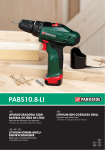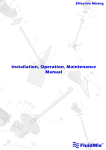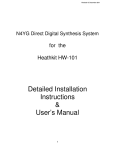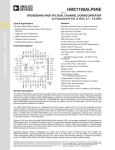Download service manual FPI 5000 C
Transcript
SERVICE MANUAL ILLUSTRATED PARTS LIST FPi 5000 Inserting System 1 FPI 5000 I FPI 5000 C service manual FPI 5000 Collator rev. 01.0 - 01/2002 FPI 5000 C service manual FPI 5000 C Contents Section Page General 520.00-1 Process description 520.01-1 Mechanical description 520.02-1 Electrical description 520.03-1 Parts list 520.04-1 Fault finding 520.05-1 rev. 01.0 - 01/2002 service manual FPI 5000 C General rev. 01.0 - 01/2002 520.00-1 service manual 520.00-2 FPI 5000 C rev. 01.0 - 01/2002 service manual FPI 5000 C Contents Section rev. 01.0 - 01/2002 Page 1 Function 6 2 2.1 2.2 2.3 Specifications Machine specifications Paper insert specifications Envelope insert specifications 7 7 8 8 3 3.1 3.2 Preparing the machine for use Unpacking Unpacking instruction 9 9 10 4 Preventive maintenance 11 520.00-3 service manual 520.00-4 FPI 5000 C rev. 01.0 - 01/2002 service manual FPI 5000 C Used symbols In this manual the following symbols are used. Warning, this symbol indicates a wrong action which can cause a hazard to health or damage the machine. Warning, this symbol indicates a hazard to life because of high voltage. rev. 01.0 - 01/2002 520.00-5 service manual 1 FPI 5000 C Function The FPI 5000 C is a document processing device that transports, collates and aligns documents from one or two feed stations (each equipped with two feeding devices) and feeds the documents with or without folding to the inserter (FPI 5000 C). General note. This documents describes the feed- and folding device FPI 5000 C. No specific part number is given to the FPI 5000 C as this device can be configured in several ways. 520.00-6 rev. 01.0 - 01/2002 service manual 2 Specifications 2.1 Machine specifications FPI 5000 C Model : FPI 5000 C Type : document processing device for medium office use. Overall Dimensions 2-station module height : 735 mm (22.4 inch) width : 460mm (16.5 inch) length : 750 mm (29.5 inch) 4-station module 735 mm (29.3 inch) 6-station module 920 mm (36.2 inch) Weight : 2-station module approx. 54 kg (119 lbs) 4-station module approx. 63 kg (138.8 lbs) 6-station module approx. 74.0 kg (163 lbs) Noise level : refer to FPI 5000 I Inserter noise level. Theoretical max. speed : refer to FPI 5000 I Inserter theoretical max. speed. Operating temperature : 10 - 40°C (50 - 104°F) Humidity : 10 - 80% Power consumption : low voltage supplied by the inserter. Approvals : conforms to IEC 950 and derivatives. UL listed ITE, File E153801 BS EN60950, File KM11322 rev. 01.0 - 01/2002 520.00-7 service manual 2.2 FPI 5000 C Paper insert specifications Paper sizes width* length Quality** minimum maximum : 130 mm (5.1 inch) 236 mm (9.5 inch) : 90 mm (3.5 inch) 356 mm (14.0 inch) Booklets depending on envelope size (inserter) : 60 gr/m² 250 gr/m² (15 lb bond) (62.5 lb bond) Booklets up to approximately 2 mm (0.08 inch) thickness, depending on stiffness. * When folded max. 230 mm (9.1 inch) ** When folded max. 170 gr/m2. Folding capacity 2.3 : 8 sheets (max. 80 gr/m²) Envelope insert specifications Envelope sizes : Standard BRE (Business Reply Envelopes) Quality : 80 gr/m² (20 lb bond) 120 gr/m² (30 lb bond) Remarks • • • Self-copying paper may cause rubber parts to wear quicker. The rubber used in this machine has the best resistance to Wiggins Teape material. The specification of the paper handling equipment is often wider than that of the envelopes and documents handled. The condition of material handled will limit the specified environmental conditions. We recommend that materials to be handled are stored at a temperature of 20°C (68°F) with a relative humidity factor of 50%. If difference in temperature occurs between store room and mailing area, the material has to be stored near the machine at least 24 hours before use. 520.00-8 rev. 01.0 - 01/2002 service manual 3 FPI 5000 C Preparing the machine for use First the machine must be unpacked. Then it must be mechanically and electrically hooked up with the FPI 5000 I Inserter of which the paper processing configuration as a whole exists. After unpacking and installing, the machine is ready for use. 3.1 Unpacking rev. 01.0 - 01/2002 520.00-9 service manual 3.2 FPI 5000 C Unpacking instruction 520.00-10 rev. 01.0 - 01/2002 service manual 4 FPI 5000 C Preventive maintenance Recommended preventive maintenance checkpoints In the following it is assumed that if any unscheduled service call is less than a month prior to a preventive maintenance call, it will replace that latter. 1 Ask how the machine has worked and use that information as a guide for checking the equipment. 2 Ask if there has been change in use of the machine, such as high production or change of material. 3 Check the machine adjustments and check materials and, if necessary, instruct the operator(s) again. (Many service calls are caused by wrong adjustments or wrong material, and sometimes there is a quick succession of operators. Here a five or ten minutes refresher course would save unnecessary and embarrassing service calls in the future). 4 Test the proper functioning of the safety switches of the vertical transport track and the folder. 5 Check condition of the separation rollers, adjust or replace if necessary. 6 Check the tension and condition of the belts, adjust or replace if necessary 7 Check the condition of the rubber rollers, clean or replace if worn. 8 Check the condition of the pulleys and gears, replace if necessary. 9 Remove paper dust from photocells (LEDs and receivers). 10 Test the system hardware and software using the service software. If available make a test run with “users” material; if not, use own material for the test run. rev. 01.0 - 01/2002 520.00-11 service manual 520.00-12 FPI 5000 C rev. 01.0 - 01/2002 service manual FPI 5000 C Process description rev. 01.0 - 01/2002 520.01-1 service manual 520.01-2 FPI 5000 C rev. 01.0 - 01/2002 service manual FPI 5000 C Contents Section rev. 01.0 - 01/2002 Page 1 Overview 5 2 2.1 2.2 2.3 2.4 Legend Feeding documents (the Vario Feed concept) Vertical document transport Transport to and from the collator The Divert & Go divert process 7 10 10 10 10 2.5 2.6 The multifeed shunt process The Eight in One folding process, including exit to the FPI 5000 I 11 11 520.01-3 service manual 520.01-4 FPI 5000 C rev. 01.0 - 01/2002 service manual 1 FPI 5000 Collator Overview The processing of documents by the FPI 5000 C and its attached feeders can be divided into a number of distinct sequential partial processes. These processes will be discussed in some more detail: • Feeding documents (the Vario Feed concept). • Vertical document transport. • Transport to and from the collator area. • The Divert & Go divert process (only if the optional divert subsystem is present). • The multifeed shunt process (only if the optional divert subsystem is present). • The Eight in One folding process, including exit to the FPI 5000 I. The figure on the foldout page 520.01-6 shows a schematic overview of the process. All mechanical items that are strictly necessary to explain the process are projected on the LH side of the machine. This implies that not all auxiliary mechanical items (such as gears, belts et cetera) are shown; using the concept of LH projection, this would make this figure pretty unreadable. However, some global information on the main mechanical drive systems is included in this process description. Refer to the FPI 5000 C mechanical description (document 520.02) for full details on the FPI 5000 C mechanics. rev. 01.0 - 01/2002 520.01-5 service manual 74 78 97 FPI 5000 C 98 85 73 96 86 45b 44 45a 78 97 74 85 73 96 86 44 45a 45b 78 97 74 85 44 86 45b 45a 83 42 84 43b 43a 81 40 82 41b 41a 79 5 9 7 3 4 8 37 12 10 1 13 2 14 17 32a 32b 32c 18 19 35 26 11 15 16 31 6 72 77 71 70 94 95 93 76 69 68 98 96 91 92 90 75 67 80 38 73 98 88 89 87 39a 39b 46 47 36 29 20 21 22 23a 23b 25 24 27 48 34 33 49 52 61 60 30 28a 28b 28c 50a 50b 53 62 57 63 54 64 55 65 58 66 59 56 51a 51b figure 1.1 520.01-6 rev. 01.0 - 01/2002 service manual 2 FPI 5000 C Legend Note 1. Parts with an arrow are mechanically driven (by the FPI 5000 I or by a DC motor). Note 2. For reasons of cross-reference the nomenclature for sensors and actuators as used in the electrical description (document 134.03) is mentioned here as well. (Tx = transmitter; Rx = receiver.) 1 2 3 4 5 Folder output photocell VPH4: Tx (led) Folder output photocell VPH4: Rx (sensor) Second fold table clutch VCL4 (LH). Drives 7. First fold table clutch VCL3 (RH). Drives 10. Control axle for second fold table. Hinge for 15 and 16. Moves the lever that in its turn moves the flap actuator of 17 upwards (CW). 6 7 8 9 10 Control axle for first fold table. Hinge for 20. Moves the lever that in its turn moves the flap actuator of 21 upwards (CW). Curve gears for fold table 2 (1x LH, 1x RH). Controls movement of 15 and 16. Brake disc for fold table 2 (LH). Spring loading ensures two static mechanical states. Slotted photocell VSPH3 for second fold table Curve gears for fold table 1 (1x LH, 1x RH). Controls movement of 20. 11 12 13 14 15 Brake disc for fold table 1 (LH). Spring loading ensures two static mechanical states. Slotted photocell VSPH2 for first fold table Upper fold roller for second fold table Lower fold roller for second fold table Moving paper guide for second fold table 16 17 18 19 20 Fold plate for second fold table Flap for second fold table Upper fold roller for first fold table Lower fold roller for first fold table Fold plate for first fold table 21 22 23a 23b 24 Flap for first fold table Upper fold input roller Lower fold input roller Fold clutch VCL2. Drives at the LH side 23a, 19, 14 and clutch 28b. Drives (via 23a) at the RH side 22, 18, 13 and clutches 3, 4 and 28c. Divert flap. Driven by motor VM2 and controlled by slotted photocell VSPH5. 25 26 27 28a 28b Divert actuator. Driven by motor VM2 and controlled by slotted photocell VSPH5. Divert area Counter rollers for 28a (in vertical transport cover) Shunt rollers Forward shunt clutch VCL5 (LH). Drives 28a in downstream direction. 28c Reverse shunt clutch VCL6 (RH). Drives 28a in upstream direction. rev. 01.0 - 01/2002 520.01-7 service manual FPI 5000 C 29 30 31 32a Folder input photocell VPH3: Tx (led) (in vertical track cover) Folder input photocell VPH3: Rx (sensor) FPI 5000 I input gear (LH). Drives 32a. FPI 5000 C main input axle. Provides drive for clutches 23a and 32b. 32b Vertical track clutch VCL1 (RH). Drives at the RH side 34, 36, 39a, 41a, 43a and 45a, and at the LH side clutches 39b, 41b, 43b and 45b. Slotted photocell VSPH1 (RH). Main time base for all processes in FPI 5000 C plus attached feeders. Counter rollers for 34 (in vertical transport cover) Vertical track rollers (in FPI 5000 C main body) Counter rollers for 36 (in vertical transport cover) 32c 33 34 35 36 37 38 39a 39b Vertical track rollers Reading head (optional expansion) Counter rollers for 39a (in vertical transport cover) Vertical track rollers (in lower feeder of lower feeder module) Feeder clutch for lower feeder of lower feeder module (FCL1). Drives 67, 88, 87 (only in feeder with manual separation) and 89. 40 41a 41b Counter rollers for 41a (in vertical transport cover) Vertical track rollers (in upper feeder of lower feeder module) Feeder clutch for upper feeder of lower feeder module (FCL2). Drives 69, 91, 90 (only in feeder with manual separation) and 92. Counter rollers for 43a (in vertical transport cover) Vertical track rollers (in lower feeder of upper feeder module) 42 43a 43b 46 Feeder clutch for lower feeder of upper feeder module (FCL1). Drives 71, 94, 93 (only in feeder with manual separation) and 95. Counter rollers for 45a (in vertical transport cover) Vertical track rollers (in upper feeder of upper feeder module) Feeder clutch for upper feeder of upper feeder module (FCL2). Drives 73, 97, 96 (only in feeder with manual separation) and 98. Vertical track photocell VPH1: Tx (led) (in vertical transport cover) 47 48 49 50a 50b Vertical track photocell VPH1: Rx (sensor) Collator photocell VPH2: Tx (led) (in vertical transport cover) Collator photocell VPH2: Rx (sensor) Divert motor VM2. Drives 24 and 25. Slotted photocell VSPH5. Monitors divert motor VM2 (50a). 51a 51b 52 – 56 57 58 Collator motor VM1. Drives 52 – 56. Slotted photocell VSPH4. Monitors collator motor VM1 (51a). Driven collator rollers. In collator arm. Document stopper position for 6" documents Document stopper position for 12" documents 44 45a 45b 520.01-8 rev. 01.0 - 01/2002 service manual FPI 5000 C 59 60 – 66 67 68 69 70 71 72 73 74 Document stopper position for 14" documents Counter rollers for 52 – 56 Driven output rollers of lower feeder of lower feeder module Counter rollers for 67. Driven output rollers of upper feeder of lower feeder module Counter rollers for 69 Driven output rollers of lower feeder of upper feeder module Counter rollers for 71 Driven output rollers of upper feeder of upper feeder module Counter rollers for 73 75 76 77 78 79 DDD (DFC) unit for lower feeder of lower feeder module DDD (DFC) unit for upper feeder of lower feeder module DDD (DFC) unit for lower feeder of upper feeder module DDD (DFC) unit for upper feeder of upper feeder module Photocell for lower feeder of lower feeder module: Rx (FPH2) 80 81 82 83 84 Photocell for lower feeder of lower feeder module: Tx (FPH2) Photocell for upper feeder of lower feeder module: Rx (FPH1) Photocell for upper feeder of lower feeder module: Tx (FPH1) Photocell for lower feeder of upper feeder module: Rx (FPH2) Photocell for lower feeder of upper feeder module: Tx (FPH2) 85 86 87 Photocell for upper feeder of upper feeder module: Rx (FPH1) Photocell for upper feeder of upper feeder module: Tx (FPH1) Lower separation roller for lower feeder of lower feeder module. Turns CW in feeder with manual separation. Feed axle with upper separation roller (lower feeder of lower feeder module) Paper puller axle with two rubber paper pullers (lower feeder of lower feeder module) 88 89 90 91 92 93 94 95 96 97 98 table 2.1 Lower separation roller for upper feeder of lower feeder module. Turns CW in feeder with manual separation. Feed axle with upper separation roller (upper feeder of lower feeder module) Paper puller axle with two rubber paper pullers (upper feeder of lower feeder module) Lower separation roller for lower feeder of upper feeder module. Turns CW in feeder with manual separation. Feed axle with upper separation roller (lower feeder of upper feeder module) Paper puller axle with two rubber paper pullers (lower feeder of upper feeder module) Lower separation roller for upper feeder of upper feeder module. Turns CW in feeder with manual separation. Feed axle with upper separation roller (upper feeder of upper feeder module) Paper puller axle with two rubber paper pullers (upper feeder of upper feeder module) rev. 01.0 - 01/2002 520.01-9 service manual 2.1 FPI 5000 C Feeding documents (the Vario Feed concept) There are three types of feeders: (1) feeders with automatic separation; (2) feeders with a choice between automatic separation and no separation at all (i.e. daily mail); (3) feeders with manual separation. The feeders are organised in feeder modules of two feeders each. For the documents to be fed the following rules apply: • Documents with the fold types single fold, letter fold and double parallel fold must be fed to the feeder with the orientation face up and leading. The address carrying document must be fed via the top feeder. • Documents with the fold type zig-zag fold must be fed to the feeder with the orientation face down and trailing. The address carrying document must be fed via the bottom feeder. The feeding process is fairly straightforward: a document is separated by 87 - 89 and exited to the vertical track by 67 and 68. The paper transport is monitored by the photocell 79/80. The thickness is measured by the optional DDD (DFC unit) (Double Document Detector and Double Feed Control) 75. (The mentioned numbers apply to the bottom feeder.) 2.2 Vertical document transport The vertical track consists of two driven axles per attached feeder module (45a, 43a, 41a and 39a), plus two driven axles in the FPI 5000 C main body (36 and 34). All these axles carry two rollers, except for 39a (at the bottom feeder), which carries four rollers. This is necessary for straightening the paper prior to passing the optional reading head 37. All driven rollers have their counterparts in rollers 44, 42, 40, 38, 35 and 33, which all are located in the vertical transport cover. The paper transport is monitored by photocell VPH1 (46/47). The various documents of a set are fed from the feeders to the vertical track in such a way that these documents are greatly (but not for the full hundred percent) overlapping each other. This overlapping not only ensures a higher throughput, but is also absolutely necessary for proper aligning (against the document stoppers) in the collator. 2.3 Transport to and from the collator The collator area consists of a set of rollers (52 - 56) that can be driven in both directions, and a set of counter rollers 60 - 66. The entry of the paper into the collator is monitored by the photocell VPH2 (48/49). Documents are fed into the collator from the vertical track, or back into the collator in certain stages of the multifeed shunt process. In both cases the effect of 52 - 56 is such that the documents are properly aligned against the document stoppers (57, 58 or 59). Documents are exited from the collator in three ways: (1) to the fold unit if a set is complete; (2) to the divert area if a set is affected by a double document error; (3) in certain stages of the multifeed shunt process. In all these cases the forward shunt clutch 28b (VCL5) is activated. 2.4 The Divert & Go divert process It is very important that in the case of a double document error in one of the feeders the paper process is interrupted as shortly as possible, in order to maintain a high throughput. To this purpose a set that is affected by a double document error must be diverted from the paper main stream, i.e. such a set never should enter the folding subsystem and subsequently the inserter. To this purpose the optional divert subsystem must be present. (A part of this is also used for the multifeed shunt process, as discussed below.) 520.01-10 rev. 01.0 - 01/2002 service manual FPI 5000 C If a "wrong" set must be diverted, the divert flap 24 is turned upwards (clockwise). The set is exited from the collator. As soon as the set has left the rollers 27 and 28a, the trailing edge of the set is detected by the paper photocell VPH3 (29/30). The divert actuator 25 moves forward and pushes the set to the divert area 26, where the set stays after the divert actuator moves back. (Both the form and the operation of the divert actuator resemble a snake's tongue.) The Divert & Go feature is also used to empty the machine from documents that still are present in one or more feeders, the vertical track or the collator, when the machine is switched on or when a job change is implemented. 2.5 The multifeed shunt process As discussed above, the documents in the vertical track must be overlapping (like the panes on a roof) in other to be properly aligned in the collator. If two or more successive documents are to be fed from the same feeder (multifeeding), this alignment criterion can not be met. A feeder cannot supply overlapping documents, because the next document only can be separated from the feeder hopper if the previous document completely has left the separation area. If nevertheless multifeeding must be possible, another approach must be chosen. If the optional divert subsystem (as discussed above) is present, multifeeding is dealt with in the following manner. First the first document of the feeder is transported to the collator. Then the divert flap 24 is turned upwards. The set-in-being, as present in the collator, is exited from the collator. The forward shunt clutch 28a (VCL5) is activated as well. The paper is transported in the direction of the divert area 26. However, contrary to the divert case as discussed up, the paper never will leave the rollers 27 and 28a. Now the next document of the multifeed is processed and on its way to the collator. At the right time (i.e. the overlapping criterion) the reverse shunt clutch 28c (VCL6) is activated. The set-in-being is transported in the direction of the collator. During this transport the newly-fed document is added to (and aligned with) the set in the collator, with the newly-fed document at the top. This process is repeated until all multifeed-related documents are processed. 2.6 The Eight in One folding process, including exit to the FPI 5000 I Contrary to the principle of one mechanical fold stop per fold table, in which the fold is made as soon as the leading edge of the paper reaches the paper stop, the folding process in the FPI 5000 C is based on the timed "karate" action of a fold plate: one for each of the two fold tables. As soon as the paper enters a fold table, the flap is turned upwards. The fold plate is in its rest position; it is turned backwards (i.e. counter clockwise). (In this way no actions are necessary if a set is not to be folded at all.) The paper is directed into an upward, more or less vertical direction. At the right time the fold plate moves forward (clockwise) and pushes the paper between the pair of upper and lower fold rollers. The fold is located at the place where the paper touches the tangent between the upper and lower fold roller. The timing of the fold plate movement is based on the detection of the paper by the folder input photocell VPH3, machine parameters and operational fold parameters. The latter parameters are set by the operator via the user interface of the FPI 5000 I. Now for the folding details. Assume that the divert flap 24 is in the horizontal position. The paper of a completed set leaves the collator area. This is detected by photocell VPH3 (29/30). The paper is transported to the first fold table by the fold input rollers 22 and 23a. The flap 21 moves up (clockwise), so paper entering the first fold table will be directed in upward direction. At the appropriate time the flap 21 moves back (counter clockwise) and the fold plate 20 (which hinges around axle 6) moves forward (clockwise): the first fold will be made. Directly after the fold has been made, the fold plate 20 returns to its rest position. This process is controlled by clutch 4, which drives the two curve gears 10, which on their turn control the movement of fold plate 20. The axle for the two curve gears also carries the brake disc 11, the status of which is monitored by slotted photocell 12 (VSPH2). The 360 degrees fold cycle of the brake disk consists of a 120 degrees part (flap upwards) and a 240 degrees path (flap downwards plus "karate" action of 20). The brake disc is mechanically rev. 01.0 - 01/2002 520.01-11 service manual FPI 5000 C loaded by a positioning lever and a torsion spring. The hinge axle 6 also carries the lever for the actuator of flap 21. In this way all movements related to the first fold table are synchronized. After leaving the fold rollers 18 and 19 the paper enters the second fold table. The flap 17 moves up (clockwise), so paper entering the second fold table will be directed in upward direction. The paper guide 15 also moves up. This guide is necessary in the second fold table to retain the fold that has been made in the first fold table. The paper is limited to a small area between paper guide 15 and a fixed vertical guide plate (not shown in the figure, but to the left of 15). At the appropriate time the flap 17 moves back (counter clockwise) and both the fold plate 16 and the guide plate 15 (which both hinge around axle 5) move forward (clockwise): the second fold will be made. Directly after the fold has been made, the fold plate 16 returns to it’s rest position. This process is controlled by clutch 3, which drives the two curve gears 7, which on their turn control the movement of fold plate 16 and paper guide 15. The axle for the two curve gears also carries the brake disc 8, the status of which is monitored by slotted photocell 9 (VSPH3). The 360 degrees fold cycle of the brake disk consists of a 120 degrees part (flap and paper guide upwards) and a 240 degrees path (flap and paper guide downwards plus "karate" action of 16). The brake disc is mechanically loaded by a positioning lever and a torsion spring. The hinge axle 5 also carries the lever for the actuator of flap 17. In this way all movements related to the second fold table are synchronized. Finally the folder output photocell VPH4 monitors the folded (or unfolded, as this is an operational option as well) paper as it leaves the FPI 5000 C on its way to the FPI 5000 I. 520.01-12 rev. 01.0 - 01/2002 service manual FPI 5000 C Mechanical rev. 01.0 - 01/2002 520.02-1 service manual 520.02-2 FPI 5000 C rev. 01.0 - 01/2002 service manual FPI 5000 C Contents Section rev. 01.0 - 01/2002 Page 1 1.1 1.2 1.3 1.4 Covers and plates Vertical transport track Hoppers Folder RH side covers 8 8 8 8 8 1.5 1.6 1.7 1.8 1.9 LH side covers Top cover (assembly) Collator arm cover Collating area cover Bottom plate 10 10 10 11 11 1.10 1.11 1.12 Rear cover Front folder cover (divert tray) Folder cover 11 13 13 2 2.1 2.2 Electrical components Mainboard Feeder module boards 14 14 15 3 3.1 3.1.1 3.1.2 3.1.3 Feeder modules Main drive mechanism Main drive belt Clutch Pulleys 16 16 16 16 18 3.1.4 3.1.5 3.2 3.2.1 3.2.2 Transportation rollers Gears RH feeder drive mechanism Drive belts Pulleys 20 20 22 22 23 3.3 3.3.1 3.3.2 3.3.3 3.3.4 LH feeder drive mechanism Clutch Drive belt Pulleys Gears 24 24 25 25 25 3.3.5 3.4 3.5 3.6 3.7 Transportation rollers Feeder cover plates Feeder modules Feeders Automatic separation feeder with daily mail 26 26 27 28 29 520.02-3 service manual 520.02-4 FPI 5000 C 3.7.1 3.7.2 3.7.3 3.7.4 3.7.5 Rubber paper pullers Pulley of paper puller axle Upper separation roller Lower separation roller Gears 29 30 30 31 32 3.8 3.9 3.9.1 3.9.2 3.9.3 Automatic separation feeder Manual adjustable separation feeder Rubber paper pullers Pulley of paper puller axle. Upper separation roller assy. 32 32 32 32 33 3.9.4 3.9.5 Lower separation roller assy. Gears 33 34 4 4.1 4.2 Vertical transport Cover plate Guide rollers 35 35 36 5 5.1 5.1.1 5.1.2 5.1.3 Collating area Drive mechanism Drive belts Pulleys Motor 37 37 37 38 38 5.2 5.2.1 5.2.2 Collating arm Transportation belts Guide rollers 39 39 40 6 6.1 6.1.1 6.1.2 6.1.3 Shunt/Divert area Shunt Clutches Gears Transportation rollers 42 42 42 43 43 6.2 6.2.1 6.2.2 6.2.3 Divert Divert unit Motor Gear 44 44 45 46 7 7.1 7.1.1 7.1.2 7.1.3 Folder RH drive mechanism Drive belt Pulleys Clutches 47 47 49 49 49 7.1.4 7.2 7.2.1 7.2.2 Gears LH drive mechanism Drive belt Pulleys 50 53 53 53 rev. 01.0 - 01/2002 service manual rev. 01.0 - 01/2002 FPI 5000 C 7.2.3 7.2.4 7.3 7.3.1 7.3.2 Clutch Gears Fold mechanism Gears Clutches 53 54 56 56 59 7.3.3 7.4 7.5 Curved folder gears Upper fold rollers Lower fold rollers 59 63 66 8 8.1 8.1.1 8.1.2 8.2 8.2.1 Detectors Feeders Pulse disc detector assy. DFC Vertical transport Document detector 68 68 68 69 71 71 8.2.2 8.3 8.3.1 8.3.2 8.4 Microswitch for cover vertical transport Collating area Pulse disc detector assy. Document detector Divert unit 72 72 72 73 74 8.4.1 8.5 8.5.1 8.5.2 8.5.3 Pulse disc detector assy. Folder Document detectors Pulse disc detector assy’s Microswitch for fold unit 74 75 75 77 78 9 9.1 9.1.1 9.1.2 9.2 Adjustments Feeders Main drive belt RH drive belts Collating area 79 79 79 80 81 9.2.1 9.2.2 9.3 9.3.1 9.3.2 Drive belts Transportation belts Folder RH drive belt LH drive belt 81 82 83 83 84 9.3.3 Paper guide 85 520.02-5 service manual 520.02-6 FPI 5000 C rev. 01.0 - 01/2002 service manual FPI 5000 C General instructions Disconnect the mains supply before performing any maintenance. Warning The covers and microswitches are fitted by your protection. Do not operate the machine with any cover removed and with a microswitch cheated, or a hazard to health will exist. Throughout this manual the terms left and right-hand side and front and rear side of the machine are used. These are made with the machine viewed from the input (document feed) side of the machine. In a machine two feeder modules are mounted. A feeder module consists of two feeders, the feeder at the bottom side is called the lower feeder and the feeder on the topside is called the upper feeder. The first feeder module is mounted onto the frame of the machine, the second feeder module is mounted on top of the first feeder module. The replacement procedures are the reversal of the removal procedures. rev. 01.0 - 01/2002 520.02-7 service manual 1 Covers and plates 1.1 Vertical transport track FPI 5000 C Opening Refer to figure 1.1 Lift the hand grip 9 upwards to release the transport track and then pull it upwards to open. 1.2 Hoppers Note: The removal procedure for all hoppers is similar. Removal Refer to figure 1.1 Grab the front side of the hopper 12. Push the grey locking handle 16 downwards to release the hopper. Move the hopper upwards and when possible withdraw it in the front side direction. 1.3 Folder Opening Refer to figure 1.1 Push the lower end of the locking lever 27 in the right-hand side direction to release the folder and then it will open automatically. 1.4 RH side covers Lower side cover Removal Open the vertical transport track as described in paragraph 1.1 “Vertical transport track”. Refer to figure 1.1 Slacken the hex. head screw 17 and turn locking plate 18 clockwise. Move the RH side cover 13 to the front side of machine and withdraw the cover. Feeder module cover Removal Open the vertical transport track as described in paragraph 1.1 “Vertical transport track”. Refer to figure 1.1 Slacken the hex. head screw 15 securing the RH feeder module cover 14 on the rear side. Tilt the rear end of the RH feeder module cover in the right-hand side direction and when possible unhook the front side from the slits in the RH inside frame and then withdraw it. 520.02-8 rev. 01.0 - 01/2002 FPI 5000 C 17 18 21 22 14 16 1 4 5 6 3 2 7 27 8 9 26 25 24 19 20 12 11 10 13 15 23 service manual figure 1.1 rev. 01.0 - 01/2002 520.02-9 service manual 1.5 FPI 5000 C LH side covers Lower side cover Removal Open the vertical transport track as described in paragraph 1.1 “Vertical transport track”. Refer to figure 1.1 Slacken the hex. head screws 3 and turn locking plate 2 counter clockwise. Move the LH side cover 1 to the front side of the machine and withdraw the cover. Feeder module cover Removal Open the vertical transport track as described in paragraph 1.1 “Vertical transport track”. Refer to figure 1.1 Slacken the hex. head screw 5 securing the LH feeder module cover 4 on the rear side. Tilt the rear end of the LH feeder module cover in the left-hand side direction and when possible unhook the front side from the slits in the LH side frame and then withdraw it. 1.6 Top cover (assembly) Removal Open the vertical transport track as described in paragraph 1.1 “Vertical transport track”. Remove the RH covers as described in paragraph 1.4 “RH side covers”. Remove the LH covers as described in paragraph 1.5 “LH side covers”. Refer to figure 1.1 Remove the two hex. head screws 6 securing the rod 7 on both sides. Push the vertical transport track downwards and when possible tilt it in the rear side direction and place it onto the front folder cover (divert tray) 8. Remove the four hex. head screws 11 securing the top cover 10 on both sides to the feeder module frame. Shift the top cover in the front side direction to unhook it and then withdraw it. Replacement Close the vertical transport track, before retightening the two hex. head screws securing the rod. 1.7 Collator arm cover Removal Refer to figure 1.1 Lift the front side of the collating arm cover 19 upwards and hold it in this position. Slacken the two nuts 24 securing the collating arm cover to the collating arm frame 20. Lower the collating arm cover and shift it in the front side direction to unhook the rear side from the slit. Lift the rear side of the collating arm cover upwards and unhook the front side from the slotted holes in the collating arm frame. 520.02-10 rev. 01.0 - 01/2002 service manual 1.8 FPI 5000 C Collating area cover Removal Refer to figure 1.1 Remove the two round head screws 22 securing the collating area cover 21 on the rear side. Remove the two hex. head screws 23 securing the collating area cover on the front side. Lift the front side of the collating arm cover upwards and hold it in this position. Lift the front side of the collating area cover upwards and when possible withdraw it in the front side direction. 1.9 Bottom plate Remove all the hoppers as described in paragraph 1.2 “Hoppers”. Removal Refer to figure 1.1 Carefully turn the machine over and place it on the left-hand side. Slacken the four hex. head screws 25 securing the bottom plate 26. Unhook the bottom plate and withdraw it. 1.10 Rear cover Removal Refer to figure 1.2 (on the next page) Remove the four countersunk screws 2 securing the rear cover 1 to the inside frames. Move the rear cover in the rear side direction as far as possible. Take care of the wiring attached to it. rev. 01.0 - 01/2002 520.02-11 FPI 5000 C 2 1 5 6 4 3 7 8 10 9 service manual figure 1.2 520.02-12 rev. 01.0 - 01/2002 service manual 1.11 FPI 5000 C Front folder cover (divert tray) Removal Refer to figure 1.2 Remove the four countersunk screws 7 lift and withdraw the front folder cover 8 upwards. 1.12 Folder cover Remove the front folder cover as described in the previous paragraph. Removal Refer to figure 1.2 Remove the four countersunk screws 4. Remove the screws 6 an 9. Carefully withdraw the folder cover 3 together with the mounted side covers 5 and 10. rev. 01.0 - 01/2002 520.02-13 service manual 2 FPI 5000 C Electrical components Warning Be aware of possible electrostatic discharge. 2.1 Mainboard Remove the LH side cover as described in paragraph 1.5 “LH side cover”. Removal 1 2 figure 2.1 Refer to figure 2.1 Disconnect all the wiring to the mainboard 2. Carefully pull the mainboard from the four board holders 1 and withdraw it. 520.02-14 rev. 01.0 - 01/2002 service manual 2.2 FPI 5000 C Feeder module boards Second feeder module Remove the LH side cover as described in paragraph 1.5 “LH side cover”. Remove the LH feeder module cover as described “LH feeder module cover”. Removal 4 3 2 1 figure 2.2 Refer to figure 2.2 Disconnect all the wiring to the board 3. Remove the clamping spring 1 securing the transistor to the mounting plate 4. Carefully pull the board from the four board holders 2 and withdraw it. First feeder module The removal procedure of the board of the first feeder module is similar to that of the second feeder module. rev. 01.0 - 01/2002 520.02-15 service manual 3 Feeder modules 3.1 Main drive mechanism FPI 5000 C Remove the RH side cover as described in paragraph 1.4 “RH side cover”. 3.1.1 Main drive belt Removal Refer to figure 3.1 Remove screws 35 and remove plate 36. Slacken the hex. head screw 10 securing the belt tensioner 11 of the lower feeder in the first feed module and remove the drive belt 12 from the pulley 9 and the pulley 32. Slacken the two hex. head screws 1 securing the belt tensioner 2. Disconnect the clutch 17. Remove the round head screw 7 with the washer 6 and place the locking plate 5 aside. Take care of the pulse disc 15, the pulse disc detector assy. 8 and the wiring. Remove the main drive belt 19 from the pulleys 18, 22 and 29 and withdraw it. Take care of the pulse disc. Replacement Ensure on replacement that the locking plate retains the clutch and that the pulse disc detector assy. clears both sides of the pulse disc and the detector “sees” the outer ends of the slots in the pulse disc. Adjustment See paragraph 9.1.1 “Main drive belt”. 3.1.2 Clutch Removal Refer to figure 3.1 Disconnect the clutch 17. Remove the round head screw 7 with the washer 6 and place the locking plate 5 aside. Take care of the pulse disc 15, the pulse disc detector assy. 8 and the wiring. Remove the countersunk screw 13 and withdraw the pulse disc together with the two spacers 14. Take care of the washer 16. Slide the clutch off the axle. Replacement Ensure on replacement that the locking plate retains the clutch and that the pulse disc detector assy. clears both sides of the pulse disc and the detector “sees” the outer ends of the slots in the pulse disc. 520.02-16 rev. 01.0 - 01/2002 figure 3.1 rev. 01.0 - 01/2002 3 4 35 36 10 11 27 28 29 30 31 12 32 33 34 17 24 25 26 1 23 20 19 18 22 21 15 14 13 FPI 5000 C 520.02-17 2 16 service manual 9 5 6 7 8 service manual 3.1.3 FPI 5000 C Pulleys Remove the main drive belt as described in paragraph 3.1.1 “Main drive belt”. Pulley 20T (item 18) Removal Remove the clutch as described in the previous paragraph. Refer to figure 3.1 Slide the pulley 18 off the axle. Take care of the spacer 20. Pulley 20T (item 22) Open the vertical transport track as described in paragraph 1.1 “Vertical transport track”. Remove the LH side cover as described in paragraph 1.5 “LH side cover”. Removal Refer to figure 3.1 Slacken the set screw of the pulley 26 and the pulley 24. Slide both pulleys together with the drive belt 25 off the axles. Take care of the spacer 23. 1 2 3 4 5 6 10 9 8 7 14 13 12 11 figure 3.2 520.02-18 rev. 01.0 - 01/2002 service manual FPI 5000 C Refer to figure 3.2 Lift the front side of the collator arm upwards and hold it in this position. Slacken the set screw of the pulley 10 in the middle of the collator axle 11. Lower the collator arm. Remove the spring clip 14, the washer 13 and the bearing 12 from the left-hand side of the transportation axle 7. Pull the transportation axle in the right-hand side direction as far as possible. Refer to figure 3.1 Push the pulley 22 from the cyl. pin 21 below. Remove the cyl. pin from the transportation axle. Slide the pulley off the transportation axle. Take care of the washer 27 and the bearing 3. Replacement Ensure on replacement that the set screw of the pulley in the middle of the collator axle rest into the groove in the axle. Pulley 20T (item 32) Removal Refer to figure 3.1 Remove the spring clip 34 and the washer 33. Pull the pulley 32 from the axle. Take care of the cyl. pin 31. Pulley 20T (item 29) Open the vertical transport track as described in paragraph 1.1 “Vertical transport track”. Removal Remove the pulley 20T, item 32 as described previously. Refer to figure 3.2 Remove the spring clip 1, the washer 2 and the bearing 3 from the left-hand side of the transportation axle 6. Pull the transportation axle in the right-hand side direction as far as possible. Refer to figure 3.1 Push the bearing 4 out of the slotted hole in the RH inside frame. Tilt the right-hand side of the transportation axle upwards and when possible withdraw it through the hole in the RH inside frame. Push the pulley 29 from the cyl. pin 30 below. Remove the cyl. pin from the transportation axle. Slide the pulley off the transportation axle. Take care of the washer 28 and the bearing 4. 3.1.4 Transportation rollers rev. 01.0 - 01/2002 520.02-19 service manual FPI 5000 C Upper transportation axle Removal Remove the pulley 20T, item 29 as described in the previous paragraph. Refer to figure 3.2 Push both transportation rollers 4 inwards from the cyl. pin 5 below. Remove both cyl. pins from the axle. Slide both transportation rollers off the axle. Replacement Ensure on replacement that the transportation rollers are refitted correctly on the axle (narrowing part of the rollers pointing outwards). Lower transportation axle Removal Remove the pulley 20T, item 22 as described in the previous paragraph. Refer to figure 3.2 Push both transportation rollers 9 inwards from the cyl. pin 8 below. Remove both cyl. pins from the axle. Slide both transportation rollers off the axle. Replacement Ensure on replacement that the transportation rollers are refitted correctly on the axle (narrowing part of the rollers pointing outwards). 3.1.5 Gears Remove the rear cover as described in paragraph 1.10 “Rear cover”. Gear 35T (item 15) Removal Refer to figure 3.3 Remove the two round head screws 7 and withdraw the gear cover 10. Remove the spring clip 1, the washers 2 and the bearing 3. Shift the drive axle 13 in the right-hand side direction until it is clear from the LH inside frame. Tilt the left-hand side of the drive axle in the rear side direction and, when possible, withdraw it. Slacken the two set screws securing the bushing14. Slide the bushing and the gear 15 in the right-hand side direction off the drive axle. Take care of the cyl. pin 9. Replacement Ensure when retightening the set screws of the bushing that there is no axial play on the gear. 520.02-20 rev. 01.0 - 01/2002 service manual FPI 5000 C 1 2 3 4 5 11 12 6 13 14 15 10 9 8 7 figure 3.3 Gear 35T (item 6) Remove the pulley 20T, item 18 as described in paragraph 3.1.3 “Pulleys”. Remove the pulley 25T, item 24 as described in paragraph 7.2.2 “Pulleys”. Removal Refer to figure 3.3 Remove the two round head screws 7 and withdraw the gear cover 10. Shift the drive axle 4 in the right-hand side direction until it is clear from the LH inside frame. Tilt the left-hand side of the drive axle in the rear side direction and when possible withdraw it. Pull the right-hand side ball bearing 11 from the drive axle (special tool is required!). Remove the spring clip 12. Slacken the two set screws securing the bushing 5. Slide the bushing and the gear 6 in the right-hand side direction off the drive axle. Take care of the cyl. pin 8. Replacement Ensure when retightening the set screws of the bushing that there is no axial play on the gear. rev. 01.0 - 01/2002 520.02-21 service manual 3.2 FPI 5000 C RH feeder drive mechanism Remove the RH side cover as described in paragraph 1.4 “RH side cover”. Remove the RH feeder module cover as described in paragraph “RH feeder module cover”. 3.2.1 Drive belts Note: The removal procedure of the lower feeder drive belt and upper feeder drive belt is for the both feeder modules (first and second) similar. Lower feeder drive belt Removal 1 2 3 4 5 6 8 7 14 13 12 11 10 9 figure 3.4 Refer to figure 3.4 Slacken the hex. head screw 13 securing the belt tensioner 14 of the lower feeder. Pull the pulley 7 of the lower feeder with the drive belt 8 from the axle. Take care of cyl. pin 9 below. Adjustment See paragraph 9.3.1 “RH drive belts”. 520.02-22 rev. 01.0 - 01/2002 service manual FPI 5000 C Upper feeder drive belt Remove lower feeder drive belt from the first and second feeder module as described previously. Removal Refer to figure 3.4 Pull the pulley 6 off the axle. Take care of the cyl. pin 5 below. Slacken the hex. head screw 2 securing the belt tensioner 1 of the upper feeder. Pull the pulley 4 of the upper feeder and the pulley 10 of the lower feeder together with the drive belt 11 from the axles. Take care of cyl. pins 3 and 12 below. Adjustment See paragraph “RH drive belts”. 3.2.2 Pulleys Pulley 24T (item 7) Remove the lower feeder drive belt as described in the previous paragraph. Pulley 24T (item 6), 24T (item 4) and 24T (item 10) Remove the upper feeder drive belt as described in the previous paragraph. rev. 01.0 - 01/2002 520.02-23 service manual 3.3 FPI 5000 C LH feeder drive mechanism Note: The removal procedure of the LH feeder drive mechanism is for the both feeders (upper and lower) in a feeder module similar and similar for both feeder modules (first and second). Remove the LH side cover as described in paragraph 1.5 “LH side cover”. Remove the LH feeder module cover as described in paragraph “LH feeder module cover”. 3.3.1 Clutch Removal 18 Note: The feeder module as shown is placed 19 20 21 on the front side. bottom side 13 14 15 16 17 10 11 12 6 7 8 9 5 4 top side 3 26 25 2 24 23 22 1 figure 3.5 Refer to figure 3.5 Disconnect the clutch 9. Remove the spring clip 7 securing the clutch. Slide the clutch off the axle. Replacement Ensure on replacement that the locking plate 18 retains the clutch. 520.02-24 rev. 01.0 - 01/2002 service manual 3.3.2 FPI 5000 C Drive belt Remove the clutch as described in the previous paragraph. Removal Refer to figure 3.5 Unhook the tension 6 spring from the bearing pin 8. Remove the drive belt 12 from the pulley 13. Remove the spring clip 5 with the washer 4 securing the belt tensioner 3. Pull the drive belt tensioner together with the pulley 10 from the axle and withdraw the drive belt 12. Take care of the cyl. pin 11 and the tension spring. 3.3.3 Pulleys Pulley 44T (item 13) Remove the clutch as described in paragraph 3.3.1 “Clutch”. Removal Refer to figure 3.5 Unhook the tension spring from 6 the bearing pin 8. Remove the drive belt 12 from the pulley 10. Slide the pulley off the axle. Take care off the two spacers 14. Pulley 44T (item 10) Removal Refer to figure 3.5 Unhook the tension spring 6 from the bearing pin 8. Remove the drive belt from the pulley 13. Remove the spring clip 5 with the washer 4 securing the belt tensioner 3. Pull the belt tensioner together with the pulley 10 from the axle and remove the drive belt 12. Take care of the cyl. pin 11 and the tension spring. 3.3.4 Gears Gear 48T (item 15) Remove the pulley 44T, item 10 as described in the previous paragraph. Removal Refer to figure 3.5 Remove the cyl. pin 11. Pull the gear 15 from the axle. Take care of the cyl. pin 17. rev. 01.0 - 01/2002 520.02-25 service manual FPI 5000 C Gear 64T (item 24) Removal Refer to figure 3.5 Disconnect the two flat cables connected to the board 2. Remove the two round head screws 22 securing the mounting bracket 1. Carefully place the mounting bracket with the board aside. Remove the spring clip 26 with the washer 25 securing the gear 24. Slide the gear off the axle. Take care of the washer 23. Replacement The gear has a freewheel incorporated. It must be fitted so that, seen from the left-hand side, it runs free when turned counterclockwise and it takes the axle along when turned clockwise. 3.3.5 Transportation rollers Note: The removal procedure of the transportation rollers is for the two feeders in both feeder modules similar. The only difference is that on the transportation axle of the lower feeder in the first feeder module there are four transportation rollers instead of two. Remove the upper feeder drive belt as described in paragraph 3.3.2 "Drive belts”. Remove the pulley 44T, item 13 as described in paragraph 3.3.3 "Pulleys”. Removal Refer to figure 3.5 Slide the two spacers 14 and the bearing 16 off the axle 19. Push the two transportation rollers 20 from the cyl. pins 21 below. Remove the cyl. pins from the axle. Withdraw the axle in the right-hand side direction from the machine and slide the two transportation rollers 20 off it. Replacement Ensure on replacement that the transportation rollers are refitted correctly on the axle (narrowing part of the rollers pointing inwards). 3.4 Feeder cover plates Note: There are five cover plates that may need to be removed (four are fitted above the separate feeders and one is fitted below the lower feeder in the first feeder module). The removal procedure for all four cover plates is similar, except that to remove the topmost cover plate it is only necessary to remove the RH feeder module cover and for the other four cover plates it is only necessary to remove the RH side cover. Remove the RH side cover as described in paragraph 1.4 “RH side cover”. Remove the RH feeder module cover as described in paragraph “RH feeder module cover”. Removal Refer to figure 3.6 Remove the round head screw 10 securing the cover plate 11 to the right-hand frame. Tilt the right-hand side of the cover plate in the front side direction until it is clear from the frame and, when possible, unhook the left-hand side and withdraw it. 520.02-26 rev. 01.0 - 01/2002 service manual FPI 5000 C Replacement Ensure on replacement that two holes in the left-hand side of the cover plate are replaced over the two threads of the round head screws 2 fitted into the left-hand frame. 7 3 4 5 6 8 9 10 11 2 1 figure 3.6 3.5 Feeder modules Note: The removal procedure of both feeder modules (first and second) is similar. The first feeder module can be removed after the removal of the second feeder module. Remove the LH feeder module cover as described in paragraph “LH feeder module cover”. Remove the top cover as described in the paragraph 1.6 “Top cover”. Remove the lower feeder drive belt as described in paragraph 3.2.1 “Drive belts”. Removal Refer to figure 3.5 Disconnect the flat cable from the feeder module at the board 2. Refer to figure 3.6 Remove the four hex. head screws 1 securing the feeder module on both sides. Shift the feeder module in the front side direction to unhook it and then withdraw it. rev. 01.0 - 01/2002 520.02-27 service manual 3.6 FPI 5000 C Feeders Note: The removal procedure of the upper and lower feeder from a feeder module is similar. The lower feeder can be removed after removal of the upper feeder. Remove the second or first feeder module as described in paragraph 3.5 “Feeder modules”. Remove the transportation rollers as described in paragraph 3.3.5 “Transportation rollers”. Remove the gear 48T, item 15 as described in paragraph 3.3.4 “Gears”. Removal Refer to figure 3.5 Disconnect the wiring from the feeder at the board 2 and cut the wire straps securing it. Refer to figure 3.6 Unhook the tension spring 9 from the thread of the round head screw 7 and from the bracket 8. Remove the round head screw 7. Carefully push the nyliner 3 with the wiring from the left-hand frame and withdraw the wiring through the gap in the left-hand frame. Remove the round head screws 4 securing the feeder on both sides to the frames. Carefully withdraw the feeder upwards. Take care of the hinge pins 5 with the washers 6 on both sides of the feeder. Replacement Ensure on replacement that the right-hand side of the tension spring is fitted into the lower hole of the bracket. Secure the wiring again with wire straps. Note: Do not exchange the tension spring from one to another feeder. Each spring is specially adjusted from the factory. 520.02-28 rev. 01.0 - 01/2002 service manual 3.7 Automatic separation feeder with daily mail 3.7.1 Rubber paper pullers FPI 5000 C 1 A B D C RH 4 3 2 figure 3.7 Refer to figure 3.7. Remove the feed axle assy. 4 in the right-hand side direction (A) until the left-hand side is clear from the axle 1. Tilt (B) the axle assy. 4 at the left-hand side and withdraw the right-hand side of the axle from the hole in the feeder frame. Remove (C) the axle assy. as indicated. The rubber paper pullers 2 can simply be removed by pushing them of the axle. Hold the plastic cover 3 in place with one hand and push (D) firmly against the rubber paper puller as indicated. Rotate the axle 180 degrees and push again. Repeat the rotating and pushing until the paper puller can be pulled of the axle. Note: Ensure on replacement that the plastic cover is replaced below the ridge (3, 3.7.1) on the paper guide and that the feeder assy. is correctly fitted onto the axle. Ensure that the belt runs across the pulleys. 3.7.2 Pulley of paper puller axle rev. 01.0 - 01/2002 520.02-29 service manual FPI 5000 C Remove the feed axle assy. as described in the paragraph "Rubber paper pullers". 1 figure 3.8 Refer to figure 3.8. Remove the axle from the plastic cover. Push the rubber paper puller of the axle and remove the spring clip, the washer and the bearing. The pulley 1 consists of two parts. Push the pulley assy. to the left to release it from the cyl. pin, remove the cyl. pin and slide the pulley assy. of the axle. 3.7.3 Upper separation roller Grease 1 Push A 2 figure 3.9 Note: The feeder unit does not need to be removed for replacing separation rollers. 520.02-30 rev. 01.0 - 01/2002 service manual FPI 5000 C Remove the feed axle assy. as described above. Refer to figure 3.9. Click (A) the plastic cover 2 off the axle and remove it with the belt and the paper pulleys from the feed axle. Remove the grease from the left hand side of the feed axle with some alcohol. Push the feed roller 1 to the left hand side of the axle as indicated. Rotate the axle 180 degrees and push again. Repeat the rotating and pushing until the feed roller can be pulled of the axle. Note: Before replacing the feed roller ensure that the axle is free of grease. After replacing the feed roller put some grease Molykote PG 65 on the plastic cover 2 as shown in figure 3.9. Replace the plastic cover with the belt and the rollers. 3.7.4 Lower separation roller Note: The feeder unit does not need to be removed for replacing separation rollers. 1 2 A B figure 3.10 Refer to figure 3.10. Move the separator axle assy. 2 in the right-hand side direction (A) until the left-hand side is clear from the hinge plate 1. Move (B) the axle assy. 2 downwards side and withdraw the right-hand side of the axle from the hole in the feeder frame. rev. 01.0 - 01/2002 520.02-31 service manual FPI 5000 C Figure 3.11 shows how the roller 1 should be slided of the axle assy. 2. 1 2 figure 3.11 Note: Before replacing the feed roller ensure that the axle is free of grease. 3.7.5 Gears For the removal of the gears at the LH side of the feeder it is not necessary to remove the feeder from the machine. The gear 48T can be removed after the extension axle with the pulley etc. has been removed. Remove the spring clip securing the gear 64T, lift the feeder and slide the gear 64T of the axle. 3.8 Automatic separation feeder The removal procedure of the components of the automatic separation feeder is similar to that of the automatic separation feeder with daily mail as described in the previous section. 3.9 Manual adjustable separation feeder 3.9.1 Rubber paper pullers For the removal of the paper pullers it is not necessary to remove the feed axle assy. and the plastic cover with the paper puller axle. Remove the pullers in the same way as described in the previous section. 3.9.2 Pulley of paper puller axle. To replace the pulley it is necessary to remove the feeder from the machine. Refer to the section Feeders, Lower feeder. Remove the complete feed roller assy. with the plastic cover and the paper puller rollers by removing the screws 2 as shown in figure 3.12 and move the complete assembly to the left-hand side to release the feed axle 1 from the mounting blocks 3. Further the removal procedure is similar to that as described in the section "Automatic separation feeder with daily mail". 520.02-32 rev. 01.0 - 01/2002 service manual 1 2 FPI 5000 C 3 figure 3.12 3.9.3 Upper separation roller assy. Remove the complete feed roller assy. as described in the previous paragraph. The feed roller is attached to the axle and is only available as a complete assembly. So if the feed roller is worn the complete assembly must be replaced. 3.9.4 Lower separation roller assy. The removal of the separation roller assy. 1 is shown in figure 3.13. The separation roller is only available as a complete assembly. So if the separation roller is worn, the complete assembly must be replaced. 1 figure 3.13 rev. 01.0 - 01/2002 520.02-33 service manual 3.9.5 FPI 5000 C Gears The gears at the LH side of the feeder can be removed without detaching the feeder from the machine. However, the wiring mounting plate must be disassembled, refer to the section Feeders, Lower feeder. The gear 48T and the gear 64T can be removed as described in the section Automatic separation feeder with daily mail, Gears. The gears at the RH side of the feeder can only be disassembled after the feeder is removed from the machine. Once the feeder is removed the gears at the RH side can easily be disassembled, refer to figure 3.14. figure 3.14 520.02-34 rev. 01.0 - 01/2002 service manual 4 FPI 5000 C Vertical transport Open the vertical transport track as described in paragraph 1.1 “Vertical transport track”. 4.1 Cover plate Removal 1 5 2 3 4 figure 4.1 Refer to figure 4.1 Remove the two hex. head screws 5 on the LH side and slacken the two hex.head screws 3 on the RH side. Move the cover 1 to the RH side to remove the cover 1. Slacken the two hex. head screws 4 on the LH and RH side. Slide cover 2 slightly downward until it can be removed from it's position. rev. 01.0 - 01/2002 520.02-35 service manual 4.2 FPI 5000 C Guide rollers Right and left-hand guide roller Note: The removal procedure of the right and left-hand guide roller is similar. Removal 6 7 8 1 2 9 3 4 5 figure 4.2 Refer to figure 4.2 Remove the two round head screws 9 securing the rod 6 with the guide roller 7 to the leaf spring 8. Remove the rod and slide the guide roller off it. Middle guide rollers Note: The removal of the two guide rollers in the middle is similar. Removal Refer to figure 4.2 Remove the spring clip 5 with the washer 4. Slide the guide roller 3 off the axle 1. Take care of the washer 2. 520.02-36 rev. 01.0 - 01/2002 service manual 5 Collating area 5.1 Drive mechanism FPI 5000 C Remove the RH side cover as described in paragraph 1.4 “RH side cover”. 5.1.1 Drive belts Removal 1 2 3 4 5 6 7 15 14 13 12 11 10 9 8 figure 5.1 Refer to figure 5.1 Slacken the set screw of the pulley 5 and the pulley 7. Slide both pulleys together with the drive belt 6 off the axles and remove the spacer 4. Remove the two round head screws 11 with the washers 12 and place the pulse disc detector assy. 13 aside. Slacken the set screw of the pulley 3. Slacken the set screw of the pulley 9 (accessible through the hole in the pulse disc 10). Slide both pulleys together with the drive belt 8 off the axles. Take care of the spacer 2 and the washer 1. Replacement Ensure on replacement that the set screw of the pulley 9 is retightened onto the flattened part of the motor axle and that the pulse disc detector assy. clears both sides of the pulse disc and the detector “sees” the outer ends of the slots in the pulse disc. Adjustment See paragraph 9.2.1 “Drive belts”. 5.1.2 Pulleys rev. 01.0 - 01/2002 520.02-37 service manual FPI 5000 C Pulleys 60T (item 5), 22T (item 7), 40T (item 3) and 18T (item 9) The removal of the pulleys has been described in the previous paragraph. 5.1.3 Motor Remove the collating area cover as described in paragraph 1.8 “Collating area cover”. Remove the drive belts as described in the paragraph 5.1.1 “Drive belts”. Removal Refer to figure 5.1 Cut the two wire straps securing the wiring of the motor 15. Disconnect the motor. Remove the four round head screws 14 and withdraw the motor. Replacement Ensure on replacement to secure the wiring of the motor again with two wire straps. 5.2 Collating arm 520.02-38 rev. 01.0 - 01/2002 service manual 5.2.1 FPI 5000 C Transportation belts Remove the collating arm cover as described in paragraph 1.7 “Collating arm cover”. Removal 1 2 3 4 5 6 7 8 9 10 11 12 13 14 15 16 17 18 19 20 21 22 23 24 25 26 27 28 29 30 31 32 33 34 35 41 38 42 43 44 39 40 36 37 figure 5.2 Refer to figure 5.1 rev. 01.0 - 01/2002 520.02-39 service manual FPI 5000 C Slacken the set screw of the pulley 5 and the pulley 7. Slide both pulleys together with the drive belt 6 off the axles. Take care of the spacer 4. Refer to figure 5.2 Cut the wire strap securing the wiring of the receiver 3 to the collator frame 1. Disconnect the receiver and the earth lead 2. Slacken the set screw of the pulley 30 in the middle of the collator axle 29. Remove the spring clip 23 from the right-hand side of the collator axle. Slide the collator arm frame in the right-hand side direction until the left-hand side clears the LH inside frame. Take care of the washer 27 and the bearing 26 on the left-hand side of the collator axle. Tilt the front side of the collator arm frame in the right-hand side direction and when possible withdraw it from the RH inside frame and from the machine. Take care of the bearing 25 and the washer 24 on the right-hand side of the collator axle. Slide the belts 28 and 22 from the pulleys and withdraw them. Slacken the set screw of the pulley 40 in the middle of the front axle 39. Slacken the set screw of the pulleys 35 and 44 on the right-hand side and slide them off the axles. Remove the spring clip 43 with the washer 42 securing the front axle on the right-hand side. Withdraw the front axle in the left-hand side direction from the collating arm frame and slide the middle pulley with the belt 31 off the axle. Take care of the bearings 41 and 38 and of the washer 36 on the left-hand side. Remove the spring clip 32 securing the collator axle on the right-hand inside of the collating arm frame. Push the bearing 34 inwards out from the slotted hole in the collator arm frame. Remove the collator axle from the collator arm frame. Take care of the bearing and the washer 33. Slide the pulley in the middle with the belt off the collator axle. Replacement Ensure on replacement that the set screws of the pulley in the middle and the pulley on the right-hand side of the collator axle, rest into the grooves in the axle. Secure the wiring of the receiver again with a wire strap. Adjustment See paragraph 9.2.2 “Transportation belts”. 5.2.2 Guide rollers Lift the front of the collating arm upwards and hold it in this position. First guide roller Removal Refer to figure 5.2 Remove spring clip 16 with the washer 15 (spring loaded). Slide the guide roller 14 off the axle 11. Take care of the washer 13 and the tension spring 12. Second guide roller Removal 520.02-40 rev. 01.0 - 01/2002 service manual FPI 5000 C Refer to figure 5.2 Remove the round head screw 4. Withdraw the axle 21 with the guide roller 19 from the collating arm frame 1. Remove the spring clip 17 with the washer 18. Slide the guide roller off the axle. Take care of the washer 20. Third guide roller Removal Refer to figure 5.2 Remove the spring clip 10 with the washer 9 (spring loaded). Slide the guide roller 8 off the axle 5. Take care of the washer 7 and the tension spring 6. rev. 01.0 - 01/2002 520.02-41 service manual 6 Shunt/Divert area 6.1 Shunt FPI 5000 C Remove the RH side cover as described in paragraph 1.4 “RH side cover”. Remove the LH side cover as described in paragraph 1.5 “LH side cover”. 6.1.1 Clutches Clutch, item 1 and item 13 Note: The removal of the right and left-hand clutch is similar. Removal 1 2 3 4 5 6 7 8 9 10 11 12 13 14 15 figure 6.1 Refer to figure 6.1 Cut the wire strap securing the wiring to the stud of the clutch 13. Disconnect the clutch. Remove the spring clip 15 with the washer 14 securing the clutch. Slide the clutch off the axle 5. Replacement Ensure on replacement that the locking plate 7 retains the clutch and secure the wiring again to the stud on the clutch with a wire strap. 520.02-42 rev. 01.0 - 01/2002 service manual 6.1.2 FPI 5000 C Gears Gears 24T, item 2 and 24T, item 12 Note: The removal of the right-hand and left-hand gear is similar. Removal Remove the clutches as described in the previous paragraph. Refer to figure 6.1 Slide the gear 12 off the axle 5. Take care of the washer 11. 6.1.3 Transportation rollers Open the vertical transport track as described in paragraph 1.1 ”Vertical transport track”. Remove the collating area cover as described in paragraph 1.8 “Collating area cover”. Removal Remove the gear 24T, item 12 as described in the previous paragraph. Refer to figure 6.1 Remove the spring clip 10 with the washer 9 from the left-hand side of the axle 5. Cut the wire strap securing the wiring to the stud of the right-hand side clutch 1. Disconnect the right-hand side clutch. Slacken the set screws of both transportation rollers 6 on the axle. Withdraw the axle in the right-hand side direction from the machine and slide both transportation rollers off the axle. Take care of the metal bearing 8 on the left-hand side of the axle and of the bearing 4 and the washer 3 on the right-hand side. Replacement Ensure on replacement that the two transportation rollers are refitted correctly on the axle (narrowing part of both rollers pointing outwards) and the set screws rest into the grooves in the axle. Secure the wiring again to the stud on the right-hand clutch with a wire strap. rev. 01.0 - 01/2002 520.02-43 service manual 6.2 FPI 5000 C Divert Remove the transportation rollers as described in the previous paragraph. 6.2.1 Divert unit Remove the bottom plate as described in paragraph 1.9 “Bottom plate”. Removal 1 2 3 4 5 6 7 8 figure 6.2 Refer to figure 6.2 Remove the spring clip 8 securing the frame rod 5 on the right-hand inside of the machine. Withdraw the frame rod in the right-hand side direction from the machine. Disconnect the wiring of the motor 4. Disconnect the wiring of the pulse disc detector assy. 1 (see also figure 6.3, item 16). Remove the spring clip 7 securing the right-hand rod 6 on the right-hand inside of the machine. Unscrew and remove the rod. Lift the divert unit upwards until the left-hand rod 2 is clear from the LH inside frame and then withdraw it from the machine. 520.02-44 rev. 01.0 - 01/2002 service manual 6.2.2 FPI 5000 C Motor Remove the divert unit as described in the previous paragraph. Removal 5 4 6 7 3 8 10 2 1 18 17 16 15 14 13 12 11 figure 6.3 Refer to figure 6.3 Cut the three wire straps securing wiring to the motor 10 and disconnect it. Slacken the set screw 6 of the bushing 7 securing the motor axle. Withdraw the motor together with the bracket 8. Replacement Ensure on replacement that the bracket is refitted into the slits of the divert frame 3 and that the set screw of the bushing is retightened onto the flattened part of the motor axle. Secure the wiring again to the motor with three wire straps. rev. 01.0 - 01/2002 520.02-45 service manual 6.2.3 FPI 5000 C Gear Gear 26/35T (item 15) Remove the motor as described in the previous paragraph. Removal Refer to figure 6.3 Slacken the set screw 11 securing the bushing 7 to the axle 14. Remove the bushing, the washer 12 and the bearing 13. Unhook the tension spring 4 from the bracket 5. Slacken the set screw 2 securing the cam disc 1. Slide the cam disc off the axle. Take care of the pulse disc detector assy. 16. Remove the washer 18 and the bearing 17. Slide the gear 15 towards the middle of the axle. Slide the axle in the right-hand side direction until the left-hand side is clear from divert frame 3. Tilt the axle in the front side direction and, when possible, withdraw it and slide the gear off the axle. Replacement Ensure on replacement that the gear is replaced correctly onto the axle, see figure 6.4 (the flattened part of the gear and the hole in the axle for securing the cam disc are pointing in the same direction). Ensure that the set screw of the cam disc is retightened into the hole in the axle. Right Wrong figure 6.4 520.02-46 rev. 01.0 - 01/2002 service manual 7 Folder 7.1 RH drive mechanism FPI 5000 C 16 22 21 20 17 19 18 3 45 6 1 2 7 25 24 23 10 9 8 11 12 13 14 15 Remove the RH side cover as described in paragraph 1.4 “RH side cover”. Remove the front folder cover as described in paragraph 1.11 “Front folder cover (divert tray)”. figure 7.1 rev. 01.0 - 01/2002 520.02-47 13 FPI 5000 C 15 14 16 17 1 2 3 4 5 6 7 8 9 10 11 12 service manual figure 7.2 520.02-48 rev. 01.0 - 01/2002 service manual 7.1.1 FPI 5000 C Drive belt Removal Refer to figure 7.1 Slacken the two round head screws 8 securing the belt tensioner 10. Refer to figure 7.2 Remove the drive belt 12 from the pulleys 13 and the pulley 3 (figure 7.1). Adjustment See paragraph 9.3.1 “RH drive belt”. 7.1.2 Pulleys Remove the drive belt as described in the previous paragraph. Pulley 15T (item 3) Removal Refer to figure 7.1 Remove the spring clip 6 with the washer 5 and the spacer 4. Slide the pulley 3 off the axle. Take care of the freewheel clutch 2 and the cyl. pin 1. Pulley 30T (item 13) Removal Refer to figure 7.2 Slacken the set screw of the pulley 13. Slide the pulley off the axle. Replacement Ensure on replacement that the set screw of the pulley is retightened onto the flattened part of the axle and it is aligned in a straight line with the belt tensioner and the pulley 3 (figure 7.1). 7.1.3 Clutches Freewheel clutch Removal Remove the pulley 15T, item 3 as described in the previous paragraph. Refer to figure 7.1 Slide the freewheel clutch 2 off the axle. Take care of the cyl. pin 1. rev. 01.0 - 01/2002 520.02-49 service manual 7.1.4 FPI 5000 C Gears Gear 24T (item 16) Removal Refer to figure 7.2 Remove the clamping ring 14 with the washer 15. Slide the gear 16 off the bearing pin. Take care of the spacer 17. Gear 24T (item 2) Removal Refer to figure 7.2 Remove the clamping ring 4 with the washer 3. Slide the gear 2 off the bearing pin. Take care of the spacer 1. Gear 24T (item 6) Removal Refer to figure 7.2 Remove the spring clip 7. Pull the gear 6 from the axle. Take care of the cyl. pin 5. Gear 24T (item 9) Removal Remove the pulley 30T, item 13 as described in paragraph 7.1.2 “Pulleys”. Refer to figure 7.2 Remove the clamping ring 11 with the washer 10. Pull the gear 9 from the axle. Take care of the cyl. pin 8. Gear 35T (item 21) Removal Remove the drive belt as described in paragraph 7.1.1 “Drive belt”. Open the folder as described in the paragraph 1.3 “Folder”. Refer to figure 7.1 Remove the two round head screws 8 securing the belt tensioner 10 and withdraw it. Take care of the washer 9. Remove the spring clip 15 securing the damper 16. Slide the damper off the bearing pin. Remove the clamping ring 17 with the washer 18. Slide the gear 19 off the bearing pin. Gear 24T (item 26) 520.02-50 rev. 01.0 - 01/2002 service manual FPI 5000 C Removal Refer to figure 7.1 Remove the spring clip 23. Pull the gear 24 from the axle. Take care of the cyl. pin 25. Gear 35T (item 14) Removal Refer to figure 7.1 Remove the clamping ring 14 with the washer 13. Slide the gear 12 off the bearing pin. Take care of the spacer 11. Gear 24T (item 23) Removal Refer to figure 7.1 Remove the spring clip 20. Pull the gear 21 from the axle. Take care of the cyl. pin 22. rev. 01.0 - 01/2002 520.02-51 figure 7.3 520.02-52 1 2 3 5 6 4 38 37 7 8 9 10 service manual 11 12 13 14 15 16 17 18 19 20 21 22 rev. 01.0 - 01/2002 30 23 24 25 26 27 28 29 31 32 34 35 36 FPI 5000 C 33 service manual 7.2 FPI 5000 C LH drive mechanism Remove the LH side cover as described in paragraph 1.5 “LH side cover”. Open the folder as described in paragraph 1.3 “Folder”. 7.2.1 Drive belt Removal Refer to figure 7.3 Remove the screws 38 and the plate 37. Slacken the two hex. head screws 33 securing the belt tensioner 34. Remove the drive belt 26 from the pulley 24 and the pulley 29. Adjustment See paragraph 9.3.2 “LH drive belt”. 7.2.2 Pulleys Remove the drive belt as described in the previous paragraph. Pulley 30T (item 24) Removal Refer to figure 7.3 Remove the spring clip 23. Pull the pulley 24 from the axle. Take care of the cyl. pin 25. Pulley 35T (item 29) Removal Refer to figure 7.3 Remove the clamping ring 27 with the washer 28. Slide the pulley 29 off the axle. 7.2.3 Clutch Removal Remove the pulley 36T, item 29 as described in the previous paragraph. Refer to figure 7.3 Disconnect the clutch. Slide the clutch off the axle. Replacement Ensure on replacement that the locking plate 36 retains the clutch and secure the wiring again to the stud on the clutch with a wire strap. rev. 01.0 - 01/2002 520.02-53 service manual 7.2.4 FPI 5000 C Gears Remove the LH side cover as described in paragraph 1.5 “LH side cover”. Gear 24T (item 6) Removal Refer to figure 7.3 Remove the spring clip 5. Pull the gear 6 from the axle. Take care of the cyl. pin 7. Gear 35T (item 13) Removal Refer to figure 7.3 Pull the flap lever 1 from the axle. Take care of the cyl. pin 2. Remove the clamping ring 11 with the washer 12. Slide the gear 13 off the bearing pin. Take care of the two spacers 14. Gear 24T (item 9) Removal Refer to figure 7.3 Remove the spring clip 8. Pull the gear 9 from the axle. Take care of the cyl. pin 10. Gear 35T (item 20) Removal Refer to figure 7.3 Pull the flap lever 3 from the axle. Take care of the cyl. pin 4. Remove the clamping ring 16 with the washer 17. Slide the gear 20 off the bearing pin. Take care of the two spacers 15. Gear 24T (item 31) Removal Remove the clutch as described in the previous paragraph. Refer to figure 7.3 Pull the gear 31 from the axle. Take care of the cyl. pin 32. 520.02-54 rev. 01.0 - 01/2002 service manual FPI 5000 C Gear 35T (item 21) Removal Refer to figure 7.3 Remove the two hex. head screws 35 securing the locking plate 36 and place it aside. Take care of the wiring attached to it. Remove the clamping ring 18 with the washer 19. Slide the gear 21 off the bearing pin. Take care of the two spacers 22. Replacement Ensure on replacement that the locking plate retains the clutch 30. rev. 01.0 - 01/2002 520.02-55 service manual 7.3 FPI 5000 C Fold mechanism Remove the top folder cover as described in paragraph 1.12 “Top folder cover”. Remove the drive belt as described in paragraph 7.1.1 “Drive belt”. 7.3.1 Gears Gear 32T (item 15) and 32T (item 2) Removal 8 7 9 6 15 10 11 12 16 13 17 14 18 19 26 25 4 29 3 30 31 20 22 23 24 28 27 32 33 34 35 36 37 38 2 1 39 40 41 figure 7.4 Refer to figure 7.4 Remove the round head screw 34 with the bushing 32 securing the right-hand side of the axle 4. Shift the axle in the right-hand side direction until the right-hand bearing 3 clears the frame plate 30. Carefully lift the axle assembly as far as possible upwards. Take care of the wiring. 520.02-56 rev. 01.0 - 01/2002 service manual FPI 5000 C 18 17 16 15 14 13 12 11 10 9 8 7 65 4 3 2 1 figure 7.5 Refer to figure 7.5 Remove the bearing 18 with the spacer 17 and two washers 16 from the left-hand side of the axle. Cut the wire straps securing the wiring to the studs the clutches 3 and 12. Disconnect both clutches and withdraw the axle assembly completely. Remove the spring clip 15 with the washer 14. Slide the left-hand gear 13 off the axle. Slide the left-hand clutch 12 off the axle. Take care of the cyl. pin 11. Remove spacer 10, the washer 9 and the spring clip 8 from the left-hand side of the axle. Remove the spring clip 7, the washer 6 and the spacer 5 from the right-hand side axle. Take care of the cyl. pin 4. Slide the right-hand side clutch 3 off the axle. Remove the right-hand gear 2. Take care of the washer 1. Replacement Ensure on replacement to secure the wiring of the clutches again to the studs with a wire strap and that the locking plate 8 (figure 7.7) retains both clutches. rev. 01.0 - 01/2002 520.02-57 service manual 1 2 3 4 14 21 5 13 15 16 17 18 FPI 5000 C 6 7 8 12 11 10 19 20 9 22 23 figure 7.6 520.02-58 rev. 01.0 - 01/2002 service manual 7.3.2 FPI 5000 C Clutches Clutch, item 4 and item 13 The removal of the right and left-hand clutch has been described in the previous paragraph 7.3.1 “Gears”. 7.3.3 Curved folder gears Remove the axle assembly as described in paragraph 7.3.1 “Gears”. Second curved folder gears Removal Refer to figure 7.4 Remove the round head screw 38 with the washer 37 and the conductive strip 36. Push the spring holder 22 inwards and remove the cyl. pin 23. Carefully remove the spring holder with the spring 20 and the spring holder 19. Push the spring holder 25 inwards and remove the cyl. pin 24. Carefully remove the spring holder with the spring 26 and the spring holder 27. Remove the fixing bracket 28. Remove the bearing 14 from the axle 9. Remove the spring clip 18 with the washer 17, the bearing 16 and the washer 15 from the axle 8. Remove the two round head screws 3 securing the fold assembly. Refer to figure 7.6 Pull the lever 1 from the axle. Remove the two round head screws 15 securing the mounting bracket 16 and place it aside. Pull the spring lever 21 (spring loaded!) upwards and hold it in this position. Pull the brake curve 5 from the axle. Remove the cyl. pin 6, the two washers 7 and the bearing 8. Carefully lower the spring lever (spring loaded!). Remove the spring clip 3 and push the bearing 4 in the left-hand side direction from the slotted hole in the frame plate 23. Remove the two round head screws 19 securing fold assembly. rev. 01.0 - 01/2002 520.02-59 FPI 5000 C 15 20 16 17 18 19 1 2 3 4 5 21 24 14 23 22 7 8 6 9 10 13 12 11 service manual figure 7.7 520.02-60 rev. 01.0 - 01/2002 service manual FPI 5000 C Refer to figure 7.7 Carefully lift the complete fold assembly upwards and withdraw it. Remove the two countersunk screws 1 securing the fold knife 4 on the right-hand side. Slide the lever 2 off the axle 9. Take care of the washer 3. Pull the right-hand curved gear 22 (marked with a “R”) off the axle. Remove the two countersunk screws 7 securing the fold knife on the left-hand side. Slide the lever 6 as far as possible in the left-hand side direction and move it aside so that the left-hand curved gear 11 is clear. Pull the left-hand curved gear (marked with a “L”) off the axle. Replacement Ensure on replacement that the curved gears and the curved disc are/is replaced correctly onto the axle, refer to figure 7.8. Wrong Right curved disc curved gear spring lever figure 7.8 Adjustment Check after replacing and securing the complete fold assembly the adjustment of the paper guide 5 (figure 7.7), see paragraph 9.3.3 “Paper guide”. First curved folder gears Removal Refer to figure 7.4 Remove the round head screws 1 securing the cover plate 2 on both sides and withdraw it upwards. Refer to figure 7.7 Cut the four wire straps securing wiring to the locking plate 8 and the wire strap securing wiring to the bracket 23. rev. 01.0 - 01/2002 520.02-61 service manual FPI 5000 C Refer to figure 7.4 Remove the two round head screws 38 and withdraw the belt tensioner 35. Take care of the washers 37 and the conductive strip 36. Push the spring holder 22 inwards and remove the cyl. pin 23. Carefully remove the spring holder with the spring 20 and the spring holder 19. Push the spring holder 25 inwards and remove the cyl. pin 24. Carefully remove the spring holder with the spring 26 and the spring holder 27. Remove the fixing bracket 28. Remove the bearing 29 from the axle 6. Remove the spring clip 13 with the washer 12, the bearing 11 and the washer 10 from the axle 7. Remove the two round head screws 31 securing the fold assembly. Refer to figure 7.6 Pull the lever 2 from the axle. Remove the two round head screws 18 securing the mounting bracket 17 and place it aside. Pull the spring lever 22 (spring loaded!) upwards and hold it in this position. Pull the brake curve 12 from the axle. Remove the cyl. pin 11, the two washers 10 and the bearing 9 from the axle. Carefully lower the spring lever (spring loaded!). Remove the spring clip 14 and push the bearing 13 in the left-hand side direction from the slotted hold in the frame plate 23. Remove the two round head screws 20 securing the fold assembly. Refer to figure 7.7 Carefully lift the complete fold assembly upwards and withdraw it. Remove the two countersunk screws 16 securing the fold knife 19 on the right-hand side. Slide the lever 17 off the axle. Take care of the washer 18. Pull the right-hand curved gear 14 (marked with a “R”) off the axle. Remove the two countersunk screws 24 securing the fold knife on the left-hand side. Slide the lever 21 as far as possible in the left-hand side direction and move it aside so the left-hand curved gear 22 is clear. Pull the left-hand curved gear (marked with a “L”) off the axle. Replacement Ensure on replacement that the curved gears and the curved disc are/is replaced correctly onto the axle, refer to figure 7.8, and to secure the wiring again with five wire straps to locking plate 8 and the bracket 23 ( figure 7.7). Adjustment Check after replacing and securing the complete fold assembly the adjustment of the paper guide 15 (figure 7.7), see paragraph 9.3.3 “Paper guide”. 520.02-62 rev. 01.0 - 01/2002 service manual 7.4 FPI 5000 C Upper fold rollers Note: In order to prevent a squeaking noise after replacement of one of the fold rollers we advise to slightly glue (loctite 603) the ball bearings to frame. Remove the front folder cover as described in paragraph 1.11 “Front folder cover (divert tray)”. Open the folder as described in paragraph 1.3 “Folder”. 1 3 4 5 6 7 2 8 9 10 11 12 13 17 18 19 14 15 16 figure 7.9 rev. 01.0 - 01/2002 520.02-63 service manual 1 2 3 4 5 6 7 10 FPI 5000 C 8 11 figure 7.10 520.02-64 rev. 01.0 - 01/2002 service manual FPI 5000 C First upper fold roller Remove the gear 24T, item 2 as described in paragraph 7.1.4 “Gears”. Remove the gear 24T, item 9 as described in paragraph 7.1.4 “Gears”. Remove the gear 24T, item 31 as described in paragraph 7.2.4 “Gears”. Removal Refer to figure 7.9 Remove the spring clip 10 securing the lower end of the damper 9. Pull the lower end of the damper from the hinge pin 8. Remove the spring clip 14 securing the lower end of the pressure spring strip 15. Hold the folder in the “open” position and pull the lower end of the pressure spring strip from the bracket 16. Carefully lower the folder until it locks. Take care of the damper and the pressure spring strip. Disconnect the wiring going to the folder at the mainboard (2 connectors) and cut the first four (as seen from the mainboard) wire straps securing the wiring. Refer to figure 7.10 Remove two round head screws 5 securing the left-hand connecting plate 3 and flip it over in the front side direction. Remove two round head screws 10 securing the right-hand connecting plate 11 and flip it over in the front side direction. Push the locking lever inwards to release the upper fold assembly and hold it. Carefully lift the complete upper fold assembly upwards and withdraw it. Refer to figure 7.9 Remove the countersunk screw 7 with the washer 6 and withdraw the locking plate 5. Shift the roller 4 in the right-hand side direction until the left-hand side is clear from the LH inside frame. Lift the left-hand side of the roller upwards and, when possible, withdraw it in the left-hand side direction. Take care of the connecting plates and on the roller. Replacement Ensure on replacement not to damage the (foam) surface of the fold roller. Second upper fold roller Remove the gear 24T, item 26 as described in paragraph 7.1.4 “Gears”. Remove the gear 35T, item 14 as described in paragraph 7.1.4 “Gears”. Remove the gear 24T, item 23 as described in paragraph 7.1.4 “Gears”. Removal Refer to figure 7.10 Remove the two countersunk screws 8 with the washers 7 and withdraw the locking plate 6. Shift the roller 1 in the left-hand side direction until the bearing on the right-hand side is clear from the frame plate 4. Lower the right-hand side of the roller and, when possible, withdraw it carefully in the right-hand side direction. Replacement Ensure on replacement not to damage the (foam) surface of the fold roller. rev. 01.0 - 01/2002 520.02-65 service manual FPI 5000 C Third upper fold roller Remove the gear 24T, item 26 as described in paragraph 7.1.4 “Gears”. Remove the gear 35T, item 14 as described in paragraph 7.1.4 “Gears”. Remove the gear 24T, item 23 as described in paragraph 7.1.4 “Gears”. Removal Refer to figure 7.10 Remove the two countersunk screws 8 with the washers 7 and withdraw the locking plate 6. Shift the roller 2 in the left-hand side direction until the bearing on the right-hand side is clear from the frame plate 4. Lower the right-hand side of the roller and, when possible, withdraw it carefully in the right-hand side direction. Replacement Ensure on replacement not to damage the (foam) surface of the fold roller. 7.5 Lower fold rollers Note: In order to prevent a squeaking noise after replacement of one of the fold rollers we advise to slightly glue (loctite 603) the ball bearings to frame. First lower fold roller Remove the first upper fold roller as described in paragraph 7.4 “Upper fold rollers”. Removal Refer to figure 7.9 Remove the countersunk screw 17 with the washer 18 and withdraw the locking plate 19. Shift the roller 3 in the left-hand side direction until the bearing on the right-hand side is clear from the RH inside frame. Lift the right-hand side of the roller upwards and, when possible, withdraw it carefully in the right-hand side direction. Replacement Ensure on replacement not to damage the (foam) surface of the fold roller. Second lower fold roller Open the folder as described in paragraph 1.3 “Folder”. Remove the gear 24T, item 9 as described in paragraph 7.2.4 “Gears”. Removal Refer to figure 7.9 Remove the two countersunk screws 13 with the washers 12 and withdraw the locking plate 11. Shift the roller 1 in the left-hand side direction until it is clear from the RH inside frame. Lift the right-hand side of the roller upwards and, when possible, withdraw it carefully in the right-hand side direction. 520.02-66 rev. 01.0 - 01/2002 service manual FPI 5000 C Replacement Ensure on replacement not to damage the (foam) surface of the fold roller. Third lower fold roller Open the folder as described in paragraph 1.3 “Folder”. Remove the gear 24T, item 6 as described in paragraph 7.2.4 “Gears”. Removal Refer to figure 7.9 Remove the two countersunk screws 13 with the washers 12 and withdraw the locking plate 11. Shift the roller 2 in the left-hand side direction until it is clear from the RH inside frame. Lift the right-hand side of the roller upwards and, when possible, withdraw it carefully in the right-hand side direction. Replacement Ensure on replacement not to damage the (foam) surface of the fold roller. rev. 01.0 - 01/2002 520.02-67 service manual 8 Detectors 8.1 Feeders 8.1.1 Pulse disc detector assy. FPI 5000 C Remove the RH side cover as described in paragraph 1.4 “RH side cover”. Removal 1 4 2 3 5 6 7 figure 8.1 Refer to figure 8.1 Cut the two wire straps securing the wiring of the pulse disc detector assy. 2. Remove the countersunk screw 7 and withdraw the pulse disc 5 together with the two spacers 6. Take care of the washer 4. Remove the two round head screws 3 with the washers securing the pulse disc detector assy. to the bracket 1. Disconnect and withdraw the pulse disc detector assy. Replacement Ensure on replacement that the pulse disc detector assy. clears both sides of the pulse disc and that the detector "sees" the outer ends of the slots in the pulse disc. Secure the wiring again with two wire straps. 520.02-68 rev. 01.0 - 01/2002 service manual 8.1.2 FPI 5000 C DFC Remove the feeder as described in paragraph 3.6 “Feeders”. Removal 3 2 1 figure 8.2 Refer to figure 8.2 Remove the round head screw 1 securing the DFC 3 to the bracket 2. Disconnect and withdraw the DFC. Replacement Ensure on replacement that the protruding part of the DFC falls into the slotted hole. Adjustment The DFC is electronically adjusted (software) so no manual adjustments are needed. For further DFC details, refer to paragraph 1.2 of the electrical description. Document detector Remove the feeder as described in paragraph 3.6 “Feeders”. rev. 01.0 - 01/2002 520.02-69 service manual FPI 5000 C Removal 3 4 5 2 6 1 8 7 figure 8.3 Transmitter (LED) Refer to figure 8.3 Remove the round head screw 8 and withdraw the bracket 1 with the transmitter 7. Remove the round head tapping screw 2 securing the transmitter. Disconnect and withdraw the transmitter. Receiver (Sensor) Refer to figure 8.3 Remove the round head screw 3 and withdraw the bracket 5 with the receiver 4. Remove the round head tapping screw 6 securing the receiver. Disconnect and withdraw the receiver. 520.02-70 rev. 01.0 - 01/2002 service manual 8.2 Vertical transport 8.2.1 Document detector FPI 5000 C Removal 1 2 3 4 5 6 figure 8.4 Transmitter (LED) Remove the cover plate as described in paragraph 4.1 “Cover plate”. Refer to figure 8.4 Remove the countersunk tapping screw 3 securing the transmitter 1 to mounting bracket 2. Disconnect and withdraw the transmitter. Receiver (Sensor) Remove the cover plate fitted below the lowest feeder as described in paragraph 3.4 “Cover plates”. Refer to figure 8.4 Slacken the pan head tapping screw 6 securing the receiver 4 to the frame plate 5. Disconnect and withdraw the receiver (accessible via the front side after moving the lowest feeder upwards). 8.2.2 Microswitch for cover vertical transport rev. 01.0 - 01/2002 520.02-71 service manual FPI 5000 C Remove the bottom plate as described in paragraph 1.9 “Bottom plate”. Removal 1 2 3 figure 8.5 Refer to figure 8.5 Remove the two round head screws 3 with the washers securing the microswitch 2 (fitted on the inside of the machine to the LH inside frame). Remove the insulating plate 1 from the microswitch. Disconnect and withdraw the microswitch. 8.3 Collating area 8.3.1 Pulse disc detector assy. Remove the RH side cover as described in paragraph 1.4 “RH side cover”. Removal figure 8.6 1 2 3 Refer to figure 8.6 Remove the two round head screws 3 with the washers securing the pulse disc detector assy. 1. Disconnect and withdraw the pulse disc detector assy. Replacement Ensure on replacement that the pulse disc detector assy. clears both sides of the pulse disc and that the detector "sees" the outer ends of the slots in the pulse disc 2. 8.3.2 Document detector 520.02-72 rev. 01.0 - 01/2002 service manual FPI 5000 C Remove the cover plate as described in paragraph 4.1 “Cover plate”. Removal 1 2 3 4 5 6 figure 8.7 Transmitter (LED) Refer to figure 8.7 Remove the pan head tapping screw 3 securing the transmitter 1 to the bracket 2. Disconnect and withdraw the transmitter. Receiver (Sensor) Remove the collating arm cover as described in paragraph 1.7 “Collating arm cover”. Refer to figure 8.7 Lift the collating arm upwards and hold it in this position. Remove the pan head tapping screw 5 securing the receiver 4 to the collating arm frame 6. Disconnect and withdraw the receiver. Replacement Ensure on replacement that the transmitter and the receiver are properly aligned by using the protruding thread of the round head screw on the bracket and the bulge on the collating arm frame as reference. 8.4 Divert unit rev. 01.0 - 01/2002 520.02-73 service manual 8.4.1 FPI 5000 C Pulse disc detector assy. Remove the divert unit as described in paragraph 6.2.1 “Divert unit”. Removal 1 2 figure 8.8 Refer to figure 8.8 Remove the two round head screws 1 with the washers and withdraw the pulse disc detector assy. 2. 8.5 Folder 520.02-74 rev. 01.0 - 01/2002 service manual 8.5.1 FPI 5000 C Document detectors “FO in” detector Removal 3 2 1 4 5 6 figure 8.9 Transmitter (LED) Remove the cover plate as described in paragraph 4.1 “Cover plate”. Refer to figure 8.9 Remove the pan head tapping screw 2 securing the transmitter 1 to the bracket 3. Disconnect and withdraw the transmitter. Receiver (Sensor) Remove the collating area cover as described in paragraph 1.8 “Collating area cover”. Refer to figure 8.9 Remove the pan head tapping screw 4 securing the receiver 6 to the frame plate 5. Disconnect and withdraw the receiver. Replacement Ensure on replacement that the transmitter is properly aligned by using the bulge on the bracket as reference. “FO out” detector rev. 01.0 - 01/2002 520.02-75 service manual FPI 5000 C Removal 2 3 4 1 6 5 figure 8.10 Transmitter (LED) Remove the rear cover as described in paragraph 1.10 “Rear cover”. Refer to figure 8.10 Remove the countersunk tapping screw 1 securing the transmitter 2 to the bracket 3. Disconnect and withdraw the transmitter. Receiver (Sensor) Open the folder as described in paragraph 1.3 “Folder”. Remove the rear folder cover as described in paragraph 1.10 “Rear folder cover”. Refer to figure 8.10 Remove the countersunk tapping screw 4 securing the receiver 6 to the bracket 5. Disconnect and withdraw the receiver. 8.5.2 Pulse disc detector assy’s 520.02-76 rev. 01.0 - 01/2002 service manual FPI 5000 C Remove the front folder cover as described in paragraph 1.11 “Front folder cover (divert tray)”. Note: The removal procedure of both pulse disc detector assy’s is similar. Removal 1 2 3 figure 8.11 Refer to figure 8.11 Remove the two round head screws 3 with the washers securing the pulse disc detector assy. 2 to the mounting bracket 1. Disconnect and withdraw the pulse disc detector assy. 8.5.3 Microswitch for fold unit rev. 01.0 - 01/2002 520.02-77 service manual FPI 5000 C Remove the front folder cover as described in paragraph 1.11 “Front folder cover (divert tray)”. Remove the rear folder cover as described in paragraph 1.10 “Rear folder cover”. Removal 1 2 3 4 5 6 figure 8.12 Refer to figure 8.12 Remove the two nuts 6 and withdraw the bracket 5. Remove the two countersunk screws 1. Move the microswitch 3 together with the insulating plate 4 clear from the frame plate 2. Remove the insulating plate. Disconnect and withdraw the microswitch. 520.02-78 rev. 01.0 - 01/2002 service manual 9 Adjustments 9.1 Feeders 9.1.1 Main drive belt 1 2 FPI 5000 C 3 10 mm (0.4 inch) figure 9.1 Refer to figure 9.1 The maximum movement of the drive belt 3 at the indicated position is 10 mm (0.4 inch). To adjust: Remove the RH side cover as described in paragraph 1.4 “RH side cover”. Slacken the two hex. head screws 1 securing the belt tensioner 2. Shift the belt tensioner to adjust the correct belt movement. Hold the belt tensioner and retighten the two hex. head screws Check the adjustment and readjust if necessary. Note: Do not adjust the drive belt too tight. rev. 01.0 - 01/2002 520.02-79 service manual 9.1.2 FPI 5000 C RH drive belts Note: The adjustment of the lower and upper drive belt in a feeder module is similar. upper feeder drive belt 3 2 1 5 mm ( 0.2 inch ) lower feeder drive belt figure 9.2 Refer to figure 9.2 The maximum movement of the drive belts 1 at the indicated position is 5 mm (0.2 inch). To adjust: Remove the RH side cover as described in paragraph 1.4 “RH side cover”. Remove the RH feeder module cover as described in paragraph “RH feeder module cover”. Slacken the hex. head screw 3 securing the belt tensioner 2. Shift the belt tensioner to adjust the correct belt movement. Hold the belt tensioner and retighten the hex. head screw. Check the adjustment and readjust if necessary. Note: Do not adjust the drive belt too tight. 520.02-80 rev. 01.0 - 01/2002 service manual 9.2 Collating area 9.2.1 Drive belts FPI 5000 C 5 mm ( 0.2 inch ) 1 2 3 figure 9.3 Refer to figure 9.3 The maximum movement of the drive belts 1 at the indicated position is 5 mm (0.2 inch). To adjust: Remove the RH side cover as described in paragraph 1.4 “RH side cover”. Slacken the two hex. head screws 2 securing the belt tensioner 3. Shift the belt tensioner to adjust the correct belt movement. Hold the belt tensioner and retighten the two hex. head screws Check the adjustment and readjust if necessary. Note: Do not adjust the drive belt too tight. rev. 01.0 - 01/2002 520.02-81 service manual 9.2.2 FPI 5000 C Transportation belts 1 2 3 4 figure 9.4 To adjust: Remove the collator arm cover as described in paragraph 1.7 “Collator arm cover”. Refer to figure 9.4 Slacken the hex. head screws 2 securing the belt tensioners 3 on both sides Push both belt tensioners in the front side direction until the bearings 4 are free and then adjust them so that the bearings just do not become free. Hold the belt tensioners and retighten the hex. head screws. Take care that both belt tensioners are in the same position, use the square holes in the collating arm frame 1 as a reference. 520.02-82 rev. 01.0 - 01/2002 service manual 9.3 Folder 9.3.1 RH drive belt FPI 5000 C 5 mm ( 0.2 inch ) 1 2 3 4 5 figure 9.5 Refer to figure 9.5 The maximum movement of the drive belt 2 at the indicated position is 5 mm (0.2 inch). To adjust: Remove the RH side cover as described in paragraph 1.4 “RH side cover”. Slacken the two round head screws 1 and 4 securing the belt tensioner 3. Shift the belt tensioner to adjust the correct belt movement. Hold the belt tensioner and retighten the two round head screws. Check the adjustment and readjust if necessary. Note: Do not adjust the drive belt too tight and ensure that the conducive strip 5 is positioned onto the axle of the first fold unit (see item 7, figure 7.1) when retightening the round head screw 4. rev. 01.0 - 01/2002 520.02-83 service manual 9.3.2 FPI 5000 C LH drive belt 5 mm ( 0.2 inch ) 1 2 3 figure 9.6 Refer to figure 9.6 The maximum movement of the drive belt 1 at the indicated position is 5 mm (0.2 inch). To adjust: Remove the LH side cover as described in paragraph 1.5 “LH side cover”. Slacken the two hex. head screws 3 securing the belt tensioner 2. Shift the belt tensioner to adjust the correct belt movement. Hold the belt tensioner and retighten the two hex. head screws Check the adjustment and readjust if necessary. Note: Do not adjust the drive belt too tight. 520.02-84 rev. 01.0 - 01/2002 service manual 9.3.3 FPI 5000 C Paper guide 1 2 3 figure 9.7 Refer to figure 9.7 There must be a small gap between the fixed guide plate 3 and the fold roller. The fold roller should just run free. To adjust: Remove the rear folder cover as described in paragraph 1.10 “Rear folder cover”. Remove the top folder cover as described in paragraph 1.12 “Top folder cover”. Slacken the two round head screws 1 to move the guide plate further away from the fold roller and tighten it to move it closer. rev. 01.0 - 01/2002 520.02-85 service manual 520.02-86 FPI 5000 C rev. 01.0 - 01/2002 service manual FPI 5000 C Electrical rev. 01.0 - 01/2002 520.03-1 service manual 520.03-2 FPI 5000 C rev. 01.0 - 01/2002 service manual FPI 5000 C Contents Section rev. 01.0 - 01/2002 Page 1 Electrical and electronic operation 5 2 Settings 19 3 Service software 20 4 Test points 21 5 Error diagnosis and error codes 23 520.03-3 service manual FPI 5000 C Index of illustrations Figure 1.1 Figure 1.2 Figure 1.3 Figure 1.4 Figure 1.5 Figure 1.6 Figure 1.7 Figure 1.8 Figure 1.9 Figure 1.10 Figure 1.11 Figure 1.12 Figure 1.13 520.03-4 : Total view for an SA 5005 system of the FPI 5000 C base unit board 97.50.10 plus one, two or three feeder module boards 93.08.02. : Total view for an SA 5005 system of the feeder module board 93.08.02. : FPI 5000 C base unit board 97.50.10 (1): CPU circuitry. : FPI 5000 C base unit board 97.50.10 (2): outputs. : FPI 5000 C base unit board 97.50.10 (3): inputs. : FPI 5000 C base unit board 97.50.10 (4): communication. : FPI 5000 C base unit board 97.50.10 (5): power supply. : FPI 5000 C base unit board 97.50.10 (6): DC motor control. : Component layout of the FPI 5000 C base unit board 97.50.10. : Feeder module board 93.08.02 (1): CPU circuitry. : Feeder module board 93.08.02 (2): inputs and outputs. : Feeder module board 93.08.02 (3): power supply. : Component layout of the feeder module board 93.08.02. 6 7 8 9 10 11 12 13 14 15 16 17 18 rev. 01.0 - 01/2002 service manual 1 FPI 5000 C Electrical and electronic operation The feeding and folding part of the SA 5005 system consists of the FPI 5000 C base unit plus three feeder modules, plus optional components such as the OMR board 93.08.03 (see Appendix 1) and the MaxiFeeder MF-1 (see Appendix 2). Each feeder module consists of two feeders. This is reflected in the total view of figure 1.1 and figure 1.2. The FPI 5000 C base unit board 97.50.10 deals with the control of the Eight in One folding subsystem, the control of the vertical transport, the control of the collator and (optional) divert subsystems, the control of the optional reading board (see Appendix 1) and the optional MaxiFeeder (MF-1; see Appendix 2). In addition this board deals with the I2C communication downstream with the FPI 5000 I inserter and upstream with up to three feeder modules and with the OMR board 93.08.03. Each feeder module board 93.08.02 implements the Vario Feed feature and deals with the local control of two feeders and with the I2C communication downstream with the FPI 5000 C base unit board. This array of circuit boards is powered by the FPI 5000 I. As for the sensors and actuators: the FPI 5000 C base unit board controls eight actuators: six clutches and two bi-directional DC motors. Eleven sensors serve the FPI 5000 C base unit board with control information, including four paper photocells, five slotted photocells and two safety micro-switches. Each feeder module board controls two clutches and gets control information from two paper photocells. The FPI 5000 C doesn't have its own user interface. The user interface related tasks (both operational and for service purposes) for the FPI 5000 C are delegated to the FPI 5000 I. So, from a control point of view the FPI 5000 C is a satellite of the FPI 5000 I, which provides the user interface, the electrical power and (except for two DC motor-controlled parts) the mechanical drive for the total SA 5005 system, including the FPI 5000 C/feeder subsystem. Note 1. The FPI 5000 C base unit board 97.50.10 is the successor of the FPI 5000 C base unit board 93.08.01. Major circuit board changes are related to the DC motor interface electronics (including noise filters) and to the control of the MaxiFeeder (MF-1). Note 2. The optional FPI 5000 component OMR board is discussed in Appendix 1 (document 134.10). The optional FPI 5000 C component MaxiFeeder is discussed in Appendix 2 (document 134.20). The FPI 5000 C contains the following SA 5005 Eproms: • FPI 5000 C base unit board 97.50.10: Eprom 97.50.12. • For each feeder module board 93.08.02: Eprom 97.50.13. • For the optional OMR board 93.08.03: Eprom 97.50. 14. Eprom set 97.50.15 contains all SA 5005 Eproms for an OMR-less FPI 5000 C, including Eprom 97.50.11 for the FPI 5000 I. Eprom set 97.50.16 contains all SA 5005 Eproms for an FPI 5000 C with OMR, including Eprom 97.50.11 for the FPI 5000 I. All Eproms within the SA 5005 must have the same revision level. rev. 01.0 - 01/2002 520.03-5 520.03-6 1 1 VSPH1 1 2 2 1 1 VSPH2 1 VSPH3 C C 2 1 2 1 2 1 4 NO FOLDER COVER 121222 VMS1 2 NC 1 1 1 4 NO 2 NC 1 2 1 2 1 2 12 11 10 9 8 7 6 5 4 3 2 1 6 5 4 3 2 1 12 11 10 9 8 7 6 5 4 3 2 1 8 7 6 5 4 3 2 1 6 5 4 3 2 1 8 7 6 5 4 3 2 1 J8 J7 J6 J4 J3 J2 J14 J17 J9 a 6 5 4 3 2 1 b COVER SCL IICGND +24-I FRAME J10 J11 FPI 5000-MAIN BOARD 975010 27C2001 ACCESSORY CABLE 121497 PGND SDA J1 EPROM FPI 5000 C-MAIN 975012 SDA IICGND SCL COVER +24V-1 +24V-2 PGND PGND PULSE DISC CENTRAL 821622 FO-OUT 042453 VPH4(Rx) RPM FOLDER VCL2 RPM VERT.TRACK VCL1 FO-OUT 042452 VPH4(Tx) RPM FOLD TABLE 1 VCL3 2 2 PULSE DISC FOLD TABLE 1 821622 RPM FOLD TABLE 2 VCL4 2 2 8 7 6 5 4 3 2 1 CON8 J? 2 2 FOLDER IN 042452 VPH3(Tx) COLLATOR 042452 VPH2(Tx) 2 VERT.TRACK 042452 VPH1(Tx) VMS2 VERT.TRACK COVER 121222 042453 VPH3(Rx) FOLDER-IN VPH2(Rx) 042453 COLLATOR PULSE DISC FOLD TABLE 2 821622 READING BOARD 930803 27C512 EPROM READING 975014 042453 VPH1(Rx) 12 11 10 9 8 7 6 5 4 3 2 1 VERT.TRACK 1 2 3 4 5 6 7 8 1 2 3 4 5 6 7 8 1 2 3 4 1 2 3 4 5 6 M M M NO NC 27C512 COLLATOR MOTOR VM1 DIVERT MOTOR VM2 VMS3 VM3 2 2 1 VSPH4 1 VSPH4 RPM SHUNT REVERSE VCL6 (see page 2) J1 PULSE DISC COLLATOR 821622 PULSE DISC DIVERT 821622 (1&2) RPM SHUNT FORWARD VCL5 MaxiFeeder (option) FEEDER BOARD 930802 J6 EPROM FV2A-FEEDER 975013 27C512 27C512 J1 (5&6) (see page 2) (3&4) (see page 2) EPROMSET WITHOUT OMR: 98.02.15 EPROMSET WITH OMR: 98.02.16 FEEDER BOARD 930802 J6 EPROM FV2A-FEEDER 975013 FEEDER BOARD 930802 J6 EPROM FV2A-FEEDER 975013 J1 service manual FPI 5000 C figure 1.1: Total view for an SA 5005 system of the FPI 5000 C base unit board 97.50.10 plus one, two or three feeder module boards 93.08.02. rev. 01.0 - 01/2002 EPROM FV2a-MAIN 97.50.12 FEEDER BOARD 930802 J8 EPROM FV2a-FEEDER 97.50.13 27C512 J1 J6 J1 27C512 J6 EPROM FV2a-FEEDER 97.50.13 27C512 FV2a MAINBOARD 97.50.10 FEEDER BOARD 930802 J5 6 5 4 3 2 1 2 1 6 5 4 3 2 1 J3 1 2 3 J2 1 2 3 2 1 LOWER FEEDER 04.24.52 FPH2 (Tx) 1 LOWER FEEDER 04.24.53 FPH2 (Rx) J4 1 2 3 RPM LOWER FEEDER FCL1 FDFC1 FDFC2 DFC UPPER FEEDER 04.24.52 FPH1 (Tx) 2 1 1 3 RPM UPPER FEEDER FCL2 DFC 2 1 1 2 DFC ASSY 89.08.36 DFC ASSY 89.08.36 520.03-7 FPI 5000 C UPPER FEEDER 04.24.53 FPH1 (Rx) service manual figure 1.2: Total view for an SA 5005 system of the feeder module board 93.08.02. rev. 01.0 - 01/2002 J7 520.03-8 JP101 560E R117 560E R116 C105 100N C106 10uF 16v 59 58 100uF 16V JP102 JUMPER-5 2 1 3 4 5 6 7 8 9 10 AVSS AVREF+ AVREF- AVDD STADC PWM1 PWM0 EW EA ALE PSEN RST XTAL2 XTAL1 GND VCC 60 100E 3 5 4 6 49 61 560E R104 560E R103 560E R102 48 47 15 34 35 R105 SDA_DAC_EEPR SCL_DAC_EEPR AGND AVCC GNDHF PWM_DIVERT_MOTOR PWM_COLL_MOTOR 2 RESET 56E R101 X101 22.1184MHz JUMPER-3 3 1 22p VCCHF GNDHF GNDHF C104 22p C103 GNDHF C101 VCCHF GNDHF 3 3 6 7 GG NN D D V C C 2 VCC 7 6 5 GND A0 A1 A2 R106 560E FM24C16 WC SCL SDA VCC IC102 4 1 2 3 8 IC101 80552HF (ADC0)P5.0 (ADC1)P5.1 (ADC2)P5.2 (ADC3)P5.3 (ADC4)P5.4 (ADC5)P5.5 (ADC6)P5.6 (ADC7)P5.7 (CMSR0)P4.0 (CMSR1)P4.1 (CMSR2)P4.2 (CMSR3)P4.3 (CMSR4)P4.4 (CMSR5)P4.5 (CMT0)P4.6 (CMT1)P4.7 (RXD)P3.0 (TXD)P3.1 (INT0)P3.2 (INT1)P3.3 (T0)P3.4 (T1)P3.5 (WR)P3.6 (RD)P3.7 P2.0 P2.1 P2.2 P2.3 P2.4 P2.5 P2.6 P2.7 (INT2/CT0I)P1.0 (INT3/CT1I)P1.1 (INT4/CT2I)P1.2 (INT5/CT3I)P1.3 (T2)P1.4 (RT2)P1.5 (SCL)P1.6 (SDA)P1.7 P0.0 P0.1 P0.2 P0.3 P0.4 P0.5 P0.6 P0.7 100N GNDHF L101 4u7H C102 1 68 67 66 65 64 63 62 7 8 9 10 11 12 13 14 24 25 26 27 28 29 30 31 39 40 41 42 43 44 45 46 16 17 18 19 20 21 22 23 57 56 55 54 53 52 51 50 FCEL_VT FCEL_COLL_IN FCEL_FO_IN FCEL_FO_OUT FOT-SPARE1 FOT-SPARE2 LED_CHECK POWER_CHECK RESET_OUT DIR_COLL_MOTOR DIR_DIVERT_MOTOR SELECT_1 SELECT_2 RESET CON INT_UPSTREAM CD_FT3 BANK0 BANK1 WRN RDN RXD TXD CD_FT1 CD_FT2 PULSE_DISC_COLL PULSE_DISC_CENTRAL DIGITAL-FO-IN CD_DIVERT SCL SDA AD0 AD1 AD2 AD3 AD4 AD5 AD6 AD7 TP101 TEST R118 1K A8 A9 A10 A11 A12 A13 A14 A15 1 J102 GND uCANCLIP 560E R107 2 VCC GND 2 4 6 RTS 8 10 12 TXD 14 RXD 16 18 20 GND VCC R108 10K D101 BAT54S GND VCC 1 3 5 7 9 11 13 15 17 19 UMATCH20 J15 RS232 RS232_DETECT R115 10K D102 SMD LED VCC A0 VCCHF A0 A1 A22 A3 A4 A5 A6 A7 WRN RDN A15 A0 A1 A22 A3 A4 A5 A6 A7 A8 A9 A10 A11 A12 19 18 17 16 15 14 13 12 R111 560E 20 26 27 22 10 9 8 7 6 5 4 3 25 24 21 23 2 R110 560E 22 24 31 1 12 11 10 9 8 7 6 5 27 26 23 25 4 28 29 3 2 74HC573HF GNDHF GNDHF 560E R109 A0 A1 A22 A3 A4 A5 A6 A7 A8 A9 A10 A11 A12 A13 A14 A15_EPR A16_EPR 3 2 1 6 G N D V C C 2 8 1 4 G N D V C C D0 D1 D2 D3 D4 D5 D6 D7 NC D0 D1 D2 D3 D4 D5 D6 D7 GNDHF 1 0 G N C D OC Q1 V D1 Q2 C D2 Q3 C D3 Q4 D4 Q5 D5 Q6 D6 Q7 D7 Q8 D8 2 0 VCCHF GNDHF CS1 CS2 WE OE A0 A1 A2 A3 A4 A5 A6 A7 A8 A9 A10 A11 A12 GNDHF VCCHF CE OE PGM VPP A0 A1 A2 A3 A4 A5 A6 A7 A8 A9 A10 A11 A12 A13 A14 A15 A16 VCCHF 11 1 2 3 4 5 6 7 8 9 GNDHF R112 560E IC105 6264HF 11 12 13 15 16 17 18 19 IC104 27C010HF 30 VCCHF IC103 13 14 15 17 18 19 20 21 AD0 AD1 AD2 AD3 AD4 AD5 AD6 AD7 AD0 AD1 AD2 AD3 AD4 AD5 AD6 AD7 AD0 AD1 AD2 AD3 AD4 AD5 AD6 AD7 VCCHF 18 16 14 12 9 7 5 3 Adresses: RAM I2C_CONTROLLER CLUTCHES INPUTS A15_EPR A16_EPR RDN WRN BANK0 BANK1 A15 A0 A1 R113 10K AD0 AD1 AD2 AD3 AD4 AD5 AD6 AD7 2 0 1 2 3 4 5 6 7 8 9 11 R114 10K IC107 1 0 G N D 12 13 14 15 16 17 18 19 3 1 3 1 3 1 CPU-CORE I2C_CS I2C_WRN WRITE1 2 JP105 2 JP104 2 JP103 COVER_VT COVER_FO RS232_DETECT CURRENT_COLL CURRENT_DIVERT AD[0..7] IC106 16V8HF 0x8000..9fff(8K) 0x0000..0001 0x0002 0x0003 GNDHF 1 0 V F0 C F1 C F2 F3 F4 F5 F6 F7 G N D 2 0 VCCHF I0 I1 I2 I3 I4 I5 I6 I7 I8 I9 1 19 2 4 6 8 11 13 15 17 244HF 1G 2G V 1A1 C 1A2 C 1A3 1A4 2A1 2A2 2A3 2A4 GNDHF 1Y1 1Y2 1Y3 1Y4 2Y1 2Y2 2Y3 2Y4 VCCHF SET1 GNDHF VCCHF SET3 GNDHF VCCHF SET2 GNDHF VCCHF service manual FPI 5000 C figure 1.3: FPI 5000 C base unit board 97.50.10 (1): CPU circuitry. rev. 01.0 - 01/2002 rev. 01.0 - 01/2002 R223 39K WRITE1 RESET_NOT AD[0..8] AGND 13 12 SCL_DAC_EEPR SDA_DAC_EEPR SCL_DAC_EEPR SDA_DAC_EEPR R222 10K AGND 8 5 6 7 2 C201 100N AGND 11 1 3 4 7 8 13 14 17 18 D7 D6 D5 D4 D3 D2 D1 D0 273HF 1 0 G N D V Q7 C Q6 C Q5 Q4 Q3 Q2 Q1 Q0 2 0 GNDHF CLK CLR IC203 VCCHF 8 2 5 6 9 12 15 16 19 1 1 0 Clutch Protection PGND-II 9 2 4K7 R234 CL_FO1 CL_FO2 CL_FO CL_VT CL_FO3 CL_SHUNT_FORW CL_SHUNT_REV ULN2803A 18 17 16 15 14 13 12 11 68K 10N LM324 1 IC202A R212 82E TR202 1 BC817 3 C202 AGND 1 1 4 AVCC 2 R219 2 3 R211 82E TR201 1 BC817 3 IC204 D201 12V R218 2K2 1K 68K 1K 68K 1K 68K 1K 68K C O1 O O2 M O3 O4 O5 O6 O7 G N O8 D 24V-II IN1 IN2 IN3 IN4 IN5 IN6 IN7 IN8 AGND R217 1E TR205 BC817 1 2 3 4 5 6 7 8 3 PGND-II 2 R221 10K 4K7 R220 CLUTCH_VT_OUT R216 1E CO201 10N 1K 68K 1K 68K AGND R203 9 10 R204 11 R205 12 R206 R207 13 R208 14 R209 15 R210 16 TDA8444T DAC0 DAC1 DAC2 DAC3 DAC4 DAC5 G N DAC6 D DAC7 V P R215 1E VMAX SCL SDA N.C. A0 A1 1 12V R224 R225 R226 R227 CO205 10N IC201 9 10 11 12 13 14 15 16 TDA8444T DAC0 DAC1 DAC2 DAC3 DAC4 DAC5 G N DAC6 D DAC7 V P adress48 AGND4 3 C203 100N VMAX SCL SDA N.C. A0 A1 1 AGND IC205 U=0.33*ILED*31=10.3*ILED AD0 AD1 AD2 AD3 AD4 AD5 AD6 AD7 LM324 14 IC202D R202 39K AVCC 2 AGND 4 3 5 6 7 adress 49 VCC R201 10K AVCC 12V 2 2 1 2 2 3 2 D202 BYD17D R214 82E TR204 1 BC817 3 R229 82E TR207 1 BC817 3 TR208 BD677 GND 24V-II TP205 TP LED_CHECK R213 82E TR203 1 BC817 3 R228 82E TR206 1 BC817 3 TP203 TP TP201 TP C205 10N TP208 TP TP206 TP FOT-SPARE2 FOT-SPARE1 TP207 TP TP204 TP TP202 TP 24V-II VCC VCC R233 1K 24V-II CLUTCH_FO3 CLUTCH_FO CLUTCH_VT GND R232 1K C206 10N 10K R231 10K R230 AVCC VCC CON3 1 2 3 CON4 J13 1 2 3 4 J14 CON6 1 2 3 4 5 6 J7 CON6 1 2 3 4 5 6 J3 CLUTCH FT2 CLUTCH FT1 SENDER FCEL_FO_OUT SENDER FCEL_VT SENDER FCEL_FO_IN SENDER FCEL_COLL_IN FOTOCEL SPARE2 FOTOCEL SPARE1 LEVER_SETTING_OUTPUT CLUTCH_SHUNT_REVERSE CLUTCH_SHUNT_FORWARD CON8 1 2 3 4 5 6 7 8 J12 OUTPUTS service manual FPI 5000 C figure 1.4: FPI 5000 C base unit board 97.50.10 (2): outputs. 520.03-9 520.03-10 COVER VT CD_FT3 MOTOR_DIVERT CD_DIVERT CLUTCH_FT3 RECEIVER FCEL_VT RECEIVER FCELL_COLL_IN RECEIVER FCEL_FO_IN 1 2 3 4 5 6 7 8 1 2 3 4 5 6 7 8 CON8 1 2 3 4 5 6 7 8 J11 CON8 J5 CON8 J2 GND VCC TP4D TP 2 1 3 TR301 BC817 R303 4K7 8 100E R332 GND C311 10N LED 9 D304 C310 10N D303 LED 5 1 1 C314 10N R340 1K SCHMITT-TRIGGER ’0’>=0.6V ’1’<=0.53V R329 R331 680E C301 100N 2 2 74HC14 IC301D 8 VCC 74HC14 IC301C 6 VCC R341 8K2 CD_DIVERT R343 1K 6 5 68K R342 AGND AVCC CD_FT3 AGND COVER_VT FCEL_VT_READER C304 10N FCEL_VT C303 10N 100E R328 680E LM324 AGND R304 4K7 FCEL_COLL_IN C302 10N GND AGND IC202C 10K AGND R309 10K AGND R307 10K AGND AGND R305 R302 4K7 CLUTCH_FO3 TP3D TP R314 1K 9 68K 10 R313 R312 8K2 R310 1K8 TP3A TP R308 4K7 TP2A TP R306 2K2 TP1A TP 68K R301 SWITCH_VT DIR_DIVERT PWM_DIVERT R330 390E R327 390E AGND AVCC 24V-II VCC C305 10N R311 1K AVCC AGND GND 24V-II VCC LM324 7 IC202B FCEL_FO_IN MOTOR_COLL MOTOR+ MOTOR- PULSE_DISC_COLL SWITCH_COLL_LEVER CLUTCH_VT CLUTCH_FO PULSE_DISC_CENTRAL SCHMITT-TRIGGER ’0’>=0.6V ’1’<=0.53V DIGITAL-FO-IN COVER FO CD_FT2 CD_FT1 CON8 1 2 3 4 5 6 7 8 J10 CON12 1 2 3 4 5 6 7 8 9 10 11 12 J8 CON12 1 2 3 4 5 6 7 8 9 10 11 12 J6 GND GND TP5D TP TP6D TP FOT-SPARE1 CLUTCH_VT D308 BYD17D R336 390E TP2D TP CLUTCH_FO D307 BYD17D DIR_COLL PWM_COLL VCC 10K R339 TP1D TP SWITCH_FO SWITCH_VT AVCC R333 390E VCC GND VCC R321 390E R324 390E VCC 100E R338 R337 680E 100E R335 R334 680E GND 1 13 C313 10N LED 2 2 TP4A TP D306 R316 680E GND C312 10N LED 11 2 2 VCC 4K7 AGND 74HC14 IC301F 12 VCC 10K R315 74HC14 IC301E 10 VCC AGND R318 R317 4K7 74HC14 IC301B 4 VCC 74HC14 IC301A 2 TR302 1 BC817 3 AGND D305 2 1 AGND R320 4K7 68K R319 VCC C309 10N D302 100E 1 1 C308 10N LED D301 LED 3 GND GND 1 R326 R325 680E 100E R323 R322 680E FCEL_FO_OUT PULSE_DISC_COLL C306 10N PULSE_DISC_CENTRAL C307 100N COVER_FO CD_FT2 CD_FT1 INPUTS service manual FPI 5000 C figure 1.5: FPI 5000 C base unit board 97.50.10 (3): inputs. rev. 01.0 - 01/2002 rev. 01.0 - 01/2002 AD[0..7] GND R402 74HC04 2 GND C401 1N 74HC04 IC402E 10 11 74HC04 74HC04 IC402D 8 9 4 5 74HC04 1K8 IC402B R403 IC402C 6 3 CS GNDHF RESET A0 CLK SDA SCL IACK INT 11.0592MHZ PCF8584 RD WR DB0 DB1 DB2 DB3 DB4 DB5 DB6 DB7 19 17 6 1 2 3 4 5 13 12 74HC04 IC402F DOWNSTREAM C411 10pF 1 16 18 7 8 9 11 12 13 14 15 X401 1K8 IC402A I2C_CS RESETCON A0 RDN I2C_WRN AD0 AD1 AD2 AD3 AD4 AD5 AD6 AD7 IC401 VCCHF VCC TP401 TP 100E R404 GND 56E R427 C402 120pF INT_UPSTREAM R401 4K7 TP402 TP 56E R428 SELECT_1 SELECT_2 SDA SCL TP403 TP SDA_I2C SCL_I2C 3 13 TP404 TP Y0 Y1 Y2 Y3 INH A B X0 X1 X2 X3 74HC4052 Y X IC403 GND SDA_12 SDA_34 SDA_56 SDA_READ 1 5 2 4 6 10 9 R420 56E R419 56E RESET_OUT RESET_OUT SDA_READ SCL_READ 56E R426 R425 56E SDA_DAC_EEPR SCL_DAC_EEPR FCEL_VT_READER SDA_READ SCL_READ R423 1K8 PULSE_DISC_CENTRAL SDA_12 SCL_12 R416 56E R417 1K8 R412 56E R413 1K8 R415 56E R411 56E R409 1K8 UPSTREAM R405 560E SCL_12 SCL_34 SCL_56 SCL_READ 12 14 15 11 SCL_SPARE SDA_SPARE SDA_34 SCL_34 SDA_56 SCL_56 R406 56E R407 56E PULSE_DISC_CENTRAL SDA_SPARE SCL_SPARE VCC K415 K419 K416 GND 100uF C408 GND GND PGND-II K418 K413 CON8 1 2 3 4 5 6 7 8 J4 C409 10N K417 K411 J1 1N CLUTCH_VT_OUT 100uF C406 COMMUNICATION READER OPTION C410 1N R429 100E 10N C405 TO FIRST FEEDER UNIT C404 K410 GND K402 SPARE I2C PGND-II K420 2 4 6 8 10 12 14 16 18 20 24V-II CON6 1 2 3 4 5 6 J16 umatch20 1 3 5 7 9 11 13 15 17 19 PGND-II K409 C403 1N K401 PGND-II K412 24V-II VCC C407 1N 100E R422 R421 4K7 K408 K407 K406 K405 K404 K403 K414 R424 1K8 VCC R418 1K8 VCC R414 1K8 VCC R410 1K8 100E R408 EMI SUPPRESSOR RESET_OUT PULSE_DISC_CENTRAL 24V-II service manual FPI 5000 C figure 1.6: FPI 5000 C base unit board 97.50.10 (4): communication. 520.03-11 520.03-12 D O W N S T R E A M CON12 1 2 3 4 5 6 7 8 9 10 11 12 J9 GND C515 100N TP504 RESET earth GND 2 7 3 C516 22uF 24V-II 12V 24V-I TL7705A RESIN SEN CT 8K2 R515 10K R514 REF 1 5 6 68K R517 1K GND GND RESET RESET_NOT 1N C509 R503 R502 R501 POWER_CHECK C518 100N R513 1K R512 1K C508 330P C507 100uF 40V R516 GND GND C517 100N C506 10N F502 3A-S RSET RST PGND-II C501 10N IC504 PGND-I R511 1K GND VCC 1K R510 1K R509 22p 22p C504 22p C505 C503 22p F501 3A-S C502 SWITCH_FO SCL_I2C SDA_I2C 24V-I R504 1K8 1E 1E 1E 5 4 3 6 7 8 MC34063 IC501 AGND AVCC 2 1 CO202 10N D501 1N5819 200uH L501 R505 10k CO301 10N CO102 10N TP503 GND 560E R508 560E R507 GND VCC GNDHF VCCHF CO402 10N CO103 100N TP505 GND C510 100uF 40V VI 2 G N D 2 G N D VO VO TP507 GND CO403 10N CO104 100N C511 100N VI IC502 +heatsink LM7805 PGND-II C513 100N TP506 GND 1 1 IC503 LM78L12 CO504 10N CO105 10N 3 TP502 5V 3 D502 LED AGND 1 2 CO601 10N 12V R506 1K AVCC CO106 100N GND C512 100N VCC C514 100N TP501 12V CO602 10N CO107 10N GNDHF CO203 10N CO401 100N POWER service manual FPI 5000 C figure 1.7: FPI 5000 C base unit board 97.50.10 (5): power supply. rev. 01.0 - 01/2002 rev. 01.0 - 01/2002 On overload cut off, switch both inputs to logic ’0’ and the flip-flop will reset. When one of the inputs is logic ’1’ the current overload flip-flop is active again. CURRENT_DIVERT PWM_DIVERT_MOTOR DIR_DIVERT_MOTOR VCC GND 6 3 GND 1N 3 GND R606 4E7 C601 2K2 R602 R603 2K2 R612 560E R611 10K Rectifier for PWM input. 74HC32 IC601B 74HC32 IC601A C602 100N D605 BAV70 5 4 2 1 R601 10K 2 1 5 R 4 R607 4E7 IC602A NE556 THR DIS Q BYD17D TR602 BD677 CV TR 3 6 TR601 BD677 10N C604 10N BYD17D D603 3 560E GND 1 10K C603 10uF R614 VCC C606 220uF/40V DIR_DIVERT PWM_DIVERT PGND-I D604 BYD17D TR605 BC817 1 2 R613 2K2 PGND-I 2 3 24V-I TR603 BD677 R605 2K2 TR604 BD677 R610 1 2 Rush in current delay C605 R609 4E7 3 GND GND D602 BYD17D 1 2 R608 4E7 Current sense 1 2 D601 3 R604 2K2 24V-I 24V-I CURRENT_COLL PWM_COLL_MOTOR DIR_COLL_MOTOR VCC GND 11 8 GND 1N 3 GND 12 13 9 R626 1E5 C611 2K2 R622 R623 2K2 R632 560E R631 10K Rectifier for PWM input. 74HC32 IC601D 74HC32 IC601C C612 100N D615 BAV70 13 12 10 9 R621 10K IC602B NE556 THR DIS Q TR612 BD677 R 1 0 R627 1E5 1 2 CV TR BYD17D D611 3 R624 2K2 11 8 TR611 BD677 10N C615 C614 10N 1 2 D613 3 GND 1 3 VCC MOTOR OUTPUTS 10K C613 10uF R634 DIR_COLL PWM_COLL D614 BYD17D TR615 BC817 1 2 R633 2K2 PGND-I 2 TR614 BD677 560E 24V-I TR613 BD677 R625 2K2 BYD17D R630 Rushin current delay R629 1E5 3 GND GND D612 BYD17D 1 2 R628 1E5 24V-I service manual FPI 5000 C figure 1.8: FPI 5000 C base unit board 97.50.10 (6): DC motor control. 520.03-13 service manual FPI 5000 C figure 1.9: Component layout of the FPI 5000 C base unit board 97.50.10. 520.03-14 rev. 01.0 - 01/2002 service manual FPI 5000 C figure 1.10: Feeder module board 93.08.02 (1): CPU circuitry. rev. 01.0 - 01/2002 520.03-15 520.03-16 DFC_FE2 LOWER FEEDER DFC_FE1 UPPER FEEDER FCEL_FE2 CLUTCH_FE2 LOWER FEEDER FCEL_FE1 CLUTCH_FE1 UPPER FEEDER 1 2 3 4 5 6 1 2 3 4 5 6 3 2 1 3 2 1 CON3 J3 CON3 J2 CON6 J5 AGND 100N C203 AVCC AGND AVCC DFC_ADJUST_FE2 AGND AVCC DFC_ADJUST_FE1 24V-I CON6 J4 5k6 R231 5k6 R224 R206 10K R228 AGND C221 10N C225 AGND 100K R232 39k AGND R225 39k 1 C230 100N 9 10 C223 100N 2 3 GND 1 3 1 ICL7642 IC220C AGND 8 ICL7642 1 1 4 12V AGND AGND IC220A 10K R203 10K R201 R208 82E 2 R204 820E R207 82E 2 AGND 3 GND 10N AGND 100K AGND TP202 FCEL_LOWER TR202 BC817 TR201 BC817 R221 CLUTCH2 CLUTCH1 LED_CHECK R205 22K VCC R202 820E TP201 FCEL_UPPER 5k6 R229 5k6 R222 R209 R210 R211 R212 C202 100N FCEL_FE2 C201 100N FCEL_FE1 12 IC220D 14 ICL7642 39K R230 100N IC220B 7 DAC0 DAC1 DAC2 DAC3 DAC4 DAC5 DAC6 DAC7 ICL7642 39K R223 100N C226 13 5 6 9 10 11 12 13 14 15 16 C222 220E 10K 220E 10K 8 AGND 1K R233 TP222 DFC_LOWER R234 10K AGND 1K R226 C231 100N D222 BAT54S DFC_FE2 C224 100N D221 BAT54S DFC_FE1 C204 100N GND SCL_SIM SDA_SIM GND 74HC14 IC240C 6 PGND-I TDA8444T TP221 DFC_UPPER R227 10K GND 2 4 3 5 6 7 5 IC200 GND N.C. A0 A1 SCL SDA G N D VMAX V P 1 12V C244 10N 10K R245 DOWNSTREAM 24V-I J6 1 3 5 7 9 11 13 15 17 19 AVCC AVCC GND VCC 560E R252 R214 39K R213 10K CLUTCH_VT uMATCH20 2 4 6 8 10 12 14 16 18 20 560E R253 GND SPARE_OUTPUT 560E R251 560E R254 GND CLUTCH1_FE CLUTCH2_FE LED1 LED2 R244 R243 3 1 Y1 Y2 Y3 Y4 Y1 Y2 Y3 Y4 1K 74HC14 74HC14 IC240F 12 74HC14 IC240E 10 IC240D 8 C251 10N R255 74LS240 G A1 A2 A3 A4 74LS240 IC250B G A1 A2 A3 A4 IC250A R258 560E 13 11 9 74HC14 IC240B 4 74HC14 9 7 5 3 18 16 14 12 R256 1K TP232 SDA VCC IC240A 2 TP231 SCL C242 10N GND 19 11 13 15 17 1 2 4 6 8 220E 220E GND GND GND C243 10N 10K R242 10K R241 JP241 RESET 1 2 3 4 5 6 7 8 9 SRL_INSTL ULN2803A 18 17 16 15 14 13 12 11 IC260 BEAD K246 VCC R261 10K R262 10K R257 10K VCC GND CON4 1 2 3 4 J8 CON4 1 2 3 4 J7 UMATCH20 J9 RS232 R264 10K 2 4 6 RTS 8 10 12 14 16 18 20 24V-I 1 3 5 7 9 11 13 15 17 19 GND VCC SPARE IN SPARE OUT ERROR LEDS C241 10N UPSTREAM IN & OUTPUTS TXD RXD K243 BEAD K247 BEAD R263 10K 24V-I J1 uMATCH20 1 2 3 4 5 6 7 8 9 10 11 12 13 14 15 16 17 18 19 20 CLUTCH1 CLUTCH2 K242 BEAD D261 12V C O1 O O2 M O3 O4 O5 O6 O7 G N O8 D 1 0 BEAD K245 PGND-I IN1 IN2 IN3 IN4 IN5 IN6 IN7 IN8 SPARE_INPUT SCL SDA 24V-I PULSE_DISC_CENTRAL RESET_IN K244 BEAD BEAD K241 service manual FPI 5000 C figure 1.11: Feeder module board 93.08.02 (2): inputs and outputs. rev. 01.0 - 01/2002 rev. 01.0 - 01/2002 GNDHF 24V-I AGND C301 100uF GND PGND-I 10nF C302 TP301 24V 820E 820E 820E R312 R313 120E 2Watt R311 R302 R301 120E 2Watt CO320 100nF GND 2 G N D CO140 10nF 3 TP311 12V 100N C304 CO110 10nF GND VCC CO240 10nF 100N GND VO 3 C312 2 G N D VO 100N VI IC310 LM78L12 VI TP302 5V C311 1 100N C303 1 IC300 LM7805 10K CO200 10nF R315 1K +12V_CHECK 12V GND CO250 10nF TP312 GND 12V R314 VCC AVCC C313 100N CO120 100nF GNDHF VCCHF CO130 100nF RESET_IN GND 12V CO220 10nF C321 100N TP321 RST GND VCC GND C322 22uF 2 7 3 TL7705A RESIN SEN CT IC320 REF RSET RST C323 100N 1 5 6 GND GND R321 1K RESET POWER service manual FPI 5000 C figure 1.12: Feeder module board 93.08.02 (3): power supply. 520.03-17 service manual FPI 5000 C figure 1.13: Component layout of the feeder module board 93.08.02. 520.03-18 rev. 01.0 - 01/2002 service manual 2 FPI 5000 C Settings Jumpers on the feeder unit board 93.08.02 Jumper JP102 JP102 JP103 JP103 JP104 JP104 JP105 JP105 Position 1–2 2–3 1–2 2–3 1–2 2–3 1–2 2–3 Description Separation method of the upper feeder of the feeder module. Automatic separation. Separation method of the upper feeder of the feeder module. Manual separation. Separation method of the lower feeder of the feeder module. Automatic separation. Separation method of the lower feeder of the feeder module. Manual separation. Daily mail on the upper feeder of the feeder module. No daily mail on the upper feeder of the feeder module. Daily mail on the lower feeder of the feeder module. No daily mail on the lower feeder of the feeder module. table 2.1 Note 1. Jumper JP101 on the FPI 5000 C base unit board 97.50.10 and jumper JP101 on the feeder unit board 93.08.02 are used to switch the CPU watchdog function on or off. This is used for software development only. Jumpers JP103, JP104 and JP105 on the FPI 5000 C base unit board 97.50.10 are reserved for future use. The function of jumper JP102 on the FPI 5000 C base unit board 97.50.10 is discussed below. Note 2. There are no jumper settings necessary for optional components such as the OMR board 93.08.06 and the MaxiFeeder (MF-1). If present, these components are detected automatically during startup of the machine. rev. 01.0 - 01/2002 520.03-19 service manual 3 FPI 5000 C Service software The FPI 5000 C plus its feeders has no local user interface. Therefore the service software related to the FPI 5000 C plus feeders et cetera is discussed in chapter 3 of the FPI 5000 I electrical description (document 510.03). 520.03-20 rev. 01.0 - 01/2002 service manual 4 FPI 5000 C Test points Test points on the FPI 5000 C base unit board 97.50.10. Test point TP101 Minimum - Typical - Maximum - TP201 TP202 TP203 TP204 TP205 TP206 TP207 TP208 TP1A TP1A TP2A TP2A TP3A TP3A TP4A TP4A TP1D 11 V 11 V 11 V 11 V 11 V 11 V 0.9 V 0.0 V 0.9 V 0.0 V 0.9 V 0.0 V 0.9 V 0.0 V - 12 V 12 V 12 V 12 V 12 V 12 V 1.1 V 0.1 V 1.1 V 0.1 V 1.1 V 0.1 V 1.1 V 0.1 V - 14 V 14 V 14 V 14 V 14 V 14 V 1.3 V 0.5 V 1.3 V 0.5 V 1.3 V 0.5 V 1.3 V 0.5 V - TP2D - - - TP3D TP4D - - - TP5D - - - TP6D - - - TP401 TP402 TP403 TP404 TP501 TP502 TP503 TP504 11.5 V 4.8 V - 12.0 V 5.0 V 0V VCC 12.5 V 5.2 V - rev. 01.0 - 01/2002 Notes Test of the digital signal that drives the diagnostic LED D102. Normal flashing frequency 1Hz. During errors the flashing frequency is 4 Hz. Clutch VCL3 Clutch VCL4 Clutch VCL1 Clutch VCL2 Clutch for a future third fold table. Clutch VCL5 Clutch VCL6 Not used Paper photocell VPH3 (Rx); no paper present Paper photocell VPH3 (Rx); paper present Paper photocell VPH2 (Rx); no paper present Paper photocell VPH2 (Rx); paper present Paper photocell VPH1 (Rx); no paper present Paper photocell VPH1 (Rx); paper present Paper photocell VPH4 (Rx); no paper present Paper photocell VPH4 (Rx); paper present Digital input signal of slotted photocell VSPH2. See Note. Digital input signal of slotted photocell VSPH3. See Note. Slotted photocell for future third fold table Digital input signal of slotted photocell VSPH5. See Note. Digital input signal of slotted photocell VSPH1. See Note. Digital input signal of slotted photocell VSPH4. See Note. Digital signal SCL_I2C. See Note. Digital signal SDA_I2C. See Note. Digital signal SCL/SCL_SPARE. See Note. Digital signal SDA/SDA_SPARE. See Note. +12 V power supply +5 V power supply (VCC and AVCC) Ground level Used for a wire link between this "TP" and GND for manually resetting the CPU. Only used for software development. 520.03-21 service manual Test point TP505 TP506 TP507 Minimum - Typical 0V 0V 0V Maximum - FPI 5000 C Notes Ground level Ground level Ground level table 4.1 Note. The measured DC-voltage on a test point that carries a (dynamic) digital voltage is not relevant (the measured DC voltage is determined by the duty cycle of the digital signal). These kind of signals should be observed with an oscilloscope. The signals vary between a few tenths of volts above ground level and a few tenths of volts below VCC level (+5 V). Test points on the feeder unit board 93.08.02 Test point TP101 TP102 Minimum - Typical - Maximum - TP201 TP201 TP202 TP202 TP221 0.9 V 0.0 V 0.9 V 0.0 V 4.0 V 1.1 V 0.1 V 1.1 V 0.1 V 4.1 V 1.3 V 0.5 V 1.3 V 0.5 V 4.2 V TP222 4.0 V 4.1 V 4.2 V TP301 TP302 TP311 TP312 TP321 23 V 4.8 V 11.5 V - 24 V 5.0 V 12.0 V 0V VCC 35 V 5.2 V 12.5 V - Notes Digital test signal used for software development. Test of the digital signal that drives the diagnostic LED D101. Normal flashing frequency 1Hz. During errors the flashing frequency is 4 Hz. Paper photocell FPH1 (Rx); no paper present. Paper photocell FPH1 (Rx); paper present. Paper photocell FPH2 (Rx); no paper present Paper photocell FPH2 (Rx); paper present. Output voltage of upper DFC unit. Result of DFC adjustment after the relevant photocell detected test paper. Output voltage of lower DFC unit. Result of DFC adjustment after the relevant photocell detected test paper. Power supply as delivered by FPI 5000 I. +5 V power supply (VCC and AVCC). +12 V power supply. Ground level. Used for a wire link between this "TP" and GND for manually resetting the CPU. Only used for software development. table 4.2 520.03-22 rev. 01.0 - 01/2002 service manual 5 FPI 5000 C Error diagnosis and error codes The FPI 5000 C plus its associated feeders doesn't have its own user interface. Therefore the error diagnosis and error codes related to the FPI 5000 C subsystem are discussed in chapter 5 of the FPI 5000 I electrical description (document 510.03). rev. 01.0 - 01/2002 520.03-23 service manual 520.03-24 FPI 5000 C rev. 01.0 - 01/2002 service manual FPI 5000 C Parts lists rev. 02.0 - 02/2002 520.04-1 service manual 520.04-2 FPI 5000 C rev. 02.0 - 02/2002 service manual FPI 5000 C Recommended spare parts Some of these parts already could be stocked. being part of another recommended spare parts list. Illustration Code nr. Description Part code Number Stock qty. per number of installed machines 1 10 100 Figure 520.04-6 4 13 Hopper complete (auto)* Hopper complete (special)* 79.01.53 79.01.54 1 1 1 1 2 2 Figure 520.04-8 1 2 Eprom Mainboard 97.50.12 97.50.10 1 1 1 1 2 2 Figure 520.04-12 2 5 9 22 27 Sensor (including holder) Transportation roller Input roller (assy.) Microswitch Transportation roller Ø 36 mm 04.24.53 95.13.12 93.05.33 12.12.22 76.04.66 1 2 1 1 2 2 2 1 2 2 4 4 2 4 4 Figure 520.04-14 15 Gear 35T 22 Led (including holder) 29 Conductive bearing 10 mm 24.69.58 04.24.52 04.24.26 1 1 4 2 2 10 4 4 20 Figure 520.04-16 5 12 14 20 23 Clutch CW 8 mm Timing belt Timing belt Pulse disc Clutch CW 8 mm 93.09.03 95.13.16 04.16.25 24.12.81 12.16.66 1 1 1 1 1 2 1 1 1 1 4 2 2 2 2 27 28 32 37 47 Disc for pulley Timing belt Pulley 20T (timing belt) Timing belt Pulse disc sensor assy. 93.05.42 04.16.31 24.13.75 04.15.62 82.16.22 1 1 1 1 1 2 1 2 1 2 4 2 4 2 4 49 59 62 Motor 24V assy. (low noise) Fold roller (assy.) Fold roller (assy.) 04.26.38 93.05.34 93.05.56 1 1 1 1 1 1 2 4 4 04.24.25 2 4 10 Figure 520.04-20 2 Conductive bearing 8 mm rev. 02.0 - 02/2002 520.04-3 service manual Illustration Code nr. Part code Number Stock qty. per number of installed machines 1 10 100 Figure 520.04-22 29 Gear 24T 36 Clutch CCW 8 mm 63 Flap actuator 93.09.02 93.05.36 95.30.84 1 1 1 1 1 1 2 2 2 Figure 520.04-26 30 Torsion spring 36 Lever for flap actuator 95.30.70 95.30.31 1 1 1 1 2 2 Figure 520.04-28 1 Curve disc LH 10 Curve disc RH 95.30.63 95.30.64 1 1 1 1 2 2 Figure 520.04-30 6 Clutch CCW 8 mm 9 Clutch CW 8 mm 12 Slip clutch 12.14.61 12.14.63 95.71.27 1 1 1 1 1 1 2 2 2 Figure 520.04-32 22 Pressure roller Ø 30 25 Conductive bearing 6 mm 95.11.86 04.24.24 2 4 2 10 4 20 Figure 520.04-34 14 Pressure roller Ø 20 18 Pressure roller Ø 20 95.14.08 95.14.44 2 2 2 2 4 4 Figure 520.04-38 2 Tension spring 95.11.50 1 2 4 Figure 520.04-40 7 9 24 25 Timing belt Clutch CCW 8 mm Mainboard feed unit Eprom 04.15.74 93.05.36 93.08.02 97.50.13 1 1 1 1 2 1 1 1 4 2 2 2 Figure 520.04-42 3 12 15 16 17 Cover plate Rubber paper puller Pulley 28T (timing belt) Timing belt Double document detector 95.11.25 04.00.16 95.11.35 95.11.45 89.08.36 1 2 1 1 1 1 2 1 1 1 2 4 2 2 2 57 59 62 Separator roller (lower)* Brush* Separation roller (upper)* 95.11.23 95.11.48 95.11.07 1 1 1 2 1 2 4 2 4 520.04-4 Description FPI 5000 C rev. 02.0 - 02/2002 service manual Illustration Code nr. Description FPI 5000 C Part code Number Stock qty. per number of installed machines 1 10 100 Figure 520.04-46 6 Transportation roller (assy.)* 36 Separation axle assy. (special)* 95.12.29 04.23.12 1 1 2 2 4 4 Figure 520.04-50 18 Collating belt set (3 pcs.) 95.20.07 1 2 4 Figure 520.04-54 6 Motor 24V 19 Gear 26/35T 93.09.42 93.09.40 1 1 1 1 2 2 Note: Parts marked with an asteriks (*) depending on configuration. rev. 02.0 - 02/2002 520.04-5 service manual FPI 5000 C Figure 1 520.04-6 rev. 02.0 - 02/2002 service manual FPI 5000 C Figure 520.04-6 Remarks illustration code number 1 2 3 4 5 Description Part code number Quantity Remarks FPI 5000 C Top cover Fixing plate Hex. head screw M4 x 8 Hopper complete (auto) Horizontal protection plate RH 98.01.28 98.01.25 05.38.80 79.01.53 98.01.16 1 1 14 1 6 7 8 9 10 Cover RH Vertical protection plate RH Nut M4 Cover RH Hex. head screw M4 x 12 98.01.56 98.01.17 45.19.02 98.01.21 45.38.82 1 1 18 1 8 11 12 13 14 15 Cover RH Side plate RH Hopper complete (special) Locking plate RH Bracket RH 98.01.22 98.01.23 79.01.54 98.01.24 98.01.12 1 1 1 1 16 17 18 19 20 Cover RH Round head screw M4 x 8 Collating plate Round head screw M4 x 8 Bottom cover 98.01.08 05.38.68 95.21.02 45.38.68 93.07.41 1 4 1 4 1 21 22 23 24 25 Cover Strip Bottom plate Cover LH Cover plate 93.07.20 93.06.29 93.06.08 98.01.05 98.01.29 1 1 1 1 2 26 27 28 29 30 Vertical protection plate LH Horizontal protection plate LH Cover LH Round head screws M3 x 4 Cover plate 98.01.15 98.01.14 98.01.55 45.43.00 98.01.42 1 1 1 5 1 31 32 33 34 35 Bracket LH Locking plate LH Side plate LH Cover LH Cover LH 98.01.11 98.01.13 98.01.20 98.01.19 98.01.18 1 1 1 1 1 36 37 38 Short tray Cover (2 stations) Cover 04.27.27 98.01.38 96.46.25 1 1 1 See note See note Note: Quantity depending on configuration. rev. 02.0 - 02/2002 520.04-7 service manual FPI 5000 C Figure 2 520.04-8 rev. 02.0 - 02/2002 service manual FPI 5000 C Figure 520.04-8 Remarks illustration code number 1 2 3 4 5 rev. 02.0 - 02/2002 Description Part code number Quantity Remarks FPI 5000 C Eprom Mainboard Round head screw M4 x 8 Refer to 8 Mounting bracket LH 97.50.12 97.50.10 45.38.68 1 1 2 98.01.36 1 6 7 8 9 10 Countersunk head tapping screw Lower exit plate Cover assy. (fold unit) Mounting bracket RH Refer to 8 45.38.59 93.07.10 98.01.33 98.01.37 98.01.35 8 1 1 1 1 11 12 13 14 15 Nut M4 Washer Ø 9 x Ø 4.3 x 0.8 mm Countersunk head screw M4 x 6 Protective strip Support plate 45.19.02 45.37.02 45.42.11 04.26.65 98.01.40 11 5 1 1 1 16 17 18 19 20 Support strip Mounting bracket Cover fold unit Countersunk head screw M4 x 10 Lower cover vertical transport 98.01.41 98.01.30 98.01.32 45.38.75 98.01.03 1 1 1 4 1 21 22 Upper cover vertical transport Cover plate 98.01.02 98.01.43 1 1 520.04-9 service manual FPI 5000 C Figure 3 520.04-10 rev. 02.0 - 02/2002 service manual FPI 5000 C Figure 520.04-10 Remarks illustration code number 1 2 3 4 5 rev. 02.0 - 02/2002 Description Part code number Quantity Remarks FPI 5000 C Hex. head screw M4 x 12 Cover LH Nut M4 Cover LH Top cover vertical transport 45.38.82 98.01.44 45.19.02 98.01.46 98.01.49 2 1 4 1 1 6 7 8 9 10 Hex. head screw M4 x 8 Fixing plate Top cover Cover Cover RH 05.38.80 98.01.25 98.01.28 96.46.25 98.01.45 4 1 1 1 1 11 Cover RH 98.01.47 1 520.04-11 service manual FPI 5000 C Figure 4 520.04-12 rev. 02.0 - 02/2002 service manual FPI 5000 C Figure 520.04-12 Remarks illustration code number 1 2 3 4 5 rev. 02.0 - 02/2002 Description Part code number Quantity Remarks FPI 5000 C Pan head tapping screw Sensor (including holder) Lock washer 5/32” Clamping bracket Transportation roller 05.38.55 04.24.53 05.24.31 12.14.06 95.13.12 2 2 1 1 1 6 7 8 9 10 Cyl. pin Ø 2 x 16 Drive and transportation axle Intermediate plate (vert. transport) Input roller (assy.) Intermediate plate (fold unit) 05.23.46 93.05.09 93.06.06 93.05.33 93.06.05 4 1 1 2 1 11 12 13 14 15 Transportation axle Conductive bearing 8 mm Hex. head screw M4 x 8 Spring clip 9 - 12 mm Round head screw M4 x 25 93.05.35 04.24.25 05.38.80 05.24.55 45.43.18 1 4 13 2 2 16 17 18 19 20 Synthetic stud Strip Nut M4 (self-locking) Divert unit (complete) Suspension axle 24.14.62 93.06.29 05.38.21 89.08.34 95.21.32 2 1 2 1 1 21 22 23 24 25 Intermediate plate Microswitch Insulating plate Washer Ø 6 x Ø 3.2 x 0.5 mm Round head screw M3 x 20 93.06.07 12.12.22 93.06.41 45.37.30 45.43.07 1 1 1 2 2 26 27 28 Screening plate Transportation roller Ø 36 mm Set screw M4 x 4 95.13.33 76.04.66 08.28.01 1 2 2 520.04-13 service manual FPI 5000 C Figure 5 520.04-14 rev. 02.0 - 02/2002 service manual FPI 5000 C Figure 520.04-14 Remarks rev. 02.0 - 02/2002 illustration code number Description Part code number Quantity Remarks FPI 5000 C 1 2 3 4 5 Nut M4 Lock LH Spacer Ø 8 x Ø 4.3 x 3 mm Washer Ø 6 x Ø 3.2 x 0.5 mm Carrying handle 45.19.02 93.06.32 04.11.32 45.37.30 98.01.31 2 1 2 2 1 6 7 8 9 10 Bearing bushing Spring clip 4 - 5 mm Washer Ø 12 x Ø 5.2 x 0.7 mm Locking strip (LH) Bearing plate 93.06.16 05.24.47 43.05.35 43.19.31 93.06.15 1 2 2 1 1 11 12 13 14 15 Pressure spring 0.7 mm Round head screw M4 x 8 Spring clip 10 - 14 mm Cyl. pin Ø 2.5 x 32 Gear 35T 03.11.11 05.38.68 05.24.83 05.23.48 24.69.58 2 16 3 2 2 16 17 18 19 20 Bushing Ø 15 x Ø 10 x 5.5 mm Set screw M4 x 4 Cover actuator Guide bracket Tension spring 75.37.51 08.28.01 93.06.14 93.06.34 03.11.54 2 4 1 1 1 21 22 23 24 25 Countersunk head screw M4 x 10 Led (including holder) Countersunk head tapping screw Sensor (including holder) Bracket for photocell 05.38.75 04.24.52 05.38.59 04.24.53 95.30.74 2 1 2 1 2 26 27 28 29 30 Drive axle (assy.) Drive axle (assy.) Washer Ø 16 x Ø 10.2 x 0.8 mm Conductive bearing 10 mm Hinge pin 93.05.05 93.05.07 04.01.43 04.24.26 93.06.33 1 1 1 1 4 31 32 33 34 Countersunk head screw M4 x 8 Lock RH Spring clip 6 - 8 mm Round head screw M4 x 16 45.42.12 93.06.31 05.24.46 05.38.71 8 1 4 5 520.04-15 service manual FPI 5000 C Figure 6 520.04-16 rev. 02.0 - 02/2002 service manual FPI 5000 C Figure 520.04-16 Remarks rev. 02.0 - 02/2002 illustration code number Description Part code number Quantity Remarks FPI 5000 C 1 2 3 4 5 Conductive bearing 10 mm Spring clip 10 - 14 mm Washer Ø 16 x Ø 10.2 x 0.8 mm Gear 24T Clutch CW 8 mm 04.24.26 05.24.83 04.01.43 93.09.02 93.09.03 3 3 3 1 1 6 7 8 9 10 Bearing locking plate Washer Ø 15 x Ø 5.3 x 2 mm Countersunk head screw M4 x 10 Round head screw M4 x 8 Blocking bracket 93.06.13 45.37.50 05.38.75 05.38.68 93.05.29 1 3 4 6 2 11 12 13 14 15 Bracket Timing belt Tensioner bracket Timing belt Tensioner roller 93.05.28 95.13.16 93.05.16 04.16.25 93.05.15 1 1 1 1 2 16 17 18 19 20 Cyl. pin Ø 2.5 x 16 Gear 24T Pulley Clamping disc Pulse disc 05.23.46 93.05.25 04.14.23 43.30.46 24.12.81 5 4 1 1 1 21 22 23 24 25 Washer Ø 20 x Ø 6.2 x 2 mm Washer Ø 14 x Ø 8.2 x 0.8 mm Clutch CW 8 mm Disc for pulley Pulley 20T (timing belt) 43.07.90 04.01.41 12.16.66 93.05.41 93.05.12 1 14 1 1 1 26 27 28 29 30 Spacer Ø 17 x Ø 10.2 x 2 mm Disc for pulley Timing belt Clamping ring 8 mm Spring clip 7 - 9 mm 04.10.94 93.05.42 04.16.31 05.24.85 05.24.42 3 3 1 2 4 31 32 33 34 35 Roller assy. Ø 30 mm Pulley 20T (timing belt) Pulley 60T Set screw M3 x 4 Pulley 22T 93.05.23 24.13.75 04.13.20 08.28.33 04.13.16 2 3 1 5 1 36 37 38 39 40 Pulley 40T Timing belt Motor pulley 18T Clamping ring 10 mm Pulse disc 04.13.19 04.15.62 04.13.13 05.24.81 73.37.80 1 2 1 2 1 41 42 43 44 45 Axle Spacer Ø 10 x Ø 6.3 x 3 mm Washer Ø 12 x Ø 6.2 x 0.8 mm Transportation axle Round head screw M3 x 6 95.21.38 04.08.63 04.01.40 93.05.35 45.43.02 1 2 4 1 2 520.04-17 service manual FPI 5000 C Figure 520.04-16 Remarks 520.04-18 illustration code number Description Part code number Quantity Remarks FPI 5000 C 46 47 48 49 50 Washer Ø 7 x Ø 3.2 x 0.5 mm Pulse disc sensor assy. Round head screw M3 x 10 Motor 24V assy. (low noise) Belt tensioner plate 45.37.39 82.16.22 45.43.04 04.26.38 95.21.37 2 2 6 1 1 51 52 53 54 55 Belt tensioner Intermediate plate (vert. transport) Hex. head screw M4 x 8 Drive and transportation axle Drive axle 93.05.26 93.06.06 05.38.80 93.05.09 95.20.02 1 1 10 2 1 56 57 58 59 60 Input roller (assy.) Guide bracket Bearing locking plate Fold roller (assy.) Damper 93.05.33 95.30.73 93.06.12 93.05.34 03.35.55 2 2 1 1 1 61 62 63 64 65 Spring clip 6 - 8 mm Fold roller (assy.) Drive axle (assy.) Drive axle (assy.) Locking strip (RH) 05.24.46 93.05.56 93.05.05 93.05.07 43.19.32 6 1 1 1 1 66 67 68 69 Washer Ø 9 x Ø 4.3 x 0.8 mm Washer Ø 6 x Ø 3.2 x 0.5 mm Spacer Ø 25 x Ø 5.5 x 8 mm Rubber stud M6 x 20 mm 45.37.02 45.37.30 43.29.31 04.12.12 2 3 1 1 rev. 02.0 - 02/2002 service manual rev. 02.0 - 02/2002 FPI 5000 C 520.04-19 service manual FPI 5000 C Figure 7 520.04-20 rev. 02.0 - 02/2002 service manual FPI 5000 C Figure 520.04-20 Remarks rev. 02.0 - 02/2002 illustration code number Description Part code number Quantity Remarks FPI 5000 C 1 2 3 4 5 Washer Ø 14 x Ø 8.2 x 0.8 mm Conductive bearing 8 mm Spring clip 7 - 9 mm Conductive bearing 10 mm Brake strip 04.01.41 04.24.25 05.24.42 04.24.26 95.30.97 6 2 3 2 1 6 7 8 9 10 Brake disc Pressure spring Cyl. pin Ø 2.5 x 16 Washer Ø 12 x Ø 4.3 x 1.5 mm Round head screw M4 x 8 95.30.94 95.31.00 05.23.46 45.37.58 05.38.68 4 2 2 3 8 11 12 13 14 15 Tensioner bracket Tensioner roller Spacer Ø 15 x Ø 10.4 x 3 mm Gear 35T Washer Ø 16 x Ø 10.2 x 0.8 mm 93.05.16 93.05.15 04.08.58 24.69.58 04.01.43 1 1 1 2 2 16 17 18 19 20 Clamping ring 10 mm Damper Spring clip 6 - 8 mm Spring clip 10 - 14 mm Gear 24T 05.24.81 03.35.55 05.24.46 05.24.83 93.05.25 2 1 1 2 2 21 22 23 24 25 Cyl. pin Ø 2.5 x 12 Countersunk head screw M4 x 10 Washer Ø 15 x Ø 5.3 x 2 mm Bearing locking plate Countersunk head screw M3 x 10 05.23.47 05.38.75 45.37.50 93.06.13 05.38.74 2 3 2 1 2 26 27 28 29 30 Round head screw M3 x 4 Frame (assy.) FO rh Hinged plate Guide strip (long) Frame axle 45.43.00 93.06.20 93.06.50 93.06.53 95.30.75 2 1 1 1 1 31 32 33 34 35 Synthetic leaf spring Guide strip (short) Folding roller (assy.) Guide plate Bracket for photocell 93.06.54 93.06.52 93.05.34 95.30.72 95.30.74 8 1 2 1 1 36 37 Bearing bushing Round head screw M4 x 10 04.24.46 05.38.69 1 1 520.04-21 service manual FPI 5000 C Figure 8 520.04-22 rev. 02.0 - 02/2002 service manual FPI 5000 C Figure 520.04-22 Remarks illustration code number 1 2 3 4 5 rev. 02.0 - 02/2002 Description Part code number Quantity Remarks FPI 5000 C Self-locking clip Bearing plate Fold roller (assy.) Washer Ø 15 x Ø 5.3 x 2 mm Bearing locking plate 05.26.02 93.06.15 93.05.56 45.37.50 93.06.12 2 1 1 3 1 6 7 8 9 10 Flap Guide bracket Fold roller (assy.) Axle for flap Transportation axle 95.30.86 95.30.73 93.05.34 95.30.82 93.05.35 2 2 2 2 1 11 12 13 14 15 Input roller (assy.) Drive and transportation axle Pan head tapping screw Intermediate plate (vert. transport) Sensor (including holder) 93.05.33 93.05.09 05.38.55 93.06.06 04.24.53 2 1 1 1 1 16 17 18 19 20 Conductive bearing 10 mm Axle Suspension axle Guide strip Round head screw M3 x 4 04.24.26 93.09.30 95.21.32 93.06.30 45.43.00 1 1 1 1 1 21 22 23 24 25 Washer Ø 7 x Ø 3.2 x 0.5 mm Blocking bracket Washer Ø 12 x Ø 4.3 x 1.5 mm Blocking bracket Mounting clamp 45.37.39 93.05.29 45.37.58 95.30.99 12.14.89 1 1 1 1 1 26 27 28 29 30 Lock washer 5/32” Self-lubricating bearing10 mm Washer Ø 16 x Ø 10.2 x 0.8 mm Gear 24T Clutch CW 8mm 05.24.31 06.09.12 04.01.43 93.09.02 93.09.03 1 1 5 1 1 31 32 33 34 35 Rubber stud M6 x 20 mm Spacer Ø 25 x Ø 5.5 x 8 mm Hex. head screw M4 x 8 Belt tensioner Spacer Ø 12 x Ø 8.4 x 5 mm 04.12.12 43.29.31 05.38.80 93.05.45 04.09.64 1 1 9 1 2 36 37 38 39 40 Clutch CCW 8 mm Pulley 30T (timing belt) Tensioner roller Washer Ø 12 x Ø 6.2 x 0.8 mm Disc 93.05.36 93.05.30 93.05.15 04.01.40 93.05.43 1 1 1 3 1 41 42 43 44 45 Clamping ring 8 mm Washer Ø 14 x Ø 8.2 x 0.8 mm Cyl. pin Ø 2.5 x 16 Spring clip 7 - 9 mm Timing belt 05.24.85 04.01.41 05.23.46 05.24.42 04.16.25 1 5 2 4 1 520.04-23 service manual FPI 5000 C Figure 520.04-22 Remarks 520.04-24 illustration code number Description Part code number Quantity Remarks FPI 5000 C 46 47 48 49 50 Pulley 25T (timing belt) Mounting bracket Round head screw M4 x 8 Clamping ring 10 mm Strip for pressure spring 93.05.19 93.06.36 05.38.68 05.24.81 93.06.39 1 1 9 4 4 51 52 53 54 55 Reinforcement strip Pressure spring Spring clip 4 - 5 mm Washer Ø 12 x Ø 4.3 x 1 mm Spacer Ø 8 x Ø 4.3 x 3 mm 93.06.38 93.06.42 05.24.47 45.37.43 04.11.32 1 1 3 1 2 56 57 58 59 60 Strip for pressure spring Hinge pin Spring clip 10 - 14 mm Gear 24T Cyl. pin Ø 2.5 x 12 93.06.40 93.06.37 05.24.83 93.05.25 05.23.47 1 1 6 3 2 61 62 63 64 65 Countersunk head screw M4 x 10 Bearing locking plate Flap actuator Cyl. pin Ø 2 x 12 Spring clip 6 - 8 mm 05.38.75 93.06.13 95.30.84 95.30.85 05.24.46 3 1 2 2 3 66 67 68 69 Washer Ø 12 x Ø 6.2 x 0.8 mm Conductive bearing 6 mm Gear 35T Spacer Ø 15 x Ø 10.4 x 3 mm 04.01.40 04.24.24 24.69.58 04.08.58 3 2 3 6 rev. 02.0 - 02/2002 service manual rev. 02.0 - 02/2002 FPI 5000 C 520.04-25 service manual FPI 5000 C Figure 9 520.04-26 rev. 02.0 - 02/2002 service manual FPI 5000 C Figure 520.04-26 Remarks illustration code number 1 2 3 4 5 rev. 02.0 - 02/2002 Description Part code number Quantity Remarks FPI 5000 C Brake disc Cyl. pin Ø 2.5 x 16 Washer Ø 16 x Ø 10.2 x 0.8 mm Conductive bearing 10 mm Microswitch 95.30.66 05.23.46 04.01.43 04.24.26 12.12.22 2 2 4 2 1 6 7 8 9 10 Insulating plate Cover for microswitch Nut M3 Bracket for photocell Guide plate 93.06.41 93.06.25 45.19.01 95.30.74 95.30.72 1 1 2 1 1 11 12 13 14 15 Fold roller (assy.) Frame axle Guide strip (short) Synthetic leaf spring Guide strip (long) 93.05.34 95.30.75 93.06.52 93.06.54 93.06.53 2 1 1 8 1 16 17 18 19 20 Hinge plate Frame (assy.) FO lh Round head screw M3 x 4 Countersunk head screw M3 x 10 Countersunk head screw M4 x 10 93.06.49 93.06.19 45.43.00 05.38.74 05.38.75 1 1 2 2 5 21 22 23 24 25 Countersunk head screw M3 x 16 Bearing locking plate Washer Ø 15 x Ø 5.3 x 2 mm Spring clip 9 - 12 mm Guide bracket 45.42.05 93.06.13 45.37.50 05.24.55 95.30.98 2 1 2 2 1 26 27 28 29 30 Nut M4 (self-locking) Positioning lever Ball bearing Round head screw M4 x 16 Torsion spring 05.36.21 95.30.68 03.12.81 05.38.71 95.30.70 2 2 2 2 2 31 32 33 34 35 Round head screw M3 x 8 Washer Ø 6 x Ø 3.2 x 0.5 mm Pulse disc sensor assy. Round head screw M4 x 8 Bracket 05.38.65 45.37.30 82.16.22 05.38.68 95.30.71 4 2 2 10 2 36 37 38 39 40 Lever for flap actuator Cyl. pin Ø 2 x 18 Spring clip 7 - 9 mm Washer Ø 14 x Ø 8.2 x 0.8 mm Conductive bearing 8 mm 95.30.31 05.23.07 05.24.42 04.01.41 04.24.25 2 2 2 4 2 520.04-27 service manual FPI 5000 C Figure 10 520.04-28 rev. 02.0 - 02/2002 service manual FPI 5000 C Figure 520.04-28 Remarks illustration code number 1 2 3 4 5 rev. 02.0 - 02/2002 Description Part code number Quantity Remarks FPI 5000 C Curve disc LH Tension pin Ø 2.5 x 20 Conductive bearing 10 mm Washer Ø 16 x Ø 10.2 x 0.8 mm Spring clip 10 - 14 mm 95.30.63 05.33.24 04.24.26 04.01.43 05.24.83 2 4 4 4 4 6 7 8 9 10 Nut M4 Washer Ø 9 x Ø 4.3 x 0.8 mm Mounting bracket Curve axle Curve disc RH 45.19.02 45.37.45 95.30.59 95.31.10 95.30.64 2 2 1 2 2 11 12 13 14 15 Round head screw M4 x 16 Leaf spring Bracket Axle for fold plate Paper guide 05.38.71 95.30.60 95.30.90 95.30.30 95.30.26 4 2 2 2 1 16 17 18 19 20 Spring clip 7 - 9 mm Washer Ø 14 x Ø 8.2 x 0.8 mm Cyl. pin Ø 2 x 32 Hinge strip (paper guide) RH Countersunk head screw M3 x 10 05.24.42 04.01.41 05.23.08 95.30.21 05.38.74 7 10 4 1 14 21 22 23 24 25 Hinge plate RH Guide plate assy. (second fold table) Fold plate Hinge strip (paper guide) LH Hinge plate LH 95.30.11 95.30.54 95.30.16 95.30.20 95.30.10 2 1 1 2 2 26 27 28 29 30 Mounting bracket Round head screw M4 x 8 Locking plate Guide plate assy. (first fold table) Fold plate 95.30.56 05.38.68 95.30.95 95.30.51 96.42.07 1 2 1 1 1 520.04-29 service manual FPI 5000 C Figure 11 520.04-30 rev. 02.0 - 02/2002 service manual FPI 5000 C Figure 520.04-30 Remarks rev. 02.0 - 02/2002 illustration code number Description Part code number Quantity Remarks FPI 5000 C 1 2 3 4 5 Conductive bearing 8 mm Spacer Ø 12 x Ø 8.3 x 3 mm Washer Ø 14 x Ø 8.2 x 0.8 mm Spring clip 7 - 9 mm Gear 32T 04.24.25 04.10.50 04.01.41 05.24.42 96.42.19 1 1 8 5 2 6 7 8 9 10 Clutch CCW 8 mm Cyl. pin Ø 2.5 x 12 Spacer Ø 18 x Ø 12.8 x 3 mm Clutch CW 8 mm Disc 12.14.61 05.23.47 04.08.71 12.14.63 93.05.44 1 3 2 1 1 11 12 13 Pulley 15T (timing belt) Slip clutch Drive axle (fold) 93.05.20 95.71.27 93.05.10 1 1 1 520.04-31 service manual FPI 5000 C Figure 12 520.04-32 rev. 02.0 - 02/2002 service manual FPI 5000 C Figure 520.04-32 Remarks illustration code number 1 2 3 4 5 rev. 02.0 - 02/2002 Description Part code number Quantity Remarks FPI 5000 C Bracket Round head screw M4 x 6 Frame extension Mounting plate for PCB Frame 95.14.36 05.38.66 95.14.04 95.14.19 95.14.02 2 4 1 1 1 6 7 8 9 10 Countersunk head screw M4 x 25 Hinge pin Countersunk head screw M4 x 16 Bushing Bushing 45.42.17 95.14.12 45.38.77 95.14.41 95.14.40 2 2 2 2 2 11 12 13 14 15 Hinge arm Tension pin Ø 2.5 x 18 Cover opener LH (vert. transport) Hinge axle Cover opener RH (vert. transport) 95.14.13 05.33.23 95.14.24 95.14.14 95.14.26 2 2 1 1 1 16 17 18 19 20 Hinge arm Fixing plate Bracket for photocell Led (including holder) Round head screw M3 x 4 95.14.20 95.14.05 95.14.57 04.24.52 45.43.00 1 1 1 2 7 21 22 23 24 25 Pan head tapping screw Pressure roller Ø 30 Set screw M4 x 16 Pressure spring Conductive bearing 6 mm 05.38.55 95.11.86 08.28.07 03.35.20 04.24.24 2 14 14 16 12 26 27 28 29 30 Washer Ø 12 x Ø 6.2 x 0.8 mm Spring clip 6 - 8 mm Pressure roller axle Nut M4 Washer Ø 9 x Ø 4.3 x 0.8 mm 04.01.40 05.24.46 95.14.16 45.19.02 45.37.45 12 12 6 11 10 520.04-33 service manual FPI 5000 C Figure 13 520.04-34 rev. 02.0 - 02/2002 service manual FPI 5000 C Figure 520.04-34 Remarks illustration code number 1 2 3 4 5 rev. 02.0 - 02/2002 Description Part code number Quantity Remarks FPI 5000 C Hex. head screw M4 x 8 Lock Lock extension Guide arm axle Guide arm 05.38.80 95.14.29 95.14.30 95.14.34 95.14.32 8 2 2 1 2 6 7 8 9 10 Cyl. pin Ø 2 x 16 Washer Ø 14 x Ø 8.2 x 0.8 mm Spring clip 8-11 mm Pressure spring Leaf spring 05.23.69 04.01.41 05.24.54 03.35.20 95.14.56 2 4 4 6 3 11 12 13 14 15 Mounting plate Cover Axle Ø 6 mm Pressure roller Ø 20 Washer Ø 12 x Ø 6.2 x 0.8 mm 95.14.05 95.14.42 95.14.07 95.14.08 04.01.40 1 1 1 2 2 16 17 18 19 20 Spring clip 7 - 9 mm Axle Ø 6 mm Pressure roller Ø 20 Countersunk head screw M3 x 6 Guide plate 05.24.42 95.14.43 95.14.44 45.42.01 95.14.15 2 2 2 4 1 21 22 23 24 25 Countersunk head screw M3 x 5 Led (including holder) Nut Guide bush Round head screw M3 x 8 45.42.00 04.24.52 95.14.50 95.14.39 05.38.65 1 1 4 10 20 26 27 28 29 30 Lower cover vertical transport Upper cover vertical transport Handle Nut M4 Washer Ø 9 x Ø4.3 x 0.8 mm 98.01.03 98.01.02 98.01.01 45.19.02 45.37.45 1 1 1 2 4 31 Cover plate 98.01.43 1 520.04-35 service manual FPI 5000 C Figure 14 520.04-36 rev. 02.0 - 02/2002 service manual FPI 5000 C Figure 520.04-36 Remarks illustration code number 1 2 3 4 5 rev. 02.0 - 02/2002 Description Part code number Quantity Remarks FPI 5000 C Mounting bracket for spring Inside frame feed unit RH Spring clip 9 - 12 mm Lever Nylon bearing 95.13.06 95.13.02 05.24.55 95.10.23 04.12.71 2 1 4 1 4 6 7 8 9 10 Tension pin Ø 2.5 x 12 Frame axle Torsion spring Washer Ø 16 x Ø 10.2 x 0.8 mm Torsion spring 05.33.20 95.13.24 95.13.28 04.01.43 95.13.35 2 2 2 4 1 11 12 13 14 15 Lever Cover Round head screw M3 x 16 Hex. head screw M4 x 8 Round head screw M4 x 6 95.10.21 95.13.27 05.38.67 05.38.80 05.38.66 1 2 2 6 8 16 17 18 19 20 Blocking bracket Round head screw M4 x 10 Nylon bearing Inside frame feed unit LH Frame axle 95.13.20 05.38.69 04.09.66 95.13.01 95.13.03 2 5 2 1 1 21 22 23 24 Hinge pin Self-locking clip Washer Ø 12 x Ø 6.2 x 0.8 mm Safety bracket 95.13.09 05.26.02 04.01.40 95.13.23 4 2 4 1 520.04-37 service manual FPI 5000 C Figure 15 520.04-38 rev. 02.0 - 02/2002 service manual FPI 5000 C Figure 520.04-38 Remarks illustration code number 1 2 3 4 5 rev. 02.0 - 02/2002 Description Part code number Quantity Remarks FPI 5000 C Mounting bracket for spring Tension spring Hex. head screw M4 x 8 Inside frame feed unit RH Timing belt 95.13.06 95.11.50 05.38.80 95.13.02 95.13.16 2 2 4 1 3 6 7 8 9 10 Spring clip 7 - 9 mm Washer Ø 14 x Ø 8.2 x 0.8 mm Axle for tensioner roller Tensioner roller Fixing plate 05.24.42 04.01.41 95.13.10 95.13.19 95.13.07 2 2 2 2 2 11 12 13 14 Round head screw M4 x 8 Pulley 20T (timing belt) Disc for pulley Cyl. pin Ø 2.5 x 16 05.38.68 24.13.75 93.05.42 05.23.46 2 3 3 4 520.04-39 service manual FPI 5000 C Figure 16 520.04-40 rev. 02.0 - 02/2002 service manual FPI 5000 C Figure 520.04-40 Remarks illustration code number 1 2 3 4 5 rev. 02.0 - 02/2002 Description Part code number Quantity Remarks FPI 5000 C Drive axle Cyl. pin Ø 2.5 x 16 Transportation roller Conductive bearing 8 mm Spacer Ø 12 x Ø 8.4 x 5 mm 95.13.04 05.23.46 95.13.12 04.24.25 04.09.64 2 4 4 2 4 6 7 8 9 10 Pulley 44T Timing belt Disc pulley Clutch CCW 8 mm Spring clip 7 - 9 mm 95.13.08 04.15.74 93.05.39 93.05.36 05.24.42 2 2 2 2 4 11 12 13 14 15 Washer Ø 14 x Ø 8.2 x 0.8 mm Belt tensioner Tensioner roller Washer Ø 12 x Ø 6.2 x 0.8 mm Spring clip 6 - 8 mm 04.01.41 95.11.54 95.11.59 04.01.40 05.24.46 4 2 2 2 4 16 17 18 19 20 Pulley 44T Cyl. pin Ø 2 x 16 Tension spring Gear 64T assy. Washer Ø 14 x Ø 6.5 x 0.8 mm 95.11.51 05.23.69 45.54.04 95.11.38 43.02.47 2 2 2 2 2 21 22 23 24 25 Round head screw M4 x 6 Mounting plate Clip Mainboard feed unit Eprom 05.38.66 95.13.21 12.12.93 93.08.02 97.50.13 2 1 1 1 1 520.04-41 service manual FPI 5000 C Figure 17 520.04-42 rev. 02.0 - 02/2002 service manual FPI 5000 C Figure 520.04-42 Remarks rev. 02.0 - 02/2002 illustration code number Description Part code number Quantity Remarks FPI 5000 C 1 2 3 4 5 Led (including holder) Bracket for photocell Cover plate Set screw M4 x 6 Transportation roller Ø 30 mm 04.24.52 95.11.47 95.11.25 08.28.02 95.11.86 1 1 1 2 2 6 7 8 9 10 Transportation axle Pulley 20 T Clamping bush Transportation axle (separation) Transportation axle 95.11.37 95.11.42 95.11.41 95.11.39 95.11.34 1 1 1 1 1 11 12 13 14 15 - Self-lubricating bearing Rubber paper puller Pressure spring Cyl. pin Ø 2.5 x 12 Pulley 28T (timing belt) Pulley 28T assy. (item 8 + 15) 06.09.31 04.00.16 03.11.14 05.23.47 95.11.35 04.27.40. 1 2 1 1 1 16 17 18 19 20 Timing belt Double document detector Nut M2 Upper plate feeder (assy.) Stop 95.11.45 89.08.36 45.19.00 95.11.63 95.11.93 1 1 1 1 1 21 22 23 24 25 Bottom plate feeder (assy.) Round head screw M4 x 25 Nut M4 (self-locking) Spacer Frame plate feeder RH 95.11.17 45.43.18 05.36.21 95.13.37 95.11.27 1 1 1 1 1 26 27 28 29 30 Feeder stop Transportation roller Cyl. pin Ø 2.5 x 16 Drive axle Separation axle assy. (auto) 95.11.18 95.13.12 05.23.46 95.11.44 04.22.63 1 2 2 2 1 31 32 33 34 35 Nylon bearing Hinge arm (assy.) Curved spring Nut M3 (self-locking) Washer Ø 6 x Ø 3.2 x 0.5 mm 04.11.07 95.11.22 95.11.06 05.36.28 45.37.30 1 1 1 4 2 36 37 38 39 40 Frame plate feeder LH Round head screw M3 x 16 Gear 48T Cyl. pin Ø 2 x 16 Pulley 44T 95.11.30 05.38.67 95.11.32 05.23.69 95.11.51 1 1 1 2 1 41 42 43 Spring clip 6 - 8 mm Washer Ø 12 x Ø 6.2 x 0.8 mm Tensioner roller 05.24.46 04.01.40 95.11.59 9 5 1 520.04-43 service manual FPI 5000 C Figure 520.04-42 Remarks 520.04-44 illustration code number Description Part code number Quantity Remarks FPI 5000 C 44 45 46 47 48 Belt tensioner Spring clip 7 - 9 mm Washer Ø 14 x Ø 8.2 x 0.8 mm Gear 64T assy. Separation axle extension 96.42.18 05.24.42 04.01.41 95.11.38 95.11.09 1 8 10 1 1 49 50 51 52 53 Tension pin Ø 2.5 x 10 Fibre washer Ø 10 x Ø 5.2 x 1 mm Bearing bush Spring clip 5 - 7 mm Pressure spring 05.33.19 04.01.07 04.13.32 05.24.66 03.35.20 1 2 1 1 2 54 55 56 57 58 Conductive bearing 6 mm Conductive bearing 8 mm Drive axle extension Separation roller (lower) Cork strip 04.24.24 04.24.25 96.42.20 95.11.23 95.11.26 2 2 1 1 2 59 60 61 62 63 Brush Fibre washer Ø 8 x Ø 4.2 x 0.5 mm Spring clip 4 - 5 mm Upper separation roller Fixing strip 95.11.48 04.01.22 05.24.47 95.11.07 95.11.82 1 2 1 1 1 64 65 66 67 68 Feeder stop Fixing strip Washer Ø 12 x Ø 4.3 x 1 mm Nut M4 Slide 95.11.83 95.11.52 45.37.43 45.19.02 95.11.78 1 1 6 2 1 69 70 71 72 73 Sleeve Wire spring Round head screw M3 x 4 Separation axle assy. (daily mail) Wire strap holder 04.11.57 95.11.79 45.43.00 04.23.11 12.10.52 1 1 1 1 3 74 75 76 77 78 Round head screw M4 x 8 Bracket for photocell Pan head tapping screw Sensor (including holder) Fixing strip 05.38.68 95.11.46 45.38.55 04.24.53 95.11.13 12 1 2 1 1 rev. 02.0 - 02/2002 service manual rev. 02.0 - 02/2002 FPI 5000 C 520.04-45 service manual FPI 5000 C Figure 18 520.04-46 rev. 02.0 - 02/2002 service manual FPI 5000 C Figure 520.04-46 Remarks illustration code number 1 2 3 4 5 rev. 02.0 - 02/2002 Description Part code number Quantity Remarks FPI 5000 C Led (including holder) Bracket for photocell Cover plate Support bracket (upper) Suspension bracket 04.24.52 95.11.47 95.11.25 95.12.14 95.12.32 1 1 1 1 2 6 7 8 9 10 Transportation roller (assy.) Pulley 20T Clamping bush Transportation axle Timing belt 95.12.29 95.11.42 95.11.41 95.11.34 95.11.45 1 1 1 1 1 11 12 13 14 Pulley 28T Pulley 28T assy. (item 8 + 15) Cyl. pin Ø 2.5 x 12 Rubber paper puller Double document detector 95.11.35 04.27.40. 05.23.47 04.00.16 89.08.36 1 1 2 1 15 16 17 18 19 Upper plate feeder (assy.) Stop Bottom plate feeder (assy.) Frame plate feeder RH Countersunk head screw M4 x 8 95.12.41 95.11.93 95.11.17 95.12.01 45.42.12 1 1 1 1 2 20 21 22 23 24 Tension pin Ø 2.5 x 10 Mounting plate Gear 16T Set screw M4 x 10 Gear 16T 05.33.19 95.12.34 95.12.23 08.28.05 95.12.22 2 1 1 1 1 25 26 27 28 29 Gear 54/16T Spring clip 4 - 5 mm Spacer Ø 18 x Ø 12.8 x 7.5 mm Gear 54T Support axle extension 95.12.21 05.24.47 04.08.46 95.12.44 95.11.20 1 2 1 1 1 30 31 32 33 34 Nut M4 (self-locking) Round head screw M4 x 25 Spacer Lock washer 5/32” Nut M4 05.36.21 45.43.18 95.13.37 05.24.31 45.19.02 1 1 1 1 1 35 36 37 38 39 Coupling sleeve Separation axle assy. (special) Separation roller assy. (special) Stop plate Support bracket (lower) 95.12.12 04.23.12 95.12.30 95.12.06 95.12.31 2 1 1 1 1 40 41 42 43 44 Drive axle Drive axle extension Frame plate feeder LH Round head screw M4 x 10 Gear 48T 95.12.26 96.42.20 95.12.02 05.38.69 95.11.32 1 1 1 8 1 520.04-47 service manual FPI 5000 C Figure 520.04-46 Remarks 520.04-48 illustration code number Description Part code number Quantity Remarks FPI 5000 C 45 46 47 48 49 Cyl. pin Ø 2 x 16 Pulley 44T Spring clip 6 - 8 mm Washer Ø 12 x Ø 6.2 x 0.8 mm Tensioner roller 05.23.69 95.11.51 05.24.46 04.01.40 95.11.59 2 1 7 5 1 50 51 52 53 54 Belt tensioner Spring clip 7 - 9 mm Washer Ø 14 x Ø 8.2 x 0.8 mm Gear 64T assy. Support axle extension 96.42.18 05.24.42 04.01.41 95.11.38 95.11.09 1 4 7 1 1 55 56 57 58 59 Fibre washer Ø 10 x Ø 5.2 x 1 mm Bearing bush Spring clip 5 - 7 mm Washer Ø 12 x Ø 4.3 x 1 mm Pressure spring 04.01.07 04.13.32 05.24.66 45.37.43 03.35.20 3 2 3 4 2 60 61 62 63 64 Conductive bearing 6 mm Conductive bearing 8 mm Cyl. pin Ø 2.5 x 16 Transportation roller Leaf spring 04.24.24 04.24.25 05.23.46 95.13.12 95.12.07 2 2 2 2 1 65 66 67 68 69 Round head screw M4 x 16 Transportation axle Transportation roller Ø 30 mm Set screw M4 x 6 Pan head tapping screw 05.38.71 95.11.37 95.11.86 08.28.02 45.38.55 6 1 2 2 2 70 71 72 73 74 Fixing strip Sensor (including holder) Bracket for photocell Round head screw M4 x 8 Wire strap holder 95.11.13 04.24.53 95.11.46 05.38.68 12.10.52 1 1 1 9 3 rev. 02.0 - 02/2002 service manual rev. 02.0 - 02/2002 FPI 5000 C 520.04-49 service manual FPI 5000 C Figure 19 520.04-50 rev. 02.0 - 02/2002 service manual FPI 5000 C Figure 520.04-50 Remarks illustration code number 1 2 3 4 5 rev. 02.0 - 02/2002 Description Part code number Quantity Remarks FPI 5000 C Cover Nylon bearing Nut M4 Round head screw M3 x 8 Axle 93.07.20 04.11.07 45.19.02 05.38.65 95.20.18 1 4 5 3 1 6 7 8 9 10 Sleeve Pulley 60T Set screw M4 x 8 Roller Spring clip 6 - 8 mm 24.11.74 04.13.20 08.28.06 95.20.05 05.24.46 2 1 1 3 6 11 12 13 14 15 Washer Ø 12 x Ø 6.2 x 0.8 mm Conductive bearing 6 mm Pressure spring Tensioner strip Axle 04.01.40 04.24.24 03.35.43 95.20.08 95.20.06 8 2 2 2 1 16 17 18 19 20 Set screw M4 x 10 Roller Collating belt set (3 pcs.) Conductive bearing 10 mm Washer Ø 16 x Ø 10.2 x 0.8 mm 08.28.05 95.20.03 95.20.07 04.24.26 04.01.43 6 3 1 4 4 21 22 23 24 25 Spring clip 9 - 12 mm Drive axle Pressure roller Set screw M4 x 4 Belt tensioner 05.24.55 95.20.02 95.20.11 08.28.01 95.20.15 4 1 3 2 2 26 27 28 29 30 Hinge pin Round head screw M4 x 25 Spring clip 4 - 5 mm Sensor (including holder) Round head screw M4 x 6 95.20.16 05.38.72 05.24.47 04.24.53 05.38.66 2 2 2 1 1 31 32 33 34 35 Washer Ø 9 x Ø 4.3 x 0.8 mm Clamping bracket Lock washer 5/32” Frame (assy.) Pan head tapping screw 45.37.02 12.14.06 05.24.31 95.20.09 05.38.55 1 1 1 1 1 520.04-51 service manual FPI 5000 C Figure 20 520.04-52 rev. 02.0 - 02/2002 service manual FPI 5000 C Figure 520.04-52 Remarks illustration code number 1 2 3 4 5 rev. 02.0 - 02/2002 Description Part code number Quantity Remarks FPI 5000 C Collating plate Paper stop Round head screw M4 x 8 Bottom cover (assy.) Round head screw M4 x 8 95.21.02 95.21.41 45.38.68 93.07.41 05.38.68 1 4 4 1 4 6 7 8 9 10 Side frame LH Nut M4 (self-locking) Washer Ø 9 x Ø 4.3 x 0.8 mm Side frame RH Tension spring 95.21.04 05.38.21 45.37.02 95.21.03 45.64.04 1 6 6 1 1 11 12 13 14 15 Intermediate plate Tilting plate Contra roller Spring clip 5 - 7 mm Spacer Ø 10 x Ø 5.3 x 10 mm 95.21.05 95.21.14 95.21.11 05.24.66 04.09.51 2 2 18 36 12 16 17 18 19 20 Washer Ø 9 x Ø 4.3 x 0.8 mm Axle Washer Ø 12 x Ø 6.2 x 0.8 mm Roller Axle 45.37.45 95.21.10 04.01.40 95.21.13 95.21.12 4 6 2 1 2 520.04-53 service manual FPI 5000 C Figure 21 520.04-54 rev. 02.0 - 02/2002 service manual FPI 5000 C Figure 520.04-54 Remarks rev. 02.0 - 02/2002 illustration code number Description Part code number Quantity Remarks FPI 5000 C 1 2 3 4 5 Axle Conductive bearing 6 mm Spring clip 6 - 8 mm Round head screw M4 x 8 Rack (assy.) 93.09.33 04.24.24 05.24.46 05.38.68 93.09.41 1 2 5 8 1 6 7 8 9 10 Motor 24V Spring clip 9 - 12 mm Spacing axle Nut M4 Mounting bracket (motor) 93.09.42 05.24.55 93.09.30 45.19.02 23.55.58 1 5 2 4 1 11 12 13 14 15 Round head screw M3 x 6 Set screw M4 x 4 Bushing Ø 15 x Ø 10 x 5.5 mm Frame divert unit Washer Ø 16 x Ø 10.2 x 0.8 mm 45.43.02 08.28.01 75.37.51 93.09.28 04.01.43 4 3 1 1 3 16 17 18 19 20 Conductive bearing 10 mm Drive axle Tension pin Ø 2.5 x 20 Gear 26/35T Nut M4 (self-locking) 04.24.26 93.09.34 05.33.24 93.09.40 05.38.21 2 1 1 1 1 21 22 23 24 25 Pulse disc sensor assy. Washer Ø 6 x Ø 3.2 x 0.5 mm Round head screw M3 x 10 Round head screw M4 x 30 Curve disc 82.16.22 45.37.30 45.43.04 45.43.19 93.09.38 1 2 2 1 1 26 27 28 29 30 Tension spring Spacer Ø 10 x Ø 6.3 x 7.5 mm Divert flap (assy.) Axle Intermediate axle 03.35.39 04.10.28 93.09.26 93.09.32 93.09.31 1 1 1 2 1 31 32 33 34 Guide roller Spacer Ø 15 x Ø 10.4 x 25 mm Washer Ø 12 x Ø 6.2 x 0.8 mm Intermediate plate (divert unit) 93.09.19 04.08.25 04.01.40 93.09.29 2 1 9 1 520.04-55 service manual FPI 5000 C Figure 22 520.04-56 rev. 02.0 - 02/2002 service manual FPI 5000 C Figure 520.04-56 Remarks illustration code number Description Part code number Quantity Remarks FPI 5000 C 1 2 3 4 5 Hex. head screw M4 x 20 Guide roller (assy.) Side guide LH Side guide RH Gear 45.12.45 04.27.09 95.10.11 95.10.12 95.10.14 1 2 1 1 1 6 7 8 9 - Washer Ø 14 x Ø 6.5 x 0.8 mm Pressure spring Spacer Ø 8 x Ø 4.3 x 3 Carrier Carrier 43.02.47 03.35.20 04.11.32 04.27.37 04.27.38 1 1 1 1 1 10 11 12 13 14 Washer Ø 15 Ø 5.3 x 2 Finger knob Refer to 7 Washer Ø 9 x Ø 4.3 x 0.8 Nut M4 45.37.50 74.14.97 1 1 45.37.45 45.19.02 2 1 15 16 17 18 19 Knurled nut Self-locking nut Spring clip 4 - 5 mm Wire spring Locking lever 02.11.25 05.36.21 05.24.47 95.10.18 95.10.16 1 1 2 1 1 20 21 22 23 24 Roller Adj. rod Lever Hinge Hinged side guide 95.10.19 95.10.22 95.10.20 95.10.25 95.10.13 2 1 1 2 1 25 Countersunk head screw M4 x 6 45.42.11 2 see note 1 see note 1 see note 1 see note 1 see note 1 Note 1. Only in special feeder rev. 02.0 - 02/2002 520.04-57 service manual FPI 5000 C Figure 23 520.04-58 rev. 02.0 - 02/2002 service manual FPI 5000 C Figure 520.04-58 Remarks rev. 02.0 - 02/2002 illustration code number Description Part code number Quantity Remarks FPI 5000 C 1 2 3 4 5 Side guide assy. LH Feed table assy. Side guide assy. RH Spacer Ø 6 x Ø 4.1 x 2.5 mm Washer Ø 12 x Ø 6.2 x 0.8 mm 04.26.93 04.26.90 04.26.92 43.01.42 04.01.40 1 1 1 8 5 6 7 8 9 10 Washer Ø 9 x Ø 4.3 x 0.8 mm Finger knob Crank assy. (short) Nut M4 (self-locking) Spacer 45.37.45 74.14.97 04.26.91 05.36.21 43.41.45 7 1 2 6 1 11 12 13 14 15 Crank Sleeve Lever Nut M4 Lever Bracket 04.25.97 04.14.28 04.26.97 45.19.02 04.26.98 1 1 1 1 1 16 17 18 19 20 Spring clip 4 - 5 mm Nylon bearing Torsion spring Set screw M4 x 6 Lifting plate 05.24.47 04.11.07 03.35.35 08.28.02 04.26.94 2 2 1 1 1 21 22 23 Locking lever Wire spring Washer Ø 7 x Ø 3.2 x 0.5 mm 04.25.92 95.10.18 45.37.39 1 1 1 520.04-59 service manual 520.04-60 FPI 5000 C rev. 02.0 - 02/2002 service manual rev. 02.0 - 02/2002 FPI 5000 C 520.04-61 service manual 520.04-62 FPI 5000 C rev. 02.0 - 02/2002