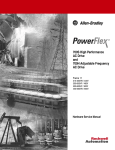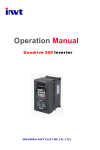Download Installation Instructions
Transcript
PowerFlex® 700S and 700H Frames 10…12 Rectifier Module Replacement Kit Installation Instructions ATTENTION: To avoid an electric shock hazard, ensure that all power to the drive has been removed before performing the following. ATTENTION: To avoid an electric shock hazard, verify that the voltage on the bus capacitors has discharged completely before servicing. Check the DC bus voltage at the Power Terminal Block by measuring between the +DC and -DC terminals, between the +DC terminal and the chassis, and between the -DC terminal and the chassis. The voltage must be zero for all three measurements. ATTENTION: HOT surfaces can cause severe burns. Do not touch the heatsink surface during operation of the drive. After disconnecting power allow time for cooling. ATTENTION: Hazard of permanent eye damage exists when using optical transmission equipment. This product emits intense light and invisible radiation. Do not look into SynchLink fiber-optic ports or SynchLink fiber-optic cable connectors. ATTENTION: This drive contains ESD (Electrostatic Discharge) sensitive parts and assemblies. Static control precautions are required when installing, testing, servicing or repairing this assembly. Component damage may result if ESD control procedures are not followed. If you are not familiar with static control procedures, reference A-B publication 8000-4.5.2, “Guarding Against Electrostatic Damage” or any other applicable ESD protection handbook. ATTENTION: The sheet metal cover and mounting screws on the ASIC Board located on the power structure are energized at (-) DC bus potential high voltage. Risk of electrical shock, injury, or death exists if someone comes into contact with the assembly. What This Kit Includes • • • • Rectifier module Rectifier DC+ bus bar (2) Bus bar insulator sheet Rectifier insulator sheet Do not begin the installation before reading Important Parts Information on page 2. Publication PFLEX-IN023A-EN-P 2 Important Parts Information Important: Due to a change in the SCR modules used in the rectifier module provided in this kit, the rectifier module DC+ bus bars and insulator material provided in this kit must be used. Therefore, the existing rectifier module DC+ bus bar and insulator material must not be reused when installing this rectifier module kit. See details below. Rectifier Modules Rectifier module with round terminals Rectifier module with rectangular terminals provided in this kit Rectifier Module DC+ Bus Bars Frame 10 and 12 rectifier DC+ bus bar Frame 11 rectifier DC+ bus bar Bus bar for round SCR terminals A Bus bar for round SCR terminals A>B A A>B Bus bar for rectangular SCR terminals provided in this kit B Publication PFLEX-IN023A-EN-P B Bus bar for rectangular SCR terminals provided in this kit 3 Bus Bar and Rectifier Module Insulator Material The insulator sheet that is placed between the main DC- and DC+ bus bars for rectifier modules with round SCR terminals is one piece. The insulator material provided with this kit is two pieces, one sheet for between the main DC- and DC+ bus bars and one to cover the rectifier module. Bus bar insulator material provided in this kit Tools That You Need Rectifier module insulator material provided in this kit • • • • • • POZIDRIV screwdriver Hexalobular screwdriver Socket wrenches and extensions Torque wrench Wire cutter PowerFlex 700H and 700S maintenance stand for Rittal TS8 enclosures only (catalog string: 20-MAINSTD) (recommended) • Lifting equipment capable of securing, holding and lifting the 210 kg (463 lb) frame 11 power structure • Multi-meter - Digital multi meter, capable of ac and dc voltage, continuity, resistance, capacitance measurements, and forward diode bias tests POZIDRIV® is a registered trademark of Phillips Screw Company. Publication PFLEX-IN023A-EN-P 4 Understanding Torque Figures in Illustrations Icons and numbers in the assembly illustrations indicate how to tighten hardware after re-assembly: Fastener Type: POZIDRIV Screw Hexalobular (TORX) Screw Hexagonal Screw Tool Type and Size: PZ = POZIDRIV screwdriver bit T = Hexalobular (TORX) screwdriver bit xx mm = Socket wrench HEX = Hexagonal screwdriver/bit PZ2 4 N•m (35 lb•in) Tightening Torque Hexagonal Bolt Hexagonal Nut ATTENTION: A hazard of personal injury and/or equipment damage exists if the hardware securing power components in the drive is not installed in the same location from which it was removed, according to size, and the specified torque is not applied, where indicated. Take the appropriate steps to ensure that the location and size of hardware has been noted during disassembly and that proper torque is applied as indicated during re-assembly. What You Need to Do Publication PFLEX-IN023A-EN-P ❐ Step 1: ❐ Step 2: ❐ Step 3: ❐ Step 4: ❐ Step 5: ❐ Step 6: ❐ Step 7: ❐ Step 8: ❐ Step 9: Remove power from the drive Remove the protective covers from the drive Remove the power structure from the enclosure Remove the existing rectifier module Install the new rectifier module Install the power structure in the enclosure Complete the circuit tests Install the protective covers Document the change 5 Step 1: Remove Power from the Drive ATTENTION: To avoid an electric shock hazard, verify that the voltage on the bus capacitors has discharged completely before servicing. Check the DC bus voltage at the Power Terminal Block by measuring between the +DC and -DC terminals, between the +DC terminal and the chassis, and between the -DC terminal and the chassis. The voltage must be zero for all three measurements. Remove power before making or breaking cable connections. When you remove or insert a cable connector with power applied, an electrical arc may occur. An electrical arc can cause personal injury or property damage by: • sending an erroneous signal to your system’s field devices, causing unintended machine motion • causing an explosion in a hazardous environment Electrical arcing causes excessive wear to contacts on both the module and its mating connector. Worn contacts may create electrical resistance. 1. Turn off and lock out input power. Wait five minutes. 2. Verify that there is no voltage at the drive’s input power terminals. 3. Check the DC bus voltage at the Power Terminal Block by measuring between the +DC and -DC terminals, between the +DC terminal and the chassis, and between the -DC terminal and the chassis. The voltage must be zero for all three measurements. L1 L2 L3 I O Publication PFLEX-IN023A-EN-P 6 Step 2: Remove the Protective Covers from the Drive To remove the protective covers, you must first move the control frame and then remove the air flow plate. 1. Loosen the T8 hexalobular screws that hold the control frame to the drive enclosure (remove screws on early frame 10 drives). 2. Swing the control frame out and away from the power structure. = or Screws 600 mm wide control frame shown Publication PFLEX-IN023A-EN-P Frame 10 drives, from early production runs, have holes instead of slots for these screws. You must completely remove the screws from these drives in order to move the control frame. 7 3. Remove the four T8 hexalobular screws that secure the airflow plate to the drive and slide the airflow plate off the enclosure frame. Frame 10 enclosure shown Airflow plate Screws Publication PFLEX-IN023A-EN-P 8 4. Remove the four M5 POZIDRIV screws that secure the top and bottom protective covers to the main front protective cover and remove the top and bottom protective covers. 5. Remove the four M5 POZIDRIV screws that secure the main front protective cover to the drive and remove the protective cover. 6. On frame 10 and 12 drives only, remove the side protective covers. 4 6 4 5 6 5 PZ2 3.0 N•m (26.5 lb•in) 5 5 4 5 Frame 10 covers shown 4 Publication PFLEX-IN023A-EN-P 9 Step 3: Remove the Power In order to remove the power structure from the enclosure you must first remove the power and ground wiring. Structure from the Enclosure For terminal locations, refer to Figure 1 below for frame 10 and 12 drives and Figure 2 on page 10 for frame 11 drives. 1. Remove the insulator material from between the input terminals. 2. Remove the input wiring from the following terminals: – Frames 10 and 12 - L1, L2, L3 and DC-, DC+ (if present) on the power structure – Frame 11 - 1L1, 1L2, 1L3 and 2L1, 2L2, 2L3 (except 690V AC input 460A and 502A drives, 1L1, 1L2, 1L3 only) and DC-, DC+ (if present) on the power structure 3. Remove the motor wiring from terminals U/T1, V/T2, W/T3 on the power structure. 4. Remove the ground connection from the power structure. Figure 1 Frame 10 and 12 Drives Frame 10 power structure shown DC Input Power Connection Terminals 19 mm 40 N•m (354 lb•in) Motor Connection Terminals 19 mm 40 N•m (354 lb•in) Remove Insulator Material from between Terminals AC Input Power Connection Terminals 19 mm 40 N•m (354 lb•in) Ground Connection 17 mm 40 N•m (354 lb•in) Publication PFLEX-IN023A-EN-P 10 Figure 2 Frame 11 Drives Remove Insulator Material from between Terminals DC Input Power Connection Terminals AC Input Power Connection Terminals 19 mm 40 N•m (354 lb•in) 19 mm 40 N•m (354 lb•in) H Motor Connection Terminals 19 mm 40 N•m (354 lb•in) Publication PFLEX-IN023A-EN-P L H L H L Ground Connection 17 mm 40 N•m (354 lb•in) 11 5. Remove the bolts that secure the power structure to the drive enclosure (see Figure 3 below for frame 10 and 12 and Figure 4 on page 12 for frame 11). 6. Follow the instructions in the PowerFlex 700S and 700H High Power Maintenance Stand, Installation Instructions, publication PFLEX-IN014, to assemble the maintenance stand. Note: The maintenance stand is designed for removing power structures from drives supplied in Rittal TS8 enclosures only. An alternate means of removal is necessary for other types of enclosures. 7. Remove the power structure by sliding it onto the rails of the maintenance stand. Important: Do not pull on any of the cables, terminals or circuit board mounts when removing the power structure from the enclosure. Figure 3 Frame 10 and 12 Drives Frame 10 power structure shown Remove bolts Remove bolts Publication PFLEX-IN023A-EN-P 12 Figure 4 Frame 11 Drives Remove bolts H L H L H L Remove bolts The steps for removing the rectifier module(s) from a frame 10 and 12 size drive Step 4: Remove the Existing Rectifier Module(s) are different than a frame 11 size drive. Refer to Remove the Rectifier Module(s) from a Frame 10 or 12 Drive on page 13 or Remove the Rectifier Module from a Frame 11 Drive on page 22. Publication PFLEX-IN023A-EN-P 13 Remove the Rectifier Module(s) from a Frame 10 or 12 Drive The rectifier module(s) on frame 10 and 12 drives are contained in the right side of the power structure(s). Frame 12 Frame 10 Rectifier module(s) located on right side of power structure(s) Note: Cut any cable ties securing control and power cables as necessary in order to complete the following procedures. When re-assembling the drive components, all control and power cables must be secured with cable ties in the same manner as they were prior to removal. Important: Mark all connections and wires before removal to avoid incorrect wiring during reassembly. Publication PFLEX-IN023A-EN-P 14 1. Remove the two M4x8 hexalobular screws that secure the control power supply wires to the DC- and DC+ bus bars above the Gate Driver board and remove the wires. 2. Loosen, but do not remove, the eight M10 hex nuts that secure the DC- and DC+ connective bus bars to the drive. Rectifier board DCDC+ Loosen, but do not remove, hex nuts Remove screws T20 1.0 N•m (8.8 lb•in) 17 mm 40 N•m (354 lb•in) 3. For drives with a series “A” rectifier circuit board (catalog number 20-VB00459 for 400/480V AC input drives, 20-VB00460 for 600/690V AC input drives), disconnect the wires from connectors X10, X11, X12 and X13 on the board (see Figure 5 on page 15). For drives with a series “B” rectifier circuit board (catalog number 20-VB00461 for 400/480V AC input drives, 20-VB00462 for 600/690V AC input drives), disconnect the wires from connectors X10, X11, X12, X13, X21 and X31, X22 and X32, and X23 and X33 on the rectifier board (see Figure 6 on page 15). Publication PFLEX-IN023A-EN-P 15 Figure 5 Series A Rectifier Circuit Board X9 X100 X50 X11 X12 X10 X6 X101 X13 X8 T20 1.5 N•m (13.3 lb•in) J3 J7 J11 X3 X41 X1 X2 X4 Figure 6 Series B Rectifier Circuit Board X8 X9 X100 X12 X33 X23 X11 X32 X22 X10 X31 X21 X50 X6 X101 X13 T20 1.5 N•m (13.3 lb•in) X3 X2 X41 X1 X4 Publication PFLEX-IN023A-EN-P 16 4. If the common mode jumper is in the lowered position (as show below), remove the M4x8 hexalobular screw that secures the jumper to the bracket connected to the rectifier board. Important: Note the position of the jumper before removal and ensure that it is placed in the same position when the rectifier board is installed. Top of Power Structure Common mode jumper Rectifier circuit board Do not remove screw at X41 on rectifier circuit board T20 1.5 N•m (13.3 lb•in) Remove screw 5. Remove the eight hexalobular screws that secure the rectifier board to the drive (do not remove the screw at X41) and remove the board from the rectifier module. Two M4x12 screws at X8 and X9. The remaining screws are M4x8. 6. Lift the insulator material and remove the M10x20 bolts and washers that secure the AC input cables and SCR terminal bus bars to the rectifier module’s SCR terminals and remove the AC input cables and terminal bus bars. AC input cables Terminal bus bars Remove bolts 17 mm 14 N•m (124 lb•in) Publication PFLEX-IN023A-EN-P 17 7. Remove the six M10x20 bolts and washers that secure the DC- and DC+ rectifier bus bars and power cable to the SCRs on the rectifier module and remove the bus bars and power cable. Important: Do Not reuse the existing DC+ rectifier bus bar. Do Not reuse existing DC+ bus bar Top of Power Structure Remove bolts 17 mm 14 N•m (124 lb•in) Remove bolts Power cable Publication PFLEX-IN023A-EN-P 18 8. For 400/480V AC input drives, remove the three hexalobular screws that secure the balancing resistor wires to the main bus bars. For 600/690V AC input drives, remove the four hexalobular screws that secure the balancing resistor wires to the main bus bars. Important: Note the color (if unique) and location of each resistor connector wire. Mark all connections and wires before removal to avoid incorrect wiring during reassembly. 400/480V AC Input Drives T20 1.5 N•m (13.3 lb•in) Balancing resistors Remove M4x8 screws Remove M6x20 screw T30 4.0 N•m (35.4 lb•in) 600/690V AC Input Drives T20 1.5 N•m (13.3 lb•in) Balancing resistors Remove M4x8 screws Remove M4x8 screw T20 1.5 N•m (13.3 lb•in) 9. Remove the six M6x20 hexalobular screws that secure the snubber capacitor assembly to the power module. Snubber capacitor assembly T30 5.0 N•m (44.2 lb•in) Remove screws Publication PFLEX-IN023A-EN-P 19 10. Remove the bus bars and insulator sheets from the drive. The steps to remove the bus bars from a 400/480V AC input drive are different than the steps to remove the bus bars from a 600/690V AC input drive. Refer to Remove the Bus Bars from a 400/480V AC Input Drive below or Remove the Bus Bars from a 600/690V AC Input Drive on page 20. Remove the Bus Bars from a 400/480V AC Input Drive – Remove the six M6x20 hexalobular screws that secure the outer bus bar to the drive and remove the bus bar and the loose bus bar insulator sheet. – Remove the three M6x20 hexalobular screws that secure the main DCbus bar to the drive and remove the main DC- bus bar and the loose bus bar insulator sheet. – Remove the three M6x16 hexalobular screws that secure the main DC+ bus bar to the drive and remove the main DC+ bus bar and the loose capacitor insulator sheet. DC+ Bus Bar T30 5.0 N•m (44.2 lb•in) Outer Bus Bar T30 4.0 N•m (35.4 lb•in) Bus bar insulator sheets Capacitor insulator sheet Do Not reuse this insulator sheet. Replace with new insulator sheet. DC- Bus Bar T30 5.0 N•m (44.2 lb•in) Publication PFLEX-IN023A-EN-P 20 Remove the Bus Bars from a 600/690V AC Input Drive – Remove the four M6x25 hexalobular screws that secure the outer bus bar to the drive and remove the bus bar and the loose bus bar insulator sheet. – Remove the four M6x20 hexalobular screws that secure the next bus bar to the drive and remove the bus bar and the loose bus bar insulator sheet. – Remove the two M6x20 hexalobular screws that secure the main DCbus bar to the drive and remove the main DC- bus bar and the loose bus bar insulator sheet. – Remove the two M6x16 hexalobular screws that secure the main DC+ bus bar to the drive and remove the main DC+ bus bar and the loose capacitor insulator sheet. Outer Bus Bar T30 4.0 N•m (35.4 lb•in) Bus bar insulator sheets DC- Bus Bar Do Not reuse this insulator sheet. Replace with new insulator sheet. Capacitor insulator sheet DC+ Bus Bar T30 4.0 N•m (35.4 lb•in) Publication PFLEX-IN023A-EN-P 21 11. Remove the eight M4x8 POZIDRIV screws that secure the rectifier module to the drive frame and remove the module. Remove screws PZ2 1.5 N•m (13.3 lb•in) 12. Continue with Step 5: Install the New Rectifier Module on page 43. Publication PFLEX-IN023A-EN-P 22 Remove the Rectifier Module from a Frame 11 Drive The rectifier module(s) on frame 11 drives are contained in the V and W phase power structure(s). 690V AC input 460A and 502A frame 11 drives only have one rectifier module contained in the V phase power structure. U Phase V Phase W Phase H L H L H L Rectifier modules located on sides of power structures Note: Cut any cable ties securing control and power cables as necessary in order to complete the following procedures. When re-assembling the drive components, all control and power cables must be secured in the same manner as they were prior to removal. Important: Mark all connections and wires before removal to avoid incorrect wiring during reassembly. Publication PFLEX-IN023A-EN-P 23 ATTENTION: The sheet metal cover and mounting screws on the ASIC Board located on the power structure are energized at (-) DC bus potential high voltage. Risk of electrical shock, injury, or death exists if someone comes into contact with the assembly. 1. Remove the four M4x8 POZIDRIV screws that secure the ASIC board cover to the assembly and lift the cover off the assembly - you must unplug the cable for the ASIC board assembly fan from connector X1 on the ASIC board in order to remove the cover. Upper-left corner of drive ASIC assembly Remove screws PZ2 1.5 N•m (13.3 lb•in) Publication PFLEX-IN023A-EN-P 24 2. Carefully disconnect the fiber-optic cables from sockets H1…H13 of the ASIC board and carefully set them aside (see illustration below). ATTENTION: Hazard of permanent eye damage exists when using optical transmission equipment. This product emits intense light and invisible radiation. Do not look into fiber-optic ports or fiber-optic cable connectors. Important: Minimum inside bend radius for fiber-optic cable is 25.4 mm (1.0 in.). Any bends with a shorter inside radius can permanently damage the fiber-optic cable. Signal attenuation increases with decreased inside bend radii. 3. Disconnect the cables from connectors X2, X3, X4, X5, X6, X10 and X11 (and X9 and X15, if present) on the front of the ASIC board, and set them aside. Fiber Optics X6 PZ2 3.0 N•m (26.5 lb•in) X9 X15 H1 H2 H3 H4 H5 H6 H7 X2 X1 X11 X10 H8 H9 H10 H11 H12 H13 X3 X4 X5 Fiber Optics 4. Remove the five POZIDRIV screws that secure the ASIC assembly to the drive and remove the assembly. Publication PFLEX-IN023A-EN-P 25 5. Carefully disconnect the fiber-optic cables from sockets H15 and H16 on each of the three gate driver boards and carefully set them aside (see illustration below). ATTENTION: Hazard of permanent eye damage exists when using optical transmission equipment. This product emits intense light and invisible radiation. Do not look into fiber-optic ports or fiber-optic cable connectors. Important: Minimum inside bend radius for fiber-optic cable is 25.4 mm (1.0 in.). Any bends with a shorter inside radius can permanently damage the fiber-optic cable. Signal attenuation increases with decreased inside bend radii. 6. Remove the cables from connectors X6 and the DC+/DC- terminals from the connector at the bottom of the three gate driver boards. Fiber Optics H15 H16 Gate driver board locations X6 + - Remove wires from terminals: + – Publication PFLEX-IN023A-EN-P 26 7. Remove the two screws that secure the wires for the ASIC board power supply to the DC+ and DC- bus bars and disconnect the cables for the fan power and control from the connectors as indicated below. The fan power wires connect to the base of the fuse holder on the V phase module. 8. Remove the air flow sheet from below the gate driver boards. ASIC board power connections DC- Remove screws Rectifier signal connectors DC+ Remove air flow sheet PZ2 5.0 N•m (44.2 lb•in) Fan signal connectors Fan signal connector Fan power connections on fuse holder Publication PFLEX-IN023A-EN-P 27 9. For PowerFlex 700H drives, continue with step 12 on page 28. For PowerFlex 700S drives only, carefully disconnect the fiber-optic cables from sockets J4 and J5 on the voltage feedback board and carefully set them aside. ATTENTION: Hazard of permanent eye damage exists when using optical transmission equipment. This product emits intense light and invisible radiation. Do not look into fiber-optic ports or fiber-optic cable connectors. Important: Minimum inside bend radius for fiber-optic cable is 25.4 mm (1.0 in.). Any bends with a shorter inside radius can permanently damage the fiber-optic cable. Signal attenuation increases with decreased inside bend radii. 10. Disconnect the DC bus connection cable from connector J2 and the motor feedback connection cable from connector J3 on the voltage feedback board. 11. Disconnect the cable from connector J8 on the voltage feedback board. J2 J3 J4 J5 Voltage feedback board location J8 Publication PFLEX-IN023A-EN-P 28 12. The V and W phase modules must be removed from the power structure in order to remove the rectifier modules. Therefore, you must lift the power structure off the maintenance stand and place it, rear side of the unit down, on a clean, suitable work surface. Follow the steps below to lift and move the power structure. a. Fasten the lifting hardware to the holes in the flanges on the top of the power structure, symmetrically, in at least two holes. The maximum angle between the cables must be no more than 45 degrees. Maximum angle 45 degrees 210 kg (463 lb) b. Lift the power structure off of the maintenance stand and place it, rear side down, on the work surface. Note: Power structure shown with protective covers. Complete the previous steps to remove the covers and disconnect control wiring before lifting and moving the power structure. Publication PFLEX-IN023A-EN-P 29 13. For drives with DC bus supply terminals, remove the six M10 nuts and washers that secure the bus bars that connect the DC– and DC+ terminals to the horizontal bus bars and remove the bus bars. DC- DC+ Remove nuts 17 mm 40 N•m (354 lb•in) Remove bus bars Remove nuts 17 mm 40 N•m (354 lb•in) Note: Power cables not shown for clarity only. Publication PFLEX-IN023A-EN-P 30 14. Remove the four M10 bolts and washers that secure the power cables to the rectifier circuit output terminals. 15. Remove the four M10 nuts and washers that secure the other end of the power cables to the DC– and DC+ collector bus bars and remove the cables. Power cables Remove bolts from output terminals 17 mm 20 N•m (177 lb•in) Remove nuts from bus bars 17 mm 20 N•m (177 lb•in) Publication PFLEX-IN023A-EN-P 31 16. Remove the four remaining nuts and washers that secure the DC– and DC+ collector bus bars to the drive, and remove the bus bars and insulator material between them. Important: The insulator material must be installed between the bus bars during installation. DC- and DC+ bus bars Remove nuts 17 mm 20 N•m (177 lb•in) Publication PFLEX-IN023A-EN-P 32 17. Remove the six M10 nuts and washers that secure the AC supply cables to the AC input terminals and remove the cables. Note: Frame 11 690V AC input, 460A and 502A drives, only have one set of AC input terminals and therefore one set of AC supply cables. Remove nuts 17 mm 40 N•m (354 lb•in) AC supply cables Publication PFLEX-IN023A-EN-P 33 18. Remove the eight POZIDRIV screws that secure the terminal assembly to the drive and remove the assembly. PZ2 4.0 N•m (35.4 lb•in) Remove screws Terminal assembly Remove screws Remove screws Publication PFLEX-IN023A-EN-P 34 19. Remove the four M10 hexagonal screws that secure each of the V and W phase modules to the drive frame. Remove screws HEX8 20 N•m (177 lb•in) Rectifier circuit board (on side of phase module) Remove screws Publication PFLEX-IN023A-EN-P HEX8 20 N•m (177 lb•in) 35 20. Remove the six M5 and six M6 POZIDRIV screws that secure the upper sheet metal plate of the power structure frame to the lower frame and remove the upper metal plate. Remove M5 screws Remove M6 screws PZ2 5.0 N•m (44.3 lb•in) Remove M5 screws Remove M6 screws PZ3 5.0 N•m (44.3 lb•in) 21. Carefully remove the phase module from the top of the drive frame. 22. For drives with a series “A” rectifier circuit board (catalog number 20-VB00459 for 400/480V AC input drives, 20-VB00460 for 600/690V AC input drives), disconnect the wires from connectors X10, X11, X12 and X13 on the rectifier board (see Figure 7 on page 36). For drives with a series “B” rectifier circuit board (catalog number 20-VB00461 for 400/480V AC input drives, 20-VB00462 for 600/690V AC input drives), disconnect the wires from connectors X10, X11, X12, X13, X21 and X31, X22 and X32, and X23 and X33 on the rectifier board (see Figure 8 on page 36). Publication PFLEX-IN023A-EN-P 36 Figure 7 Series A Rectifier Circuit Board X9 X100 X50 X11 X12 X10 X6 X101 X13 X8 T20 1.5 N•m (13.3 lb•in) J3 J7 J11 X3 X41 X1 X2 X4 Figure 8 Series B Rectifier Circuit Board X8 X9 X100 X12 X33 X23 X11 X32 X22 X10 X31 X21 X50 X6 X101 X13 T20 1.5 N•m (13.3 lb•in) X3 X2 X41 X1 X4 Publication PFLEX-IN023A-EN-P 37 23. If the common mode jumper is in the lowered position (as show below), remove the M4x8 hexalobular screw that secures the jumper to the bracket connected to the rectifier board. Important: Note the position of the jumper before removal and ensure that it is placed in the same position when the rectifier board is installed. Top of Power Structure Common mode jumper Rectifier circuit board Do not remove screw at X41 on rectifier circuit board T20 1.5 N•m (13.3 lb•in) Remove screw 24. Remove the eight screws that secure the rectifier board to the drive (do not remove the screw at X41) and remove the board from the rectifier module. Two M4x12 screws at X8 and X9. The remaining screws are M4x8. 25. Remove the three M5 nuts and three M4x8 hexalobular screws that secure the snubber capacitors to the DC+ bus bar and SCR terminal bus bars and remove the capacitors. Remove nuts 8 mm 1.5 N•m (13.3 lb•in) Remove screws T20 1.5 N•m (13.3 lb•in) Publication PFLEX-IN023A-EN-P 38 26. Remove the M10 bolts and washers that secure the AC input supply cables and SCR terminal bus bars to the rectifier module and remove the cables and bus bars from the rectifier module. Remove bolts 17 mm 12 N•m (106 lb•in) AC supply cables Terminal bus bars 27. Remove the six M10x20 bolts and washers that secure the DC- and DC+ rectifier bus bars to the rectifier module and remove the bus bars. Important: Do Not reuse the existing DC+ rectifier bus bar. Do Not reuse existing DC+ bus bar Remove bolts 17 mm 12 N•m (106 lb•in) Publication PFLEX-IN023A-EN-P 39 28. For 400/480V AC input drives, remove the three hexalobular screws that secure the balancing resistor wires to the main bus bars. For 600/690V AC input drives, remove the four hexalobular screws that secure the balancing resistor wires to the main bus bars. Important: Note the color (if unique) and location of each resistor connector wire. Mark all connections and wires before removal to avoid incorrect wiring during reassembly. 400/480V AC Input Drives T20 1.5 N•m (13.3 lb•in) Balancing resistors Remove M4x8 screws Remove M6x20 screw T30 4.0 N•m (35.4 lb•in) 600/690V AC Input Drives T20 1.5 N•m (13.3 lb•in) Balancing resistors Remove M4x8 screws Remove M4x8 screw T20 1.5 N•m (13.3 lb•in) 29. Remove the six M6x20 hexalobular screws that secure the snubber capacitor assembly to the power module and bus bars. Snubber capacitor assembly T30 5.0 N•m (44.2 lb•in) Remove screws Publication PFLEX-IN023A-EN-P 40 30. Remove the bus bars and insulator sheets - the steps to remove the bus bars from a 400/480V AC input drive are different than the steps to remove the bus bars from a 600/690V AC input drive. Refer to Remove the Bus Bars from a 400/480V AC Input Drive below or Remove the Bus Bars from a 600/690V AC Input Drive on page 41. Remove the Bus Bars from a 400/480V AC Input Drive – Remove the six M6x20 POZIDRIV screws that secure the outer bus bar to the drive and remove the bus bar and the loose bus bar insulator sheet. – Remove the three M6x20 POZIDRIV screws that secure the main DCbus bar to the drive and remove the main DC- bus bar and the loose bus bar insulator sheet. – Remove the three M6x20 POZIDRIV screws that secure the main DC+ bus bar to the drive and remove the main DC+ bus bar and the loose capacitor insulator sheet. DC+ Bus Bar PZ3 5.0 N•m (44.2 lb•in) Capacitor insulator sheet Do Not reuse this insulator sheet. Replace with new insulator sheet. Publication PFLEX-IN023A-EN-P Outer Bus Bar PZ3 5.0 N•m (44.2 lb•in) Bus bar insulator sheets DC- Bus Bar PZ3 5.0 N•m (44.2 lb•in) 41 Remove the Bus Bars from a 600/690V AC Input Drive – Remove the four M6x25 hexalobular screws that secure the outer bus bar to the drive and remove the bus bar and the loose bus bar insulator sheet. – Remove the four M6x20 hexalobular screws that secure the next bus bar to the drive and remove the bus bar and the loose bus bar insulator sheet. – Remove the two M6x20 hexalobular screws that secure the main DCbus bar to the drive and remove the main DC- bus bar and the loose bus bar insulator sheet. – Remove the two M6x16 hexalobular screws that secure the main DC+ bus bar to the drive and remove the main DC+ bus bar and the loose capacitor insulator sheet. Outer Bus Bar T30 4.0 N•m (35.4 lb•in) Bus bar insulator sheets DC- Bus Bar Do Not reuse this insulator sheet. Replace with new insulator sheet. Capacitor insulator sheet DC+ Bus Bar T30 4.0 N•m (35.4 lb•in) Publication PFLEX-IN023A-EN-P 42 31. Remove the eight M4x8 POZIDRIV screws that secure the rectifier module to the drive frame and remove the module. Remove screws PZ2 1.5 N•m (13.3 lb•in) 32. Continue with Step 5: Install the New Rectifier Module below. Publication PFLEX-IN023A-EN-P 43 Step 5: Install the New Rectifier Module Install the new rectifier module, in the reverse order of removal. Refer to Step 4: Remove the Existing Rectifier Module(s) on page 12. ATTENTION: A hazard of personal injury and/or equipment damage exists if the rectifier DC+ bus bar for round SCR terminals is installed on the rectifier module provided with this kit. Do Not reuse the rectifier DC+ bus bar that was used on the round SCR terminals and install the rectifier DC+ bus bar provided with this kit only. Important: You must only install the rectifier DC+ bus bar provided with this kit. See illustration below. DC+ bus bar for round SCR terminals (Do Not reuse this bus bar) Bus bar may touch SCR terminal if installed DC+ bus bar for rectangular SCR terminals provided in this kit (install this bus bar only) Bus bar provided in this kit does not touch SCR terminal Important: You must only install the new insulator sheet provided with the kit over the rectifier module. New insulator sheet Align holes in new insulator sheet over rectifier AC input terminal tabs. Publication PFLEX-IN023A-EN-P 44 Step 6: Install the Power Structure in the Enclosure Install the power structure in the drive enclosure in the reverse order of removal. Refer to Step 3: Remove the Power Structure from the Enclosure on page 9. Step 7: Complete the Circuit Tests Forward and Reverse Biased Diode Tests for Major Power Components A forward biased diode test checks the semiconductor junctions between the terminals and measures the voltage drop across those junctions. To pass each test, the meter must display a voltage near 0.5V. If the test finds a short, the meter will display “.000.” If the test finds an open circuit or reversed polarity, the meter will display “.0L” (zero load). A reverse biased diode test should find an open circuit, and the meter should display “.0L” (zero load). Forward biased test on PN-junction + Reverse biased test on PN-junction ~0.5V + ~.0L - There is a series A and series B rectifier circuit board for each voltage class. The tests you can perform and the results of those tests vary depending on which series of board is in your drive. Verify the board catalog number before completing the appropriate tests below. Voltage Class 400/480V AC 600/690V AC Rectifier Circuit Board Catalog Number Series A Series B 20-VB00459 20-VB00461 20-VB00460 20-VB00462 1. Verify that no power is applied to the drive. 2. Disconnect all motor leads from the drive. 3. Complete the forward and reverse biased diode tests on the rectifier modules (if present) as indicated in Measurement Points for Forward and Reverse Diode Tests Frame 10 and 12 Drives on page 45 or Measurement Points for Forward and Reverse Diode Tests Frame 11 Drives on page 47. Publication PFLEX-IN023A-EN-P 45 Measurement Points for Forward and Reverse Diode Tests Frame 10 and 12 Drives DC- DC+ DC- DC+ Cat No. FIELD INSTALLED OPTIONS: DANGER DC BUS CONDUCTORS AND CAPACITORS OPERATE AT HIGH VOLTAGE. REMOVE POWER AND WAIT 5 MINUTES BEFORE SERVICING 1U/T1 2V/T2 1234567890-* 1V/T2 DANGER DC BUS CONDUCTORS AND CAPACITORS OPERATE AT HIGH VOLTAGE. REMOVE POWER AND WAIT 5 MINUTES BEFORE SERVICING 1W/T3 2U/T1 2W/T3 1L1 1L2 1L3 2L1 2L2 2L3 Power Structure #1 Power Structure #2 Series A Rectifier Circuit Board - Rectifier Module Tests Table A Forward Biased Diode Tests on Rectifier Module(s) Meter Leads + DC+ 1L1 DC+ 1L2 DC+ 1L3 1L1 DC1L2 DC1L3 DC(1) Nominal meter reading Meter should beep once and value should gradually rise to about 0.5V(1) The actual voltage reading may vary depending upon your equipment. If your readings are not near 0.5V, verify that the actual voltage measured is consistent for the Rectifier module and the Output Power modules. Publication PFLEX-IN023A-EN-P 46 Table B Reverse Biased Diode Tests on Rectifier Module(s) Meter Leads + 1L1 DC1L2 DC1L3 DCDC+ 1L1 DC+ 1L2 DC+ 1L3 Nominal meter reading Meter should display “.0L” (zero load) Important: If the drive fails any of these measurements, verify that all connections have been properly made for the appropriate rectifier module. Series B Rectifier Circuit Board - Rectifier Module Tests Table C Forward Biased Diode Tests on Rectifier Module(s) Meter Leads + DC+ 1L1 DC+ 1L2 DC+ 1L3 1L1 DC1L2 DC1L3 DC- Nominal meter reading Meter should beep once and value should gradually rise to about 1.0 V(1) The value should gradually rise to about 0.35V(2) (1) The actual voltage reading may vary depending upon your equipment. If your readings are not near 1.0V, verify that the actual voltage measured is consistent for the Rectifier module and the Output Power modules. (2) The actual voltage reading may vary depending upon your equipment. If your readings are not near 0.35V, verify that the actual voltage measured is consistent for the Rectifier module and the Output Power modules. Table D Reverse Biased Diode Tests on Rectifier Module(s) Meter Leads + 1L1 DC1L2 DC1L3 DCDC+ 1L1 DC+ 1L2 DC+ 1L3 Nominal meter reading Meter should display “.0L” (zero load) Important: If the drive fails any of these measurements, verify that all connections have been properly made for the appropriate rectifier module. Publication PFLEX-IN023A-EN-P 47 Measurement Points for Forward and Reverse Diode Tests Frame 11 Drives Figure 9 Measurement Points for Forward and Reverse Diode Tests DC+ DC- U/T1 1L1 V/T2 1L3 1L2 W/T3 2L1 2L3 2L2 Note: 600V ac input, 460A and 502A frame 11 drives only have one rectifier module. Series A Rectifier Circuit Board - Rectifier Module Tests Table E Forward Biased Diode Tests on Rectifier Module(s) L1 L2 L3 DCDCDC(1) Meter Leads + DC+ DC+ DC+ L1 L2 L3 Nominal meter reading The value should gradually rise to about 0.5V(1) The actual voltage reading may vary depending upon your equipment. If your readings are not near 0.5V, verify that the actual voltage measured is consistent for the Rectifier module(s) and the Output Power modules. Publication PFLEX-IN023A-EN-P 48 Table F Reverse Biased Diode Tests on Rectifier Module(s) Meter Leads + L1 DCL2 DCL3 DCDC+ L1 DC+ L2 DC+ L3 Nominal meter reading The meter should display “.0L” (zero load) Important: If the drive fails any of these measurements, verify that all connections have been properly made for the appropriate rectifier module. Series B Rectifier Circuit Board - Rectifier Module Tests Table G Forward Biased Diode Tests on Rectifier Module(s) L1 L2 L3 DCDCDC- Meter Leads + DC+ DC+ DC+ L1 L2 L3 Nominal meter reading The value should gradually rise to about 1.0V(1) The value should gradually rise to about 0.35V(2) (1) The actual voltage reading may vary depending upon your equipment. If your readings are not near 1.0V, verify that the actual voltage measured is consistent for the Rectifier module(s) and the Output Power modules. (2) The actual voltage reading may vary depending upon your equipment. If your readings are not near 0.35V, verify that the actual voltage measured is consistent for the Rectifier module(s) and the Output Power modules. Table H Reverse Biased Diode Tests on Rectifier Module(s) Meter Leads + L1 DCL2 DCL3 DCDC+ L1 DC+ L2 DC+ L3 Nominal meter reading The meter should display “.0L” (zero load) Important: If the drive fails any of these measurements, verify that all connections have been properly made for the appropriate rectifier module. Step 8: Install the Protective Covers Publication PFLEX-IN023A-EN-P Install the protective covers on the drive in reverse order of removal. Refer to Step 2: Remove the Protective Covers from the Drive on page 6. 49 Step 9: Documenting the Change Record the rectifier module installation on the Field Installed Option label. Related Documentation Allen-Bradley publications are available on the internet at www.rockwellautomation.com/literature. For Programming and troubleshooting information on PowerFlex 700H drives Programming and troubleshooting information on PowerFlex 700S Phase II drives Information on installing Frame 9-14 PowerFlex 700H and 700S drives Information on troubleshooting and repairing PowerFlex 700H and 700S frame 10 drives Information on troubleshooting and repairing PowerFlex 700H and 700S frame 11 drives Information on troubleshooting and repairing PowerFlex 700H and 700S frame 12 drives Read this document PowerFlex 700H Programming Manual Publication No. 20C-PM001 PowerFlex 700S with Phase II Control User Manual 20D-UM006 Installation Instructions - PowerFlex 700H and 700S Frame 9-14 Drives PFLEX-IN006 PowerFlex 700H and 700S Frame 10 Hardware Service Manual PFLEX-TG002 PowerFlex 700H and 700S Frame 11 Hardware Service Manual PFLEX-TG003 PowerFlex 700H and 700S Frame 12 Hardware Service Manual PFLEX-TG004 Publication PFLEX-IN023A-EN-P U.S. Allen-Bradley Drives Technical Support - Tel: (1) 262.512.8176, Fax: (1) 262.512.2222, Email: [email protected], Online: www.ab.com/support/abdrives www.rockwellautomation.com Power, Control and Information Solutions Headquarters Americas: Rockwell Automation, 1201 South Second Street, Milwaukee, WI 53204 USA,Tel: (1) 414.382.2000, Fax: (1) 414.382.4444 Europe/Middle East/Africa: Rockwell Automation, Vorstlaan/Boulevard du Souverain 36, 1170 Brussels, Belgium,Tel: (32) 2 663 0600, Fax: (32) 2 663 0640 Asia Pacific: Rockwell Automation, Level 14, Core F, Cyberport 3, 100 Cyberport Road, Hong Kong,Tel: (852) 2887 4788, Fax: (852) 2508 1846 Publication PFLEX-IN023A-EN-P – March, 2010 Copyright © 2010 Rockwell Automation, Inc. All rights reserved. Printed in USA.