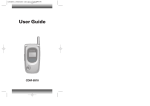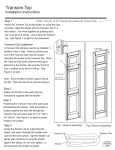Download Integrator Spring Clip Replacement Instruction Sheet
Transcript
Integrator Spring Clip Replacement Instruction Sheet The following instructions outline how to replace the Integrator Spring Clips on the Integrator Rod Assembly to prevent ‘thermal walking” of the rod out of the holder. SAFETY PRECAUTIONS ELECTRICAL SHOCK HAZARD! Always turn off, disconnect, and disengage all power sources to the projector before servicing. Failure to comply results in death or serious injury. Only Christie accredited service technicians are permitted to open any enclosure on the projector and only if the AC power has been fully disconnected. Failure to comply could result in minor or moderate injury. KITS REQUIRED ASSY Spring Clip Integrator (P/N: 003-003438-02) a. Pair of Nitrile gloves (P/N: 33-001433-01P) b. Integrator Spring Clip – sharp dimple (P/N: 011-103661-02) QTY 1 c. Integrator Spring Clip – round dimple (P/N: 011-103662-02) QTY 1 d. 2mm hex key e. M3 screw (P/N: 012-100612-01) QTY 4 Figure 1 Spring Clip Integrator Service Kit Parts Integrator Spring Instruction Sheet 020-100616-03 Rev. 1 (02-2014) 1 of 4 INSTRUCTIONS UV goggles are required when operating the projector with the covers removed. NOTICE! The main optical component in the Integrator Rod Assembly is a sensitive quartz rod that is easily damaged or contaminated with dirt and finger print oil. This is especially true of the output end (black) where a tiny spec of dust or corner chip will show up as an artifact on the image screen. Always wear the Nitrile gloves provided in the service kit whenever handling the integrator. 1. Remove the integrator rod assembly from the projector. a. Unlock the front top lid using the low security key. Lift the lid up and remove. b. Remove the two, 3mm hex screws securing the retaining clip to the rear end of the integrator (Figure 2). NOTICE! Perform this step with caution to avoid damaging the temperature sensor mounted nearby. c. Remove the hex screw securing the snood and remove (Figure 1). d. Carefully remove the integrator assembly and set aside in a clean area where it cannot be damaged. 2. Carefully remove the black aluminum cover to expose the two Integrator Spring Clips (Figure 3). Figure 2 Integrator Assembly Figure 3 Remove Cover 3. Place the assembly on a clean work surface in front of you so it cannot roll away. Position the black output end to the left. 2 of 4 Integrator Spring Instruction Sheet 020-100616-03 Rev. 1 (02-2014) 4. Carefully remove the left spring by first removing the screw nearest you (Figure 4/A). Next, remove the upper screw (Figure 4/B). Discard the original springs and screws. Figure 4 Remove Existing Springs 5. Carefully place the new spring clip (P/N: 001-103661-02) with the sharp dimples in place (Figure 5). Use the hex key provided with the service kit to insert the upper screw first. Do not fully tighten the screws at this point; tighten only enough that the spring starts to exert light pressure. Figure 5 New Spring Clips Integrator Spring Instruction Sheet 020-100616-03 Rev. 1 (02-2014) 3 of 4 6. Carefully remove the right hand spring (Figure 4/C&D) and discard. 7. Ensure the quartz integrator rod is visually flush at both ends (Figure 6). If it has moved and is sticking out at the input end (right-side) very carefully and slowly push it back to flush using a clean rounded plastic rod, such as a clean pen top. Only touch the rod in the center. CAUTION! Only touch the integrator rod on the input end (right-side). DO NOT push beyond flush position. Never touch the integrator rod on the left-side (output end). Figure 6 Ensure Integrator Rod is Flush 8. Add the right spring with the round dimples (P/N: 011-103662-01), again by starting with tightening the upper screw (Figure 4/C) first and then adding the bottom screw (Figure 4/D). 9. With both clips in place tighten the top screws (Figure 4/B&C) using the long arm of the hex key (Figure 7) until they are snug and the spring clip is fully seated against the rod holder. 10. Repeat Step 8 for the bottom screws (Figure 4/A&D). Figure 7 Secure Replacement Clips 8. When reinstalling, repeat Steps 1-3 in reverse. After powering up the projector, adjust the integrator and fold mirror, as required for proper aperture alignment. For detailed instructions refer to the projector Service Manual. 4 of 4 Integrator Spring Instruction Sheet 020-100616-03 Rev. 1 (02-2014)