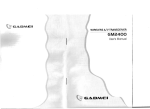Download SIM984 Isolation Amplifier - Stanford Research Systems
Transcript
Operation and Service Manual Isolation Amplifier SIM984 Stanford Research Systems Revision 1.12 • March 5, 2013 Certification Stanford Research Systems certifies that this product met its published specifications at the time of shipment. Warranty This Stanford Research Systems product is warranted against defects in materials and workmanship for a period of one (1) year from the date of shipment. Service For warranty service or repair, this product must be returned to a Stanford Research Systems authorized service facility. Contact Stanford Research Systems or an authorized representative before returning this product for repair. Information in this document is subject to change without notice. c Stanford Research Systems, Inc., 2013. All rights reserved. Copyright Stanford Research Systems, Inc. 1290–D Reamwood Avenue Sunnyvale, CA 94089 USA Phone: (408) 744-9040 • Fax: (408) 744-9049 www.thinkSRS.com • e-mail: [email protected] Printed in U.S.A. Document number 9-01691-903 SIM984 Isolation Amplifier Contents General Information Symbols . . . . . . . . . . . . . . . . . . . . . . . . . . . . . Notation . . . . . . . . . . . . . . . . . . . . . . . . . . . . . Specifications . . . . . . . . . . . . . . . . . . . . . . . . . . iii iv v vi 1 Getting Started 1.1 Introduction to the Instrument . . . . . . . . . . . . 1.2 Front-Panel Operation . . . . . . . . . . . . . . . . . 1.3 SIM Interface . . . . . . . . . . . . . . . . . . . . . . . 1–1 . 1–2 . 1–2 . 1–4 2 Remote Operation 2.1 Index of Common Commands . 2.2 Alphabetic List of Commands . 2.3 Introduction . . . . . . . . . . . 2.4 Commands . . . . . . . . . . . . 2.5 Status Model . . . . . . . . . . . 2–1 . 2–2 . 2–3 . 2–4 . 2–4 . 2 – 13 3 . . . . . . . . . . . . . . . . . . . . . . . . . . . . . . . . . . . . . . . . . . . . . . . . . . . . . . . . . . . . Circuitry 3–1 3.1 Circuit Descriptions . . . . . . . . . . . . . . . . . . . . 3 – 2 3.2 Schematic Diagrams . . . . . . . . . . . . . . . . . . . 3 – 3 i ii Contents SIM984 Isolation Amplifier General Information The SIM984 Isolation Amplifier, part of Stanford Research Systems’ Small Instrumentation Modules family, is a wide bandwidth, low noise isolation amplifier for use with analog signals from DC to 1 MHz. Service Do not install substitute parts or perform any unauthorized modifications to this instrument. The SIM984 is a single-wide module designed to be used inside the SIM900 Mainframe. Do not turn on the power until the module is completely inserted into the mainframe and locked in place. iii iv General Information Symbols you may Find on SRS Products Symbol Description Alternating current Caution - risk of electric shock Frame or chassis terminal Caution - refer to accompanying documents Earth (ground) terminal Battery Fuse On (supply) Off (supply) SIM984 Isolation Amplifier General Information v Notation The following notation will be used throughout this manual. WARNING A warning means that injury or death is possible if the instructions are not obeyed. CAUTION A caution means that damage to the instrument or other equipment is possible. Typesetting conventions used in this manual are: • Front-panel buttons are set as [Button]. • Front-panel indicators are set as Overload. • Remote command names are set as *IDN? • Literal text other than command names is set as OFF. Remote command examples will all be set in monospaced font. In these examples, data sent by the host computer to the SIM984 are set as straight teletype font, while responses received by the host computer from the SIM984 are set as slanted teletype font. SIM984 Isolation Amplifier vi General Information Specifications Performance Characteristics Isolation voltage Leakage current Isolation capacitance Isolation Mode Rejection Ratio (IMRR) Maximum input Input impedance Input noise (typ.) Input offset drift Output voltage range Output current Output resistance Output offset Output offset drift Output noise (typ.) Gain Gain accuracy THD Frequency range Output Slew rate Operating temperature Power ±1000 V (max) <2 µA at 1000 Vdc 1000 pF 150 dB at DC ±10 V 1 MΩ √ 15 nV/ Hz @ 1 kHz 3 µV/◦ C (typ.) ±10 V ±20 mA (max.) 50 Ω ±0.1 V, adjustable 1 mV/◦ C (typ.) 80 µVrms (100 Hz bandwidth) 200 µVrms (10 kHz bandwidth) 1.5 mVrms (1 MHz bandwidth) × 1, × 10, × 100 ±0.5% 0.005% (1 kHz, 600 Ω load) DC to 100 Hz (low BW) DC to 10 kHz (medium BW) DC to 1 MHZ (high BW) 25 V/µs (Vout = 20 Vpp) 0 ◦ C to 40 ◦ C, non-condensing +5 V (100 mA) ±15 V (300 mA) +24 V (100 mA) —TBD— General Characteristics Interface Connectors Weight Dimensions Serial (RS-232) through SIM interface banana jack (2 front) BNC (1 front, 1 rear) DB–15 (male) SIM interface 1.5 lbs 1.500 W × 3.600 H × 7.000 D SIM984 Isolation Amplifier 1 Getting Started This chapter gives you the necessary information to get started quickly with the SIM984 Isolation Amplifier. In This Chapter 1.1 1.2 1.3 Introduction to the Instrument 1.1.1 Overview . . . . . . . . 1.1.2 Power-on State . . . . . Front-Panel Operation . . . . . 1.2.1 Inputs . . . . . . . . . . 1.2.2 Gain . . . . . . . . . . . 1.2.3 Bandwidth . . . . . . . . 1.2.4 Output . . . . . . . . . . SIM Interface . . . . . . . . . . 1.3.1 SIM interface connector 1.3.2 Direct interfacing . . . . . . . . . . . . . . . . . . . . . . . . . . . . . . . . . . . . . . . . . . . . . . . . . . . . . . . . . . . . . . . . . . . . . . . . . . . . . . . . . . . . . . . . . . . . . . . . . . . . . . . . . . . . . . . . . . . . . . . . . . . . . . . . . . . . . . . . . . . . . . . . . . . 1–2 1–2 1–2 1–2 1–2 1–2 1–3 1–3 1–4 1–4 1–5 1–1 1–2 1.1 Getting Started Introduction to the Instrument The SIM984 Isolation Amplifier is a low-noise, programmable gain amplifier for isolating analog signals from DC to 1 MHz. 1.1.1 Overview The basic function of the SIM984 is to isolate and (possibly) amplify an analog signal. The input presents a 1 MΩimpedance between the red and black banana jacks, but is high impedance (floating) between each input jack and chassis ground. A maximum of ±1000 Vdc can be between either jack and ground, but the potential between the input jacks must be less than ±10 V. The input is DC coupled. A gain of ×1, ×10, or ×100 can be set from the front panel. The output bandwidth is also adjustable from the front panel, with three choices of high-frequency cut-off: 100 Hz, 10 kHz, and 1 MHz. Finally, the output DC offset can be trimmed using a thin screwdriver accessing the “Offset” hole near the output BNC. 1.1.2 Power-on State The SIM984 stores its operation state (gain and bandwidth configuration) in non-volatile memory. At power-on, the SIM984 will return to its previous configuration after a brief system check and initialization. 1.2 Front-Panel Operation The front panel of the SIM984 (see Figure 1.1) provides a simple operator interface. 1.2.1 Inputs The input to the SIM984 is through the red and black banana jacks in the front-panel “INPUT” block. WARNING 1.2.2 The banana jacks are isolated from the chassis for use with insulated test leads. If the user connects a BNC–to–Banana adaptor to the SIM984 to allow inputs from a BNC-terminated cable, it is critical that no dangerous voltages be applied to the cable, as the exposed shield of the input BNC could create an electrical hazard. Gain User gain settings of ×1, ×10, and ×100, are selected with the left and right [Gain] buttons. SIM984 Isolation Amplifier 1.2 Front-Panel Operation 1–3 Figure 1.1: The SIM984 front and rear panels. 1.2.3 Bandwidth User bandwidth settings of DC–100 Hz, DC–10 kHz, and DC–1 MHz are with the left and right [Bandwidth] buttons. 1.2.4 Output The amplified, band-limited signal appears at the (ground-referenced) BNC connectors on the front and rear panels. Each output connection is through a 50 Ω resistor. For normal operation, the user should not need to terminate the output. If a 50 Ω termination is applied, the output signal will be divided in half. If the output signal exceeds ±10 V, the output overload detection is activated. This is indicated by the red OVLD near the top of the “OUTPUT” block on the front panel. The SIM984 output offset voltage may be trimmed by adjusting the SIM984 Isolation Amplifier 1–4 Getting Started output offset through the front-panel access hole in the “OUTPUT” block. 1.3 SIM Interface The primary connection to the SIM984 Isolation Amplifier is the rearpanel DB–15 SIM interface connector. Typically, the SIM984 is mated to a SIM900 Mainframe via this connection, either through one of the internal Mainframe slots, or the remote cable interface. It is also possible to operate the SIM984 directly, without using the SIM900 Mainframe. This section provides details on the interface. CAUTION 1.3.1 The SIM984 has no internal protection against reverse polarity, missing supply, or overvoltage on the power supply pins. Misapplication of power may cause circuit damage. SRS recommends using the SIM984 together with the SIM900 Mainframe for most applications. SIM interface connector The DB–15 SIM interface connector carries all the power and communications lines to the instrument. The connector signals are specified in Table 1.1 Pin 1 2 3 4 5 6 7 8 9 10 11 12 13 14 15 Signal SIGNAL GND −STATUS RTS CTS −REF 10MHZ −5 V −15 V PS RTN CHASSIS GND TXD RXD +REF 10MHz +5 V +15 V +24 V Direction Src ⇒ Dest MF ⇒ SIM SIM ⇒ MF MF ⇒ SIM SIM ⇒ MF MF ⇒ SIM MF ⇒ SIM MF ⇒ SIM MF ⇒ SIM MF ⇒ SIM SIM ⇒ MF MF ⇒ SIM MF ⇒ SIM MF ⇒ SIM MF ⇒ SIM Description Ground reference for signal Status/service request (GND = asserted, +5 V= idle) HW handshake (not used in SIM984) HW handshake (not used in SIM984) 10 MHz reference (no connection in SIM984) Power supply (no connection in SIM984) Power supply Power supply return Chassis ground Async data (start bit = “0”= +5 V; “1” = GND) Async data (start bit = “0”= +5 V; “1” = GND) 10 MHz reference (no connection in SIM984) Power supply Power supply Power supply Table 1.1: SIM Interface Connector Pin Assignments, DB-15 SIM984 Isolation Amplifier 1.3 SIM Interface 1.3.2 1–5 Direct interfacing The SIM984 is intended for operation in the SIM900 Mainframe, but users may wish to directly interface the module to their own systems without the use of additional hardware. The mating connector needed is a standard DB–15 receptacle, such as Amp part # 747909-2 (or equivalent). Clean, well-regulated supply voltages of ±15,+5 and +24 VDC must be provided, following the pin-out specified in Table 1.1. Ground must be provided on pins 1 and 8, with chassis ground on pin 9. The −STATUS signal may be monitored on pin 2 for a low-going TTL-compatible output indicating a status message. 1.3.2.1 Direct interface cabling If the user intends to directly wire the SIM984 independent of the SIM900 Mainframe, communication is usually possible by directly connecting the appropriate interface lines from the SIM984 DB–15 plug to the RS-232 serial port of a personal computer.1 Connect RXD from the SIM984 directly to RD on the PC, TXD directly to TD. In other words, a null-modem style cable is not needed. To interface directly to the DB–9 male (DTE) RS-232 port typically found on personal computers, a cable must be made with a female DB–15 socket to mate with the SIM984, and a female DB–9 socket to mate with the PC’s serial port. Separate leads from the DB–15 need to go to the power supply, making what is sometimes know as a “hydra” cable. The pin-connections are given in Table 1.2. 1.3.2.2 Serial settings The initial serial port settings at power-on are: 9600 Baud, 8–bits, no parity, 1 stop bit, and no flow control. The serial baud rate and word size are fixed, but the parity may be changed with the PARI command. 1 SIM984 Isolation Amplifier Although the serial interface lines on the DB-15 do not satisfy the minimum voltage levels of the RS-232 standard, they are typically compatible with desktop personal computers 1–6 Getting Started DB–15/F to SIM984 Name DB–9/F 10 ←→ 3 11 ←→ 2 5 7 ←→ 13 ←→ 14 ←→ 15 ←→ 8,9 ←→ 1 ←→ TxD RxD Computer Ground to P/S −15 VDC +5 VDC +15 VDC +24 VDC Ground (P/S return current) Signal Ground (separate wire to Ground) Table 1.2: SIM984 Direct Interface Cable Pin Assignments SIM984 Isolation Amplifier 2 Remote Operation This chapter describes operating the SIM984 over the serial interface. In This Chapter 2.1 2.2 2.3 2.4 2.5 Index of Common Commands . . . . . . . . . . . . Alphabetic List of Commands . . . . . . . . . . . . Introduction . . . . . . . . . . . . . . . . . . . . . . . 2.3.1 Power-on configuration . . . . . . . . . . . . 2.3.2 Buffers . . . . . . . . . . . . . . . . . . . . . . 2.3.3 Device Clear . . . . . . . . . . . . . . . . . . . Commands . . . . . . . . . . . . . . . . . . . . . . . 2.4.1 Command Syntax . . . . . . . . . . . . . . . . 2.4.2 Notation . . . . . . . . . . . . . . . . . . . . . 2.4.3 Examples . . . . . . . . . . . . . . . . . . . . 2.4.4 Amplifier Commands . . . . . . . . . . . . . 2.4.5 Status Commands . . . . . . . . . . . . . . . 2.4.6 Interface Commands . . . . . . . . . . . . . . Status Model . . . . . . . . . . . . . . . . . . . . . . 2.5.1 Status Byte (SB) . . . . . . . . . . . . . . . . . 2.5.2 Service Request Enable (SRE) . . . . . . . . . 2.5.3 Standard Event Status (ESR) . . . . . . . . . 2.5.4 Standard Event Status Enable (ESE) . . . . . 2.5.5 Communication Error Status (CESR) . . . . . 2.5.6 Communication Error Status Enable (CESE) . . . . . . . . . . . . . . . . . . . . 2–2 2–3 2–4 2–4 2–4 2–4 2–4 2–5 2–6 2–6 2–7 2–7 2–9 2 – 13 2 – 13 2 – 14 2 – 15 2 – 15 2 – 15 2 – 16 2–1 2–2 2.1 Remote Operation Index of Common Commands symbol i,j z definition Integers Literal token (?) var {var} [var] Required for queries; illegal for set commands parameter always required required parameter for set commands; illegal for queries optional parameter for both set and query forms Amplifier GAIN(?) {i} BWTH(?) {i} 2 – 7 Gain 2 – 7 Bandwidth Status *STB? [i] *SRE(?) [i,] {j} *CLS *ESR? [i] *ESE(?) [i,] {j} CESR? [i] CESE(?) [i,]{j} OVLD? PSTA(?) {z} 2–7 2–7 2–7 2–8 2–8 2–8 2–8 2–8 2–9 Status Byte Service Request Enable Clear Status Standard Event Status Standard Event Status Enable Comm Error Status Comm Error Status Enable Overload Condition Pulse −STATUS Mode Interface *RST *IDN? *OPC(?) CONS(?) {z} LEXE? LCME? PARI(?) {z} TOKN(?) {z} TERM(?) {z} 2–9 2–9 2–9 2 – 10 2 – 10 2 – 11 2 – 11 2 – 11 2 – 12 Reset Identify Operation Complete Console Mode Execution Error Command Error Parity Token Mode Response Termination SIM984 Isolation Amplifier 2.2 2.2 Alphabetic List of Commands 2–3 Alphabetic List of Commands ? *CLS *ESE(?) [i,] {j} *ESR? [i] *IDN? *OPC(?) *RST *SRE(?) [i,] {j} *STB? [i] 2–7 2–8 2–8 2–9 2–9 2–9 2–7 2–7 Clear Status Standard Event Status Enable Standard Event Status Identify Operation Complete Reset Service Request Enable Status Byte B BWTH(?) {i} 2 – 7 Bandwidth C CESE(?) [i,]{j} CESR? [i] CONS(?) {z} 2 – 8 Comm Error Status Enable 2 – 8 Comm Error Status 2 – 10 Console Mode G GAIN(?) {i} 2 – 7 Gain L LCME? LEXE? 2 – 11 Command Error 2 – 10 Execution Error O OVLD? 2 – 8 Overload Condition P PARI(?) {z} PSTA(?) {z} 2 – 11 Parity 2 – 9 Pulse −STATUS Mode T TERM(?) {z} TOKN(?) {z} SIM984 Isolation Amplifier 2 – 12 Response Termination 2 – 11 Token Mode 2–4 2.3 Remote Operation Introduction Remote operation of the SIM984 is through a simple command language documented in this chapter. Both set and query forms of most commands are supported, allowing the user complete control of the isolation amplifier from a remote computer, either through the SIM900 Mainframe or directly via RS-232 (see Section 1.3.2.1). 2.3.1 Power-on configuration The settings for the remote interface are 9600 baud with no parity and no flow control, and local echo disabled (CONS OFF). Most of the SIM984 instrument settings are stored in non-volatile memory, and at power-on the instrument returns to the state it was last in when power was removed. Exceptions are noted in the command descriptions. Reset values of parameters are shown in boldface. 2.3.2 Buffers Incoming data from the host interface is stored in a 32-byte input buffer. Characters accumulate in the input buffer until a command terminator (either hCRi or hLFi) is received, at which point the message is parsed and executed. Query responses from the SIM984 are buffered in a 32-byte output queue. If the input buffer overflows, then all data in both the input buffer and the output queue are discarded, and an error is recorded in the CESR and ESR status registers. 2.3.3 Device Clear The SIM984 host interface can be asynchronously reset to its poweron configuration by sending an RS-232-style hbreaki signal. From the SIM900 Mainframe, this is accomplished with the SIM900 SRST command; if directly interfacing via RS-232, then use a serial break signal. After receiving the Device Clear, the interface is reset and CONS mode is turned OFF. Note that this only resets the communication interface; the basic function of the SIM984 is left unchanged; to reset the instrument, see *RST. 2.4 Commands This section provides syntax and operational descriptions for reomote commands. SIM984 Isolation Amplifier 2.4 2.4.1 Commands 2–5 Command Syntax The four letter mnemonic (shown in CAPS) in each command sequence specifies the command. The rest of the sequence consists of parameters. Commands may take either set or query form, depending on whether the “?” character follows the mnemonic. Set only commands are listed without the “?”, query only commands show the “?” after the mnemonic, and optionally query commands are marked with a “(?)”. Parameters shown in { } and [ ] are not always required. Parameters in { } are required to set a value, and are omitted for queries. Parameters in [ ] are optional in both set and query commands. Parameters listed without any surrounding characters are always required. Do not send ( ) or { } or [ ] as part of the command. Multiple parameters are separated by commas. Multiple commands may be sent on one command line by separating them with semicolons (;) so long as the input buffer does not overflow. Commands are terminated by either hCRi or hLFi characters. Null commands and whitespace are ignored. Execution of command(s) does not begin until the command terminator is received. tokens Token parameters (generically shown as z in the command de- scriptions) can be specified either as a keyword or integer value. Command descriptions list the valid keyword options, with each keyword followed by its corresponding integer value. For example, to set the response termination sequence to hCRi+hLFi, the following two commands are equivalent: TERM CRLF —or— TERM 3 For queries that return token values, the return format (keyword or integer) is specified with the TOKN command. SIM984 Isolation Amplifier 2–6 2.4.2 Remote Operation Notation The following table summarizes the notation used in the command descriptions: 2.4.3 symbol i,j z definition Integers Literal token (?) var {var} [var] Required for queries; illegal for set commands parameter always required required parameter for set commands; illegal for queries optional parameter for both set and query forms Examples Each command is provided with a simple example illustrating its usage. In these examples, all data sent by the host computer to the SIM984 are set as straight teletype font, while responses received the host computer from the SIM984 are set as slanted teletype font. The usage examples vary with respect to set/query, optional parameters, and token formats. These examples are not exhaustive, but are intended to provide a convenient starting point for user programming. SIM984 Isolation Amplifier 2.4 Commands 2.4.4 2–7 Amplifier Commands GAIN(?) {i} Gain Set (query) input gain {to state i=(0 (×1), 1 (×10), 2 (×100))}. GAIN 2 BWTH(?) {i} Bandwidth Set (query) the signal bandwidth {to state i=(0 (DC–100 Hz), 1 (DC– 10 kHz), 2 (DC–1 MHz))}. Example: BWTH? 1 2.4.5 Status Commands The Status commands query and configure registers associated with status reporting of the SIM984. Status Byte *STB? [i] Reads the Status Byte register [bit i]. Execution of the *STB? query (without the optional bit i) always causes the −STATUS signal to be deasserted. Note that *STB? i will not clear −STATUS, even if bit i is the only bit presently causing the −STATUS signal. See also the PSTA command. The OVLD bit in *STB is cleared upon reading. Example: *STB? 1 *SRE(?) [i,] {j} Service Request Enable Set (query) the Service Request Enable register [bit i] {to j}. Example: *SRE 0,1 Clear Status *CLS *CLS immediately clears the ESR, CESR, and the OVLD bit in the Status Byte. Example: *CLS SIM984 Isolation Amplifier 2–8 *ESR? [i] Remote Operation Standard Event Status Reads the Standard Event Status Register [bit i]. Upon executing *ESR?, the returned bit(s) of the ESR register are cleared. Example: *ESR? 64 *ESE(?) [i,] {j} Standard Event Status Enable Set (query) the Standard Event Status Enable Register [bit i] {to j}. Example: *ESE 6,1 ESE? 64 CESR? [i] Comm Error Status Query Comm Error Status Register [for bit i]. Upon executing a CESR? query, the returned bit(s) of the CESR register are cleared. Example: CESR? 0 CESE(?) [i,]{j} Comm Error Status Enable Set (query) Comm Error Status Enable Register [for bit i] {to j} Example: CESE? 0 OVLD? Overload Condition Query Overload Condition. If the SIM984 is overloading, OVLD? returns 1; otherwise 0. Example: OVLD? 0 SIM984 Isolation Amplifier 2.4 Commands 2–9 PSTA(?) {z} Pulse −STATUS Mode Set (query) the Pulse −STATUS Mode {to z=(OFF 0, ON 1)}. When PSTA ON is set, any new service request will only pulse the −STATUS signal low (for a minimum of 1 µs). The default behavior is to latch −STATUS low until a *STB? query is received. At power-on, PSTA is set to OFF. Example: PSTA? OFF 2.4.6 Interface Commands Interface commands provide generic control over the interface between the SIM984 and the host computer. Reset *RST Reset the SIM984 to default configuration. After *RST, the gain is set to ×1 and the bandwidth to DC–100 Hz. This is equivalent to the following command sequence: GAIN 0; BWTH 0 Example: *RST Identify *IDN? Read the device identification string. The identification string is formatted as: Stanford Research Systems,SIM984,s/n******,ver#.# where ****** is the 6-digit serial number, and #.# is the firmware revision level. Example: *IDN? Stanford Research Systems,SIM984,s/n003075,ver1.02 Operation Complete *OPC(?) Operation Complete. Sets the OPC flag in the ESR register. The query form *OPC? writes a 1 in the output queue when complete, but does not affect the ESR register. Example: *OPC SIM984 Isolation Amplifier 2 – 10 CONS(?) {z} Remote Operation Console Mode Set (query) the Console mode {to z=(OFF 0, ON 1)}. CONS causes each character received at the Input Buffer to be copied to the Output Queue. At power-on and Device-Clear, CONS is set to OFF. Example: CONS? 0 LEXE? Execution Error Query the last execution error code. A query of LEXE? always clears the error code, so a subsequent LEXE? will return 0. Valid codes are: Value 0 1 2 3 16 Definition No execution error since last LEXE? Illegal value Wrong token Invalid bit Command not ready Example: *STB? 12; LEXE?; LEXE? 3 0 The error (3, “Invalid bit,”) is because *STB? only allows bit-specific queries of 0–7. The second read of LEXE? returns 0. SIM984 Isolation Amplifier 2.4 Commands 2 – 11 Command Error LCME? Query the last command error code. A query of LCME? always clears the error code, so a subsequent LCME? will return 0. Valid codes are: Value 0 1 2 3 4 5 6 7 8 9 10 11 12 13 14 Definition No execution error since last LCME? Illegal command Undefined command Illegal query Illegal set Missing parameter(s) Extra parameter(s) Null parameter(s) Parameter buffer overflow Bad floating-point Bad integer Bad integer token Bad token value Bad hex block Unknown token Example: *IDN LCME? 4 The error (4, “Illegal set”) is due to the missing “?”. PARI(?) {z} Parity Set (query) parity {to z = (NONE 0, ODD 1, EVEN 2, MARK 3, SPACE 4)}. After power-on, modules default to PARI NONE. Example: PARI EVEN TOKN(?) {z} Token Mode Set (query) the Token Query mode {to z=(OFF 0, ON 1)}. If TOKN ON is set, then queries to the SIM module that return tokens will return the text keyword; otherwise they return the decimal integer value. Thus, the only possible responses to the TOKN? query are ON and 0. On reset, TOKN is set to OFF. Example: TOKN OFF SIM984 Isolation Amplifier 2 – 12 TERM(?) {z} Remote Operation Response Termination Set (query) the htermi sequence {to z=(NONE 0, CR 1, LF 2, CRLF 3, LFCR 4)}. The htermi sequence is appended to all query responses sent by the module, and is constructed of ASCII character(s) 13 (carriage return) and 10 (line feed). The token mnemonic gives the sequence of characters. At power-on, TERM is set to CRLF. Example: TERM? 3 SIM984 Isolation Amplifier 2.5 2.5 Status Model 2 – 13 Status Model The SIM984 status registers follow the hierarchical IEEE–488.2 format. A block diagram of the status register array is given in Figure 2.1. There are two categories of registers in the SIM984 status model: Event Registers : These read-only registers record the occurrence of defined events. When the event occurs, the corresponding bit is set to 1. Upon querying an event register, any set bits within it are cleared. These are sometimes known as “sticky bits,” since once set, a bit can only be cleared by reading its value. Event register names end with SR. Enable Registers : These read/write registers define a bitwise mask for their corresponding event register. If any bit position is set in an event register while the same bit position is also set in the enable register, then the corresponding summary bit message is set. Enable register names end with SE. 2.5.1 Status Byte (SB) The Status Byte is the top-level summary of the SIM984 status model. When masked by the Service Request Enable register, a bit set in the Status Byte causes the −STATUS signal to be asserted on the rearpanel SIM interface connector. Typically, −STATUS remains asserted (low) until a *STB? query is received, at which time −STATUS is deasserted (raised)1 . After clearing the −STATUS signal, it will only be re-asserted in response to a 1 but see the PSTA command Communication Error Status Standard Event Status DCAS: Device Clear 7 CTSH: CTS Halted 6 7 RTSH: RTS Halted 5 OVR: Input Buffer Overrun 4 5 HWOVRN: Hardware Overrun 3 NOISE: Noise Error 2 3 FRAME: Framing Error 1 PARITY: Parity Error 0 1 6 4 PON: Power On 7 URQ: User Request 6 7 CME: Command Error 5 EXE: Execution Error 4 5 DDE: Device Error 3 QYE: Query Error 2 3 2 7 7 CESB INP: Input Buffer Error 1 OPC: Operation Complete 0 1 6 X MSS 0 5 5 ESB ESE 4 4 IDLE 3 3 undef ESR 6 4 CESR 2 0 CESE Status Byte 2 2 undef 1 1 undef 0 SB 0 OVLD SRE Figure 2.1: Status Register Model for the SIM984. SIM984 Isolation Amplifier -STATUS 2 – 14 Remote Operation new status-generating condition. Weight Bit 1 2 4 8 16 32 64 128 0 1 2 3 4 5 6 7 Flag OVLD undef (0) undef (0) undef (0) IDLE ESB MSS CESB OVLD : Overload Bit. Indicates whether an amplifier overload has occurred. IDLE : Indicates that the Input Buffer is empty and the command parser is idle. Can be used to help synchronize SIM984 query responses. ESB : Event Status Bit. Indicates whether one or more of the enabled events in the Standard Event Status Register is true. MSS : Master Summary Status. Indicates whether one or more of the enabled status messages in the Status Byte register is true. Note that while −STATUS is released by the *STB? query, MSS is only cleared when the underlying enabled bit message(s) are cleared. CESB : Communication Error Summary Bit. Indicates whether one or more of the enabled flags in the Communication Error Status Register has become true. Most bits in the Status Byte are not cleared by the *STB? query. These bits are only cleared by reading the underlying event registers, or by clearing the corresponding enable registers. The one exception is the OVLD bit, which itself is an event bit, and so is cleared by the *STB? query. 2.5.2 Service Request Enable (SRE) Each bit in the SRE corresponds one-to-one with a bit in the SB register, and acts as a bitwise AND of the SB flags to generate the MSS bit in the SB and the −STATUS signal. Bit 6 of the SRE is undefined—setting it has no effect, and reading it always returns 0. This register is set and queried with the *SRE(?) command. This register is cleared at power-on. SIM984 Isolation Amplifier 2.5 2.5.3 Status Model 2 – 15 Standard Event Status (ESR) The Standard Event Status register consists of 8 event flags. These event flags are all “sticky bits” that are set by the corresponding event, and cleared only by reading or with the *CLS command. Reading a single bit (with the *ESR? i query) clears only bit i. Weight Bit 1 2 4 8 16 32 64 128 0 1 2 3 4 5 6 7 Flag OPC INP QYE DDE EXE CME URQ PON OPC : Operation Complete. Set by the *OPC command. INP : Input Buffer Error. Indicates data has been discarded from the Input Buffer. QYE : Query Error. Indicates data in the Output Queue has been lost. DDE : Device Dependent Error. This bit is undefined in the SIM984. EXE : Execution Error. Indicates an error in a command that was successfully parsed. Out-of-range parameters are an example. The error code can be queried with LEXE?. CME : Command Error. Indicates a parser-detected error. The error code can be queried with LCME?. URQ : User Request. Indicates a front-panel button was pressed. PON : Power On. Indicates that an off-to-on transition has occurred 2.5.4 Standard Event Status Enable (ESE) The ESE acts as a bitwise AND with the ESR register to produce the single bit ESB message in the Status Byte Register (SB). It can be set and queried with the *ESE(?) command. This register is cleared at power-on. 2.5.5 Communication Error Status (CESR) The Communication Error Status register consists of 8 event flags; each of which is set by the corresponding event, and cleared only by reading or with the *CLS command. Reading a single bit (with the CESR? i query) clears only bit i. SIM984 Isolation Amplifier 2 – 16 Remote Operation Weight Bit 1 2 4 8 16 32 64 128 0 1 2 3 4 5 6 7 Flag PARITY FRAME NOISE HWOVRN OVR RTSH CTSH DCAS PARITY : Parity Error. Set by serial parity mismatch on incoming data byte. FRAME : Framing Error. Set when an incoming serial data byte is missing the STOP bit. NOISE : Noise Error. Set when an incoming serial data byte does not present a steady logic level during each asynchronous bitperiod window. HWOVRN : Hardware Overrun. Set when an incoming serial data byte is lost due to internal processor latency. Causes the Input Buffer to be flushed, and resets the command parser. OVR : Input Buffer Overrun. Set when the Input Buffer is overrun by incoming data. Causes the Input Buffer to be flushed, and resets the command parser. RTSH : Undefined for the SIM984. CTSH : Undefined for the SIM984. DCAS : Device Clear. Indicates the SIM984 received the Device Clear signal (an RS-232 hbreaki). Clears the Input Buffer and Output Queue, and resets the command parser. 2.5.6 Communication Error Status Enable (CESE) The CESE acts as a bitwise AND with the CESR register to produce the single bit CESB message in the Status Byte Register (SB). It can be set and queried with the CESE(?) command. This register is cleared at power-on. SIM984 Isolation Amplifier 3 Circuits This chapter presents a brief description of the SIM984 circuit design. In This Chapter 3.1 3.2 Circuit Descriptions . . 3.1.1 Isolated power . 3.1.2 Input amplifier . 3.1.3 Output circuitry . 3.1.4 Digital control . . Schematic Diagrams . . . . . . . . . . . . . . . . . . . . . . . . . . . . . . . . . . . . . . . . . . . . . . . . . . . . . . . . . . . . . . . . . . . . . . . . . . . . . . . . . . . . . . . . . . . . . . . . . . . . . . . . 3–2 3–2 3–2 3–2 3–2 3–3 3–1 3–2 3.1 3.1.1 Circuitry Circuit Descriptions Isolated power Page 3 of the schematics shows the isolated supply that powers the input stage. A spread-spectrum oscillator (U302) provides the AC drive signal for power amplifier U301 to drive the isolating transformer T301. The large capacitor C305 prevents any runaway DC current from saturating the transformer, which could be generated by offset voltages at U301. 3.1.2 Input amplifier The upper portion of Page 2 shows the floating input amplifier. Gain is controlled through latching relays U214 and U215, the control coils of which are earth-referenced. The (amplified) signal is optically coupled through U205, U206, U207, and U208. 3.1.3 Output circuitry The (earth-referenced) output circuitry includes the output bandwidth control. This circuitry is on the lower portion of Page 2 of the schematics. The overall AC gain is trimmed using VR202 at the factory, and should not require user adjustment. DC offset can be adjusted with VR203, accessed from the front panel of the instrument. Note that the offset trim is referenced to the output, and comes after the gain is applied. 3.1.4 Digital control The SIM984 is controlled by microcontroller U107. A critical aspect of the design is the clock-stop circuitry implemented by U102 and U105. A simple RC-oscillator is enabled or disabled at pin 1 of U102, which is driven by synchronizing flip-flop U105B to ensure that no “runt” clock pulses are produced that would violate U107’s minimum clock periods. Four separate clock-starting signals are combined by U106: • Power-on reset • Amplifier overload • Incoming serial data • Front-panel button press SIM984 Isolation Amplifier 3.2 Schematic Diagrams 3–3 The fast start-time of the RC-oscillator ensures that incoming serial data will be correctly decoded by the microcontroller’s UART, even when the clock is started by the serial start bit of the incoming data. When the microcontroller has completed all pending activity, it drives the STOP signal high (pin 71 of U107), effectively halting its own processor clock. In this way, the SIM984 guarantees no digital clock artifacts can be generated during quiescent operation. 3.2 Schematic Diagrams Schematic diagrams follow this page. SIM984 Isolation Amplifier