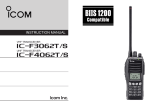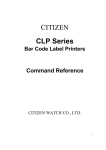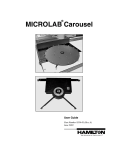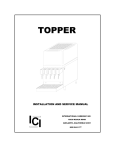Download Isolated Voltage Source - Stanford Research Systems
Transcript
Operation and Service Manual Isolated Voltage Source SIM928 Stanford Research Systems Revision 1.9 • May 19, 2006 Certification Stanford Research Systems certifies that this product met its published specifications at the time of shipment. Warranty This Stanford Research Systems product is warranted against defects in materials and workmanship for a period of one (1) year from the date of shipment. Service For warranty service or repair, this product must be returned to a Stanford Research Systems authorized service facility. Contact Stanford Research Systems or an authorized representative before returning this product for repair. Information in this document is subject to change without notice. c Stanford Research Systems, Inc., 2005, 2006. All rights reserved. Copyright Stanford Research Systems, Inc. 1290–D Reamwood Avenue Sunnyvale, CA 94089 USA Phone: (408) 744-9040 • Fax: (408) 744-9049 www.thinkSRS.com • e-mail: [email protected] Printed in U.S.A. SIM928 Isolated Voltage Source Contents General Information Safety and Preparation for Use Symbols . . . . . . . . . . . . . Notation . . . . . . . . . . . . . Specifications . . . . . . . . . . . . . . . . . . . . . . . . . . . . . . . . . . . . . . . . . . . . . . . . . . . . . . . . . . . . . . . . . . . . . . . . . . iii iii iv v vi 1 Getting Started 1.1 Introduction to the Instrument . . . . . . . . . . . . 1.2 Front-Panel Operation . . . . . . . . . . . . . . . . . 1.3 SIM Interface . . . . . . . . . . . . . . . . . . . . . . . 1–1 . 1–2 . 1–2 . 1–6 2 Remote Operation 2.1 Index of Common Commands . 2.2 Alphabetic List of Commands . 2.3 Introduction . . . . . . . . . . . 2.4 Commands . . . . . . . . . . . . 2.5 Status Model . . . . . . . . . . . 2–1 . 2–2 . 2–4 . 2–6 . 2–7 . 2 – 17 3 . . . . . . . . . . . . . . . . . . . . . . . . . . . . . . . . . . . . . . . . . . . . . . . . . . . . . . . . . . . . Circuitry 3.1 Circuit Description . . . . . . . . . . . . . . . . . . . 3.2 Parts List . . . . . . . . . . . . . . . . . . . . . . . . . 3.3 Schematic Diagrams . . . . . . . . . . . . . . . . . . 3–1 . 3–2 . 3–7 . 3–7 i ii Contents SIM928 Isolated Voltage Source General Information The SIM928 Isolated Voltage Source, part of Stanford Research Systems’ Small Instrumentation Modules family, is a low-noise programmable voltage source intended for sensor biasing and other demanding, low-power applications. Dual, auto-switching internal nickel-metal-hydride batteries provide continuous uninterrupted operation at the isolated output, which can deliver up to ±20 V bias at up to ±10 mA current load. Safety and Preparation for Use WARNING The front-panel binding post outputs (+ and −) are isolated from the Earth, the power-line-outlet ground, and the metal chassis of the module. No dangerous voltages are generated by the SIM928. However, if a dangerous voltage is externally applied to the module, it may be present on (either) binding post connector, the chassis, or the SIM interface connector, and may cause injury or death. Do not exceed ±40 V to the Earth at either binding post terminal. The SIM928 ships from the factory with the internal battery pack installed and ready for operation. Do not install substitute parts or perform any unauthorized modifications to this instrument. The SIM928 is a single-wide module designed to be used inside the SIM900 Mainframe. Do not turn on the power until the module is completely inserted into the mainframe and locked in place. iii iv General Information Symbols you may Find on SRS Products Symbol Description Alternating current Caution - risk of electric shock Frame or chassis terminal Caution - refer to accompanying documents Earth (ground) terminal Battery Fuse On (supply) Off (supply) SIM928 Isolated Voltage Source General Information v Notation The following notation will be used throughout this manual. WARNING A warning means that injury or death is possible if the instructions are not obeyed. CAUTION A caution means that damage to the instrument or other equipment is possible. Typesetting conventions used in this manual are: • Front-panel buttons are set as [Button]; [Adjust ] is shorthand for “[Adjust ] & [Adjust ]”. • Front-panel indicators are set as Overload. • Remote command names are set as *IDN?. • Literal text other than command names is set as OFF. Remote command examples will all be set in monospaced font. In these examples, data sent by the host computer to the SIM928 are set as straight teletype font, while responses received by the host computer from the SIM928 are set as slanted teletype font. SIM928 Isolated Voltage Source vi General Information Specifications Performance Characteristics Output Output range Floating output Noise Settable resolution Display resolution Max. output current Short circuit current Short circuit duration Batteries Number of batteries Chemistry Charge time Discharge time Lifetime Battery switching Switchover glitch Battery charge override Operating Temperature Power Supply current Min −20 −40 Typ Max +20 +40 10 1 1 10 +10 −10 ±15 indefinite Units V V (common mode to ground) µVrms , 1 kHz BW mV mV, |V| < 1.999 V mV, |V| < 19.99 V mA (before dropout) mA 2 1 operating, 1 charging/standby Nickel metal hydride 5 h 12 h (10 mA load) 1000 charge cycles, 2 yr shelf life Automatic, when active battery is fully discharged <1 mV for <1 ms Allows manual switching of batteries. Triggered when [Battery Override] is held for 5 s or more. Only armed when standby battery is in ready state 0 40 −15, +5, +24 250 40 ◦C V DC mA (+5 V) mA (−15, +24 V) General Characteristics Interface Connectors Weight Dimensions Serial (RS-232) through SIM interface Banana binding posts (+, −, and chassis ground) DB–15 (male) SIM interface 3 lbs 1.500 W × 3.600 H × 7.000 D SIM928 Isolated Voltage Source 1 Getting Started This chapter gives you the necessary information to get started quickly with the SIM928 Isolated Voltage Source. In This Chapter 1.1 1.2 1.3 Introduction to the Instrument 1.1.1 Overview . . . . . . . . 1.1.2 Power-on State . . . . . Front-Panel Operation . . . . . 1.2.1 Adjust . . . . . . . . . . 1.2.2 Battery . . . . . . . . . . 1.2.3 Output . . . . . . . . . . SIM Interface . . . . . . . . . . 1.3.1 SIM interface connector 1.3.2 Direct interfacing . . . . . . . . . . . . . . . . . . . . . . . . . . . . . . . . . . . . . . . . . . . . . . . . . . . . . . . . . . . . . . . . . . . . . . . . . . . . . . . . . . . . . . . . . . . . . . . . . . . . . . . . . . . . . . . . . . . . . . . . . . . . 1–2 1–2 1–2 1–2 1–3 1–4 1–5 1–6 1–6 1–7 1–1 1–2 1.1 Getting Started Introduction to the Instrument The SIM928 Isolated Voltage Source is ideally suited for applications demanding flexibility and low-noise from a programmable voltage source. 1.1.1 Overview The basic function of the SIM928 is to generate a user-specified voltage, between −20 V and +20 V, between the + and − front-panel terminals. The architecture of the SIM928 uses an internal battery to power the output stage. This provides an ideal voltage source, free of power-supply ripple. Two independent batteries are used; while one is powering the output circuitry, the second is either being recharged or held in standby. When the output battery nears its fully-discharged state, the standby battery is seamlessly switched into the output circuit, and the depleted battery switched to the internal charger. With this arrangement, essentially continuous isolated bias voltage is available to the user. Note that, although the output stage is energized by internal storage batteries, the control circuitry is powered externally (typically, by the SIM900 Mainframe). Absent any external power, the SIM928 will be off. 1.1.2 Power-on State The SIM928 stores its operation state (programmed voltage and on/off configuration) in non-volatile memory. At power-on, the SIM928 will return to its previous configuration after a brief system check and initialization. The power-on system check includes a brief test of both internal batteries. If either battery appears fully discharged, it will be switched onto the internal charger circuit; if both batteries appear discharged (as can occur after an extended storage period), the SIM928 will not be first use after extended storage able to turn on the output stage. In this case, you should allow about 5–6 hours of powered operation to bring the first battery up to full charge, at which time it will switch to the On state and begin charging the second battery. This period can be shortened by power-cycling the SIM900 Mainframe, which will cause the SIM928 to re-initiate it’s power-on checks. Note that at least 1–2 hours should be allowed to provide a sufficient partial charge for reasonable operation. 1.2 Front-Panel Operation The front panel of the SIM928(see Figure 1.1) provides a simple operator interface. SIM928 Isolated Voltage Source 1.2 Front-Panel Operation 1–3 Figure 1.1: The SIM928 front and rear panels. 1.2.1 Adjust Routine operation of the SIM928 is through the front panel “ADJUST” block. 1.2.1.1 On/Off toggle The output circuit of the SIM928 is toggled between enabled and disabled with [On/Off]. In the event of an overvoltage Trip (see section 1.2.3.2), press [On/Off] to clear the Trip indicator. 1.2.1.2 Changing the programmed voltage The remaining 6 adjust keys allow changing the programmed voltage from the front panel. Brief taps on [100 mV ] increment or decrement the setting by 100 mV; similarly, the [10 mV ] and [1 mV ] step the setting by 10 mV and 1 mV, respectively. Holding any of these keys for 1 second begins an (accelerating) auto-repeat for faster voltage changes. Note that the auto-repeat function will not scroll across 0 V; when decreasing a positive setting, or increasing a negative setting, the auto-repeat will stop at 0 V. To reverse the polarity, the key must be released and then re-pressed to resume auto-repeat. Note that the programmed voltage can be modified independent of the on/off state of the SIM928. Adjusting the voltage while in the On SIM928 Isolated Voltage Source 1–4 Getting Started state causes the output voltage to change in real time. When the programmed voltage |V| < 1.999 V, the display shows the full settable resolution of the SIM928. At greater voltages (|V| > 1.999 V) the least significant digit shown corresponds to 10 mV. It is still possible to make discrete 1 mV steps using [1 mV ]; by counting key taps, the user can determine the sub-display voltage setting. When |V| ≥ 2.00 V, the display always corresponds to the truncated value of the programmed voltage. For instance, if V = +2.120 V through +2.129 V, the display will show ; similarly, if V = −12.730 V through −12.739 V, the display will show . 1.2.2 Battery The “BATTERY” block of the front panel shows the present state of the SIM928’s internal battery system. The two batteries, labeled “A” and “B”, correspond to the two shaded rows, while the available battery states On, Charge, and Ready correspond to the three columns. A battery is On when it is switched to power the output stage; Ready corresponds to a battery in the (nominally) fully-charged state that is ready for operation when the On battery is depleted. The Charge state indicates that the battery is connected to the charger circuit. 1.2.2.1 Battery cycle Under typical operation, a fully charged battery should run for 12– 18 hours before being depleted. When the On battery is nearly discharged, an internal threshold circuit signals the SIM928 controller to begin a battery switch-over. The stand-by battery (which at this point is typically in the Ready state) is switched onto the output circuit, after which the discharged battery is switched to the charger circuit. A “diode-or” circuit effectively prevents the discharged battery from loading down the fresh battery, and the output driver operates without interuption.1 . When the discharged battery is first connected to the charger circuit, a resistive load is briefly applied to complete the discharge of the cell to a known starting voltage. From that point, the charger applies a fixed charging current for ∼ 5 hours to completely charge the battery. If power is interrupted while the battery is charging, the charge cycle will not resume; rather, the power-on system check will select the most depleted battery for initial operation and place the other battery in the Ready state (assuming neither battery appears fully discharged). This algorithm ensures that a battery cannot be overcharged by an unfortunate series of power-cycles. 1 A small glitch may appear at the output when the fresh battery switches in SIM928 Isolated Voltage Source 1.2 Front-Panel Operation 1.2.2.2 1–5 Battery charge override For some applications, it may be important to insure that the SIM928 will not begin a battery switch-over during a particularly sensitive experiment. The [Battery Override] can be used to force the Ready battery to be switched to On immediately, ensuring a 12+ hour period of un-switched operation. The [Battery Override] is only armed when one of the batteries is in the Ready state; while a battery is in the Charge state, this key is temporarily disabled. To initiate a forced swich-over, press and hold [Battery Override] for at least 5 seconds. Over the next few seconds, the standby battery will be switched in, and the previously On battery will be switched to the standby (Ready) state—not to the charger—where it will remain. 1.2.2.3 Service batteries The nickel-metal-hydride battery packs used in the SIM928 have a finite lifetime. After around 1000 charge/discharge cycles, the remaining battery capacity is significantly reduced; to restore the instrument to full performance, the battery pack must be replaced. The yellow service batteries indicator turns on when the battery pack has reached this limit. The SIM928 will continue to operate properly with reduced-capacity batteries; the only effect will be the battery switchover will occur more frequently. It is also possible, if a SIM928 is left in storage for several years without operation, that the batteries will have lost a significant fraction of their capacity due to aging. In this case, the yellow service batteries indicator will not turn on, but the user may notice a shorter period between battery charge cycles. The manufacture date of the battery pack can be determined with the remote BIDN? query. Replacement battery packs can be ordered from Stanford Research Systems. 1.2.3 Output The SIM928 output voltage is available at the front-panel between the red + and black − banana jack/binding posts. These connectors accept standard 0.175” in Banana plugs. The binding post accomodates wire leads up to #12 AWG, as well as open spade lugs for #8 studs (0.165” minimum opening). The lower, green terminal is tied to the SIM928 chassis, and is available for user grounding. Either output terminal may be tied to chassis ground, if desired. SIM928 Isolated Voltage Source 1–6 Getting Started 1.2.3.1 Output Overload The SIM928 is specified to maintain its programmed voltage difference between the output terminals for load currents smaller than ±10 mA. If an low-impedance load causes the output current to reach around ±15 mA, the output will go into current-limit mode, and the red OVLD indicator will turn on. The SIM928 can remain in overload indefinitely, and will return to its programmed output voltage as soon as the load current is reduced. 1.2.3.2 Overvoltage / TRIP In addition to its current-limiting circuitry, the SIM928 has an overvoltage sensing circuit that detects excessive voltage across the output terminals. If the voltage across the outputs exceeds ∼ ±30 V, this protection circuitry disconnects the output driver from the output terminals, and the red Trip indicator will turn on. Typically, an overvoltage TRIP is generated by some external voltage applied to the SIM928 across its output terminals. To clear an overvoltage TRIP, press [On/Off]. This will return the SIM928 to the Off state; a second press of [On/Off] will attempt to switch the instrument back on. If the overvoltage condition still exists, the output will again trip off. 1.3 SIM Interface The primary connection to the SIM928 Isolated Voltage Source is the rear-panel DB–15 SIM interface connector. Typically, the SIM928 is mated to a SIM900 Mainframe via this connection, either through one of the internal Mainframe slots, or the remote cable interface. It is also possible to operate the SIM928 directly, without using the SIM900 Mainframe. This section provides details on the interface. CAUTION 1.3.1 The SIM928 has no internal protection against reverse polarity, missing supply, or overvoltage on the power supply pins. Misapplication of power may cause circuit damage. SRS recommends using the SIM928 together with the SIM900 Mainframe for most applications. SIM interface connector The DB–15 SIM interface connector carries all the power and communications lines to the instrument. The connector signals are specified in Table 1.1 SIM928 Isolated Voltage Source 1.3 SIM Interface Pin 1 2 3 4 5 6 7 8 9 10 11 12 13 14 15 1–7 Direction Src ⇒ Dest Signal SIGNAL GND −STATUS RTS CTS −REF 10MHZ −5 V −15 V PS RTN CHASSIS GND TXD RXD +REF 10MHz +5 V +15 V +24 V MF ⇒ SIM SIM ⇒ MF MF ⇒ SIM SIM ⇒ MF MF ⇒ SIM MF ⇒ SIM MF ⇒ SIM MF ⇒ SIM MF ⇒ SIM SIM ⇒ MF MF ⇒ SIM MF ⇒ SIM MF ⇒ SIM MF ⇒ SIM Description Ground reference for signal Status/service request (GND = asserted, +5 V= idle) HW handshake (+5 V= talk; GND = stop) HW handshake (+5 V= talk; GND = stop) 10 MHz reference (optional connection) Power supply (no connection in SIM928) Power supply (battery charger) Power supply return Chassis ground Async data (start bit = “0”= +5 V; “1” = GND) Async data (start bit = “0”= +5 V; “1” = GND) 10 MHz reference (optional connection) Power supply (digital circuitry) Power supply (no connection in SIM928) Power supply (battery charger) Table 1.1: SIM Interface Connector Pin Assignments, DB-15 1.3.2 Direct interfacing The SIM928 is intended for operation in the SIM900 Mainframe, but users may wish to directly interface the module to their own systems without the use of additional hardware. The mating connector needed is a standard DB–15 receptacle, such as Amp part # 747909-2 (or equivalent). Clean, well-regulated supply voltages of −15,+5,+24 VDC must be provided, following the pin-out specified in Table 1.1. Ground must be provided on pins 1 and 8, with chassis ground on pin 9. The −STATUS signal may be monitored on pin 2 for a low-going TTL-compatible output indicating a status message. 1.3.2.1 Direct interface cabling If the user intends to directly wire the SIM928 independent of the SIM900 Mainframe, communication is usually possible by directly connecting the appropriate interface lines from the SIM928 DB–15 plug to the RS-232 serial port of a personal computer.2 Connect RXD from the SIM928 directly to RD on the PC, TXD directly to TD, and similarly RTS→RTS and CTS→CTS. In other words, a null-modem style cable is not needed. 2 SIM928 Although the serial interface lines on the DB-15 do not satisfy the minimum voltage levels of the RS-232 standard, they are typically compatible with desktop personal computers Isolated Voltage Source 1–8 Getting Started To interface directly to the DB–9 male (DTE) RS-232 port typically found on contemporary personal computers, a cable must be made with a female DB–15 socket to mate with the SIM928, and a female DB–9 socket to mate with the PC’s serial port. Separate leads from the DB–15 need to go to the power supply, making what is sometimes know as a “hydra” cable. The pin-connections are given in Table 1.2. DB–15/F to SIM928 Name DB–9/F 3 ←→ 7 4 ←→ 8 10 ←→ 3 11 ←→ 2 5 7 ←→ 13 ←→ 15 ←→ 8,9 ←→ 1 ←→ RTS CTS TxD RxD Computer Ground to P/S −15 VDC +5 VDC +24 VDC Ground (P/S return current) Signal Ground (separate wire to Ground) Table 1.2: SIM928 Direct Interface Cable Pin Assignments 1.3.2.2 Serial settings The initial serial port settings at power-on are: 9600 Baud, 8–bits, no parity, 1 stop bit, and RTS/CTS flow control. These may be changed with the BAUD, FLOW, or PARI commands. The maximum standard baud rate that the SIM928 supports is 38400. The minimum baud rate is 110. Above 38400, the SIM928 can be set to the following (non-RS-232-standard) baud rates: 62500, 78125, 104167, 156250. Note that these rates are typically not accessible on a standard PC RS-232 port, but can be used between the SIM928 and the SIM900 Mainframe. SIM928 Isolated Voltage Source 2 Remote Operation This chapter describes operating the SIM928 over the serial interface. In This Chapter 2.1 2.2 2.3 2.4 2.5 Index of Common Commands . . . . . . . . . . . . Alphabetic List of Commands . . . . . . . . . . . . Introduction . . . . . . . . . . . . . . . . . . . . . . . 2.3.1 Power-on configuration . . . . . . . . . . . . 2.3.2 Buffers . . . . . . . . . . . . . . . . . . . . . . 2.3.3 Device Clear . . . . . . . . . . . . . . . . . . . Commands . . . . . . . . . . . . . . . . . . . . . . . 2.4.1 Command syntax . . . . . . . . . . . . . . . . 2.4.2 Notation . . . . . . . . . . . . . . . . . . . . . 2.4.3 Examples . . . . . . . . . . . . . . . . . . . . 2.4.4 Output commands . . . . . . . . . . . . . . . 2.4.5 Battery commands . . . . . . . . . . . . . . . 2.4.6 Serial communication commands . . . . . . 2.4.7 Status commands . . . . . . . . . . . . . . . . 2.4.8 Interface commands . . . . . . . . . . . . . . Status Model . . . . . . . . . . . . . . . . . . . . . . 2.5.1 Status Byte (SB) . . . . . . . . . . . . . . . . . 2.5.2 Service Request Enable (SRE) . . . . . . . . . 2.5.3 Standard Event Status (ESR) . . . . . . . . . 2.5.4 Standard Event Status Enable (ESE) . . . . . 2.5.5 Communication Error Status (CESR) . . . . . 2.5.6 Communication Error Status Enable (CESE) 2.5.7 Overload Status (OVCR) . . . . . . . . . . . . 2.5.8 Overload Status (OVSR) . . . . . . . . . . . . 2.5.9 Overload Status Enable (OVSE) . . . . . . . . 2–2 2–4 2–6 2–6 2–6 2–6 2–7 2–7 2–8 2–8 2–9 2–9 2 – 10 2 – 11 2 – 13 2 – 17 2 – 18 2 – 19 2 – 19 2 – 20 2 – 20 2 – 21 2 – 21 2 – 21 2 – 22 2–1 2–2 2.1 Remote Operation Index of Common Commands symbol i,j f z (?) var {var} [var] definition Integers Floating-point values Literal token Required for queries; illegal for set commands Parameter always required Required parameter for set commands; illegal for queries Optional parameter for both set and query forms Output VOLT(?) {f } OPON OPOF EXON(?) {z} 2–9 2–9 2–9 2–9 Battery BCOR BATS? BIDN? z 2 – 9 Battery charger override 2 – 10 Battery State 2 – 10 Battery Identification Voltage Output On Output Off Excitation On/Off Serial Communications BAUD(?) {i} 2 – 11 Baud Rate FLOW(?) {z} 2 – 11 Flow Control PARI(?) {z} 2 – 11 Parity Status *CLS *STB? [i] *SRE(?) [i,] {j} *ESR? [i] *ESE(?) [i,] {j} CESR? [i] CESE(?) [i,]{j} OVCR? [i] OVSR? [i] OVSE(?) [i,]{j} PSTA(?) {z} 2 – 11 2 – 12 2 – 12 2 – 12 2 – 12 2 – 12 2 – 12 2 – 13 2 – 13 2 – 13 2 – 13 Interface *RST CONS(?) {z} *IDN? 2 – 13 Reset 2 – 14 Console Mode 2 – 14 Identify Clear Status Status Byte Service Request Enable Standard Event Status Standard Event Status Enable Communication Error Status Communication Error Status Enable Overload Condition Overload Status Overload Status Enable Pulse −STATUS Mode SIM928 Isolated Voltage Source 2.1 Index of Common Commands *OPC(?) LEXE? LCME? LBTN? TOKN(?) {z} TERM(?) {z} SIM928 Isolated Voltage Source 2–3 2 – 14 2 – 14 2 – 15 2 – 15 2 – 16 2 – 16 Operation Complete Execution Error Device Error Button Token Mode Response Termination 2–4 2.2 Remote Operation Alphabetic List of Commands ? *CLS *ESE(?) [i,] {j} *ESR? [i] *IDN? *OPC(?) *RST *SRE(?) [i,] {j} *STB? [i] 2 – 11 2 – 12 2 – 12 2 – 14 2 – 14 2 – 13 2 – 12 2 – 12 Clear Status Standard Event Status Enable Standard Event Status Identify Operation Complete Reset Service Request Enable Status Byte 2 – 10 2 – 11 2–9 2 – 10 Battery State Baud Rate Battery charger override Battery Identification B BATS? BAUD(?) {i} BCOR BIDN? z C CESE(?) [i,]{j} CESR? [i] CONS(?) {z} 2 – 12 Communication Error Status Enable 2 – 12 Communication Error Status 2 – 14 Console Mode E EXON(?) {z} 2 – 9 Excitation On/Off F FLOW(?) {z} 2 – 11 Flow Control L LBTN? LCME? LEXE? 2 – 15 Button 2 – 15 Device Error 2 – 14 Execution Error O OPOF OPON OVCR? [i] OVSE(?) [i,]{j} OVSR? [i] 2–9 2–9 2 – 13 2 – 13 2 – 13 Output Off Output On Overload Condition Overload Status Enable Overload Status P PARI(?) {z} 2 – 11 Parity SIM928 Isolated Voltage Source 2.2 Alphabetic List of Commands PSTA(?) {z} 2–5 2 – 13 Pulse −STATUS Mode T TERM(?) {z} TOKN(?) {z} 2 – 16 Response Termination 2 – 16 Token Mode V VOLT(?) {f } SIM928 Isolated Voltage Source 2 – 9 Voltage 2–6 2.3 Remote Operation Introduction Remote operation of the SIM928 is through a simple command language documented in this chapter. Both set and query forms of most commands are supported, allowing the user complete control of the voltage source from a remote computer, either through the SIM900 Mainframe or directly via RS-232 (see Section 1.3.2.1). See Table 1.1 for specification of the DB–15 SIM interface connector. 2.3.1 Power-on configuration The settings for the remote interface are 9600 baud with no parity and hardware flow control, and local echo disabled (CONS OFF). Most of the SIM928 instrument settings are stored in non-volatile memory, and at power-on the instrument returns to the state it was last in when power was removed. Exceptions are noted in the command descriptions. Reset values of parameters are shown in boldface. 2.3.2 Buffers Incoming data from the host interface is stored in a 32-byte input buffer. Characters accumulate in the input buffer until a command terminator (either hCRi or hLFi) is received, at which point the message is parsed and executed. Query responses from the SIM928 are buffered in a 128-byte output queue. If the input buffer overflows, then all data in both the input buffer and the output queue are discarded, and an error is recorded in the CESR and ESR status registers. 2.3.3 Device Clear The SIM928 host interface can be asynchronously reset to its poweron configuration by sending an RS-232-style hbreaki signal. From the SIM900 Mainframe, this is accomplished with the SRST command; if directly interfacing via RS-232, then use a serial break signal. After receiving the Device Clear, the interface is reset to 9600 baud and CONS mode is turned OFF. Note that this only resets the communication interface; the basic function of the SIM928 is left unchanged; to reset the instrument, see *RST. SIM928 Isolated Voltage Source 2.4 2.4 Commands 2–7 Commands This section provides syntax and operational descriptions for remote commands. 2.4.1 Command syntax The four letter mnemonic (shown in CAPS) in each command sequence specifies the command. The rest of the sequence consists of parameters. Commands may take either set or query form, depending on whether the “?” character follows the mnemonic. Set only commands are listed without the “?”, query only commands show the “?” after the mnemonic, and optionally query commands are marked with a “(?)”. Parameters shown in { } and [ ] are not always required. Parameters in { } are required to set a value, and are omitted for queries. Parameters in [ ] are optional in both set and query commands. Parameters listed without any surrounding characters are always required. Do not send ( ) or { } or [ ] as part of the command. Multiple parameters are separated by commas. Multiple commands may be sent on one command line by separating them with semicolons (;) so long as the input buffer does not overflow. Commands are terminated by either hCRi or hLFi characters. Null commands and whitespace are ignored. Execution of command(s) does not begin until the command terminator is received. tokens Token parameters (generically shown as z in the command de- scriptions) can be specified either as a keyword or integer value. Command descriptions list the valid keyword options, with each keyword followed by its corresponding integer value. For example, to set the response termination sequence to hCRi+hLFi, the following two commands are equivalent: TERM CRLF —or— TERM 3 For queries that return token values, the return format (keyword or integer) is specified with the TOKN command. SIM928 Isolated Voltage Source 2–8 2.4.2 Remote Operation Notation The following table summarizes the notation used in the command descriptions: symbol i,j f z (?) var {var} [var] 2.4.3 definition Integers Floating-point values Literal token Required for queries; illegal for set commands Parameter always required Required parameter for set commands; illegal for queries Optional parameter for both set and query forms Examples Each command is provided with a simple example illustrating its usage. In these examples, all data sent by the host computer to the SIM928 are set as straight teletype font, while responses received the host computer from the SIM928 are set as slanted teletype font. The usage examples vary with respect to set/query, optional parameters, and token formats. These examples are not exhaustive, but are intended to provide a convenient starting point for user programming. SIM928 Isolated Voltage Source 2.4 Commands 2.4.4 2–9 Output commands These commands directly query and control the output state of the SIM928. VOLT(?) {f } Voltage Set (query) the programmed voltage {to f }. Example: VOLT -1.012e+1; VOLT? -10.120 OPON Output On Turn the output on. The output state can be queried with the EXON(?) command, below. Example: OPON OPOF Output Off Turn the output off. The output state can be queried with the EXON(?) command, below. Example: OPOF EXON(?) {z} Excitation On/Off Set (query) the output {to z=(OFF 0, ON 1)}. The output can also be turned on with the OPON command, and turned off with the OPOF command. Example: EXON? ON 2.4.5 Battery commands These commands directly query and control the battery system of the SIM928. BCOR Battery charger override Forces the SIM928 to switch the active output battery. BCOR follows the same rules as the front-panel [Battery Override] button (see section 1.2.2.2). In particular, the command will only be operative if one of the batteries is in the “ready” state (see BATS?, below). Furthermore, the SIM928 may delay initiating BCOR by up to 1 s for internal synchronization. To verify that BCOR has actually initiated a battery switch, the user program should: SIM928 Isolated Voltage Source 2 – 10 Remote Operation 1. Query OVSR? to clear the “Battery Switch” flag; 2. Issue the BCOR command; 3. Wait at least one second; 4. Query OVSR? again to check for the “Battery Switch” flag. Example: BCOR BATS? Battery State Query the battery status of the SIM928. The response is return in the format: <a>,<b>,<x> where <a>and <b> correspond to batteries “A” and “B”, and are equal to 1 for in use, 2 for charging, and 3 for ready/standby. The third parameter, <x>, is normally 0; it is set to 1 if the service batteries indicator is lit. Example: BATS? 2,1,0 BIDN? z Battery Identification Query the battery identification parameter z. Valid parameters to query are: Value PNUM SERIAL MAXCY CYCLES PDATE 0 1 2 3 4 Definition Battery pack part number Battery pack serial number Design life (# of charge cycles) # charge cycles used Battery pack production date (YYYY-MM-DD) The MAXCY parameter returns the estimated maximum number of charge-discharge cycles that each battery in the pack can sustain before suffering a significant reduction in charge capacity. The CYCLES parameter reports the actual number of cycles used by the “most used” battery in the pack. Typically, both batteries in the pack will have the same number of cycles (within ±1), but it is possible, through power-cycling at odd times, to have one battery see more overall use than the other. Example: BIDN? PDATE 2005-05-16 2.4.6 Serial communication commands SIM928 Isolated Voltage Source 2.4 Commands 2 – 11 BAUD(?) {i} Baud Rate Set (query) the baud rate {to i}. At power-on, the baud rate defaults to 9600. Actual baud rate settings depend on implementation details of the SIM928, based on modulo prescalars of the 10 MHz system clock. As a result, queries of BAUD? will in general be slightly different from the set values. For example, after setting BAUD 9600, the query BAUD? will respond 9470. The functional requirement for successful asynchronous serial communication is no greater than ∼ 5 % mismatch in baud rates. Example: BAUD 9600 FLOW(?) {z} Flow Control Set (query) flow control {to z=(NONE 0, RTS 1, XON 2)}. At power-on, the SIM928 defaults to FLOW RTS flow control. Example: FLOW 0 PARI(?) {z} Parity Set (query) parity {to z = (NONE 0, ODD 1, EVEN 2, MARK 3, SPACE 4)}. At power-on, the SIM928 defaults to PARI NONE. Example: PARI EVEN 2.4.7 Status commands The Status commands query and configure registers associated with status reporting of the SIM928. See Section 2.5 for more details. *CLS Clear Status *CLS immediately clears the ESR, CESR, and the OVSR. Example: *CLS SIM928 Isolated Voltage Source 2 – 12 *STB? [i] Remote Operation Status Byte Reads the Status Byte register [bit i]. Execution of the *STB? query (without the optional bit i) always causes the −STATUS signal to be deasserted. Note that *STB? i will not clear −STATUS, even if bit i is the only bit presently causing the −STATUS signal. Example: *STB? 16 *SRE(?) [i,] {j} Service Request Enable Set (query) the Service Request Enable register [bit i] {to j}. Example: *SRE 0,1 *ESR? [i] Standard Event Status Reads the Standard Event Status Register [bit i]. Upon executing *ESR?, the returned bit(s) of the ESR register are cleared. Example: *ESR? 64 *ESE(?) [i,] {j} Standard Event Status Enable Set (query) the Standard Event Status Enable Register [bit i] {to j}. Example: *ESE 6,1 ESE? 64 CESR? [i] Communication Error Status Query Communication Error Status Register [for bit i]. Upon executing a CESR? query, the returned bit(s) of the CESR register are cleared. Example: CESR? 0 CESE(?) [i,]{j} Communication Error Status Enable Set (query) Communication Error Status Enable Register [bit i] {to j}. Example: CESE? 0 SIM928 Isolated Voltage Source 2.4 Commands OVCR? [i] 2 – 13 Overload Condition Query Overload Condition Register [for bit i]. Example: OVCR? 1 OVSR? [i] Overload Status Query Overload Status Register [for bit i]. Upon executing a OVSR? query, the returned bit(s) of the OVSR register are cleared. Example: OVSR? 1 OVSE(?) [i,]{j} Overload Status Enable Set (query) Overload Status Enable Register [bit i] {to j}. Example: OVSE 3 PSTA(?) {z} Pulse −STATUS Mode Set (query) the Pulse −STATUS Mode {to z=(OFF 0, ON 1)}. When PSTA ON is set, any new service request will only pulse the −STATUS signal low (for a minimum of 1 µs). The default behavior is to latch −STATUS low until a *STB? query is received. At power-on, PSTA is set to OFF. Example: PSTA? OFF 2.4.8 Interface commands *RST Reset Reset the SIM928 to default configuration. The following commands are internally executed upon *RST: • VOLT 0 • EXON OFF Example: *RST SIM928 Isolated Voltage Source 2 – 14 CONS(?) {z} Remote Operation Console Mode Set (query) the Console mode {to z=(OFF 0, ON 1)}. CONS causes each character received at the Input Buffer to be copied to the Output Queue. At power-on and Device-Clear, CONS is set to OFF. Example: CONS? 0 *IDN? Identify Read the device identification string. The identification string is formatted as: Stanford Research Systems,SIM928,s/n******,ver#.# where ****** is the 6-digit serial number, and #.# is the firmware revision level. Example: *IDN? Stanford Research Systems,SIM928,s/n003075,ver1.1 *OPC(?) Operation Complete Operation Complete. Sets the OPC flag in the ESR register. The query form *OPC? writes a 1 in the output queue when complete, but does not affect the ESR register. Example: *OPC LEXE? Execution Error Query the last execution error code. Valid codes are: Value 0 1 2 3 Definition No execution error since last LEXE? Illegal value Wrong token Invalid bit Example: *STB? 12; LEXE?; LEXE? 3 0 The error (3, “Invalid bit,”) is because *STB? only allows bit-specific queries of 0–7. The second read of LEXE? returns 0. SIM928 Isolated Voltage Source 2.4 Commands LCME? 2 – 15 Device Error Query the last command error code. Valid codes are: Value 0 1 2 3 4 5 6 7 8 9 10 11 12 13 14 Definition No command error since last LCME? Illegal command Undefined command Illegal query Illegal set Missing parameter(s) Extra parameter(s) Null parameter(s) Parameter buffer overflow Bad floating-point Bad integer Bad integer token Bad token value Bad hex block Unknown token Example: *IDN LCME? 4 The error (4, “Illegal set”) is due to the missing “?”. LBTN? Button Query the last button-press code. Valid codes are: Value 0 1 2 3 4 5 6 7 8 Example: LBTN? 1 SIM928 Isolated Voltage Source Definition no button pressed since last LBTN? [On/Off] [100 mV ] [100 mV ] [10 mV ] [10 mV ] [1 mV ] [1 mV ] [Battery Override] 2 – 16 TOKN(?) {z} Remote Operation Token Mode Set (query) the Token Query mode {to z=(OFF 0, ON 1)}. If TOKN ON is set, then queries to the SIM928 that return tokens will return the text keyword; otherwise they return the decimal integer value. Thus, the only possible responses to the TOKN? query are ON and 0. At power-on, TOKN OFF is set. Example: TOKN OFF TERM(?) {z} Response Termination Set (query) the htermi sequence {to z=(NONE 0, CR 1, LF 2, CRLF 3, LFCR 4)}. The htermi sequence is appended to all query responses sent by the module, and is constructed of ASCII character(s) 13 (carriage return) and/or 10 (line feed). At power-on, TERM CRLF is set. Example: TERM? 3 SIM928 Isolated Voltage Source 2.5 2.5 Status Model 2 – 17 Status Model The SIM928 status registers follow the hierarchical IEEE–488.2 format. A block diagram of the status register array is given in Figure 2.1. There are three categories of registers in the SIM928 status model: Condition Registers : These read-only registers correspond to the real-time condition of some underlying physical property being monitored. Queries return the latest value of the property, and have no other effect. Condition register names end with CR. Event Registers : These read-only registers record the occurrence of defined events. When the event occurs, the corresponding bit is set to 1. Upon querying an event register, any set bits within it are cleared. These are sometimes known as “sticky bits,” since once set, a bit can only be cleared by reading its value. Event register names end with SR. Enable Registers : These read/write registers define a bitwise mask for their corresponding event register. If any bit position is set in an event register while the same bit position is also set in the enable register, then the corresponding summary bit message is set. Enable register names end with SE. Communication Error Status DCAS: Device Clear 7 CTSH: CTS Halted 6 7 RTSH: RTS Halted 5 OVR: Input Buffer Overrun 4 5 HWOVRN: Hardware Overrun 3 NOISE: Noise Error 2 3 FRAME: Framing Error 1 PARITY: Parity Error 0 1 CESR Standard Event Status 6 4 2 0 CESE Status Byte PON: Power On 7 URQ: User Request 6 CME: Command Error 5 7 7 7 CESB 6 6 X MSS 5 5 5 ESB EXE: Execution Error 4 DDE: Device Error 3 4 4 4 IDLE 3 3 3 undef QYE: Query Error 2 INP: Input Buffer Error 1 2 2 2 undef 1 1 1 undef 0 SB 0 OVSB SRE OPC: Operation Complete 0 ESR 0 ESE Overload Status undef (0) X undef (0) X X X X X undef (0) X undef (0) X X X X X Battery Fault 3 Battery Switch 2 3 3 2 2 Overvoltage (TRIP) 1 Overload (current) 0 1 1 0 0 OVCR OVSR OVSE Figure 2.1: Status Register Model for the SIM928. SIM928 Isolated Voltage Source -STATUS 2 – 18 2.5.1 Remote Operation Status Byte (SB) The Status Byte is the top-level summary of the SIM928 status model. When masked by the Service Request Enable register, a bit set in the Status Byte causes the −STATUS signal to be asserted on the rearpanel SIM interface connector. Typically, −STATUS remains asserted (low) until a *STB? query is received, at which time −STATUS is deasserted (raised)1 . After clearing the −STATUS signal, it will only be re-asserted in response to a new status-generating condition. Weight Bit 1 2 4 8 16 32 64 128 0 1 2 3 4 5 6 7 Flag OVSB undef (0) undef (0) undef (0) IDLE ESB MSS CESB OVSB : Overload Status Summary Bit. Indicates whether one or more of the enabled flags in the Overload Status Register has become true. IDLE : Indicates that the Input Buffer is empty and the command parser is idle. Can be used to help synchronize SIM928 query responses. ESB : Event Status Bit. Indicates whether one or more of the enabled events in the Standard Event Status Register is true. MSS : Master Summary Status. Indicates whether one or more of the enabled status messages in the Status Byte register is true. Note that while −STATUS is released by the *STB? query, MSS is only cleared when the underlying enabled bit message(s) are cleared. CESB : Communication Error Summary Bit. Indicates whether one or more of the enabled flags in the Communication Error Status Register has become true. Bits in the Status Byte are not cleared by the *STB? query. These bits are only cleared by reading the underlying event registers, or by clearing the corresponding enable registers. 1 but see the PSTA command SIM928 Isolated Voltage Source 2.5 2.5.2 Status Model 2 – 19 Service Request Enable (SRE) Each bit in the SRE corresponds one-to-one with a bit in the SB register, and acts as a bitwise AND of the SB flags to generate the MSS bit in the SB and the −STATUS signal. Bit 6 of the SRE is undefined—setting it has no effect, and reading it always returns 0. This register is set and queried with the *SRE(?) command. This register is cleared at power-on. 2.5.3 Standard Event Status (ESR) The Standard Event Status register consists of 8 event flags. These event flags are all “sticky bits” that are set by the corresponding event, and cleared only by reading or with the *CLS command. Reading a single bit (with the *ESR? i query) clears only bit i. Weight Bit 1 2 4 8 16 32 64 128 0 1 2 3 4 5 6 7 Flag OPC INP QYE DDE EXE CME URQ PON OPC : Operation Complete. Set by the *OPC command. INP : Input Buffer Error. Indicates data has been discarded from the Input Buffer. QYE : Query Error. Indicates data in the Output Queue has been lost. DDE : Device Dependent Error. Indicates a SIM928 had a delayed execution error, due to an illegal mode state. The error code can be queried with LDDE?. EXE : Execution Error. Indicates an error in a command that was successfully parsed. Out-of-range parameters are an example. The error code can be queried with LEXE?. CME : Command Error. Indicates a parser-detected error. The error code can be queried with LCME?. URQ : User Request. Indicates a front-panel button was pressed. PON : Power On. Indicates that an off-to-on transition has occurred SIM928 Isolated Voltage Source 2 – 20 2.5.4 Remote Operation Standard Event Status Enable (ESE) The ESE acts as a bitwise AND with the ESR register to produce the single bit ESB message in the Status Byte Register (SB). It can be set and queried with the *ESE(?) command. This register is cleared at power-on. 2.5.5 Communication Error Status (CESR) The Communication Error Status register consists of 8 event flags; each of which is set by the corresponding event, and cleared only by reading or with the *CLS command. Reading a single bit (with the CESR? i query) clears only bit i. Weight Bit 1 2 4 8 16 32 64 128 0 1 2 3 4 5 6 7 Flag PARITY FRAME NOISE HWOVRN OVR RTSH CTSH DCAS PARITY : Parity Error. Set by serial parity mismatch on incoming data byte. FRAME : Framing Error. Set when an incoming serial data byte is missing the STOP bit. NOISE : Noise Error. Set when an incoming serial data byte does not present a steady logic level during each asynchronous bitperiod window. HWOVRN : Hardware Overrun. Set when an incoming serial data byte is lost due to internal processor latency. Causes the Input Buffer to be flushed, and resets the command parser. OVR : Input Buffer Overrun. Set when the Input Buffer is overrun by incoming data. Causes the Input Buffer to be flushed, and resets the command parser. RTSH : Undefined for the SIM928. Command Error. Indicates a parserdetected error. CTSH : Undefined for the SIM928. DCAS : Device Clear. Indicates the SIM928 received the Device Clear signal (an RS-232 hbreaki). Clears the Input Buffer and Output Queue, and resets the command parser. SIM928 Isolated Voltage Source 2.5 2.5.6 Status Model 2 – 21 Communication Error Status Enable (CESE) The CESE acts as a bitwise AND with the CESR register to produce the single bit CESB message in the Status Byte Register (SB). It can be set and queried with the CESE(?) command. This register is cleared at power-on. 2.5.7 Overload Status (OVCR) The Overload Condition Register consists of 3 single-bit monitors of conditions within the SIM928. Bits in the OVCR reflect the real-time values of their corresponding signals. Reading the entire register, or individual bits within it, does not affect the OVCR. Weight Bit 1 2 4 8 16 32 64 128 0 1 2 3 4 5 6 7 Flag Overload Overvoltage / TRIP Battery Switch Battery Fault undef (0) undef (0) undef (0) undef (0) Overload : The output driver reached its current limit (∼ ± 15 mA). Overvoltage / TRIP : The protection circuitry tripped off. This happens if the voltage across the outputs exceeds ±25 V, and typically can only occur if an external voltage is applied to the instrument. Battery Switch : Indicates a battery switch-over event has occured, either due to the On battery being depleted, or a user-initiated [Battery Override] event. Battery Fault : Indicates a gross battery failure (such as no battery installed). Detected at power-on only. 2.5.8 Overload Status (OVSR) The Overload Status Register consists of (latching) event flags that correspond one-to-one with the bits of the OVCR (see above). Upon the transition 0 → 1 of any bit within the OVCR, the corresponding bit in the OVSR becomes set. Bits in the OVSR are unaffected by the 1 → 0 transitions in the OVCR, and are cleared only by reading or with the *CLS command. Reading a single bit (with the OVSR? i query) clears only bit i. SIM928 Isolated Voltage Source 2 – 22 2.5.9 Remote Operation Overload Status Enable (OVSE) The OVSE acts as a bitwise AND with the OVSR register to produce the single bit OVSB message in the Status Byte Register (SB). It can be set and queried with the OVSE(?) command. This register is cleared at power-on. SIM928 Isolated Voltage Source 3 Parts Lists and Schematics This chapter presents a brief description of the SIM928 circuit design. A complete parts list and circuit schematics are included. In This Chapter 3.1 3.2 3.3 Circuit Description . . . . . . . . . . . 3.1.1 Microcontroller . . . . . . . . . 3.1.2 Battery charger . . . . . . . . . 3.1.3 Battery pack . . . . . . . . . . . 3.1.4 Isolated voltage regulator stage 3.1.5 Display and buttons . . . . . . Parts List . . . . . . . . . . . . . . . . . Schematic Diagrams . . . . . . . . . . . . . . . . . . . . . . . . . . . . . . . . . . . . . . . . . . . . . . . . . . . . . . . . . . . . . . . . . . . . . . . . . . 3–2 3–2 3–2 3–5 3–5 3–6 3–7 3–7 3–1 3–2 3.1 Circuitry Circuit Description The SIM928 isolated voltage source contains five distinct circuit blocks: 1. a microcontroller, 2. a battery charger circuit, 3. the battery pack, 4. an isolated voltage regulator circuit and 5. a front panel display. 3.1.1 Microcontroller The single chip microcontroller U103 controls the battery charger, the isolated voltage regulator, the display, and responds to remote serial commands. 3.1.2 Battery charger The SIM928 battery pack contains two identical 25.2 V NiMH batteries. During normal operation at least one battery is connected at any time to the isolated voltage regulator circuit. The other battery is either idle (disconnected) or connected to the charger circuit. Once the microcontroller detects that the battery in use is running low on charge (via opto U502A), it swaps the two batteries and connects the now depleted battery to the charger circuit. Constant charge and discharge currents are used to maximize battery life and minimize electronics noise on the isolated voltage output. First the charger algorithm discharges a depleted battery to a fixed voltage endpoint (23.0 V) to ensure a well defined discharge state. It then charges the battery with a constant current until the charge termination endpoint is reached. Charging terminates on either total charge time or a zero of the NiMH dV/dt curve. The charger algorithm is designed to maximize battery life and ensure several years of uninterrupted operation with a single battery pack. A complex state machine driven by a timer and battery monitoring signals implements the discharge-charge-idle cycle for each battery in such a way that the module is always available after an initial charge cycle. NiMH batteries suffer from self-discharge on the order of 1% per day. If the module has been powered down for several months, insufficient charge might remain in either battery to assure continuous operation, especially if the output is loaded with close to 10 mA current. The initialization algorithm tries to ensure the best possible availability by comparing the battery voltages to a minimum SIM928 Isolated Voltage Source 3.1 Circuit Description 3–3 threshold and giving the user access to the batteries in such an order that operation disruptions are minimized. 3.1.2.1 Discharge/Charge circuit Batteries are discharged with a 50 mA constant current discharge circuit made of Q205, U205 and current sense resistors R213/214. Power resistors R207–R209 dissipate excess heat during discharge to keep transistor Q205 within its max. power dissipation limits. It usually takes only a few minutes to deplete the battery from the 24.2 V useful end voltage to the discharge termination voltage of 23.0 V . After discharge, the charger current source made, up of Q202, Q203, U201 and current sense resistor R205 delivers 45 mA current into the battery. A fully depleted battery of 150 mAh can be safely recharged in approx. 1.4 × 150 mAh/45 mA = 4.7, hours. The charge and discharge circuits are essentially current sinks and sources referenced to the −15 V and +24 V power supply rails. The maximum voltage difference of 39 V available to a SIM module is required to charge the NiMH battery stacks, which can have as much as 21 cells × 1.5 V/cell = 31.5 V potential accross them while leaving enough headroom for transistor and sense resistor voltage drops. 3.1.2.2 Thermal considerations Batteries are chemical storage devices with finite efficiency. They have temperature dependent efficiencies and life times. NiMH batteries are best operated at temperatures close to room temperature. The SIM928 power dissipation and the thermal environment of the SIM900 Mainframe will lead to a temperature rise of the batteries which is slightly above room temperature. Two particular heat sources will influence the battery temperature most: 1. During battery discharge the module dissipates an additional 1.2 W of heat and temperatures may rise somewhat. This is perfectly normal and the effect can not thermally damage either electronics or batteries if the external temperature is kept within the range guaranteed by the data sheet. 2. During charging, NiMH batteries will heat up slightly, especially towards the end of the charge cycle. This heating is usually longer than that associated with discharge and will last several hours. The maximum temperature rise is always safe and the charger algorithm will cut off the charging current before damage to the battery can occur. SIM928 Isolated Voltage Source 3–4 Circuitry Battery lifetime is temperature dependent, especially at the higher end of the useful temperature range. Users concerned with maximizing the battery lifetime who are operating several SIM928 modules in the same SIM900 mainframe can reduce maximum temperatures by spreading out modules with higher power dissipation like the SIM928 evenly over the mainframe slots. In any case the effects on actual lifetime should be small. 3.1.2.3 Battery voltage monitoring While the battery is connected to the charger circuit, its cathode is referenced to −15 V. A battery voltage monitor made of R216, R217, U203 and QN204 level shifts the battery anode voltage to comply with the microcontrollers internal ADC input range of 0 V to +5 V. The circuit is essentially a precision current mirror built with a 2.5 V voltage reference. The mirrored current creates a voltage drop across sense resistor R119 which is referenced to the microcontroller ADC’s voltage reference (generated by U105). The circuit has a battery voltage range of approx. 20 V–35 V and is factory calibrated to have millivolt offset voltage and drift. The microcontroller’s 10-bit internal ADC achieves a resolution of approx. 15 mV/LSB which is further increased by averaging. The effective voltage resolution per NiMH cell is better than 100 µV, allowing it to follow battery charging very precisely. 3.1.2.4 Switches and voltage regulators The batteries are connected to the charger and the isolated voltage regulator through relays K201–K204. The microcontroller algorithm makes sure that only combinations of switches can be activated which isolate the charger from the isolated output stage. Coupling between input and output is therefore purely capacitive, albeit the capacitance of approx. 40 pF changes by a few picofarads, depending on the actual charger configration. Since the batteries can be connected to different absolute potentials, these changes in potentials and capacitance can generate small current spikes during battery switching events. Similar but smaller spikes can occur when the charge/discharge circuits are activated. The module has a set of opticaly isolated Mosfet switches U204/205 with 1 MΩ series resistors R218–R221 which pre-charge the battery’s stray capacitance to minimize these current spikes. However, user’s who are very sensitive to charge transfers on the order of a few nanocoulombs need to take precations against these unavoidable artifacts by either shunting these charges against ground with a capacitor or by stretching them out with series resistors. Alternatively, the SIM928 Isolated Voltage Source 3.1 Circuit Description 3–5 SIM928 can be forced to switch in a fresh battery (see section 1.2.2.2) prior to connecting to the sensitive user system. A fully charged, unloaded battery has a terminal voltage several volts higher than that of a loaded, almost fully discharged battery. During switch-over both batteries are connected to the isolated user regulator for approx. 30 seconds to ensure that the output voltage never drops out. Two discrete, low-drop voltage regulators (with Q207 and Q208 as series elements) equalize the battery voltages to 23.5 V and make sure that the maximum voltage jump at the output regulator power supply rail stays well below a few hundred millivolts. 3.1.3 Battery pack Each SIM928 battery pack contains two sets of three 9 V NiMH batteries each. Each 9 V battery contains seven NiMH cells with a nominal voltage of 1.2 V. A fully charged battery will produce a voltage of approx. 21×(1.2 V ∼ 1.3 V) = 25.2 V ∼ 27.3 V. Under load this voltage quickly settles to a slowly falling ramp until the battery is nearly empty. At approx. 1.15 V per cell, the battery quickly starts losing voltage and the voltage detection circuitry signals the microcontroller (through U502A) that the battery needs to be switched over. Each battery pack carries a non-volatile EEPROM with information about cell type, voltage, capacity, production date, charge cycles and serial number. This information is used by the microcontroller to determine the optimum charging time and when to turn on the ”Sevice Battery” indicator. 3.1.4 Isolated voltage regulator stage The output stage is built around the low power, precision voltage reference U601, a 16-bit serial digital-to-analog converter U602, and a gain 10 output stage containing U604 as the central precision opamp. Precision is ensured by using a low temperature coefficient, adjustable, precision voltage divider network (R634–R642). Offset voltage compensation is partially digital by adding a digital offset word to the DAC code and partially analog by trimming of U604’s offset voltage. U604 drives a current mirror Q610/Q608 used to translate its limited output voltage swing into a >20 V signal which can drive the voltage follower made of Q601 and Q602. The biased low current output stage is built with bipolar transistors and diodes that are specified for 400 V operation. Current and voltage sense transistors QN603/Q604 limit the maximum output current of this stage to <18 mA and make sure that overvoltages can not damage the output stage. On detection of a permanent overvoltage, the microcontroller disconnects the SIM928 Isolated Voltage Source 3–6 Circuitry module’s output from the source. While the circuit is designed to be safe for higher voltages, a set of gas discharge arrestors will limit any potential difference between the SIM chassis and the output terminals to approx. 60 V ∼ 80 V. WARNING DO NOT ATTEMPT TO EXCEED THE ±40 V EARTH/OUTPUT POTENTIAL! An active floating ground reference made of U607 and Q613/Q614 creates a virtual 1.5 V grounding point (relative to the battery cathode) which allows the regulator to reduce the output voltage all the way to 0 V without loosing linearity and precision. Dual preregulators Q502/D503 and U506 increase common mode rejection and stability of the reference voltage source, the DAC and the feedback opamp. The DAC’s output voltage is programmed by the microcontroller through an optically isolated (U501–U504) serial interface. Since the batteries can only supply unipolar 24 V, polarity inversion is implemented with a relay switch K501/K502 by commutating the output terminals. The module’s firmware makes sure that polarity switching only happens when the regulator output voltage is 0 V. A passive output filter L501,L502,C506,C507 limits output noise and increases stability for passive capacitive and inductive loads. 3.1.5 Display and buttons The SIM928 display is fully static to minimize noise. Display and LEDs are driven and buttons are read by shift registers which hold their state without firmware update. The microcontroller only reads from and writes to these registers when display updates are necessary or the user presses one of the buttons. SIM928 Isolated Voltage Source 3.2 3.2 Parts List 3–7 Parts List Reference SRS P/N Value Reference SRS P/N Value Reference SRS P/N Value B301-B306 C101 C102 C103 C104 C105,C107,C109,C115, C119-C125,C127-C129, C301,C401-C404,C502, C602,C616 C106,C108,C114,C126 C110,C112 C111,C113 C501 C503 C504 C505 C506,C507 C601 C603,C610-C612,C615, C617 C604,C613,C614 C605 C606 C607,C608 C619 CN101-CN106 CN107,CN108 CN112 D101-D103, D613 D205-D209,D211,D501, D502,D603,D606-D608 D401,D404-D409 D410-D412 D413 D503 D601,D602,D604,D605, D609,D610 D611 D612 J201 J202,J503,J504 J301 J401 J501 J502,JP104 JP101 JP103 K201-K204,K501,K502 L101-L106 L501,L502 Q201,Q204 Q202-Q205,Q601,Q608, Q610 Q207,Q208,Q613 6-00635 5-00106 5-00366 5-00376 5-00368 5-00299 NiMH 9V (8cell) 9.0-50P 18P 120P 27P .1U 3-00601 3-01421 3-01152 3-01153 3-01154 5-00102 5-00102 5-00299 5-00041 5-00025 5-00298 5-00192 5-00599 5-00267 5-00525 4.7U 4.7U .1U 220U 100P .01U 22U MIN 10uF, 50V 1000U 1U 5-00526 5-00545 5-00572 5-00525 5-00319 5-00594 5-00594 5-00600 3-00945 3-00544 22U-T16 3.3N 330P 1U 10U/T35 4x1000pF 4x1000pF 4x100pF BAT54S BAV70LT1 240 100K 510K 2.7K 150K 47 220 0 200 33.2K 200 301 100 604 1.000K 10.00K 100.0K 1.0K 1.8M 33K 200 20K 220K 47K 1.2K 1.2K 100X4D 270X4D 10KX4D GREEN MINI YELLOW MINI RED MINI 1N759A S1M 3-01357 3-01149 1-00281 1-00473 1-00281 1-01071 1-01074 1-00008 1-00302 1-00367 3-01009 6-00174 6-00640 3-00580 3-01150 MMBZ5230 1SMA5913BT3 HEADER10_POL5DIM 2 PIN, WHITE 10 PIN DI SMS-112-01-G-S TMS-112-01-G-S-RA 20 PIN DI 6 PIN DIF CES 15 PIN D TX2SA-5V BEAD 500uH/10mA MMBT3906LT1 FZT658 3-00927 MMBT2907 R615 R617,R620 R618 R621 R623 R629 R630,R631 R632,R633 R634 R635 R636 R637 R638 R639 R640,R641 R642 R643 R644 R645 R646 R651 R652 R653 R654 RN101-RN108,RN403, RN404 RN112,RN602-RN604 RN113 RN201-RN203,RN501RN503 RN405-RN413 RT301,RT302 S401-S406,S408,S409 U101 U102 U103 U104 U105,U201-U203 U204,U205 U206,U501-U504 U207,U608 U301 U402-U406 U407 U408-U410 U411 U412 U506 U601 U602 U604 U606 U607 Y101 4-01464 4-00849 4-01544 4-01489 4-00859 4-01447 4-01463 4-01406 4-01050 4-01590 4-00326 4-01067 4-01021 4-00296 4-00217 4-01650 4-01651 4-01479 4-01557 4-01515 4-01462 4-00012 4-01535 4-01519 4-00442 4-00442 4-00906 4-00908 4-00912 3-00424 3-00426 3-00425 3-00134 3-01148 Q209 Q501-Q503,Q614 Q602,Q607,Q609 QN201-QN204 QN205,QN207,QN502, QN602,QN604,QN606, QN611 QN206,QN208,QN503, QN603,QN605 R101,R103,R115,R116, R201,R202,R215,R605R609,R611,R622,R627, R628,R648 R102,R104,R655 R105 R106 R107,R213,R214 R108,R301,R302,R619 R109 R110 R111,R120,R216 R113,R114,R117,R124, R626 R118,R206,R222 R119 R121 R122,R123 R125,R503,R610,R612 R203,R204 R205 R207,R208,R209 R217 R218-R221 R223 R224,R231,R649 R225,R229,R232 R226,R233 R227 R228 R230 R234,R235 R236,R237 R238 R239 R240,R501,R502 R401 R402,R403 R508 R509,R510 R511 R601,R602 R603,R604,R647 R613 R614,R616 4-00407 4-00766 2-00053 3-01378 3-00903 3-01379 3-00662 3-01133 3-01156 3-01413 3-01159 3-01458 3-00672 3-01424 3-00290 3-01157 3-01158 3-01415 3-01451 3-01160 3-01370 3-01161 3-01162 6-00571 2.7K RXE030 B3F-1052 74HCU04 MAX6348 68HC912B32 74HC14 TL431CDB AQW216A MOCD213-M TLV431CDB 24LC16B 74HC595ADT HDSP-A107 HDSP-A101 74HC165 74HC133 LP2951CMM ADR421AR AD5541 OPA277UA OPA336N OPA244N 10.000MHz 3.3 MMBT3904LT1 MMBT2222 FZT758 NDC7002N MBT3904DW1T1 3-01419 MBT3906DW1T1 4-01503 10K 4-01479 4-01057 4-01405 4-01455 4-01495 4-01511 4-01431 4-01213 4-01527 1.0K 237 1.00M 100 4.7K 22K 10 10.0K 100K 4-01483 4-01244 4-00849 4-01455 4-01551 4-01487 4-00997 4-01675 4-01320 4-00131 4-01720 4-01519 4-01706 4-01719 4-01401 4-00617 4-01720 4-01708 4-01264 4-01242 4-01184 4-01535 4-01489 4-01480 4-01548 4-01536 4-01435 4-00620 4-01443 4-01467 4-01491 1.5K 21.0K 100K 100 1.0M 2.2K 56.2 100 OHM, 5%,.5W 130K 1.00M 47K 47K 1.0M 470k 909k 100K 47K 220K 34.0K 10.0K 4.99K 220K 2.7K 1.1K 750K 240K 15 10 33 330 3.3K Schematic Diagrams Schematic diagrams follow this page. SIM928 Isolated Voltage Source