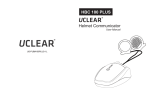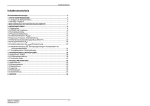Download 110iss 1399 KB
Transcript
Removal and Installation Center Cover Removal Switch off the product and remove the power cable. 1. Remove the Top Cover ⇒ Page 7-5. 2. Release the Ink Supply Tubes from the Raceway Holder. Remove the Raceway Holder from the Printer. 3. Release the Tubes from the retaining clips in the Center Cover. 4. Remove 4 T-10 screws that secure the Center Cover to the Printer. HP Designjet Ultra Low End Printer Service Manual 7-7 Removal and Installation 5. Remove 2 T-10 screws that secure the Center Cover from the rear. Step 5 not applicable to 10ps,20ps, 30, 30n, 50ps 6. Open the Printhead Door. 7. Remove the Center Cover from the Printer. 7-8 HP Designjet Ultra Low End Printer Service Manual Removal and Installation Right End Cover Removal Switch off the product and remove the power cable. 1. Remove the Center Cover ⇒ Page 7-7. 2. Open the Printhead Door. 3. Release the Door Sensor from the Right End Cover. 4. Remove 1 T-10 screw that secures the Right End Cover to the Printer. HP Designjet Ultra Low End Printer Service Manual 7-9 Removal and Installation 5. Remove 1 T-10 screw from the Right Side Bracket. Step 5 not applicable to 10ps,20ps, 30,30n,50ps 6. Release the clips that secure the Right End Cover to the Printer (use a flat-blade screwdriver if necessary). 7. Remove the Right End Cover from the Printer. 7-10 HP Designjet Ultra Low End Printer Service Manual Removal and Installation Left End Cover Removal Switch off the product and remove the power cable. 1. Remove the Center Cover ⇒ Page 7-7. 2. Disconnect the Front Panel cable from the rear of the Printer. Disconnect Following steps 3, 4 and 5 not applicable to 10ps,20ps, 30, 30n, 50ps 3. Remove 1 T-10 screw from the Rear Left Trim. 4. Remove the Rear Left Trim from the Printer. HP Designjet Ultra Low End Printer Service Manual 7-11 Removal and Installation 5. Remove 1 T-10 screw from the Left Side Bracket. 6. Release the clips that secure the Left End Cover to the Printer (use a flat-blade screwdriver if necessary). 7. Remove the Left End Cover from the Printer. Before installing the Left End Cover, make sure you first check that the Front Panel Cable is routed correctly as shown on Page 7-27. 7-12 HP Designjet Ultra Low End Printer Service Manual Removal and Installation Ink Supply Station Cover (Applicability: 70, 100, 100plus, 110plus) Removal Switch off the product and remove the power cable. 1. Remove the Center Cover ⇒ Page 7-7. 2. Remove the Right End Cover ⇒ Page 7-9. 3. Release the Ink Tubs from the clip on the ISS Cover. 4. Remove 2 screws that secure the ISS Cover to the Ink Supply Station. 5. Remove the ISS Cover from the Printer. HP Designjet Ultra Low End Printer Service Manual 7-13 Removal and Installation Ink Supply Station Removal Switch off the product and remove the power cable. 1. Remove the Center Cover ⇒ Page 7-7. 2. Remove the Right End Cover ⇒ Page 7-9. Following step only applicable to Designjet 70, 100, 100+, 110+ 3. Remove the ISS Cover ⇒ Page 7-13. Following step not applicable to Designjet 10ps, 20ps, 30, 30n, 50ps 4. Release the Plastic Cover protecting the Electronics Module. 5. Disconnect the Ink Supply Station Cable from the Main PCA. 7-14 HP Designjet Ultra Low End Printer Service Manual Removal and Installation 6. Remove 1 T-10 screw securing the Plastic Cover. Remove the Plastic Cover from the Printer. Step 6 only applicable to 70, 100, 100+, 100+ 7. Cut the Plastic Tie that secures the Ink Supply Station Cable to the Power Supply Unit. 8. Release the Tubes Bracket from the Ink Supply Station by pushing the clips inwards and lifting up the Bracket. 1 2 HP Designjet Ultra Low End Printer Service Manual 7-15 Removal and Installation 9. Remove 2 T-10 screws that secure the Ink Supply Station. 7-16 HP Designjet Ultra Low End Printer Service Manual Removal and Installation 10. Move the Ink Supply Station to the left to release it from the securing clips. 2 1 Securing Clips 11. Remove the Ink Supply Station from the Printer. HP Designjet Ultra Low End Printer Service Manual 7-17