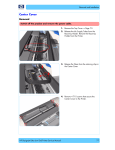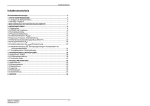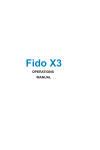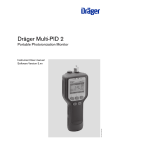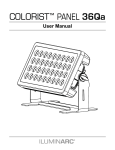Download Manual - Equipco
Transcript
PETROSENSE® PHA-100Plus - Portable Hydrocarbon Analyzer Training Guide 992041 Release 1.3 February 4, 2005 6000 S. Eastern Ave. Suite 14-G, Las Vegas, NV 89119 (800) 510-3627, (702) 361-7921 Fax: (702) 361-9652 992041, Release 1.3 February 4, 2005 CONGRATULATIONS! You have chosen the world’s most practical portable hydrocarbon analyzer, the PetroSense® (PHA-100Plus) The technology and the hardware components incorporated into the PetroSense® Analyzer have been successfully operating in the field for years. If you have any questions, please feel free to call us. Reminder: The PetroSense® Analyzer is a precise analytical instrument. Although it is constructed for use in typical field conditions, the equipment should be treated with reasonable care and regular maintenance to obtain the best performance. If you need assistance: Call: (800) 510-3627, ext. 3104 or (702) 263-3104 Hours: 8:00 a.m. – 4:30 p.m. (Pacific Time) – Monday through Friday. Ask for PetroSense® (PHA-100Plus) customer service. To save time, have the serial number of the analyzer unit, the probe, and your student ID number (received at training). Fax: (702) 361-9652 E-mail: [email protected] Mail: FCI Environmental, Inc. 6000 S. Eastern Ave. Suite 14-G Las Vegas, NV 89119 Thank You! 992041, Release 1.3 February 4, 2005 Subject Page MODULE 1 - INTRODUCTION Technical Overview…………………………………………… First Things First ……………………………………………… Basic Operation / Software…………………………………… Preconditioning..………………………………………………. 1 3 5 8 MODULE 2 - VAPOR CALIBRATION Vapor Calibration……………………………………………… Method 1 - Standard Gas Method…………………………… Method 2 - Liquid-Volume Method………………………….. Verification…………………………………………………….. After Calibration and Verification…………………………….. 10 11 12 13 13 MODULE 3 - WATER CALIBRATION Water Calibration.……………………………………………… 1-Point Calibration……………………………………………… 2-Point Calibration……………………………………………… Verification……………………………………………………… Probe Storage After Water Calibration & Verification…….… 14 15 16 17 17 MODULE 4 - MEASUREMENTS Water Measurements…………………………………………. Vapor Measurements…………………………………………. Soil Measurements……………………………………………. Field/Well Measurements…………………………………….. Data Quality Levels – QA/QC Procedures………………….. Data Functions…………………………………………………. 992041, Release 1.3 February 4, 2005 18 22 24 25 26 27 Subject Page MODULE 5 - MAINTANENCE Cleaning………………………………………………………… Equipment Maintenance………………………………………. Do’s & Don’ts…………………………………………………… 31 32 33 MODULE 6 – WARRANTY AND SERVICE Limited Warranty………..……………………………………… Customer Service………………………………………………. 36 37 MODULE 7 – MATERIAL SAFETY DATA SHEETS MSDS Cleaning Solution…………………………………….… MSDS p-Xylene Solution…………………………………….… 992041, Release 1.3 February 4, 2005 38 41 TECHNICAL OVERVIEW The PetroSense® Portable Hydrocarbon Analyzer consists of a microcomputer-based, portable, direct, in-situ reading instrument and a hydrocarbon sensing probe (the AHP-100) that uses the FCI Environmental, Inc. patented Fiber Optic Chemical Sensor (FOCS®) technology. The probe is sensitive to hydrocarbons containing at least 6 carbons and is especially sensitive to aromatic hydrocarbons. This sensitivity makes the PHA100Plus ideal for detecting a variety of petroleum hydrocarbon products such as: • • • • • Unleaded gasoline Diesel Jet fuels Aromatic solvents Crude oil The PHA-100Plus provides the user with the unique ability to quantifiably detect hydrocarbons in vapor, water, at the interface, and in soil. The hydrocarbon sensing probe employs an optical fiber coated with a chemical that has an affinity for hydrocarbons. The sensor operates on the principle that the index of refraction of the optical fiber chemical coating changes in direct proportion to the concentration of hydrocarbons in air or water. As hydrocarbons partition into the chemical coating, the change in the effective index of refraction can be determined by measuring the amount of light transmitted through the optical fiber. The response depends on the total number and type of hydrocarbons present. A schematic of FOCS® operating principle is shown below. Light Eminating from Fiber No Hydrocarbons Present Reference Detector LED Optical Fiber 992041, Release 1.3 February 4, 2005 Coating More Light Eminating from Fiber in the Presence of Hydrocarbons Reference Detector Sense Detector LED Optical Fiber Coating Sense Detector 1 FOCS® Operating Principle PetroSense® PHA-100Plus Portable Hydrocarbon Analyzer Process Sequence 1. Raw signal (measures light intensity) → 2. Software converts raw data into a relative ppm measurement → 3. The calibration process converts the relative ppm measurement to a ppm measurement based on a known standard. The AHP-100 probe is only sensitive to hydrocarbons containing 6 or more carbons, hence it has no response to naturally occurring methane (CH4) or hydrogen sulfide (H2S); and is more sensitive to higher molecular weight components making it particularly effective in detecting the heavier petroleum blends (i.e., diesel). The sensor response is reversible and maintains an equilibrium with its surrounding environment. The PHA-100Plus is normally calibrated to the aromatic hydrocarbon pxylene. A quantitative measurement in parts per million (ppm) is obtained and is displayed in terms of p-xylene equivalents. These measurements can be converted to actual levels of other hydrocarbons in the sample by multiplying them with the Relative Response Factor (RRF) for the hydrocarbon that is expected to be present in the sample. This is similar to using a PID or FID that has been calibrated using isobutylene. The readings have to be multiplied by the RRF to obtain the concentration of the analyte. It is also possible to calibrate the instrument to a specific analyte or gas blend instead of p-xylene. 992041, Release 1.3 February 4, 2005 2 FIRST THINGS FIRST The PHA-100Plus is shipped as a self contained system in a durable, water resistant carrying case. Unpack the kit and familiarize yourself with the contents. A complete packing list may be found below and in the Users’ Reference Manual, Appendix A. 1 ea 1 ea 1 ea 1 ea 1 ea 1 ea 1 ea 1 ea 1 ea 1 ea 1 ea 1 ea 1 ea 1 ea 1 ea PHA-100Plus Instrument Carrying Case PetroSense® PHA-100Plus Portable Analyzer PHA-100Plus Probe with Humidity Tube PHA-100Plus Power/Data Interface Kit Cigarette Lighter Adapter 0-ppm Calibration Tube C1 Calibration Tube C2 Calibration Tube Black Zeroing Tube Wash Bottle (250 mL) Aerosol Spray Bottle (Spritzer Bottle) Plastic Beaker (400 mL) Humidity Tube, Spare Probe Identification Card Operating Instructions Items Shipped Separately Pre-mixed C1 Standards (25 ppm) Pre-mixed C2 Standards (50 ppm) This Training Guide Fiber Cleaning Solution (U.S. shipments only. Customers outside the U.S, see note on page 33. Turn your PHA-100Plus ON to verify that the unit is working properly. The PHA-100Plus may need to be charged when you first receive your unit. This condition will be indicated by a beep and a low battery message in the display. 992041, Release 1.3 February 4, 2005 3 To charge the PHA-100Plus • • • • • Remove the interface adapter from the kit. Open the cap covering the socket on the back of the meter. Line up the red dots on the connector with the socket and insert the connector until it latches. Plug the charger unit into an AC outlet and attach it to the interface cable. Twelve to fourteen hours are needed to charge the PHA-100Plus. The unit may be run on AC power during calibration or setup. To prevent “Battery Memory,” fully discharge the PHA-100Plus once a month before recharging the battery. To discharge the battery, turn ON the backlight, and leave the PHA-100Plus ON until the display turns OFF. The battery of an automobile can also charge the PHA-100Plus. The kit includes an adapter that plugs into a car’s cigarette lighter. This plugs into the interface adapter. As a rule of thumb, the operating time of the battery will be approximately the same as the amount of time which the instrument was charged, provided the backlighting option on the display is not selected. 992041, Release 1.3 February 4, 2005 4 BASIC OPERATION/SOFTWARE The PHA-100Plus is menu driven. The sequence of menus and commands are viewed in the display window. The instrument is turned ON by a single depression of the ON/OFF button. Power can be turned OFF at any time by pressing the button. Always return to the Main Menu before turning the power off. Returning to the Main Menu avoids incomplete processing. If processing is incomplete, any new calibration values may be lost, and the machine returns to the previous values. Turn the PHA-100Plus ON. The software opens the Main Menu. The lower half of the LCD display shows the user which function button to push in order to access different sub-menus of the PHA-100Plus software. From the Main Menu you can go to the • • • • MEASurement Menu <F1>, CALibration Menu <F2>, UTILities Menu <F3>, or the ID Menu <F4>. MEAS F1 The Measurement Menu ZERO F1 MAIN MENU CAL UTIL F2 F3 MEASURE MENU SNGL CONT F2 F3 ID F4 MAIN F4 The user makes all PHA-100Plus measurements in the Measurement Menu <F1>. This includes zeroing, single point measurements, and continuous measurements. Single point measurements are timed measurements and are the most accurate. Continuous measurements work best for stable environments (both temperature and humidity), screening, or for quick estimations of concentration. 992041, Release 1.3 February 4, 2005 5 The Calibration Menu WAT F1 CALIBRATION MENU VAP CHECK MAIN F2 F3 F4 In the Calibration Menu <F2>, the user can calibrate in water or vapor, or review the current calibration parameters and constants. The Utilities Menu LOGS F1 UTILITIES 1 DATE TIME F2 F3 NEXT F4 The Utilities Menu <F3> is where logged data, printing functions, backlight control, averaging, daylight compensation and other accessories for the PHA-100Plus are located. The ID Menu SITE EDIT F1 PROBE F2 F3 F4 The ID Menu <F4> is where the site identification and all permanent probe parameters are stored. The permanent probe parameters are preprogrammed into the unit and are not to be changed by the operator. 992041, Release 1.3 February 4, 2005 6 PetroSense® PHA-100Plus Operating Process Definitions PROCESS Pre-Conditioning Calibration Verification Zeroing Quick Zeroing 992041, Release 1.3 February 4, 2005 DESCRIPTION WHY? / VALUE The process that prepares the optical fiber chemical coating for use. To ensure an accurate quantitative response over a wide range of sample concentrations. This step in the FOCS® operating procedure is similar to several other technologies which require pre-sampling exposure to the detection target chemical. Similar to dampening a dry sponge before using it to absorb a spill, the chemical coating on the optical fiber must be dampened with hydrocarbons to make the coating more responsive/effective in adsorbing and desorbing hydrocarbon molecules. Adjusts the instrument to convert relative ppm readings to absolute ppm readings of a known standard. Checks and confirms the calibration process Adjusts the raw/inactive output measurement to zero in the absence of hydrocarbons. (5 minute process) A shorter process to zero a stable probe. (Less than 10 seconds) Accuracy Accuracy Accuracy Accuracy 7 PRECONDITIONING The operation of the PetroSense® probe is based on the adsorptiondesorption of petroleum hydrocarbons by the optical fiber chemical coating. To achieve the maximum stability and sensitivity for the probe, the surface needs to be preconditioned. Preconditioning consists of placing the probe in a hydrocarbon environment at least as high as the levels expected during measurements. Preconditioning is not necessary for basic screening measurements. To precondition • • Place the probe in the C2 tube from the kit, Open a 50 ppm pre-mixed p-xylene standard vial and pour it into the C2 tube with the probe. To open a Pre-Mixed Standard • • • • • • • • Place a wrapped towel over the top of the standard. Firmly press to break off the top of the standard vial. Place a straw into the opening and pour the standard out into a calibration tube. Gently move the probe up and down to remove any air bubbles trapped in the window and wait 15 minutes. After the 15 minutes, rinse the probe thoroughly using one wash bottle full of zero water. Gently shake the excess water from the probe and towel dry the housing. Place the probe in the zero ppm tube and fill with zero water. Note: Do not touch the fiber optic sensor! Only the housing should be towel dried. Never touch the fiber optic sensor. The disposal limit is a maximum of 100 ppm p-xylene to be discharged directly into a public drain in most areas. Check your local regulations on how to properly discard the preconditioning solution and all standards. 992041, Release 1.3 February 4, 2005 8 Preconditioning should be performed whenever: 1) The probe is being used for the first time. 2) The probe has been out of a 90+% humidity environment for more than 24 hours. 3) The probe has not been exposed to hydrocarbons for more than 72 hours. 4) Before the probe is calibrated. 5) The probe has been treated with cleaner. 992041, Release 1.3 February 4, 2005 9 VAPOR CALIBRATION The PHA-100Plus can be calibrated in either water or vapor. Water calibration is the primary form of calibration, and prepares the instrument for both water and vapor use. If you are only sampling vapor, the vapor calibration is recommended. Vapor calibration does not change any of the previous constants from the water calibration. The vapor calibration is simple and straight forward: once the operator is familiar with the process, it can be performed as fast as water calibration. Vapor calibration has 2 accepted methods as described below. Vapor calibration uses a one-point calibration. It is recommended that the user calibrate to the concentration levels expected to be found while sampling in the field. Make sure the fiber does not dry out during the procedure; and if possible, calibrate in the humidity level that is expected to be found in the field. The humidity will not affect the calibration, but it will affect the zero point in the probe. In most well applications, the humidity is expected to be between 95 and 100%. There are two accepted methods for vapor calibration. The first is to use a certified standard gas from a local gas supplier. This is the most accurate method and is preferred, but it requires using a response factor. The second is to inject a known volume of liquid hydrocarbon (gasoline, diesel, p-xylene, etc.) into a known volume of air and calculate the concentration of the resulting vapor mixture. 992041, Release 1.3 February 4, 2005 10 Method 1 - STANDARD GAS METHOD Uses the 8 L Tedlar® gas bag which includes the necessary fittings: an on/off valve, a septum port and the appropriate fitting which accepts the PHA-100Plus probe. • • • • • • • • • • • • Place the probe through the probe fitting far enough so the window of the probe is at least 4 inches into the bag. Turn the on/off valve to the ON position and flow at least 2 liters (2 L) of zero air or nitrogen into the bag. Stop the flow and turn the on/off valve to OFF. Select from the Main Menu, the Calibration Menu <F2>, the VAP <F2> for vapor calibration. The PHA-100Plus counts down from 300 to zero (5 minutes). After the 5-minute zero, the instrument will prompt the user to enter the value for C1v. Using the key pad, enter the concentration found on the side of the gas bottle into the PHA100Plus. Remove the septum from the Tedlar® bag, turn the on/off valve to the ON position and flow at least 3 volumes (5 volumes preferred) of calibration gas into the bag, allowing the air or nitrogen to escape via the septum port. The exchange of calibration gas can be improved if the air or nitrogen is expelled from the bag prior to introducing the calibrated gas. This can be done by opening the valves as described above and then gently flattening the bag. Fill the bag with calibrated gas by replacing the septum again. Make sure that at least 1 liter (1L) of gas remains in the bag, then turn the on/off valve to the OFF position and press <F3> on the PHA-100Plus to START the count down of 300 seconds. After the 5-minute count down, the user is prompted to clean the probe by putting it back into 0 ppm gas. Exchange the calibration gas for zero air using the same procedure as described above. Use at least 3 volumes and preferably 5 volumes of zero air or nitrogen to exchange the gas. Press <F3> to re-zero and complete the calibration process. 992041, Release 1.3 February 4, 2005 11 Method 2-LIQUID-VOLUME METHOD If certified gas is not available, a vapor standard can be made in the bag by injecting a know amount of liquid hydrocarbon (e.g., pure p-xylene) into a known volume of zero air into the bag. To calculate the amount of liquid injected into the bag for the liquid-volume method, use the following equation: Vs = (Cppm x MW x Vair)/(ρ x 22400) Where: = Vs Cppm = MW = = Vair ρ = The volume of the calibration material to be added in microliters. The desired concentration in the bag in ppm. The molecular weight of the calibration standard. The volume of air in the Tedlar® bag in liters. The density of the analyte in grams per milliliter. Using the 8 L Tedlar® gas bag with the necessary fittings, including an on/off valve, a septum port and the appropriate fitting which accepts the PHA-100Plus probe. • • • • • • • • • • Place the probe through the probe fitting far enough so the window of the probe is at least 4 inches into the bag. Turn the on/off valve to the ON position and flow at least 1 liter (1 L) of zero air or nitrogen into the bag. Stop the flow and turn the on/off valve to OFF. Select from the Main Menu, the Calibration Menu <F2>, the VAP <F2> for vapor calibration. The PHA-100Plus counts down from 300 to zero (5 minutes). After the 5-minute zero, the instrument will prompt the user to enter the value for C1v. Note: C1v = C ppm Using the key pad, enter the C1v. Fill the Tedlar® bag with the appropriate amount of air (based on the Vair in the above equation). Inject the calculated amount of calibration material (vs). Be careful not to inject the liquid directly onto the probe. Massage the bag until the liquid is evaporated and well-mixed. Press <F3> on the PHA-100Plus to START the count down of 300 seconds. 992041, Release 1.3 February 4, 2005 12 • • • After the 5-minute count down, the user is prompted to clean the probe by putting it back into 0 ppm gas. Exchange the calibration gas for zero air using the same procedure as described above. Use at least 3 volumes and preferably 5 volumes of zero air or nitrogen to exchange the gas. Press <F3> to re-zero and complete the calibration process. VERIFICATION Verification of the PHA-100Plus is to ensure that the calibration constants are still valid. To verify the PHA-100Plus, • Place the probe in zero air. • Repeat steps in the calibration using the Measurement Menu instead of the Calibration Menu. • Then by using the 5-minute Zero <F1> and then <F2> Single Point Measurement for the standard gas or made calibration gas, measure the standard. • The results should be within ±20% of the calibration gas. If the reading is off by more than 20%, it is necessary to recalibrate but not precondition the probe. AFTER CALIBRATION & VERIFICATION It is important to store the probe in the humidity tube with a few drops of water on the sponge to ensure that calibration is maintained. If the probe dries out, it is necessary to precondition and recalibrate the PHA-100Plus. 992041, Release 1.3 February 4, 2005 13 WATER CALIBRATION The PHA-100Plus is calibrated at the factory for both water and vapor. This calibration provides a good correlation between the reading on the meter and the hydrocarbon levels found in field measurements. The PHA-100Plus can be used to effectively screen samples anywhere from 0 to 100 ppm of pxylene equivalent in the field. For best accuracy the PHA-100Plus should be recalibrated when first received. Pre-mixed standards are included with your unit. These standards are 25 and 50 ppm of p-xylene in water. • • A 1-point calibration is faster and for most applications, is sufficient. A 2-point calibration should be used if the sample concentrations are expected to exceed 35 ppm in the water phase or when you expect to measure samples with varying high and low concentrations. A 2-part calibration under these conditions is more accurate. It is also important to note that when a water calibration is performed, the PHA-100Plus automatically adjusts the vapor calibration appropriately. However, it is still recommended that the user perform a vapor calibration for best accuracy if vapor measurements are planned. Calibration of the PHA-100Plus should last at least one week or more but it is good technique to verify the instrument everyday. It is important to calibrate in the environment you plan to measure in (i.e., water calibration for water measurements and vapor calibration for vapor measurements). NOTE: Due to the volatility of p-xylene in water, once a pre-mixed standard has been opened, it must be used immediately and it can only be used for one verification or calibration. NOTE: Due to interference from direct sunlight, the PHA-100Plus should ALWAYS be calibrated indoors or in the shade. If it is necessary to calibrate outdoors in daylight, ensure that the probe and the calibration tubes are constantly shaded from sunlight. For example, the calibration tubes should be fully seated in the spaces provided in the carrying case, and the case positioned so that the lid provides shade. 992041, Release 1.3 February 4, 2005 14 WATER CAL 1PT 2PT 1-POINT CALIBRATION F1 F2 F3 F4 The PHA-100Plus must be preconditioned before calibration. After the probe is preconditioned and rinsed using one wash bottle full of zero water, gently shake the excess water from the probe and towel dry the outside. Note: Do not touch the fiber optic sensor! Only the housing should be towel dried. Never touch the fiber optic sensor. • • • • • • • • • • • Place the probe in the zero ppm tube and fill with zero water. From the Main Menu, go to the Calibration Menu <F2> Press <F1> for water calibration. Press <F2> for 1-point calibration. The PHA-100Plus counts for 300 seconds. This allows full stabilization and ensures a good zero point. After 300 seconds, remove the probe; gently shake excess water, and towel dry the housing of the probe. Place the probe in the tube marked “C1 Calibration Test Tube”. Enter the 25 ppm value for C1w (standard concentration). Open the 25 ppm pre-mixed standard and pour into the C1 test tube. Gently agitate the probe and press START <F3>. After 300 seconds, rinse the probe using one full bottle of clean water, towel dry, and place back into the zero water test tube. Press <F3> to start the final zero. 1-Point calibration is complete and the unit is ready for lab or field measurements. 992041, Release 1.3 February 4, 2005 15 WATER CAL 1PT 2PT 2-POINT CALIBRATION F1 F2 F3 F4 The PHA-100Plus must be preconditioned before calibration. After the probe is preconditioned and rinsed using one wash bottle full of zero water, gently shake the excess water from the probe and towel dry the outside. Note: Do not touch the fiber optic sensor! Only the housing should be towel dried. Never touch the fiber optic sensor. • • • • • • • • • • • • • • • • Place the probe in the zero ppm tube and fill with zero water. From the Main Menu, go to the Calibration Menu <F2> Press <F1> for water calibration. Press <F3> for 2-point calibration. The PHA-100Plus counts for 300 seconds. This allows full stabilization and ensures a good zero point. After 300 seconds, remove the probe; gently shake excess water, and towel dry the housing of the probe. Place the probe in the tube marked “C1 Calibration Test Tube”. Enter the 25 ppm value for C1w (standard concentration). Open the pre-mixed standard (25 ppm) and pour into the C1 test tube. Gently agitate the probe and press START <F3>. After 300 seconds, towel dry the probe. Place the probe in the tube marked “C2 Calibration Test Tube”. Enter the 50 ppm value for C2w (standard concentration). Open the pre-mixed standard (50 ppm) and pour into the C2 test tube. Gently agitate the probe and press START <F3>. After 300 seconds, rinse the probe with zero water, towel dry. Place back into the zero water test tube. Press <F3> to start the final zero. 2-Point calibration is complete and the unit is ready for lab or field measurements. 992041, Release 1.3 February 4, 2005 16 MEASURE MENU ZERO SNGL CONT VERIFICATION F1 F2 F3 F4 Verification of the PHA-100Plus is to ensure that the calibration constants are still valid. To verify the PHA-100Plus, • • • • • • • • • • • Rinse the probe with one wash bottle full of zero water. Place the probe in zero water in the black zeroing tube. Go to the Measurement Menu and press <F1> to initiate a full 300 second zero. After the 300 seconds, the PHA-100Plus automatically goes into the Continuous Mode. Be sure that the PHA-100Plus is reading 0 ppm S. Remove the probe, Gently shake excess water, and towel dry the housing of the probe. Place the probe in the tube marked “C1 Calibration Test Tube”. Open the pre-mixed standard (25 ppm) and pour into the C1 test tube. Gently agitate the probe and press EXIT <F4> then <F2> for a single point measurement. The PHA-100Plus will count down for 300 seconds. At the end of the 300 seconds the PHA-100Plus should be reading ±10 % (or +/- 3 ppm whichever is greater) of the standard’s ppm value. If the reading is off by more than 10%, it is necessary to recalibrate but not precondition. PROBE STORAGE AFTER CALIBRATION & VERIFICATION After calibration it is important to store the probe in the humidity tube with a few drops of water to ensure that calibration is maintained. If the probe dries out it is important to precondition and recalibrate the PHA-100Plus. 992041, Release 1.3 February 4, 2005 17 WATER MEASUREMENTS Vapor Water Before making any measurements in the field be sure that the Site ID has been entered and that the probe has been zeroed properly. A probe that has not been zeroed in the media you are measuring may give less accurate data (e.g., for a water measurement, zero in zero water and for a vapor measurement, zero in vapor). Entering the site ID Before making any measurements enter the site ID • • • • From the Main Menu press <F4> (ID) Press <F1> (EDIT) Enter the 6 digit site ID and press <Enter>. Press <F4> twice to return to the main menu. The site ID has now been assigned. After making a measurement the concentration of the sample along with the date, time, temperature and media (water/vapor) of the sample can be recorded pressing <F3> (store). SITE EDIT F1 992041, Release 1.3 February 4, 2005 PROBE F2 F3 F4 18 To zero the probe in water • • • • • Place the probe in the black zeroing tube containing zero water. Always use the black zeroing tube (not the translucent “0 ppm calibration tube”) when zeroing the probe. For best accuracy zero the probe at the same temperature as the sample. Be sure that the probe has been cleaned properly and calibrated (if necessary) before zeroing the probe. Go to the Measurement Menu and press <F1> for a 5 minute zero. This zero ensures a stable zero. Once the 5-minute zero is complete, perform a “quick zero” just before the probe is placed in the sample to be measured. MAIN MENU MEAS F1 CAL F2 UTIL F3 ID F4 MEASURE MENU ZERO SINGL F1 F2 CONT MAIN F3 F4 A stable probe can be zeroed faster using the “quick zero” method. • • • Go to the continuous mode, pressing <F1> and <F3>. This takes about 5 seconds. Quick zero is fine for screening or when the probe has stabilized to temperature and/or humidity. 992041, Release 1.3 February 4, 2005 19 After zeroing the probe • • • • • • • Shake the probe Towel dry the probe’s outer surfaces Place in the sample to be measured. Never allow the probe or the sample to be in direct sunlight, as the direct light and the rapidly changing temperature of the sample will cause instability, drift and inaccurate measurements. Always make measurements in the shade out of direct sunlight. Be sure the window of the probe is beneath the water level and gently agitate the probe to remove any air bubbles. Return to the Measurement Menu and press <F2> for a single, most accurate measurement. If you are screening, you may go into the continuous mode <F3> and watch the response of the probe in real time. An “S” (Stable) appears next to the concentration reading when it is time to record the measurement. The reading obtained by the PHA-100Plus is in p-xylene equivalents. The true concentration of hydrocarbons in the sample is obtained by multiplying the reading by an appropriate RRF. (A table of RRF’s is on the following page.) For example, if the sample is expected to have diesel and the meter reads 10 ppm, then the relative diesel concentration in the sample is 4.5 ppm. This is because diesel has an RRF of 0.45. After measuring the sample, • Rinse the probe with clean water • Enter new site ID, if necessary • Zero/quick zero (using the black zeroing tube) for the next measurement. 992041, Release 1.3 February 4, 2005 20 EQUIVALENCY (p-xylene) Xylenes (para, otha or meta) Benzene Toluene 1,2,4 Trimethylbenzene Ethyl Benzene BTEX (1:1:1:1) BTX (1:1:1) Trichloroethylene Tetrachloroethylene Chloroform Carbon Tetrachloride Synthetic Gas Unleaded Gas Diesel Kerosene JP4 JP8 Bunker C / Fuel Oil # 6 992041, Release 1.3 February 4, 2005 VAPOR (RRF) 1.00 6.18 3.18 0.44 1.00 1.52 1.97 7.13 2.01 25.54 19.83 2.09 0.90 0.23 0.35 0.15 0.25 0.46 WATER (RRF) 1.00 7.14 2.82 0.43 0.96 1.45 1.99 6.95 1.71 10.74 4.83 1.98 0.65 0.45 0.38 0.26 0.45 0.56 21 VAPOR MEASUREMENTS Vapor Water Before making any measurements in the field be sure that the probe has been zeroed properly. A probe that has been zeroed in the media you are measuring may give more accurate data. If the probe is not zeroed in vapor • • • • • Place the probe in a clean humidity tube (blue) that has 95-100% relative humidity in the tube. Be sure that the probe has been cleaned properly and calibrated (if necessary) before zeroing the probe. Placing a contaminated probe in the zero humidity tube will result in poor data. Go to the Measurement Menu Press <F1> for a 5 minute zero. This zero ensures a stable zero. A stable probe can be zeroed faster by using the “quick zero” method. • • • • • • • • Go to the continuous mode and press <F1> and <F3>. This takes about 5 seconds. Quick zero is fine for screening or when the probe has stabilized to temperature and/or humidity. After zeroing the probe, gently remove the probe from the humidity tube and IGNORE THE PROMPTS FROM THE MACHINE FOR 1 MINUTE. Place the probe into the stagnant vapor sample area (Jar, Tedlar® Bag, vapor canister, etc.). Return to the Measurement Menu and press <F2> for a single, (most accurate) measurement. If you are screening, you may go into the continuous mode <F3> and watch the response of the probe in real time. An “S” appears next to the concentration reading when it is time to record the measurement. 992041, Release 1.3 February 4, 2005 22 The reading obtained by the PHA-100Plus is in p-xylene equivalents. The true concentration of hydrocarbons in the sample is obtained by multiplying the reading by an appropriate RRF. (A table of RRF’s is on the previous page.) For example, if the sample is expected to have diesel and the media reads 1000 ppm, then the relative diesel concentration in the sample is 230 ppm. This is because diesel has an RRF of 0.23. After measuring the sample, • Air out the probe. • Then zero/quick zero for the next measurement. 992041, Release 1.3 February 4, 2005 23 SOIL MEASUREMENTS For soil vapor analysis, a soil headspace jar is required. • • • • • • • • • Put a few mL of clean water in the jar Insert the probe through the fitting in the lid. Using the 5 minute zero function, zero the probe in the jar. This ensures a stable zero. After zeroing the probe Fill the jar half full with the soil sample (500 mL) and add clean water until a small layer forms on the top of the soil. Replace the lid and perform a single point measurement, which takes five minutes. Record your reading and remove the probe from the jar. Allow the probe to sit for 5 minutes in room air before taking the next measurement. NOTE: . Never allow the probe or the sample to be in direct sunlight, as the direct light and the rapidly changing temperature of the sample will cause instability, drift and inaccurate measurements. Always make measurements in the shade out of direct sunlight. Note: Soil jars may be purchased from FCI Environmental. 992041, Release 1.3 February 4, 2005 24 FIELD / WELL MEASUREMENTS Zero the probe as described earlier. For best results zero the probe at or as close to the temperature of the sample as possible. Use the black zeroing tube. Full five minute zeroing is recommended for best field work. • • • • • • Lower the probe in the well or sampling area (close opening) Observe the vapor measurements as you go down to your desired depth. If the readings are extremely high (≥10,000 ppm) it is likely that there is product floating on the water. Do not allow probe to contact pure product. If this occurs immediately, remove probe, clean, precondition and calibrate it. Continue using the Continuous mode until the probe enters the water table. (This is indicated by an audible beep.) Exit the continuous mode and use the 5 minute single measurement mode to measure product concentration in water. After measurement raise the probe back up and clean the probe with one full wash bottle of zero water. Store the (cleaned) probe in the blue humidity tube. 992041, Release 1.3 February 4, 2005 25 DATA QUALITY LEVELS – QA/QC PROCEDURES To ensure that the data collected meets both Level 1A Qualitative Screening and Level 1B Semi-Qualitative Screening Standards, the PetroSense® PHA-100Plus should normally be verified at the beginning and end of each day. If you get an unexpected reading during a sample measurement on a particular monitoring well, to confirm the validity of the sample measurement, the instrument should be re-verified immediately after the sample measurement is taken. If the instrument is not to the user specifications, then the instrument should be re-calibrated and verified. A new sample measurement should be taken and the instrument calibration should again be verified. 992041, Release 1.3 February 4, 2005 26 DATA FUNCTIONS LOGS PRINT DISP DEL EXIT F1 F2 F3 F4 Stored Data Data stored in the PHA-100 can easily be printed, displayed or deleted from the instrument. All of these actions are carried out via the LOGGER menu. To get to the LOGGER menu: • • • From the Main menu press <F3> to get to the Utilities menu 1. Press <F1> (LOGS) to get to the LOGGER menu. The LCD displays the number of free logging points and then it will display the LOGGER menu. In the logger menu the user has the option of selecting PRINT <F1>, DISP <F2> or DEL <F3>. Upon selection of any of the three functions, the user is first prompted to enter a six-digit search site identification number. ENTER SEARCH ###### EXIT F1 SITE ID RESET F2 F3 F4 This Site ID number is a pointer to all of the stored data related to a specific monitoring site. Upon entry to any of the three functions, there is a default Site ID. This is the Site ID last entered into the Site ID Menu. 992041, Release 1.3 February 4, 2005 27 Printing or Downloading Data To print the stored data a serial printer is needed. • • • • • Connect the DB9 connector on the PHA-100 Interface assembly to a serial printer. Then select PRINT <F1> in the LOGGER menu, Enter the desired site ID and press enter. The screen will display “printing...” once the data for that site has been printed the screen will return to the LOGGER menu. To print data from all sites at once, ENTER 000000 for the site ID and press enter. A typical data printout is shown below. FCI ENVIRONMENTAL PORTABLE PETROSENSE (R) DATA PRINTOUT 08/19/95 11:22:09 LOG NO. 1 2 WAT 3 4 5 6 SITE DATE TIME PROBE CHEM TEMP V/W ID ID (ppm*) (C) 000019 08/01/95 09:15:26 003265 0 20.29 VAP 000108 08/19/95 11:34:30 003265 5.5 5.00 000918 000010 000515 000030 08/10/95 08/12/95 08/15/95 08/10/95 11:15:32 10:21:37 12:11:39 06:00:41 003265 003265 003265 003265 2313 10.6 50 150.9 10.19 25.78 2.21 22.25 VAP WAT VAP WAT * = p-Xylene equivalent The same series of commands will allow the user to download the stored data to a computer serial port tied to serial port communications software (e.g., ProComm). Set the communications software to the proper port and transmit the data at a 9600 baud-rate with eight bits, no parity, and one stop bit. Again, select the Site Number and press ENTER to send memory data through serial output. The display will still read “PRINTING.” and will return to the LOGGER Menu when the downloading is complete. 992041, Release 1.3 February 4, 2005 28 Display Stored Data The Display function allows the user to review the stored data. This function is selected by pressing <F2> in the Logger Menu. The display will prompt the user to select the site ID that is to be reviewed; press ENTER after designating the site number. The PHA-100 will display two alternating sets of information: I. P=###### ## S=#### # nn II. ppm MM/DD/YY # nn ppm temp V/W time temp V/W The site number (S = ...) and probe number (P = ...) are alternated with the date and time when the sample data was taken. Pressing <F1> or <F2> will increment or decrement respectively, to the next stored data point associated with the Site ID. The information on the second line of the display includes the probe number, the concentration (in ppm), the temperature and the medium (water or vapor.) Individual sample data can also be printed in the DISP function by pressing < F3 >. To exit the Display mode back to the Logger Menu, press <F4>. Download Stored Data to PC To download data to a PC • • • • • • • • • Connect the DB9 connector to a serial port on the PC. Using serial port communications software (e.g., ProComm) select the serial to which the PHA-100 is connected. Make sure that port settings in the software are at 9600 baud rate 8 bits, No parity One stop bit. Select the specific site from which the data needs to be downloaded from the PHA-100 and press enter. The display on the PHA will show “Printing.” and the data will appear on the PC. The PHA display will return to the LOGGER menu. Again, to download all the data from every site enter 000000 for the site ID and press ENTER. 992041, Release 1.3 February 4, 2005 29 Delete Stored Data Pressing <F3> in the LOGGER MENU enters the Delete function. The User is prompted to enter the Search Site ID. Once the SEARCH ID number has been indicated and the ENTER key pressed, the PHA-100 searches for the lowest memory location with the Site ID requested and displays it the same as in the DISP function. The memory is deleted by pressing <F3> DEL if the user desires to delete the current memory location. The different data points can be displayed in ascending order by pressing <F1>, and in descending order by pressing <F2>. If a SEARCH ID of 000000 is used, in the DEL function, the PHA-100 will delete all data memory at one time. The instrument will prompt the user to assure that they really want to delete all of the memory contents. Answer no, to avoid deleting all of memory. When the DEL function is exited <F4>, the PHA-100 re-packs the memory and displays the message “ PACKING...” on the top line of the display, and a pair of numbers counting through all of the memory locations. When the packing is completed the display returns to the LOGGER MENU. 992041, Release 1.3 February 4, 2005 30 CLEANING The PHA-100Plus is water resistant but care should be used to keep the unit dry. Cleaning of the meter simply requires the use of a damp cloth. Cleaning solution and a wash bottle are available for use when the probe becomes contaminated (for example when placed in pure product). If the instrument display reads “Clean Probe” after zeroing, rinse the fiber with one wash bottle of zero water. Rezero the probe. If the “Clean Probe” message returns, repeat the procedure. If the “Clean Probe” message still returns, clean it with the blue cleaning solution. Using the spritzer bottle, spray solution directly onto the fiber, then rinse the fiber with one wash bottle of water and rezero the probe. If the “Clean Probe” message still appears, call 1-800-510-3627, ext. 3147 for instructions. As a temporary substitute for FCI cleaning solution, it is acceptable to use automotive windshield cleaning solution with not less than 28% Methanol content (Winter Formula). DO NOT to use windshield cleaning solution that does not have methanol. These solutions may coat the optical fiber with a soap residue. 992041, Release 1.3 February 4, 2005 31 EQUIPMENT MAINTENANCE The PHA-100Plus needs very little maintenance. To keep your PHA100Plus looking like new it is important to keep the case in which it is stored dry (NOT THE PROBE). If possible, when either charging the battery or when stored in the office leave the door on the kit open to allow the kit to adequate air circulation. This will reduce mildew and premature fading of the unit’s color. The Teflon® coated cable the probe uses for communication with the meter is resistant to most chemicals. It does, however, need to be wiped with a paper towel occasionally. This will keep the unit from cross contaminating wells and keep your kit from being contaminated with hydrocarbons. 992041, Release 1.3 February 4, 2005 32 DO’S & DON’TS The purpose of “Do’s and Don’ts” is to give the user a number of suggestions for the operation and maintenance of the PHA-100Plus. Following these guidelines will help optimize the performance and maximize the lifetime of your PHA-100Plus. Battery Maintenance: NiCAD batteries can develop a memory effect. After 15 charges or once a month allow the PHA-100Plus to fully discharge (with backlight on) by leaving the PHA-100Plus “ON” before recharging. Do not leave the charger (or the cigarette lighter cord) attached beyond the time needed for recharge (12 hours if fully discharged). PHA-100Plus Unit: The PHA-100Plus Meter is a water resistant unit. The unit is designed for normal field measurements. Do not submerge the meter in water. Probe Longevity: The PHA-100Plus probe is made for discrete measurements. Prolonged exposure to highly concentrated or “free floating” product significantly decreases probe life. Do not expose probe to layers of pure product. If your probe is exposed to pure product be sure to clean it well before the next use. Follow proper cleaning procedures. Do not store a contaminated probe. Rinse well before storage in humidity tube. Preconditioning: Precondition before calibration. Always precondition at the highest concentration expected or higher. Do not precondition in pure product. 992041, Release 1.3 February 4, 2005 33 Calibration: Calibration is best done at your home or office rather than in the field. However, it is also acceptable to calibrate in the field provided it is performed in the shade out of direct sunlight. The Carrying Case can be used for calibrating in the field. The calibration tubes should be fully seated in the spaces provided in the carrying case, and the case positioned so that the lid provides shade. Do not use or reuse old calibration solutions. Calibration is only needed when the results of a verification test fall outside the user-defined accuracy. Storage of Pre-Mixed Calibration Standards: 1. The standards can be stored for regular use at room temperature without any degradation. 2. In a vehicle, keep the calibration standards out of direct sun light. Zeroing: The probe should be zeroed in a hydrocarbon-free solution that matches the environment in which it will be used. For example when measuring in sea water, zero the probe in a zero ppm sample of the sea water. If you are using the “Quick Zero” feature, be sure that 0 ppm is displayed with the “S” beside the concentration. Always use the black zeroing tube when zeroing. Depth Considerations: The probe can be used for short periods of time (a few minutes only) at a depth no greater than 10 feet below the water level, and longer periods in a depth of two feet of water. Do not rapidly change depth levels in water. In most cases, the hydrocarbon concentration will be greatest in the top portion of the water. Temperature Effects: The PHA-100Plus is temperature compensated. However, the instrument is not compensated for the rate of change in temperature. When zeroing at a 992041, Release 1.3 February 4, 2005 34 temperature significantly different from the measurement temperature, a single point (SNGL) measurement should be made. Be sure at the end of the measurement that the “S” for stability is next to the concentration reading. Humidity Effects: Zero the probe in the expected humidity where the measurement is to be made. The PHA-100Plus should be zeroed in the blue humidity tube when taking vapor measurements down a well. Humidity does not alter the calibration, but it does affect the zero point of the probe; therefore, for vapor measurements it should always be zeroed in high humidity (in the blue humidity tube). Relative Response Factors (RRF): After taking a measurement be sure to apply the appropriate RRF. Multiply the PHA-100Plus measurement by the RRF determined by the user or by the approximate values found in the RRF table on page 4-2 of this Guide. 992041, Release 1.3 February 4, 2005 35 LIMITED WARRANTY Seller warrants that the Goods, under normal use and service as described in the User's Manual are free from defects in workmanship and materials for a period of one year from the Delivery Date (the "Warranty"). Seller's sole obligation and liability and Buyer's sole remedy under valid Warranty claims shall be, at Seller's sole option and expense, the repair or replacement of defective components or parts of the Goods. The warranty shall not apply if the Goods have been altered or repaired by other than Seller or Seller's authorized agents, or if damage to the Goods or any integral part is a result of improper handling or application, misuse, abuse, accident or negligence, or is a result of failure to clean, calibrate and otherwise maintain the Goods in accordance with the User's Manual. The Warranty does not extend to expendable items such as batteries, shields, cleaning and calibration supplies. No claim will be allowed under this Warranty unless Buyer notifies Seller of such claim promptly after Buyer learns of facts giving rise to such claim. THE OBLIGATIONS, LIABILITIES, AND WARRANTY OF SELLER HEREUNDER ARE EXCLUSIVE AND IN LIEU OF ALL OTHER WARRANTIES, EXPRESS OR IMPLIED, ARISING BY LAW OR OTHERWISE, INCLUDING, WITHOUT LIMITATION, ANY IMPLIED WARRANTY OF MERCHANTABILITY OR FITNESS FOR A PARTICULAR PURPOSE. WITHOUT LIMITING THE FOREGOING, SELLER ASSUMES NO LIABILITY FOR ANY SPECIAL, INDIRECT, CONSEQUENTIAL, INCIDENTAL OR OTHER DAMAGES, WHETHER BASED UPON NEGLIGENCE, BREACH OF CONTRACT, BREACH OF WARRANTY, STRICT LIABILITY OR ANY OTHER LEGAL THEORY OR CAUSE OF ACTION. SELLER MAKES NO WARRANTY AND SHALL HAVE NO LIABILITY IN CONNECTION WITH THE INCORPORATION OF THE GOODS INTO OR WITH PRODUCT OR EQUIPMENT SOLD BY OTHERS. SELLER'S LIABILITY UNDER THIS AGREEMENT SHALL NOT IN ANY CASE EXCEED THE PRICE PAID BY BUYER TO SELLER FOR THE GOODS. UNAUTHORIZED REPAIRS The PHA-100 is certified intrinsically safe by both UL and KEMA. Attempts to repair or modify the PHA-100 by anyone not authorized as a repair person by FCI Environmental, Inc. will void the warranty and the intrinsically safe certification. COMPREHENSIVE WARRANTY – AVAILABLE AT AN ADDITIONAL COST For purchases of 50 or more units, an optional PHA-100Plus Comprehensive Warranty is available. This is an expanded warranty, which includes 48-hour turnaround after receipt of repair and replacement with an equivalent instrument. This warranty includes software upgrades as they are implemented. This warranty excludes gross operator neglect and misuse. The warranty includes return shipping and handling costs. The Comprehensive Warranty is available for a length of time to be negotiated at time of sale. 992041, Release 1.3 February 4, 2005 36 HELP HOTLINE FCI Environmental, Inc. wants to congratulate you on purchasing your PHA100Plus. We want to serve you with your new PHA-100Plus. If you have any questions, comments or to get immediate help please call the PHA-100Plus hotline at 1-800-510-3627 extension 3104 (or 702-3617921 extension 3104) or you can fax us at 702-361-9652 between 8a.m. and 4:30 p.m. Pacific Time, Monday through Friday. Or e-mail us at [email protected]. We are here to help you no matter what your PHA-100Plus problem. Our address is: FCI ENVIRONMENTAL, Inc. 6000 S. Eastern Ave., Suite 14-G Las Vegas, NV 89119 992041, Release 1.3 February 4, 2005 37 MATERIAL SAFETY DATA SHEET (MSDS) FIBER CLEANING SOLUTION South Bay Oil Company 7739 Monroe Street Paramount, CA 90723-5092 Company Contact: Telephone Number: Production Manager (310) 633-3224 SECTION #1 – IDENTIFICATION Product: Windshield Washer Solvent CAS Number: 67-56-1 Chemical Family: Alcohol Chemical Formula: CH3OH Molecular Weight: 32.05 Hazard Rating - Health: 3 High - Fire: 2 Moderate - Reactivity: 0 Negligible SECTION #2 – HAZARDOUS CHEMICAL COMPONENTS Component: Methanol Percent of Mixture: 38% Component: Methyl Alcohol in water solution Percent of Mixture: 38% SECTION #3 – PHYSICAL DATA Material: Liquid Appearance: Blue – Clear Stability: Excellent with proper storage Incompatibility: Oxidizers Shelf Life: 1 year minimum SECTION #4 – FIRE FIGHTING & EXPLOSION DATA Flash Point: not known Flammability Class: OSHA class 1 flammable SECTION #5 – EXPOSURE EFFECTS AND FIRST AID 992041, Release 1.3 February 4, 2005 38 Route of Exposure – Inhalation Prolonged inhalation of vapors may cause dizziness, nausea, visual impairment, respiratory failure, muscular incoordination and narcosis. Inhalation of high concentrations for prolonged periods has resulted in death. Liver damage has resulted from prolonged or repeated inhalation of vapors. First Aid – Inhalation Remove to fresh air. If not breathing, administer CPR. If breathing is difficult, give oxygen. Call a physician. SECTION #5 cont. EXPOSURE EFFECTS AND FIRST AID Route of exposure – skin Essentially non-irritating. Repeated or prolonged contact causes drying, brittleness, cracking and irritation. Slightly toxic to animals by absorption. First Aid – Skin Remove contaminated clothing and wash contaminated skin with large amounts of water. If irritation persists, contact a physician. Route of Exposure – Eyes May cause eye injury which may persist for several days. Liquid, and vapor in high concentrations, causes irritation, tearing and burning sensation. First Aid – Eyes Flush eyes with water for at least 15 minutes. Contact a physician immediately. SECTION #6 – SPILL, LEAK & DISPOSAL PROCEDURES Small leaks may be absorbed with a spill kit. If unavailable, flush with copious amounts of water into sewage. SECTION #7 – PRECAUTIONS & PROTECTIVE MEASURES Normal handling: Avoid contact with contents. Do not drop or puncture. Keep upright at all times. If this package is damaged or decomposed, contact supplier. Storage: Do not stack more than 8 cases high (palleted). Do not stack with other oxidizing or corrosive chemicals. Store in dry place away from direct sunlight or heat. Rotate stock. Precautionary Label: Contains Methanol, cannot be made non-poisonous. SECTION #8 – MISC. COMMENTS & REFERENCES DOCUMENTATION 992041, Release 1.3 February 4, 2005 39 Consumer Product Safety Commission requires materials containing methanol to be labeled: Danger: Poison. Flammable. Vapor Harmful. May be fatal or cause blindness if swallowed. Cannot be made non-poisonous. Contains 38 % methanol. Methanol is subject to Section 313 report under EPCRA. DISCLAIMER OF EXPRESSED AND IMPLIED WARRANTIES This information relates only to the material designed and may not be valid for such material used in combination with any other materials or in any process. Such information is to the best of this Company’s knowledge believed to be accurate and reliable as of the date indicated. However, no representation, warranty or guarantee is made as to its accuracy, reliability or completeness. It is the user’s responsibility to satisfy himself as to the suitableness and completeness of such information of his own particular use. #msdsww 992041, Release 1.3 February 4, 2005 40 MATERIAL SAFETY DATA SHEET (MSDS) P-XYLENE IN WATER CALIBRATION STANDARDS SECTION I – GENERAL INFORMATION CATALOG NO NQ123080 (REORDER PRODUCT BY THIS NO.) PRODUCT NAME P-XYLENE DATA SHEET NO. NQ123080 P-XYLENE FORMULA MIXTURE FORMULA WEIGHT CAS NRTECS SYNONYM ANALYTICAL STANDARD IN DEIONIZED WATER SECTION II – HAZARDOUS INGREDIENTS OF MIXTURES CHEMICAL NAME COMMON NAME – PERCENTAGE – CAS # FORMULA) – PEL (UNITS) – TLV (UNITS LD50 VALUE – CONDITIONS WATER DEIONIZED WATER (MILLIPORE) 7732-18-5 H20 N/A 25000 MG/KG BENZENE, 1,4-DIMETHYLP-XYLENE 106-42-3 CH3C6H4CH3 100 PPM 5000 MG/KG FOOTNOTE (6) 99-100 N/A INTRAPERITONEAL MOUSE 0.0025 100 ORAL RAT PPM SEE FOOTNOTES 6 SUBJECT TO THE REPORTING REQUIREMENT OF SARA TITLE III, SECTION 313. SECTION III – PHYSICAL DATA BOILING POINT 100 C MM MELTING POINT 0 C VAPOR PRESSURE 17 MM C VAPOR DENSITY N/A SPECIFIC GRAVITY 1 G/ML C (WATER=1) PERCENT VOLATILE BY VOLUME 100 WATER SOLUBILITY 100 EVAPORATION RATE 1 (WATER=1) APPEARANCE CLEAR COLORLESS LIQUID 992041, Release 1.3 February 4, 2005 41 ODOR ODORLESS SECTION IV – FIRE AND EXPLOSION HAZARD DATA FLASH POINT N/A UEL N/A FLAMMABLE LIMITS LEL N/A EXTINGUISHING MEDIA THIS MATERIAL IS NOT FLAMMABLE. THIS MATERIAL IS NOT COMBUSTIBLE. DETERMINED BY SUPPORTING FIRE. SPECIAL FIRE FIGHTING PROCEDURES WEAR SELF CONTAINED BREATHING APPARATUS WHEN FIGHTING A CHEMICAL FIRE. UNUSUAL FIRE AND EXPLOSION HAZARDS N/A CATALOG NO NQ123080 (REORDER PRODUCT BY THIS NO.) PRODUCT NAME P-XYLENE DATA SHEET NO. NQ123080 P-XYLENE * CONTINUED * SECTION V – HEALTH HAZARD DATA LD50 N/A 25000 MG/KG INTRAPERITONEAL MOUSE TLV PEL N/A EMERGENCY AND FIRST AID PROCEDURES EYES FLUSH EYES WITH WATER FOR 15 MINUTES. SKIN FLUSH SKIN WITH LARGE VOLUMES OF WATER. INHALATION IMMEDIATELY MOVE TO FRESH AIR. INGESTION N/A 992041, Release 1.3 February 4, 2005 42 EFFECTS OF OVEREXPOSURE N/A SECTION VI – REACTIVITY DATA STABILITY STABLE. CONDITIONS TO AVOID N/A INCOMPATIBILITY REDUCING AGENTS ACID CHLORIDES AND ACID ANHYDRIDES. HAZARDOUS DECOMPOSITION PRODUCTS N/A HAZARDOUS POLYMERIZATION WILL NOT OCCUR. CONDITIONS TO AVOID N/A CATALOG NO NQ123080 (REORDER PRODUCT BY THIS NO.) PRODUCT NAME P-XYLENE DATA SHEET NO. NQ123080 P-XYLENE * CONTINUED * SECTION VII – SPILL OR LEAK PROCEDURES STEPS TO BE TAKEN IN CASE MATERIAL IS RELEASED OR SPILLED TAKE UP WITH ABSORBENT MATERIAL. WASTE DISPOSAL METHOD COMPLY WITH ALL APPLICABLE FEDERAL, STATE, OR LOCAL REGULATIONS 992041, Release 1.3 February 4, 2005 43 SECTION VIII – SPECIAL PROTECTION INFORMATION RESPIRATORY PROTECTION (SPECIFIC TYPE) N/A PROTECTIVE GLOVES N/A EYE PROTECTION WEAR PROTECTIVE GLASSES. VENTILATION USE ONLY IN WELL VENTILATED AREA. SPECIAL N/A OTHER PROTECTIVE EQUIPMENT N/A SECTION IX – SPECIAL PRECAUTIONS STORAGE AND HANDLING REFRIGERATE IN SEALED CONTAINER. OTHER PRECAUTIONS N/A LAST REVISED 7/26/96 992041, Release 1.3 February 4, 2005 44