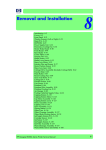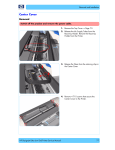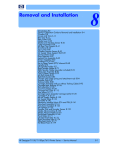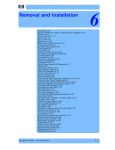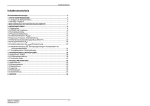Download System Error Codes System Error Codes
Transcript
System Error Codes 2 1 2 System Error Codes 2-4 01:10 2-4 01:12 2-4 02:10 2-4 04:13 2-4 08:11 2-4 11:10 2-5 11:11 2-5 21:10 2-5 22:10 2-5 35:01 2-5 42:10 2-6 56:10 2-6 56:13 2-6 62:04, 63:04, 64:04 and 65:04 2-6 71:03 2-6 71:14 2-7 72:04 2-7 74:12 2-7 79:04 2-7 81:01 2-7 81:12 2-8 83:10 2-8 85:10 2-8 86:01 2-8 86:11 2-9 Warnings 2-10 01:12 2-10 270:00 2-10 271:00 2-10 272:00 2-10 273:00 2-10 58:10 2-11 61:05 2-11 65:01 2-11 81:01 2-11 83:01:1 (Only applicable to HP DesignJet 70/100plus/110plus) 2-11 83:01:3 (Only applicable to HP DesignJet 70/100plus/110plus) 2-11 95:00 2-12 95:02 2-12 95:04 2-12 Emergency Firmware Upgrade 2-13 System Error Codes - Explanation 2-14 hp designjet 70, 100, 100plus and 110plus printer service manual 2-1 System Error Codes Introduction The following pages contain a list of system error codes and their respective descriptions and recommended corrective actions. Only try one recommended action at a time and check if the error code has disappeared. Since the front panel can only display graphics, the error code needs to be determined by counting the bars on the front panel (as shown below). Failing Subsystem Recovery Action 1 unit 2 units flashing 7 9 First 2 digits of the error code 0 4 Second 2 digits of the error code Refer to Page 2-14 for an explanation on the construction of the Error Codes and Warnings. 2-2 hp designjet 70, 100, 100plus and 110plus printer service manual System Error Codes Errors and Warnings Error Codes will normally be displayed directly on the front panel (but can also be seen on the Information Page) and will require some kind of intervention to resolve the problem. Warnings will not be displayed on the front panel, but will instead only appear on the Information Page, therefore allowing the user to continue operating the printer without the need of an intervention. System Errors Warnings You can also obtain report of the System Error and Warnings through the DesignJet System Maintenance Tool. hp designjet 70, 100, 100plus and 110plus printer service manual 2-3 System Error Codes System Error Codes System Error: 01:10 Problem Description: Electronics Module failure. Corrective Action: Replace the Electronics Module. System Error: 01:12 Problem Description: Electronics Module failed during the firmware upgrade OR the Electronics Module failed during initialization. Corrective Action: Try the following: If the Electronics Module failed during initialization, you must perform the Electronics Test to determine the cause of the failure. If the Electronics Module failed during the firmware upgrade, first perform an emergency firmware upgrade (⇒ Page 13). If an emergency firmware upgrade is NOT possible or it didn’t work, replace the Electronics Module. System Error: 02:10 Problem Description: Carriage failure. Corrective Action: Replace the Carriage Assembly. System Error: 04:13 Problem Description: Generic Firmware Error (Network Card). Corrective Action: Unplug the power cable from the printer and wait a few seconds. Plug in the power cable again and check if the Error Code has disappeared. If the error code continues, refer to the Jetdirect Card Service Manual and Service Notes. System Error: 08:11 Problem Description: Front Panel cannot be detected. Corrective Action: Reconnect the Front Panel. 2-4 hp designjet 70, 100, 100plus and 110plus printer service manual System Error Codes System Error: 11:10 Problem Description: Trailing Cable Failure. Corrective Action: Try the following: Replace the Carriage Assembly. If the Error Code continues, replace the Electronics Module. Only replace one component at a time and check if the error has gone before replacing another component. Using this procedure you will be able to determine exactly which component failed. System Error: 11:11 Problem Description: Trailing Cable is badly connected. Corrective Action: Try the following: Reconnect the Trailing Cable correctly to the Electronics Module. If the Error Code continues, replace the Carriage Assembly. System Error: 21:10 Problem Description: Service Station failure. Corrective Action: Replace the Service Station Assembly. System Error: 22:10 Problem Description: Ink Supply Station failure. Corrective Action: Replace the Ink Supply Station. System Error: 35:01 Problem Description: No Cleanout Assembly detected while loading media. Corrective Action: Try the following: Remove the Cleanout Assembly and install it again correctly. Replace the Cleanout Interconnect PCA. If the Error Code continues, replace the Cleanout Assembly. hp designjet 70, 100, 100plus and 110plus printer service manual 2-5 System Error Codes System Error: 42:10 Problem Description: Carriage Motor failure (short-circuit). Corrective Action: Replace the Carriage Motor Assembly. System Error: 56:10 Problem Description: Error during the calibration of the Line-feed Motor/Encoder system or a problem finding the zero position on the Encoder Disc. Corrective Action: Try the following: Replace the LF Motor Assembly. Replace the Encoder Disc. Make sure you recalibrate the Paper-Axis after replacing the Paper-Axis Motor Drive Assemby or the Encoder Disc. Only replace one component at a time and check if the error has gone before replacing another component. Using this procedure you will be able to determine exactly which component failed. System Error: 56:13 Problem Description: Error during the calibration of the Line-feed Motor/Encoder system. Corrective Action: Unplug the power cable from the printer and wait a few seconds. Plug in the power cable again and check if the Error Code has disappeared. System Error: 62:04, 63:04, 64:04 and 65:04 Problem Description: I/O module error (62 = parallel; 63 = Network; 64 = USB). Corrective Action: Try the following: Unplug the power cable from the printer and wait a few seconds. Plug in the power cable again and check if the Error Code has disappeared. If the Error Code reappears, upgrade the firmware. System Error: 71:03 Problem Description: Memory Management Error (Out of memory). Corrective Action: Try the following: Unplug the power cable from the printer and wait a few seconds. Plug in the power cable again and check if the Error Code has disappeared. If the Error Code reappears, check for a new Firmware release. 2-6 hp designjet 70, 100, 100plus and 110plus printer service manual System Error Codes System Error: 71:14 Problem Description: Memory Management Error (Out of memory during firmware upgrade). Corrective Action: Try the following: Unplug the power cable from the printer and wait a few seconds. Plug in the power cable again and check if the Error Code has disappeared. If the Error Code reappears, perform an emergency firmware upgrade ⇒ Page 2-13. System Error: 72:04 Problem Description: Generic Firmware Error (expected). Corrective Action: Try the following: Unplug the power cable from the printer and wait a few seconds. Plug in the power cable again and check if the Error Code has disappeared. If the Error Code reappears, upgrade the Firmware. System Error: 74:12 Problem Description: Firmware Upgrade Error (Memory size check failed during firmware upgrade). Corrective Action: Try the following: Perform the automatic troubleshooting procedure (requires a special firmware upgrade file that must be provided by the manufacturing division). System Error: 79:04 Problem Description: Generic Firmware Error (unexpected). Corrective Action: Try the following: Unplug the power cable from the printer and wait a few seconds. Plug in the power cable again and check if the Error Code has disappeared. If the Error Code reappears, upgrade the Firmware. System Error: 81:01 Problem Description: Paper-Axis shutdown - usually a paper-jam caused by a blockage of the Paper-axis System. Corrective Action: Try the following: If this error code was caused by a paper-jam, unplug the power cable from the printer and clear the blockage. Plug in the power cable again and check if the Error Code has disappeared If this error code appeared but was NOT caused by a paper jam, replace the LF Motor Assembly. hp designjet 70, 100, 100plus and 110plus printer service manual 2-7 System Error Codes System Error: 81:12 Problem Description: Media Advance error. Corrective Action: This error usually appears during the paper-advance calibration - Retry the paper-advance calibration. System Error: 83:10 Problem Description: Sheet feeding failure. Corrective Action: Try the following: Replace the Out-Of-paper Sensor. Replace the Electronics Module. System Error: 85:10 Problem Description: Paper-Axis Encoder error. Corrective Action: Try the following: Make sure that the Encoder Sensor cable is connected correctly. Replace the Paper-Axis Motor Drive Assembly. Replace the Electronics Module. System Error: 86:01 Problem Description: Scan-axis shutdown - usually a paper-jam caused by a blockage of the Scanaxis System. Corrective Action: Try the following: Check that there are no obstacles in the Scan-Axis which stops the Carriage from moving freely. Too much friction in the Slider Rod, try lubricating the Slider Rod. The Carriage is bumping into the Service Station. If the Carriage is stuck at the right hand side of the Printer and cannot be moved out to the center of the Print Platen it is because the Service Station cannot uncap the printheads. In this case replace the Service Station Assembly. Check that the belt is correctly installed and not damaged. Check that the Turnaround Pulley is correctly installed. Replace the Carriage Motor Assembly. 2-8 hp designjet 70, 100, 100plus and 110plus printer service manual System Error Codes System Error: 86:11 Problem Description: Scan-axis shutdown during initialization. Typically, this error occurs when the printer detects an incorrect length. Corrective Action: Try the following: If the Carriage stopped on the right hand side of the Printer: – Check that the User removed the foam packing that secures the Carriage. – Make sure that the User has closed the carriage latch properly. – Check that the Carriage moves freely and DOES NOT bump into the Service Station. If the Carriage stopped in the middle of the print zone: – Check that the Trailing Cable is propery atteched. Check that the Trailing Cable clip is properly installed. hp designjet 70, 100, 100plus and 110plus printer service manual 2-9 System Error Codes Warnings System Error: 01:12 Problem Description: Electronics Module Error. Corrective Action: The Electronics Module EEPROM is flagged as empty and must be upgraded with the contents of the Carriage EEPROM, but the Carriage is also flagged as empty. The backup is not performed. This is the result of an error during the manufacturing or the repair process. Therefore the Electronics Module must be reconfigured. System Error: 270:00 Problem Description: Black Printhead Error. Corrective Action: Try the following: Clean the electrical contacts on the black printhead. If the error code continues, replace the black printhead. System Error: 271:00 Problem Description: Cyan Printhead Error. Corrective Action: Try the following: Clean the electrical contacts on the cyan printhead. If the error code continues, replace the cyan printhead. System Error: 272:00 Problem Description: Magenta Printhead Error. Corrective Action: Try the following: Clean the electrical contacts on the magenta printhead. If the error code continues, replace the magenta printhead. System Error: 273:00 Problem Description: Yellow Printhead Error. Corrective Action: Try the following: Clean the electrical contacts on the yellow printhead. If the error code continues, replace the yellow printhead. 2-10 hp designjet 70, 100, 100plus and 110plus printer service manual System Error Codes System Error: 58:10 Problem Description: Problem detected in the Color Sensor system. Corrective Action: Replace the Carriage Assembly. System Error: 61:05 Problem Description: Language interpreting error. This is usually and error produced while parsing a file. There is probably an incompatibility between the driver and the firmware. Corrective Action: Upgrade the RIP software. System Error: 65:01 Problem Description: Communication Failure. Corrective Action: Try the following: Unplug the power cable from the printer and check the cable connections (Parellel, USB and Network cables). Plug in the power cable again and check if the Error Code has disappeared. System Error: 81:01 Problem Description: Paper-Axis shutdown - usually a paper-jam caused by a blockage of the Paper-axis System. Corrective Action: Try the following: If this error code was caused by a paper-jam, unplug the power cable from the printer and clear the blockage. Plug in the power cable again and check if the Error Code has disappeared If this error code appeared but was NOT caused by a paper jam, replace the Paper-Axis Motor Drive Assembly. System Error: 83:01:1 (Only applicable to HP DesignJet 70/100plus/110plus) Problem Description: The paper is rejected from the Bypass due to skew. Corrective Action: When manually loading paper from the front of the printer, make sure that it is loaded straight. System Error: 83:01:3 (Only applicable to HP DesignJet 70/100plus/110plus) Problem Description: The paper is rejected from the roll due to skew. Corrective Action: When loading paper from the roll, make sure that it is loaded straight. hp designjet 70, 100, 100plus and 110plus printer service manual 2-11 System Error Codes System Error: 95:00 Problem Description: Printhead Alignment Failure - Printhead Alignment cancelled. Corrective Action: Try the following: Clean the printhead indicated by the printer. If the error code continues, replace the faulty printhead. System Error: 95:02 Problem Description: Printhead Alignment Failure - Printhead Alignment cancelled. Corrective Action: Try the following: Unplug the power cable from the printer and wait a few seconds. Plug in the power cable again and try the Printhead Alignment again. If this error code appears again, check the Printhead Alignment print: – If the Printhead Alignment was printed correctly without any print defects, then check that the media is moving freely (backwards and forwards) while the printer is scanning it. – If the Printhead Alignment was printed incorrectly, with some print defects, replace the faulty Printhead of the color where the defects were noticeable. System Error: Problem Description: 95:04 Firmware Error (during Printhead Alignment). Corrective Action: Upgrade the printer to the latest firmware release. 2-12 hp designjet 70, 100, 100plus and 110plus printer service manual System Error Codes Emergency Firmware Upgrade 1 Unplug the power cord from the printer and wait a few seconds. 2 Press and hold the Cancel (red) button while plugging in the power cord. 3 The printer will initialize in emergency mode (the front panel will display just the arrow icon). 4 Connect the printer to the computer with a parallel cable. 5 Send the firmware file through the parallel port from the DOS command prompt. Type: copy /b firmware_file lpt1: and then press ENTER. 1 2 3 4 101010101 101010101 101010101 101010101 10101010101010101010101 5 hp designjet 70, 100, 100plus and 110plus printer service manual 2-13 System Error Codes System Error Codes - Explanation System Error Codes consist of 4 digits which explain which component/ system is failing and what action should be taken to resolve the problem. The following table explains the first 2 digits of the System Error Code: Items in red are not applicable to this printer. 2-14 Code Component/System 01 02 03 04 05 06 07 08 11 12 17 21 22 23 24 25 26 26 31 32 33 34 35 36 41 42 43 44 51 52 53 54 55 56 57 58 59 61 62 Main PCA/Electronics Module Carriage/Carriage PCA Power Supply Unit Network Card Formatter Hard Disk Drive Interconnect PCA Front Panel Trailing Cable Carriage Flex Circuit Interconnect Cable Service Station Ink Supply Station Pressure System (APS) Ink Delivery Tubes Spittoon Ink Cartridge (color n) Printhead (color n) Cutter Take-up Reel Sheet Feeder Dryer/Blower Cleanout Assembly Duplexer Paper-Axis Motor Scan-Axis Motor Vacuum Fan Aerosol fan Window Sensor Drop Detector Media Sensor Pinch-Arm Sensor Line Sensor Drive Roller Encoder Sensor Ink Leak Detector Color Sensor Media Type Sensor Language Interpreting Input/Output through Parallel Port hp designjet 70, 100, 100plus and 110plus printer service manual System Error Codes Code Component/System 63 64 65 71 72 73 74 79 81 82 83 84 85 86 87 91 92 93 94 95 96 Input/Output through Network Card Input/Output through USB Port Input/Output Memory Management Generic Firmware Motor Control Functions Firmware Upgrade Firmware Crash Media Advance Media Cut Single-Sheet Feeding Roll Feeding Media-Axis Encoder Reading Carriage Movement Scan-Axis Encoder Reading Printhead Firing Servicing Ink Pumping Color Calibration Printhead Alignment Image Quality Troubleshooting The following table explains the last 2 digits of the System Error Code: Code Recovery Action 00 01 02 03 04 05 06 07 08 09 10 11 12 13 14 15 16 17 18 19 Replace Reseat/Reconnect/Clean/Adjust (manually) Calibrate/Adjust (using Automatic Process) Power OFF Upgrade System Firmware Upgrade Driver Add Accessory Escalate Send Plot Again Wrong Part Installed Replace Reseat/Reconnect/Clean/Adjust (manually) Calibrate/Adjust (using Automatic Process) Power OFF Upgrade System Firmware Upgrade Driver Add Accessory Escalate Send Plot Again Wrong Part Installed hp designjet 70, 100, 100plus and 110plus printer service manual Response Possible for customer to perform action hp qualified personnel assistance required 2-15 System Error Codes 2-16 hp designjet 70, 100, 100plus and 110plus printer service manual