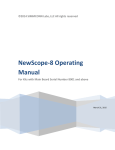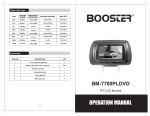Download NewScope-T1 Operation Manual
Transcript
©2015 SIMMCONN LABS, LLC. All rights reserved NewScope-T1 Operation Manual For Kits with Main Board Serial Number T1001 and above May 17, 2015 NewScope-T1 Operation Manual 1 Introduction .......................................................................................................................................... 3 2 Installation ............................................................................................................................................ 4 3 2.1 Initial Inspection ............................................................................................................................ 4 2.2 Installation of the NewScope-T1 Kit ............................................................................................. 4 2.2.1 Prepare the unit for installation............................................................................................ 4 2.2.2 Remove the front-panel assembly ........................................................................................ 4 2.2.3 Remove the floppy drive (if equipped) ................................................................................. 5 2.2.4 Remove the display-frame assembly .................................................................................... 5 2.2.5 Remove A11 Processor/Display Board.................................................................................. 6 2.2.6 Remove the top cover ........................................................................................................... 6 2.2.7 Remove A30 Display Assembly ............................................................................................. 6 2.2.8 Install the LCD panel ............................................................................................................. 8 2.2.9 Install the LCD kit boards ...................................................................................................... 9 2.2.10 Finishing installation ........................................................................................................... 11 Operations .......................................................................................................................................... 12 3.1 Intensity controls ........................................................................................................................ 12 1 Introduction The NewScope-T1 Color LCD replacement Kit is designed to replace the color CRT displays used in Tektronix® TDS 500, 600 and 700 series digital oscilloscopes. The Kit supports 6.5” TFT color LCD at VGA (640 x 480) resolution. The key features of the Kit include: • • • • • • • Digitally reproduces all the original colors designed for the CRT Supports individual intensity adjustment of the display elements Supports Insta-Vu, DPO, highlighted and persistence waveform display Symmetric mounting bracket to allow different viewing direction preferences Easy installation, no soldering required Standard LCD panels with long-life, high brightness LED backlight Does not use the rear VGA output port, free from A-to-D conversion background noise Figure 1 NewScope-T1 Kit shown with highlighted four channel waveform display 2 Installation 2.1 Initial Inspection Refer to Table 1 for a list of parts included in the NewScope-T1 Kit. Verify that all parts listed are included in your kit. Note: items 5 through 9 are pre-assembled together as LCD panel assembly. Table 1 NewScope-5 Kit Content Item 1 2 3 4 5 6 7 8 8 9 Qty 1 1 1 1 1 1 1 1 1 4 Reference NewScope-T1 PowerPlug-B 18-0001-001 18-0001-005A 18-0001-003 19-0001-008 LVDS_ADP Description Main board, NewScope LCD Kit Power Supply (Butterfly) Board Display Link Cable, LVDS, 20-Conductor, Shielded Sync Cable, 5 Conductor Back light Cable, 2 Conductor LCD Mounting Bracket, 6.5 Inch LCD Panel, 6.5 Inch LVDS adapter, for TTL LCD panels only LCD Panel gasket M2 x 3mm Pan-head T5 screw Note 2.2 Installation of the NewScope-T1 Kit Installation should be performed by a qualified technical person who is familiar with the host test equipment. The Kit installation time is approximately 30 minutes. Please refer to test equipment service manuals for location of the assemblies. Caution: CRT could have lethal voltage on the anode. Use proper precautions when handling CRT Assembly. Note: Dispose of display within your state’s hazardous materials guidelines for CRT’s and electronics. 2.2.1 Prepare the unit for installation Disconnect AC power cord. Remove the rear cover and cabinet from the equipment. Follow the manufacturer’s ESD precaution guidelines in the unit’s service manual. Remove the front trim ring. When removing the trim ring, grasp its back edge and vigorously flex it upward before pulling it forward. DO NOT touch the carbon contact points on the menu buttons installed in the trim ring. Also, do not touch the exposed contacts on the flex circuit when you remove the trim ring. 2.2.2 Remove the front-panel assembly Lift the front-panel assembly out of the front subpanel until you can reach the ribbon cable connecting it to the processor/display board. Disconnect that cable at J2 of the processor/display board. Disconnect the flex-board connector at P3 of the front-panel assembly. Disconnect grounding cable W76. Finally, lift the front-panel assembly out of the front subpanel to complete the removal. 2.2.3 Remove the floppy drive (if equipped) On the A11 Processor/Display board, lift both ends of the slider on the J38 floppy drive connector, and then unplug the ribbon cable to disconnect the disk drive. Remove the disk drive by unscrewing the two retaining Phillips screws on the sides of the disk (indicated by red arrows in picture). Then pull out the disk drive. On some units, there is only one screw at the screw driver location. Remove the metal shield between the floppy drive and display-frame assembly. 2.2.4 Remove the display-frame assembly Remove the three screws securing the display-frame assembly to the front subpanel and remove the assembly. 2.2.5 Remove A11 Processor/Display Board Remove the A29 Video Trigger board (if present) following the instructions in the oscilloscope service manual. Remove the two screws securing the rear plate of the A23 SerPar board assembly (or a place holder), disconnect the cable connector from the processor-display circuit board connector, and pull out the A23 SerPar Board assembly. Unplug the Analog and Digital Power Cable connectors on the A11 Processor/Display Board. Remove A12 D1 bus board. Unplug the fan power cable from J20. Unplug the GPIB interconnect cable at J35. Disconnect the monitor cable at J5. Unplug J51 rear VGA connector. The RAMDAC where the main board is to be installed are marked in yellow in the picture. Grasp the board by its left and right sides and pull it towards the rear of the oscilloscope. This will disconnect the processor/display board from the eight board mounts securing the board above the top cover. Lift the board up away from the oscilloscope chassis to complete the removal. 2.2.6 Remove the top cover Remove the screws securing the top cover to the main chassis (with red circles in picture), and then slide the cover back until its front edge clears the retainers in the front subpanel. Lift the top cover away to complete removal. 2.2.7 Remove A30 Display Assembly Unplug the display tube yoke connectors from the display circuit board (J170 and J305 marked with green circles in the picture). Unplug the LCD shutter connector J570 on the smaller vertical board. Loosen the screw (blue arrow) securing the video board to the CRT neck. Pull back on the video board slightly and separate the board from the CRT. Remove the two screws that secure the CRT safety band to the front subpanel. Carefully guide display tube forward to partially remove it from the front subpanel and to access the anode lead connected to the display tube. CAUTION! High-voltage is present on the anode lead. Before unplugging the anode in the following step, you must discharge it: using a flat-blade screwdriver with an insulated handle, while touching the chassis with the blade, probe under the insulating cap of the anode lead with the tip and touch the lead’s metal conductor to discharge. Repeat several times. The anode lead has two hooks (see picture). Push the center of the rubber cap downward and sideways to release one hook from the CRT anode, and then push the cap to the other side to release the other hook and the lead will be free. After unplugging the anode lead, touch its metal conductor to the chassis a few times to further ensure discharge. Pull the display tube out through the front subpanel. Note: Dispose of CRT within your state’s hazardous materials guidelines for CRT’s and electronics. Remove the six screws that mount the displaydriver board to the main chassis (with green circles in picture). Grasp the display driver board. Work from the front and top to tilt the board so its right edge is up and its left side is down and lift it out of the chassis. Now it is a good time to clean the inside of the front-subpanel off of the accumulated dust with isopropyl alcohol. Follow the cleaning instructions in the service manual if the unit needs further cleaning. 2.2.8 Install the LCD panel The LCD panel should come pre-installed in the LCD bracket. If not, apply the LCD gasket to the inside of the LCD bracket, then mount the LCD panel to the bracket using four M2x3mm screws. The LCD bracket is symmetrical. By default, the LCD panel is installed upright (wider edge on the floppy drive side) for best contrast when viewed head-on or from above the screen (12 o’clock). If the oscilloscope is viewed from below the screen (6 o’clock) most of the time, the LCD panel together with the bracket should be turned 180 degrees. The LCD panel assembly comes with the LVDS adapter (where applicable), the display link cable and backlight cable plugged in. When installing the LCD panel assembly, keep this end on the left side for best contrast from 12 o’clock direction. Mount the LCD panel assembly to the front subpanel using two screws at the bottom. Route the backlight cable and display link cable through the opening behind the front subpanel near the fan. 2.2.9 Install the LCD kit boards Reinstall the top cover removed in section 2.2.6. Locate the RAMDAC. It is a 44-pin IC in PLCC package with part number ADV471 or BT471. On earlier TDS color oscilloscopes, the RAMDAC is located near the floppy drive connector. On later models, it is located close to the metal can crystal oscillator on the front edge of the processor- display board. Caution: On some units such as TDS784A, there is a two-pin jumper J502 between the RAMDAC and the metal can crystal oscillator. It provides convenient ground connection for probes when troubleshooting the processor board. It should be de-soldered or simply cut as short as possible to avoid shorting to the NewScope-T1 board. Align the PLCC socket on the NewScope-T1 board with the RAMDAC using the chamfered corner. Put thumbs on top of the T1 board. With other fingers supporting the processordisplay board from the back, apply even force and snap the NewScope-T1 board onto the RAMDAC. Install the T1 board firmly until you feel a ‘click’ when the RAMDAC reaches the bottom of the PLCC socket. Do not apply excessive force beyond that. Reinstall the A11 processor- display board by reversing steps in section 2.2.5. While pressing the T1 board in place with one hand, plug the display link cable connector to the T1 board P2 with another hand. This is to avoid the T1 board from dislodging from the RAMDAC due to the insertion force of the display link cable connector. Connect the back light cable to P1 on the Power Supply board. When installing the Power Supply board to J5 of the A11 display-processor board, first close the locking levers half-way. Make sure the receptacle is aligned with the header pins in J5, and then push the receptacle into J5. Close the locking levers to complete the installation. Connect the Sync Cable from Power Supply board P2 to main board P1. Note pin 1 of the Sync Cable connector (marked with a white dot) should be near U2. Alternatively, the T1 main board may be installed with the display link cable attached and after the A11 processor- display board has been put back in place. Rock the T1 board slightly left and right when plugging in, until the PLCC connector has been fully seated on top of the RAMDAC IC. 2.2.10 Finishing installation Remove the protective shipping film from the LCD panel assembly. Remove the protective paper backings from the anti-glare acrylic sheet. Put the acrylic sheet on top of the LCD panel bracket with the matte side out. Reinstall the display-frame assembly by reversing the steps in section 2.2.4. Reinstall the floppy drive (if equipped), the front-panel assembly and the trim ring by reversing the steps in sections 2.2.3 and 2.2.2. When reinstalling the cabinet, be careful not to catch or pinch the Sync Cable. Reinstall the cabinet and the rear cover to complete the installation. 3 Operations 3.1 Intensity controls The intensity controls work as before. The LCD back light brightness is determined by the intensity settings of waveform and text, whichever is higher. By reducing the back light brightness, the life of the backlight LED may be further extended. Revision History Revision 1.0 1.1 Date Notes 4/27/2015 Initial revision for serial numbers T1001 and above 5/17/2015 Updated CRT anode lead removal procedure Fixed sync cable pin 1 location (to be near U2) Updated intensity control to remove the backlight intensity control limitations