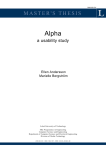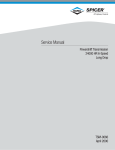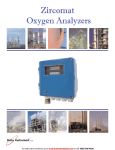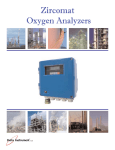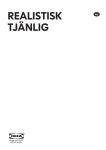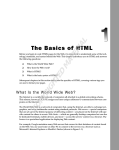Download Pg 1 - Operator Depot
Transcript
pg 1 Contents Pg. General Information..............................................................................................................3-5 Features...................................................................................................................................6 Parts Identification................................................................................................................7-8 Installation...........................................................................................................................9-14 Electrical...........................................................................................................................15-16 Fine Tuning.......................................................................................................................17-18 Maintenance and Safety........................................................................................................19 Options.............................................................................................................................20-21 Master/Slave..........................................................................................................................22 Reversing Edge.....................................................................................................................23 Wiring Diagram......................................................................................................................24 Trouble Shooting..............................................................................................................25-27 Notes......................................................................................................................................28 IMPORTANT INSTALLATION INSTRUCTIONS WARNING-To reduce the risk of severe injury or death: 1) READ AND FOLLOW ALL INSTALLATION INSTRUCTIONS. 2) Make sure that the gate is properly installed. An improperly installed door could cause severe injury. Have a qualified service person make repairs to the gate and other hardware before installing the opener. 3) Do not connect the opener to source of power until unstructed to do so. 4) Locate the control button: (a) within sight of the door, (b) at a minimum hight of 5 feet so small children cannot reach it, and (c) away from all moving parts of the door. pg 2 General Informaton m OVERALL DIMENSIONS: Height: 10 7/8"(28cm) Length: 23 5/8"(60cm) Width: 12 1/8"(31cm) m SHIPPING WEIGHT: 110 pounds (50 kg) m POWER REQUIREMENT: Dedicated 115V (+/- 10V) AC, 10A Power Circuit m APPLICATIONS: l MAXIMUM GATE WEIGHT: 500 pounds (227 kg) l MAXIMUM GATE LENGTH: 15 feet (4.6 m) m INCLUDED WITH OPERATOR: Check package carefully and make sure it contains the following items. 1-Primary arm 2-Pipe sections 1/2" rigid (secondary arm) 1-Coupling 1/2" rigid 2-Swivel joints 1-Gate bracket 1-Caution sign 1-Allen wrench 5/16" (for cover) 1-Instructions manual 1-End fitting for 1/2" flexible conduit 4-Sleeve anchors 3/8"x3" (See parts identification.) pg 3 General Information continued... m OVERALL DIMENSIONS: Height: 12 1/2"(32cm) Length: 29 5/8"(75cm) Width: 15"(38cm) m SHIPPING WEIGHT: 155 pounds (70 kg) m POWER REQUIREMENT: Dedicated 115V (+/- 10V) AC, 10A Power Circuit m APPLICATIONS: l MAXIMUM GATE WEIGHT: 1000 pounds (454 kg) l MAXIMUM GATE LENGTH: 22 feet (6.7 m) m INCLUDED WITH OPERATOR: Check package carefully and make sure it contains the following items. 1-Primary arm 2-Pipe sections 3/4" rigid (secondary arm) 1-Coupling 3/4" rigid 2-Swivel joints 1-Gate bracket 1-Caution sign 1-Allen wrench 5/16" (for cover) 1-Instructions manual 1-End fitting for 1/2" flexible conduit 4-Sleeve anchors 3/8"x3" (See parts identification.) pg 4 General Information continued... m FUNCTION The AGS 105 & 106 swinging gate operators are designed with a two piece rotational arm assembly that pulls the swinging gate into the open position and pushes it back to the closed position. The arm assembly consists of a "primary arm" which is attached at one end to the drive shaft on top of the operator and a "secondary arm" which is attached at one end to the gate. The other ends of the primary arm and secondary arm are attached together with a swivel type joint. When the primary arm rotates in the opening direction, the secondary arm follows it, pulling the gate open until the secondary arm swings over the top of the primary arm. When the primary arm rotates in the closed direction, the secondary arm will again follow it, pushing the gate closed until both arms are directly in line with one another. With both arms directly in line and the gate in the closed position it is difficult to force the gate open. m MANUAL RELEASE The AGS 105 & 106, as a standard feature, have the ability to be opened manually in the case of a power failure. When there is a power failure the gate can be easily opened by loosening the primary arm on the drive shaft with a single wrench. Once this has been done, the primary arm will rotate freely on the drive shaft and will allow the gate to be pushed open. If the gate needs to be released from the outside, there is an optional manual release arm (superARMTM) available which can be adapted to both the AGS 105 & 106 to allow this added release capability. (See Options on page 21.) m CIRCUIT BOARD The AGS 105 & 106 gate operators are all equipped with Full Systems Capability circuit boards as a standard feature. This circuit board operates on 24 Volts AC and delivers power directly to the motor without the use of external switching. The limit switch input terminals require the use of normally open type limit switches. These switches are used to accurately stop the gate operator in the open and closed positions. To safeguard the operator from damage that could result from limit switch or sensitivity failure, the Full Systems Capability circuit board has a built-in maximum run timer which will allow the operator to run for approximately 40 seconds and then shut off automatically. The Full Systems Capability circuit board has an adjustable sensitivity feature which senses excess motor current if the gate or gate operator is obstructed from free movement. m SENSITIVITY The Full Systems Capability circuit boards have a built in sensitivity feature which when adjusted properly will deliver only enough power to the motor to overcome the resistance of the gate. The amount of power that the circuit board will deliver can be adjusted for both directions of travel to accommodate the various gate weights that the AGS 105 and AGS 106 operators are recommended for. m MOTOR OUTPUT The output to the motor is at plug 3 on terminals 17, 18 and 19. The input power for the motor is at this same plug on terminals 15 and 16. The power that is delivered to the motor is 115 Volts AC. Terminal 16 is the AC NEUTRAL line in and is connected internally to the motor center tap output terminal 18. Terminal 15 is the 115 Volts AC HOT line and is switched internally by the circuit board triacs to either output terminal 17 for clockwise motor rotation or to output terminal 19 for counter-clockwise motor rotation. This output uses fully solid state triacs and requires no external relay switching to deliver power to the motor. m PERIPHERALS POWER SUPPLY: There is 12 Volts DC or 24 Volts AC available on the circuit board which is used to supply power to a radio receiver or other devices. OPEN INPUT: Normally open devices are connected to terminals 1 and 2 at plug 2 on the circuit board to cause the gate to open and/or close in PUSH-TO-OPEN/PUSH-TO-CLOSE (Timer switch OFF) mode of operation. Normally open devices are connected to terminals 1 and 2 at plug 2 to cause the gate to open in AUTO CLOSE TIMER (Timer switch ON) mode of operation. In this mode of operation the AUTO CLOSE TIMER will automatically close the gate after a specific amount of time has elapsed. These normally open devices can be push buttons, radio receivers, key switches, loop detectors, photo electric beams, 24 hour timers, etc. See FEATURES on the next page for other open input capabilities. REVERSE INPUT: Normally open devices are connected to terminals 4 and 5 at plug 2 on the AGS 105 or 106 circuit board to cause the gate operator to open and/or hold the gate open in any position except the fully closed position. Normally open reverse input devices that can be used are push buttons, radio receivers, key switches, loop detectors, photo electric beams, 24 hour timers, etc. STOP INPUT: Normally closed devices are connected to terminals 6 and 7 at plug 2 after removing a jumper on the AGS 105 and 106 circuit board to cause the gate operator to stop in any position. This stop input can be used as a simple interrupt device for pedestrian doors which may interfere with the gates operation and help prevent possible injury to a pedestrian. When the stop input is used, the operator will stop and remain stopped until the stop circuit has been re-closed and until given an open input on terminals 1 and 2. Normally closed stop input devices that can be used are push buttons, key switches, loop detectors, photo electric beams, 24 hour timers, etc. CLOSE INPUT: Normally open devices are connected to terminals 2 and 3 at plug 2 on the circuit board to cause the gate operator to close the gate when in any position. Normally open input devices that can be used are push buttons, radio receivers, key switches, loop detectors, photo electric beams, 24 hour timers, etc. pg 5 Features m OPERATION The AGS 105 & 106 operators can operate in a AUTO CLOSE TIMER or a PUSH-TO-OPEN/PUSH-TO-CLOSE mode of operation. In the AUTO CLOSE TIMER mode of operation the operator is given a command to open the gate and hold it open until the input is released and/or until the auto close timer has elapsed at which point the operator will close the gate automatically. In the PUSH-TO-OPEN/PUSH-TO-CLOSE mode of operation each time a signal is sent to the operator, it will cause it to do the opposite of what it did before. (i.e., If the gate is closed, it will start opening, if it is open., it will start closing: if it is closing, it will REVERSE TO OPEN, if it is opening, it will REVERSE TO CLOSE.) m VISUAL FEEDBACK The AGS 105 & 106 Full Systems Capability circuit board has been equipped with visual feedback LED's (small indicator lights) to help simplify installation and troubleshooting. There are LED's located directly beside each input terminal to indicate if any input devices are active. There are also two LED's which indicate that the circuit board is delivering power to the motor and are labeled O and C for either the Opening or Closing directions of travel respectively. The newest feature is the sensor LED's which are also labeled O and C to indicate if the internal sensing circuit has been triggered in either the opening or closing directions of travel respectively. Collectively, all of the LED's combined provide quick glance information to the installer or service technician showing visually what is happening in the normally invisible operation of the circuit board. m AUTO CLOSE TIMER The operator comes factory preset with the auto close timer OFF. The auto close timer will close the gate automatically after a specific amount of time has elapsed. The amount of time can be easily adjusted between 0 and 45 seconds by turning a small "pot" located on the left edge of the circuit board (See page 17). The timer can be disabled or activated by flipping a single switch located on the top edge of the circuit board. If the timer will be used it is recommended that some type of supplementary safety device be installed. m SENSITIVITY ADJUSTMENT The amount of force necessary to stop the gate can be adjusted to conform to the various sizes and weights of any particular gate. When adjusting the sensitivity, the operator can be given only as much energy as is necessary to overcome the resistance of the gate. If the gate should strike an obstruction in the closing direction, the gate will reverse to the open position. If the gate should strike an obstruction in the opening direction, the gate will stop and remain stopped until commanded to return to operation. (See page 17.) m MASTER AND SLAVE Some very large entrances may require the use of two gates. If this is the case, the two gates can be easily automated using the "master and slave" configuration. This configuration uses two gates and two operators in ONE driveway. The operators used are two regular AGS 105 or 106 operators. There is power run to each operator and additionally there are six low voltage wires that are run from one operator to the other which cause them to operate simultaneously. All controls such as radio transmitters are connected to only one operator (the "master"). m SHADOW INPUT The AGS 105 and AGS 106 swing gate operators have a special shadow input feature which will give additional safety to the swing gate operator system. Reverse loops are generally placed on both sides of a gate and as close as possible to the gate to insure that the gate will never close while there is a vehicle present. Because of the nature of a swinging gate, reverse loops have to be placed relatively far apart in order to prevent the gate from activating the loops. The shadow input was designed to compensate for this limitation. This input will allow another loop to be placed directly in the path of the gate in addition to the standard reverse loops. This input will only function while the gate is in the open position and will hold the gate open while a vehicle is present. Because the input only functions while the gate is in the open position, the gate will be allowed to pass over the loop and close, without the loop detector reversing the operator. m PULSE OPEN INPUT The Pulse Open input feature is an open input on the circuit board which will increase the security of the AGS 105 and 106 gate operator system. When an open input device such as a radio receiver is connected to the Pulse Open input, and the radio transmitter is pressed, the gate operator will activate but will then ignore the input if the input is prolonged. What is significant about this feature is that there is the possibility of a transmitter button being stuck and if the radio receiver is connected to the standard open input the gate will be held open. If the radio receiver is connected to the Pulse Open input on terminals 32 and 33 of plug 1, the circuit board will ignore the stuck input and will allow the gate to close. The pulse open input is designed for but not limited to a radio receiver. For added security any open input device may be used with Pulse Open including push buttons, key switches, numerical key pads etc. pg 6 Parts Identification pg 7 Parts Identification continued... PART # QNTY. 501 502 503 504 505 506 507 508 509 510 511 512 513 514 515 516 517 518 519 520 521 522 523 524 525 526 527 528 529 530 531 532 533 534 535 536 537 538 539 540 541 542 543 544 545 546 547 548 549 550 551 552 553 554 555 556 557 558 559 560 1 1 1 1 1 1 1 4 4 4 2 1 2 2 2 4 1 1 2 1 1 1 4 4 6 4 1 4 2 1 1 1 1 1 4 2 1 1 1 1 4 4 4 4 2 2 2 2 2 1 1 QNTY. BASE PLATE BASE COVER (NOT SHOWN) 12 1/2" X 17 1/2" MOTOR 1/2 HP GEAR REDUCER SKK60 PULLY 1 PULLY 2 BELT 4L-200 BOLT STAINLESS 3/8-16 SOCKET CAP WASHER STAINLESS 3/8 ID BOLT 3/8-16 HEX HEAD LIMIT CAM 1" BORE LIMIT SWITCH PLATE LIMIT SWITCH SCREW 8-32 X 2" SPACER LOCKNUT 8-32 CONTROL BOX CONTROL BOX COVER (NOT SHOWN) SCREW 10-32 MOUNTING PLATE CIRCUIT BOARD PLEXI GLASS COVER STANDOFF 1/2" STANDOFF 1" SCREW 8-32 SCREW 1/4-20 SOCKET CAP TERMINAL BLOCK SCREW 5/16 SOCKET CAP SCREW 5/16 HEX HEAD TRANSFORMER 24 VOLT CURRENT TRANSFORMER FLEXIBLE 1/2" LIQUIDTITE CONDUIT FITTING 90 FLEXIBLE 1/2" LIQUIDTITE CONDUIT FITTING END RADIO RECEIVER 12 VDC SLEAVE ANCHOR 3/8" X 3" ACORN NUT 5/16 - 20 CLAMPING STUD 5/16 - 20 CLUTCHING CLAMP 1" BORE OUTER PRIMARY ARM 23 1/2" INNER PRIMARY ARM 20 1/2" BOLT HEX HEAD 3/8-16 WASHER FLAT 3/8" ID SPLIT WASHER 3/8" ID NUT HEX 3/8-16 SWIVEL JOINT 7/8" ID LARGE WASHER LARGE SPLIT WASHER NUT LARGE 1/2" RIGID PIPE (SECONDARY ARM) COUPLING 1/2" RIGID GATE BRACKET PART # QNTY. 601 602 603 604 605 606 607 608 609 610 611 612 613 614 615 616 617 618 619 620 621 622 623 624 625 626 627 628 629 630 631 632 633 634 635 636 637 638 639 640 641 642 643 644 645 646 647 648 649 650 651 652 653 654 655 656 657 658 659 660 1 1 1 1 1 1 1 4 4 4 2 1 2 2 2 4 1 1 2 1 1 1 4 4 6 4 1 4 2 1 1 1 1 1 4 2 1 1 1 1 4 4 4 4 2 2 2 2 2 1 1 QNTY. BASE PLATE BASE COVER (NOT SHOWN) 15 1/2" X 23 1/2" MOTOR 1/2 HP GEAR REDUCER SKK 80 PULLY 1 PULLY 2 BELT 4L-210 BOLT STAINLESS 3/8-16 SOCKET CAP WASHER STAINLESS 3/8 ID BOLT 3/8-16 HEX HEAD LIMIT CAM 1 3/8" BORE LIMIT SWITCH PLATE LIMIT SWITCH SCREW 8-32 X 2" SPACER LOCKNUT 8-32 CONTROL BOX CONTROL BOX COVER (NOT SHOWN) SCREW 10-32 MOUNTING PLATE CIRCUIT BOARD PLEXI GLASS COVER STANDOFF 1/2" STANDOFF 1" SCREW 8-32 SCREW 1/4-20 SOCKET CAP TERMINAL BLOCK SCREW 5/16 SOCKET CAP SCREW 5/16 HEX HEAD TRANSFORMER 24 VOLT CURRENT TRANSFORMER FLEXIBLE 1/2" LIQUIDTITE CONDUIT FITTING 90 FLEXIBLE 1/2" LIQUIDTITE CONDUIT FITTING END RADIO RECEIVER 12 VDC SLEAVE ANCHOR 3/8" X 3" ACORN NUT 3/8 - 16 CLAMPING STUD 3/8 - 16 CLUTCHING CLAMP 1 3/8" BORE OUTER PRIMARY ARM 24" INNER PRIMARY ARM 18 3/4" BOLT HEX HEAD 3/8-16 WASHER FLAT 3/8" ID SPLIT WASHER 3/8" ID NUT HEX 3/8-16 SWIVEL JOINT 1" ID LARGE WASHER LARGE SPLIT WASHER NUT LARGE 3/4" RIGID PIPE (SECONDARY ARM) COUPLING 3/4" RIGID GATE BRACKET NOTE: USE THE LAST TWO NUMBERS TO LOCATE PARTS ON PAGE 7. PART # pg 8 501 USE THE LAST TWO Installation 1 2 3 m Remove the gate operator from it's package and make sure that all parts are included. Refer to Parts Identification on pages 7 and 8. m With the gate in the closed position, measure 3 FT from the center of the hinge toward the gate opening and make a mark on the gate. m Make a mark on the ground just beneath the mark that was made on the gate. m Swing the gate into the open position and make a second mark on the ground beneath the mark that was made on the gate. m To determine the location of the gate operator, draw a chalk line or an imaginary line between the two marks that were made on the ground and extend that line one or two feet beyond the second mark. Place the operator so that the drive shaft lies along the line. m Once the operator location is determined you may pour a 2 FT wide by 3 FT long by 6" deep concrete pad. You may also add 4" to the height of the pad to give additional protection from the elements, if necessary. (See steps 4 and 5 for general pad and operator location) m Supply a 115V (+/- 10V) AC, 10 AMP electrical circuit to the operator location. ALTERNATIVE m If it is not convenient to use a concrete pad to mount the operator, a steel mounting stand may be used as an alternative. To position the mounting stand, measure the location of the operator shaft in relationship to the dirt stand or refer to the illustrations on pages 3 and 4 and mark the shaft location on the stand. Position the stand as was done with the operator in step 2. Dig two post holes and cement the stand in place. Place a level on the stand and check it periodically while the cement hardens. (The steel mounting stand is available from AGS product distributors.) pg 9 4 5 6 pg 10 m Although the gate operator can be placed in virtually any position along the imaginary line or rotated to face in any direction, it is generaly positioned to conserve as much space as possible. The illustration at left shows a standard location for the cement pad. m The pad size and location in the illustration at left gives general dimensions that will accomodate both the AGS 105 and AGS 106 swing gate operators. Because this pad size applies to both gate operators it is not the smallest pad that can be made. m If a smaller pad is preffered or if the operator will be oriented differently than shown, refer back to steps 2 and 3. m Once the cement pad has fully hardened, place the operator onto the pad and reposition the shaft so that it lies along the imaginary line. If there is a limited amount of space for the arm to swing freely, place the operator edge two inches from the edge of the gate while it is in the open position. Remember, the shaft must lie along the imaginary line. m The length of the secondary arm will allow the operator to be placed a maximum of 1 1/2 FT from the gate. If it is nessecary to place the operator further away, the supplied secondary arm may be substituted with a length of rigid conduit which can be obtained from a local hardware store. m The gate operator is generally positioned with the control box facing toward the hinge, but can be oriented in any direction as long as the shaft remains along the imaginary line. m When the gate operator location and orientation have been determined, drill through the four corner holes into the cement pad. Use a 3/8" masonry drill bit and drill at least 4" deep. Fasten the operator to the cement pad using the suppied 3/8" sleave anchors. m If the steel mounting stand was used as an alternative to the cement pad, simply place the operator onto the stand and attach the operator with four bolts and tighten firmly. 7 8 9 m Attach one of the swivel joints to the inner primary arm using the flat washer on top of the arm and the lock washer and nut on the bottom. Tighten the nut firmly. m Slide the primary arm onto the drive shaft and finger tighten the acorn nuts. m Rotate the arm so that the center of the arm is along the imaginary line and so that the swivel joint is aiming toward the mark that was made on the gate. m When the primary arm is aiming toward the mark that was made on the gate, tighten the arm onto the drive shaft with a wrench. m If the AGS 105 is being installed, the wrench used will be a 5/8" box/open end wrench or socket. If the AGS 106 is being installed, the wrench used will be a 3/4" box/open end wrench or socket. m When tightening the acorn nuts, tighten both nuts evenly so that same amount of threads are being used on each end of the stud. This will insure a tight connection and will prevent damage to the threads. DO NOT over tighten the nuts. pg 11 10 11 12 pg 12 m Attach the remaining swivel joint to the gate bracket using the flat washer on top of the gate bracket and the lock washer and nut on the bottom. Tighten the nut firmly. m When the remaining swivel joint has been attached to the gate bracket, place the gate bracket against the gate above the mark that was made on the gate so that the center of the bracket is 3 FT from the center of the gate hinge. If the gate is constructed with vertical pickets, try to place the gate bracket so that it is in contact with at least three pickets. m Temporarily attach the gate bracket to the gate with clamps. m To assemble the secondary arm, connect the two rigid pipe sections together using the rigid pipe coupling. m Make sure that the rigid pipe sections are turned as far as they will go into the rigid coupling and tighten firmly. 13 14 15 m Slide one end of the secondary arm into the swivel joint that is attached to the primary arm and the other end into the swivel joint on the gate bracket. Tighten the set screws lightly on both of the swivel joints. m Place a level on top of the secondary arm. If the arm is not level, loosen the clamps holding the gate bracket and move the gate bracket up or down until the level indicates that the arm is level. Retighten the clamps. m The gate bracket may now be permanently attached to the gate. To attach the bracket permanently, either weld the bracket to the gate or drill through the gate and gate bracket and fasten with bolts. m The secondary arm is made longer than neccesary to allow flexibility during installation and will need to be cut to the correct length. m To find the length that the secondary arm will need to be cut, measurements will be taken in both the open and closed positions. m Swing the gate into the closed position. m Make sure that the arm is still pointing directly at the swivel joint on the gate bracket and that both swivel joints are pointed toward each other. m With both swivel joints pointed toward each other, measure the distance between the inside edges of the swivel joints. m Loosen the acorn nuts on the primary arm and swing the arm around so that the gate can be opened. m Swing the gate around so that it is in the open position. m Rotate the primary arm so that it is along the imaginary line and make sure that the swivel joints are pointed directly toward each other. m With both swivel joints pointed toward each other measure the distance between the inside edges of the swivel joints. m If this measurement is different from the first measurement, adjust the inner primary arm in or out and remeasure. Repeat this process until both measurements are equal. pg 13 16 17 18 pg 14 m Once the open and closed measurements are the same from steps 14 and 15, the length of the secondary arm can be determined. m The length that the secondary arm will be cut is found by taking the equal distance that is found in steps 14 and 15 and then adding three inches. m When the length of the secondary arm is determined, measure the secondary arm and make a mark on the arm at the appropriate length. m Secure the secondary arm in a vise and cut the arm on the mark. m Firmly tighten the bolts that fasten the inner primary arm to the outer primary arm and swing the arm toward the gate bracket. m Slide one end of the secondary arm into the swivel joint on the primary arm and the other end into the swivel joint on the gate bracket. m With the secondary arm inserted into the swivel joint on the primary arm, firmly tighten the set screws in the swivel joint. m Make sure that the gate is still able to be placed in the correct closed position and firmly tighten the set screws in the swivel joint that is on the gate bracket. Electrical 1 m CAUTION: Before making any electrical connections, make sure that the power is OFF. m The AGS 105 and AGS 106 swing gate operators are supplied with fittings for 1/2" Liquidtite flexible conduit. If another type of electrical conduit will be used, the installer must provide fittings for that type of conduit. m Run a length of 1/2" flexible conduit from the junction box into the operator control box using the supplied flexible conduit fittings. If there is not a 115 Volt power source at or near the location of the operator, have an electician install one. m Run three 12 gauge wires through the flexible conduit from the junction box to the operator control box. The three wires should be black, white and green respectively. 2 m Connect the black (HOT) wire to the top screw terminal on the high voltage terminal block inside of the operator control box. m Connect the white (NEUTRAL) wire to the second from the top screw terminal on the high voltage terminal block inside of the control box. m Connect the green (GROUND) wire to the bottom screw terminal on the high voltage terminal block inside of the control box. Make sure that the other end of the green (GROUND) wire is connected to a good earth ground. This will help protect the gate operator from voltage spikes and lightning. m When the power wires have been connected, the gate operator may now be energized by turning on the main breaker switch. Run the gate operator a few times with the primary arm disconnected to make sure the system is functioning properly. 3 m If radio controls are being used to activate the gate operator, it is advisable to change the code inside of both the transmitter and the receiver. This can very easily be done by the installer or the home owner and will decrease the possibility of duplicating the code. Inside of both the transmitter and receiver is a switch block with a row of small switches. First open the receiver and set the switches to any desired position. Next, open the transmitter and set the switches to match the switches that are inside of the receiver. Close both the transmitter and receiver. The code is now set and ready for operation. pg 15 Electrical continued... 4 CONNECTIONS TO AVOID POSSIBLE INJURY OR DAMAGE TO EQUIPMENT DO NOT MAKE ELECTRICAL CONNECTIONS WHILE POWER IS ON m OPEN INPUT: Any device that is used to open the gate from a closed position is an open input device. The device used must provide normally open contacts. These normally open contacts are connected to plug 2 on terminals 1 and 2. These open input terminals will cause the gate operator to open and/or close if the timer switch is in the OFF position (Push-To-Open/Push-To-Close mode). If the timer switch is in the ON position (Auto Close Timer mode), these open input terminals will cause the gate operator to open and will hold the gate open until the input is released and the auto close time has elapsed. m CLOSE INPUT: Any device that is used to close the gate is a close input device. The device used must provide normally open contacts. These normally open contacts are connected to plug 2 on terminals 2 and 3. These close input terminals will cause the gate operator to close the gate any time the gate is in a non-closed position and can be used to override the timer and close the gate prematurely. m STOP INPUT: Any device that is used to stop the gate operator while it is running in the open or closed direction is a stop input device. These stop input devices must provide normally closed contacts. To connect these normally closed contacts, remove the stop jumper from terminals 6 and 7 and then connect the contacts to these same terminals 6 and 7. pg 16 m REVERSE INPUT: Any device that is used to open and/or hold open the gate while the gate is in a nonclosed position is a reverse input device. The reverse input device must provide normally open contacts. These contacts are connected to plug 2 on terminals 4 and 5. This function is especially useful when the auto close timer is being used in preventing the gate from accidentally closing on a pedestrian or vehicle. m SHADOW INPUT: Any device that is used to hold open the gate only when the gate is in the open position is a shadow input device. The shadow input device must provide normally open contacts. These contacts are connected to plug 2 on terminals 7 and 8. This function is very useful for swinging gate operators with loop detectors installed when it is necessary to put a vehicle loop in a location where the gate will swing over it. This input will allow the gate to pass over the loop without the loop detector reversing the gate operator. m PULSE OPEN INPUT: The pulse open input terminals were put on the circuit board as an alternative connection for the radio receiver. This input functions similarly to the standard open input with the exception that it will not hold the gate open if the input remains present. This feature will add additional security to the gate operator system in the event that there is a transmitter that is stuck on. Fine Tuning 1 2 l If auto close timer is used, move the AUTO CLOSE TIMER switch to the ON position. l To set the auto close time to a desired length between 0-45 seconds, turn the timer adjustment "pot" clockwise to increase the amount of time and counterclockwise to decrease. l The LEFT/RIGHT SIDE OPERATION switch must be set in the right or left position depending on which side of the driveway the gate operator is located. The right or left handing of the operator is determined in reference to the inside of the driveway looking out. (See page 18.) l When the operator installation is complete, adjust the amount of force needed to reverse the gate in both the opening and closing directions. This is done by turning the "sensitivity adjustment pots" CLOCKWISE for more sensitivity, and COUNTER-CLOCKWISE for less sensitivity. pg 17 Fine Tuning continued... 3 LEFT SIDE OPERATION RIGHT SIDE OPERATION 4 pg 18 m In order for the gate operator to function properly the Right/Left Side operation switch must be set correctly. (See page 17 for Right/Left Side switch setting.) m The illustration at left shows the difference between a right and left side installation. m An easy way to determine if the Right/Left switch is set correctly is to run the gate operator and observe the rotation of the shaft. If an input is given to open the gate operator on terminals 1 and 2, the operator shaft will rotate in the same direction that the gate rotates when it opens. If the operator is given an input to close on terminals 2 and 3 the shaft should rotate in the same direction that gate rotates when it is closing. If the gate rotates clockwise to open then the drive shaft should rotate clockwise when an open input is given on terminals 1 and 2. If the gate rotates counter-clockwise to close, then the drive shaft should rotate counter-clockwise when a close input is given on terminals 2 and 3. m Adjust the limits of travel on the gate operator to make the gate stop in the correct open and closed positions. m With the arm loose or disconnected give the operator an input to close on terminals 2 and 3. m Swing the gate into the closed position, rotate the primary arm so that it is in line with the secondary arm and tighten the acorn nuts on the primary arm firmly. m Give the operator an open input on terminals 1 and 2. If the gate does not completely open before the limit cam is engaged with the open limit switch, rotate the limit cam to increase the distance of travel. Repeat this process until the gate stops in the correct open and closed positions. Maintenance and Safety The AGS 105 and 106 are designed to be MAINTENANCE FREE. However, for optimum performance and safety, the following maintenance procedures should be taken. m SENSITIVITY ADJUSTMENTS The most important thing to maintain on any gate is the safety equipment. As the gate becomes older, the amount of force necessary to move the gate will vary. When this happens, the sensitivity adjustments may need to be readjusted. Check to see whether the sensitivity may need adjustment at least once a month. Actuate the gate a few times and observe the amount of force that is needed to reverse the gate in both directions. The gate should reverse relatively easy. If it does not reverse easily or does not reverse at all, make adjustments as done in step 2 of Fine Tuning. m CONTROL DEVICES From time to time check to see whether all of the control devices that are connected to the operator are functioning. This is especially important of interupt devices such as reverse loops, reverse edges, photo beams, or any other device which was installed in regards to safety. m GATE Having a well maintained gate will ensure that the operator runs smoothly and safely. Occasionally inspect the gate to see that it swings easily and free of any obstructions. See if the hinges show any sign of rusting and grease or oil if necessary. IMPORTANT INSTALLATION INSTRUCTIONS WARNING-To reduce the risk of severe injury or death: 1) READ AND FOLLOW ALL INSTALLATION INSTRUCTIONS. 2) Never let children operate or play with door controls. Keep the remote control away from children. 3) Always keep the moving door in sight and away from people and objects until it is completely closed. NO ONE SHOULD CROSS THE PATH OF THE MOVING DOOR. 4) SAVE THESE INSTRUCTIONS. m CHILDREN DO NOT allow children to operate the gate or play with the gate operator. DO NOT allow children to play in the gate area. m VISIBILITY DO NOT activate the gate from a location where you cannot see the gate. There may be children playing in the gate area or someone who will not be able to move away from the gate in time. pg 19 Options AUXILLIARY INDICATOR LIGHT 1 REVERSE AND OPEN LOOPS 2 NOTE: If the loop option will be installed, see the How To Install Open and Reverse Loops manual published by AGS. pg 20 m The control board has a special terminal that is specifically for connecting an auxiliary light which can be placed typically inside of the residence or building to indicate if the gate is in motion (opening or closing). m It is recommended that an LED (Light Emitting Diode) be used as the auxiliary light and that a 1000 ohm resistor be connected in series with the LED as shown at left. m Connect the negative lead of the LED to terminal 25. The positive lead of the LED may be connected to terminal 26 for 12 Volt DC or to terminal 30 for 24 Volt AC. m What is a loop?: A loop is a device that is placed in the driveway and is used to detect the presence of a vehicle. This device consists of a coil of wire (loop) which is placed in the driveway and a loop detector which is placed in or near the gate operator. The loop is connected to the loop detector and the loop detector is connected to the gate operator circuit board to perform any of the gate operator functions including open, reverse, stop etc. One loop detector is used to perform each specific function. m How does a loop work?: A loop creates a magnetic field in the driveway which is sensitive to the presence of metal. When a metal object such as a vehicle approaches the loop, the loop detector senses a change in the magnetic field and sends the message to the gate operator. m Reverse Loop: If the gate is closing and there is a car driving through the entrance, the gate will reverse when the car passes over the reverse loop. If the car remains on the loop, the gate will be held open. m Open Loop: This is a "Free Exit" loop which will cause the gate to open from any position when a car passes over it. m Shadow Loop: This is a "Hold Open" loop which works only when the gate is already open and will not reverse the gate. (Options continued on next page.) Options continued... 3 MANUAL RELEASE m The superARMTM can be used in place of the standard primary arm that is normally supplied. This nonelectronic release device will allow entry even when there is a power failure by pushing a release lever located on the superARMTM or by pulling an externally located cable handle. When the power is restored, the gate is easily returned to normal operation by closing the gate and pushing down on the end of the primary arm until two distinct clicks of the latching mechanism are heard. Fully open position pg 21 Wiring Diagram Master/Slave 8/6/97 & l Connect 115 Volts AC to each AGS 105/106 gate operator. Connect the six Master/Slave wires from the master circuit board to the slave circuit board as shown below. Any operator can be used as either a master or a slave. All accessories will be connected to the master operator so the decision of which operator will be the master and which operator will be the slave is a matter of convenience. If it is more convenient to run accessory wires to one operator than to another, choose that particular operator which is most convenient to be the master so that the wires can be run in the easiest manner possible. l Switch the Auto Close Timer switch to the OFF position on the slave circuit board. The Auto Close Timer switch on the master circuit board may be switched either ON if the timer function will be used or OFF if the timer function will not be used but the slave timer must always be switched OFF. l There is a switch on the circuit board (Right/Left) which changes the way the gate operator behaves so that an operator can be placed on either side of the driveway. For connecting two operators as master and slave, the "Right/Left" side switches must be set opposite from each other. The Right/Left side operation switch is located on the circuit board. If the operators are working backwards, the Right/Left side operation switches on both operators must be switched. The simplest way to know if the operators are working backwards is to turn the Auto Close Timer switch on the master circuit board to ON and see whether the timer works when the gate is open or closed. The timer should work only when the gate is open. Another way to know if the operators are working backwards is to try the sensitivity by applying pressure against the gate while the gate is opening or closing. If pressure is applied while the gate is opening it should stop. If pressure is applied while the gate is closing it should reverse and go open. If the gate responds to pressure in a way that is opposite of this then switch the Right/Left side operation switch on both operators. pg 22 Reversing Edge m Remove the reversing edge from its package and slide the rubber edge out of the C-Frame channel. m Attach the C-Frame to the end of the gate using screws. The C-Frame should be placed as low as possible on the gate because the reversing edge will be most effective when covering the lower part of the gate. The CFrame should also be placed on the closing side of the gate. m After the C-Frame has been attached, slide the rubber edge back into the C-Frame and run the two conductor cable back to the gate operator. On the gate operator control board, connect one wire to terminal 4 (reverse) and the other to terminal 5 (common). pg 23 Wiring Diagram & pg 24 8/6/97 Trouble Shooting m EXPLANATION OF VISUAL FEEDBACK LED's The AGS 105 & 106 Full Systems Capability circuit board has been equipped with Visual Feedback LED's to simplify installation and troubleshooting. These are small lights which are located directly beside the input terminals. These LED's give visual information to the installer or service technician indicating what commands are going into the circuit board from integrated devices such as limit switches or from peripheral devices such as radio receivers or loops. There are also two LED's which show output to the motor for both the opening and closing directions and two LED's that indicate whether the open or close internal sensitivity circuits have been activated. INPUT: Limit Switch O: When illuminated this LED indicates that one of the normally open limit switches is pressed in and the gate is in the OPEN position. This LED is located at plug 1 directly beside terminal 20. Limit Switch C: When illuminated this LED indicates that one of the normally open limit switches is pressed in and the gate is in the CLOSED position. This LED is located at plug 1 directly beside terminal 22. Reverse: When illuminated this LED indicates that there is a closed contact between reverse input terminal 4 and common at plug 2. This LED is located at plug 2 directly beside terminal 4. Open: When illuminated this LED indicates that there is a closed contact between open input terminal 1 and common at plug 2 or between open input terminal 23 and common at plug 1. There are two LED's for open input. One is located at plug 1 directly beside terminal 23 and the other is located at plug 2 directly beside terminal 1. Stop: When illuminated this LED indicates that there is a closed contact between stop input terminal 6 and common at plug 2. Under normal operating conditions this LED must be in the illuminated condition in order for the system to function. This LED is located at plug 2 directly beside terminal 6. Close: When illuminated this LED indicates that there is a closed contact between close input terminal 3 and common at plug 2. This LED is located at plug 2 directly beside terminal 3. Shadow: When illuminated this LED indicates that there is a closed contact between shadow input terminal 8 and common at plug 2. This LED is located at plug 2 directly beside terminal 8. Pulse Open: When illuminated this LED indicates that there is a closed contact between pulse open input terminal 13 and common at plug 2 or between pulse open input terminal 32 and common at plug 1. This LED is located at plug 2 directly beside terminal 13. MOTOR OUTPUT: Motor O: When illuminated this red LED indicates that the circuit board is delivering power to the motor for the OPENING direction of travel. If this LED is illuminated while the gate is closing, flip the Right/Left Side Operation switch the opposite way. Motor C: When illuminated this red LED indicates that the circuit board is delivering power to the motor for the CLOSING direction of travel. If this LED is illuminated while the gate is opening, flip the Right/Left Side Operation switch the opposite way. SENSOR INDICATORS: Sensor O: When illuminated this green LED indicates that the internal sensing circuit has been activated during the OPENING direction of travel. If this LED has illuminated, see if anything has interfered with the gate and/or adjust the OPEN sensitivity pot. Sensor C: When illuminated this green LED indicates that the internal sensing circuit has been activated during the CLOSING direction of travel. If this LED has illuminated, see if anything has interfered with the gate and/or adjust the CLOSE sensitivity pot. pg 25 Trouble shooting continued... m TRANSMITTER DOES NOT WORK Check the battery inside of the transmitter and/or try another transmitter. Make sure that the DIP switches inside of the transmitter are set exactly like the DIP switches inside of the receiver. Check to see which LED’s are illuminated on the circuit board. For normal operating conditions the only LED’s that should be illuminated are the stop input at terminal 6 and Limit Switch input at terminal 20 if the gate is in the fully open position or Limit Switch input at terminal 22 if the gate is in the fully closed position. If any of the input LED’s are illuminated on terminals 1, 3, 4, 8 or 13 of plug 2 or on terminal 23 of plug 1, disconnect wires from that input terminal that is illuminated until the LED is extinguished to determine which input device, if any, may be stuck in an on condition. If it is the radio receiver that appears to be stuck in an on condition, check all transmitters to see if any of them are stuck on. Make sure that there is power (10 to 16 VDC) to the receiver on terminals 26 and 27 of plug 1 and make sure that the circuit breaker button is pressed in. If a click is heard while the transmitter is being pressed and there is no response from the operator, check all receiver connections. (See page 16.) If there is still no response, see GATE WILL NOT OPEN OR CLOSE on next page. m GATE TRAVELS TOO FAR OR NOT FAR ENOUGH Adjust the sensitivity (See page 17). If the sensitivity adjustment is too sensitive, the gate may stop in mid-travel. Watch the sensor LED's while the gate is operating and see if any of them illuminate. This will indicate whether the internal sensing circuit is activating. It may be necessary to lubricate any mechanical parts on the gate such as the hinges. Check the limit switch input LED’s on terminals 20 and 22 to see if either one is illuminated. If one of the limit switch input LED’s is illuminated and the gate has traveled too far or not far enough, this indicates that the limits of travel may need adjustment. Adjust the limits of travel (See page 18). This adjustment may change slightly if the gate was bumped into or forced and may also change dramatically if the limit cams or primary arm were not tightened properly. If a limit cam has traveled past a limit switch, check the limit switch and all limit switch connections. (See page 24). Watch the stop input LED on terminal 6 while the gate operator is running and see if the LED flickers or extinguishes. This may indicate a faulty stop input device or a poor connection between the stop input terminal 6 and common. If the stop input LED on terminal 6 flickers or extinguishes check all connections to the stop input device and/or replace faulty device. m GATE BEGINS TO OPEN OR CLOSE, THEN STOPS OR REVERSES Adjust the sensitivity (See page 17). If the sensitivity adjustment is too sensitive, the gate may stop in mid-travel or reverse. Watch the sensor LED's while the gate is operating and see if any of them illuminate. This will indicate whether the internal sensing circuit is activating. It may be necessary to lubricate any mechanical parts on the gate such as the hinges. Watch the input LED’s on terminals 1, 3, 4, 6, 8 and 13 of plug 2 and on terminal 23 of plug 1 while the gate operator is running to see if any of the LED’s flicker or illuminate. If there is an input LED that flickers or illuminates while the gate is running, disconnect the wires one at a time from that input terminal until the LED does not flicker or illuminate to determine which input device, if any, may be activating. If it is the radio receiver that appears to be stuck in the on condition, check all transmitters to see if any of them may be stuck on. A stuck transmitter may cause the gate operator to reverse. m GATE WILL NOT OPEN OR CLOSE Test the operator to find out whether the open input devices are functioning by following these steps. If a remote control is being used to open the gate, try another remote control or try using a push button if there is one installed. If a push button is being used try using another push button or a remote control. If there is no push button installed, the gate may be operated by connecting a jumper wire to terminal 1 and momentarily touching it to terminal 2 at plug 2. If the remote controls are not working, see TRANSMITTER DOES NOT WORK on the previous page. Check the reset button on the motor. If the motor reset button has popped out, press the button in and then activate the gate operator to make sure that the button remains pressed in. Check to see which LED’s are illuminated on the circuit board. For normal operating conditions the only LED’s that should be illuminated are the stop input at terminal 6 and Limit Switch input at terminal 20 if the gate is in the fully open position or Limit Switch input terminal 22 if the gate is in the fully closed position. If any of the input LED’s are illuminated on terminals 1, 3, 4, 8 or 13 of plug 2 or on terminal 23 of plug 1, disconnect the wires from that input terminal that is illuminated until the LED is extinguished to determine which input device, if any, may be stuck. If the stop input LED on terminal 6 is not illuminated, check the stop input devices, if any are installed, and all connections to the devices. If no stop input device is installed make sure that there is a jumper between terminals 6 and 7 and that it is securely fastened. Check the circuit breaker button. If the circuit breaker is tripped, press it back in and then activate the gate operator to make sure the breaker remains pressed in. Make sure there is power (24 VAC) to the circuit board on terminals 30 and 31 of plug 1. pg 26 Trouble shooting continued... m GATE WILL NOT STOP OR REVERSE WHEN IT MEETS AN OBSTRUCTION Adjust the sensitivity. The operator needs to be adjusted for more sensitivity. This is done by turning the open and close sensitivity adjustments clockwise for more sensitivity. (See page 17). m GATE WILL NOT STAY CLOSED Make sure that the Right/Left side operation switch is in the correct position (See page 17). If the Right/Left side operation switch is in the incorrect position, the auto close timer feature may be working in reverse and telling the gate operator to open after the auto close time has elapsed. Check to see if any input LED’s on terminals 1, 3, 4, 8 or 13 of plug 2 or terminal 23 of plug 1 flicker or illuminate when the gate gets to the closed position. If any of these input LED’s flicker or illuminate, disconnect wires from that input terminal that is illuminated until the LED is extinguished to determine which input device, if any, may be activating. m TIMER WILL NOT CLOSE THE GATE Make sure that the Right/Left side operation switch is in the correct position (See page 17). If the Right/Left side operation switch is in the incorrect position, the auto close timer feature may be working in reverse and telling the gate operator to open instead of close after the auto close time has elapsed. Make sure the auto close timer switch is in the ON position (See page 17). The auto close timer switch is located on the right edge of the circuit board. Make sure that the radio receiver, push button or other open input device is connected properly. Adjust the amount of auto close time (See page 17). The auto close time may be set too high and is simply taking a long time to close. Do not continue pressing the remote control or other open or reverse input devices because each time an open or a reverse input is given the timer will reset and begin counting over. m OPERATOR RUNS IN ONLY ONE DIRECTION Check to see which LED’s are illuminated on the circuit board. For normal operating conditions the only LED’s that should be illuminated are the stop input at terminal 6 and Limit Switch input terminal 20 if the gate is in the fully open position or Limit Switch input terminal 22 if the gate is in the fully closed position. If any of the input LED’s are illuminated on terminals 1, 3, 4, 8 or 13 of plug 2 or on terminal 23 of plug 1, disconnect wires from that input terminal that is illuminated until the LED is extinguished to determine which input device, if any, may be stuck. pg 27 Notes m Be sure to read this entire manual before attempting to perform any type of installation or service to the gate opener. m Once the installation has been completed, this installation and service manual becomes the property of the home owner or end user and should be given to the new owner at that time. m For a personal copy of this manual, please contact an AGS distributor. WARNING Copyright © 1997 AGS pg 28 To reduce the risk of injury to persons- use the AGS 106 operator only with a swinging gate that is not larger than 22 feet (6.7 m) in length and not heavier than 1000 pounds (454 kg). Use the AGS 105 operator only with a swinging gate not larger than 15 feet (4.6 m) in length and not heavier than 500 pounds (227 kg).