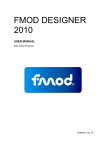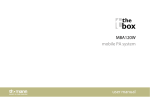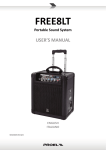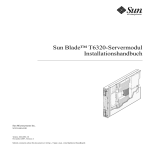Download Symptom / Problem Potential Cause Solution
Transcript
Training Manual/ Job Aid/ Installation Instructions ROTARY INDEX DRIVES “Automate your factory with Motion!” 1. SAFETY INSTRUCTIONS 1.01 Safety Overview will ensure table indexes properly before machine is operated on high-speed index. 1.2 Set-Up 1. Rotary index drives are dangerous pieces of machinery Rotary Index Tables must be set up in accordance with the and precautions need to be taken in order to ensure safe operation. Ensure that all lockout procedures have been followed at your local facility prior to working or going near the equipment Ensure all electrical, pneumatic, hydraulic, and gravitational lockout procedures have been followed Ensure proper PPE (Personal Protective Equipment) is used when working on the equipment (i.e. using a hardhat while going underneath tooling). Check surroundings for any dangerous situations that may occur (i.e. laying down under equipment near fork truck traffic where visibility is minimum and risk to bodily injury on lower extremities). Prior to powering on, ensure all electrical connections are secure and terminated properly per wiring specifications to eliminate potential electrical shock hazard. Ensure all lockout placards are posted and updated to include all equipment including the electrical lockout to de-energize the motor on the indexing equipment. Check power to motor to ensure it is not live prior to doing any service on the motor or indexer. 1.1 General Information 1. THE USER IS AWARE OF THE PURPOSE FOR WHICH THE DRIVE UNIT WAS INTENDED. ANY USE OTHER THAT FOR THIS PURPOSE OR IN EXCESS OF GIVEN SPECIFICATIONS, SUCH AS OPERATING AT A HIGHER SPEED, OVERLOADING OR OTHER FITTING POSITIONS, WILL BE CONSIDERED MISUSE OF THE UNIT. THE MANUFACTURER DOES NOT ACCEPT ANY LIABILITY FOR DEFECTS ARISING FROM SUCH MISUSE. regulations contained in the documentation. The installation position is user-defined, but it has to be disclosed to Motion Index Drives, Inc. when ordering the rotary index table. Please check the completeness and correctness of the delivery before setting it up. The following represents a portion of the scope of delivery: ¾ The rotary index table. ¾ The documentation. ¾ The data sheet of the rotary index table. ¾ The instruction manual for the gear reducer (if ordered with gear reducer). ¾ The instruction manual for the motor (if ordered with motor). Please verify that the type of rotary index table is correct by checking the type plate, see Fig. 2. 1.3 Transportation and Storage In general, Rotary Index Tables should be stored and set up in a clean, dry environment. When transporting, only use means of transport and hoisting gear that has been permitted for the weight of the Rotary Index Table in question. In order to raise the Rotary Index Table, please use four (4) ring bolts in spots indicated in Fig. 1. See section 4.4 for detailed information. Eye-Bolt Pick-Up Points 2. Moving parts can endanger life and limb of personnel during installation and operation. The user must take steps to ensure that appropriate safety measures are carried out. If the unit is fitted with electrical equipment, the safety instructions of the manufacturer must be complied with. 3. It is essential that proper guarding be provided by the machine builder to protect the operator during table index. a. b. Check if guarding is properly installed. Table should not operate if guard is removed. 4. All rotating items such as tool-plate and fixtures should be painted “Safety Orange”. 5. After any machine repair or machine set-up, operate rotary index table first with jog-speed motor (if applicable). This Fig. 1 1.4 Type Plate 3. In most cases, the machine builder or integrator will provide to the end user a total system operation manual, including all of the equipment that exists in the system, and how the equipment is supposed to operate. This information can be the most important information in the initial understanding as to how the system is supposed to operate. 4. Be careful whenever working on the index drives as many different machines in a system may need to be deenergized or locked out prior to safely doing any work. This can include tooling pneumatics, robots, hydraulics, and many other automation devices in and around the entire system. Be sure the entire system is understood before attempting to do anything inside a fenced or safety enclosed area! The following information can be gathered from the name plate. Manufacturer Model Size Serial Number Shop Order Number Fig. 2 Before contacting Motion Index Drives, Inc., please take a moment to note the information from the Type Plate on the indexer in question, to ensure the proper information is cross referenced. The Type Plate information allows Motion Index Drives, Inc. to determine the build date, motor information, switch information, along with many other items, critical in troubleshooting and providing support for a particular issue. 1.5 System Overview 1. Motion Index Drives Indexing Equipment is used as part of a larger, and in some cases, a much larger, automation system. This system can do many things, from part assembly, to part manufacturing. The assembly process can consist of many processes, including welding, riveting, cutting, bending, and many others. See Image 1 below as an example of a complete system. Image 1: BIW Assembly System 2. Before doing any type of inspection, service, or troubleshooting on the Motion Indexing equipment, familiarize yourself with the entire system and understand how it operates, where the safety hazards are, and how the system is designed to operate. In many instances, a problem that is thought to exist because of an issue with the indexer, the issue turns out to be part of the larger system, including the tooling located on top of the indexer, or further downstream in the process from where the indexer exists. 3 2. MODE OF OPERATION 3. VARIOUS OPERATIONS The Motion Index Drive precision MG Index Table converts a constant input drive motion into an intermittent output drive motion. Designing the cylindrical curves according to mathematical cam laws guarantees a soft, shockproof and jerk-free movement that has been optimally designed for its intended purpose. 3.1 Normal Operation The precision of the index angle is controlled by the following two components. ¾ ¾ Barrel cam connected to the input shaft. Precision cam followers mounted inside the output flange. The barrel cam is composed of two distinct zones: ¾ ¾ Index Zone: In the index area of the cam a machined curve implementing the modified sine law of motion causes the table plate to accelerate and then decelerate an inert mass from station to station. Dwell Zone: In the dwell area of the cam the tooling fixture or plate is fixed to the exact position without additional external locking devices or shot pins. Positional accuracy on standard units is .0009” at the cam follower radius. Higher accuracy can be achieved at request of the customer. Angular Turret (fixed to output shaft) Follower Locked angle Active angle Barrel cam The above picture shows the rotary index table in the dwell zone. While in the dwell zone, two cam followers are engaged in the straight area of the barrel cam. This allows the output flange to be locked in position and having 100% repeatability at each index. Normal operation is regarded as the movement of the output flange in a direction from one dwell position to the next. The rotational direction of the output flange is determined by the rotational direction of the drive. With a three-phase motor this can easily be reversed by swapping two phases of the supply voltage. 3.1.1 Intermittent Operation The drive shaft stops in the dwell phase. The step time is fixed. The dwell period is variable. This mode of operation is used in plants with much longer processing times than rotating times and is the most common mode of operation. 3.1.2 Continuous Operation The rotary table runs continuously without the motor stopping. Index and dwell times are fixed and run through continuously. The drive motor has only one rotational direction. This mode of operation is frequently used in high-production plants which require short processing times. The rotary index table is synchronized to the rest of the plant mechanically by means of free drive shaft. The relationship between dwell and index time can be adjusted within certain limits by Motion Index Drives, Inc. when producing the barrel cam. 3.1.3 Continuous Reversing (Oscillating) Operation The drive of the index table is always reversed in the dwell phase. With this kind of model of operation, the drive flange shuttles backwards and forwards between two positions. With rotation angles of less than 90º on the output flange, the cam can be constructed in such a way that continuous reversing operation is possible without the direction of the motor being reversed. 3.2 Inching Operation With inching operation, the drive flange moves in small steps between two dwell positions. Under these conditions, the barrel cam cannot gently accelerate and decelerate the built up load. This puts the internal components under stress, since any acceleration that occurs during the inching operation far exceeds the forces realized during normal operations. Without any suitable rotary index table controls that allow gentle acceleration and braking of the load outside the dwell phase, inching operation is not permitted. 3.3 Emergency Stop Emergency stop is comparable to stopping in inching operation. Here, too, the stopping and re-starting of the built up load occurs outside the dwell phase. Frequent emergency-stop situations should be avoided as much as possible. 4 4. MACHINE COMMISSIONING 4.1 Product Overview Most of indexing machines run on a step by step running principle. Fig. 3 In this configuration, stoppage time is variable and independent from the rotation time. For a step by step actuation, we choose the widest indexing angle to reach the lowest pressure angle. The angle of cam stoppage (dwell) located inside the indexing unit is directly linked to the braking time of the motor – brake unit or of the clutch – brake unit. The motor stoppage is triggered by a control cam located outside the indexing unit which actuates an end stroke signal or a sensor as the output shaft of the table is in a dwell phase (cam followers in the locking area "dwell" of the cam). Warning: Always control motor stoppage by a hardware solution. 4.2 Set Up Turn the input shaft until the mounting holes of the output shaft are in the axis of the indexing table. The same principle applies to the keyway on the output shaft. Before counter drilling the output table, arm or other parts on the output shaft, make sure that table, handler or indexing drive is set up in its dwell period, that the stationary coloured arrow is facing the colored sector. Warning: Never control the brake motor stoppage by an end of stroke sensor located at the indexing table output (output shaft area). In any case, the only stoppage control has to be driven by the end of stroke sensor located on the input shaft (Fig. 3). Our indexing drives are delivered with motor off control cams and limit switches that are not pre-set. These motor off cams may need to be adjusted by the customer depending on the response time of the index drive once the unit is completely tooled and operating at high speed. This has to be set at the integration source to ensure the unit stops in the middle of dwell as indicated in Fig. 4. The motor off cam may need to be finely adjusted multiple times in order to get the unit to stop in middle of dwell. This can only be done using the trial and error method. This is due to the index drives stopping point being driven by the inertia the index drive has to stop. Warning: Before motor start up, make sure that no one and no tooling is in the dangerous area. 4.3 Final Check Make sure real life tooling weights and measurements match what was provided to Motion Index Drives and have not changed since latest loading information was provided. Check: ¾ Actuation of the dwell switch is working properly. ¾ Electric wiring of motor and brake rectifier. ¾ Brake is releasing when motor is turned on. 5 4.4 Indexer Transportation- Lifting Table below Shows RT Series Indexer Approximate Weights and Lifting Point Requirements Model Weight lbs. (approx) Weight kg (approx) Eye bolt Size Eye bolt Qty. RT100 35 16 M8-15 4 RT160 70 31 M8-15 4 RT200 140 63 M8-15 4 RT250 220 100 M10-18 4 RT320 430 195 M12-25 4 RT400 725 325 M16-30 4 RT500 1,350 600 M20-30 4 RT630 3,550 1,600 M20-30 4 RT800 5,800 2,625 M24-40 4 RT1250 13,000 5,900 M30-45 4 5. LUBRICATION OF INDEXING TABLES MG Series: Mounting Position A Lubricant Type Mineral Oil Synthetic Oil Observations Check Oil Gauge Periodically Grease EP 2 B Mineral Oil Synthetic Oil Not Recommended Not Recommended Grease EP 2 C Mineral Oil Synthetic Oil Not Recommended Not Recommended Grease EP 2 A B 1 2 4 2 1 3 C The crossed roller bearing of the output shaft has to be lubricated every 6 months, via 2 grease nipples (2 at 180°). The lubrication should be done during the output plate's rotation to ensure entire bearing receives grease. Use grease with Lithium n° 2. 3 Cam access. 4 Followers access. 5. LUBRICATION OF INDEXING TABLES - Continued RT Series: Fig. 1 RT100 RT160 ROTARY INDEX TABLE RT200 RT250 RT320 RT400 MAX. OIL CAPACITY (LITERS) 0.3 0.6 .75 1.0 4.0 9.5 Grease for Top Bearing [cm3] N/A N/A N/A N/A N/A 40 RT500 RT630 RT800 RT1250 18.5 30 190 230 45 50 55 90 Fig. 2 Gear Oil Low-Viscosity gear grease Grease for Ball and roller bearings Manufacturer Mineral Oil Basis Synthetic Oil Basis Mineral Oil Base Synthetic Oil Base Lithium-saponfied Biogrease EP O Energrease LS2 Energol GR-XP 460 Enersyn SG-XP 460 Energrase EP O Falcon CLP 460 Polydea PGLP 460 Glissando 6833 EP OO ESSO Spartan EP 460 Umlaufol S 460 ESSO Getriebefliefett Fliebfett S 420 Beacon 2 Fuchs Renolin CLP 460 Renolin PG 460 Renosod GFB Renax GLS 00 Renolit FEP2 Kluber Kluberoil GEM 1-460 Syntheso D 460 EP Microlube GB OO Klubersyn GE 46-1200 Microlube GL 262 Mobil Mobilgear 634 Glygoyle 460 HE Mobilex 44 Glygoyle Grease OO Mobilux 2 Shell Omala Ol 460 Tivela OI SD Spez-Getriebefett H Tivela Compound A Alvania R2 Purposed Lubricant and symbol Duration of Oil Change Grease intervalves DIN 51502 BP DEA CLP 460 Glissando FT2 GPPGOOK PGLP 460 GOOK K2K In general, the oil in the RT Series line of indexers does not have to be changed. Please contact Motion Index Drives for detailed information regarding your application requirements. All series larger than RT320 require monthly greasing. All other models RT320 and smaller are completely maintenace free. Please 8 6. BRAKE RECTIFIER CONNECTION – Rapid Connection is recommended! Warning: Please make sure motor supplied with the Motion Index Table is SEW! If not please refer to motor instructions located in motor junction box for wiring schematic for that particular motor brand. 9 7. MECHANICAL FEATURES OF BRAKE RECTIFIER AND BRAKE CONTROL SYSTEM Warning: Please make sure motor supplied with the Motion Index Table is SEW! If not please refer to motor instructions located in motor junction box for wiring schematic for that particular motor brand. 10 8. MOTOR CONNECTION DIAGRAMS Warning: Please make sure motor supplied with the Motion Index Table is SEW! If not please refer to motor instructions located in motor junction box for wiring schematic for that particular motor brand. 11 Troubleshooting Guide: Pages 12-21 Potential Causes must be checked in sequential order as listed in the tables below: Table 1 Symptom / Problem Potential Cause Solution Table is not stopping in dwell Ensure the table during normal operation is starting from dwell, where the indicator is pointing straight towards output dial (12:00 position, stratight up, for normal index applications, 3:00 for trunnion applications). Limit switch/proximity switch is Replace switch broken or not functional Loose Fasteners between tooling and top dial/ dowels missing or broken Tooling not in position after indexing Table is moving on base plate/frame. Check bolt torque and tighten if required. Ensure dowels are installed. Use corporate bolt specifications or industry standard for torque requirement. Check bolt torque and tighten if required. Base plate or frame is moving on floor Check bolt torque and tighten if required. Controls program or logic is programmed improperly Reprogram logic and recheck controls operation Brake on motor is not functioning properly Ensure the brake is wired properly and the rectifier is receiving the proper voltage. If it is receiving voltage, contact motor manufacturer and/or Motion Index Drives, Inc. for further brake information. The brake could be worn out and in need of either replacement or adjustment. Tooling fixtures not built/set up/measured to be in same location Theodolite/ laser track/ faro each tooling set to a fixed location to ensure all tooling is set to same point. If it is not, shim tooling accordingly Input shaft bearing/end cap wear or improper preload Contact Motion Index Drives, Inc. Bad cam followers Contact Motion Index Drives, Inc. Cam shifting on input shaft Contact Motion Index Drives, Inc. 12 Table 2 Symptom / Problem Potential Cause Tooling is hitting something during index Pulley/belt/guard is loose or hitting (if applicable) Motor is noisy External gear reducer is moving up and/or down Motor fan guard is hitting fan Solution Check tooling for one complete 360 degree rotation and ensure no stationary items are touching the rotating tooling Check pulley belt and guard. Make sure all bushings on pulleys and the guard is tight and not hitting or touching the pulleys or belts See below troubleshooting symptom See below troubleshooting symptom Remove the fan guard off of motor. Check to make sure gurad is not bent. If required, bend fan guard so that is does not touch fan. Recheck for noise. Indexer over/under travels Indexer knocks/ Indexer is making noise during index Loose fasteners between base and indexer, or between indexer and tooling Switch bracket is loose or there is switch interference Gear reducer issue Bad cam follower Input shaft or output dial bearing failure Cam follower to cam interference Cam shifting on input shaft See below troubleshooting symptom Check bolt torque and tighten if required. Check bolt torque and tighten if required. If there is interference, adjust switch so it does not crash anymore. Check after adjustment to ensure proper switch operation If gear reducer makes noise, contact gear reducer manufacturer and/or Motion Index Drives, Inc. Contact Motion Index Drives, Inc. Contact Motion Index Drives, Inc. Contact Motion Index Drives, Inc. Contact Motion Index Drives, Inc. 13 Table 3 Symptom / Problem Potential Cause Tooling is jammed Motor is single phasing Brake is not releasing Motor overload is tripping in system panel Motor overload is not sized properly for the motor Solution Check all tooling and ensure there are no interferences between the rotating and stationary tooling/equipment. Check wiring to Motor. Check all fuses. Meter all 3 phases of power to motor at motor pecker head to ensure all 3 phases come to AC motor. check power coming to rectifier. Ensure two phases are feeding rectifier. Check wiring in panel. If power is coming to rectifier, but brake is not releasing, rectifier may be bad. Contact Motion Index Drives, Inc. or motor manufacturer for replacement rectifier. If rectifier is ok, contact motor manufacturer or Motion Index Drives, Inc. for replacement motor. Check full load amp rating of motor compared to motor overload in system panel. Ensure the overload is large enough for the motor supplied on the indexing equipment. If not, replace motor overload with a properly sized unit. Gear reducer failure Contact Motion Index Drives, Inc. Index table bearing failure Contact Motion Index Drives, Inc. 14 Table 4 Symptom / Problem Potential Cause Table is starting up out of dwell at high speed Tooling is loose to top dial Table is being operated by a variable frequency device Tooling is shaking during index Top bearing has excessive wear Bad cam follower Solution Ensure the table during normal operation is starting from dwell, where the indicator is pointing straight towards output dial (12:00 position, stratight up, for normal index applications, 3:00 for trunnion applications). Check bolt torque and tighten if required. Many times, with VFD's, the program in the VFD can interfere with the mechanically designed accelerations and deceleration cut into the index drive cam. The VFD needs to be utilized as a motor starter, with no accel or decel, either on or off. The frequency can be set by the end user, but this frequency needs to be held for the entire cycle (i.e. 0Hz to 40Hz to 0 Hz, with no delay between frequencies!) Contact Motion Index Drives, Inc. Contact Motion Index Drives, Inc. 15 Table 5 Symptom / Problem Potential Cause Motor is single phasing Motor is not wired properly Motor is not supplied with proper voltage Fan is hitting fan guard Motor brake is not disengaged Motor is noisy Motor pulley bushing is bad (if applicable) Motor pulley is improperly aligned (if applicable) Motor pulley is hiting motor housing (if applicable) Internal motor problems Solution Check wiring to Motor. Check all fuses. Meter all 3 phases of power to motor at motor pecker head to ensure all 3 phases come to AC motor. Check wiring to Motor. Check all fuses. Meter all 3 phases of power to motor at motor pecker head to ensure all 3 phases come to AC motor. Check wiring in system panel and wiring in motor. Check voltage being supplied to motor and ensure it matches the motor name plate. Make sure the jumpers in the motor pecker head are set to the voltage being supplied to the index table. Remove the fan guard off of motor. Check to make sure guard is not bent. If required, bend fan guard so that is does not touch fan. Recheck for noise. Check power coming to rectifier. Ensure two phases are feeding rectifier. Check wiring in panel. If power is coming to rectifier, but brake is not releasing, rectifier may be bad. Contact Motion Index Drives, Inc. or motor manufacturer for replacement rectifier. If rectifier is ok, contact motor manufacturer or Motion Index Drives, Inc. for replacement motor. Replace entire pulley and bushing with a new high quality unit. Check pulley on motor and make sure it is square to motor face and not misaligned as this will cause an angular pull on the belts, which causes noise. Check clearance between motor pulley and motor face. Make sure the two are clear of each other. Is not, slightly move the motor pulley away from the motor face for clearance Contact motor manufacturer and/or Motion Index Drives, inc. 16 Table 6 Symptom / Problem Potential Cause Motor is single phasing Motor is not wired properly Motor is overloaded Motor is smoking Motor is received wrong voltage Motor brake rectifier is damaged Motor has failed Solution Check wiring to Motor. Check all fuses. Meter all 3 phases of power to motor at motor pecker head to ensure all 3 phases come to AC motor. Check wiring to Motor. Check all fuses. Meter all 3 phases of power to motor at motor pecker head to ensure all 3 phases come to AC motor. Check wiring in system panel and wiring in motor. Check the amperage the motor is drawing compared to the motor rating. If the motor is drawing more than its rated full load amperage, contact Motion Index Drives, and/or the motor manufacturer. Ensure that the motor is not single phasing and it is receiving the proper voltage before assuming it is overdrawing current! Check voltage being supplied to motor and ensure it matches the motor name plate. Make sure the jumpers in the motor pecker head are set to the voltage being supplied to the index table. Contact Motion Index Drives, Inc. or motor manufacturer for replacement rectifier. Contact Motion Index Drives, Inc. or motor manufacturer for replacement motor. 17 Table 7 Symptom / Problem Squeaking noise from table Potential Cause Solution Interference between tooling and other object during index Check all tooling and ensure there are no interferences between the rotating and stationary tooling/equipment. Pulley/belt is slipping(if applicable) Adjust belt tension by tensioning bolts located under motor to ensure belt is not too loose. Belt should be tight enough where there is ~+/-5mm of deflection in the center of the belts. Check the pulley, belts and belt guard and ensure they are tight and not hitting one another. Adjust guard to make sure the guard does not hit the belts. Brake gap on motor may need to be adjusted. Brake may not be getting proper voltage and not opening fully. Contact Motion Index Drives or Motor Manufacturer. Contact Motion Index Drives, Inc. and or Gear Reducer Manufacturer. Contact Motion Index Drives, Inc. Pulley/belt/guard is loose or hitting (if applicable) Brake on motor is not functioning properly Gear reducer internal issue Internal index drive bearing failure Table 8 Symptom / Problem Potential Cause Potential oil residual from another piece of equipment Liquefied grease from index drive externally Indexer is leaking oil Gear reducer leak Seal failure Solution Check other equipment around the area to see if oil can be visually seen coming from somewhere. Check outside perimeter of indexer. The grease in the top bearing can liquefy sometimes and create an oily residue on the floor. This is normal and is ok to see. If the gear reducer is found to leak, check the leak point. If it is leaking from the drain, fill, or vent plug, check oil level. If it is leaking from the housing, contact Motion Index Drives, Inc. or the reducer manufacturer. Check seals around input shaft of indexer. If oil is seen leaking from the seal, a new seal must be installed. 18 Table 9 Symptom / Problem Potential Cause Tooling is jammed Motor is not being energized Motor brake is not disengaged Indexer is not rotating/locked Pulley bushing has failed (if applicable) Solution Check all tooling and ensure there are no interferences between the rotating and stationary tooling/equipment. Check wiring to Motor. Check all fuses. Meter all 3 phases of power to motor at motor pecker head to ensure all 3 phases come to AC motor. Check wiring in system panel and wiring in motor. Potentially a bad motor starter in panel. Check power coming out of motor starter and replace if necessary. Check power coming to rectifier. Ensure two phases are feeding rectifier. Check wiring in panel. If power is coming to rectifier, but brake is not releasing, rectifier may be bad. Contact Motion Index Drives, Inc. or motor manufacturer for replacement rectifier. If rectifier is ok, contact motor manufacturer or Motion Index Drives, Inc. for replacement motor. Motor has failed Replace entire pulley and bushing with a new high quality unit. Contact Motion Index Drives, Inc. or motor manufacturer for replacement motor. Gear reducer has failed Contact Motion Index Drives, Inc. Top bearing has failed Contact Motion Index Drives, Inc. Table 10 Symptom / Problem Potential Cause Optical illusion Tooling seems to raise and lower during index Top bearing has excessive wear. Solution Double check the table and ensure that what is seen is truly what is occuring. Contact Motion Index Drives, Inc. Table 11 Symptom / Problem Index walks/moves during index Potential Cause Base plate/frame is loose to floor Indexer is loose to base plate/frame Tooling is loose to indexer Solution Check bolt torque and tighten if required. Check bolt torque and tighten if required. Check bolt torque and tighten if required. 19 Table 12 Symptom / Problem Potential Cause Table is not stopping in dwell Solution Tooling is not secure to index table Ensure the table during normal operation is starting from dwell, where the indicator is pointing straight towards output dial (12:00 position, stratight up, for normal index applications, 3:00 for trunnion applications). Check bolt torque and tighten if required. Potential Cause Solution The tooling drifts once in position Table 13 Symptom / Problem Switches are not set up properly Improper wiring The indexer continues to rotate and keeps passing dwell position Controls/logic is not set up properly Switches are defective Set switches so that the motor off switch(es) set the indexer to stop in dwell. Check wiring to/from switches to ensure the switches are working properly. Fix wiring to switches for proper feedback. Check controls/logic program to ensure the table operates properly and the motor off and dwell switches are utilized to manufacturer recommendation. Contact Motion Index Drives, Inc. with further questions. Check switches. Ensure they operate properly. If not, replace with new. Table 14 Symptom / Problem The index drive over/ under travels Potential Cause Solution Motor off switch cam out of position Check dwell indicator. Ensure it is pointing straight up (12:00). If it is not, adjust switches so that the table is stopping in dwell. See figure 1 Brake on motor is not engaging The brake gap may be out of adjustment. Contact Motion Index Drives, Inc. or the motor manufacturer. Replace switch! Defective switch 20 Table 15 Symptom / Problem Potential Cause Loose switch cams Faulty controls/logic Indexer stops in different positions on each index Solution Check switch cams and ensure they are tight. If they are not, tighten them and then check dwell position to ensure the unit is stopping in the correct position. Check logic/controls. Ensure there are no timers or other parameters set to control when motor is turned off. Motor should be de-energizing the moment the motor off switch is made, or the dwell (in-position) switch is made. There should be no delay from the time the switch is made to the time the motor is de-energized and the brake is engaged. This should all happen simultaneously. Table 16 Symptom / Problem Potential Cause Wrong phasing to motor Improper controls wiring The indexer rotates in the wrong direction Improper controls program Solution Check phasing to motor. Reverse and two of the three phases to motor to change index table rotation direction. Check wiring in panel. Reverse wiring in panel so two of three phases get switched to operate the table in the reverse direction. Check controls program. With a reversing motor starter, ensure the controls is triggering the proper direction of rotation. Table 17 Symptom / Problem Potential Cause Loose fasteners between indexer and gear reducer flange The external gear reducer is moving up and/or down Fasteners are too long between reducer and indexer Solution Check fasteners between gear reducer and index table flange. Ensure the fasteners are torqued to specification. If they are not, go to the next item! If fasteners are found to be torqued properly, but gear reducer still moves, the fasteners may be too long. Remove fasteners, replace with shorter units, and contact Motion Index Drives, Inc. for follow up. 21 Troubleshooting Photo Aids: Figure 1: Checking for indexer to be in dwell or “in position”. Dwell or In-Position Switch Counter Clockwise Motor Off – High Speed: Reciprocating Operation Clockwise Motor OffHigh Speed: Reciprocating Operation Figure 2: Limit Switch Description 22 Oil Fill Oil Sight Glass Oil Drain Figure 3: Oil fill, oil drain, and sight glass (Certain Models) Figure 4: Top Dial of Indexer 23 Figure 5: Cam Follower access covers (MG series) Figure 6: Inside view from Cam Follower Access Cover (MG series) 24 Figure 7: Bolts between gear reducer and gear reducer flange Figure 8: Bolts between gear reducer flange and indexer 25 Figure 9: Inside Motor Pecker Head. Red unit is brake rectifier on right. Figure 10: Motor with fan guard removed and manual brake release open with screwdriver. This method allows for manual rotation of the index drive without being energized. 26 10. PREVENTATIVE MAINTENANCE GUIDELINES ITEM MAINTENANCE REQUIRED AND FREQUENCY Oil in Index Drive Check visual sight glass every month and change oil every 2 years or sooner if water contamination occurs Grease to Top Bearing Grease through zerk fittings every 500 hours (or install automatic lubrication system to machine). Turntable must be running to properly grease the entire bearing. If Table has internal gears, change oil once every two years. If external gear reducer, check every 6 months. Remove sheet metal guard and verify tension on belts every 4,000 hours. Deflection should not be more than +/- 5 mm Gear Reduction V Belts (Certain Models Only) Limit Switches Motor Bolt Torque on top dial Bolt Torque on turntable to baseplate Bolt Torque on Baseplate to Floor Anchors Check electrical Limit Switches for proper contact every 6 months. Verify Index Drive is stopping in correct position. Check amp reading on Motor every 6 months. Found on motor name plate If motor is a Brake Motor, check Brake settings every 6 months. Adjust if necessary, or install new Brake on Motor. Follow bolt specification or corporate standard for appropriate bolt size used. Every six months. Follow bolt specification or corporate standard for appropriate bolt size used. Every six months Follow bolt specification or corporate standard for appropriate bolt size used. Every six months DATE PERFORMED MONTH/YEAR PERFORMED BY NOTES NOTES NOTES 30