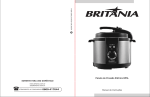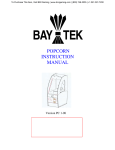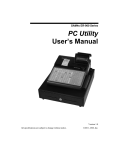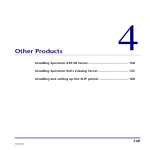Download DL-9000 Ticket Eater
Transcript
To Purchase This Item, Visit BMI Gaming | www.bmigaming.com | (800) 746-2255 | +1.561.391.7200 DL-9000 Ticket Eater™ with AP-100 Logic Board DL-9000 Ticket Eater™ by Deltronic Labs February 2013 1 To Purchase This Item, Visit BMI Gaming | www.bmigaming.com | (800) 746-2255 | +1.561.391.7200 Table of Contents Initial Setup............................................................................... 3 Handling Messages on the Display .......................................... 3 DL Ticket Eater Manager Software ......................................... 4 Managing & Changing Options without Software................... 6 Mechanical Drawings ............................................................... 8 Electrical Schematics................................................................ 13 Warranty Information .............................................................. 17 DL-9000 Ticket Eater™ by Deltronic Labs February 2013 2 To Purchase This Item, Visit BMI Gaming | www.bmigaming.com | (800) 746-2255 | +1.561.391.7200 Initial Setup This manual is for the DL-9000 Ticket Eater™ with an AP-100 logic board. Do not use this manual if you have an earlier version logic board. Earlier version boards lack a USB connector and are not labeled “AP100”. When setting up the DL-9000 be sure to use the printer cable that comes with the machine. This is a special cable. A standard printer cable will not work. As part of the initial setup there are several options in the Ticket Eater logic board that should be configured for your situation and other options that you may also want to change. All of the options can be changed with the DL Manager software. Many options can also be changed by using the buttons on the Ticket Eater. Later sections in this manual explain both methods. These options include: 1. The date and time. When using the buttons, these are in group 99 0. 2. Printer Model. When using the buttons, this is option 17 in group 99 1. 3. Formatting for the receipt. When using the buttons, the formatting options are in group 99 1. 4. The machine serial number. When using the buttons, this is in group 99 2. 5. Cheating response options. When using the buttons, these are in group 99 2. 6. Point value of ticket. When using the buttons, these are in group 99 2. 7. Message at the bottom of the receipt. Requires DL Manager software. 8. Other words on the receipt. This is useful for adapting to different languages. Requires DL Manager software. 9. Point adjustment options. Requires DL Manager software. Handling Messages on the Display There are two messages that can appear on the display. DL Manager software can change the wording of these messages. 1. Print This is a normal informational message. 2. Call For Help This message is usually caused by tickets stuck in the transport mechanism. After fixing the problem, clear the error by turning the ticket eater off and back on. DL-9000 Ticket Eater™ by Deltronic Labs February 2013 3 To Purchase This Item, Visit BMI Gaming | www.bmigaming.com | (800) 746-2255 | +1.561.391.7200 DL Ticket Eater Manager Software DL Ticket Eater Manager software is the preferred way to manage your DL-9000 Ticket Eater with AP-100 main logic board. This section of this manual covers that. Some management functions can also be done without the software by using buttons on the DL9000. The next section of this manual covers those procedures. DL Ticket Eater Manager software requires Windows XP or later. The software uses USB 2.0 to connect to the ticket eater. (USB 1.x is not supported.) To make this connection: 1. Open the cover of the Ticket Eater . 2. Connect a USB cable between the computer and the USB jack on the main logic board. 3. Hold down the safety switch. The red and green LED’s on the main logic board should be on. 4. Use the software to configure and manage the Ticket Eater. The software has various entries organized into tabs (circled in black). The toolbar (circled in white) has two buttons for opening and saving configuration files, two buttons for transferring configurations between the software and the Ticket Eater, and four buttons for controlling the Ticket Eater. DL-9000 Ticket Eater™ by Deltronic Labs February 2013 4 To Purchase This Item, Visit BMI Gaming | www.bmigaming.com | (800) 746-2255 | +1.561.391.7200 A Ticket Eater configuration can exist in 3 places: 1. In a Deltronic Labs Ticket Eater 2. In a configuration file on your computer. 3. In the entry blanks of the DL Manager software. Using the software you can: 1. Transfer a configuration between the program entry blanks and a Ticket Eater. 2. Edit a configuration. 3. Save a configuration to a file and retrieve a configuration from a file. 4. Perform management functions. 5. Install updated programming in a Ticket Eater. Transferring Configurations to and from a Ticket Eater First, connect a USB cable as described above. Then use the commands on the Ticket Eater menu or buttons on the toolbar to transfer the configuration. Editing a Configuration Use the entry blanks to edit a configuration. As you move to each entry blank, instructions for that entry appear. Some entries are applicable only to certain hardware. Save and Open Configuration Files Use the commands on the File menu or buttons on the toolbar to save and open configuration files. These operations transfer a configuration between the file and the entry blanks. Management Functions Use commands on the Ticket Eater menu or buttons on the toolbar to: 1. Print a duplicate of the last receipt printed. 2. Print an options report on the Ticket Eater's printer. Install Updated Programming Use the Upload New Firmware command on the Firmware menu to install new programming in the ticket eater logic board. You should do this only when instructed to do so by Deltronic Labs tech support. Changing the Configuration of a Ticket Eater 1. Connect a USB cable as described above. 2. Use the commands on the Ticket Eater menu or buttons on the toolbar download the configuration from the ticket eater. 3. Use the entry blanks to edit the configuration. As you move to each entry blank, instructions for that entry appear. Some entries are applicable only to certain hardware. 4. Use the commands on the Ticket Eater menu or buttons on the toolbar upload the configuration to the ticket eater. DL-9000 Ticket Eater™ by Deltronic Labs February 2013 5 To Purchase This Item, Visit BMI Gaming | www.bmigaming.com | (800) 746-2255 | +1.561.391.7200 Managing & Changing Options Without Software DL Ticket Eater Manager software is the preferred way to manage your DL-9000 Ticket Eater with AP-100 main logic board. The previous section of this manual covers that. Some options can also be changed without the software by using the buttons on the DL9000. This section covers those procedures. Changing any of the words printed on the receipt can only be done with the software. These procedures use the two buttons mounted on the cover, the SW1 button on the logic board, and the display. To enter the options mode: 1. Unlock and lift the lid. 2. Near the top front corner of the logic board is a small pushbutton switch labeled SW1. While pressing and holding SW1, press and hold the door interlock safety switch to turn the unit on. 3. Release both switches. 4. Close the lid. 5. The Ticket Eater will be in options mode. In Options Mode the display shows two numbers, one on the left, the other on the right. The number of the left (99 in this case) shows the number of the option that you are working with. The number on the right (0 in this case) shows the option’s value. Pressing the red or black button on the cover changes the option’s value. Pressing both buttons at the same time accepts the currently displayed value. Button Black Red Both Function Increase the Value Decrease the Value Accept the Value The options are organized into groups. 99 is a special number which indicates that you are selecting a group of options to work with. When you select a group, the first option in that group is displayed. As you accept each option by pressing both buttons together, the next option is displayed. After the last option is accepted you are returned to 99 so that you can select another group. Option Number 1 2 3 4 5 6 Year Month Date Day Hour Minute Group 99 0 Function DL-9000 Ticket Eater™ by Deltronic Labs Values 0 to 99 1 to 12 1 to 31 1 to 7(Sunday to Saturday) 0 to 23 0 to 59 February 2013 6 To Purchase This Item, Visit BMI Gaming | www.bmigaming.com | (800) 746-2255 | +1.561.391.7200 Option Number 10 11 Group 99 1 Function Print serial number on receipt Time format 12 Receipt (The second copy is for store use. It does not have the message on it.) 13 14 15 Include checksum in barcode Print text below barcode Date format 16 17 Minimum tickets to print a receipt Printer ID NOTE: 12, 13, 14 are limited in the letters they can print and can not print barcodes. Values 0 = No, 1 = Yes 0 = 24 hour 1 = AM / PM 0 = 1 copy, no barcode 1 = 1 copy, middle barcode 2 = 1 copy, bottom barcode 3 = 2 copies, no barcode 4 = 2 copies, middle barcode 5 = 2 copies, bottom barcode 0 = No, 1 = Yes (see Note) 0 = No, 1 = Yes 0 = mm/dd/yy 1 = dd/mm/yy 1 to 99 10 = CT-S300, CT-S310 11 = BTP-2002NP 12 = SRP-270C 13 = TM-290 Full Slip 14 = TM-290 Half Slip NOTE: Some swipe systems and some scan systems will get ticket counts that are approximately ten times too small or too large if option 13 is not set to their preference. Option Number 20 21 22 23 24 25 26 27 28 Group 99 2 Function Machine number: Thousands Machine number: Hundreds Machine number: Tens Machine number: Ones Number of digits in machine number Deduct points for cheating 10 second stop when cheating Point value of one ticket Number of digits in display Values 0 to 9 0 to 9 0 to 9 0 to 9 3 to 4 0 = No, 1 = Yes 0 = No, 1 = Yes 1 to 99 4 to 5 Group 99 3 performs the special function of printing an options report. Press both buttons to print the report. Group 99 4 performs the special function of printing a duplicate of the last receipt printed. Press both buttons to print the receipt. DL-9000 Ticket Eater™ by Deltronic Labs February 2013 7 To Purchase This Item, Visit BMI Gaming | www.bmigaming.com | (800) 746-2255 | +1.561.391.7200 Mechanical Drawings DL-9000 Ticket Eater™ by Deltronic Labs February 2013 8 To Purchase This Item, Visit BMI Gaming | www.bmigaming.com | (800) 746-2255 | +1.561.391.7200 DL-9000 Ticket Eater™ by Deltronic Labs February 2013 9 To Purchase This Item, Visit BMI Gaming | www.bmigaming.com | (800) 746-2255 | +1.561.391.7200 ITEM QTY PART NO. DESCRIPTION 1 1 MOTR-/TE/ TICKET EATER MOTOR 2 1 RM-SDPLRT/TE/REV4 SIDE PLATE RIGHT (MOTOR SIDE) 2A 1 RM-SDPLLT/TE/REV4 SIDE PLATE LEFT (GEAR SIDE) 3 1 BLOK-FRONT/TE/ FRONT END BLOCK SPACER 4 1 BLOK-CENTER/TE/ CENTER BLOCK SPACER 5 2 BRKT-SENSOR/TE/ SENSOR BRACKET 6 1 GUID-TOP/TE/MET TOP TICKET GUIDE 6A 1 GUID-BOTOM/TE/MET BOTTOM TICKET GUIDE 7 2 RM-SPACER/TE/REV5 TICKET SPACER 8 1 BLOK-REAR/TE REAR BLOCK SPACER 9, 9A 2 RM-BKTMNT/TE/ANGL MOUNTING BRACKET (GEAR & MOTOR SIDES) 10 2 ROLR-DRIVE-TE/ DRIVE ROLLER 11 1 SHFT-DRVRLR/TE/ DRIVE ROLLER SHAFT 12 1 RM-ARBORB/TE/ SAW BLADE ARBOR ONLY 12A 1 BLAD-SAW/TE/ARBOR BLADE ASSEMBLY w/ ARBOR, 8-32 SET SCREW, SAW BLADE, NUT, WASHER 13 1 SHFT-CUTTER/TE/REV3 CUTTER SHAFT 14 2 ROLR-IDLER/TE/ IDLER ROLLER 15 2 SPRG-ROLLER/TE/ ROLLER SPRING 16 1 GEAR32.219/TE/SM GEAR NYLON (SMALL) 17 1 GEAR52.219/TE/LRG GEAR NYLON (LARGE) 18 1 BLAD-SAW/TE/ SAW BLADE 19 2 GEAR-.219/TE/ PULLEY GEAR 20 1 BELT-DRIVE/TE/ DRIVE BELT 21 4 RING-O/TE/ “O” RING DRIVE ROLLER DL-9000 Ticket Eater™ by Deltronic Labs February 2013 10 To Purchase This Item, Visit BMI Gaming | www.bmigaming.com | (800) 746-2255 | +1.561.391.7200 ITEM QTY PART NO. DESCRIPTION 22 1 SENS-SINGLE/TE/OPTO SINGLE SENSOR 23 1 SENS-DUAL/TE/OPTO SENS-DUAL/TE/3376 DUAL SENSOR USED BEFORE SN 3376 DUAL SENSOR USED AFTER SN 3376 ** Serial and model numbers required when ordering dual sensor ** 24 5 SCRW-THUMB/TE/RED 6-32 x 3/8 RED CAP TUMBSCREW 25 2 SHFT-IDLRLR/TE/ IDLER ROLLER SHAFT 26 1 RM-NUTARB/TE/5-9M 1/2-20 x 1/8 NUT 27 1 RM-WASHER/TE/BLAD 1/2 x3/4 x .06 NYLON WASHER 28 1 SPAC-093/TT/WSHR SPAC-032/TT/WSHR 1/4 x 1/2 x .093 NYLON WASHER (for ECM motor) 1/4 x 1/2 x .032 NYLON WASHER (for MERKLE motor) 29,30,32 10 SPAC-032/TT/WSHR 1/4 x 1/2 x .032 NYLON WASHER 31 4 SPAC-232/TE/IDLR 1/4 x 1/2 x 7/16 NYLON SPACER 33 1 RM-BKTTAB/TE/BEAU BRACKET ANGLE (BEAU) 34 6 RING-E25RET/TT RETAINING RING 35 1 PULY-SP212/TE/NYLN SPACER SP212 FOR TE & TD 36 4 RM#8-32C/TE/1/2 8-32 x 1/2 CAP SCREW 37 4 RM#8-32/TE/NUT 8-32 HEX NUT 38 4 RM-#8SPSW/TE/ #8 SPLIT LOCK WASHER 39 6 RM#6-32C/TE/3/8 6-32 x 3/8 CAP SCREW 40 6 RM#6-32C/TE/1/2 6-32 x 1/2 CAP SCREW 42 1 COVR-CUTTER/TE/REV2 CUTTER COVER 43 3 RING-SHF-25/TE/1/4” RETAINING RING 1/4” SHF-25 45 2 SCRW-SET/TT/ 8-32 x 3/16 SET SCREW DL-9000 Ticket Eater™ by Deltronic Labs February 2013 11 To Purchase This Item, Visit BMI Gaming | www.bmigaming.com | (800) 746-2255 | +1.561.391.7200 ITEM QTY PART NO. DESCRIPTION 1 RM-TKTSHF/TE/ TICKET SHELF 1 RM-TKTCHUT/TE/ TICKET CHUTE 1 RM-POWCOR/DC/9000 DL-9000 POWER CORD 6 1/2’ 1 RM-SWIBUT/TE/BLK PRINT BUTTON 1 RM-SWIBUT/TE/RED RESET BUTTON 1 KEY-SET/TT/ SET OF 2 KEYS 1 SWCH-ALCO/TE/ONOF SWITCH POWER ON 1 SWCH-INLOCK/TE/CHRY INTERLOCK SWITCH (WHITE) 1 BLAD-MTRFAN/TE MOTOR FAN BLADE 1 PWSP-DL-9000 DL-9000 POWER SUPPLY BOARD 1 RM-CNTKTR/TE INTERNAL TICKET COUNTER 1 COVR-TKCHUT/TE TICKET CHUTE COVER 1 RM-CASE9M/TE/D25L D2-5 DISPLAY – CASE ONLY 1 RM-COV-9M/TE/D25L D2-5 DISPLAY – COVER ONLY 1 LOCK-/TE/ LOCK 5/8” CAM & KEY #2316 1 FUSE-3AGSB/TE/1/2A 3AG 1/2 AMP SLOW BLOW FUSE 1 FUSE-3AG/TE/2.5A 3AG 2.5 AMP FUSE DL-9000 Ticket Eater™ by Deltronic Labs February 2013 12 To Purchase This Item, Visit BMI Gaming | www.bmigaming.com | (800) 746-2255 | +1.561.391.7200 Electrical Schematics DL-9000 Ticket Eater™ by Deltronic Labs February 2013 13 To Purchase This Item, Visit BMI Gaming | www.bmigaming.com | (800) 746-2255 | +1.561.391.7200 DL-9000 Ticket Eater™ by Deltronic Labs February 2013 14 To Purchase This Item, Visit BMI Gaming | www.bmigaming.com | (800) 746-2255 | +1.561.391.7200 DL-9000 Ticket Eater™ by Deltronic Labs February 2013 15 To Purchase This Item, Visit BMI Gaming | www.bmigaming.com | (800) 746-2255 | +1.561.391.7200 DL-9000 Ticket Eater™ by Deltronic Labs February 2013 16 To Purchase This Item, Visit BMI Gaming | www.bmigaming.com | (800) 746-2255 | +1.561.391.7200 Warranty Information Deltronic Labs, Inc. will replace or repair any mechanical or electronic parts damaged as a result of component or circuit failure. We will also repair or replace defects in parts or assembly caused by normal operations. Deltronic Labs, Inc. will not, however, be responsible for damage caused by or due to misuse of operation or power requirements, including system overloads or modification and burn out of electronic boards. Nor will Deltronic Labs, Inc. be responsible for visible damage or broken or missing parts caused by tampering with the units or unauthorized servicing. Warranties are as follows: Electronic Components (boards, displays, power supplies, etc.) – One year warranty*. Mechanical Parts & Assemblies – 90 Day Warranty*. *Please note that the warranty start date is the actual ship date. TT-2000 Ticket Eater™ by Deltronic Labs February 2013 17