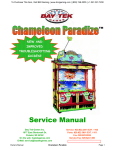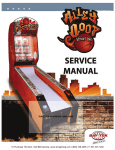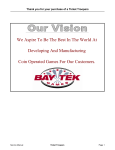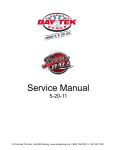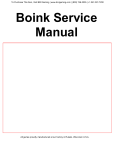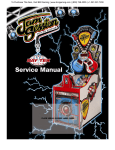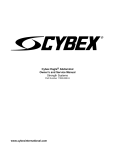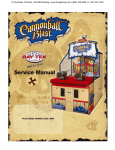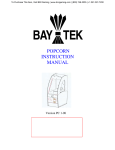Download chameleon-paradize-s..
Transcript
1 To Purchase This Item, Visit BMI Gaming | www.bmigaming.com | (800) 746-2255 | +1.561.391.7200 To Purchase This Item, Visit BMI Gaming | www.bmigaming.com | (800) 746-2255 | +1.561.391.7200 FACTORY CONTACT INFORMATION BAY TEK GAMES INC. Pulaski Industrial Park 1077 East. Glenbrook Drive Pulaski, WI 54162 USA JOIN OUR SERVICE FIRST NETWORK! This free service is intended to keep you up to date on the latest game information, early notification of parts specials, pertinent technical bulletins, updates on retro fit parts, software upgrades, and much more. Log on to: www.baytekgames.com/parts then click on the Parts N’ Service tab, or scan the QR code to the right with your Smartphone to jump straight to this game’s parts page! SALES PARTS Scan here! SERVICE P: 920.822.3951 P: 920.822.3951 X 1101 P: 920.822.3951 X 1102 F: 920.822.8936 F: 920.822.1496 F: 920.822.1496 E: [email protected] E: [email protected] E: [email protected] MON - FRI 8 AM - 5 PM C.S.T. All games are proudly manufactured at our factory in Pulaski, Wisconsin, USA GAME INSPECTION Inspect the game for any damaged, loose, or missing parts. If damage is found, please contact your freight carrier first. Then, contact Bay Tek Games’ Service Department at 920.822.3951 or e-mail them at [email protected] for further assistance. 2 To Purchase This Item, Visit BMI Gaming | www.bmigaming.com | (800) 746-2255 | +1.561.391.7200 TABLE OF CONTENTS FACTORY CONTACT INFORMATION. . . . . . . . . . . . . . . . . . . . . . . . . . . . . . 2 WELCOME TO: CHAMELEON PARADIZE. . . . . . . . . . . . . . . . . . . . . . . . . . . 4 HOW TO PLAY . . . . . . . . . . . . . . . . . . . . . . . . . . . . . . . . . . . . . . . . . . . . . . . . 5 SPECIFICATIONS. . . . . . . . . . . . . . . . . . . . . . . . . . . . . . . . . . . . . . . . . . . . . . 6 SAFETY PRECAUTIONS. . . . . . . . . . . . . . . . . . . . . . . . . . . . . . . . . . . . . . . . 6 DIP SWITCH SETTINGS . . . . . . . . . . . . . . . . . . . . . . . . . . . . . . . . . . . . . . . . 7 MAIN MENU FUNCTIONS . . . . . . . . . . . . . . . . . . . . . . . . . . . . . . . . . . . . . . . 8 CREDITS PER PLAY. . . . . . . . . . . . . . . . . . . . . . . . . . . . . . . . . . . . . . . 9 GAME VOLUME . . . . . . . . . . . . . . . . . . . . . . . . . . . . . . . . . . . . . . . . . . 9 ATTRACT VOLUME . . . . . . . . . . . . . . . . . . . . . . . . . . . . . . . . . . . . . . . 9 ATTRACT TIMING. . . . . . . . . . . . . . . . . . . . . . . . . . . . . . . . . . . . . . . . . 9 TICKET PATTERNS . . . . . . . . . . . . . . . . . . . . . . . . . . . . . . . . . . . . 10-11 MERCY TICKETS. . . . . . . . . . . . . . . . . . . . . . . . . . . . . . . . . . . . . . . . 12 DIVIDE BY TWO TICKET DISPENSE. . . . . . . . . . . . . . . . . . . . . . . . . 12 FIXED TICKET PAYOUT. . . . . . . . . . . . . . . . . . . . . . . . . . . . . . . . . . . 12 STORED CREDITS/TICKETS OWED. . . . . . . . . . . . . . . . . . . . . . . . . 13 GAME TIME. . . . . . . . . . . . . . . . . . . . . . . . . . . . . . . . . . . . . . . . . . . . . 13 TICKETS COUNTED PER GAME. . . . . . . . . . . . . . . . . . . . . . . . . . . . 13 WHEEL SPEED. . . . . . . . . . . . . . . . . . . . . . . . . . . . . . . . . . . . . . . . . . 14 FART SOUNDS. . . . . . . . . . . . . . . . . . . . . . . . . . . . . . . . . . . . . . . . . . 14 TICKET AVERAGE . . . . . . . . . . . . . . . . . . . . . . . . . . . . . . . . . . . . . . . 14 STATISTICS . . . . . . . . . . . . . . . . . . . . . . . . . . . . . . . . . . . . . . . . . . . . 15 DIAGNOSTICS . . . . . . . . . . . . . . . . . . . . . . . . . . . . . . . . . . . . . . . . . . 16 RESET TO FACTORY DEFAULTS. . . . . . . . . . . . . . . . . . . . . . . . . . . 16 CIRCUIT BOARD PINOUTS. . . . . . . . . . . . . . . . . . . . . . . . . . . . . . . . . . . 17-21 WIRING DIAGRAMS. . . . . . . . . . . . . . . . . . . . . . . . . . . . . . . . . . . . . . . . . 22-23 TROUBLESHOOTING GUIDE . . . . . . . . . . . . . . . . . . . . . . . . . . . . . . . . . 24-29 HOW TO: REMOVE WHEEL. . . . . . . . . . . . . . . . . . . . . . . . . . . . . . . . . . . . . 30 HOW TO: ACCESS TONGUE MOTOR & SENSOR. . . . . . . . . . . . . . . . . . . 31 HOW TO: REMOVE CHAMELEON . . . . . . . . . . . . . . . . . . . . . . . . . . . . . . . 32 PARTS LIST . . . . . . . . . . . . . . . . . . . . . . . . . . . . . . . . . . . . . . . . . . . . . . . 33-34 DECAL IDENTIFICATION. . . . . . . . . . . . . . . . . . . . . . . . . . . . . . . . . . . . . . . 35 MAINTENANCE LOG. . . . . . . . . . . . . . . . . . . . . . . . . . . . . . . . . . . . . . . . . . 36 TECHNICAL SUPPORT . . . . . . . . . . . . . . . . . . . . . . . . . . . . . . . . . . . . . . . . 37 WARRANTY . . . . . . . . . . . . . . . . . . . . . . . . . . . . . . . . . . . . . . . . . . . . . . . . . 38 CERTIFICATE OF COMPLIANCE . . . . . . . . . . . . . . . . . . . . . . . . . . . . . . . . 39 3 To Purchase This Item, Visit BMI Gaming | www.bmigaming.com | (800) 746-2255 | +1.561.391.7200 WELCOME TO: CHAMELEON PARADIZE Congratulations on your Chameleon Paradize purchase! Chameleon Paradize is a single-player game with an exciting island theme. Players press the button on the Chameleon’s butt to activate his tongue, eating as many “Tasty Flyz” as they can to win tickets. The bright, colorful cabinet, laid-back island grooves and goofy audio are sure to attract players of all ages! Team up two cabinets back to back for a great center of the room attraction! Please take a moment to read through this manual and be sure to contact our factory if you have any questions, or would like some more information. Thank you for your purchase! Your business is important to us and we hope you enjoy this game as much as we do! Your Friends at Bay Tek Games GAME INSPECTION Inspect the game for any damaged, loose, or missing parts. If damage is found, please contact your freight carrier first. Then, contact Bay Tek Games’ Service Department at 920.822.3951 or e-mail them at [email protected] for further assistance. 4 To Purchase This Item, Visit BMI Gaming | www.bmigaming.com | (800) 746-2255 | +1.561.391.7200 HOW TO PLAY Hit the lizard on the butt Make his sticky tongue shoot out So he eatz those pesty crickitz Then he poops a lot of ticketz! 5 To Purchase This Item, Visit BMI Gaming | www.bmigaming.com | (800) 746-2255 | +1.561.391.7200 GAME SPECIFICATIONS POWER REQUIREMENTS WEIGHT NET WEIGHT 260 lbs. INPUT VOLTAGE RANGE 100 to 120 VAC / 220 to 240 VAC SHIP WEIGHT 300 lbs. INPUT FREQUENCY RANGE 50 HZ / 60 HZ DIMENSIONS WIDTH 29” MAX START UP CURRENT OPERATING CURRENT DEPTH 38” 1.5 AMPS @ 115 VAC 0.7 AMPS @ 115 VAC HEIGHT 79.75” 0.75 AMPS @ 230 VAC .35 AMPS @ 230 VAC OPERATING TEMPERATURE FAHRENHEIT 80-100 CELSIUS 26.7-37.8 SAFETY PRECAUTIONS ! DANGER ! WARNING ! CAUTION ! DO NOT perform repairs or maintenance on this game with the power ON. Unplug the unit from the wall outlet or shut off the power strip located inside the cabinet. ! Use of flammable subtances can cause sever burns or serious injury. Always use NON-FLAMMABLE solvents for cleaning. DO NOT use gasoline kerosene or thinners. ! Lifting heavy objects can cause back, neck or other injuries. Be sure adequate lifting and moving devices are available when unloading, unpacking and moving this game. ! ATTENTION ! Be sure the electrical power matches the game requirements. See the serial number located on the back of the game cabinet. Always plug into a grounded circuit. If the supply cord is damaged, it must be replaced by an approved cord or assembly provided by the manufacturer. ! IN CASE OF EMERGENCY UNPLUG THE POWER CORD. The power cord must be accesible at all times in case of an emergency. 6 ! To Purchase This Item, Visit BMI Gaming | www.bmigaming.com | (800) 746-2255 | +1.561.391.7200 DIP SWITCH SETTINGS The dip switch bank is located on the mainboard, inside the front door of the game. *factory default settings are highlighted below SWITCH DESCRIPTION 1 not used 2 Jersey Shore Coin / DBA Lockout & Tickets / Credits Owed 3* OFF: Targets Counted (Ticket Patterns 0, 6-13) ON: Timed Game (Ticket Patterns 0, 1-5) 4 not used ON *In order to change DIP 3, the settings need to be restored to factory defaults in the N18. 7 OFF To Purchase This Item, Visit BMI Gaming | www.bmigaming.com | (800) 746-2255 | +1.561.391.7200 MAIN MENU FUNCTIONS 1.Press the “MENU” button and hold for 3 seconds to enter the menu 2.Scroll through the options with the “SELECT” button 3.Make your selection with the “MENU” button and scroll through each sub-menu’s options 4.Press the “SELECT” button to make your selection and exit the menu MENU DESCRIPTION N1 Coins / Credits per Play N2 Game Volume N3 Attract Volume N4 Attract Timing N5 Ticket Pattern N6 Mercy Tickets N7 Divide by Two Ticket Dispense N8 Fixed Ticket Payout N9 Stored Credits / Tickets Owed N10 Game TIme N11 Targets Counted per Game N12 Wheel Speed-Up N13 Fart Sounds N14 Average Tickets Dispensed N15 Statistics N16 Reset Statistics N17 Diagnostics N18 Restore Factory Settings 8 To Purchase This Item, Visit BMI Gaming | www.bmigaming.com | (800) 746-2255 | +1.561.391.7200 N1- COINS/CREDITS PER PLAY Scroll through the N1 menu with the “MENU” button. Make your selection with the “SELECT” button. The factory settings are highlighted below. 0 1 2 3 4 5 6 7 8 N2- GAME VOLUME Scroll through the N2 menu with the “MENU” button. Make your selection with the “SELECT” button. The factory settings are highlighted below. 0 1 2 3 4 5 6 7 N3- ATTRACT VOLUME Scroll through the N3 menu with the “MENU” button. Make your selection with the “SELECT” button. The factory settings are highlighted below. 0 1 2 3 4 5 6 7 N4- ATTRACT TIMING Scroll through the N4 menu with the “MENU” button. Make your selection with the “SELECT” button. The factory settings are highlighted below. This setting determines how often the attract loop audio is played. 30 1 5 10 15 0 sec min min min min (off) 9 To Purchase This Item, Visit BMI Gaming | www.bmigaming.com | (800) 746-2255 | +1.561.391.7200 N5- TICKET PATTERNS Scroll through the N5 menu with the “MENU” button. Make your selection with the “SELECT” button. The factory settings are highlighted below. OPTION 0: *OPTION 1: *OPTION 2: *OPTION 3: *OPTION 4: *OPTION 5: OPTION 6: 3-4 AVG. TIX OPTION 7: 4-5 AVG. TIX OPTION 8: 5-7 AVG. TIX TICKETS OFF (Works with DIP 3 set to OFF or ON) 1 TICKET PER BUG (DEFAULT if DIP 3 is ON) 1 TICKET PER 2 BUGS 2 TICKETS PER BUG 2 TICKETS PER 2 BUGS BUGS HIT: TICKETS: 0-2 1 3-5 4 6-9 6 10-13 8 14-17 9 18-20 10 21-24 12 25 25 20 BUGS: 30 BUGS: TICKETS: 0-2 0-2 1 3-5 3-5 2 6-9 6-13 3 10-13 14-23 4 14-19 24-29 5 20 30 10 20 BUGS: 30 BUGS: TICKETS: 0-2 0-2 2 3-5 3-5 3 6-9 6-13 4 10-13 14-23 5 14-19 24-29 6 20 30 10 20 BUGS: 30 BUGS: TICKETS: 0-2 0-2 3 3-5 3-5 4 6-9 6-13 5 10-13 14-23 6 14-19 24-29 7 20 30 15 10 To Purchase This Item, Visit BMI Gaming | www.bmigaming.com | (800) 746-2255 | +1.561.391.7200 N5- TICKET PATTERNS, cont. OPTION 9: 6-9 AVG.TIX OPTION 10: 10-13 AVG. TIX OPTION 11: 15-18 AVG. TIX OPTION 12: 23-27 AVG. TIX OPTION 13: 33-37 AVG. TIX 20 BUGS: 30 BUGS: TICKETS: 0-2 0-2 4 3-5 3-5 5 6-9 6-13 6 10-13 14-23 8 14-19 24-29 10 20 30 15 20 BUGS: 30 BUGS: TICKETS: 0-2 0-2 6 3-5 3-5 8 6-9 6-13 10 10-13 14-23 12 14-19 24-29 14 20 30 25 20 BUGS: 0-2 30 BUGS: 0-2 TICKETS: 8 3-5 3-5 10 6-9 6-13 14 10-13 14-23 16 14-19 24-29 20 20 30 30 20 BUGS: 30 BUGS: TICKETS: 0-2 0-2 12 3-5 3-5 16 6-9 6-13 20 10-13 14-23 24 14-19 24-29 30 20 30 50 20 BUGS: 30 BUGS: TICKETS: 0-2 0-2 15 3-5 3-5 20 6-9 6-13 25 10-13 14-23 30 14-19 24-29 45 20 30 100 *Ticket patterns 1-5 require DIP 3 on the main board to be ON. All remaining ticket patterns require DIP 3 to be OFF. 11 To Purchase This Item, Visit BMI Gaming | www.bmigaming.com | (800) 746-2255 | +1.561.391.7200 N6- MERCY TICKETS Scroll through the N6 menu with the “MENU” button. Make your selection with the “SELECT” button. The factory settings are highlighted below. This setting will cause the game to dispense the selected amount of tickets in the case that the player scores 0 points in a game. 0 1 2 3 4 5 6 7 8 9 *NOTE: this setting is only used if DIP 3 is OFF (Ticket patterns 0-5) N7- DIVIDE BY TWO TICKET DISPENSE Scroll through the N7 menu with the “MENU” button. Make your selection with the “SELECT” button. The factory settings are highlighted below. This setting will halve the number of tickets dispensed, in the case that 1 physical ticket is worth 2 in your location. This setting truncates the value, so a score of 5 tickets will yield 2 physical tickets (5/2=2). 1 0 (ON) (OFF) N8- FIXED TICKET PAYOUT (JERSEY) Scroll through the N8 menu with the “MENU” button. Make your selection with the “SELECT” button. The factory settings are highlighted below. This setting will make the game dispense the selected number of tickets no matter the player’s score. If not set to 0 (off), this setting overrides N5 and N6. 0 1 2 3 4 5 6 7 8 12 9 10 11 12 13 14 15 To Purchase This Item, Visit BMI Gaming | www.bmigaming.com | (800) 746-2255 | +1.561.391.7200 N9- STORED CREDITS/ TICKETS OWED Scroll through the N9 menu with the “MENU” button. Make your selection with the “SELECT” button. The factory settings are highlighted below. This setting will cause the game to “remember” stored credits and tickets owed in the case of a power loss or game shutdown. Setting DIP 2 to ON will override this function. 1 0 (ON) (OFF) N10- GAME TIME Scroll through the N10 menu with the “MENU” button. Make your selection with the “SELECT” button. The factory settings are highlighted below. DIP 3 OFF DIP 3 ON 45 40 35 30 25 20 15 sec sec sec sec sec sec sec 0 *NOTE: this setting is only adjustable when DIP 3 is ON (Ticket patterns 0-5) N11- TARGETS COUNTED PER GAME Scroll through the N11 menu with the “MENU” button. Make your selection with the “SELECT” button. The factory settings are highlighted below. DIP 3 ON DIP 3 OFF 20 bugs 30 bugs 0 *Ticket Patterns vary with this selection (Patterns 6-13; DIP 3 OFF) 13 To Purchase This Item, Visit BMI Gaming | www.bmigaming.com | (800) 746-2255 | +1.561.391.7200 N12- WHEEL SPEED-UP Scroll through the N12 menu with the “MENU” button. Make your selection with the “SELECT” button. The factory settings are highlighted below. 0 1 2* OFF (no wheel speed changes) 4+ bugs hit in first 8 sec.; speeds up by 20% for half of game Random- increasing/decreasing *Option 2 does not apply when DIP 3 is set to ON. N13- FART SOUNDS Scroll through the N13 menu with the “MENU” button. Make your selection with the “SELECT” button. The factory settings are highlighted below. This setting will turn off the “farto concerto” at the end of the game. 1 0 (ON) (OFF) N14- AVERAGE TICKETS DISPENSED Displays current average tickets dispensed for every 100, 500, or 1000 games. Averages displayed as decimals between 0.0 (blank) and 9.9. Selecting the game number average (1=100, 5=500, 10=1000) will reset the average to 0.0. 14 To Purchase This Item, Visit BMI Gaming | www.bmigaming.com | (800) 746-2255 | +1.561.391.7200 N15- GAME STATISTICS Scroll through the N15- menu with the “MENU” button. Make your selection with the “SELECT” button. The factory settings are highlighted below. The game statistics will scroll through on the display in numerical order. S1 TOTAL GAMES PLAYED S2 TOTAL TICKETS DISPENSED S3 AVERAGE TICKETS PER GAME S4 SCORING BUCKET 1 S5 SCORING BUCKET 2 S6 SCORING BUCKET 3 S7 SCORING BUCKET 4 S8 SCORING BUCKET 5 S9 SCORING BUCKET 6 S10* SCORING BUCKET 7 S11* SCORING BUCKET 8 * S10 and S11 only apply when ticket pattern 5 is selected (requires DIP 3 to be ON). N16- RESET STATISTICS Press and hold the “SELECT” button until the display reads “CL”. All statistics in N15 will be reset back to 0. 15 To Purchase This Item, Visit BMI Gaming | www.bmigaming.com | (800) 746-2255 | +1.561.391.7200 N17- DIAGNOSTICS The following chart lists the symbol shown on the display when each individual input, sensor or switch is activated in diagnostics mode. If more than one input is activated, the symbols will alternate on the display. Input/ Sensor/ Switch Display Bug Score Sensor 1 Wheel Sensor 2 Tongue Sensor 3 Tongue Button (Player Button) b Low Ticket Switch (displays when OPEN) L Coin Switch C DBA d N18- RESTORE FACTORY SETTINGS Press and hold the “SELECT” button until the display reads “dE”. All game settings will be restored to the factory default, which are highlighted in this manual. Depending on the postition of DIP 3, the defaults will be reset to the following: MENU DESCRIPTION DIP 3 ON DEFAULT DIP 3 OFF DEFAULT N5 TICKET PATTERNS Pattern 1 Pattern 11 N10 GAME TIME 30 sec 0 (off ) N11 TARGETS COUNTED PER GAME 0 (off ) 30 Targets N12 WHEEL SPEED-UP 0 (off ) 2 (random) 16 17 J19 R- R+ L+ L- J18 Ground +12V Low Side Driver High Side Driver +3.3V TTL Logic +3.3V 5 PB7 6 Q12 PX29 Q10 Q11 J24 USB 9 8 Q8 Q9 1 10 Q7 Q6 Q4 PB16 J9 J22 Q5 Q2 1 Q1 3 PB17 J6 PA05 J25 1 4 J10 J12 J11 J13 J14 PB18 1 11 Chase Lights (J11,J12,J13,J14) Pin 1 - Chase Output Pin 2 - Chase Output Pin 3 - +12V Pin 4 - Chase Output Pin 5 - Chase Output Pin 6 - +12V J21 PB24 PB23 PB22 PB21 PX02 PB20 PX01 PX00 PX39 PB19 20 PB26 PB25 10 PX11 PX10 Q14 Q13 SPI Out - Display - (J10) Pin 1 & Pin 3 - +12V Pin 2 - SCLK_BUS2 Pin 4 - SMOSI_BUS2 Pin 5 & Pin 7 - Ground Pin 6 - SCS2_BUS2 Pin 8 - SMISO_BUS2 PX37 4 2 J5 J8 PA06 1 3 6 Flyback Diodes on Q1, Q2 Bootloader Jumper Q3 16 To Purchase This Item, Visit BMI Gaming | www.bmigaming.com | (800) 746-2255 | +1.561.391.7200 MAINBOARD PINOUT To Purchase This Item, Visit BMI Gaming | www.bmigaming.com | (800) 746-2255 | +1.561.391.7200 MAINBOARD PINOUT GUIDE BayTek Chameleon Paradize Single Player NEWGEN1 Hardware REV D Pinout - Version 1 Pin Type Purpose LOWSIDE #1,w diod Mechanical Count #1 Mechanical Count #2 LOWSIDE #2, w diod LOWSIDE #3 LOWSIDE #4 LOWSIDE #5 LOWSIDE #6 LOWSIDE #7 Red eyes lights LOWSIDE #8 Wheel Motor LOWSIDE #9 Tongue Motor +12 Volts Pwr for Mech Cnters,Tongue,Whl,Eyes +12 Volts Pwr for Mech Cnters,Tongue,Whl,Eyes +12 Volts Pwr for Mech Cnters,Tongue,Whl,Eyes +12 Volts Pwr for Mech Cnters,Tongue,Whl,Eyes +12 Volts Pwr for Mech Cnters,Tongue,Whl,Eyes +12 Volts Pwr for Mech Cnters,Tongue,Whl,Eyes Ref Pin # J22 J22 J22 J22 J22 J22 J22 J22 J22 J22 J22 J22 J22 J22 J22 1 2 3 4 5 6 7 8 9 11 12 13 14 15 16 Yellow spine light & Play Button Light Tongue brake Service Button #1 Service Button #2 Ground for Service Buttons Ground for Lights J25 J25 J25 J25 J25 J25 1 2 3 4 5 6 +12 Volts PA05 Ground Coin Door Power Coin Input Coin Ground J6 J6 J6 1 2 3 PB19 PX39 PX00 PX01 PB20 PX02 PB21 PB22 PB23 PB24 Ground Ground Ground Ground +12 Volts +12 Volts +12 Volts +12 Volts PB25 PB26 Wheel Sensor Bug Sensor Tongue Sensor J21 J21 J21 J21 J21 J21 J21 J21 J21 J21 J21 J21 J21 J21 J21 J21 J21 J21 J21 J21 1 2 3 4 5 6 7 8 9 10 11 12 13 14 15 16 17 18 19 20 HIGHSIDE #13 HIGHSIDE #14 PX10 PX11 Ground Ground =Low Side Driver =High Side Driver = TTL Input/Output = LED Constant Current Drive = 12 Volts = Ground Pin Type Ground Ground +12 Volts +12 Volts PB7 LOWSIDE #12 PX29 HIGHSIDE #10 HIGHSIDE #11 3.3V Purpose Ground for Game Play Button Ground for Low Ticket Switch PX37 Ground PB18 +12 Volts Ticket Notch #1 Ground for Ticket Dispensor Ticket Motor #1 Power for Ticket Dispensor Ref Pin # J24 J24 J24 J24 J24 J24 J24 J24 J24 J24 1 2 3 4 5 6 7 8 9 10 J5 J5 J5 J5 1 2 3 4 J9 J9 J9 J9 1 2 3 4 PA06 +12 Volts Ground Driver Ground1 J8 J8 J8 To AACB9101 Speaker Chase Lights J12 J8 1 2 3 14 Driver 2 +12 Volts Driver 3 Driver 4 +12 Volts To AACB9101 Speaker Chase Lights To AACB9101 Speaker Chase Lights To AACB9101 Speaker Chase Lights To AACB9101 Speaker Chase Lights To AACB9101 Speaker Chase Lights J12 J12 J12 J12 J12 2 3 4 5 6 Driver 5 Driver 6 +12 Volts Driver 7 Driver 8 +12 Volts To AACB9101 Speaker Chase Lights To AACB9101 Speaker Chase Lights To AACB9101 Speaker Chase Lights To AACB9101 Speaker Chase Lights To AACB9101 Speaker Chase Lights To AACB9101 Speaker Chase Lights J11 J11 J11 J11 J11 J11 1 2 3 4 5 6 Driver 9 Driver 10 +12 Volts Driver 11 Driver 12 +12 Volts J13 J13 J13 J13 J13 J13 1 2 3 4 5 6 Driver 13 Driver 14 +12 Volts Driver 15 Driver 16 +12 Volts J14 J14 J14 J14 J14 J14 1 2 3 4 5 6 PB16 Ground PB17 +12 Volts 18 Game Play Button Low Ticket Switch Yellow spine light Yellow spine light middle Unused DBA Input To Purchase This Item, Visit BMI Gaming | www.bmigaming.com | (800) 746-2255 | +1.561.391.7200 MAIN BOARD PINOUT 19 To Purchase This Item, Visit BMI Gaming | www.bmigaming.com | (800) 746-2255 | +1.561.391.7200 FRONT DOOR WIRING 20 To Purchase This Item, Visit BMI Gaming | www.bmigaming.com | (800) 746-2255 | +1.561.391.7200 SENSORS AND MOTORS WIRING 21 To Purchase This Item, Visit BMI Gaming | www.bmigaming.com | (800) 746-2255 | +1.561.391.7200 POWER SUPPLY AND LED WIRING 22 To Purchase This Item, Visit BMI Gaming | www.bmigaming.com | (800) 746-2255 | +1.561.391.7200 DISPLAY & SPEAKER WIRING 23 To Purchase This Item, Visit BMI Gaming | www.bmigaming.com | (800) 746-2255 | +1.561.391.7200 TROUBLESHOOTING GUIDE 24 To Purchase This Item, Visit BMI Gaming | www.bmigaming.com | (800) 746-2255 | +1.561.391.7200 TROUBLESHOOTING GUIDE 25 To Purchase This Item, Visit BMI Gaming | www.bmigaming.com | (800) 746-2255 | +1.561.391.7200 TROUBLESHOOTING GUIDE 26 To Purchase This Item, Visit BMI Gaming | www.bmigaming.com | (800) 746-2255 | +1.561.391.7200 TROUBLESHOOTING GUIDE Symptom Probable Cause Remedy An extra Dot on Display Board. The Dot means low tickets. Refer to Lo (Low Tickets) in Error Code Section. Part of a display is not showing Segment faulty. Replace display board. (AABD4208) Refer to Display & Speaker Wiring Diagram. Display not functioning properly. Display not receiving correct signals from main board. Faulty Main Board Communication problem with main board. Check AACE1257 cable (J10) on main board. Burnt out bulb. Replace (A5LA1100) It is a #1893 bulb. Faulty Cable Check cables from light to main board. (AACE1251) Faulty Main Board. Replace main board. (A5NEWGEN1) Light under Pushbutton stays on. Light under button should be flashing during game play, and off all other times. Faulty Main Board. Replace main board. (A5NEWGEN1) Counters do not work. The 2 wires crimped together may be faulty Inspect crimp to ensure good connection. Game counter clicks at start of each game. Faulty Cable. Check cables from counters to main board. (AACO1000, AACE1251) Ticket counter clicks as tickets come out of game. Faulty Main Board. Replace main board. (A5NEWGEN1) Light under Pushbutton does not go on. Light under button should be flashing during game play, and off all other times. Replace main board if possible to isolate the problem to the main circuit board. Also inspect bulb and wiring—a short on bulb may damage main board. (A5LA1100, AACE1251) 27 To Purchase This Item, Visit BMI Gaming | www.bmigaming.com | (800) 746-2255 | +1.561.391.7200 ERROR CODES 88 Part of start up diagnostics. At power up: 1.) Tongue motor cycles – finds home. Leave game for up to 10 minutes. Error 88 will clear, though a new error may be displayed. 2.) Bug wheel spins – calibrates speed. Display will show RPM calibration. E11 Tongue sensor not seen. Part of start up diagnostics. Tongue motor will cycle in and out—twice. If sensor under assy. Does not see silver tape, the game will show E11. Refer to “How to Access Chameleon Motor & Sensor” section for details on locating motor and sensor. Refer to “How to Remove Chameleon Assy” section for details on bench testing motor and silver tape placement. E12 Wheel Sensor not seen. Part of start up diagnostics. Only after tongue sensor is tested, the bug wheel will start turning and sensor will “see” reflective tape on wheel tabs. Refer to “How to Remove Wheel” section for details on silver tape placement. E13 Wheel Sensor always seen. Part of start up diagnostics. Only after tongue sensor is tested, the bug wheel will start turning and sensor will “see” reflective tape on wheel tabs. Refer to “How to Remove Wheel” section for details on silver tape placement. Lo Ticket tray empty. Load tickets. Make sure ticket stack rests on top of wire actuator of switch. or Faulty low ticket switch. Replace switch. (AASW200) Broken/loose wires. Check cable connections from switch to main circuit board. . 28 To Purchase This Item, Visit BMI Gaming | www.bmigaming.com | (800) 746-2255 | +1.561.391.7200 POWER SUPPLY DIAGNOSTICS DIAGNOSE POWER SUPPLY 12 Volt DC Out Check the small green LED light on the power supply circuit board. If the light is out there is a short somewhere. If the light dims, there is an overload in one of the circuits such as a bad motor. Turn power OFF. Disconnect all 12 volt output wires only. Turn power ON. Green LED Light comes ON. LIGHT Power Suppl y—Part # A5PS1001 Green LED Light remains OFF. Replace Power Supply. Turn power OFF. Unplug all outputs from Main Circuit Board. Reconnect the 12 volt output wires to the Power Supply. Turn power ON. Green LED Light comes ON. Turn power OFF. Reconnect the outputs at the Main Circuit Board one at a time. Wait 3 minutes between tests to turn power ON. Green LED Light comes ON. Green LED Light remains OFF. Short in Main Board - Replace. Green LED Light remains OFF. Green LED Light dims. That cable is OK. 29 That cable or related component is shorted out. See Jumper Cable Pin-Outs to see which component might be at fault. A related component such as a motor is causing an overload. See Cable Pin-Outs in manual to see which component might be at fault. To Purchase This Item, Visit BMI Gaming | www.bmigaming.com | (800) 746-2255 | +1.561.391.7200 HOW TO: REMOVE WHEEL 30 To Purchase This Item, Visit BMI Gaming | www.bmigaming.com | (800) 746-2255 | +1.561.391.7200 HOW TO: ACCESS TONGUE MOTOR AND SENSOR 31 To Purchase This Item, Visit BMI Gaming | www.bmigaming.com | (800) 746-2255 | +1.561.391.7200 HOW TO: REMOVE CHAMELEON ASSEMBLY 32 To Purchase This Item, Visit BMI Gaming | www.bmigaming.com | (800) 746-2255 | +1.561.391.7200 PARTS PICTURES A5BU1200 A5BU1201 A5MO1201 AABD5010 A5CORD5 AACE1252 AACE1260 A5AC1202 A5MO1200 AADB4208 2W500 A5PB7300 AASW200 A5FI9010 AACBL4A-DOOR AACE1253 AACE1259 AACE1254 AACE1257 33 AALI1200 A5PS1001 A5NEWGEN1 A5TD1 A5CB2050 AACE1251 AACE1250 AACE1258 AACE8811 AAPB2700 To Purchase This Item, Visit BMI Gaming | www.bmigaming.com | (800) 746-2255 | +1.561.391.7200 PARTS PICTURES 34 To Purchase This Item, Visit BMI Gaming | www.bmigaming.com | (800) 746-2255 | +1.561.391.7200 DECAL IDENTIFICATION A5DC1200_S_TopBack A5DC1201_S_RoofTop A5DC1203_S_TopFront A5DC1218_SideR A5DC1223_S_InsideTop (not shown) A5DC1214_S_TopDoorBack A5DC1217_SideL (not shown) A5DC1210_S_Playfield A5DC1208_ChameleonBoardL (not shown) A5DC1209_ChameleonBoardR (not shown) A5DC1202_WheelDecal A5DC1219_WheelFront A5DC1212_ButtonFace A5DC1216_FrontDoor A5DC1204_S_BottomFront (not shown) A5DC1211_MotorCover A5DC1222_WarningDecal A5DC1220_BugStabilizer A5DC1224_MenuDecal A5DC1225_S_DefaultTix 35 To Purchase This Item, Visit BMI Gaming | www.bmigaming.com | (800) 746-2255 | +1.561.391.7200 MAINTENANCE LOG If repairs are necessary, it is good practice to keep a log of repairs done and parts ordered. The chart below will assist you in tracking your game’s maintenance. DATE MAINTENANCE PERFORMED PARTS ORDERED 36 INITIALS To Purchase This Item, Visit BMI Gaming | www.bmigaming.com | (800) 746-2255 | +1.561.391.7200 TECHNICAL SUPPORT Excellent customer service is very important to Bay Tek Games! We know that keeping your games in great operating condition is important to your business. When you need us, we are here to help. You can call us for free technical assistance, and you can count on us to have parts on-hand to support your game. We offer options that fit your needs. Electronics / Circuit Boards - Repair Options Repair & Return – If you have Circuit Board issues with your Bay Tek game, you can send the board to us and we’ll repair it right away. Most items sent to us are repaired and returned to you within two days. This option is your best value as we offer this fast turn-around service at the most reasonable price. Advance Replacement – If you have Circuit Board issues with your Bay Tek game, but you don’t have time to send in your board in for repair, give us a call and ask for an Advance Replacement. We’ll send you a replacement board that same day (pending availability). When you get your new board, just repackage the defective board in the same box and send it back to us. We make it easy by including a UPS Return Shipping label for you to put on the box (not available for international shipments). This is your best option when you need to get your game up and running as quickly as possible! Spare Parts – Take matters into your own hands and purchase new spare Circuit Boards for your Bay Tek games. Many of our games share the same main-board electronics. This means you can buy one set of spare electronics to support many of your Bay Tek games. Spare boards allow you to get your game up and running the quickest and provide you a valuable troubleshooting option. Call our technicians to get recommendations for what you should keep on hand for spare parts! Technical Support: “You” are the best tool for troubleshooting! Your abilities to understand the game and your skills to repair the game are invaluable to us! If you need help, you know you can call us. It’s not easy to diagnose a game remotely by phone, but our technicians do a great job. They’ll need your help to perform some troubleshooting steps and convey to them exactly what’s happening with your game. Returns, Credits, & Fees: NOTICE! ALL ITEMS being sent to Bay Tek Games for repair or return, etc. require prior Return Authorization! Bay Tek Games will provide a Product Return Form with an authorizing Ticket Number for each item to be returned. Please be certain to include this document with all shipments! Late Fees and Non-Return Fees - Advance Replacement and Warranty Replacement items require the defective items to be returned by Bay Tek games promptly to avoid Late Fees. We expect items to be returned with 10 working days. Late fees are invoiced monthly. Late fees are non-refundable under any circumstance! Any item not returned within 90 days will be invoiced in full as a replacement part. Bench Fees - Bench fees will apply for each electronic item returned to Bay Tek Games (this includes unused Advance Replacement items). This charge covers our cost to inspect, evaluate and retest each item. Please note that returned items that do not pas our tests will be charged accordingly as replacement items or advance replacements. Restocking Fees - Unused items returned for credit will be credited minus a restocking fee. Items must be returned with in 30 days of purchase in order to qualify for any credit amount. No shipping charges will be credited. 37 To Purchase This Item, Visit BMI Gaming | www.bmigaming.com | (800) 746-2255 | +1.561.391.7200 WARRANTY Bay Tek Games warrants to the original purchaser that all game components will be free of defects in workmanship and materials for a period of 6 months from the date of purchase. If you fill out the registration card in the cashbox of the game, Bay Tek will add another 3 months to your warranty, free of charge. Bay Tek Games will, without charge, repair or replace defective component parts upon notification to the parts/service department while the game is under warranty. Warranty replacement parts will be shipped immediately, via ground service, along with a Product Return Form for the return of defective parts. Defective parts must be shipped back to Bay Tek Games unless otherwise instructed. Items not returned to Bay Tek Games will be invoiced as replacement parts. This warranty does not apply in the event of any misuse or abuse to the product, or as a result of any unauthorized repairs or alterations. The warranty does not apply if any serial number decal is altered, defaced, or removed from its original position. ! ATTENTION ! In order to maintain the safety & compliance certifications of this game, ONLY approved parts may be used. For approved replacement parts, refer to the parts list in this manual. Should you need your game serviced, determine the serial number from the decal placed on the front of this manual, or locate it on the back of the game. Then contact our Service Department at: 920.822.3951 or e-mail: [email protected] NON-WARRANTY Options and estimated charges will be provided to you for your approval. Please remember that any items being sent to Bay Tek Games must include prior return authorization from our Parts & Service Department. This approval will include a Product Return Form which is required to be included with any incoming shipments. Repaired parts will be shipped back using the same method in which they were received. Repairs are warranted for 30 days from the date of return shipment. 38 To Purchase This Item, Visit BMI Gaming | www.bmigaming.com | (800) 746-2255 | +1.561.391.7200 CERTIFICATE OF COMPLIANCE 39 To Purchase This Item, Visit BMI Gaming | www.bmigaming.com | (800) 746-2255 | +1.561.391.7200 40