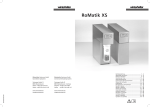Download Commissioning regulation
Transcript
Under counter UC series Commissioning regulation Table of contents Commissioning regulation for Winterhalter UC Series 1 Table of contents 1 2 2.1 3 4 5 6 6.1 6.2 6.3 6.4 7 8 9 10 11 11.1 11.2 11.3 11.4 11.5 11.6 11.7 11.8 12 13 14 14.1 14.2 14.2.1 14.2.2 14.2.3 14.2.4 14.3 14.4 15 2 Table of contents ................................................................................................................................ 2 About these instructions ................................................................................................................... 2 Explanation of symbols used ................................................................................................................ 2 Safety notes......................................................................................................................................... 3 Requirements ...................................................................................................................................... 3 Checking the electrical installation .................................................................................................. 3 Connection diagram for mains connection cable ........................................................................... 4 Connection diagram for Europe (except Belgium with 230V/3/PE)...................................................... 4 Connection diagram for Belgium (230V/3/PE) and Malaysia ............................................................... 5 Connection diagram for Australia ......................................................................................................... 5 Connection diagram for Japan.............................................................................................................. 6 Checking the plumbing installation.................................................................................................. 6 Checking the filter system ................................................................................................................. 7 Putting the integrated water softener into operation...................................................................... 7 Rinse aid and detergent ..................................................................................................................... 8 Programming the machine ................................................................................................................ 9 Selecting the language and entering the basic parameter set ........................................................... 10 Changing further parameters.............................................................................................................. 11 Machine without water treatment........................................................................................................ 12 Machine with TE or VE demineralisation system ............................................................................... 12 Machine with integrated softener........................................................................................................ 13 Entering addresses............................................................................................................................. 13 Date, time, ° Celsius / ° Fahrenheit; date of installation ..................................................................... 14 Summary of the changed parameters ................................................................................................ 15 Switching on the machine ............................................................................................................... 15 Venting the integrated dosing equipment...................................................................................... 16 Manual entries................................................................................................................................... 17 Date, time, ° Celsius / ° Fahrenheit; date of installation ..................................................................... 17 Water treatment .................................................................................................................................. 18 Setting the type of water treatment..................................................................................................... 18 Machine without water treatment........................................................................................................ 19 Machine with TE or VE demineralisation system ............................................................................... 19 Machine with integrated softener........................................................................................................ 19 Changing further parameters.............................................................................................................. 20 Entering addresses............................................................................................................................. 20 Instructing personnel ....................................................................................................................... 21 About these instructions 2.1 Explanation of symbols used The following symbols are used: Danger Warning Caution INFO 2 Warning of possible severe and even fatal injuries to people if the described precautionary measures are not observed. Warning of possible slight injuries to people or possible material damage if the described precautionary measures are not observed. Warning of possible defects or irreparable damage to the product if the described precautionary measures are not observed. This provides useful information Safety notes 3 ¾ These arrows indicate procedural instructions D This symbol indicates the results of your actions − This symbol denotes lists X This symbol refers to a chapter with further information Safety notes Comply with the safety notes so that installation can be performed safely. Danger DANGER! Risk of fatal injury due to live components. Disconnect the machine from the mains and check that machine is de-energised. − Installation must be performed by a service technician trained by Winterhalter. − The machine is still live unless the on-site mains disconnector or the built-in mains disconnector is switched off. − Installation may only be performed by a service technician trained and authorised by Winterhalter. − When using chemicals, adhere to the safety notes and recommended dosages printed on the packaging. − Wear protective clothing, protective gloves and protective goggles when handling chemicals. 4 Requirements The machine must have been connected to the following in accordance with the installation instructions: − Electrical mains − Water supply and drainage 5 Checking the electrical installation Danger DANGER! Risk of fatal injury due to live components. Disconnect the machine from the mains and check that machine is de-energised. ¾ Obtain access to the electric installation compartment behind the front cladding. ¾ Check the following: − Has the electrical installation been performed according to the information on the rating plate (mains voltage, fusing, feeder cross section)? − Have the terminals of the mains connection cable been firmly tightened? − Has a mains disconnector been installed in the building? − Has a residual-current circuit breaker been installed in the building? − Has the machine been connected to the equipotential bonding system? ¾ Tighten the screw on the contactors. 3 Connection diagram for mains connection cable 6 Connection diagram for mains connection cable Basic information: The UC series dishwashing machines can be connected to both 3-phase alternating current and 1-phase alternating current. The machine contains a connection diagram which indicates the terminals to which the mains connection cable has to be connected. The boiler heating element is already connected. However, bridges still need to be set so that the power supply's fuse rating is not exceeded. INFO: Machines of the variant "Cool" are always delivered with connected mains connection cable and plugged-in jumpers. Proceed with section 7 of this manual. Procedure: Size of machine: M, L, XL: ¾ Insert the mains connection cable at the rear of the machine and feed it through the cable duct to the connection terminals. ¾ Tighten the screwed cable gland for strain relief in the electric installation compartment. Size of machine: S: ¾ Take off the right side cladding. ¾ Insert the mains connection cable at the rear of the machine and feed it to the connection terminals. ¾ Tighten the screwed cable gland for strain relief at the backside of the machine. ¾ Determine which type of power supply is available and how it is fused. ). ¾ Look for the line in the table with the correct power supply (column U) and the right fusing (column ¾ Read the circled code number in the last column. The following drawing matches each code number to a connection diagram. ¾ Connect the mains connection cable to the terminals PE to N in accordance with the connection diagram. ¾ Set the bridge(s) in accordance with the connection diagram. INFO: The machines are supplied as per the connection diagram with code number 1. The parameter P555 (locking) has to be set in accordance with the fusing (see chapter X 11.1). 6.1 Connection diagram for Europe (except Belgium with 230V/3/PE) 4 Connection diagram for mains connection cable 6.2 Connection diagram for Belgium (230V/3/PE) and Malaysia 6.3 Connection diagram for Australia 5 Checking the plumbing installation 6.4 Connection diagram for Japan 7 Checking the plumbing installation ¾ Check the following: − Has the plumbing installation been performed according to the information on the rating plate (permitted water pressure, permitted water inlet temperature)? − Has the supplied dirt trap been installed on the water stop cock? − Has the water connection hose been laid without kinks? − Has the water drain hose been laid without kinks? Is a trap installed? − Check the hardness of the water. If the water hardness is more than 3°d total hardness (GH), we recommend connecting a water treatment unit upstream to prevent a build-up of limescale in the machine and to achieve an optimum cleaning result. It is essential for machines with integrated exhaust air heat recovery to be operated with softened or demineralised water, otherwise limescale will build up in the heat exchanger and it will have to be replaced. 6 Checking the filter system 8 Checking the filter system ¾ Check whether there is a filter system in the dishwashing system and whether it is properly installed. It comprises: − Strainer (1) − Filter cylinder (2) − Filter bottom (3) 9 Putting the integrated water softener into operation INFO: only for machine with integrated water softener Caution Only add regeneration salt to the salt container. This salt should be fine-grained (max. 0.4-7 mm grain size). Salt tablets are not suitable. Do not add any chemicals, e.g. detergent or rinse aid. These will inevitably cause damage to the water softener. ¾ ¾ ¾ ¾ Open the machine door and remove the washing rack from the machine. Unlock and remove the bottom wash field. Open the screw cap on the salt container and top up the salt container to the brim with fresh water. Place the funnel in the filling opening on the salt container and gradually add 3 bags of Winterhalter special salt (=1.5 kg). ¾ Remove the funnel and clean any salt residue from the filling area. ¾ Screw the salt container tight again, keeping the cover straight. ¾ Reinsert the bottom wash field. Check whether the wash field rotates easily. Caution After topping up continue with installing the machine. Any salt residue must be rinsed off as you continue with installing the machine. Otherwise there is a risk of rusting in the filling area. INFO: The input for total hardness is described in the chapters 11 and 14.2. 7 Rinse aid and detergent 10 Rinse aid and detergent Warning Caution When using chemicals, adhere to the safety notes and recommended dosages printed on the packaging. Wear protective clothing, protective gloves and protective goggles when handling chemicals. Only use products which are suitable for commercial dishwashing machines. Such products are marked accordingly. We recommend using products developed by Winterhalter. These products are specially adapted for Winterhalter dishwashing machines. Do not mix different detergent products as this could result in crystallisation and consequently cause irreparable damage to the detergent dosing device. Do not fill the storage tanks for rinse aid with detergent and vice versa. Do not use any foaming products, e.g. hand soap, soft soap, washing-up liquid for washing dishes by hand. These products must not be allowed into the machine, even as a result of pre-treatment of the dishes. For integrated storage tanks: ¾ Fill the storage tanks with detergent and rinse aid. When doing so, adhere to the labelling on the storage tanks so that the products are not added to the wrong storage tanks. For external storage tanks: ¾ Put the suction tubes included in the machine's scope of delivery into operation (electrically and mechanically) in accordance with the supplied documentation. ¾ Lay the suction hoses to the dosing equipment and fasten them in place with the fastening material included in the scope of delivery. Vent the integrated dosing equipment: Chapter 13 describes how to vent the integrated dosing equipment. 8 Programming the machine 11 Programming the machine The UC series dishwashing machines are designed to be suitable for different applications. The Winterhalter service technician does not program the machine's control unit for use of the dishwashing machine as a “special machine” for a specific application until it is installed. Alternatively, the dishwashing machine is supplied from the factory already programmed for a certain application, but can be reprogrammed at any time. Programming determines whether the machine can be used either as: − a dishwashing machine (if mostly dishes are to be washed), or as − a glasswashing machine (if mostly glasses are to be washed), or as − a bistro dishwashing machine (if dishes and glasses are to be washed), or as − a cutlery rinsing machine (if only cutlery is to be washed). The further course of action depends on how the machine has been supplied from the factory: Scenario 1: The machine is not programmed until it is on the customer's premises where it is programmed for a specific application. Distinguishing characteristic: Screen 24 appears on the screen with the language selection for menu-driven installation. Go to chapter 11.1. Screen 24 Scenario 2: The machine has already been programmed for a specific application in the factory. Distinguishing characteristic: As soon as the touchscreen is touched, screen 01 appears. Go to chapter 12. Screen 01 9 Programming the machine 11.1 Selecting the language and entering the basic parameter set ¾ Close the machine door. ¾ Open the on-site water stop cock. ¾ Switch on the on-site mains disconnector. D Screen 24 with the language selection appears on the touchscreen. You access other languages using the scroll button ª. ¾ Press the language in which you want the subsequent text to appear. D Screen 06 appears on the touchscreen. ¾ Enter the PIN 1925 and press the button 9. D Screen 14 appears on the touchscreen. Screen 24 Screen 06 Screen 14 ¾ Use the following table to select basic parameter set P 000, with which the machine is to be programmed. ¾ Use the scroll buttons (1) until the desired value appears in field (2). ¾ Save the entry by pressing the 9 button. Example: Power supply: 3-phase AC Dishes: Glasses Washing process: Standard Machine size: M Basic parameter set P 000: 0006 Table: Basic parameter set P 000 Power supply 3N~; 3(N)~; 3~ Washing process Dishes Standard 0001 0030 Glasses Standard ReTemp Cool 0006 0007 0008 0035 0036 0037 Standard 0011 0040 Standard 0013 0042 Dishes Standard 0015 0044 Glasses Standard ReTemp Cool 0020 0021 0022 0049 0050 0051 Dishes and glasses (bistro) Standard 0025 0054 Dishes and glasses (bistro) Cutlery 1N~ Machine size S M L XL Basic parameter set P 000 Machine size M / L / XL S Dishes Width [mm] 460 600 600 600 Height* [mm] 725-760 725-760 820-855 820-855 Depth [mm] 603 603 603 637 * On dishwashing machines with integrated exhaust air heat recovery (Energy) the height dimension increases by 85 mm. 10 Programming the machine When the basic parameter set is saved, a default setting is made for all parameters. Therefore, they only have to be changed if the machine complies with one or more of the following conditions. Operation with TE / TV demineralisation system Operation with built-in softener Locking Display of service interval Machine with integrated exhaust air heat recovery (Energy) P 503 = 0001 P 503 = 0002 P 555 = x* P 929 = 0001 P 006 = 0065 P 071 = 0065 P 136 = 0065 * Entry depends on the selection of the connection diagram in chapter 6. ¾ Use the table to select the parameter which has to be changed. ¾ Use the scroll buttons (4) until the desired parameter appears in field (2). ¾ Use the scroll buttons (3) until the desired value appears in field (1). ¾ Save the entry by pressing the 9 button. ¾ If necessary, change further parameters (see above table and overview in the service manual). ¾ Exit the menu by pressing button (5). The appearance of the next menu depends on the value with which parameter P 503 has been saved. − No entry (not water treatment). go to 11.3 − P 503 = 1 (machine with TE or VE demineralisation system): go to 11.4 − P 503 = 2 (machine with integrated softener): go to 11.5 11.2 Changing further parameters The machine's control unit can be adjusted within certain limits to the customer's needs by setting certain parameters accordingly. A complete overview of all parameters and the menus for the service technician are included in the service instructions. The standard washing programmes can be changed in the simplest manner using the “Sinner circle” menu. 11 Programming the machine 11.3 Machine without water treatment On machine which are operated without water treatment, the symbol opposite can be displayed at regular intervals as a reminder that descaling has to be performed. Descaling reminder? Screen 50 Descaling reminder in operating hrs. -> Err Screen 30 Screen 32 ¾ Press button (6) if you want a reminder for descaling to be displayed on the touchscreen at regular intervals. D Screen 30 appears. This is where you can set the interval. ¾ Use the scroll buttons (9) to change the value (= operating hours) in field (8). Save the entry by pressing button (10). D Screen 32 appears. ¾ Press button (7) if you do not want a reminder to be shown. D Screen 32 appears. ¾ Enter the addresses for chemicals and servicing as described in chapter 11.6. 11.4 Machine with TE or VE demineralisation system On machines which are operated with a TE or VE demineralisation system, you can set the quantity of water which, once consumed, causes the symbol opposite to be displayed. Countdown water meter in m³-> Err10" Screen 30 Screen 32 ¾ Use the scroll buttons (9) to change the value (= quantity of water in m3) in field (8). Save the entry by pressing button (10). D Screen 32 appears. ¾ Enter the addresses for chemicals and servicing as described in chapter 11.6. 12 Programming the machine 11.5 Machine with integrated softener On machine which are operated with an integrated softener, the total hardness of the raw water has to be entered in °dH (German degree of hardness). The following formulae may be used to convert other degrees of hardness into °dH: − English degree of hardness to German: 1°e = 0.798°dH − French degree of hardness to German: 1°f = 0.56°dH − Quantity of alkaline-earth ions to Garman degree of hardness: 1 mmol/l = 5.6°dH Degree of hardness in °dH Screen 30 Screen 32 ¾ Use the scroll buttons (9) to change the value (= water hardness in °dH) in field (8). Save the entry by pressing button (10). D Screen 32 appears. ¾ Enter the addresses for chemicals and servicing as described in chapter 11.6. 11.6 Entering addresses 2 addresses can be stored in this menu: Address of the chemicals supplier (rinse aid, detergent etc.) Address of the service technician Screen 32 The machine operator can call up the addresses in info level 1 if a service technician or new chemicals are required. Screen 32b Screen 32c ¾ Press button (1). D Screen 32b appears. ¾ Enter the address of the chemicals supplier using the alphabetic keypad. You can delete any incorrect letter by pressing button (3). ¾ Save the entry by pressing button (4). D Screen 32 appears. ¾ Press button (5). D Screen 32c appears. ¾ Enter the address of the service technician using the alphabetic keypad. ¾ Save the entry by pressing button (4). ¾ Exit the menu by pressing button (6). D Screen 23 appears. If you do not wish to enter any addresses: ¾ Press button (1). D Screen 32b appears. ¾ Press button (4). D Screen 32 appears. ¾ Press button (5). D Screen 32c appears. ¾ Press button (4). ¾ Exit the menu by pressing button (6). D Screen 23 appears. 13 Programming the machine 11.7 Date, time, ° Celsius / ° Fahrenheit; date of installation Screen 23 To set the date (1): ¾ Press button (1). ¾ Enter the current date using the numeric keypad (8). Format: YYYY-MM-DD (year-month-day) The entered date is checked to determine whether it is a valid date. Your entry will not be accepted if it is implausible. To enter the time format (2): ¾ Select whether the time should be displayed in 24-hour or AM/PM mode. ¾ Press the “24h” or “AM/PM” button. To set the time (3): ¾ Press button (3). ¾ Enter the current time using the numeric keypad (8). To define the unit of measurement for temperature (4): ¾ Press the “°C” or “°F” button depending on which unit of measurement you wish to use for displaying temperatures. To enter the machine number (5): ¾ Press button (5). ¾ Enter the machine number using the numeric keypad (8). To set the date of installation (6): ¾ Press button (6). ¾ Enter the current date using the numeric keypad (8). Format: YY-MM-DD (year-month-day) The entered date is checked to determine whether it is a valid date. Your entry will not be accepted if it is implausible. ¾ Exit the menu by pressing button (7). D Screen 15 appears. 14 Switching on the machine 11.8 Summary of the changed parameters In screen 15 (field 1) you are provided with an overview of all changed parameters with an indication of the new value and the date on which the change was made. Screen 15 Screen 01 ¾ Pull the machine's cover plate forwards. D The overview with the basic parameters folds down. ¾ Transfer all the changed parameter values to the overview with the basic parameters. ¾ Exit the menu by pressing button (2). D Screen 01 appears. 12 Switching on the machine Welcome! Winterhalter wishes you a pleasant day. ¾ If the screen is darkened: Touch the screen. D Screen 01 appears. D The machine's tank is automatically filled and heated at the same time. D Detergent is dosed into the machine's tank (assuming dosing equipment is connected). Screen 01 Screen 02 ¾ Press and hold the on button (1) for approx. 2 seconds. D Screen 02 appears with the welcome message. The welcome message disappears automatically after a short time. D Once the rated level has been reached, the temperature symbol appears on the screen until the rated temperatures have been reached. D The temperature symbol disappears as soon as the rated temperatures have been reached. The machine is ready. D The start button lights up green and the washing pro1 grammes are displayed . Whilst the machine is being prepared to make it ready for operation, the light in the start button switches from red to green in 3 steps. The machine is ready for operation as soon as the start button lights up green. 1 The display of washing programmes depends on the purpose for which the machine has been programmed. 15 Venting the integrated dosing equipment 13 Venting the integrated dosing equipment INFO: The following working steps only apply to dosing equipment which is integrated when supplied from the factory. If the dosing equipment is integrated into the machine during installation or is installed externally, you must adhere to the respective device documents for the particular dosing equipment and the operating instructions for the UC series. Screen 04 ¾ Press button (1). D Screen 04 appears. Screen 04b ¾ Press and hold button (3). D o. D The integrated detergent dosing device is activated (max. 30 seconds) and vents. ¾ Press the scroll button (2). D Screen 04c appears. ¾ Press the scroll button (2). D Screen 04b appears. Screen 04c ¾ Press and hold button (4). D The background of the button turns white. D The integrated rinse aid dosing equipment is activated (max. 30 seconds) and vents. ¾ Set the dosing quantity using the service instructions (“Sinner circle” chapter). Installation of the machine is now complete if the menu-driven installation procedure (chapters 11.1 to 11.8) has been followed. Otherwise, continue as described in chapter 14. 16 Manual entries 14 Manual entries The following working steps are only necessary if the machine has already been programmed in the factory and the menu-driven installation procedure (chapter 11.1 to 11.8) has not been completed. 14.1 Date, time, ° Celsius / ° Fahrenheit; date of installation ¾ Press the button “i1” and then the button “i2”. ¾ Press the “PIN input” button. D Screen 06 appears ¾ Enter the PIN 1925. D Every digit entered is displayed as ¹. You can delete any incorrect digits by pressing the à button. Screen 06 ¾ Confirm with the 9 button D Screen 07 appears. Screen 07 ¾ Press button (1). D Screen 22 appears. Screen 22 Screen 23 ¾ Press button (2). D Screen 23 appears. To set the date (1): ¾ Press button (1). ¾ Enter the current date using the numeric keypad (8). Format: YYYY-MM-DD (year-month-day) The entered date is checked to determine whether it is a valid date. Your entry will not be accepted if it is implausible. To enter the time format (2): ¾ Select whether the time should be displayed in 24-hour or AM/PM mode. ¾ Press the “24h” or “AM/PM” button. To set the time (3): ¾ Press button (3). ¾ Enter the current time using the numeric keypad (8). To define the unit of measurement for temperature (4): Press the “°C” or “°F” button depending on which unit of measurement you wish to use for displaying temperatures. 17 Manual entries To enter the machine number (5): ¾ Press button (5). ¾ Enter the machine number using the numeric keypad (8). To set the date of installation (6): ¾ Press button (6). ¾ Enter the current date using the numeric keypad (8). Format: YYYY-MM-DD (year-month-day) The entered date is checked to determine whether it is a valid date. Your entry will not be accepted if it is implausible. To exit the menu: Screen 23 ¾ Press button (7). D Screen 22 appears. Screen 22 Screen 07 ¾ Press button (9). D Screen 07 appears. 14.2 Water treatment 14.2.1 Setting the type of water treatment Parameter Screen 07 ¾ Press button (10). D Screen 13 appears. Screen 13 ¾ Touch the “Parameter” button (11). D Screen 14 appears. Screen 14 ¾ Press and hold the scroll button (12) until parameter P 503 appears in field (13). ¾ To set the value of the parameter: − P 503 = 0 − P 503 = 1 Screen 14 − P 503 = 2 ¾ Save. 18 On a machine without water treatment: go to chapter 14.2.2 On a machine with TE or VE demineralisation system: go to chapter 14.2.3 On a machine with integrated softener: go to chapter 14.2.4 Manual entries 14.2.2 Machine without water treatment On machine which are operated without water treatment, the symbol opposite can be displayed at regular intervals as a reminder that descaling has to be performed. ¾ Use parameter P 597 to set a value in hours (= operating hours). The symbol shown above appears after the set time has elapsed. Screen 14 ¾ Save. ¾ Save parameter P 596 a “0” if you do not want the symbol shown above to appear. Screen 14 14.2.3 Machine with TE or VE demineralisation system On machines which are operated with a TE or VE demineralisation system, you can set the quantity of water which, once consumed, causes the symbol opposite to be displayed. ¾ Use parameter P 511 to set the quantity of water in m3 with a decimal place. The symbol shown above appears after the set quantity has elapsed. Screen 14 ¾ Save. 14.2.4 Machine with integrated softener On machine which are operated with an integrated softener, the total hardness of the raw water has to be entered in °dH (German degree of hardness). The following formulae may be used to convert other degrees of hardness into °dH: − English degree of hardness to German: 1°e = 0.798°dH − French degree of hardness to German: 1°f = 0.56°dH − Quantity of alkaline-earth ions to Garman degree of hardness: 1 mmol/l = 5.6°dH ¾ Use parameter P 505 to set the total hardness of the raw water in °dH (German degree of hardness). Screen 14 ¾ Save. 19 Manual entries 14.3 Changing further parameters The machine's control unit can be adjusted within certain limits to the customer's needs by setting certain parameters accordingly. A complete overview of all parameters and the menus for the service technician are included in the service instructions. The standard washing programmes can be changed in the simplest manner using the “Sinner circle” menu. 14.4 Entering addresses Address entry Screen 07 ¾ Press button (10). D Screen 13 appears. Screen 13 2 addresses can be stored in this menu: Address of the chemicals supplier (rinse aid, detergent etc.) Address of the service technician Screen 32 Screen 32 ¾ Press the scroll button (11) until the “Address entry” button appears. ¾ Press the “Address entry” button. D Screen 32 appears. The machine operator can call up the addresses in info level 1 if a service technician or new chemicals are required. Screen 32b Screen 32c ¾ Press button (1). D Screen 32b appears. ¾ Enter the address of the chemicals supplier using the alphabetic keypad. You can delete any incorrect letter by pressing button (3). ¾ Save the entry by pressing button (4). D Screen 32 appears. ¾ Press button (5). D Screen 32c appears. ¾ Enter the address of the service technician using the alphabetic keypad. ¾ Save the entry by pressing button (4). ¾ Exit the menu by pressing button (6). D Screen 23 appears. 20 Instructing personnel If you do not wish to enter any addresses: ¾ Press button (1). D Screen 32b appears. ¾ Press button (4). D Screen 32 appears. ¾ Press button (5). D Screen 32c appears. ¾ Press button (4). ¾ Exit the menu by pressing button (6). D Screen 23 appears. 15 Instructing personnel ¾ ¾ ¾ ¾ Instruct personnel in how to work with the machine. Explain how to load the washing rack with dishes so that they can be washed properly. Explain how a lack of detergent or rinse aid can be identified. Explain that the suction and pressure hoses have to be rinsed through with fresh water when the detergent product is changed. ¾ Explain the descaling programme for machines without water treatment. Point out that descaler must not be mixed with active chlorinated detergent (production of chlorine gas). ¾ Explain what daily maintenance is required. Winterhalter Gastronom GmbH; Gewerbliche Spülsysteme Tettnanger Strasse 72, 88074 Meckenbeuren, Germany Tel: +49 (0) 7542 402-0; Fax +49 (0) 7542 402-187 www.winterhalter.de; [email protected] 21