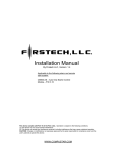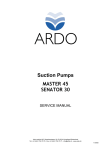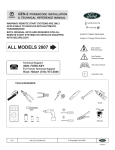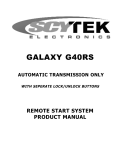Download Installation PSB03
Transcript
1 Engine Push-Start Module Installation ENGINE PUSH-START MODULE INSTALLATION System Description Advanced Keys’ Engine Push-Start Ignition Module with Toyota/Lexus OEM Push-Start button should be used in conjunction with Advanced Keys Smart Keyless Entry System for maximum vehicle security. An encrypted communication link between Push-Start module and Keyless Entry modules will ensure the vehicle can only be started with a valid access key. This system is also designed with dual-relay in mind as an exceptional safety consideration. In the event of a relay failures, the backup relay will take over and ensure continuous vehicle operation without interruption. Note: Advanced Keys Engine push-start system is not intended for heavy duty and high current ignition systems that requires greater than 30 Amps. Please verify vehicle’s ignition current requirements and make sure it does not exceed this current limit. Otherwise, current exceeding the relay rating will risk damaging both the controller and the vehicle. If necessary, use additional external relays with switching capacity that match the required ignition current of the vehicle when using this system. 1 1 Package Contents The following is a list of components included in the kit: Included Contents: 1 – Push-Start Module 1 – Push-Start Harness 1 – Push-Start Button 2 – Starter Ignition Relay 1 – User Manual/Installation Guide INDUSTRY CANADA USER NOTICE (Canada) Operation is subject to the following tow conditions: (1) this device may not cause interference, and (2) this device must accept any interface, including interference that may cause undesired operation of the device. To reduce potential radio interference to other users, the antenna type and its gain should be so chosen that the equivalent isotropically radiated power (EIRP) is not more than that required for successful communication. FCC USER NOTICE (U.S.A): The manufacturer is not responsible for any radio or TV interference caused by unauthorized modification to this equipment. Changes or modifications not expressly approved by the party responsible for compliance could void the user's authority to operate the equipment. 2 2 Pre-Installation Information and Preparation 2.1 Carefully read the User Manual, Installation Guide and the Vehicle’s Electrical Service Manual. Plan every action and ensure understanding of the location/position for which the control unit, antenna and LED indicator will be installed before beginning work. 2.2 Install in a well-lit, dry, covered area away from the elements and keep at least one window open all time during installation. Do not leave key inside and/or in the ignition switch. Prepare all tools that will be required for the installation. Special tools and/or special requirements maybe necessary depending on type of system. 2.3 Verify the vehicle's electrical functions and disconnect the ground wire (- terminal) from the vehicle’s battery when working with wiring. To avoid accidents, it is recommended to pull out related fuses from sockets before installation, and put them back during the very last steps. Do not begin work if unsure of the vehicle's state and/or condition. 2.4 Only locate necessary wires related to the installation (most required wiring are under driver dash/kick panel areas) and connect to the unit according to the included wiring diagram. Use a multimeter to verify and confirm signal wires before connecting or disconnecting. We strictly prohibit testing or modifying the vehicle’s ECU, airbag and ABS system. 2.5 Once the control unit is connected, begin function tests only after verifying and ensuring all wires have been connected correctly and insulated properly. Do not power up the module before it is properly grounded. Should the unit be powered before being grounded, serious damage to internal components might occur. 2.6 Advanced Keys will not accept any damage or injury resulting from the installation of this system. Installation of this product is acceptance of this statement and releases Advanced Keys from any liability. 3 2 Engine Push-Start Ignition System Installation 7.2 Main Harness (Attached) – Connect the following wires WHITE: (+) Starter Output • Connect to vehicle’s Starter/Engine-Crank input wire at the IGNITION switch. Ensure that the ignition current is not rated more than 30A. • Note: Add a relay with higher current rating if required. RED (2 Wires): (+) 12V Battery • Connect to the 12V supply wire at the IGNITION switch. Ensure that the OEM power wire is fused for more than 30A. Note: When no suitable 12-Volt source at the IGNITION switch available, connect to vehicle’s interior fuse junction box or the B+ connection on the battery is recommended. BLUE: (+) ON 2/2nd Ignition Output (Optional) • If applicable, connect this output wire to vehicle’s secondary ignition (ON 2) input at the IGNITION switch. (Optional output; meant for some older models of vehicle) GREEN: (+) ON 1/ Primary Ignition Output • Connect this output wire to vehicle’s primary ignition (ON) input at the IGNITION switch. BLACK: (-) Ground • This wire must be connected to bare, unpainted metal (to Chassis or true body-ground). YELLOW/GREEN: (+) ACC or Accessory Output • Connect this output wire to vehicle’s accessory (ACC) input at the IGNITION switch. 4 3 Engine Push-Start Ignition System Installation 7.2 Accessory Harness (6-Pin) – Connect the following wires Orange: Not used (Reserved) • Do not use this wire RED: (+) Relay Control • Connect to the external backup relay input (see diagram). This output will provide (+) control input for both backup ON 1 and ON 2 relays. GREY: (-) Ground-out When Running (for Bypass) • Output to optional bypass device to trigger immobilizer bypass event. • This output will be GND when ON 1 is active. WHITE: Not used (Reserved) • Do not use this wire PURPLE: (-) PKE Controller Enable Input • Connect this input wire to the “Push-Start Module Control” output on the Keyless module side. This input must receive a signal from the keyless module or a ground signal (depending on jumper setting) to enable the Push-Start Ignition. PINK: Not used (Reserved) • Do not use this wire BROWN: (+) Brake • Connect to Brake Switch wire which sees +12V when brake depressed, grounded or float when released. BLUE: (+) ON 2 Backup Relay Control (Optional) • Connect to the external backup relay input (see diagram). This output will control the backup ON 2 relay. GREEN: (+) ON 1 Backup Relay Control (Optional) • Connect to the external backup relay input (see diagram). This output will control the backup ON 1 relay. YELLOW: Tachometer Input (AC) (Optional) • Connect this input to any suitable tach or engine RPM signal source. Common tach reference are: Negative side of an injector, ignition coil or at the Engine Control Module (ECM). Make sure to change the jumper setting to disable the tachometer function if not using it. 5 4 Engine Push-Start Ignition Control Module Main Controller Wiring Diagram White 14AWG Starter (+) Red 14AWG Blue 16AWG (Optional) ON 2 (+) Green 16AWG ON 1 (+) Black 16AWG Red 14AWG Battery +12V 30A GND (-) Battery +12V 30A Yellow/Green 14AWG ACC (+) Orange 22AWG Red 22AWG Grey 22AWG Ground-out When Running (Bypass) (-) Backup Relay Control (+) White 22AWG Not used Purple 22AWG PSB Controller Enable Input Pink 22AWG Not Used Brown 22AWG Brake Input (+) Blue JP4 JP3 JP2 JP1 Not Used 22AWG ON 2 Backup Relay Control (-) Green 22AWG ON 1 Backup Relay Control (-) Yellow 22AWG Tachometer Input (AC) Toyota / Lexus OEM PushStart Button External Backup Relay Connection Wire the backup relays to the controller/vehicle according to the following diagram +12V Relay Control (+) (Red 22AWG) +12V Relay Control (+) (Red 22AWG) ON 1 (To Vehicle) ON 1 Backup Relay Control (-) (Green 22AWG) Ignition 1 ON 1 (+) (Green 16AWG) ON 2 (To Vehicle) ON 2 Backup Relay Control (-) (Blue 22AWG) 6 Ignition 2 ON 2 (+) (Blue 16AWG) 5 Engine Push-Start Ignition System Installation Installation Notes: 1. If only one +12V source available at the ignition, join the two (Red 14 AWG) Battery +12V inputs to the controller together and connect to the single +12V source. 2. Join both the ON 1 (Main) and ON1 (Backup) together and connect to ON 1 or Ignition 1 of the vehicle. Vice versa for ON 2 (Main) and ON 2 (Backup). 3. If the vehicle has two ON 1’s and no ON 2, join the ON 1 (Main) and ON 2 (Backup) together and connect the ON 1 of vehicle, and join the ON 2 (Main) and ON 1 (Backup) together and connect the other ON 1 of the vehicle. Tach Programming Procedure: 1. When vehicle is in OFF status, press and hold the push-start button down then press the Brake Pedal five times quickly. Hold the Brake Pedal down at the 5 th time until Tach Programming complete. Release the push-start button. 2. Once the system enters the tach programming mode, the Green and Red light will flash alternately and you will have 25 seconds to start the Engine. 3. Push and hold the Start Button to crank the Engine, release the button once engine is running. (You could also use the metal key to start the engine in this case) 4. Wait (maximum 2 minutes) until the vehicle reaches normal engine idle speed then release the Brake Pedal. Wait a few seconds for Tach programming to complete. Engine will keep on running if programmed successfully, shutdown if it failed. You may repeat the above steps anytime to program new tach parameters. Jumper Settings: JP1: Select Tach or Tachless engine starting mode. In Tach Mode engine will crank on its own until it reaches programmed RPM. Tachless mode requires push-and-hold of the start button until the engine running on its own. JP1: Tach / Tachless Mode Tach Mode (Default) Non-Tach Mode JP2: Determines how the Push-Start Module is enabled. Default is using an encrypted output from the Keyless Module’s “Push-Start Module Control”. Optionally, it can be changed to accept a GND signal to enable the Push-Start module. JP2: PSB Enable Control Type Smart Keyless Entry Control Module (Default) Ground Control (-) JP3: Reserved (Not Used) When jumper settings are changed, you must turn off the power and reboot the unit to take effect. JP4: Reserved (Not Used) 7 6 Engine Push-Start Ignition System Installation Steering Column Lock Bypass Most vehicles require a key inserted into the key cylinder to mechanically disable the OEM steering column lock anti-theft feature. In order to achieve true hands-free operation of the Smart Keyless Entry and Go function, the steering column lock needs to be bypassed or disabled. We do not recommend disabling the steering column lock permanently through mechanical modification, however the “Shaved-Key” method is an easy and completely reversible way to bypass the steering column lock. 1 2 2 3 2 4 1. Use an inexpensive, key blank and have it cut by a local key cutter. OEM key is not required. Mark the metal key when fully inserted into the key cylinder. 2. With the help of pliers and cutter, shave off the key above the marking. 3. Insert the shaved key into the key cylinder and switch to ACC position. 4. (Optionally) Cover the key cylinder to conceal the key cylinder. 5. Complete ignition wiring as shown on the next section. Note: There are multiple ways to bypass steering column. Advanced Keys does not recommend permanent disabling the mechanism and we are not responsible for any damage, theft and accidents which could result from steering lock bypass modification in any ways or forms. 8 7 Engine Push-Start Ignition System Installation Ignition Wiring Diagram Follow the diagram below and connect each of the outputs from Push-Start Module to the Ignition wiring at the Ignition Switch. If a shaved-key (in ACC position) is used for steering lock bypass, disconnect the ACC input side to the vehicle. This way the shaved-key left in the key cylinder does not switch on the ACC state and consume battery. To retain the functionality of the key cylinder, add a toggle or latch switch (not included) at the ACC disconnect. This switch will manually enable/disable the ACC input to the vehicle. To bypass the Push-Start system and operate the vehicle with OEM key, close the switch to enable ACC and remove the shaved-key from the key cylinder and insert OEM key to operate the vehicle normally. Disconnect ACC side to allow shaved-key to stay in the cylinder without discharge the battery. Push-Start Module Push-Start Module ACC Output (+) ON 2 Output (+) (YELLOW/GREEN 14AWG) (BLUE 16AWG) To Accessory To Ignition (ON 2) (Optional) To Ignition (ON 1) IGN2 ACC OFF ON To Starter Start Ignition Switch Adding a toggle or a latch switch will enable/disable ACC function when desired. (Optional) Push-Start Module ON 1 Outputs (+) (GREEN, 16AWG) Push-Start Module STARTER Outputs (+) (WHITE 14AWG) Note: Above wiring method is for general reference only and it does not necessarily represent the specific vehicle requirement. 9 8 Push-Start Button Installation Trim panel installation of the push-button require a 40mm diameter cut out on a relatively flat surface. AK-HS01 If needed, use Advanced Key’s (AK-HS01) hole saw to drill for a precise 40mm cut-out. If an exact hole saw is not available use the following trim panel cut-out method: METHOD FOR A TRIM PANLE CUT-OUT 1 2 Place the round hole on a template against the desired installation spot and mark trace a 40mm diameter circle. Open holes on the inside of the circle with a drill or soldering iron. 3 4 With the nippers connect the hole to cut a hole out of the middle section. Open the holes as close to each other as possible. 10 Use a round file to smooth out enable the insertion of the switch. 9 Closing Up 9.1 Before connecting the wire harness and power on the units, check and confirm all functions of the vehicle are in working order. Make sure taps and wiring connection are insulated properly and pay extra attention to the door panel wiring as it could be exposed to water. Place and secure control units to locations inside trim panels and bundle all lose wiring. 9.2 Connect the main wire harness to the controller unit and power up to confirm system operations (Please Refer to User Manual). Put back all trim panels 9.3 Explain all functions of the system to customers and show them how to use it. 11