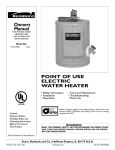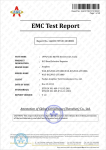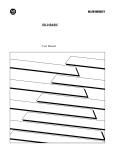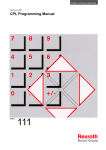Download Application interface specification for IBM 4610
Transcript
IBM 4690 Operating System
Application interface specification for IBM
4610 printers
IBM 4690 Operating System
Application interface specification for IBM
4610 printers
March 2008
© Copyright International Business Machines Corporation 1999, 2008.
US Government Users Restricted Rights – Use, duplication or disclosure restricted by GSA ADP Schedule Contract
with IBM Corp.
Contents
Tables . . . . . . . . . . . . . . . . . . . . . . . . . . . . vii
Notices . . . . . . . . . . . . . . . . . . . . . . . . . . . . ix
Trademarks . . . . . . . . . . . . . . . . . . . . . . . . . . ix
Preface . . . . . . . . . . . . . . . .
Who should read this manual . . . . . . . .
How this manual is organized . . . . . . . .
Related publications . . . . . . . . . . .
Store system related publications– software .
Store system related publications – hardware
General publications . . . . . . . . . .
.
.
.
.
.
.
.
.
.
.
.
.
.
.
.
.
.
.
.
.
.
.
.
.
.
.
.
.
.
.
.
.
.
.
.
.
.
.
.
.
.
.
.
.
.
.
.
.
.
.
.
.
.
.
.
.
.
.
.
.
xi
xi
xi
xi
xi
. . . . . . . . . . . . xiii
. . . . . . . . . . . . xiii
Chapter 1. Overview . . . . . . . . . . . . . . . . . . . . . . . 1
Compatibility with applications written for the Model 3 and 4 Printers . . . . . 1
Restrictions . . . . . . . . . . . . . . . . . . . . . . . . . . 1
|
Chapter 2. Functional description. . . . .
IBM 4610 Printer Models TI1, TI2, TI3, TI4, TI5,
Printer Reset . . . . . . . . . . . .
Code page definitions . . . . . . . . . .
Character fonts . . . . . . . . . . .
Return codes . . . . . . . . . . . . .
. . . . . . .
TI8, TI9, 2CR and
. . . . . . .
. . . . . . .
. . . . . . .
. . . . . . .
Chapter 3. Programming guide . . . . . . . . .
Application print modes . . . . . . . . . . . .
Stream mode . . . . . . . . . . . . . . .
Honor station mode . . . . . . . . . . . .
Continuing commands . . . . . . . . . . .
Writing to the printer . . . . . . . . . . . . .
Reading printer data . . . . . . . . . . . . .
Determining the type of printer attached . . . . . .
Performance considerations . . . . . . . . . .
Holding the print buffer . . . . . . . . . . .
Stored graphics and messages . . . . . . . .
Status bytes . . . . . . . . . . . . . . . .
Handling errors . . . . . . . . . . . . . . .
Open cover error codes . . . . . . . . . .
Invalid data . . . . . . . . . . . . . . .
Line count . . . . . . . . . . . . . . .
Writing a common application for different printer types
Check imaging (TI8 only) . . . . . . . . . . .
4610 Microcode Update Utility . . . . . . . . .
Selecting terminals to receive the update . . . .
Running the 4610 Microcode Update Utility . . .
New error codes . . . . . . . . . . . . .
Automatic 4610 Microcode Update Function . . . .
Limitations . . . . . . . . . . . . . . .
4610 Printer reporting of electromagnetic noise . . .
2CR/2NR Mode Switch Utility . . . . . . . . .
. . . .
. . . .
. . . .
. . . .
. . . .
. . . .
. . . .
. . . .
. . . .
. . . .
. . . .
. . . .
. . . .
. . . .
. . . .
. . . .
. . . .
. . . .
. . . .
. . . .
. . . .
. . . .
. . . .
. . . .
. . . .
. . . .
. .
2NR
. .
. .
. .
. .
. . .
features
. . .
. . .
. . .
. . .
. . . .
. . . .
. . . .
. . . .
. . . .
. . . .
. . . .
. . . .
. . . .
. . . .
. . . .
. . . .
. . . .
. . . .
. . . .
. . . .
. . . .
. . . .
. . . .
. . . .
. . . .
. . . .
. . . .
. . . .
. . . .
. . . .
. 3
3
. 4
. 4
. 4
. 5
. . 9
. . 9
. . 9
. . 10
. . 10
. . 10
. . 11
. . 11
. . 14
. . 14
. . 14
. . 14
. . 14
. . 14
. . 15
. . 15
. . 15
. . 16
. . 17
. . 17
. . 17
. . 18
. . 18
. . 19
. . 19
. . 19
Chapter 4. IBM 4610 Printers BASIC API . . . . . . . . . . . . . . 21
OPEN statement . . . . . . . . . . . . . . . . . . . . . . . . 21
© Copyright IBM Corp. 1999, 2008
iii
WAIT statement . . . . . . . . .
EVENT% function . . . . . . . . .
READ # LINE statement . . . . . .
Printer status bytes definitions . . .
Other printer read data field definitions
ReadImage subprogram . . . . . .
WRITE # statement . . . . . . . .
WRITE LOGO # statement . . . . .
RESUME statement . . . . . . . .
GETLONG statement . . . . . . .
PUTLONG statement . . . . . . .
TCLOSE statement . . . . . . . .
CLOSE statement . . . . . . . . .
Chapter 5. IBM 4610 Printers
adx_topen() . . . . . . .
adx_twait() . . . . . . .
adx_tread_device() . . . .
adx_twrite_device . . . . .
adx_tputlong() . . . . . .
adx_tgetlong() . . . . . .
adx_tclose_device() . . . .
Errors . . . . . . . . .
C
.
.
.
.
.
.
.
.
.
.
.
.
.
.
.
.
.
.
.
.
.
.
.
.
.
.
.
.
.
.
.
.
.
.
.
.
.
.
.
.
.
.
.
.
.
.
.
.
.
.
.
.
.
.
.
.
.
.
.
.
.
.
.
.
.
.
.
.
.
.
.
.
.
.
.
.
.
.
.
.
.
.
.
.
.
.
.
.
.
.
.
.
.
.
.
.
.
.
.
.
.
.
.
.
.
.
.
.
.
.
.
.
.
.
.
.
.
.
.
.
.
.
.
.
.
.
.
.
.
.
.
.
.
.
.
.
.
.
.
.
.
.
.
.
.
.
.
.
.
.
.
.
.
.
.
.
.
.
.
.
.
.
.
.
.
.
.
.
.
.
.
.
.
.
.
.
.
.
.
.
.
.
.
.
.
.
.
.
.
.
.
.
.
.
.
.
.
.
.
.
.
.
.
21
22
22
24
27
35
36
36
36
37
38
40
40
Language API
. . . . . .
. . . . . .
. . . . . .
. . . . . .
. . . . . .
. . . . . .
. . . . . .
. . . . . .
.
.
.
.
.
.
.
.
.
.
.
.
.
.
.
.
.
.
.
.
.
.
.
.
.
.
.
.
.
.
.
.
.
.
.
.
.
.
.
.
.
.
.
.
.
.
.
.
.
.
.
.
.
.
.
.
.
.
.
.
.
.
.
.
.
.
.
.
.
.
.
.
.
.
.
.
.
.
.
.
.
.
.
.
.
.
.
.
.
.
.
.
.
.
.
.
.
.
.
.
.
.
.
.
.
.
.
.
41
41
41
42
42
43
44
45
46
. . . .
. . . .
. . . .
. . . .
. . . .
. . . .
. . . .
. . . .
message
. . . .
. . . .
. . . .
. . . .
. . . .
. . . .
. . . .
. . . .
. . . .
. . . .
. . . .
. . . .
. . . .
. . . .
. . . .
. . . .
. . . .
. . . .
. . . .
. . . .
. . . .
. . . .
. . . .
.
.
.
.
.
.
.
.
.
.
.
.
.
.
.
.
.
.
.
.
.
.
.
.
47
47
48
49
50
53
54
54
.
.
.
.
.
.
.
.
.
.
.
.
.
.
.
.
.
.
.
.
.
.
.
.
.
.
.
.
.
.
.
.
.
.
.
.
.
.
.
.
.
.
.
.
.
.
.
.
.
.
.
.
.
.
.
.
.
.
.
.
.
.
.
.
.
.
.
.
.
55
55
56
58
58
59
62
62
63
63
63
64
64
65
65
65
66
66
67
67
68
68
69
Chapter 6. IBM 4610 printer commands . . . . . . . .
Pre-set or one-time set commands . . . . . . . . . .
Download graphics (logo) commands . . . . . . . .
Store predefined messages . . . . . . . . . . . .
User-defined characters . . . . . . . . . . . . .
Write to user flash storage . . . . . . . . . . . . .
Erase flash EPROM sector . . . . . . . . . . . .
Send checksum of flash EPROM sector. . . . . . . .
Retrieve checksum of each downloaded logo or each stored
command . . . . . . . . . . . . . . . . . .
Microcode tolerance information - loading . . . . . . .
Microcode tolerance information - request . . . . . . .
Setup commands . . . . . . . . . . . . . . . . .
Set print mode . . . . . . . . . . . . . . . . .
Character attribute commands . . . . . . . . . . .
Set print station. . . . . . . . . . . . . . . . .
Select user-defined/resident characters sets . . . . . .
Set code page . . . . . . . . . . . . . . . . .
Set inter-character spacing . . . . . . . . . . . .
Set/cancel rotated characters . . . . . . . . . . .
Enable/disable upside-down printing . . . . . . . . .
Select print station for station settings . . . . . . . . .
Select 1/8 inch line spacing . . . . . . . . . . . .
Select 1/6 inch line spacing . . . . . . . . . . . .
Set line spacing using minimum units . . . . . . . .
Set sheet eject length . . . . . . . . . . . . . .
Set horizontal tab positions . . . . . . . . . . . .
Set left margin position . . . . . . . . . . . . . .
Set relative position . . . . . . . . . . . . . . .
Align positions . . . . . . . . . . . . . . . . .
Set/cancel unidirectional printing . . . . . . . . . .
Set error recovery function . . . . . . . . . . . .
iv
IBM 4690 Operating System: Application interface specification for IBM 4610 printers
Define document wait time . . . . . . . . . . . . . . . . .
Character for reprinted lines . . . . . . . . . . . . . . . . .
Bar code commands . . . . . . . . . . . . . . . . . . . . .
Print bar code . . . . . . . . . . . . . . . . . . . . . .
Select horizontal size of bar code . . . . . . . . . . . . . . .
Select vertical size of bar code . . . . . . . . . . . . . . . .
Select printing position of human-readable characters (HRI) . . . . .
Select font for HRI . . . . . . . . . . . . . . . . . . . .
PDF417 bar code commands . . . . . . . . . . . . . . . .
Print character commands . . . . . . . . . . . . . . . . . . .
Print and line feed . . . . . . . . . . . . . . . . . . . . .
Print and line feed . . . . . . . . . . . . . . . . . . . . .
Print, form feed, and cut the paper (FF) . . . . . . . . . . . . .
Print and feed paper n lines . . . . . . . . . . . . . . . . .
Print feed paper using minimum units . . . . . . . . . . . . .
Print graphics messages . . . . . . . . . . . . . . . . . . .
Select and print a graphics (logo) command . . . . . . . . . . .
Print predefined graphics (logo) command . . . . . . . . . . . .
Print predefined messages . . . . . . . . . . . . . . . . . .
Page mode . . . . . . . . . . . . . . . . . . . . . . . .
Select page mode . . . . . . . . . . . . . . . . . . . . .
Select standard mode . . . . . . . . . . . . . . . . . . .
Select printable area . . . . . . . . . . . . . . . . . . . .
Select printing direction/position . . . . . . . . . . . . . . . .
Set vertical position . . . . . . . . . . . . . . . . . . . .
Set relative vertical position . . . . . . . . . . . . . . . . .
Set left margin position (standard mode) Set absolute print position (page
mode) . . . . . . . . . . . . . . . . . . . . . . . .
Set relative horizontal position . . . . . . . . . . . . . . . .
Set printing position . . . . . . . . . . . . . . . . . . . .
Print, form feed and cut the paper . . . . . . . . . . . . . . .
Print page in page mode . . . . . . . . . . . . . . . . . .
Clear print data in page mode . . . . . . . . . . . . . . . .
Miscellaneous commands . . . . . . . . . . . . . . . . . . .
Select character size-scalable fonts . . . . . . . . . . . . . .
Select thermal paper . . . . . . . . . . . . . . . . . . . .
Select color printing . . . . . . . . . . . . . . . . . . . .
Enable/disable beeper . . . . . . . . . . . . . . . . . . .
Horizontal tab . . . . . . . . . . . . . . . . . . . . . .
Continuation of previous command . . . . . . . . . . . . . .
Return home (select print head location) . . . . . . . . . . . . .
Paper cut/DI eject . . . . . . . . . . . . . . . . . . . . .
Retrieve the user flash storage . . . . . . . . . . . . . . . .
Check processing commands . . . . . . . . . . . . . . . . .
MICR read . . . . . . . . . . . . . . . . . . . . . . .
Flip check . . . . . . . . . . . . . . . . . . . . . . . .
Start document scan . . . . . . . . . . . . . . . . . . . .
Print scanned image . . . . . . . . . . . . . . . . . . . .
Store scanned image . . . . . . . . . . . . . . . . . . .
Retrieve scanned image . . . . . . . . . . . . . . . . . .
Scanner calibration . . . . . . . . . . . . . . . . . . . .
Retrieve next image location . . . . . . . . . . . . . . . . .
Retrieve first unread image location . . . . . . . . . . . . . .
Set compression format . . . . . . . . . . . . . . . . . .
Asynchronous - or real time commands . . . . . . . . . . . . . .
Real time request . . . . . . . . . . . . . . . . . . . . .
.
.
.
.
.
.
.
.
.
.
.
.
.
.
.
.
.
.
.
.
.
.
.
.
.
.
.
.
.
.
.
.
.
.
.
.
.
.
.
.
.
.
.
.
.
.
.
.
.
.
.
.
69
70
70
70
71
71
71
72
72
74
74
74
74
75
75
75
75
76
77
78
78
78
79
79
79
80
.
.
.
.
.
.
.
.
.
.
.
.
.
.
.
.
.
.
.
.
.
.
.
.
.
.
.
.
.
.
.
.
.
.
.
.
.
.
.
.
.
.
.
.
.
.
.
.
.
.
.
.
.
.
.
.
.
.
80
81
82
82
82
83
83
83
84
84
85
86
86
87
87
87
88
88
89
89
90
91
94
95
95
96
96
96
97
Contents
v
Data buffer management/batch printing . . .
Hold printing until buffer is released . . .
Release print buffer . . . . . . . . .
Driver communications commands. . . . .
Microcode tolerance information - request .
Microcode tolerance information - loading .
Retrieve user flash memory data . . . .
MICR read . . . . . . . . . . . .
Status sent to system . . . . . . . .
Erase flash EPROM sector . . . . . .
2CR/2NR Mode Switch Command . . .
.
.
.
.
.
.
.
.
.
.
.
.
.
.
.
.
.
.
.
.
.
.
.
.
.
.
.
.
.
.
.
.
.
.
.
.
.
.
.
.
.
.
.
.
.
.
.
.
.
.
.
.
.
.
.
.
.
.
.
.
.
.
.
.
.
.
.
.
.
.
.
.
.
.
.
.
.
.
.
.
.
.
.
.
.
.
.
.
.
.
.
.
.
.
.
.
.
.
.
.
.
.
.
.
.
.
.
.
. 97
. 97
. 97
. 98
. 98
. 98
. 98
. 99
. 99
. . . . . . . . . . . . . 100
. . . . . . . . . . . . . 100
Chapter 7. CBASIC programming examples . . . . . . . . . .
Stream mode examples . . . . . . . . . . . . . . . . . .
Assigning commands to string variables . . . . . . . . . . .
Printing to the CR: station with various fonts . . . . . . . . .
Printing multiple lines to the CR: station in a single WRITE statement
Printing to the CR: varying the characters per inch . . . . . . .
Reading MICR data and flipping the check . . . . . . . . . .
Using the PUTLONG command . . . . . . . . . . . . . .
Setting and using tab characters . . . . . . . . . . . . . .
Printing a barcode . . . . . . . . . . . . . . . . . . .
Holding and releasing a buffer . . . . . . . . . . . . . . .
Reading and writing the MCT value . . . . . . . . . . . . .
Writing and retrieving the user flash memory . . . . . . . . .
Downloading and printing graphics . . . . . . . . . . . . .
Downloading a user-defined code page . . . . . . . . . . .
Downloading and printing messages . . . . . . . . . . . .
Enabling/disabling the beeper, printing, and scalable fonts . . . .
Honor station mode examples . . . . . . . . . . . . . . . .
Setting honor station mode . . . . . . . . . . . . . . . .
Setting the landscape model when using honor station mode . . .
Printing to the CR: and DI: stations . . . . . . . . . . . . .
Setting line spacing . . . . . . . . . . . . . . . . . . .
.
.
.
.
.
.
.
.
.
.
.
.
.
.
.
.
.
.
.
.
.
.
.
.
.
.
.
.
.
.
.
.
.
.
.
.
.
.
.
.
.
.
.
.
.
.
.
.
.
.
.
.
.
.
.
.
.
.
.
.
.
.
.
.
.
.
101
101
101
101
102
103
103
103
104
104
105
105
106
106
107
109
110
111
111
111
112
112
Chapter 8. C API programming examples . . .
Assigning commands to string variables . . . .
Using an asynchronous error handler . . . . .
Printing to the CR and issuing a cut command . .
Scanning a check and retrieving header command
Using the GETLONG command . . . . . . .
Using the PUTLONG command . . . . . . .
.
.
.
.
.
.
.
.
.
.
.
.
.
.
.
.
.
.
.
.
.
113
113
113
113
114
114
115
.
.
.
.
.
.
.
.
.
.
.
.
.
.
.
.
.
.
.
.
.
.
.
.
.
.
.
.
.
.
.
.
.
.
.
.
.
.
.
.
.
.
.
.
.
.
.
.
.
.
.
.
.
.
.
.
Appendix. Document handling . . . . . . . . . . . . . . . . . . 117
Using portrait mode printing . . . . . . . . . . . . . . . . . . . . 117
Using landscape mode printing . . . . . . . . . . . . . . . . . . 118
vi
IBM 4690 Operating System: Application interface specification for IBM 4610 printers
Tables
|
1.
2.
3.
4.
5.
6.
7.
8.
9.
10.
11.
12.
13.
14.
15.
16.
17.
18.
19.
20.
21.
22.
23.
24.
25.
26.
27.
28.
29.
30.
31.
32.
33.
34.
New IBM 4610 Printer Driver Error return codes . . . . . .
Terminal Application Status Printer Information . . . . . .
Terminal application status printer information for TI8 Printers
Read buffer . . . . . . . . . . . . . . . . . . .
Status byte 1 . . . . . . . . . . . . . . . . . .
Status byte 2 . . . . . . . . . . . . . . . . . .
Status byte 3 . . . . . . . . . . . . . . . . . .
Status byte 5 . . . . . . . . . . . . . . . . . .
Status byte 7 . . . . . . . . . . . . . . . . . .
Status byte 8 . . . . . . . . . . . . . . . . . .
Sense codes for 80900524 errors. . . . . . . . . . .
MICR Data Buffer . . . . . . . . . . . . . . . .
User Flash Buffer (Flash EPROM Memory) . . . . . . .
Size of User Flash . . . . . . . . . . . . . . . .
Check Image Header . . . . . . . . . . . . . . .
Check image data . . . . . . . . . . . . . . . .
MICR and check image size data . . . . . . . . . . .
Checksum data (‘K’) . . . . . . . . . . . . . . .
Extended status data (‘X’) . . . . . . . . . . . . .
Extended status description . . . . . . . . . . . . .
Device identification description . . . . . . . . . . .
GETLONG byte EE . . . . . . . . . . . . . . . .
GETLONG byte LL . . . . . . . . . . . . . . . .
GETLONG byte MM . . . . . . . . . . . . . . .
GETLONG byte SS . . . . . . . . . . . . . . . .
PUTLONG byte EE . . . . . . . . . . . . . . . .
PUTLONG functions . . . . . . . . . . . . . . .
GETLONG byte EE . . . . . . . . . . . . . . . .
GETLONG byte LL . . . . . . . . . . . . . . . .
GETLONG byte MM . . . . . . . . . . . . . . .
GETLONG byte SS . . . . . . . . . . . . . . . .
Printer memory sector default sizes . . . . . . . . . .
MCT command definitions . . . . . . . . . . . . .
Details for example 2: method 3 . . . . . . . . . . .
© Copyright IBM Corp. 1999, 2008
.
.
.
.
.
.
.
.
.
.
.
.
.
.
.
.
.
.
.
.
.
.
.
.
.
.
.
.
.
.
.
.
.
. .
.
.
.
.
.
.
.
.
.
.
.
.
.
.
.
.
.
.
.
.
.
.
.
.
.
.
.
.
.
.
.
.
.
.
.
.
.
.
.
.
.
.
.
.
.
.
.
.
.
.
.
.
.
.
.
.
.
.
.
.
.
.
.
.
.
.
. .
.
.
.
.
.
.
.
.
.
.
.
.
.
.
.
.
.
.
.
.
.
.
.
.
.
.
.
.
.
.
.
.
.
.
.
.
.
.
.
.
.
.
.
.
.
.
.
.
.
.
.
.
.
.
.
.
.
.
.
.
.
.
.
.
.
.
. .
.
.
.
.
.
.
.
.
.
.
.
.
.
.
.
.
.
.
.
.
.
.
.
.
.
.
.
.
.
.
.
.
.
.
.
.
.
.
.
.
.
.
.
.
.
.
.
.
.
.
.
.
.
.
.
.
.
.
.
.
.
.
.
.
.
.
. .
.
.
.
.
.
.
.
.
.
.
.
.
.
.
.
.
.
.
.
.
.
.
.
.
.
.
.
.
.
.
.
.
.
.
.
.
.
.
.
.
.
.
.
.
.
.
.
.
.
.
.
.
.
.
.
.
.
.
.
.
.
.
.
.
.
.
. .
.
.
.
.
.
.
.
.
.
.
.
.
.
.
.
.
.
.
.
.
.
.
.
.
.
.
.
.
.
.
.
.
.
.
.
.
.
.
.
.
.
.
.
.
.
.
.
.
.
.
.
.
.
.
.
.
.
.
.
.
.
.
.
.
.
.
. .
.
.
.
.
.
.
.
.
.
.
.
.
.
.
.
.
.
.
.
.
.
.
.
.
.
.
.
.
.
.
.
.
.
.
.
.
.
.
.
.
.
.
.
.
.
.
.
.
.
.
.
.
.
.
.
.
.
.
.
.
.
.
.
.
.
.
. . 8
. 12
. 13
. 22
. 24
. 24
. 25
. 25
. 26
. 27
. 27
. 27
. 28
. 28
. 28
. 28
. 28
. 28
. 28
. 29
. 33
. 37
. 37
. 37
. 38
. 38
. 39
. 44
. 44
. 44
. 45
. 47
. 56
. 94
vii
viii
IBM 4690 Operating System: Application interface specification for IBM 4610 printers
Notices
References in this publication to IBM products, programs, or services do not imply
that IBM intends to make these available in all countries in which IBM operates. Any
reference to an IBM product, program, or service is not intended to state or imply
that only IBM’s product, program, or service may be used. Any functionally
equivalent product, program, or service that does not infringe any of IBM’s
intellectual property rights may be used instead of the IBM product, program, or
service. Evaluation and verification of operation in conjunction with other products,
except those expressly designated by IBM, is the user’s responsibility.
IBM may have patents or pending patent applications covering subject matter in this
document. The furnishing of this document does not give you any license to these
patents. You can send license inquiries, in writing, to the IBM Director of Licensing,
IBM Corporation, 500 Columbus Avenue, THORNWOOD NY 10594 USA.
Trademarks
The following terms are trademarks of the IBM Corporation in the United States or
other countries or both:
IBM
Other company, product, and service names may be trademarks or service marks
of others.
© Copyright IBM Corp. 1999, 2008
ix
x
IBM 4690 Operating System: Application interface specification for IBM 4610 printers
Preface
This book describes the application interface guidelines when using an IBM 4610
printer with the IBM 4690 OS (hereafter referred to as the operating system). This
book contains programming examples for both BASIC and C programming
languages.
Who should read this manual
This book is intended for programmers who are familiar with 4680 BASIC and C
programming languages, and also with the concepts and facilities of the operating
system and the IBM 4690 Store System.
How this manual is organized
This book contains 8 chapters and 1 appendix. The following list briefly describes
each chapter of the book.
v Chapter 1, “Overview” provides an overview of the operating system
enhancements for the IBM 4610 printer. It also contains migration and
coexistence characteristics.
v Chapter 2, “Functional description” provides a functional description of the IBM
4610 printer.
v Chapter 3, “Programming guide” describes the modes of printing and information
on accessing the printer.
v Chapter 4, “IBM 4610 Printers BASIC API” provides BASIC statement examples.
v Chapter 5, “IBM 4610 Printers C Language API” provides information on using C
programming to access and write to the IBM 4610 printers.
v Chapter 6, “IBM 4610 printer commands” provides information on IBM 4610
printer commands.
v Chapter 7, “CBASIC programming examples” provides CBASIC programming
examples.
v Chapter 8, “C API programming examples” provides C API programming
examples.
v “Document handling” contains information on document handling in both portrait
and landscape modes.
Related publications
A CD-ROM is available that contains the online books that are a part of the IBM
Store Systems Library Collection, SK2T-0331.
Store system related publications– software
IBM 4690 store system library
IBM 4690 OS Version 5: Planning, Installation, and Configuration Guide,
GC30-4133
IBM 4690 OS Version 5: Programming Guide, SC30-4137
IBM 4690 OS Version 5: User’s Guide, SC30-4134
IBM 4690 OS Version 5: Communications Programming Reference, SC30-4136
IBM 4690 OS Version 5: Messages Guide, SC30-4135
IBM 4680 Store System: Preparing Your Site, GA27-3692
IBM 4680 BASIC: Language Reference, SC30-3356
© Copyright IBM Corp. 1999, 2008
xi
IBM 4680 Store System: Display Manager User’s Guide, SC30-3404
IBM 4690 Store System: 4690 Terminal Services for DOS User’s Guide,
SC30-3688
IBM 4680 and 4680-90 General Sales Application
IBM 4680-90 General Sales Application: Planning and Installation Guide,
GC30-3630
IBM 4680-90 General Sales Application: Guide to Operations, SC30-3632
IBM 4680-90 General Sales Application: Programming Guide, SC30-3631
IBM 4680 General Sales Application – Price Management Feature: User’s
Guide, SC30-3461
IBM 4680 General Sales Application – Terminal Offline Feature: User’s Guide,
SC30-3499
IBM 4680-90 General Sales Application: Full Screen – Guide to Operations,
SC30-3664
IBM 4680-90 General Sales Application: Master Index, GX27-3958
IBM 4680 and 4680-90 Supermarket Application
IBM 4680-90 Supermarket Application: Planning and Installation Guide,
GC30-3633
IBM 4680-90 Supermarket Application: Guide to Operations, SC30-3635
IBM 4680-90 Supermarket Application: Programming Guide, SC30-3634
IBM 4680 Supermarket Application – Terminal Offline Feature: User’s Guide,
SC30-3512
IBM 4680 Supermarket Application – Electronic Funds Transfer Feature: User’s
Guide, SC30-3513
IBM 4680-4690 Supermarket Application – Electronic Funds Transfer Feature
Enhancement: User’s Guide, SC30-3718
IBM 4680-90 Supermarket Application: Master Index, GX27-3957
IBM 4680 Chain Drug Sales Application
IBM 4680 Chain Drug Sales Application: Planning and Installation Guide,
GC30-3412
IBM 4680 Chain Drug Sales Application: Guide to Operations, SC30-3413
IBM 4680 Chain Drug Sales Application: Programming Guide, SC30-3414
IBM 4680 Store Management Application
IBM 4680 Store Management Application: Planning and Installation Guide,
GC30-3483
IBM 4680 Store Management Application: Guide to Operations, SC30-3484
IBM 4680 Store Management Application: Programming Guide, SC30-3487
IBM 4680 Store Management Application – Inventory Control Feature: User’s
Guide, SC30-3485
IBM 4680 Store Management Application – Price Management Feature: User’s
Guide, SC30-3486
IBM Systems Application Architecture
IBM Systems Application Architecture: Common Programming Interface
Communications Reference, SC26-4399
In-store processing
In-Store Processing: Application Development Guide, SC30-3534
In-Store Processing: IBM AIX – Application Development Guide, SC30-3537
In-Store Processing: IBM OS/2 Extended Edition – Application Development
Guide, SC30-3538
In-Store Processing: IBM OS/400 – Application Development Guide, SC30-3535
xii
IBM 4690 Operating System: Application interface specification for IBM 4610 printers
In-Store Processing: IBM 4680 OS – Application Development Guide,
SC30-3536
Store system related publications – hardware
IBM SurePOS 700 Series terminals
IBM SurePOS 700 Series Point-of-Sale: Installation and Operation Guide,
GA27–4223
IBM SurePOS 700 Series Point-of-Sale: Hardware Service Manual, GY27–0363
IBM SurePOS 700 Series Point-of Sale: System Reference, SA27–4224
IBM SurePOS 700 Series Point-of-Sale: Hardware Service Guide for POS USB
Devices, SY27–0392
IBM SurePOS 720, 740 and 780 Series Point-of-Sale: Planning, Installation and
Operation Guide, GA27–4328
IBM SurePOS 720, 740 and 780 Series Point-of-Sale: Hardware Service Guide,
SA27–4329
IBM 4694 Point-of-Sale terminals
IBM 4694 Point-of-Sale Terminals: Installation and Operation Guide, SA27-4005
IBM Store Systems: Installation and Operation for Point-of-Sale Input/Output
Devices, GA27-4028
IBM 4693, 4694, and 4695 Point-of-Sale Terminals: Hardware Service Manual,
SY27-0337
IBM Store Systems: Hardware Service Manual for Point-of-Sale Input/Output
Devices, SY27-0339
IBM Store Systems: Parts Catalog, S131-0097
IBM 4693 Point-of-Sale terminals
IBM 4693 Point-of-Sale Terminals: Installation and Operation Guide, SA27-3978
IBM Store Systems: Installation and Operation for Point-of-Sale Input/Output
Devices, GA27-4028
IBM 4693 Point-of-Sale Terminals: Setup Instructions, P/N 73G1012
IBM 4693 Point-of-Sale Terminals: Quick Reference Card, P/N 73G1022
IBM 4693, 4694, and 4695 Point-of-Sale Terminals: Maintenance and Test
Summary, SX27-3919
IBM 4693, 4694, and 4695 Point-of-Sale Terminals: Hardware Service Manual,
SY27-0337
IBM Store Systems: Hardware Service Manual for Point-of-Sale Input/Output
Devices, SY27-0339
IBM Store Systems: Parts Catalog, S131-0097
IBM 4693 Point-of-Sale Terminals: Reference Diskette, SX27-3918
IBM 4693 Point-of-Sale Terminals: Diagnostic Diskette, SX27-3928
IBM 4693 Point-of-Sale Terminals: Support Diskette for Medialess Terminals,
SX27-3929
General publications
Advanced Data Communications for Stores – General Information, GH20-2188
Distributed Systems Executive – General Information, GH19-6394
Communications Manager X.25 Programming Guide, SC31-6167
IBM Disk Operating System 4.0 Command Reference, S628-0253
IBM Proprinters, SC31-3793
IBM 4680 Support for COBOL Version 2 (Softcopy provided with the product)
IBM 4680 Store System Regression Tester (Softcopy provided with the product)
IBM 4680 X.25 Application Programming Interface, GG24-3952
NetView Distribution Manager: General Information, GH19-6587
Systems Network Architecture: General Overview, GC30-3073
Preface
xiii
IBM Local Area Network Administrator’s Guide, GA27-6367
DSX Preparing and Tracking Transmission Plans, SH19-6399
IBM Dictionary of Computing (New York; McGraw-Hill, Inc., 1993)
DSX Preparing and Tracking Transmission Plans, SH19-6399
IBM Local Area Network Support Program, IBM P/N 83X7873
The Ethernet Management Guide – Keeping the Link, Second Edition
(McGraw-Hill, Inc., ISBN 0-07-046320-4)
xiv
IBM 4690 Operating System: Application interface specification for IBM 4610 printers
Chapter 1. Overview
The enhancements to the operating system allow you to access the features of the
IBM 4610 printers for the following functions:
v Longer print lines (than current 4690 printers)
v Increased print speed
v One pass check reading/printing
v Post printing of receipts
The IBM 4610 printer family command set is based on the Epson printer command
set. Therefore, the operating system interface to these printers is not compatible
with previous terminal printers. In addition, user applications must use electronic
journaling because the IBM 4610 printers have no journal station.
Compatibility with applications written for the Model 3 and 4 Printers
Note: This section uses the BASIC language syntax to provide programming
information for the IBM 4610 printer family. You can use the C programming
language to perform the same operations. (See Chapter 5, “IBM 4610
Printers C Language API,” on page 41 for information on C language
syntax.)
Applications written for previous models of IBM POS printers (models 1, 2, 3, and
4) are not compatible with the IBM 4610 printer family. One major difference is the
lack of a dedicated journal station on the IBM 4610 printers. Applications using
these printers must use electronic journaling. Any attempt by the application to open
the SJ: station results in an error (see “OPEN statement” on page 21 and Table 1
on page 6).
Another difference between previous applications and applications written to support
the IBM 4610 printer family is the use of WRITE # statements for IBM 4610 printers
instead of WRITE FORM statements used for previous printers. The use of WRITE
# statements is to support the variable nature of the IBM 4610 commands and to
allow the application the flexibility to access the full IBM 4610 command set.
Restrictions
When using storage retention on a terminal running the operating system, the
terminal must be reloaded if a different IBM 4610 printer is attached. Reloading the
terminal is necessary due to the interaction between the application, driver, and
flash memory in the printer. Unpredictable results might occur if the terminal is not
reloaded.
© Copyright IBM Corp. 1999, 2008
1
2
IBM 4690 Operating System: Application interface specification for IBM 4610 printers
Chapter 2. Functional description
The IBM 4610 family of printers have several differences from previous IBM POS
terminal printers. One major difference is the lack of a journal station on the IBM
4610 printers. The printer family also uses a superset of the Epson printer
command set. These differences require substantial changes when programming
the new printers. The lack of a journal station causes the application to compensate
by using electronic journaling.
Another feature of the IBM 4610 printers is the increased speed of the receipt
printing. This increased speed enables the application to take full advantage of
these performance enhancements. The basic application philosophy of scan, print,
scan, print has changed. In order for the printer to operate at its optimum capability,
the printer has at least two print lines available for processing while the current line
is printing. Therefore, the application batches the print lines.
Batch printing can be used in the following ways:
v Printing groups of lines
v Printing an entire receipt at the end of a transaction, referred to as post printing
v Printing of clean receipts, which refers to post printing while grouping like items
into single lines and eliminating the printing of voided items
Other printer enhancements that increase print speeds are the ability of the IBM
4610 printers to store logos or other graphics and sets of predefined messages.
These stored logos or messages can then be selected by a number without having
to resend the data to the printer.
|
|
|
|
IBM 4610 Printer Models TI1, TI2, TI3, TI4, TI5, TI8, TI9, 2CR and 2NR
features
Features of the IBM 4610 Printer Models TI1, TI2, TI3, TI4, TI5, TI8, TI9, 2CR and
2NR are:
v Cash Receipt Station - Thermal printing
v Document Station - Impact printing
v User-defined character sets
v Bar Code printing capability (Cash Receipt/Thermal only)
v MICR character reading (Models TI2 and TI4 only)
v Paper Cutter
The additional features of the IBM 4610 Printer Model TI8 include:
v Check Scanner
v OCR MICR
Notes:
1. The Thermal print station prints up to 26 lines per second for Models TI1 and
TI2 and up to 52 lines per second for Models TI3 and TI4. To maintain this rate,
the printer prints one line while processing the next line. The system is at least
one line of ahead of the printer; otherwise, the print speed is significantly less
than the rated specification.
2. The printer tries to recover and reprint the line before sending an error message
to the system. If the error message gets to the system drivers, the error
message indicates that the printer tried to reset the print head but was
unsuccessful.
© Copyright IBM Corp. 1999, 2008
3
After an error condition is corrected, the system either automatically releases
the print buffer, or waits for a Set Error Recovery Function to cancel the print
buffer (erases outstanding print lines), or release the print buffer and prints the
outstanding print lines.
3. The system tracks the line on which an error occurred by line count. The printer
increments the line count on every print line that the printer successfully
completes. When status is requested or an error occurs, this line count is
returned to the system.
4. The printer never selects commands starting with X'04'. These commands are
reserved for driver communications commands, which allow the application to
send commands to the printer driver. The driver can, in turn, send commands to
the printer to complete a driver communications command.
Printer Reset
Upon a power-on reset (POR or PLD) or a Reset command that is sent from the
terminal, a test is run on the ROM to verify code integrity and on the RAM to verify
that every location can be written to and read from.
Note: When the printer cover is closed, all motors are reset. However, the printer is
not reinitialized and the RAM data is not changed. The data left in the RAM
buffer is printed approximately 2 seconds after the cover is closed unless the
system cancels the print buffer.
Code page definitions
The IBM 4610 printer has a resident character set that supports the following code
pages: 850, 865, 437, 860, and 863. There are also four user-defined character
sets for thermal printing and two character sets for impact printing. Printers with
double-byte capability are able to download up to 8000 characters with a matrix of
16 dots x 16 dots. These characters are addressed from X'8000' - X'FFFF'. These
characters are only addressed in the Thermal Print station (Cash Receipt).
Character fonts
Thermal Printing Fonts: There are three font sizes for the resident character set:
Font A is 10 dots (wide) x 20 dots (high), with the last 2-dot row used for
descenders or 1.25 mm x 2.5 mm character height including descenders (1.25 mm
x 2.25 excluding descenders).
Font B is 12 dots (wide) x 24 dots (high) with the last 2-dot row used for
descenders or 1.5 mm x 3.0 mm character height including descenders (1.5 mm x
2.75 excluding descenders). You can choose the character size of the two
user-defined character sets within the following parameters:
v 8 ≤ dot width ≤ 16
v 16 ≤ dot height ≤ 32
v The height must be a multiple of 2 (for example, 20, 22, 24, 26, etc.)
Font C is 8 dots (wide) x 16 dots (high).
When the user-defined character set is selected, font A selects the user-defined
code page 1; font B selects the user-defined code page 2. See “User-defined
characters” on page 50 and “Select user-defined/resident characters sets” on page
62. Any of these fonts can be printed double wide or double high, or both double
4
IBM 4690 Operating System: Application interface specification for IBM 4610 printers
wide and double high. The characters per inch printed depend on the character size
and the inter-character spacing. For example:
v 20 CPI ⇒ 8-dot wide character + 2-dot space (Font C) ⇒ 57 characters/line
v 17 CPI ⇒ 10-dot wide character + 2-dot space (Font A) ⇒ 48 characters/line
v 15 CPI ⇒ 10-dot wide character + 3-dot space (Font A) ⇒ 44 characters/line
v 12 CPI ⇒ 12-dot wide character + 5-dot space (Font B) ⇒ 33 characters/line
Note: The Cash Receipt print line is 72 mm (2.83 inches) long. There are 576 dots
per line and 203 dots per inch.
Impact printing fonts: The resident character set has a font of 7 half-dots wide x 9
dots high. There are no descenders.
Font A prints 150 half-dots per inch = resident character size is 1.2 mm x 2 mm.
Font B prints 120 half-dots per inch = resident character size is 1.5 mm x 2 mm.
You can choose the character size of the user-defined character sets within the
following parameters:
v 4 ≤ half-dot width ≤ 16
v 4 ≤ dot height ≤ 16
Changing between font A and B changes the actual width on these characters. The
characters per inch printed depends on the character size, inter-character spacing,
and the specific font. For example:
v 17 CPI ⇒ Font A with 7-half-dot wide character + 2-half-dot space ⇒ 52
characters/line
v 15 CPI ⇒ Font A with 7-half-dot wide character + 3-half-dot space ⇒ 47
characters/line
v 12 CPI ⇒ Font B with 7-half-dot wide character + 3-half-dot space ⇒ 37
characters/line
Note: The Document Print line is 80.35 mm (3.16 inches) long. There are 474
half-dots per line for font A, and 379 half-dots per line for font B.
Return codes
The following table identifies new or changed error codes returned by the IBM 4610
printer driver. Previously defined printer errors (X'8090nnnn') can also be seen with
the IBM 4610 printers if the error is identical to the error encountered on earlier
printers.
Chapter 2. Functional description
5
Table 1. New IBM 4610 Printer Driver Error return codes
6
BASIC
statement
Return code
Description
80900009
The printer has returned a
WRITE
command reject. The
command sent to the printer
was invalid or a command
sequence was incorrect (for
example, attempting to send
a continuation command
when none is expected.)
Although the printer driver
does some preliminary
command parsing, the
parameters associated with
the commands are not
validated. The printer could,
for example, reject a Store
Predefined Message
command if the message
number was out of the
allowed range. No RESUME
RETRY should be attempted
on this error.
adx_twrite_device
8090000A
The selected device is not
OPEN
attached. This error code
occurs if an attempt is made
to open the SJ: station on
IBM 4610 printers.
adx_topen_device
8090000D
Timeout while trying to read. WRITE
The wait timer has expired
before a response to a read
request was received. This
error code can occur when
writing a string to the printer
driver containing a printer
read request. See “Reading
printer data” on page 11.
adx_twrite_device
80900522
Cover open. For the IBM
4610 printers, this error
code indicates that the
document station ribbon
cover is open. See also
X'80901522'.
adx_tputlong,
adx_twrite_device
PUTLONG,
WRITE
IBM 4690 Operating System: Application interface specification for IBM 4610 printers
C API function call
Table 1. New IBM 4610 Printer Driver Error return codes (continued)
Return code
Description
80900524
Invalid data in print buffer.
This error code indicates
that a printer command is
incorrect or invalid. If you
are in honor station mode,
this error code could also
indicate that the command
string contains a command
to switch to the print station
other than that of the
current session number.
See also X'80901524' for a
similar error.
BASIC
statement
C API function call
WRITE
adx_twrite_device
For help in debugging
applications, the data
returned on a READ of the
IBM 4610 printers includes
a sense code for the last
X'80900524' encountered.
This sense code more
precisely indicates the
cause of the X'80900524'
error. See Table 4 on page
22 and Table 11 on page 27
for details on this sense
code.
80901120
Error writing to a flash
EPROM sector.
WRITE
adx_twrite_device
80901122
CR cover open
WRITE
adx_twrite_device
80901123
PDF417 barcode generation WRITE
error
adx_twrite_device
80901124
Cutter jam
WRITE
adx_twrite_device
80901125
CR paper feed error
WRITE
adx_twrite_device
80901150
Error while flipping check or WRITE
performing MICR read. This
error code indicates that the
check inserted is too long
(maximum check length is
10 inches) or that the check
did not clear the document
sensors when expected.
adx_twrite_device
80901160
The voltage level is too low WRITE
for printing. Power
management has caused a
power drop. Printing
continues when the power is
retored.
adx_twrite_device
Chapter 2. Functional description
7
Table 1. New IBM 4610 Printer Driver Error return codes (continued)
BASIC
statement
Return code
Description
80901522
Out of paper. Note: for
WRITE
previous 4610 printers this
return code indicated “out of
paper” or “CR cover open”
because there was a single
sensor. The 4610 2CR &
2NR printers have two
sensors to be able to
differentiate between these
two states.
adx_tputlong,
adx_twrite_device
80901524
Invalid print buffer length.
The maximum print buffer
length is 244 bytes.
adx_twrite_device
WRITE, READ
C API function call
For a READ command, this
return code indicates that
the number of bytes of data
requested is larger than the
printer driver can return.
The maximum size of a
READ request for check
image data is 16K (including
the READ header).
8090152F
Printer buffer is full or driver WRITE
buffer is full.
adx_twrite_device
8090400D
There are not enough
PUTLONG,
system resources to satisfy WRITE
this request. This error code
is returned when a
PUTLONG request attempts
to increase a buffer.
adx_tputlong,
adx_twrite_device
80904011
An illegal parameter was
received.
adx_tread_device,
adx_twrite_device
READ, WRITE
Refer to the IBM 4680 BASIC: Language Reference for a list of BASIC error codes.
Refer to the IBM 4690 OS Version 5: Programming Guide for a list of C Interface
error codes. Refer to the IBM 4690 OS Version 5: Messages Guide for a list of
system error codes.
8
IBM 4690 Operating System: Application interface specification for IBM 4610 printers
Chapter 3. Programming guide
This chapter explains the application print modes, as well as information on
accessing the printer. This chapter uses BASIC syntax for examples. However,
these operations can also be performed using C language.
Application print modes
A 4690 application can use two different modes of printing: stream mode or honor
station mode. The default mode is stream mode, with honor station mode as an
optional method of printing. Use the PUTLONG statement to select the mode. (See
“PUTLONG statement” on page 38.)
Stream mode allows the application the freedom to pass printer commands to the
application with minimal data manipulation by the printer driver. Using steam mode,
you can send a single buffer containing multiple printer commands for both the CR
and the DI stations. Stream mode helps increase the printing performance by
reducing the number of buffers that must be transmitted to the printer. One
disadvantage of stream mode is that the CBASIC ERRF function, that is used to
obtain the session number associated with an error, is no longer reliable because a
buffer sent to the CR station could contain commands for the DI station as well.
However, stream mode is still useful by careful coding of the application or when
data integrity is not important, such as logo printing.
Honor station mode places a restriction on the application so that a command sent
to one station cannot contain printer commands to switch to the other print station.
When a print line is sent to the CR station, the printer driver adds the printer
command for selecting the CR station to the front of the incoming data and also
verifies that the data does not include a command to switch to the DI station.
Printing to the DI station is also processed in this manner. This allows the CBASIC
ERRF function to return the appropriate session number.
Stream mode
In contrast to previous printers that were print line based, the IBM 4610 printers are
stream based. Stream based means that print commands and data of varying
lengths can be sent to the printer for processing. In order to give the application the
maximum freedom to use all of the capabilities of this new printer family, the printer
driver exercises less control over the printer commands. Therefore, many more
responsibilities are moved to the application. The maximum print buffer size is 244
bytes. An error is returned if a buffer larger than 244 bytes is used. (See Table 1 on
page 6 for error code information.)
Selecting stations
With the IBM 4610 printers, the application must select the station using the Set
Print Mode command (see “Set print mode” on page 58). Although communication
to the printer driver is available using both the CR and the DI, for BASIC language
compatibility reasons, this method is not used by the driver to select the print
station. The application must select the station in the printer data stream.
The CR: and DI: printer stations continue to be available (if the printer supports the
DI: station). However, because the IBM 4610 printer command set allows the
application to select the print station in the data stream, an application can access
any available printer station by writing to the session opened for the CR: station. On
the other hand, it can enhance program readability to perform document prints by
© Copyright IBM Corp. 1999, 2008
9
writing to the session opened for the DI: station. Either method works, but the
application must select the appropriate station or the printer that goes to the
currently selected station regardless of the session to which the WRITE statement
was issued. For example, if the currently selected station is the DI: station and a
WRITE statement is issued to the session associated with CR:, the printer interprets
the command to be intended for the DI: station.
The recommended method for accessing the IBM 4610 printer driver in stream
mode is to use a variable (such as PRT4610), to assign a printer session, and open
only the DI station. Using a variable also means that using the IBM 4610 printer
requires only a single session number to be used instead of three for other printers.
See “Stream mode examples” on page 101 for stream mode programming
examples.
Honor station mode
Use the honor station mode to allow applications to be more compatible with
previous methods of accessing the printer. The driver adds the correct IBM 4610
printer command to select the print station for the data to be sent by the application
based on the session number. Use the PUTLONG statement to select the mode
(see “PUTLONG statement” on page 38). If an error occurs, the ERRF function
contains the session number of the failing station.
Selecting station
The driver causes the appropriate station to be selected based on the session
number used in the WRITE statement. The driver also verifies that the data from
the application does not contain a command to switch stations and returns an error
code signaling that invalid data was passed, if such a command is found. (See
Table 1 on page 6 for error code information.)
Continuing commands
Because the IBM 4610 printer receives command streams, commands longer than
a single buffer can be continued by using the Continuation of Previous Command.
The Continuation of Previous Command is used when downloading logos, graphics,
or code pages. (See “Continuation of previous command” on page 86.)
Writing to the printer
The WRITE FORM # statement is used to send information to earlier IBM POS
printers. This statement allows the application to set the number of line feeds to
process as well as to provide 38 bytes of data for printing on the CR: station. The
WRITE # statement is used to provide data to the IBM 4610 printers. The
application is responsible for providing the appropriate data and associated
formatting commands to print the data. Previously, the operating system, using the
BASIC runtimes, padded print data to 38 bytes as required and the IBM POS
printers truncated any extraneous data.
The IBM 4610 printers, which use a superset of the Epson printer command set,
wrap any data that exceeds the end of a line and prints the data on the next line.
Any print data that is less than the physical end of a line should be followed by
either carriage return or line feed commands. Otherwise, the next print data that is
received is printed immediately following the previous data instead of on a new line.
If no line feed is received, the printer does not print the data transmitted, but waits
for a line feed or carriage return command. Not receiving a line feed causes the
printer to appear to be hung, when in actuality, the hardware is waiting for a line
feed command.
10
IBM 4690 Operating System: Application interface specification for IBM 4610 printers
Reading printer data
The method to read data from the IBM 4610 printer differs from previous printers.
Because the IBM 4610 printers allow the application to read various types of
information from the printer, the application must have a way to specify which type
of information is needed for an individual read command. In order to do this, the
application must first issue a WRITE command to the driver. The WRITE command
contains a driver communications command (see “Driver communications
commands” on page 98) or other printer command which requests that the driver
get the required information from the printer. The application next issues a TCLOSE
to the printer to wait for the data to be returned by the printer. After the TCLOSE
completes, the application issues a READ command to transfer the data from the
driver’s buffer to the application buffer.
The application performs the following steps to obtain data from the printer:
1. Sends request for information to the driver using a WRITE command.
2. TCLOSE printer.
3. Reads the information into the application buffer using a READ command.
Issuing a READ command without first requesting the data using the WRITE
command moves the current printer status information into the application buffer.
See “Reading MICR data and flipping the check” on page 103 for an example of
reading from the printer.
Determining the type of printer attached
To determine what type of printer is attached, the application issues an Application
Services request to get application status information. Refer to the IBM 4690 OS
Version 5: Programming Guide for details on using Application Services.
The 4610 Model TI8 can operate either in TI4 emulation mode, or in native TI8
mode. The default mode is TI4 emulation. This is signified by a Printer Device type
of X’30’’, Printer Device ID set to X’01’ and Printer Feature Byte 2 , bit 1 (X’02’) set
on. When in TI4 emulation mode, the printer feature bytes have the same meanings
as used by previous 4610 printers. In TI8 native mode Printer Device type will be
set to X’31’, and the Printer Device ID of X’01’ and feature bits as described in
Table 2 on page 12
|
|
|
|
|
|
|
|
|
|
The 4610 Models 2CR and 2NR can operate either in TI3/TI4 compatibility mode, or
in native mode. The default mode is TI3/TI4 compatibility mode. This is signified by
a Printer Device type of X’30’’, Printer Device ID set to X’01’and Printer Feature
Byte 2 , bit 5 (X’20’) set on. When in TI3/TI4 compatibility mode, the printer feature
bytes have the same meanings as used by previous 4610 printers. In native mode
Printer Device type will be set to X’30’ , with the Printer Device ID of X’08’. In this
case, the printer features are available in the extended status READ response, see
Table 4 on page 22 and Table 21 on page 33 for details. Refer to IBM hardware
announcement letter 108-370 dated June 17, 2008 for more details on 4610 models
2CR and 2NR.
The terminal Application Services function to obtain application status information is
function 4. Offset 53 through offset 57 of the status data contains information on the
attached printer.
Chapter 3. Programming guide
11
Table 2. Terminal Application Status Printer Information
Offset
(Decimal)
Length
Description
53
1
Printer Device Type
X'00'
Pre-4610 printer attached
X'30'
Pre-TI8 4610 printer or TI8 running TI3/TI4 emulation
mode attached
X'31'
TI8 4610 in native mode attached (see Table 3 on
page 13 for details of TI8 feature byte definitions)
Note: If the device type is X'00', then offset 54 through offset 57 are also X'00'.
54
1
|
|
|
|
|
|
|
|
|
|
55
1
Printer Device ID
X'00'
Model TI1 or TI2 (Impact DI/Thermal CR)
X'01'
Model TI3 or TI4 High Speed (Impact DI/Thermal CR)
X'02'
Model TI5/TM6 DBCS
X'03'
Model TM6 - Single Station Printer - 512K (Thermal)
X'04'
8-MB TI3/ TI4
X'05'
8-MB TM6 Single Station Printer (Thermal)
X'07'
Model TM7 - Single Station Printer - DCBS/2MB
(Thermal)
X'08'
Model 2CR/2NR Printer
Note: When the device type is X'08' the feature
bytes and EC byte described here are not
meaningful. These models provide more device
information. You must use a READ command to read
the extended status and device information for these
printer models. See tables Table 19 on page 28,
Table 20 on page 29, and Table 21 on page 33 for
descriptions of the extended status and device
information data.
Printer Features
Bit 0 (X'01') set to 0 No MICR is present
Bit 0 (X'01') set to 1 MICR is present
Bit 1 (X'02') set to 0 No check flipper is present
Bit 1 (X'02') set to 1 Check flipper is present
Bit 2 (X'04') set to 0 2-MB flash is not present
Bit 2 (X'04') set to 1 2-MB flash is present
Bit 4 (X'10') set to 0 DBCS mode is off
Bit 4 (X'10') set to 1 DBCS mode is on (Bit 2 must also
be on)
Bit 5 (X'20') set to 0 2-MB flash is not used for user
storage
Bit 5 (X'20') set to 1 2-MB flash is used for user storage
(bit 2 must be on also)
Bit 6 (X'40') set to 0 No two-color support is present
Bit 6 (X'40') set to 1 Two-color support is present
Bit 7 (X'80') set to 0 Printer is in native 4610 mode
12
IBM 4690 Operating System: Application interface specification for IBM 4610 printers
Table 2. Terminal Application Status Printer Information (continued)
Offset
(Decimal)
Length
Description
56
1
Printer Features (byte 2)
Bit 0 (X'01') set to 0 Printer is set for 80-mm paper
Bit 0 (X'01') set to 1 Printer is set for 58-mm paper
Bit 1 (X'02') set to 0 Printer is not a TI8 printer
Bit 1 (X'02') set to 1 Printer is a TI8 printer
|
|
|
|
Bit 2 (X'04') set to 0 Printer is not a TI9 printer
Bit 2 (X'04') set to 1 Printer is a TI9 printer
Bit 5 (X'20') set to 0 Printer is not a 2CR/2NR printer
Bit 5 (X'20') set to 1 Printer is a 2CR/2NR printer
57
1
EC level of code loaded in the printer (hexadecimal)
Table 3. Terminal application status printer information for TI8 Printers
Offset
(Decimal)
Length
Description
53
1
Printer Device Type
X'31'
54
1
Printer Device ID
X'01'
55
1
TI8 4610 in native mode attached
Model TI8
Printer Features
Bit 0 (X'01') set to 0
Reserved
Bit 1 (X'02') set to 0
Reserved
Bit 2 (X'04') set to 0
Reserved
Bit 3 (X'08') set to 0
Reserved
Bit 4 (X'10') set to 0
Reserved
Bit 5 (X'20') set to 0
Reserved
Bit 6 (X'40') set to 0
No two-color support is present
Bit 6 (X'40') set to 1
Two-color support is present
Bit 7 (X'80') set to 0
Reserved
56
1
Printer Features (byte 2)
Bit 0 - 7
Reserved
57
1
EC level of code loaded in the printer (hexadecimal)
Chapter 3. Programming guide
13
Performance considerations
Two advantages of the IBM 4610 printer family are the speed and the low noise (of
the thermal station). In order to take full advantage of the increased speed of the
thermal print station, the application must be modified. The operating system and
the microcode have several features that can be used to reach the speed potential
of the IBM 4610 printers.
One important fact is that the thermal print head must continually have data
available to continue at rated speeds. The usual practice of scanning an item then
printing information about that item could be detrimental to the performance of the
thermal print head.
Holding the print buffer
The IBM 4610 thermal printer must continually have data available in the printer’s
buffer to reach or maintain rated print speeds. The hold buffer command can be
used to have the printer store data temporarily in an internal 4K buffer (see “Hold
printing until buffer is released” on page 97). The data is printed when the printer
receives a release buffer command. This method can be used to save data for post
printing of receipts; that is, printing an entire receipt at the end of the transaction.
Stored graphics and messages
Performance can be enhanced by using predefined graphics and messages that
can be stored in flash memory in the printer for later printing. This method allows
graphics or messages to be loaded in the printer. Then, these graphics or
messages can be accessed later by a number. In this case, the data is not
retransmitted to the printer each time the graphic or message is printed.
Status bytes
In previous printers, the printer status information was manipulated by the printer
driver and presented to the application using the GETLONG command. This
method restricted the amount of status information that is available to the
application to 4 bytes. The IBM 4610 printers return at least 8 bytes of status
information. The application is allowed access to this status information, as well as
additional driver status information, using the READ command. (See “READ # LINE
statement” on page 22 for the layout of the read data.) This method allows the
application to know the exact status of the printer.
For additional control, the application can request that it be notified of certain status
state changes. The Status Sent to System command (see “Status sent to system”
on page 99) is used in conjunction with the WAIT statement to allow the application
to wait on the state change for various conditions. For example, the application
could request to be notified when the DI sensors change state in order to wait for a
document to be inserted. This method reduces the need to check the status of the
printer by using the GETLONG statement in a loop.
Handling errors
Open cover error codes
Two station IBM 4610 printer models come have two covers: a receipt station cover
and a document station/ribbon cover. Single station IBM 4610 printer models have
only a receipt station cover.
|
|
|
14
IBM 4690 Operating System: Application interface specification for IBM 4610 printers
Receipt station cover
The X'80901522' error code indicates that the IBM 4610 printer hardware can no
longer sense the CR station (thermal) paper. This error code indicates that the
station is out of paper or that the thermal station cover is open. In either case, this
error requires manual intervention to correct it. An error message to the operator is
appropriate if this error is received. IBM 4610 model 2CR and 2NR printers have
independent receipt cover open and paper out sensors. For these models the return
code for paper out is X'80901522' and the return code for receipt cover open is
X'80901122'.
|
|
|
|
|
|
|
|
Document station/ribbon cover
The X'80900522' error code indicates that the document station/ribbon cover is
open. The cover must be closed to continue.
Invalid data
There are two error codes indicating that the data sent to the printer on a WRITE
command is invalid: X'80900524' and X'80901524'. Neither of these commands can
be retried using a RESUME command because the data is incorrect and cannot be
processed.
The X'80900524' error code indicates that the data contained at least one of the
following types of incorrect data:
v A command was not included in the documented command set.
v A command that is not completed before the end of the print buffer, unless the
command is a down load command that allows continuations.
v If honor station mode is enabled, an attempt was made to select a print station
other than that of the current session number.
The X'80901524' error code is used to indicate that the write data buffer is too
large. The maximum write data buffer size is 244 bytes.
Line count
To provide error recovery during buffered printing (either when lines are buffered in
the printer or actually held), the printer hardware and the printer driver keep a line
count of the commands that are being sent to the printer. The line count is
incremented when any command in “Print character commands” on page 74 is
encountered, as well as some other special commands as marked in the command
descriptions. The line count is reset when a TCLOSE is processed.
Status byte 6 contains the line count of the last print line that has successfully
completed. The application has access to the current line count using the READ
command (see “READ # LINE statement” on page 22 for the layout of the data
returned to the printer). However, the printer hardware and the printer driver are
responsible for coordinating the line count usage.
Writing a common application for different printer types
Application Services can be used to determine what type of printer is attached
before actually opening a printer station. Application Services is useful for creating a
single application that can be run with both IBM 4610 printers or earlier printers.
The Application Services application status function is used to determine the type of
printer, as well as model and feature information for IBM 4610 printers. Then, the
Chapter 3. Programming guide
15
application provides the printer commands that are appropriate for the attached
printer. (See “Determining the type of printer attached” on page 11 for details on the
data available from Application Services.)
Check imaging (TI8 only)
The IBM 4610 Model TI8 printer includes an optical scanning device on the
document insert station of the printer that provides the ability to scan a check or
other document. The captured image data can be processed in several ways. It can
be printed to the thermal station, or stored in the printer flash, or transmitted
through the terminal to the controller. Additionally, this optical scanner provides an
improved MICR data read rate. The improvement is realized by reading the MICR
data both magnetically and optically and then comparing the two formats to provide
more accurate data. The application has access to this data via a MICR read
command. The original, magnetic-only read remains available.
In addition to capturing scanned images, the following functions (either singularly or
in any combination) are included in the printer.
v Ability to store the image data in a table in printer flash memory
v Ability to print the image on the receipt station
v Ability to transmit the image data (compressed) to the terminal
By using the most efficient compression, the hardware should be able to store 100
check images.
The TI8 printer has a table in flash memory where check images can be stored.
This ability helps with both terminal offline situations and allows the customer to
have the ability of transmitting check image data from the printer to the terminal,
which can reduce any performance impact or allow for batch processing.
Scanned images are retained in the printer RAM where the application can control
this image data. The images can be printed, transmitted to the terminal, or stored in
the image table in printer flash memory. When stored, the application can store
″tag″ information, which the application creates to associate with the image. For
example, this ″tag″ data could contain the transaction number as well as other
identifying information. The printer stores the ″tag″ data and image data into the
image table sequentially. The application has access to a command to query the
next available slot in the table. With this command, the application can query the
next available slot, then save the image along with any ″tag″ data. The application
can internally track the ″tag″ data and slot number to allow this image to be
retrieved later.
The design of the image table facilitates retrieving the images in batch mode, such
as after coming back online. When an image is retrieved from the image table, the
application can mark the image header as ″read″ indicating that this image has
been retrieved. An additional query command allows the application to determine
the next image that has not been retrieved. This ability is useful when the images
are being retrieved and a failure interrupts the processing. Upon recovery, the
application can resume at the point of failure.
The check imaging functions are not supported on 4683 or other store
loop-attached terminals.
16
IBM 4690 Operating System: Application interface specification for IBM 4610 printers
4610 Microcode Update Utility
|
|
|
|
|
|
|
The 4610 Microcode Update Utility consists of two parts, ADXTAL4L.286, which
runs at the controller, and ADX4610L.286, which runs at the terminal.
ADXTAL4L.286 is used to load selected terminals with the utility application
ADX4610L.286. ADX4610L.286 causes the 4610 printer microcode to be updated
from the appropriate microcode file. The 4610 microcode files ADXPJPUF.DAT,
ADXPJPFF.DAT, ADXPJP2F.DAT, ADXPJP8F.DAT, and ADXPJPKF.DAT reside on
the controller in the ADX_SDT1 directory.
|
|
|
Note: The 4610 printer must be running in native mode for the update utility to run
correctly. If the printer is running in emulation mode, the printer must be
changed to native mode to update the microcode using this utility.
Selecting terminals to receive the update
ADXTALTF.DAT is used to specify the terminals that are loaded with
ADX4610L.286. ADXTALTF.DAT must be created in the ADX_IDT1 directory.
ADXTALTF.DAT contains a list of terminal numbers, one per line, that are loaded
with the update utility. The ADXTALTF.DAT file can be created with a text editor.
Following is an example of an ADXTALTF.DAT file:
1
2
10
11
100
101
Each controller that has attached terminals and has 4610 printers to be updated
must have an ADXTALTF.DAT file in the ADX_IDT1: directory with the appropriate
terminal numbers.
Note: For each terminal number encountered in the ADXTALTF.DAT file that does
not exist or is powered off, the operating system waits 20 seconds for a
response before returning an error. Therefore, limit the terminal entries in the
ADXTALTF.DAT file to the actual terminal numbers that are used on the
controller.
Running the 4610 Microcode Update Utility
From the command line or when using RCP, start ADXTAL4L on each controller that
has attached terminals to be updated. The terminal numbers in the ADXTAL4L.DAT
file are loaded with the ADX4610L utility and the microcode is updated. When the
update is complete, the default application is loaded again. A log file,
ADXTAL4F.DAT, is created by the utility in the ADX_SDT1 directory. This log file
indicates whether the ADX4610L.286 utility successfully loaded in the selected
terminals. (The controller can only determine if the application loaded or did not
load; no determination can be made as to the success or failure of the application.)
LOG FILE EXAMPLE DESCRIPTION:
Description
Sample log file entry
----------------------------------------------------Separator line
>
-----------------------------Date and time
>
9/11
13:56:21
>
Command:
Actual command line
> h0:/ADX_SPGM/ADXTAL4L.286
>
Invalid entry in ADXTALTF.DAT >
Terminal number is not valid: 1000
Chapter 3. Programming guide
17
Term 1 loaded successfully
>
Term 2 error
>
Invalid entry in ADXTALTF.DAT >
Terminal 1: 0
Terminal 2: -1081
Terminal number is not valid: y
New error codes
The ADX4610L.286 Microcode Update Utility logs the following error if a problem is
detected:
09/10 18:06 JH 001 2 M461 No message text found
B6/S060/E010
SOURCE: Terminal Application
APPLICATION NAME: ADX4610L
DATA:
01559080104020800000
*.U...@ ...*
The first 4 bytes of data are the return code from the driver and must be reversed.
In the example above, 01559080 becomes 80905501. The next 4 bytes are an
extended return code and also must be reversed. In the example above, 10402080
becomes 80204010 (file not found.)
Following are the possible return codes for the first 4 bytes of the message logged
above:
0X80905501 - could not open file
0X80905502 - could not read file header
0x80905503 - no memory available
0x80905504 - unexpected end of data
0x80905505 - read error
0x80905506 - file size too large
0x80905507 - timeout waiting on load
0x80905555 - error during update
0x809055FF - running from boot sector
A user application might see only the last of these errors, 809055FF. This error
indicates that the microcode update was unsuccessful and the printer is running
from the minimal boot code that remains in the hardware. In this condition, the only
commands the printer can perform are those needed to update the microcode,
which means running ADX4610L.286 on the terminal with the failing printer once
again. This process can be done either with the ADXTAL4L.286 program or with
option 4 from the TERMINAL FUNCTIONS of the system functions available at the
controller.
When an application attempts to WRITE to a printer in this condition, the 4610
driver logs a W403 error with event E255 and returns the 809055FF return code to
the application.
Automatic 4610 Microcode Update Function
The Automatic 4610 Microcode Update Function automatically updates the 4610
printer microcode and it can be enabled by the customer. When enabled, this
function causes the terminal OS, at IPL time, to compare the version of microcode
in the 4610 printer hardware with information in a status file and to automatically
update the microcode on the printer, if a newer level is available. The information in
the status file includes data on what microcode level is available on the store
controller. This function is performed prior to the application being loaded. It is
performed by using the 4610 Microcode Update Utility (ADX4610L).
18
IBM 4690 Operating System: Application interface specification for IBM 4610 printers
To enable this function, set the logical name, ADX4610U, to AUTOMATIC (must be
uppercase). Once enabled, when a new level of OS maintenance is applied, the
controller IPL code creates the status file of microcode level information.
If an interim updated microcode file is placed on the store controller outside of
normal OS maintenance, the customer can force this status file to be updated. This
is done by running the ADXPJPUL.286 program on the store controllers where the
new microcode was loaded. Then, the terminal image file must be updated by
running ADXRTCCL.286 at the store controller.
Limitations
v The Automatic 4610 Microcode Update Function is not supported on 4683
terminals.
v The Automatic 4610 Microcode Update Function is supported only on terminals
with 4M or greater memory that use the terminal load image for loading.
4610 Printer reporting of electromagnetic noise
During a MICR read on a 4610 printer, electromagnetic noise from external forces
might cause interference with the MICR read head. With current 4610 TI4 printers
at EC level 44 or later, or TI8/TI9 printers at EC 6B or later the firmware provides a
status indicator to signal excessive electromagnetic noise in conjunction with MICR
data. The driver provides this information in the 4610 read response block such that
the application can obtain this information along with the MICR data for processing.
Note: Printers at EC levels prior to these levels will never set the bit, so the value
passed to the application will never indicate noise is present. This is a
limitation.
When enabled, the 4610 firmware will return an indication that there was excessive
electromagnetic noise on a particular MICR read command. The driver, upon
receiving a MICR read response including this signal, will include the one byte
noise amount in the 4610 read response block such that the application can
determine if the noise exceeds some threshold (determined by the application) and
respond appropriately.
2CR/2NR Mode Switch Utility
The 2CR/2NR Mode Switch Utility consists of two parts, ADXTAL4L.286, which runs
at the controller, and ADX4610N.286 or ADX4610C.286, which run at the terminal.
ADXTAL4L.286 was previously only used to load selected terminals with the utility
application ADX4610L.286. ADX4610N.286 will be used to convert the 2CR/2NR
printers from compatibility mode to native mode. ADX4610C.286 would do the
reverse. ADXTAL4L will now take a new command line option to specify the
terminal utility to load.
|
ADXTAL4L [–N | -C ]
Where –N indicates ADX4610N should load and –C indicates ADX4610C should
load. See the above“Automatic 4610 Microcode Update Function” on page 18 for
more details on the ADXTAL4L utility.
Chapter 3. Programming guide
19
20
IBM 4690 Operating System: Application interface specification for IBM 4610 printers
Chapter 4. IBM 4610 Printers BASIC API
This chapter contains the BASIC commands that are used to access or write to the
IBM 4610 printer. Refer to the IBM 4680 BASIC: Language Reference for detailed
information on BASIC statements.
OPEN statement
Use the OPEN statement to gain access to the printer driver.
OPEN
″CR:″
″DI:″
AS number
CR
Customer receipt station
DI
Document insert station
number
A 2-byte integer variable or constant with a value of 1 to 99.
Note: The SJ: station is not supported on the IBM 4610 printers. Any attempt to
open the SJ: station causes an error to be returned to the application. The
return code is X'8090000A', device not attached.
Note: Some models of the IBM 4610 printers do not have a document insert
station. Any attempt to open the DI: station on such a printer causes an error
to be returned to the application. The return code is X'8090000A', device not
attached.
WAIT statement
Use the WAIT statement to wait for data to become available from the printer driver.
WAIT number ; timeout.var
number
The same 2-byte integer variable or constant assigned to the printer driver
in the OPEN statement.
timeout.var
A 4-byte integer variable or constant that specifies the number of
milliseconds to wait for data to become available from the printer driver.
Note: Your application can wait on data from other device drivers while waiting for
data from the printer driver. Refer to the WAIT statement in the IBM 4680
Basic: Language Reference manual for details about waiting on data from
multiple device drivers. (See “Status sent to system” on page 99 for
information regarding what events on which you can wait in the IBM 4610
driver.)
© Copyright IBM Corp. 1999, 2008
21
EVENT% function
Use the EVENT% function to determine if data has been received from the printer
driver.
i2 = EVENT %
i2
A 2-byte integer that is set to one of three values:
number
The same 2-byte integer variable or constant assigned to the printer
driver in the OPEN statement. This value indicates that data has
been received from the printer driver.
0000
No data has been received. The timeout value specified in the
WAIT statement (timeout.var) has elapsed.
other value
Data has been received from the driver that was assigned the
2-byte integer value on the OPEN statement.
Note: A WAIT on multiple device drivers was issued.
READ # LINE statement
Use the READ # LINE statement to read the data from the printer driver.
READ # number ; LINE var$
number
The same 2-byte integer variable or constant assigned to the printer driver
in the OPEN statement
var$
A single string variable to contain the information from the printer.
The data obtained from a READ # LINE is formatted as follows:
Table 4. Read buffer
22
Offset
Length (bytes)
Description
0
2
Actual length of data read (including header)
2
1
Printer status byte 1
3
1
Printer status byte 2
4
1
Printer status byte 3
5
1
Printer status byte 4 - contains the printer EC level
6
1
Printer status byte 5
7
1
Printer status byte 6 - contains the current printer line
count (see “Line count” on page 15)
8
1
Printer status byte 7
9
1
Printer status byte 8
IBM 4690 Operating System: Application interface specification for IBM 4610 printers
Table 4. Read buffer (continued)
Offset
Length (bytes)
Description
10
1
Type of data read. Possible values are:
’S’ (X'53') Status information only, no variable data follows
’M’ (X'4D') MICR data
’C’ (X'43') MCT data
’E’ (X'45') EPROM (user flash memory) data
|
|
’Z’ (X'5A') Size of user flasheXtended status (for 4610
2CR & 2NR models and later)
|
|
’X’ (X'58') eXtended status (for 4610 2CR and 2NR
models)
’K’ (X'4B') Message/Logo checKsum data
’H’ (X'48') Header of check image data
’I’ (X'49') Check image data
’G’ (X'47') MICR and image size data
11
1
MICR signal strength
12
2
Number of remaining driver printer headers
14
2
Number of remaining bytes in the driver’s printer data
buffer
16
2
Printer data buffer size
18
2
Reserved
20
2
Printer driver flags
22
4
Sense code for the last 80900524 error. (See Table 11 on
page 27.)
26
1
Write buffer limit indicator
‘2’ indicates WRITEs to the printer are limited to
244 bytes each
‘4’ indicated WRITEs are limited to
1000 bytes each
27
1
MICR Electromagnetic noise indicator, set to the value
returned by the firmware
28
1
Flags:
Bit 0 x’01’ set to 1 indicates the printer is
reporting low paper
Bit 1 x’02’ set to 1 indicates critically low
paper
|
|
|
|
29
3
Reserved
32
variable
Start of variable data (MICR, MCT, user flash memory,
and so on)
Notes:
1. Offset 10 added a new ‘X’ indicator for eXtended 4610 2CR & 2NR printer
status bytes (8 additional bytes in the variable data field plus new device
information data for a total of 32 bytes) and a new ‘K’ indicator for checKsum for
individual stored messages or logos (2 bytes).
Chapter 4. IBM 4610 Printers BASIC API
23
2.
3.
4.
5.
Offset 26 added a new field to determine the maximum write length available
Offset 27 changed from a single bit to a byte value
Offset 28 is a new flag byte to report non-error status indicators
With the introduction of the 2CR and 2NR printer models, when in native mode,
the application should use the information from the extended status (‘X’) data to
determine the capabilities of the printer instead of basing this on the information
in bytes 53 – 57 of the application status obtained from the ADXSERVE call.
The application should still check byte 54 to determine whether the extended
data is available or not. If byte 54 is 8 or greater, the extended data must be
used.
Printer status bytes definitions
Table 5. Status byte 1
Bit
Setting
Description
0
0
No command complete
0
1 (x01)
Command received (the command has been received into
the printer’s buffer)
Note: This message does not indicate that the command
has completed, except for immediate commands and flash
storage commands.
1
0
Print head is not in the cash receipt right-home position
1
1
Print head is in the cash receipt right-home position
2
0
Print head is not in the left-home position
2
1
Print head is in the left-home position
3
0
Print head is not in the document right-home position
3
1
Print head is in the document right-home position
4
0
Reserved (always 0)
5
0
Ribbon cover is not open
5
1
Ribbon cover is open
6
0
No cash receipt printer error
6
1
Cash receipt printer error - paper cover is open or the
cash receipt station is out of paper
7
0
No command reject
7
1
Command reject from the printer
Table 6. Status byte 2
24
Bit
Setting
Description
0
0
Document ready (that is, both document sensors are
triggered and the document has been fed to the first print
position).
0
1 (x01)
Document is not ready
1
0
Document is present under the front sensor
1
1
Document is not present under the front sensor
2
0
Document is present under the top sensor
2
1
Document is not present under the top sensor
3
1
Reserved (always 1)
IBM 4690 Operating System: Application interface specification for IBM 4610 printers
Table 6. Status byte 2 (continued)
Bit
Setting
Description
4
0
Print buffer is not held
4
1
Print buffer is held. Print commands are held in the
printer’s buffer until a buffer release command is
received.
The printer might be held due to a Hold Buffer
command or one of the following printer errors:
– Ribbon cover open, with commands to be printed
on the document station.
– Cash receipt printer error, with commands to the
cash receipt station
5
0
Print head is not in the open throat position
5
1
Print head is in the open throat position
6
0
Printer data buffer is not empty
6
1
Printer data buffer is empty. Set when there is no longer
any print data or commands in the buffer.
7
0
Printer data buffer is not full (that is, more than 52 bytes
remain available in the buffer)
Table 7. Status byte 3
Bit
Setting
Description
0
0
No error
0
1
Memory sector is full
1
0
No error
1
1
Home error
2
0
No error
2
1
Document error. No document was inserted after the
document station was selected and the wait timed out.
3
0
No error
3
1
Flash EPROM load error or MCT load error
4
0
Reserved (always 0)
5
0
No error
5
1
User flash storage sector is full
6
0
No firmware error
6
1
Firmware error. Checksum on the firmware failed. The
printer is running out of the boot sector. Only System
Commands and Firmware Commands will be accepted.
7
0
No fiscal bit set
7
1
Fiscal bit. Set to show that a line completed printing.
Table 8. Status byte 5
Bit
Setting
Description
0
0
No extended address response
Chapter 4. IBM 4610 Printers BASIC API
25
Table 8. Status byte 5 (continued)
Bit
Setting
Description
0
1 (x01)
Printer ID Request/Extended Address command. Set to
one when responding to a printer request and the printer
information is included in the data portion of the message.
1
0
No EC response
1
1
EC level response. This message is a response to an EC
level request.
2
0
No MICR response
2
1
MICR read response. This message is a response to a
MICR read request and the MCR data is included in the
data portion of the message.
3
0
No MCT response
3
1
MCT read response. This message is a response to a
MCT read request and the MCT data is included in the
data portion of the message.
4
0
No user flash storage read response
4
1
User flash storage read response. This message is a
response to a read from the user flash storage sector and
the data read is included in the data portion of the
message.
5
Reserved (always 1)
6
0
No Image Scan Complete
6
1
Image Scan Complete. Set when a successful image scan
has completed.
7
0
No Image Data attached.
7
1
Image Data attached. Set to indicate that the image data
requested is being returned following status byte 8.
Table 9. Status byte 7
Bit
Setting
0
Reserved
1
Reserved
2
0
No error
2
1
PDF417 barcode generation error
4
0
No printer key pressed
4
1
A printer key is pressed
5
26
Description
Reserved (always 1)
6
0
Cash receipt station is currently selected
6
1
Document insert station is currently selected
7
0
No document feed error
7
1
Document feed error. An error occurred on a flip check
command or a MICR read command.
IBM 4690 Operating System: Application interface specification for IBM 4610 printers
Table 10. Status byte 8
Bit
Setting
Description
0
Reserved
1
Reserved
2
Reserved
3
Reserved
4
Reserved
5
Reserved
6
Reserved
7
Reserved
Other printer read data field definitions
|
Table 11. Sense codes for 80900524 errors
|
Sense Code
Description
|
-1 (0xFFFFFFFF)
First command byte is invalid
|
-2 (0xFFFFFFFE)
Command is not in the driver’s table of valid commands
|
-3 (0xFFFFFFFD)
Command is reserved for system use only
|
|
-4 (0xFFFFFFFC)
Command type in the driver’s table of valid commands is
bad
|
|
-5 (0xFFFFFFFB)
An attempt was made to write to an MCT address
accessible on to the system
|
-6 (0xFFFFFFFA)
Not enough data for select and print graphics command
|
-7 (0xFFFFFFF9)
Invalid tab stop data sent
|
-8 (0xFFFFFFF8)
Lines per inch command not valid in honor station mode
|
-9 (0xFFFFFFF7)
Command not valid in honor station mode
|
-10 (0xFFFFFFF6)
Bad download graphics command
|
|
|
-11 (0xFFFFFFF5)
Attempt of MICR or flip command on a printer that does
not have the appropriate hardware to perform the
command
|
-12 (0xFFFFFFF4)
No room in buffer to insert disable line count command
|
-13 (0xFFFFFFF3)
Too much PDF417 data sent
|
-14 (0xFFFFFFF2)
Command not allowed in page mode
|
-15 (0xFFFFFFF1)
Command only allowed in page mode
|
|
-16 (0xFFFFFFF0)
Page mode command must be the only command in the
buffer
|
|
-17 (0xFFFFFFEF)
Invalid mode switch parameter
Table 12. MICR Data Buffer
Offset
Length (bytes)
Description
0
2
Actual length of MICR data available
2
variable
Note: Maximum 65
bytes
MICR data
Chapter 4. IBM 4610 Printers BASIC API
27
Table 13. User Flash Buffer (Flash EPROM Memory)
Offset
Length (bytes)
Description
0
2
Actual length of EPROM memory data available
2
variable
Note: Maximum 244
bytes
EPROM memory data
Table 14. Size of User Flash
Offset
Length (bytes)
Description
0
2
Size of user flash data
2
8
Size of user flash (ASCII) string
Table 15. Check Image Header
Offset
Length (bytes)
Description
0
2
Actual length of image header data available
2
12
Image header data
Note: 12 bytes
14
variable
Image header tag data
Note: Maximum 100 bytes (null terminated)
Table 16. Check image data
Offset
Length (bytes)
Description
0
2
Size of check image data
2
variable
Check image data
Note: Maximum 16K bytes. See Table 17 on page 28.
Table 17. MICR and check image size data
Offset
Length (bytes)
Description
0
2
Size of total data (check image size plus MICR data)
2
2
Length of check (100th of an inch)
4
2
Width of check (100th of an inch)
6
variable
MICR data
Table 18. Checksum data (‘K’)
Offset
Length (bytes)
Description
0
2
Length of checksum data
2
2
Checksum data
Table 19. Extended status data (‘X’)
28
Offset
Length (bytes)
Description
0
2
Length of data
2
16
Extended status data
18
16
Device identification data
IBM 4690 Operating System: Application interface specification for IBM 4610 printers
Table 20. Extended status description
Extended
status
byte 1
Extended
status
byte 2
Bit
Setting
Description
0
0
No command complete
0
1 (x01)
Command received (the command has been
received into the printer’s buffer).
Note: This message does not indicate that
the command has completed, except for
immediate commands and flash storage
commands.
1
0
Print head is not in the case receipt
right-home position.
1
1
Print head is in the cash receipt right-home
position.
2
0
Print head is not in the left-home position.
2
1
Print head is in the left-home position.
3
0
Print head is not in the document right-home
position.
3
1
Print head is in the document right-home
position.
4
0
Reserved (always 0)
5
0
Ribbon cover is not open.
5
1
Ribbon cover is open.
6
0
No cash receipt printer error
6
1
Cash receipt printer error
7
0
No command reject
7
1
Command reject from the printer
Bit
Setting
Description
0
0
Document ready (both document sensors are
triggered and the document has been fed to
the first print position.
0
1 (x01)
Document is not ready.
1
0
Document is present under the front sensor.
1
1
Document is not present under the front
sensor.
2
0
Document is present under the top sensor.
2
1
Document is not present under the top
sensor.
3
1
Reserved (always 1)
4
0
Print buffer is not held.
Chapter 4. IBM 4610 Printers BASIC API
29
Table 20. Extended status description (continued)
Extended
status
byte 1
Bit
Setting
Description
4
1
Print buffer is held. Print commands are held
in the printer’s buffer until a buffer release
command is received.
The printer might be held due to a Hold Buffer
command or one of the following printer
errors:
v Ribbon cover open, with commands to be
printed to the document station.
v Cash receipt printer error, with commands
to the cash receipt station.
Extended
status
byte 3
Extended
status
byte 4
30
5
0
Print head is not in the open throat position.
5
1
Print head is in the open throat position.
6
0
Printer data buffer is not empty.
6
1
Printer data buffer is empty. Set when there is
no longer any print data or commands in the
buffer.
7
0
Printer data buffer is not full.
7
1
Printer data buffer is full. Set when only 512
bytes remain.
Bit
Setting
Description
0
1
No error
0
1
Memory sector full
1
0
No error
1
1
Home error
2
0
No error
2
1
Document error. No document was inserted
after the document station was selected and
the wait timed out.
3
0
No error
3
1
Flash EPROM load error or MCT load error
4
0
Reserved (always 0)
5
0
No error
5
1
User flash storage sector is full
6
0
No firmware error
6
1
Firmware error. The printer is running from the
boot sector and only system commands and
firmware commands are accepted.
7
0
No fiscal bit set
7
1
Fiscal bit set
Bit
Setting
Description
IBM 4690 Operating System: Application interface specification for IBM 4610 printers
Table 20. Extended status description (continued)
Extended
status
byte 1
Bit
Setting
Description
Printer EC
Extended
status
byte 5
Extended
status
byte 6
Bit
Setting
Description
0
0
No extended address response
0
1
Printer ID Request/Extended Address
command response
1
0
No EC response
1
1
EC level response
2
0
No MICR read response
2
1
MICR response
3
0
No MCT read response
3
1
MCT read response
4
0
No user flash storage read response
4
1
User flash storage read response
5
1
Reserved (always 1)
6
0
No Image Scan complete
6
1
Image Scan complete
7
0
No image data attached
7
1
Image data attached
Bit
Setting
Description
Printer line count
Extended
status
byte 7
Bit
Setting
Description
0
Reserved
1
Reserved
2
0
No error
2
1
PDF417 barcode generation error
3
Reserved
4
0
No printer key pressed
4
1
Printer key pressed
5
1
Reserved (always 1)
6
0
Cash receipt is currently selected
6
1
Document insert station is currently selected
7
0
No document feed error
7
1
Document feed error. An error occurred on a
flip check or MICR read command
Chapter 4. IBM 4610 Printers BASIC API
31
Table 20. Extended status description (continued)
Extended
status
byte 1
Bit
Setting
Description
Extended
status
byte 8
Bit
Setting
Description
0
Reserved
1
Reserved
2
Reserved
3
Reserved
4
0
Reserved (always 0)
5
0
No error
5
1
Cash receipt paper out error
6
0
No error
6
1
Magnetic noise present. Only on a MICR read
command
7
Extended
status
byte 9
Bit
Reserved
Setting
Description
Reserved
Extended
status
byte 10
Bit
Setting
0
Reserved
1
Reserved
2
0
No message/logo checksum available
2
1
Message/logo checksum data available
3
4
Extended
status
byte 11
Reserved
0
Reserved (always 0)
5
Reserved
6
Reserved
7
Reserved
Bit
Setting
Description
0
0
No error
0
1
Cash Receipt paper jam error
1
32
Description
Reserved
2
0
No error
2
1
Partial cut
3
0
No error
3
1
Unexpected CR cover open
4
0
Reserved (always 0)
IBM 4690 Operating System: Application interface specification for IBM 4610 printers
Table 20. Extended status description (continued)
Extended
status
byte 1
Extended
status
byte 13
Extended
status
byte 14 - 16
Bit
Setting
Description
5
0
No error
5
1
Cutter jam
6
0
No error
6
1
Paper low
7
0
No error
7
1
Paper critically low
Bit
Setting
Description
0
0
No error
0
1
Main logic card failed
1
0
No error
1
1
Interface logic card failed
2
0
No error
2
1
Thermal print head failed
3
0
No error
3
1
Impact print head failed
4
0
Reserved (always 0)
5
0
No error
5
1
Motion sensor failed
6
Reserved
7
Reserved
Bit
Setting
Description
Reserved
Table 21. Device identification description
Device data
Device
features
byte 6
Byte
Setting
Description
1
8 or greater
Device Type
2
Reserved
3
Hardware EC level
4
Firmware EC release level
5
Firmware EC interim level
Bit
Setting
Description
0
0
Not 2 color capable
0
1
2 color capable
1
0
Not 2 color enabled
Chapter 4. IBM 4610 Printers BASIC API
33
Table 21. Device identification description (continued)
Device data
Device
features
byte 7
Byte
Setting
Description
1
1
2 color enabled
2
0
No cutter present
2
1
Cutter present
3
0
Not out of paper detection capable
3
1
Out of paper detection capable
4
0
Not low paper detection capable
4
1
Low paper detection capable
5
0
Not cover open detection capable
5
1
Cover open detection capable
6
0
Not paper jam detection capable
6
1
Paper jam detection capable
7
0
Not cutter failure detection capable
7
1
Cutter failure detection capable
Bit
Setting
Description
0
Reserved
1
0
Not DI landscape capable
1
1
DI landscape capable
2
0
Not DI station multi form capable
2
1
DI station multi form capable
3
0
No MICR reader present
3
1
MICR reader present
4
0
No check flipper present
4
1
Check flipper present
5
0
No check scanner present
5
1
Check scanner present
6
0
No journal station present
6
1
Journal station present
7
Device
features
byte 8
34
Reserved
Bit
Setting
Description
0
0
Not DBCS capable
0
1
DBCS capable
1
0
DBCS not enabled
1
1
DBCS enabled
2
Reserved
3
Reserved
4
Reserved
5
Reserved
IBM 4690 Operating System: Application interface specification for IBM 4610 printers
Table 21. Device identification description (continued)
Device data
Device
features
byte 9 - 14
Byte
Setting
Description
6
Reserved
7
Reserved
Bit
Setting
Description
Reserved
Device
features
byte 15
Device
features
byte 16
Setting
Description
X32, X48
CR width mm
Setting
Description
X50
DI portrait station width mm
Note: The maximum size of check image data that can be read in one request is
16K bytes. Most TIFF formatted images are within this size limit. However,
should an image be larger than 16K bytes, the application can retrieve the
data by using multiple requests. An outline of required steps to do this
follows:
1. Send a request to the printer to scan the check.
2. TCLOSE
3. Send a request to the printer to retrieve image header data, which
includes the size of the image data.
4. Issue a read to the driver to move the header data to the application.
5. From the header data, determine the number of bytes of image data.
6. Send a request to the printer for the first 16K bytes of data.
7. TCLOSE
8. Issue a read to the driver to move this data to the application.
9. Until all of the data is retrieved, send additional requests to the printer
for the each additional section of image (offset is included in the
command).
10. TCLOSE
11. Issue a request to the driver to move the data.
ReadImage subprogram
A ReadImage subprogram has been added to the 4690 OS V3R3 big memory
model BASIC terminal runtimes to enable efficient check image retrieval from a
4610 TI8 printer directly into the application’s string variable. If the string variable is
too short, it is freed and a new one allocated from the application heap. ReadImage
behaves like other BASIC I/O functions, in that, errors are handled by the runtimes
and passed to the current ON ERROR handler.
ReadImage must be defined within the application as follows:
v SUB ReadImage(SESSNUM, A$, LENGTH) EXTERNAL
v INTEGER*2 SESSNUM
Chapter 4. IBM 4610 Printers BASIC API
35
v STRING A$
v INTEGER*4 LENGTH
Parameter meanings are:
SESSNUM
Session number of the CR: or DI: station
A$
Name of string variable
LENGTH
Number of bytes to read with a maximum of 16K.
This subprogram is not available for the medium memory model due to memory
constraints.
WRITE # statement
Use the WRITE # statement to write the data to the printer driver.
WRITE # number var$
number
The same 2-byte integer variable or constant assigned to the printer driver
in the OPEN statement.
var$
A single string variable to contain the information to be sent to the printer
(see Chapter 6, “IBM 4610 printer commands,” on page 47).
Note: The maximum size of a WRITE buffer is 244 bytes.
WRITE LOGO # statement
The WRITE LOGO # statement is not supported by the IBM 4610 printer driver.
Instead, logos can be downloaded and printed (see “Select and print a graphics
(logo) command” on page 75), or up to 40 logos (255 logos for TI8) can be
downloaded and stored in the printer and can then later be selected by number and
printed (see “Download graphics (logo) commands” on page 48 and “Print
predefined graphics (logo) command” on page 76).
RESUME statement
Use the RESUME statement to recover from an error associated with an OPEN,
READ, GETLONG, PUTLONG, or CLOSE statement. Use the ON ASYNC ERROR
CALL statement for errors associated with a WRITE # statement.
RESUME
RETRY
label
RETRY
Enables the statement that caused the error to execute again.
label
36
A BASIC label local to the program module that identifies a statement to
receive control in the event of an error.
IBM 4690 Operating System: Application interface specification for IBM 4610 printers
GETLONG statement
Use the GETLONG function to get status information from the printer driver.
i4 =
i4
GETLONG ( number )
A 4-byte integer that represents the driver status
number
The same 2-byte integer variable or constant assigned to the printer driver
in the OPEN statement
The integer represents information in the form EELLMMSS. EE, LL, MM, and SS
each represent one of the four bytes.
Table 22. GETLONG byte EE
Bit
Setting
Description
0
Reserved
1
Reserved
2
Reserved
3
0
No IBM 4610 printer is attached
3 (x08)
1
An IBM 4610 printer is attached
4
Reserved
5
Reserved
6
Reserved
7 (x80)
1
Enhanced mode enabled. IBM 4610 printer commands
must be used. This is required.
Table 23. GETLONG byte LL
Bit
Setting
Description
0
Reserved
1
Reserved
2
Reserved
3
Reserved
4
Reserved
5
Reserved
6
Reserved
7
Reserved
Table 24. GETLONG byte MM
Bit
Setting
Description
0
Reserved
1
Reserved
2
Reserved
3
Reserved
4
Reserved
Chapter 4. IBM 4610 Printers BASIC API
37
Table 24. GETLONG byte MM (continued)
Bit
Setting
Description
5
Reserved
6
Reserved
7
Reserved
Table 25. GETLONG byte SS
Bit
Setting
Description
0
0
Stream mode enabled
0 (0x01)
1
Honor station mode enabled
1
0
DI: Portrait mode enabled (valid only if honor station mode
is enabled)
1
1
DI: Landscape mode enabled (valid only if honor station
mode is enabled.)
2
Reserved
3
Reserved
4
Reserved
5
Reserved
6
Reserved
7
Reserved
PUTLONG statement
Use the PUTLONG statement to make changes to printer modes.
PUTLONG number , i4
number
The same 2-byte integer variable or constant assigned to the printer driver
in the OPEN statement.
i4
A 4-byte integer that represents the requested mode changes for the
printer.
The integer represents information in the form EEFFPPPP. EE, FF, PP, and PP
each represent one of the four bytes.
EE
Determines the printer driver mode. If the high order bit (X'80') is on, the
printer driver is set for enhanced mode and IBM 4610 printer commands
are accepted. The high order bit must be on to use IBM 4610 printer
commands.
FF
The function to perform.
PPPP The parameter associated with the function to perform.
Table 26. PUTLONG byte EE
Bit
38
Setting
Description
0
Reserved
1
Reserved
IBM 4690 Operating System: Application interface specification for IBM 4610 printers
Table 26. PUTLONG byte EE (continued)
Bit
Setting
Description
2
Reserved
3
Reserved
4
Reserved
5
Reserved
6
Reserved
7 (0x80)
1
Set enhanced mode on. IBM 4610 printer commands
must be used.
Table 27. PUTLONG functions
Function
’B’ (X'42')
Parameters (bytes PPPP)
Description
Minimum
Maximum
Default
512
(X'0200')
32000
(X'7D00')
4096
(X'1000')
bytes
Reset the printer driver’s internal
printer data buffer.
Note: Decreasing the buffer might
cause degradation in printer
performance.
If the system does not have enough resources to satisfy a request to increase the buffer, a
return code of X'80900000' is returned to the application. The resource size currently in effect
is not changed.
’M’ (X'4D')
or ’W’
(X'57')
0 (X'0000')
1 (X'0001')
0 (X'0000')
Set the mode of the printer driver.
The default mode is stream mode
(0), where the application
communicates more directly with the
printer hardware by sending it a
stream of data using the driver. The
other mode is honor station mode
(1), where the driver performs a
small amount of verification and
manipulation of the print data.
Specifically, when the application
issues a WRITE to the CR: station,
the driver embeds the command,
X'1B 63 30 02' (see “Set print
station” on page 62), at the
beginning of the print data to cause
the printer to select the CR: station.
The driver also checks the data in
the buffer to ensure that the buffer
does not contain a command to
select the DI: station. An error is
returned to the application if such a
command is found. (See Table 1 on
page 6.) The driver processes
WRITE commands to the DI: station
in a similar manner.
Chapter 4. IBM 4610 Printers BASIC API
39
Table 27. PUTLONG functions (continued)
Function
’D’ (X'44')
Parameters (bytes PPPP)
Description
Minimum
Maximum
Default
0 (X'0000')
1 (X'0001')
0 (X'0000')
Set the DI: station print orientation.
v 0 = portrait mode
v 1 = landscape mode
This is only valid if honor station
mode is in effect. If stream mode is
in effect, use the Set Print Station
command (see “Set print station” on
page 62) to select the orientation.
See Example “Using the PUTLONG command” on page 103 for an example of
using the PUTLONG command.
TCLOSE statement
Use the TCLOSE statement to suspend the application program until all outstanding
print lines have been printed at all printer stations. Do not issue a TCLOSE
statement from an ON ASYNC ERROR CALL statement subprogram.
TCLOSE # number
number
The same 2-byte integer variable or constant assigned to the printer driver
in the OPEN statement.
CLOSE statement
Use the CLOSE statement to end communication with the printer driver.
CLOSE number
number
The same 2-byte integer variable or constant assigned to the printer driver
in the OPEN statement.
40
IBM 4690 Operating System: Application interface specification for IBM 4610 printers
Chapter 5. IBM 4610 Printers C Language API
This chapter provides information on using C commands to access the IBM 4610
printer. Each command also shows the equivalent BASIC statement. For detailed
information on writing applications with C, refer to the IBM 4690 OS Version 5:
Programming Guide.
adx_topen()
Use adx_topen_device() to gain access to the printer driver.
BASIC
OPEN
C Interface:
int adx_topen_device(char_far *name);
Where:
name Is one of the following:
″CR″ Device name to access the printer customer receipt station.
″DI″
Device name to access the printer document insert station.
Notes:
1. The SJ station is not supported on the IBM 4610 printers. Any attempt to open
the SJ station causes an error to be returned to the application.
2. Some models of IBM 4610 printers do not have a document insert station. Any
attempt to open the DI station on such a printer causes an error to be returned
to the application.
The returned value is one of the following:
v If the operation is successful, the return value is the 2-byte session number for
the application to use to access the printer driver.
v If the operation fails, a negative value (-1) is returned.
For a description of error values, refer to “Errors” on page 46.
adx_twait()
Use adx_twait_device() to wait for data to become available from the printer driver.
BASIC
WAIT
C Interface:
int adx_twait_device(unsigned long wtime, unsigned int wcount, int _far
*sessions)
Where:
wtime Time to wait in milliseconds for data to become available from the printer
driver.
If a time limit of 0 is specified, the operating system waits indefinitely until
data is available from the printer driver.
wcount
Number of pipes and devices to wait for.
© Copyright IBM Corp. 1999, 2008
41
Note: Your application can wait on data from other device drivers while
waiting for data from the printer driver. Refer to the IBM 4690 OS
Version 5: Programming Guide for more information on the
adx_twait_device() and for details about waiting on data from
multiple device drivers.
sessions
An array containing the session number returned from adx_topen_device()
for the printer driver.
The returned value is one of the following:
v If the operation is successful, one of the following two values is returned:
– A return value of 0 indicates the specified time expired before data was
available from a device or pipe in the session number array.
– A positive return value is the position in the session number array of the
device or pipe that has data available. If the return value is the position of the
printer driver in the session number array, data is available from the printer
driver.
v If the operation fails, a negative value (-1) is returned.
For a description of error values, refer to “Errors” on page 46.
adx_tread_device()
Use adx_tread_device to read the data from the printer driver.
BASIC
READ
C Interface:
long adx_tread_device(int session, unsigned char _far *buffer, unsigned
long length);
Where:
session
Session number returned from adx_topen_device() for the printer driver.
buffer Pointer to the buffer to contain the data read from the printer driver. See
Table 4 on page 22 for the layout of the read data buffer.
length Size of the read buffer. The maximum is 290 bytes.
The returned value is one of the following:
v If the operation is successful, the number of bytes read from the printer driver is
returned.
v If the operation fails, a (-1) is returned.
For a description of error values, refer to “Errors” on page 46.
adx_twrite_device
Use adx_twrite_device() to issue commands to the printer driver.
BASIC
WRITE
C Interface:
long adx_twrite_device(int session, unsigned char _far *buffer, unsigned
long length);
42
IBM 4690 Operating System: Application interface specification for IBM 4610 printers
Where:
session
Session number returned from adx_topen_device() for the printer driver.
buffer Pointer to the buffer containing the command data to issue to the printer
driver.
length Size of the write buffer. The maximum size is 244.
The returned value is one of the following:
v If the operation is successful, the number of bytes written to the printer driver is
returned.
v If the operation fails, a (-1) is returned.
For a description of error values, refer to “Errors” on page 46.
adx_tputlong()
Use adx_tputlong() to change the options of the printer driver.
BASIC
PUTLONG
C Interface:
int adx_tputlong(int session,*(unsigned long *)&data)
Where:
session
Session number returned from adx_topen_device() for the printer driver.
data
Use the PRINTOPT_t structure to map the input.
typedef struct
{
unsigned char mode;
unsigned char function;
unsigned int parm;
} PRINTOPT_t;
PRINTOPT_t
data;
mode Determines the printer driver mode. The high order bit (X'80') must
be on and it indicates that the printer driver is set for enhanced
mode compatible IBM 4610 printer commands.
function
Function to perform.
parm
Parameter associated with the function to perform. See Table 27 on
page 39 for the allowable functions.
The returned value is one of the following:
v If the operation is successful, a 0 is returned.
v If the operation fails, a (-1) is returned.
For a description of error values, refer to “Errors” on page 46.
Note: This function takes an unsigned long type variable as input. However, with
the IBM 4610 printers, the variable is declared as a struct. Therefore, in the
call to adx_tputlong, the address of the structure is taken, cast to an
unsigned long pointer, and the data that this pointer references is passed.
This explains the *(unsigned long *)&data in the call above.
Chapter 5. IBM 4610 Printers C Language API
43
adx_tgetlong()
Use adx_tgetlong() to get status of the printer driver.
BASIC
GETLONG
C Interface:
int adx_tgetlong(int session, unsigned long _far *status);
Where:
session
Session number returned from adx_topen_device() for the printer driver.
status long variable with the format EELLMMSS as defined in the following tables.
Table 28. GETLONG byte EE
Bit
Setting
Description
0
Reserved
1
Reserved
2
Reserved
3 (x08)
0
No IBM 4610 printer is attached
3
1
An IBM 4610 printer is attached
4
Reserved
5
Reserved
6
Reserved
7 (x80)
1
Enhanced mode enabled. IBM 4610 printer commands
must be used. This is required.
Table 29. GETLONG byte LL
Bit
Setting
Description
0
Reserved
1
Reserved
2
Reserved
3
Reserved
4
Reserved
5
Reserved
6
Reserved
7
Reserved
Table 30. GETLONG byte MM
Bit
44
Setting
Description
0
Reserved
1
Reserved
2
Reserved
3
Reserved
4
Reserved
5
Reserved
IBM 4690 Operating System: Application interface specification for IBM 4610 printers
Table 30. GETLONG byte MM (continued)
Bit
Setting
Description
6
Reserved
7
Reserved
Table 31. GETLONG byte SS
Bit
Setting
Description
0
0
Stream mode enabled
0 (0x01)
1
Honor station mode enabled
1
0
DI: Portrait mode enabled. (Valid only if honor station
mode is enabled)
1
1
DI: Landscape mode enabled. (Valid only if honor station
mode is enabled.)
2
Reserved
3
Reserved
4
Reserved
5
Reserved
6
Reserved
7
Reserved
The returned value is one of the following:
v If the operation is successful, a 0 is returned.
v If the operation fails, a (-1) is returned.
For a description of error values, refer to “Errors” on page 46.
adx_tclose_device()
Use adx_tclose_device() to end communication with the printer driver.
BASIC
TCLOSE
C Interface:
int adx_tclose_device(int session);
Where:
session
Session number returned from adx_topen_device() for the printer driver.
The returned value is one of the following:
v If the operation is successful, a 0 is returned.
v If the operation fails, a (-1) is returned.
For a description of error values, refer to “Errors” on page 46.
Chapter 5. IBM 4610 Printers C Language API
45
Errors
A return value of (-1) from a printer driver function indicates that an error has
occurred in its execution. The error code is placed in the global variable, adx_errn,
and the session number is placed in the global variable, adx_errf.
Refer to Table 1 on page 6 for a list of error codes returned by the printer driver.
46
IBM 4690 Operating System: Application interface specification for IBM 4610 printers
Chapter 6. IBM 4610 printer commands
This chapter describes the printer commands for the IBM 4610 printers.
Note: The RS485 commands also apply to the 4610 USB printers.
Pre-set or one-time set commands
The IBM 4610 printers have commands to specialize and tune each printer to
improve its usability, performance, and uniqueness. This flexibility is provided
through the use of a Flash Erasable Programmable Read-Only Memory (Flash
EPROM) and an Electrically Erasable Programmable Read-Only Memory
(EEPROM). The data stored in these memory devices stays valid until it is
redefined. Therefore, this information can only be defined once and remains for the
life of the printer or until it is redefined. To verify that the data was previously stored
in the printer, the system might request a checksum on the data stored in each
sector (see “Send checksum of flash EPROM sector” on page 54). The Flash
EPROM has 5 sectors. To re-write any information in a sector, it must first be
erased.
Sector
Function
1
Downloaded graphics commands
2
Predefined (stored) messages
3
Two user-defined character sets
4
Four user-defined character sets
5
User flash storage
Additionally, the TI8 printer allows greater flexibility with how the printer memory is
to be allocated. The user has the option to not allocate memory for one function,
and to add that memory to another function. The User Defined Impact and Thermal
Characters are restricted to 64 KB. There are 16 64 KB sectors for a total of 1MB
of FLASH memory available for allocation. The MCT locations are assigned to each
function. The MCT value represents the number of 64 KB sectors that are assigned
to the respective function. To change the memory allocation of any one function, all
memory partitions must be empty or erased. If the memory is not erased, a MCT
write error status is returned. After the MCT values are written, the new values do
not become effective until after the printer is reset. The new memory allocations
start with the lowest MCT address and increment higher. Memory is allocated until
all requests are met, or until all available memory is used.
The printer memory sectors default to the following sizes:
Table 32. Printer memory sector default sizes
Function
Default memory allocation
MCT location
User-defined impact
characters
64 KB
0xA0
User-defined thermal
characters
64 KB
0xA1
Logos
64 KB
0xA2
Predefined messages
64 KB
0xA3
© Copyright IBM Corp. 1999, 2008
47
Table 32. Printer memory sector default sizes (continued)
Function
Default memory allocation
MCT location
User memory
128 KB
0xA4
Scan image storage
1 MB
0xA5
Download graphics (logo) commands
Use this command to store all-points-addressable print messages.
Note for models 2CR and 2NR only: A checksum will be stored in the printer for
each logo downloaded to the printer. The checksum can be read out by the
application to determine what logos have been stored in the printer.
RS485 syntax:
X'1D;2A;logo#;n1;n2;data'
BASIC syntax:
PSTR1$=CHR$(1DH)+CHR$(2AH)+CHR$(LOGO#)
PSTR2$=CHR$(N1)+CHR$(N2)+DATA
PSTRING$=PSTR1$+PSTR2$
where:
logo# Number of the logo or graphic that is being stored
1 ≤ logo# ≤ 40 (255 for TI8)
n1
One-eighth the number of dots in the horizontal direction (width = 8
x n1)
1 ≤ n1 ≤ 72 for a Thermal Logo
1 ≤ n1 ≤ 59 for an Impact Logo
n2
One-eighth the number of dots in the vertical direction (height = 8 x
n2)
1 ≤ n2 ≤ 255 for a Thermal Logo
1 ≤ n2 ≤ 5 for an Impact Logo
data
Data to form the graphics image. The number of data bytes for the
image is n1 x n2 x 8.
Remarks:
These messages can be positioned on the page using the commands for
setting positions. See “Set horizontal tab positions” on page 66 through “Set
relative position” on page 67. Decimal values are shown, but all parameter
values (logo number, n1, n2) must be hexadecimal values when sent to the
printer. The dot density of these messages is specified when the message
is printed. See “Print predefined graphics (logo) command” on page 76. The
total number of data bytes defined for all (up to 40) defined graphics
messages must be less than 64K minus 160 bytes. If definitions exceed this
limit, an error message is sent and the rest of the command is ignored. This
command should only be sent when the data buffer is empty.
If the parameters are out of range, the printer rejects the command.
The images for the Thermal Logo commands are defined by one dot-high
rows (horizontal slices), and the Impact Logo commands are defined by
eight dot-high rows (vertical slices). See the following example.
48
IBM 4690 Operating System: Application interface specification for IBM 4610 printers
Example:
n1 = 2 & n2 = 2
slice # →
row # ↓
0
(MSB)
1
2
3
4
5
6
7
(LSB)
8
(MSB)
9
10
11
12
13
14
15
(LSB)
2
3
4
5 6
7
8
9 10 11 12 13 14 15 16
.
.
.
.
.
.
.
.
X
X
X
X
X
X
X
X
X
X
X
X
X
X
X
X
.
.
.
.
.
.
.
.
.
.
.
.
.
.
.
.
X
X
X
X
X
X
X
X
X
X
X
X
X
X
X
X
.
.
.
.
.
.
.
.
.
.
.
.
.
.
.
.
X
X
X
X
X
X
X
X
X
X
X
X
X
X
X
X
.
.
.
.
.
.
.
.
.
.
.
.
.
.
.
.
X
X
X
X
X
X
X
X
X
X
X
X
X
X
X
X
.
.
.
.
.
.
.
.
.
.
.
.
.
.
.
.
X
X
X
X
X
X
X
X
X
X
X
X
X
X
X
X
.
.
.
.
.
.
.
.
.
.
.
.
.
.
.
.
X
X
X
X
X
X
X
X
X
X
X
X
X
X
X
X
.
.
.
.
.
.
.
.
.
.
.
.
.
.
.
.
X
X
X
X
X
X
X
X
X
X
X
X
X
X
X
X
.
.
.
.
.
.
.
.
Bit # → (MSB)
7 6
5
4 3
2
1
0
7
6
5
4
3
2
1 0 (LSB)
Data Byte
Data Byte
1 2 3 4 5 6 7 8 9 10 11 12 13 14 15 16
17 18 19 20 21 22 23 24 25 26 27 28 29 30 31 32
Bit #
7
6
5
4
3
2
1
0
7
6
5
4
3
2
1
0
1
↓
X
X
X
X
X
X
X
X
.
.
.
.
.
.
.
.
.
.
.
.
.
.
.
.
X
X
X
X
X
X
X
X
Data bytes
1
3
5
7
9
11
13
15
17
19
21
23
25
27
29
31
2
4
6
8
10
12
14
16
18
20
22
24
26
28
30
32
For thermal graphics (type = 1) - defined as:
X'1D;2A;01;02;02;AA;AA;AA;AA;AA;AA;AA;AA;
AA;AA;AA;AA;AA;AA;AA;AA;55;55;55;55;55;55;
55;55;55;55;55;55;55;55;55;55'
For impact graphics (type = 2) - defined as:
X'1D;2A;02;02;02;FF;00;FF;00;FF;00;FF;00;
FF;00;FF;00;FF;00;FF;00;00;FF;00;FF;00;FF;
00;FF;00;FF;00;FF;00;FF;00;FF'
Error conditions:
Flash EPROM Load Error - Verify that this sector was erased before
downloading the images.
Memory Sector is full - This sector can store up 64K minus 160 bytes worth
of graphics data. After that, the sector is full.
Notes:
For thermal graphics messages of a character height - 24 dots high, across
the page (n1 = 72, n2 = 3) would take over 2000 bytes of data. Because
RS485 cannot send this many bytes, the command can be divided into
several I-Frames using the command “Continuation of previous command”
on page 86.
Store predefined messages
Use this command to store a predefined message, which reduces the transmission
time. For example, this would be the place to store the header and trailer of
receipts.
Note for models 2CR and 2NR only: A checksum will be stored in the printer for
each logo downloaded to the printer. The checksum can be read out by the
application to determine what messages have been stored in the printer.
RS485 syntax:
X'1D;3A;message#;data;1D;3A'
Chapter 6. IBM 4610 printer commands
49
BASIC syntax:
PSTR1$=CHR$(1DH)+CHR$(3AH)+CHR$(MESSAGE#)
PSTR2$=DATA+CHR$(1DH)+CHR$(3AH)
PSTRING$=PSTR1$+PSTR2$
where:
message#
Message number that is being stored.
1 ≤ message# ≤ 25 (255 for TI8)
data
All data and commands that are to be included in this message.
Remarks:
If this command is longer than one buffer, it can be divided into several
buffers using a continuation command. See “Continuation of previous
command” on page 86. This command should only be sent when the data
buffer is empty.
Printing Predefined Graphics messages can be included in this command.
All the messages defined must not exceed 8K minus 100 bytes of data.
One level of nesting of this command is allowed. That is, a stored command
string can include one level of Print Predefined Message. The end of the
messages to be stored is signaled with the characters X'1D;3A;'.
Example:
See “Downloading and printing messages” on page 109.
Limitations:
To include a graphics print message in this command, it must be
predefined. The following commands can not be included in the predefined
message:
v Select and print a graphics (logo) command
v Define document wait time
v Character for reprinted lines
v Set sheet eject length
“Print predefined graphics (logo) command” on page 76 can be included in
this command.
The hardware provides no error recovery during printing of predefined
messages. If an error is encountered, the hardware stops the processing of
the predefined messages and ignores any commands remaining in the
predefined message that is currently being processed.
Error conditions:
Flash EPROM Load Error - Verify that this sector was erased before down
loading the messages.
Memory Sector is full - This sector can store up to 8K minus 100 bytes
worth of message data. After that, the sector is full.
User-defined characters
Use this command to define a matrix pattern for the user-definable code pages
stored in the Flash EPROM of the printer.
RS485 syntax:
X'1B;26;s;n;m;data'
50
IBM 4690 Operating System: Application interface specification for IBM 4610 printers
BASIC syntax:
PSTRING$=CHR$(1BH)+CHR$(26H)+CHR$(S)+CHR$(N)+
CHR$(M)+DATA
where:
s
Character set being defined.
1
User-defined thermal code page 1
2
User-defined thermal code page 2
3
User-defined thermal code page 3
4
User-defined thermal code page 4
5
User-defined impact code page 1
6
User-defined impact code page 2.
n
Beginning ASCII address of the characters being defined.
m
Ending ASCII address of the characters being defined.
data
Slice data for the defined characters.
Note: The number of bytes is determined by the code page that is
being defined and the character matrix of that code page.
Remarks:
Once the characters are downloaded into the printer, they remain valid until
they are redefined. This is true even if power to the printer is removed.
Before the characters are defined, the sector of the Flash EPROM that
stores this data must be erased (see “Erase flash EPROM sector” on page
54), and the character matrix for the code page must be defined (see
Table 33 on page 56, MCT #’s 3-5, 23, 24).
Notes:
1. Flash EPROM sector 4 contains all user-defined code pages for the
thermal printhead. Therefore, if you want to redefine one of the code
pages, all of the code pages must be erased and reprogrammed.
2. Flash EPROM sector 5 contains both of the user-defined code pages
for the impact printhead. Therefore, if you want to redefine one of the
code pages, both code pages must be erased and reprogrammed.
3. Characters to be defined are limited to values X'20' and greater. Values
less than X'20' are reserved as control characters.
There is no way to redefine a single character. The entire code page must
be redefined. This command should only be sent when the data buffer is
empty. If the parameters are out of range, the printer rejects the command.
Thermal code page
The character matrix for these code pages are defined by the user - with MCT #2,
MCT #3, MCT #23, and MCT #24 for thermal code pages 1, 2, 3, 4, respectively.
See Table 33 on page 56. The height must be an even number; attempting to set
the height to an odd number causes the command to be rejected.
The number of data bytes per character loaded is 2 x the character height. The
total number of data bytes for this command is 2 x the character height x (1+m-n).
Example:
10 wide x 20 high
Chapter 6. IBM 4610 printer commands
51
slice # →
row # ↓
1
2
3
4 5
6
7
8
9
10
Data
1
2
3
4
5
6
7
8
9
10
11
12
13
14
15
16
17
18
19
20
X
X
X
X
X
X
X
X
X
X
X
X
X
X
X
X
X
X
X
X
X
X
X
X
X
X
X
X
X
X
X
X
X
X
X
X
X
X
X
X
.
.
.
.
.
.
.
.
X
X
X
.
.
.
.
.
.
.
.
.
.
.
.
.
.
.
.
.
X
X
X
.
.
.
.
.
.
.
.
.
.
.
.
.
.
.
.
.
X
X
X
.
.
.
.
.
.
.
.
.
.
.
.
.
.
.
.
.
X
X
X
.
.
.
.
.
.
.
.
.
.
.
.
.
.
.
.
.
X
X
X
.
.
.
.
.
.
.
.
.
.
.
.
.
.
.
.
.
X
X
X
.
.
.
.
.
.
.
.
.
X
X
X
X
X
X
X
X
X
X
X
X
X
X
X
X
X
X
X
X
X
X
X
X
X
X
X
X
X
X
X
X
X
X
X
X
X
X
X
X
1
3
5
7
9
11
13
15
17
19
21
23
25
27
29
31
33
35
67
39
Bit #→(MSB)
7
6
5 4
3
2 1
0
7
6
(LSB)
bytes
2
4
6
8
10
12
14
16
18
20
22
24
26
28
30
32
34
36
38
40
Defined as:
X'1B;26;01;48;48;C0;C0;C0;C0;C0;C0;C0;C0;C0;C0;C0;C0;C0;
C0;C0;C0;FF;C0;FF;C0;FF;C0;C0;C0;C0;C0;C0;C0;C0;C0;C0;
C0;C0;C0;C0;C0;C0;C0;C0;C0'
The above statement defines character 48H to be an “H”.
Note: Number of data bytes = 2 x dot height (20) = 40 bytes.
Impact code page
The character matrix for this code page is defined by the user - with MCT #4 - see
Table 33 on page 56.
If the matrix defines the characters as 9 dots high or less, a print line is printed in
one pass of the printhead. When the matrix is defined as greater than 9 dots high,
the print line takes 2 passes of the printhead per print line.
Note: If the matrix defines the characters as 10 dots high or more, the double-high
print mode can not be enabled.
Landscape printing is limited to characters with a height of 9 dots or less. If
user-defined characters are to be used in landscape print mode, they must be less
than 10 dots.
The number of data bytes per character loaded is 2 x character width. The total
number of data bytes for this command is 2 x character width x (1+m-n). Each slice
is defined with two bytes; the most significant bit (MSB) of each slice is the bottom
of the character.
When defining the wire patterns, the same wire does not fire in consecutive,
primary (P), and secondary (S) positions. (The printer does not check for errors in
defining the character. If the character is defined with dots in consecutive positions,
only one of the dots is fired.)
Example:
11 half-dots wide (or 5.5 full dots) x 9 high
52
IBM 4690 Operating System: Application interface specification for IBM 4610 printers
Bit # ↓
P
S
P
S
P
S
P S
P
S
P
7 (MSB)
0 (LSB)
1
2
3
4
5
6
7 (MSB)
.
.
.
.
.
X
X
X
X
.
.
.
.
X
.
.
.
.
.
.
.
X
.
X
.
.
.
.
.
X
.
.
.
.
.
.
.
X
.
.
.
X
.
.
.
X
.
.
.
.
.
.
.
.
.
X
.
.
.
X
.
.
.
.
.
.
X
.
X
.
.
.
.
.
.
.
X
.
.
.
.
.
.
.
.
.
X
X
X
X
Data Byte
Data Byte
2
1
4
3
6 8
5 7
.
.
X
.
.
.
.
.
.
10 12 14 16 18 20 22
9 11 13 15 17 19 21
Defined as:
X'1B;26;05;41;41 ;F0;00;08;00;14;00;02;00;11;00;00
;08;11;00;02;00;14;00;08;00;F0;00'
Error conditions:
Flash EPROM Load Error - verify that this sector was erased before
downloading the images.
Write to user flash storage
RS485 syntax:
X'1B;27;n1;a1;a2;a3;data'
BASIC syntax:
PSTR1$=CHR$(1BH)+CHR$(27H)+CHR$(N1)
PSTR2$=CHR$(A1)+CHR$(A2)+CHR$(A3)+DATA
PSTRING$=PSTR1$+PSTR2$
where:
n1
Number of data bytes to store
a1
First byte of three-byte address of the first byte to be written
a2
Second byte of three-byte address of the first byte to be written
a3
Third byte of three-byte address of the first byte to be written
data
Data bytes to be stored
Remarks:
The TI1/TI2 and the TI3/TI4 printers have 104 KB available for storage
writes. The valid address range is X’000000’ - X’019FFF’.
The TI5 printer in normal operation has 300 KB available for storage
writes. The valid address range is X’000000’ - X’049FFF’.
The TI3/TI4 printer with extra memory features have the following valid
address ranges:
2M: X’000000’ - X’1D84FF’
8M: X’000000’ - X’7FFFFF’
Error conditions:
v Flash EPROM load error - verify that this sector was erased before
downloading the images.
v Command reject - when the address is out of range.
Chapter 6. IBM 4610 printer commands
53
Erase flash EPROM sector
Use this command to erase the Flash EPROM before downloading the data into the
printer.
RS485 syntax:
X'04;1B;23;n'
BASIC syntax:
PSTRING$=CHR$(04H)+CHR$(1BH)+CHR$(23H)+CHR$(N)
where:
n
01
Sector 1 - Downloaded graphics
02
Sector 2 - Predefined messages
03
Sector 3 - User-defined impact character sets
04
Sector 4 - User-defined thermal character sets
05
Sector 5 - User flash storage
08
Sector 6 - Check images (TI8 only)
Remarks:
This command should only be set when the buffer is empty (status byte #2
bit 6).
A TCLOSE should precede this command.
This command can take up to 2 seconds to complete.
Control does not return to the application until this command completes.
The driver, in effect, inserts a TCLOSE after a WRITE containing this
command is received.
Send checksum of flash EPROM sector
Use this command to verify data integrity of the data loaded in the Flash EPROM in
the printer.
RS485 syntax:
X'1B;22;n'
BASIC syntax:
PSTRING$=CHR$(1BH)+CHR$(22H)+CHR$(N)
where:
n
01
Sector 1 - Downloaded graphics
02
Sector 2 - Predefined messages
03
Sector 3 - User-defined impact character set
04
Sector 4 - User-defined thermal character sets
05
Sector 5 - User flash storage
08
Sector 6 - Check images (TI8 only)
Remarks:
The checksum is calculated by adding the values of the data, one byte at a
time, into a 2-byte integer value. Any carry digits from the high order byte
54
IBM 4690 Operating System: Application interface specification for IBM 4610 printers
are lost. This command is treated as a Microcode Tolerance Information Loading command by the microcode. After issuing this command, the
application issues a READ to the printer driver to obtain the checksum. The
data type will be ’C’ to indicate Microcode Tolerance data. (See “READ #
LINE statement” on page 22 for details of the READ command.)
Retrieve checksum of each downloaded logo or each stored message
command
Use this command to verify data integrity of the data loaded in the Flash EPROM in
the printer.
RS485 syntax:
X'1B;7C;n1;n2'
BASIC syntax:
PSTRING$=CHR$(1BH)+CHR$(7CH)+CHR$(N1)+CHR$(N2)
where:
n1
X’01’
for Downloaded graphics
X’02’
for Stored messages
n2
The number of download logo or downloaded message that
is being queried
X’00’ <= n2 <= X’FF’
Purpose:
To verify data integrity of the logos or messages stored in the printer. The
printer will respond with a 2 byte checksum following the status bytes. If the
Logo or Message is not defined the “checksum” will respond as “0x0000”.
Valid on 2CR/2NR printers.
Microcode tolerance information - loading
Use this command to make adjustments to the printer’s microcode. Usage of fields
other than those listed is restricted to service personnel.
RS485 syntax:
X'04;1B;4D;n;h;l'
BASIC syntax:
PSTRING$=CHR$(04H)+CHR$(1BH)+CHR$(4DH)+CHR$(N)+
CHR$(H)+CHR$(L)
where:
n
Microcode tolerance (MCT) that is being adjusted
Note: MCT values that can be updated by an application are
restricted to decimal offsets 2, 3, 4, 5, 23, 24, 123, and 124;
the user-definable code page values.
h
High order byte of MCT data
l
Low order byte of MCT data
Remarks:
Table 33 on page 56 lists the MCT values sorted by the parameter (n). The
table includes the default, the minimum, and the maximum values of these
MCTs.
Chapter 6. IBM 4610 printer commands
55
If you try to set an MCT value out of the defined range, it will be set to the
closest value (the minimum or maximum value).
This command is a Driver Communications command.
Error conditions:
EEPROM Load Error
Microcode tolerance information - request
Use this command to read out the Microcode Tolerance Information that is already
stored in the printer EEPROM.
RS485 syntax:
X'04;1B;53;n'
BASIC syntax:
PSTR1$=CHR$(04H)
PSTR2$=CHR$(1BH)+CHR$(53H)+CHR$(N)
PSTRING$=PSTR1$+PSTR2$
where:
n
Microcode tolerance (MCT) that is being requested.
Remarks:
See Table 33 for the values of parameter n allowed for applications access.
This command is a Driver Communications command.
Table 33. MCT command definitions
DEC
HEX
MCT
Default
Minimum
Maximum
1
1
DBCS code page
0100 hex
0000 hex
N/A
0A14 hex
0810 hex
1020
Byte 1: Code page selected
Byte 2: Matrix for the Impact
code page
0 = 16 x 16 matrix
1 = 9 x 16 matrix
2
2
Matrix of user-defined thermal
code Page 1
(10x20)
(16x32)
Byte 1: Dot Row Width (or
X'55' for proportional fonts)
Byte 2: Dot Row Height (must
be even) (If proportional fonts,
the value reflects the download
width.)
3
3
Matrix of user-defined thermal
code Page 2
0A14 hex
(10x20)
Byte 1: Dot Row Width
Byte 2: Dot Row Height (must
be even)
56
IBM 4690 Operating System: Application interface specification for IBM 4610 printers
0810 hex
1020
(16x32)
Table 33. MCT command definitions (continued)
DEC
HEX
MCT
Default
Minimum
Maximum
4
4
Matrix of user-defined impact
code Page 1
0707 hex
0404 hex
1010
(07x07)
(16x16)
Byte 1: Half-Dot Row Width
Byte 2: Dot Row Height
5
5
Matrix of user-defined impact
code Page 2
0707 hex
0404 hex
(07x07)
1010
(16x16)
Byte 1: Half-Dot Row Width
Byte 2: Dot Row Height
23
17
Matrix of User-Defined Thermal
Code Page 3
0A14 hex
0810 hex
(10x20)
1020
(16x32)
Byte 1: Dot Row Width (or
X'55' for proportional fonts)
Byte 2: Dot Row Height (must
be even) (If proportional fonts,
the value reflects the download
width)
24
18
Matrix of user-defined thermal
code Page 4
0A14 hex
0810 hex
(10x20)
1020
(16x32)
Byte 1: Dot Row Width
Byte 2: Dot Row Height (must
be even)
25
19
Document wait times
0203H
0000H
FFFFH
A02AH
0000H
FFFFH
Byte 1: x value
Byte 2: y value
26
1A
Set Sheet Eject Length/Reprint
Character. The high order byte
is the current sheet eject
length, and the low order byte
is the current character to
signal that a line is reprinted
due to an error. (The default
reprint character is ’*’, 2AH.)
Byte 1: Eject Steps (see “Set
sheet eject length” on page 66)
Byte 2: Reprint Character (see
“Character for reprinted lines”
on page 70)
31
1F
Scan settings
FFFFH
Bits 15-8: Scanned image
compression alorithm selection.
Bits 7-0: Grayscale to binary
threshold value.
Chapter 6. IBM 4610 printer commands
57
Table 33. MCT command definitions (continued)
DEC
HEX
MCT
Default
Minimum
Maximum
117
75
DBCS thermal character check
sum
118
76
Number of DBCS thermal
characters stored
119
77
DBCS impact character check
sum
120
78
Number of DBCS impact
characters stored
121
79
User flash storage sector check
sum
FFFFH
122
7A
Predefined messages sector
check sum
FFFFH
123
7B
User-defined Thermal sector
check sum
FFFFH
124
7C
User-defined Impact sector
check sum
FFFFH
125
7D
Downloaded graphics sector
check sum
FFFFH
160
A0
User-defined impact-character
memory allocation
0001H
0000H
FFFFH
161
A1
User-defined thermal-character
memory allocation
0001H
0000H
FFFFH
162
A2
User-defined logos
0001H
0000H
FFFFH
163
A3
Predefined messages
0001H
0000H
FFFFH
164
A4
User flash storage
0002H
0000H
FFFFH
165
A5
Scan image storage
0010H
0000H
FFFFH
Setup commands
The setup commands are used to change the character font, inter-character
spacing, and print station.
Set print mode
RS485 syntax:
X'1B;21;n'
BASIC syntax:
PSTRING$=CHR$(1BH)+CHR$(21H)+CHR$(N)
where:
n
Bit # ↓
LSB
58
0
1
2
3
4
Function
Char/Page 0
Char/Page 1
Overline
Emphasized
Double-high
Bit=0
Bit=1
See
Below yes
See
Below yes
Cancel
Set
Cancel
Set
Cancel
Set
IBM 4690 Operating System: Application interface specification for IBM 4610 printers
Thermal
Impact
yes
yes
yes
yes
yes
no
yes
yes
5
6
MSB 7
Double-Wide
Inverted Mode
Underlined
Cancel
Cancel
Cancel
Set
Set
Set
yes
yes
yes
yes
no
no
Default:
n = 00
Remarks:
Bit
1 0
User defined
Thermal
User defined
Impact
0
0
1
1
Code
Code
Code
Code
Page
Page
Page
Page
0
1
0
1
Page
Page
Page
Page
1
2
3
4
1
1
2
2
Font
Font
Font
Font
Resident
Thermal
A
B
A
B
Resident
Impact
Font A
Font B
Font C
Reserved
Font A
Font B
Font A
Font B
When using the resident code pages, the settings for bits 1 and 0 to select
font A can be either 00 (resident and impact) or 10 (impact). To select
resident font B, use 11. To select resident thermal font C, use 10. In other
words, bit 1 is ignored when selecting fonts from the resident code pages.
For thermal printing:
If resident character sets are selected:
Font A = 10 dots (W) x 20 dots (H) or 1.25 mm X 2.5 mm
Font B = 12 dots (W) x 24 dots (H) or 1.5 mm x 3.0 mm
Font C = 8 dots (W) x 16 dots (H) or 1.0 mm x 2.0 mm
Inverted cannot be used with overline and underline.
For impact printing:
v Font A = dot density of 75 full-dots per inch. (Resident characters = 1.2
mm x 2.5 mm.)
v Font B = dot density of 60 full-dots per inch. (Resident characters = 1.5
mm x 2.5 mm.)
v Emphasized printing enable/disable and font A/B selection are only
recognized at the beginning of a print line.
v User-defined characters greater than 9 dots high cannot be printed
double high.
v Double-high and emphasized characters are not valid in landscape
mode.
See “Character fonts” on page 4, “User-defined characters” on page 50,
and “Select user-defined/resident characters sets” on page 62.
Character attribute commands
Set/Cancel Double Wide
RS485 syntax:
X'1B;57;n'
BASIC syntax:
PSTRING$=CHR$(1BH)+CHR$(57H)+CHR$(N)
where:
n
00 - Cancel Double-Wide Mode
non-zero - Set Double-Wide Mode
Chapter 6. IBM 4610 printer commands
59
Default:
n = 00
Set/Cancel Double High
RS485 syntax:
X'1B;68;n'
BASIC syntax:
PSTRING$=CHR$(1BH)+CHR$(68H)+CHR$(N)
where:
n
00 - Cancel Double-High Mode
non-zero - Set Double-High Mode
Default:
n = 00
Remarks:
For better print quality with double-high characters, set the printer to
unidirectional print mode.
Set/Cancel Underline
RS485 syntax:
X'1B;2D;n'
BASIC syntax:
PSTRING$=CHR$(1BH)+CHR$(2DH)+CHR$(N)
where:
n
00 - Cancel Underline Mode
non-zero - Set Underline Mode
Default:
n = 00
Remarks:
This command is valid only in the Cash Receipt Station.
Set/Cancel Overline
RS485 syntax:
X'1B;5F;n'
BASIC syntax:
PSTRING$=CHR$(1BH)+CHR$(5FH)+CHR$(N)
where:
n
00 - Cancel Overline Mode
non-zero - Set Overline Mode
Default:
n = 00
Remarks:
This command is valid only in the Cash Receipt Station.
60
IBM 4690 Operating System: Application interface specification for IBM 4610 printers
Set/Cancel Invert
RS485 syntax:
X'1B;48;n'
BASIC syntax:
PSTRING$=CHR$(1BH)+CHR$(48H)+CHR$(N)
where:
n
00 - Cancel Invert Mode
non-zero - Set Invert Mode
Default:
n = 00
Remarks:
This command is valid only in the Cash Receipt Station.
Set/Cancel Emphasized Printing
RS485 syntax:
X'1B;47;n'
BASIC syntax:
PSTRING$=CHR$(1BH)+CHR$(47H)+CHR$(N)
where:
n
00 - Cancel Emphasized Mode
non-zero - Set Emphasized Mode
Default:
n = 00
Remarks:
In the document portrait station, this command must be sent at the
beginning of a line. This command is enabled for the entire line.
Select Maximum Print Speed Commands
RS485 syntax:
X'1B;2F;n'
BASIC syntax:
PSTRING$=CHR$(1BH)+CHR$(2FH)+CHR$(N)
where:
n
Maximum print speed for TI3/4/5/6/7/8/9 printers:
X'00'
X'01'
X'02'
X'03'
n
-
52
35
26
15
lines
lines
lines
lines
per
per
per
per
second
second
second
second
Maximum print speed for 2CR/2NR printers:
X'00' - 70 lines per second
X'01' - 52 lines per second
X'02' - 35 lines per second
X'03' - 26 lines per second
Chapter 6. IBM 4610 printer commands
61
Default:
n = X'00'
Remarks:
In the cash receipt station the printing will slow down to the maximum
selected speed. This will increase the quality of the printing and lower the
current draw from the power supply when printing high density images,
such as dark logos.
v This is the maximum speed being selected, so the dot utilization algorithms can
still slow the speed further when necessary.
v If MCT 11 hex (17 dec), bit 11 has been set to a value of zero (maximum speed
of 35 lps Tx3/4/5/6/7), then this command will not have an effect on the
maximum print speed (the MCT value takes precedence).
v This command does not affect the document station.
v Not supported on the TI-1/2.
v This command was previously called “Set/Cancel High Quality Print Mode” and
only supported parameter byte values of X’00’ and X’01’. Code level 40 in the
Tx3/4/5/6/7 and code level 69 in the TI8/9, added parameter byte values of X’02’
and X’03’.
Set print station
RS485 syntax:
X'1B;63;30;n'
BASIC syntax:
PSTRING$=CHR$(1BH)+CHR$(63H)+CHR$(30H)+CHR$(N)
where:
n
Specifies the print station.
Bit # ↓
LSB
0
1
2
3
4
5
6
7
Station
Reserved
Cash Receipt Station
Document Station - Portrait mode
Document Station - Landscape mode
Reserved
Reserved
Reserved
Reserved
Default:
n = 02
Remarks:
See “Document handling,” on page 117 for document handling information.
Only one station can be set at a time. If more than one station is selected,
the command is ignored.
Select user-defined/resident characters sets
RS485 syntax:
X'1B;25;n'
BASIC syntax:
PSTRING$=CHR$(1BH)+CHR$(25H)+CHR$(N)
where:
n
62
IBM 4690 Operating System: Application interface specification for IBM 4610 printers
00 - Select Resident Character Sets
01 - Select User-Defined Character Sets
Default:
n = 00
Remarks:
See Character Fonts and User-Defined Character.
Set code page
RS485 syntax:
X'1B;74;n'
BASIC syntax:
PSTRING$=CHR$(1BH)+CHR$(74H)+CHR$(N)
where:
n
00- Code Page 437 - United States
01 - Code Page 850 - Multilingual
02 - Code Page 863 - Canada-French
03 - Code Page 860 - Portugal
04 - Code Page 865 - Norway
05 - Printer’s Generic Code Page
Default:
n = 01
Remarks:
Changing the code pages is valid only for resident character sets. If the
user-defined character sets are enabled, this command is ignored.
Set inter-character spacing
RS485 syntax:
X'1B;20;n'
BASIC syntax:
PSTRING$=CHR$(1BH)+CHR$(20H)+CHR$(N)
where:
n
The number of dot-spaces in the thermal print station or half-dot
spaces in the impact print station.
Default:
n = 03
Maximum:
n = 08
Set/cancel rotated characters
RS485 syntax:
X'1B;56;n'
BASIC syntax:
PSTRING$=CHR$(1BH)+CHR$(56H)+CHR$(N)
where:
Chapter 6. IBM 4610 printer commands
63
n
00 - Cancel Rotated Characters
01 - Set Rotated Character
Default:
n = 00
Remarks:
Rotation is 90 degrees clockwise. This command is supported only in the
Thermal Print Station.
Enable/disable upside-down printing
RS485 syntax:
X'1B;7B;n'
BASIC syntax:
PSTRING$=CHR$(1BH)+CHR$(7BH)+CHR$(N)
where:
n
X'00' - Disable upside-down printing
X'01' - Enable upside-down printing
Default:
n = X'00'
Remarks:
When the printer is wall-mounted, the front of the printer is pointed up.
Therefore, the print data appears upside-down when printed normally. This
command allows the data to be right-side up as it is printed from the printer.
The data must be sent last line first. This command is valid only at the
beginning of a print line and it is not supported on TI1/TI2 printers.
Select print station for station settings
RS485 syntax:
X'1B;63;31;n'
BASIC syntax:
PSTRING$=CHR$(1BH)+CHR$(63H)+CHR$(31H)+CHR$(N)
where:
n
Specifies the print station.
Bit # ↓
LSB
0
1
2
3
4
5
6
7
Station
Reserved
Cash Receipt Station
Document Station - Portrait mode
Document Station - Landscape mode
Reserved
Reserved
Reserved
Reserved
Default:
n = 02 Cash Receipt Station
64
IBM 4690 Operating System: Application interface specification for IBM 4610 printers
Remarks:
This command is used for setting the line spacing, margins, and tabs. More
than one station can be selected at the same time, if they are going to
receive the same setting.
Note: This command is not needed if honor station mode is in effect and
causes an error (80900524H) if attempted in that mode.
Select 1/8 inch line spacing
RS485 syntax:
X'1B;31'
BASIC syntax:
PSTRING$=CHR$(1BH)+CHR$(31H)
Remarks:
In the Thermal (Receipt) station, this command sets line feeding to 25 steps
per line.
In the Impact (Document - Portrait) station, this command sets line feeding
to 6 steps per line. In the Impact (Document - Landscape) station, this
command sets line feeding to 16 steps per line. This command should be
sent after the command to select the station.
Notes:
1. In honor station mode, write this command to the session for which you want to
set the line spacing.
2. In honor station mode, this command must be the only command in the WRITE
string.
Select 1/6 inch line spacing
RS485 syntax:
X'1B;32'
BASIC syntax:
PSTRING$=CHR$(1BH)+CHR$(32H)
Remarks:
In the Thermal (Receipt) station, this command sets line feeding to 34 steps
per line. In the Impact (Document - Portrait) station, this command sets line
feeding to 8 steps per line. In the Impact (Document - Landscape) station,
this command sets line feeding to 21 steps per line. This command should
be sent after the command to select the station.
Notes:
1. In honor station mode, write this command to the session for which you want to
set the line spacing.
2. In honor station mode, this command must be the only command in the WRITE
string.
Set line spacing using minimum units
RS485 syntax:
X'1B;33;n'
BASIC syntax:
PSTRING$=CHR$(1BH)+CHR$(33H)+CHR$(N)
Chapter 6. IBM 4610 printer commands
65
where:
n
Specifies the number of steps per line feed.
In the Thermal (Receipt) Station, 1 inch = 204 steps (1 mm = 8
steps).
In the Impact (Document, Portrait) Station, 1 inch = 48 steps (1 mm
= 1.9 steps).
In the Document Station in Landscape mode, 1 inch = 127 steps (1
mm = 5 steps).
Notes:
1. In honor station mode, write this command to the session for which you want to
set the line spacing.
2. In honor station mode, this command must be the only command in the WRITE
string.
Set sheet eject length
RS485 syntax:
X'1B;43;n'
BASIC syntax:
PSTRING$=CHR$(1BH)+CHR$(43H)+CHR$(N)
where:
n
Specifies the number of steps to feed using minimal units moved
when a FF (Form feed, X'0C') is sent in the Receipt station.
In the document station, an eject feeds until the document has
exited the lower document sensors; this length is not used.
Default:
n = 160 (X'A0')
Maximum:
255 steps (X'FF')
Set horizontal tab positions
RS485 syntax:
X'1B;44;[n1;n2];00;00'
BASIC syntax:
PSTRING$=CHR$(1BH)+CHR$(44H)+CHR$(N1)+CHR$(N2)+
CHR$(00H)+CHR$(00H)
where:
n1
High order byte dot offset for the horizontal tab.
n2
Low order byte dot offset for the horizontal tab.
Default:
There is a tab every 100 dots.
Remarks:
This command should be sent after the Select Print Station for station
settings command. (See “Select print station for station settings” on page
64.)
66
IBM 4690 Operating System: Application interface specification for IBM 4610 printers
A maximum of 5 tab positions are stored. Up to 5 different n1 n2 pairs can
be included in this command. If more than 5 pairs are encountered in the
data, an error code of X'80900524' (invalid data) is returned. The values
must be entered as hexadecimal values.
The tab is calculated from the left margin position. The tab values must be
sent in ascending order. Any previous settings for the selected station are
deleted each time this command is run. For example, to set 3 tab positions
(at the 100, 150 and 300 dot positions) use:
X’1B;44;00;64;00;96;01;2C;00;00’
See “Horizontal tab” on page 86.
Set left margin position
RS485 syntax:
X'1B;24;n1;n2'
BASIC syntax:
PSTRING$=CHR$(1BH)+CHR$(24H)+CHR$(N1)+CHR$(N2)
where:
n1
High order byte of the dot offset from the beginning of the print line.
n2
Low order byte of the dot offset from the beginning of the print line.
Default:
n1 = 0, n2 = 0
Remarks:
In the Thermal Station, 1 mm = 8 dots. In the Impact Station, 1 inch = 150
half-dots (75 dots). n1 and n2 are hexadecimal values; to get the decimal
equivalent use (n1 x 256) + n2.
If the number exceeds the printable area, it is ignored. The maximum value
in the Thermal CR station is 576. The maximum value in the Impact DI
station is 474. In the CR station, this number is rounded back to a factor of
8. This command should be sent after the Set Print Station for setting
station settings command. (See “Select print station for station settings” on
page 64.)
Set relative position
RS485 syntax:
X'1B;5C;n1;n2'
BASIC syntax:
PSTRING$=CHR$(1BH)+CHR$(5CH)+CHR$(N1)+CHR$(N2)
where:
n1
High order byte of the dot offset from the left margin.
n2
Low order byte of the dot offset from the left margin.
Default:
n1 = 0, n2 = 0
Remarks:
In the Thermal Station, 1 mm = 8 dots. In the Impact Station, 1 inch = 75
dots (150 half-dots).
Chapter 6. IBM 4610 printer commands
67
n1 and n2 are hexadecimal values; to get the decimal equivalent use (n2 x
256) + n1. To move the position to the left, use a negative number. For
example, to move N dots to the right ⇒ 65536-N = n2*256 + n1. If this
number plus the left margin exceeds the printable area, it is ignored.
See “Set left margin position” on page 67. In the CR station, this number is
rounded back to a factor of 8.
Align positions
RS485 syntax:
X'1B;61;.n'
BASIC syntax:
PSTRING$=CHR$(1BH)+CHR$(61H)+CHR$(N)
where:
n
Position
X'00'- Align Left
X'01' - Align Center
X'02' - Align Right
X'04' - Align Column Right
Default:
n = X'00'
Remarks:
Valid only at the beginning of a line. Tabs are only valid when printing is
aligned to the left. If tabs are used when the alignment is not left, results
can be unpredictable. (See “Horizontal tab” on page 86.) Align is relative to
the left margin
Set/cancel unidirectional printing
RS485 syntax:
X'1B;55;n'
BASIC syntax:
PSTRING$=CHR$(1BH)+CHR$(55H)+CHR$(N)
where:
m
Position
00 - Cancels unidirectional printing
01 - Sets unidirectional printing
Default:
n = 00
Remarks:
This command is valid only in Impact Stations when there must be two
passes of the printhead to print one print line (for example, double-high
print or emphasized print). When unidirectional mode is set, double-high
characters take three passes of the printhead. In bidirectional mode,
printing double-high characters takes only two passes of the printhead.
Unidirectional printing takes longer; however, it also increases the quality of
the print.
68
IBM 4690 Operating System: Application interface specification for IBM 4610 printers
Set error recovery function
RS485 syntax:
X'1B;63;34;n'
BASIC syntax:
PSTRING$=CHR$(1BH)+CHR$(63H)+CHR$(34H)+CHR$(N)
where:
n
Selects the function.
Default:
n = 00
Define document wait time
RS485 syntax:
X'1B;66;x;y'
BASIC syntax:
PSTRING$=CHR$(1BH)+CHR$(66H)+CHR$(X)+CHR$(Y)
where:
x
Time the printer should wait after receiving the command to print to
the selected document station until the document is inserted. If the
document is not detected by the time the wait time has ended, a
document error is sent to the system. The system continues to wait
for a document to be inserted. The wait time = x * 0.5 seconds. The
default for this value is 0; wait forever
y
Delay from the time the document is detected until the document is
grabbed by the printer - start of document printing. Side insertion
closes the document throat. Front insertion pulls the document into
the printer and feeds it to the Top of Form. The delay equals y * 0.1
seconds. The default for this value is 2; wait .2 seconds.
In the Impact only printers, this is also the delay from the time the
document has cleared the top document sensor until printing can
start on another print station.
Default:
x = 02 , y = 03
Note: These values are stored in the EEPROM in the printer so that they
are not lost when the printer is reset. This means that the default
values after a reset are the values that are last sent (see Table 33 on
page 56).
Remarks:
If x = 0, the printer never sends back error status. If y = 0:
v Front insertion - The printer does not grab the paper. The operator must
press the DI feed button to have the document feed to the Top of Form
position.
v Side insertion - The printer does not close the document throat. The
operator must close the throat by pressing and releasing the DI and CR
feed buttons at the same time.
Chapter 6. IBM 4610 printer commands
69
Character for reprinted lines
RS485 syntax:
X'1B;2B;n'
BASIC syntax:
PSTRING$=CHR$(1BH)+CHR$(2BH)+CHR$(N)
where:
n
ASCII representation of the character printed in the first character
position on the print line when recovering from a home error. This
instance only occurs in the impact print stations when error
recovery is attempted by the printer hardware.
Default:
n = X'2A' (this is an ’*’ in most code pages)
Remarks:
This value is stored in the EEPROM in the printer so that it is not lost when
the printer is reset. This means that the default value after a reset is the
value last sent. (see Table 33 on page 56).
Bar code commands
The bar code commands are valid only in the Thermal Print Station.
Print bar code
RS485 syntax:
X'1D;6B;n;data;00'
BASIC syntax:
PSTRING$=CHR$(1DH)+CHR$(6BH)+CHR$(N)+DATA+CHR$(00H)
where:
n
Bar Code
00 - UPC-A
01 - UPC-E
02 - JAN13 (EAN)
03 - JAN8 (EAN)
04 - CODE 39
05 - ITF
06 - CODABAR
07 - CODE 128 (c)
08 - CODE 93
09 - CODE 128 (a, b)
data
ASCII representation of the characters to be printed.
Remarks:
This command is valid only at the beginning of a line. Printing does not
start until a X'00' is received or the end of a message to the printer (data
packet) is received. Data after any invalid character for a particular bar
code is thrown away. The printer continues to wait for a X'00'. Excess
characters are discarded. If a X'00' or an invalid character is received
70
IBM 4690 Operating System: Application interface specification for IBM 4610 printers
before the required number of data bytes, zeroes are inserted following the
data until the required number of bytes is reached (valid for UPC-A, UPC-E,
JAN8, and JAN13).
A check digit is generated if one is not supplied for UPC-A and JAN13.
UPC-E generates its own check characters. The printer expands the data,
generates a check digit, and then parses the data before generating the bar
code. Six or seven digits are excepted. If seven digits are received and the
first digit is a zero, then the last 6 bytes are used to generate the bar code.
If the first digit is not a zero, then the first six bytes are used to generate
the bar code and the seventh byte is ignored. A leading zero is added to
the data for ITF bar codes if the data received has an odd number of bytes.
If a bar code width is greater than the width of the paper, the right-hand
side of the bar code is truncated. Check digits are calculated and appended
for Code 128 and Code 93. This command increments status byte 6.
Select horizontal size of bar code
RS485 syntax:
X'1D;77;n'
BASIC syntax:
PSTRING$=CHR$(1DH)+CHR$(77H)+CHR$(N)
where:
n
Horizontal magnification of the line width in the Bar Code. 2 ≤ n ≤ 4.
A command with invalid data results with the value remaining
unchanged.
Default:
n = X'03'
Select vertical size of bar code
RS485 syntax:
X'1D;68;n'
BASIC syntax:
PSTRING$=CHR$(1DH)+CHR$(68H)+CHR$(N)
where:
n
Dot height of the bar code. 1 ≤ n ≤ 255. A command with invalid
data results with the value remaining unchanged.
Default:
n = 162 (X'A2')
Select printing position of human-readable characters (HRI)
RS485 syntax:
X'1D;48;n'
BASIC syntax:
PSTRING$=CHR$(1DH)+CHR$(48H)+CHR$(N)
where:
n
Print position
00 - Not printed
01 - Above the bar code
Chapter 6. IBM 4610 printer commands
71
02 - Below the bar code
03 - Both above and below the bar code
Default:
n = X'00'
Remarks:
Human-readable characters are the normal text characters associated with
the bar code. A command with invalid data results with the value remaining
unchanged.
Select font for HRI
RS485 syntax:
X'1D;66;n'
BASIC syntax:
PSTRING$=CHR$(1DH)+CHR$(66H)+CHR$(N)
where:
n
The font for the HRI:
00 - Font A
01 - Font B
Default:
n=0
Remarks:
Only the resident characters are used:
Font A = 10 dots (W) x 20 dots (H) or 1.25 mm x 2.5 mm
Font B = 12 dots (W) x 24 dots (H) or 1.5 mm x 3.0 mm
A command with invalid data results with the value remaining unchanged.
PDF417 bar code commands
The PDF417 bar code commands are valid only in the Thermal Print Station.
Print PDF417 bar code
RS485 syntax:
X'1D;50;data;00'
BASIC syntax:
PSTR1$=CHR$(1DH)+CHR$(50H)
PSTR2$=DATA+CHR$(00H)
PSTRING$=PSTR1$+PSTR2$
where:
data
Contains the ASCII representation of the characters to be printed.
Remarks:
If this command is longer than the buffer, it can be divided into several
buffers using a Continuation command. See “Continuation of previous
command” on page 86.
Limitations:
This command is valid only at the beginning of a line.
Printing does not start until receipt of X'00'.
This command increments status byte 6.
72
IBM 4690 Operating System: Application interface specification for IBM 4610 printers
The maximum number of characters to be encoded is 1000.
Error conditions:
If an image cannot be printed, status byte 7, bit 2 is set. This condition can
happen when the image is too large to print. To fix this error condition,
decrease the ECC level.
Select PDF417 ECC (Error Correction Code words) level
RS485 syntax:
X'1D;52;n1;n2'
BASIC syntax:
PSTR1$=CHR$(1DH)+CHR$(52H)
PSTR2$=CHR$(N1)+CHR$(N2)
PSTRING$=PSTR1$+PSTR2$
where:
n1
Is the high order byte ECC level.
n2
Is the low order byte ECC level.
Default:
n1=00, n2=15
Range:
0 ≤n1n2 ≤400 decimal (X'170')
Remarks:
For 0 ≤n1n2 ≤8, the ECC level is assumed as that particular security level.
The security level determines the number of error correction code words
that are added to the symbol. Security Level Error Correction Codewords 0
0 1 2 2 6 3 14 4 30 5 62 6 126 7 254 8 510
For 9 ≤n1n2 ≤400, the ECC level is assumed to be a percentage of the
code words in the bar code.
Select aspect ratio PDF417 bar code
RS485 syntax:
X'1D;53;r;c'
BASIC syntax:
PSTR1$=CHR$(1DH)+CHR$(53H)
PSTR2$=CHR$(R)+CHR$(C)
PSTRING$=PSTR1$+PSTR2$
where:
r
Is the height dimension for the ratio; 1≤r≤9
c
Is the width dimension for the ratio; 1≤c≤9
Default:
r=1, c=2
Remarks:
This is not an exact ratio. The image is as close to the ratio as possible.
However, the maximum width of an image is 12 columns and the maximum
height is 90 rows.
Enable PDF417 truncation
RS485 syntax:
X'1D;54;n'
Chapter 6. IBM 4610 printer commands
73
BASIC syntax:
PSTR1$=CHR$(1DH)+CHR$(54H)
PSTR2$=CHR$(N)
PSTRING$=PSTR1$+PSTR2$
where:
n
0 = Disable truncation
1 = Enable truncation
Default:
n=0
Remarks:
A truncated PDF generates a symbol with the right row indicator and stop
pattern replaced by a single width bar. There is a slight degradation in
decoding performance if truncation is enabled. This allows more data to fit
in the image width.
Print character commands
The following commands should be sent after ASCII data is sent to the printer and
is being held in the print buffer. These commands increment the line count by 1.
Print and line feed
Use this command to print the data in the print buffer and feed paper by a pre-set
amount.
RS485 syntax:
X'0A'
BASIC syntax:
PSTRING$=CHR$(0AH)
Print and line feed
Use this command to print the data in the print buffer and feed paper by a pre-set
amount.
RS485 syntax:
X'0D'
BASIC syntax:
PSTRING$=CHR$(0DH)
Print, form feed, and cut the paper (FF)
Use this command to print the data in the print buffer and feed paper by an amount
previously stored in the receipt station or in the document station until the document
exits the feed rollers. If a cutter is available, the paper is cut.
RS485 syntax:
X'0C'
BASIC syntax:
PSTRING$=CHR$(0CH)
Note: This command is not allowed in Page Mode.
74
IBM 4690 Operating System: Application interface specification for IBM 4610 printers
Print and feed paper n lines
Use this command to print the data in the print buffer and feed the paper by the
number of lines specified in the command.
Note: An attempt to feed zero lines on the CR: station causes one line to feed.
RS485 syntax:
X'1B;64;n'
BASIC syntax:
PSTRING$=CHR$(1BH)+CHR$(64H)+CHR$(N)
where:
n
Specifies the number of line feeds.
Print feed paper using minimum units
Use this command to print the data in the print buffer and feed the paper by the
amount specified in this command. The CR station uses the larger of this amount or
the image height (character height or logo height).
RS485 syntax:
X'1B;4A;n'
BASIC syntax:
PSTRING$=CHR$(1BH)+CHR$(4AH)+CHR$(N)
where:
n
Specifies the line feed steps.
In the Thermal (Receipt) Station, 1 inch = 204 steps (1 mm = 8
steps).
In the Impact (Document, Portrait) Station, 1 inch = 48 steps (1 mm
= 1.9 steps).
In the Document Station in Landscape mode, 1 inch = 127 steps (1
mm = 5 steps).
Print graphics messages
Select and print a graphics (logo) command
Use this command to print all-points-addressable print messages.
RS485 syntax:
X'1B;2A;d;w;h;data'
BASIC syntax:
PSTR1$=CHR$(1BH)+CHR$(2AH)+CHR$(D)+CHR$(W)
PSTR2$=CHR$(H)+DATA
PSTRING$=PSTR1$+PSTR2$
where:
d
Dot density
00
Normal Print - 200 DPI in the Thermal (receipt) Station; 150
DPI in the Impact (document) Station.
Chapter 6. IBM 4610 printer commands
75
Note: In the Impact Station, this takes three passes of the
printhead for every 8 dots high.
01
Double Wide - 100 DPI in the Thermal (receipt) Station; 75
DPI in the Impact (document) Station.
Note: In the Impact Station, this takes one pass of the
printhead for an 8 dots high logo.
02
Double Wide and High - 100 DPI in the Thermal (receipt)
Station; 75 DPI in the Impact (document) Station. Every dot
row in the vertical direction is printed twice.
w
One-eighth the number of dots in the horizontal direction (width = 8
x w)
1 ≤ w ≤ 72 for a Thermal Logo
1 ≤ w ≤ 59 for an Impact Logo
In the Thermal Station, 1 = 8 dots = 1 mm
In the Impact Station, 6 = 48 dots = 1 inch
h
One-eighth the number of dots in the vertical direction (height = 8 x
h)
1 ≤ h ≤ 255 for a Thermal Logo
1 ≤ h ≤ 5 for a Impact Logo
data
The data to form the graphics image. The number of data bytes for
the image is (h * w) x 8. See “Download graphics (logo)
commands” on page 48 for an example of the data.
Remarks:
The margin is ignored if this causes the logo to overrun the line length.
These messages can be positioned on the page using the commands for
setting positions. See sections “Set horizontal tab positions” on page 66
through “Set relative position” on page 67.
This command is not supported in document landscape mode. The images
for the Thermal Logo commands are defined by one dot-high rows
(horizontal slices), and the Impact is defined by eight dot-high rows (vertical
slices). This command supports only a total of 2000 bytes.
The left margin is rounded back to a factor of 8 (that is, margin = 74); logo
starts at 72. If a home error occurs, the command is ignored and no retries
occur.
This command is valid only at the beginning of the line. A line feed
command must be sent to advance the paper past the last line of the logo
when printed in the document station. This command increments the status
byte 6. If this message is printed on a regular basis, consider downloading
it to save communication time. (See “Download graphics (logo) commands”
on page 48).
Print predefined graphics (logo) command
Use this command to print a predefined all-points-addressable print message.
RS485 syntax:
X'1D;2F;m;logo#'
BASIC syntax:
PSTRING$=CHR$(1DH)+CHR$(2FH)+CHR$(M)+CHR$(LOGO#)
76
IBM 4690 Operating System: Application interface specification for IBM 4610 printers
where:
m
The dot-density:
00
Normal Print - 200 DPI in the Thermal (receipt) station; 150
DPI in the Impact (document) Station.
Note: In the Impact Station, this takes three passes of the
printhead for every 8 dots high.
01
Double Wide - 100 DPI in the Thermal (receipt) Station; 75
DPI in the Impact (document) Station.
Note: In the Impact Station, this takes one pass of the
printhead for an 8-dots high logo.
02
Double Wide and High - 100 DPI in the Thermal (receipt)
Station; 75 DPI in the Impact (document) Station. Every dot
row in the vertical direction is printed twice.
logo # The number associated with the logo that is stored.
1 ≤ logo# ≤ 40 (255 for TI8)
Remarks:
The margin is ignored if it causes the logo to overrun the line length.
Printing this message in the Impact Station at 150 DPI takes three passes
of the printhead. These messages can be positioned on the page using the
commands for setting positions. See sections “Set horizontal tab positions”
on page 66 through “Set relative position” on page 67.
This command is valid only at the beginning of the line. A line feed
command must be sent to advance the paper past the last line of the logo
when printed in the document station. This command is not valid in
Landscape mode. The command increments status byte 6. Retries are not
attempted on print errors. See “Download graphics (logo) commands” on
page 48.
Note: For each Print Predefined Graphics command in the write buffer,
six additional command bytes are inserted by the driver. Therefore,
the maximum size of the buffer containing these commands is
244−(6×n) where n is the number of Print Predefined Graphics
commands in the current write buffer.
If both a Print Predefined Message command and a Print
Predefined Graphics command are included in the buffer, both
items require an additional 6 bytes of commands each for a total of
12 bytes to be inserted.
Print predefined messages
Use this command to print a predefined message.
RS485 syntax:
X'1D;5E;message#'
BASIC syntax:
PSTRING$=CHR$(1DH)+CHR$(5EH)+CHR$(MSG#)
where:
Chapter 6. IBM 4610 printer commands
77
message#
The number associated with the stored predefined message.
1 ≤ message# ≤ 25
Remarks:
This command is not valid in landscape mode. The command increments
status byte 6. Retries are not attempted on print errors. The hardware
provides no error recovery during printing of predefined messages. If an
error is encountered, the hardware stops the processing of the predefined
messages and ignores any commands remaining in the predefined
message currently being processed. See “Store predefined messages” on
page 49.
Note: For each Print Predefined Message command in the write buffer,
six additional command bytes are inserted by the driver. Therefore,
the maximum size of the buffer containing these commands is
244−(6×n), where n is the number of Print Predefined Message
commands in the current write buffer.
If both a Print Predefined Message command and a Print
Predefined Graphics command are included in the buffer, both
items require an additional 6 bytes of commands each for a total of
12 bytes to be inserted.
Page mode
Select page mode
RS485 syntax:
X'1B;4C'
BASIC syntax:
PSTRING$=CHR$(1BH)+CHR$(4CH)
Remarks:
Enables page mode printing. Supported on thermal station only. Starting
position is set by set printable area (x’1B;57..’) and print direction
(x’1B;54...’) commands. Inter-character spacing (x’1B;20;n’), and line
spacing (x’1B;31’) (x’1B;32’) (x’1B;33;n’) commands are set independently
for page mode and standard mode. The following commands are allowed,
but will have no effect until the printer is returned to standard mode.
Rotate characters
Set Alignment
Set/Clear Upside-down
Set margins
Select standard mode
RS485 syntax:
X'1B;4F'
BASIC syntax:
PSTRING$=CHR$(1BH)+CHR$(4FH)
78
IBM 4690 Operating System: Application interface specification for IBM 4610 printers
Remarks:
This command is effective only in page mode. Data buffered in page mode
is cleared. This command sets the print position to the beginning of the line.
Select printable area
RS485 syntax:
X'1B;58;x;y;dx;dy'
BASIC syntax:
PSTR1$=CHR$(1B)+CHR$(58H)+CHR$(X)+CHR$(Y)
PSRT2$=CHR$(DX)+CHR$(DY)
PSTRING$=PSTR1$+PSTR2$
where:
x,y
2-byte horizontal and vertical starting position (in dots)
dx,dy 2-byte horizontal and vertical printing area (in dots)
Remarks:
When sent in standard mode, this command will set the printable
area for page mode, but has no effect on standard mode printing.
If the starting position (x,y) is outside the maximum page size, the
entire command is ignored. If the printing area is defined outside
the maximum page size, the printing area is limited to the page
size. Maximum page size is 576 dots in the horizontal direction, and
1250 dots in the vertical direction for TI8/TI9 models and 800 dots
in the vertical direction for TI3/TI4 models. Minimum page size is 10
x 10.
Select printing direction/position
RS485 syntax:
X’1B;54;n’
BASIC syntax:
PSTRING$=CHR$(1BH)+CHR$(54H)+CHR$(N)
where: n
Value Direction/Position
'00' Left to right/top left
'01' Bottom to top/bottom left
'02' Right to left/bottom right
'03' Top to bottom/upper right
When sent in standard mode, this command will set the print direction for
page mode, but has no effect on standard mode printing.
Starting position is within the printable area defined by 'Select Printable
Area' command (x'1B;58...').
Set vertical position
RS485 syntax:
X’1D;24;h;l’
Chapter 6. IBM 4610 printer commands
79
BASIC syntax:
PSTRING$=CHR$(1DH)+CHR$(24H)+CHR$(H)+CHR$(L)
where:
h
high order byte of the vertical printing position (in dots)
l
low order byte of the vertical printing position (in dots)
Remarks:
Applies to page mode only.
Moves the printing position to the specified dot position
perpendicular to the printing direction specified by the 'Select
Printing Direction' command.
If print direction is bottom to top, or top to bottom, this command
will adjust the printing position in the horizontal direction.
If the value of hl is outside the specified printable area, the
command is ignored.
Set relative vertical position
RS485 syntax:
X’1D;5C;h;l’
BASIC syntax:
PSTRING$=CHR$(1DH)+CHR$(5CH)+CHR$(H)+CHR$(L)
where:
h
high order byte of the vertical printing position (in dots)
l
low order byte of the vertical printing position (in dots)
Remarks:
Applies to page mode only.
Moves the printing position the specified number of dots from the
current print position, in the direction perpendicular to the printing
direction specified by the 'Select Printing Direction/Position'
command (x'1B;54...').
If hl is a negative value, current print position will move in the
opposite direction. If print direction is bottom to top, or top to
bottom, this command will adjust the printing position in the
horizontal direction.
If the value of hl is outside the specified printable area defined by
'Select Printable Area’ the command is ignored.
Set left margin position (standard mode) Set absolute print position
(page mode)
RS485 syntax:
X’1B;24;n1;n2’
BASIC syntax:
PSTRING$=CHR$(1BH)+CHR$(24H)+CHR$(N1)+CHR$(N2)
where:
n1
80
high order byte of the dot offset from the beginning of the print line.
IBM 4690 Operating System: Application interface specification for IBM 4610 printers
n2
low order byte of the dot offset from the beginning of the print line.
Default:
n1 = 0, n2 = 0
Remarks:
In the Thermal Station 1 mm = 8 dots. In the Impact Station 1 inch
= 150 half-dots (75 dots). n1, and n2 are hex values; to get the
decimal equivalent = (n1 x 256) + n2. If the number exceeds the
printable area it is ignored. Maximum value in Thermal CR station is
576. Maximum value in Impact DI station is 474. In the CR station
this number is rounded back to a factor of 8.
This command should be sent after the command to select which
station is selected. (ESC c1 n, “Select print station for station
settings” on page 64.
In Page Mode:
Moves the printing position the specified number of dots from the
beginning of the print line, in the same direction as printing,
specified by the 'Select Printing Direction/Position' command
(x’1B;54...’). If print direction is bottom to top, or top to bottom, this
command will adjust the printing position in the vertical direction.
This is a one time adjustment on the current line. If this command
moves the current print position outside the specified printable area
defined by the 'Select Printable Area,’ the command is ignored.
Set relative horizontal position
RS485 syntax:
X’1B;5C;n1;n2’
BASIC syntax:
PSTRING$=CHR$(1BH)+CHR$(5CH)+CHR$(N1)+CHR$(N2)
where:
n1
high order byte of the dot offset relative to the left margin in
standard mode, relative to the current print position in page mode.
n2
low order byte of the dot offset relative to the left margin in standard
mode, relative to the current print position in page mode.
Default:
n1 = 0, n2 = 0
Remarks:
In the Thermal Station 1 mm = 8 dots.
In the Impact Station 1 inch = 75 dots (150 half-dots). n1, and n2
are hex values; to get the decimal equivalent = (n2 x 256) + n1.
To move the position to the left use a negative number.
Example:
To move N dots to the right => 65536-N = n2*256 + n1.
If this number plus the left margin exceeds the printable area it is
ignored.
See “Set left margin position (standard mode) Set absolute print
position (page mode)” on page 80. In the CR station this number is
rounded back to a factor of 8.
Chapter 6. IBM 4610 printer commands
81
In page mode printing:
This is a one time adjustment on the current line. If this command
moves the current print position outside the specified printable area
defined by the 'Select Printable Area’ the command is ignored.
Set printing position
RS485 syntax:
X’1D;5D;x;y’
BASIC syntax:
PSTR1$=CHR$(1DH)+CHR$(5DH)
PSTR2$=CHR$(X1)+CHR$(X2)+CHR$(Y1)+CHR$(Y2)
PSTRING$=PSTR1$+PSTR2$
where:
X1,X2 2-byte horizontal position (with respect to the paper, regardless of
printing direction)
Y1,Y2 2-byte vertical position (with respect to the paper, regardless of
printing direction)
Remarks:
Allows complete control of printing position with a single command.
If either parameter is outside the printable area defined by the
'Select Printable Area' command, the command is ignored.
Print, form feed and cut the paper
RS485 syntax:
X’0C’
BASIC syntax:
PSTRING$=CHR$(0CH)
Use this command to print the data in the print buffer and feed paper by an amount
previously stored in the receipt station or in the document station until the document
exits the feed rollers. If a cutter is available, the paper is cut.
Note: This command is not allowed in Page Mode.
Print page in page mode
RS485 syntax:
X’1B 0C’
BASIC syntax:
PSTRING$=CHR$(1BH)+CHR$(0CH)
In Standard Mode: This command is ignored.
In Page Mode: Prints the page loaded in the printer. The page remains loaded in
the printer buffer and the printer remains in Page Mode. This should be used if the
same page is going to be printed over and over again, or if there is a basic
template that gets filled in with each print out.
82
IBM 4690 Operating System: Application interface specification for IBM 4610 printers
Clear print data in page mode
RS485 syntax:
X’04 18’
BASIC syntax:
PSTRING$=CHR$(04H)+CHR$(18H)
Deletes all the print data in the current printable area on page stored in the printer
buffer.
Miscellaneous commands
Select character size-scalable fonts
Use this command to select the size of the character.
RS485 syntax:
X'1D;21;n'
BASIC syntax:
PSTRING$=CHR$(1DH)+CHR$(21H)+CHR$(n)
where:
n
LSBs of n (Hex)
Height of character
X'w0'
Normal height of character
X'w1'
Height = 2X
X'w2'
Height = 3X
X'w3'
Height = 4X
X'w4'
Height = 5X
X'w5'
Height = 6X
X'w6'
Height = 7X
X'w7'
Height = 8X
Note: h equals height as indicated in the low order bits of the bytes
described above. w equals width as indicated in the high
order bits of the byte described below.
MSBs of n (Hex)
Width of character
X'0h'
Normal width of character
X'1h'
Width = 2X
X'2h'
Width = 3X
X'3h'
Width = 4X
X'4h'
Width = 5X
X'5h'
Width = 6X
X'6h'
Width = 7X
X'7h'
Width = 8X
Note: The default is n = X'00'.
Chapter 6. IBM 4610 printer commands
83
Remarks:
This command is valid only in the Thermal Print Station. Bits 3 and 8 of n
are ignored. The Set Print Mode command can also select the character
height (double high and wide). The command last received is the effective
command. The characters are formed by expanding the character matrix
proportionally in the printer.
There is no smoothing algorithm in the printer. The characters are formed
by expanding the character matrix proportionally in the printer.
Underline and Overline are not supported when the height is scaled 8X.
The bar for Overline and Underline is not magnified in thickness.
This command is not supported on TI1/TI2 printers.
Select thermal paper
Use this command to select thermal paper.
RS485 syntax:
X'1D;3B;n'
BASIC syntax:
PSTRING$=CHR$(1DH)+CHR$(3BH)+CHR$(n)
where:
n
X'00'
X'01'
X'02'
X'03'
X'04'
-
Normal thermal paper (black on white)
Color paper using print parameter set 1
Color paper using print parameter set 2
Color paper using print parameter set 3
X'FF' - Reserved
The default is n = X'00'.
Remarks:
This command tells the printer what type of paper is in use so that the
printer can drive the printhead with the algorithm that is best suited for that
paper. This setting is saved in nonvolatile memory.
Note: To use the Select Color Printing command, the printer must be set to
use color paper.
Select color printing
Use this command to select color printing.
RS485 syntax:
X'1B;72;n'
BASIC syntax:
PSTRING$=CHR$(1BH)+CHR$(72H)+CHR$(n)
where:
n
X'00' - Cancels color printing
X'01' - Enables full-character color printing
X'02' - Enables half-character color printing
The default is n = X'00'.
84
IBM 4690 Operating System: Application interface specification for IBM 4610 printers
Remarks:
Enabling and disabling of full-character color is available within a print line.
Half-character color is supported at the beginning of a print line. This
command is valid only if Select Thermal Paper has been sent, which
signifies that color paper is loaded in the printer. When color paper is
enabled, the printer is limited to printing at 15 lines per second when
printing 8 lines per inch.
Enable/disable beeper
Use this command to enable or disable the printer beeper. The beeper is only
available on 4610 Models TM6 and TM7.
RS485 syntax:
X'1B;07;n;n2'
BASIC syntax:
PSTRING$=CHR$(1BH)+CHR$(07H)+CHR$(n)+CHR$(n2)
where:
n
X'00' - Disables the beeper
X'FF' - Enables the beeper
X'01-fe' - Timed enable
The default is n = X'00'.
n2
Volume/tone
The bits for the LSB are:
Bit 0-3
Note
Value (bits 0-3)
Note
0000-0
C
0001-1
C#
0010-2
D
0011-3
D#
0100-4
E
0101-5
F
0110-6
F#
0111-7
G
1000-8
G#
1001-9
A
1010-a
A#
1011-b
B
1100-c
Reserved
1101-d
Reserved
1110-e
Reserved
1111-f
1 kHz - Normal beep
Chapter 6. IBM 4610 printer commands
85
Bit 4-5
Octave
Value (bit 4-5)
Octave
00-0
1
01-1
2
10-2
3
11-3
4
Bit 6-7
Reserved
Bit 8
Volume
Bit = 0- Loud
Bit = 1- Soft
Default:
n = X'00'
Remarks:
Any value of n, other than X'00' or X'01', is treated as the value of time that
the beeper is to be enabled. The time is calculated as n x 0.1 seconds. The
only way to stop a beep command early is to send the Disable Beeper
command, which allows timed beeps to be chained together. They can also
be downloaded as messages. A value of n2 = 2F is recommended for the
most audible tone.
Horizontal tab
Use this command to move the print position to the next tab stop.
RS485 syntax:
X'09'
BASIC syntax:
PSTRING$=CHR$(09H)
Remarks:
See “Set horizontal tab positions” on page 66. Tabs are only valid when
printing is aligned to the left. If tabs are used when the alignment is not left,
the results can be unpredictable. (See “Align positions” on page 68.)
Continuation of previous command
Use this command to complete a command that takes more bytes than the driver
can send in one buffer.
RS485 syntax:
X'1B;2E'
BASIC syntax:
PSTRING$=CHR$(1BH)+CHR$(2EH)
Remarks:
This command can be used only for commands that require more data than
can fit in a single command buffer; for example, downloading a user
character set, storing predefined messages, storing predefined graphics, or
86
IBM 4690 Operating System: Application interface specification for IBM 4610 printers
print graphics commands. Once a command is sent that requires a
continuation command, all buffered commands are rejected until the
command is completed.
Return home (select print head location)
RS485 syntax:
X'1B;3C;n'
BASIC syntax:
PSTRING$=CHR$(1BH)+CHR$(3CH)+CHR(N)
where:
n
Printhead position
00
Document Home Position
01
Open Document Throat Position
02
CR Home Position (only valid in printers where the CR
station is an Impact mechanism)
03
Left Home Position
04
Refine Document Home Position
This setting can be used to recover from a home error.
05
Register Document
v Close throat, if open.
v Advance paper forward to the first position.
06-FF Reserved
Remarks:
This command is valid only at the beginning of the line and is valid only in
the Impact print stations.
Paper cut/DI eject
Use this command to cut the cash receipt paper.
RS485 syntax:
X'1B;6D'
BASIC syntax:
PSTRING$=CHR$(1BH)+CHR$(6DH)
Remarks:
This command cuts the paper at the current position without advancing the
paper. This command differs from the X'0C' command, which does feed the
paper before the cut. Using this command allows for reduced paper usage
by starting the print on the next section of paper before cutting the paper.
If the DI station is selected, this command performs exactly like a Form
Feed (FF -X'0C').
Retrieve the user flash storage
Use this command to retrieve data that is stored in the user flash storage.
RS485 syntax:
X'04;1B;34;n1;a1;a2;a3'
Chapter 6. IBM 4610 printer commands
87
BASIC syntax:
PSTR1$=CHR$(04H)
PSTR2$=CHR$(1BH)+CHR$(34H)+CHR$(N1)
PSTR3$=CHR$(A1)+CHR$(A2)+CHR$(A3)
PSTRING$=PSTR1$+PSTR2$+PSTR3$
where:
n1
Number of bytes to be returned
a1
First byte of the three-byte address of the first byte to be returned
a2
Second byte of the three-byte address of the first byte to be
returned
a3
Third byte of the three-byte address of the first byte to be returned
Remarks:
Due to hardware limitations, the maximum amount of data that can be read
with one command is 244 bytes. One byte of data is returned, if a byte
count of X'00' is requested.
Check processing commands
The printer can process the check entirely without taking the check out of the
printer. The printer can read the MICR line, frank the back of the check, and flip the
check to print the face of the check. The TI8 model printer adds the ability to scan a
check image and retrieve the image data in industry-standard, graphical data
formats.
Note: To print the face of the check, the print station selected should be the
Document Station that is in Landscape mode. See “Document handling,” on
page 117.
MICR read
Use this command to read the account information from the MICR-encoded
characters on customer checks. The TI8 model printer improves the MICR read rate
by reading the MICR data using both magnetic and optical methods concurrently.
RS485 syntax:
X'04;1B;49'
BASIC syntax:
PSTR1$=CHR$(04H)
PSTR2$=CHR$(1BH)+CHR$(49H)
PSTRING$=PSTR1$+PSTR2$
Remarks:
The check should be inserted in the front and against the right wall of the
printer. The check can be, but does not have to be, registered in the printer
before this command is given. The check is fed forward until the bottom
sensor is uncovered, then fed back for the MICR reading. After the reading
is complete, the check is fed to the first print position. This command
increments the line count (Status byte 6).
The characters are sent as read from left to right, up to a maximum of 65
characters. The MICR information is represented as ASCII characters. If no
MICR data is read by the hardware, a single ″?″ character is returned to the
88
IBM 4690 Operating System: Application interface specification for IBM 4610 printers
application. (Refer to the IBM 4690 OS Version 5: Programming Guide for
detailed information on interpreting the MICR data.)
Error conditions:
Document Feed Error (Status byte 7). This bit is set if the check that is
inserted is too long. The maximum check length is 10 inches. The error is
set also if the check does not clear the document sensors when expected.
Flip check
Use this command to flip the check after a MICR read. This command allows the
face of the check to be printed.
RS485 syntax:
X'1B;35'
BASIC syntax:
PSTRING$=CHR$(1BH)+CHR$(35H)
Remarks:
Set the print station to document landscape mode to print the face of the
check. This command can take up to 3 seconds to complete. The command
increments the line count (Status byte 6). If the print station is landscape
when the command is received, the flip process deletes pulling the check
into the printer making the flip faster.
Error conditions:
Document Feed Error (Status byte 7). This bit is set if the check inserted is
too long. The maximum check length is 10 inches. The error is set also if
the check does not clear the document sensors when expected.
Start document scan
Use this command to scan a check. (This command is available for TI8 model
printers only.)
RS485 syntax:
X'1B;3E;n’'
BASIC syntax:
PSTRING$=CHR$(1BH)+CHR$(3EH)+CHR$(N1)
where:
n1
Type of scan
X’00’
Optical scan only
X’01’
Scan and MICR/OCR read
Remarks:
Pulls in the document that is present at scanner input.
The document image is retained in RAM until another scan command is
received, or the printer is reset.
A successful read returns a status with status byte 05 and bit 06 set,
and a 2–byte image width and 2-byte image height (in 1/100 inches)
follows the status.
When using the ’01’ option, the MICR data is returned after the
successful scan status, and matches the format described in the MICR
command section.
If the scan is not successful, the ″Document Feed Error″ bit is returned
(Status byte 7, bit 7).
Chapter 6. IBM 4610 printer commands
89
Print scanned image
Use this command to print a scanned image on the thermal station. (This command
is available for TI8 model printers only.)
RS485 syntax:
X'1B;30;n1h;n1l;xh:xl;yh;yl;dxh;dxl;dyh;dyl;s1;s2;n2'
BASIC syntax:
PSTR1=CHR$(1BH)+CHR$(30H)+CHR$(N1H)+CHR$(N1L)+
CHR$(XH)+CHR$(XL)
PSTR2=CHR$(YH)+CHR$(YL)+CHR$(DXH)+CHR$(DXL)+
CHR$(DYH)+CHR$(DYL)
PSTR3=CHR$(S1)+CHR$(S2)+CHR$(N2H)
PSTRING$=PSTR1$+PSTR2$+PSTR3$
where:
(For 2 byte fields h = high order byte l = low order byte)
n1 (h and l)
(2 bytes) Image location to print
x (h and l),y (h and l)
(2 bytes each) Top-left corner of area to be printed
dx (h and l),dy (h and l)
(2 bytes each) Offset in the x and y direction respectively to be
included in the print area
s1
1 byte Percentage to scale image in x direction (a value of 100 or 0
results in no scaling)
s2
1 byte Percentage to scale image in y direction (a value of 100 or 0
results in no scaling)
n2
Print options
Bit Value Function
0 1 rotate image counter-clockwise 90°
0 Do not rotate
Remarks:
The image location (n1) of 0 prints the most recently scanned image to
the thermal station. All other values of n1 correspond to the image that
is stored in flash.
Printing stored images causes the printer to pause momentarily while
the printer formats the data to be printed. This pause time varies
depending on the amount of formatting that is required.
The top left corner of the scanned document is used as the point of
reference.
All x, dx, y, and dy values are based on 1/100th of an inch.
The paper movement path is the y axis and the scan head dot row is
the x axis.
When n1 = 0, the x command parameter is the horizontal offset from the
left side of the scanned document. The y parameter is the vertical offset
from the top of the scanned document.
When n1 is a stored image, the x command parameter is the horizontal
offset from the left side of the stored image. The y parameter is the
vertical offset from the top of the scanned document.
In all cases, dx and dy define the area’s width to the right and the height
down.
90
IBM 4690 Operating System: Application interface specification for IBM 4610 printers
If dx and dy extend the printer area farther than the boundaries of the
image, the value is truncated to the image boundary. If the size of the
print area is greater than the thermal printhead is capable of printing
(either due to image size or scaling), the image is truncated to the width
of the printhead.
Currently, the only scaling options are 100% (no scaling) and 200%
(double).
Tag data is included with the image, but it is not printed.
Store scanned image
Use this command to store a previously scanned image to printer memory. The
image data is moved from the printer RAM into the printer EPROM. (This command
is available for TI8 model printers only.)
RS485 syntax:
X'1B;41;n1;x0h;y0l;dx0h;dy0l;x1h;y1l;dx1h;dy1l;x2h;y2l;dx2h;dy2l;
x3h;y3l;dx3h;dy3l;tagdata'
where:
n1
Select storage
X'00' Store
X'01' Store
X'02' Store
X'03' Store
method - 1 byte
entire image
image using template #1
image using template #2
image using user-defined values
x0 (h and l), y0 (h and l)
2 bytes each Top-left corner of area to be stored
dx0 (h and l) ,dy0 (h and l)
2 bytes each Offset in the x and y direction respectively to be
stored
x1 (h and l), y1 (h and l)
2 bytes each Top-left corner of corner of sub-block to store
x2 (h and l), y2 (h and l)
2 bytes each Top-left corner of corner of sub-block to store
x3 (h and l), y3 (h and l)
2 bytes each Top-left corner of corner of sub-block to store
dx1 (h and l), dy1 (h and l)
2 bytes each Corresponding offset in the x and y direction to define
size of sub-block to store
dx2 (h and l), dy2 (h and l)
2 bytes each Corresponding offset in the x and y direction to define
size of sub-block to store
dx3 (h and l), dy3 (h and l)
2 bytes each Corresponding offset in the x and y direction to define
size of sub-block to store
tagdata
An ASCII string that is terminated by a null character with a
maximum of 100 characters. This data is used to allow the
application to ″tag″ the image with information that can be used to
track the image; for example, the tag data could contain transaction
information.
Remarks:
Chapter 6. IBM 4610 printer commands
91
Images are stored sequentially. The location where the image is stored
can be obtained by performing a RETRIEVE NEXT TABLE LOCATION
command before issuing the STORE command. The image is
compressed using the compression algorithm last selected by the
SELECT COMPRESSION FORMAT command and is then stored to
memory.
When storing an image, the user has the option to store the entire
image contained within the defined area, or just selected blocks within
the defined area. Saving just the blocks of desired information allows a
smaller amount of storage to be used but keeps together the related
data. When storing multiple blocks of data, each block gets a unique
storage location. A byte in the header message reflects that the stored
image block is part of a group. The upper nibble represents which block
of the group it is, and the lower nibble shows the total number of blocks
in the group. If the byte returned equaled x’14’ then the image would be
the first out of a total of 4. Each block includes the header information,
but only the first block includes the tag data.
(0,0)
(dx0)
(X0, y0)
+
(x1, y1)
(dx1)
(dx2)
(x2, y2)
(dy1)
Scanned
Document
(dy2)
(dx0)
(x0, y0)
(dy0)
(dy0)
Figure 1. Scanned image location
The Select Storage Method (n1) byte defines how the image should be
stored.
When n1= 0:
All data defined by x0,y0 dx0,dy0 is stored. The command
parameters x1..x3, y1..3 dx1..dx3, and dy1..dy3 should not be
included.
When n1 = 1:
A predefined template based on a personal check is used to
store the image. The area defined is the entire personal check,
however only the name, address and the MICR blocks are
saved. The command parameters x0..x3, y0..3 dx0..dx3, and
dy0..dy3 should not be included. These parameters are defined
in MCT locations 0xB0 through 0xBF and can be viewed or
adjusted using the MCT READ and MCT WRITE commands. If
92
IBM 4690 Operating System: Application interface specification for IBM 4610 printers
less than 4 blocks are required, a block can be disabled by
storing a value of x’ff ff’ to a coordinate MCT location. This
causes that block location to be ignored.
When n1 = 2:
A predefined template based on a business check is used to
store the image. The area defined is the entire business check,
however only the name, address and the MICR blocks are
saved. The command parameters x0..x3, y0..3 dx0..dx3, and
dy0..dy3 should not be included. These parameters are defined
in MCT locations 0xC0 through 0xCF and can be viewed or
adjusted using the MCT READ and MCT WRITE commands. If
less than 4 blocks are required, a block can be disabled by
storing a value of x’ff ff’ to a coordinate MCT location. This
causes that block location to be ignored.
When n1 = 3:
This method allows the user to define sub-blocks of data to
store. All command parameters must be sent. If less than 4
blocks of data are to be saved, the value of x’ff ff’ should be
sent for any unused parameters. The top left corner of the
scanned document is used as the point of reference. All xn, dxn,
yn, and dyn values are based on 1/100th of an inch. The xn
command parameters are horizontal offsets from the left side of
the scanned document. The yn parameters are vertical offsets
from the top of the scanned document. The dxn and dyn
parameters define the width and height, respectively, of the
defined area or block.
The printer attempts to determine the width and height of the
document and returns the value when the document is scanned.
If the value of the xn + dxn is greater than the total width
determined by the printer, the printer uses the data detected up
to the maximum scan width. If the value of yn + dyn is greater
than the length of the document, the printer uses blank (white)
data to fill the area to the lesser of either the yn + dyn value or
the maximum document length allowed. If yn or xn is greater
than the maximum document length allowed, the command is
rejected.
If x2 and y2 extend the printer area further than the boundaries of the
image, the value is truncated to the image boundary.
Error conditions:
4690 return code of X’80901120’ if the image to be stored is larger than the
remaining unused memory for the image sector, or if an error occurs during
the flash write (hardware error)
Example 1: Method 0:
X’1B 41 00 00 19 00 32 01 13 02 26 30 33 2F 30 34 2F 30 32 20
30 30 31 2E 33 34 00’
An image of 2.75 in. x 5.5 in. that begins 0.25 in. from the left side and 0.5
in. from the top of the document is stored with the tag data: 03/04/02
001.34
Example 2: Method 3:
X’1B 41 03 00 AF 01 DB 00 28 00 64 00 B4 00 64 00 64 00 96 00
96 00 64 00 19 01 13 FF FF FF FF FF FF FF FF 00’
Chapter 6. IBM 4610 printer commands
93
Three separate areas are stored. No tag data is included. Refer to Table 34
on page 94 for details.
Table 34. Details for example 2: method 3
Document width =3 in.
Document height = 6 in.
x0 = 1.75 in.
y0 =4.25 in.
dx0 = 0.4 in.
dy0 = 1.0 in.
x1 = 1.80 in.
y1 = 1.0 in.
dx1 = 1.0 in.
dy1 = 1.5 in.
x2 = 1.50 in.
y2 = 1.0 in.
dx2 = 0.25 in.
dy2 = 2.75 in.
x3 = NA
y3 = NA
dx3 = NA
dy3 = NA
Retrieve scanned image
Use this command to retrieve a previously scanned image from the printer. (This
command is available for TI8 model printers only.)
RS485 syntax:
X'1B;39;ih;il;o1;o2;o3;o4;nh;nl'
BASIC syntax:
PSTR1$=CHR$(1BH)+CHR$(39H)+CHR$(I1H)+CHR$(I1L)
PSTR2$=CHR$(O1)+CHR$(O2)+CHR$(O3)+CHR$(O4)+
CHR$(NH)+CHR$(NL)
PSTRING$=PSTR1$+PSTR2$
where:
For 2 byte fields h = high order and byte l = low order byte)
i (h and l)
2 Bytes Image Location to retrieve
o1,o2,o3,o4
4 Bytes Offset into image to retrieve data from
n (h and l)
2 Bytes Number of bytes to retrieve
Remarks:
Call the ReadImage subprogram to move the retrieved image into the
application’s string variable. See “ReadImage subprogram” on page 35
for additional details.
Image Location (ihil) of 0 returns the image in RAM of the last scanned
image.
Offset (o1o2o3o4) and size (nhnl) of 0 retrieves the header information
for the specified image. When (ihil) = 0, the header consists of the 12
data bytes and a NULL character for the tag data. Only the
Compression, Size1,Size2 fields contain valid data.The header consists
of 12 bytes plus the tag data.
The header has the following format:
Status - 1 byte
Bit 7 - Image Read
1 = Image has not been read
0 = Image was read and verified
94
IBM 4690 Operating System: Application interface specification for IBM 4610 printers
Bit 6-0 Reserved
Compression - 1 byte
Bit 7-3 Reserved
Bit 2-0 Algorithm used to compress image. See Select
Compression Format command.
Size1 - 4 bytes
# of bytes in image (not including tag data)
Size2 - 4 bytes (x1,y1)
Width of image in the x direction (in 1/100th of inches pixels)
- 2 Bytes
Height of image in the y direction (in 1/100th of inches
pixels) - 2 Bytes
Block Position - 1 byte
Lower nibble shows number of blocks that were saved for the
image. Upper nibble represents current block number.
Future - 1 byte
Reserved
Tag data
ASCII data supplied by the application terminated by a Null
string
Offset (n2) = x’FF FF FF FF’ with size (n3) = x’FF FF’’s will set to zero
the ’Image Read’ bit in the specified image’s header. For stored images
(n1>0), the image data format is the format that was active when the
image was stored. (Format given in header under compression byte.)
For immediate images (n1=0), the image data format is the currently
selected format. If any parameters are out of range, a command reject
is returned
Scanner calibration
Use this command to initiate the scanner calibration routine. A white document must
be inserted into the document insert station. The printer scans the document two to
three times and updates the scanner calibration data. (This command is available
for TI8 model printers only.)
RS485 syntax:
X'1D;63;30'
BASIC syntax:
PSTRING$=CHR$(1DH)+CHR$(63H)+CHR$(30H)
Retrieve next image location
Use this command to retrieve the table position where the next image will be
stored. This information can be used by the application to manage the images
stored in the printer. For example, the image location could be associated with the
current transaction. The location is used to retrieve the image data at a later time.
(This command is available for TI8 model printers only.)
RS485 syntax:
X'1D;4E;01;00'
BASIC syntax:
PSTRING$=CHR$(1DH)+CHR$(4EH)+CHR$(01H)+CHR$(00H)
Remarks:
Returns the table position where the next image is to be stored.
This command is an MCT request. After issuing the command, the
application should issue a TCLOSE to wait for the command to complete,
Chapter 6. IBM 4610 printer commands
95
then issue a READ to obtain the results. See Table 4 on page 22 for details
of the READ buffer. The data type is marked as ’C’ for MCT value, and is in
that format.
Retrieve first unread image location
Use this command to retrieve the table position of the first image that has not been
set to read. When retrieving images, the image is marked read, such that in the
case of an interruption, the application could resume retrieving images at the point
of interruption. This allows the application the ability to bypass previously retrieved
images that were successfully processed by the application in order to save time.
(This command is available for TI8 model printers only.)
RS485 syntax:
X'1D;4E;01;01'
BASIC syntax:
PSTRING$=CHR$(1DH)+CHR$(4EH)+CHR$(01H)+CHR$(01H)
Remarks:
The printer searches the stored images sequentially and returns the
location of the first location that has not been set to read.
This command is an MCT request. After issuing the command, the
application should issue a TCLOSE to wait for the command to complete,
then issue a READ to obtain the results. See Table 4 on page 22 for details
of the READ buffer. The data type is marked as ’C’ for MCT value, and is in
that format.
Set compression format
Use this command to set the type of compression used on scanned images. The
contrast of scanned images is also set with this command. (This command is
available for TI8 model printers only.)
RS485 syntax:
X'1B;4D;1F;n1;n2'
where:
nl
’00’
’01’
’02’
’03’
n2
TIFF-CCIT compression
JPEG compression
BMP (uncompressed)
No compression (gray scale)
When printing a scanned image, the contrast darkens or lightens
based on this value. The higher the number, the darker the printed
image becomes.
Remarks:
The current format applies to the retrieval and storage of the currently
scanned image. Changing the format does not change the format of images
already stored in flash.
This is a persistent setting across printer reset and power cycles.
Asynchronous - or real time commands
These commands are processed as soon as they are received. They do not go into
the printer buffer.
96
IBM 4690 Operating System: Application interface specification for IBM 4610 printers
Note: These commands are not recognized if sent in the middle of another
command. For example, sending this command after the second byte of a
three-byte command - like ESC J n.
Real time request
Use this command to process a command immediately.
RS485 syntax:
X'10;05;n'
BASIC syntax:
PSTRING$=CHR$(10H)+CHR$(05H)+CHR$(N)
where:
n
Specifies the command to be processed.
X'31'
Release Print buffer. This is sent after an error has
occurred and the print buffer is held.
Data buffer management/batch printing
Hold printing until buffer is released
Use this command to delay printing until the buffer is released. If the system cannot
send data to the printer at a speed needed to keep the printer in constant motion,
the system can hold the printer queue until it has sent all the data lines for a
transaction.
RS485 syntax:
X'1B;37'
BASIC syntax:
PSTRING$=CHR$(1BH)+CHR$(37H)
Remarks:
In the Thermal print stations, the printer must be printing one line while
processing the next line. If the printer is unable to completely process a line
before the previous line is finished, the print speed is reduced by half. The
line count is reset when the buffer is held.
The hold command is a buffered command. If a hold command is issued
and then a second hold command is issued before a release buffer
command, the second hold command remains in the printer buffer. When
the release buffer command is issued and the second hold command is
encountered, printing is again held.
If the printer driver buffer becomes full while a hold buffer command is in
effect, the driver issues a release buffer to the printer. The printer driver
buffer is 4096 bytes. The application can change the size of this buffer
using the PUTLONG command.
If the application issues a TCLOSE command while a hold buffer command
is in effect, the driver issues a release buffer command before the TCLOSE
command is processed.
Release print buffer
Use this command to release the print buffer for printing.
RS485 syntax:
10;05;31
Chapter 6. IBM 4610 printer commands
97
BASIC syntax:
PSTRING$=CHR$(10H)+CHR$(05H)+CHR$(31H)
Remarks:
If an error occurs during the transaction that is being held, the printer sends
back the line number on which the error occurred with the error status. The
system can then decide to cancel printing or continue printing when the
error is corrected. The command continues the printing after the error is
fixed.
See “Real time request” on page 97.
Driver communications commands
These commands allow the application to issue requests to the driver. As the driver
receives the request, the driver can send requests to the printer, although this
action is not always the case.
Microcode tolerance information - request
RS485 syntax:
X'04;1B;53;n'
BASIC syntax:
PSTR1$=CHR$(04H)
PSTR2$=CHR$(1BH)+CHR$(53H)+CHR$(N)
PSTRING$=PSTR1$+PSTR2$
Remarks:
See “Microcode tolerance information - request” on page 56.
Microcode tolerance information - loading
RS485 syntax:
X'04;1B;4D;n;h;l'
BASIC syntax:
PSTR1$=CHR$(04H)
PSTR2$=CHR$(1BH)+CHR$(53H)+CHR$(N)+CHR$(H)+CHR$(L)
PSTRING$=PSTR1$+PSTR2$
Remarks:
See “Microcode tolerance information - loading” on page 55.
Retrieve user flash memory data
RS485 syntax:
X'04;1B;34;a1;a2;a3'
BASIC syntax:
PSTR1$=CHR$(04H)+CHR$(1BH)+CHR$(34H)
PSTR2$=CHR$(A1)+CHR$(A2)+CHR$(A3)
PSTRING$=PSTR1$+PSTR2$
Remarks:
See “Retrieve the user flash storage” on page 87.
98
IBM 4690 Operating System: Application interface specification for IBM 4610 printers
MICR read
RS485 syntax:
X'04;1B;49'
BASIC syntax:
PSTR1$=CHR$(04H)
PSTR2$=CHR$(1BH)+CHR$(49H)
PSTRING$=PSTR1$+PSTR2$
Remarks:
See “MICR read” on page 88.
Status sent to system
RS485 syntax:
X'04;1B;29;n'
BASIC syntax:
PSTR1$=CHR$(04H)
PSTR2$=CHR$(1BH)+CHR$(29H)+CHR$(N)
PSTRING$=PSTR1$+PSTR2$
where:
n
Select function.
Bit # ↓
LSB
0
1
2
3
4
5
6
7
Function
Print Buffer Empty
Reserved
Front Document Sensor Change
Top Document Sensor Change
Transport Home Position Change
Reserved
Key In Use
Cover Open
Bit=0
Bit=1
Yes
No
Yes
Yes
Yes
No
No
No
Yes
Yes
No
No
Remarks:
This command communicates to the driver and to the printer the status
changes for which the application requires notification. This command is
used in conjunction with the WAIT command.
Bit 4 is used in place of Command Complete. When the buffer is empty, the
system assumes that everything stored in the printer has been completed.
The system always sends the other error statuses back as they occur. (See
“Document handling,” on page 117).
Chapter 6. IBM 4610 printer commands
99
Erase flash EPROM sector
RS485 syntax:
X'04;1B;23;n'
BASIC syntax:
PSTRING$=CHR$(04H)+CHR$(1BH)+CHR$(23H)+CHR$(N)
Remarks:
See “Erase flash EPROM sector” on page 54 for details.
2CR/2NR Mode Switch Command
RS485 syntax:
X'04;4B;n'
BASIC syntax:
PSTRING$=CHR$(04H)+CHR$(4B)+CHR$(N)
where:
n
X’4E’ to convert from compatibility to native mode
X’43’ to convert from native to compatibility mode
Purpose:
To switch the mode of a 2CR/2NR 4610 printer from compatibility mode to
native mode, or the reverse. The printer will be reset upon successful
completion of the command. The command is valid only on 2CR/2NR
printers. Attempts to use the command on other model 4610 printers, or to
attempt to switch a 2CR/2NR printer already in compatibility mode to
compatibility mode again, or native mode to native mode will result in a
return code of 0x80900524 with a sense code of 0xFFFFFFEF (-17).
100
IBM 4690 Operating System: Application interface specification for IBM 4610 printers
Chapter 7. CBASIC programming examples
This chapter contains CBASIC programming examples. The chapter contains
examples for both stream mode and honor mode.
Stream mode examples
This section contains stream mode examples.
Assigning commands to string variables
This example shows the initialization of string variables with various printer
commands. Further examples use these variables.
Note: In the following examples, PRT4610 is the DI: session.
!------------------------------------! Define variables and environment
!------------------------------------!
%ENVIRON T
! Environment is Terminal
STRING LF,CR,DI,FA,FB,FADH,FBDH,FADW,FBDW,FADHDW,FBDHDW
STRING MICR,FLIP,WORK
! LINEFEED
LF=CHR$(0DH)
! Select CR: station
CR=CHR$(1BH)+CHR$(63H)+CHR$(30H)+CHR$(02H)
! Select DI: station
DI=CHR$(1BH)+CHR$(63H)+CHR$(30H)+CHR$(04H)
! Select font A
FA=CHR$(1BH)+CHR$(21H)+CHR$(00H)
! Select font B
FB=CHR$(1BH)+CHR$(21H)+CHR$(01H)
! Select font A - double high
FADH=CHR$(1BH)+CHR$(21H)+CHR$(10H)
! Select font B - double high
FBDH=CHR$(1BH)+CHR$(21H)+CHR$(11H)
! Select font A - double wide
FADW=CHR$(1BH)+CHR$(21H)+CHR$(20H)
! Select font B - double wide
FBDW=CHR$(1BH)+CHR$(21H)+CHR$(21H)
! Select font A - double high/double wide
FADHDW=CHR$(1BH)+CHR$(21H)+CHR$(30H)
! Select font B - double high/double wide
FBDHDW=CHR$(1BH)+CHR$(21H)+CHR$(31H)
! Select 12 CPI (characters per inch)
CPI12=CHR$(1BH)+CHR$(20H)+CHR$(05H)
! Select 15 CPI (characters per inch)
CPI15=CHR$(1BH)+CHR$(20H)+CHR$(03H)
! Select 17 CPI (characters per inch)
CPI17=CHR$(1BH)+CHR$(20H)+CHR$(02H)
! MICR read Driver Communications command
MICR=CHR$(04H)+CHR$(1BH)+CHR$(49H)
! Flip check
FLIP=CHR$(1BH)+CHR$(35H)
Printing to the CR: station with various fonts
This example shows printing of various fonts and attributes on the CR: station.
© Copyright IBM Corp. 1999, 2008
101
!
! Print various fonts on CR: station
!
! Select CR: and font A, add text, and end with linefeed
WORK = CR+FA+"This is Font A"+LF
WRITE #PRT4610; WORK
! Font B (using the previously selected station),
!
add text, and end with linefeed
WORK = FB+"This is Font B"+LF
WRITE #PRT4610; WORK
! Font A double high (with previously selected station)
WORK=FADH+"Font A double high"+LF
WRITE #PRT4610; WORK
! Font B double high (with previously selected station)
WORK=FBDH+"Font B double high"+LF
WRITE #PRT4610; WORK
! Font A double wide (with previously selected station)
WORK=FADW+"Font A double wide"+LF
WRITE #PRT4610; WORK
! Font B double wide (with previously selected station)
WORK=FBDW+"Font B double wide"+LF
WRITE #PRT4610; WORK
! Font A double high/double wide (with previously selected station)
WORK=FADHDW+"Font A DH/DW"+LF
WRITE #PRT4610; WORK
! Font A double high/double wide (with previously selected station)
WORK=FBDHDW+"Font B DH/DW"+LF
WRITE #PRT4610; WORK
Printing multiple lines to the CR: station in a single WRITE statement
This example shows sending multiple lines to the printer in a single WRITE
statement. The same information is printed as in example “Printing to the CR:
station with various fonts” on page 101.
!
! Print various fonts on CR: station
!
! Select CR: and font A, add text, and end with linefeed
WORK = CR+FA+"This is Font A"+LF
! add Font B, add text, and end with linefeed
WORK = WORK+FB+"This is Font B"+LF
! add Font A double high
WORK = WORK+FADH+"Font A double high"+LF
! add Font B double high
WORK = WORK+FBDH+"Font B double high"+LF
! add Font A double wide
WORK = WORK+FADW+"Font A double wide"+LF
! add Font B double wide
WORK = WORK+FBDW+"Font B double wide"+LF
! add Font A double high/double wide
WORK = WORK+FADHDW+"Font A DH/DW"+LF
102
IBM 4690 Operating System: Application interface specification for IBM 4610 printers
! add Font A double high/double wide
WORK = WORK+FBDHDW+"Font B DH/DW"+LF
WRITE #PRT4610; WORK
Printing to the CR: varying the characters per inch
This example shows using different CPI (characters per inch) values. Multiple lines
are sent to the printer in a single WRITE statement.
!
! Print various CPI values on CR: station
!
! Select CR: and font A, 12 CPI, add text, and end with linefeed
WORK = CR+FA+CPI12+"This is Font A, 12 CPI"+LF
! Select CR: and font A, 15 CPI, add text, and end with linefeed
WORK = WORK+CR+FA+CPI15+"This is Font A, 15 CPI"+LF
! Select CR: and font A, 17 CPI, add text, and end with linefeed
WORK = WORK+CR+FA+CPI17+"This is Font A, 17 CPI"+LF
WRITE #PRT4610; WORK
Reading MICR data and flipping the check
This example shows reading the MICR data from a check (by writing the command
to the driver), obtaining the data from the driver, and flipping the check. The
application must first issue the MICR Read Driver Communications command to the
printer with a WRITE statement, then use a READ statement to retrieve the data
from the printer driver.
!
! Read MICR and flip check
!
! Read MICR data
WRITE #PRT4610; MICR
! Retrieve MICR data from driver
READ #PRT4610 LINE MICRDATA$
! Flip check
WRITE #PRT4610; FLIP
Using the PUTLONG command
This example shows using the PUTLONG command to change the size of the
printer buffer. See “PUTLONG statement” on page 38 for the format of the
PUTLONG command.
!
! Change Printer buffer size using PUTLONG
!
! set buffer size to 1280 ,SIZE is INTEGER*2
SIZE = 1280
! Buffer sizing command is ’B’ = 42H, PCMD is INTEGER*4
! The high order byte of the command indicates that
! IBM 4610 printer commands are in use
!
! The second byte (42H) is the buffer size command
!
! The low order bytes are the size, which is set by ORing
Chapter 7. CBASIC programming examples
103
!
with the SIZE variable which contains the desired size
PCMD = 80420000H OR SIZE
! issue the command
PUTLONG PRT4610, PCMD
Setting and using tab characters
This is an example of setting and using tab characters.
!
! set up
!
TAB
=
SETTAB =
ENDTAB =
TSTOP1 =
TSTOP2 =
TSTOP3 =
variables (assume string variables)
CHR$(09H)
CHR$(1BH)+CHR$(44H)
CHR$(00H)+CHR$(00H)
CHR$(00H)+CHR$(64H)
CHR$(00H)+CHR$(96H)
CHR$(01H)+CHR$(2CH)
!
!
!
!
!
!
MOVE TO NEXT TAB STOP
Set tab stops
signal end of set tab command
100 dots
150 dots
300 dots
!
! Set Tabs at 100, 150, and 300 dots
!
WRITE #PRT4610; SETTAB+TSTOP1+TSTOP2+TSTOP3+ENDTAB
!
! imbed tabs in printer command string
!
WRITE #PRT4610; TAB+"T1"+TAB+"T2"+TAB+"T3"+LF
Printing a barcode
This is an example of printing a barcode.
!
! set up
!
UPCA
UPCE
JAN13
JAN8
CODE39
ITF
CODABAR
CODE128
CODE93
variables
=
=
=
=
=
=
=
=
=
CHR$(00H)
CHR$(01H)
CHR$(02H)
CHR$(03H)
CHR$(04H)
CHR$(05H)
CHR$(06H)
CHR$(07H)
CHR$(08H)
! Print Barcode command
BARCODE = CHR$(1DH)+CHR$(6BH)
ENDBCODE = CHR$(00H)
!
! Print the supported barcodes
!
WRITE #PRT4610; BARCODE+UPCA
+"035846968269"
+ENDBCODE
WRITE #PRT4610; BARCODE+UPCE
+"08753496"
+ENDBCODE
WRITE #PRT4610; BARCODE+JAN13
+"5012345678900" +ENDBCODE
WRITE #PRT4610; BARCODE+JAN8
+"00017459"
WRITE #PRT4610; BARCODE+CODE39 +"SC30-3461-2"
WRITE #PRT4610; BARCODE+ITF
104
+ENDBCODE
+ENDBCODE
+"12345678901234"+ENDBCODE
IBM 4690 Operating System: Application interface specification for IBM 4610 printers
WRITE #PRT4610; BARCODE+CODABAR+"C258542*"
+ENDBCODE
WRITE #PRT4610; BARCODE+CODE128+"01234567"
+ENDBCODE
WRITE #PRT4610; BARCODE+CODE93 +"SC30-3461-2"
+ENDBCODE
Holding and releasing a buffer
This is an example of holding a buffer, sending commands to the printer to be
buffered, and releasing the print buffer for processing.
!
! set up variables (assume string variables)
!
HOLDB = CHR$(1BH)+CHR$(37H)
! HOLD PRINT BUFFER
RELBF = CHR$(10H)+CHR$(05H)+CHR$(31H) ! RELEASE PRINT BUFFER
!
! Hold the buffer
!
WRITE #PRT4610; HOLDB
!
! Send lines to printer (to be buffered)
! (These lines should not print until the buffer
! is released.)
!
WRITE
WRITE
WRITE
WRITE
WRITE
WRITE
WRITE
WRITE
WRITE
WRITE
#PRT4610;
#PRT4610;
#PRT4610;
#PRT4610;
#PRT4610;
#PRT4610;
#PRT4610;
#PRT4610;
#PRT4610;
#PRT4610;
"Buffer
"Buffer
"Buffer
"Buffer
"Buffer
"Buffer
"Buffer
"Buffer
"Buffer
"Buffer
line
line
line
line
line
line
line
line
line
line
number
number
number
number
number
number
number
number
number
number
1 "+LF
2 "+LF
3 "+LF
4 "+LF
5 "+LF
6 "+LF
7 "+LF
8 "+LF
9 "+LF
10"+LF
!
! Release the buffer
!
WRITE #PRT4610; RELBF
Reading and writing the MCT value
This is an example of reading and writing the MCT (MicroCode Tolerance) data.
Note: The application is restricted in the MCT addresses that can be changed. See
“Microcode tolerance information - loading” on page 55 for the values that
are allowed.
!
! set up variables (assume string variables)
!
READMCT = CHR$(04H)+CHR$(1BH)+CHR$(53H)
WRITEMCT = CHR$(04H)+CHR$(1BH)+CHR$(4DH)
!
! Request MCT value 04H (User defined Impact code page 1)
!
WRITE #PRT4610; READMCT+CHR$(04H)
Chapter 7. CBASIC programming examples
105
!
! Read the data into the application buffer
!
READ #PRT4610; LINE MCTVAL$
!
! Load (write) an MCT value to address 03H
!
(User defined thermal code page 2 character size)
!
Set the value to 0912H indicating 9X18 characters.
!
WRITE #PRT4610; WRITEMCT+CHR$(04H)+CHR$(09H)+CHR$(12H)
Writing and retrieving the user flash memory
This is an example of reading and writing the user flash printer RAM.
Note: The application is responsible for keeping track of the data written to the
user.
!
! set up
!
ERASESEC
NVWRITE
NVRETR
variables (assume string variables)
= CHR$(04H)+CHR$(1BH)+CHR$(23H) ! Erase EPROM sector
= CHR$(1BH)+CHR$(27H)
= CHR$(04H)+CHR$(1BH)+CHR$(34H)
!
! Erase the user flash memory sector (05H)
!
WRITE #PRT4610; ERASESEC+CHR$(05H)
!
! Write data into user flash RAM
!
10 bytes at address 000000H
!
SIZE$
= CHR$(0AH)
NVADDR$ = CHR$(00H)+CHR$(00H)+CHR$(00H)
NVDATA$ = "0123456789"
WRITE #PRT4610; NVWRITE+SIZE$+NVADDR$+NVDATA$
!
! Retrieve data from user flash RAM
!
10 bytes from address 000000H
!
WRITE #PRT4610; NVRETR+SIZE$+NVADDR$
!
! Read the data into the application buffer
!
READ #PRT4610; LINE NVVAL$
Downloading and printing graphics
This is an example of downloading and printing graphics.
!
! set up variables (assume string variables)
!
ERASESEC = CHR$(04H)+CHR$(1BH)+CHR$(23H) ! Erase EPROM sector
106
IBM 4690 Operating System: Application interface specification for IBM 4610 printers
DLGRAPH = CHR$(1DH)+CHR$(2AH)
! Download graphic
CONTIN
= CHR$(1BH)+CHR$(2EH)
! Continuation command
PRTGRAPH = CHR$(1DH)+CHR$(2FH)+CHR$(00H) ! print predefined message
!
! Set up a test pattern graphic image
!
LP1$ = CHR$(0AAH)+CHR$(0AAH)+CHR$(0AAH)+CHR$(0AAH)+CHR$(0AAH)+CHR$(0AAH)+
\
CHR$(0AAH)+CHR$(0AAH)+CHR$(0AAH)+CHR$(0AAH)+CHR$(0AAH)+CHR$(0AAH)+
\
CHR$(0AAH)+CHR$(0AAH)+CHR$(0AAH)+CHR$(0AAH)+CHR$(0AAH)+CHR$(0AAH)+
\
CHR$(0AAH)+CHR$(0AAH)+CHR$(0AAH)+CHR$(0AAH)+CHR$(0AAH)+CHR$(0AAH)
LP2$ = CHR$(55H)+CHR$(55H)+CHR$(55H)+CHR$(55H)+CHR$(55H)+CHR$(55H)+ \
CHR$(55H)+CHR$(55H)+CHR$(55H)+CHR$(55H)+CHR$(55H)+CHR$(55H)+ \
CHR$(55H)+CHR$(55H)+CHR$(55H)+CHR$(55H)+CHR$(55H)+CHR$(55H)+ \
CHR$(55H)+CHR$(55H)+CHR$(55H)+CHR$(55H)+CHR$(55H)+CHR$(55H)
!
! The image is 192 dots wide (8x24)
! It will be 128 dots high (8x16) by repeating
!
the write 16 times.
!
LOGO01$ = LP1$+LP2$+LP1$+LP2$+LP1$+LP2$+LP1$+LP2$
!
! Erase the stored graphics sector (01H)
!
WRITE #PRT4610; ERASESEC+CHR$(01H)
!
! Download the graphics (using the continuation command)
! as number 1. Size is 24*8 x 16*8
!
WRITE
WRITE
WRITE
WRITE
WRITE
WRITE
WRITE
WRITE
WRITE
WRITE
WRITE
WRITE
WRITE
WRITE
WRITE
WRITE
WRITE
#PRT4610;
#PRT4610;
#PRT4610;
#PRT4610;
#PRT4610;
#PRT4610;
#PRT4610;
#PRT4610;
#PRT4610;
#PRT4610;
#PRT4610;
#PRT4610;
#PRT4610;
#PRT4610;
#PRT4610;
#PRT4610;
#PRT4610;
DLGRAPH+CHR$(01H)+CHR$(18H)+CHR$(10H)
CONTIN+LOGO01$
CONTIN+LOGO01$
CONTIN+LOGO01$
CONTIN+LOGO01$
CONTIN+LOGO01$
CONTIN+LOGO01$
CONTIN+LOGO01$
CONTIN+LOGO01$
CONTIN+LOGO01$
CONTIN+LOGO01$
CONTIN+LOGO01$
CONTIN+LOGO01$
CONTIN+LOGO01$
CONTIN+LOGO01$
CONTIN+LOGO01$
CONTIN+LOGO01$
!
! Print predefined graphic number 1
!
WRITE #PRT4610; PRTGRAPH+CHR$(01H)
Downloading a user-defined code page
This is an example of downloading characters to a user-defined code page. For this
example only three characters are downloaded.
Chapter 7. CBASIC programming examples
107
!
! set up variables (assume string variables)
!
DLCODEP
FIRSTC
LASTC
ERASESEC
CONTIN
SELUSERP
WRITEMCT
=
=
=
=
=
=
=
CHR$(1BH)+CHR$(26H)+CHR$(01H)
CHR$(21H)
CHR$(23H)
CHR$(04H)+CHR$(1BH)+CHR$(23H)
CHR$(1BH)+CHR$(2EH)
CHR$(1BH)+CHR$(25H)+CHR$(01H)
CHR$(04H)+CHR$(1BH)+CHR$(4DH)
! New character I
I$ = CHR$(7H)+ CHR$(0EH)
CHR$(1H)+ CHR$(08H)
CHR$(1H)+ CHR$(08H)
CHR$(1H)+ CHR$(08H)
CHR$(1H)+ CHR$(08H)
CHR$(1H)+ CHR$(08H)
CHR$(1H)+ CHR$(08H)
CHR$(7H)+ CHR$(0EH)
+
+
+
+
+
+
+
+
CHR$(7H)
CHR$(1H)
CHR$(1H)
CHR$(1H)
CHR$(1H)
CHR$(1H)
CHR$(1H)
CHR$(7H)
! New character B
B$ = CHR$(07H) + CHR$(08H)
CHR$(04H) + CHR$(04H)
CHR$(04H) + CHR$(02H)
CHR$(04H) + CHR$(02H)
CHR$(04H) + CHR$(02H)
CHR$(04H) + CHR$(02H)
CHR$(04H) + CHR$(02H)
CHR$(07H) + CHR$(0CH)
CHR$(07H) + CHR$(0CH)
CHR$(04H) + CHR$(02H)
CHR$(04H) + CHR$(02H)
CHR$(04H) + CHR$(02H)
CHR$(04H) + CHR$(02H)
CHR$(04H) + CHR$(02H)
CHR$(04H) + CHR$(04H)
CHR$(07H) + CHR$(08H)
+
+
+
+
+
+
+
+
+
+
+
+
+
+
+
\
\
\
\
\
\
\
\
\
\
\
\
\
\
\
! New character M
M$ = CHR$(04H) + CHR$(02H)
CHR$(06h) + CHR$(06H)
CHR$(06h) + CHR$(06H)
CHR$(06h) + CHR$(06H)
CHR$(05H) + CHR$(0AH)
CHR$(05H) + CHR$(0AH)
CHR$(05H) + CHR$(0AH)
CHR$(05H) + CHR$(0AH)
CHR$(04H) + CHR$(02H)
CHR$(04H) + CHR$(02H)
CHR$(04H) + CHR$(02H)
CHR$(04H) + CHR$(02H)
CHR$(04H) + CHR$(02H)
CHR$(04H) + CHR$(02H)
CHR$(04H) + CHR$(02H)
CHR$(04H) + CHR$(02H)
+
+
+
+
+
+
+
+
+
+
+
+
+
+
+
\
\
\
\
\
\
\
\
\
\
\
\
\
\
\
+
+
+
+
+
+
+
+
!
!
!
!
!
!
download to thermal page 1
first character position
last character position
Erase EPROM sector
Continuation command
Select user code page
CHR$(0EH)
CHR$(08H)
CHR$(08H)
CHR$(08H)
CHR$(08H)
CHR$(08H)
CHR$(08H)
CHR$(0EH)
+
+
+
+
+
+
+
\
\
\
\
\
\
\
!
! Erase the thermal user code page sector (04H)
!
WRITE #PRT4610; ERASESEC+CHR$(04H)
!
! Set the character size by writing an MCT value,
108
IBM 4690 Operating System: Application interface specification for IBM 4610 printers
! in this case thermal page 1 characters are set
! to 10H by 10H (16x16)
! (This is required before the download)
!
WRITE #PRT4610; WRITEMCT+CHR$(02H)+CHR$(10H)+CHR$(10H)
!
! Download the user characters (using continuation command)
!
WRITE
WRITE
WRITE
WRITE
#PRT4610;
#PRT4610;
#PRT4610;
#PRT4610;
DLCODEP+FIRSTC+LASTC
CONTIN+I$
CONTIN+B$
CONTIN+M$
!
! Select the user code page
!
WRITE #PRT4610; SELUSERP
!
! Print new characters (positions 21H - 23H)
!
WRITE #PRT4610; CHR$(21H)+CHR$(22H)+CHR$(23H)+LF
Downloading and printing messages
This is an example of downloading and printing messages (non-graphical).
!
! set up
!
ERASESEC
DLMSG
PRTMSG
variables (assume string variables)
= CHR$(04H)+CHR$(1BH)+CHR$(23H) ! Erase EPROM sector
= CHR$(1DH)+CHR$(3AH)
! Download message
= CHR$(1DH)+CHR$(5EH)
! Print stored message
! Select CR station and font A
WORK = CR+FA+"This is Font A"+LF
! add Font B, add text, and end with linefeed
WORK = WORK+FB+"This is Font B"+LF
! add Font A double high
WORK = WORK+FADH+"Font A double high"+LF
! add Font B double high
WORK = WORK+FBDH+"Font B double high"+LF
!
! Erase the predefined message sector (02H)
!
WRITE #PRT4610; ERASESEC+CHR$(02H)
!
! Store the above as one message, number 1
!
WRITE #PRT4610; DLMSG+CHR$(01H)+WORK+DLMSG
!
! Store message 2
!
Chapter 7. CBASIC programming examples
109
WRITE #PRT4610; DLMSG+CHR$(02H)+"Message 2 test"+LF
!
! Print message 1 followed by message 2
!
WRITE #PRT4610; PRTMSG+CHR$(01H)
WRITE #PRT4610; PRTMSG+CHR$(02H)
Enabling/disabling the beeper, printing, and scalable fonts
This is an example of enabling or disabling the beeper (Single Station only),
upside-down printing, high-quality printing, and scalable fonts. The
PRINT.Multiple.Lines.on.Printer prints the number of lines passed to the printer.
SCALE$ =
UPSIDE$=
BEEP$ =
HIGHQ$ =
COLOR$ =
CHR$(1DH)
CHR$(1BH)
CHR$(1BH)
CHR$(1BH)
CHR$(1BH)
+
+
+
+
+
CHR$(21H)
CHR$(7BH)
CHR$(07H)
CHR$(2FH)
CHR$(72H)
DESCRIPTION$ = "SST test-05/26/00
!
!
!
!
!
scale characters
upside down print
beep
high quality print
color printer (receipt)
"
! start beep
WRITE #CRPTR%; BEEP$ + CHR$(0FFH) + CHR$(2FH)
! wait 1 second
WAIT;1000
! stop beep
WRITE #CRPTR%; BEEP$ + CHR$(00H) + CHR$(00H)
WAIT;500
! beep 1/2 second (05 * .1 seconds)
WRITE #CRPTR%; BEEP$ + CHR$(05H) + CHR$(2FH)
! High quality print
WRITE #CRPTR%; HIGHQ$ + CHR$(01H)
CALL PRINT.Multiple.Lines.on.Printer(10)
WRITE #CRPTR%; HIGHQ$ + CHR$(00H)
! normal print
CALL PRINT.Multiple.Lines.on.Printer(10)
! scale printing
WRITE #CRPTR%; SCALE$ + CHR$(11H)
CALL PRINT.Multiple.Lines.on.Printer(5)
WRITE #CRPTR%; SCALE$ + CHR$(22H)
CALL PRINT.Multiple.Lines.on.Printer(5)
WRITE #CRPTR%; SCALE$ + CHR$(33H)
CALL PRINT.Multiple.Lines.on.Printer(5)
WRITE #CRPTR%; SCALE$ + CHR$(44H)
CALL PRINT.Multiple.Lines.on.Printer(1)
WRITE #CRPTR%; SCALE$ + CHR$(55H)
CALL PRINT.Multiple.Lines.on.Printer(1)
WRITE #CRPTR%; SCALE$ + CHR$(66H)
CALL PRINT.Multiple.Lines.on.Printer(1)
WRITE #CRPTR%; SCALE$ + CHR$(77H)
CALL PRINT.Multiple.Lines.on.Printer(1)
WRITE #CRPTR%; SCALE$ + CHR$(17H)
CALL PRINT.Multiple.Lines.on.Printer(1)
WRITE #CRPTR%; SCALE$ + CHR$(27H)
CALL PRINT.Multiple.Lines.on.Printer(1)
WRITE #CRPTR%; SCALE$ + CHR$(37H)
CALL PRINT.Multiple.Lines.on.Printer(1)
WRITE #CRPTR%; SCALE$ + CHR$(47H)
CALL PRINT.Multiple.Lines.on.Printer(1)
WRITE #CRPTR%; SCALE$ + CHR$(57H)
CALL PRINT.Multiple.Lines.on.Printer(1)
110
IBM 4690 Operating System: Application interface specification for IBM 4610 printers
WRITE #CRPTR%; SCALE$ + CHR$(67H)
CALL PRINT.Multiple.Lines.on.Printer(1)
WRITE #CRPTR%; SCALE$ + CHR$(00H)
! upside down printing
WRITE #CRPTR%; UPSIDE$ + CHR$(01H)
CALL PRINT.Multiple.Lines.on.Printer(1)
WRITE #CRPTR%; SCALE$ + CHR$(66H)
CALL PRINT.Multiple.Lines.on.Printer(1)
WRITE #CRPTR%; SCALE$ + CHR$(77H)
CALL PRINT.Multiple.Lines.on.Printer(1)
WRITE #CRPTR%; UPSIDE$ + CHR$(00H)
CALL PRINT.Multiple.Lines.on.Printer(1)
! return to normal scale
WRITE #CRPTR%; SCALE$ + CHR$(00H)
CALL PRINT.Multiple.Lines.on.Printer(10)
Honor station mode examples
When using honor station mode, the application is not allowed to imbed a command
in the printer data to switch printer stations. The application must use the correct
printer session number to choose the printer station. Most of the examples in
“Stream mode examples” on page 101 are also applicable to honor station mode.
The examples that are not valid are:
v Assigning commands to string variables
v Printing to the CR: station with various fonts
v Printing multiple lines to the CR: station in a single WRITE statement
v Printing to the CR: varying the characters per inch
Note: In the following examples, PDI is the DI: session and PCR is the CR:
session.
Setting honor station mode
This example shows using the PUTLONG command to set the honor station mode.
See “PUTLONG statement” on page 38 for the format of the PUTLONG command.
!
! Set honor station mode using PUTLONG
!
! Buffer sizing command is ’M’ = 57H, PCMD is INTEGER*4
! The high order byte of the command indicates that
! IBM 4610 printer commands are in use
!
! The second byte (57H) is the buffer size command
!
! The low order bytes are the option, set to 0001H to select
! honor station mode
PCMD = 80570001H
! issue the command (either session can be used)
PUTLONG PCR, PCMD
Setting the landscape model when using honor station mode
This example shows using the PUTLONG command to set landscape DI: printing
when using the honor station mode. See “PUTLONG statement” on page 38 for the
format of the PUTLONG command.
Chapter 7. CBASIC programming examples
111
!
! Set landscape mode using PUTLONG (honor station mode
!
must be in effect first)
!
! Buffer sizing command is ’D’ = 44H, PCMD is INTEGER*4
!
The high order byte of the command indicates that
!
IBM 4610 printer commands are in use
!
!
The second byte (44H) is the buffer size command
!
!
The low order bytes are the option, set to 0001H to select
!
landscape mode
PCMD = 80440001H
! issue the command (either session can be used)
PUTLONG PCR, PCMD
Printing to the CR: and DI: stations
This example shows printing to the CR: and DI: stations when in the honor station
mode.
!
! Print to CR: station, then DI:
!
WRITE #PCR; "This is a CR: line"+LF
WRITE #PDI; "This is a DI: line"+LF
Setting line spacing
This example shows setting the line spacing to the CR: and DI: stations when in
honor station mode. In honor station mode, the Set Print Station for setting the line
spacing command (1B6331nnH) is not used.
!
! Set line spacing for CR: station, then DI:
!
!
! Set 8 lines per inch on the CR: station
!
WRITE #PCR; CHR$(1BH)+CHR$(31H)
!
! Set 6 lines per inch on the DI: station
!
WRITE #PDI; CHR$(1BH)+CHR$(32H)
112
IBM 4690 Operating System: Application interface specification for IBM 4610 printers
Chapter 8. C API programming examples
This chapter contains examples of using the C-API to access IBM 4610 printers.
Not all code needed for a robust application is included; specifically, error handling
is not included.
Assigning commands to string variables
This example shows the initialization of string variables with various printer
commands as well as opening the printer. Further examples use these variables.
// 4610 Printer Commands
unsigned char _far cut[1]
= {0x0C};
//
unsigned char _far lf[1]
= {0x0A};
//
unsigned char _far CR[4]
//
= {0x1B,0x63,0x30,0x02};
unsigned char _far DI[4]
//
= {0x1B,0x63,0x30,0x04};
unsigned char _far DI_l[4]
//
= {0x1B,0x63,0x30,0x08};
// printer sessions
int sessDI;
int sessCR;
cut paper or Form feed
advance line (CR and LF)
select CR station
select DI portrait
select DI landscape
// DI session
// CR session
// open CR and DI
rc = sessDI = adx_topen_device((char _far *) "DI");
rc = sessCR = adx_topen_device((char _far *) "CR");
// Set up an asynchronous error routine
ret = on_async_err_call((ASYNC_ERROR_HANDLER_t)cr_async_handler,
(ASYNC_ERROR_HANDLER_t _far *)0);
Using an asynchronous error handler
This example shows a simple asynchronous error handler.
// simple async error handler
void cr_async_handler(int
snum,
unsigned long completion_code,
unsigned int *retry,
char
*overlay_string)
{
int sessnum1;
// write to ANDISPLAY
sessnum1 = adx_topen_device((char _far *) "ANDISPLAY");
adx_tclears(sessnum1,1);
adx_twrite_device(sessnum1, (unsigned char _far *) "4610 Error", 10);
adx_ttimer_set(0,3000L);
retry = 0;
}
Printing to the CR and issuing a cut command
This example shows printing to the CR and issuing a cut command.
© Copyright IBM Corp. 1999, 2008
113
// define buffer and initialize
unsigned char _far buff1[29] = "
IBM 4610 Printer Test";
// set linefeed in last position
buff1[28] = lf[0];
// select CR station
adx_twrite_device(sessCR, (unsigned char _far *) CR, 4);
// write line to 4610 printer
adx_twrite_device(sessCR, (unsigned char _far *) buff1, 29);
// cut CR paper
adx_twrite_device(sessCR, (unsigned char _far *) cut, 1);
Scanning a check and retrieving header command
This example shows scanning a check image and retrieving the image header data.
// 4610 Printer Commands
unsigned char _far cut[1]
unsigned char _far lf[1]
unsigned char _far CR[4]
unsigned char _far scan[3]
unsigned char _far retr[10]
= {0x0C};
= {0x0A};
//
cut paper or Form feed
// advance line (CR and LF)
// select CR station
= {0x1B,0x63,0x30,0x02};
= {0x1B,0x3E,0x00};
// scan check
= {0x1B,0x39,0,0,0,0,0,0,0,0}; // retrieve header
// issue check scan command to the printer
adx_twrite_device(sessCR, (unsigned char _far *) scan, 3);
// wait for completion
adx_ttclose(sessCR);
// issue header retrieve command (no tag data)
adx_twrite_device(sessCR, (unsigned char _far *) retr, 10);
// wait for completion
adx_ttclose(sessCR);
// now go do READ to obtain data
Using the GETLONG command
This example shows use of the GETLONG command.
// declare variable
unsigned long _far status;
// define constants
#define
GL_4610
#define
GL_HONOR
#define
GL_LANDSCAPE
0x88000000L
0x00000001L
0x00000002L
// is this a 4610 printer?
// honor station mode
// landscape (if honor)
// GETLONG from CR station
rc = adx_tgetlong(sessCR, (unsigned long _far *) &status);
// check for 4610 printer
if (status & GL_4610)
{
// check for honor mode
if (status & GL_HONOR)
{
// check for landscape
if (status & GL_LANDSCAPE)
{
// landscape
}
114
IBM 4690 Operating System: Application interface specification for IBM 4610 printers
else
{
// portrait
}
}
else
{
// stream mode
}
}
Using the PUTLONG command
This example shows use of the PUTLONG command.
// declare variable
typedef struct
{
unsigned char mode;
unsigned char function;
unsigned int parm;
} PPRINTOPT_t;
PPRINTOPT_t
pldata;
// putlong data
// define constants
#define
PL_4610
0x80
// set 4610 mode
#define
#define
#define
PL_MODE
PL_HONOR
PL_STREAM
’M’
1
0
// mode
// honor station mode
// stream mode
#define
#define
#define
PL_DI
PL_LANDSCAPE
PL_PORTRAIT
’D’
1
0
// DI mode
(if honor)
// DI landscape
// DI portrait
// Set honor station mode
pldata.mode = PL_4610;
pldata.function = PL_MODE;
pldata.parm = PL_HONOR;
rc = adx_tputlong(sessCR,*(unsigned long *)&pldata);
// Set DI landscape mode
pldata.mode = PL_4610;
pldata.function = PL_DI;
pldata.parm = PL_LANDSCAPE;
rc = adx_tputlong(sessCR,*(unsigned long *)&pldata);
// Set DI portrait mode
pldata.mode = PL_4610;
pldata.function = PL_DI;
pldata.parm = PL_PORTRAIT;
rc = adx_tputlong(sessCR,*(unsigned long *)&pldata);
Chapter 8. C API programming examples
115
116
IBM 4690 Operating System: Application interface specification for IBM 4610 printers
Appendix. Document handling
This appendix contains suggestions for document handling in both portrait and
landscape modes.
Using portrait mode printing
This section contains suggestions and steps for document handling using portrait
mode printing.
1. Set up document wait time:
X’1B;66;xx;yy’
where:
xx
Is the length of time the printer waits after receiving the command to
print to the selected document station (X'1B;63;30;04' or X'1B;63;30;08')
until the document is inserted.
If the document has not been detected by the end of the wait time, a
document error is sent to the system. The system continues to wait for
a document to be inserted.
yy
Delay from the time the document is detected until it is grabbed by the
printer (start of document printing).
v Side insertion - closes the document’s throat.
v Front insertion - pulls the document into the printer and feeds it to the
Top of Form.
2. Select the document station — Normal print mode:
X’1B;63;30;04’
The Document LED on the printer blinks until a document is detected.
v If the document is inserted from the front of the printer, the document is fed
to the first print position. The commands in the printer’s buffer then begin
processing.
v If the document is inserted from the side, printing starts at the location where
the document was inserted.
– For side insertion, the document throat must be opened to insert the
document. Manually, this action is done by pressing then releasing both
buttons. Optionally, the throat can be opened through the use of
commands - X'1B;3C;01'.
If a document is not detected within the wait time (specified in the X'1B;66;xx;yy'
command), the printer sends error status to the system and continues to wait.
The error status is sent at every wait time interval.
Note: The system can either cancel the print buffer, deleting all data in the print
buffer, or wait for a document to be inserted.
The printer appears hung until an action is taken.
3. Send print lines to be printed in this station.
4. Print and eject the document.
Finish printing and eject the document.
Note: The document station remains selected; the printer waits for another
document until the station is changed.
© Copyright IBM Corp. 1999, 2008
117
5. Open document throat.
X’1B;63;30;04’
Finish printing and release the document from the printer’s rollers.
Note: The document station remains selected; the printer waits for another
document until the station is changed.
Using landscape mode printing
This section contains suggestions and steps for using landscape mode printing.
Landscape mode printing is used, primarily, to print the face of the check. In
landscape mode:
v Print lines sent must be from the bottom-of-form to the top-of-form. This
requirement is because the bottom of the form is against the right stop and the
top-of-form is unknown to the printer.
v Different lengths of paper allow different print line lengths. Therefore, the
application must know the size of the print line.
v The printer must calculate the length of the document before printing on it. To
determine the length of the document, the printer must feed the document up
past the bottom sensor and back to the top sensor. (On a 5-inch document, this
action takes approximately 2 seconds). If a MICR read was done previously, the
length of the document is calculated at that time.
v When landscape mode is used without the check flipper, insert the document so
that its right edge is at the top of the printer and its bottom edge is against the
printer’s right wall.
v To position the printing in landscape mode to the correct position, the system
must send line feeds to the correct position. The printer assumes that the
top-of-form for a document in landscape mode is the far left edge of the
document.
v Line feeding is 5 steps per mm or 21 steps per line at 6 LPI.
v All landscape printing must be done with one printing pass, therefore:
– Double-high printing is not allowed.
– User-defined characters greater than 9 dots high are not allowed.
v There is no error recovery for landscape printing.
The following information contains a suggested way of using landscape mode.
1. Set up document wait time:
X’1B;66;xx;yy’
where:
xx
Is the length of time the printer waits after receiving the command to
print to the selected document station (X'1B;63;30;04' or X'1B;63;30;08')
until the document is inserted.
If the document has not been detected by the end of the wait time, a
document error is sent to the system. The system continues to wait for
a document to be inserted.
yy
118
Is the length of time the printer waits after the document has been
inserted into the document station until it is grabbed by the printer (start
of document printing).
v Side insertion - closes the document throat.
IBM 4690 Operating System: Application interface specification for IBM 4610 printers
v Front insertion - pulls the document into the printer and feeds it to the
Top of Form.
2. Select document station:
X’1B;63;30;08’
A
If the document was not loaded previously:
v The document LED on the printer blinks until a document is detected.
v Once detected, the document is grabbed by the printer and is fed to
the right margin on the document. Because the document is inserted
on its side, this is at the top of the printer.
v If a document is not detected within the wait time (specified in the
X'1B;66;xx;yy' command), the printer sends error status to the
system, and continues to wait. The system can either cancel the print
buffer, deleting all data in the print buffer, or wait for a document to
be inserted.
The printer appears to be hung until an action is taken.
B
If the document was loaded previously, the printer feeds the paper to
the right margin on the document.
3. Send print lines to be printed in this station.
The number of characters that can be printed on a line is dependent on the
width of the document. The print area is 80 mm high, starting 2 mm from the
top of the document, and the whole width of the document except for 34 mm
from the right edge and 1 mm from the left edge.
4. Print and eject document.
Finish printing and eject the document.
Note: The document station remains selected and the printer waits for another
document until the station is changed.
5. Open document throat:
X’1B;63;30;04’
Finish printing and release the document from the printers rollers.
Note: The document station remains selected and the printer waits for another
document until the station is changed.
Appendix. Document handling
119
120
IBM 4690 Operating System: Application interface specification for IBM 4610 printers
Printed in USA
Solutions for Automatic Identification,
Barcodes and Mobility
More than 3000 customers in 15 countries • More than 12,000 products in stock
www.logiscenter.com
902 050 030
www.logiscenter.it
02 479 216 97
www.logiscenter.de
[email protected]
www.logiscenter.pt
308 800 842
Our Brands
About LOGISCENTER
Grupo Logiscenter is the leading provider in Europe of automatic identification
and data capture equipments. Our products include barcode printing and reading
devices, mobile computing devices, wireless access points, identification cards,
and consumables.
Reasons to work with us
Our customers come first. Our objective is not only selling our products but also
holding a long-lasting relationship with our customers, based on the befenits and
advantages we create for you and your company.
The best brands. We offer products from the best manufacturers worldwide.
Expert technical support team. Our support staff are experts in the products we sell.
But not just the products, they can tell you the best solution for your particular problem or
need.
Largest stock. We have a permament stock of more than 12,000 products.
Same-day shipping. For all orders placed and confirmed before 16:00 on working days.
Best prices. With Logiscenter, you can be sure that you are paying a fair price for your
products we will not overcharge you.
Easy returns. Damaged or defective products can be returned easily, for an exchange or
reimbursement.
Solutions for: Industry • Consumer • Mobility
Transportation and Logistics • Retail • Health
Label printers
Barcode readers
Data terminals & PDA
PVC card printers
RFID
Consumables
(labels, ribbons, PVC cards)
All Brands
Technical Service
GRUPO LOGISCENTER, S.L. - The Barcode Solutions Center
Av. Puente Cultural 10-A • 28702 San Sebastián de los Reyes - MADRID (Spain)
CIF ES B85538601 • [email protected] • www.logiscenter.com