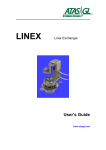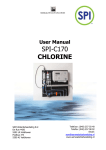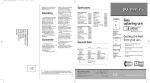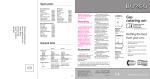Download Quick Reference Guide OPTIC 3 - PTV on
Transcript
Quick Reference Guide OPTIC 3 - PTV on Shimadzu GC-2010 Gas Chromatograph ATAS GL International B.V. De Run 4441 5503 LS Veldhoven The Netherlands Tel: +31 40 254 9531 Fax: +31 40 254 9779 e-mail : [email protected] Author: M. Kurano Issue 1.0 Date : 06-06-2008 Quality Control ATAS GL International Quick Reference Guide – OPTIC 3-PTV on Shimadzu GC-2010 Doc. ID: SM-052 Pages: 11 Quick Reference Guide, OPTIC 3-PTV on GC-2010 This Quick Reference Guide is an addendum to the OPTIC 3-PTV Installation Guide onto Shimadzu GC-2010 OEM (Doc. ID SM-042). Please, read both documents attentively before installing the system. This guide is made to understand: 1. How to operate GC/MS Solutions and Evolution Workstation software with OPTIC 3-PTV Injection system installed on Shimadzu GC/MS QP2010. 2. How to use GC-2010 AFC unit for carrier gas control with OPTIC 3-PTV injector. 3. How to configure ‘dummy injector’ on GC/MS QP2010 system in case no Shimadzu injector is installed. 4. How to create independent method using Evolution Workstation software in order to make temperature program and set the control parameters for venting process if using Large Volume Injection mode. 5. In case if OPTIC 3-PTV is combined with LINEX and CDC options, these options must be controlled by CTC Analytics CycleComposer software running outside GC/MS Solution. 1. Installation of OPTIC 3-PTV 1.1 GC/MS QP2010 system If OPTIC 3-PTV is the only injection port installed on the system, a ‘dummy’ SPL injector should be installed using a ‘dummy’ connector for GC-2010 Injector Heater port. This ‘dummy’ connector is a part of the Shimadzu 223-57164-91 AFC addition kit for GC- 2010. The ‘dummy’ SPL Injector should be configured as it is shown in the example screens of GC-2010 in Fig. 1. Figure 1. Configuration ‘dummy’ SPL injector. ATAS GL International Page 2 of 11 Quick Reference Guide, OPTIC 3-PTV on GC-2010 GC/MS Solutions Configuration 1.1.1 Instrument / System Configuration This configuration is similar to standard SPL injector, since SPL is used as dummy injector for OPTIC 3-PTV (see Fig. 2). Figure 2. Instrument configuration 1.1.2 Instrument Parameters Set the parameters as it is shown in Fig. 3. Figure 3. Instrument Parameters Window. ATAS GL International Page 3 of 11 Quick Reference Guide, OPTIC 3-PTV on GC-2010 In order to avoid the temperature “ready check” for dummy injector (SPL1), SPL1 check box in the Ready Check dialog window should be unchecked (Fig. 4). Figure 4. Ready Check Dialog 2. Setting up OPTIC 3-PTV methods 2.1. Large Volume Injection Method Set the parameters as it is shown in Fig. 5. Figure 5. Setting up LVI Method ATAS GL International Page 4 of 11 Quick Reference Guide, OPTIC 3-PTV on GC-2010 Create a GC time program as it is shown in Fig. 6. This time must be the same as ‘sampling time’. ‘103’ means split valve closed. ‘-103’ means split valve opened. Figure 6. GC Temperature Program Large Volume Injection requires eliminating solvent before injector is heated up. This process should programmed as a pre-running process (see example of the OPTIC 3 LVI method programmed within Evolution Workstation in Fig. 7). However GC-2010 does not allow this kind of pre-run programs. LVI is simple: cold injection with solvent vent Injector temp. Column flow Split flow Cold splitless injection Solvent vent Figure 7. Example of LVI method within Evolution Workstation ATAS GL International Page 5 of 11 Quick Reference Guide, OPTIC 3-PTV on GC-2010 The LVI method for OPTIC 3-PTV should be made as a ‘Split method’ within GC Solutions because the split valve must be opened during the solvent eliminating. During the method run, after solvent is vented, OPTIC -3 sends start signal to GC-2010, the split valve is closed and GC program is started. NOTE: If this method is cancelled during the GC run, the split valve cannot be initialized. In this case, the split valve should be opened manually from the GC keypad. 2.2. LINEX Method LINEX method is very complex because the injector pressure must be released before opening the LINEX head. This is needed in order to avoid jumping up the liner out of injector. Also solid material powder-like packing material or sample introduced into liner for the direct thermal desorption can pusher out of the liner if pressure is not released. Fig. 8 below shows an exampled of the LINEX method. Figure 8. Example of LINEX method within GC Solutions. ATAS GL International Page 6 of 11 Quick Reference Guide, OPTIC 3-PTV on GC-2010 For the reasons mentioned above, Injection Mode should be set to Split, Flow Control Mode should be set to Pressure and the initial pressure should be set to a minimum possible value (12 kPa, for instance). At the same time, Total Flow should be set to a high value (more then 100 ml/min) in order to flush the interior of the injector after the LINEX head is closed. The “flush-time” should be set through the Evolution Workstation using LINEX-TD or LINEX-DMI method. Initial Septum Purge Flow should be set to ZERO because GC-2010 gives an error status if the LINEX head is opened for long time. Since it is very difficult to control ZERO Septum Purge Flow, its control parameters should be optimized (see Section 3). When LINEX head is closed and the GC method is started, the injector pressure should be built up to required pressure immediately. Purge Flow should also be built up to a value of 3 ml/min or so. For this, Pressure program and Purge Flow program created be created according to the required analytical parameters (see example in Fig. 9). Figure 9. Example of a GC method In case of Splitless method, the split valve must be closed immediately by GC program started at the same moment as the Large Volume Injection method. Example of the program is shown in Fig. 10. ATAS GL International Page 7 of 11 Quick Reference Guide, OPTIC 3-PTV on GC-2010 This time must be same as mean of ‘sampling time’. ‘103’ means split valve closed. ‘-103’ means split valve opened. Figure 10. Example of GC Time Program NOTE: If this method is cancelled during the GC run, the split valve cannot be initialized. In this case, the split valve should be opened manually from the GC keypad. 2.3. Settings for OPTIC 3 LINEX-TD Method Example of the LINEX-TD method is shown in Fig. 11. Figure 11. Example of LINEX-TD Method ATAS GL International Page 8 of 11 Quick Reference Guide, OPTIC 3-PTV on GC-2010 Please, note that Sample Sweep Time is the time needed to flush the injector after the LINEX head is closed. When Sample Sweep Time is elapsed, injector and GC programs are started. 2.4. Settings for OPTIC 3 LINEX-DMI Method In generally, DMI method is used for liquid injections and requires solvent elimination (similar to Large Volume Injection method). The solvent elimination time should include the injector flush time (see description for LINEX-TD method above). An example of the LINEX-DMI method is shown in Fig. 12. Using solvent monitor Using Fixed Vent Time Figure 12. Example of LINEX-DMI Method 3. Optimizing control parameters for purge flow The optimization settings mentioned here only for the reference purposes. Please, consult the service manual of the GC-2010 gas chromatograph or contact Shimadzu service department. In case the septum purge flow should be set to zero, offset in the list the control parameters for Purge Pressure should be optimized (see Fig. 13). ATAS GL International Page 9 of 11 Quick Reference Guide, OPTIC 3-PTV on GC-2010 Figure 13. Offset Optimization If the value of the purge flow should be set to some value (3 ml/min, for example), gain in the list the control parameters for Purge Pressure should be optimized (see Fig. 14). Figure 13. Gain Optimization ATAS GL International Page 10 of 11 Quick Reference Guide, OPTIC 3-PTV on GC-2010 Even with above described optimization of the offset and gain, the error message can be delayed for a maximum of 2 minutes. For this reason, in order to avoid the error message, the time between opening and closing the LINEX head must be shorter then 2 minutes. In some cases, 2 minutes is not long enough to perform all the required manipulation with the sample. The only solution is then upgrading the OPTIC 3-PTV to OPTIC 3-S version. This version contains a dedicated Electronic Gas Control designed to work with LINEX and CDC Station. p/no H400062 4. Upgrade kit OPTIC 3-PTV to OPTIC 3-S Connecting LINEX Head to GC-2010 AFC To install OPTIC 3-PTV with LINEX option, perform the following steps: 1. Cut the ends of the PEEK lines connected to the LINEX Head as it is shown in Fig. 15. 2. Connect the carrier line (blue marker) to AFC carrier line using the 1/8” union and the 1/8” to1/16” reducing ferule. Cut along line shown! 3. Connect the second line to the AFC purge flow line using the 1/8” union and 1/8” to 1/16” reducing flow. Please contact ATAS GL International BV if you have any questions. [email protected] http:// www.atasgl.com ATAS GL International Page 11 of 11