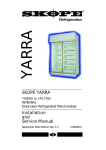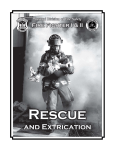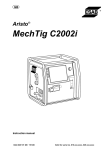Download User Manual
Transcript
SKOPE YARRA YA850r & YA1700r REMOTE Glass Door Refrigerated Merchandisers Operating and Service Manual December 2010 Edition: Rev. 1.1 MAN0148 CONTACT ADDRESSES Designed & Manufactured by NEW ZEALAND SKOPE INDUSTRIES LIMITED PO Box 1091, Christchurch New Zealand Freephone: 0800 947 5673 Fax: (03) 983 3896 E-mail: [email protected] AUSTRALIA SKOPE AUSTRALIA PTY LTD A.C.N. 000 384 270 PO Box 6493, Wetherill Park NSW 2164 Australia Freephone: 1800 121 535 Fax: 1800 121 533 E-mail: [email protected] www.skope.co.nz SKOPE Published by SKOPE Industries Limited, Christchurch, New Zealand. Copyright © 2002 by SKOPE Industries Limited. All rights reserved. MAN0148 December 2010 Edition: Revision 1.1 SKOPE and CYCLONE are registered trademarks of SKOPE Industries Limited. SKOPE Industries Limited is accredited to the International Quality Assurance System. ISO 9002 TABLE OF CONTENTS SPECIFICATIONS Cabinet . . . . . . . . . . . . . . . . . . . . . . . . . . . . . . . . . . . . . . . . . . . . . . . . . . . . . . . . . . . . . . . 6 Refrigeration Unit. . . . . . . . . . . . . . . . . . . . . . . . . . . . . . . . . . . . . . . . . . . . . . . . . . . . . . . 7 INSTALLATION Shop Fitting Details . . . . . . . . . . . . . . . . . . . . . . . . . . . . . . . . . . . . . . . . . . . . . . . . . . . . . 8 Refrigeration Units . . . . . . . . . . . . . . . . . . . . . . . . . . . . . . . . . . . . . . . . . . . . . . . . . . . . . . 9 Cabinet Wiring Junction Box . . . . . . . . . . . . . . . . . . . . . . . . . . . . . . . . . . . . . . . . . . . . . 10 Solid Pelmet Installation. . . . . . . . . . . . . . . . . . . . . . . . . . . . . . . . . . . . . . . . . . . . . . . . . 12 Optional Lighted Sign Box Installation . . . . . . . . . . . . . . . . . . . . . . . . . . . . . . . . . . . . . 12 Optional Side Panel Installation . . . . . . . . . . . . . . . . . . . . . . . . . . . . . . . . . . . . . . . . . . . 12 Commissioning of Machine . . . . . . . . . . . . . . . . . . . . . . . . . . . . . . . . . . . . . . . . . . . . . . 13 OPERATION Safety Information . . . . . . . . . . . . . . . . . . . . . . . . . . . . . . . . . . . . . . . . . . . . . . . . . . . . . 14 Operation of Machine. . . . . . . . . . . . . . . . . . . . . . . . . . . . . . . . . . . . . . . . . . . . . . . . . . . 14 Loading. . . . . . . . . . . . . . . . . . . . . . . . . . . . . . . . . . . . . . . . . . . . . . . . . . . . . . . . . . . . . . 15 Cleaning . . . . . . . . . . . . . . . . . . . . . . . . . . . . . . . . . . . . . . . . . . . . . . . . . . . . . . . . . . . . . 15 Shelving . . . . . . . . . . . . . . . . . . . . . . . . . . . . . . . . . . . . . . . . . . . . . . . . . . . . . . . . . . . . . 15 ELECTRONIC CONTROLLER Microprocessor Display . . . . . . . . . . . . . . . . . . . . . . . . . . . . . . . . . . . . . . . . . . . . . . . . . 16 Alarms and Signals . . . . . . . . . . . . . . . . . . . . . . . . . . . . . . . . . . . . . . . . . . . . . . . . . . . . 17 Configuration Parameters . . . . . . . . . . . . . . . . . . . . . . . . . . . . . . . . . . . . . . . . . . . . . . . 18 HACCP Functionality . . . . . . . . . . . . . . . . . . . . . . . . . . . . . . . . . . . . . . . . . . . . . . . . . . 19 COOLER Control Parameters . . . . . . . . . . . . . . . . . . . . . . . . . . . . . . . . . . . . . . . . . . . . 21 FREEZER Control Parameters. . . . . . . . . . . . . . . . . . . . . . . . . . . . . . . . . . . . . . . . . . . . 24 SERVICE INSTRUCTIONS Door/s . . . . . . . . . . . . . . . . . . . . . . . . . . . . . . . . . . . . . . . . . . . . . . . . . . . . . . . . . . . . . . 27 Interior Lights . . . . . . . . . . . . . . . . . . . . . . . . . . . . . . . . . . . . . . . . . . . . . . . . . . . . . . . . . 29 Lighted Sign Box (optional). . . . . . . . . . . . . . . . . . . . . . . . . . . . . . . . . . . . . . . . . . . . . . 30 Cabinet . . . . . . . . . . . . . . . . . . . . . . . . . . . . . . . . . . . . . . . . . . . . . . . . . . . . . . . . . . . . . . 30 Pressure Temperature Chart . . . . . . . . . . . . . . . . . . . . . . . . . . . . . . . . . . . . . . . . . . . . . . 31 Trouble Shooting . . . . . . . . . . . . . . . . . . . . . . . . . . . . . . . . . . . . . . . . . . . . . . . . . . . . . . 32 WIRING DIAGRAMS COOLER Refrigeration Unit . . . . . . . . . . . . . . . . . . . . . . . . . . . . . . . . . . . . . . . . . . . . . 36 FREEZER Refrigeration Unit . . . . . . . . . . . . . . . . . . . . . . . . . . . . . . . . . . . . . . . . . . . . 38 One-Door Cabinet . . . . . . . . . . . . . . . . . . . . . . . . . . . . . . . . . . . . . . . . . . . . . . . . . . . . . 40 Two-Door Cabinet . . . . . . . . . . . . . . . . . . . . . . . . . . . . . . . . . . . . . . . . . . . . . . . . . . . . . 42 SPARES Cabinet Assembly. . . . . . . . . . . . . . . . . . . . . . . . . . . . . . . . . . . . . . . . . . . . . . . . . . . . . . 44 Optional Parts . . . . . . . . . . . . . . . . . . . . . . . . . . . . . . . . . . . . . . . . . . . . . . . . . . . . . . . . . 46 COOLER Refrigeration Unit . . . . . . . . . . . . . . . . . . . . . . . . . . . . . . . . . . . . . . . . . . . . . 47 FREEZER Refrigeration Unit . . . . . . . . . . . . . . . . . . . . . . . . . . . . . . . . . . . . . . . . . . . . 48 SPECIFICATIONS CABINET CONSTRUCTION Exterior / Interior finish: White powdercoat on galvanised steel. Insulation: 50mm thick, polyurethane foam. Cyclo-isopentane blowing agent: C5H10/C5H12 DIMENSIONS Models: Height (adjustable): Width: Depth: Floor area: Internal volume: YA850r YA850rRD Solid Back Rear Door 2470 - 2485mm 800mm 800mm 765mm 830mm 0.61m2 0.66m2 825 litres 825 litres YA1700r YA1700rRD Solid Back Rear Door 2470 - 2485mm 1600mm 1600mm 765mm 830mm 1.22m2 1.33m2 1765 litres 1765 litres ELECTRICAL 230-240 Volts a.c. 50 Hz, single phase. Separate power supply per refrigeration unit. Cooler rated current: 4.6 Amps 4.9 Amps 2 x 4.6 Amps 2 x 4.9 Amps Freezer rated current: 6.0 Amps 6.3 Amps 2 x 6.0 Amps 2 x 6.3 Amps HEATING ELEMENTS Cabinet heater wire: Door heater wire: Centre pillar element: 21-24 Watts / m (switched off on coolers) n.a. 12-14 W/m n.a. 2 x 12-14 W/m 2 x 13-14 W/m (1 switched n.a. n.a. off) LIGHTING Vertical Interior lights: 2 x 58 W fluorescent tubes 4 x 58 W fluorescent tubes ILLUMINATED SIGN - optional 410mm high sign box, with 1.5mm thick acrylic curved sign panel. Refer to SKOPE Cool Book for installation details. Sign light : 18 Watt fluorescent tube 58 Watt fluorescent tube DOOR/S Glass Front Door: Self-closing, aluminium framed, triple glazed with heated film and toughened safety glass. Heated door frame (freezer only). Glass door size: 1851mm high x 786mm wide. Solid Rear Door: Self-closing, foam filled and painted with internal duct. Solid door size: 1626mm high x 726mm wide. SHELVING White plastic coated, adjustable cantilevered, steel wire shelves. Optional speedfeed matting system. SKOPE Industries Limited reserve the right to alter specifications without notice. 6 YARRA REMOTE SPECIFICATIONS REFRIGERATION OPERATING SPECIFICATIONS Electronically controlled, top mounted, SKOPE Cyclone® refrigeration unit/s. Each unit has a dedicated electronic controller with its own separate power supply. Refrigeration cabinet operating temperature: 32°C ambient. COOLER Models: YA850r Solid Back YA850rRD Rear Door YA1700r Solid Back YA1700rRD Rear Door Refrigeration capacity: 825 W @ -5°C SST 825 W @ -5°C SST 1650 W total. Two evaporators rated at 825 W @ -5°C SST 1650 W total. Two evaporators rated at 825 W @ -5°C SST Mean product temp: Condensing temp: Liquid temp: Evaporating temp: Operating basis: +2°C to +4°C 55°C 32°C -5°C 18/24 hours running Compressor must be rated ‘High Start Torque’. Liquid and suction connection pipes are run to outside of evaporator housing. If more then one cabinet is connected to condensing units, an ‘E.P.R.’ is recommended to ensure system balance. FREEZER Models: YAF850r Solid Back YAF850rRD Rear Door YAF1700r Solid Back YAF1700rRD Rear Door Refrigeration capacity: 950 W @ -30°C SST 950 W @ -30°C SST 1900 W total. Two evaporators rated at 950 W @ -5°C SST 1900 W total. Two evaporators rated at 950 W @ -30°C SST Mean product temp: Condensing temp: Liquid temp: Evaporating temp: Operating basis: -18°C to -21°C 55°C 32°C -30°C 18/24 hours running Compressor must be rated ‘Low Temp R404A: High Start Torque’. Liquid and suction connection pipes are run to outside of evaporator housing. If more then one cabinet is connected to condensing units, an ‘E.P.R.’ is recommended to ensure system balance. INSTALLATION • Installation must be performed by a refrigeration tradesman, to recommended trade practice. The entire system, including evaporator, must be leak tested. • A full evacuation is essential (min. 6 microns). • Ensure the cabinet is level. Ensure the drain is trapped, with adequate fall. Venting the drain may be required for a restrictive run. • Wire the cabinet to local wiring regulations. • The suction line MUST be insulated (Coolers: min. 13mm wall, Freezers: min. 19mm wall). • The performance of a SKOPE Cooler depends on the characteristics of the installation. Cabinet suitability must always be qualified for the application. The final responsibility for condensing unit performance and component selection rests with the installer, who must check such matters as: Heat load; refrigeration load; Variable operating conditions; Refrigerant tube diameter and length; Location and ventilation. YARRA REMOTE 7 INSTALLATION SHOP FITTING DETAILS Opening Width It is recommended that any opening that is to constrain any number of cabinets have clearance to allow for: 2. Carefully position and align the bottom front corners of each cabinet. Bolt the front corners together, using the M8 bolts, washers and nuts provided. Use M8 x 50mm bolts on the top, and M8 x 30mm bolts on the bottom. • slight variations in cabinet width. 3. Bolt together any rear bottom joins • accuracy variations in the opening width. • a clearance that will allow un-hindered cabinet placement. As a general rule: Minimum opening width=(total of cabinet widths) + (number of cabinets x 5mm) + 10mm. Constraints The height, position and construction of any pelmets / bulkheads / beams etc., should be considered prior to the installation of SKOPE YARRA cabinets. NOTE: As there is sometimes a slight bow in the cabinet sides, adjacent cabinets should be bolted together in such a way that any gaps at the top and bottom of the cabinets are even in width. 4. Align the top front of each cabinet by raising or lowering the rear adjustable castors or feet. 5. Bolt the top, front and back of each cabinet together. Allowance must be made for on site positioning of the cabinets, i.e. physical constraints such as the height and position of the sign assembly (if fitted), and top mounted refrigeration units will need to be considered to facilitate installation. 6. Where solid back cabinets are to be positioned against a wall, or with limited final rear access space, the bottom corners should be bolted together away from (as near as possible) and in a straight line to its final intended position. The construction and fitting of pelmets / Bulkheads must allow for servicing access to refrigeration evaporator unit components. 7. All the castors should then be aligned so that they point in the direction that the cabinets are to be moved for final positioning. The entire joined assembly can then be pushed into place. Provision for clearance above and in front of the SKOPE Cyclone® units must be made so that servicing can be achieved. Assembly When SKOPE YARRA cabinets are to be positioned adjacent to each other, the following sequence of steps should be taken to ensure correct alignment: 1. Adjust castors and feet so that the cabinets are aligned vertically, and close to the final installed height. 8 8. Finally adjust castors and feet to ensure they are in contact with the ground, and the assembled cabinets are level. The feet are designed to take the full load of the cabinet, and must therefore be adjusted. 9. All front castors should be rotated so that they run parallel to the front of the cabinet (once cabinets in final position) with the castor locking plate pointing inwards. This provides positive locking and aids the installation of the coving assemblies YARRA REMOTE YARRA REMOTE 9 INSTALLATION REFRIGERATION UNITS Summary It is important to completely read the Installation requirements before Installation is attempted. Due to the nature of the installation involving the movement of heavy refrigeration units onto a tall cabinet great care must be used. COOLER UNIT weight = 30 kg. FREEZER UNIT weight = 35 kg. CABINET height = 2085mm The Yarra refrigeration unit (Cooler and Freezer) is delivered in a crated wooden box. On opening the wooden box first visually check the entire unit to confirm there is no freighting damage. With the YARRA Cabinet as delivered the Refrigeration Cabinet Wiring Junction Box can be found on the top of the refrigeration cabinet. This box must be first removed for clear installation of the refrigeration unit; loosen the 2 screws at the top handle end (45o fold end) of the box, securing it to the cabinet roof, and slide clear of the screws. It is IMPORTANT to tighten these screws again, when the box is clear, to minimise their protrusion out of the cabinet roof top. The Cabinet Wiring Junction Box and its electrical cables must be supported in a stable location that allows clear access for the installation of the refrigeration unit. Ensure there is no tension placed on the electrical cables. Remove unit fixings and prepare to lift refrigeration unit from shipping box. The unit will be required to be lifted onto the top of the refrigeration cabinet (Note cabinet height). It is important that the unit is not then dragged into position on top of the cabinet as this will damage the unit 10 seals; therefore lifting must be in a controlled fashion. Lifting the Refrigeration Unit Requirements: Two physically fit people (note weight of unit). Work Platform and Steps (note height of cabinet) The unit is heavy and to prevent injury care must be taken to ensure correct lifting techniques are used. Each person lifts one of the two unit handles (one on each side of unit). NOTE: Ensure all work is done in accordance with Occupational Safety and Health regulations. First place the unit on a stable work platform (this must be safe and capable of supporting the weight of the installation personnel and the refrigeration unit. The platform must be level and secured in position). Check the integrity of the unit seal around the perimeter of the evaporator box (it must be a complete airtight seal). Remove paper tape from unit seal on evaporator box. From the work platform the refrigeration unit is then carefully lifted into place, ensure (a) and (b) below are followed. Lift the refrigeration unit on top of the cabinet in a careful controlled manner; it should be guided into correct position by a person on a secure step ladder. Ensure (a) and (b) below are followed. a) To prevent damage to the Unit base, the unit must be placed on the cabinet top and not slid. b) Confirm that the unit is in the correct position. The two unit mounting brackets must align with the mounting holes on the cabinet top (small holes in bracket). Pipework and drain MUST face front of cabinet. It is important to then ensure that the unit is square to the cabinet top (confirm parallel 80mm clearance from cabinet side to unit side, and parallel 10mm clearance from cabinet back to unit back. Secure the YARRA REMOTE INSTALLATION unit in place through the two brackets with two 14g screws (as supplied). YARRA REMOTE 11 INSTALLATION Fit Cabinet Wiring Junction Box Ensure the refrigerator is NOT connected to the power supply. With the unit installed the cabinet junction box can be positioned in place (hooked) on the 45o mounting bracket situated on the RHS of the unit evaporator box above the unit handle. Before this is achievable a locking screw at the centre of the 45o cabinet wiring junction box mounting bracket must be removed. If suitable/necessary for the given installation access requirements it is recommended that the locking screw be replaced once the junction box is in position. Fit Unit Control Box Ensure the refrigerator is NOT connected to the power supply. This can be fitted to either the front or rear of the refrigeration unit. For a solid back cabinet the Control Box must be fitted to the front of the unit (as supplied). For a rear door cabinet the control box must be shifted to the rear of the refrigeration unit. To achieve this: first remove the control box cover, then remove the control box fixing screw (central location). The control box can then be lifted up and away from its locating keyholes (this will initially include the electronic controller). Carefully drape the power cables to the rear of the refrigeration unit, and locate the control box on the back of the evaporator box to its fixed keyhole mounts. Refit control box fixing screw and control box cover. Fit Electronic Controller (display) Ensure the refrigerator is NOT connected to the power supply. This has several optional locations. As supplied it is mounted vertically upwards 12 on the end of the Control Box (this is only for production and freighting purposes). For a rear door machine the controller can remain mounted to the control box with it rotated to either a horizontal facing position or a downward facing position. Alternately for either a rear door or solid back machine the electronic controller (display) can be mounted to the front of the cabinet. Using the controller locating bracket (one per unit); screw bracket to cabinet top with two screws. Fit controller to the locating bracket using four screws. Once in place the controller can then be adjusted vertically and horizontally for optimum placement. I M P O R TA N T: Check and confirm all electrical cables are in a satisfactory location. All exposed electrical cables should be double insulated non-stressed and secured away from sharp or hot surfaces. CABINET WIRING JUNCTION BOX The refrigeration Cabinet Wiring Junction Box is the source of power to all primary electrics within the refrigeration cabinet. The only exception being the door activated switches and corresponding neons incorporated in the cabinet. These are supplied direct from the refrigeration unit. The door activated switches (blue ‘Ensto’ plugs) are not used for a cooler. A Junction Box exists for each separate refrigeration unit (and hence front door) incorporated in a Yarra. A one- door Yarra has one refrigeration Junction Box, a twodoor Yarra has two. For a two-door Yarra, all electrics located within a given side (left front door or right front door side) of YARRA REMOTE INSTALLATION the cabinet are effectively supplied through the Junction Box situated on that side of the cabinet. Additional to the electrics located within the corresponding side of cabinet; the left hand Cabinet Wiring Junction Box also controls the pillar anti-sweat heater wires (two-door model only), whilst the right hand Junction Box controls the cabinet front perimeter heater wires. With the Yarra fully powered a clear coloured neon (indicator light) located on the cabinet control panel is illuminated (orange/yellow) signalling power supply to the refrigeration Cabinet Wiring Junction Box. For a two-door cabinet the neon is located on the control panel at the same side of the cabinet as the Junction Box to which it relates. The mains supply for the refrigeration Cabinet Wiring Junction Box is connected through a socket (white ‘Ensto’ socket) located on the refrigeration unit. Connections for all primary electrical components within the refrigeration cabinet (lights, heater wires & neons etc) can be traced back to and checked within the Junction Box. In addition to electrical connections the Junction Box houses a fuse for the mains supply to the box and ballasts for the cabinet lighting (starters are located on the lamp holders within the extruded sidelight assemblies). An important feature of the Cabinet Wiring Junction Box is the ‘Cabinet Heating Switch’. The switch is located on the underside of the box (where the electrical flexes exit the box). COOLER - Where cooler refrigeration units are fitted to the refrigeration cabinet, to form a Yarra cooler, the Cabinet Heating Switch must be set to the LOW setting. FREEZER – Where Freezer refrigeration units are fitted to the refrigeration cabinet, YARRA REMOTE to form a Yarra freezer, the Cabinet Heating Switch must be set to the HIGH setting. I M P O R TA N T: The Cabinet Wiring Junction Box power supply plug (white ‘Ensto’ plug) MUST be plugged into a (white ‘Ensto’) socket only on the refrigeration unit to which the Junction Box is mounted. To ensure correct functioning only one Junction Box should ever be plugged into a single given Yarra refrigeration unit at any given time. Cabinet Door Activated Switches Freezer Only Cabinet door activated switches are incorporated in the Yarra refrigeration cabinet toward the top middle of each door (front or rear door). These switches control the evaporator fans in the refrigeration units. When a Yarra cabinet door is opened the switch shuts off evaporator fans in the unit installed above that door. A red neon (indicator light) located above the switch illuminates to signal cool air is no longer being circulated from the unit to that side of the cabinet. Figure 1 Power supply plugs (blue ‘Ensto’ plugs) for the cabinet door activated switches require to be connected at the control boxes of the refrigeration units once refrigeration units and Cabinet Wiring Junction Boxes have been assembled in their correct operating locations. It is important that a supply plug for a given cabinet door activated switch MUST be plugged into a socket (blue ‘Ensto’ socket) on the refrigeration unit mounted at the same side of the cabinet as that door activated switch. This is essential to ensure efficient cooling air flows within the refrigeration cabinet when a cabinet door is opened. The power supply flex (electrical 13 INSTALLATION cord) for a door activated switch typically exits the cabinet at a location closest to the switch it supplies. SOLID PELMET INSTALLATION 1. Make sure the refrigeration units are correctly positioned on top of the cabinet (refer to ‘Refrigeration Units’ p. 9). 2. Position pelmet support frames to each side of the cabinet top, by fitting screws to the first set of holes from the back. Ensure the hinge spacers, on the top of support frames, face inwards. 3. Attach the solid pelmet by lifting up at a 45° angle, and locating both the top corners over the hinge spacers on the pelmet support frames. OPTIONAL SIDE PANEL INSTALLATION Optional left and right hand side panels are generally fitted to each of the end cabinets in a row, or when required to hide the unit from view (see figure 1 below). 1. loosen the rear screw on top of cabinet side, and fasten the side panel to the front of pelmet support frame with three screws. 2. Fasten to bottom of the pelmet support frame with two screws. 3. Fasten to top of the cabinet with two screws. 4. Screw bracing bracket onto the back of sign side, and locate onto back of unit evaporator box. OPTIONAL LIGHTED SIGN BOX INSTALLATION The installation procedure for fitting the optional lighted sign box is initially the same as for fitting of the solid pelmet. Follow the solid pelmet installation instructions, then continue sign box installation as following: 1. Remove the solid pelmet by lifting up at 45° angle, and then lifting up and off both the support frame hinge spacers (see figure 1 below). 2. Lift sign assembly up and connect sign box supply flex to the ‘Ensto’ socket on the control box. 3. Attach the lighted sign assembly by lifting up at 45° angle and locating both the top corner slots over the hinge spacers on the pelmet support frames. 4. Screw into place at the bottom of sign assembly (three screws). Figure 2 14 YARRA REMOTE COMMISSIONING OF MACHINE Completely assemble the cabinet as per the Installation Instructions. Ensure all electrical safety instructions are adhered to: including all local electrical safety regulations. I M P O R TA N T: It is important to note that each Yarra door has its own refrigeration system and its own 10A power supply. Therefore a twodoor Yarra cabinet does have two separate power supplies. For any service or detailed maintenance it is important to unplug both power supplies to the Cabinet. Commissioning the Unit Ensure that the remote condensing set installation is complete and the drainage from the evaporator boxes is complete. Ensure adequate drainage and consistent fall in all drains. Drainage should be checked by pouring a cup of water into bottom of evaporator box and ensuring the water drains out. Electrically test both the Condensing sets and the cabinet prior to first plugging unit in. Note: Remove the leads from the RFI capacitors prior to electrically testing the cabinet so no false readings can occur (reconnect prior to operation). Plug the 10A plug in to the correct power supply. Note there is one refrigeration unit and power supply per cabinet door. 2. Press the set button for 5 seconds to display current set point for the controller. Adjust if necessary (see ‘Electronic Controller’ section, pp. 16-26). 3. If current temperature is above set point, then the green indicator light should be shown behind the up/refrigerate button on the controller. There should be power supplied to the solenoid valve coil and the valve should be open. 4. The solenoid valve will continue to operate until the controller set point is reached. (SKOPE set point Cooler = 2ºC, Freezer = -21ºC) 5. The evaporator fans will not start until the coil reaches a set temperature (parameter F1) . Confirm Door Switch Operation The SKOPE Yarra Freezer cabinet is fitted with evaporator fan motor door switches, which cycle the fan motors with the opening of the doors. This may not be immediately obvious due to the nature of the fan motor, which will take approx 30 seconds to slow down (see figure 2 below). 1. Ensure that blue ‘Ensto’ plugs are connected to the blue female plugs off the control box, which is attached to the evaporator box (freezer only). 2. Open each door individually and check operation of the red indicating neon above the door. The door should be left open for approximately 1 minute, and the evaporator fan motor checked to ensure that it has stopped. Confirm operation of each refrigeration unit 1. Once power is connected the display on the controller module should turn on and display the current temperature inside the cabinet. YARRA REMOTE 15 OPERATION SAFETY INFORMATION OPERATION OF MACHINE When using any electrical appliance, basic safety precautions should always be observed. Refrigeration Run Cycle Initiated by controller when the cabinet Space Probe is warmer than the setpoint minus the differential temperature (e.g. cooler setpoint = 2°C; differential 3°C; therefore refrigeration run initiates at temperatures warmer than 5°C. e.g. freezer setpoint = -21°C; differential 3°C; therefore refrigeration run initiates at temperatures warmer than -18°C). READ THESE INSTRUCTIONS CAREFULLY. Do not use this appliance for other than its intended use. I M P O R TA N T: Yarra cabinets have a separate power supply per unit. The two-door Yarra cabinet has two separate power supplies. Ensure both cabinet supply cords are disconnected from mains power supply before attempting to perform any electrical service or maintenance. • Do NOT overload power supply. • Use this appliance only on the voltage specified on the rating plate, or in these instructions. • Operate under adequate cover from corrosive moisture and heat. • Be very careful not to touch moving parts. • Do not cover the grilles or block the entry or exhaust of airflows. • Do not probe any opening. • Regulations require that all electrical work be carried out only by authorised persons. For your own safety and that of others, ensure this is done. • If the refrigeration unit is required to be installed or removed from the cabinet, ensure all necessary safety precautions are observed. The solenoid will open and run until setpoint is reached (except during defrost). Control Display: Refrigeration indicator light ON. The Evaporator fan will only start after the evaporator coil probe is chilled and will remain running while the evaporator is below this temperature (except during defrost). Refrigeration Off Cycle Initiated by controller when the cabinet Space Probe reaches the Setpoint. • Compressor: OFF. • Evaporator Fan: ON. Defrost Cycle Initiated by controller, 4 defrosts every 24 hours (1am, 7am, 2pm, 8pm). • Compressor: OFF. • Cooler evaporator fan: ON. • Freezer evaporator fan: OFF. • Defrost elements: ON (freezer only, cooler does not have defrost elements). Control display: Defrost Indicator Light ON. Terminated when the evaporator coil temperature reaches 10°C (defrost will usually take approx. 12 minutes, dependent on ice build-up). 16 YARRA REMOTE OPERATION After defrost termination there is a 3 minute drip time where all refrigeration components are off. The ‘Refrigeration Run Cycle’ will then continue (as above). NOTE: During Defrost the Controller display will hold the temperature detected before the defrosting cycle began. Cabinet Door Activated Switches A cabinet door activated switch is located above each door (front and rear door). The switch directly controls the internal cabinet fan (freezer ONLY). When a Yarra freezer cabinet door is opened, the switch turns off the internal cabinet fan for that door. The fan turnng off reduces the loss of cold air during door openings. CLEANING When necessary, wash both interior and exterior of cabinet with soapy water. Exterior of cabinet may be waxed with automobile polish for extra protection. SHELVING The standard cantilevered shelving can be adjusted downwards at three 5° increments. This feature can aid product presentation and improve gravity feed for suitable product. A red WARNING neon indicator is located above the door switch, on the cabinet control panel. The red light signals cool air is no longer being circulated inside the cabinet, for that particular door. LOADING Shelves may be positioned at different heights to suit various products. For even cooling and efficient operation, allow air space around packages etc. • Do not block air entry or exit holes. • Do not store product on bottom of cabinet. • Do not allow products to overhang the front of the shelf as this could prevent the door from shutting or cause glass breakage. Leave an airspace of at least 50mm (2") above packages etc. on the top shelf. • Do not load product above the ‘Load Limit’, as indicated by the labels on each side of the cabinet. YARRA REMOTE 17 ELECTRONIC CONTROLLER MICROPROCESSOR DISPLAY 1 3 2 There are three LED buttons which display the operating status of the controller: Key 1 2 3 Button Function ‘UP’ key. Light indicates COMPRESSOR is running. Blinking indicates manual request of Continuous Cycle is delayed by the compressor timed routine. INCREASES Set-Point values. Enables compressor CONTINUOUS CYCLE when pressed for more than 5 seconds. ‘DOWN’ key. Light indicates DEFROSTING. DECREASES Set-Point values. Activates a manual DEFROST CYCLE when pressed for more than 5 seconds. ‘SET’ key. Light indicates an ALARM (Press to mute audible alarm). The blinking status indicates the corresponding function is delayed by a timed routine. DISPLAYS the Set-Point value. During normal working conditions, the display shows the value measured by the regulation probe or by the second probe (parameter /4). If the alarm is activated, the relative code is displayed. 18 YARRA REMOTE ELECTRONIC CONTROLLER ALARMS AND SIGNALS The CAREL Electronic Controller will indicate and sound an audible alarm during fault conditions. The audible alarm can be turned off by pressing its “mute” button. The alarm code will be flashed every few seconds with cabinet temperature. Yarra COOLER - 1A alarm Alarm Codes A blinking LED indicates a time delay on the indicated function. The alarm is locked on by a manual reset High pressure Switch. This permanently shuts off the entire refrigeration system. Once the cause of the fault has been eliminated the Alarm can only be reset by pressing the RED Pressure Switch button on the side of the refrigeration unit (located approx. centre of left hand side – as viewed from the front of the cabinet). 1d or 1A blinks …. dA blinks .... (FREEZER only) • Refrigeration Unit over pressure alarm (and over temperature). The refrigeration unit has tripped on its high Pressure Switch. Note: This alarm is nonresetting. • The activation of this alarm is a serious event. The ventilation to the refrigeration system is not adequate; possible cause is – blocked air filter; ventilation failure or refrigeration mechanical fault (see Fault Finding section). • The “1d” and “1A” alarm will also turn off power to the cabinet lighting; and the cabinet fascia anti sweat wires. This will assist keeping cabinet stock cool for the maximum period of time. In some instances the alarm may reset itself; the cause of the alarm should still be investigated. Refer to “Fault Finding” Section. • The Yarra cooler and freezer operate in different ways during the high pressure alarm: • Indicates cabinet door has remained open in excess of 30 minutes. • The refrigeration evaporator fan has been off for 30 minutes, and at alarm activation the compressor shuts off. • The cabinet door must be closed; check sealing (if applicable check rear doors). Yarra FREEZER - 1d alarm The alarm is locked on by a latching relay; and the compressor will continue to operate for strictly limited intervals (to keep product frozen for as long as possible). Once the cause of the fault has been eliminated the Alarm can be only be overridden by unplugging then re-plugging the refrigeration unit to the power supply. YARRA REMOTE E1 blinks .... • Indicates faulty evaporator probe. • The probe cable is interupted or short circuited. • Faulty sensor: remove probe and verify resistance (NTC: 25°C=10K ohms). EO blinks .... • Indicates a faulty regulation probe. • The probe cable is interupted or short circuited. • Faulty sensor: remove probe and verify resistance (NTC: 25°C=10K ohms). LO blinks .... • Indicates low temperature alarm. • The alarm is overridden when temperature returns to ‘normal’. HI blinks .... • Indicates high temperature alarm. The cabinet has been warmer than alarm temperature for over 60 minutes. 19 ELECTRONIC CONTROLLER • The alarm is overridden when the temperature returns to ‘normal’. Ed blinks .... • Defrost has terminated on “maximum defrost time” function(dP). Confirm dt, dP and d4 parameters are to SKOPE specification. Possible causes of Ed alarm: • High cabinet usage / high humidity, causing excessive ice build up. • Defrost failure (Freezer only): If one or more of the defrost elements have failed; check element connections and cables. Check element resistance. • Faulty defrost probe: When this has occurred E I and Ed blinks. If a faulty defrost probe occurs, the controller will only terminate the defrost cycle on time (see E I fault above). df blinks .... • To indicate defrost in progress if parameter d6 =0 (If programmed to SKOPE settings, d6 =1). EA,EB or EE displayed • Data acquisition failure. Reset procedure must be performed. CONFIGURATION PARAMETERS 1. Press SET key for 5 secs; until “PS” is displayed. 2. Repress SET key and then UP or DOWN keys until “22” (password) is displayed. Press SET key to confirm. 3. Press UP or DOWN keys to scroll to parameter codes (see relevant SKOPE Control Parameters, pp. 17-22). Programming mode is now accessed. Great care must be used to ensure operational parameters are not altered. 20 To exit modifying parameters and set values; press and hold SET key for at least 5 seconds. NOTE: If during the above programming mode, no key is pressed for 60 seconds the electronic controller will return to normal operation mode and no changes will be effected. YARRA – Real Time clock The Yarra Type 2 Coolers and Freezers use a real time clock. This offers the benefits of real time defrost (controlled defrosting for off-peak times) and real time temperature alarm and power failure monitoring (HACCP compliant). WARNING: The procedures below, fully access the SKOPE programming of the Electronic Controller. This programming should only be performed by competent people. Non SKOPE authorised modification of the Operational parameters could cause Yarra failure and loss of stored product. At commissioning of machine the Electronic Controllers time clock should be checked to confirm it is set to the correct time. During Yarra manufacture the ‘real time clock’ is set in the SKOPE factory to current New Zealand time. In the summer months this would be to daylight saving time. The electronic controller features a battery back-up for maintaining time when the Yarra is unplugged. Confirmation of the ‘real time clock’ settings is done by pressing a combination of the three controller display buttons (keys). As an example, if it was Thursday 2.47pm, when programming the electronic controller ‘real time clock’, do the following: t 1. Enter configuration parameters (see instructions this page). Refer to relevant SKOPE Control Parameters (pp. 17-22). YARRA REMOTE ELECTRONIC CONTROLLER 2. Press the DOWN key once, to display “td” (actual DAY) parameter. Press SET key to display associated value for “td”. 3. Press UP and DOWN keys to set DAY value for “td” (range 1…7 = Monday … Sunday). As Example “td” would be programmed to 4 (4 = Thursday). Press SET key to display parameter “td”. The time of defrost can be altered; however SKOPE recommend this only be done by experienced refrigeration service engineers. Correct defrosting is fundamental to reliable efficient Yarra operation. In normal circumstances this requires 4 spaced defrost events per 24 hours. 4. Press DOWN key once to display “th” parameter (actual HOUR – as 24 hour clock). Press SET key to display associated value for “th”. 5. Press UP and DOWN keys to set HOUR value for “th”. As Example “th” would be programmed to 14 (14 = 14:00 hours being in the hour of 2pm). Press SET key to display parameter “th”. 6. Press DOWN key once to display “t” parameter (actual minute). Press SET key to display associated value for “t” 7. Press UP and DOWN keys to set MINUTES value for “tP”. As Example “tP” would be programmed to 47. Press SET key to display parameter “tP” 8. To exit modifying parameters and Set values: press and hold SET key for at least 5 seconds. NOTE: If during the above programming mode no key is pressed for 60 seconds the electronic controller will return to normal operation mode and no changes will be effected. Real Time Defrost Controlled ‘real time defrosting’ for Yarra freezers and coolers is standard set for every day at 1am, 7am, 2pm, and 8pm. This should correspond with off-peak times for Yarra usage. This relies on the ‘real time clock’ being set correctly as outlined above; note that it would need to be altered at daylight saving change-over (if applicable). YARRA REMOTE 21 ELECTRONIC CONTROLLER HACCP FUNCTIONALITY The Yarra Type 2 electronic controller has HACCP functionality (Hazard Analysis Critical Control Points). This is designed to help the Yarra owner monitor food storage temperature in order to comply with the checking and recording phases required by the HACCP standards on correct food storage. The Yarra electronic controller is HACCP compliant due to its ability to record alarm situations due to the exceeding of the maximum temperature thresholds for significant periods, which may derive from operating anomalies either with the Yarra refrigeration system or due to power failures. As SKOPE standard the HACCP function is deactivated so the electronic controller will operate as follows: • All standard system and temperature alarms are active. When an alarm event occurs the associated unit with the fault will turn off cabinet lighting and trim heaters; the electronic controller indicates alarm status with an audible and visual alarm. • If the alarm status ends (e.g. the refrigeration system recovers to ‘normal’ temperature) the alarm status is overidden and any record of the alarm event is lost. HACCP Alarm If the HACCP function is activated (see below) it will maintain alarm status, with the day and time of the alarm event retrievable from the electronic controller memory. In addition to the normal alarms as above the HACCP function adds the following features: • “HA” HACCP alarm signal is activated if the cabinet temperature is warmer than the programmed high temperature alarm (see relevant program sheet parameter “AH”) for an 22 extended period of time (see relevant Program sheet parameter “Ad” PLUS “tr” = total delay time. Note to be active “tr” must be at a value of one or greater). As an example for the Yarra Freezer alarm “HA” will activate once the freezer has been warmer than – 11°C for 70minutes (assuming “Ad” = 60 and “tr” = 10). • “HF” HACCP alarm signal is activated if the cabinet has a power failure of over one minute duration combined with (at power resumption) temperature warmer than the programmed high temperature alarm (as per relevant Program Sheet parameter “AH”). To enable HACCP Ensure the Real Time clock is correct. 1. Enter Configuration Parameters (see relevant SKOPE Control Parameters, pp. 17-22). 2. Press UP or DOWN keys until “tr” parameter is displayed (HACCP time delay. Note this value of time is a further time extension on normal alarm delay time; where “ad” = 60). Press SET key to display associated minute time value for “tr” (0 = HACCP disabled). 3. Press UP or DOWN keys for desired additional delay time (0< required for HACCP activation). Press SET key to redisplay “tr” parameter. 4. Press UP or DOWN keys until “to” parameter is displayed (HACCP enable parameter). Press SET key to display “to” parameter value. 5. Press UP or DOWN keys to display “1” (1 = HACCP enabled… 0 = HACCP disabled). To exit modifying parameters press and Set values by holding SET key down for at least 5 seconds. NOTE: If during the above programming mode no key is pressed for 60 seconds the YARRA REMOTE ELECTRONIC CONTROLLER electronic return to COOLER normal SKOPE controller YARRA will REMOTE Sheet 1 of 3 operation mode and no changes will be Control Parameters effected. CAREL Power Split Electronic Controller (type 2) To read HACCP alarm activation SETPOINT: =2 (Cycling 2°C to 5°C) SKOPE Settings Type Max Def PARAMETER At HACCP alarm activation theMin operater PS 22 F 0 199 22 Password should determine whether there is spoilt PROBE PARAMETERS product; and how to deal with this. The /2 4 C 1 15 4 Probe reading stability (1=quick, 15=slow). time of0 theNotalarm event should be read and /4 used. Must be 0 C 0 100 0 Virtual probe (diff between regulation and product probe). the alarm /7 HACCP 0 Display probe. reset. C 0 4 0 Display of display probe. 1 Ambient probe. C 1 4 1./5/t Enter configuration parameters (see 0 °C C 0 1 relevant Control Parameters, pp. /6 0 SKOPE Yes C 0 1 17-22). /8 0.0 Not used. Must be 0 C -200 200 /9 0 Defrost probe C 0 1 2./A Press or DOWN 2 UP Yes, only defrost Probe keysCuntil relevant 0 3 HACCP time parameters are displayed. /C 3.0 Offset = +3°C C -199 199 /d 0.0 Offset = Zero -199 199 Press SET key to display CALARM day (range 1 …7 = Monday… Sunday), hour A0 1.0 1°C 0 199 (24 hour clock), and minute.C A4 1 Not used C 0 9 4 Temp display (normal 1=Amb probe. Service 2=Evap coil probe). 0 Units of temperature measurement. 0 Decimal point display. 0 Calibration probe 3. 0 Defrost probe designation. 2 Existance of Product and Defrost probe. 0 Calibration of Ambient probe. 0 Calibration of Defrost probe. ALARM PARAMETERS 2 Alarm and Fan differential. 0 Digital input One. 0 Digital input Two. 0 Door open alarm delay time (digital input Two). Not used C 0 9 3.A5 To0 reset ALARM; change parameter A7 Not used 0 199 “to” to0 “0”. Exit modifying Cparameters by Ad 60 60 minutes delay C 0 199 holding SET key down for at 0least1995 AH 7.0 10°C F seconds. AL 4.0 -3°C F 0 199 120 4.c0 It 0is then necessary to re’enable’ 0 minutes C 0 15 HACCP as above. c1 0 0 minutes C 0 15 0 Compressor start delay at power on. 0 Minimum time between compressor starts. Temperature alarm delay. 0 High temp alarm (On=Setpoint+AH+AO) (Off=Setpoint+AH). 0 Low temp alarm (On=Setpoint -AL -AO) (Off=Setpoint -AL). COMPRESSOR PARAMETERS c2 0 0 minutes C 0 15 0 Minimum compressor OFF time. c3 0 0 minutes C 0 15 0 Minimum compressor ON time. c4 0 0 minute runtime C 0 100 0 Comp. runtime for HP alarm & probe failure (offtime =15 mins). c6 2 2 hours C 0 15 4 Duration of alarm override after ‘Continuous Refrigeration Mode’. cc 2 2 hours C 0 15 2 Duration of ‘Continuous Refrigeration Mode’. d0 0 Electric C 0 1 0 Type of defrost. d2 1 Generic defrost control C 0 1 0 Defrost control (0=generic, 1=slave of powersplit). d4 0 No C 0 1 0 Defrost at cabinet plug in. d5 0 No delay C 1 199 0 Defrost delay. d6 1 Yes C 0 1 1 lock in temperature display during defost. d8 1 1 hour F 0 15 0 Alarm delay time after defrost. d9 0 No C 0 1 0 Defrost priority on compressor run times. dd 5 5 minutes F 0 15 2 Defrost drip time, before compressor and evaporator fan start. dl 0 Deactivated F 0 199 8 Interval between defrosts - NOT USED in lieu of real time defrost. dP 40 40 minutes F 1 199 30 Maximum defrost time. dt 5.0 5°C F -50 199 40 Defrost termination temperature (resolution=0.1°C). DEFROST PARAMETERS Parameters continued on next page. YARRA REMOTE 23 ELECTRONIC CONTROLLER SKOPE YARRA REMOTE COOLER Sheet 2 of 3 Control Parameters CAREL Power Split Electronic Controller (type 2) SETPOINT: =2 (Cycling 2°C to 5°C) SKOPE Settings Fan control to evap. temp Type Min Max Def PARAMETER FAN PARAMETERS C 0 1 0 Fan control (0=always on. 1=controlled on evap. temperature). F0 1 F1 5.0 Fan on at 5°C F -40 50 50 Fan start temperature (resolution=0.1°C). F2 0 No C 0 1 1 Fan OFF when compressor is off. F3 0 No C 0 1 1 Fan OFF during defrost. Fd 0 No F 0 15 1 Fan delay after drip time. H0 1 Address C 0 19.9 1 Serial address (0=master, 1-199=slave). H1 7 Alarm relay C 0 7 5 Aux 1 relay function - 7=alarm relay (INVERSE SWITCHED). (H2) 0 N/A C 0 7 6 Aux 2 relay function - Not available. H3 0 Enable keypad C 0 1 0 Disables keypad (0=enable, 1=disable). In 0 Slave C 0 1 1 Master / slave unit configuration (0=slave, 1=master). L1 0 Disabled C 0 2 0 Light sensor adjustment - Not used. Lt 10 N/A C 1 15 10 Light duration - Not used. Lo 0 Disabled C 0 3 0 Enable “Local” keyboard. LL 0 Disabled C 0 199 0 Enable “net - LAN or Supervisor”. Ld 0 Not used C 0 1 0 Use of LAN on Digital input 2. r1 0 0°C C -500 r2 -500 Minimum Setpoint. r2 10 10°C C r1 1999 900 Maximum Setpoint. r3 1 Yes enable “Ed” alarm C 0 1 0 Enabling “Time out Defrost Alarm” ‘Ed’ r4 -19 Not used C -19 199 30 NOT USED - Night “Setpoint” (Resolution=0.1°C). r5 1 Enabled C 0 1 0 Min. & Max. temp. monitoring (Note: unplugging looses memory). r6 0 Not used C 0 1 0 Night regulation with product probe - Not used. rd 3 3.0°C F 0 199 20 Setpoint differential (Resolution=0.1°C). rH - - F 0 0 0 Max. temp. measured during ‘rt’ (Resolution=0.1°C). rL - - F 0 0 0 Min. temp. measured during ‘rt’ (Resolution=0.1°C). rt - - F 0 0 0 Real time interval for temp. monitoring (as ‘r5’). S8 1 19200 Baud C 0 1 1 Serial speed: RS485 (0=9600 Baud, 1=19200 Baud). Sn 1 Operates as Slave C 0 5 1 Number of slaves (for Master unit only: 0=no slaves). As slave=1. St 2 SETPOINT=2°C C r1 r2 -100 AUXILLARY PARAMETERS CYCLE PARAMETERS Setpoint (Resolution=0.1°C). HACCP PARAMETERS 0=HACCP alarm not active. to 0 NOT ACTIVE C 0 1 0 *tu - - C 1 7 0 Day of ‘HA’ activation (temp. alarm) 1 to 7 days (1=Monday etc.). *th - - C 0 23 0 Hour of ‘HA’ activation (temp. alarm) 0 to 23 hours (0=Midnight). *t* - - C 0 59 0 Minute of ‘HA’ activation (temp. alarm) 0 to 59 minutes. ltu - - C 1 7 0 Day of ‘HF’ activation (power failure) 1 to 7 days (1=Monday etc.). lth - - C 0 23 0 Hour of ‘HF’ activation (power failure) 0 to 23 hours (0=Midnight). lt* - - C 0 59 0 Minute of ‘HF’ activation (power failure) 0 to 59 minutes. tr 0 Disabled C 0 199 0 HACCP alarm delay (0=disabled). 1=HACCP alarm active (0 to reset). Parameters continued on next page. 24 YARRA REMOTE ELECTRONIC CONTROLLER SKOPE YARRA REMOTE COOLER Sheet 3 of 3 Control Parameters CAREL Power Split Electronic Controller (type 2) SETPOINT: =2 (Cycling 2°C to 5°C) SKOPE Settings Type Min Max Def User settings for optional Defrost - WARNING: Ensure adequate Defrosts PARAMETER REAL TIME DEFROST “^T1 10 Every day C 0 10 0 Defrost event 1 - DAY (see table 1 below for day code). “-T1 7 7 am C 0 23 0 Defrost event 1 - HOUR. “_T1 0 - C 0 59 0 Defrost event 1 - MINUTE. “^T2 10 Every day C 0 10 0 Defrost event 2 - DAY (see table 1 below for day code). “-T2 14 2 pm C 0 23 0 Defrost event 2 - HOUR. “_T2 0 - C 0 59 0 Defrost event 2 - MINUTE. “^T3 10 Every day C 0 10 0 Defrost event 3 - DAY (see table 1 below for day code). “-T3 20 8 pm C 0 23 0 Defrost event 3 - HOUR. “_T3 0 - C 0 59 0 Defrost event 3 - MINUTE. “^T4 10 Every day C 0 10 0 Defrost event 4 - DAY (see table 1 below for day code). “-T4 1 1 am C 0 23 0 Defrost event 4 - HOUR. “_T4 0 - C 0 59 0 Defrost event 4 - MINUTE. “^T5 0 - C 0 10 0 Defrost event 5 - DAY (see table 1 below for day code). “-T5 0 - C 0 23 0 Defrost event 5 - HOUR. “_T5 0 - C 0 59 0 Defrost event 5 - MINUTE. “^T6 0 - C 0 10 0 Defrost event 6 - DAY (see table 1 below for day code). “-T6 0 - C 0 23 0 Defrost event 6 - HOUR. “_T6 0 - C 0 59 0 Defrost event 6 - MINUTE. IMPORTANT TO CONFIRM: REAL TIME CLOCK SETTINGS tM - Set clock C 0 59 0 Clock - Current minute th - Set clock C 0 23 0 Clock - Current hour td - Set clock C 1 7 0 Clock - Current day: 1=Monday ..... 7=Sunday. Table 1 - Day Codes: 0 = Disabled 1 to 7 = Monday to Sunday 8 = Monday to Friday 9 = Saturday and Sunday 10 = Every day WARNING: 1. This programming sheet is set exclusively for the SKOPE remote cooler program, with its dedicated Carel controller. 2. Any alteration from this program may adversely affect the SKOPE cooler operation. 3. Alteration of REAL TIME DEFROST MAY VOID WARRANTY. 4. A detailed controller manual is available for full HACCP specifications. 5. The SKOPE refrigeration units are configured for independent operation. The master / slave configuration must be set as “slave”. YARRA REMOTE 25 ELECTRONIC CONTROLLER SKOPE YARRA REMOTE FREEZER Sheet 1 of 3 Control Parameters CAREL Split Power Electronic Controller (type 2) SETPOINT: -21 (Cycling -21°C to -18°C) PS SKOPE Settings 22 Type F Min 0 Max 199 Def 22 PARAMETER Password PROBE PARAMETERS /2 4 - C 1 15 4 Probe reading stability (1=quick, 15=slow). /4 0 Not used. Must be 0 C 0 100 0 Virtual probe (diff between regulation and product probe). /7 0 Display probe. C 0 4 0 Display of display probe. /t 1 Ambient probe. C 1 4 4 Temp display (normal 1=Amb probe, Service 2=Evap coil probe). /5 0 °C C 0 1 0 Units of temperature measurement. /6 0 Yes C 0 1 0 Decimal point display. /8 0.0 Not used. Must be 0 C -200 200 0 Calibration probe 3. /9 0 Defrost probe C 0 1 0 Defrost probe designation. /A 2 Yes, only defrost probe C 0 3 2 Existance of Product and Defrost probe. /C 3.0 Offset = +3°C C -199 199 0 Calibration of Ambient probe. /d 0.0 Offset = Zero C -199 199 0 Calibration of Defrost probe. A0 1.0 1°C C 0 199 2 Alarm and Fan differential. A4 8 HP alarm activation C 0 9 0 Digital input One. A5 2 Door open alarm C 0 9 0 Digital input Two. A7 30 Door alarm delay 30 mins C 0 199 0 Door open alarm delay time (digital input Two). ALARM PARAMETERS Ad 60 60 minutes delay C 0 199 120 AH 9.0 -11°C / -12°C F 0 199 0 Temperature alarm delay. High temp alarm (On=Setpoint+AH+AO) (Off=Setpoint+AH). AL 10 -32°C / -31°C F 0 199 0 Low temp alarm (On=Setpoint -AL -AO) (Off=Setpoint -AL). c0 0 0 minutes C 0 15 0 Compressor start delay at power on. c1 0 0 minutes C 0 15 0 Minimum time between compressor starts. c2 0 0 minutes C 0 15 0 Minimum compressor OFF time. c3 0 0 minutes C 0 15 0 Minimum compressor ON time. c4 0 0 minute runtime C 0 100 0 Comp. runtime for HP alarm & probe failure (offtime =15 mins). c6 2 2 hours C 0 15 4 Duration of alarm override after “Continuous Refrigeration Mode”. cc 2 2 hours C 0 15 2 Duration of “Continuous Refrigeration Mode”. d0 0 Electric C 0 1 0 Type of defrost. d2 1 Generic defrost control C 0 1 0 Defrost control (0=generic, 1=slave of powersplit). d4 0 No C 0 1 0 Defrost at cabinet plug in. d5 0 No delay C 1 199 0 Defrost delay. d6 1 Yes C 0 1 1 lock in temperature display during defost. d8 1 1 hour F 0 15 0 Alarm delay time after defrost. d9 0 No C 0 1 0 Defrost priority on compressor run times. dd 3 3 minutes F 0 15 2 Defrost drip time, before compressor and evaporator fan start. dl 0 Deactivated F 0 199 8 Interval between defrosts - NOT USED in lieu of real time defrost. dP 25 25 minutes F 1 199 30 Maximum defrost time. dt 12 12°C F -50 199 40 Defrost termination temperature (resolution=0.1°C). COMPRESSOR PARAMETERS DEFROST PARAMETERS Parameters continued on next page. 26 YARRA REMOTE ELECTRONIC CONTROLLER SKOPE YARRA REMOTE FREEZER Sheet 2 of 3 Control Parameters CAREL Power Split Electronic Controller (type 2) SETPOINT: =-21 (Cycling -21°C to -18°C) SKOPE Settings Fan control to evap. temp Type Min Max Def PARAMETER FAN PARAMETERS C 0 1 0 Fan control (0=always on. 1=controlled on evap. temperature). F0 1 F1 -8.0 Fan on at -8°C F -40 50 50 Fan start temperature (resolution=0.1°C). F2 0 No C 0 1 1 Fan OFF when compressor is off. F3 1 Yes C 0 1 1 Fan OFF during defrost. Fd 0 No F 0 15 1 Fan delay after drip time. H0 1 Address C 0 19.9 1 Serial address (0=master, 1-199=slave). H1 7 Alarm relay C 0 7 5 Aux 1 relay function - 7=alarm relay (INVERSE SWITCHED). (H2) 0 N/A C 0 7 6 Aux 2 relay function - Not available. H3 0 Enable keypad C 0 1 0 Disables keypad (0=enable, 1=disable). In 0 Slave C 0 1 1 Master / slave unit configuration (0=slave, 1=master). L1 0 Disabled C 0 2 0 Light sensor adjustment - Not used. Lt 10 N/A C 1 15 10 Light duration - Not used. Lo 0 Disabled C 0 3 0 Enable “Local” keyboard. LL 0 Disabled C 0 199 0 Enable “net - LAN or Supervisor”. Ld 0 Not used C 0 1 0 Use of LAN on Digital input 2. r1 -26 -26°C C -500 r2 -500 Minimum Setpoint. r2 -12 -12°C C r1 1999 900 Maximum Setpoint. r3 1 Yes enable “Ed” alarm C 0 1 0 Enabling “Time out Defrost Alarm” ‘Ed’ r4 -19 Not used C -19 199 30 NOT USED - Night “Setpoint” (Resolution=0.1°C). r5 1 Enabled C 0 1 0 Min. & Max. temp. monitoring (Note: unplugging looses memory). r6 0 Not used C 0 1 0 Night regulation with product probe - Not used. rd 3 3.0°C F 0 199 20 Setpoint differential (Resolution=0.1°C). rH - - F 0 0 0 Max. temp. measured during ‘rt’ (Resolution=0.1°C). rL - - F 0 0 0 Min. temp. measured during ‘rt’ (Resolution=0.1°C). rt - - F 0 0 0 Real time interval for temp. monitoring (as ‘r5’). S8 1 19200 Baud C 0 1 1 Serial speed: RS485 (0=9600 Baud, 1=19200 Baud). Sn 1 Operates as Slave C 0 5 1 Number of slaves (for Master unit only: 0=no slaves). As slave=1. St -21 SETPOINT=-21°C C r1 r2 -100 AUXILLARY PARAMETERS CYCLE PARAMETERS Setpoint (Resolution=0.1°C). HACCP PARAMETERS 0=HACCP alarm not active. to 0 NOT ACTIVE C 0 1 0 *tu - - C 1 7 0 Day of ‘HA’ activation (temp. alarm) 1 to 7 days (1=Monday etc.). *th - - C 0 23 0 Hour of ‘HA’ activation (temp. alarm) 0 to 23 hours (0=Midnight). *t* - - C 0 59 0 Minute of ‘HA’ activation (temp. alarm) 0 to 59 minutes. ltu - - C 1 7 0 Day of ‘HF’ activation (power failure) 1 to 7 days (1=Monday etc.). lth - - C 0 23 0 Hour of ‘HF’ activation (power failure) 0 to 23 hours (0=Midnight). lt* - - C 0 59 0 Minute of ‘HF’ activation (power failure) 0 to 59 minutes. tr 0 Disabled C 0 199 0 HACCP alarm delay (0=disabled). 1=HACCP alarm active (0 to reset). Parameters continued on next page. YARRA REMOTE 27 ELECTRONIC CONTROLLER SKOPE YARRA REMOTE FREEZER Sheet 3 of 3 Control Parameters CAREL Power Split Electronic Controller (type 2) SETPOINT: =-21 (Cycling -21°C to -18°C) SKOPE Settings Type Min Max Def User settings for optional Defrost - WARNING: Ensure adequate Defrosts PARAMETER REAL TIME DEFROST “^T1 10 Every day C 0 10 0 Defrost event 1 - DAY (see table 1 below for day code). “-T1 7 7 am C 0 23 0 Defrost event 1 - HOUR. “_T1 0 - C 0 59 0 Defrost event 1 - MINUTE. “^T2 10 Every day C 0 10 0 Defrost event 2 - DAY (see table 1 below for day code). “-T2 14 2 pm C 0 23 0 Defrost event 2 - HOUR. “_T2 0 - C 0 59 0 Defrost event 2 - MINUTE. “^T3 10 Every day C 0 10 0 Defrost event 3 - DAY (see table 1 below for day code). “-T3 20 8 pm C 0 23 0 Defrost event 3 - HOUR. “_T3 0 - C 0 59 0 Defrost event 3 - MINUTE. “^T4 10 Every day C 0 10 0 Defrost event 4 - DAY (see table 1 below for day code). “-T4 1 1 am C 0 23 0 Defrost event 4 - HOUR. “_T4 0 - C 0 59 0 Defrost event 4 - MINUTE. “^T5 0 - C 0 10 0 Defrost event 5 - DAY (see table 1 below for day code). “-T5 0 - C 0 23 0 Defrost event 5 - HOUR. “_T5 0 - C 0 59 0 Defrost event 5 - MINUTE. “^T6 0 - C 0 10 0 Defrost event 6 - DAY (see table 1 below for day code). “-T6 0 - C 0 23 0 Defrost event 6 - HOUR. “_T6 0 - C 0 59 0 Defrost event 6 - MINUTE. IMPORTANT TO CONFIRM: REAL TIME CLOCK SETTINGS tM - Set clock C 0 59 0 Clock - Current minute th - Set clock C 0 23 0 Clock - Current hour td - Set clock C 1 7 0 Clock - Current day: 1=Monday ..... 7=Sunday. Table 1 - Day Codes: 0 = Disabled 1 to 7 = Monday to Sunday 8 = Monday to Friday 9 = Saturday and Sunday 10 = Every day WARNING: 1. This programming sheet is set exclusively for the SKOPE remote freezer program, with its dedicated Carel controller. 2. Any alteration from this program may adversely affect the SKOPE freezer operation. 3. Alteration of REAL TIME DEFROST MAY VOID WARRANTY. 4. A detailed controller manual is available for full HACCP specifications. 5. The SKOPE refrigeration units are configured for independent operation. The master / slave configuration must be set as “slave”. 28 YARRA REMOTE SERVICE INSTRUCTIONS DOORS - GLASS Glass Front Door/s The glass front door/s are self-closing with triple glazed, heated, toughened safety glass. The door frame (on freezer models only) is also heated to prevent condensation. The total resistance for the standard door is approximately 350 Ohms. Performance rated at 32°C ambient / 75% R.H. / -20°C internal cabinet temperature. The standard door is distinguished by its wattage being labelled at 8.5W/sq.ft. Door Alignment Each door can be adjusted so that it lines up with any adjacent door. In general, the doors are best adjusted so that the top section is parallel to the control panel. Adjustment is achieved by opening the door as far as possible. This allows access to the door position adjustment screw. By loosening this screw the door can be slid along to a position that provides best alignment. The locking screw is then re-tightened. Door Removal 1. Slacken off door tension and remove pin from the bottom hinge. 2. Remove control panel and disconnect door flex wires at in-line connectors. Gasket Replacement The door gaskets simply clip into the door frame extrusion and may be removed for repair or replacement simply by peeling from frame, starting at corner. New gaskets, when fitted, may be lightly lubricated with a clear silicone grease or similar compound. This will lessen the possibility of the gasket rolling. Should the gasket be out of shape when in place, use hot air (i.e. from hair drier) to realign. Door Tension Adjustment IMPORTANT: Doors should only be tensioned enough that they self-close, with the door gasket forming an air tight seal. Over tensioning could result in deformation of the internal torsion bar. 5. Turn capstan with steel rod (Ø3mm), to remove tension on the split pin. 6. Using another steel rod, turn the capstan in the direction that the door closes, to increase the tension. 7. Replace split pin when the required tension adjustment has been made. In the event the door tension can no longer be adjusted, the torsion bar may need replacing (see ‘Torsion Bar Replacement’ p. 28). 3. Remove step front cover (4 screws), to access hinge screws. 4. Unscrew top hinge and lift door clear of bottom pivot (care must be taken to avoid electrical wires around top hinge). NOTE: Glass replacement is not considered economical as the glass is fixed to the frame for integral strength. Door replacement is recommended. Door Reversal To reverse the opening side of a door, the door must be replaced with one of the opposite hinging. The top and bottom hinge assemblies must also be replaced. YARRA REMOTE 29 SERVICE INSTRUCTIONS Torsion Bar Replacement 1. Remove door from cabinet (see ‘Door Removal’ p. 27). Lay door down on a flat surface with the gasket facing up. 13. Adjust door tension (see ‘Door Tension Adjustment’ p. 27). 2. Peel door gasket away from the hinge side of the door frame. Start at each corner and peel gasket off the gasket retainer, working towards the centre of the frame. 3. Remove the section of gasket retainer from hinge side of door frame. Lift from one corner, and peel away from the door frame. 4. Remove old torsion bar by carefully levering out the bottom bush from the door frame. Pull old torsion bar out from door frame. The end of the torsion bar will need manoeuvred, to allow the ‘flat hook’ end to clear the hinge hole. Aluminium Torsion 5. Remove existing capstan and bush from old torsion bar. 6. Thread the capstan, complete with the bush, over the ‘round hook’ end of the new torsion bar (see figure 3). ‘Round Hook’ end Bush 7. Ensure the aluminium tube, moves freely up and down the torsion bar. 8. Fit the new torsion bar into the door frame. Ensure the open end of the ‘flat hook’ points upwards, and manoeuvre the torsion bar through the bottom hinge hole. After the torsion bar is inside the frame, press the open end of the ‘flat hook’ firmly under the outside lip of the door frame. When the torsion bar is correctly installed, the capstan should not turn. Capstan Figure 3 9. Hammer bottom of capstan into hinge hole, until the bush is flush with frame. 10. Refit the gasket retainer into frame. 11. Refit the gasket into the gasket retainer, starting at the corners and working towards the middle of the door frame. 12. Refit door to cabinet. 30 YARRA REMOTE SERVICE INSTRUCTIONS DOORS - SOLID shape when in place, use hot air (i.e. from hair drier) to realign. Solid Rear Door/s Solid rear door/s are fitted to rear loading machines. The solid rear door uses a different hinge mechanism to the glass door (see figure 4 below). Door Removal Unscrew bottom hinge bracket, and slide door down to remove from top hinge. Door Tension The solid door hinge mechanism has a preset tension and is non-adjustable. Insure that the square notch in the hinge bracket mates correctly with the door hinge mechanism when replacing. Solid Door Hinge Mechanism COMPRESS Tube Holder Diffuser Starter Fluorescent Tube PUSH Figure 5 Square Locating Notch Spring Stop Washer (2) Solid Door Hinge Bracket Bottom Hinge Screw Figure 4 Door Gasket Replacement The door gaskets simply clip into the door gasket retainer, and may be removed for repair or replacement simply by peeling from gasket retainer, starting at the corners. New gaskets, when fitted, may be lightly lubricated with a clear silicone grease or similar compound. This will lessen the possibility of the gasket rolling. Fit gasket by pushing corners in first, and then work inwards to position the remaining gasket. Should the gasket be out of Centre Pillar Assembly Fluorescent Tube Diffuser Starter Centre Pillar Cover Figure 6 YARRA REMOTE 31 INTERIOR LIGHTS Side Lights To replace fluorescent tube or starter, compress the back section of the diffuser so that it disengages from the side light housing, and push back to gain access to light. When refitting, engage back section of the diffuser into housing. Compress and snap front section of diffuser into place, progressively down its full length (see figure 5). Centre Pillar Light Double door model YA1700, as well as having vertical side lights, is also fitted with centre pillar lights. The centre pillar houses two additional fluorescent tube lights and starters, accessed from each side of the centre pillar. The replacement procedure for the fluorescent tube and starters is the same as for the side lights, detailed above. 32 YARRA REMOTE SERVICE INSTRUCTIONS LIGHTED SIGN BOX (Optional) Removal 1. Firstly, disconnect machine from power supplies (see ‘Safety Information’ p. 14). 2. Remove screws from bottom of sign assembly. 3. Tilt the sign box up, approx. 45°, and lift clear of the pivot screws. 4. Unplug the sign assembly from the control box located on the refrigeration unit. 5. Refitting the sign assembly is reversal of the procedure above. Servicing Accessing the fluorescent tube, starter and fuse can be done with the sign box either in place or removed from the cabinet. Remove the curved sign panel by pulling out the panel from the top corners of the sign box (see ‘Spares’ section p. 46, for replacement parts). 6. Check that the sign panel end strips are correctly located in the gap in each of the top corners of the sign box. CABINET Fuse and Ballast Replacement The cabinet fuse and lighting ballasts are located inside the Cabinet Wiring Junction Box, attached to the side of each unit. 1. Remove the centre locking screw (nearest the unit) from on top of corresponding Cabinet Wiring Juction Box, and lift the Junction Box off the side of the refrigeration unit (see figure 7 below). 2. To remove cover: remove the centre screw, and loosen the two outside screws on top of Junction Box. 3. The fuse and ballasts can now be accessed and replaced (see ‘Spares’ section, p. 44, for part descriptions). Assembling Sign To re-assemble the lighted sign box after servicing: 1. Ensure the central tie wire, connecting the top and bottom of the sign, is fitted correctly. 2. Check that the sign panel end strips are correctly fitted to both ends of the sign panel. 3. Fully insert bottom edge of sign panel into the bottom of the sign box. 4. Horizontally curve the sign panel by pressing on its top edge, and manoeuvre one of the corners into the top opening of the sign box. Figure 7 5. Work your way along the top edge of the sign panel, pushing the panel into the top opening of the sign box using your thumbs. YARRA REMOTE 33 PRESSURE TEMPERATURE CHART TEMPERATURE °F 34 °C R134a KPa R404A psig Kpa psig -38.2 -39 -47 14.0 37 5.4 -36.4 -38 -45 13.2 44 6.3 -34.6 -37 -42 12.3 50 7.3 -32.8 -36 -38 11.4 57 8.3 -31.0 -35 -35 10.4 64 9.3 -29.2 -34 -32 9.4 71 10 -27.4 -33 -28 8.4 79 11 -25.6 -32 -25 7.3 86 13 -23.8 -31 -21 6.2 94 14 -22.0 -30 -17 5.0 103 15 -20.0 -29 -13 3.8 111 16 -18.4 -28 -9 2.6 120 17 -16.6 -27 -4 1.3 129 19 -14.8 -26 0 0.0 138 20 -13.0 -25 5 0.7 148 21 -11.2 -24 10 1.4 158 23 -9.4 -23 15 2.2 168 24 -7.6 -22 20 2.9 179 26 -5.8 -21 26 3.7 189 27 -4.0 -20 31 4.5 200 29 -2.2 -19 37 5.4 212 31 -0.4 -18 43 6.3 224 32 1.4 -17 49 7.2 236 34 3.2 -16 56 8.1 248 36 5.0 -15 63 9.1 261 38 6.8 -14 69 10 274 40 8.6 -13 77 11 288 42 10.4 -12 84 12 302 44 12.2 -11 91 13 316 46 14.0 -10 99 14 331 48 15.8 -9 107 16 346 50 17.6 -8 116 17 361 52 19.4 -7 124 18 377 55 21.2 -6 133 19 393 57 23.0 -5 142 21 410 59 24.8 -4 151 22 427 62 26.6 -3 161 23 445 65 28.4 -2 171 25 463 67 30.2 -1 181 26 481 70 32.0 0 192 28 500 73 33.8 1 202 29 519 75 35.6 2 213 31 539 78 37.4 3 225 33 559 81 39.2 4 237 34 580 84 41.0 5 249 36 601 87 42.8 6 261 38 623 90 44.6 7 274 40 645 94 46.8 8 287 42 668 97 48.2 9 300 44 691 100 104 50.0 10 314 46 715 53.6 12 342 50 776 113 57.2 14 372 54 828 120 60.8 16 403 58 881 128 64.4 18 436 63 938 136 68.0 20 471 68 996 145 77.0 25 565 83 1154 167 86.0 30 670 97 1327 193 95.0 35 787 114 1518 220 104.0 40 916 133 1728 251 113.0 45 1060 154 1957 284 YARRA REMOTE TROUBLE SHOOTING Complaint Possible Cause Repair 1. Compressor will not start - no hum. Fuse removed or blown, no power. Overload protector tripped. Thermostat stuck in open position. Thermostat off due to cold location. Wiring improper or loose. Improperly wired. Low voltage to unit. Start capacitor defective on CSIR or CSR motor. Run capacitor defecive on PSC motor. Relay failing to close. Replace fuse, Check reason. 2. Compressor will not start - hums but trips on overload protector. 3. Compressor starts, but does not switch off starts winding. Compressor motor has a winding open or shorted. Internal mechanical trouble in compressor. Improperly wired. Low voltage to unit. Relay failing to open, due to welded contacts or relay incorrectly mounted. Run capacitor defective on CSR motor. Excessively high discharge pressure. Compressor motor has winding open or shorted. Check continuity and resistance. Internal mechanical trouble in compressor (tight). May be lubrication. YARRA REMOTE Refer to electrical section. Repair or replace control. Relocate control. Check wiring against diagram. Check wiring against diagram. Determine reason and correct. Determine reason and replace. Determine reason and replace. Determine reason and correct, replace if necessary. Check resistance values. Replace compressor if necessary. Replace compressor. Check wiring against diagram. Determine reason and correct. Determine reason and correct, replace if necessary. Determine reason and replace. Clean condenser. Check power input watts. Possible overcharge, insufficient condenser cooling, or noncondenible gasses. Replace compressor if faulty. Replace compressor. 35 TROUBLE SHOOTING Complaint Possible Cause Repair 4. Compressor starts and runs but short cycles on overload protector (relay may chatter on RSIR, CSIR and CSR motors). Additional current passing through overload protector. Check wiring diagram. Check for added fan motors etc., connected to wrong side of protector. Determine reason and correct. Check current, replace protector. Determine reason and replace. Low voltage to unit. Overload protector defective. Run capacitor defective on CSR motor. Excessive discharge pressure. Suction pressure too high. Compressor too hot insufficient suction gas cooling. 5. Unit runs OK, but short cycles. 6. Unit operates long or continuously. Unsatisfactory cabinet temperature. Compressor motor has a winding shorted. Overload protector. Thermostat: requires adjustment or incorrectly positioned. Incorrect refrigerant charge. Short of refrigerant. Overcharge of refrigerant. Thermostat not cooling correctly. Chiller has excessive load. Evaporator coil iced. Restriction in refrigeration system. Dirty condenser. 36 Clean condenser, check ventilation, check for restrictions in refrigeration system. Check for possibility of misapplication. Check refrigerant charge (fix leak), add if necessary. Check return vapour temperature and suction superheat. Replace compressor. See 4 above. Adjust or relocate thermostat. Adjust refrigerant charge. Fix leak, add charge. Remove refrigerant to correct charge. Adjst thermostat (clockwise colder). Establish load within limits. Defrost evaporator, check refrigeration. Determine location and clear restriction. Flush with dry nitrogen. Replace component if blockage will not clear. Clean condenser. Advise client how to regularly clean condenser. YARRA REMOTE TROUBLE SHOOTING Complaint Possible Cause Repair 6. (continued) Unit operates long or continuously. Unsatisfactory cabinet temperature. Inadequate air circulation. Internal: Improve air movement, allow airflow around stock. External: Remove any restrictions to condensing ventilation. Replace compressor. 7. Start capacitor open, shorted or blown. Compressor not pumping efficiently. Filter dirty (if applicable). Faulty fan motor. Relay contacts not opening properly. Prolonged operation on start cycle due to: (a) Low voltage to unit. (b) Improper relay. Excessive short cycling. Improper capacitor. 8. Relay defective or burned out. 9. Suction line frosted. 10. Unit noisy. 11. Cabinet surfaces excessively hot. 12. Cabinet surfaces excessively cool and sweating. 13. Cabinet not going. YARRA REMOTE Incorrect relay. Line voltage too high or too low. Excessive short cycling. Relay being influenced by loose vibrating mount. Evaporator fan not running. Overcharge of refrigerant capillary systems. Loose parts or mountings. Tubing rattle. Bent fan blade causing vibration. Fan motor bearings worn. If operating as standard cooler, cabinet heat may be set on HIGH, as opposed to Low. If operating as freezer cabinet, heating may be set at LOW as opposed to High. Fuse in Cabinet Wiring Junction Box blown. Over-pressure cutout at refrigeration unit. Clean or replace. Check rotation. Replace if necessary. Clean contacts or replace relay if necessary. (a) Determine reason and correct. (b) Replace. Determine reason for short cycling (see 5 above), and correct. Determine correct size and replace. Check and replace. Determine reason and correct. Determine reason for short cycling (see 5 above), and correct. Remount rigidly. Determine reason and correct. Correct charge. Find and tighten. Reform to be free of contact. Replace blade. Replace motor. Set cabinet heating switch, located on Cabinet Wiring Junction Box, to LOW. Set cabinet heating switch, located on Cabinet Wiring Junction Box, to HIGH. Replace fuse. See electronic controller ‘Alarms and Signals’ pp. 17-20. 37 NOTES 38 YARRA REMOTE WIRING DIAGRAMS REFRIGERATION REMOTE COOLER UNIT - Type 2 Controller YARRA REMOTE 39 WIRING DIAGRAMS REFRIGERATION REMOTE COOLER UNIT - Type 2 Controller Item 1 2 3 4 5 6 7 8 9 9a 9b 9c 9d 10 11 12 13 14 40 Part Description Refrigeration Unit Evaporator Box Evaporator Fan Assembly Ambient Probe Defrost Probe Condenser Box Solenoid Valve Control Box Assembly Power Board ELZ0018 (PSB0001000) Alarm Relay Fan Relay Defrost Relay Compressor Relay R.F.I. Suppression Capacitor Fan Capacitor ENSTO Connector x 2 CAREL Processor (type 2) ELZ0017 (PST00SR00) Mains Flex YARRA REMOTE WIRING DIAGRAMS REFRIGERATION REMOTE FREEZER UNIT - Type 2 Controller YARRA REMOTE 41 WIRING DIAGRAMS REFRIGERATION REMOTE FREEZER UNIT - Type 2 Controller Item 1 2 3 4 5 6 7 8 9 10 11 12 13 14 15 16 17 17a 17b 17c 17d 18 19 20 21 22 42 Part Description Refrigeration Unit Mains Flex Unit Junction Box R.F.I. Suppression Capacitor 4-Way Terminal Block 7-Way Terminal Block Evaporator Box Evaporator Fan Assembly Sump Element Defrost Element Defrost Overtemp Safety Switch Ambient Probe Defrost Probe Condenser Box Solenoid Valve Control Box Assembly Power Board ELZ0018 (PSB0001000) Alarm Relay Fan Relay Defrost Relay Compressor Relay Fan Capacitor ENSTO Connector (blue) x 2 ENSTO Connector (white) x 2 Fan / Door Control Relay CAREL Processor (Type 2) ELZ0017 (PST00SR300) YARRA REMOTE WIRING DIAGRAMS ONE DOOR CABINET - YARRA 850 YARRA REMOTE 43 WIRING DIAGRAMS ONE DOOR CABINET - YARRA 850 Item 1 2 3 4 5 6 7 8 9 10 11 12 13 14 15 16 17 18 19 20 21 22 23 24 25 26 27 28 29 30 31 32 33 34 35 36 37 38 39 44 Part Description Yarra Refrigeration Cabinet Wiring Junction Box Assembly Cabinet Wiring Junction Box Power Supply Flex Single Pole Fused Connector Block (with spare fuse) 4-Pole Terminal Block (2) 7-Pole Terminal Block 3-Pole Connector Block 58/65 Watt Fluorescent Lighting Ballast (3) Refrigeration Cabinet Heating Switch (LOW/HIGH) 1-Pole Terminal Block Yarra Refrigeration Cabinet Front Assembly Inline Insulator (8) Control Panel Assembly Cabinet Power Supply Neon (Indicator Light) 2-Way Insulated Connector (4) Fluorescent Lighting Switch (ON/OFF) Door Activated Refrigeration Unit Fans Control Switch (2) 3-Way Insulated Connector (2) Refrigeration Unit Fans Power OFF Warning Neon (Indicator Light) (2) Cabinet Facia Door Entrance Perimeter Heater Wire Heated Front Door Assembly Front Door Glass Heated Film Front Door Frame Heater Wire Left Cabinet Fluorescent Side Light Assembly Lamp and Starter Holder with Starter (3) Lamp Holder (3) 58 Watt Fluorescent Lighting Tube (2) Right Cabinet Fluorescent Side Light Assembly Yarra Refrigeration Cabinet Rear Assembly (option) Cabinet Rear Wiring Cover Assembly Cabinet Rear Door Entrance Rear Door Entrance Perimeter Cabinet Facia ‘Primary’ Heater Wire Rear Door Entrance Perimeter Cabinet Facia ‘Booster’ Heater Wire YARRA Refrigeration Unit (see wiring diagram inside unit control box lid) Refrigeration Unit Power Supply Flex White Ensto Power Supply Socket (on unit control box) (2) Blue Ensto 3-Pole Socket (on freezer unit control box only. Not on cooler) (2) Lighted Sign Box (option) 3-Pole Fused Terminal Block with 3A Fuse plus Spare Fuse 18 Watt Fluorescent Lighting Tube YARRA REMOTE WIRING DIAGRAMS TWO DOOR CABINET - YARRA 1700 YARRA REMOTE 45 WIRING DIAGRAMS TWO DOOR CABINET - YARRA 1700 Item 1 2 3 4 5 6 7 8 9 10 11 12 13 14 15 16 17 18 19 20 21 22 23 24 25 26 27 28 29 30 31 32 33 34 35 36 37 38 39 40 41 42 43 44 46 Part Description Yarra Refrigeration Cabinet Wiring Junction Box Assembly (2) Cabinet Wiring Junction Box Power Supply Flex (2) Single Pole Fused Connector Block (with spare fuse) (2) 4-Pole Terminal Block (4) 7-Pole Terminal Block (2) 3-Pole Connector Block (2) 58/65 Watt Fluorescent Lighting Ballast (5) Refrigeration Cabinet Heating Switch (LOW/HIGH) (2) 1-Pole Terminal Block (2) Yarra Refrigeration Cabinet Front Assembly Inline Insulator (14) Control Panel Assembly Cabinet Power Supply Neon (Indicator Light) (2) 2-Way Insulated Connector (10) Fluorescent Lighting Switch (ON/OFF) (2) Door Activated Refrigeration Unit Fans Control Switch (4) 3-Way Insulated Connector (5) Refrigeration Unit Fans Power OFF Warning Neon (Indicator Light) (4) Cabinet Facia Door Entrance Perimeter Heater Wire Heated Front Door Assembly (2) Front Door Glass Heated Film (2) Front Door Frame Heater Wire (2) Left Cabinet Fluorescent Side Light Assembly Lamp and Starter Holder with Starter (5) Lamp Holder (5) 58 Watt Fluorescent Lighting Tube (5) Right Cabinet Fluorescent Side Light Assembly Cabinet Front Lighted Centre Pillar Assembly Centre Pillar Left Side Fluorescent Light Assembly Centre Pillar Right Side Fluorescent Light Assembly Centre Pillar Cover Assembly Centre Pillar Cover Facia ‘Primary’ Heater Wire Centre Pillar Cover Facia ‘Booster’ Heater Wire Yarra Refrigeration Cabinet Rear Assembly (option) Cabinet Rear Wiring Cover Assembly Cabinet Rear Door Entrance (2) Rear Door Entrance Perimeter Cabinet Facia ‘Primary’ Heater Wire (2) Rear Door Entrance Perimeter Cabinet Facia ‘Booster’ Heater Wire (2) Yarra Refrigeration Unit (see wiring diagram inside unit control box lid) (2) Refrigeration Unit Power Supply Flex (2) White Ensto Power Supply Socket (on unit control box) (4) Blue Ensto 3-Pole Socket (on freezer unit control box only. Not on cooler) (4) Lighted Sign Box (option) 3-Pole Fused Terminal Block with 3A Fuse plus Spare Fuse YARRA REMOTE SPARES CABINET ASSEMBLY Part Description YA850 CABINET Control Panel Assembly Y1100/797 Top Hinge Blank (R/H) V5301/390A Top Hinge Assembly (L/H) n.a. Top Hinge Assembly (L/H) V5301/389 Top Hinge Blanking Bracket n.a. Door Adjuster Assembly A1100/A42-49 (1) Door Bottom Hinge Shim V5000/115B Bottom Hinge (R/H) A1100/393-49 Bottom Hinge (L/H) A1100/394-49 Wire Shelf Y1100/162 Adjustable Shelf Bracket (R/H) R1101/598L Adjustable Shelf Bracket (L/H) R1101/598R Cabinet Wiring Junction Box Ass’y Y1100/G29 SKOPE Name Badge NAM8016-GY/SV Neon/Switch Encapsulated Label LAB0088 Swivel Castor - Mounting Plate SXX6180 (4) Adjustable Swivel Castor - Standard SXX6181 (2) Adjustable Swivel Castor - Locking SXX6182 (2) Adjustable Stability Foot Y1100/314-49 (4) REAR DOOR CABINET Solid Door Bottom Hinge (R/H) V5000/D55R Solid Door Bottom Hinge (L/H) V5000/D55L Solid Door Top Hinge (R/H) V7000/110 Solid Door Top Hinge (L/H) V7000/111 Solid Door Top Hinge (Blank) V7000/112 Rear Door Wiring Cover Assembly Y1101/F79 CABINET WIRING JUNCTION BOX Cabinet Wiring Junction Box Ass’y Y1100/G29 58/65 Watt Ballast (2) ELZ8103 Rocker Switch ELS7513 3 Amp Ceramic Fuse ELZ9654 Fused Terminal Block ELZ9655 Cabinet Wiring Diagram Label LAB0051 YA1700 Y1200/797 V5301/390A C1200/389 V5301/389 C1200/390A A1100/A42-49 (2) V5000/115B A1100/393-49 A1100/394-49 A1301/163 R1101/598L R1101/598R Y1100/G29 NAM8016-GY/SV LAB0088 SXX6180 (6) SXX6181 (3) SXX6182 (3) Y1100/314-49 (6) Y1201/F79 LAB0052 When ordering spare parts: please specify colour (white, black etc.), finish (anodised or painted), and sign panel artwork (if applicable). YARRA REMOTE 47 SPARES CABINET ASSEMBLY Part Description GLASS DOOR Glass Door Assembly (R/H) Glass Door Assembly (L/H) Glass Door Gasket Door Adjuster Assembly Torsion Bar Capstan Bush SOLID DOOR Solid Door Assembly (R/H) Solid Door Assembly (L/H) Solid Door Gasket Plastic Handle Hinge Mechanism Top Mount Bush INTERIOR LIGHTS Side Light Assembly (R/H) Side Light Assembly (L/H) Centre Pillar Light Assembly Light Diffuser 58 Watt Fluorescent Tube (5ft): L58W/21-840 4000K ‘Coolwhite’ L58W/11-860 6000K ‘Daylight’ 58/65 Watt Ballast Starter Lamp Holder Starter Holder Tube Protector (freezers only) Protector Tube End Cap (2 per tube) 48 YA850 YA1700 Y2100/740R Y2100/740L GKT9653 A1100/A42-49 REF0092 TUR7635 PLM5073 (2) Y6500/D40 Y6500/D41 GKT4888 PLM7823BK HIN5780 C1300/D56 Y1100/670R-32 Y1100/670L-32 n.a. Y1100/E71 Y1100/670R-32 Y1100/670L-32 Y1200/L46 Y1100/E71 ELL6267 ELL9390 ELZ8103 ELZ2840 ELZ6270 ELZ6271 PLM6268 PLM5155 ELZ8103 ELZ2840 ELZ6270 ELZ6271 PLM6268 PLM5155 YARRA REMOTE SPARES OPTIONAL PARTS Part Description LIGHTED SIGN BOX Sign Assembly (packed) Curved Sign Panel - Clear Curved Sign Panel - Opal 58 Watt Fluorescent Tube (5ft) 58/65 Watt Ballast Starter 20 Watt Ballast 18 Watt Fluorescent Tube 3 Amp Ceramic Fuse Fused Connector Block Fuse Holder PELMET Pelmet Hinged Front Panel Pelmet Support Frame SHELVING Shelf Frame Shelf Divider Acrylic Front ‘Speedfeed’ Matt YARRA REMOTE YA850 YA1700 Y1100/S01 PLY0118 PLY0120 n.a. n.a. ELZ2840 ELZ1039 ELL5065 ELZ6467 ELZ6461 ELZ6462NC Y1200/S01 PLY0116 PLY0117 ELL6267 ELZ8103 ELZ2840 n.a. n.a. ELZ6467 ELZ6461 ELZ6462NC YC1100/R71 Y1100/R85 YC1200/R71 Y1101/162/1 A1301/163/1 Spares available on request. Spares available on request. Spares available on request. 49 SPARES REFRIGERATION UNIT - COOLER Part Description COOLER UNIT Refrigeration Unit Assembly Control Box Assembly Suction Line Assembly Evaporator Coil Unit Handle Evaporator Fan Assembly Evaporator Fan Capacitor R.F.I. Suppression Capacitor Solenoid Valve Solenoid Coil T.X. Valve Unit Wiring Diagram Label (Type 2 Controller) COOLER CONTROLLER Type Model No. Electronic Controller Display PST00300 Controller Power Board PSB0001000 2 Controller Connector Cable PSTCON0300 Probe x 2 NTC015WP00 50 SKOPE P/No. Y1120R-128Z2 Y1100/E50X2 Y1100/378 CLS8839 HAN0000 YC2100/484Z YC2100/X27 B3100/E65 VAL7653 ELZ7654 VAL7923 LAB0060 SKOPE P/No. ELZ0017 ELZ0018 ELZ0019 ELZ7644 YARRA REMOTE SPARES REFRIGERATION UNIT - FREEZER Part Description FREEZER UNIT Refrigeration Unit Assembly Unit Junction Box Assembly Control Box Assembly Evaporator Coil Chest Handle Sump Element Defrost Element Evaporator Fan Assembly Evaporator Fan Capacitor R.F.I. Suppression Capacitor Solenoid Valve Solenoid Coil Unit Wiring Diagram Label (Type 2 Controller) FREEZER CONTROLLER Type Model No. Electronic Controller Display PST00300 Controller Power Board PSB0001000 2 Controller Connector Cable PSTCON0300 Probe x 2 NTC015WP00 YARRA REMOTE SKOPE P/No. Y2197R-130X2 Y2100/R86 Y2100/E50X2 CLS9681 HAN0000 ELE8850 ELE8851 YC2100/484Z YC2100/X27 ELC8068 VAL7653 ELZ7654 LAB0059 SKOPE P/No. ELZ0017 ELZ0018 ELZ0019 ELZ7644 51