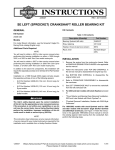Download screamin` eagle variable pressure clutch - Harley
Transcript
-J05623 REV. 2012-06-29 SCREAMIN' EAGLE VARIABLE PRESSURE CLUTCH 3. Kit Number Use the template included in the kit to check the clearance of the clutch cover. If clearance is not adequate, purchase spacer kit (Kit Part No. 37000123) separately. 37000121 a. Cut out the template included in this kit. Models b. See Figure 1. Align bolt-mark on template to the top bolt hole in the clutch (derby) cover and, then position the lower side of template between the bottom two holes in the cover. c. Verify that the variable pressure clutch has adequate running clearance. If it does not, separate purchase and installation of spacer kit (Kit Part No. 37000123) is required. GENERAL This kit is designed to fit 1999 and later Evolution 1340 and Twin Cam-equipped models with Original Equipment (OE) clutch (derby) cover (Except 2003 anniversary models). Additional Parts Required Proper installation of this kit requires the separate purchase of a new clutch cover seal. See the appropriate parts catalog for the part number. If an accessory clutch cover is installed, it may not provide adequate clearance over the new clutch plate. A 1/4 in (6.2 mm) spacer kit (Part No. 37000123) is available for separate purchase. The rider's safety depends upon the correct installation of this kit. Use the appropriate service manual procedures. If the procedure is not within your capabilities or you do not have the correct tools, have a Harley-Davidson dealer perform the installation. Improper installation of this kit could result in death or serious injury. (00333a) 4. See the service manual and Figure 2. Add freeplay to the clutch cable until the adjuster is fully collapsed. a. Slide rubber boot (1) off cable adjuster. b. Hold cable adjuster (2) and loosen jamnut (3). c. Turn cable adjuster until the clutch adjuster is fully collapsed. is07353 NOTE This instruction sheet references service manual information. A service manual for your model motorcycle is required for this installation and is available from a Harley-Davidson dealer. 1 Kit Contents See Figure 7 and Table 1. 2 INSTALLATION 1. Template 2. Clutch cover Block or jack vehicle under frame in a way that the vehicle will not fall over. Failure to properly block and/or raise the vehicle could result in death or serious injury. (00462c) 1. Position the motorcycle upright on a stand or jack. 2. See the service manual. Remove the clutch cover. -J05623 Figure 1. Check Clutch Cover Clearance Many Harley-Davidson® Parts & Accessories are made of plastics and metals which can be recycled. Please dispose of materials responsibly. 1 of 3 is07348 3 1 8. See Figure 4. Starting with the widest tab on the baseplate, insert it inside the diaphragm spring. Check to make sure that it is fully seated. 9. See Figure 5. Starting with one of the bottom levers, install the variable pressure clutch. is07351 2 4 1. 2. 3. 4. Rubber boot Cable adjuster Jamnut Cable end Figure 2. Clutch Cable Adjuster NOTE For 2004 and later Japanese models with helical gear transmissions, back out the adjusting screw at least 3/4 of a turn. 5. 6. Figure 4. Install Base Plate Adjust the clutch adjuster screw (2) with the stock retainer spring in place. a. Turn the screw in until it gently bottoms out. b. Turn the screw out 1/2 to 1 turn. is07352 Loosen 6 screws (3) a little at a time and carefully remove the diaphragm spring retainer (4). is07349 4 3 Figure 5. Install Variable Pressure Clutch 10. See Figure 5 and Figure 7. Secure the variable clutch. 2 1 1. 2. 3. 4. Jamnut Clutch adjuster screw Screw (6) Diaphragm spring retainer Figure 3. Clutch Adjuster Screw and Diaphragm Spring Retainer 7. See Figure 7. Bend the tabs of the base plate (2) slightly to match the angle of diaphragm spring. -J05623 a. Start installing each of the bolts (3) and washers (4) included in the kit. b. Tighten each bolt to just snug. c. Check that the diaphragm spring is in the proper position. d. In an alternating pattern, tighten each bolt to 90-110 in-lbs (10.2-12.4 Nm). 11. See the service manual and Figure 6. Adjust the clutch cable (1) and allow at least 1/8 in (3.1 mm) of free play (4). NOTES If an accessory clutch cover is installed, it may not provide adequate clearance over the new clutch plate. A 1/4 in (6.2 mm) spacer kit (Part No. 37000123) is available for separate purchase. 2 of 3 If installing clutch cover seal (Part No. 25416-99C) it will be necessary to cut out the solid center of the seal in order to provide adequate clearance for the variable pressure clutch. SERVICE PARTS is07344 2 12. Install clutch cover, seal and screws. Alternately tighten screws to 84-108 in-lbs (9.5-12.2 Nm). is07347 2 1 4 4 1 3 3 1. 2. 3. 4. Clutch cable Cable ferrule Clutch lever bracket Free play: 1/8 in. (3.1 mm) Figure 7. Service Parts: Variable Pressure Clutch Figure 6. Clutch Cable Free Play Table 1. Service Parts Item -J05623 Description (Quantity) Part Number 1 Clutch plate Not Sold Separately 2 Wear ring, clutch 37000122 3 Bolt (6) Not Sold Separately 4 Washer (6) Not Sold Separately 5 Template (Not Shown) Not Sold Separately 3 of 3