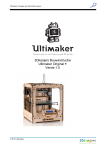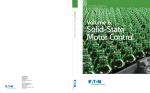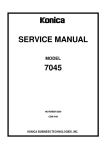Download Spec Sheet - The Reynolds Company
Transcript
Installation Instructions PowerFlex 700H, 700S, and 700AFE Drive Fan Systems Frames 9...14 Drives Important User Information Read this document and the documents listed in the additional resources section about installation, configuration, and operation of this equipment before you install, configure, operate, or maintain this product. Users are required to familiarize themselves with installation and wiring instructions in addition to requirements of all applicable codes, laws, and standards. Activities including installation, adjustments, putting into service, use, assembly, disassembly, and maintenance are required to be carried out by suitably trained personnel in accordance with applicable code of practice. If this equipment is used in a manner not specified by the manufacturer, the protection provided by the equipment may be impaired. In no event will Rockwell Automation, Inc. be responsible or liable for indirect or consequential damages resulting from the use or application of this equipment. The examples and diagrams in this manual are included solely for illustrative purposes. Because of the many variables and requirements associated with any particular installation, Rockwell Automation, Inc. cannot assume responsibility or liability for actual use based on the examples and diagrams. No patent liability is assumed by Rockwell Automation, Inc. with respect to use of information, circuits, equipment, or software described in this manual. Reproduction of the contents of this manual, in whole or in part, without written permission of Rockwell Automation, Inc., is prohibited. Throughout this manual, when necessary, we use notes to make you aware of safety considerations. WARNING: Identifies information about practices or circumstances that can cause an explosion in a hazardous environment, which may lead to personal injury or death, property damage, or economic loss. ATTENTION: Identifies information about practices or circumstances that can lead to personal injury or death, property damage, or economic loss. Attentions help you identify a hazard, avoid a hazard, and recognize the consequence. IMPORTANT Identifies information that is critical for successful application and understanding of the product. Labels may also be on or inside the equipment to provide specific precautions. SHOCK HAZARD: Labels may be on or inside the equipment, for example, a drive or motor, to alert people that dangerous voltage may be present. BURN HAZARD: Labels may be on or inside the equipment, for example, a drive or motor, to alert people that surfaces may reach dangerous temperatures. ARC FLASH HAZARD: Labels may be on or inside the equipment, for example, a motor control center, to alert people to potential Arc Flash. Arc Flash will cause severe injury or death. Wear proper Personal Protective Equipment (PPE). Follow ALL Regulatory requirements for safe work practices and for Personal Protective Equipment (PPE). Allen-Bradley, PowerFlex, Rockwell Software, Rockwell Automation, and TechConnect are trademarks of Rockwell Automation, Inc. Trademarks not belonging to Rockwell Automation are property of their respective companies. Summary of Changes This manual contains new and updated information. New and Updated Information This table contains the changes made to this revision. Topic Page Added information on parts availability to Phase 3 - Starts January 1, 2015 in the Energy-related Products Fan Efficiency Directive section. 13 Add spare part information for the frame 9 drive fan bracket. 20 Updated the Frame 10 AFE Drive Configurations section to include a drawing and information on the IP20 NEMA / UL Type 1 (MCC) Cabinet. 186 Updated the DC Fan Systems spare parts table to include the new LCL filter fan DC power supply kit. 188 Updated the Frame 10 AFE (LCL Filter Section) DC Fan System Wiring Schematic Diagram to reflect the new LCL filter fan DC power supply kit. 191 Updated the LCL Filter Section table to include the new LCL filter fan DC power supply kit. 214 Added the LCL Filter DC Fan Power Supply Kit (SK-Y1-DCPS2-F10) Removal and Installation procedures for the new kit. 219 Added the LCL Filter DC Fan Power Supply Circuit Board (SK-H1-DCFANBD1) Removal and Installation procedures for the new kit. 225 Updated the LCL Filter Main DC Fan (SK-Y1-DCFAN1) Assembly Removal and Installation to include new steps. 230 Updated the DC Fan Systems spare parts table to include the new LCL filter fan DC power supply kit. 239 Updated the LCL Filter Fan DC Power Supply (SK-Y1-DCPS2-F13) Wiring Diagram - Newer Version to reflect the new LCL filter fan DC power supply kit. 247 Updated the LCL Filter Section table to include the new LCL filter fan DC power supply kit. 243 Added the LCL Filter Fan DC Power Supply (SK-Y1-DCPS2-F13) Removal and Installation procedures for the new kit. 247 Updated the Spare Part Kit Contents to include the new LCL filter fan DC power supply kits. 277 Rockwell Automation Publication PFLEX-IN029B-EN-P - August 2014 3 Summary of Changes Notes: 4 Rockwell Automation Publication PFLEX-IN029B-EN-P - August 2014 Table of Contents Preface Who Should Use this Manual . . . . . . . . . . . . . . . . . . . . . . . . . . . . . . . . . . . . . Verify Your Drive Frame Size . . . . . . . . . . . . . . . . . . . . . . . . . . . . . . . . . . . . . What is Not in this Manual . . . . . . . . . . . . . . . . . . . . . . . . . . . . . . . . . . . . . . . Energy-related Products Fan Efficiency Directive . . . . . . . . . . . . . . . . . . . Phase 1 - Starts January 1, 2013 . . . . . . . . . . . . . . . . . . . . . . . . . . . . . . . . Phase 2 - Starts January 1, 2013, and Ending December 31, 2014 . Phase 3 - Starts January 1, 2015 . . . . . . . . . . . . . . . . . . . . . . . . . . . . . . . . Fan System Replacement FAQs. . . . . . . . . . . . . . . . . . . . . . . . . . . . . . . . Fan System Replacement Recommendations. . . . . . . . . . . . . . . . . . . . How to Use this Manual. . . . . . . . . . . . . . . . . . . . . . . . . . . . . . . . . . . . . . . . . . Fastener/Tool/Torque Information . . . . . . . . . . . . . . . . . . . . . . . . . . . . . . . General Precautions . . . . . . . . . . . . . . . . . . . . . . . . . . . . . . . . . . . . . . . . . . . . . . Qualified Personnel . . . . . . . . . . . . . . . . . . . . . . . . . . . . . . . . . . . . . . . . . . Personal Safety . . . . . . . . . . . . . . . . . . . . . . . . . . . . . . . . . . . . . . . . . . . . . . . Product Safety . . . . . . . . . . . . . . . . . . . . . . . . . . . . . . . . . . . . . . . . . . . . . . . Class 1 LED Product . . . . . . . . . . . . . . . . . . . . . . . . . . . . . . . . . . . . . . . . . 11 11 12 12 12 13 13 13 14 15 16 17 17 17 17 17 Chapter 1 PowerFlex 700H and 700S Drives Frame 9 Procedures Frame 9 Fan System Spare Parts . . . . . . . . . . . . . . . . . . . . . . . . . . . . . . . . . . . 20 AC Fan Systems . . . . . . . . . . . . . . . . . . . . . . . . . . . . . . . . . . . . . . . . . . . . . . 20 DC Fan Systems. . . . . . . . . . . . . . . . . . . . . . . . . . . . . . . . . . . . . . . . . . . . . . 20 Tools Needed for Frame 9 Fan System Repairs. . . . . . . . . . . . . . . . . . . . . . 20 Frame 9 Schematic Diagrams. . . . . . . . . . . . . . . . . . . . . . . . . . . . . . . . . . . . . . 21 Frame 9 Fan System Replacement Procedures . . . . . . . . . . . . . . . . . . . . . . 22 Remove Power from the Drive. . . . . . . . . . . . . . . . . . . . . . . . . . . . . . . . . 23 Remove the Lower Protective Cover . . . . . . . . . . . . . . . . . . . . . . . . . . . 24 Remove the Upper Protective Cover . . . . . . . . . . . . . . . . . . . . . . . . . . . 24 Removing the Main Fan Inverter Capacitor Bracket. . . . . . . . . . . . . 25 Main Fan Fuses (20-PP20202) and Fuse Holder (20-PP20300) Removal and Installation. . . . . . . . . . . . . . . . . . . . . . . . . . . . . . . . . . . . . . 29 Main Fan Inverter Cooling Fan (20-PP01049) Removal and Installation . . . . . . . . . . . . . . . . . . . . . . . . . . . . . . . . . . . . . . . . . . . . . . . . . . 30 Main AC Fan Inverter Capacitor (SK-H1-FANCAP-F9) Removal and Installation . . . . . . . . . . . . . . . . . . . . . . . . . . . . . . . . . . . . . . . . . . . . . . 31 Main AC Fan Inverter Circuit Board Assembly (20-VB00299) Removal and Installation. . . . . . . . . . . . . . . . . . . . . . . . . . . . . . . . . . . . . . 33 Main DC Fan Power Supply Circuit Board (SK-H1-DCFANBD1) Removal and Installation. . . . . . . . . . . . . . . . . . . . . . . . . . . . . . . . . . . . . . 36 AC to DC Fan System Retrofit Kit (SK-H1-DCFANRETROFITF9) . . . . . . . . . . . . . . . . . . . . . . . . . . . . . . . . . . . . . . . . . . . . . . . . . . . . . . . . . . 39 Main AC Fan (20-PP01080) and Main DC Fan (SK-Y1-DCFAN1) Assembly Removal and Installation . . . . . . . . . . . . . . . . . . . . . . . . . . . . 43 Main AC Fan Inverter Output Transformer (20-PP09055) Removal and Installation . . . . . . . . . . . . . . . . . . . . . . . . . . . . . . . . . . . . . . . . . . . . . . 49 Chassis Stirring Fan (20-PP01068) Removal and Installation . . . . 50 Rockwell Automation Publication PFLEX-IN029B-EN-P - August 2014 5 Table of Contents Cross-plate Stirring Fan (20-PP01068) Removal and Installation . 51 Internal Stirring Fan (20-PP01068) Removal and Installation . . . . 52 Chapter 2 PowerFlex 700H and 700S Drives Frame 10 Procedures Frame 10 Fan System Spare Parts . . . . . . . . . . . . . . . . . . . . . . . . . . . . . . . . . . 56 AC Fan Systems . . . . . . . . . . . . . . . . . . . . . . . . . . . . . . . . . . . . . . . . . . . . . . 56 DC Fan Systems . . . . . . . . . . . . . . . . . . . . . . . . . . . . . . . . . . . . . . . . . . . . . . 56 Tools Needed for Frame 10 Fan System Repairs. . . . . . . . . . . . . . . . . . . . . 56 Frame 10 Schematic Diagrams. . . . . . . . . . . . . . . . . . . . . . . . . . . . . . . . . . . . . 57 Frame 10 Fan System Replacement Procedures. . . . . . . . . . . . . . . . . . . . . . 59 Remove Power from the Drive . . . . . . . . . . . . . . . . . . . . . . . . . . . . . . . . . 59 Move the Control Frame and Remove the Air Flow Plate and Protective Covers . . . . . . . . . . . . . . . . . . . . . . . . . . . . . . . . . . . . . . . . . . . . . 60 Remove the Main AC or DC Fan Power Supply Assemblies . . . . . . 63 Main AC Fan Inverter Circuit Board (20-VB00299) and AC Fan Output Transformer Assembly [20-FR10844 (Left) or 20-FR10845 (Right)] Removal and Installation. . . . . . . . . . . . . . . . . . . . . . . . . . . . . . 67 Main DC Fan Power Supply System (SK-H1-DCFANBD1) Removal and Installation. . . . . . . . . . . . . . . . . . . . . . . . . . . . . . . . . . . . . . . . . . . . . . . 69 AC to DC Fan System Retrofit Kit (SK-H1-DCFANRETROFITF10) . . . . . . . . . . . . . . . . . . . . . . . . . . . . . . . . . . . . . . . . . . . . . . . . . . . . . . . . . 70 Main AC Fan Inverter Capacitor (SK-H1-FANCAP-F1012) Removal and Installation . . . . . . . . . . . . . . . . . . . . . . . . . . . . . . . . . . . . . . 74 Main AC Fan (20-PP01080) and Main DC Fan (SK-Y1-DCFAN1) Assembly Removal and Installation. . . . . . . . . . . . . . . . . . . . . . . . . . . . . 78 ASIC Circuit Board Assembly Cooling Fan (20-PP01096) Removal and Installation. . . . . . . . . . . . . . . . . . . . . . . . . . . . . . . . . . . . . . . . . . . . . . . 82 AC or DC Fan System Fuses (20-PP20202) and Fuse Holder (20PP20300) Removal and Installation . . . . . . . . . . . . . . . . . . . . . . . . . . . . 85 Chapter 3 PowerFlex 700H and 700S Drives Frame 11 Procedures 6 Frame 11 Fan System Spare Parts . . . . . . . . . . . . . . . . . . . . . . . . . . . . . . . . . . 88 AC Fan Systems . . . . . . . . . . . . . . . . . . . . . . . . . . . . . . . . . . . . . . . . . . . . . . 88 DC Fan Systems . . . . . . . . . . . . . . . . . . . . . . . . . . . . . . . . . . . . . . . . . . . . . . 88 Tools Needed for Frame 11 Fan System Repairs. . . . . . . . . . . . . . . . . . . . . 88 Frame 11 Schematic Diagrams. . . . . . . . . . . . . . . . . . . . . . . . . . . . . . . . . . . . . 89 Frame 11 Fan System Replacement Procedures. . . . . . . . . . . . . . . . . . . . . . 91 Remove Power from the Drive . . . . . . . . . . . . . . . . . . . . . . . . . . . . . . . . . 91 Move the Control Frame and Remove the Air Flow Plate and Protective Covers . . . . . . . . . . . . . . . . . . . . . . . . . . . . . . . . . . . . . . . . . . . . . 92 Removing the Main AC or DC Fan Power Supply Assemblies . . . . 95 Main AC Fan Inverter Circuit Board (20-VB00299) and AC Output Transformer Assembly (20-FR10845) Removal and Installation . . 99 Main DC Fan Power Supply Circuit Board (SK-H1-DCFANBD1) Removal and Installation . . . . . . . . . . . . . . . . . . . . . . . . . . . . . . . . . . . . . 101 Rockwell Automation Publication PFLEX-IN029B-EN-P - August 2014 Table of Contents AC to DC Fan System Retrofit Kit (SK-H1-DCFANRETROFITF11). . . . . . . . . . . . . . . . . . . . . . . . . . . . . . . . . . . . . . . . . . . . . . . . . . . . . . . . 103 Main AC Fan Inverter Capacitor (SK-H1-FANCAP-F11) Removal and Installation . . . . . . . . . . . . . . . . . . . . . . . . . . . . . . . . . . . . . . . . . . . . . 105 Main AC Fan (20-PP01080) and Main DC Fan (SK-Y1-DCFAN1) Assembly Removal and Installation . . . . . . . . . . . . . . . . . . . . . . . . . . . 110 ASIC Circuit Board Assembly Cooling Fan (20-PP01096) Removal and Installation . . . . . . . . . . . . . . . . . . . . . . . . . . . . . . . . . . . . . . . . . . . . . 113 AC or DC Fan System Fuses (20-PP20202) and Fuse Holder (20PP20300) Removal and Installation. . . . . . . . . . . . . . . . . . . . . . . . . . . 115 Chapter 4 PowerFlex 700H and 700S Drives Frame 12 Procedures Frame 12 Fan System Spare Parts . . . . . . . . . . . . . . . . . . . . . . . . . . . . . . . . . AC Fan System Spare Parts. . . . . . . . . . . . . . . . . . . . . . . . . . . . . . . . . . . DC Fan System Spare Parts . . . . . . . . . . . . . . . . . . . . . . . . . . . . . . . . . . Frame 12 Schematic Diagrams . . . . . . . . . . . . . . . . . . . . . . . . . . . . . . . . . . . 117 118 118 119 Chapter 5 PowerFlex 700H and 700S Drives Frame 13 Procedures Frame 13 Drive Configurations . . . . . . . . . . . . . . . . . . . . . . . . . . . . . . . . . . 122 Frame 13 Fan System Spare Parts . . . . . . . . . . . . . . . . . . . . . . . . . . . . . . . . . 123 AC Fan Systems . . . . . . . . . . . . . . . . . . . . . . . . . . . . . . . . . . . . . . . . . . . . . 123 DC Fan Systems. . . . . . . . . . . . . . . . . . . . . . . . . . . . . . . . . . . . . . . . . . . . . 124 Tools Needed for Frame 13 Fan System Repairs . . . . . . . . . . . . . . . . . . . 125 Frame 13 AFE Schematic Diagrams. . . . . . . . . . . . . . . . . . . . . . . . . . . . . . . 125 Frame 13 Fan System Replacement Procedures . . . . . . . . . . . . . . . . . . . . 134 Remove Power from the Drive. . . . . . . . . . . . . . . . . . . . . . . . . . . . . . . . 134 Move the Control Frame, and Remove the Screens, Airflow Plates, and Protective Covers. . . . . . . . . . . . . . . . . . . . . . . . . . . . . . . . . . . . . . . . . . . . 135 Remove the Voltage Feedback Circuit Board Assembly (Inverter Only). . . . . . . . . . . . . . . . . . . . . . . . . . . . . . . . . . . . . . . . . . . . . . . . . . . . . . . 138 ASIC Circuit Board Assembly Cooling Fan (20-PP01096) Removal and Installation (Inverter Only) . . . . . . . . . . . . . . . . . . . . . . . . . . . . . . 139 AC or DC Fan System Fuses (20-PP20202) and Fuse Holder (20PP20300) Removal and Installation. . . . . . . . . . . . . . . . . . . . . . . . . . . 141 Remove the Main Fan Assembly . . . . . . . . . . . . . . . . . . . . . . . . . . . . . . 143 Removing the Main AC or DC Fan Power Supply Assemblies (Inverter Only). . . . . . . . . . . . . . . . . . . . . . . . . . . . . . . . . . . . . . . . . . . . . . 145 Main AC Fan Inverter Circuit Board (20-VB00299) and DC Fan Power Supply Circuit Board (SK-H1-DCFANBD1) Removal and Installation (Converter Only) . . . . . . . . . . . . . . . . . . . . . . . . . . . . . . . . 148 Main AC Fan Inverter Circuit Board (20-VB00299) Removal and Installation (Inverter Only) . . . . . . . . . . . . . . . . . . . . . . . . . . . . . . . . . . 151 Main DC Fan Power Supply Circuit Board (SK-H1-DCFANBD1) Removal and Installation (Inverter Only). . . . . . . . . . . . . . . . . . . . . . 153 AC to DC Main Fan System (SK-x1-DCFANRETROFIT-F13x and -14x) Retrofit . . . . . . . . . . . . . . . . . . . . . . . . . . . . . . . . . . . . . . . . . . . . . . . 154 Rockwell Automation Publication PFLEX-IN029B-EN-P - August 2014 7 Table of Contents Main AC Fan Inverter Capacitor (SK-H1-FANCAP-F1314) Removal and Installation (Converter Only). . . . . . . . . . . . . . . . . . . . 169 Main AC Fan Inverter Capacitor (SK-H1-FANCAP-F1314) Removal and Installation (Inverter Only) . . . . . . . . . . . . . . . . . . . . . . 170 Main AC Fan (20-FI13300) and Main DC Fan (SK-Y1-DCFAN1) Assembly Removal and Installation. . . . . . . . . . . . . . . . . . . . . . . . . . . . 174 Chapter 6 PowerFlex 700H and 700S Drives Frame 14 Procedures Frame 14 Drive Configurations. . . . . . . . . . . . . . . . . . . . . . . . . . . . . . . . . . . Frame 14 Fan System Spare Parts . . . . . . . . . . . . . . . . . . . . . . . . . . . . . . . . . AC Fan Systems . . . . . . . . . . . . . . . . . . . . . . . . . . . . . . . . . . . . . . . . . . . . . DC Fan Systems . . . . . . . . . . . . . . . . . . . . . . . . . . . . . . . . . . . . . . . . . . . . . Frame 14 System Diagrams. . . . . . . . . . . . . . . . . . . . . . . . . . . . . . . . . . . . . . . 179 179 180 181 182 Chapter 7 PowerFlex 700AFE Drive - Frame 10 Procedures Frame 10 AFE Drive Configurations. . . . . . . . . . . . . . . . . . . . . . . . . . . . . . Frame 10 AFE Fan System Spare Parts . . . . . . . . . . . . . . . . . . . . . . . . . . . . AC Fan Systems . . . . . . . . . . . . . . . . . . . . . . . . . . . . . . . . . . . . . . . . . . . . . DC Fan Systems . . . . . . . . . . . . . . . . . . . . . . . . . . . . . . . . . . . . . . . . . . . . . Tools Needed for Frame 10 AFE Fan System Repairs . . . . . . . . . . . . . . . Frame 10 AFE Fan System Schematic Diagrams. . . . . . . . . . . . . . . . . . . . Frame 10 AFE Fan System Replacement Procedures. . . . . . . . . . . . . . . . Power Structure Section. . . . . . . . . . . . . . . . . . . . . . . . . . . . . . . . . . . . . . LCL Filter Section . . . . . . . . . . . . . . . . . . . . . . . . . . . . . . . . . . . . . . . . . . . 186 187 187 188 188 189 192 192 214 Chapter 8 PowerFlex 700AFE Drive - Frame 13 Procedures Frame 13 AFE Drive Configurations. . . . . . . . . . . . . . . . . . . . . . . . . . . . . . Frame 13 AFE Fan System Spare Parts . . . . . . . . . . . . . . . . . . . . . . . . . . . . AC Fan Systems . . . . . . . . . . . . . . . . . . . . . . . . . . . . . . . . . . . . . . . . . . . . . DC Fan Systems . . . . . . . . . . . . . . . . . . . . . . . . . . . . . . . . . . . . . . . . . . . . . Tools Needed for Frame 13 AFE Fan System Repairs . . . . . . . . . . . . . . . Frame 13 AFE Schematic Diagrams . . . . . . . . . . . . . . . . . . . . . . . . . . . . . . . Frame 13 AFE Fan System Replacement Procedures. . . . . . . . . . . . . . . . Power Structure Section. . . . . . . . . . . . . . . . . . . . . . . . . . . . . . . . . . . . . . LCL Filter Section . . . . . . . . . . . . . . . . . . . . . . . . . . . . . . . . . . . . . . . . . . . 236 238 238 239 239 240 243 243 243 Appendix A PowerFlex 700H and 700S Diagnostic Procedures 8 Qualified Personnel . . . . . . . . . . . . . . . . . . . . . . . . . . . . . . . . . . . . . . . . . Personal Safety . . . . . . . . . . . . . . . . . . . . . . . . . . . . . . . . . . . . . . . . . . . . . . Product Safety. . . . . . . . . . . . . . . . . . . . . . . . . . . . . . . . . . . . . . . . . . . . . . . Class 1 LED Product . . . . . . . . . . . . . . . . . . . . . . . . . . . . . . . . . . . . . . . . Fan Inverter System Block Diagrams . . . . . . . . . . . . . . . . . . . . . . . . . . . . . . AC Fan Inverter System . . . . . . . . . . . . . . . . . . . . . . . . . . . . . . . . . . . . . . DC Fan System. . . . . . . . . . . . . . . . . . . . . . . . . . . . . . . . . . . . . . . . . . . . . . PowerFlex 700H and PowerFlex 700S Drives . . . . . . . . . . . . . . . . . . Rockwell Automation Publication PFLEX-IN029B-EN-P - August 2014 256 256 256 256 257 257 257 257 Table of Contents PowerFlex 700AFE . . . . . . . . . . . . . . . . . . . . . . . . . . . . . . . . . . . . . . . . . . 259 Checking the Fan Inverter Fuses. . . . . . . . . . . . . . . . . . . . . . . . . . . . . . . . . . 263 Checking Fuse Integrity with no Power Applied . . . . . . . . . . . . . . . 263 Checking Fuse Integrity with Power Applied . . . . . . . . . . . . . . . . . . 263 Checking the Main Fan Supply Wires . . . . . . . . . . . . . . . . . . . . . . . . . . . . 264 Checking the AC Fan Inverter Capacitor . . . . . . . . . . . . . . . . . . . . . . . . . 265 Isolating a Faulty Fan Inverter. . . . . . . . . . . . . . . . . . . . . . . . . . . . . . . . . . . . 265 Frame 9 PowerFlex 700H and 700S Drives . . . . . . . . . . . . . . . . . . . . 265 Frames 10 and 12 PowerFlex 700H and 700S Drives . . . . . . . . . . . 265 Frame 11 PowerFlex 700H and 700S Drives . . . . . . . . . . . . . . . . . . . 267 Frames 13 and 14 PowerFlex 700H and 700S Drives . . . . . . . . . . . 268 Frames 10 and 13 PowerFlex 700AFE . . . . . . . . . . . . . . . . . . . . . . . . . 268 Checking the Main AC Fan Inverter Circuit Board Diagnostic LEDs 268 AC Fan System LEDs. . . . . . . . . . . . . . . . . . . . . . . . . . . . . . . . . . . . . . . . 269 DC Fan System LEDs . . . . . . . . . . . . . . . . . . . . . . . . . . . . . . . . . . . . . . . 269 Fan System Wiring and Operation . . . . . . . . . . . . . . . . . . . . . . . . . . . . 270 Testing the Main Fan Inverter Circuit Board Diagnostic LEDs . . . . . 274 AC Fan System Test . . . . . . . . . . . . . . . . . . . . . . . . . . . . . . . . . . . . . . . . . 275 DC Fan System Test. . . . . . . . . . . . . . . . . . . . . . . . . . . . . . . . . . . . . . . . . 276 Appendix B Available Fan System Kits Spare Part Kit Contents . . . . . . . . . . . . . . . . . . . . . . . . . . . . . . . . . . . . . . . . . 277 Rockwell Automation Publication PFLEX-IN029B-EN-P - August 2014 9 Table of Contents 10 Rockwell Automation Publication PFLEX-IN029B-EN-P - August 2014 Preface Topic Page Who Should Use this Manual 11 Verify Your Drive Frame Size 11 What is Not in this Manual 12 How to Use this Manual 15 Fastener/Tool/Torque Information 16 General Precautions 17 This manual contains fan system service information for frame 9…14 PowerFlex 700H and PowerFlex 700S AC drives, and the frame 10 and 13 PowerFlex 700AFE. Who Should Use this Manual This manual is intended for qualified service personnel responsible for troubleshooting and repairing frame 9…14 PowerFlex 700H and 700S and frame 10 and 13 PowerFlex 700AFE drives. You must have previous experience with, and a basic understanding of, electrical terminology, procedures, required troubleshooting equipment, equipment protection procedures and methods, and safety precautions to make repairs on these drives and use this manual. Verify Your Drive Frame Size You can verify your drive frame size by checking the data nameplate. This information is printed just above the serial number. PowerFlex 700S Frame 10 drive shown Cat No. 20D J 500 N 0 NNNBNNNN UL Open Type/IP00 540V 250 kW Normal Duty Power 200 kW Heavy Duty Power Input: DC, 462 - 594 DC Voltage Range Amps 350 Output: 3 Phase, 0 - 320Hz AC Voltage Range 0 - 400 Base Hz (default) 50 Hz Continuous Amps 420/500 630/550 1 Min Overload Amps 2 Sec Overload Amps 840/630 Frame #: 10 Cat No. 20D J 300 N 0 NNNBNNNN UL Open Type/IP00 540V 650V 160 kW 250 kW Normal Duty Power 132 kW 200 kW Heavy Duty Power Input: DC, 462 - 594 583 - 713 DC Voltage Range Amps 350 350 Output: 3 Phase, 0 - 320Hz AC Voltage Range 0 - 400 0 - 460 Base Hz (default) 50 Hz 60 Hz Continuous Amps 300/245 300/245 330/368 330/368 1 Min Overload Amps 450/490 450/490 2 Sec Overload Amps Series: A Standard I/O: NONE Original Firmware No. 2.04 C UL Æ US LISTED IND CONT EQ MFD. in 1989 on Nov 9 Serial Number: 2622381652 MADE IN THE USA (FAC 1B) 2622381652 MFD. in 1989 on Nov 9 Series: A 650V 450 kW 500 kW Standard I/O: NONE Original Firmware No. 2.04 C 583 - 713 350 UL Æ US LISTED IND CONT EQ 9D42 0 - 460 60 Hz 420/500 630/550 840/630 Frame #: 10 Serial Number: 2622381652 MADE IN THE USA (FAC 1B) Rockwell Automation Publication PFLEX-IN029B-EN-P - August 2014 2622381652 11 Preface What is Not in this Manual This manual does not contain information about parts and functions of the drive that are not related to fan system service within the drive. For more information and service procedures for your particular drive, see the applicable publication in this table. Drive Type Frame Size Publication Title Publication Number PowerFlex 700H and 700S 9 PowerFlex 700H/S Drives, Frame 9 Hardware Service Manual PFLEX-TG001 10 PowerFlex 700H/S Drives, Frame 10 Hardware Service Manual PFLEX-TG002 11 PowerFlex 700H/S Drives, Frame 11 Hardware Service Manual PFLEX-TG003 12 PowerFlex 700H/S Drives, Frame 12 Hardware Service Manual PFLEX-TG004 13 PowerFlex 700H/S Drives, Frame 13 Hardware Service Manual PFLEX-TG005 14 PowerFlex 700H/S Drives, Frame 14 Hardware Service Manual PFLEX-TG006 10 PowerFlex 700AFE Frame 10 Hardware Service Manual 20Y-TG001 13 PowerFlex 700AFE Frame 13 Hardware Service Manual 20Y-TG002 PowerFlex 700AFE You can view or download publications at http://www.rockwellautomation.com/literature/. To order paper copies of technical documentation, contact your local Allen-Bradley distributor or Rockwell Automation sales representative. Energy-related Products Fan Efficiency Directive The Energy-related Products (ErP) Directive (2012/27/EU on Energy Efficiency, 25, October 2012) is the European Commission Directive required for products sold and exported to the European Union (EU). This directive aims to protect the environment by increasing energy efficiency in the EU. This directive, among other things, defines the minimum efficiency for fans in the range of 0.125…500 kW. For PowerFlex 700H and 700S drive fan systems, this directive will be implemented in multiple phases. Phase 1 - Starts January 1, 2013 New products delivered within the EU (with a power structure manufacture date of January 1, 2013 and later) will have a DC fan system installed. Phase I includes PowerFlex 700H and 700S frame 9 and larger drives and PowerFlex 700AFE systems. DC fan system kits have been developed to support the repair of damaged units and to provide retrofit solutions. However, the ErP Directive does not require drives with existing AC fan systems to be retrofitted. 12 Rockwell Automation Publication PFLEX-IN029B-EN-P - August 2014 Preface Phase 2 - Starts January 1, 2013, and Ending December 31, 2014 According to the ErP Directive, delivering the existing AC fan systems as spare parts for PowerFlex 700H and 700S, frame 9 and larger, drives and PowerFlex 700AFE systems is allowed until the December 31, 2014 deadline within the EU. DC fan systems are available as spare parts. Phase 3 - Starts January 1, 2015 Use DC fan systems as spare part kits for PowerFlex 700H and 700S, frame 9 and larger, drives, and PowerFlex 700AFE systems. DC fan system retrofit kits are available for drives that were originally manufactured with AC fan systems. AC fan system kits that were manufactured before January 1, 2015 can still be used as a replacement spare part kit. Fan System Replacement FAQs Typical questions and solutions to fan system replacements can include: Question Solution Do all AC fans in a drive need to be replaced with a new DC fan if only one has failed? It is recommended that a power structure always contains the same type of fan system, either all AC or all DC. If only one AC fan inverter circuit board fails, can I replace only the damaged board with a new one? Yes, if the other components of the AC fan unit are functioning properly, you can replace the circuit board only. What does a DC fan kit include? This kit includes the DC fan assembly. What does a DC fan circuit board kit include? This kit includes the DC fan power supply circuit board. Are retrofit kits available? Kits are available to retrofit an AC to DC fan power supply. These kits include the DC fan assembly, DC fan power supply, fan inverter circuit board, all wire harnesses, and required hardware. Rockwell Automation Publication PFLEX-IN029B-EN-P - August 2014 13 Preface Fan System Replacement Recommendations This table provides recommendations for replacing a failed fan system on PowerFlex 700H and 700S frame 9 and larger drives and PowerFlex 700AFE systems. See Figure 1 on page 14 for more information. Frame Size Number of Fan Systems in the Drive 9 1 Always replace the failed AC fan system with a new DC fan system. 10 2 If one AC fan system fails, replace both existing AC fan systems with new DC fan systems. 11 3 If one AC fan system fails, replace all three existing AC fan systems with new DC fan systems. 12 4 If one AC fan system fails, replace the existing two AC fan systems contained in the power structure that contains the failed AC fan system with new DC fan systems. 13 5 or 6 If one AC fan system fails, replace all existing AC fan systems with new DC fan systems. 14 9…12 If one AC fan system fails, replace all existing AC fan systems contained in the power structure that contains the failed AC fan system with new DC fan systems. 10 AFE 1 (LCL) Replace the existing DC fan systems, as necessary. 2 (Drive) Always replace the failed AC fan system with a new DC fan system. 1 (LCL) Replace the existing DC fan systems, as necessary. 3 (Drive) If one AC fan system fails, replace all three existing AC fan systems with new DC fan systems. 13 AFE Recommendation for Replacement Figure 1 - DC Fan System Replacement Examples FAN = Main Fan INV = Fan Inverter (AC) FPS = Fan Power Supply (DC) = Defective AC Fan Component = Replacement DC Fan Kit Components = No Change 14 Rockwell Automation Publication PFLEX-IN029B-EN-P - August 2014 Preface How to Use this Manual This manual contains a chapter for each drive type and frame size. Use this table to locate a list of available spare parts and the procedures for replacing fan system components for a specific drive and frame size. Drive Type PowerFlex 700H and 700S PowerFlex 700AFE PowerFlex 700H, 700S, and 700AFE Frame Size Chapter / Appendix Page Number 9 1 19 10 2 55 11 3 87 12 4 117 13 5 121 14 6 179 10 7 185 13 8 235 9…14 A 255 B 277 Rockwell Automation Publication PFLEX-IN029B-EN-P - August 2014 15 Preface Fastener/Tool/Torque Information The disassembly illustrations contained in this manual identify the type of fastener, tool, and tightening torque used for disassembly/assembly of components in the drive. Fastener/Tool/Torque Information: PZ2 3.0 N•m (27 lb•in) Tightening Torque Fastener Type: Tool Type and Size: F Px PZx Txx xx mm Flat nose screw driver Phillips screw driver/bit and size POZIDRIV screw driver/bit and size Hexalobular screw driver/bit and size Hexagonal socket wrench Flat head screw Hexagonal bolt Hexagonal nut or standoff Hexagonal screw Hexalobular head screw Phillips head screw (1) POZIDRIV head screw (1) Slotted Hexalobular head screw (1) Phillips® and POZIDRIV® are registered trademarks of the Phillips Screw Company. 16 Rockwell Automation Publication PFLEX-IN029B-EN-P - August 2014 Preface General Precautions Read the following precautions before you begin testing components, performing maintenance, or repairing the drive. Qualified Personnel ATTENTION: Only qualified personnel familiar with adjustable frequency AC drives and associated machinery should plan or implement the installation, start-up and subsequent maintenance of the system. Failure to comply may result in personal injury and/or equipment damage. Personal Safety ATTENTION: To avoid an electric shock hazard, verify that the voltage on the bus capacitors has discharged before servicing the drive. Check the DC bus voltage at the Power Terminal Block by measuring between the +DC & -DC terminals, between the +DC terminal and the chassis, and between the -DC terminal and the chassis. The voltage must be zero for all three measurements. ATTENTION: Potentially fatal voltages may result from improper usage of an oscilloscope and other test equipment. The oscilloscope chassis may be at a potentially fatal voltage if not properly grounded. If an oscilloscope is used to measure high voltage waveforms, use appropriately rated differential voltage probes. Be sure that they are set to the highest voltage scaling in order to achieve safe measurement resolution. Verify that the oscilloscope chassis is correctly grounded to an earth ground. ATTENTION: The sheet metal cover and mounting screws on the ASIC board located on the inverters of the power structure are energized at (-) DC bus potential high voltage. Risk of electrical shock, injury, or death exists if someone comes into contact with the assembly. Product Safety ATTENTION: This drive contains ESD (Electrostatic Discharge) sensitive parts and assemblies. Static control precautions are required when installing, testing, servicing or repairing this assembly. Component damage may result if ESD control procedures are not followed. If you are not familiar with static control procedures, reference Guarding Against Electrostatic Damage, publication 8000-4.5.2 or any other applicable ESD protection handbook. Class 1 LED Product ATTENTION: Hazard of permanent eye damage exists when using optical transmission equipment. This product emits intense light and invisible radiation. Do not look into module ports or fiber-optic cable connectors. Rockwell Automation Publication PFLEX-IN029B-EN-P - August 2014 17 Preface Notes: 18 Rockwell Automation Publication PFLEX-IN029B-EN-P - August 2014 Chapter 1 PowerFlex 700H and 700S Drives - Frame 9 Procedures This chapter contains spare part information and procedures for testing and replacing fan system components for frame 9 PowerFlex 700H and 700S drives. See Appendix A PowerFlex 700H and 700S Diagnostic Procedures on page 255 for additional component test procedures. Topic Page Frame 9 Fan System Spare Parts 20 Tools Needed for Frame 9 Fan System Repairs 20 Frame 9 Schematic Diagrams 21 Frame 9 Fan System Replacement Procedures 22 Remove Power from the Drive 23 Remove the Lower Protective Cover 24 Remove the Upper Protective Cover 24 Removing the Main Fan Inverter Capacitor Bracket 25 Main Fan Fuses (20-PP20202) and Fuse Holder (20-PP20300) Removal and Installation 29 Main Fan Inverter Cooling Fan (20-PP01049) Removal and Installation 30 Main AC Fan Inverter Capacitor (SK-H1-FANCAP-F9) Removal and Installation 31 Main AC Fan Inverter Circuit Board Assembly (20-VB00299) Removal and Installation 33 Main DC Fan Power Supply Circuit Board (SK-H1-DCFANBD1) Removal and Installation 36 AC to DC Fan System Retrofit Kit (SK-H1-DCFANRETROFIT-F9) 39 Main AC Fan (20-PP01080) and Main DC Fan (SK-Y1-DCFAN1) Assembly Removal and Installation 43 Main AC Fan Inverter Output Transformer (20-PP09055) Removal and Installation 49 Chassis Stirring Fan (20-PP01068) Removal and Installation 50 Cross-plate Stirring Fan (20-PP01068) Removal and Installation 51 Internal Stirring Fan (20-PP01068) Removal and Installation 52 Rockwell Automation Publication PFLEX-IN029B-EN-P - August 2014 19 Chapter 1 PowerFlex 700H and 700S Drives - Frame 9 Procedures AC Fan Systems Frame 9 Fan System Spare Parts See Available Fan System Kits starting on page 277 for an illustration of the spare part kit contents. Cat. No. Part Description Quantity Original Vendor and per Drive Model Number (3) 20-PP01049 50 mm cooling fan for fan inverter 20-PP01068 80 mm x 80 mm x 32 mm internal stirring fan assembly 1 2 or 3 (2) Sinwan SD5012PT-24H Japan Servo Co., LTD PUDC24H4C-049 20-PP01080 230 W Main AC fan assembly 1 – 20-PP09055 Output transformer for main fan inverter 1 – 20-PP20202 Fuse for fan system 2 Ferraz Shawmut ATQ8 (4) 20-PP20300 Fuse holder for main fan system fuses 1 Ferraz Shamut 30322 20-VB00299 Main fan inverter circuit board (1) 1 – SK-H1-FANCAP-F9 Capacitor (7 μF) for main fan inverter 1 – SK-H1-FR9BRKT AC fan bracket 1 – (1) (2) (3) (4) The same part and catalog number is used for both 400/480V AC and 600/690V AC input drives. 2 for PowerFlex 700H drives and 3 for PowerFlex 700S drives. This part may not contain wires, connectors, or mounting hardware when bought directly from the vendor. The factory default fuses are Ferraz Shawmut ATQ8, 8 A fuses. Older drives may contain Bussman 6 A fuses. DC Fan Systems See Available Fan System Kits starting on page 277 for an illustration of the spare part kit contents. Cat. No. Part Description SK-Y1-DCFAN1 Main DC fan assembly SK-H1-DCFANBD1 Main DC fan power supply circuit board SK-H1-DCFANRETROFIT-F9 AC to DC fan system retrofit kit Quantity per Drive (1) Original Vendor and Model Number 1 – 1 – 1 – (1) Circuit Board only, no sheet metal bracket. Tools Needed for Frame 9 Fan System Repairs 20 • • • • • • • • • • • #2 Phillips head screwdriver #2 POZIDRIV screwdriver Flat blade screwdriver 13 mm socket wrench 19 mm socket wrench T20 hexalobular screwdriver with a shaft length of at least 9 cm (3.54 in.) Cable ties Electrical tape Fuse puller Multi-meter Needle-nose pliers Rockwell Automation Publication PFLEX-IN029B-EN-P - August 2014 Rockwell Automation Publication PFLEX-IN029B-EN-P - August 2014 Setting Off Off On Off Switch S1 S2 S3 S4 S1 - Setup Switch Off Off On Off S1-1 S1-2 S1-3 S1-4 230 V AC motor voltage 220 V AC motor voltage 50 Hz fan motor frequency Frame size 9…14 X3 X8 4 X5 X4 Install Jumper on 400/480V AC input drives only (Not present on fan inverter circuit boards, cat. no. VB00399) Fan Frequency Converter To indicate the following: X2 - F1 From Power Board X7 Black 1 Black 2 Black 3 Black 4 Black 5 Black 6 2.2 µf 2.2 µf 7 µf 10 MΩ 10 MΩ Brown Black Blue M Yellow/Green Main Fan M1 Frame 9 Schematic Diagrams + F2 From Power Board X10 PowerFlex 700H and 700S Drives - Frame 9 Procedures Chapter 1 Figure 2 - Frame 9 AC Fan System Wiring Schematic Diagram 21 Chapter 1 PowerFlex 700H and 700S Drives - Frame 9 Procedures Figure 3 - Frame 9 DC Fan System Wiring Schematic Diagram To Power Circuit Board X7 (Fan Control) 3 4 Main DC Fan X81 Fan Module X8 Isolated 48V DC Power Supply Circuit Board X3 X82 X2 DC + DC - Frame 9 Fan System Replacement Procedures 22 Replacement procedures for these frame 9 fan system parts are included in this chapter. Cat. No. Part Description Page 20-PP20202 Fuse for fan system 29 20-PP20300 Fuse holder for main fan system fuses 29 20-PP01049 50 mm cooling fan for fan inverter 30 SK-H1-FANCAP-F9 Main AC fan capacitor (7 μF) 31 20-VB00299 Main AC fan inverter circuit board 33 SK-H1-DCFANBD1 Main DC fan power supply circuit board 36 SK-H1-DCFANRETROFIT-F9 AC to DC fan system retrofit kit 39 SK-Y1-DCFAN1 Main DC fan assembly 43 20-PP01080 230 W main AC fan assembly 43 20-PP09055 Main AC fan inverter output transformer 49 20-PP01068 80 mm x 80 mm x 32 mm internal stirring fan assembly 50 20-PP01068 Cross-plate stirring fan (80 mm x 80 mm x 32 mm) 51 20-PP01068 Internal stirring fan (80 mm x 80 mm x 32 mm) 52 Rockwell Automation Publication PFLEX-IN029B-EN-P - August 2014 PowerFlex 700H and 700S Drives - Frame 9 Procedures Chapter 1 Remove Power from the Drive ATTENTION: To avoid an electric shock hazard, verify that the voltage on the bus capacitors has discharged completely before servicing. Check the DC bus voltage at the Power Terminal Block by measuring between the +DC and -DC terminals, between the +DC terminal and the chassis, and between the -DC terminal and the chassis. The voltage must be zero for all three measurements. Remove power before making or breaking cable connections. When you remove or insert a cable connector with power applied, an electrical arc may occur. An electrical arc can cause personal injury or property damage by: • sending an erroneous signal to your system’s field devices, causing unintended machine motion • causing an explosion in a hazardous environment Electrical arcing causes excessive wear to contacts on both the module and its mating connector. Worn contacts may create electrical resistance. 1. Turn off and lock out input power. 2. Wait five minutes. 3. Check the DC bus voltage at the Power Terminal Block by measuring between the +DC and -DC terminals, between the +DC terminal and the chassis, and between the -DC terminal and the chassis. The voltage must be zero for all three measurements. L1 L2 L3 I O Rockwell Automation Publication PFLEX-IN029B-EN-P - August 2014 23 Chapter 1 PowerFlex 700H and 700S Drives - Frame 9 Procedures Remove the Lower Protective Cover 1. Review the General Precautions on page 17. 2. Remove power from the drive. See Remove Power from the Drive on page 23. 3. Remove the eight M4 x 8 mm POZIDRIV screws that secure the lower protective cover to the drive and remove the cover. L1 L2 L3 L1 L2 L3 U/T1 V/T2 W/T3 U/T1 V/T2 W/T3 (8 Screws) PZ2 3.0 N•m (27 lb•in) Remove the Upper Protective Cover 1. Review the General Precautions on page 17. 2. Remove power from the drive. See Remove Power from the Drive on page 23. 3. Remove the eight M4 x 8 mm POZIDRIV screws that secure the upper protective cover to the drive and remove the cover. (8 Screws) L1 L2 L3 L1 L2 L3 U/T1 V/T2 W/T3 U/T1 V/T2 W/T3 PZ2 3.0 N•m (27 lb•in) 24 Rockwell Automation Publication PFLEX-IN029B-EN-P - August 2014 PowerFlex 700H and 700S Drives - Frame 9 Procedures Chapter 1 Removing the Main Fan Inverter Capacitor Bracket In order to test and/or replace other fan system components in the drive, you must first remove the main fan inverter cooling fan capacitor bracket from the drive. The main fan inverter compartment is located in the bottom, left-hand corner of the drive, under the connection plate. Follow these steps to remove the main fan inverter capacitor bracket. 1. Review the General Precautions on page 17. 2. Remove power from the drive. See Remove Power from the Drive on page 23. 3. Remove the lower protective cover from the drive. See Remove the Lower Protective Cover on page 24. Rockwell Automation Publication PFLEX-IN029B-EN-P - August 2014 25 Chapter 1 PowerFlex 700H and 700S Drives - Frame 9 Procedures 4. Remove the M4 x 8 mm POZIDRIV screw that secures the fan inverter cover to the drive frame and remove the cover. X2 = X8 S1 NO 4 3 2 1 PZ2 1.3 N•m (11.5 lb•in) Series A Cover Shown X7 X5 X1 X4 X6 Series B Cover 26 Rockwell Automation Publication PFLEX-IN029B-EN-P - August 2014 Series A Cover PowerFlex 700H and 700S Drives - Frame 9 Procedures IMPORTANT Chapter 1 Mark all connections and wires before removing to avoid incorrect wiring during reassembly. 5. Remove the fuses from the fuse holder. 6. Disconnect the four fuse power wires (black and red pairs) from the top and bottom of the fuse holder. IMPORTANT Note that the red wires connect to the left side terminal on the fuse holder and the black wires connect to the right side terminal on the fuse holder. 7. Disconnect the stirring fan power wires. Red Black 6 5 6 Red Black 7 Rockwell Automation Publication PFLEX-IN029B-EN-P - August 2014 27 Chapter 1 PowerFlex 700H and 700S Drives - Frame 9 Procedures 8. Remove the two M5 x 10 mm Phillips head screws that secure the fan capacitor, fuse holder, and cooling fan bracket to the drive frame and lift the bracket out of the drive. Note that the fan capacitor is still connected to the drive circuitry. 9. Disconnect the fan capacitor wires from the connectors labeled ‘Blue’ and ‘Brown’. X2 X8 Series A Assembly Shown S1 NO 4 3 2 1 X7 X5 X1 X4 X6 8 9 P2 4.0 N•m (35 lb•in) Series A Assembly 28 Series B Assembly (Note the Larger Capacitor) Rockwell Automation Publication PFLEX-IN029B-EN-P - August 2014 PowerFlex 700H and 700S Drives - Frame 9 Procedures Chapter 1 Main Fan Fuses (20-PP20202) and Fuse Holder (20-PP20300) Removal and Installation The main fan fuses and fuse holder are located on the fan inverter capacitor bracket below the fan inverter cover. 1. Review the General Precautions on page 17. 2. Remove power from the drive. See Remove Power from the Drive on page 23. 3. Remove the lower protective cover from the drive. See Remove the Lower Protective Cover on page 24. 4. Remove the main fan inverter capacitor bracket. See Removing the Main Fan Inverter Capacitor Bracket on page 25. 5. Remove and replace the fuses, if necessary. See Checking the Fan Inverter Fuses on page 263. 6. If, necessary, remove the two M4 x 8 mm POZIDRIV screws that secure the fuse block to the sheet metal. PZ2 3.0 N•m (27 lb•in) 6 7. Install the fuses and fuse block in the reverse order of removal. Rockwell Automation Publication PFLEX-IN029B-EN-P - August 2014 29 Chapter 1 PowerFlex 700H and 700S Drives - Frame 9 Procedures Main Fan Inverter Cooling Fan (20-PP01049) Removal and Installation Note: This spare part kit includes a fan mounted on a piece of sheet metal. Remove the fan from the sheet metal and discard the sheet metal. Follow these steps to remove and replace the main fan inverter cooling fan. IMPORTANT Note the orientation of the air flow direction arrow on the cooling fan housing before removal. The fan must be installed facing the same direction when reinstalled. 1. Review the General Precautions on page 17. 2. Remove power from the drive. See Remove Power from the Drive on page 23. 3. Remove the lower protective cover from the drive. See Remove the Lower Protective Cover on page 24. 4. Remove the main fan inverter capacitor bracket. See Removing the Main Fan Inverter Capacitor Bracket on page 25. 5. Remove the two M4 x 16 mm POZIDRIV screws that secure the cooling fan to the bracket and remove and discard the fan. 5. Note Direction of Air Flow Arrow on Fan. PZ2 3.0 N•m (27 lb•in) 6. Install the new cooling fan in the reverse order of removal. 30 Rockwell Automation Publication PFLEX-IN029B-EN-P - August 2014 PowerFlex 700H and 700S Drives - Frame 9 Procedures Chapter 1 Main AC Fan Inverter Capacitor (SK-H1-FANCAP-F9) Removal and Installation Note: The AC fan inverter capacitor replacement kit (SK-H1-FANCAP-F9) contains a new sheet metal bracket, hardware and fasteners, and a series B capacitor (identified in the table and shown below). The series B capacitor (50 mm dia. x 62 mm tall) is larger than the series A capacitor (35 mm dia. x 57 mm tall). If a series A capacitor is currently installed, always replace it with the new series B capacitor. Photo ID# Part Description Quantity 1 Fan capacitor 1 2 Fan capacitor, fuse holder and fan bracket 1 3 Fan inverter compartment cover 1 4 Fan capacitor nut (M12) 1 5 Fan capacitor lock washer (M12) 1 6 Stirring fan screws (M4 x 16 mm) 2 7 Fuse holder and fan inverter cover screws (M4 x 8 mm) 3 8 Fan capacitor, fuse holder and fan bracket screws (M5 x 10 mm) 2 9 Connector screw (M3 x 8 mm - for SAF option only) 1 Follow these steps to remove, test, and replace the main AC fan inverter capacitor. 1. Review the General Precautions on page 17. 2. Remove power from the drive. See Remove Power from the Drive on page 23. Rockwell Automation Publication PFLEX-IN029B-EN-P - August 2014 31 Chapter 1 PowerFlex 700H and 700S Drives - Frame 9 Procedures 3. Remove the lower protective cover from the drive. See Remove the Lower Protective Cover on page 24. 4. Remove the main AC fan inverter capacitor bracket. See Remove the Removing the Main Fan Inverter Capacitor Bracket on page 25. 5. Remove the main AC fan inverter cooling fan from the bracket. Save the fan for reuse. See Main Fan Inverter Cooling Fan (20-PP01049) Removal and Installation on page 30. 6. Remove the two M4 x 8 mm POZIRDRIV screws that secure the fuse holder to the bracket and remove the fuse holder. Save the fuse holder for reuse. 7. If a series A capacitor is installed, continue with the next step. If a series B capacitor is installed, measure the value of the capacitor. If the value of the capacitor is less than 7 μF, continue with the next step. 8. Remove the M12 nut and lock washer that secures the capacitor to the bracket and remove the capacitor. 8 19 mm 12.0 N•m (106 lb•in) 9. Install the new capacitor. If replacing a smaller series A capacitor with a larger series B capacitor, discard the existing fan capacitor bracket. 10. Install the existing AC cooling fan on the new capacitor bracket. 11. Install the existing fuse holder on the new capacitor bracket. 12. Install the new capacitor and new bracket in the reverse order of removal. Note: Take care to protect the fan power wires from damage during installation. 13. Install the new fan inverter compartment (series B) cover. 32 Rockwell Automation Publication PFLEX-IN029B-EN-P - August 2014 PowerFlex 700H and 700S Drives - Frame 9 Procedures Chapter 1 Main AC Fan Inverter Circuit Board Assembly (20-VB00299) Removal and Installation See Checking the Main AC Fan Inverter Circuit Board Diagnostic LEDs on page 268 for test procedures used to determine if the circuit board requires replacement. Follow these steps to replace the main AC fan inverter circuit board. 1. Review the General Precautions on page 17. 2. Remove power from the drive. See Remove Power from the Drive on page 23. 3. Remove the lower protective cover from the drive. See Remove the Lower Protective Cover on page 24. 4. Remove the main AC fan inverter capacitor bracket. See Removing the Main Fan Inverter Capacitor Bracket on page 25. IMPORTANT Mark the existing isolation transformer wires so that you can identify them later in this procedure. 5. Reach into the fan inverter compartment and disconnect the isolation transformer wires from X4 and X5 on the fan inverter board. 6. Disconnect the wires from connector X8 on the fan inverter board. 7. Disconnect the wires from connector X2 on the fan inverter board. Retain these wires for reuse. Rockwell Automation Publication PFLEX-IN029B-EN-P - August 2014 33 Chapter 1 PowerFlex 700H and 700S Drives - Frame 9 Procedures 8. Remove the three M4 x 8 mm POZIDRIV screws that hold the fan inverter assembly to the drive and remove the fan inverter assembly. Fan Inverter Circuit Board PZ2 3.0 N•m (27 lb•in) X2 X8 S1 NO 4 3 2 1 8 X7 X5 X1 X6 34 Rockwell Automation Publication PFLEX-IN029B-EN-P - August 2014 X4 PowerFlex 700H and 700S Drives - Frame 9 Procedures Chapter 1 9. Install the new fan inverter assembly in the reverse order of removal. IMPORTANT If you are servicing a 400V/480V Frame 9 drive, insert the jumper on connector X3 as shown here. Connect Jumper to Connector X3 X8 X2 IMPORTANT Verify that dip switch S1 on the new fan iverter board is properly configured, as shown below. X2 X8 ON 4 3 4 ON 2 3 2 1 S1 1 S1 S1-1 Off X7 X5 Switch S1-2 Off S1-3 On S1-4 Off Setting To Indicate the Following: S1 Off 50 Hz Fan Motor Frequency S2 Off 220 V AC Motor Voltage S3 On 230 V AC Motor Voltage S4 Off Frame Size 9…14 X1 X4 X6 Rockwell Automation Publication PFLEX-IN029B-EN-P - August 2014 35 Chapter 1 PowerFlex 700H and 700S Drives - Frame 9 Procedures Main DC Fan Power Supply Circuit Board (SK-H1-DCFANBD1) Removal and Installation Note: You can retrofit an existing AC fan system or replace a DC fan system with a new DC fan system. See Energy-related Products Fan Efficiency Directive on page 12 for guidelines on replacing an existing fan system with a new DC fan system. Follow these steps to remove and replace a DC fan system. 1. Review the General Precautions on page 17. 2. Remove power from the drive. See Remove Power from the Drive on page 23. 3. Remove the lower protective cover from the drive. See Remove the Lower Protective Cover on page 24. 4. Remove the M4 x 8 mm POZIDRIV screw that secures the fan power supply cover to the drive frame and remove the cover. X2 = X8 S1 NO 4 3 2 1 Series A Cover Shown PZ2 1.3 N•m (11.5 lb•in) X7 X5 X1 X4 X6 Series B Cover 36 Rockwell Automation Publication PFLEX-IN029B-EN-P - August 2014 Series A Cover PowerFlex 700H and 700S Drives - Frame 9 Procedures Chapter 1 5. Disconnect the stirring fan power wires. 6. Disconnect the DC supply wire from fan inverter connector X2. 7. Disconnect the fan supply wire from fan inverter connector X8. 8. Disconnect the DC fan power supply wire from connector X81 9. Disconnect the four fuse power wires (black and red pairs) from the top and bottom of the fuse holder. 10. Remove the two M5 x 10 mm Phillips head screws that secure the fuse holder / cooling fan bracket to the frame and left the bracket out of the drive. P2 4.0 N•m (35 lb•in) 10 5 9 7 8 6 Rockwell Automation Publication PFLEX-IN029B-EN-P - August 2014 37 Chapter 1 PowerFlex 700H and 700S Drives - Frame 9 Procedures 11. Remove the two M4 x 8 mm fan inverter mounting screws and, while turning the fan inverter slightly sideways, remove the DC fan power supply assembly. PZ2 2.3 N•m (20.4 lb•in) 12. Install the main DC fan power supply system in the reverse order of removal. IMPORTANT 38 If you are servicing a 400V/480V Frame 9 drive, insert the jumper on connector X3. Rockwell Automation Publication PFLEX-IN029B-EN-P - August 2014 PowerFlex 700H and 700S Drives - Frame 9 Procedures Chapter 1 AC to DC Fan System Retrofit Kit (SK-H1-DCFANRETROFIT-F9) The frame 9 AC to DC main fan system retrofit kit contains the following parts: Item Number Description Quantity 1 DC fan assembly 1 2 DC fan supply assembly 1 3 M4 x 8 mm POZIDRIV screw 2 4 M5 x 10 mm POZIDRIV screw 4 Follow these steps to remove the main AC fan inverter system and replace it with a main DC fan inverter system. 1. Review the General Precautions on page 17. 2. Remove power from the drive. See Remove Power from the Drive on page 23. 3. Remove the lower protective cover from the drive. See Remove the Lower Protective Cover on page 24. IMPORTANT Verify that the upper mounting bolts are secure and properly torqued so that they will hold the drive to the wall of the system enclosure. 4. Remove the main AC fan inverter capacitor bracket. See Removing the Main Fan Inverter Capacitor Bracket on page 25. 5. Remove the AC fan inverter capacitor from the bracket and discard the capacitor. See Main AC Fan Inverter Capacitor (SK-H1-FANCAP-F9) Removal and Installation on page 31. 6. Remove the main AC fan inverter circuit board assembly and discard the assembly. See Main AC Fan Inverter Circuit Board Assembly (20VB00299) Removal and Installation on page 33. Rockwell Automation Publication PFLEX-IN029B-EN-P - August 2014 39 Chapter 1 PowerFlex 700H and 700S Drives - Frame 9 Procedures 7. Remove the main AC fan from the drive and discard the old AC fan and bracket assembly. See Main AC Fan (20-PP01080) and Main DC Fan (SK-Y1-DCFAN1) Assembly Removal and Installation on page 43. Note: You do not need to complete the steps to measure the resistance of the fan supply wires or removing the main fan from the fan bracket. 8. Remove the main AC fan inverter output transformer assembly from the drive and discard the assembly. See Main AC Fan Inverter Output Transformer (20-PP09055) Removal and Installation on page 49. 9. Partially insert the new retrofit DC fan assembly into the bottom of the drive. 10. Insert the DC fan supply cable into the hole (inside the drive chassis) that leads to the fan circuit board assembly location. 11. Secure the retrofit DC fan assembly to the drive chassis using the four M5 x 10 mm POZIDRIV screws. 12. Position the grommet into the hole and ensure the ware harness doesn't contact any sheetmetal surface. 9 11 40 PZ2 3.2 N•m (28.3 lb•in) 10 Rockwell Automation Publication PFLEX-IN029B-EN-P - August 2014 12 PowerFlex 700H and 700S Drives - Frame 9 Procedures Chapter 1 13. Using a 9 cm long T20 hexalobular screwdriver, tighten (approximately 12 full screw rotations) the four screws (accessible through the holes in the drive chassis) to secure the fan plenum sheet metal bracket against the fan assembly inside the drive. 13 T20 3.0 N•m (27 lb•in) 14. Install the four rubber bushings in the four holes in the drive chassis. 14 Rockwell Automation Publication PFLEX-IN029B-EN-P - August 2014 41 Chapter 1 PowerFlex 700H and 700S Drives - Frame 9 Procedures 15. Insert the DC fan inverter assembly into the fan inverter compartment and secure the assembly to the drive using the two M4 x 8 mm POZIDRIV screws. PZ2 2.3 N•m (20.4 lb•in) 16. Connect the stirring fan power wires. 17. Connect the DC supply wire from fan inverter connector X2. 18. Connect the fan supply wire from fan inverter connector X8. 19. Connect the DC fan power supply wire from connector X81 20. Connect the four fuse power wires (black and red pairs) from the top and bottom of the fuse holder. 16 20 18 19 17 42 Rockwell Automation Publication PFLEX-IN029B-EN-P - August 2014 PowerFlex 700H and 700S Drives - Frame 9 Procedures Chapter 1 21. Secure the fan inverter cover to the drive using the M4 x 8 mm POZIDRIV screw. X2 X8 S1 NO 4 3 2 1 Series A Cover Shown X7 PZ2 1.3 N•m (11.5 lb•in) X5 X1 X4 X6 22. Install the lower protective cover in the reverse order of removal. See Remove the Lower Protective Cover on page 24. 23. Remove the backing from the drive modification label and attach the label, in a clearly visible location, to the front of the drive. 24. Write “DC fan retrofit” and the installation date on the label. Main AC Fan (20-PP01080) and Main DC Fan (SK-Y1-DCFAN1) Assembly Removal and Installation Follow these steps to measure the resistance between the main fan supply wires and remove and replace the main fan, if necessary. Notes: • To identify which fan is installed in your drive, see Fan Inverter System Block Diagrams on page 257. • For AC fan systems, the sheet metal bracket is available as a spare part (SKH1-FR9BRKT). See page 288 for details. For DC fan systems, the sheet metal bracket is only available as part of the retrofit kit (SK-H1DCFANRETROFIT-F9). See page 289 for details. • The main fan replacement kit only contains the fan motor and impeller assembly. Therefore, if the sheet metal mounting bracket is not available as a spare part for your fan system, it must be reused. Rockwell Automation Publication PFLEX-IN029B-EN-P - August 2014 43 Chapter 1 PowerFlex 700H and 700S Drives - Frame 9 Procedures 1. Review the General Precautions on page 17. 2. Remove power from the drive. See Remove Power from the Drive on page 23. 3. Remove the lower protective cover from the drive. See Remove the Lower Protective Cover on page 24. IMPORTANT Verify that the upper mounting bolts are secure and properly torqued so that they will hold the drive to the wall of the system enclosure. 4. Remove the lower mounting bolts from the bottom of the frame. 5. Remove the four rubber bushings that cover the mounting screws for the main fan assembly. Retain these bushings for reuse. 5 4 6. Remove the rubber bushing from the hole that covers the main fan motor power connector at the bottom of the drive. 44 Rockwell Automation Publication PFLEX-IN029B-EN-P - August 2014 PowerFlex 700H and 700S Drives - Frame 9 Procedures Chapter 1 7. Disconnect the main fan motor power connector from the output transformer. 7 Note: DC fan system shown Rockwell Automation Publication PFLEX-IN029B-EN-P - August 2014 45 Chapter 1 PowerFlex 700H and 700S Drives - Frame 9 Procedures 8. Using the appropriate table below, measure the resistance between the fan supply wires. AC Fan: If the measurements are not similar to those in this table, replace the AC fan. Connection wires Resistance ±5% Black-Brown 62 Ω Brown-Blue 36 Ω Blue-Black 27 Ω Green-chassis 0Ω AC Fan Pinouts Blue (Motor) Pin 4 Brown (Motor) Pin 3 Green/Yellow (Ground) Pin 1 Black (Motor) Pin 2 DC Fan: If the measurements are not similar to those in this table, replace the DC fan. Connection wires Resistance ±5% Red-Blue ∞Ω Red-White ∞Ω White-Yellow ∞Ω Blue-White ∞Ω DC Fan Pinouts White (Tach Output) Pin 3 Red (+) Pin 1 46 Rockwell Automation Publication PFLEX-IN029B-EN-P - August 2014 Blue (-) Pin 4 Yellow (Control Output) Pin 2 PowerFlex 700H and 700S Drives - Frame 9 Procedures Chapter 1 9. Using the 9 cm long T20 hexalobular screwdriver, loosen (approximately 12 full screw rotations), but do not remove the four screws (accessible through the holes vacated by the rubber bushings) so that the fan assembly can be removed from the drive. Note: These screws secure a sheet metal plate against the fan assembly inside the drive chassis, effectively sealing the fan plenum chamber. 9 T20 3.0 N•m (27 lb•in) IMPORTANT The next step assumes that the drive is mounted in a vertical position. Once the screws that secure the main fan assembly to the drive are loosened, the fan will be free to slide out of the bottom of the drive chassis. Support the fan assembly when the screws are loosened. 10. Remove the four M5 x 10 mm POZIDRIV screws that secure the fan assembly to the bottom of the drive chassis and slide the fan assembly down and out of the drive. If the fan assembly does not easily come out of the dive chassis, loosen the front screws (as instructed in step 9) another turn and attempt to remove the fan assembly again. Continue loosening the screws until the fan assembly slides easily from the drive. IMPORTANT Do not attempt to force the fan plate from the drive. This may bend the fan and surrounding sheet metal. The sheet metal bracket must be reused. Rockwell Automation Publication PFLEX-IN029B-EN-P - August 2014 47 Chapter 1 PowerFlex 700H and 700S Drives - Frame 9 Procedures 10 PZ2 4.0 N•m (35 lb•in) 11. Remove the four screws that secure the main fan to the fan bracket and discard the fan. The sheet metal bracket must be reused. Note: The Main AC and DC fans have different mounting hardware and hole dimensions. The AC fan uses four M4 x 8 mm screws that are spaced 40 mm apart on the bracket. The DC fan uses four M5 x 10 mm screws that are spaced 65 mm apart on the bracket. Based on the manufacturing date, the sheet metal mounting bracket was fabricated for either an AC fan, a DC fan, or both. 11 F - 6.4 mm (0.25 in.) 4.0 N•m (35 lb•in) 12. Install the main fan in the reverse order of removal. IMPORTANT 48 Verify that the fan turns easily on the bracket before installing it in the drive. Rockwell Automation Publication PFLEX-IN029B-EN-P - August 2014 PowerFlex 700H and 700S Drives - Frame 9 Procedures Chapter 1 Main AC Fan Inverter Output Transformer (20-PP09055) Removal and Installation Follow these steps to remove and replace the main AC fan inverter output transformer. 1. Review the General Precautions on page 17. 2. Remove power from the drive. See Remove Power from the Drive on page 23. 3. Remove the lower protective cover from the drive. See Remove the Lower Protective Cover on page 24. 4. Remove the main AC fan inverter cooling fan, fuses, and capacitor bracket. See Removing the Main Fan Inverter Capacitor Bracket on page 25. 5. Remove the main AC fan inverter circuit board assembly. See Main AC Fan Inverter Circuit Board Assembly (20-VB00299) Removal and Installation on page 33. 6. Remove the main AC fan from the drive. See Main AC Fan (20-PP01080) and Main DC Fan (SK-Y1-DCFAN1) Assembly Removal and Installation on page 43. 7. Remove the hexalobular screw, located at the back, left-hand corner of the fan inverter compartment, that secures the output transformer assembly to the drive frame. 7 T8 4.0 N•m (35 lb•in) Rockwell Automation Publication PFLEX-IN029B-EN-P - August 2014 49 Chapter 1 PowerFlex 700H and 700S Drives - Frame 9 Procedures 8. Remove the two M5 x 10 POZIDRIV screws that secure the output transformer to the drive frame. 8 PZ2 4.0 N•m (35 lb•in) 9. While pushing the output transformer wires and rubber bushing through the hole in the back of the fan inverter compartment, remove the output transformer from the bottom of the drive. 10. Install the new output transformer assembly in the reverse order of removal. Chassis Stirring Fan (20-PP01068) Removal and Installation Note: The chassis stirring fan is only installed on PowerFlex 700S Phase II drives. Follow these steps to remove and replace the chassis stirring fan. 1. Review the General Precautions on page 17. 2. Remove power from the drive. See Remove Power from the Drive on page 23. 3. Remove the upper protective cover from the drive. See Remove the Upper Protective Cover on page 24. 4. Disconnect the fan power cable from connector J18 on the power interface circuit board. 50 Rockwell Automation Publication PFLEX-IN029B-EN-P - August 2014 PowerFlex 700H and 700S Drives - Frame 9 Procedures Chapter 1 5. Remove the two M5 x 45 mm POZIDRIV screws that secure the protective metal grate and stirring fan to the control frame and remove the fan. 5 PZ2 3.0 N•m (27 lb•in) 6. Install the chassis stirring fan in the reverse order of removal. Cross-plate Stirring Fan (20-PP01068) Removal and Installation Follow these steps to remove and replace the stirring fan located on the cross plate in the lower part of the drive. 1. Review the General Precautions on page 17. 2. Remove power from the drive. See Remove Power from the Drive on page 23. 3. Remove the lower protective cover from the drive. See Remove the Lower Protective Cover on page 24. 4. Disconnect the stirring fan power wire connector. Rockwell Automation Publication PFLEX-IN029B-EN-P - August 2014 51 Chapter 1 PowerFlex 700H and 700S Drives - Frame 9 Procedures 5. Remove the two M4 x 40 mm POZIDRIV screws that secure the fan to the cross-plate and remove the fan. Retain the fan grill plate for reuse. 4 5 PZ2 3.0 N•m (27 lb•in) 6. Install the fan in the reverse order of removal. Internal Stirring Fan (20-PP01068) Removal and Installation Follow these steps to remove and replace the internal stirring fan located on the drive frame in the lower part of the drive. 1. Review the General Precautions on page 17. 2. Remove power from the drive. See Remove Power from the Drive on page 23. 3. Remove the lower protective cover from the drive. See Remove the Lower Protective Cover on page 24. 4. Remove the covers or protective isolation barriers from the U/T1, V/T2, and W/T3 power terminals. 5. Remove the M8 nut and washer that secure the U/T1, V/T2, and W/T3 power wires to the terminals, to loosen the wires only. You do not need to remove the external wires from the terminals. 52 Rockwell Automation Publication PFLEX-IN029B-EN-P - August 2014 PowerFlex 700H and 700S Drives - Frame 9 Procedures Chapter 1 6. Push the power wires on terminals U/T1, V/T2, and W/T3 to the side in order to gain access to the stirring fan. 7. Disconnect the stirring fan power wire connector. 8. Remove the two M4 x 8 mm POZIDRIV screws that secure the fan to the drive frame and remove the fan. 8 PZ2 3.0 N•m (27 lb•in) 7 9. Install the fan in the reverse order of removal. Refer to the motor terminal wire placement diagrams below during reassembly. U1 V1 W1 U2 W2 V2 13 mm 20.0 N•m (177 lb•in) Power Wire Hex Nut Washer Lug Bus Bar Rockwell Automation Publication PFLEX-IN029B-EN-P - August 2014 53 Chapter 1 PowerFlex 700H and 700S Drives - Frame 9 Procedures Notes: 54 Rockwell Automation Publication PFLEX-IN029B-EN-P - August 2014 Chapter 2 PowerFlex 700H and 700S Drives - Frame 10 Procedures This chapter contains spare part information and procedures for testing and replacing fan system components for frame 10 PowerFlex 700H and PowerFlex 700S drives. See Appendix A PowerFlex 700H and 700S Diagnostic Procedures on page 255 for additional component test procedures. Topic Page Frame 10 Fan System Spare Parts 56 Tools Needed for Frame 10 Fan System Repairs 56 Frame 10 Schematic Diagrams 57 Frame 10 Fan System Replacement Procedures 59 Remove Power from the Drive 59 Move the Control Frame and Remove the Air Flow Plate and Protective Covers 60 Remove the Main AC or DC Fan Power Supply Assemblies 63 Main AC Fan Inverter Circuit Board (20-VB00299) and AC Fan Output Transformer Assembly [20-FR10844 (Left) or 20-FR10845 (Right)] Removal and Installation 67 Main DC Fan Power Supply System (SK-H1-DCFANBD1) Removal and Installation 69 AC to DC Fan System Retrofit Kit (SK-H1-DCFANRETROFIT-F10) 70 Main AC Fan Inverter Capacitor (SK-H1-FANCAP-F1012) Removal and Installation 74 Main AC Fan (20-PP01080) and Main DC Fan (SK-Y1-DCFAN1) Assembly Removal and Installation 78 ASIC Circuit Board Assembly Cooling Fan (20-PP01096) Removal and Installation 82 AC or DC Fan System Fuses (20-PP20202) and Fuse Holder (20-PP20300) Removal and Installation 85 Rockwell Automation Publication PFLEX-IN029B-EN-P - August 2014 55 Chapter 2 PowerFlex 700H and 700S Drives - Frame 10 Procedures Frame 10 Fan System Spare Parts AC Fan Systems See Available Fan System Kits starting on page 277 for an illustration of the spare part kit contents. Cat. No. Part Description Quantity per Drive Original Vendor and Model Number 20-FR10844 Output transformer assembly for main AC fan inverter (left side) 1 – 20-FR10845 Output transformer assembly for main AC fan inverter (right side) 1 – 20-PP01080 230 W Main AC fan assembly 2 – 20-PP01096 60 mm internal fan for ASIC board 1 Sinwan SD5012PT-24H (2) 20-PP20202 Fuse for fan system 2 Ferraz Shawmut ATQ8 (3) 20-PP20300 Fuse holder for main fan system fuses 1 Ferraz Shawmut 30322 20-VB00299 Main AC fan inverter circuit board (1) 2 – SK-H1-FANCAP-F1012 Capacitor (7 μF) for main AC fan inverter 2 – (1) The same fan inverter circuit board is used for all drive voltage classes. (2) The part may not contain wires, connectors, or mounting hardware when bought directly from vendor. (3) The factory default fuses are Ferraz Shawmut ATQ8, 8 A fuses. Older drives may contain Bussman 6 A fuses. DC Fan Systems See Available Fan System Kits starting on page 277 for an illustration of the spare part kit contents. Cat. No. Part Description Quantity per Drive Original Vendor and Model Number SK-Y1-DCFAN1 Main DC fan assembly 2 – SK-H1-DCFANBD1 Main DC fan power supply circuit board (1) 2 – SK-H1-DCFANRETROFIT-F10 AC to DC fan system retrofit kit 1 – (1) Circuit board only, no sheet metal bracket. Tools Needed for Frame 10 Fan System Repairs 56 • • • • • • • • • #1 POZIDRIV screwdriver #2 POZIDRIV screwdriver 6 mm hex key 19 mm socket wrench T15, T20, T25, and T30 hexalobular screwdriver Fuse puller Nose pliers Wire cutter Optional: PowerFlex 700H and 700S maintenance stand (cat. No. 20MAINSTND) Rockwell Automation Publication PFLEX-IN029B-EN-P - August 2014 Rockwell Automation Publication PFLEX-IN029B-EN-P - August 2014 Setting Off Off On Off S1 S2 S3 S4 F2 F1 (-) X2-1 (-) X2-1 Frame size 9…14 230 V AC motor voltage 220 V AC motor voltage 50 Hz fan motor frequency To indicate the following: Off Off On Off Setup Switch 1 2 3 4 (+) X2-3 Off Off On Off Setup Switch 1 2 3 4 (+) X2-3 Fan Frequency Converter DC/AC Fan Frequency Converter DC/AC 2 X3 X8 X3 X8 X5-1 X5-1 BLK 1 BLK 2 BLK 1 X4-1 BLK 2 X4-1 4 4 Jumper V1 U1 V1 U1 3 3 BLK 5 BLK 4 BLK 6 BLK 3 BLK 5 BLK 4 BLK 6 BLK 2.2uf 2.2uf 2.2uf 2.2uf 7uf 10Meg 10Meg 7uf 10Meg 10Meg From ASIC Board - X11 BRN 1 BRN 3 BLACK 2 BLUE 1 3 BLACK 2 BLUE M M 4 M2 Main Fan Right Side 230V AC 50 Hz YLW/GRN YLW/GRN 4 M1 Main Fan Left Side 230V AC 50 Hz Frame 10 Schematic Diagrams Switch DC- DC+ From DC Bus in Power Structure PowerFlex 700H and 700S Drives - Frame 10 Procedures Chapter 2 Figure 4 - Frame 10 AC Fan System Wiring Schematic Diagram 57 Chapter 2 PowerFlex 700H and 700S Drives - Frame 10 Procedures Figure 5 - Frame 10 DC Fan System Wiring Schematic Diagram To ASIC Circuit Board X11 (Fan Control) 3 4 Main DC Fan DC- DC+ X81 X8 Isolated 48 VDC Power Supply Circuit Board Fan Module X3 X82 X2 4 Main DC Fan X81 Fan Module X8 Isolated 48 VDC Power Supply Circuit Board X2 58 Rockwell Automation Publication PFLEX-IN029B-EN-P - August 2014 X3 X82 PowerFlex 700H and 700S Drives - Frame 10 Procedures Frame 10 Fan System Replacement Procedures Chapter 2 Replacement procedures for these frame 10 fan system parts are included in this chapter. Cat. No. Part Description Page 20-FR10844 Output transformer assembly for AC fan inverter (left side) (1) 67 20-FR10845 Output transformer assembly for AC fan inverter (right side) (1) 67 20-VB00299 Main AC fan inverter circuit board 67 SK-H1-DCFANBD1 Main DC fan power supply circuit board 69 SK-H1-DCFANRETROFIT-F10 AC to DC fan system retrofit kit 70 SK-H1-FANCAP-F1012 Main AC fan capacitor (7 μF) Kit 74 20-PP01080 230 W main AC fan assembly 78 SK-Y1-DCFAN1 Main DC fan assembly 78 20-PP01096 60 mm internal fan for ASIC board 82 20-PP20202 Fuse for fan system 85 20-PP20300 Fuse holder for main fan system fuses 85 (1) This assembly does not include the main fan inverter circuit board. Remove Power from the Drive ATTENTION: To avoid an electric shock hazard, verify that the voltage on the bus capacitors has discharged completely before servicing. Check the DC bus voltage at the Power Terminal Block by measuring between the +DC and -DC terminals, between the +DC terminal and the chassis, and between the -DC terminal and the chassis. The voltage must be zero for all three measurements. Remove power before making or breaking cable connections. When you remove or insert a cable connector with power applied, an electrical arc may occur. An electrical arc can cause personal injury or property damage by: • sending an erroneous signal to your system’s field devices, causing unintended machine motion • causing an explosion in a hazardous environment Electrical arcing causes excessive wear to contacts on both the module and its mating connector. Worn contacts may create electrical resistance. 1. Turn off and lock out input power. 2. Wait five minutes. 3. Check the DC bus voltage at the Power Terminal Block by measuring between the +DC and -DC terminals, between the +DC terminal and the chassis, and between the -DC terminal and the chassis. The voltage must be zero for all three measurements. L1 L2 L3 I O Rockwell Automation Publication PFLEX-IN029B-EN-P - August 2014 59 Chapter 2 PowerFlex 700H and 700S Drives - Frame 10 Procedures Move the Control Frame and Remove the Air Flow Plate and Protective Covers You must move the control frame and remove the air flow plate and protective covers from the drive in order to access fan system components on the drive power structure. Follow these steps to move the control frame and remove the air flow plate and protective covers. 1. Review the General Precautions on page 17. 2. Remove power from the drive. See Remove Power from the Drive on page 59. 3. Loosen or remove the two hexalobular screws that secure the control frame to the drive enclosure. 4. Swing the control frame out and away from the power structure. T20 3.0 N•m (27 lb•in) 3 OR 4 60 Rockwell Automation Publication PFLEX-IN029B-EN-P - August 2014 PowerFlex 700H and 700S Drives - Frame 10 Procedures Chapter 2 5. Remove the four M5 x 12 mm hexalobular, self-tapping, sheet metal screws that secure the air flow plate to the drive enclosure. 6. Slide the air flow plate off the drive. 5 6 5 T20 3.0 N•m (27 lb•in) Rockwell Automation Publication PFLEX-IN029B-EN-P - August 2014 61 Chapter 2 PowerFlex 700H and 700S Drives - Frame 10 Procedures 7. Remove the four M5 x 16 mm POZIDRIV screws that secure the top and bottom protective covers to the main cover and remove the top and bottom covers. 8. Remove the four M5 x 16 mm POZIDRIV screws that secure the main protective cover to the drive power structure and remove the cover. 9. Slide the two side protective covers out of the drive enclosure. 9 7 9 8 7 PZ2 1.5 N•m (13.3 lb•in) 62 Rockwell Automation Publication PFLEX-IN029B-EN-P - August 2014 PowerFlex 700H and 700S Drives - Frame 10 Procedures Chapter 2 Remove the Main AC or DC Fan Power Supply Assemblies You must remove the main fan power supply assemblies from the drive in order to replace the AC or DC fan power supply circuit board, AC fan inverter output transformer, and AC fan inverter capacitor. Follow these steps to remove the main fan power supply assemblies. Note: If you are replacing only one fan power supply assembly, only complete the steps for the side of the drive that contains that assembly. When replacing a failed AC fan system with a DC fan system, remove and replace both AC fan systems. 1. Review the General Precautions on page 17. 2. Remove power from the drive. See Remove Power from the Drive on page 59. 3. Move the control frame and remove the air flow plate and protective covers from the drive. See Move the Control Frame and Remove the Air Flow Plate and Protective Covers on page 60. 4. Remove the cable ties that secure the power cables with brown/orange insulation. Note: This will allow you to move the power cables while removing the fan inverter assemblies. Note: AC fan systems shown 4 4 Left-side fan assembly Right-side fan assembly Rockwell Automation Publication PFLEX-IN029B-EN-P - August 2014 63 Chapter 2 PowerFlex 700H and 700S Drives - Frame 10 Procedures 5. Remove the two M5 X 10 mm POZIDRIV screws that secure each of the fan assembly brackets to the front of the drive. AC fan system 5 5 PZ2 2.3 N•m (20.4 lb•in) PZ2 2.3 N•m (20.4 lb•in) DC fan system 5 5 PZ2 2.3 N•m (20.4 lb•in) PZ2 2.3 N•m (20.4 lb•in) 64 Rockwell Automation Publication PFLEX-IN029B-EN-P - August 2014 PowerFlex 700H and 700S Drives - Frame 10 Procedures Chapter 2 6. Disconnect the fan motor cables from the bottom of the fan power supply assembly. 7. Remove the four M5 x 10 mm POZIDRIV screws that secure the bottom of the fan power supply assemblies to the drive frame. All screws: PZ2 2.3 N•m (20.4 lb•in) 7 Note: Left- side AC fan power supply shown 7 6 7 Rockwell Automation Publication PFLEX-IN029B-EN-P - August 2014 65 Chapter 2 PowerFlex 700H and 700S Drives - Frame 10 Procedures 8. For the right-side fan power supply, disconnect the cables from connectors X2 and X8. 9. For the left-side fan power supply, disconnect the cables from connectors X2, X8, and X3. Right-side AC fan power supply Note: Series A capacitor shown X3 (jumper installed) X8 X2 Right-side DC fan power supply 10. Carefully remove the fan power supply assemblies by pulling them out of the front of the drive. 66 Rockwell Automation Publication PFLEX-IN029B-EN-P - August 2014 PowerFlex 700H and 700S Drives - Frame 10 Procedures Chapter 2 Main AC Fan Inverter Circuit Board (20-VB00299) and AC Fan Output Transformer Assembly [20-FR10844 (Left) or 20-FR10845 (Right)] Removal and Installation PowerFlex 700H and 700S frame 10 drives have two fan inverters. You can replace a fan inverter circuit board, or replace an output transformer assembly (includes the output transformer and fan capacitor on the assembly). See Isolating a Faulty Fan Inverter on page 265 for test procedures used to determine if the circuit board requires replacement. Follow these steps to remove and replace a fan inverter circuit board or output transformer assembly. 1. Review the General Precautions on page 17. 2. Remove power from the drive. See Remove Power from the Drive on page 59. 3. Move the control frame and remove the air flow plate and protective covers from the drive. See Move the Control Frame and Remove the Air Flow Plate and Protective Covers on page 60. 4. Remove the appropriate main fan inverter assembly. See Remove the Main AC or DC Fan Power Supply Assemblies on page 63. 5. Disconnect the cables from connectors X4 and X5. X4 (Blue) X5 (Black) Right-side AC fan inverter assembly shown Series B capacitor in a left-side AC fan inverter assembly shown. Series A capacitor in a left-side AC fan inverter assembly shown Rockwell Automation Publication PFLEX-IN029B-EN-P - August 2014 67 Chapter 2 PowerFlex 700H and 700S Drives - Frame 10 Procedures 6. Remove two M5 x 10 mm POZIDRIV screws from the bottom of the assembly that secure the AC fan inverter board to the assembly and remove the AC fan inverter circuit board. Right-side AC fan inverter assembly shown PZ2 2.3 N•m (20.4 lb•in) 6 7. Complete the appropriate installation: • If you are replacing the AC fan inverter circuit board, install the new circuit board on the existing AC fan inverter assembly in the reverse order of removal. • If you are replacing the AC fan output transformer assembly, install the existing fan inverter circuit board on the new AC fan output transformer assembly in the reverse order of removal. 8. Install the AC fan inverter assembly in the reverse order of removal. 68 IMPORTANT Verify that dip switch S1 on the new AC fan inverter board is properly configured, as shown below. IMPORTANT If you are replacing a right-side AC fan inverter circuit board, install the jumper on connector X3. Switch Setting To indicate the following: S1 Off 50 Hz fan motor frequency S2 Off 220 V AC motor voltage S3 On 230 V AC motor voltage S4 Off Frame size 9…14 Note: AC fan system shown S1-1 Off S1-2 Off S1-3 On S1-4 Off Install jumper on X3 for rightside fan inverter boards Rockwell Automation Publication PFLEX-IN029B-EN-P - August 2014 PowerFlex 700H and 700S Drives - Frame 10 Procedures Chapter 2 Main DC Fan Power Supply System (SK-H1-DCFANBD1) Removal and Installation Note: PowerFlex 700H and 700S frame 10 drives have two fan power supplies. You can retrofit an existing AC fan system or replace a DC fan system with a new DC fan system. See Energy-related Products Fan Efficiency Directive on page 12 for guidelines on replacing an existing fan system with a new DC fan system. Note: Retain the fan power supply sheet metal bracket for reuse. Follow these steps to remove and replace an existing fan system with a new DC fan system. 1. Review the General Precautions on page 17. 2. Remove power from the drive. See Remove Power from the Drive on page 59. 3. Move the control frame and remove the air flow plate and protective covers from the drive. See Move the Control Frame and Remove the Air Flow Plate and Protective Covers on page 60. 4. Remove the appropriate main fan assembly. See Remove the Main AC or DC Fan Power Supply Assemblies on page 63. Rockwell Automation Publication PFLEX-IN029B-EN-P - August 2014 69 Chapter 2 PowerFlex 700H and 700S Drives - Frame 10 Procedures 5. Install the new DC fan power supply assembly in the reverse order of removal, using the existing sheet metal housing. IMPORTANT If you are replacing a right-side DC fan power supply assembly, install the jumper on connector X3. For right-side DC fan assemblies, install jumper on connector X3. AC to DC Fan System Retrofit Kit (SK-H1-DCFANRETROFIT-F10) The frame 10 main AC to DC fan system retrofit kit contains the following parts: Item Number 70 Description Quantity 1 Main DC fan assembly 2 2 DC fan power supply assembly 1 3 M6 x 20 mm POZIDRIV screw 4 4 M5 x 10 mm POZIDRIV screw 12 Rockwell Automation Publication PFLEX-IN029B-EN-P - August 2014 PowerFlex 700H and 700S Drives - Frame 10 Procedures Chapter 2 Follow these steps to remove the main AC fan system and replace it with a main DC fan system. 1. Review the General Precautions on page 17. 2. Remove power from the drive. See Remove Power from the Drive on page 59. 3. Move the control frame and remove the air flow plate and protective covers from the drive. See Move the Control Frame and Remove the Air Flow Plate and Protective Covers on page 60. 4. Remove the main AC fan power supply assemblies. See Remove the Main AC or DC Fan Power Supply Assemblies on page 63. Rockwell Automation Publication PFLEX-IN029B-EN-P - August 2014 71 Chapter 2 PowerFlex 700H and 700S Drives - Frame 10 Procedures 5. Remove the two M6 x 20 mm hexalobular screws that secure each of the main AC fan housings to the drive and remove the fan assemblies. Note: The back of the fan housing contains two holes in the sheet metal that fit onto positioning pins located on the drive frame. To remove the main fan assemblies, lower the front end of the assembly downward in order to clear the sheet metal on the frame, and pull the fan assembly off the positioning pins and out of the drive. T30 3.0 N•m (26.5 lb•in) 5 6. Install the new DC main fan assemblies in the reverse order of removal as instructed in step 5. 72 Rockwell Automation Publication PFLEX-IN029B-EN-P - August 2014 PowerFlex 700H and 700S Drives - Frame 10 Procedures Chapter 2 7. Install the new DC fan assemblies in the reverse order of removal as instructed in step 4, using the connection locations identified in Table 1. Table 1 - DC Fan Inverter Connections Item Description 1 DC supply wire to connector X2 2 Fan control wire to connector X8 3 Fan control FB wire/jumper to connector X3 4 Fan supply wire to DC fan extension wire connector 8. Remove the backing from the drive modification label and attach the label, in a clearly visible location, to the front of the drive. 9. Write “DC fan retrofit” and the installation date on the label. Rockwell Automation Publication PFLEX-IN029B-EN-P - August 2014 73 Chapter 2 PowerFlex 700H and 700S Drives - Frame 10 Procedures Main AC Fan Inverter Capacitor (SK-H1-FANCAP-F1012) Removal and Installation Note: The AC fan inverter capacitor replacement kit (SK-H1-FANCAP-F1012) contains a new sheet metal bracket, hardware and fasteners, and a series B capacitor (identified in the table and shown below). The series B capacitor (50 mm dia. x 62 mm tall) is larger than the series A capacitor (35 mm dia. x 57 mm tall). If a series A capacitor is currently installed, always replace it with the new series B capacitor. Photo ID# Part Description 1 AC Fan capacitor Quantity 1 (1) 2 AC Fan capacitor bracket 3 Adapter bracket (1) 1 1 4 M12 lock washer (for AC fan capacitor) 1 5 M12 fastening nut (for AC fan capacitor) 1 6 Spring washer (for adapter bracket) (1) 1 7 M8 x 16 mm hexagonal socket screw (for adapter bracket) (1) 1 8 M5 x 10 mm POZIDRIV screw (for adapter bracket) (1) 2 (1) If a series B AC fan inverter assembly is currently installed in the drive, the sheet metal frame has been modified to accommodate the series B (larger) capacitor. Therefore, in this case, the fan capacitor bracket, adapter bracket and adapter fastening hardware is not needed. Follow these steps to remove, test, and replace the main AC fan inverter capacitor. 1. Review the General Precautions on page 17. 2. Remove power from the drive. See Remove Power from the Drive on page 59. 74 Rockwell Automation Publication PFLEX-IN029B-EN-P - August 2014 PowerFlex 700H and 700S Drives - Frame 10 Procedures Chapter 2 3. Move the control frame and remove the air flow plate and protective covers from the drive. See Move the Control Frame and Remove the Air Flow Plate and Protective Covers on page 60. 4. Remove the appropriate main fan inverter assembly. See Remove the Main AC or DC Fan Power Supply Assemblies on page 63. 5. Cut the cable ties securing the wires marked Brown and Blue. 6. Disconnect the AC fan capacitor wire connectors marked Brown and Blue. 7. If a series A capacitor is installed, continue with the next step. If a series B capacitor is installed, measure the value of the capacitor. If the value of the capacitor is less than 7 μF, continue with the next step. 8. Unscrew and remove the fan capacitor from the AC fan inverter assembly. Note: AC fan system shown 8 5 6 Rockwell Automation Publication PFLEX-IN029B-EN-P - August 2014 75 Chapter 2 PowerFlex 700H and 700S Drives - Frame 10 Procedures 9. If the original, defective capacitor being replaced is series B, continue with the next step. If the original, defective capacitor being replaced is series A, secure the new fan capacitor adapter bracket to the AC fan inverter assembly using the new M8 x 16 mm hexagonal socket screw and washer provided in the replacement kit. IMPORTANT Assemble the adapter bracket using the appropriate mounting hole as shown in the illustration below. Note: AC Fan System Shown 6 mm 12 N•m (106 lb•in) 9 Use this hole (2) when installing the adapter bracket on the left-side AC fan inverter assembly. Use this hole (1) when installing the adapter bracket on the right-side AC fan inverter assembly. 76 Rockwell Automation Publication PFLEX-IN029B-EN-P - August 2014 PowerFlex 700H and 700S Drives - Frame 10 Procedures Chapter 2 10. Secure the new (series B) AC fan capacitor to the new AC fan capacitor bracket using the M12 nut and lock washer provided in the kit. 19 mm 5 N•m (44 lb•in) Nut Washer Bracket Capacitor 11. If necessary, secure the new AC fan capacitor bracket assembly to the AC fan inverter assembly using the two M5 x 10 mm POZIDRIV screws provided in the kit. Note: AC Fan System Shown PZ2 4 N•m (35 lb•in) 11 12. Install the AC fan inverter assembly in the reverse order of removal. Rockwell Automation Publication PFLEX-IN029B-EN-P - August 2014 77 Chapter 2 PowerFlex 700H and 700S Drives - Frame 10 Procedures Main AC Fan (20-PP01080) and Main DC Fan (SK-Y1-DCFAN1) Assembly Removal and Installation Follow these steps to measure the resistance between the main fan supply wires and remove and replace the main fan, if necessary. Notes: • The fan replacement kit only contains the fan motor and impeller assembly. Therefore, the sheet metal housing for the fan must be reused. • To identify which fan is installed in your drive, see Fan Inverter System Block Diagrams on page 257. 1. Review the General Precautions on page 17. 2. Remove power from the drive. See Remove Power from the Drive on page 59. 3. Remove the bottom protective cover only from the drive. See Move the Control Frame and Remove the Air Flow Plate and Protective Covers on page 60. 4. Disconnect the fan power supply cable from the bottom of the fan assembly for each main fan (see the illustration on the following page for connection location). 78 Rockwell Automation Publication PFLEX-IN029B-EN-P - August 2014 PowerFlex 700H and 700S Drives - Frame 10 Procedures Chapter 2 5. Using the appropriate table below, measure the resistance between the fan supply wires. AC Fan: If the measurements are not similar to those in this table, replace the AC fan. Connection wires Resistance ±5% Black-Brown 62 Ω Brown-Blue 36 Ω Blue-Black 27 Ω Green-chassis 0Ω AC Fan Pinouts Blue (Motor) Pin 4 Brown (Motor) Pin 3 Green/Yellow (Ground) Pin 1 Black (Motor) Pin 2 DC Fan: If the measurements are not similar to those in this table, replace the DC fan. Connection wires Resistance ±5% Red-Blue ∞Ω Red-White ∞Ω White-Yellow ∞Ω Blue-White ∞Ω DC Fan Pinouts White (Tach Output) Pin 3 Red (+) Pin 1 Rockwell Automation Publication PFLEX-IN029B-EN-P - August 2014 Blue (-) Pin 4 Yellow (Control Output) Pin 2 79 Chapter 2 PowerFlex 700H and 700S Drives - Frame 10 Procedures 6. Remove the two M6 x 20 mm hexalobular screws that secure each of the fan assembly housings to the drive frame and remove the fan assemblies. Note: The back of the fan housing contains two holes in the sheet metal that fit onto positioning pins located on the drive frame. To remove the main fan assemblies, lower the front end of the assembly downward in order to clear the sheet metal on the frame, and pull the fan assembly off the positioning pins and out of the drive. T30 3.0 N•m (26.5 lb•in) 6 80 Rockwell Automation Publication PFLEX-IN029B-EN-P - August 2014 PowerFlex 700H and 700S Drives - Frame 10 Procedures Chapter 2 7. Remove the four M5 x 16 mm POZIDRIV screws that secure the finger guard and fan inlet ring to the fan housing and remove the guard and ring. 7 PZ2 1.9 N•m (16.8 lb•in) 8. Remove the four hexalobular screws on the back of the fan assembly. Note: The main AC and DC fans have different mounting hardware and hole dimensions. The AC fan uses four M4 x 8 mm screws that are spaced 40 mm apart on the housing. The DC fan uses four M5 x 10 mm screws that are spaced 65 mm apart on the housing. Based on the manufacturing date, the sheet metal housing was fabricated for either an AC fan, a DC fan, or both. 8 T20 1.9 N•m (16.8 lb•in) Rockwell Automation Publication PFLEX-IN029B-EN-P - August 2014 81 Chapter 2 PowerFlex 700H and 700S Drives - Frame 10 Procedures 9. Remove the three rubber bushings that hold the fan wiring to the sheet metal housing. 9 9 10. Slide the fan out of the sheet metal housing. Retain the sheet metal housing for reuse. 11. Install the new main fan in the reverse order of removal. Verify that the fan turns easily and does not make contact with the sheet metal housing before installing the fan assembly on the drive. ASIC Circuit Board Assembly Cooling Fan (20-PP01096) Removal and Installation The ASIC circuit board cooling fan is located on the ASIC board assembly on the upper, left-side of the drive. Follow these steps to remove and replace the cooling fan. 1. Review the General Precautions on page 17. 2. Remove power from the drive. See Remove Power from the Drive on page 59. 3. Move the control frame and remove the air flow plate and protective covers from the drive. See Move the Control Frame and Remove the Air Flow Plate and Protective Covers on page 60. 82 Rockwell Automation Publication PFLEX-IN029B-EN-P - August 2014 PowerFlex 700H and 700S Drives - Frame 10 Procedures Chapter 2 4. Remove the ASIC circuit board assembly from the drive: • For earlier drives, remove the four M4 x 8 mm hexalobular screws that secure the ASIC assembly cover to the drive and remove the cover. • For newer drives, remove the two M3 x 5 mm POZIDRIV screws that secure the cooling fan assembly to the ASIC assembly and rotate the fan assembly out of the ASIC assembly. IMPORTANT After removing the fan assembly from the ASIC board assembly, the fan power cable will still be connected to the ASIC circuit board. PZ2 3.0 N•m (27 lb•in) T20 1.65 N•m (14.6 lb•in) 4 Rockwell Automation Publication PFLEX-IN029B-EN-P - August 2014 83 Chapter 2 PowerFlex 700H and 700S Drives - Frame 10 Procedures 5. Disconnect the cable from connector X1 on the ASIC board and remove the fan assembly from the drive. 5 6. For newer drives only, remove the M4 x 15 mm hexalobular screw that secures the fan to the bracket. 6 T20 3.0 N•m (27 lb•in) 7. Install the ASIC cooling fan and assembly in the reverse order of removal. 84 Rockwell Automation Publication PFLEX-IN029B-EN-P - August 2014 PowerFlex 700H and 700S Drives - Frame 10 Procedures Chapter 2 AC or DC Fan System Fuses (20-PP20202) and Fuse Holder (20PP20300) Removal and Installation The fan system fuses and fuse holder are located on the front of the drive, next to the gate driver board. Follow these steps to remove and replace the fan system fuse holder. 1. Review the General Precautions on page 17. 2. Remove power from the drive. See Remove Power from the Drive on page 59. 3. Move the control frame and remove the air flow plate and protective covers from the drive. See Move the Control Frame and Remove the Air Flow Plate and Protective Covers on page 60. 4. Remove the fuses from the fuse holder. 5. Check the fuses. See Checking the Fan Inverter Fuses on page 263. 6. Disconnect the four fuse power wires (black and red pairs) connected to the top and bottom of the fuse holder. Black Red 6 5 6 PZ2 3.0 N•m (27 lb•in) Black Rockwell Automation Publication PFLEX-IN029B-EN-P - August 2014 Red 85 Chapter 2 PowerFlex 700H and 700S Drives - Frame 10 Procedures 7. Remove the M4 x 8 mm POZIDRIV screw that secures the fuse holder to the drive frame and remove the fuse holder. 7 PZ2 3.0 N•m (27 lb•in) 8. Install the new fan system fuses and fuse holder in the reverse order of removal. 86 Rockwell Automation Publication PFLEX-IN029B-EN-P - August 2014 Chapter 3 PowerFlex 700H and 700S Drives - Frame 11 Procedures This chapter contains spare part information and procedures for testing and replacing fan system components for frame 11 PowerFlex 700H and PowerFlex 700S drives. See Appendix A PowerFlex 700H and 700S Diagnostic Procedures on page 255 for additional component test procedures. Topic Page Frame 11 Fan System Spare Parts 88 Tools Needed for Frame 11 Fan System Repairs 88 Frame 11 Schematic Diagrams 89 Frame 11 Fan System Replacement Procedures 91 Remove Power from the Drive 91 Move the Control Frame and Remove the Air Flow Plate and Protective Covers 92 Removing the Main AC or DC Fan Power Supply Assemblies 95 Main AC Fan Inverter Circuit Board (20-VB00299) and AC Output Transformer Assembly (20-FR10845) Removal and Installation 99 Main DC Fan Power Supply Circuit Board (SK-H1-DCFANBD1) Removal and Installation 101 AC to DC Fan System Retrofit Kit (SK-H1-DCFANRETROFIT-F11) 103 Main AC Fan Inverter Capacitor (SK-H1-FANCAP-F11) Removal and Installation 105 Main AC Fan (20-PP01080) and Main DC Fan (SK-Y1-DCFAN1) Assembly Removal and Installation 110 ASIC Circuit Board Assembly Cooling Fan (20-PP01096) Removal and Installation 113 AC or DC Fan System Fuses (20-PP20202) and Fuse Holder (20-PP20300) Removal and Installation 115 Rockwell Automation Publication PFLEX-IN029B-EN-P - August 2014 87 Chapter 3 PowerFlex 700H and 700S Drives - Frame 11 Procedures Frame 11 Fan System Spare Parts AC Fan Systems See Available Fan System Kits starting on page 277 for an illustration of the spare part kit contents. Cat. No. Part Description Quantity per Drive Original Vendor and Model Number 20-FR10845 Output transformer assembly for main AC fan inverter (right side) 3 – 20-PP01080 230 W main AC fan assembly 3 – 20-PP01096 Cooling fan for ASIC board assembly 1 Sinwan SD5012PT-24H (1) 20-PP20202 Fuse for fan system 2 Ferraz Shawmut ATQ8 (2) 20-PP20300 Fuse holder for main fan system fuses 1 Ferraz Shawmut 30322 20-VB00299 Main AC fan inverter circuit board 3 – SK-H1-FANCAP-F11 Capacitor (7 μF) for main fan inverter 3 – (1) The part may not contain wires, connectors, or mounting hardware when bought directly from vendor. (2) The factory default fuses are Ferraz Shawmut ATQ8, 8 A fuses. Older drives may contain Bussman 6 A fuses. DC Fan Systems See Available Fan System Kits starting on page 277 for an illustration of the spare part kit contents. Cat. No. Part Description SK-Y1-DCFAN1 Main DC fan assembly SK-H1-DCFANBD1 Main DC fan power supply circuit board SK-H1-DCFANRETROFIT-F11 AC to DC fan system retrofit kit Quantity per Drive (1) Original Vendor and Model Number 3 – 3 – 1 – (1) Circuit board only, no sheet metal bracket. Tools Needed for Frame 11 Fan System Repairs 88 • • • • • • • • • • • • #2 POZIDRIV screwdriver 13 mm socket wrench 17 mm socket wrench 19 mm socket wrench T20 and T30 hexalobular screwdriver Multi meter Fuse puller Needle-nose pliers Wire cutter Cable ties Electrical tape Optional: PowerFlex 700H and 700S maintenance stand (cat. No. 20MAINSTND) Rockwell Automation Publication PFLEX-IN029B-EN-P - August 2014 Rockwell Automation Publication PFLEX-IN029B-EN-P - August 2014 Setting Off Off On Off Switch S1 S2 S3 S4 Frame size 9…14 230 V AC motor voltage 220 V AC motor voltage 50 Hz fan motor frequency To indicate the following: F2 F1 (-) X2-1 (-) X2-1 DC/AC Fan Frequency Converter DC/AC Off Off On Off S1 - Setup Switch Fan Frequency Converter S1-1 S1-2 S1-3 S1-4 (+) X2-3 Off Off On Off S1 - Setup Switch S1-1 S1-2 S1-3 S1-4 (+) X2-3 Off Off On Off S1 - Setup Switch Fan Frequency Converter DC/AC V1 U1 V1 U1 V1 U1 X8 X3 X8 X5-1 X4-1 X5-1 X4-1 X5-1 X4-1 Jumper X3 2 4 3 3 X3 X8 1 1 BLK 1 BLK 2 BLK BLK 2 BLK BLK 2 3 BLK 5 BLK 4 BLK 6 BLK 3 BLK 5 BLK 4 BLK 6 BLK 3 BLK 5 BLK 4 BLK 6 BLK 2.2 µf 300VAC 2.2 µf 300VAC 2.2 µf 300VAC 2.2 µf 300VAC 2.2 µf 300VAC 2.2 µf 300VAC 7µf 10 MΩ 10 MΩ 7µf 10 MΩ 10 MΩ 7 µf 10 MΩ 10 MΩ From X11 on ASIC Board BRN BRN 1 BRN 3 BLACK 2 BLUE 1 3 BLACK 2 BLUE 1 3 BLACK 2 BLUE M M M 4 4 4 YLW/GRN Main Fan U Phase 230V AC 50 Hz YLW/GRN Main Fan V Phase 230V AC 50 Hz YLW/GRN Main Fan W Phase 230V AC 50 Hz Frame 11 Schematic Diagrams DC- DC+ From DC Bus in Power Structure (-) X2-1 S1-1 S1-2 S1-3 S1-4 (+) X2-3 3 PowerFlex 700H and 700S Drives - Frame 11 Procedures Chapter 3 Figure 6 - Frame 11 AC Fan System Wiring Schematic Diagram 89 Chapter 3 PowerFlex 700H and 700S Drives - Frame 11 Procedures Figure 7 - Frame 11 DC Fan System Wiring Schematic Diagram To ASIC Circuit Board X11 (Fan Control) 3 4 DC- DC+ Main DC Fan X81 W Phase Fan Module X8 X3 Isolated 48 VDC Power X82 Supply Circuit Board X2 4 Main DC Fan X81 V Phase Fan Module X8 Isolated 48 VDC Power Supply Circuit Board X3 X82 X2 4 Main DC Fan X81 U Phase Fan Module X8 Isolated 48 VDC Power X82 Supply Circuit Board X2 90 X3 Rockwell Automation Publication PFLEX-IN029B-EN-P - August 2014 PowerFlex 700H and 700S Drives - Frame 11 Procedures Frame 11 Fan System Replacement Procedures Chapter 3 Replacement procedures for these frame 11 fan system parts are included in this chapter. Cat. No. Part Description Page 20-VB00299 Main AC fan inverter circuit board 99 20-FR10845 Output transformer assembly for AC fan inverter (right side) (1) 99 SK-H1-DCFANBD1 Main DC fan power supply circuit board 101 SK-H1-DCFANRETROFIT-F11 AC to DC fan system retrofit kit 103 SK-H1-FANCAP-F1012 Main AC fan capacitor (7 μF) kit 105 20-PP01080 230 W main AC fan assembly 110 SK-Y1-DCFAN1 Main DC fan assembly 110 20-PP01096 60 mm cooling fan for the ASIC board assembly 113 20-PP20202 Fuse for fan system 115 20-PP20300 Fuse holder for main fan system fuses 115 (1) This assembly does not include the main fan inverter circuit board. Remove Power from the Drive ATTENTION: To avoid an electric shock hazard, verify that the voltage on the bus capacitors has discharged completely before servicing. Check the DC bus voltage at the Power Terminal Block by measuring between the +DC and -DC terminals, between the +DC terminal and the chassis, and between the -DC terminal and the chassis. The voltage must be zero for all three measurements. Remove power before making or breaking cable connections. When you remove or insert a cable connector with power applied, an electrical arc may occur. An electrical arc can cause personal injury or property damage by: • sending an erroneous signal to your system’s field devices, causing unintended machine motion • causing an explosion in a hazardous environment Electrical arcing causes excessive wear to contacts on both the module and its mating connector. Worn contacts may create electrical resistance. 1. Turn off and lock out input power. 2. Wait five minutes. 3. Check the DC bus voltage at the Power Terminal Block by measuring between the +DC and -DC terminals, between the +DC terminal and the chassis, and between the -DC terminal and the chassis. The voltage must be zero for all three measurements. L1 L2 L3 I O Rockwell Automation Publication PFLEX-IN029B-EN-P - August 2014 91 Chapter 3 PowerFlex 700H and 700S Drives - Frame 11 Procedures Move the Control Frame and Remove the Air Flow Plate and Protective Covers You must move the control frame and remove the air flow plate and protective covers from the drive in order to access fan system components on the drive power structure. Follow these steps to move the control frame and remove the air flow plate and protective covers. 1. Review the General Precautions on page 17. 2. Remove power from the drive. See Remove Power from the Drive on page 91. 3. If moving the control frame from a DC input drive with pre-charge interlock, disconnect the wiring from terminal strip X50. 4. Loosen the two hexalobular screws that secure the control frame to the enclosure and swing the control frame away from the drive. 4 T20 3.0 N•m (27 lb•in) 3 92 Rockwell Automation Publication PFLEX-IN029B-EN-P - August 2014 PowerFlex 700H and 700S Drives - Frame 11 Procedures Chapter 3 5. Remove the four M5 x 12 mm hexalobular, self-tapping, sheet metal screws that secure the air flow plate to the drive enclosure and slide the plate off the drive. T20 3.0 N•m (27 lb•in) Rockwell Automation Publication PFLEX-IN029B-EN-P - August 2014 5 93 Chapter 3 PowerFlex 700H and 700S Drives - Frame 11 Procedures 6. Remove the four M5 x 16 mm POZIDRIV screws that secure the top and bottom protective covers to the main front protective cover and remove the top and bottom protective covers. 7. Remove the four M5 x 16 mm POZIDRIV screws that secure the main front protective cover to the drive and remove the protective cover. PZ2 2.6 N•m (23.0 lb•in) 7 6 PZ2 1.9 N•m (16.8 lb•in) 94 Rockwell Automation Publication PFLEX-IN029B-EN-P - August 2014 PowerFlex 700H and 700S Drives - Frame 11 Procedures Chapter 3 Removing the Main AC or DC Fan Power Supply Assemblies You must remove the main fan power supply assemblies from the drive in order to test and/or replace the AC or DC fan power supply circuit board, AC fan inverter output transformer, and/or AC fan inverter capacitor. Follow these steps to remove the main fan inverter assemblies. Note: You only need to complete the steps necessary to remove the fan assembly (left side, center, or right side) you are testing or replacing. Note: AC Fan Systems Shown Left Side Fan Inverter Right Side Fan Inverter Center Fan Inverter 1. Review the General Precautions on page 17. 2. Remove power from the drive. See Remove Power from the Drive on page 91. 3. Move the control frame and remove the air flow plate and protective covers. See Move the Control Frame and Remove the Air Flow Plate and Protective Covers on page 92. Rockwell Automation Publication PFLEX-IN029B-EN-P - August 2014 95 Chapter 3 PowerFlex 700H and 700S Drives - Frame 11 Procedures 4. Using a 17mm wrench, loosen the three connections to the output terminal next to the inverter assembly. 5. If applicable, cut the cable-tie that secures the cable to the capacitor and disconnect the cable. Note: AC Fan System Shown 4 17 mm 40 N•m (354 lb•in) 5 6. Disconnect the four wires from the top and bottom of the fuse block (located on the center drive inverter assembly). 6 96 Rockwell Automation Publication PFLEX-IN029B-EN-P - August 2014 PowerFlex 700H and 700S Drives - Frame 11 Procedures Chapter 3 7. Remove the two M5 x 10 mm POZIDRIV screws that secure the fan power supply assembly to the front of the drive. Tightening torque for reassembly is 1.9 N•m (16.8 lb•in). 8. Disconnect the fan motor cable from the bottom of the fan power supply assembly. 9. Remove the four M5 x 10 mm POZIDRIV screws that secure the bottom of the fan power supply assembly to the drive frame. 7 All Screws: PZ2 2.3 N•m (20.4 lb•in) 9 9 8 9 Rockwell Automation Publication PFLEX-IN029B-EN-P - August 2014 97 Chapter 3 PowerFlex 700H and 700S Drives - Frame 11 Procedures 10. For the right-side fan assembly, disconnect the cables from connectors X2 and X8 on the fan power supply circuit board. If an in-line connector is present (as shown in the image below), disconnect the main connector from the front of the drive. 11. For the left-side and center fan assemblies, disconnect the cables from connectors X2, X8, and X3. If an in-line connector is present (as shown in the image below), disconnect the main connector from the front of the drive. In-line Connector at Front of Drive X8 X2 X3 Right-side AC Fan Inverter System Note: Series A Fan Capacitor Shown X3 (Jumper Installed) X8 X2 Right-side DC Fan Power Supply 12. Carefully remove the fan power supply assemblies by pulling them out of the front of the drive. 98 Rockwell Automation Publication PFLEX-IN029B-EN-P - August 2014 PowerFlex 700H and 700S Drives - Frame 11 Procedures Chapter 3 Main AC Fan Inverter Circuit Board (20-VB00299) and AC Output Transformer Assembly (20-FR10845) Removal and Installation PowerFlex 700H and 700S frame 11 drives have three fan inverters. You can replace an AC or DC fan inverter circuit board, or replace an AC output transformer assembly (includes the AC output transformer and AC fan capacitor on the assembly). See Isolating a Faulty Fan Inverter on page 265 for test procedures used to determine if the circuit board requires replacement. Follow these steps to remove and replace a main fan inverter circuit board or an AC output transformer assembly. 1. Review the General Precautions on page 17. 2. Remove power from the drive. See Remove Power from the Drive on page 91. 3. Move the control frame and remove the air flow plate and protective covers from the drive. See Move the Control Frame and Remove the Air Flow Plate and Protective Covers on page 92. 4. Remove the appropriate main fan inverter assembly. See 95 on page Removing the Main AC or DC Fan Power Supply Assemblies. 5. Disconnect the cables from connectors X4 and X5. X4 X5 AC Fan System Shown Rockwell Automation Publication PFLEX-IN029B-EN-P - August 2014 99 Chapter 3 PowerFlex 700H and 700S Drives - Frame 11 Procedures 6. Remove two M5 x 10 mm POZIDRIV screws from the bottom of the assembly that secure the AC fan inverter board to the assembly and remove the AC fan inverter circuit board. AC Fan System Shown 6 PZ2 2.3 N•m (20.4 lb•in) 7. On center AC fan inverter assemblies, remove the capacitor and fuse block bracket assembly. You will re-use the fuse block on the new assembly. 8. Complete the appropriate installation: • If you are replacing the AC fan inverter circuit board, install the new circuit board on the existing AC fan inverter assembly in the reverse order of removal. • If you are replacing the AC output transformer assembly, install the existing AC fan inverter circuit board on the new AC output transformer assembly in the reverse order of removal. 100 Rockwell Automation Publication PFLEX-IN029B-EN-P - August 2014 PowerFlex 700H and 700S Drives - Frame 11 Procedures Chapter 3 9. Install the AC fan inverter assembly in the reverse order of removal. Switch Setting To indicate the following: S1 Off 50 Hz fan motor frequency S2 Off 220 V ac motor voltage S3 On 230 V ac motor voltage S4 Off Frame size 9 - 13 IMPORTANT Verify that dip switch S1 on the new AC fan inverter board is properly configured, as shown below. IMPORTANT If you are replacing a right-side AC fan inverter circuit board, install the jumper on connector X3. AC Fan System Shown S1-1 Off S1-2 Off S1-3 On S1-4 Off Install Jumper on X3 for Rightside AC Fan Inverter Board Main DC Fan Power Supply Circuit Board (SK-H1-DCFANBD1) Removal and Installation Note: PowerFlex 700H and 700S frame 11 drives have three fan power supplies. You can retrofit an existing AC fan system or replace a DC fan system with a new DC fan system. See Energy-related Products Fan Efficiency Directive on page 12 for guidelines on replacing an existing fan system with a new DC fan system. Note: Retain the fan power supply sheet metal bracket for reuse. Follow these steps to remove and replace an existing fan system with a DC fan system. 1. Review the General Precautions on page 17. 2. Remove power from the drive. See Remove Power from the Drive on page 91. 3. Move the control frame and remove the air flow plate and protective covers from the drive. See Move the Control Frame and Remove the Air Flow Plate and Protective Covers on page 92. Rockwell Automation Publication PFLEX-IN029B-EN-P - August 2014 101 Chapter 3 PowerFlex 700H and 700S Drives - Frame 11 Procedures 4. Remove the appropriate main fan power supply assembly. See 95 on page Removing the Main AC or DC Fan Power Supply Assemblies. 5. Install the new DC fan power supply in the reverse order of removal, using the existing sheet metal housing. IMPORTANT 102 If you are replacing a left-side AC fan inverter circuit board, install the jumper on connector X3. Rockwell Automation Publication PFLEX-IN029B-EN-P - August 2014 PowerFlex 700H and 700S Drives - Frame 11 Procedures Chapter 3 AC to DC Fan System Retrofit Kit (SK-H1-DCFANRETROFIT-F11) The frame 11 DC main fan system retrofit kit contains the following parts: Item Number Description Quantity 1 DC main fan assembly 3 2 DC fan power supply assembly 3 3 M6 x 20 mm hexalobular screw 6 4 M5 x 10 mm POZIDRIV screw 12 5 M8 spring washer 1 6 M8 x 16 mm socket head screw 1 Follow these steps to remove the main AC fan system and replace it with a main DC fan system. 1. Review the General Precautions on page 17. 2. Remove power from the drive. See Remove Power from the Drive on page 91. 3. Move the control frame and remove the air flow plate and protective covers from the drive. See Move the Control Frame and Remove the Air Flow Plate and Protective Covers on page 92. 4. Remove the main AC fan power supply assemblies. See Removing the Main AC or DC Fan Power Supply Assemblies on page 95. 5. Remove the two M6 x 20 mm hexalobular screws that secure each of the main fan housings to the drive. Then remove the fan assemblies. Note: The back of the fan housing contains two holes in the sheet metal that fit onto positioning pins located on the drive frame. To remove the main fan assemblies, lower the front end of the assembly downward in Rockwell Automation Publication PFLEX-IN029B-EN-P - August 2014 103 Chapter 3 PowerFlex 700H and 700S Drives - Frame 11 Procedures order to clear the sheet metal on the frame, and pull the fan assembly off the positioning pins and out of the drive. 4 5 T30 4.5 N•m (39.8 lb•in) 6. Remove the M8 x 16 mm hexagonal socket screw that secures the fan capacitor and fuse holder adapter bracket to the Phase V AC fan inverter assembly and remove the bracket. Save this bracket for reuse. 6 8 mm 12 N•m (106 lb•in) 104 Rockwell Automation Publication PFLEX-IN029B-EN-P - August 2014 PowerFlex 700H and 700S Drives - Frame 11 Procedures Chapter 3 7. Install the fan capacitor and fuse holder adapter bracket to the new Phase V DC fan power supply assembly. 8. Install the DC fan power supply assemblies in the reverse order of removal, using the hardware supplied in the kit. 9. Remove the backing from the drive modification label and attach the label to the front of a main fan housing. 10. Write “DC fan retrofit” and the installation date on the label. Main AC Fan Inverter Capacitor (SK-H1-FANCAP-F11) Removal and Installation Note: The AC fan inverter capacitor replacement kit (SK-H1-FANCAP-F11) contains a new sheet metal bracket, hardware and fasteners, and a series B capacitor (identified in the table and shown below). The series B capacitor (50 mm dia. x 62 mm tall) is larger than the series A capacitor (35 mm dia. x 57 mm tall). If a series A capacitor is currently installed, always replace it with the new series B capacitor. Photo ID# Part Description Quantity 1 AC Fan capacitor 1 2 Fan capacitor bracket (1) 1 3 M12 lock washer (for fan capacitor bracket) 1 4 M12 fastening nut (for fan capacitor bracket) 1 5 Adapter bracket (1) 1 6 M5 x 10 mm POZIDRIV screw (for adapter bracket) (1) 2 7 Spring washer (for adapter bracket) (1) 1 8 M8 x 12 mm hexagonal socket screw (for adapter bracket) (1) 1 (1) If a series B AC fan inverter assembly is currently installed in the drive, the sheet metal frame has been modified to accommodate the series B (larger) capacitor. Therefore, in this case, the fan capacitor bracket, adapter bracket and adapter fastening hardware is not needed. Rockwell Automation Publication PFLEX-IN029B-EN-P - August 2014 105 Chapter 3 PowerFlex 700H and 700S Drives - Frame 11 Procedures Follow these steps to remove, test, and replace the main AC fan inverter capacitor. 1. Review the General Precautions on page 17. 2. Remove power from the drive. See Remove Power from the Drive on page 91. 3. Move the control frame and remove the air flow plate and protective covers from the drive. See Move the Control Frame and Remove the Air Flow Plate and Protective Covers on page 92. 4. Remove the appropriate main AC fan inverter assembly. See Removing the Main AC or DC Fan Power Supply Assemblies on page 95. 106 Rockwell Automation Publication PFLEX-IN029B-EN-P - August 2014 PowerFlex 700H and 700S Drives - Frame 11 Procedures Chapter 3 5. Cut the cable ties securing the wires marked Brown and Blue. 6. Disconnect the AC fan capacitor wire connectors marked Brown and Blue. 7. If a series A capacitor is installed, continue with the next step. If a series B capacitor is installed, measure the value of the capacitor. If the value of the capacitor is not 7 μF, continue with the next step. 8. Unscrew and remove the fan capacitor from the AC fan inverter assembly. Series A Capacitor Shown 8 Note: AC Fan System Shown 5 6 Series B Capacitor in a Right-side AC Fan Inverter Assembly Shown. Series A Capacitor in a Right-side AC Fan Inverter Assembly Shown Rockwell Automation Publication PFLEX-IN029B-EN-P - August 2014 107 Chapter 3 PowerFlex 700H and 700S Drives - Frame 11 Procedures 9. If the original, defective capacitor being replaced is series B, continue with the next step. If the original, defective capacitor being replaced is series A, secure the new fan capacitor adapter bracket to the AC fan inverter assembly using the new M8 x 16 mm hexagonal socket screw and washer provided in the replacement kit. Phase U and W Fan Inverter Assemblies Note: AC Fan System Shown New Adapter Bracket Phase V Fan Inverter Assembly 8 mm 12 N•m (106 lb•in) Existing Bracket (and Fuse Holder - Not Shown) New Adapter Bracket 10. For the V phase AC fan inverter assembly, the fuse holder and bracket to which it is secured must be installed on top of the new adapter bracket. Note: AC Fan System Shown 10 108 Rockwell Automation Publication PFLEX-IN029B-EN-P - August 2014 PowerFlex 700H and 700S Drives - Frame 11 Procedures Chapter 3 11. Secure the new AC fan capacitor to the new bracket using the M12 nut and lock washer provided in the kit. Nut Washer Bracket 12 mm 5 N•m (44 lb•in) Capacitor Bracket Front View 12. Secure the new capacitor bracket assembly to the AC fan inverter assembly using the two M5 x 10 mm POZIDRIV screws provided in the kit. Note: AC Fan System Shown PZ2 4 N•m (35 lb•in) 12 13. Install the AC fan inverter assembly in the reverse order of removal. Rockwell Automation Publication PFLEX-IN029B-EN-P - August 2014 109 Chapter 3 PowerFlex 700H and 700S Drives - Frame 11 Procedures Main AC Fan (20-PP01080) and Main DC Fan (SK-Y1-DCFAN1) Assembly Removal and Installation Follow these steps to measure the resistance between the main fan supply wires and remove and replace the main fan, if necessary. Notes: • The fan replacement kit only contains the fan motor and impeller assembly. Therefore, the sheet metal housing for the fan must be reused. • To identify which fan is installed in your drive, see Fan Inverter System Block Diagrams on page 257. 1. Review the General Precautions on page 17. 2. Remove power from the drive. See Remove Power from the Drive on page 91. 3. Remove the bottom protective cover only from the drive. See Move the Control Frame and Remove the Air Flow Plate and Protective Covers on page 92. 4. Disconnect the fan power supply cable from the bottom of the fan power supply for the main fan. 5. Using the appropriate table below, measure the resistance between the fan supply wires. AC Fan: If the measurements are not similar to those in this table, replace the AC fan. Connection wires Resistance ±5% Black-Brown 62 Ω Brown-Blue 36 Ω Blue-Black 27 Ω Green-chassis 0Ω AC Fan Pinouts Blue (Motor) Pin 4 Green/Yellow (Ground) Pin 1 110 Rockwell Automation Publication PFLEX-IN029B-EN-P - August 2014 Brown (Motor) Pin 3 Black (Motor) Pin 2 PowerFlex 700H and 700S Drives - Frame 11 Procedures Chapter 3 DC Fan: If the measurements are not similar to those in this table, replace the DC fan. Connection wires Resistance ±5% Red-Blue ∞Ω Red-White ∞Ω White-Yellow ∞Ω Blue-White ∞Ω DC Fan Pinouts White (Tach Output) Pin 3 Blue (-) Pin 4 Red (+) Pin 1 Yellow (Control Output) Pin 2 6. Remove the two M6 x 20 mm hexalobular screws that secure the fan to the drive. Then remove the fan. Note: The back of the fan housing contains two holes in the sheet metal that fit onto positioning pins located on the drive frame. To remove the main fan assemblies, lower the front end of the assembly downward in order to clear the sheet metal on the frame, and pull the fan assembly off the positioning pins and out of the drive. 4 6 T30 4.5 N•m (39.8 lb•in) Rockwell Automation Publication PFLEX-IN029B-EN-P - August 2014 111 Chapter 3 PowerFlex 700H and 700S Drives - Frame 11 Procedures 7. Remove the four M5 x 16 mm POZIDRIV screws that secure the finger guard and fan inlet ring to the fan housing and remove the guard and ring. 7 PZ2 2.6 N•m (23.0 lb•in) 8. Remove the four hexalobular screws on the back of the fan assembly. Note: The Main AC and DC fans have different mounting hardware and hole dimensions. The AC fan uses four M4 x 8 mm screws that are spaced 40 mm apart on the housing. The DC fan uses four M5 x 10 mm screws that are spaced 65 mm apart on the housing. Based on the manufacturing date, the sheet metal housing was fabricated for either an AC fan, a DC fan, or both. 8 T20 2.6 N•m (23 lb•in) 112 Rockwell Automation Publication PFLEX-IN029B-EN-P - August 2014 PowerFlex 700H and 700S Drives - Frame 11 Procedures Chapter 3 9. Remove the three rubber bushings that hold the fan wiring to the sheet metal housing. 9 9 9 10. Slide the fan out of the sheet metal housing. Retain the sheet metal housing for reuse. 11. Install the new main fan in the reverse order of removal. Verify that the fan turns easily and does not make contact with the sheet metal housing before installing the fan assembly on the drive. ASIC Circuit Board Assembly Cooling Fan (20-PP01096) Removal and Installation The ASIC circuit board cooling fan is located on the ASIC board assembly on the upper, left-side of the drive. Follow these steps to remove and replace the cooling fan. 1. Review the General Precautions on page 17. 2. Remove power from the drive. See Remove Power from the Drive on page 91. 3. Move the control frame and remove the air flow plate and protective covers from the drive. See Move the Control Frame and Remove the Air Flow Plate and Protective Covers on page 92. Rockwell Automation Publication PFLEX-IN029B-EN-P - August 2014 113 Chapter 3 PowerFlex 700H and 700S Drives - Frame 11 Procedures 4. Remove the ASIC circuit board assembly from the drive: • For earlier drives, remove the four M4 x 8 mm hexalobular screws that secure the ASIC assembly cover to the drive and remove the cover. • For newer drives, remove the two M3 x 5 mm POZIDRIV screws that secure the cooling fan assembly to the ASIC assembly and rotate the fan assembly out of the ASIC assembly. IMPORTANT After removing the cover from the ASIC board assembly, the fan power cable will still be connected to the ASIC circuit board. ASIC Board Assembly 4 PZ2 3.0 N•m (27 lb•in) 5. Disconnect the cable from connector X1 on the ASIC board and remove the fan assembly from the drive. 6. Remove the M4 x 15 mm screw(s) that secure the cooling fan to the ASIC assembly cover and remove the fan. 7. Install the ASIC cooling fan in the reverse order of removal. 114 Rockwell Automation Publication PFLEX-IN029B-EN-P - August 2014 PowerFlex 700H and 700S Drives - Frame 11 Procedures Chapter 3 AC or DC Fan System Fuses (20-PP20202) and Fuse Holder (20PP20300) Removal and Installation The fan system fuses and fuse holder are located on the V phase on the front of the drive. Follow these steps to remove and replace the fan system fuse holder. 1. Review the General Precautions on page 17. 2. Remove power from the drive. See Remove Power from the Drive on page 91. 3. Move the control frame and remove the air flow plate and protective covers from the drive. See Move the Control Frame and Remove the Air Flow Plate and Protective Covers on page 92. 4. Remove the fuses from the fuse holder. 5. Check the fuses. See Checking Fuse Integrity with no Power Applied on page 263. 6. Disconnect the four fuse power wires (black and red pairs) connected to the top and bottom of the fuse holder. Red Black 6 4 6 PZ2 3.0 N•m (27 lb•in) Red Black 7. Remove the M5 x 10 mm POZIDRIV screw that secures the fuse holder to the drive frame and remove the fuse holder. 8. Install the new fan system fuse holder in the reverse order of removal. Rockwell Automation Publication PFLEX-IN029B-EN-P - August 2014 115 Chapter 3 PowerFlex 700H and 700S Drives - Frame 11 Procedures Notes: 116 Rockwell Automation Publication PFLEX-IN029B-EN-P - August 2014 Chapter 4 PowerFlex 700H and 700S Drives - Frame 12 Procedures This chapter contains spare part information and procedures for testing and replacing fan system components for frame 12 PowerFlex 700H and PowerFlex 700S drives. See Appendix A PowerFlex 700H and 700S Diagnostic Procedures on page 255 for additional component test procedures. Frame 12 Fan System Spare Parts Topic Page Frame 12 Fan System Spare Parts 117 Frame 12 Schematic Diagrams 119 Frame 12 PowerFlex 700H and PowerFlex 700S drives are essentially two parallel frame10 drives. Therefore, the spare parts are identical to the frame 10, with the exception that there are twice as many parts required. The procedures for replacing frame 12 fan system components are also the same as those for frame 10 drives. The spare parts for frame 12 drives are contained in this chapter. See Chapter 2 PowerFlex 700H and 700S Drives - Frame 10 Procedures on page 55 for detailed replacement procedures. See Frame 12 AC Fan System Wiring Schematic Diagram on page 119 and Frame 12 DC Fan System Wiring Schematic Diagram on page 120 for more information. Rockwell Automation Publication PFLEX-IN029B-EN-P - August 2014 117 Chapter 4 PowerFlex 700H and 700S Drives - Frame 12 Procedures AC Fan System Spare Parts See Available Fan System Kits starting on page 277 for an illustration of the spare part kit contents. Cat. No. Part Description Quantity per Drive Original Vendor and Model Number 20-FR10844 Output transformer assembly for main AC fan inverter (left side) 2 – 20-FR10845 Output transformer assembly for main AC fan inverter (right side) 2 – 20-PP01080 230 W main AC fan assembly 4 – 20-PP01096 Cooling fan for ASIC board assembly 2 Sinwan SD5012PT24H (2) 20-PP20202 Fuse for fan system 4 Ferraz Shawmut ATQ8 (3) 20-PP20300 Fuse holder for main fan system fuses 2 Ferraz Shawmut 30322 20-VB00299 Main AC fan inverter circuit board (1) 4 – SK-H1-FANCAP-F1012 Capacitor (7 μF) for main AC fan inverter 4 – (1) The same fan inverter circuit board is used for all drive voltage classes. (2) The part may not contain wires, connectors, or mounting hardware when bought directly from vendor. (3) The factory default fuses are Ferraz Shawmut ATQ8, 8 A fuses. Older drives may contain Bussman 6 A fuses. DC Fan System Spare Parts See Available Fan System Kits starting on page 277 for an illustration of the spare part kit contents. Cat. No. Part Description SK-Y1-DCFAN1 Main DC fan assembly 4 – SK-H1-DCFANBD1 Main DC fan power supply circuit board(1) 4 – SK-H1-DCFANRETROFIT-F10 AC to DC fan system retrofit kit 2 – (1) Circuit board only, no sheet metal bracket. 118 Rockwell Automation Publication PFLEX-IN029B-EN-P - August 2014 Quantity per Drive Original Vendor and Model Number PowerFlex 700H and 700S Drives - Frame 12 Procedures Frame 12 Schematic Diagrams Figure 8 - Frame 12 AC Fan System Wiring Schematic Diagram From DC Bus in Power Structure DC+ DC- F1 F2 Chapter 4 Drive Bay 1 From ASIC Board #2 - X11 3 X2-3 (+) X2-1 (-) X8 U1 X4-1 BLK 2 DC/AC V1 1 2 3 4 Off Off On Off Setup Switch X5-1 BLK 1 Fan Frequency Converter 2 BLUE 6 BLK 5 BLK 4 BLK 2.2uf 2.2uf 3 BLK X3 (+) X2-1 (-) X4-1 X5-1 V1 Off Off On Off Setup Switch BLK 2 DC/AC 1 2 3 4 BLK 1 4 1 BRN YLW/GRN 2 BLUE 5 BLK 4 BLK 2.2uf 2.2uf 10Meg 3 BLACK M2 Main Fan Right Side 230V AC 50 Hz M 10Meg 4 7uf 4 2 M 10Meg 6 BLK 3 BLK X3 Fan Frequency Converter M1 Main Fan Left Side 230V AC 50 Hz In Power Structure #1 (Left Side) X8 U1 3 BLACK 7uf 4 X2-3 10Meg 1 BRN YLW/GRN Jumper From DC Bus in Power Structure Drive Bay 2 DC+ DC- F1 F2 From ASIC Board #1 - X11 3 X2-3 (+) X2-1 (-) X8 U1 DC/AC 1 2 3 4 Off Off On Off Setup Switch X4-1 V1 BLK 2 X5-1 BLK 1 Fan Frequency Converter 2 BLUE 6 BLK 5 BLK 4 BLK 2.2uf 2.2uf 3 BLK X3 (+) X2-1 (-) X4-1 BLK 2 DC/AC X5-1 V1 1 2 3 4 Off Off On Off Setup Switch BLK 1 2 M 10Meg 4 1 BRN YLW/GRN 4 2 BLUE 6 BLK 5 BLK 4 BLK 2.2uf 10Meg 3 BLACK M4 Main Fan Right Side 230V AC 50 Hz M 2.2uf 10Meg 3 BLK X3 Fan Frequency Converter M3 Main Fan Left Side 230V AC 50 Hz In Power Structure #2 (Right Side) X8 U1 3 BLACK 7uf 4 X2-3 10Meg 4 7uf 1 BRN YLW/GRN Jumper Rockwell Automation Publication PFLEX-IN029B-EN-P - August 2014 Switch Setting To indicate the following: S1 Off 50 Hz fan motor frequency S2 Off 220 V AC motor voltage S3 On 230 V AC motor voltage S4 Off Frame size 9…14 119 Chapter 4 PowerFlex 700H and 700S Drives - Frame 12 Procedures Figure 9 - Frame 12 DC Fan System Wiring Schematic Diagram To ASIC Circuit Board X11 (Fan Control) 3 4 Drive Bay 1 Main DC Fan DC- DC+ X8 X3 X82 Isolated 48 VDC Power Supply Circuit Board X2 X81 Left-side Fan Module 4 Main DC Fan To ASIC Circuit Board X11 (Fan Control) X8 X3 X82 Isolated 48 VDC Power Supply Circuit Board X2 X81 Right-side Fan Module 3 Drive Bay 2 4 Main DC Fan DC- DC+ X8 X3 X82 Isolated 48 VDC Power Supply Circuit Board X2 X81 Left-side Fan Module 4 Main DC Fan 120 X8 X3 X82 Isolated 48 VDC Power Supply Circuit Board X2 X81 Right-side Fan Module Rockwell Automation Publication PFLEX-IN029B-EN-P - August 2014 Chapter 5 PowerFlex 700H and 700S Drives - Frame 13 Procedures This chapter contains spare part information and procedures for testing and replacing fan system components for frame 13 PowerFlex 700H and PowerFlex 700S drives. See Appendix A PowerFlex 700H and 700S Diagnostic Procedures on page 255 for additional component test procedures. Topic Page Frame 13 Drive Configurations 122 Frame 13 Fan System Spare Parts 123 DC Fan Systems 124 Tools Needed for Frame 13 Fan System Repairs 125 Frame 13 AFE Schematic Diagrams 125 Frame 13 Fan System Replacement Procedures 134 Remove Power from the Drive 134 Move the Control Frame, and Remove the Screens, Airflow Plates, and Protective Covers 135 Remove the Voltage Feedback Circuit Board Assembly (Inverter Only) 138 ASIC Circuit Board Assembly Cooling Fan (20-PP01096) Removal and Installation (Inverter Only) 139 AC or DC Fan System Fuses (20-PP20202) and Fuse Holder (20-PP20300) Removal and Installation 141 Remove the Main Fan Assembly 143 Removing the Main AC or DC Fan Power Supply Assemblies (Inverter Only) 145 Main AC Fan Inverter Circuit Board (20-VB00299) and DC Fan Power Supply Circuit Board (SK-H1DCFANBD1) Removal and Installation (Converter Only) 148 Main AC Fan Inverter Circuit Board (20-VB00299) Removal and Installation (Inverter Only) 151 Main AC Fan Inverter Circuit Board (20-VB00299) and DC Fan Power Supply Circuit Board (SK-H1DCFANBD1) Removal and Installation (Converter Only) 148 Main DC Fan Power Supply Circuit Board (SK-H1-DCFANBD1) Removal and Installation (Inverter Only) 153 AC to DC Main Fan System (SK-x1-DCFANRETROFIT-F13x and -14x) Retrofit 154 Main AC Fan Inverter Capacitor (SK-H1-FANCAP-F1314) Removal and Installation (Converter Only) 169 Main AC Fan Inverter Capacitor (SK-H1-FANCAP-F1314) Removal and Installation (Inverter Only) 170 Main AC Fan (20-FI13300) and Main DC Fan (SK-Y1-DCFAN1) Assembly Removal and Installation 174 Rockwell Automation Publication PFLEX-IN029B-EN-P - August 2014 121 Chapter 5 PowerFlex 700H and 700S Drives - Frame 13 Procedures Frame 13 Drive Configurations Frame 13 drives consist of a converter section and an inverter section, as shown here. AC line AC DC DC bus Converter section DC Motor AC Inverter section For frame 13 drives, the converter section has two or three rectifier sections depending on the power rating, while the inverter section always has three power sections. The converter converts ac (fixed 50 / 60 Hz) to dc voltage. The inverter section inverts dc to variable ac frequency. Converter 122 Rockwell Automation Publication PFLEX-IN029B-EN-P - August 2014 Inverter PowerFlex 700H and 700S Drives - Frame 13 Procedures Frame 13 Fan System Spare Parts AC Fan Systems See Available Fan System Kits starting on page 277 for an illustration of the spare part kit contents. Input Voltage: Catalog Number: Part Name: Quantity Per Drive: (1) 400/480 20-FI13301 AC fan inverter assembly (includes circuit board, fuses, capacitor, isolation transformer, and mounting hardware) DC Input 3 AC 1150 Amp 5 AC 1300 / 1450 Amp 6 DC Input 3 AC 1150 Amp 5 AC 1300 / 1450 Amp 6 DC Input 3 AC 1150 Amp 5 AC 1300 / 1450 Amp 6 DC Input 3 AC 1150 5 AC 1300 / 1450 Amp 6 DC Input 3 AC 1150 Amp 5 AC 1300 / 1450 Amp 6 DC Input 6 AC 1150 Amp 10 AC 1300 / 1450 Amp 12 20-VB00299 20-FI13300 SK-H1-FANCAP-F1314 20-PP20300 20-PP20202 600/690 AC fan inverter circuit board Main AC fan assembly Main AC fan capacitor kit Fuse holder for main fan system fuses Fuse for fan system Original Vendor and Model No. 20-PP1096 Cooling fan for ASIC board assembly all 1 20-FI13301 AC fan inverter assembly (includes circuit board, fuses, capacitor, isolation transformer, and mounting hardware) DC Input 3 AC Input 5 20-VB00299 AC fan inverter circuit board DC Input 3 AC Input 5 3 20-FI13300 Main AC fan assembly DC Input AC Input 5 SK-H1-FANCAP-F1314 AC fan capacitor kit DC Input 3 AC Input 5 20-PP20300 20-PP20202 20-PP1096 Chapter 5 Fuse holder for main fan system fuses Fuse for fan system Cooling fan for ASIC board assembly DC Input 3 AC Input 5 DC Input 6 AC Input 10 All 1 Ferraz Shawmut 30322 Ferraz Shawmut ATQ8 (2) Sinwan SD5012PT- 24H (3) Ferraz Shawmut 30322 Ferraz Shawmut ATQ8 (2) Sinwan SD5012PT- 24H (3) (1) The drives are identified by voltage class (400/480 or 600/690) and then by the current rating - 920…1450 A (2) The factory default fuses are Ferraz Shawmut ATQ8, 8 A fuses. Older drives may contain Bussman 6 A fuses. (3) The part may not contain wires, connectors, or mounting hardware when bought directly from vendor. Rockwell Automation Publication PFLEX-IN029B-EN-P - August 2014 123 Chapter 5 PowerFlex 700H and 700S Drives - Frame 13 Procedures DC Fan Systems See Available Fan System Kits starting on page 277 for an illustration of the spare part kit contents. Input Voltage: Catalog Number: Part Name: Quantity Per Drive: (2) 400/480 SK-H1-DCFANBD1 (1) Main DC fan power supply circuit board DC Input 3 AC 1150 Amp 5 AC 1300 / 1450 Amp 6 DC Input 3 AC 1150 Amp 5 AC 1300 / 1450 Amp 6 DC Input 3 AC 1150 Amp 5 AC 1300 / 1450 Amp 6 DC Input 6 AC 1150 Amp 10 AC 1300 / 1450 12 SK-Y1-DCFAN1 20-PP20300 20-PP20202 600/690 Fuse for fan system AC to DC fan system retrofit kit for frame 13 DC Input 1 SK-H1-DCFANRETROFIT-F13A AC to DC fan system retrofit kit for frame 13 AC Input 1150 Amp 1 SK-H1-DCFANRETROFIT-F13B AC to DC fan system retrofit kit for frame 13 AC Input 1300A / 1450 Amp 1 20-PP1096 Cooling fan for ASIC board assembly all 1 SK-1-DCFANBD1 (1) Main DC fan power supply circuit board DC Input 3 AC Input 5 DC Input 3 AC Input 5 DC Input 3 AC 1150 Amp 5 AC 1300 / 1450 Amp 6 DC Input 6 AC 1150 Amp 10 AC 1300 / 1450 Amp 12 AC to DC fan system retrofit kit for frame 13 DC Input 1 SK-H1-DCFANRETROFIT-F13A AC to DC fan system retrofit kit for frame 13 AC Input 1 20-PP1096 Cooling fan for ASIC board assembly All 1 20-PP20300 20-PP20202 SK-Y1-DCFANRETROFIT-F13 124 Fuse holder for fan system fuses SK-Y1-DCFANRETROFIT-F13 SK-Y1-DCFAN1 (1) (2) (3) (4) Main DC fan assembly Main DC fan assembly Fuse holder for fan system fuses Fuse for fan system Circuit board only, no sheetmetal bracket. The drives are identified by voltage class (400/480 or 600/690) and then by the current rating - 920…1450 A The factory default fuses are Ferraz Shawmut ATQ8, 8 A fuses. Older drives may contain Bussman 6 A fuses. The part may not contain wires, connectors, or mounting hardware when bought directly from vendor. Rockwell Automation Publication PFLEX-IN029B-EN-P - August 2014 Original Vendor and Model No. Ferraz Shawmut 30322 Ferraz Shawmut ATQ8 (3) Sinwan SD5012PT-24H (4) Ferraz Shawmut 30322 Ferraz Shawmut ATQ8 (3) Sinwan SD5012PT-24H (4) PowerFlex 700H and 700S Drives - Frame 13 Procedures Tools Needed for Frame 13 Fan System Repairs Frame 13 AFE Schematic Diagrams • • • • • • • • • • Chapter 5 #2 POZIDRIV screwdriver 19 mm socket wrench 5.5 mm hex key or HOP6 bit T20 and T25 hexalobular screwdriver Multi meter Fuse puller Needle-nose pliers Wire cutter Cable ties Optional: PowerFlex 700H and 700S maintenance stand (cat. No. 20MAINSTND) The PowerFlex 700H and PowerFlex 700S frame 13 drive can be configured with either AC or DC (common bus) input voltage applied. The AC input drives have both converter and inverter sections, while the DC input drives have only an inverter. The schematics will change based on this hardware configuration. Table 2 provides a list of schematic diagrams applicable to each drive configuration. Table 2 - Drive Configurations and Applicable Schematics Drive Input Voltage Drive Hardware Section AC System DC AC Fan Systems DC Fan Systems Figure 10 on page 126 Converter Figure 11 on page 127 Figure 12 on page 128 Inverter Figure 13 on page 129 Figure 14 on page 130 System Figure 15 on page 131 Converter n/a n/a Inverter Figure 16 on page 132 Figure 17 on page 133 Rockwell Automation Publication PFLEX-IN029B-EN-P - August 2014 125 126 600 600 600 400 400 400 2 3 3 2 2 2 1030 1180 X3 X3 X2 X2 X2 X3 2 2 2 3 3 2 # of Reactor # of Reactors Connection NFEs 1150 1300 1450 920 Voltage Class Amps (1) The number of NFE’s varies with the drive rating as shown in this table: L3 L2 L1 L3 L2 L1 L3 L2 L1 X3 X8 (1) X3 X8 X3 X8 Rockwell Automation Publication PFLEX-IN029B-EN-P - August 2014 X1 DC- DC+ DC- DC+ DC- DC+ X1 X1 F15 F14 F13 F12 F11 F10 Fan Supply Connection (Located on the front of each Converter) X6 Rectifier Bd. X201 Fan NFE 3 (1) X6 Rectifier Bd. X201 Fan NFE 2 (1) X6 Rectifier Bd. X201 Fan NFE 1 Fan Distribution Block (Located in U Phase) X2 X3 3 4 5 3 4 Fan Gate Driver Fan Gate Driver X2 +24V 0EVA ASIC Board 25 X9 26 X1 X1 X1 X5 X4 X3 Measure L/R Phase Module W Fan Gate Driver X11 X8 X3 X8 X3 Measure L/R Phase Module V X8 X3 Measure L/R Phase Module U 21 Charge 22 23 X15 Relay DC- DC+ DC- DC+ DC- DC+ U / T1 V / T2 W / T3 Chapter 5 PowerFlex 700H and 700S Drives - Frame 13 Procedures Figure 10 - Frame 13 AC Input Drive Converter and Inverter Sections DC- DC+ F2 F1 (-) X2-1 DC/AC V1 U1 X8 S1 Setup Switch Fan Frequency Converter X3 Off Off On Off S1-1 S1-2 S1-3 S1-4 (+) X2-3 X13 X5-1 BLK 1 X4-1 BLK 2 X6 Rectifier Board 6 BLK 5 BLK 4 BLK 3 BLK 7uf 2.2uf 300VAC 10Meg 2.2uf 300VAC 10Meg X50 1 Brown 3 Black 2 Blue X201 X1 M Rockwell Automation Publication PFLEX-IN029B-EN-P - August 2014 4 Off Off On Off S1 S2 S3 S4 Setting Switch Ylw/Grn M1 Frame size 9…14 230 V AC motor voltage 220 V AC motor voltage 50 Hz fan motor frequency To indicate the following: From previous NFE or U Phase Inverter Module PowerFlex 700H and 700S Drives - Frame 13 Procedures Chapter 5 Figure 11 - Frame 13 AC Input Drive Converter AC Fan System 127 Chapter 5 PowerFlex 700H and 700S Drives - Frame 13 Procedures Figure 12 - Frame 13 AC Input Drive Converter DC Fan System 4 Rectifier Circuit Board X201 Main DC Fan To Next Fan Module X81 X1 Fan Module X8 Isolated 48 VDC Power Supply Circuit Board X2 DC + DC - 128 Rockwell Automation Publication PFLEX-IN029B-EN-P - August 2014 X3 X82 DC+ DC- From DC Bus Rockwell Automation Publication PFLEX-IN029B-EN-P - August 2014 F2 F1 F2 F1 F2 F1 (-) X2-3 X2-1 DC/AC V1 U1 X8 (-) X2-1 DC/AC V1 U1 (-) X2-1 DC/AC V1 U1 X8 3 3 2 X5-1 X5-1 4 2.2uf 300VAC 2.2uf 300VAC 7uf 10Meg 10Meg BLK 1 BLK 1 3 BLK 5 BLK 4 BLK 6 BLK 3 BLK 5 BLK 4 BLK 6 BLK 2.2uf 300VAC 2.2uf 300VAC 2.2uf 300VAC 2.2uf 300VAC 7uf 10Meg 10Meg 7uf 10Meg 10Meg From ASIC Circuit Board X11 X4-1 BLK 2 4 X8 4 3 BLK 5 BLK 4 BLK 6 BLK To X51 on the LCL Filter Fan Power Supply Circuit Board BLK 1 X4-1 BLK 2 4 X3 2 X5-1 X4-1 BLK 2 4 S1 Setup Switch Fan Frequency Converter X3 Off Off On Off S1-1 S1-2 S1-3 S1-4 (+) X2-3 S1 Setup Switch Fan Frequency Converter Off Off On Off S1-1 S1-2 S1-3 S1-4 (+) X2-3 2 S1 Setup Switch Fan Frequency Converter X3 Off Off On Off S1-1 S1-2 S1-3 S1-4 (+) 4 BRN BRN 1 BRN 3 BLACK 2 BLUE 1 3 BLACK 2 BLUE 1 3 BLACK 2 BLUE M M M 4 4 4 YLW/GRN W Phase Module Main Fan 230Vac 50 Hz YLW/GRN V Phase Module Main Fan 230Vac 50 Hz YLW/GRN U Phase Module Main Fan 230Vac 50 Hz PowerFlex 700H and 700S Drives - Frame 13 Procedures Chapter 5 Figure 13 - Frame 13 AC Input Drive Inverter AC Fan System Switch Setting To indicate the following: S1 Off 50 Hz fan motor frequency S2 Off 220 V AC motor voltage S3 On 230 V AC motor voltage S4 Off Frame size 9…14 129 Chapter 5 PowerFlex 700H and 700S Drives - Frame 13 Procedures Figure 14 - Frame 13 AC Input Drive Inverter DC Fan System To ASIC Circuit Board X11 (Fan Control) 3 4 DC- DC+ Main DC Fan X81 V Phase Fan Module X8 X3 Isolated 48 VDC Power X82 Supply Circuit Board X2 4 Main DC Fan X81 W Phase Fan Module X8 X3 Isolated 48 VDC Power X82 Supply Circuit Board X2 4 4 Main Dc Fan X3 X81 U Phase Fan Module X8 X3 Isolated 48 VDC Power X82 Supply Circuit Board X2 X3 Ending Terminal in FI13 X1 / NFE In Frame 13 Only 130 Rockwell Automation Publication PFLEX-IN029B-EN-P - August 2014 X2 / ASIC PowerFlex 700H and 700S Drives - Frame 13 Procedures Chapter 5 Figure 15 - Frame 13 DC Input Drive Inverter Section DC+ Phase Module U DC- Measure L/R Gate Driver Bd. X8 X3 Fan DC+ U / T1 Phase Module V DC- V / T2 W / T3 Measure L/R Gate Driver Bd. X8 X3 Fan DC+ Phase Module W DC- Measure L/R Gate Driver Bd. X8 X3 Fan X11 21 22 23 25 26 X15 X9 Charge Relay +24V 0EVA ASIC Board Rockwell Automation Publication PFLEX-IN029B-EN-P - August 2014 131 132 DC+ DC- From DC Bus Rockwell Automation Publication PFLEX-IN029B-EN-P - August 2014 F2 F1 F2 F1 F2 F1 (-) X2-3 X2-1 DC/AC V1 U1 X8 (-) X2-3 X2-1 DC/AC V1 U1 (-) X2-1 DC/AC V1 U1 2 BLK 1 X5-1 4 4 X5-1 BLK 1 X4-1 BLK 2 4 BLK 1 X4-1 BLK 2 4 X8 2 X3 X8 3 S1 Setup Switch Fan Frequency Converter X3 Off Off On Off S1-1 S1-2 S1-3 S1-4 (+) X2-3 S1 Setup Switch Fan Frequency Converter Off Off On Off S1-1 S1-2 S1-3 S1-4 (+) 4 X5-1 X4-1 BLK 2 Jumper 2 S1 Setup Switch Fan Frequency Converter X3 Off Off On Off S1-1 S1-2 S1-3 S1-4 (+) 4 2.2uf 300VAC 2.2uf 300VAC 7uf 10Meg 10Meg 3 BLK 5 BLK 4 BLK 6 BLK 3 BLK 5 BLK 4 BLK 6 BLK 2.2uf 300VAC 2.2uf 300VAC 2.2uf 300VAC 2.2uf 300VAC 7uf 10Meg 10Meg 7uf 10Meg 10Meg From ASIC Circuit Board X11 3 BLK 5 BLK 4 BLK 6 BLK BRN BRN 1 BRN 3 BLACK 2 BLUE 1 3 BLACK 2 BLUE 1 3 BLACK 2 BLUE M M M 4 4 4 YLW/GRN Phase W Module Main Fan 230Vac 50 Hz YLW/GRN Phase V Module Main Fan 230Vac 50 Hz YLW/GRN Phase U Module Main Fan 230Vac 50 Hz Chapter 5 PowerFlex 700H and 700S Drives - Frame 13 Procedures Figure 16 - Frame 13 DC Input Drive Inverter AC Fan System Switch Setting To indicate the following: S1 Off 50 Hz fan motor frequency S2 Off 220 V AC motor voltage S3 On 230 V AC motor voltage S4 Off Frame size 9…14 PowerFlex 700H and 700S Drives - Frame 13 Procedures Chapter 5 Figure 17 - Frame 13 AC Input Drive Inverter DC Fan System To ASIC Circuit Board X11 (Fan Control) 3 4 DC+ DC– Main DC Fan X81 X8 X3 Isolated 48 VDC Power X82 Supply Circuit Board V Phase Fan Module X2 4 Main DC Fan X81 W Phase Fan Module X8 X3 Isolated 48 VDC Power X82 Supply Circuit Board X2 4 4 Main DC Fan X3 X81 U Phase Fan Module X8 X3 Isolated 48 VDC Power X82 Supply Circuit Board X2 X3 Ending Terminal in FI13 X2 / ASIC X1 / NFE In Frame 13 Only Rockwell Automation Publication PFLEX-IN029B-EN-P - August 2014 133 Chapter 5 PowerFlex 700H and 700S Drives - Frame 13 Procedures Frame 13 Fan System Replacement Procedures Replacement procedures for these frame 13 fan system parts are included in this chapter. Cat. No. Part Description Page 20-PP01096 60 mm cooling fan for the ASIC board assembly 139 20-PP20202 Fuse for fan system 141 20-PP20300 Fuse holder for the fan system fuses 141 20-FR13301 AC fan inverter 145 20-VB00299 Main AC fan inverter circuit board 151 SK-H1-DCFANBD1 Main DC fan power supply circuit board 153 SK-Y1-DCFANRETROFIT-F13 Fan system retrofit kit 154 SK-H1-FANCAP-F1314 Main AC fan capacitor (7 μF) kit 170 20-FI3300 230 W main AC fan assembly 174 SK-Y1-DCFAN1 Main DC fan assembly 174 Remove Power from the Drive ATTENTION: To avoid an electric shock hazard, verify that the voltage on the bus capacitors has discharged completely before servicing. Check the DC bus voltage at the Power Terminal Block by measuring between the +DC and -DC terminals, between the +DC terminal and the chassis, and between the -DC terminal and the chassis. The voltage must be zero for all three measurements. Remove power before making or breaking cable connections. When you remove or insert a cable connector with power applied, an electrical arc may occur. An electrical arc can cause personal injury or property damage by: • sending an erroneous signal to your system’s field devices, causing unintended machine motion • causing an explosion in a hazardous environment Electrical arcing causes excessive wear to contacts on both the module and its mating connector. Worn contacts may create electrical resistance. 1. Turn off and lock out input power. 2. Wait five minutes. 3. Check the DC bus voltage at the Power Terminal Block by measuring between the +DC and -DC terminals, between the +DC terminal and the chassis, and between the -DC terminal and the chassis. The voltage must be zero for all three measurements. L1 L2 L3 I O 134 Rockwell Automation Publication PFLEX-IN029B-EN-P - August 2014 PowerFlex 700H and 700S Drives - Frame 13 Procedures Chapter 5 Move the Control Frame, and Remove the Screens, Airflow Plates, and Protective Covers You may need to move the control frame based on the mounting location. You must remove the screens, air flow plate and protective covers from the drive in order to access fan system components on the drive power structure. Follow these steps to move the control frame and remove the screens, airflow plate and protective covers. 1. Review the General Precautions on page 17. 2. Remove power from the drive. See Remove Power from the Drive on page 134. 3. If moving the control frame from a DC input drive with pre-charge interlock, disconnect the wiring from terminal strip X50. 4. Loosen the two hexalobular screws that secure the control frame to the enclosure and swing the control frame away from the drive. 4 T20 3.0 N•m (27 lb•in) 3 Rockwell Automation Publication PFLEX-IN029B-EN-P - August 2014 135 Chapter 5 PowerFlex 700H and 700S Drives - Frame 13 Procedures 5. If the drive is installed inside an enclosure, remove the screws that secure the protective screens to the enclosure and remove the screens. 136 7 7 7 7 Rockwell Automation Publication PFLEX-IN029B-EN-P - August 2014 PowerFlex 700H and 700S Drives - Frame 13 Procedures Chapter 5 6. Remove the four hexalobular screws that secure the air flow plate to the drive enclosure and slide the plate off the drive. Inverter unit Note: AC input drive shown Converter unit T20 3.0 N•m (27 lb•in) 5 7. If necessary, remove the four M5 x 16 mm POZIDRIV screws that secure the two or three protective covers to the drive, then remove the covers. PZ2 1.65 N•m (14.6 lb•in) 2 or 3 covers DC OP BUS AN ERAT COND D WA E AT UC IT HIGHTO 5 MI RS NU VO AN TE LTAGD CA S BE E. PA FO RE CITO RE MO SE VE RS RV PO ICIN WER G ! DA NG ER DC OP BUS AN ERAT COND D WA E AT UC IT HIGHTO 5 MI RS NU VO AN TE LTAGD CA S BE E. PA FO RE CITO RE MO SE VE RS RV PO ICIN WER G ! DA N GE R DC OP BUS AN ERAT COND D WA E AT UC IT HIGHTO 5 MI RS NU VO AN TE LTAGD CA S BE E. PA FO RE CITO RE MO SE VE RS RV PO ICIN WER G ! DA N GE R 6 8. Replace the control frame, screens, airflow plates, and protective covers in the reverse order of removal. Rockwell Automation Publication PFLEX-IN029B-EN-P - August 2014 137 Chapter 5 PowerFlex 700H and 700S Drives - Frame 13 Procedures Remove the Voltage Feedback Circuit Board Assembly (Inverter Only) The PowerFlex 700S drive has a voltage feedback circuit board assembly located on the fan housing of the V phase inverter section. It must be removed to service the fan inverter circuit board and fans. Follow these steps to remove the voltage feedback circuit board assembly. 1. Review the General Precautions on page 17. 2. Remove power from the drive. See Remove Power from the Drive on page 134. 3. If necessary, remove the protective screens from the drive. See Move the Control Frame, and Remove the Screens, Airflow Plates, and Protective Covers on page 135. 4. Disconnect the DC bus connection cable from connector J2. 5. Disconnect the motor feedback connection cable from connector J1. 6. Carefully unplug the fiber-optic cables from sockets J4 and J5 and carefully move them aside. ATTENTION: Hazard of permanent eye damage exists when using optical transmission equipment. This product emits intense light and invisible radiation. Do not look into fiber-optic ports or fiber-optic cable connectors. IMPORTANT Minimum inside bend radius for fiber-optic cable is 25.4 mm (1 in.). Any bends with a shorter inside radius can permanently damage the fiber-optic cable. Signal attenuation increases with decreased inside bend radii. 7. Remove the four M4 x 8 mm Phillips head screws that secure the voltage feedback circuit board assembly to the fan housing on the drive and carefully remove the assembly. J2 J1 J4 J5 P2 1.0 N•m (8.8 lb•in) 138 Rockwell Automation Publication PFLEX-IN029B-EN-P - August 2014 7 PowerFlex 700H and 700S Drives - Frame 13 Procedures Chapter 5 8. Install the voltage feedback circuit board assembly in the reverse order of removal. ASIC Circuit Board Assembly Cooling Fan (20-PP01096) Removal and Installation (Inverter Only) PowerFlex 700H and 700S drives have an ASIC circuit board located on the V phase inverter section. It may need to be removed to service the fan inverter circuit board and cooling fans. Follow these steps to remove the ASIC circuit board. 1. Review the General Precautions on page 17. 2. Remove power from the drive. See Remove Power from the Drive on page 134. 3. Move the control frame, and remove the screens, airflow plates, and protective covers from the drive. See Move the Control Frame, and Remove the Screens, Airflow Plates, and Protective Covers on page 135. 4. If you are accessing the electrical components within the V phase, cut the cable tie that secures the ASIC circuit board fiber-optic cable bundle to the fan housing (if present) and remove the fiber-optic bundle and rubber grommet from the support bracket in order to allow room for the fan housing to be removed from the unit. PowerFlex 700S drive shown V phase power structure 4 Rockwell Automation Publication PFLEX-IN029B-EN-P - August 2014 139 Chapter 5 PowerFlex 700H and 700S Drives - Frame 13 Procedures 5. Remove the two M3 x 5 mm POZIDRIV screws that secure the cooling fan assembly to the ASIC circuit board assembly and rotate the fan assembly out of the assembly. After removing the fan assembly from the ASIC board assembly, the fan power cable will still be connected to the ASIC circuit board. IMPORTANT 5 PZ2 3.0 N•m (26.5 lb•in) 6. Disconnect the cable from connector X1 on the ASIC board and remove the fan assembly from the drive. 6 140 Rockwell Automation Publication PFLEX-IN029B-EN-P - August 2014 PowerFlex 700H and 700S Drives - Frame 13 Procedures Chapter 5 7. Remove the M4 x 15 mm hexalobular screw that secures the fan to the bracket. 7 T20 3.0 N•m (27 lb•in) 8. Install the ASIC circuit board cooling fan and assembly in the reverse order of removal. AC or DC Fan System Fuses (20-PP20202) and Fuse Holder (20PP20300) Removal and Installation The fan system fuses and fuse holder are located on the front of the drive. There is one set of fuses for each drive converter and inverter section. Follow these steps to remove and replace the fan system fuse holder assemblies. 1. Review the General Precautions on page 17. 2. Remove power from the drive. See Remove Power from the Drive on page 134. 3. Move the control frame, and remove the screens, airflow plates, and protective covers from the drive. See Move the Control Frame, and Remove the Screens, Airflow Plates, and Protective Covers on page 135. 4. Remove the fuses from the fuse holder. 5. Check the fuses. See Checking the Fan Inverter Fuses on page 263. Rockwell Automation Publication PFLEX-IN029B-EN-P - August 2014 141 Chapter 5 PowerFlex 700H and 700S Drives - Frame 13 Procedures 6. Disconnect the fan power supply wires from the top and bottom of the fuse holder. Note that the red wires (+DC) are connected to the left side terminal and the black wires (-DC) are connected to the right side terminals. Converter Section Inverter Section 6 7. Remove the M4 x 8 mm POZIDRIV screw that secures the fuse holder assembly. Note: Converter section shown Insulator PZ2 3.0 N•m (26.5 lb•in) 7 Fuse holder 8. Install the AC or DC fan inverter fuses and fuse holder in the reverse order of removal. 142 Rockwell Automation Publication PFLEX-IN029B-EN-P - August 2014 PowerFlex 700H and 700S Drives - Frame 13 Procedures Chapter 5 Remove the Main Fan Assembly The main fan assembly must be removed to gain access to the fan power supply circuit board. Follow these steps to remove the main fan assembly. 1. Review the General Precautions on page 17. 2. Remove power from the drive. See Remove Power from the Drive on page 134. 3. Move the control frame, and remove the screens, airflow plates, and protective covers from the drive. See Move the Control Frame, and Remove the Screens, Airflow Plates, and Protective Covers on page 135. 4. If necessary, remove the voltage feedback circuit board assembly. See Remove the Voltage Feedback Circuit Board Assembly (Inverter Only) on page 138. Rockwell Automation Publication PFLEX-IN029B-EN-P - August 2014 143 Chapter 5 PowerFlex 700H and 700S Drives - Frame 13 Procedures 5. Disconnect the main fan power supply connector from the connector on the support bracket and pull the connector out of the sheet metal support bracket. 6. Remove the M8 x 20 mm hexagonal socket screw from the chassis in front of the fan housing in order to allow room for the fan housing to be removed from the unit. 7. Remove the four M5 x 10 POZIDRIV screws that secure the main fan housing to the assembly and remove the fan housing. Converter Section Inverter Section Support bracket 5 Front of main fan housing 7 6 5.5 mm or HOP6 bit 20 N•m (177 lb•in) PZ2 3.5 N•m (31.0 lb•in) 8. Install the main fan assembly in the reverse order of removal. 144 Rockwell Automation Publication PFLEX-IN029B-EN-P - August 2014 PowerFlex 700H and 700S Drives - Frame 13 Procedures Chapter 5 Removing the Main AC or DC Fan Power Supply Assemblies (Inverter Only) You must remove the main fan power supply assemblies from the drive in order to test and/or replace the AC or DC fan power supply circuit board, AC fan inverter output transformer, and/or AC fan inverter capacitor. Follow these steps to remove the main fan inverter assemblies. See Isolating a Faulty Fan Inverter on page 265 for test procedures used to determine if the fan inverter assembly requires replacement. Follow these steps to remove and replace a main fan inverter assembly. 1. Review the General Precautions on page 17. 2. Remove power from the drive. See Remove Power from the Drive on page 134. 3. Move the control frame, and remove the screens, airflow plates, and protective covers from the drive. See Move the Control Frame, and Remove the Screens, Airflow Plates, and Protective Covers on page 135. 4. Remove the main fan assembly from the drive. See Remove the Main Fan Assembly on page 143. 5. Disconnect the fan power supply wires from the bottom of the fuse holder. Note that the red wire (+DC) is connected to the left side terminal and the black wire (-DC) is connected to the right side terminals. 5 Rockwell Automation Publication PFLEX-IN029B-EN-P - August 2014 145 Chapter 5 PowerFlex 700H and 700S Drives - Frame 13 Procedures 6. Remove the connectors by pinching the tabs together and sliding them out of the sheet metal bracket. 7. Carefully push the rubber grommet with the fan wires and connectors through the hole in the drive chassis. 8 146 Rockwell Automation Publication PFLEX-IN029B-EN-P - August 2014 PowerFlex 700H and 700S Drives - Frame 13 Procedures Chapter 5 8. Cut the cable ties that secure the fan wires to the inside of the main fan housing. 7 9. Remove the four M5 x 10 POZIDRIV screws that secure the fan power supply assembly to the fan housing, and using the handle provided at the base of the assembly, slide the fan assembly out of the housing. 8 PZ2 3.5 N•m (31.0 lb•in) Rockwell Automation Publication PFLEX-IN029B-EN-P - August 2014 147 Chapter 5 PowerFlex 700H and 700S Drives - Frame 13 Procedures AC Fan Inverter Assembly DC Fan power Supply Assembly Main AC Fan Inverter Circuit Board (20-VB00299) and DC Fan Power Supply Circuit Board (SK-H1-DCFANBD1) Removal and Installation (Converter Only) Follow these steps to remove and replace the main AC fan inverter or DC fan power supply circuit board. 1. Review the General Precautions on page 17. 2. Remove power from the drive. See Remove Power from the Drive on page 134. 3. Move the control frame, and remove the screens, airflow plates, and protective covers from the drive. See Move the Control Frame, and Remove the Screens, Airflow Plates, and Protective Covers on page 135. 4. Remove the four M4 x 8 mm POZIDRIV screws that secure the fan circuit board protection cover to the drive. Press the rubber grommet through the hole in the cover and remove the cover. IMPORTANT 148 Be sure to not damage the precharge resistors wires on the series B converter. Rockwell Automation Publication PFLEX-IN029B-EN-P - August 2014 PowerFlex 700H and 700S Drives - Frame 13 Procedures Series A converter Chapter 5 Series B converter 4 4 PZ1 0.9 N•m (8.0 lb•in) 4 4 4 5. For drives with a DC fan system continue with step 6. For drives with an AC fan system, complete steps a…d. a. Disconnect the wires from connectors X2, X3, and X8 on the main AC fan circuit board. b. Disconnect the wires from connectors X4 and X5 on the AC fan circuit board. Rockwell Automation Publication PFLEX-IN029B-EN-P - August 2014 149 Chapter 5 PowerFlex 700H and 700S Drives - Frame 13 Procedures c. Remove the two M4 x 8 mm POZIDRIV screws that secure the AC fan circuit board to the drive frame and carefully remove the circuit board. c. PZ2 3.0 N•m (27.0 lb•in) d. Continue with step 8. 6. Disconnect the cable from connector X2, X3, X8, and X81 on the DC fan circuit board. 7. Remove the two M4 x 8 mm POZIDRIV screws that secure the main DC fan circuit board to the drive frame and carefully remove the circuit board. Converter section with DC fan system PZ2 3.0 N•m (26.5 lb•in) 6 7 8. Install the fan circuit board in the reverse order of removal. 150 Rockwell Automation Publication PFLEX-IN029B-EN-P - August 2014 6 PowerFlex 700H and 700S Drives - Frame 13 Procedures Chapter 5 Main AC Fan Inverter Circuit Board (20-VB00299) Removal and Installation (Inverter Only) Although not recommended, you may replace just the circuit board in the AC fan inverter assembly. Follow these steps to remove and replace the main AC fan inverter circuit board. 1. Review the General Precautions on page 17. 2. Remove power from the drive. See Remove Power from the Drive on page 134. 3. Move the control frame, and remove the screens, airflow plates, and protective covers from the drive. See Move the Control Frame, and Remove the Screens, Airflow Plates, and Protective Covers on page 135. 4. Remove the main fan assembly from the drive. See Remove the Main Fan Assembly on page 143. 5. Remove the AC fan inverter assembly from the drive. See Removing the Main AC or DC Fan Power Supply Assemblies (Inverter Only) on page 145. 6. Disconnect the cables from connectors X2 and X8. AC fan system shown. Rockwell Automation Publication PFLEX-IN029B-EN-P - August 2014 151 Chapter 5 PowerFlex 700H and 700S Drives - Frame 13 Procedures 7. Disconnect the cable from connector X3. AC fan inverter assembly shown. 8. Disconnect the cables from connectors X4 and X5 on the circuit board. 9. Cut any cables ties, as necessary. 10. Remove the two M4 x 8 mm POZIDRIV screws that secure the fan inverter circuit board to the assembly and carefully remove the circuit board. AC fan inverter assembly shown. = 10 PZ2 3.0 N•m (26.5 lb•in) 11. Install the fan inverter circuit board in the reverse order of removal. 152 Rockwell Automation Publication PFLEX-IN029B-EN-P - August 2014 PowerFlex 700H and 700S Drives - Frame 13 Procedures Chapter 5 Main DC Fan Power Supply Circuit Board (SK-H1-DCFANBD1) Removal and Installation (Inverter Only) PowerFlex 700H and 700S frame 13 drives have multiple fans power supplies. You can retrofit an existing AC fan system or replace a DC fan system with a new DC fan system. See Energy-related Products Fan Efficiency Directive on page 12 for guidelines on replacing an existing fan system with a new DC fan system. Follow these steps to remove and replace an existing DC fan power supply circuit board with a new DC fan power supply circuit board. 1. Review the General Precautions on page 17. 2. Remove power from the drive. See Remove Power from the Drive on page 134. 3. Move the control frame, and remove the screens, airflow plates, and protective covers from the drive. See Move the Control Frame, and Remove the Screens, Airflow Plates, and Protective Covers on page 135. 4. Remove the main fan assembly from the drive. See Remove the Main Fan Assembly on page 143. 5. Remove the DC fan power supply assembly from the drive. See Removing the Main AC or DC Fan Power Supply Assemblies (Inverter Only) on page 145. 6. Disconnect the wire cable harness from connectors X2, X3, X8, and X81 on the Dc fan power supply circuit board. 7. Remove two M4 x 8 mm POZIDRIV screws that secure the DC fan inverter circuit board and heatsink to the assembly carriage. Then carefully remove the circuit board from the assembly. 7 PZ2 3.0 N•m (26.5 lb•in) 6 8. Install the DC fan power supply circuit board in the reverse order of removal. Rockwell Automation Publication PFLEX-IN029B-EN-P - August 2014 153 Chapter 5 PowerFlex 700H and 700S Drives - Frame 13 Procedures AC to DC Main Fan System (SK-x1-DCFANRETROFIT-F13x and -14x) Retrofit Table 3 lists the six AC to DC fan retrofit kits available for installation in frame 13 and 14 drives. See DC Fan Systems on page 124 to identify the correct kit for your drive. Table 3 - Available AC to DC Main Fan Inverter Systems Retrofit Kits Cat. No. Item Description Qty SK-Y1-DCFANRETROFIT-F13 - For DC input frame 13 drives 1 DC fan assembly 3 2 DC fan power supply assembly 3 3 Wire harness 1 4 M5 x 10 mm POZIDRIV screws 24 5 Wire ties 9 SK-H1-DCFANRETROFIT-F13A - For AC input frame 13 drives w/2 NFEs 154 1 DC fan assembly 5 2 DC fan power supply assembly 1 3 3 DC fan power supply assembly 2 2 4 DC fan power supply wire harness 1 2 5 DC fan power supply wire harness 2 2 6 DC chaining wire harness 1 7 M4 x 8 mm POZIDRIV screws 4 8 M5 x 10 mm hexagonal socket screws 32 9 Wire ties 21 10 Wire tie mounting clamps 2 12 Wire harness for 2 NFE 1 Rockwell Automation Publication PFLEX-IN029B-EN-P - August 2014 Kit Contents PowerFlex 700H and 700S Drives - Frame 13 Procedures Chapter 5 Table 3 - Available AC to DC Main Fan Inverter Systems Retrofit Kits (Continued) Cat. No. Item Description Qty Kit Contents SK-H1-DCFANRETROFIT-F13B - For AC input frame 13 drives w/3 NFEs 1 DC fan assembly 6 2 DC fan power supply assembly 1 3 3 DC fan power supply assembly 2 3 4 DC fan power supply wire harness 1 3 5 DC fan power supply wire harness 2 3 6 DC chaining wire harness 1 7 M4 x 8 mm POZIDRIV screws 6 8 M5 x 10 mm hexagonal socket screws 36 9 Wire ties 27 10 Wire tie mounting clamps 3 13 Wire harness for 3 NFE 1 SK-H1-DCFANRETROFIT-F14A - AC input frame 14 drives w/3 NFEs 1 DC fan assembly 9 2 DC fan power supply assembly 1 6 3 DC fan power supply assembly 2 3 4 DC fan power supply wire harness 1 3 5 DC fan power supply wire harness 2 3 6 DC chaining wire harness 2 7 M4 x 8 mm POZIDRIV screws 6 8 M5 x 10 mm hexagonal socket screws 60 9 Wire ties 36 10 Wire tie mounting clamps 3 13 Wire harness for 3 NFE 1 Rockwell Automation Publication PFLEX-IN029B-EN-P - August 2014 155 Chapter 5 PowerFlex 700H and 700S Drives - Frame 13 Procedures Table 3 - Available AC to DC Main Fan Inverter Systems Retrofit Kits (Continued) Cat. No. Item Description Qty Kit Contents SK-H1-DCFANRETROFIT-F14B - For AC input frame 14 drives w/4 NFEs 1 DC fan assembly 10 2 DC fan power supply assembly 1 6 3 DC fan power supply assembly 2 4 4 DC fan power supply wire harness 1 4 5 DC fan power supply wire harness 2 4 6 DC chaining wire harness 2 7 M4 x 8 mm POZIDRIV screws 8 8 M5 x 10 mm hexagonal socket screws 64 9 Wire ties 42 10 Wire tie mounting clamps 4 12 Wire harness for 2 NFE 2 SK-H1-DCFANRETROFIT-CONV - For frame 14 drive converter extension 1 DC fan assembly 1 2 DC fan power supply assembly 1 3 DC fan power supply wire harness 1 1 4 M4 x 8 mm POZIDRIV screws 2 5 M5 x 10 mm hexagonal socket screws 4 6 Wire ties 6 7 Wire tie mounting clamp 1 9 DC fan power supply wire harness 2 1 Frame 13 drives can be configured for AC or DC input. A frame 13 AC input drive has both converter and inverter assemblies, while a frame 13 DC input, or common bus, drive has only an inverter assembly. Therefore, the procedures for installing the retrofit kits are detailed in these sections: • Inverter Units on page 157 • Converter Units on page 162 • Fan Wire Harness Installation on page 165 Follow these steps to remove and replace an existing AC fan system with a new DC fan system. 156 Rockwell Automation Publication PFLEX-IN029B-EN-P - August 2014 PowerFlex 700H and 700S Drives - Frame 13 Procedures Chapter 5 Inverter Units 1. Review the General Precautions on page 17. 2. Remove power from the drive. See Remove Power from the Drive on page 134. 3. Move the control frame, and remove the screens, airflow plates, and protective covers. See Move the Control Frame, and Remove the Screens, Airflow Plates, and Protective Covers on page 135. 4. Remove the main fan assemblies. See Remove the Main Fan Assembly on page 143. 5. Remove the AC fan inverter assemblies. See Removing the Main AC or DC Fan Power Supply Assemblies (Inverter Only) on page 145. 6. For AC input standalone drives only, remove the wire harness that connects the fans on the converter and inverter units. Note: DC input drives do not have an converter section, so there is no converter to inverter interconnect wire harness. Converter Section Inverter Section 6 Rockwell Automation Publication PFLEX-IN029B-EN-P - August 2014 157 Chapter 5 PowerFlex 700H and 700S Drives - Frame 13 Procedures 7. Install the DC fan inverter assemblies in the drive using the four M5 x10 mm POZIDRIV screws supplied in the kit. See Removing the Main AC or DC Fan Power Supply Assemblies (Inverter Only) on page 145 for details. Inverter section shown 7 PZ2 3.5 N•m (31.0 lb•in) 158 Rockwell Automation Publication PFLEX-IN029B-EN-P - August 2014 PowerFlex 700H and 700S Drives - Frame 13 Procedures Chapter 5 8. Secure the power supply cables to the inside of the main fan housings using the cable ties supplied with the kit. Inverter section shown 8 9. Route the fan inverter power supply cables through the hole in the drive chassis and insert them into the connector support bracket on the front of the drive chassis. Inverter section shown 9 Rockwell Automation Publication PFLEX-IN029B-EN-P - August 2014 159 Chapter 5 PowerFlex 700H and 700S Drives - Frame 13 Procedures 10. Connect the fan inverter power supply wires to the bottom of the fuse holders. Note that the red wire (+DC) is connected to the left side terminal and the black wire (-DC) is connected to the right side terminals. 5 11. Install the new main DC fans in the fan housings using the M5 x 10 mm POZIDRIV screws supplied in the kit. Final torque is 3.5 N•m (31.0 lb•in). See Remove the Main Fan Assembly on page 143 for details. 12. Install the M8 x 20 mm hexagonal socket screws supplied with the kit in the front of the main fans. Final torque is 20 N•m (177 lb•in). 13. Connect the fan power supply cables to the connectors on the support brackets on the main chassis. 160 Rockwell Automation Publication PFLEX-IN029B-EN-P - August 2014 PowerFlex 700H and 700S Drives - Frame 13 Procedures Chapter 5 14. Connect the DC- chaining wire set provided in the kit between the DC power supply and DC- connectors from the DC fan inverter circuit board. Note the phase markings (U, V, W) on the DC- chaining wire connectors and verify they are connected to the correct phase. Inverter section shown 14 15. Remove the backing from the drive modification label and attach the label to the front of a main fan housing. 16. Write “DC fan retrofit” and the installation date on the label. Rockwell Automation Publication PFLEX-IN029B-EN-P - August 2014 161 Chapter 5 PowerFlex 700H and 700S Drives - Frame 13 Procedures Converter Units 1. Review the General Precautions on page 17. 2. Remove power from the drive. See Remove Power from the Drive on page 134. 3. Move the control frame, and remove the screens, airflow plates, and protective covers. See Move the Control Frame, and Remove the Screens, Airflow Plates, and Protective Covers on page 135. 4. Remove the main fan assemblies. See Remove the Main Fan Assembly on page 143. 5. Disconnect the converter X1 wire harness (#1) from the connector and fan extension wire (#2) on the sheetmetal cover. Series B converter shown 5 162 Rockwell Automation Publication PFLEX-IN029B-EN-P - August 2014 PowerFlex 700H and 700S Drives - Frame 13 Procedures Chapter 5 6. Remove the wire harness that connects the fans on the converter and inverter units. Converter Section Inverter Section 6 7. Remove the AC fan inverter assemblies. See Main AC Fan Inverter Circuit Board (20-VB00299) and DC Fan Power Supply Circuit Board (SK-H1DCFANBD1) Removal and Installation (Converter Only) on page 148. 8. Remove the AC fan capacitor from the converter. See Main AC Fan Inverter Capacitor (SK-H1-FANCAP-F1314) Removal and Installation (Converter Only) on page 169. 9. Remove the M4 x 8 mm grounding screw (#1 in image) for the AC fan power conditioning capacitors from the drive. 10. Remove the M4 x 25 mm mounting screw (#2 in image) for the AC fan power conditioning capacitors from the drive. 11. Remove the M8 x 70 mm transformer mounting screw (#3 in image) 12. Remove the fan extension wire (#4 in image) and remove the power conditioning capacitors, transformer, and fan extension wire from the drive. AC Fan System Converter Section 12 11 5.5 mm or HOP6 bit 10 N•m (88.5 lb•in) 10 Rockwell Automation Publication PFLEX-IN029B-EN-P - August 2014 P2 1.0 N•m (8.8 lb•in) 9 163 Chapter 5 PowerFlex 700H and 700S Drives - Frame 13 Procedures 13. Install the DC fan inverter assemblies in the converter using the two M4 x 8 mm POZIDRIV screws supplied in the kit. See Main AC Fan Inverter Circuit Board (20-VB00299) and DC Fan Power Supply Circuit Board (SK-H1-DCFANBD1) Removal and Installation (Converter Only) on page 148 for details. DC Fan System 13 PZ2 3.5 N•m (31.0 lb•in) 14. Install the main DC fans in the drive using the four M5 x 10 mm POZIDRIV screws. 15. Install the M8 x 20 mm hexagonal socket screws supplied with the kit in front of the main fans. Note: Inverter section shown PZ2 3.5 N•m (31.0 lb•in) 14 14 14 14 15 5.5 mm or HOP6 bit 20 N•m (177 lb•in) 16. Connect the fan power supply cables to the connectors on the support brackets on the drive chassis. 164 Rockwell Automation Publication PFLEX-IN029B-EN-P - August 2014 PowerFlex 700H and 700S Drives - Frame 13 Procedures Chapter 5 Fan Wire Harness Installation 17. Modify the fan wire harness. a. Connect the 300 mm DC– wire between connectors X1, pin 15 and connector X8, pin 5. b. Connect the loose end of the 210 mm DC– wire to connector X1, pin 1. b. X6 X201 X1 X3 a. X8 Rockwell Automation Publication PFLEX-IN029B-EN-P - August 2014 165 Chapter 5 PowerFlex 700H and 700S Drives - Frame 13 Procedures 18. Modify the converter internal wire connections. a. Connect the 48V DC fan extension wire supplied in the retrofit kit to connector X81 on the fan power supply. b. Connect the DC supply wire to connector X2 on the fan power supply. c. Connect the 48V DC fan extension wire to the fan supply cable. d. Use two of the cable ties supplied in the retrofit kit to tie together the excess 48VDC fan extension wire. e. Connect the fan control FB wire to connector X3 on the fan power supply. f. Connect the fan control wire to connector X8 on the fan power supply. g. Use two of the cable ties supplied in the retrofit kit to tie together the wire harness and fan power supply wire. DC Fan System Converter Section d. c. a. b. g. f. e. 19. Reinstall the converter sheet metal cover. 20. Complete steps 5, 6, and 7 of this procedure in the reverse order. 166 Rockwell Automation Publication PFLEX-IN029B-EN-P - August 2014 PowerFlex 700H and 700S Drives - Frame 13 Procedures Chapter 5 21. Install the fan circuit board protection cover using the four M4 x 8 mm POZIDRIV screws. Insert the rubber grommet into the hole in the cover. Series A converter Series B converter 4 4 PZ1 0.9 N•m (8.0 lb•in) 4 4 4 22. Modify and connect the converter external wire connections with the wires provided in the retrofit kit. a. Place the converter wire harness connector X1 on the sheet cover connector holder. b. Connect the wire harness DC- wire on the fuse base. c. Use two of the cable ties supplied in the retrofit kit to tie together the wire harness and DC wires. Note: Converter section shown a. c. b. Rockwell Automation Publication PFLEX-IN029B-EN-P - August 2014 167 Chapter 5 PowerFlex 700H and 700S Drives - Frame 13 Procedures 23. Connect the wire harness supplied in the retrofit kit that connects the fans on the converter and inverter units. Converter Section Inverter Section 23 24. Connect the additional DC– wire on the new fan wire harness supplied in the retrofit kit to the DC– terminal on the inverter fuse base and secure the wire using two tie wraps. Note: Converter section shown 24 24 24 25. Remove the backing from the drive modification label and attach the label to the front of a main fan housing. 26. Write “DC fan retrofit” and the installation date on the label. 168 Rockwell Automation Publication PFLEX-IN029B-EN-P - August 2014 PowerFlex 700H and 700S Drives - Frame 13 Procedures Chapter 5 Main AC Fan Inverter Capacitor (SK-H1-FANCAP-F1314) Removal and Installation (Converter Only) Note: The AC fan inverter capacitor replacement kit (SK-H1-FANCAP-F1314) contains a new sheet metal bracket, hardware and fasteners, and a series B capacitor (identified in the table and shown below). The series B capacitor (50 mm dia. x 62 mm tall) is larger than the series A capacitor (35 mm dia. x 57 mm tall). If a series A capacitor is currently installed, always replace it with the new series B capacitor. Photo ID# Part Description Quantity 1 Fan capacitor 1 2 Fan capacitor bracket 1 3 Bracket lock washer (M12) 1 4 Bracket nut (M12) 1 5 Bracket spring washer 1 6 Bracket hexagonal socket screw (M8 x 12 mm) 1 Follow these steps to remove and replace the main AC fan inverter capacitor. 1. Review the General Precautions on page 17. 2. Remove power from the drive. See Remove Power from the Drive on page 134. 3. Move the control frame, and remove the screens, airflow plates, and protective covers from the drive. See Move the Control Frame, and Remove the Screens, Airflow Plates, and Protective Covers on page 135. Rockwell Automation Publication PFLEX-IN029B-EN-P - August 2014 169 Chapter 5 PowerFlex 700H and 700S Drives - Frame 13 Procedures 4. Remove the main fan circuit board from the drive. See Main AC Fan Inverter Circuit Board (20-VB00299) and DC Fan Power Supply Circuit Board (SK-H1-DCFANBD1) Removal and Installation (Converter Only) on page 148. 5. Cut the cable ties that secure the fan capacitor wires to the wire bundle. 6. Disconnect the capacitor wires from the connectors marked “Blue” and “Brown”. 7. Unscrew the capacitor from the drive frame and remove the capacitor. AC Fan System Converter Section 5 7 6 8. Install the main fan capacitor in the reverse order of removal. Main AC Fan Inverter Capacitor (SK-H1-FANCAP-F1314) Removal and Installation (Inverter Only) Note: The AC fan inverter capacitor replacement kit (SK-H1-FANCAP-F1314) contains a new sheet metal bracket, hardware and fasteners, and a series B capacitor (identified in the table and shown below). The series B capacitor (50 mm dia. x 62 mm tall) is larger than the series A capacitor (35 mm dia. x 57 mm tall). If a series A capacitor is currently installed, always replace it with the new series B capacitor. 170 Rockwell Automation Publication PFLEX-IN029B-EN-P - August 2014 PowerFlex 700H and 700S Drives - Frame 13 Procedures Chapter 5 Photo ID# Part Description Quantity 1 Fan capacitor 1 2 Fan capacitor bracket 1 3 Bracket lock washer (M12) 1 4 Bracket nut (M12) 1 5 Bracket spring washer 1 6 Bracket hexagonal socket screw (M8 x 12 mm) 1 Follow these steps to remove and replace the main AC fan inverter capacitor. 1. Review the General Precautions on page 17. 2. Remove power from the drive. See Remove Power from the Drive on page 134. 3. Move the control frame, and remove the screens, airflow plates, and protective covers from the drive. See Move the Control Frame, and Remove the Screens, Airflow Plates, and Protective Covers on page 135. 4. Remove the main fan assemblies from the drive. See Remove the Main Fan Assembly on page 143. 5. Remove the AC fan inverter assemblies from the drive. See Removing the Main AC or DC Fan Power Supply Assemblies (Inverter Only) on page 145. 6. Cut the cable ties that secure the fan capacitor wires to the wire bundle. Rockwell Automation Publication PFLEX-IN029B-EN-P - August 2014 171 Chapter 5 PowerFlex 700H and 700S Drives - Frame 13 Procedures 7. Disconnect the fan capacitor wires from the connectors marked “Brown” and “Blue.” AC fan inverter shown. 7 8. Unscrew and remove the existing fan capacitor from the inverter assembly. AC fan inverter shown. 172 Rockwell Automation Publication PFLEX-IN029B-EN-P - August 2014 PowerFlex 700H and 700S Drives - Frame 13 Procedures Chapter 5 9. Secure the new fan capacitor to the bracket using the M12 hexagonal nut and lock washer provided. 12 mm 5.0 N•m (44.2 lb•in) 10. If necessary, secure the fan capacitor bracket (and capacitor) to the drive chassis using the M8 x 12 mm hexagonal socket screw and spring washer provided. Tightening torque is 20 N•m (178 lb•in). Note: Secure the capacitor in a position that allows the maximum amount of clearance possible between the transformer and capacitor, ensuring that they DO NOT touch. IMPORTANT Verify that no wires are touching the sheet metal on the drive chassis. 11. Connect the new fan capacitor wires to the connectors marked “Brown” and “Blue.” 12. Secure the fan capacitor wires to the fan wire bundle using cable ties. Rockwell Automation Publication PFLEX-IN029B-EN-P - August 2014 173 Chapter 5 PowerFlex 700H and 700S Drives - Frame 13 Procedures 13. Complete the remaining installation in the reverse order of removal as detailed in the previous steps for the Inverter unit. AC fan inverter system shown. IMPORTANT: Verify that the fan capacitor does not touch the fan transformer. 10 11 12 Main AC Fan (20-FI13300) and Main DC Fan (SK-Y1-DCFAN1) Assembly Removal and Installation Follow these steps to measure the resistance between the main fan supply wires and remove and replace the main fan, if necessary. Notes: • The DC fan replacement kit only contains the fan motor and impeller assembly. Therefore, the sheet metal housing for the fan must be reused. • To identify which fan is installed in your drive, see Fan Inverter System Block Diagrams on page 257. 1. Review the General Precautions on page 17. 2. Remove power from the drive. See Remove Power from the Drive on page 134. 3. Move the control frame, and remove the screens, airflow plates, and protective covers from the drive. See Move the Control Frame, and Remove the Screens, Airflow Plates, and Protective Covers on page 135. 4. Remove the main fan assemblies from the drive. See Remove the Main Fan Assembly on page 143. 5. Using the appropriate table below, measure the resistance between the fan supply wires. 174 Rockwell Automation Publication PFLEX-IN029B-EN-P - August 2014 PowerFlex 700H and 700S Drives - Frame 13 Procedures Chapter 5 AC Fan: If the measurements are not similar to those in this table, replace the AC fan. Connection wires Resistance ±5% Black-Brown 62 Ω Brown-Blue 36 Ω Blue-Black 27 Ω Green-chassis 0Ω AC Fan Pinouts Blue (Motor) Pin 4 Brown (Motor) Pin 3 Green/Yellow (Ground) Pin 1 Black (Motor) Pin 2 DC Fan: If the measurements are not similar to those in this table, replace the DC fan. Connection wires Resistance ±5% Red-Blue ∞Ω Red-White ∞Ω White-Yellow ∞Ω Blue-White ∞Ω DC Fan Pinouts White (Tach Output) Pin 3 Red (+) Pin 1 Blue (-) Pin 4 Yellow (Control Output) Pin 2 6. For AC fan systems, install the new fan assembly in the reverse order of removal. For DC fan systems, complete the remaining steps. Rockwell Automation Publication PFLEX-IN029B-EN-P - August 2014 175 Chapter 5 PowerFlex 700H and 700S Drives - Frame 13 Procedures 7. Remove the three M4 x 8 mm POZIDRIV screws from the front of the fan housing. 7 8. Remove the two M4 x 5 mm flathead POZIDRIV screws and remove the sheet metal side. 8 176 Rockwell Automation Publication PFLEX-IN029B-EN-P - August 2014 PowerFlex 700H and 700S Drives - Frame 13 Procedures Chapter 5 9. Cut the tie wraps that secure the fan cable to the sheet metal housing. 10. Remove the grommets from the holes in the sheet metal. 11. Remove the four screws that secure the fan to the sheet metal housing and remove the fan. Retain the sheet metal housing for reuse. Note: The Main AC and DC fans have different mounting hardware and hole dimensions. The AC fan uses four M4 x 8 mm screws that are spaced 40 mm apart on the housing. The DC fan uses four M5 x 10 mm screws that are spaced 65 mm apart on the housing. Based on the manufacturing date, the sheet metal housing was fabricated for either an AC fan, a DC fan, or both. 11 PZ2 3.5 N•m (31.0 lb•in) 12. Install the new main DC fan in reverse order. Verify that the fan turns easily and does not make contact with the sheet metal housing or fan cable before installing the fan assembly in the drive. Rockwell Automation Publication PFLEX-IN029B-EN-P - August 2014 177 Chapter 5 PowerFlex 700H and 700S Drives - Frame 13 Procedures Notes: 178 Rockwell Automation Publication PFLEX-IN029B-EN-P - August 2014 Chapter 6 PowerFlex 700H and 700S Drives - Frame 14 Procedures This chapter contains spare part information and procedures for testing and replacing fan system components for frame 14 PowerFlex 700H and PowerFlex 700S drives. See Appendix A PowerFlex 700H and 700S Diagnostic Procedures on page 255 for additional component test procedures. Topic Page Frame 14 Drive Configurations 179 Frame 14 Fan System Spare Parts 179 Frame 14 System Diagrams 182 For frame 14 drives, there are different configurations based on the power rating. For drives with less than 1500A, there are 3 converter sections and 6 inverter sections. For drives greater than 1500A, there are 4 converter sections and 6 inverter sections. Frame 14 Drive Configurations Frame 14 1500A Drive Converter Frame 14 Fan System Spare Parts Inverter Frame 14 Drive Above 1500A Inverter Converter Inverter Inverter Converter Frame 14 PowerFlex 700H and PowerFlex 700S drives are essentially two parallel frame13 drives. Therefore, the spare parts are identical to the frame 13, with the exception that there are twice as many parts required. The procedures for replacing frame 14 fan system components are also the same as those for frame 13 drives. See Frame 13 Fan System Replacement Procedures on page 134 for detailed replacement procedures. See Frame 14 System Diagrams on page 182 for more information. Rockwell Automation Publication PFLEX-IN029B-EN-P - August 2014 179 Chapter 6 PowerFlex 700H and 700S Drives - Frame 14 Procedures AC Fan Systems See Available Fan System Kits starting on page 277 for an illustration of the spare part kit contents. Input Voltage: Catalog Number: Part Name: Quantity Per Drive: (2) 400/480 20-FI13301 AC fan inverter assembly (includes circuit board, fuses, capacitor, isolation transformer, and mounting hardware) DC Input 6 AC 1770/2150 Amp 10 20-VB00299 20-FI13300 SK-H1-FANCAP-F1314 20-PP20300 20-PP20202 600/690 AC fan capacitor kit Fuse holder for main fan system fuses Fuse for fan system 12 DC Input 6 AC 1770/2150 Amp 10 AC 2700 Amp 12 DC Input 6 AC 1770/2150 Amp 10 AC 2700 Amp 12 DC Input 6 AC 1770/2150 Amp 10 AC 2700 Amp 12 DC Input 6 AC 1770/2150 Amp 10 AC 2700 Amp 12 DC Input 12 AC 1770/2150 Amp 20 AC 2700 Amp 24 Cooling fan for ASIC board assembly All 2 20-FI13301 AC fan inverter assembly (includes circuit board, fuses, capacitors, isolation transformer, and mounting hardware) DC Input 6 AC 1500 Amp 9 AC 1900/2250 Amp 10 DC Input 6 AC 1500 Amp 9 20-FI13300 SK-H1-FANCAP-F1314 20-PP20300 20-PP20202 20-PP1096 180 Main AC fan assembly AC 2700 Amp 20-PP1096 20-VB00299 (1) (2) (3) (4) AC fan inverter circuit board (1) Original Vendor and Model No. AC fan inverter circuit board (1) Main AC fan assembly AC fan capacitor kit Fuse holder for fan inverter fuses Fuse for fan system Cooling fan for ASIC board assembly AC 1900/2250 Amp 10 DC Input 6 AC 1500 Amp 9 AC 1900/2250 Amp 10 DC Input 6 AC 1500 Amp 9 AC 1900/2250 Amp 10 DC Input 6 AC 1500 Amp 9 AC 1900/2250 Amp 10 DC Input 12 AC 1500 Amp 18 AC 1900/2250 Amp 20 All 2 The same fan inverter circuit board is used for all drive voltage classes. The drives are identified by voltage class (400/480 or 600/690) and then by the current rating - 1500…2700 A The factory default fuses are Ferraz Shawmut ATQ8, 8 A fuses. Older drives may contain Bussman 6 A fuses. The part may not contain wires, connectors, or mounting hardware when bought directly from vendor. Rockwell Automation Publication PFLEX-IN029B-EN-P - August 2014 Ferraz Shawmut 30322 Ferraz Shawmut ATQ8 (3) Sinwan SD5012PT- 24H (4) Ferraz Shawmut 30322 Ferraz Shawmut ATQ8 (3) Sinwan SD5012PT- 24H (4) PowerFlex 700H and 700S Drives - Frame 14 Procedures Chapter 6 DC Fan Systems See Available Fan System Kits starting on page 277 for an illustration of the spare part kit contents. Input Voltage: Catalog Number: 400/480 SK-H1-DCFANBD1 (1) SK-Y1-DCFAN1 20-PP20300 20-PP20202 Part Name: Quantity Per Drive: (3) Main DC fan power supply circuit board DC Input 6 AC 1770/2150 Amp 10 Main DC fan assembly Fuse holder for main fan system fuses Fuse for fan system 6 AC 1770/2150 Amp 10 AC 2700 Amp 12 DC Input 6 AC 1770/2150 Amp 10 AC 2700 Amp 12 DC Input 12 AC 1770/2150 Amp 20 AC 2700 Amp 24 AC to DC fan system retrofit kit for frame 14 DC Input 2 SK-H1-DCFANRETROFIT-F14B AC to DC fan system retrofit kit for frame 14 AC 1770/2150 Amp 1 SK-H1-DCFANRETROFIT-F14B (2) AC to DC fan system retrofit kit for frame 14 AC 2700 Amp 1 AC 2700 Amp 2 20-PP1096 Cooling fan for ASIC board assembly All 2 SK-H1-DCFANBD1 (1) Main DC fan power supply circuit board DC Input 6 SK-Y1-DCFAN1 20-PP20300 20-PP20202 (1) (2) (3) (4) (5) 12 DC Input SK-Y1-DCFANRETROFIT-F13 SK-H1-DCFANRETROFIT-CONV (2) 600/690 AC 2700 Amp Main DC fan assembly Fuse holder for fan system fuses Fuse for fan system AC 1500 Amp 9 AC 1900/2250 Amp 10 DC Input 6 AC 1500 Amp 9 AC 1900/2250 Amp 10 DC Input 6 AC 1500 Amp 9 AC 1900/2250 Amp 10 DC Input 12 AC 1500 Amp 18 AC 1900/2250 Amp 20 SK-Y1-DCFANRETROFIT-F13 AC to DC fan system retrofit kit for frame 14 DC Input 2 SK-H1-DCFANRETROFIT-F14A AC to DC fan system retrofit kit for frame 14 AC 1500 Amp 1 SK-H1-DCFANRETROFIT-F14B AC to DC fan system retrofit kit for frame 14 AC 1900/2250 Amp 1 20-PP1096 Cooling fan for ASIC board assembly All 2 Original Vendor and Model No. Ferraz Shawmut 30322 Ferraz Shawmut ATQ8 (4) Sinwan SD5012PT-24H (5) Ferraz Shawmut 30322 Ferraz Shawmut ATQ8 (4) Sinwan SD5012PT-24H (5) Circuit board only, no sheetmetal bracket. For 400/480V AC Input, 2700 A drives, you must order both retrofit kits. The drives are identified by voltage class (400/480 or 600/690) and then by the current rating - 1500…2700 A. The factory default fuses are Ferraz Shawmut ATQ8, 8 A fuses. Older drives may contain Bussman 6 A fuses. The part may not contain wires, connectors, or mounting hardware when bought directly from vendor. Rockwell Automation Publication PFLEX-IN029B-EN-P - August 2014 181 Chapter 6 PowerFlex 700H and 700S Drives - Frame 14 Procedures Frame 14 System Diagrams The PowerFlex 700H and PowerFlex 700S frame 14 drive can be configured with either AC or DC (common bus) input voltage applied. The AC input drives have both parallel converter and parallel inverter sections, while the DC input drives have only parallel inverters. The schematics will change based on this hardware configuration. Table 4 provides a list of system diagrams applicable to each drive configuration. Table 4 - Drive Configurations and Applicable System Diagrams Drive Input Voltage Drive Hardware Section AC System DC AC Fan Systems DC Fan Systems Figure 18 on page 183 Converter n/a n/a Inverter n/a n/a System Figure 19 on page 184 Converter n/a n/a Inverter n/a n/a Please see Frame 13 AFE Schematic Diagrams on page 125 for more information. 182 Rockwell Automation Publication PFLEX-IN029B-EN-P - August 2014 PowerFlex 700H and 700S Drives - Frame 14 Procedures Chapter 6 Figure 18 - Frame 14 AC Input Drive Converter and Inverter Sections Converter Section (Contains 3 or 4 modules based on the current rating) L1 Inverter Section B+ NFE 1 L2 B- L3 B+ Power Structure 1 (typical left side) FI13 PM1 U/T1 V/T2 B- W/T3 X8 X1 X3 X11 on PM1 ASIC Board L1 B+ NFE 2 L2 B- L3 X1 L1 B+ NFE 3 B+ FI13 PM2 Power Structure 2 (typical right side) L2 B- L3 U/T1 V/T2 B- W/T3 X8 X1 X3 X11 on PM2 ASIC Board L1 B+ NFE 4 L2 B- L3 X1 Rockwell Automation Publication PFLEX-IN029B-EN-P - August 2014 183 Chapter 6 PowerFlex 700H and 700S Drives - Frame 14 Procedures Figure 19 - Frame 14 DC Input Drive Inverter Sections Inverter Section B+ Power Structure 1 (typical left side) FI13 PM1 U/T1 V/T2 B- W/T3 X8 X3 X11 on PM1 ASIC Board B+ FI13 PM2 Power Structure 2 (typical right side) U/T1 V/T2 B- W/T3 X8 X3 X11 on PM2 ASIC Board 184 Rockwell Automation Publication PFLEX-IN029B-EN-P - August 2014 Chapter 7 PowerFlex 700AFE Drive - Frame 10 Procedures This chapter contains spare part information and procedures for testing and replacing fan system components for frame 10 PowerFlex 700AFE drives. See Appendix A PowerFlex 700H and 700S Diagnostic Procedures on page 255 for additional component test procedures. Topic Page Frame 10 AFE Drive Configurations 186 Frame 10 AFE Fan System Spare Parts 187 Tools Needed for Frame 10 AFE Fan System Repairs 188 Frame 10 AFE Fan System Schematic Diagrams 189 Frame 10 AFE Fan System Replacement Procedures 192 Power Structure Section 192 Remove Power from the AFE 192 Move the Control Frame, and Remove the Screens, Airflow Plate, and Protective Covers (IP21 - Rittal Enclosure) 193 ASIC Circuit Board Assembly Cooling Fan (20-PP01096) Removal and Installation 196 AC or DC Fan Inverter Fuses (20-PP20202) and Fuse Holder (20-PP20300) Removal and Installation 197 Remove the Main Fan Assembly 198 AC Fan Inverter Assembly (20-FI13301) Removal and Installation 199 Main AC Fan Inverter Circuit Board (20-VB00299) Removal and Installation 201 Main DC Fan Power Supply Circuit Board (SK-H1-DCFANBD1) Removal and Installation 202 AC to DC Main Fan System (SK-Y1-DCFANRETROFIT-F10) Retrofit 203 Main AC Fan Inverter Capacitor (SK-H1-FANCAPF1314) Removal and Installation 207 Main AC Fan (20-FI13300) and Main DC Fan (SK-Y1-DCFAN1) Assembly Removal and Installation 210 LCL Filter Section 214 Removing the LCL Filter Protective Cover 214 LCL Filter DC Fan Fuses (20-PP20202) Removal and Installation 215 LCL Filter Fan DC Power Supply (SK-Y1-DCPS1-D460 or SK-Y1-DCPS1-F325) Removal and Installation 215 LCL Filter DC Fan Power Supply Kit (SK-Y1-DCPS2-F10) Removal and Installation 219 LCL Filter DC Fan Power Supply Circuit Board (SK-H1-DCFANBD1) Removal and Installation 225 LCL Filter Fan Assembly Removal and Installation 229 LCL Filter Main DC Fan (SK-Y1-DCFAN1) Assembly Removal and Installation 230 Rockwell Automation Publication PFLEX-IN029B-EN-P - August 2014 185 Chapter 7 PowerFlex 700AFE Drive - Frame 10 Procedures Frame 10 AFE Drive Configurations The frame 10 AFE drive consists mainly of a LCL filter section and a converter section. The converter section is actually an inverter section designed to either supply DC bus voltage or regenerate power back to the AC line. For clarity of instructions, the converter will be referred to as a power structure throughout this chapter. Figure 20 - Frame 10 AFE System IP21 NEMA / UL Type 1 (Rittal) Cabinet LCL Filter DC Fan Fuses (Located on Sidewall) IP20 NEMA / UL Type 1 (MCC) Cabinet LCL Filter DC Fan Fuses (Located on Sidewall) Inverter Power Module Inverter Fan Fuses (Behind Cover) LCL Filter Fan and DC Power Supply (Behind Cover) LCL Filter Fan and DC Power Supply The PowerFlex 700AFE is available in several configurations: • The IP00 NEMA / UL Type Open drive is an open style frame that is available through the Rockwell Automation Systems and Solutions Business. This configuration is repackaged into a cabinet structure that is consistent with the system. • The IP20 NEMA / UL Type 1 (MCC) enclosure (finger safe and dripping water protection). • The IP21 NEMA / UL Type 1 (Rittal) enclosure (finger safe and no water protection). The spare parts listed in this manual fit any of the cabinet types listed above. The procedures contained in this document pertain to each drive configuration listed above. Only the enclosure and method to get to the components may vary slightly. For IP20 and IP21 enclosures access procedures, see the PowerFlex 700AFE Frame 10 Hardware Service Manual, publication 20Y-TG001. 186 Rockwell Automation Publication PFLEX-IN029B-EN-P - August 2014 PowerFlex 700AFE Drive - Frame 10 Procedures Frame 10 AFE Fan System Spare Parts Chapter 7 AC Fan Systems See Available Fan System Kits starting on page 277 for an illustration of the spare part kit contents. Voltage Cat. No. Part Description Quantity Original Vendor and per Model Number Drive Main AC fan assembly 1 20-FI13301 AC fan inverter assembly (includes PCB, fuses capacitor, isolation transformer, and mounting hardware) 1 20-PP1096 Cooling fan for ASIC board assembly 1 Sinwan SD5012PT-24H (1) 20-PP20202 (2) Fuse for fan system 2 Ferraz Shawmut ATQ8 (2) 20-PP20300 Fuse holder for main fan system fuses 1 Ferraz Shawmut 30322 20-VB00299 AC fan inverter circuit board 1 SK-H1-FANCAP-F1314 AC fan capacitor kit 1 Power 20-FI13300 Structure (1) The part may not contain wires, connectors, or mounting hardware when bought directly from vendor. (2) The factory default fuses are Ferraz Shawmut ATQ8, 8 A fuses. Older drives may contain Bussman 6 A fuses. Rockwell Automation Publication PFLEX-IN029B-EN-P - August 2014 187 Chapter 7 PowerFlex 700AFE Drive - Frame 10 Procedures DC Fan Systems See Available Fan System Kits starting on page 277 for an illustration of the spare part kit contents. Voltage Cat. No. Part Description Quantity Original Vendor and per Drive Model Number / Filter Main DC fan power supply circuit board 1 SK-Y1-DCFAN1 Main DC fan assembly 1 20-PP20300 Fuse holder for main fan system fuses 1 Ferraz Shawmut 30322 20-PP20202 Fuse for fan system 2 Ferraz Shawmut ATQ8 (4) SK-Y1-DCFANRETROFIT-F10 Retrofit fan kit for frame 10 AFE 1 20-PP1096 Cooling fan for ASIC board assembly 1 SK-Y1-DCPS1-D460 (2) DC fan power supply assembly (older version) 1 SK-Y1-DCPS2-F10 DC fan power supply circuit board upgrade kit (newer version) 1 SK-H1-DCFANBD1 (1)(3) Main DC fan power supply circuit board 1 SK-Y1-HF1-DF LCL DC fan system wire kit 1 SK-Y1-DCFAN1 Main DC fan assembly 1 20-PP20300 Fuse holder for fan system fuses 1 Ferraz Shawmut 30322 20-PP20202 or SK-Y1-F11-F10 Fuse for fan system 2 Ferraz Shawmut ATQ8 (4) Power SK-H1-DCFANBD1 (1) Structure LCL Filter SK-Y1-DCPS1-F325 (2) (1) (2) (3) (4) (5) Tools Needed for Frame 10 AFE Fan System Repairs 188 Sinwan SD5012PT-24H (5) 1 Circuit board only, no sheet metal bracket. This kit is replaced by the SK-Y1-DCPS2-F10 kit. Only use this circuit board if you are replacing a newer version circuit board (same catalog number). The factory default fuses are Ferraz Shawmut ATQ8, 8 A fuses. Older drives may contain Bussman 6 A fuses. The part may not contain wires, connectors, or mounting hardware when bought directly from vendor. • • • • • • • • #2 POZIDRIV screwdriver 5.5 mm hex key 10 mm and 19 mm socket wrench T20 and T25 hexalobular screwdriver Fuse puller Nose pliers Wire cutter Optional: PowerFlex 700H and 700S maintenance stand (cat. No. 20MAINSTND) Rockwell Automation Publication PFLEX-IN029B-EN-P - August 2014 Rockwell Automation Publication PFLEX-IN029B-EN-P - August 2014 Setting Off Off On Off Switch S1 S2 S3 S4 S1 - Setup Switch Off Off On Off S1-1 S1-2 S1-3 S1-4 X2 - Fan Frequency Converter Frame size 9…14 230 V AC motor voltage 220 V AC motor voltage 50 Hz fan motor frequency To indicate the following: + F1 X3 X8 4 From ASIC Board X11 Black 1 Black 2 To X51 on the LCL Filter Fan Power Supply Circuit Board X5 X4 Black 3 Black 4 Black 5 Black 6 2.2 µf 2.2 µf 7 µf 10 MΩ 10 MΩ Brown Black Blue M Yellow/Green Main Fan M1 Frame 10 AFE Fan System Schematic Diagrams F2 From Power Board X10 PowerFlex 700AFE Drive - Frame 10 Procedures Chapter 7 Figure 21 - Frame 10 AFE (Power Module Section) AC Fan System Wiring Schematic Diagram 189 Chapter 7 PowerFlex 700AFE Drive - Frame 10 Procedures Figure 22 - Frame 10 AFE (Power Structure) DC Fan System Wiring Schematic Diagram To ASIC Circuit Board X11 (Fan Control) 3 4 To X51 on the LCL Filter Power Supply Circuit Board Main DC Fan X81 Fan Module X8 Isolated 48 VDC Power Supply Circuit Board X2 DC + DC - 190 Rockwell Automation Publication PFLEX-IN029B-EN-P - August 2014 X3 X82 PowerFlex 700AFE Drive - Frame 10 Procedures Chapter 7 Figure 23 - Frame 10 AFE (LCL Filter Section) DC Fan System Wiring Schematic Diagram -L1 L1 L2 X52 1 L3 2 3 4 X53 + - M X51 1 3 5 U V W (Older version of X51 connections shown) PE LCL Filter DC Fan System Wiring -Older Version LCL Filter X1 KLIXON Fan X1 Fuse X53 (3-pin) + Pin = DC+ (supply) - Pin = DC- (supply) X4 Fan DC Power Supply PCB X3 X8 X3 X52 (4-pin) Pin 1 = KLIXON Pin 4 = KLIXON AFE Power Structure DC Bus X51 (4-pin) Pin 5 = +16.5V Pin 3 = (fan control) Pin 1 = (fan alarm) X3 on AFE Power Structure X52 (4-pin) Pin 1 = KLIXON Pin 4 = KLIXON AFE Power Structure LCL Filter DC Fan System Wiring -Newer Version LCL Filter X1 KLIXON Fan X81 X2 Fan DC Power Supply PCB X3 X3 X8 Fuse X53 (3-pin) + Pin = DC+ (supply) – Pin = DC– (supply) X51 (4-pin) Pin 4 = +16.5V Pin 3 = (fan control) Pin 2 = –DC Pin 1 = (fan alarm) Rockwell Automation Publication PFLEX-IN029B-EN-P - August 2014 DC Bus X3 on AFE Power Structure Pin 1 Pin 2 Pin 3 Flying Lead to –DC Bus 191 Chapter 7 PowerFlex 700AFE Drive - Frame 10 Procedures Frame 10 AFE Fan System Replacement Procedures Replacement procedures for these frame 10 fan system parts are included in this chapter. Power Structure Section Replacement procedures for these frame 10 AFE power structure fan system parts are included in this chapter. Cat. No. Part Description Page 20-PP01096 60 mm Cooling fan for ASIC board assembly 196 20-PP20202 Fuse for fan system 197 20-PP20300 Fuse holder for main fan system fuses 197 20-FI13300 Main AC fan inverter assembly 198 20-FI13301 Main AC fan inverter assembly 199 20-VB00299 Main AC fan inverter circuit board 201 SK-H1-DCFANBD1 Main DC fan power supply circuit board 202 SK-Y1-DCFANRETROFIT-F10 AC to DC fan system retrofit kit 203 SK-H1-FANCAPF1314 Main AC fan inverter capacitor 207 20-FI13300 Main AC fan assembly 210 SK-Y1-DCFAN1 Main DC fan assembly 210 Remove Power from the AFE ATTENTION: To avoid an electric shock hazard, verify that the voltage on the bus capacitors has discharged completely before servicing. Check the DC bus voltage at the Power Terminal Block by measuring between the +DC and -DC terminals, between the +DC terminal and the chassis, and between the -DC terminal and the chassis. The voltage must be zero for all three measurements. Remove power before making or breaking cable connections. When you remove or insert a cable connector with power applied, an electrical arc may occur. An electrical arc can cause personal injury or property damage by: • sending an erroneous signal to your system’s field devices, causing unintended machine motion • causing an explosion in a hazardous environment Electrical arcing causes excessive wear to contacts on both the module and its mating connector. Worn contacts may create electrical resistance. 1. Turn off and lock out input power. 2. Wait five minutes. 3. Check the DC bus voltage at the power terminal block by measuring between the +DC and –DC terminals, between the +DC terminal and the chassis, and between the –DC terminal and the chassis. The voltage must be zero for all three measurements. L1 L2 L3 I O 192 Rockwell Automation Publication PFLEX-IN029B-EN-P - August 2014 PowerFlex 700AFE Drive - Frame 10 Procedures Chapter 7 Move the Control Frame, and Remove the Screens, Airflow Plate, and Protective Covers (IP21 Rittal Enclosure) You may need to move the control frame based on the mounting location. You must remove the screens, air flow plate and protective covers from the AFE in order to access fan system components on the power structure. Follow these steps to move the control frame and remove the airflow plate and protective covers and screens. 1. Review the General Precautions on page 17. 2. Remove power from the AFE. See Remove Power from the AFE on page 192. 3. If moving the control frame from a DC input drive with pre-charge interlock disconnect the wiring between terminals blocks X9 and X15. 4. If applicable, loosen the two hexalobular screws that secure the control frame to the AFE enclosure, lift up on the control frame, and swing it out and away from the power structure. 3 Rockwell Automation Publication PFLEX-IN029B-EN-P - August 2014 193 Chapter 7 PowerFlex 700AFE Drive - Frame 10 Procedures 5. Remove the screws that secure the protective screens to the AFE enclosure. Then remove the screens. 6 194 Rockwell Automation Publication PFLEX-IN029B-EN-P - August 2014 6 PowerFlex 700AFE Drive - Frame 10 Procedures Chapter 7 6. Remove the four T8 hexalobular screws which secure the air flow plate to the AFE and slide the air flow plate off the AFE. 7 7 T20 3.0 N•m (27 lb•in) 7. Remove the four M5 x 16 mm POZIDRIV screws that secure the protective front cover and terminal cover to the power structure and remove the covers. 8 8 PZ2 1.65 N•m (14.6 lb•in) Rockwell Automation Publication PFLEX-IN029B-EN-P - August 2014 195 Chapter 7 PowerFlex 700AFE Drive - Frame 10 Procedures ASIC Circuit Board Assembly Cooling Fan (20-PP01096) Removal and Installation PowerFlex 700AFE frame 10 drives have an ASIC circuit board located in the inverter section. Follow these steps to remove and replace the ASIC circuit board. 1. Review the General Precautions on page 17. 2. Remove power from the AFE. See Remove Power from the AFE on page 192. 3. If applicable, move the control frame, and remove the screens, airflow plate, and protective covers from the AFE. See Move the Control Frame, and Remove the Screens, Airflow Plate, and Protective Covers (IP21 Rittal Enclosure) on page 193. 4. Remove the -DC bus connection from the ASIC cover. Note: When reinstalling the ASIC board, verify that the -DC bus connection has been made. 5. Remove the four screws that secure the ASIC cover to the ASIC assembly and remove the ASIC cover. 6. Disconnect the fan supply wire from connector X1 on the ASIC circuit board and remove the fan. Note: Inverter section shown 4 5 4 7. Install the ASIC cooling fan and assembly in the reverse order of removal. 196 Rockwell Automation Publication PFLEX-IN029B-EN-P - August 2014 PowerFlex 700AFE Drive - Frame 10 Procedures Chapter 7 AC or DC Fan Inverter Fuses (20-PP20202) and Fuse Holder (20-PP20300) Removal and Installation The fan inverter fuses and fuse holder are located on the front of the inverter section. See Figure 20 on page 186 for details. Follow these steps to remove and replace the fan inverter fuse holder assembly. 1. Review the General Precautions on page 17. 2. Remove power from the AFE. See Remove Power from the AFE on page 192. 3. Move the control frame, and remove the screens, airflow plate, and protective covers from the AFE. See Move the Control Frame, and Remove the Screens, Airflow Plate, and Protective Covers (IP21 - Rittal Enclosure) on page 193. 4. Remove the fuses from the fuse holder. 5. Check the fuses. See Checking the Fan Inverter Fuses on page 263. 6. Disconnect the fan power supply wires from the top and bottom of the fuse holder. Note that the red wires (+DC) are connected to the left side terminal and the black wires (-DC) are connected to the right side terminals. 6 7. Remove the M4 x 8 mm POZIDRIV screw that secures the fuse holder and insulator to the assembly. 8. Install the AC or DC fan inverter fuses and fuse holder in the reverse order of removal. Rockwell Automation Publication PFLEX-IN029B-EN-P - August 2014 197 Chapter 7 PowerFlex 700AFE Drive - Frame 10 Procedures Remove the Main Fan Assembly The main fan assembly must be removed to gain access to the fan inverter circuit board. Follow these steps to remove the main fan assembly. 1. Review the General Precautions on page 17. 2. Remove power from the AFE. See Remove Power from the AFE on page 192. 3. If applicable, move the control frame, and remove the screens, airflow plate, and protective covers from the AFE. See Move the Control Frame, and Remove the Screens, Airflow Plate, and Protective Covers (IP21 Rittal Enclosure) on page 193. 4. Disconnect the main fan supply connector from the connector on the support bracket and pull the connector out of the sheet metal support bracket. 5. Remove the M8 x 20 mm hexagonal socket screw from the chassis in front of the fan housing in order to allow room for the fan housing to be removed from the unit. 6. Remove the four M5 x 10 POZIDRIV screws that secure the main fan housing to the assembly and remove the fan housing. Support bracket 4 Front of main fan housing 6 5 5.5 mm or HOP6 bit 20 N•m (177 lb•in) PZ2 3.5 N•m (31.0 lb•in) 7. Install the main cooling fan assembly in the reverse order of removal. 198 Rockwell Automation Publication PFLEX-IN029B-EN-P - August 2014 PowerFlex 700AFE Drive - Frame 10 Procedures Chapter 7 AC Fan Inverter Assembly (20-FI13301) Removal and Installation PowerFlex 700AFE frame 10 drives have a single fan in the inverter section. The fan inverter assembly includes the AC fan inverter circuit board, output transformer, and fan capacitor. See Isolating a Faulty Fan Inverter on page 265 for test procedures used to determine if the fan inverter assembly requires replacement. Follow these steps to remove and replace an AC fan inverter assembly. 1. Review the General Precautions on page 17. 2. Remove power from the AFE. See Remove Power from the AFE on page 192. 3. If applicable, move the control frame, and remove the screens, airflow plate, and protective covers from the AFE. See Move the Control Frame, and Remove the Screens, Airflow Plate, and Protective Covers (IP21 Rittal Enclosure) on page 193. 4. Remove the main fan assembly from the AFE. See Remove the Main Fan Assembly on page 198. 5. Disconnect the fan inverter cables from the connections on the front of the power structure. 6. Push the fan inverter cables and connectors, largest first, through the rubber grommet into the frame, where the main cooling fan was located. 6 5 Rockwell Automation Publication PFLEX-IN029B-EN-P - August 2014 199 Chapter 7 PowerFlex 700AFE Drive - Frame 10 Procedures 7. Remove the four M5 x 10 mm POZIDRIV screws that secure the fan inverter to the power structure. Inverter Sections Wire harness is attached to frame with two cable ties. Fan Inverter 7 PZ2 3.5 N•m (31.0 lb•in) 8. Remove the cable-ties that secure the cables with black insulation to the power structure frame and remove the fan inverter assembly from the power structure. Remove cable ties 9. Install the AC fan inverter assembly in the reverse order of removal. 200 Rockwell Automation Publication PFLEX-IN029B-EN-P - August 2014 PowerFlex 700AFE Drive - Frame 10 Procedures Chapter 7 Main AC Fan Inverter Circuit Board (20-VB00299) Removal and Installation Although not recommended, you may replace just the circuit board on the AC fan inverter assembly. Follow these steps to remove and replace the main AC fan inverter circuit board. 1. Review the General Precautions on page 17. 2. Remove power from the AFE. See Remove Power from the AFE on page 192. 3. If applicable, move the control frame, and remove the screens, airflow plate, and protective covers from the AFE. See Move the Control Frame, and Remove the Screens, Airflow Plate, and Protective Covers (IP21 Rittal Enclosure) on page 193. 4. Remove the main fan assembly from the AFE. See Remove the Main Fan Assembly on page 198. 5. Remove the AC fan inverter assembly from the AFE. See AC Fan Inverter Assembly (20-FI13301) Removal and Installation on page 199. 6. Disconnect the wires from connectors X4 and X5 on the fan inverter circuit board. Note: These wires connect the fan capacitor to the fan inverter circuit board. 7. Disconnect the wires from connectors X8 and X2 on the fan inverter circuit board. Note: AC fan system shown 7 Rockwell Automation Publication PFLEX-IN029B-EN-P - August 2014 201 Chapter 7 PowerFlex 700AFE Drive - Frame 10 Procedures 8. Remove two M4 x 8 mm POZIDRIV screws that secure the fan inverter board and its heatsink to the assembly carriage and carefully remove the fan inverter board and its heatsink from the assembly carriage. Note: AC fan system shown 8 PZ2 3.0 N•m (27.0 lb•in) 9. Install the main AC fan inverter circuit board in the reverse order of removal. Main DC Fan Power Supply Circuit Board (SK-H1-DCFANBD1) Removal and Installation PowerFlex 700AFE frame 10 drives have a single fan power supply. You can retrofit an existing AC fan system or replace a DC fan system with a new DC fan system. See Energy-related Products Fan Efficiency Directive on page 8 for guidelines on replacing an existing fan system with a new DC fan system. Follow these steps to remove and replace an existing fan system with a new DC fan system. 1. Review the General Precautions on page 17. 2. Remove power from the AFE. See Remove Power from the AFE on page 192. 3. If applicable, move the control frame, and remove the screens, airflow plate, and protective covers from the AFE. See Move the Control Frame, and Remove the Screens, Airflow Plate, and Protective Covers (IP21 Rittal Enclosure) on page 193. 4. Remove the main fan assembly from the AFE. See Remove the Main Fan Assembly on page 198. 5. Remove the AC fan inverter assembly from the AFE. See AC Fan Inverter Assembly (20-FI13301) Removal and Installation on page 199. 202 Rockwell Automation Publication PFLEX-IN029B-EN-P - August 2014 PowerFlex 700AFE Drive - Frame 10 Procedures Chapter 7 6. Disconnect the wire cable harness from connectors X2, X3, X8, and X81 on the fan inverter circuit board. 7. Remove two M4 x 8 mm POZIDRIV screws that secure the DC fan power supply circuit board and heatsink to the assembly carriage. Then carefully remove the DC fan power supply board from the assembly. DC fan inverter shown. 7 PZ2 3.0 N•m (26.5 lb•in) 6 8. Install the DC fan power supply circuit board in the reverse order of removal. AC to DC Main Fan System (SK-Y1-DCFANRETROFIT-F10) Retrofit There are three different AC to DC fan retrofit kits available. The correct kit is identified in Figure 24. Figure 24 - SK-Y1-DCFANRETROFIT-F10 Qty 2 Rockwell Automation Publication PFLEX-IN029B-EN-P - August 2014 203 Chapter 7 PowerFlex 700AFE Drive - Frame 10 Procedures Follow these steps to remove and replace an existing AC fan system with a new DC fan system. 1. Review the General Precautions on page 17. 2. Remove power from the drive. See Remove Power from the AFE on page 192. 3. If applicable, move the control frame, and remove the screens, airflow plates, and protective covers. See Move the Control Frame, and Remove the Screens, Airflow Plate, and Protective Covers (IP21 - Rittal Enclosure) on page 193. 4. Remove the main fan assemblies. See Remove the Main Fan Assembly on page 198. 5. Remove the fan inverter assemblies. See AC Fan Inverter Assembly (20FI13301) Removal and Installation on page 199. 6. Install the DC fan power supply assemblies in the drive using the four M5 x10 mm POZIDRIV screws supplied in the kit. See Main DC Fan Power Supply Circuit Board (SK-H1-DCFANBD1) Removal and Installation on page 202 for details. Inverter section shown 6 PZ2 3.5 N•m (31.0 lb•in) 204 Rockwell Automation Publication PFLEX-IN029B-EN-P - August 2014 PowerFlex 700AFE Drive - Frame 10 Procedures Chapter 7 7. Secure the power supply cables to the inside of the main fan housings using the cable ties supplied with the kit. Inverter section shown 7 8. Route the fan power supply cables through the hole in the drive chassis and insert them into the connector support bracket on the front of the drive chassis. Inverter section shown 8 Rockwell Automation Publication PFLEX-IN029B-EN-P - August 2014 205 Chapter 7 PowerFlex 700AFE Drive - Frame 10 Procedures 9. Connect the fan power supply wires to the bottom of the fuse holders. Note that the red wire (+DC) is connected to the left side terminal and the black wire (-DC) is connected to the right side terminals. Inverter section shown 9 10. Install the new main DC fans in the fan housings using the M5 x 10 mm POZIDRIV screws supplied in the kit. Final torque is 3.5 N•m (31.0 lb•in). See Remove the Main Fan Assembly on page 198 for details. 11. Remove the backing from the drive modification label and attach the label to the front of a main fan housing. 12. Write “DC fan retrofit” and the installation date on the label. 206 Rockwell Automation Publication PFLEX-IN029B-EN-P - August 2014 PowerFlex 700AFE Drive - Frame 10 Procedures Chapter 7 Main AC Fan Inverter Capacitor (SK-H1-FANCAPF1314) Removal and Installation Note: The AC fan inverter capacitor replacement kit (SK-H1-FANCAP-F1314) contains a new sheet metal bracket, hardware and fasteners, and a series B capacitor (identified in the table and shown below). The series B capacitor (50 mm dia. x 62 mm tall) is larger than the series A capacitor (35 mm dia. x 57 mm tall). If a series A capacitor is currently installed, always replace it with the new series B capacitor. Photo ID# Part Description Quantity 1 AC fan capacitor 1 2 AC fan capacitor bracket 1 3 Bracket lock washer (M12) 1 4 Bracket nut (M12) 1 5 Bracket spring washer 1 6 Bracket hexagonal socket screw (M8 x 12 mm) 1 Follow these steps to remove and replace the main AC fan inverter capacitor. 1. Review the General Precautions on page 17. 2. Remove power from the AFE. See Remove Power from the AFE on page 192. 3. If applicable, move the control frame, and remove the screens, airflow plate, and protective covers from the AFE. See Move the Control Frame, and Remove the Screens, Airflow Plate, and Protective Covers (IP21 Rittal Enclosure) on page 193. 4. Remove the main fan assembly from the AFE. See Remove the Main Fan Assembly on page 198. Rockwell Automation Publication PFLEX-IN029B-EN-P - August 2014 207 Chapter 7 PowerFlex 700AFE Drive - Frame 10 Procedures 5. Remove the AC fan inverter assembly from the AFE. See AC Fan Inverter Assembly (20-FI13301) Removal and Installation on page 199. 6. Cut the cable ties that secure the fan capacitor wires to the wire bundle. 7. Disconnect the fan capacitor wires from the connectors marked “Brown” and “Blue.” AC fan inverter shown. 7 8. Unscrew and remove the existing fan capacitor from the inverter assembly. AC fan inverter shown. 208 Rockwell Automation Publication PFLEX-IN029B-EN-P - August 2014 PowerFlex 700AFE Drive - Frame 10 Procedures Chapter 7 9. Secure the new fan capacitor to the bracket using the M12 hexagonal nut and lock washer provided. 12 mm 5.0 N•m (44.2 lb•in) 10. If necessary, secure the fan capacitor bracket (and capacitor) to the drive chassis using the M8 x 12 mm hexagonal socket screw and spring washer provided. Tightening torque is 20 N•m (178 lb•in). Note: Secure the capacitor in a position that allows the maximum amount of clearance possible between the transformer and capacitor, ensuring that they DO NOT touch. IMPORTANT Verify that no wires are touching the sheet metal on the drive chassis. 11. Connect the new fan capacitor wires to the connectors marked “Brown” and “Blue.” 12. Secure the fan capacitor wires to the fan wire bundle using cable ties. Rockwell Automation Publication PFLEX-IN029B-EN-P - August 2014 209 Chapter 7 PowerFlex 700AFE Drive - Frame 10 Procedures 13. Complete the remaining installation in the reverse order of removal. AC fan inverter system shown. IMPORTANT: Verify that the fan capacitor does not touch the fan transformer. 10 11 12 Main AC Fan (20-FI13300) and Main DC Fan (SK-Y1-DCFAN1) Assembly Removal and Installation Follow these steps to measure the resistance between the main fan supply wires and remove and replace the main fan, if necessary. Notes: • The DC fan replacement kit only contains the fan motor and impeller assembly. Therefore, the sheet metal housing for the fan must be reused. • To identify which fan is installed in your drive, see Fan Inverter System Block Diagrams on page 257. 1. Review the General Precautions on page 17. 2. Remove power from the AFE. See Remove Power from the AFE on page 192. 3. If applicable, move the control frame, and remove the screens, airflow plate, and protective covers from the AFE. See Move the Control Frame, and Remove the Screens, Airflow Plate, and Protective Covers (IP21 Rittal Enclosure) on page 193. 4. Remove the main fan assembly from the AFE. See Remove the Main Fan Assembly on page 198. 210 Rockwell Automation Publication PFLEX-IN029B-EN-P - August 2014 PowerFlex 700AFE Drive - Frame 10 Procedures Chapter 7 5. Using the appropriate table below, measure the resistance between the fan supply wires. AC Fan: If the measurements are not similar to those in this table, replace the AC fan. Connection wires Resistance ±5% Black-Brown 62 Ω Brown-Blue 36 Ω Blue-Black 27 Ω Green-chassis 0Ω AC Fan Pinouts Blue (Motor) Pin 4 Brown (Motor) Pin 3 Green/Yellow (Ground) Pin 1 Black (Motor) Pin 2 DC Fan: If the measurements are not similar to those in this table, replace the DC fan. Connection wires Resistance ±5% Red-Blue ∞Ω Red-White ∞Ω White-Yellow ∞Ω Blue-White ∞Ω DC Fan Pinouts White (Tach Output) Pin 3 Red (+) Pin 1 Blue (-) Pin 4 Yellow (Control Output) Pin 2 6. For AC fan systems, install the new fan assembly in the reverse order of removal. For DC fan systems, complete the remaining steps. Rockwell Automation Publication PFLEX-IN029B-EN-P - August 2014 211 Chapter 7 PowerFlex 700AFE Drive - Frame 10 Procedures 7. Remove the three M4 x 8 mm POZIDRIV screws from the front of the fan housing. 7 8. Remove the two M4 x 5 mm flathead POZIDRIV screws and remove the sheet metal side. 8 212 Rockwell Automation Publication PFLEX-IN029B-EN-P - August 2014 PowerFlex 700AFE Drive - Frame 10 Procedures Chapter 7 9. Cut the tie wraps that secure the fan cable to the sheet metal housing. 10. Remove the grommets from the holes in the sheet metal. 11. Remove the four M5 x 10 POZIDRIV screws that secure the fan to the sheet metal housing and remove the fan. Retain the sheet metal housing for reuse. 11 12. Install the new main DC fan in reverse order. Verify that the fan turns easily and does not make contact with the sheet metal housing or fan cable before installing the fan assembly in the drive. Rockwell Automation Publication PFLEX-IN029B-EN-P - August 2014 213 Chapter 7 PowerFlex 700AFE Drive - Frame 10 Procedures LCL Filter Section The LCL filter provides the filtering to minimize the harmonic content originating from the inverter section (PWM frequency) from interacting with the AC grid. Replacement procedures for these frame 10 AFE LCL filter fan system parts are included in this chapter. Cat. No. Part Description Page 20-PP20202 or SK-Y1-F11-F10 Fuse for fan system 215 SK-Y1-DCPS1-D460 DC fan power supply assembly - 400/480V (older version) 215 SK-Y1-DCPS1-F325 DC fan power supply assembly - 600/690V (older version) 215 SK-Y1-DCPS2-F10 DC fan power supply circuit board upgrade kit - (newer version) 219 Main DC fan power supply circuit board 225 Main DC fan assembly 230 SK-H1-DCFANBD1 SK-Y1-DCFAN1 (1) (1) Only use this circuit board if you are replacing a newer version circuit board (same catalog number). Removing the LCL Filter Protective Cover 1. Review the General Precautions on page 17. 2. Remove power from the AFE. See Remove Power from the AFE on page 192. 3. Remove the sixteen T25 Torx self-tapping cover screws. 214 Rockwell Automation Publication PFLEX-IN029B-EN-P - August 2014 PowerFlex 700AFE Drive - Frame 10 Procedures Chapter 7 4. Remove the protective cover in the LCL Filter cabinet. IP21 (Rittal) cabinet shown with doors removed Protective Cover LCL Filter Fan and DC Power Supply (behind cover) LCL Filter DC Fan Fuses (20-PP20202) Removal and Installation See Figure 20 on page 186 for the location of the LCL filter DC fan fuses. 1. Review the General Precautions on page 17. 2. Remove power from the AFE. See Remove Power from the AFE on page 192. 3. Install the LCL filter DC fan fuses in the reverse order of removal. LCL Filter Fan DC Power Supply (SK-Y1-DCPS1-D460 or SK-Y1-DCPS1-F325) Removal and Installation Note: It is not necessary to remove the fan assembly from the LCL filter, but by doing so, it may be easier to replace the fan DC power supply circuit board. The LCL filter fan DC power supply wiring diagram is shown in Figure 25. The diagram shows the connections to the AFE power structure and DC bus. Rockwell Automation Publication PFLEX-IN029B-EN-P - August 2014 215 Chapter 7 PowerFlex 700AFE Drive - Frame 10 Procedures Figure 25 - LCL Filter Fan DC Power Supply (SK-Y1-DCPS1-D460 or SK-Y1-DCPS1-F325) Wiring Diagram LCL Filter X1 KLIXON Fan X1 X4 Fan DC Power Supply PCB X3 X3 IMPORTANT X8 X52 (4-pin) Pin 1 = KLIXON Pin 4 = KLIXON Fuse X53 (3-pin) + Pin = DC+ (supply) - Pin = DC- (supply) X51 (4-pin) Pin 5 = +16.5V Pin 3 = (fan control) Pin 1 = (fan alarm) AFE Power Structure DC Bus X3 on AFE Power Structure Before doing any work, disconnect the AFE power structure from the AC supply, and wait until the fan stops and the indicators on the keypad turn off. (If a keypad is not attached, see the indicator through the keypad base.) Wait 5 more minutes before doing any work on the DC-to-DC power supply. Do not even open the cover until after this time has expired. X51 X53 Note: Image for SK-Y1-DCPS1-D460 or SK-Y1-DCPS1-F325 1. Review the General Precautions on page 17. 2. Remove power from the AFE. See Remove Power from the AFE on page 192. 3. Remove the LCL filter fan assembly from the AFE. See LCL Filter Fan Assembly Removal and Installation on page 229. 216 Rockwell Automation Publication PFLEX-IN029B-EN-P - August 2014 PowerFlex 700AFE Drive - Frame 10 Procedures Chapter 7 4. Remove the two M4 x 10 mm POZIDRIV screws that secure the cover to the chassis and remove the cover. Note: Image for SK-Y1-DCPS1-D460 or SK-Y1-DCPS1-F325 5. Disconnect the cables from connectors X1, X3, X4, and X8. X8 X3 X1 X4 Note: Image for SK-Y1-DCPS1-D460 or SK-Y1-DCPS1-F325 Rockwell Automation Publication PFLEX-IN029B-EN-P - August 2014 217 Chapter 7 PowerFlex 700AFE Drive - Frame 10 Procedures 6. Remove the six fasteners that secure the DC power supply. Note: Images for SK-Y1-DCPS1-D460 or SK-Y1-DCPS1-F325 7. Install the LCL filter fan DC power supply in the reverse order of removal. 218 Rockwell Automation Publication PFLEX-IN029B-EN-P - August 2014 PowerFlex 700AFE Drive - Frame 10 Procedures Chapter 7 LCL Filter DC Fan Power Supply Kit (SK-Y1-DCPS2-F10) Removal and Installation This kit contains the following components. • Fan DC power supply circuit board • New X51 cable (fan circuit board to AFE power structure connections) • New X52 cable (fan motor thermal switch to AFE power structure connections) Note: It is not necessary to remove the fan assembly from the LCL filter, but by doing so, it may be easier to replace the fan DC power supply circuit board. The LCL filter fan DC power supply wiring diagram is shown in Figure 26. The diagram shows the connections to the AFE power structure and DC bus. Figure 26 - LCL Filter Fan DC Power Supply (SK-Y1-DCPS2-F10) Wiring Diagram LCL Filter X1 KLIXON Fan X81 X2 Fan DC Power Supply PCB X3 X3 IMPORTANT X8 X52 (4-pin) Pin 1 = KLIXON Pin 4 = KLIXON Fuse X53 (3-pin) + Pin = DC+ (supply) – Pin = DC– (supply) X51 (4-pin) Pin 4 = +16.5V Pin 3 = (fan control) Pin 2 = –DC Pin 1 = (fan alarm) AFE Power Structure DC Bus X3 on AFE Power Structure Pin 1 Pin 2 Pin 3 Flying Lead to –DC Bus Before doing any work, disconnect the AFE power structure from the AC supply, and wait until the fan stops and the indicators on the keypad turn off. (If a keypad is not attached, see the indicator through the keypad base.) Wait 5 more minutes before doing any work on the DC-to-DC power supply. Do not even open the cover until after this time has expired. Rockwell Automation Publication PFLEX-IN029B-EN-P - August 2014 219 Chapter 7 PowerFlex 700AFE Drive - Frame 10 Procedures Image for SK-Y1-DCPS2-F10 X51 X53 1. Review the General Precautions on page 17. 2. Remove power from the AFE. See Remove Power from the AFE on page 192. 3. Remove the LCL filter fan. See LCL Filter Fan Assembly Removal and Installation on page 229. 220 Rockwell Automation Publication PFLEX-IN029B-EN-P - August 2014 PowerFlex 700AFE Drive - Frame 10 Procedures Chapter 7 4. Remove the two M4 x 8 mm POZIDRIV screws that secure the cover to the chassis and remove the cover. Image for SK-Y1-DCPS2-F10 4 Rockwell Automation Publication PFLEX-IN029B-EN-P - August 2014 221 Chapter 7 PowerFlex 700AFE Drive - Frame 10 Procedures 5. Remove the three M5 x 10 mm hexalobular screws that secure the assembly to the fan housing. Then shift the assembly sufficient to remove the X51 and X53 connectors. Image for SK-Y1-DCPS2-F10 X51 5 X53 6. Disconnect the X1 fan cable from the connector on the fan sheet metal housing. Image for SK-Y1-DCPS2-F10 222 Rockwell Automation Publication PFLEX-IN029B-EN-P - August 2014 6 PowerFlex 700AFE Drive - Frame 10 Procedures Chapter 7 7. Remove the X1 cable from the sheet metal fan housing. Image for SK-Y1-DCPS2-F10 7 8. Disconnect the cable from X51 on the LCL filter fan power supply and X3 on the AFE power unit and discard the cable. 9. Connect the new cable to X51 on the LCL filter fan power supply and X3 on the AFE power module. The extra flying lead connects to the –DC bus terminal as shown here. Rockwell Automation Publication PFLEX-IN029B-EN-P - August 2014 223 Chapter 7 PowerFlex 700AFE Drive - Frame 10 Procedures 10. Install the new LCL filter fan power supply using the one M4 x 12 mm and two M5 x 10 mm screws provided. 11. Connect the X51 and X53 connectors to the fan power supply circuit board. Image for SK-Y1-DCPS2-F10 X51 X53 12. Insert the X1 fan cable connector into the receptacle on the fan sheet metal housing. Image for SK-Y1-DCPS2-F10 224 Rockwell Automation Publication PFLEX-IN029B-EN-P - August 2014 12 PowerFlex 700AFE Drive - Frame 10 Procedures Chapter 7 13. Reconnect the X1 connector from the fan to the connector on the sheet metal housing. Image for SK-Y1-DCPS2-F10 13 14. Install the fan housing the reverse order of removal. LCL Filter DC Fan Power Supply Circuit Board (SK-H1-DCFANBD1) Removal and Installation If the LCL filter already has a new fan power supply kit (SK-Y1-DCPS2-F10) installed, the DC fan power supply circuit board (SK-H1-DCFANBD1) can be installed as a replacement part. Note: See Appendix B on page 277 to verify the version of the DC fan power supply circuit board installed in your system. SK-H1-DCFANBD1 1. Review the General Precautions on page 17. 2. Remove power from the AFE. See Remove Power from the AFE on page 192. 3. Remove the LCL filter fan assembly from the AFE. See LCL Filter Fan Assembly Removal and Installation on page 229. Rockwell Automation Publication PFLEX-IN029B-EN-P - August 2014 225 Chapter 7 PowerFlex 700AFE Drive - Frame 10 Procedures 4. Remove the two M4 x 8 mm POZIDRIV screws that secure the cover to the chassis and remove the cover. Image for SK-Y1-DCPS2-F10 4 5. Disconnect the cables from connectors X2, X3 and X8 at the top of the board. X8 226 X3 X2 Rockwell Automation Publication PFLEX-IN029B-EN-P - August 2014 Image for SK-H1-DCFANBD1 PowerFlex 700AFE Drive - Frame 10 Procedures Chapter 7 6. Disconnect the cable from connector X81 at the bottom of the board. Image for SK-H1-DCFANBD1 X81 Rockwell Automation Publication PFLEX-IN029B-EN-P - August 2014 227 Chapter 7 PowerFlex 700AFE Drive - Frame 10 Procedures 7. Remove the M4 x 8 mm hexalobular screw that secures the DC power supply circuit board to the sheet metal support. 8. Remove the four fasteners that secure the DC power supply board to the chassis and remove the board. Image for SK-H1-DCFANBD1 8 8 8 8 7 9. Install the new DC fan power supply circuit board in the reverse order of removal. 228 Rockwell Automation Publication PFLEX-IN029B-EN-P - August 2014 PowerFlex 700AFE Drive - Frame 10 Procedures Chapter 7 LCL Filter Fan Assembly Removal and Installation Note: The fan replacement kit only contains the fan motor and impeller assembly. Therefore, the sheet metal housing for the fan must be reused. 1. Review the General Precautions on page 17. 2. Remove power from the AFE. See Remove Power from the AFE on page 192. 3. Disconnect terminal blocks X51 and X53. Note: Image for SK-Y1-DCPS1-D460 or SK-Y1-DCPS1-F325 X51 X53 Rockwell Automation Publication PFLEX-IN029B-EN-P - August 2014 229 Chapter 7 PowerFlex 700AFE Drive - Frame 10 Procedures 4. Remove the two M6 x 16 mm hexagonal bolts. Image for SK-Y1-DCPS2-F10 4 5. Lower the front fan sheet metal edge and slide it forward to remove the alignment studs from their respective holes in the fan frame sheet metal. 6. Slide the fan assembly out of the chassis. 7. If required. remove the LCL filter fan DC power supply. See LCL Filter Fan DC Power Supply (SK-Y1-DCPS1-D460 or SK-Y1-DCPS1-F325) Removal and Installation on page 215, or LCL Filter DC Fan Power Supply Kit (SK-Y1-DCPS2-F10) Removal and Installation on page 219. 8. Install the LCL filter fan assembly in the reverse order of removal. LCL Filter Main DC Fan (SK-Y1-DCFAN1) Assembly Removal and Installation Follow these steps to measure the resistance between the main fan supply wires and remove and replace the main fan, if necessary. Note: The DC fan replacement kit only contains the fan motor and impeller assembly. Therefore, the sheet metal housing for the fan must be reused. The Main AC and DC fans have different mounting hardware and hole dimensions. The AC fan uses four M4 x 8 mm screws that are spaced 40 mm apart on the bracket. The DC fan uses four M5 x 10 mm screws that are spaced 65 mm apart on the bracket. Based on the manufacturing date, the sheet metal mounting bracket was fabricated for either an AC fan, a DC fan, or both. 230 Rockwell Automation Publication PFLEX-IN029B-EN-P - August 2014 PowerFlex 700AFE Drive - Frame 10 Procedures Chapter 7 1. Review the General Precautions on page 17. 2. Remove power from the AFE. See Remove Power from the AFE on page 192. 3. Remove the LCL filter fan assembly from the AFE. See LCL Filter Fan Assembly Removal and Installation on page 229. 4. Disconnect the X1 connector from the sheet metal housing. Image for SK-Y1-DCPS2-F10 4 5. Measure the resistance between the fan supply wires. DC Fan: If the measurements are not similar to those in this table, replace the DC fan. Connection wires Resistance ±5% Red-Blue ∞Ω Red-White ∞Ω White-Yellow ∞Ω Blue-White ∞Ω DC Fan Pinouts White (Tach Output) Pin 3 Red (+) Pin 1 Rockwell Automation Publication PFLEX-IN029B-EN-P - August 2014 Blue (-) Pin 4 Yellow (Control Output) Pin 2 231 Chapter 7 PowerFlex 700AFE Drive - Frame 10 Procedures 6. Remove the M5 x 16 mm hexalobular screw that secures the fan power cable to the fan housing. Image for SK-Y1-DCPS2-F10 6 7. Remove the grommets from the holes in the sheet metal. Image for SK-Y1-DCPS2-F10 232 Rockwell Automation Publication PFLEX-IN029B-EN-P - August 2014 7 PowerFlex 700AFE Drive - Frame 10 Procedures Chapter 7 8. Remove the four M5 x10 mm hexalobular screws that secure the fan to the sheet metal housing and remove the fan. Retain the sheet metal housing for reuse. Note: The Main AC and DC fans have different mounting hardware and hole dimensions. The AC fan uses four M4 x 8 mm screws that are spaced 40 mm apart on the housing. The DC fan uses four M5 x 10 mm screws that are spaced 65 mm apart on the housing. Based on the manufacturing date, the sheet metal housing was fabricated for either an AC fan, a DC fan, or both. Image for SK-Y1-DCPS2-F10 8 T25 3.5 N•m (31.0 lb•in) 9. Install the new main DC fan in reverse order. Verify that the fan turns easily and does not make contact with the sheet metal housing or fan cable before installing the fan assembly in the AFE. Rockwell Automation Publication PFLEX-IN029B-EN-P - August 2014 233 Chapter 7 PowerFlex 700AFE Drive - Frame 10 Procedures Notes: 234 Rockwell Automation Publication PFLEX-IN029B-EN-P - August 2014 Chapter 8 PowerFlex 700AFE Drive - Frame 13 Procedures This chapter contains spare part information and procedures for testing and replacing fan system components for frame 13 PowerFlex 700AFE drives. See Appendix A PowerFlex 700H and 700S Diagnostic Procedures on page 255 for additional component test procedures. Topic Page Frame 13 AFE Drive Configurations 236 Frame 13 AFE Fan System Spare Parts 238 Tools Needed for Frame 13 AFE Fan System Repairs 239 Frame 13 AFE Schematic Diagrams 240 Frame 13 AFE Fan System Replacement Procedures 243 Power Structure Section 243 LCL Filter Section 243 Removing the LCL Filter Protective Cover 244 LCL Filter DC Fan Fuses (20-PP20202) Removal and Installation 245 LCL Filter DC Fan Power Supply (SK-Y1-DCPS1-D1K3 or SK-Y1-DCPS1-E1K0) Removal and Installation 245 LCL Filter Fan DC Power Supply (SK-Y1-DCPS2-F13) Removal and Installation 247 LCL Filter Fan DC Power Supply Circuit Board (SK-H1-DCFANBD1) Removal and Installation 249 LCL Filter Fan Assembly Removal and Installation 252 LCL Filter Main DC Fan (SK-Y1-DCFAN1) Assembly Removal and Installation 253 Rockwell Automation Publication PFLEX-IN029B-EN-P - August 2014 235 Chapter 8 PowerFlex 700AFE Drive - Frame 13 Procedures Frame 13 AFE Drive Configurations Frame 13 AFE drive consists of a LCL filter section and a converter section. The converter section is an inverter section designed to either supply DC bus voltage or regenerate power back to the AC line. For clarity of instructions, the converter will be referred to as a power structure throughout this chapter. Figure 27 - Frame 13 AFE System - IP21 NEMA / UL Type 1 (Rittal) Cabinet Inverter Fan Fuses LCL Filter DC Fan Fuses 236 Rockwell Automation Publication PFLEX-IN029B-EN-P - August 2014 PowerFlex 700AFE Drive - Frame 13 Procedures Chapter 8 Figure 28 - Frame 13 AFE System - IP20 NEMA / UL Type 1 (MCC) Cabinet Inverter Fan Fuses LCL Filter DC Fan Fuses The PowerFlex 700AFE is available in several configurations: • The IP00 NEMA / UL Type Open drive is an open style frame that is available through the Rockwell Automation Systems and Solutions Business. This configuration is repackaged into a cabinet structure that is consistent with the system. • The IP20 NEMA / UL Type 1 (MCC) enclosure (finger safe and dripping water protection). • The IP21 NEMA / UL Type 1 (Rittal) enclosure (finger safe and no water protection). The spare parts listed in this manual fit any of the cabinet types listed above. The procedures contained in this document pertain to each drive configuration listed above. Only the enclosure and method to get to the components may vary slightly. For IP20 and IP21 enclosures access procedures, see the PowerFlex 700AFE Frame 13 Hardware Service Manual, publication 20Y-TG002. Rockwell Automation Publication PFLEX-IN029B-EN-P - August 2014 237 Chapter 8 PowerFlex 700AFE Drive - Frame 13 Procedures Frame 13 AFE Fan System Spare Parts AC Fan Systems See Available Fan System Kits starting on page 277 for an illustration of the spare part kit contents. Voltage Cat. No. Part Description Quantity Original Vendor and per Model Number Drive Inverter 20-FI13300 Main fan assembly 3 20-FI13301 Fan inverter assembly (includes PCB, fuses capacitor, isolation transformer, and mounting hardware) 3 20-PP1096 Cooling fan for ASIC board assembly 1 Sinwan SD5012PT-24H (1) 20-PP20202 (2) Fuse for fan system 2 Ferraz Shawmut ATQ8 (2) 20-PP20300 Fuse holder for main fan system fuses 1 Ferraz Shawmut 30322 20-VB00299 Fan inverter circuit board 3 SK-H1-FANCAP-F1314 Fan capacitor kit 3 (1) The part may not contain wires, connectors, or mounting hardware when bought directly from vendor. (2) The factory default fuses are Ferraz Shawmut ATQ8, 8 A fuses. Older drives may contain Bussman 6 A fuses. 238 Rockwell Automation Publication PFLEX-IN029B-EN-P - August 2014 PowerFlex 700AFE Drive - Frame 13 Procedures Chapter 8 DC Fan Systems See Available Fan System Kits starting on page 277 for an illustration of the spare part kit contents. Voltage Cat. No. Part Description Quantity Original Vendor and per Drive Model Number Main DC fan power supply circuit board 3 SK-Y1-DCFAN1 Main DC fan assembly 3 20-PP20300 Fuse holder for main fan system fuses 1 Ferraz Shawmut 30322 20-PP20202 (2) Fuse for fan system 2 Ferraz Shawmut ATQ8 (4) SK-Y1-DCFANRETROFIT-F13 Retrofit fan kit for frame 13 AFE 1 20-PP1096 Cooling fan for ASIC board assembly 1 SK-Y1-DCPS1-D1K3 (2) LCL filter DC fan power supply assembly (older version) 1 SK-Y1-DCPS2-F13 LCL filter DC fan power supply circuit board upgrade kit (newer version) 1 SK-H1-DCFANBD1 (1)(3) Main DC fan power supply circuit board 3 SK-Y1-HF1-DF LCL DC fan system wire kit 1 SK-Y1-DCFAN1 Main fan assembly 1 20-PP20300 Fuse holder for fan system fuses 1 Ferraz Shawmut 30322 20-PP20202 (2) or SK-Y1-F11-F10 Fuse for fan system 2 Ferraz Shawmut ATQ8 (4) Power SK-H1-DCFANBD1 (1) Structure LCL Filter SK-Y1-DCPS1-E1K0 (2) (1) (2) (3) (4) (5) Tools Needed for Frame 13 AFE Fan System Repairs Sinwan SD5012PT-24H (5) 1 Circuit board only, no sheet metal bracket. This kit is replaced by the SK-Y1-DCPS2-F13 kit. Only use this circuit board if you are replacing a newer version circuit board (same catalog number). The factory default fuses are Ferraz Shawmut ATQ8, 8 A fuses. Older drives may contain Bussman 6 A fuses. The part may not contain wires, connectors, or mounting hardware when bought directly from vendor. • • • • • • • • #2 POZIDRIV screwdriver 5.5 mm hex key 19 mm socket wrench T20 and T25 hexalobular screwdriver Fuse puller Nose pliers Wire cutter Optional: PowerFlex 700H and 700S maintenance stand (cat. No. 20MAINSTND) Rockwell Automation Publication PFLEX-IN029B-EN-P - August 2014 239 240 DC+ DC- From DC Bus Rockwell Automation Publication PFLEX-IN029B-EN-P - August 2014 F2 F1 (-) X2-1 DC/AC V1 U1 X8 (-) X2-1 DC/AC V1 U1 (-) X2-1 DC/AC V1 U1 X8 3 3 2 X5-1 X5-1 4 2.2uf 300VAC 2.2uf 300VAC 7uf 10Meg 10Meg BLK 1 BLK 1 3 BLK 5 BLK 4 BLK 6 BLK 3 BLK 5 BLK 4 BLK 6 BLK 2.2uf 300VAC 2.2uf 300VAC 2.2uf 300VAC 2.2uf 300VAC 7uf 10Meg 10Meg 7uf 10Meg 10Meg From ASIC Circuit Board X11 X4-1 BLK 2 4 X8 4 3 BLK 5 BLK 4 BLK 6 BLK To X51 on the LCL Filter Fan Power Supply Circuit Board BLK 1 X4-1 BLK 2 4 X3 2 X5-1 X4-1 BLK 2 4 S1 Setup Switch Fan Frequency Converter X3 Off Off On Off S1-1 S1-2 S1-3 S1-4 (+) X2-3 S1 Setup Switch Fan Frequency Converter Off Off On Off S1-1 S1-2 S1-3 S1-4 (+) X2-3 2 S1 Setup Switch Fan Frequency Converter X3 Off Off On Off S1-1 S1-2 S1-3 S1-4 (+) X2-3 BRN BRN 1 BRN 3 BLACK 2 BLUE 1 3 BLACK 2 BLUE 1 3 BLACK 2 BLUE M M M 4 4 4 YLW/GRN W Phase Module Main Fan 230Vac 50 Hz YLW/GRN V Phase Module Main Fan 230Vac 50 Hz YLW/GRN U Phase Module Main Fan 230Vac 50 Hz Frame 13 AFE Schematic Diagrams F2 F1 F2 F1 4 Chapter 8 PowerFlex 700AFE Drive - Frame 13 Procedures Figure 29 - Frame 13 AFE Power Structure AC Fan Connections Switch Setting To indicate the following: S1 Off 50 Hz fan motor frequency S2 Off 220 V AC motor voltage S3 On 230 V AC motor voltage S4 Off Frame size 9…14 PowerFlex 700AFE Drive - Frame 13 Procedures Chapter 8 Figure 30 - Frame 13 AFE Inverter DC Fan System To ASIC Circuit Board X11 (Fan Control) 3 4 DC- DC+ Main DC Fan X81 V Phase Fan Module X8 X3 Isolated 48 VDC Power X82 Supply Circuit Board X2 4 Main DC Fan X81 W Phase Fan Module X8 Isolated 48 VDC Power Supply Circuit Board X3 X82 X2 4 To X51 on the LCL Filter Fan Power Supply Circuit Board Main DC Fan X81 U Phase Fan Module X8 X3 Isolated 48 VDC Power X82 Supply Circuit Board X2 Rockwell Automation Publication PFLEX-IN029B-EN-P - August 2014 241 Chapter 8 PowerFlex 700AFE Drive - Frame 13 Procedures Figure 31 - Frame 13 AFE (LCL Filter Section) DC Fan System Wiring Schematic Diagram -L1 L1 L2 X52 1 L3 2 3 4 X53 + - M X51 1 3 5 U V W (Older version of X51 connections shown) PE LCL Filter DC Fan System Wiring -Older Version LCL Filter X1 KLIXON Fan X1 Fuse X53 (3-pin) + Pin = DC+ (supply) - Pin = DC- (supply) X4 Fan DC Power Supply PCB X3 X8 X3 X52 (4-pin) Pin 1 = KLIXON Pin 4 = KLIXON AFE Power Structure DC Bus X51 (4-pin) Pin 5 = +16.5V Pin 3 = (fan control) Pin 1 = (fan alarm) X3 on AFE Power Structure X52 (4-pin) Pin 1 = KLIXON Pin 4 = KLIXON AFE Power Structure LCL Filter DC Fan System Wiring -Newer Version LCL Filter X1 KLIXON Fan X81 X2 Fan DC Power Supply PCB X3 242 X3 X8 Fuse X53 (3-pin) + Pin = DC+ (supply) – Pin = DC– (supply) X51 (4-pin) Pin 4 = +16.5V Pin 3 = (fan control) Pin 2 = –DC Pin 1 = (fan alarm) Rockwell Automation Publication PFLEX-IN029B-EN-P - August 2014 DC Bus X3 on AFE Power Structure Pin 1 Pin 2 Pin 3 Flying Lead to –DC Bus PowerFlex 700AFE Drive - Frame 13 Procedures Frame 13 AFE Fan System Replacement Procedures Chapter 8 Replacement procedures for these frame 13 fan system parts are included in this chapter. Power Structure Section The frame 13 PowerFlex 700AFE power structure is essentially a PowerFlex 700H or PowerFlex 700S frame 13 DC input drive. The procedures for replacing PowerFlex 700AFE frame 13 fan system components are the same as those for frame 13 drives. See Frame 13 Fan System Replacement Procedures beginning on page 134 for detailed replacement procedures. Cat. No. Part Description Page 20-PP01096 60 mm cooling fan for the ASIC board assembly 139 20-PP20202 Fuse for fan system 141 20-PP20300 Fuse holder for main fan system fuses 141 20-FR13301 Main AC fan inverter assembly 151 20-VB00299 Main AC fan inverter circuit board 151 SK-H1-DCFANBD1 Main DC fan power supply circuit board 153 SK-Y1-DCFANRETROFIT-F13 AC to DC fan system retrofit kit 154 SK-H1-FANCAP-F1314 Main AC fan capacitor (7 μF) kit 170 20-FI3300 230 W main AC fan assembly 174 SK-Y1-DCFAN1 Main DC fan assembly 174 LCL Filter Section The LCL filter provides the filtering to minimize the harmonic content originating from the inverter section (PWM frequency) from interacting with the ac grid. Replacement procedures for these frame 13 AFE LCL filter fan system parts are included in this chapter. Cat. No. Part Description Page 20-PP20202 Fuse for fan system 245 SK-Y1-DCPS1-D460 DC fan power supply assembly - 400/480V (older version) 245 SK-Y1-DCPS1-F325 DC fan power supply assembly - 600/690V (older version) SK-H1-DCFANBD1 (1) Main DC fan power supply circuit board SK-Y1-DCPS2-F13 DC fan power supply kit (newer version) 247 SK-Y1-DCFAN1 Main DC fan assembly 253 (1) Only use this circuit board if you are replacing a newer version circuit board (same catalog number). Note: Additional procedures will be added to future revisions of this publication as they become available. Enter ‘PFLEX-IN029’ in the Search field on the Rockwell Automation Literature Library at: http:/www.rockwellautomation.com/literature/ Rockwell Automation Publication PFLEX-IN029B-EN-P - August 2014 243 Chapter 8 PowerFlex 700AFE Drive - Frame 13 Procedures Removing the LCL Filter Protective Cover 1. Review the General Precautions on page 17. 2. Remove power from the AFE. See Remove Power from the AFE on page 192. 3. Remove the four T25 Torx self-tapping screws that secure the front bracket shown in Figure 32. This bracket holds the LCL filter in the cabinet. 4. Remove the vented cover from the bottom of the LCL filter to access the DC fan fuses, fan, and DC power supply. Figure 32 - Removing LCL Filter Protective Covers Front View - IP21 NEMA / UL Type 1 (Rittal) Cabinet Shown Shown with cabinet doors removed • LCL Filter DC Fan Fuses • LCL Filter Fan • DC Power Supply (all behind vented cover) Front Bracket 5. Install the protective covers in the reverse order of removal. 244 Rockwell Automation Publication PFLEX-IN029B-EN-P - August 2014 PowerFlex 700AFE Drive - Frame 13 Procedures Chapter 8 LCL Filter DC Fan Fuses (20-PP20202) Removal and Installation The LCL filter DC fan fuses are located behind the vented cover at the bottom of the LCL filter. See Figure 27 on page 236 or Figure 28 on page 237 for details. 1. Review the General Precautions on page 17. 2. Remove power from the AFE. See Remove Power from the AFE on page 192. 3. Remove the LCL filter protective covers. See Removing the LCL Filter Protective Cover in page 244. 4. Replace the LCL Filter fan fuses. Use only ATQ8 (Ferraz Shawmut) fuses. IMPORTANT LCL Filter DC Fan Power Supply (SK-Y1-DCPS1-D1K3 or SK-Y1-DCPS1-E1K0) Removal and Installation Note: It is not necessary to remove the fan assembly from the LCL filter, but by doing so, it may be easier to replace the DC fan power supply circuit board. The LCL filter DC fan power supply wiring diagram is shown in Figure 33. The diagram shows the connections to the AFE power structure and DC bus. Figure 33 - LCL Filter Fan DC Power Supply Wiring Diagram LCL Filter X1 KLIXON Fan X1 X4 Fan DC Power Supply PCB X3 X3 IMPORTANT X8 X52 (4-pin) Pin 1 = KLIXON Pin 4 = KLIXON Fuse X53 (3-pin) + Pin = DC+ (supply) - Pin = DC- (supply) X51 (4-pin) Pin 5 = +16.5V Pin 3 = (fan control) Pin 1 = (fan alarm) AFE Power Structure DC Bus X3 on AFE Power Structure Before doing any work, disconnect the AFE power structure from the AC supply, and wait until the fan stops and the indicators on the keypad turn off. (If a keypad is not attached, see the indicator through the keypad base.) Wait 5 more minutes before doing any work on the DC-to-DC power supply. Do not even open the cover until after this time has expired. 1. Review the General Precautions on page 17. 2. Remove power from the AFE. See Remove Power from the AFE on page 192. Rockwell Automation Publication PFLEX-IN029B-EN-P - August 2014 245 Chapter 8 PowerFlex 700AFE Drive - Frame 13 Procedures 3. Remove the LCL filter protective covers. See Removing the LCL Filter Protective Cover in page 244. 4. Remove the LCL filter DC fan assembly from the AFE. See LCL Filter Fan Assembly Removal and Installation on page 252. 5. Remove the two M4 x 10 mm POZIDRIV screws that secure the cover to the drive and remove the cover. 6. Remove the connectors X1, X3, X4, and X8. 7. Loosen the five nylon fasteners and remove the M4 x 8 mm hexalobular screw that secures the DC power supply to the fan housing and remove the DC power supply. Note: Image for SK-Y1-DCPS1-D1K3 or SK-Y1-DCPS1-E1K0 5 X4 X3 X1 X8 7 8. Install the LCL filter fan DC power supply in the reverse order of removal. 246 Rockwell Automation Publication PFLEX-IN029B-EN-P - August 2014 PowerFlex 700AFE Drive - Frame 13 Procedures Chapter 8 LCL Filter Fan DC Power Supply (SK-Y1-DCPS2-F13) Removal and Installation This kit contains the following components. • Fan DC power supply circuit board • New X51 cable (fan circuit board to AFE power structure connections) • New X52 cable (fan motor thermal switch to AFE power structure connections) Note: It is not necessary to remove the fan assembly from the LCL filter, but by doing so, it may be easier to replace the fan DC power supply circuit board. The LCL filter fan DC power supply wiring diagram is shown in Figure 34. The diagram shows the connections to the AFE power structure and DC bus. Figure 34 - LCL Filter Fan DC Power Supply (SK-Y1-DCPS2-F13) Wiring Diagram - Newer Version LCL Filter X1 KLIXON Fan X81 X2 Fan DC Power Supply PCB X3 X3 X8 X52 (4-pin) Pin 1 = KLIXON Pin 4 = KLIXON Fuse X53 (3-pin) + Pin = DC+ (supply) – Pin = DC– (supply) X51 (4-pin) Pin 4 = +16.5V Pin 3 = (fan control) Pin 2 = –DC Pin 1 = (fan alarm) Rockwell Automation Publication PFLEX-IN029B-EN-P - August 2014 AFE Power Structure DC Bus X3 on AFE Power Structure Pin 1 Pin 2 Pin 3 Flying Lead to –DC Bus 247 Chapter 8 PowerFlex 700AFE Drive - Frame 13 Procedures IMPORTANT Before doing any work, disconnect the AFE power structure from the AC supply, and wait until the fan stops and the indicators on the keypad turn off. (If a keypad is not attached, see the indicator through the keypad base.) Wait 5 more minutes before doing any work on the DC-to-DC power supply. Do not even open the cover until after this time has expired. 1. Review the General Precautions on page 17. 2. Remove power from the AFE. See Remove Power from the AFE on page 192. 3. If necessary, remove the LCL filter fan. See LCL Filter Fan Assembly Removal and Installation on page 252. 4. Disconnect the X1 connector from the fan sheet metal housing. 5. If necessary, disconnect the X51 and X53 connectors from the fan power supply. 6. Remove the three M5 x 16 mm hexalobular screws that secure the assembly to the fan housing. 4 6 5 6 7. Disconnect the cable from X51 on the LCL filter fan power supply and X3 on the AFE power unit and discard the cable. 248 Rockwell Automation Publication PFLEX-IN029B-EN-P - August 2014 PowerFlex 700AFE Drive - Frame 13 Procedures Chapter 8 8. Connect the new cable to X51 on the LCL filter fan power supply and X3 on the AFE power module. The extra flying lead connects to the –DC bus terminal as shown here. 9. Install the new LCL filter fan power supply using the screws provided. See step 6 for details. 10. Connect the X51 and X53 connectors to the fan power supply circuit board. 11. Insert the X1 fan cable connector into the receptacle on the fan sheet metal housing. 12. If necessary, install the LCL filter fan in the reverse order of removal. LCL Filter Fan DC Power Supply Circuit Board (SK-H1-DCFANBD1) Removal and Installation If the LCL filter already has a new fan power supply kit (SK-Y1-DCPS2-F13) installed, the DC fan power supply board (SK-H1-DCFANBD1) can be installed as a replacement part in the newer version DC power supply system. Rockwell Automation Publication PFLEX-IN029B-EN-P - August 2014 249 Chapter 8 PowerFlex 700AFE Drive - Frame 13 Procedures Note: The DC fan replacement kit only contains the fan motor and impeller assembly. Therefore, the sheet metal housing for the fan must be reused. The Main AC and DC fans have different mounting hardware and hole dimensions. The AC fan uses four M4 x 8 mm screws that are spaced 40 mm apart on the bracket. The DC fan uses four M5 x 10 mm screws that are spaced 65 mm apart on the bracket. Based on the manufacturing date, the sheet metal mounting bracket was fabricated for either an AC fan, a DC fan, or both. SK-H1-DCFANBD1 1. Review the General Precautions on page 17. 2. Remove power from the AFE. See Remove Power from the AFE on page 192. 3. Remove the LCL filter fan assembly from the AFE. See LCL Filter Fan Assembly Removal and Installation on page 252. 4. Remove the two M4 x 10 mm POZIDRIV screws that secure the cover to the chassis and remove the cover. 5. Disconnect the cables from connectors X2, X3 and X8 at the top of the board. 6. Disconnect the cable from connector X81 at the bottom of the board. 4 4 6 250 Rockwell Automation Publication PFLEX-IN029B-EN-P - August 2014 PowerFlex 700AFE Drive - Frame 13 Procedures Chapter 8 7. Remove the M4 x 8 mm hexalobular screw that secures the circuit board to the sheet metal support. 8. Remove the four fasteners that secure the DC power supply. Image for SK-H1-DCFANBD1 8 8 8 8 7 9. Install the new DC fan power supply circuit board in the reverse order of removal. Rockwell Automation Publication PFLEX-IN029B-EN-P - August 2014 251 Chapter 8 PowerFlex 700AFE Drive - Frame 13 Procedures LCL Filter Fan Assembly Removal and Installation 1. Review the General Precautions on page 17. 2. Remove power from the AFE. See Remove Power from the AFE on page 192. 3. Remove the LCL filter protective covers. See Removing the LCL Filter Protective Cover in page 244. 4. Disconnect terminal blocks X51 and X53. 5. Remove the three M4 x 8 mm hexalobular screws that secure the fan housing to the chassis. Note: Support the front of the fan housing as you remove the screws. 5 4 6. Lower the front of the fan assembly, slide it forward to remove the alignment tabs on the sheet metal housing from the slots on the back wall and pull the fan assembly out of the chassis. 7. Install the LCL filter fan assembly in reverse order of removal. Be sure that the alignment tabs are seated in the slots on the back wall as you slide the fan assembly back into place. 252 Rockwell Automation Publication PFLEX-IN029B-EN-P - August 2014 PowerFlex 700AFE Drive - Frame 13 Procedures Chapter 8 LCL Filter Main DC Fan (SK-Y1-DCFAN1) Assembly Removal and Installation Follow these steps to measure the resistance between the main fan supply wires and remove and replace the main fan, if necessary. Note: The DC fan replacement kit only contains the fan motor and impeller assembly. Therefore, the sheet metal housing for the fan must be reused. 1. Review the General Precautions on page 17. 2. Remove power from the AFE. See Remove Power from the AFE on page 192. 3. Remove the LCL filter protective covers. See Removing the LCL Filter Protective Cover in page 244. 4. Remove the LCL filter fan assembly from the AFE. See LCL Filter Fan Assembly Removal and Installation on page 252. 5. Disconnect the X1 connector from the sheet metal housing. 5 Rockwell Automation Publication PFLEX-IN029B-EN-P - August 2014 253 Chapter 8 PowerFlex 700AFE Drive - Frame 13 Procedures 6. Measure the resistance between the fan supply wires. DC Fan: If the measurements are not similar to those in this table, replace the DC fan. Connection wires Resistance ±5% Red-Blue ∞Ω Red-White ∞Ω White-Yellow ∞Ω Blue-White ∞Ω DC Fan Pinouts White (Tach Output) Pin 3 Blue (-) Pin 4 Red (+) Pin 1 Yellow (Control Output) Pin 2 7. Remove the M5 x 16 mm hexalobular screw that secures the fan power cable to the fan housing. 8. Remove the grommets from the holes in the sheet metal. 9. Remove the four screws that secure the fan to the sheet metal housing and remove the fan. Retain the sheet metal housing for reuse. Note: The Main AC and DC fans have different mounting hardware and hole dimensions. The AC fan uses four M4 x 8 mm screws that are spaced 40 mm apart on the housing. The DC fan uses four M5 x 10 mm screws that are spaced 65 mm apart on the housing. Based on the manufacturing date, the sheet metal housing was fabricated for either an AC fan, a DC fan, or both. Image for SK-Y1-DCPS2-F13 8 T25 3.5 N•m (31.0 lb•in) 10. Install the new main DC fan in reverse order. Verify that the fan turns easily and does not make contact with the sheet metal housing or fan cable before installing the fan assembly in the AFE. 254 Rockwell Automation Publication PFLEX-IN029B-EN-P - August 2014 Appendix A PowerFlex 700H and 700S Diagnostic Procedures The following diagnostic procedures can be used to determine whether specific fan system components require replacement. Topic Page Fan Inverter System Block Diagrams 257 Checking the Fan Inverter Fuses 263 Checking the Main Fan Supply Wires 264 Checking the AC Fan Inverter Capacitor 265 Isolating a Faulty Fan Inverter 265 Checking the Main AC Fan Inverter Circuit Board Diagnostic LEDs 268 Testing the Main Fan Inverter Circuit Board Diagnostic LEDs 274 Rockwell Automation Publication PFLEX-IN029B-EN-P - August 2014 255 Appendix A PowerFlex 700H and 700S Diagnostic Procedures Qualified Personnel ATTENTION: Only qualified personnel familiar with adjustable frequency AC drives and associated machinery should plan or implement the installation, start-up and subsequent maintenance of the system. Failure to comply may result in personal injury and/or equipment damage. Personal Safety ATTENTION: To avoid an electric shock hazard, verify that the voltage on the bus capacitors has discharged before servicing the drive. Check the DC bus voltage at the Power Terminal Block by measuring between the +DC & -DC terminals, between the +DC terminal and the chassis, and between the -DC terminal and the chassis. The voltage must be zero for all three measurements. ATTENTION: Potentially fatal voltages may result from improper usage of a multimeter and other test equipment. The multimeter chassis may be at a potentially fatal voltage if not properly grounded. If a multimeter is used to measure high voltage waveforms, use appropriately rated differential voltage probes. Be sure that they are set to the highest voltage scaling in order to achieve safe measurement resolution. Verify that the multimeter chassis is correctly grounded to an earth ground. Product Safety ATTENTION: This drive contains ESD (Electrostatic Discharge) sensitive parts and assemblies. Static control precautions are required when installing, testing, servicing or repairing this assembly. Component damage may result if ESD control procedures are not followed. If you are not familiar with static control procedures, reference Guarding Against Electrostatic Damage, publication 8000-4.5.2 or any other applicable ESD protection handbook. Class 1 LED Product ATTENTION: Hazard of permanent eye damage exists when using optical transmission equipment. This product emits intense light and invisible radiation. Do not look into module ports or fiber-optic cable connectors. 256 Rockwell Automation Publication PFLEX-IN029B-EN-P - August 2014 PowerFlex 700H and 700S Diagnostic Procedures Appendix A AC Fan Inverter System Fan Inverter System Block Diagrams The AC fan inverter system is summarized in the following block diagram. ASIC Circuit Board +/- DC Bus X11 Fuse X8 X2 Fan Inverter Circuit Board X4 Power Conditioning AC Fan X5 X3 Fan Capacitor DC Fan System The DC fan system is summarized in the following block diagram. ASIC Circuit Board +/- DC Bus X11 Fuse X8 X2 Fan Power Supply Circuit Board X81 DC Fan X3 PowerFlex 700H and PowerFlex 700S Drives The frame size for PowerFlex 700H and PowerFlex 700S drives determines the number of fan systems, as listed here: • Frame 9 drives - one fan system • Frame 10 drives - two fan systems • Frame 11 drives - three fan systems • Frame 12 drives - four fan systems, where the topology is parallel frame 10 drives Rockwell Automation Publication PFLEX-IN029B-EN-P - August 2014 257 Appendix A PowerFlex 700H and 700S Diagnostic Procedures • Frame 13 drives - three fan systems for common DC bus drives, five or six fan systems for standalone AC input drives • Frame 14 drives - six fan systems for common DC bus drives, nine, ten or twelve fan systems for standalone AC input drives This drive topology and fan system distribution is shown here. ASIC Circuit Board +/- DC Bus X11 X8 X2 Fan Inverter Circuit Board Fan Frame 9 Fuse X8 X2 Fan Inverter Circuit Board Fan X3 X8 X2 Fan Inverter Circuit Board Fan X3 258 Rockwell Automation Publication PFLEX-IN029B-EN-P - August 2014 Frame 11, 13 & 14 Frame 10 & 12 X3 PowerFlex 700H and 700S Diagnostic Procedures Appendix A The fan system topology differs between the ac and dc versions, however, they contain the similar functions. Function AC Fan System DC Fan System Dc bus fuses (qty 2) Early version Bussmann 6 A or present factory installed Ferraz ATQ8 fuses are in the +/- DC bus voltage input at all voltage classes. Ferraz ATQ8 fuses are in the +/- DC bus voltage input at all voltage classes. Fan motor The 230V, three-phase, 225 W, 50 Hz, AC fan motor operates at 2700 RPM and 474 CFM (806 CMH) to provide cooling airflow to the power structure. The 48V, 135 W, DC fan motor operates at 2360 RPM and 474 CFM (806 CMH) to provide cooling airflow to the power structure. Power conditioning magnetics An isolation transformer and snubber network are present to filter the PWM switching waveform on the fan motor and fan capacitor. N/A Fan capacitor A 7 uF capacitor provides a phase shift that helps to start the fan motor and then to regulate the fan motor speed. N/A Fan control circuit board Fan inverter circuit board - where the DC input voltage in converted to a 50 Hz PWM signal for controlling the fan speed. This circuit board also contains the on/off fan control signal and fan system fault detection. Fan inverter circuit board - where the DC input voltage in converted to 48 VDC for controlling the fan speed. This circuit board also contains the on/off fan control signal and fan system fault detection. ASIC circuit board The ASIC circuit board provides fan control signal at connector X8 on the first fan inverter circuit board. Fan systems can be cascaded by connecting X3 to X8 of the next fan inverter circuit board. The fan inverter circuit board needs a terminating or loop back plug installed at connector X3 of the last fan system to provide individual fan system status, for fault detection. PowerFlex 700AFE For PowerFlex 700AFE systems, only two frames (10 and 13) are available. The fan topology is shown here. Figure 35 - Frame 10 AFE Fan System Topology (Older Style) ASIC Circuit Board X11 +/- DC Bus Fuse X8 AC Fan Inverter X4 X2 Circuit Board (Power Structure X5 Section) X3 Power Conditioning AC Fan Fuse DC Fan Power Supply Circuit Board (LCL Filter Section) DC Fan Rockwell Automation Publication PFLEX-IN029B-EN-P - August 2014 259 Appendix A PowerFlex 700H and 700S Diagnostic Procedures Figure 36 - Frame 10 AFE Fan System Topology (New Style) ASIC Circuit Board X11 +/- DC Bus Fuse Fuse 260 DC Fan Power X8 Supply Circuit X2 Board X81 (power Structure Section) X3 DC Fan Power Supply Circuit Board (LCL Filter Section) Rockwell Automation Publication PFLEX-IN029B-EN-P - August 2014 DC Fan DC Fan PowerFlex 700H and 700S Diagnostic Procedures Appendix A Figure 37 - Frame 13 AFE Fan System Topology (Older Style) ASIC Circuit Board +/- DC Bus X11 Fuse AC Fan Inverter X8 Circuit Board X4 X2 (Power Structure X5 Section) X3 Power Conditioning AC Fan Fan Capacitor AC Fan Inverter X8 Circuit Board X4 X2 (Power Structure X5 Section) X3 Power Conditioning AC Fan Fan Capacitor AC Fan Inverter X8 Circuit Board X4 X2 (Power Structure X5 Section) X3 Power Conditioning AC Fan Fan Capacitor Fuse DC Fan Power Supply Circuit Board (LCL Filter Section) DC Fan Rockwell Automation Publication PFLEX-IN029B-EN-P - August 2014 261 Appendix A PowerFlex 700H and 700S Diagnostic Procedures Figure 38 - Frame 13 AFE Fan System Topology (New Style) ASIC Circuit Board X11 +/- DC Bus Fuse Fuse DC Fan Power X8 Supply Circuit X2 Board (Power X81 Structure Section) X3 DC Fan DC Fan Power X8 Supply Circuit X2 Board (Power X81 Structure Section) X3 DC Fan DC Fan Power X8 Supply Circuit X2 Board (Power X81 Structure Section) X3 DC Fan DC Fan Power Supply Circuit Board (LCL Filter Section DC Fan The PowerFlex 700AFE frame 10 and 13 contain the same fan topology as the PowerFlex 700H/700S drives. In addition, there is a DC fan system in the LCL filter of each frame. 262 Rockwell Automation Publication PFLEX-IN029B-EN-P - August 2014 PowerFlex 700H and 700S Diagnostic Procedures Checking the Fan Inverter Fuses Appendix A Two fuses are included in the circuit that provides DC bus power to the fan inverter circuit boards. See the diagrams on pages 258 and 259 for details. See the chapter in this manual that applies to your drive frame size for the fuse locations. Using an ohmmeter or a voltmeter to check the fan inverter fuses. Checking Fuse Integrity with no Power Applied • Remove the fuse from the fuse holder and use an ohmmeter to verify that each fuse reads less than 1 Ω across the metal ferrule ends. If a higher reading is measured, replace both fuses. Checking Fuse Integrity with Power Applied IMPORTANT This procedure requires special equipment and training. Only qualified and trained personnel should perform these procedures. ATTENTION: Potentially fatal voltages may result from improper usage of a multimeter and other test equipment. If a multimeter is used to measure high voltage waveforms, use appropriately rated probes and highest appropriate voltage scale. • Using a voltmeter, measure the DC bus voltage across the fuse pair (top and bottom) to be the same voltage OR measure across the body of each fuse to have no voltage drop. If a voltage drop exists across the fuse body, replace both fuses. DC Bus Vout No Volt Drop No Volt Drop DC Bus Vout Rockwell Automation Publication PFLEX-IN029B-EN-P - August 2014 263 Appendix A PowerFlex 700H and 700S Diagnostic Procedures Checking the Main Fan Supply Wires Verify that power has been removed from the drive. To disconnect the fan power wire connection, refer to the chapter in this manual that apply to your drive frame size. • Disconnect the fan power supply connector from the drive and measure the resistance between the fan supply wires. AC Fan: If the measurements are not similar to those in this table, replace the AC fan. Connection wires Resistance ±5% Black-Brown 62 Ω Brown-Blue 36 Ω Blue-Black 27 Ω Green-chassis 0Ω AC Fan Pinouts Blue (Motor) Pin 4 Brown (Motor) Pin 3 Green/Yellow (Ground) Pin 1 Black (Motor) Pin 2 DC Fan: If the measurements are not similar to those in this table, replace the DC fan. Connection wires Resistance ±5% Red-Blue ∞Ω Red-White ∞Ω White-Yellow ∞Ω Blue-White ∞Ω DC Fan Pinouts White (Tach Output) Pin 3 Red (+) Pin 1 264 Rockwell Automation Publication PFLEX-IN029B-EN-P - August 2014 Blue (-) Pin 4 Yellow (Control Output) Pin 2 PowerFlex 700H and 700S Diagnostic Procedures Checking the AC Fan Inverter Capacitor Appendix A To measure the main AC fan inverter capacitor, you must remove the fan inverter assembly from the drive. Follow these steps to check the AC fan inverter capacitor. 1. Remove the main AC fan inverter assembly from the drive. See Main AC Fan Inverter Capacitor Removal and Installation in the corresponding chapter for your drive frame size. 2. Disconnect the AC fan capacitor wire connectors marked Brown and Blue from the AC fan inverter circuit board. 3. Measure the value of the capacitor. 4. If the value of the capacitor is less than 7 μF, replace the capacitor. Isolating a Faulty Fan Inverter Frame 9 PowerFlex 700H and 700S Drives Since frame 9 drives only contain one fan system, there is nothing to isolate. IMPORTANT These procedures require special equipment and training. Only qualified and trained personnel should perform these procedures. Frames 10 and 12 PowerFlex 700H and 700S Drives The ASIC board controls both left and right-side fan inverters. The fan connections include: • X11 on the ASIC board to X8 on the left-side fan inverter board • X3 on the left-side fan inverter to X8 on the right-side fan inverter • X3 on the right-side fan inverter is terminated by a jumper For more details, see: • Frame 10 AC Fan System Wiring Schematic Diagram on page 57 • Frame 10 DC Fan System Wiring Schematic Diagram on page 58 • Frame 12 AC Fan System Wiring Schematic Diagram on page 119 • Frame 12 DC Fan System Wiring Schematic Diagram on page 120 Use the following procedure to isolate a faulty fan inverter board if the fans are not running. ATTENTION: The sheet metal cover and mounting screws on the ASIC circuit board located on the inverters of the power structure are energized at (-) DC bus potential high voltage. Risk of electrical shock, injury, or death exists if someone comes into contact with the assembly. 1. Review the General Precautions on page 17. 2. Remove power from the drive. See Remove Power from the Drive on page 59. 3. Move the control frame and remove the air flow plate and protective covers from the drive. See Move the Control Frame and Remove the Air Flow Plate and Protective Covers on page 60. Rockwell Automation Publication PFLEX-IN029B-EN-P - August 2014 265 Appendix A PowerFlex 700H and 700S Diagnostic Procedures 4. Remove the main fan inverter assemblies. See Remove the Main AC or DC Fan Power Supply Assemblies on page 63. Isolate the Left-side Fan Inverter 5. Disconnect the cable from connector X3 of the left-side fan inverter. 6. Remove the jumper from connector X3 of the right-hand inverter, and install it on connector X3 of the left-hand inverter. Right-side AC fan inverter shown X3 (jumper installed) X8 X2 7. Energize the drive. If the left-side fan runs, then the right-side fan inverter circuit board is faulty and needs to be replaced. For AC fan systems, see Main AC Fan Inverter Circuit Board (20-VB00299) and AC Fan Output Transformer Assembly [20-FR10844 (Left) or 20-FR10845 (Right)] Removal and Installation on page 67. For DC fan systems, see Main DC Fan Power Supply System (SK-H1-DCFANBD1) Removal and Installation on page 69. Isolate the Right-side Fan Inverter 8. Connect all cables in the original configuration. 9. Disconnect the cable from connector X8 on the right-side fan inverter. 10. Disconnect the cable from connector X8 on the left-side fan inverter and connect it to connector X8 on the right-side fan inverter. 11. Energize the drive. If the right-side fan runs, then the left-side fan inverter circuit board is faulty and needs to be replaced. For AC fan systems, see Main AC Fan Inverter Circuit Board (20-VB00299) and AC Fan Output Transformer Assembly [20-FR10844 (Left) or 20-FR10845 (Right)] Removal and Installation on page 67. For DC fan systems, see Main DC Fan Power Supply System (SK-H1-DCFANBD1) Removal and Installation on page 69. 266 Rockwell Automation Publication PFLEX-IN029B-EN-P - August 2014 PowerFlex 700H and 700S Diagnostic Procedures Appendix A Frame 11 PowerFlex 700H and 700S Drives The ASIC board controls all three fan inverters. • X11 on the ASIC board to X8 on the W phase inverter • X3 on the W phase inverter to X8 on the V phase inverter • X3 on the V phase inverter to X8 on the U phase inverter • X3 on the U phase inverter is terminated by a jumper Refer to the wiring schematics on page 89. Use the following procedure to isolate a faulty inverter if the main fans are not running. This procedure can only identify one faulty inverter board. If more than one board is faulty, this test will result in all boards being identified as faulty. Checking the W Phase Fan Inverter 1. Disconnect the cable from X3 on the W phase fan inverter circuit board. 2. Remove the jumper on the U phase fan inverter circuit board and connect the jumper to X3 on the W phase fan inverter circuit board. 3. Energize the drive. 4. If the W phase fan inverter faults, then replace the W phase fan inverter circuit board. For AC fan systems, see Main AC Fan Inverter Circuit Board (20-VB00299) and AC Output Transformer Assembly (20FR10845) Removal and Installation on page 99. For DC fan systems, see Main DC Fan Power Supply Circuit Board (SK-H1-DCFANBD1) Removal and Installation on page 101. 5. Restore original wiring configuration. Checking the V Phase Fan Inverter 1. Verify the original wiring configuration. 2. Remove the cable from X3 on the V phase fan inverter circuit board. 3. Remove the jumper on the U phase fan inverter circuit board and connect the jumper to X3 on the V phase fan inverter circuit board. 4. Energize the drive. 5. If the W and V phase fan inverter circuit boards fault, then replace the V phase fan inverter circuit board. For AC fan systems, see Main AC Fan Inverter Circuit Board (20-VB00299) and AC Output Transformer Assembly (20-FR10845) Removal and Installation on page 99. For DC fan systems, see Main DC Fan Power Supply Circuit Board (SK-H1DCFANBD1) Removal and Installation on page 101. 6. Restore original wiring configuration. Checking the U Phase Fan Inverter 1. Verify the original wiring configuration. Rockwell Automation Publication PFLEX-IN029B-EN-P - August 2014 267 Appendix A PowerFlex 700H and 700S Diagnostic Procedures 2. Energize the drive. 3. If all three fan inverter circuit boards fault, then replace the U phase fan inverter circuit board. For AC fan systems, see Main AC Fan Inverter Circuit Board (20-VB00299) and AC Output Transformer Assembly (20FR10845) Removal and Installation on page 99. For DC fan systems, see Main DC Fan Power Supply Circuit Board (SK-H1-DCFANBD1) Removal and Installation on page 101. Frames 13 and 14 PowerFlex 700H and 700S Drives For more details, see: • Frame 13 AFE Schematic Diagrams on page 125 • Frame 14 System Diagrams on page 182 Additional procedures will be added to future revisions of this publication as they become available. Enter ‘PFLEX-IN029’ in the Search field on the Rockwell Automation Literature Library at: http:/www.rockwellautomation.com/literature/. Frames 10 and 13 PowerFlex 700AFE For more details, see: • Frame 10 AFE Fan System Schematic Diagrams on page 189 • Frame 13 AFE Schematic Diagrams on page 240 Additional procedures will be added to future revisions of this publication as they become available. Enter ‘PFLEX-IN029’ in the Search field on the Rockwell Automation Literature Library at: http:/www.rockwellautomation.com/literature/. Checking the Main AC Fan Inverter Circuit Board Diagnostic LEDs 268 PowerFlex 700H and 700S drives have one or more AC or DC fan inverters. To troubleshoot the fan inverter circuit board, you must remove it from the drive. Remove the main AC or DC fan inverter circuit board from the drive. See: • For frame 9 drives, Main AC Fan Inverter Circuit Board Assembly (20VB00299) Removal and Installation on page 33 or Main DC Fan Power Supply Circuit Board (SK-H1-DCFANBD1) Removal and Installation on page 36 • For frame 10 and 12 drives, Main AC Fan Inverter Circuit Board (20VB00299) and AC Fan Output Transformer Assembly [20-FR10844 (Left) or 20-FR10845 (Right)] Removal and Installation on page 67 or Main DC Fan Power Supply System (SK-H1-DCFANBD1) Removal and Installation on page 69 Rockwell Automation Publication PFLEX-IN029B-EN-P - August 2014 PowerFlex 700H and 700S Diagnostic Procedures Appendix A • For frame 11 drives, Main AC Fan Inverter Circuit Board (20-VB00299) and AC Output Transformer Assembly (20-FR10845) Removal and Installation on page 99 or Main DC Fan Power Supply Circuit Board (SK-H1-DCFANBD1) Removal and Installation on page 101 • For frame 13 and 14 drives, Main AC Fan Inverter Circuit Board (20VB00299) Removal and Installation (Inverter Only) on page 151 or Main DC Fan Power Supply Circuit Board (SK-H1-DCFANBD1) Removal and Installation (Inverter Only) on page 153 ATTENTION: The inverter LEDs are only operational when the drive is energized, and only visible with the protective covers removed from the power structure. Servicing energized equipment can be hazardous. Severe injury or death can result from electrical shock, burn or unintended actuation of controlled equipment. Follow Safety related practices of NFPA 70E, ELECTRICAL SAFETY FOR EMPLOYEE WORKPLACES. DO NOT work alone on energized equipment! AC Fan System LEDs Each AC fan inverter has a red and green diagnostic LED. The diagnostic LEDs can be used to determine whether the AC fan inverter board must be replaced. These LEDs can only be viewed when the AC fan inverter board is removed from the drive and energized with an external power supply and control circuitry. Red LED Green LED Status Off On Inverter is idle (stopped) Off Flashing Inverter is running On On Inverter is faulted - replace the main fan inverter assembly DC Fan System LEDs Each DC fan inverter has a red, yellow and green diagnostic LED. The diagnostic LEDs can be used to determine whether the DC fan inverter board must be replaced. These LEDs can only be viewed when the DC fan inverter board is removed from the drive and energized with an external power supply and control circuitry. Component LED Color Description H6 Green Power On H8 Yellow Fan control enabled H9 Red Minimum fan rotation speed has not been reached Rockwell Automation Publication PFLEX-IN029B-EN-P - August 2014 269 Appendix A PowerFlex 700H and 700S Diagnostic Procedures Fan System Wiring and Operation The following block diagrams show the logic power, fault detection, control, PWM gate drive, and fan power sections of the AC and DC fan inverter boards. 270 Rockwell Automation Publication PFLEX-IN029B-EN-P - August 2014 X8 of Next Fan ASIC Circuit Board (X11) Rockwell Automation Publication PFLEX-IN029B-EN-P - August 2014 OPTO OPTO OPTO SMPS Σ -DC µP -18V +5V NTC DCFDBK Fault Detect ISENSE I2t Gate Driver Board VL UL VH UH DC- DC+ AC Fan Inverter Circuit Board * X3 is also used as the loopback pin set. When used as a loopback, a jumper connects Pins 2 and 4. For PowerFlex 700H/700S drives, the jumper occurs on: Fr. 9 - First board Fr. 10/12 - Second board Fr. 11/13/14 - Third board For the PowerFlex 700AFE, the jumper occurs on: Fr. 10 - First board Fr. 13 - Third board 4 - Next Fan Alarm* 3 - Next Fan Control 2 - Iso +18V* 1 - Next Fan PWM X3 7 - Fan Alarm Fr10 6 - Fan Alarm Fr8 5 - DC- Ref 4 - Fan Alarm Fr9 3 - Fan Control 2 - Iso +18V 1 - Fan PWM X8 3 - DC- +18V Temp 1 - DC+ Bov X2 Ioc X5 Black X4 Blue Blue Green AC Fan 7 µF Output Transformer 2.2 µF 2.2 µF Brown 10 MΩ 10 MΩ Brown DC+ Blue DC- PowerFlex 700H and 700S Diagnostic Procedures Appendix A Figure 39 - AC Fan System Block Diagram 271 Black 272 DC+ Rockwell Automation Publication PFLEX-IN029B-EN-P - August 2014 4 - Next Fan Alarm* 3 - Next Fan Control 2 - Iso +18V* 1 - Next Fan PWM X3 +18V DC- OPTO OPTO OPTO Temp Rotate Vfdbk Fault Detect Isolation Control DC Fan Power Supply Circuit Board Ifdbk OPTO PWM Contoller Driver dc/dc Converter + X81 White 48V DC Fan X81 Yellow _ X81 Blue 7 - Fan Alarm Fr10 6 - Fan Alarm Fr8 5 - DC- Ref 4 - Fan Alarm Fr9 3 - Fan Control 2 - Iso +18V 1 - Fan PWM X8 3 - DC- 1 - DC+ X2 X81 Red X8 of Next Fan ASIC Circuit Board (X11) DC- Appendix A PowerFlex 700H and 700S Diagnostic Procedures Figure 40 - DC Fan System Block Diagram PowerFlex 700H and 700S Diagnostic Procedures Appendix A Logic Power: DC bus voltage is connected to X2 on the AC or DC fan inverter board, which is routed to the SMPS that develops the logic power on the circuit board and DC bus to the “H” bridge. Fault Detection: The AC or DC fan inverter board contains the fault detection scheme which includes current, temperature, and DC bus voltage feedback systems. A shunt resistor in the H-bridge provides current feedback, a NTC on the board provides temperature feedback, and a resistive-based voltage divider provides DC bus voltage feedback. These systems are summed in the microprocessor with an output status signal “fan alarm.” The microprocessor “fan alarm” signal is logically NANDed with the “fan alarm next” signal (X3, pin 4) and optically isolated to provide a fan status to the next fan inverter board at X8, pin 4, and pins 6 and 7, where a low signal is active and a high signal is faulted. If this is the first AC or DC fan inverter board, this fan alarm status output goes to the ASIC board. On the last fan inverter board in series, X3, pins 2 and 4 must be connected together to pull up the next fan alarm signal. Fan control: The fan control signal originates on the ASIC circuit board and enters at X8, pin 3, and is optically isolated, before being routed to the microprocessor. When the fan control signal (X8, pin 3) is pulled low, the next fan control (X3, pin 1) is also pulled low, and the microprocessor fan control is enabled. For the AC fan inverter system, the fan control is defined by the switch states as a 50 Hz, 230V AC motor for frames 9…14 drives and the inverter section of the frame 10 and 13 AFE. Switch Setting To indicate the following: S1 Off 50 Hz fan motor frequency S2 Off 220 V AC motor voltage S3 On 230 V AC motor voltage S4 Off Frame size 9…14 For the DC fan inverter system, the fan control serves to either enable or disable the main DC motor in the cooling fan. PWM gate signals and fan power: If the fault detection status is OK and the fan control is enabled, then the microprocessor will generate the PWM signals to the gate drive circuitry and control the H bridge. For the AC fan system, the PWM signal is a 50 Hz fundamental sinewave at the fan output terminals (X4 and X5). The AC fan inverter board output energizes the isolation transformer before supplying two of the three phases to the fan motor. The third phase is sourced through the 7 μF capacitor which provides the phase shift to start rotation and help to control the fan speed. The DC fan system uses a 48V DC output that energizes the DC fan motor. Rockwell Automation Publication PFLEX-IN029B-EN-P - August 2014 273 Appendix A PowerFlex 700H and 700S Diagnostic Procedures Testing the Main Fan Inverter Circuit Board Diagnostic LEDs ATTENTION: Potentially fatal voltages may result from improper usage of a multimeter and other test equipment. The chassis may be at a potentially fatal voltage if not properly grounded. If a multimeter is used to measure high voltage waveforms, use appropriately rated differential voltage probes. Be sure that they are set to the highest voltage scaling in order to achieve safe measurement resolution. ATTENTION: The fan control uses the -DC bus voltage reference as a common reference. Therefore, if the drive is used as the DC voltage source, the board common reference will be at -DC bus voltage and NOT at earth ground. ATTENTION: If the fan motor and plenum chamber is removed from the drive for this test, it must be properly secured to the test fixture to ensure it will not move or shift when the fan is commanded to rotate. ATTENTION: Severe injury or death can result from electrical shock, burn, or unintended actuation of controlled equipment. Follow safety related practices of NFPA 70E, ELECTRICAL SAFETY FOR EMPLOYEE WORKPLACES. DO NOT work alone on energized equipment! Bench test fixture: With the fan system removed from the drive, a bench test can be completed to evaluate the status of the fan inverter board. The fan inverter board can be controlled with a simple test fixture. The following schematic illustrates the test fixture control that lets the fan inverter board exercise the LEDs and rotate the fan when commanded. X4 X5 Fan - Blue Fan - Black To Fan Transformer AC Fan System DC Power Supply + AC Fan 7 µF Cap. Fan Power Supply 2 X2 - 1 X82 1 2 NC 3 X8 4 NC +18V 5 6 7 NC NC -DC Ref 1 X3 NC +18V 2 DC Fan DC Fan System 3 4 NC Fan Next Alarm SW1 Fan Control SW2 ATTENTION: If a drive is used as the DC power source, the circuit common reference will be at negative DC bus voltage and NOT at earth ground. ATTENTION: If the fan motor and plenum chamber is removed from the drive for this test, it must be properly secured to the test fixture to ensure it will not move or shift when the fan is commanded to rotate. Failure to do so can result in equipment damage or personal injury. 274 Rockwell Automation Publication PFLEX-IN029B-EN-P - August 2014 PowerFlex 700H and 700S Diagnostic Procedures Appendix A AC Fan System Test Complete the following steps to test the AC fan system. 1. Connect an external 500V DC source, through two fuses, similar to those on the drive power structure (Ferraz ATQ8), to connector X2 (+DC to pin 3 and –DC to pin 1) on the fan inverter circuit board. 2. Connect X3 and X8 to a test fixture that incorporates 2 switches and appropriate interconnection wires. SW1 between X3, pins 2 - 4 and SW2 between X8, pins 3 - 5. 3. Connect the fan inverter circuit board (terminals X4 and X5) to the fan power conditioning hardware, 7 μF capacitor and AC fan. 4. Carefully apply a 500V DC source. 5. Evaluate the AC fan inverter circuit board in each of the switch configurations and view the LED status and fan rotation against the states listed in Table 5. If the LED status and fan rotation is NOT consistent with the table, the circuit board is not functioning and must be replaced. If the LED status and fan rotation agrees with the table, the circuit board should be ok and can be used or further evaluated. Figure 41 - LEDs and Fan Connections Locations LEDs X4 X3 X5 X8 X2 Table 5 - AC Fan System LED Status and Switch States SW1 (Next Fan Inv) SW2 (Fan Control Enable) Red LED Green LED Comment Open Open ON ON Faulted Open Closed ON ON Faulted Closed Open OFF ON Idle Closed Closed OFF Flashing Running 6. Remove the 500V DC source power. 7. Wait a few minutes and verify power is not present with a DVM at the fuse input. 8. Remove the AC fan inverter circuit board from the test fixture. Rockwell Automation Publication PFLEX-IN029B-EN-P - August 2014 275 Appendix A PowerFlex 700H and 700S Diagnostic Procedures DC Fan System Test Complete the following steps to test the DC fan system. 1. Connect an external 500V DC source, through two fuses, similar to those on the drive power structure (Ferraz ATQ8), to connector X2 (+DC to pin 3 and –DC to pin 1) on the fan inverter circuit board. 2. Connect X3 and X8 to a test fixture that incorporates 2 switches and appropriate interconnection wires. SW1 between X3, pins 2 - 4 and SW2 between X8, pins 3 - 5. 3. Connect the fan inverter circuit board (terminal X81) to the DC fan. 4. Carefully apply the 500V DC source. 5. Evaluate the DC fan inverter circuit board in each of the switch configurations and view the LED status and fan rotation against the states in Table 6. If the LED status and fan rotation is NOT consistent with the table, the circuit board is not functioning and must be replaced. If the LED status and fan rotation agrees with the table, the circuit board should be ok and can be used or further evaluated. Table 6 - DC Fan System LED Status and Switch States Case # SW1 (Next Fan Inv) SW2 (Fan Control Enable) Green LED Yellow LED Red LED Comments 1 Closed Closed ON ON OFF Fan running 2 Closed Open ON OFF ON Fan stopped 3 Open Closed ON OFF ON Fan stopped 4 Open Open ON OFF ON Fan stopped Figure 42 - LEDs and Fan Connections Locations 6. Remove the 500V DC source power. 7. Wait a few minutes and verify power is not present with a DVM at the fuse input. 8. Remove the DC fan inverter circuit board from the test fixture. 276 Rockwell Automation Publication PFLEX-IN029B-EN-P - August 2014 Appendix B Available Fan System Kits As stated in the Energy-related Products Fan Efficiency Directive section on page 12, new products delivered within the EU (with a power structure manufacturing date of January 1, 2013 and later) will have a DC fan system installed. This includes PowerFlex 700H and 700S frame 9 and larger drives and PowerFlex 700AFE systems. Spare Part Kit Contents The following table describes and shows the contents of each available fan system spare part kit. For the number of kits to purchase, see the fan system spare part tables in the chapter corresponding with your drive frame size. • Frame 9 Fan System Spare Parts on page 20 • Frame 10 Fan System Spare Parts on page 56 • Frame 11 Fan System Spare Parts on page 88 • Frame 12 Fan System Spare Parts on page 117 • Frame 13 Fan System Spare Parts on page 123 • Frame 14 Fan System Spare Parts on page 179 • Frame 10 AFE Fan System Spare Parts on page 187 • Frame 13 AFE Fan System Spare Parts on page 238 Rockwell Automation Publication PFLEX-IN029B-EN-P - August 2014 277 278 80 mm x 80 mm x 32 mm internal stirring fan assembly 60 mm internal fan for ASIC board 20-PP01096 50 mm Cooling fan for fan inverter 20-PP01049 20-PP01068 Description in Spare Parts Catalog Kit Cat. No. 10, 11, 12, 13, 14 10 AFE (Power Strctr) 13 AFE (Power Strctr) 9 9 Drive Frame Size Kit Contents Illustrated Appendix B Available Fan System Kits Rockwell Automation Publication PFLEX-IN029B-EN-P - August 2014 Fuse holder for main fan system fuses 20-PP20300 AC fan inverter, frames 9…12 Fuse for fan system 20-PP20202 20-VB00299 Description in Spare Parts Catalog Kit Cat. No. 9, 10, 11, 12, 13, 14 10 AFE (Power Strctr) 13 AFE (Power Strctr) 9, 10, 11, 12, 13, 14 10 AFE (LCL & Power Strctr) 13 AFE (LCL & Power Strctr) 9, 10, 11, 12, 13, 14, 10 AFE (LCL & Power Strctr), 13 AFE (LCL & Power Strctr) Drive Frame Size Kit Contents Illustrated Available Fan System Kits Rockwell Automation Publication PFLEX-IN029B-EN-P - August 2014 Appendix B 279 280 Output transformer for AC fan inverter Main DC fan power supply circuit board SK-H1-DCFANBD1 230 W main AC fan assembly 20-PP01080 20-PP09055 Description in Spare Parts Catalog Kit Cat. No. 9, 10, 11, 12, 13, 14 10 AFE (Power Strctr & LCL) 13 AFE (Power Strctr & LCL) 9 9, 10, 11, 12 Drive Frame Size Kit Contents Illustrated Appendix B Available Fan System Kits Rockwell Automation Publication PFLEX-IN029B-EN-P - August 2014 Description in Spare Parts Catalog Output transformer assembly for AC fan inverter, left Output transformer assembly for AC fan inverter, right Main DC fan assembly Kit Cat. No. 20-FR10844 20-FR10845 SK-Y1-DCFAN1 9, 10, 11, 12, 13, 14, 10 AFE (LCL & Power Strctr) 13 AFE (LCL & Power Strctr) 10, 11, 12 10, 12 Drive Frame Size Kit Contents Illustrated Available Fan System Kits Rockwell Automation Publication PFLEX-IN029B-EN-P - August 2014 Appendix B 281 282 AC fan inverter (fan inverter includes circuit board, capacitor, isolation transformer, and mounting hardware) DC fan power supply assembly for a 600/690V PowerFlex 700AFE (older version). Replaced by kit cat. no. SK-Y1-DCPS2-F13 (see page 286) SK-Y1-DCPS1-E1K0 AC and DC input main fan assembly 20-FI13300 20-FI13301 Description in Spare Parts Catalog Kit Cat. No. 13 AFE (LCL) 13, 14 10 AFE (Power Strctr) 13 AFE (Power Strctr) 13, 14 10 AFE (Power Strctr) 13 AFE (Power Strctr Drive Frame Size Kit Contents Illustrated Appendix B Available Fan System Kits Rockwell Automation Publication PFLEX-IN029B-EN-P - August 2014 DC fan power supply assembly for a 400/480V PowerFlex 700AFE LCL filter (older version) Replaced by kit cat. no. SK-Y1-DCPS2-F10 (see page 285) DC fan power supply assembly for a 400/480V PowerFlex 700AFE (older version) Replaced by kit cat. no. SK-Y1-DCPS2-F13 (see page 286) SK-Y1-DCPS1-D1K3 SK-Y1-DCPS1-D460 Description in Spare Parts Catalog Kit Cat. No. 10 AFE (LCL) 13 AFE (LCL) Drive Frame Size Kit Contents Illustrated Available Fan System Kits Rockwell Automation Publication PFLEX-IN029B-EN-P - August 2014 Appendix B 283 284 Fan power supply wire kit for a PowerFlex 700AFE LCL filter (older version) DC fan power supply assembly for a 600/690V PowerFlex 700AFE LCL filter (older version) Replaced by kit cat. no. SK-Y1-DCPS2-F10 (see page 285) SK-Y1-DCPS1-F325 SK-Y1-HF1-DF Description in Spare Parts Catalog Kit Cat. No. 10 AFE (LCL) 10 AFE (LCL) Drive Frame Size Kit Contents Illustrated Appendix B Available Fan System Kits Rockwell Automation Publication PFLEX-IN029B-EN-P - August 2014 Description in Spare Parts Catalog DC fan power supply circuit board upgrade kit for a PowerFlex 700AFE LCL filter (newer version) Kit Cat. No. SK-Y1-DCPS2-F10 10 AFE (LCL) Drive Frame Size Kit Contents Illustrated Available Fan System Kits Rockwell Automation Publication PFLEX-IN029B-EN-P - August 2014 Appendix B 285 286 Fan power supply fuse for a PowerFlex 700AFE LCL filter Fan power supply circuit board upgrade kit for a PowerFlex 700AFE LCL filter (newer version) SK-Y1-DCPS2-F13 SK-Y1-F11-F10 (same as 20-PP20202 on page 279) Description in Spare Parts Catalog Kit Cat. No. 10 AFE (LCL) 13 AFE (LCL) 13 AFE (LCL) Drive Frame Size Kit Contents Illustrated Appendix B Available Fan System Kits Rockwell Automation Publication PFLEX-IN029B-EN-P - August 2014 AC fan capacitor kit, 7 µF, PF700H/S 10, 12 9 AC fan capacitor kit, 7 µF, PF700H/S SK-H1-FANCAP-F9 SK-H1-FANCAP-F1012 Drive Frame Size Description in Spare Parts Catalog Kit Cat. No. Kit Contents Illustrated Available Fan System Kits Rockwell Automation Publication PFLEX-IN029B-EN-P - August 2014 Appendix B 287 288 AC fan capacitor kit, 7 µF, PF700H/S Main fan support bracket (short) SK-H1-FR9BRKT 9 13, 14 10 AFE (Power Strctr) 13 AFE (Power Strctr) 11 AC fan capacitor kit, 7 µF, PF700H/S SK-H1-FANCAP-F11 SK-H1-FANCAP-F1314 Drive Frame Size Description in Spare Parts Catalog Kit Cat. No. Kit Contents Illustrated Appendix B Available Fan System Kits Rockwell Automation Publication PFLEX-IN029B-EN-P - August 2014 AC to DC fan system retrofit kit AC to DC fan system retrofit kit SK-H1DCFANRETROFIT-F9 SK-H1DCFANRETROFIT-F10 Description in Spare Parts Catalog Kit Cat. No. 10, 12 9 Drive Frame Size Qty 2 Kit Contents Illustrated Available Fan System Kits Rockwell Automation Publication PFLEX-IN029B-EN-P - August 2014 Appendix B 289 290 AC to DC fan system retrofit kit SK-H1DCFANRETROFIT-F11 SK-Y1-DCFANRETROFIT- AC to DC fan system retrofit kit F10 Description in Spare Parts Catalog Kit Cat. No. 10 AFE (Power Strctr) 11 Drive Frame Size Qty 3 Kit Contents Illustrated Qty 3 Appendix B Available Fan System Kits Rockwell Automation Publication PFLEX-IN029B-EN-P - August 2014 Description in Spare Parts Catalog SK-H1DCFANRETROFIT-F13A AC to DC fan system retrofit kit for AC input, 1150 A drives SK-Y1-DCFANRETROFIT- AC to DC fan system retrofit kit for DC input drives F13 Kit Cat. No. 13 13 AFE (Power Strctr), and 13 & 14 DC Input Drive Frame Size Kit Contents Illustrated Available Fan System Kits Rockwell Automation Publication PFLEX-IN029B-EN-P - August 2014 Appendix B 291 292 AC to DC fan system retrofit kit for 2700 A, AC input converter AC to DC fan system retrofit kit for AC input, 1500 A drives SK-H1DCFANRETROFIT-F14A AC to DC fan system retrofit kit for AC input, 1300/1450 A drives SK-H1DCFANRETROFIT-F13B SK-H1DCFANRETROFIT-CONV Description in Spare Parts Catalog Kit Cat. No. 14 13, 14 13 Drive Frame Size Kit Contents Illustrated Appendix B Available Fan System Kits Rockwell Automation Publication PFLEX-IN029B-EN-P - August 2014 Description in Spare Parts Catalog AC to DC fan system retrofit kit for AC input, 1770/2150 A drives Kit Cat. No. SK-H1DCFANRETROFIT-F14B 14 Drive Frame Size Kit Contents Illustrated Available Fan System Kits Rockwell Automation Publication PFLEX-IN029B-EN-P - August 2014 Appendix B 293 Appendix B Available Fan System Kits Notes: 294 Rockwell Automation Publication PFLEX-IN029B-EN-P - August 2014 Rockwell Automation Support Rockwell Automation provides technical information on the Web to assist you in using its products. At http://www.rockwellautomation.com/support, you can find technical manuals, technical and application notes, sample code and links to software service packs, and a MySupport feature that you can customize to make the best use of these tools. You can also visit our Knowledgebase at http://www.rockwellautomation.com/knowledgebase for FAQs, technical information, support chat and forums, software updates, and to sign up for product notification updates. For an additional level of technical phone support for installation, configuration, and troubleshooting, we offer TechConnectSM support programs. For more information, contact your local distributor or Rockwell Automation representative, or visit http://www.rockwellautomation.com/support/. Installation Assistance If you experience a problem within the first 24 hours of installation, review the information that is contained in this manual. You can contact Customer Support for initial help in getting your product up and running. United States or Canada 1.440.646.3434 Outside United States or Canada Use the Worldwide Locator at http://www.rockwellautomation.com/rockwellautomation/support/overview.page, or contact your local Rockwell Automation representative. New Product Satisfaction Return Rockwell Automation tests all of its products to help ensure that they are fully operational when shipped from the manufacturing facility. However, if your product is not functioning and needs to be returned, follow these procedures. United States Contact your distributor. You must provide a Customer Support case number (call the phone number above to obtain one) to your distributor to complete the return process. Outside United States Please contact your local Rockwell Automation representative for the return procedure. Documentation Feedback Your comments will help us serve your documentation needs better. If you have any suggestions on how to improve this document, complete this form, publication RA-DU002, available at http://www.rockwellautomation.com/literature/. Rockwell Otomasyon Ticaret A.Ş., Kar Plaza İş Merkezi E Blok Kat:6 34752 İçerenköy, İstanbul, Tel: +90 (216) 5698400 Publication PFLEX-IN029B-EN-P - August 2014 PFLEX-IN029A-EN-P October 2013 Copyright © 2014 Rockwell Automation, Inc. All rights reserved. Printed in the U.S.A.