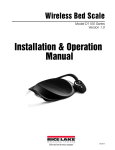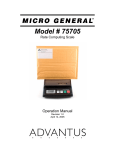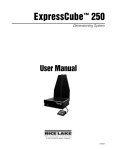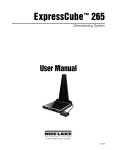Download View - Rice Lake Weighing Systems
Transcript
Wireless Wheelchair Scale Model D300 Series Version 1.0 Operation Manual PN 161817 Contents About This Manual ................................................................................................................................... 1 1.0 Introduction.................................................................................................................................. 1 1.1 1.2 1.3 1.4 2.0 Safety. . . . . . . . . . . . . . . . . . . . . . . . . . . . . . . . . . . . . . . . . . . . . . . . . . . . . . . . . . . . . . . . . . . . . . . . . Safety Signals. . . . . . . . . . . . . . . . . . . . . . . . . . . . . . . . . . . . . . . . . . . . . . . . . . . . . . . . . . . . . . . . . . . Safety Precautions . . . . . . . . . . . . . . . . . . . . . . . . . . . . . . . . . . . . . . . . . . . . . . . . . . . . . . . . . . . . . . . FCC/CE Notice. . . . . . . . . . . . . . . . . . . . . . . . . . . . . . . . . . . . . . . . . . . . . . . . . . . . . . . . . . . . . . . . . . 1 1 1 2 System Setup ............................................................................................................................... 3 2.1 Unpacking the Scale . . . . . . . . . . . . . . . . . . . . . . . . . . . . . . . . . . . . . . . . . . . . . . . . . . . . . . . . . . . . . 3 2.2 Repacklng . . . . . . . . . . . . . . . . . . . . . . . . . . . . . . . . . . . . . . . . . . . . . . . . . . . . . . . . . . . . . . . . . . . . . 4 2.3 Hand Held Controller Key Functions . . . . . . . . . . . . . . . . . . . . . . . . . . . . . . . . . . . . . . . . . . . . . . . . . . 4 3.0 Using the D300 Series.................................................................................................................. 5 3.1 Weigh Patient . . . . . . . . . . . . . . . . . . . . . . . . . . . . . . . . . . . . . . . . . . . . . . . . . . . . . . . . . . . . . . . . . . . 5 3.2 Weigh Patient and Chair . . . . . . . . . . . . . . . . . . . . . . . . . . . . . . . . . . . . . . . . . . . . . . . . . . . . . . . . . . . 7 3.3 Options Menu. . . . . . . . . . . . . . . . . . . . . . . . . . . . . . . . . . . . . . . . . . . . . . . . . . . . . . . . . . . . . . . . . . 11 4.0 5.0 Troubleshooting ......................................................................................................................... 12 D300 Series Limited Warranty................................................................................................... 13 Technical training seminars are available through Rice Lake Weighing Systems. Course descriptions and dates can be viewed at www.ricelake.com/training or obtained by calling 715-234-9171 and asking for the training department. © Rice Lake Weighing Systems. All rights reserved. Printed in the United States of America. Specifications subject to change without notice. Rice Lake Weighing Systems is an ISO 9001 registered company April 3, 2015 Contents i Rice Lake continually offers web-based video training on a growing selection of product-related topics at no cost. Visit www.ricelake.com/webinars. ii D300 Series Wireless Wheelchair Scale Operation Manual About This Manual This manual can be viewed and downloaded from the Rice Lake Weighing Systems website at www.ricelake.com. 1.0 Introduction The D300 Series wireless wheelchair scale provides home healthcare, skilled nursing facilities, and hospital communities with a lightweight, portable and wireless alternative to the critical task of weighing wheelchair bound patients. The wireless wheelchair scale is easy to set up and operate. The D300 Series comes in two models: • D300-8 — 800 lb (363 kg) capacity • D300-12 — 1200 lb (544 kg) capacity 1.1 Safety There are certain precautions that should be taken to prevent personal injury to the user and damage to the device. Follow instructions for installation and usage. The manufacturer is not responsible for any damage or injury from incorrect operation or manipulation by the user. If any problem occurs during the operation, turn off the device first and follow the instructions in the manual. If the problem remains, contact Rice Lake Weighing Systems. 1.2 Safety Signals Safety Signal Definitions: Indicates a potentially hazardous situation that, if not avoided, could result in serious injury or WARNING death. Indicates a potentially hazardous situation that, if not avoided, may result in minor or moderate CAUTION injury. Indicates information about procedures that, if not observed, could result in damage to Important equipment. 1.3 Safety Precautions This device is designed and manufactured on the basis of the International Standard for Medical Equipment. Do not operate or work on this equipment unless you have read and understand the safety information and instructions in the manual. Please follow these instructions carefully. Contact any Rice Lake Weighing Systems dealer for replacement manuals. Proper care is your responsibility. General Safety WARNING Failure to follow the instructions or heed these warnings could result in serious injury or death. Inside of the device must be handled only by a qualified trained person. The customers must not touch or handle the inside of this device under any circumstance. It may cause an electric shock or a flame out. The following precautions must be observed for customer’s safety. This device has been adjusted to the optimal performance at the time of factory release. Do not attempt to modify or adjust any preset controls or switches except those specified in this manual for operation. If any modification is needed, ask your local distributor for service. If you have any trouble with this device, turn it off immediately and contact your local distributor for assistance. D300 Series Wireless Wheelchair Scale Operation Manual — Introduction 1 Avoid the following environments in using or storing this device. -Where the ambient temperature falls below 50°F or exceeds 95°F (10°C or exceeds 35°C) for use. -Where the humidity falls below 30% or exceeds 75% for use. -Where the humidity is over 95% for storage. -Where this device is exposed to water stream or splashing water. -Where this device is exposed to dust. -Where this device is exposed to excessive shock or vibration. -Where this device is exposed to direct sunlight. In case of using this device after a long period of non-use, it should be checked carefully before use. Observe general precautions on using electric devices and the things specified in this manual. The device must not be cleaned with lubricant or alcohol-based products. Plate electrode and coating can be peeled off. Use a dry cloth or wet tissue. CAUTION In case of mechanical failure, please contact Rice Lake Weighing Systems. This equipment has been tested and found to comply with the limits for medical devices to the IEC Important 60601-1-2:1994. These limits are designed to provide reasonable protection against harmful interference in a typical medical installation. This equipment generates, uses and can radiate radio frequency energy and, if not installed and used in accordance with the instructions, may cause harmful interference to other devices in the vicinity. However, there is no guarantee that interference will not occur in a particular installation. If this equipment does cause harmful interference to other devices, which can be determined by turning the equipment off and on, the user is encouraged to try to correct the interference by one or more of the following measures: - Reorient or relocate the receiving device. - Increase the separation between the equipment. - Connect the equipment into an outlet on a circuit different from that to which the other device(s) are connected. - Consult the manufacturer or field service technician for help. 1.4 FCC/CE Notice Controller FCC ID: Y96141511 Scale Pads FCC ID: Y961415100 This device complies with Part 15 of the FCC rules. Operation is subject to the following two conditions: 1. This device may not cause harmful interference. 2. This device must accept any interference received, including interference that may cause undesired operation. This equipment has been tested and found to comply with the limits for a Class B digital device pursuant to Part 15 of the FCC rules. These limits are designed to provide reasonable protections against harmful interference in a residential installation. This equipment generates, uses and can radiate radio frequency energy and if not installed and used in accordance with the instructions, may cause harmful interference to radio communications. However, there is no guarantee that interference will not occur in a particular installation. If this equipment does cause harmful interference to radio or television receptions, which can be determined by turning the equipment off and on, the user is encouraged to try to correct the interference by one or more of the following measures: • Reorient or relocate the receiving antenna. • Increase the separation between the equipment and the receiver. • Connect the equipment into an outlet on a circuit different from that to which the receiver is connected. • Consult the dealer or experienced radio/TV technician for help. The user is cautioned that changes and modifications made to the equipment without approval of the manufacturer could void the user’s authority to operate the equipment. For technical assistance, call Rice Lake Weighing Systems at 1-800-472-6703. 2 D300 Series Wireless Wheelchair Scale Operation Manual 2.0 2.1 System Setup Unpacking the Scale Visually inspect the D300 Series scale to ensure all components are included and undamaged. Standard hardware includes: Item Description Scale Pads Quantity 4 Handheld Controller and Rubber Glove for Controller 1 each Roll on Ramps 4 Lanyard 1 Wheel Stop 4 Table 2-1. D300 Component Parts If any parts were damaged in shipment, notify Rice Lake Weighing Systems and the shipper immediately and Note keep the original packaging material for inspection by the carrier’s representative. It is also helpful in any claim process to take pictures of the condition of the packaging and damage. D300 Series Wireless Wheelchair Scale Operation Manual — System Setup 3 2.2 Repacklng If the D300 Series scale must be returned for repair, it must be properly packed with sufficient packing materials. Whenever possible, use the original carton when shipping the scale back. Important Damage caused by improper packaging is not covered by the warranty. 2.3 Hand Held Controller Key Functions The following section explains the functions of the hand held controller. Figure 2-1. Hand Held Controller Key Functions Key Function Up/Down Arrow Used to toggle to through menu items. Back Used to backspace on entries. Power Used to turn the handheld unit on/off. Setup Menu Used to enter into Setup Menu. OK Used to accept the value. Table 2-2. Key Functions 4 D300 Series Wireless Wheelchair Scale Operation Manual 3.0 Using the D300 Series The D300 Series wireless wheelchair scale has two different modes available when using the scale. • Weigh Patient - gives a displayed weight of the patient and wheelchair. • Weigh Patient & Chair - gives the weight of the patient without the weight of the wheelchair. 3.1 Weigh Patient Use the following steps to weigh a patient. After unpacking the scale, allow approximately 5-10 minutes for the scale to adjust to room Note temperature. Note This mode includes the total weight of the patient and the wheelchair. 1. Place each scale pad on a solid, flat surface (tile, cement, hardwood). Weighing on carpeting can create inaccurate weighments. 2. To power up the controller, press and hold the green power key until the controller turns on (approximately two seconds). The controller briefly displays the Rice Lake Weighing Systems logo and the software version number, then displays the main menu screen. Main Menu Weigh Patient Weigh Patient & Chair Zero Out Pads Firmware rev 5.03.08 March 27, 2015 15:08:32 Figure 3-1. Startup Display to Main Menu Display 3. Place the wheel stops on the scale pads (shown in Figure 3-5). Position pads directly behind each wheel. There are protective covers over the wheel stop slots that must be removed prior to attaching Note them to the scale pads. Figure 3-2. Protective Tabs D300 Series Wireless Wheelchair Scale Operation Manual — Using the D300 Series 5 4. Press the down arrow key and scroll down until Zero Out Pads is highlighted and press OK. Zero Out Pads Check and remove anything from pads. Continue Figure 3-3. Zeroing out Pads 5. Check and remove anything from the scale pads is displayed. Press Continue to continue to initiate the zero out function. When the controller is in process, the screen will go dim for approximately five seconds and while the controller is zeroing out each pad, the scale pad will be lit green. If any of the four pad indicator lights are red or yellow in color, or if the controller indicates Important COMM ERROR, TRY AGAIN, press the up arrow to highlight the Yes prompt. Press OK and repeat the zeroing out process. Note Make sure to zero out the scale each time the scale is moved. 6. After the controller completes the process, the display shows Zeroing Complete and will verify that all four pad numbers on the controller display are indicated with green circles. Zeroing Complete 1 2 3 4 Repeat Zero Out? Yes No Figure 3-4. Zeroing Complete 7. The controller will ask Repeat Zero Out. If all numbers are circled in green in the controller display, then the display highlights NO. Press OK and the display returns back to the main menu screen. 8. Place the ramps onto the scale pad (shown in Figure 3-5). Wheel Stop Ramp Figure 3-5. Wheel Stop and Ramp Attached to Scale Pad 6 D300 Series Wireless Wheelchair Scale Operation Manual 9. Roll the wheelchair backwards onto the center of each pad. 10. Set the brakes on the wheelchair and remove ramps prior to weighing. Figure 3-6. Roll Wheelchair up Onto Scale Pads Important For accurate weighments, ramps must be removed prior to weighing a patient. 11. Select Weigh Patient from the main menu (Figure 3-1). The display will show Acquiring Data. During this time the display screen will dim for approximately five seconds and the scale pads will be lit green. Patient and wheelchair weight will then be displayed. 12. Press OK and the display returns back to the main menu. If there is a problem acquiring data, COMM ERROR TRY AGAIN is displayed. 13. Attach ramps back onto the scale pads. 14. Release wheelchair brakes and remove patient off of scale pads. 3.2 Weigh Patient and Chair Note This mode includes the weight of the patient without the weight of the wheelchair. There are two variations that can be done while in this mode: • Chair • Patient + Chair Main Menu Weigh Patient Weigh Patient & Chair Zero Out Pads Figure 3-7. Weighing Patient & Chair D300 Series Wireless Wheelchair Scale Operation Manual — Using the D300 Series 7 3.2.1 Chair The user can find the exact weight of the chair or it can be entered manually. When entering into Chair Weight mode, Chair will automatically be highlighted. Press OK and two menu items appear on the screen. • Weigh Chair • Enter Chair Weight Chair Weight Weigh Chair Enter Chair Weight Figure 3-8. Weighing Chair Weigh Chair Weigh Chair will be highlighted when entering into this parameter. 1. Prior to weighing the wheelchair, place the included wheel stops and ramps onto the scale pad as shown in Figure 3-5. 2. Zero out the scale pads. Main Menu Weigh Patient Weigh Patient & Chair Zero Out Pads Figure 3-9. Zeroing out Pads 3. Roll the wheelchair backwards onto the center of each pad. 4. Set the brakes on the wheelchair and remove ramps prior to weighing. 5. Press OK to weigh just the wheelchair. While the controller is in the process of weighing the wheelchair, the display will dim for approximately five seconds and the scale pads will be lit green. Once complete, the chair weight results are displayed. The display Save? is shown. Press OK to save that weight and it will be saved until the next use. If the user does not wish to save the wheelchair weight, press the down arrow to highlight NO and then press OK. Note Once the hand held controller is turned off, the wheelchair weight is gone. 6. Attach ramps back onto the scale pads. 7. Release wheelchair brakes and remove wheelchair off of scale pads. 8 D300 Series Wireless Wheelchair Scale Operation Manual Enter Chair Weight To manually enter a wheelchair weight, press the down arrow to highlight Enter Chair Weight. Chair Weight Weigh Chair Enter Chair Weight Figure 3-10. Manually Entering Chair Weight 1. Press the up arrow or the down arrow to begin the numbers scrolling in .5 lb increments (press and hold the arrow key for faster scrolling) until you get to the chairs’ correct weight and press OK. 2. The controller will read Is This Correct? Yes will highlight if the weight is correct, press OK. 3. If the weight is not correct, press the down arrow to highlight NO. Press OK. 4. Repeat until correct. 3.2.2 Patient Plus Chair Use the following steps to find the weight of the patient and the wheelchair. 1. Use the down arrow to highlight Patient + Chair. Patient & Chair Chair Patient & Chair Zero Out Pads Patient Weight Figure 3-11. Find Weight of Patient 2. 3. 4. 5. Place each scale pad on a solid, flat surface (tile, cement, hardwood). Place the wheel stops on the scale pads. Press the down arrow key and scroll down until Zero Out Pads is highlighted and press OK. Check and remove anything from the scale pads is displayed. Zero Out Pads Check and remove anything from scale pads. Continue Figure 3-12. Zeroing out Pads 6. Press continue to initiate the zero out function. (When the controller is in process, the screen will go dim for D300 Series Wireless Wheelchair Scale Operation Manual — Using the D300 Series 9 approximately five seconds. While the controller is zeroing out each pad, the scale pads will be lit green. If any of the four pad indicator lights are red or yellow in color, or if the controller indicates Important COMM ERROR, TRY AGAIN, press the up arrow to highlight the Yes prompt. Press OK and repeat the zeroing out process. 7. After the controller completes the process, the display shows Zeroing Complete and will verify that all four pad numbers on the controller display are indicated with green circles. 8. The controller will ask Repeat Zero Out. If all numbers are circled in green in the controller display, then highlight NO and then press OK and return back to the main menu screen. 9. Place ramps in front of each scale pad making sure the scale pads are placed behind the wheelchair. 10. Roll the wheelchair onto the scale pads, as close to the center of the pad as possible and ensure brakes are set. 11. Remove ramps prior to weighing the patient. 12. Press Patient & Chair. Patient & Chair Patient & Chair Chair Patient & Chair Zero Out Pads Weighing Patient Weight Figure 3-13. Weighing Patient & Chair 13. The display will show Weighing. During this time the display screen will dim for approximately five seconds and the scale pads will be lit green. Patient weight will then be displayed. The display Save? is displayed. Press Yes to save that weight. The weight will be saved until the next use. If the user does not wish to save the weight, press the down arrow to highlight NO. Press OK to return back to the main menu. 14. Attach ramps back onto scale pads. 15. Remove wheelchair and patient off of scale pads. 10 D300 Series Wireless Wheelchair Scale Operation Manual 3.3 Options Menu There are several options available on the D300 Series wireless wheelchair scale. To access those options, press the upper-right display button on the hand held controller. Options Setup/Options Button Help Beep Preferences Date & Time Deep Settings Figure 3-14. Setup/Options Button Location 3.3.1 Help This option includes basic written facts to help with setup and ease of use. • Getting Started provides general information on how to get started using your scale. • Using Quick Weight provides a quick weight reading with patient and chair without the ability to save to the patient database. • Weighing Patient + Chair provides a quick weight reading with patient and chair without the ability to save to the patient database. • Helpful Hints gives helpful way to achieve the best results and functionality. 3.3.2 Beep Preference The D300 Series wireless wheelchair scale system is designed with beep alerts. The controller is defaulted to Never. Lost Pad Connection can also be selected and will alert the user if there is an error or obstruction preventing clear communication with the scale pads. Additional beep preference settings are available but because they are associated with patient database information, are only available in the D300 Series service manual, PN 162740. 3.3.3 Date & Time This option is for setting the current date and time. Use the following steps to set up date and time. 1. To enter the current year, use the up and down arrows to find the current year and press the OK button. 2. To enter the current month, use the up and down arrows on the controller to find the current month and press the OK button. 3. To enter the current day, use the up and down arrows on the controller to find the current date and press the OK button. 4. To enter the current hour, use the up and down arrows on the controller to find the current hour and press the OK button. 5. To enter the current minutes, use the up and down arrows on the controller to find the current minute and press OK. 3.3.4 Deep Setting This option is pass code protected for changing functionality in much more detail. Additional information on deep settings are only available in the D300 Series service manual, PN 162740. D300 Series Wireless Wheelchair Scale Operation Manual — Using the D300 Series 11 4.0 Troubleshooting Use the following troubleshooting tips if the unit isn’t working properly. • When scale pads are not found by the controller or will not turn on: • Check batteries in each scale pad and the controller to ensure proper placement and connection. • If the weight readings are inconsistent, check the flooring on which the pads are placed. The scale needs to be used on level flooring, such as tile, cement or hardwood, and clear of any debris. • Make sure the ramps have been removed prior to weighing. • If all directions have been followed and are still not getting the desired results, call (800) 472-6703 and ask for technical support. • Yellow and red indication lights mean inconsistent weight readings. Ensure scale pads are placed on level flooring, such as tile, cement or hardwood. 12 D300 Series Wireless Wheelchair Scale Operation Manual 5.0 D300 Series Limited Warranty Rice Lake Weighing Systems (RLWS) warrants that all RLWS equipment and systems properly installed by a Distributor or Original Equipment Manufacturer (OEM) will operate per written specifications as confirmed by the Distributor/OEM and accepted by RLWS. All systems and components are warranted against defects in materials and workmanship for one year. RLWS warrants that the equipment sold hereunder will conform to the current written specifications authorized by RLWS. RLWS warrants the equipment against faulty workmanship and defective materials. If any equipment fails to conform to these warranties, RLWS will, at its option, repair or replace such goods returned within the warranty period subject to the following conditions: • Upon discovery by Buyer of such nonconformity, RLWS will be given prompt written notice with a detailed explanation of the alleged deficiencies. • Individual electronic components returned to RLWS for warranty purposes must be packaged to prevent electrostatic discharge (ESD) damage in shipment. Packaging requirements are listed in a publication, Protecting Your Components From Static Damage in Shipment, available from RLWS Equipment Return Department. • Examination of such equipment by RLWS confirms that the nonconformity actually exists, and was not caused by accident, misuse, neglect, alteration, improper installation, improper repair or improper testing; RLWS shall be the sole judge of all alleged non-conformities. • Such equipment has not been modified, altered, or changed by any person other than RLWS or its duly authorized repair agents. • RLWS will have a reasonable time to repair or replace the defective equipment. Buyer is responsible for shipping charges both ways. • In no event will RLWS be responsible for travel time or on-location repairs, including assembly or disassembly of equipment, nor will RLWS be liable for the cost of any repairs made by others. THESE WARRANTIES EXCLUDE ALL OTHER WARRANTIES , EXPRESSED OR IMPLIED , INCLUDING WITHOUT LIMITATION WARRANTIES OF MERCHANTABILITY OR FITNESS FOR A PARTICULAR PURPOSE. NEITHER RLWS NOR DISTRIBUTOR WILL, IN ANY EVENT, BE LIABLE FOR INCIDENTAL OR CONSEQUENTIAL DAMAGES. RLWS AND BUYER AGREE THAT RLWS’S SOLE AND EXCLUSIVE LIABILITY HEREUNDER IS LIMITED TO REPAIR OR REPLACEMENT OF SUCH GOODS. IN ACCEPTING THIS WARRANTY, THE BUYER WAIVES ANY AND ALL OTHER CLAIMS TO WARRANTY. SHOULD THE SELLER BE OTHER THAN RLWS, THE BUYER AGREES TO LOOK ONLY TO THE SELLER FOR WARRANTY CLAIMS. NO TERMS, CONDITIONS, UNDERSTANDING, OR AGREEMENTS PURPORTING TO MODIFY THE TERMS OF THIS WARRANTY SHALL HAVE ANY LEGAL EFFECT UNLESS MADE IN WRITING AND SIGNED BY A CORPORATE OFFICER OF RLWS AND THE BUYER. © 2015 Rice Lake Weighing Systems, Inc. Rice Lake, WI USA. All Rights Reserved. RICE LAKE WEIGHING SYSTEMS • 230 WEST COLEMAN STREET • RICE LAKE, WISCONSIN 54868 • USA D300 Series Wireless Wheelchair Scale Operation Manual — D300 Series Limited Warranty 13 14 D300 Series Wireless Wheelchair Scale Operation Manual 230 W. Coleman St. Rice Lake, WI 54868 USA U.S. 800-472-6703 Canada/Mexico 800-321-6703 International 715-234-9171 Europe +31 (0) 88 2349171 www.ricelake.com www.ricelake.mx www.ricelake.eu www.ricelake.co.in m.ricelake.com © Rice Lake Weighing Systems 04/2015 PN 161817