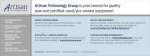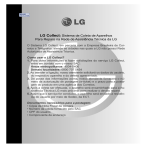Download Sony 5th gen. DVD players - training manual - Wiki Karat
Transcript
Training Manual DVP-NS415 DVP-NS655P DVP-NS875P 5th Generation DVD Player Models: DVP-NS300 DVP-NS315 DVP-NS400D DVP-NS415 DVP-NS500P DVP-NS700P DVP-NS715P DVP-NS755P DVP-NC600 DVP-NC650 DVP-NC655P DVP-CX875P DVP-F25 DVO-F41MS Circuit Descriptions & Troubleshooting Table of Contents 1. What’s New? ......................................1 6. Troubleshooting ...............................27 Physical Differences ............................................. 1 Features ................................................................. 2 Dual Laser Optical Block ..................................... 3 Process Flow ........................................................ 27 Disc Identification.................................................. 5 Super Audio Compact Disc (SACD) .................. 6 Logos ...................................................................... 7 Powering the Unit................................................. 34 CD Mechanism Normal Operation .................... 35 Disc Loading, Stacker and Disc Clamping Motor Drive Access .............................................. 37 Video Noise Reduction ........................................ 8 2. Block diagram ..................................10 3. Power Supply ...................................12 Plug-In Communications .................................... 15 4. Testing and Test Point Access .......18 5. Testing ...............................................22 Jigs and Tools ....................................................... 25 7. Service / Test Mode .........................32 8. Mechanical Operation .....................35 1. What’s New? Chapter 1 - What’s New? The popular fifth generation Sony DVD players introduced for the years 2001 and 2002 are physically and electrically different from previous generation players; they have greater appeal and are lower in cost. Physical Differences The single disc players are thinner than the previous fourth generation models and take up less vertical space. Some models are available in both black and silver (same model number) to blend with different decors. Two models, DVP-F25 and DVP-F41, have slot type loading (like a car CD player) which makes them smaller; they can also be played horizontally or vertically; a pedestal base can be attached to the side for vertical mounting, as in Figure 1-1. DVD slot Models DVP-F25 / F41 FIGURE 1-1 - VERTICAL MOUNTED “F” SERIES DVD PLAYER 1 1. What’s New? Features These players can play computer “burned” -R and +RW (CD or DVD) discs. A built-in MP-3 decoder allows MP3 encoded CD’s to be played. All 5th generation players have outputs for composite video, component video (Y, R-Y, B-Y) and Dolby Digital ™ / dts ® digital coax/optical digital audio (except DVP-F25 and DVP-F41 models which only have high grade component video and optical audio outputs) Other features on some models are: multi-format SACD music CD PB (audio); and high resolution 480p progressive video output. Table 1-1 shows some of the features of the Fifth Generation models. Table 1-1 - Sony’s Popular Fifth Generation DVD Players Model Number Intro Year * Type Feature DVP-NS300 2001 1 disc tray DVP-NS315 2002 1 disc tray Case = Blk or Silver finish. Does not PB –R or +RW discs. Black or Silver finish DVP- NS400D 2001 1 disc tray Built in 5.1 Digital Dolby Decoder DVP- NS415 2002 1 disc tray Silver, Built in 5.1 Digital Dolby Decoder DVP- NS500P 2001 1 disc tray Progressive scan DVP- NS700P DVP- NS715P 2001 2002 1 disc tray 1 disc tray Progressive scan Progressive scan, Silver DVP- NS755P 2002 1 disc tray Progressive scan, SACD, Built in 5.1 Digital Dolby Decoder, Blk. DVP-NC600 2001 5 disc Changer No thinner case like the tray units. DVP-NC650 2001 5 disc Changer SACD DVP-NC655P 2002 5 disc Changer Progressive scan, Blk/Silver. DVP-CX875P 2002 300 disc changer Progressive scan, Built in 5.1 Digital Dolby Decoder. DVP-F25 DVP-F41MS 2002 2002 1 disc slot 1 disc slot Case = Blk or Silver finish. Memory stick for JPEG pix view * Optical Assemblies for 2001 year Models are KHM240AAA and KHM250AAA Optical Assemblies for 2002 year Models are KHM270AAA and KHM275AHA. 2 1. What’s New? Dual Laser Optical Block Disc Playback Characteristics All fifth generation DVD models, (except basic model DVP-NS300) can play back computer made –R or +RW discs. Computer made (burned) –R or +RW discs have different characteristics than machine stamped counterparts and stamped CDs have different characteristics than DVDs. To insure full compatibility, the optical block uses two lasers. One is optimized for CDs and the other for DVDs. To understand how separate lasers insure playback of computer burned discs, some basics are explained here. The reflected Laser light from the disc to the optical block contains the data. DVD discs (including DVD-R and +RW discs) reflect best in the 650-635nM wavelength band. CD discs (including –R or +RW discs) reflect light best at 780nM. Figure 1-2 shows that maximum CD-R disc reflection (RF) occurs at 780nM. Since –R or +RW discs have lower reflectivity than stamped discs (reflectivity also varies from brand to brand) output is maximized if two lasers are used: one operating at 648nM for DVDs and another at 780nM for CDs. Optical Pick-up CD = 1.2cm Reflective Intensity for CD-R DVD=0.6cm 650nM 780nM KHM-240 Lens Wavelength For CD For DVD FIGURE 1-2 3 1. What’s New? Disc Warp Correction Because of the finer DVD pitch, the laser must be perpendicular to the disc for maximum RF output from the optical block. Figure 1-3 illustrates the differences between old servo tilt mechanism system (A) and the new DTC system (B) that keeps the laser beam perpendicular. In earlier generations, a tilt servo (A) adjusted the angle of the laser platform to keep the monitored RF level at peak. This system is complex and the platform can “bottom out”, limiting its range. DISC PIVOTS UP LENS MOTOR PIVOT OPTICAL ASSEMBLY WHOLE ASSEMBLY ROTATES FROM HORIZONTAL DISC WHOLE ASSEMBLY ROTATES FROM HORIZONTAL LENS PIVOT OPTICAL ASSEMBLY A TILT SERVO WARP DISC COMPENSATION PIVOTS DOWN (LIMITED RANGE) ILLUSTRATES ROTATION OF LENS ONLY DISC LENS OPTICAL ASSEMBLY ASSEMBLY REMAINS HORIZONTAL DISC ILLUSTRATES ROTATION OF LENS ONLY LENS OPTICAL ASSEMBLY B DTC WARP DISC COMPENSATION ASSEMBLY REMAINS HORIZONTAL FIGURE 1-3 - TILT SERVO (A) VS. DTC (B) 4 GGW5 1545 4/9/03 1. What’s New? In fifth generation DVD players, an ingenious Dynamic Tilt Correction (DTC) system replaces the tilt servo. Warped disc readability is achieved by tilting the lens during focus correction. The greater the focus correction, the more the tilt. The DTC concept and mechanics are as follows: The DVD disc information layer is at a height determined by the spindle motor hub. This is considered as the mechanical focus center of the lens. As the optical block moves towards the outside of the disc, disc warp increases. At the points where the disc is angled up by warp, the focus point also moves up to compensate. Raising the focal point causes the lens to change its angle and remain perpendicular to the disc. Conversely, when the disc angles down (Figure 1-2 B), the lens focus goes below center and the lens tilts in the opposite direction. Mechanically, DTC is achieved by modifying the lens supports. The front lens supports are stronger than the rear. See Figure 1-4. As the lens moves up, it is tilted toward the weaker support. As it moves down, the lens is tilted toward the stronger support. The tilt is always in the direction of the warpage so the lens remains perpendicular to the disc. Figure 1-4 - Lens Retaining DTC System Lens Weak Rear Support Stronger Front Support FIGURE 1-4 - DTC SYSTEM Disc Identification The DVD player first determines what type of disc is in the tray before playing it. The player powers up one of the lasers and begins looking for the disc’s information layer(s). The time it takes to find a layer determines how deep the layer is inside the disc (T=0.6cm, 2T =1.2cm). Because the tracking servo is disabled at this time, the lens will continue past the focus point of the DVC and look for a second information layer (DL disc). The disc ID method is shown in Figure 1-5. This procedure is repeated with the second laser to insure identification of the lower output –R and +RW discs. 5 1. What’s New? Figure 1-5 also shows that the laser takes the least time to find a DVD disc (Figure 1-5, B, C, or D). If a second focal point is also found, the disc is either a dual layer DVD (Figure 1-5 C) or SACD (Figure 1-5 D). DISC IDENTIFICATION Disc Type CD CD 2T A INFO LAYER 1.2 CM DISC ENTRY B DVD/ SACD SL T SL INFO LAYER 0.6 CM DISC ENTRY DL T C DVD/ SACD DL tDL 2nd LAYER 1st LAYER 0.6 CM DISC ENTRY T D SACDHybrid 0.6 CM 1.2 CM SACD layer t hybrid CD layer CD layer HD LAYER DISC ENTRY FIGURE 1-5 - DISC IDENTIFICATION Super Audio Compact Disc (SACD) There are three types of SACDs, all played from the bottom of the disc (disc is not flipped over): See Figure 1-6. 1. Single Layer: The single high-density (HD) layer can contain 2 channel and multi-channel DSD recordings, text (such as song tiles and lyrics), video clips and graphics. 6 1. What’s New? 2. Dual layer - Two layers with twice the playing time / information as a single layer. 3. Hybrid layer – Contains one HD layer and a standard CD layer so it can be played on any standard CD player too. Single layer disc HD layer Dual layer disc 2 HD layers Hybrid disc CD layer HD layer FIGURE 1-6 - SACD TYPES Logos High-end products that can play one or all versions of SACD discs have at least one of three of the logos shown in Figure 1-7. Front L Center Front R Subwoofer Rear L Rear R FIGURE 1-7 -SACD LOGOS 7 1. What’s New? Video Noise Reduction Block Noise Reduction (BNR) BNR reduces dissimilarities (noise) at the edges of blocks (Figure 1-8). Block Noise Reduction The Block Noise Reduction reduces noise at vertical rising (block) edges caused by the MPEG format. The picture looks more smother and more natural. Picture details, even very small once, are not effected. FIGURE 1-8 - BLOCK NOISE REDUCTION Digital Video Enhancer (DVE) DVE corrects the frequency response of the video signal and emphasizes picture details, see Figure 1-9. Since DVE (Digital Video Enhancer) emphasizes BLOCK NOISE, the BNR circuit is used before the DVE . DVE = Digital Video Enhancer it emphasizes picture details U f : Original Signal : Optimized Signal FIGURE 1-9 - DIGITAL VIDEO ENHANCER 8 1. What’s New? Digital Video Enhancer & Block Noise Reduction Former generation (year 2000) Might emphasize DVE DVE Block Noise! 5th generation BNR BNR At first,reduce Block Noise. DVE DVE No emphasis of Block Noise, clear edge and details retained. FIGURE 1-10 - BNR AND DVE ORDER 9 2. Block Diagram Chapter 2 - Block Diagram Figure 2-1 shows a block diagram of fifth generation DVD players. They have the following features: • New type of optical pickup unit. (CD or DVD laser selection not shown.) • All analog Driver functions input to one IC (“IF Con”). • No External RAM for Syscon IC. • Block Noise Reduction IC. • ARP and Servo DSP is combined in one IC. 16MB DRAM Base Unit 16/ 64MB SDRAM DVD/CD PD IC BNR RF Amp ARP Servo DSP CDDOUT CDData V,Y,C AV Decoder Video Buffer SPDIF CDBCK/LRCK Focus Coil Parallel Bus Tracking Coil INLIMIT Sensor SPDIF OUT FLASH or OTP Focus / Tracking Coil Drive, Spindle / Sled/ Loading Motor Drive M SP_Motor M Sled Motor EEPROM SACD DECODER M Audio DSP Syscon SACD BASS Manag. Loading Motor Chuck Tray Detect Receiver RC ) Audio D/A Converter IF Con SW Regulator Fn Key FIGURE 2-1 - BLOCK DIAGRAM 10 ND401 FLD 2. Block Diagram CIRCUIT BOARDS LOCATION DVP-NS400/700 POWER BLOCK (HS15S1U) NS500V) (SWITCHING REGULATOR) HS13SO3 IN -NS400 AI-23 FOR NS-400 (COMPLETELY DIFFERENT, INCLUDES: AUDIO/VIDEO/ INTERFACE CONTROL AV-59 NOT IN -NS400 (AUDIO/VIDEO OUT) ER-15 IN -NS400 SI-31 (REMOTE COMMANDER RECEIVER) NOT IN -NS400 MS-81 (LOADING) MB-101 (SIGNAL PROCESS, SERVO) MB-98 IN -NS400 IF-84 (INTERFACE CONTROL) FIGURE CIRCUIT BOARD FIGURE 2-22-2-- CIRCUIT BOARD Table 2-1 - MB Board Main IC Functions IC Name DVP-NS400 Ref Number DVP-NS700 Ref Number RF Amp / Digital Servo IC202 IC201 DVD/CD RF Amp, Servo EEPROM IC101 IC101 Servo Setting Data, Emer. History, Hour meter, Disc Parameters. Flash / OTP IC107 IC106 & IC107 Start up instructions / sequence ROM Syscon IC103 IC104 Overall Operation (ARP) / Servo DSP Advanced RF Processor IC302 IC302 CD/DVD Data Processing, Servo Control. 16M DRAM BNR IC303 IC601 IC301 IC504 RAM for ARP IC302 Black Noise Reduction A/V Decoder IC503 IC502 MPEG2, AC-3 ® (Dolby Digital) decoder 64M SDRAM Analog Servo IC504 / IC505 IC401 IC507 RAM for A/V Decoder IC202 Analog Servo Control 11 Purpose 3. Power Supply Chapter 3 - Power Supply Power Supply The 5th Generation power supplies have the following features: • No STANDBY circuit (Hard wire ON / OFF switch SW101). • Simple MAIN POWER SUPPLY circuit. Q101 = switching osc. Q102 / PC101 / IC301 = feedback. • Simple Stdby/Power ON controll. Figure 3-1 shows a block diagram of the power supply: HS15S1E BOARD: AEP, UK, AUS, E, EA, HK, KP, ME, RUS, SP, CH (SEE PAGE 4-53) Q211 D211 L211 HS15S1U BOARD: US, CND (SEE PAGE 4-61) HS15S1J BOARD: TW (SEE PAGE 4-57) D221 L221 Q311 12 US. CND. TW SW101 POWER EXCEPT US. CND. TW D311 L311 D611 L611 L101 LINE FILTER 1 2 +5V P311 Q611 P611 8 F101 AC IN SW 6 +11V 7 EVER +11V 13 SW +3.3V D413 L102 LINE FILTER T101 Q411 +3.3V REG CN101 IC411 Q101, 102 OSC EVER +3.3V 11 D621 (ON/STANDBY) Q621, 622 LED DRIVE SHUNT REG EVER -11V L511 D511 3 Q712 POWER CONTROL 2 P-CONT P-DET 1 IC301 EVER +3.3V PC101 PHOTO COUPLER SHUNT REG FIGURE 3-1 - POWER SUPPLY Power ON Operation The power supply circuitry before T101 (Primary) and after (Secondary) are explained. Refer to Figures 3-1 for the block diagram. The load and additional regulators are shown in Figure 3-2. Primary After closing main switch SW101, oscillator circuit Q101 and the primary coils of T101starts. Regulation comes from sampling the secondary +3.3 V at L611. The sample is sent to inverter/shunt regulator IC301, to the optocoupler PC101 and finally back to oscillator Q101. EVER +3,3V from Q411 is switched via the other leg of SW101 and is applied to power ON LED D621 (RED) drive. It is also applied to IC404/pin19 (not shown) as a P-DET signal. The output of IC404 controls the rest of the power supply secondary circuit via the P-CONT line. EVER +3.3V powers IC404, IR remote receiver, cursor stick and audio muting (all not shown). 12 3. Power Supply Keep in mind that SW101 is a “hard off” switch. With the switch OFF, the unit will not turn ON with the remote. Soft ON/OFF(standby) is controlled by the P-CONT line and Q712: it controls +11V via Q211, +5V via Q311, and SW+3.3V via Q611. Power Supply 8 AV-59 Board AV-59 BOARD AI+5V CN102 8 21 6 6 CN101 IC101 -5V REG IN 2 OUT 3 Q206 AU+11V 7 SW-11V 3 IC102 VIDEO BUFFER Q201, 205 IC202 AUDIO AMP IC201 +5V REG 1 IN OUT 3 IC203 5.1CH FRONT AUDIO AMP D201 EVER +3.3V MUTE V 5 IC204 5.1CH REAR AUDIO AMP IC201 OPTICAL DIGITAL OUT IC205 5.1CH CENTER/WOOFER AUDIO AMP OPTICAL 7 8 AUDIO-D/A FIGURE 3-2 - ADDITIONAL REGULATORS 3.5DVD5 Waveforms These waveforms were taken at key areas of the power supply: Figure 3-4 - Scope Shot – Q102/Gate – Stby Mode. 1.254 Vpp (small:supply ~0.6 Vpp) Power 6 Timebase: 2 ms Q102 / GATE / standby mode Figure 3-3 - Scope Shot – Q101 / Drain – Stby Power supply 4 Mode. - 304.5 Vpp Timebase: 0.1 ms Q101 / Drain / standby mode 13 4/11/03 3. Power Supply Measurements on the primary side of the power supply C150 C150 ground for scope Connect the scope`s ground here Measurements values on the primary side Q101, DRAIN voltage 304,5 Vpp Q101, GATE voltage 12,5 Vpp Q102, BASE voltage 1,25 Vpp All measurements use 1:10 probe in standby mode! For safety reasons do not connect the unit to an AC out outlet! Use an isolation transformer! FIGURE 3-5 - HOT AC LOCATIONS 14 3. Power Supply Plug-In Communications Figure 3-6 shows the general sequence of IC communications during Plug-in time. 1. System controller IC104 communicates with Flash Memory to retrieve the Instructions / programs. In the event the communication with the Flash Memory is not accomplished, System control will inform Interface IC 404 to switch the power to standby mode. 2. Similarly the initial communication (Hand Shaking) takes place with IC 503/ AV Decoder and IC302 /ARP. In the event the communication with these ICs is not accomplished, System control will inform Interface IC 404 to switch the power to standby mode. A failure of any of the ICs (IC104, IC503 or IC302) will cause the unit to enter the Standby mode. IC303 16M DRAM Base Unit IC507 64M SDRAM DVD/CD/SACD PD ICs IC302 ARP Servo DSP IC502 AV Decoder DVP-NS500/700: IC-Communications at POWER ON 3Parallel Bus 2 IC106 (Or) IC107 FLASH OTP 1 IC601 Audio DSP IC104 Syscon IC101 EEPROM IC603/4 Audio D/A Converter Power on M Loading Motor Chuck Tray Detect ) ND401 FLD IC404 IF Con SW Regulator Fn Key FIGURE 3-6 The Plug In communications sequence is as follows: 1. AC plug in. 2. Ever 3.3V is applied to Interface IC404 PIN 78. 3. 401 (8MHz) becomes active. 4. Pcont from IF IC404 / Pin 26 goes HIGH to Power the set. 5. After this sequence of Power ON, the following communications will take place as shown in Figure 3-7: • Ready Pulse is output from IC404 /Pin 27 (interrupt line) to begin communications with IC103/4. • System Controller IC103/4 sends chip select from Pin 51 to IC404 / Pin 14. • System Controller IC103/4 sends bit clock (Pin17) and display data (Pin 26) to IC404. 6. If users command have been initiated, then these commands will be sent from IC404/Pin 16 to IC 103, 104/ Pin 25. Otherwise, IC404 will bring “Pcont” low and RST pulse /Pin 7 will be sent to IC103/4 Pin 76. 7. Set goes to Stby. 15 3. Power Supply 5 User Commands 4 Display Update 26 17 3 Serial Clock 17 14 2 Chip Select 1 Interrupt 6 Stop SI0 16 SO0 15 SC0 XIFCS IC404 IFCON XIFBSY 27 78 26 25 IC103/4 SYSCON 51 20 INT4 XFRST 7 76 3.3v Pcont Ever +3,3 V Plug-In Start Red LED Std-By IFCONàSYSCON INT SYSCONàIFCON Clock/Data IFCONàSYSCON XFRST Green LED End Red LED 1.3 Seconds FIGURE 3-7 - PLUG IN SEQUENCE Serial Data Communications after Power ON The serial data bus connects several ICs and consists of two or three lines. Serial data is transmitted from one IC to another on a unidirectional line (arrows shown in one direction). This data is accompanied by a clock signal for a total of two lines in a unidirectional serial communication. The interface control IC404 and syscon IC104 communicate bidirectionally (arrows shown in two directions). Three lines are necessary when bi-directional transmissions are used. There is a data line for each direction. The additional clock signal makes a total of three lines for a bi-directional serial bus. The clock signal usually comes from the controlling micro, which in this case is syscon IC104. IC104 communications with interface IC404, EEProm IC101, SACD decoder IC806, SACD bass management IC807 and DSP IC601 are bi-directional. Syscon communications to the Digital to Analog Converters (DAC) IC603, IC604 are uni-directional. 16 3. Power Supply Parallel Data Communications after Power ON See Figure 3-8 The parallel data bus consists of address lines, data lines, a WE (write enable) and a RE (read enable) line, and a clock line. The parallel bus is contoleed by system control IC202. FIGURE 3-8 - COMMUNICATIONS BLOCK 17 4. Testing and Test Point Access Chapter 4 - Testing and Test Point Access This section is divided into two parts: 1) Test point access; and 2) testing the RF and servo sections using the service / test mode. The signals are generated by the optical assembly’s photo detectors as listed in Table 4-1. Table 4-1 - Photo Detector and Their Manufactured Signals Photo Detector Signals Purpose A-D TE (DVD only), FE, PI, Mirror, RF (eye pattern) TE = DVD tracking error. FE = Focus error. PI = “Pull In” is the analog sum of A-D detectors. Disc ID the disc and MIRR. MIRR counts tracks and ID disc. RF = Sum of A-D detectors. E&F TE + and TZC CD tracking error, track counting G&H TE – and TZC CD tracking error, track counting Access - RF Output The RF test point is easily accessed. See Figures 4-1 through 4-3. Figure 4-4 shows the RF waveforms. RF measurements locations I 1 RF in/PIN2 FIGURE 4-1 - IC201 RF TEST POINT 18 4. Testing and Test Point Access MB-101 board / side A IC502 CPUCK TP IC104 IC302 Testpunkt RF-Monitor CN104/PIN1 FIGURE 4-2 - ALTERNATE RF TEST POINT RF measurements locations III IC302 2 PIN128/RF in 2 & PIN131/RF in 1 FIGURE 4-3 19 4. Testing and Test Point Access RF/Servo measurements I No. 1 ~540 mV / RFMON ~460 mV / RFMON No. 2 RF in 1 & 2 of IC 302 RF in 1 & 2 of IC 302 FIGURE 4-4 Focus and Tracking Error Test Points Figures 4-5 and 4-6 show the focus test points and waveforms. PI / TE / FE measurements locations IV IC302 3 TE / PIN135 4 FE / PIN136 PI / PIN137 FIGURE 4-5 20 4. Testing and Test Point Access Figure 8-7 RF/Servo measurements III No. 3 TE TE FE FE No. 4 FIGURE 4-6 21 5. Testing Chapter 5 - Testing RF, Focus-Tracking Servo, Optical Assembly The service or test mode permits us to repeat a signal so we can see it on the scope and verify its operation. In the first test, a YEDS-18 CD test disc was used to check focus and optical assembly detectors by looking at the PI and FE signals. Entering the Service / Test Mode 1. Using the remote, press these buttons: TITLE, CLEAR, then POWER. 2. From the test menu, select “Drive Manual Operation”; select “Disc type”; select the disc type in the unit. 3. From the “Drive Manual Operation” menu, select “Servo Control”; turn on “1.LD” and 7.FCS.Srch. 4. Connect the CH1 scope probe to “PI” and the CH2 probe to “FE”. Testing - Focus After using the service mode to repeat one time operations, the focus, tracking and RF signal levels can be monitored. Figures 5-1 to 5-4 show normal servo operation. Figure 5-1 - CD Focus error showing balanced A-D detectors. st (FE is equal above and below center). The 1 PI pip occurs at disc entry. When a CD is played back (YEDS-18). The Player is in service mode „CD“. Figure 5-2 - DVD Focus Error showing same detectors are still balanced at the higher DVD laser frequency. Balanced FE means faster recovery after disturbance S-Curve: 1,5 Vpp PI-Level: 1 Vp A DVD single layer is played back (HLX-503). The player is in service mode „DVD-SL“. S-Curve: 1,5 Vpp PI-Level: 1 Vp 28 ms 56 ms PI PI FE FE Figure 5-4 - Hybrid SACD Focus error and PI level shows three pips. 1 = disc surface entry, 2 = HD layer, 3 = CD layer an equal distance away (28 ms). Figure 5-3 - DVD Focus Error of a Dual Layer (DL) disc. Two FE signals of equal amplitude mean both layers can be identified. A DVD dual layer is played back (HLX-501). S-Curve: max. 1,6 Vpp The player is in service mode „DVD-DL“. PI-Level: 1 / 0,8 Vp When a hybrid disc is played back. Player is service mode „LCD“. S-Curve: approx. 0,5 / 2,5 Vpp PI-Level: approx. 0,8 / 2,3 Vp 26 ms 28 ms 28 ms PI PI FE FE 2 layers are detected 22 5. Testing Verifying Focus Layer Jumping: This check is only possible in service mode. A dual layer disc must be inserted. 1. Switch ON the “Drive Manual Operation” (2). 2. Next switch to “Disc Type” (1). Now check the inserted disc Type, select “Disc Type Auto Check” (1). The detected disc type is shown on th bottom of the screen; it should be “DVD DL 12 cm”. 3. Push “RETURN” and select “Servo Control” (2). 4. Start disc PB by switching the following ON: “LD ON” (1), “SP ON” (2), “Focus ON” (3), “TRK ON” (4), “Sled ON” (5) and “CLVA ON” (6). FIGURE 5-5 - TRACK / LAYER JUMP SCREEN 5. Push “RETURN” once again and select “Track/Layer Jump” (3). 6. On the right side of the screen (Figure 5-5) you will see the information for controlling layer jumping. Use the UP & Down buttons of the remote controller as follows: • L1 to L0 push once the “UP” button. • L0 to L1 push once the “DOWN” button. The layer jump will be performed. After jumping, PB will continue on the other layer as indicated by the advancing sector / frame numbers . Figure 5-6 shows the track jump to the upper layer. The top waveform is PI and the bottom waveform shows FE. The focus layer jump was from L0 to L1. The player is in service mode with a DVD „DL disc”. Figure 5-7 shows the track jump back to the lower layer. The top waveform is PI and the bottom waveform shows FE. The focus layer jump was from L1 to L0. The player is in service mode with a DVD „DL disc”. PI PI FE FE FIGURE 5-6 - ELECTRICAL VERIFICATION OF JUMP TO THE UPPER DISC LAYER FIGURE 5-7 - ELECTRICAL VERIFICATION OF JUMP TO THE LOWER DISC 23 5. Testing Testing - Tracking Servo Checks Table 5-1 lists the ICs responsible for track jump and basic servo operation. Table 5-1 - Tracking IC Responsibilities Device Servo Track Jump Purpose RF Amp IC201 Servo IC302 Yes Yes Yes Creates TE voltage Sets tracking position Driver IC202 Yes Yes Voltage to current driver Tracing coil (Optics) Yes Yes Corrects lens position System Control (Syscon) IC104 Yes Determines when to jump (look for another location) EEPROM IC101 Yes Stores previous / future jump location. HGA IC403 Yes Expansion port for Syscon IC104 Testing -Checking the TE signal: This check is only possible in service mode. 1. On the remote press buttons: Title, clear, then Power. 2. A SL test disc must be inserted. 3. Switch ON the “Drive Manual Operation” (2). 4. Next switch to “Disc Type” (1). Now check the inserted disc Type, select “Disc Type Auto Check” (1). The detected disc type is shown on th bottom of the screen; it should be “DVD SL 12 cm. 5. Push “RETURN” and select “Servo Control” (2). 6. Start PB by switching “LD ON” (1), “SP ON” (2) and “Focus ON” (3). [See Figure 5-8] 7. The measured traverse TE signal level is aproximately 1,6 Vpp. The DC-Level in relation to „VC” is around 780 mV. FIGURE 4-8 - SERVO CONTROL TV SCREEN IN DVD SERVICE MODE 24 5. Testing Testing - TE traverse check: Earlier you checked the FE signal for symmetry (equal amount of signal above and below the center Vc point. That proved the A-D detectors were balanced (equal output) at normal PB levels. The Traverse waveform (Figure 5-9) checks the balance of the same detectors dynamically at a higher light level such as when the optical assembly is moving to another track or layer. Figure 5-9 - Traverse waveforms quickly checks the detectors dynamically. TE is disabled (turned OFF) from Figure 9-18 screen to produce this waveform. Signal level approx. 1,6 Vpp SL disc. DC level in relation to „VC“ is ~780 mV. Jigs and Tools Extender cable package J6090-116A permits you to move the Mechanism Deck so you can access areas underneath. You can also access under the MB board and see the Mechanism operation from the bottom. See Figure 5-10. FIGURE 5-10 - USING THE TRANSPORT EXTENSION JIG J6090-116A 25 5. Testing Figure 5-11b - “Jigged” DVD Player Figure 5-11a - “Jigged” DVD Player Top View Top View Figure 5-11b - “Jigged” DVD Player Side View 26 6. Troubleshooting Chapter 6 - Troubleshooting Process Flow This section is divided into flow charts targeted for general symptoms. A. No Test Mode Menu B. No Power C. Checking the Laser No Test Mode Menu Figure 6-1a diagnoses the symptom of No Test Mode Menu. • If 33 MHz is available at Pin 77 at IC 103 / 104, communications between Flash ROM and Syscon are probably OK. • If 33MHz clock output is missing at Pin 77, either System controller and related power supply circuits or the Crystal may be faulty. Try changing the Crystal before replacing the IC. Trouble Shooting : No Test Mode Menu If the ICs are different, IC no. marked in red = NS700 Std-By Can Enter Test Mode Yes No Visual Check 1. SYSCON – IC103 / 104 2. ROM - IC107 or 108 / 106 or 107 3. AVD – IC503 / 502 4. ARP&SERVO – IC302 Measure the clock frequency at CPUCK (PIN,77) of the SYSTEM CONTROL (IC103 / 104) Go to 1.1 8.25 Mhz output 33Mhz Out put Communication To Flash ROM is OK Fixed to “H” or “L”, FIGURE 6-1a - NO TEST MODE 27 Go to 1.2 SYSCON IC103/4 or X101 Faulty 6. Troubleshooting In Figure 6-1b, missing read/write data may be caused by a power supply failure or if Syscon IC104 held is in constant reset. 1.1 Trouble Shooting : No Test Mode Menu _ No 33Mhz output Std-By If the ICs are different, IC no. marked in red = NS700 Yes Can Enter Test Mode No No 33 Mhz output at Pin 77 Of IC 103/104 (Syscon) No SYSTEM CONTROL (IC103/104), ROM (IC107 or IC108/106 or 107), AVD (IC503/502), ARP&SERVO (IC302). Power supply voltage check 76 Reset signal check XFRRST IC103/IC104 Should not be fixed to „H“, „L“ or something in between! XRD 70 28 OE H=OK (3,3 V) IC103/104 XRD, XWRH, CS0X, HA 0-21 & HD 0-15 signals check SYSCON XWRH 71 11 WE CS0X 26 CE IC107/106 58 HA & HD Flash ROM HA & HD FIGURE 6-1b - NO TEST MODE If 33 MHz is present but not the Test Mode menu, then follow the procedure in figure 6-1c, at IC503 AV Decoder IC. Trouble Shooting : No Test Mode Menu (33Mhz output OK) If the ICs are different, IC no. marked in red = NS700 Std-By Can Enter Test Mode Yes No AVD Check 33 Mhz output at Pin 77 Of IC 103/104 (Syscon) Yes Check 95Mz At Pin 149? 27MHz from PLL IC102 Yes 95Mz 182 No SCLKIN AVD-IC503/502 1.2 Check 27Mz Across Pin 182 Pin 180 IC503/502 CXD1933Q Check IC503/502 FIGURE 6-1b - NO TEST MODE (CON’T) 28 CLKI 180 6. Troubleshooting Figure 6-1d shows the Pins for “Chip Select” of the System Controller. Check the source of the signal if the chip select pins do not carry any signal and/or if they are constantly at a fixed voltage. Trouble Shooting : No Test Mode Menu (33Mhz output OK) If the ICs are different, IC no. marked in red = NS700 53 X101 54 IC103/IC104 SYSCON 57 CE IC107 / 106 (Flash) 58 CS0X 59 CS1X Pin 191(HAD22) of IC503 / 502 IC302 ARP CXD9635R XWAIT CS7X CS6X C CS5X 60 CS2X CS3X XAVDCS2 CS4X Pin 190 (HAD23) of IC503 / 502 61 62 63 64 65 66 67 68 XAVDCS3 Pin23 (XCS) Pin 24(HCS) Pin 25 (XWAT) FIGURE 6-1d - NO TEST MODE (CON’T) Figure 6-1e shows the flow of INT (Interrupt) signal between the ICs. Note the interrupt pulse on the CDT screen shot. Trouble Shooting : No Test Mode Menu - 33Mhz output If the ICs are different, IC no. marked in red = NS700 Time: 20 µS •Destination IC has carried out the instruction Level: •Waiting to send data (No Clock / No CS from Slave to Master) 1V INT signal Check 25 IC302 ARP RF Servo 3.3V 21 22 3.3V 26 17 18 27 51 IFBSY INT 4 = “H” 20 78 INT 1 = “H” INT 2 = “H” 48 84 56 57 IC503 / 502 AV 223 decoder IC103 / 104 INT 5 = “L” 21 SYSCON MB91307APFV- 107 IC701 / 601 AUDIO DSP 107 16 INT 0 = “H” INT 6 = “H” 22 FIGURE 6-1e - NO TEST MODE (CON’T) 29 IC104 / 404 IF CON 27 6. Troubleshooting No Power Several simple things can cause NO Power in this DVD player: Refer to Figure 6-2. In-limit Sensor: If a In-Limit sensor is defective, IC302 will cause the System Controller to shut off power. Also, check the “INLIM” sensor signal to ARP. If there is no change in the voltage at Pin 166 of ARP (IC302), check the “INLIM” sensor or flex cable continuity to the switch. VCO Voltage: The VCO voltage varies between 1.3 and 2.6 Volts. If outside of this range, the VCO is not operating and the unit will shut down. Check this voltage after switching ON the set with a disc inserted. Trouble Shooting Tips No Power Check VCO At Pin 106 IC 302 VCO 1.3 ~ 2.6 V (Varies from model) If ‘0’ volt indicates no oscillation Check limit Switch Pin 166 Check Pin 106 While turning on off CN202 IC302 ARP 166 GI00/INT2 7 INLIM INLIM Sensor No change? Yes IC 302 def FIGURE 6-2 - NO POWER FLOW CHART Checking Laser Current The laser diode is extremely sensitive to static electricity and should not be probed with test probes. Laser diode current can be checked by determining the voltage drop on the emitter resistors of Q201 and converting it to current using ohms law. See Figure 6-3. 30 6. Troubleshooting Emitter current IE is calculated as: IE=V/RE. Since in our example RE consists of two parallel resistors, the equation becomes IE=V/(1/(1/R207)+(1/R208)). In our example V=0.9V and the emitter resistors are both 33 ohms, so the calculation becomes IE=0.9/(1/(1/33)+(1/33)) = 0.9/(1/(0.030)+(0.030) = 0.9/16.6 = 0.054A or 56mA. IC no. marked in red = NS700 IC201 DVD-LD out PIN 25 How to test Laser Diode? CD-LD out PIN 26 IC202 V R208 33 ohm R207 33ohm 4 Laser Diode of OPU DVD/CD -LD out 25 Q201 3.4 2.4 FIGURE 6-3 - LASER DIODE CHECKING 31 7. Service / Test Mode Chapter 7 - Service / Test Mode Service mode testing consists of the following: 1. Initial Communications 2. Entering the Test Mode 3. Contents of the Test Mode Initial Communications Initial communications must occur before the unit remains ON and the test mode can be accessed. Therefore, if the unit does not power up, you must confirm the communications between a pair of ICs. The flow chart in Figure 7-1 helps you do this. This process will determine if the data in the slave IC can be accessed, read and written. If communications fail, error codes will be out put. Each error code identifies error type and IC stage where it occurred. How does the test mode operate? Read the data in the same locations Activate Main IC as Master Select a SLAVE IC Verify WRITE & READ Data. Access selected Address locations of Slave IC WRITE & READ data Same? Read the current Data and save # Different Process of Writing the data No Yes Error not detected Write specific data In the above address FIGURE 7-1 - DEAD SET / NO INITIAL COMMUNICATIONS 32 Error code displayed 7. Service / Test Mode Entering the Test Mode Figure 7-2 shows how to enter the test mode. Once in the test mode, there are six main diagnoses in the test mode menu. TEST MODE Press TITLE CLEAR POWER Please use Remcon (previous generation) for using Numbered keys Model code FIGURE 7-2 - ENTERING THE TEST MODE Contents of the Test Mode System control diagnosis can give the diagnostic information in the “All”- check or for individual stages. Refer to Figure 7-3. Once you select “All”, the system controller will communicate with stages and if there is an error, its code will be displayed. You may also choose individual stages for diagnosis. TEST MODE Select ‘0’ in the Main Test mode to view ‘Syscon Diagnosis’ Please refer the service manual for more details. FIGURE 7-3 - FIRST PAGE OF THE TEST MODE 33 8. Mechanical Operation Chapter 8 - Mechanical Operation The model DAV-C770 / C990 is an AM/FM 5.1 channel receiver with a 5 disc CD/DVD player. The CD/DVD service information is found in the core HCD-C770 / C990 service manual. The core manual does not have part numbers for the AM antenna, speakers and remote (1-477-332-11). This new 5-disc changer will require alignment if gears are replaced. FIGURE 8-1 - DAV-C990 CORE UNIT This single slot disc entry mechanism uses three motors, two rotary encoder sensors (for transport position) and seven disc location sensors. The repair information is grouped as follows: Powering the Unit CD Mechanism Normal Operation Disc loading, Stacker and Disc Clamping Motor Drive Access Gear Alignment (Concepts, Procedure and Testing) Powering the Unit The top cover contains the CD operation buttons that must be connected for the mechanism to operate. 34 8. Mechanical Operation 1. Remove the top cover, unplug black connector CN807 (power ON to micro) and lay the top panel on the side. Do not shear or disconnect the white ribbon connector (CN814 to CN005). 2. Plug the unit into AC and press the power ON button. The unit will not power ON until the micro receives the power ON via CN807. 3. On the front panel circuit board as shown in Figure 8-2, jump CN807. The unit should power up and show the model number in the display followed by “Ready”. CN807 plug & socket FIGURE 8-2 - COVER OFF / POWER ON CD Mechanism Normal Operation Loading The disc entry is detected either by a photodetector or by Switch SW-11 closing. The loading motor starts and turns rollers to pull the disc in. The remaining switches on top, SW-11 to 18, shown in Figure 8-3 and Table 8-1, determine the position of the disc and its size to the microprocessor. The disc enters, overshoots the center and returns to center (loading motor reverses) so SW-14 momentarily opens. Figure 8-4 lists the switch positions during loading and Disc IN. O = Open, C = Closed, M = Momentarily. Photodetector SW-11 Front FIGURE 8-3 - CD MECH - TOP VIEW 35 8. Mechanical Operation Mode SW SW 15 17 18 16 SW 13 SW 11 Switch boards 14 All switches = Open a) No Disc SW SW M C M M SW SW C M Switch boards M B) Loading SW SW SW C O C C O SW O Switch boards C c) Disc IN FIGURE 8-4 - DISC SWITCH STATES Table 8-1 - Disc Position Switches Mode SW-18 SW-17 SW-16 SW-15 SW-14 SW-13 SW-11 No disc Open Open Open Open Open Open Open Loading Moment ary Moment ary Moment ary Closed Closed Closed Moment ary Disc IN Closed Open Open Closed Closed Closed Open Mini Disc In Closed Open Open Closed Open Open Open CD Playback When SW-14 closes again during disc overshoot, the loading sequence ends (motor stops) and CD Playback sequence begins. The CD clamping motor turns ON to raise the laser assembly platform to the centered disc. Rotary encoder 2 (Figure 5-6) monitors the position of the laser platform. As the laser platform reaches the clamped position, the loading rollers are geared away from the disc. The clamped disc can spin / play. 36 8. Mechanical Operation Stacker Disc Storage If another disc is selected for PB, the mechanism will release the clamped disc and store it into the rear stacker compartment before extracting the second disc. The clamping motor reverses to release the disc into the rollers and engage the rear stacker rollers. Meanwhile the stacker motor positions the rear stacker tray height. When rotary encoder 1 senses the correct stacker storage tray position, the loading motor rolls the disc into the stacker slot. Final disc location switches SW-16 and 17 determine that disc to storage tray is complete and reverses the loading motor to disengage the disc so the tray can move to the new disc slot. Disc loading, Stacker and Disc Clamping Motor Drive Access As shown in Figure 8-5, four screws secure the CD mechanism. Figure 12-5 CD Mechanism Removal – 4 screws 1 3 3 22 4 4 FIGURE 8-5 - DISC MECHANISM REMOVAL - TOP VIEW - 4 SCREWS Figure 8-6 shows a bottom view of the disc mechanism. Table 8-2 lists the drive functions of the motor’s gears pictured in Figure 8-6. Table 8-2 - Drive Functions Drive Stacker Motor Disc Loading / Unloading Disc Clamping Gear Alignment Functions Motor Stop Sensor Stacker height encoder None Motor moves stacker up /down. Moves disc horizontally [Into Clamper (PB) or Stacker (storage)]. Rotary encoder 1 (see Fig 13-8 ) 7 disc sensors (Sw 11-18. See Figure 13-3 & Table 13-1) Disc entry lockout Clamping Encoder Stacker Disc Loading (1 & 2) 1. Prevents disc entry during PB. 2. Clamps disc 3. Positions rear rollers for stacker entry. Rotary encoder 2 (see Fig 13-6 ) 37 8. Mechanical Operation Stacker Motor Drive Disc Loading Drive Disc Clamping Drive Rotary Encoder 2 FIGURE 8-6 - DISC MECHANISM - BOTTOM VIEW Gear Alignment (Concepts, Procedure and Testing) The CD Mechanism gear alignment is grouped into functional names for ease of use: 1. Stacker Height Rotary Encoder (1) Alignment 2. Disc Entry Lockout Gear Alignment 3. Clamping Motor Rotary Encoder (2) Alignment 4. Disc to Stacker Gear Alignment Stacker Height Rotary Encoder (1) Alignment Concept: To ensure the rear disc storage tray (stacker) is positioned at the correct height to accept discs, two gears must be aligned (Figure 8-7). Procedure: Prealign the black rotary encoder gear as shown in Figure 8-8. Place the Stacker tray on the 3stacker tray screws (Figure 8-9). You will have to rotate the screws to accept the stacker and drop the stacker in place (this is above the top tray 5 position). Lastly, in Figure 8-9 place the large stacker (communications) gear in place. 38 8. Mechanical Operation Stacker Alignment Area Test: By rotating the large stacking gear while watching the stacker for free vertical travel. Stacker Alignment Area FIGURE 8-7 - STACKER GEAR ALIGNMENT AREA Wide tooth faces boss FIGURE 8-8 - ROTARY ENCODER 1 ALIGNMENT 39 8. Mechanical Operation Rotate screws and drop stacker pin into slot. Stacker gear alignment hole FIGURE 8-9 - STACKER GEAR AND SCREW ALIGNMENT Disc Entry Lockout Gear Alignment Concept: This single gear alignment prevents another disc from being inserted by locking the entry roller guides from moving when a disc is clamped. Procedure: As in Figure 8-10 (mechanism bottom), rotate the Clamping motor gears until cam BU U/D is turned fully clockwise. Insert the smaller cam (eject lock) gear with the mark as shown. Test: The first disc entry rollers should be free to move (SW711 in Figure 8-7) Rotate the Chucking motor so the Cam (BU U/D) is CCW (opposite Figure 8-10). The disc entry rollers should now be inhibited so they just move enough to close SW711. FIGURE 8-10 - DISC ENTRY LOCKOUT CAM GEAR 40 8. Mechanical Operation Clamping Motor Rotary Encoder 2 Alignment Concept: Rotary encoder 2 (S701) sets the clamping motor limits. Since these gears also control the rear disc rollers, an encoder 2 misalignment can cause the disc not to travel to the rear stacker or grab the disc during PB (no spinning). Procedure: Figure 8-11 (mechanism bottom) shows that the Clamping motor gears are rotated until cam BU U/ D is turned fully counter-clockwise. Place the rotary encoder gear (S701) so its mark faces the plastic projection in the chassis as shown. Test: Rotate the clamping motor. At one mechanical limit (unloaded as shown in Figure 8-11), the disc is unclamped. At the other limit, the disc is clamped. In-between these limits, SW716 and SW717 (Figure 8-4) close freeing the rear rollers. Figure 12-11 - Rotary Encoder 2 - for Clamping / Stacker loading FIGURE 8-11 - ROTARY ENCODER 2 - FOR CLAMPING / STACKER LOADING Disc to Stacker Gear Alignment Concept: The clamping motor not only clamps and unclamps the disc, it also drives gears to position the rear rollers that move the disc into (and from) the stacker. Procedure: As in Figure 8-12, rotate the clamping motor so the cam BU U/D is CCW (disc clamped). Install the Cam gear mark as shown. Then as in Figure 8-13, rotate the clamping motor so the cam BU U/D is CW (disc unclamped). Slide the shaft up. Drop the mode cam gear in mark as shown in Figure 8-13 and secure. Test: Rotate the clamping motor. At one mechanical limit, the mechanism will clamp the disc and in the other, the rollers hold the disc. In-between these limits, SW716 and SW717 (Figure 8-4) should close freeing the rear rollers. See Figures 8-14 and 8-15 for the position of the clamping motor gears 2 in the two extremes. Encoder Clamping / Stacker loading FIGURE 8-12 - DISC TO STACKER GEAR ALIGNMENT 1 (DISC CLAMPED) 41 8. Mechanical Operation FIGURE 8-13 - DISC TO STACKER GEAR ALIGNMENT 2 (DISC UNCLAMPED) Shaft = Up Cam BU U/D = CCW FIGURE 8-14 - UNCLAMPED MECHANISM POSITION 42 8. Mechanical Operation Shaft = Down Cam BU U/D = CW FIGURE 8-15 - DISC CLAMPED, ROLLERS DISENGAGED MECHANISM POSITION 43 and SACD are trademarks of Sony Electronics Dolby Digital is a registered trademark of Dolby Laboratories Licensing Corporation dts is a registered trademark of Digital Theater Systems, Inc. DVD50403 ©2003 Sony Electronics Inc. EMCS - A Service Company 1 Sony Drive Park Ridge, New Jersey 07656 Reproduction in whole or part without written permission is prohibited. All rights reserved 4/11/03