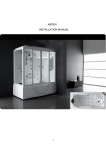Download Copyright © 2008 Apple Inc. All rights reserved
Transcript
Copyright © 2008 Apple Inc. All rights reserved http://service.info.apple.com/service_training/en/006/references/... References Getting Started Welcome to the References course. In this course you will review the many online resources supplied by Apple to the public and to service providers. These resources are vital in efficiently troubleshooting and repairing Mac systems. Target Audience This training module is intended for technicians who support and service Apple products. Prerequisites You review these courses before reviewing this one: Basic Computer Theory and Terms Underlying Technologies Time Required It will take about ninety minutes to complete this course. Training Course Objectives After reviewing this course you should be able to: 1 of 35 Using the Apple Support site, locate the following resources for a specified Apple product: Troubleshooting Information Configuration (based on serial number) Warranty Status of a product User Manual Product specifications Describe how Global Service Exchange (GSX) is used to access other Apple references. Using Service Source, Knowledge Base, and GSX (if available), locate the following information for a specified Apple product: Service News (if available) Service Manuals Compatibility information 11/18/08 10:39 PM Take-apart procedures Symptom Charts Screw Matrices Describe how Global Service Exchange (GSX) is used to access other Apple references. Service Source, Knowledge Base, and GSXhttp://service.info.apple.com/service_training/en/006/references/... (if available), locate the following Copyright © 2008Using Apple Inc. All rights reserved information for a specified Apple product: Service News (if available) Service Manuals Compatibility information Take-apart procedures Symptom Charts Screw Matrices Parts and configurations (If GSX is available) Service part numbers (If GSX is available) Disc images/diagnostic software (if available) Given a specific service issue, identify which Apple reference will produce the most informative results. Return to top Next: References Overview References Overview Introduction Major Resources Apple Support Global Service Exchange AppleCare Service Source Knowledge Base Constant Change Introduction When Macintosh systems were introduced in 1984, all of the technical resources for the product came either in the box or from Apple-Authorized service facilities. These service facilities, in turn, called Apple for tech support on difficult issues. Remember that this was before the introduction of the Internet and widespread use of email. At that time, the power of the original Macintosh systems was limited to creating text, doing simple drawings and using very simple spreadsheets. The wide array of communication and media functions that we use with the latest Mac computers was simply not possible. Today, computers are vastly more powerful and complex. We use them to do many more things and expect our individual Macs to function readily in a great number of production and networking situations. Just as the Macs and their functions have become more complex, so have the array of support and service resources that Apple provides to a highly diverse range of customers. 2 of 35 11/18/08 10:39 PM For service technicians, there are now extensive searchable databases of support articles. Printed service manuals have been replaced with downloadable PDFs or readily accessed HTML documents. There are constantly updated online references and training on Apple’s products. expect our individual Macs to function readily in a great number of production and networking situations. Copyright © 2008 Apple Inc. All rights reserved http://service.info.apple.com/service_training/en/006/references/... Just as the Macs and their functions have become more complex, so have the array of support and service resources that Apple provides to a highly diverse range of customers. For service technicians, there are now extensive searchable databases of support articles. Printed service manuals have been replaced with downloadable PDFs or readily accessed HTML documents. There are constantly updated online references and training on Apple’s products. With all of this change and expansion, it can sometimes seem very difficult to locate the correct information for a particular service issue. The material and exercises in this course will enable you to navigate Apple’s references efficiently and successfully. Major Resources Service technicians need to be able to use the following online resources in order to do their jobs: Apple Support Global Service Exchange (GSX) AppleCare Service Source Knowledge Base Apple Support Apple Support provides general troubleshooting and support information in a well structured online environment. It is updated frequently and is useful for service technicians as well as Apple customers. Global Service Exchange Global Service Exchange is an online database that is restricted to Apple-Authorized service facilities. It is used to track repairs, parts orders, and addresses many other aspects of the Apple Service business. We will cover its basic features but will not expect you to work with GSX as part of this course. AppleCare Service Source This resource is an online portal to many service tools and references. Apple-Authorized service facilities can access all of its features. Users of AppleCare Technician Training are able to access most of its features for training purposes. Knowledge Base Apple maintains a searchable database of service and support articles. It is extremely useful when you need up to date information on troubleshooting and service solutions. 3 of 35 Constant Change All of these resources are in a constant state of change. New products are introduced with new 11/18/08 10:39 PM Knowledge Base Copyright © 2008 Apple Inc. All rights reserved http://service.info.apple.com/service_training/en/006/references/... Apple maintains a searchable database of service and support articles. It is extremely useful when you need up to date information on troubleshooting and service solutions. Constant Change All of these resources are in a constant state of change. New products are introduced with new features. New troubleshooting and service techniques are developed for existing products. All of this activity means that the resources are never static. For this reason, the exercises in this course require that you access and use online materials. This ensures that you will see the latest and most helpful versions of these resources. NOTE: Screenshots in this course reflect the appearance of various resources at the time this course was written. As you go through the course and do its exercises, you may find that some online resources differ in appearance from what is shown here. ALSO: The screenshots used in this course reflect the English language version of the resources. If you are studying this course in another language, you should access and review the sites as they appear in your language. Back to top Next: Course Exercise Course Exercise Open this page separately and keep it open while you review the course. When you finish reviewing a section of the course, complete the exercise for that section before continuing. Apple Support Site Questions Using the Apple Support Site, answer the following questions: 1. You have a MacBook that is not displaying video. How do you distinguish between no video and no power? 2. You need to boot into Apple Hardware Test on an Intel-based iMac. What key(s) do you hold down to access AHT from the DVD? 4 of 35 3. You need to determine the warranty status for a PowerBook G4 with the serial number 11/18/08 10:39 PM QT2330YKLP4. Is it in warranty or not? 4. What is the model name of this system according to its serial number? 2. You need to boot into Apple Hardware Test on an Intel-based iMac. What key(s) do you hold Copyright © 2008down Apple to Inc.access All rights reserved http://service.info.apple.com/service_training/en/006/references/... AHT from the DVD? 3. You need to determine the warranty status for a PowerBook G4 with the serial number QT2330YKLP4. Is it in warranty or not? 4. What is the model name of this system according to its serial number? Apple Support Site Activities 1. If you are using a Macintosh system, locate the support page for that system. (If you do not have a Mac, assume that you are using an Intel-based iMac (Mid 2007) system.) 2. Download the user guide (apple manual) for your system. 3. Locate and review the specifications for your system. 4. Check the warranty status for the system using the serial number of the system. (Skip this if you do not have a Mac.) 5. Review the Knowledge Base articles in the troubleshooting section for your Mac or the Intel-Based iMac. GSX Question 1. Who can access GSX? Service Source Question Using AppleCare Service Source, answer the following question: 1. You are running Apple Hardware Test version 3A104 on a MacBook and get the following error code: 4AIR. What does this signify? Service Manual Questions Download the Service Manual for an iMac (17-inch Early 2006) and answer the following questions: 1. You are in the midst of reassembling an iMac (17-inch Early 2006) system and find that you have a screw that looks like this: 5 of 35 11/18/08 10:39 PM the Service Manual Copyright Download © 2008 Apple Inc. All rights reservedfor an iMac (17-inch Early 2006) and answer the following questions: http://service.info.apple.com/service_training/en/006/references/... 1. You are in the midst of reassembling an iMac (17-inch Early 2006) system and find that you have a screw that looks like this: Where is this screw used? 2. You start up an iMac (17-inch Early 2006) system and the computer shows a gray screen while you hear three tones and the LED on the front of the system blinks three times repeatedly. What does this tell you? (Hint: Check POST section.) 3. How do you test an IR remote with the iMac (17-inch Early 2006) system? 4. List the parts you need to remove before you can access the AC/DC Power Supply on an iMac (17-inch Early 2006) system 5. What type of screwdriver do you need to use to remove the front bezel from an iMac (17-inch Early 2006) system? 6. In the General Information section, what safety information is provided? Knowledge Base Activities 1. Review the Help section of Knowledge Base Next: Apple Support Introduction Apple Support Introduction 6 of 35 Access Anatomy of a Product Page 11/18/08 10:39 PM Copyright © 2008 Apple Inc. All rights reserved http://service.info.apple.com/service_training/en/006/references/... Apple Support Introduction Access Anatomy of a Product Page Access The Apple Support site is a portal to specialized support for the full range of Apple products. The Apple Support site is accessed by going to: http://www.apple.com/support/ NOTE: This site is available in multiple languages. While the illustrations in this course have been taken from the English language site, the site can be viewed in other languages via the Select Country or Language menu: AppleCare Service Source Language Options 7 of 35 Service technicians will be most interested in the resources that can be reached via the Computer + 11/18/08 10:39 PM Server support link: Copyright © 2008 Apple Inc. All rights reserved http://service.info.apple.com/service_training/en/006/references/... AppleCare Service Source Language Options Service technicians will be most interested in the resources that can be reached via the Computer + Server support link: Selecting Computer + Server leads to an extensive list of Apple computer and server support page links: 8 of 35 From this point, you select the product you want. 11/18/08 10:39 PM Copyright © 2008 Apple Inc. All rights reserved http://service.info.apple.com/service_training/en/006/references/... From this point, you select the product you want. Anatomy of a Product Page Let’s assume that you have some questions concerning an Intel-based iMac. If you choose that option, you will be presented with a support page similar to this one: Click for larger image This page contains a wealth of information including: 9 of 35 1. 2. 3. 4. 5. 6. 7. 8. 9. Language Selection Software Updates (2 locations) Knowledge Base Search Downloads User Manuals Specifications Troubleshooting Tips User Discussions How-to instructions for DIY parts installation 11/18/08 10:39 PM 1. Language Selection Copyright © 2008 Apple Inc. Updates All rights (2 reserved 2. Software locations) 3. 4. 5. 6. 7. 8. 9. http://service.info.apple.com/service_training/en/006/references/... Knowledge Base Search Downloads User Manuals Specifications Troubleshooting Tips User Discussions How-to instructions for DIY parts installation This material is useful in several ways. First, it can save you time when you are looking for service issues on a particular type of system. It is also a very good way to get acquainted with a new model of computer. Another major use is as a means of educating your customers. Many of the basic questions that new users have will be addressed by what they find at this site. Back to top Next: User Manuals User Manuals Overview Names Downloading User Manuals User Manuals Organization Overview User manuals are particularly useful when a product is first introduced. This is because such manuals will normally emphasize new features or elements of the product. Names User manuals are also called user guides or apple manuals. They are completely different from the more specialized service manuals that Apple publishes for service technicians. Downloading User Manuals From the Apple Support page for a particular product, you can download a PDF of the user manual for that product. Let’s assume that you want to get a copy of the User’s Guide for an iMac (Mid 2007)) system. First you would select the “Manuals” link on the Intel-based iMac Support page. 10 of 35 11/18/08 10:39 PM From the Apple Support page for a particular product, you can download a PDF of the user manual http://service.info.apple.com/service_training/en/006/references/... for that product. Let’s assume that you want to get a copy of the User’s Guide for an iMac (Mid 2007)) system. First you would select the “Manuals” link on the Intel-based iMac Support page. Copyright © 2008 Apple Inc. All rights reserved This link takes you to a page listing the available User Manuals: From here you select the Intel-based iMac (Mid 2007) User’s Guide and download the PDF. 11 of 35 11/18/08 10:39 PM When opened the User Guide will appear: From here you select the Intel-based iMac (Mid 2007) User’s Guide and download the PDF. Copyright © 2008 Apple Inc. All rights reserved http://service.info.apple.com/service_training/en/006/references/... When opened the User Guide will appear: User Manuals Organization While there will be differences between user manuals for different products, some basic sections are normally used. These include: Setting up the product Upgrading the product Basic features Support Options Basic troubleshooting issues Safety instructions Maintenance Back to top Next: Product Specifications Product Specifications 12 of 35 11/18/08 10:39 PM Next: Product Specifications Copyright © 2008 Apple Inc. All rights reserved http://service.info.apple.com/service_training/en/006/references/... Product Specifications Specifications for Apple products are available online at: http://support.apple.com/specs/ From this page you can readily find a detailed list of the specifications for a particular product. Details of identifying products and locating their specifications will be covered in the Hardware Service Issues course. Next: Configuration - Warranty Configuration - Warranty Locating Configuration and Warranty Information 13 of 35 Locating Configuration and Warranty Information 11/18/08 10:39 PM Locating the warranty status and the specific product name for a particular system is made easy by Configuration - Warranty Copyright © 2008 Apple Inc. All rights reserved http://service.info.apple.com/service_training/en/006/references/... Locating Configuration and Warranty Information Locating Configuration and Warranty Information Locating the warranty status and the specific product name for a particular system is made easy by using the Apple Support site. At the bottom of the Apple Support home page, you should see a section similar to this one: With the serial number of the system, you can identify the products’ warranty status and also determine the name AppleCare uses for this particular model. This will be discussed in more detail in the Hardware Service Issues course. Back to top Next: Troubleshooting Info Troubleshooting Information Support Page for Troubleshooting Information Support Page for Troubleshooting Information if you are working on a particular system for the first time, it is often useful to see what Knowledge Base articles are called out on the Apple Support page for that product. These articles can often serve as a starting point for your investigations. These articles on the Intel-based iMac Support page are one example: 14 of 35 11/18/08 10:39 PM Copyright © 2008 Apple Inc. All rights reserved http://service.info.apple.com/service_training/en/006/references/... This materials does not replace the use of service manuals or other specialized service resources but is a good way to quickly access a list of issues for a particular product. Back to top Next: GSX Overview GSX Overview Global Service Exchange Access GSX Reference Links Global Service Exchange Access Apple provides Global Service Exchange (GSX) to Apple-Authorized service facilities. This Web-based tool is is used to create and track repairs, identify and order service parts, and gives a service provider a good means of tracking their service business. NOTE: GSX is NOT available to the general public. GSX Reference Links GSX gives service providers links to the following service-related resources via the menu bar at the top of the GSX home page: 15 of 35 AppleCare Service Source Knowledge Base Service News Training and Certification 11/18/08 10:39 PM GSX gives service providers links to the following service-related resources via the menu bar at the top of the GSX home page: Copyright © 2008 Apple Inc. All rights reserved http://service.info.apple.com/service_training/en/006/references/... AppleCare Service Source Knowledge Base Service News Training and Certification We will review AppleCare Service Source and Knowledge Base in detail later in this course. Training and Certification consists of the same courses you are reviewing right now. Back to top Next: Service Source Overview Service Source Overview Apple-Authorized Service Provider (AASP) Access to AppleCare Service Source AppleCare Technician Training (ATT) Access to AppleCare Service Source Service Source Resources Apple-Authorized Service Provider (AASP) Access to AppleCare Service Source Apple Service Source is the primary online resource for Apple-Authorized service facilities. 16 of 35 If you are on the staff of an Apple Authorized Service Provider (AASP), you use your Apple ID11/18/08 along 10:39 PM with the service account number supplied by your management to access Service Source via GSX. Accessing Service Source by that path will give you complete access to Service Source resources. Copyright © 2008 Apple Inc. All rights reserved http://service.info.apple.com/service_training/en/006/references/... Apple-Authorized Service Provider (AASP) Access to AppleCare Service Source Apple Service Source is the primary online resource for Apple-Authorized service facilities. If you are on the staff of an Apple Authorized Service Provider (AASP), you use your Apple ID along with the service account number supplied by your management to access Service Source via GSX. Accessing Service Source by that path will give you complete access to Service Source resources. AppleCare Technician Training (ATT) Access to AppleCare Service Source AppleCare Technician Training (ATT) provides the user with one year of online access to Apple Service Training resources. ATT comes with complete directions for accessing AppleCare Service Training via the training version of AppleCare Service Source. NOTE: ATT access provides you access to the areas you need to complete your preparation for Service Certification. ATT will NOT give you complete access to all of Service Source. Service Source Resources Service Source changes frequently in appearance since it is a primary means of providing service technicians with the latest news on products and programs. Many of its functions, however, will be the same over time. This screenshot calls out some of the basic resources that Service Source provides. This screenshot is taken from the Apple-Authorized Service Provider version of the site. Persons using AppleCare Technician Training access a somewhat different version of this site. 17 of 35 11/18/08 10:39 PM Copyright © 2008 Apple Inc. All rights reserved http://service.info.apple.com/service_training/en/006/references/... Click image for a larger version. Let’s briefly review what these resource links do. 1. Select a Language- Service Source is available in multiple languages. Here is a list of those available: 2. Online Help - This link gives Apple-Authorized service facilities access to links for technical questions, feedback for Service Source, Service Certification questions, or questions on AppleCare Technician Training. 3. Email an Agent - This link is used by Apple-Authorized service facilities for technical assistance on difficult troubleshooting or repair issues. 4. Chat - This link provides Apple- Authorized service facilities real time chat with Apple technical support. 5. Product Menu - This section provides Apple-Authorized service facilities direct links to product pages that contain Service Manuals, diagnostics, and other materials for specific Macintosh models. 18 of 35 6. Quick Links - This section changes fairly often and provides access to frequently used resources such as tool lists, online training, safety information, service news archives, and repair program information. 11/18/08 10:39 PM 7. Podcasts - This link goes to a series of podcasts provided by Apple to Apple-Authorized service facilities. product pages that contain Service Manuals, diagnostics, and other materials for specific Macintosh models. Copyright © 2008 Apple Inc. All rights reserved http://service.info.apple.com/service_training/en/006/references/... 6. Quick Links - This section changes fairly often and provides access to frequently used resources such as tool lists, online training, safety information, service news archives, and repair program information. 7. Podcasts - This link goes to a series of podcasts provided by Apple to Apple-Authorized service facilities. 8. Regional Links - This link provides access to information that is specific to a regional area such as Latin America or Europe. 9. Service Certifications - This link offers details on how to become an Apple Certified Macintosh Technician, certification class schedules, and online training courses. 10. GSX - This section provides training and references on how to use Global Service Exchange. 11. Service News Updates - New articles from Apple on service issues. This section will change frequently. 12. Browse Products - This section links to product-specific pages that offer service manuals, diagnostics, and other model-specific materials. 13. Search by Hardware Serial Number - This section provides access to resources for a particular Macintosh model via serial number search. This eliminates problems raised by using incorrect references or diagnostics during the troubleshooting process. 14. Search - Search is your portal to Apple’s Knowledge Base. Details of Knowledge Base use will be covered later in this course. Back to top Next: Service Manuals Service Manuals Service Manual’s Importance Service Manual Components Recap Service Manual’s Importance In situations where you have to troubleshoot or take apart an Apple computer, the Apple Service Manual is your best resource. If you consult the service manual before opening up a system, you will avoid making mistakes that waste time and cost money. 19 of 35 During the time before a product is released, Service Writers at Apple are part of the product development process. It is their job to identify and document issues that impact how a service 11/18/08 10:39 PM technician will troubleshoot an issue and how the technician will replace the service parts in the system. In situations where you have to troubleshoot or take apart an Apple computer, the Apple Service http://service.info.apple.com/service_training/en/006/references/... Manual is your best resource. If you consult the service manual before opening up a system, you will avoid making mistakes that waste time and cost money. Copyright © 2008 Apple Inc. All rights reserved During the time before a product is released, Service Writers at Apple are part of the product development process. It is their job to identify and document issues that impact how a service technician will troubleshoot an issue and how the technician will replace the service parts in the system. This documentation results in the service manual resources that you can access or download from Service Source. Understanding how service manuals are organized will enable you to use them appropriately and efficiently. Service Manual Components Service manuals will differ from product to product but the basic types of information offered stay much the same. Let’s take a look at the iMac (24-inch Mid 2007) Service Manual. While some service manuals are available in HTML, we will concentrate for now on the manuals available as PDF downloads from AppleCare Service Source. 20 of 35 11/18/08 10:39 PM We have called out two sections of this manual: Copyright © 2008 Apple Inc. All rights reserved http://service.info.apple.com/service_training/en/006/references/... We have called out two sections of this manual: 1. The Drawer button which opens and closes the Table of Contents. 2. The Table of Contents To use this manual, which has over 290 pages of content, you need to be able to use the links from the table of contents to go directly to the manual section you need. Take Apart Let’s assume that you have not worked on an iMac (24-inch Mid 2007) before and need to replace an AirPort Extreme card. First of all, you must open up the Take Apart section of the Table of Contents. There is a section for the AirPort Extreme card. If you select it, you will see the following page: 21 of 35 11/18/08 10:39 PM Copyright © 2008 Apple Inc. All rights reserved http://service.info.apple.com/service_training/en/006/references/... There is a section for the AirPort Extreme card. If you select it, you will see the following page: There are several very important types of information on this page. 1. First, you have a list of the tools needed to get to the AirPort Extreme card. 2. Secondly, you have a list of the parts that need to be removed before you can access the AirPort Extreme card. 3. Lastly, there is an illustration that shows the location of the AirPort Extreme card in this computer. Having this information is vital if you are to avoid damaging the customer’s iMac. If you go to the next page in this section, you will find the remaining steps needed to access and remove the AirPort Extreme card. Having the service manual available when you first work on a new model of Macintosh will enable you to avoid damage, expense and lost time. The Take Apart sections of the manual will give you the guidance you require. Troubleshooting The other major section of the service manual is the Troubleshooting section. In this part of the manual, You will find Symptom Charts which offer basic troubleshooting steps to follow for specific 22 of 35 11/18/08 10:39 PM symptoms. Let’s assume that you have a customer’s iMac (24-inch Mid 2007) that is running its fans at full speed guidance you require. Copyright © 2008 Apple Inc. All rights reserved Troubleshooting http://service.info.apple.com/service_training/en/006/references/... The other major section of the service manual is the Troubleshooting section. In this part of the manual, You will find Symptom Charts which offer basic troubleshooting steps to follow for specific symptoms. Let’s assume that you have a customer’s iMac (24-inch Mid 2007) that is running its fans at full speed all the time. If you check the symptom charts, you will find that this set of symptoms is called out as something that can be corrected by resetting the System Management Controller (SMC). You select the procedure link and get the following result: You find the SMC reset procedure described in the service manual and follow its directions. The system upon restart is running normally. While not all symptoms are listed in the symptom charts, they are still a good primary reference when troubleshooting a Mac system. Other Service Manual Components 23 of 35 Screw Matrices or Callouts - One of the major issues when replacing parts in a computer is keeping 11/18/08 10:39 PM track of the screws that are used to hold the components together. In some Macs you can find over 20 different screws used. Being able to identify the correct screw for While not all symptoms are listed in the symptom charts, they are still a good primary reference when troubleshooting a Mac system. Copyright © 2008 Apple Inc. All rights reserved http://service.info.apple.com/service_training/en/006/references/... Other Service Manual Components Screw Matrices or Callouts - One of the major issues when replacing parts in a computer is keeping track of the screws that are used to hold the components together. In some Macs you can find over 20 different screws used. Being able to identify the correct screw for a specific connection avoids possible damage to the system and makes it easier to order replacement screws when necessary. For the iMac (24-inch Mid 2007), illustrations are provided that identify the required screws for a specific location. This example is for the AirPort Extreme Card: Other manuals will provide illustrations of individual screws along with their specifications. Exploded Views Some manuals will provide exploded views of the product. This is sometimes useful for getting a general idea of the component locations for that model. Here is an example of the exploded view for the iMac (24-inch Mid 2007) system: 24 of 35 11/18/08 10:39 PM Some manuals will provide exploded views of the product. This is sometimes useful for getting a for that model. http://service.info.apple.com/service_training/en/006/references/... Copyright general © 2008 Apple All component rights reservedlocations idea Inc. of the Here is an example of the exploded view for the iMac (24-inch Mid 2007) system: Most exploded views will also offer the parts numbers for the service modules. Recap Service manuals enable you to follow recommended procedures for troubleshooting and take apart of Mac systems. Attempting to service a new model before consulting the appropriate service manual can be costly. When a new service manual comes out, you should make sure to quickly review it. Also, you should make sure that the service manual you are using is the latest version. Apple updates its service manuals on an ongoing basis. In the next section, you will see how to access the correct service manual and other materials using AppleCare Service Source. Back to top 25 of 35 11/18/08 10:39 PM Next: Disc Images-Diagnostics manuals on an ongoing basis. Copyright © 2008 Apple Inc. All rights reserved http://service.info.apple.com/service_training/en/006/references/... In the next section, you will see how to access the correct service manual and other materials using AppleCare Service Source. Back to top Next: Disc Images-Diagnostics Diagnostics-Disc Images Who Can Access Diagnostics Locating Diagnostics Using the AppleCare Name to Locate Diagnostics and Service Manuals Using the Serial Number to Locate Diagnostics and Service Manuals AppleCare Service Source Recap Who Can Access Diagnostics Only service technicians at Apple-Authorized service facilities can access and download Apple Diagnostics. This is done via the service facilities’ AppleCare Service Source site. Please note that the version of AppleCare Service Source provided for AppleCare Technician Training users does NOT provide access to diagnostics. Sample diagnostics are provided on discs in the training kits. Locating Diagnostics and Service Manuals Determining the correct diagnostic or service manual to use with a specific Macintosh model can be pretty confusing. Apple recently updated AppleCare Service Source to simplify this process and make it relatively easy. To access the correct service manual and diagnostic for a particular Mac, you simply access the product page for that Mac via its AppleCare Name or its serial number. Here is how you do it. Using the AppleCare Name to Locate Diagnostics and Service Manuals To locate diagnostics by use of the AppleCare name for a product, follow these steps: 1. From the AppleCare Service Source home page, select the product type from the product picture menu (A) or from the Browse Products button (B). 26 of 35 11/18/08 10:39 PM 1. From the AppleCare Service Source home page, select the product type from the product picture menu (A) or from the Browse Products button (B). Copyright © 2008 Apple Inc. All rights reserved http://service.info.apple.com/service_training/en/006/references/... 2. Let’s assume that we need the diagnostic for the iMac (24-inch Mid 2007) system. If we select the Intel iMac icon in section A, we will get the following screen: 27 of 35 11/18/08 10:39 PM Copyright © 2008 Apple Inc. All rights reserved http://service.info.apple.com/service_training/en/006/references/... On this page we can see listings for the iMac (Mid 2007) models. 3. If we start by selecting the Product Browser in section B, we will get this result: 28 of 35 4. Selection of the iMac (Intel) folder will yield the same screen as the iMac (Intel) icon did.11/18/08 10:39 PM 5. Once you have the iMac (Intel) screen, you can select the iMac (Mid 2007) model you want Copyright © 2008 Apple Inc. All rights reserved http://service.info.apple.com/service_training/en/006/references/... 4. Selection of the iMac (Intel) folder will yield the same screen as the iMac (Intel) icon did. 5. Once you have the iMac (Intel) screen, you can select the iMac (Mid 2007) model you want (20-inch or 24-inch). Let’s assume that you want a diagnostic for the 24-inch version. Selecting the link for that version will give you this result. Here you have the default screen which had the correct service manual PDF for download. In addition, there is another tab towards the bottom of the screen labeled Service and Diagnostic Disc Image. 6. Select that Disc Image tab and you will see the following screen: 29 of 35 11/18/08 10:39 PM 6. Select that Disc Image tab and you will see the following screen: Copyright © 2008 Apple Inc. All rights reserved http://service.info.apple.com/service_training/en/006/references/... A closer view of the tab shows that there is access to a number of disc images and documentation for Apple Diagnostics. 30 of 35 11/18/08 10:39 PM Copyright © 2008 Apple Inc. All rights reserved http://service.info.apple.com/service_training/en/006/references/... In this screen an Apple-Authorized service facility can access Apple Hardware Test for the iMac (24-inch Mid-2007) system as well as the error codes for that diagnostic. They can also get the correct version of Apple Service Diagnostic and its supporting documentation. Lastly, they can access a utility used for putting serial numbers on replacement logic boards. Using the Serial Number to Locate Diagnostics and Service Manuals If you have the serial number for a system, locating the correct manual and diagnostics is even simpler. 1. Let’s assume that we have an iMac (24-inch Mid 2007) system with the following serial number: W87311HMX89 If we enter this serial number into the Search by Hardware Serial Number area of AppleCare Service Source: 31 of 35 11/18/08 10:39 PM Copyright © 2008 Apple Inc. All rights reserved http://service.info.apple.com/service_training/en/006/references/... 2. We end up with the same screen we reached using the AppleCare name. 3. Once again you can download the service manual PDF or else select the Service and Diagnostics Disc Images tab and you have the correct diagnostic for that system. 32 of 35 11/18/08 10:39 PM 3. Once again you can download the service manual PDF or else select the Service and diagnostic for that system. Copyright © 2008Diagnostics Apple Inc. AllDisc rightsImages reservedtab and you have the correct http://service.info.apple.com/service_training/en/006/references/... Generally, it is more efficient to use the serial number for access to service manuals or diagnostics. AppleCare Service Source Recap So far, we have only looked at some of the basic features of AppleCare Service Source. The Course Exercise will enable you to practice locating and using this useful reference. Next: Knowledge Base Overview Knowledge Base Overview 33 of 35 Overview Accessing Knowledge Base Levels of Access Using Knowledge Base 11/18/08 10:39 PM Copyright © 2008 Apple Inc. All rights reserved http://service.info.apple.com/service_training/en/006/references/... Knowledge Base Overview Overview Accessing Knowledge Base Levels of Access Using Knowledge Base Using Knowledge Base for Troubleshooting Information Overview Knowledge Base is a searchable database containing tens of thousands of articles on support and service issues. So far, you have seen a number of resources that are located or accessed via Apple’s Knowledge Base. In addition, you have been introduced to Knowledge Base access points from the public Apple Support site, the GSX home page, and the AppleCare Service Source home page. This emphasizes the importance of understanding the strengths and limitations of the Knowledge Base resource. Accessing Knowledge Base Besides access from Apple Support, GSX, and Service Source, you can find the Apple Knowledge Base at this URL: http://search.info.apple.com Levels of Access Technicians at Apple-Authorized service facilities and users of AppleCare Technician Training have what is called “extended” access to Knowledge Base. This means that they can see Knowledge Base articles that the general public cannot see. An example of this access is Knowledge Base article #50078 (Japanese version) “About CRT Safety”. This article reviews the necessary precautions for working around CRTs. It is not available to the general public. Anyone who accesses Knowledge Base via GSX, Service Source, or AppleCare Technician Training sign in can view the article. A member of the public coming to Knowledge Base via the Apple Support site would not be able to view it. 34 of 35 Using Knowledge Base 11/18/08 10:39 PM Using Knowledge Base is straight forward. You use the same type of search terms you would use for a conventional search engine. theAll public Copyright A © member 2008 AppleofInc. rights coming reserved view it. to Knowledge Base via http://service.info.apple.com/service_training/en/006/references/... the Apple Support site would not be able to Using Knowledge Base Using Knowledge Base is straight forward. You use the same type of search terms you would use for a conventional search engine. Details on getting the most out of Knowledge Base are included in Knowledge Base Search Help. This is found at the following URL: http://www.apple.com/support/help/search/ Using Knowledge Base for Troubleshooting Information Normally, Knowledge Base is not the first place to look for troubleshooting assistance. This is the case because you need to have a clear idea of what you are looking for before you start doing searches. Novice troubleshooters will often get lost in Knowledge Base because they do very wide searches and have to wade through hundreds of articles to find relevant information. Normally, you get better results by staying current with Service News, reviewing new service manuals as they are released, and having a good idea of the product-specific issues outlined in the Apple Support site. All of these resources have found relevant materials that might take you some time to locate. Back to top 35 of 35 11/18/08 10:39 PM





































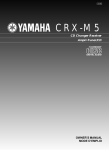



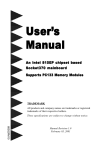
![T9000E [obsolete]](http://vs1.manualzilla.com/store/data/005920932_1-890f13b4deb2f1c3de1d3a852a7c64ca-150x150.png)