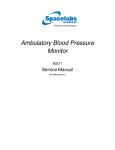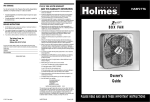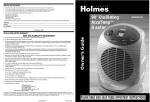Download Accutorr Plus 3.0 Service Manual
Transcript
Copyright © Mindray DS USA, Inc., 2008. All rights reserved. Contents of this publication may not be reproduced in any form without permission of Mindray DS USA, Inc. 0070-10-0543 Accutorr Plus Service Manual Table of Contents Contents..................................................................................................................................................... v Foreword. .................................................................................................................................................. v Notes and Precautions ............................................................................................................................... v Notes.......................................................................................................................................................... vi Precautions ................................................................................................................................................ viii Theory of Operation...................................................................................................................................... 1 - 1 Major Functional Blocks of the Accutorr Plus......................................................................................... 1 - 2 CPU/NIBP Module Assembly with LCD Display................................................................................... 1 - 3 Software Overview ........................................................................................................................... 1 - 3 CPU Hardware Controls ................................................................................................................... 1 - 4 NIBP Hardware functions ................................................................................................................. 1 - 4 Main pressure transducer circuitry ........................................................................................... 1 - 4 Over pressure transducer circuitry ............................................................................................ 1 - 4 Five A/D channels .................................................................................................................... 1 - 5 Pulse Channel Filter .................................................................................................................. 1 - 5 Inflation Pump .......................................................................................................................... 1 - 5 Bleed Valve ............................................................................................................................... 1 - 5 Dump Valve .............................................................................................................................. 1 - 5 Cuff Inflation Requirements ..................................................................................................... 1 - 5 Pulse Acquisition Requirements ............................................................................................... 1 - 6 Artifact Rejection Requirements .............................................................................................. 1 - 6 Parameter determination Requirements .................................................................................... 1 - 6 Major Hardware Components ........................................................................................................... 1 - 6 CPU ........................................................................................................................................... 1 - 6 Flash Memory ........................................................................................................................... 1 - 6 Battery Backed Up Static RAM ................................................................................................ 1 - 6 Nonvolatile RAM ..................................................................................................................... 1 - 6 Micromanager ........................................................................................................................... 1 - 7 Battery Backup Voltage Regulator Circuitry ............................................................................ 1 - 7 Real Time Clock ....................................................................................................................... 1 - 7 Recorder Interface ..................................................................................................................... 1 - 7 Communication Module ........................................................................................................... 1 - 7 LCD Display ............................................................................................................................. 1 - 7 EL Power Module ..................................................................................................................... 1 - 8 Temperature Interface ............................................................................................................... 1 - 8 SpO2 Interface ........................................................................................................................... 1 - 8 SpO2 Processor Circuit Boards ................................................................................................................ 1 - 9 SpO2 General Theory Of Operation.................................................................................................. 1 - 9 Nellcor MP 304 SpO2 Circuit Board Theory of Operation .............................................................. 1 - 10 Nellcor Interface Board Theory of Operation................................................................................... 1 - 10 Nellcor MP506 SpO2 Circuit Board Theory of Operation ............................................................... 1 - 10 Nellcor MP506 Interface Board Theory of Operation ...................................................................... 1 - 10 Masimo SET Technology® .............................................................................................................. 1 - 11 Masimo® Interface Board Theory of Operation............................................................................... 1 - 11 Communications Board............................................................................................................................ 1 - 12 LCD Inverter Power Supply ............................................................................................................. 1 - 12 DC to AC Inverter............................................................................................................................. 1 - 12 Accutorr Plus Service Manual 0070-10-0543 i Table of Contents Current Switch .................................................................................................................................. 1 - 12 Power Supply Module....................................................................................................................... 1 - 13 Power Requirements ......................................................................................................................... 1 - 13 Main Power Supply.................................................................................................................................. 1 - 14 Description ........................................................................................................................................ 1 - 14 Sealed Lead Acid battery .................................................................................................................. 1 - 14 Lithium Ion Battery........................................................................................................................... 1 - 15 LED and Tone Module............................................................................................................................. 1 - 15 Keypad Control ................................................................................................................................. 1 - 15 Specifications.................................................................................................................................................. 2 - 1 Performance Specifications...................................................................................................................... 2 - 1 NIBP Measurement Cycle Time ....................................................................................................... 2 - 1 Pulse Rate ................................................................................................................................. 2 - 2 Maximum Cuff Pressure ................................................................................................................... 2 - 2 Inflation Source................................................................................................................................. 2 - 2 Leak Rate .......................................................................................................................................... 2 - 2 Cuff Vent Rate .................................................................................................................................. 2 - 2 Temperature (Predictive) .................................................................................................................. 2 - 2 Nellcor® SpO2 ....................................................................................................................................................................2 - 3 Masimo® SpO2...................................................................................................................................................................2 - 3 Battery ............................................................................................................................................... 2 - 4 Real Time Clock ............................................................................................................................... 2 - 5 Safety Characteristics............................................................................................................................... 2 - 6 Risk (Leakage) Currents ................................................................................................................... 2 - 6 Dielectric Withstand ......................................................................................................................... 2 - 6 Ground Resistance ............................................................................................................................ 2 - 6 Type of Protection Against Electric Shock....................................................................................... 2 - 6 Degree of Protection Against Electric Shock ................................................................................... 2 - 6 Physical Characteristics............................................................................................................................ 2 - 7 Environmental Characteristics ................................................................................................................. 2 - 7 Electrical Ratings ..................................................................................................................................... 2 - 8 Agency Compliance ................................................................................................................................. 2 - 8 Electromagnetic Compatibility ................................................................................................................ 2 - 8 Repair Information ....................................................................................................................................... 3 - 1 Introduction .............................................................................................................................................. 3 - 1 Safety Precautions .................................................................................................................................... 3 - 2 General Troubleshooting Guidelines ....................................................................................................... 3 - 3 Troubleshooting Tips ........................................................................................................................ 3 - 3 Exchange Program ............................................................................................................................ 3 - 3 Test Equipment Required......................................................................................................................... 3 - 4 Troubleshooting (Problem Isolation) ....................................................................................................... 3 - 5 Error Codes ............................................................................................................................... 3 - 5 Isolating the Problem, System Level ................................................................................................ 3 - 6 Isolating the Problem within the Main Unit...................................................................................... 3 - 7 Isolating the Problems with Optional Accessory Modules ............................................................... 3 - 7 Clinical Issues ................................................................................................................................... 3 - 7 Multiple Temperature Measurements ....................................................................................... 3 - 7 ii 0070-10-0543 Accutorr Plus Service Manual Table of Contents How the AccuTemp Measures Arterial Temperature (Adults/Pediatrics) ................................ 3 - 8 Troubleshooting ........................................................................................................................ 3 - 9 Maintenance .............................................................................................................................. 3 - 9 Disassembly Instructions.......................................................................................................................... 3 - 10 Removal of the Rear Housing ........................................................................................................... 3 - 10 Removal of the Front Bezel .............................................................................................................. 3 - 10 Removal of the Keyboard Assembly ................................................................................................ 3 - 10 Removal of the LED/Tone board...................................................................................................... 3 - 10 Removal of the CPU / NIBP board ................................................................................................... 3 - 11 Removal of the Power Supply Assembly ......................................................................................... 3 - 11 Removal of the LCD display ............................................................................................................ 3 - 11 Removal and replacement of the Internal Sealed Lead Acid or Li-Ion Battery ............................... 3 - 11 Removal of the AC Input Receptacle Assembly (16)....................................................................... 3 - 12 Thermal Printer (optional module) ................................................................................................... 3 - 12 Thermometer, Predictive (optional module) ..................................................................................... 3 - 12 AccuTemp IR, Infrared Thermometer (optional module) ................................................................ 3 - 13 AccuTemp IR Mounting Cradle ....................................................................................................... 3 - 13 Interconnect Cables Run List ................................................................................................................... 3 - 14 Interface Specifications, Connectors and Functions. ........................................................................ 3 - 14 Connector to LED / Tone PCB, J-2 .......................................................................................... 3 - 14 Power Supply Header, J-502 .................................................................................................... 3 - 16 J-2 Keypad Connector .............................................................................................................. 3 - 16 J-4 Speaker Connector .............................................................................................................. 3 - 17 Recorder Connector, J-5 ........................................................................................................... 3 - 17 Thermometer Connector, J-4 .................................................................................................... 3 - 18 SpO2 Connector, J-7 ................................................................................................................. 3 - 18 NIBP Pump Connector, J-505 .................................................................................................. 3 - 19 Backlight Connector, J-651 ...................................................................................................... 3 - 19 Communication Connector, J-603 ............................................................................................ 3 - 19 LCD Connector, J-8 .................................................................................................................. 3 - 19 Power Supply Connectors................................................................................................................. 3 - 20 AC input connector, J-2 ............................................................................................................ 3 - 20 DC output connector, J-3 .......................................................................................................... 3 - 21 Battery connector, J-4 ............................................................................................................... 3 - 21 Pneumatic Connections Diagram ............................................................................................................. 3 - 22 Replacement Parts Isometric Drawing........................................................................................................ 4 - 1 Introduction .............................................................................................................................................. 4 - 1 Available Replacement Parts And Sub-Assemblies................................................................................. 4 - 1 Product Variations And Options .............................................................................................................. 4 - 1 Exchange Program ................................................................................................................................... 4 - 2 Replacement Parts Pricing Information ................................................................................................... 4 - 2 Ordering Information ............................................................................................................................... 4 - 3 Isometric Drawings And Parts List .......................................................................................................... 4 - 7 Front Panel Keyboards And Graphic Panels Selection..................................................................... 4 - 9 Recorder Module Isometric Parts List .............................................................................................. 4 - 12 Predictive Temperature Module Isometric Parts List ....................................................................... 4 - 14 Mobile Stand Type 2 (Black Base) Assembly Parts List.................................................................. 4 - 16 Accutorr Plus Service Manual 0070-10-0543 iii Table of Contents Mounting Options ............................................................................................................................. 4 - 16 Calibration ..................................................................................................................................................... 5 - 1 Introduction .............................................................................................................................................. 5 - 2 Status and Error Code Table ............................................................................................................. 5 - 2 Error Codes ............................................................................................................................... 5 - 2 Precautions And Guidelines ..................................................................................................................... 5 - 4 Test Equipment And Special Tools Required .......................................................................................... 5 - 4 Power-up Sequence, Internal Testing....................................................................................................... 5 - 4 Service Diagnostics .................................................................................................................................. 5 - 5 Introduction (Hidden Key)................................................................................................................ 5 - 5 Software Version Test (0a, 0b) ......................................................................................................... 5 - 5 Keypad Test ...................................................................................................................................... 5 - 7 LED Test (2a, 2b).............................................................................................................................. 5 - 8 Communications Test (3a, 3b) .......................................................................................................... 5 - 8 Recorder Test (4) .............................................................................................................................. 5 - 8 Recorder Print Head Adjustment .............................................................................................. 5 - 9 Pump Test (5).................................................................................................................................... 5 - 9 Bleed Rate Test (6a, 6b) ........................................................................................................... 5 - 10 Leak Test (7) ..................................................................................................................................... 5 - 10 Over Pressure Test (8a, 8b, 8c) ......................................................................................................... 5 - 11 Pulse Channel DC Offset Test (9a, 9b, 9c) ....................................................................................... 5 - 11 Pulse Channel Average Noise Test (10a, 10b, 10c).......................................................................... 5 - 12 Main Pressure Transducer Verification Test (11a, 11b, 11c) ........................................................... 5 - 12 Verification of Accutorr Plus Pneumatic Performance using the “Cufflink” NIBP Simulator (11d)5 - 13 Over-pressure Transducer Verification <12c, 12a, 12b>.................................................................. 5 - 13 Main Pressure Transducer Calibration.............................................................................................. 5 - 14 Over-pressure Transducer Calibration .............................................................................................. 5 - 14 Battery Selection (13) ....................................................................................................................... 5 - 15 Predictive Thermometer Verification And Calibration............................................................................ 5 - 16 Water Bath Method ........................................................................................................................... 5 - 16 System Calibration Procedure........................................................................................................... 5 - 17 Temperature Verification Test, Infrared Thermometer (Applicable Only To Units Equipped With A Temperature Option) ................................................................................................................... 5 - 17 Low Battery Sensing ......................................................................................................................... 5 - 18 Battery Test For Accutorr Plus................................................................................................................. 5 - 19 Low Battery Indicator and Low Battery Cut-Off.............................................................................. 5 - 19 Set the Current Time ......................................................................................................................... 5 - 20 NIBP Normal Operation........................................................................................................................... 5 - 21 Trend Memory Initialization .................................................................................................................... 5 - 21 SpO2 Normal Operation (Accutorr Plus model with SpO2) .................................................................... 5 - 22 Preventive Maintenance................................................................................................................................ 6 - 1 Introduction .............................................................................................................................................. 6 - 1 Limitations Of Physiological Simulators ................................................................................................. 6 - 2 Preventive Maintenance Schedule ........................................................................................................... 6 - 3 Mechanical and Physical Visual Inspection (One Year Interval) ..................................................... 6 - 3 Electrical Safety and Performance Checks (One Year Interval)....................................................... 6 - 3 iv 0070-10-0543 Accutorr Plus Service Manual Contents Introduction Contents 1.0 Theory of Operation ........................................................................ 1-1 2.0 Specifications .................................................................................. 2-1 3.0 Repair Information ........................................................................... 3-1 4.0 Replacement Parts Isometric Drawing .......................................... 4-1 5.0 Calibration ........................................................................................ 5-1 6.0 Preventive Maintenance .................................................................. 6-1 On the first page of each chapter a table of contents for that chapter is provided. This is a Service Manual for the Accutorr Plus monitor. There are no Operating Instructions in this manual. Complete operating instructions and listing of available accessories are published in the Accutorr Plus Operating Instructions, P/N 0070-00-0428-02 (English) and P/N 070-00-0434 (5 Languages). Foreword. This Service Manual (P/N 0070-00-0543) is intended as a guide, for technically qualified personnel, to use during repair and calibration procedures for the Accutorr Plus (part number 0998-00-0444-XX). Notes and Precautions NOTES are a general information statement concerning the Accutorr Plus. A CAUTION is provided to alert the user to use special care necessary for the safe and effective use of the device. They may include actions to be taken to avoid effects on patients or users that may not be potentially life threatening or result in serious injury, but about which the user should be aware. Cautions are also provided to alert the user to adverse effects on this device of use or misuse and the care necessary to avoid such effects. Please read and adhere to all notes and precautions listed here and in the appropriate areas throughout this manual. Accutorr Plus Service Manual 0070-10-0543 v Introduction Notes Notes vi NOTE: See the serial and product number label on the rear panel of the unit for part number identification. This manual also includes information on the optional Recorder and Predictive Temperature Modules and Infrared Temperature module. NOTE: This manual does not provide operating instructions. Consult the Operating Instructions Manual for proper operation of this monitor. NOTE: Unauthorized servicing may void the remainder of the warranty. Check with the factory or with a local authorized representative to determine the warranty status of a particular instrument. NOTE: Do not change Room Number and /or Bed Letter on the Accutorr Plus during the transmission of temperature data. NOTE: The AccuTemp thermometer should be at room temperature when it is used. If it has been in a very warm or very cold environment it may need time for the thermometer temperature to equalize to ambient temperature. NOTE: Special care should be taken to insure that the front panel and glare screen are not scratched. NOTE: New batteries are shipped in a discharged state for safety reasons. A new battery must be charged for 2 hours for Li-Ion or 8 hours for Sealed Lead Acid Battery before first use. The monitor may be used with AC mains power during the charge cycle but battery operation could be limited during this time. NOTE: Never re-install an AC receptacle forcibly removed. The plastic locking tabs of the receptacle will be damaged, and if re-installed the receptacle may pull out in normal use. NOTE: The connectors may be reversed or interchanged without affecting final function. NOTE: Mindray DS USA, Inc. maintains a policy of continuous development for product improvement and reserves the right to change materials, specifications, and prices without notice. NOTE: When replacing a Keyboard, you must replace the Graphic Panel. NOTE: Monitors with Nellcor® and Masimo® SpO2 do not report SpO2 Runtime and Boot Software Versions. 0070-10-0543 Accutorr Plus Service Manual Notes Introduction NOTE: Accutorr Plus Service Manual The Accutorr Plus always displays time in a 24 hour format. 0070-10-0543 vii Introduction Precautions Precautions CAUTION: Li-lon batteries are intended for replacement by qualified service personnel only. CAUTION: Li-lon batteries used in this device may present a risk of fire or chemical burn if mistreated. Do not disassemble, heat above 100°C (212°F), or incinerate. Replace battery with P/N: 0146-000069 only. Use of another battery may present a risk of fire or explosion. CAUTION: Dispose of used battery promptly. Keep away from children. Do not disassemble and do not dispose of in fire. CAUTION: This instrument utilizes multiple layer circuit boards and laser and ultra sonic welded surface mounted components. Do not attempt to unsolder welded components from the circuit board; the circuit board will be permanently damaged. CAUTION: Soldering and solder removal equipment must be low voltage operated and grounded to avoid static charge and stray current induced component damage. Maximum wattage: 25 W. CAUTION: The Inside Of This Instrument Contains Static Sensitive Components. Use correct static protection safeguards. This publication may have been updated to reflect product design changes and/or manual improvements. Any such changes to this manual would be accomplished by supplying replacement pages and instructions for inserting or affixing them into the manual. viii 0070-10-0543 Accutorr Plus Service Manual 1.0 Theory of Operation 1.1 Major Functional Blocks of the Accutorr Plus .............................. 1-2 1.2 CPU/NIBP Module Assembly with LCD Display ............................ 1-3 1.3 SpO2 Processor Circuit Boards ..................................................... 1-9 1.4 Communications Board .................................................................. 1-12 1.5 Main Power Supply .......................................................................... 1-14 1.6 LED and Tone Module ..................................................................... 1-15 This section of the manual explains the basic architecture of the Accutorr Plus. It is an overview, not a detailed circuit analysis. It is intended to be a tool, that if used properly, will lead to an understanding of the functions executed by a major functional block, and thus enabling a logical isolation and resolution of malfunctions. The Accutorr Plus is offered in many functional configurations, including the options licensed and manufactured by third parties. The third party circuits will be treated solely as “black box” devices, with only the relevant input, output and power sources described. The Theory of Operation section describes only the highest configuration level. Units built with fewer or different options may not use all of the capabilities of the Accutorr Plus, yet the over-all theories will remain constant. Accutorr Plus Service Manual 0070-10-0543 1-1 Major Functional Blocks of the Accutorr Plus 1.1 1-2 Theory of Operation Major Functional Blocks of the Accutorr Plus • CPU/NIBP Module Assembly with LCD Display • SpO2 Processor Board • Communication Board • Main Power Supply and Battery Charger Assembly • LED/Tone Module Assembly 0070-10-0543 Accutorr Plus Service Manual Theory of Operation 1.2 CPU/NIBP Module Assembly with LCD Display CPU/NIBP Module Assembly with LCD Display The Accutorr Plus CPU/NIBP module controls the functions of the NIBP, receives input data from the keypad, temperature probes and SpO2 module, transmits output data to the recorder, interface connection for a serial I/O port for PC communication. In addition, the CPU/NIBP module distributes the power from the power supply, which includes power and control signals to the LED/Tone module. Thru this board the power will be distributed to the rest of the system, for example, the Recorder and the SpO2 modules. Also, the CPU/NIBP module supplies separate power to the LCD back light converter to be used on the Accutorr Plus. The CPU/NIBP circuit board is comprised of both software and hardware. The following is a summary of the software control exercised and the major hardware affected. This is for informational purposes only, and both software and hardware controls maybe changed at any time without notice. 1.2.1 Software Overview The software performs the following functions: 1. Initializes hardware and software modules • • • Micro controller ports and communications (serial) interfaces Software entry points and variables Read configuration from NVRAM 2. Performs power up diagnostic • Micro controller, FLASH, and STATIC RAM test 3. Perform NIBP functions • • • • • • • • • • • • • • • • • Accutorr Plus Service Manual Start measurement Repeat measurement Over pressure limit Enter or exit test mode Abort measurement Enter or exit calibration mode Update alarm limits Report alarm status Report data Determine inflation pressure Perform controlled cuff deflation Monitor DC and AC pressure and acquire pulsations Reject artifacts Decide on termination point and exhaust cuff pressure Smooth pulsation data Determine systolic, mean, diastolic pressure and heart rate Check alarm conditions 0070-10-0543 1-3 CPU/NIBP Module Assembly with LCD Display Theory of Operation 4. Transmits/Receives data to/from Infrared/Predictive Temperature modules 5. Manages Recorder functions 6. Manages Keypad interface 7. Provides RS232 communications to PC for software download 8. Support Service Diagnostics 9. Error condition check • • Maintain watchdog timer Run-time diagnostic 10. Transmits/Receives data to/from SpO2 module, if present 11. LCD backlight control 1.2.2 CPU Hardware Controls 1. Microcontroller executes the above functions including: • • • • • NIBP Recorder Temperature module, PTM or IR SpO2 LCD 2. Battery Back Up Circuitry for Power Savings • • Static memory Non-volitile RAM for configuration and future serial number 3. Flash ROM for Program Storage and Execution 4. Static RAM for Data Storage 5. RS232 level translation for PC Download and second interface for CIS/HIS 6. Real time clock with 16K of Lithium backed up NV RAM 1.2.3 NIBP Hardware functions 1.2.3.1 Main pressure transducer circuitry A pressure transducer and amplifier combination is provided to acquire the cuff pressure signal. 1.2.3.2 Over pressure transducer circuitry An over pressure transducer, independent of the main pressure transducer. Over pressure limits are set according to the patient size. 1-4 0070-10-0543 Accutorr Plus Service Manual Theory of Operation 1.2.3.3 CPU/NIBP Module Assembly with LCD Display Five A/D channels All channels are at 12 bit resolution and digitized at 101 Hz: 1. DC pressure 2. AC pressure (pulse) 3. Hardware over pressure transducer 4. Hardware over pressure cooperator reference 5. Battery voltage monitoring, when the Accutorr is in battery operation 1.2.3.4 Pulse Channel Filter A high-pass filter is provided to isolate the pulsatile component from the DC cuff pressure. This pulsatile component is digitized as the pulse channel. The gain of this AC coupled channel is programmable in a manner consistent with the specified range of pulse amplitudes. 1.2.3.5 Inflation Pump A pump capable of inflating the cuff within the specified time limit. 1.2.3.6 Bleed Valve A valve and control system capable of bleeding down the cuff pressure. 1.2.3.7 Dump Valve A valve to rapidly discharge the residual cuff pressure at the end of the measurement cycle. 1.2.3.8 Cuff Inflation Requirements The cuff is initially inflated to a software-determined pressure dependent upon patient size. In timer mode, it should be a predetermined increment, traditionally 50 mmHg (40 mmHg for Neonates) (determined by the CPU), above the previous systolic reading, after the first measurement. The software detects error conditions in the pneumatic system such as disconnected cuffs or kinked hoses. To reduce the possibility of over inflating the cuff, the pump may be driven at a lower speed when pressurizing small neonatal cuffs. This is achieved by pulse width modulating the pump control signal. Further control of the neonatal inflation rate may be achieved by using the bleed valve to relieve some portion of the pump's delivery. Accutorr Plus Service Manual 0070-10-0543 1-5 CPU/NIBP Module Assembly with LCD Display 1.2.3.9 Theory of Operation Pulse Acquisition Requirements Pulse amplitudes from 0.06 mmHg to 12 mmHg are recognized. Pulse rates can range from 30 bpm to 250 bpm. The software discriminates pulses from the digitized pulse channel signal, and characterizes the pulses for amplitude, DC pressure, and pulse period. False triggering, due to the diacritic notch or noise is minimized. 1.2.3.10 Artifact Rejection Requirements The software provides means of artifact rejection, both during acquisition and during subsequent processing of the pulse array. Means of rejecting artifacts include attention to the timing and amplitude of pulses relative to adjacent pulses. If motion artifact is detected during acquisition, the software may cause temporary suspension of the bleed down process until a quiescent patient condition returns. 1.2.3.11 Parameter determination Requirements Pulses which are deemed acceptable after artifact processing are entered in the pulse array. Heart rate is taken to be the average rate of the pulse array data. Pulse periods differing excessively from the median are ignored. Pulses which do not appear to fit the amplitude envelope are removed. The systolic, diastolic, and mean pressures are then calculated in accordance with company standard algorithms. A fair amount of data manipulation and computation is required in the parameter determination. The results are reported no more than one second from the termination of the pulse acquisition phase. 1.2.4 Major Hardware Components 1.2.4.1 CPU A microcontroller (min. 16Mhz) with three (3) serial communications controllers (SCC), a serial communication port (SCP), programmable chip select lines (to minimize glue logic), a IDMA controller, and parallel I/O ports for discrete signals. 1.2.4.2 Flash Memory 512K x 16 Flash Rom used for program storage and execution. A Flash Rom is used also for downloading new revisions of software via the CPU's serial I/O lines (SCC). 1.2.4.3 Battery Backed Up Static RAM 512K x 16 static ram is used for data storage, trend information, etc. This memory is used for data storage, therefore, a battery back up is provided. 1.2.4.4 Nonvolatile RAM 2K x 8 nonvolatile ram is used for configuration and serial number information. This memory requires a battery back up. 1-6 0070-10-0543 Accutorr Plus Service Manual Theory of Operation 1.2.4.5 CPU/NIBP Module Assembly with LCD Display Micromanager This device provides a number of features which are useful for management of this board. They are listed as follows: 1.2.4.6 A. On/Off capability through keyboard control B. Watchdog timer C. Conversion of CMOS SRAM to pseudo nonvolatile memory Battery Backup Voltage Regulator Circuitry Implements regulation of the STANDBY VOLTAGE from the main power supply to 4V +/- 0.2V dc with a current draw of 821 uA max. 1.2.4.7 Real Time Clock This device provide seconds, minutes, hours, date of the month, month, and year with leap year compensation. The device is memory mapped to be pointed to as software requires. Also, provisions for running this device include main power supply and battery operation, in order for the RTC to keep time when system is not powered up. A lithium battery is included, with a minimum of 10 years of operation, for configuration and clock data retention during battery changes and main battery failure. Accuracy is +/-2 minutes/month 1.2.4.8 Recorder Interface IDMA capability for writing 8 bit buffered parallel data to the recorder. Handshaking signals to specify new line to be printed, request for next byte of data. 1.2.4.9 Communication Module The module provides the following interfaces and functions: 1.2.4.10 • RS-232E or RS-485 drive from TTL levels. RS-232E driver for CIS/HIS that will provide minimum of 9V signal level. • IC based DC/DC converter capable of converting VCC to 12VDC, with leakage current when off < 100uA. High frequency operation to limit emitted fields. Capable of providing an output current of 125 mA @ 12Vdc, with an efficiency of 80% or higher. • Logic control the DC/DC converter that is used for the RS-485 interface drive voltage. • Connection for the download three wire RS-485 interface. • Signal driver for an external isolated relay that will be used for Nurse Call (future function), provided on pins of the 9 pin RS-232 connector. LCD Display DAC control provided from the LED/Tone Board controls the LCD View Angle. Accutorr Plus Service Manual 0070-10-0543 1-7 CPU/NIBP Module Assembly with LCD Display 1.2.4.11 Theory of Operation EL Power Module The power module generates the required AC power signal for the EL Panel LCD backlight using the system +12V DC (12.5V nominal). A means to allow the host the option of disabling the power source is also required to increase battery life. 1.2.4.12 Temperature Interface The board provides a Serial Interface to either Temperature module. 1.2.4.13 SpO2 Interface The board provides a Serial Interface to SPO2 and reset control of the module. FIGURE 1-1 CPU/NIBP Board Functional Diagram 1-8 0070-10-0543 Accutorr Plus Service Manual Theory of Operation 1.3 SpO2 Processor Circuit Boards SpO2 Processor Circuit Boards There are three distinct technologies offered as options. The option is selected at the time of manufacture and it is fixed for the life of the product. The selected technology uses proprietary sensors and interface cables. There are no “adapters” possible or available. The available selections are: 1.3.1 • Nellcor SpO2 system • Masimo® SpO2 system. SpO2 General Theory Of Operation Regardless of manufacturer, SpO2 determination is based on the relative attenuation of a red and an infra red light source. A sensor from the instrument contains two sets of LED's to illuminate a portion of the body (e.g. fingertip) and a single photo sensor detects the light returned. The LED's are alternately pulsed, red and infra red. Since hemoglobin is the carrier of oxigen in the blood and, the relative attenuation of the light sources is proportional to the amount of oxigen carried by the hemoglobin, a relative level of saturated hemoglobin can be determined. Since we are measuring the ratio of red and infra red return from the circulatory system, the detection method is substantially independent of skin color or total skin attenuation. Since the blood flow has a pulsatile characteristic, a pulse rate can also be computed from this information NOTE: There is no calibration possible for the determination of the SpO2% or of the pulse rate derived. As mentioned above, we are measuring a ratio of intensity of two light sources to determine the % of saturated hemoglobin. The determination is based on proprietary software interpretation of the reflected light ratios, and it is validated against strict clinical trials where fresh arterial blood is examined with a clinical blood gas analyzer. Once the software is finalized, the SpO2 monitor accuracy is fixed and there are no possible adjustments. NOTE: The wavelengths of the light emitted are nominally 660nm and 890nm with the energy not exceeding 15mV. Accutorr Plus Service Manual 0070-10-0543 1-9 SpO2 Processor Circuit Boards 1.3.2 Theory of Operation Nellcor MP 304 SpO2 Circuit Board Theory of Operation The MP 304 is a complete SpO2 detection and determination circuit, proprietary of Nellcor® Puritan Bennett. The MP 304 is centralized around a Motorola MC68HC16 micro processor (U-4), driven by a 32.76 Khz. Oscillator. (Y-2) The processor is supported by a 32K x 8 static RAM (U-3) and a SpO2 program boot EPROM (U-6). Patient information is initially processed in a patented ASIC (U-1) (Application Specific Integrated Circuit). Clock pulses are provided by Y-1, a 10 MHZ oscillator. The resulting analog data is then routed into separate Red and Infra Red ADC's (Analog to Digital Converters) (U-5 and U-7) The resulting digital data is clocked into the microprocessor and is transmitted serially to the Nellcor ® Interface Board (P/N 0670-00-0675) for further processing and display. 1.3.3 Nellcor Interface Board Theory of Operation The Nellcor® interface circuit board establishes bi lateral communication and control of the Nellcor® Oximeter circuit board. The circuit board consists of a power supply section that converts +5 VDC into the logic and analog supplies required by the oximeter, and optically isolated logic control for the processing circuits of the oximeter. The optically isolated up converter U1 convert the +5 VDC from the main power supply, into an input voltage for U6, of about 5 VDC. The precision down converter, U6, steps down and regulates the +5 VDC voltage for the digital sections of the oximeter circuit. The optically isolated up converter U2 convert the +5 VDC to a bi polar +9 and -9 VDC input for U4 and U5, then regulated to +5 and -5 VDC. The logic control section, consisting of U1, U2 and U3, provide the buffer and isolation from the main CPU circuit to the Nellcor ® oximeter section. 1.3.4 Nellcor MP506 SpO2 Circuit Board Theory of Operation The MP506 is a complete SpO2 detection and determination circuit, proprietary of Nellcor® Puritan Bennett. The MP506 is comprised of an ATMEL AT91R40807 micro processor (U22), driven by a 32 Mhz oscillator (Y-2). The processor is supported by onboard RAM and external Flash Program Memory (U24). Patient information is initially processed under the control of a PIC micro controller (U17). The resulting data is then routed into separate red and infra red demodulation circuits. Patient data is then processed for serial transmission to the host system. 1.3.5 Nellcor MP506 Interface Board Theory of Operation The Nellcor® MP506 interface circuit board (0670-00-0740) establishes bilateral communication and control of the Nellcor® MP506 Oximeter circuit board. The circuit board consists of a power supply section that converts the system +5 VDC into the logic and analog supplies required by the oximeter, and optically isolated logic control for the processing circuits of the oximeter. A 5V to 10V DC/DC converter (T1) and two voltage regulators (U4 and U5) generate the required digital (+5VD) and analog (+5VA) voltages. Regulator U4 also provides optocoupler U1 and protection array U6 with power. The logic control section, consisting of U1, U2 and U3, provide the buffer and isolation from the main CPU circuit to the Nellcor® MP506 oximeter section. 1 - 10 0070-10-0543 Accutorr Plus Service Manual Theory of Operation 1.3.6 SpO2 Processor Circuit Boards Masimo SET Technology® Masimo SET® Technology, combines advances in fundamental sensor technology, digital signal processing, an easily portable platform and a low noise hardware platform incorporating multiple wavelengths applicable to many physiological parameters. Masimo SET® Technology is composed of three components; (1) new signal processing apparatus, (2) a new method for invivo measurement, and (3) new sensor technologies.The main benefit of Masimo® technology is the effective cancellation of unpredictable “in-band noise” (noise which is in the same frequency, phase and/or amplitude space as the desired signal).Conventional fixed filters, whether analog or digital form, have been designed to pass certain frequencies while rejecting others. For example, a bandpass filter with a lower cut-off frequency of 1hz and an upper cut-off frequency of 10Hz will pass all frequencies between 1hz and 10Hz and reject frequencies below 1hz and above 10Hz. Therefore, any “noise” that has a frequency outside the pass band is rejected and not considered (i.e. 120Hz due to room light and 60Hz noise from electrical lines). However, if noise exists between the pass band of 1hz and 10Hz it will enter the system with the desired signal and corrupt the measurement (i.e. patient motion at 2Hz). Fixed filters will always have this limitation. Masimo® has overcome these problems by developing a novel technique to accurately determine the noise reference (patents issued and pending); thus, making adaptive filters work in real-time even when applied to medical monitoring of widely variable and unpredictable patients. With this new technique, Masimo® is able to solve the perennial problem of motion artifact in pulse oximetry. Further technical information is available from Masimo® on the Internet at www.Masimo.com. 1.3.7 Masimo® Interface Board Theory of Operation The Accutorr Plus Masimo® interface board (P/N: 0670-00-0716) provides an isolated data and power interface between the Accutorr Plus and the Masimo® MP-3 Pulse Oximetry Module. The patient isolation requirement for the Masimo® section is 1500VAC, less than or equal to 1mA leakage current, from input connectors J1 and J4-all terminals to J2-all terminals. The isolated DC/DC converter, T1, supplies the regulated+5DIG as required by the Masimo® MS-3 Pulse Oximetry Module. The digital 5V is then utilized to generate the analog 15V used by the MS-3. The optocouplers (U1 and U2) isolate the signals used for bidirectional serial communication with the Masimo® MS-3 Pulse Oximetry Module. Control signal, SpO2 COMM at J4 will allow the Accutorr Plus software to interrupt the serial transmission for future options. All data and control lines interfaced to the SpO2 Module are opto isolated. Power to the SpO2 Module is isolated by a DC/DC converter with the input coming directly from the CPU/LED Module. Accutorr Plus Service Manual 0070-10-0543 1 - 11 Communications Board 1.4 Theory of Operation Communications Board The RS-232E interface required is implemented using a Maxim, MAX239 Multi-Channel Transceiver (U602).This chip was chosen because it has a minimum ±9 volt output signal level. Communications is to support a 5 wire interface, 4 signals and a ground. The signals are described below: SIGNAL DESCRIPTION INPUT/OUTPUT RXD Received Data from DCE to DTE device Input TXD Transmitted Data from DTE to DCE device Output RTS Request to send from DTE to DCE device Output CTS Clear to Send from DCE device Input GND Signal Ground Input All RS-232 signals are ESD protected by a U603, an SM14M24C Transient Voltage Suppressor array. The +12 VT dc power required by the MAX239 is supplied from the onboard DC/DC converter. In addition the MAX239 requires 12 Vdc for the onboard DC/ DC converter which makes -12 Vdc. This is supplied as an input to the communications module. The MAX 239 receivers are controlled by logic signal CSTAT*. Logic 0 enables the receivers, otherwise the are tristated. The RS-232 signals appear on connector J603, a dual row 14 pin header which will have a mating 14 pin pendant ribbon cable attached. The other end of the ribbon cable assembly is a 9 pin panel mount ‘D’ connector. 1.4.1 LCD Inverter Power Supply This describes the circuit that will provide the 90 VAC required for the LCD Module back lite exitation. 1.4.2 DC to AC Inverter The inverter is powered by +12SW from the main power supply board. Once powered, the inverter is designed to provide the AC waveform required by the backlight. The output AC wave-form is 90 Vrms minimum voltage. The AC frequency is to be between 360Hz and 440Hz. C1 and C2 provide filtering of the inverter DC input. 1.4.3 Current Switch The Q1 gate is connected to ELOFF*. This control signal is pulled low by R1 which maintains Q1 in the off state if is floating. Since Q1 passes the inverter return current to the ground signal PGND on J651, Q1 must be on to enable the inverter. The host can turn on Q1 and enable the T1 inverter by driving ELOFF* high. D1 filters switching transients on +12SW when Q1 is turned on and off. Output connection of 90 VAC is at J-651 on the CPU / NIBP control board. 1 - 12 0070-10-0543 Accutorr Plus Service Manual Theory of Operation 1.4.4 Communications Board Power Supply Module A ±15V DC/DC Converter is used to supply power to the NIBP section. This module is powered by +5V. The Power Supply assembly is considered a “black box” item. There are no parts supplied except the AC and DC fuses. 1.4.5 Power Requirements VOLTAGE TOLERANCE MAXIMUM CURRENT +5 volts ±2% 1.5 amps +12.5 volts ±5% 0.5 amps Standby 8.1V to 17.5V 17mA Accutorr Plus Service Manual 0070-10-0543 1 - 13 Main Power Supply 1.5 Theory of Operation Main Power Supply There are two distinct power supplies used in the Accutorr Plus. They are not interchangeable. • Our part number 0014-00-0184 is configured for the use and charge of a sealed Lead Acid battery. The battery charge profile is unique for this application. • Our part number 0014-00-0225 is configured for the use and charge of a Lithium Ion battery. The following theory of operation applies to both versions, with the obvious exception of the battery charging system. 1.5.1 Description The power supply can operate off the AC power line or an on-board battery. The circuit selects automatically the best power source, with AC power being the default. The circuit will operate in the AC power mode and charge the battery at the same time. It is also able to operate the Accutorr Plus if there is no battery installed or the battery maybe fully discharged or shorted. The battery charging profiles are determined by a dedicated charge control integrated circuit. This power supply is configured around three basic blocks. The first block is an AC to DC converter, consisting of an universal AC input switching regulator and a battery charger. The second block consist of a DC to DC converter, with a single + 5 VDC output. A second DC to DC converter supplies + 12.5, + 15 and - 15 VDC. Power to all the DC to DC converters is “OR”-ed from the battery or the AC to DC converter. When AC power is available, power to the DC to DC converters is always supplied from the AC to DC converter. In the absence of AC power, the on board battery is the primary power source. The power supply also monitors the battery voltage. In the charge mode, a four stage charger detects battery condition and establishes the charge mode. Since the charging modes are substantially different for Sealed Lead Acid and Lithium Ion technologies, the following will list the charging stages: 1.5.2 Sealed Lead Acid battery State 0: trickle charge current under 50 ma. to bring the battery to chargeable level. State 1: bulk charge current of approx. 530 ma. Switches to State 2 at a battery voltage of 13.97 V. State 2: over charge voltage, 14.7 V. Switches to State 3 at a charge current of approx. 53 ma. State 3: float voltage state, maximum of 13.65 V Typical charge time: 8 hours NOTE: 1 - 14 No conclusions should be drawn from any no load voltage readings or from voltages of the battery during the charge cycles. 0070-10-0543 Accutorr Plus Service Manual Theory of Operation 1.5.3 1.6 LED and Tone Module Lithium Ion Battery • Battery charge condition check: checks battery condition and temperature. • Conditioning charge: charger pulses every second if voltage is under 5.8 V • Fast charge: enabled if battery voltage is over 11.7 V, dual mode; • Constant current: approx. 2 Amp. Up to 12.6 V • Constant voltage: 12.6 V until termination of charge • Charge termination: when charging current falls under 280 ma. or maximum time out of 2 hours. • Typical charge time: 2 hours LED and Tone Module The Accutorr Plus LED/Tone Module performs three main tasks. 1) It drives all the 7segments and discrete LED user displays on the keypad, 2) it generates an EN475 compliant alarm signal via the onboard Digital-to-Analog-Converter (DAC) and drives advisory tones to the speaker by the onboard power amplifier, and 3) it controls the interface between the main CPU and the keypad. The functionality on the module is accomplished by the use of a Field Programmable Gate Array (FPGA) device. The LED / Tone Module is under direct control of the CPU / NIBP module for inputs, and converts the input data into LED segment drive as well as the audio tones for advisory and alarm conditions. 1.6.1 Keypad Control Circuitry for scanning the keypad for key presses. The board scans a 3x8 matrix of keys. In the case of simultaneous key presses, a key is recognized by the software. The other key will not be recognized, until the initial key is released. Accutorr Plus Service Manual 0070-10-0543 1 - 15 LED and Tone Module Theory of Operation This page intentionally left blank. 1 - 16 0070-10-0543 Accutorr Plus Service Manual 2.0 Specifications 2.1 Performance Specifications ........................................................... 2-1 2.2 Safety Characteristics ..................................................................... 2-6 2.3 Physical Characteristics ................................................................. 2-7 2.4 Environmental Characteristics ....................................................... 2-7 2.5 Electrical Ratings ............................................................................. 2-8 2.6 Agency Compliance ........................................................................ 2-8 2.7 Electromagnetic Compatibility ....................................................... 2-8 2.1 Performance Specifications Systolic Pressure Readout Number of Digits: 3 Accuracy*: Mean error less than ±5 mmHg, Standard deviation less than ±8 mmHg. Range: Adult Mode: 55 to 260 mmHg Pediatric Mode: 55 to 160 mmHg Neonatal Mode: 45 to 120 mmHg * 2.1.1 Tested per ANSI/AAMI SP10-1992 methods. NIBP Measurement Cycle Time Less than 30 seconds average at 80 BPM with 180 mmHg pump up pressure, without retries, motion artifact or arrhythmia with standard adult cuff on a healthy individual. Cycle time is affected by arm size and wrapping technique. Accutorr Plus Service Manual 0070-10-0543 2-1 Performance Specifications 2.1.1.1 2.1.2 Specifications Pulse Rate Range: 35-245 BPM for Adult and Pediatric 70-245 BPM for Neonate Display Resolution: 1 BPM Accuracy: ±3 BPM or ±3%, whichever is greater Maximum Cuff Pressure Two means of limiting cuff pressure are provided; a hardware over pressure monitor which limits the pressure to 330 mmHg for Adults, 220 mmHg for Pediatrics and 165mmHg for Neonates. A software overpressure monitor which vents if the pressure exceeds 300 mmHg for Adults and 200 mmHg for Pediatrics and 157 for Neonates. If the hardware over pressure circuit is tripped in normal operation then the unit must be turned off and back on to reset the system. 2.1.3 Inflation Source This inflation source is capable of supplying sufficient air to bring a volume of 700 cc’s to a pressure of 300 mmHg in no more than 35 seconds. If the cuff is not inflated to the desired pressure within 60 seconds then the cuff is vented and a retry cycle is initiated. 2.1.4 Leak Rate With the bleed valve closed, the maximum pressure drop is 10 mmHg in 90 seconds measured with a 700 cc volume at a differential pressure of 250 mmHg. 2.1.5 Cuff Vent Rate When the unit is vented, a volume of at least 700 cc’s is reduced from a pressure of 250 mmHg to a pressure of 20 mmHg in a maximum of 14 seconds. 2.1.6 2-2 Temperature (Predictive) Range: 90-110°F, 32-43°C Display Resolution: 0.1°F, 0.1°C Accuracy: Meets ASTM E1112-86 for accuracy. 0070-10-0543 Accutorr Plus Service Manual Specifications 2.1.7 Performance Specifications Nellcor® SpO2 Range: 40-100% SpO2 Display Resolution: 1% SpO2 Display Update: Less than 4 seconds Calibration: Automatic Accuracy - Nellcor®: ± 2 digits from 70 - 100% SpO2 - Adult 3 digits from 70 - 100% SpO2 - Neonates unspecified from 40-69% SpO2 Pulse Rate Range: Pulse Rate Accuracy: 21 to 249 BPM ±3 BPM. Neonatal accuracy specifications are based upon testing the N-3000 and N-25 neonatal sensors on healthy adult volunteers in induced hypoxia studies, in the range of 70-100% SpO2. The specified accuracy also takes into account published literature which predicts that there may be a small difference in% SpO2 reported by the oximeter when measurements from adult and fetal blood with 100% fetal hemoglobin are compared. Fetal hemoglobin is present in concentrations varying from 10% to 90% in neonatal blood, and this percentage declines over time. As the percentage of fetal hemoglobin in neonatal blood declines, the theoretical effect on accuracy due to this source is reduced. 2.1.8 Masimo® SpO2 Range: 40-100% SpO2 Display Resolution: 1% SpO2 Display Update: Less than 4 seconds Calibration: Automatic SpO2 Accuracy Saturation during No Motion Conditions1: Adults: 70% to 100% ± 2 digits3 Neonates: 70% to 100% ± 3 digits 40 to 69% SpO2 unspecified. SpO2 Accuracy Saturation during Motion Conditions2: Adults: 70% to 100% ±3 digits Neonates: 70% to 100% ± 4 digits Pulse Rate Range: Pulse Rate Accuracy: 26 to 239 BPM ±3 BPM Accutorr Plus Service Manual 0070-10-0543 2-3 Performance Specifications Specifications The Masimo® MS-3 pulse oximeter with LNOP®•Adt sensors have been validated for no motion accuracy in human blood studies on healthy adult volunteers in induced hypoxia studies in the range of 70% to 100% SpO2 against a laboratory co-oximeter and ECG monitor. This variation equals plus or minus one standard deviation. Plus or minus one standard deviation encompasses 68% of the population. 1 The Masimo® MS-3 pulse oximeter with LNOP®•Adt sensors has been validated for motion accuracy in human blood studies on healthy adult volunteers in induced hypoxia studies while performing rubbing and tapping motions at 2 to 4 Hz. At an amplitude of 1 to 2 cm and non-repetitive motion between 1 to 5 Hz. At an amplitude of 2 to 3 cm in induced hypoxia studies in the range of 70% to 100% SpO2 against a laboratory cooximeter and ECG monitor. This variation equals plus or minus one standard deviation. Plus or minus one standard deviation encompasses 68% of the population. 2 3The SPO2 accuracy during motion conditions is not specified for the LNOP Ear Sensors. The LNOP Ear Sensors have an SPO2 accuracy of 70% to 100% ± 3.5% for adults during no motion conditions, however since the monitor cannot display 1/2 digits, the accuracy shall be rounded to ± 4 digits. 2.1.9 2-4 Battery BATTERY TYPE SEALED LEAD ACID LITHIUM-ION Number of Batteries: 1 1 Battery Voltage: 12 VDC nominal 11.1 VDC nominal Battery Capacity: 2.3 Amp-Hour 3.6 Amp-Hour Battery Run Times from full charge with a new battery at 25° C with 1 NIBP measurement every 5 minutes and recorder in use. Accutorr Plus NIBP - 5 Hour Accutorr Plus NIBP with Trend Screen - 3 Hours Accutorr Plus NIBP - 8 Hours Accutorr Plus NIBP with Trend Screen and SpO2: Nellcor - 2 Hours Masimo® - 2 Hours Accutorr Plus NIBP with Trend Screen and SpO2: Nellcor - 4.5 Hours Masimo® - 4.5 Hours Recharge Time: 8 hours max., in standby only 2 hours max., in standby only Cyclic Service Life: 150 cycles, 100% to 20% of capacity 400 cycles, 100% to 40% of capacity 500 cycles, 100% to 30% of capacity 1000 cycles, 100% to 50% of capacity 0070-10-0543 Accutorr Plus NIBP with Trend Screen: - 8 Hours Accutorr Plus Service Manual Specifications 2.1.10 Performance Specifications Real Time Clock RESOLUTION: 1 MINUTE Accuracy: ±1 minute/week Display Format: 24 hours Power: The real time clock maintains the time and date when the instrument is On or in the Standby mode, connected to AC mains or running from internal battery for at least ten years from original assembly. The real time clock will maintain time and date even if the instrument’s main battery is disconnected. Accutorr Plus Service Manual 0070-10-0543 2-5 Safety Characteristics Specifications 2.2 Safety Characteristics 2.2.1 Risk (Leakage) Currents Enclosure Risk Current (leakage): Less than or equal to 100uA in normal operating conditions. Less than or equal to 300 uA in any single fault condition. 2.2.2 Patient Source Current: Less than or equal to 10uA in normal operating conditions. Less than or equal to 50uA in any single fault condition. Patient Sink Current: Less than or equal to 50uA. Dielectric Withstand 2500V RMS at 50 or 60 Hz for 1 minute from any patient lead or combination of patient leads to the chassis. 1500V RMS at 50 or 60 Hz for 1 minute AC mains hot or neutral to the chassis. 2.2.3 Ground Resistance Ground resistance less than or equal to 0.1 ohm from the AC mains power inlet module’s ground contact pin to any exposed metal part which may become energized when measured per UL-544 and IEC 601-1. A ground resistance of up to 0.2 ohm is allowed when measured from the U blade of the supplied AC line cord to any exposed metal part which may become energized. 2.2.4 Type of Protection Against Electric Shock Class 1 with internal electric power source. Where the integrity of the external protective earth (ground) in the installation or it’s conductors is in doubt, the equipment is operated from it’s internal electric power source. 2.2.5 Degree of Protection Against Electric Shock Monitor – Type B applied part. NIBP – Type BF defibrillation protected applied part. SpO2 – Type BF defibrillation protected applied part. Protection Against Hazards of Explosion Not protected (ordinary). Protection Against Ingress of Liquids Not protected (ordinary). 2-6 0070-10-0543 Accutorr Plus Service Manual Specifications 2.3 Physical Characteristics Physical Characteristics Size (maximum): 2.4 Main Unit: 19 cm(W) x 26.93 cm(H) x 20.83 cm (D) 7.5" (W) x 10.6" (H) x 8.2" (D) Recorder Module: 5.33 cm(W) x 23 cm(H) x 11 cm (D) 2.1" (W) x 9" (H) x 4.25" (D) Predictive Module: 5.7 cm(W) x 15.9 cm(H) x 11.8 cm (D) 2.25" (W) x 6.25" (H) x 4.63" (D) Weight: <4.95 kg (11 pounds), depending on configuration. Environmental Characteristics Operating Temperature: Accutorr Plus with or without Recorder: 10°C to 40°C, (50°F to 104°F) Infrared Thermometer Module: 18°C to 40°C, (65°F to 104°F) Predictive Thermometer Module: 10°C to 32°C, (50°F to 90°F) Operating Humidity: 15 to 90% max, non-condensing. Shock and Vibration: Meets IEC 68-2-27, IEC 68-2-37. Shipping: Meets ISTA Test Procedure 1A (less than 100 lbs.) Storage Temperature: -15°C to +40°C, +5°F to 104°F Storage Humidity: 10 to 95%, non-condensing. Operating Altitude: 1013 hPa to 782 hPa (0 to 7,000 ft.). for units with an LCD 1013 hPa to 697 hPa (0 to 10,000 ft.) for units without an LCD Accutorr Plus Service Manual 0070-10-0543 2-7 Electrical Ratings 2.5 2.6 Specifications Electrical Ratings Voltage: 100 - 120 / 220 - 240 VAC Current: 0.6 / 0.3 A Frequency: 60 / 50 Hz Power Consumption: 40 W, maximum Agency Compliance The Accutorr Plus is designed to comply with the following agency standards: EN 60601-1:1990 Medical Electrical Equipment – General Requirements for Safety UL 2601-1:1994 CSA C22.2, No. 601.1-M90 EN 475: 1995 Medical Devices Electrically Generated Alarm Signals EN 865: 1997 (High End units only) Pulse Oximeters for Medical Use – Requirements EN 60601-2-30:1995 Particular requirements for the safety of automatic cycling indirect blood pressure monitoring equipment IEC 601-1-2:2001 Particular requirements for safety (EMC) EMC Requirements per FDA Reviewer Guidance for Premarket Notification Submissions (draft, November 1993), Section m.7.ii for: 2.7 • Steady-State Voltage • Dropout • Slow Sags and Surges • Quasi-Static Field Susceptibility Electromagnetic Compatibility The Accutorr Plus has been tested and found to comply with the requirements of IEC 60601-1-2: 2001 “Collateral Standard Electromagnetic Compatibility Requirements and Tests.” To ensure Electromagnetic Compatibility (EMC), operate the Accutorr Plus in accordance with the instructions for use. To prevent the possibility of other equipment affecting the Accutorr Plus, insure adequate distances are maintained between devices. 2-8 0070-10-0543 Accutorr Plus Service Manual 3.0 Repair Information 3.1 Introduction ...................................................................................... 3-1 3.2 Safety Precautions .......................................................................... 3-2 3.3 General Troubleshooting Guidelines ............................................. 3-3 3.4 Test Equipment Required ............................................................... 3-4 3.5 Troubleshooting (Problem Isolation) ............................................. 3-5 3.6 Disassembly Instructions ............................................................... 3-10 3.1 Introduction This chapter of the Service Manual provides the technical information necessary to resolve most instrument malfunctions. Important prerequisites for effective troubleshooting are a thorough understanding of the instrument functions, and specifications, as well as an understanding of the theory of operation. (See "Theory of Operation" on page 1-1. See "Specifications" on page 2-1.) Functional overviews of the major circuit blocks are provided in this manual, (See "Theory of Operation" on page 1-1). Technically qualified individuals may prefer to isolate problems to a sub-circuit or component level. Component level repair activity is not always possible. Isolation of defective components is frequently impossible without the functional emulation of operating software. The equipment and processes required are not cost effective on a single unit basis. The procedures detailed in this chapter are for use by qualified technical personnel only. A comprehensive selection of Technical Training Seminars for this and other products is available. Contact the Registrar, Technical Support Department or your regional sales or service representative for course offerings and dates. Accutorr Plus Service Manual 0070-10-0543 3-1 Safety Precautions 3.2 Repair Information Safety Precautions There are areas where improper repair techniques will cause further damage. When the instrument covers are removed, observe the following precautions and guidelines. 1. Power line voltages will be exposed; identify hazard points and avoid direct contact. 2. Battery terminals are accessible; do not short to each other or the positive terminal to ground circuits, as the capacity of the battery is sufficient to create an over heating safety hazard. 3. Fuses must not be by passed or replaced by different current, voltage or time delay ratings. 4. The circuit boards contain static sensitive components; use proper static safeguard techniques. CAUTION: Li-lon batteries are intended for replacement by qualified service personnel only. CAUTION: Li-lon batteries used in this device may present a risk of fire or chemical burn if mistreated. Do not disassemble, heat above 100°C (212°F), or incinerate. Replace battery with P/N: 0146-000069 only. Use of another battery may present a risk of fire or explosion. CAUTION: Dispose of used battery promptly. Keep away from children. Do not disassemble and do not dispose of in fire. 3-2 0070-10-0543 Accutorr Plus Service Manual Repair Information 3.3 General Troubleshooting Guidelines General Troubleshooting Guidelines This procedure does not cover all possible problems. The intent of troubleshooting is to provide quick isolation and remedy of malfunctions and to return the instrument promptly to safe patient care. A logical approach will quickly identify the problem and suggest cost effective solutions. 3.3.1 Troubleshooting Tips 1. Isolate the cause of the problem to be either clinical, instrument or external. If a clinical cause is suspected, take the physiological measurement by a manual method or use an alternate measuring device. Check the physiological value against the instrument specifications; if exceeds specification, continue with manual or alternate method. If a problem with the instrument is suspected, first examine and / or replace patient connected accessories. Check instrument set-up / configuration. Ensure the correct battery charge profile is selected for the installed battery. If all set-ups are OK, replace instrument with similar device. If the environment is suspected, observe if the malfunction coincides with other equipment cycling (especially high power motors, RF generators, etc.). Replace problem instrument with an identical substitute. Place the problem instrument in a low disturbance environment. If the problem persists in the low disturbance environment, the instrument performance may be suspect. If the substitute instrument exhibits similar poor performance in the original environment, the environmental causes must be eliminated. 2. Use the proper equipment. See "Test Equipment Required" in section 3-4 for problem isolation and resolution. Similar devices may be used if they equal or exceed performance standards of the equipment suggested. CAUTION: This instrument utilizes multiple layer circuit boards and laser and ultra sonic welded surface mounted components. Do not attempt to unsolder welded components from the circuit board; the circuit board will be permanently damaged. CAUTION: Soldering and solder removal equipment must be low voltage operated and grounded to avoid static charge and stray current induced component damage. Maximum wattage: 25 W. 3. Clean the repair area. After soldering operations, clean off the repaired area with ethyl or methyl alcohol and a stiff hair brush. This will remove residual solder flux, making the repaired area more visible for an inspection and returning the instrument to its original, neat appearance. Removal of the flux will also facilitate making electrical measurements in the affected area as the flux itself is not conductive. 3.3.2 Exchange Program A comprehensive circuit board and electro-mechanical module exchange program is available. The exchange circuits and modules are warranted, factory pre-tested and calibrated. Final calibration of the exchange item is strongly suggested to match the new part to the host system. See section 4.4 for details concerning the exchange program. Accutorr Plus Service Manual 0070-10-0543 3-3 Test Equipment Required 3.4 Repair Information Test Equipment Required Equipment types other than these listed may be utilized if they equal or exceed the listed equipment performance. 3-4 • Dynatech Nevada Non-invasive Blood Pressure Simulator (Cuff Link) • Power Supply, Power-Mate, 3A 20V • Fluke D.V.M, Model 8050A • Digital Storage Scope, Tektronix, 2230 100 MHZ • Stop Watch, Wilson LW#119 • SpO2 Simulator, Biotek Index, Smart SAT (All SpO2 versions); N-1290 (Nellcor SpO2 Only) • RS232 Test Connector (Pins 2 and 3 Shorted) • 700 cc Dummy Cuff, P/N 0138-00-0001-01 • Chart Paper, P/N 0683-00-0447-01 • Water Bath, Cole-Palmer model H-12-105-10 • Reference Quartz Thermometer, Hewlett-Packard model HP-2804A with Temp. Probe HP-1811A 0070-10-0543 Accutorr Plus Service Manual Repair Information 3.5 Troubleshooting (Problem Isolation) Troubleshooting (Problem Isolation) This section has been divided into two major areas; clinical and technical. Clinical problems can generally be resolved by the user. Technical problems may require resolution by a qualified technical service person. The error code table below indicates Technical problems with an asterisk (*). Error codes are displayed on the front panel LED’s of the Accutorr Plus. 3.5.0.1 Error Codes TYPE CODE DESCRIPTION REASON NIBP 8810 Retry - Unable to Measure Motion artifact, cycle time-out, weak pulsations or no pulsations. A triple beep tone is generated. 8811 Retry - Pump Higher Insufficient cuff pressure. A triple beep tone is generated. 8812 Stop - Cuff Overpressure Excessive cuff pressure detected by the software. A triple beep tone is generated. 8813 Stop - Unable to Measure 4 successive measurement attempts failed. A triple beep tone is generated. 8830 Check Probe Tissue contact may have been lost. 8831 Replace Probe Defective probe or connection. 8832 Battery Low The 9V battery needs replacement. 8850 No Sensor No sensor connected. 8851 Sensor Off Sensor not on patient. (Masimo® SpO2 only) 8852 Interference Interference on signal. (Masimo® SpO2 only) 8853 Pulse Search Unit cannot find signal. (Nellcor SpO2 Module will report ‘‘Pulse Search" -8853- when the sensor is not on the patient.) 8854 Weak Pulse Weak pulse detected. (Masimo® SpO2 only) 8856 Check Sensor Sensor problem. (Masimo® SpO2 only) 8857 PR<21 Pulse rate is less than 21 bpm. (Nellcor SpO2 only) 8857 PR<26 Pulse rate is less than 26 bpm. (Masimo® SpO2 only) 8858 PR>249 Pulse rate is greater than 249 bpm. (Nellcor SpO2 only) 8858 PR>239 Pulse rate is greater than 239 bpm. (Masimo® SpO2 only) TEMP (PTM) SpO2 Accutorr Plus Service Manual 0070-10-0543 3-5 Troubleshooting (Problem Isolation) TYPE SYSTEM 3.5.1 Repair Information CODE DESCRIPTION REASON 984* NIBP Hardware Failure NIBP A/D failure detected. 985* NIBP Overpressure Circuit not Programmed The overpressure circuit is not set to the current patient size. 986* NIBP Overpressure Circuit not Tracking The two pressure transducers are not tracking each other. 987* Stop - Hardware Overpressure Excessive cuff pressure detected by hardware over-pressure sensor. A triple beep tone is generated. 988* TEMP Bad Calibration Thermometer needs calibration. 990* TEMP Illegal Mode Thermometer switch is set wrong. 991* TEMP Module Failed Thermometer internal failure. 995* SpO2 Uncalibrated SpO2 fails calibration check. 996* SpO2 Failure SpO2 failed self-test. Isolating the Problem, System Level 1. Determine if the problem is in the main NIBP unit or one of the add on accessories. 2. If the problem is in the accessory, replace the 9 Volt battery in the temperature module, if equipped, nd check the recorder unit for correct paper, correct installation and paper jams. 3. If the problem is in the main NIBP and/or SpO2 section, rule out these simple problems first: If AC power is available, then the green LED adjacent to the front panel ON/OFF keys should be illuminated. If not, connect the power cord to live power outlet. If green LED fails to illuminate, there is a probable power supply malfunction. Check the battery operation LED. Steady ON indicates battery operation. A flashing LED indicates a near depleted battery. If the green LED is NOT On, then the battery or power supply/charger may be suspect. Confirm correct operating parameters selection, i.e., correct patient size selection, (Adult, Neonate, Ped.) and NIBP cuffs to match. In units with SpO2, verify that a sensor is connected to the unit and it is of the proper type/size. Verify the proper battery charge profile is selected for the installed battery. 3-6 0070-10-0543 Accutorr Plus Service Manual Repair Information 3.5.2 Troubleshooting (Problem Isolation) Isolating the Problem within the Main Unit Problems within the main NIBP and/or SpO2 unit are categorized broadly into power supply problems and NIBP and/or SpO2 detection and display. For a monitor that will not even turn on, proceed to Power Supply and Battery Tests, otherwise skip to Diagnostics Test and beyond. 1. Power Supply and Battery test: The main power supply output voltages should be verified under normal instrument loads. Below are the tolerances for the voltages shown: 5V = 4.9 - 5.1 12.5V = 12 - 13 15V = 14.5 - 15.5 2. Perform Diagnostics Test 01 through 12. Repair or replace circuits or components that fail the Diagnostic Test. 3. Trend circuits test: Obtain a minimum of five NIBP measurements and simultaneous SpO2 and Temperature readings if the Accutorr has those options. Confirm Trend storage function as explained in the operating instructions. 3.5.3 Isolating the Problems with Optional Accessory Modules 1. Predictive Temperature Module Test: Obtain one or more temperature readings from the optional temperature modules. They will be displayed in the temperature display window. If the readings are not displayed, replace the temperature probe first, then the complete module. 2. Infrared (Accutemp I.R.) temperature module test: The following paragraphs will assist you to separate those clinical issues that can result in inaccurate or inconsistent readings, as well as instrument malfunctions. Since there are no user serviceable components (except 9V battery) inside the Accutemp I.R. all service requests should be directed to the factory. 3. Recorder Module Test: Obtain a print out of stored data, or perform diagnostics test (#4) to verify printer integrity. Substitute printer with a know good device to confirm diagnosis. 3.5.4 Clinical Issues 3.5.4.1 Multiple Temperature Measurements The AccuTemp employs an easy and quick method to taking temperature measurements. Because of this it is tempting to take immediate, repetitive measurements. However, taking immediate repetitive measurements in the same ear, may result in a decrease in temperature. This is because the probe of an ear thermometer is cooler than the ear canal and will draw the heat from the ear canal, cooling the canal slightly. Waiting a few minutes before taking another temperature in the same ear will give the ear canal time to recover, and the readings should be consistent with the initial measurement. Accutorr Plus Service Manual 0070-10-0543 3-7 Troubleshooting (Problem Isolation) 3.5.4.2 Repair Information How the AccuTemp Measures Arterial Temperature (Adults/Pediatrics) The AccuTemp is a self-calibrating infrared ear thermometer that accurately measures the infrared heat energy radiating from the ear canal opening. The AccuTemp determines the highest temperature in the ear canal opening, measures the ambient temperature, and then calculates arterial (core) temperature through its patented heat balance system. This measurement will respond instantly to changes in arterial temperature without the delays and artifacts inherent in oral and rectal methods, providing the means to identify a fever faster and more reliably than other methods. Temperature gradients in the ear canal vary with the amount of environmental exposure, perfusion patterns, ambient temperature, etc. The least variable and therefore most accurate is the small deep area of warmest, but still visible tissue. A conventional ear thermometer takes many readings of the same large area, which includes the high gradient distal ear tissue, resulting in low, non-reproducible, and inaccurate temperature readings. The AccuTemp utilizes a narrow field-of-view and scanning capability to search the ear for the small deep area of warmest tissue required for heat balance calculation to ensure highly accurate and reproducible arterial temperatures. The temperature measurement will remain on the display for a minimum of 55 and a maximum of 65 seconds after the Start button is released. If using the AccuTemp with and Accutorr Plus, the temperature measurement can be transferred from the AccuTemp to the Accutorr Plus for display and entry in to the trend database, by placing the AccuTemp in its holder within the 60 seconds after releasing the Start button. A beep tone is sounded from the Accutorr Plus once the temperature measurement information has been received by the Accutorr Plus. NOTE: Do not change Room Number and /or Bed Letter on the Accutorr Plus during the transmission of temperature data. The AccuTemp can be used to take temperature measurements for up to 128 power cycles without having to be put back into its holder. After 128 power cycles, the AccuTemp must be put back into the holder to be reset. When the 129th power cycle is reached and the Start button is pressed, 4 L’s are displayed, indicating that the AccuTemp is locked and must be returned to its holder. NOTE: 3-8 The AccuTemp thermometer should be at room temperature when it is used. If it has been in a very warm or very cold environment it may need time for the thermometer temperature to equalize to ambient temperature. 0070-10-0543 Accutorr Plus Service Manual Repair Information 3.5.4.3 Troubleshooting (Problem Isolation) Troubleshooting The following table provides suggestions to resolve problems when taking temperature measurements: 3.5.4.4 SYMPTOM SUGGESTION Various readings when taking measurements in the same location, ear or axilla. Quick repetitive measurements in the same location can result in a decrease in temperature. This can occur because the optical head of AccuTemp may slightly cool the area. Wait a few minutes for the temperature of the area to equilibrate. Replace cover and clean lens with an alcohol swab. Various readings when taking measurements in opposite ears. The patient may by lying down on one ear. The measurement of the ear that was down may be a higher temperature. Wait a few minutes for the temperature of the ear canal to equilibrate or use opposite ear. This is also a factor if the area has been covered for any reason, i.e., hat, blanket, bandage, telephone, etc. No measurement or inaccurate measurements. This can be caused by technique errors:-Not keeping the button pressed throughout the measurement.-Not scanning side-to-side (adults and pediatrics).-Twisting or rotating the probe instead of scanning side-to side.-Not changing the protective optical film cover with each reading. (Even on the same patient.)-Debris on the lens.-Not covering the opening of the ear canal.-Presence of a visible wax plug, or dense hair blocking the view into the ear canal.-This can also be caused by low battery voltage. ACCUTEMP ERROR REASON AccuTemp double beeps and displays "——" while holding the Start button. The AccuTemp then powers down. Battery voltage < 5.7 VDC. Battery requires replacement. AccuTemp double beeps while holding the Start button Low battery condition. Battery voltage is between 6.2 and 5.7 VDC. AccuTemp displays "E-O0"or "E-o1" while holding the Start button. Return AccuTemp for service. Maintenance The AccuTemp can be wiped down with any hospital approved disinfectant, including bleach. With normal use, the only maintenance required is to keep the lens on the end of the probe clean. The lens is made of polycarbonate. Dirt, greasy films or moisture on the lens will interfere with the passage of infrared heat and affect the accuracy of the measurement. If necessary, clean the lens with a cotton swab dipped in alcohol. Periodic cleaning is recommended. To keep the lens clean when not is use, store the AccuTemp with an optical film cover in place. Accutorr Plus Service Manual 0070-10-0543 3-9 Disassembly Instructions 3.6 Repair Information Disassembly Instructions CAUTION: The Inside Of This Instrument Contains Static Sensitive Components. Use correct static protection safeguards. 1. Power down the Accutorr Plus and remove the AC power cable. 2. Remove all cables and hoses from the front and rear of the instrument. 3. Remove temperature measuring module and recorder module, if equipped. 3.6.1 Removal of the Rear Housing 1. Place the Accutorr Plus with the display side down, onto a protective surface. NOTE: Special care should be taken to insure that the front panel and glare screen are not scratched. 2. Remove the 4 screws from the corners of the back housing recess and the two screws in the center channel of the rear case. 3. Slowly lift the rear housing up and place in a safe location. 4. Disconnect battery connector (J4) from the Power Supply board. 3.6.2 Removal of the Front Bezel 1. Place the front housing with the display side down, onto a protective surface. 2. Disconnect the SpO2 ribbon cable (J3) from the SpO2 circuit board and the tubing from the NIBP front panel connector. 3. Slowly separate the assembly up and away from the front housing. 3.6.3 Removal of the Keyboard Assembly 1. Place the instrument with the display side down, onto a protective surface. 2. Remove the Front Bezel, as described above. 3. Remove the screws (4) securing the Keyboard Assembly and lift the keyboard, supporting and separating the connector to the LED/Tone board. 3.6.4 Removal of the LED/Tone board 1. Remove front bezel and keyboard. 2. Disconnect cable from J4, the speaker connection. 3. Remove the four screws holding the circuit board. Pull circuit board forward, disconnecting the rear J-1 connector. 3 - 10 0070-10-0543 Accutorr Plus Service Manual Repair Information 3.6.5 Disassembly Instructions Removal of the CPU / NIBP board 1. Disconnect J-505 NIBP pump connector, J-7 SpO2 interface connector, and J-502 Power supply connector, all on the top edge of the board. 2. Disengage the captive cable connectors for the Recorder and Temperature options at the bottom left and right edges of the board. 3. Disconnect gray ribbon cable at J-603 to the external interface connectors. 4. Disconnect J-651 the LCD back lite connector. 5. Disconnect silicon hose from pump, at the right angle elbow. 6. Remove the four hexagonal spacers and one Phillips head screw on the board. 7. Lift board up gently and disconnect data ribbon cable from J-8 to the LCD display. 3.6.6 Removal of the Power Supply Assembly 1. Remove AC mains power cord and internal battery. Remove rear case. 2. Disconnect ribbon cable at J-3 on the power supply. Disconnect battery J-3 connector cable. NOTE: Do not remove the screws located at the end of the circuit board; the board will not come out and you may damage internal connections. 3. Remove the two screws from the metal chassis / heat sink at the top end of the supply. 4. Remove the two screws from the metal chassis / heat sink at the bottom end of the supply. Slide the supply chassis out sufficiently to disconnect J-2, the AC Mains connection. 3.6.7 Removal of the LCD display 1. Remove the right side support bracket for the LCD. Disconnect data ribbon cable. 2. Disengage LCD circuit board from left side support bracket and disconnect back lite cable from the CPU / NIBP board. 3.6.8 Removal and replacement of the Internal Sealed Lead Acid or Li-Ion Battery To remove the externally accessible battery, press the quick release tab on the battery access door and open door. The battery is retained internally in a sliding compartment, captured by a spring loaded release tab. Press the tab away from the battery; the battery will eject with a spring assist mechanism. Reverse the process to install the replacement battery. Accutorr Plus Service Manual 0070-10-0543 3 - 11 Disassembly Instructions Repair Information NOTE: 3.6.9 New batteries are shipped in a discharged state for safety reasons. A new battery must be charged for 2 hours for Li-Ion or 8 hours for Sealed Lead Acid Battery before first use. The monitor may be used with AC mains power during the charge cycle but battery operation could be limited during this time. Removal of the AC Input Receptacle Assembly (16) 1. Press the plastic locking tabs on the rear of the AC receptacle. A small screwdriver may be inserted at the cut out on the left of the AC connector, to release the locking tabs. 2. From the front side of the receptacle, starting at the edge closest to the Interface connector, press upwards, while pulling the connector out. 3. Disconnect the cable end from the Power Supply circuit board. 4. Remove the locking nuts from the safety ground terminal stud; remove ground conductor. NOTE: 3.6.10 Never re-install an AC receptacle forcibly removed. The plastic locking tabs of the receptacle will be damaged, and if re-installed the receptacle may pull out in normal use. Thermal Printer (optional module) 1. Detach the complete module from the main NIBP section, by removing the two screws in the plastic housing. Grasp the plastic housing and pull to the rear to disengage the Interface connector. 2. Remove the two screws retaining the circuit board and the anti static shield assembly. Remove the shield. 3. Remove the remaining two screws and lift the circuit board out. 3.6.11 Thermometer, Predictive (optional module) 1. Detach the complete module from the main NIBP section by removing the two screws in the plastic housing. Grasp the plastic housing and pull to the rear to disengage the interface connector. 2. Disconnect the 9 V battery. NOTE: Newer modules do not contain a battery. Skip this step. 3. Remove J2 and J3 connectors from the circuit board to front panel input receptacle. NOTE: The connectors may be reversed or interchanged without affecting final function. 4. Remove the three screws securing the circuit board and anti static shield. Remove the assembly. 3 - 12 0070-10-0543 Accutorr Plus Service Manual Repair Information 3.6.12 Disassembly Instructions AccuTemp IR, Infrared Thermometer (optional module) The AccuTemp has no user accessible adjustments or replaceable parts, except for the 9 Volt battery. If problems arise, contact Technical Service. 3.6.13 AccuTemp IR Mounting Cradle The mounting cradle has no adjustments or replaceable parts. The mounting cradle houses a small circuit board and a photocell sensor. Accutorr Plus Service Manual 0070-10-0543 3 - 13 Interconnect Cables Run List Repair Information 3.7 Interconnect Cables Run List 3.7.1 Interface Specifications, Connectors and Functions. 3.7.1.1 Connector to LED / Tone PCB, J-2 PIN # INPUT/OUTPUT 1 NAME Vcc return D(digital ground) RST* 2 Output Reset 3 Input/Output Damped Data Bus D(0) D_Damp(0) 4 Input Write Recorder WR_RECD* 5 Vcc return D(digital ground) 6 FPGA Not Done FPGA_NOT DONE* 7 Input/Output Damped Data Bus D(1) D_Damp(1) 8 Output Read/ Write R/W* Vcc return D(digital ground) Output LDS LDS* 11 Input/Output Damped Data Bus D(2) D_Damp(2) 12 Output Chip Select I/O CS_IO* Vcc return D(digital ground) Input Write Delay WR_DLY* 15 Input/Output Damped Data Bus D(3) D_Damp(3) 16 Input ST Watchdog ST_WDOG* Vcc return D(digital ground) Input LCD Angle LCD_ANGLE 19 Input/Output Damped Data Bus D(4) D_Damp(4) 20 Input LCD Angle Feed Back LCD_ANGLE_FB Vcc return D(digital ground) Input LCD Angle Reference LCD_REF 23 Input/Output Damped Data Bus D(5) D_Damp(5) 24 Output TONE TONE Vcc return D(digital ground) N/C N/C N/C 27 Input/Output Damped Data Bus D(6) D_Damp(6) 28 Input Read Configure RE_CONFG* Vcc return D(digital ground) N/C 9 10 13 14 17 18 21 22 25 26 29 3 - 14 DESCRIPTION 30 N/C N/C 31 Input/Output Damped Data Bus D(7) D_Damp(7) 32 +5V Supply VCC 33 Vcc return D(digital ground) 34 +5V Supply VCC 0070-10-0543 Accutorr Plus Service Manual Repair Information Interconnect Cables Run List PIN # INPUT/OUTPUT DESCRIPTION NAME 35 Input/Output Damped Data Bus D(8) D_Damp(8) 36 N/C N/C N/C 37 Vcc return D(digital ground) 38 +5V Supply VCC 39 Clock O CLOCK O 40 Output +5V Supply VCC 41 Vcc return D(digital ground) Keypad Data Bus (D0) KEYD0 42 Input 43 Output Damped Address(2) A_DAMPED(2) 44 N/C N/C N/C Vcc return D(digital ground) N/C N/C 45 46 N/C 47 Output Damped Address(3) A_DAMPED(3) 48 Input Keypad Data Bus (D3) KEYD3 Vcc return D(digital ground) N/C N/C 49 50 N/C 51 Output Damped Address(4) A_DAMPED(4) 52 N/C N/C N/C Vcc return D(digital ground) N/C N/C 53 54 N/C 55 Output Damped Address(5) A_DAMPED(5) 56 N/C N/C N/C Vcc return D(digital ground) AC ON ACON* 57 58 Output 59 Output Damped Address(6) A_DAMPED(6) 60 Input Switched ON/OFF ON/OFFSW* Vcc return D(digital ground) N/C N/C 61 62 N/C 63 Output Damped Address(7) A_DAMPED(7) 64 N/C N/C N/C 65 Output Vcc return D(digital ground) 66 N/C N/C N/C 67 N/C N/C N/C 68 Output AC LED ON ACON_LED +5V Supply VCC High Low HIGH/LOW* 69 70 Input 71 +5V Supply VCC 72 Input LCD Unit LCD_UNIT 73 N/C N/C N/C 74 N/C N/C N/C Accutorr Plus Service Manual 0070-10-0543 3 - 15 Interconnect Cables Run List PIN # 3.7.1.2 3.7.1.3 3 - 16 Repair Information INPUT/OUTPUT DESCRIPTION NAME 75 SpO2 RESET SpO2RST* 76 +12V -15V ON +12V -15V ON 77 CHARGE OFF CHRGOFF* N/C N/C 78 N/C 79 Output A/D Chip Select ADC_CS* 80 N/C N/C N/C Power Supply Header, J-502 PIN # DESCRIPTION NAME 14 +5V Supply +5V 13 +5V Supply +5V 12 +5V Return D(Digital Ground) 11 +5V Return D(Digital Ground) 10 +15V Supply +15V 9 -15V Supply -15V 8 +/- 15V Return A(Analog Ground) 7 +12V Return P(Power Ground) 6 +12V Supply +12V 5 Standby STDBY 4 AC ON ACON* 3 +12V -15V ON +12V -15V ON* 2 OFF/ON OFF/ON* 1 Charge Off CHRGOFF* J-2 Keypad Connector PIN # FUNCTION PIN # FUNCTION 1 Battery LED 16 Key D7 2 Interval LED 17 Key D6 3 Neonatal LED 18 Key D5 4 Pediatric LED 19 Key D4 5 Adult LED 20 Key D3 6 Memory Full LED 21 Key D2 7 NIBP Ready LED 22 Key D1 8 Print LED 23 Key D0 9 Mute LED 24 On/Off Sw* 10 Data Scan LED 25 Ground 11 AC On LED 26 Stat_LED_ENO 0070-10-0543 Accutorr Plus Service Manual Repair Information 3.7.1.4 3.7.1.5 Interconnect Cables Run List PIN # FUNCTION PIN # FUNCTION 12 AC On* 27 High_Low 13 Key 2 28 LCD_Unit 14 Key 1 29 Stat_LED_EN1 15 Key 0 30 Stat_LED_EN2 J-4 Speaker Connector PIN # FUNCTION 1 Speaker terminal 2 Speaker terminal 3 no connection Recorder Connector, J-5 PIN # INPUT/OUTPUT DESCRIPTION NAME 1 Output TTL, recorder data Buffered Data Bus,D(7) 2 Output TTL, recorder data Buffered Data Bus,D(6) 3 Output TTL, recorder data Buffered Data Bus,D(5) 4 Output TTL, recorder data Buffered Data Bus,D(4) 5 Output TTL, recorder data Buffered Data Bus,D(3) 6 Output TTL, recorder data Buffered Data Bus,D(2) 7 Output TTL, recorder data Buffered Data Bus,D(1) 8 Output TTL, recorder data Buffered Data Bus,D(0) 9 Output ground DGND 10 Output TTL, recorder write WR_RECD* 11 Input logic low: Recorder module attached RECD* 12 Output TTL, Reset recorder RESET* 13 Output TTL, Recorder home HOME* 14 Output TTL, Run print head RUN* 15 Input TTL, DMA request DREQ* 16 Output +5V supply (+/-2%) VCC 17 Output +5V printer supply (+/-1V) +5VP 18 Output +5V return PGND 19 Output +5V printer supply (+/-1V) +5VP 20 Output +5V return PGND Accutorr Plus Service Manual 0070-10-0543 3 - 17 Interconnect Cables Run List 3.7.1.6 3.7.1.7 3 - 18 Repair Information Thermometer Connector, J-4 PIN # INPUT/OUTPUT DESCRIPTION NAME 1 Input TTL, serial in TEMP_TXD 2 Input TTL, serial in TEMP_TXD 3 Output ground DGND 4 Output ground DGND 5 Output TTL, serial out TEMP_RXD 6 Output TTL, serial out TEMP_RXD 7 Input TTL, serial in SpO2_TXD 8 Output TTL, serial out SpO2_RXD 9 Input TTL Level SpO2* 10 Output TTL Level SpO2RST* 11 Output 9 - 17.3 VDC STDBY 12 Output ground aground 13 Output +5VDC +/- 2% supply VCC 14 Output 15 Input PRED* 16 Input logic low: 0.8V max Predictive Temp module attached PRED* 17 Output ground DGND 18 Input logic low: 0.8V max SpO2 option 2 installed SpO2_OPT2* 19 Input logic low: 0.8V max IR Temp module attached TYMP* 20 Input logic low: 0.8V max SpO2 option installed SpO2_OPT1* VCC SpO2 Connector, J-7 PIN # INPUT/OUTPUT DESCRIPTION NAME 1 Output +15V supply (+/-5%) +15V 2 Output Analog ground AGND 3 Output -15V supply (+/-5%) -15V 4 Output +5V supply (+/-5%) +5V 5 Input TTL, serial in SpO2_TXD 6 Input SpO2 module installed: logic low @ 0.8V max SpO2* 7 Output TTL, serial out SpO2_RXD 8 Output ground DGND 9 Output TTL, module reset SpO2RST* 10 Output ground DGND 0070-10-0543 Accutorr Plus Service Manual Repair Information 3.7.1.8 3.7.1.9 3.7.1.10 3.7.1.11 Interconnect Cables Run List NIBP Pump Connector, J-505 PIN # INPUT/OUTPUT DESCRIPTION NAME 1 Output pump supply filtered +12.5V supply 2 Input pump return +12.5V return 3 Input power ground P(power ground) Backlight Connector, J-651 PIN # INPUT/OUTPUT DESCRIPTION NAME 1 Output 100Vrms +/- 10% @ 300 to 500 Hz ELPower 2 N/C 3 Output Return PGND Communication Connector, J-603 PIN # INPUT/OUTPUT DESCRIPTION NAME 1 Output 12VDC +/- 5%@ 100mA TR_PWR 2 N/C -- --- 3 Input RS-232 or RS-485 RXD 4 Input RS-232 RTS 5 Output RS-232 or RS-485 TXD 6 Output RS-232 CTS 7 Output ±9 Vdc min. Nurse_Call 8 Output Ground DGND 9 Output Ground DGND 10 N/C --- --- 11 Output Ground DGND 12 Output Ground DGND 13 Output RS-232, Receive EXT_RXD 14 Input RS-232,Transmit EXT_TXD LCD Connector, J-8 PIN # INPUT/OUTPUT DESCRIPTION NAME 1 Out Chassis Ground CHASSIS 2 Out ground DGND 3 Out +5V supply (+/-5%) VCC 4 Out View angle control -15V max VEE Accutorr Plus Service Manual 0070-10-0543 3 - 19 Interconnect Cables Run List Repair Information PIN # INPUT/OUTPUT DESCRIPTION 5 Out TTL, control line WR_LCD* 6 Out TTL, control line RD_LCD* 7 Out TTL, control line CS_LCD* 8 Out TTL, address line A<1> 9 Out ground DGND 10 Out TTL, LCD reset RESET* 11 Out TTL, data line Buffered Data Bus,D<0> 12 Out TTL, data line Buffered Data Bus,D<1> 13 Out TTL, data line Buffered Data Bus,D<2> 14 Out TTL, data line Buffered Data Bus,D<3> 15 Input TTL, data line Buffered Data Bus,D<4> 16 Out TTL, data line Buffered Data Bus,D<5> 17 Out TTL, data line Buffered Data Bus,D<6> 18 Out TTL, data line Buffered Data Bus,D<7> 19 Out ground DGND 20 Out +5V supply (+/-5%) VCC 21 Out TTL Level Buffered address Bus,A<3> 22 Out TTL Level Buffered address Bus,A<4> 23 Out TTL Level DSP_CONT* 24 Out TTL Level Buffered address Bus,A<5> 25 Out + 15VDC +15VF 26 Out -15 VDC -15VF 3.7.2 Power Supply Connectors 3.7.2.1 AC input connector, J-2 3 - 20 PIN # FUNCTION 1 AC Ground 4 N/C (pin removed) 2 N/C (pin removed) 5 AC Hot 3 AC Neutral 0070-10-0543 PIN # NAME FUNCTION Accutorr Plus Service Manual Repair Information 3.7.2.2 3.7.2.3 Interconnect Cables Run List DC output connector, J-3 PIN # FUNCTION PIN # FUNCTION 1 +5 V 8 Common 2 +5 V 9 +12.5 V 3 Common 10 STDBY 4 Common 11 ACON* 5 +15 V 12 +12-15ON* 6 -15 V 13 OFF/ON* 7 Common 14 CHRGOFF* Battery connector, J-4 Connector Pin Out PIN # CONNECTION 1 Battery (-) 2 Thermistor 3 No Connection 4 No Connection 5 Battery (+) Accutorr Plus Service Manual 0070-10-0543 3 - 21 3 - 22 O/P Adjust 0008-10-0206 0070-10-0543 1 2 quick connect fitting 1 transducer Measurement Adjust Pressure 1 Hose to front pannel Tubing, silicon 1/16 ID 0008-10-0408 Tubing, silicon 1/8 ID Plug transducer Over pressure In line filter 0378-02-0004 (not shown) 2 2 2 Proportional measurement valve In line filter 0378-02-0004 Dump valve 3.8 2 1 NIBP Pneumatic Hoses routing Pneumatic Connections Diagram Repair Information Pneumatic Connections Diagram Accutorr Plus Service Manual 4.0 Replacement Parts Isometric Drawing 4.1 Introduction ...................................................................................... 4-1 4.2 Available Replacement Parts And Sub-Assemblies ..................... 4-1 4.3 Product Variations And Options .................................................... 4-1 4.4 Exchange Program .......................................................................... 4-2 4.5 Replacement Parts Pricing Information ........................................ 4-2 4.6 Ordering Information ....................................................................... 4-3 4.7 Isometric Drawings And Parts List ................................................ 4-7 4.1 Introduction This chapter of the Service Manual provides information necessary to identify the replacement parts and assemblies of the instrument. 4.2 Available Replacement Parts And Sub-Assemblies The parts listings which follow are divided into two sections. The Isometric Drawings and the accompanying parts lists identify the available chassis mounted components. 4.3 Product Variations And Options Product variations, due to differences for various line voltages, options and languages may require different components. These variations are reflected, where necessary, on the parts lists. Accutorr Plus Service Manual 0070-10-0543 4-1 Exchange Program 4.4 Replacement Parts Isometric Drawing Exchange Program An exchange policy for most of the printed circuit board assemblies is available. This program may provide the most expedient method of servicing the equipment. A standard charge for this service is made. Contact the Service Department for details concerning this exchange program. Many circuit boards make extensive use of multi-layer technology and high density packaging. Individual component replacement is not recommended on these boards unless the technician is properly equipped to repair multi-layer circuit boards. Circuit boards, returned as parts of the exchange program, that show evidence of improper repair techniques and are damaged in the process are not considered for exchange. Damaged boards will be invoiced at full value and no exchange credit will be applied. 4.5 Replacement Parts Pricing Information Current parts prices and exchange charges can be determined by contacting the Order Entry Department. 4-2 0070-10-0543 Accutorr Plus Service Manual Replacement Parts Isometric Drawing 4.6 Ordering Information Ordering Information Replacement parts and assemblies are available from Mindray DS USA, Inc. Please follow these guidelines when ordering replacement items for the instrument. 1. Include the Model and Serial Number of the instrument. 2. Include the Part Number exactly as it appears in the Parts List under the column, “Part Number.” 3. Include a description of the item. Example Orders: (1) ea. P/N 0014-00-0184 Main Power Supply Board Serial No. XXXX-XX (2) ea. P/N 0212-12-0404 Screw, #4-40 x .25 lg. Pan Head, Serial No. XXXX-XX NOTE: Mindray DS USA, Inc. maintains a policy of continuous development for product improvement and reserves the right to change materials, specifications, and prices without notice. Many components are described with sufficient detail to permit procurement through local commercial channels. This applies to hardware, such as screws and fasteners, as well as to certain electronic components, such as resistors, capacitors, certain integrated circuits and transistors. In some cases, components are selected to meet special performance criteria above and beyond the component manufactures specifications. This may apply to solid state components, relays and batteries. The use of other than approved components in these applications may result in degradation of reliability or instrument performance. Accutorr Plus Service Manual 0070-10-0543 4-3 Ordering Information Replacement Parts Isometric Drawing This page intentionally left blank. 4-4 0070-10-0543 Accutorr Plus Service Manual Replacement Parts Isometric Drawing Ordering Information 28 20 20A 46 37A 47 51 37 26 41 41A 17 16 37B 27 9 48 15 40 30 50 40F 40B 30A 49 40D 8 12 40A 8A 4 38 4A 38A 40C 40E 11 2 6 3 2A 3A 5 3C 3B 2B 10 7 2C 19 19A 14 52 14A 52A 56 54 14B 14C 14D Accutorr Plus Service Manual Isometric Drawing Accutorr Plus - All Models 42 55 FIGURE 4-1 Isometric Drawing Accutorr Plus - Models 1 0070-10-0543 4-5 Replacement Parts Isometric Drawing Ordering Information This page intentionally left blank. 4-6 0070-10-0543 Accutorr Plus Service Manual Replacement Parts Isometric Drawing 4.7 Isometric Drawings And Parts List Isometric Drawings And Parts List The following item numbers are not used in this parts list: # 18, 21, 22, 23, 24, 25, 29, 31, 32, 33, 34, 35, 36, 39, 43, 44, 45, and 53. FIGURE NO. DESCRIPTION PART NUMBER 1 Pressure connector 0103-00-0411 2 Bezel, front 0380-00-0359-04 2A Bezel, front, Nellcor (MP304) 0380-00-0359-05 2B Bezel, front, with or without Masimo® oximeter 0380-00-0359-06 2C Bezel, front, Nellcor (MP506) 0380-00-0359-08 3 SpO2 connector assembly 0012-00-1223 3A SpO2 connector assembly Nellcor (MP304) 0012-00-1222-01 3B SpO2 connector assembly Masimo® 0012-00-1344 3C SpO2 connector assembly Nellcor (MP506) 0012-00-1463 4 Keypad, without graphic panels See Table. 4A Graphic panels, must be replaced with keypad See Table. 5 LCD display with backlite 0160-00-0062 6 Interface cable, download, phone jack 0012-00-1401 7 Interface cable for LCD 0012-00-1402 8 LED display circuit board for units with SpO2 option 0670-00-0727-01 8A LED display circuit board for units without SpO2 option 0670-00-0727-02 9 Interface cable (SpO2 to CPU), all SpO2 options 0012-00-1403 10 Mounting screws for 9 pin Interface connector 0361-00-0164 11 Speaker with cable 0012-00-0257-05 12 LCD support brackets, left or right 0406-00-0755 14 Label, front bezel, no SpO2 option 0334-00-1509-01 14A Label, front bezel, w/ Datascope SpO2 14B Label, front bezel, w/ Nellcor (MP304) SpO2 0334-00-1509-03 14C Label, front bezel, w/ Masimo® SpO2 0334-00-1509-04 14D Label, front bezel, w/ Nellcor (MP506) SpO2 0334-00-1509-05 15 Chassis 0441-00-0173 16 AC (mains) power inlet w/cable 0012-00-0941 17 Ground lug 0124-00-0104-06 19 Battery, Lead Acid 0146-00-0043 19a Battery, Lithium Ion 0146-00-0069 20 Battery retainer w/ connector cable, for Lead Acid Battery 0406-00-0808 * Accutorr Plus Service Manual 0334-00-1509-02 Replacement serial number labels are only provided upon return of the old label with unadulterated serial number clearly visible. An identical serial number label will be provided at a nominal cost. 0070-10-0543 4-7 Isometric Drawings And Parts List FIGURE NO. DESCRIPTION PART NUMBER 20a Battery retainer w/ connector cable, for Lithium Ion Battery 0997-00-0971 26 Release handle 0380-00-0268 27 Rear housing complete with pole cam and release handle 0380-00-0357-02 28 Interface cable, CPU / NIBP board to power supply 0012-00-1404 29 reserved, not used 30 CPU/ NIBP circuit board for units with LCD displays 0670-00-1143-01 30a CPU/ NIBP circuit board for units without LCD displays 0670-00-1143-02 37 Compressor for NIBP, 12 VDC 0104-00-0008 37a Cable and filters for pump with quick connect term. 0012-00-1405 37b Insulator, pump connector 0349-00-0314 38 Plastic push fasteners for Nellcor SpO2 shield 0344-00-0242 38a Plastic push fasteners for Masimo® SpO2 shield 0344-00-0249 40 SpO2 circuit board, Mindray DS 0670-00-0593-03 40A SpO2 circuit board, Nellcor MP304, (OEM) 0671-00-0162 40B Interface board for Nellcor SpO2 0670-00-0675 40C SpO2 circuit board, Masimo®, (OEM) 0671-00-0055 40D Interface board for Masimo® SpO2 0670-00-0716 40E SpO2 circuit board, Nellcor MP506, (OEM) 0671-00-0242 40F Interface board for Nellcor MP506, SpO2 0670-00-0740 41 Power supply / batt. Charger for Lead Acid batteries 0014-00-0184 41a Power supply / batt. charger for Lithium Ion batteries 0014-00-0225 42 Insulator tubing, PVC, .75" 0008-00-0324 46 Screw for rear housing (4-40 x 1.25") 0212-12-0420 47 Screw for rear housing (6-32 x .313") 0212-12-0605 48 Battery door, with plastic hinge 0380-00-0358-02 49 Rubber feet, small 0348-00-0191-02 50 Rubber feet, large 0348-00-0191-01 51 Screw, for release handle 0212-12-0405 52 Screw for Nellcor or Masimo® connector mounting 0211-00-0140 52a Screw for Datascope connector mounting 54 Luer plate 0386-00-0162 55 Lock washer 0210-09-0025 Hex nut 0220-00-0004 56 * 4-8 Replacement Parts Isometric Drawing 0213-09-0405 Replacement serial number labels are only provided upon return of the old label with unadulterated serial number clearly visible. An identical serial number label will be provided at a nominal cost. 0070-10-0543 Accutorr Plus Service Manual Replacement Parts Isometric Drawing FIGURE NO. N/S N/S * 4.7.1 Isometric Drawings And Parts List DESCRIPTION PART NUMBER Label, rear panel, (large label with finger caution symbol) 0334-00-1510 Label, Agency approvals and serial number 0334-00-1362- 03 Replacement serial number labels are only provided upon return of the old label with unadulterated serial number clearly visible. An identical serial number label will be provided at a nominal cost. Front Panel Keyboards And Graphic Panels Selection NOTE: When replacing a Keyboard, you must replace the Graphic Panel. Selection method: 1. Identify the type of monitor by referring to the product type the 0998- number found on the rear panel. 2. Select the correct keyboard type in the Keyboard column. 3. Select the correct graphic overlay from the Graphic Panel column. MONITOR CONFIGURATION MONITOR PART NUMBER 0998-00-0444 KEYBOARD PART NUMBER GRAPHIC PANEL PART NUMBER NIBP, Trend LCD, SpO2 (IEC, English) C51;J51; C61;J61; C71; J71; C81; J81 0331-00-0116-03 0331-00-0116-04 0330-00-0027-01 NIBP, Trend LCD (IEC, English) C41; J41 0331-00-0116-02 0330-00-0026-01 NIBP only (IEC, English) C31; J31 0331-00-0116-01 0330-00-0025-01 NIBP, Trend LCD, SpO2 (IEC, German) C52; J52; C62; J62, C72; J72; C82; J82 0331-00-0116-03 0331-00-0116-04 0330-00-0027-02 NIBP, Trend LCD (IEC, German) C42; J42 0331-00-0116-02 0330-00-0026-02 NIBP only (IEC, German) C32; J32 0331-00-0116-01 0330-00-0025-02 NIBP, Trend LCD, SpO2 (IEC, Spanish) C53; J53; C63; J63; C73; J73; C83; J83 0331-00-0116-03 0331-00-0116-04 0330-00-0027-03 NIBP, Trend LCD (IEC, Spanish) C43; J43; 0331-00-0116-02 0330-00-0026-03 NIBP only (IEC, Spanish) C33; J33 0331-00-0116-01 0330-00-0025-03 NIBP, Trend LCD, SpO2 (IEC, French) C54; J54 C64; J64; C74; J74; C84; J84 0331-00-0116-03 0331-00-0116-04 0330-00-0027-04 Accutorr Plus Service Manual 0070-10-0543 4-9 Isometric Drawings And Parts List MONITOR PART NUMBER 0998-00-0444 KEYBOARD PART NUMBER GRAPHIC PANEL PART NUMBER NIBP, Trend LCD (IEC, French) C44; J44; 0331-00-0116-02 0330-00-0026-04 NIBP only (IEC, French) C34; J34 0331-00-0116-01 0330-00-0025-04 NIBP, Trend LCD, SpO2 (IEC, Italian) C56; J56; C66; J66; C76; J76; C86; J86 0331-00-0116-03 0331-00-0116-04 0330-00-0027-06 NIBP, Trend LCD (IEC, Italian) C46; J46; 0331-00-0116-02 0330-00-0026-06 NIBP only (IEC, Italian) C36; J36 0331-00-0116-01 0330-00-0025-06 NIBP, Trend LCD, SpO2 (IEC, Swedish) C57; J57; C67; J67; C77; J77; C87; J87 0331-00-0116-03 0331-00-0116-04 0330-00-0027-07 NIBP, Trend LCD (IEC, Swedish) C47; J47; 0331-00-0116-02 0330-00-0026-07 NIBP only (IEC, Swedish) C37; J37 0331-00-0116-01 0330-00-0025-07 MONITOR CONFIGURATION 4 - 10 Replacement Parts Isometric Drawing 0070-10-0543 Accutorr Plus Service Manual Replacement Parts Isometric Drawing Isometric Drawings And Parts List 6 5 4 1 3 2 FIGURE 4-2 Isometric Drawing - Recorder Module Accutorr Plus Service Manual 0070-10-0543 4 - 11 Isometric Drawings And Parts List 4.7.2 Recorder Module Isometric Parts List FIGURE NO. DESCRIPTION PART NUMBER 1 Chart Paper Door 0380-00-0274 2 Chart Cutter 0380-00-0275 3 Recorder Main Housing 0380-00-0273-01 4 Printer Assembly w/printhead 0161-00-0015 5 Circuit Board, Includes Printer 0670-00-0583-02 6 Plastic Shield, Anti Static 0349-00-0251 N/S* Label, Serial Number 0334-00-1304 N/S* Label, Recorder Paper Replacement 0334-00-1435 N/S* Captive Screw for Mounting 0217-02-0003 N/S* Captive Washer for Above 0221-00-0121 * 4 - 12 Replacement Parts Isometric Drawing N/S are items not shown on drawing. 0070-10-0543 Accutorr Plus Service Manual 0070-10-0543 FIGURE 4-3 Isometric Drawing - Predictive Temperature Module 4 - 13 Isometric Drawings And Parts List 5 Replacement Parts Isometric Drawing 2 Accutorr Plus Service Manual 1 3 4 6 Isometric Drawings And Parts List 4.7.3 Predictive Temperature Module Isometric Parts List FIGURE NO. DESCRIPTION PART NUMBER 1 Housing 0380-00-0271 2 Circuit Board 0670-00-0582 3 Anti Static Shield 0349-00-0252 4 Connector Assembly (without 9V battery) 0012-00-1335 5 Spacer, Probe 0432-00-0008 6 Washer, Flat 0221-00-0140 N/S* Captive Screw for Mounting 0217-02-0003 N/S* Captive Washer for Above 0221-00-0121 * 4 - 14 Replacement Parts Isometric Drawing Not shown 0070-10-0543 Accutorr Plus Service Manual Replacement Parts Isometric Drawing Isometric Drawings And Parts List 1 2 3 4 FIGURE 4-4 Isometric Drawing Mobile Stand - Type 2 (Black Base) Accutorr Plus Service Manual 0070-10-0543 4 - 15 Isometric Drawings And Parts List 4.7.4 Mobile Stand Type 2 (Black Base) Assembly Parts List FIGURE NO. DESCRIPTION PART NUMBER 1 Basket 0436-00-0117-03 2 Pole 0436-00-0118-02 3 Polyurethane Wheel 0401-00-0034 4 Base Casting 0436-00-0117-02 N/S* Replacement Hardware Kit 0040-00-0305 * 4.7.5 Replacement Parts Isometric Drawing Not shown Mounting Options Sample Wall Mount Any Model of the Accutorr Plus Accutorr Plus Mounting Adaptor 0406-00-0728 Locking Wheel 0401-00-0019 Non Locking Wheel 0401-00-0020 Sample Rolling Stand 4 - 16 0070-10-0543 Accutorr Plus Service Manual 5.0 Calibration 5.1 Introduction .................................................................................. 5-2 5.2 Precautions And Guidelines ....................................................... 5-4 5.3 Test Equipment And Special Tools Required ........................... 5-4 5.4 Power-up Sequence, Internal Testing ........................................ 5-4 5.5 Service Diagnostics .................................................................... 5-5 5.6 Predictive Thermometer Verification And Calibration ............. 5-16 5.7 Battery Test For Accutorr Plus ................................................... 5-19 5.8 NIBP Normal Operation ............................................................... 5-21 5.9 Trend Memory Initialization ........................................................ 5-21 5.10 SpO2 Normal Operation (Accutorr Plus model with SpO2) ..... 5-22 Accutorr Plus Service Manual 0070-10-0543 5-1 Introduction 5.1 Calibration Introduction The Accutorr Plus is a state of the art device employing digital determination and verification systems to obtain superior performance for the life of the product. Most function calibration constants are written into the operating software, therefore, for the most part, there are no means to calibrate or adjust system functions. The instrument contains extensive Service Diagnostics that will, in most cases, isolate a malfunction to the lowest serviceable module. NOTE: This procedure refers to this instrument as the UUT (Unit Under Test). All internal verifications and adjustments should be performed with the internal battery disconnected. Operate the UUT on the main power supply. This will insure a reliable power source for the test, as well as providing a measure of safety in case of accidental overload of the power source. To re-initialize the low battery detector circuits, reconnect the battery at the conclusion of all tests while the UUT is on A.C. power source. Reset the real time clock and date, if required. 5.1.1 Status and Error Code Table The Accutorr Plus uses the various displays on the front panel to display the operational status. Error codes listed below can generally be resolved by the user however, error codes with an asterisk (*) may require resolution by a qualified technical service person. 5.1.1.1 Error Codes Table 5-1 TYPE CODE DESCRIPTION REASON NIBP 8810 Retry - Unable to Measure Motion artifact, cycle time-out, weak pulsations or no pulsations. A triple beep tone is generated. 8811 Retry - Pump Higher Insufficient cuff pressure. A triple beep tone is generated. 8812 Stop - Cuff Overpressure Excessive cuff pressure detected by the software. A triple beep tone is generated. 8813 Stop - Unable to Measure 4 successive measurement attempts failed. A triple beep tone is generated. 8830 Check Probe Tissue contact may have been lost. 8831 Replace Probe Defective probe or connection. 8832 Battery Low The 9V battery needs replacement. TEMP (PTM) 5-2 0070-10-0543 Accutorr Plus Service Manual Calibration Introduction Table 5-1 TYPE CODE DESCRIPTION REASON SpO2 8850 No Sensor No sensor connected. 8851 Sensor Off Sensor not on patient. (Masimo® SpO2 only) SYSTEM Accutorr Plus Service Manual 8852 Interference Interference on signal. (Masimo® SpO2 only) 8853 Pulse Search Unit cannot find signal. (Nellcor SpO2 Module will report “Pulse Search”-8853- when the sensor is not on the patient.) 8854 Weak Pulse Weak pulse detected. (Masimo® SpO2 only) 8856 Check Sensor Sensor problem. (Masimo® SpO2 only) 8857 PR<21 Pulse rate is less than 21 bpm. (Nellcor SpO2 only) 8857 PR<26 Pulse rate is less than 26 bpm. (Masimo® SpO2 only) 8858 PR>249 Pulse rate is greater than 249 bpm. (Nellcor SpO2 only) 8858 PR>239 Pulse rate is greater than 239 bpm. (Masimo® SpO2 only) 984* NIBP Hardware Failure NIBP A/D failure detected. 985* NIBP Overpressure Circuit not Programmed The overpressure circuit is not set to the current patient size. 986* NIBP Overpressure Circuit not Tracking The two pressure transducers are not tracking each other. 987* Stop - Hardware Overpressure Excessive cuff pressure detected by hardware over-pressure sensor. A triple beep tone is generated. 988* TEMP Bad Calibration Thermometer needs calibration. 990* TEMP Illegal Mode Thermometer switch is set wrong. 991* TEMP Module Failed Thermometer internal failure. 995* SpO2 Uncalibrated SpO2 fails calibration check. 996* SpO2 Failure SpO2 failed self-test. 0070-10-0543 5-3 Precautions And Guidelines 5.2 Calibration Precautions And Guidelines In the event that the instrument covers are removed, observe these following precautions and general guidelines: • Do not short component leads together. • Perform all steps in the exact order given. • Use extreme care when reaching inside the opened instrument. Do not contact exposed metal parts which may become live. Read through each step in the procedure so it is understood prior to beginning the step. 5.3 Test Equipment And Special Tools Required (Equipment types other than these listed may be utilized if they perform the required functions) • Dynatech Nevada Non-Invasive Blood Pressure Simulator (Cuff Link) • Power Supply - Power-Mate, 3A 20V • Fluke DVM - Model 8050A • Digital Storage Scope - Tektronix, 2230 100MHZ • Stop Watch - Wilson LW #19 • SpO2 Simulator - Biotek “Index” • RS232 Test Connector (pins 2 and 3 shorted) - 9 pin male “D” • 700 cc Dummy Cuff - 0138-00-0001-01 • Chart Paper - 0683-00-0447-01 • Water Bath - Cole-Palmer, model H-12-105-10 • Reference Quartz Thermometer - Hewlett-Packard model HP-2804A with Temp. Probe HP-1811A NOTE: 5.4 Not approved for sale to customers in CE countries. Power-up Sequence, Internal Testing 1. Attach the AC power cord into the UUT rear panel AC Input Module. 2. Press the ON/STANDBY key to turn the UUT On. The UUT automatically performs internal self diagnostics. Verify that all the LED’s (Light Emitting Diodes) display a series of scrolling LED tests or a countdown from 20 towards 0 (zero). After the initial power up sequence an “a” is displayed in the bed LED, a “0” is displayed in the Room LED’s. 3. Press the ON/STANDBY key to turn the UUT off. 5-4 0070-10-0543 Accutorr Plus Service Manual Calibration 5.5 Service Diagnostics Service Diagnostics The Service Diagnostics tests must be run in the sequence indicated. Not following the tests in the order shown may result in the test failing. The numbers and letters in parentheses after the title of each test, represent the room number and bed letter used to access the test. 5.5.1 Introduction (Hidden Key) To enter the Service Diagnostics mode, while powering on the unit, press and hold the hidden key until two beeps are heard. The hidden key is the Adult symbol above the Patient SETUP key. Verify that after the initial power up sequence a “0” is displayed in the Room LED, “a” is displayed in the Bed LED, and “ddd” is displayed in the Systolic LED’s. 5.5.2 Software Version Test (0a, 0b) This test displays the installed software version (s) in the monitor. The results are displayed in the read outs illustrated in Figure 5-1 on page 5-5. FIGURE 5-1 - Software Version Test Confirm that the ROOM number is at “0”; otherwise use the “ROOM/BED” key to select the “ROOM”, and the UP/DOWN keys to set Room number to “0”. Press ROOM/BED key to select BED. Use the UP/DOWN ARROW keys to select test “a” or “b”. Monitors without SpO2 option may not display results for tests “0c” and “0d”. Press ROOM/BED again to lock in selection. Press the START NIBP key. Press the DEFLATE key until a beep is heard. This allows a selection of the next test. Repeat process for test “b”. Accutorr Plus Service Manual 0070-10-0543 5-5 Service Diagnostics Calibration Table 5-2 DESCRIPTION OF SOFTWARE MODULE SUB TEST PATIENT BED LETTER ACM Runtime Software Version 0 a ACM Boot Software Version 0 b SpO2 ACM Runtime Software Version 0 c* SpO2 ACM Boot Software Version 0 d* NOTE: 5-6 TEST ROOM NUMBER Monitors with Nellcor® and Masimo® SpO2 do not report SpO2 Runtime and Boot Software Versions. 0070-10-0543 Accutorr Plus Service Manual Calibration 5.5.3 Service Diagnostics Keypad Test 1. Press the Room Up arrow to change the Room Number to “1”. 2. Press the Start NIBP key to run the keypad test. 3. Press any key on the keyboard. A number will appear in the Patient Bed Letter Display. This number is identified in Figure 5-1 on page 5-5. Verify that the correct number appears in the Patient Bed Letter Display when each key is pressed. 9 17 1 11 5 4 8 19 16 13 10 18 On/Off 22 12 20 14 2 7 FIGURE 5-2 4. Press the DEFLATE key for 3 seconds to exit keypad test. Accutorr Plus Service Manual 0070-10-0543 5-7 Service Diagnostics 5.5.4 Calibration LED Test (2a, 2b) This test allows the LED function to be verified by driving all seven LEDs with numbers from 0 to 9, in sequential order. For this test, all annunciator LEDs turn on for 1 second. Table 5-3 5.5.5 TEST DESCRIPTION TEST ROOM NUMBER SUB TEST PATIENT BED LETTER 7 Segment LED Test 2 a Annunciator LED Test 2 b Communications Test (3a, 3b) This test checks the integrity of the external communications systems. Test 3a checks the external RS232 interface and requires that the transmit and receive pins be connected together. Test 3b checks the Download port and requires that the tip (transmit) and ring (receive) pins be connected together. The CRC table is transmitted and received. If the CRC data received matches the CRC table transmitted, the test passes; otherwise a failure is reported. Table 5-4 SHORT CONNECTOR PINS TEST ROOM NUMBER SUB TEST PATIENT BED LETTER RS232 Port Test Transmit (2) and Receive (3) 3 a Download Port Test Tip and Ring 3 b TEST DESCRIPTION 5.5.6 Recorder Test (4) 1. Select Room Number 4 and press the NIBP START key to activate the test. This test prints out a pattern on the recorder if a recorder module is attached. A strip similar to Figure 5-3 will be printed. FIGURE 5-3 5-8 0070-10-0543 Accutorr Plus Service Manual Calibration 5.5.6.1 Service Diagnostics Recorder Print Head Adjustment NOTE: This test and adjustment is performed only after a new printhead is installed. 1. Disconnect the printhead ribbon cable from the connector. 2. Check the oscillator frequency at TP-1 on the recorder control board. Proper frequency selection is determined by the printhead sensitivity. (The sensitivity rank is marked on the bottom side of the printhead flex cable, near the 90º bend in the cable.) Table 5-5 on page 5-9. Table 5-5 PRINT HEAD RANK OSCILLATOR OUTPUT (KHZ) Minimum Maximum A 9.7 10.9 B 10.5 12.1 C 11.6 13.4 3. Adjust R-1 to the correct frequency. CAUTION: Increasing printhead operating frequency beyond the specified limits will shorten the printhead life or result in immediate permanent damage. 4. Reconnect the printhead ribbon cable, and run a test strip to confirm proper print density. The print density is equally dependent on the printhead temperature, as well as on the sensitivity of the chart paper used. We recommend that the standard chart paper (P/N 0683-00-0447-01) for this printer be used for the print test. 5.5.7 Pump Test (5) Select Room Number 5 and press NIBP START key to activate the test. This test evaluates the ability of the pump to pressurize a fixed volume representative of an adult cuff to a typical adult pressure. A fixed volume of 700 cc is pumped to a pressure of 300 mmHg. While the pump is operational, the elapsed time is displayed in the Timer/Temperature display. When the target pressure is reached, the elapsed time display holds its current reading and the pump deflates the chamber for another test. The test passes if the chamber is inflated in less than 35 seconds. Pressing the DEFLATE key at any time during the test causes the NIBP module to open all valves and ends the test. Pressing and holding the DEFLATE key for three (3) seconds clears the MAP display and exits the test. Accutorr Plus Service Manual 0070-10-0543 5-9 Service Diagnostics 5.5.7.1 Calibration Bleed Rate Test (6a, 6b) Press the NIBP START key to activate the selected test. See Table 5-6 on page 5-10. This test evaluates the ability of the instrument to maintain a constant bleed rate, for the purpose of accurate and repeatable NIBP measurements. This test also evaluates the ability of the system to reduce cuff pressure quickly. A fixed volume of 700 cc is pumped to approximately 20 mmHg over the specified start pressure (see Table 5-6 on page 5-10), then vented to atmosphere through one of two different valves. During the test, the MAP display indicates the real-time system pressure and the Timer/Temperature display indicates the elapsed time in seconds. When the stop pressure is reached, the MAP display is blanked and the elapsed time displays the current reading. Pressing the DEFLATE key ends the test and deflates the chamber. Pressing and holding the DEFLATE key for three seconds clears the MAP display and exits the test. Each test is uniquely identified in the Patient Bed Letter Display as described in Table 5-6 on page 5-10. The table identifies each test, the corresponding start and stop pressures and required completion times. Table 5-6 START PRESSURE (MMHG) STOP PRESSURE (MMHG) Linear Bleed Valve Test 180 60 Dump Valve Test 250 20 TEST DESCRIPTION 5.5.8 TEST ROOM NUMBER SUB TEST PATIENT BED LETTER 15-25 secs. 6 a 14 sec. max. 6 b TIME (SEC.) Leak Test (7) Select Room Number 7 and press the NIBP START key to activate the test. This test evaluates the ability of the system to maintain a steady pressure. A fixed volume is pumped up to an initial differential pressure of approximately 250 mmHg and monitored for a fixed period of time. While the pump is operational, peak pressure is displayed in the MAP display. When the target pump pressure is reached, the peak pressure is frozen in the MAP display during a five second dwell. During leakage measurement, the current pressure leakage is displayed in the MAP display and the elapsed test time (in seconds) is displayed in the Temperature/Time/Interval display. After the leakage measurement time has elapsed, the MAP and Temperature/Time/Interval displays are blanked and a “00” (Pass) or “FF” (Fail) will be displayed in the Bed window. Pressing the DEFLATE key at any time during the test causes the NIBP module to open all valves and ends the test. The maximum pressure drop is no more than 10 mmHg in any 90 second period when connected to a 700 cc volume. Pressing the DEFLATE key ends the test and deflates the chamber. Pressing and holding the DEFLATE key for three seconds clears the MAP display and exits the test. 5 - 10 0070-10-0543 Accutorr Plus Service Manual Calibration 5.5.9 Service Diagnostics Over Pressure Test (8a, 8b, 8c) Select Room Number and Bed Letter per Table 5-7 on page 5-11. Press the NIBP START key to activate the test. This test evaluates the ability of the system to prevent an over pressure condition, independent of software control, for each of 3 over pressure settings. A fixed volume of 700 cc’s is pumped to a target pressure that is above the maximum over pressure specified for the respective over pressure limit (see Table 5-7 on page 5-11), while displaying the real-time system pressure in the MAP display. For this test, the software over pressure monitor is disabled. On completion, the MAP display indicates the maximum pressure reached and the Patient Bed Letter Display indicates if the over pressure sensor was activated (00) or not (FF). Pressing the DEFLATE key at any time during the test causes the NIBP module to open all valves and ends the test. Following each over-pressure hardware test, the UUT must be turned off in order to reenable the pump. Table 5-7 5.5.10 TEST SIZE/MODE TARGET PUMP PRESSURE (MMHG) TEST ROOM NUMBER SUB TEST PATIENT BED LETTER Low 157, ±5 8 a Medium 210, ±10 8 b High 315, ±15 8 c Pulse Channel DC Offset Test (9a, 9b, 9c) Select Room Number and Bed Letter per Table 5-8 on page 5-11, and press the NIBP START key to activate the test. This test measures the DC offset for each of the three electronic gain settings available on the pulse channel. Results for each gain setting are displayed in the Timer/Temperature display (in Volts). Table 5-8 on page 5-11 describes the tests performed. Table 5-8 TEST DESCRIPTION ACCEPTABLE LIMIT (V) TEST ROOM NUMBER SUB TEST PATIENT BED LETTER Gain 1 (Low) Test 1.50 to 1.83 9 a Gain 2 (Med) Test 1.50 to 1.83 9 b Gain 3 (High) Test 1.50 to 1.83 9 c Accutorr Plus Service Manual 0070-10-0543 5 - 11 Service Diagnostics 5.5.11 Calibration Pulse Channel Average Noise Test (10a, 10b, 10c) Select Room Number and Bed Letter per Table 5-9 on page 5-12, and press the NIBP START key to activate the test. This test measures the average noise for each of three electronic gain settings available on the pulse channel. Results for each gain setting are displayed in the Timer/Temperature display (in millivolts). Table 5-9 on page 5-12 describes the tests performed. Table 5-9 TEST DESCRIPTION 5.5.12 ACCEPTABLE LIMIT (MV) TEST ROOM NUMBER SUB TEST PATIENT BED LETTER Gain 1 (Low) Test <25 10 a Gain 2 (Med) Test <50 10 b Gain 3 (High) Test <75 10 c Main Pressure Transducer Verification Test (11a, 11b, 11c) This tests the calibration of the main pressure transducer in LOW, MED, and HIGH modes. This is done by comparing the readings of the UUT to an external pressure gauge in LOW mode below 100 mmHg, in MED mode between 100 mmHg to 200 mmHg, and in HIGH mode between 200 mmHg to 300 mmHg. In the event of a disagreement between the device and an external gauge, the transducer must be calibrated by performing the calibration in section 5.5.15 "Main Pressure Transducer Calibration" on page 5-14. 1. Select diagnostic test “11” (Room) “a” (Bed). 2. Press the START NIBP key to start the LOW calibration test. Verify that the pump comes on, the pressure increases, and then the pump stops. After 10 seconds, verify that the pressure settles below 100 mmHg. Compare the final pressure displayed to an accurate external pressure gauge. The MAP LEDs reading should agree within ±1% with the external pressure gauge. If it does not agree, a failure has occurred and proceed to section 5.5.15 "Main Pressure Transducer Calibration" on page 5-14. 3. Press the DEFLATE key to release the pressure and exit the test. 4. Select diagnostic test “11” (Room) “b” (Bed). 5. Press the START NIBP key to start the MED calibration test. Verify that the pump comes on, the pressure increases, and then the pump stops. After 10 seconds, verify that the pressure settles between 100 mmHg and 200 mmHg. Compare the pressure displayed to an accurate external pressure gauge. The pressure MAP LEDs reading should agree within ±1% with the external pressure gauge. If it does not agree, a failure has occurred and proceed to section 5.5.15 "Main Pressure Transducer Calibration" on page 5-14. 6. Press the DEFLATE key to release the pressure and exit the test. 7. Select diagnostic test “11” (Room) “c” (Bed). 5 - 12 0070-10-0543 Accutorr Plus Service Manual Calibration Service Diagnostics 8. Press the START NIBP key to start the HIGH calibration test. Verify that the pump comes on, the pressure increases, and then the pump stops. After 10 seconds, verify that the pressure settles between 200 mmHg and 300 mmHg. Compare the final pressure displayed to an accurate external pressure gauge; the MAP LEDs reading should agree within ±1% with the external pressure gauge. If it does not agree, a failure has occurred and proceed to section 5.5.15 "Main Pressure Transducer Calibration" on page 5-14. 9. Press the DEFLATE key to release the pressure and exit the test. 5.5.13 Verification of Accutorr Plus Pneumatic Performance using the “Cufflink” NIBP Simulator (11d) Select Room Number 11 and Bed Letter d, and press the NIBP START key to activate the test. For these tests, program the Cufflink NIBP simulator to perform the desired test. Instead of pumping up the cuff, this test uses the Cufflink simulator to verify the Accutorr pressure reading for the NIBP Leak Test, Over Pressure test, and the Main Pressure Transducer Verification Test. The Accutorr displays the pressure in the MAP display. Pressing the DEFLATE key at any time during the test causes the NIBP module to open all valves and ends the test. Pressing and holding the DEFLATE key for three seconds clears the MAP display and exits test. The Cufflink simulator must be exited separately. NOTE: The reading and setting accuracy will be dependent on the accuracy of the Cufflink calibration and the Accutorr Plus condition. The Cufflink standard dynamic pressure simulation may produce Systolic / Mean / Diastolic read outs on the Accutorr Plus outside of the specified limits. The pressure simulation results may not be accepted as a measure of the Accutorr Plus clinical performance. 5.5.14 Over-pressure Transducer Verification <12c, 12a, 12b> This test verifies that the over-pressure transducer is calibrated correctly. Calibration is checked in the Low level pressure mode so that the limit displayed in the MAP window should say 158 mmHg (±1). If it does not, the transducer needs to be calibrated by proceeding to 5.5.16 "Over-pressure Transducer Calibration" on page 5-14. The overpressure transducer should also be verified in the High and Mid level pressure modes. 1. Select diagnostic test “12” (Room) “a” (Bed). Low Limit 2. Press the START NIBP key to start the test. 3. Verify that the over-pressure value displayed in the MAP LEDs is 158 mmHg (±1). 4. Repeat steps 1 through 3, but select test “12” “c” to check over-pressure limit, 315 mmHg (±15); and test “12” “b” for Mid level over-pressure limit, 210 mmHg (±10). 5. Press the DEFLATE key to exit this test. Accutorr Plus Service Manual 0070-10-0543 5 - 13 Service Diagnostics 5.5.15 Calibration Main Pressure Transducer Calibration NOTE: This procedure should only be performed in the event that there was a failure in 5.5.12 "Main Pressure Transducer Verification Test (11a, 11b, 11c)" on page 5-12. This is the procedure for calibrating the main pressure transducer in the event that there is a disagreement between the UUT and the external pressure gauge in the proceeding test. The device is calibrated by comparison with the Cufflink simulator at 158 mmHg (±1) and then by adjusting R540 on the 0670-00-1143 PCB. 1. Connect the Cufflink simulator to the Accutorr Plus cuff connector, and connect a 700 cc test chamber to the open port of the simulator. Select the manometer function of the simulator. 2. Select diagnostic test “11” (Room) “d” (Bed). 3. Press the START NIBP Key to start HIGH calibration procedure. 4. Pump up the Cufflink simulator to 158 ±1mmHg. 5. Allow pressure to stabilize for 10 seconds. Read the pressure in the MAP display. 6. Adjust R540 on the 0670-00-1143 PCB until the MAP readout is the same as the simulator’s manometer reading. 7. Press the DEFLATE key to exit this test. 8. Repeat 5.5.12 "Main Pressure Transducer Verification Test (11a, 11b, 11c)" on page 5-12. 5.5.16 Over-pressure Transducer Calibration NOTE: This procedure should only be performed if a failure occurred in steps 1 through 3 of 5.5.14 "Over-pressure Transducer Verification <12c, 12a, 12b>" on page 5-13. This is the procedure for calibrating the over-pressure transducer in the event that the display does not read 158 mmHg during the test for Low pressure mode in 5.5.14 "Overpressure Transducer Verification <12c, 12a, 12b>" on page 5-13. The transducer is calibrated using R504 on the 0670-00-1143 PCB. 1. Adjust R4 on the 0670-00-0584-01 PCB, or R504 on the 0670-00-1143 PCB until the MAP readout is 158 mmHg. 2. Repeat 5.5.14 "Over-pressure Transducer Verification <12c, 12a, 12b>" on page 513. 5 - 14 0070-10-0543 Accutorr Plus Service Manual Calibration Service Diagnostics O/P Adjust (R-504) Pressure Adjust (R-540) FIGURE 5-4 5.5.17 Battery Selection (13) This section will allow the user to configure the unit for a Sealed Lead Acid or Lithium Ion battery. 1. Select diagnostic test (Room) “13”. 2. Press the Start NIBP to enable the selection process. The pump will NOT start up. 3. The Diastolic display will show the currently configured battery type. Sealed Lead Acid will be represented by “La” and Lithium Ion will be represented by “Li”. 4. Using the Patient Info UP/DOWN ARROW keys, select the appropriate battery type. 5. Press the DEFLATE key to confirm your choice. If the DEFLATE key is not pressed, the change will not take effect. Accutorr Plus Service Manual 0070-10-0543 5 - 15 Predictive Thermometer Verification And Calibration 5.6 Calibration Predictive Thermometer Verification And Calibration The Water Bath Method, utilizes laboratory grade stirred water bath to confirm that the PTM is operating within the specified limits. In case of failure or inaccuracy of readings, the System Calibration Procedure may be followed to re-adjust the device to factory specifications. This procedure requires high accuracy test equipment and therefore it is not recommended for field calibration. Mindray DS USA, Inc. offers a comprehensive factory service program to support this product. 5.6.1 Water Bath Method 1. Prepare a water bath set to 89.6 to 110.0°F as a temperature reference. Confirm temperature with a separate precision thermometer. 2. Snap a protective sheath onto the temperature probe, and immerse into the reference water bath for 30 seconds, or until the temperature display stops flashing. Record the temperature shown on the temperature display. 3. Apply the correction factor, shown in Table 5-10 on page 5-16, to obtain the calibrated measurement. Table 5-10 CELSIUS READOUTS FAHRENHEIT READOUTS Range Subtract Range Subtract 32.0 to 41.0 0.6 89.6 to 102.0 1.1 41.0 to 43.0 0.5 102.1 to 106.0 1.0 106.0 to 110.0 0.5 4. Compare readouts after correction factors are calculated. Proceed to System Calibration Procedure if readings are out of specification. 5 - 16 0070-10-0543 Accutorr Plus Service Manual Calibration 5.6.2 Predictive Thermometer Verification And Calibration System Calibration Procedure 1. Connect a fresh 9 volt battery or an external power supply set to 9.1V to the predictive thermometer. NOTE: Newer modules do not contain a 9V battery. Skip this step. 2. Set SW2-3 to closed position (the switch is towards the PCB). Connect resistor decade box to the temperature probe connector. Set the decade box to 8343 ohms, ± 2 ohms. NOTE: (All other settings of SW2 should be in the open position; away from the PCB.) 3. Connect the DVM to J4-2 (-) and J4-7 (+) output jacks. 4. Jumper J4-2 and ground terminal (J2-1) jacks. 5. Switch power supply on or turn on the AccutorrPlus. 6. Adjust R1 until a reading of 100 mV, ±5 mV is on the DVM. 7. Adjust the decade box to 4746 ohms, ±2 ohms. Record the voltage displayed on the DVM. 8. Connect the DVM + lead to J4-4. Adjust R2 until the DVM reading is the same as the one recorded in step “7”, ±1mV. 9. Remove all jumpers and test leads. The calibration is completed. 10. Set the decade box back to 8343 ohms. Power cycle the unit (switch off then on). The initial start-up temperature of 85.0oF should be displayed. 5.6.3 Temperature Verification Test, Infrared Thermometer (Applicable Only To Units Equipped With A Temperature Option) 1. Pre-heat water bath to 100°F. Place floating Black Body device into water bath and allow to stabilize until step 7, or a minimum of 30 seconds. 2. Prepare the thermometer for the verification process, by removing any disposable probe covers. Clean the probe lens with a swab dipped in alcohol. 3. Completely cover probe tip with a piece of aluminum foil, from the lens to the probe neck portion. Allow 5 minutes for the probe and foil to stabilize at ambient temperature. 4. Activate the thermometer, by pressing the button. Read the ambient temperature displayed and record the number as TA=____. 5. Remove the aluminum foil. 6. Check the water bath temperature against a laboratory grade mercury thermometer, with a verified accuracy of 0.4 °F (0.2 °C) or better. Record the water bath temperature as TT=____. 7. Attach a disposable probe cover to the thermometer head. Insert the head into the floating Black Body cavity, such that the instrument is looking into the needle shaped end. Accutorr Plus Service Manual 0070-10-0543 5 - 17 Predictive Thermometer Verification And Calibration Calibration 8. Press the button to measure the temperature. Record the temperature as TDCALC=____. 9. Select the appropriate correction factor from the following choices: 10. Core temperature correction: Kcore=1.087 11. Oral temperature correction: Kora=1.058 12. Rectal temperature correction: Krectal=1.095 13. The standard infrared thermometer is calibrated to indicate Core temperature, thus the correction factor to be used is K=1.087. 14. Calculate the display temperature according to the following formula: K(TT -TA)+ TA = Tdcalc where: Tdcalc is Calculated Display Temperature. Kcore=1.087 Correction Factor for Core Temperature. TT is Target Temperature. TA is Ambient Temperature. Sample Calculation: Ambient temperature (TA) measured: 72 °F Water Bath temperature (TT) measured: 98.6 °F Correction Factor (Kcore)=1.087 1.087 (98.6-72) + 72= 100.9 °F thus, Temperature displayed by thermometer is 100.9 °F, and calculated temperature is 100.9 °F, the accuracy has been verified. Temperature value deviations: The calculated value is a function of the accuracy of the water bath temperature. As an example, a ±1% reading error of water temperature will result in a ±1 °F reading input into the formula, resulting in a final calculated values of 99.9 to 101.9 °F. With a display resolution of ±1 digit and an over all resolution of ±0.2 °F, the final, calculated reading may fall between 98.6 and 102.2. 5.6.4 Low Battery Sensing The low battery threshold is not adjustable. When the battery has reached the low battery threshold, U4 and Q2, on the power supply, report this condition to the CPU on the Accutorr Plus. 5 - 18 0070-10-0543 Accutorr Plus Service Manual Calibration 5.7 Battery Test For Accutorr Plus Battery Test For Accutorr Plus NOTE: During this test, the real time clock will reset. 1. Disconnect the cable from the battery and remove the AC power cord from the UUT. Connect the power supply positive output to the battery cable positive terminal and the negative power supply terminal to the negative terminal of the battery cable. Set the power supply voltage to 14.5, ± .1 volts for SLA battery, 12.5 ± .1 volts for Li-Ion battery. 2. Press the ON/STANDBY key to power up UUT. Verify that the normal power up sequence as described in this document occurs and that the indicator for the battery symbol on the keypad is lit. 5.7.1 Low Battery Indicator and Low Battery Cut-Off CAUTION: During this test, the real time clock will be reset and any Trend information will be lost. Temporary user preference settings will also be erased. Power Supply requirement: the power source used for testing needs to source 0 to 15 VDC and able to withstand current spikes of 3 to 4 Amperes without current or voltage sags. 1. Remove the battery pack and AC mains cord. Remove monitor rear cover. Disconnect the Battery Connector cable from the power supply. 2. Set the external power supply voltage to 14.5 VDC, current limit set to 4 Amps. Connect the positive of the external power supply to the input side of the F3 fuse. (4 A) Connect the negative side of the external power supply to the negative pin of the Accutorr Plus power supply or to the chassis near the battery connector. 3. Connect a DVM to the load side of F3 of the Accutorr Plus power supply and the chassis of the Accutorr Plus. This method will read the actual voltage applied to the internal power supply and will be the reading used to determine the Low Battery Indicator and Low Battery Cut-Off voltages. 4. Turn the monitor ON, and allow to complete the self check initialization. 5. Slowly decrease the external power supply voltage, in approximately 100 mv. steps, every 30 seconds. Note the voltage where the Battery LED begins to flash. Note this voltage and compare to the specification in the following table. Continue to decrease the voltage until the monitor turns off. This is the Low Battery cut-off voltage. Note this voltage and compare to the specification in the following table. Table 5-11 TYPE OF BATTERY INSTALLED LOW BATTERY INDICATOR LIMITS LOW BATTERY CUT-OFF LIMITS Sealed Lead Acid 10.95 to 11.63 VDC 9.8 to 10.7 VDC Lithium Ion 9.95 to 10.61 VDC 8.7 to 9.5 VDC 6. Accutorr Plus Service Manual Turn the monitor Off, re assemble and install the battery pack. 0070-10-0543 5 - 19 Battery Test For Accutorr Plus 5.7.2 Calibration Set the Current Time 1. Press and hold the TIMER/TEMP key for 6 seconds. The hour digit only displays. 2. Press the UP or DOWN ARROW key to change the number. 3. Press the TIMER/TEMP key to activate the minute display. FIGURE 5-5 Hour Display NOTE: The Accutorr Plus always displays time in a 24 hour format. 4. Press the UP or DOWN ARROW key (12 or 13) to change the number. Continue pressing the TIMER/TEMP key and the ARROW keys to set the month, day, and year (in that order). FIGURE 5-6 Minute Display 5 - 20 0070-10-0543 Accutorr Plus Service Manual Calibration 5.8 NIBP Normal Operation NIBP Normal Operation 1. Press the left ARROW key on the “Cufflink” Simulator to highlight SELECT BP, then press the ENT key. Set pressure test to 120/80 (90) and press the ENT key. 2. Attach the simulator “Cufflink” to the input pressure fitting of UUT. 3. Press the INTERVAL key of the keypad until a 1 is shown in the Timer/Temp./ Interval LED of the UUT. Press the PATIENT SIZE key to select Adult size indicator. 4. Press the Set ALARMS key to enter the alarm setting mode. Use the UP and DOWN ARROW keys to set the Systolic Low alarm to 115 mmHg. 5. Press the Set ALARMS key again and set the Diastolic Low Alarm to 95 mmHg. 6. Press the Start NIBP key. Verify the monitor takes a measurement and the Systolic and the Diastolic low alarms are violated. The LED’s for these parameters will blink on and off and an alarm tone will sound for the violation. Press the MUTE Key to silence the alarms. 7. After the fifth measurement is complete, allow the cuff to pump up. Press DEFLATE key. Verify cuff deflates. 8. Review the data that was stored in the database, by scrolling through the patient trend information. Use the UP and DOWN ROOM and BED keys or LCD display of the UUT and verify that the Systolic and Diastolic information is available in the LED’s for each stored settings 9. Remove the cuff from the UUT and press the START key. Confirm that the UUT pump runs and that it displays 8810 in the Room/Bed window within 60 seconds and attempts another inflation. Press the DEFLATE key to stop test. 5.9 Trend Memory Initialization 1. To clear the UUT Trend Memory for all patient settings, press and hold the DEFLATE INFO. key while powering up the unit. Accutorr Plus Service Manual 0070-10-0543 5 - 21 SpO2 Normal Operation (Accutorr Plus model with SpO2) 5.10 Calibration SpO2 Normal Operation (Accutorr Plus model with SpO2) NOTE: This procedure can be accomplished with the Biotek “Index” SpO2 simulator or an equivalent SpO2 simulator. The purpose of this test is to verify that an SpO2 signal is recognized, alarm limits are captured and the data is trended. A full operational test may be conducted, if so warranted, within the limits of the published specification. See chapter 3 of this manual for specifications. 1. Set the simulator to an SpO2 saturation level of 98%, pulse rate of 60 bpm, and a pulse amplitude of 100%. 2. Set the Accutorr Plus SpO2 HI alarm limit to 95% and the pulse rate HI alarm limit to 55 bpm. 3. Connect an NIBP cuff or a suitable simulator to the Accutorr Plus and start a measurement. 4. Confirm that the Accutorr Plus has determined an SpO2 saturation level and has violated the SpO2 HI alarm and the pulse rate HI alarm (flashing digits and alarm tone). Press the MUTE key to silence the alarms. 5. Check the trend screen to confirm that the measurement information has been saved. 6. Set the SpO2 HI alarm to OFF and SpO2 LOW alarm to 86. 7. Set the simulator to an SpO2 saturation level of 90%, pulse rate of 95 bpm, and the pulse amplitude to approximately 10% (low perfusion Masimo® SpO2 only). 8. The Accutorr Plus may intermittently determine SpO2 values or indicate a status code of 8853 (Pulse Search) or 8854 (Weak Pulse / Low Perfusion will display). Adjust the simulators pulse amplitude up and down until either status code of 8853 or 8854 displays. 9. Restore normal simulation parameters as described in step 1. 10. Remove the sensor from the simulator to induce a status code of 8851 (Sensor Off Masimo® SpO2 only). 11. Disconnect the sensor from the Accutorr Plus to produce a status code of 8850 (No Sensor). 5 - 22 0070-10-0543 Accutorr Plus Service Manual Calibration SpO2 Normal Operation (Accutorr Plus model with SpO2) N IBP SYS. STA RT N IBP PA TIEN T SE TU P D EF LA T E DIA. IN T ER V A L TI M ER / TEM P MAP IN TERVA L EL A P . T IM E TEM P A LA R M S N IBP SET A LA RM S M U TE Sp 02 RO O M BE D P A TI EN T I N FO . SpO2 D A TA SC A N ROO M BE D D EL ET E I N FO . MEMORYFULL 20 /05 20 /05 20 /0 5 20 /0 5 20 /0 5 03 :00 02 :58 02 :35 02 :3 3 02 :30 S / D / 114 /6 4 123 /6 1 127 /6 2 185 /1 05 129 /6 2 M 83 84 83 13 5 84 61 60 58 56 59 F /C %SPO2 98 .7 96 98 .5 97 96 97 .6 96 ---98 .2 97 + - M EN U SELEC T PRI N T HOLDTOCLEAR. o D EF A U LT S ON ST A N D BY FIGURE 5-7 - Accutorr Plus NIBP with Trend Screen and Mindray DS SpO2 Accutorr Plus Service Manual 0070-10-0543 5 - 23 SpO2 Normal Operation (Accutorr Plus model with SpO2) Calibration FIGURE 5-8 - Accutorr Plus NIBP With Trend Screen and Nellcor® or Masimo® SpO2 5 - 24 0070-10-0543 Accutorr Plus Service Manual Calibration SpO2 Normal Operation (Accutorr Plus model with SpO2) FIGURE 5-9 - Accutorr Plus NIBP with Trend Screen Accutorr Plus Service Manual 0070-10-0543 5 - 25 SpO2 Normal Operation (Accutorr Plus model with SpO2) Calibration FIGURE 5-10 - Accutorr Plus NIBP 5 - 26 0070-10-0543 Accutorr Plus Service Manual 6.0 Preventive Maintenance 6.1 Introduction ...................................................................................... 6-1 6.2 Limitations Of Physiological Simulators ....................................... 6-2 6.3 Preventive Maintenance Schedule ................................................. 6-3 6.1 Introduction The intent of this procedure is to ensure that the product continues to be safe and effective in its intended environment. Complete knowledge of the instrument characteristics and its relationship to the clinical environment are useful in determining changes in the performance of the monitor, and the clinical limitations of the device. As a general rule, the instrument is not tested to the full limits of it’s capabilities at each service interval. Rather, representative points are tested and the results recorded. It is important to note that while not all functions are tested to the absolute limits, every function and option should be exercised. Declining performance over time is frequently the first indication of the need for more extensive service action. Accutorr Plus Service Manual 0070-10-0543 6-1 Limitations Of Physiological Simulators 6.2 Preventive Maintenance Limitations Of Physiological Simulators The physiological simulator is the principle aid for problem solving. Simulators have many of the same limitations as the devices that they will test. It is imperative that the simulator correlate well to a “Reference Standard*”. The electronic simulators available attempt to replicate a broad spectrum of indices representative of normal and abnormal physiological events, within the interpretation of the manufacturer. Most simulators (properly maintained) will provide reasonably accurate and consistent results, but may not produce the exact results when connected to similar monitors from different manufacturers. However, the consistent performance of a simulator is a good indicator of any change in the performance in the monitor. * 6-2 For example, an accurate mercury column for pressure verification. 0070-10-0543 Accutorr Plus Service Manual Preventive Maintenance 6.3 Preventive Maintenance Schedule Preventive Maintenance Schedule The following preventive maintenance steps are required for continued satisfactory performance and safety of the Accutorr Plus and optional accessories. Inspections and replacement of consumable supplies and accessories that are subject to normal wear, must be accomplished at least as frequently as the inspection of the host unit. Read the Warranty statement in the Operating Instructions for description of warranty conditions. The suggested minimum maintenance schedule is based on normally expected wear and tear of system and components. The intervals may be shortened at the user’s discretion when conditions of use may warrant. In case of internal instrument failure, component replacement, and possible or actual instrument damage, it is strongly recommended that complete performance and safety verification be conducted. 6.3.1 Mechanical and Physical Visual Inspection (One Year Interval) Check the following items for wear and physical damage: Repair or replace as needed. 6.3.2 • Outer case of Accutorr Plus, Recorder and Temperature module. • Patient connected accessories such as blood pressure cuffs and hoses and related connectors. Check the SpO2 sensor and cables. Check the temperature cables and probes. Verify and replenish the disposable items as needed. (i.e.,: probe covers, recorder chart supply). • Power cords, external safety ground connections and communication cables. Electrical Safety and Performance Checks (One Year Interval) • Line power and battery power indicator lights functional in the proper modes. • Line power and safety grounds are intact and within specifications. • Non-invasive blood pressure section is functional within specifications. • SpO2 functions are operational and within specification. • Temperature functions are operational and within specifications. Check the temperature module battery voltage under load: replace if under 8.8 V. Use only alkaline batteries. NOTE: Newer PTM modules do not contain a 9V battery. • Recorder is functional and documents available stored data. • Check recorder paper path and clean as required. • Error codes, failure messages, end user reported anomalies are collected and analyzed for reduced performance trends. Identify and correct causes as warranted. • Perform ground resistance and chassis leakage tests. Accutorr Plus Service Manual 0070-10-0543 6-3 0070-10-0543 REV N July 12, 2010