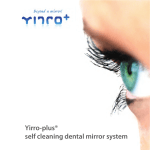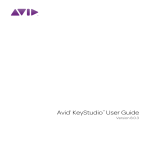Download Reference Guide - De Koningh Medical Products
Transcript
VascuLuminator Reference guide Document 3186-GEN05 Version 7.0 By R. Stemerdink Date April 06 th 2011 VascuLuminator Vein Imaging system Reference guide Revision history Date 27-10-2010 19-11-2010 Version Status 1.0 Concept 2.0 Releasse 08-12-2010 3.0 Release 15/12/10 4.0 Release 05/01/2011 5.0 Release 28/03/2011 6.0 Release 06/04/2011 7.0 for approval: R. Stemerdink (name) .......................... .... DKMP bv, Arnhem (NL). Release 0344 Distribution Description DKMS bv H. Jansen van Galen, R. Stemerdink First issue for comments BF symbol added par.4.1 Updated for CE symbol, DoC and location BF symbol EMC paragraph added + small text changes Patient range and use scenarios described; symbols added Technical File Technical File Technical file Technical file IR applicator assembly instructions Declaration of conformity (signature) .................................. Technical file H. Jansen van Galen (name) ................................. (signature) ...................................... 1 / 50 VascuLuminator Reference guide Document 3186-GEN05 Version 7.0 By R. Stemerdink Date April 06 th 2011 Index TECHNICAL SPECIFICATION 5 1 Technical specification 6 1.1 General specifications 6 1.2 Isolation from supply means 8 1.3 Operation mode 8 1.4 Applied parts 8 1.5 Type and position of labels, warning signs and instructions 8 1.6 Software 9 1.7 Human machine interface 9 1.8 Installation instructions 9 1.9 Estimated service life 9 1.10 Operator level 9 1.11 Service personnel level 9 1.12 Safety and compatibility standards 10 1.13 Electro Magnetic Compatibility 12 USER MANUAL 17 2 General description 18 2.1 System description 18 2.2 Field of use 18 2.3 Use scenarios 18 2.4 Contraindications 20 2.5 Operator level 20 2.6 Environment 20 2.7 Disclaimer 20 2.8 Application specification summary 20 3 Contents of the packaging 21 4 Explanation of packaging en product symbols 22 4.1 Explanation of packaging en product symbols 22 4.2 Type and position of labels, warning signs and instructions 23 DKMP bv, Arnhem (NL). 2 / 50 VascuLuminator Reference guide Document 3186-GEN05 Version 7.0 By R. Stemerdink Date April 06 th 2011 5 Safety and compatibility standards 23 6 Caution & Warnings 25 7 System overview 26 8 Installation instructions 27 9 Operating instructions 30 9.1 Warnings 30 9.2 Controls 32 9.3 Use of the VascuLuminator 33 9.3.1 Charging the batteries 33 9.3.2 Using the VascuLuminator 33 The operator responsible for imaging 33 How to apply the VascuLuminator for imaging 34 IR applicator 34 Imaging 35 10 Cleaning instructions 37 11 Maintenance 37 12 TROUBLESHOOTING 37 13 Disposal 39 14 Storage & maintenance 39 SERVICE MANUAL 41 15 SERVICE ACTIONS 42 15.1 Technical specification 42 15.2 Installation instructions 42 15.3 Functions and operation 42 15.4 Troubleshooting 42 15.5 Maintenance and inspection 42 15.6 Power supply cord replacement 43 15.7 Fuse replacement 44 15.8 Battery replacement 46 15.9 IR applicator replacement 48 DKMP bv, Arnhem (NL). 3 / 50 VascuLuminator Reference guide Document 3186-GEN05 Version 7.0 By R. Stemerdink Date April 06 15.10 Remaining items th 2011 48 16 Modifications 49 17 Disposal 49 18 Terms of warranty 50 18.1 General 50 18.2 Disinfection before shipment 50 18.3 Packaging 50 19 Contact information DKMP bv, Arnhem (NL). 50 4 / 50 VascuLuminator Reference guide Document 3186-GEN05 Version 7.0 By R. Stemerdink Date April 06 th 2011 TECHNICAL SPECIFICATION DKMP bv, Arnhem (NL). 5 / 50 VascuLuminator Document 3186-GEN05 Reference guide Version 7.0 By R. Stemerdink Date April 06 1 th 2011 Technical specification 1.1 General specifications Packaging dimensions: 69 x 53 x 102 cm Device dimensions: 54 x 48 x 165 cm (when in transport state) Device weight (excl. packaging): 23 kg Field of use: indoor use only Storage temperature range -15 - +40oC Storage relative humidity 25 – 85% Operating temperature +18° to + 30oC Max. Altitude + 2000m above sealevel Length of swivel arm: 1.05 m Vertical camera adjustment: 0.5 -01.65 m (distance from floor level to camera) Focus distance: 0.1-0.8 m LED power: 80 mW max. Batteries *: NP7-12 (Lead acid 12V 7.2 Ah size 95x151x 65 mm terminal size 4.8 mm, maintenance free) 2 pcs. Charger: DKMS bv charger type 330-00 Charger input voltage: 100-240Vac 50-60Hz Charger output voltage: Fast charge 14.7 V Trickle charge 13.8 V Fuses: 2 x 6A 250Vac/ 125Vdc fast blow on each battery connection (Littelfuse: 0314006.MXP) 1 x 1.5 A 250Vac/ 125Vdc fast blow on DC power line (Littelfuse: 032601.5MXP) Protection class: IP 20 IR applicator * De Koningh Medical Systems type 410-00 DKMP bv, Arnhem (NL). 6 / 50 VascuLuminator Reference guide Document 3186-GEN05 Version 7.0 By R. Stemerdink Date April 06 th 2011 * : These parts can be ordered as a spare part at DKMP bv. DKMP bv, Arnhem (NL). 7 / 50 VascuLuminator Reference guide Document 3186-GEN05 Version 7.0 By R. Stemerdink Date April 06 1.2 th 2011 Isolation from supply means The VascuLuminator battery charger is coupled to the mains using a flexible power cord with connector. The power cord must be disconnected from the mains before service actions are carried out. 1.3 Operation mode The VascuLuminator is built for continuous operation. The VascuLuminator can be used for at least 10 hrs based on fully charged batteries at the beginning of use.. The batteries need to be recharged for at least 8 hours after this time, by connecting the charger to the mains supply. 1.4 Applied parts The applied part in the VascuLuminator ( the only part that contacts the patient) is the infrared applicator. This part is a type BF applied part, according to IEC 60601-1. This part is made of inert plastic materials which are safe for the patient to touch. 1.5 Type and position of labels, warning signs and instructions Type of media Position Providing Information label On packaging General information, storage and handling prescriptions Information label On charger Charger type and specification Information label On side of foot cover VascuLuminator specifications Warning label On top of foot cover Warning only to use charger model VascuLuminator 330-00 Warning label On top of foot cover Warning not to stand on foot cover Warning label Warning for unintended spring arm extension Information label (2 pcs) On swivel arm binder (when in package) Above 6A fuses Information label Above 1.5 A fuse Fuse rating Information engraving BF class indication for applied part (IR-APPLICATOR) Instruction Fiber connector on arm (backside of monitor) Camera upper side Instruction Camera lower side Knob turning direction of focus adjustment Indicator light On charger Charging status (blue = fast charging; green = trickle charging) DKMP bv, Arnhem (NL). Fuse rating Knob turning direction of IR intensity adjustment 8 / 50 VascuLuminator Reference guide Document 3186-GEN05 Version 7.0 By R. Stemerdink Date April 06 Indicator light 1.6 In on / off button th 2011 Battery status (green = charged; yellow = battery low) Software The VascuLuminator does not contain any dedicated software, neither is it in any way programmable. 1.7 Human machine interface The VascuLuminator contains the following interfaces with the user: - The on / off button, mounted on the display. The button carries an indicator that lights green during normal operation, and turns orange when the battery is low. The button is monostable. - The infrared intensity knob, mounted on top of the camera. The infrared light intensity can be adjusted by turning this knob manually. - The focus knob, mounted on the bottom side of the camera. The focus distance can be adjusted by turning this knob manually. - The screen, giving a visual representation of the camera image, in greytones. - The infrared applicator which is placed against a body part of the patient. 1.8 Installation instructions For installation instructions, see chapter 8. 1.9 Estimated service life The estimated service life of the VascuLuminator is 5 years. 1.10 Operator level Operator profile for operating the VascuLuminator is: nursing personal at beginner and intermediate level who are used to handling medical equipment, and who have the required skills and certifications to do injections and place drip needles. 1.11 Service personnel level Service personal profile for servicing the VascuLuminator is: technicians at beginner and intermediate level who are used to handling and repairing medical electrical equipment. DKMP bv, Arnhem (NL). 9 / 50 VascuLuminator Reference guide Document 3186-GEN05 Version 7.0 By R. Stemerdink Date April 06 th 2011 1.12 Safety and compatibility standards For safety and compatibility standards, see the user manual chapter 5. DKMP bv, Arnhem (NL). 10 / 50 VascuLuminator Reference guide Document 3186-GEN05 Version 7.0 By R. Stemerdink Date April 06 th 2011 DECLARATION OF CONFORMITY Manufacturer DKMP bv Simon Stevinweg 48 6802 EA Arnhem The Netherlands Product Model nr. Serial nr. Start production VascuLuminator 001.00 34811-001 22 September 2010 Classification Class IIa, Rule 10 according to Annex IX of the MDD We hereby declare that the above mentioned product meet the provisions of the Council Directive 93/42EEC for Medical Devices. All supporting is retained under the premises of the manufacturer. Conformity assessment route according to Annex V/VII Standards applied MEDDEV 2.7.1 REV.3:2009 NEN-EN 1041:2008 NEN-EN 980:2008 NEN-EN-IEC 60825:2008 NEN-EN-ISO 15223-1:2009 NEN-EN 60601-1:2006 NEN-EN 60601-1-2:2007 NEN-EN 60601-1-6:2010 NEN-EN-IEC 62366:2008 NEN-EN-ISO 14155-1:2009 NEN-EN-ISO 14155-2:2009 NEN-EN-ISO 14971:2009 Issue of CE marking March 25 2011 Notified body DEKRA Certification bv 0344 Utrechtseweg 310 6800 ET Arnhem Place and date of issue Arnhem, March 29 2011 H.P. Jansen v. Galen QA manager Signature DKMP bv, Arnhem (NL). ………………………………………………. 11 / 50 VascuLuminator Reference guide Document 3186-GEN05 Version 7.0 By R. Stemerdink Date April 06 1.13 th 2011 Electro Magnetic Compatibility Guidance and manufacture’s declaration – electromagnetic emissions The VascuLuminator is intended to use in de electromagnetic environment specified below. The customer or the user of the VascuLuminator should assure that it is used in such an environment. Emissions Test Compliance Electromagnetic environment – guidance RF emissions Group 1 The VascuLuminator uses RF energy only for its internal function. Therefore, its RF emissions are very low and are not likely to cause any interference in nearby electronic equipment Class A The VascuLuminator is suitable for use in all establishments other than domestic, and may be used in domestic establishments and those directly connected to the public low-voltage power supply network that supplies buildings used for domestic purposes, provided the following warning is needed: Warning: This equipment/system is intended for use by healthcare professionals only. This equipment / system may cause radio interference or may disrupt the operation of nearby equipment. It may be necessary to take mitigation measures, such as re-orienting or relocating the VascuLuminator or shielding the location. CISPR 11 RF emissions CISPR 11 Harmonic emissions Class A IEC 61000-3-2 Voltage fluctuations/ flicker emissions IEC 61000-3-3 DKMP bv, Arnhem (NL). Complies 12 / 50 VascuLuminator Reference guide Document 3186-GEN05 Version 7.0 By R. Stemerdink Date April 06 th 2011 Guidance and manufacture’s declaration - electromagnetic immunity The VascuLuminator is intended to use in de electromagnetic environment specified below. The customer or the user of the VascuLuminator should assure that it is used in such an environment. Immunity test IEC60601 test level Compliance level Electromagnetic environment guidance Electromagnetic discharge (ESD) ±6 kV contact ±6 kV contact ±8 kV air ±8 kV air Floors should be wood, concrete or ceramic tile. If floors are covered with synthetic material, the relative humidity should be at least 30% Electrical fast transient / burst ±2 kV for power supply lines ±2 kV for power supply lines Mains power quality should be that of a typical commercial or hospital environment. IEC 61000-4-4 ±1kV for input/output lines ±1kV for input/output lines Surge ±1 kV differential mode ±1 kV differential mode ±2 kV common mode ±2 kV common mode <5 % UT (>95 % dip in UT ) for 0.5 cycle <5 % UT (>95 % dip in UT ) for 0.5 cycle 40 % UT (60 % dip in UT ) for 5 cycles 40 % UT (60 % dip in UT ) for 5 cycles 70 % UT (30 % dip in UT ) for 25 cycles 70 % UT (30 % dip in UT ) for 25 cycles <5 % UT (>95 % dip in UT ) for 5 sec <5 % UT (>95 % dip in UT ) for 5 sec 3 A/m 3 A/m IEC 61000-4-2 Mains power quality should be that of a typical commercial or hospital environment. IEC 61000-4-5 Voltage dips, short interruptions and voltage variations on power supply input lines IEC 61000-4-11 Power frequency (50/60 Hz) magnetic field Mains power quality should be that of a typical commercial or hospital environment. Power frequency magnetic fields should be at levels characteristic of a typical location in a typical commercial or hospital environment. IEC 61000-4-8 NOTE: UT is the a.c. mains voltage prior to application of the test level. Portable and mobile RF communications equipment should not be used no closer to any part of the VascuLuminator, including cables, than the DKMP bv, Arnhem (NL). 13 / 50 VascuLuminator Document 3186-GEN05 Reference guide Version 7.0 By R. Stemerdink Date April 06 th 2011 Guidance and manufacture’s declaration - electromagnetic immunity The VascuLuminator is intended to use in de electromagnetic environment specified below. The customer or the user of the VascuLuminator should assure that it is used in such an environment. Immunity test IEC60601 test level Compliance level Electromagnetic environment guidance recommended separation distance calculated from the equation applicable to the frequency of the transmitter. Recommended separation distance d = 1.2 √ P d = 1.2 √ P 80 MHz to 800 MHz d = 2.3 √ P 800 MHz to 2.5 GHz where P is the maximum output power rating of the transmitter in watts (W) according to the transmitter manufacturer and d is the recommended separation distance in meters (m). Conducted RF IEC61000-4-6 Radiated RF IEC61000-4-3 3 Vrms 150 kHz to 80 MHz 3 Vrms 3 V/m 80 MHz to 2.5 GHz 3 V/m Field strengths from fixed RF transmitters, as determined by an electromagnetic site surveya, should be less than the compliance level in each frequency rangeb. Interference may occur in the vicinity of equipment marked with the following symbol: NOTE 1 At 80 MHz and 800 MHz, the higher frequency range applies. NOTE 2 These guidelines may not apply in all situations. Electromagnetic propagation is affected by absorption and reflection from structures, objects and people. a Field strengths from fixed transmitters, such as base stations for radio (cellular/cordless) telephones and land mobile radios, amateur radio, AM and FM radio broadcast and TV broadcast cannot be predicted theoretically with accuracy. To assess the electromagnetic environment due to fixed RF transmitters, an electromagnetic site survey should be considered. If the measured filed strength in the location in which the VascuLuminator is used exceeds the applicable RF compliance level above, the VascuLuminator should be observed to verify normal operations. If abnormal performance is observed, additional measures may be necessary, such as reorienting or relocating the VascuLuminator. b Over the frequency range 150 kHz to 80 MHz, field strengths should be less than 3 V/m DKMP bv, Arnhem (NL). 14 / 50 VascuLuminator Reference guide Document 3186-GEN05 Version 7.0 By R. Stemerdink th Date April 06 2011 Recommended separation distances between portable and mobile RF communications equipment and the VascuLuminator The VascuLuminator is intended for use in an electromagnetic environment in which radiated RF disturbances are controlled. The customer or the user of the VascuLuminator can help prevent electromagnetic interference by maintaining a minimum distance between portable and mobile RF communications equipment (transmitters) and the VascuLuminator as recommended below, according to the maximum output power of the communications equipment. Rated maximum output Separation distance according to frequency of transmitter power of transmitter m W 0,01 0,12 0,12 0,24 0,1 0,37 0,37 0,74 1 1,17 1,17 2,34 10 3,69 3,69 7,38 100 11,67 11,67 23,34 For transmitters rated at a maximum output power not listed above, the recommended separation distance d i n meters (m) can be estimated using the equation applicable to the frequency of the transmitter, where P is the maximum output power rating of the transmitter in watts (W) according to the transmitter manufacturer. NOTE 1 At 80 MHz and 800 MHz, the separation distance for the higher frequency range applies. NOTE 2 These guidelines may not apply in all situations. Electromagnetic propagation is affected by absorption and reflection from structures, objects and people. DKMP bv, Arnhem (NL). 15 / 50 VascuLuminator Reference guide Document 3186-GEN05 Version 7.0 By R. Stemerdink Date April 06 DKMP bv, Arnhem (NL). th 2011 16 / 50 VascuLuminator Reference guide Document 3186-GEN05 Version 7.0 By R. Stemerdink Date April 06 th 2011 USER MANUAL DKMP bv, Arnhem (NL). 17 / 50 VascuLuminator Reference guide Document 3186-GEN05 Version 7.0 By R. Stemerdink Date April 06 2 2.1 th 2011 General description System description If a bodypart is held under the camera, the display will show an image of that bodypart in grey tones. If the infrared light source is held under the bodypart in such a way that the emitted light goes through the bodypart and into the camera, the image will show the veins in the body part in dark tones, as veins filled with blood obstruct the path of the infrared light. The VascuLuminator consists of a stand that supports a swivel arm. The swivel arm carries the display and camera. An applicator is attached to the system, emitting infrared light. 2.2 Field of use Indications for use are patients that need a venipuncture in a thin body extension, especially the hand, in which the vessels are hardly, or not at all, visible or palpable, or when the performer of the procedure needs a better vision in order to determine the location, direction or size of the blood vessels, in order to make a better judgment which vein or artery is suitable for puncture. The VascuLuminator can be used for patients of any age, weight, health and condition. 2.3 Use scenarios The VascuLuminator is a mobile device that can be moved to the patient area. The swivel arm on the stand allows the user to bring the camera and display to the desired position, without having to move the whole device. The display arm can be rotated over almost 360° so that the optimal position of the display can be realized without having to move the device, the swivel arm, the patient or the user. The camera and display can be tilted over ±15 degrees in vertical direction for optimal visability. The device can be switched on at any moment, before or after positioning the device and the camera. Switching off the device is allowed at any moment after use. When using the device for a longer time, the device is allowed to remain switched on. See following schematic representations. DKMP bv, Arnhem (NL). 18 / 50 VascuLuminator Reference guide Document 3186-GEN05 Version 7.0 By R. Stemerdink Date April 06 th 2011 The reach of the swivel arm enables the use of the VascuLuminator in several positions. Examples: 1. Both patient and user sitting on chairs, the VascuLuminator being positioned somewhere aside of patient and user (top view) patient user VascuLuminator 2. The patient laying or sitting in a hospital bed, the user positioned next to the bed (top view) patient user VascuLuminator 3. Young child laying in an incubator, the user positioned next to the incubator (top view) user incubator with child VascuLuminator DKMP bv, Arnhem (NL). 19 / 50 VascuLuminator Reference guide Document 3186-GEN05 Version 7.0 By R. Stemerdink Date April 06 2.4 th 2011 Contraindications There is no contra-indication for the use of the VascuLuminator. 2.5 Operator level Operator profile for operating the VascuLuminator is: nursing personal at beginner and intermediate level who are used to handling medical equipment, and who have the required skills and certifications to do injections and place drip needles. 2.6 Environment The VascuLuminator is ment for indoor use only. The device is equipped with antistatic wheels and can be moved. 2.7 Disclaimer The VascuLuminator is not intended for distinguishing veins from arteries. The VascuLuminator may not visualize small vessels or vessels that lay deeper in the body. Infrared light from the environment, such as direct sun light and halogen light sources may have a negative influence on the resulting image. The image on the monitor will show up over exposed. Visible light sources typically used in hospitals will not diminish proper performance of the VascuLuminator. 2.8 Application specification summary System description Field of use Patient population Contraindications Operator level Environment Use limitations DKMP bv, Arnhem (NL). An infrared light source held under body part allows camera with infrared filter to detect the position of veins in the body part, as blood is less translucent for infrared light than tissue. A representation of the vein position is shown in greytones on a display. Making the position of veins visible in thin body extensions, esp. hand, when required for venipunctures Patients of any age, weight, health and condition None Medical personnel, skilled and certified for doing injections and placing drip needles Indoor use only limited visibility of smaller veins, and veins that lay deeper in the body no diffirence in representation of veins and arteries direct sunlight and bright light sources may influence the quality of the representation on the screen. 20 / 50 VascuLuminator Reference guide Document 3186-GEN05 Version 7.0 By R. Stemerdink Date April 06 3 th 2011 Contents of the packaging VascuLuminator stand VascuLuminator arm with monitor and camera Battery charger model VascuLuminator 330-00 Power cable (EU- 220V/50Hz) IR-Applicator (No410-00) Swivel arm support clamp M6 - Bolt Allen wrench 2 pcs. (4 mm and 1.5 mm) DKMP bv, Arnhem (NL). 21 / 50 VascuLuminator Reference guide Document 3186-GEN05 Version 7.0 By R. Stemerdink th Date April 06 2011 DKMS bv Reference guide 4 4.1 Explanation of packaging en product symbols Explanation of packaging en product symbols Conformité Europénne (European Conformity). This symbol means that the device fully complies with MDD directive 93/42/EEC (Notified Body 0344 = KEMA) 0344 Do not dispose of this product in the unsorted waste stream. Dispose of this product according to local regulations Consult instructions for use Manufacturer Keep package straight up during transportation. This side up. Keep dry Date of manufacturing (month – Year) Package contains fragile contents Do not step DKMP bv, Arnhem (NL). 22 / 50 VascuLuminator Document 3186-GEN05 Reference guide Version 7.0 By R. Stemerdink th Date April 06 2011 Applied part is class BF Maximum and minimum storage temperature 40°C Maximum and minimum storage humidity -15°C For indoor use only 4.2 Type and position of labels, warning signs and instructions See chapter 1.5. 5 Safety and compatibility standards The VascuLuminator is a Class IIa medical device. The VascuLuminator complies with the following standards: IEC 60601-1, Medical electrical equipment safety IEC 60601-1-2, Electromagnetic compatibility EN 980:2008 Symbols for use in the labelling of medical devices EN 1041:2008 Information supplied by the manufacturer of medical devices EN ISO 13485:2003 Medical devices - Quality Management Systems - Requirements for regulatory purposes EN ISO 14971:2009 Medical devices - Application of risk management to medical devices DKMP bv, Arnhem (NL). 23 / 50 VascuLuminator Reference guide Document 3186-GEN05 Version 7.0 By R. Stemerdink Date April 06 th 2011 EN 60601-1-6:2007 Medical electrical equipment - Part 1-6: General requirements for safety - Collateral standard: Usability EN 62366:2008 Medical devices - Application of usability engineering to medical devices EN ISO 14155-1:2003 Clinical investigation of medical devices for human subjects - Part 1: General requirements MEDDEV2,7/1 rev.3 :2009 Clinical evaluation: Guide for manufacturers and notified bodies NEN-EN ISO 60825 DKMP bv, Arnhem (NL). Safety of laser products 24 / 50 VascuLuminator Reference guide Document 3186-GEN05 Version 7.0 By R. Stemerdink th Date April 06 6 2011 Caution & Warnings The VascuLuminator is designed for indoor use only. Do not remove the binder that keeps the arm bend together until the arm is mounted and fixed on the VascuLuminator support clamp! Removing the binder while the arm is not installed properly may cause unintended stretching of the arm! Do not stand on the support of the VascuLuminator Do not attach any items onto the VascuLuminator. The arm is not designed to carry any additional weight. In stretched situation additional weight might overturn the VascuLuminator! The VascuLuminator is only allowed to operate in combination with the dedicated VascuLuminator charger model 330-00. To avoid risk of electric shock, this equipment must only be connected to a supply mains with protective earth. The camera shall be in locked position using the camera clamp with the monitor facing towards the stand during travel of the VascuLuminator. The VascuLuminator is designed to be moved around locally. Traveling the system over greater distances, and unsmooth floorsurfaces will increase wear on the wheels or might damage them. When the VascuLuminator is in operation, infrared light is emitted from the IR-APPLICATOR. However the infrared light is of a low intensity, it is not recommended to look directly into the infrared light beam from close distance If any of the identification markings are removed before or during use, please contact your service supplier. The electronics inside the Vasculuminator will generate heat that will be dissipated through the IR adjustment knob on the camera, the rear surface of the display and the infrared fiber connector on the rear side of the arm. However these temperatures will be well below the limits that the safety regulations prescribe, the surfaces will reach considerable temperatures. See the Technical Description for the limits of use, such as minimum and maximum temperature etc. DKMP bv, Arnhem (NL). 25 / 50 VascuLuminator Reference guide Document 3186-GEN05 Version 7.0 By R. Stemerdink th Date April 06 7 2011 System overview Ws hs D ts E bs E . rs 1 ks E . (s 4s xs a Wl s 1 WWs 1 Whs f E . E ebSw t t l fl l E E 1 1 1 1 1 6 7 1 D 5 bWl fl l 4 3 8 8 9 12 2 10 1 11 DKMP bv, Arnhem (NL). 26 / 50 VascuLuminator Reference guide Document 3186-GEN05 Version 7.0 By R. Stemerdink th Date April 06 8 2011 Installation instructions Caution before installation Do not remove the binder that keeps the arm bend together until the arm is mounted and fixed on the VascuLuminator support clamp! Removing the binder while the arm is not installed properly may cause unintended stretching of the arm! Installation of the VascuLuminator: 1. Slide the Swivel arm support clamp (4) over the Lower VascuLuminator support (3) 2. Connect the plug that protrudes from the upper part of the VascuLuminator into the socket like shown 3. Shift the Swivel arm assembly (5) into the Distribution support (be careful to not damage wires and connections!). Rotate the Distribution support and align the holes of the Distribution support with those of the Lower VascuLuminator support. 4. Rotate the Swivel arm support clamp (4) to align all the holes 5. Mount the screw fixating the arm onto the stand. 6. Connect the power cable to the battery charger and place the charger in the bracket. The power cord has to be at the bottom side of the cradle. See following pictures. DKMP bv, Arnhem (NL). 27 / 50 VascuLuminator Reference guide Document 3186-GEN05 Version 7.0 By R. Stemerdink Date April 06 Correct installation: Power cord at bottom of cradle th 2011 Incorrect installation: power cord upward and charger and charger cable downward Connect the charger plug into the stand. Due to its shape, the charger plug can only be mounted to the connector in one position. After placing the connector, turn the locking nut so that the plug is fixed in the connector. plug with locking nut 7. Remove the binder holding the arm together. 8. Mount the IR applicator into the applicator holder. Push the metal bush on the end of the IR applicator cable into the fiber connection bush. See following pictures. metal bush DKMP bv, Arnhem (NL). 28 / 50 VascuLuminator Reference guide Document 3186-GEN05 Version 7.0 By R. Stemerdink Date April 06 th 2011 While pushing the fiber end in the bush, turn the two set screws in the fiber connection bush clockwise to fix the fiber into the connection bush. fiber connection bush on rear side of display arm set screws IR applicator fiber cable end WARNING: be careful when tightening the set screws. Turning with too much torque might damage the fiber end. The set screws should be turned gently against the fiber end, to prevent it from slipping out. The VascuLuminator is now ready for use. DKMP bv, Arnhem (NL). 29 / 50 VascuLuminator Reference guide Document 3186-GEN05 Version 7.0 By R. Stemerdink th Date April 06 9 9.1 2011 Operating instructions Warnings The VascuLuminator is designed for indoor use only. Only move the VascuLuminator by holding the blue segment of the VascuLuminator support as shown on the picture right. The VascuLuminator is designed to be moved around locally. Moving the system over greater distances, and unsmooth floorsurfaces will increase wear on the wheels or damage them. Do not suspend anything from the swivel arm as this may damage the VascuLuminator, or make it instable The VascuLuminator is designed only to be used with a battery charger model VascuLuminator nr 330-00. To avoid risk of electric shock, this equipment must only be connected to a supply mains with protective earth. The user is only allowed to perform the operations that are described in the user manual. Maintenance and repair is to be carried out only by qualified service personnel. The IR applicator shall be treated with care, as its cable contains glass fibers which are vulnerable. Do not bend the cable too tighly. The electronics inside the Vasculuminator will generate heat that will be dissipated through the IR adjustment knob on the camera, the rear surface of the display and the infrared fiber connector on the rear side of the arm. However these temperatures will be well below the limits that the safety regulations prescribe, the surfaces will reach considerable temperatures. DKMP bv, Arnhem (NL). 30 / 50 VascuLuminator Reference guide Document 3186-GEN05 Version 7.0 By R. Stemerdink Date April 06 DKMP bv, Arnhem (NL). th 2011 31 / 50 VascuLuminator Reference guide Document 3186-GEN05 Version 7.0 By R. Stemerdink Date April 06 9.2 th 2011 Controls 9 = on / off button with indicator; green = on and batteries are charged, yellow = on and batteries are low 10 = InfraRed light intensity adjustment knob 11 = camera focus ring 9 10 11 DKMP bv, Arnhem (NL). 32 / 50 VascuLuminator Reference guide Document 3186-GEN05 Version 7.0 By R. Stemerdink Date April 06 9.3 9.3.1 th 2011 Use of the VascuLuminator Charging the batteries 1. Connect the power cord to the mains. 2. The indicator on the charger should now become blue or green. If the light is blue, the charger is fast charging, which means that the batteries needed recharging. If the indicator is green, the charger is trickle charging which means that the batteries are nearly filled, or are completely filled and the charger is maintaining the battery charge. The VascuLuminator is built for continuous operation. When the batteries are fully charged, the VascuLuminator can operate for at least 10 hours. The batteries need to be recharged for at least 8 hours after this time, by connecting the charger to the mains supply. 9.3.2 Using the VascuLuminator 1. Turn the VascuLuminator on by pressing the on/off button (9). The button will light up green when switched on. An image will appear on the display after a few seconds. 2. If the button lights up yellow, the batteries need recharging, however the VascuLuminator can still be used for some time. Recharging of the batteries in this case is recommended! 3. After use, switch off the VascuLuminator by pushing the on / off button. 4. If the power cord was detached during use, it is recommended to reconnect it to the mains after use to keep the batteries fully charged. The operator responsible for imaging The operator of the VascuLuminator in an imaging situation is an operator experienced in dealing with patients in a clinical environment and used to performing venipunctures. The operator will perform all imaging operations and guide the patients hand to optimally image the desired area for venipuncture. Operations performed will be adjusting the intensity and focus and guiding the patients hand while observing the image on the display. DKMP bv, Arnhem (NL). 33 / 50 VascuLuminator Document 3186-GEN05 Version 7.0 By R. Stemerdink Reference guide Date April 06 th 2011 How to apply the VascuLuminator for imaging IR applicator 1 Align the IR applicator with the transparent side up. When the VascuLuminator is turned on a red spot will be visible. IR applicator – Transparant side up Emission from the infrared source will radiate upwards 2 Place the hand for imaging above the IR applicator. The radiant side of the IR applicator will now be facing the imaging hand 3 Press the IR applicator with the transparent side up to the imaging hand The radiant side of the IR applicator will now be lighting the imaging hand DKMP bv, Arnhem (NL). 34 / 50 VascuLuminator Reference guide Document 3186-GEN05 Version 7.0 By R. Stemerdink Date April 06 th 2011 Imaging 4 Align both hands to the imaging camera Imaging camera Align and move both hands towards the imaging camera 5 Move both your hands upwards, approximately 10 – 15 cm towards the imaging camera When the VascuLuminator is turned on, a greytone image should now appear on the screen Keep a distance of approximately 10 to 15 cm from the camera DKMP bv, Arnhem (NL). 35 / 50 VascuLuminator Reference guide Document 3186-GEN05 Version 7.0 By R. Stemerdink Date April 06 6 th 2011 Optimise the image by adjusting distance, intensity and focus Due to the approximate distance to the camera, both dials need to be used to help optimise intensity and focus of the image. To display a clear image of the desired point of venipuncture move the hand while turning the dials of the intensity and focus. The VascuLuminator operator in this case will be adjusting the dials respectively with one hand wile moving the patients hand with the other. To optimize the image both focus and intensity can be adjusted Imaging screen, with a clear image of the veins in the hand. The veins on the screen show up in greytones Dial to optimize image intensity Dial to optimize image focus 7 Turn the focus and intensity dials respectively to display a clear image of the veins in the hand. The intensity dial displays the following symbol: The focus dial displays the following symbol: Turning the focus dial counter clockwise (seen from above) the focus distance is increased. DKMP bv, Arnhem (NL). 36 / 50 VascuLuminator Reference guide Document 3186-GEN05 Version 7.0 By R. Stemerdink th Date April 06 2011 Turning the focus dial clockwise (seen from above) the focus distance is decreased. The focus can be adjusted to any distance between ~ 0.1 and 0.8 m. Turning the intensity dial counter clockwise (seen from above) the intensity is decreased. Turning the intensity dial clockwise (seen from above) the intensity is increased. 10 Cleaning instructions Before cleaning, turn off the VascuLuminator and disconnect the power cord from the mains. Clean the outer surface of the VascuLuminator including the IR- applicator light source with a soft cloth of tissue dampened with a pH neutral disinfecting solution, mild detergent or an ethanol 70% max. Do not soak the activation button and do not spray detergents or other liquids directly on to the VascuLuminator. Do not sterilize the VascuLuminator or the IR-applicator by any means! 11 Maintenance In case any irregularities are detected in operating the VascuLuminator, such as loose parts or malfunctioning, the VascuLuminator should be inspected by qualified service personal. Service actions are only allowed for qualified service personnel. The only corrective actions that are allowed for the user are mentioned in chapter 12 Troubleshooting, item 1a and 1b. The VascuLuminator is designed for a service life of 5 years. The performance of the batteries however may decline during the lifetime, depending on the number and time of the charging cycles. The batteries are replacement parts and if necessary they can be replaced by qualified service personnel. 12 TROUBLESHOOTING 1a 1b Failure Possible failure cause Actions allowed for the user VascuLuminator does not start up and start button does not light up green or yellow after pushing the start button Charger is not connected and batteries are empty Molex connector at stand connection was not connected after assembly of the VascuLuminator Connect charger and push start button again. Charge the batteries over > 8 hours Place the binder on the swivel arm. Disassemble the arm. Reconnect the Molex connector between the stand wires and the swivel arm wires and assemble the arm The actions below are only allowed for service personal DKMP bv, Arnhem (NL). 37 / 50 VascuLuminator Reference guide Document 3186-GEN05 Version 7.0 By R. Stemerdink Date April 06 1c Molex connector on footplate wires not reconnected after replacing batteries Fuse 1.5 A blown 1d 2a 2b 3a 3b 4a 4b VascuLuminator batteries run empty fast (<8 hours) after being charged completely (> 8 hours) Batteries are not fully charged after more than 8 hours of charging Batteries are worn out 2011 Reconnect the Molex connector between the stand wires and the swivel arm wires Replace 1.5 A fuse and check functioning of the VascuLuminator. If the fuse blows again, the VascuLuminator should be investigated by the manufacturer Replace both batteries One battery fuse is blown Check the 6 A battery fuses and replace if necessary. Check the functioning of the VascuLuminator. If a fuse blows again, replace the corresponding battery. Batteries are worn out Replace both batteries Charger malfunction No or only little infrared light Fiber cable is completely is emitted from the IR of partially broken applicator Infrared led does not work 4c th Fiber cable is not completely pushed into the fiber connection bush on the suspension arm Check charger connector on foot plate. Replace the complete IR applicator Remove the fiber from the connector. Observe if the IR led is emitting (red light is visible inside the connector). If the IR led is broken, contact the manufacturer for repair Turn the set screws anticlockwise and puhs the fiber into the fiber bush as far as possible. Tighten the set screws again. If the scheme above is followed but does not lead to improvement, the VascuLuminator should be investigated by the manufacturer. DKMP bv, Arnhem (NL). 38 / 50 VascuLuminator Reference guide Document 3186-GEN05 Version 7.0 By R. Stemerdink Date April 06 th 2011 13 Disposal Do not dispose of this product in the unsorted waste stream. Dispose of this product according to local regulations. The product contains lead acid batteries that should be handled with care. Batteries shall not be short-circuited . Neither should their enclosing be damaged because sulphuric acid may be spilled. 14 Storage & maintenance The batteries require an auxiliary charge (refresh charge) every 6 months when stored at temperature between 20 o and 40 C . The batteries are best to be charged at least within 6 months after manufacturing date. DKMP bv, Arnhem (NL). 39 / 50 VascuLuminator Reference guide Document 3186-GEN05 Version 7.0 By R. Stemerdink Date April 06 DKMP bv, Arnhem (NL). th 2011 40 / 50 VascuLuminator Reference guide Document 3186-GEN05 Version 7.0 By R. Stemerdink Date April 06 th 2011 SERVICE MANUAL DKMP bv, Arnhem (NL). 41 / 50 VascuLuminator Reference guide Document 3186-GEN05 Version 7.0 By R. Stemerdink th Date April 06 2011 15 SERVICE ACTIONS Before a service action is carried out, the 230V AC mains must be disconnected. Maintenance and repair is to be carried out only by qualified service personnel. 15.1 Technical specification See the document part “Technical specification” chapter 1.1 to 1.12 for all technical data. 15.2 Installation instructions See the document part “User manual” chapter 8 for installation instructions. 15.3 Functions and operation See the document part “User manual” chapter 2 to 14 for intended use and operation of the VascuLuminator. 15.4 Troubleshooting See the document part “User manual” chapter 12 for troubleshooting. 15.5 Maintenance and inspection In case any irregularities are detected in operating the VascuLuminator, such as loose parts or malfunctioning, the VascuLuminator should be investigated by qualified service personal. Service actions are only allowed for qualified service personal. The only corrective actions that are allowed for the user are mentioned in chapter 12 Troubleshooting, item 1a and 1b. The VascuLuminator is designed for a service life of 5 years. The performance of the batteries however may decline during the lifetime, depending on the number and time of the charging cycles. The batteries are replacement parts and if necessary they can be replaced by qualified service personal. DKMP bv, Arnhem (NL). 42 / 50 VascuLuminator Reference guide Document 3186-GEN05 Version 7.0 By R. Stemerdink Date April 06 th 2011 15.6 Power supply cord replacement If the power cord is damaged, it should be replaced by a proper power cord that complies to the applicable standards. DKMP bv, Arnhem (NL). 43 / 50 VascuLuminator Reference guide Document 3186-GEN05 Version 7.0 By R. Stemerdink th Date April 06 2011 15.7 Fuse replacement The VascuLuminator is provided with 3 fuses. Each battery has a 6 A fuse in the positive voltage line. The power line that leads through the stand is provided with a 1.5 A fuse. The 6 A fuses are placed on the same side of the stand tube bracket. The 1.5 A fuse is placed on the opposite side. The type of the fuses is 6 x 32 mm 250Vac/125Vdc fastblow. In order to replace a fuse, the foot cover screws, located on the bottom of the stand need to be removed. The foot cover can then be lifted up in such way that the stand bracket with the fuse holders is accessible. Make sure the swivel arm is in a locked position when tumbling the VascuLuminator in order to reach the screws located on the bottom of the system. The camera should be locked in the clamp on the tube stand, or a binder should be placed around the swivel arm segments to prevent it from stretching unintentionally. To improve accessibility of the foot cover screws, the VascuLuminator can be laid on its side. Click the camera in the camera holder before doing so, and lay the VascuLuminator on its side gently. Mind that the swivel arm tends to move outward when it lays on its side, as the weight of the camera and display no longer holds the arm down. Remove the six screws of the foot cover. screws DKMP bv, Arnhem (NL). 44 / 50 VascuLuminator Reference guide Document 3186-GEN05 Version 7.0 By R. Stemerdink Date April 06 th 2011 screws Put the VascuLuminator upright again. Remove the 230V AC connector from the charger. The foot cover can now be lifted up over approx. 10 cm. The fuse holders are now accessible. 6A fuse 6A fuse 1.5 A The fuse holder can be opened by unscrewing the cap. After replacement of the fuses, check the function of the VascuLuminator. If the replaced fuse blows again after a short time, the VascuLuminator should be investigated by the manufacturer. DKMP bv, Arnhem (NL). 45 / 50 VascuLuminator Reference guide Document 3186-GEN05 Version 7.0 By R. Stemerdink Date April 06 th 2011 15.8 Battery replacement The batteries are maintenance-free. When the performance of the batteries decreases when they reach the end of their lifetime, they shall be replaced with the same type batteries. Model: NP7-12 It is recommended to replace the batteries every 3 years. In case of battery replacement, the foot cover should be moved upward as far as possible, to ensure accessibility of the battery compartment. Remove the swivel arm as described before. The six fastening screws of the foot cover should be removed (see 2.1). Put the VascuLuminator upright again. Remove the charger from its cradle, and remove the charger cradle from the stand by unscrewing the two countersunk screws. The foot cover can now be shifted along the stand tube. When doing so be aware of the wires that lead to the charger connector!. Disconnect the connector (see picture) and remove the footcover. connector under foot plate DKMP bv, Arnhem (NL). 46 / 50 VascuLuminator Reference guide Document 3186-GEN05 Version 7.0 By R. Stemerdink Date April 06 th 2011 Disconnect the red and black wires from the terminals. Unscrew the brackets that hold the batteries. hexagon socket M4x6 screws Replace the batteries. See the Technical Specifications for the recommended battery type. Place the brackets again and attach them with the M4 screws. Connect the wires to the terminals with the corresponding colors (Red = +, Black = -) . Lower the foot plate and connect the Molex connector. Place the foot cover back in its original position and place the foot plate screws and the charger cradle again. Place the charger in the cradle with the 230 V connector facing downwards, and connect the power cable in again. Reassemble the swivel arm to the stand tube. The first time that the VascuLuminator is used with the new batteries, connect the charger to the mains in order to charge the batteries. DKMP bv, Arnhem (NL). 47 / 50 VascuLuminator Reference guide Document 3186-GEN05 Version 7.0 By R. Stemerdink Date April 06 th 2011 15.9 IR applicator replacement If the IR applicator needs replacement, turn the two set screws in the fiber connection bush that is mounted on the suspension arm 2 turns anticlockwise and pull the fiber end out of the fiber connection bush. set screws in fiber connection bush Push a the loose fiber end of a new IR applicator into the fiber connection bush as far as possible. Turn the set screws clockwise to fix the fiber end in the bush. 15.10 Remaining items For information regarding electrical schemes, component data etc. please contact the manufacturer. See chapter 19 for contact information. DKMP bv, Arnhem (NL). 48 / 50 VascuLuminator Reference guide Document 3186-GEN05 Version 7.0 By R. Stemerdink Date April 06 th 2011 16 Modifications The VascuLuminator shall not be modified in any way. 17 Disposal Do not dispose of this product in the unsorted waste stream. Dispose of this product according to local regulations. The product contains lead acid batteries that should be handled with care. Waste batteries should not be short-circuited . Neither should their enclosing be damaged, because they may spill sulphuric acid. DKMP bv, Arnhem (NL). 49 / 50 VascuLuminator Reference guide Document 3186-GEN05 Version 7.0 By R. Stemerdink Date April 06 th 2011 18 Terms of warranty 18.1 General DKMS bv warrants that the VascuLuminator, Vein imaging system will be free from defects in material and workmanship and will conform to DKMP bv applicable specifications. If products sold hereunder are not as warranted, DKMS bv shall, at its discretion either refund the purchase price, or repair or replace the product, provided proof of purchase and written notice of non conformance are received by DKMP bv within the applicable warranty period. The warranty set forth above does not extend to and shall not apply to products which have been repaired or altered by persons other than DKMP bv personnel. They also do not apply to products that fail or are damaged due to shipment, handling or storage or operation, use or maintenance in a manner or environment that does not conform to DKMP bv published instructions and specifications. Batteries/accumulators, moving parts and failures due to such components are also excluded. The warranty set forth above are in lieu of all other warranties expressed or implied, statutory or otherwise, including warranties of merchantability and fitness for a particular purpose which DKMP bv disclaims. 18.2 Disinfection before shipment In case the VascuLuminator is returned to DKMP bv, the device should be disinfected first, using a cloth with 70% ethanol solution. See chapter 10 for cleaning instructions. The VascuLuminator should be accompanied by a signed document confirming that the device is disinfected before shipping. In case this document is not send with the device, the time required by DKMP bv for inspection and return of the device will be influenced. 18.3 Packaging In case the VascuLuminator is returned to DKMP bv, the original packaging should be used. The IR applicator is vulnerable to bending and should be packed in the original protection box with foam inlay. 19 Contact information De Koningh Medical Products bv Simon Stevinweg 48 6827 BT, Arnhem The Netherlands Tel: +31 26 3849021 Fax: +31 26 3849066 Email: [email protected] Website: www.dkmp.nl 0344 DKMP bv, Arnhem (NL). 50 / 50