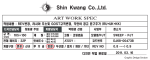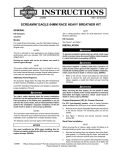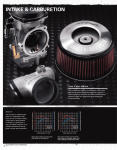Download screamin` eagle street legal big bore stage 2 kit - Harley
Transcript
-J03172 REV. 2006-04-19 SCREAMIN' EAGLE STREET LEGAL BIG BORE STAGE 2 KIT This Big Bore Stage 2 kit is intended for High Performance applications only. This engine related performance part is legal for sale or use in California on pollution-controlled motor vehicles. Engine related performance parts are intended for the experienced rider only. GENERAL Kit Number 29858-04A Models This kit fits Twin Cam 88 (1450 cc) engines on the following models equipped with Electronic Fuel Injection (EFI) and stock mufflers: • 2004-2005 Dyna models • 2004-2005 Softail models (except 2005 FLSTFI 15th Anniversary) Additional Parts and Tools Required Proper installation of this kit requires the separate purchase of the following parts and tools which are available from a Harley-Davidson dealer. • Camshaft/Crankshaft Sprocket Locking Tool (HD-43614) • Camshaft Remover/Installer (HD-43644) • Loctite® 243 (blue) 99642-97 • Primary Cover Gasket (See Parts Catalog) • Spacer Kit (25938-00) Proper installation of this kit requires the use of Digital Technician® at a Harley-Davidson dealer. The air cleaner contained in these kits is designed to perform with this kit only. Any other combination of components is not confirmed to be legal for street use. The Product Information Label contained in this kit is a requirement of the California Air Resource Board (CARB) emission regulation. Place the label on the right side of the frame directly beneath the VIN sticker. This label is not required outside the state of California. REMOVAL To prevent accidental vehicle start-up, which could cause death or serious injury, disconnect battery cables (negative (-) cable first) before proceeding. (00307a) Disconnect negative (-) battery cable first. If positive (+) cable should contact ground with negative (-) cable connected, the resulting sparks can cause a battery explosion, which could result in death or serious injury. (00049a) 1. The rider's safety depends upon the correct installation of this kit. Use the appropriate service manual procedures. If the procedure is not within your capabilities or you do not have the correct tools, have a Harley-Davidson dealer perform the installation. Improper installation of this kit could result in death or serious injury. (00333a) 2004-2005 Softail Models: a. Remove seat according to the instructions in the Service Manual. b. Disconnect battery cables, negative (-) cable first. 2004-2005 Dyna Models: a. Remove maxi-fuse. Refer to MAXI-FUSE REMOVAL in Service Manual. NOTE This instruction sheet references Service Manual information. A Service Manual for your model motorcycle is required for this installation and is available from a Harley-Davidson dealer. Kit Contents See Figure 8, Table 1 to Figure 10, Table 3. NOTES Installation of this kit by an authorized Harley-Davidson dealer will not impact your limited vehicle warranty. -J03172 Head gaskets provided in the 1550 conversion kit eliminate the need for original equipment (O.E.) O-rings. Do not install the two O-rings from the kit on the top cylinder dowels or severe engine damage can occur. (00484c) 2. Remove existing cylinder heads, cylinders, and pistons. Refer to ENGINE section of appropriate Service Manual. 3. Remove existing primary chaincase cover, diaphragm spring retainer, and clutch diaphragm spring. Refer to DRIVE section of appropriate Service Manual. 1 of 8 INSTALLATION is03135 2 Remove Existing Cam Bearings 3 NOTE Both crank and primary cam sprocket flange screws are specially hardened while the flat washers are of a special diameter and have ground surfaces. Therefore, use only the parts provided in the Cam Drive Gear Retention Kit (25533-99A) when performing this upgrade. The crank and primary cam sprocket flange screws are not interchangeable. 1. Remove existing crank and primary cam sprocket flange screws and washers according to instructions in Service Manual. Discard cam drive sprocket flange screws and washers. 2. Remove existing cam drive sprocket according to instructions in Service Manual. 3. Remove and discard existing cam bearings. Refer to ENGINE, BOTTOM END OVERHAUL Cam Support Plate, Disassembly/Assembly (Camshaft, Camshaft Bearings) section(s) of appropriate Service Manual. 1 1. 2. 3. 4. See Figure 1. Install rear cam roller bearing kit (Figure 10, item 8) onto rear camshaft. a. Install O-ring in grinding relief groove. Groove is on the splined end between the machined area and the secondary cam sprocket. Exercise caution to avoid stretching or breaking the O-ring. Since the O-ring is not sold separately, damage will require purchase of new roller bearing kit. b. Slide thrust washer down rear camshaft until centered over O-ring in grinding relief position. c. Slide bearing inner race down rear camshaft until contact is made with shoulder of machined area. d. Install primary cam sprocket spacer and sprocket on camshaft, and secure using thicker flat washer and long flange screw. e. See Figure 2. Wrap a shop rag (1) around camshaft to get a firm grip and also to protect hand from sharp edges of sprocket. Using a 9/16 in. box wrench (2), turn flange screw in a clockwise direction. Bearing inner race (3) is fully installed when it makes firm contact with the thrust washer (4). f. Verify thrust washer is locked in place and cannot be rotated. If necessary, install shaft in vise using brass jaw inserts, and further tighten flange screw until desired result is achieved. g. Remove flange screw, flat washer, sprocket, and spacer. To center thrust washer, be sure o-ring is installed in relief groove. Damage to bearing cage and engine can occur if thrust washer is not centered. (00473b) NOTE If not enough of the splined shaft is exposed to install the sprocket, leave out the spacer and proceed to Step 1e. Once the bearing inner race has been started onto the machined area, remove the flange screw, washer, and sprocket, then assemble using the spacer. Repeat Step 1e to fully install bearing inner race. is03134 2 3 4 1 1. 2. 3. 4. Roller bearing O-ring Thrust washer Bearing inner race Figure 1. Rear Cam Roller Bearing Kit -J03172 Shop rag Box wrench, 9/16 in. Bearing inner race Thrust washer Figure 2. Install Bearing Inner Race (with O-Ring and Washer) 1. Install New Cam Bearings 4 NOTES Be aware that the front and rear cam bearings are not interchangeable. The rear cam utilizes a roller bearing while the front cam utilizes a ball bearing (See Figure 3). Bearing fit may be a light press or slightly loose fit. If deemed necessary, clean bearing O.D. and apply Loctite 243 (blue) before installation, but exercise caution to avoid getting compound on rollers or bearing I.D. 2 of 8 2. Install new cam bearings into cam support plate according to the following: a. See Figure 4. Obtain the Camshaft Remover/Installer (HD-43644). b. With the secondary cam chain side facing upward, place cam support plate on support block, so that outer races of bearings are properly supported. Note that one corner of the support block is contoured to accommodate the chain guide blocks cast into the front of the support plate. c. Center new bearing over bearing bore with the lettered side up. Slide pilot shaft of bearing driver through bearing into hole of support block. d. See Figure 5. Center bearing driver under ram of arbor press. Press on driver until bearing makes firm contact with counterbore in cam support plate. Repeat Steps 2a through 2c to install second bearing. is03137 1 3 2 1. Support block 2. Bearing/pilot driver 3. Camshaft driver Figure 4. Camshaft Remover/Installer is03138 is03136 1 2 1 2 3 1. Roller bearing, rear cam 2. Ball bearing, front cam Figure 3. Cam Bearings 3. Apply Loctite 243 (blue) to threads of four bearing retainer plate screws. 4. Using a T20 Torx® drive head, secure bearing retainer plate to cam support plate. 5. 1. Bearing/pilot driver 2. Bearing 3. Support block Figure 5. Press Bearings into Cam Support Plate Tighten four bearing retainer screws to 20-30 in-lbs (2.33.4 Nm) in a crosswise pattern. Verify that hole in retainer plate is properly aligned with secondary cam chain oiler. -J03172 3 of 8 Install Camshafts 1. Start camshafts into cam bearings. 2. Place cam support plate back on support block, if removed. The block properly supports inner races of bearings as camshafts are installed. 3. See Figure 6. Align punch marks on teeth of secondary cam sprockets (outboard faces). Using a colored marker, carefully mark the punch mark locations on the inboard side of the sprocket teeth. These marks are needed to observe proper orientation of the camshafts when they are pressed into the bearings. is03139 1 Be sure rear camshaft is aligned during press procedure. Misalignment can cause inner race to catch on bearing rollers resulting in bearing damage. (00475b) 9. Slowly apply pressure to driver on front camshaft, while wiggling rear camshaft as necessary to guide inner race between bearing rollers. 10. When inner race on rear cam is started into roller bearing, apply pressure to driver until front camshaft is fully seated. If necessary, keep finger pressure at top of rear camshaft to ensure that assembly remains square and inner race moves to installed position in roller bearing. 11. After installing new cams, check for proper cam to cam timing using straightedge along punch marks as described in Service Manual. 12. Install retaining ring from kit in groove at end of front camshaft. 2 3 NOTES Inspect cam needle bearings in crankcase and replace if necessary. Replace oil pump to cam plate O-ring (Figure 10, item 2) and cam plate to crankcase O-ring (Figure 10, item 6). Install Cam Support Plate 1. Punch marks 2. Front camshaft 3. Rear camshaft Figure 6. Align Punch Marks on Teeth of Camshaft Sprockets 4. 5. 6. Place secondary cam chain around the sprockets of both the front and rear camshafts. To maintain the original direction of rotation, be sure that the colored mark placed on the chain link during disassembly is facing opposite the cam support plate during installation. Orient the camshafts so that they are positioned on opposite ends of the chain, and then verify that the colored marks placed on the inboard side of the sprocket teeth are still in alignment. Maintaining the position of the camshafts on the chain with the colored marks in alignment, place the sprocket ends of the camshafts into the bearings. NOTE Be sure not to mix camshafts during the press procedure. The rear camshaft, which can be identified by the splined shaft, must go into the roller bearing at the rear of the cam support plate. 7. Place cup of camshaft driver over end of front camshaft only. Install cam plate according to ENGINE, BOTTOM END OVERHAUL Cam Support Plate, Disassembly/Assembly instructions in applicable Service Manual. Install Rear Cam Sprocket, Crank Sprocket, and Primary Cam Chain 1. Apply a thin film of clean H-D 20W50 engine oil to the splines of the rear cam. 2. Install splined sprocket onto rear camshaft. Refer to ENGINE, BOTTOM END OVERHAUL Cam Support Plate, Disassembly/Assembly (Camshaft, Camshaft Bearings) section(s) in appropriate Service Manual. Use spacers provided in kit in place of those listed in Service Manual. NOTES Verify alignment at crank and primary cam sprocket punch marks as described in Service Manual. Verify alignment at crank and primary cam sprocket faces. Use spacers provided in kit to maintain alignment at plus (+) or minus (-) 0.01 in. 3. See Figure 10. Use cam flange screw (12), washer (11), crank flange screw (10), and washer (9) from kit. Apply threadlocker to maintain clamp load on flange bolt. A loose flange bolt can cause engine failure, which could result in death or serious injury. (00476c) During press procedure, keep tensioner shoe clear of chain to prevent damage to tensioner assembly. (00474b) 8. Center end of front camshaft under ram and slowly apply pressure to driver just to start front camshaft into bearing I.D. -J03172 4 of 8 4. 5. Install new flange screws and washers as follows: Install Pistons, Cylinders, and Clutch Components a. Ensure threads are clean and free from oil then apply Loctite Primer 7649. 1. Install pistons, cylinders, and cylinder heads from kit. Refer to ENGINE section of appropriate Service Manual b. Apply Loctite® 262 (red) 94759-99 to threads of flange screws. 2. c. Apply a thin film of clean H-D 20W50 engine oil to both sides of flat washers. Refer to DRIVE section of appropriate Service Manual. Install diaphragm spring retainer, clutch diaphragm spring (Table 2, item 15) and primary chaincase cover. Install High Performance Air Cleaner d. Start flange screw with flat washer to secure crank sprocket to end of crankshaft. Refer to instructions included with Air Cleaner Kit (29440-99C) on Instruction Sheet J03252. e. Start flange screw with flat washer to secure primary cam sprocket to end of camshaft. Final Assembly f. See Figure 7. Position Camshaft/Crankshaft Sprocket Locking Tool (HD-42314) between the crank and primary cam sprockets to prevent rotation. The handle of the tool is stamped "Cam" and "Crank" to ensure proper orientation. g. Tighten crank and primary cam sprocket flange screws to 15 ft-lbs (20.3 Nm). h. Loosen each flange screw one full turn. i. Tighten crank flange screw to 24 ft-lbs (32.5 Nm) final torque value. j. Tighten primary cam sprocket flange screw to 34 ftlbs (46.0 Nm) final torque value. k. Remove sprocket locking tool and follow instructions in Service Manual for unloading primary cam chain tensioner. Install cam cover according to ENGINE, BOTTOM END OVERHAUL, Cam Support Plate, Disassembly/Assembly instructions in applicable Service Manual. NOTE Replace cam cover gasket (Figure 10, item 3). Connect positive (+) battery cable first. If positive (+) cable should contact ground with negative (-) cable connected, the resulting sparks can cause a battery explosion, which could result in death or serious injury. (00068a) 1. 2004-2005 Softail Models: a. Connect battery cables, positive (+) cable first. b. Install seat according to the instructions in the Service Manual. 2004-2005 Dyna Models: a. Install maxi-fuse. Refer to MAXI-FUSE INSTALLATION in Service Manual. After installing seat, pull upward on seat to be sure it is locked in position. While riding, a loose seat can shift causing loss of control, which could result in death or serious injury. (00070b) Recalibrate ECM is03140 You must recalibrate the ECM when installing this kit. Failure to properly recalibrate the ECM can result in severe engine damage. (00399b) Download the new ECM calibration using the Digital Technician™ at a Harley-Davidson dealer. Figure 7. Camshaft/Crankshaft Sprocket Locking Tool -J03172 5 of 8 SERVICE PARTS is03129 6 1 3 5 7 2 4 8 5 Figure 8. Service Parts: Screamin' Eagle Street Legal Big Bore Stage 2 Kit Table 1. Service Parts: Screamin' Eagle Street Legal Big Bore Stage 2 Kit Item Description (Quantity) Part Number Item Description (Quantity) Part Number 1 Cylinder assembly (Silver) (2) 16548-99 6 Head gasket (2) 16787-99A 2 Piston (2) Not Sold Separately 7 O-ring, cylinder deck ring dowel (2) 11273 3 Piston ring set (2) 21918-99 8 O-ring, cylinder spigot (2) 11256 4 Piston pin (2) 22132-99 -- Piston kit (includes items 2 through 5) 22851-99A 5 Piston pin circlip (4) 22097-99 -J03172 Note: Do not install O-ring (item 7) to top cylinder dowels. 6 of 8 is03151 2 9 6 10 11 8 4 7 5 3 1 Figure 9. Service Parts: Screamin' Eagle Street Legal Big Bore Stage 2 Kit Table 2. Service Parts: Screamin' Eagle Street Legal Big Bore Stage 2 Kit Item Description (Quantity) Part Number Item Description (Quantity) Part Number 1 Gasket, rock cover base (2) 16719-99A 10 Umbrella valve (2) 26858-99 2 Gasket, rocker cover top (2) 17386-99A 11 Filter element, breather (2) 63815-99 3 Gasket, tappet cover (2) 18635-99B 12 Seal, exhaust (Not Shown) 17048-98 4 O-ring, middle push rod cover (4) 11132 13 Seal, EFI intake (2) (Not Shown) 26995-86B 5 O-ring, lower push rod cover (4) 11145 14 Valve seal kit (Not Shown) 18004-86 6 O-ring, upper push rod cover (4) 11293 15 Spring, clutch diaphragm (Not Shown) 37951-98 7 O-ring, rocker arm support (2) 11270 16 Air cleaner kit (Not Shown) 29440-99C 8 Gasket, breather (2) Not Sold Separately 17 Product Information Label (Not Shown) Not Sold Separately 9 Gasket, breather (2) Not Sold Separately -- Breather gasket kit (includes items 17162-03 8 through 11) -J03172 7 of 8 is03232 7 6 8 2 8 7 4 5 1 3 11 12 9 10 Figure 10. Service Parts: Screamin' Eagle Street Legal Big Bore Stage 2 Kit Table 3. Service Parts: Screamin' Eagle Street Legal Big Bore Stage 2 Kit Item Description (Quantity) Part Number Item Description (Quantity) Part Number 1 Retaining ring (2) 11031 8 Roller bearing kit, rear cam 8983 2 O-ring, oil pump to cam plate 11286 9 Washer, crank (2) Not Sold Separately 3 Gasket, cam cover 25244-99A 10 Screw, flange crank (2) Not Sold Separately 4 Retaining ring, camshaft 11494 11 Washer, rear cam 6294 5 Ball bearing, front camshaft 8990A 12 Screw, flange rear cam 996 6 O-ring, cam plate to crankcase (2) 11301 13 Loctite 262 (red), 0.5 ml packet (Not Shown) Not Sold Separately 7 Camshaft kit (includes front and rear) -J03172 25937-99B Notes: Items 9 and 10 are only available as part of Cam Drive Gear Retention Kit 25533-99A. Loctite (item 13) is only available in 6 ml tube, part number 94759-99. 8 of 8