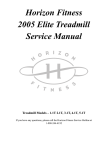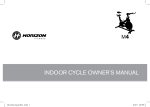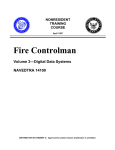Download Fix - Horizon Fitness
Transcript
Horizon Fitness 2005 Elliptical Service Manual E51, E52, E53, E54hr, 2.1E, 3.1E, 4.1E, CSE2, CSE3, E6050, and 30150 If you have any questions, please call the Horizon Fitness Service Hotline at 1-800-244-4192 TABLE OF CONTENTS Warranty 3 Safety Instructions 6 Basic Troubleshooting Tips 7 Required Tools 8 Preventive Maintenance 9 Console Troubleshooting 10 Resistance Troubleshooting 18 Drive Train Troubleshooting 23 Voltage Checkpoints 33 Elliptical Part Replacement 38 2 Horizon Series Elliptical Home Warranty Models: E51, E52, E53, E54hr, E6050, 30150 LIMITED HOME USE WARRANTY Horizon Fitness extends the following exclusive, limited warranty, which shall apply to the use of the device in the home, for residential, non-commercial purposes only. Any other use shall void this warranty. Horizon Fitness hereby extends the following limited warranties for the following components of the device, for the time period indicated: FRAME – LIFETIME Horizon Fitness warrants the frame against defects in workmanship and materials for the life of the product, so long as it remains in the possession of the original owner. BRAKE – E51, E6050 (5 Years), E52 (7 Years), E53, 30150 (10 Years), E54hr (12Years) Horizon Fitness warrants the frame against defects in workmanship and materials for the above-specified term, so long as it remains in the possession of the original owner. ELECTRONICS & PARTS – ONE YEAR Horizon Fitness warrants the electronic components and all original parts against defects in workmanship and materials for a period of one year from the date of purchase, so long as the device remains in the possession of the original owner. LABOR – ONE YEAR Horizon Fitness shall cover the labor cost for the repair of the device for a period of one year from the date of original purchase, so long as the device remains in the possession of the original owner. 3 Models: 2.1E, 3.1E, 4.1E LIMITED HOME USE WARRANTY Horizon Fitness extends the following exclusive, limited warranty, which shall apply to the use of the device in the home, for residential, non-commercial purposes only. Any other use shall void this warranty. Horizon Fitness hereby extends the following limited warranties for the following components of the device, for the time period indicated: FRAME – LIFETIME Horizon Fitness warrants the frame against defects in workmanship and materials for the life of the product, so long as it remains in the possession of the original owner. BRAKE – LIFETIME Horizon Fitness warrants the frame against defects in workmanship and materials for the above-specified term, so long as it remains in the possession of the original owner. ELECTRONICS & PARTS – TWO YEARS Horizon Fitness warrants the electronic components and all original parts against defects in workmanship and materials for a period of two years from the date of purchase, so long as the device remains in the possession of the original owner. LABOR – ONE YEAR Horizon Fitness shall cover the labor cost for the repair of the device for a period of one year from the date of original purchase, so long as the device remains in the possession of the original owner. 4 EXCLUSIONS AND LIMITATIONS This warranty applies only to the original owner and is not transferable. This warranty is expressly limited to the repair or replacement of a defective frame, electronic component, or defective part and is the sole remedy of the warranty. The warranty does not cover normal wear and tear, improper assembly or maintenance, or installation of parts or accessories not originally intended or compatible with the exercise equipment as sold. The warranty does not apply to damage or failure due to accident, abuse, corrosion, discoloration of paint or plastic, or neglect. Horizon Fitness shall not be responsible for incidental or consequential damages. All returns must be pre-authorized by Horizon Fitness. Horizon Fitness’ obligation under this warranty is limited to replacing or repairing, at Horizon Fitness’ option, the product at one of its authorized service centers. A Horizon Fitness authorized service center must receive all products for which a warranty claim is made. These products must be received with all freight and other transportation charges prepaid, accompanied by sufficient proof of purchase. Parts and electronic components reconditioned to As New Condition by Horizon Fitness or its vendors may sometimes be supplied as warranty replacement parts and constitute fulfillment of warranty terms. This warranty gives you specific legal rights, and your rights may vary from state to state. WARRANTY REGISTRATION Your warranty card must be completed and sent to Horizon Fitness or register on line at www.horizonfitness.com, before a warranty claim can be processed. 5 Important Safety Instructions Warning statements indicate a particularly dangerous activity. Please read the following warnings before using, repairing or maintaining your exercise equipment: • Never drop or insert any object into any opening. • Do not remove the exercise equipment’s side covers. Service should be performed only by an authorized Horizon Fitness service provider • Never operate the exercise equipment if it is not working properly, if it has been damaged, or immersed in water. • Visually check the machine before beginning service or maintenance operations. If it is not completely assembled or is damaged in any way, exercise extreme caution while operating and checking the exercise equipment. • Do not use outdoors. • Do not wear clothing that might catch on any part of the exercise equipment. • Use this exercise product for its intended use as described in the Owner’s guide. Do not use attachments not recommended by the manufacture. • Fold and securely latch your exercise equipment before moving it. • Use care when getting on of off the exercise equipment. Use the handrails whenever possible. • Do not rock the unit. Do not stand or climb on the handrails, electronic console, or side covers. • If you experience chest pains, nausea, dizziness or shortness of breath, stop exercising immediately and consult your physician before continuing. CHILDREN • Keep children off of your exercise equipment at all times. • When the exercise equipment is in use, young children and pets should be kept at least 10 feet away. 6 Basic Troubleshooting Tips When using this service guide for troubleshooting problems on a Horizon Fitness bike or elliptical, follow the step-by-step procedures listed in the troubleshooting section. The step-by-step procedures start with the most basic checkpoints to more extensive checkpoints. However, it is still extremely important to follow the step-by-step procedures from start to finish to ensure that the proper steps are taken to resolve all issues. It is also helpful to have a known good component to verify the defective part to eliminate troubleshooting errors. When calling for service assistance or technical support, be sure to gather as much information as possible such as the model name, serial number and a very detailed description of the defect (i.e. when does problem occur, how often, etc.). 7 Required Tools and Equipment The following list is a summary of the tools and equipment required by the procedures in this manual. Phillips screwdrivers Flat-head screwdrivers Digital multi-meter Allen wrench set (Metric) Open-end wrenches of assorted sizes (Metric) ½” drive ratchet and sockets of assorted sizes Bearing loctite Cable ties Needle nose pliers Damp cloth Rubber mallet Drop cloth (to protect floor surfaces) Ruler Snap ring pliers Wire cutters Drive belt tension gauge* Crank Puller* Bearing Extractor* * Available through Horizon Fitness at cost. 8 Preventative Maintenance Procedures Cleanliness of your Horizon Fitness exercise equipment and its operating environment will keep maintenance problems and service calls to a minimum. For this reason, Horizon Fitness recommends that the following preventive maintenance schedule be followed. After Each Use • Wipe down the console, handlebars, and side covers with a damp cloth. Never use solvents, as they can cause damage to the exercise equipment. Every Week Clean underneath the exercise equipment, following these steps: • Move the exercise equipment to a remote location. • Wipe or vacuum any dust particles or other objects that may have accumulated underneath the exercise equipment. • Return the exercise equipment to its previous position. Every Month • Inspect all assembly bolts of the machine for proper tightness. 9 CONSOLE TROUBLESHOOTING CONTENTS No display on console 11 Partial LCD display on console 13 No RPM, speed or watts readout 14 Console resets intermittently 15 Erratic or no heart rate readout 16 Switching from mph to km 17 10 No Display on Console Possible causes: 1. Weak batteries (Manual Resistance). 2. Loose connection between power supply and power jack (Programmable Resistance). 3. Loose connection between console cable and console (Programmable Resistance). 4. Defective power supply (Programmable Resistance). 5. Defective IC board (Programmable Resistance). 6. Pinched or cut console cable (Programmable Resistance). 7. Defective console (all models). Fix: 1. Check voltage on batteries or replace with known good batteries (Manual Resistance). 2. Check connection between power supply and power jack (Programmable Resistance). 3. Remove the console by removing the four attachment screws and verify that the console cable is properly attached to the console (Programmable Resistance). 4. Verify that the proper amount of voltage is coming from the power supply. Reference the power supply voltage checkpoint in the table of contents (Programmable Resistance). 11 5. Verify voltage going to IC board (see IC board voltage checkpoint in table of contents). Replace if necessary (Programmable Resistance). 6. Perform a physical check on the console cable to verify that it is not pinched or cut. Verify that proper voltage is present at the end of the console cable, which plugs into the console (see console cable voltage chart in table of contents). Replaced if necessary (Programmable Resistance). 7. If problem persists, replace console (all models). 12 Partial LCD Display on Console Possible causes: 1. Weak batteries (Manual Resistance). 2. Console subjected to cold temperatures (all models). 3. Defective console (all models). Fix: 1. Check voltage on batteries or replace with known good batteries (Manual Resistance). 2. Allow console to warm to room temperature. It may be necessary to gently massage the LCD crystal with your hand to allow for full display. Pressing against the LCD crystal with excessive force may damage the crystal. 3. If problem persists, replace console. 13 Only Time Works On Console (No workload, distance, etc.) Possible causes: 1. Poor connection between sensor wire and console (all models). 2. Missing rpm magnet on crank assembly (all models). 3. Defective sensor wire (all models). 4. Defective console (all models). Fix: 1. Verify proper connection between sensor wire and console by removing console and snapping console wire and sensor wires together firmly (Manual Resistance). For all other models, remove the side cover and verify that the sensor wire is properly connected to the console cable connection. 2. Verify that magnet is installed in crank assembly. 3. Inspect sensor wire for damage. Check continuity of rpm sensor wire (see sensor wire continuity checkpoint in table of contents). Replace if defective. 4. If problem persists, replace console. 14 Console Resets Intermittently Possible causes: 1. Poor connection between sensor wire and console (all models). 2. Weak batteries in console (Manual Resistance). 3. Loose connection between the power jack and power supply (Programmable Resistance). 4. Sensor wire is pinched or cut (all models). 5. Defective console (all models). Fix: 1. Verify proper connection between sensor wire and console by removing console and snapping console wire and sensor wire together firmly. 2. Verify battery voltage or replace with known good batteries (Manual Resistance). 3. Verify that the power supply is securely inserted into the power jack. Replace power supply and/or power jack if there is a loose connection (Programmable Resistance). 4. Inspect sensor wire for damage. Check continuity of rpm sensor wire. Replace if defective. 5. If problem persists, replace console. 15 Erratic or No Heart Rate Readout Possible causes: 1. Improper hand placement. 2. Verify that console display is on pulse screen (E51). 3. Defective console. Fix: 1. Make sure that both hands are holding the grip pulse handlebars. It is important to use a loose cupping hold when using the grip pulse. 2. Press the select button until a P is displayed on the console screen (E51). 3. If the problem persists, replace the console. 16 Switching the Console from MPH to KM E51 Once you insert the batteries into the back of the console, the console will be set to mph. To switch from mph to km, press and hold the select button for three seconds. While holding the select button down, the time on the console will begin to increase. Once the select button is held for three seconds, the time will reset to zero. Continue to hold the select button for two additional seconds. Again the time will begin to increase but will reset to zero once the select button is held for two seconds. The console is now set for km. To switch back to mph, simply remove the batteries and replace. Note: To verify speed setting, upon powering up console, look for a 0 or 1 in the upper right hand corner of display. 0 represents Miles and 1 represents KM. Programmable Resistance (Except 4.1E) The back of the console features a switch to convert the speed readout from mph to km. To convert from mph to km, simply flip the switch. Please note that the console needs to be reset before the change will be detected. Note: To verify speed setting, upon powering up console, look for a 0 or 1 in the upper right hand corner of display. 0 represents Miles and 1 represents KM. 4.1E Press Resistance +/- buttons simultaneously for a few seconds to get into Engineering Mode. Press Select to change Engineering Mode to ENG4. Press Start to enter ENG4. Once in this mode, press select to toggle between Miles and KM. Once correct speed setting is selected, press and hold Stop to exit ENG4. Note: To verify speed setting, upon powering up console, look for MI or KM to flash briefly on display. 17 RESISTANCE TROUBLESHOOTING CONTENTS No resistance change 19 Inconsistent resistance change 20 Resistance is too hard or too weak 22 18 No Resistance Change Possible causes: 1. Tension cable is not connected to tension knob (Manual Resistance). 2. Tension cable is not connected to the brake (all models). 3. Tension cable is defective (Manual Resistance). 4. IC board is defective (Programmable Resistance). 5. Servomotor is defective (Programmable Resistance). 6. Console cable is defective (Programmable Resistance). 7. Console is defective (Programmable Resistance). Fix: 1. Remove tension knob from the console mast. Verify that the copper cable from the tension knob is seated properly in the keyhole located on the tension cable (Manual Resistance). 2. Remove the side covers and verify that the tension cable is connected to the brake (all models). 3. If problem persists, replace the tension cable (Manual Resistance). 4. Check voltages of console cable (see console cable voltage chart in table of contents) to verify proper function of photo sensor board, servomotor, and console cable. Replace parts if defective (Programmable Resistance). 5. If problem persists, replace the console (Programmable Resistance). 19 Erratic or Continuous Resistance Change Possible causes: 1. Incorrect adapter voltage (see Power Supply Voltage Check on pg. 35). 2. Tension cable is not connected properly to the tension knob (Manual Resistance). 3. Tension cable is not connected properly to the brake (all models). 4. Tension cable is binding or is crimped (Manual Resistance). 5. Tension cable is defective (Manual Resistance). 6. Zero switch is not positioned properly (Programmable Resistance). 7. Defective IC board (Programmable Resistance). 8. Defective console cable (Programmable Resistance). 9. Defective console (Programmable Resistance). Fix: 1. Remove tension knob from the console mast. Verify that the copper cable from the tension knob is seated properly in the keyhole located on the tension cable (Manual Resistance). 2. Remove the side covers and verify that the tension cable is connected securely to the brake (all models). 3. Remove side covers and inspect for any binding or crimping in the tension cable. Keep in mind that the tension cable has an outer plastic sleeve with a small wire running internally. If the small internal wire 20 is binding or is crimped slightly, it will not move smoothly. Remove any binding or crimping by repositioning the tension wire (Manual Resistance). 4. If problem persists, replace the tension cable (Manual Resistance). 5. Remove the side covers. Locate the servomotor and IC board. Below the servomotor, there should be a black sensor wire (zero switch), which also connects to the IC board. On the zero switch, there is an orange switch that should come in contact with the servomotor shaft when at resistance level 0. If the zero switch does not come into connect with the servomotor, the resistance will continuously cycle back and forth. To resolve, adjust the position of the zero switch by loosening the two attach screws and reposition (Programmable Resistance). 6. Check voltages of console cable (see console cable voltage chart in table of contents) to verify proper function of the IC board, servomotor, and console cable. Replace parts if defective (Programmable Resistance). 7. If problems persist, replace the console (Programmable Resistance). 21 Resistance is Too Hard or Too Weak Possible causes: 1. Tension cable is not connected properly to the tension knob (Manual Resistance). 2. Tension cable is not connected properly to the brake (all models). 3. Tension cable is binding or is crimped (Manual Resistance). 4. Verify that brake is within 2-3 mm from the brake at the maximum resistance level (all models). Fix: 1. Remove tension knob from the console mast. Verify that the copper cable from the tension knob is seated properly in the keyhole located on the tension cable. 2. Remove the side covers and verify that the tension cable is connected securely to the brake. 3. Remove side covers and inspect for any binding or crimping in the tension cable. Keep in mind that the tension cable has an outer plastic sleeve with a small wire running internally. If the small internal wire is binding or is crimped slightly, it will not move smoothly. Remove any binding or crimping by repositioning the tension wire. 4. If magnetic brake is not within 2-3mm of flywheel at the highest resistance level, follow the directions for adjusting the magnetic brake (see adjusting the magnetic brake in the table of contents). 22 DRIVETRAIN PROBLEM TROUBLESHOOTING CONTENTS Noise while pedaling 24 Internal noise while pedaling at high resistance levels only 26 Rough feel while pedaling 27 Alignment issues with the pedal arms 29 Crank arms loosen during use 32 23 Noise Internally While Pedaling Possible causes: 1. Crank disks rubbing against side cover. 2. Loose crank arms. 3. Improper alignment of the drive belt. 4. Crank pulley wheel is rubbing against the side of the brake assembly. 5. The drive belt may be over-tightened. 6. Defective flywheel or crank pulley wheel bearings. Fix: 1. Inspect the crank disks as the machine is being used. If the crank disk has some wobble to it as it is rotating, the crank disk may be rubbing against the side cover. To resolve, verify which part of the crank disk is hitting the side cover and remove the crank arm and crank disk from the elliptical. Remove the crank disk from the crank arm by removing the attachment screws. Insert additional washers between the crank arm and crank disk in the area where the disk was rubbing against the side cover. If problem persists, replace crank arm. 2. Remove the side covers and verify that the crank arms are tight. There should not be any side-to-side play in the crank arms if tightened properly. Tighten if necessary. 3. Remove the side covers and inspect the drive belt alignment. If the drive belt is not centered on the one-way pulley, there may be excessive noise created. Reposition the drive belt by carefully walking the drive belt towards the appropriate direction with one hand, while spinning the flywheel with the other. Take caution to avoid pinched fingers. 24 4. Remove the side covers and manually spin the flywheel. Confirm that there is approximately a 3mm gap between the crank pulley wheel and the side of the brake assembly. If the crank pulley wheel is rubbing against the brake assembly, manually push the brake assembly in the appropriate direction. Verify that the proper gap has been achieved. 5. Verify that the drive belt is tightened to the proper tension. A timing belt gauge is very useful for this measurement. The proper factory setting for the drive belt tension is 130 lbs plus or minus 10 lbs. If a belt tension gauge is not available, there should be about .25 inch deflection when pressing down firmly on the drive belt. 6. If problem persists, verify whether or not the noise is coming from the crank pulley wheel bearings or the flywheel bearings. To verify whether the crank or flywheel bearings are defective remove the side covers and accent piece. Carefully turn the crank arms. Take caution to avoid pinching fingers. Once the flywheel is spinning at a fairly fast rpm, listen carefully to both sets of bearings (crank and flywheel bearings). If it is still not apparent which set of bearings are defective, place your hand on the bearing housing (cup that bearing is positioned in) on the flywheel and feel for any excessive vibration or clicking on both the right and left bearings housing. If there is not any vibration in the flywheel bearings, if is more likely that the crank bearings are defective. Replace as necessary. When replacing either the crank or flywheel bearings, be sure to remove any excess loctite after removing defective bearings and reinstalling new bearings. Make sure that both the inner and outer diameters of the bearings have fresh loctite applied before reinstalling new bearings. 25 Noise Internally While Pedaling at Higher Resistance Levels Only Possible causes: 1. Crank pulley wheel is rubbing against the side of the brake assembly. 2. Brake assembly is rubbing against the flywheel. Fix: 1. Remove the side covers and manually spin the flywheel. Confirm that there is approximately a 3mm gap between the crank pulley wheel and the side of the brake assembly. If the crank pulley wheel is rubbing against the brake assembly, manually push the brake assembly in the appropriate direction. Verify that the proper gap has been achieved. 2. Remove the side covers and verify that there is approximately a 3mm gap between the entire magnet surface of the brake assembly and the flywheel. If the brake assembly is rubbing against the flywheel, adjust the position of the brake assembly. Reference replacing/adjusting the brake assembly in the table of contents. 26 Rough Feel While Pedaling Possible causes: 1. Loose crank arms. 2. Alignment issues with pedal arms. 3. Defective roller wheels. 4. Drive belt mis-aligned. 5. The drive belt may be over-tightened. 6. Defective flywheel or crank pulley wheel bearings. Fix: 1. Remove the side covers and verify that the crank arms are tight. There should not be any side-to-side play in the crank arms if tightened properly. Tighten if necessary. If problems persist, replace the crank axle nut with updated nut. Contact Horizon Fitness for update kit. 2. Remove the lower connecting arm from the pedal arm to determine whether an improper weld on the lower connecting arm causes the alignment issue. If the alignment issue is corrected by removing the lower connecting arm, replace the connecting arm. IF the alignment issues continue, replace the pedal arm. 3. If the rough feel seems to be on one side only, try rotating the roller wheels. If the rough feel switches sides, replace the defective roller wheel. 27 4. Remove the side covers and inspect the drive belt alignment. If the drive belt is not centered on the one-way pulley, there may be excessive noise created. Reposition the drive belt by carefully walking the drive belt towards the appropriate direction with one hand, while spinning the flywheel with the other. Take caution to avoid pinched fingers. 5. Verify that the drive belt is tightened to the proper tension. A timing belt gauge is very useful for this measurement. The proper factory setting for the drive belt tension is 130 lbs plus or minus 10 lbs. If a belt tension gauge is not available, there should be about .25 inch deflection when pressing down firmly on the drive belt. 6. If problem persists, verify whether or not the noise is coming from the crank pulley wheel bearings or the flywheel bearings. To verify whether the crank or flywheel bearings are defective remove the side covers and accent piece. Carefully turn the crank arms. Take caution to avoid pinching fingers. Once the flywheel is spinning at a fairly fast rpm, listen carefully to both sets of bearings (crank and flywheel bearings). If it is still not apparent which set of bearings are defective, place your hand on the bearing housing (cup that bearing is positioned in) on the flywheel and feel for any excessive vibration or clicking on both the right and left bearings housing. If there is not any vibration in the flywheel bearings, if is more likely that the crank bearings are defective. Replace as necessary. When replacing either the crank or flywheel bearings, be sure to remove any excess loctite after removing defective bearings and reinstalling new bearings. Make sure that both the inner and outer diameters of the bearings have fresh loctite applied before reinstalling new bearings. 28 Alignment Issues with Pedal Arms Possible causes: 1. Dual action handlebars welding improperly, causing pedal arms to track improperly on guide rails. 2. Crank arm pin is welded crooked. 3. Crank arm is welded improperly. Fix: 1. Disconnect the right and left lower handlebars by removing the 13mm nut and associated bolt that connect the lower handlebar to the lower connecting arm. Take caution when removing so the handlebars do not swing freely. Remove the lower connecting arms by removing the 12 mm bolts and washers. 29 Important Note: Refer to top diagram for non-pivoting footpads and lower diagram for pivoting footpads. With the pedal arms still attached, ride the elliptical to check for proper alignment. If the problem has been corrected, the lower 30 connecting arm(s) may need to be replaced. For further instruction, please contact the Horizon Fitness Customer Service Department. 2. The issue may be caused by a crooked weld on the crank arm pin (AJ1). If the problem has not been resolved by removing the lower connecting arm. To rectify this issue it may be possible to reposition the spacing of washers J08 (qty 2) and washer E13. To determine the correct spacing, first identify on which side of the guide rail the pedal arm wheels are jumping off of the guide rail. For example, if the pedal arm wheels are jumping off of the inside of the guide rail, in theory the pedal arm needs to be placed further away from the machine and if the pedal arm wheels are jumping off of the outside of the guide rail, in theory the pedal arm needs to be placed closer to the machine. Once this has been determined, remove c-clip J09 with a snap-ring pliers and reposition the washers as necessary. It may be necessary to try a few different configurations of the washer spacing. Fix : 3. If the problem persists, replace the crank arm (AJ1). 31 Crank Arms Loosen During Use Possible causes: 1. Crank axle nut is defective. Fix: 1. Replace crank axle nut with updated nut. Contact Horizon Fitness for update kit. 32 VOLTAGE READINGS CONTENTS Console cable chart 34 Power supply voltage check 35 IC Board voltage check 36 RPM sensor continuity check 37 33 Console Cable Voltage Check (Programmable Resistance) - + P1 P2 P3 P4 P5 - Imput from RPM Sensor - Motor Ground - Power to Photo-Optic Reset - Power to Photo-Optic Count - Power to Magnet Motor - Power to Magnet Motor P6 - Input from RPM Sensor P7 - Power to Console P8 - Ground Wire P9 - Power to Console P10 CORRECT VOLTAGE FOR WIRE HARNESS: P1 P2 P3 P4 P5 PURPLE 0 VOLTS DC BLACK 0 VOLTS DC ORANGE 5 VOLTS DC BROWN 5 VOLTS DC GREEN .46 VOLTS DC P6 P7 P8 P9 P10 WHITE .46 VOLTS DC YELLOW 5 VOLTS DC GREY 9.5 VOLTS DC BLUE 0 VOLTS DC RED 5.5 VOLTS DC To check for voltages coming from a specific part (i.e. sensor wire, power supply, DC motor), place the negative lead of the multimeter in pin P9 (ground) and the positive lead in the desired pin. Follow the pin voltages listed above to diagnosis a specific part. The power supply must be plugged into the power jack, and the console should be plugged into the console cable to receive accurate readings. 34 Power Supply Voltage Check (Programmable Resistance) 16.5 With the power supply plugged in to the wall, place the positive lead of your multimeter into the power supply jack and the negative lead on the outside of the power supply jack. The voltage of the power supply should be between 7.5-11.5 volts DC (CSE3, 3.1E), 10-12 volts DC (4.1E only), 14.5– 16.5 volts DC (E52, E53, E54, E6050). 35 IC Board Voltage Check (Programmable Resistance) To check for voltage going to the IC board, place the positive lead of your multimeter on the top soldered pin on the backside of the IC board and the negative lead on the second soldered pin on the backside of the IC board. The voltage reading should be between 5 to 6 volts DC. 36 RPM Sensor Continuity Check 2.0 Hz Manual Resistance - To check for continuity on the sensor wire, turn your multimeter setting to Ohms. Place the positive lead of your multimeter on the tip of the sensor wire jack and the negative lead on the outside of the sensor wire jack. There must be an rpm present in order to get continuity through the sensor wire. Programmable Resistance - To check for continuity on the sensor wire, turn your multimeter setting to Ohms. Place the positive lead of your multimeter into the tip of the sensor wire/console cable connection and the negative lead into the other tip of the sensor wire/console cable connection. There must be an rpm present in order to get continuity through the sensor wire. 37 ELLIPTICAL PART REPLACEMENT CONTENTS Replacing the sensor wire 39 Proper sensor wire position 43 Replacing the console cable 44 Replacing the servomotor/IC Board 46 Replacing the tension cable 48 Replacing the crank assembly 50 Replacing the flywheel/drive belt 53 Adjusting the drive belt tension 55 Adjusting the magnetic brake 57 Replacing the side case 61 Replacing the pedal arm 63 38 Replacing the Elliptical RPM Sensor (Manual Resistance) Tools: Phillips screwdriver, 13mm socket, 14mm socket, 17mm wrench, 5mm Allen wrench, crank puller 1. Remove the 13mm nut and associated bolt that attach the lower handlebar to the lower link arm. 2. Remove the 5mm bolt that attaches the left lower handlebar to the left pedal arm. 3. Remove the crank arm cover from the left pedal arm with a Phillips screwdriver. 4. With a 17mm wrench, remove the nut that attaches the left pedal arm to the crank axle. Remove the pedal arm from the crank axle. 5. Remove the black cap from the center of the crank disk. 6. Remove the crank arm nut with a 14mm socket. 7. Using a crank puller, thread the puller onto the crank arm. Extract the crank arm and crank disk from the axle and remove. 8. Lift console mast boot 9. Remove the accent piece by gently lifting up at the bottom of the accent piece and tilting towards the front of the machine. 10. Remove the screws that attach the left side cover in place. 11. Locate the sensor wire bracket. Remove the screw from the sensor wire bracket. 12. Remove the old sensor wire from the sensor wire bracket. 13. Remove the console from the console mast. Attach the new sensor wire to the old sensor wire, in order to fish the sensor through the console mast. 14. Once the new sensor wire is fished through the console mast, attach the new sensor wire to the sensor wire bracket. 15. Attach the sensor wire bracket onto the frame. 16. Turn crank by hand to make sure that there is a RPM reading on the console. (If no RPM reading check to make sure the sensor is in the correct position. 17. Attach the left side cover and secure with screws. 18. Attach the accent piece, placing the bottom tab into position first and then placing the top tab into position. 39 19. Slide console mast boot back into place. 20. Attach the crank disk and crank arm to the crank axle. Place black cap onto the center of the crank disk. 21. Attach pedal arm onto crank arm. Replace nut attaching pedal arm to crank arm (using 17mm wrench). 22. Replace pedal arm cap. 23. Attach the lower handlebar to the pedal arm and secure with a 5mm nut and washers. 24. Attach the lower handlebar to the lower link arm using the 13mm nut and associated bolt. 25. Test ride elliptical to make sure it is working correctly. 40 Replacing the Elliptical RPM Sensor (Programmable Resistance) Tools: Phillips screwdriver, 13mm socket, 14mm socket, 17mm wrench, 5mm Allen wrench, crank puller 1. Unplug power supply from elliptical. 2. Remove the 13mm nut and associated bolt that attach the lower handlebar to the lower link arm. 3. Remove the three 5mm bolts that attach the left lower handlebar to the left pedal arm. 4. Remove the crank arm cover from the left pedal arm with a Phillips screwdriver. 5. With a 17mm wrench, remove the nut that attaches the left pedal arm to the crank axle. Remove the pedal arm from the crank axle. 6. Remove the black cap from the center of the crank disk. 7. Remove the crank arm nut with a 14mm socket. 8. Using a crank puller, thread the puller onto the crank arm. Extract the crank arm and crank disk from the axle and remove. 9. Lift console mast boot 10. Remove the accent piece by gently lifting up at the bottom of the accent piece and tilting towards the front of the machine. 11. Remove the screws that attach the left side cover in place. 12. Locate the sensor wire bracket. Remove the screw from the sensor wire bracket. 13. Remove the old sensor wire from the sensor wire bracket. 14. Unplug the sensor wire connection from the console cable 15. Attach the new sensor wire to the sensor wire bracket. 16. Attach the sensor wire bracket onto the frame. 17. Turn crank by hand to make sure that there is a RPM reading on the console. (If no RPM reading check to make sure the sensor is in the correct position. 18. Attach the left side cover and secure with screws. 19. Attach the accent piece, placing the bottom tab into position first and then placing the top tab into position. 20. Slide console mast boot back into place. 41 21. Attach the crank disk and crank arm to the crank axle. Place black cap onto the center of the crank disk. 22. Attach pedal arm onto crank arm. Replace nut attaching pedal arm to crank arm (using 17mm wrench). 23. Replace pedal arm cap. 24. Attach the lower handlebar to the pedal arm and secure with a 5mm nut and washers. 25. Attach the lower handlebar to the lower link arm using the 13mm nut and associated bolt. 26. Test ride elliptical to make sure it is working correctly. 42 Proper sensor wire alignment guide Crank pulley Magnet Sensor Sensor bracket Magnet should pass evenly over the edge of the sensor wire. The sensor wire should not cover the whole magnet! 43 Replacing the Elliptical Console Cable (Programmable Resistance) Tools: Phillips screwdriver, 13mm socket, 14mm socket, 17mm wrench, 5mm Allen wrench, crank puller 1. Unplug power supply from elliptical. 2. Remove the 13mm nut and associated bolt that attach the lower handlebar to the lower link arm. 3. Remove the 5mm bolts that attach the left lower handlebar to the left pedal arm. 4. Remove the crank arm cover from the left pedal arm with a Phillips screwdriver. 5. With a 17mm wrench, remove the nut that attaches the left pedal arm to the crank axle. Remove the pedal arm from the crank axle. 6. Remove the black cap from the center of the crank disk. 7. Remove the crank arm nut with a 14mm socket. 8. Using a crank puller, thread the puller onto the crank arm. Extract the crank arm and crank disk from the axle and remove. 9. Lift console mast boot. 10. Remove the accent piece by gently lifting up at the bottom of the accent piece and tilting towards the front of the machine. 11. Remove the screws that attach the left side cover in place. 12. Unscrew the power jack from the frame. 13. Unplug the console cable from the sensor wire and IC board. 14. Unscrew the console from the console mast. Unplug the console cable from the console and attach the new console cable to the old console cable, in order to fish the cable through the console mast. You may need to unscrew the water bottle bracket screws in order to fish the console cable easily. 15. Once the new console cable is fished through the console mast, plug the proper connections to the sensor wire and IC board. 16. Screw the power jack into position. 17. Attach the console and plug in the machine. 18. Turn crank by hand to make sure that there is a RPM reading on the console and all other functions are working properly. (If no RPM reading check to make sure the sensor is in the correct position. 44 19. Attach the left side cover and secure with screws. 20. Attach the accent piece, placing the bottom tab into position first and then placing the top tab into position. 21. Slide console mast boot back into place. 22. Attach the crank disk and crank arm to the crank axle. Place black cap onto the center of the crank disk. 23. Attach pedal arm onto crank arm. Replace nut attaching pedal arm to crank arm (using 17mm wrench). 24. Replace pedal arm cap. 25. Attach the lower handlebar to the pedal arm and secure with a 5mm nut and washers. 26. Attach the lower handlebar to the lower link arm using the 13mm nut and associated bolt. 27. Test ride elliptical to make sure it is working correctly. 45 Replacing the Elliptical Servomotor/IC Board (Programmable Resistance) Tools: Phillips screwdriver, 13mm socket, 14mm socket, 17mm wrench, 2.5mm wrench, 5mm Allen wrench, crank puller. Note: Refer to diagram on following page. 1. Unplug power supply from elliptical. 2. Remove the 13mm nut and associated bolt that attach the lower handlebar to the lower link arm. 3. Remove the 5mm bolts that attach the left lower handlebar to the left pedal arm. 4. Remove the crank arm cover from the left pedal arm with a Phillips screwdriver. 5. With a 17mm wrench, remove the nut that attaches the left pedal arm to the crank axle. Remove the pedal arm from the crank axle. 6. Remove the black cap from the center of the crank disk. 7. Remove the crank arm nut with a 14mm socket. 8. Using a crank puller, thread the puller onto the crank arm. Extract the crank arm and crank disk from the axle and remove. 9. Lift console mast boot. 10. Remove the accent piece by gently lifting up at the bottom of the accent piece and tilting towards the front of the machine. 11. Remove the screws that attach the left side cover in place. 12. Unplug the console cable from the IC board. 13. Remove the brake cable from the servomotor with a 2.5mm Allen wrench. 14. Remove the entire servo motor assembly bracket from the frame. 15. Replace with new servomotor assembly. 16. Attach the brake cable to the servomotor. 17. Plug in the console cable to the IC board. 18. Plug in the machine. 19. Turn crank by hand to make sure that there is a RPM reading on the console and all other functions are working properly. (If no RPM reading check to make sure the sensor is in the correct position. Make sure the resistance is working properly. 20. Attach the left side cover and secure with screws. 46 21. Attach the accent piece, placing the bottom tab into position first and then placing the top tab into position. 22. Slide console mast boot back into place. 23. Attach the crank disk and crank arm to the crank axle. Place black cap onto the center of the crank disk. 24. Attach pedal arm onto crank arm. Replace nut attaching pedal arm to crank arm (using 17mm wrench). 25. Replace pedal arm cap. 26. Attach the lower handlebar to the pedal arm and secure with a 5mm nut and washers. 27. Attach the lower handlebar to the lower link arm using the 13mm nut and associated bolt. 28. Test ride elliptical to make sure it is working correctly. 47 Replacing the Elliptical Tension Cable (Manual Resistance) Tools: Phillips screwdriver, 10mm wrench, 13mm socket, 14mm socket, 17mm wrench, 5mm Allen wrench, crank puller, needle-nose pliers 1. Remove the screw that attaches the tension knob to the console mast, using a Phillips screwdriver. 2. Turn the tension knob to the highest resistance level. Remove the tension knob from the tension cable by pulling up on the tension knob. 3. Remove the 13mm nut and associated bolt that attach the lower handlebar to the lower link arm. 4. Remove the 5mm bolt that attaches the left lower handlebar to the left pedal arm. 5. Remove the crank arm cover from the left pedal arm with a Phillips screwdriver. 6. With a 17mm wrench, remove the nut that attaches the left pedal arm to the crank axle. Remove the pedal arm from the crank axle. 7. Remove the black cap from the center of the crank disk. 8. Remove the crank arm nut with a 14mm socket. 9. Using a crank puller, thread the puller onto the crank arm. Extract the crank arm from the axle and remove. 10. Lift console mast boot 11. Remove the accent piece by gently lifting up at the bottom of the accent piece and lifting towards the front of the machine. 12. Remove the screws that attach the left side cover in place. 13. Locate the position where the tension cable attaches to the flywheel/brake assembly. Disconnect the tension cable from the flywheel/brake assembly by removing the clip that connects the cable to the assembly. Once the clip is removed, pull up on the cable to remove it from the bracket. 14. Using a 10mm wrench, disconnect the nut that attaches the tension cable to the main frame. 15. Fish the current tension knob through the console mast, and replace with new cable. 16. Adjust the tension knob to the highest resistance level. Attach the tension knob to the tension cable and secure to the console mast with screw. 48 17. Connect the tension knob cable to the flywheel/brake assembly. 18. Slide the tension cable through the bracket on the main frame. Secure by tightening the two 10mm nuts. 19. The proper resistance setting is set when the magnetic brake is 2-3 mm from the flywheel at the highest resistance setting. 20. Adjust the tension knob from the lowest to highest resistance settings to ensure proper movement and position of the flywheel/brake assembly. 21. Attach the left side cover and secure with screws. 22. Attach the accent piece, placing the bottom tab into position first then placing the top tab into position. 23. Slide console mast boot back into place. 24. Attach the crank disk and crank arm to the crank axle. Place black cap onto the center of the crank disk. 25. Attach pedal arm onto crank arm. Replace nut attaching pedal arm to crank arm (using 17mm wrench). 26. Replace pedal arm cap. 27. Attach the lower handlebar to the pedal arm and secure with nut and washers. 28. Attach the lower handlebar to the lower link arm using the 13mm nut and associated bolt. 49 Replacing the Elliptical Crank Assembly Tools: Phillips screwdriver, 13mm socket, 14mm socket, 17mm wrench, 5mm Allen wrench, crank puller, snap ring pliers, rubber mallet, bearing Loctite. 1. Remove the 13mm nut and associated bolt that attach the lower handlebar to the lower link arm. 2. Remove the 5mm bolt that attaches the right lower handlebar to the left pedal arm. 3. Remove the crank arm cover from the right pedal arm with a Phillips screwdriver. 4. With a 17mm wrench, remove the nut that attaches the right pedal arm to the crank axle. Remove the pedal arm from the crank axle. 5. Remove the black cap (Q17) from the center of the crank disk. 6. Remove the crank arm nut (R11) with a 14mm socket. 7. Thread a crank puller onto the crank arm (AJ1). Extract appropriately and remove the crank arm and crank disk from the crank axle. 8. Lift console mast boot. 9. Remove the accent piece (Q16) by gently lifting up at the bottom of the accent piece and tilting forward. 10. Remove the screws that attach the right side cover (Q01) in place. 11. Repeat steps for left side. 50 12. Locate the c-clip (R34) on the left-hand side of the crank assembly axle, and remove the c-clip with a snap ring pliers. 13. Tap the crank assembly (R01) from the frame, pounding on the lefthand side towards the right. 14. Once the crank assembly and the bearings are removed from the frame, make sure to remove all dirt or grease from the frame bearing housing. 15. Insert new crank assembly and bearings. Make sure that bearing locttite is applied to both the inner and outer diameter for both the left and right bearings. Note: It is helpful to insert the right side bearing and crank pulley first. Once the right bearing and the crank pulley are in place, carefully tap the left bearing into position. It is best to let the loctite set for 24 hours before using the elliptical. 16. Attach the c-clip (R34) in place on the crank assembly. 17. Attach the right side cover, crank arm, crank disk and black cap in that order Attach the wood grain accent piece. 18. Attach the left side cover, crank arm, crank disk and black cap. 19. Slide console mast boot back into place. 20. Attach the right and left pedal arms onto each crank arm. Replace nut attaching pedal arm to crank arm (using 17mm wrench). 21. Reattach the crank arm covers. 22. Attach the lower handlebar links to each pedal arm. 23. Test ride elliptical to make sure it is working correctly. 51 52 Replacing the Elliptical Flywheel/Drive Belt Tools: Phillips screwdriver, 11mm wrench, 13mm socket, 14mm socket, 17mm wrench, 5mm Allen wrench, crank puller. Note: Diagram on following page. 1. Remove the 13mm nut and associated bolt that attach the lower handlebar to the lower link arm. 2. Remove the 5mm bolt that attaches the left lower handlebar to the left pedal arm. 3. Remove the crank arm cover from the left pedal arm with a Phillips screwdriver. 4. With a 17mm wrench, remove the nut that attaches the left pedal arm to the crank axle. Remove the pedal arm from the crank axle. 5. Remove the black cap from the center of the crank disk. 6. Remove the crank arm nut with a 14mm socket. 7. Thread a crank puller onto the crank arm. Extract appropriately and remove the crank arm and crank disk from the crank axle. 8. Lift console mast boot. 9. Remove the accent piece by gently lifting up at the bottom of the accent piece and lifting towards the front of the machine. 10. Remove the screws that attach the left side cover in place. 11. Repeat steps for right side. 12. Loosen the 11mm nut (R15) holding horizontal tensioning bolt (R13) into position on both sides of the flywheel (It is a good idea to note the position of this nut in order to set the drive belt for the correct belt tension. 13. Remove the 17mm nut (R16) and the belt-tensioning bolt, which hold the flywheel to frame on both sides. 14. Remove flywheel (R03). 15. Remove belt (R10) from crank pulley (R02). 16. Slide new flywheel into position making sure to reattach the drive belt. 17. Turn belt onto crank pulley. Caution: Use care to avoid pinching fingers. 18. Attach the 17mm nut and the belt-tensioning bolt, which hold the flywheel to frame on both sides. 53 19. Tighten the horizontal bolts with metal guards on both sides with the 11mm lock nuts. It is important to tighten both sides evenly. 20. Check belt tightness. Adjust tightness by loosening or tightening lock nut on horizontal bolt. To measure the belt tension, a timing belt tension gauge is required. The correct belt tension tolerance is 120140 lbs. If a belt tension gauge is not available, the drive belt should have about 0.25” deflection when pressing down firmly on the drive belt. 21. Once the belt tension is set properly, tighten the 17mm nuts on both sides of the flywheel. 22. Attach the right and left side covers and secure with screws. 23. Replace wood grain accent piece. 24. Attach crank arms and crank disks and secure with 14mm nut. Place black crank disk cap over 14mm nut. 25. Slide console mast boot back into place. 26. Attach pedal arms onto crank arms and secure with 17mm nut. 27. Attach the crank arm covers, secure with screws. 28. Attach the lower handlebars to the pedal arms and secure with bolt and washers. 29. Attach the lower handlebar to the lower link arm using the 13mm nut and associated bolt. 30. Test ride elliptical to make sure it is working correctly. 54 Adjusting the Elliptical Drive Belt Tension Tools: Phillips screwdriver, 11mm wrench, 13mm socket, 14mm socket, 17mm wrench, 5mm Allen wrench, crank puller. Note: Refer to diagram on following page. 1. Remove the 13mm nut and associated bolt that attach the lower handlebar to the lower link arm. 2. Remove the bolt and washers that attach the left lower handlebar to the left pedal arm. 3. Remove the crank arm cover from the left pedal arm with a Phillips screwdriver. 4. With a 17mm wrench, remove the nut that attaches the left pedal arm to the crank axle. Remove the pedal arm from the crank axle. 5. Remove the black cap from the center of the crank disk. 6. Remove the crank arm nut with a 14mm socket. 7. Thread a crank puller onto the crank arm. Extract appropriately and remove the crank arm and crank disk from the crank axle. 8. Lift console mast boot. 9. Remove the accent piece by gently lifting up at the bottom of the accent piece and lifting towards the front of the machine. 10. Remove the screws that attach the left side cover in place. 11. Repeat steps for right side. 12. Check belt tightness. To measure the belt tension, a timing belt tension gauge is required. The correct belt tension tolerance is 120-140 lbs. If a belt tension gauge is not available, the drive belt should have about 0.25” deflection when pressing down firmly on the drive belt. 13. To adjust the tension of the drive belt, loosen the 17mm nut (R16), which hold the flywheel to frame on both sides. 14. Tighten or loosen the 11mm nut (R15) holding horizontal tensioning bolt into position on both sides of the to adjust the tension of the drive belt. 15. Once the belt tension is set properly, tighten the 17mm nut on both sides of the flywheel. 16. Attach the right and left side covers and secure with screws. 17. Replace wood grain accent piece. 18. Slide console mast boot back into place. 55 19. Attach the crank arms and crank disks. Secure with 14mm nut. 20. Attach the black disk cap over the 14mm nut. 21. Attach pedal arms onto crank arms. Secure with 17mm nut and washers. 22. Attach the crank arm covers to the pedal arms, secure with screws. 23. Attach the lower handlebars to the pedal arms and secure with washers and nuts. 24. Attach the lower handlebar to the lower link arm using the 13mm nut and associated bolt. 25. Test ride elliptical to make sure it is working correctly. 56 Adjusting the flywheel/brake assembly (CSE2, CSE3, 4.1E only) Tools: Phillips screwdriver, 5mm Allen wrench, 12 mm wrench, 17mm wrench, 13mm socket, 14mm socket, crank puller. 1. Turn tension adjustment to the highest tension level. 2. Remove the 13mm nut and associated bolt that attach the lower handlebar to the lower link arm. 3. Remove the left lower handlebar link from the pedal arm by removing the 5mm Allen bolt. 4. Remove the crank arm cover from the left pedal arm with a Phillips screwdriver. 5. With a 17mm wrench, remove the nut that attaches the left pedal arm to the crank axle. Remove the pedal arm from the crank axle. 6. Remove the black cap from the center of the crank disk. 7. Remove the crank arm nut with a 14mm socket. 8. Thread a crank puller onto the crank arm. Extract appropriately and remove the crank arm and crank disk from the crank axle. 9. Lift console mast boot. 10. Remove the accent piece by gently lifting up at the bottom of the accent piece. 11. Remove the screws that attach the left side cover in place. 12. Locate the flywheel/brake assembly. 13. The correct position for the flywheel/brake assembly is 2-3mm from the flywheel at the highest resistance level. 14. Locate the 13mm nut attached to the magnetic brake spring. Adjust the nut clockwise to reduce the brake resistance and counterclockwise to increase the brake resistance. By adjusting this nut, the lower half of the brake will either move closer or further from the flywheel. 15. It may be necessary to also adjust the top half of the magnetic brake. To do this, loosen the two 5mm bolts that attach the magnetic brake to the frame. Adjust the position of the magnetic brake closer or further from the flywheel. 16. Attach the right and left side covers and secure with screws. 17. Replace wood grain accent piece. 18. Slide console mast boot back into place. 57 19. Attach the crank arms and crank disks. Secure with 14mm nut. 20. Attach the black disk cap. 21. Attach pedal arms onto crank arms. Secure with 17mm nut and washers. 22. Attach the crank arm covers to the pedal arms, secure with screws. 23. Attach the lower handlebars to the pedal arms and secure with nuts and washers. 24. Attach the lower handlebar to the lower link arm using the 13mm nut and associated bolt. 25. Test ride elliptical to make sure it is working correctly. 58 Adjusting the flywheel/brake assembly (E51, E52, E53, E54, E6050, 3.1E only) Tools: Phillips screwdriver, 5mm Allen wrench, 12 mm wrench, 17mm wrench, 13mm socket, 14mm socket, crank puller. 1. Turn tension adjustment to the highest tension level. 2. Remove the 13mm nut and associated bolt that attach the lower handlebar to the lower link arm. 3. Remove the left lower handlebar link from the pedal arm by removing the 5mm Allen bolt. 4. Remove the crank arm cover from the left pedal arm with a Phillips screwdriver. 5. With a 17mm wrench, remove the nut that attaches the left pedal arm to the crank axle. Remove the pedal arm from the crank axle. 6. Remove the black cap from the center of the crank disk. 7. Remove the crank arm nut with a 14mm socket. 8. Thread a crank puller onto the crank arm. Extract appropriately and remove the crank arm and crank disk from the crank axle. 9. Lift console mast boot. 10. Remove the accent piece by gently lifting up at the bottom of the accent piece. 11. Remove the screws that attach the left side cover in place. 12. Locate the flywheel/brake assembly. 13. The correct position for the flywheel/brake assembly is 2-3mm from the flywheel at the highest resistance level. 14. Locate the 8mm short and long nut (A and B respectively) covering the tension wire that is attached to the magnetic brake/flywheel assembly. Loosen the short nut (A), and adjust the long nut (B) clockwise to reduce the brake resistance and counterclockwise to increase the brake resistance. 15. Attach the right and left side covers and secure with screws. 16. Replace wood grain accent piece. 17. Slide console mast boot back into place. 18. Attach the crank arms and crank disks. Secure with 14mm nut. 19. Attach the black disk cap. 59 20. Attach pedal arms onto crank arms. Secure with 17mm nut and washers. 21. Attach the crank arm covers to the pedal arms, secure with screws. 22. Attach the lower handlebars to the pedal arms and secure with nuts and washers. 23. Attach the lower handlebar to the lower link arm using the 13mm nut and associated bolt. 24. Test ride elliptical to make sure it is working correctly. 60 Replacing the Elliptical Side Case Tools: Phillips screwdriver, 5mm Allen wrench, 13mm socket, 14mm socket, 17mm wrench, crank puller. 1. Remove the 13mm nut and associated bolt that attach the lower handlebar to the lower link arm. 2. Remove the lower handlebar link from the pedal arm by removing the 5mm Allen bolt. 3. Remove the crank arm cover from the left pedal arm with a Phillips screwdriver. 4. With a 17mm wrench, remove the nut that attaches the left pedal arm to the crank axle. Remove the pedal arm from the crank axle. 5. Remove the black cap (Q17) from the center of the crank disk. 6. Remove the crank arm nut (R11) with a 14mm socket. 7. Thread a crank puller onto the crank arm (AJ1). Extract appropriately and remove the crank arm and crank disk from the crank axle. 8. Lift console mast boot 9. Remove the accent piece (Q16) by gently lifting up at the bottom of the accent piece. 10. Remove the screws that attach the side cover in place. 11. Attach the new side cover and secure with screws. 12. Replace wood grain accent piece. 13. Slide console mast boot back into place. 14. Attach the crank arm and crank disk. Secure with 14mm nut. 15. Attach the black disk cap. 16. Attach pedal arm onto crank arm. Secure with 17mm nut and washers. 17. Attach the crank arm cover to the pedal arm, secure with screw. 61 62 Replacing the Elliptical Pedal Arm Tools: Phillips screwdriver, 5mm Allen wrench, 17mm wrench. 1. Remove the handlebar connecting arm (AH1) from the lower handlebar by removing the connecting bolt (H16). 2. Remove the handlebar connecting arm (AH1) from the pedal arm by removing the three attachment bolts (H11) and bracket (H10) with a 5mm Allen wrench. 3. Remove the nut (E21) attaching pedal arm to the pivot tube (AE2) using 17mm wrench. Lift pedal arm off of crank arm. 4. Attach new pedal arm onto crank arm. Replace nut attaching pedal arm to crank arm and secure nut with a 17mm wrench. 5. Attach the connecting arm to the pedal arm and lower handlebar. 6. Test ride elliptical to make sure it is working correctly. Pedal Arm (Pivoting) 63 Pedal Arm (Non-Pivoting) Tools: Phillips screwdriver, 5mm Allen wrench, 17mm wrench. 1. Remove the handlebar connecting arm (AH1) from the pedal arm by removing the three attachment bolts (H16). 2. Remove plastic cover (Q21) to expose the nut underneath. Remove the nut (E21) attaching pedal arm to the pivot tube using 17mm wrench. Lift pedal arm off of crank arm. 3. Attach new pedal arm onto crank arm. Replace nut attaching pedal arm to crank arm and secure nut with a 17mm wrench. 4. Attach the connecting arm to the pedal arm and lower handlebar. 5. Test ride elliptical to make sure it is working correctly. 64 Notes 65