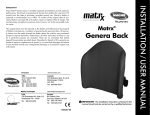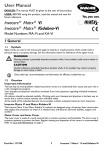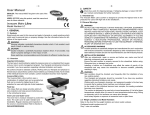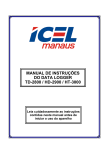Download TRD0319- Support Harness Mounting Bracket
Transcript
Support Harness Mounting Bracket Assembly for the Matrx PB and Matrx Elite Back Cushion Installation & Set-up Manual DEALER: This manual contains important Safety, Installation and Set-up information specific to the IVC-Matrx Support Harness Mounting Bracket Assembly. This Manual MUST be given to the user of the product. BEFORE using this product, please read through the instructions carefully and save for future reference. -2- Safety Symbols: Installing your Matrx Seating Series product safely depends upon your diligence in following the warnings, cautions and information provided in this Installation Manual. The symbols below are used throughout all Motion Concepts’ manuals to identify warnings, cautions and important notes. It is very important for you to read and understand them completely. WARNING! This symbol warns you of danger! • Always follow these instructions to avoid injury to the user or damage to the product! IMPORTANT! • Important information to remember when operating your Motion Concepts power positioning system NOTE: • This symbol identifies general information which is intended to simplify working with your product and/or which refers to special functions or important instructions. Requirements: • This symbol identifies a list of various tools, components and items which you will need in order to carry out certain work. READ WELL BEFORE OPERATION! • This symbol advises you to read information carefully. -3- Support Harness Mounting Brackets for the MaTRx PB & Matrx Elite SAFETY WARNINGS: WARNING! The Matrx-PB and Matrx Elite Support Harness Mounting Brackets were intended for use with positioning harnesses such as the Invacare Pro-tech series or the Body Point harness series. • Always ensure all harness fittings and hardware is compatible with the support harness mounting brackets provided. • DO NOT modify the support harness mounting brackets; Unauthorized modifications to the mounting brackets may result in personal injury and will compromise the limited warranty. WARNING! Support Harnesses and Positioning Belts are not designed to provide proper restraint during motor vehicle transport and should never be utilized as a Safety Restraint. • DO NOT sit in your wheelchair while it is in a moving vehicle. When travelling in a motor vehicle you must be properly secured in a motor vehicle seat with approved safety belts securely fastened. WARNIING! The Support Harness Mounting Bracket Assembly has NOT been crash tested and is NOT approved for use as part of a vehicle safety restraint during transport. • When travelling in a motor vehicle, the user must be properly secured in a motor vehicle seat with approved safety belts securely fastened. WARNING! Please check your support harness weekly to ensure that it is still in good working condition; to ensure it has no damage or wear, and to ensure it is fixed properly to the wheelchair. • If the support harness is fastened using a bolted connection, ensure that the connection has not loosened or come undone. • Please be certain to read the service manual provided by the support harness manufacturer for more iinformation about safety and maintenance of your support harness. IMPORTANT! Please be certain to read the Support Harness User Manual (provided separately) for important safety information and instructions regarding the proper set-up, installation and use of your support harness. If you have any questions or concerns during the installation of the Support Harness Mounting Bracket Assembly please contact our Technical Sevice Department for assistance: Canada: USA: 800-680-4191 888-433-6818 -4- Support Harness Mounting Bracket Assembly for the MaTRx PB & Matrx Elite 1.0 SUPPORT HARNESS MOUNTING BRACKET for the Matrx Elite Back 1.1 Installation Overview (Matrx Elite Backs): -5- 1.0 SUPPORT HARNESS MOUNTING BRACKET for the Matrx Elite Back Please read through the following installation instructions before proceeding with the Support Harness Mounting Bracket installation 1.2 Support Harness Mounting Bracket Installation Instructions (Matrx Elite): 1. If applicable, remove the existing mounting pins (x4) and flange nuts (x4) from the Matrx Elite Back Shell Socket Head (retain hardware). Screw NOTE: For ease of installation, we recommend installing the extension bracket onto the mounting plate prior to securing the entire assembly onto the back shell. (12mm) 2. Use the various mounting slots to achieve the desired angle & height of the extension bracket, and loosely install the extension bracket onto the mounting plate using the hardware provided* (1). (Refer to Figure 1. for some of the sample installation/adjustment options available for the extension bracket). support clip (not provided) Extension Bracket 1 REAR VIEW *note: to help pre-determine the mounting position of the extension bracket, align the mounting plate with the back shell and position the extension bracket on the plate to determine which slots/mounting hardware locations will produce the desired position. Mounting Plate Right Ass’y Shown Figure 1. EXTENSION BRACKET ADJUSTMENT (Height, Width & Angle Adjustment) support clips (not provided) Extension Bracket Mounting Plate Right Extension Bracket Assembly Shown REAR VIEW -6- 1.0 SUPPORT HARNESS MOUNTING BRACKET for the Matrx Elite Back 1.2 Support Harness Mounting Bracket Installation Instructions (Matrx Elite) ... (cont’d): 3. Working on one side of the back shell, align the mounting holes in the mounting bracket with the pin hole locations on the elite back shell (1). 4. Install/secure the mounting bracket using the mounting pins/flange nuts provided with the back shell (2). (Note: please refer to your Matrx Elite User Manual for instructions on setting the proper mounting pin depth). IMPORTANT! Once the pin depth has been properly adjusted, ensure the flange nuts are fully tightened against the mounting bracket. 5. Repeat steps 3 and 4 for the opposite side of the back shell. Support Clips not provided Matrx PB Elite Back Shell Adjustable Mounting Plate 2 1 Mounting Pin Mounting Plate 5 Flange Nut (Note: foam and outer cover not shown) Install the support clips (included separately with your support harness) onto the extension bracket using the 12mm button head screws provided. Extension Bracket Button Head Clip Screw (12mm) -7- 1.0 SUPPORT HARNESS MOUNTING BRACKET for the Matrx Elite Back 1.2 Support Harness Mounting Bracket Installation Instructions (Matrx Elite) ... (cont’d): 6 Make any final adjustments to the extension bracket position (height/angle) and fully tighten hardware. 7 Verify that all remaining mounting/installation hardware is secured. 8 With the Support Harness Mounting Bracket Assembly fully installed, please refer to your Support Harness User Manual (provided separately) for important safety information and instructions regarding the proper set-up and installation of your support harness. If you have any questions or concerns during the installation of the Support Harness Mounting Bracket Assembly please contact our Technical Sevice Department for assistance: Canada: USA: 800-680-4191 888-433-6818 -8- 2.0 SUPPORT HARNESS MOUNTING BRACKET for the Matrx PB Back 2.1 Installation Overview (Matrx PB Backs): -9- 2.0 SUPPORT HARNESS MOUNTING BRACKET for the Matrx PB Back Please read through the following installation instructions before proceeding with the Support Harness Mounting Bracket installation 2.2 Support Harness Mounting Bracket Installation Instructions (Matrx PB): 1. Unzip the outer cover along the top of the Matrx PB back, and peel/pull back the cover and foam to access the pre-drilled mounting holes in the back shell (foam and outer cover not shown). (Note: If applicable, remove existing headrest mounting plate and hardware from the back shell). 2 Align the shim plate and harness support bracket with the pre-drilled headrest mounting holes on the back shell as indicated below (1). 3 Using the hardware provided, install the mounting screws* from the inside of the back shell so that they protrude through the shim plate and harness support bracket. (*Note: a set of long (25mm) and short (20mm) mounting screws is provided in each hardware kit. The short screws allow the support harness bracket/shim to be installed directly onto the back shell; the long screws are intended for use when a headrest clamp (not provided) is installed- please see WARNING! below) WARNING! When installing or re-installing a Headrest Clamp/Assembly onto a Matrx PB-Back, always ensure the long (25mm) mounting screws (provided) are used. Always ensure there is sufficient screw thread available to fully secure the nyloc nuts. Failure to ensure the headrest clamp and harness support bracket are properly installed may result in serious personal injury. 4 Secure the Support Harness Mounting Bracket (and headrest clamp, if applicable) onto the back shell using the appropriate hardware provided. 5 Install the support clips** (included separately with your support harness) using the 12mm clip screws provided. **NOTE: Support clips may be installed in 1 of 4 positions (widths) along the harness mounting bracket (refer to Figure 2.0). Prior to installing the support clips, please refer to your Support Harness User Manual (provided separately) for important safety information and instructions regarding proper harness set-up. Important! When installing/re-installing a headrest clamp ass’y always use the long (25mm) mounting screws Installed Harness Bracket (shown with headrest clamp) support clips (not provided) Clip Screw 1 Mounting Screws (12mm) (long (25mm) screws shown) Shim Plate Support Harness Mounting Bkt headrest clamp (not provided) (Note: foam and outer cover not shown) - 10 - 2.0 SUPPORT HARNESS MOUNTING BRACKET for the Matrx PB Back 2.2 Support Harness Mounting Bracket Installation Instructions (Matrx PB) ...cont’d: Figure 2.0 Support Clip adjustment is available in 1/2” (26mm) increments Note: Support Harness installation is shown without a headrest mounting plate support clips (not provided) Width Adjustment of Support Clips 6 Verify that all mounting/installation hardware is fully secured. 7 Re-align the foam and cover along the top of the Matrx PB back shell and close up the zipper. 8 With the Support Harness Mounting Bracket Assembly fully installed, please refer to your Support Harness User Manual (provided separately) for important safety information and instructions regarding the proper set-up and installation of your support harness. If you have any questions or concerns during the installation of the Support Harness Mounting Bracket Assembly please contact our Technical Sevice Department for assistance: Canada: USA: 800-680-4191 888-433-6818 - 11 - NOTES: Invacare www.invacare.com USA 700 Ensminger Rd. Suite 112 Elyria, Ohio 44036-2125 Tel: 440-329-6000 Tel: 800-333-6900 Canada 570 Matheson Blvd. E Unit 8 Mississauga, Ontario L4Z 4G4 Tel: 800-668-5324 Motion Concepts www.motionconcepts.com USA 700 Ensminger Rd. Suite 112 Tonawanda, NY 14150 Tel: 888.433.6818 Canada 84 Citation Drive Concord, Ontario L4K 3C1 Tel: 866.748.7943 Tel: 905.695.0134 TRD0319-01