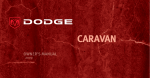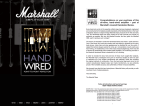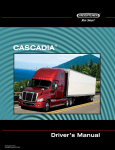Download Pierce Custom Chassis Operation and Maintenance Manual
Transcript
OPERATION & MAINTENANCE MANUAL CUSTOM CHASSIS 2005 Pierce Manufacturing Inc. Part No. PM-C-OM011-0105 ______________________________________________________________________________________ Table of Contents CUSTOM CHASSIS...................................................................................................................................................... Operation & Maintenance ................................................................................................................................. Section 1: To the Owner.......................................................................................................................................... 1-1 1. 2. 3. 4. 5. 6. Who Should Use, Service, and Maintain This Vehicle...................................................................... 1-1 Cautions and Warnings ....................................................................................................................... 1-1 Custom Products .................................................................................................................................. 1-1 Vehicle Handling Characteristics ....................................................................................................... 1-2 Vehicle Identification ........................................................................................................................... 1-2 Safety Defect Reporting....................................................................................................................... 1-2 Section 2: Before Placing Vehicle In Service......................................................................................................... 2-1 1. 2. 3. 4. Axle Weights and Axle Capacity......................................................................................................... 2-1 Brake Balance....................................................................................................................................... 2-2 Brake Burnishing ................................................................................................................................. 2-3 Customer Installed Equipment and Accessories ............................................................................... 2-6 4.1 Dissimilar Metals ............................................................................................................................ 2-6 4.2 Radio Equipment ............................................................................................................................ 2-6 4.3 Cab Exterior Equipment ................................................................................................................. 2-6 4.4 Cab Interior Equipment................................................................................................................... 2-6 4.5 Air Pressure Operated Equipment................................................................................................... 2-6 5. Equipment and Cargo Loading .......................................................................................................... 2-7 6. Rear Axle Steering (Optional) ............................................................................................................. 2-8 7. Spring U-Bolts ...................................................................................................................................... 2-8 Section 3: Operation................................................................................................................................................ 3-1 1. Pre-Trip Inspection.............................................................................................................................. 3-1 1.1 Reasons for Daily Inspection .......................................................................................................... 3-1 Safety ....................................................................................................................................... 3-1 Legal Requirements. ................................................................................................................ 3-1 1.2 Things to Look for During a Vehicle Inspection ............................................................................ 3-1 Tires ......................................................................................................................................... 3-1 Wheels and Rims ..................................................................................................................... 3-1 Brake Drums or Shoes ............................................................................................................. 3-2 Steering System ....................................................................................................................... 3-2 Suspension System. ................................................................................................................. 3-2 Exhaust System........................................................................................................................ 3-2 Equipment Loading.................................................................................................................. 3-2 1.3 Beginning the Inspection. ............................................................................................................... 3-2 Records Review ....................................................................................................................... 3-2 Approaching the Vehicle. ........................................................................................................ 3-3 1.4 Interior Inspection........................................................................................................................... 3-3 Engine Compartment ............................................................................................................... 3-3 Cab Interior.............................................................................................................................. 3-3 Glass ........................................................................................................................................ 3-3 Safety Equipment..................................................................................................................... 3-3 Functional Controls.................................................................................................................. 3-4 2005 Pierce Manufacturing Inc. All Rights Reserved i Pierce Custom Chassis ______________________________________________________________________________________ 1.5 Exterior Inspection.......................................................................................................................... 3-4 Left Front Side......................................................................................................................... 3-4 Left Front Wheel...................................................................................................................... 3-4 Left Front Suspension.............................................................................................................. 3-4 Left Front Brake ...................................................................................................................... 3-4 Front......................................................................................................................................... 3-5 Front Lights and Reflectors ..................................................................................................... 3-5 Right Front Wheel ................................................................................................................... 3-5 Right Front Suspension............................................................................................................ 3-5 Right Front Brake .................................................................................................................... 3-5 Right Front............................................................................................................................... 3-5 Right Rear................................................................................................................................ 3-5 Right Rear Suspension............................................................................................................. 3-6 Right Rear Brake ..................................................................................................................... 3-6 Side Lights and Reflectors ....................................................................................................... 3-6 Rear Lights and Reflectors....................................................................................................... 3-6 Left Rear .................................................................................................................................. 3-6 Left Rear Suspension ............................................................................................................... 3-6 Left Rear Brake........................................................................................................................ 3-6 1.6 Brake Testing .................................................................................................................................. 3-7 Test Parking Brake................................................................................................................... 3-7 Test Service Brake Stopping Action........................................................................................ 3-7 Test Dual Air Brake System Warning Light & Buzzer ........................................................... 3-7 Test That the Spring Brakes Come On Automatically............................................................. 3-7 Test the Rate of Air Pressure Buildup ..................................................................................... 3-7 Test Air Leakage Rate ............................................................................................................. 3-8 Test Air Compressor Governor Cut-In and Cut-Out Pressures................................................ 3-8 2. Safety Restraints and Devices ............................................................................................................. 3-8 2.1 Vehicle Entry and Exit.................................................................................................................... 3-8 2.2 Seat Belts ........................................................................................................................................ 3-9 2.3 SCBA Brackets Mounted in Seat Backs ....................................................................................... 3-10 2.4 Seat Adjustment ............................................................................................................................ 3-11 3. Axles .................................................................................................................................................... 3-12 3.1 Driver Controlled Differential Lock (DCDL) (Optional) ............................................................ 3-12 3.2 Inter Axle Differential (IAD) Lock (Tandem Axles).................................................................... 3-12 3.3 Two Speed Rear Axle ................................................................................................................... 3-12 4. Brakes.................................................................................................................................................. 3-13 4.1 Downhill Operation or Heavy Braking ......................................................................................... 3-13 4.2 Air Pressure Gauge, Indicator Lamp, and Audible Alarm. ........................................................... 3-13 4.3 Antilock Braking System (ABS)................................................................................................... 3-13 4.4 Traction Control (Optional) .......................................................................................................... 3-14 4.5 Parking Brakes .............................................................................................................................. 3-14 4.6 Manual Parking Brake Release ..................................................................................................... 3-14 4.7 Emergency Parking Brake Release (Optional) ............................................................................. 3-15 4.8 Auxiliary Front Wheel Lock (Optional) ....................................................................................... 3-15 4.9 Air Reservoir Moisture Draining .................................................................................................. 3-15 4.10 Air Dryer....................................................................................................................................... 3-15 4.11 Grade Holding and Brake Burnishing........................................................................................... 3-15 2005 Pierce Manufacturing Inc. All Rights Reserved ii Pierce Custom Chassis ______________________________________________________________________________________ 5. Auxiliary Braking System ................................................................................................................. 3-16 5.1 Compression Brake....................................................................................................................... 3-16 5.2 Exhaust Brake ............................................................................................................................... 3-16 5.3 Electromagnetic Retarder.............................................................................................................. 3-16 5.4 Hydraulic Retarder........................................................................................................................ 3-17 Retarder Brake Capacity ........................................................................................................ 3-17 Control Systems..................................................................................................................... 3-17 Over-Heat Warnings .............................................................................................................. 3-18 Operation in High Ambient Temperature Conditions............................................................ 3-18 6. Cab Occupant Capacity..................................................................................................................... 3-18 7. Cab Step Operation - Quantum ..................................................................................................... 3-19 7.1 Air Pressure Requirements............................................................................................................ 3-19 7.2 Speed of Operation ....................................................................................................................... 3-19 7.3 Step Actuation............................................................................................................................... 3-19 8. Cab Tilt Operation............................................................................................................................. 3-20 8.1 Cab Lift System - Saber............................................................................................................. 3-21 To Raise Cab.......................................................................................................................... 3-21 To Lower Cab ........................................................................................................................ 3-21 8.2 Cab Lift System – Dash 2000, Lance 2000, Enforcer, Arrow XT, Quantum ................ 3-21 To Raise Cab.......................................................................................................................... 3-21 To Lower Cab ........................................................................................................................ 3-21 8.3 Manual Pump Operation (Optional) ............................................................................................. 3-22 Saber ................................................................................................................................... 3-22 Quantum ............................................................................................................................. 3-22 Arrow XT ........................................................................................................................... 3-22 9. Cooling System ................................................................................................................................... 3-23 10. Electrical ............................................................................................................................................. 3-23 10.1 Alternator ...................................................................................................................................... 3-23 10.2 Ammeter (Optional)...................................................................................................................... 3-24 10.3 Battery........................................................................................................................................... 3-24 10.4 Battery Charging Precautions ....................................................................................................... 3-24 10.5 Battery Switch............................................................................................................................... 3-24 10.6 Voltmeter ...................................................................................................................................... 3-25 10.7 Circuit Breakers and Fuses ........................................................................................................... 3-25 10.8 Hourmeter ..................................................................................................................................... 3-25 10.9 Pyrometer (Optional) .................................................................................................................... 3-25 10.10 Speedometer and Odometer .......................................................................................................... 3-25 10.11 Low Fuel Warning Lamp.............................................................................................................. 3-25 10.12 Tachometer ................................................................................................................................... 3-25 10.13 Turn Signal Switch ....................................................................................................................... 3-25 10.14 Warning Lamps............................................................................................................................. 3-26 10.15 Hazard Flashers............................................................................................................................. 3-26 10.16 Starter and Ignition Switches ........................................................................................................ 3-26 10.17 Radio Installation .......................................................................................................................... 3-26 2005 Pierce Manufacturing Inc. All Rights Reserved iii Pierce Custom Chassis ______________________________________________________________________________________ 11. Engine.................................................................................................................................................. 3-27 11.1 Starting the Engine........................................................................................................................ 3-27 11.2 Stopping the Engine...................................................................................................................... 3-28 11.3 Emergency Shut-Down (Optional) ............................................................................................... 3-28 11.4 Fan Clutch (Optional) ................................................................................................................... 3-28 11.5 Starting Engine Using Power From Another Vehicle ................................................................... 3-29 11.6 Operation of Engine in Fuel Rich Atmosphere............................................................................. 3-29 11.7 Air Restriction Indicator ............................................................................................................... 3-30 11.8 Engine Oil ..................................................................................................................................... 3-30 11.9 Engine-Specific Operation Instructions ........................................................................................ 3-30 11.10 Hand Throttle ................................................................................................................................ 3-31 11.11 Cold Weather Operation ............................................................................................................... 3-31 Cold Weather Pumper Operation........................................................................................... 3-31 Winter Front Usage................................................................................................................ 3-32 12. Fire Scene Operation ......................................................................................................................... 3-32 12.1 High Heat Sources ........................................................................................................................ 3-32 12.2 Flying Embers............................................................................................................................... 3-32 13. Fuel ...................................................................................................................................................... 3-32 14. Heating, Ventilation, Air Conditioning (HVAC) – all except Arrow XT ..................................... 3-33 14.1 Heater / Defroster.......................................................................................................................... 3-33 14.2 Air Conditioning ........................................................................................................................... 3-34 14.3 Operating Tips .............................................................................................................................. 3-35 15. Heating, Ventilation, Air Conditioning (HVAC) – Arrow XT ..................................................... 3-36 15.1 Defrost .......................................................................................................................................... 3-36 15.2 Heat............................................................................................................................................... 3-36 15.3 Air Conditioning ........................................................................................................................... 3-36 16. Instrument Panel Layout................................................................................................................... 3-36 16.1 Typical Dash 2000 and Lance 2000 Cab Instrument Panel.................................................... 3-37 16.2 Typical Enforcer Cab Instrument Panel..................................................................................... 3-38 16.3 Typical Quantum Cab Instrument Panel.................................................................................... 3-39 16.4 Typical Saber Cab Instrument Panel ......................................................................................... 3-40 16.5 Typical Arrow XT Cab Instrument Panel................................................................................... 3-41 16.6 Steering Wheel Controls - Optional Dash 2000, Lance 2000, Quantum............................. 3-42 17. Mirrors................................................................................................................................................ 3-43 18. Command Zone System - Dash 2000, Lance 2000, Quantum ............................................ 3-43 18.1 Introduction................................................................................................................................... 3-43 19. Command Zone System – General Information .......................................................................... 3-43 19.1 Care and Maintenance................................................................................................................... 3-44 19.2 Interior and Exterior Versions....................................................................................................... 3-44 20. Command Zone Information Center - Murray Display.............................................................. 3-44 20.1 Screen Navigation Buttons............................................................................................................ 3-44 MENU ................................................................................................................................... 3-44 HELP ..................................................................................................................................... 3-45 ENTER .................................................................................................................................. 3-45 BACK .................................................................................................................................... 3-45 20.2 Resetting the CZIC ....................................................................................................................... 3-45 20.3 Caution and Warning Messages.................................................................................................... 3-45 20.4 Chassis and Aerial Information Center Differences...................................................................... 3-45 20.5 Replacing the Command Zone Information Center................................................................... 3-45 2005 Pierce Manufacturing Inc. All Rights Reserved iv Pierce Custom Chassis ______________________________________________________________________________________ 20.6 Common Screens .......................................................................................................................... 3-46 Data........................................................................................................................................ 3-46 Alarms ................................................................................................................................... 3-46 Menu Screen .......................................................................................................................... 3-47 Default Screen Selection........................................................................................................ 3-47 Display Dimmer..................................................................................................................... 3-48 Alarms Screen........................................................................................................................ 3-49 System Information Screen.................................................................................................... 3-50 Set Time and Date.................................................................................................................. 3-52 Timer ..................................................................................................................................... 3-52 20.7 Chassis Screens............................................................................................................................. 3-53 Door Screen ........................................................................................................................... 3-53 Fluids Screen ......................................................................................................................... 3-54 Loads Screen.......................................................................................................................... 3-55 Pump Screen .......................................................................................................................... 3-55 21. Command Zone Information Center (CZIC) – CANTrak Display............................................ 3-56 21.1 Screen Navigation Buttons............................................................................................................ 3-56 21.2 Caution and Warning Messages.................................................................................................... 3-57 21.3 Common Screens .......................................................................................................................... 3-57 Maintenance........................................................................................................................... 3-57 Warnings................................................................................................................................ 3-58 Menu Screen .......................................................................................................................... 3-58 Screen Lighting...................................................................................................................... 3-59 System Information Screen.................................................................................................... 3-59 21.4 Chassis Screens............................................................................................................................. 3-61 Door Screen ........................................................................................................................... 3-61 Load Manager Screen ............................................................................................................ 3-61 22. Command Zone Information Center (CZIC) – Color Display ................................................... 3-62 22.1 Items Common to All Screens ...................................................................................................... 3-62 Caution and Warning Messages............................................................................................. 3-62 Time and Temperature........................................................................................................... 3-62 Screen Navigation Buttons .................................................................................................... 3-62 Basic Functions...................................................................................................................... 3-62 22.2 Common Screens .......................................................................................................................... 3-63 Do Not Move Truck Screen................................................................................................... 3-63 Engine Information Screen .................................................................................................... 3-63 Load Manager Screen ............................................................................................................ 3-64 Seat Belt Screen (Optional) ................................................................................................... 3-64 Alarms ................................................................................................................................... 3-65 22.3 Setup / Diagnostics ....................................................................................................................... 3-66 Set Display Brightness........................................................................................................... 3-66 Configure Video Mode .......................................................................................................... 3-67 Set Startup Screen.................................................................................................................. 3-67 Set Date and Time.................................................................................................................. 3-68 View Active Alarms .............................................................................................................. 3-68 View System Information ...................................................................................................... 3-69 System Diagnostics................................................................................................................ 3-69 Module Screen ....................................................................................................................... 3-70 23. Pump ................................................................................................................................................... 3-71 2005 Pierce Manufacturing Inc. All Rights Reserved v Pierce Custom Chassis ______________________________________________________________________________________ 24. Side Roll Protection System (Optional) ............................................................................................ 3-71 24.1 General Description ...................................................................................................................... 3-71 24.2 General Warnings and Cautions.................................................................................................... 3-72 24.3 Side Roll Protection System Components .................................................................................... 3-73 Roll Sensor............................................................................................................................. 3-73 Suspension Seat Safety System (S4S) ................................................................................... 3-73 Inflatable Tubular Structure Side Airbag (ITS) ..................................................................... 3-74 Integrated Gas Pretensioner (IGP) ......................................................................................... 3-74 24.4 What to Expect During the Deployment of the Side Roll Protection System ............................... 3-75 Driver Position....................................................................................................................... 3-75 Officer Position...................................................................................................................... 3-75 Rear Occupants ...................................................................................................................... 3-75 24.5 What to Do After a Deployment ................................................................................................... 3-75 Vehicle Accident Response Information ............................................................................... 3-75 Returning to Service .............................................................................................................. 3-76 25. Steering ............................................................................................................................................... 3-76 25.1 Steering Column Adjustment........................................................................................................ 3-76 25.2 Rear Axle Steering (Optional) ...................................................................................................... 3-76 26. Tire Chains ......................................................................................................................................... 3-77 26.1 Chain Clearance ............................................................................................................................ 3-77 Front Tires ............................................................................................................................. 3-77 Rear Tires............................................................................................................................... 3-77 26.2 Automatic Tire Chains.................................................................................................................. 3-78 27. Towing Instructions ........................................................................................................................... 3-79 27.1 Preparation for Towing ................................................................................................................. 3-79 27.2 Front Towing ................................................................................................................................ 3-79 27.3 Rear Towing ................................................................................................................................. 3-79 27.4 Tow Hooks and Tow Eyes ............................................................................................................ 3-80 27.5 TAK-4 Suspension Towing (Wheel Lift Method)..................................................................... 3-81 27.6 TAK-4 Suspension Towing (Alternate Method) – Dash 2000, Lance 2000, Enforcer .... 3-82 27.7 Lift and Tow – Arrow XT........................................................................................................... 3-83 28. Transmission....................................................................................................................................... 3-84 28.1 Automatic Transmission ............................................................................................................... 3-84 28.2 Transmission Operating Temperature........................................................................................... 3-84 28.3 Neutral to Drive Shift Growl - Allison MD Transmission ............................................................ 3-84 28.4 4 X 4 Transfer Case (All Wheel Drive) ........................................................................................ 3-85 28.5 4 X 4 (All Wheel Drive) and Two Speed Axle Combination ....................................................... 3-85 28.6 Power Take-Off Control ............................................................................................................... 3-85 29. Water Fording Capability ................................................................................................................. 3-86 29.1 General Fording Instructions ........................................................................................................ 3-86 29.2 Fording Water with Multiplex Vehicles - Dash 2000, Lance 2000, Quantum .................... 3-86 30. Winch Operation................................................................................................................................ 3-87 Section 4: Maintenance ........................................................................................................................................... 4-1 1. 2. Aerial Device Boom Support............................................................................................................... 4-1 Axles ...................................................................................................................................................... 4-1 2.1 Front Axle - Non-Driving ............................................................................................................... 4-1 2.2 Front Axle Alignment ..................................................................................................................... 4-1 2.3 Front Axle - TAK-4 Suspension.................................................................................................. 4-1 2.4 Rear Axle ........................................................................................................................................ 4-1 2.5 Rear Axle Alignment ...................................................................................................................... 4-1 3. Brakes.................................................................................................................................................... 4-2 3.1 Brakes - General ............................................................................................................................. 4-2 3.2 Brakes - TAK-4 Suspension........................................................................................................ 4-2 3.3 Air Dryer......................................................................................................................................... 4-3 2005 Pierce Manufacturing Inc. All Rights Reserved vi Pierce Custom Chassis ______________________________________________________________________________________ 4. 5. Auxiliary Braking System ................................................................................................................... 4-3 Cab Step System - Quantum............................................................................................................. 4-3 5.1 General Inspection .......................................................................................................................... 4-3 5.2 Step System Air Dryer .................................................................................................................... 4-3 5.3 Service Parts ................................................................................................................................... 4-4 5.4 Step System Pressure ...................................................................................................................... 4-4 5.5 Step Pivot Components................................................................................................................... 4-4 5.6 Step Valve Adjustment ................................................................................................................... 4-5 5.7 Cab Dome Light Switch Replacement............................................................................................ 4-5 6. Cab Tilt System .................................................................................................................................... 4-5 6.1 Cold Weather Operation ................................................................................................................. 4-5 7. Care of Vehicle ..................................................................................................................................... 4-6 7.1 Graphics, Lettering, and Striping .................................................................................................... 4-6 7.2 Washing Instructions ...................................................................................................................... 4-6 7.3 Waxing Instructions ........................................................................................................................ 4-7 7.4 Touch Up ........................................................................................................................................ 4-7 7.5 Surface Restoration......................................................................................................................... 4-8 7.6 Re-Coating Instructions .................................................................................................................. 4-8 7.7 Goldstar Striping Repair Instructions.............................................................................................. 4-8 7.8 ABS Plastic, Quantum Acrylic Curved Windows, and Clear LEXAN Component Care............ 4-8 8. Cooling System ..................................................................................................................................... 4-9 8.1 General Inspection and Service....................................................................................................... 4-9 8.2 Hoses............................................................................................................................................... 4-9 8.3 Hose Clamps ................................................................................................................................... 4-9 8.4 Water Pump .................................................................................................................................. 4-10 8.5 Thermostats................................................................................................................................... 4-10 8.6 Antifreeze Solution/Coolant Conditioner...................................................................................... 4-10 8.7 Coolant Fill Procedure .................................................................................................................. 4-10 9. Doors and Windows ........................................................................................................................... 4-11 9.1 Latches and Window Regulators .................................................................................................. 4-11 9.2 Door Strikers................................................................................................................................. 4-11 9.3 Doors - Quantum ....................................................................................................................... 4-11 9.4 Hinges ........................................................................................................................................... 4-11 9.5 Weatherstrip.................................................................................................................................. 4-11 10. Driveshafts .......................................................................................................................................... 4-12 11. Electrical ............................................................................................................................................. 4-12 11.1 Alternator ...................................................................................................................................... 4-12 11.2 Batteries ........................................................................................................................................ 4-12 Fluid Level (Non-maintenance free batteries) ....................................................................... 4-12 Terminals ............................................................................................................................... 4-12 Cleaning................................................................................................................................. 4-12 11.3 Wire Harnesses and Electrical Connectors ................................................................................... 4-13 2005 Pierce Manufacturing Inc. All Rights Reserved vii Pierce Custom Chassis ______________________________________________________________________________________ 12. Engine.................................................................................................................................................. 4-13 12.1 Air Intake System ......................................................................................................................... 4-13 Periodic Inspection ................................................................................................................ 4-13 Air Filter Replacement........................................................................................................... 4-13 Air Filter Replacement - Dash 2000 and Lance 2000 ..................................................... 4-14 Moisture and Ember Separators............................................................................................. 4-14 12.2 Air Intake and Charge Air Cooler Hose Clamps........................................................................... 4-14 12.3 Fan and Accessory Belts ............................................................................................................... 4-14 Belt Inspection and Installation ............................................................................................. 4-14 Chassis Alternator Belts - Quantum with DDC Series 60 engine ....................................... 4-15 12.4 Chassis Fan Drive - Quantum built prior to December 1999..................................................... 4-15 12.5 Multi Rib Fan Drive - Quantum built after December 1999...................................................... 4-16 12.6 Engine Service Schedule............................................................................................................... 4-16 12.7 Engine Mount Isolators................................................................................................................. 4-16 12.8 Exhaust.......................................................................................................................................... 4-17 13. Fasteners ............................................................................................................................................. 4-17 13.1 Frame Fasteners ............................................................................................................................ 4-17 13.2 Bumper Extension Carriage Bolts................................................................................................. 4-17 13.3 Other Fasteners ............................................................................................................................. 4-17 14. Frame .................................................................................................................................................. 4-17 14.1 Welding on Frames ....................................................................................................................... 4-17 15. Fuel System......................................................................................................................................... 4-18 15.1 Fuel Delivery System.................................................................................................................... 4-18 15.2 Fuel Filters .................................................................................................................................... 4-18 16. Heating, Ventilation, Air Conditioning (HVAC)............................................................................. 4-18 16.1 Heater Shut-Off (Optional)........................................................................................................... 4-18 16.2 Air Conditioning (Optional) ......................................................................................................... 4-18 16.3 Refrigerant Recovery and Recycling ............................................................................................ 4-19 17. Pierce Command Zone System - Dash 2000, Lance 2000, Quantum .................................... 4-19 17.1 Overview....................................................................................................................................... 4-19 17.2 Multiplex System Operation ......................................................................................................... 4-20 17.3 Troubleshooting Tips .................................................................................................................... 4-21 Command Zone Diagnostics. ............................................................................................. 4-21 Input / Output Sheets (I/O Sheets). ........................................................................................ 4-21 Component LED Heartbeat (Red) ......................................................................................... 4-21 Data Link Troubleshooting. ................................................................................................... 4-21 Non-Command Zone Components..................................................................................... 4-21 18. Side Roll Protection System (Optional) ............................................................................................ 4-22 18.1 Care and Maintenance of the Side Roll Protection System........................................................... 4-22 Fault Light Information ......................................................................................................... 4-22 Precautions When Tilting the Cab During Maintenance Actions .......................................... 4-22 19. Spring Suspension .............................................................................................................................. 4-23 19.1 Springs .......................................................................................................................................... 4-23 19.2 Suspension Shackles ..................................................................................................................... 4-24 19.3 Spring Pins.................................................................................................................................... 4-24 19.4 TAK-4 Suspension .................................................................................................................... 4-24 20. Steering ............................................................................................................................................... 4-25 20.1 General Inspection ........................................................................................................................ 4-25 20.2 TAK-4 Suspension .................................................................................................................... 4-25 20.3 Steering Reservoir......................................................................................................................... 4-25 20.4 Steering System Fastener Torque.................................................................................................. 4-25 20.5 Rear Steer...................................................................................................................................... 4-26 2005 Pierce Manufacturing Inc. All Rights Reserved viii Pierce Custom Chassis ______________________________________________________________________________________ 21. Tires..................................................................................................................................................... 4-27 21.1 Tire Inflation ................................................................................................................................. 4-27 21.2 Tire Loading ................................................................................................................................. 4-29 21.3 Matching ....................................................................................................................................... 4-30 21.4 Tire Wear Inspection..................................................................................................................... 4-30 21.5 Tire Rotation ................................................................................................................................. 4-31 Front Tires ............................................................................................................................. 4-31 Rear Tires............................................................................................................................... 4-31 21.6 Balancing ...................................................................................................................................... 4-31 22. Transmission....................................................................................................................................... 4-31 22.1 Transmission Fluid........................................................................................................................ 4-31 22.2 Transmission Fluid Analysis - Allison Transmissions .................................................................. 4-31 22.3 Extended Transmission Coverage (ETC) - Allison Transmissions ............................................... 4-32 22.4 External Transmission Coolers ..................................................................................................... 4-32 23. Transfer Case (All Wheel Drive) ...................................................................................................... 4-33 24. Welding Instructions.......................................................................................................................... 4-33 25. Wheels ................................................................................................................................................. 4-34 25.1 Bearings ........................................................................................................................................ 4-34 25.2 Wheel Installation - General ......................................................................................................... 4-34 25.3 Stud Piloted Wheel Installation..................................................................................................... 4-35 25.4 Hub Piloted Wheel Installation ..................................................................................................... 4-36 25.5 Cast Spoke Wheels ....................................................................................................................... 4-37 Installation ............................................................................................................................. 4-37 Wheel Torque ........................................................................................................................ 4-37 25.6 Aluminum Rear Disc Wheels with Flange Nuts (Hub Piloted) .................................................... 4-38 25.7 Rim and Wheel Inspection............................................................................................................ 4-38 26. Windshield Wiper System ................................................................................................................. 4-38 26.1 Wiper Blades................................................................................................................................. 4-38 26.2 Wiper Arm Fasteners - Dash 2000 & Lance 2000.................................................................. 4-39 Section 5: SERVICE AND LUBRICATION INTERVALS................................................................................. 5-1 1. Service and Lubrication Schedule ...................................................................................................... 5-1 Additional Information........................................................................................................................ 5-4 APPENDICES................................................................................................................................................................ Mobile Radio Installation Guide.......................................................................................... Appendix A 2005 Pierce Manufacturing Inc. All Rights Reserved ix Pierce Custom Chassis ______________________________________________________________________________________ THIS PAGE INTENTIONALLY LEFT BLANK 2005 Pierce Manufacturing Inc. All Rights Reserved x Pierce Custom Chassis SECTION 1: TO THE OWNER 1. Who Should Use, Service, and Maintain This Vehicle The information in this manual is for chassis operation and maintenance. It is intended only to serve as a guide to assist qualified drivers and mechanics in the performance of their craft. Only trained personnel should operate this vehicle or perform maintenance. Proper tools and service equipment must be used taking appropriate precautions as required by accepted safety practices, to prevent personal injury and/or equipment damage. WARNING 2. Fire Apparatus are often equipped with Power Take-Off (PTO) operated accessories. Never operate the engine with personnel in the vicinity of any driveshaft as they may engage without warning. Hands, clothes, hair, etc. can get caught on spinning shafts and U-joints. Failure to heed this warning may lead to personal injury or death. Cautions and Warnings Throughout this manual you will find cautions and warnings. CAUTION Cautions will advise you that there is a risk of damage to property if certain precautions are not followed. WARNING Warnings will point out a procedure that must be taken, or action that must be avoided, to guard against the possibility of serious personal injury or death. Study this manual and the component operator manuals found in the service manual carefully and ensure that all operators and other users are fully familiar with their contents. The warnings, cautions, and procedures listed in these manuals must be incorporated into the safety program of the fire department to which the vehicle is assigned. 3. Custom Products Your department has purchased a Pierce Custom Chassis. As the name implies, some of the details of design and construction may be unique to your department’s vehicle. For this reason, the information in this manual may be generic at times. Major inconsistencies between your vehicle and the information in this manual should be directed to your Pierce Custom Chassis Dealer or Sales Representative. 2005 Pierce Manufacturing Inc. All Rights Reserved 1-1 Pierce Custom Chassis TO THE OWNER 4. Vehicle Handling Characteristics Safe operation of any vehicle is the responsibility of the driver. Heavy trucks have a significantly higher rollover tendency than other types of vehicles, due to a higher center of gravity. To reduce the risk of rollover, avoid making sharp turns at excessive speeds and other abrupt maneuvers. In the event of a rollover crash, an unbelted person is significantly more likely to become injured or die than a person wearing a seatbelt. ALWAYS BUCKLE UP. 5. Vehicle Identification The vehicle identification number (VIN) can be found in the upper right hand corner of the yellow Federal Motor Vehicle Safety Standard (FMVSS) information decal found in the driver’s side of the cab. 6. Safety Defect Reporting If you believe that your vehicle has a defect that could cause a crash or could cause serious injury or death, it should be reported immediately to the National Highway Traffic Safety Administration (NHTSA) and to Pierce Manufacturing Inc. If NHTSA receives a number of similar complaints, it may open an investigation. If the investigation reveals a latent safety defect, NHTSA may order a recall and remedy campaign. NHTSA will not become involved in individual complaints between customers, dealers and manufacturers. To contact NHTSA, call the Auto Safety Hotline at 1-800-424-9393 or write to NHTSA, U.S. Department of Transportation, Washington, D.C. 20590. 2005 Pierce Manufacturing Inc. All Rights Reserved 1-2 Pierce Custom Chassis SECTION 2: BEFORE PLACING VEHICLE IN SERVICE 1. Axle Weights and Axle Capacity Due to the highly custom nature of fire apparatus, it is very important to consider weight distribution and axle capacity during the specification stage of the procurement procedure. Before shipment, every Pierce fire apparatus is weighed with all loose equipment removed to ensure that the axle, suspension, tire, and wheel capacities provide for the applicable NFPA allowances of men and equipment. As it is impossible to predict the manner in which the vehicle will be loaded after delivery. Pierce assumes that allowances for personnel will be centered over the front axle, while the combined effect of hose load and equipment allowances will be centered over the rear axle. Before placing the apparatus in service, load all compartments with the intended equipment and manpower, and obtain front and rear axle weights from a certified scale. Compare the results to the axle capacities listed on the tag located inside the cab. In-service weights must not exceed the axle capacities listed on the tag. WARNING Never exceed the gross axle weight ratings printed on the label inside the cab. Exceeding these ratings could lead to reduced component life, personal injury, or death. 2005 Pierce Manufacturing Inc. All Rights Reserved 2-1 Pierce Custom Chassis BEFORE PLACING VEHICLE IN SERVICE 2. Brake Balance All Pierce Custom Apparatus are configured to provide properly matched drivetrain components at the maximum axle capacities listed on the tag located inside the cab. Brake operation in fire apparatus service is unique to the trucking industry because of the high horsepower to weight ratios, high acceleration, high speed, and hard braking involved in emergency use. To account for this duty cycle, brakes employed on fire apparatus use more aggressive lining materials than is common in over-the-road cargo haulers. These linings provide the brake performance required, but are more sensitive to under-loaded conditions Before placing the apparatus in service, loads all compartments with the intended equipment and manpower, and obtain front and rear axle weights from a certified scale. Compare the results to the axle capacities listed on the tag located inside the cab. Refer to the brake power charts to ensure that the brake power will fall within the appropriate guidelines. Brake power is indicated on the chart by the size of the chamber in square inches (24, 30, or 36) followed by the slack adjuster length in inches (5.5 or 6.0). The proper chart must be referenced based upon the brake type on each axle: Front Axle Rear Axle Chart 1: Cam Brakes Cam Brakes Chart 2: Disc Brakes Cam Brakes Chart 3: Disc Brakes Disc Brakes Chart 4: Disc Brakes ALL STEER® Cam Brakes Axle model numbers are listed on the Fluid Capacity Chart located in the cab. Brake chamber size is stamped on the components themselves. Slack adjuster length can be determined directly by measuring between the camshaft center and the large clevis pin. Any modification to the brakes to balance the system by reducing brake power must be accompanied by a revision to the Federal Vehicle Tag (see Pierce Customer Service for revised tags). 2005 Pierce Manufacturing Inc. All Rights Reserved 2-2 Pierce Custom Chassis BEFORE PLACING VEHICLE IN SERVICE 3. Brake Burnishing Brakes shoes and pads are most effective after they have been worn-in sufficiently so that the surface of the friction material mates consistently with the drum or rotor surface. The process of wearing-in the friction material is termed “burnishing”. Braking performance and grade holding ability will improve once the brakes are burnished. The following burnish procedure is recommended by the axle and brake manufacturer to optimize brake performance and minimize the possibility of developing brake squeal or vibration. IMPORTANT Brake noise is an inevitable characteristic of heavy-duty truck brakes with aggressive friction materials. Total elimination of all brake noise in heavy truck brakes cannot be expected. Verify that the brakes are adjusted to their minimum stroke as described in the brake manufacturer's maintenance manual. Perform the following in sequence without interruption. Disable retarder and engine brake during this portion of the procedure. An approximate distance of 500 ft (1/10-mile) should be maintained between brake applications (without stopping). • • • • With the transmission in the highest gear, make 20 brake applications (snubs) to decelerate the vehicle from 40 mph down to 20 mph, at a deceleration rate of 10 ft/sec (approximately 2.9 seconds). Perform 30 snubs to decelerate from 20 mph down to 5 mph, at a deceleration rate of 10 ft/sec (approximately 2.2 seconds). Perform 3 complete stops to decelerate from 20 mph to 0 mph, at a deceleration rate of 10 ft/sec (approximately 2.9 seconds). Check the drum or rotor temperatures immediately after completing the burnish procedure. Any drum or rotor that is significantly cooler than the others indicates a lack of braking effort at that wheel. Repeat the burnish procedure until all brakes are indicating similar temperatures after the burnish. 2005 Pierce Manufacturing Inc. All Rights Reserved 2-3 Pierce Custom Chassis BEFORE PLACING VEHICLE IN SERVICE Chart 1 - Cam Brakes on Front and Rear Axles FRO NT In-Service Axle W eights (Lb.) 11,000-14,600 REAR Axle M odel FG941 14,601-16,540 16,541-18,000 18,001-21,500 RF16-145, FL941/FL943 14,000-17,000 RS21 Front:24 x 5-1/2 Front:24 x 5-1/2 Rear:24 x 5-1/2 Rear:24 x 5-1/2 17,001-21,000 RS21 Front:24 x 5-1/2 Front:30 x 5-1/2 Front:30 x 5-1/2 Front:30 x 5-1/2 Rear:30 x 5-1/2 Rear:30 x 5-1/2 Rear:30 x 5-1/2 Rear:30 x 5-1/2 21,001-24,000 RS23 Front:24 x 5-1/2 Front:30 x 5-1/2 Front:30 x 5-1/2 Front:30 x 5-1/2 Rear:30 x 5-1/2 Rear:30 x 5-1/2 Rear:30 x 5-1/2 Rear:30 x 6 24,001-27,000 RS25 Front:30 x 5-1/2 Front:30 x 5-1/2 Front:30 x 5-1/2 Front:30 x 5-1/2 Rear:30 x 6 Rear:30 x 6 Rear:30 x 6 Rear:30 x 6 27,001-31,000 RS30 Front:30 x 5-1/2 Front:30 x 5-1/2 Front:30 x 5- 1/2 Front:30 x 5-1/2 Rear:36 x 6 Rear:36 x 6 Rear:36 x 6 Rear:36 x 6 34,000-42,000 RT34 RT40 Front:24 x 5-1/2 Front:30 x 5-1/2 Front:30 x 5-1/2 Front:30 x 5-1/2 Rear:30 x 5-1/2 Rear:30 x 5-1/2 Rear:30 x 5-1/2 Rear:30 x 5-1/2 42,001-48,000 RT44 RT46 Front:24 x 5-1/2 Front:30 x 5-1/2 Front:30 x 5-1/2 Front:30 x 5-1/2 Rear:30 x 5-1/2 Rear:30 x 5-1/2 Rear:30 x 5-1/2 Rear:30 x 6 48,001-54,000 RT52 Front:30 x 5-1/2 Front:30 x 5-1/2 Front:30 x 5-1/2 Front:30 x 5-1/2 Rear:30 x 6 Rear:30 x 6 Rear:30 x 6 Rear:30 x 6 54,001-58,000 RT58 Front:30 x 5-1/2 Front:30 x 5-1/2 Front:30 x 5-1/2 Rear:36 x 6 Rear:36 x 6 Rear:36 x 6 Chart 2 - Disc Brakes Front, Cam Brakes Rear FRONT In-Service Axle Weights (Lb.) 11,000-14,600 REAR Axle Model 14,601-16,540 FG941 16,541-18,000 18,001-21,500 FL941/FL943 14,000-17,000 RS21 Front:24 x 5-1/2 Front:24 x 5-1/2 Rear:24 x 5-1/2 Rear:24 x 5-1/2 17,001-21,000 RS21 Front:24 x 5-1/2 Front:24 x 5-1/2 Front:30 x 5-1/2 Front:30 x 5-1/2 Rear:30 x 5-1/2 Rear:30 x 5-1/2 Rear:30 x 5-1/2 Rear:30 x 5-1/2 21,001-24,000 RS23 Front:24 x 5-1/2 Front:24 x 5-1/2 Front:30 x 5-1/2 Front:30 x 5-1/2 Rear:30 x 5-1/2 Rear:30 x 5-1/2 Rear:30 x 5-1/2 Rear:30 x 6 24,001-27,000 RS25 Front:24 x 5-1/2 Front:24 x 5-1/2 Front:30 x 5-1/2 Front:30 x 5-1/2 Rear:30 x 6 Rear:30 x 6 Rear:30 x 6 Rear:30 x 6 27,001-31,000 RS30 Front:24 x 5-1/2 Front:24 x 5-1/2 Front:30 x 5-1/2 Front:30 x 5-1/2 Rear:36 x 6 Rear:36 x 6 Rear:36 x 6 Rear:36 x 6 34,000-42,000 RT34 RT40 Front:24 x 5-1/2 Front:24 x 5-1/2 Front:30 x 5-1/2 Front:30 x 5-1/2 Rear:30 x 5-1/2 Rear:30 x 5-1/2 Rear:30 x 5-1/2 Rear:30 x 5-1/2 42,001-48,000 RT44 RT46 Front:24 x 5-1/2 Front:24 x 5-1/2 Front:30 x 5-1/2 Front:30 x 5-1/2 Rear:30 x 5-1/2 Rear:30 x 5-1/2 Rear:30 x 5-1/2 Rear:30 x 6 48,001-54,000 RT52 Front:24 x 5-1/2 Front:24 x 5-1/2 Front:30 x 5-1/2 Front:30 x 5-1/2 Rear:30 x 6 Rear:30 x 6 Rear:30 x 6 Rear:30 x 6 54,001-58,000 RT58 Front:24 x 5-1/2 Front:30 x 5-1/2 Front:30 x 5-1/2 Rear:36 x 6 Rear:36 x 6 Rear:36 x 6 2005 Pierce Manufacturing Inc. All Rights Reserved 2-4 Pierce Custom Chassis BEFORE PLACING VEHICLE IN SERVICE Chart 3 - Disc Brakes Front, Disc Brakes Rear FRONT In-Service Axle Weights (Lb.) 11,000-14,600 REAR Axle Model 14,601-16,540 FG941 16,541-18,000 18,001-21,500 FL941/FL943 14,600-17,000 RS21 Front:24 x 5-1/2 Front:24 x 5-1/2 Rear:24 x 5-1/2 Rear:24 x 5-1/2 17,001-22,000 RS21 Front:24 x 5-1/2 Front:24 x 5-1/2 Front:30 x 5-1/2 Front:30 x 5-1/2 Rear:30 x 5-1/2 Rear:30 x 5-1/2 Rear:30 x 5-1/2 Rear:30 x 5-1/2 22,001-24,000 RS23 Front:24 x 5-1/2 Front:24 x 5-1/2 Front:30 x 5-1/2 Front:30 x 5-1/2 Rear:30 x 5-1/2 Rear:30 x 5-1/2 Rear:30 x 5-1/2 Rear:30 x 5-1/2 24,001-27,000 RS25 27,001-31,000 RS30 34,000-42,000 RT34 RT40 Front:24 x 5-1/2 Front:24 x 5-1/2 Front:30 x 5-1/2 Front:30 x 5-1/2 Rear:30 x 5-1/2 Rear:30 x 5-1/2 Rear:30 x 5-1/2 Rear:30 x 5-1/2 42,001-48,000 RT44 RT46 Front:24 x 5-1/2 Front:24 x 5-1/2 Front:30 x 5-1/2 Front:30 x 5-1/2 Rear:30 x 5-1/2 Rear:30 x 5-1/2 Rear:30 x 5-1/2 Rear:30 x 5-1/2 48,001-54,000 RT52 Chart 4 - Disc Brakes Front, ALL STEER Cam Brakes Rear FRONT In-Service Axle Weights (Lb.) 11,000-14,600 REAR Axle Model 14,601-16,540 16,541-18,000 18,001-18,999 19,000-20,000 20,001-21,500 FL941/FL943 FG941 17,000-21,500 AWS21.5 Front:24 x 5-1/2 Front:24 x 5-1/2 Front:24 x 5-1/2 Front:24 x 5-1/2 Rear:30 x 5-1/2 Rear:30 x 5-1/2 Rear:30 x 5-1/2 Rear:30 x 5-1/2 21,501-24,000 AWS24 Front:24 x 5-1/2 Front:24 x 5-1/2 Front:24 x 5-1/2 Front:24 x 5-1/2 Rear:30 x 6 Rear:30 x 6 Rear:30 x 6 Rear:30 x 6 24,001-26,000 AWS26 Front:24 x 5-1/2 Front:24 x 5-1/2 Front:24 x 5-1/2 Front:24 x 5-1/2 Front:24 x 5-1/2 Front:30 x 5-1/2 Rear:30 x 6 Rear:30 x 6 Rear:30 x 6 Rear:30 x 6 Rear:30 x 6 Rear:30 x 6 34,000-42,000 AWS42 Front:24 x 5-1/2 Front:24 x 5-1/2 Front:24 x 5-1/2 Front:24 x 5-1/2 Front:24 x 5-1/2 Front:30 x 5-1/2 Rear:30 x 5-1/2 Rear:30 x 5-1/2 Rear:30 x 5-1/2 Rear:30 x 5-1/2 Rear:30 x 5-1/2 Rear:30 x 5-1/2 42,001-48,000 AWS48 Front:24 x 5-1/2 Front:24 x 5-1/2 Front:24 x 5-1/2 Front:24 x 5-1/2 Front:24 x 5-1/2 Front:30 x 5-1/2 Rear:30 x 6 Rear:30 x 6 Rear:30 x 6 Rear:30 x 6 Rear:30 x 6 Rear:30 x 6 48,001-52,000 AWS52 Front:24 x 5-1/2 Front:24 x 5-1/2 Front:24 x 5-1/2 Front:24 x 5-1/2 Front:24 x 5-1/2 Front:30 x 5-1/2 Rear:30 x 6 Rear:30 x 6 Rear:30 x 6 Rear:30 x 6 Rear:30 x 6 Rear:30 x 6 2005 Pierce Manufacturing Inc. All Rights Reserved 2-5 Pierce Custom Chassis BEFORE PLACING VEHICLE IN SERVICE 4. Customer Installed Equipment and Accessories Use the following guidelines when installing accessories or permanently mounted equipment: 4.1 Dissimilar Metals Consider the metal types whenever mounting accessories. Dissimilar metals such as aluminum, steel, stainless steel, brass, etc., placed in direct contact with each other and subjected to moisture will form a galvanic reaction that will lead to rapid corrosion and possible failure of the mount, fastener, or base material. Select mounting material and fasteners to avoid dissimilar metals, or coat all mounting surfaces, base material, and fasteners with a commercial grade-rust proofing agent such as those conforming to MILC-0083933A specification. 4.2 Radio Equipment Refer to the Pierce Manufacturing Inc. Mobile Radio Installation Guide (Appendix A) for information concerning radio installation in a Pierce custom chassis. 4.3 • • 4.4 • • • • 4.5 • • Cab Exterior Equipment Avoid mounting hose or equipment in a manner that blocks airflow to the grill. Large items blocking air to the grill may degrade cooling performance and cause the engine to over-heat during heavy use and high ambient temperatures. Logos, letters, numbers, or placards should not be attached to the radiator grille. Numbers, letters, flags, etc. that are painted on the grille are acceptable. When mounting equipment to the bumper deck plate of a tilt cab model, consider the motion of the cab when tilting to avoid interference in the tilted condition. Cab Interior Equipment Consider the effect of cab-tilt on equipment storage to avoid damage from items falling forward when the cab is tilted for service or maintenance Monitor the weight of items installed in a tilt-cab, or stored in tilt-cab storage areas. Too much weight inside the cab may prevent the cab from being tilted for service or maintenance. Refer to NFPA guidelines when mounting equipment inside the cab to avoid unnecessary risk of injury from flying objects during a collision. Exercise caution if drilling into cab walls and headliners to mount equipment, as there may be wiring, heater hoses, or air conditioning hoses hidden beneath the surface. Air Pressure Operated Equipment Any air-operated equipment must only be added to the air system downstream of a pressure protection valve. Consider the airflow requirements of any air-operated accessory that will draw pressure from the vehicle system. The engine air compressor output is but a fraction of its total capacity at engine idle and will not keep up with continuous operation of most shop-type air tools. WARNING Pressure protection valves are installed in both front and rear brake systems to ensure that no other air pressure requirements of the vehicle are allowed to deplete the vehicle braking system capabilities. Addition of any air pressure equipment added by the end user up-stream of these pressure protection valves will negate the conformance of the vehicle to this NFPA recommendation and property damage, personal injury or death could result. 2005 Pierce Manufacturing Inc. All Rights Reserved 2-6 Pierce Custom Chassis BEFORE PLACING VEHICLE IN SERVICE 5. Equipment and Cargo Loading Every Pierce custom fire-truck is measured prior to leaving the factory to ensure that it sits at a level attitude. Since the apparatus may be configured with heavier options on one side or the other, it may be equipped with factory-installed shims at the time of delivery. As the compartments are filled with equipment of varying weight, the initial weight distribution will change which may cause the truck to lean. The amount of lean depends on the spring rate of the suspension. Vehicles with higher capacity suspensions will lean less when subjected to the same variation in weight. To ensure that a vehicle does not lean objectionably, careful consideration must be given to the weight and location of equipment. The following guidelines will help level a vehicle that has an objectionable lean: • Check Tire Pressure and Tread Condition. Tire pressure and tread wear can affect vehicle height by as much as +/- .25 inches. Ensure that all tires are inflated to recommended pressures and that tread wear is reasonably even from side to side. • Inspect the vehicle on a surface that is both flat and level. Keep in mind that the variations in height are generally measured in fractions of an inch. The tolerance of concrete and asphalt surfaces over the length and width of fire apparatus are rarely within the limits required to provide accurate measurements. • Transfer Load. Balance the spring loading by shifting equipment from the low side to the high side of the vehicle. Relocate heavy equipment closer to the longitudinal center of the vehicle whenever possible. • Remove Factory Installed Shims. It is likely that any lean induced by the weight from factory installed options such as ladder racks, high side compartments, generators, etc. was corrected before the vehicle left Pierce by adding shims between the spring pack and the axle pad. This action, although necessary to provide a level product as delivered, may complicate the leveling process once equipment is added. If accurate scale measurements indicated that the unit is equally loaded from side to side and an objectionable lean persist, inspect each spring for the presence of shims. These shims may be removed to reduce the lean if they are located on one of the high side springs. • Adding Shims. If all the above actions have been taken, and an objectionable lean still persists, additional shims may be installed on the low side of the vehicle. Shim thickness should not exceed .50 inches on the front and 1.00 inches on the rear. Appropriate shim stock may be ordered from the Pierce customer service department. Shims must be installed in a manner that maintains the locating pin function between the axle and the springs. U-bolts should be re-tightened to the specified torque after 500 miles of road operation. Contact Pierce Customer Service concerning any shimming beyond these guidelines. WARNING Excessively uneven loading from side to side (greater than 550 lbs) can cause the vehicle to pull to one side during braking and/or produce a reduction in the rollover threshold of the vehicle. Operation of an improperly loaded vehicle could lead to loss of vehicle control causing property damage, serious personal injury, or death. WARNING Excessive shimming of the front axle can adversely affect steering and braking performance. 2005 Pierce Manufacturing Inc. All Rights Reserved 2-7 Pierce Custom Chassis BEFORE PLACING VEHICLE IN SERVICE 6. Rear Axle Steering (Optional) The operation of the ALL-STEER all-wheel steering system is covered in detail in the ALL-STEER Operations Manual. The use of all-wheel steering significantly changes vehicle handling, particularly on a slippery road surface caused by rain, snow, or icy conditions. Before placing a vehicle equipped with the ALL-STEER option in service, all vehicle operators must be thoroughly trained in accordance with the procedures outlined in the ALL-STEER Operator’s Manual. 7. Spring U-Bolts Spring suspension U-Bolts must be tightened to the proper torque after approximately 500 miles of initial use (see Spring Suspension chapter). Ensure that this procedure has been completed prior to placing the unit in service. 2005 Pierce Manufacturing Inc. All Rights Reserved 2-8 Pierce Custom Chassis SECTION 3: OPERATION 1. 1.1 Pre-Trip Inspection Reasons for Daily Inspection To be sure that the vehicle is safe to operate, conduct a pre-trip inspection at the beginning of every work period. Perform a pre-trip inspection before each trip to find problems that could cause a crash or breakdown. Although the inspection can be completed by a single individual, it is most effectively accomplished with two. This way one person can be operating interior controls while the second person is checking for exterior functions such as turn signal lamps, flashers, brake lights, etc… Since the performance of a pre-trip inspection as mandated for holders of a Commercial Driver’s license would be impractical in emergency response situations, it is important that these inspections occur as part of the daily firehouse routine. Safety Safety is the most important and obvious reason for inspecting regularly. Inspecting your vehicle helps you to know your vehicle is safe. Legal Requirements Federal and State laws require inspection by the driver. Federal and State inspectors also inspect commercial vehicles. An unsafe vehicle can be put “out of service” until the driver or owner fixes it. 1.2 Things to Look for During a Vehicle Inspection Tires Look for Tire Problems. It is dangerous to drive with bad tires. Look for problems such as: • Too much or too little air pressure. • Bad wear. You need at least 4/32 inch tread depth in every major groove on front wheels. You need 2/32 inch on other wheels. No fabric should show through the tread or sidewall. • Cuts or other damage. • Dual tires that come in contact with each other or parts of the vehicle. • Mismatched sizes. • Radial and bias-ply tires used together. • Cut or cracked valve stems. • Re-grooved, recapped, or re-treaded tires on the front wheels. Wheels and Rims Bad wheels or rims could cause an accident. A damaged rim can cause the tire to lose pressure or come off. Observe the following warning signs. • Rust around wheel nuts may mean the nuts are loose - check tightness. • Missing clamps, spacers, studs, and lugs means danger. • Mismatched, bent, cracked, lock rings are dangerous. • Wheels or rims that have had welding repairs are not safe. • After a tire has been changed, stop a short while later and recheck tightness of nuts. 2005 Pierce Manufacturing Inc. All Rights Reserved 3-1 Pierce Custom Chassis OPERATION Brake Drums or Shoes Inspect brakes for the following: • Cracked drums or rotors. • Shoes or pads contaminated with oil, grease or brake fluid. • Shoes or pads worn dangerously thin, missing or broken. Steering System Inspect the steering system for the following: • Missing nuts, bolts, cotter keys or other parts. • Bent, loose, or broken parts, such as steering column, steering gear box, or tie rods. • Check power steering hoses, pumps and fittings for leaks. • Steering wheel play of more than 10 degrees (approximately 2 inches movement at the rim of a 20inch steering wheel) can make it hard to steer. Suspension System The suspension system holds up the vehicle and its load. It keeps the axles in place. Broken suspension parts can be extremely dangerous. Check for: • Spring hangers that allow movement of axle from proper position. • Cracked or broken spring hangers. • Missing or broken leaves in any leaf spring. If one fourth or more are missing, it will put the vehicle “out of service” but any defect could be dangerous. • Broken leaves in a multi-leaf spring or leaves that have shifted so they might hit a tire or other part. • Leaking shock absorbers. • Torque rods or arms, U-bolts, spring hangers or other axle positioning parts that are cracked, damaged, or missing. • Air suspension systems that are damaged and/or leaking. • Any loose, cracked, broken or missing frame members. • Broken or damaged torsion bars. Cut or torn tape on torsion bars. (TAK-4 suspension only. Refer to Pierce Service Manual 0152-P-002). Exhaust System A broken exhaust system can let poisonous fumes into the cab. Check for: • Loose, broken or missing exhaust pipes, mufflers, tailpipes or vertical stacks. • Loose, broken or missing mounting brackets, clamps, bolts or nuts. • Exhaust system parts rubbing against fuel system parts, tires or other moving parts of vehicle. • Exhaust system parts that are leaking. Equipment Loading • 1.3 Inspect for cargo overloading and correct balance and securement before each trip. If the cargo contains hazardous materials, inspect for proper papers and placarding. Beginning the Inspection Perform a pre-trip inspection the same way each time to reduce the probability that something will be missed. Records Review Review last vehicle inspection report. Drivers may have to make a vehicle inspection report in writing each day. The vehicle owner should repair any items in the report that affects safety. You should look at the last report to find out what was the matter, if anything. Inspect the vehicle to find out if problems were fixed. 2005 Pierce Manufacturing Inc. All Rights Reserved 3-2 Pierce Custom Chassis OPERATION Approaching the Vehicle Check that the parking brakes are on and/or wheels chocked. Notice general condition. Look for damage or the vehicle leaning to one side. Look under the vehicle for fresh oil, coolant, grease or fuel leaks. Check the area around the vehicle for hazards to vehicle movement (people, other vehicles, objects, low hanging wires or limbs, etc.) 1.4 Interior Inspection Engine Compartment Tilt the cab (secure loose items in cab and ensure the vehicle is on a flat and level surface before tilting), or open the engine compartment doors and check the following: Engine oil level OK. Coolant level in radiator OK. Hoses show no signs of excessive wear, damage or leaking. Power steering fluid level OK. Windshield washer fluid level OK. Battery box securely mounted to vehicle. Batteries secured against movement Batteries not broken or leaking. Fluid in batteries at proper level (except maintenance-free type). Cell caps present and securely tightened (except maintenance-free type). Vents in cell caps free of foreign material (except maintenance-free type). Automatic transmission fluid level and physical appearance OK. (Refer to Chapter 4, Transmission Fluid Analysis, for additional information.) Belts are tight and show no sign of excessive wear. With engine off, press belt to test that it is snug. No apparent leaks of fuel, coolant, oil, power steering fluid, hydraulic fluid, or battery fluid. Electrical wiring insulation shows no sign of excessive wear, chaffing, or damage from heat. Cab Interior Lower Cab and ensure that the parking brake is set. Put gearshift in neutral and start the engine. Perform the following checks: No unusual noises. All gauges indicate within normal operating ranges. Oil Pressure indicates normal within seconds after engine is started. Voltmeter indicates normal electrical voltage. Coolant Temperature begins a gradual rise to normal operating range. Review Indicator lights to ensure all bulbs are functional. Glass Check Mirrors and Windshield. Windshield is clear of dirt and ice. Windshield is free from cracks or distortion. Mirrors are clean and properly adjusted. Safety Equipment Ensure that the vehicle is equipped with the following safety equipment: Spare electrical fuses (unless vehicle has circuit breakers). Three red reflective triangles. Properly charged and rated fire extinguisher. 2005 Pierce Manufacturing Inc. All Rights Reserved 3-3 Pierce Custom Chassis OPERATION Functional Controls Check all of the following for looseness, sticking, damage, or improper setting. Ensure that all are operational. Steering wheel. Clutch. Accelerator. Brake controls. Foot brake. Parking brake. Retarder controls (if so equipped). Transmission controls. Interaxle differential lock (if so equipped). Horn(s). Windshield wiper/washer. Lights. Headlights. Dimmer switch. Turn signal. 4-way flashers. Clearance, identification, and marker lights. Tire chains (when winter conditions require them). 1.5 Exterior Inspection Perform a walk-around inspection. Re-enter the cab as required during the inspection to check that exterior features are functioning properly. Left Front Side Driver’s door glass should be clean. Door latches and window regulators work properly. Left Front Wheel Wheel and rim are in good condition - no missing, bent or broken studs, clamps, or lugs. Show no signs of misalignment. Condition of tires - properly inflated, valve stem and cap OK, no serious cuts, bulges or excessive tread wear. Use wrench to test rust streaked lug nuts, indicating looseness. Hub oil level OK. No leaks apparent. Left Front Suspension Spring, spring hangers, shackles, u-bolts are in good condition. Shock absorber shows no sign of excess wear or damage. Torsion bar is not damaged and tape is not cut or torn (TAK-4 suspension only, refer to Pierce Service Manual 0152-P-002). Left Front Brake Brake drums or rotors are not cracked or worn. Hoses show no signs of excessive wear. 2005 Pierce Manufacturing Inc. All Rights Reserved 3-4 Pierce Custom Chassis OPERATION Front Front axle shows no signs of damage or excessive wear. Steering linkages are tight and show no signs of damage. Grasp each steering link and test for looseness. Windshield is clean and shows no sign of cracks or other damage. Perimeter seal is holding windshield glass firmly in place. Windshield wiper arms have proper spring tension. Wiper blades are in good condition. Front Lights and Reflectors Parking, clearance and identification lights clean, operating and proper color (amber at front). Reflectors clean and proper color (amber at front). Turn signal lights clean, operating, and proper color (amber or white on signals facing forward). Right Front Wheel Wheel and rim are in good condition - no missing, bent or broken studs, clamps, or lugs. Show no signs of misalignment. Condition of tires - properly inflated, valve stem and cap OK, no serious cuts, bulges or excessive tread wear. Use wrench to test rust streaked lug nuts, indicating looseness. Hub oil level OK. No leaks apparent. Right Front Suspension Spring, spring hangers, shackles, u-bolts are in good condition. Shock absorber shows no sign of excess wear or damage. Torsion bar is not damaged and tape is not cut or torn (TAK-4 suspension only, refer to Pierce Service Manual 0152-P-002). Right Front Brake Brake drums or rotors are not cracked or worn. Hoses show no signs of excessive wear. Right Front Passenger door glass should be clean. Door latches and window regulators work properly. Primary and safety cab locks engaged. Rear of engine - not leaking. Transmission - not leaking. Exhaust system - secure, not leaking, not touching wires, fuel or airlines. Frame and cross members - no bends or cracks. Air lines and electrical wiring - secured against snagging, rubbing, wearing. Right Rear Wheel and rim are in good condition - no missing, bent or broken studs, clamps, or lugs. Show no signs of misalignment. Condition of tires - properly inflated, valve stem and cap OK, no serious cuts, bulges or excessive tread wear. Use wrench to test rust streaked lug nuts, indicating looseness. Tires are of the same type (not mixed radial and bias type). Tires evenly matched (same sizes). Wheel bearing/seals not leaking. 2005 Pierce Manufacturing Inc. All Rights Reserved 3-5 Pierce Custom Chassis OPERATION Right Rear Suspension Spring, spring hangers, shackles, u-bolts are in good condition. Shock absorber shows no sign of excess wear or damage. Powered axle(s) not leaking lube (gear oil). Torque rod arms and bushings show no sign of excessive wear. Right Rear Brake Brake drums or rotors are not cracked or worn. Hoses show no signs of excessive wear. Side Lights and Reflectors Side-marker lights clean, operating and proper color (red at rear, others amber). Side-marker reflectors clean and proper color (red at rear, others amber). Rear Lights and Reflectors Rear clearance and identification lights clean, operating and proper color (red at rear). Reflectors clean and proper color (red at rear). Taillights clean, operating and proper color (red at rear). Rear turn signals operating, and proper color (red, yellow, or amber at rear). License plate(s) present, clean and secured. Splashguards present, not damaged, properly fastened, not dragging on ground or rubbing tires. Rear doors securely closed, latched/locked. Left Rear Fuel tank is securely mounted, not damaged or leaking. Fuel tank contains enough fuel. Fuel cap is on and secure. Wheel and rim are in good condition - no missing, bent or broken studs, clamps, or lugs. Show no signs of misalignment. Condition of tires - properly inflated, valve stem and cap OK, no serious cuts, bulges or excessive tread wear. Use wrench to test rust streaked lug nuts, indicating looseness. Tires are of the same type (not mixed radial and bias type). Tires evenly matched (same sizes). Wheel bearing/seals not leaking. Left Rear Suspension Spring, spring hangers, shackles, u-bolts are in good condition. Shock absorber shows no sign of excess wear or damage. Powered axle(s) not leaking lube (gear oil). Torque rod arms and bushings show no sign of excessive wear. Left Rear Brake Brake drums or rotors are not cracked or worn. Hoses show no signs of excessive wear. 2005 Pierce Manufacturing Inc. All Rights Reserved 3-6 Pierce Custom Chassis OPERATION 1.6 Brake Testing Secure all loose articles in cab, fasten seat belts, and start the engine. Proceed with functional brake tests as follows: Test Parking Brake • • • Allow vehicle to move forward slowly. Apply parking brake. If vehicle does not stop, bring it to a stop using the service brakes and have the problem repaired by a qualified truck service facility. Test Service Brake Stopping Action • • • Accelerate to about five miles per hour. Push brake pedal firmly. Excessive pulling to one side or the other, unusual brake pedal “feel”, or delayed stopping action may indicate a problem. Have the problem diagnosed and repaired by a qualified truck service facility. Test Dual Air Brake System Warning Light & Buzzer A dual air brake system has two separate air brake systems that use a single set of brake controls. Each system has its own air tank, hoses, lines, etc. One system typically operates the regular brakes on the rear axle or axles. The other system operates the regular brakes on the front axle. The first system is called the “primary” system. The other is called the “secondary” system. • Allow time for the air compressor to build up a minimum of 110-psi pressure in both the primary and secondary systems. • Shut the engine off when the air pressure rises sufficiently to shut off the low pressure light and buzzer. • Shut the ignition switch off and step on and off the brake pedal to reduce air tank pressure. • Note the pressure at which the low air pressure warning signal alarm begins. Alarm should signal before the pressure drops to less than 60 psi in the air tank with the lowest air pressure. • If the warning signal doesn’t work, the vehicle could lose air pressure without the knowledge of the operator. This will reduce the effectiveness of the brakes and increase stopping distance. Have the problem diagnosed and repaired by a qualified truck service facility. Test That the Spring Brakes Come On Automatically The parking brakes should engage any time brake pressure drops below 40 psi. Test this function as follows: • Chock the wheels. • Allow air pressure to build sufficiently to release the parking brakes. • Step on and off the brake pedal to reduce the air tank pressure. The “parking brake” knob should pop out when the air pressure falls to 40 psi. This will engage the spring brakes and help to prevent the vehicle from moving. Test the Rate of Air Pressure Buildup Time the rise in pressure from 85 to 100 psi with the engine at operating RPM. Pressure should build from 85 to 100 psi within 45 seconds. (If the vehicle has larger than minimum air tanks, the buildup time can be longer and still be safe.) If air pressure does not build up fast enough, pressure may drop too low during driving, requiring an emergency stop. Don’t drive until the problem has been repaired. 2005 Pierce Manufacturing Inc. All Rights Reserved 3-7 Pierce Custom Chassis OPERATION Test Air Leakage Rate • • • • • • Run the engine to fully charge the air system to 125 psi. Turn off the engine and release the service brake. Time the air pressure drop. The loss rate should be less than 2 psi in one minute for single vehicles. Apply 90 psi or more with the brake pedal. After the initial pressure drop, the pressure should not fall more than 3 psi in one minute. If the leakage rate is greater than 3 psi per minute, check for air leaks and fix before driving the vehicle. Test Air Compressor Governor Cut-In and Cut-Out Pressures Pumping by the air compressor should start at about 100 psi and stop at about 125 psi. • Operate the engine at a fast idle and monitor the pressure at the gauge. • Listen for the air pressure governor to cut out (indicated by a pressure discharge from the air dryer and a halt to the rise of the gauge needle). • The air governor should cut out the air compressor at about 125 PSI. • Operate the engine at idle. • Apply and release the brake pedal to reduce the air tank pressure. • The compressor should cut-in at about 110 psi (indicated by a rise in the pressure at the gauge). 2. 2.1 Safety Restraints and Devices Vehicle Entry and Exit WARNING Failure to exercise due care when entering and exiting vehicles can result in personal injury. Entry and exit should be made slowly, deliberately, and carefully. A three-point stance should be used (three out of four extremities should be in contact with the vehicle at all times). Face inward toward steps and handholds when entering and exiting. Always keep steps and handholds in continuous good repair. Make sure all attaching bolts and hardware are tight, thus eliminating any movement of steps and handholds. Keep steps, grab handles, and shoes free of grease, mud, dirt, fuel, ice and snow. Use extra care during inclement weather. Do not step or climb upon any vehicle surface unless it is slip resistant and handholds are provided. Quantum only: All side entry steps on the Quantum Cab fold out and down to provide easy access to the cab. When properly adjusted, these steps will retract into the cab on either the first or second catch of the door. Other steps may also be of a folding or pivoting design. WARNING Certain steps may be of a pivoting or folding design. Be certain that such steps are firmly engaged in the weight bearing position before placing full weight on the step. Make sure steps are deployed in the down position before exiting cab. Failure to deploy steps properly can lead to falls and possible injury. 2005 Pierce Manufacturing Inc. All Rights Reserved 3-8 Pierce Custom Chassis OPERATION 2.2 Seat Belts The use of seat belts help to restrain you and your passengers in case of a collision. In most states, the law requires their use. WARNING Never ride in or on this vehicle unless properly restrained in a seating position with a seat belt. Safety belts provide the best restraint when: • The seat back is upright • The occupant is sitting upright (not slouched) • The lap belt is snug and low on the hips • The shoulder belt is snug against the chest • The knees are straight forward WARNING Before fastening seat belts, adjust the seat to a position that maintains adequate head clearance (see suspension style seats) to reduce the risk of head or spinal injury when driving over severe dips or bumps in the pavement. WARNING Always ride with your seat-back upright and the lap belt snug and low about your hips to reduce the risk of serious injury to the abdomen or neck that could be caused by sliding under the safety belts in a collision. WARNING Fasten seat belt low and snug on the hips and the shoulder belt snug against the chest. WARNING Never use a single belt for more than one person or across more than one seating position. WARNING Use the shoulder belt on the outside shoulder only. Never wear the shoulder belt under the arm or swing it around the neck over the inside shoulder. WARNING Do not bleach or dye seat belt webbing. Bleaching or dying may cause a severe loss of belt strength. This loss of strength could allow the seat belt to break under stress, thus resulting in personal injury. WARNING The entire seat belt assembly should be inspected for corrosion, wear, fraying or weak spots. The retractor, latch and buckle should be checked for proper function, and all seat belt mounting bolts should be tight at all times. WARNING Any seat belt severely strained in a collision should be replaced before the vehicle is placed back in service. All seat belts should be replaced at least every five years. 2005 Pierce Manufacturing Inc. All Rights Reserved 3-9 Pierce Custom Chassis OPERATION 2.3 SCBA Brackets Mounted in Seat Backs Self Contained Breathing Apparatus (SCBA) bottle brackets are designed to hold the SCBA bottle in position while the firefighter is riding to the fire scene. Bottles mounted in seats without occupants must be fastened using the SCBA mounting bracket manufacturers restraining device securely latched. WARNING Avoid storing SCBA bottles in seat backs of seats that will not be occupied while the vehicle is in motion. SCBA bottles not secured properly in unoccupied seats could cause serious injury or death during a collision. SCBA harnesses are often manufactured using nylon straps and buckles similar in construction to seat belt buckles. Care must be taken to ensure that the occupant does not mistake the SCBA harness buckle for the seat belt buckle. We strongly recommend that fire companies check all SCBA harnesses to ensure that they are not interchangeable with the seat belt buckles and that all firefighters are trained to become aware of this danger. WARNING Always verify that the seat belt buckle and SCBA harness buckle are in their respective proper receptacle. Interchange between the SCBA harness and seat belt buckles will negate the benefit of the seat belt and death or serious injury may result. Seats equipped with SCBA brackets may be used by occupants without SCBA bottles by installing the seat back inserts. WARNING Never operate the vehicle with passengers occupying seats equipped with SCBA brackets without either the SCBA bottles in place or approved back inserts installed to reduce the risk of back injury caused by contact with protruding parts of the SCBA bracket during a collision. WARNING Moveable headrests must be placed in the closed position while the vehicle is in motion to reduce the risk of head injury during a collision. Many SCBA bracket equipped seats include movable headrests that allow the SCBA bottle to be removed without interference with the headrest. 2005 Pierce Manufacturing Inc. All Rights Reserved 3-10 Pierce Custom Chassis OPERATION 2.4 Seat Adjustment Several suspension style seats are offered in the front seating positions of Pierce Custom Chassis. Refer to the operations manual of the seat for specific adjustment instructions. Suspension seats improve comfort by absorbing road deflections and vibrations. The motion of the seat suspension reduces the available head clearance. WARNING Suspension style seats must be adjusted individually for each occupant to maintain adequate head clearance while the vehicle is in motion or Death or Serious injury may result. WARNING Do not adjust driver’s seat while vehicle is moving. The seat could suddenly or unexpectedly move causing the driver to lose control of the vehicle WARNING Operating this vehicle over rough roads or surfaces can result in personal injury. Use caution and reduce speed. Properly adjusted seats and seating systems may not compensate completely for severe road conditions. For suspension type seat adjustment refer to the seat operators manual or to the decal attached to seat frame as supplied by the seat manufacturer. 2005 Pierce Manufacturing Inc. All Rights Reserved 3-11 Pierce Custom Chassis OPERATION 3. 3.1 Axles Driver Controlled Differential Lock (DCDL) (Optional) If the vehicle is equipped with DCDL Engage DCDL only under poor road conditions. Do not engage during down hill operation. Do not engage at speeds above 25 MPH. CAUTION 3.2 When DCDL is engaged, the vehicle can experience understeer, which requires careful driving procedures. When you disengage DCDL, normal steering resumes. Inter Axle Differential (IAD) Lock (Tandem Axles) The inter-axle differential provides for necessary differential action between the axles of a tandem drive unit. This allows the wheels of either axle to revolve faster or slower than the wheels of the other axle in order to compensate for cornering, uneven road surfaces and slightly different tire sizes. When encountering soft or slippery road conditions, the IAD can be locked out, eliminating any differential action between the axles. Lock the inter-axle differential and achieve maximum pulling power when approaching slippery or poor road conditions. CAUTION Lock the Inter Axle Differential only when stopped or moving at a slow speed. Never attempt to lock the Inter Axle Differential while the rear wheels are spinning as this may cause shock damage to the axle components and result in costly repairs. After engaging the IAD Lock switch and proceeding at a slow, even speed, let up momentarily on the accelerator pedal to allow the lock to engage. Proceed over the poor road conditions cautiously. Once road conditions have improved, move the IAD Lock switch to the UNLOCK position while maintaining vehicle speed. Let up momentarily on the accelerator to allow the lock to disengage. Resume driving at normal speed. CAUTION 3.3 Never shift a two-speed tandem axle from one range to another with the IAD in the LOCKED position. This may cause shock damage to axle components and result in costly repairs. Two Speed Rear Axle The two-speed rear axle switch permits selection of either the high or low axle ratio. Downshift Move selector switch to low. Release and depress the accelerator quickly. Up-shift Move the selector switch to the high range with the accelerator depressed. Release the accelerator and pause until the shift is complete. 2005 Pierce Manufacturing Inc. All Rights Reserved 3-12 Pierce Custom Chassis OPERATION 4. Brakes WARNING 4.1 Brakes and brake systems must be maintained and adjusted properly. Failure to properly maintain or adjust the brakes can lead to reduced brake performance, property damage, or personal injury. Downhill Operation or Heavy Braking Always rely on the braking effect of the engine, engine brake, exhaust brake, or retarder when descending a grade or when anticipating frequent heavy deceleration. If service brakes alone are used to control vehicle speed, excess heat may be developed causing brake fade. Brake fade occurs when the brake drums become hot and expand away from the brake shoes and the stroke of the slack adjusters become less effective. If service brakes are required to supplement retardation, apply the brakes in short duration’s of 5 to 10 seconds rather than a continuous application. This will minimize heat build-up and reduce the possibility of brake fade. Brake lining material used on Pierce Custom Chassis have been selected in conjunction with the axle manufacturers to provide the best balance of stopping distance performance, grade holding capacity, and lining life. Brake lining life is dependent of the type of service to which the vehicle is subjected and is heavily influenced by driving habits. 4.2 Air Pressure Gauge, Indicator Lamp, and Audible Alarm. The air pressure gauges indicate the amount of pressure in each section of the split air brake system. The indicator lamp will light and the alarm will sound any time the ignition switch is set to the run position and the pressure in either section is less than approximately 60 psi. The quick buildup feature allows the pressure to be built up in the rear brake section first to enable release of the parking brakes before the pressure in the front section is adequately charged. This is a feature unique to the fire apparatus industry and is part of the NFPA recommendations. This feature is meant to allow the vehicle to be driven as soon as possible in the event of an emergency response. WARNING 4.3 The quick build-up feature allows the vehicle to be driven even though the front brake section may not have sufficient air pressure to enable sustained or full force braking. Use extreme caution when operating the vehicle with either air brake section charged to less than 60 psi or property damage or personal injury could result. Antilock Braking System (ABS) The antilock braking system automatically applies and releases the brakes during low traction or panic brake applications to minimize the stopping distance and improve steering control. ABS will prevent wheel lock-up at all times. For best performance, modulate the brakes (do not pump brakes) until the vehicle speed has been reduced to the desired level. WARNING ABS cannot provide more braking performance than the road conditions will permit. Reduce speed during slippery conditions or serious injury or death may result. 2005 Pierce Manufacturing Inc. All Rights Reserved 3-13 Pierce Custom Chassis OPERATION 4.4 Traction Control (Optional) Automatic Traction Control (ATC) is an optional feature of the ABS system. ATC operates in two ways: It applies the service brake to a spinning wheel so that the torque can be transferred through the differential to the wheel that has the traction. It reduces engine torque when both wheels are spinning to improve traction. The ATC lamp located in the cab will light when the ATC feature is active. A traction control switch is provided with the ATC option. This function increases available traction on extra soft surfaces like snow, mud or gravel by slightly increasing the permissible wheel spin. When this feature is selected the ATC indicator lamp will blink continuously. 4.5 Parking Brakes All Pierce Custom Chassis are equipped with spring brakes on the rear axles for parking. The spring brakes are applied by operation of the yellow Parking Brake valve. These brakes are intended to hold the vehicle in a parked position or to assist in bringing it to an emergency stop and should not be used for normal driving. WARNING When parking on a grade, always block wheels and turn the front wheels completely in the direction of the curb. Failure to follow these procedures may lead to loss of vehicle control, property damage, personal injury or death. If air pressure is lost in the rear service brake section, the spring brakes will be modulated by pressure from the front brake section allowing a few brake applications before the spring brakes are automatically applied. If air pressure is reduced to approximately 40 psi in both systems, the spring brake valve will automatically apply. WARNING 4.6 Never attempt to disassemble a spring brake chamber as the release of a powerful spring could result in severe personal injury or death. Manual Parking Brake Release Spring brake chambers require air pressure to release. If sufficient pressure is not available and the vehicle must be towed, the spring brakes can be manually released or “caged”. WARNING To avoid the loss of vehicle control resulting in property damage or personal injury, block the wheels of the vehicle to prevent motion before attempting to manually release spring brakes chambers. To manually release the spring brake chambers, use the caging stud supplied with the spring brake chamber. Insert the stud into the chamber and turn to engage the stud in the slots. Tighten the nut on the caging stud with a wrench to compress the spring and release the brake. After the need for caging the brakes has past, charge the spring brake chambers with air pressure and remove the caging stud. 2005 Pierce Manufacturing Inc. All Rights Reserved 3-14 Pierce Custom Chassis OPERATION 4.7 Emergency Parking Brake Release (Optional) The emergency parking brake release option allows the operator to over-ride the parking brake safety feature that prevents the spring brakes from being released until minimum pressure has been built up in the air brake system. Air pressure for the spring brake release is supplied by a dedicated air tank. WARNING 4.8 The emergency parking brake release feature allows the vehicle to be driven even though service brakes may not have sufficient air pressure to enable sustained or full force braking. Never exceed 2 mph with the Emergency Parking Brake Release engaged and use extreme caution when operating the vehicle with either air brake section charged to less than 60 psi or property damage or personal injury could result. Auxiliary Front Wheel Lock (Optional) The auxiliary front wheel lock feature allows the operator to engage the service brakes on the front axle to gain additional grade holding capability, or to improve stability when the aerial device outriggers raise the rear wheels off the ground. WARNING 4.9 The auxiliary front wheel lock feature uses air brake system pressure to keep the front brakes applied. It should be used only with the engine operating and a qualified attendant present at all times. It is a supplemental brake only, which does not meet the FMVSS parking brake criteria and must be used in conjunction with the yellow parking brake valve when parking the vehicle. Failure to follow these precautions could lead to loss of vehicle control causing property damage, serious personal injury, or death. Air Reservoir Moisture Draining Collection of moisture in the air reservoirs due to condensation is normal even though the vehicle is equipped with an air dryer. Open the petcocks on each air tank to drain the condensate. 4.10 Air Dryer Every Pierce Custom Chassis is equipped with an air dryer that removes moisture and contaminants from the pressurized air before it reaches the air reservoirs. Moisture is collected on the surface of desiccant pellets and is discharged out the bottom of the air dryer each time the governor unloads. 4.11 Grade Holding and Brake Burnishing The ability of the vehicle to park down hill or up hill is affected by the conformity of the friction material to the brake drum or rotor. This conformity improves through the natural burnishing action of brake applications during the early life of the vehicle. The ability of the vehicle to hold on a specific grade is determined after the brakes have been fully burnished. WARNING The capability of the vehicle to hold on a specific grade may decrease temporarily whenever new friction material is installed. Use wheel chocks when parking on a grade to avoid loss of vehicle control resulting in possible property damage, personal injury, or death. 2005 Pierce Manufacturing Inc. All Rights Reserved 3-15 Pierce Custom Chassis OPERATION 5. Auxiliary Braking System Auxiliary braking systems provide braking torque through the driveline to the rear wheels. Use of an auxiliary brake reduces brake wear, reduces brake heat build-up, and can help to minimize the occurrence of brake fade during heavy or frequent braking. WARNING 5.1 Do not use any auxiliary braking system during slippery road conditions or inclement weather. Doing so may cause rear wheel lock-up and loss of vehicle control resulting in property damage, personal injury, or death. Compression Brake The compression brake (Jake Brake or equivalent) is an electronically actuated mechanical system added to the engine valve train. When activated, the compression brake alters the operation of the engine’s exhaust valves so that the engine works as a power-absorbing air compressor. 5.2 Exhaust Brake The exhaust brake (Extarder, Blue-Ox, or equivalent) consists of a flapper valve installed in the exhaust pipe between the engine and the muffler. When activated, the flapper restricts the passage of the exhaust gases and increases the backpressure in the cylinders during the exhaust stroke. This increases the natural retardation effect of the engine. Braking torque at the wheels will vary depending on the transmission range selected. 5.3 Electromagnetic Retarder The electromagnetic retarder (Telma or equivalent) may be mounted in the driveline, or attached directly to the rear axle. When activated, electrical power is supplied to a series of coils in the retarder that create an electromagnetic field. This field inhibits the rotation of the rotor and creates a braking torque at the rear wheels. Various options allow the retarder to be applied in stages either manually or by combinations of brake and accelerator pedal settings. Heat generated by the retardation effect is dissipated by cooling fins on the retarder. 2005 Pierce Manufacturing Inc. All Rights Reserved 3-16 Pierce Custom Chassis OPERATION 5.4 Hydraulic Retarder The hydraulic retarder (Allison Transmission Retarder or equivalent) uses the viscous property of transmission fluid to retard the driveline. When activated, transmission fluid is introduced into the retarder housing and energy is absorbed into the fluid through the opposing action of spinning vanes. This retards the vehicle through the rear wheels and adds heat to the transmission fluid. This heat is dissipated through the transmission cooler and radiator. CAUTION Observe the following cautions when driving a vehicle equipped with a Hydraulic Retarder. CAUTION Apply and operate the retarder only when the engine is at closed throttle. CAUTION Observe transmission and engine temperature limits at all times. Select the lowest possible transmission range to increase the cooling system capacity and total retardation available. CAUTION In the event of overheating, decrease the use of the retarder; use service brakes. CAUTION Observe the retarder “over-temp” light to ensure that the vehicle control system is functioning properly. CAUTION Refer to the transmission operator’s manual located in the Service Binder for additional cautions. Retarder Brake Capacity The maximum braking capacity of Allison MD and HD retarders is determined by the stiffness of a return spring in the main control valve. This capacity is specified at the time of purchase to provide the low, medium, or high capacity setting. This capacity setting indicates the maximum retardation force with the system fully applied. Low settings will provide auxiliary braking force with moderate cooling system heat loads. High settings will provide aggressive auxiliary braking, but may limit the amount of time that the retarder can be applied before exceeding the cooling capacity of the vehicle. Control Systems The control system may be specified in many versions. The most popular control systems are described below. • • • • • Throttle 100%................................The retarder applies fully whenever the throttle pedal is released. Throttle 50% - Brake 50%.............The retarder is applied to half its capacity when the throttle pedal is released, and applied to its full capacity when the brake pedal is depressed. Throttle 33% - Brake 67%.............The retarder is applied to one third its capacity when the throttle pedal is released, and applied to its full capacity when the brake pedal is depressed. Hand Lever Control.......................The retarder is applied when the throttle pedal is released. The percent of application is controlled by a six-position hand lever. Foot Pedal......................................The retarder is applied when a dedicated foot pedal is depressed. Retardation force increases proportionally as the pedal is depressed further. 2005 Pierce Manufacturing Inc. All Rights Reserved 3-17 Pierce Custom Chassis OPERATION Over-Heat Warnings Because the retardation force is created by the churning action of transmission fluid within the retarder housing, a significant amount of waste heat is generated. This heat is transferred to the radiator coolant via a shell and tube heat exchanger. The radiator is thus ultimately required to dissipate heat generated both during vehicle acceleration (engine and transmission heat load) and during braking (retarder heat load). During heavy use and high ambient temperatures, the extra heat load created by the retarder may exceed the rate at which the cooling system can dissipate the transmission fluid heat load (at the shell and tube cooler) or the total heat load (at the radiator). The vehicle operator must observe the transmission temperature gauge and warning lamps, and reduce retarder use as transmission fluid temperature climbs too high. When the cooling system capacity is exceeded, the Allison ECU will begin to cut back on the retardation output to limit the degree of over-heating, but not before the system temperatures have peaked beyond the normal operating range. The warning lamp in the center of the instrument panel will illuminate and an alarm will sound when the transmission output temperature exceeds 330 degrees F., or if the transmission sump temperature exceeds 250 degrees F. A warning lamp adjacent to the transmission temperature gauge will illuminate and an alarm will sound if the gauge reading exceeds 335 degrees F. This provides a redundant warning to the operator that the critical temperatures have been exceeded. If the transmission high temperature warning lamp is illuminated, the transmission ECU will change the shift sequence to hold the transmission in gear longer, effectively increasing the rpm of the engine. This increases the speed of the cooling fan and water pump, which will increase the heat transfer rate of the cooling system and thereby hasten the return of the transmission sump temperature to within the normal operating range. Operation in High Ambient Temperature Conditions The influence of retarder use on the cooling system temperatures will vary with the retarder capacity and the control system options. The higher capacity settings produce higher amounts of heat. Control systems that apply 50 to 100 percent of the retarder as the throttle pedal is released produce the heaviest heat load. Frequent cycling on and off the throttle pedal builds up heat rapidly even though the situation may not require braking effort. If constant use of the retarder produces frequent over-heat situations, consult your Pierce Dealer regarding a change to the control system or capacity setting that will better suit your duty cycle and environmental conditions. 6. Cab Occupant Capacity The number of occupants that can be safely carried is listed on the Seating Capacity label located inside the cab. Only those seating positions equipped with factory installed seat belts are to be occupied while the vehicle is in motion. Any seat, bench or stool not equipped with a factory installed seat belt is to be used by emergency personnel only while the vehicle is stationary with the parking brakes properly applied. WARNING All occupants must be seated and belted when the apparatus is in motion or serious injury or death may result. WARNING Do not ride on the rear step or any other area outside the cab while the vehicle is in motion or death or serious injury may result. 2005 Pierce Manufacturing Inc. All Rights Reserved 3-18 Pierce Custom Chassis OPERATION 7. Cab Step Operation - Quantum 7.1 Air Pressure Requirements The fold-down steps on the Quantum operate with air pressure stored in the wet tank of the air brake system. A pressure protection valve allows the steps to be operated as long as the wet tank pressure remains above 85 psi. This pressure protection feature ensures that the brake system will always have priority in the event that the main air system pressure drops below 85 psi. With the engine running, the main air compressor will regenerate the system sufficiently to allow continuous operation of the steps. With the engine shut down, the wet tank charged to 110 psi, and no auxiliary air supply connected, the steps will operate for approximately 10 cycles before depleting the reserve volume. In the event that normal leakage or maintenance functions have left the vehicle air tanks totally depleted of pressure, the air system must be re-charged before operating the vehicle. The spring brake chambers on the rear axle cannot be released until the main system pressure reaches 60 psi. At full governed engine RPM this will occur within approximately 30 seconds, at which time the parking brake control valve can be released and the vehicle allowed to move. The steps, however, will not have pressure to raise to their stowed position until the main system pressure reaches 85 psi. The door-ajar lamp located in the over-head console will continue to flash until all steps have returned to their stowed position. To avoid delay in responding to fire calls, keep the vehicle connected to an external air pressure source whenever parked in the fire station. If an external air source is unavailable, the optional 120-volt on-board compressor or optional 12-volt on-board compressor can be used in its place. If so equipped, the vehicle should be supplied with a shoreline to operate the 120-volt compressor, or a battery charger to supply the 12-volt compressor. The compressor is located above the passenger side cab fender liner and can be accessed for service by removing the center section of the liner. WARNING 7.2 Quantum steps when deployed protrude beyond the legal width of the vehicle. Operation of the vehicle with the steps in the down position may result in damage to the steps or pose a hazard to nearby objects or pedestrians. Speed of Operation The speed at which the steps extend and retract is governed in part by the setting of the pressure regulation valve located above the fender liner on the passenger side of the cab. This pressure has been pre-set at the factory to provide quick and smooth operation while minimizing objectionable noise. The speed of operation will vary slightly with changes in temperature, valve adjustment, and lubrication. 7.3 Step Actuation The air valves that control the extension and retraction of each step are located below the cab floor. These brackets are designed to flex as the doors are closed. Each step should retract as soon as the cab door is closed to the first catch of the latch. 2005 Pierce Manufacturing Inc. All Rights Reserved 3-19 Pierce Custom Chassis OPERATION 8. Cab Tilt Operation WARNING Remove all loose items from the cab compartment before tilting as contents may shift or drop causing property damage or personal injury. CAUTION Check front bumper extension to ensure that covers are shut and plumbing swivels are rotated forward before tilting cab to avoid possible interference and subsequent property damage when cab is fully tilted. CAUTION Always ensure that the vehicle is on a flat and level surface before tilting the cab. Tilting the cab on an inclined or non-flat surface may produce interference between components as the cab is lowered causing damage to the air intake seal and engine tunnel. Pierce Custom Chassis may be equipped with one of two types of cab tilt systems. The Type I system includes a lever operated hydraulic valve to change the direction of the fluid flow to the lift cylinders in conjunction with a two-position toggle switch (ON-OFF) to operate the electric pump. The Type II system has two momentary switches (Lock Release & Activate) with a Raise/Lower switch. Every tilt cab has a mechanical means of supporting the cab once it has been tilted. Some models employ a stay-arm that must be positioned manually. Other models incorporate a locking channel as part of one of the lift cylinders. WARNING Never work around or under a tilted cab unless the stay arm or mechanical support is secured in the support position. Hydraulic cylinders can leak and drift and cannot be relied upon to support the cab on their own. Failure to ensure that the stay arm is securely in its support position could cause severe personal injury or death. CAUTION If the cab fails to lower after following the proper instructions, do not attempt to force it. Have the system checked by a qualified mechanic and refer to the Cab Tilt System instructions in the maintenance section of this manual and the Cab section of the Service manual. 2005 Pierce Manufacturing Inc. All Rights Reserved 3-20 Pierce Custom Chassis OPERATION 8.1 Cab Lift System - Saber WARNING Always check the cab for people working on or around the cab before raising or lowering the cab. Failure to ensure that everyone is clear of the cab could cause severe personal injury or death. To Raise Cab • • • • • • • • Before tilting the cab ensure that the vehicle is on a flat and level surface, engine off, transmission in neutral, and parking brakes are set. Ensure that the battery and ignition switches are “ON”. Locate the cab lift controls (location varies depending on chassis model) Rotate the control lever on the valve to the raise position (valve not present on some models) Activate the lift pump toggle switch and hold until the cab is fully tilted Release the stay arm from its stowed position and secure the stay-arm in its support position Rotate the control lever on the valve to the lower position and allow the cab to settle onto the stay arm support. Return the control lever to the raise position to hydraulically lock the cylinders in place. To Lower Cab • • • • • 8.2 Rotate the control lever on the valve to the raise position. Operate the toggle switch to raise the cab and relieve pressure on the stay arm Return the stay arm to the stowed position Rotate the control lever to on the valve to the lower position Leave the control lever in the “lower” position for road operation. Cab locks will engage automatically. Cab Lift System – Dash 2000, Lance 2000, Enforcer, Arrow XT, Quantum WARNING Always check the cab for people working on or around the cab before raising or lowering the cab. Failure to ensure that everyone is clear of the cab could cause severe personal injury or death. To Raise Cab • • • Turn ON battery and ignition switches. Set parking brake. Turn control switch to RAISE position. Press the activate switch until the cab is fully tilted and the stay arm is engaged. To Lower Cab • • • • • • Turn ON battery and ignition switches. Set parking brake. Turn control switch to the RAISE position and momentarily activate the lift pump to ensure the stay arm will clear the cylinder. Set the control switch to the LOWER position. Press and hold the lock release switch and press the activate button. Hold the activate switch for at least 5 seconds after the cab comes to rest. Check to ensure the cab is fully seated before operating vehicle. 2005 Pierce Manufacturing Inc. All Rights Reserved 3-21 Pierce Custom Chassis OPERATION 8.3 Manual Pump Operation (Optional) If the chassis is equipped with a manual pump option, the tilt pump can be operated by hand in the event that power is lost on the vehicle. Locate the pump handle and insert it in the tube at the pump pivot. Use the same procedures as listed above but with the following exceptions: Saber Operate the hand pump to supply hydraulic pressure in place of activating the toggle switch. Quantum Operate the hand pump in place of moving the toggle switch to the “Raise” position. Operate the hand pump rapidly for the first few strokes so that the fluid flows rapidly enough to close the internal system bypass valve. CAUTION Do not over-tighten the flow control valve. Over-tightening could cause the valve not to function properly, and cause the cab not to tilt or lower as desired. Locate the small push button at the end of the decent valve solenoid on the hydraulic power unit. Turn this button counter-clockwise and pull out in place of moving the toggle switch to the “lower” position. To raise the cab this button must be pushed in and rotated clockwise. Arrow XT To Manually Raise Cab • • • • Close valve on manual pump assembly. (Turn knob fully clockwise.) Locate manual pump handle from behind driver’s seat and insert into pump receptacle. Operate pump lever to lift cab. The pump may need to be cycled 20 or more strokes before the cab begins to lift. Lift cab fully and visually check to ensure stay arm is completely engaged before working beneath the cab. To Manually Lower Cab • • • • • • Open valve on manual pump assembly. (Turn knob counter-clockwise until hand tight.) Option 1: Lower cab using provided electronic controls. Follow standard cab lift lowering instructions. Option 2: Lower cab by opening the manual release valve on the cab lift pump, located under the battery box. NOTE: The stay arm may require manual disengagement. Lower cab for an additional 5 seconds after the point of contact with the cab latches. Verify the cab is securely latched before driving the vehicle. Verify that the valve on the manual pump assembly is in the fully open (counter-clockwise) position. 2005 Pierce Manufacturing Inc. All Rights Reserved 3-22 Pierce Custom Chassis OPERATION 9. Cooling System Adequate coolant must be maintained in the cooling system to prevent engine over-heat. Check the coolant level by observing the sight glass or by checking the instrument panel electronic display. Refer to the engine manufacturer operator’s manual for proper coolant selection, inhibitor levels, and mixing procedures. 10. 10.1 WARNING Always allow the engine to cool before opening the pressure cap. Wrap a thick, heavy cloth around the cap. Push down, and turn the cap to the first notch position. Pause before opening completely to allow any remaining pressure to escape. Follow this procedure to avoid burns from hot steam or coolant. WARNING Do not operate the engine if the cooling fan is worn, notched, bent, damaged in any manner, or comes in contact with any other chassis component while spinning or personal injury or death may result. CAUTION The optional emergency radiator refill feature allows the engine cooling system to be replenished with water supplied by the fire pump and tank. This option should be used only in a true emergency. Use of this option could lead to cooling system contamination, clogging, water pump damage, or other problems. If this option is used, the cooling system should be flushed and refilled with properly conditioned, clean coolant as soon as possible. CAUTION If the coolant is extremely low and the engine is very hot, allow the engine to cool for at least 15 minutes before adding coolant to avoid thermal shock to the engine block resulting in serious engine damage or reduced component life. Electrical Alternator All alternators in Pierce Custom Chassis are of the self-energizing type. Start-up of the alternator is delayed until the engine oil pressure reaches operating levels. This design avoids the situation where the alternator attempts to make up for the heavy battery drain caused by starter operation. This reduces the cranking torque required and protects the voltage regulator from over-load. It is therefore normal for the voltmeter to register a lower value for several seconds during and following the starting procedure until the engine oil pressure rises sufficiently to activate the alternator. CAUTION Always observe proper polarity when making connections to the electrical system. Improper connection of batteries, jumper cables, and charging systems can cause damage to the electrical system or to the alternator. 2005 Pierce Manufacturing Inc. All Rights Reserved 3-23 Pierce Custom Chassis OPERATION 10.2 Ammeter (Optional) The ammeter displays the amount of current being supplied to the battery by the alternator or the rate of discharge from the battery. A slight charge to the battery will be indicated even with the batteries fully charged. 10.3 Battery The standard battery offerings supplied with Pierce Custom Chassis are of a maintenance free design. To ensure a proper electrical supply, battery terminals must be clean and tight. Use hot water and baking soda for removing corrosion and for cleaning the top of the batteries. Polish the contact surface of the terminals with steel wool and apply a light coat of dielectric lubricant before installing terminals. Ensure that the battery terminals are clamped tightly. 10.4 • • • • WARNING Batteries give off hydrogen gas that is highly explosive. Keep all sources of ignition away when working around batteries. Sparks caused by connection of battery terminals, jumper cables or charging systems can be a source of ignition. Always wear safety goggles and protective clothing when working on or around batteries. WARNING Inhaling of hydrogen gas produced by the normal operation of the battery could result in partial or permanent damage to the respiratory system. WARNING Battery posts, terminals, and related accessories contain lead and lead compounds chemicals known to cause cancer and reproductive harm. Wash hands after handling. WARNING Whenever disconnecting battery terminals, always disconnect the ground terminal first. When reconnecting, always connect the ground terminal last. WARNING Do not attempt to jump-start a vehicle having a frozen battery, because the battery may rupture or explode. If a frozen battery is suspected, examine all fill vents on the battery. If ice can be seen, do not attempt to start with jumper cables as long as the battery remains frozen. Thaw out battery and recharge. WARNING Do not check battery condition by shorting across terminals. WARNING Failure to observe these instructions could result in property damage, personal injury, or death. Battery Charging Precautions Always disconnect battery leads while charging batteries. A fast charger should never be used as a booster for starting the engine. Always connect battery charger leads to vehicle battery leads of the same polarity. Check ground or return circuit polarity visually (or with a voltmeter) before connecting batteries or other voltage-producing components into the system. 10.5 Battery Switch The battery switch is used to disconnect all electrical power to the vehicle to prevent discharge while the vehicle is not in use. For dual start systems, the vehicle can be operated in either the “1”, “2”, or “BOTH” positions. 2005 Pierce Manufacturing Inc. All Rights Reserved 3-24 Pierce Custom Chassis OPERATION CAUTION 10.6 Never turn the battery switch off while the engine is running or damage to the alternator may result. Voltmeter The voltmeter measures the voltage across the battery terminals and gives an indication of the electrical condition of the battery. Operating voltage while the alternator is charging may vary between vehicles depending on the regulator setting. 10.7 Circuit Breakers and Fuses Electrical circuits are protected either by circuit breakers, fuses, or transistors (solid state logic) (Dash 2000 & Lance 2000 only). Refer to the service manual for size and location of circuit breakers, fuses, and transistor outputs (Dash 2000 & Lance 2000 only). WARNING 10.8 Wire gauge is designed to meet the fuse, circuit breaker ratings, or transistor trip amperages. Do not increase the circuit breaker or fuse size. Improper fuse or circuit breaker sizing can cause wires to overheat and burn, which could cause personal injury or death. Hourmeter The hourmeter records the number of hours that the engine has run. 10.9 Pyrometer (Optional) The pyrometer gauge indicates the exhaust gas temperature. 10.10 Speedometer and Odometer The speedometer indicates the vehicle speed. Speed sensing is provided by a signal from the rear shaft of the transmission and will be effected by changes in rear axle ratio or tire size. 10.11 Low Fuel Warning Lamp Normally, the light blinks when the level in the fuel tank has dropped to the 1/8th mark, and burns steady when the level in the fuel tank has dropped to 1/16th tank. The lamp can be adjusted to activate at other fluid levels, depending on customer preference. Dash 2000 & Lance 2000 only: A caution indicator, chime alarm, and low fuel text message occurs at 1/8th tank, and the warning lamp, steady tone alarm and text message with 1/32nd tank. 10.12 Tachometer The tachometer indicates engine speed in revolutions per minute (rpm). 10.13 Turn Signal Switch The turn signal switch located on the left side of the steering column is self-canceling. The switch provides the following functions: • Operates the turn signal lights to indicate that the vehicle operator intends to negotiate a turn. • High Beam - Low Beam switching is accomplished by pulling on the lever until it clicks. 2005 Pierce Manufacturing Inc. All Rights Reserved 3-25 Pierce Custom Chassis OPERATION • Headlight Flash to Pass - Pull on the switch lever to flash the head lights with the head light switch turned off. Pull on the lever gently so that it does not travel to the click position to flash the high beams when the headlights are switched off. 10.14 Warning Lamps Warning lamps are provided to alert the operator that fluid levels, pressures, or temperatures are outside the normal operating range. These lamps may be located together, or next to each corresponding gauge, depending on chassis model. The following warning lamps are standard on Pierce Custom Chassis: • Engine Oil Pressure • Engine Water Temperature • Transmission Oil Temperature • Engine Air Intake Restriction • Coolant Level • Voltage Level • Air Brake Pressure - front and rear • Fuel Level low Dash 2000 & Lance 2000 only: On multiplexed vehicles, this warning lamp information is monitored by the Command Zone system. The Command Zone system operates some dash indicators and all alarms. Text messages related to most abnormal conditions are displayed on the Command Zone Information Center (CZIC). 10.15 Hazard Flashers A switch located on the lower left side of the steering column actuates the hazard flashers. The hazard flashers will operate with the battery master switch and ignition switch in the “on” position. 10.16 Starter and Ignition Switches Most Pierce Custom Chassis are equipped with a rocker style ignition switch and one or two starter switches. The ignition switch engages operational power to the chassis. The starter switches engage the starter motor for cranking. If two switches are available they are provided for redundancy. Engage either or both to operate the starter motor. 10.17 Radio Installation Any radio or other electronic equipment should be installed with the utmost care and craftsmanship by qualified personnel only. Refer to the Pierce Mobile Radio Installation Guide (Appendix A) before installing radio equipment. CAUTION Failure to follow the installation guidelines, even though the equipment may appear to operate satisfactorily, may lead to low voltage problems, radio frequency interference, or poor radio performance. CAUTION Dash 2000 & Lance 2000 only: Failure to follow the installation guidelines may lead to radio frequency interference, which can affect the operation of multiplex components. CAUTION Disconnect all solid-state devices before welding on the vehicle or equipment damage may result. 2005 Pierce Manufacturing Inc. All Rights Reserved 3-26 Pierce Custom Chassis OPERATION 11. Engine 11.1 Starting the Engine WARNING Internal combustion engines give off hazardous fumes and gases while running. Do not operate the engine in an area where exhaust gases can accumulate or serious injury or death may occur. Diesel engine starting motors require a significant amount of current during the starting process. Keep all unnecessary electronic loads turned OFF while starting the engine. Use the following steps for starting the engine: • Verify that the parking brake is engaged. • Place transmission shifter in Neutral • Switch battery selector to #1 or #2 position (dual battery system option), or turn battery master switch to the “ON” position (single battery system). • Dash 2000 & Lance 2000 only: Wait until prove out completes (approximately four seconds). If this is not done, it may cause intermittent alarms, etc, to occur. • Move ignition switch to “ON” position. • Vehicles equipped with Side Roll Protection System: The Side Roll Protection System fault light should illuminate (bulb check). If the fault light does not illuminate, or remains lit after 30 seconds, contact your Pierce Custom Chassis Dealer. The vehicle may be driven, but should only be done so with the knowledge that the Side Roll Protection System may be partially or completely inoperative. The cause of the fault indication must be corrected as soon as possible. See Section 4, Maintenance, for additional information. • Push either or both starter buttons and depress the accelerator slightly. • When engine starts, release starter push-button. CAUTION If the engine does not start within 15 seconds, release the starter buttons and allow the starter motor to cool for 60 seconds before attempting to start the engine again. 2005 Pierce Manufacturing Inc. All Rights Reserved 3-27 Pierce Custom Chassis OPERATION 11.2 Stopping the Engine • Bring the truck to a complete stop using the service brakes. • Shift transmission into Neutral. • Set parking brake. • Idle engine for 3 to 5 minutes. • Turn Ignition Switch to OFF position. • Turn Battery Selector Switch to OFF position. 11.3 CAUTION Never stop the engine by turning off the battery switch or alternator damage may result. CAUTION Running the engine at idle allows the lubricating oil and coolant to carry heat away from the combustion chamber, bearings, shafts, etc. This is especially important with turbocharged engines. The turbocharger contains bearings and seals that are subject to the high heat of combustion exhaust gases. While the engine is running, this heat is carried away by normal oil circulation. If the engine is stopped suddenly, the turbocharger temperature may rise as much as 100°F (56°C). This may result in seized bearings or loose oil seals. Failure to idle the engine for the proper length of time before shutdown can lead to reduced engine life or engine component failure. Emergency Shut-Down (Optional) The Emergency Shut-Down feature provides positive shutdown capability even in the event that the engine is operated in an atmosphere rich in fuel vapors. The shutdown device is a clapper valve located in the air intake pipe or the charge air cooler pipe that blocks all air flow to the intake manifold. The valve is tripped electrically or pneumatically from a switch located at the driver’s station or pump panel. Once the valve is tripped it must be accessed at the engine and reset manually. This may involve lifting the cab on tilt-cab models. CAUTION 11.4 The emergency shutdown device is meant for occasional use only. Continual use of this device will place unnecessary stress on intake plumbing and engine parts and may lead to reduced component life. Fan Clutch (Optional) Engines equipped with an optional fan clutch will provide airflow to cool the engine when one or more of the following conditions are met. • • • The engine coolant or air intake temperature reaches the engine manufacturers preset temperature for fan engagement. (Air temp > 150° F/coolant temp > 200° F). Placing the truck in “pump mode” will active the fan clutch. Activation of any generator PTO drive will engage the fan clutch. WARNING Engines that are equipped with fan clutches can engage without warning. Never operate the engine with personnel in the vicinity of the fan as the fan may engage without warning. Failure to heed this warning may lead to personal injury or death. 2005 Pierce Manufacturing Inc. All Rights Reserved 3-28 Pierce Custom Chassis OPERATION 11.5 Starting Engine Using Power From Another Vehicle If the battery charge is insufficient to crank the engine, the following procedure may be used to supplement battery power. WARNING Pierce Custom Chassis have a 12-volt negative ground electrical system. Before using jumper cables, make sure the booster vehicle also has a negative ground system (negative terminal attached to a metal part of the vehicle). If unsure of the booster vehicle’s voltage or ground, do not attempt to jump start as personal injury or severe damage to the electrical system may result. WARNING The following procedures must be performed exactly as outlined. Otherwise injury to the face, eyes, body, limbs and respiratory system could result from fire or acid due to battery explosion. Property damage could also result. CAUTION To avoid damage to vehicle electronic components, voltage supplied to a vehicle’s electrical system must not exceed 16.0 volts. • To prevent shorting of the electrical system, remove metal rings, watches or other metallic accessories and do not allow metal tools to contact positive terminal of battery. • Position the vehicles so the jumper cables will reach easily between the batteries. Do not allow the vehicles to touch. • Turn off all electric motors and accessories in each vehicle. Turn off all lights not needed to protect the vehicles or to light the work area. In each vehicle, stop the engine, turn off the Warning Light Master Switch • Apply the parking brake and shift the transmission to Neutral in both vehicles. • Connect the first jumper cable from the positive (+) terminal of the dead battery or the positive (+) terminal of the jump start stud to the positive (+) terminal on the booster battery • Connect one end of the second jumper cable to the negative (–) terminal on the booster battery, and the other end to the frame of the disabled vehicle at least 18 inches (450 mm) away from the battery. Do not attach the other end directly to the battery negative (–) terminal because a spark could occur and cause explosion of gases normally present around the battery. • With the jumper cables properly attached, start the engine of the vehicle with the good (charged) battery. Run the engine at moderate speed. • Start the engine in the vehicle with the discharged battery. Remove the battery cables by reversing the above sequence exactly. 11.6 Operation of Engine in Fuel Rich Atmosphere WARNING Diesel engines do not require a spark for ignition and will continue to run as long as there is fuel available. Varying the amount of fuel introduced into the chambers controls the speed of a diesel engine. If the engine is operated in an atmosphere that is laden with fuel vapors such as is found at a fuel spill, the engine may increase speed uncontrollably. Turning the ignition switch or battery switch off in this situation will not affect the speed of the engine. Before operating a diesel engine in this type of environment, ensure that the vehicle is equipped with a means of shutting off the air intake supply to the engine and that the driver is present to operate the shutdown whenever the engine is running. 2005 Pierce Manufacturing Inc. All Rights Reserved 3-29 Pierce Custom Chassis OPERATION 11.7 Air Restriction Indicator A diesel truck engine may consume over 12,500 gallons of air for every gallon of fuel that it burns. The air cleaner element filters this air to ensure that dirt and dust are not allowed to contaminate the engine. A dirty air cleaner element is a common cause of air restriction. The result is too little air to burn all the fuel. Some of the excess fuel will cause a smoky exhaust and lost horsepower. In addition, the excess fuel washes lubricating oil off cylinder walls resulting in seized pistons and bearing failures. Regular inspection and maintenance of the air intake tubing and connections is important to prevent any unfiltered air from entering the engine. A pressure sensor located in the engine air intake tube triggers the air intake restriction indicator lamp located on the dash panel. Dash 2000 & Lance 2000 only: On multiplexed vehicles, air restriction is monitored by the Command Zone system. During a restricted air intake condition, a text message, caution light, and chime are activated on the Command Zone Information Center (CZIC). If the lamp or CZIC remains activated, any of the following conditions may be present: • The air cleaner filter element is dirty and requires replacement. • The air cleaner filter element has become saturated with water over most or all of the element surface. • The ductwork or screen in front of the air cleaner has become plugged or otherwise restricted. The actual level of restriction at which the lamp will light varies between chassis models and engine options. 11.8 Engine Oil Maintain engine oil at the proper level. Refer to the engine manufacturers operator’s manual for engine oil types and procedures. Vehicles equipped with an electronic display that monitors engine oil level will provide an indication measured anytime the battery switch is ON and the engine is not running. Anytime the engine is running the electronic display will indicate CHECK as accurate oil level readings are not possible due to oil sloshing within the sump. An oil level tag is attached to the face of the oil level indicator. Full and add marks are provided on this tag. When the engine is not running, the correct oil level in the pan can be determined by viewing the indicator. The dipstick can also be pulled to verify that the level is correct. Use caution when operating any engine for extended periods of time without CAUTION shutting down for service. The electronic oil level monitor will not indicate a change in oil level unless the engine is shut OFF and battery switch is ON. Sufficient time (15 minutes) must be allowed for the oil to drain back into the oil pan before an accurate reading will be obtained. 11.9 Engine-Specific Operation Instructions IMPORTANT Refer to the Engine Operator’s Guide supplied by the engine manufacturer for additional information, troubleshooting, and safety instructions. 2005 Pierce Manufacturing Inc. All Rights Reserved 3-30 Pierce Custom Chassis OPERATION 11.10 Hand Throttle WARNING Never attempt to use a hand throttle as a cruise control. Doing so may cause lack of vehicle control resulting in property damage, personal injury or death. 11.11 Cold Weather Operation As diesel engines have increased in efficiency, the amount of waste heat available to be drawn from the coolant has decreased, particularly when operated at idle under a no-load condition. In cold weather with all the heaters operating, the engine may not reach warm operating temperatures unless it is placed under load. Cold Weather Pumper Operation • Ensure that the engine cooler valve on the pump panel is in the closed position. This valve shuts off the flow of tank water to the auxiliary engine cooler. This cooler is only required during pumping in high ambient conditions. • Keep the pump panel heater (if so equipped) in the off position when not required. This will draw less heat from the engine during warm-up. • Turn the crew cab heater fan to low or off when the crew cab is not occupied. This will draw less heat from the engine during warm-up. • Operation of the engine in a high-idle mode will increase the engine heat output somewhat, but is of limited benefit unless the engine is under load. To provide a load on the engine during long periods of idle time, operate the pump in the recirculation mode with the engine at 1500 rpm. CAUTION Because diesel engines are highly efficient, they use very little fuel while idling. As a result, idling in cold weather will not heat the engine to its normal operating temperature. Operation of a diesel engine at low idle for extended periods of time can cause engine damage. The following cold weather guidelines must be followed: CAUTION Avoid extended idling (beyond 10 minutes) whenever possible. CAUTION Use a minimum 45 Cetane diesel fuel or utilize Cetane index improvers from a reputable manufacturer. CAUTION Maintain a minimum of 1250 rpm idle by use of the hand throttle or high idle system. Always make sure that parking brake is applied and transmission is in neutral before applying hand throttle. CAUTION Maintain engine cooling system. CAUTION For Pumpers: Shut off water flow to the auxiliary cooler using the valve at the pump panel and avoid the use of pump panel heaters except when essential. CAUTION Use engine block heaters when possible. Refer to the engine manufacturer’s operator’s manual for further information. 2005 Pierce Manufacturing Inc. All Rights Reserved 3-31 Pierce Custom Chassis OPERATION Winter Front Usage Winter fronts are not necessary except in extremely cold temperatures or when light engine loads are combined with a high rate of engine idling. If a winter front is used, it must be placed over the grill on the outside of the vehicle only, never directly onto the face of the charge air cooler or radiator. On Pierce Custom chassis this spacing will maintain a gap of 6 to 14 inches between the winter front and the heat exchanger cores. This installation will restrict the flow of air through the cooling system to that which can be drawn from below the bumper and will avoid cutting off cooling airflow entirely. CAUTION 12. 12.1 The use of a winter front increases the need for the operator to carefully monitor engine and transmission temperatures. Remove the winter front before operating the vehicle in warm temperatures. Excessive engine and transmission operating temperatures created by the inappropriate use of a winter front can cause operational failure leading to costly equipment damage. Fire Scene Operation High Heat Sources Direct exposure of the vehicle to extreme high temperatures can cause damage to electrical systems, rubber seals and gaskets, and plastic components. Always operate vehicle a safe distance away from flames or heat source. 12.2 Flying Embers Diesel engines consume as much as 1200 cubic feet of clean air every minute when operating under full load. Hot embers sucked into the air intake can cause the air cleaner element to ignite. Although Pierce Custom Chassis are equipped with ember barriers composed of mesh screens or perforated metal, they are not a foolproof guarantee of protection. WARNING 13. To avoid the risk of engine fire leading to property damage, serious injury, or death, do not operate the vehicle in an area where burning embers can be ingested directly into the air intake system. Fuel WARNING Never blend gasoline, gasohol, alcohol, or other volatile substances with diesel fuel. This practice creates an extreme fire or explosive hazard that could cause property damage, personal injury, or death. Refer to the engine manufacturer operator’s manual for proper fuels, additives, and fueling procedures. 2005 Pierce Manufacturing Inc. All Rights Reserved 3-32 Pierce Custom Chassis OPERATION 14. Heating, Ventilation, Air Conditioning (HVAC) – all except Arrow XT The controls for the heating and ventilation system consist of a series of rotary knobs or slide levers. These comfort controls can be set to obtain a desired interior condition. Refer to the Instrument Panel Layout located in the chassis service manual for locations of HVAC controls. To maximize air conditioning performance, shut off the heater valves during the summer months. Locate the heater lines on the engine and close the hand valves. 14.1 Heater / Defroster The mode controls can be set in any of the following positions: Off Placing the control in this position shuts off the blower motor and outside air will not come through the outlet. Panel Air blows through the outlets located in the instrument panel. Bi-Level Air blows through the outlets located in the instrument panel and those on the floor. Floor Air blows through the floor outlets located under the instrument panel. Defrost/Floor Air blows through the floor outlets and the outlets at the base of the windshield. Defroster Air is directed to the windshield through the outlets at the base of the windshield. Blower Control A rotary knob or selector lever that will increase or decrease blower motor speed. Temperature Control A rotary knob or slide lever controls the temperature of the interior air. You can choose your degree of comfort by positioning the temperature control along the blue/red scale. The coldest setting is in the blue and the warmest setting is in the red. 2005 Pierce Manufacturing Inc. All Rights Reserved 3-33 Pierce Custom Chassis OPERATION 14.2 Air Conditioning The mode controls can be set in any of the following positions: Off Placing the control in this position shuts off the blower motor and outside air will not come through the outlet. Recirc Select Recirc when the outside air contains, odors, or high humidity. This feature allows for recirculation of interior air only. Panel Air blows through the outlets located in the instrument panel. Bi-Level Air blows through the outlets located in the instrument panel and those on the floor. Floor Air blows through the floor outlets located under the instrument panel. Defrost/Floor Air blows through the floor outlets and the outlets at the base of the windshield. Defroster Air is directed to the windshield through the outlets at the base of the windshield. NOTE: The air conditioning compressor will operate when the system is either in Defrost mode regardless of where the blower control is set. Blower Control A rotary knob or selector lever that will increase or decrease blower motor speed. Temperature Control A rotary knob or slide lever controls the temperature of the interior air. You can choose your degree of comfort by positioning the temperature control along the blue/red scale. The coldest setting is in the blue and the warmest setting is in the red. NOTE: When you turn off the engine you may hear a hissing sound from the engine compartment for a short period of time. This is a normal condition that occurs if the air conditioning system has been on. It is not an indication of a problem with the air conditioning system. 2005 Pierce Manufacturing Inc. All Rights Reserved 3-34 Pierce Custom Chassis OPERATION 14.3 Operating Tips Fast Cool Down For a fast cool down, turn the Blower Control to the extreme left position, turn the mode control to the Panel position and drive with the windows open for the first few minutes. Once the hot air has been expelled, close the windows and turn mode selector to Recirc. When a comfortable condition has been reached, choose a mode position and adjust the Temperature Control and Blower Control as necessary to maintain comfort. NOTE: The Recirc mode opens and closes a door allowing fresh air into the system. Check to make sure the door is operating properly. Set the control in Recirc mode and look underneath the cab at the right front corner to ensure the door is shut. The door opens approximately 1 inch in the fresh air mode. Window Fogging In mild but rainy or humid weather, windows will fog on the inside. To clear the fog off all the windows, activate the air conditioning. Adjust the Temperature Control and Blower Control to maintain comfort. Interior fogging on the windshield can be quickly removed by selecting the Defrost mode. WEATHER CONTROL SETTINGS HOT WEATHER A VEHICLE INTERIOR IS VERY HOT Start vehicle and put Mode Control in position and turn on A/C. Set Blower Control to HIGH. Roll windows down to flush out hot air. Roll windows up after hot air is flushed out. Turn Mode Control to and set Blower and Temperature as desired once vehicle is cool. WARM WEATHER COOL OR COLD HUMID CONDITIONS COLD DRY CONDITIONS Set the Mode Control to position and turn A/C on in sunny weather. Choose the position for cloudy or dark conditions with A/C on. Set the Mode Control to and turn the A/C on in sunny weather. Choose the position and turn on the A/C in cloudy or dark conditions. Use the position in sunny weather, the position in cloudy or dark weather, and use the position in snowy or very cold weather for extra windshield heat. 2005 Pierce Manufacturing Inc. All Rights Reserved 3-35 Pierce Custom Chassis OPERATION 15. 15.1 Heating, Ventilation, Air Conditioning (HVAC) – Arrow XT Defrost This is heat-only, recirculation-only, in-dash unit. Air intake is the through the dash panel. Air outlets are contained in a fixed panel for maximum defrost performance. Defrost controls consist of temperature and fan speed. IMPORTANT 15.2 As the defrost and heat are recirculation-only systems, the A/C may be required to dry the air in situations where the windshield might fog over. Heat There are two heater units, one under each rear-facing seat. Each unit has an outlet at the floor, blowing rearward, and an inlet immediately above in the seat riser. In addition, each unit has a duct routed to the officer and driver foot area. These outlets are located at floor level directly beneath each seat riser. Controls consist of temperature and fan speed. The left and right units are controlled simultaneously. 15.3 Air Conditioning The air conditioning system is completely external and consists of two boxes, each containing an evaporator and a condenser. Each unit has an air intake located in the headliner just behind the driver and officer seats. The air is routed to the crew-cab through a headliner plenum and exits through three adjustable ball-style louvers per side. The driver and officer each have two adjustable ball-style louvers as well. Controls consist of fan speed and an on/off switch. The left and right units are wired through the single control. The ball-style louvers used allow for shutoff or complete directional control of the airflow these are operator adjustable. 16. Instrument Panel Layout The exact layout of gauges, switches, indicators and controls on Pierce Custom Chassis varies between models. Instrumentation layouts between vehicles of the same model will vary depending on the level of customization. The following layouts of controls and indicators are the most common. The layout in your Pierce Apparatus may vary. Refer to the Instrument Panel Layout drawings, found in the vehicle service manual, for more information. 2005 Pierce Manufacturing Inc. All Rights Reserved 3-36 Pierce Custom Chassis OPERATION 16.1 Typical Dash 2000 and Lance 2000 Cab Instrument Panel Dash 2000 and Lance 2000 Controls and Indicators Description Item # 1 2 3 4 5 6 7 8 9 10 12 13 15 16 17 Description Item # HVAC Vent Ignition Switch Information Display Volt Meter Engine Coolant Temperature Gauge Tachometer Engine Oil Pressure Gauge Front Air Pressure Gauge Speedometer Rear Air Pressure Gauge Transmission Oil Temperature Gauge Fuel Level Gauge Heater / Defroster Controls Parking Brake Actuator World Trans Shift Selector 18 20 21 22 23 24 32 62 63 64 65 66 2005 Pierce Manufacturing Inc. All Rights Reserved 3-37 Description Indicator Light Module Left Directional (Green) High Beam (Blue) Right Directional (Green) Seat Belt Not Fastened (Amber) Check Engine (Amber) Stop Engine (Red) ABS (Amber) ATC (Amber) Auxiliary Brake Engaged (Amber) Parking Brake Applied (Red) Battery System ON (Green) Ignition ON (Green) Load Manager Active (Green) Check Transmission (Amber) Trans Temperature High (Amber) Intermittent Wiper Delay and Washer Control Wiper OFF / LOW / HIGH Panel Lights Dimmer Headlights Start Switch Mirror Remote Retarder Warning Tag Tire Chain Warning Tag 1, 2, 3 Buzzer Tag Anti-Lock Brake System Equipped Tag Traction Control System Equipped Tag Pierce Custom Chassis OPERATION 16.2 Typical Enforcer Cab Instrument Panel Enforcer Controls and Indicators Description Item # 1 2 3 4 5 6 7 8 9 10 11 12 13 14A 14B 15 16 17 18A 18B 19 20 21 Description Item # Engine Oil Pressure Gauge Volt Meter Engine Coolant Temperature Gauge Tachometer Display Module Speedometer Trans Oil Temp Gauge Front Air Pressure Gauge Fuel Gauge Rear Air Pressure Gauge High Beam Indicator Left Directional Indicator Right Directional Indicator Vent (Standard) Vent (Used only with 3rd evaporator) Truck Alarm Headlight Switch Dimmer Control Wiper/Washer Controls OFF/LO/HI Switch Wiper/Washer Intermittent Control Battery Switch Diagnostic Connector RS232 Programming Connector 2005 Pierce Manufacturing Inc. All Rights Reserved 22 23 24 25 26 27 28 29 30 31 32 33 34 35 36 37 39 40 53 55 60 109 3-38 Description ABS Diagnostic Switch Engine Diagnostic Switch Check Engine Indicator Stop Engine Indicator ABS Diagnostic Indicator Ignition Switch Battery ON Indicator Park Brake ON Start Switch Shift Selector Anti-Lock Brake System Equipped Tag Do Not Move Truck Light Parking Brake Heater and Defroster Controls Load Manager Enable Switch Load Manager Indicator Ammeter Hour Meter Pump Shift Optional Air Shifts Mirror Heat Engine Retarder Warning Tag Pierce Custom Chassis OPERATION 16.3 Typical Quantum Cab Instrument Panel Quantum Controls and Indicators Description Item # 1 2 3 4 5 6 7 8 9 10 11 12 13 14 15 16 17 18 22 23 24 Description Item # Vents (Heating/Vent/AC) Ignition Switch w/Indicator Light prove out Information Display Volt Meter Engine Coolant Temperature Gauge Tachometer Engine Oil Pressure Gauge Front Air Pressure Gauge Speedometer Rear Air Pressure Gauge High Beam Indicator Transmission Oil Temperature Gauge Fuel Level Gauge Left Turn Signal Indicator Heater/Defroster Controls Parking Brake Actuator Transmission Shift Selector Indicator Light Module: 30 31 32 39 49 50 51 52 53 54 55 56 57 58 59 60 61 62 63 64 65 66 Do Not Move Truck, Check Gauges, Seatbelt Fastened, Parking Brake Applied, Check Engine, Stop Engine, ABS, ATC, Battery System ON, Air Restriction, Check Transmission, Low Coolant Panel Lights Dimmer Headlights Start Button 2005 Pierce Manufacturing Inc. All Rights Reserved NI 3-39 Description Electronic Siren Front Wheel Lock Mirror Remote Interaxle Differential Lock Cigar Lighter Air Horn Pushbutton Mechanical Siren Pushbutton Switch Assembly 52 Switch Assembly 53 Switch Assembly 54 Switch Assembly 55 Switch Assembly 56 Switch Assembly 57 Switch Assembly 58 Switch Assembly 59 Switch Assembly 60 Switch Assembly 61 Retarder Warning Tag Tire Chain Warning Tag 1, 2, 3 Buzzer Tag ABS Equipped Tag Traction Control System Equipped Tag Steering Column Switch: Headlight Dimmer, Turn Signal, Windshield Wiper/Washer, Hazard Lights Pierce Custom Chassis OPERATION 16.4 Typical Saber Cab Instrument Panel Saber Controls and Indicators Description Item # 1 2 3 4 5 6 7 8 9 Description Item # Engine Oil Pressure Gauge Volt Meter Engine Coolant Temperature Gauge Tachometer Indicator Light Module A) Left Directional (Green) B) High Beam (Blue) C) Right Directional (Green) D) Check Engine (Amber) E) Stop Engine (Red) F) Check Trans (Amber) G) PMC Fault (Amber) H) ABS (Amber) I) ASR (Amber) J) Retarder Engaged (Green) K) Retarder Overheat (Amber) L) Low Coolant (Amber) M) Drivers Side Door Open (Red) N) Tower Raised Indicator (Red) O) Passenger Side Door Open (Red) P) Air Restriction (Amber) Q) Parking Brake ON (Red) R) Ladder Rack Down (Red) S) “A” Battery System ON (Green) T) Ignition ON (Green) U) “B” Battery System ON (Green) Speedometer Trans Oil Temp Gauge Front Air Pressure Gauge Rear Air Pressure Gauge 2005 Pierce Manufacturing Inc. All Rights Reserved 10 11 12 13 14 15 16 17 18 19 23 24 26 28 32 45 46 47 48 49 50 3-40 Description Fuel Gauge Truck Alarm Dimmer Control Headlight Switch Wiper/Washer Controls Ignition Switch Gauge Panel Indicators A) High Engine Coolant (Red) B) Low Engine Oil Pressure (Red) C) Low Aux Battery Voltage (Red) D) Check Transmission (Red) E) Low Voltage (Red) F) Low Fuel (Amber) G) High Trans Oil Temp H) Low Front Air PSI (Red) I) Low Rear Air PSI (Red) Shift Selector Door Open Alarm Start Switch Heater and Defroster Controls Electronic Siren Controls Pump Shift Parking Brake Engine Hour Meter Mirror Remote Retarder Warning Tag Tire Chains Warning Tag 1, 2, 3 Buzzer Tag Anti-Lock Brake System Equipped Tag Traction Control System Equipped Tag Pierce Custom Chassis OPERATION 16.5 Typical Arrow XT Cab Instrument Panel Arrow XT Controls and Indicators Description Item # 1 2 3 4 5 6 7 Description Item # Engine Oil PSI Gauge Voltmeter Engine Coolant Temperature Gauge Tachometer w/Engine Hourmeter Indicator Light Module A) Check Engine B) High Beam C) Stop Engine D) ABS E) ASR F) Low Coolant G) Auxiliary Brake Engaged H) Auxiliary Brake Overheat I) Air Restriction J) Parking Brake K) Ignition ON L) Battery ON M) Ladder Rack Down N) Driver’s Door Open O) Tower Raised P) Passenger’s Door Open Speedometer Transmission Oil Temperature Gauge 2005 Pierce Manufacturing Inc. All Rights Reserved 8 9 10 15 16 17 18 20 21 42 55 56 57 3-41 Description Front Air Pressure Gauge Rear Air Pressure Gauge Fuel Gauge Ignition Switch w/Indicator Light Prove Out Gauge Panel Indicators A) High Engine Coolant B) Low Engine Oil Pressure C) Check Transmission D) Low/High Voltage E) Left Directional F) Right Directional G) Low Fuel H) High Transmission Oil Temperature I) Low Front Air Pressure J) Low Rear Air Pressure Shift Selector Parking Brake Heater & Defroster Controls Air Shift Pump w/Indicator Mirror Remote Control Anti-Lock Brake System Equipped Tag Traction Control System Equipped Tag Do Not Move Truck Light Pierce Custom Chassis OPERATION 16.6 Steering Wheel Controls – Optional Dash 2000, Lance 2000, Quantum 67 71 69 68 72 73 70 74 Steering Wheel Controls - Optional Item # 67 68 69 70 Description Item # Air Horn Dome Light – Front Dome Light – Rear Area Lighting 2005 Pierce Manufacturing Inc. All Rights Reserved 71 72 73 74 3-42 Description Emergency Master Mechanical Siren Siren Brake Windshield Wipers Pierce Custom Chassis OPERATION 17. Mirrors Adjust all side view mirrors before operating the vehicle. Check mounting hardware to ensure that mirror heads are secure and will not lose adjustment during operation. 18. Pierce Command Zone™ System - Dash 2000, Lance 2000, Quantum 18.1 Introduction The Pierce Command Zone™ system is a control and monitoring device for your vehicle that works in conjunction with the SAE J1939 data bus and J1587 and J1922 data links. The Command Zone™ system communicates with assigned components of your vehicle to inform the operator of current status of those components. Each vehicle with a Command Zone™ system may be programmed to monitor and/or control different systems on that vehicle. 19. Command Zone™ Information Center (CZIC) – General Information Command Zone™ Information Centers (CZIC) are found on the main instrument panel, on the pump panel (most trucks), and on some Pierce aerial devices. They are the operators’ main source of information and communication with Command Zone™ system. 2005 Pierce Manufacturing Inc. All Rights Reserved 3-43 Pierce Custom Chassis OPERATION 19.1 Care and Maintenance The CZIC screen is manufactured with coatings to reduce glare and resist scratches. Despite these design features, care should be taken to avoid damage to the lens. Clean with mild glass cleaner and a soft cloth. Avoid pressure washing around the CZIC, particularly toward the back of the unit. The CZIC incorporates a micro-filter vent on the rear casing that allows the unit to adjust to changes in atmospheric pressure while keeping out dust and moisture. High-pressure water sprayed directly on this vent may allow damaging moisture to contaminate the electronics. 19.2 Interior and Exterior Versions The CZIC comes in Interior and Exterior versions. The interior version has a black case and soft touch buttons. The Exterior version has a gray case and booted buttons. The booted buttons are resistant to water and ice, and have a heavy tactile feel for ease of use with gloved hands. The electronics and connections are identical in each version and either version will operate in any position in a Command Zone™ system. 20. Command Zone™ Information Center (CZIC) – Murray Display 20.1 Screen Navigation Buttons Each CZIC is equipped with four “soft” buttons (software controlled) and four dedicated buttons. The function of the soft buttons, located on the right side of the CZIC, changes with each screen as indicated on the display. The dedicated buttons are labeled across the bottom of the case and function as follows: MENU The MENU button will call up the Menu screen from which any of the other available screens can be selected. 2005 Pierce Manufacturing Inc. All Rights Reserved 3-44 Pierce Custom Chassis OPERATION HELP Pressing the HELP button from any screen will provide a description of the screen, as well as any pertinent instructions on how to use the screen. Pressing HELP when a WARNING message is present will display a more detailed description of the WARNING message. If two or more WARNING messages are flashing, pressing the HELP button returns the help text for whichever alarm is visible in the warning box at the moment the HELP button is pressed. ENTER Use the ENTER button to select items from screens that provide selection options. Note that the ENTER function is often duplicated by one of the “soft” buttons typically labeled “SELECT”. BACK Pressing the BACK button will return the CZIC to the screen last displayed. This feature is useful if the operator needs information alternately from two screens at once. Continuously pressing the BACK button will bounce back and forth from the two screens with each touch of the button. 20.2 Resetting the CZIC Pressing the BACK, MENU, ENTER keys simultaneously will cause the CZIC to reset locally. Any user programmed message text will be lost during this reset and will be recovered only when the ECU is reinitialized by powering the truck off and then on again. 20.3 Caution and Warning Messages WARNING messages will appear in the warning text box on any screen. The warning triangles and dialog box will not appear until a WARNING or CAUTION message is received. The message text will flash to attract the attention of the operator. If more than one message is received, the dialog box will flash the first message twice before flashing the next message. Flashing messages will cycle through with two flashes per message until the message is no longer received. 20.4 Chassis and Aerial Information Center Differences Pierce products may be equipped with Command Zone™ electronics on the chassis, the aerial device, or both. The chassis and aerial circuits may share some information, but for the most part are separate systems. A CZIC installed on a chassis Command Zone™ bus will display chassis data, and a CZIC installed on an aerial bus will display aerial information. Any exterior version of CZIC has the ability to be installed on either buss without modification. 20.5 Replacing a Command Zone™ Information Center Any damaged CZIC can be replaced with any similar CZIC provided the version number and interior or exterior type are the same. Once installed, the CZIC will read the ground matrix code inherent in the vehicle wire harness to determine whether it is installed in a Command Zone™ chassis or aerial device, and at what location in each. Each time the vehicle is powered on, the CZIC communicates with the Command Zone™ control module, letting it know that it is present and functional. 2005 Pierce Manufacturing Inc. All Rights Reserved 3-45 Pierce Custom Chassis OPERATION 20.6 Common Screens At the top of each screen will be the screen name, outside ambient temperature, time and date. In addition to this, the Chassis and Aerial Information Centers have the following screens in common: Data The Data screen displays a scrolling list of data messages. This screen is intended for system analysis and trouble shooting by operators or maintenance personnel familiar with the Command Zone™ electronics. To the right of each item is the value of the data message currently active on the system. The value may be a numerical value such as a voltage level or RPM. Data on the list can be viewed by scrolling with the up or down arrows. Pressing the ENTER button will return a general description for that data item. Alarms The Alarms screen displays a scrolling list of alarm messages. This screen is intended to assist in system analysis and trouble shooting by operators or maintenance personnel familiar with the Command Zone™ electronics. Predefined warning messages (those common to all Command Zone™ vehicles) will be listed alphabetically. Warning messages customized for a particular vehicle or series of vehicles is sent to the CZIC by the ECU at each initialization and can be found at the beginning of the list. 2005 Pierce Manufacturing Inc. All Rights Reserved 3-46 Pierce Custom Chassis OPERATION Menu Screen The Menu screen displays a list of all available screens. Screen layout is the same for chassis and aerial CZICs, but only the available screens will be included in the list. An indictor arrow to the left of the list can be moved by the up or down soft buttons. Pressing the SELECT soft button or the ENTER button will cause the selected screen to be displayed. Default Screen Selection Each time a Command Zone™ system is powered up it will default to a user selected screen. The desired default can be selected from the Menu Screen. Move the indicator arrow to the desired default screen and press the DEFAULT soft button. A screen similar to the lower illustration will appear to confirm changing the default screen. Select YES or NO accordingly. This sets the default screen for the local CZIC. Each CZIC can be set to its own default screen. Each time the vehicle is powered off and on again the CZIC will display the initialization screen and then will display the desired default screen. 2005 Pierce Manufacturing Inc. All Rights Reserved 3-47 Pierce Custom Chassis OPERATION Display Dimmer The CZIC can be adjusted to four levels of brightness. Adjust the brightness from the Menu Screen by locating the indicator arrow to the Dimmer row. Press the ENTER or SELECT button to toggle through the levels of brightness. Each time the vehicle is powered on the CZIC will default to the brightest setting. 2005 Pierce Manufacturing Inc. All Rights Reserved 3-48 Pierce Custom Chassis OPERATION Alarms Screen The Alarm Screen allows the operator to override the alarm buzzer either locally or globally on each Command Zone™ network. From the alarm screen, locate the indicator arrow on the desired row and press the SELECT button or the ENTER button. Selecting the “Silence Local Alarm Buzzer” option will silence the alarm on that display only. The top line of screen text will also change to “enable local alarm only”. Selecting the “Silence Alarms All Displays” (top figure) will silence the alarms on all displays located on that Command Zone™ network. The screen text will also change to “Enable …” (lower figure). While the silence feature is active, the buzzer will chirp for 1 sec every 30 seconds. After silencing the current alarm messages, the Command Zone™ system continues monitoring for new alarms. If a new alarm activates, the silence feature is terminated and the alarm buzzer will sound. The operator can also terminate the silence feature by moving the indicator arrow to the desired “enable alarms” line and pressing the select or enter button. IMPORTANT Because the chassis and some aerials run on separate networks, the “SILENCE ALARMS ALL DISPLAYS” may only silence those CZICs on the same network. 2005 Pierce Manufacturing Inc. All Rights Reserved 3-49 Pierce Custom Chassis OPERATION System Information Screen The System Information screen provides information on each of the Command Zone™ modules installed on the system. The screen lists the module type and module number, of each module on the network. This is a “live” screen meaning that if a module goes off line, the module will not be shown on this list and a warning message indicating the “Module Comm. Loss” will be displayed. If the module comes back online, the module name and number will reappear on the System Information page. If further information is required for a module, move the indicator arrow to the correct module name/number and press the enter button. A “Module” Screen similar to that shown in the lower figure will appear. At the top of the screen will be the module name and number. The time, date and outside ambient temperature are located adjacent to the module name. All of this information combined makes the page heading. Below the page heading is the software version of the module. 2005 Pierce Manufacturing Inc. All Rights Reserved 3-50 Pierce Custom Chassis OPERATION System Information Screen (continued) Listed is information about each individual input and/or output of that module. Starting at the left the information is as follows: • Input / output number • Circuit number connected to that input or output • Circuit name (item connected to the circuit) • A blank line indicates that the input/output is not programmed. • Status of the input or output. (All Module types) • Inputs • On • Off • G = Ground at the input will activate the input • B = Battery power at the input will activate the input • A = Analog signal at the input. No value is given. • • Outputs • On • Off • FLA (Flashing) Additional Status (Power Module Outputs only, diagnostic information) • OC - Over current or short to ground. The system can only detect this condition if the output status is on. • SB - Short to battery. The system can only detect this condition if the output status is off. • NC - No connection or open. The system can only detect this condition if the output status is off. On modules that contain more than 8 inputs and/or outputs, a soft button will appear at the bottom right hand corner of the System Information screen. Pressing the associated soft button will toggle the inputs/outputs shown on the screen. While in the Module screen, press the Back button to return to the System Information screen. On power modules, a soft button will appear at the bottom right hand corner of the Module screen. Pressing the associated soft button will toggle the status and the amp draw of the outputs shown on the screen. While in the Module screen, press the Back button to return to the System Information screen. 2005 Pierce Manufacturing Inc. All Rights Reserved 3-51 Pierce Custom Chassis OPERATION Set Time and Date The Set Screen allows the operator to set the time and date. The clock and calendar feature is local to each CZIC, so these settings can be made to each CZIC independently. The CZIC will display the time in either a 12-hour or 24 hour format. CZICs with a code version of 2.10 and greater will allow the time to set on one display and each of the other displays on the network will be set automatically. To set the time and date values, locate the indicator arrow on the desired row. Press the ENTER or SELECT button to activate the row. Press the up or down arrows to indicate the desired value. Press the SET button to save the change. Move the indicator arrow to the next row and repeat the above steps until all values are set correctly. Timer The Timer Screen provides a stopwatch feature. Press the START button to begin timing. The stop button is used to stop the main timer. To continue from the stop time press the start button again. Press the LAP button to freeze lap time while the upper timer continues timing. Press the LAP button again to clear the lap time. Press the RESET button to return the main timer to the zero setting. 2005 Pierce Manufacturing Inc. All Rights Reserved 3-52 Pierce Custom Chassis OPERATION 20.7 Chassis Screens When installed on a Pierce custom chassis with Command Zone™ electronics, the CZIC will display four chassis related data screens: Door Screen, Fluid Screen, Load Screen, and the Pump Screen. Door Screen This screen indicates the status of doors; hatches or other items that must be in their closed or stowed position before moving the vehicle and which are sensed by the vehicle interlock circuitry. This screen displays automatically when the “DO NOT MOVE TRUCK” warning message is active. Pressing any of the soft buttons on the right will cause that screen to appear. IMPORTANT The “DO NOT MOVE TRUCK” warning message may be activated by items other than those listed on the Door Status screen (outriggers not stowed, aerial not stowed, etc.) 2005 Pierce Manufacturing Inc. All Rights Reserved 3-53 Pierce Custom Chassis OPERATION Fluids Screen The Fluids Screen displays the status of fuel, engine coolant, engine oil, and power steering fluid. IMPORTANT The oil level is checked when the battery switch is turned to the ON position and the engine is not running. “OK” is displayed if the oil level is at the proper level. If “CHECK” is displayed during this time, your engine oil level should be checked. Prior to checking the oil level, be sure your vehicle has been shut off for several minutes and is parked on a level surface. Check the oil level using the engine dipstick and bring it to the proper level. The oil level is not monitored when the engine is running because oil is constantly circulating in a running engine and an accurate oil level reading cannot be determined. Therefore, the display will not show Engine Coolant Level, Engine Oil Level, and Power Steering Level when the engine is running. 2005 Pierce Manufacturing Inc. All Rights Reserved 3-54 Pierce Custom Chassis OPERATION Loads Screen The Loads Screen displays the status of each electrical function selected to be terminated as the electrical load exceeds the chassis alternator capacity. Each truck is programmed to include a specific number of electrical devices that will be load managed and load sequenced. Load management begins to shut off major electrical loads in a pre-determined sequence as the vehicle electrical loads exceed the alternator capacity. This screen shows the real-time status of the major electrical loads. The load managing sequence is pre-set at the factory depending on the range of options and alternator capacity Pump Screen The Pump Screen displays the NFPA required pump panel chassis information in a graphical manner. Pressing any of the soft keys at the right will change the screen accordingly. IMPORTANT The outside temperature probe is located on the passenger side of the cab, just inside the engine air intake grill. Outside temperature readings may not be accurate unless the engine is running. 2005 Pierce Manufacturing Inc. All Rights Reserved 3-55 Pierce Custom Chassis OPERATION 21. Command Zone™ Information Center (CZIC) – CANTrak Display 21.1 Screen Navigation Buttons Each CANTrak display is equipped with five “soft” buttons (software controlled) buttons. The function of the soft buttons, located along the bottom the CANTrak display, changes with each screen as shown in the following chart. 1 SCREEN HEADING 2 3 4 5 BUTTON FUNCTION 1 2 3 4 5 Menu Help Scroll Up Scroll Down Select - Do Not Move Truck Help Scroll Up Scroll Down - Menu Loads Help Scroll Up Scroll Down - Menu Maintenance Data Help Scroll Up Scroll Down Enter Menu Warning List Help Scroll Up Scroll Down Enter Menu Lighting Contrast (-) Contrast (+) Lighting (-) Lighting (+) Menu System Help Scroll Up Scroll Down Select Menu Control Module Help Back Inputs/Outputs 1-8 or 9-16 Menu Power Module Help Back - - Menu Input Module Help Back - 1-8 or 9-16 Menu Output Module Help Back - 1-8 or 9-16 Menu I/O Module Help Back Inputs/Outputs - Menu CC Module Help Back Inputs/Outputs - Menu 2005 Pierce Manufacturing Inc. All Rights Reserved 3-56 Pierce Custom Chassis OPERATION 21.2 Caution and Warning Messages WARNING messages will appear in the warning text box on any screen. The warning triangles and dialog box will not appear until a WARNING or CAUTION message is received. The message text will flash to attract the attention of the operator. If more than one message is received, the dialog box will flash the first message twice before flashing the next message. Flashing messages will cycle through with two flashes per message until the message is no longer received. 21.3 Common Screens The screen name and outside ambient temperature are displayed at the top of each screen. Maintenance The Maintenance screen displays a scrolling list of data messages. This screen is intended for system analysis and trouble shooting by operators or maintenance personnel familiar with the Command Zone™ electronics. To the right of each item is the value of the data message currently active on the system. The value may be a numerical value such as a voltage level or RPM. Data on the list can be viewed by scrolling with the up or down arrows. Pressing the ENTER button will return a general description for that data item. 2005 Pierce Manufacturing Inc. All Rights Reserved 3-57 Pierce Custom Chassis OPERATION Warnings The Warnings screen displays a scrolling list of alarm messages. This screen is intended to assist in system analysis and trouble shooting by operators or maintenance personnel familiar with the Command Zone™ electronics. Predefined warning messages (those common to all Command Zone™ vehicles) will be listed alphabetically. Warning messages customized for a particular vehicle or series of vehicles is sent to the CANTrak display by the ECU at each initialization and can be found at the beginning of the list. Menu Screen The Menu screen displays a list of all available screens. Only available screens will be included in the list. An indictor arrow to the left of the list can be moved by the up or down soft buttons. Pressing the SELECT soft button or the ENTER button will cause the selected screen to be displayed. 2005 Pierce Manufacturing Inc. All Rights Reserved 3-58 Pierce Custom Chassis OPERATION Screen Lighting The contrast and brightness of the CANTrak display can be adjusted. Adjust the brightness from the Menu Screen by locating the indicator arrow to the Contrast & Back Lighting row. Press the ENTER or SELECT button to access the Screen Lighting screen. Press the appropriate soft button to increase or decrease contrast or brightness. Each time the vehicle is powered on the CANTrak display will default to the brightest setting. System Information Screen The System Information screen provides information on each of the Command Zone™ modules installed on the system. The screen lists the module type and module number, of each module on the network. This is a “live” screen meaning that if a module goes off line, the module will not be shown on this list and a warning message indicating the “Module Comm. Loss” will be displayed. If the module comes back online, the module name and number will reappear on the System Information page. If further information is required for a module, move the indicator arrow to the correct module name/number and press the enter button. A “Module” Screen similar to that shown in the lower figure will appear. At the top of the screen will be the module name and number. The time, date and outside ambient temperature are located adjacent to the module name. All of this information combined makes the page heading. Below the page heading is the software version of the module. 2005 Pierce Manufacturing Inc. All Rights Reserved 3-59 Pierce Custom Chassis OPERATION Listed is information about each individual input and/or output of that module. Starting at the left the information is as follows: • Input / output number • Circuit number connected to that input or output • Circuit name (item connected to the circuit) • A blank line indicates that the input/output is not programmed. • Status of the input or output. (All Module types) • Inputs • On • Off • G = Ground at the input will activate the input • B = Battery power at the input will activate the input • A = Analog signal at the input. No value is given. • • Outputs • On • Off • FLA (Flashing) Additional Status (Power Module Outputs only, diagnostic information) • OC - Over current or short to ground. The system can only detect this condition if the output status is on. • SB - Short to battery. The system can only detect this condition if the output status is off. • NC - No connection or open. The system can only detect this condition if the output status is off. On modules that contain more than 8 inputs and/or outputs, a soft button will appear at the bottom right hand corner of the System Information screen. Pressing the associated soft button will toggle the inputs/outputs shown on the screen. While in the Module screen, press the Back button to return to the System Information screen. On power modules, a soft button will appear at the bottom right hand corner of the Module screen. Pressing the associated soft button will toggle the status and the amp draw of the outputs shown on the screen. While in the Module screen, press the Back button to return to the System Information screen. 2005 Pierce Manufacturing Inc. All Rights Reserved 3-60 Pierce Custom Chassis OPERATION 21.4 Chassis Screens The CANTrak display will display two chassis related data screens: Door Screen and Load Screen. Door Screen This screen indicates the status of doors; hatches or other items that must be in their closed or stowed position before moving the vehicle and which are sensed by the vehicle interlock circuitry. This screen displays automatically when the “DO NOT MOVE TRUCK” warning message is active. Pressing any of the soft buttons on the right will cause that screen to appear. Load Manager Screen The Loads Screen displays the status of each electrical function selected to be terminated as the electrical load exceeds the chassis alternator capacity. Each truck is programmed to include a specific number of electrical devices that will be load managed and load sequenced. Load management begins to shut off major electrical loads in a pre-determined sequence as the vehicle electrical loads exceed the alternator capacity. This screen shows the real-time status of the major electrical loads. The load managing sequence is pre-set at the factory depending on the range of options and alternator capacity. 2005 Pierce Manufacturing Inc. All Rights Reserved 3-61 Pierce Custom Chassis OPERATION 22. Command Zone Information Center (CZIC) – Color Display 22.1 Items Common To All Screens Caution and Warning Messages Messages will appear in a text box at the top of all screens. The text box will not appear until a WARNING or CAUTION message is received. If a WARNING message is active, the box will be red. If a CAUTION message is active, the box will be yellow. If more than one message is active, the active messages will alternate every two seconds. Time and Temperature The time will be displayed in the upper left corner and the outside ambient temperature in the upper right corner. Screen Navigation Buttons Each Color display is equipped with five buttons. The function of each button, located along the bottom of the Color display, will change with each screen. Basic Functions The MENU button will bring up a list of items for setting up the display or will allow maintenance personnel familiar with Command Zone electronics to access troubleshooting and analysis screens. See Set Up / Diagnostics for additional information. 2005 Pierce Manufacturing Inc. All Rights Reserved 3-62 Pierce Custom Chassis OPERATION When the Video function is enabled, a camera or “other video source” can be viewed by pressing the VIDEO button. The Color display has a NTSC compatible video input. This is generally used with a backup camera. The PAGE button will toggle through screens with information pertaining to the vehicle or apparatus. The screens vary, depending on the options and status of the vehicle. 22.2 Common Screens Do Not Move Truck Screen This screen indicates the status of doors and other items that must be closed or stowed before moving the vehicle. This screen displays automatically when the “DO NOT MOVE TRUCK” warning message becomes active. Engine Information Screen This screen displays engine RPM, engine temperature, engine oil pressure, battery voltage, and fuel level. The color of the box containing the data will be GREEN when the data is within an optimal range, YELLOW when the data has entered a caution range, and RED when the data has entered a warning range. 2005 Pierce Manufacturing Inc. All Rights Reserved 3-63 Pierce Custom Chassis OPERATION Load Manager Screen Load management begins to shut off (shed) major electrical loads in a pre-determined sequence as the electrical system voltage decreases. This screen displays the status of each electrical function that has been selected to be load managed. Each truck is programmed to include a specific number of electrical devices which will be load managed. The load managing sequence is pre-set at the factory depending on the range of options and their amperage draw. This screen can only be viewed when the Parking Brake is set. Seat Belt Screen (Optional) This screen indicates when an occupant is seated but not wearing their seat belt. This screen displays automatically when the “SEATBELT NOT BUCKLED” warning becomes active and there is no “DO NOT MOVE TRUCK” warning. 2005 Pierce Manufacturing Inc. All Rights Reserved 3-64 Pierce Custom Chassis OPERATION Alarms The ALARM button will appear whenever there is a warning or caution message. Pressing this button will list all active messages. The messages are displayed in order of occurrence. The SILENCE button is used to silence the audible alarm. While the silence feature is active, the buzzer will continue to chirp for 1 second every 30 seconds for as long as any message is active. After silencing the current alarm message, the Command Zone system continues monitoring for new alarms. If the alarm status changes, the silence feature is deactivated and the alarm buzzer will sound. 2005 Pierce Manufacturing Inc. All Rights Reserved 3-65 Pierce Custom Chassis OPERATION 22.3 Setup / Diagnostics The MENU button will bring up a list of items for setting up the display or will allow maintenance personnel familiar with Command Zone electronics to access troubleshooting and analysis screens. An indicator arrow to the left of the list can be moved by pressing the UP or DOWN buttons. Pressing the SELECT button will cause the selected screen to be displayed. If the Parking Brake is not set, the MENU button will need to be held for several seconds before it will activate. Set Display Brightness When this button is selected, the operator will be allowed to change the brightness of the display by pressing either the UP or DOWN buttons. The value will be saved when pressing the BACK button. 2005 Pierce Manufacturing Inc. All Rights Reserved 3-66 Pierce Custom Chassis OPERATION Configure Video Mode This screen is used to control remote video inputs. The ‘Camera Connected’ selection must be changed to YES if a video device (cameras, DVD player, etc.) is present, at which point the user will be allowed to change the video screen contrast, color, and tint. Changes made to these items are only reflected on the video screen. Set Startup Screen Selecting this screen will bring up a menu of the default screens available. The selected screen will be displayed each time the truck Battery Switch is turned ON. To change the Startup Screen, use the UP and DOWN buttons to scroll to a different screen name, then press the SAVE button. 2005 Pierce Manufacturing Inc. All Rights Reserved 3-67 Pierce Custom Chassis OPERATION Set Date and Time Pressing this button will allow the operator to change the date and/or time, which are displayed at the top of each screen. Time can be displayed in standard or military format (12 or 24 hour). Pressing the NEXT button advances the indicator arrow to the next position. The ‘-‘ button will decrease the current value and the ‘+’ button will increase the current value. View Active Alarms Selecting this will display all active messages. The active messages are sorted by occurrence. The SILENCE button will silence the audible alarm (See the Alarms screen for specific alarm screen details). 2005 Pierce Manufacturing Inc. All Rights Reserved 3-68 Pierce Custom Chassis OPERATION View System Information This screen is intended for system analysis and troubleshooting by operators or maintenance personnel who are familiar with Command Zone electronics. To the right of each item is the value of the data currently active on the system. System Diagnostics The System Diagnostics screen provides information for each of the Command Zone™ modules installed on the system. The screen lists the module type and module number of each module on the network. This is a “live” screen, meaning that if a module goes off line, the module will not be shown on this list and a warning message indicating the “module comm. loss” will be displayed. 2005 Pierce Manufacturing Inc. All Rights Reserved 3-69 Pierce Custom Chassis OPERATION Module Screen If the user wishes to troubleshoot individual circuits within a given module, move the indicator arrow to the correct module name/number and press the ENTER button. The Module screen will appear. The module name and number will appear at the top of the screen. The module’s software version can be found to the right of the module name. Listed is information about each individual input and/or output of that module. Starting at the left the information is as follows: • Input / output number • Circuit number connected to that input or output • Circuit name (item connected to the circuit) • A blank line indicates that the input/output is not programmed. • Status of the input or output. (All Module types) • Inputs • On • Off G = Ground at the input will activate the input B = Battery power at the input will activate the input A = Analog signal at the input. No value is given. • • Outputs On Off FLA (Flashing) Additional Status (Power Module Outputs only, diagnostic information) • OC - Over current or short to ground. The system can only detect this condition if the output status is on. • SB - Short to battery. The system can only detect this condition if the output status is off. • NC - No connection or open. The system can only detect this condition if the output status is off. On modules that contain more than 8 inputs and/or outputs, a soft button will appear at the bottom right hand corner of the System Information screen. Pressing the associated soft button will toggle the inputs/outputs shown on the screen. Press the Back button to return to the System Information screen. On power modules, a soft button will appear at the bottom right hand corner of the Module screen. Pressing the associated soft button will toggle the status and the amp draw of the outputs shown on the screen. Press the Back button to return to the System Information screen. 2005 Pierce Manufacturing Inc. All Rights Reserved 3-70 Pierce Custom Chassis OPERATION 23. Pump Some Pierce Custom Chassis are equipped with a driveline driven water pump. Engage the pump using the following procedure: • Stop the vehicle and shift the transmission to Neutral • Set the parking brake • Apply service brake by depressing brake pedal and hold • Engage the pump shift lever • Shift the transmission to Drive • Verify that the “OK TO PUMP” indictor lamp is illuminated. If the “OK TO PUMP” lamp does not light up, Shift the transmission to Reverse, then to Neutral, and then back to Drive until the “OK TO PUMP” lamp illuminates. • Slowly remove foot from brake pedal. IMPORTANT In the event that the throttle control at the pump operator’s panel becomes inoperative, the accelerator pedal in the cab may be used as an alternative means to control the engine speed while pumping. (Detroit Diesel engines only.) 24. Side Roll Protection System (Optional) 24.1 General Description The Side Roll Protection System is a Supplemental Restraint System (SRS) consisting of pyrotechnically actuated advanced protective devices, working in conjunction with the seats and seat belts of the vehicle, to provide the occupant a lower probability for injury during a side roll (up to 90° from vertical). A roll sensor located in the cab headliner of the vehicle triggers the system. The roll sensor analyzes the vehicle roll angle and rate of roll to determine when the Side Roll Protection System will activate. IMPORTANT The Side Roll Protection System will only activate during a vehicle side roll accident. It will not activate during: • Side Impacts; • Frontal Impacts; • Rear Impacts; • End-Over-End Accidents; • Other accidents not involving a side roll. 2005 Pierce Manufacturing Inc. All Rights Reserved 3-71 Pierce Custom Chassis OPERATION 24.2 General Warnings and Cautions WARNING Children 12 years old and under should be seat belted in a back seat. Never install a child seat in the front seat. Pregnant women should consult their doctor concerning the proper use and positioning of seat belts. Death or serious injury can occur. WARNING Occupants 5 feet - ¼ inch tall or less, weighing less than 107.5 lbs, or having a sitting height of 31.3 inches or less, must ride in the crew cab seating area. Death or serious injury can occur. WARNING The Side Roll Protection System is a dynamic system that contains pyrotechnic devices that can be dangerous if modified or removed. When activated in a side roll accident, they will exhaust harmless blue smoke. Never service, attempt to salvage, or reuse Side Roll Protection System components. Never weld or apply heat on or near Side Roll Protection System components. Never grind, puncture, or drill on Side Roll Protection System components. WARNING The Side Roll Protection System will decrease the occupant's probability for injury when used properly. In the event of a vehicle side roll accident, the system will activate and there will be rapidly moving components. Keep hands and other objects away from air bags, seat belt buckles, and suspension seat components. WARNING Information on all component caution and warning labels must be complied with. Labels are placed in visible locations on each component of the Side Roll Protection System. If labels have been removed or are not visible, please contact your Pierce sales organization for the proper replacement labels. WARNING The Side Roll Protection System will only enhance safety if the seat belt is worn! ALWAYS WEAR YOUR SEAT BELT. The seat belt will pretension and restrain the occupant during a vehicle side roll accident. If the seat belt is not worn, the occupant will move out of position and become unprotected. The driver's seat pull down system and side air bags are ineffective unless the occupant wears the seat belt. CAUTION No objects should be installed or placed in the door frame area, in the vicinity of the air bags. Such objects could prevent the air bag from inflating properly or cause injury or death to the occupant when the air bag inflates. 2005 Pierce Manufacturing Inc. All Rights Reserved 3-72 Pierce Custom Chassis OPERATION 24.3 Side Roll Protection System Components The system is comprised of the following major components: Roll Sensor WARNING The Roll Sensor triggers air bags and seat restraints. Accidental deployment can cause serious injury. • Service the Roll Sensor(s) only if you are an authorized technician; • Never remove the Roll Sensor. Removing the Roll Sensor will turn OFF and/or trigger deployment of the air bags and seat restraints; • BEFORE welding, disconnect the Roll Sensor and refer to Section 4, Welding Instructions, for additional welding information. • BEFORE disconnecting the Roll Sensor, remove the electric power. The Roll Sensor monitors the vehicle’s angle and rate of roll. Cabs with six seating positions have a single roll sensor; cabs with additional seating positions have two roll sensors - a master and a slave. In the event of a side roll accident, the Roll Sensor sends a signal to deploy the advanced occupant protection devices. The Roll Sensor stores in memory a ten second stream of roll angle and rate data that can be retrieved in the event of an incident. Suspension Seat Safety System (S4S) - Driver position only Pre-Deployment WARNING Post-Deployment Keep hands and other objects clear of the deployment path of seat, seat belt, and suspension components. The suspension seat actuator is immediately behind the driver's seat suspension. In the event of a side roll accident the S4S unit deploys, pretensioning the seatbelt and pulling the seat to its lowest position. The S4S is only effective when you wear your seatbelt. ALWAYS WEAR YOUR SEATBELT. 2005 Pierce Manufacturing Inc. All Rights Reserved 3-73 Pierce Custom Chassis OPERATION Inflatable Tubular Structure Side Airbag (ITS) - Driver and First Officer positions Pre-Deployment WARNING Post-Deployment Do not sit or lean unnecessarily close to the air bag. Do not place or mount any object over the air bag or between the air bag and the occupants. ITS is an inflatable air bag that inflates next to the occupant’s head and provides a cushion in case of a side roll accident. Two air bag inflators are located, one each side, in the sidewalls behind the driver and front passenger head area. During normal vehicle operation the ITS airbag is stowed around the door frame, inside a protective plastic cover. In the event of a side roll accident, the Roll Sensor detects the impending roll and signals the ITS system to activate. The ITS airbag then inflates and assumes a position between the occupant’s head and the side window. The ITS only effective when used with a seatbelt. ALWAYS WEAR YOUR SEATBELT. Integrated Gas Pretensioner (IGP) - Officer and Crew Cab positions. Pre-Deployment CAUTION Post-Deployment Keep hands and other objects clear of the retraction path of the seat belt buckle. Seat belt pretensioner actuators are at the base of the buckle cable in all other seating positions. In the event of a side roll accident, the IGP deploys at each static (non-suspension) seat location. The cable pretensioner retracts the cable and buckle assembly, removing up to five inches (120 mm) of slack from the belt. The buckle pretensioner is only effective when you wear your seatbelt. ALWAYS WEAR YOUR SEATBELT. 2005 Pierce Manufacturing Inc. All Rights Reserved 3-74 Pierce Custom Chassis OPERATION 24.4 What to Expect During the Deployment of the Side Roll Protection System During a side roll accident, the roll sensor will send a signal to deploy the advanced occupant protection devices to restrain and protect the occupants. Below is a list of what to expect at each seating position during deployment. Driver Position The driver position is equipped with a Suspension Seat Safety System (S4S) and Inflatable Tubular Structure Side Airbag (ITS). The S4S device will quickly activate and pull the seat belt tightly around the occupant. The ITS side airbag will deploy and position itself next to the driver's head. Simultaneously, the seat will be pulled toward the floor and tightly held down until after the vehicle has rolled and stopped. All this will occur in a fraction of a second. Officer Position The officer position is equipped with Integrated Gas Pretensioner (IGP) and Inflatable Tubular Structure Side Airbag (ITS). The IGP will activate and pull the belt snugly around the occupant. The ITS side airbag will deploy and position itself next to the occupant’s head. All this will occur in a fraction of a second. The buckle pretensioner will expel some blue smoke during deployment. The smoke will have an acrid smell, but will not be harmful. Rear Occupants The rear occupant positions are equipped with Integrated Gas Pretensioners (IGP). The IGP will activate and pull the belt snugly around the occupant. All this will occur in a fraction of a second. The buckle pretensioner will expel some blue smoke during deployment. The smoke will have an acrid smell, but will not be harmful. 24.5 What to Do After a Deployment Vehicle Accident Response Information In the case it is necessary to perform the extrication of an occupant of this vehicle, performing any one of the following will disable the roll sensor and any unfired protective devices: (1) Deactivating the battery switch, OR (2) Deactivating the ignition switch, OR (3) Disconnecting the batteries, OR (4) Cutting the wires to the protective device actuators WARNING The roll sensor is located in the vehicle headliner. Disturbing this area, changing the position of the vehicle, or the position of the roll sensor within the vehicle, may cause the protective devices to fire. ALWAYS deactivate the side roll protection system when performing an extrication if unfired protective devices are present. WARNING Protective device actuators have cylinders containing high-pressure gasses and/or pyrotechnics. Hot, pressurized gasses are present in cylinders even after they have fired. These cylinders should not be cut or punctured under any circumstances. Fired protective devices pose no toxic threat to rescue personnel. After a side roll accident, the seat belts on all the occupants will be tight, but have specially designed buckles that can be released under belt tension. Use extreme care when releasing seat belt buckles and exiting a damaged vehicle. The ITS side airbag will be deployed and across the doorframe opening on the Driver and Officer sides. The ITS may be cut loose with a knife or scissors to facilitate egress of the occupants. It is recommended to cut the black tethers to remove the side airbags. The bags will be filled with warm inert gases. The gases will be nearly invisible, but will have an acrid smell. The gasses pose no harm to occupants or rescue personnel. 2005 Pierce Manufacturing Inc. All Rights Reserved 3-75 Pierce Custom Chassis OPERATION Pierce Manufacturing Customer Service must be notified whenever the Side Roll Protection System has been activated. DO NOT remove or tamper with any Side Roll Protection System components, except to extricate the occupants. Returning to Service WARNING Do not attempt to remove any Side Roll Protection System components. Any component that did not completely deploy requires special precautions. Contact Pierce Manufacturing for disposal instructions for system components. After the system is activated, the major components of the Side Roll Protection System will be deployed and cannot be re-used. The Suspension Seat Safety System (S4S), Inflatable Tubular Structure Side Airbags (ITS), Roll Sensor, and Integrated Gas Pretensioners (IGP) must be replaced. In addition, the wiring harnesses will require inspection and possible replacement. After all system components are inspected and/or replaced, the integrity of the system must be checked by a Pierce authorized technician. This service must be performed by Pierce Manufacturing Inc. or a Pierce authorized service facility. 25. Steering IMPORTANT 25.1 Pay attention to the feel of the steering system during driving. Check for looseness, pulling, strange noises, etc. Any change in the feel should be investigated by a qualified mechanic. Steering Column Adjustment Adjust the tilt of the steering column by pulling up on the adjusting lever while tilting the column to the desired position. Adjust the height of the steering wheel by pushing down on the adjustment lever and moving the wheel to the desired position. WARNING 25.2 Do not adjust the steering column with the vehicle in motion to avoid uncontrolled steering inputs that could lead to property damage, personal injury or death. Rear Axle Steering (Optional) The operation of the ALL-STEER all-wheel steering system is covered in detail in the ALL-STEER Operator’s Manual. WARNING The use of all-wheel steering significantly changes vehicle handling, particularly on a slippery road surface caused by rain, snow, or icy conditions. Do not drive a vehicle equipped with the ALL-STEER option in any ALL-STEER mode until you have thoroughly read the manual and had behind-the-wheel training from an individual who is an experienced ALL-STEER all wheel steering system vehicle operator. Failure to complete proper training could lead to property damage, serious injury, or death. 2005 Pierce Manufacturing Inc. All Rights Reserved 3-76 Pierce Custom Chassis OPERATION 26. Tire Chains 26.1 Chain Clearance Front Tires Pierce Custom Chassis do not provide clearance for tire chain installation on the front tires. WARNING Installation of tire chains on the front tires may cause extensive damage to the cab as well as safety critical parts of the steering and brake systems. Damage to these components may lead to serious injury or death. Rear Tires Installation of chains on the rear tires may be possible depending on the chassis model, tire size, suspension type, and body style. Before installing chains on rear tires, ensure that adequate clearance exists between the tire and fender liner at full axle jounce. 2005 Pierce Manufacturing Inc. All Rights Reserved 3-77 Pierce Custom Chassis OPERATION All Wheel Steer Tire Chain Availability Single Rear Axle Configuration / Chassis Tires Automatic Tire Chains 26,000 lb. GAWR 445 On-Spot Wrap-Around Tire Chains Application Saber Not Available Quantum Not Available Dash/Lance 2000 & Arrow XT Not Available Tandem Rear Axle Configuration / Chassis Tires Automatic Tire Chains 36,000 lb. GAWR 385 On-Spot Application Quantum Available Dash/Lance 2000 & Arrow XT Available 48,000 lb GAWR 52,000 lb GAWR 26.2 Wrap-Around Tire Chains 445 “ On-Spot “ Quantum Not Available Dash/Lance 2000 & Arrow XT Not Available Automatic Tire Chains Automatic tire chains are designed to provide additional traction during slippery conditions at slow vehicle speeds only. Do not operate vehicle with automatic tire chains engaged at speeds over 35 mph. • Engage automatic chains before reaching slippery conditions. • Engage automatic chains while traveling at vehicle speeds between 2 and 25 mph. • Vehicle can be stopped and started again as long as the control switch remains in the engaged position. • Disengage automatic chains while traveling at vehicle speeds between 2 and 35 mph. • To engage chains when the vehicle is already stuck, spin tires up to 5 mph and engage chains. Stop spinning the tires and proceed slowly once the action of the chains is apparent. • On trucks equipped with All Steer All-Wheel Steering (AWS), the AWS system monitors the system and prevents the engagement of the tire chains in those conditions where the chains could damage the body or other components. Refer to the chain system manufacturer’s instructions for maintenance and service requirements. 2005 Pierce Manufacturing Inc. All Rights Reserved 3-78 Pierce Custom Chassis OPERATION 27. Towing Instructions 27.1 WARNING Due to the many variables that exist in towing, positioning, attaching, and lifting of the vehicle - towing is the sole responsibility of the towing-vehicle operator who must be familiar with standard towing industry safety measures. Failure to follow standard industry safety measures may lead to property damage, personal injury or death. CAUTION Towing of a vehicle equipped with an automatic transmission even in neutral for even short distances may cause serious damage to the transmission components. Preparation for Towing • Block the wheels and ensure that the personnel working around the vehicle will be safe from oncoming traffic. • Unload equipment when practical to reduce abnormal loads exerted on the chassis components caused by the towing process. • Drain all water from the water tank. 27.2 Front Towing • For a single rear axle vehicle, remove the rear-most driveshaft. • For a tandem rear axle vehicle, remove axle shafts and cover the ends of the axles with metal plates or plywood cut to fit the axle opening and drilled to fit the axle shaft studs. This prevents lubricant from leaking out and contaminants from getting in. • Remove the front bumper extension and stainless steel bumper or attach in a manner that prevents damage to these components. • Attach the towing device. WARNING • Before releasing the parking brakes, secure the connection to the towing vehicle or block the wheels or loss of vehicle control may cause property damage, personal injury or death. Manually release the parking brakes or release the parking brake button and supply the air brake system with a constant source of air pressure to ensure that the spring brakes remain released during the towing process. Additional considerations when towing a Custom Chassis tractor/aerial tiller combination: • Ensure the rear tiller steering is locked out by inserting the steering column lock pin in the steering lockout hole. • To minimize the possibility of damage to the tractor, the front wheels should be lifted only as high as necessary to facilitate towing. 27.3 Rear Towing • Position the front tires straight ahead and secure the steering wheel in this position. • Attach the towing device. 2005 Pierce Manufacturing Inc. All Rights Reserved 3-79 Pierce Custom Chassis OPERATION 27.4 Tow Hooks and Tow Eyes WARNING Tow hooks are designed to assist in pulling vehicles for short distance on flat and level surfaces. The hooks and mounting structures are designed based on the GVW of the vehicle and its rolling resistance on level ground. Vehicles stuck in off road conditions, on down-slopes, or in ditches can exert much higher forces on the tow hooks than they are designed to withstand. Towing or pulling in these conditions must be accomplished by experienced towing personnel with attachments to main structural members of the vehicle such as axles or frame rails. Towing safety is the sole responsibility of the towing-vehicle operator who must be familiar with standard towing industry safety measures. Use of tow hooks beyond their safe design limits as stated above may cause serious property damage, personal injury or death. CAUTION Tow hooks are provided to assist in pulling the vehicle out of predicaments; from directly in front of, or directly behind the vehicle; with all wheels in contact with the ground. Do not lift and tow vehicle from the tow-hooks, front bumper extension, or rear platform. Failure to observe these cautions may cause serious property damage. Tow hooks and tow eyes may be found on the front or rear of many Pierce apparatus. The specific location will vary based on the options selected. These tow eyes and tow hooks may be used for towing disabled vehicles for short distances on flat and level surfaces in an emergency. They are not meant for long distance towing on public highways. 2005 Pierce Manufacturing Inc. All Rights Reserved 3-80 Pierce Custom Chassis OPERATION 27.5 TAK-4 Suspension Towing (Wheel Lift Method) CAUTION Towing of a vehicle equipped with the TAK-4 front suspension by attaching to or lifting by any component or structure of the TAK-4 assembly may result in damage to these components or assembly. CAUTION With some configurations of TAK-4 equipped apparatus, towing will not be possible with the available equipment provided through local towing services. Pierce Manufacturing recommends using the wheel lift method for towing TAK-4, however in many cases the lift system, the truck configuration, or both are not rated for the vehicle’s weight on the front axle. In the case of platform aerials, the reach required for the lift device may degrade the device’s lifting capability to the point that towing is not possible. CAUTION For Quantum units equipped with TAK-4 front suspension, the use of a flatbed trailer is the only recommended alternative in the event that the truck cannot be towed using a wheel-lift equipped towing vehicle. Pulling the fire truck with chains (flattowing) is only recommended for extrication purposes or for very short duration towing (less than ¼ mile), and is not recommended for on-road towing. On trucks equipped with TAK-4 independent front suspension, lift the front of the truck using an under lift device with proper wheel lift brackets that attach to the front wheels. Do not lift the front of the truck by hooking to the frame or the TAK-4 suspension components. 2005 Pierce Manufacturing Inc. All Rights Reserved 3-81 Pierce Custom Chassis OPERATION 27.6 TAK-4 Suspension Towing (Alternate Method) – Dash 2000, Lance 2000, Enforcer The use of the towing vehicle’s lift device equipped with frame forks applied at the frame extension is a third towing alternative, in addition to wheel lift and flatbed transport of a disabled vehicle. When applying the frame forks to the frame extension, care must be taken to ensure that no damage to the chassis occurs. Securing the fire truck to the tow vehicle may require some disassembly and is the responsibility of the tow vehicle operator. Pierce Manufacturing does not warranty any damage that may occur due to improper towing. The figures below give suggested areas where the frame forks may be attached to the frame extension. Flat towing is not recommended for on-road towing. POSSIBLE FRAME FORK ATTACHMENT LOCATIONS 2005 Pierce Manufacturing Inc. All Rights Reserved 3-82 Pierce Custom Chassis OPERATION 27.7 Lift and Tow - Arrow XT The Arrow XT chassis, equipped with either a standard taper leaf spring front suspension or the TAK-4 independent front suspension, is designed to be lifted and towed using a standard under-lift device equipped with heavy duty towing forks. A lift and tow saddle bracket, including an integral tow eye, is located beneath the left and right side frame rail extension. Under-lift tow hooks should be placed on these brackets and secured using the integral eyes. 2005 Pierce Manufacturing Inc. All Rights Reserved 3-83 Pierce Custom Chassis OPERATION 28. Transmission 28.1 Automatic Transmission The Allison automatic transmission supplied with most Pierce Custom Chassis will only start in the Neutral mode. Select the Drive mode for normal driving. Completely stop the vehicle before shifting from any forward range to the Reverse range. Turn off the vehicle high idle switch before attempting to shift from Neutral to Drive or Reverse. WARNING Whenever it becomes necessary to leave the vehicle, even momentarily, while the engine is running, place the transmission shift selector in N (Neutral), set the parking brake, and chock the wheels. Failure to follow this procedure may lead to loss of vehicle control resulting in possible property damage, personal injury, or death. For further information refer to the Allison World Transmission Operators Manual. 28.2 Transmission Operating Temperature Maximum sump operating temperature is 250 degrees. Note: the transmission temperature gauge does not indicate the sump temperature. The gauge indicates the temperature of the oil as it exits the torque converter and before the oil enters the transmission cooler. This reading provides a much more immediate indication of temperature rise due to heavy use or retarder applications. If the sump fluid temperature reaches 250 degrees F, the ECU will inhibit operation in the higher ranges. Dash 2000 & Lance 2000 only: On multiplexed vehicles, this information is monitored by the Command Zone™ system. During a high temperature condition, a text message, caution light, and chime tone are displayed on the Command Zone Information Center (CZIC). 28.3 Neutral to Drive Shift Growl - Allison MD Transmission A growling noise may sometimes be heard in the cab when shifting the transmission from neutral to drive. This is caused by electric solenoids within the transmission that control (modulate) the clutch hydraulic pressure. These solenoids modulate clutch pressure by turning on and off very fast, similar to the operation of an alternator voltage regulator. Increasing or decreasing the time the solenoid spends in the "on" state controls the clutch pressure. The rapid on-off operation of the solenoids results in pressure oscillations at the clutch. These pressure oscillations result in a cyclical piston load on the clutch, which can cause torque oscillations. These torque oscillations are transferred through the transmission and driveline, into the axle, axle shafts, and any suspension members attached to the drivetrain. If vehicle components such as body panels, drivelines, and frame members are excited by the frequency of the torque oscillations, an audible noise may be heard inside the cab. These torque oscillations (and resulting noise) are well below the design limits of the transmission and do not affect the life of the transmission or other vehicle driveline components. 2005 Pierce Manufacturing Inc. All Rights Reserved 3-84 Pierce Custom Chassis OPERATION 28.4 4x4 Transfer Case (All Wheel Drive) Most Pierce Custom Chassis with all wheel drive use a power-divider rear axle with integral transfer case. Torque to the front axle is delivered via a clutched differential. The front drive axle can be engaged or disengaged while the vehicle is in motion. To Engage Front Axle Drive: • Reduce vehicle speed to less than 50 mph. • Ensure that rear wheels are not spinning faster than the front wheels and that the steering wheel is centered. • Remove foot pressure from the accelerator pedal and allow vehicle to coast. • Shift engagement switch. • Proceed with caution. To Disengage Front Axle Drive: • Remove foot pressure from the accelerator pedal and allow vehicle to coast. • Shift engagement switch. • Proceed with caution. 28.5 CAUTION Operation of the vehicle in all wheel drive mode increases the wear on the driveline components, tires, and axles. Avoid engaging the front axle drive except in slippery or off-road conditions or premature component wear may result. CAUTION Use extreme caution when backing up a steep grade while the front drive axle is engaged. Weight transfer from the rear axle to the front axle can cause over-loading of the front drive gear and component damage may result. 4X4 (All Wheel Drive) and Two-Speed Axle Combination On certain chassis models a 4x4 option is offered in conjunction with a two-speed rear axle option. This configuration is provided for those departments that require maximum grade climbing ability and 4x4 operation, while still desiring normal highway speed capability. This configuration provides an interlock so that the 4x4 mode is available only when the two-speed axle is in low range. Follow the same instructions for shifting into and out of 4x4 mode as outlined above but be sure that the two-speed axle is in low range. 28.6 Power Take-Off Control Engage Power Take-Off (PTO) operated accessories with engine at idle speed. WARNING During extremely cold weather, hot-shift PTO clutches may momentarily transmit power even though they are disengaged. Never operate the engine with personnel in the vicinity of any driveshaft as it may engage without warning. Hands, clothes, hair, etc. can get caught on spinning shafts and U-joints. Failure to heed this warning may lead to personal injury or death. Consult the PTO owner’s manual for further explanation. Refer to the Power Take-Off Operation section of the Allison World Transmission Series Operators Manual for additional operation instructions. 2005 Pierce Manufacturing Inc. All Rights Reserved 3-85 Pierce Custom Chassis OPERATION 29. Water Fording Capability 29.1 General Fording Instructions Low engine tunnel designs in some Pierce chassis models require the engine air intake port to be located at or below frame level. This configuration places inherent restrictions on the ability of the apparatus to negotiate areas of high water. Other chassis components that restrict the safe negotiation of high water include the cooling fan and axle breathers. Since the depth of water that can be safely traversed is a function of water depth and complex hydrodynamics, no definitive fording capability can be established. Note the location of the air intake port on your Pierce apparatus and avoid operation in standing water that will cause water ingestion into the engine. If water ingestion into the air intake system is suspected, or the vehicle has been driven in high water conditions, then the following procedures should be followed: • Check air intake for moisture. Remove the air intake piping ahead of the air cleaner and check the filter for moisture. If the filter is only partially wet with some dry paper area then the chances are very good that no water entered the engine. Allow the filter to dry or install a new filter. • Inspect components for damage. If the entire filter element is saturated then proceed to have the engine checked by an authorized service center. Check fan for cracks in blades or missing blades. Analyze samples of oil from the axles, engine, and transmission for water content. Change fluids as required. 29.2 CAUTION If the rear axle breathers are submerged for more than a brief period, drain and replace the lubricant. See axle manufacturers lubrication specifications located in the Service Manual. After fording, lubricate all grease fittings below the fording depth to displace water and contaminated grease. Failure to follow these precautions may lead to premature wear or damage to the axles, suspension, and driveline components. CAUTION For vehicles equipped with electromagnetic driveline retarders, turn off retarder before fording water. Inspect for debris and grease unit before returning the vehicle to service after fording. Failure to follow these precautions may lead to damage of the retarder. Fording Water with Multiplex Vehicles - Dash 2000, Lance 2000, Quantum Battery box distribution is located under the driver's side battery box. Battery box distribution is not waterproof but its components are and can be fully submerged. Chassis rear distribution is located behind the fuel tank on units with aerial devices and in the substructure on pumpers. CAUTION After any high water use where the boxes are partially or fully submerged, they should be opened and inspected for moisture. If water has entered the box, allow to dry completely before using the vehicle. If water has entered the box, inspect the lid seal and ALL wire that pass through for leaks, seal, or repair as instructed by Pierce Customer Service. 2005 Pierce Manufacturing Inc. All Rights Reserved 3-86 Pierce Custom Chassis OPERATION 30. Winch Operation Read the winch operators manual located in the Service Binder carefully before operating the winch and follow all winch manufactures safety precautions and guidelines. Exercise extreme caution when operating any winch device. Inspect the cable carefully before operation to ensure that there are no cut strands, kinks, or corrosion. Operate the winch only with the remote control unit when under load and stand well clear of the path of the cable should it fail. Orient the vehicle so that the winch cable will pull in a line perpendicular to the axis of the winch drum (no side pulls). WARNING Make only straight winch pulls, and do not double the cable back to the vehicle using a snatch block. Failure to observe these limitations may over-stress the bumper or winch mounting and cause component failure leading to property damage, personal injury or death. 2005 Pierce Manufacturing Inc. All Rights Reserved 3-87 Pierce Custom Chassis OPERATION THIS PAGE INTENTIONALLY LEFT BLANK 2005 Pierce Manufacturing Inc. All Rights Reserved 3-88 Pierce Custom Chassis SECTION 4: MAINTENANCE 1. Aerial Device Boom Support Inspect the boom support for structural integrity. Tighten any loose fasteners to the proper torque per the Frame Fastener Torque Chart. Inspect welds for signs of fatigue cracking. 2. Axles 2.1 Front Axle - Non-Driving Inspect the front axle for damaged, binding or worn parts. Check the kingpins for excessive wear. Refer to the axle manufacturer’s maintenance manual included in the service manual binder for maintenance schedules, lubrication recommendations, and inspection procedures. 2.2 Front Axle Alignment Kingpin inclination and camber are factory set by the axle manufacturer and are not adjustable. Caster is set at the factory by including tapered shims in the front spring pack as required. Check toe-in adjustment by following the instructions in the axle manufacturer’s maintenance manual. Set toe-in to the following values: Unloaded Vehicle: Loaded Vehicle: WARNING 2.3 1/16-inch ± 1/32 inch 1/32-inch ± 1/32 inch Most tire wear is caused by incorrect toe settings. Do not change camber or caster settings to correct tire wear problems. If the axle assembly is bent to change caster or camber, the strength of the axle is reduced and the warranty is voided. An axle damaged by bending may cause a vehicle accident and result in serious personal injury or death. Front Axle - TAK-4 Suspension Refer to Pierce Service Manual 0152-P-002 for TAK-4 inspection and alignment information. 2.4 Rear Axle Inspect the rear axle for damage, leaks, or interference’s with other chassis components. Refer to the axle manufacturer’s maintenance manual included in the service manual binder for maintenance schedules, lubrication recommendations, and inspection procedures. 2.5 Rear Axle Alignment Check that the rear axle is aligned perpendicular to the chassis frame using high quality and properly calibrated laser alignment equipment operated by a trained technician. Slight adjustment may be made by loosening the U-bolts and repositioning the axle within the clearance of the axle locating pins. 2005 Pierce Manufacturing Inc. All Rights Reserved 4-1 Pierce Custom Chassis MAINTENANCE IMPORTANT U-bolt nut torque is critical to maintaining rear axle alignment. It is natural for the paints and lubricants in the spring pack to compress over time and cause the U-bolt clamp force to drop. This is particularly true soon after factory assembly or whenever the U-bolts are loosened or the springs are replaced. It is the owner’s responsibility to torque the U-bolts after the first 500 miles of operation or six months whichever comes first, and then at the recommended maintenance intervals or axle alignment will likely be affected. Refer to the Springs section of this manual for U-bolt torque. 3. Brakes 3.1 Brakes - General The inherent duty cycle of fire apparatus requires the use of very aggressive brake lining material. For this reason, fire apparatus vehicles are very sensitive to brake balance. Refer to the brake balance portion of Section B in this manual before addressing brake related service problems. WARNING All new Pierce Custom Chassis are equipped with non-asbestos lining material. Even so, great care should be taken to avoid the inhalation of brake lining material dust during the servicing of the brakes, as brake lining fiber dust may be extremely hazardous to your health. Read and follow the precautions listed in the Cam Brake or Air Disc Brake maintenance manual found in the service manual binder or serious personal injury may result. IMPORTANT Replace brake parts with genuine OEM equipment only to avoid nullification of warranty coverage. IMPORTANT Do not use Lithium base grease on disc brake calipers. Lithium base grease may not adequately lubricate the calipers. Only use clay-based NLGI Grade numbers 1 or 2, or equivalent. Disc brake calipers are NOT to be connected to automatic chassis lubrication systems. For vehicles equipped with an automatic chassis lubrication system, disc brake calipers will need to be greased separately. Brake wear varies widely depending on vehicle use factors such as operator driving habits, terrain, speeds, road conditions, and use of auxiliary braking devices. Establish a regular schedule for inspection, maintenance and lubrication based on the duty cycle of the vehicle. Inspect brake linings weekly until a normal wear rate can be determined and an appropriate inspection schedule established. Refer to the axle manufacturer’s maintenance manual included in the service manual binder for maintenance schedules, lubrication recommendations, and inspection procedures. Inspect the entire brake system for the following: • Air leaks • Condition of drums, rotors, brake chambers, and slack adjusters. • Condition of hoses, fittings and tubes. • Proper operation of service and parking brakes. 3.2 Brakes - TAK-4 Suspension Brake information for the TAK-4 suspension can be found in Pierce Service Manual 0152-P-002. 2005 Pierce Manufacturing Inc. All Rights Reserved 4-2 Pierce Custom Chassis MAINTENANCE 3.3 Air Dryer Inspect the air dryer to ensure that it is exhausting properly at each cycle of the air compressor governor. Replace the desiccant cartridge every 2 to 3 years or more often depending on usage. Refer to the air dryer maintenance manual included in the service manual binder for maintenance schedules, lubrication recommendations, and inspection procedures. 4. Auxiliary Braking System Refer to the maintenance manual included in the service manual binder for maintenance schedules, lubrication recommendations, and inspection procedures. 5. Cab Step System - Quantum 5.1 General Inspection • Observe operation. Retract and deploy times should average less than 3 seconds in either direction. Speed may vary between steps due to slight manufacturing variances. • Open each door and then close it gently making sure that the door closes to the first latch catch only. If any step fails to retract with the door closed to the first latch catch, follow valve adjustment procedure below. • Ensure that step surfaces are clean and that dirt, ice, or debris has not been trapped in the step below the grip surface. Clean as required. • Open petcocks and drain condensation from the step system wet tank and filter located behind the passenger side rear step. 5.2 Step System Air Dryer To ensure reliable operation, replace the desiccant in the step system air dryer annually just prior to the cold weather season. Replace desiccant as follows: • Remove right side fender liner. • Engine must be off while servicing desiccant dryer. • Open drain on coalescing filter to relieve system pressure. • Remove air lines going to the dryer assembly • Remove dryer assembly by removing dryer assembly bracket • Remove desiccant dryer. • Remove desiccant dryer cover and discard desiccant (desiccant is non-hazardous). • Refill dryer (follow instructions on package). • Inspect filter element inside coalescing filter. Replace as necessary. • Reinstall desiccant dryer and reconnect airlines. • Inspect all airlines for leakage. • Reinstall fender liner. 2005 Pierce Manufacturing Inc. All Rights Reserved 4-3 Pierce Custom Chassis MAINTENANCE 5.3 Service Parts Desiccant recharge kit (four-year supply): Filter Element for coalescing filter: 5.4 Pierce P/N 55-4940 Pierce P/N 55-4941 Step System Pressure The step system is designed to operate at 85 psi. The pressure regulator is located behind the right hand fender liner beside the air compressor and is preset at the factory. Supply pressure to either side of each step cylinder actuator should maintain 85 psi. If low air pressure is determined, adjust to 85 psi by rotating the yellow knob on the regulator. 5.5 Step Pivot Components Lubricate the pivot bearings annually through grease fitting at middle of step pivot tube. Use Lubriplate Low Temp multi purpose grease Pierce P/N 95-0786. Add grease until clean white colored grease exits at each end of tube. CAUTION Use of any lubricant other than the type indicated here may cause binding of the step in cold weather. Inspect for proper operation of the step pivot bearings and shaft as follows: • Disengage the auxiliary compressor or unplug all auxiliary air supplies. • Drain all air from the step system. • Remove the rod-end cylinder mount from the step housing. • Grasp the sides of a step and attempt to move side to side. Any movement greater than .125” at the furthest point from the pivot will indicate bearing wear. • If excess play is observed, disassemble step from step box. • Inspect shaft for wear marks, if required replace with Pierce P/N 46-2291 • Grooved or noticeably worn shafts should be replaced. • Remove existing axle bearings and replace. • After reassembling step into box, refill tube with grease as described above. • Torque pivot nut to 113 ft-lbs. • Verify that the step without the actuator cylinder attached will rotate freely. If the step does not drop quickly and freely, remove one .02-inch spacer from the pivot shaft. 2005 Pierce Manufacturing Inc. All Rights Reserved 4-4 Pierce Custom Chassis MAINTENANCE 5.6 Step Valve Adjustment • Loosen the 1/4” fasteners that attach the valve bracket assembly to the step box side. • Close the door until the first latch is secured, the door is not completely closed. • While grasping the valve bracket at the closet point near the box side pull firmly until the valve button contacts the door pin and depresses, the step will try to retract at this time. Hold the step down to prevent it from rising. • While maintaining pressure on the valve bracket, tighten the 2, 1/4” fasteners tight enough to hold the assembly from shifting. • Open the door and close gently to the first latch, the step should rise at this point. Close the door the rest of the way to the second latch. • If the step does not rise on the first catch, close the door the rest of the way to see if it rises at the second catch. Judgment is required at this point, the distance from the first latch to the second latch is about 1/8”. Move the valve bracket this amount and retry. • Once the proper valve position is attained, torque the mounting fasteners to 6 ft-lbs. • Repeat this process for the remaining steps. 5.7 Cab Dome Light Switch Replacement • Locate faulty switch and remove. • Disconnect wire connection at rear of switch. • Remove switch and discard. • Reconnect wire to switch. • Set switch position. • The switch will set to the proper location with the first step retraction. • Open and close door to verify dome light operation. • This switch can only be set 1 time. If the switch setting needs to be reset, a new switch will be required. Pierce P/N 64-2695. 6. Cab Tilt System 6.1 Cold Weather Operation Cab lift cylinders on all Pierce Custom Tilt Cabs include a velocity fuse in the tilt system. This is a safety device designed to lock fluid in the cylinders in the event that pressure is lost suddenly due to pump failure or a broken line. The velocity fuse becomes more sensitive to actuation at low temperatures. To avoid the possibility of locking up the cylinders when lifting the cab in extreme cold weather, replace the fluid in the cab lift system per the following chart. 2005 Pierce Manufacturing Inc. All Rights Reserved 4-5 Pierce Custom Chassis MAINTENANCE Cab Tilt Fluid Chart Temperature F C Fluid Type 0 to 120 (-18) to 49 DEXRON II Below 0 Below (-18) MIL-H-5606 (Mobil HFA or Equivalent) Purge all air from the cab tilt system whenever replacing fluid. 7. Care of Vehicle 7.1 Graphics, Lettering, and Striping Pierce Custom Cabs may be adorned with any or all of the following methods: Goldstar A process which encapsulates 22-karat gold leaf paint or vinyl between two laminations for maximum protection. Goldstar is applied to the vehicle using an aggressive bonding agent. Gold leaf A 22-karat gold leaf applied directly over a painted surface and protected with a clear polyurethane topcoat. Reflective Vinyl A vinyl product available in either regular or reflective sheeting using an aggressive bonding agent. Paint 7.2 A lettering enamel brushed directly on top of a painted surface. Washing Instructions Washing removes small particulate that can scratch the painted surfaces. It also removes contaminants that can etch the paint and accelerate corrosion. CAUTION Avoid washing with high water pressure, hot wash solutions, abrasive detergents, or rough cleaning motions. • Your vehicle has been washed at the factory during pre-delivery and can be washed any time after delivery. • Never wash in direct sunlight, as the surface temperature may be too hot. • To wash, use a mild non-abrasive liquid detergent or a “wash and wax” type soap that is specifically formulated for vehicle washing (3M Car Wash Soap – PN 39000). This type soap has been formulated to have minimal effect on waxed surfaces. Mix with warm water at the recommended dilution. Prewet the entire surface to be washed. Apply the soapy, wash solution with cotton towels or soft bristle brush and a gentle cleaning motion. Rinse off all washed areas thoroughly with tap water at gentle pressure before the wash solution has dried. Once the entire vehicle has been washed, rinse the entire vehicle with water from the top down. Dry all surfaces with a clean, soft, non-abrasive cloth or chamois. • As a rule, pressure washing should only be done on the underside of the vehicle. Pressure washing should not be done on any surface that has Goldstar, gold leaf, vinyl striping, labels, or overlays. When washing using high water pressure, all grease fittings outside and underneath the vehicle chassis must be lubricated after washing to dissipate water and contaminated grease. 2005 Pierce Manufacturing Inc. All Rights Reserved 4-6 Pierce Custom Chassis MAINTENANCE • Wash the vehicle only when dirty. Excessive daily washing should be avoided, unless the vehicle is dirty. To remove light dust without getting the truck wet, wipe off with a clean damp cloth or chamois. A “dry wash” commercial product can also be used to remove light soils. (Follow product manufacturers instructions.) • Wash all soils off as soon as possible, especially road salts, fuel, industrial fallout, etc., from inside and outside surfaces. • Tar removal can be done with Naphtha thinner applied with soft tissue or with a commercially available tar remover (follow product manufacturers instructions). • Rust and tarnish removal can be cleaned away with a special mixture of: 1 part laundry detergent, 1 part kerosene, and 1 part lukewarm water. • After washing and rinsing, or after vehicle use in the rain, always blow-dry or wipe dry with a soft cotton towel, especially areas that will trap water. Open up all doors and dry off the interior surfaces and door latches. NEVER LET THE VEHICLE SIT WET. Ceiling fans and/or floor ventilation is recommended. When possible, park the vehicle outdoors and open up all vehicle doors to let all areas dry out. • Clean Goldstar, gold leaf, vinyl, painted surfaces using mild non-abrasive liquid “wash-n-wax” type solutions. Follow manufacturer’s mixing instructions. Wash with warm water, (not hot) using gentle water pressure and a clean soft cloth. • Clean anodized aluminum trim using only mild detergents and lukewarm water. Damage to these parts can occur if cleaning solutions having excessive acidity or alkalinity are used. 7.3 Waxing Instructions Wax makes the painted surfaces easier to clean and dry. Waxes produce a durable, high gloss finish that fills and minimizes minor surface scratches. Wax should be reapplied when water no longer beads up on the surface. • Paint finish may be hand waxed 90 days after delivery with a non-abrasive wax, applied lightly, and softly buffed. Do not wax any of the Goldstar, gold leaf, or other vinyl. Wax around it! • Never wax in direct sunlight, as the surface temperature may be too hot. • Properly wash vehicle first. • Bright metals may be polished using a non-abrasive polish. CAUTION • 7.4 Avoid hand waxing Goldstar and vinyl surfaces. Wax solutions frequently consist of small abrasive materials. These materials will scratch and dull the vinyl surface. Hand wax around these products to avoid abrasion. Polish can be used in the event that surface contaminants remain on the surface after washing and waxing or if there are minor scratches in the painted surface that have reduced the gloss. Touch Up Touch up paint if the surface has been nicked or scratched and the undercoat (primer) or bare metal has been exposed. Left untreated, moisture will penetrate the paint and corrosion will start. Once corrosion starts, it will continue to grow. • Clean the area with Wax & Grease Remover or Naphtha. • If bare metal is exposed, any corrosion must be removed. This should be done with a fine abrasive. Re-clean surface if necessary. 2005 Pierce Manufacturing Inc. All Rights Reserved 4-7 Pierce Custom Chassis MAINTENANCE • If bare metal is exposed, primer should be applied. • Apply the color coat touch up paint to a sample piece to ensure good a color match. Apply a thin coat of color. If a second coat is required, allow the first coat to dry. 7.5 Surface Restoration If minor surface scratches or nicks cannot be repaired using methods previously explained, a trained professional should make the necessary repairs. 7.6 Re-Coating Instructions • Re-coat Gold Leaf painted surfaces every 12 to 18 months (depending on vehicle duty cycle) using a two part polyurethane clear coat. • Repair any nicks or deep scratches in the paint as soon as discovered with commercially available touch up primers and paints. • If additional equipment is mounted with screws to a painted surface, seal all holes with a commercially available sealant to prevent corrosion starting from the screw holes. If possible don’t use screws. Instead, electrically separate dissimilar metals with adhesive sealants, tapes, or vinyl barriers. 7.7 Goldstar Striping Repair Instructions Any Goldstar product that is replaced must have all cut edges sealed. Seal all cut edges with Imron clear coating mix described above. Paint all end borders with matching color lettering enamel before applying clear coat. Failure to apply clear coat to the edges of cut Goldstar products will cause delaminating. 7.8 ABS Plastic, Quantum Acrylic Curved Windows, and Clear LEXAN Component Care • Wash with a mild solution of soap or detergent and lukewarm water. • Using a soft cloth or sponge, gently wash the sheet to loosen dirt and grime and rinse well with water. • To prevent water spotting, thoroughly dry with chamois or cellulose sponge. • Avoid the use of abrasive cleaners and/or cleaning implements, such as brushes, that may mar or gouge the coating. 2005 Pierce Manufacturing Inc. All Rights Reserved 4-8 Pierce Custom Chassis MAINTENANCE 8. Cooling System The most efficient cooling system is one that keeps the coolant at proper temperature for efficient engine operation regardless of engine speed or load. When coolant temperature is below normal, fuel may not burn readily or produce its full power. When water temperature is excessive and the engine is operating under full load, lubricating oil may get so hot and thin that it cannot lubricate effectively. Every part of the cooling system requires attention. 8.1 General Inspection and Service • Check the engine coolant level (with engine stopped). The engine water pump can draw air as well as coolant when the coolant level drops below the coolant make-up line connection at the radiator or the top of the radiator core. • Fill radiator or surge tank to proper level with permanent-type antifreeze and water. Water should be clean and free from any corrosive and scale forming chemicals (not softened water). Radiators and oil coolers that get dirty inside and outside lose their ability to absorb and radiate heat. • Clean radiator and charge air cooler using compressed air to remove bugs, dirt, and other debris. Steam clean annually. Clean from the side opposite the direction of air flow. • Check for leaks and straighten bent fins with needle-nose pliers. 8.2 WARNING Always allow the engine to cool before opening the pressure cap. Wrap a thick, heavy cloth around the cap. Push down, and turn the cap to the first notch position. Pause before opening completely to allow any remaining pressure to escape. Follow this procedure to avoid burns from hot steam or coolant. WARNING Wear safety goggles when blowing debris from radiator or damage to eyes may result. CAUTION Do not use antifreeze with a “stop leak” additive as this additive may clog the cooling system. CAUTION Always fill coolant system properly and completely or serious engine damage may result. Hoses Check for soft, mushy feel, or swelling. Also look for cracks in the hose around the clamp area. Replace defective hoses. 8.3 Hose Clamps Constant torque type hose clamps are used on most coolant lines. These clamps should be installed during initial assembly or re-assembly with to a torque of 100 in-lbs. The clamp will likely drop in torque value after exposure to hot coolant and should be maintained to a torque of 45 in-lbs thereafter. Tighten standard worm-drive style clamps to 30-45 in-lbs. The clamp will likely drop in torque value after exposure to hot coolant and should be maintained to a torque of 30 in-lbs thereafter. 2005 Pierce Manufacturing Inc. All Rights Reserved 4-9 Pierce Custom Chassis MAINTENANCE Replace clamps as required with same style as originally supplied. 8.4 Water Pump Inspect water pump and hose connections for leaks. 8.5 Thermostats Check thermostats yearly. Install new ones if necessary. Thermostats are stamped with the opening temperature. For example, a thermostat marked 175°F (70°C) indicates that this is the approximate temperature at which the thermostat starts to open. A thermostat is fully open at approximately 20°F (11°C) above the opening temperature. Observe engine temperature gauge to check thermostat operation. 8.6 Antifreeze Solution/Coolant Conditioner Use a hydrometer to check antifreeze solution. Follow the manufacturer’s mixing proportions to obtain desired protection. CAUTION Proper corrosion inhibitor levels must be maintained to prevent premature engine failure. Refer to the engine manufacturers manuals located in the Service Binder for proper checking procedures. Drain, flush, and refill cooling system annually as follows: • Open the radiator drain, remove plugs from engine block, remove plug from thermostat housing base, remove plug from oil cooler and loosen or remove radiator cap. Remove hoses at any location that is lower than the nearest drain plug. • After system has drained, close valve and replace plugs and hoses. • Fill system with clean water. • Run engine until warm, shut off engine, re-open radiator drain valve and remove plugs. • Repeat these steps until the water drained from the system runs clear. • Close the radiator drain valve tightly and replace plugs. • Fill system with coolant. 8.7 Coolant Fill Procedure • Park vehicle on level surface • Set all heater controls to the hottest position and verify that heater shut-off valves are open. • Fill system with the proper coolant mixture to the top of the sight glass. • Run engine at idle speed for 3 minutes, full throttle for 5 minutes, and idle again for 2 minutes. Note any electronic warning system messages displayed on the instrument panel. If the low coolant warning is displayed, shut of engine immediately and add coolant up to the level of the sight glass and repeat this step. • Shut off engine and add coolant up to the level of the sight glass (if required). CAUTION Do not over-fill with coolant as this may degrade cooling system performance. 2005 Pierce Manufacturing Inc. All Rights Reserved 4-10 Pierce Custom Chassis MAINTENANCE 9. Doors and Windows 9.1 Latches and Window Regulators Door latches and window regulators require lubrication to reduce component wear and continue to operate smoothly. To ensure smooth operation, remove the door panel and lubricate all moving parts on latches, paddle handles, linkages, and regulators. The door latch mechanism requires specific attention and needs to be lubricated every three months. Liberally apply white lithium grease or Alpha 2000 grease between the pivot arm (cam shaped lever) and the pivot plate of the door latch. Operate the regulator and lubricate all moving parts until the lubricant is distributed evenly. 9.2 Door Strikers Inspect the door latch strikers. Tighten loose strikers on cab side doors to 55 ft-lbs. Tighten strikers on rear-facing crew cab doors to 35 ft-lbs. Adjust the striker in or out to obtain an even seal around the door with the latch closed complete. If the striker must be adjusted downward to line up with the latch, inspect the door hinge for damage or wear. To ensure smooth operation, avoid excessive seal compression that will require high opening forces at the paddle handle. 9.3 Doors - Quantum • Lubrication of the doors is most important. Use spray white lithium grease, LUBRIPLATE SPRAY LUBE ‘A’. Paddles must be lubricated at least every 90 days. If more frequent lubrication becomes necessary, the paddles may need to be replaced. Lubricate all moving parts of the latches. • Check hinge mounting screws every 90 days for proper torque. • Check “timing” of the paddle actuation to latch release. The required adjustment allows the latch trip lever to bottom out before the paddles, thus assuring that the paddle will continually trip the latch. Adjustment is accomplished by loosening the paddle mounting bolts and relocating the paddle within the cutout. If more adjustment is necessary, a slight bending of the rod may be required. • Regularly apply silicone to the rubber door seals on the cab - monthly, or whenever the truck is washed. • If adjustment of the door is required due to leaking seals or rattling, the seals should be looked at closely for signs of deterioration first. If the seals have not been properly maintained, they can dry out and take a set. If adjustment of the door is required, the hinge screws should be loosened and the door hinge adjusted first. As a general rule, the doors were designed so that they are flush with the sides of the cab. Care should be taken that the door is not adjusted too far inboard, as the scuff-plate may bind on the floor threshold. A slip of paper should slide freely between these surfaces when the door is closed. Only after the hinge has been adjusted should the striker bolt be relocated (adjusted). 9.4 Hinges Inspect hinge fasteners. Tighten loose hinge fasteners as required. Inspect the hinge for wear or damage. Hinges can be “sprung” from the weight of crewmembers supporting themselves on the doors during entry. This will cause the door to sag and bind on the striker. Replace sprung hinges to ensure smooth door operation. Lubricate door hinges by spraying them with a light coating of silicone lubricant. Clean overspray from surrounding painted surfaces and walk areas. 9.5 Weatherstrip Inspect weatherstrip for tears or excessive abrasion. To extent life of rubber, spray weatherstrip and window rubber with a light coating of silicone lubricant. Clean over-spray from surrounding painted surfaces, glass, and walk areas. 2005 Pierce Manufacturing Inc. All Rights Reserved 4-11 Pierce Custom Chassis MAINTENANCE 10. Driveshafts Lubricate according to the schedule found in the Lube Specs pamphlet in the Service Manual Binder. Inspect driveshafts for signs of wear, interference or looseness. Observe any loose wires, hoses or other components that may become entangled in the spinning shaft and secure properly. 11. WARNING Fire Apparatus are often equipped with Power Take-Off (PTO) operated accessories. Never operate the engine with personnel in the vicinity of any driveshaft as they may engage without warning. Hands, clothes, hair, etc. can get caught on spinning shafts and U-joints. Failure to heed this warning may lead to personal injury or death. CAUTION Cease vehicle operation immediately if excessive driveline vibration occurs. Continued operation with excessive driveline vibration can cause expensive repairs to transmission, axle, or pump components. CAUTION For vehicles equipped with air suspensions, do not alter the ride height setting or severe driveline vibration and component damage may result. Electrical 11.1 Alternator Proper belt tension is essential to avoid squealing, slipping, or throwing of alternator belts. Proper belt tension should be checked using a Burrows Tension Gauge or equivalent. Refer to the Belt Installation instructions in the Engine section of this manual for proper values of belt tension. 11.2 Batteries Fluid Level (Non-maintenance free batteries) It is important to keep all batteries at full charge, especially during cold weather. Check fluid level. Water loss that occurs at a rate above normal is an indication that a short exists and the complete battery charging and electrical system should be inspected. Maintain the battery electrolyte level above the plates. Add clean water (distilled or tap water). Do not add water from a questionable source such as a creek or stream. Raw water impurities can impair the action of the battery electrolyte. Terminals Make cable connections as corrosion resistant as possible by coating the connections with a heavy general purpose grease or battery terminal protection product. Tighten the cable clamps to the battery posts before applying the grease. This prevents the grease from getting between the clamps and the posts, and thereby restricting the flow of electrical current. Cleaning Batteries can be cleaned with a brush dipped in a baking soda or ammonia solution. Make sure the battery caps are tight to prevent the solution from entering the battery. After cleaning, flush with water. Clean battery terminals with a steel wool or a wire brush. Keep terminals clean and tight. Make sure vent holes in the battery caps are open. 2005 Pierce Manufacturing Inc. All Rights Reserved 4-12 Pierce Custom Chassis MAINTENANCE 11.3 Wire Harnesses and Electrical Connectors Inspect electrical connections for corrosion, looseness, or heat damage. Clean, tighten, or replace as necessary. CAUTION When adding electrical accessories, choose mating connectors and terminals carefully to avoid electrolytic corrosion. Joining connectors of dissimilar material can cause a chemical reaction that will quickly corrode the joint and electrical conductivity will be reduced or lost. Inspect all wire harnesses and look for evidence of broken wires, chafing, or heat damage. Repair or replace as necessary. 12. Engine 12.1 Air Intake System CAUTION Failure to inspect the air intake system for leaks in the tubing and connections may lead to extensive damage to internal engine parts. Periodic Inspection Inspect the following: • Air filter housing for cracks caused by distortion or vibration. • Air filter mounting for loose fasteners and cracks. • Air tubing supports. Loose or broken supports can cause excessive vibration and open cracks in the system. • Connecting clamps for dents, bends and tightness • Tubing and elbow connections by wiping clean and checking thoroughly for cracks. • Cables, control rods, hoses or lines for chafing against tubing and connectors. • If the air intake manifold or the compressor intake flange is suspected of being loose, consult the engine manufacturer’s manual for torque values and tighten retaining nuts to specifications. Air Filter Replacement Replace the air filter or air filter element when indicated by the air intake restriction lamp on the instrument panel. When replacing the filter or filter element, be careful not to allow dust or dirt from the old filter to contaminate the clean side of the intake plumbing. Contact Pierce Customer Service for replacement filters. 2005 Pierce Manufacturing Inc. All Rights Reserved 4-13 Pierce Custom Chassis MAINTENANCE Air Filter Replacement - Dash 2000 and Lance 2000 Air filter positioning is critical to maintain peak performance and avoid interference with the cab engine tunnel as the cab is lowered. Before removing the filter, note the position of the filter opening relative to the rubber boot mounted on the engine tunnel side wall. During re-assembly, check the filter housing to ensure that it is positioned 4 to 6 degrees relative to vertical with the vehicle on a level surface. The upper edge should be tipped in toward the center of the chassis. After reassembling and positioning the air filter, slowly lower the cab and watch as the boot assembly slides past the filter opening. There should be a minimum of 1-inch clearance between the filter opening and the engine tunnel side wall when the filter opening is halfway past the boot opening. Moisture and Ember Separators Dash 2000 & Lance 2000: Dash 2000 and Lance 2000 chassis models are equipped with an ember and moisture separation screen located up stream of the air filter. The primary function of this screen is to remove water particles from the intake air before it reaches the air filter. The screen can be removed for cleaning. Inspect the screen for build up of dirt or debris. This screen must be kept clean to minimize air intake restriction to the engine and ensure peak engine output. Remove the screen and clean with soap and water. Quantum only: The Quantum chassis employs an air intake snorkel to remove moisture from the engine air intake stream. Moisture particles impinge on the back of the snorkel elbow and the water drains from a hole where the snorkel meets the vertical pipe. This hole must be kept free of dirt and debris. Inspect the drain hole to ensure that it is clear of dirt. Clean as required. A wide mesh screen keeps large particles from entering the snorkel. Remove any debris from the screen using a soft brush. Saber only: The Saber chassis draws air for the air filter through perforations in the engine tunnel. These small perforations - located in a protected spot behind the grill, and dispersed over a large area - act to prevent moisture particles from entering the Saber air intake stream. Inspect the perforated tunnel surface to ensure that the perforations are free from dirt or debris. Clean as required with a soft brush. 12.2 Air Intake and Charge Air Cooler Hose Clamps Tighten T-Bolt style hose clamps to 90-100 in-lbs. Tighten Spring T-bolt clamps to 45-70 in-lbs. 12.3 Fan and Accessory Belts Belts should be checked for frayed areas, cracks, and general wear. Always replace all belts in a set even though only one may be defective. Belt Inspection and Installation Proper belt tension is critical to maintaining belt life. Too much tension will over-stress the belt as well as the pulleys and bearings. Too little tension will allow the belt to slip during heavy loading. This will glaze the belt surface, reduce surface friction, increase slippage and ultimately lead to belt failure. Inspect belt tension weekly. Tension all new belts to the values indicated in the Belt Tension Table. Belt tension must be measured with a Burrows Tension Gauge (Dayco P/N 93862) or an equivalent gauge. Multi groove drive belts with automatic tensioning devices are not adjustable. New belts will stretch after run-in. To prevent slippage, it is important that new belts be tightened after running the engine for 3 to 5 minutes. After run-in, allow the belt to cool and reset the tension to the value recommended in the “In-Service” column of the Belt Tension Table shown below. 2005 Pierce Manufacturing Inc. All Rights Reserved 4-14 Pierce Custom Chassis MAINTENANCE Belt Tension Table Number of Ribs Tension At Initial Installation In-Service Tension (Belt Cold)* V-belt (0.50 Inch Wide) 1 130 lbs. 105 lbs. Multi-Rib 4 150 lbs. 100 lbs. Multi-Rib 5 150 lbs. 100 lbs. Multi-Rib 6 150 lbs. 100 lbs. Multi-Rib 7 180 lbs 120 lbs. Multi-Rib 8 180 lbs. 120 lbs. Type Of Belt • Check tension when belt is hot but wait until the belt is cool before tightening. Multi rib drive designs may use pulleys that have more grooves than the belt. One of the pulleys in the drive system will match the belt width. Use this pulley to align the belt and install in the correct groove on the wider pulley. A straight edge against the face of the aligning pulley will provide an accurate guide for the alignment of the belt. Chassis Alternator Belts - Quantum with DDC Series 60 engine The alternator belt on the Quantum Chassis with a Series 60 engine is too short to allow the use of a Burrows tension gauge. Check belt tension by applying 25 lbs of force at the mid-span of the belt. Measure the deflection of the belt and compare to the following table. Adjust tension in the belt to obtain the proper deflection. Alternate method: use Dayco Tension Tester P/N 93865. Belt Deflection - Quantum Alternator Type of Belt Number of Ribs Belt Deflection (in) V-belt (0.50 Inch Wide) 1 0.50 Multi-Rib 8 0.25 12.4 Chassis Fan Drive - Quantum built prior to December 1999 The cooling fans on Quantum chassis built prior to December 1999, are driven with a drive shaft and two gearboxes powered by the engine crank. The coupling between the gearboxes allows for slight misalignment and absorbs vibration created by engine torsional variation and u-joint angularity. Each gearbox is lubricated with MOBIL SHC 630 synthetic oil and equipped with an inspection sight-glass. This lubricant has been selected to insure maximum gear and bearing life. Although these components do not consume oil, some slight wetting around the shaft seals and breather ports can be expected. Inspect the sight glasses and add lubricant if the level drops below the bottom of the glass. Do not over-fill or leakage will occur through the breather tube. 2005 Pierce Manufacturing Inc. All Rights Reserved 4-15 Pierce Custom Chassis MAINTENANCE Inspect the condition of the polymer-coupling insert between the gearboxes. If signs of deterioration are observed, replace with a new insert using the following procedure: • Remove snap ring from coupling and slide the collar up and out of the way. • Remove the coupling insert. • Check the alignment between the gearboxes. Ensure that the gap between the coupling jaws is between .030 and .080 inches and equidistant on all sides. • Align the jaws if required and install new insert. • Slide retaining collar over insert and reinstall snap ring. 12.5 Multi Rib Belt Fan Drive - Quantum built after December 1999 The belt driven cooling fans on the Quantum Chassis built after December 1999, are equipped with a clutched fan, powered by the engine crankshaft via a drive shaft connected to a multi-rib belt drive assembly. The belt drive assembly consists of a drive hub, a fan clutch, a multi-rib v-belt, and an automatic tensioning device that eliminates belt tension inspection. Periodic belt inspection is required. Replace belt if any signs of cracking or glazing appear. Replacement of this belt requires that the fan be unbolted from the hub and leaned forward within the shroud. Remove the drive shaft from the lower drive pulley. Use a one-half inch drive socket wrench on the automatic tensioner to remove the tension from the belt. With the tension off the belt, work the belt off the lower pulley and remove from the upper pulley. Reverse this process to install the new belt. WARNING Engines that are equipped with fan clutches can engage without warning. Never operate the engine with personnel in the vicinity of the fan as the fan may engage without warning. Failure to heed this warning may lead to personal injury or death. The fan clutch with automatically engage if any of the following conditions occur: • When the engine coolant or air intake temperature reaches the engine manufacturers preset temperature for fan engagement. • When truck is placed in “pump mode” the fan clutch will engage. • When any generator PTO drive is activated the fan clutch will engage. 12.6 Engine Service Schedule Maintenance, lubrication, and inspection schedules vary among engine models and manufacturers. Refer to the engine manufacturer’s maintenance manual included in the service manual binder for maintenance schedules, lubrication recommendations, and inspection procedures. It is the owner’s responsibility to ensure that the engine is maintained properly. Retain all service reports and receipts and transfer these records in the event that the vehicle changes hands. Use only genuine Original Equipment Manufacturer parts or parts of equivalent quality and functionality when servicing engines. Replacement of parts with those of inferior quality may lead to lower performance, reduced engine life, or component failure. 12.7 Engine Mount Isolators Inspect the engine and transmission isolators for cracks, de-bonding or other signs of excessive wear. Replace worn isolators with Pierce supplied parts only to ensure that proper isolation is maintained. 2005 Pierce Manufacturing Inc. All Rights Reserved 4-16 Pierce Custom Chassis MAINTENANCE 12.8 Exhaust Inspect exhaust pipe connections to check for loose clamps or corrosion. Repair or replace as necessary. 13. Fasteners 13.1 Frame Fasteners Inspect all frame assembly fasteners. Tighten any loose fasteners using the values in the fastener torque chart for the proper grade of hardware. Torque fasteners using a calibrated torque wrench. Replace frame fasteners with quality hardware of the same type and grade only. Frame Fastener Torque Chart Size 1/4 - 20 Torque Ft-Lbs N-m 11 15 5/16 - 18 23 31 3/8 - 16 41 56 1/2 - 13 101 137 5/8 - 11 201 272 3/4 - 10 357 484 13.2 Bumper Extension Carriage Bolts Torque the 1.00 - 8 UNC carriage bolts that fasten the bumper extension to the frame assembly to 400 ftlbs. 13.3 Other Fasteners Refer to the component manufacturer's service literature for the proper torque for fasteners installed into component housings such as axles, engine, transmission, steering gear, suspensions, etc. 14. Frame 14.1 Welding on Frames All Pierce Custom Chassis frames are manufactured from high strength heat-treated steel that will lose its strength when welded upon. Do not weld on frame rails. WARNING Do not weld on heat-treated frame rails or frame failure leading to property damage, personal injury, or death may result. 2005 Pierce Manufacturing Inc. All Rights Reserved 4-17 Pierce Custom Chassis MAINTENANCE 15. Fuel System 15.1 Fuel Delivery System Inspect fuel system for signs of damage, leaking, or chafing. Replace or repair as necessary. 15.2 Fuel Filters Diesel fuel injection nozzles are manufactured to an accuracy of a few thousandths of a millimeter and are matched precisely to each other. Impurities in the fuel can subject fuel injector components to premature damage or wear. Replace fuel filters in accordance with the engine manufacturer's recommendations. 16. Heating, Ventilation, Air Conditioning (HVAC) 16.1 Heater Shut-Off (Optional) Close heater line valves during warm weather to eliminate the warming affect of heater coils by slow leakage past the control valve. WARNING Use of the Heater Shut-Off valve will prevent warm air from circulating through the defroster system and may lead to a reduced ability to clear humidity from the windshield and subsequent reduced driver visibility. 16.2 Air Conditioning (Optional) The air conditioning system should be checked at the start of the warm weather season. The service should include cleaning of the condenser fins and a refrigerant level check. Charge requirements for the system can be found on a tag on the rear unit. Drive belt tension should also be checked at this time. Some units will have air intake filters. This filter must be replaced if it becomes dirty. Condition of the filter will be based on conditions and use. Overhead units have a drain pan and hoses to direct condensed water to the outside of the vehicle. Clean the pan and make sure hoses are not blocked. The pan may have a foam pad that prevents water from sloshing. Replace the pad as necessary. Inspect all vents for looseness and operation. Replace if necessary. WARNING Use only refrigerants approved by Pierce Manufacturing for your air conditioning system. Some unapproved refrigerants are flammable and can explode, causing injury to personnel. Other unapproved refrigerant can cause the system to fail, requiring costly repairs. WARNING The air conditioning system contains refrigerant under high pressure. To avoid risk of personal injury or damage to the system, adding refrigerant or any repair requiring lines to be disconnected should be done by a certified repairman. NOTE: Do not add refrigerant unless the system is checked for leaks and any leaks found are repaired. 2005 Pierce Manufacturing Inc. All Rights Reserved 4-18 Pierce Custom Chassis MAINTENANCE 16.3 Refrigerant Recovery and Recycling Your Pierce Emergency Vehicle uses environmentally acceptable refrigerant. R-143a Air Conditioning Refrigerant is a hydrofluorocarbon (HFC) that is endorsed by the Environmental Protection Agency (EPA) and is an ozone-saving product. However, Pierce Manufacturing recommends that air conditioning service be performed by certified dealers or other service facilities using recovery and recycling equipment. 17. Pierce Command Zone System - Dash 2000, Lance 2000, Quantum 17.1 Overview The multiplex electrical system used on the Dash 2000 & Lance 2000 is different from most truck electrical systems. Traditional truck electrical system use individual wires, switches, and components to operate discrete systems. This usually results in the use of large power distribution boxes and large main wiring harnesses. Many electro-mechanical relays are also needed to perform operational interlock functions. The Pierce multiplex system uses a single, three-wire, wire harness or data link to connect switches & controls (inputs) to system loads & devices (outputs). The use of this single data link vastly reduces the amount of wiring used within an electrical system. System inputs and outputs can be connected to a module located along the single data link. The input from several switches is combined together in an Input/Output or Input Module which connects to the data link. Similarly, many outputs are connected together in an Output Module or Power Module which also connects to the data link. In most cases the Power Module controls the higher amperage load of the components. A Control Module is used to interpret switch functions, facilitate communications with other multiplex devices, and perform desired interlock functions. 2005 Pierce Manufacturing Inc. All Rights Reserved 4-19 Pierce Custom Chassis MAINTENANCE 17.2 Multiplex System Operation The functionality of a simple multiplex system is explained in the following paragraphs. While the system shown here has a single Input/Output and Power, typical vehicles have several located in various places on the truck. Note: The Command Zone Information Center (CZIC) also has switch input capabilities. Data Link Cable Data Link Cable I/O MODULE POWER MODULE CONTROL MODULE Switch Input Digital Output Device Being Controlled SWITCH Step 1. The operator activates a switch (rocker or membrane) for a specific function. This information is received by the Input/Output Module, which transfers this information to the Control Module data link. Step 2. The change in switch position information is received by the Control Module, which interprets the information and verifies that all necessary interlocks have been satisfied (if applicable). Step 3. The Control Module then sends an indicator light activation message (via the data link) back to the Input/Output Module, which then causes the Input/Output Module to ground the indicator light located on the switch. Step 4. At the same time the indicator light information is processed, the Control Module determines which Power Module output should be turned on and sends that information via the data link. Step 5. The Power Module, which is constantly monitoring the information on the data link, interprets the Control Module information and supplies power to the device. 2005 Pierce Manufacturing Inc. All Rights Reserved 4-20 Pierce Custom Chassis MAINTENANCE 17.3 Troubleshooting Tips Because of significant differences between traditional electrical systems and the multiplex system, different tools and skills are required to troubleshoot multiplexing faults. CAUTION Make sure you are properly trained before attempting to service a multiplex system. CAUTION Before any welding is done on a multiplexed unit, make sure ALL electronic modules and ECUs are disconnected. Refer to the applicable multiplex documentation for component locations. Also be sure to disconnect the engine, transmission, anti-lock brake system ECUs and (if applicable) All-Wheel Steer (AWS) ECUs. Command Zone Diagnostics. This computer software is used to connect a conventional laptop PC to the vehicle’s Control Module. The software allows a mechanic to interrogate components within the multiplex system to determine the status of individual input and output circuits. Input / Output Sheets (I/O Sheets). IMPORTANT I/O sheets may be required to diagnose some multiplex related faults. These sheets should be kept with the vehicle at all times. Replacement I/O sheets can be ordered by contacting Pierce Manufacturing Inc. These vehicle specific information sheets are generated during the design of a new vehicle and are invaluable for troubleshooting. Due to the wide range of custom equipment found on Pierce vehicles, each electrical system is designed for that specific application. I/O sheets provide instructions for the specific input and output locations for each electrical circuit on the vehicle. Limited wiring diagram information is also included on the sheets. Component LED Heartbeat (Red). This is a blinking LED that is located on all multiplex modules. This LED blinks at the rate of one blink per second, and indicates that the module is capable of communicating with other modules on the data link. Also a steady green LED indicates B+ (battery) and ground to each module. Data Link Troubleshooting. The data link consists of three wires; two insulated wires and one shielding wire. The two insulated wires are called “CAN L” and “CAN H”. CAN L is a green wire (Pin B); CAN H is a yellow wire (Pin A). Secondary locks are installed on all data link connectors to prevent the data link from coming apart. A terminating resistor plug is installed at each end of each J1939 data link. When the system is functioning properly, the system will read 59-61 ohms across pins “A” and “B” of the data link connector. If this resistance is not maintained, an intermittent system fail or communication lost message may appear on the CZIC. An ohm reading of approximately 120 ohms indicates a terminating resistor that is missing, or a data link that is open (loose connection). A 40-ohm reading indicates that an extra terminating resistor plug has been installed in the data link. Non-Command Zone Components. Never assume that the cause of the problem is the multiplex system. Check the device; it may be defective. Perform all basic electrical checks (fuses, circuit breakers, wiring connections, terminals, etc.) before assuming the worst. 2005 Pierce Manufacturing Inc. All Rights Reserved 4-21 Pierce Custom Chassis MAINTENANCE 18. Side Roll Protection System (Optional) 18.1 Care and Maintenance of the Side Roll Protection System The Side Roll Protection System is designed to be maintenance free and fully functional for 20 years after installation. Service the Side Roll Protection System only if you are a Pierce authorized technician. The Suspension Seat Safety System (S4S), Inflatable Tubular Structure Side Airbags (ITS), Roll Sensor, and Integrated Gas Pretensioners (IGP) must be replaced every 20 years, as measured from the date of manufacture appearing on the vehicle certification label. This yellow label is located in the driver’s seat area. The following WARNING and CAUTION statements must be followed when working on a vehicle equipped with the Side Roll Protection System: WARNING NEVER attempt to modify the Side Roll Protection System or remove system components, as injury could result. Tampering with, or removing, the Roll Sensor could cause an accidental deployment of the protective devices. WARNING NEVER place any object in the deployment pathway of any Side Roll Protection component. WARNING NEVER tamper with the wiring harnesses of any Side Roll Protection component. CAUTION Always follow labeled warnings and cautions on each component. CAUTION Before to welding on the vehicle, turn the vehicle power OFF. Ensure the power is removed before disconnecting or connecting the Roll Sensor(s). Disconnect both connectors from the Master Roll Sensor and the Slave Roll Sensor (if installed). When welding is completed, reconnect the connectors. Make sure the red locking tabs are latched. Refer to the Welding Instruction paragraph in this section for additional welding information. Fault Light Information If the Side Roll Protection fault light remains lit, or does not light during vehicle prove out, the vehicle should be brought to a Pierce Manufacturing authorized service facility. In certain cases, turning OFF the ignition and vehicle power and then turning them back ON may reset the fault light. The Roll Sensor(s) record all fault codes, which may be read with a diagnostic reader at a Pierce Manufacturing authorized service facility. Precautions When Tilting the Cab During Maintenance Actions The Roll Sensor(s) are programmed to allow for normal cab tilt using the cab lift system. Before to performing any maintenance activity that require tilting the cab beyond the capabilities of the cab lift system, turn OFF the vehicle power and disconnect the Roll Sensor(s). When the maintenance action is complete, restore the Side Roll Protection System by turning the vehicle power OFF and reconnecting the Roll Sensor(s) connectors, ensuring that the red locking tabs are latched. Contact Pierce Customer Service for additional information concerning the maintenance and service of the Side Roll Protection system. 2005 Pierce Manufacturing Inc. All Rights Reserved 4-22 Pierce Custom Chassis MAINTENANCE 19. Spring Suspension 19.1 Springs Inspect spring leaves for signs of wear, cracking, or bending. Check for damage to spring stops. Torque the U-Bolt nuts (in conjunction with a wheel alignment) after the chassis has been operated for 500 miles or six months, whichever comes first. Re-torque nuts thereafter every 24,000 miles or annually, whichever comes first. Torquing Procedure: • Clean around the U-Bolt to Nut joint to remove dirt and grime. • Lubricate joints liberally with Permatex 133k Lubricant. • Tighten U-Bolt Nuts evenly in a crisscross pattern. • Torque to proper value using a calibrated torque wrench per the following charts. Arrow, Dash, Lance, Quantum U-Bolt Diameter Torque N-m Ft-lb 3/4 inch Lock Nut and Washer 325-355 240-260 7/8 inch Lock Nut and Washer 540-570 400-420 Saber & Custom Contender U-Bolt Diameter Torque N-m Ft-lb 3/4 inch Lock Nut and Washer 325-355 240-260 7/8 inch Lock Nut and Washer 405-435 300-320 1.0 inch Lock Nut and Washer 540-570 400-420 2005 Pierce Manufacturing Inc. All Rights Reserved 4-23 Pierce Custom Chassis MAINTENANCE Replace U-Bolts with same size grade 8 U-bolts whenever they are removed. Reinstall using the torquing procedure noted above. Re-torque after 500 miles of service. CAUTION Failure to follow these requirements for torquing and servicing U-bolts and nuts may allow the axle to shift on the spring pack causing misalignment of the axles. Spring seats, spacers, and shims act to support the spring pack and are important members of the suspension. Any additional spacers or shims must be selected properly. Upper and lower spring seats and any spacers that are replaced or added to the suspension assembly must be the same length and width as the original equipment. Replacing or adding spring seats, spacers, or shims incorrectly may affect spring performance or durability. IMPORTANT Pierce Manufacturing does not approve, disapprove, or endorse the use of any aftermarket or add-on suspension systems, including aftermarket springs. Installation of any such aftermarket or add-on system is entirely at the discretion and risk of the customer. 19.2 Suspension Shackles Inspect suspension shackle and hanger clamp bolts. Tighten any loose fasteners to the following values using a calibrated torque wrench: Clamp Bolt Torque Chart Torque Ft-Lbs N-m 3/8 - 16 26 35 7/16-14 42 57 1/2 - 13 64 87 Size 19.3 Spring Pins Lubricate spring pins with NLGI grade EP2 grease until grease oozes evenly from ends of each pin. If grease will not flow, raise chassis to remove the load on the springs and apply grease again. If grease will still not flow, disassemble spring pins and clean or replace as required. TAK-4 Suspension Refer to Pierce Service Manual Group 0152-P-002 for TAK-4 suspension information 19.4 2005 Pierce Manufacturing Inc. All Rights Reserved 4-24 Pierce Custom Chassis MAINTENANCE 20. Steering 20.1 General Inspection • Ensure that draglink, tie-rod, steering arm and pitman arm retaining nuts and clamps are tight and properly torqued. • Check that all cotter pins are installed, spread, and not corroded • Inspect hoses for any signs of leaking, kinking, chaffing or corrosion. • Maintain power steering reservoir fluid level. • Inspect steering column joint bolts and steering linkage. • Carefully inspect steering gear mounting bracket for signs of damage, distortion, or fatigue cracking. WARNING Correct any steering problems immediately. Failure to properly maintain the steering system and its components may lead to loss of vehicle control resulting in property damage, personal injury or death. 20.2 TAK-4 Suspension Refer to Pierce Service Manual 0152-P-002 for TAK-4 steering information. 20.3 Steering Reservoir The power steering pump reservoir must be kept to the proper level and free of air. When filling the reservoir, start the engine and turn the steering wheel from left to right and continue filling until proper level is maintained. A replacement-type filter element is located in the pump reservoir. Carefully clean any build-up of dirt and grease from the reservoir cover. Remove the reservoir cover and filter element. Clean inside of reservoir with a lint-free cloth. Install a new filter element, refill with oil and replace cover. The filter element should be changed when the oil in the steering system is changed. The Ross Integral Power Steering Gear requires the use of automatic transmission fluid type “E” or “F” or Dexron II. Highway vehicles should have the fluid changed annually or every 50,000 miles. Off-highway vehicles will require more frequent change intervals. 20.4 Steering System Fastener Torque Inspect all steering system fasteners and tighten as required to the torque specified in the following torque chart. 2005 Pierce Manufacturing Inc. All Rights Reserved 4-25 Pierce Custom Chassis MAINTENANCE Steering System Fastener Torque Chart Component Steering Gear Steering Gear Steering Gear Steering Gear Steering Gear Steering Gear Steering Gear Steering Gear Steering Gear Steering Gear Steering Gear Steering Gear Steering Shaft Gear Box Steering Shafts Pitman Arm Drag Link Drag Link Steering Assist Cylinder Steering Assist Cylinder Steering Wheel Location Two top bolts securing the steering gear to the frame. Two allen head bolts securing steering gear to the bracket. Lower left bolt securing bracket to the frame. Lower right bolt securing bracket to the frame. Two top bolts securing the steering gear to the bracket. Two top bolts securing the bracket to the frame. Two bottom bolts securing the bracket to the frame. Top bolt securing the steering gear to the bracket. Six lower bolts securing the steering gear to the bracket. Four-Bolt pattern securing steering gear bracket to frame. Six bolt pattern securing steering gear to bracket. Lower bolt securing steering gear to bracket. Bolts securing 90-degree steering shaft gear box to the cab. Key-way and spline clamp bolts. Clamp bolt. Clamp bolts. Ball Joint Nuts. Ball Joint Nuts. Clamp bolts Center nut Torque Value Ft-Lbs N-m Chassis Model Fastener Size Saber 7/8 - 9 UNC 364 494 Saber 7/8 - 9 UNC 576 781 Saber 5/8 - 11 UNC 201 272 Saber 3/4-10 UNC 357 484 Quantum 7/8 - 9 UNC 364 494 Quantum 3/4-10 UNC 357 484 Quantum 7/8 - 9 UNC 364 494 7/8 - 14 UNF 635 860 3/4 - 16 UNF 398 539 3/4-10 UNC 357 484 3/4-16 UNF 398 539 7/8-14 UNF 635 860 All 3/8 - 16 UNC 41 56 All All All All All All All 3/8 - 24 UNF 3/4 - 10 UNC 5/8 - 11 UNC 7/8 - 14 UNF 7/8 - 14 UNF 5/8 - 11 UNC 48 226 127 110 110 127 60 65 306 172 149 149 172 85 Dash, Lance Arrow Dash, Lance Arrow Dash 2000 Lance 2000 Dash 2000 Lance 2000 Dash 2000 Lance 2000 20.5 Rear Steer Refer to the Oshkosh ALL-STEER manual included in the service binder for maintenance schedules, lubrication recommendations, and inspection procedures. 2005 Pierce Manufacturing Inc. All Rights Reserved 4-26 Pierce Custom Chassis MAINTENANCE 21. Tires 21.1 Tire Inflation WARNING Maintain tire pressure at the tire manufacturer’s pressure recommendations for the correct tire size, type, load range (ply rating), and measured in-service axle load of the vehicle. Failure to maintain proper tire pressure may result in loss of vehicle control, property damage, personal injury, or death. WARNING Consult tire manufacturer’s load and inflation tables for proper inflation pressures at a given in-service axle weight. Maximum inflation pressures, either published or special fire service recommendations, are only to be used on axles at or near the maximum rated capacity. Also follow the load and inflation tables for axles at less than maximum capacity. WARNING The maximum tire pressure may be limited by the tire capacity (as stated on the side wall) or by the wheel capacity. Do not assume that the tire can be safely operated at the maximum pressure as stated on the side wall since the wheel may be the limiting factor. Refer to the maximum tire pressure listed on the yellow Federal Tag located in the cab for maximum tire pressure ratings. 2005 Pierce Manufacturing Inc. All Rights Reserved 4-27 Pierce Custom Chassis MAINTENANCE The following chart is for Michelin tires only. Refer to the tire data book that matches the brand of tire on your vehicle or contact a Pierce Customer Service Representative for this information. WHEEL DIAMETER - 22.5” 11R22.5 LRH - ALL TIRES PSI lbs. per axle Kg. per axle S D S D 75 80 85 90 95 100 105 110 115 9385 16895 4257 7664 9900 17820 4491 8083 10430 18770 4731 8514 10940 19690 4962 8931 11510 20720 5221 9399 12350 22700 5602 10297 12490 23110 5665 10483 12855 23520 5831 10669 13220 23800 6000 10800 12R22.5 LRH - ALL TIRES PSI lbs. per axle Kg. per axle S D S D 75 80 85 90 95 100 105 110 115 9980 17700 4527 8029 10560 18700 4790 8482 11140 19800 5053 8981 11740 20800 5325 9435 12310 22000 5584 9979 12910 23200 5856 10524 13480 24400 6115 11068 14060 25600 6378 11612 14780 27000 (1) 6700 12250 (1) Except 12R22.5 XDN 26440 (D) 315 / 80R22.5 LRL - ALL TIRES PSI lbs. per axle Kg. per axle S D S D 75 80 85 90 95 100 105 110 115 120 125 130 11700 19190 5542 9265 12280 20420 5763 9717 12870 21650 5984 10169 13350 23120 6056 10487 13990 24220 6346 10986 14620 25320 6632 11485 15260 26420 6922 11984 15900 27540 7212 12492 16540 28640 7503 12991 16970 30240 7698 13717 17500 31570 7938 14320 18000 33020 8165 14980 385 / 65R22.5 LRJ - ALL TIRES PSI lbs. per axle Kg. per axle S D S D 75 80 85 90 95 100 105 110 115 120 125 12665 13280 13880 14560 15160 15780 16440 17060 17800 18300 18740 5745 6024 6296 6604 6877 7158 7457 7738 8000 8301 8500 425 / 65R22.5 LRL- ALL TIRES PSI lbs. per axle Kg. per axle S D S D 75 80 85 90 95 100 105 110 115 120 125 15340 16000 16800 17680 18440 19180 20000 21000 21480 22220 22800 6958 7258 7620 8020 8364 8700 9072 9526 9743 10079 10300 445 / 65R22.5 LRL (1) - XZL PSI lbs. per axle Kg. per axle S D S D 75 80 85 90 95 100 105 110 115 120 16760 17700 18660 19610 20560 21500 22490 23590 24350 24600 7602 8029 8464 8895 9326 9752 10201 10700 11045 11200 445 / 65R22.5 LRL (2) - XZY PSI lbs. per axle Kg. per axle S D S D 75 80 85 90 95 100 105 110 115 120 125 130 16065 16930 17700 18660 19560 20480 21310 22140 22980 23890 24640 25600 7286 7679 8027 8463 8871 9288 9664 10041 10422 10834 11175 11600 S = Single configuration - 2 tires per axle D = Dual configuration - 4 tires per axle Proper inflation is vital! Under inflation is a tire’s worst enemy. Inflation pressure should be checked with an accurate tire pressure gauge only. “Thumping” with a tire bar is not a satisfactory method to use when checking pressure. 2005 Pierce Manufacturing Inc. All Rights Reserved 4-28 Pierce Custom Chassis MAINTENANCE The practice of reducing inflation pressure to attain a softer ride is extremely hazardous, especially when steer axle tires are involved. Under inflation causes excessive flexing within a tire, resulting in heat build– up which can cause a blowout. An under inflated tire running at highway speeds and under heavy load can cause severe handling problems. Under inflation can also result in general deterioration of the tire body, including separation of the tread from the body or fatigue breaks in the body cords. If one tire on a dual assembly is severely under inflated, the other one is prone to failure from overloading. Over inflation detracts from a tire’s ability to endure road shocks. The tire is more rigid, resulting in carcass and bead failures. Over inflated tires often exhibit groove cracking and rapid center tread wear, and are more likely to be cut or punctured. Excessive pressure build-up resulting from overloading or high speed can cause the rim to fail. The load– carrying capacity of a tire cannot be increased over the maximum rated load by increasing the inflation pressure. A tire that has become hot from normal use will have a higher pressure than it will when cool. Never bleed pressure from a hot tire that has increased pressure as a result of the normal pressure build-up. Always check tire pressure when the tire is cold. 21.2 Tire Loading WARNING IMPORTANT Never load a tire beyond it’s rated capacity or sudden tire failure leading to a loss of vehicle control, property damage, personal injury, or death may result. If tire manufacturer’s maximum inflation and resulting load carrying capacity does not match the vehicle axle weight ratings, the tire has a special fire service rating. Contact your Pierce Service Representative for the correct specifications and operating requirements for your tire and application, or refer to Michelin special ratings chart for Michelin tires. MICHELIN SPECIAL APPROVAL FOR FIRE TRUCK SERVICE ONLY! INTERMITTENT SERVICE, NOT TO EXCEED ONE HOUR LOADED TRAVEL WITH A ONE HOUR COOL DOWN PRIOR TO RETURN TIRE SIZE TREAD LR SINGLE DUAL PSI SPEED 11R22.5 XZE* XDN XDE A/T H H H 14600 24820 24820 24820 120 120 120 75 75 75 12R22.5 XZE* XDN H H 15810 28880 28880 120 120 75 75 315/80R22.5 XZA1 XZY-1 XDY L L L 19260 19260 33020 33020 33020 130 130 130 75 75 75 385/65R22.5 XTE2 XZY J J 20000 20000 120 120 75 65 425/65R22.5 XTE2 XZY L L 22800 22800 120 120 75 65 445/65R22.5 XTE2 XZY XZL L L L 26000 26000 26000 120 120 120 75 65 65 2005 Pierce Manufacturing Inc. All Rights Reserved 4-29 Pierce Custom Chassis MAINTENANCE 21.3 Matching Match dual tires so that tires worn to the same diameter are placed together. Do not mount tires together that vary by more than 1/4 inch in diameter or 3/4 inch in circumference. Match dual tires on tandem axles as directed above, but do not place the four largest tires on one axle as this may cause high axle oil temperatures and reduced axle life. For 4x4 chassis, match front drive tires to the rear axle tires so that the rolling radius does not create a ratio difference between front and rear axles. 21.4 Tire Wear Inspection Inspect tires for signs of abnormal or excessive wear. Sufficient tread depth is essential to proper handling and braking performance. Refer to the tire manufacturer’s owners’ manual for minimum tread depth requirements. Replace tires before minimum tread depth is reached. WARNING Never operate a vehicle without sufficient tire tread depth or loss of vehicle control, property damage, personal injury, or death may result. Tire tread life is dependent on many factors including the following: • Tire load • Proper inflation pressure • Tire foot-print (area of rubber in contact with the road) • Frequency of dry-steer maneuvers (steering the vehicle in the absence of forward motion) • Tandem Scrub (inherent to all non-steering tandem suspensions) • Engine Horsepower • Brake Power • Frequency of tight cornering maneuvers • Driving habits of acceleration and braking • Suspension alignment Expect faster tread wear on fire apparatus when compared to standard line-haul trucks. Fire apparatus accelerate faster, brake harder, corner tighter, and have more horsepower flowing through the tires to the road than other heavy-duty trucks with the possible exception of waste haulers. Tandem axle aerial apparatus are particularly susceptible to accelerated tire wear due to the combination of the tandem scrub phenomenon and high suspension loading. Over-the-road tractor tandems do not exceed 34,000 pounds loading; where-as typical aerial apparatus tandems may be loaded from 44,000 pounds to 58,000 pounds or higher. Since most aerial apparatus only operate in congested areas with taller buildings, it is natural that they will experience a much greater proportion of their time in accelerating, braking, and cornering – three of the most detrimental influences on tire life. While the steering action of the ALL-STEER option will reduce the negative influence of tandem scrub when cornering, this advantage can be offset if the vehicle is subjected to dry-steer or crab-steer operation. The single tires on the ALL-STEER axle are also subjected to a higher load per footprint area and will naturally tend to wear faster than will dual tires at the same loading. 2005 Pierce Manufacturing Inc. All Rights Reserved 4-30 Pierce Custom Chassis MAINTENANCE 21.5 Tire Rotation Front Tires If irregular tire wear is found on the front axle tires they should be moved to the rear axle position (if same size and tread pattern), or replaced. Rear Tires If irregular wear such as heel and toe or alternate lug wear occurs the tires should be rotated to reverse the rotation of the tires. In tandem axle units, swap the right rear tire pair with the left front pair, keeping the outside tires in the outside position. Swap left rear and right front pairs in the same manner. 21.6 Balancing Balance wheel and tire assemblies to avoid vibration or shimmy during road operation. 22. Transmission 22.1 Transmission Fluid When changing to a different type of transmission fluid, care should be taken to purge the system of the old fluid before installing the new fluid. Dexron III is an upgrade of Dexron II. Dexron II, III, and TranSynd are compatible and interchangeable with proper flushing of the system. 22.2 Transmission Fluid Analysis - Allison Transmissions The presence of water and/or ethylene glycol coolant mixtures in the transmission oil is detrimental to the reliability and durability of the internal components. This foreign liquid has a deteriorating effect on nonmetallic components (rubber, gasket material, etc.) and on highly loaded steel parts, such as bearings and gears, due to reduced lubricity. Frictional capacity of drive clutch plates can be greatly reduced, as a result of surface film or impregnation and the presence of glycol will physically deteriorate clutch plate material. Local conditions, severity of operation or duty cycle may require more or less frequent fluid change intervals that differ from the published recommended fluid change intervals of Allison Transmission. Transmission protection and fluid change intervals can be optimized by use of fluid analysis. The user should evaluate individual needs and determine the economics of performing an analysis. If it is suspected that foreign materials have entered the fluid system then an analysis needs to be performed immediately. Fire trucks are defined as severe vocation due to retarder use and similarity to transit coach operation. Fluid should be changed every 12,000 miles, 6 months, or 500 hours. Conditions that indicate water and/or glycol in the fluid are: • Rust or pitted transmission parts • Oil spewing out of the breather • Oil in the radiator • Gaskets blistered or wrinkled in uncompressed areas • Appearance of oil. Presence of water in oil when dispersed is a cloudy or gray, pink, or strawberry color. • Steam from the breather. 2005 Pierce Manufacturing Inc. All Rights Reserved 4-31 Pierce Custom Chassis MAINTENANCE Should the user suspect contamination, an oil sample should be obtained when transmission oil is at normal operating temperature to assure contaminate, if present, is thoroughly dispersed in the oil as sampled. The analysis of oil sample (by the oil supplier or any qualified laboratory) will provide the degree of contaminate and possibly a clue as to its source. A minimal amount of water may be due to uncovered oil drums or an open transmission filler tube; or, in the case of glycol, the use on an all-purpose fill container or a defective transmission oil cooler. Any Glycol contamination requires a complete disassembly and cleanup of the transmission and replacement of seals, gaskets, clutch plates and bearings. The vehicle cooling system should be pressure tested as a possible source of contamination. Nelco Company offers a kit that detects presence of Ethylene Glycol in oil. The kit is identified as “GLYTEK” Test Kit and can be obtained from: Nelco Company 1047 McKnight Road South Saint Paul, Minnesota 55119 Telephone Number: (651) 738-2014 Refer to the Allison Operator’s manual included in the service manual binder for additional information concerning maintenance schedules, lubrication recommendations, and inspection procedures. Have transmission serviced only by an authorized Allison service facility. 22.3 Extended Transmission Coverage (ETC) - Allison Transmissions The use of TranSynd or Test Engineering Specification 295 (TES 295) equivalent transmission fluid is a requirement for the full term of the ETC extended warranty. Failure to comply with the use of TranSynd or TES 295 equivalent transmission fluid will result in the termination of the ETC contract. TranSynd or TES 295 equivalent transmission fluid must be installed during the initial transmission fluid change, or one month following the ETC registration, whichever occurs later. Pierce Manufacturing Inc. has installed TranSynd fluid on those vehicles purchased with ETC as part of the sale of the vehicle. Dexron III is used in those transmissions sold with standard Allison warranties. Service technicians should check the yellow tag near the driver’s seat, or the tag on the dipstick tube, to confirm the proper fluid type to be used before changing or adding transmission fluid. IMPORTANT The Allison ETC does not cover transmission problems caused by the failure of the external transmission cooler. Refer to Chapter 4, External Transmission Coolers, for additional information. 22.4 External Transmission Coolers The use of external transmission coolers has become very popular with many transmission applications, especially those equipped with retarders. These components have a limited lifetime and should be considered a consumable. Customer environments with high retarder usage or high ambient temperatures are more likely to experience a shorter cooler lifetime. One of the failure modes of these coolers allows for water and coolant from the radiator to be transferred into the transmission fluids. Water and ethylene glycol can quickly deteriorate and eventually destroy the transmission. This type of transmission failure is not covered by the transmission or cooler warranty. Daily inspections of the transmission fluid indicating a higher than normal level or showing a change to the normal physical appearance, might indicate a possible problem. Please refer to the Transmission Fluid Analysis section in this chapter. Pierce Manufacturing Inc. recommends you replace the cooler every 3-5 years depending on the in-service demands you put on your vehicle. 2005 Pierce Manufacturing Inc. All Rights Reserved 4-32 Pierce Custom Chassis MAINTENANCE 23. Transfer Case (All Wheel Drive) Refer to the transfer case operator’s manual included in the service manual binder for maintenance schedules, lubrication recommendations, and inspection procedures. 24. Welding Instructions This section defines the requirements for disconnecting electronic components before all welding operations. Welding on a truck may cause voltage surges to be distributed throughout the truck’s electrical system. Electronic components, which are connected to the electrical system, may be damaged due to these high voltage surges. Electronic components may fail at relatively low voltages caused by a brief welding operation done on the truck. Before welding, disconnect all electronic components listed in the following table. Special electrical system configurations may include additional electronic control units that may require disconnection before welding on the vehicle. Most electronic component connectors that require disconnection when welding on the vehicle are identified by a “Connector Disconnect Tag”(P/N 91-0250). Before any welding can be done on this unit, you MUST disconnect the following. Disconnect the three tagged plugs that are on the Detroit Diesel ECU. Located on the drivers side of the engine on Series 60 and Series 50. ADEM Disconnect the tagged square Deutsche plug on the Caterpillar ECU. Located on the driver side of the engine on 3126, C10, C12 and 3176. ABS Disconnect the tagged plug that attaches to the Bosch or Wabco ECU. Located under the passenger side of dash on Saber. Located in the PMC box in the dash on Arrow. Located in the tunnel power distribution box on the Dash and Lance. Located behind the pump in the frame rails on the Quantum. ISM/ISC Disconnect plugs on the Cummins C83 Electronic Engine. Located on the Cummins ISC engine. S40E Disconnect plugs on the S40E engine. Located on the S40E engine. WORLD Disconnect plugs on the Allison Transmission ECU. Located in driver side TRANSMISSION instrument panel on Saber. Located on backside of brake cover on Dash, Lance, and Arrow. Located behind the driver’s seat under the wire cover on Quantum. FOAM SYSTEM All parts of the “Foam Pro” system must be disconnected before welding. This includes the positive and negative battery cable and vendor-supplied cable to the pump and gauges. ALL WHEEL AWS I: Disconnect both plugs on the ECU. Located in the cab. STEER ECU AWS II: Disconnect the VIM. Located inside the passenger side frame rail, just in front of the rear axle. ALL FLASHERS Check Electric layouts for locations. SIDE ROLL Disconnect both connectors from the Master Roll Sensor and the Slave Roll Sensor PROTECTION (if installed). COMMAND ZONE If TIG welding on a Command Zone II truck, all the Multiplex Modules must be disconnected. DDEC Before disconnecting any electronic component connection, place the “Battery Switch” in the “OFF” position. The switch remains in the “OFF” position throughout the welding process. Before disconnecting any electronic component connection, disconnect the negative battery connection from each “bank” of batteries. The battery cables remain disconnected throughout the welding process. Electronic components are reconnected after all welding is completed. After reconnecting the required electronic component connections, reconnect the negative battery connection for each “bank” of batteries. 2005 Pierce Manufacturing Inc. All Rights Reserved 4-33 Pierce Custom Chassis MAINTENANCE 25. Wheels 25.1 Bearings Inspect wheel bearings in accordance with the axle manufacturer’s recommended schedule. Use inspection procedures found in the axle manufacturer’s maintenance manuals located in the service manual binder. 25.2 Wheel Installation - General Proper installation of rims and wheels on a vehicle is essential to safe, economical, trouble-free service. Use only the specified sizes of studs, nuts and clamps. Check all parts for damage, including wheels and rims. Ensure that studs, nuts and mounting faces of hub and wheels are sound, clean and free from grease. Clean hub surfaces with wire brush if scale is present. Do not lubricate wheel studs. Replace any damaged parts. Consult wheel manufacturer installation procedures for detailed instructions and replacement part recommendations. WARNING Improper installation methods or component selection can cause loss of torque, broken studs, or cracked wheels. Improperly seated wheels can run loose, cause stud breakage or disengage from the vehicle. Any of these problems may lead to loss of vehicle control, serious property damage, personal injury or death. WARNING Wheel nuts must be checked for proper torque after the first 50 to 100 miles of service, then frequently as part of periodic maintenance. Failure to verify wheel nut torque may lead to loss of vehicle control, serious property damage, personal injury or death. 2005 Pierce Manufacturing Inc. All Rights Reserved 4-34 Pierce Custom Chassis MAINTENANCE 25.3 Stud Piloted Wheel Installation • Mount wheel or inner dual wheel over studs, being careful not to damage stud threads. • Spin on the outer cap nuts on the front wheel, or inner cap nut on the rear wheel. • Snug up nuts alternately in the sequence shown. DO NOT tighten them fully until all have been seated. This procedure will permit the uniform seating of nuts and insure the even, face-to-face contact of wheels and hub. • Tighten nuts fully per the values listed in the Torque Chart using a calibrated torque wrench and following the same alternating sequence. • Mount the outer rear wheel and repeat the entire procedure. In each case, be sure to tighten wheel nuts only to the torque level recommended in the table and to maintain them at that level through planned, periodic checks. • Check torque on wheel nuts, including inner cap nuts on duals after the first 50 to 100 miles of service. When inner cap nuts are tightened, be sure to first loosen outer cap nuts several turns, loosen and retighten inner cap nuts and then tighten outer cap nuts. Torque to recommended levels per the Torque Chart. To avoid loosing the seating of the outer wheel when checking the inner wheel torque, first loosen alternate outer nuts. Then tighten the inner nuts and re-tighten the outer nuts. Then loosen the remaining outer nuts, tighten the inner nuts and retighten the outer nuts. Note: Whenever the outer cap nut is loosened, always loosen and retighten the inner cap nut before torquing the outer cap nut. Mounting Thread Size Torque Ft-Lbs (Dry) 10 Hole, 11.25 inch - Stud Piloted 3/4/2016 450 - 500 10 Hole, 11.25 inch - Stud Piloted 1-1/8-16 450 - 500 WARNING Never check torque on a fastener that has already been tightened. This will give a false torque reading. To obtain the correct torque on a fastener that has already been tightened, break the fastener loose and then re-tighten to the appropriate torque. 2005 Pierce Manufacturing Inc. All Rights Reserved 4-35 Pierce Custom Chassis MAINTENANCE 25.4 Hub Piloted Wheel Installation • Slide front wheel or inner rear wheel over studs, being careful not to damage stud threads. • Slide outer rear wheel over studs. • Snug up flange nuts alternately in the sequence shown. Rotate wheel assembly one half turn to allow the wheel to seat. DO NOT tighten them fully until all have been seated. This procedure will permit the uniform seating of nuts and insure the even, face-to-face contact of wheels and hub. Torque Chart Mounting Thread Size Torque Ft-Lbs (Dry) 10 Hole, 285.75 mm - Hub Piloted M22 x 1.5 450 - 500 10 Hole, 285.75 mm - Hub Piloted with Meritor ADB 1560 disc brakes M22 x 1.5 390 - 450 • Tighten flange nuts fully, using the same alternating sequence. In each case, be sure to tighten wheel nuts only to the torque level recommended in the table and to maintain them at that level through planned, periodic checks. • Check torque on wheel nuts after the first 50 to 100 miles of service. WARNING Hubs designed for steel hub piloted wheels may not have sufficient depth or stud length to properly accommodate aluminum wheels. Installation of hub piloted wheels on a hub with insufficient pilot depth or stud length may cause wheel assembly failure leading to loss of vehicle control, personal injury or death. 2005 Pierce Manufacturing Inc. All Rights Reserved 4-36 Pierce Custom Chassis MAINTENANCE 25.5 Cast Spoke Wheels Installation • Place the inside rim over the cast spoke wheel as far as possible. NOTE: All 8.5-5° rims require special size hubs and spacer bands. • Push the spacer band over the cast spoke wheel with constant pressure on both sides. Guard against cocking. • Place the outer dual rim in position. • Align the valve locators between the spokes. Secure clamps evenly in position. Snug up nuts in the sequence shown. Do not tighten nuts fully. • After the nuts are properly seated and the rim is centered on the spoke wheel, tighten the nuts onequarter turn at a time in the criss-cross sequence until they are tightened to 200-260 ft-lbs. This will permit the rims to properly align themselves on the 28° mounting surfaces of the cast spoke wheel. • If the heel of the rear clamp touches the spoke before reaching 80% of the recommended torque level, check to be sure that the proper clamps and spacer bands are being used. Wheel Torque • Be sure to tighten wheel nuts to the recommended torque. Do not overtighten. • After the first 50 to 100 miles of operation, recheck the torque levels and re-tighten nuts to the proper torque level. • Maintain the nut torque at the recommended level through planned, periodic checks or at 10,000-mile intervals, whichever comes first. Individual fleet experience may dictate shorter intervals or allow for longer intervals. • If air wrenches are used, they must be periodically calibrated for proper torque output. Use a manual torque wrench to check the air wrench output and adjust the line pressure accordingly to give the correct torque. CAUTION Demountable rims are not all the same offset. Use the proper size tires, rims, spacer bands, and clamps to get adequate dual spacing and vehicle clearance. 2005 Pierce Manufacturing Inc. All Rights Reserved 4-37 Pierce Custom Chassis MAINTENANCE 25.6 Aluminum Rear Disc Wheels with Flange Nuts (Hub Piloted) Prior to re-installing rear aluminum hub-piloted wheels, clean each wheel locator pad on the hub of all dirt, rust and foreign material. Apply a light coat of chassis grease or never seize. 25.7 Rim and Wheel Inspection Inspect wheels during all pre-trip inspections and at periodic maintenance intervals depending upon road and environmental conditions of operation. Check all metal surfaces thoroughly while making tire inspections, including areas between duals and on inboard side of wheel. Watch for: • Excessive rust or corrosion build-up; • Cracks in metal; • Bent flanges; • Deep rim tool marks on rings or in gutter areas; • Loose, missing or damaged nuts or clamps; • Bent or stripped studs; • Severe marring or gouging beneath fasteners; • Damaged or missing rim valve-locator plates; • Incorrectly matched rim parts. Mark damaged or broken areas, when seen, so that rim will be removed from service at the first opportunity. Replace the assembly that has damaged rims or wheels. Determine the cause of the damage before installing another wheel or rim. If nuts are found to require frequent tightening, studs break frequently, or wheel bolt holes become damaged, review hardware and mounting practices to determine cause. WARNING 26. Wheels and rims are manufactured with capacity ratings based on maximum tire pressure and load. Inflate tires to only the recommended air pressure, being sure not to exceed the rim/wheel inflation rating. Failure to observe these precautions may cause wheel damage leading to loss of vehicle control, serious property damage, personal injury or death. Windshield Wiper System 26.1 Wiper Blades Inspect wiper blades to ensure proper clearing of the windshield. Wipe the blades with a clean towel soaked in windshield washer fluid. If this does not remedy wiper blade problems such as chatter and streaking then the blades should be replaced. CAUTION Windshield wipers should not be run on dry windows for an extended length of time as this will induce higher than normal loads into the system and decrease the life of the motors, linkages, and wiper blades substantially. 2005 Pierce Manufacturing Inc. All Rights Reserved 4-38 Pierce Custom Chassis MAINTENANCE 26.2 Wiper Arm Fasteners - Dash 2000 & Lance 2000 Inspect the wiper arm attachment hardware for tightness. Tighten as required to the following torque values: Pivot shaft retaining nut Wiper arm acorn nut 45-50 ft-lbs. 90-110 in-lbs. The windshield wipers are controlled through a set of rotary or rocker/slide switches on the dash panel. The Dash 2000 and Lance 2000 chassis utilize a single motor and linkage arrangement to drive the wiper arms, providing for synchronous movement. All other chassis have separate motors and switches for the left and right arms. 2005 Pierce Manufacturing Inc. All Rights Reserved 4-39 Pierce Custom Chassis MAINTENANCE THIS PAGE INTENTIONALLY LEFT BLANK 2005 Pierce Manufacturing Inc. All Rights Reserved 4-40 Pierce Custom Chassis SECTION 5: SERVICE AND LUBRICATION INTERVALS Refer to the following charts for service and lubrication requirements. Perform services at the indicated interval of miles or time - whichever comes first. Service and Lubrication Schedule Description Action Spring U-Bolts Check torque and tighten as required (after initial delivery). Air Cleaner Check air intake restriction indicator. Miles Time 500 Initial Inspection Daily Air Intake Tubes and Inspect for leaks and clamp tightness. Clamps Daily Air Tanks Drain water. Daily Coolant Inspect for signs of coolant leaks. Check coolant level using sight glass or electronic monitor. Daily Engine Inspect for signs of oil or coolant leaks. Daily Engine Oil Inspect for signs of oil leaks. Check oil level using dipstick, sight glass, or electronic monitor. Daily Exhaust Inspect for leaks and clamp tightness. Daily Throttle Linkage Check for smooth operation and return ability. Daily Tires Transmission Fluid Check inflation pressure. Inflate to correct pressure per the tire manufacturer’s load/inflation recommendations. Inspect for signs of oil leaks. Check level using dipstick or electronic monitor. Also note physical appearance of transmission fluid. Daily Daily Aerial Boom Support Inspect fasteners for tightness and integrity. Weekly Air Dryer Test purge pressure. Weekly Air Inlet Inspect engine air inlet for dirt, debris, or plugging. Weekly Axle, Front Inspect for signs of wear, damage, or looseness. Weekly Belts Inspect for damage and check tension. Weekly Brake Linings Inspect for sufficient lining thickness. Weekly Brakes Cab Tilt System Driveshafts Inspect all brake parts for integrity (see Brake Chapter in this manual). Check fluid level. (See Cab Tilt section for fluid type.) Inspect for signs of damage. Weekly Weekly Weekly Electrical Connectors Inspect for tightness, corrosion and integrity. Weekly Electrical Harnesses Inspect for rubbing, fraying, or looseness. & Wires Weekly 2005 Pierce Manufacturing Inc. All Rights Reserved 5-1 Pierce Custom Chassis SERVICE AND LUBRICATION INTERVALS Service and Lubrication Schedule Description Action Miles Time Fan Drive (Quantum only) Check fluid level using sight glass. Fill with MOBIL SHC 630 synthetic oil. Inspect coupling for wear or misalignment. Weekly Frame Fasteners Inspect for looseness, wear, or corrosion. Weekly Fuel System Inspect for signs of damage, leaking or chafing. Weekly Fuel-Water Separator Check water collection bowl and drain condensate. Weekly Mirror Hardware Weekly Inspect fasteners for tightness and integrity. Seat Belt Assemblies Inspect for signs of damage, wear or corrosion. Weekly Springs Inspect for signs of wear, cracking, or bending. Weekly Steering Hydraulic System Check oil level using dipstick, sight glass, or electronic monitor. Fill with DEXRON II. Inspect all steering parts for integrity (see Steering Chapter in this manual). Steering System Weekly Weekly Suspension Hangers Inspect for signs of wear, corrosion or damage. and Shackles Weekly Tires Inspect tread depth and check for damage. Weekly Wiper Blades Clean wiper blades. Weekly Axle, Rear Check oil level in carrier. 3,000 Monthly Battery (non maintenance free) Check water level and top off with distilled water. 3,000 Monthly Battery Posts Clean and grease after cleaning. 3,000 Monthly Cab Step Pivot (Quantum only) Lubricate with Lubriplate low temperature grease. 3,000 Monthly Cab Tilt Pivot Pins Lubricate with Lithium NLGI Grade EP2 grease. 3,000 Monthly Cab Tilt Remote Control Receptacle Lubricate with NYK corrosion preventative compound (Trucklite 97944 or equivalent). 3,000 Monthly Driveshaft Slip Joints Lubricate with Lithium NLGI grade EP2 grease. 3,000 Monthly Driveshaft U-Joints 3,000 Monthly Radiator and Charge Clean debris to ensure unimpeded air flow through Air Cooler Cores cores. 3,000 Monthly Spring Pins 3,000 Monthly 3,000 Monthly 3,000 Monthly Lubricate with Lithium NLGI grade EP2 grease. Lubricate with Lithium NLGI grade EP2 grease. Steering Intermediate Lubricate with Lithium NLGI grade EP2 grease. Links Wheel Bearings, Oil Check fluid level and add as required. (Front Axle) Wheel Nuts Check torque and tighten as required. 3,000 Monthly Windshield Wipers Dash/Lance 2000 Check torque and tighten as required. 3,000 Monthly 2005 Pierce Manufacturing Inc. All Rights Reserved 5-2 Pierce Custom Chassis SERVICE AND LUBRICATION INTERVALS Service and Lubrication Schedule Description Automatic Slack Adjusters Disc Brake Calipers Action Miles Lubricate with clay-based NLGI Grade 1 or 2 grease (refer to Meritor lube chart for additional information). Lubricate with clay-based NLGI Grade 1 or 2 grease (refer to Meritor lube chart for additional information). Time 6 Months - See Axle Manual 6 Months - See Axle Manual Door Hinges Inspect and Adjust. Spray with silicone lubricant. 6 Months Door Latches Lubricate with Lubriplate105 grease or equivalent. 6 Months Door Strikers Inspect and adjust. 6 Months Door Window Regulators Lubricate with Lithium NLGI grade EP2 grease. 6 Months Seat Adjuster Slides Lubricate with Lithium NLGI grade EP2 grease. 6 Months Shock Absorbers, Front (Arrow XT only) Replace. Steering Gear Lubricate with Lithium NLGI grade EP2 grease. 6,000 Tire Alignment (Front Check toe-in on front tires. Axle) Trucks in severe duty applications, or trucks equipped with transmission retarders, should have Transmission Fluid transmission fluid tested for water and glycol contamination. Refer to Chapter 4, Transmission Fluid Analysis, for additional information. 6 Months 6 Months 12,000 6 months or 500 hours Yearly or as required Air Cleaner Replace air cleaner or filter element. Axle, Front Kingpin Lubricate with Lithium NLGI grade EP2 grease. 100,000 Yearly Axle, Tie Rod Ball Joints Lubricate with Lithium NLGI grade EP2 grease. 100,000 Yearly Spring U-Bolts Check torque and tighten as required. 24,000 Yearly Lubricate with Lithium NLGI grade EP2 grease. 100,000 Yearly Steering Drag Link Ball Joints Steering Hydraulic System Replace filter and hydraulic fluid in power steering reservoir(s) with DEXRON II. Replace external transmission cooler. Refer to External Chapter 4, External Transmission Cooler, for Transmission Cooler additional information. Air Dryer Desiccant Replace desiccant. Axle, Rear Replace lubricant (initial drain and fill). Axle, Rear Replace oil & oil filter (if applicable) in carrier. 2005 Pierce Manufacturing Inc. All Rights Reserved 5-3 Yearly 3-5 years See Air Dryer Manual See Axle Manual See Axle Manual Pierce Custom Chassis SERVICE AND LUBRICATION INTERVALS Service and Lubrication Schedule Description Action Coolant Replace coolant after flushing system. Coolant Filter Replace. Engine Oil Replace with engine manufacturer's recommended grade and viscosity. Engine Oil Filter Replace. Engine Thermostats Test and replace if defective. Fuel Filter Replace element. Transmission Filters Replace with transmission manufacturer's approved filters. Transmission Fluid Replace with DEXRON II, DEXRON III, or TRANSYND. (Refer to Yellow Information Sticker in Driver’s Seating area for fluid type.) Wheel Bearings, Grease (Front Axle) Wheel Bearings, Oil (Front Axle) 1. Lubricate with Lithium NLGI grade EP2 grease. Replace lubricant. Miles Time See Engine Manual See Engine Manual See Engine Manual See Engine Manual See Engine Manual See Engine Manual See Transmission Manual See Transmission Manual See Axle Manual See Axle Manual Additional Information • • Refer to Pierce Service Manual Group 0152-P-002 for additional TAK-4 suspension service and lubrication requirements. Refer to Pierce Service Manual Group 0611-P-001 for additional All Steer II service and lubrication requirements. 2005 Pierce Manufacturing Inc. All Rights Reserved 5-4 Pierce Custom Chassis MOBILE RADIO INSTALLATION GUIDE SPECIAL NOTE: The information contained in this guide has been prepared for use by persons installing two-way radio equipment (transmitters and receivers) in Pierce vehicles. It has been prepared in accordance with current engineering principals and generally accepted practices, using the best information available at the time of publication. These guidelines are intended to supplement, but not be used in place of, detailed instructions for such installations which are the sole responsibility of the manufacturer of the land mobile radio. Since it is not possible to cover all possible installations of two-way radio equipment, Pierce Manufacturing Inc. cannot be held responsible for incidental or consequential damages arising from the use of the information contained herein. Certain land mobile radios, or the way in which they are installed, may affect vehicle operations such as the performance of the engine and driver information, entertainment, and electrical charging systems. Expenses incurred to protect the vehicle systems from any diverse effect of any such installation are not the responsibility of Pierce Manufacturing Inc. Appendix A MOBILE RADIO INSTALLATION GUIDE GENERAL INFORMATION Pierce vehicles are designed and tested for safe operation with properly installed and properly used land mobile radio communications equipment with up to 150 watts of transmitter power. Special design considerations are incorporated into all Pierce vehicle electronic systems to provide immunity to radio frequency signals. In addition, Pierce installed electrical systems and components are designed to control undesired electromagnetic radiation and radio frequency interference resulting from the use of such equipment. To maintain compatibility with vehicle electronic systems, mobile two-way radio and telephone equipment must be installed properly by trained personnel, observing these general guidelines: Power and ground connections should be made directly to the battery or radio power and ground distribution terminals located inside the chassis power distribution box. When possible, solder should be applied to power and ground wire terminations. Avoid cigar lighter or “power point” receptacles as power sources for radio communication equipment. The radio equipment circuit protection devices (fuses) should be installed as close as possible to the power and ground source. Antennas for two-way radios should be permanently mounted on the roof of the vehicle. The antenna cable should be high quality, fully shielded coaxial cable, and kept as short as practical. Avoid routing the antenna cable in parallel with vehicle wiring over long distances. Carefully match the antenna and cable to the radio to achieve a low Standing Wave Ratio (SWR) and to avoid RF currents on the antenna cable shield. All installations should be checked for possible interference between the communications equipment and vehicle electronics. Mobile radio equipment with greater than 150 watts output may require special precautionary measures beyond those outlined in this document. This pamphlet is provided as a supplement to the radio manufacturer’s installation instructions for installing communications equipment in Pierce vehicles. Listed on page 5 are some additional sources of information. Radio transmitters are regulated by the Federal Communications Commission (FCC) in the United States. Compliance with FCC regulations is the responsibility of the manufacturer and/or user of the transmitter equipment, not Pierce Manufacturing Inc. Appendix A - 2 January 1997 MOBILE RADIO INSTALLATION GUIDE INSTALLATION GUIDELINES 1. Transceiver Location a. A transceiver location should be selected that provides a solid mounting point which does not interfere with the vehicle operator controls and provides adequate ventilation. b. Locate transciever for remote radios away from other electronic devices and as near to the vehicle body side as possible. c. Before using screws to mount the transceiver equipment, be sure to check for vehicle wiring behind the instrument panel which could be pinched, cut, or otherwise damaged. 2. Radio Wiring and Routing a. Transceiver power connections should be made directly to the battery or radio power and ground distribution terminals and appropriately fused at that location. b. Any negative lead from a handset or control unit must return to battery negative. It is preferable that the positive lead for a handset or control unit be connected directly to the radio power distribution terminal. c. It is also recommended that the handset or control unit positive and negative leads be appropriately fused separately from the transceiver positive and negative leads. d. When possible, solder should be applied to power and ground wire terminations. e. Use caution when routing wires between the passenger and engine compartments to avoid chafing or pinching of wires. Use grommets over any exposed sharp edges and strain reliefs to keep wires in place. Seal all holes to prevent moisture intrusion. f. Route and secure all under-hood wiring away from mechanical hazards such as exhaust manifolds and moving parts (steering shaft, throttle linkage, fans, etc.). g. Maintain as great a distance as possible between mobile radio power leads and the vehicle’s electronic modules and wiring. Avoid running power leads in parallel with vehicle wiring over long distances. 3. Antenna Location and Installation a. Every vehicle model and body style reacts to radio frequency energy differently. Antenna location is a major factor is these effects. b. Permanently installed antennas are preferable over magnetic, glass, or body lip mounts for anything other than for low power or temporary installations. Most of these alternate antennas can reflect significant power back at the feed point; this reflected power could then radiate from the feed line inside the passenger compartment and be picked up by the vehicle wiring. However, a magnetic mount antenna is a good tool for checking the proposed fixed antenna location for unwanted effects on the vehicle, since antenna location is a major factor in these effects. Appendix A - 3 January 1997 MOBILE RADIO INSTALLATION GUIDE c. The United States Department of Labor, through provisions of the Occupational Safety and Health Act of 1970 (OSHA), has established an electromagnetic safety standard which applies to the use of mobile radios. Proper installation and use will result in exposure below the OSHA limit. Antennas must be located at least two feet (0.6 meters) from vehicle operators and passengers, unless shielded by a metallic surface. d. Pierce recommends that mobile antennas be located as near the center of the cab roof as possible. e. Antennas should not be located within six inches (15.24 cm) of roof mounted equipment, i.e. emergency lights, air conditioner evaporators, etc. f. It is important that the antenna be tuned properly and reflected power be kept to less than 10% (VSWR less than 2:1). Never adjust antenna length while the radio is being keyed. NOTE: Your installation should be checked periodically for proper SWR and any signs of damage or deterioration to maintain proper operation with your vehicle. 4. Antenna Cable Routing a. Always use a high quality, one-piece coaxial cable (at least 95% shield coverage). Connector quality and termination techniques are just as important. The ARRL handbook provides excellent guidelines for terminating coaxial cables. b. The cables should be kept as short as possible to minimize RF loss for all frequency ranges, except 470-512 Mhz. When the antenna operates in the 470-512 Mhz range, do not cut the antenna cable unless absolutely necessary! If the cable must be shortened, refer to the table on the antenna kit tag for proper output setting. c. The antenna cable should be treated in the same way as the control and power cables. Avoid sharp edges and pinches, and keep the cable as short as possible. d. Avoid routing the antenna cable in parallel with vehicle wiring over long distances. If it is necessary to cross over wiring, cross at right angles. (In some cases, additional shielding between the antenna cable and the vehicle wiring may be helpful.) Appendix A - 4 January 1997 MOBILE RADIO INSTALLATION GUIDE ADDITIONAL INFORMATION 1. Troubleshooting a. Should vehicle-radio interaction develop following installation, the source of the problem should be identified prior to further operation of the vehicle. Most interaction problems can be eliminated by following these installation guidelines: b. Possible causes of vehicle-radio interaction include: Antenna location (move antenna to another position); Antenna feed line routing (locate as far as possible from vehicle electronics and wiring); Inadequate shielding or loose/corroded connectors associated with the antenna feed line; Mismatched antenna or high SWR; Power and ground feeds not connected directly to the vehicle battery or radio power distribution points; Power feed routing (locate as far as possible from vehicle electronics and wiring). c. If any vehicle-radio interaction problems exist after following these guidelines, contact your radio manufacturer, or the Pierce Customer Service Department, for additional assistance. 2. Additional Sources of Information Radio Frequency Interference: How to Find It and Fix It ISBN: 0-87259-375-4 The American Radio Relay League, Inc. Newington, Connecticut 06111-1494 Phone: (203) 666-1541 Fax: (203) 665-7531 Giving Two-Way Radio Its Voice (booklet) Champion Spark Plug Company Automotive Technical Service Department Box 910 Toledo, Ohio 43661 3. Internet News Groups rec.radio.amateur.equipment rec.radio.amateur.misc Appendix A - 5 January 1997 MOBILE RADIO INSTALLATION GUIDE THIS PAGE INTENTIONALLY LEFT BLANK Appendix A - 6 January 1997