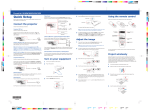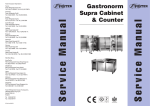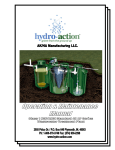Download Service Manual - PTPRRI1T
Transcript
PIZZA DOUGH THAWING PROVING / RETARDING CABINET Environmental Management Policy for Service Manuals and Duets. Product Support and Installation Contractors Foster Refrigerator recognises that its activities, products and services can have an adverse impact upon the environment. The organisation is committed to implementing systems and controls to manage, reduce and eliminate its adverse environmental impacts wherever possible, and has formulated an Environmental Policy outlining our core aims. A copy of the Environmental Policy is available to all contractors and suppliers upon request. The organisation is committed to working with suppliers and contractors where their activities have the potential to impact upon the environment. To achieve the aims stated in the Environmental Policy we require that all suppliers and contractors operate in compliance with the law and are committed to best practice in environmental management. Product Support and Installation contractors are required to: 1. Ensure that wherever possible waste is removed from the client’s site, where arrangements are in place all waste should be returned to Foster Refrigerator’s premises. In certain circumstances waste may be disposed of on the clients site; if permission is given, if the client has arrangements in place for the type of waste. 2. If arranging for the disposal of your waste, handle, store and dispose of it in such a way as to prevent its escape into the environment, harm to human health, and to ensure the compliance with the environmental law. Guidance is available from the Environment Agency on how to comply with the waste management ‘duty of care’. 3. The following waste must be stored of separately from other wastes, as they are hazardous to the environment: refrigerants, polyurethane foam, oils. 4. When arranging for disposal of waste, ensure a waste transfer note or consignment note is completed as appropriate. Ensure that all waste is correctly described on the waste note and include the appropriate six-digit code from the European Waste Catalogue. Your waste contractor or Foster can provide further information if necessary. 5. Ensure that all waste is removed by a registered waste carrier, a carrier in possession of a waste management licence, or a carrier holding an appropriate exemption. Ensure the person receiving the waste at its ultimate destination is in receipt of a waste management licence or valid exemption. 6. Handle and store refrigerants in such a way as to prevent their emission to atmosphere, and ensure they are disposed of safely and in accordance with environmental law. 7. Make arrangements to ensure all staff who handle refrigerants do so at a level of competence consistent with the City Guilds 2078 Handling Refrigerants qualification or equivalent qualification. 8. Ensure all liquid substances are securely stored to prevent leaks and spill, and are not disposed of to storm drains, foul drain, surface water to soil. DISPOSAL REQUIREMENTS If not disposed of properly all refrigerators have components that can be harmful to the environment. All old refrigerators must be disposed of by appropriately registered and licensed waste contractors, and in accordance with national laws and regulations. Contents Introduction 1. Specification 2. Installation Instructions 3. operating Instructions 4. Temperature Controllers LTW15 used from May 2004 LTW 12 used from October 2003 MTW12 used up to October 2003 5. Modification of PTPR RI 1 T from MTW12/MTC11 to LTW12/15 controller 6. Technical Data 7. Wiring Diagram 8. Spare Parts List 9. Cleaning Instructions INTRODUCTION The pizza processing is provided in three formats: Page 1 2 2 to 7 7 to 8 8 to 13 8 to 10 10 to 11 11 to 12 1. Fully automatic process facility incorporating all three functions. 2. Manual Thaw/store facility. 3. Manual Prove/ Retard process facility. The control system for each function displays time and temperature allowing the operator to determine the status of the process. 12 to 13 The cabinet is designed to accommodate two special pizza trolleys.( Not supplied as standard). 13 14 to15 16 17 Aluminium bumper bars are fitted to protect the internal walls. 1 Internal airflow is generated by 3 x 10W motors with 200mm Ø, 31° pitch angle blades. 1. SPECIFICATION 1.1 Pizza Hut Modular Cabinet PTPR-RI-1T Nomenclature based on - P = Pizza. T = Thaw. P = Prove. R = Retard. RI = Roll In. 1 = Single section. T = Top mounted refrigeration system. Construction. 1.4 Retarding (Refrigeration). The refrigeration system is a self-contained unit comprising of air-cooled condensing unit, forced air evaporator and all ancillary parts and controls. The equipment is pre-charged with refrigerant and pre-wired to allow for easy installation on site. Refrigerant used is R134a. The evaporator has a large surface area to provide high humidity during the retard operation. Refrigerant control is a capillary based system used to control the correct amount of refrigerant required to meet the demand of the evaporator. Constructed of 75mm interlocking panels using Fosterlock to secure it to its neighbour with the refrigeration system built onto an independent 100mm ceiling panel. The door is a slab type with self-closing rising butt hinges. Complete with a full height handle and no locks. Magnetic door gasket and a wiper gasket to the bottom edge of the door. The door can be hinged left or right hand as required. 1.5 Proving (Heating). An electric heater assembly is mounted on the rear face of the cooling coil which is energised during the prove process. As an extra safety feature, a pre-set overheat thermostat switch is provided should the main control thermostat fail. During the Thaw process both cooling and heating are used to ensure that the air temperature is controlled to defrost the dough. External Dimensions: External Width – 1200mm. External Depth - 965mm. External height – 2206mm. The cabinets conform to ISO Climate Class 5 (40°c ambient with 40% RH). 1.2 Electrical Supply 230V, 1 phase, 50Hz. Fuse rating 13 Amp. 1.3 Control Function. The cabinet has an on/off switch, electronic digital temperature controller/ indicator plus function indicator lights, prove process timer and 24hr timeclock for automatic prove mode. The controls are located in a control console mounted above the door. 1.6 Temperature Ranges. The cabinet is designed to automatically process Pizza Dough from a frozen condition (-18°c / -21°c) to a finished product as below. Thaw/ Retard Temperature. 1.4 Air Flow. Air is circulated through the evaporator coil and discharged through a vented air duct fitted to the rear wall of the cabinet. Standard Finish. Exterior walls. Rear Walls Front Wall. Ceiling. Door. Interior Walls & Ceiling. Base 304 Stainless Steel. Galvanised Steel. Stainless Steel 430. Stainless Steel 304. Stainless Steel 304. Smooth Aluminium. Floorless +2°c/ +4°c. Prove Temperature. +2°c/ +4°c to +28°c/ +32°c. Retard Temperature. +28°c/ +32°c to +2°c/ +4°c. Insulation thickness CFC Free polyurethane foam. Sides. 75mm Back 75mm Front 75mm Ceiling 100mm Door 50mm INSTALLATION INSTRUCTIONS Installation of these units should be carried out by a competent person and appropriate codes of practise adhered to thus ensuring safe installation. REMOVAL OF THE PALLET. The cabinets are of modular construction with the wall panels and ancillary items delivered with either shrink-wrap or wood case protective exterior. This exterior should be removed, which after cutting the band will allow all the components to be removed and then checked for damage before placement in a convenient area for assembly. There could be more than one crate – so check each one as above. INSTALLATION OF PANELS AND EQUIPMENT. The wall panels are numbered and the following instruction is suggested as a method of installation. Check the drawing of the modular cabinets to obtain the panel numbers. The ceiling panel is supplied with the refrigeration system / heater assembly pre-fitted ready for installation once the wall panels are erected. The cabinets are floorless and therefore require fitting to a clean level floor. The wall panels are attached to the floor by inserting them into PVC ‘U’ Channel. This needs to be cut and mitred and should be fitted to the floor prior to installation. 2 Using the cardboard template provided cut the ‘U’ channel to the correct lengths. The external dimensions of the room are - 1200mm. Wide X - 965mm Deep It is important that the ‘U’ channel is fixed squarely so that the panels will lock together when inserted. Cut a 30mm wide section out of the U channel on the non hinge side to allow for the door gasket to fit properly It is recommended that there should be no more than 3mm tolerance in the floor level as this can effect the correct location of the locking panels. Using a spirit level check floor level on all four sides. If required use shims to take up any anomalies in the floor. Once you are satisfied with the level the U channel can be rawl-plugged or hilti-nailed into position ensuring it is sealed with silicone sealer between the floor and the channel to prevent moisture penetration. Apply ‘mastic sealer’ to the inside of the channel so that when the panels are located there is a vapour seal. 3 ASSEMBLY OF WALL PANELS. Note: there is no door header panel as this is integral with the ceiling panel. Fit wall panels and corner panels, these are locked together by means of a camlok operated by a hexagon shaped key provided. Seal between each wall panel with mastic sealer to provide a vapour seal. All the panels are locked internally. After assembly, plug all lock holes with plastic inserts provided. Lastly seal all joints with silicone sealer provided. FITTING THE CEILING PANEL. At the top of the wall panel there is a recess that accepts the ceiling panel. Apply mastic sealer to this recess so that when the ceiling panel is fitted there is a good vapour seal. Temporally unscrew the control panel and rest it on top of the ceiling panel. Lift the ceiling panel with the equipment fitted and lower into the wall panel recess. 4 Fit the stainless steel angle brace that ties the 2 corners together using 2x M6 button headed socket screws ensuring that they are pulled square. Make sure that the ceiling panel finishes flush with the corner panel. This detail shows the notch in the U channel with the corner panel in place. Therefor allowing the gasket to seal against the panel. 5 Refit the control panel. The control console housing the thermostat, timers and the function indicator lights is fitted to the unit compartment side panels. Fit the internal aluminium bumper bars to the side walls. Fit the air duct to the rear wall of the cabinet, through the holes on each side, by aligning its bumper bars to the side wall bumper bars. FITTING THE DOOR Fit the door hinge to the panel and ensure that the inserts are fitted correctly for the door hinging. Fit the door on to the hinges and check that it hangs squarely to the room. The door can be removed by opening to 90°and lifting off the hinge, for re-fitting reverse the process. 6 After hanging the door ensure that there is a good gasket seal around the doorframe. Also ensure that the door wiper gasket, fitted to the bottom of the door, seals to the floor when closed. If necessary, the door can be lifted slightly using the adjustment on the hinges. 3. OPERATING INSTRUCTIONS. Manual Retard. Switch on the power. Select ‘MAN’ by depressing the top of the MAN / AUTO switch. Manual Prove. Switch on the power. Select ‘MAN’ by depressing the top of the MAN / AUTO switch. Set the ‘Prove Timer’ to the required prove time. Press the ‘MAN PROVE START’ switch. The machine will now prove for the time selected on the ‘Prove Timer’. When the process time is finished an alarm will sound and the machine automatically goes into retard mode. The alarm can be silenced using the ‘MAN / PROVE STOP’ switch. Automatic operation. Switch on the power. Select the ‘AUTO’ by depressing the bottom of the ‘MAN / AUTO’ switch. Ensure that the time of day on the time clock is set to the correct time. Set the prove duration using the ‘Prove Timer’. 7 Time Of Day NOTE Ensure pin is positioned in the central position. Set the time that you wish the prove sequence to commence by ‘pulling out’ the appropriate pin on the ‘Timeclock’ as shown below (Prove Start time shown is 19:00, Normal start time for Pizza Hut is 07:00). CARE SHOULD BE TAKEN WHEN SELECTING THE PROVE START TIME. PROVE START TIME SHOULD BE PRODUCT REQUIRED TIME LESS PROVE DURATION. IT SHOULD BE ENSURED THAT THE ONLY PIN PULLED OUT AS SHOWN IS THE ONE REQUIRED TO START THE PROCESS. At the end of the process the alarm will sound and should be silenced by pressing the ‘MAN PROVE STOP’ button. 4. TEMPERATURE CONTROLLERS LTW 15 Controller used from May 2004 It has 2 relay outputs that can be programmed with individual set points and ranges. It uses a three-wire probe. It is strongly advised that before adjusting any Service Parameters a thorough understanding of the following instructions should be obtained. Out1 lae Out2 set 1 L2 3 2 Check set point 1. Prove Temperature. Check set point of output 1. Press button 1 “set” Check set point 2. Refrigeration Temperature. .Press button 4 “L2”. Not accessible as locked out (see parameter LOC). The set point on buttons 1 and 2 can not be altered. Exit from set up occurs after 10 seconds if no button is pressed. 8 4 Factory Temperature Settings. Set Point 1. +32°c. Prove Temperature. Set Point 2. +2°c. Refrigeration Temperature. LTW 15 Controller Set Up. The parameters are accessed by pressing the following keys in succession them pressed for 3 seconds. + “set” + and keeping Access to the parameters has been achieved with the first parameter SCL displayed. The parameters are the same as for the MTW 12 controller shown in the table below. To pass from one parameter to the next press either the or key. To display the value press “set”. To change the value press “set” + to increase, or “set” + to decrease. Press button “L2” to exit from set up. Alarms. OR is displayed in the event of a probe fault. Controller Parameters The parameters should not be changed from those listed without prior consent from Foster Refrigerator. Note: Ensure ‘SCL’ is set at ‘C01’ and not ‘C.01’. ‘C01’ gives a singular reading, ‘C.01’ gives a reading with a decimal point which is not required by Pizza Hut. When changing parameter ‘2SP’ to ‘2’ it is important that parameter ‘SPL’ is left at ‘00’ until the change to’2SP’ is made, once the ‘2SP’ has been set at ‘2’ proceed to change ‘SPL’ to 32. Failure to follow the instruction will mean that ‘2SP’ will not be adjustable and will remain at ‘32’. LTW15 / LTW 12 PARAMETER Reading Scale Min. Temp. Set Point Max. Temp. Set Point Effective Temp. Set Point Channel 1 Control Type Channel 1 Change Over Hysteresis Channel1 Proportional Band Channel 1 Integral Action Time Channel 1 Derivative Action Time Channel 1 Reset of Integral Action Referred to 'Pb1' Cycle Time Channel 1 Channel 1 Status with Faulty Sensor Control Mode Channel 2 Effective Temp. Set Point Channel 2 Temperature Differential Set 2 to Set 1 Mode of Operation Output Channels Control Type Channel 2 Change Over Hysteresis Channel 2 Proportional Band Channel 2 Integral Action Time Channel 2 Derivative Action Time Channel 2 Reset of Integral Action Referred to 'Pb2' Cycle Time Channel 2 Channel 2 Status with Faulty Sensor Lock Off Key' L2' Display Slowdown Sensor Correction Peripheral Address 9 MNEMONIC SCL SPL SPH 1SP 1Y 1HY 1PB 1IT 1DT 1AR 1CT 1PF 2CM 2SP 2DF 20M 2Y 2HY 2PB 2IT 2DT 2AR 2CT 2PF LOC SIM OS1 ADR PTPR RI 1T C01 32 32 32 HY -4 -50 350 50 90 10 OFF AbS 2 0 FrE HY 2 50 350 50 90 10 OFF YES 0 0 1 Electrical Connections for the LTW 15 Controller. 0/4 – 20mA GND I +12Vdc 9 Data I/O IN OUT 1 8 (3)A 10 11 V- V+ OUT 2 8 (3) A 12 V ~ / 1 2 3 4 5 7 8 230 v~ LTW12 controller fitted from October 2003. It has 2 relay outputs that can be programmed with individual set points and ranges. It uses a three-wire probe. It is strongly advised that before adjusting any Service Parameters a thorough understanding of the following instructions should be obtained. 1 3 2 4 When power is applied to the unit three bars will be displayed for approximately three seconds for the controller to complete the internal self test function. Check set point 1SP. Check set point of out 1. Press button 1 Check set point 2SP. Check output of out 2. Press button 2 L2. Not accessible as locked out (see parameter LOC). The set point on buttons 1 and 2 can not be altered. 10 Controller Set Up. Access to the controller is achieved by pressing in sequence: – + + And holding for a period of 4 seconds. It is possible to scroll through the parameters by pressing or The value of a selected parameter is checked by pressing and may be altered by pressing or Press the button L2 to exit and save the changes made. Exit from set up occurs after 30 seconds if no button is pressed with non-of the changes being saved. Controller Parameters are the same as the LTW15 see table on page 9. MTW12 controller fitted up to October 2003. It has 2 relay outputs that can be programmed with individual set points and ranges. It uses a three-wire probe. It is strongly advised that before adjusting any Service Parameters a thorough understanding of the following instructions should be obtained. Check set point 1. Check set point of output 1. Press button 1 Increase set point Press and hold button 1 Press button 3 until required temperature is displayed. Decrease set point Press and hold button 1 Press button 4 until required temperature is displayed. Check set point 2. Check output of output 2. Press button 2 L2 Set points for L1 and L2 are fixed and cannot be altered unless the parameters are changed. Controller Set Up. 11 Access to the controller is achieved by pressing in sequence: – + + And holding in keys for a period of 4 seconds. It is possible to scroll through the parameters by pressing or The value of a selected parameter is checked by pressing and may be altered by pressing or Exit from set up occurs after 10 seconds if no button is pressed. Factory Set Parameters. No PARAMETER 1 Min set point (°c) 2 Max set point (°c) 3 Temp hysteresis (°K) On/Off cycle time out time 4 Relay state on probe fail 5 6 Min set point (°c) 7 Max set point (°c) 8 Temp hysteresis (°K) On/Off cycle time out time 9 Relay state on probe fail 10 DO NOT CHANGE 11 Mnemonics 1Lo 1hi 1hy 1ct 1PF 2Lo 2hi 2hy 2ct 2PF dPS PTPR RI 1 T +32 +32 -4 0 0 +2 +2 +2 0 1 SET POINT OUT 1 SET POINT OUT 2 +32 +1 5. MODIFICATION OF PTPR RI 1 T FROM - MTW12/MTC11 TO LTW12/15 CONTROLLER This modification must be carried out using the following applicable Wiring Diagrams, on pages 13 and 14, and after careful studyController MTW12 - 00 – 744553 - 00-03 Controller LTW12 - 00 - 744553 – 00-04 The Controller LTW 12 is configured differently and requires just one electrical supply to the contacts of the internal relays. The Relay coil of R4 and the contacts of R4 & R6 need to be rewired so that both sets of contacts are after the outputs of the controller rather than before the inputs. The procedure below should be followed. PTPR Controller change from MTW12 to LTW 12/15 1) Remove Cable Number 16 from the Manual /Auto switch and cables connected to Terminal 1 of the existing controller(MTW12)and join together using an insulated but t connector 2) Remove link from Relay 4 (R4) between terminal numbers 2 & 8 3) Remove link from R 4 terminal 6 and R1 terminal 3 4) Disconnect cable marked 33 from R4 terminal 6 and connect to R1 terminal 3 5) Disconnect cable marked 23 from R6 terminal 4 and connect to R4 terminal 8 12 6) Connect link from R4 terminal 6 to R6 terminal 4 7) Remove cables marked 25 on 24 Hour timer (T1) terminal 5 and connect to terminal 4 of the replacement controller (LTW12/15) 8) Connect a cable from terminal 11 of the Omron timer (T2) to R4 terminal 1 9) Remove link from R4 terminal and Transformer (cable 31) .Connect other cable marked 31 to transformer 10) Connect a new cable from terminal 1 of new controller (LTW12/15)to cable 31 on Man/Auto switch 11) Connect a link from R4 terminal 4 to R6 terminal 8 12) Disconnect cable number 23 from MTW12 controller terminal 2 and connect to terminal 2 of the new controller (LTW12/15) On completion set the parameters as described on pages 8 and 9. 6. Technical Data Model Ref Ref Charge Volts Phase Hz PTPR RI 1T R134A 700 grms 230 1 50 13 Power Absorbed Retard 823w Power Absorbed Prove 1970w Run Amps Retard 4.4 Run Amps Prove 8.5 7. Wiring diagrams for models with LTW15 and LTW12 Controller Wiring Diagram For models with MTW12 Controller 8.Spare Parts List ITEM Compressor Condenser Condenser Fan Condenser Filter Condenser Filter Drier R134A Vaporiser Tray Vaporiser Heater Prove Heaters Drain Line Heater Evaporator Evaporator Fan Capillary 3M x 064 On /Off switch Time Clock Process Timer Timer Mounting Bracket 11 Pin Base Alarm Relay Relay Clip 8 Pin Relay 8 Pin Relay Base Switch M/On Switch M/On MAN/AUTO Switch LTW15 Controller LTW 12 Controller MTW 12 Controller Probe Transformer Safety Thermostat Circuit Breaker Circuit Breaker Door Door Door Gasket Hinge Door Handle Door Handle Inner Release Wiper Gasket DESCRIPTION CAJ 4492Y LUVA 194 Stainless Steel Polyfoam With Heater 140W 915W 1.5w 240v Evap Coil E3/8-7-4-7-39 Coated 10W. 240 volt. Available in 5m lengths Illuminated 24 hr Mil72 Ae Stuzh Omron H2c-S For above For Above Buzzer Pieco 12s 32400 AC/DC 30amp 240v AC G7L1AT For Above 10amp 8 pin Mk2ps 230v For Above Illuminated Amber Illuminated Clear 2 Position From May 2004 From October 2003 Up to October 2003 For All Controllers Tr 240v/12 vt 65 / 150°c 10 Amp 6 Amp R/Hand L/Hand 930 x 1764mm Magnetic Fermod 481 Fermod 921 Fermod 921 16 PART NUMBER 15422102 15431180 15470027 01-232048-01 01-232050-01 15480908 16020373 15240023 15843321 15240316 15463046 00-599687 16010664 15243565 00-554018 15452534 15452535 15490415 15244985 15490420 15490421 15490414 15490416 00-554017 00-554016 15243601 16240057 16240045 00-599555 16240555 15246111 00-599554 15242488 15242487 16050965 16150965 15211782 15230550 15230247 15230359 16040015 9. Cleaning Instructions. N.B. Before internal cleaning, switch off the unit. Condenser Filter Lift the filter sufficiently to clear the bottom of the opening, ease it forward from the housing and gently slide it out. Use a soft brush or vacuum cleaner to remove any dust or fluff and wash in a solution of mild soapy water. Once it has dried completely replace into the housing. Cabinet. Cared for correctly, stainless steel has the ability to resist corrosion and pitting for many years. The following weekly cleaning regime is recommended. a. Exterior: Use a proprietary stainless steel cleaner following the manufacturer instructions. b. Interior: Wash with soapy water, rinse and dry thoroughly. Gaskets. These should be inspected on a regular basis and replaced if damaged. To clean, wipe with a damp soapy cloth followed by a clean damp cloth and finally thoroughly dry before closing the door. WARNING. High alkaline cleaning agent or those containing bleaches, acids and chlorine’s are very harmful to stainless steel. Corrosion and pitting may result from their accidental or deliberate application. If any of these liquids should come into contact with the unit during general kitchen cleaning, wipe down the affected area immediately with clean water and rub dry. Never use wire wool or scouring powders on stainless steel or aluminium surfaces. After cleaning allow the unit to reach its normal operating temperature before reloading with product. During usage all spills should be wiped clean immediately. 17 18 Foster European Operations France Foster Refrigerator France SA Tel: (33) 01 34 30 22 22. Fax: (33) 01 30 37 68 74. Email: [email protected] Germany Foster Refrigerator Gmbh, Tel: (49) 2333 839375. Fax (49) 2333 839377. Email: [email protected] Foster Refrigerator Oldmedow Road Kings Lynn Norfolk PE30 4JU Tel: 01553 691122 Fax: 01553 691447 Website: www.fosterrefrigerator.co.uk Email: [email protected] a Division of ‘ITW (UK) Ltd’ PTPRRI1T/OP/04/05 Rev 5 19