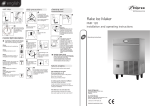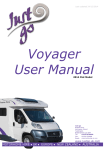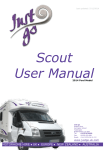Download Service Manual - Foster web spares
Transcript
France Foster Refrigerator France SA Tel: 33 (01) 34 302222. Fax: 33 (01) 30 376874. Austria Foster Refrigerator Austria Tel: 43 (1) 815 1511. Fax: 43 (1) 813 2936. Spain/Portugal Foster Refrigerator (Iberica) Tel: 34 (43) 463222. Fax: 34 (43) 463246. Holland Hobart Foster Holland BV Tel: 31 (348) 433 331. Fax: 31 (348) 430 117. Belgium Hobart Foster Belgium NV Tel: 32 (16) 606040. Fax: 32 (16) 605988. Denmark Hobart Foster Denmark A/S Tel: 45 (98) 141199. Fax: 45 (98) 141703. Norway Hobart Foster Norge A/S Tel: 47 (67) 533878. Fax: 47 (67) 536742. Sweden Hobart Foster Sverige AB Tel: 46 (0) 8 584 50 920. Fax: 46 (0) 8 584 50 929. PMI FEG Offices Asia/Pacific PMI Food Equipment Group (Hong Kong) Ltd. Tel: (852) 3419315. Fax: (852) 3413914. Middle East PMI Food Equipment Group (Dubai). Tel: 971 (4) 497393. Fax: 971 (4) 448232. Japan PMI Food Equipment Group (Japan) Inc. Tel: 81 (3) 37443511. Fax: 81 (3) 37444011. Malaysia PMI Food Equipment Group (Malaysia) Inc. Tel: 603 780 6779. Fax: 603 781 4535. Singapore PMI Food Equipment Group (Singapore) Inc. Tel: 65 665 0487. Fax: 65 665 0487. Foster Refrigerator Group of Companies, Oldmedow Road, King’s Lynn, Norfolk PE30 4JU England Tel: 01553 691122 Fax: 01553 691447 GS Cab-Count/SM/7/02 Service Manual Germany Foster Refrigerator GmbH Tel: 49 (202) 64870. Fax: 49 (202) 643044. Gastronorm Supra Cabinet & Counter By Appointment to Her Majesty Queen Elizabeth II Suppliers of Commercial Refrigeration Foster Refrigerator (UK) Ltd King’s Lynn Service Manual Foster European Operations WIRING DIAGRAM Gastronorm Supra Cabinet & Counter CONTENTS Page 1. 2. Controller Operation For Cabinets and Counters From 1996 Onwards 3 1.1 Introduction 3 1.2 Symbols And Indicators 3 1.3 Parameter Programming And Operating Instructions 3-4 1.4 Entering Factory Set And Programming Mode 4-5 1.5 Factory Set Parameters 6-7 1.6 Error Annunciation 1.7 Wiring Diagrams 8 9 - 11 Controller Operation For Cabinets From 1994 To 1996 12 2.1 Service Data 12 2.2 Introduction 12 2.3 Displays 12 - 13 2.4 Parameter Programming And Operating Instructions 13 - 14 2.5 Entering Factory Set And Programming Mode 14 - 15 2.6 Factory Set Parameters 2.7 Wiring Diagrams 16 17 - 19 2 19 WIRING DIAGRAM 1. 1.1 GASTRONORM CABINETS AND COUNTERS FROM 1996 ONWARDS INTRODUCTION A microprocessor temperature controller which holds and displays a pre-set counter / cabinet air temperature. The controller performs many other functions which include automatic defrost initiation, alarm functions and calculation of stored product temperature. The display fascia panel and microprocessor control board form a single integral unit, from here on referred to as the controller. 1.2 SYMBOLS AND INDICATORS 1.2.1 The symbols on the fascia panel consist of a seven segment display together with the following indicators and symbols. 1.2.2 Illuminated indicators — these appear adjacent to the three digit display. 1.2.3 Condensing Unit - LED illuminated green when Condensing Unit output is high. 1.2.4 Evaporator Fans - LED illuminated green when Evaporator Fan output is high. 1.2.5 Condenser Clean - LED Illuminated green when Condenser Clean time (P2) has elapsed. 1.2.6 Food temperature LED illuminated amber when Calculated Stored Product Temperature is outside the pre-set High and Low Foot Temperature Alarm Settings (C2 and C3 respectively). 1.2.7 Door Open - ! LED illuminated red when the Door Alarm Delay (A1) has elapsed. Extinguished when all doors are re-closed. 1.3 PARAMETER PROGRAMMING AND OPERATING INSTRUCTIONS 1.3.1 The parameters which control the operation are divided into User Parameters (those to which the operator has access) and the Factory Set parameters (additional parameters not intended to be modified by the user). 1.3.2 User Parameter Programming — Access to the user parameters can be made by a simple series of key operations. 1.3.3 While the controller is switched in and operating normally, pressing the SET button will cause the controller to enter the programming mode, with the display showing SET. Further operation of the SET key causes the display to scroll through the User Parameters C1 to C4. While the SET key is depressed, the parameter number is displayed, releasing the SET key causes the value of the parameter to be displayed. A parameter value may be altered using the (increment) or (Decrement key). While the or key is depressed, the parameter number is displayed, releasing the key causes the new value of the parameter (incremented or decremented) to be displayed. 18 3 WIRING DIAGRAM 1.3.4 To exit the User Parameter Programming Mode and return to normal operation of the Controller, the key must be pressed while holding down the SET key. While both buttons are depressed the display will show FIN and releasing the buttons will return the Controller to normal operation with the display showing internal air temperature. Note, while the Controller is in the programming mode, control of the cabinet/ counter refrigeration components is still maintained. Note, while in the programming mode, if no button is depressed for two minutes, the Controller will revert to normal operation. 1.3.5 Example: Press SET Press SET Display shows SET Display shows C1 Display shows value Display shows C2 Display shows value Press SET Pressing or (while SET button is depressed) (when SET button is released) (while SET button is depressed) (when SET button is released) buttons will cause the value of a parameter to incremement. Press Display shows C2 Display shows new value (while the (when the Press SET Display shows C3 Display shows new value (while the SET button is depressed) (when the SET button is released) Press SET Display shows C4 Display shows ne value (while the SET button is depressed) (when the SET button is released) button is depressed) button is released) Pressing the SET button after the last parameter will cause the display to return again to the first parameter. Press SET Display shows C1 Display shows value (while SET button is depressed) (when SET button is released) If desired, the controller can be caused to exit the programming mode having saved any new parameter values. Press SET & together Display shows FIN Display shown Air Temp (while buttons are depressed) (when buttons are released) 1.4 ENTERING FACTORY SET AND PROGRAMMING MODE 1.4.1 Display Factory Parameter Access to the Factory Parameter settings is made by first entering the User Programme C1 to C4. Holding down the SET key and pressing the key will cause the controller to display FIN. Releasing the key and depressing the ‘I/O’ (with the SET key still pressed) will cause the controller to display LLL. Pressing the SET key will scroll through to parameter L1. 4 17 2.7 FACTORY SET PARAMETERS SET No. 1 CABINET MODELS SET No. GS GS GS GS GS 501, 601, 1131, 1351, 2101 501, 601, 1131, 1351, 2101 501, 601, 1131 501, 601, 1131 ALL (High Temp Section) HT HTR HU HUR HLT GS GS GS GS 501, 601, 1131 501, 601, 1131 501, 601, 1131 501, 601, 1131 WT WTR WU WUR 3 GS 601, 1131 FT 4 GS 501, 601, 1131, 1351 LT 5 GS 501, 601, 1131, 1351 MT 6 GS 501, 601, 1131, 1351 CT 2 Parameter Set No. CABINET MODELS 1.4.2 7 GS GS GS GS 2101 501, 601, 1131, 1351, 2101 501, 601, 1131 501, 601, 1131 MT MTR MU MUR 8 GS GS GS GS 2101 501, 601, 1131, 1351, 2101 501, 601, 1131 501, 601, 1131 CT CTR CU CUR 9 GS GS 501, 601 ALL (Low Temp Section) LU HLT 10 GS GS 501, 601, 1351 1131 LTR LUR GS GS GS 2101 2101 1131 LT LTR LU 11 1 2 3 4 5 6 7 8 9 10 11 Parameter Temperature Set Point C1 2 10 -1 -21 -1 0 -2 0 -21 -21 -21 C1 High Food Temp Alarm C2 8 15 5 -15 5 8 5 8 -15 -15 -15 C2 Low Temp Food Alarm C3 0 4 -3 -25 -4 -1 -4 -1 -25 -25 -25 C3 Condenser Clean Interval C4 0 0 0 0 0 0 0 0 0 0 0 C4 Time Since Last Defrost L1 L1 Door Open Factor L2 L2 Door Open Factored At Last Alarm Cond.L3 L2 Temperature Differential P1 3 2 2 3 2 2 2 2 3 3 3 P1 Condenser Clean Interval P2 15 15 15 15 15 15 15 15 15 15 15 P2 Compressor Rest Time P3 0 0 0 0 0 0 0 0 0 0 0 P3 Food Probe Offset P4 0 0 0 0 0 0 0 0 0 0 0 P4 Maximum Set Point P5 5 15 2 -15 0 2 0 2 -15 -15 -15 P5 Minimum Set Point P6 1 5 -2 -25 -3 -1 -3 -1 -25 -25 -25 P6 Fans On In Defrost P7 1 1 1 0 0 0 0 0 0 0 0 P7 Defrost Type D1 0 0 0 1 1 1 0 0 0 0 0 D1 Defrost Per Day D2 4 4 4 4 4 4 4 4 4 4 4 D2 Termination Temperature D3 30 30 30 30 30 30 15 15 20 30 15 D3 Termination Time D4 15 15 15 10 5 5 10 10 15 15 12 D4 Drain Down Time D5 1 0 0 1 1 1 1 1 1 1 1 D5 Fan Delay Time D6 5 5 5 5 3 3 3 3 5 5 5 D6 Fan Delay Temperature D7 -5 -5 -5 -5 -5 -5 -5 -5 -5 -5 -5 D7 Door Alarm Delay A1 5 5 5 5 5 5 5 5 5 5 5 A1 Alarm Required A2 1 1 1 1 1 1 1 1 1 1 1 A2 Probe Failure Response A3 1 1 1 0 1 1 1 1 0 0 0 A3 Max High Alarm A4 10 20 8 -10 8 10 8 10 -10 -10 -10 A4 Min Low Alarm A5 -5 2 -5 -30 -5 -2 -5 -2 -30 -30 -30 A5 Recovery Time A6 5 5 5 8 5 5 5 5 5 5 5 A6 16 Display / Amend Parameters P1 - P6. Holding the SET key and pressing the key will cause the controller to display ‘OPS’. Pressing the SET key will scroll through parameters P1 to P6. Parameter values may be altered using or key. 1.4.3 Display / Amend Parameters D1 - D8. Holding the SET key and pressing the key will cause the controller to display ‘df’. Pressing the SET key will scroll through parameters D1 to D8. Parameter values may be altered using or key. 1.4.4 Display / Amend Parameters A1 - A6. key will cause the controller to display ‘AL’. Holding the SET key and pressing the Pressing the SET key will scroll through parameters A1 to A8. or key. Parameter values may be altered using 1.4.5 Exit Factory Parameters. To exit Factory Parameter Programming and return to normal operation of the controller, the SET key must be held down and the key must be pressed. While both buttons are pressed, the display will show FIN and releasing the buttons will return the controller to normal operation. Note, while in the programming mode, if no button is pressed for a period of thirty seconds, the controller will revert to normal operation. 1.4.6 Defrost. During the Defrost operation the display will show DEF. The evaporator indicator will be off. At the end of the defrost operation there will be a drain down period when neither the compressor or evaporator will run, therefore both indicator lights will be off. During this period DEF will be displayed. Upon completion of the drain down period, the Recovery operation is initiated with the display showing REC. The compressor will run and the green compressor on indicator will illuminate. On completion of the fan delay period (either by temperature or time) the evaporator fan will run with the green fan indicator LED illuminated. At the end of the Recovery time the display will revert back to displaying the internal cabinet temperature. To initiate a MANUAL DEFROST press and hold the defrost button, press the show DEF, release both buttons. The defrost will be the same as an automatic defrost. 5 button, the display will 1.5 FACTORY SET PARAMETERS SET No. 1 CABINET MODELS COUNTER MODELS GS GS GS GS GS 501, 601, 1131, 1351, 2101 501, 601, 1131, 1351, 2101 501, 601, 1131 501, 601, 1131 ALL (High Temp Section) HT HTR HU HUR HLT GSC GSC ALL ALL 2 GS GS GS GS 501, 601, 1131 501, 601, 1131 501, 601, 1131 501, 601, 1131 WT WTR WU WUR 3 GS 601, 1131 FT GSC GSC ALL ALL F FR 4 GS 501, 601, 1131, 1351 LT GSC ALL L 5 GS 501, 601, 1131, 1351 MT GSC ALL M 6 GS 501, 601, 1131, 1351 CT GSC ALL C 7 GS GS GS GS 2101 501, 601, 1131, 1351, 2101 501, 601, 1131 501, 601, 1131 MT MTR MU MUR GSC ALL MR GS GS GS GS 2101 501, 601, 1131, 1351, 2101 501, 601, 1131 501, 601, 1131 CT CTR CU CUR GSC GS GS 501, 601 ALL (Low Temp Section) LU HLT GSC 10 GS GS 501, 601, 1351 ALL (Low Temp Section) LTR LUR 11 GS GS GS 2101 2101 1131 LT LTR LU 2.5.5 Access to the Factory Parameter settings is made by first entering the User Programme C1 to C4. Holding down the SET key and pressing the key will cause the controller to display FIN. key and depressing the ‘I/O’ (with the SET key still pressed) will cause the controller Releasing the to display LLL. Pressing the SET key will scroll through the parameters L1, L2 and L3. H HR 2.5.6 9 Display / Amend Parameters P1 - P7. Holding the SET key and pressing the key will cause the controller to display ‘OPS’. Pressing the SET key will scroll through the parameters P1 to P7. or key. Parameter values may be altered using the 2.5.7 8 Display Factory Parameter. Holding the SET key and pressing the key will cause the controller to display ‘df’. Pressing the SET key will scroll through the parameters D1 to D7. or key. Parameter values may be altered using the 2.5.8 Display / Amend Parameters A1 - A6. Holding the SET key and pressing the key will cause the controller to display ‘AL’. Pressing the SET key will scroll through the parameters A1 to A6. Parameter values may be altered using the or key. 2.5.9 ALL Display / Amend Parameters D1 - D7. Exit Factory Parameters. To exit Factory Parameter Programming and return to normal operation of the controller, the SET key must be held down and the must be pressed. While both buttons are pressed, the display will show FIN and releasing the buttons will return the controller to normal operation. CR Note, while in the programming mode, if no button is pressed for a period of thirty seconds, the controller will revert to normal operation. ALL LR 2.5.10 Defrost. During the Defrost operation the display will show DEF. The evaporator indicator will be off. At the end of the defrost operation there will be a drain down period when neither the compressor or evaporator will run, therefore both indicator lights will be off. During this period DEF will be displayed. Upon completion of the drain down period, the Recovery operation is initiated with the display showing REC. The compressor will run and the green compressor on indicator will illuminate. On completion of the fan delay period (either by temperature or time) the evaporator fan will run with the green fan indicator LED illuminated. At the end of the Recovery time the display will revert back to displaying the internal cabinet temperature. To initiate a MANUAL DEFROST press and hold the defrost button, press the show DEF, release both buttons. The defrost will be the same as an automatic defrost. 6 15 button, the display will To change high/low alarm setting 2.4.7 2.4.8 2.4.9 2.4.10 Press SET — display SET. Press SET — display C1. Release — display value of C1. Parameter Set No. Press SET — display C2 (high temp alarm). Release — display value of C2. To adjust press or as instruction 1.3.5 page 4. Parameter 2.5 2 3 4 5 6 7 8 9 10 11 Temperature Set Point C1 1 10 -1 -21 -2 0 -2 0 -21 -21 -21 C1 High Food Temp Alarm C2 8 19 5 -15 5 8 5 8 -15 -15 -15 C2 Press SET — display C3 (low temp alarm). Release — display value of C3. To adjust press or as instruction 1.3.5 page 4. Low Temp Food Alarm C3 0 4 -3 -25 -4 -1 -4 -1 -25 -25 -25 C3 Condenser Clean Interval C4 0 0 0 0 0 0 0 0 0 0 0 C4 Time Since Last Defrost L1 Press SET — display C4 (condenser clean, hours reset). Release — display value — compressor run hours. To reset to zero as instruction 1.3.5 page 4. Temperature Differential P1 3 2 2 3 2 2 2 2 3 3 3 P1 Time Between Condenser Clean P2 15 15 15 15 15 15 15 15 15 15 15 P2 Maximum Set Point P3 5 17 2 -15 0 2 0 2 -15 -15 -15 P3 Minimum Set Point P4 1 5 -2 -25 -3 -1 -3 -1 -25 -25 -25 P4 Evap Fan Operating During Defrost P5 1 1 1 0 0 0 0 0 0 0 0 P5 Press SET — display C1. Hold SET and press button — display FIN Release both buttons for normal operation. Air Temperature Offset P6 0 0 0 0 0 0 0 0 0 0 0 P6 Number of Defrost Per Day D1 4 4 4 4 4 4 4 4 4 4 4 D1 Termination Temperature D2 30 30 30 30 30 30 15 15 20 30 15 D2 NOTE: If no changes are made during a programming operation for 2 minutes, the controller will reset itself automatically for normal operation. Termination Time D3 15 15 15 10 5 5 10 10 15 15 12 D3 Defrost Type D4 0 0 0 1 1 1 0 0 0 0 0 D4 Drain Down Time D5 1 0 1 1 1 1 1 1 1 1 1 D5 Fan Delay Time D6 5 5 5 5 3 3 3 3 5 5 5 D6 Fan Delay Temperature D7 -5 -5 -5 -5 -5 -5 -5 -5 -5 -5 -5 D7 Recovery Time D8 5 5 5 8 5 5 5 5 5 5 5 D8 Door Alarm Delay A1 5 5 5 5 5 5 5 5 5 5 5 A1 Internal Audible Alarm Select A2 1 1 1 1 1 1 1 1 1 1 1 A2 External Alarm Select A3 1 1 1 1 1 1 1 1 1 1 1 A3 Probe Failure Response A4 0 0 0 0 0 0 0 0 1 1 1 A4 Max. High Food Temp Alarm A5 10 20 8 -10 8 10 8 10 -10 -10 -10 A5 Min. Low Food Temp Alarm A6 -5 2 -5 -30 -5 -2 -5 -2 -30 -30 -30 A6 To exit programming and allow the cabinet to operate normally. 2.4.11 1 ENTERING FACTORY SET AND PROGRAMMING MODE Press and hold SET — display SET. whilst still holding SET — display FIN. Press Release — display FIN. Press on/off I/O whilst still holding SET — display LLL. Release all buttons. To change parameter in information mode. 2.5.1 Press SET — display L1. Release — display value. 2.5.2 Press SET — display L2 Release — display value. 2.5.3 Press SET — display L3. Release — display value. L1 To exit without entering any other value. 2.5.4 Press SET — display L1. Press whilst still holding SET — display SET. Release whilst still holding SET — display FIN. Release both buttons. 14 7 1.6 ERROR ANNUNCIATION 1.6.1 Should a temperature probe failure occur the controller will indicate the fault by flashing on the fascia: PF1 or PF2. 2.3.2 The operation of the evaporator is indicated by means of a green LED adjacent to the symbol whilst it is illuminated. When the door is opened the green LED will ‘flash’. When closed it will revert back to a solid display. PF1. When an air probe fault occurs the Condensing Unit Output may fall low depending on the status of the parameter Probe Failure Response (A4). PF2. If an evaporator probe failure occurs, the parameter defrost Termination Temperature (D2) is ignored and defrosts are caused to terminate only after the period Termination Time (D3) has elapsed. Please Note: As of November 1998 the RED defrost probe (PF2) has been removed and replaced with a 5.1kOhm Resistor. All new controllers come with the resistor fitted. Should you require resistors you can contact the Product Support at King’s Lynn and they will be issued free of charge. For Supra Cabinet and Counter products having hot gas defrost, no changes are required to the parameter settings. 2.3.3 Ferrite Ring Suppressor on the Supra Controller. As of October 1998 a ferrite core has been fitted to give immunity to the controller from mains borne electrical noise (“EFT” = Electrical Fast Transients). The ferrite operates by absorbing energy from the noise, thus reducing the amount of noise passed on to the controller. For further information contact the Product Support Department on Telephone Number: 01553 691122. 1.5.3 2.3.4 8 Food Temperature Value. The temperature of the ‘food’ within the cabinet is monitored via the microprocessor which ‘calculates’ from the air sensing probe the stored food temperature. If this temperature is within the high/low food temperature conditions set within the factory service parameters, the green LED at the top left hand corner of the display window will be illuminated. If it is outside the high/low settings the red LED adjacent to the ! symbol will be illuminated. It should be noted that as the monitoring system simulates actual food there will be a delay in reaching the ‘safe’ conditions after initial start up of the cabinet. This time could be up to 6-8 hours depending on storage temperature. 2.4 PARAMETER PROGRAMMING AND OPERATING INSTRUCTIONS The controller is a multi-function microprocessor having five levels of control operation. The ‘end user’ has access only to one level limiting accidental changing of operation parameters. 2.4.1 Switching On. With power connected to the cabinet the display on the controller fascia will be – – – Switch on by depressing the on/off button. The display will show actual internal temperature plus compressor and evaporator fan LED’s. Door Open Alarm When the door is open the evaporator fans are switched off. The green LED will flash. After a preprogrammed set point an audible alarm will be turned on and the red alarm LED will flash. This alarm will be cleared when the door is closed. If the door is left open for more than five minutes the compressor will also be turned off, i.e., nothing will be on except the lights. Condenser Clean. Adjacent to the condenser symbol is a green LED that illuminates if the compressor run time exceeds the value entered in the service programme (the value is based on hundreds of hours). If illuminated clean the condenser and re-set the compressor run hours in the customer programme C4. For Supra Cabinet and Counter electric defrost models, a heat limit Klixon should be fitted as an additional safety device. The type of Klixon to be fitted will depend on the particular model, for further information on type contact the Product Support Department on Telephone Number: 01553 691122. The effect of removing the probe will mean that the coil probe will always be shown as between -1°C or +1°C when pressing the button. 1.5.2 Evaporator Fan. 2.4.2 User Operation. Cut out temperature. 2.4.3 Press SET — display — SET 2.4.4 Press SET again — display — C1 Release — display — cut out temperature 2.4.5 To adjust — press buttons: during this process as the or buttons is pressed or the parameter will be displayed and releasing it will show the value. As the button is continuously pressed the value will change. When the required value is set cease pressing the or buttons. 2.4.6 To exit operation press SET — display C2. Hold SET press — display FIN. Release both buttons. The cabinet will operate to the new value. 13 2. 2.1 CONTROLLER OPERATION FOR CABINETS FROM 1994 TO 1996 WIRING DIAGRAM SERVICE DATA One function of the controller is to provide certain data which may assist engineers in fault diagnosis. The function is ‘LLL’ in factory set parameters. Access into this function is described in the general operating instructions. Function L1 The data displayed shows the time in hours since the last defrost. This can be of help if a complaint of ‘icing’ up of the evaporator has been received as this allows the engineer to check that defrost occurs and whether under certain circumstances the defrost period is long enough. L2 In the event of high frequency door opening the value is displayed between 0 and 10. This value is a percentage of the door opening time. Display 00 1 2 3 4 5 6 7 8 9 10 Door Operation Door closed for 100% of the time. Door has been open for 10% of the time. Door has been open for 20% of the time. Door has been open for 30% of the time. Door has been open for 40% of the time. Door has been open for 50% of the time. Door has been open for 60% of the time. Door has been open for 70% of the time. Door has been open for 80% of the time. Door has been open for 90% of the time. Door has been open for 100% of the time. This data can be useful if an engineer is called to investigate poor performance / high cabinet temperature as he can see from the factor displayed if heavy door usage could be the cause of the performance experienced. L3 The data displayed will be the door open factor (L2) at the time of the last overtemperature warning occurred. The values displayed will change automatically as the operation of the cabinet changes. It is not possible to change the values using the increment and decrement buttons. 2.2 INTRODUCTION This is a multi-function microprocessor digital temperature controller which not only controls and displays the cabinet temperature but has other features and displays. 2.3 DISPLAYS 2.3.1 Compressor. The cycle of the compressor is indicated by means of a green LED adjacent to the symbol on the facia. When illuminated the compressor is running during the normal running operation or during defrost if the hot gas method is used. 12 9 WIRING DIAGRAM WIRING DIAGRAM 10 11 WIRING DIAGRAM WIRING DIAGRAM 10 11 2. 2.1 CONTROLLER OPERATION FOR CABINETS FROM 1994 TO 1996 WIRING DIAGRAM SERVICE DATA One function of the controller is to provide certain data which may assist engineers in fault diagnosis. The function is ‘LLL’ in factory set parameters. Access into this function is described in the general operating instructions. Function L1 The data displayed shows the time in hours since the last defrost. This can be of help if a complaint of ‘icing’ up of the evaporator has been received as this allows the engineer to check that defrost occurs and whether under certain circumstances the defrost period is long enough. L2 In the event of high frequency door opening the value is displayed between 0 and 10. This value is a percentage of the door opening time. Display 00 1 2 3 4 5 6 7 8 9 10 Door Operation Door closed for 100% of the time. Door has been open for 10% of the time. Door has been open for 20% of the time. Door has been open for 30% of the time. Door has been open for 40% of the time. Door has been open for 50% of the time. Door has been open for 60% of the time. Door has been open for 70% of the time. Door has been open for 80% of the time. Door has been open for 90% of the time. Door has been open for 100% of the time. This data can be useful if an engineer is called to investigate poor performance / high cabinet temperature as he can see from the factor displayed if heavy door usage could be the cause of the performance experienced. L3 The data displayed will be the door open factor (L2) at the time of the last overtemperature warning occurred. The values displayed will change automatically as the operation of the cabinet changes. It is not possible to change the values using the increment and decrement buttons. 2.2 INTRODUCTION This is a multi-function microprocessor digital temperature controller which not only controls and displays the cabinet temperature but has other features and displays. 2.3 DISPLAYS 2.3.1 Compressor. The cycle of the compressor is indicated by means of a green LED adjacent to the symbol on the facia. When illuminated the compressor is running during the normal running operation or during defrost if the hot gas method is used. 12 9 1.6 ERROR ANNUNCIATION 1.6.1 Should a temperature probe failure occur the controller will indicate the fault by flashing on the fascia: PF1 or PF2. 2.3.2 The operation of the evaporator is indicated by means of a green LED adjacent to the symbol whilst it is illuminated. When the door is opened the green LED will ‘flash’. When closed it will revert back to a solid display. PF1. When an air probe fault occurs the Condensing Unit Output may fall low depending on the status of the parameter Probe Failure Response (A4). PF2. If an evaporator probe failure occurs, the parameter defrost Termination Temperature (D2) is ignored and defrosts are caused to terminate only after the period Termination Time (D3) has elapsed. Please Note: As of November 1998 the RED defrost probe (PF2) has been removed and replaced with a 5.1kOhm Resistor. All new controllers come with the resistor fitted. Should you require resistors you can contact the Product Support at King’s Lynn and they will be issued free of charge. For Supra Cabinet and Counter products having hot gas defrost, no changes are required to the parameter settings. 2.3.3 Ferrite Ring Suppressor on the Supra Controller. As of October 1998 a ferrite core has been fitted to give immunity to the controller from mains borne electrical noise (“EFT” = Electrical Fast Transients). The ferrite operates by absorbing energy from the noise, thus reducing the amount of noise passed on to the controller. For further information contact the Product Support Department on Telephone Number: 01553 691122. 1.5.3 2.3.4 8 Food Temperature Value. The temperature of the ‘food’ within the cabinet is monitored via the microprocessor which ‘calculates’ from the air sensing probe the stored food temperature. If this temperature is within the high/low food temperature conditions set within the factory service parameters, the green LED at the top left hand corner of the display window will be illuminated. If it is outside the high/low settings the red LED adjacent to the ! symbol will be illuminated. It should be noted that as the monitoring system simulates actual food there will be a delay in reaching the ‘safe’ conditions after initial start up of the cabinet. This time could be up to 6-8 hours depending on storage temperature. 2.4 PARAMETER PROGRAMMING AND OPERATING INSTRUCTIONS The controller is a multi-function microprocessor having five levels of control operation. The ‘end user’ has access only to one level limiting accidental changing of operation parameters. 2.4.1 Switching On. With power connected to the cabinet the display on the controller fascia will be – – – Switch on by depressing the on/off button. The display will show actual internal temperature plus compressor and evaporator fan LED’s. Door Open Alarm When the door is open the evaporator fans are switched off. The green LED will flash. After a preprogrammed set point an audible alarm will be turned on and the red alarm LED will flash. This alarm will be cleared when the door is closed. If the door is left open for more than five minutes the compressor will also be turned off, i.e., nothing will be on except the lights. Condenser Clean. Adjacent to the condenser symbol is a green LED that illuminates if the compressor run time exceeds the value entered in the service programme (the value is based on hundreds of hours). If illuminated clean the condenser and re-set the compressor run hours in the customer programme C4. For Supra Cabinet and Counter electric defrost models, a heat limit Klixon should be fitted as an additional safety device. The type of Klixon to be fitted will depend on the particular model, for further information on type contact the Product Support Department on Telephone Number: 01553 691122. The effect of removing the probe will mean that the coil probe will always be shown as between -1°C or +1°C when pressing the button. 1.5.2 Evaporator Fan. 2.4.2 User Operation. Cut out temperature. 2.4.3 Press SET — display — SET 2.4.4 Press SET again — display — C1 Release — display — cut out temperature 2.4.5 To adjust — press buttons: during this process as the or buttons is pressed or the parameter will be displayed and releasing it will show the value. As the button is continuously pressed the value will change. When the required value is set cease pressing the or buttons. 2.4.6 To exit operation press SET — display C2. Hold SET press — display FIN. Release both buttons. The cabinet will operate to the new value. 13 To change high/low alarm setting 2.4.7 2.4.8 2.4.9 2.4.10 Press SET — display SET. Press SET — display C1. Release — display value of C1. Parameter Set No. Press SET — display C2 (high temp alarm). Release — display value of C2. To adjust press or as instruction 1.3.5 page 4. Parameter 2.5 2 3 4 5 6 7 8 9 10 11 Temperature Set Point C1 1 10 -1 -21 -2 0 -2 0 -21 -21 -21 C1 High Food Temp Alarm C2 8 19 5 -15 5 8 5 8 -15 -15 -15 C2 Press SET — display C3 (low temp alarm). Release — display value of C3. To adjust press or as instruction 1.3.5 page 4. Low Temp Food Alarm C3 0 4 -3 -25 -4 -1 -4 -1 -25 -25 -25 C3 Condenser Clean Interval C4 0 0 0 0 0 0 0 0 0 0 0 C4 Time Since Last Defrost L1 Press SET — display C4 (condenser clean, hours reset). Release — display value — compressor run hours. To reset to zero as instruction 1.3.5 page 4. Temperature Differential P1 3 2 2 3 2 2 2 2 3 3 3 P1 Time Between Condenser Clean P2 15 15 15 15 15 15 15 15 15 15 15 P2 Maximum Set Point P3 5 17 2 -15 0 2 0 2 -15 -15 -15 P3 Minimum Set Point P4 1 5 -2 -25 -3 -1 -3 -1 -25 -25 -25 P4 Evap Fan Operating During Defrost P5 1 1 1 0 0 0 0 0 0 0 0 P5 Press SET — display C1. Hold SET and press button — display FIN Release both buttons for normal operation. Air Temperature Offset P6 0 0 0 0 0 0 0 0 0 0 0 P6 Number of Defrost Per Day D1 4 4 4 4 4 4 4 4 4 4 4 D1 Termination Temperature D2 30 30 30 30 30 30 15 15 20 30 15 D2 NOTE: If no changes are made during a programming operation for 2 minutes, the controller will reset itself automatically for normal operation. Termination Time D3 15 15 15 10 5 5 10 10 15 15 12 D3 Defrost Type D4 0 0 0 1 1 1 0 0 0 0 0 D4 Drain Down Time D5 1 0 1 1 1 1 1 1 1 1 1 D5 Fan Delay Time D6 5 5 5 5 3 3 3 3 5 5 5 D6 Fan Delay Temperature D7 -5 -5 -5 -5 -5 -5 -5 -5 -5 -5 -5 D7 Recovery Time D8 5 5 5 8 5 5 5 5 5 5 5 D8 Door Alarm Delay A1 5 5 5 5 5 5 5 5 5 5 5 A1 Internal Audible Alarm Select A2 1 1 1 1 1 1 1 1 1 1 1 A2 External Alarm Select A3 1 1 1 1 1 1 1 1 1 1 1 A3 Probe Failure Response A4 0 0 0 0 0 0 0 0 1 1 1 A4 Max. High Food Temp Alarm A5 10 20 8 -10 8 10 8 10 -10 -10 -10 A5 Min. Low Food Temp Alarm A6 -5 2 -5 -30 -5 -2 -5 -2 -30 -30 -30 A6 To exit programming and allow the cabinet to operate normally. 2.4.11 1 ENTERING FACTORY SET AND PROGRAMMING MODE Press and hold SET — display SET. whilst still holding SET — display FIN. Press Release — display FIN. Press on/off I/O whilst still holding SET — display LLL. Release all buttons. To change parameter in information mode. 2.5.1 Press SET — display L1. Release — display value. 2.5.2 Press SET — display L2 Release — display value. 2.5.3 Press SET — display L3. Release — display value. L1 To exit without entering any other value. 2.5.4 Press SET — display L1. Press whilst still holding SET — display SET. Release whilst still holding SET — display FIN. Release both buttons. 14 7 1.5 FACTORY SET PARAMETERS SET No. 1 CABINET MODELS COUNTER MODELS GS GS GS GS GS 501, 601, 1131, 1351, 2101 501, 601, 1131, 1351, 2101 501, 601, 1131 501, 601, 1131 ALL (High Temp Section) HT HTR HU HUR HLT GSC GSC ALL ALL 2 GS GS GS GS 501, 601, 1131 501, 601, 1131 501, 601, 1131 501, 601, 1131 WT WTR WU WUR 3 GS 601, 1131 FT GSC GSC ALL ALL F FR 4 GS 501, 601, 1131, 1351 LT GSC ALL L 5 GS 501, 601, 1131, 1351 MT GSC ALL M 6 GS 501, 601, 1131, 1351 CT GSC ALL C 7 GS GS GS GS 2101 501, 601, 1131, 1351, 2101 501, 601, 1131 501, 601, 1131 MT MTR MU MUR GSC ALL MR GS GS GS GS 2101 501, 601, 1131, 1351, 2101 501, 601, 1131 501, 601, 1131 CT CTR CU CUR GSC GS GS 501, 601 ALL (Low Temp Section) LU HLT GSC 10 GS GS 501, 601, 1351 ALL (Low Temp Section) LTR LUR 11 GS GS GS 2101 2101 1131 LT LTR LU 2.5.5 Access to the Factory Parameter settings is made by first entering the User Programme C1 to C4. Holding down the SET key and pressing the key will cause the controller to display FIN. key and depressing the ‘I/O’ (with the SET key still pressed) will cause the controller Releasing the to display LLL. Pressing the SET key will scroll through the parameters L1, L2 and L3. H HR 2.5.6 9 Display / Amend Parameters P1 - P7. Holding the SET key and pressing the key will cause the controller to display ‘OPS’. Pressing the SET key will scroll through the parameters P1 to P7. or key. Parameter values may be altered using the 2.5.7 8 Display Factory Parameter. Holding the SET key and pressing the key will cause the controller to display ‘df’. Pressing the SET key will scroll through the parameters D1 to D7. or key. Parameter values may be altered using the 2.5.8 Display / Amend Parameters A1 - A6. Holding the SET key and pressing the key will cause the controller to display ‘AL’. Pressing the SET key will scroll through the parameters A1 to A6. Parameter values may be altered using the or key. 2.5.9 ALL Display / Amend Parameters D1 - D7. Exit Factory Parameters. To exit Factory Parameter Programming and return to normal operation of the controller, the SET key must be held down and the must be pressed. While both buttons are pressed, the display will show FIN and releasing the buttons will return the controller to normal operation. CR Note, while in the programming mode, if no button is pressed for a period of thirty seconds, the controller will revert to normal operation. ALL LR 2.5.10 Defrost. During the Defrost operation the display will show DEF. The evaporator indicator will be off. At the end of the defrost operation there will be a drain down period when neither the compressor or evaporator will run, therefore both indicator lights will be off. During this period DEF will be displayed. Upon completion of the drain down period, the Recovery operation is initiated with the display showing REC. The compressor will run and the green compressor on indicator will illuminate. On completion of the fan delay period (either by temperature or time) the evaporator fan will run with the green fan indicator LED illuminated. At the end of the Recovery time the display will revert back to displaying the internal cabinet temperature. To initiate a MANUAL DEFROST press and hold the defrost button, press the show DEF, release both buttons. The defrost will be the same as an automatic defrost. 6 15 button, the display will 2.7 FACTORY SET PARAMETERS SET No. 1 CABINET MODELS SET No. GS GS GS GS GS 501, 601, 1131, 1351, 2101 501, 601, 1131, 1351, 2101 501, 601, 1131 501, 601, 1131 ALL (High Temp Section) HT HTR HU HUR HLT GS GS GS GS 501, 601, 1131 501, 601, 1131 501, 601, 1131 501, 601, 1131 WT WTR WU WUR 3 GS 601, 1131 FT 4 GS 501, 601, 1131, 1351 LT 5 GS 501, 601, 1131, 1351 MT 6 GS 501, 601, 1131, 1351 CT 2 Parameter Set No. CABINET MODELS 1.4.2 7 GS GS GS GS 2101 501, 601, 1131, 1351, 2101 501, 601, 1131 501, 601, 1131 MT MTR MU MUR 8 GS GS GS GS 2101 501, 601, 1131, 1351, 2101 501, 601, 1131 501, 601, 1131 CT CTR CU CUR 9 GS GS 501, 601 ALL (Low Temp Section) LU HLT 10 GS GS 501, 601, 1351 1131 LTR LUR GS GS GS 2101 2101 1131 LT LTR LU 11 1 2 3 4 5 6 7 8 9 10 11 Parameter Temperature Set Point C1 2 10 -1 -21 -1 0 -2 0 -21 -21 -21 C1 High Food Temp Alarm C2 8 15 5 -15 5 8 5 8 -15 -15 -15 C2 Low Temp Food Alarm C3 0 4 -3 -25 -4 -1 -4 -1 -25 -25 -25 C3 Condenser Clean Interval C4 0 0 0 0 0 0 0 0 0 0 0 C4 Time Since Last Defrost L1 L1 Door Open Factor L2 L2 Door Open Factored At Last Alarm Cond.L3 L2 Temperature Differential P1 3 2 2 3 2 2 2 2 3 3 3 P1 Condenser Clean Interval P2 15 15 15 15 15 15 15 15 15 15 15 P2 Compressor Rest Time P3 0 0 0 0 0 0 0 0 0 0 0 P3 Food Probe Offset P4 0 0 0 0 0 0 0 0 0 0 0 P4 Maximum Set Point P5 5 15 2 -15 0 2 0 2 -15 -15 -15 P5 Minimum Set Point P6 1 5 -2 -25 -3 -1 -3 -1 -25 -25 -25 P6 Fans On In Defrost P7 1 1 1 0 0 0 0 0 0 0 0 P7 Defrost Type D1 0 0 0 1 1 1 0 0 0 0 0 D1 Defrost Per Day D2 4 4 4 4 4 4 4 4 4 4 4 D2 Termination Temperature D3 30 30 30 30 30 30 15 15 20 30 15 D3 Termination Time D4 15 15 15 10 5 5 10 10 15 15 12 D4 Drain Down Time D5 1 0 0 1 1 1 1 1 1 1 1 D5 Fan Delay Time D6 5 5 5 5 3 3 3 3 5 5 5 D6 Fan Delay Temperature D7 -5 -5 -5 -5 -5 -5 -5 -5 -5 -5 -5 D7 Door Alarm Delay A1 5 5 5 5 5 5 5 5 5 5 5 A1 Alarm Required A2 1 1 1 1 1 1 1 1 1 1 1 A2 Probe Failure Response A3 1 1 1 0 1 1 1 1 0 0 0 A3 Max High Alarm A4 10 20 8 -10 8 10 8 10 -10 -10 -10 A4 Min Low Alarm A5 -5 2 -5 -30 -5 -2 -5 -2 -30 -30 -30 A5 Recovery Time A6 5 5 5 8 5 5 5 5 5 5 5 A6 16 Display / Amend Parameters P1 - P6. Holding the SET key and pressing the key will cause the controller to display ‘OPS’. Pressing the SET key will scroll through parameters P1 to P6. Parameter values may be altered using or key. 1.4.3 Display / Amend Parameters D1 - D8. Holding the SET key and pressing the key will cause the controller to display ‘df’. Pressing the SET key will scroll through parameters D1 to D8. Parameter values may be altered using or key. 1.4.4 Display / Amend Parameters A1 - A6. key will cause the controller to display ‘AL’. Holding the SET key and pressing the Pressing the SET key will scroll through parameters A1 to A8. or key. Parameter values may be altered using 1.4.5 Exit Factory Parameters. To exit Factory Parameter Programming and return to normal operation of the controller, the SET key must be held down and the key must be pressed. While both buttons are pressed, the display will show FIN and releasing the buttons will return the controller to normal operation. Note, while in the programming mode, if no button is pressed for a period of thirty seconds, the controller will revert to normal operation. 1.4.6 Defrost. During the Defrost operation the display will show DEF. The evaporator indicator will be off. At the end of the defrost operation there will be a drain down period when neither the compressor or evaporator will run, therefore both indicator lights will be off. During this period DEF will be displayed. Upon completion of the drain down period, the Recovery operation is initiated with the display showing REC. The compressor will run and the green compressor on indicator will illuminate. On completion of the fan delay period (either by temperature or time) the evaporator fan will run with the green fan indicator LED illuminated. At the end of the Recovery time the display will revert back to displaying the internal cabinet temperature. To initiate a MANUAL DEFROST press and hold the defrost button, press the show DEF, release both buttons. The defrost will be the same as an automatic defrost. 5 button, the display will WIRING DIAGRAM 1.3.4 To exit the User Parameter Programming Mode and return to normal operation of the Controller, the key must be pressed while holding down the SET key. While both buttons are depressed the display will show FIN and releasing the buttons will return the Controller to normal operation with the display showing internal air temperature. Note, while the Controller is in the programming mode, control of the cabinet/ counter refrigeration components is still maintained. Note, while in the programming mode, if no button is depressed for two minutes, the Controller will revert to normal operation. 1.3.5 Example: Press SET Press SET Display shows SET Display shows C1 Display shows value Display shows C2 Display shows value Press SET Pressing or (while SET button is depressed) (when SET button is released) (while SET button is depressed) (when SET button is released) buttons will cause the value of a parameter to incremement. Press Display shows C2 Display shows new value (while the (when the Press SET Display shows C3 Display shows new value (while the SET button is depressed) (when the SET button is released) Press SET Display shows C4 Display shows ne value (while the SET button is depressed) (when the SET button is released) button is depressed) button is released) Pressing the SET button after the last parameter will cause the display to return again to the first parameter. Press SET Display shows C1 Display shows value (while SET button is depressed) (when SET button is released) If desired, the controller can be caused to exit the programming mode having saved any new parameter values. Press SET & together Display shows FIN Display shown Air Temp (while buttons are depressed) (when buttons are released) 1.4 ENTERING FACTORY SET AND PROGRAMMING MODE 1.4.1 Display Factory Parameter Access to the Factory Parameter settings is made by first entering the User Programme C1 to C4. Holding down the SET key and pressing the key will cause the controller to display FIN. Releasing the key and depressing the ‘I/O’ (with the SET key still pressed) will cause the controller to display LLL. Pressing the SET key will scroll through to parameter L1. 4 17 WIRING DIAGRAM 1. 1.1 GASTRONORM CABINETS AND COUNTERS FROM 1996 ONWARDS INTRODUCTION A microprocessor temperature controller which holds and displays a pre-set counter / cabinet air temperature. The controller performs many other functions which include automatic defrost initiation, alarm functions and calculation of stored product temperature. The display fascia panel and microprocessor control board form a single integral unit, from here on referred to as the controller. 1.2 SYMBOLS AND INDICATORS 1.2.1 The symbols on the fascia panel consist of a seven segment display together with the following indicators and symbols. 1.2.2 Illuminated indicators — these appear adjacent to the three digit display. 1.2.3 Condensing Unit - LED illuminated green when Condensing Unit output is high. 1.2.4 Evaporator Fans - LED illuminated green when Evaporator Fan output is high. 1.2.5 Condenser Clean - LED Illuminated green when Condenser Clean time (P2) has elapsed. 1.2.6 Food temperature LED illuminated amber when Calculated Stored Product Temperature is outside the pre-set High and Low Foot Temperature Alarm Settings (C2 and C3 respectively). 1.2.7 Door Open - ! LED illuminated red when the Door Alarm Delay (A1) has elapsed. Extinguished when all doors are re-closed. 1.3 PARAMETER PROGRAMMING AND OPERATING INSTRUCTIONS 1.3.1 The parameters which control the operation are divided into User Parameters (those to which the operator has access) and the Factory Set parameters (additional parameters not intended to be modified by the user). 1.3.2 User Parameter Programming — Access to the user parameters can be made by a simple series of key operations. 1.3.3 While the controller is switched in and operating normally, pressing the SET button will cause the controller to enter the programming mode, with the display showing SET. Further operation of the SET key causes the display to scroll through the User Parameters C1 to C4. While the SET key is depressed, the parameter number is displayed, releasing the SET key causes the value of the parameter to be displayed. A parameter value may be altered using the (increment) or (Decrement key). While the or key is depressed, the parameter number is displayed, releasing the key causes the new value of the parameter (incremented or decremented) to be displayed. 18 3 WIRING DIAGRAM Gastronorm Supra Cabinet & Counter CONTENTS Page 1. 2. Controller Operation For Cabinets and Counters From 1996 Onwards 3 1.1 Introduction 3 1.2 Symbols And Indicators 3 1.3 Parameter Programming And Operating Instructions 3-4 1.4 Entering Factory Set And Programming Mode 4-5 1.5 Factory Set Parameters 6-7 1.6 Error Annunciation 1.7 Wiring Diagrams 8 9 - 11 Controller Operation For Cabinets From 1994 To 1996 12 2.1 Service Data 12 2.2 Introduction 12 2.3 Displays 12 - 13 2.4 Parameter Programming And Operating Instructions 13 - 14 2.5 Entering Factory Set And Programming Mode 14 - 15 2.6 Factory Set Parameters 2.7 Wiring Diagrams 16 17 - 19 2 19