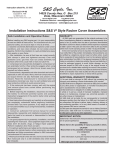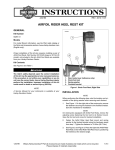Download black detachable solo rack for softails - Harley
Transcript
-J04421 REV. 2007-11-12 BLACK DETACHABLE SOLO RACK FOR SOFTAILS docking points as shown in the bottom view of Figure 1. This may require some gentle squeezing or spreading of the rack. GENERAL Kit Number 53612-08 is04150 Models 2 For model fitment information, please see the P&A Retail Catalog or the Parts and Accessories section of www.harleydavidson.com (English only). Additional Parts Required 1 Separate purchase and installation of additional parts or accessories may be required for proper installation of this kit on your model motorcycle. Please see the P&A Retail Catalog or the Parts and Accessories section of www.harley-davidson.com (English only) for a list of required parts or accessories for your model. The rider's safety depends upon the correct installation of this kit. Use the appropriate service manual procedures. If the procedure is not within your capabilities or you do not have the correct tools, have a Harley-Davidson dealer perform the installation. Improper installation of this kit could result in death or serious injury. (00333a) 4 NOTE 3 This instruction sheet references Service Manual information. A Service Manual for your model motorcycle is required for this installation and is available from a Harley-Davidson Dealer. Kit Contents See Figure 3 and Table 1. INSTALLATION 5 NOTE Maximum luggage rack weight capacity is ten pounds (4.5 Kg). Do not exceed luggage rack weight capacity. Too much weight can cause loss of control, which could result in death or serious injury. (00373a) 1. See Figure 1 and Figure 2. While standing behind the motorcycle, place the front fork notches (1) into the front docking points (2) as shown in the top view of Figure 1 and Figure 2. 2. Pull the rotary latches (3) back into their rearmost position as shown in center view of Figure 1. Position the rear rotary latches over the rear docking points (4), making certain the latches and rack fit into the neck of the rear -J04421 1. 2. 3. 4. 5. Front fork notch Front docking point Rotary latches Rear docking point Rear docking point closed Figure 1. Detachable Solo Rack 3. Push downward and close the rotary latches (5) by pressing the latch lever as far forward as it will go as shown in the lower view of Figure 1. You will hear a click Many Harley-Davidson® Parts & Accessories are made of plastics and metals which can be recycled. Please dispose of materials responsibly. 1 of 3 when the latch is in place. If the latch does not easily close, do not force. Recheck alignment as described in Step 2 and Figure 2. NOTE After installing solo rack, pull upward to be sure it is locked into place. 4. is00060 1 2 3 To remove the solo rack, press the release button (A) shown in Figure 3 and pull the rotary latch lever back. Carefully lift the rear of the solo rack up and pull the solo rack out of the front docking points. 1. Correct 2. Incorrect 3. Incorrect Figure 2. Upright Notch to Docking Point Engagement -J04421 2 of 3 SERVICE PARTS is05178 2 1 8 4 7 6 3 A 5 Figure 3. Service Parts: Black Detachable Solo Rack Table 1. Service Parts Table Kit Kit 53612-08 Item Description (Quantity) Part Number 1 Black detachable solo rack Not Sold Separately 2 Load label Not Sold Separately 3 Stud, splined Not Sold Separately Kit 53508-95 4 Rotary latch assembly, right Not Sold Separately Kit 53509-95 5 Rotary latch assembly, left Not Sold Separately The following items are common in kits 53508-95 and 53509-95 -J04421 6 Button head screw Not Sold Separately 7 Flatwasher 6827 8 Wave spring washer 6828 9 Roll pin, stainless steel (not shown) 668 10 Compression spring (not shown) 53602-95 A Rotary latch release button 3 of 3