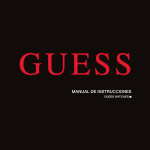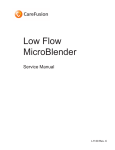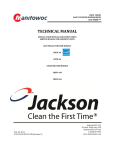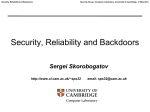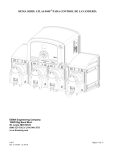Download S6161-1L-FSE-010 - Equipment Catalog
Transcript
S6161-1L-FSE-010 0910-LP-113-0825 INSTALLATION AND OPERATION MANUAL FOR JACKSON MSC MODEL 10AB-N70 DISHWASHER N00024-11-C-2111 JACKSON MSC, LLC. P.O. BOX 1060 HWY. 25E BARBOURVILLE, KY 40906 STATEMENT A APPROVED FOR PUBLIC RELEASE DISTRIBUTION UNLIMITED. PUBLISHED BY DIRECTION OF COMMANDER, NAVAL SEA SYSTEMS COMMAND APRIL 29, 2013 APPROVAL AND PROCUREMENT RECORD APPROVAL DATA FOR: S6161-1L-FSE-010 TITLE OF MANUAL: Installation and Operation Manual for Jackson MSC Model 10ABN70 Dishwasher APPROVAL AUTHORITY: Groton, CT Design Agent, Electric Boat Corporation, dtd April 29, 2013. CONTRACT NUMBER N00024-11-C2111 SHIP APPLICABILITY QUANTITY OF MANUALS QUANTITY OF EQUIPMENT SSN774 thru SSN786** SSN787AFS * 1 BUILDING YARD EB Corp, Groton, CT * Quantities distributed in accordance with applicable Class Index of Technical Publications (ITP). ** Applicable upon completion of ShipAlt 4681D. REMARKS: Refer to the Record of Alterations page for specific remarks. DATE: April 29, 2013 CERTIFICATION: It is hereby certified that S6161-1L-FSE-010 and the changes thereto have been provided under the contract and approval data shown above. /s/ J.H. Gagnon, Manager Technical Services Electric Boat Corporation Groton, CT 06340 Record of Alterations This manual reflects alterations occurring after April 29, 2013 as a result of the following: CHANGE NO. DEFICIENCY DESCRIPTION Safety Summary GENERAL The following general environmental, safety, and occupational health (ESOH) notices supplement the specific warnings and cautions appearing elsewhere in this manual. They are recommended precautions that must be understood and applied during operation and maintenance of the equipment covered herein. Should situations arise that are not covered in the general or specific safety precautions, the commanding officer or other authority will issue orders as necessary to cover the situation. All maintenance operations shall comply with OPNAVINST 5100.19: Navy Safety and Occupational Health (SOH) Program Manual for Forces Afloat or OPNAVINST 5100.23: Navy Safety and Occupational Health (SOH) Program Manual, as applicable. KEEP AWAY FROM LIVE CIRCUITS Operating personnel must observe safety regulations at all times. Do not replace components or make adjustments inside equipment with a voltage supply turned on without specific orders from appropriate authority. DO NOT SERVICE ALONE Personnel shall not, under any circumstances, reach inside or enter any enclosure to service or adjust equipment except in the presence of someone who is capable of rendering aid. USE CAUTION WHEN SERVICING LIVE EQUIPMENT In general, use only one hand when servicing live equipment. If a test meter is to be held or adjusted while voltage is being measured, ground the meter case before starting measurement, and do not touch the live equipment or the personnel working on live equipment while holding the meter. RESUSCITATION Personnel working with or near electrical equipment should be familiar with modern methods of resuscitation. An approved poster illustrating the rules for resuscitation by mouth-to-mouth method shall be prominently displayed. Posters may be obtained on request from the Bureau of Medicine and Surgery. HANDLING HEAVY EQUIPMENT Personnel moving heavy equipment must ensure that proper lifting and handling equipment and techniques are used. SAFETY-1 INDUSTRIAL HYGIENE Personnel must observe industrial hygiene requirements. Review requirements for appropriate engineering controls and personal protective equipment (PPE) with the ship's safety officer, or the maintaining activity's Industrial Hygiene department, to determine appropriate personal protective equipment and waste handling procedures. CONSUMABLE MATERIALS Consumable materials (cleaners, etc) are potential submarine atmosphere contaminants and may be toxic to personnel. Review requirements for appropriate stowage, engineering controls, and personal protective equipment with Ship Safety Officer or Industrial Hygiene department for all consumable materials used in performing the stated procedures. Disposal of all non-metallic waste products (gaskets, etc) must be in accordance with approved maintenance activity requirements and procedures. At-sea disposal must comply with OPNAVINST 5090.1: Navy Environmental and Natural Resources Program Manual. SAFETY-2 MODEL 10AB –N70 TECHNICAL MANUAL INSTALLATION MANUAL FOR EXPORT UNITS SERVICE MANUAL FOR DOMESTIC UNITS ELECTRICALLY HEATED MODELS: MODEL 10AB-N70 ® SEPT. 10, 2012 P/N 07610-003-97-40 Jackson MSC, LLC P.O. Box 1060, Hwy 25E Barbourville, KY USA 1.606.523.9795 www.jacksonmsc.com MANUFACTURERS WARRANTY ONE YEAR LIMITED PARTS & LABOR WARRANTY ALL NEW JACKSON DISHWASHERS ARE WARRANTED TO THE ORIGINAL PURCHASER TO BE FREE FROM DEFECTS IN MATERIAL OR WORKMANSHIP, UNDER NORMAL USE AND OPERATION FOR A PERIOD OF (1) ONE YEAR FROM DATE OF PURCHASE, BUT IN NO EVENT TO EXCEED (18) EIGHTEEN MONTHS FROM DATE OF SHIPMENT FROM THE DATE OF SHIPMENT FROM THE FACTORY. Jackson MSC agrees under this warranty to repair or replace, at its discretion, any original part which fails under normal use due to faulty material or workmanship during the warranty period, providing the equipment has been unaltered, and has been properly installed, maintained and operated in accordance with applicable factory instruction manual furnished with the machine and failure is reported to the authorized service agency within the warranty period. this includes the use of factory specified genuine replacement parts, purchased directly from a Jackson authorized parts distributor or service agency. Use of generic replacement parts may create a hazard and void warranty certification. The labor to repair or replace such failed part will be paid by Jackson MSC, within the continental United States, Hawaii and Canada, during the warranty period provided a Jackson MSC authorized service agency, or those having prior authorization from the factory, performs the service. Any repair work by persons other than Jackson MSC authorized service agency is the sole responsibility of the customer. Labor coverage is limited to regular hourly rates, overtime premiums and emergency service charges will not be paid by Jackson MSC. Accessory components not installed by the factory carry a (1) one year parts warranty only. Accessory components such as table limit switches, pressure regulators, pre rinse units, etc. that are shipped with the unit and installed at the site are included. Labor to repair or replace these components is not covered by Jackson MSC. This warranty is void if failure is a direct result from shipping, handling, fire, water, accident, misuse, acts of god, attempted repair by authorized persons, improper installation, if serial number has been removed or altered, or if unit is used for purpose other than originally intended. TRAVEL LIMITATIONS Jackson MSC limits warranty travel time to (2) two hours and mileage to (100) one hundred miles. Jackson MSC will not pay for travel time and mileage that exceeds this, or any fees such as those for air or boat travel without prior authorization. WARRANTY REGISTRATION CARD The warranty registration card supplied with the machine must be returned to Jackson MSC within 30 days to validate warranty. REPLACEMENT PARTS WARRANTY Jackson replacement parts are warranted for a period of 90 days from date of installation or 180 days from the date of shipment from the factory, which ever occurs first. PRODUCT CHANGES AND UPDATES Jackson MSC reserves the right to make changes in design and specification of any equipment as engineering or necessity requires. THIS IS THE ENTIRE AND ONLY WARRANTY OF JACKSON MSC. JACKSON’S LIABILITY ON ANY CLAIM OF ANY KIND. INCLUDING NEGLIGENCE, WITH RESPECT TO THE GOODS OR SERVICES COVERED HEREUNDER, SHALL IN NO CASE EXCEED THE PRICE OF THE GOODS OR SERVICES OR PART THEROF WHICH GIVES RISE TO THE CLAIM. THERE ARE NO WARRANTIES, EXPRESSED OR IMPLIED, INCLUDING FOR FITNESS OR MERCHANTABILITY, THAT ARE NOT SET FIRTH HEREIN, OR THAT EXTEND BEYOND THE DURATION HEREOF. UNDER NO CIRCUMSTANCES WILL JACKSON MSC BE LIABLE FOR ANY LOSS OR DAMAGE, DIRECT OR CONSEQUENTIAL, OR FOR THE DAMAGES IN THE NATURE OF PENALTIES, ARISING OUT OF THE USE OR INABILITY TO USE ANY OF ITS PRODUCTS. ITEMS NOT COVERED THIS WARRANTY DOES NOT COVER CLEANING OR DELIMING OF THE UNIT OR ANY COMPONENT SUCH AS, BUT NOT LIMITED TO, WASH ARMS, RINSE ARMS, RINSE ARMS OR STRAINERS AT ANYTIME. NOR DOES IT COVER ADJUSTMENTS SUCH AS, BUT NOT LIMITED TO TIMER CAMS, THERMOSTATS OR DOORS, BEYOND 30 DAYS FROM THE DATE OF INSTALLATION. IN ADDITION, THE WARRANTY WILL ONLY COVER REPLACEMENT WEAR ITEMS SUCH AS CURTAINS, DRAIN BALLS, DOOR GUIDES OR GASKETS DURING THE FIRST 30 DAYS AFTER INSTALLATION. ALSO, NOT COVERED ARE CONDITIONS CAUSED BY THE USE OF INCORRECT (NON-COMMERICAL) GRADE DETERGENTS, INCORRECT WATER TEMPERTURE OR PRESSURE, OR HARD WATER CONDITIONS. Revision Letter Revision Date Made By Applicable ECNs Details TABLE OF CONTENTS Specifications ͷ Instructions ͺ ʹͲ ʹʹ Maintenance ʹ͵ ʹͷ ʹ ʹ ʹͺ Ƭ ʹͻ Parts Section ͵ͳ ͵͵ ͵ͷ ͵ ͵ ͵ͻ Ͷͳ Ͷʹ Ͷ͵ ͶͶ Ͷͷ Ͷ Ƭ Ͷ Appendix A, DEMA Nitro Warewash Dispenser Page A-1 Technical Manual (07610-003-97-40) MACHINE DIMENSIONS 22 21 30 38 19 in. RINSE AID INLET 1/4" NPT 19 21 17 in. 2 81 40 167 16 41 14 165 5 in. 8 38 DRAIN INLET WATER CONNECTION 1/2” NPT 1 1 2" 25 41 WATER PRESSURE REGULATOR, 1/2" NPT 18 in. 3 21 7 in. 3 in. Ø0.53 x 4PLCS. DRAIN 1-1/2” 10 34 7 41 875 x 3 PLCS. MACHINE MOUNTED JUNCTION BOX ELECTRICAL KNOCKOUTS LOCATED ON BOTTOM OF JUNCTION BOX 19 in. 5 34 INLET WATER CONNECTION 1/2” NPT VIEW: BOTTOM OF DISHMACHINE 8 in. Page Created: 09-10-2012 Revised: N/A 5 Technical Manual (07610-003-97-40) Operating Parameters Model Designation: Operating Capacity: Racks per Hour Dishes per Hour Glasses per Hour Tank Capacity (gallons): Wash Tank Rinse Tank Electrical Loads (as applicable): Wash Motor HP Rinse Heater KW (Total) 10AB-N70 45 450 1215 4.5 3 1/3 13.4kW @ 254V NOTE: Always refer to the machine data plate for specific electrical and water requirements. The material provided on this page is for reference only and is subject to change without notice. HOT WATER SANITIZING Water Temperatures (Fahrenheit): Minimum Wash Temperature Minimum Rinse Temperature Incoming Water Temperature 150 180 110 Other Water Requirements: Water Flow Pressure (PSIG) Flow Rate Minimum (GPM) Water Line Size (NPT) Drain Line Size (NPT) 15 0.97 1/2” 1-1/2” Page Created: 09-10-2012 6 Technical Manual (07610-003-97-40) Notes Regarding Electrical Requirements All electrical ratings provided in this manual are for reference only. Always refer to the machine data plate to get the exact electrical information for your machine. All electrical work performed on machines should be done in accordance with applicable local, state, territorial and national codes. Work should only be performed by qualified electricians and authorized service agents. A list of authorized Service Agencies is located in the back of this manual. Note that all electrical wiring used in the dish-machine must be rated, at a minimum, for 100C (212F). Furthermore, use copper conductors only. Where applicable, heating element amperage draws have been adjusted for the assumed input voltage. Jackson assumes incoming voltages will be either 208, 230 or 460 volts. Some of the heating elements used in the machines are actually rated for other voltages, such as 240 or 480 volts. Always verify the amperage draw of the machine in operation when sizing circuit protection. The electrical configurations of the machines are as follows: Available Electrical Characteristics: 440 volt, 60 Hz, Three phase 10AB-N70 with 13.4 kW Rinse Heater Volts Phase Freq Wash Motor Amps Drive Motor Amps Rinse Heater Amps FLA MCA MOP 440 3 60 .8 A N/A 20.8 21.6A 22.8A 23.8A Page Created: 09-10-2012 7 Technical Manual (07610-003-97-40) INSTALLATION INSTRUCTIONS VISUAL INSPECTION: Before installing the unit, check the container and the machine for damage. A damaged container may be an indication there is possible damage to the product. If there is any type of damage to both the container and the unit, DO NOT THROW AWAY THE CONTAINER. The dish-machine has been previously inspected at the factory and is expected to arrive to you in new, undamaged condition. However, rough handling by carriers or others may result in damage to the unit while it is in transit. If such a situation occurs, DO NOT RETURN THE UNIT TO THE MANUFACTURER. Instead, contact the carrier and ask them to send a representative to the site to inspect the damage. You should request that an inspection report be completed. You must contact the carrier within 48 hours of receiving the machine in order to report possible freight damage. You are also encouraged to contact the dealer through which you purchased the unit. UNPACKING THE MACHINE: The machine should be unboxed and removed from the pallet prior to installing. Open the door and remove all of the materials from the inside. Once unpacked, verify there are no missing parts to the best of your ability. If you discover a part is missing, contact the manufacturer immediately. LEVEL THE DISHMACHINE: The dish-machine is designed to operate while level. This is important to prevent any damage to the machine during operation and to ensure the best possible results. Verify the unit is level from front to back and side to side prior to making any electrical or plumbing connections. PLUMBING THE MACHINE: All plumbing connections must be made to adhere to local, state, territorial and national codes. The plumber is responsible for ensuring the incoming water lines are flushed of debris prior to connecting to the machine. Note that chips and materials from cutting processes can become lodged in the solenoid valves and prevent them from opening or closing. Any valves that are found to be fouled or defective because of foreign matter left in the water line, and any subsequent water damage, are not the responsibility of the manufacturer. Water hardness should be a maximum of 6 grains per gallon. Hard water should be treated prior to being used by the machine. Iron in the water line can cause staining. A filter designed to remove iron from the water supply is highly recommended for supplies in excess of 0.1 ppm. Your dish-machine comes with a Water Pressure Regulating Valve. The unit utilizes a flow pressure of 15 PSI for the incoming water line. Do not confuse static pressure with flow pressure. Static pressure is the pressure when there is no flow and the valves are closed; flow pressure is when the water is running into the machine. The WPRV should be adjusted to the proper flow pressure at a minimum. The water supply line shall be 1/2” NPT minimum and must be able to provide water at the minimum temperature indicated on the machine data plate. It is recommended a shut-off valve be installed to allow isolating the dish-machine from the water system in the event maintenance or other activities require it. Also, it is suggested that a shock absorber be installed on the incoming water line. This prevents water hammer (hydraulic shock), induced by the solenoid valve as it operates, from causing damage to the equipment. See page 39 for Water Hammer Arrestor Kit part number and illustration (not included with dish machine). Page Created: 09-10-2012 Revised: N/A 8 Technical Manual (07610-003-97-40) INSTALLATION INSTRUCTIONS (CONTINUED) CONNECTING THE DRAIN LINE: The drain for the unit is a gravity discharge drain. All piping to the machine drain must be a minimum 1-1/2” NPT AND SHALL NOT BE REDUCED. ELECTRICAL POWER CONNECTIONS: All electrical connections are to be made in accordance with applicable portions of local, state, territorial and national codes. DISCONNECT ELECTRICAL POWER SUPPLIES AND TAG OUT IN ACCORDANCE WITH APPROPRIATE PROCEDURES AND CODES AT THE DISCONNECT SWITCH TO INDICATE YOU ARE WORKING ON THAT CIRCUIT. This manual provides reference information regarding electrical requirements and loads, but that information may change without notice. Always refer to the machine data plate for voltage requirements, machine voltage, total amperage load and serial number. If you cannot read your data plate because it has been damaged, you should contact the manufacturer. The main power terminal blocks (for the dish-machine) are located at the Remote Controller. You will have to remove the front cover to access these connections. Install power and ground wires to lugs as indicated by the appropriate decals in the control box. Use copper conductors only. Use of a anti-oxidation agent is permissible on the power connections. Tighten all connections. Verify the incoming voltage matches the voltage indicated on the decal next to the incoming power prepunched hole. DISHMACHINE VENTILATION: The dish-machine should be located with provisions for venting into an adequate exhaust hood or ventilation system. This is essential to permit efficient removal of the condensation exhaust. Ensure the exhaust system is acceptable in accordance with applicable codes and standards. Note: any damage that is caused by steam and/or moisture due to improper ventilation is NOT covered under the warranty THERMOSTAT: The thermostat on your unit has been set at the factory for the rinse tank. It should only be adjusted by an authorized service agent. CHEMICAL FEEDER EQUIPMENT: Your dish-machine DOES NOT COME WITH AN INTEGRAL CHEMICAL SUPPLY/FEEDER SYSTEM. You must connect the unit to a third party chemical dispenser that meets the requirements of NSF Standard 29 for the machine to operate correctly. You should contact your chemical supplier about connecting a dispenser to your dish-machine. Chemical dispensers must be set for the type and concentration of chemicals being used and there are several factors that have to be taken into account. Jackson provides only a signal for the dispensers, not power for the dispenser system. Reference page 18 for signal connection points. Detergent usage and water hardness are two factors that contribute greatly to how efficiently your dish machine will operate. Using the proper amount of detergent can become, in time, a source of substantial savings. A qualified water treatment specialist can explain in detail to what is needed to gain the maximum efficiency from your detergent. Page Created: 09-10-2012 Revised: N/A 9 Technical Manual (07610-003-97-40) INSTALLATION INSTRUCTIONS (CONTINUED) FRONT OF MACHINE 7.00 Ø0.53 x 4PLCS. 3.00 874 x 3 PLCS. MACHINE MOUNTED JUNCTION BOX ELECTRICAL KNOCKOUTS LOCATED ON BOTTOM OF JUNCTION BOX 19.00 NOTE: USE DIMENSIONS FOR NOTE: USE DIMENSIONS FOR FOOT MOUNTING HOLE FOOT HOLE MOUNTING LOCATIONS LOCATIONS 8.00 BOTTOM OF MACHINE VIEW REPRESENTATION PERTAINING TO BOTTOM OF DISHMACHINE Page Created: 09-10-2012 Revised: N/A 10 Technical Manual (07610-003-97-40) INSTALLATION INSTRUCTIONS (CONTINUED) ELECTRICAL OPENINGS 7/8” dia. WATER INLET 1/2” NPT 1-1/2” NPT DRAIN CONNECTION B RINSE AID INLET 1/4” NPT DETAIL B A RINSE TEMPERTURE PROBE INLET (SEE BELOW) DETAIL A NOTE: RINSE TEMPERATURE PROBE CONNECTION TO BE MADE DURING INSTALLATION. Page Created: 09-10-2012 Revised: N/A 11 Technical Manual (07610-003-97-40) INSTALLATION INSTRUCTIONS (CONTINUED) WASH TEMPERATURE PROBE INLET (SEE NOTE) A DETAIL A NOTE: WASH TEMPERATURE PROBE CONNECTION TO BE MADE DURING INSTALLATION. FRONT DRESS PANEL MUST BE REMOVED TO MAKE CONNECTION. SEE BELOW ON REMOVAL OF DRESS PANEL. Page Created: 09-10-2012 Revised: N/A 12 Technical Manual (07610-003-97-40) INSTALLATION INSTRUCTIONS (CONTINUED) CYCLE LIGHT (RED) FRONT OF REMOTE CONTROLLER MANUAL RINSE & FILL WASH HEATER LIGHT (RED) BACK OF REMOTE CONTROLLER AUTOMATIC MASTER START HEATER ON WASH PRESSURE RINSE PRESSURE WASH RINSE TEMPERATURE TEMPERATURE RINSE AND WASH PRESSURE HOLES TO BE CONNECTED TO REMOTE CONTROLLER DURING INSTALL. EACH HOSE WILL BE MARKED WITH CONNECTION POINT. HOSES WILL BE CONNECTED TO THE DISHMACHINE FROM FACTORY. NOTE: REFER TO FOLLOWING PAGE FOR REMOTE CONTROLLER DIMENSIONS. Page Created: 09-10-2012 Revised: N/A 13 Technical Manual (07610-003-97-40) INSTALLATION INSTRUCTIONS (CONTINUED) SIDE OF REMOTE CONTROLLER FRONT OF REMOTE CONTROLLER 11.855 8.375 10.875 6.3125 AUTOMATIC MANUAL RINSE & FILL WASH MASTER START 16.100 12.500 9.000 HEATER ON 16.100 10.00 MOUNTING HOLES 0.40 dia. x 4 PLACES NOTE: MOUNTING HARDWARE AND STRAIN RELIEFS NOT INCLUDED Page Created: 09-10-2012 Revised: N/A 14 HOLE FOR IMCOMING POWER CONNECTIONS 1-1/8” dia. Technical Manual (07610-003-97-40) INSTALLATION INSTRUCTIONS (CONTINUED) B HOLE FOR INCOMING POWER 1.15” dia. DETAIL B GROUND LUG 2 TERMINAL BOARD 1 GROUND LUG 1 A 1.15” dia. HOLE FOR WIRING BETWEEN REMOTE CONTROLLER AND DISHMACHINE DETAIL A Page Created: 09-10-2012 Revised: N/A 15 Technical Manual (07610-003-97-40) INSTALLATION INSTRUCTIONS (CONTINUED) ELECTRICAL CONNECTION POINTS FOR REMOTE CONTROLLER LEGEND TB1 INCOMING POWER CONNECTION POINTS L1 L1 L2 L2 L3 L3 TO ( TB2 ) TERMINAL POINT 6 ( BLK ) IT1 TO ( TB2 ) TERMINAL POINT 4 ( BLK ) IT2 TO ( TB2 ) TERMINAL POINT 2 ( BLK ) IT3 1 TO ( TB2 ) TERMINAL POINT 14 ( RED ) 2 TO ( TB2 ) TERMINAL POINT 12 ( RED ) 3 TO ( TB2 ) TERMINAL POINT 10 ( RED ) 4 TB1 TERMINAL BLOCK (REMOTE CONTROLLER) TB2 TERMINAL BLOCK (DISHMACHINE TERMINAL BOX) TB 1 5 6 7 8 9 10 11 14 TO ( TB2 ) TERMINAL POINT 8 ( RED ) 15 TO ( TB2 ) TERMINAL POINT 20 ( BLK ) 21 TO ( TB2 ) TERMINAL POINT 18 ( BLK ) 22 TO ( TB2 ) TERMINAL POINT 16 ( BLK ) 23 REMOTE CONTROLLER 24 25 NOTE: ELECTRICAL CONNECTIONS TO BE MADE DURING INSTALL. USE 14 AWG WIRE FOR CONNECTIONS BETWEEN THE TERMINAL BOX (TB2) AND REMOTE CONTROLLER (TB1). 14 AWG WIRE IS NOT INCLUDED. Page Created: 09-10-2012 Revised: N/A 16 Technical Manual (07610-003-97-40) INSTALLATION INSTRUCTIONS (CONTINUED) ELECTRICAL CONNECTION POINTS FOR TERMINAL BOX (TB2) TERMINAL BOX (TB2) LEGEND TB1 TERMINAL BLOCK (REMOTE CONTROLLER) TB2 TERMINAL BLOCK (DISHMACHINE TERMINAL BOX) NOTE: ELECTRICAL CONNECTIONS TO BE MADE DURING INSTALL. USE 14 AWG WIRE FOR CONNECTIONS BETWEEN THE TERMINAL BOX (TB2) AND REMOTE CONTROLLER. 14 AWG WIRE IS NOT INCLUDED. Page Created: 09-10-2012 Revised: N/A 17 Technical Manual (07610-003-97-40) INSTALLATION INSTRUCTIONS (CONTINUED) ELECTRICAL CONNECTION POINTS FOR CHEMICAL DISPENSING SYSTEMS TB1 IS LOCATED IN THE REMOTE CONTROLLER. ILLUSTRATION BELOW DEPICTS TB1 WITH CHEMICAL CONNECTION POINTS ONLY TB1 L1 L2 L3 IT1 IT2 IT3 1 TB 1 2 3 4 5 6 RINSE SIGNAL INLET 7 8 9 10 11 RINSE SIGNAL RETURN 14 15 21 22 23 WASH SIGNAL INLET 24 WASH SIGNAL RETURN 25 Page Created: 09-10-2012 Revised: N/A 18 REMOTE CONTROLLER Technical Manual (07610-003-97-40) INSTALLATION INSTRUCTIONS (CONTINUED) THE ILLUSTRATION BELOW DEPICTS DIMENSIONS REQUIRED FOR MOUNTING 10AB-N70 TO A DISH TABLE. THE DIMENSIONS WOULD ALLOW THE DISH TABLE TO REST ALONG THE EDGE OF THE WASH TUB OF THE MACHINE. Hole is clearance for Hood Support Assembly 1-7/8” dia. 10-15/16” 19-1/4” dia. 1/2” TURNDOWN REQUIRED ALL AROUND EDGE NOTE: THIS VIEW REPRESENTS THE CUT-OUT FOR DISH-MACHINE ONLY, NOT THE SIZE OF THE DISH TABLE. JACKSON DOES NOT MANUFACTURE OR SELL DISH TABLES FOR THIS MODEL. FOR ANY QUESTIONS OR ISSUES PLEASE CONTACT: JACKSON TECHINCAL SERVICE 1-888-800-5672 Page Created: 09-10-2012 Revised: N/A 19 Technical Manual (07610-003-97-40) OPERATION INSTRUCTIONS PREPARATION: Before proceeding with the start-up of the unit, verify the following: The overflow strainer is installed Wash arms and Rinse arms are tightly secured to manifolds That the rinse arm end caps are tight. Dish rack is inside machine POWER UP: Turn on the master switch on the front of the remote controller. Fill wash reservoir to the top of the overflow strainer by holding up the rinse/ fill switch. WARNING: DO NOT OPERATE THE HEATER UNTIL UNIT IS FULL OF WATER. Once the reservoir is full, turn on the heater switch (red light will come on). If the wash tank temperature is not at the minimum level for the mode of operation, run the unit a few cycles till the wash water reaches appropriate temperature. Refer to the machine data plate for a better understanding of the minimum temperatures needed to operate the unit correctly. It may take several minutes for the wash tank to heat up, depending on the initial temperature of the water. It is important that you do not attempt to start the unit until: The unit is completely full of water. The unit has reached the appropriate wash tank temperature. The door is closed on the unit. FIRST RACK: The first rack of ware that you place into the unit usually has the effect of very quickly reducing the temperature of the wash tank. This is because you are introducing cold materials into the dishmachine environment and the unit has to circulate water to get the heating cycle going. You may have to run the first rack through the unit again. Any time the unit has not been operated for an extended period of time this is possible, but unlikely. This is usually dependent on the type of ware you are using, its temperature and the ambient temperature of the kitchen area. Always observe the temperatures of the wash and rinse when first starting the unit to ensure proper operation. WARE PREPARATION: Proper preparation of ware is essential for the smooth, efficient operation of your dish-machine. If done properly, you can expect to have fewer re-washes and use substantially less detergent. Any ware placed inside the machine should have all solid food waste and scraps removed. It is recommended that ware also be sprayed down prior to entry into the dish-machine. Place cups and glasses upside down in racks so they do not hold water during the cycle. Presoak flatware in warm water to assist in getting stuck-on material off. Load plates and saucers in the same direction. WASHING A RACK OF WARE: To wash a rack, open the door and slide the rack into the dish-machine. Close the door. Trip the start switch. You should see the red cycle light come on. Once the dish-machine completes the cycle, the red cycle light will go off. When the light goes out open the door and remove the rack of clean ware. CAUTION THE RACK AND STEAM FROM THE UNIT WILL BE VERY HOT! Repeat the process to run additional racks. OPERATIONAL INSPECTIONS: It is recommended that operators periodically review the following items while the machine is operating. All of these items are important to operating the machine in an efficient manner. Review wash and rinse temperatures and compare to the minimums required by the data plate. Low temperatures can be an indication of a faulty thermostat, a thermostat that needs adjustment or some other condition that needs to be addressed. Page Created: 09-10-2012 Revised: N/A 20 Technical Manual (07610-003-97-40) OPERATION INSTRUCTIONS (CONTINUED) Verify the overflow strainer has not became clogged. Keeping it free of soil and debris allows for much better flow of water through the machine and prevents any sort of redeposit issues. Water pressure. The dish-machine is designed to run at a minimum of 15 PSIG; any lower than that and you won’t have enough rinse water to properly remove detergent from your ware. Wash and rinse arm nozzles should be free of debris. Open nozzles are essential to the operation of the dish-machine. SHUTDOWN: To shut the unit down, move the Master and Heater toggle Switches on the front of the remote controller to the off position. To drain the machine, open the door and pull out the overflow strainer inside the unit. CLEANING: It is recommended the unit be cleaned at least once every 24 hours or at the end of the day. Cleaning assists in maintaining the efficient operation of the unit by removing soil and debris that might otherwise become trapped in nozzles or get deposited onto ware. Strainer: should be removed and have debris scooped out. Never hit strainers to remove debris; this can cause them to warp and not seat correctly. Rinse under water should remove the rest of any debris trapped in the part. Internal Chamber: Mild detergent/soap and a dishrag should be all that is needed to clean the inside of the machine. External Areas: The outside of the unit should be cleaned with a standard countertop or general cleaner. Never attempt to clean inside any compartments, boxes or chambers that are secured with a cover. These normally contain live electrical components. DO NOT CLEAN THE UNIT WITH ANY TYPE OF METALLIC SCRUBBING SPONGE! Page Created: 09-10-2012 Revised: N/A 21 Technical Manual (07610-003-97-40) DELIME INSTRUCTIONS To proceed with the delime operation, fill the dish-machine and the correct amount of delime solution as recommended by the manufacturer of the chemicals. The tank capacities of the machine can be found on the specifications page of this manual. After the chemicals are added, perform the following steps: 1. 2. 3. 4. 5. 6. 7. 8. 9. 10. 11. 12. 13. 14. Disconnect or turn off chemical feeder pumps. Close the door. Flip the WASH switch to ON, run machine for the length of time required by the chemical solution manufacturer. Flip the WASH switch to OFF Open the door and step away for 5 minutes. Inspect the inside of the unit to determine if your expectations have been met. If not, you may need to run the delime solution through the unit for more time. Once clean, drain the machine completely. Close the door. Refill the unit. Flip the WASH switch to ON and run the unit for 10 minutes. Flip the WASH switch to OFF. Open the front door. Drain the unit. Your machine is ready to use. This equipment is not recommended for use with deionized water or other aggressive fluids. Use of deionized water or other aggressive fluids will result in corrosion and failure of materials and components. Use of deionized water or other aggressive fluids will void the manufacturer’s warranty. Page Created: 09-10-2012 Revised: N/A 22 Technical Manual (07610-003-97-40) TROUBLESHOOTING WARNING: INSPECTION, TESTING AND REPAIR OF ELECTRICAL EQUIPMENT SHOULD ONLY BE PERFORMED BY A QUALIFIED SERVICE TECHNICIAN. MANY OF THE TESTS REQUIRE THAT THE UNIT HAVE POWER TO IT AND LIVE ELECTRICAL COMPONENTS BE EXPOSED. USE EXTREME CAUTION WHEN SERVICING THE MACHINE. PROBLEM POSSIBLE CAUSE REMEDY With master switch on, machine Begins to rinse without operating the start switch. 1. Defective timer motor or clutch slipping causing rinse mircoswitch to remain energized 1. Check timer (SEE PAGE 26 ON SERVICE INSTRUCTIONS FOR Machine goes through entire cycle and shuts off, but rinses the entire cycle of the machine. 1. Defective rinse mircoswitch. 1. Check timer (SEE PAGE 26 ON SERVICE INSTRUCTIONS Rinse runs continually with power to the machine turned off. 1. Water inlet solenoid valve allowing water into machine. 1. Check water pressure during fill, pressure must be 15 psi. 2. Repair or replace water inlet solenoid valve. (See instructions on servicing solenoid valve) With master switch off, rinse runs continually as soon as machine is powered on. 1. Defective rinse/fill switch. 1. Check rinse switch, replace if it is damaged or not working correctly. Rinse temperature to high. 1. Incoming water temperature is to high. 2. Thermostat set to high. 1. Required incoming water temperature 110 degrees, adjust water temperature to meet machine operating parameters. 2. Adjust thermostat control in counter clockwise direction to lower rinse temperature. Low rinse temperature. 1. Machine using more water than required caused by excessive incoming water pressure. 2. Incoming water temperature to low. 3. Defective heater switch. 4. Thermostat setting is to low. 5. Defective Heater (element). 6. Defective rinse thermometer. 1. Verify incoming water pressure to machine, pressure required is 15 psi. Use pressure regulator to adjust pressure. 2. Required incoming water temperature 110 degrees, adjust water temperature to meet machine operating parameters. 3. Check rinse switch, replaces if it is damaged or not working correctly. 4. Adjust thermostat control in clockwise direction to increase rinse temperature. 5. Verify heater element is defective, replace only the elements that are defective. 6. Remove thermometer and check in hot water against accurate thermometer. If defective replace thermometer. Wash reservoir looses water when not operation. 1. Overflow strainer not properly seated. 2. Bottom of overflow strainer bent out of shape. 3. O-ring missing or damaged at bottom of discharge (seat that overflow strainer sits in). 1. Place strainer in firmly, insure strainer is seated properly. 2. Replace strainer. 3. Replace o-ring . THE TIMER) FOR THE TIMER) Page Created: 09-10-2012 Revised: N/A 23 Technical Manual (07610-003-97-40) TROUBLESHOOTING (CONTINUED) PROBLEM POSSIBLE CAUSE REMEDY Hood binding does not open and close freely. 1. Hood misaligned due to loose hood support pipe nut. 2. Teflon washer on hood between inner and outer hood damaged. 1. Tighten nut at union. 2. Replace Teflon washer. Wash pump leaks. 1. Defective or worn ceramic seal. 2. Defective or worn crane seal. 3. Damaged gasket on pump housing. 1. Replace ceramic seal 2. Replace crane seal. 3. Remove damaged gasket on pump housing and replace. Dish-machine vibrates excessively. 1. Bearings in pump assembly are worn. 2. Wash pump motor is defective. 1. Replace bearings in pump assembly. 2. Repair or replace damaged motor. Dish-machine does not wash or rinse in manual. 1. Power to machine is shut-off. 2. Defective manual wash and rinse switches. 3. Loose or broken L1, L2,or L3 wires at TB1. 1. Verify that there is incoming power to the dish-machine. 2. Check manual wash or rinse switch, replace them if they are damaged or not working correctly. 3. Check for loose or broken wires to L1,L2 and L3. Machine does not work on automatic. But works on manual. 1. Timer not working. Motor on timer not turning. 2. Defective master or start switch. 1. Remove remote controller cover and observe the timer to see if the cams on the timer are rotating. 2. Check master and start switches, replace them if they are damaged or not working correctly. Wash motor does not work on automatic, but rinses on automatic and washes on manual. 1. Defective wash mircoswitch in timer. 1. Check timer (SEE PAGE 26 ON SERVICE INSTRUCTIONS FOR THE TIMER) Machine goes through entire cycle and shuts off, but washes the entire time. 1. Defective wash mircoswitch in timer. 1. Check timer (SEE PAGE 26 ON SERVICE INSTRUCTIONS FOR THE TIMER) Insufficient rinse. 1. Insufficient water pressure. 1. Line pressure at solenoid valve should be 15 psi. Water leaks from top of hood. 1. Rinse arms are not rotating freely. 1. View page 33 for rinse arm assembly, make sure rinse arm nylatron washers are not worn. Page Created: 09-10-2012 Revised: N/A 24 Technical Manual (07610-003-97-40) SERVICE INSTRUCTIONS FOR WASH MANIFOLD ASSEMBLY NOTE: REFER TO PAGE 37 FOR ILLUSTRATION OF WASH MANIFOLD ASSEMBLY 1. Shut off power to the dish-machine. Turn master switch to off position. 2. Open door and drain machine by lifting overflow strainer. 3. When empty, replace overflow strainer. 4. Remove the pin holding the rinse feed pipe and remove the feed pipe and rinse head assembly. 5. Locate the allen head set screw in wash head cap, insert allen wrench and loosen screw by turning counter clock wise. 6. Turn the wash head cap counter clockwise until the cap is removed and put the cap in a safe place. 7. Carefully remove the 1/4” stainless steel ball bearings and place in a container. Take special care to prevent any from falling through the wash tube base for these will fall into the motor impeller. If any should fall into this area, the motor will have to be removed to retrieve the ball bearings. If any should drop in the machine, you will be able to locate and retrieve these if you left the overflow strainer in as suggested in step #3 above. 8. Lift and remove the Wash manifold. Put in a safe place. 9. Carefully remove the 1/4” stainless steel ball bearings and place in a container. 10. The lower fixed race may be left in place. 11. Clean the ball bearings by soaking in a deliming solution. 12. The ball bearing race ways may be cleaned by either brushing with deliming solution or gently clean by rubbing with fine sandpaper or emery cloth. 13. Rinse the ball bearings and manifolds thoroughly. 14. To reassemble, first, fill the lower race way to capacity with the 1/4” ball bearings then remove one. This will give proper movement needed during rotation of assembly. 15. Replace the wash manifold and fill the race way fully with the bearings and then remove one. 16. Replace the wash cap by turning clockwise onto the center shaft and finger tighten. 17. Turn the wash cap counter clockwise by a 1/4 turn and tighten the allen set screw. 18. Rotate the manifolds in opposite directions, see if they rotate freely. A rule of thumb, is to select the longest tube in the bottom manifold and make sure it moves up and down at least 1/8” and no more than a 1/4”. 19. Replace the rinse feed pipe and rinse head assembly. Replace the pin through the rinse feed casting and rinse feed pipe. 20. Close the door and refill the dishwasher. 21. Run through several cycles and recheck the wash manifolds for easy movement. Adjust if necessary. Page Created: 09-10-2012 Revised: N/A 25 Technical Manual (07610-003-97-40) SERVICE INSTRUCTIONS FOR THE TIMER GENERAL DESCRIPTION: The timer is a self-contained (frame mounted) timer of the repeating cycle type. It is mounted on the control panel of the control box, to control the automatic functions of the machine. It consists of a clock motor which operates on 60 cycle AC, 120 VAC. In addition to the clock motor, the timer also contains a driven cam arrangement which operates three microswitches. PRINCIPLE OF OPERATION: The timer controls various operations of the dishmachine as per the wiring diagrams for each machine, however, the timing cycle and the microswitches are the same for each model. The time for one complete revolution of the cam shaft is approximately 150 seconds, allowing two wash and two rinse operations for each complete revolution of the cam shaft. The microswitch nearest the timer motor is the hold circuit and uses both the NO and NC contacts. The middle microswitch controls the wash and uses the NO contact. The switch farthest away from the timer motor controls the rinse and uses just the NC contact. SERVICE INSTRUCTIONS: CAUTION: ALWAYS REMOVE THE POWER TO THE MACHINE BEFORE WORKING ON THE CONTROL PANEL OR WHILE SERVICING THE COMPONENTS ON THE SWITCH PANEL. ALL ELECTRICAL CHECKS SHOULD BE MADE BY QUALIFIED PERSONNEL. Timer operation can be observed after removing the front panel from the remote controller box by loosening the four screws holding it. Hang the control panel using the two right hand screws with the back side of the panel outward. If it is determined that the timer is defective, it is recommended that a new timer be installed. However, limited field maintenance can be accomplished as follows: A frozen contact on a microswitch will be indicated by one function being executed all the time or the absence of a click when the switch arm is actuated. The microswitch is replaced by: Remove all wires from the timer, properly tag them to assure proper replacement. Remove the two screws which hold the timer to the control panel. One screw holds the microswitches, cams and actuating arms in the frame. This screw is seen on the side opposite the motor. Remove this screw. NOTE: Be sure to note which cam goes with which microswitch. Cam nearest timer motor has 1/2 raised, cam cen-ter, larger depressed areas, cam farthest from timer motor, smallest depressed areas. The unit can now be taken apart and the defective microswitch replaced. Reassemble. NOTE: The flanges on the cams are such that they only mesh in one direction. The shorter flange on the cams always points toward the drive motor. The timers cam drive system is equipped with a clutch to enable one to view the operations of the cams and microswitches. Remove power to the machine BEFORE touching the timer. Rotate the cams by turning with fingers; cam will turn in one direction only. Do not force them. As cams actuate switches, listen for the click of the switch or test the switches with an ohm-meter. Mircoswitch part # 05945-306-02-00 TIMER, 120v part # 05945-003-95-37 Page Created: 09-10-2012 Revised: N/A 26 Technical Manual (07610-003-97-40) SERVICE INSTRUCTIONS FOR WASH PUMP INSTALLING NEW SEAL IN WASH PUMP 1. 2. 3. 4. 5. 6. 7. 8. 9. Remove the four bolts holding pump to the machine. Hold shaft and rotate impeller counterclockwise to unscrew and remove. Be careful not to damage shaft. Remove the three screws holding retainer ring to the pump housing. Press out shaft and bearings by pushing against threaded end of the shaft. Press crane seal out of pump housing. Install new seal using Permatex # 1 around housing where seal fits. If surface on impeller where seal rubs is cored, either reface or install new impeller. Examine bearings and if they seem rough, replace. Reassemble pump being certain that drip hole in housing is facing down when assembling to machine. SEAL, CRANE BEARINGS (2 REQ.) RING, RETAINER SHAFT ROTATION WASHER, PHENOLIC IMPELLER PUMP HOUSING GASKET HOUSING, PUMP Page Created: 09-10-2012 Revised: N/A 27 Technical Manual (07610-003-97-40) SERVICE INSTRUCTIONS FOR INCOMING WATER SOLENOID VALVE DISASSEMBLY: The valve may be taken apart by unscrewing the valve bonnet from the valve body. After unscrewing, carefully lift off the valve bonnet. Do not drop the plunger. The o-ring and diaphragm can now be lifted out. BE CAREFUL NOT TO DAMAGE THE MACHINED FACES WHILE THE VALVE IS APART. TO REASSEMBLE: Place the diaphragm in the valve body with the pilot port extension up. Hold the plunger with the synthetic seal against the pilot port. Make sure the o-ring is in place, then lower the valve bonnet over the plunger. Screw valve bonnet down on the valve body. Screw DIAPHRAGM CARTRIDGE Data Plate Coil & Housing Cap Screw Data Plate Valve Bonnet Spring & Plunger Kit 06401-003-07-40 POSSIBLE PROBLEMS: Cap Pilot port extension #1 clogged, hole #2 clogged. REMEDY Diaphragm Retainer Screen Retainer Cap Retainer O-Ring & Diaphragm Kit ½” Kit 06401-003-07-41 3/4” Kit 06401-003-07-42 Mesh Screen Valve Body Pass heated straight pin through hole #2 or clean hole #1. O-Ring Plunger Components of Repair Kit 1/2” 06401-003-06-23 Body Components of Repair Kit 3/4” 06401-003-06-24 ½” Vacuum Breaker Assembly 04820-003-06-13 3/4”Vacuum Breaker Assembly 04820-002-53-77 110 Volt 1/2” Solenoid Valve Assembly 04810-100-12-18 Coil & Housing only 06401-003-07-43 110 Volt 3/4” Solenoid Valve Assembly 04810-200-01-18 Coil & Housing only 04810-100-53-00 240 Volt 1/2” Solenoid Valve Assembly 04810-100-09-18 Coil & Housing only 06401-003-07-43 TO TAKE THE SOLENOID VALVE APART 240 Volt 3/4” Solenoid Valve Assembly 04810-200-02-18 Coil & Housing only 04810-100-03-18 Possible Problems: 1. Pilot port extension #1 clogged. Clean hole. 2. Hole #2 Clogged. Pass heated straight pin through hole. 2 DISASSEMBLY - These valves may be t aken ap art by Page Created: unscrewing 09-10-2012 the bonnet and the enclosing tube assembly from valve body assembly. After unscrewing, carefully lift off the Revised:the N/A bonnet and enclosing tube assembly . Don’t drop the plunger . The o-ring seal and diaphragm cartridge can now be lifted out. Be careful not to damage the machined faces while the valve 28is apart. TO REASSEMBLE - Place the diaphragm cartridge in the body with the pilot port extension UP. Hold the plunger with the synthetic seat against the pilot port. Make sure the o-ring is in place, then lower the bonnet and enclosing tube assembly over the plunger. Screw the bonnet assembly snugly down on the body assembly. Technical Manual (07610-003-97-40) FUNCTION OF SWITCHES & INDICATING LIGHTS MASTER SWITCH: The switch interrupts all power going to the control circuit, this means that all switches on remote controller are inoperable until master switch is turned “on”. START SWITCH: This switch controls the timer motor through two circuits (see electrical diagram) it is a three-position switch, up position = start, middle position = off, down position = start. To start, flip switch toggle in either up or down position; indicating light in center of panel will light verifying automatic cycle has started. After cycle ends and you are ready to start a new cycle, flip toggle to opposite position. CYCLE LIGHT: This light comes on only when automatic cycle is in progress and extinguishes when cycle is complete. MANUAL WASH SWITCH: The switch is used to by-pass the timer and operate the wash pump manually. The wash pump will run as long as this switch is “on”. The prime purpose of this switch is to extend the wash period for extremely soiled dishes before putting them through the normal automatic cycle. It may also be used as an emergency back-up should the timer ever fail to operate. The required wash time is indicated on the remote controller. RINSE/FILL SWITCH: This switch is spring loaded and must be held in its up position to operate. When the switch is operated, water is allowed to fill machine through the rinse heads. It may be used as an emergency back-up in case of timer failure for rinsing dishes. HEAT SWITCH: This switch applies power to the heat circuits which are composed of automatic control devices that turn heaters on and off to maintain required temperatures. REPLACEMENT OF SWITCHES IN REMOTE CONTROLLER: HEAT LIGHT: This indicating light remains on when the heater switch is in the on position. Before working on the machine, it is important that power be turned off at the customer’s circuit breaker to prevent the possibility of electrical shock, trip breaker to “off” position. Remove front panel from the remote controller box by removing the four screws holding it in place. Hang the front panel using the two right hand upper and lower screw receptacles on the control box with backside of panel facing outward. The five switches are mounted in individual round holes with a keyway. By using a pair of pliers, or open end wrench, it is possible to loosen the inside nut enough to allow the outside nut holding the switch to be removed by fingers. Push switch out of hole. (CONTINUED ON NEXT PAGE) Page Created: 09-10-2012 Revised: N/A 29 Technical Manual (07610-003-97-40) FUNCTION OF SWITCHES, CIRCUIT BREAKER & INDICATING LIGHTS (CONTINUED) If a switch is found to be defective, replacement can be achieved by placing the new switch next to the old one. To make sure the new switch is not upside down, line it up with the keyways. Transfer wires one at a time to the new switch. If this is not practical, pull wires off, one at and tag them for the proper replacement. Put switches back into panel, make sure switch protrudes through panel properly, tighten both nuts, and replace control panel on remote controller box. Power can now be applied to the dish-machine and run through cycles checking all operations. 1. 2. 3. 4. 5. Connection terminals Inside nut Panel plate Outside nut Bar or toggle handle 2 3 4 1 Page Created: 09-10-2012 Revised: N/A 30 5 Technical Manual (07610-003-97-40) PARTS SECTION: CONTROL BOX COMPONENTS 22 21 23 22 13 4 24 21 13 20 THE ILLUSTRATION TO THE LEFT DEPICTS COMPONENTS OF THE REMOTE CONTROLLER WITH CONTROL COVER. PLEASE REFER TO THE PARTS LIST ON THE NEXT PAGE FOR PART NUMBERS AND QUANTITIES REQUIRED 22 5 13 6 15 1 13 18 8 7 17 9 16 3 THE ILLUSTRATION TO THE RIGHT DEPICTS COMPONENTS OF THE REMOTE CONTROLLER WITHOUT CONTROL COVER. PLEASE REFER TO THE PARTS LIST ON THE NEXT PAGE FOR PART NUMBERS AND QUANTITIES REQUIRED 10 10 19 14 2 11 Page Created: 09-10-2012 Revised: N/A 31 11 12 12 Technical Manual (07610-003-97-40) PARTS SECTION: CONTROL BOX COMPONENTS (CONTINUED) Item QTY Description Part Number 1 1 W-CONTROL BOX 05700-003-93-10 2 1 W-GAUGE BOX 05700-003-97-92 3 1 W-CONTROL BOX BRACKET 05700-003-95-04 4 1 W-CONTROL BOX COVER 05700-003-97-93 5 1 DECAL 07610-003-97-40 6 1 F-PLATE, CONTROL BOX COVER 05700-002-54-54 7 1 DIN RAIL 05700-002-16-00 8 1 F-CHANNEL, MOUNTING TERMINAL BLOCK 12.5” LONG 05700-003-95-26 9 25 BLOCK, A.B 1492-CA1 TERMINAL 05940-500-11-05 10 2 LUG, LAMA214Q/PANDUIT GROUND 05940-200-76-00 11 2 GAUGE, PRESSURE 06685-100-01-01 12 2 THERMOMETER, V20664002, 160” CAPILLARY 06685-003-94-88 13 12 SCREW, 10-32 x 1/2” PH TR HD 05305-011-39-36 14 1 CONTACTOR, KM DILM9-10-110/120 (WASH MOTOR) 05945-111-50-71 15 1 CONTACTOR, KM DILM12-10-110/120 (HEATER) 05945-111-50-73 16 1 CONTACT, NH1-11-PKZO KM AUXILIARY 05945-002-08-67 17 1 BREAKER, CIRCUIT 05925-002-08-68 18 1 TRANSFORMER 150 VA 50/80 HZ 05950-011-50-70 19 1 TIMER, TMS228A6U, DANAHER CAM 120V 05945-003-95-37 20 1 HANDLE, PKZOXH/XAH DOOR KM 05945-002-08-69 21 2 LIGHT, 295211138310 PILOT RED 05945-504-02-18 22 3 SWITCH, 2FB54-73 CARLING 05930-301-04-18 23 1 SWITCH, 2GK5473 CARLING DPST TOG 05930-301-09-18 24 1 SWITCH, TOGGLE 6FB54-78 CARLING 05930-301-06-18 Page Created: 09-10-2012 Revised: N/A 32 Technical Manual (07610-003-97-40) PARTS SECTION: HOOD ASSEMBLIES 6 2 7 10 1 O-RING PART NUMBER (05330-400-03-08) LOCATED INSIDE OF UNION 3 9 4 5 8 9 11 14 LOCATED BETWEEN INNER AND OUTER HOODS 1 2 12 13 PLEASE REFER TO THE PARTS LIST ON THE NEXT PAGE FOR PART NUMBERS AND QUANTITIES REQUIRED Page Created: 09-10-2012 Revised: N/A 33 Technical Manual (07610-003-97-40) PARTS SECTION: HOOD ASSEMBLIES (CONTINUED) Item QTY Description Part Number 1 2 WASHER, PHENOLIC 2.5 DIA. x 3/16 THICK 05311-369-02-00 2 2 WASHER, HOOD 05311-179-01-00 3 1 F-WASHER 05700-000-29-69 4 1 GASKET, 2” O.D. x 1 1/2” x 1/16” 05330-200-23-00 5 2 O-RING 05330-400-03-08 6 1 PLUG, 1/4 PLATED 05700-002-61-00 7 1 SA-SUPPORT, UNPLATED HOOD NAVY ASSY. 05700-000-18-20 8 1 DOOR HANDLE 05700-000-28-30 9 2 SCREW, 10-24 x 3/8 05305-773-02-00 10 1 W– OUTER HOOD 05700-001-10-52 11 1 W-INNER HOOD 05700-001-10-51 12 1 NUT, LOCK SPINNER 05310-379-01-00 13 1 LOCKWASHER, SPANNER 05311-279-02-00 14 1 WASHER, TEFLON 05330-200-11-00 Page Created: 09-10-2012 Revised: N/A 34 Technical Manual (07610-003-97-40) PARTS SECTION: RINSE ARM ASSEMBLY 5 3 2 3 4 2 1 NOTE: UPPER AND LOWER RINSE ARMS ARE THE SAME. Item QTY Description Part Number 1 2 ASSEMBLY, RINSE HEAD (COMPLETE, WITH ALL ITEMS PICTURED ABOVE) 05700-000-28-68 2 2 PLUG, RINSE ARM 04730-609-04-00 3 2 WASHER, NYLATRON 5311-369-08-00 4 1 BUSHING, RINSE HEAD 05700-000-28-65 5 1 RING, RETAINING S/S 5340-112-02-11 Page Created: 09-10-2012 Revised: N/A 35 Technical Manual (07610-003-97-40) PARTS SECTION: TUB ASSEMBLY INTAKE STRAINER PART# 04730-017-15-10 RACK SUPPORT PART# 05700-000-13-43 FRONT SHROUD PART# 05700-003-94-41 MOUNTING HARDWARE: BOLT, 5/16-18 x 1” PART# 05305-275-06-00 (3 EACH) WASHER, 5/16 PART# 5311-175-01-00 (3 EACH) RINSE FEED CASTING PART# 09515-300-16-47 BOLTS, 5/16-18 x 1” PART# 05305-275-06-00 (2 each) OVERFLOW STRAINER PART# 04730-017-15-05 O-RING (USED BELOW OVERFLOW STRAINER) PART# 5330-400-05-00 RINSE FEED PIPE PART# 05700-002-60-96 NOT SHOWN: WIRE SPRING RING (PIN) PART# 05315-700-03-00 CABLE ASSEMBLY 03020-201-09-01 GASKET, RINSE FEED CASTING PART# 05330-200-02-06 Page Created: 09-10-2012 Revised: N/A 36 Technical Manual (07610-003-97-40) PARTS SECTION: WASH PUMP ASSEMBLY A 11 10 4 14 9 7 2 13 5 16 12 3 6 6 15 8 DETAIL A 1 PULLEY CONNECTS TO WASH PUMP MOTOR PLEASE REFER TO THE PARTS LIST ON THE NEXT PAGE FOR PART NUMBERS AND QUANTITIES REQUIRED Page Created: 09-10-2012 Revised: N/A 37 V-BELT, PART # 03030-200-05-21 Technical Manual (07610-003-97-40) PARTS SECTION: WASH PUMP ASSEMBLY (CONTINUED) Item QTY Description Part Number 1 1 PULLEY, 5/8” BORE x 2-1/2” OD 03020-300-01-69 2 1 IMPELLER 05700-000-18-25 3 1 SEAL, CERAMIC 05330-300-02-27 4 1 PUMP HOUSING GASKET 05330-200-03-06 5 1 SEAL, CRANE 05330-300-09-27 6 2 BEARING 03110-100-01-24 7 1 WASHER, PHENOLIC 05311-369-01-00 8 4 LOCKWASHER, SPLIT 5/16 S/S 05311-275-01-00 9 1 SHAFT, PUMP 05700-000-23-39 10 4 BOLT, HEX HEAD 5/16 S/S 05305-275-09-00 11 1 HOUSING, PUMP 05700-000-03-65 12 3 SCREW, 10-24 x 3/8 FLAT HEAD 05305-773-02-00 13 1 RING, RETAINER 05700-000-61-40 14 1 PULLEY, 1/2” BORE x 2-1/2” OD 03020-300-01-17 15 3 STARWASHER, EXTERNAL TOOTH #10-24 05311-273-02-00 16 1 MOTOR, 1/3 HP 06105-101-33-01 Page Created: 09-10-2012 Revised: N/A 38 Technical Manual (07610-003-97-40) PARTS SECTION: INLET PLUMBING ASSEMBLY 5 1 1 11 12 14 4 6 1 8 7 1 2 3 10 9 5 1 10 10 13 10 1 WATER HAMMER ARRESTOR KIT PLEASE REFER TO THE PARTS LIST ON THE NEXT PAGE FOR PART NUMBERS AND QUANTITIES REQUIRED KIT PART NUMBER: 05700-002-64-67 Page Created: 09-10-2012 Revised: N/A 39 Technical Manual (07610-003-97-40) PARTS SECTION: INLET PLUMBING ASSEMBLY (CONTINUED) Item QTY Description Part Number 1 6 ELBOW, 1/2” 90 DEGREE 04730-406-01-01 2 1 VACUUM BREAKER 1/2” VACUUM BREAKER REPAIR KIT 04820-300-07-00 6401-003-06-23 3 1 REGULATOR, WATTS 1/2 DIAPHRAGM AND O-RING KIT PLUNGER AND SPRING KIT 04820-100-04-07 04810-200-03-18 04810-200-09-18 4 1 FITG, 1/8 MALE 04730-212-08-02 5 2 ADAPTER, MALE (CU TO MSPS) 04730-401-03-01 6 1 W-TUBE, PRESSURE GAUGE 05700-003-95-32 7 1 F– COPPER TUBE 1/2”x 1-1/2” 05700-003-37-16 8 1 VALVE, SOLENOID 04810-100-12-18 9 1 UNION, 1/2” COPPER 04730-412-05-01 10 4 ADAPTER, 1/2” MNPT x CU MALE 04730-011-59-53 11 1 TUBE, COPPER 1/2” x 1-1/4” 05700-003-96-57 12 1 F– TUBE, COPPER 1/2” x 1-3/4” 05700-002-62-29 13 1 1/2” COPPER TUBE x 3-1/2” 05700-003-22-22 14 1 F– COPPER, 1/2” x 5-1/2” 05700-003-97-11 Page Created: 09-10-2012 Revised: N/A 40 Technical Manual (07610-003-97-40) PARTS SECTION: WASH MANIFOLD ASSEMBLY 4 6 3 1 3 2 5 Item QTY Description Part Number 1 1 W– WASH MANIFOLD 10AB-N70 05700-003-97-96 2 1 WASH HEAD, BOTTOM 05700-000-10-36 3 34 BEARING, BALL (1/4 S/S) (11 BALL BEARINGS BETWEEN ITEMS 1 AND 4) (23 BALL BEARINGS BETWWEEN ITEMS 1 AND 2) 03110-100-03-24 4 1 CAP, WASH HEAD 05700-000-10-12 5 1 SHAFT, THREADED 05700-000-11-01 6 1 SET SCREW 10-24 x 1/2 05305-473-02-00 1 BOLT, 1/4-20 x 2-3/4” S/S (NOT SHOWN) 05305-274-13-00 1 LOCKNUT, 1/4-20 S/S (NOT SHOWN) 05310-374-01-00 Page Created: 09-10-2012 Revised: N/A 41 Technical Manual (07610-003-97-40) PARTS SECTION: HEATERS AND BOOSTER TANK COMPONENTS 3 7 2 4 6 DETAIL A 1 ITEM QTY 5 Description Part Number 1 3 HEATERS, 4.47kW @ 254V 04540-003-93-91 2 1 RINSE THERMOSTAT 05930-003-13-65 3 2 NUT, LOCK 6-32 05310-373-03-00 4 1 FITTING, 1/4” BRASS (USED ON THREMOSTAT BULB) 05310-924-02-05 5 1 HEATER BUS BAR 05700-000-24-36 6 6 BOLT, 10-32 x 1/2” 05305-173-04-00 7 1 CONNECTOR, 1/2” 90 DEGREE METAL 05975-111-01-00 1 COVER, BOOSTER TANK HEATERS (NOT SHOWN) 05700-003-98-02 1 SCREW, 10-32 x 3/8” ( USED ON COVER) (NOT SHOWN) 05305-173-12-00 Page Created: 09-10-2012 Revised: N/A 42 Technical Manual (07610-003-97-40) PARTS SECTION: MISCELLANEOUS COMPONENTS PLUMBING, BOOSTER TANK OUTLET (GOES BETWEEN BOOSTER TANK AND HOOD SUPPORT) PART# 05700-003-95-35 DRAIN PLUMBING PART# 05700-003-96-55 RING, RETAINING PART# 05340-112-01-11 (NOT SHOWN) INTERNAL VACUUM BREAKER ASSEMBLY PART# 05700-001-10-72 HOOD SUPPORT BRACKET PART # 05700-000-27-55 HARDWARE FOR MOUNTING HOOD SUPPORT: FLAT HEAD BOLT 1/4-20 x 1/2” PART# 05305-174-14-00 (2 EACH) BOLT, 1/4-20 x 1/2” PART# 05305-274-02-00 (2 EACH) HOSE, PRESSURE GAUGE PART# 05700-003-95-33 (CONNECTS TO THE PRESSURE GAUGES) GASKET, HOOD SUPPORT BRACKET PART# 05330-200-01-06 Page Created: 09-10-2012 Revised: N/A 43 Technical Manual (07610-003-97-40) PARTS SECTION: DISH RACKS RACK GLASSWARE, NO PEGS PART# 07320-100-13-01 RACK DISHWARE, WITH PEGS PART# 07320-100-09-01 Page Created: 09-10-2012 Revised: N/A 44 Technical Manual (07610-003-97-40) PARTS SECTION: SPARE PARTS KIT (06401-003-98-41) NOTE: PARTS KIT IS INCLUDED WITH DISH-MACHINE 2 1 4 3 5 Item QTY Description Part Number 1 1 ASSEMBLY, IMPELLER (INCLUDES CERAMIC SEAL 05330-300-02-27) 05700-000-61-96 2 2 BEARING 03110-100-01-24 3 2 THERMOMETER, 160” CAPILLARY 06685-003-94-88 4 1 RINSE THERMOSTAT 05930-003-13-65 5 1 FITTING, 1/4” BRASS (USED ON THERMOSTAT BULB) 05310-924-02-05 Page Created: 09-10-2012 Revised: N/A 45 Technical Manual (07610-003-97-40) ELECTRICAL SCHEMATIC ELECTRICAL SCHEMATIC (440 VOLT, 60 HZ, 3 PHASE) CONTROL TRANSFORMER (T1) HEATERS LEGEND NOTE: MTR- WASH PUMP MOTOR 1/3 HP MC– MOTOR CONTACTOR HC– HEATER CONTACTOR HEATERS– 4.47 KW T1– TRANSFORMER 1SW– HEATER TOGGLE SWITCH 2SW– MASTER TOGGLE SWITCH 3SW– START TOGGLE SWITCH 4SW– WASH TOGGLE SWITCH 5SW– RINSE /FILL TOGGLE SWITCH THS– THERMOSTAT R– RED PILOT LIGHT TM– TIMER (INCLUDES MIRCO SWITCHES) 1SOL– WATER SOLENOID VALVE 2SOL– MOTOR OVERLOAD CB-CIRCUIT BREAKER 1LSTR2LSTR3LSTR- TIMER (MIRCO SWITCHES) 1LSTR– HAS 1 N.O. & 1 N.C. CONTACT CONTACTS REMAIN OPEN OR CLOSED FOR 75 SECONDS 2LSTR– CLOSES 1.5 SECONDS AFTER START, OPENS 61.5 SECONDS AFTER START 3LSTR– CLOSES 63.5 SECONDS AFTER START, OPENS 73.5 SECONDS AFTER START Page Created: 09-10-2012 Revised: N/A 46 ELECTRICAL SCHEMATIC (440 VOLT, 60 HZ, 3 PHASE) NUM REVISION CONTROL# ORIG DRWN BY PARTS LIST DATE LEGEND TB1 TB2 HCR T1 1MOL 1M TR TERMINAL BLOCK TERMINAL BLOCK (DISHWASHER) HEATER CONTACTOR CONTROL TRANSFORMER CIRCUIT BREAKER MOTOR CONTACTOR TIMER TB1 BLK INCOMING POWER CONNECTIONS TB2 (ON DISHWASHER) 2 4 5 6 L2 BLU L3 BLK (L3) IT1 IT1 IT2 IT2 IT3 IT3 RED TB2 IT3 (TO WASH MOTOR) 3 RED BLK (L2) RED TB2 IT3 (TO TB1) IT2 (TO TB1) RED TB2 IT2 (TO WASH MOTOR) IT1 (TO TB1) IT1 (TO WASH MOTOR) 7 8 10 12 13 14 15 16 18 19 20 T1 CONTROL TRANSFORMER HCR 2 T1 1 RED 2 RED 4 T2 6 T3 14NO X2 F1 F2 COM COM X1 A2 3 4 1 L1 RED 3 L2 5 L3 CB 9 23 (TO TB1) 23 (TO HEATER) 17 A1 8 2 (TO TB1) 2 (TO SOLENOID) GROUND 13NO H1 H3 H2 H4 7 3 (TO TB1) 3 (TO RINSE THERMOSTAT) GROUND (TO LUG 1) 5 L3 3 L2 6 4 (TO TB1) 4 (TO RINSE THERMOSTAT) 11 1 L1 5 15 (TO TB1) 15 (TO SOLENOID) 9 BLK (L1) 1MOL 1 L1 10 22 (TO TB1) 22 (TO HEATER) 11 21 (TO TB1) 21 (TO HEATER) RED TB2 COM RED 14 2 1 4 2 6 3 15 LOCATED ON DISH MACHINE N.O. N.O. N.C. BLK TB2 BLK TB2 BLK TB2 VIEW DEPICTING UNDERSIDE OF TIMER 21 BLK 22 BLK 23 BLK 24 BLK 1 L1 3 L2 5 L3 13NO N.O. N.C. N.C. A1 TR 1M 25 2T1 4 T2 6 T3 14NO A2 BLK REVISION LET R.M.I. NO: GAUGE: NEXT ASSM: MATERIAL: DRWN BY DATE THIS PRINT IS THE PROPERTY OF JACKSON MSC LLC., AND IS SUBJECT TO RECALL AND RETURN ON DEMAND. ANY USE, DISCLOSURE, REPRODUCTION, DUPLICATION, TRACING, OR USE OF INFORMATION CONTAINED HEREIN IN ANY MANNER DETRIMENTAL TO THE INTEREST OF JACKSON MSC LLC., IS FORBIDDEN. ALL RIGHTS OF DESIGN RESERVED. TOLERANCES UNLESS OTHERWISE SPECIFIED APPROVED BY: DIMENSIONS IN INCHES 3D MODEL? ORIG PART TO BE FREE FROM ALL BURRS AND SHARP EDGES DO NOT SCALE DRAWING USED ON: MODEL 10 CONTROL# 3 PL DECIMALS FRACTIONS 2 PL DECIMALS ANGLES CHECKED BY: T.CENTERS 1/32 DATE: DATE: DRAWN BY: DATE: 05/23/12 1/2 46A TITLE: MODEL 10 REMOTE CONTROLLER B.GAMBREL SCALE: B PART NO: 09905-003-94-85 REV: Technical Manual (07610-003-78-18) MAINTENANCE & REPAIR CENTERS ALABAMA CALIFORNIA JONES-McLEOD APPLIANCE SVC 1616 7TH AVE. NORTH BIRMINGHAM, AL 35203 (205) 251-0159 800-821-1150 FAX: (205) 322-1440 [email protected] BARKERS FOOD MACHINERY SERVICES 5367 SECOND STREET IRWINDALE, CA 91706 (626) 960-9390 800-258-6999 FAX: (626) 337-4541 [email protected] JONES-McLEOD APPLIANCE SVC 854 LAKESIDE DRIVE MOBILE, AL 36693 (251) 666-7278 800-237-9859 FAX: (251) 661-0223 GCS SERVICE INC. LOS ANGELES, CA (213) 683-2090 800-327-1433 FAX: (213) 683-2099 ALASKA RESTAURANT APPLIANCE SERVICE 7219 ROOSEVELT WAY NE SEATTLE, WA 98115 (206) 524-8200 800-433-9390 FAX: (206) 525-2890 [email protected] ARIZONA AUTHORIZED COMMERCIAL FOOD EQMT. SVC 4832 SOUTH 35TH STREET PHOENIX, AZ 85040 (602) 234-2443 800-824-8875 FAX: (602) 232-5862 [email protected] GCS SERVICE INC. PHOENIX, AZ (602) 474-4510 800-510-3497 FAX: (602) 470-4511 ARKANSAS BROMLEY PARTS & SVC 10TH AND RINGO P.O. BOX 1688 LITTLE ROCK, AR 72202 (501) 374-0281 800-482-9269 FAX: (501) 374-8352 [email protected] [email protected] P & D APPLIANCE GCS SERVICE INC. 4220-C ROSEVILLE ROAD NORTH HIGHLANDS, CA 95660 (916) 974-2772 800-824-7219 FAX:(916) 974-2774 PHILADELPHIA, PA (215)925-6217 800-441-9115 FAX: (215) 925-6208 COMMERCIAL APPLIANCE SERVICE, INC. 281 LATHROP WAY, #100 SACRAMENTO, CA 95815 (916) 567-0203 (800) 464-2222 (916) 567-0324 FAX COLORADO GCS SERVICE INC. SANTA ANA, CA (714) 542-1798 GCS SERVICE INC. SHERIDAN, CO 800-540-0719 FAX: (714) 542-4787 (303) 371-9054 800-972-5314 FAX: (303) 371-4754 GCS SERVICE INC. S. SAN FRANCISCO, CA (650) 635-0720 800-969-4427 FAX: (650) 871-4019 HAWKINS COMMERCIAL APPLIANCE SERVICE 3000 S. WYANDOT ST. ENGLEWOOD, CO 80110 (303) 781-5548 (800) 624-2117 FAX: (303) 761-5561 [email protected] COMMERCIAL APPLIANCE SERVICE, INC. 6507 PACIFIC AVENUE, Suite 102 STOCKTON, CA 95207 (916) 567-0203 (800) 464-2222 (916) 567-0266 FAX METRO APPLIANCE SERVICE 1640 S BROADWAY DENVER, CO 80210 (303) 778-1126 800-525-3532 FAX: (303) 778-0268 [email protected] GCS SERVICE INC. SAN DIEGO, CA (858) 549-8411 800-422-7278 FAX: (858) 549-2323 CONNECTICUT GCS SERVICE INC. HARTFORD, CT (860) 549-5575 800-423-1562 FAX: (860) 527-6355 INDUSTRIAL ELECTRIC SVC. 5662 ENGINEER DRIVE HUNTINGTON BEACH, CA 92649 (714) 379-7100 (800-457-3783 FAX: (714) 379-7109 SUPERIOR KITCHEN SERVICE INC. 22 THOMPSON ROAD WINDSOR, CT 06088 (888) 590-1899 (888) 590-1996 FAX P & D APPLIANCE SVC 100 SOUTH LINDEN AVE. S. SAN FRANCISCO, CA 94080 (650) 635-1900 800-424-1414 FAX: (650) 635-1919 [email protected] DELAWARE FOOD SERVICE EQMT. 2101 PARKWAY SOUTH BROOMALL, PA 19008 (610) 356-6900 FAX: (610) 356-2038 [email protected] GCS SERVICE,INC. 3717 CHERRY ROAD MEMPHIS, TN 38118 (901) 366-4587 800-262-9155 FAX: (901) 366-4588 Page Created: 07-06-2011 Revised: N/A 47 ELMER SCHULTZ SERVICE 36 BELMONT AVE. WILLMINGTON, DE 19804 (302) 655-8900 800-225-0599 FAX: (302) 656-3673 [email protected] EMR SERVICE DIVISION 106 WILLIAMSPORT CIRCLE SALISBURY, MD 21804 (410) 543-8197 FAX: (410) 548-4038 FLORIDA COMMERCIAL APPLIANCE SERVICE 8416 LAUREL FAIR CIRCLE BLDG 6, SUITE 114 TAMPA, FL 33610 (813) 663-0313 800-282-4718 FAX: (813) 663-0212 [email protected] GCS SERVICE INC MIAMI, FL (305) 621-6666 800-766-8966 FAX: (305) 621-6656 GCS SERVICE INC ORLANDO, FL (407) 841-2551 800-338-7322 FAX: (407) 423-8425 NASS PARTS AND SERVICE, INC. 1144 BELVILLE ROAD, UNIT 359 DAYTONA BEACH, FL 32114 (386) 226-2642 (800) 432-2795 (386) 736-7695 FAX GCS SERVICE INC TAMPA, FL (813) 626-6044 800-282-3008 FAX: (813) 621-1174 Technical Manual (07610-003-78-18) MAINTENANCE & REPAIR CENTERS JONES-McLEOD APPLIANCE SVC HAWAII INDIANA CERTIFIED SERVICE CENTER 854 LAKESIDE DRIVE MOBILE, AL 36693 (251) 666-7278 800-237-9859 FAX: (251) 661-0223 [email protected] FOOD EQMT. PARTS & SERVICE CO. 300 PUUHALE RD. HONOLULU, HI 96819 (808) 847-4871 GCS SERVICE INC. INDIANAPOLIS, IN (317) 545-9655 800-727-8710 FAX: (317) 549-6286 1051 GOODWIN DRIVE LEXINGTON, KY 40505 (606) 254-8854 800-432-9269 FAX: (606) 231-7781 [email protected] NASS PARTS AND SERVICE, INC. 1108 SOUTH WOODS AVENUE ORLANDO, FL 32805 (407) 425-2681 (800) 432-2795 (407) 425-3463 FAX NASS PARTS AND SERVICE, INC. 1376 HEIDE AVENUE PALM BAY, FL 32907 (321) 952-2012 (800) 432-2795 (321) 953-0266 FAX GEORGIA GCS SERVICE INC ATLANTA, GA (770) 452-7322 800-334-3599 FAX: (770) 452-7473 HERITAGE FOODSERVICE GROUP OF ATLANTA 2100 NORCROSS PKWY. SUITE 130 NORCROSS, GA 30071 (770) 368-1465 866-388-9837 FAX: (866) 388-9838 WHALEY FOODSERVICE REPAIRS 109-A OWENS INDUSTRIAL DRIVE SAVANNAH, GA 31405 (912) 447-0827 888-765-0036 FAX: (912) 447-0826 PIERCE PARTS & SERVICE 2422 ALLEN ROAD MACON, GA 31216 (478) 781-6003 800-368-2512 FAX: (478) 781-7186 FAX: (808) 842-1560 [email protected] GCS SERVICE INC. B622 LA PAS TRAIL INDIANAPOLIS, IN 46268 (317) 290-8060 (800) 410-9794 (317) 290-8085 FAX IDAHO RESTAURANT APPLIANCE SVC. 7219 ROOSEVELT WAY NE SEATTLE, WA 98115 (206) 524-8200 800-433-9390 FAX: (206) 525-2890 [email protected] IOWA GOODWIN TUCKER GROUP 2900 DELAWARE AVENUE DES MOINES, IA 50317 (515) 262-9308 800-372-6066 FAX: (515) 262-2936 [email protected] RON'S SERVICE 703 E 44TH STREET STE 10 GARDEN CITY, ID 83714 (208) 375-4073 FAX: (208) 375-4402 CONES REPAIR SVC. 1056 27TH AVENUE SW CEDAR RAPIDS, IA 52404 (319) 365-3325 ILLINOIS CONES REPAIR SVC. 2408 40TH AVE. MOLINE, IL 61265 (309) 797-5323 800-716-7070 FAX: (309)797-3631 [email protected] 800-747-3326 FAX: (319) 365-0885 KANSAS GCS SERVICE INC. KANSAS CITY, MO (816) 920-5999 EICHENAUER SERVICES INC. 130 S OAKLAND ST. DECATUR, IL 62522 (217) 429-4229 800-252-5892 FAX: (217) 429-0226 [email protected] 800-229-6477 FAX: (816) 920-7387 GENERAL PARTS, INC. 1101 E. 13TH STREET KANSAS CITY, MO 64106 (816) 421-5400 (800) 279-9967 (816) 421-1270 FAX GCS SERVICE INC. ELMHURST, IL (630) 941-7800 800-942-9689 FAX: (630) 941-6048 KENTUCKY GCS SERVICE INC. ST. LOUIS, MO (314) 683-7444 800-284-4427 CERTIFIED SERVICE CENTER 127 DISHMAN LANE BOWLING GREEN, KY 42101 (270) 783-0012 (877) 907-0012 FAX: (314) 638-0135 FAX: (270) 783-0058 GENERAL PARTS, INC. 248 JAMES STREET BENSONVILLE, IL 60106 (630) 595-3300 (800) 880-3604 FAX: (630)595-0006 CERTIFIED SERVICE CENTER RAMCO BUSINESS PARK 4283 PRODUCE ROAD LOUISVILLE, KY 40218 (502) 964-7007 800-637-6350 FAX: (502) 964-7202 [email protected] [email protected] Page Created: 07-06-2011 Revised: N/A 48 GCS SERVICE INC. LOUISVILLE, KY (502) 367-1788 800-752-6160 FAX: (502) 367-0400 GCS SERVICE INC. LEXINGTON, KY (606) 255-0746 800-432-9260 FAX: (606) 255-0748 LOUISIANA HERITAGE SERVICE GROUP 1532 RIVER OAKS WEST NEW ORLEANS, LA 70123 (504) 734-8864 (800) 499-2351 (504) 733-2559 FAX MAINE GCS SERVICE INC. CHELSEA, MA (617) 889-9393 800-225-1155 FAX: (617) 889-1222 MASSACHUSETTS RESTAURANT SUPPLY 34 SOUTH STREET SOMERVILLE, MA 02143 (617) 868-1930 800-338-6737 FAX: (617) 686-5331 PINE TREE FOOD EQUIPMENT 175 LEWISTON ROAD GRAY, ME 04039 (207) 657-6400 (800) 540-5427 (207) 657-5464 FAX MARYLAND EMR SERVICE DIVISION 700 EAST 25TH STREET BALTIMORE, MD 21218 (410) 467-8080 800-879-4994 FAX: (410) 467-4191 [email protected] Technical Manual (07610-003-78-18) MAINTENANCE & REPAIR CENTERS EMR SERVICE DIVISION 106 WILLIAMSPORT CIRCLE SALISBURY, MD 21804 (410) 543-8197 888-687-8080 FAX: (410) 548-4038 [email protected] MICHIGAN EMR SERVICE DIVISION 5316 Sunnyside Ave. Beltsville, MD 20715 (301) 931-7000 800-348-2365 FAX: (301) 931-3060 [email protected] JACKSON SERVICE COMPANY 3980 BENSTEIN RD. COMMERCE TWSHP, MI 48382 (248) 363-4159 800-332-4053 FAX: (248) 363-5448 GCS SERVICE INC. SILVER SPRING, MD (301) 585-7550 (DC) (410) 792-0338 (BALT) (800) 638-7278 FAX: (301) 495-4410 MASSACHUSETTS ACE SERVICE CO. 95 HAMPTON AVE. NEEDHAM, MA 02494 (781) 449-4220 800-225-4510 MA & NH FAX: (781) 444-4789 [email protected] MASSACHUSETTS RESTAURANT SUPPLY 34 SOUTH STREET SOMERVILLE, MA 02143 (617) 868-1930 800-338-6737 FAX: (617) 868-5331 GCS SERVICE INC. CHELSEA, MA (617) 889-9393 800-225-1155 FAX: (617) 889-1222 GCS SERVICE INC. HARTFORD, CT (860) 549-5575 800-723-1562 FAX: (860) 527-6355 SUPERIOR KITCHEN SERVICE INC. 399 FERRY STREET EVERETT, MA 02149 (617) 389-1899 (888) 590-1899 (617) 389-1996 FAX GCS SERVICE INC. ST. LOUIS, MO (314) 638-7444 800-284-4427 FAX: (314) 638-0135 GCS SERVICE INC. LIVONIA, MI (248) 426-9500 800-772-2936 FAX: (248) 426-7555 KAEMMERLIN PARTS & SVC. 2728 LOCUST STREET ST. LOUIS, MO 63103 (314) 535-2222 FAX: (314) 535-6205 [email protected] GENERAL PARTS, INC. 1101 EAST 13TH STREET KANSAS CITY, MO 64106 (816) 421-5400 (800) 279-9967 (816) 421-1270 FAX GCS SERVICE INC. GRAND RAPIDS, MI (616) 241-0200 800-823-4866 FAX: (616) 241-0541 MONTANA MINNESOTA GCS SERVICE INC. MINNEAPOLIS, MN (612) 546-4221 800-345-4221 FAX: (612) 546-4286 GENERAL PARTS, INC. 11311 HAMPSHIRE AVENUE SOUTH BLOOMINGTON, MN 55438-2456 (952) 944-5800 (800) 279-9980 (800) 279-9980 FAX ACE SERVICE CO. 95 HAMPTON AVE. NEEDHAM, MA 02494 (781) 449-4220 800-225-4510 MA & NH FAX: (781) 444-4789 [email protected] MASSACHUSETTS RESTAURANT SUPPLY 34 SOUTH STREET SOMERVILLE, MA 02143 (617) 868-1930 800-338-6737 FAX: (617) 868-5331 SEATTLE, WA 98115 (206) 524-8200 800-433-9390 FAX: (206) 525-2890 [email protected] NEW JERSEY GOODWIN - TUCKER GROUP 7535 D STREET OMAHA, NE 68124 (402) 397-2880 800-228-0342 FAX: (402) 397-2881 [email protected] GCS SERVICE INC. GCS SERVICE INC. CHELSEA, MA (617)889-9393 800-225-1155 FAX: (617) 889-1222 RESTAURANT APPLIANCE SVC. 7219 ROOSEVELT WAY NE NEBRASKA MISSISSIPPI NEW HAMPSHIRE JAY HILL REPAIRS 90 CLINTON RD. FAIRFIELD, NJ 07004 (973) 575-9145 800-836-0643 FAX: (973) 575-5890 [email protected] GCS SERVICE INC. EAST RUTHERFORD, NJ (973) 614-0003 800-399-8294 FAX: (973) 614-0230 JACKSON, MS (601) 956-7800 800-274-5954 FAX: (601) 956-1200 NEVADA GCS SERVICE INC. MEMPHIS, TN HI TECH COMMERCIAL SERVICE 1840 STELLA LAKE STREET NORTH LAS VEGAS, NV 89106 (702) 649-4616 (901) 366-4587 800-262-9155 FAX: (901) 366-4588 (877) 924-4832 FAX: (702) 649-4607 [email protected] MISSOURI HI TECH COMMERCIAL SERVICE 5454 LOUIE LANE RENO, NV 89511 (775) 852-9696 FAX: (775) 852-5104 GCS SERVICE INC. KANSAS CITY, MO (816) 920-5999 800-229-6477 FAX: (816) 920-7387 GCS SERVICE INC. PHILADELPHIA, PA (215) 925-6217 800-441-9115 FAX: (215) 925-6208 ELMER SCHULTZ SERVICES 201 W. WASHINGTON AVE. PLEASANTVILLE, NJ 08232 (609) 641-0317 800-378-1641 FAX:(609) 641-8703 [email protected] NEW YORK GCS SERVICE INC. LAS VEGAS, NV (702) 450-3495 APPLIANCE INSTALLATION AND SERVICE CORP. 1336 MAIN STREET 800-500-9060 BUFFALO, NY 14209 FAX: (702) 450-3491 (716) 884-7425 800-722-1252 FAX: (716) 884-0410 [email protected] Page Created: 07-06-2011 Revised: N/A 49 Technical Manual (07610-003-78-18) MAINTENANCE & REPAIR CENTERS B.E.S.T. INC. AUTHORIZED APPLIANCE 3003 GENESEE STREET BUFFALO, NY 14225 (716) 893-6464 800-338-5011 FAX: (716) 893-6466 [email protected] SERVICECENTER 904 S. MARSHALL ST. WINSTON-SALEM, NC 27403 (336) 725-5396 FAX:(336) 721-1289 DUFFY'S EQUIPMENT SVC. 3138 ONEIDA STREET SAUQUOIT, NY 13456 (315) 737-9401 800-443-8339 FAX: (315) 737-7132 [email protected] NORTHERN PARTS & SVC. 21 NORTHERN AVENUE PLATTSBURGH, NY 12903 (518) 563-3200 800-634-5005 FAX: (800) 782-5424 [email protected] GCS SERVICE INC. BROOKLYN, NY (718) 486-5220 800-969-4271 FAX: (718) 486-6772 ALL SERVICE KITCHEN EQUIPMENT REPAIR 10 CHARLES ST. NEW HYDE PARK, NY 11040 (516) 378-1176 FAX: (516) 378-1735 ALL ISLAND REPAIRS 40-9 BURT DRIVE DEER PARK, NY 11729 (631) 242-5588 FAX: (631) 242-6102 AUTHORIZED APPLIANCE SERVICECENTER 104 HINTON AVE. WILMINGTON, NC 28403 (910) 313-1250 FAX:(910) 313-6130 WHALEY FOODSERVICE 8334-K ARROWRIDGE BLVD CHARLOTTE, NC 28273 (704) 529-6242 FAX: (704) 529-1558 [email protected] WHALEY FOODSERVICE REPAIRS 203-D CREEK RIDGE RD. GREENSBORO, NC 27406 (336) 333-2333 FAX: (336) 333-2533 [email protected] CERTIFIED SERVICE CENTER 890 REDNA TERRACE CINCINNATI, OH 45215 (513) 772-6600 800-543-2060 FAX: (513) 612-6600 [email protected] RON'S SERVICE 16364 SW 72ND AVE PORTLAND, OR 97224 (503) 624-0890 800-851-4118 FAX: (503) 684-6107 [email protected] CERTIFIED SERVICE CENTER 171J-K NORTH HAMILTON RD. COLUMBUS, OH 43213 (614) 751-3769 (866) 862-1252 FAX: (614) 751-5792 [email protected] PENNSYLVANIA COMMERCIAL PARTS & SVC. OF COLUMBUS 5033 TRANSAMERICA DRIVE COLUMBUS, OH 43228 (614) 221-0057 800-837-8327 FAX: (614) 221-3622 WHALEY FOODSERVICE REPAIRS 335-105 SHERWEE DRIVE RALEIGH, NC 27603 (919) 779-2266 FAX: (919) 779-2224 A.I.S. COMMERCIAL PARTS & SERVICE 1816 WEST 26TH STREET ERIE, PA 16508 (814) 456-3732 800-332-3732 FAX: (814) 452-4843 [email protected] ELMER SCHULTZ SVC. 540 NORTH 3RD STREET PHILADELPHIA, PA 19123 (215) 627-5400 FAX: (215) 627-5408 [email protected] GCS SERVICE INC. PHILADELPHIA, PA (215) 925-6217 800-441-9115 FAX: (215) 925-6208 [email protected] WHALEY FOODSERVICE REPAIRS 6418-101 AMSTERDAM WAY WILMINGTON, NC 28405 (910) 791-0000 FAX: (910) 791-6662 [email protected] NORTH DAKOTA AUTHORIZED APPLIANCE SERVICECENTER 800 N. PERSON ST. RALEIGH, NC 27604 OREGON CERTIFIED SERVICE CENTER 6025 N. DIXIE DRIVE DAYTON, OH 45414 (937) 898-4040 (800) 257-2611 FAX: (937) 898-4177 [email protected] NORTH CAROLINA AUTHORIZED APPLIANCE SERVICECENTER 1020 TUCKASEEGEE RD. CHARLOTTE, NC 28208 (704) 377-4501 (800) 532-6127 FAX:(704) 377-4504 OHIO GCS SERVICE INC. MINNEAPOLIS, MN (612) 546-4221 800-345-4221 FAX: (612) 546-4286 GCS SERVICE INC. COLUMBUS, OH (614) 476-3225 800-282-5406 FAX: (614) 476-1196 GCS SERVICE INC. HARRISBURG, PA (717) 564-3282 800-367-3225 FAX: (717) 564-9286 ELECTRICAL APPLIANCE REPAIR SVC. 5805 VALLEY BELT ROAD CLEVELAND, OH 44131 (216) 459-8700 800-621-8259 FAX: (216) 459-8707 [email protected] GCS SERVICE INC. PITTSBURGH, PA (412) 787-1970 800-738-1221 FAX: (412) 787-5005 OKLAHOMA GENERAL PARTS, INC. 10 SOUTH 18TH STREET FARGO, ND 58103 (701) 235-4161 (800) 279-9987 (701) 235-0539 FAX HAGAR RESTAURANT EQMT. 1229 W MAIN STREET OKLAHOMA CITY, OK 73106 (405) 235-2184 800-445-1791 FAX: (405) 236-5592 K & D PARTS AND SERVICE CO. 1833-41 N CAMERON STREET HARRISBURG, PA 17103 (717) 236-9039 800-932-0503 FAX: (717) 238-4367 [email protected] CLARK SERVICE & PARTS 306 AIRPORT DRIVE BOX 10 (919) 834-3476 SMOKETOWN, PA 17576 FAX:(919) 834-3477 (717) 392-5590 (717) 392-5735 Page Created: 07-06-2011 Revised: N/A 50 Technical Manual (07610-003-78-18) MAINTENANCE & REPAIR CENTERS RHODE ISLAND GCS SERVICE INC. EAST PROVIDENCE, RI (401) 434-6803 800-462-6012 FAX: (401) 438-9400 WHALEY FOODSERVICE REPAIRS 4740-A FRANCHISE STREET N. CHARLESTON, SC 29418 (843) 760-2110 FAX: (843) 760-2255 [email protected] SOUTH DAKOTA SUPERIOR KITCHEN SERVICE INC. 669 ELMWOOD AVENUE PROVIDENCE, RI 02907 (888) 590-1899 (401) 781-1996 FAX GCS SERVICE INC. MINNEAPOLIS, MN (612) 546-4221 800-345-4221 FAX: (612) 546-4286 SOUTH CAROLINA AUTHORIZED APPLIANCE SERVICECENTER 1811 TAYLOR ST. COLUMBIA, SC 29202 (803) 254-8414 FAX: (803) 254-5146 GENERAL PARTS, INC. 10 SOUTH 18TH STREET FARGO, ND 58103 (701) 235-4161 (800) 279-9987 (701) 235-0539 FAX GCS SERVICE INC. MEMPHIS, TN (901) 366-4587 800-262-9155 FAX: (901) 366-4588 WHALEY FOODSERVICE REPAIRS I 26&US1 P.O. BOX 4023 WEST COLUMBIA, SC 29170 GCS SERVICE INC. NASHVILLE, TN (615) 244-8050 800-831-7174 (803) 791-4420 800-877-2662 FAX: (803) 794-4630 [email protected] FAX: (615) 244-8885 WHALEY FOODSERVICE REPAIRS 748 CONGAREE ROAD GREENVILLE, SC 29607 (864) 234-7011 800-494-2539 FAX: (864) 234-6662 [email protected] WHALEY FOODSERVICE REPAIRS 1406-C COMMERCE PL. MYRTLE BEACH, SC 29577 (843) 626-1866 FAX: (843) 626-2632 [email protected] GCS SERVICE INC. VIRGINIA BEACH, VA (757) 464-3500 800-476-4278 FAX: (757) 464-4106 GCS/STOVE PARTS 2120 SOLANA STREET FORT WORTH, TX 76117 (817) 831-0381 800-433-1804 FAX: (817) 834-7754 [email protected] WASHINGTON UTAH RESTAURANT APPLIANCE SERVICE 7219 ROOSEVELT WAY, NE SEATTLE, WA 98115 (206) 524-8200 800-433-9390 FAX: (206) 525-2890 [email protected] LA MONICA'S RESTAURANT EQUIPMENT SVC. 6182 SOUTH STRATLER AVE. MURRAY, UT 84107 (801) 263-3221 800-527-2561 FAX: (801) 263-3229 [email protected] TENNESSEE AUTHORIZED APPLIANCE SERVICECENTER 2249 AUGUSTA RD. GREENVILLE, SC 29605 (864) 235-9616 FAX: (864) 235-9623 GCS SERVICE INC. HOUSTON, TX (713)785-9187 800-868-6957 FAX: (713) 785-3979 VERMONT NORTHERN PARTS & SVC. 4874 S. CATHERINE STREET TEXAS ARMSTRONG REPAIR CENTER 5110 GLENMOUNT DRIVE HOUSTON, TX 77081 (713) 666-7100 800-392-5325 FAX: (713) 661-0520 [email protected] GCS SERVICE INC. CHELSEA, MA (617)889-9393 800-225-1155 FAX: (617) 889-1222 APPLIANCE SERVICE CENTER, INC. 2439 ATWOOD AVE MADISON, WI 53704 (608) 246-3160 800-236-7440 FAX: (608) 246-2721 [email protected] GCS SERVICE INC. SILVER SPRING, MD GCS SERVICE INC. DALLAS, TX (972) 484-2954 800-442-5026 FAX: (972) 484-2531 WISCONSIN APPLIANCE SERVICE CENTER, INC. 6843 W. BELOIT RD. WEST ALLIS, WI 53219 (414) 543-6460 800-236-6460 FAX: (414) 543-6480 [email protected] (301) 585-7550(DC) APPLIANCE SERVICE (410) 792-0388(BALT) 800-638-7278 FAX: (301)495-4410 GCS SERVICE INC. RICHMOND, VA CENTER 786 MORRIS AVE GREEN BAY, WI 54304 (920) 496-9993 800-236-0871 FAX: (920) 496-9927 (804) 672-1700 [email protected] 800-899-5949 FAX: (804) 672-2888 Page Created: 07-06-2011 Revised: N/A 51 STATEWIDE SERVICE, INC. 603 MAIN AVE. NITRO, WV 25143 (304) 755-1811 (800) 441-9739 FAX: (304) 755-4001 [email protected] DAUBERS, INC. 7645 DYNATECH COURT SPINGFIELD, VA 22153 (703) 866-3600 800-554-7788 FAX: (703) 866-4071 [email protected] [email protected] WEST VIRGINIA PLATTSBURGH, NY 12901 (518) 563-3200 800-634-5005 FAX: (800) 782-5424 [email protected] VIRGINIA COMMERCIAL KITCHEN REPAIR CO. 1377 N BRAZOS P.O BOX 831128 SAN ANTONIO, TX 78207 (210) 735-2811 800-292-2120 FAX: (210) 735-7421 GCS SERVICE INC. SEATTLE, WA (206) 763-0353 800-211-4274 FAX: (206) 763-5943 Technical Manual (07610-003-78-18) MAINTENANCE & REPAIR CENTERS GENERAL PARTS, INC. W223 N735 SARATOGA DRIVE WAUKESHA, WI 53186 (262) 650-6666 (800) 279-9946 (262) 650-6660 FAX WYOMING HAWKINS COMMERCIAL APPLIANCE SERVICE 3000 S. WYANDOT ST. ENGLEWOOD, CO 80110 (303) 781-5548 (800) 624-2117 FAX: (303) 761-5561 [email protected] METRO APPLIANCE SERVICE 1640 S BROADWAY DENVER, CO 80210 (303) 778-1126 800-525-3532 FAX: (303) 778-0268 [email protected] INTERNATIONAL GLOBAL PARTS AND SUPPLY 7758 NW 72ND ST MIAMI, FL 33166 (305) 885-6353 H.D. SHELDON AND CO 19 UNION SQUARE, WEST NEW YORK, NY 10003 (212) 627-1759 (212) 924-6920 CANADA THE GARLAND GROUP 1177 KAMATO ROAD MISSISSAUGA, ONTARIO L4W 1X4 (905) 206-8380 SALES (905) 624-1419 FAX: (905) 624-1851 SERVICE 800-427-6668 FAX: 800-361-7745 Page Created: 07-06-2011 Revised: N/A 52 APPENDIX A DEMA Nitro Warewash Dispenser A-1 Table of Contents Part 1 Nitro Warewash Dispenser User’s Manual Part 2 Solid Rinse Bowl Installation Instructions Part 3 Viking Bowl Installation Instructions Part 4 Nitro Warewash Dispenser Training Manual Part 1 Nitro Warewash Dispenser User’s Manual DEMA Nitro Ware Wash Chemical Dispensing Overview The DEMA® Nitro is a digital ware wash dispenser designed to dispense cleaning chemicals into ware wash and dish machines. The unit is triggered by a ware wash machine. The Nitro is programmed via the front panel. Warnings Installation of DEMA products must meet all applicable electrical codes and regulations established by national, city, county, parish, provincial or other agencies. It is possible that electrical codes and regulations require that a certified electrical contractor or engineer perform the electrical installation. For questions, contact a certified electrician. All installations must conform to local plumbing codes and use approved backflow prevention devices. A pressure indicating tee is to be installed with existing faucets according to local plumbing codes in the state of Wisconsin and any other state that requires the use of a pressure indicating tee. ALWAYS WEAR PROTECTIVE CLOTHING AND EYEWEAR WHEN WORKING WITH CHEMICAL PRODUCTS. I-980 Rev. E-35763 Page 1 of 8 6/10/10 Packing List Part Number Description N.DL.TA N.LL.TA N.DLL.TA N.LLL.TA X = included in kit 904.8T RINSE CHECK VALVE ¼” OD TEFLON BALL X X X X 80.55 LIQUID DETERGENT FEED INJECTION ELBOW 81.312.1 SPLIT PICK UP TUBE STIFFENER 1 2 2 3 25.68.20 20 FT ¼” OD LDPE TUBING X X X X C.12B CONDUCTIVITY CELL X X X X 100.12.SV1 VINYL RINSE TUBING X X X X 58.5 OVERFLOW ELBOW KIT – DRY DETERGENT X 904.8KY RINSE CHECK VALVE ¼” COMP X 1/8” NPT KYNAR 81.16.1 TIE WRAPS 8” LONG 5 I980 INSTRUCTION SHEET X X X X X X 5 8 8 X X X Operational Requirements For indoor use only Main Power 100-265VAC 50/60 Hz 1.5A Trigger Inputs 24-480 V 50/60 Hz Motor/Solenoid Rating 24VDC Enclosure Material ABS Environmental Temp. 0-40°C 32-104°F Product Weight 1.8 kg 4 lbs The integrity and operational characteristics of this unit are not guaranteed outside the above mentioned parameters. Use of this unit outside of these parameters nullifies warranty. Overall Size I-980 Rev. E-35763 Page 2 of 8 6/10/10 Replacement Parts List 81.316.6 NITRO/NITRO EXPRESS DETERGENT VALVE CONVERSION AND REPLACEMENT KIT 58.104.2 – J.G. ELBOW FITTING O.ADC NITRO/NITRO EXPRESS SANITIZER PUMP WITH TUBING AND ACCESORIES Model shown is of an N.LL.TA NO. KIT NO. 1 2 81.316.1 81.316.12 81.316.4 81.316.10 81.316.6 81.316.5 81.316.11 81.316.8 81.316.9 25.21.4 25.21.5 L1113 81.275.1 81.118.11.2 81.118.11.4 82.23.1 82.28.1 3 4 5 6 7 8 9 I-980 Rev. E-35763 DESCRIPTION NITRO/NITRO EXPRESS POWER SUPPLY REPLACEMENT KIT NITRO CONTROL BOARD REPLACEMENT NITRO/EXPRESS DETERGENT PUMP HEAD & MOTOR CONV OR REPLACEMENT KIT NITRO/NITRO EXPRESS DETERGENT MOTOR ONLY REPLACEMENT KIT NITRO/NITRO EXPRESS DETERGENT VALVE CONVERSION AND REPLACEMENT KIT NITRO/NITRO EXPRESS RINSE PUMP HEAD AND MOTORREPLACEMENT KIT NITRO/NITRO EXPRESS RINSE MOTOR ONLY REPLACEMENT KIT NITRO/NITRO EXPRESS DETERGENT PUMP HEAD ONLY REPLACEMENT KIT NITRO/NITRO EXPRESS RINSE PUMP HEADONLY REPLACEMENT KIT SINGLE SQUEEZE TUBE REPLACEMENT KIT BULK (5) SQUEEZE TUBE REPLACEMENT KIT MEMBRANE LABEL MOUNTING BRACKET TRIGGER BOARD REPLACEMENT KIT (BOARD ONLY) TRIGGER WIRE SOURCE TO BOARD KIT (WIRE ONLY) MAGNETIC FIELD READER, FLUX SENSOR KIT (NOT SHOWN) see page 4 for info INDUCTIVE PROBE KIT (NOT SHOWN) see page 5 and 6 for more info Page 3 of 8 6/10/10 Installation WARNING: INSTALLATION OF DEMA PRODUCTS MUST MEET ALL APPLICABLE ELECTRICAL CODES AND REGULATIONS ESTABLISHED BY NATIONAL, CITY, COUNTY, PARISH, PROVINCIAL OR OTHER AGENCIES. IT IS POSSIBLE THAT ELECTRICAL CODES AND REGULATIONS REQUIRE THAT A CERTIFIED ELECTRICAL CONTRACTOR OR ENGINEER PERFORM THE ELECTRICAL INSTALLATION. FOR QUESTIONS, CONTACT A CERTIFIED ELECTRICIAN. ALL ELECTRICAL POWER MUST BE TURNED OFF TO THE HEATING ELEMENTS AND DISH MACHINE PRIOR TO BEGINNING INSTALLATION UNIT MUST BE GROUNDED (EARTHED). Mounting the Nitro 1. Remove mounting bracket from dispenser. 2. Mount the bracket in an appropriate place on a wall. 3. Slide the dispenser onto the bracket and attach the secure screw on the bottom left corner of the dispenser. Setting up the Nitro and the Dish Machine 1. Locate the electrical connection point. The input power may be 100V – 265 V 50/60 Hz. Check with the manufacturer of the machine to determine if there are dedicated terminals available for installation. 2. Properly ground the dispenser to earth ground. 3. If the Nitro will be operating in the concentration mode, locate the proper position for the DEMA C-12B probe or the DEMA Inductive Probe (82.28.1) in the wash tank. The probe must be installed below the water level, normally 1-2” from the bottom of the tank, and must be kept away from heating elements, pump intake, drains and incoming water supply. 4. Install the detergent injection bulkhead fitting (80-55) above the probe (if a probe is used) to obtain a rapid reading of all chemicals entering the wash tank. 5. Install the rinse line injection fitting (904-8T) into the rinse line tap provided by the manufacturer of the machine. If a tap is not provided, follow the manufacturer’s recommendations for installing this fitting. 6. Install the sanitizer injection fitting (904-8KY) (if sanitizer is used) into the rinse line tap provided by the manufacturer of the machine. If a tap is not provided follow the manufacturer’s recommendations for installing this fitting. Connecting the Chemical Tubing to the Nitro 1. After mounting the dispenser, measure the length of tubing needed to go from the dispenser to the chemical containers. The detergent tubing (25.68.20) is opaque in color and has a larger inside diameter than the rinse and sanitizer tubing (100.12.SV1) which is clear in color and has a small inside diameter. 2. Cut the tubing to the length required and, if desired, place the pickup tube on the tubing before placing in the chemical container. 3. Measure the length of tubing needed to go from the dispenser to the chemical injection point on the machine. 4. Cut the tubing to the length required to reach the bulkhead fitting or chemical injection point on the machine. Clasp Close Pump Heads The pump heads have an added feature which will help to ensure the pump head is installed properly. When pushing the pump head on be sure to see the clip is fully covering the notch as seen in the first picture. If the tab is not fully engaged, there is a possibility of it popping off the pump head as seen in the second picture. Wiring the Nitro to the Dish Machine The following diagram is included to help to install the wires in the correct places for proper power for the unit. WARNING: For safety purposes disconnect main power to the dish machine before wiring trigger signals to the Nitro. Connect power to the Nitro per the dish machine manufacturer’s recommendations. UNIT MUST BE GROUNDED (EARTHED). I-980 Rev. E-35763 Page 4 of 8 6/10/10 The following steps will help to insure the proper wiring of the unit. The unit should be triggered to power on from the dish machine that it is being used in conjunction with. DEMA Engineering does not recommend powering the unit separately from the dish machine. The following steps will insure that the unit only receives power when it is necessary to have power to run the setup that is programmed in the unit. Flux Sensors - If trigger connection points cannot be established, the magnetic field readers (82.23.1) may be used in place of the trigger board and cable. The magnetic field readers or flux sensors connect directly to the control board in the trigger wires spots as shown on the wiring diagram. The magnetic field readers or flux sensors can be placed on wash motors or rinse valves to measure a magnetic field when the motors or valves are activated which will trigger the proper pump or valve on the dispenser. BROWN – WASH TRIGGER (HOT) WHITE – WASH TRIGGER (RETURN) DISH MACHINE ELECTRICAL CONNECTION POINT BLACK – RINSE TRIGGER (HOT) PROBE TRIGGER CABLE MAIN POWER 1. 2. 3. RED – RINSE TRIGGER (RETURN) GREEN – EARTH GROUND Connect the wash trigger (white and brown wires) to the appropriate wash trigger output (between 24 and 480 V 50/60Hz) as recommended by the dish machine manufacturer. Connect the rinse trigger (black and red wires) to the appropriate rinse trigger output (between 24 and 480 V 50/60 Hz) as recommended by the dish machine manufacturer. Make sure to connect the earth ground (green wire) to the ground connection on the dish machine as recommended by the dish machine manufacturer. Main Power should be applied any time there is power to the dish machine. The main power cable will come out of the conduit fitting with the trigger cable and be hooked up near the same electrical connection point on the dish machine. If there is ever any question about the main power or trigger cable connection to the dish machine, please check with the dish machine manufacturer to see where the proper trigger connection points are located before installing the trigger connection wires. Below is a wiring diagram for the unit. This is the internal wiring of the unit. I-980 Rev. E-35763 Page 5 of 8 6/10/10 Initial Programming The programming of this unit is done through the control board, display, and buttons on the front of the unit. Programming of the unit is as follows: Company Name Press Language Press Rack Count Press Det. SP Input Press New Program Control Mode Press Machine Type Press Trigger Mode Press Press and hold “Enter” Button for 3 Seconds until backlight comes on English, Spanish, French, Portuguese Show Rack count Det. C = Concentration or P = Probeless SP= Set point Input & probe reading Press Enter Press Enter, then select using arrows Concentration (Probe) or Probe-less Press Enter, then select using arrows Conveyor or Door. Press Enter, then select Detergent/Rinse or Rinse Only or Detergent Only When Concentration is chosen Concentration Set Point Press Feed Rate Press Feed Limit Press Alarm Delay Press Alarm Volume Press Rinse Speed Press Rinse Delay Press Rinse Limit Press Rinse Length Press Sanitizer Speed Press Company Name Press Rack Count Press Enter New Code Press Control Mode 0-1000 0-10 5s – 10 min 5s - 10 min 0-10 0-100% When Probeless Door is chosen Recharge Time 1s – 5 min Press Dead Cycles 0-5 Press Initial Charge 1s – 10 min Press Charge Activate Off-60s Initial Charge Activate will determine the length of the rinse trigger that instigates an initial charge while in probe-less mode. 0-15s Door Mode Only 15s - 30s Door Mode Only 5s-75s When Probeless Conveyor is chosen Recharge Time 1s – 5min Press Dwell Time 1s – 10 min Press Initial Charge 1s – 10 min Press Charge Clock 5 min – 16 hrs Charge Clock – If no triggers are received for this length of time, the next wash trigger will give an initial charge. Conveyor and Door/Detergent Trigger only Modes 0-100% Press Enter, use arrows to change characters, use sanitizer prime and exit to move cursor left and right. Press Enter, then Exit to Reset Rack Count Enter 4 digit code, use sanitizer prime button to move cursor Reverts back to beginning of programming Inductive Probe – With the inductive probe there are a several settings that can be further changed to help make the inductive probe more useful. For detailed information on those settings, please see instruction sheet I889 that comes with the Inductive Probe Kit (82.28.1). For further assistance contact DEMA Technical Service. I-980 Rev. E-35763 Page 6 of 8 6/10/10 Modify Programming When modifying the programming of the unit. Use the flow chart below for modifications. The menus change slightly when modifying the programming. Company Name Press Language Press Rack Count Press Det. SP Input Press Modify Program Press and hold “Enter” Button for 3 Seconds until backlight comes on English, Spanish, French, Portuguese Show Rack count Det. C = Concentration or P = Probeless SP= Set point Input & probe reading Enter Code When Concentration is chosen Concentration Set Point Press Feed Rate Press Feed Limit Press Alarm Delay Press Alarm Volume Press Rinse Speed Press Rinse Delay Press Rinse Limit Press Rinse Length Press Sanitizer Speed Press Control Mode Press Machine Type Press Trigger Mode Press Company Name Press Rack Count Press Enter New Code Press Control Mode I-980 Rev. E-35763 0-1000 0-10 5s – 10 min 5s - 10 min 0-10 0-100% When Probeless Door is chosen Recharge Time 1s – 5 min Press Dead Cycles 0-5 Press Initial Charge 1s – 10 min Press Charge Activate Off-60s Initial Charge Activate will determine the length of the rinse trigger that instigates an initial charge while in probe-less mode. 0-15s Door Mode Only 15s - 30s Door Mode Only 5s-75s When Probeless Conveyor is chosen Recharge Time 1s – 5min Press Dwell Time 1s – 10 min Press Initial Charge 1s – 10 min Press Charge Clock 5 min – 16 hrs Charge Clock - If no triggers are received for this length of time, the next wash trigger will give an initial charge Conveyor and Door/Detergent Trigger only Modes 0-100% Press Enter, then select using arrows Concentration (Probe) or Probe-less Press Enter, then select using arrows Conveyor or Door. Press Enter, then select Detergent/Rinse or Rinse Only or Detergent Only Press Enter, use arrows to change characters, use sanitizer prime and exit to move cursor left and right. Press Enter, then Exit to Reset Rack Count Enter 4 digit code, use sanitizer prime button to move cursor Reverts back to beginning of programming Page 7 of 8 6/10/10 Troubleshooting (Some models may not include all items listed below) Symptom Probable Cause No power is being supplied to the unit 1. Trigger Cables connected to the wrong place on the machine. 2. Switch on bottom of unit is turned off. 3. Power is not cycling on the machine properly. Pumps are not priming like they should be or not holding a prime 4. Trigger/Power cable is damaged from installation. 1. Hole in the tubing from the chemical container to the pump head. 2. Hole in the squeeze tube in the pump head. 3. Fitting is not tight on the tubing Pump over feeding Pump under feeding Rinse/Sanitizer pump not running 1. If in concentration or probe mode, feed rate may not be set correctly. 2. If in concentration or probe mode, probe cable may not be connected properly. 3. If a probe is being used, scale could be built up on the probe. 4. Range of set point is too low. 1. If in concentration or probe mode, the probe cable may be shorted. 2. If a probe is being used, scale would be build up on the probe. 3. Range of set point is too high. 1. Speed turned off. Remedy 1. Check wiring diagram for proper connection and contact dish machine manufacturer for correct trigger placement. 2. Make sure switch is turned on. 3. Check with the dish machine manufacturer if all power should have been restored to the unit to see if there is an issue with the machine. 4. Turn power to the dish machine off and inspect the cable for any possible damage done. 1. Check the tubing from the chemical container to the pump head for leaks by feeling the tubing for chemical that has leaked out. Replace the tube if necessary. 2. Replace the squeeze tube after inspecting it for a possible hole or leak. 3. Check both the inlet and outlet fitting and tighten if necessary to create a good seal. 1. Check the programming for the feed rate. 2. Check the probe cable connection points and make sure it is connected properly. 3. Clean Probe. 4. Check set point in programming. 1. Check the probe cable for any possible shorts and correct the issue where necessary. 2. Clean Probe. 3. Check set point in programming.. 1. Check the programming to see the speed setting and make sure it is on the proper setting. Warranty Merchandise Returns No Merchandise will be Returned for Credit Without DEMA’S Written Permission. Returned Merchandise Authorization Number is Required in Advance of Return. Product Warranty DEMA products are warranted against defective material and workmanship under normal use and service for one year from the date of manufacture. This limited warranty does not apply to any products that have a normal life shorter than one year or failure and damage caused by chemicals, corrosion, physical abuse, or misapplication. Rubber and synthetic rubber parts such as “o”-rings, diaphragms, PVC tubing, and gaskets are considered expendable and are not covered under warranty. This warranty is extended only to the original buyer of DEMA products. If products are altered or repaired without prior approval of DEMA, this warranty is void. Defective units or parts should be returned to the factory with transportation prepaid. If inspection shows them to be defective, they will be repaired or replaced without charge, F.O.B. factory. DEMA assumes no liability for damages. Return merchandise authorization number must be granted in advance of returned units for repair or replacement (See “Merchandise Returns” above). I-980 Rev. E-35763 Page 8 of 8 6/10/10 Part 2 Solid Rinse Bowl Installation Instructions DEMA 581-RB SOLID RINSE BOWL INSTALLATION INSTRUCTIONS All hardware required for installation is included with unit per individual order. No brackets or other hardware necessary. NOTE: I. ALL WORK SHOULD BE DONE IN A NEAT WORKMANSHIP MANNER AND ADHERE TO ALL APPLICABLE PLUMBING CODES. Wall Mounting 1. Drill holes approximately 1” deep in wall, to match mounting holes in Bowl. If wall is tile or masonry, use 1/4” masonry bit. 2. Drill holes in wall to match outer mounting holes in Bowl or slots in back of Bowl. For outer mounting holes, remove Spray Arm and Float Switch before mounting. 3. Mount Bowl to wall using mounting screws and anchors provided. Bowl should be mounted below eye level if possible. II. Electrical Connection (See Figure 1) 1. Unclamp wire tubing in Valve cover. 2. Attach black wire from transformer on detergent controller to spade connector provided. Slip end of wire over open terminal of the Valve Coil. 3. Attach red wire from transformer to red wire from Float Switch and connect with wire nut. Insert wires into Valve cover. 4. Reclamp wire tubing and wires from transformer. NOTE: 24V- 50/60 HZ / 10W coil is standard with unit. LISTED BELOW IS THE TYPE OF VOLTAGE NECESSARY FOR EACH VALVE TO OPERATE PART NO. AC/DC VOLTAGE 581-RB AC 24V 581-RB-SE AC 24V 581-RB-4 DC 24V 581-RB-SUN AC 24V 581-RB-4B-SUN DC 24V 581-RB-DB AC 24V 581-RB-4-DB DC 24V 581-RB-B-SUN AC 24V 581-RB-DB-ADS AC 24V 581-RB-4B-SYD DC 24V 582-1RB-B AC 24V III. Connection to Water Supply (See Figure 2) Water temperature should be kept between 120 and 140 deg. F if possible. WATER TEMPERATURE SHOULD NEVER EXCEED 160 DEGREES FAHRENHEIT. 1. Insert one end of stainless steel tube into fitting at top of spray arm on Bowl. 2. Slip JG fitting included over tube. Screw onto fitting as tightly as possible. 3. Remove JG fitting from elbow fitting on vacuum breaker and slip over other end of stainless steel tube. Place elbow fitting over end of tube and tighten compression nut as much as possible. 4. Remove JG fitting from straight fitting on vacuum breaker and slip over end of plastic tubing. Insert tubing into fitting and tighten compression nut as much as possible. 5. Repeat step 4 for other end of plastic tubing, using top compression fitting on valve assembly. 6. Repeat step 4 for water supply tube, attaching to bottom compression fitting on valve assembly. IV. Connection to Rinse Pump On the bottom of the SRB, in the reservoir, a PVC fitting has been provided to make the rinse pump connection. This fitting is to be connected to the suction side of the rinse pump with ¼” plastic tubing. The reservoir will automatically fill the first time the detergent dispenser is turned on. The SRB will then keep some of the liquefied rinse additive in the reservoir at all times. A level control switch (LCS) is used to automatically maintain the amount of rinse additive in the reservoir; the lowest point being 2 oz., the highest point being 4 oz. At all times the LCS will control the rinse additive level in the reservoir. I-568 Rev. J-35524 Pg. 1 of 4 3/25/10 DEMA 581-RB SOLID RINSE BOWL INSTALLATION INSTRUCTIONS The detergent dispenser may call for the detergent numerous times after the reservoir is full, but no more product will be dissolved until the LCS senses that more is needed. ELECTRIC AL CON NECTION NO. 1 2 FIG U R E 1 PART NO. 81-14-15 81-8-2 DESCRIPTION Spade Connector Wire Nut 1 2 BLACK W IRE RED W IRE CO NN EC T TO TRAN SFO RM ER CONNECT TO F LO AT SW ITCH BLACK W IRE RED W IRE P LA STIC TU BE TO FLOA T SW ITCH TO TRA NSF ORM ER 2 FIGURE 2 3 NO. PART NO. 1 1 58-2 2 58-1 3 58-104-2 4 58-103-2 5 58-6 6 58-58 7 8 85-13B 581-5 9 58-65 10 85-14 11 85-14B 12 58-70-2 13 80-67-13 4 5 9 6 10 11 7 8 12 13 I-568 Rev. J-35524 DESCRIPTION Vacuum Breaker w/J.G. Fittings (Plastic) Vacuum Breaker (Plastic) J.G. Elbow Fittings ¼” X ¼” (Plastic) J.G. Straight Fittings ¼” X ¼” (Plastic) Stainless Steel Tube ¼” X 8” Lg. Plastic Tubing ¼” O.D. X 2” Lg. (LDPE) Spray Arm Assy. Rinse Bowl Feeder Plastic Tubing ¼” O.D. X 18” Lg. (LDPE) Float Switch Assy (Plastic Fittings) Float Switch Assy (Brass Fittings) Rinse Suction Fitting ¼” Compression Nut ¼” O.D. Tube Pg. 2 of 4 3/25/10 DEMA 581-RB SOLID RINSE BOWL INSTALLATION INSTRUCTIONS NO. 1 2 3 4 5 6 7 8 9 10 11 12 13 14 15 16 17 18 19 PART NO. 61-93 58-54-4 58-53-8 58-2 58-1 58-104-2 58-103-2 58-6 58-58 24-67 58-23 58-87 58-51 58-86 58-21 58-20 85-13B 58-8 58-112-1 DESCRIPTION Vacuum Breaker ¼” (Brass) Compression Elbow (Brass) Compression Fitting (Brass) Vacuum Breaker w/J.G. (Plastic) Vacuum Breaker (Plastic) J.G. Elbow Fit. ¼” X ¼” (Plastic) J.G. Str. Fittings ¼” X ¼” (Plastic) Stainless Steel Tube ¼” X 8” Lg. LDPE Tubing ¼” O.D. X 2” Lg. #8 HiLo Screw 1” Splash Guard Vacuum Seat O-Ring (E.P.) Rubber Washer (E.P.) Vacuum Poppet Vacuum Breaker Body Spray Arm Assembly Compression Nut Top Fittings w/O-Ring (Brass) 5 NO. 20 21 22 23 24 25 26 27 28 29 30 31 32 33 34 35 36 37 PART NO. 58-9 58-28 58-113-1 44-116-2 58-18 58-14 58-109-1 58-27 58-16-2 24-31-5 85-14 85-14B 80-67-13 58-26 58-63 58-70 58-64 58-19-6 DESCRIPTION O-Ring Only (EP) Spring Ball (Teflon) #8 Screw Spray Arm Arm Plug Hex Socket Safety Paddle Spray Nozzle 1/8” NPT Backup Washer Float Switch Assy. (Plastic) Float Switch Assy. (Brass) Comp. Nut ¼” O.D. Tube Top Fit W/O-Ring (Plastic) Level Switch Mounting Spacer Level Switch Solid Bowl Feeder 10 18 11 6 19 12 20 23 4 7 13 8 21 22 24 1 14 2 17 5 27 25 9 28 15 29 26 16 3 WATER SUPPLY CONNECTION 32 18 33 37 19 20 30 31 23 23 34 35 36 I-568 Rev. J-35524 Pg. 3 of 4 3/25/10 DEMA 581-RB SOLID RINSE BOWL INSTALLATION INSTRUCTIONS NO. 1 2 3 4 5 6 7 8 9 10 11 12 13 14 15 16 17 18 PART NO. 41-9-5-3 41-41 63-46 41-62-2 41-39 41-7-25 41-34 41-1-8 41-10-11 41-15-5 41-59-1 41-36-1 41-61 41-60 85-24 41-40 41-38 DESCRIPTION Solenoid Coil Nylon Washer Screw #8-18 X 1/2” Lg. (2 Req’d) Screw #8-18 X 3/8” Lg. Flange Enclosing Tube (Stainless) Spacer Ring Kick-Off Spring Plunger Diaphragm Valve Body (P442) JG Fitting (2) (Plastic) Strainer Screen O-Ring Seal Screen Cap Romex Connector Cover Screw (2) Cover RETURNS: NO MERCHANDISE MAY BE RETURNED FOR CREDIT WITHOUT DEMA’S WRITTEN PERMISSION. RETURN MERCHANDISE AUTHORIZATION NUMBER REQUIRED IN ADVANCE OF RETURN. WARRANTY: DEMA products are warranted against defective material and workmanship under normal use and service for one year from the date of manufacture. This limited warranty does not apply to any products which have a normal life shorter than one year or failure and damage caused by chemicals, corrosion, improper voltage supply, physical abuse, or misapplication. Rubber and synthetic rubber parts such as “o”- rings, diaphragms, squeeze tubing and gaskets are considered expendable and are not covered under warranty. This warranty is extended only to the original buyer of DEMA products. If products are altered or repaired without prior approval of DEMA, this warranty will be void. Defective units or parts should be returned to the factory with transportation prepaid. If inspection shows them to be defective, they will be repaired or replaced without charge, F.O.B. factory. DEMA assumes no liability for damages. Return merchandise authorization number, to return units for repair or replacement, must be granted in advance of return. I-568 Rev. J-35524 Pg. 4 of 4 3/25/10 Part 3 Viking Bowl Installation Instructions DEMA 5800V & 5800V.B VIKING BOWL INSTALLATION INSTRUCTIONS Choose a location on the wall that will allow gravity feed of the chemical to the dish machine. You don't want to be more than 5' from the bottom of the Viking Bowl to the bulkhead fitting in the dish machine tank wall. The 5/8" I.D. clear PVC tubing from the Bowl should run down to the injection point. If mounting on the side of the dish machine, use ¼-20 x ¾” bolts. 1. Use the compression nut (E) on the fitting on top of the Viking Bowl to secure the stainless steel tube to the Bowl. Attach the stainless steel tube to the ELBOW fitting in the side of the plastic or metal vacuum breaker. 2. Mount the Viking Bowl using screws and anchors provided. Allow enough room above the bowl to insert and remove containers of product. 3. Run and secure a 1/4" OD water line from the output side of your detergent control solenoid or timer valve to the straight fitting in the bottom of your plastic or metal vacuum breaker – this is the vacuum breaker inlet fitting. NOTE: Do NOT tap a hot water line AFTER a booster heater for a feed line to the solenoid and Bowl. The temperature of the water that will flow to the bowl must not exceed 140 degrees Fahrenheit. 4. On the side of the dish machine tank, locate or make (with a Greenlee punch) a 7/8" hole for the 77-degree elbow above the water line. Try to dispense in an area with good water circulation. A good location is across from the inlet to the circulation pump. Avoid installing in the tank corners. Install the elbow assembly in this hole. 5. Attach the clear feed tubing to the bottom of the Viking Bowl. Pull the other end of the tubing in line with the elbow and cut off any extra so the line doesn’t sag. Attach it to the elbow. 6. Power the detergent dispenser and check for leaks at all connections. Tighten any loose compression nuts. A small trickle of water from the spray nozzle is normal when the solenoid / timer valve is active and no product container is in place. SPECIFICATIONS & RECOMMENDED OPERATING CONDITIONS Water Pressure: Water Temperature: Minimum 15 PSI / Maximum 40 PSI Dynamic If necessary, pressure can be adjusted by installing an in-line regulator to control the water pressure to the Viking Bowl. Some solid products are run with cold water. We do not recommend using water that is more than 140 degrees Fahrenheit. Notes: - The Viking Bowl accepts a standard 6” jug with a 100MM neck finish. - Colored Viking Bowls are available – call for details. - Private label logo is available on the Viking Bowl - call for details. - Viking manufactures screen caps for encapsulated detergent - call for details. Nozzles: - The Viking Bowl comes with a Standard Spray Nozzle installed. The standard nozzle is used for both powder and solid products. - The Cone Nozzle provides the same spray pattern as the Standard Nozzle but it is cone shaped to shed water and product after feeding is complete. - The Powder Nozzle provides a low flat spray and should be used with powdered products only. - The NDB Nozzle is for locations where low water pressure is too low. It has a smaller orifice and will provide a better spray pattern at lower pressures. It will produce lower flow rates than any of the other nozzles. I-1029 Rev. A-37101 7/28/11 www.demaeng.com www.viking-injector.com Page 1 of 2 ITEM NO. 1 2 3 4 5 6 7 8 9 10 11 12 13 14 15 16 17 18 19 I-1029 Rev. A-37101 7/28/11 VIKING BOWL PARTS LIST DEMA PART DESCRIPTION NO. SPRAY ARM WITH BRASS PLUG 58.300 STAINLESS STEEL BALL 58.301 MPT FITTING WITH O-RING 58.302 ¼” JACO NUT W/ RING & FERRULE 58.303 PLATED BRASS COLLAR 58.304 FLIPPER / PADDLE SPRING 58.305 SAFETY FLIPPER / PADDLE 58.306 7.5” STAINLESS STEE TUBE 58.307 PLASTIC DEMA VACUUM BREAKER 58.308 OPTIONAL WATTS 288AC ¼” 58.309 VACUUM BREAKER WITH FITTINGS COMPLETE #8 X ½” HI/LOW SS SCREW 58.310 STANDARD NOZZLE (PWD. & SOL) 58.311 5’ LENGTH OF 5/8” X 7/8” TUBING 58.312 BLANK GREY FACEPLATE 58.313 COMPLETE SPRAY ARM (INTERNAL 58.314 ASSEMBLY INCL 1-7 + 11) POWDER NOZZLE (POWDER ONLY) 58.315 CONE NOZZLE (POWDER & SOLID) 58.316 NDB NOZZLE (FOR LOW PRESSURE) 58.317 ELBOW (BULKHEAD) FITTING 58.318 COMPLETE STANDARD HARDWARE BAG 58.319 www.demaeng.com www.viking-injector.com VIKING PART NO. VOA INTPLUG V80 CHA VKBSSBL 000 VOA NY11MPT V81 CHA 1/4JACP 000 CHA VBBRCOL 000 CHA SPRAYSP 000 MOA VBFLPR M71 CHA VKBWLTB 000 VOA VVBDEMA V19 VOA BRVBWFT V55 CHA 8X1/2SS 000 VOA STDNOZ V71 CBA 5’#26TB 000 MOA VBFCPLT M73 VOA VBINTAS V49 VOA POWDNOZ V73 VOA CONENOZ V70 VOA NDBNOZ V72 VOA 77ELAS V41 CHH VBHARDW 000 Page 2 of 2 Part 4 Nitro Warewash Dispenser Training Manual Nitro bridges the gap between compact basic dispensers and large feature full dispensers too bulky for smaller kitchen environments – Probe or probeless operation from the same unit – Pre-wired power supply – Password protected digital programming – Multi-lingual display – Quick change pump – Optional magnetic field reader and inductive probe Nitro Features • 100-260VAC 50/60Hz main power (constant power) • 24-480VAC trigger signals • Detergent pump output 6 oz./min (180ml / min) • Rinse pump output 1.3 oz./min (40ml / min) Nitro Button Functions SANITIZER PRIME button primes sanitizer and moves cursor left in programming EXIT button exits the programming and moves cursor right in programming Rinse Prime / UP arrow primes rinse and increases value or moves cursor up ENTER button enters programming and accepts values entered Det. Prime / DOWN arrow primes detergent and decreases value or moves cursor down Idle Screen & Priming • Idle / Default screen shown when unit is not being programmed • Unit will return to this screen during long periods of no button activity • Press and hold any prime button to prime each pump Language Screen- English • Press ENTER to modify language • Use UP & DOWN arrows to select between 4 languages – English, Spanish, Portuguese and French • Press ENTER to select desired language • Press DOWN arrow for Rack Count screen Rack Count • Displays number of rack counts registered • Rack counts are generated by rinse length in conveyor mode or machine operations in door mode • Press DOWN arrow for Information screen Information Screen • Displays the following information • DET – P = Probeless mode – C = Concentration mode • SP – Not applicable for probeless mode – Detergent set point in concentration mode • Input – Actual probe reading • Press DOWN arrow for new program New Program • Create new program • Can be for either door or conveyor machine types and probeless or concentration mode • Press ENTER to create new program Concentration Mode – Detergent Control Mode • Press ENTER to modify setting • Use UP or DOWN arrows to change between probeless or concentration • Press ENTER when concentration is displayed • Press DOWN arrow to advance to machine type Concentration Mode - Machine Type • Press ENTER to modify setting • Use UP or DOWN arrows to change between conveyor and door • Press ENTER when desired machine type is displayed • Press DOWN arrow to advance to trigger mode Concentration Mode – Trigger Mode • Press ENTER to modify setting • Use UP or DOWN arrows to change between Detergent/Rinse, Detergent Only or Rinse Only • Press ENTER when desired mode is displayed • Press DOWN arrow to advance to concentration set point Concentration Mode – Concentration Set Point • Press ENTER to modify setting • Use UP & DOWN arrows to adjust concentration set point • Press ENTER when desired setting is displayed • Press DOWN arrow to advance to feed rate Concentration Mode – Feed Rate • Controls how quickly set point is reached, high feed rate can lead to over shooting – 5 is a good starting point • Press ENTER to modify setting • Use UP & DOWN arrows to adjust feed rate • Press ENTER when desired setting is displayed • Press DOWN arrow to advance to feed limit Concentration Mode – Feed Limit • Limits the amount of time that the detergent pump will run without reaching set point • Press ENTER to modify setting • Use UP & DOWN arrows to adjust feed limit in minutes and seconds • Press DOWN arrow to advance to alarm delay Concentration Mode - Alarm Delay • Amount of time before detergent alarm sounds • Press ENTER to modify setting • Use UP & DOWN arrows to adjust time setting (minutes / seconds) • Press ENTER when desired setting is displayed • Press DOWN arrow to advance to alarm volume Concentration Mode - Alarm Volume • Sets volume of audible detergent alarm • Press ENTER to modify setting • Use UP or DOWN arrows to adjust volume • Press ENTER when desired volume is reached • Press DOWN arrow to advance to rinse speed Concentration Mode - Rinse Speed • Adjust rinse pump speed • Press ENTER to modify setting • Use UP & DOWN arrows to adjust rinse speed • Press ENTER when desired speed is displayed • Press DOWN arrow to advance to rinse length Concentration Mode – Rinse Delay • For door machine only • Delays rinse pump activation up to 15 seconds • Press ENTER to modify setting • Use UP & DOWN arrows to adjust rinse delay • Press ENTER when desired rinse delay is displayed • Press UP or DOWN arrow to advance to other screens Concentration Mode - Rinse Length • For conveyor machine type only • Rinse length should match the amount of rinse time per rack • Allows Nitro to count racks on a conveyor machine • Use UP & DOWN arrows to adjust rinse length • Press ENTER when desired length is displayed • Press DOWN arrow to advance to sanitizer speed Concentration Mode - Sanitizer Speed • Adjust sanitizer pump speed • Press ENTER to modify setting • Use UP & DOWN arrows to adjust sanitizer speed • Press ENTER when desired speed is displayed • Press DOWN arrow to advance to company name • Note: Advance to slide 34 for company name or proceed to next slide for probeless mode new programming Probeless Mode - Detergent Control Mode • Press ENTER to modify setting • Use UP or DOWN arrows to change between probeless or concentration • Press ENTER when desired mode is displayed • Press DOWN arrow to advance to machine type Probeless Mode - Machine Type • Press ENTER to modify setting • Use UP or DOWN arrows to change between conveyor and door • Press ENTER when desired machine type is displayed • Press DOWN arrow to advance to trigger mode Probeless Mode – Trigger Mode • Press ENTER to modify setting • Use UP or DOWN arrows to change between Detergent/Rinse, Detergent Only or Rinse Only • Press ENTER when desired mode is displayed • Press DOWN arrow to advance to recharge time Probeless Mode - Recharge Time • The “top off” or subsequent detergent feeds after initial new tank detergent feed • Press ENTER to modify setting • Use UP & DOWN arrows to adjust time setting (minutes & seconds) • Press ENTER when desired setting is displayed • Press DOWN arrow to advance to dwell time (conveyor mode) or dead cycles (door mode) Probeless Mode - Dwell Time • For conveyor machine type only • Amount of time between initial and subsequent recharges • Press ENTER to modify setting • Use UP & DOWN arrows to adjust time setting (minutes / seconds) • Press ENTER when desired setting is displayed • Press DOWN arrow to advance to initial charge Probeless Mode -Dead Cycles • For door machine type only • The number of machine operations that will not get a subsequent recharge • Press ENTER to modify setting • Use UP & DOWN arrows to adjust number of cycles between recharges • Press ENTER when desired setting is displayed • Press DOWN arrow to advance to initial charge Probeless Mode -Initial Charge • The time the detergent will dispenser for a new tank of water • Press ENTER to modify setting • Use UP & DOWN arrows to adjust time setting (minutes / seconds) • Press ENTER when desired setting is displayed • Press DOWN arrow to advance to charge clock (conveyor mode) or charge activate (door mode) Probeless Mode - Charge Clock • For conveyor machine type only • Allows dispenser to provide initial charge after a defined period of time without trigger signals • Press ENTER to modify setting • Use UP & DOWN arrows to adjust time setting (hours / minutes) • Press ENTER when desired setting is displayed • Press DOWN arrow to advance to rinse speed Probeless Mode –Charge Activate • For door machine type only • Allows the dispenser to recognize machine fill versus rinse cycle • Trigger mode must be set to “Rinse Only” • Press ENTER to modify setting • Use UP & DOWN arrows to adjust time setting • Press ENTER when desired seconds are displayed • Setting must be greater than normal rinse cycle time • Press DOWN arrow to advance to rinse speed Probeless Mode - Rinse Speed • Press ENTER to modify setting • Use UP & DOWN arrows to adjust rinse speed • Press ENTER when desired speed is displayed • Press DOWN arrow to advance to rinse length (conveyor mode) or sanitizer speed (door mode) Probeless Mode - Rinse Length • For conveyor machine type only • Rinse length should match the amount of rinse time per rack • Allows Nitro to count racks on a conveyor machine • Use UP & DOWN arrows to adjust rinse length • Press ENTER when desired length is displayed • Press DOWN arrow to advance to sanitizer speed Probeless Mode - Sanitizer Speed • Press ENTER to modify setting • Use UP & DOWN arrows to adjust sanitizer speed • Press ENTER when desired speed is displayed • Press DOWN arrow to advance to company name Company Name • Up to 16 characters • Press ENTER to modify setting • Use LEFT & RIGHT arrows to move between characters • Use UP & DOWN arrows to at adjust each character • Press ENTER when desired name is displayed • Press DOWN arrow to advance to rack count Rack Count • Displays number of rack counts registered • Rack counts are generated by rinse length in conveyor mode or machine operations in door mode • Press ENTER to reset and follow on-screen instructions • Press DOWN arrow to advance to enter code Enter New Code • Access Code gains access to system programming setup • Press ENTER to modify access code Enter Program Code • Use SANITIZER button to move cursor left and EXIT button to move cursor right • Use UP & DOWN arrows to change digit in each position • Press ENTER when access code is displayed • Note: Default value out of box is 0000 Accept Program Code • Press EXIT to accept new access code • Press any other button to reject new access code • Press EXIT to leave programming mode or use UP & DOWN arrows to navigate to other screens to make changes