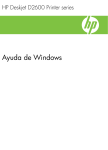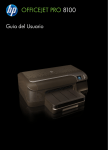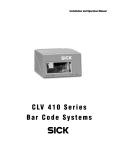Download FWE200DH Dust Concentration Measuring Device
Transcript
OPERATING INSTRUCTIONS FWE200DH Dust Concentration Measuring Device Description Installation Operation Document Information Described Product Product name: FWE200DH Document ID Title: Part No.: Version: Release: Operating Instructions FWE200DH 8016686 1.0 2014-05 Manufacturer SICK AG Erwin-Sick-Str. 1 Telephone: Fax: E-mail: · D-79183 Waldkirch · Germany +49 7641 469-0 +49 7641 469-1149 [email protected] Place of Manufacture SICK Engineering GmbH Bergener Ring 27 · D-01458 Ottendorf-Okrilla · Germany Trademarks MS-DOS is a Microsoft Corporation trademark. Windows is a Microsoft Corporation trademark. Other product names used in this document may also be trademarks and are only used for identification purposes. Original Documents The English edition 8016686 of this document is an original document from SICK AG. SICK AG assumes no liability for the correctness of an unauthorized translation. Contact SICK AG or your local representative in case of doubt. Legal Information Subject to change without notice. © SICK AG. All rights reserved. 2 FWE200DH · Operating Instructions · 8016686 V 1.0 · © SICK AG Warning Symbols Hazard (general) Hazard by voltage Hazard through laser beam Warning Levels / Signal Words DANGER Risk or hazardous situation which will result in severe personal injury or death. WARNING Risk or hazardous situation which could result in severe personal injury or death. CAUTION Hazard or unsafe practice which could result in personal injury or property damage. NOTICE Hazard which could result in property damage. Information Symbols Important technical information for this product Supplementary information Link to information at another place FWE200DH · Operating Instructions · 8016686 V 1.0 · © SICK AG 3 Contents 4 1 Important information . . . . . . . . . . . . . . . . . . . . . . . . . . . . . . . . . . . . . . . . . . . . . . . 9 1.1 1.1.1 1.1.2 1.1.3 1.1.4 Main safety information . . . . . . . . . . . . . . . . . . . . . . . . . . . . . . . . . . . . . . . . . . . . . . . . . . . . . Hazard through hot and/or aggressive gases . . . . . . . . . . . . . . . . . . . . . . . . . . . . . . . . Hazard through electrical equipment . . . . . . . . . . . . . . . . . . . . . . . . . . . . . . . . . . . . . . . Hazards through laser beam . . . . . . . . . . . . . . . . . . . . . . . . . . . . . . . . . . . . . . . . . . . . . . . Hazard through moving parts . . . . . . . . . . . . . . . . . . . . . . . . . . . . . . . . . . . . . . . . . . . . . . 1.2 Intended use . . . . . . . . . . . . . . . . . . . . . . . . . . . . . . . . . . . . . . . . . . . . . . . . . . . . . . . . . . . . . . . 11 1.3 Responsibility of user . . . . . . . . . . . . . . . . . . . . . . . . . . . . . . . . . . . . . . . . . . . . . . . . . . . . . . . . 12 1.4 Safety information and protective measures . . . . . . . . . . . . . . . . . . . . . . . . . . . . . . . . . . . 13 2 Product Description . . . . . . . . . . . . . . . . . . . . . . . . . . . . . . . . . . . . . . . . . . . . . . . . . . 15 2.1 2.1.1 2.1.2 System features and application areas . . . . . . . . . . . . . . . . . . . . . . . . . . . . . . . . . . . . . . . . 16 System features and advantages. . . . . . . . . . . . . . . . . . . . . . . . . . . . . . . . . . . . . . . . . . . 16 Application areas . . . . . . . . . . . . . . . . . . . . . . . . . . . . . . . . . . . . . . . . . . . . . . . . . . . . . . . . . 16 2.2 2.2.1 2.2.2 2.2.3 2.2.4 2.2.5 FWE200DH operating principle . . . . . . . . . . . . . . . . . . . . . . . . . . . . . . . . . . . . . . . . . . . . . . . Functional principle . . . . . . . . . . . . . . . . . . . . . . . . . . . . . . . . . . . . . . . . . . . . . . . . . . . . . . . Isokinetic behavior. . . . . . . . . . . . . . . . . . . . . . . . . . . . . . . . . . . . . . . . . . . . . . . . . . . . . . . . Scattered light measuring principle . . . . . . . . . . . . . . . . . . . . . . . . . . . . . . . . . . . . . . . . . Response time . . . . . . . . . . . . . . . . . . . . . . . . . . . . . . . . . . . . . . . . . . . . . . . . . . . . . . . . . . . Automatic function check. . . . . . . . . . . . . . . . . . . . . . . . . . . . . . . . . . . . . . . . . . . . . . . . . . 2.3 2.3.1 2.3.2 2.3.3 2.3.4 2.3.4.1 2.3.4.2 2.3.4.3 2.3.4.4 2.3.5 2.3.6 2.3.6.1 2.3.6.2 2.3.6.3 2.3.6.4 2.3.6.5 Device components . . . . . . . . . . . . . . . . . . . . . . . . . . . . . . . . . . . . . . . . . . . . . . . . . . . . . . . . . 22 Sample gas probe . . . . . . . . . . . . . . . . . . . . . . . . . . . . . . . . . . . . . . . . . . . . . . . . . . . . . . . . 22 Flange with tube . . . . . . . . . . . . . . . . . . . . . . . . . . . . . . . . . . . . . . . . . . . . . . . . . . . . . . . . . . 22 Extraction and return hoses . . . . . . . . . . . . . . . . . . . . . . . . . . . . . . . . . . . . . . . . . . . . . . . 23 Measuring and control unit . . . . . . . . . . . . . . . . . . . . . . . . . . . . . . . . . . . . . . . . . . . . . . . . 23 Thermo cyclone . . . . . . . . . . . . . . . . . . . . . . . . . . . . . . . . . . . . . . . . . . . . . . . . . . . . . . . 25 Measuring sensor . . . . . . . . . . . . . . . . . . . . . . . . . . . . . . . . . . . . . . . . . . . . . . . . . . . . . 25 Control unit . . . . . . . . . . . . . . . . . . . . . . . . . . . . . . . . . . . . . . . . . . . . . . . . . . . . . . . . . . . 27 Extended calibration function . . . . . . . . . . . . . . . . . . . . . . . . . . . . . . . . . . . . . . . . . . . 29 Blower unit. . . . . . . . . . . . . . . . . . . . . . . . . . . . . . . . . . . . . . . . . . . . . . . . . . . . . . . . . . . . . . . 30 Options . . . . . . . . . . . . . . . . . . . . . . . . . . . . . . . . . . . . . . . . . . . . . . . . . . . . . . . . . . . . . . . . . . 30 Backpurge unit . . . . . . . . . . . . . . . . . . . . . . . . . . . . . . . . . . . . . . . . . . . . . . . . . . . . . . . . 30 Heated extraction hose. . . . . . . . . . . . . . . . . . . . . . . . . . . . . . . . . . . . . . . . . . . . . . . . . 31 Remote unit. . . . . . . . . . . . . . . . . . . . . . . . . . . . . . . . . . . . . . . . . . . . . . . . . . . . . . . . . . . 31 Cover at the bottom. . . . . . . . . . . . . . . . . . . . . . . . . . . . . . . . . . . . . . . . . . . . . . . . . . . . 32 Test equipment for linearity test . . . . . . . . . . . . . . . . . . . . . . . . . . . . . . . . . . . . . . . . 32 3 Assembly and Installation. . . . . . . . . . . . . . . . . . . . . . . . . . . . . . . . . . . . . . . . . . 33 3.1 Project planning . . . . . . . . . . . . . . . . . . . . . . . . . . . . . . . . . . . . . . . . . . . . . . . . . . . . . . . . . . . . 34 3.2 3.2.1 3.2.2 3.2.3 3.2.4 Assembly . . . . . . . . . . . . . . . . . . . . . . . . . . . . . . . . . . . . . . . . . . . . . . . . . . . . . . . . . . . . . . . . . . . Fitting the flange with tube . . . . . . . . . . . . . . . . . . . . . . . . . . . . . . . . . . . . . . . . . . . . . . . . Installing the measuring and control unit. . . . . . . . . . . . . . . . . . . . . . . . . . . . . . . . . . . . Installing the blower unit . . . . . . . . . . . . . . . . . . . . . . . . . . . . . . . . . . . . . . . . . . . . . . . . . . Installing the remote unit option . . . . . . . . . . . . . . . . . . . . . . . . . . . . . . . . . . . . . . . . . . . 10 10 10 10 10 35 35 36 38 39 FWE200DH · Operating Instructions · 8016686 V 1.0 · © SICK AG Subject to change without notice 17 17 18 18 19 19 Contents 3.3 3.3.1 3.3.2 3.3.2.1 3.3.2.2 3.3.3 3.3.4 3.3.5 Subject to change without notice 4 Installation. . . . . . . . . . . . . . . . . . . . . . . . . . . . . . . . . . . . . . . . . . . . . . . . . . . . . . . . . . . . . . . . . . 40 General information . . . . . . . . . . . . . . . . . . . . . . . . . . . . . . . . . . . . . . . . . . . . . . . . . . . . . . . 40 Connecting the control unit . . . . . . . . . . . . . . . . . . . . . . . . . . . . . . . . . . . . . . . . . . . . . . . . 41 Connecting cables for digital, analog and status signals . . . . . . . . . . . . . . . . . . . 42 Connecting the blower unit and supply voltage . . . . . . . . . . . . . . . . . . . . . . . . . . . . 45 Fitting and connecting the Interface module option. . . . . . . . . . . . . . . . . . . . . . . . . . . 46 Installing the backpurge option (only necessary when ordered separately) . . . . . . 47 Connecting the remote unit option . . . . . . . . . . . . . . . . . . . . . . . . . . . . . . . . . . . . . . . . . . 49 Start-up and Configuration . . . . . . . . . . . . . . . . . . . . . . . . . . . . . . . . . . . . . . . . 51 4.1 4.1.1 4.1.2 4.1.3 Putting the FWE200DH into operation . . . . . . . . . . . . . . . . . . . . . . . . . . . . . . . . . . . . . . . . . 52 Preparatory work . . . . . . . . . . . . . . . . . . . . . . . . . . . . . . . . . . . . . . . . . . . . . . . . . . . . . . . . . . 52 Starting the FWE200DH . . . . . . . . . . . . . . . . . . . . . . . . . . . . . . . . . . . . . . . . . . . . . . . . . . . 53 Fitting the sample gas probe . . . . . . . . . . . . . . . . . . . . . . . . . . . . . . . . . . . . . . . . . . . . . . . 54 4.2 4.2.1 4.2.2 4.2.3 4.2.3.1 4.2.3.2 4.2.3.3 4.2.3.4 4.2.3.5 4.2.4 Basics . . . . . . . . . . . . . . . . . . . . . . . . . . . . . . . . . . . . . . . . . . . . . . . . . . . . . . . . . . . . . . . . . . . . . . 55 General information . . . . . . . . . . . . . . . . . . . . . . . . . . . . . . . . . . . . . . . . . . . . . . . . . . . . . . . 55 Installing the operating and parameter program SOPAS ET . . . . . . . . . . . . . . . . . . . . 55 Connecting the device . . . . . . . . . . . . . . . . . . . . . . . . . . . . . . . . . . . . . . . . . . . . . . . . . . . . . 57 Basic settings . . . . . . . . . . . . . . . . . . . . . . . . . . . . . . . . . . . . . . . . . . . . . . . . . . . . . . . . . 57 Configuring the interface . . . . . . . . . . . . . . . . . . . . . . . . . . . . . . . . . . . . . . . . . . . . . . . 58 Connecting using the “Network Scan Assistant” tab . . . . . . . . . . . . . . . . . . . . . . . 62 Connecting using the “Connection Wizard” menu (valid as from SOPAS ET Version 02.32). . . . . . . . . . . . . . . . . . . . . . . . . . . . . . . . . . . . . . . . . . . . . . . . . . . . . . . . . 63 Select device . . . . . . . . . . . . . . . . . . . . . . . . . . . . . . . . . . . . . . . . . . . . . . . . . . . . . . . . . . 66 Online help . . . . . . . . . . . . . . . . . . . . . . . . . . . . . . . . . . . . . . . . . . . . . . . . . . . . . . . . . . . . . . . 67 4.3 4.3.1 4.3.2 4.3.3 4.3.3.1 4.3.3.2 4.3.3.3 4.3.4 4.3.5 4.3.6 4.3.7 4.3.8 4.3.9 4.3.10 4.3.11 Setting standard parameters . . . . . . . . . . . . . . . . . . . . . . . . . . . . . . . . . . . . . . . . . . . . . . . . . 68 Factory settings . . . . . . . . . . . . . . . . . . . . . . . . . . . . . . . . . . . . . . . . . . . . . . . . . . . . . . . . . . . 69 Setting “Maintenance” mode. . . . . . . . . . . . . . . . . . . . . . . . . . . . . . . . . . . . . . . . . . . . . . . 70 Changing function parameters . . . . . . . . . . . . . . . . . . . . . . . . . . . . . . . . . . . . . . . . . . . . . 71 Change temperature settings . . . . . . . . . . . . . . . . . . . . . . . . . . . . . . . . . . . . . . . . . . . 71 Define limit value for the flow rate . . . . . . . . . . . . . . . . . . . . . . . . . . . . . . . . . . . . . . . 71 Set the suction . . . . . . . . . . . . . . . . . . . . . . . . . . . . . . . . . . . . . . . . . . . . . . . . . . . . . . . . 72 Setting the function check . . . . . . . . . . . . . . . . . . . . . . . . . . . . . . . . . . . . . . . . . . . . . . . . . 73 Setting the analog output parameters . . . . . . . . . . . . . . . . . . . . . . . . . . . . . . . . . . . . . . . 74 Setting the analog input parameters . . . . . . . . . . . . . . . . . . . . . . . . . . . . . . . . . . . . . . . . 77 Setting the response time. . . . . . . . . . . . . . . . . . . . . . . . . . . . . . . . . . . . . . . . . . . . . . . . . . 78 Defining regression coefficients . . . . . . . . . . . . . . . . . . . . . . . . . . . . . . . . . . . . . . . . . . . . 79 Calibration for dust concentration measurement . . . . . . . . . . . . . . . . . . . . . . . . . . . . . 80 Data backup. . . . . . . . . . . . . . . . . . . . . . . . . . . . . . . . . . . . . . . . . . . . . . . . . . . . . . . . . . . . . . 82 Starting normal measuring operation . . . . . . . . . . . . . . . . . . . . . . . . . . . . . . . . . . . . . . . 86 4.4 4.4.1 4.4.1.1 4.4.1.2 4.4.1.3 4.4.1.4 4.4.1.5 4.4.2 4.4.2.1 4.4.2.2 4.4.2.3 Setting the Interface module parameters . . . . . . . . . . . . . . . . . . . . . . . . . . . . . . . . . . . . . . 87 Modbus TCP module . . . . . . . . . . . . . . . . . . . . . . . . . . . . . . . . . . . . . . . . . . . . . . . . . . . . . . 87 Check MCU settings . . . . . . . . . . . . . . . . . . . . . . . . . . . . . . . . . . . . . . . . . . . . . . . . . . . . 87 Installing the configuration program . . . . . . . . . . . . . . . . . . . . . . . . . . . . . . . . . . . . . 89 Integrating the Modbus module in the network. . . . . . . . . . . . . . . . . . . . . . . . . . . . 90 Configuring the Modbus module . . . . . . . . . . . . . . . . . . . . . . . . . . . . . . . . . . . . . . . . . 94 Checking the functional capability . . . . . . . . . . . . . . . . . . . . . . . . . . . . . . . . . . . . . . . 96 Setting the Ethernet module parameters . . . . . . . . . . . . . . . . . . . . . . . . . . . . . . . . . . . . 97 General information . . . . . . . . . . . . . . . . . . . . . . . . . . . . . . . . . . . . . . . . . . . . . . . . . . . . 97 Assigning the Ethernet module a new IP address . . . . . . . . . . . . . . . . . . . . . . . . . . 98 Assigning the new IP address to SOPAS ET . . . . . . . . . . . . . . . . . . . . . . . . . . . . . . . 99 4.5 Activating the backpurge option. . . . . . . . . . . . . . . . . . . . . . . . . . . . . . . . . . . . . . . . . . . . . . 102 FWE200DH · Operating Instructions · 8016686 V 1.0 · © SICK AG 5 Contents 6 4.6 4.6.1 4.6.2 4.6.3 4.6.3.1 4.6.3.2 4.6.4 Operating/setting parameters via the LC-Display . . . . . . . . . . . . . . . . . . . . . . . . . . . . . . 103 General information on use . . . . . . . . . . . . . . . . . . . . . . . . . . . . . . . . . . . . . . . . . . . . . . . 103 Menu structure . . . . . . . . . . . . . . . . . . . . . . . . . . . . . . . . . . . . . . . . . . . . . . . . . . . . . . . . . . 104 Setting parameters . . . . . . . . . . . . . . . . . . . . . . . . . . . . . . . . . . . . . . . . . . . . . . . . . . . . . . 105 Sample gas temperature . . . . . . . . . . . . . . . . . . . . . . . . . . . . . . . . . . . . . . . . . . . . . . 105 Analog outputs / inputs . . . . . . . . . . . . . . . . . . . . . . . . . . . . . . . . . . . . . . . . . . . . . . . 105 Using SOPAS ET to modify display settings . . . . . . . . . . . . . . . . . . . . . . . . . . . . . . . . . 107 5 Maintenance 5.1 5.1.1 5.1.2 5.1.3 5.1.4 General information . . . . . . . . . . . . . . . . . . . . . . . . . . . . . . . . . . . . . . . . . . . . . . . . . . . . . . . . 110 Maintenance intervals . . . . . . . . . . . . . . . . . . . . . . . . . . . . . . . . . . . . . . . . . . . . . . . . . . . 110 Maintenance contract . . . . . . . . . . . . . . . . . . . . . . . . . . . . . . . . . . . . . . . . . . . . . . . . . . . . 110 Auxiliary means required . . . . . . . . . . . . . . . . . . . . . . . . . . . . . . . . . . . . . . . . . . . . . . . . . 110 Setting “Maintenance” mode . . . . . . . . . . . . . . . . . . . . . . . . . . . . . . . . . . . . . . . . . . . . . 111 5.2 5.2.1 5.2.2 5.2.3 5.2.4 5.2.5 5.2.6 5.2.7 5.2.8 5.2.9 5.2.10 Maintenance work . . . . . . . . . . . . . . . . . . . . . . . . . . . . . . . . . . . . . . . . . . . . . . . . . . . . . . . . . 112 Preparatory work . . . . . . . . . . . . . . . . . . . . . . . . . . . . . . . . . . . . . . . . . . . . . . . . . . . . . . . . 112 Visual inspection . . . . . . . . . . . . . . . . . . . . . . . . . . . . . . . . . . . . . . . . . . . . . . . . . . . . . . . . 113 Cleaning the inlet nozzles on the thermo cyclone . . . . . . . . . . . . . . . . . . . . . . . . . . . 114 Cleaning the ejector. . . . . . . . . . . . . . . . . . . . . . . . . . . . . . . . . . . . . . . . . . . . . . . . . . . . . . 115 Cleaning the suction nozzle . . . . . . . . . . . . . . . . . . . . . . . . . . . . . . . . . . . . . . . . . . . . . . . 116 Cleaning the intermediate nozzle . . . . . . . . . . . . . . . . . . . . . . . . . . . . . . . . . . . . . . . . . . 117 Cleaning the sample gas probe and extraction and return hoses . . . . . . . . . . . . . 117 Cleaning the swirl chamber . . . . . . . . . . . . . . . . . . . . . . . . . . . . . . . . . . . . . . . . . . . . . . . 118 Cleaning the optical surfaces . . . . . . . . . . . . . . . . . . . . . . . . . . . . . . . . . . . . . . . . . . . . . 119 Checking / replacing the filter element of the blower unit . . . . . . . . . . . . . . . . . . . . 120 5.3 Putting the measuring system out of operation. . . . . . . . . . . . . . . . . . . . . . . . . . . . . . . . 121 6 Troubleshooting and Error Handling . . . . . . . . . . . . . . . . . . . . . . . . . . . . 123 6.1 6.1.1 6.1.2 General information . . . . . . . . . . . . . . . . . . . . . . . . . . . . . . . . . . . . . . . . . . . . . . . . . . . . . . . . 124 Display of warning and malfunction messages. . . . . . . . . . . . . . . . . . . . . . . . . . . . . . 124 Malfunctions . . . . . . . . . . . . . . . . . . . . . . . . . . . . . . . . . . . . . . . . . . . . . . . . . . . . . . . . . . . . 125 6.2 6.2.1 6.2.2 6.2.3 Warning and error messages in SOPAS ET . . . . . . . . . . . . . . . . . . . . . . . . . . . . . . . . . . . . 126 Measuring sensor . . . . . . . . . . . . . . . . . . . . . . . . . . . . . . . . . . . . . . . . . . . . . . . . . . . . . . . 126 Measuring system . . . . . . . . . . . . . . . . . . . . . . . . . . . . . . . . . . . . . . . . . . . . . . . . . . . . . . . 127 Control unit . . . . . . . . . . . . . . . . . . . . . . . . . . . . . . . . . . . . . . . . . . . . . . . . . . . . . . . . . . . . . 128 7 Specifications . . . . . . . . . . . . . . . . . . . . . . . . . . . . . . . . . . . . . . . . . . . . . . . . . . . . . . . . 131 7.1 Technical Data . . . . . . . . . . . . . . . . . . . . . . . . . . . . . . . . . . . . . . . . . . . . . . . . . . . . . . . . . . . . . 132 7.2 7.2.1 7.2.2 7.2.3 7.2.4 Dimensions, Part Nos. . . . . . . . . . . . . . . . . . . . . . . . . . . . . . . . . . . . . . . . . . . . . . . . . . . . . . . 134 Sample gas probe . . . . . . . . . . . . . . . . . . . . . . . . . . . . . . . . . . . . . . . . . . . . . . . . . . . . . . . 134 Flange with tube . . . . . . . . . . . . . . . . . . . . . . . . . . . . . . . . . . . . . . . . . . . . . . . . . . . . . . . . . 134 Measuring and control unit . . . . . . . . . . . . . . . . . . . . . . . . . . . . . . . . . . . . . . . . . . . . . . . 135 Blower unit. . . . . . . . . . . . . . . . . . . . . . . . . . . . . . . . . . . . . . . . . . . . . . . . . . . . . . . . . . . . . . 136 7.3 7.3.1 7.3.2 7.3.3 7.3.4 7.3.5 7.3.6 Options . . . . . . . . . . . . . . . . . . . . . . . . . . . . . . . . . . . . . . . . . . . . . . . . . . . . . . . . . . . . . . . . . . . 137 Remote unit . . . . . . . . . . . . . . . . . . . . . . . . . . . . . . . . . . . . . . . . . . . . . . . . . . . . . . . . . . . . . 137 Frame . . . . . . . . . . . . . . . . . . . . . . . . . . . . . . . . . . . . . . . . . . . . . . . . . . . . . . . . . . . . . . . . . . 138 Weatherproof cover for blower unit . . . . . . . . . . . . . . . . . . . . . . . . . . . . . . . . . . . . . . . . 139 Measuring system . . . . . . . . . . . . . . . . . . . . . . . . . . . . . . . . . . . . . . . . . . . . . . . . . . . . . . . 139 Interface module . . . . . . . . . . . . . . . . . . . . . . . . . . . . . . . . . . . . . . . . . . . . . . . . . . . . . . . . 139 Device check accessories . . . . . . . . . . . . . . . . . . . . . . . . . . . . . . . . . . . . . . . . . . . . . . . . 139 FWE200DH · Operating Instructions · 8016686 V 1.0 · © SICK AG Subject to change without notice . . . . . . . . . . . . . . . . . . . . . . . . . . . . . . . . . . . . . . . . . . . . . . . . . . . . . . . . . 109 Contents Consumable parts for 2-years operation . . . . . . . . . . . . . . . . . . . . . . . . . . . . . . . . . . . . . . 140 Measuring sensor . . . . . . . . . . . . . . . . . . . . . . . . . . . . . . . . . . . . . . . . . . . . . . . . . . . . . . . . 140 Blower unit . . . . . . . . . . . . . . . . . . . . . . . . . . . . . . . . . . . . . . . . . . . . . . . . . . . . . . . . . . . . . . 140 8 Annex . . . . . . . . . . . . . . . . . . . . . . . . . . . . . . . . . . . . . . . . . . . . . . . . . . . . . . . . . . . . . . . . . . . 141 8.1 Password . . . . . . . . . . . . . . . . . . . . . . . . . . . . . . . . . . . . . . . . . . . . . . . . . . . . . . . . . . . . . . . . . . 142 8.2 Standard settings FWE200DH . . . . . . . . . . . . . . . . . . . . . . . . . . . . . . . . . . . . . . . . . . . . . . . 143 Subject to change without notice 7.4 7.4.1 7.4.2 FWE200DH · Operating Instructions · 8016686 V 1.0 · © SICK AG 7 Subject to change without notice Contents 8 FWE200DH · Operating Instructions · 8016686 V 1.0 · © SICK AG Important information FWE200DH 1 Important information Subject to change without notice Main safety information Intended use Responsibility of user FWE200DH · Operating Instructions · 8016686 V 1.0 · © SICK AG 9 Important information 1. 1 Main safety information 1.1.1 Hazard through hot and/or aggressive gases WARNING: Danger from exhaust gas Hot and/or aggressive gases can escape on gas-carrying system components (sample gas probe, gas hoses, thermo cyclone, measuring unit, ejector) and cause severe injuries to unprotected users. Switch the measuring system off before starting any work. Always use suitable protection equipment (protective clothing, protective mask) when working. Let gas-carrying and hot system components cool down sufficiently before touching or use protective equipment. Only remove or install the sample gas probe on equipment with gases detrimental to health, high temperatures or high pressure when the equipment is at a standstill. On equipment with low hazard potential (no danger to health, ambient pressure, low temperatures), the sample gas probe can be installed or removed while the equipment is in operation providing the valid regulations and safety regulations of the equipment are observed, and necessary and suitable protective measures are taken. 1.1.2 Hazard through electrical equipment WARNING: Danger through power voltage The FWE200DH measuring system is operational equipment for use in industrial installations. Switch any live parts with a risk of electric shock disconnected from the mains and potential-free first before starting the work. Refit any contact protection previously removed before switching the main supply voltage back on again. 1.1.3 Hazards through laser beam 1.1.4 Hazard through moving parts WARNING: Hazard through moving parts The optional backpurge unit has a ball valve actuated electrically that can cause severe bruising when not used properly. ⊗ Do not insert any body parts (fingers) or objects into the openings during actuation. 10 FWE200DH · Operating Instructions · 8016686 V 1.0 · © SICK AG Subject to change without notice WARNING: Hazards through laser beam The sender/receiver unit of the FWE200DH uses a laser with protection class 2. ⊗ Never look directly into the beam path ⊗ Do not point the laser beam at persons ⊗ Do not move any reflecting objects into the beam path. Important information 1.2 Intended use Purpose of the device The FWE200DH only serves continuous measurement of dust concentrations in wet gases. Correct use Use the device only as described in these Operating Instructions. The manufacturer bears no responsibility for any other use. Observe all measures necessary for conservation of value, e.g., for maintenance and inspection and/or transport and storage. ⊗ Do not remove, add or modify any components on or in the device unless described and specified in the official manufacturer information. Otherwise – the device could become dangerous – the manufacturer’s warranty becomes void Subject to change without notice Restrictions of use The FWE200DH measuring system is not approved for use in potentially explosive atmospheres. FWE200DH · Operating Instructions · 8016686 V 1.0 · © SICK AG 11 Important information 1. 3 Responsibility of user Only put the FWE200DH into operation after reading the Operating Instructions. Observe all safety information. If anything is not clear: Please contact SICK Customer Service. Designated users All operators of the FWE200DH should be specifically trained on this device, knowledgable of relevant regulations, and able to assess potential hazards related to its operation. Equipment safety The safety of a system in which the FWE200DH is integrated is the responsibility of the person operating the system. Correct use • This Manual presumes that the FWE200DH has been delivered as specified during project planning (i.e., based on the SICK application questionnaire) and the relevant delivery state of the FWE200DH (→ delivered System Documentation). Contact SICK Customer Service if you are not sure whether the FWE200DH corresponds to the state defined during project planning or to the delivered system documentation. Use the FWE200DH only as described in these Operating Instructions. The manufacturer bears no responsibility for any other use. Perform the specified maintenance work. ⊗ Do not carry out any work or repairs on the FWE200DH not described in this Manual. Do not remove, add or modify any FWE200DH components unless described or specified in the official manufacturer information. Otherwise: – the manufacturer’s warranty becomes void – the FWE200DH could become dangerous Special local conditions Follow all local laws, regulations and company-internal operating directives applicable at the installation location. Subject to change without notice Electric connection It must be possible to switch the power supply of the FWE200DH off using a power isolating switch/circuit breaker in accordance with EN 61010-1. 12 FWE200DH · Operating Instructions · 8016686 V 1.0 · © SICK AG Important information 1.4 Safety information and protective measures Protection devices NOTICE: Suitable protection devices and safety equipment for persons must be available according to the respective hazard potential and be used by the personnel. Preventive measures for operating safety NOTICE: The user must ensure that: Neither failures nor erroneous measurements can lead to operational states that can cause damage or become dangerous The specified maintenance and inspection tasks are carried out regularly by qualified, experienced personnel. Recognizing malfunctions Every deviation from normal operation is to be regarded as a serious indication of a functional impairment. These are, amongst others: Warning displays (e.g., heavy contamination) Significant drifts in measured results Power input above the rated value of the device System component temperatures above normal operating values or the fixed limit values Monitoring devices triggering Smells or smoke emission Subject to change without notice Avoiding damage NOTICE: The operator must ensure the following to avoid malfunctions that can indirectly or directly lead to injuries to persons or material damage: The FWE200DH is connected to a safe (uninterrupted) power supply, The responsible maintenance personnel are present at any time and as fast as possible The maintenance personnel are adequately qualified to react correctly to malfunctions of the measuring system and any resulting operational interruptions (e.g., when used for measurement and control purposes) The defective equipment is switched off immediately in case of doubt Switching off the equipment does not indirectly cause further malfunctions When the equipment is at a standstill, the FWE200DH is either operated furthermore or put out of operation → p. 121, §5.3). FWE200DH · Operating Instructions · 8016686 V 1.0 · © SICK AG 13 Subject to change without notice Important information 14 FWE200DH · Operating Instructions · 8016686 V 1.0 · © SICK AG Product Description FWE200DH 2 Product Description Subject to change without notice System features and application areas FWE200DH operating principle Device components FWE200DH · Operating Instructions · 8016686 V 1.0 · © SICK AG 15 Product Description 2. 1 System features and application areas The FWE200DH measuring system serves continuous measurement of dust concentrations up to 200 mg/m³ (typical application area) in wet gases (temperature below dew point) with a resolution to approx. 0.1 mg/m³. It can be used in a wide range of applications and features low installation effort and simple handling. 2.1.1 System features and advantages Extraction of a partial gas flow from the gas duct Drying and overheating the wet partial gas flow with adjustable electrical heating for constant sample gas temperature to rule out measurement errors caused by droplets existing before Gas extraction and return with one sample gas probe which means only one mounting flange is required Dust content determination using scattered light measurement for low to medium dust concentrations Compact measuring system design means simple assembly and installation Operating values and system status displayed on an LC-Display Flow monitoring with integrated differential pressure measurement Simple configuration and operation using user-friendly software Self-control through automatic function check (→ p. 19, §2.2.5) 2.1.2 Application areas Subject to change without notice Measuring dust emissions in power stations downstream from flue gas desulferization plants Measuring dust in wet purifiers and waste incineration plants Measuring dust content in wet exhaust air from technological processes 16 FWE200DH · Operating Instructions · 8016686 V 1.0 · © SICK AG Product Description 2.2 FWE200DH operating principle 2.2.1 Functional principle The FWE200DH functions as a bypass system. A partial gas flow is extracted from the flue gas duct via a sample gas probe, overheated in a thermo cyclone to vaporize water drops and aerosols and fed to a measuring cell. The sample gas is exposed to a laser beam in the measuring cell and the scattered light on the particles in the gas flow measured by a receiver. The measured scattered light intensity serves as basis for determining the dust concentration. The sample gas is then fed back to the sample gas probe again to be returned to the duct. An ejector with a blower creates the gas flow through the measuring system. A partial flow in the measuring cell serves for cleaning and cooling the optical components. Fig 1 FWE200DH basic layout Measuring and control unit 1 Duct 3 2 4 5 6 7 8 9 A D P S Sample gas probe Base plate S SOPAS ET operating software 2 Heating band 1 P Power supply 115 / 230 V AC 3 Heating band 2 A Output signal 0 ... 20 mA 4 Thermo cyclone D Status signals 5 Control unit 6 Measuring sensor with measuring cell 7 Ejector 8 Extraction line 9 Return line 1 Subject to change without notice Blower unit FWE200DH · Operating Instructions · 8016686 V 1.0 · © SICK AG 17 Product Description 2.2.2 Isokinetic behavior Due to the specific design, the measuring behavior of the FWE200DH does not depend on changes of the gas velocity in the duct in a wide range. Therefore an isokinetic extraction (extraction velocity = gas velocity) is not required. It is merely necessary to select the extraction aperture of the sample gas probe depending on the average velocity (vrated) from the following Table. In addition, the blower speed (→ p. 30, §2.3.5) is set during startup so that the flow rate is within the ideal range. This ensures reliable operation even with changing gas velocities. The following effects can occur when the flow rate is not adapted to the equipment conditions: Flow rate too low → particles can be deposited in the gas-carrying parts. Flow rate too high, gas/ambient temperature very low, gas wetness very high → the set sample gas temperature is not reached → aerosols/water droplets do not vaporize completely (heating output of thermo cyclone is limited). Sample gas probe extraction aperture Nominal diameter DN23 DN18 DN14 Gas velocity in the duct in m/s vmin 7 10 20 vrated 8.5 15 25 vmax 10 20 30 If vrated is not known when ordering (e.g., no specification in the Technical questionnaire), the sample gas probe is delivered with standard value DN 18. 2.2.3 Scattered light measuring principle The FWE200DH works according to the scattered light measurement principle (forward dispersion). The high sensitivity of this principle makes it particularly suitable for measuring low particle concentrations. A laser diode beams the dust particles in the sample gas flow with modulated light in the visual range (wavelength approx. 650 nm). The light scattered by the particles is recorded by a highly sensitive measurement receiver, amplified electrically and processed by a microprocessor in the measuring sensor (“DHSP200”) electronics. The measuring volume in the gas duct is defined through the intersection of the sender beam sent and the receive aperture. Continuous monitoring of the sender output registers the smallest changes in brightness of the light beam sent which then serve to determine the measurement signal. Measuring principle Laser diode Receiver Measuring volume 18 FWE200DH · Operating Instructions · 8016686 V 1.0 · © SICK AG Subject to change without notice Fig 2 Product Description Determining the dust concentration The measured scattered light intensity SI is proportional to dust concentration c. Since the scattered light intensity not only depends on the number and size of particles but also on their optical characteristics, the measuring system must be calibrated with a gravimetric comparison measurement to ensure exact measuring of the dust concentration. The calibration coefficients determined can be entered directly in the measuring system (available calibration functions → p. 29, §2.3.4.4, standard factory settings → p. 69, §4.3.1, input → p. 80, §4.3.9). 2.2.4 Response time The response time is the time required to attain 90% of the signal peak after a sudden change in the measurement signal. It can be set anywhere between 1 and 600 s. As the response time increases, transient measured value fluctuations and interruptions are damped stronger and stronger which “smoothes out” the output signal. Fig 3 Response time Measured value in % 100 90% of the signal peak 98 96 Measured value with response time 94 Process change 92 90 88 Response time 86 84 2.2.5 0 10 20 30 40 50 60 70 80 90 t in s Automatic function check A function check can be started at fixed intervals as from a definable starting timepoint for an automatic function control of the measuring system. The setting is made using SOPAS ET (→ p. 73, §4.3.4). Any unallowed deviations from normal behavior that may occur are signaled as errors. A function check triggered manually can help localize possible error causes should a device malfunction occur. Subject to change without notice Further information → Service Manual FWE200DH · Operating Instructions · 8016686 V 1.0 · © SICK AG 19 Product Description The function check comprises: Approx. 30 s measurement of zero value, control value and contamination of the optical surfaces Every 90 s (standard value), output of values determined (duration parameter can be modified → p. 73, §4.3.4). Fig 4 Function check output on a plotter Contamination degree (Live Zero = 0%, 20 mA = 40%) Function check start Contamination output Control value determination Control value output (70%-value, span) Paper feed Zero value output (Live Zero) Function check end Zero value measurement The sender diode is switched off for zero point control so that no signal is received. This means possible drifts or zero point deviations are detected reliably in the overall system (e.g., due to an electronic defect). An error signal is generated when the “zero value” is outside the specified range. 20 FWE200DH · Operating Instructions · 8016686 V 1.0 · © SICK AG Subject to change without notice The analog output must be activated to output control values on the analog output (→ p. 73, §4.3.4). The last value measured is output on the analog output during control value determination. If the control values are not output on the analog output, the current measured value is output when control value determination has completed. Relay 3 is switched on during a function check (→ p. 42, §3.3.2.1). The single phases of the function check can be output separately via further digital outputs (→ p. 29, §2.3.4.4). A function check is not started automatically when the measuring system is in “Maintenance” mode. “Function control” is displayed on the LC-Display of the control unit during the function check. If the start timepoint or cycle interval are changed, a function check timed between parameter setting and new start timepoint is still carried out. Changes to the interval time are first effective after the next start timepoint. Product Description Control value measurement (span test) Sender beam intensity changes between 70 and 100% during control value determination. The light intensity received is compared against the standard value (70%). The measuring system generates an error signal for deviations greater than ±2%. The error message is cleared again when the next function check runs successfully. The control value is determined with high precision through statistical evaluation of a high number of intensity changes. Contamination measurement To measure contamination, the receiver optics (→ p. 25, Fig. 10) are moved through the laser beam and the scattered light measured at the same time. The measured value determined and the value defined as factory setting are used to calculate a correction factor. This fully compensates any contamination that occurs. For contamination values < 40 %, a value between Live Zero and 20 mA proportional to the contamination is output on the analog output A warning message is output for values > 30 % and a “malfunction” output for values as from 40 % (the fault current set on the analog output for this case; → p. 69, §4.3.1, → p. 74, §4.3.5). Fig 5 Contamination and control value measurement 1 2 3 4 2 1 Laser beam 2 Receiver optics in measuring position 3 Receiver optics in reference position 4 Light conducting cable 3 1 Subject to change without notice To receiver electronics FWE200DH · Operating Instructions · 8016686 V 1.0 · © SICK AG 21 Product Description 2. 3 Device components 2.3.1 Sample gas probe The sample gas probe serves to extract and return the partial gas flow, It is fixed on a flange with tube (→ Fig. 7) to be fitted onsite on the gas duct. The probes are available as standard in two nominal lengths (NL) and materials PVDF (for gas temperatures < 120 °C) and Hastelloy. Exchangeable extraction nozzles with nominal diameters DN 14, DN 18 and DN 23 are supplied for adapting the flow rate (→ p. 18, §2.2.2). Fig 6 Sample gas probe 1 A Ø2 2 00 22,5° 3 A 4 1 2 3 4 5 6 5 6 NL 2.3.2 Flange with tube Fig 7 Flange with tube Duct wall Flange with tube Sample gas probe Extraction pipe Extraction nozzle Return pipe NL = 600 mm 1200 mm Flange DIN 2631 ND6, NW 125 (152) Ø 200 Ø 18 200 If required, the flange with tube can also be supplied with other dimensions and materials. 22 FWE200DH · Operating Instructions · 8016686 V 1.0 · © SICK AG Subject to change without notice Ro 139.7 x 4 Material St 37 or 1.4571 Product Description 2.3.3 Extraction and return hoses Sample gas probe and control unit are connected with flexible hoses with NW32 for gas extraction and NW 50 for gas return. Standard length is approx. 1.2 m, heating is not required in most cases (deliverable as option). Longer hoses have a higher maintenance effort (clearing deposits / caking) and cause higher cooling of the extracted partial gas flow as well as pressure loss, and are therefore only usable in exceptional cases after checking the operating conditions. 2.3.4 Measuring and control unit The measuring and control unit comprises the following components, mounted on a base plate (7). Thermo cyclone (1) for overheating the sample gas with temperature sensor (2) to regulate the sample gas temperature Measuring sensor (3) with sender and receiver electronics, and measuring cell to transport the partial gas flow through the optical measuring volume of the sender beam Ejector (4) to feed the partial gas flow Control unit (5). Fig 8 Measuring and control unit (without weatherproof cover, with backpurge option and cover at the bottom) 1 2 3 5 6 7 4 8 Subject to change without notice 8 9 10 11 12 13 6 8 9 Adapter for extraction hose (standard)/ to connect the backpurge unit option Hinge for weatherproof cover Backpurge unit option FWE200DH · Operating Instructions · 8016686 V 1.0 · © SICK AG 10 11 12 13 Pressure monitoring Extraction hose Return hose Cover at the bottom 23 Product Description Sample gas flow is monitored with a differential pressure sensor between the thermo cyclone outlet and measuring cell inlet. The application-dependent equipment and device parameters can be set using SOPAS ET (→ p. 68, §4.3 ff). Three independent software modules are available depending on the function (“FWE200DH” for system functions, “DH SP200” for measuring functions and “MCU” for input/output functions; → p. 66, §4.2.3.5). The parameters are stored reliably even in the case of a power failure. When in operation, the measuring and control unit is covered by a two-piece hood that serves as weather protection at the same time for outdoor installations. Both parts (2) are hung on hinges (1) on the base plate, can be swiveled away sideways and locked together with lock (3). Fig 9 Weatherproof cover for FWE200DH 1 2 3 2 1 Type code A type plate identifies the respective version of the measuring and control unit: Version Without Backpurge unit option With Without Heated extraction hose option With Modbus TCP Optional Interface Ethernet type 1 module Profibus DP 24 Type code FWE200DH- X N B X X N H J E P FWE200DH · Operating Instructions · 8016686 V 1.0 · © SICK AG Subject to change without notice Parameter Product Description 2.3.4.1 Thermo cyclone The thermo cyclone comprises a housing with insulation, a swirl chamber with inlet and outlet connections and 2 heating bands to overheat the partial gas flow. The inlet connection is arranged tangential which creates a swirl flow in the swirl chamber. A PTFE nozzle in the inlet connection accelerates the flow. The swirl chamber can be accessed easily for inspection and possible cleaning after opening a cover. Temperature sensors attached to the heating bands measure the temperatures which are monitored by the microprocessor control in the control unit. Additional built-in temperature fuses switch the heating bands off at temperatures above approx. 425 °C. This effectively prevents damage to the thermo cyclone through overheating even during a possible electronics failure. A temperature sensor is fitted on the thermo cyclone outlet and serves as encoder for regulating the sample gas temperature. 2.3.4.2 Measuring sensor The measuring sensor comprises two modules installed in one stainless steel housing (p. 25, Fig. 10): Electronics unit (1) with the optical and electronic subassemblies to send and receive laser beam (2) as well as signal processing and evaluation. Measuring cell (3) with receiver optics (4), light trap (5) and nozzle to transport the sample gas flow. The electronic unit is connected to the control unit with a connection cable for signal transmission and voltage supply (24 V DC). Fig 10 Measuring sensor open 2 3 4 5 Subject to change without notice 1 FWE200DH · Operating Instructions · 8016686 V 1.0 · © SICK AG 25 Product Description Fig 11 Sample gas and purge air feed From thermo cyclone (→ page 23, Fig. 8) 1 5 2 Light trap 6 7 4 3 6 7 1 To mixing tube in ejector (→ page 23, Fig. 8) Subject to change without notice Sample gas (1) from the thermo cyclone flows down through measuring tube (2) vertically through laser beam (3). The active measuring volume is within the measuring tube so that particles of the sample gas flowing through are recorded by the laser beam. The scattered light signal measured by the receiver therefore represents the dust content in the partial gas flow. Clean air is blown into measuring cell (3) through small opening (4) in the measuring tube and then transported further via measuring openings (6) with the sample gas. The purge air amount is very low in relation to the sample gas flow so that no mixing with the measuring volume occurs and the purge air has no effect on measuring behavior. Condensate that may occur due to condensation effects can flow out through 2 openings (7) in the nozzle in the sample gas flow (is drawn away by the partial vacuum). 26 FWE200DH · Operating Instructions · 8016686 V 1.0 · © SICK AG Product Description 2.3.4.3 Control unit The control unit has the following functions: Starting and stopping the FWE200DH Temperature control and monitoring for thermo cyclone heating Sample gas flow control Monitoring and controlling gas feed (switching blower unit on/off) Recording and evaluating status signals Controlling data traffic and processing data of the measuring sensor connected via the RS485 interface and system control Signal output via analog output (measured value) and relay outputs (device status) Signal input via analog and digital inputs Power supply for the connected measuring sensor via 24 V switch-mode power supply with wide range input Communication with higher level control systems via optional modules Apart from the control electronics, the control unit also contains the connection elements for thermo cyclone, measuring sensor and blower unit, as well as for analog and status signals. Measured values and status messages are output on an LC-Display. It also allows configuring basic functions. The control unit has a sheet steel housing as standard. Fig 12 Control unit 1 2 3 4 5 6 Subject to change without notice 7 1 2 3 4 Display module Fuses FI circuit breaker Main switch FWE200DH · Operating Instructions · 8016686 V 1.0 · © SICK AG 5 6 7 Processor boards for system control (“FWE200DH”) and data recording/processing and signal input/output (“MCU”) Terminal block for power supply Interface module 27 Product Description Standard interfaces Analog outputs 3 outputs 0/2/4...22 mA (electrically isolated, active, resolution 10 bits) to output scattered light intensity (corresponds to uncalibrated dust concentration), calibrated dust concentration and scaled dust concentration Analog inputs 6 inputs 0...20 mA (without electric isolation, resolution 10 bits) to connect external sensors for measuring gas temperature, gas pressure, gas wetness and O2 content for calculating scaled dust concentration values Relay outputs 9 changeover contacts 48 V, 1 A to output status signals operation/malfunction, maintenance, function check, maintenance request, limit value Digital inputs 8 inputs to connect potential-free contacts for starting the function check, setting maintenance mode, purge air monitoring, triggering backpurging (when installed → p. 30, §2.3.6.1) and activating the second calibration function (option, → p. 31, §2.3.6.3) Communication – USB 1.1 and RS232 (on terminals) for measured value inquiries, setting parameters and software updates. – Interface module Modbus TCP for communication with higher-level control system LC-Display Functions Display measured values and status information Type LED LC-Display Power (green) Failure (red) Maintenance request (yellow) Graphic display (main screen) Text display Maintenance request 2 measured values as bars (e.g., dust concentration or scattered light intensity and sample gas temperature or differential pressure), selection as shown on p. 107, § 4.6.4 8 diagnosis values (→ p. 104, Fig. 84) LC-Display with graphic (left) and text display (center and right) (example) Subject to change without notice Fig 13 Display Power supply OK Function fault 28 FWE200DH · Operating Instructions · 8016686 V 1.0 · © SICK AG Product Description • Control buttons for basic configuration Button Function Toggle between text and graphic display Display the contrast setting (after 2.5 s) Select next/previous measured value page Display alarm or error messages Display main menu and selection of submenus Meas Arrows Diag Menu After the measuring system has been switched on, the start phase of the FWE200DH is shown on the LC-Display during the warming up time (→ p. 53, §4.1.2). 2.3.4.4 Extended calibration function The following regression functions to calibrate dust concentration measurement are implemented in the FWE200DH as standard (→ p. 18, §2.2.3, → p. 80, §4.3.9): Polynomial c = cc2•SL2 + cc1•SL + cc0 Exponential c = cc2•e (cc1•SL) + cc0 Logarithmic c = cc2•Ln(cc1•SL) + cc0 Power c = cc2•SLcc1 +cc0 Two can be used independent of each other (selection and configuration → p. 80, §4.3.9). Digital input DI5 can be used to toggle between the two calibration functions selected. Apart from that, single values can be output during the function check (→ p. 19, §2.2.5). Digital input DI5 DI6 DI7 DI8 Function Toggle between calibration function 1 and calibration function 2 Output the last contamination value determined on the analog output Output the last control value determined on the analog output Output the last zero value determined on the analog output Relay output 6 7 8 9 Function Status signal for output of last contamination value Status signal for output of last control value Status signal for output of last zero value Not used Subject to change without notice Optional Interface module The standard built-in Modbus TCP module can be swapped for an Interface module for Profibus DP V0 or Ethernet (type 1) (→ p. 139, §7.3.6). The module is installed on a top hat rail and connected to the “MCU” processor board with a corresponding cable. Profibus DP-V0 to transfer via RS485 according to DIN 19245 Part 3 as well as IEC 61158. FWE200DH · Operating Instructions · 8016686 V 1.0 · © SICK AG 29 Product Description 2.3.5 Blower unit The blower unit serves to feed the sample gas into the measuring and control unit via the ejector. A flexible NW 25 hose serves as connection. The ejector delivers a partial flow into the measuring cell at the same time to keep the optical components clean. The blower control with frequency converter regulates the motor speed and therefore the blower output for ideal sample gas flow. Fig 14 Blower unit 1 To ejector 2 1 2 3 4 Blower Hose NW 25 Base plate Air filter with integrated preliminary filter 5 Blower control 3 4 5 2.3.6 Options 2.3.6.1 Backpurge unit Subassembly (→ p. 23, Fig. 8) to backpurge the extraction line (hose and sample gas probe) comprising: Solenoid valve to connect instrument air Ball valve in the sampling line to close off the thermo cyclone during the purge process. Backpurging is started automatically during the function check. In addition, a purge process can be triggered manually by closing digital input DI4 with an external switch. The measuring system is in “Maintenance” mode during the purge process. The purge process is displayed on the LC-Display. This option is released with a codeword when retrofitted later (included in scope of delivery). On request, the backpurge option can also be delivered for connecting water as purge medium. 30 FWE200DH · Operating Instructions · 8016686 V 1.0 · © SICK AG Subject to change without notice A weatherproof cover is available for use outdoors (→ p. 139, Fig. 107). Product Description 2.3.6.2 Heated extraction hose In special single cases (e.g., very low gas temperature and high gas wetness, very low ambient temperatures, limitation of heater temperatures), it can be useful to heat the extraction line as well. The standard extraction hose used can be replaced with a readymade hose with heating. The measuring and control unit must then be specially adapted (type code → p. 23, §2.3.4). An additional temperature sensor monitors the gas temperature at the thermo cyclone inlet with this option (Pos. 3 in → p. 23, Fig. 8). 2.3.6.3 Remote unit Module with LC-Display to display measured values and status, data inquiry and configuration. A cable to be installed onsite then serves to connect to the system technology (RS485) in the control unit. Following wire cross-sections are required depending on the distance to the measuring and control unit: Max. cable length in m 120 250 500 1000 Wire cross-section in mm² 0.14 0.25 0.5 1.0 The remote unit can also be delivered with an optional integrated power supply unit for separate power supply (recommended for longer distances to measuring and control unit). Remote unit Subject to change without notice Fig 15 FWE200DH · Operating Instructions · 8016686 V 1.0 · © SICK AG 31 Product Description Cover at the bottom This subassembly serves as additional protection of the measuring system at low ambient temperatures. It is installed on the base plate of the measuring and control unit and closes the weatherproof cover at the bottom. Fig 16 Cover at the bottom 2.3.6.5 Test equipment for linearity test A linearity test can serve to check the correct measurement function (see Service Manual). In this case, filter glasses with defined transmission values are positioned in the beam path and the values compared against those measured by the measuring system. Compliance within the allowed tolerance means the measuring system is working correctly. The filter glasses with holder required for the check are deliverable including a carrying case. Subject to change without notice 2.3.6.4 32 FWE200DH · Operating Instructions · 8016686 V 1.0 · © SICK AG Assembly and Installation FWE200DH 3 Assembly and Installation Subject to change without notice Project planning Assembly Installation FWE200DH · Operating Instructions · 8016686 V 1.0 · © SICK AG 33 Assembly and Installation 3. 1 Project planning The following Table provides an overview of the project planning work necessary as prerequisite for trouble-free assembly and subsequent device functionality. You can use this Table as a Checklist and check off the completed steps. Task Determine the measuring and installation location for the device components Requirements Inlet and outlet paths according to DIN EN 13284-1 (inlet at least 5x hydraulic diameter dh, outlet at least 3x dh; distance to stack opening at least 5x dh) – Uniform flow distribution – Representative dust distribution Sample gas probe installation position Accessibility, accident prevention Installation free of vibrations Ambient conditions Intake air for blower unit Select device components Plan calibration openings Plan power supply Internal duct diameter, insulation, wall thickness Gas temperature Supply voltage, internal duct pressure Access Distances to measuring level Operating voltage, power requirements For round and square ducts: dh = duct diameter For rectangular ducts: dh = 4x cross-section divided by circumference Whenever possible, no deflections, cross-section variations, feed and drain lines, flaps or fittings in the area of the inlet and outlet paths Installation angle to horizontal 15°; vertical installation from the top possible for horizontal or slanted ducts The device components must be easily and safely accessible Acceleration < 1 g Work step – Follow specifications for new equipment – Select best possible location for existing equipment; – For too short inlet/outlet paths: Inlet path > outlet path If conditions cannot be ensured, define flow profile according to DIN EN 13284-1 and select best possible location Select best possible location Provide platforms or pedestals as required Eliminate/reduce vibrations through suitable measures Limit values according to Technical Data If necessary, enclose device components (→ p. 132, §7.1) Whenever possible, low amount of dust, Select best possible location for air intake no oil, moisture or corrosive gases Determine required purge air hose length Nominal length and material of sample Select suitable components as described gas probe in → p. 132, §7.1 Type of measuring and control unit and blower unit Easy and safe No mutual interference between calibration probe and FWE200DH According to Technical Data (→ p. 132, §7.1) Provide platforms or pedestals as required Plan sufficient distance between measuring and calibration level (approx. 500 mm) Plan adequate cable cross-sections and fuses Subject to change without notice NOTICE: Consider the weights of these components when planning brackets and strength of fitting locations for measuring and control unit and blower unit. 34 FWE200DH · Operating Instructions · 8016686 V 1.0 · © SICK AG Assembly and Installation 3.2 Assembly Carry out all assembly work onsite. This includes: Fitting the flange with tube Installing the measuring and control unit Installing the blower unit WARNING: Observe the relevant safety regulations as well as the safety notices in Section 1 during all assembly work. Only carry out assembly work on equipment with hazard potential (hot or aggressive gases, higher internal duct pressure) when the equipment is at a standstill. Take suitable protection measures against possible local hazards or hazards arising from the equipment. 3.2.1 Fitting the flange with tube The flange must be fitted so that any condensate occurring can flow back into the duct (→ Fig. 17). Ensure the sample gas probe is aligned as shown in p. 36, Fig. 18. Vertical fitting from above is also possible for horizontal or slanted ducts. Fig 17 Fitting the flange with tube Duct wall Fitting from above Flange with tube 15° Approx. 20 m Flange with tube dimensions → p. 22, Fig. 7 Subject to change without notice If none of the flanges with tube in the scope of delivery (→ p. 134, §7.2.2) should or could be used (e.g., on GRP ducts), these must be provided onsite under consideration of the probe dimensions (→ p. 134, Fig. 101 and → p. 134, Fig. 102). FWE200DH · Operating Instructions · 8016686 V 1.0 · © SICK AG 35 Assembly and Installation Fig 18 Sample gas probe alignment Horizontal duct Vertical duct Flow direction Flow direction Flow direction Work to be performed Measure the fitting location and mark the installation location. Remove insulation (when fitted) Cut out suitable aperture in the duct wall; with brick and concrete ducts, drill suitably sized hole (for flange tube diameter → p. 22, Fig. 7). NOTICE: ⊗ Do not let separated pieces fall into the duct. Insert the flange with tube in the opening and weld it (steel ducts). For brick or concrete ducts, weld the flange with pipe onto the anchor plate when necessary and fasten it on the duct. Use junction plates as well on ducts with thin walls. Close off the flange opening after fitting to prevent gas escaping. Installing the measuring and control unit Consider the following points when selecting the installation location: Measuring and control unit (1) must be fitted on a level, vertical base at an easily accessible, protected location with dimensions according to Fig. 19. Maintain the distances to sample gas probe (2). The fitting location must be vibration free. Ambient temperatures must be within the permissible range (→ p. 132, §7.1), take possible radiant heat into consideration. Suitable hoisting gear and sufficient clearance are required for transporting and fitting the measuring and control unit (weight → p. 132, §7.1). 36 FWE200DH · Operating Instructions · 8016686 V 1.0 · © SICK AG Subject to change without notice 3.2.2 Assembly and Installation Assembly dimensions 813 1 650 150...20 0 70 286 < 250 Alternative possible position Recommended position 100 2 250 Min. 15 ° 2 500 ... max. 900 Ø 14 24 30 <100 650 63 722 Fig 19 3 Distance as large as required for probe installation Duct wall 3 3 = flange with tube 1 365 Min. 700 Weatherproof cover open Subject to change without notice Clearance for Service Min. 1385 (dimensions in mm) Work to be performed Prepare and fit fastening points according to p. 37, Fig. 19. Fit the measuring and control unit. The measuring and control unit can also be fitted on an optionally deliverable frame (→ p. 138, Fig. 106) FWE200DH · Operating Instructions · 8016686 V 1.0 · © SICK AG 37 Assembly and Installation 3.2.3 Installing the blower unit Consider the following points when selecting the installation location: A level, vertical base at an easily accessible, protected location with clean air when possible is required. The distance to the measuring and control unit must not exceed 10 m. Lay the hose from the ejector to the measuring and control unit running downwards to the blower unit (avoids water collecting). The intake temperature must be within the permitted range (→ p. 132, §7.1). In unfavorable conditions, lay an air intake hose or pipe to a location with better conditions. Provide sufficient clearance to exchange the filter element and to attach and remove the weatherproof cover when installing outdoors (→ Fig. 20). Suitable hoisting gear and sufficient clearance are required for transporting and fitting the blower unit (weight → p. 132, §7.1). Fig 20 Blower unit layout and assembly dimensions (dimensions in mm) Duct 470 (550) > 140 Clearance to fit weatherproof cover 470 (550) > 160 Clearance to exchange filter element Steel pipe 50 x 5 DIN 2391 (dimensions in mm) Assembly work Prepare holder (→ p. 38, Fig. 20). Fasten the blower unit with 4 M8 screws. Check whether the filter element is fitted in the filter housing otherwise fit when necessary. The blower unit can also be fitted on an optionally deliverable frame (→ p. 138, Fig. 106) 38 FWE200DH · Operating Instructions · 8016686 V 1.0 · © SICK AG Subject to change without notice M8 50 Alternative: Mounting bracket Assembly and Installation Weatherproof cover for blower unit The weatherproof cover (→ p. 139, Fig. 107) comprises a cover and locking set. Installation: Fit the locking pins from the locking set on the base plate. Put the weatherproof cover on from above. Insert the holding catches into the counterpieces from the side, twist and lock in. 3.2.4 Installing the remote unit option Install the remote unit in an easily accessible, protected location (→ Fig. 21). Observe the following points during installation: Maintain the ambient temperature according to the Technical Data; take possible radiant heat into consideration (shield when necessary). Protect against direct sunlight. Whenever possible, choose an installation location with minimum vibrations; dampen any vibrations when necessary. Leave enough clearance for cables and opening the door. Assembly dimensions Fig 21 Remote unit assembly dimensions M8 320 340 210 > 250 160 Clearance for cables 125 > 350 Clearance to open door Subject to change without notice (Dimensions in mm) The remote unit can be fitted up to 1000 m from the measuring and control unit. We therefore recommend fitting the remote unit in a control room (measuring station or similar) to ensure free access. This considerably simplifies communication with the measuring system in order to set parameters or to locate malfunction or error causes. It is advantageous to provide weather protection (tin roof or similar), to be made onsite, for use outdoors. FWE200DH · Operating Instructions · 8016686 V 1.0 · © SICK AG 39 Assembly and Installation 3. 3 Installation WARNING: Observe the relevant safety regulations as well as the safety notices in Section 1 during all installation work. Take suitable protection measures against possible local hazards or hazards arising from the equipment. NOTICE: During installation, it must be possible to switch the power supply to the FWE200DH off using a power isolating switch/circuit breaker in accordance with EN 61010-1. After completion of the work or for test purposes, the power supply may only be activated again by the personnel who carried out the work and complying with the valid safety regulations. 3.3.1 General information Prerequisites The assembly work described in §3.2 must have been carried out before starting installation. For the power supply to the FWE200DH, a one-phase main supply voltage – 230 V AC 50/60 Hz with fuse min. 10 A or – 115 V AC 50/60 Hz with fuse min. 15 A must be available. NOTICE: Only use cables specified for temperatures up to 75°C (EN 61010-1:2011 5.1.8 Connection Boxes of Field Devices). The control unit can reach a temperature > 60°C due to self-heating at maximum ambient temperature. Plan adequate line cross-sections (→ p. 132, §7.1). Before connecting the components, check that the power voltage/ frequency available matches the delivered version of the measuring and control unit and blower unit. 40 FWE200DH · Operating Instructions · 8016686 V 1.0 · © SICK AG Subject to change without notice Installation work Carry out all installation work onsite unless otherwise explicitly agreed with SICK or authorized representatives. This work involves: Laying power supply and signal cables. Installing switches and mains fuses. Connecting the blower unit to the corresponding terminals in the control unit of the measuring and control unit. Connecting the cables for analog and status signals as well as digital inputs to the terminals of the I/O board in the control unit. Connecting the measuring and control unit to the main supply voltage. Assembly and Installation 3.3.2 Connecting the control unit Check that changeover switches (1) for heater voltage are set to the supply voltage available at the installation location and, if not, set as required. Fig 22 Switch for supply voltage in the measuring and control unit 1 Fig 23 Control unit connections 1 11 10 2 3 4 5 Subject to change without notice 9 8 1 Connection for Display module 2 Processor board for data recording/processing and signal input/output (MCU) 3 USB plug connector 4 Connections for measuring sensor (DHSP200) 5 Connections for system control processor board FWE200DH · Operating Instructions · 8016686 V 1.0 · © SICK AG 7 6 7 8 9 10 11 6 System control processor board (FWE200DH) Connections for signal inputs and outputs Connections for blower control cable Connections for backpurge option Connection for external temperature sensors Connection for remote unit 41 Assembly and Installation 3.3.2.1 Connecting cables for digital, analog and status signals Connect outputs for digital, analog and status signals using suitable cables (e.g., LiYCY 4x2x0.5 mm²) according to Fig. 24 and the following Table. Fig 24 Connections for processor boards 1 2 3 4 5 6 7 8 9 10 1 14 13 12 11 Connection for cable shielding Supply voltage 24 V DC RS232 Connection for analog output AO1 Connections for analog inputs AI1 and AI2 Processor board for data recording/processing and signal input/output (MCU) 7 System control processor board (FWE200DH) 8 Connections for measuring sensor (DHSP200) (connected at the factory) 1 9 Connections for system control processor board (FWE200DH) (connected at the factory) 10 Connections for analog inputs AI3 to AI6 11 Connections for relays 6 to 9 (with the extended calibration function option installed) → p. 31, §2.3.6.3) 12 Connections for digital inputs D15 to D18 (with the extended calibration function option installed) → p. 31, §2.3.6.3) 13 Connections for analog outputs AO2 and AO3 14 Connections for relays 1 to 5 15 Connections for digital inputs DI1 to DI4 Subject to change without notice 1 2 3 4 5 6 15 42 FWE200DH · Operating Instructions · 8016686 V 1.0 · © SICK AG Assembly and Installation Connections on processor board for data recording/processing and signal input/ output (MCU) Subject to change without notice Terminal No. Connection Function 1 COM Output relay 1 (operation/malfunction) 2 n.c.1) 3 n.o.2) 4 COM Output relay 2 (maintenance) 1) 5 n.c. 6 n.o.2) 7 COM Output relay 3 (function check) 8 n.c.1) 9 n.o.2) 10 COM Output relay 4 (maintenance request) 11 n.c.1) 12 n.o.2) 13 COM Output relay 5 (limit value) 14 n.c.1) 15 n.o.2) 16 d in1 Digital input DI1 (start function check) 17 d in2 Digital input DI2 (set maintenance mode) 18 gnd Ground for DI1 and DI2 (usable as shield connection for signal cable) 19 d in3 Digital input DI3 (purge air monitoring) 20 d in4 Digital input DI4 (triggering backpurge option when installed) 21 gnd Ground for DI3 and DI4 (usable as shield connection for signal cable) 22 + Analog output AO1 23 24 gnd 25 a in1 Analog input AI1 26 gnd 27 a in2 Analog input AI2 28 gnd 1): Closed when without current (normal closed) 2): Open when without current (normal open) FWE200DH · Operating Instructions · 8016686 V 1.0 · © SICK AG 43 Assembly and Installation Terminal No. Connection Function 51 d in5 Digital input DI5 (calibration function switchover) 52 d in6 Digital input DI6 (output contamination value on AO) 53 gnd Ground for DI5 and DI6 54 d in7 Digital input DI7 (output control value on AO) 55 d in8 Digital input DI8 (output zero value on AO) 56 gnd Ground for DI7 and DI8 (usable as shield connection for signal cable) 57 COM Output relay 6 for output of last contamination value 58 n.c.1) 59 n.o.2) 60 COM Output relay 7 for output of last control value 1) 61 n.c. 62 n.o.2) 63 COM Output relay 8 for output of last zero value 64 n.c.1) 65 n.o.2) 66 COM Not used 67 n.c.1) 68 n.o.2) 71 + Analog output AO2 72 73 gnd Ground (usable as shield connection for signal cable) 74 + Analog output AO3 75 76 gnd Ground (usable as shield connection for signal cable) 77 + Analog input AI3 78 79 gnd Ground for AI3 and AI4 (usable as shield connection for signal cable) 80 + Analog input AI4 81 82 + Analog input AI5 83 84 gnd Ground for AI5 and AI6 (usable as shield connection for signal cable) 85 + Analog input AI6 86 87 + 24 V DC for external power supply (max. approx. 500 mA) 88 1): Closed when without current (normal closed) 2): Open when without current (normal open) 44 FWE200DH · Operating Instructions · 8016686 V 1.0 · © SICK AG Subject to change without notice Connections on processor board for system control (FWE200DH) Assembly and Installation 3.3.2.2 Fig 25 Connecting the blower unit and supply voltage Check that changeover switch (1) for power supply is set to the supply voltage available at the installation location and, if not, set as required. Switch for supply voltage in the blower unit Subject to change without notice 1 FWE200DH · Operating Instructions · 8016686 V 1.0 · © SICK AG 45 Assembly and Installation Fig 26 Connecting the blower unit and supply voltage 11 12 10 7 4 6 9 8 2 1 5 3 Connect the mains cable of blower unit (1) to corresponding terminals (2) in the control unit. Unscrew nut (3) from the PG screw fitting (belongs to control cable). Push plug-in connector (4) with control cable (5) through the opening in the control unit (closed in Fig. 26 through PG screw fitting (6)), insert the PG screw fitting through the opening and screw together with the nut and plug the plug-in connector on connection (7) on the processor board. Connect the suitable 3-wire mains cable (3) with sufficient cross-section from the onsite power supply to the corresponding terminals (9) in the control unit. Close off unused cable openings with dummy plugs. 3.3.3 Fitting and connecting the Interface module option Loosen the fuse for ribbon cable (10) (→ Fig. 26) on top hat rail (11) and plug the plug-in connector of ribbon cable (12) on the Interface module (→ p. 139, §7.3.4). Push the onsite network cable through a free PG screw fitting, connect to the Interface module and plug the Interface module onto the top hat rail. 46 FWE200DH · Operating Instructions · 8016686 V 1.0 · © SICK AG Subject to change without notice WARNING: Be sure to check the wiring before switching the supply voltage on. Only modify wiring when disconnected from the power supply and potentialfree. Assembly and Installation Installing the backpurge option (only necessary when ordered separately) 3.3.4 Fit the backpurge subassembly onto the measuring and control unit Disconnect extraction hose (1) from connection of adapter (2), take the adapter off and loosen connection cable (3) to the control unit from measuring sensor (4). Loosen top fastening nut (5) and remove lower nut (6), position backpurge subassembly (7) on the bolts on the base plate and fasten with the nuts. The SW13 jaw wrench (9) located behind the flap of thermo cyclone (8) can be used to loosen/tighten the nuts. Fasten pressure monitor (10) on the base plate and connect onsite compressed air hose (11) to the pressure sensor. Connect hose piece (12) from the ball valve to the connection of adapter (2) and attach the adapter on thermo cyclone (13) again. Connect extraction hose (1) to connection (14) of the backpurge subassembly. Connect connection cable (3) to the control unit on measuring sensor (4) again. Fitting the backpurge subassembly onto the measuring and control unit Fig 27 8 9 3 1 2 4 13 7 5 6 10 Subject to change without notice 12 14 FWE200DH · Operating Instructions · 8016686 V 1.0 · © SICK AG 11 47 Assembly and Installation Connect the backpurge option Loosen the wires of connection cable (1) on plug-in connector (2), pull the cable through one of the rear PG screw fittings (3) and connect the wires, color correct, to the plug-in connector again. Plug the plug-in connector onto the system control processor board (4) and cable shoe (5) on with separator bolt (6). Switch actuation switch (7) to the upper position. Fig 28 Connecting the backpurge option 2 1 3 2 6 4 5 Subject to change without notice 7 48 FWE200DH · Operating Instructions · 8016686 V 1.0 · © SICK AG Assembly and Installation 3.3.5 Connecting the remote unit option Version without power supply unit Connect the connection cable to the measuring and control unit (4-wire, twisted pair, with shield) to the connections in the control unit (→ p. 41, Fig. 23) and the module of the remote unit. Fig 29 Connections in the remote unit (version with integrated wide-range power pack) +24 V -24 V Shield RS485 A RS485B Connection cable to measuring and control unit AC power cable Subject to change without notice Version with integrated wide-range power pack: Connect the 2-wire cable (twisted pair, with shield) to the connections for RS485 A/B and shield in the control and remote unit. Connect the 3-wire mains cable with sufficient cross-section to the onsite power supply and the corresponding terminals in the remote unit. NOTICE: During installation, it must be possible to switch the power supply off using a power isolating switch/circuit breaker in accordance with EN 61010-1. After completion of the work or for test purposes, the power supply may only be activated again by the personnel who carried out the work and complying with the valid safety regulations. FWE200DH · Operating Instructions · 8016686 V 1.0 · © SICK AG 49 Subject to change without notice Assembly and Installation 50 FWE200DH · Operating Instructions · 8016686 V 1.0 · © SICK AG Start-up and Configuration FWE200DH 4 Start-up and Configuration Subject to change without notice Putting the FWE200DH into operation Basics Setting standard parameters Setting the Interface module parameters Activating the backpurge option Operating/setting parameters via the LC-Display FWE200DH · Operating Instructions · 8016686 V 1.0 · © SICK AG 51 Start-up and Configuration Putting the FWE200DH into operation 4. 1 Prerequisite for carrying out the activities described in the following is completion of the assembly and installation of the measuring and control unit and blower unit as described in Section 3. Preparatory work 4.1.1 Check that measuring sensor (1) is in the measuring position (safety lever (2) must be in the upper position, → Fig. 30) and is locked. Push the NW 25 flexible hose (3) (belongs to the blower unit) onto the connection on ejector (4) and secure with a hose clip. Push the NW 50 hose (5) for gas return (scope of delivery) over the connections on the ejector and sample gas probe and secure with hose clips. Connect the NW 32 hose (6) for gas extraction to the connections of the thermo cyclone and sample gas probe. Open the door of the control cabinet door of the measuring and control unit and check that all fuses (7) are switched on (if not, switch on). Fig 30 Measuring and control unit 6 1 4 5 3 2 Check that the switchover for the heater voltage (→ p. 41, Fig. 22) and power supply of the blower unit (→ p. 45, Fig. 25) are set to the supply voltage available at the installation location; if not, switch accordingly. Switch the main switch on. 52 FWE200DH · Operating Instructions · 8016686 V 1.0 · © SICK AG Subject to change without notice 7 Start-up and Configuration 4.1.2 Starting the FWE200DH The start phase of the FWE200DH starts when the main supply voltage is switched on. The start process runs as follows: Function Marginal conditions Switch main supply voltage on ↓ Heating bands 1 and 2 of the thermo cyclone are heated up ↓ • Blower unit is switched on automatically • When average value of heat band temperatures “Heat1” and “Heat2” ≥ Tnominal + warning threshold or “Heat1” or “Heat2” ≥ 200 °C ↓ End of start phase • • When sample gas temperature “T_Gas2” = T nominal When switching to maintenance mode Subject to change without notice The current measured values are displayed on the LC-Display of the control unit (→ p. 28, Fig. 13, → p. 107, §4.6.4.) The start phase is signaled with “Initialization” instead of “Operation”. Relay 4 (maintenance) is active during the start phase. Any malfunctions possibly present are not reported to relay 1 (operation/malfunction) during this time. The start phase finishes when the sample gas temperature reaches the set nominal value for the first time (average duration approx. 30 min). If this value is not reached (e.g., due to gas wetness too high/gas temperature too low in duct), error “Heating up phase” is displayed on the LC-Display after 1 hour. After the start phase has finished, warnings and malfunction messages are displayed on the LC-Display (apart from when the sample gas temperature exceeds the tolerance range [standard value for warning = Tnominal - 10 K; standard value for malfunction = Tnominal ± 30 K]) and output on relay 1. The blower unit is switched off when: – The gas temperature sinks below the malfunction threshold value – The average value of the temperatures from heating bands 1 and 2 sinks below 80°C – For certain device malfunctions (see Service Manual for details). FWE200DH · Operating Instructions · 8016686 V 1.0 · © SICK AG 53 Start-up and Configuration 4.1.3 Fitting the sample gas probe WARNING: Danger from exhaust gas Only fit the sample gas probe on equipment with hazard potential (hot or aggressive gases, higher internal duct pressure) when the equipment is at a standstill. Take suitable protection measures against possible local hazards or hazards arising from the equipment. Check that the suitable suction nozzle according to Table p. 18, § 2.2.2 is screwed onto the extraction pipe; if not, correct accordingly. Insert the sample gas probe in the flange with tube according to Fig. 31 and fasten. The extraction opening of the probe must point in flow direction. Fig 31 Sample gas probe alignment Horizontal duct Vertical duct Flow direction Subject to change without notice Flow direction 54 FWE200DH · Operating Instructions · 8016686 V 1.0 · © SICK AG Start-up and Configuration 4.2 Basics 4.2.1 General information Prerequisite for work described in the following is completion of the assembly and installation as described in Section 3. Start-up and parameter setting comprise: Fitting and connecting the sender/receiver unit, Customizing parameter settings according to the respective requirements. To achieve exact measurement, the measuring system must first be calibrated using a gravimetric comparison measurement (→ p. 68, §4.3) before being used for continuous measurement of dust content. The operating and parameter program SOPAS ET is provided to set the parameters. The Menu structure simplifies changing settings. Further functions are also available (e.g., data storage, graphic displays). 4.2.2 Installing the operating and parameter program SOPAS ET Administrator rights are required to install software. Prerequisites Laptop/PC with: – Processor: Pentium III (or comparable type) – USB interface (alternative - RS232 via adapter) – Working memory (RAM): At least 512 MB – Operating system: MS-Windows 2000/XP/Vista, Windows 7 (not Windows 95/98/ NT) USB interface cable to connect the laptop/PC to the measuring system (control unit). The operating and parameter program as well as the USB driver (scope of delivery) must be installed on the laptop/PC. The power supply must be switched on. Start the file “setup.exe” when the start screen does not appear. Subject to change without notice Install the SOPAS ET program Insert the delivered CD in the PC drive, select the language, select “Software” and follow the instructions. Install the USB driver A special software driver is required for communication between SOPAS ET and the measuring system via the USB interface. Connect the measuring system to the supply voltage and to the PC via USB connector to install the driver on the laptop/PC. A message appears on the display that new hardware has been detected. Now insert the delivered CD in the PC drive and follow the installation instructions (→ p. 56, Fig. 32). The driver can also be installed using the hardware installation program in the Windows Control Panel. The USB driver creates a new COM port to be used for connecting SOPAS ET to the device (→ p. 58, §4.2.3.2). FWE200DH · Operating Instructions · 8016686 V 1.0 · © SICK AG 55 Start-up and Configuration Installing the USB driver Subject to change without notice Fig 32 56 FWE200DH · Operating Instructions · 8016686 V 1.0 · © SICK AG Start-up and Configuration 4.2.3 Connecting the device 4.2.3.1 Basic settings Connect the USB cable to the control unit (→ p. 41, Fig. 23) and the laptop/PC. Start “SOPAS ET” and click “Create a new project”. Fig 33 Start dialog The following start menu appears. Fig 34 Start menu Subject to change without notice If required, set the desired language in menu “Tools / Language” (→ p. 58, Fig. 35; only German and English available at present), confirm with “OK” and restart the program. FWE200DH · Operating Instructions · 8016686 V 1.0 · © SICK AG 57 Start-up and Configuration Fig 35 4.2.3.2 Changing the language setting Configuring the interface Subject to change without notice In order to keep the connection setup as short as possible, we recommend deactivating communication channels not used or required (IP communication, standard protocol or USB) → p. 59, Fig. 36) . 58 FWE200DH · Operating Instructions · 8016686 V 1.0 · © SICK AG Start-up and Configuration COM port Click the “Network configuration” button in the Start menu (→ p. 57, Fig. 34) and select “Standard Protocol”. Select the interface that appears after connection of control unit and laptop/PC in the “Select COM Ports” group, click “Advanced” and configure according to Fig. 36 (settings are only required during the first connection to the measuring system). COM port selection and configuration (COM port number depends on the laptop/PC) Subject to change without notice Fig 36 FWE200DH · Operating Instructions · 8016686 V 1.0 · © SICK AG 59 Start-up and Configuration Ethernet The Ethernet interface module (→ p. 139, §7.3.6) must be installed in the control unit (→ p. 46, §3.3.3) and configured (→ p. 98, §4.4.2.2) to connect to the measuring system via Ethernet. Click “Network Configuration” in the start menu (→ p. 57, Fig. 34) and select “Internet Protocol (IP)”. Click “Add”, enter the IP address and confirm with “OK”. Ethernet interface selection (example settings) Subject to change without notice Fig 37 60 FWE200DH · Operating Instructions · 8016686 V 1.0 · © SICK AG Start-up and Configuration Click “Advanced” and configure the interface according to Fig. 38. Ethernet interface configuration Subject to change without notice Fig 38 FWE200DH · Operating Instructions · 8016686 V 1.0 · © SICK AG 61 Start-up and Configuration 4.2.3.3 Fig 39 Connecting using the “Network Scan Assistant” tab Click “Network Scan” in the “Network Scan Assistant” tab. Search for connected devices (COM port number depends on the laptop/PC) Connection via COM port Connection via Ethernet (addresses are system-dependent) Problems on connections via Ethernet can be due to incorrect addressing → Contact your system administrator. Confirm search for connected devices with “OK”. 62 FWE200DH · Operating Instructions · 8016686 V 1.0 · © SICK AG Subject to change without notice The following message appears when no device is found (Troubleshooting, see Service Manual): Start-up and Configuration 4.2.3.4 Fig 40 Connecting using the “Connection Wizard” menu (valid as from SOPAS ET Version 02.32) Select menu “Connection Wizard” and activate selection “Show all connected devices”. “Communication / Connection Wizard” menu Click “Next” and select the interface (“Standard Protocol” for connection via COM port, “Internet Protocol (IP)” for connection via Ethernet). Subject to change without notice Fig 41 Interface selection (shown for IP communication) Check the interface configuration for settings according to p. 58, § 4.2.3.2 and change accordingly if necessary. Click “Next”. FWE200DH · Operating Instructions · 8016686 V 1.0 · © SICK AG 63 Start-up and Configuration Fig 42 Search for connected devices Connection via COM port (interface name “Standard protocol”, → p. 63, Fig. 41) Subject to change without notice Connection via Ethernet 64 FWE200DH · Operating Instructions · 8016686 V 1.0 · © SICK AG Start-up and Configuration The following message appears when no device is found (Troubleshooting, see Service Manual): Connection error Subject to change without notice Fig 43 FWE200DH · Operating Instructions · 8016686 V 1.0 · © SICK AG 65 Start-up and Configuration 4.2.3.5 Select device Connection via COM port / Ethernet Select the required device file in the “Network Scan Assistant / Detected devices” tab and move it to the “Project Tree” window (drag-and-drop per mouse or click “Add”). Fig 44 Select device file (example) Connecting via “Connection Wizard” Activate the checkbox of the required device file in the “Connection Wizard / Found devices” (→ p. 64, Fig. 42) and click “Next >”. This transfers the device file to the “Project tree” window. Select device file (example) Subject to change without notice Fig 45 66 FWE200DH · Operating Instructions · 8016686 V 1.0 · © SICK AG Start-up and Configuration 4.2.4 Online help The individual menus and setting options are described in detail in the online help and are therefore not described further here. Fig 46 Online help Subject to change without notice The installed version is displayed. FWE200DH · Operating Instructions · 8016686 V 1.0 · © SICK AG 67 Start-up and Configuration 4. 3 Setting standard parameters Password Certain device functions are first accessible after a password has been entered (→ Fig. 47). Access rights are assigned in 4 levels: User level 0 “Operator” 1 “Authorized Operator” 2 “Authority” 3 “Service” Access to Displays measured values and system states Displays, inquiries and parameters required for start-up or adjustment to customer-specific demands and diagnosis Displays, inquiries as well as all parameters required for service tasks (e.g., diagnosis and clearance of possible malfunctions) The level 1 password is contained in the Annex. The level 1 password is contained in the Annex. Password entry and language selection Subject to change without notice Fig 47 68 FWE200DH · Operating Instructions · 8016686 V 1.0 · © SICK AG Start-up and Configuration 4.3.1 Factory settings Parameter Sample gas temperature Nominal value Value for warning Value for malfunction Differential pressure (flow monitoring) Function check Analog output (AO) Live zero (LZ) Upper measuring range value (MBE) Current during maintenance Current by malfunction Response time Measured variable Output on AO Dust concentration 1 Scattered light intensity 2 Regression function 1 Coefficients set (only for dust concentration) Regression function 2 Coefficients set (only for dust concentration) Value 160°C < 150 °C and > 180 °C 130°C 0.8 hPa Every 8 h; output of control values (every 90 s) on standard analog output 4 mA 20 mA 0.5 mA 21 mA (optional 1 mA) 60 s for all measured variables Value at LZ Value at MBE 0 mg/m³ 200 mg/m³ 0 200 Function type polynomial 0.00 / 1.00 / 0.00 Function type polynomial 0.00 / 1.00 / 0.00 Subject to change without notice The steps required to modify these settings are described in the following Sections. Prerequisite: The device data are located in the “Project Tree” window, the level 1 password has been entered and “Maintenance” mode set. FWE200DH · Operating Instructions · 8016686 V 1.0 · © SICK AG 69 Start-up and Configuration 4.3.2 Setting “Maintenance” mode In the respective device file, switch to directory “Maintenance/Maintenance”, activate the checkbox in the “Maintenance on/off” and click “Set State” to confirm. Fig 48 Setting “Maintenance” mode (example for MCU) Subject to change without notice “Maintenance” mode can also be set using the buttons on the LC-Display of the control unit (→ p. 104, §4.6.2) or by connecting an external maintenance switch to the terminals for Dig In2 (17, 18) in the control unit → p. 41, §3.3.2). 70 FWE200DH · Operating Instructions · 8016686 V 1.0 · © SICK AG Start-up and Configuration 4.3.3 Changing function parameters Subject to change without notice Select device file “FWE200DH” to change temperature and pressure settings and switch to directory “Configuration / Application Parameter”. Fig 49 Changing function parameters (example) 4.3.3.1 Change temperature settings In certain cases, it can be necessary to change the nominal value for sample gas temperature (e.g., for acid dew point temperature > 160 °C) and/or heater temperature(s)). To do this, enter the desired values in the respective windows in the group “Temperature settings” (→ p. 71, Fig. 49). 4.3.3.2 Define limit value for the flow rate The differential pressure measured between the thermo cyclone and measuring cell can be used for flow monitoring. Entering a limit value triggers a message when underflown. This can serve to prevent the flow (e.g., due to deposits in the gas path) from sinking below the value required for normal device operation by initiating maintenance measures in good time. FWE200DH · Operating Instructions · 8016686 V 1.0 · © SICK AG 71 Start-up and Configuration The FWE200DH outputs the following messages: Message Warning Monitoring value Signals Differential pressure measured • “Warning Eductor air/flow” displayed on LC-Display less than 1.5 times the limit • “Warning” relay triggers value (generated deviceinternal) • “Malfunction Eductor air/flow” displayed on LC-DisMalfunction Differential pressure measured play less than limit value • Relay “Malfunction” triggers The flow is not monitored when the blower is not in operation, i.e., there are no warning or malfunction messages. Monitoring is active during the start phase (until the sample gas has reached the nominal temperature or max. 1 hour after the start) when a limit value has been entered. When the flow is too low, this is only displayed on the LC-Display. The warning or malfunction relays do not trigger because the maintenance relay is still active during the start phase. The hysteresis for the limit value is 10 %. For setting, enter a value in window “Limit pGas” in group “Flow settings” (→ p. 71, Fig. 49) corresponding to approx. 33% of the differential pressure shown on the LC-Display after flow adjustment according to p. 55, § 4.2. The gas path must be free from deposits in this case. Recommendation – Average differential pressure 1.5 - 2.0 hPa: Limit value 0.7 hPa – Average differential pressure 2.0 - 2.5 hPa: Limit value 0.8 hPa – Average differential pressure 2.5 - 3.0 hPa: Limit value 0.9 hPa 4.3.3.3 Set the suction The following steps are necessary to adapt the suction to the equipment conditions: Check the gas path for deposits, clean when necessary. Set the frequency in group “Flow setting” (→ p. 71, Fig. 49) using the slider so that the value displayed in window “Flow” is within the recommended range. Subject to change without notice The flow can be set to the lower value of the recommended range for very low gas temperatures and/or high gas wetness and/or low ambient temperatures. 72 FWE200DH · Operating Instructions · 8016686 V 1.0 · © SICK AG Start-up and Configuration 4.3.4 Setting the function check To change the values set at the factory (→ p. 69, §4.3.1), select device file “MCU” and switch to directory “Adjustment / Function Check - Automatic”. The interval time, control value output on the analog output and the start timepoint for automatic function check can be changed here. Fig 50 “Adjustment / Function Check - Automatic” directory (example for settings) Entry field Output duration of function control value Function check interval Function Check Start Time Parameter Value in seconds Remark Output duration of control values. Time between two check cycles Hours Minutes → p. 19, §2.2.5 Defining a start timepoint in hours and minutes. Subject to change without notice The last value measured is output during control value determination (→ p. 20, Fig. 4). FWE200DH · Operating Instructions · 8016686 V 1.0 · © SICK AG 73 Start-up and Configuration 4.3.5 Setting the analog output parameters Select the “Configuration / IO Configuration / Output Parameters” directory to set the analog outputs. Default values → p. 69, §4.3.1 In order to output the dust concentration under standard conditions (“Conc. s.c.” (SL)), set the parameters for the analog outputs according to §4.3.6. “Configuration / IO Configuration / Output Parameters” directory Subject to change without notice Fig 51 74 FWE200DH · Operating Instructions · 8016686 V 1.0 · © SICK AG Start-up and Configuration Field Analog Outputs - General Configuration Analog Output 1 Parameter Parameter Yes No Error Current Value < Live Zero (LZ) or > 20 mA Current in User value maintenance Last value measured Measured value output Maintenance Whenever possible, current value ≠ LZ Value on analog Conc. a.c. (SL) output 1 Output Error current Conc.s.c.dry O2 corr. (SL) Live zero Output checkcycle results on the AO Write absolute value Analog Output 1 Scaling Range low Range high Limiting Value Limit value Switch at Subject to change without notice Dust concentration under operating (actual) conditions (based on scattered light intensity) Dust concentration under standard conditions (based on scattered light intensity) The selected measured variables are output on the analog output. SL Scattered light intensity T _Heater 1 Temperature heater 1 T _Heater 2 Temperature heater 2 T _Heater 3 Temperature heater 3 T _Heater 4 Temperature heater 4 T_Gas2 Sample gas temperature Select 2 or 4 mA to ensure being able to differentiate between measured value and switched off device or interrupted current loop. Control values (→ p. 19, §2.2.5) are not output on the analog output . Control values are output on the analog output . Zero point (0, 2 or 4 mA) Inactive Active Inactive Active Lower measuring range limit Upper measuring range limit Conc. a.c. (SL) Conc.s.c.dry O2 corr. (SL) Hysteresis type Remark Error current is output. Error current is not output. mA value to be output in “Malfunction” state (error case) (size depends on connected evaluation system). A value to be defined is output during “Maintenance” The value measured last is output during “Maintenance” The current measured value is output during “Maintenance”. mA value to be output in “Maintenance” state Positive and negative measured values are differentiated. The amount of the measured value is output. Physical value at live zero Physical value at 20 mA Dust concentration under operating (actual) conditions (based on scattered light intensity) Dust concentration under standard conditions (based on scattered light intensity) Select the measured variable for which a limit value is to be monitored. SL Scattered light intensity T _Heater 1 Temperature heater 1 T _Heater 2 Temperature heater 2 T _Heater 3 Temperature heater 3 T _Heater 4 Temperature heater 4 T_Gas2 Sample gas temperature Assignment of the value entered in the “Hysteris Value” field as relative or absolute value of defined limit value Percent Absolute Over Limit Underflow Define the switching direction FWE200DH · Operating Instructions · 8016686 V 1.0 · © SICK AG 75 Start-up and Configuration Field Limit Switch Parameters Limit value Parameter Value Hysteresis Value Remark The limit value relay switches when the entered value is exceeded or underflown. Define a tolerance for resetting the limit value relay Subject to change without notice Set the parameters for “Analog Output 2(3) Parameter” and “Analog Output 2(3) Scaling” in the same manner as for “Parameter Analog Output 1” and “Analog Output 1 Scaling”. 76 FWE200DH · Operating Instructions · 8016686 V 1.0 · © SICK AG Start-up and Configuration 4.3.6 Setting the analog input parameters Select the “Configuration / IO Configuration / Input Parameters” directory to set the analog inputs. Fig 52 “Configuration / I/O Configuration / Input Parameters” directory Field Parameter Temperature Constant Value Source Analog Input 1 Pressure Source Constant Value Analog Input 2 Moisture Source Constant Value Subject to change without notice Analog Input 3 Oxygen Source Constant Value Analog Input 4 Remark A fixed value is used to calculate the scaled value. This parameter opens the “Temperature Constant” field to enter the scaling value in °C or K. The value from an external sensor connected to analog input 1 (standard scope of delivery) is used to calculate the scaled value. This parameter opens the “Analog input 1 - Temperature” field to set the lower and upper range limit values and the Live Zero value. A fixed value is used to calculate the scaled value. This parameter opens the “Constant Temperature” field to enter the scaling value in mbar (= hPa). The value from an external sensor connected to analog input 2 (standard scope of delivery) is used to calculate the scaled value. This parameter opens the “Analog input 2 - Pressure” field to set the lower and upper range limit values and the Live Zero value. A fixed value is used to calculate the scaled value. This parameter opens the “Constant Moisture” field to enter the scaling value in %. The value from an external sensor connected to analog input 3 (optional module required) is used to calculate the scaled value. This parameter opens the “Analog input 3 - Moisture” field to set the lower and upper range limit values and the Live Zero value. A fixed value is used to calculate the scaled value. This parameter opens the “Constant Oxygen” field to enter the scaling value in %. The value from an external sensor connected to analog input 4 (optional module required) is used to calculate the scaled value. This parameter opens the “Analog input 4 - Oxygen” field to set the lower and upper range limit values and the Live Zero value. FWE200DH · Operating Instructions · 8016686 V 1.0 · © SICK AG 77 Start-up and Configuration 4.3.7 Setting the response time Select the “Configuration / Value Damping” directory to set the damping time. Fig 53 “Configuration / Value Damping” directory Remark Response time for the selected measured variable ( → p. 19, §2.2.4) Setting range 1 ... 600 s Subject to change without notice Field Parameter Damping time Value in s for Sensor 1 78 FWE200DH · Operating Instructions · 8016686 V 1.0 · © SICK AG Start-up and Configuration 4.3.8 Defining regression coefficients To change the values set at the factory (→ p. 69, §4.3.1), select device file “DH SP200” and switch to directory “Configuration / Application Parameters”. Fig 54 “Configuration / Application Parameter” directory Subject to change without notice Two different functions, independent of each other, can be selected and configured in the windows “Calibration coefficients for calculation of concentration with scattered light” for calibrating dust concentration measurement (→ p. 80, §4.3.9). FWE200DH · Operating Instructions · 8016686 V 1.0 · © SICK AG 79 Start-up and Configuration 4.3.9 Calibration for dust concentration measurement NOTICE: The steps described here serve to avoid input errors. Carrying out comparison measurements demands special knowledge that cannot be described in detail here. The calculation of regression coefficients cc2, cc1 and cc0 from coefficients K2, K1 and K0 are only valid for the polynomial function. The coefficients for other function types (extended calibration function option) must be calculated separately. For exact dust concentration measurement, the relation between the primary measured variable scattered light intensity and the actual dust concentration in the duct must be established. To do this, the dust concentration must be determined based on a gravimetric comparison measurement in accordance with DIN EN 13284-1 and set in relation to the scattered light values measured at the same time by the measuring system. Steps to be carried out Select device file “MCU”, enter the level 1 password (→ p. 68, §4.3) and set the measuring system to “Maintenance” mode (→ p. 70, §4.3.2). Select the “Configuration / IO Configuration / Output Parameter” directory (→ p. 74, Fig. 51) and assign the “Scattered light intensity” measured variable to one of the three analog outputs available. Estimate the measuring range required for the dust concentration in operational state and enter this in the “Analog output 1 (2/3) Scaling” field assigned to the selected analog output assigned to the scattered light intensity. Deactivate “Maintenance” mode. Carry out the gravimetric comparison measurement in accordance with DIN EN 13284-1. Determine regression coefficients from the mA values of the analog output for “Scattered light intensity” and the actual dust concentrations measured gravimetrically. 2 (1) c = K2 ⋅ I out + K1 ⋅ I out + K0 Dust concentration in mg/m³ Regression coefficients of the function c = f (Iout ) Current output value in mA 20mA – LZ I out = LZ + SL ⋅ ----------------------------MBE SL: LZ: MBE: 80 (2) Measured scattered light intensity Live Zero Defined upper range limit value (value entered for 20 mA; normally 2.5 x fixed limit value) FWE200DH · Operating Instructions · 8016686 V 1.0 · © SICK AG Subject to change without notice c: K2, K1, K0: Iout: Start-up and Configuration Enter the regression coefficients There are two options: – Direct input of K2, K1, K0 in a measured value computer. NOTICE: In this case, the regression coefficients set in the sender/receiver unit and the measuring range set in the MCU may not be changed anymore. On the optional LC Display (when used), the dust concentration is displayed as uncalibrated value in mg/m³. – Use of the regression function of the measuring system (use without measured value computer). In this case, the correlation to the scattered light intensity has to be determined. To do this, calculate the regression coefficients cc2, cc1, cc0 to be entered in the measuring system from K2, K1, K0. 2 c = cc2 ⋅ SL + cc1 ⋅ SL + cc0 (3) Using (2) in (1), the result is: 20mA – LZ 2 20mA – LZ c = K2 ⋅ LZ + SL ⋅ ----------------------------- + K1 ⋅ LZ + SL ⋅ ----------------------------- + K0 MBE MBE Using (3), the result is: 2 cc0 = K2 ⋅ LZ + K1 ⋅ LZ + K0 20mA – LZ cc1 = ( 2 ⋅ K2 ⋅ LZ + K1 ) ⋅ ----------------------------- MBE 20mA – LZ cc2 = K2 ⋅ ----------------------------- MBE 2 Now enter the regression coefficients cc2, cc1 and cc0 determined in directory “Configuration/Application parameters” (→ p. 79, Fig. 54→ p. 80, Fig. 4.3.9) (set sender/receiver unit to “Maintenance” state and enter the level 1 password; reset the sender/receiver unit back to “Measurement” state afterwards). Subject to change without notice This method allows changing the parameters for the selected measuring range as desired. FWE200DH · Operating Instructions · 8016686 V 1.0 · © SICK AG 81 Start-up and Configuration 4.3.10 Data backup All parameters relevant for recording, processing and input/output of measured values as well as current measured values can be saved and printed. This allows easy reentering of set device parameters as needed or registering device data and states for diagnostic purposes. The following options are available: Saving as a project Not only device parameters but also data logs can be saved. Saving as a device file Saved parameters can be processed without a device connected and transferred to the device again later. See the Service Manual for a description. Saving as a protocol Device data and parameters are registered in the Parameter protocol. A Diagnosis protocol can be created for analysis of the device function and recognition of possible malfunctions. Saving as a project It is recommended to store a “project” for frequent connections. It is then only necessary to open this “project” to connect to the device. All data saved beforehand are then transferred automatically to SOPAS ET. To save, select the “Project / Export Device” menu and then define the target directory and file name. The name of the file to be stored can be chosen freely. It is useful to specify a name with a reference to the sampling point involved (name of the company, equipment name). Menu “Project / Save Project” Subject to change without notice Fig 55 82 FWE200DH · Operating Instructions · 8016686 V 1.0 · © SICK AG Start-up and Configuration Saving as a protocol Select “Communication / Upload all parameters from device” in the menu to select the device and update device data. Fig 56 Update device data (example) Select the “Diagnosis / Protocol” directory and click the button for the desired type of registration. Directory “Diagnosis / Protocol” (example) Subject to change without notice Fig 57 FWE200DH · Operating Instructions · 8016686 V 1.0 · © SICK AG 83 Start-up and Configuration The file name and storage location must be specified for export to a PDF file. Fig 58 Specifying file name and storage location Parameter protocol example Parameter protocol DH SP200 (example) Subject to change without notice Fig 59 84 FWE200DH · Operating Instructions · 8016686 V 1.0 · © SICK AG Start-up and Configuration Parameter protocol FWE200DH (example) Subject to change without notice Fig 60 FWE200DH · Operating Instructions · 8016686 V 1.0 · © SICK AG 85 Start-up and Configuration 4.3.11 Starting normal measuring operation Set the measuring system to “Measurement” mode after entering/modifying parameters. To do this, switch to directory “Maintenance / Maintenance”, deactivate the “Maintenance on/off” checkbox in the “Set Operating State” window and click “Set State” (→ Fig. 61). Standard start-up is now completed. Setting the operational state Subject to change without notice Fig 61 86 FWE200DH · Operating Instructions · 8016686 V 1.0 · © SICK AG Start-up and Configuration 4.4 Setting the Interface module parameters The measuring system is delivered with an Interface module Modbus TCP as standard. When desired, it can be swapped for an Interface module for Profibus DP V0 or Ethernet (type 1) (→ p. 139, §7.3.6). GSD file and measured value assignment are available for the Profibus DP module on request. 4.4.1 Modbus TCP module For detailed information concerning communication via Modbus, see the “Modbus Organization” (www.modbus.org) documents, for example: • MODBUS Messaging on TCP/IP Implementation Guide • MODBUS APPLICATION PROTOCOL SPECIFICATION • MODBUS over serial line specification and implementation guide The register assignment is supplied as separate document with the Modbus module. Check MCU settings Connect the MCU to the SOPAS ET program, select device file “MCU”, enter the level 1 password (→ p. 68, §4.3) and set the measuring system to “Maintenance” mode (→ p. 70, §4.3.2). Switch to directory “Configuration / System Configuration” and check that the module type in field “Interface Module / Interface Module” is set to “RS485”. Fig 62 “Configuration / System Configuration” directory Subject to change without notice 4.4.1.1 FWE200DH · Operating Instructions · 8016686 V 1.0 · © SICK AG 87 Start-up and Configuration Switch to directory “Configuration / I/O Configuration / Interface Module” directory and check that the interface is set according to Fig. 63 in the “RS 485 Interface Parameter” field. Check the interface Subject to change without notice Fig 63 88 FWE200DH · Operating Instructions · 8016686 V 1.0 · © SICK AG Start-up and Configuration 4.4.1.2 Installing the configuration program A separate configuration program must be installed to set the customer requirements. Administrator rights are required to install software. System requirements • Operating system: MS-Windows XP or higher • Program NET Framework 4.0 • Program Windows Installer 3.1 Install the configuration program Connect the laptop/PC with the internet and enter “ftp://ftp.lantronix.com/pub/DeviceInstaller/Lantronix/4.3/”. Download the current configuration program. Fig 64 Downloading the configuration program It is possible that the version number changes Select when the system requirements are not fulfilled (file size 99 MB) Subject to change without notice Select when the system requirements are fulfilled (file size 41 MB) FWE200DH · Operating Instructions · 8016686 V 1.0 · © SICK AG 89 Start-up and Configuration 4.4.1.3 Fig 65 Integrating the Modbus module in the network Start the “DeviceInstaller” program. Starting the “DeviceInstaller” Wait for a few seconds while the program is searching for installed components. Select the “Tools/Options” menu. Fig 66 “Tools/Options” menu If several networks are available, select the network interface with which the Modbus module is connected. Network connection(s) (example) Subject to change without notice Fig 67 90 FWE200DH · Operating Instructions · 8016686 V 1.0 · © SICK AG Start-up and Configuration Select the “Device/Search” menu and search for the Modbus module. Fig 68 Searching for connected components If no module has been found, check the network connection and search again. Select the found module. Fig 69 Selecting the module Subject to change without notice NOTICE: Select the module only in the right window, not in the tree structure on the left. FWE200DH · Operating Instructions · 8016686 V 1.0 · © SICK AG 91 Start-up and Configuration Click the “Assign IP” menu and perform the following steps. Fig 70 Network assignment (address information is exemplary) Step 1 2 92 Remark Select the respective setting depending on the desired address assignment (automatic or manual assignment) Manual assignment: Enter the required network connection data here. FWE200DH · Operating Instructions · 8016686 V 1.0 · © SICK AG Subject to change without notice Start-up and Configuration Fig 71 Defining the address settings Complete the assignment, then wait while the module is being configured and then click “Finish”. Completing the assignment Subject to change without notice Fig 72 FWE200DH · Operating Instructions · 8016686 V 1.0 · © SICK AG 93 Start-up and Configuration 4.4.1.4 Fig 73 Configuring the Modbus module After confirming the address assignment with “Finish”, the following window is displayed: “Telnet Configuration” Perform steps (1) to (3) in succession and confirm with <Enter>. Fig 74 “Telnet Configuration” Subject to change without notice 94 FWE200DH · Operating Instructions · 8016686 V 1.0 · © SICK AG Start-up and Configuration Define the serial and Modbus settings with the following entries. Fig 75 Serial and Modbus settings Enter ‘2‘ Confirm with <Enter> or enter ‘1‘ Confirm with <Enter> or enter ‘2‘ Enter ‘3‘ (if already present, confirm with <Enter>) Confirm with <Enter> or enter ‘57600,8,N,1‘ Enter ‘3‘ Enter ‘4‘ (if already present, confirm with <Enter>) Confirm with <Enter> or enter ‘N‘ Enter ‘1‘ (if already present, confirm with <Enter>) Confirm with <Enter> or enter ‘1‘ Subject to change without notice Enter ‘S‘ The Modbus module TCP is now configured. FWE200DH · Operating Instructions · 8016686 V 1.0 · © SICK AG 95 Start-up and Configuration Checking the functional capability Enter 'ping' followed by the IP address under “Command Prompt” (“Start → Programs → Accessories”) and check the module reply. Fig 76 Correct reply from Modbus module Subject to change without notice 4.4.1.5 96 FWE200DH · Operating Instructions · 8016686 V 1.0 · © SICK AG Start-up and Configuration 4.4.2 Setting the Ethernet module parameters 4.4.2.1 General information NOTICE: The risk of undesired access to the measuring system is inherent when communicating via Ethernet. Operate the measuring system only behind suitable protection (e.g., Firewall). The following steps are necessary to change the Modbus TCP module installed as standard: Connect the MCU to the SOPAS ET program, select device file “MCU”, enter the level 1 password (→ p. 68, §4.3) and set the measuring system to “Maintenance” mode (→ p. 70, §4.3.2). Switch to directory “Configuration / System Configuration” and select the module type in field “Interface Module” under “Installed Interface Module”. “Configuration / System Configuration” directory Subject to change without notice Fig 77 FWE200DH · Operating Instructions · 8016686 V 1.0 · © SICK AG 97 Start-up and Configuration 4.4.2.2 Fig 78 Assigning the Ethernet module a new IP address An IP address specified by the customer is entered at the factory when the address is available when the device is ordered. If not, standard address 192.168.0.10 is set. The following steps are necessary to change the address: Select directory “Configuration / I/O Configuration / Interface Module”. Set the desired network configuration in the “Ethernet Interface Configuration” field and click “Reset module” under “Expansion module information”. Directory “Configuration / I/O Configuration / Interface Module” (example) Subject to change without notice New address 98 FWE200DH · Operating Instructions · 8016686 V 1.0 · © SICK AG Start-up and Configuration 4.4.2.3 Fig 79 Assigning the new IP address to SOPAS ET Select the “Network Scan Assistant” tab and click “Network Configuration”. Select the “IP Communication” directory, set the “Enable IP Communication” field to active and click “Add”. Enter the new IP address set in the “Configuration / I/O Configuration / Interface Module” directory and confirm with “OK”. Entering the IP address (example) Subject to change without notice Click “Advanced” in the “IP communication” directory. FWE200DH · Operating Instructions · 8016686 V 1.0 · © SICK AG 99 Start-up and Configuration Select port address “2111” and confirm with “OK” (all other settings and values according to Fig. 80). Fig 80 Specifying the TCP port Activate only the required TCP port. To use a TCP port other than 2111 or 2112, activate the “Custom” checkbox and enter the port number in the field below. Subject to change without notice Select the “Network Scan Assistant” tab, click “Network Scan” and check that the set address is displayed. 100 FWE200DH · Operating Instructions · 8016686 V 1.0 · © SICK AG Start-up and Configuration Fig 81 Network scanning Subject to change without notice NOTICE: Malfunctions in data transfers not caused by the measuring system can occur during communication via Ethernet. The FWE200DH manufacturer assumes no responsibility for malfunctions that may occur during equipment operation when measured value transfers and their usage to control processes run solely via Ethernet. Increasing the value in the “Scan timeout” field from 500 ms to 3000 ms can minimize communication problems. FWE200DH · Operating Instructions · 8016686 V 1.0 · © SICK AG 101 Start-up and Configuration 4. 5 Activating the backpurge option This option must be activated with a codeword when retrofitted. The following steps are then required: Select the “FWE200DH” device file, set the measuring system to “Maintenance” mode and enter the level 1 password (→ p. 67, §4.2.4). Enter the codeword provided in field “Code for option ball valve” in directory “Configuration / Application parameter”. Switch to directory “Diagnosis / Device information” and check that display “Ball valve hardware activated” is active in field “Configuration / States” (if not, activate according to → p. 47, §3.3.4). Activating the backpurge option (example) Subject to change without notice Fig 82 102 FWE200DH · Operating Instructions · 8016686 V 1.0 · © SICK AG Start-up and Configuration 4.6 Operating/setting parameters via the LC-Display 4.6.1 General information on use The display and operating interface of the LC-Display contains the functional elements shown in Fig. 83. Fig 83 LC-Display functional elements Status bar Status LED Display field Current button function Control buttons Button functions The function shown depends on the Menu currently selected. Only the function shown in the button is available. Button Diag Back Arrow Arrow Enter Start Save Meas Function Display diagnostic information (warnings and errors during a start using the Main menu, sensor information during a start using the Diagnostics menu → p. 104, Fig. 84) Switch to higher level menu Scroll up Scroll down Execution of the action selected with an arrow button (switch to a submenu, confirm parameter selected during parameter setting) Start an action Store a changed parameter Toggle between text and graphic display Subject to change without notice Display the contrast setting (after 2.5 s) FWE200DH · Operating Instructions · 8016686 V 1.0 · © SICK AG 103 Start-up and Configuration 4.6.2 Menu structure Fig 84 LC-Display menu structure * Subject to change without notice * *: In operating state “Maintenance” 104 FWE200DH · Operating Instructions · 8016686 V 1.0 · © SICK AG Start-up and Configuration Setting parameters 4.6.3.1 Sample gas temperature Set the system control (FWE200DH) to “Maintenance” (→ p. 104, Fig. 84) and activate submenu “Parameter”. Choose the parameter to be entered and enter the default password “1234”. Set the calculated coefficients (→ p. 68, §4.3) using the “^” and/or “→” buttons and write to the device with “Save” (confirm twice). Fig 85 Changing the sample gas temperature 4.6.3.2 Analog outputs / inputs Set the control unit (MCU) to “Maintenance” (→ p. 104, Fig. 84) and activate submenu “I/O Parameter”. Select the desired parameter and enter the default password “1234” using the “^” (scrolls from 0 to 9) and/or “→” (moves the cursor to the right) buttons. Select the desired value using the “^” and/or “→” buttons and write it to the device with “Save” (confirm 2x). Subject to change without notice 4.6.3 FWE200DH · Operating Instructions · 8016686 V 1.0 · © SICK AG 105 Start-up and Configuration Fig 86 Menu structure for configuring analog outputs/inputs * Subject to change without notice *: Not usable for FWE200DH (must be set to “unlimited”) 106 FWE200DH · Operating Instructions · 8016686 V 1.0 · © SICK AG Start-up and Configuration 4.6.4 Using SOPAS ET to modify display settings To modify factory settings, select device file “MCU” in the “Project Tree” window, enter the level 1 password and select the “Configuration / Display Settings” directory. Fig 87 Subject to change without notice Window Common Display Settings Overview Screen Settings Directory “Configuration / Display Settings” (example) Entry field Display language Display Unit System Bars 1 to 8 Value Use AO scaling Range low Range high Description Language version shown on the LC-Display Unit of measurement system used in displays Sensor address for the first measured value bar in the graphic display Measured value index for the respective measured value bar When activated, the measured value bar is scaled to the associated analog output. If not activated, define the limit values separately Values for separate scaling of the measured value bar independent of the analog output The measured value assignment is listed in the bottom field. FWE200DH · Operating Instructions · 8016686 V 1.0 · © SICK AG 107 Subject to change without notice Start-up and Configuration 108 FWE200DH · Operating Instructions · 8016686 V 1.0 · © SICK AG Maintenance FWE200DH 5 Maintenance Subject to change without notice General information Maintenance work Putting the measuring system out of operation FWE200DH · Operating Instructions · 8016686 V 1.0 · © SICK AG 109 Maintenance 5. 1 General information 5.1.1 Maintenance intervals The equipment operator must specify the maintenance intervals. The period depends on existing operating parameters such as gas temperature and wetness, dust content and state, how the equipment is run and ambient conditions. Therefore only general recommendations can be made here. Plan short intervals after measuring system startup that can then be adapted step by step to meet the respective requirements. The activities required and their completion must be documented by the operator in a Maintenance Manual. Recommendation Interval Work to be performed 1 week Visual inspection 1 month Check/clean jets in inlet nozzles of the thermo cyclone Check/clean the ejector Check/clean the suction nozzle Check/clean the intermediate nozzle 3 months Check/clean the sample gas probe Check /clean the extraction and return hoses Check/clean the swirl chamber (in the thermo cyclone) 6 months Check/clean the optical surface in the measuring sensor Check/clean the blower unit filter element 5.1.2 Maintenance contract Scheduled maintenance work can be carried out by the equipment operator. Only qualified personnel according to Section 1 should be allowed to do the work. If requested, all maintenance activities can also be performed by SICK Service or an authorized Service partner. SICK offers cost-effective maintenance and repair contracts. SICK carries out all maintenance and repair work within the framework of these agreements. Any repairs will be made by specialists onsite whenever possible. Auxiliary means required 110 Water Cleaning cloths (lint-free) Optics cloth, cotton swabs Jaw wrench, SW 7, 8, 13 and 19 Allen key, SW 7 Screwdriver with crosshead (middle size) and slot screwdriver (small). FWE200DH · Operating Instructions · 8016686 V 1.0 · © SICK AG Subject to change without notice 5.1.3 Maintenance 5.1.4 Setting “Maintenance” mode Take the following steps to set the measuring system to “Maintenance” mode before starting maintenance work. Connect the measuring system to the laptop/PC using the USB cable and start SOPAS ET. Click “Network Scan” in tab “Network Scan Assistant”, select device file “MCU” and move it to window “Project Tree” (→ p. 66, §4.2.3.5). Switch to directory “Maintenance / Maintenance”, activate the “Maintenance on/off” checkbox in the “Maintenance / Operation” group and click “Set State” (see → Fig. 88). Fig 88 Setting “Maintenance” mode Subject to change without notice “Maintenance” mode can also be set using the buttons on the LC-Display of the control unit (→ p. 104, §4.6.2) or by connecting an external maintenance switch to the terminals for Dig In2 (17, 18) in the control unit → p. 41, §3.3.2). An automatic function check is not carried out during “Maintenance”. The value set for “Maintenance” is output on the analog output (→ p. 74, §4.3.5). This also applies when a malfunction exists (signalized on the relay output). When “Maintenance” mode is only set using SOPAS ET, this state is reset after a voltage failure. The measuring system switches automatically to “Measurement” after the operating voltage is switched on again. Resume measuring operation after completing the work (deactivate the “Maintenance on/ off” checkbox in the “Maintenance / Operation” window and click “Set State”). FWE200DH · Operating Instructions · 8016686 V 1.0 · © SICK AG 111 Maintenance 5. 2 Maintenance work NOTICE: During maintenance work, it must be possible to switch the power supply of the FWE200DH off using a power isolating switch/circuit breaker in accordance with EN61010-1. After completion of the work or for test purposes, the power supply may only be activated again by the personnel who carried out the work and complying with the valid safety regulations. WARNING: Hazard through chemical compounds Acids or bases can be created when deposits are dissolved when cleaning gascarrying parts (hoses, nozzles etc.) with water. Take suitable protective measures and use suitable protection devices. Observe the relevant safety regulations as well as the safety notices (→ p. 12, §1.3) during all work. 5.2.1 Preparatory work Remove the sample gas probe and close off the assembly opening with a blind flange. WARNING: Hazard through gas and hot parts Hot and/or aggressive gases can escape when removing and fitting the sample gas probe as well as gas-carrying parts. Take suitable protective measures and use suitable protection devices. Observe the relevant safety regulations as well as the safety notices (→ p. 12, §1.3) during all work. Only remove or fit the sample gas probe on equipment with hazard potential (higher internal duct pressure, hot or aggressive gases) when the equipment is at a standstill. Switch off the fuses for heating bands 1 and 2 in the control unit. The blower unit switches off when the average value of both heater temperatures is below the warning threshold of the nominal temperature (default: 160°C - 10K = 150°C), at the latest at temperatures < 80°C. Switch the main switch in the control unit off and wait until hot parts have cooled down sufficiently. Main switch and fuses in the control unit 1 112 2 3 4 1 Main switch 2 FI circuit breaker 3 Fuse for heating band 1 4 Fuse for heating band 2 FWE200DH · Operating Instructions · 8016686 V 1.0 · © SICK AG Subject to change without notice Fig 89 Maintenance 5.2.2 Visual inspection Subject to change without notice Check all hose connections for firm seat and leak tightness. Check the flow using the differential pressure (must be selected as measured value for display on the LC-Display → p. 107, Fig. 87). The value must be in the range 1 to 4 mbar when the blower is running. If this is not the case: Check all gas-carrying parts for deposits and clean when necessary (see following Section). Check running noise of the blower (must be within the normal frequency range); loud noise signals a possible device failure. Put the measuring system out of operation (→ p. 121, §5.3) and then check the blower unit. FWE200DH · Operating Instructions · 8016686 V 1.0 · © SICK AG 113 Maintenance 5.2.3 Cleaning the inlet nozzles on the thermo cyclone Loosen hose clip (1) and pull extraction hose (2) off the connection of adapter (3). Carefully loosen quick-release clamps (4) of the adapter and take the adapter off. Pull jet (5) out of the adapter and remove O-ring (6) Pull inlet nozzle (8) out of the thermo cyclone and remove O-rings (7). The inlet nozzle may sit very tight. Clean the nozzles and O-rings with water. Carefully remove solid deposits (when present) with suitable tools without damaging the nozzles. Fit new nozzles and/or O-rings when these are worn or damaged. Refit the O-rings and grease the two on the inlet nozzle with high-vacuum grease, insert the nozzles, fit and fasten the adapter. Position the adapter centered on the inlet nozzle and tighten both quickrelease clamps at the same time. Push the extraction hose onto the adapter connection and fasten with a hose clip. Fit the sample gas probe. If switched off, switch the fuses for the heating bands on and start the FWE200DH. Fig 90 Inlet nozzlen 8 5 7 6 5 3 4 4 Subject to change without notice 3 1 2 114 FWE200DH · Operating Instructions · 8016686 V 1.0 · © SICK AG Maintenance 5.2.4 Cleaning the ejector Loosen hose clips (1) of return hose (2) and the hose to blower unit (3) on ejector (4) and take the hoses off. Loosen quick-release clamps (5) on measuring cell (6) and take the ejector off. Press mixing tube (7) out of ejector housing (8). Clean the mixing tube, O-ring (9) and ejector housing with water. Check parts for wear or damage and replace with new parts when necessary. Reassemble the ejector in reverse sequence and fit on the measuring cell. Connect the hoses and secure with hose clips. Fit the sample gas probe. If switched off, switch the fuses for the heating bands on and start the FWE200DH. Fig 91 Ejector 6 7 9 4 8 5 2 3 1 Subject to change without notice 1 FWE200DH · Operating Instructions · 8016686 V 1.0 · © SICK AG 115 Maintenance 5.2.5 Cleaning the suction nozzle Loosen quick-release clamps (1) on measuring cell (2) and take ejector (3) off. Push lever (4) that locks the measuring sensor down and swivel the measuring sensor out to the left. Press suction nozzle (5) downwards (e.g., with a light tap with the ball of the hand), remove and clean it with water. Fit and fasten the ejector. Reassemble and lock the measuring sensor. Fit the sample gas probe. If switched off, switch the fuses for the heating bands on and start the FWE200DH. Fig 92 Cleaning the suction nozzle 2 3 4 1 Subject to change without notice 5 116 FWE200DH · Operating Instructions · 8016686 V 1.0 · © SICK AG Maintenance 5.2.6 Cleaning the intermediate nozzle Pull the hose for differential pressure measurement of the connection (→ p. 116, Fig. 92). Push the lever that locks the measuring sensor down and swivel the measuring sensor out to the left. Pull sample gas sensor (1) out of opening (2) Loosen fastening nut (3), turn intermediate nozzle (4), take it out of holder (5) and clean with water. Check O-ring (6) and replace when necessary. Refit the intermediate nozzle, swivel the measuring sensor back in and lock. Fit the sample gas probe. If switched off, switch the fuses for the heating bands on and start the FWE200DH. Fig 93 Cleaning the intermediate nozzle 5 3 2 3 4 6 1 5.2.7 Cleaning the sample gas probe and extraction and return hoses Subject to change without notice Loosen the hose clips on both ends of the extraction and return hoses and pull the hoses off. Clean the hoses and sample gas probe with water. Replace worn or defective hoses with new ones (extraction hose Part No. 5313673, return hose Part No. 5328761). Connect the hoses and secure with hose clips. Fit the sample gas probe. If switched off, switch the fuses for the heating bands on and start the FWE200DH. FWE200DH · Operating Instructions · 8016686 V 1.0 · © SICK AG 117 Maintenance 5.2.8 Cleaning the swirl chamber Loosen fastening screws (1) of cover (2) and fold the cover down. Loosen fastening nuts (3) of cover (4) of swirl chamber (5) and take the cover with seal (6) off. Clean the swirl chamber inside with water. Carefully remove any deposits with suitable tools. Replace the swirl chamber with heavy wear or damage with a new one (see Service Manual). Check the seal and baffle plate (7) and replace when necessary. Reassemble the thermo cyclone. Fit the sample gas probe. If switched off, switch the fuses for the heating bands on and start the FWE200DH. Fig 94 Cleaning the swirl chamber 1 2 3 4 5 7 Subject to change without notice 6 118 FWE200DH · Operating Instructions · 8016686 V 1.0 · © SICK AG Maintenance 5.2.9 Cleaning the optical surfaces Clean the optical surfaces when deposits can be seen or before contamination reaches the maximum allowable contamination (limit value 30% for warning, 40% for malfunction). The current contamination value can be read out on the LC-Display or in SOPAS ET. Loosen fastening screws (1) for cover (2) of the measuring cell and take the cover off. Carefully clean glass surfaces (3) and apertures (4) with cotton swabs, and also clean light trap (5) when necessary. Fig 95 Cleaning optical surfaces 1 3 2 4 1 3 5 Subject to change without notice Higher contamination values (above approx. 10%) which cannot be reduced even by cleaning several times indicate wear of the optical surfaces. Values up to approx. 10% do not however have any influence on measuring behavior and precision. Check the seal for the cover and replace when necessary. Fit the sample gas probe. If switched off, switch the fuses for the heating bands on and start the FWE200DH. FWE200DH · Operating Instructions · 8016686 V 1.0 · © SICK AG 119 Maintenance 5.2.10 Checking / replacing the filter element of the blower unit Depending on the degree of contamination of the ambient air suctioned in, the operator must check the filter element for contamination in intervals to be defined. Replace the filter element when: – Severe contamination (deposits on the filter surface) is visible. – The purge air volume is reduced considerably as compared to operation with a new filter. The FWE200DH can continue running when cleaning the filter housing and replacing the filter element Work to be performed Fig 96 Replacing the filter element 1 6 5 2 4 3 Clean outside of filter housing (1). Loosen hose clip (2) and clamp hose (3) to a clean location. NOTICE: Place the end of the hose in a safe place so that foreign objects cannot be sucked in (this will cause irreparable damage to the blower), but do not close the end of the hose! Unfiltered purge air penetrates the ejector during this time. Press snap locks (4) together and take off filter housing cover (5). Remove filter element (6) with twisting-pulling movements. Clean the inside of the filter housing and the filter housing cover with a cloth and brush. Check the filter element and replace when necessary. Spare part: Filter element Micro-Top element C11 100, Part No. 5306091 Insert the filter element with twisting-pressing movements. Position the filter housing cover, ensuring that it is aligned correctly with the housing, and snap the quick-releases into place. Connect the hose onto the filter outlet again and fasten with hose clip. 120 FWE200DH · Operating Instructions · 8016686 V 1.0 · © SICK AG Subject to change without notice NOTICE: For wet cleaning, use only a water-soaked cloth and then dry the parts well. Maintenance 5.3 Putting the measuring system out of operation The FWE200DH should remain in operation during short equipment standstills. For longer standstills (as from approx. 1 week), we recommend putting the FWE200DH out of operation. NOTICE: Put the FWE200DH out of operation immediately should the blower unit fail. WARNING: Hazard through gas and hot parts Observe the relevant safety regulations as well as the safety notices in Section 1 during all disassembly work. Take suitable protection measures against possible local hazards or hazards arising from the equipment. Secure switches that should not be switched on again for safety reasons with signs and safeguards to prevent unintentional switching. Work to be performed Take the sample gas probe out of the gas duct. WARNING: Hazard through gas and hot parts Only remove the sample gas probe on equipment with hazard potential (hot or aggressive gases, higher internal duct pressure) when the equipment is at a standstill. Close off the assembly opening with a blind flange. Loosen the hose connections on the sample gas probe. Switch the main switch off. After all hot parts have cooled down, remove the measuring and control unit and blower unit, and store all components in a clean, dry location. Use suitable auxiliary means to protect the plug-in connectors against dirt and moisture. Subject to change without notice FWE200DH · Operating Instructions · 8016686 V 1.0 · © SICK AG 121 Subject to change without notice Maintenance 122 FWE200DH · Operating Instructions · 8016686 V 1.0 · © SICK AG Troubleshooting and Error Handling FWE200DH 6 Troubleshooting and Error Handling Subject to change without notice General information Warning and error messages in SOPAS ET FWE200DH · Operating Instructions · 8016686 V 1.0 · © SICK AG 123 Troubleshooting and Error Handling 6. 1 General information Warning messages are output when internal limits for individual device functions/ components are reached or exceeded which can then lead to erroneous measured values or an imminent failure of the measuring system. Warning messages do not imply a malfunction of the measuring system. The current measured value continues to be output on the analog output. See the Service Manual for a detailed description of messages and options for clearance. 6.1.1 Display of warning and malfunction messages Warnings or device malfunctions are signaled by: Status relays (→ p. 42, §3.3.2.1). LC-Display of the measuring and control unit “Maintenance request” or “Malfunction” displayed in the status line (→ p. 103, §4.6.1). In addition, the respective LED goes on (“MAINTENANCE REQUEST” for warnings, “FAILURE” for errors). After pressing “Diag”, possible causes are shown as short information in the menu “Diagnosis” after selecting the device (“DH SP200”, “FWE200DH”, “MCU”). Fig 97 Display on the LC-Display In SOPAS ET “Diagnosis / Error messages/warnings” provides detailed information on the current device state. 124 FWE200DH · Operating Instructions · 8016686 V 1.0 · © SICK AG Subject to change without notice Display of current warning or malfunction Troubleshooting and Error Handling 6.1.2 Malfunctions Symptom No display on the LCD Possible cause • • • • • Analog output on Live Zero • Main switch and/or fuses switched off Main supply voltage missing Defective fuse Cable to LC-Display not connected or damaged Defective subassemblies Check voltage supply. Check connection cable. Exchange fuse. Contact SICK Service. Device set to “Maintenance” mode Device has function fault(s) Check device status. Measuring range selected too large. Contact SICK Service. Subject to change without notice • Action FWE200DH · Operating Instructions · 8016686 V 1.0 · © SICK AG 125 Troubleshooting and Error Handling Warning and error messages in SOPAS ET 6. 2 To display, connect the measuring system to SOPAS ET and start the device file “DH SP200”, “FWE200DH” or “MCU” (→ p. 66, §4.2.3.5). Move the mouse to the respective message to display more details on the significance of individual messages in a separate window. Click on the display to view a short description of possible causes and clearance for certain messages as “Context help”. Select “Actual” or “Saved” in the “Error selection” or “Warnings selection” window to view current or previous warning and malfunction messages recorded in error memory. 6.2.1 Measuring sensor Fig 98 “Diagnosis / Error messages/Warnings” directory Description Display Message Description Contamination Received light intensity is lower than the allowed limit (→ p. 132, §7.1) Span test 126 Possible cause • • Action Deposits on the optical surfaces Unclean purge air Clean optical surfaces ( → p. 119, §5.2.9). Check purge air filter (→ p. 120, §5.2.10) Contact SICK Service. Deviation from setpoint value Sudden changes in measuring Repeat the function check. > ±2%. conditions during determina- Contact SICK Service. tion of control values FWE200DH · Operating Instructions · 8016686 V 1.0 · © SICK AG Subject to change without notice Malfunctions listed below can probably be cleared onsite. Troubleshooting and Error Handling 6.2.2 Measuring system Fig 99 “Diagnosis / Error messages/Warnings” directory Malfunctions listed below can probably be cleared onsite. Subject to change without notice Warning messages Message Description/possible cause Action Default value set Measuring system set to delivery parameters Configure the measuring system in accordance with requirements Test operation activated Automatic heating control and blower Set the system to Measuring mode unit control deactivated CB2 fuse, heater 1 CB3 fuse, heater 2 Limit value exceeded Clean gas paths (→ p. 112, §5.2). Check/correct configuration (→ p. 71, §4.3.3.2). Contact SICK Service. FWE200DH · Operating Instructions · 8016686 V 1.0 · © SICK AG 127 Troubleshooting and Error Handling Malfunction messages Message Description/possible cause Action Blower unit not connected Blower unit not connected or not connected correctly (→ p. 45, §3.3.2.2). Check and correct connection Contact SICK Service. Limit value pressure monitoring Limit value underflown. Clean gas paths (→ p. 112, §5.2). Check/correct configuration (→ p. 71, §4.3.3.2). Contact SICK Service. 6.2.3 Control unit Fig 100 “Diagnosis / Error messages/Warnings” directory Subject to change without notice Malfunctions listed below can probably be cleared onsite. 128 FWE200DH · Operating Instructions · 8016686 V 1.0 · © SICK AG Troubleshooting and Error Handling Warning messages Message Description No sensor found Measuring sensor and/or system control not recognized Possible cause • • Action Communication prob- Check system settings. lems on RS485 line Check connection cable. Supply voltage problems Check voltage supply. Contact SICK Service. Testmode enabled MCU in “Test” mode. Deactivate “System Test” mode (“Maintenance” directory) Interface module inactive Interface module not configured Configure the interface module (→ p. 98, §4.4.2.2). Malfunction messages Message Description I/O range exceeded/ Analog output/input current underflown exceeded/underflown Action • • • Measured value above set range Configuration error Load does not match specification Check input/output range values with multimeter. Contact SICK Service. Configuration error Message Description AO configuration Number of available and configured analog outputs not identical. AI configuration DO configuration DI configuration Sensor configuration Interface Module Number of available and configured analog inputs not identical. Possible cause • • • • • • Action AO not configured Connection error Module failure Check configuration (→ p. 74, §4.3.5). Contact SICK Service. AI not configured Connection error Module failure Check configuration (→ p. 77, §4.3.6). Contact SICK Service. Sensor failure Communication problems on RS485 line Check measuring sensor/system control. Check connection cable. Contact SICK Service. Module not configured Connection error Module failure Check configuration (→ p. 98, §4.4.2.2). Contact SICK Service. Not relevant for FWE200DH Number of available sensors does not match the number of sensors connected. No communication via Interface module • • • • Subject to change without notice • FWE200DH · Operating Instructions · 8016686 V 1.0 · © SICK AG 129 Subject to change without notice Troubleshooting and Error Handling 130 FWE200DH · Operating Instructions · 8016686 V 1.0 · © SICK AG Specifications FWE200DH 7 Specifications Subject to change without notice Technical Data Dimensions, Part Nos. Options Consumable parts for 2-years operation FWE200DH · Operating Instructions · 8016686 V 1.0 · © SICK AG 131 Specifications Technical Data Measuring Parameters Measured variable Measuring range (freely adjustable) Measuring precision Reaction time Application Data Gas temperature Internal duct pressure Gas wetness Gas velocity Ambient temperature Function Check Automatic self-test Manual linearity check Displays LC-Display on control cabinet Output Signals Analog outputs Relay outputs Input Signals Analog inputs Digital inputs Communication Interfaces USB 1.1 RS485 Interface module Power Supply Voltage supply Power consumption Dimensions (W x H x D), Weight Measuring and control unit Sample gas probe Blower unit Miscellaneous Protection class Laser Blower feed amount 132 Scattered light intensity Dust concentration output in mg/m³ after gravimetric comparison measurement Smallest range: 0 ... 5 mg/m³ Largest range: 200 mg/m³ higher on request, in-between freely configurable ±2% of upper measuring range value 0.1 ... 600 s; freely selectable Max. 120 °C for PVDF probes Max. 220 °C for Hastelloy probes (higher on request) ± 20 hPa Max. 10 g water per m³ (weight share 1%) as fluid share without water vapor (higher on request) 7 to 30 m/s -20 ... +50°C Housing necessary for other temperature limits -20 ... +45°C Intake temperature for purge air Linearity, drift, aging, contamination Contamination limit value: From 30% warning: From 40% malfunction Using a reference filter (test equipment for linearity test) Displays measured values and system states 3 outputs 0/2/4 ... 22 mA, max. load 750 Ω; electrically isolated 5 potential-free outputs (changeover contacts) for status signals; load 48 V, 1 A 6 inputs 0...20 mA (standard; without electric isolation); precision ± 0.1 mA 8 inputs for connecting potential-free contacts (→ p. 42, §3.3.2.1) For measured value inquiries and software updates per PC/laptop using the operating program For connecting the remote unit option For communication with higher-level control systems, Modbus TCP as standard Alternately Profibus DP, Ethernet 115 / 230 V AC, 50 / 60Hz Max. 1.7 kW (standard version without extraction hose option) Approx. 820 x 730 x 300 mm; approx. 65 kg Length 730 mm (NL 600 mm); 1330 mm (NL 1200 mm); max. 15 kg 550 mm x 550 mm x 258 mm; with weatherproof cover 605 mm x 550 mm x 350 mm; approx. 16 kg IP 54 (electronic housing IP 65) Laser class 1 in operating state, laser class 2 in open state; Capacity < 1 mW; wavelength between 640 nm and 660 nm Approx. 30 ... 40 m³/h FWE200DH · Operating Instructions · 8016686 V 1.0 · © SICK AG Subject to change without notice 7. 1 Specifications Compliances The technical version of this device complies with the following EU directives and EN standards: EU Directive: LVD (Low Voltage Directive) EU Directive: EMC (Electromagnetic Compatibility) Applied EN standards: EN 61010-1, Safety requirements for electrical equipment for measurement, control and laboratory use EN 61326, Electrical equipment for measurement technology, control technology and laboratory use - EMC requirements EN 14181, Emissions from stationary sources - Quality assurance for AMS EN 15267-3: Certification of automated measuring systems - Part 3 Measuring system FWE200DH meets the requirement for EMC regarding emission and immunity for industrial environments. Electrical protection Insulation: Protection class 1 in accordance with EN 61010-1. Contamination: The device operates safely in an environment up to degree of contamination 2 according to EN 61010-1 (usual, not conductive contamination and temporary conductivity by occasional moisture condensation). Electrical energy: The wiring system to the power supply voltage of the system must be installed and fused according to the relevant regulations. Subject to change without notice Approvals The measuring system is performance-tested in accordance with EN 15267. FWE200DH · Operating Instructions · 8016686 V 1.0 · © SICK AG 133 Specifications 7. 2 Dimensions, Part Nos. All dimensions in mm. Sample gas probe Fig 101 Sample gas probe DN Ø 50 Ø 32 Ø2 00 7.2.1 ,5° 22 Nominal length NL NL = 600, 1200 DN = 14, 18, 23 Designation Sample gas probe NL 600 PVDF var. Sample gas probe NL1200 PVDF var. Sample gas probe NL 600 Hastelloy var. Sample gas probe NL1200 Hastelloy var. 7.2.2 Flange with tube Fig 102 Flange with tube Part No. 2074811 2075029 2075038 2075039 Ro 139.7 x 4 Flange DIN 2631 ND6, NW 125 Ø 200 (152) Ø 18 Designation Flange with tube D139ST200 Flange with tube D139SS200 134 Material St37 1.4571 Part No. 7047616 7047641 FWE200DH · Operating Instructions · 8016686 V 1.0 · © SICK AG Subject to change without notice 200 Specifications 7.2.3 Measuring and control unit Fig 103 Measuring and control unit 813 286 650 650 30 722 78 Ø 14 Part No. 1066190 1068441 1069950 1068461 1069591 1069592 1069593 1069594 1069595 1069596 1069597 1069598 Subject to change without notice Designation Measuring and control unit FWE200DH-NNJ Measuring and control unit FWE200DH-NNE Measuring and control unit FWE200DH-NNP Measuring and control unit FWE200DH-BNJ Measuring and control unit FWE200DH-BNE Measuring and control unit FWE200DH-BNP Measuring and control unit FWE200DH-NHJ Measuring and control unit FWE200DH-NHE Measuring and control unit FWE200DH-NHP Measuring and control unit FWE200DH-BHJ Measuring and control unit FWE200DH-BHE Measuring and control unit FWE200DH-BHP FWE200DH · Operating Instructions · 8016686 V 1.0 · © SICK AG 135 Specifications Blower unit Fig 104 Blower unit 470 40 ø 14 470 550 7.2.4 40 258 550 Part No. 1067951 Subject to change without notice Designation Blower unit with blower 2BH1100, filter, purge air hose length 10 m 136 FWE200DH · Operating Instructions · 8016686 V 1.0 · © SICK AG Specifications 7.3 Options 7.3.1 Remote unit Fig 105 Remote unit 210 120 300 320 340 160 Ø8 Part No. 2075567 2075568 Subject to change without notice Designation Remote unit Remote unit with integrated wide-range power pack FWE200DH · Operating Instructions · 8016686 V 1.0 · © SICK AG 137 Specifications Fig 106 Frame (Measuring and control unit) 1855 (250) 650 (1970) Frame 650 7.3.2 (Blower unit) 140 470 1180 470 1000 (Flange with tube) 800 Part No. 7047617 Subject to change without notice Designation Frame 450 500 Ø 15 138 FWE200DH · Operating Instructions · 8016686 V 1.0 · © SICK AG Specifications 7.3.3 Weatherproof cover for blower unit Fig 107 Weatherproof cover for blower unit 550 245 550 350 605 Designation Weatherproof cover for purge air unit 7.3.4 Measuring system Designation Backpurge unit option Cover at the bottom Option, heated extraction hose, length 4 m (3 m heated) 7.3.5 Part No. 2073682 2074595 2075575 Interface module Designation Interface module, Profibus module DP V0 Interface module, Ethernet type 1 7.3.6 Part No. 5306108 Part No. 2040961 2040965 Device check accessories Part No. 2072204 Subject to change without notice Designation Test equipment for linearity test FWE200DH FWE200DH · Operating Instructions · 8016686 V 1.0 · © SICK AG 139 Specifications 7. 4 Consumable parts for 2-years operation 7.4.1 Measuring sensor Designation Optics cloth 7.4.2 Number 4 Part no. 4003353 Number 4 Part no. 5306090 Blower unit Subject to change without notice Designation Filter element, Europiclon 3000 l/min 140 FWE200DH · Operating Instructions · 8016686 V 1.0 · © SICK AG Annex FWE200DH 8 Annex Subject to change without notice Password Standard settings FWE200DH FWE200DH · Operating Instructions · 8016686 V 1.0 · © SICK AG 141 Annex 8. 1 Password Fig. 108 Password Passwort „Autorisierter Bediener“ Nach dem Start des Bedien- und Parametrierprogrammes SOPAS ET sind nur die Programmfunktionen verfügbar, die keinen Einfluss auf die Gerätefunktion haben. Nicht eingewiesenes Personal kann keine Änderungen der Parameter vornehmen. Zur Nutzung des erweiterten Funktionsumfanges wird das Passwort sickoptic benötigt. Falls zur Eingabe eine falsche Taste gedrückt wird, muß das Fenster geschlossen und anschließend die Passworteingabe wiederholt werden. Password "Authorized operator" After the start of the SOPAS ET operating and parameterization program, only menus are available which have no effect on the functioning of the device. Untrained personnel cannot alter the device parameters. To access the extended range of functions the password sickoptic must be entered If a wrong key is pressed when entering the password, the window must be closed and then the entering repeated. Subject to change without notice The password is part of the system documentation delivered with the measuring system. 142 FWE200DH · Operating Instructions · 8016686 V 1.0 · © SICK AG Annex 8.2 Standard settings FWE200DH Subject to change without notice The protocols for parameter settings when delivered (factory settings, → p. 69, §4.3.1) are part of the system documentation delivered with the measuring system and are therefore not described separately in these Operating Instructions. FWE200DH · Operating Instructions · 8016686 V 1.0 · © SICK AG 143 8016686/2014-05/V1.0/Subject to change without notice Australia 3KRQH ²WROOIUHH E-Mail [email protected] Belgium/Luxembourg 3KRQH (0DLOLQIR#VLFNEH Brasil 3KRQH (0DLOPDUNHWLQJ#VLFNFRPEU Canada 3KRQH (0DLOLQIRUPDWLRQ#VLFNFRP ĀHVNiUHSXEOLND 3KRQH E-Mail [email protected] China 3KRQH (0DLO LQIRFKLQD#VLFNQHWFQ 3KRQH (0DLO JKN#VLFNFRPKN 1RUJH 3KRQH E-Mail [email protected] Österreich 3KRQH (0DLORIILFH#VLFNDW 3ROVND 3KRQH (0DLOLQIR#VLFNSO România 3KRQH (0DLO RIILFH#VLFNUR Russia 3KRQH (0DLOLQIR#VLFNUX Schweiz 3KRQH (0DLOFRQWDFW#VLFNFK 6LQJDSRUH 3KRQH (0DLOVDOHVJVJ#VLFNFRP 'DQPDUN 3KRQH E-Mail [email protected] Slovenija 3KRQH (0DLORIILFH#VLFNVL Deutschland 3KRQH (0DLOLQIR#VLFNGH 6RXWK$IULFD 3KRQH (0DLOLQIR#VLFNDXWRPDWLRQFR]D (VSDxD 3KRQH (0DLOLQIR#VLFNHV 6RXWK.RUHD 3KRQH (0DLOLQIR#VLFNNRUHDQHW France 3KRQH (0DLOLQIR#VLFNIU Suomi 3KRQH (0DLOVLFN#VLFNIL *UHDW%ULWDLQ 3KRQH (0DLOLQIR#VLFNFRXN Sverige 3KRQH (0DLOLQIR#VLFNVH India 3KRQH²² (0DLOLQIR#VLFNLQGLDFRP Taiwan 3KRQH (0DLOVDOHV#VLFNFRPWZ Israel 3KRQH (0DLOLQIR#VLFNVHQVRUVFRP 7UNL\H 3KRQH (0DLOLQIR#VLFNFRPWU Italia 3KRQH (0DLOLQIR#VLFNLW 8QLWHG$UDE(PLUDWHV 3KRQH (0DLOLQIR#VLFNDH -DSDQ 3KRQH (0DLOVXSSRUW#VLFNMS USA/México 3KRQH ²WROOIUHH (0DLOLQIR#VLFNXVDFRP 0DJ\DURUV]iJ 3KRQH (0DLORIILFH#VLFNKX Nederland 3KRQH (0DLOLQIR#VLFNQO SICK AG | Waldkirch | Germany | www.sick.com 0RUHUHSUHVHQWDWLYHVDQGDJHQFLHV DWZZZVLFNFRP