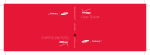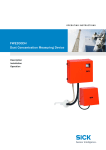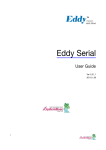Download 3 - Sick
Transcript
Installation and Operation Manual C LV 4 1 0 S e r i e s Bar Code Systems © 1998 SICK, Inc. 6900 West 110th Street Bloomington, Minnesota 55438 U.S.A. Tel: 952-941-6780 Fax: 952-941-9287 L a s e r Wa r n i n g L a b e l s APPLICABLE WARNINGS and LABELS FCC Compliance The CLV has been tested and found to comply with the limits for a Class A digital device, pursuant to part 15 of the FCC Rules. These limits are designed to provide reasonable protection against harmful interference when the equipment is operated in a commercial environment. This equipment generates, uses and can radiate radio frequency energy and, if not installed and used in accordance with the instruction manual, may cause harmful interference to radio communications. Operation of this equipment in a residential area is likely to cause harmful interference, in which case the user will be required to correct the interference at his own expense. Personnel Safety Warning The CLV emits a red light beam from a Class II laser diode. The beam is extremely bright and, like any bright light, may cause eye damage unless you exercise caution. Please note the following warning. WARNING: LASER LIGHT. Do not look directly at the light source. Laser light can cause eye injury after prolonged exposure. The CLV meets all safety requirements for Class II laser products. This includes standards of the United States Department of Health and Human Services Center for Devices and Radiological Health; IEC 825, VDE 0837. The CLV laser warning labels are shown in the following figures. CDRH Laser Warning Labels The illustrations below show the applicable CDRH laser warning labels used on the CLV 410/412/414 and their placement on the scanner. CAUTION: Use of controls or adjustments or performance of procedures other than those specified herein may result in hazardous laser light exposure. Device Ready Result Laser On Data CLV410-0010 P/N: 1 015 421 S/N: 0106 4885 DC 4.5…30 V 3W Manufactured: Feb 2001 Made in Germany CLV410-0010 P/N: 1 015 421 S/N: 0106 4885 DC 4.5…30 V 3W Manufactured: Feb 2001 Made in Germany CAUTION Laser radiation when open DO NOT STARE INTO BEAM SICK AG D-79276 Reute SICK AG D-79276 Reute 1.2 mW Pulse duration: 223 µs 670 nm EN 60825-1: 1994 + A11: 1996 Laser radiation when open Max. output radiation: Emitted wavelength: C A U T I O N LASER LIGHT - DO NOT STARE INTO BEAM 1 B a r CAUTION 1.2 mW Pulse duration: 223 µs 670 nm EN 60825-1: 1994 + A11: 1996 m Max. output radiation: Emitted wavelength: o LASER RADIATION - DO NOT STARE INTO BEAM CLASS 2 LASER PRODUCT . s i c k o p t i c . c 0 0 • 3 2 5 • 7 4 2 5 CLASS II LASER PRODUCT 1.2 mW Pulse duration: 111 µs 670 nm Complies with 21 CFR 1040.10 w 8 C A U T I O N w LASER LIGHT - DO NOT STARE INTO BEAM AVOID EXPOSURE LASER RADIATION EMITTED FROM THIS APERTURE AVOID EXPOSURE LASER RADIATION EMITTED FROM THIS APERTURE w CLASS II LASER PRODUCT 1.2 mW Pulse duration: 111 µs 670 nm Complies with 21 CFR 1040.10 Max. Output: Wavelength: Max. Output: Wavelength: DO NOT STARE INTO BEAM LASER RADIATION - DO NOT STARE INTO BEAM CLASS 2 LASER PRODUCT C o d e S y s t e m s Ta b l e o f C o n t e n t s Applicable Warnings and Labels ...................................................................................................................................................................1 Welcome .......................................................................................................................................................................................................4 SECTION I - INTRODUCTION Theory of Operation .................................................................................................................................................................................5 Light Source ............................................................................................................................................................................................5 Scanner Selection ....................................................................................................................................................................................6 Label Orientation......................................................................................................................................................................................6 Line Scanner............................................................................................................................................................................................7 Raster Scanner ........................................................................................................................................................................................7 Programming...........................................................................................................................................................................................7 Storage of Parameters .............................................................................................................................................................................7 SECTION II - INSTALLATION Receiving / Unpacking .............................................................................................................................................................................8 Laser Protection.......................................................................................................................................................................................8 LED Functionality .....................................................................................................................................................................................8 End or Side Scanning ..............................................................................................................................................................................8 Mounting and Alignment .........................................................................................................................................................................9 Connectors and Pinouts.........................................................................................................................................................................10 Power Supply Connections....................................................................................................................................................................11 Physical Configurations of Scanners .....................................................................................................................................................11 Point-to-Point Configurations ................................................................................................................................................................11 Daisy Chain Configuration .....................................................................................................................................................................12 Network Configuration ...........................................................................................................................................................................13 SECTION III - SOFTWARE CONFIGURATIONS Uploading and Downloading..................................................................................................................................................................14 Modes of Operation ...............................................................................................................................................................................14 Code Configuration ...............................................................................................................................................................................15 Code Position ......................................................................................................................................................................................16 Number of Codes .................................................................................................................................................................................16 Code 39 ............................................................................................................................................................................................17 Interleaved 2/5 .................................................................................................................................................................................18 EAN ..................................................................................................................................................................................................19 UPC ..................................................................................................................................................................................................20 Codabar ............................................................................................................................................................................................21 Code 128 ................................................................................................................................................................. 22 Code 93 ............................................................................................................................................................................................24 EAN 128 ...........................................................................................................................................................................................25 Pharmacode .....................................................................................................................................................................................26 Reading Configuration ...........................................................................................................................................................................27 Minimum Bar Width.....................................................................................................................................................27 Minimum Distance ...........................................................................................................................................................................27 Scan Frequency........................................................................................................................................................ 28 Minimum / Maximum Code Processing.................................................................................................................... 28 Reading Distance Test Conditions ....................................................................................................................................................29 Reading Distance for the CLV 410....................................................................................................................................................30 Reading Distance for the CLV 412....................................................................................................................................................31 Reading Distance for the CLV 414....................................................................................................................................................32 Device Configuration...................................................................................................................................................................................33 Segmentation ...................................................................................................................................................................................33 Clock Pulse (Trigger Device) ............................................................................................................................................................34 w w w 8 . s i c k o p t i c . c 0 0 • 3 2 5 • 7 4 2 5 o m 2 B a r C o d e S y s t e m s Ta b l e o f C o n t e n t s Switching Outputs ............................................................................................................................................................................35 Match Code ......................................................................................................................................................................................37 Teach-In Mode..................................................................................................................................................................................38 Device ID Number ............................................................................................................................................................................38 Master / Slave ..................................................................................................................................................................................39 Host Communications ................................................................................................................................................................................39 Baud Rate.........................................................................................................................................................................................39 Data and Parity Bits..........................................................................................................................................................................40 Stop Bits...........................................................................................................................................................................................40 Data String..................................................................................................................................................................................................40 Header ..............................................................................................................................................................................................40 Separator..........................................................................................................................................................................................41 Terminator ........................................................................................................................................................................................41 Error String ......................................................................................................................................................................................41 Test String ........................................................................................................................................................................................41 Format Mask ....................................................................................................................................................................................42 Host Protocol..............................................................................................................................................................................................43 Standard Protocol ............................................................................................................................................................................44 Network ............................................................................................................................................................................................45 Sending Points .................................................................................................................................................................................45 Separator Position............................................................................................................................................................................46 Output Code Sorting.........................................................................................................................................................................47 Percent Evaluation .................................................................................................................................................................................48 Operating Data .......................................................................................................................................................................................49 SECTION IV - OPERATION Power-up ...............................................................................................................................................................................................51 Checking the Reading Mode ..................................................................................................................................................................51 Optical Alignment...................................................................................................................................................................................52 Indicator LEDs .......................................................................................................................................................................................52 Messages in the Reading Mode.............................................................................................................................................................53 Read Quality...........................................................................................................................................................................................53 Output Interpretation .............................................................................................................................................................................54 Diagnostic Reading Data........................................................................................................................................................................55 Determination of Diagnostic Reading Data ............................................................................................................................................57 Operation Using Host Command Language Strings ..............................................................................................................................58 SECTION V - MAINTENANCE Cleaning Optical Surfaces ......................................................................................................................................................................59 CLV System Self Test .............................................................................................................................................................................60 Error Messages......................................................................................................................................................................................60 SICK, Inc. Service ..................................................................................................................................................................................58 Error Messages in Reading Mode..........................................................................................................................................................59 SECTION Vl - SPECIFICATIONS Scanner Specifications...........................................................................................................................................................................67 CLV 410/412/414 Side Scanning / End Scanning Dimensions ..............................................................................................................68 SECTION Vll - ACCESSORIES ....................................................................................................................................................69 Mounting Brackets.................................................................................................................................................................................69 PS 52 Unit Dimensions..........................................................................................................................................................................69 APPENDICES CLV CONFIGURATION DEFAULTS ..........................................................................................................................................................71 ASCII CHARACTER SET ........................................................................................................................................................................72 METRIC CONVERSION TABLE ...............................................................................................................................................................73 w w w 8 . s i c k o p t i c . c 0 0 • 3 2 5 • 7 4 2 5 o m 3 B a r C o d e S y s t e m s 1 Introduction WELCOME! Welcome to the Installation and Operation Manual for your CLV 410/412/414 bar code scanner. Congratulations on purchasing one of the fastest, smallest, smartest sensors on the market today! The CLV 410 series is designed to be easy to set up and easy to use. This manual walks you through the basics, from mechanical mounting and alignment to simple programming through the Windows™-based software that came with your scanner, as well as providing detailed technical information. Again, we are glad you chose SICK, Inc. for your automatic identification project and we are happy to help if you have any questions. Just call our bar code application engineers at 1-800-325-7425. SICK, Inc. 6900 West 110th Street Bloomington, MN 55438 USA Phone: 952-941-6780 Fax: 952-941-9287 Email: [email protected] w w w 8 . s i c k o p t i c . c 0 0 • 3 2 5 • 7 4 2 5 o m 4 B a r C o d e S y s t e m s Introduction 1 SECTION 1- INTRODUCTION This Installation and Operation Manual should provide you with the basic information you need to install and start operation of your CLV 410 Series Bar Code Scanner. For information on using the CLV Setup Software, see SICK’s publication “CLV Setup Software Guide ” part number 7 020 809. This extensive manual contains information applicable to many of the CLV Bar Code Systems. THEORY OF OPERATION The CLV uses a scanning laser beam to detect the contrast between the light and dark portions (bars and spaces) of a bar code. Figure 1-1 shows the system in simplified form. In operation, light from the laser diode (1) is directed by the corner mirror (3) onto one facet of the mirror wheel (2). Rotation of the mirror wheel in the direction of the arrow causes the beam exiting through the window to scan at a 60° degree total angle (4). When the scanning beam strikes a bar code in the reading plane (6), a portion of the incident light is reflected back through the window onto the mirror wheel then onto the corner mirror. From the corner mirror, the reflected beam passes through the filter (10), is converted to an electrical signal by the photoreceiver (11), amplified (12), and then digitized in the binary conversion stage (13). This digitized signal (8) which now matches the bar code symbology (7) is routed to the integrated decoder where it is decoded to reconstruct the information contained in it. System output is transmitted to a terminal, a printer, or a host device. LIGHT SOURCE The standard CLV uses a visible red light (670 nm) laser diode for the scanning operation. An alternative infrared invisible laser source is available where needed for optimum contrast. Maximum average power at the reading window is limited to 1.0 mW, giving a CDRH classification of safety class II for both red light and infrared versions. The user is cautioned not to look into the laser beam or at direct reflections of the beam. 1 2 3 (1) (2) (3) (4) (5) (6) (7) (8) (9) (10) (11) (12) (13) 4 5 Control Display 60° Evaluation (Decoder) Interfaces 6 9 13 11 12 10 Laser diode with focusing device Polygon mirror wheel Corner mirror Opening angle Reading beam Reading plane Bar code signal Digital signal Oscillating mirror Filter Photoreceiver Amplifier Binary conversion stage 3 7 8 Figure 1-1 Operation Principle of the CLV - Simplified w w w 8 . s i c k o p t i c . c 0 0 • 3 2 5 • 7 4 2 5 o m 5 B a r C o d e S y s t e m s 1 Introduction SCANNER SELECTION The CLV 410 Series scanners are available in a line or raster version. The CLV 410 has a reading range of 50 to 400 mm (2 in to 16 in), depending on the x-dimension of the bar code label. The scanner is designed to read medium to low resolution bar codes from .2 mm (.008 in) to 1.0 mm (.040 in). The CLV 412 has a reading range of 35 to 95 mm (1.38 in to 3.74 in), depending on the x-dimension. The CLV 412 is designed to read high density bar codes from 0.1 mm (.04 in) to .20 mm (.008 in). The scan rate for both scanners is adjustable from 200 Hz to 800 Hz. The CLV 414 has a reading range of 40 mm to 100 mm (1.6 to 3.9 in), depending on the x-dimension of the bar code label. The scanner is designed to read close range bar codes from .2 mm (.008 in) to .5 mm (.020 in). The following factors determine scanner selection: • Bar code label orientation with respect to direction of transport (see below) • Physical location of bar code and its alignment on the conveyed product • Size of the scanning field required • Space available for installation of bar code scanner • Speed of conveyor line LABEL ORIENTATION The bar code will be presented to the bar code scanner in one of two ways: in the “ladder” orientation or in the “picket fence” orientation. In “ladder” orientation applications, the bar elements of the bar code are parallel to the direction of transport (Figure 1-2 A). In “picket fence” orientation applications, the bar elements of the bar code are perpendicular to the direction of transport (Figure 1-2 B). A: Ladder Orientation B: Picket Fence Orientation Figure 1-2 Bar Code Label Orientation w w w 8 . s i c k o p t i c . c 0 0 • 3 2 5 • 7 4 2 5 o m 6 B a r C o d e S y s t e m s Introduction 1 LINE SCANNER A single beam line scanner is used when the bar codes are being presented to the scanner in the “ladder” orientation (shown in Figure 1-2 A). The scanning direction is perpendicular to the conveyed direction and the entire bar code is presented to the scanner. The usable length of the scan line, or “scan width,” is dependent on the scanning distance. RASTER SCANNER If the bar codes pass the scanner in a “picket fence” orientation, a raster scanner is recommended to ensure complete scanning coverage of the bar code. See Figure 1-2 B. Refer to adjacent table to determine raster pattern height according to reading distance. PROGRAMMING The CLV is programmed at the factory with default settings for each parameter. The default settings are considered temporary, for use at start-up or for testing the system. In order to achieve optimal operation, the user can directly modify default parameters for the intended application. Programming, or parameterization, can be performed by using one of the following: Reading Distance Raster Height 100 mm (4 in) 200 mm (8 in) 300 mm (12 in) 400 mm (16 in) 8 mm (.3 in) 13 mm (.57 in) 18 mm (.70 in) 24 mm (.95 in) • Windows-based CLV Setup Software (included) via host port • Host Command Language Strings via host port The CLV has a single interface port called the host interface. The table below shows the default parameters of the host interface: Parameters Type Data transmission rate Parity; data bits Stop bit Protocol Setting RS 232 9600 Baud None; 8 data bits 1 None These communication default parameters are set temporarily for 5 seconds after power up to allow a user to program the CLV if permanent settings are forgotten. STORAGE OF PARAMETERS The CLV stores all parameter values either temporarily in the working memory (RAM), where it remains until the system is turned off, or permanently (non-volatile memory) in the EEPROM. The CLV Setup Software also stores the parameter values in a file that can be saved on a disk. w w w 8 . s i c k o p t i c . c 0 0 • 3 2 5 • 7 4 2 5 o m 7 B a r C o d e S y s t e m s 2 Installation SECTION II - INSTALLATION RECEIVING / UNPACKING The CLV was completely tested under normal operating conditions and thoroughly inspected before shipment. Unpack the CLV as follows: 1. Carefully remove and inspect all parts in the shipment for evidence of damage. 2. Check contents of shipment against the packing list. LASER PROTECTION All models of the CLV 410/412/414 line offers adequate safety to personnel by limiting the average emission power to 1.0 mW. If generation irregularities occur, internal protective circuits turn the laser off. Laser warning labels on the CLV are reproduced on page 1 under “Applicable Warnings and Labels.” Device Ready LED FUNCTIONALITY There are four indicator LEDs on the CLV: Result Laser On Data Device Ready: Indicates that the scanner is powered and in the reading mode. Result: Goes on or off (user-selectable) based on Good Read/Good Match or a No Read/Wrong Read condition; default is Good Read. Laser On: Indicates that a reading gate has been triggered and the laser is activated. Data: Indicates that data is being transmitted to the host device via the host interface. END OR SIDE SCANNING The CLV 410/412/414 are available in a standard or a right angle version. This allows for end scanning or side scanning. Side Scanning w w w 8 . s i c k o p t i c . c 0 0 • 3 2 5 • 7 4 2 5 o m 8 End Scanning B a r C o d e S y s t e m s Installation 2 MOUNTING AND ALIGNMENT The CLV should be mounted to permit alignment in three planes, with consideration for the bar code orientation on the conveyed product. The CLV has two 5 mm (0.197 in) deep M4 tapped mounting holes located adjacent to the connectors. Side Scanning The illustration to the right shows the scanner in the side scanning configuration. Simply mount the scanner with the scanner body parallel to the surface to be read. The position of the exit window provides the recommended 15 degree reading angle (skew angle) which reduces surface reflection. 105° Figure 2-1 Skew Angle for Side Scanning End Scanning The illustration shows the scanner in the end scanning configuration. In order to reduce surface reflection, mount the unit so that the body of the scanner is approximately 15 degrees from being perpendicular to the surface for reading 105° Figure 2-2 Skew Angle for End Scanning w w w 8 . s i c k o p t i c . c 0 0 • 3 2 5 • 7 4 2 5 o m 9 B a r C o d e S y s t e m s 2 Installation CONNECTORS AND PINOUTS Make signal and power connections as explained below under “Power Supply Connections.” As a general precaution, shield all lines carrying data and keep them as short as possible. Do not route them adjacent to other cables that could cause electromagnetic interference. CLV interface connections consist of a single 15-pin connector. Refer to Figure 2-3. Pin Signal Wire colors of cable no. 6010137 Function 1 DC +4.5...+30 V 2 Sensor 2 3 Result 3 4 Term RS 422 (1) Supply voltage red Switching input teach-in (match code 1) orange (2) Switching output (to PLC) green Termination for data interface 1 yellow black 5 GND Ground 6 RD+ (RS 422/485) Data interface 1 (receiver) pink 7 RD- (RS 422/485) Data interface 1 (receiver) violet 8 TD+ (RS 422/485) Data interface 1 (transmitter) white gray 9 TD- (RS 422/485) Data interface 1 (transmitter) 10 RxD (RS 232) Data interface 2 (receiver) blue 11 TxD (RS 232) Data interface 2 (transmitter) brown 12 Result 1 (2) Switching output (to PLC) black/white 13 Result 2 (2) Switching output (to PLC) turquoise 14 Sensor 1 (3) Switching input for ext. reading pulse red/white 15 Sensor GND Common ground (all inputs) brown/white - - Shield - 1 5 6 10 11 15 (1) 24 V DC input for Teach Mode (2) 24 V DC Output (3) External Sensor input (24 V DC @ 100mA) for trigger Figure 2-3 CLV Interface Ports To Product Sensor or Trigger Input To Power Supply CLV 410, 412, 414 Terminal Cables: 7 021 851 7 021 849 KP-DB09-2E (2 Meters) KP-DB09-3E (3 Meters) Host CLV Optional Extension Cable 6 010 075 KP-DB15H-2E To Host Device (PLC or computer, etc.) for data transmission and to PC for programming with CLV Setup Software. Figure 2-4 PS 52 Power Supply Connectivity w w w 8 . s i c k o p t i c . c 0 0 • 3 2 5 • 7 4 2 5 o m 10 B a r C o d e S y s t e m s Installation 2 POWER SUPPLY CONNECTIONS The CLV requires a power source of 5 V DC to 30 V DC. Current requirement for the CLV is 20 mA. Power supplies suitable for the CLV include: 1. Power supply from SICK, Inc. 2. Another power supply provided by the customer. This power supply must meet the following specifications: The 24 V DC output circuit must be isolated from the input circuit by double insulation and an isolating transformer. (Ref. IEC 742 and DIN / VDE 0551.) Output voltage: Power output: Current output: 5 V DC ± 5% to 30 V DC ± 20% minimum 15 VA peak current maximum 1 A/continuous current minimum 500 mA PHYSICAL CONFIGURATIONS OF SCANNERS Host communication configurations include: point-to-point, daisy-chain (master/slave or pass-through), and network (RS 485 multidrop). POINT-TO-POINT CONFIGURATIONS In a point-to-point configuration, the CLV is connected directly to the host device via a power supply distribution unit. Figure 2-5 shows both of these point-to-point configurations. Functions include: • Transmission of decoded bar code information from CLV to host • Transfer of selected diagnostic reading data from CLV to host • Relay of error strings from CLV to host • Trigger of reading gate from host to CLV • Programming and operation via command strings from host to CLV HOST DEVICE RxD HOST DEVICE RS 232 TxD T+ RS 422 T- R+ RT- RxD TxD DISTRIBUTION UNIT T+ R- DISTRIBUTION UNIT R+ CLV CLV Figure 2-5 Point-to-Point Configuration with RS 232 or RS 422 via Host Port w w w 8 . s i c k o p t i c . c 0 0 • 3 2 5 • 7 4 2 5 o m 11 B a r C o d e S y s t e m s 2 Installation DAISY CHAIN CONFIGURATION This configuration allows connection of several scanners to one interface port of the host device. There are two modes of operation in this configuration: master/slave or pass-through. There should be no more than 8 scanners used in these modes. Refer to Figure 2-6 for an illustration of a daisy chain configuration. Master/Slave Mode For guidance in operating the scanners in the master/slave mode, refer to page 39. Pass-Through Mode In this mode of operation, the data from one scanner is passed to the next scanner in line and this is passed on again, etc. The last scanner in line then transmits the data to the host device. There is no time delay in this mode of operation, since each scanner provides a virtual connection. The procedure required to activate this mode includes conditioning the output of each scanner to contain <STX>/“Data” <ETX>. The “/” (forward slash) character is entered into the first position of the “Header” section. The CLV uses the variable protocol framing <STX> and <ETX> characters which are selected in the Host Interface: Protocol section. The forward slash is a special character to indicate the pass-through mode. Thus, the CLV receives the information and immediately transmits the data to the host or to the next scanner in line. RS 232 HOST DEVICE RS 422 HOST DEVICE 2 Modes of Operation: * Pass-Through Mode * Master/Slave Mode RxD TxD TTxD RxD TxD RxD TxD RxD DISTRIBUTION UNIT CLV (master) T+ R+ 2 Modes of Operation: * Pass-Through Mode * Master/Slave Mode RTT+ R+ DISTRIBUTION UNIT CLV (master) DISTRIBUTION UNIT CLV DISTRIBUTION UNIT CLV R- T- DISTRIBUTION UNIT T+ CLV R+ R- T- DISTRIBUTION UNIT T+ CLV R+ R- Figure 2-6 Daisy Chain Configuration via CLV Host Port w w w 8 . s i c k o p t i c . c 0 0 • 3 2 5 • 7 4 2 5 o m 12 B a r C o d e S y s t e m s Installation 2 NETWORK CONFIGURATION The CLV can be used as part of a multidrop network of bar code reading stations which communicate with a host device as shown in Figure 2-6. Using an RS 485 bus consisting of a two-conductor cable, the system can address up to 31 devices. The SICK CLX 200 Network Controller is used to organize data and control polling. HOST DEVICE RS 422 or RS 232 • CLX 200 RS 485 • R/T+ R/T- • • R/T+ R/T- • • R/T+ R/T- DISTRIBUTION UNIT RS 485 DISTRIBUTION UNIT RS 485 DISTRIBUTION UNIT RS 485 CLV CLV CLV Resistor Terminator Figure 2-7 RS 485 Network Configuration via CLV Host Port w w w 8 . s i c k o p t i c . c 0 0 • 3 2 5 • 7 4 2 5 o m 13 B a r C o d e S y s t e m s 3 Software Configurations SECTION lll SOFTWARE CONFIGURATION UPLOADING AND DOWNLOADING This section describes the modes of CLV operation and includes an extensive discussion of parameterization, the process used to configure the CLV to best accommodate your particular application. The CLV can be programmed using the Windows™-based CLV Setup Software (included) or a host device using the CLV Host Command Language strings. This manual uses the CLV Setup Software as its basis. MODES OF OPERATION The CLV has two major modes of operation: the Reading Mode (entered automatically after power-up) and programming configuration mode. The programming/configuration options (Parameterization, Percent Evaluation, and Operating Data) are explained in detail below. Parameterization: Used to program the CLV scanner to best meet the demands of the desired application. Percent evaluation: Continuous scanning mode that generates statistical information used mainly for alignment and adjustment (optimal beam position) when installing the CLV. Operating data: Used for polling and resetting internal operating data of the CLV. The submenu of this operating mode is explained following “Percent Evaluation” Download Button Upload Button To program the CLV scanner, activate the CLV Setup Software and use the “Upload” icon to upload the contents of the CLV scanner. Refer to figure 3-2. This procedure displays the current settings of the CLV scanner and creates a working parameter file. Other options to create a working file are to select “New” or “Open” on an existing file saved to the disk. Once a working file has been created you can make the necessary changes. After changes are completed, use the “Download” icon to download the new changes to the CLV scanner. Figure 3-1 Download / Upload Options Selection If you want the CLV scanner to retain the new changes permanently in the EE prom, select “Permanent” when the “Choose Download Options” box is displayed. Refer to Figure 3-2. If you select “Temporary” the new changes will be held in the CLV scanner’s RAM memeory. Note: Since the CLV only has a single communications interface there are certain parameters (baud rate, protocol framing characters, network mode) which will prevent the CLV from communicating with the CLV utility software. The software will automatically determine baud rate and protocol framing characters. Use the icons shown to the right or the “default” bar code to establish communication. The Configuration Profile default parameter bar code is included. Simply scan it to set communication defaults or program the CLV within 5 seconds after power up as the communication default are set temporarily. Figure 3-2 Download Saving Options w w w 8 . s i c k o p t i c . c 0 0 • 3 2 5 • 7 4 2 5 o m 14 B a r C o d e S y s t e m s Software Configurations 3 CODE CONFIGURATION This function is used to program the scanner to accept certain types and numbers of bar codes. The default settings for code configuration can be referenced in Appendix B, Table 1. To activate/deactivate individual symbologies click on the respective check box. Figure 3-1 Code Configuration Note: To edit individual symbologies, select the “Edit codes” bar. w w w 8 . s i c k o p t i c . c 0 0 • 3 2 5 • 7 4 2 5 o m 15 B a r C o d e S y s t e m s 3 Software Configurations Code Position (Compare/Minimum Distance of Labels) The CLV performs code position comparison, i.e. the scanner recognizes the position of bar codes in order to identify whether identical readings are a result of the same or different bar code labels. The CLV scanner breaks the scan line into 100 units referred to as “code positions” (Figure 3-3). If CP-Comp. Multir. is activated, the CLV will determine the bar code position for each read. If the bar code positions differ more than the “minimum distance between labels” setting, the scanner will acknowledge multiple labels. Valid range for the “minimum distance between labels” parameter is 0.4 in to 39 in (10 mm to 999 mm). Numeric Symbologies: •Interleaved 2/5 •UPC version A/E (standard/with add-on) •EAN 13/8-digit (standard/with add-on) •Pharmacode CODE POSITION 0 5 MINIMUM DISTANCE BETWEEN LABELS 25 35 Alphanumeric Symbologies: •Code 39 (standard full ASCII) •Code 93 (standard full ASCII) •Code 128 •Codabar •EAN 128 55 70 10 80 100 SCAN DIRECTION Each type of bar code is introduced below with a brief explanation of the composition of the code. In one reading gate, up to ten bar code labels (up to ten different symbologies) can be decoded. The bar codes may appear simultaneously in a single scan or consecutively during the reading gate. Figure 3-4 Determining Code Position The CLV is capable of reading and evaluating the following bar code symbologies: Number of Codes Minimum (1-10) (Minimum Number of Codes) If more than one code is to be read in a reading gate, the minimum number of codes (1-10) that will be presented to the scanner during the reading gate must be entered. If, at the end of the reading gate, the minimum number of bar codes were not decoded and if the error status valve is activated, the CLV sends the data and an error status code (ST=2). Maximum (1-10) (Maximum Number of Codes) The maximum number of codes (1-10) that will be presented to the scanner during the reading gate must be entered. The CLV will transmit only the number of bar codes specified here, even if the actual number of codes presented to it exceed this value. At the very least, maximum = minimum number of codes. w w w 8 . s i c k o p t i c . c 0 0 • 3 2 5 • 7 4 2 5 o m 16 B a r C o d e S y s t e m s 3 Software Configurations CODE 39 (Code 3 of 9) An alphanumeric code using the following character set: 10 numbers (0 to 9); 26 capital letters (A-Z); 7 special characters; and one start/stop character. Figure 3-5 Code 39 Code Length (free/interval/fixed) The scanner can be programmed to read bar codes of any length or only those of a particular length (entered by the user): “free” - Bar codes of any length between 1 and 49 characters will be read. “interval” - User may enter a range of lengths within which the scanner will read the codes. Valid entries are from 1 to 49. “fixed” - User may program up to five different fixed lengths to be read by the scanner. Valid entries are from 1 to 49. Code length for Code 39 is calculated as follows: number of bars – 10 Code Length = ––––––––––––––––––––– 5 Multiple Reads (1-99) Enter the number of identical reads the scanner must decode (in one reading gate) before transmitting the result to the host device. This process increases output reliability. The selected scanning frequency and the speed at which the bar code is moving past the CLV should be considered when making this selection. If the number of multiple reads specified by the user is not fulfilled, the CLV will send the bar code string or error string (software selectable) to the host along with the error status ST=5, if the ST value has been placed in the separator. Check Digit Test For printed bar codes with an integrated check digit in the useful characters (last position before stop character), the check digit increases error detection and therefore reading reliability. With a “yes” response, the decoder activates a routine to compare the printed check digit with the check digit being calculated. The decoder then outputs the bar code data with the error status as follows: If the check digit test is successful, ST=0 (good read); if the check digit test is not successful, ST=1 (wrong check digit). The error status is output only if the error status value is activated as part of the data string. If the user responds here with a “no,” no check digit test will be carried out. Transmit Check Digit A “yes” allows the check digit to be transmitted to the host device. With a “no” response, the check digit is not transmitted. Note: The CLV automatically truncates the last digit of the data if “no” to transmit check digit is selected. w w w 8 . s i c k o p t i c . c 0 0 • 3 2 5 • 7 4 2 5 o m 17 B a r C o d e S c a n n e r s 3 Software Configurations Transmit Start/Stop Character A “yes” allows the start and stop characters to be transmitted to the host device. With a “no” response, the start and stop characters are not transmitted. Full ASCII A “yes” selects Full ASCII, which directs the decoder to evaluate the existing code as an extended Code 39. With a “no” response, the existing code is evaluated and output as a standard Code 39. Output Hex ASCII A “yes” directs the decoder to output the code content in hex ASCII format. With a “no” response, ASCII output format is used. INTERLEAVED 2/5 (Interleaved 2 of 5) A numerical code with the following character set: 10 digits (0 to 9); one start character; one stop character. Figure 3-6 Interleaved 2/5 Code Length (free/interval/fixed) The scanner can be programmed to read bar codes of any length or only those of a particular length (entered by the user): “free” - Bar codes of any length between 1 and 49 characters will be read. “interval” - User may enter a range of lengths within which the scanner will read the codes. Valid value 1 to 49. “fixed” - User may program up to five different fixed lengths to be read by the scanner. Valid value 1 to 49. Code length for Interleaved 2/5 includes the number of useful characters plus the check digit and is determined from the total number of wide elements (bars or gaps) as follows: (wide elements – 1) Code Length = –––––––––––––––––––– 2 Multiple Reads (1-99) Enter the number of identical reads the scanner must decode (in one reading gate) before transmitting the result to the host device. This process increases output reliability. The selected scanning frequency and the speed at which the bar code is moving past the CLV should be considered when making this selection. If the number of multiple reads specified by the user is not fulfilled, the CLV will send the bar code string or error string (software selectable) to the host, along with the error status ST=5 if the ST value has been placed in the separator. w w w . s i c k o p t i c . c o m 18 B a r C o d e S y s t e m s Software Configurations 3 Check Digit Test For printed bar codes with an integrated check digit in the useful characters (last position before stop character), the check digit increases error detection and therefore reading reliability. With a “yes” response, the decoder activates a routine to compare the printed check digit with the check digit being calculated. The decoder then outputs the bar code data with the error status as follows: If the check digit test is successful, ST=0 (good read); if the check digit test is not successful, ST=1 (wrong check digit). The error status is output only if the error status value is activated as part of the data string. If the user responds here with a “no,” no check digit test will be carried out. Transmit Check Digit A “yes” allows the check digit to be transmitted to the host device. With a “no” response, the check digit is not transmitted. Note: The CLV automatically truncates the last digit of the data if “no” to transmit check digit is selected. Transmit Leading Zero Individual characters in the code overlap so that digits can be represented in pairs only. If the code is made up of an odd digit sequence (useful characters), it is filled out with a leading zero. With a “yes” response, the zero is included in the output. With a “no” response, the zero is suppressed. EAN (European Article Numbering) A numerical code with the following character set: 10 digits (0 to 9 per bar code character set), one edge character, one dividing character. Figure 3-7 EAN (European Article Numbering) 13-Digit Code length of 13 digits. 8-Digit Code length of 8 digits. With Add-on (none/2 digit/5-digit/both) The add-on is an additional bar code of two or five digits that follows the 8 or 13 digits of the EAN. Selectable commands are: none 2-digit 5-digit both w w =Add-on is not evaluated =Evaluate and output 2-digit add-on =Evaluate and output 5-digit add-on =Evaluate and output 2-digit AND 5-digit add-on w 8 . s i c k o p t i c . c 0 0 • 3 2 5 • 7 4 2 5 o m 19 B a r C o d e S y s t e m s 3 Software Configurations Multiple Reads (1-99) Enter the number of identical reads the scanner must decode (in one reading gate) before transmitting the result to the host device. This process increases output reliability. The selected scanning frequency and the speed at which the bar code is moving past the CLV should be considered when making this selection. If the number of multiple reads specified by the user is not fulfilled, the CLV will send the bar code string or error string (software selectable) to the host along with the error status ST=5, if the ST value has been placed in the separator. Transmit Check Digit A “yes” allows the check digit to be transmitted to the host device. With a “no” response, the check digit is not transmitted. Note: The CLV automatically truncates the last digit of the data if “no” to transmit check digit is selected. Decoding Algorithm (enhanced/standard) Selecting “enhanced” will direct the CLV to use a 2-step decoding process; “standard” executes a rapid, 1-step decoding process. UPC (Universal Product Code) A numerical code with two versions, A and E. The character set for Version A is: 10 digits (0 to 9); the number system character; the module check character. The character set for Version E is: 6 digits (0 to 9). Figure 3-8 UPC Selection Code Length: UPC-A: 12-digit (normal version) UPC-E: 6-digit (short version) Each contains a check digit. With Add-on (none/2 digit/5-digit/both) The add-on is an additional bar code of two or five digits that follows the digits of version A or E code. Selectable commands are: none 2-digit 5-digit both = = = = w w Add-on is not evaluated Evaluate and output 2-digit add-on Evaluate and output 5-digit add-on Evaluate and output 2-digit AND 5-digit add-on w 8 . s i c k o p t i c . c 0 0 • 3 2 5 • 7 4 2 5 o m 20 B a r C o d e S y s t e m s Software Configurations 3 Multiple Reads (1-99) Enter the number of identical reads the scanner must decode (in one reading gate) before transmitting the result to the host device. This process increases output reliability. The selected scanning frequency and the speed at which the bar code is moving past the CLV should be considered when making this selection. If the number of multiple reads specified by the user is not fulfilled, the CLV will send the bar code string or error string (software selectable) to the host along with the error status ST=5, if the ST value has been placed in the separator. Transmit Check Digit A “yes” allows the check digit to be transmitted to the host device. With a “no” response, the check digit is not transmitted. Note: The CLV automatically truncates the last digit of the data if “no” to transmit check digit is selected. Decoding Algorithm (enhanced/standard) Selecting “enhanced” will direct the CLV to use a 2-step decoding process; “standard” executes a rapid, 1-step decoding process. CODABAR An alphanumeric code with the following character set: 10 digits (0 to 9); six special characters; four start/stop characters. Figure 3-9 Codabar Code Length (free/interval/fixed) The scanner can be programmed to read bar codes of any length or only those of a particular length (entered by the user): “free” - Bar codes of any length between 1 and 50 characters will be read. “interval” - User may enter a range of lengths within which the scanner will read the codes. “fixed” - User may program up to five different fixed lengths to be read. The code length of the printed bar code, including the useful characters plus check digit, can be determined from the number of wide bars as follows: (number of bars - 8) Code Length = ––––––––––––––––––––– 4 w w w 8 . s i c k o p t i c . c 0 0 • 3 2 5 • 7 4 2 5 o m 21 B a r C o d e S y s t e m s 3 Software Configurations Multiple Reads (1-99) Enter the number of identical reads the scanner must decode (in one reading gate) before transmitting the result to the host device. This process increases output reliability. The selected scanning frequency and the speed at which the bar code is moving past the CLV should be considered when making this selection. If the number of multiple reads specified by the user is not fulfilled, the CLV will send the bar code string or error string (software selectable) to the host along with the error status ST=5, if the ST value has been placed in the separator. Check Digit Test For printed bar codes with an integrated check digit in the useful characters (last position before stop character), the check digit increases error detection and therefore reading reliability. With a “yes” response, the decoder activates a routine to compare the printed check digit with the check digit being calculated. The decoder then outputs the bar code data with the error status as follows: If the check digit test is successful, ST=0 (good read); if the check digit test is not successful, ST=1 (wrong check digit). The error status is output only if the error status value is activated as part of the data string. If the user responds here with a “no,” no check digit test will be carried out. Transmit Check Digit A “yes” allows the check digit to be transmitted to the host device. With a “no” response, the check digit is not transmitted. Note: The CLV automatically truncates the last digit of the data if “no” to transmit check digit is selected. Transmit Start/Stop A “yes” response directs the decoder to output information with start/stop characters “a,” “b,” “c” or “d,” together with useful characters. A “no” response suppresses the output of start/stop characters. Identical Start/Stop A “yes” response directs the decoder to output only printed bar codes having the same start and stop characters. A “no” response allows any combination of start and stop characters to be output. CODE 128 An alphanumeric code with the following character set: 128 ASCII characters; four special characters; four control characters; three start characters; one stop character. Character sets A, B, or C can be represented (these character sets can be referenced in the Uniform Symbology Specification). A check digit test is always performed, but does not print out. Figure 3-10 Code 128 w w w 8 . s i c k o p t i c . c 0 0 • 3 2 5 • 7 4 2 5 o m 22 B a r C o d e S y s t e m s Software Configurations 3 Code Length (free/interval/fixed) The scanner can be programmed to read bar codes of any length or only those of a particular length to be entered by the user: “free” - Bar codes of any length between 1 and 49 characters will be read. “interval” - User may enter a range of lengths within which the scanner will read the codes. Valid Values 1 to 49. “fixed” - User may program up to five different fixed lengths to be read by the scanner. Valid Values 1 to 49. The code length of a printed bar code is calculated as follows: (number of bars - 7) Code Length = ––––––––––––––––––––– 3 The code length must be input without start/stop characters and without a check digit. Multiple Reads (1-99) Enter the number of identical reads the scanner must decode (in one reading gate) before transmitting the result to the host device. This process increases output reliability. The selected scanning frequency and the speed at which the bar code is moving past the CLV should be considered when making this selection. If the number of multiple reads specified by the user is not fulfilled, the CLV will send the bar code string or error string (software selectable) to the host along with the error status ST=5, if the ST value has been placed in the separator. Output Hex ASCII A “yes” directs the decoder to output in hex ASCII. A “no” response directs the decoder to output in ASCII. Decoding Algorithm (enhanced/standard) Selecting “enhanced” will direct the CLV to use a 2-step decoding process; “standard” executes a rapid, 1-step decoding process. w w w 8 . s i c k o p t i c . c 0 0 • 3 2 5 • 7 4 2 5 o m 23 B a r C o d e S y s t e m s 3 Software Configurations CODE 93 An extended alphanumeric code with the following character set: 128 characters (complete ASCII character set); one start/stop character. A check digit test is always performed, but not output. Figure 3-11 Code 93 Code Length (free/interval/fixed) The scanner can be programmed to read bar codes of any length or only those of a particular length (entered by the user): “free” - Bar codes of any length between 1 and 49 characters will be read. “interval” - User may enter a range of lengths within which the scanner will read the codes. Valid Values 1 to 49. “fixed” - User may program up to five different fixed lengths to be read by the scanner. Valid Values 1 to 49. The code length of a printed bar code is calculated as follows: (number of bars - 7) Code Length = ––––––––––––––––––––– 3 The code length must be input without start/stop characters and without a check digit. Multiple Reads (1-99) Enter the number of identical reads the scanner must decode (in one reading gate) before transmitting the result to the host device. This process increases output reliability. The selected scanning frequency and the speed at which the bar code is moving past the CLV should be considered when making this selection. If the number of multiple reads specified by the user is not fulfilled, the CLV will send the bar code string or error string (software selectable) to the host, along with the error status ST=5 if the ST value has been placed in the separator. Output Hex ASCII A “yes” directs the decoder to output in hex ASCII. A “no” response directs the decoder to output in ASCII. Decoding Algorithm (enhanced/standard) Selecting “enhanced” will direct the CLV to use a 2-step decoding process; “standard” executes a rapid, 1-step decoding process. w w w 8 . s i c k o p t i c . c 0 0 • 3 2 5 • 7 4 2 5 o m 24 B a r C o d e S y s t e m s Software Configurations 3 EAN 128 (European Article Numbering 128) A fixed-length numeric code. A check digit test is always performed, but does not print out. Figure 3-12 EAN 128 Code Length (free/interval/fixed) The scanner can be programmed to read bar codes of any length or only those of a particular length (entered by the user): “free” - Bar codes of any length between 1 and 49 characters will be read. “interval” - User may enter a range of lengths within which the scanner will read the codes. Valid values – 1 to 49. “fixed” - User may program up to five different fixed lengths to be read by the scanner. Valid values – 1 to 49. The code length of a printed bar code is calculated as follows: (number of bars - 7) Code Length = ––––––––––––––––––––– 3 The code length must be input without start/stop characters and without a check digit. Multiple Reads (1-99) Enter the number of identical reads the scanner must decode (in one reading gate) before transmitting the result to the host device. This process increases output reliability. The selected scanning frequency and the speed at which the bar code is moving past the CLV should be considered when making this selection. If the number of multiple reads specified by the user is not fulfilled, the CLV will send the bar code string or error string (software selectable) to the host along with the error status ST=5, if the ST value has been placed in the separator. Output Hex ASCII A “yes” directs the decoder to output in hex ASCII. A “no” response directs the decoder to output in ASCII. w w w 8 . s i c k o p t i c . c 0 0 • 3 2 5 • 7 4 2 5 o m 25 B a r C o d e S y s t e m s 3 Software Configurations Interpret FC1 (FC1 First Char ...... 3 values/FC1 in Code String ...... 3 values) FC1 (Function Character 1) is a special character in the bar code label which carries out a certain function. In place of this FC1 value, the decoder inserts a sequence of up to 3 user-definable characters in the output string (exceptions are 06 hex, 11 hex, 13 hex, 15 hex, in addition to stop and start characters). The FC1 can be placed at the beginning of the data string or somewhere within the data string. Decoding Algorithm (enhanced/standard) Selecting “enhanced” will direct the CLV to use a 2-step decoding process; “standard” executes a rapid, 1-step decoding process. PHARMACODE Pharmacode is one of the oldest bar codes. It is used primarily in the pharmaceutical packaging industry. Pharmacode is a numeric code which consists of two element sizes - wide or narrow. The wide bar represent a “1”, and the narrow bar indicates a “0”. There are no start and stop characters associated with the pharmacode. Thus, depending on the scan direction, different data sets may occur. Also, since there are no start and stop characters, adequate quiet zone is required. Figure 3-13 Pharmacode Note: If selected, all other symbologies will be automatically deactivated. Code Length (fixed code length 0-16) The user can program one fixed length to read by the scanner. Valid entries are from 0 to 16. Default is 4. Multiple Reads (1-99) Enter the number of identical reads the scanner must decode (in one reading gate) before transmitting the result to the host device. This process increases output reliability. The selected scanning frequency and the speed at which the bar code is moving past the CLV should be considered when making this selection. If the number of multiple reads specified by the user is not fulfilled, the CLV will send the bar code string or error string (software selectable) to the host along with the error status ST=5. Module Width (auto/.50 mm/.33 mm) The module width refers to the width of the bar elements of the code. “Auto” is selected for a pharmacode label that has a combination of wide and narrow bar elements (1’s & 0’s). “.50” or “.33” are selected when the bar elements of the pharmacode label are all the same (all 1’s or 0’s). In the later case, the use is required to select the one that best represents the bar element width of the pharmacode label.. Direction (forward/reverse) Since pharmacode does not have start and stop characters, the scanning direction will affect the data set order. If “forward” is selected, the scanner will transmit the data set according to the scan direction. If “reverse” is selected, the scanner will transmit the data set in reverse order of the scanning direction. This feature is very useful when the orientation of the label changes and the scanner can accommodate this change without physically rotating the scanner. w w w 8 . s i c k o p t i c . c 0 0 • 3 2 5 • 7 4 2 5 o m 26 B a r C o d e S y s t e m s Software Configurations 3 READING CONFIGURATION This function allows the user to program the CLV to read at selectable frequencies and select the appropriate minimum bar width of the bar code to be read. Fig. 3-14 Reading Configuration Custom Settings (Minimum Bar Width/Minimum Distance/Scanning Frequency) Minimum Bar Width ...... mm (millimeters) Minimum bar width is adjustable in steps of 0.004 in (0.01 mm). This refers to the X-dimension (narrowest bar element width), of the bar code. Set the scanner accordingly. The valid range is listed below.. CLV 410 .008 in to .040 in (.2 mm to 1.0 mm) CLV 412 .004 in to .008 in (.1 m to .2 m) default .008 in (.20 mm) .008 in (.20 mm) Minimum Distance This represents the closest distance from the scanner that the object will need to be scanned. Valid range listed below in 1 mm (.04") increments: default CLV 410/412 .80 in to 16 in (20 mm to 400 mm) 1.0 in (25 mm) w w w 8 . s i c k o p t i c . c 0 0 • 3 2 5 • 7 4 2 5 o m 27 B a r C o d e S y s t e m s 3 Software Configurations Scan Frequency Sets the scan rate of the scanner, from 200 to 800 Hz, in 50 Hz increments. The conveyor speed and the scanning frequency of the CLV determine the number of reads theoretically possible per bar code. The higher the scanning frequency, the greater the number of scans possible as the bar code passes the scanner (assuming a constant conveyor speed). With this information, a large number of scans can be checked for agreement of information content. This increases reading reliability. The variable scanning frequency thus enables the reading process to be optimally matched to the conveyor speed and the number of multiple reads required. See following page for valid variable examples. The following variables and equations are valid: SF V N H W L = Scan frequency = Label velocity (inches/second) = Number of scans required = Bar height = Scan width = Label length “Ladder” Orientation Equation Scan Frequency = (V x N) ––––––– H “Picket Fence” Orientation Equation Number of Scans = Scan Frequency = Number of Scans = (W - L) x SF –––––––––––– (V x N) ––––––– W-L H –––– x SF V V Following is an example for calculating scan frequency for a bar code in “ladder” orientation: - Conveyor speed (V) = 100 ft/min = 20 in/sec - Bar height (H) = .5 in - Printed bar code 100% readable (material, printing, surface) - Optimal adjustment of CLV (reading distance, angle, resolution) - Required scans per code (N) = 10 20 x 10 SF= ——–——0.5 SF= 400 Hz 10 to 15 scans per code is usually sufficient. Any further increase does not produce better reading results. However, slower scan rates can help the scanner read codes that are harder to read. Some causes for this reduction are: a dusty lens on the CLV, small minimum width of the bar code, or bar code quality (i.e. poor print contrast). Code Position Read Zone This function allows the user to create an electronic mask. The scan line of the scanner is divided into 100 positions called Code Position (CP) values. By entering minimum and maximum CP values, you effectively create a reading zone within the scan line. This is very useful when the spacing of the objects to be scanned is small. The valid choices are 0 to 100 in 1 value increments: Minimum CP ...... 0 to 100 default 0 Maximum CP ...... 0 to 100 default 100 w w w 8 . s i c k o p t i c . c 0 0 • 3 2 5 • 7 4 2 5 o m 28 B a r C o d e S y s t e m s Software Configurations 3 CLV 410 / 412 / 414 Test Conditions O O CLV 60 20 O 60 20 O Test Conditions Test Code Print Ratio Code Print Contrast Scan Frequency (0.1...0.2 mm Code Skew Tilt Ambient Light Good Read Rate Code 39/ITF 3:1 >90% 200...250 Hz 200 Hz) 15° ±10° <2000 lx >75% Figure 3-15 Reading Distance Test Conditions w w w 8 . s i c k o p t i c . c 0 0 • 3 2 5 • 7 4 2 5 o m 29 B a r C o d e S y s t e m s 3 Software Configurations 200 (7.9) CLV 410 150 (5.9) 100 (3.9) 50 (2.0) Scan Window a b 0 c d -50 (-2.0) -100 (-3.9) -150 (-5.9) -200 (7.9) 0 50 100 150 200 (2.0) (3.9) (5.9) (7.9) 250 300 350 400 (9.8) (11.8) (13.8) (15.7) Reading Distance Side Reading Window: The entire reading field Code Resolution is shifted 18 mm (0.71 in) a: 0.20 mm (0.008 in) toward the reading window b: 0.35 mm (0.013 in) c: 0.50 mm (0.020 in) d: 1.0 mm (0.040 in) w w w 8 . s i c k o p t i c . c 0 0 • 3 2 5 • 7 4 2 5 o m 30 B a r C o d e S y s t e m s Software Configurations 50 (2.0) 40 (1.6) 40 (1.6) 30 (1.2) 30 (1.2) 20 (0.8) 20 (0.8) 10 (0.4) Scan Window 50 (2.0) CLV 412 - Side Reading Window 10 (0.4) a b 0 CLV 412 Scan Window c 0 c -10 (-0.4) -10 (-0.4) -20 (-0.8) -20 (-0.8) -30 (-1.2) -30 (-1.2) -40 (-1.6) -40 (-1.6) -50 (-2.0) 20 (0.8) 30 (1.2) 40 (1.6) 50 (1.9) 60 (2.4) 70 (2.8) 80 (3.1) a b -50 (-2.0) 30 (1.2) 40 (1.6) Reading Distance 50 (1.9) 60 (2.4) 70 (2.8) 80 (3.1) 90 (3.5) 100 (3.9) Reading Distance Code Resolution Code Resolution a: 0.10 mm (0.004 in) b: 0.15 mm (0.006 in) a: 0.10 mm (0.004 in) c: 0.20 mm (0.008 in) b: 0.15 mm (0.006 in) c: 0.20 mm (0.008 in) w w w 8 . s i c k o p t i c . c 0 0 • 3 2 5 • 7 4 2 5 o m 31 B a r C o d e S y s t e m s 3 3 Software Configurations CLV 414 Close Range Version 60 (2.4) 50 (2.0) CLV 414 40 (1.6) 30 (1.2) 20 (0.8) 10 (0.4) Scan Window a 0 -10 (-0.4) -20 (-0.8) -30 (-1.2) -40 (-1.6) -50 (-2.0) -60 (-2.4) 30 (1.2) 40 (1.6) 50 (1.9) 60 (2.4) 70 (2.8) 80 (3.1) 90 (3.5) 100 (3.9) Reading Distance Side Reading Window: The entire reading field Code Resolution is shifted 18 mm (0.71 in) a: 0.20 mm (0.008 in) toward the reading window w w w 8 . s i c k o p t i c . c 0 0 • 3 2 5 • 7 4 2 5 o m 32 B a r C o d e S y s t e m s Software Configurations 3 DEVICE CONFIGURATION This function allows you to program the CLV mechanical features and the CLV decoder to provide selected output data. See Appendix B, Tables 2 and 3 for default settings for these parameters. Figure 3-16 Device Configuration Segmentation (Start/Stop Ratio/Absolute Quiet Zone) This allows the user to adapt the CLV to the quiet zone of the bar code label if it is less than the specified 10 times the width of the narrowest bar element or less than .250 in (6 mm). “Start/Stop Ratio” The start/stop ratio refers to the quiet zones of the bar code label. The scanner can be optimized for the appropriate width of the quiet zones. The numerical values 4-11 are multiples of the minimum bar width. “Auto” is 10 times the width of the minimum bar width. “Absolute Quiet Zone” This refers to the quiet zones of the bar code label. The CLV can be optimized for the appropriate width of the quiet zones. The numerical value, .004 in to 1 in (1 mm to 25.5 mm), corresponds directly to the actual width of the quiet zone. Note: This function relies on the Minimum Reading Distance, such that the Minimum Reading Distance setting has to reflect the actual distance from the face of the CLV to the bar code label. If the Minimum Reading Distance setting is not set accordingly, the CLV will not be able to read the label. Therefore, a small or-no-depth of field can be achieved by the CLV in this mode. w w w 8 . s i c k o p t i c . c 0 0 • 3 2 5 • 7 4 2 5 o m 33 B a r C o d e S y s t e m s 3 Software Configurations CLOCK PULSE The reading gate is initiated by a clock pulse (trigger device), which synchronizes the scanning process with the occurrence of a printed bar code in the field of view. The CLV accepts these different trigger sources: an external clock pulse generator (hardware trigger), [host device command strings (serial interface)], [internal clock pulse generation (free-running)] and reflector polling (use of a special bar code for automatic triggering). The different trigger sources are shown in Figure 3-19. Source Clock Pulse Select one of the following options to configure the source of the clock pulse: “Sensor Input”(active high), is selected if the clock pulse originates from a switching input such as a photoelectric device. “Sensor Input” (active low) is selected when the sensor input is high (+24 V DC, PNP) and brings it to 0 V DC when something is detected, or low (0 V DC) and switches to high (+24 V DC, PNP) when something is detected. [“Active High”, which holds the sensor input low (0 V DC) and switches to high (+24 V DC, PNP) when something is detected.] Note: If the photoelectric device is powered by the scanner, the “INGND” and “GND” lines need to be connected. Refer again to Figure 2-3 if connecting a photoelectric device directly to the scanner. “Serial Interface” is selected if the clock pulse originates from a host computer as a serial interface signal via the CLV host interface port (the integrated host command language is set to trigger the scanner). - If the “Standard” choice is selected, the host command to start the reading gate is: <STX> 21 <ETX>. The host command to stop the reading gate is: <STX> 22 <ETX>. The <STX> and <ETX> are variable host protocol framing characters which are selected under Host Interface; Protocol; Start Char, Stop Char. - If the “Single Character” choice is selected, the user can select a single character to trigger the reading gate and a single character to stop the reading gate. This character is transmitted to the CLV via the host interface port only. This character does not require the Host Protocol framing “Start Char Receive” and “Stop Char Receive” characters. Figure 3-17 Clock Pulse Trigger “Free-Running” (*010 x (.01); min - 001; max. - 999) is selected to set the CLV to constant reading mode. The user must select a “time out” interval, i.e. the minimum time interval (in seconds) between bar code labels. This “time out” function enables the scanner to discriminate between different bar codes. The reading gate starts when the decoder has found and evaluated the first bar code label, according to prescribed criteria. It ends when no further bar code label is detected within the selected time interval (“time out”). No error string is transmitted in this mode. “Reflector Polling” If this mode of trigger is selected, the CLV 410 will activate the reading gate automatically if it can not read the unique polling reflector bar code. The CLV 410 looks for this special bar code. If it reads it, it deactivates the laser diode. This happens every 20 scans. Therefore, based on the scan rate, the trigger delay time can be calculated. There are two reflector polling bar codes are packaged with the scanner. One is used for a scanning range up to .5 m and the second one has reflective properties for a scanning range up to 1 m. End Clock Pulse (Source Cl. Pulse/Timer) This determines when to end the reading gate of the CLV. If “Source Clock Pulse” is selected, the reading gate will end according to the clock pulse condition. If “Timer” is selected, the CLV will end the reading gate automatically after time has elapsed, regardless of the clock pulse method or condition. The timer begins when the CLV is triggered via the clock pulse. Valid Range is 0 to 9.9 seconds. Note: This feature can not be used in the free-running mode of operation. w w w 8 . s i c k o p t i c . c 0 0 • 3 2 5 • 7 4 2 5 o m 34 B a r C o d e S y s t e m s Software Configurations Switching input Photoelectric switch triggers reading gate Data Host System e.g. Computer / PLC / etc. Serial Interface Serial interface triggers reading gate Data Trigger Host System e.g. Computer / PLC / etc. Free-Running / Auto Clock CLV triggers reading plate. The beam is always on. Data Host System e.g. Computer / PLC / etc. Figure 3-19 Trigger/Clocking Methods SWITCHING OUTPUTS This is used to condition the three discrete outputs and the beeper of the CLV. Figure 3-18 Switching Outputs Configuration w w w 8 . s i c k o p t i c . c 0 0 • 3 2 5 • 7 4 2 5 o m 35 B a r C o d e S y s t e m s 3 3 Software Configurations “No Read” - Active if the CLV has not found a code which matches the defined settings for code type, code length and check digit at the end of the reading gate. Note: If a code is read but does not meet Multiple Reads criteria (ST=5), the no read condition will not be activated. For this situation, it is recommended to use a Number of Codes < Minimum Codes instead of “No Read” setting. “Good Read”- Active if the following defined read conditions are fulfilled by the codes read at the end of the reading gate: - Code type - Code length - Number of multiple reads - Check digit - Number of codes = minimum number of codes “Data Pulse”- This output data is being transmitted to the host device. Does not adhere to Timer condition, since it is only active when data is being transmitted. “Number of Codes < Minimum Codes”- Active if the number of codes read that fulfill the evaluation criteria is less than the specified minimum value. Outputs assigned to switching functions “Good Read” and “No Read” remain active in this case. “Number of Codes > Maximum Codes” - Active if the number of codes read that fulfill the evaluation criteria is greater than the specified maximum value. Outputs assigned to switching functions “Good Read” and “No Read” remain active in this case. “No Match” - Active if none of the read codes match the settings for match code 1 or 2. (Prerequisite: Comparison for both code 1 or code 2 activated) “Match 1” - Activate if at least one of the codes read matches the settings for match code 1. (Prerequisite: Comparison for code 1 activated) “Mismatch 1” - Active if none of the read codes match the settings for match code 1. (Prerequisite: Comparison for code 1 activated and Good Read). “Match 2” - Active if at least one of the read codes matches the settings for match code 2 (Prerequisite: Comparison for code 2 activated). “Mismatch 2”- Active if none of the read codes match the settings for match code 2 (Prerequisite: comparison for code 2 activated and Good Read). “Match 1 or 2” - Active if the settings for match code 1 or the settings for match code 2 or both are fulfilled. “Match 1 and 2” - Active if the settings for both match code 1 and match code 2 are fulfilled. Pulse Duration - (10 x (.01s) 10 ms to 990 ms ) This sets the pulse duration of all discrete outputs. The “00” setting causes the outputs to switch statically, i.e. the outputs change state at the end of the reading gates only. Invert #1...#3 - Invert switches The active output from High to GND. The normal condition switches the active output from High to GND. w w w 8 . s i c k o p t i c . c 0 0 • 3 2 5 • 7 4 2 5 o m 36 B a r C o d e S y s t e m s Software Configurations 3 Match Code The Match Code function allows you to enter two bar codes to be compared with the bar codes being read. The following information must be programmed: Match Code 1...2 Check the box to activate the match code to activate. Message (32 char. max.) Program in characters to be used as the comparison code. Maximum length is 32 characters. The # symbol is used to identify a wild card. See Table 3-4. Symbology (a - x) Using the arrow keys, select the letter that represents the bar code symbology being used as the comparison code. The characters offered represent the following bar code symbologies: a b c d e i j n o x = = = = = = = = = = Codabar Code 39 UPC EAN Interleaved 2/5 Code 93 Code 128 EAN 128 Pharmacode Code type not relevant Filter for Output Without the filter, the CLV transmits all bar codes that are read even if they do not match the match code value. If activated, the CLV only transmits those values that match the match code value. In addition, if the error status statistic (ST) is being used, a “9” is inserted into the separator of the data output string. Note: The code comparison is performed at the end of the reading gate. Caution should be taken if the “immediate” output mode is selected for the read result. In this case, a bar code may fulfill the defined criteria but fail the match code comparison. The reading gate then closes prematurely. The “Clock End” output mode under Device Configuration: Clock Pulse: End Clock Pulse menu should be selected. w w w 8 . s i c k o p t i c . c 0 0 • 3 2 5 • 7 4 2 5 o m 37 B a r C o d e S y s t e m s 3 Software Configurations Teach-In Mode: Dynamic/Static with Pharmacode/Static without Pharmacode The “teach-in” feature allows a user to initiate a simple sequence to have the scanner learn the actual bar code within its scan line, eliminating the need to interface to a computer to re-enter the new match code value. There are two versions of the teach mode, Dynamic and Static. The Static mode can be selected with or without the Pharmacode symbology. Also, if the Static teach-in mode is selected the user can have the scanner counters reset automatically after the teach cycle is complete. Example No. Data String Match Code Result 1 2 3 4 12345 12345 12345 12345 12345 123456 1234# 12345# OK No match OK No match If the Dynamic teach-in mode is selected it activates the Dynamic mode and the user needs to use the following procedure: Connect the scanner’s input 2 line to a 24 V DC source during the power up cycle of the scanner. This places the scanner into the Teach mode of operation. To teach-in a new match code value, disconnect the input 2 line from the source voltage and then trigger the scanner to take a reading (the bar code to be read must be of a symbology that is already activated in the scanner). The scanner will read the bar code and place the value into the match code 1 position. The final step is to re-connect the input 2 line and the source line; this will save the new value to permanent memory of the scanner and place the scanner into the ready state. The Dynamic teach-in has the following prerequisites: 1. Scanner needs to be powered up with the input 2 line connected to a 24 V DC source 2. The symbologies to be learned need to be activated within the scanner prior to the teach process 3. The scanner needs to be triggered 4. This procedure is only valid for Match Code 1 of the scanner If the “Static” teach-in mode is selected, it is activated and the following procedure applies: Connect the scanner’s input 2 line to a 24 V DC source during the power up cycle of the scanner. This places the scanner into the Teach mode of operation. To teach-in a new match code value, disconnect the input 2 line from the source voltage. The scanner will activate all symbologies, read the bar code, deactivate all other symbologies, and place the value into the match code 1 position. The final step is to re-connect the input 2 line and the source; this will save the new value to permanent memory of the scanner and place the scanner into the ready state. Static teach-in enhancement has reduced the number of earlier mentioned prerequisites: 1. The symbology of the bar code to be learned does not need to be activated prior to the teach mode process. 2. The scanner self-triggers, eliminating the need for an external trigger to activate the scan line. 3. If reading a pharmacode bar code, it needs to be at least 5 bars long. 4. If reading an Interleaved 2 of 5 bar code, it needs to be at least 4 characters in length. An alternative method is to use the Host Command to activate the teach-in procedure (see below). <STX>2TE<ETX> - activates the teach-in process <STX>2TS<ETX> - deactivates teach-in process and stores the read value Device ID Number (1-99) Device ID numbers enable the user to differentiate between several reading stations. A scanner’s ID number is sent to the host with the data string and output as part of the separator. See Data String: Separator”. Settings are adjustable in steps of a factor of one; general applications use 01 to 99; The CLX 200 network controller uses 1 to 31. An explanation of ID number assignments in the master/slave mode follows: Master/Slave (Stand Alone/Master/Slave/Number of Slaves/Master Timeout) The master/slave mode is a daisy chain configuration of scanners consisting of one master unit and up to seven slave units. The master unit collects and evaluates all the data transmitted by the slave devices in order to sort out redundant data before passing it on to the host device. The master must be closest to the host device and is always automatically assigned 0 as a device ID number. The slave units are automatically assigned consecutive ID numbers based on their physical proximity to the master device. w w w 8 . s i c k o p t i c . c 0 0 • 3 2 5 • 7 4 2 5 o m 38 B a r C o d e S y s t e m s Software Configurations 3 If “stand alone” is selected, the scanner is programmed to work as an individual unit. If “slave” is selected, the device will function as one of the slave units. With the selection of “master”, the device will be programmed to function as the master device and the user must enter the number of slave devices (count of slaves, 1-7) to be used. The time out determines the maximum transmission time (MTT) for all scanners (slaves) to respond to the master. Valid time out range is 0 to 99.99 seconds. The MTT can be calculated as follows: MTT = NS x (11000/Baud x (12 + 20 x MAC + NCC) [ms] + RZ-CLV [ms] NS = Number of slave units MAC = Maximum amount of codes (for slave units) NCC = Number of code characters = Total number of code characters transmitted by a slave codes RZ-CLV = Reaction time of CLV: 5 ms (roughly estimated value) Sum of all Note: The reading gate of the slave units must close before the reading gate of the master unit closes, or data sent after the reading gate of the master unit closes will be lost. HOST COMMUNICATIONS (Baud Rate/Data and Parity Bits/Stop Bits) The CLV has both RS 232 and RS 422/485 community interfaces available. Baud Rate (300 - 57,600) Baud rate can vary from 300 to 57,600. When networking via RS 485 interface, a Baud rate of 19,200 Bd is automatically set by selection of “Network Protocol” menu function. w w w 8 . s i c k o p t i c . c 0 0 • 3 2 5 • 7 4 2 5 o m 39 B a r C o d e S y s t e m s 3 Software Configurations Parity / Data Bits (none-8/odd-7/odd-8/even-7/even-8/space-7/mark-7) “Parity/Data Bits” directs the CLV to transmit data words consisting of individual ASCII characters with selected numbers of data bits, with or without parity check. When networking via RS 485 interface, data format is automatically set at “odd parity/7 data bits” by selection of “Network Protocol” menu function. Combinations are as follows: Parity Data Bit None 8 7 Odd 8 Odd 7 Even 8 Even Stop Bits (1 or 2) Stop Bits directs the CLV to transmit data words consisting of individual ASCII characters with 1 or 2 stop bits. Default is 1 at standard configuration. When networking via RS 485 interface, one stop bit is automatically set by selecting “Network Protocol” menu function. DATA STRING The data string will structure the data output to the host device. The user can select certain parameters that determine what the data string, made up of bar code data and diagnostic reading data, will look like. Refer to Table 4-2 for a description of the contents and location of diagnostic reading data (contained in the header, the separators and/or the terminator). Figure 4-3 shows a sample data string. Refer to the ASCII table in Appendix C for assistance in programming. Figure 3-21 Data String Header (up to 10 (Refer to Figures 4-2 and 4-3)) The header can consist of up to 10 characters in any arrangement, or can be suppressed entirely by setting all elements to “00”. If used, the header will always appear in front of the bar code data and the separator (if applicable). The protocol send start character under Host Protocol is the only character that is transmitted before the header. Any characters from 01 to 7F hex and/or the reading diagnostic statistics MG (average reading evaluation) or CC (number of codes) may be used. Refer to Table 4-2 for descriptions of the statistics and to the ASCII Table in the Appendix. w w w 8 . s i c k o p t i c . c 0 0 • 3 2 5 • 7 4 2 5 o m 40 B a r C o d e S y s t e m s Software Configurations 3 Figure 3-22 Header, Separator & Terminator Separator (Refer to Figures 3-22, 4-2 and 4-3) Separator directs the CLV to insert selected character sequences into the data string as separators. A separator can consist of up to 10 characters and may appear directly in front of or directly behind the bar code data. The location of the separator is selected at the “Sending Points, S/T Separator” menu choice. Any characters from 01 to 7F hex and/or the reading diagnostic statistics CA (scan expenditure), CG (identification quality), CK (code continuity), CP (code position), CS (code reliability), ST (error status), ID (code identification), CL (code length), CW (code angle), and Cl (increment counter) may be used. Refer to Table 4-2 for description of the statistics. Terminator (up to 10 (Refer to Figures 4-2 and 4-3)) Terminator directs the CLV to insert a selected character sequence into the data string as a terminator. The terminator can consist of up to 10 characters and, if selected, will always appear after the bar code data and the separator (if applicable). The protocol send stop character under Host Protocol is the only character sent after the terminator. Any characters from 01 to 7F hex and/or the reading diagnostic statistics GN (device ID), TT (reading gate duration), CC (number of codes detected), and MG (average reading evaluation) may be used. Default condition is 00 0A hex <CR><IF>. Refer to Table 4-2 for descriptions of the statistics and to the ASCII Table in Appendix C. Error String This lets the user create the error string that will be sent to the host in the event of a “no match” or “no read” (if “Error String only” or “Separator and Error String” is activated under “no read format”). Under “Count Characters,” enter the number of characters to be used in the error string. If the sum of characters entered in “contents” does not match this value, the CLV will duplicate the last character until it matches the “Count of Characters” value or limit the number of characters transmitted within the “defined error string.” Test String The test string is a repeated confidence or readiness signal sent by the CLV to the host if no bar code data has been transmitted for a specified period. Here the user may define the test string which may consist of up to 15 characters (01 to 1F hex). Characters that may not be used are: 06 hex, 11 hex, 13 hex, 15 hex, and start and stop characters such as 02 hex and 03 hex.. Timer (0 - 9990 s) Here the user may specify a length of time after which the CLV will output a test string to the host if no bar code data has been transmitted. A time period from 0 to 9990 s (166.5 min) can be selected in increments of 10 s. Default=300 s (5 min) Note: If used, this automatically changes the “no read format” to “Separator and Error String.” w w w 8 . s i c k o p t i c . c 0 0 • 3 2 5 • 7 4 2 5 o m 41 B a r C o d e S y s t e m s 3 Software Configurations Figure 3-23 Format Mask FORMAT MASK This function conditions the CLV to transmit only specified characters of a read bar code, providing a way to mask the bar code data transmission to the host device and rearrange the sequence of the data set if required. The user can select up to 35 character positions of a bar code to be transmitted to the host device. Each position can contain up to 2 digits with a numeric value of 0 to 90. Special characters include “--”, “ZZ”, and “OO”. The “--” character is the continuation character, meaning from x to x. The “ZZ” character places a “0” in the output string and the “OO” character in the first position disables the format mask function or terminates the condition at the character position entered. For example, if only the last five positions of a 10-digit bar code are to be transmitted in the sequence they appear in the bar code label, the first five positions of the Format Mask section would contain 6, 7, 8, 9, 10. The CLV would then only transmit the sixth, seventh, eighth, ninth and tenth positions/characters of the bar code label. Note: In the “Reading Diagnostics” mode on the terminal interface line, the bar code data is displayed in its original form. In the “Monitor Host” mode, the data output is displayed as defined by the Format Mask function. w w w 8 . s i c k o p t i c . c 0 0 • 3 2 5 • 7 4 2 5 o m 42 B a r C o d e S y s t e m s Software Configurations 3 Wrong Read Format There are several different ways the CLV can indicate if the scanner gets a wrong read (no read or no match situation): - Separator(1) only - Error String(2) only - Separator(1) and Error String(2) - No Error String or Separator (1) The separator may be defined in “Host Interface; Output Format”. (2) The error string may be defined under “error string” and will set “count of characters” to 00. Status 5 Output Used when the scanner is able to read something, but cannot fulfill the minimum number of multiple reads the user has programmed. The user may select between “error string,” in which case the CLV will output an error string, or “code string,” in which case the CLV will output the code it was able to read. Check Max. No. Codes If “Check Maximum Number Codes” is activated, the CLV will respond with a no read situation if the number of bar codes read exceed the “Max. No. Codes” value entered in the Code Configuration section. If the error status (ST) statistic is activated, an “A” will be transmitted to indicate this condition. Note: The CLV must be programmed to transmit at “End of Clock Pulse”. HOST PROTOCOL Defines handshaking schemes, when data is transmitted and in what order from the CLV to the host device. Also the network mode can be activated. Refer to the Appendix for defaults. Figure 3-24 Host Protocol w w w 8 . s i c k o p t i c . c 0 0 • 3 2 5 • 7 4 2 5 o m 43 B a r C o d e S y s t e m s 3 Software Configurations Protocol Type (Standard/Network) Protocol is the method of data exchange between the CLV and the host computer. These settings frame the header, separator, data, and terminator with the selected character values. Standard (SICK) “Standard (SICK)” refers to the standard SICK protocol for direct connection of the CLV to a host computer via the host port of the CLV. (Refer to Figures 4-2 and 4-3) “Protocol Send Start Character” directs the CLV to insert a selected character at the start of the data string as a start character for protocol framing. The start character consists of one character and occupies one place in the data string. The character may be 01 to 1F hex. In most cases <STX> = 02 (hex) is used as the start character. This always precedes the header, separator and terminator. “Protocol Send Stop Character” directs the CLV to insert a selected character at the end of the data string as a stop character for protocol framing. The stop character consists of one character and occupies one place in the data string. The character may be 01 to 1F hex. In most cases <STX> = 03 (hex) is used as a stop character. This always follows the header, separator and terminator. Note: In order for the CLV utility software to communicate, these values need to be STX and ETX respectively. If not, the software will automatically set the CLV to these values to establish communication. Make sure you reset your requires values during the last download. Note: In order for a host device to send the host command language sets to the CLV, the command must be preceded by the selected receive start character (STX) and must be followed by the selected receive stop character (ETX). “Protocol Timeout” directs the CLV to repeat the data string last transmitted within the timeout duration, at request of the host computer. The host must transmit control character <NAK>. Possible settings for timeout have a value from 0 to 9.99 s. “Protocol X on/X off” directs the CLV to perform data exchange using X ON / X OFF software handshake method. With a “no” response, the handshake method is not activated. Protocol Block Check directs the CLV to insert the result of a block check in front of the stop character. Protocol Block Check [BCC] consists of an element with two characters, representing a type of cross-sum across all the preceding characters of the data string, including the character of the [START] Section. [BCC] is determined by XOR linkage of these characters and is transmitted in HEX ASCII form. If [BCC] is inserted in the transmitted data string, the CLV expects the incoming data string to also be equipped with a block check. Handshake (Nak/Nak Framed/Ack-Nak/Ack-Nak Framed) “Protocol Handshake” allows the user to select which type of handshake method is to be used. Choose between “Nak,” “Nak framed,” “Ack-Nak” or “Ack-Nak framed”. w w w 8 . s i c k o p t i c . c 0 0 • 3 2 5 • 7 4 2 5 o m 44 B a r C o d e S y s t e m s Software Configurations 3 Figure 3-25 Network Configuration Network (CLX 200 Standard/CLX 200 Ack-Nak) “CLX 200 Standard” enables the CLV to communicate with the CLX 200 without positive confirmation or repetition request. This must be selected for data exchange with the CLX 200. “CLX 200 Ack-Nak” enables the CLV to communicate with the CLX 200 in accordance with Ack-Nak protocol. Please refer to the DNC 200 user manual for more information on our network. 3964 ...... 3964 R-Mode (BCC) (yes/no)/Priority High (yes/no)/RK 512 (yes/no) This is a customized host interface that will not be used by many users. Contact SICK Optic technical support for detailed information. Note: If the CLV is in the network mode, the CLV utility software cannot comunicate. Use the remember to reset this parameter during the last download. w w w 8 . s i c k o p t i c . c 0 0 • 3 2 5 • 7 4 2 5 o m 45 icon to establish communication and B a r C o d e S y s t e m s 3 Software Configurations Sending Points This function allows the user to determine when the scanner should send bar code data and separators to the host. Refer to Figure 3-26. (immediately/end of reading/pulse/end of label) If “immediately” is selected, the CLV will send the bar code data to the host immediately after a successful read. If “end of reading pulse” is selected, the CLV will send the bar code data after the clock pulse reading gate has ended. If “end of label” is selected, the CLV will send the bar code data to the host and end the reading gate after the read bar code has moved outside the reading range of the CLV for at least the programmed time value. Separator Position (After/Before Code) If “After” is selected, the CLV will send the separator string after the code is sent. If “Before” is selected, the separator will be sent before the code data. Refer to Figure 4-2 for examples of each separator position. Time of output specified by parameterization: Reading gate Successful reading gate Output immediately after read. Unsuccessful reading gate Successful reading gate Unsuccessful reading gate Output at end of reading gate (clock pulse) Figure 3-26 Sending Points of Bar Code Data w w w 8 . s i c k o p t i c . c 0 0 • 3 2 5 • 7 4 2 5 o m 46 B a r C o d e S y s t e m s Software Configurations 3 Output Code Sorting With this function, the user can determine whether the scanner will send the bar code data from one reading gate according to the spatial position of the bar code labels (“code position”), the chronological appearance of the codes (“time backward” or “time”), or code length. Code Length “Code Length” refers to the ability to scan several bar codes of different lengths and yet provide a constant data string to the host. The CLV transmits the data string of multiple labels to the host device sorted by code length. The order in which they are sent is determined by the code length values entered into the code length list. If the scanner scans more codes than entered in the list, only the codes of the code length list are transmitted. The value for “Max. No. Codes” is no longer relevant. Identical code lengths may be entered into the code length list and sorting is based on time decoded. If there is no matching code for a code length value in this list, the appropriate position is replaced with the error string if the error string is activated. If the programmed error string is longer than code length the defect string is truncated. If the programmed error string is shorter than the code length, the last character of the error string is repeated (see example): EXAMPLE Error String: Error Code Length List: 09 02 05 Scanned Bar Codes: 22, 55555, 999999999 Output String: 999999999, 22, 55555 Scanned Bar Codes: 55555, 4444 Output String: ERRORRRRR, ER 555555 Scanning direction 1 2 3 4 Conveyor direction Output in data string: Sorted according to chronological appearance 2 4 3 1 Sorted according to spatial appearance 1 w w 8 . s i c k o p t i c . c 0 0 • 3 2 5 • 7 4 2 5 3 4 Figure 3-28 Output Code Sorting Figure 3-27 Code Length w 2 o m 47 B a r C o d e S y s t e m s 3 Software Configurations PERCENT EVALUATION Percent Evaluation is a continuous scanning mode that generates statistical information used mainly for alignment and adjustment (optimal beam position) when installing the CLV. This operating mode is activated only via the terminal emulation screen of CLV Setup Software. Table 3-29 shows two examples of statistics generated in this mode. Figure 3-29 Percent Evaluation In Percentage Evaluation with 100 scans per reading interval, the “Result LED” indicates the trend in the read quality as follows: Device Ready Result Laser On Data LED off LED blinks (frequency 2 Hz) LED blinks (frequency 5 Hz) LED lights up constantly good read rate <30% good read rate 30%...70% good read rate 70%...90% good read rate >90% Description TT = Reading gate duration In Percent Evaluation Mode this time is directly related to the set scan frequency and scan expenditure (CA) which is always 100. MG = Average reading evaluation n = Number of bar codes detected DEVE592DAAAJ = Bar code data C39 = Code 39 (symbology) ST = Error status CP = Code position CL = Code length CA = Scan expenditure (in this mode of operation always 100 scans) CS = Code reliability CK = Code continuity w w w 8 . s i c k o p t i c . c 0 0 • 3 2 5 • 7 4 2 5 o m 48 B a r C o d e S y s t e m s Software Configurations 3 OPERATING DATA This section explains the internal operating data recorded by the CLV and how the counter functions can be reset by the user. Except for the average reading evaluation statistic, operating data are not part of the real-time data set. The user may view this set of information using the Windows™-based CLV Setup Software, if a host device is used, the host, using host command language strings, can query the scanner for this information. Viewing operating data takes the scanner out of the Reading Mode. Figure 3-30 Operating Data CLV Identification “CLV Identification” is the information that identifies the scanner. It consists of the following information: Model Number Identifies the particular type of bar code scanner: Software Version A record of the integrated software version. Part Number Provides SICK, Inc. model numbers and part numbers for ordering and servicing purposes. Serial Number Provides serial number of the scanner. Testing Date Provides date of final assembly inspection by SICK, Inc. engineers. Tester Provides name of SICK, Inc. inspector who performed the last inspection of the scanner. User Text The note book provides space for the user or for SICK, Inc. service engineers to record special information regarding the scanner or its use. Limited to 30 characters. w w w 8 . s i c k o p t i c . c 0 0 • 3 2 5 • 7 4 2 5 o m 49 B a r C o d e S y s t e m s 3 Software Configurations Counter Contents The counter collects and records scanner operating statistics regarding accumulated time in operation, number of power-ups, etc. Operating Hours By selecting this function, the user can see a running total of the hours the scanner has been in operation. Power-Up Count By selecting this function, the user can see a running total of the number of times the scanner has been powered up. Daily Operating Hours By selecting this function, the user can see a daily running total of operating hours. This count can be reset by the user via the counter reset function. Reading Gates By selecting this function, the user can see how many times a reading gate has been triggered. This count can be reset by the user via the counter reset function. Good Read By selecting this function, the user can see how many good reads the scanner has obtained. This count can be reset by the user via the counter reset function. Average Reading Eval. The average reading evaluation is a calculated mean value (CGM) of all the values of the identification quality (CG) of reads determined while the reading gate was active. A new “smoothed” value MG is formed from this value CGM and the previous smoothed value MGold. This statistic is a real-time statistic (MG) determined during the Reading Mode. It also appears as diagnostic reading data in the header of the output data string. It is calculated by the CLV decoder as explained below: (a x MGold) - (b x CGM) ———————————(a - b) MGnew = a=63 b=1 (63 x MGold) - (1 x CGM) ————————————(64) MGnew = All values are given as percentages. This process is referred to as “exponential smoothing.” When there is a jump in the identification quality CG, the half-value of MG is reached after 44 reads. Example: MGold has reached the value 100%. For some unknown reason, new reading gates then always reach the mean value CGM = 50%. In this case, the smoothed value MGnew has dropped to 75% after 44 reads, reaches 67% after a further 44. The value of MG provides an overall indication of the state of the CLV during the previous period and can therefore be used as a quality characteristic for the reading configuration as a whole. Among other things, the reading quality depends on the quality of the printed bar code, the positioning and parameterization of the CLV, contamination of the reading window and any “bouncing” of the reading gate due to an incorrectly set external clock-pulse generator. w w w 8 . s i c k o p t i c . c 0 0 • 3 2 5 • 7 4 2 5 o m 50 B a r C o d e S y s t e m s Operation 4 SECTION IV - OPERATION This section describes functions important to the operation of the CLV scanner following installation and programming. Explained here: initial power up and testing, checking the reading mode, fine optical alignment, function of indicator lights, explanations of messages sent by the CLV, interpretation of output data strings, and description of read quality. At the end of this section is a brief discussion of CLV operation using host command language strings (which will apply to only a few users since most will be working with the integrated menu-driven software or the Windows™-based CLV Setup Software). POWER-UP Apply supply voltage to the CLV. This initiates the self test. After the self test has been successfully completed, the message “Read Parameters...” will appear. This indicates that the CLV is loading current parameter settings from its memory. The CLV then switches automatically to “Reading Mode” and the green “Device Ready” LED lights, indicating that the scanner is ready for operation in the reading mode. If the scanner is already powered up and in the Parameterization Mode, access the Reading Mode by selecting “Quit Menu” from the functionality menu. CHECKING THE READING MODE If a red laser diode is used as the light source, insert a piece of paper into the path of the beam. The red beam should be visible when the CLV is triggered. To check the operation of the Reading Mode, perform the following steps: With conveyor facility stopped: 1. Activate reading gate by triggering the trigger source. If an external clock pulse is being used, trigger the device (photoelectric switch, for example,) by covering the reflector. With free-running clocking, the CLV will trigger the reading gate when a bar code label is detected. With external software triggering, a command string from the host device will trigger the reading gate. 2. Present a bar code label to the CLV. If all parameters are correctly set, output data will be transmitted to the host and/or is dis played using a terminal emulation device on the terminal port. 3. Check that the host device has received the data. 4. If an error message should appear on the display, proceed as in Section V-Maintenance and Troubleshooting. With conveyor facility in operation: After conveyor facility is powered up, test bar code reading under operating conditions. 1. Pass conveyed products with bar code labels past CLV. 2. If conveyed products are not guided as desired, simulate various settings and observe effect on reading success. 3. Check that the host device has received the data. 4. If an error message should appear on the display, proceed as in Section V “Maintenance and Troubleshooting.” w w w 8 . s i c k o p t i c . c 0 0 • 3 2 5 • 7 4 2 5 o m 51 B a r C o d e S y s t e m s 4 Operation Optical Alignment Once the trial run has been successfully completed, fine optical alignment of the CLV on the conveyor line can be carried out. Activation of the “Percent Evaluation” mode is recommended to enable the CLV to continuously evaluate the number of valid and invalid reads and indicate the result as a percentage. With this information, the CLV can be optically aligned to obtain the most efficient reading process. To improve the reading efficiency of the CLV, check the following: Is the minimum bar thickness correctly selected? Is the reading range on its optimum setting? If the reading distance fluctuates, does it stay within valid limits? Is the reading angle of the scanner acceptable? Is the scanning frequency set for optimum performance? Is the start/stop ratio correct? Is the trigger source triggering properly? For data transmission: are the host interface parameters correctly set? Was the correct function selected for the auxiliary interface? Indicator LEDs Figure 4-1 shows the indicator light panel of the CLV. There are four indicator lights: “Device Ready,” “Result,” “Laser On” and “Data.” These are explained below: The “Device Ready” LED indicates that the scanner is in the reading mode. When the scanner is powered up, the reading mode is automatically activated. Note: If the “Device Ready” LED does not light upon power-up, this is an indication that the scanner has failed its system self test. Device Ready The “Result” LED can be programmed to go on or off based on the following conditions: Good Read, No Read, Match 1, Match 2, Mismatch 1, Mismatch 2, No Match, etc. See Section III”Parameterization: Device Configuration: Result Output.” Default setting is Good Read. Result Laser On Data The “Laser On” LED is activated when a reading gate is triggered and the laser diode is activated. The “Data” LED is lit when the CLV transmits data to the host device via the host interface. Figure 4-1 Indicator LEDs w w w 8 . s i c k o p t i c . c 0 0 • 3 2 5 • 7 4 2 5 o m 52 B a r C o d e S y s t e m s Operation 4 Messages in the Reading Mode During operation, the CLV outputs various messages on the display of the host device or on the screen of an ASCII terminal. Messages can be canceled by pressing any key on the keyboard. Table 4-1 explains the messages that may appear in the Reading Mode. Read Quality Bar code data will be sent to the host computer according to evaluation criteria programmed by the user. The paragraphs below explain the difference between what the CLV considers a “good read” and a “wrong read” (called a “no read” here). Good Read If all specified evaluation criteria (e.g. number of multiple reads, match code comparison, etc.) have been satisfied, a reading gate is referred to as a “good read” and will be output in the format selected by the user. No Read If all of the selected evaluation criteria (e.g. multiple reads, match code, etc.) have not been satisfied, or if the scanner can not detect any bar codes, a reading gate is considered unsuccessful (“wrong read”). In the event of a “no read,” the CLV can output a user-definable error string message that can consist of either the (user-definable) separator only, the (user-definable) error string only, both the separator and the error string, or nothing at all. If the scanner is able to read something but can not fulfill the minimum number of multiple reads specified by the user, the CLV can output the message “ST=5” with either an error string or the code the scanner was able to read. To program the output format of a no read situation, see Section III, “Output Format: Wrong Read.” w w w 8 . s i c k o p t i c . c 0 0 • 3 2 5 • 7 4 2 5 o m 53 B a r C o d e S y s t e m s 4 Operation OUTPUT INTERPRETATION The output of a read consists of the decoded content of up to three different bar codes, plus diagnostic reading data. Diagnostic reading data is described separately in detail. The bar code data is carried in a structured string as shown in Figure 4-2. The string consists of elements combined to form the following blocks: Start character Header (diagnostic reading data and selectable constants) Bar code data Separators (diagnostic reading data and selectable constants) Terminator (diagnostic reading data and selectable constants) Stop character The user may specify form and content of the data string to be sent to the host (refer to Section III, “Output Format”). The auxiliary interface, operating in the “Monitor Host” mode, displays the data string configured for use with the host interface. Two examples of decoded bar code data are given in Figure 4-2. Figure 4-2 Diagnostic Reading Data Statistics Table 4-1 Diagnostic Reading Data Statistics In Example 1, the protocol start and stop characters are used to frame the information with start of text and end of text ASCII control characters. The terminator provides the carriage return and line feed control characters. In Example 2, the protocol framing characters are not used. The data transmitted along with two sets of statistics delimited by a comma. The statistics and commas are selected within the separator field. At the end of the string, a carriage return and line feed are included as part of the terminator field. w w w 8 . s i c k o p t i c . c 0 0 • 3 2 5 • 7 4 2 5 o m 54 B a r C o d e S y s t e m s Operation 4 DIAGNOSTIC READING DATA The CLV bar code scanner is able to continuously generate diagnostic reading data and integrate this into the data output string for evaluation by the user. Diagnostic reading data is transmitted in the header, separators and/or terminator of a data string. The user is able to define the content of each of these elements of the data string in the Parameterization Mode (see Section III, “Parameterization: Host Interface: Output Format”). Table 4-1 defines the statistics available to the user and provides information on the output location of each statistic. Figure 4-3 shows how the statistics are calculated. Description Abbre- Function Determination viation Error Status ST Transmission Figure Separator – in block • Indicates cause of unsuccessful read diagnosed For every by CLV. Eight different error status codes bar code label are available: in a single ST=A: Programmed maximum number of codes reading gate ST=0: Good read ST=1: Wrong check digit ST=2: No read ST=3: System error has been exceeded ST=5: Number of multiple reads specified have not been fulfilled ST=6: Master unit does not identify the proper number of slave units ST=7: Source of bar code data is auxiliary input ST=8: Data loss in networking operation ST=9: Match code filter stopped transmission via auxiliary interface • The error status is a criterion for the insertion of code error strings (space savers) in the host interface data string. Code ID Identification • Provides code letter for assignment of bar code – contents to type of code symbology from which it comes, e.g, “a”=Codabar Code Length CL • Indicates number of digits of decoded bar code – contents Serves to indicate appropriate data field in data string; permits further data processing, even with free code lengths Code Position CP • Indicates position on scanning line at which bar 3-2 code label is detected (position of first dark bar) Numerical values from 000 to 100 are used to designate relative position Resolution is 10°. • Line scanner example: several bar code labels arranged consecutively in a row receive different position designations. Codes with identical contents can therefore be detected as nonredundant and be output Code CS Reliability • Indicates total number of all scans in which iden- 4-4 tical bar code contents were detected. Indication of trend of reading reliability at reading station • Practical application: direct on-line monitoring of individual reading stations Code CK • Indicates maximum number of consecutive 4-4 code quality w w w 8 . s i c k o p t i c . c 0 0 • 3 2 5 • 7 4 2 5 o m 55 B a r C o d e S y s t e m s 4 Operation Description Abbreviation Function Determination in block Transmission Figure Scan Expenditure CA • Indicates total number of scans required to fulfill specified number of multiple reads (identical scans) For every bar code in a single reading gate _ 4-4 Total Scan Expenditure GCA • Internal arithmetical number representing the number of all scans taking place in period between first and last identical scans The number depends both on the bar code quality and on the specified transmission time (sending point) of bar code data _ 4-4 Identification Quality CG • Indicates relative measure of quality for reading status for one reading gate. The decoder calculates this value as follows: CS CG = –––––– x 100% GCA Separator 4-4 Reading Gate Duration TT • Indicates length of time from the beginning of the reading gate until evaluation criteria are met for all bar gate code labels encountered. Terminator – Number of Codes Detected CC • Indicates number of all bar code labels detected according to selection criteria Header / Terminator _ Device ID Number GN • Indicates the CLV identification number in a CLX 200 network configuration Terminator _ Average Reading Evaluation MG • Indicates average value of identification quality (CG) from preceding reading gates Header _ For every reading gate The decoder calculates this value as follows: (a x MGold) - (b x CGM) MGnew = ————————————— (a-b) a = 63 b=1 (63 x MGold) - (1 x CGM) MGnew = —————————————— % 64 • The average value provides a trend indication for the reading performance of the CLV from preceding period up to the present w w w 8 . s i c k o p t i c . c 0 0 • 3 2 5 • 7 4 2 5 o m 56 B a r C o d e S y s t e m s Operation 1 2 3 4 5 6 7 Reading Gate 8 9 10 11 12 13 14 15 16 17 18 19 20 21 22 23 24 25 26 27 N Scans in Reading Gate 1 2 3 4 5 6 7 8 9 10 11 Time-Related Distribution and Number of Identical Scans 12 CS = 12 1 2 3 4 5 CK = 5 1 2 3 Multiple Reads: 3 (parameter setting) 1 2 3 4 CA = 4 1 2 3 4 5 6 7 8 9 10 11 12 13 14 15 16 17 18 19 20 21 22 23 24 GCA = 24 If the CLV is set to send bar code data immediately, it will stop scanning after the programmed number of multiple reads has been fulfilled. Key: CA GCA CS CK CG CS 12 CG = ––––– x 100% = ––––– x 100% = 50% GCA = = = = = Scan Expenditure Total Scan Expenditure Code Reliability Code Continuity Identification Quality 24 Figure 4-3 Determination of Diagnostic Reading Data (all data for one bar code label) w w w 8 . s i c k o p t i c . c 0 0 • 3 2 5 • 7 4 2 5 o m 57 B a r C o d e S y s t e m s 4 4 Operation Operation Using Host Command Language Strings Table 4-3 shows an example of the use of command strings from the host interface to the CLV. If using a host device with command strings, refer to the CLV Command Language Guide (a SICK, Inc. publication) for information regarding other command strings. Similar to the menu-assisted approach, all parameters (except data format of the host interface) can be customized as described. With a host device, for example, the user can program each reading station of a conveyor installation individually, and reinitialize them following start-up. Table 4-3 Command String Function w w w 8 Action Data String Meaning Host Transmission <STX> 21 <ETX> Command to activate reading gate of scanner. Echo of CLV <STX> 21 <ETX> Command to activate reading gate of scanner has been accepted. Response from CLV in case of Invalid Values <STX> 3 ERR <ETX> – . s i c k o p t i c . c 0 0 • 3 2 5 • 7 4 2 5 o m 58 B a r C o d e S y s t e m s Tr o u b l e s h o o t i n g 5 SECTION V- MAINTENANCE AND TROUBLESHOOTING The CLV Bar Code Scanner is essentially maintenance-free. This section will cover preventive maintenance measures such as cleaning of the optical surfaces and the system self test. Error messages that can occur in the Parameterization, Reading, and Percent Evaluation modes are also discussed here. CLEANING OPTICAL SURFACES Depending on the operating environment of the CLV (amount of dust, humidity, etc.), these optical surfaces should be cleaned on a regular basis: • CLV reading window • Exit window of photoelectric switch, if applicable, and the surface of the reflector (follow sensor instructions) CAUTION: No aggressive scouring agents or solvents should be used. These can damage glass surface of reading window or plastic surfaces. CLV Reading Window If the read quality of a consistently good bar code print is low, this could indicate that the CLV window is dirty. A soft, lint-free cloth dampened with a mild water-soluble cleaning agent is recommended for cleaning. Do not use a scouring motion when cleaning. Exit Window of Photoelectric Switch If an external hardware trigger such as a photoelectric switch is being used as a clocking method, the exit window of the sensor should be cleaned according to the manufacturer’s instructions. w w w 8 . s i c k o p t i c . c 0 0 • 3 2 5 • 7 4 2 5 o m 59 B a r C o d e S y s t e m s 5 Tr o u b l e s h o o t i n g CLV SYSTEM SELF TEST The system self test is a functional test of the CLV system electronics, the memory, and the visible laser diode. If the scanner fails its self test, the reading mode will not be activated and the “Device Ready” LED will not light. ERROR MESSAGES If errors occur in a selected operating mode, the CLV signals the diagnosed error via the auxiliary interface for indication at the display of the host device. Some error messages are also output in the host interface data string. The following tables list the error messages that may appear in the Parameterization, Reading, and Percent Evaluation modes and include information on the possible time of occurrence, meaning, possible cause, and steps that should be taken by the user to correct the condition. SICK, INC SERVICE If the measures recommended in this manual fail to restore the CLV to proper operation, contact the SICK, Inc. technical support staff at (952) 941- 6780. w w w 8 . s i c k o p t i c . c 0 0 • 3 2 5 • 7 4 2 5 o m 60 B a r C o d e S y s t e m s Tr o u b l e s h o o t i n g 5 ERROR MESSAGES IN READING MODE Malfunction 1. The CLV is not ready: - The Dev.Rdy LED is not lit - The Result 1 switching output (default: Dev. Rdy) is disabled. Possible Cause 1. The operating voltage (4.5...30 V DC) is not connected. Check Remedy 1a. Check power supply. 1a. Check the wiring. Measure the voltage value. 1b. Listen to the housing for scanner motion & noise. 1b. Mechanical noise? 2. The CLV is not in Reading Mode. 2. Determine mode of Reading Mode. Operation E. 2a. Return to Reading Mode. 2b. Switch the device off and on again. 3. The CLV has detected a malfunction during the self-test. 3a. If so, the device is OK. If not, contact the SICK Service Department. 3a. Switch the device off and on again. Does the LED now light up after approx. 10 s? 3b. Has the CLV sent the status ST=3 in the data output string (prerequisite: ST is enabled for output in the separator)? 2a. Reading Mode: (Dev. Rdy LED lit) Trigger Pulse: reflector polling The CLV cannot be clocked. - The Laser On LED flickers but does not remain lit. - Red-light scanner: the scan line is very faint 3b. If so, contact the SICK Service Department. 1. User interface: choose Reflector Polling in Edit Reading Pulse Mode on the Device Configuration card; download to CLV. 1. Incorrect reading pulse source set in parameters. 1. Are the device parameter settings for the reading pulse correct? 2. Reading distance incorrect. 2. Is the reading distance within the defined reading field? 3. Polling reflector incorrect 3. Is the polling reflector suitable for the reading distance? 4. Incorrect pulse sequence (reflector is not covered to start the reading interval). 4. Is the reflector polling sequence correct? (read: 1. cover reflector, 2. read bar code, 3. uncover reflector) 2. Change reading distance. 3. Choose correct reflector. 4. Adjust sequence. w w w 8 . s i c k o p t i c . c 0 0 • 3 2 5 • 7 4 2 5 o m 61 B a r C o d e S y s t e m s 5 Tr o u b l e s h o o t i n g ERROR MESSAGES IN READING MODE Malfunction Possible Cause Check Remedy 2b. Reading mode: (Dev. Rdy LED lit) Trigger Pulse: external sensor 1. Incorrect clock pulse source defined in parameters. 1. Are the device parameter settings for the reading pulse correct? 1. User interface: choose Sensor Input in Edit Reading Pulse Mode on the Device Configuration card; download to the CLV. The CLV cannot be clocked via the Sensor 2 switching input. - The Laser On LED does not light up. - Red-light scanner: the scan line does not appear. 2. The photoelectric switch is not aligned with the reflector (photoelectric proximity switch or inductive transducer not dumped). 2. Check the function of the external sensor and whether it is obstructed. 2. Align the sensor correctly. 3. Check sensor wiring. 3. Measure the output signal of the sensor and the input signal on the CLV. 3. The external sensor is not connected correctly. 4. No ground potential (if sensor supplied by CLV). 2c. Reading Mode: (dev. Rdy LED lit) Trigger Pulse: ser. interface The CLV cannot be clocked. - The Laser On LED does not light up. - Red-light scanner: the scan line does not appear. 3. Reading Mode: (Dev. Rdy LED lit) The Result LED does not light up at the end of the reading pulse. - The CLV outputs the status ST=2 in Reading mode (if ST is enabled for the separator). - The Result 2 switching output (default: good read) does not supply a pulse. w w w 8 1. Incorrect clock pulse source is defined in the parameters. 2. The CLV is not receiving any command strings for the pulse via the data interface. 4. If not, insert jumper. 4. Is the jumper inserted between pin 5 and pin 15? 1. Are he device settings for the reading pulse correct? 1. User interface: choose Serial Interface in Edit Reading Pulse Mode on the Device Configuration card; download to the CLV. 2a. User interface (after upload from CLV): check Data Format, Protocol, Start and Stop Character on the Host Interface card. 2a. Check the CLV host interface parameters. 2b. Check the data connection between the CLV and host. 2b. Pin assignment and connection diagram. 2c. Check the host command string. 2c. User interface (after upload from CLV): check Serial Interface in Edit Reading Pulse on the Device Configuration card. Check host interface in Terminal. 1. Read not successful since no bar code was in the reading field during the reading pulse. 1. Check timing between pulse and presence of bar code in the reading field. 1. See malfunctions 2a, 2b or 2c. Synchronize clock pulse accordingly. 2. Match code comparison: the read bar code does not match the specified match code. 2. Not applicable. 3. Scan line positioned incorrectly. 3. Is the bar code at the center of the scan line (optimal)? 2. None. . s i c k o p t i c . c 0 0 • 3 2 5 • 7 4 2 5 o m 62 B a r 3. Align the CLV. User interface: call Percentage Evaluation mode and test the readability of the bar code. C o d e S y s t e m s Tr o u b l e s h o o t i n g 5 ERROR MESSAGES IN READING MODE Malfunction Possible Cause Check Remedy 3. Reading Mode: (Dev. Rdy LED lit) 4. Bar code presented at incorrect reading distance. 4. Is the reading distance feasible with this device type in relation to the module width of the bar code? 4. Adjust distance. The Result LED does not light up at the end of the reading pulse. (cont) 5. Reading configuration of the CLV parameterized incorrectly for the presented bar code. 5. Are the values for min. reading distance and min. bar code thickness correct? 5. User interface: enable all code types on the Code Configuration card. Download to CLV temporarily. Call Percentage Evaluation mode, choose sample code with matching module width and check the reading range from min. to max. reading distance (read quality .70%). Adjust read configuration if necessary. 6. Reading angle at which the bar code appears is too large (e.g. bar code slanted on object) 6. Tilt, skew or pitch of bar code on scan line incompatible? 6. Readjust CLV if necessary to optimize reading angle. 7. CLV is in total reflection. 7. Optimize CLV alignment. 7. The scan line should strike the bar code at a skew of approx. 15 degrees. 8. Evaluation criteria for bar code types set incorrectly (Code Configuration). 9. Code position reading zone (CP values) have been changed (default: Min. CP=0, Max. CP=100). 10. The defined minimum number of bar codes to be read is higher than the actual number in the reading pulse. 11. Bar code quality is not sufficient. 8a. Are code type and length parameterized correctly? Determine code type to be read: enable all code types, set code lengths to Free, download to CLV temporarily. Call Percentage Evaluation, present bar code, the code type is displayed followed by the read quality. 8a. User interface: activate detected code type under Edit Codes on the Code Configuration card, disable all other types, download to CLV. 8b. User interface: set the code length 8b. Determine Code length to be read: enable for the relevant code type in Edit Codes code type, set code length to Free, download to on the Code Configuration card; downCLV temporarily. Call Percentage Evaluation, load to CLV. present bar code, the code length is displayed. 9. User interface: call Percentage 9a. Check setting on Reading Configuration Evaluation and test readability of bar card. code at the center of the scan line. 9b. Does active evaluation zone coincide with position of bar code in the scan line? 10. Adjust value accordingly (for one code: min./max. = 1); download to CLV. 10. User interface (after upload from CLV): Check Number of Codes menu option on Code Configuration card. 11a. Number of idle zones sufficient (min. 10x module width, min. 2.5 mm)? Segmentation setting on Reading Configuration card set to Start/Stop? 11b. Is print contrast sufficient? 11a. Check read with fault-free reference code. Bar code: enlarge label, reduce module width or print ratio (min. 2:1). 11b. Submit device for test (e.g. by SICK Service Department) 11c. See 11b. 11c. Print tolerances (according to specification) exceeded? w w w 8 . s i c k o p t i c . c 0 0 • 3 2 5 • 7 4 2 5 o m 63 B a r C o d e S y s t e m s 5 Tr o u b l e s h o o t i n g ERROR MESSAGES IN READING MODE Malfunction Possible Cause 4. Reading Mode: (Dev. Rdy LED lit) CLV does not transfer reading result to host. - The Data LED does not flicker at the end of reading pulse. Check Remedy 1. The CLV is not in Reading Mode. 1. Is the Dev. Rdy LED lit? 1. If not, switch device off and on again. If so, user interface: choose Reading Mode. 2. No reading pulse supplied. 2. Is the Laser On LED lit at the corresponding clock pulse? 2. See malfunction 2a, 2b or 2c. 3. Data connection cable wired incorrectly. 3. Check wiring. 3. Check pin assignment and connection diagram. 4. Voltage level incorrect. 4. Values OK? 4. Measure voltage values. 5. Host interface parameters incor- 5a. Check data format, protocol, start and stop rect. characters and output format. CLV has diagnosed a device malfunction 5b. With output sorting according to code length list: check specified lengths (at lease one ≠0) Switch device off and on again, Does LED light up after approx. 10 s? 5. Reading Mode: (Dev. Rdy LED lit) CLV outputs ST=3 in Reading Mode (If ST is enabled for the separator) 6. Reading Mode: (Dev. Rdy LED lit) Output of bar code content incorrect or incomplete. -The CLV has diagnosed a device malfunction 1. 2/5 Interleaved: CLV suppresses the first character of the code in the data output string. 2. CLV suppresses the last character of the code in the data output string. -Switch device off and on again. Does LED light up after approx. 10 s? 1. Does the CLV suppress the leading zero? 2. Output of the last character is disabled for this code type. w w 8 . s i c k o p t i c . c 0 0 • 3 2 5 • 7 4 2 5 o m 64 5b. User interface (after upload from CLV): check settings on the Data Strings card and change them if necessary. Download to CLV. If so, the device is OK. If not or if the malfunction occurs again: contact the SICK Service Department. -If so, the device is O.K. If not or if the malfunction occurs again: contact the SICK Service department 1. User interface (after upload from CLV): activate the Transmit Leading Zero field for 2/5 Interleaved under Edit Codes on the Code Configuration card and change them if necessary. Download to the CLV. 2. User interface (after upload from CLV): check the settings for the code type under Edit Codes on the Code Configuration card and change them if necessary. Download to the CLV. 3. User interface (after upload from CLV): check the values under Data Format on the Host Interface card and change them if necessary. Download to the CLV. 3. CLV outputs non-definable char- 3. Data format set incorrectly. acters. w 5a. User interface (after upload from CLV): check settings on the Host Interface and Data Strings card and change if necessary. Download to CLV. B a r C o d e S y s t e m s Tr o u b l e s h o o t i n g 5 ERROR MESSAGES IN READING MODE Malfunction 7. Reading Mode: (Dev. Rdy LED lit) Read OK, however, the CLV does not output the reading result until after the end of the reading pulse in immediate output mode. 8. Reading Mode: The scan line is not visible during the reading pulse. The Dev. Rdy LED extinguishes. 9. Reading Mode: Dev. Rdy LED lit) The Result 1...3 switching outputs do not supply a pulse. 10. CLV responses are not acknowledges by beeper. Possible Cause 1. User interface (after upload from CLV): check Number of Codes menu option on the Code Configuration card. 2. User interface (after upload from CLV): check settings under Edit Codes on the Code Configuration card (enabled code type, code length) Check Remedy 4a. CLV replaces each control character in the protocol frame with @. Because control characters are transferred in code: Hex ASCII output activated? 4a. User interface (after upload from CLV): check settings for relevant code types under Edit Codes on the Code Configuration card and change them if necessary. Download to the CLV. 4b. Are characters outside the code referred to in the format mask? 4b. User interface (after upload from CLV): check settings under Edit Code Length List on the Data Strings card. 1. Not applicable 1. Adjust the value accordingly (for one code: min./max.=1). Download to the CLV. 2. Are outputs set to Invert Outputs? Check the beeper parameter settings 1. Is Dev. Rdy LED lit? If so, the CLV is in Reading Mode again. -Clock the CLV again. -Reading interval terminated incor- -Check the function fo the reading pulse (parrectly; the internal monitoring ticularly at end of reading interval) function deactivated the laser diode after 10 min. for safety reasons. 1. The result for the assigned result display function does not occur in the reading process. 1. Not applicable 2. Outputs switching incorrectly. 2. Are ouputs set to INVERT OUTPUT . -Beeper deactivated (beeper volume: OFF) -Check the beeper parameter settings 11. AutoSetup: 1. CLV not in AutoSetup mode CLV does not read the presented, application-specific bar code (no acknowledgment from beeper) w w w 8 1. Is Dev. Rdy LED lit? If so, the CLV is in reading mode again. o m 1. None 2. User interface (after upload from CLV): check settings for Result 1...3 under Edit Result Outputs on the Device Configuration card. -User interface (after upload from CLV): check volume setting under Result Output on the Device Configuration card. 1. User interface (after upload from CLV): call Auto Setup again in the View menu. 2. Switch CLV off and on again, present profile bar code number 10 within 5 s. 2. With profile programming: CLV wait time of 5 s after power-up exceeded . s i c k o p t i c . c 0 0 • 3 2 5 • 7 4 2 5 2. Only enable the actual bar code types that are to be read. Download to the CLV. Clock the CLV again. 65 B a r C o d e S y s t e m s 5 Tr o u b l e s h o o t i n g ERROR MESSAGES IN READING MODE Malfunction Possible Cause 11. AutoSetup: CLV does not read the presented, applicationspecific bar code (no acknowledgment from beeper) 3. Profile programming: CLV wait time of 10 s after presentation of first profile bar code exceeded. 4. Reading distance for presented bar code incorrect. Check Remedy 3. See 1. 3. See 2. 4. Is reading distance for this module width OK? 4. Adjust reading distance. 5. Is bar code presented at a skew of less than 15 degrees? 5. Rotate bar code accordingly. 6. See point 3.11a, b, c. 6. See point 3.11a, b, c. 1. Is Dev. Rdy LED lit? If so, the CLV is in Reading Mode again. 1. Switch CLV off and on again, present required profile bar code immediately. 2. See 1. 2. As 1. 3. See 1. 3. As 1. 5. CLV is in total reflection. 6. Bar code quality insufficient. 1. CLV not in teach-in mode. 12. Profile programming 2. CLV wait time of 5 s after power-up exceeded. 3. CLV wait time of 10 s after presentation of first profile bar code exceeded. w w w 8 . s i c k o p t i c . c 0 0 • 3 2 5 • 7 4 2 5 o m 66 B a r C o d e S y s t e m s Specifications 6 TECHNICAL SPECIFICATIONS CLV 410 Scanning Characteristics Scanning Method Aperture Angle Scanning Frequency Light Source Power Rating Laser Class Reading Range Resolution Bar Code Types Bar Code Symbology Readability Autodiscrimination Multiple Reads Communication Host Interface Baud Rate Data Format Data String Format Network Configuration Trigger Methods I/O Interface Host Interface Free-Running Reflector Polling Electrical Specifications Supply Voltage Power Consumption LED Indicators Switching Inputs Switching Outputs Enclosure Rating Ambient Operating Temperature Storage Temperature Vibration Test Shock Test EMV Test Max. Rel. Humidity Connecting Cable Dimensions (L x W x H) Weight w w w 8 CLV 412 CLV 414 8-sided polygon mirror wheel 60° (50° with right angle version) 200 to 800 Hz visible laser diode (670 nm) Average power at reading window: maximum 1 mW IEC 825 Laser Class 2 (CDRH Laser Class II) 50 mm to 400 mm (2 in to 15.75 in) 35 to 95 mm (1.4 in to 3.7 in) 0.2 mm to 1.0 mm (.008 in to .040 in) 0.1 mm to .2mm (.004 in to .008 in) 40 to 100 mm (1.6 in to 3.9 in) 0.2 mm to .5 mm (.008 in to .02 in) Code 39, Interleaved 2/5, Industrial 2/5 Codabar, Code 93, EAN/EAN 128, UPC, Code 128, Pharmacode 10 bar codes per reading 3 different symbologies per scan or reading gate 1 to 99 RS 232 and RS 422/485 300 to 57,600 Data bits, stop bits, parity ASCII (header, separator, terminator) Pass-through; master/slave; RS 485 network Hardware trigger Software trigger Continuous scanning Automatic Trigger 5-30 V DC (± 5% at 5 V DC, ± 20% at 24 V DC) 3.0 W Device ready, result, laser on, data 2 x PNP, opto-decoupled, maximum 30 V DC. Internal delay 30 ms 3 X PNP, maximum 100 mA / 24 V DC: device ready, read result IP 54 (NEMA 12), FCC Class A Part 15 compliance/class 3 (VDE 0106) (IP 65 optimal) 0 to 40°C (32 to 104°F) -20 to 70°C (-4 to 158°F) To IEC 68-2-6 test FC To IEC 68-2-27 test EA To IEC 801 90% non-condensing 15-pin male Sub-D high density, .9 m (3 ft) cable length 59 mm x 62.7 mm x 35.2 mm (2.32 in x 2.47 in x 1.39 in) Approximately 250 g (8.75 oz) . s i c k o p t i c . c 0 0 • 3 2 5 • 7 4 2 5 o m 67 B a r C o d e S y s t e m s 6 Specifications CLV 410 / 412 / 414 Line/raster scanner with end scanning housing 6° 35.2 mm (1.38 in) 14.4 mm (.57 in) 13.2 mm (.52 in) 10 mm (.39 in) 32.8 mm (1.30 in) 4 mm (.15 in) AVOID EXPOSURE LASER RADIATION EMITTED FROM THIS APERTURE 32.8 mm (1.30 in) 59 mm (2.32 in) 15.3 mm (.60 in) M4, 6 mm (.23 in) deep 60° 62.7 mm (2.46 in) 39.3 mm (1.56 in) 0.2 mm (.08 in) Right angle line/raster scanner with side scanning housing: 10 72 mm (2.83 in) 5° mm 14.4 in) (.57 35.2 mm (1.39 in) 27.1 mm (1.08 in) 10 mm (.40 in) 35.9 mm (1.42 in) 45.8 mm (1.82 in) 4 mm (.16 in) M4, 6 mm (.23 in) deep 50° 62.7 mm (2.47 in) 39.3 mm (1.56 in) 0.2 mm (.08 in) w w w 8 . s i c k o p t i c . c 0 0 • 3 2 5 • 7 4 2 5 o m 68 B a r C o d e S y s t e m s Accessories 30˚ 30˚ 45 4.3 ˚ 5.3 30˚ 10 19 18 5.1 6 4.1 4.5 30 7 MB-CLV410S 6.5 11 26.5 23.5 30˚ 30˚ 4.1 45 ˚ 5.3 19 30˚ 11 30 18 MB-CLV410L 5.1 7 6 4.5 6.5 20 4.3 46.5 11 23.5 Figure 7-1 Mounting brackets Mounting hole ø˘ 4 mm ( .157") 115 mm 103 mm 90 mm 59 mm 80 mm Terminal Host CLV 161 mm Figure 7-2 PS 52 Unit Dimensions w w w 8 . s i c k o p t i c . c 0 0 • 3 2 5 • 7 4 2 5 o m 69 B a r C o d e S y s t e m s 7 8 Appendices CONFIGURATION DEFAULTS Default Configurations for Each Bar Code Type: Code Type Parameter Code Type Code 39 Int. 2/5 EAN UPC Codabar Code 128 Code 93 EAN 128 Active Active 8-digit active Version A ON Active Active Active Active 13-digit active Version E ON Code Length Free Free - - Free Free Free Free Multiple Reads 3 3 3 3 3 3 3 3 Check Digit Test No No - 3 No - Transmit Check Digit Yes Yes Yes Yes Yes - Transmit Start / Stop No - - - No - Identical Start / Stop - - - - No - Transmit Leading Zero - Yes - - - - Add-On - - None None - - Full ASCII No - - - - - Output Hex-ASCII No - - - - No No No FCI First Char. - - - - - - - 5D4331 hex FCI in Code String - - - - - - - ID0000 hex Code Configuration Decoder Min. No. of Codes Max. No. of Codes CP - Comp. Multir. Min. Dist. Labels T - Code Labels Multiple codes on object Default Configurations for Each Bar Code Type: Setting Parameter Standard 1 1 yes 50 mm No No CLV 410 / 412 Reading Configuration Scan Frequency (Hz) 500 Hz Minimum Bar Width 50 mm (.020) Minimum Dist. 40 mm (1.6 in) Maximum Dist. Segmentation Start Stop Ratio Clock Pulse - Source Clock Pulse Reflector Polling End Clock Pulse w w w 8 . s i c k o p t i c . c 0 0 • 3 2 5 • 7 4 2 5 o m Minimum CP 0 Maximum CP 100 Switching Outputs: 1 Device Ready Result Output 2 90 Read Match Code 3 No Read Device ID Number 1 Master/Slave Stand alone 70 B a r C o d e S y s t e m s Appendices 8 CONFIGURATION DEFAULTS Parameter Data Format Output Format Setting Baud rate 9600 Parity / Data bits 8 / none Stop bits 1 Header Blank Separator Blank Terminator Wrong read Protocol Error String & Separator Def error string 1 Contents No Read Output with ST=5 Err String Output code sorting Check max. # if codes # Code Position Standard (SICK) Pro send start shar 02 <STX> Pro send stop char 03 <ETX> Pro receive start char 02 <STX> Pro receive stop 02 <ETX> Pro timeout 50 ms Pro Xon / Xoff No Pro block check No Pro handshake Nak Network Test String Sending Points w w w 8 . s i c k o p t i c . c 0 0 • 3 2 5 • 7 4 2 5 Blank No read format DNC 200 standard Test string active No Test string timer 300 ms Test string contents 54 hex = <T> S/T reading result End of Pulse S/T separator Code o m 71 B a r C o d e S y s t e m s 8 Appendices ASCII CHARACTER SET DEC CONTROL CODE DEC HEX CTRL @ 032 (SOH) CTRL A (STX) CTRL B (ETX) CTRL C (EOT) CTRL D (ENQ) CTRL E (ACK) CTRL F • (BEL) • (BS) CTRL G (HT) CTRL I (LF) CTRL J HEX CHARACTER 000 00 001 01 002 02 003 03 004 04 005 05 006 06 007 07 008 08 009 09 010 0A 011 0B 012 0C 013 0D 014 0E 015 0F 016 10 017 11 018 12 019 13 020 14 021 15 022 16 023 17 024 18 025 19 026 1A 027 1B 028 1C 029 1D 030 1E 031 1F w w (NULL) CTRL H (VT) CTRL K (FF) CTRL L (CR) CTRL M (CR) CTRL N (SI) CTRL O (DLE) CTRL P (DCI) CTRL Q (DC2) CTRL R !! (DC3) CTRL S (DC4) CTRL T § (NAC) CTRL U (SYN) CTRL V (ETB) CTRL W (CAN) CTRL X (EM) CTRL Y (SUB) CTRL Z (ESC) CTRL [ (FS) CTRL \ (GS) CTRL ^ RS) CTRL ??? (US) CTRL ??? w 8 CHARACTER DEC 20 Blank (Space) 064 40 @ 096 60 033 21 ! 065 41 A 097 61 a 034 22 066 42 098 62 b 035 23 067 43 099 63 c 036 24 068 44 100 64 d 037 25 069 45 101 65 e 038 26 070 46 102 66 f 039 27 071 47 103 67 g 040 28 072 48 104 68 h 041 29 073 49 105 69 i 042 2A 074 4A 106 6A j 043 2B 075 4B 107 6B k 044 2C 076 4C 108 6C l 045 2D 077 4D 109 6D m 046 2E 078 4E 110 6E n 047 2F 079 4F 111 6F o 048 30 080 50 112 70 p 049 31 081 51 113 71 q 050 32 082 52 114 72 r 051 33 083 53 115 73 s 052 34 084 54 116 74 t 053 35 085 55 117 75 u 054 36 086 56 118 76 v 055 37 087 57 119 77 w 056 38 088 58 120 78 x 057 39 089 59 121 79 y 058 3A 090 5A 122 7A z 059 3B 091 5B 123 7B { 060 3C 092 5C \ 124 7C 061 3D 093 5D ] 125 7D } 062 3E 094 5E 126 7E ~ 063 3F 095 5F 127 7F ∆ . s i c k o p t i c . c 0 0 • 3 2 5 • 7 4 2 5 o m “ # $ % & ‘ ( ) * + , . / 0 1 2 3 4 5 6 7 8 9 : ; < = > ? 72 HEX CHARACTER B C D E F G H I J K L M N O P Q R S T U V W X Y Z [ ^ - B a r C o d e DEC HEX CHARACTER S y s t e m s Appendices 8 METRIC CONVERSION TABLE Metric Conversion Factor Symbols of SI units, multiples and submultiples are given in parentheses in the right-hand column) Multiply To Obtain By Length Centimeter Centimeter Foot Foot Foot 0.03280840 0.3937008 0.3048* 0304.8* Foot Inch Meter (m) Centimeter (cm) Milimeter (mm) 0.0245* 2.54 25.4 Inch Inch Inch Meter (m) Centimeter (cm) Milimeter (mm) 39.37008 3.280840 1.093613 Meter Meter Meter Inch Foot Yard 0.0254* Microinch Micrometer [micron] (µm) 39.37008 Micrometer [micron] Microinch 0.003280840 0.03937008 Millimeter Millimeter Foot Inch Area Centimeter2 Centimeter2 0.1550003 0.001076391 Inch2 Foot2 Foot2 Foot2 Foot2 0.09290304* 929.0304* 92,903.04* Meter2 (m2) Centimeter2 (cm2) Milimeter2 (mm2) Inch2 Inch2 Inch2 645.16* 6.4516* 0.00064516* Milimeter2 (mm2) Centimeter2 (cm2) Meter2 (m2) Meter2 Meter2 Meter2 Meter2 1550.003 10.763910 1.195990 0.0002471054 Millimeter2 Millimeter2 Inch2 Foot2 Yard2 Acre 0.00001076391 0.001550003 Foot2 Inch2 Volume (including CAPACITY) Centimeter3 0.06102376 Inch3 Foot3 0.02831685 Meter3 (m3) Inch3 Inch3 Inch3 16,387.06 16.387.06 0.00001638706 Milimeter2 (mm3) Centimeter3 (cm3) Meter3 (m3) Meter Millimeter3 61,023.76 0.00006102376 Inch3 Inch3 *Figure is exact w w w 8 . s i c k o p t i c . c 0 0 • 3 2 5 • 7 4 2 5 o m 73 B a r C o d e S y s t e m s 8 Appendices Metric Conversion Table Continued VELOCITY ACCELERATION and FLOW Centimeter / Second Centimeter / Second 1.968504 0.03280840 Foot / Minute Foot / Second Centimeter / Minute 0.3937008 Inch / Minute Foot / Hour Foot / Hour Foot / Hour 0.00008466667 0.00508* 0.3048* Meter / Second (m / s) Meter / Minute Meter / Hour Foot / Second Foot / Second Foot / Second 30.48* 18.288* 0.3048* Centimeter / Second Meter / Minute Meter / Second (m / s) Foot / Minute Foot / Minute Foot / Minute Foot / Minute 0.508* 18.288* 0.3048* 0.00508* Centimeter / Second Meter / Hour Meter / Minute Meter / Second (m / s) Foot / Second2 0.3048* Meter Second2 (m / s) Foot3 / Minute Foot3 / Minute 28.31685 0.0004719474 Liter / Minute Meter3 / second (m3 / s) Inch / Minute Inch / Minute Inch / Minute 25.4* 2.54* 0.0254* Millimeter / Minute Centimeter / Minute Meter / Minute Inch / Second2 0.0254* Meter / Second2 (m /s2) Millimeter / Minute 0.03937008 Inch / Minute Meter / Second Meter / Second Meter / Second Foot / Hour Foot / Minute Foot / Second 11,811.02 196.8504 3.280840 Meter / Second2 Meter / Second2 3.28040 39.37008 Foot / Second2 Inch / Second2 Meter / Minute Meter / Minute Meter / Minute 3.280840 0.05468067 39.37008 Foot / Minute Foot / Second Inch / Minute 3.280840 0.05468067 Foot / Hour Foot / Minute Meter / Hour Meter / Hour w w w 8 . s i c k o p t i c . c 0 0 • 3 2 5 • 7 4 2 5 o m 74 B a r C o d e S y s t e m s Notes w w w 8 . s i c k o p t i c . c 0 0 • 3 2 5 • 7 4 2 5 o m 75 B a r C o d e S y s t e m s Industrial Automation Products for North America and the World. S a l e s • S e r v i c e • S u p p o r t For more information and application assistance, please call: 800-325-7425 Visit us on the World Wide Web: www.sickoptic.com Email: [email protected] SICK, INC. • 6900 WEST 110TH STREET • MINNEAPOLIS, MN 55438 USA PHONE (952) 941-6780 • FAX (952) 941-9287 7 022 636.0105