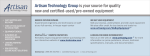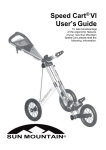Download Service Manual AFG310 and AFG320 Arbitrary Function
Transcript
Service Manual AFG310 and AFG320 Arbitrary Function Generator 071-0176-03 Warning The servicing instructions are for use by qualified personnel only. To avoid personal injury, do not perform any servicing unless you are qualified to do so. Refer to the Safety Summary prior to performing service. Copyright Sony/Tektronix Corporation. All rights reserved. Copyright Tektronix, Inc. All rights reserved. Tektronix products are covered by U.S. and foreign patents, issued and pending. Information in this publication supercedes that in all previously published material. Specifications and price change privileges reserved. Printed in Japan. Sony/Tektronix Corporation, 5–9–31 Kitashinagawa, Shinagawa–ku, Tokyo 141–0001 Japan Tektronix, Inc., P.O. Box 500, Beaverton, OR 97077 TEKTRONIX and TEK are registered trademarks of Tektronix, Inc. Tektronix warrants that the products that it manufactures and sells will be free from defects in materials and workmanship for a period of three (3) years from the date of shipment. If a product proves defective during this warranty period, Tektronix, at its option, either will repair the defective product without charge for parts and labor, or will provide a replacement in exchange for the defective product. In order to obtain service under this warranty, Customer must notify Tektronix of the defect before the expiration of the warranty period and make suitable arrangements for the performance of service. Customer shall be responsible for packaging and shipping the defective product to the service center designated by Tektronix, with shipping charges prepaid. Tektronix shall pay for the return of the product to Customer if the shipment is to a location within the country in which the Tektronix service center is located. Customer shall be responsible for paying all shipping charges, duties, taxes, and any other charges for products returned to any other locations. This warranty shall not apply to any defect, failure or damage caused by improper use or improper or inadequate maintenance and care. Tektronix shall not be obligated to furnish service under this warranty a) to repair damage resulting from attempts by personnel other than Tektronix representatives to install, repair or service the product; b) to repair damage resulting from improper use or connection to incompatible equipment; c) to repair any damage or malfunction caused by the use of non-Tektronix supplies; or d) to service a product that has been modified or integrated with other products when the effect of such modification or integration increases the time or difficulty of servicing the product. THIS WARRANTY IS GIVEN BY TEKTRONIX IN LIEU OF ANY OTHER WARRANTIES, EXPRESS OR IMPLIED. TEKTRONIX AND ITS VENDORS DISCLAIM ANY IMPLIED WARRANTIES OF MERCHANTABILITY OR FITNESS FOR A PARTICULAR PURPOSE. TEKTRONIX’ RESPONSIBILITY TO REPAIR OR REPLACE DEFECTIVE PRODUCTS IS THE SOLE AND EXCLUSIVE REMEDY PROVIDED TO THE CUSTOMER FOR BREACH OF THIS WARRANTY. TEKTRONIX AND ITS VENDORS WILL NOT BE LIABLE FOR ANY INDIRECT, SPECIAL, INCIDENTAL, OR CONSEQUENTIAL DAMAGES IRRESPECTIVE OF WHETHER TEKTRONIX OR THE VENDOR HAS ADVANCE NOTICE OF THE POSSIBILITY OF SUCH DAMAGES. Table of Contents General Safety Summary . . . . . . . . . . . . . . . . . . . . . . . . . . . . . . . . . . . . . . . . . . . Service Safety Summary . . . . . . . . . . . . . . . . . . . . . . . . . . . . . . . . . . . . . . . . . . . Preface . . . . . . . . . . . . . . . . . . . . . . . . . . . . . . . . . . . . . . . . . . . . . . . . . . . . . . . . . Introduction . . . . . . . . . . . . . . . . . . . . . . . . . . . . . . . . . . . . . . . . . . . . . . . . . . . . . vii ix xi xv Specifications Product Overview . . . . . . . . . . . . . . . . . . . . . . . . . . . . . . . . . . . . . . . . . . 1–1 Main Features . . . . . . . . . . . . . . . . . . . . . . . . . . . . . . . . . . . . . . . . . . . . . . . . . . . . 1–1 Specifications . . . . . . . . . . . . . . . . . . . . . . . . . . . . . . . . . . . . . . . . . . . . . . 1–3 Electrical Characteristic . . . . . . . . . . . . . . . . . . . . . . . . . . . . . . . . . . . . . . . . . . . . Mechanical Characteristic . . . . . . . . . . . . . . . . . . . . . . . . . . . . . . . . . . . . . . . . . . Environmental . . . . . . . . . . . . . . . . . . . . . . . . . . . . . . . . . . . . . . . . . . . . . . . . . . . Certification and Compliances . . . . . . . . . . . . . . . . . . . . . . . . . . . . . . . . . . . . . . . 1–3 1–9 1–10 1–11 Installation . . . . . . . . . . . . . . . . . . . . . . . . . . . . . . . . . . . . . . . . . . . . . . . . 2–1 Operating Environment . . . . . . . . . . . . . . . . . . . . . . . . . . . . . . . . . . . . . . . . . . . . Supplying Operating Power . . . . . . . . . . . . . . . . . . . . . . . . . . . . . . . . . . . . . . . . . Applying and Interrupting Power . . . . . . . . . . . . . . . . . . . . . . . . . . . . . . . . . . . . Repackaging Instructions . . . . . . . . . . . . . . . . . . . . . . . . . . . . . . . . . . . . . . . . . . . 2–1 2–3 2–8 2–9 Operating Information Operating Instructions . . . . . . . . . . . . . . . . . . . . . . . . . . . . . . . . . . . . . . 2–11 Controls and Connectors . . . . . . . . . . . . . . . . . . . . . . . . . . . . . . . . . . . . . . . . . . . Basic Menu Operations . . . . . . . . . . . . . . . . . . . . . . . . . . . . . . . . . . . . . . . . . . . . 2–12 2–16 Module Overview . . . . . . . . . . . . . . . . . . . . . . . . . . . . . . . . . . . . . . . . . . . . . . . . . 3–1 Theory of Operation Performance Verification Conventions . . . . . . . . . . . . . . . . . . . . . . . . . . . . . . . . . . . . . . . . . . . . . . . . . . . . . Brief Procedures . . . . . . . . . . . . . . . . . . . . . . . . . . . . . . . . . . . . . . . . . . . . . . . . . . Performance Tests . . . . . . . . . . . . . . . . . . . . . . . . . . . . . . . . . . . . . . . . . . . . . . . . Prerequisites . . . . . . . . . . . . . . . . . . . . . . . . . . . . . . . . . . . . . . . . . . . . . . . . . Equipment Required . . . . . . . . . . . . . . . . . . . . . . . . . . . . . . . . . . . . . . . . . . . Output Waveform Test . . . . . . . . . . . . . . . . . . . . . . . . . . . . . . . . . . . . . . . . . Frequency Accuracy Test . . . . . . . . . . . . . . . . . . . . . . . . . . . . . . . . . . . . . . . Amplitude Accuracy Test . . . . . . . . . . . . . . . . . . . . . . . . . . . . . . . . . . . . . . . DC Voltage Accuracy Test . . . . . . . . . . . . . . . . . . . . . . . . . . . . . . . . . . . . . . Operating Mode and Phase Test . . . . . . . . . . . . . . . . . . . . . . . . . . . . . . . . . . Modulation Function Test . . . . . . . . . . . . . . . . . . . . . . . . . . . . . . . . . . . . . . . 4–1 4–2 4–4 4–4 4–5 4–6 4–9 4–11 4–16 4–18 4–26 Adjustment Procedures AFG310 & AFG320 Service Manual i Table of Contents Maintenance Maintenance . . . . . . . . . . . . . . . . . . . . . . . . . . . . . . . . . . . . . . . . . . . . . . . 6–1 Related Maintenance Procedures . . . . . . . . . . . . . . . . . . . . . . . . . . . . . . . . . . . . . Preparation . . . . . . . . . . . . . . . . . . . . . . . . . . . . . . . . . . . . . . . . . . . . . . . . . . . . . . Inspection and Cleaning . . . . . . . . . . . . . . . . . . . . . . . . . . . . . . . . . . . . . . . . . . . . 6–1 6–2 6–4 Troubleshooting . . . . . . . . . . . . . . . . . . . . . . . . . . . . . . . . . . . . . . . . . . . . 6–7 Power-on Diagnostics . . . . . . . . . . . . . . . . . . . . . . . . . . . . . . . . . . . . . . . . . . . . . 6–7 Options and Accessories Options and Accessories . . . . . . . . . . . . . . . . . . . . . . . . . . . . . . . . . . . . . 7–1 Options . . . . . . . . . . . . . . . . . . . . . . . . . . . . . . . . . . . . . . . . . . . . . . . . . . . . . . . . . Standard Accessories . . . . . . . . . . . . . . . . . . . . . . . . . . . . . . . . . . . . . . . . . . . . . . Optional Accessories . . . . . . . . . . . . . . . . . . . . . . . . . . . . . . . . . . . . . . . . . . . . . . 7–1 7–2 7–2 Diagrams Electrical Parts List Mechanical Parts List ii Replaceable Mechanical Parts . . . . . . . . . . . . . . . . . . . . . . . . . . . . . . . . 10–1 Parts Ordering Information . . . . . . . . . . . . . . . . . . . . . . . . . . . . . . . . . . . . . . . . . Using the Replaceable Parts List . . . . . . . . . . . . . . . . . . . . . . . . . . . . . . . . . . . . . 10–1 10–2 AFG310 & AFG320 Service Manual Table of Contents List of Figures Figure 2–1: Cooling for rackmounted instrument(s) . . . . . . . . . . . . . . Figure 2–2: Rear Panel Controls . . . . . . . . . . . . . . . . . . . . . . . . . . . . . . Figure 2–3: POWER switch . . . . . . . . . . . . . . . . . . . . . . . . . . . . . . . . . . Figure 2–4: Front panel controls . . . . . . . . . . . . . . . . . . . . . . . . . . . . . . Figure 2–5: Rear panel . . . . . . . . . . . . . . . . . . . . . . . . . . . . . . . . . . . . . . Figure 2–6: Default display . . . . . . . . . . . . . . . . . . . . . . . . . . . . . . . . . . . Figure 2–7: Menu item display . . . . . . . . . . . . . . . . . . . . . . . . . . . . . . . . Figure 2–8: Item buttons and main menu buttons . . . . . . . . . . . . . . . . Figure 2–9: Display example for a main menu selected . . . . . . . . . . . . Figure 2–10: Display example for a numeric item selected . . . . . . . . . Figure 2–11: Buttons and keys for inputting numeric value . . . . . . . . Figure 2–12: Example for inputting numeric value . . . . . . . . . . . . . . . Figure 2–13: Buttons for changing numeric value . . . . . . . . . . . . . . . . Figure 2–14: CH button and channel indicators . . . . . . . . . . . . . . . . . 2–2 2–4 2–8 2–12 2–14 2–17 2–18 2–18 2–19 2–20 2–21 2–21 2–22 2–24 Figure 4–1: Initial Test Hookup . . . . . . . . . . . . . . . . . . . . . . . . . . . . . . . Figure 4–2: Initial Test Hookup . . . . . . . . . . . . . . . . . . . . . . . . . . . . . . . Figure 4–3: Initial Test Hookup . . . . . . . . . . . . . . . . . . . . . . . . . . . . . . . Figure 4–4: Initial Test Hookup . . . . . . . . . . . . . . . . . . . . . . . . . . . . . . . Figure 4–5: 1 cycle, ±180° phase . . . . . . . . . . . . . . . . . . . . . . . . . . . . . . Figure 4–6: 1 cycle, 0° phase (±360°) . . . . . . . . . . . . . . . . . . . . . . . . . . . Figure 4–7: 1 cycle, +270° phase (–90°) . . . . . . . . . . . . . . . . . . . . . . . . . Figure 4–8: 1 cycle, +90° phase (–270°) . . . . . . . . . . . . . . . . . . . . . . . . . Figure 4–9: 3 cycle, 0° phase (±360) . . . . . . . . . . . . . . . . . . . . . . . . . . . . Figure 4–10: 3 cycle, +90° phase (–270) . . . . . . . . . . . . . . . . . . . . . . . . Figure 4–11: 3 cycle, +180° phase (–180) . . . . . . . . . . . . . . . . . . . . . . . Figure 4–12: 3 cycle, +270° phase (–90) . . . . . . . . . . . . . . . . . . . . . . . . Figure 4–13: Initial Test Hookup . . . . . . . . . . . . . . . . . . . . . . . . . . . . . . 4–6 4–9 4–11 4–19 4–22 4–22 4–23 4–23 4–24 4–24 4–25 4–25 4–27 Figure 6–1: POWER switch . . . . . . . . . . . . . . . . . . . . . . . . . . . . . . . . . . Figure 6–2: The LCD Display at Power On . . . . . . . . . . . . . . . . . . . . . Figure 6–3: The LCD display when an error is found . . . . . . . . . . . . . Figure 6–4: Troubleshooting procedure (1) . . . . . . . . . . . . . . . . . . . . . Figure 6–5: Troubleshooting procedure (2) . . . . . . . . . . . . . . . . . . . . . Figure 6–6: Troubleshooting procedure (3) . . . . . . . . . . . . . . . . . . . . . Figure 6–7: Connector location of A20 and A30 Board . . . . . . . . . . . . 6–7 6–8 6–8 6–10 6–11 6–12 6–13 AFG310 & AFG320 Service Manual iii Table of Contents Figure 6–8: Connector location of A10 and A40 Board . . . . . . . . . . . . 6–14 Figure 8–1: Block diagram . . . . . . . . . . . . . . . . . . . . . . . . . . . . . . . . . . . Figure 8–2: Interconnect diagram . . . . . . . . . . . . . . . . . . . . . . . . . . . . . 8–2 8–3 Figure 10–1: Front Panel (AFG310) . . . . . . . . . . . . . . . . . . . . . . . . . . . Figure 10–2: Front Panel (AFG320) . . . . . . . . . . . . . . . . . . . . . . . . . . . Figure 10–3: Chassis (AFG310) . . . . . . . . . . . . . . . . . . . . . . . . . . . . . . . Figure 10–4: Chassis (AFG320) . . . . . . . . . . . . . . . . . . . . . . . . . . . . . . . Figure 10–5: Cabinet . . . . . . . . . . . . . . . . . . . . . . . . . . . . . . . . . . . . . . . . Figure 10–6: Final (AFG320) . . . . . . . . . . . . . . . . . . . . . . . . . . . . . . . . . 10–4 10–5 10–7 10–9 10–10 10–11 AFG310 & AFG320 Service Manual Table of Contents List of Tables Table 1–1: Operating Mode . . . . . . . . . . . . . . . . . . . . . . . . . . . . . . . . . . Table 1–2: Burst Count . . . . . . . . . . . . . . . . . . . . . . . . . . . . . . . . . . . . . Table 1–3: Waveforms . . . . . . . . . . . . . . . . . . . . . . . . . . . . . . . . . . . . . . Table 1–4: Frequency . . . . . . . . . . . . . . . . . . . . . . . . . . . . . . . . . . . . . . . Table 1–5: Amplitude . . . . . . . . . . . . . . . . . . . . . . . . . . . . . . . . . . . . . . . Table 1–6: Offset . . . . . . . . . . . . . . . . . . . . . . . . . . . . . . . . . . . . . . . . . . . Table 1–7: Phase . . . . . . . . . . . . . . . . . . . . . . . . . . . . . . . . . . . . . . . . . . . Table 1–8: Main Output . . . . . . . . . . . . . . . . . . . . . . . . . . . . . . . . . . . . . Table 1–9: Modulation and Sweep . . . . . . . . . . . . . . . . . . . . . . . . . . . . Table 1–10: Auxiliary Output . . . . . . . . . . . . . . . . . . . . . . . . . . . . . . . . Table 1–11: Auxiliary Input . . . . . . . . . . . . . . . . . . . . . . . . . . . . . . . . . . Table 1–12: Isolation . . . . . . . . . . . . . . . . . . . . . . . . . . . . . . . . . . . . . . . Table 1–13: Display . . . . . . . . . . . . . . . . . . . . . . . . . . . . . . . . . . . . . . . . Table 1–14: AC Line Power . . . . . . . . . . . . . . . . . . . . . . . . . . . . . . . . . . Table 1–15: Mechanical . . . . . . . . . . . . . . . . . . . . . . . . . . . . . . . . . . . . . Table 1–16: Environmental . . . . . . . . . . . . . . . . . . . . . . . . . . . . . . . . . . Table 1–17: Installation Requirements . . . . . . . . . . . . . . . . . . . . . . . . . Table 1–18: Certifications and compliances . . . . . . . . . . . . . . . . . . . . . 1–3 1–3 1–4 1–4 1–4 1–5 1–5 1–6 1–7 1–7 1–8 1–8 1–8 1–9 1–9 1–10 1–10 1–11 Table 2–1: Fuse and fuse cap part numbers . . . . . . . . . . . . . . . . . . . . . Table 2–2: Instrument voltage settings . . . . . . . . . . . . . . . . . . . . . . . . . Table 2–3: AC Line power requirements . . . . . . . . . . . . . . . . . . . . . . . Table 2–4: Voltage ranges and switch settings . . . . . . . . . . . . . . . . . . . Table 2–5: Power-cord conductor identification . . . . . . . . . . . . . . . . . Table 2–6: Power cord identification . . . . . . . . . . . . . . . . . . . . . . . . . . Table 2–7: Numeric value input for Example 1 . . . . . . . . . . . . . . . . . . Table 2–8: Numeric value input for Example 2 . . . . . . . . . . . . . . . . . . 2–4 2–5 2–6 2–6 2–7 2–7 2–23 2–24 Table 4–1: Self Test Requirements . . . . . . . . . . . . . . . . . . . . . . . . . . . . Table 4–2: Calibration Test Requirements . . . . . . . . . . . . . . . . . . . . . . Table 4–3: Test Equipment . . . . . . . . . . . . . . . . . . . . . . . . . . . . . . . . . . Table 4–4: Output Waveform Test Requirements . . . . . . . . . . . . . . . . Table 4–5: Oscilloscope settings . . . . . . . . . . . . . . . . . . . . . . . . . . . . . . Table 4–6: AFG320 Output Waveform . . . . . . . . . . . . . . . . . . . . . . . . Table 4–7: Frequency Accuracy Test Requirements . . . . . . . . . . . . . . Table 4–8: Amplitude Accuracy Test Requirements . . . . . . . . . . . . . . 4–2 4–3 4–5 4–6 4–7 4–8 4–9 4–11 AFG310 & AFG320 Service Manual v Table of Contents Table 4–9: DC Voltage Accuracy Test Requirements . . . . . . . . . . . . . Table 4–10: Operating Mode and Phase Test Requirements . . . . . . . Table 4–11: Oscilloscope settings . . . . . . . . . . . . . . . . . . . . . . . . . . . . . . Table 4–12: Signal generator settings . . . . . . . . . . . . . . . . . . . . . . . . . . Table 4–13: Modulation Function Test Requirements . . . . . . . . . . . . Table 4–14: Oscilloscope settings . . . . . . . . . . . . . . . . . . . . . . . . . . . . . 4–16 4–19 4–19 4–21 4–26 4–27 Table 6–1: Relative susceptibility to static-discharge damage . . . . . . Table 6–2: External Inspection Check List . . . . . . . . . . . . . . . . . . . . . Table 6–3: Internal inspection check list . . . . . . . . . . . . . . . . . . . . . . . 6–3 6–4 6–5 Table 7–1: Options . . . . . . . . . . . . . . . . . . . . . . . . . . . . . . . . . . . . . . . . . Table 7–2: Standard accessories . . . . . . . . . . . . . . . . . . . . . . . . . . . . . . Table 7–3: Optional accessories . . . . . . . . . . . . . . . . . . . . . . . . . . . . . . . 7–1 7–2 7–2 AFG310 & AFG320 Service Manual General Safety Summary Review the following safety precautions to avoid injury and prevent damage to this product or any products connected to it. To avoid potential hazards, use this product only as specified. Only qualified personnel should perform service procedures. To Avoid Fire or Personal Injury Use Proper Power Cord. Use only the power cord specified for this product and certified for the country of use. Connect and Disconnect Properly. Do not connect or disconnect probes or test leads while they are connected to a voltage source. Ground the Product. This product is grounded through the grounding conductor of the power cord. To avoid electric shock, the grounding conductor must be connected to earth ground. Before making connections to the input or output terminals of the product, ensure that the product is properly grounded. Observe All Terminal Ratings. To avoid fire or shock hazard, observe all ratings and markings on the product. Consult the product manual for further ratings information before making connections to the product. The common terminal is at ground potential. Do not connect the common terminal to elevated voltages. Do not apply a potential to any terminal, including the common terminal, that exceeds the maximum rating of that terminal. Do Not Operate Without Covers. Do not operate this product with covers or panels removed. Use Proper Fuse. Use only the fuse type and rating specified for this product. Avoid Exposed Circuitry. Do not touch exposed connections and components when power is present. Do Not Operate With Suspected Failures. If you suspect there is damage to this product, have it inspected by qualified service personnel. Do Not Operate in Wet/Damp Conditions. Do Not Operate in an Explosive Atmosphere. Keep Product Surfaces Clean and Dry. Provide Proper Ventilation. Refer to the manual’s installation instructions for details on installing the product so it has proper ventilation. AFG310 & AFG320 Service Manual vii General Safety Summary Symbols and Terms Terms in this Manual. These terms may appear in this manual: Warning statements identify conditions or practices that could result in injury or loss of life. Caution statements identify conditions or practices that could result in damage to this product or other property. Terms on the Product. These terms may appear on the product: DANGER indicates an injury hazard immediately accessible as you read the marking. WARNING indicates an injury hazard not immediately accessible as you read the marking. CAUTION indicates a hazard to property including the product. Symbols on the Product. The following symbols may appear on the product: # viii ! ##% ! $ !# ! ! # $ $ "$# AFG310 & AFG320 Service Manual Service Safety Summary Only qualified personnel should perform service procedures. Read this Service Safety Summary and the General Safety Summary before performing any service procedures. Do Not Service Alone. Do not perform internal service or adjustments of this product unless another person capable of rendering first aid and resuscitation is present. Disconnect Power. To avoid electric shock, disconnect the mains power by means of the power cord or, if provided, the power switch. Use Care When Servicing With Power On. Dangerous voltages or currents may exist in this product. Disconnect power, remove battery (if applicable), and disconnect test leads before removing protective panels, soldering, or replacing components. To avoid electric shock, do not touch exposed connections. AFG310 & AFG320 Service Manual ix Service Safety Summary AFG310 & AFG320 Service Manual Preface This preface contains information needed to properly use this manual to service the AFG310 and AFG320 Arbitrary Function Generators Manual Structure This manual is divided into sections, such as Specifications and Theory of Operation. Further, some sections are divided into subsections, such as Product Overview and Self Test and Calibration Procedure. Sections containing procedures also contain introductions to those procedures. Be sure to read these introductions because they provide information needed to do the service correctly and efficiently. The following contains a brief description of each manual section. H Specifications contains a description of the function generator and the characteristics that apply to it. H Operating Information includes general information and operating instructions. H Theory of Operation contains circuit descriptions that support service to the module level. H Performance Verification contains procedures for confirming that the function generator functions properly and meets warranted limits. H Adjustment Procedures contains a statement explaining that adjustment is unnecessary for the function generator. H Maintenance contains information and procedures for performing preventive and corrective maintenance of the function generator. These instructions include cleaning, and fault isolation to the module. H Options contains information on servicing factory-installed options. H Electrical Parts List contains a statement referring you to Mechanical Parts List, where both electrical and mechanical modules are listed. H Diagrams contains block diagrams and an interconnection diagram. H Mechanical Parts List includes a table of all replaceable modules, their descriptions, and their Tektronix part numbers. AFG310 & AFG320 Service Manual xi Preface Manual Conventionsi This manual uses certain conventions that you should become familiar with. Some sections of the manual contain procedures for you to perform. To keep those instructions clear and consistent, this manual uses the following conventions: H Names appear in the same case (all uppercase) and the same abbreviation as is used on the Arbitrary Function Generator front panel, buttons, and menus. H Instruction steps are numbered. The number is omitted if there is only one step. Some instruction steps have substeps listed in alphabetical order. H When steps require that you make a sequence of selections using front panel buttons, an arrow ( ) marks each transition between front panel buttons: CH FUNC > to display TRIA Using the convention just described results in instructions that are graphically intuitive and simplifies the procedures. For example, the instruction just given replaces these three steps: 1. Press the front panel button CH. 2. Press the front panel button FUNC. 3. Repeatedly press the front panel button > until TRIA is displayed on the LCD (liquid crystal display). xii AFG310 & AFG320 Service Manual Preface This manual also shows instrument setups using tables. For example, the Operating Information section uses tables to show specific setups. The header of each table contains names of button groups that represent the controls, menus, and items used to set up the instrument. To make a specific setup, read the table from left to right and then from top to bottom as shown below. The table contains the symbol “” if no action is required. Control Button Or Numeric Input Key Main Button First Level in the Menu Layers Second Level in the Menu Layers #$$ % & !# % % &%%! ! % #! % " #$$ % $'# %$ %! $"( % $# % !# % $%! "#$$ % ∧ ∨ &%%! $'# %$ %! $"( % $# $%! #$$ % &# ($ %! "&% '& #$$ % &%%! %! ! # (!&# $%! #$$ % !# % % &%%! %! ! # (!&# $%! !# &# "&% #$$ % &%%! %! !' %! % &""# ' % & (# #$$ % &%%! %! !' %! % &% $"( Default Model This manual documents the AFG310 and AFG320 Arbitrary Function Generators. However, the AFG320 Arbitrary Function Generator display (liquid crystal display) appears as the default display whenever a display is illustrated in this manual. AFG310 & AFG320 Service Manual xiii Preface Modules Safety Throughout this manual, any replaceable component, assembly, or any part of the AFG310 and AFG320 Arbitrary Function Generators is referred to as a module. In general, a module is an assembly, like a circuit board, rather than a component, like a resistor or an integrated circuit. Sometimes a single component is a module; for example, each chassis part of the instrument is a module. Symbols and terms related to safety appear in the Safety Summary near the beginning of this manual. Related Manuals Other documentation for the AFG310 and AFG320 Arbitrary Function Generators includes: xiv H The AFG310 and AFG320 Arbitrary Function Generator User Manual contains a tutorial to quickly describe how to operate the function generator. It also includes an in-depth discussion on how to more completely use the function generator features. H The AFG300 Series Programmer Manual explains how to use a GPIB interface to remotely control the function generator. AFG310 & AFG320 Service Manual Introduction Service Strategy This manual contains all the information needed for periodic maintenance of the AFG310 and AFG320 Arbitrary Function Generator. Further, it contains all information for corrective maintenance down to the module level. To isolate a failure to a module, refer to the Maintenance section. After isolating a faulty module, replace it with a fully-tested module obtained from the factory. The Mechanical Parts List section contains part numbers and ordering information for all replaceable modules. Throughout this manual, the term, module, refers to any field-replaceable component, assembly, or part of the AFG310 and AFG320 Arbitrary Function Generator. Service Offerings Tektronix provides service to cover repair under warranty as well as other services that may provide a cost-effective answer to your service needs. Whether providing warranty repair service or any of the other services listed below, Tektronix service technicians are well equipped to service the AFG310 and AFG320 Arbitrary Function Generator. Tektronix technicians train on Tektronix products; they have access to the latest information on improvements to the AFG310 and AFG320 Arbitrary Function Generators as well as new options. Warranty Repair Service Tektronix warrants this product for three years from date of purchase. The warranty appears on the back of the title page in this manual. Tektronix technicians provide warranty service at most Tektronix service locations. The Tektronix product catalog lists all worldwide service locations. Self Service Tektronix supports repair to the module level by providing Module Exchange. Module Exchange. This service reduces down-time for repair by allowing you to exchange most modules for remanufactured ones. Each module comes with a 90-day service warranty. For More Information. Contact your local Tektronix service center or sales engineer for more information on any of the repair or adjustment services just described. AFG310 & AFG320 Service Manual xv Introduction Generally, the performance check described in the Performance Verification section should be done every 12 months. In addition, a performance check is recommended after module replacement. If the AFG310 and AFG320 Arbitrary Function Generator does not meet performance criteria, repair is necessary. To prevent personal injury or damage to the AFG310 and AFG320 Arbitrary Function Generators, do the following tasks before you attempt to service: H Be sure you are a qualified service person H Read the General Safety Summary and the Service Safety Summary, beginning on page vii H Read the Operating Information section When using this manual for servicing, be sure to follow all warnings, cautions, and notes. AFG310 & AFG320 Service Manual Introduction Contacting Tektronix Product Support For application-oriented questions about a Tektronix measurement product, call toll free in North America: 1-800-TEK-WIDE (1-800-835-9433 ext. 2400) 6:00 a.m. – 5:00 p.m. Pacific time Or contact us by e-mail: [email protected] For product support outside of North America, contact your local Tektronix distributor or sales office. Service Support Contact your local Tektronix distributor or sales office. Or visit our web site for a listing of worldwide service locations. http://www.tek.com For other information In North America: 1-800-TEK-WIDE (1-800-835-9433) An operator will direct your call. To write us Tektronix, Inc. P.O. Box 500 Beaverton, OR 97077 AFG310 & AFG320 Service Manual xvii Introduction AFG310 & AFG320 Service Manual Specifications Product Overview The Arbitrary Function Generators are portable waveform generators equipped with both arbitrary waveform editing functions and standard waveform generator functions. The AFG310 Arbitrary Function Generator is a single-channel output model, and the AFG320 Arbitrary Function Generator is a two-channel output model. Main Features Following are the main features of the AFG310 Arbitrary Function Generators: H Seven types of standard function waveforms: Sine, Square, Triangle, Ramp, Pulse, DC, and Noise H Maximum output frequency is 16 MHz H 50 impedance floating output H Three operating modes: Continuous, Triggered, and Burst H Four types of modulation functions: Sweep function, FM modulation, FSK modulation, and AM modulation H Creating and editing waveforms by edit functions and equipped with four user waveform memories H 20 setup memories Saving and recalling setup in the memory; step recall mode is selectable for recalling H A standard GPIB interface that controls the instrument through the interface and imports waveforms from other instruments AFG310 & AFG320 Service Manual 1-1 Product Overview AFG310 & AFG320 Service Manual Specifications This section contains the AFG310 and AFG320 Arbitrary Function Generator specifications. All specifications are guaranteed unless labeled “typical.” Typical specifications are provided for your convenience but are not guaranteed. Performance Conditions The performance limits in this specification are valid with these conditions: H The function generator must have been calibrated/adjusted at an ambient temperature between +20_ C and +30_ C. H The function generator must be in an environment with temperature, altitude, humidity, and vibration within the operating limits described in these specifications. H The function generator must have had a warm-up period of at least 20 minutes. H The function generator must be operating at an ambient temperature between +10_ C and +40_ C. Electrical Characteristic Table 1-1: Operating Mode Name Description #$$" !#" # &%! #$$"( !! $#$# $"# $# #!! ( '#! ! $ #!! # !#" &%! ( # $!"# $#$# $"# $# #!! ( '#! ! $ #!! # !#" &%! ! $# Table 1-2: Burst Count Name Description $!"# $# # ! # ! " $! &% $#$# & "# "" #! # $#$# "#!#" % # " $!"# $# " # ! "$# AFG310 & AFG320 Service Manual 1-3 Specifications Table 1-3: Waveforms Name Description Standard Waveforms Sine, Square, Triangle, Ramp, Pulse, Noise, DC Arbitrary Waveforms Point Length 10 to 16384 Vertical Resolution 12 bits Number of Waveforms 4 Table 1-4: Frequency Name Description Frequency Range Operating Mode: Sine, Square Frequency Range: Continuous Mode 10 mHz to 16 MHz Triggered/Burst Mode 10 mHz to 1 MHz Triangle, Ramp, Pulse 10 mHz to 100 kHz Noise 5 MHz Bandwidth at 16 MS/s (Megasamples/Second) User Waveforms, Edit Waveform 10 mHz to 1.6 MHz Frequency Resolution 10 mHz or 7 digits Frequency Accuracy ± 50 ppm Table 1-5: Amplitude Name Description Amplitude Range 505 mVpĆp to 10 VpĆp into 50 (The absolute peak amplitude plus the offset is limited to +5 V or -5 V) 50 mVpĆp to 500 mVpĆp into 50 Resolution 5 mV Accuracy ± (1 % of Amplitude + 5 mV) at 1 kHz with no offset Impedance 1-4 50 AFG310 & AFG320 Service Manual Specifications Table 1-6: Offset Name Description Offset Amplitude Range: Range Offset Range: 505 mVpĆp to 10 VpĆp The absolute peak amplitude plus the offset is limited to +5 V or -5 V into 50 50 mVpĆp to 500 mVpĆp -0.75 V to +0.75 V into 50 Resolution 5 mV Accuracy ± (1 % of Offset + 5 mV) Table 1-7: Phase Name Description Phase Range Operating Mode and Output Frequency: Sine, Square Triangle, Ramp, Pulse, User Waveforms, f Edit Waveform f Phase Resolution Phase Range: Continuous Mode ± 360° Triggered/Burst, f ≤ 100 kHz ± 360° Triggered/Burst, 100 kHz < f ≤ 1 MHz 0° Fixed Continuous Mode 0° Fixed Triggered/Burst ± 360° Restriction: Phase Resolution: Sine, Square No restrictions 1° Triangle, Ramp, Pulse Output_Frequency ≤ 2 kHz 1° User Waveforms, Edit Waveform Waveform_Length ≥ 360 points 1° Offset Phase Accuracy, typical (Sine Wave, Amplitude 1 V, No Offset at Phase 0_) AFG310 & AFG320 Service Manual Frequency Range: Accuracy: Less than 10 kHz ± 0.1_ 10 kHz to 100 kHz ± 0.2_ 1-5 Specifications Table 1-8: Main Output Name Description Sine Wave Flatness, relative to 1 kHz at AmpliĆ tude 1.2 VpĆp Harmonic Distortion, at Amplitude 1 VpĆp Frequency Setting: Flatness Range: Less than 100 kHz ±1% 100 kHz to 1 MHz ± 1.5 % 1 MHz to 16 MHz ±3% Frequency Setting: Harmonic Distortion: typical DC to 20 kHz -70 dBc typical 20 kHz to 100 kHz -60 dBc 100 kHz to 1 MHz -45 dBc 1 MHz to 16 MHz -35 dBc Total Harmonic Distortion, at Amplitude 1 V and 20 kHz 0.05 % Spurious (non harmonic) typical -55 dBc at 10 MHz Phase Noise typical -90 dBc/Hz, at 10 MHz Carrier Wave with 10 kHz offset Subharmonic typical -50 dBc typical Less than -70 dBc, Only AFG320 (Sine Wave, 1 MHz, Amplitude 1 V, No Offset) Cross Talk between Channels Square Wave Pulse Response Rise/Fall Time Less than 20 ns Overshoot Less than 2 % Triangle, Ramp, Pulse, User Waveforms, Edit Waveform Response, typical Rise/Fall Time less than 100 ns Pulse Duty Range 1 % to 99 % Resolution 1% Jitter, typical 2 ns, at 100 kHz DC 1-6 Range -5 V to +5 V into 50 Resolution 5 mV DC Accuracy ± (1 % of DC volts + 5 mV) AFG310 & AFG320 Service Manual Specifications Table 1-9: Modulation and Sweep Name Description FM Modulation Modulation Signals Sine, Square, Triangle, Ramp, User Waveforms, Edit Waveform Modulating Frequency 10 mHz to 10 kHz Resolution Peak Deviation Resolution 4 digits 10 mHz to 8 MHz 7 digits FSK Modulation Modulating Frequency 10 mHz to 16 MHz Key Rate 10 mHz to 50 kHz Resolution Numbers of Key 4 digits 2 Sweep Spacing Linear or Log Direction Up or Down Start/Stop Frequency Sine, Square 10 mHz to 16 MHz Triangle, Ramp, Pulse 10 mHz to 100 kHz User Waveforms, Edit WaveĆ form 10 mHz to 1.6 MHz Resolution 5 digits Sweep Time Resolution 1 ms to 100 s 4 digits Table 1-10: Auxiliary Output Name Description CH1 SYNC Output Output Level Positive TTL Level Pulse Impedance 50 Pulse width 25 ns minimum AFG310 & AFG320 Service Manual 1-7 Specifications Table 1-11: Auxiliary Input Name Description AM Input Range, typical 2 VpĆp (± 0.2 V Tolerance) for 100 % modulation External signal +1 V for 100 % modulation level 0 V for 50 % modulation level -1 V for 0 % modulation level Impedance 10 kW Maximum Input ± 5 V (DC plus peak AC) Frequency Response Ext Signal DC to 200 kHz (-3 dB) Trigger/Burst Input Input Level TTL Level Compatible Pulse Width 1 ms minimum Impedance 10 kW Maximum Input Equal and Less than 5 V Trigger to Signal Delay Less than 1 ms with sine wave Trigger Holdoff Restriction: Holdoff Time: Standard Waves(except phased Square), User Waveforms, Edit Waveform 5 ms maximum Square Wave at Phase ≠ 0_ 5 ms maximum + 1.5 cycles Table 1-12: Isolation Name Description Isolation 42 Vpk maximum relative to earth ground. Table 1-13: Display Name Description Display LCD (20 Characters × 2 Lines) 1-8 AFG310 & AFG320 Service Manual Specifications Table 1-14: AC Line Power Name Description Line Frequency Range 90 V to 250 V AC 48.0 Hz to 63.0 Hz 90 V to 127 V AC 48.0 Hz to 440 Hz Maximum Power Consumption 70 W Maximum Current 2A Line Voltage Range Cat II 115 V High 108 V to 132 V AC Low 90 V to 110 V AC 230 V High 216 V to 250 V AC Low 180 V to 220 V AC Fuse Rating 1 A Fast, 250 V, UL 198G (3 AG) 0.5 A (T). 250 V, IEC 127 Mechanical Characteristic Table 1-15: Mechanical Name Description Weight Standard 5.4 kg (AFG310) 5.6 kg (AFG320) Dimensions Height 99 mm (3.9 in), with the feet Width 214 mm (8.4 in) Depth 411 mm (16.2 in) AFG310 & AFG320 Service Manual 1-9 Specifications Environmental Table 1-16: Environmental Name Description Atmospherics Temperature Operating: 0_ C to +50_ C Nonoperating: -20_ C to +60_ C Relative humidity Operating: 0 % to 95 %, at or below +40_ C, Operating: 0 % to 75 %, +40_ C to +50_ C Altitude Operating: Up to 4.5 km (15,000 ft.), (Maximum operating temperature decreases 1_ C each 300 m above 1.5 km.) Nonoperating: Up to 15 km (50,000 ft.) Dynamics Random vibration Operating: 0.31 g rms, from 5 to 500 Hz, 10 minutes each axis Nonoperating: 2.46 g rms, from 5 to 500 Hz, 10 minutes each axis Shock Nonoperating: 294 m/s2 (30 G), HalfĆsine, 11 ms duration Three shocks per axis in each direction (18 shocks total) Table 1-17: Installation Requirements Name Description Installation Requirements Maximum Power Dissipation (Fully Loaded) 70 W, Maximum line current is 2 A at 90 V line and 50 Hz. Surge Current 12 A (25_ C) peak for ≤ 5 line cycles, after product has been turned off for at least 30 s. Cooling Clearance 5 cm (2 in) Top even Rackmounted type 5 cm (2 in) Rear 1-10 AFG310 & AFG320 Service Manual Specifications Certification and Compliances The certification and compliances for the AFG310 and AFG320 Arbitrary Function Generator are listed in Table 1–18. Table 1-18: Certifications and compliances Category Standards or description EC Declaration of Conformity EMC Meets intent of Directive 89/336/EEC for Electromagnetic Compatibility. Compliance was demonstrated to the following specifications as listed in the Official Journal of the European Communities: EMC Directive 89/336/EEC: Australian/New Zealand declaration of Conformity Ć EMC EN 55011 Class A Radiated and Conducted Emissions EN 50081Ć1 Emissions: EN60555Ć2 AC Power Line Harmonic Emissions EN 50082Ć1 Immunity: IEC801Ć2 IEC801Ć3 IEC801Ć4 IEC801Ć5 Electrostatic Discharge Immunity RF Electromagnetic Field Immunity Electrical Fast Transient/Burst Immunity Power Line Surge Immunity Complies with EMC provision of Radio-communications Act per the following standard: AS/NZS 2064.1/2 EC Declaration of Conformity Low Voltage Industrial, Scientific, and Medical Equipment: 1992 Compliance was demonstrated to the following specification as listed in the Official Journal of the European Communities: Low Voltage Directive 73/23/EEC, amended by 93/68/EEC EN 61010Ć1/A2:1995 Approvals Installation Category Safety requirements for electrical equipment for measurement, control and laboratory use. Complies with the following safety standards: UL3111-1, First Edition Standard for electrical measuring and test equipment. CAN/CSA C22.2 No.1010.1Ć92 Safety requirements for electrical equipment for measurement, control and laboratory use. CAT II Terminals on this product may have different installation (over-voltage) category designations. The installation categories are: Category Examples of products in this category CAT III DistributionĆlevel mains (usually permanently connected). Equipment at this level is typically in a fixed industrial location. CAT II LocalĆlevel mains (wall sockets). Equipment at this level includes appliances, portable tools, and similar products. Equipment is usually cordĆconnected. CAT I Secondary (signal level) or battery operated circuits of electronic equipment. AFG310 & AFG320 Service Manual 1-11 Specifications Table 1-18: Certifications and compliances (cont.) Category Standards or description Pollution Degree A measure of the contaminates that could occur in the environment around and within a product. Typically the internal environment inside a product is considered to be the same as the external. Products should be used only in the environment for which they are rated. Pollution Degree 2 Conditions of Approval Normally only dry, nonconductive pollution occurs. Occasionally a temporary conductivity that is caused by condensation must be expected. This location is a typical office/home environment. Temporary condensation occurs only when the product is out of service. Safety Certifications/Compliances are made for the following conditions: Temperature (operation): +5 _C to +40 _C Altitude (maximum operation): 2000 meters IEC Characteristics Equipment type: Test and Measuring Installation Category II (as defined in IEC 61010-1, Annex J) Pollution Degree 2 (as defined in IEC 61010-1) Safety Class I (as defined in IEC 61010-1, Annex H) 1-12 AFG310 & AFG320 Service Manual Operating Information Installation This subsection describes the installation, environmental requirements, and information on how to power on and off. The information describes the following items: H Operating Environment H Supplying Operating Power H Applying and Interrupting Power Operating Environment The following environmental requirements are provided to ensure proper operation and long instrument life. Operating Temperature Operate the AFG310 and AFG320 Arbitrary Function Generator where the ambient air temperature is from 0_ C to +50_ C. Store the instrument in ambient temperatures from –20_ C to +60_ C. After storage at temperatures outside the operating limits, allow the chassis to stabilize to a safe operating temperature before applying power. Damage to the instrument can occur if this instrument is powered on at temperatures outside the usage temperature range. AFG310 & AFG320 Service Manual 2-1 Installation Ventilation Requirements The instrument is cooled by air drawn in through the air intakes at the top and exhausted through the rear of the instrument by an internal fan. To ensure proper cooling of the instrument, verify that the air intake holes on the top of the instrument and exhaust holes on the rear of the instrument are not obstructed. Allow at least 5 cm (2 inches) of clearance on the top and the rear of the instrument. When you install a second instrument above the AFG310 and AFG320 Arbitrary Function Generators, leave at least 5 cm (2 inches) of clearance between the instruments. See Figure 2–1. Figure 2-1: Cooling for rackmounted instrument(s) 2-2 AFG310 & AFG320 Service Manual Installation Supplying Operating Power . Read all information and heed all warnings in this subsection before connecting the AFG310 and AFG320 Arbitrary Function Generators to a power source. AC POWER SOURCE AND CONNECTION. The AFG310 and AFG320 Arbitrary Function Generators operate from a single-phase power source. They have a three-wire power cord and two-pole, three-terminal grounding type plug. The voltage to ground (earth) from either pole of the power source must not exceed the maximum rated operating voltage, 250 volts. Before making connection to the power source, be sure the AFG310 and AFG320 Arbitrary Function Generators have a suitable two-pole, three-terminal grounding-type plug. GROUNDING. This instrument is safety Class 1 equipment (IEC designation). All accessible conductive parts are directly connected through the grounding conductor of the power cord to the grounded (earthing) contact of the power plug. The power input plug must be inserted only in a mating receptacle with a grounding contact where earth ground has been verified by a qualified service person. Do not defeat the grounding connection. Any interruption of the grounding connection can create an electric shock hazard. For electric shock protection, the grounding connection must be made before making connection to the instrument’s input or output terminals. Operating Voltage This instrument operates with any line voltage from 100 VACRMS to 240 VACRMS with any line frequency from 48 Hz to 63 Hz. There are two fuses, either of which may be used throughout the line voltage and frequency ranges. (The two fuses are not interchangeable as each requires a different fuse cap.) AFG310 & AFG320 Service Manual 2-3 Installation Fuse Type and Rating The AFG310 and AFG320 Arbitrary Function Generator uses the same fuse for the entire operating line voltage range. Refer to Table 2–1 for fuse and fuse cap information. To avoid electrical shock, be sure that the power cord is disconnected before checking the fuse. To remove the fuse, push in and turn the fuse holder cap counterclockwise with a screwdriver. See Figure 2–2 for the fuse location. . The instrument order specified either a UL approved or an IEC approved fuse. Each fuse requires its own cap. See Table 2–1. The fuse approved under the IEC standards is used in equipment sold in the European market. Table 2-1: Fuse and fuse cap part numbers Tektronix Fuse Part Number Fuse Cap Part Number 0.25 inch × 1.25 inch (UL 198.6, 3 AG): 1 A fast, 250 V 159Ć0022Ć01 200Ć2264Ć00 5 mm × 20 mm (IEC 127): 0.5 A (T), 250 V 159Ć0413Ć00 200Ć2265Ć00 Fuse Fuse Holder Power Cable Connector 115 / 230ĂV SlideĂSwitch High / Low SlideĂSwitch Figure 2-2: Rear Panel Controls 2-4 AFG310 & AFG320 Service Manual Installation Check Voltage Settings Check that you have the proper electrical connections. The instrument requires 90 VACRMS to 250 VACRMS, 48 Hz to 440 Hz, and may require up to 70 W. The instrument voltage setting must be adapted to power source voltage. See Table 2–2 for switch settings. Table 2-2: Instrument voltage settings 115/230 Switch High/Low Switch Power Source AFG310 & AFG320 Service Manual 2-5 Installation Table 2–3 contains information for the AFG310 and AFG320 Arbitrary Function Generators power requirements. Table 2-3: AC Line power requirements Name Description Line Frequency Range: VACRMS: ą48.0 Hz to 63.0 Hz ą48.0 Hz to 440 Hz ą127 V to 250 V ą90 V to 127 V Maximum Power Consumption 70 W Maximum Current 2A To avoid damaging the instrument, be sure that the power cord is disconnected before changing the voltage setting. Check the voltage settings on the two slide switches on the rear panel. The correspondence between the voltage ranges and the switch settings for those ranges is shown in Table 2–4. Refer to Figure 2–2 for the switch locations. Table 2-4: Voltage ranges and switch settings Voltage Range 115 V / 230 V Voltage Switch High / Low Range Switch 2-6 90 V ∼ 110 V 108 V ∼ 132 V 180 V ∼ 220 V 216 V ∼ 250 V AFG310 & AFG320 Service Manual Installation Power Cord Information A power cord with the appropriate plug configuration is supplied with each AFG310 and AFG320 Arbitrary Function Generator. Table 2–5 gives the color-coding of the conductors in the power cord. If you require a power cord other than the one supplied, refer to Table 2–6: Power Cord Identification. Table 2-5: PowerĆcord conductor identification Conductor Color Alternate Color Ungrounded (Line) Brown Black Grounded (Neutral) Light Blue White Grounded (Earth ground) Green/Yellow Green Table 2-6: Power cord identification Plug Configuration AFG310 & AFG320 Service Manual Normal Usage Option Number North America 125 V Standard Europe 230 V A1 United Kingdom 230 V A2 Australia 230 V A3 North America 230 V A4 Switzerland 230 V A5 2-7 Installation Applying and Interrupting Power Consider the following information when you power on or power off the instrument, or when external power loss occurs. You can not power on the instrument when the ambient temperature exceeds the instrument temperature operation range. Wait until the instrument cools down, or the ambient temperature decreases to a valid operating temperatures, before turning on the instrument again. Power On The LCD display is blank when the instrument is turned off. Push the front panel switch labeled POWER to power on the instrument. See Figure 2–3. Make sure that the fan is turning. Figure 2-3: POWER switch 2-8 AFG310 & AFG320 Service Manual Installation Self Test Check the results of the startup self test. Power-on tests occur automatically each time you power on the instrument. If an error is detected, an error message is displayed. Refer to Diagnostics on page 6–7 for detail. Power Off To power off the instrument, press the POWER switch. NOTE. The instruments current settings are not automatically stored at power off. To store instrument settings for the next power on, use the SAVE menu before powering off. Repackaging Instructions If this instrument is shipped by commercial transportation, use the original packaging material. If the original packaging is unfit for use or is not available, repackage the instrument as follows: 1. Obtain a corrugated cardboard shipping carton having inside dimensions at least six inches greater than the instrument dimensions and having a carton test strength of at least 124.74 kg (275 pounds). 2. If the instrument is being shipped to a Tektronix Service Center for repair or calibration, attach a tag to the instrument showing the following: owner of the instrument (with address), the name of a person at your firm who may be contacted if additional information is needed, complete instrument type and serial number, and a description of the service required. 3. Wrap the instrument with polyethylene sheeting or equivalent to protect the outside finish and prevent entry of packing materials into the instrument. 4. Cushion the instrument on all sides by tightly packing dunnage or urethane foam between the carton and the instrument, allowing for three inches of padding on each side (including top and bottom). 5. Seal the carton with shipping tape or with an industrial stapler. AFG310 & AFG320 Service Manual 2-9 Installation AFG310 & AFG320 Service Manual Operating Instructions This section describes the AFG310 and AFG320 Arbitrary Function Generators menu system and numeric and text input methods. Before servicing the AFG310 and AFG320 Arbitrary Function Generators, read the following operating instructions. These instructions are at the level appropriate for servicing the AFG310 and AFG320 Arbitrary Function Generators. The user manual contains complete operator instructions. In addition, the Performance Verification, section includes instructions for making the front-panel settings that are required to check the AFG310 and AFG320 Arbitrary Function Generators characteristics. This section contains the following information: H Provides an overview of the instrument controls and their functions H Provides an LCD display example H Describes basic operating procedures grouped by function H Explains how to enter numbers H Explains how to output a waveform H Explains how to edit, save, and input waveforms H Describes the terminology and content of representative screen displays H Provides tutorials covering basic procedures for waveform output and basic settings on the AFG320 Arbitrary Function Generator AFG310 & AFG320 Service Manual 2-11 Operating Instructions Controls and Connectors Front Panel Figure 2–4 shows the locations of the front-panel controls and connectors. Channel Indicators (AFG320 only) LCD Display Indicates current target channel. BOTH on indicates that the system is in the BOTH input mode. Displays item, selection, numeric, and message within 20 characters in two lines. POWER Switch Toggle power on and off. CH 1 OUTPUT Connector Numeric Input Keys and Button Numeric Keys Unit Keys (CH 2 for AFG320 ) Delete Button Deletes one digit, decimal point, or sign at the left of the block cursor. Inputs numeric values, decimal point, sign, and INF. CH 2 OUTPUT Connector Floating waveform output connector. The output impedance is 50 . The CH 2 output connector is not installed in AFG310. TRIGGER EXT IN Connector TTL level external trigger input connector. The input impedance is 10 k. Confirms the input value with designated unit. Figure 2-4: Front panel controls 2-12 AFG310 & AFG320 Service Manual Operating Instructions Item and Menu Buttons CHĂ/ĂBOTH Button (AFG320 Arbitrary Function Generatoronly) Changes the operating target channel. Turns BOTH input mode on or off by combining with SHIFT button. SHIFT Button and Indicator Selects setting menu item, and also selects main menu after pressing SHIFT button. SHIFT button enables you to select a function displayed in blue nomenclature on the front panel. Indicator is on when in shift state. Main Buttons Main Buttons Control Buttons CANCELĂ/ĂEXIT Button Cancels the selection of an item or inputting a value, and restores the previous state when block cursor is displayed. Shifts operating level in menu layers when underscore cursor is displayed. ENTERĂ/ĂSELECT Button Confirms selected item and selection. Confirms numeric value with same unit. PREVĂ/ĂNEXT Button Changes items. Moves cursor on the numeric value. INCĂ/ĂDEC Button Changes selections. Increases or decreases numeric value. OUTPUT Switch and Indicators (CH2 for AFG320 ) The switch toggles waveform output on and off. The indicator is on when corresponding output switch is in the on state. CH 2 output switch and indicator are not installed in the AFG310. TRIGGER MANUAL Button When pressed, generates trigger signal. Figure 2-4 (cont.): Front panel controls AFG310 & AFG320 Service Manual 2-13 Operating Instructions Rear Panel Figure 2–5 shows the rear panel controls and connectors. IEEE STD 488 GPIB Connector Connects GPIB interface cable. AM IN Connector An external Amplitude Modulation (AM) signal is input for CH 1 modulation. The input impedance is 10 kW and the maximum input voltage is +10 V (DC + Peak AC). Chassis Ground Screw Ground the instrument. Fuse Holder Fast blow fuse is installed in this holder. 1 A for 115 V line. 0.5 A for 230 V line. SYNC OUT Connector TTL level pulse is output synchronizing with CH 1 output. The output impedance is 50 . Power Cable Connector Connects the attached power cable. 115 VĂ/Ă230 V Slide Switch Toggles voltage setting between 115 V and 230 V line. HighĂ/ĂLow Slide Switch Toggles voltage setting between High and Low in the 115 V or 230 V line. Figure 2-5: Rear panel 2-14 AFG310 & AFG320 Service Manual Operating Instructions Input and Output Connectors This instrument provides an OUTPUT, SYNC OUT, TRIGGER EXT IN, and AM IN connector. These are floating outputs or floating inputs. The note “42 Vpk MAX FLOAT” appears on the panel adjacent to each of these connectors to indicate that they are floating connections. For examples of floating connections, refer to Appendix C: Floating Connections in the AFG310 and AFG320 Arbitrary Function Generators User Manual. To prevent electrical shocks, do not apply voltages in excess of 42 Vpk to any BNC connector ground or to the chassis ground. All BNC commons must be at the same potential. OUTPUT Connector. The output connector outputs the waveforms generated by the instrument. The AFG310 Arbitrary Function Generator provides a CH1 connector and the AFG320 Arbitrary Function Generator provides a CH1 and a CH2 connector. H The output impedance is 50 . The voltage displayed on the LCD is the voltage output when a 50 termination is provided. When the output is open, a voltage twice that is displayed on the LCD from the OUTPUT connector(s). To prevent damage to the instrument, do not short the output pins or apply external voltages. SYNC OUT Connector This connector outputs a TTL level pulse synchronized with the CH1 output. See Appendix D:SYNC Signal Output in the AFG310 and AFG320 Arbitrary Function Generators User Manual on page D–1, for details on signal output timing. The output impedance is 50 . AFG310 & AFG320 Service Manual 2-15 Operating Instructions TRIGGER EXT IN Connector. The EXT IN connector inputs a TTL level external trigger signal. The input impedance is 10 k To prevent damage to the instrument, do not apply excessive inputs over +5 V. AM IN Connector The AM IN connector inputs an external AM modulation signal. See AM (AM) Modulation on page 3–17 in the AFG310 and AFG320 Arbitrary Function Generators User Manual for details on input level and modulation depth. The input impedance is 10 k. Basic Menu Operations This subsection contains the following information: 2-16 H Reading an LCD display H Moving between menus H Entering Numeric input H Outputting a waveform H Setting the waveform parameters H Setting the operation mode H Applying modulation/sweep to the output waveform H Recalling a setting H Saving setups H Editing, saving, and importing waveforms H Setting the instrument system AFG310 & AFG320 Service Manual Operating Instructions LCD Display The LCD (liquid crystal display), shows the Default Display or the Menu Item Display. Refer to Figure 2–4 for the location of the LCD Display on the front panel. For an example of the Default Display, refer to Figure 2–6. For an example of the Menu Item Display, refer to Figure 2–7. Default Display. In this state, the current CH1 values for the setting menu items (FUNC, FREQ, AMPL, OFFSET, MODUL, MODE, and PHASE) are displayed. The instrument goes to the default display state after power on, after executing the initialization procedure, and after executing the secure operation. Press the EXIT (CANCEL) button repeatedly to return to the default display from states in which menu items are displayed. Return to the default display by pressing the OFFSET, MODE, MODUL, or PHASE button. # ! # " # Figure 2-6: Default display Menu Item Display When the SHIFT button and then one of the EDIT, SYSTEM, FUNC PARAMETER, MODE PARAMETER, MODUL PARAMETER, or RECALL buttons are pressed sequentially, or when the SAVE button is pressed, the corresponding menu item will be displayed in the second line of the LCD. The display example shown below occurs when the FUNC PARAMETER menu has been selected. In some cases the FUNC PARAMETER, MODE PARAMETER, or MODUL PARAMETER, shown in the second line of the LCD, is not a valid parameter for the FUNC displayed in the first line of the LCD. For example, the FUNC PARAMETER Pulse Duty has no effect on the FUNC SINE as displayed in Figure 2–7. AFG310 & AFG320 Service Manual 2-17 Operating Instructions Figure 2-7: Menu item display Moving Between Menus The buttons used for selecting main menus and items from the setting menu are located in the upper right section of the front panel. Refer to Figure 2–8. H Item buttons in the Setting menu (seven items) FREQ, AMPL, OFFSET, PHASE, FUNC, MODE, MODUL H Main menu buttons (seven types) EDIT, SYSTEM, FUNC-PARAMETER, MODE-PARAMETER, MODUL-PARAMETER, RECALL, SAVE Figure 2-8: Item buttons and main menu buttons Operation for Setting the Menu Items. Follow the steps below for setting the menu items: 1. Select the desired item using the front panel item buttons. Depending on the item selected, the underscore cursor will be displayed at either the numeric value or at the selection on the LCD display. 2-18 AFG310 & AFG320 Service Manual Operating Instructions 2. Enter the numeric value, or make the selection. H Numeric values can be changed with the ∧ and ∨ buttons. Alternatively, the value can be entered with the numeric keys and confirmed by pressing a unit key or the ENTER button. H Use the ∧ and ∨ buttons to change a selection. Confirm the selection with the ENTER button. Prior to confirmation (when the block cursor is blinking), numeric values and selections can be restored to their original states by pressing the CANCEL button. Operation for the Main Menus. Follow the steps below for main menu operation: 1. Select the desired menu using the front panel menu buttons. One of the items included in the selected menu will appear to the left of the colon in the second row on the LCD screen, and one numeric value or selection for that item is displayed to the right of the colon. See Figure 2–9. SINE 100.0000k 1.000 FM FREQ: 10.00k Figure 2-9: Display example for a main menu selected The underscore cursor will appear either in the item to the left of the colon or in the selection area or a numerical value to the right of the colon. For menus with only one item, the cursor will be displayed immediately at the selection or numeric value. The procedure from this point will depend on whether the cursor is displayed to the left or right of the colon: H If the cursor is displayed on the item (to the left of the colon), proceed to Step 2. H If the cursor is displayed in the selection area or number (to the right of the colon), proceed to Step 3, or press the EXIT (CANCEL) button to go to the item selection level and then proceed to Step 2. AFG310 & AFG320 Service Manual 2-19 Operating Instructions 2. Use the and buttons to change items until the desired item is displayed. Then confirm the selected item with the ENTER button. The cursor moves to selection or numeric value to the right of the colon. 3. Enter the numeric value, or make the selection. H Numeric values can be changed with the ∧ and ∨ buttons. Alternatively, the value can be entered with the numeric keys and confirmed by pressing a unit key or the ENTER button. H Use the ∧ and ∨ buttons to change a selection. Confirm the selection with the ENTER button. Prior to confirmation (when the block cursor is blinking), numeric values and selections can be restored to their original states by pressing the CANCEL button. 4. Press the EXIT (CANCEL) button to switch to the higher level (to the item selection level) and to make it possible to repeat Steps 2 through 4. It is possible to select another menu or set an item at any time while the underscore cursor is displayed. When a menu is selected, the same item and its selection will be displayed with same cursor location as they were the last time that menu was selected. Each time the EXIT (CANCEL) button is pressed, the system switches to the next higher level, and finally returns to the default display. In addition to the EXIT (CANCEL) button, the OFFSET, PHASE, MODE, and MODUL buttons can also be used to return to the default display. Numeric Input An underscore is displayed at one of the digits in the numeric value on the LCD display when numeric input is required. See Figure 2–10. SINE 100.0000k 1.000 0.000 CONT OFF 0 Figure 2-10: Display example for a numeric item selected The numeric keys and control buttons are used for numeric input. 2-20 AFG310 & AFG320 Service Manual Operating Instructions Using the Numeric Buttons. Follow the steps below to input numeric values. Use the buttons and keys, shown in Figure 2–11, to input numeric values with the numeric keys. 7 8 9 m 4 5 6 1 2 3 0 . +/- Figure 2-11: Buttons and keys for inputting numeric value 1. Input the target value using the numeric keys. Figure 2–12 shows the input of the value –1.0. When the numeric keys are used for input, a block cursor is displayed as shown in the figure. SINE 100.0000k 1.000 –1.0 CONT OFF 0 Figure 2-12: Example for inputting numeric value Use either the delete button or the CANCEL button to correct an input. H Delete Button. This button deletes one digit, decimal point, or the +/– character to the left of the block cursor. If the delete button is pressed and held down; the delete operation is repeated. H CANCEL Button. The value input is cancelled, and the original value is displayed. AFG310 & AFG320 Service Manual 2-21 Operating Instructions 2. The input numeric value is confirmed by pressing a unit key or the ENTER button. The +/– character can be input at any point prior to confirming the numeric value for numeric items that allow a negative value. If a value outside the valid range for a numeric item is entered, the value will be replaced by the smallest or largest value in that range when the value is confirmed. If a value is entered to greater precision than the resolution of the numeric item, the value will be rounded off when confirmed. Using the Control Buttons. Follow the steps below to change the numeric value. Use the buttons shown in Figure 2–13 to change the numeric values. Figure 2-13: Buttons for changing numeric value 1. Place the cursor on the digit that will be changed by pressing the < or > button. 2. Use the ∧ and ∨ buttons to change the numeric value. Use the CANCEL button to correct an input. Note that this operation is valid when the block cursor is displayed. The CANCEL button cancels the input value and redisplays the original value. If the cursor is placed on the highest digit and the digit is reduced to 1, the value will not change if the ∨ button is pressed again. At this point the value can be reduced by moving the cursor to the next lower digit. Amplitude and offset values are the exception. H 2-22 Amplitude. The value to the left starting at the position of the cursor can be reduced to 1 (in the case of values like 1.030 and 0.120) or 0 (in the case of values like 0.235 and 0.080). Then pressing the ∨ button reduces the value to the minimum value of 0.050. AFG310 & AFG320 Service Manual Operating Instructions H Offset. If the current offset value is positive, press the ∨ button to reduce the value to the left starting at the position of the cursor to 0. Pressing this button again reduces the value in the minus region. If the current offset value is negative, pressing the ∧ button increases the value across 0 as well. Phase values can be negative as well. However, to change the value above or below zero, the cursor must be moved temporarily to the least significant digit. 3. After a value has been changed, the value can be confirmed by pressing a unit key or the ENTER button if the block cursor is blinking. When a value has been changed, some items require that the front panel ENTER button be pressed. If an underscore cursor is displayed after a value has been changed, that item is already confirmed. If the block cursor is blinking after the value has been changed, either a unit key or the ENTER button must be pressed to confirm that value. See Tables 2–7 and 2–8. When the underscore cursor is displayed, it is not necessary to press the ENTER button. The numeric values for the FREQ, AMPL, OFFSET, and PHASE items in the setting menu have the characteristics of the numeric values in setting Example 1. Table 2-7: Numeric value input for Example 1 Buttons for input LCD display Numeric value status > ∨ ∨ When the underscore cursor has changed to the block cursor, either a unit key or the ENTER button must be pressed to confirm the value. If a unit key or the ENTER button is not pressed, the value will revert to the previously set value after exiting from the menu. The numeric values for other than the FREQ, AMPL, OFFSET, and PHASE items in the setting menu have the characteristics of the numeric values in setting Example 2. AFG310 & AFG320 Service Manual 2-23 Operating Instructions Table 2-8: Numeric value input for Example 2 Buttons for input Outputting the Waveform LCD display Numeric value status < ∨ < ∨ ∨ ∨ Follow the steps below to output a waveform: 1. Connect an oscilloscope to the function generator to observe the output waveform. 2. Select a target channel for operation. The settings can be set for each channel independently. Select the desired channel before setting each item. The CH indicator displays the selected channel. Press the CH button to change the channel. Figure 2-14: CH button and channel indicators 2-24 AFG310 & AFG320 Service Manual Operating Instructions 3. Select one of the standard waveforms. a. Press the FUNC button on the front panel. b. Use the ∧ and ∨ buttons to scroll through the waveform names until the desired standard waveform is displayed in the LCD. c. Press the ENTER button to confirm the selected waveform. 4. Press the OUTPUT switch to start the waveform output. The OUTPUT switch opens and closes the line that connects the instruments internal output circuit to the output connector. When this switch is on a waveform corresponding to the currently set output mode (continuous, triggered, or burst mode), will be output from the OUTPUT connector. AFG310 & AFG320 Service Manual Operating Instructions AFG310 & AFG320 Service Manual Theory of Operation Theory of Operation This section describes the electrical operation of the AFG310 and AFG320 Arbitrary Function Generator modules. Refer to Figure 8–1: Block Diagram and Figure 8–2: Interconnect diagram, beginning on page 8–2. Module Overview The 42.9MHz clocks are supplied from the crystal oscillator to the Address Decoder & Trig/Clock Control to conduct major control as a function generator together with the main CPU. The trigger signal from EXT TRIG IN on the front panel is passed through the comparator and then sent to the Address Decoder & Trig/Clock Control circuit. The GPIB controller is also controlled by this circuit. The Timing & Memory Address Control provided for each channel controls output waveforms. The waveforms from the SYNC Out on the rear panel are generated by the circuit on the CH1 side. Basic sine waveforms are generated by DDS (Direct Digital Synthesis). DDS uses Sequence Memory, SIN REF, and clock (42.9 MHz) inputs. The DDS output is fed through a 20 MHz elliptical Filter. Basic square waveforms are generated by sending the output of the 20 MHz elliptical Filter through a SIN/SQ Converter. All other waveforms are generated by sending the data read from Waveform Memory to the 12–bit D/A through the 5 MHz Elliptical Filter. The Waveform Memory clock is supplied by the SIN/SQ Converter. When AM modulation is selected for CH1 output waveforms, the original waveform is amplitude–modulated internally by an external signal from the AM IN connector on the rear panel. Each analog waveform signal is put at the desired output level including an offset by the Analog Output circuit consisting of an amplifier, an attenuator and an offset circuit. The circuit configuration is the same for CH2 except the AM IN circuit is available for CH1 only. Front Panel (A10) and LCD The front-panel switch is read by the PLD (Programmable Logic Device) on the front panel board, and any setting changes are reported to the A20/A30 (MAIN). AFG310 & AFG320 Service Manual 3-1 Theory of Operation Also, the PLD controls LED On/Off and Beeper operation and LCD (20 × 2 rows) indication. EXT TRIG IN. The trigger signal from EXT TRIG IN on the front panel is passed through the comparator and then sent to the Address Decoder & Trig/Clock Control circuit. Main (A20) The main board (A20) is the core of the function generator. It contains major parts of the signal generators including digital circuits (such as CPU, DDS, Waveform memory and D/A) and Analog circuits (such as Filter, output AMP and Offset circuit). CPU and Address Decoder & Trig/Clock Control. 42.9 MHz clocks are supplied from the crystal oscillator to the Address Decoder & Trig/Clock Control to conduct major control as a function generator together with the CPU. Analog output circuit. Each analog waveform signal is put at the desired output level including an offset by the Analog Output circuit consisting of an amplifier, an attenuator and an offset circuit. Timing & Memory Address Control. The Timing & Memory Address Control provided for each channel controls output waveforms. Also, the waveform from the SYNC Out on the rear panel is generated by the circuit on the CH1 side. Sine waveform generation (DDS). Sine waveform is generated by DDS (Direct Digital Synthesis) from the crystal oscillator’s clock (42.9 MHz) according to the data of the Sequence Memory and then is passed through the 20 MHz Elliptical Filter. Square waveform generation (Since/Square converter). Square waveform is generated by the Sine/Square converter. Standard waveform (except sine and square) generation. The Standard waveforms (Triangle, Ramp, Pulse, and Noise) are generated via the 5 MHz Elliptical Filter by sending to the 12-bit D/A the data read from waveform memory. Clock is supplied from the Sine/Square converter. DC waveform. The DC waveform is generated from the offset circuit. 3-2 AFG310 & AFG320 Service Manual Theory of Operation Arbitrary waveform generation. The Arbitrary waveform is generated via the 5 MHz Elliptical Filter by sending the data read from waveform memory to the 12-bit D/A. Clock is supplied from the Sine/Square converter. AM modulation. For CH1 output waveforms, when AM modulation is selected, the original waveform is amplitude-modulated internally by an external signal from the AM IN connector on the rear panel. GPIB. The A20 Board has the General Purpose Interface Bus (GPIB) interface driver, which controls communication with external devices over the parallel interface. The GPIB (IEEE STD 488 PORT) connector is on the rear panel. CH2 (A30) The CH2 (A30) is of the same configuration as Main (A20) except the System Processor circuits (CPU and GPIB) and AM modulator. Channel 2 circuit. The CH2 side of AFG320 is of the same circuit configuration except the above AM IN circuit. Power Supply (A40) and Transformer Fan The low-voltage power supply board (A40) supplies +5 V, –5 V, +15 V, and –15 V to all the Analog and Digital circuits, and power to the fan. Also, the main POWER switch (S101) and Line Voltage select switch (S102/S103) are located on this board. The S102/S103 is used to switch the transformer winding to the local AC line voltage. The DC fan on the rear panel provide forced air cooling for the Arbitrary Function Generator. Both AFG310 and AFG320 are portable function generators (AFG310 is a single channel and the AFG320 is a dual channel). AFG310 & AFG320 Service Manual 3-3 Theory of Operation Floating section The function generator is roughly classified into two sections: Floating section. All the circuits of the generator except the GPIB communication are contained in this section. This includes the AM IN, SYNC IN and EXT TRIG IN connectors. Earth reference section: Only the GPIB communication is contained in this section. Control signals such as GPIB and CPU are insulated by optical components. 3-4 AFG310 & AFG320 Service Manual Performance Verification Performance Verification Two types of performance tests can be performed on this product. You may not need to perform all of these procedures, depending on what you want to accomplish. H To quickly confirm that the the AFG310 or AFG320 Arbitrary Function Generator is operating properly, complete the Self Test under Brief Procedures that begins on page 4–2. H To further check functionality and proper calibration, first complete the Self Test; then complete the brief procedures under Calibration Test that begins on page 4–3. Advantages: These procedures are quick to do, require no external equipment or signal sources, and perform extensive functional and accuracy testing to provide high confidence that the Arbitrary Function Generator will perform properly. They can be used as a quick check before making a series of important measurements. If you are not familiar with operating this Arbitrary Function Generator, read the Getting Started and Operating Basics sections in this manual. These sections contain instructions that will familiarize you with the use of the front panel controls and the menu system. Conventions Throughout these procedures the following conventions apply: H Each test procedure uses the following general format: Title of Test Equipment Required Prerequisites Procedure H Each procedure consists of as many steps and substeps as required to do the test. Steps and substeps are sequenced. Refer to Conventions on page xii for further information. AFG310 & AFG320 Service Manual 4-1 Performance Verification Brief Procedures Follow the Self Test and Calibration Test procedures below to verify that the AFG310 or AFG320 is operating properly. Self Test This procedure uses internal routines to verify that the Arbitrary Function Generator is operating properly. No test equipment or hookups are required. Table 4-1: Self Test Requirements Equipment Required Prerequisites None Power on the Arbitrary Function Generator and allow a 20 minute warm up before doing this procedure. Do the following steps to verify passing of internal self test. 1. Select the SELF TEST item in the SYSTEM menu. Do the following procedure: SHIFT PHASE < button until SELF TEST is displayed ENTER 2. Press ENTER button to execute self test. The message “***TESTING***” is displayed in the first line of the LCD during self test. 3. Wait until the test is completed. When an error is detected during diagnostic execution, the instrument displays the name of that test item. If multiple errors were detected, the test item names can be viewed using the ∨ and ∧ buttons. Press the front panel EXIT/CANCEL button to exit from the error display state. 4. Verify passing of the internal self test. If the self test completes without finding any problems, the display returns to its state before the self test was executed. 5. Return to regular service. Press EXIT/CANCEL button until the default display is obtained. 4-2 AFG310 & AFG320 Service Manual Performance Verification Calibration Test This procedure uses internal routines to verify proper calibration. No test equipment or hookups are required. Table 4-2: Calibration Test Requirements Equipment Required Prerequisites None Power on the Arbitrary Function Generator and allow a 20 minute warm up before doing this procedure. An ambient temperature is between +20_ C and +30_ C. Do the following steps to verify passing of internal calibration. 1. Select the CALIBRATION item in the SYSTEM menu. Do the following procedure: SHIFT PHASE < button until CALIBRATION is displayed ENTER 2. Press ENTER button to execute calibration. The message “***CALIBRATING***” is displayed in the first line of the LCD during calibration. Do not turn off the power while “ ” is displayed. If the power is turned off while the message is displayed, data stored in internal nonvolatile memory may be lost. 3. Wait until the calibration is completed. When an error is detected during calibration execution, the instrument displays the name of that calibration item. If multiple errors were detected, the calibration item names can be viewed using the ∨ and ∧ buttons. Press the front panel EXIT/CANCEL button to exit from the error display state. 4. Verify passing of the internal calibration. If the calibration completes without finding any problems, the display returns to its state before the calibration was executed. 5. Return to regular service. Press EXIT/CANCEL button until the default display is obtained. AFG310 & AFG320 Service Manual 4-3 Performance Verification Performance Tests This section contains the following procedures for checking that the Arbitrary Function Generator performs as warranted: Prerequisites 4-4 H Output Waveform Checks H Frequency Accuracy Checks H Amplitude Accuracy Checks H DC Voltage Accuracy Checks H Operating Mode and Phase Checks H Modulation Checks The tests in this subsection do an extensive check of performance and functionality when the following requirements are met: H The cabinet covers must be on the Arbitrary Function Generator. H You must have performed and passed the procedures under Self Tests and Calibration, on page 4–2. H The Arbitrary Function Generator must have been calibrated at an ambient temperature between +20_ C and +30_ C, must have been operating for a warm-up period of at least 20 minutes, and must be operating at an ambient temperature between 0_ C and +50_ C. AFG310 & AFG320 Service Manual Performance Verification Equipment Required The following equipment is required to check the performance of the Arbitrary Function Generator. Table 4-3: Test Equipment Item Number and Description Minimum Requirements Example Purpose 1 Terminator, 50 W Impedance 50 W; connectors: female BNC input, male BNC output; 50 W +/- 1 W, 2 W, DC to 1 GHz Tektronix part number 011Ć0049Ć01 Signal Termination for many Test 2 Terminator, 50 W , PreciĆ sion Impedance 50 W; connectors: female BNC input, male BNC output 50 W +/- 0.05 W, 2 W, DC to 100 kHz Tektronix part number 011Ć0129Ć00 Checking DC Offset and Amplitude 3 Cable, 50 W Coaxial (three required) 50 W, 43 in, male to male BNC connectors Tektronix part number 012Ć0057Ć01 Signal Interconnection 4 Connector, BNC T" Male BNC to dual female BNC Tektronix part number 103Ć0030Ć00 Checking Operating Mode and Phase 5 NĆtoĆBNC adapter 1 6 Connector, DualĆBanana Female BNC to dual banana Tektronix part number 103Ć0090Ć00 Various Accuracy Tests 7 Digital Oscilloscope Over 100 MHz BW Tektronix TDS Checking output signals 8 Frequency Counter/Timer Frequency Range: 1 Hz to 100 MHz Accuracy: ± 5 × 10-5 Anritsu MF1603A Checking Frequency Accuracy 9 Signal Generator Output Range: 0 V to 5 V Frequency: 10 kHz Tektronix CFG253 Checking Operating Mode and Phase Voltage Range: 0.05 V to 5 V Fluke 8842A Checking Amplitude and Offset Accuracy 10 Digital Multimeter AFG310 & AFG320 Service Manual Tektronix part no. 103Ć0045Ć00 4-5 Performance Verification Output Waveform Test Check that the seven types of standard waveforms are output. Refer to Table 4–4 for test requirements. Table 4-4: Output Waveform Test Requirements Equipment Required Prerequisites $"$" $ "$""' %$ "$" %#$ $ $ ""!%#$# #$ & $ $ ## $ 1. Connect the function generator to a digital oscilloscope. Use a 50 coaxial cable to connect to the CH1 output of the function generator to a 50 terminator on the CH1 input of the digitizing oscilloscope. Refer to Figure 4–1. $ ## & "$ Figure 4-1: Initial Test Hookup 4-6 AFG310 & AFG320 Service Manual Performance Verification 2. Set the oscilloscope controls by selecting the function and settings in Table 4–5. Table 4-5: Oscilloscope settings Function Setting CH 1 Vertical Coupling DC Scale 0.2V/DIV Input Impedance 1 MW Horizontal Sweep 10 ms/DIV Source CH 1 Coupling DC Slope Positive Level +500 mV Mode Auto Trigger 3. Select INITIALIZE in the SYSTEM menu on the function generator. Press the front panel buttons in the following order: SHIFT PHASE < button until INITIALIZE is displayed ENTER ENTER 4. Set the CH1 and CH2 frequencies to 20 kHz then set the controls of the function generator to FUNC for both CH1 and CH2. Press the front panel buttons in the following order: FREQ 2 0 kHz/ms/mV CH FREQ 2 0 kHz/ms/mV FUNC CH FUNC AFG310 & AFG320 Service Manual 4-7 Performance Verification 5. Press the CH1 OUTPUT to set the waveform output to on. To change the waveform on the function generator, place the cursor on the name of the waveform in the FUNC item and press the ∧ button. When the name of the desired waveform appears, press the ENTER button to confirm the selection. 6. Change the waveform in the FUNC column on the LCD display. 7. Check the output waveform listed in the Table 4–6. Table 4-6: AFG320 Output Waveform LCD Display in FUNC Column Output Waveform Description SINE 2ĂCycles in 10 divisions,ĂContinuous Sine wave SQUA 2ĂCycles in 10 divisions,ĂContinuous Square wave TRIA 2ĂCycles in 10 divisions,ĂContinuous Triangle wave RAMP 2ĂCycles in 10 divisions,ĂContinuous Ramp wave PULSE 2ĂCycles in 10 divisions,ĂContinuous Pulse wave with 50 % duty ratio a. Change the duty ratio of Pulse wave for 75 %. SHIFT FUNC 7 5 ENTER PULSE 2ĂCycles in 10 divisions,ĂContinuous Pulse wave with 75 % duty ratio b. Select the DC waveform and then change the DC offset to 0.5 V. FUNC ∧ ENTER OFFSET 0 . 5 Hz/s/V DC +0.5 V DC c. Change the DC offset back to 0 V and then select the noise waveform. 0 Hz/s/V FUNC ∧ ENTER NOISE 4-8 Continuous Noise wave AFG310 & AFG320 Service Manual Performance Verification 8. Follow the steps below to check the function generator output waveforms: a. Remove the BNC cable from CH1 connector on the front panel and connect it to the CH2 connector. b. Press the CH2 button to set waveform output to on. c. Press the CH button to change the target channel to CH2. d. Check the CH2 output waveform using the same procedure described in the note on page 4–5. Frequency Accuracy Test Check the frequency accuracy of the output waveform. Refer to Table 4–7 for test requirements. Table 4-7: Frequency Accuracy Test Requirements Equipment Required Prerequisites One coaxial cable (Item 3 page 4-5) The Arbitrary Function Generator must meet the prerequisites listed on page 4-4 One NĆtoĆBNC adapter (Item 5 page 4-5) One frequency counter (Item 8 page 4-5) 1. Connect the function generator to the Frequency Counter. Use a 50 coaxial cable to connect the CH1 output of the function generator to the CH1 input of the Frequency Counter. Refer to Figure 4–2. Frequency Counter AFG320 CH1 50 Coaxial Cable NĆtoĆBNC adapter Figure 4-2: Initial Test Hookup 2. Select INITIALIZE in the SYSTEM menu on the function generator. Press the buttons on the front panel in the following order: SHIFT PHASE < button until INITIALIZE is displayed ENTER ENTER AFG310 & AFG320 Service Manual 4-9 Performance Verification 3. Set the CH1 and CH2 frequencies to 16 MHz then press the CH button to change the target channel back to Ch1. Press the buttons on the front panel in the following order: m m 4. Press the button to set waveform output to on. 5. Check the frequencies or periods listed in the tables below. a. Use the numeric keys and unit keys to change the frequency of the function generator. LCD Display in FREQ Column Frequency Range ∼ ∼ b. Change the measurement mode of the frequency counter to counter timer and check the period. LCD Display in FREQ Column Frequency Range ∼ ∼ 6. Follow the steps below to check the CH2 frequency accuracy. a. Remove the BNC cable from the CH1 connector on the front panel and connect it to the CH2 connector. b. Press the button to set waveform output to on. c. Press the button on the front panel to change the target channel to CH2. d. Check the CH2 output frequency accuracy using the same procedure described above in Step 5. 4-10 AFG310 & AFG320 Service Manual Performance Verification Amplitude Accuracy Test Check the amplitude accuracy of the output waveform. Refer to Table 4–8 for test requirements. Table 4-8: Amplitude Accuracy Test Requirements Equipment Required Prerequisites One 50 precision terminator (Item 2 on page 4-5) The Arbitrary Function Generator must meet the prerequisites listed on page 4-4 One coaxial cable (Item 3 page 4-5) One dualĆbanana connector (Item 6 page 4-5) One digital multimeter (Item 10 page 4-5) 1. Use a 50 coaxial cable to connect the CH1 output of the function generator to a 50 precision terminator on the input of the digital multimeter (DMM). Refer to Figure 4–3. Dual Banana to BNC Adapters AFG320 CH1 50 Coaxial Cable DMM 8842A 50 Figure 4-3: Initial Test Hookup 2. Set the DMM measurement range to AC 20 V. 3. Select INITIALIZE in the SYSTEM menu on the function generator to initialize the system. Press the buttons on the front panel in the following order: SHIFT PHASE < button until INITIALIZE is displayed ENTER ENTER AFG310 & AFG320 Service Manual 4-11 Performance Verification 4. Set the CH1 and CH2 frequencies to 1 kHz and amplitude to 10 Vp-p then press the CH button to change the target channel back to CH1. 5. Press the CH1 button to set the waveform output to on. 6. Check that the amplitude for the sine waveform is within the range listed in the following tables. Use the numeric keys and unit keys to change the amplitude of the function generator. LCD Display in AMPL Column Amplitude Range ! ∼ ! ∼ a. Set the range of the digital multimeter to AC 2 V. 4-12 LCD Display in AMPL Column Amplitude Range ! ∼ ! ∼ ! ∼ ! ∼ ! ∼ ! ∼ AFG310 & AFG320 Service Manual Performance Verification b. Set the range of the digital multimeter to AC 200 mV LCD Display in AMPL Column Amplitude Range ∼ ∼ ∼ ∼ ∼ ∼ 7. Change the output waveform to SQUA (square). Set the controls of the function generator to AMPL item. Press the buttons on the front panel in the following order: ∧ 8. Check that the amplitude for the square waveform is within the range listed in following tables. Use the numeric keys and unit keys to change the amplitude of the function generator. LCD Display in AMPL Column Amplitude Range ∼ ∼ ∼ ∼ ∼ AFG310 & AFG320 Service Manual 4-13 Performance Verification a. Set the range of the digital multimeter to AC 2V and check that the square waveform is within the range listed in following table. LCD Display in AMPL Column Amplitude Range ∼ ∼ ∼ ∼ ∼ ∼ b. Set the range of the digital multimeter to AC 20 V and check that the square waveform is within the range listed in following table. LCD Display in AMPL Column Amplitude Range ∼ ∼ ∼ 9. Change the output waveform to TRIA (triangle). Set the controls of the function generator to AMPL item. Press the buttons on the front panel in the following order: ∧ 10. Check that the amplitude for the triangle waveform is within the range listed in the tables below. Use the numeric keys and unit keys to change the amplitude of the function generator. 4-14 LCD Display in AMPL Column Amplitude Range ∼ ∼ AFG310 & AFG320 Service Manual Performance Verification a. Set the range of the digital multimeter to AC 2 V. LCD Display in AMPL Column Amplitude Range ∼ ∼ ∼ ∼ ∼ ∼ b. Set the range of the digital multimeter to AC 200 mV. LCD Display in AMPL Column Amplitude Range ∼ ∼ ∼ ∼ ∼ ∼ Follow the steps below to check the CH2 amplitude accuracy. 1. Remove the BNC cable from CH1 connector on the front panel and connect it to the CH2 connector. 2. Press the to set the waveform output to on. 3. Press the button to change the target channel to CH2. 4. Check the CH2 output amplitude accuracy using the same procedure described in Steps 6 through 10 on page 4–12. AFG310 & AFG320 Service Manual 4-15 Performance Verification DC Voltage Accuracy Test Check the DC voltage accuracy of the offset output. Use a 50 coaxial cable to connect the CH1 output of the function generator to a 50 precision terminator on the input of the digital multimeter. Refer to Figure 4–3. Table 4-9: DC Voltage Accuracy Test Requirements Equipment Required Prerequisites One 50 precision terĆ minator (Item 2 on page 4-5) The Arbitrary Function Generator must meet the prerequisites listed on page 4-4 One coaxial cable (Item 3 page 4-5) One dualĆbanana conĆ nector (Item 6 page 4-5) One digital multimeter (Item 10 page 4-5) 1. Set the DMM measurement range to DC 20 V. 2. Select INITIALIZE in the SYSTEM menu on the function generator to initialize the system. Press the buttons on the front panel in the following order: SHIFT PHASE < button until INITIALIZE is displayed ENTER ENTER 3. Set the CH1 and CH2 FUNC waveforms to DC and offset to +5 V then press the CH button to change the target channel back to CH1. FUNC ∧ button until DC is displayed ENTER OFFSET 5 Hz/s/V CH FUNC ∧ button until DC is displayed ENTER OFFSET 5 Hz/s/V CH 4. Press the CH1 button to set waveform output to on. 4-16 AFG310 & AFG320 Service Manual Performance Verification 5. Check that the offset voltage for the DC waveform is within the range listed in the table below. a. Use the numeric keys and unit keys to change the offset of the function generator. b. Set the range of the digital multimeter to DC 20 V. LCD Display in AMPL Column Amplitude Range ∼ c. Set the range of the digital multimeter to DC 2 V. ∼ ∼ d. Set the range of the digital multimeter to DC 200 mV. ∼ ∼ ∼ e. Set the range of the digital multimeter to DC 2 V. ∼ ∼ f. Set the range of the digital multimeter to DC 20 V. AFG310 & AFG320 Service Manual ∼ 4-17 Performance Verification 6. Check the CH2 DC voltage accuracy by following the steps below: a. Remove the BNC cable from the CH1 connector on the front panel and connect it to the CH2 connector. b. Press the button above the BNC connector to set the waveform output to on. c. Press the button on the front panel to change the target channel to CH2. d. Check the CH2 output DC voltage accuracy using the same procedure described in step 5 on page 4–17. Operating Mode and Phase Test Check the phase of the output waveform in the triggered and burst mode. Refer to Table 4–10 and Figure 4–4 for test requirements and connections. Follow the steps below to make the proper connections: 1. Use a 50 coaxial cable to connect the CH1 output of function generator to a 50 terminator on the CH1 input of the digital oscilloscope. See Figure 4–4. 2. Use a 50 coaxial cable to connect the output of the signal generator to one side of a BNC T connector. 3. Use a 50 coaxial cable to connect the CH2 input of the digital oscilloscope to the other side of the BNC T connector. 4. Connect the BNC T connector to the EXT TRIG IN connector of function generator. Refer to Table 4–10 for the accuracy test requirements. 4-18 AFG310 & AFG320 Service Manual Performance Verification Table 4-10: Operating Mode and Phase Test Requirements Equipment Required Prerequisites One 50 terminator (Item 1 on page 4-5) The Arbitrary Function Generator must meet the prerequisites listed on page 4-4 BNC T" connector (Item 4 page 4-5) Three coaxial cables (Item 3 page 4-5) One signal generator (Item 9 page 4-5) One digital oscilloscope (item 10 page 4-5) Signal Generator Digital Oscilloscope AFG320 BNC T Connector CH1 CH1 EXTĂTRIGĂIN 50 Coaxial Cables CH2 50 Termination Figure 4-4: Initial Test Hookup 5. Refer to Table 4–11 to set the oscilloscope controls. Table 4-11: Oscilloscope settings Function Setting CH 1 Vertical Coupling DC Scale 0.2V/DIV Input Impedance 1 M CH 2 Vertical Coupling AFG310 & AFG320 Service Manual DC 4-19 Performance Verification Table 4-11: Oscilloscope settings (Cont.) Function Setting Scale 0.5 V/DIV Input Impedance 1 MW (or external termination if required by source) Horizontal Sweep 20 ms (adjust for best display) Source CH 2 Coupling DC Slope Positive Level +500 mV Mode Auto Trigger 4-20 AFG310 & AFG320 Service Manual Performance Verification 6. Refer to Table 4–12 to set the signal generator controls. Table 4-12: Signal generator settings Function Setting Frequency 10 kHz (square wave) Amplitude 0 Ć 5 V (TTL compatible output) 7. Select INITIALIZE in the SYSTEM menu on the function generator to initialize the system. Press the buttons on the front panel in the following order: SHIFT PHASE < button until INITIALIZE is displayed ENTER ENTER 8. Set the CH1 and CH2 burst count to 3 and set the operating mode to TRIG (triggered). Press the CH button to change the target channel back to CH1. SHIFT MODE 3 ENTER MODE ∧ ENTER CH SHIFT MODE 3 ENTER MODE ∧ ENTER CH 9. Press the CH1 button above the BNC connector to set the waveform output to on. 10. Check that the one cycle of the sine wave is output with the phase according to the phase changing from +360_ to –360_ in 90_steps. The phase shift is observed at the starting point of the waveform. Press the following buttons or keys on the front panel to change the phase by –90_ (relative value). PHASE +/- 9 0 ENTER The following Figures are examples of waveforms for the different phase settings. These screen shots were made with a TDS 700 series oscilloscope with CH 1 set to 200 mV/DIV, and using a TTL compatible (0 – 5 V) 10 kHz square wave for the external trigger source. AFG310 & AFG320 Service Manual 4-21 Performance Verification Figure 4-5: 1 cycle, ±180° phase Figure 4-6: 1 cycle, 0° phase ±360° 4-22 AFG310 & AFG320 Service Manual Performance Verification Figure 4-7: 1 cycle, +270° phase (-90°) Figure 4-8: 1 cycle, +90° phase (-270°) AFG310 & AFG320 Service Manual 4-23 Performance Verification 11. Follow the steps below to change the operating mode to burst. Press the following buttons on the front panel to change the mode. ∧ Figure 4-9: 3 cycle, 0° phase (±360) Figure 4-10: 3 cycle, +90° phase (-270) 4-24 AFG310 & AFG320 Service Manual Performance Verification Figure 4-11: 3 cycle, +180° phase (-180) Figure 4-12: 3 cycle, +270° phase (-90) AFG310 & AFG320 Service Manual 4-25 Performance Verification 12. Check that the three cycles of the sine wave is output with the phase according to the phase changing from +360_ to –360_ in 90_steps. 13. Follow the steps below to check the phase of the CH2 output. a. Remove the BNC cable from the CH1 connector on the front panel and connect it to the CH2 connector. b. Press the button above the BNC connector to set the waveform output to on. c. Press the button on the front panel to change the target channel to CH2. d. Check the phase of the CH2 output using the same procedure described in Step 10 to 12. Modulation Function Test Check that the sweep, FM modulation, FSK modulation and AM modulation are functioning. Refer to Table 4–13. Table 4-13: Modulation Function Test Requirements Equipment Required Prerequisites $"$" $ "$""' %$ "$" %#$ $ $ ""!%#$# #$ & $ $ ## $ 14. Connect the function generator to a digital oscilloscope. Use a 50 coaxial cable to connect the CH1 output of the function generator to a 50 terminator on the CH1 input of the digitizing oscilloscope. Refer to Figure 4–13. 4-26 AFG310 & AFG320 Service Manual Performance Verification Digital Oscilloscope AFG320 CH1 50 W Coaxial Cable CH1 50 W Termination Figure 4-13: Initial Test Hookup 15. Set the oscilloscope controls as shown in Table 4–14. Table 4-14: Oscilloscope settings Function Setting CH 1 Vertical Coupling DC Scale 0.2 V/DIV Input Impedance 1 MW Horizontal Sweep 20 ms (adjust for best display) Source CH 1 Coupling DC Slope Positive Level +100 mV Mode Auto Trigger 16. Select INITIALIZE in the SYSTEM menu on the function generator to initialize the system. Press the buttons on the front panel in the following order: SHIFT PHASE < button until INITIALIZE is displayed ENTER ENTER 17. Press the CH1 button above the BNC connector to set the waveform output to on. 18. Press MODUL button on the front panel. AFG310 & AFG320 Service Manual 4-27 Performance Verification 19. Change the modulation type and check the modulation output listed in the table below. To change the modulation type on the function generator, place the cursor on the name of the modulation in the MODUL item and press the ∧ button. When the name of the desired modulation appears, press the ENTER button to confirm the selection. LCD Display in MODUL Column Modulation Output Description SWP 1 VpĆp,ĂSweep output of Sine wave FM 1 VpĆp,ĂFM modulation output of Sine wave FSK 1 VpĆp,ĂFSK modulation output of Sine wave (frequency alternates between 10 kHz and 100 kHz each 500 ms.) AM 0.5 VpĆp,ĂĂContinuous Sine wave 20. Follow the steps below to check the CH2 modulation output. a. Remove the BNC cable from CH1 connector on the front panel and connect it to the CH2 connector. b. Press the CH2 button above the BNC connector to set waveform output to on. c. Press the CH button on the front panel to change the target channel to CH2. d. Check the modulation of the CH2 output using the same procedure described in Step 18 to 19. Note that there is no AM modulation function for the CH2 output. This completes the performance verification procedures. If you require further assistance, contact your nearest Tektronix Service Center. 4-28 AFG310 & AFG320 Service Manual Adjustment Procedures Adjustment Procedures The AFG310 and AFG320 Arbitrary Function Generators do not require any adjustments. AFG310 & AFG320 Service Manual 5-1 Adjustment Procedures AFG310 & AFG320 Service Manual Maintenance Maintenance This section contains the information needed to do periodic and corrective maintenance on the AFG310 and AFG320 Arbitrary Function Generators . The following subsections are included: H Preparation — Introduction plus general information on preventing damage to internal modules when doing maintenance. H Inspection and Cleaning — Information and procedures for inspecting the AFG310 and AFG320 Arbitrary Function Generators and cleaning its external and internal modules. H Troubleshooting — Information for isolating failed modules. Included are instructions for operating the internal diagnostic routines and troubleshooting tree. The tree makes use of these internal diagnostic routines to speed fault isolation to a module. Related Maintenance Procedures The following sections contain information and procedures related to maintenance. H The Operating Information section covers instructions useful when operating and trouble shooting the AFG310 and AFG320 Arbitrary Function Generators. It also explains the service strategy and lists options for obtaining maintenance service and for replacing failed modules. H The Theory of Operation section contains a circuit description at the module, or block level. H The Performance Verification section contains procedures that may be useful in isolating problems to modules by testing the performance of the AFG310 and AFG320 Arbitrary Function Generators. H The Adjustment Procedures section explains that there are no adjustments. H The Diagrams section contains a block diagram using individual modules as blocks and an interconnection diagram showing connections between the modules. H The Mechanical Parts List section lists all field replaceable modules by part number. AFG310 & AFG320 Service Manual 6-1 Maintenance Preparation Before servicing this product, read the Safety Summary and Introduction at the front of the manual and the ESD information below. Static discharge can damage any semiconductor component in this generator. Preventing ESD 6-2 When performing any service which requires internal access to the AFG310 and AFG320 Arbitrary Function Generators, adhere to the following precautions to avoid damaging internal modules and their components due to electrostatic discharge (ESD): H Minimize handling of static-sensitive modules. H Transport and store static-sensitive modules in their static protected containers or on a metal rail. Label any package that contains static-sensitive modules. H Discharge the static voltage from your body by wearing a grounded antistatic wrist strap while handling these modules. Do service of static-sensitive modules only at a static-free work station. H Nothing capable of generating or holding a static charge should be allowed on the work station surface. H Handle circuit boards by the edges when possible. H Do not slide the modules over any surface. H Avoid handling modules in areas that have a floor or work-surface covering capable of generating a static charge. AFG310 & AFG320 Service Manual Maintenance Susceptibility to ESD Table 6–1 lists the relative susceptibility of various classes of semiconductors. Static voltages of 1 kV to 30 kV are common in unprotected environments. Table 6-1: Relative susceptibility to staticĆdischarge damage Semiconductor classes Relative susceptibility levels1 MOS or CMOS microcircuits or discrete circuits, or linear microcircuits with MOS inputs (most sensitive) 1 ECL 2 Schottky signal diodes 3 Schottky TTL 4 HighĆfrequency bipolar transistors 5 JFET 6 Linear microcircuits 7 LowĆpower Schottky TTL 8 TTL (least sensitive) 9 1 AFG310 & AFG320 Service Manual Voltage equivalent for levels (voltage discharged from a 100ĂpF capacitor through resistance of 100 ohms): 1Ă=Ă100 to 500 V 6 = 600 to 800 V 2 = 200 to 500 V 7 = 400 to 1000 V (est.) 3 = 250 V 8 = 900 V 4 = 500 V 9 = 1200 V 5 = 400 to 600 V 6-3 Maintenance Inspection and Cleaning Inspect and clean the instrument as often as operating conditions require. The collection of dirt can cause instrument overheating and breakdown. Dirt acts as an insulating blanket, preventing efficient heat dissipation. Dirt also provides an electrical conduction path that can cause an instrument failure, especially under high-humidity conditions. Avoid the use of chemical cleaning agents that might damage the plastics used in this instrument. Use only deionized water when cleaning the menu buttons or front-panel buttons. Use a ethyl alcohol solution as a cleaner and rinse with deionized water. Avoid the use of high pressure compressed air when cleaning dust from the interior of this instrument. (High pressure air can cause ESD.) Instead, use low pressure compressed air (about 9 psi). Exterior Inspection Using Table 6–2 as a guide, inspect the outside of the instrument for damage, wear, and missing parts. You should thoroughly check instruments that appear to have been dropped or otherwise abused to verify correct operation and performance. Immediately repair defects that could cause personal injury or lead to further damage to the instrument. Table 6-2: External Inspection Check List Item Inspect for Repair action ! 6-4 AFG310 & AFG320 Service Manual Maintenance Cleaning the Instrument Exterior To avoid injury or death, unplug the power cord from line voltage before cleaning the instrument. To avoid getting moisture inside the instrument during external cleaning, use only enough liquid to dampen the cloth or applicator. 1. Remove loose dust on the outside of the instrument with a lint-free cloth. 2. Remove remaining dirt with a lint free cloth dampened in a general purpose detergent-and-water solution. Do not use abrasive cleaners. 3. Clean the monitor screen with a lint-free cloth dampened with either ethyl alcohol or, preferably, a gentle, general purpose detergent-and-water solution. Inspection Ċ Interior. Inspect the internal portions of the generator for damage and wear, using Table 6–3 as a guide. Defects found should be repaired immediately. To prevent damage from electrical arcing, ensure that circuit boards and components are dry before applying power to the function generator. Table 6-3: Internal inspection check list Item Inspect for Repair action # ! ! # ! ! ! " ! ! " # " ! ! " ! " ! ! # ! ! AFG310 & AFG320 Service Manual 6-5 Maintenance Cleaning Procedure Ċ Interior. Do the following steps to clean the generator interior: 1. Blow off dust with dry, low-pressure, deionized air (approximately 9 psi). 2. Remove any remaining dust with a lint-free cloth dampened in ethyl alcohol and rinse with warm deionized water. (A cotton-tipped applicator is useful for cleaning in narrow spaces and on circuit boards.) . If, after doing steps 1 and 2, a module is clean upon inspection, skip the remaining steps. 3. If steps 1 and 2 do not remove all the dust or dirt, the generator may be spray washed using a solution of ethyl alcohol by doing steps 4 through 8. 4. Gain access to the parts to be cleaned by removing easily accessible shields and panels. 5. Spray wash dirty parts with the ethyl alcohol and wait 60 seconds for the majority of the alcohol to evaporate. 6. Use hot (120_ F to 140_ F) deionized water to thoroughly rinse boards and components. 7. Dry all parts with low-pressure, deionized air. 8. Dry all components and assemblies in an oven or drying compartment using low-temperature (125_ F to 150_ F) circulating air. Lubrication. There is no periodic lubrication required for this function generator. 6-6 AFG310 & AFG320 Service Manual Troubleshooting This subsection contains information and procedures designed to help you isolate faulty modules in the AFG310 and AFG320 Arbitrary Function Generators. This subsection consists of the following descriptions: H Diagnostics H Figure 6–6: Primary Troubleshooting Procedure PowerĆon Diagnostics The AFG310 and AFG320 Arbitrary Function Generators has power-on diagnostics that focus on verifying, and if needed, for isolating faulty modules. Prerequisites: Power on the AFG310 and AFG320 Arbitrary Function Generators. NOTE. Allow a 20-minute warm-up for the instrument to operate at its optimum precision. 1. Push the front panel switch labeled POWER to power on the instrument. See Figure 6–1. Make sure that the fan is turning. Figure 6-1: POWER switch AFG310 & AFG320 Service Manual 6-7 Troubleshooting 2. Check the results of the startup self test. Power-on tests occur automatically each time you power on the instrument. See Figure 6–2 for the LCD display. >>> AFG320 <<< VERSION: 1.0 Figure 6-2: The LCD Display at Power On The system continues to the default display after the start-up tests are complete. If an error is detected, an error message is displayed on the first line, and the test item is displayed on the second line. See Figure 6–3. When multiple errors are detected, use the ∨ and ∧ buttons to scroll through the failed test items. Although you can clear the error display state and use the instrument, the waveform output will not be reliable until you resolve the errors. SELF TEST ERROR: CH1 WAVEFORM MEMORY Figure 6-3: The LCD display when an error is found To exit the error display, press the CANCEL/EXIT button. 6-8 AFG310 & AFG320 Service Manual Troubleshooting NOTE. The power-on self test consists of a subset of the tests performed by the SYSTEM menu SELF TEST item. Instrument calibration is not performed at power on unless an error is found in the internally stored calibration data. Use the SYSTEM menu self test and calibration items for more thorough self testing and calibration. This instrument uses flash memory as its internal nonvolatile memory. After this memory has been written about 1000 times, the instrument rewrites the whole chip. This provides wear leveling (distributed writing and periodic deletion/rewriting). The infrequent memory rewrite cycle increases the time required between power on and the point the instrument can be used by about ten seconds. AFG310 & AFG320 Service Manual Troubleshooting Troubleshooting Tree Remove the generators cabinet. And connect the generator to the correct power source. Press the POWER SWITCH to ON. Check AC voltages of secondary output connectors (J210) of power transformer Connect the generator to the correct power source. Press the POWER SWITCH to ON on the front panel. Pin No. (Cable colors) Is the No LCD back light turned on? Power off and disconnect the power cable. Check for blown the AC fuses. Check AC line select switch on the generator for correct settings. J210-1 J210-2 J210-3 J210-4 J210-5 J210-6 J210-7 O.K. (Yellow) (White) (Yellow) (Blue) (Blue) (Brown) (Brown) About 20VAC between J210-1 and J210-2. About 20VAC between J210-2 and J210-3. About 40VAC between J210-1 and J210-3. About 9.2VAC between J210-4 and J210-5. About 9.2VAC between J210-6 and J210-7. O.K. Yes Change the AC fuse if necessary. After setting switch correctly, return to the beginning. No NG Check the voltage of J490 on A20 or A30 (Same is true for A30 of AFG320). (Be sure to connect a floating ground to chassis ground). NG Is the fan turning? Voltage O.K. Power off and disconnect the power cable. Remove the generators cabinet. And connect the generator to the correct power source. Press the POWER SWITCH to ON. Pin No. Voltage J490-1 J490-2 J490-3 J490-4 J490-5 J490-6 J490-7 J490-8 J490-9 J490-10 GND -15VDC +15VDC -15VDC +5VDC GND GND -5VDC +5VDC NC NG Yes Perform next page Troubleshooting procedure (2). Is there about 11V across J480-1 and J480-2. Yes Power off and disconnect the power cable. Replace the Fan. O.K. No Is there about 11V across J250-10 and J250-12 of A40. Yes No Power off and disconnect the power cable. Replace A40. And connect the generator to the correct power source. Press the POWER SWITCH to ON. Check voltage of J490 on A20 or A30. Power off and disconnect the power cable. Replace the A20 board. Power off and disconnect the power cable. Replace the A40 board. NG Power off and disconnect the power cable. Replace A20 or A30. Power off and disconnect the power cable. Replace the power transformer. Figure 6-4: Troubleshooting procedure (1) 6-10 AFG310 & AFG320 Service Manual Troubleshooting Continue from previous page Troubleshooting procedure (1). Is LCD display normal? No Power off and disconnect the power cable. Remove the generators cabinet. And connect the generator to the correct power source. Press the POWER SWITCH to ON. Yes Is there 5 V between J640-9 and J640-1 on A20? Power off and disconnect the power cable. Replace A40. And connect the generator to the correct power source. Press the POWER SWITCH to ON. No Yes Is conduction of the ribbon cable between J100 of A10 and J640 of A20 normal? No Power off and disconnect the power cable. Replace the ribbon cable between J100 of A10 and J640 of A20. Yes No No Yes Power off and disconnect the power cable. Replace A20. Power off and disconnect the power cable. Replace the A10. And connect the generator to the correct power source. Press the POWER SWITCH to ON. Is LCD display normal? Is LCD display normal? Power off and disconnect the power cable. Replace A20. Yes Perform next page Troubleshooting procedure (3). Figure 6-5: Troubleshooting procedure (2) AFG310 & AFG320 Service Manual 6-11 Troubleshooting Continue from previous page Troubleshooting procedure (2). StartĆUp Diagnostics runs. No error is indicated on LCD as the result of Diagnostics. No Yes Is CH1 signal output normal? No Error messages on LCD SELF TEST ERROR * FLASH MEMORY * GPIB INTERFACE * CH1 WAVEFORM MEMORY * CH1 SEQUENCE MEMORY SELF TEST ERROR * CH2 WAVEFORM MEMORY * CH2 SEQUENCE MEMORY INTERNAL ERROR * SYSTEM CONFIGURATION * SERIAL BUS STATUS Is F265 on A20 blown? Yes Power off and disconnect the power cable. Replace A20. Power off and disconnect the power cable. Replace A30. Power off and disconnect the power cable. Replace A20. No Power off and disconnect the power cable. Replace A20. No Power off and disconnect the power cable. Replace A30. Connect the generator to the correct power source. Press the POWER SWITCH to ON. Possible defective board. (After board replacement, calibrate according to section 4 of this manual). Yes Replace F265 on A20. Is this the AFG320? No Done. Yes Is CH2 signal output normal? Yes Done. No Is F265 on the A30 blown? Yes Replace F265 on A30. Figure 6-6: Troubleshooting procedure (3) 6-12 AFG310 & AFG320 Service Manual Troubleshooting A30 CH2 (AFG320 only) A20 MAIN #$ !"$ #$ !"$ Figure 6-7: Connector location of A20 and A30 Board AFG310 & AFG320 Service Manual 6-13 Troubleshooting A10 FRONT PANEL A40 POWER SUPPLY Figure 6-8: Connector location of A10 and A40 Board 6-14 AFG310 & AFG320 Service Manual Options and Accessories Options and Accessories This section describes the various options as well as the standard and optional accessories that are available for the AFG310 and AFG320 Arbitrary Function Generator. Options Tektronix will ship the options shown in Table 7–1: Table 7-1: Options ąą AFG310 & AFG320 Service Manual Option # Label Description A1 Universal European power cord 220 V, 50 Hz power cord Fuse 5A (T) (IEC 127) Fuse Cap Cable Retainer A2 UK power cord 240 V, 50 Hz power cord Fuse 5A (T) (IEC 127) Fuse Cap Cable Retainer A3 Australian power cord 240 V, 50 Hz power cord Fuse 5A (T) (IEC 127) Fuse Cap Cable Retainer A4 North American power cord 240 V, 60 Hz power cord Cable Retainer A5 Switzerland power cord 220 V, 50 Hz power cord Fuse 5A (T) (IEC 127) Fuse Cap Cable Retainer 7-1 Options and Accessories Standard Accessories The waveform generator comes standard with the accessories listed in Table 7–2. Table 7-2: Standard accessories Accessory Tektronix part number AFG310 and AFG320 Arbitrary Function Generator User Manual 071Ć0175ĆXX U.S. Power Cord 125 V/6A 161Ć0230Ć01 Optional Accessories You can also order the optional accessories listed in Table 7–3. Table 7-3: Optional accessories 7-2 Accessory Tektronix part number AFG310 and AFG320 Arbitrary Function Generator Service Manual 071Ć0176ĆXX Wavewriter (Waveform Capture and Editing Software) S3FT400 GPIB Cable 012Ć0991Ć00 50 BNC Cable(61 cm (24 inch) long) 012Ć1342Ć00 50 BNC Cable (double shielded) 012Ć1256Ć00 50 Termination (50 ±1 , 2W) 011Ć0049Ć01 Rack Mount Kit (EIA) 016Ć1674Ć00 AFG310 & AFG320 Service Manual Diagrams Diagrams This section contains the following diagrams: H Block Diagram for the AFG310 and AFG320 Arbitrary Function Generators H Interconnect Diagram for the AFG310 and AFG320 Arbitrary Function Generators Block diagrams show the modules and functional blocks in the function generator. Interconnect diagrams show how the modules in the function generator connect together. AFG310 & AFG320 Service Manual 8-1 Diagrams A30 CH2 (AFG320 only) Timing & Memory Address Control Sequence Memory D/A AMP SQ ARB Filter AM AMP SYNC OUT GPIB Control OFFSET CPU Address Decoder & Trig/Clock Control Timing & Memory Address Control A40 Power Supply ACĂIN SIN REF Sequence Memory DDS SIN Filter Sin/SQ Converter Waveform Memory Comparator FUSE OUTPUT CH1 SIN Filter DDS A20 CH1 & Control X'tal OSC 42.9MHz Analog Output SIN REF Waveform Memory IEEE STD 488 PORT OUTPUT CH2 OFFSET Sin/SQ Converter AMĂIN Analog Output D/A SQ AMP ARB Filter EXT TRIG ĂIN Fan +5 V -5 V +15 V -15 V Transformer A10 Front Panel Key Board LCD Figure 8-1: Block diagram 8-2 AFG310 & AFG320 Service Manual Diagrams A30 CH2 AWG320 only A20 CH1 & CONTROL #"!$ A10 FRONT PANEL KEY BOARD TRANSFORMER A40 POWER SUPPLY #"!$ Figure 8-2: Interconnect diagram AFG310 & AFG320 Service Manual 8-3 Diagrams AFG310 & AFG320 Service Manual Electrical Parts List Electrical Parts List The modules that make up this instrument are a combination of mechanical and electrical subparts. Therefore, all replaceable modules are listed in the Mechanical Parts List section of this manual. AFG310 & AFG320 Service Manual 9-1 Electrical Parts List AFG310 & AFG320 Service Manual Mechanical Parts List Replaceable Mechanical Parts This section contains a list of the replaceable modules for the AFG310 and AFG320 Arbitrary Function Generator. Use this list to identify and order replacement parts. Parts Ordering Information Replacement parts are available through your local Tektronix field office or representative. Changes to Tektronix instruments are sometimes made to accommodate improved components as they become available and to give you the benefit of the latest circuit improvements. Therefore, when ordering parts, it is important to include the following information in your order. H Part number H Instrument type or model number H Instrument serial number H Instrument modification number, if applicable If you order a part that has been replaced with a different or improved part, your local Tektronix field office or representative will contact you concerning any change in part number. Change information, if any, is located at the rear of this manual. Part Number Revision Level Tektronix part numbers contain two digits that show the revision level of the part. For most parts in this manual, you will find the letters XX in place of the revision level number. 670Ć7918Ć03 670Ć7918ĆXX When you order parts, Tektronix will provide you with the most current part for your product type, serial number, and modification (if applicable). At the time of your order, Tektronix will determine the part number revision level needed for your product, based on the information you provide. AFG310 & AFG320 Service Manual 10-1 Replaceable Mechanical Parts Module Servicing Modules can be serviced by selecting one of the following three options. Contact your local Tektronix service center or representative for repair assistance. Module Exchange. In some cases you may exchange your module for a remanufactured module. These modules cost significantly less than new modules and meet the same factory specifications. For more information about the module exchange program, call 1-800-TEK-WIDE, extension 6630. Module Repair and Return. You may ship your module to us for repair, after which we will return it to you. New Modules. You may purchase replacement modules in the same way as other replacement parts. Using the Replaceable Parts List This section contains a list of the mechanical and/or electrical components that are replaceable for the generator. Use this list to identify and order replacement parts. The following table describes each column in the parts list. Parts List Column Descriptions Column Column Name Description 1 Figure & Index Number Items in this section are referenced by component number. 2 Tektronix Part Number Use this part number when ordering replacement parts from Tektronix. 3 and 4 Serial Number Column three indicates the serial number at which the part was first effective. Column four indicates the serial number at which the part was discontinued. No entries indicates the part is good for all serial numbers. 5 Qty This indicates the quantity of parts used. 6 Name & Description An item name is separated from the description by a colon (:). Because of space limitations, an item name may sometimes appear as incomplete. Use the U.S. Federal Catalog handbook H6Ć1 for further item name identification. 7 Mfr. Code This indicates the code of the actual manufacturer of the part. (Code to name and address cross reference is located after this page.) 8 Mfr. Part Number This indicates the actual manufacturer's or vendor's part number. Abbreviations Mfr. Code to Manufacturer Cross Index 10-2 Abbreviations conform to American National Standard ANSI Y1.1–1972. The following table cross indexes codes, names, and addresses of manufacturers or vendors of components listed in the parts list. AFG310 & AFG320 Service Manual Replaceable Mechanical Parts Manufacturers Cross Index Mfr. Code Manufacturer Address City, State, Zip Code 00779 AMP INC. CUSTOMER SERVICE DEPT PO BOX 3608 HARRISBURG, PA 17105-3608 060D9 UNITREK CORPORATION 3000 COLUMBIA HOUSE BLVD, SUITE 1 20 VANCOUVER, WA 98661 0KB01 STAUFFER SUPPLY CO 810 SE SHERMAN PORTLAND, OR 97214-4657 24931 BERG ELECTRONICS INC RF/COAXIAL DIV 2100 EARLYWOOD DR PO BOX 547 FRANKLIN, IN 46131 61935 SCHURTER INC 1016 CLEGG CT PO BOX 750158 PETALUMA, CA 94975-0158 80009 TEKTRONIX INC 14150 SW KARL BRAUN DR PO BOX 500 BEAVERTON, OR 97077-0001 TK0191 SONY/TEKTRONIX PO BOX 5209 TOKYO INTERNATIONAL TOKYO, JP 100-31 TK0BD TAISHO ELECTRIC IND CO LTD 5-28-16 OKUSAWA SETAGAYA-KU TOKYO ~C JAPAN, 2W733 BELDEN WIRE & CABLE COMPANY 2200 US HWY 27 SOUTH PO BOX 1980 RICHMOND, IN 47374 S3109 FELLER U.S. CORPORATION 72 VERONICA AVE UNIT #4 SOMERSET, NJ 08873 TK1373 PATELEC-CEM 10156 TORINO VAICENTALLO 62/456 ITALY, TK2541 AMERICOR ELECTRONICS LTD UNIT-H 2682 W COYLE AVE ELK GROVE VILLAGE, IL 60007 AFG310 & AFG320 Service Manual 10-3 Replaceable Mechanical Parts Replaceable Parts List (AFG310) Fig. & Index Number TektronixPart Number 1-1 Serial No. Effective Serial No. Discont'd Qty Name & Description Mfr. Code Mfr. Part Number 333-4277-00 1 PANEL, FRONT: POLYCARBONATE (AFG310) 80009 200-0444-00 -2 331-0574-00 1 WINDOW: CH1, MMA 80009 334-0573-00 -3 200-4444-00 1 COVER, FRONT: POLYCARBONATE TK0191 200-4444-00 -4 260-2704-00 1 SWITCH, SLIDE: SPST,100MA,50VDC,8POS,16DIP,WASHABLE TYPE FJSK TK0191 260-2704-00 -5 671-4441-XX 1 CIRCUIT BD ASSY: A10 FRONT 389-A378-XX WIRED TK0191 671-4441-XX -6 131-0955-00 1 CONN,RF JACK: BNC, 50 OHM, FEMALE,STR, SLDR, CUP/FRONT PNL, GOLD, SLDR CUP 00779 87-334-017 -7 131-1315-01 1 CONN,RF JACK: BNC, 50 OHM, FEMALE, STR, PELTOLA, PANEL MOUNT 24931 28JR306-1 2 5 A10 4 3 6 7 1 Figure 10-1: Front Panel (AFG310) 10-4 AFG310 & AFG320 Service Manual Replaceable Mechanical Parts Replaceable Parts List (AFG320) Fig. & Index Number TektronixPart Number 2-1 Serial No. Effective Serial No. Discont'd Qty Name & Description Mfr. Code Mfr. Part Number 333-4299-00 1 PANEL, FRONT: POLYCARBONATE (AFG320) TK0191 333-4277-00 -2 331-0573-00 1 WINDOW: CH2 MMA TK0191 331-0574-00 -3 200-4444-00 1 COVER, FRONT: POLYCARBONATE TK0191 200-4444-00 -4 260-2704-00 1 SWITCH, SLIDE: SPST,100MA,50VDC,8POS,16DIP,WASHABLE TYPE FJSK TK0191 260-2704-00 -5 671-4441-XX 1 CIRCUIT BD ASSY: A10 FRONT 389-A378-XX WIRED TK0191 671-4441-XX -6 131-0955-00 1 CONN,RF JACK: BNC, 50 OHM, FEMALE,STR, SLDR, CUP/FRONT PNL, GOLD, SLDR CUP 00779 87-3334-017 -7 131-1315-01 2 CONN,RF JACK: BNC, 50 OHM, FEMALE, STR, PELTORA, PANEL MOUNT 24913 28JR306-1 2 5 A10 4 3 6 7 1 Figure 10-2: Front Panel (AFG320) AFG310 & AFG320 Service Manual 10-5 Replaceable Mechanical Parts Replaceable Parts List (AFG310) Fig. & Index Number TektronixPart Number 3-1 Serial No. Effective Serial No. Discont'd Mfr. Code Mfr. Part Number CIRCUIT BD ASSY: A40 POWER SUPPLY AFG310, 389-A390-XX WIRED TK0191 671-4460-XX 4 NUT, M4, STL, NI PL.W/EXT TOOHED WASHER 80009 220-0209-00 1 TRANSFORMER RF; 100/120/220/240V. 50/60Hz IN, 18.2V/2A, 8.1V/1.5A, 8.2V/1A OUT TK0191 120-2003-00 1 CIRCUIT BD ASSY: A20 MAIN, 389-A379-XX WIRED TK0191 671-4454-XX 2 FOOT, CABNET: W/STAND TK0191 348-1587-00 4 SCREW, MACHINE, M3X8MM L, PNH, STL, ZN, PL, CROSS REC TK0191 211-0965-00 204-0832-00 1 FUSE HOLDER 61935 031 1673 (FEU MODEL) -8 211-0965-00 2 SCREW, MACHINE, M3X8MM L, PNH, STL, ZN, PL, CROSS REC TK0191 211-0965-00 -9 119-6609-00 1 FILTER, RFI 80009 119-6609-00 -10 213-1113-00 2 SCREW, TPG: 4.5X10, BDGH, TYPE1, STL, ZNPL, CROSS REC TK0191 213-1113-00 -11 129-1493-01 2 SPACER,POST:16.5MML X M3.5 X 6MM INT/M3 EXT,STL,7MM OD TK0191 129-1493-01 -12 131-6654-00 1 CONN, RF, JACK, BNC/PNL 80009 31-6654-00 -13 211-8800-50 1 SCREW, MACHINE: M4X5MM L, BDGH, STL, MFZN-C 80009 211-8800-50 -14 119-5862-00 1 FAN, TUBEAXIL: 119-4361-00 W/CABLE ASSY TK0191 119-5862-00 -15 348-1599-00 2 FOOT, CABNET: REAR TK0191 348-1599-00 -16 211-0965-00 2 SCREW, MACHINE: M3X8MM L, PNH, STL, ZN, PL, CROSS REC TK0191 211-0965-00 -17 220-0194-00 1 NUT, PLATE: STL TK0191 220-0194-00 -18 211-0751-00 3 SCREW, MACHINE: M3X8MM L, PNH, STL, CROSS REC OKB01 211-0751-00 -19 211-0751-00 8 SCREW, MACHINE: M3X8MM L, PNH, STL, CROSS REC OKB01 211-0751-00 Qty Name & Description 671-4460-XX 1 -2 220-0209-00 -3 120-2003-00 -4 671-4454-XX -5 348-1587-00 -6 211-0965-00 -7 -20 159-0333-00 2 FUSE, WIRE-LEAD: A20 F265,F271, AXI, 0.25A, 125V, FAST 80009 159-0333-00 -21 163-1103-00 1 IC,MEMORY:CMOS,EPROM,PRGM,V2.1, U560 TK0191 163-1103-00 -22 159-0022-01 1 FUSE,CARTRIDGE:3AG,1A,250V,FAST BLOW, 80009 159-0022-01 159-0413-00 1 FUSE,CARTRIDGE:DIN,O.5A,TIMELAG,IEC,AFG310, TK0191 159-0413-00 159-0417-00 1 FUSE,CARTRIDGE:3AG, 0.5A, 250V, FAST TK0191 159-0417-00 -23 10-6 200-2264-00 1 CAP,FUSEHOLDER:3AG FUSES 61935 FEK 031 1666 200-2265-00 1 CAP,FUSEHOLDER:5 X 20MM FUSES 61935 031.1663 AFG310 & AFG320 Service Manual Replaceable Mechanical Parts 2 1 A40 21 4 3 A20 23 22 8 19 7 18 20 9 11 10 12 13 14 5 6 16 15 17 Figure 10-3: Chassis (AFG310) AFG310 & AFG320 Service Manual 10-7 Replaceable Mechanical Parts Replaceable Parts List (AFG320) Fig. & Index Number TektronixPart Number 4-1 Qty Name & Description Mfr. Code Mfr. Part Number 671-4455-XX 1 CIRCUIT BD ASSY: A40 POWER SUPPLY, AFG320 TK0191 671-4455-XX -2 220-0209-00 4 NUT, M4, STL, NI PL.W/EXT TOOHED WASHER 80009 220-0209-00 -3 120-2003-00 1 TRANSFORMER RF; 100/120/220/240V. 50/60Hz IN, 18.2V/2A, 8.1V/1.5A, 8.2V/1A OUT TK0191 120-2003-00 -4 671-4454-XX 1 CIRCUIT BD ASSY: A20 MAIN, 389-A379-XX WIRED TK0191 671-4454-XX -5 348-1587-00 2 FOOT, CABNET: W/STAND TK0191 348-1587-00 -6 211-0965-00 4 SCREW, MACHINE, M3X8MM L, PNH, STL, ZN, PL, CROSS REC TK0191 211-0965-00 -7 204-0832-00 1 FUSE HOLDER 61935 031 1673 (FEU MODEL) -8 211-0965-00 2 SCREW, MACHINE, M3X8MM L, PNH, STL, ZN, PL, CROSS REC TK0191 211-0965-00 -9 119-6009-00 1 FILTER, RF1 80009 119-6009-00 -10 213-1113-00 2 SCREW, TPG: 4.5X10, BDGH, TYPE1, STL, ZNPL, CROSS REC TK0191 213-1113-00 -11 129-1493-01 2 SPACER,POST:16.5MML X M3.5 X 6MM INT/M3 EXT,STL,7MM OD TK0191 129-1493-01 -12 131-6654-00 2 CONN, RF, JACK, BNC/PNL 80009 131-6654-00 -13 211-8800-50 1 SCREW, MACHINE: M4X5MM L, BDGH, STL, MFZN-C 80009 211-8800-50 -14 119-5862-00 1 FAN, TUBEAXIL: 119-4361-00 W/CABLE ASSY TK0191 119-5862-00 -15 348-1599-00 2 FOOT, CABNET: REAR TK0191 348-1599-00 -16 211-0965-00 2 SCREW, MACHINE: M3X8MM L, PNH, STL, ZN, PL, CROSS REC TK0191 211-0965-00 -17 220-0194-00 1 NUT, PLATE: STL TK0191 220-0194-00 -18 211-0751-00 3 SCREW, MACHINE: M3X8MM L, PNH, STL, CROSS REC OKB01 211-0751-00 -19 211-0751-00 8 SCREW, MACHINE: M3X8MM L, PNH, STL, CROSS REC OKB01 211-0751-00 -20 671-4456-XX 1 CIRCUIT BD ASSY: A30 (AFG320 ONLY) TK0191 671-4456-XX -21 159-0333-00 4 FUSE, WIRE-LEAD: A20/A30 F265,F271,AXI, 0.25A, 125V, FAST 80009 159-0333-00 -22 163-1103-00 1 IC,MEMORY:CMOS,EPROM,PRGM,V2.1, U560 TK0191 163-1103-00 -23 -24 -25 10-8 Serial No. Effective Serial No. Discont'd 159-0022-01 1 FUSE,CARTRIDGE:3AG,1A,250V,FAST BLOW, 80009 159-0022-01 159-0413-00 1 FUSE,CARTRIDGE:DIN,O.5A,TIMELAG,IEC,AFG310, TK0191 159-0413-00 159-0417-00 1 FUSE,CARTRIDGE:3AG, 0.5A, 250V, FAST TK0191 159-0417-00 200-2264-00 1 CAP,FUSEHOLDER:3AG FUSES 61935 FEK 031 1666 200-2265-00 1 CAP,FUSEHOLDER:5 X 20MM FUSES 61935 031.1663 671-A508-XX 1 CIRCUIT BD ASSY:A60 CH2 REGURATOR (AFG320 ONLY) TK0191 671-A508-xx AFG310 & AFG320 Service Manual Replaceable Mechanical Parts 21 20 A30 2 1 25 22 4 3 A20 24 23 19 8 7 18 9 21 11 10 12 13 14 5 6 15 16 17 Figure 10-4: Chassis (AFG320) AFG310 & AFG320 Service Manual 10-9 Replaceable Mechanical Parts Replaceable Parts List Fig. & Index Number TektronixPart Number 5-1 -2 Serial No. Effective Serial No. Discont'd Qty Name & Description Mfr. Code Mfr. Part Number 390-1187-01 1 CABINET: STEEL TK0191 390-1187-XX 211-0960-00 2 SCREW,MACHINE:M4X10MM L,FLH, STL,MFZN-C, CROSS REC TK0191 211-0960-00 2 COVER 1 HANDLE, CARRYING: 268MM L (CONTAINS ITEM NUMBER 3 ABOVE) TK0191 367-0504-00 -3 -4 367-0504-00 1 4 2 3 Figure 10-5: Cabinet 10-10 AFG310 & AFG320 Service Manual Replaceable Mechanical Parts Replaceable Parts List Fig. & Index Number TektronixPart Number 5-1 Serial No. Effective Serial No. Discont'd Qty Name & Description Mfr. Code Mfr. Part Number 366-0800-00 1 PUSH BUTTON: POWER, POLYCARBONATE TK0191 366-0800-00 -2 211-0959-00 4 SCREW, MACHINE: M4X5MM L, BDGH, STL ZN PL, CROSS REC TK0191 211-0959-00 -3 200-4441-00 1 COVER, REAR; POLYCARBONATE TK0191 200-4441-00 -4 211-8800-50 2 SCREW, MACHINE: M4X8MM L, BDGH, STL, MFZN-C TK0191 211-8800-50 4 3 1 2 Figure 10-6: Final (AFG320) AFG310 & AFG320 Service Manual 10-11 Replaceable Mechanical Parts Replaceable Parts List Fig. & Index Number TektronixPart Number Serial No. Effective Serial No. Discont'd Qty Name & Description Mfr. Code Mfr. Part Number 174-3934-00 1 CA ASSY, A20-J600, GPIB, FLAT TK0191 174-3934-00 174-3935-00 2 CA ASSY, SP, ELEC: 50 OHM COAX, 15CM L,8-N, W/HLDR A20-J990, A20-J800 TK0191 174-3935-00 174-4088-00 1 CA ASSY, SP, ELEC: 50 OHM COAX, A20-J200 TK0191 174-4088-00 174-3936-00 1 CA ASSY, SP, ELEC: 64, 30AWG, 45MM L, FLAT, A30-J70 ( USED IN ONLY AFG320 ) TK0191 174-3936-00 174-2801-00 1 CA ASSY, SP, ELEC: A30-J490, 10,AWG26 80009 174-2801-00 174-3201-00 2 CA ASSY, RF: 50 OHM COAX, 20CML,: 9-1, W/PFLTOLA BOTH END (A20-J265, A30-J265) (USED IN ONLY AFG320) TK0191 174-3201-00 174-3201-00 1 CA ASSY, RF: 50 OHM COAX, 20CML,: 9-1, W/PFLTOLA BOTH END (A20-J265) (USED IN ONLY AFG310) TK0191 174-3201-00 174-3937-00 1 CA ASSY, SP, ELEC: A10-J100, FLAT FLEX TK0191 174-3937-00 STANDARD ACCESSORIES 071-0175-XX 1 MANUAL, TECH: USER, ENGLISH VERSION TK0191 071-0175-XX 161-0230-01 1 CABLE ASSY,PWR:3,18 AWG,92 L,SVT,TAN,60 DEG C,MC-6-3C/G X RTANG BME,10A/125V, 2W733 ORDER BY DESCRIPTION 161-0104-06 1 CA ASSY,PWR:3,1.0MM SQ,250V/10A,2.5 METER,RTANG,IEC320,RCPT,EUROPEAN,SAFTEY CONTROLLED, TK1373 ORDER BY DESCRIPTION 161-0104-07 1 CA ASSY,PWR:3,1.0MM SQ,240V/10A,2.5 METER,RTANG,IEC320,RCPT X 13A,FUSED,UK PLUG,(13A FUSE),U TK2541 ORDER BY DESCRIPTION 161-0104-05 1 CA ASSY,PWR:3,1.0MM SQ,250V/10A,2.5 METER,RTANG,IEC320,RCPT,AUSTRALIA,SAFTEY CONTROLLED, TK1373 161-0104-05 161-0104-08 1 CA ASSY,PWR:3,18 AWG,250/10A,98 INCH L,RTANG,IEC320,RCPT X STR,NEMA 6-15P,US,SAFTEY CONTROLL 2W733 161-0104-08 161-0167-00 1 CA ASSY,PWR:3,0.75MM SQ,250V/10A,2.5 METER,RTANG,IEC320,RCPT,SWISS,NO CORD GRIP,SAFTEY CONTR S3109 ORDER BY DESCRIPTION OPTIONAL ACCESSORIES 10-12 071-0176-XX 1 MANUAL, TECH: SERVICE, ENGLISH VERSION TK0191 071-0176-XX 075-0288-XX 1 MANUAL, TECH: INSTRUCTIONS FOR RACK MOUNT KIT 016-1674-XX; AFG300-OP TK0191 075-0288-XX 016-1674-00 1 FIELD INSTALLLATION KIT OPTION-1R TK0191 016-1674-00 012-1342-00 1 CA ASSY,RF:COAXIAL,;RFD,50 OHM,24 L,BNC,MALE 060D9 012-1342-00 012-1256-00 1 CABLE,INTCON 50 OHM COAX,98.0 TK0BD 012-1256-00 012-0991-00 1 CABLE,INTCON SHLD CMPST,GPIB;,2 METER 00779 553577-3 011-0049-01 1 TERMN,COAXIAL 50 OHM,2W,BNC 24931 28A123-1 AFG310 & AFG320 Service Manual