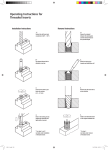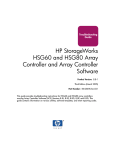Download Installing an External Cache Battery Cable
Transcript
TM Installing an External Cache Battery Cable This document contains instructions to replace or install a second external cache battery (ECB) cable into a Departmental or Data Center cabinet. In either case, these instructions assume that the cache module and ECB are already installed. See the appropriate HSZ70 Array Controller HSOF Version 7.x Service Manual, the HSG80 Array Controller ACS Version 8.x User’s Guide, or the HSZ80 Array Controller ACS Version 8.x User’s Guide for help on installing an ECB or cache module. Departmental Cabinet 1. Ensure that the ECB and cache module are in place as shown in Figure 1. Shut down the subsystem as described in the HSZ70 Array Controller HSOF Version 7.x Service Manual, the HSG80 Array Controller ACS Version 8.x User’s Guide, or the HSZ80 Array Controller ACS Version 8.x User’s Guide. Figure 1. Routing the ECB Cable in a Departmental Cabinet CAUTION: The ECB cable has a 12-V and a 5-V pin. Improper handling when connecting or disconnecting could cause these pins to contact ground, resulting in cache module damage. 4. Connect the long Y leg of the ECB cable to the right connector on the ECB. 5. If power supplies are used on the ECB-cable side of the cabinet, route the single leg of the ECB cable through the loops formed by the power supply cords as shown in Figure 1. ECB CAUTION: The ECB must be disabled—the status light is not lit or is not blinking—before connecting the ECB cable to the cache module. Failure to disable the ECB could result in ECB damage. 6. Connect the single leg of the ECB cable to the cache module. 7. Install the cable ties and secure the ECB cable—tie both Y legs of the ECB cable with the top cable tie. 8. Straighten the ECB cable and tighten the cable ties. 9. Restart the subsystem as described in the HSZ70 Array Controller HSOF Version 7.x Service Manual, the HSG80 Array Controller ACS Version 8.x User’s Guide, or the HSZ80 Array Controller ACS Version 8.x User’s Guide. Splitter 6 3 5 2 4 1 6 3 5 2 4 1 Cable tie and mount Cache modules CXO5894A 2. Attach the splitter, with the countersink hole facing outward, in its recess as shown in Figure 1. 3. Attach three adhesive-backed cable tie mounts to the inside of the cabinet, equally spaced along the inside edge, as shown in Figure 1. © Digital Equipment Corporation 1998. All rights reserved. EK–HSZ70–TE. C01 Data Center Cabinet The Data Center cabinet may require up to four ECB cables, one for each of the following cache modules: n n n n Figure 2. Cache Modules “A” and “B” Controller A Top cache A Controller B Top cache B Cache A Bottom cache A Cache B Bottom cache B CXO5608A Figure 2 shows the relative location of cache modules A and B in each SW370 rack-mountable enclosure in the data center cabinet. NOTE: All directions are relative to your view of the cabinet. For example, left, front refers to the left side of the cabinet when you are in front of the cabinet. Likewise, left, rear refers to the left side of the cabinet when you are behind the cabinet. Figure 3. Top Cache “A” to ECB Installing the ECB Cable for the Top Cache “A” 1. 2. Ensure that the ECB and cache module are installed as shown in Figure 3 and that the subsystem is shut down. See the HSZ70 Array Controller HSOF Version 7.x Service Manual, the HSZ80 Array Controller ACS Version 8.x User’s Guide, or the HSZ80 Array Controller ACS Version 8.x User’s Guide for installation and shutdown instructions. Rear Attach the splitter with the countersink hole facing outward at hole 40 of the right, rear outside rail as shown in Figure 3. Locate hole 40 by counting from the top of the cabinet (hole 1) to the bottom of the cabinet (hole 62). 3. Install the four snap-in cable ties at holes 31, 33, 48, and 52 as shown in Figure 3. 4. Connect the short Y leg of the ECB cable to the top connector of the ECB as shown in Figure 3. 5. Tie the long Y leg of the ECB cable at hole 52 as shown in Figure 3. 6. Route the ECB cable through the cable ties 48, 33, and 31 as shown in Figure 3. Do not tighten the cable ties. Front 40 40 Cache A "A" Cache 3131 38 38 3333 Splitter Splitter ECB ECB 4848 5252 CAUTION: The ECB must be disabled—the status light is not lit or is not blinking—before connecting the ECB cable to the cache module. Failure to disable the ECB could result in ECB damage. Outside Outside railrail Inside Inside railrail CXO6025A CXO6025A 7. Connect the single leg of the ECB cable to cache A. 8. Straighten the ECB cable and tighten the cable ties to hold it securely into place. 9. 2 Restart the subsystem as described in the HSZ70 Array Controller HSOF Version 7.x Service Manual, the HSZ80 Array Controller ACS Version 8.x User’s Guide, or the HSZ80 Array Controller ACS Version 8.x User’s Guide. Installing the ECB Cable for the Top Cache “B” 1. Ensure that the ECB and cache module are installed as shown in Figure 4 and that the subsystem is shut down. See the HSZ70 Array Controller HSOF Version 7.x Service Manual, the HSZ80 Array Controller ACS Version 8.x User’s Guide, or the HSZ80 Array Controller ACS Version 8.x User’s Guide for installation and shutdown instructions. 2. Attach the splitter with the countersink hole facing outward at hole 47 of the right, rear outside rail as shown in Figure 4. Locate hole 47 by counting from the top of the cabinet (hole 1) to the bottom of the cabinet (hole 62). Figure 4. Top Cache “B” to ECB Rear Front 15 Cache B 31 33 38 40 ECB 45 48 Splitter 48 52 47 48 62 Inside rail Outside rail CXO6027A 3. Install the five snap-in cable ties at holes 31, 33, (right) 48, (left) 48, and 52 as shown in Figure 4. 4. Connect the short Y leg of the ECB cable to the bottom connector of the ECB as shown in Figure 4. 5. Tie the long Y leg of the ECB cable at hole 52 as shown in Figure 4. 6. Route the ECB cable through the cable ties (right) 48, (left) 48, 33, and 31 as shown in Figure 4. Do not tighten the cable ties. CAUTION: The ECB must be disabled—the status light is not lit or is not blinking—before connecting the ECB cable to the cache module. Failure to disable the ECB could result in ECB damage. 7. Connect the single leg of the ECB cable to cache B. 8. Straighten the ECB cable and tighten the cable ties to hold it securely into place. 9. Restart the subsystem as described in the HSZ70 Array Controller HSOF Version 7.x Service Manual, the HSZ80 Array Controller ACS Version 8.x User’s Guide, or the HSZ80 Array Controller ACS Version 8.x User’s Guide. 3 EK–HSZ70–TE. C01 Installing the ECB Cable for the Bottom Cache “A” 1. Ensure that the ECB and cache module are installed as shown in Figure 5 and that the subsystem is shut down. See the HSZ70 Array Controller HSOF Version 7.x Service Manual, the HSZ80 Array Controller ACS Version 8.x User’s Guide, or the HSZ80 Array Controller ACS Version 8.x User’s Guide for installation and shutdown instructions. 2. Attach the splitter with the countersink hole facing outward at hole 40 of the left, rear outside rail as shown in Figure 5. Locate hole 40 by counting from the top of the cabinet (hole 1) to the bottom of the cabinet (hole 62). Figure 5. Bottom Cache “A” to ECB Rear Front Inside rail Outside rail 40 Splitter ECB 45 52 48 Cache A 48 61 55 CXO6024A 3. Install the five snap-in cable ties at holes 61, 55, (left) 48, (right) 48, and 52 as shown in Figure 5. 4. Connect the short Y leg of the ECB cable to the top connector of the ECB as shown in Figure 5. 5. Tie the long Y leg of the ECB cable at hole 52 as shown in Figure 5. 6. Route the ECB cable through the cable ties (left) 48, (right) 48, 55, and 61 as shown in Figure 5. Do not tighten the cable ties. CAUTION: The ECB must be disabled—the status light is not lit or is not blinking—before connecting the ECB cable to the cache module. Failure to disable the ECB could result in ECB damage. 7. Connect the single leg of the ECB cable to cache A. 8. Straighten the ECB cable and tighten the cable ties to hold it securely into place. 9. Restart the subsystem as described in the HSZ70 Array Controller HSOF Version 7.x Service Manual, the HSZ80 Array Controller ACS Version 8.x User’s Guide, or the HSZ80 Array Controller ACS Version 8.x User’s Guide. 4 Installing the ECB Cable for the Bottom Cache “B” 1. Ensure that the ECB and cache module are in place as shown in Figure 6 and that the subsystem is shut down. See the HSZ70 Array Controller HSOF Version 7.x Service Manual, the HSZ80 Array Controller ACS Version 8.x User’s Guide, or the HSZ80 Array Controller ACS Version 8.x User’s Guide for installation and shutdown instructions. 2. Attach the splitter with the countersink hole facing outward at hole 47 of the left, rear outside rail as shown in Figure 6. Locate hole 47 by counting from the top of the cabinet (hole 1) to the bottom of the cabinet (hole 62). Figure 6. Bottom Cache “B” to ECB Rear Front ECB 48 Splitter Cache B 61 52 55 47 Inside rail Outside rail CXO6026A 3. Install the four snap-in cable ties at holes 61, 55, 48, and 52 as shown in Figure 6. 4. Connect the short Y leg of the ECB cable to the bottom connector of the ECB as shown in Figure 6. 5. Tie the long Y leg of the ECB cable at hole 52 as shown in Figure 6. 6. Route the ECB cable through the cable ties 48, 55, and 61 as shown in Figure 6. Do not tighten the cable ties. CAUTION: The ECB must be disabled—the status light is not lit or is not blinking—before connecting the ECB cable to the cache module. Failure to disable the ECB could result in ECB damage. 7. Connect the single leg of the ECB cable to cache B. 8. Straighten the ECB cable and tighten the cable ties to hold it securely into place. 9. Restart the subsystem as described in the HSZ70 Array Controller HSOF Version 7.x Service Manual, the HSZ80 Array Controller ACS Version 8.x User’s Guide, or the HSZ80 Array Controller ACS Version 8.x User’s Guide. 5 EK–HSZ70–TE. C01