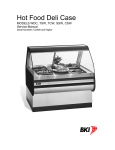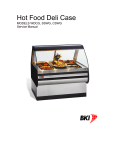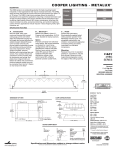Download Service Manual 06/2004
Transcript
Hussmann® Impact™ Hot Food Merchandiser MODEL WDCHI, SSWHI, TSWHI, CSWHI Service Manual Serial Numbers 121736 and Higher Warranty Information LIMITED ONE YEAR WARRANTY BKI (The “Company”) warrants to the original purchaser/user, that at time of shipment from the Company factory, this equipment will be free from defect in materials and workmanship. Written notice of a claim under this Warranty must be given within ONE YEAR AND THREE MONTHS from date of shipment from the factory. Defective conditions caused by abnormal use or misuse, lack of maintenance, damage by third parties, alterations by unauthorized personnel, acts of God, failure to follow installation instructions or any other events beyond the control of the company will NOT be covered under Warranty. The obligation of the Company under this Warranty shall be limited to repairing or replacing (at the option of the company) any part that is defective in reasonable opinion of the Company. The user will have the responsibility and expense of removing and returning the defective part to the Company as well as the cost of reinstalling the replacement or repaired part. IN NO EVENT SHALL THE COMPANY BE LIABLE FOR LOSS OF USE, LOSS OF REVENUE OR LOSS OF PRODUCT OR PROFIT OR FOR INDIRECT OR CONSEQUENTIAL DAMAGES INCLUDING BUT NOT LIMITED TO, FOOD SPOILAGE OR PRODUCT LOSS. WARRANTY DOES NOT COVER GLASS BREAKAGE. THE ABOVE WARRANTY IS EXCLUSIVE AND ALL OTHER WARRANTIES, EXPRESS OR IMPLIED, ARE EXCLUDED INCLUDING THE IMPLIED WARRANTIES OF MERCHANTABILITY AND FITNESS FOR A PARTICULAR PURPOSE. THIS WARRANTY SHALL APPLY ONLY WITHIN THE CONTINENTAL UNITED STATES, ITS TERRITORIES, AND POSSESSIONS AND IN CANADA. LIMITED NINETY DAY LABOR WARRANTY All labor necessary to repair or replace factory defective parts will be performed, without charge, to the end user, by service personnel of a BKI Authorized Distributor during the first ninety days after the date of installation of the new equipment. Replacement parts: Any appliance replacement part, except lamps and fuses, which proves to be defective in material or workmanship within 90 days from date of original installation will be repaired or replaced without charge F.O.B. Factory, Simpsonville, S.C. or F.O.B. authorized distributor. Hussmann® Impact™ Hot Food Merchandiser Table of Contents Table of Contents Table of Contents........................................................................................................................................ 1 Introduction ................................................................................................................................................. 2 Safety Precautions.................................................................................................................................... 2 Safety Signs and Messages................................................................................................................. 2 Safe Work Practices ............................................................................................................................. 3 Safety Labels ............................................................................................................................................ 5 Installation ................................................................................................................................................... 6 NSF Certification....................................................................................................................................... 6 Location .................................................................................................................................................... 6 Shipping Damage ..................................................................................................................................... 7 Shipping Braces........................................................................................................................................ 7 Shipping Rider .......................................................................................................................................... 7 Case Leveling ........................................................................................................................................... 8 Preparation ........................................................................................................................................... 8 Leveler Adjustment............................................................................................................................... 8 Glass Positioning ...................................................................................................................................... 9 Raising/Lowering Glass Using Adjustment Bolt ................................................................................. 11 Joining Instructions ................................................................................................................................. 14 Wiring...................................................................................................................................................... 20 Installing Splashguard And Lower Front Panel ...................................................................................... 21 Splashguards...................................................................................................................................... 21 Lower Front Panel .............................................................................................................................. 21 Installing Bottom Rear Panel .................................................................................................................. 22 Replacement Parts.................................................................................................................................... 23 Control Plate ........................................................................................................................................... 23 Electrical Raceway ................................................................................................................................. 24 Canopy & Lift Hardware.......................................................................................................................... 25 Heated Shelf ........................................................................................................................................... 26 Wiring Diagrams........................................................................................................................................ 27 Notes .......................................................................................................................................................... 56 1 Hussmann® Impact™ Hot Food Merchandiser Introduction Introduction Congratulations! You have chosen a Hot Food Merchandiser. It consists of thermostatically controlled hot food waterless wells, canopy heaters/lighting, customer side curved glass service door with lift hardware, operator side service doors, bumpers, splashguards and electronic controls. This unit is manufactured by BKI which assures you of the finest in design and engineering -- that it has been built with care and dedication -- using the best materials available. Attention to the operating instructions regarding proper installation, operation, and maintenance will result in long lasting dependability to insure the highest profitable return on your investment. PLEASE READ THIS ENTIRE MANUAL BEFORE OPERATING THE UNIT. If you have any questions, please contact your BKI Distributor. If they are unable to answer your questions, contact the BKI Technical Service Department, toll free: 1-800-927-6887. Outside the U.S., call 1-864-963-3471. This unit is to be sealed to the floor after installation to conform to NSF requirements. (Dow Corning RTV #732 Multi purpose Sealant.) Safety Precautions Always follow recommended safety precautions listed in this manual. Below is the safety alert symbol. When you see this symbol on your equipment, be alert to the potential for personal injury or property damage. Safety Signs and Messages The following Safety signs and messages are placed in this manual to provide instructions and identify specific areas where potential hazards exist and special precautions should be taken. Know and understand the meaning of these instructions, signs, and messages. Damage to the equipment, death or serious injury to you or other persons may result if these messages are not followed. This message indicates an imminently hazardous situation which, if not avoided, will result in death or serious injury. This message indicates a potentially hazardous situation, which, if not avoided, could result in death or serious injury. This message indicates a potentially hazardous situation, which, if not avoided, may result in minor or moderate injury. It may also be used to alert against unsafe practices. This message is used when special information, instructions or identification are required relating to procedures, equipment, tools, capacities and other special data. 2 Hussmann® Impact™ Hot Food Merchandiser Introduction Safe Work Practices Beware of High Voltage This equipment uses high voltage. Serious injury can occur if you or any untrained or unauthorized person installs, services, or repairs this equipment. Always Use an Authorized Service agent to Service Your Equipment Keep this manual with the Equipment This manual is an important part of your equipment. Always keep it near for easy access. If you need to replace this manual, contact: BKI Technical Services Department P.O. Box 80400 Simpsonville, S.C. 29680-0400 Or call toll free: 1-800-927-6887 Outside the U.S., call 864-963-3471 Protect Children Keep children away from this equipment. Children may not understand that this equipment is dangerous for them and others. NEVER allow children to play near or operate your equipment. Keep Safety Labels Clean and in Good Condition Do not remove or cover any safety labels on your equipment. Keep all safety labels clean and in good condition. Replace any damaged or missing safety labels. Refer to the Safety Labels section for illustration and location of safety labels on this unit. If you need a new safety label, obtain the number of the specific label illustrated on page 5, then contact: BKI Technical Services Department P.O. Box 80400 Simpsonville, S.C. 29680-0400 Or call toll free: 1-800-927-6887 Outside the U.S., call 864-963-3471 3 Hussmann® Impact™ Hot Food Merchandiser Introduction Be Prepared for Emergencies Be prepared for fires, injuries, or other emergencies. 911 Keep a first aid kit and a fire extinguisher near the equipment. You must use a 40-pound Type BC fire extinguisher and keep it within 25 feet of your equipment. Keep emergency numbers for doctors, ambulance services, hospitals, and the fire department near your telephone. Know your responsibilities as an Employer • Make certain your employees know how to operate the equipment. • Make certain your employees are aware of the safety precautions on the equipment and in this manual. • Make certain that you have thoroughly trained your employees about operating the equipment safely. • Make certain the equipment is in proper working condition. If you make unauthorized modifications to the equipment, you will reduce the function and safety of the equipment. 4 Hussmann® Impact™ Hot Food Merchandiser Introduction Safety Labels 5 Hussmann® Impact™ Hot Food Merchandiser Installation Installation NSF Certification This merchandiser is manufactured to meet ANSI/National Sanitation Foundation (NSF®) Standard #7 requirements. Proper installation is required to maintain certification. Location This merchandiser is designed for displaying products in air-conditioned stores where temperature is maintained at or below the ANSI/NSF-7 specified level and relative humidity is maintained at or below 55%. This merchandiser is sensitive to air disturbances. Air currents passing around the merchandiser will seriously impair its operation. Do NOT allow air conditioning, electric fans, open doors or windows, etc. to create air currents around the merchandiser. The product should always be maintained at 145° F to maximize its display life. Read before raising front glass. The top cylinders, which allow the raising and lowering of this glass, have been carefully installed and tested for the proper tension before shipment. However, during shipment and storage, the lubricant inside the cylinders may have settled. This settling can cause excessive or uneven tension on the glass to the point of breakage. To avoid any damage, please do the following before completely raising the front glass. 1. Slowly raise and lower each glass section 6 times to a height of 6 in. (152 mm). 2. Increase the height to about 12 in. (305 mm) and raise and lower the glass 6 times. 3. Then raise the glass to the full extension and lower. This should release any settled lubricant in the cylinders and prevent any stress on the front glass. Do NOT remove shipping braces until the merchandisers are positioned for installation. 6 Hussmann® Impact™ Hot Food Merchandiser Installation Shipping Damage YOU are responsible for filling all freight claims with the delivering truck line. Inspect all cartons and crates for damage as soon as they arrive. If damage to cartons or crates is found, or if a shortage is found, note this on the bill of lading (all copies) prior to signing. If damage is found when the equipment is opened, immediately call the delivering truck line and follow up the call with a written report indicating concealed damage to your shipment. Ask for an immediate inspection of your concealed damage item. Packaging material MUST be retained to show the inspector from the truck line. Do not walk or put heavy object on top of merchandisers. Damage to the merchandisers and serious personal injury could occur. Merchandisers ARE NOT STRUCTURALLY DESIGNED TO SUPPORT EXCESSIVE EXTERNAL LOADING such as the weight of a person. Do not place heavy objects on the case. Shipping Braces Note: Be careful not to damage the factory-installed end while moving the case. Make sure that tools are positioned past the end and beneath the merchandiser’s support bar. Move the fixture as close as possible to its permanent location and then remove all packaging and shipping braces. Check for damage before discarding packaging. Remove all separately packed accessories such as kits, and shelves. Remove all nut retainers used with shipping braces. NSF certification requires the use of ANSI Standard nuts and bolts with not more than 2 threads showing after installation. Shipping Rider Each case is shipped on a rider to protect factory-installed legs, and to make positioning the case easier. Remove the rider after the case has been positioned. Note: Once the rider is removed, the case must be lifted –NOT PUSHED– to reposition. To remove the rider, remove screws attaching each leg to rider. Remove screws holding rider crossmembers, then slide cross-members out from between sides. Once cross-members are out, slide the sides out. 7 Hussmann® Impact™ Hot Food Merchandiser Installation Case Leveling Merchandisers must be installed level to ensure proper operation. During all steps of setting, joining and leveling cases, close attention to glass position and operation must be maintained. Please review all steps and photos before making any adjustments. DO NOT make any glass adjustments until individual case is set and level. Preparation 1. Using store blueprints, measure off and mark on floor the exact dimensions/locations of the case footprint. 2. Snap a chalk line for the front and rear positions of the base legs. 3. Mark the location of each joint from front to back lines. 4. FLOORS ARE NOT LEVEL!!! When working with two or more cases to be joined, the whole lineup must be leveled on the same plane, left to right and front to back. This means that the entire lineup must be brought up to the level of the highest case in the lineup. Along the lines previously marked, find the highest point of the floor by: • • • Walking the floor and noticing any dips or mounds; Using a string level; and Using a transit. Leveler Adjustment Position the first case at the highest point. Set a long level (4 ft [1220 mm] or more) on the upper front panel of the case. Use an open-end wrench to turn leg levelers until the case is level from end to end and from front to back. Check all 6 legs on 8 ft (2438 mm) cases, or 8 legs on 12 ft (3658 mm) cases. Note: To avoid removing concrete flooring, begin lineup leveling from the highest point of the store floor 8 Hussmann® Impact™ Hot Food Merchandiser Installation Attention to glass position is critical during the leveling process. Adjusting leg levelers will affect the position of the glass. Make certain that the glass is square with the case, avoiding interference with other glass and case ends. If the glass is still out of alignment, refer to the following Glass Positioning instructions. Glass must be properly supported when adjusting. Glass Positioning Follow the procedures below to improve the opening and closing of the case front glass. 1. Ensure the case has been leveled according to the Case Leveling procedure. 2. Ensure that the glass handle is installed correctly. Verify the glass is bottomed out the length of the handle. A bowed handle indicates the glass may not be bottomed out at the center of the handle. The handle must be removed before it can be repositioned. The handle is held in place with silicone that must be completely removed from the handle and the glass. Remove the handle by pulling it away from the glass (do not use tools to pry this loose). A damaged or bent handle must be replaced. Apply new silicone into the handle and firmly press onto the glass. 3. Ensure that the glass is seated in the clamp hardware correctly. Verify glass is bottomed out in clamp hardware. 9 Hussmann® Impact™ Hot Food Merchandiser Installation If the glass is not bottomed out in the clamp hardware it can be re-positioned as follows: a. Remove the glass and clamp hardware from the case by opening the glass and loosening set screws in hinge, (Metric 3 millimeter set screws). b. Slide the glass and clamp hardware to the side, out of the hinges, and lay them on an appropriate work surface. Note: adjacent glass must be closed. c. Loosen the 8 set screws on the underside of the clamp hardware. d. Push the clamp hardware onto the glass until bottomed out. e. The clamp hardware must overhang the glass by an equal amount on each side. f. Tighten set-screws and re-install on case. 4. Slowly open and close the glass to make sure that it is not hitting the end or adjacent glass. If the glass is hitting the end or adjacent glass it may not be positioned correctly from left to right. This can be adjusted as follows: a. Loosen the 2 screws holding the hinge to the clamp hardware (Metric 3 millimeter screws). b. Slide the clamp hardware to either side as needed. 10 Hussmann® Impact™ Hot Food Merchandiser c. Installation Tighten the screws and check glass for proper operation. 5. Slowly open and close the glass to make sure that it is still not hitting adjacent glass. Each glass has been shipped with a flexible wiper gasket attached to each side. These are designed to overlap each other, sealing the gap between the glass and allowing side-to-side glass adjustment. After all glass has been adjusted as defined in Step 4, the flexible portion of one gasket at a joint may be trimmed with a razor knife. Be sure that the remaining wiper gasket seals the gap. Verify proper operation. Raising/Lowering Glass Using Adjustment Bolt If the glass still does not open or close correctly, adjustment of the top frame may be necessary. This case is equipped with an adjustment bolt at the top rear of the case to raise or lower the glass. This allows for improvements in the glass operation and sealing. The following outlines how to access the adjustment bolt. The top must be free to move as the adjustment bolt is turned. 1. Loosen joining or end bolts at top of case, (2 at each end of case). 2. If caulk or silicone has been applied between case joints or ends in the top area it must be removed. 3. Remove rear doors. 11 Hussmann® Impact™ Hot Food Merchandiser Installation 4. Remove screws at top of rear doorframe. The bottom screws do not need to be removed. 5. Pull back the top of the doorframe approximately 2 inches. This will allow clearance for removal of the stainless steel top liner and trim pieces. 6. Some models have a Phillips truss head screw holding the stainless steel liner to the trim. These screws are visible from the rear of the case to the side of the door frame. These must be removed. 7. Remove stainless steel top liner by grabbing the rear flange and pulling back. Note: It is possible to access the adjusting bolt by using a small swivel socket without removing the stainless top liner. To do this, the stainless steel trim and foam noted in Step 8 must be removed. 8. Remove stainless steel trim pieces and foam insulation on each side of the doorframe. 9. The set screw and adjusting bolt are now accessible. • • • • • The set screw must be backed out before turning the adjusting bolt, (1/8 inch set screw). The set screw serves as a positive stop. The adjusting bolt should be turned no more than a half-turn before inspecting glass position and operation. Turning the adjusting bolt clockwise will raise the front glass. Turning the adjusting bolt counter-clockwise will lower the front glass. Once the glass position is set, tighten the set screw (positive stop). 12 Hussmann® Impact™ Hot Food Merchandiser Installation 10. Once glass is positioned and operating correctly, re-install components and hardware removed. Note: the doorframe is designed to have a tight fit. A putty knife between the top of the frame and the insulated panel will help guide it into position. 11. Re-apply caulk or silicone as required. 12. Verify glass is positioned and operating correctly. 13 Hussmann® Impact™ Hot Food Merchandiser Installation Joining Instructions 1. Install the Top Gasket Pad (Item 4 and DETAIL F) and apply Silicone (Item 3 and DETAIL H-a). 14 Hussmann® Impact™ Hot Food Merchandiser Installation 2. The complete lineup must be leveled to the highest point of the floor. After the first merchandiser has been set, position the second so the end frames touch. a. Set a long level (4 foot or more) on the upper front panel of the merchandisers. Adjust case height by rotating the Adjustable Leg Leveler until the merchandisers are flush and level. b. Also check each joint area to be sure that the panels of adjoining merchandisers are flush to each other. 15 Hussmann® Impact™ Hot Food Merchandiser Installation 3. Align the top extrusion and insert Joining Plate (Item 7). 4. Use 8-18 x 3/8 Truss Head SM Screws (Item 8) to fasten the plate using the predrilled pilot holes as shown below. 5. Align the Rear Sill and attach Joining Bracket (Item 9) with 10-24 x ½ Washer Head Machine Screws (Item 10). Use only specified fasteners. Longer screws will penetrate the Rear Sill causing damage. 16 Hussmann® Impact™ Hot Food Merchandiser Installation 6. Bolt the cases together according to the sequence illustrated below. Note: Make sure that no more than (2) threads are exposed when the cases are bolted together. If this does occur, the bolt should be shortened, replaced with a shorter bolt or capped off according to NSF specifications. Use caution when installing fasteners around wiring. a. Fasten the fronts together using 5/16-18 x 1 Hex Head Cap Screws, 5/16 Flat Washers and 5/16 Lock Washers. b. Fasten the rear of the cases together at two locations shown above using 5/16-18 x 1 Hex Head Cap Screws, 5/16 Flat Washers, 5/16 Lock Washers and 5/16-18 Hex Nut. c. Fasten the top rear of the cases together using 5/16-18 x 3 1/2 Cap Screws, 5/16 Flat Washers, 5/16 Lock Washers and 5/16-18 Hex Nut. 17 Hussmann® Impact™ Hot Food Merchandiser Installation 7. Apply a smooth continuous bead of silicone over the Exterior Top Joint (A.) of the cases. Continue sealing down the Rear Mullion Joint (B.) of the cases and finally seal the Rear Sill Joints (C.), as illustrated below. 18 Hussmann® Impact™ Hot Food Merchandiser Installation 8. Install the Splashguard Joint Support (Item 25) to the splashguard retainer using #8 x 1/2 Hex Head Sheet metal Screws (Item 26). 19 Hussmann® Impact™ Hot Food Merchandiser Installation Wiring Electrocution, equipment failure or property damage could result if an unlicensed electrician performs the electrical installation. Ensure that a licensed electrician performs the electrical installation. A wiring diagram for the specific model is shipped with the merchandiser. The wiring diagram provides electrical specifications, an electrical schematic and a parts list. Refer to this wiring diagram and the merchandiser serial number plate for electrical information. Field wiring must be sized for the components amperes printed on the serial number plate. Actual ampere draw may be less than specified. All electrical connections should be in compliance with the NEC and all applicable local codes by a licensed electrician. Refer to the wiring diagram furnished with your merchandiser for the electrical specifications. Follow the steps below to connect the power supply to the merchandiser. Refer to the figure below. 1. Remove the electrical raceway cover. 2. Two ¾” x 1” knockouts are provided for routing of power supply wiring. Route power supply wiring through the knockout holes. 3. A power supply terminal block (TB0083) is located on the electrical raceway. Connect the wiring to power supply terminal block (TB0083) according to the schematic provided. 4. Reattach the electrical raceway cover. 20 Hussmann® Impact™ Hot Food Merchandiser Installation Installing Splashguard And Lower Front Panel Make certain that the end assemblies; end splashguards and end panels have been installed according to the End Kit instruction. The splashguard and lower front panel are shipped inside each case. After merchandisers have been leveled, joined and electrical work has been completed, install the splashguard and lower front panel. Splashguards 1. At front of merchandiser, attach a splashguard retainer/bracket to each leg with sheet metal screws. 2. Position top of splashguard over the top edge of the retainer/bracket as shown below. 3. Push the lower edge of the splashguard toward the bottom of the bracket until it snaps into place. Lower Front Panel 1. Position the lower front panel with the top angled as shown in the illustration. Tabs extending from the upper front assembly are designed to fit into the slots on the top of the lower front panel. 21 Hussmann® Impact™ Hot Food Merchandiser Installation 2. Once the top is positioned, lift the panel up and drop it into the groove at the top of the splashguard. Do not use additional fasteners or sealant to hold splashguards or panels in place. To meet NSF cleaning requirements, splashguards and panels must be removable without tools. Installing Bottom Rear Panel For fixed installation: 1. Align slots in bottom rear panel with center of legs. 2. Drive a hex head sheet metal screw through each slot into each leg. 22 Hussmann® Impact™ Hot Food Merchandiser Replacement Parts Replacement Parts Use the information in this section to identify replacement parts. To order replacement parts, call your local BKI sales and service representative. Before calling, please note the serial number on the rating tag affixed to the unit. Control Plate ITEM # 1 2 3 4 5 6 7 PART # C0285 C0286 C0296 C0298 T0095 K0049 S0141* K0040 TB0064 TB0065 TB0066 TB0067 TB0068 TB0069 PL0004 DESCRIPTION CALROD, 208V 1000W CALROD, 240V 1000W CALROD, 208V 1112W CALROD, 240V 1112W THERMOSTAT, 250V 450 DEG KNOB (FOR T0095) SWITCH, INFINITE 240V-1245W KNOB (FOR S0141) TERM BLOCK 4 CONDUCTOR CTR TERM BLOCK 4 CONDUCTOR W/MTG FOOT TERM BLOCK 2 CONDUCTOR CTR TERM BLOCK 2 CONDUCTOR TERM BLOCK END PLATE TERM BLOCK JUMPER BAR PILOT LIGHT, ROUND 250V * - Replace S0141 with assembly AN6778710S containing the S0141switch, B0058 bracket and NUT282 nut. 23 Hussmann® Impact™ Hot Food Merchandiser Replacement Parts Electrical Raceway ITEM # 1 2 3 4 5 6 7 8 PART # B0084 R0150 CB0065 S0356 TB0083 TB0024 TB0025-2 F0111 TB0066 TB0064 TB0065 TB0068 DESCRIPTION BALLAST, 3XF32T8 OR 2XF40T8 RELAY, 4 POLE 208-240 60 HZ BREAKER, CIRCUIT 2.5A 250V 2P SWITCH, ROCKER 16A 250V TERM BLOCK MDM10/5 70A 600V TERM BLOCK JUMPER TERM BLOCK TERMINAL GROUNDING LUG TERM BLOCK 2 CONDUCTOR CTR TERM BLOCK 4 CONDUCTOR CTR TERM BLOCK 4 CONDUCTOR W/MTG FOOT TERM BLOCK END PLATE 24 Hussmann® Impact™ Hot Food Merchandiser Replacement Parts Canopy & Lift Hardware ITEM # 1 2 3 4 5 6 PART # FL0038* FL0040* HI0014 HI0013 C0057 I0029 HI0105** HI0108** VH0432** VH0433** DESCRIPTION LAMP, FLUORESCENT F32T8/TL835/HV/ALTO LAMP, FLUORES F25T8/TL835 LAMPHOLDER SHROUD, HI TEMP HARNESS, 8FT LIGHT CHANNEL CERAMIC HEATER 400W FULL SIZE 220/240V FIBERGLASS SLEEVING SIZE 2 3.5" GAS RAM 400N HUSSMANN IMPACT GAS RAM 100N HUSSMANN IMPACT GAS RAM 200 RADIAL HDWE GAS RAM 300N RADIAL HDWE * - To maintain NSF compliance, replace with BKI lamps only ** - Requires HI0110 Installation Tool 25 Hussmann® Impact™ Hot Food Merchandiser Replacement Parts Heated Shelf ITEM # 1 2 3 4 5 6 7 8 PART # FL0041* FL0042* FL0043* HI0014 HI0013 C0081 C0082 C0085 C0086 T0006 G0108 G0110 G0112 G0113 G0109 G0111 K0050 DESCRIPTION LAMP, FLUORESCENT GS U83001F25/T8 830 LAMP, FLUORESCENT GS U83321F32/T8 830 LAMP, FLUORESCENT GS U84001F40/T8 830 LAMPHOLDER SHROUD, HI TEMP HARNESS, 8FT LIGHT CHANNEL CALROD, 208V 1000W TSW4/8 SHELF CALROD, 208V 1500W TSW6 SHELF CALROD, 240V 1000W TSW4/8 SHELF CALROD, 240V 1500W TSW6 SHELF THERMOSTAT, 110/208 300 DEG GUARD, FRONT SHELF TSW 48" GUARD, FRONT SHELF TSW 72" CASE GUARD, FRONT SHELF DRTSW 48" GUARD, FRONT SHELF DRTSW 72" GUARD, REAR SHELF TSW4-8 GUARD, REAR SHELF TSW6 KNOB (FOR T0006) * - To maintain NSF compliance, replace with BKI lamps only. 26 Hussmann® Impact™ Hot Food Merchandiser Wiring Diagrams Wiring Diagrams Refer to the table below to find the wiring diagram associated with your unit. Wiring Diagram Model SSWHI-4/CSWHI-4 208/220/240 Model SSWHI-6/CSWHI-6 208/220/240 Model SSWHI-8/CSWHI-8 208/220/240 Model TSWHI-4 208/220/240 Model TSWHI-6 208/220/240 Model TSWHI-8 208/220/240 Model WDCHI-3 208/220/240 Model WDCHI-4 208/220/240 Model WDCHI-4/2L Model WDCHI-4/2R 208/220/240 Model WDCHI-4/4L 208/220/240 Model WDCHI-4/4R 208/220/240 Model WDCHI-5 208/220/240 Model WDCHI-6/2L 208/220/240 Model WDCHI-6/2R 208/220/240 Model WDCHI-7 208/220/240 Drawing # SB68294600 SB68294700 SB68294800 SB68295100 SB68295200 SB68295300 SB68293600 SB68293700 SB68294000 SB68294100 SB68294200 SB68294300 SB68293800 SB68294400 SB68294500 SB68293900 27 Figure # Figure 1 Figure 2 Figure 3 Figure 4 Figure 5 Figure 6 Figure 7 Figure 8 Figure 9 Figure 10 Figure 11 Figure 12 Figure 13 Figure 14 Figure 15 Figure 16 Page # 28 29 31 33 34 36 38 39 40 42 44 46 48 50 52 54 Hussmann® Impact™ Hot Food Merchandiser Wiring Diagrams Figure 1. Model SSWHI-4/CSWHI-4 28 Hussmann® Impact™ Hot Food Merchandiser Wiring Diagrams Figure 2. Model SSWHI-6/CSWHI-6 (Sheet 1 of 2) 29 Hussmann® Impact™ Hot Food Merchandiser Wiring Diagrams Figure 2. Model SSWHI-6/CSWHI-6 (Sheet 2 of 2) 30 Hussmann® Impact™ Hot Food Merchandiser Wiring Diagrams Figure 3. Model SSWHI-8/CSWHI-8 (Sheet 1 of 2) 31 Hussmann® Impact™ Hot Food Merchandiser Wiring Diagrams Figure 3. Model SSWHI-8/CSWHI-8 (Sheet 2 of 2) 32 Hussmann® Impact™ Hot Food Merchandiser Wiring Diagrams Figure 4. Model TSWHI-4 33 Hussmann® Impact™ Hot Food Merchandiser Wiring Diagrams Figure 5. Model TSWHI-6 (Sheet 1 of 2) 34 Hussmann® Impact™ Hot Food Merchandiser Wiring Diagrams Figure 5. Model TSWHI-6 (Sheet 2 of 2) 35 Hussmann® Impact™ Hot Food Merchandiser Wiring Diagrams Figure 6. Model TSWHI-8 (Sheet 1 of 2) 36 Hussmann® Impact™ Hot Food Merchandiser Wiring Diagrams Figure 6. Model TSWHI-8 (Sheet 2 of 2) 37 Hussmann® Impact™ Hot Food Merchandiser Wiring Diagrams Figure 7. Model WDCHI-3 38 Hussmann® Impact™ Hot Food Merchandiser Wiring Diagrams Figure 8. Model WDCHI-4 39 Hussmann® Impact™ Hot Food Merchandiser Wiring Diagrams Figure 9. Model WDCHI-4/2L (Sheet 1 of 2) 40 Hussmann® Impact™ Hot Food Merchandiser Wiring Diagrams Figure 9. Model WDCHI-4/2L (Sheet 2 of 2) 41 Hussmann® Impact™ Hot Food Merchandiser Wiring Diagrams Figure 10. Model WDCHI-4/2R (Sheet 1 of 2) 42 Hussmann® Impact™ Hot Food Merchandiser Wiring Diagrams Figure 10. Model WDCHI-4/2R (Sheet 2 of 2) 43 Hussmann® Impact™ Hot Food Merchandiser Wiring Diagrams Figure 11. Model WDCHI-4/4L (Sheet 1 of 2) 44 Hussmann® Impact™ Hot Food Merchandiser Wiring Diagrams Figure 11. Model WDCHI-4/4L (Sheet 2 of 2) 45 Hussmann® Impact™ Hot Food Merchandiser Wiring Diagrams Figure 12. Model WDCHI-4/4R (Sheet 1 of 2) 46 Hussmann® Impact™ Hot Food Merchandiser Wiring Diagrams Figure 12. Model WDCHI-4/4R (Sheet 2 of 2) 47 Hussmann® Impact™ Hot Food Merchandiser Wiring Diagrams Figure 13. Model WDCHI-5 (Sheet 1 of 2) 48 Hussmann® Impact™ Hot Food Merchandiser Wiring Diagrams Figure 13. Model WDCHI-5 (Sheet 2 of 2) 49 Hussmann® Impact™ Hot Food Merchandiser Wiring Diagrams Figure 14. Model WDCHI-6/2L (Sheet 1 of 2) 50 Hussmann® Impact™ Hot Food Merchandiser Wiring Diagrams Figure 14. Model WDCHI-6/2L (Sheet 2 of 2) 51 Hussmann® Impact™ Hot Food Merchandiser Wiring Diagrams Figure 15. Model WDCHI-6/2R (Sheet 1 of 2) 52 Hussmann® Impact™ Hot Food Merchandiser Wiring Diagrams Figure 15. Model WDCHI-6/2R (Sheet 2 of 2) 53 Hussmann® Impact™ Hot Food Merchandiser Wiring Diagrams Figure 16. Model WDCHI-7 (Sheet 1 of 2) 54 Hussmann® Impact™ Hot Food Merchandiser Wiring Diagrams Figure 16. Model WDCHI-7 (Sheet 2 of 2) 55 Hussmann® Impact™ Hot Food Merchandiser Notes Notes 56 Hussmann® Impact™ Hot Food Merchandiser Notes 57 P.O. Box 80400, Simpsonville, S.C. 29680-0400, USA http://www.bkideas.com Made and printed in the U.S.A LI0231/0604