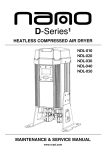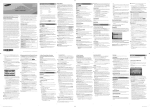Download 6. service `b` instructions
Transcript
D-Series 1 HEATLESS COMPRESSED AIR DRYER NDL-060 NDL-070 NDL-080 NDL-090 NDL-100 NDL- 1 1 0 NDL-120 NDL-130 MAINTENANCE & SERVICE MANUAL www.n-psi.com GENERAL INFORMATION Copyright This manual is copyrighted, all rights reserved. It may not, in whole or in part, be copied, photocopied, reproduced, translated, or reduced to any electronic medium or machine readable form without prior consent in writing from nano-purification solutions. It may not be distributed through the internet or computer bulletin board systems without prior consent from nano-purification solutions. ©2012 nano-purification solutions Heatless Desiccant Air Dryer: D-Series1 (060-130) Service Manual Models: NDL-060, 070, 080, 090, 100, 110, 120, 130 (Including ES Model) Document number: n-psi-D1(060-130)-OM-US-01 Issue: 001 Document Introduction This manual provides manufacturers prescribed procedures for the maintenance and service procedures for a nano-purification solutions compressed air dryer. The procedures illustrated in this document are only to be performed by authorised personnel. For further information regarding the procedures outlined in this document contact nano-purification solutions before proceeding. Read this document carefully before attempting to service the dryer. General Safety For your own safety, when carrying out maintenance work on the dryer, all relevant national safety regulations must be complied with relating to pressurised and electrical systems. Only authorised, competent and trained personnel should maintain the dryer, this user guide is intended solely for such personnel and is to be used only as a reference, it should not be used to replace conventional training. CAUTIONS: indicate any situation or operation that may result in potential damage to the product, injury to the user, or render the product unsafe. NOTES: highlight important sections of information where particular care and attention should be paid. Warranty Guidelines All dryers are supplied with a 5 year manufacturer’s warranty from the date of purchase. The dryer should be installed, operated and maintained in accordance with the manufacturer’s guidelines. Only genuine service parts should be used and no modifications made. For further information please contact us at support.n-psi.com. Page 2 MANUFACTURERS DETAILS nano-purification solutions 11330 Vanstory Blvd Huntersville, NC 28078 Telephone: (704) 897-2182 Internet: E-mail: www.n-psi.com [email protected] CONTENTS Title Page(s) 4 1. Service Intervals 2. Product Assembly 3. Recommended Tools 7 4. Dryer Shutdown Procedure 7 5. Service A Instructions – Cartridge Replacement (NDL-060 – NDL-120) 8 5.1 Service A Instructions – Cartridge Replacement (NDL-130 only) 9 6. Service B Instructions – Inlet Control & Exhaust Valve Replacement (NDL-060 - NDL-090) 10-11 6.1 Service B Instructions – Inlet Valve Replacement (NDL-100 - NDL-130) 12-13 6.2 Service B Instructions – Inlet Control & Exhaust Valves Replacement (NDL-100 TO NDL-130) 14-15 6.3 Service B Instructions - Outlet Valve Replacement (NDL-060 TO NDL-130) 7. Service C Instructions – ES Models Only 8. Re-setting the Dryer Controller 19 9. Manifold Tightening Sequences 20 10. Dryer Start-up Procedure 21 11. Other Dryer Checks & Non-serviceable Items 22 12. Troubleshooting 23 13. Service Record & Notes Page 3 5-6 16 17-18 24-25 1. SERVICE INTERVALS The following table details the recommended service intervals for this product and the service kits to be used. Service Type A Recommended Service Intervals 2 Years (12,000 Hrs) 4 Years (24,000 Hrs) P P P B 6 Years (36,000 Hrs) P 8 Years (48,000 Hrs) P P 10 Years (60,000 Hrs) 12 Years (72,000 Hrs) P P P Additional For ES Models Only 1 Year 2 Years 3 Years 4 Years 5 Years 6 Years 7 Years 8 Years 9 Years 10 Years 11 Years 12 Years C P P P P P P P P P P P P Dryer Model Required Service Kits Service A Service B Service C NDL-060 NDK-060 NDK-060 + NVK-090 NSK-130 NDL-070 NDK-070 NDK-070 + NVK-090 NSK-130 NDL-080 NDK-080 NDK-080 + NVK-090 NSK-130 NDL-090 NDK-090 NDK-090 + NVK-090 NSK-130 NDL-100 NDK-100 NDK-100 + NVK-130 NSK-130 NDL-110 NDK-110 NDK-110 + NVK-130 NSK-130 NDL-120 NDK-120 NDK-120 + NVK-130 NSK-130 NDL-130 NDK-130 NDK-130 + NVK-130 NSK-130 Page 4 2. PRODUCT ASSEMBLY MODELS NDL-060 TO NDL-090 TOP COVER INLET/OUTLET (TOP) MANIFOLD ASSEMBLY DESICCANT CARTRIDGES DRYER COLUMN DRYER CONTROLLER DRYER SHROUD BOTTOM MANIFOLD ASSEMBLY SILENCER BOX EXHAUST VALVE INLET VALVE DRYER LEGS Page 5 2.1 PRODUCT ASSEMBLY MODELS NDL-100 TO NDL-130 TOP COVER OUTLET (TOP) MANIFOLD ASSEMBLY DESICCANT CARTRIDGES DRYER CONTROLLER DRYER COLUMN DRYER SHROUD INLET (BOTTOM) MANIFOLD ASSEMBLY SILENCER BOX VALVE BLOCK INLET BLOCK Page 6 EXHAUST VALVE DRYER LEGS 3. RECOMMENDED TOOLS The following tools will be required to service the dryer: TERMINAL SCREW DRIVER ALLEN KEY 3mm ALLEN KEY 4mm ALLEN KEY 6mm ALLEN KEY 8mm TORQUE WRENCH (8-60NM) TORQUE SOCKET 6mm TORQUE SOCKET 8mm 20mm PIN SPANNER BEARING PULLER 4. DRYER SHUT DOWN PROCEDURE Before performing any maintenance or service operations on this product, ensure the product is isolated from the compressed air supply and fully depressurised. Also ensure the product is switched off and/or isolated from the mains power. PROCEDURES • Close the inlet and outlet valves. The dryer might still be pressurised! In order to depressurise the dryer; ensure the dryer is isolated from the compressed air source: o Cycle the dryer twice to ensure the dryer exhausts and is completely depressurised. o When fully depressurised the ‘clicking’ of the exhaust valves will be heard but no air exhausted. • Page 7 When the dryer is fully depressurised, isolate from the power supply. 5. SERVICE ‘A’ INSTRUCTIONS REPLACING DESICCANT CARTRIDGES NDL-060 to NDL-120 (Every 12,000 hrs or 24 months) Please refer to figure 1 1. Ensure the dryer is shutdown and fully depressurised before attempting any maintenance work. (See page 7) 2. Remove the 4x M5 screws as shown to remove the dryer top cover. 3. Remove the 8x M12 cap head screws and 8x washers to remove the top manifold from the dryer column. 4x M5 SCREWS TOP COVER 8x M12 CAP HEAD SCREWS 4. Discard the gasket seal. 5. Lift the wire handle and remove the cartridge from the dryer column. (See figure 2). TOP MANIFOLD GASKET SEAL 6. Check and clean the top manifold and dryer column as required, paying particular attention to the gasket sealing faces. 7. Remove the new cartridges and gasket seal from the service kit provided. DESICCANT CARTRIDGES 8. Insert 2x new desiccant cartridges and press them down until they stop and the cartridge is below the top surface of the dryer column. 9. Insert the new gasket seal placing it into the gasket groove in the top manifold ensuring it is fully retained. Figure 1. 10. Ensure both handles are folded flat. 11. Replace the top manifold and secure with the 8x M12 cap head screws tightening to a torque setting of 80Nm. NOTE: Refer to the page 20 and follow the correct tightening sequence. 12. The seal between the dryer column and top manifold should be checked for leaks prior to fitting the top cover and operating the dryer 13. Replace the dryer top cover and secure with the 4x M5 screws. These screws should be hand tightened only or tightened to a torque setting of less than 1Nm. If service A is complete reset the dryer, refer to page 19. Page 8 Figure 2. Care must be taken when removing the desiccant cartridges not to damage the top face of the dryer column. This is a sealing face! (Sealing face shown as the shaded area) 5.1 SERVICE ‘A’ INSTRUCTIONS REPLACING DESICCANT CARTRIDGES (NDL-130 ONLY) (Every 12,000 hrs or 24 months) Please refer to Service ‘A’ instructions on page 8 of this service guide. NOTE: NDL-130 dryer has 2x cartridges per side. (See Figure 3) REPLACING DESICCANT CARTRIDGES DRYER CARTRIDGE (UPPER) 1. Lift handle and remove the upper cartridges from the dryer and discard them. NOTE: Ensure the upper cartridges have disconnected from the cartridge joining rings and the lower cartridges before attempting to lift from the dryer. 2. Remove the lower cartridges from the dryer and discard. CARTRIDGE JOINING RINGS 3. Identify upper and lower cartridges from the service kit. 4. Insert joining ring into the head of the lower cartridge. 5. Insert lower cartridges separatey into dryer. 6. Insert upper cartridges separately into dryer. DRYER CARTRIDGE (LOWER) 7. See page 8 for reassembling top manifold. Figure 3 Page 9 6. SERVICE ‘B’ INSTRUCTIONS REPLACING INLET CONTROL AND EXHAUST VALVES (NDL-060 TO NDL-90) (Every 24,000 hrs or 4 Years) 1. Ensure the dryer is shutdown and fully depressurised before attempting any maintenance work. (See page 7) 2. Detach each of the solenoid plugs from the solenoids by removing the 4x plug screws and releasing the plugs. (See Figure 1) SOLENOID PLUG PLUG SCREW Figure 1. RETAINING CLIP SOLENOIDS COILS Figure 2. 3. Remove the solenoid coils by unclipping and sliding the coils from the valve stems. (See Figure’s 2 & 3) VALVE STEM Figure 3. Page 10 6. SERVICE ‘B’ INSTRUCTIONS REPLACING INLET CONTROL AND EXHAUST VALVES (NDL-060 TO NDL-090) (Every 24,000 hrs or 4 Years) BOTTOM MANIFOLD VALVE DIAPHRAGM EXHAUST VALVE M5 SOCKET HEAD SCREWS Figure 4. 4. Remove the 16x M5 socket head screws and the 16x spring washers and discard them. Remove and discard the exhaust valve bodies from the bottom manifold. (See Figure 4) 5. Remove and discard the 4x diaphragms from the bottom manifold. (See Figure 4) 6. Replace the 4x diaphragms and 4x exhaust valves from the service kit and replace the 16x M5 socket head screws and spring washers from the service kit and tighten to a torque setting of 6Nm. (See Figure 4) NOTE: Refer to the page 20 and follow the correct tightening sequence. 7. Reattach the 4x solenoid coils and 4x solenoid plugs. (See Figure 1) When service B is complete reset the dryer, refer to page 18. Page 11 6.1 SERVICE ‘B’ INSTRUCTIONS REPLACING INLET VALVES NDL-100 TO NDL-130 ONLY (Every 24,000 hrs or 4 Years) INLET CONTROL VALVES SOLENOID PLUG SCREW Figure 1. 1. Ensure the dryer is shut down and fully depressurised before attempting any maintenance work. (See page 7) 2. Remove the screws and release the solenoid plugs from the inlet control valves. (See Figure 1) 3. Remove the 6x M8 socket head cap screws and 6x washers from the inlet block to release both the valve block and inlet block from the bottom manifold and from each other. (See Figure 2) 4. Remove and discard the 2x O rings from the inlet block and replace them from the service kit. (See Figure 2) BOTTOM MANIFOLD VALVE BLOCK 2x O RINGS INLET BLOCK 6x M8 HEAD CAP SCREWS Figure 2. Page 12 6.1 SERVICE ‘B’ INSTRUCTIONS REPLACING INLET VALVES NDL-100 TO NDL-130 ONLY (Every 24,000 hrs or 4 Years) VALVE RIDGE DETAILS FLOW DIRECTION ARROW INLET VALVES Figure 4. SPILL PORT Figure 5. NOTE: The spill ports are 1.5mmØ holes within the valve block. Figure 3. 5. Remove the inlet valves from the valve block by pushing them out. (See Figure 3). 6. Discard the old inlet valves. 7. Insert the new inlet valves into the valve block ensuring the flow direction arrow is pointing as shown and the valve ridge details cover the spill port. (See Figures 4 & 5) 8. Replace the 6x M8 socket head cap screws and 6x washers and tighten at a torque setting of 20Nm. (See Figure 2) 9. Reattach the solenoid plugs and the screw to complete the assembly. (See Figure 1) When service A is complete reset the dryer, refer to page 18. Page 13 6.2 SERVICE ‘B’ INSTRUCTIONS REPLACING INLET CONTROL AND EXHAUST VALVES (NDL-100 TO NDL-130) (Every 24,000 hrs or 4 Years) VALVE GASKET INLET CONTROL VALVE SCREWS Figure 1. 1. Remove the 6x fixing screws and 6x washers to release the inlet control valves from the valve block. (See Figure 1) 2. Discard the valve gaskets and inlet control valves and replace from the service pack. 3. Replace the 6x fixing screws and 6x washers. 4. Replace the solenoid plug and screw (See Figure 1 on page 12) When service B is complete reset the dryer, refer to page 18. Page 14 6.2 SERVICE ‘B’ INSTRUCTIONS REPLACING INLET CONTROL AND EXHAUST VALVES (NDL-100 TO NDL-130) (Every 24,000 hrs or 4 Years) SILENCER BOX SILENCER FIXING NUT O RING Figure 1. 1. Ensure the dryer is shutdown and fully depressurised before attempting any maintenance work. (See page 7) 2. Unscrew the silencer fixing nut using a 20mm pin spanner and remove the O ring to release the silencer box from the assembly. (See Figure 1) 3. Remove the 8x M5 socket head screws and the 8x spring washers and remove the exhaust valve bodies and diaphragms from the inlet (bottom) manifold. (See Figure 2) 4. Replace the 2x diaphragms and 2x exhaust valves from the service kit. 5.Replace the 8x M5 socket head screws and spring washers and tighten at a torque setting of 6Nm. Reattach the 2x solenoid valves and 2x plugs. (See Figure 2) NOTE: Refer to the page 20 and follow the correct tightening sequence. Page 15 VALVE DIAPHRAGM EXHAUST VALVE M5 SOCKET HEAD SCREWS Figure 2. 6.3 SERVICE ‘B’ INSTRUCTIONS REPLACING OUTLET VALVES (NDL-060 TO NDL-130) (Every 24,000 hrs or 4 Years) 8x M12 CAP HEAD SCREWS TOP MANIFOLD DU BUSH FITTING VALVE VALVE SEAT CIRCLIP Figure 1. Please refer to figure 1 1. Ensure the dryer is shutdown and fully depressurised before attempting any maintenance work. (See page 7) 2. Remove the 4x M5 screws to remove the dryer top cover. 3. Remove the 8x M12 cap head screws and 8x washers to remove the top manifold from the dryer column. 4. Using a pair of circlip pliers, remove each circlip. 5. Remove the valve seat using a pair of bearing pullers and then remove the valve. 6. Remove the DU bush and replace it from the service kit. 7. Replace the valve and valve seat from the service guide and re-insert the circlip. 8. Place the manifold back on top of the dryer column and insert the 8x M12 cap head screws and 8x washers and tighten at a torque setting of 80Nm. NOTE: Refer to the page 20 and follow the correct tightening sequence. 9. Replace the top cover and insert the 4x M5 screws to secure it in place. Page 16 7. SERVICE ‘C’ INSTRUCTIONS ES MODELS ONLY (Every 6,000 hrs or 12 months) M4 SCREWS CONTROLLER CHASSIS PLATE Figure 2. Figure 1. 1. Ensure the dryer is shutdown and fully depressurised before attempting any maintenance work. (See page 7) 2. Remove the 4x M5 screws to remove the top cover. (See Figure 1) SENSOR PLUG SCREW SENSOR PLUG 3. Release the catches located at the top and bottom of the shroud to open it. (See Figure’s 1 & 2) 4. Remove the screw from the sensor plug and detach it from the dew point sensor assembly. (See Figure 3 & 4) Figure 4. Figure 3. Page 17 7. SERVICE ‘C’ INSTRUCTIONS ES MODELS ONLY (Every 6,000 hrs or 12 months) Figure 5. Figure 6. 5. Remove the 2x fixing screws from the controller chassis plate and release the dew point sensor assembly. (See Figure 5 & 6) 6. Unscrew the dew point sensor from the sensor block and replace with the new or re-calibrated sensor. (See Figure 7) 7. Reattach the new or re-calibrated dew point sensor and sensor block assembly to the controller chassis plate using the 2x fixing screws. 8. Replace the sensor plug and screw to complete the sensor assembly. (See Figure 3 & 4) 9. Close the shroud and ensure the latches are in position. 10. Replace the top cover and insert the 4x M5 screws. These screws should be hand tightened only. (See Figure 1) When service C is complete reset the dryer, refer to page 19. DEW POINT SENSOR SENSOR BLOCK Figure 7. Page 18 8. RESETTING THE DRYER CONTROLLER CONTROLLER RESET AREA Figure 1. 1. Ensure the dryer is on and running, see dryer start up procedure on page 18. 2. Place a magnet over the controller reset area shown in Figure 1 for 8-10 seconds until the dryer re-sets. (See Figure 1) 3. Once re-set the hours run counter will show ‘00000’. NOTE: Magnet not included in the service kit. Page 19 9. MANIFOLD TIGHTENING SEQUENCES FOR MODELS NDL-060 TO NDL-130 8 6 1 3 4 2 1 3 5 7 Top manifold 8 6 Bottom manifold Page 20 4 2 5 7 10. DRYER START-UP PROCEDURE Do not allow the dryer to flow air unless powered up, switched on and cycling. Resulting effect could be cartridge contamination; requiring replacement cartridges. • Connect to mains power • Connect all pipe work. - Ensure the inlet operating pressure parameters are between 4-16 barg. - Ensure the inlet air temperature is between 1.5°C-50°C. • Open the inlet and outlet valves. • Turn on electrical power to the dryer. • The dryer will display its status and commence normal operation. When the dryer is powered up the display will show “initialising dryer” for approximately 20 seconds, ensuring the dryer is in equilibrium state before commencing operation. Page 21 11. OTHER DRYER CHECKS & NON-SERVICEABLE ITEMS DAILY CHECKS Visual and functional check of the dryer should be carried out daily: • Check the dryer for any external damage. Assess and eliminate any defects found. • If the red service light appears, the dryer must be serviced. Contact the service department and request a dryer service kit. • Remove any loose dust or dirt from the dryer; clean all surfaces that appear to have attracted unwanted contaminants. • Check the dewpoint sensor display (where applicable). If the dew point is not achieved the dewpoint reading on the display will alternate with “dewpoint alarm” every 5 seconds. The no-volt alarm will also activate. Contact the service department and request a product service. MAINTENANCE GUIDELINES • Maintenance operations only to be conducted when the system has been shut down and fully depressurised. • All connections must be undone with care, paying particular attention to the areas that become pressurised. • Do not modify or adjust the control settings. • Only certified n-psl approved replacement parts to be used. • Always check all connections for leakage and secure seating. • Ensure all loose parts are removed or secured to the dryer before operation. Page 22 13. TROUBLESHOOTING Problem Problem Caused 1. Insufficient inlet pressure 2. Electrical Fault 3. Moist or contaminated desiccant Poor dew point performance 4. Too high air consumption 5. Excessive inlet air temperature 6. Insufficient purge air Failure of dryer to cycle Solution 1. Inlet pressure min 4 barg. If not adjust inlet pressure settings. 2. Ensure the power is on and the dryer front panel is illuminated; check the dryer is cycling correctly. 3. Eliminate the cause of contamination. Replace cartridges – do not re-use. 4. Ensure the performance of the dryer matches the required system air consumption. 5. Check against technical specification. 6. Purge incorrectly adjusted. Consult service personnel to adjust settings (Factory pre-set). 7. Exhaust silencer blocked 7. Consult service personnel. 8. Controller not functioning correctly 8. Ensure the controller is powered; check the on screen column status to ensure it is powering the solenoid valves during normal cyclic operation. 9. Check power to unit & fuse: T2A 250V (located at Fig 8.A). 10. Inlet pressure = min 4 barg. If not adjust inlet pressure settings. 11. Solenoid valve not functioning correctly; if there is power to the coil, replace valve. A correctly working valve outputs an audible click when it energises. 12. Check inlet air supply. 9. Controller not illuminated 10. Insufficient inlet pressure 11. Failure to de-pressurise when cycling 12. Outlet flow stops 13. Failure to initialise dryer 13. Switch off and restart dryer. Ensure dryer is pressurised before powering dryer to allow dryer to initialise before commencing operation. 14. Erratic air flow from exhaust 14. Faulty or damaged valve; service required. Constant depressurisation REFERENCE TO KNOWN ISSUE Opening the inlet valve too quickly Valve should be opened slowly allowing the pressure to build up gradually. Inlet/outlet head pipe Diameter too small. Pipe work unsupported. Inlet pipe work from low point in system, allowing bulk water to collect and enter the dryer. Electrical controller Incorrect fuse fitted or fuse blown. Check the plug and fuse located on top of the controller back plate inside the dryer front cover. Additional Items Use of non-authorised components. Untrained / unauthorised maintenance / installation personnel used. Increase in air consumption without relation to the flow capacity of the dryer. Purging the dryer with cleaning agents that could damage the components or the desiccant. Covers removed or loose during operation. Failure to carry out a service when indicated by the dryer. Do not allow the dryer to flow air unless powered up, switched on and cycling. Resulting effect could be cartridge contamination; requiring replacement cartridges. Page 23 14. SERVICE RECORD & NOTES The following table allows the customer to document the service history of the product and to make notes related to each service. DRYER SERVICE RECORD PRODUCT CODE: PRODUCT SERIAL NO. ............................................................ .......................................................................... SERVICE TYPE A/B/C Page 24 DATE SERVICED BY (PRINT/SIGN) NOTES NOTES: ................................................................................................. ................................................................................................. ................................................................................................. ................................................................................................. ................................................................................................. ................................................................................................. ................................................................................................. ................................................................................................. ................................................................................................. ................................................................................................. ................................................................................................. ................................................................................................. ................................................................................................. ................................................................................................. ................................................................................................. ................................................................................................. Page 25 11330 Vanstory Blvd Huntersville, NC 28078 Page 26 Telephone: (704) 897-2182 Internet: E-mail: www.n-psi.com [email protected]