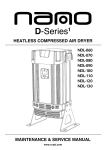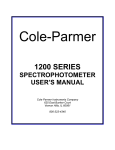Download 224090IM-Iss03 - Partech Instruments
Transcript
INSTRUCTION MANUAL ColTechw² Sensors ** This page is intentionally left blank ** ColTechw² Instruction Manual Table of Contents 1 Foreword........................................................................................................................................................ 5 2 Introduction.................................................................................................................................................... 6 2.1 Manual Conventions.................................................................................................................................................. 6 2.2 WaterWatch² Trademark........................................................................................................................................... 6 2.3 Scope of Manual........................................................................................................................................................ 6 2.4 External Sensors....................................................................................................................................................... 6 3 Safety Precautions......................................................................................................................................... 7 3.1 General ..................................................................................................................................................................... 7 3.2 Electrical installation.................................................................................................................................................. 7 3.3 Operating................................................................................................................................................................... 7 3.4 Service and Maintenance.......................................................................................................................................... 7 3.5 End of Life Disposal................................................................................................................................................... 8 4 The Sensor and Installation.......................................................................................................................... 9 4.1 ColTechw² Sensor..................................................................................................................................................... 9 5 Mechanical Installation................................................................................................................................. 10 5.1 Operation Limits...................................................................................................................................................... 10 5.1.1 Temperature..........................................................................................................................................................................10 5.1.2 Pressure.................................................................................................................................................................................10 5.1.3 Maximum Levels...................................................................................................................................................................10 5.1.4 Material Compatibility...........................................................................................................................................................10 5.2 Sensor Components................................................................................................................................................ 10 5.2.1 Transmitter Module...............................................................................................................................................................11 5.2.2 Receiver Module....................................................................................................................................................................11 5.2.3 Cleaning Module...................................................................................................................................................................11 5.3 Mounting.................................................................................................................................................................. 11 5.3.1 Process Connections...........................................................................................................................................................11 5.3.2 Sample Flow Rate.................................................................................................................................................................11 5.3.3 Sample Pressure...................................................................................................................................................................12 5.4 Optional Accessories............................................................................................................................................... 12 5.4.1 Optional Flow Verification Detector....................................................................................................................................12 6 Electrical Installation.................................................................................................................................... 13 6.1.1 Electrical Installation............................................................................................................................................................13 6.1.2 Sensor Connections.............................................................................................................................................................13 6.1.3 Extending Sensor Cables.....................................................................................................................................................14 7 Sensor Configuration................................................................................................................................... 15 7.1 Sensor Config.......................................................................................................................................................... 15 7.2 Sensor Status.......................................................................................................................................................... 15 7.3 Add Sensor.............................................................................................................................................................. 15 7.4 S:0x ColTechw² (0-200).......................................................................................................................................... 16 7.4.1 S:0x Manual Clean................................................................................................................................................................16 7.4.2 S:0x Info ................................................................................................................................................................................16 7.4.3 S:0x Remove..........................................................................................................................................................................16 7.4.4 S:0x Modbus Address..........................................................................................................................................................16 7.4.5 S:0x Clean Config.................................................................................................................................................................16 8 Measurement Configuration......................................................................................................................... 18 224090IM-03 Issue Date 18/06/2012 Page 3 of 30 ColTechw² Instruction Manual 8.1 Measurement Config............................................................................................................................................... 18 8.1.1 Measurement Status.............................................................................................................................................................18 8.1.2 Add Measurement.................................................................................................................................................................18 8.2 M:0x – Measurement Channel................................................................................................................................ 19 8.2.1 M:0x Info ................................................................................................................................................................................19 8.2.2 M:0x Title................................................................................................................................................................................19 8.2.3 M:0x Units.............................................................................................................................................................................19 8.2.4 M:0x Set Zero.........................................................................................................................................................................19 8.2.5 M:0x Set Cal...........................................................................................................................................................................19 8.2.6 M:0x Averaging.....................................................................................................................................................................19 8.2.7 M:0x Remove.........................................................................................................................................................................19 8.2.8 M:0x Display Position...........................................................................................................................................................19 9 Calibration ................................................................................................................................................... 20 9.1 Calibration frequency............................................................................................................................................... 20 9.2 Equipment required for Calibrations........................................................................................................................ 20 9.3 Calibration Zero ...................................................................................................................................................... 20 9.4 Calibration Span ..................................................................................................................................................... 21 10 Maintenance............................................................................................................................................. 23 10.1 General cleaning .................................................................................................................................................. 23 10.2 Inspection.............................................................................................................................................................. 23 10.3 Dismantling the Sensor......................................................................................................................................... 23 10.3.1 Removing the Modules.......................................................................................................................................................23 10.3.2 Accessing the inside of the emitter and receive modules.............................................................................................23 10.3.3 Replacing the Desiccant....................................................................................................................................................24 10.3.4 Closing the Module.............................................................................................................................................................24 11 Spares....................................................................................................................................................... 25 11.1.1 Service Parts.......................................................................................................................................................................25 12 Sensor Faults............................................................................................................................................. 26 12.1 Unstable reading on controller............................................................................................................................... 26 12.2 Error Codes from 7300w² Monitor......................................................................................................................... 26 13 Technical Support...................................................................................................................................... 27 13.1 Returning Equipment for Repair............................................................................................................................ 27 14 Technical Specification.............................................................................................................................. 28 14.1 Physical................................................................................................................................................................. 28 14.2 Electrical ............................................................................................................................................................... 28 14.3 Measurement......................................................................................................................................................... 28 Page 4 of 30 224090IM-03 Issue Date 18/06/2012 ColTechw² Instruction Manual 1 Foreword The ColTechw² Sensor has been specifically designed for use with the 7300w², to monitor apparent Colour in applications where a broad indication of the colour of the water is required. Organic materials such as Humic Acid or Iron and Manganese dissolved in water will appear as an unacceptable yellow tinge. If discoloured water is allowed to enter the water supply network customers will quickly become aware of the problem. Measurement of colour is therefore an important element of potable water treatment control, the ColTechw² Sensor in combination with the 7300w² Monitor will provide a reliable, repeatable indication of colour levels allowing online adjustment of coagulation control packages. A high residual colour reading is a clear indicator of a coagulation control system that is not functioning correctly, by making adjustments significant savings can be made in usage of dosing chemicals. The beam from the Blue LED light source is passed through the sample of water contained in the measurement cell and the amount of light absorption at 370nm is measured. The absorption is equated to hazen units by comparison to a standard solution during calibration or by reference to a laboratory test method. The sensor requires very little maintenance, with no special tools or training required. Calibration can be carried out against a suitably calibrated hand held colorimeter or a colour standard. ColTechw² Sensor Page 5 of 30 224090IM-03 Issue Date 18/06/2012 ColTechw² Instruction Manual 2 Introduction 2.1 Manual Conventions All dimensions stated in this manual are in millimetres unless otherwise stated. The manual has been written assuming the user has a knowledge of instrumentation and an understanding of the type of measurement being made. Training in the use of the 7300w² Monitor and sensors can be provided, please contact Partech for further information. Icons have been used throughout this manual to draw your attention to precautions and useful notes. They are categorised in the following way- GENERAL NOTES – Specifications and general notes of interest to the user. GENERAL CAUTION – Used where caution is required to prevent injury, damage, corruption of data, loss of calibration or invalidation of warranty etc. INSTALLATION NOTES – General installation notes of interest to the installer. ELECTRICAL CAUTION – Used where there is a danger of electric shock to the installer or end user, or where caution is required to prevent damage to the instrument. MAINTENANCE NOTES – Used to highlight recommended maintenance procedures and help with fault finding. ENVIRONMENTAL NOTES – General notes on environmental issues, waste and disposal. 2.2 WaterWatch² Trademark WaterWatchw² is the family name for the w² range of monitors and sensors. Sensors and instruments designed for specific use with the 7300w² Monitor will be suffixed with the w² trademark. 2.3 Scope of Manual This manual describes the installation, configuration, testing and operation of the ColTechw² Sensor. Please refer to 7300w² Monitor manual for standard functions of the 7300w² Monitor. 2.4 External Sensors External sensors refers to any sensors, expansion modules or instruments connected externally to the 7300w² Monitor. 224090IM-03 Issue Date 18/06/2012 Page 6 of 30 ColTechw² Instruction Manual 3 Safety Precautions 3.1 General Read the safety precautions carefully. Check the delivery of your WaterWatch² sensor for damage. Any damage should be reported to your supplier as soon as possible. Use care when unpacking the sensor. NEVER use sharp instruments to open the packaging, as this can cause damage to the sensor or cable. Only use accessories specifically manufactured by Partech for use with this sensor. Read the operating instructions carefully before installing and operating this sensor. Keep the cable connections dry and free from contamination during installation. Keep the sensor away from high voltage cables. 3.2 Electrical installation Only suitably qualified personnel or a competent person may install, operate or repair this equipment. The installer must ensure all electrical installations comply with local wiring regulations and standards (refer to BS7671 for UK installations). Please check the sensor has been wired correctly. Incorrect wiring may causes damage to the sensor or monitor. The WaterWatch² family of sensors are designed exclusively for use with the 7300w² Monitor. DO NOT connect to other monitors. Sensors may need to be correctly addressed to the monitor before use. Please read the Sensor Configuration section of this manual for full details. 3.3 Operating Because these sensors have a wide range of applications, users must acquire the appropriate knowledge to use these sensors in their specific application. Partech are always available to provide advice and assistance in your application. Please contact Partech for further information. These sensors may need to be calibrated before use. Please read the Calibration section of this manual for full details of calibration procedures. 3.4 Service and Maintenance Before maintenance, this equipment must be isolated or disconnected from HAZARDOUS LIVE voltages before access. Maintenance instructions for the ColTechw² sensor should be carried out as specified in this instruction manual. Failure to carry out regular maintenance could invalidate the Warranty. Services and repairs must be carried out by a Partech engineer. Partech can provide a service contract for your system. Please ask for details. Page 7 of 30 224090IM-03 Issue Date 18/06/2012 ColTechw² Instruction Manual 3.5 End of Life Disposal Equipment should be recycled according to local regulations. Any calibration solutions should be disposed of as described in the Manufacture Safety Data Sheet accompanied with the calibration solution. Partech can provide recycling and disposal of your old Partech equipment, and may also provide the same service for other manufactures equipment when replaced with Partech equipment. Partech may provide a trade-in for old Partech equipment when upgrading your system. Please contact us for further information. 224090IM-03 Issue Date 18/06/2012 Page 8 of 30 ColTechw² Instruction Manual 4 The Sensor and Installation Whilst every attempt has been made to ensure that these instructions are correct, common sense and good engineering practice should always be used, as every installation can present a new set of challenges and difficulties. If you are in any doubt please contact Partech or your local distributor for further information. 4.1 ColTechw² Sensor The ColTechw² is an advanced analyser for detecting and measuring colour in raw water supplies to water treatment works and final treated water. Designed to operate over the range of 0 – 200 °Hazen, the system incorporates automatic cleaning using a wiper. In addition, to confirm correct operation, a manual calibration check is made. Calibration procedures can be carried out at any time via the keypad. The stable light source allows this analyser to operate for long periods without adjustment The beam from the LED light source is passed through the sample of water contained in the measurement cell and the amount of light absorption at 370nm ±10nM is measured. The absorption is equated to Hazen units by comparison to a standard solution during calibration or by reference to a laboratory test method. The ColTechw² can tolerate Turbidity levels of up to 100 NTU before the measurement performance is inhibited. The ColTechw² sensor is a dedicated flowcell sensor and uses a wiper type cleaner. In the intended clean water applications this wiper is more than capable of keeping the optical surfaces clean. The wiper should be replaced every year to ensure the cleaning function remains effective. Page 9 of 30 224090IM-03 Issue Date 18/06/2012 ColTechw² Instruction Manual 5 Mechanical Installation 5.1 5.1.1 Operation Limits Temperature The upper operational temperature limit is restricted to 60°C. At low temperatures the limit of operation is 0°C with the practical limitation being ice formation in the sample. The construction of the sensor is such that condensation should not present a problem. 5.1.2 Pressure The standard flowcell provided is not intended for high-pressure applications and should not be subjected to internal pressures in excess of 1 Bar. 5.1.3 Maximum Levels High turbidity levels can cause fouling problems that will require manual intervention. An inherent feature of the principal of operation of the ColTechw² Sensor is that at very high turbidity levels the sensor output will be seen to reduce, this can in some circumstances produce false low readings. 5.1.4 Material Compatibility Care should also be taken to ensure material compatibility between the media being monitored and the wetted parts of the assembly. The principle wetted parts are Black Acetal Co-Polymer, Polypropylene, with Glass Lens. If you are in any doubt about chemical compatibility please contact Partech. Regulations governing the use of equipment in contact with potable water exist and these need to be understood by the user of this product. It is Partech's belief that the low surface area in contact with the potable water and the normal installation practise of feeding the sample stream to waste mean that this product is suitable for use in potable water treatment processing. 5.2 Sensor Components The ColTechw² Sensor comprises of the light source, receive optics, cleaning mechanism, and drain valve. Clean Module Outlet (at rear) Transmit Module Receive Module Inlet Drain 224090IM-03 Issue Date 18/06/2012 Page 10 of 30 ColTechw² Instruction Manual 5.2.1 Transmitter Module The transmit module, positioned to the right of the flow cell, contains the solid-state emitter and the light intensity control components. The light intensity is controlled automatically preventing signal degradation with time. The light beam passes through the sample water. Light is scattered and focused onto the target area. The transmitter contains precision optical components and must be handled with care. There is an O-ring seal on the face of the transmitter module. The light source module is retained using a screw collar. 5.2.2 Receiver Module The receive module fitted on the left of the flow cell is sealed and needs no routine service. The module contains a photo-diode that receives the light from the solid-state light source. The output from the receiver module passes to the microprocessor. The received signal is increased proportionally with the colour level. The receiver uses a combination of optical gain and electronic gain to view a very small area of the flow cell. The receiver contains precision optical components and must be handled with care. The receiver module may be removed from the flow cell by unscrewing the retaining collar and releasing the housing. There is an O-ring seal on the face of the receiver module. 5.2.3 Cleaning Module The cleaning module is located in the top of the measuring cell and locates with a screwed collar. Access to the cell for manual cleaning is most readily obtained by removing the cleaning motor assembly. The cleaning arm has a simple wiper blade attached to it. The module is controlled by the 7300w² Monitor. A location peg makes sure the module is correctly aligned during replacement. Remove this cleaning module for access to the flow cell for cleaning and calibration. 5.3 Mounting Whilst the ColTechw² Sensor is suitable for outdoor location we recommend that the 7300w² Monitor is installed indoors or within an outer enclosure. Mount in a location free from excessive vibration. 5.3.1 Process Connections Sample Inlet ½” BSP Female thread fitted with 12mm Hose-tail, material Polyamide. The inlet is fitted with a Nickel plated brass ball valve. Outlet ¼” BSP Female thread fitted with 8mm Hose-tail, material Polyamide. Manual Drain There is a manually operated drain tap at the bottom of the flow cell. This allows the cell to be emptied prior to cleaning or calibration. Isolate the sample flow before draining the cell. This should be free flowing and not impose any back-pressure or siphoning effect on the system. ½” BSP Female with 12mm Hose-tail fitted, material Polyamide. The manual drain is fitted with a Nickel plated brass ball valve. 5.3.2 Sample Flow Rate The sample flow rate should ideally be in the region of 1 litre/minute. The minimum recommended flow rate is 0.5 l/min, a lower flow rate will not cause any damage but will result in a slow system response Page 11 of 30 224090IM-03 Issue Date 18/06/2012 ColTechw² Instruction Manual time. The maximum flow rate is 5 l/min, flow rates higher than this can cause problems with pressure and turbulence. 5.3.3 Sample Pressure The sensor is not intended as a pressure containing vessel, however a small positive pressure across the cell is helpful for maintaining a smooth flow. The maximum pressure is 1 Bar. 5.4 Optional Accessories Bubbles in the sample will cause false high and/or unstable readings, micro-bubbles can be generated if the sample pressure is reduced prior to passing through the flowcell. Please talk to Partech about options for mitigating this problem, a De-Bubbler is available. Note, when fitting the De-Bubbler, please ensure the outlet is positioned minimum 300mm higher than the inlet to the flow cell. This will ensure the flowcell has a minimum of 300mm head of pressure. Adjust the flow through the De-Bubbler “Sample Inlet” high enough to allow a flow out of the DeBubbler vent. Once a flow is established, allow to settle for a few minutes, then reduce the flow until the Vent flow just stops (a small dribble from the vent is preferable to allow for small fluctuations in the flow). The De-Bubbler is now correctly set. 5.4.1 Optional Flow Verification Detector The flow verification detector is an optional extra for the measuring system. The flow verification detector is fitted in-line with the overflow drain outlet. Once connected to the system, the flow verification detector will provide a signal when no flow is detected. 224090IM-03 Issue Date 18/06/2012 Page 12 of 30 ColTechw² Instruction Manual 6 Electrical Installation 6.1.1 Electrical Installation Unscrew the two cover screws on the lower panel of the 7300w² Monitor to reveal the Terminals. Each terminal strip is labelled as illustrated below. (This equipment must be isolated or disconnected from HAZARDOUS LIVE voltages before access). Refer to the 7300w² Monitor user manual for full description of all the terminals within the monitor. The maximum size wire that can be terminated is 2.5mm² CSA. All the connections are via removable Plug/Socket terminals. To disengage the terminal strip, simply pull down to release. 6.1.2 Sensor Connections When routing the sensor cables, please ensure the cable is separated from any mains cables. Although the Partech w² sensors have a high resistance to interference, separation of mains and data cables is good practice and should always be followed where practical. All sensors in the w² range communicate with the monitor using the ModTechw² Protocol. This protocol has been specifically designed to take advantage of the advanced features and diagnostics designed into the w² range of sensors. Note- These sensors can NOT be used with other monitors that are not included in the w² family. All sensors within the w² family of instruments are connected to the 7300w² Monitor using the same 4 wire configuration. • RED and BLACK wires provide the 12VDC supply to the sensor. • WHITE and GREEN provide data communication. A maximum of two sensors can be directly connected to the standard 7300w² Monitor, additional sensors can be added using the optional expansion boxes available separately. Remove the 4-way connector from the 7300w² Monitor by pulling downwards to disconnect for easy access to the connections. Connect the sensor cores as follows(Terminals from left to right on the 4 way connector) Term 1 (Left) - RED (+12V) Term 2 - Black (0V) Term 3 - White (Data A) Term 4 (Right) - Green (Data B) Always connect the screen drain wire with the Black (Term 2). Illustration Left shows drain wire and Black wire connected together, and covered in Black Heat shrink. Page 13 of 30 224090IM-03 Issue Date 18/06/2012 ColTechw² Instruction Manual Always use Bootlace ferrules when terminating the sensors to ensure a good connection to the terminals. 6.1.3 Extending Sensor Cables Sensors are usually supplied with 10M cables (longer cables can be provided if requested). These cables can be extended to a maximum length of 100M. To ensure optimum performance, only use Partech ModTechw² cable for extensions. Partech can supply junction boxes to allow for cable extensions. These should be used on all installations where the cable length from the sensor to the monitor exceeds 20M (Partech Junction boxes include on-board filtering for long cable lengths). Junction boxes are also useful for local connection of sensors close to the sample point. This allows for easy replacement of sensors without the need to pull back cables to the monitor. The junction box has an on-board terminator switch that can be activated to terminate the network if the sensor is to be removed for long periods. When joining cables, ensure the connection is fully waterproof. Any moisture ingress can effect the communication between the sensor and monitor. ModTechw² Cable specification• • • 2 Twisted Pair - Red/Black (Power) and Green/White (Data) with Screen and Drain wire Cores 24AWG (0,22mm²) 7 x 0,20mm Outer Insulation – PUR Polyurethane Blue (RAL5003), Diameter - 5mmØ 224090IM-03 Issue Date 18/06/2012 Page 14 of 30 ColTechw² Instruction Manual 7 Sensor Configuration M:01 HU 50.4 Before attempting to configure the sensor, please read the user manual that came with your monitor. The monitor manual will introduce you to the basic set-up of the monitor, and will familiarise you with the monitor menu structure and buttons. COLOUR The monitor leaves the factory with no sensors pre-installed. Monitor: OK 09:59:45 17/05/12 Assuming the monitor has been physically connected to a sensor, the next step is to register and configure the sensor before any measurements can be made. A single sensor may provide one or more measurements. We advise only connecting one sensor at a time. Once the first sensor has been registered, connect the second and register again. Repeat for any additional sensors. All sensors must be registered to the monitor in this way, even if they are different types. MAIN MENU Please note that live measurements are not available until the Sensor Configuration stage has been completed. 7.1 Sensor Config From the MAIN MENU screen, select SENSOR CONFIG by pressing and press to accept. 7.2 Monitor Config Expansion Config Sensor Config Measurement Config , Alarm Config Output Config Information Sensor Status This option allows the user to review the current status of the 8 sensor channels, these will all be set to disabled until a sensor is added. Once a sensor has been installed the display will be updated to indicate the sensor type installed and it's status. 7.3 Add Sensor SENSOR CONFIG 1. From the MAIN MENU screen, select SENSOR CONFIG by pressing and press . 2. The SENSOR MENU should be displayed. Press highlight ADD SENSOR, and press . Sensor Status Add Sensor <No Sensors Installed> to 3. The Monitor will now search all possible addresses (0 to 240) to find any attached sensors. During the search, any sensors found will be displayed momentary before continuing with the search. 4. Once the search is complete, the Monitor will display a list of sensors found. Each sensor will be automatically allocated a new address from S:01 to S:08. 5. Repeat the above process to install a second, third or more sensors. A total of 8 sensors are possible (expansion box may be required to add additional sensors). 6. Sensor addition is now complete. 7. If a single or multiple sensors have been found the continuing the search. Page 15 of 30 can be pressed to escape from 224090IM-03 Issue Date 18/06/2012 ColTechw² Instruction Manual 7.4 S:0x ColTechw² (0-200) SENSOR CONFIG Once the sensor has been added and registered, the monitor will provide Sensor Status Add Sensor a list of functions specific to the sensor. Press or to select the S:01 ColTechw2 (0-200) sensor and press . The CONFIG MENU will display a list of sensor functions. 7.4.1 S:0x Manual Clean This function allows the user to initiate a manual clean cycle. During commissioning it is advisable to perform a manual clean to test the operation of the sensor. This test is also useful for checking the effectiveness of the cleaning action in heavily fouling applications or as part of the sensor servicing routine. 7.4.2 S:01 CONFIG S:01 Manual Clean S:01 Info S:01 Remove S:01 Modbus Address S:01 Clean Config S:0x Info This function provides a range of diagnostic information that may be requested by Partech for fault finding 7.4.3 S:0x Remove This allows the sensor to be removed for re-configuration of the monitor or if a sensor has been added on error. If a sensor has been replaced with a new sensors, the old sensor must be removed, and the new sensor installed. You will be prompted with 'Are you sure?' before the sensor is removed. Press remove. 7.4.4 to accept and S:0x Modbus Address This option allows manual adjustment of the ModTechw² address for the sensor, under normal circumstances this should not be changed 7.4.5 S:0x Clean Config This gives access to a new sub-menu to configure the cleaning regime. S:0x Clean Interval S:01 CONFIG S:01 Manual Clean S:01 Info S:01 Remove S:01 Modbus Address S:01 Clean Config This allows this user to set the time between automatic cleans, the time is set in minutes. The factory setting is 360 minutes (6 hours), the frequency can be adjusted between 2 and 1440 minutes (24 hours). Under normal circumstances cleaning should be no more frequent that every 60 minutes. Please remember the more frequently the sensor cleans the quicker the S:01 CLEAN CONFIG blade will wear out. S:01 Clean Interval S:0x Clean Mode The sensor 'clean mode' can be set to On/Off. S:0x Service Life S:01 Clean Mode S:01 Service Life S:01 Clean Service S:01 Clean Info The factory setting for the sensors is 3500 cleans between services, this equates to around 2 years of normal operation. This service life will need to be adjusted in some applications due to the variable nature of the solids being monitored. Abrasive solids such as sand will cause the seal to wear out more quickly. 224090IM-03 Issue Date 18/06/2012 Page 16 of 30 ColTechw² Instruction Manual S:0x Clean Service This allows the user to reset the clean counter when a service is carried out. S:0x Clean Info This option reports the number of cleans carried out by the sensor since the last reset, the time of the next clean and estimated service life Page 17 of 30 224090IM-03 Issue Date 18/06/2012 ColTechw² Instruction Manual 8 Measurement Configuration The monitor leaves the factory without any measurements configured. Measurements can only be added after installing the relevant sensor(s). Once the sensor(s) have been registered with the monitor and installed, the measurements will now be available. 8.1 Measurement Config MEASUREMENT CONFIG From the MAIN MENU screen, select MEASUREMENT CONFIG by Measurement Status Add Measurement M:01 Colour (S:01) pressing , press . The screen shot to the left shows the default configuration after the installation of the ColTechw² sensor on a single sensor configuration: M:01 = Colour (Hazen) 8.1.1 Measurement Status This option allows the user to review the current status of the 16 measurement channels, these will all be set to disabled until a sensor is added. In the example above the first channel will be occupied. Once a measurement has been configured the display will be updated to indicate the measurement and it's status. 8.1.2 MEASUREMENT CONFIG Add Measurement Measurement Status Add Measurement Unless a measurement has been removed there would be no condition where the 'Add Measurement' option is required as the only measurement type is Colour (HU) which is selected by default when a sensor is installed. The following description is included for the purposes of completeness. Note the screenshot on the left shows 'Measurement Config' with the Colour sensor removed. 1. The MEASUREMENT MENU should be displayed. Press and press . to highlight ADD MEASUREMENT, 2. All available measurements will be displayed in a list. Press measurement. Note Colour (HU) is the only option. 3. Press or to select the first to select the measurement. Repeat the process if more measurements are required. 4. Each measurement will be allocated a measurement number from M:01 – M:16. A total of 16 measurements may be displayed. 5. Press to return back to the display screen. Your first measurement configured should now be displayed. If two measurements were configured, press to cycle through the display screens to show 2 measurements, 4 measurements etc. MEASUREMENT CONFIG Measurement Status Add Measurement M:01 Colour (S:01) The Measurement Menu will list all configured measurements in order M:01 to M:16 the list will also indicate the sensor number that is delivering the signal for the measurement. 224090IM-03 Issue Date 18/06/2012 Page 18 of 30 ColTechw² Instruction Manual 8.2 M:0x – Measurement Channel MEASUREMENT CONFIG Selecting a measurement channel will reveal a new sub-menu associated with that measurement. In MEASUREMENT CONFIG press highlight the required measurement and press . to Measurement Status Add Measurement M:01 Colour (S:01) The sub-menu is as follows: 8.2.1 M:0x Info M:01 CONFIG M:01 Info M:01 Title M:01 Units M:01 Set Zero This option provides additional information on the measurement, this information will only be required if a problem exists with the instrument performance. 8.2.2 M:0x Title M:01 Set Cal M:01 Averaging M:01 Remove This allows the title of the measurement to be changed from it's default, the measurement title is used in measurement mode to identify the measured value. A selection of standard terms are available along with a 'User Defined' option that can be adjusted to suit your requirements. For example this could be changed to 'Colour Line 1'. The maximum number of characters is 20. 8.2.3 M:0x Units This allows the units of the measurement to be changed from it's default, the measurement units are used in measurement mode. A selection of standard terms are available along with a 'User Defined' option that can be adjusted to suit your requirements. The maximum number of characters is 4. 8.2.4 M:0x Set Zero The term relate to the calibration of the system and is covered in the section below. 8.2.5 M:0x Set Cal The term relate to the calibration of the system and is covered in the section below. 8.2.6 M:0x Averaging This allows the user to impose averaging on the measured value, this is used to reduce the speed of reaction to the process changes. The value can be adjusted between 0 and 6000, the higher the value the slower the reaction time. M:01 CONFIG M:01 Info M:01 Title This allows the user to remove a measurement that has been selected in M:01 Units error or to allow re-configuration of the system. Please use this option with M:01 Set Zero 8.2.7 M:0x Remove care, all user settings will be lost if the measurement is removed in error. 8.2.8 M:0x Display Position M:01 Set Cal M:01 Averaging M:01 Remove This option allows the position of the measurement to be moved. For example the Colour measurement can be changed from M:01 to M:02 so it will appear second on the list in MEASUREMENT CONFIG menu. Page 19 of 30 224090IM-03 Issue Date 18/06/2012 ColTechw² Instruction Manual 9 Calibration When a new system is installed, a period of 1/2 hour should be allowed for the ColTechw² Sensor to stabilise before calibration commences. This is to enable the system to adjust to the “new” ambient conditions. This should not be considered as system warm up time from power up, but to acclimatise to the environment if the sensor has come from a warm store to a cold sample point. Any containers used to store calibration samples should be cleaned prior to use. This is particularly important when performing the zero point calibration. Calibration of the span is usually achieved using a Cobalt Dichloride solution diluted to 100 Hazen. This should be prepared before calibration commences. 9.1 Calibration frequency There is no absolute guide to the frequency of calibration. In most applications calibration is only required every three months. 9.2 Equipment required for Calibrations This section describes the materials and equipment you will need, and the basic steps required to ensure a successful calibration of the ColTechw² Sensor. The following is required: • 1Litre filtered distilled water • 1 Litre standard (Cobalt Dichloride solution) Prior to taking any measurements, thoroughly wash any containers used. 9.3 Calibration Zero To calibrate the sensor, switch off the inlet hose and remove the cleaning module. The cleaning module is located in the top of the measuring cell and locates with a screwed collar. A location peg makes sure the module is correctly aligned during replacement. When replacing the module ensure the O-ring remains correctly situated. A dry clean cloth is required to carefully wipe around the inside of the chamber to remove any moisture and fouling. Fill the chamber with Clean Di-Water. From the 7300w² Monitor, navigate to the Calibration menu as follows• Press MEASUREMENT CONFIG to show the “MAIN MENU”. • Select “MEASUREMENT CONFIG” by pressing to accept. • Select “Colour” by pressing and press and press Measurement Status Add Measurement M:01 Colour (S:01) to accept. M:01 CONFIG • Select “SET ZERO” by pressing 224090IM-03 Issue Date 18/06/2012 and press to accept. M:01 Info M:01 Title M:01 Units M:01 Set Zero M:01 Set Cal M:01 Averaging M:01 Remove Page 20 of 30 ColTechw² Instruction Manual The SET ZERO screen will be displayed, press • to move on. M:01 SET ZERO ZERO MEASUREMENT M:01 Colour S:01 ColTechw 2 (0-200) SN: 800001 Press OK to contiue or MENU to Exit The ZERO Calibration screen will be displayed. • • Wait for the value to stabilise, then press • Press • Zero calibration is now complete. M:01 SET ZERO to accept. Insert zero standard into cell and wait for measurement to stabilise several times to return back to the DISPLAY screen. 0.9 HU Press OK to contiue or MENU to Exit 9.4 Calibration Span To calibrate the sensor span, switch off the inlet hose and remove the cleaning module. The cleaning module is located in the top of the measuring cell and locates with a screwed collar. A location peg makes sure the module is correctly aligned during replacement. When replacing the module ensure the O-ring remains correctly situated. A dry clean cloth is required to carefully wipe around the inside of the chamber to remove any moisture and fouling. Fill the chamber with calibration standard (100 Hazen). From the 7300w² Monitor, navigate to the Calibration menu as followsM:01 CONFIG • Press to show the “MAIN MENU”. • Select “MEASUREMENT CONFIG” by pressing • Select “Colour” by pressing • Select “SET CAL” by pressing • The SET CAL screen will be displayed, press and press and press M:01 Info M:01 Title M:01 Units M:01 Set Zero and press to accept. M:01 Set Cal M:01 Averaging M:01 Remove to accept. M:01 SET CAL to move on. CALIBRATE MEASUREMENT M:01 Colour S:01 ColTechw2 (0-200) SN: 800001 Press OK to contiue or MENU to Exit M:01 SET CAL • • The SET CAL set calibration value screen will be displayed. 100.0 HU Enter the value for the calibration standard (Default is 100HU). Press or to move the cursor below the digit to be changed. Press or to increase or decrease the digit, and press the to accept the value. Page 21 of 30 Use to set value Press OK to accept Press MENU to cancel 224090IM-03 Issue Date 18/06/2012 ColTechw² Instruction Manual • The SET CAL calibration screen will now be displayed. • Wait for the value to stabilise, then press • Press • Calibration span is now complete. to accept. M:01 SET CAL Insert calibration standard into cell and wait for measurement to stabilise several times to return back to the DISPLAY screen. 102.9 HU Press OK to contiue or MENU to Exit 224090IM-03 Issue Date 18/06/2012 Page 22 of 30 ColTechw² Instruction Manual 10 Maintenance 10.1 General cleaning Automatic cleaning is controlled by the 7300w² Monitor. A mechanical wiper operates at a pre-set time interval, user configurable by the 7300w² Monitor. This wiper can be set to operate every few hours if conditions demand but is usually set to 6 hourly. Monthly, or as required, check the measurement cell for fouling. The sensor chamber is easily accessed, by removing the cleaning motor assembly. The two optical windows are then visible, as is the cleaning wiper mechanism. Use a soft lint free cloth to wipe the windows. The windows should have been kept clean by the automatic cleaning cycle. Check the body of the cell for debris or biological fouling and clean as required. 10.2 Inspection The flow cell will need periodic cleaning, depending on the characteristics of the media being monitored. This would normally be carried out at the same time as calibration. A visual check of the Light Source can be made, by removing the cleaning motor assembly and observing the light beam by projecting onto a sheet of paper. There is a visible content in the light beam allowing the beam to be observed. The sample flowing into the instrument should be representative of the flow to be measured. The flow should be between 0.5 and 5 litres per minute. Make a routine check of any cable connections or terminations. From time to time the cleaning blade will need replacement; this would typically be once every 2 years. This operation requires no special tools or training and can be carried out in a few minutes. Wiper blades slide into the stainless steel wiper arms and can be replaced when worn. The ends of the wiper arm should be pressed together gently to grip the blades after fitting. At an interval of about 2 years, depending on operating conditions, the sensor will need the internal drying agent replaced. 10.3 Dismantling the Sensor 10.3.1 Removing the Modules The light source (transmitter) is housed in the module on the right side of the sensor assembly. Unscrew the knurled collar. Withdraw the module. The receiver module is located on the left side of the sensor assembly. Unscrew the knurled collar. Withdraw the module. In order to replace the desiccant it will be necessary to open up the transmit and receive modules. Remove the air bleed screw from the end cap of the module. The end cap will need to be removed in order to replace the desiccant. This is a job for a qualified technician. The drawing below is intended to give information on the internal construction of the module. 10.3.2 Accessing the inside of the emitter and receive modules Remove the stainless steel bleed screw on the end cap and pierce the silicone seal with a miniature screwdriver to make the withdrawal easier. The end cap is held in place by an O-ring seal. There are three wires (2) attached to the end cap (3) from the internal PCB (1) so great care must be taken in removing the end cap. Page 23 of 30 224090IM-03 Issue Date 18/06/2012 ColTechw² Instruction Manual Using the cable gland as a holding point, wobble the end cap backwards and forwards in it’s housing to gently release it from the body. 10.3.3 Replacing the Desiccant Remove the desiccant bags and install two new ones, first removing them from the foil wrapping. ** WARNING ** Do not open the sealed foil sachets containing the desiccant until immediately before it is to be used. The desiccant should be not be exposed for more than a few minutes before resealing the housing. 10.3.4 Closing the Module Refit the end cap. Ensure that the O-rings are clean and free from any debris. Use a small amount of silicon grease on the O-ring. Reseal the bleed screw with a small drop of non-corroding silicone sealant. The module may take a few hours to fully dry out. Replace the module in the flow cell and repeat the operation for the other module. 224090IM-03 Issue Date 18/06/2012 Page 24 of 30 ColTechw² Instruction Manual 11 Spares 11.1.1 Service Parts 201010............................................WaterWatch2310/WaterWatch2970/ColTechw² LR/ColTechw² - Replacement Cleaner Arms/Wiper Blades (pack of 3) When ordering seal packs, always provide the model number and serial number of the sensor to ensure the correct seal pack is supplied. Page 25 of 30 224090IM-03 Issue Date 18/06/2012 ColTechw² Instruction Manual 12 Sensor Faults 12.1 Unstable reading on controller The following can cause an unstable display value: • Material (rag, weed, etc.) caught on the sensor probes or guard rods and affecting the measuring system - remove sensor, manually clean and re-install. • Turbulence (caused by high flow, aeration etc.) in the solution being measured - increase the level of damping on the 7300w² Monitor. • Bad connection in the sensor cable - check all connections are secured. 12.2 Error Codes from 7300w² Monitor The 7300w² Monitor will provide a number of error codes, the majority are generated by and stored in the sensor. Some messages are warnings, such as Clean In Progress which do not require any action. 224090IM-03 Issue Date 18/06/2012 Page 26 of 30 ColTechw² Instruction Manual 13 Technical Support Technical Support is available by phone, fax, or email, the details of which are shown below. • Phone: +44 (0) 1726 879800 • Fax: +44 (0) 1726 879801 • Email: [email protected] • Website: www.partech.co.uk To enable us to provide quick and accurate technical support please have the following information ready when you contact us: • Serial Number or original purchase details. • Sensor Type, and Serial Number. • Application details. • Description of fault. • Digital photos can also be useful to determine correct installation and suitability to the application. 13.1 Returning Equipment for Repair If equipment needs to be returned to Partech for repair or service the following address should be used: SERVICE DEPARTMENT PARTECH (ELECTRONICS) LTD CHARLESTOWN ST AUSTELL CORNWALL PL25 3NN UNITED KINGDOM Please include the following information with the returned equipment. Also ensure that sensor is clean and adequately protected for transportation (Advice on packing can be provided by our service department). • Contact name and phone number of person authorising the repair • Site details including application sample point • Return address for equipment • Description of fault or service required • Any special safety precautions because of nature of application Page 27 of 30 224090IM-03 Issue Date 18/06/2012 ColTechw² Instruction Manual 14 Technical Specification 14.1 Physical Dimensions ....................................370 x 280 x 200mm (HxWxD) Environmental Class.......................IP68 Enclosure Material..........................Black Acetal Co-Polymer Weight.............................................4.5Kg (inc 10 metres of cable) Operating Temperature...................0 to +50° C Storage Temperature......................-20 to +60° C (Must be stored dry if freezing is possible) Wetted Parts...................................Black Acetal, 316 Stainless Steel, Glass Seal Material...................................Nitrile Mounting Location...........................Indoor/Outdoor Mounting.........................................Wall or Surface Cable Entries...................................Integral Cable Gland Cable Type......................................4 core, 2 Twisted Pair, 5mm O/D Polyurethane Coated Cable Length...................................10 metres Standard, 100 metres Max Process Connections......................Inlet and Bypass: ½” BSP with 12mm Hose Tails Outlet: ¼” BSP with 8mm Hose Tail Pressure Rating (Depth).................1 Bar Flow Rate........................................0.5 l/min to 5 l/min 14.2 Electrical Supply.............................................12VDC from 7300w² Monitor Sensor Communication...................ModTechw² Protocol (Specifically developed for WaterWatch² range) 14.3 Measurement Range..............................................0-200° Hazen Accuracy.........................................Better than ±2% FSD on real sample Resolution.......................................±1% FSD or better Repeatability...................................Better than ±1% FSD on real sample Response Time...............................90% of step change in 2 minutes at 1 l/m Light Source....................................Blue LED, 370nm ±2 10nm Turbidity Limit..................................100 NTU Optical Path.....................................40mm Page 28 of 30 224090IM-03 Issue Date 18/06/2012 ColTechw² Instruction Manual 224090IM-03 Issue Date 18/06/2012 Page 29 of 30