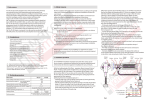Download IPC277D 19" INOX PRO - Service, Support
Transcript
IPC277D 19" INOX PRO ___________________ Preface 1 ___________________ Product description SIMATIC Industrial PC IPC277D 19" INOX PRO Compact Operating Instructions 2 ___________________ Safety instructions 3 ___________________ Installing the device Maintaining and repairing the 4 ___________________ device 5 ___________________ Specifications A ___________________ Technical support 02/2015 A5E34893346-AA Legal information Warning notice system This manual contains notices you have to observe in order to ensure your personal safety, as well as to prevent damage to property. The notices referring to your personal safety are highlighted in the manual by a safety alert symbol, notices referring only to property damage have no safety alert symbol. These notices shown below are graded according to the degree of danger. DANGER indicates that death or severe personal injury will result if proper precautions are not taken. WARNING indicates that death or severe personal injury may result if proper precautions are not taken. CAUTION indicates that minor personal injury can result if proper precautions are not taken. NOTICE indicates that property damage can result if proper precautions are not taken. If more than one degree of danger is present, the warning notice representing the highest degree of danger will be used. A notice warning of injury to persons with a safety alert symbol may also include a warning relating to property damage. Qualified Personnel The product/system described in this documentation may be operated only by personnel qualified for the specific task in accordance with the relevant documentation, in particular its warning notices and safety instructions. Qualified personnel are those who, based on their training and experience, are capable of identifying risks and avoiding potential hazards when working with these products/systems. Proper use of Siemens products Note the following: WARNING Siemens products may only be used for the applications described in the catalog and in the relevant technical documentation. If products and components from other manufacturers are used, these must be recommended or approved by Siemens. Proper transport, storage, installation, assembly, commissioning, operation and maintenance are required to ensure that the products operate safely and without any problems. The permissible ambient conditions must be complied with. The information in the relevant documentation must be observed. Trademarks All names identified by ® are registered trademarks of Siemens AG. The remaining trademarks in this publication may be trademarks whose use by third parties for their own purposes could violate the rights of the owner. Disclaimer of Liability We have reviewed the contents of this publication to ensure consistency with the hardware and software described. Since variance cannot be precluded entirely, we cannot guarantee full consistency. However, the information in this publication is reviewed regularly and any necessary corrections are included in subsequent editions. Siemens AG Division Digital Factory Postfach 48 48 90026 NÜRNBERG GERMANY A5E34893346-AA Ⓟ 02/2015 Subject to change Copyright © Siemens AG 2015. All rights reserved Preface Validity This document applies to devices with the designation IPC277D 19" INOX PRO, article numbers 6AV7484-4AB00-xxxx. "xxxx" stands for the variant key of the article number. This document describes the technical differences between the device and the basic device IPC277D 19" Touch with the article number 6AV7881-5AE00-3DA0 that is installed in the IPC277D 19" INOX PRO. The notes contained in this document take precedence over the information contained in the documentation of the basic device, in the release notes and in the online help. You can find the documentation of the basic device on the Internet at the following address: SIMATIC IPC277D documentation (http://support.automation.siemens.com/WW/view/en/48958258/133300) Conventions The term "device" is also used instead of the product designation in this document. Figures This document contains figures of the device described. The figures can deviate from the particularities of the delivered device. IPC277D 19" INOX PRO Compact Operating Instructions, 02/2015, A5E34893346-AA 3 Table of contents Preface ................................................................................................................................................... 3 1 Product description ................................................................................................................................. 5 2 Safety instructions .................................................................................................................................. 9 3 Installing the device ...............................................................................................................................10 4 5 A 3.1 Permitted mounting positions................................................................................................. 10 3.2 Mounting and connecting the device ..................................................................................... 10 Maintaining and repairing the device ......................................................................................................16 4.1 4.1.1 4.1.2 4.1.3 4.1.4 Cleaning the device ............................................................................................................... 16 Cleaning the Device Front ..................................................................................................... 16 Clean screen .......................................................................................................................... 17 Chemical Resistance ............................................................................................................. 18 Working with stainless steel surfaces .................................................................................... 18 4.2 Repair..................................................................................................................................... 19 Specifications ........................................................................................................................................20 5.1 Certificates and approvals ..................................................................................................... 20 5.2 5.2.1 5.2.2 Dimension drawings ............................................................................................................... 22 IPC277D 19" INOX PRO........................................................................................................ 22 Mechanical interface of the device ........................................................................................ 23 5.3 5.3.1 5.3.2 5.3.3 5.3.3.1 5.3.3.2 5.3.3.3 Technical specifications ......................................................................................................... 23 General technical specifications ............................................................................................ 23 Environmental conditions ....................................................................................................... 25 Power supply.......................................................................................................................... 26 Power requirements of additional components...................................................................... 26 Power consumption ............................................................................................................... 26 DC power supply .................................................................................................................... 27 5.4 Pin assignment of the internal terminal strip .......................................................................... 27 Technical support ..................................................................................................................................28 A.1 Service and support ............................................................................................................... 28 IPC277D 19" INOX PRO 4 Compact Operating Instructions, 02/2015, A5E34893346-AA 1 Product description The following figures show the front and rear views of the IPC277D 19" INOX PRO. ① ② ③ ④ Illuminated pushbutton "left" with green LED Illuminated pushbutton "right" with red LED Display with touch screen EMERGENCY OFF button ⑤ ⑥ ⑦ ⑧ Nameplate Connection compartment Mechanical interface for fastening Rear panel Note EMERGENCY OFF button The connections of the EMERGENCY OFF button are wired to pins 1-4 of the terminal strip in the connection compartment. The EMERGENCY OFF button is not connected with the installed SIMATIC IPC277D 19". IPC277D 19" INOX PRO Compact Operating Instructions, 02/2015, A5E34893346-AA 5 Product description Features The housing of the IPC277D 19" INOX PRO contains the standard device SIMATIC IPC277D 19". In addition, the IPC277D 19" INOX PRO has the following properties: • Enclosure material: INOX stainless steel, material number 1.4301 • Sealing material: FPM (fluorinated rubber) • Front membrane: Polyester-based • Degree of protection: IP66K all-round • Front operator controls: 2 illuminated pushbuttons, 1 EMERGENCY OFF button, wired to internal terminal strip 1 • Mechanical interface: 1 For stand mounting For pin assignment of the internal terminal strip, see section "Pin assignment of the internal terminal strip (Page 27)" Scope of delivery ● 1 x IPC277D 19" INOX PRO ● 1 x 2-pin connecting terminal for the 24 V DC power supply ● 1 x 20-pin connecting terminal, matching the internal 20-pin terminal strip of the device ● 1 x seal for mechanical interface Accessories Mounting kit for stand mounting A mounting kit is available for stand mounting of the device. Mounting kit contents: ● 1 stainless steel tube with flange: Length 500 mm, outer diameter 48.3 mm, inner diameter 40 mm. The mechanical interface of the stainless steel tube with flange fits the mechanical interface of the device. ● 4 hexagon screws M5×25 made of stainless steel ● 1 flat seal Article number 6AV7675-1GB00-0AA0 IPC277D 19" INOX PRO 6 Compact Operating Instructions, 02/2015, A5E34893346-AA Product description Mounting kit for support arm mounting A mounting kit is available for support arm mounting of the device. Mounting kit contents: ● 1 stainless steel tube with flange: Length 500 mm, outer diameter 48.3 mm, inner diameter 40 mm. The mechanical interface of the stainless steel tube with flange fits the mechanical interface of the device. ● 1 adapter support arm ● 8 hexagon screws M5×20 made of stainless steel ● 2 flat seals Article number 6AV7675-1GB10-0AA0 Service pack The service pack contains: ● 1 spare seal for the connection compartment cover of the device ● 6 screws for the connection compartment cover of the device ● 1 spare seal for the mechanical interface of the device ● 4 screws for fastening the stainless steel tube with flange from a mounting kit to the mechanical interface of the device ● 1 connecting terminal for the power supply ● 1 terminal block for the terminal strip in the connection compartment ● Documentation Article number 6AV7675-1JD20-0AA0 Service pack 2, only in combination with the service manual The service pack 2 contains: ● 1 spare seal for the rear panel of the device ● 4 spare screws for the rear panel of the device ● 1 spare seal for the mechanical interface of the device ● 4 screws for fastening the stainless steel tube with flange from a mounting kit to the mechanical interface of the device ● 1 connecting terminal for the power supply ● Documentation Article number 6AV7675-1JD21-0AA0 IPC277D 19" INOX PRO Compact Operating Instructions, 02/2015, A5E34893346-AA 7 Product description Service manual A service manual that describes the following maintenance work is available for the IPC277D 19" INOX PRO: ● Replacing the seal of the rear panel ● Replacing defective operator controls in the device front ● Converting a device for stand mounting into a device for support arm mounting and vice versa WARNING Opening the device and working on the opened device may only be carried out by qualified and correspondingly trained personnel The service manual describes, amongst other points, the opening of the device and working on the wiring or on electronic components in the inside of the device. Injuries or material damage may result if the work is not carried out correctly. The work described in the service manual may only be carried out by qualified specialist personnel who have been trained correspondingly by Siemens. The service manual is available online under "Product Support" next to this document in the same branch of the product tree. IPC277D 19" INOX PRO 8 Compact Operating Instructions, 02/2015, A5E34893346-AA Safety instructions 2 WARNING Performing a function test when installing the device in machines or systems Following the results of a risk analysis, additional protection equipment on the machine or the system is necessary to avoid endangering persons. In particular, the programming, parameter assignment and wiring of the inserted I/O must be executed in accordance with the safety performance identified by the necessary risk analysis (SIL, PL or Cat.). The intended use of the device has to be ensured. The proper use of the device has to be verified with a function test on the system. These tests help you to identify programming, parameter assignment and wiring errors. The test results have to be recorded and, if necessary, entered into the safety verification documents. Defective touch screen WARNING Risk of explosion, personal injury or material damage in the case of a defective touch screen The application of excessive force to the device front can destroy the device touch screen, for example, piercing the front membrane or breaking the touch screen carrier plate. There is a risk of explosion, injury and food contamination with additional consequential and health damage. Make sure that excessive force cannot be applied to the device front. If the device touch screen is defective, decommission the affected machine immediately and replace the device at once. When replacing the device, please note the chapter "Repair (Page 19)". ESD Electrostatically sensitive components include almost all electrical, electronic, optoelectronic and electromechanical components. These components are sensitive to overvoltage for technical reasons and their function may be impaired or destroyed by electrostatic discharge. Observe the regulations governing the handling of ESD components. IPC277D 19" INOX PRO Compact Operating Instructions, 02/2015, A5E34893346-AA 9 3 Installing the device 3.1 Permitted mounting positions The device may only be operated in landscape format with a maximum inclination of ±30° to the vertical. Permissible ambient temperature: 0 ... 45 °C 3.2 Mounting and connecting the device This section describes how to mount and connect the device correctly, using stand mounting as an example. Mounting on a support arm is carried out in the same way. All the work steps in this chapter have to be carried out sequentially for complete mounting of the device. Requirements ● A stand with a mechanical interface suitable for the mechanical interface of the device; see section "Mechanical interface of the device (Page 23)". ● The following lines are routed through the stand: – Protective conductor, minimum cross-section of 2.5 mm2 – Lines for the external power supply, voltage-free – Lines for the front operator controls – All required data lines ● Four hexagon screws M5 according to screw standard ISO 4017, material X5CrNi18-10 The length of the screws have to be dimensioned so that the penetration depth of the screw thread in the device-side flange lies in the range of 6 to 10 mm. IPC277D 19" INOX PRO 10 Compact Operating Instructions, 02/2015, A5E34893346-AA Installing the device 3.2 Mounting and connecting the device Opening the connection compartment and installing the device Note The device is fastened to a stand or a support arm via the mechanical interface with four screws. Siemens AG assumes no liability for the consequences of a faulty installation. WARNING The device must be mounted securely Inadequately dimensioned fastening material may cause the device to fall down. Serious bodily injury may result. Make sure that fasteners are adequately dimensioned during installation of the device. Make sure to consider the weight of the device and the forces acting on the device when dimensioning the fasteners. This applies in particular to dynamic load of the device. Observe any further statutory specifications applying at the location of use of the device and further applicable regulations with regard to the fastening of the device. NOTICE Placing the device on its front can damage operator controls If you place the device on its front before or during the installation, the operator controls on the front can be damaged. Place the device on a soft and elevated surface so that the front operator controls do not contact the working area and are not damaged. IPC277D 19" INOX PRO Compact Operating Instructions, 02/2015, A5E34893346-AA 11 Installing the device 3.2 Mounting and connecting the device Procedure 1. Open the connection compartment. To do so, remove the 6 screws on the device rear that are marked in the following figure and remove the connection compartment cover and associated seal. 2. Place the supplied seal for the mechanical interface with its smooth side onto the stand. Center the openings of the seal and of the mechanical interface of the stand. 3. Route the lines from the stand through the opening of the mechanical interface of the device into the connection compartment. 4. Place the mechanical interface of the device onto the mechanical interface of the stand. Take the following into account: – The seal has to lie exactly in the mechanical interface of the device. – The lines must not be squeezed. Hold the lines slightly tensioned while placing the device on the stand. 5. Fasten the device to the mechanical interface of the stand using the four M5 screws. Insert the screws from below through the mechanical interface and tighten the screws with a torque of 3.5 Nm. The degree of protection IP66K is only ensured with this torque. The device is mounted on the stand. The following steps describe the installation in the connection compartment. IPC277D 19" INOX PRO 12 Compact Operating Instructions, 02/2015, A5E34893346-AA Installing the device 3.2 Mounting and connecting the device 6. The following figure shows the position of the interfaces, the on-off switch and the battery compartment. Switch the device off using the on-off switch ⑧. ① ② CompactFlash interface ③ ④ ⑤ COM port, Sub-D connector USB 2.0 ports. A maximum of 2 USB ports may be operated simultaneously in high-current mode. Ethernet interfaces LAN1 and LAN2 ⑥ ⑦ Connection for protective conductor ⑧ ⑨ On/off switch Connection for the 24 V DC power supply Internal terminal strip, 20-pin Battery compartment Note The interfaces are rotated by 180° in comparison to the standard device. Correspondingly, the memory card and lines are to be connected or plugged rotated by 180°. IPC277D 19" INOX PRO Compact Operating Instructions, 02/2015, A5E34893346-AA 13 Installing the device 3.2 Mounting and connecting the device Connecting the device and closing the connection compartment Important notes on connecting The protective conductor connection is needed to protect the device and helps ensure that interference signals generated by power lines, signal lines or lines to I/O devices are safely discharged to earth. The protective conductor connection on the device must be connected to the protective conductor of the control cabinet or system in which the device is installed. WARNING Electric shock and fire hazard when protective conductor is not connected High voltage may be present in a defective device, which can cause fire or an electric shock if touched. Death and serious bodily injury can result. • Connect the device to the protective conductor before you put it into operation. • Never operate the device without protective conductor. • If a device is defective, remove it from operation without delay and label it accordingly. WARNING Risk of fire and electric shock The on/off switch does not isolate the device from the power supply. Risk of electric shock if the device is opened incorrectly or defective. There is also a risk of fire if the device or connecting lines are damaged. You should therefore protect the device as follows: • Always pull out the power plug when you are not using the device or if the device is defective. The power plug must be freely accessible. • Connect the device to a protective conductor as instructed (see "Connecting the protective conductor"). • Use a central isolating switch in the case of cabinet installation. WARNING Electric shock and fire hazard with unsuitable power supply Voltages that exceed an extra-low voltage can cause electric shock or fire. Death or serious bodily injury can result. • Always wire the device to a 24 V DC power supply that is compliant with SELV requirements in accordance with IEC/UL/EN/DIN EN 60950-1. • A current source in accordance with NEC Class 2 is required in order to fulfill the requirements according to UL 60950-1 and UL 508. • In all other cases according to IEC/EN/DIN EN 60950-1, either a current source of limited output (LPS = Low Power Source), or a line-side fuse or a line-side circuit breaker is necessary. Current must be limited to 4.16 A. This requires a max. 4 A fuse. IPC277D 19" INOX PRO 14 Compact Operating Instructions, 02/2015, A5E34893346-AA Installing the device 3.2 Mounting and connecting the device Procedure 1. Connect the protective conductor to the protective conductor connection ⑥ in accordance with the SIMATIC IPC277D operating instructions. The protective conductor connection is identified by the following symbol: The minimum cross-section of the protective conductor is 2.5 mm2. The protective conductor connection is needed to protect the device and helps ensure that interference signals generated by power lines, signal lines or lines to I/O devices are safely discharged to earth. 2. Connect the lines for the power supply in accordance with the SIMATIC IPC277D operating instructions via the associated connecting terminal to the connection for the power supply ⑦. 3. If you use a memory card, insert the memory card. 4. Connect the connectors of the data lines to the corresponding interface. 5. Secure the data lines with cable ties to the fastening elements in the connection compartment that are marked in the following figure. 6. Switch the device on using the on/off switch ⑧. 7. Place the seal of the connection compartment cover around the connection compartment. Ensure that the latches of the seal lie in the associated notches and that the seal lies flush on the device rear panel. 8. Fasten the connection compartment cover with 6 screws. Tighten the screws using a torque of 3.5 Nm. IPC277D 19" INOX PRO Compact Operating Instructions, 02/2015, A5E34893346-AA 15 4 Maintaining and repairing the device 4.1 Cleaning the device 4.1.1 Cleaning the Device Front The device is designed for low-maintenance operation. You should still clean the device front regularly, however. CAUTION Unwanted reactions when cleaning the device You risk unintentional actuation of operator controls if you clean the device while it is switched on. You may possibly trigger unwanted actions of the device or controller that are liable to cause personal injury or damage to the machinery. Always switch off the device before you clean it. Cleaning Agents NOTICE Damage to the device due to impermissible cleaning agents Impermissible and unsuitable cleaning agents may cause damage to the HMI device. Use dish soap or foaming screen cleaner only as cleaning agents. Do not use aggressive solvents or scouring powder. Cleaning the Device Front 1. Switch off the device. 2. Dampen the cleaning cloth. 3. Spray the cleaning agent on the cloth and not directly on the device. 4. Clean the device with the cleaning cloth. IPC277D 19" INOX PRO 16 Compact Operating Instructions, 02/2015, A5E34893346-AA Maintaining and repairing the device 4.1 Cleaning the device Note Cleaning methods In addition to the specifications in this section, the following applies for cleaning the device: Permitted: Cleaning with strong jet water under increased pressure in accordance with ISO 20653:2013, specifications on "IP66K". Not permitted: • Do not clean the HMI device using aggressive cleaners or detergents, greasing or abrasive detergents, acids or caustic solutions, leather, scratching or rough rags and equipment. For further information, refer to the section "Chemical resistance". • Do not clean the HMI device with chlorine or chloride, for example, active chlorine, laser or ultrasonic equipment or dry ice. • You damage the operating front if you clean the HMI device with high pressure equipment. Do not disinfect the device thermally, for example, using hot steam equipment, because this would damage the operating front, particularly the touch sensor system. 4.1.2 Clean screen If you use the WinCC RT Advanced software in connection with the device, you can clean the touch screen of the device while it is switched on and the project running. An operating element must be available in the project that can be used to call the "clean" screen. Once the clean screen is activated, touch screen operation is locked for a configured period of time. The time the touch screen is locked can be set between 5 and 30 seconds. The time remaining for the lockout is indicated by a progress bar. Note Unintentional responses When cleaning the touch screen, an unintentional response in the controller can be triggered by touching keys. Always open the clean screen or switch off the device before you clean the touch screen while the system is running. Cannot be operated when the clean screen is active When the clean screen is active, operations on the device are not possible. Wait for the period of the clean screen to lapse. Then you can operate the system again with the device. IPC277D 19" INOX PRO Compact Operating Instructions, 02/2015, A5E34893346-AA 17 Maintaining and repairing the device 4.1 Cleaning the device 4.1.3 Chemical Resistance Front membrane The resistance of the front membrane to various chemicals has been tested to DIN 42 115, section 2. The front membrane is resistant to the chemicals listed below: ● Alcohol ● Diluted acids ● Diluted caustic solutions ● Ester ● Hydrocarbons ● Household cleaners You can find information of chemical resistance on the Internet (http://support.automation.siemens.com/WW/view/en/39718396). Seals The seals made of FPM (fluorinated rubber) are approved for food according to FDA regulations. 4.1.4 Working with stainless steel surfaces Resistance Information on the resistance of stainless steel: ● The stainless steel surface is not fully resistant against the chemicals listed below: – Hydrochloric acid – Sulphuric acid – Sodium hydroxide – Chlorine – Chlorides Do not clean the stainless steel surface with these chemicals or with similar acids or caustic solutions. ● Acid steam develops, for example, when tiles are cleaned with hydrochloric acid, and is also harmful to the stainless steel. If the stainless steel parts are unintentionally contaminated with hydrochloric acid, rinse these off immediately with plenty of water. ● Clean the stainless steel surface with a cleansing agent without active chlorine. IPC277D 19" INOX PRO 18 Compact Operating Instructions, 02/2015, A5E34893346-AA Maintaining and repairing the device 4.2 Repair Cleaning guidelines Further information on stainless steel surfaces: ● The surface should be properly ventilated. ● Keep the surface clean. Remove cleaners and food residue immediately. Always avoid the return of food stuff splashes to the production process. ● If mechanical cleaning is necessary, do not use cleaning equipment made of metal. – Use brushes made of plastic or natural materials, or a microfiber pad. – Use plenty of water to clean the surface. – Make sure that the cleansing agent is completely removed without any residue. ● Make sure surface is not damaged: Do not damage the device during operation, or by cleaning or repairing it using hard tools, in particular tools made of corrodible materials. ● Make sure that the surface does not come into contact with rusted parts. This includes water pipes, filings, residue from wire brushes or steel wool. These, as well as rust films have a corrosive effect on parts made of stainless steel. – Remove any stains or rust immediately. – Remove new rust spots with a mild abrasive detergent in order to prevent any further corrosion. – Rinse the part thoroughly after you cleaned it. 4.2 Repair In case of repair, the HMI device must be shipped to the Return Center in Fürth. Repairs may only be carried out at the Return Center in Fürth. The device described in this document is covered by the conditions of repair and return of equipment, as follows: 1. You return the defective device to the returned goods center. The address is: Siemens AG Digital Factory Retouren-Center Siemensstr. 2 D-90766 Fürth 2. After it has been repaired, the device is returned to you. A new device will not be supplied in exchange. Depending on the work necessary to repair the device, the Center may decide to give you a credit note. In this case, it is your responsibility to order a new device. For additional information, refer to the Internet at Spare parts and repairs (http://support.automation.siemens.com/WW/view/en/16611927). IPC277D 19" INOX PRO Compact Operating Instructions, 02/2015, A5E34893346-AA 19 5 Specifications 5.1 Certificates and approvals Note This section lists the certificates and approvals possible for the device. Only those approvals specified on the rear of your device apply to your device. A copy of the certificates can be requested from the following address: Siemens AG Digital Factory Factory Automation DF FA SE R&D Breslauer Str. 5 DE-90766 Fürth DIN ISO 9001 certificate The Siemens quality management system for all production processes (development, production and sales) meets the requirements of DIN ISO 9001:2000. This has been certified by DQS (the German society for the certification of quality management systems). Certificate registration no. DE-000656 QM08 Software license agreements If the device is supplied with preinstalled software, you must observe the corresponding license agreements. UL approval Underwriters Laboratories (UL) to UL 508 standard and Canadian National Standard CAN/CSA-C22.2 No. 142 (IND.CONT.EQ) IPC277D 19" INOX PRO 20 Compact Operating Instructions, 02/2015, A5E34893346-AA Specifications 5.1 Certificates and approvals FM Approval Factory Mutual Research (FM) conforming to ● Approval Standard Class Number 3611, 3600, 3810, ANSI/ISA 61010-1 ● CSA C22.2 No. 213 ● CSA C22.2 No. 1010.1 Approved for use in ● Class I, Division 2, Group A, B, C, D T4 ● Class I, Zone 2, Group IIC T4 ATEX approval The following approvals apply to the device in accordance with ● EN 60079-15 (Electrical apparatus for potentially explosive atmospheres; Type of protection "n") and ● EN 60079-0 (Electrical apparatus for potentially explosive gas atmospheres - Part 0: General Requirements) valid: II 3 G Ex nA IIC T4 Gc Notes on CE marking This product meets the requirements and safety objectives of the EMC directive 2004/108/EEC "Electromagnetic Compatibility", and is designed for operation in the following fields of application according to this CE marking: Field of application Requirement for emissions Requirement for interference immunity Industrial area EN 61000-6-4:2007 +A1:2011 EN 61000-6-2:2005 IPC277D 19" INOX PRO Compact Operating Instructions, 02/2015, A5E34893346-AA 21 Specifications 5.2 Dimension drawings 5.2 Dimension drawings 5.2.1 IPC277D 19" INOX PRO IPC277D 19" INOX PRO 22 Compact Operating Instructions, 02/2015, A5E34893346-AA Specifications 5.3 Technical specifications 5.2.2 Mechanical interface of the device 5.3 Technical specifications 5.3.1 General technical specifications 1 2 Weight Approx. 15 kg Power supply 1 24V DC (19.2 to 28.8 V) Short-term voltage interruption in accordance with Namur Min. 20 ms (DC), max. 10 events per hour; min. 1 s recovery time Rated power consumption (DC): Continuous current 2 A Degree of protection IP66k all-round 2 according to ISO 20653:2013 Quality assurance In accordance with ISO 9001 The generation of the supply voltage with the line-side power supply must be realized as safety extra-low voltage with safe electrical isolation, isolated as SELV according to IEC/UL/EN/DIN-EN 60950-1 and LPS/NEC Class 2. When all the covers are closed and all the connecting lines have been connected properly with the device IPC277D 19" INOX PRO Compact Operating Instructions, 02/2015, A5E34893346-AA 23 Specifications 5.3 Technical specifications Electromagnetic compatibility Emission standard EN 61000-6-4; CISPR 22:2010 Class A; FCC Class A Immunity with regard to conducted interference on the supply lines ± 2 kV in accordance with IEC 61000-4-4; burst ± 1 kV in accordance with IEC 61000-4-5; symmetrical surge ± 2 kV in accordance with IEC 61000-4-5; asymmetrical surge Noise immunity on signal lines ± 2 kV in accordance with IEC 61000-4-4; burst; length > 3 m ± 2 kV in accordance with IEC 61000-4-5; symmetrical surge, length > 30 m Immunity to electrostatic discharge ± 6 kV contact discharge in accordance with IEC 61000-4-2 ± 8 kV air discharge in accordance with IEC 61000-4-2 Immunity to RF interference 10 V/m, 80 to 2000 MHz 80% AM according to IEC 61000-4-3 3 V/m, 2 to 2.7 GHz 10 V, 9 kHz to 80 MHz according to IEC 61000-4-6 Immunity to magnetic fields 100 A/m, 50/60 Hz according to IEC 61000-4-8 Processor Intel Atom 1.3 GHz Main memory DDR2, 2 GB, memory cannot be exchanged. Backup memory 512 KB MRAM, of which 128 KB can be backed up at full load in the buffer time of the power supply Main circuit board Drive, memory medium 1 CompactFlash memory card 8 GB Floppy and CD-ROM drive External, can be connected via USB port 1 USB stick External, can be connected via USB port Only to USB port of the device, not via USB hub Graphics Display, resolution 19" diagonal with backlighting, resolution 1366 x 768 pixels Touch controller Resistive Semtech controller ELO CTR-2216SU-AT-CHP-00 Touch screen analog resistive Touch force with test pen; 2 mm diameter: 5 N Backlighting (MTBF) LED Half brightness life time, typical min. 50000 h at 50 °C, 50% brightness Pixel error class in accordance with ISO 9241-307 I IPC277D 19" INOX PRO 24 Compact Operating Instructions, 02/2015, A5E34893346-AA Specifications 5.3 Technical specifications Interfaces COM 1 RS232, max. 115 kbps, sub-D connector, 9-pin USB 3 × USB 2.0, a maximum of 2 can be operated in high-current mode at the same time LAN interface X1 P1, RJ45 1 Intel Platform Controller Hub EG20T Gigabit Ethernet; 10, 100, 1000 Mbps LAN interface X2 P1, RJ45 1 Intel 82574L Gigabit Ethernet controller; 10, 100, 1000 Mbps, teaming is supported 2 Keyboard, mouse Connection via USB port For unique labeling, the LAN interfaces are numbered on the enclosure. The numbering by the operating system can differ. Teaming can be set and initiated in the configuration interface. In teaming operation, jumbo frames, e.g. for the camera application, are not supported. 1 2 5.3.2 Environmental conditions Climatic ambient conditions Temperature, tested in accordance with IEC 60068-2-1, IEC 60068-2-2 • Temperature gradient in operation • Max. 10 °C/h, no condensation • Ambient temperature in operation • 0 ... 45 °C • Temperature during storage/transport • -20 to +60 °C • Storage/transport, gradient • Max. 20 °C/h, no condensation Relative humidity, tested in accordance with IEC 60068-2-78, IEC 60068-2-30 • Operation • 5 … 85 % at 30 °C, no condensation • Storage/transport • 5 … 95 % at 25/55 °C, no condensation Air pressure, in accordance with IEC 60068-2-13 • Operation • 1080 to 795 hPa, corresponds to an elevation of -1000 to 2000 m • Storage/transport • 1080 to 660 hPa, corresponds to an elevation of -1000 to 3500 m IPC277D 19" INOX PRO Compact Operating Instructions, 02/2015, A5E34893346-AA 25 Specifications 5.3 Technical specifications Mechanical ambient conditions Vibration, tested according to IEC 60068-2-6 • Operation • 10 to 58 Hz: 0.15 mm 58 to 500 Hz: 10 m/s2, 10 cycles • Storage/transport • 5 to 8.5 Hz: 7 mm 8.5 to 500 Hz: 10 m/s2 Shock resistance, tested in accordance with IEC 60068-2-27, IEC 60068-2-29 • Operation • 150 m/s2, 11 ms, 100 shocks per axis • Storage/transport • 250 m/s2, 6 ms, 1000 shocks per axis 5.3.3 Power supply 5.3.3.1 Power requirements of additional components Maximum permitted current consumption at the USB ports 5.3.3.2 Auxiliary components Maximum permitted power consumption, voltage +5 V Max. total power USB device High current 500 mA 6W Low current 100 mA Power consumption Device Typical power consumption (at a rated voltage of 24 V) Basic device ATOM 1.3 GHz / 2 GB RAM with display 36 W Maximum USB extension Max. 6 W IPC277D 19" INOX PRO 26 Compact Operating Instructions, 02/2015, A5E34893346-AA Specifications 5.4 Pin assignment of the internal terminal strip 5.3.3.3 DC power supply Input voltage Power consumption 1 24 VDC (19.2 to 28.8 VDC) 1 Max. 72 W Power failure buffering Hold-up time > 15 ms (after > 5 ms, DC_FAIL becomes active) Maximum continuous output power 1 60 W The performance specifications apply to the power supply component, but not to the device. Note Inrush current The device needs an inrush current of at least 4.5 A for 25 ms. The peak value of the inrush current depends on the input voltage and the impedance of the 24 V source; peak currents in excess of 4.5 A are possible. This will not have a negative impact on device functionality. 5.4 Pin assignment of the internal terminal strip The following figure shows the pin assignment of the internal 20-pin terminal strip. Pins 1 to 12 are wired with the front operator controls. Pins 13 to 20 are not assigned. IPC277D 19" INOX PRO Compact Operating Instructions, 02/2015, A5E34893346-AA 27 A Technical support A.1 Service and support You can find additional information and support for the products described on the Internet at the following addresses: ● Technical support (http://www.siemens.de/automation/csi_en_WW) ● Support request form (http://www.siemens.com/automation/support-request) ● After Sales Information System SIMATIC IPC/PG (http://www.siemens.com/asis) ● SIMATIC Documentation Collection (http://www.siemens.com/simatic-tech-doku-portal) ● Your local representative (http://www.automation.siemens.com/mcms/aspa-db/en/Pages/default.aspx) ● Training center (http://sitrain.automation.siemens.com/sitrainworld/?AppLang=en) ● Industry Mall (https://mall.industry.siemens.com) When contacting your local representative or Technical Support, please have the following information at hand: ● MLFB of the device ● BIOS version for industrial PC or image version of the device ● Other installed hardware ● Other installed software Tools & downloads Please check regularly if updates and hotfixes are available for download to your device. The download area is available on the Internet at the following link: After Sales Information System SIMATIC IPC/PG (http://www.siemens.com/asis) IPC277D 19" INOX PRO 28 Compact Operating Instructions, 02/2015, A5E34893346-AA