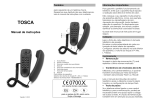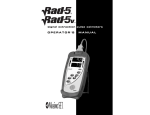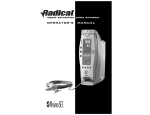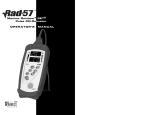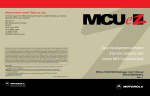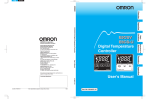Download TOSCA 500 Operating Manual
Transcript
RADIOMETER BASEL AG TOSCA 500 Operating Manual for USA Software Version MAIN: 1.33 and upwards TOSCA 500 TOSCA 500 Operating Manual CAUTION: FEDERAL LAW (USA) RESTRICTS THIS DEVICE TO SALE BY OR ON THE ORDER OF A PHYSICIAN Publ. No: 520.81.009/9 Issued: July 2010 Part No.: 520 0918 1 TOSCA 500 The TOSCA 500 Operating Manual is intended to provide the necessary information for proper operation of the TOSCA 500 system. General knowledge of transcutaneous measurement and pulse oximetry and an understanding of the features and functions of the TOSCA 500 system are a prerequisite for proper use. Do not operate the TOSCA 500 system without completely reading and understanding these instructions. Manufactured by: Radiometer Basel AG Austrasse 25 CH-4051 Basel Switzerland Tel.: +41 61 278 81 11 Fax: +41 61 278 81 81 email: [email protected] Your contact for sales and service of TOSCA 500 in the USA: Radiometer America Inc. 810 Sharon Drive Westlake, OH 44145 USA Tel.: 1-800-736-0600 (Toll-free) www.radiometer.com The equipment has been designed and manufactured to meet the requirements of the following safety standards: IEC 60601-1 (1988 +A1:1991 +A2:1995); IEC 60601-1-2 (2001 +A1:2004); IEC 60601-14 (1996 +A1:1999); IEC 60601-1-6 (2006); IEC 60601-1-8 (2003 +A1:2006); IEC 606012-23 (1999); IEC 60601-2-49 (2001); ISO 9919 (2005); IEC 60601-3-1 (1996); CSA C22.2 No 601.1-M90 and UL 60601-1 (2003). 0123 This equipment is fully in conformance with the requirements of the Council Directive 93/42 EEC of June 14, 1993 concerning Medical Devices. Masimo patents of the integrated Masimo SET technology This device is covered under one or more of the following U.S.A. patents: 5.758.644, 5.823.950, 6.011.986, 6.157.850, 6.263.222, 6.501.975 and other applicable patents listed at: www.masimo.com/patents.htm. 2 TOSCA 500 No implied license Purchase or possession of this device does not convey any express or implied license to use the device with replacement parts which would, alone, or in combination with this device, fall within the scope of one or more of the patents relating to this device. TOSCA is a registered trademark of Radiometer Medical ApS, Denmark. Masimo SET is a federally registered trademark of Masimo Corporation. Signal IQ, APOD and FastSat are trademarks of Masimo Corporation. All rights reserved. The information contained in this publication may not be used for any purpose other than that for which it was originally supplied. The publication may not be reproduced in part or in whole without the written consent of Radiometer Basel AG. In order to maintain and improve standards of manufacturing, methods of functioning and to increase reliability, Radiometer Basel equipments are periodically reviewed. For this reason, the contents of this publication are subject to change without notice. Copyright © 2010, Radiometer Basel AG. 3 TOSCA 500 QUALITY, RELIABILITY AND SAFETY This equipment is designed with an emphasis on QUALITY, RELIABILITY AND SAFETY, but Radiometer Basel AG will accept responsibility for these aspects only when the following conditions are met: – Electrical installations of the room or building in which the equipment is to be used must comply with regulations specified by the country in which the equipment is to be used. – The equipment is used in accordance with the instructions for use provided by Radiometer Basel. – All modifications and repairs to the equipment must be carried out by Radiometer Basel or by authorized service technicians. – Modifications must not be carried out unless they conform with approved Engineering Service Information issued according to the appropriate Radiometer Basel procedure. – Equipment installation must be carried out in accordance with local requirements regarding responsibility and warranty. – Only original sensors and accessories of Radiometer Basel must be used. Other sensors and accessories may cause improper monitor performance. 4 TOSCA 500 TABLE OF CONTENTS 1 SAFETY INFORMATION ..............................................................................................8 2 2.1 2.2 2.3 2.4 2.4.1 2.4.2 INTRODUCTION .........................................................................................................11 Intended use................................................................................................................11 TOSCA 500 monitor ....................................................................................................11 TOSCA sensor 92........................................................................................................12 Concept of operation ...................................................................................................13 Transcutaneous PCO2 .................................................................................................13 Oxygen saturation SpO2 ..............................................................................................14 3 3.1 3.2 3.2.1 3.2.2 3.2.3 3.3 3.3.1 3.3.2 CLINICAL APPLICATION...........................................................................................17 Indications ...................................................................................................................17 Points to be regarded during monitoring......................................................................17 General........................................................................................................................17 Transcutaneous PCO2 measurement ..........................................................................18 SpO2 measurement .....................................................................................................18 Limitations ...................................................................................................................20 Transcutaneous PCO2 measurement ..........................................................................20 SpO2 measurement .....................................................................................................21 4 4.1 4.1.1 4.1.2 4.1.3 DESCRIPTION OF THE MONITOR ............................................................................22 Overview......................................................................................................................22 Front panel ..................................................................................................................22 Underside ....................................................................................................................23 Rear panel ...................................................................................................................24 5 5.1 5.2 5.3 5.4 5.5 5.5.1 5.5.2 5.6 5.7 5.7.1 5.7.2 5.7.3 5.8 OPERATION ...............................................................................................................26 Initial setup of the system ............................................................................................26 Precautions..................................................................................................................26 Setup for operation ......................................................................................................28 Sensor preparation ......................................................................................................31 Sensor application .......................................................................................................32 Application at the ear lobe with the Attachment Clip....................................................33 Application with the TOSCA Fixation Ring...................................................................34 Patient monitoring........................................................................................................36 Removal of the sensor.................................................................................................39 Removal of the sensor from the clip ............................................................................39 Removal of the sensor and the clip from the ear .........................................................40 Removal of the sensor from the TOSCA Fixation Ring................................................41 Operation with a printer ...............................................................................................41 5 TOSCA 500 5.9 Power supply interruption ............................................................................................42 6 6.1 6.1.1 6.1.2 6.2 6.2.1 6.2.2 6.3 6.3.1 6.3.2 6.4 6.4.1 6.4.2 DISPLAY MODES .......................................................................................................43 STATUS display ..........................................................................................................43 Description...................................................................................................................43 Parameter settings.......................................................................................................44 TREND display ............................................................................................................44 Description...................................................................................................................45 Parameter settings.......................................................................................................45 PLETHYSMOGRAM display........................................................................................47 Description...................................................................................................................47 Parameter settings.......................................................................................................47 HEATING POWER display ..........................................................................................48 Description...................................................................................................................48 Parameter settings.......................................................................................................49 7 7.1 7.2 7.2.1 7.2.2 7.2.3 7.2.4 7.2.5 7.2.6 7.2.7 7.2.8 7.3 SYSTEM PARAMETERS / MESSAGES.....................................................................50 Parameter settings.......................................................................................................50 Description of parameters............................................................................................51 Alarm parameters ........................................................................................................51 PCO2 parameters ........................................................................................................53 Special PCO2 parameters............................................................................................55 SpO2 / PR parameters .................................................................................................57 Configuration ...............................................................................................................58 User settings................................................................................................................60 Print settings................................................................................................................62 Print messages ............................................................................................................63 Default parameter settings...........................................................................................64 8 8.1 8.2 8.2.1 8.2.2 8.2.3 8.3 ALARMS AND MESSAGES .......................................................................................65 Description of the alarm functions ...............................................................................65 Alarm messages ..........................................................................................................69 Physiological alarm messages – high priority ..............................................................69 Technical alarm messages – medium priority..............................................................70 Operating alarm messages – low priority.....................................................................71 Monitoring messages...................................................................................................71 9 9.1 9.2 9.3 TROUBLESHOOTING ................................................................................................73 During Monitoring - Application....................................................................................73 During Calibration ........................................................................................................73 Monitor / Sensor ..........................................................................................................74 10 10.1 MAINTENANCE ..........................................................................................................75 Routine maintenance...................................................................................................75 6 TOSCA 500 10.2 10.3 10.4 Check of monitor and sensor functions........................................................................76 Battery Refresh Charge ...............................................................................................76 Disposal of equipment .................................................................................................77 11 11.1 11.2 11.3 11.4 11.5 DECONTAMINATION .................................................................................................78 Requirements ..............................................................................................................78 Decontamination procedures.......................................................................................78 Risks............................................................................................................................79 DO's and DON’Ts ........................................................................................................79 Equipment requiring service ........................................................................................79 12 12.1 12.2 12.3 12.4 SPECIFICATIONS.......................................................................................................80 TOSCA 500 monitor ....................................................................................................80 TOSCA sensor 92........................................................................................................82 System Performance ...................................................................................................83 Environmental conditions.............................................................................................84 13 13.1 13.2 13.3 13.4 13.5 COMPATIBILITY DECLARATION..............................................................................86 Electromagnetic emissions ..........................................................................................86 Electromagnetic immunity............................................................................................87 Electromagnetic immunity, RF portable equipment .....................................................88 Recommended separation distances...........................................................................89 Cables length...............................................................................................................90 14 ACCESSORIES AND ORDERING INFORMATION ...................................................91 15 EXTERNAL CONNECTIONS......................................................................................92 15.1 Overview......................................................................................................................92 15.2 Connecting to the Systems Connector ........................................................................92 15.2.1 Systems Connector pinouts.........................................................................................93 15.3 Communication protocol ..............................................................................................94 15.4 EasyLink ......................................................................................................................94 15.5 VueLink........................................................................................................................97 15.5.1 Messages ....................................................................................................................99 15.5.2 VueLink Task Window example.................................................................................100 15.6 MonLink .....................................................................................................................101 15.6.1 Serial port configuration.............................................................................................101 15.6.2 Communication protocol ............................................................................................101 15.6.3 Legend of codes ........................................................................................................103 15.7 Analog outputs...........................................................................................................104 15.7.1 Calibration of an analog recording system.................................................................104 15.8 Nurse call...................................................................................................................104 15.9 Connection to external battery...................................................................................105 7 SAFETY INFORMATION 1 TOSCA 500 SAFETY INFORMATION The instructions regarding precautionary measures given in this operating manual must be followed carefully. It is mandatory that these instructions are read prior to installation of the monitor. Definition – A "WARNING !" indicates that there is a risk of injury to the patient or user. – A "CAUTION " refers to a condition that may lead to damage or malfunction of the equipment. – A “Note” provides additional information. WARNING ! The TOSCA 500 system is to be operated by qualified personnel only. This manual, accessory directions for use, all precautionary information, and specifications should be read before use. Explosion and flammability hazards: Do not use the monitor in the presence of flammable anesthetics or other flammable substance in any combination with air, oxygen-enriched environments, or nitrous oxide. Do not use the equipment in a hyperbaric environment. Do not use TOSCA 500 monitor and sensor on patients undergoing magnetic resonance imaging (MRI) scanning. Induced current could potentially cause burns. The TOSCA 500 monitor may affect the MRI image, and the MRI unit may affect the accuracy of the measurement. Electrical shock hazard. Do not remove the monitor cover. Only a qualified operator may perform maintenance procedures specially described in this manual. Failure of operation: If TOSCA 500 monitor fails any part of the setup procedures, remove the monitor from the operation until qualified service personnel have corrected the situation. Patient safety: If a sensor is damaged in any way, discontinue use immediately. As with all medical equipment, carefully rout patient cabling to reduce the possibility of patient entanglement or strangulation. The TOSCA 500 tcPCO2 monitoring is not a device for blood gas analysis. It is recommended that, prior to any decisive therapeutic measures, an accurate arterial blood gas analysis is carried out. The use of the TOSCA 500 monitoring system cannot replace a permanent supervision of the patient by medical personnel. 8 TOSCA 500 SAFETY INFORMATION The TOSCA 500 pulse oximetry should NOT be used as an apnea monitor. The pulse oximetry should be considered an early warning device. As a trend towards patients deoxygenation is indicated by pulse oximetry, blood samples should be analyzed by a laboratory co-oximeter to completely understand the patient’s condition. Interfering substances to SpO2 measurement: Carboxyhemoglobin may erroneously increase readings. The level of increase is approximately equal to the amount of carboxyhemoglobin present. Dyes, or any substance containing dyes, that change usual arterial pigmentation may cause erroneous readings. Do not reuse any sensor fixation accessories to prevent contamination and cross-infections and because the adhesive will not correctly adhere to the skin resulting in incorrect measurements. Do not reprocess any sensor fixation accessories by exchanging the adhesive part as it may result in incorrect measurements and biocompatibility inconvenience. Do not reuse or reprocess any membraning kits as it may result in incorrect measurements. Do not refill any cal gas cylinders because of the risk of explosion related to the refilling process and for preventing inaccurate gas concentration resulting in incorrect measurements. Do not use calibration gas cylinder other than the original Radiometer calibration gas and do not use the calibration gas with an expired “use before date” as it will result in incorrect measurement. CAUTIONS Certain types of mobile telecommunication equipment could potentially interfere with equipment operation. Mobile telecommunication equipment should not be used within five meters of the monitoring equipment. This unit needs special precautions regarding EMC and needs to be installed and put into service according to the EMC information provided in the section 13 of this document. The equipment can be used during defibrillation, but the readings may be inaccurate during defibrillation, but will rapidly recover. When this equipment is used with a defibrillator, the user must precisely follow the instructions given in the defibrillator operating manual. To ensure protection of patient, operator and equipment from the effects of defibrillation and diathermy / electro surgery, cables manufactured by Radiometer Basel must be used. 9 SAFETY INFORMATION TOSCA 500 The equipment is protected against electrostatic discharge. The tcPCO2 display may be temporarily affected during discharge to chassis ground but will rapidly recover. For use during electro surgery the monitor, sensor and their cables must be physically separated from the electrosurgical equipment. The sensor must not be placed in the electrical pathway between cutting and counter electrode. Electro surgery will produce, at most, a minimal transient disturbance in the reading and will not affect the system calibration. If any function fails to operate correctly, consult an authorized service technician. When the equipment has been wetted accidentally it must be wiped dry externally and allowed to dry thoroughly before further use. 10 TOSCA 500 2 INTRODUCTION 2.1 Intended use INTRODUCTION The TOSCA 500 system is used for noninvasive monitoring of transcutaneous PCO2 (tcPCO2), functional oxygen saturation SpO2 and pulse rate, using a single sensor. It is indicated for use on adult and pediatric patients. Environment of use In hospital / clinical environment. Operator profile Only licensed health care professionals are permitted to use the monitor. 2.2 TOSCA 500 monitor The Radiometer TOSCA 500 system combines the best technologies of Radiometer transcutaneous PCO2 with the Masimo SET® for SpO2 and pulse rate. The integrated calibration unit allows a fully automatic calibration and provides also a storage facility for the sensor. These features ensure that the sensor is always READY TO USE. High quality standard TOSCA 500 is a compact and portable unit which operates by AC power and, for transport inside a healthcare facility. The monitor is microprocessor based and incorporates most advanced circuit design and user friendly software. The monitor is equipped with an extensive built-in self-check program ensuring a reliable and safe system performance. Easy operation All settings and adjustments are made with a few function and control keys which are arranged in a straightforward and easily understandable manner. Display The values of the three parameters tcPCO2, SpO2 and PR (pulse rate) are displayed on three clearly visible, bright LED windows. Additionally the trend can be displayed on the middle screen during patient monitoring. Together with the pulse rate value, a bar graph indicates the pulse waveform. In the center, a wide backlit LCD window serves to guide the user through the selection of parameters and to show text messages during alarm and fault situations. Four different display modes are available during operation: "Status", "Trend", "Plethysmogram" and "Heating power". Patient safety The monitor fulfills the requirements of the Medical Device Directive 93/42/EEC. The inputs are fully isolated and filtered so that the monitor can be used with defibrillators and diathermy apparatus. Particular emphasis has been placed on the reliability of the sensor heating circuitry, which incorporates full temperature control redundancy based on the proven dual thermistor approach. In order to prevent excessively long exposure of the sensor to the skin, a built-in site timer alerts the user when the preset application time has elapsed. 11 INTRODUCTION TOSCA 500 Storage of patient results The TOSCA 500 monitor incorporates a memory to store automatically all measured patient results for the last 72 hours using the FIFO (First In First Out) principle. Data are stored whenever values are displayed e.g. during patient monitoring. The memory will indicate blank spaces for those time intervals in which no values are displayed e.g. while the sensor is placed in the calibration/storage chamber or while the monitor is turned off. The results can be downloaded to a printer or to a personal computer (PC). Communication interface The TOSCA 500 monitor is equipped with a "Parallel Interface" and a "Systems Connector". The "Parallel Interface" is used for connecting a printer. The "Systems Connector" allows the connection to any patient monitoring system or to a computer. The protocol is selectable through the menu of the system parameters. 2.3 TOSCA sensor 92 The TOSCA sensor 92 employs the most advanced technology for combining two measurement methods. It determines transcutaneous PCO2, oxygen saturation and pulse rate at the ear lobe. The sensor is heated to a constant temperature to achieve local arterialization of the skin, which is required for the transcutaneous measurement. The increased perfusion of the ear lobe produced in this way serves also to augment the pulse oximetric signal strength. Sensor memory The TOSCA sensor contains an electronic memory to store PCO2 calibration values and other relevant sensor data (such as date of last sensor preparation or light intensities of LEDs). By evaluating these data on the monitor, an irregularity of the sensor characteristics or the need for a new sensor preparation is detected. In addition, the memory feature allows the operator to change the sensor from one monitor to another without the need for a new preparation. Easy remembraning For fast and easy new preparation ("remembraning") of the sensor, a convenient "fit & click" preparator is provided which allows a reproducible sensor preparation within seconds. A message is displayed when the sensor needs to be remembraned. This is required once every 14 days. A specially designed thin golden plate protects the sensor measurement surface from mechanical damage to the membrane. This enhances the function time of the sensor and ensures a high reliability of the measurement. 12 TOSCA 500 2.4 Concept of operation 2.4.1 Transcutaneous PCO2 INTRODUCTION Principle of measurement Transcutaneous measurement of PCO2 makes use of the fact that carbon dioxide gas is able to diffuse through body tissue and skin and can be detected by a sensor at the skin surface. By warming up the sensor, a local hyperemia is induced, which increases the supply of arterial blood to the dermal capillary bed below the sensor. The transcutaneous PCO2 value (tcPCO2) has to be interpreted primarily as the PCO2 partial pressure prevailing at the level of the arterialized skin tissue. In general, this value correlates well with the corresponding arterial PCO2 partial pressure. The PCO2 part of the TOSCA sensor consists of a Stow-Severinghaus type electrode. PCO2 is measured by determining the pH of an electrolyte solution. A change in pH is proportional to the logarithm of the PCO2 change. The pH is determined by measuring the potential between a miniature glass pH electrode and an Ag/AgCl reference electrode. The electrolyte is provided within a thin hydrophilic spacer, which is placed over the sensor surface and is coupled to the skin via a highly gas permeable hydrophobic membrane. The membrane is protected with a thin golden plate to eliminate any mechanical damage. The sensor is calibrated in a gas of a known CO2 concentration. The slope (change of potential with PCO2) is preset in the sensor memory. The electrical power needed to heat the sensor to a constant temperature depends to a small fraction on the local tissue perfusion. At constant ambient temperature, deviations of the heating power from a stored reference value ("relative heating power") may indicate changes in perfusion. PCO2 Temperature corrections In general, a high correlation between transcutaneous PCO2 (tcPCO2) and arterial PCO2 (PaCO2) is found in patients of all ages. However, due to the elevated temperature of the sensor, the transcutaneous PCO2 is higher than the arterial value. It has therefore become a common practice to apply a correction to the transcutaneous value to provide a monitor readout which corresponds as close as possible to arterial PCO2. The shift of tcPCO2 towards higher values is attributed to two main factors. First, the elevated temperature raises local blood and tissue PCO2 by approx. 4.5% /°C (‘anaerobic‘ factor). Secondly, the living epidermal cells produce carbon dioxide, which contributes to the capillary CO2 level by a constant amount (metabolic constant). This metabolic contribution may change with age, skin thickness and other variables. A generally accepted estimation is that skin metabolism raises the transcutaneous PCO2 by approx. 5 mmHg. Taking into account both effects, the relationship between tcPCO2 and PaCO2 can be expressed by the following equation: tcPCO2 = 10exp [0.019 (T-37)] PaCO2 + 5mmHg or tcPCO2 = FT PaCO2 + CM whereby: FT = temperature correction factor 13 INTRODUCTION TOSCA 500 CM = metabolic constant The theoretical basis of this algorithm is described by J. W. Severinghaus in his paper "Transcutaneous blood gas analysis", Respiratory Care 1982, 27(2): 152-159. The correction of tcPCO2 is combined with the sensor calibration, i.e. the sensor is calibrated to a value which is adjusted to compensate for both effects. The correction parameters FT and CM can be selected by the operator as described in section 7.2.3. In the AUTO mode, FT is automatically adjusted to the sensor temperature according to the above equation. In this case, it is recommended to use CM = 5 mmHg. Alternatively, specific values for both correction parameters may be used (for example FT = 1.5 and CM = 0 at a sensor temperature of 42°C). In this case, FT is not automatically adjusted to the sensor temperature. When selecting FT = 1 and CM = 0, no correction is applied. For calculating the PCO2 calibration values, the barometric pressure is taken into account in both cases. PCO2 "In vivo" correction In addition to the temperature correction, the tcPCO2 value can be adjusted based on the result of an arterial blood gas analysis. This possibility is provided for special applications or when a systematic difference between tcPCO2 and PaCO2 is clearly established by several arterial blood gas measurements. When this correction is made, it must be checked periodically and adapted in cases of changes. 2.4.2 Oxygen saturation SpO2 General description Pulse oximetry is a continuous and non-invasive method of measuring the level of arterial oxygen saturation in blood. The measurement is taken by attaching the sensor at the ear lobe of the patient. The sensor collects signal data from the patient and sends it to the monitor. The monitor displays the calculated data in three ways: – as a percent value for arterial oxygen saturation (SpO2 – as a pulse rate (PR) and – as a plethysmographic waveform Principle of measurement Pulse oximetry is governed by the following principles: – Oxyhemoglobin (oxygenated blood) and deoxyhemoglobin (non-oxygenated blood) differ in their absorption of red and infrared light (spectrophotometry). – The amount of arterial blood in tissue changes with the pulse (photoplethysography). Therefore, the amount of light absorbed by the varying quantities of arterial blood changes as well. The TOSCA 500 uses a two-wavelength pulsatile system to distinguish between oxygenated and deoxygenated blood. Signal data is obtained by passing red (658 nm wavelength) and infrared (880 nm wavelength) light through a capillary bed and measuring changes in light absorption during the pulsatile cycle. The TOSCA sensor 92 utilizes red and infrared lightemitting diodes (LEDs) that pass light through the site to a photodiode (photodetector). The 14 INTRODUCTION TOSCA 500 photodetector receives the light, converts it into an electronic signal and sends it to the TOSCA 500 monitor for calculation. TOSCA Sensor 92 LEDs photodiode earlobe vascular bed attachment clip Once the TOSCA monitor receives the signal from the sensor, it utilizes Masimo SET signal extraction technology for calculation of the patient’s functional oxygen saturation and pulse rate. Functional vs. fractional saturation The TOSCA 500 measures and displays functional saturation: the amount of oxygenated hemoglobin expressed as a percentage of the hemoglobin that can transport oxygen. The TOSCA does not measure fractional saturation: oxygenated hemoglobin expressed as a percentage of all measured hemoglobin, including measured dysfunctional hemoglobin such as carboxyhemoglobin or methemoglobin. To convert fractional saturation to functional saturation, the fractional saturation measurements must be converted according to: Functional saturation Fractional saturation x 100 100 (% carboxyhemoglobin % methemoglo bin) Masimo SET® The TOSCA 500 system incorporates the Masimo Signal Extraction Technology for SpO2 measurement. The Masimo SET’s signal processing differs from conventional pulse oximeters. Conventional pulse oximeters assume that arterial blood is the only blood moving (pulsating) in the measurement site. During patient motion, however, the non-arterial blood also moves, which causes conventional pulse oximeters to read low values because they cannot distinguish between the arterial and venous blood movement (sometimes referred to as noise). Masimo SET utilizes parallel engines and adaptive digital filtering. Adaptive filters are powerful because they are able to adapt the varying physiologic signals and/or noise and separate them by looking at the whole signal and breaking it down to its fundamental components. The Masimo SET signal processing algorithm, Discrete Saturation Transform (DST), reliably identifies the noise, isolates it and, using adaptive filters, cancels it. It then reports the true arterial oxygen saturation for display on the monitor. Although venous saturation is not displayed, TOSCA 500 with Masimo SET measures and calculates the values of both the arterial and venous oxygen saturation. This is referred to as stereo saturation measurement, since it separates the arterial from the venous information instead of mixing them together as is done with conventional pulse oximeters. 15 INTRODUCTION TOSCA 500 The pulse oximetric signal strength (Perfusion Index "PI") is displayed on the status and plethysmogram screen. The Perfusion Index "PI” is a qualitative indicator of tissue perfusion and the value is defined as the ratio of the amplitudes of the pulsatile and the non-pulsatile infrared signals, expressed in percent. 16 TOSCA 500 3 CLINICAL APPLICATION 3.1 Indications CLINICAL APPLICATION The need to monitor simultaneously carbon dioxide tension and arterial oxygen saturation exists in various fields of medicine, such as: – anesthesia / preoperative monitoring – intensive / critical care – diagnostic procedures such as bronchoscopy – sleep studies and apnea testing – exercise testing – pulmonary stress testing – respiratory research Monitoring of transcutaneous PCO2 and SpO2 with TOSCA 500 is of particular value in following up the immediate effect of any therapeutic measures which have a direct or indirect influence on the patient’s degree of oxygenation and ventilatory efficiency. The information on trends provided by TOSCA 500 permits an instantaneous qualitative assessment of the effect of the therapy. Monitoring with TOSCA 500 allows, in general, a more rapid detection of hypoxemic events and of critically high or low levels of carbon dioxide tension, as compared to conventional arterial blood gas analysis. Also, it can be of assistance in deciding the timing of arterial blood gas sampling, and may therefore considerably reduce the frequency of sampling. Measuring sites The TOSCA sensor is applied to the ear lobe using the Attachment Clip (Ref. 560 1300). It can also be applied to the forehead or to the cheek using the TOSCA Fixation Ring (Ref. 560 1500), or to other measuring sites for tcPCO2 only measurement , refer to section 5.5. 3.2 3.2.1 Points to be regarded during monitoring General Monitoring during surgery For use during electro surgery the monitor, sensor and their cables are to be physically separated from the electrosurgical equipment. The sensor must not be placed in the electrical pathway between cutting and counter electrode. Electro surgery will produce, at most, a minimal transient disturbance in the reading but it will not affect the system calibration. 17 CLINICAL APPLICATION 3.2.2 TOSCA 500 Transcutaneous PCO2 measurement Recommended sensor temperature and application time The quality of the correlation between arterial and transcutaneous PCO2 has been found to be similar at sensor temperatures between 41°C and 44°C. With decreasing sensor temperature, however, the in vivo response time to rapid arterial PCO2 changes increases. It is recommended to use a sensor temperature of 42°C, which has been found to be tolerated by the skin for up to twelve hours. When higher sensor temperature is used, the exposure time should be shorter (see specification, section 12.2). Note The sensitivity of the skin to heat may not only be different from patient to patient, but may also vary in an individual patient. In particular, any clinical situation resulting in reduced skin blood flow will increase the sensitivity to heat and the risk of skin burn. Also, excessive mechanical pressure against the sensor will provoke such a condition. tcPCO2 in anesthesia There is no measurable interferences in nitrous oxide, halothane, isoflurane and enflurane with the transcutaneous PCO2 measurement (see section 12.3) 3.2.3 SpO2 measurement At high saturation, the oxyhemoglobin dissociation curve becomes almost flat, so that small changes in the measured SpO2 represent large changes in PO2. Pulse oximetry is therefore of limited use to quantify the degree of hyperoxemia. The shape of the oxyhemoglobin dissociation curve can differ from patient to patient. Therefore, the SpO2 alarm limits should be selected specifically for each patient after comparing SpO2 readings with arterial PO2 data obtained by laboratory analysis. The stability of the SpO2 readings may be a good indicator of signal validity. Although stability is a relative term, experience will provide a good feeling for changes that are artifactual or physiological and the speed, timing, and behavior of each. The stability of the readings over time is affected by the averaging mode being used. The longer the averaging time, the more stable the readings tend to be become. This is due to a dampened response as the signal is averaged over a longer period of time than shorter average times. However, longer average times delay the response of the oximeter and reduce the measured variations of SpO2 and PR. Pulse rate values The pulse rate display on TOSCA 500 may differ slightly from the heart rate displayed on the ECG monitor due to the differences in averaging times. There may also be a discrepancy between cardiac electrical activity and peripheral arterial pulsation. Significant differences may indicate a problem with the signal quality due to physiological changes in the patient or one of the instruments or application of the sensor. The pulsation from intra aortic balloon support can be additive to the pulse rate displayed on TOSCA 500. 18 TOSCA 500 CLINICAL APPLICATION Signal IQ The Signal IQ is a Signal Identification and Quality indicator and a special feature of the Masimo SET technology and displayed on the plethysmogram display of the TOSCA 500. The signal IQ is a visual indicator of the plethysmogram signal quality and an alert when the displayed SpO2 value is not based on adequate signal quality. The signal IQ can be used to identify the occurrence of a patient’s pulse and the associated signal quality of the measurement. With motion, the plethysmographic waveform is often distorted and may be obscured by artifact. The Signal IQ, shown as a vertical line, coincides with the peak of an arterial pulsation. Even with a plethysmographic waveform obscured by artifact, the TOSCA 500 locates the arterial pulsation. The pulse tone (when enabled) coincides with the vertical line of the Signal IQ. The height of the vertical line of the signal IQ indicates the quality of the measured signal. – High vertical bar indicates a good quality signal – Low vertical bar indicates a low quality signal When the signal quality is very low the accuracy of the SpO2 measurement may be comprised, and a “Low Signal IQ” message is displayed. When this message appears proceed with caution and check the following: – Assess the patient – Check the sensor and ensure proper sensor application. – Determine if an extreme change in the patient’s physiology and blood flow at the ear lobe occurred, (e.g. an inflated blood pressure cuff, severe hypotension, vasoconstriction in response to hypothermia, medication, or a spell of Rynaud’s syndrome). After performing the above and if the “Low Signal IQ” message is displayed frequently or continuously it may be considered to verify the oxygen saturation value by a co-oximetry analysis. Low perfusion (PI) The Perfusion Index (PI) is a relative assessment of the pulse strength at the monitoring site. The PI is defined as the ratio of the amplitudes of the pulsatile (AC) and the non-pulsatile (DC) infrared signals, expressed in percent. The TOSCA 500 displays this value on the status display. The PI is a relative number and varies from patient to patient, as physiologic conditions vary. A low value indicates weak pulse strength and a high value a strong pulse strength. The message of “Low Perfusion Index” is displayed when there are very low amplitude arterial pulsation. CAUTION: If the message “Low Perfusion Index“ is frequently displayed, assess the patient and, if indicated, verify oxygenation status through other means. If the accuracy of any measurement does not seem reasonable, first check the patient’s vital signs by alternate means and check the monitor for proper functioning. 19 CLINICAL APPLICATION TOSCA 500 FastSat The FastSat enables rapid tracking of arterial oxygen saturation changes. It is a special feature of the Masimo SET technology. Rapid changes in arterial oxygen saturation are typically “smoothed out“ by pulse oximeter averaging algorithm, yielding blunted readings. FastSat captures and reports these rapid oxygen saturation changes. FastSat feature is automatically enables when an averaging of 2 or 4 seconds is selected, see section 7.2.4 for parameter definition. Sensitivity The sensitivity level enables the clinician to tailor the response of the TOSCA 500 to the needs of the particular patient situation. The sensitivity level can be selected in the parameter menu of TOSCA 500 and includes the options of: APOD, Normal and Max. The APOD (Adaptive Probe Off Detection) technology is a special feature of the Masimo SET technology. It is a suite of complex and powerful signal processing algorithm that carefully analyze the incoming signal to determine if the TOSCA sensor is on or off the patient. The following sensitivity levels can be selected in the parameter settings of TOSCA 500: – APOD is the least sensitive in picking up on patients with low perfusion. – Normal sensitivity provides the best combination of sensitivity and sensor-off detection performance and is recommended for the majority of patients – Max sensitivity is reserved for the sickest patients, where obtaining a reading is most difficult. Max sensitivity is designed to interpret and display data for even the weakest of signals, and is recommended during procedures and when clinician and patient contact is continuous. If low perfusion combined with movement inhibits the TOSCA 500 monitor from readings, switch from APOD to Normal or Max sensitivity, see section 7.2.4 for parameter settings. 3.3 Limitations 3.3.1 Transcutaneous PCO2 measurement Under the following clinical situations there is, according to current knowledge, limited or no correlation between transcutaneous and arterial PCO2: – profound peripheral vasoconstriction – circulatory centralization (shock) – hypothermia during surgery – use of vasoactive drugs The Perfusion Index "PI” value may be used to qualify the above listed situations. (Reference: "Use of a peripheral perfusion index derived from the pulse oximetry signal as a non invasive indicator of perfusion", Critical Care Medicine 2002, Vol. 30, No 6, 1210-1213). – skin anomalies – skin edema It should be regarded that transient skin edema at the ear lobe may occur during the early recovery phase after anesthesia, or when a patient is in the Trendelenburg position. 20 TOSCA 500 3.3.2 CLINICAL APPLICATION SpO2 measurement Like the transcutaneous technique, pulse oximetry relies on the existence of intact transport mechanisms of arterial blood to the measurement site. Whenever such transport is impaired to the extent that a sufficiently large pulse signal cannot be detected, SpO2 monitoring is no longer feasible. Such a condition may occur in cases of circulatory centralization (shock), peripheral vasoconstriction, venous congestion or generally at low local tissue perfusion. Furthermore, the pulse oximetric measurement may not be valid under the following conditions: – excessive ambient light – severe electrical interference – excessive patient movement (such as shivering) – significant levels of dysfunctional hemoglobin (e.g. COHb and metHb) – presence of intravascular dyes – skin pigmentation – very low hemoglobin levels – venous pulsation at the frequency of the patient’s arterial pulse – venous return when the sensor is applied to the forehead or cheek on a patient in Trendelenburg position (head lower than the heart). WARNING ! The TOSCA 500 monitoring system is not a device for blood gas analysis. It is recommended that, prior to any decisive therapeutic measures, an accurate arterial blood gas analysis is carried out. The use of the TOSCA 500 monitoring system cannot replace a permanent supervision of the patient by medical personnel. 21 DESCRIPTION OF THE MONITOR 4 DESCRIPTION OF THE MONITOR 4.1 Overview 4.1.1 Front panel TOSCA 500 1 LED display indicating the oxygen saturation (% SpO2) between 0 and 100% or "---" if no value is available or if SPO2/PR is disabled (see section 7.2.4). The value is updated once per second. This display is switched off when the sensor is in the calibration / storage chamber. 2 Illuminated LCD display which serves to guide the user through the programming of the system and to show text messages. During operation, one of the four display modes can be selected: "Status", "Trend", "Plethysmogram" and "Heating power". The tcPCO2 unit (mmHg or kPa) is indicated at the upper right corner. 3 LED display indicating the tcPCO2 value between 0 and 200 mmHg (0.0 and 25.0 kPa) or "---" if no value is available or "EEE" if PCO2 value is higher than 200 mmHg (25.0 kPa). The value is updated once per second. While the sensor is in the calibration / storage chamber, this display is switched off as long as no key is pressed. 4 "Line connected" indicator lamp 22 DESCRIPTION OF THE MONITOR TOSCA 500 5 "Monitor ON" indicator lamp (ON/OFF switch on rear panel) 6 LED display indicating the pulse rate (PR) in beats per minute (bpm) between 25 and 250 bpm or "---" if no value is available or if SPO2/PR is disabled (see section 7.2.4). The value is updated once per second. The LED bar graph display (10 segments) indicating the pulse waveform. For a Perfusion Index (PI) value of less than 1%, the amplitude of the bar graph is proportional to this value (the Perfusion Index value is defined in section 3.2.3). For example, an amplitude of 7 segments represents a PI value of 0.7%. At values above 1%, the waveform is displayed over the full range of the bar graph and is therefore not proportional to the Perfusion Index. This display is switched off when the sensor is in the calibration / storage chamber. 7 Keys to enter the parameter setting menu and to select the adjustable parameters. 8 Key to return to the last chosen display mode during a parameter setting procedure, or to select one of the display modes "Status", "Trend", "Plethysmogram" and "Heating power" during monitoring. By pressing this key for one second, one may return directly to the last chosen display mode during a parameter setting procedure, or to the "message display", if a message is displayed. 9 Keys to decrease / increase the value of a selected parameter. If no parameter setting is in progress, pressing + or - for more than 2 seconds will start or stop the printer. See section 7.2.7 for details. 10 "Alarm suspended" indicator lamp to indicate that the auditory alarm is suspended (flashing). See section 8.1 for details. 11 "Auditory alarm mute" key to mute or suspend the auditory alarm. See section 8.1 for details. 12 Key to start monitoring of a patient. The parameter alarm detection is enabled (except for PCO2 which is enabled only after five minutes) and the site time clock is started. See section 8.3 for details. By pressing this key for four seconds, a calibration can be activated when the sensor is within the calibration chamber. During this calibration, the PCO2 value is displayed. 13 Calibration and storage chamber for the TOSCA sensor 92. An automatic calibration of the sensor is executed when the sensor is placed into the chamber. 14 Spool for sensor cable 4.1.2 Underside Adjustable feet Labels indicating: - Warning statements - Device type (CE mark) - Serial number - Service status of instrument (ESI) - Software revision status - Masimo patents 23 DESCRIPTION OF THE MONITOR 4.1.3 TOSCA 500 Rear panel Degree of protection against ingress to solids and water provided by the enclosure. CAUTION FEDERAL LAW (USA) RESTRICTS THIS DEVICE TO SALE BY OR ON THE ORDER OF A PHYSICIAN. 1 Handle of the monitor. 2 Connector for printer interface (see section 15 - External Connections). 3 Sensor input socket. Type BF applied part, defibrillator proof. Attention: Physiological effects (sensor connection). Note that the sensor has a heated surface. Operate strictly in accordance with section 3.2 of this manual. 4 Connector for system interface, including RS 423, analog output for monitored parameter and nurse call relay (see section 15 - External Connections). 5 AC power compartment, containing line cord plug, fuses and voltage selector. Attention: Read the instructions before using the connector adjacent to this symbol. 6 Container with screw connector for Radiometer Basel CAL-Gas cylinder. 7 Protective bar 8 Monitor On/Off switch. 24 = On = Off TOSCA 500 9 DESCRIPTION OF THE MONITOR Connector for external 12 - 24 V battery (see section 15.9). 10 Connectors for equipotential ground. Equipotential ground connector adjacent to this symbol. Equipotential earthing in treatment areas used for cardiac procedures is intended to minimize any voltage differences between earthed parts of the equipment and any other exposed metals in the room. Attention: Read the instructions before using the connector adjacent to this symbol. 25 OPERATION 5 OPERATION 5.1 Initial setup of the system TOSCA 500 The TOSCA 500 system is delivered with following items: – 1 TOSCA 500 monitor – 1 Power Cord – 2 Mains Fuses – 1 TOSCA Sensor 92 – 1 Starter Kit, including: – 2 Sensor Preparators – 1 TOSCA Sensor Electrolyte (10 ml) – 1 Contact Gel (10 ml) – 20 Attachment Clips – 1 CAL-Gas cylinder – 1 Operating Manual, English – 1 Sensor application and preparation card Unpacking Unpack the TOSCA 500 monitor, the TOSCA sensor 92 and the accessories. Inspect the monitor and sensor for visual damage and clean if necessary. Follow local regulations regarding disposal of packaging waste. Location The monitor should be located so that the sensor cable is close enough to the patient and will not be unduly stretched by movements of the patient. The alarms produced by the monitor should be clearly audible from the operator’s position. Lighting on and around the monitor should be such that the displays and indicator lamps are clearly legible and visible. Operating environmental conditions Temperature: +10°C to +40°C (+ 50°F to +104°F) * Humidity: <90% Ambient pressure: 525 to 800 mmHg (700 to 1060hPa) * The ambient temperature must be at least 3°C lower than the set sensor temperature. 5.2 Precautions The instructions regarding precautionary measures given below must be read prior to the installation of TOSCA 500. For electromagnetic compatibility see section 13. 26 TOSCA 500 OPERATION WARNING ! The TOSCA 500 system should not be used adjacent to or stacked with other equipment and that if adjacent or stacked use is necessary, the TOSCA system should be observed to verify normal operation in the configuration in which it will be used. When operated by AC power, the monitor must only be connected to a three-wire, grounded, hospital-grade receptacle. The three-conductor plug must be inserted into a properly wired three-wire receptacle; if this is not available, a qualified electrician must install one in accordance with the governing electrical code. Do not under any circumstances remove the grounding conductor from the power plug. Do not use extension cords or adapters of any type. The power cord and plug must be intact and undamaged. If there is any doubt about the integrity of the protective earth conductor arrangement, operate the monitor on internal battery power until the AC power supply protective conductor is fully functional. The correct type and rating of live and neutral fuses must always be used. The monitor has no mains switch. Disconnect the mains plug to isolate the monitor from the supply mains. Note: Do not connect to an electrical outlet controlled by a wall switch or dimmer. When connecting other equipment to TOSCA 500, the manufacturer of the equipment or a qualified engineer must be consulted to ensure that the safety of the patient, the operator or the environment will not be impaired. The resulting combined system must comply with EN 60601-1-1. When the monitor is operated by an external battery which is connected to a battery recharging device, this device must be medical grade (double isolation). To ensure patient electrical isolation, connect only to other equipment with electronically isolated circuits. As with all medical equipment, carefully rout patient cabling to reduce the possibility of patient entanglement or strangulation. Do not place the monitor in any position that might cause it to fall on the patient. Do not lift the monitor by the power supply cord or sensor cable, use the handle of the monitor CAUTION Do not expose the monitor to high humidity or heat (for details see specifications in section 12.3) 27 OPERATION 5.3 TOSCA 500 Setup for operation Main steps to setup In the following, the main steps and processes required to setup the system are summarized. The details of each step are described below. – Check the monitor for the correct mains voltage setting (rear panel). The monitor can be operated at 100-120V or 200-240V (50/60 Hz). – Connect the monitor to the mains – In rooms classified as 'cardiac protected' electrical areas, connect the equipotential ground of the monitor to the equipotential earthing system – Install the CAL-Gas cylinder – Switch on the monitor at the rear – Connect the TOSCA sensor 92 – Prepare the sensor – Allow the sensor to stabilize for at least 4 hours prior to use – Check the parameter settings CAL-Gas installation Install the CAL-Gas cylinder in the appropriate position at the rear of the monitor by turning it in a clockwise direction. Tighten it firmly, but do not over screw. Power connection Connect the power cable to the power source and switch monitor on (switch at the rear panel). Check that the "Line connected" and "Monitor on" indicator lamps (at the front panel) are illuminated. Self-check The monitor performs an extensive self-check after it has been switched on. The relevant functions of the microcomputer system are checked, the display segments are illuminated and the alarm tone sounds. If any fault is detected in the course of this self-check program, a message is displayed (see sections 8.2.2 and 9 for details). After completion of the self-check the message SYSTEM TEST MAIN:--- DBG:--MS:--- DSP---/MCU-- appears, followed by: CONNECT SENSOR along with an audible alarm 28 OPERATION TOSCA 500 Display contrast Before continuing, set the optimal contrast for your viewing angle by pressing while holding HOME pressed (see also section 7.2.5). or Sensor Connect the sensor to the input socket at the rear of the monitor. The label of the sensor plug must face upwards. If the sensor was remembraned within the previous 14 days, the message CALIBRATE SENSOR appears (in this case skip the next step and proceed with calibration). If the sensor is new or if the date of the last sensor preparation is older than 14 days, the following message is displayed: SENSOR REMEMBRANED ? + YES +' - NO -' Remembrane the sensor as described in section 5.4. Keep the sensor connected to the to confirm monitor during preparation with the monitor turned on. When finished, press the new preparation and to store the date in the sensor memory. key. If the date of the last If the sensor is not remembraned at this time, press the sensor preparation is older than 14 days, the message REMEMBRANE SENSOR will immediately appear when trying to start a calibration. Calibration When confirmed with , the message CALIBRATE SENSOR appears. Place the sensor into the calibration chamber. The calibration is now automatically initiated, and the display shows CALIBRATING SENSOR 38 mmHg CAL-Gas 0% 100% 29 OPERATION TOSCA 500 The figure identifies the PCO2 calibration value in mmHg or kPa (see section 7.2.3). The bar indicates the remaining gas level in the CAL-Gas bottle. If the calibration cannot be completed within ten minutes, the message EXTENDED CALIBRATION 38 mmHg CAL-Gas 0% 100% appears and the calibration continues. If the calibration is not possible, this will be indicated by the message REMEMBRANE SENSOR In the case of a new sensor or an unprepared sensor stored in air before remembraning, ignore this message and leave the sensor in the calibration / storage chamber for at least four hours, preferably overnight. This time is required for stabilization of the PCO2 part of the sensor. Thereafter, initiate a new calibration by pressing START for four seconds. Ready to use When the calibration is successfully completed, the message READY TO USE (with date and time) appears. The sensor is now ready to be used for patient monitoring. Parameter settings The TOSCA 500 monitor is delivered with default parameter settings. Check the settings as described in section 7 and change them as required. At least check and define following parameters: – Arterialization mode (see section 3.2.2 and 7.2.2) – Sensitivity (see section 3.2.3 and 7.2.4) – Sensor temperature (42°C recommended) (see section 3.2.2) – Site time (see section 3.2.2) – Alarm limits (see section 7.2.1) Note During patient monitoring, the alarm functions may be tested by setting the alarm limits so that the current parameter reading is outside the alarm limit range. Sensor application Proceed to section 5.5 for sensor application. 30 OPERATION TOSCA 500 Stand-by conditions The monitor must always be turned on and the sensor must be stored in the calibration chamber even when the system is not in use. The system automatically performs a calibration every 4 hours while the sensor is in the chamber. This ensures that the sensor is always in good operating condition and READY TO USE. 5.4 Sensor preparation Ensure that the sensor is connected to the monitor, which must be turned on. Remove the membrane retainer ring assembly using the V-shaped notch of the preparator base. Discard the old retainer ring assembly. 1. Note A new sensor is delivered without membrane. In this case start with step 2. Clean the sensor surface with a tissue soaked in clean water. This will also remove the spacer. Dry the sensor surface and make sure that no fibers remain from the tissue. 2. Note Do not leave unprepared sensor in air. Proceed immediately with the next steps. 3. SENSOR REMEMBRANED ? + YES +' - NO This message appears. Leave unanswered until step 8. -' 4. 2x Lift up the cover of the preparator and place two drops of TOSCA sensor electrolyte into the center of the retainer ring assembly. 5. Insert the sensor (with its surface pointing downwards) into the preparator base until it is slightly locked. Do not apply pressure. 6. Close the cover of the preparator and press it down until the new retainer ring clicks into place. Open the cover, remove sensor and discard preparator. 31 OPERATION TOSCA 500 7. Clean excess electrolyte from the side of the sensor. 8. Press to confirm the new sensor remembraning. The date is stored in the sensor memory. 9. Lift up the lever of the calibration chamber and insert the sensor with its surface pointing downwards as far as it will go. Release the lever. The message CALIBRATING SENSOR 38 mmHg 1 0% 2 CAL-Gas 100% appears When the calibration is completed the message READY TO USE (with date and time) appears. The sensor is now ready to be applied to a patient. 5.5 Sensor application The Clinical Application in section 3 should be carefully read before starting monitoring. The recommendations on sensor temperature and application time is given in section 3.2.2. The sensor is applied to the ear lobe by using the Attachment Clip Ref. 5601300 (see section 5.5.1) or to alternative measuring sites using the TOSCA Fixation Rings Ref. 560 1500 (refer to section 5.5.2). 32 OPERATION TOSCA 500 5.5.1 Application at the ear lobe with the Attachment Clip Clean the ear lobe with an alcohol swab. 1. Alcohol 2. Paper Take a TOSCA Attachment Clip out of the package, open the clip jaws and remove the white cover. 3. Attach the clip - with the retainer ring pointing outwards - to the fleshy part of the ear lobe. Squeeze gently to ensure that the adhesive area sticks firmly to the ear lobe. Make sure that no air is under the adhesive area. 4. Apply a small drop of Contact Gel to the visible skin area in the center of the retainer ring, just enough to slightly wet it. ct n ta l o C Ge 1x Remove the sensor from the calibration chamber and insert it into the retainer ring of the clip. Press slightly until it snaps in. 5. Click 6. Twist the sensor into the best position. Make sure that the sensor cable is loose and will not be stretched during monitoring. Route the sensor cable properly to avoid strangulation. 33 OPERATION 7. TOSCA 500 Attach the sensor cable with the black cable clip on an appropriate site of the patient clothing. After the sensor has been applied, the following message is displayed for up to five minutes: PRESS START KEY TO START MONITORING alternating with PCO2/SPO2/PR ALARMS ARE DISABLED UNTIL MONITORING IS STARTED and alternating with the selected display mode. 5.5.2 Application with the TOSCA Fixation Ring Measuring sites The choice of the measuring site depends on the parameter to be measured. Parameters SpO2, PR and tcPCO2 simultaneously Measuring sites Forehead Cheek Contraindications The use of those measuring sites are contraindicated for patients who exhibit allergic reactions to adhesive tapes. 34 OPERATION TOSCA 500 – – – – tcPCO2 only Thorax, left and right side, below the clavicles Abdomen Upper arm Thigh WARNING ! The measurement of SpO2 and PR are not reliable on these sites. In order to avoid erroneous readings and false alarms of SpO2 and PR, these parameters must be turned off in the "SPO2/PR Parameter" menu of the monitor. Sensor application 1 Clean the skin at the monitoring site with an alcohol swab and dry it. 2 Pull out one TOSCA Fixation Ring and remove it from the paper strip. 3 Attach the Ring to the measuring site and press gently onto the Ring. Then run a finger around the rim circumference to ensure a good seal. Apply two drops of Contact Gel to the skin area in the center of the ring. 4 Remove the sensor from the calibration chamber and insert it into the TOSCA Fixation Ring. Press the sensor gently against skin until it snaps in. 5 Twist the sensor into the best position. 35 OPERATION 6 TOSCA 500 Secure the sensor cable with an adhesive tape. WARNING ! Do not use the TOSCA Fixation Ring at the ear lobe. This would lead to unreliable readings. After the sensor has been applied, the following message is displayed for up to five minutes: PRESS START KEY TO START MONITORING alternating with: PCO2/SPO2/PR ALARMS ARE DISABLED UNTIL MONITORING IS STARTED and alternating with the selected display mode. 5.6 Patient monitoring The application site (ear lobe) should be checked periodically during the monitoring. It is important to check that the sensor does not become detached from the ear lobe and that the patient does not lie on the sensor. Monitoring start Press START to start monitoring and site time clock. The message MONITORING STARTED PCO2 ALARM SUSPENDED UNTIL ARTERIALIZATION IS COMPLETED appears alternating with the selected display mode. If the START key is not pressed within five minutes, monitoring is started automatically. The SpO2 and PR values are displayed immediately after the application. The SpO2 and PR alarms are activated when the monitoring is started. 36 TOSCA 500 OPERATION Arterialization During the first five minutes after the start of monitoring the PCO2 alarm detection is suspended to allow sufficient time for arterialization. Thereafter, the alarm is automatically activated. The display mode can be changed at any time by pressing HOME , see section 6.1. Pulse tone During monitoring, a short tone sounds synchronous with the pulse if a pulse rate value is available (for setting loudness level see section 7.2.4). The frequency of the tone changes with the SpO2 value. A high frequency represents a high SpO2 value (e.g. 900Hz 100%) and a decreased frequency indicates a low SpO2 (e.g. 570Hz 70%). The tone is suppressed while any parameter is changed. CAUTION To ensure accuracy, check for adequate signal strength and repeatable pulse waves on the bar-graph display. Inaccurate measurement may be caused by: – incorrect sensor application or use – significant levels of the dysfunctional hemoglobin (e.g., carboxyhemoglobin or methemoglobin) – intravascular dyes such as indocyanine green or methylene blue – expose to excessive illumination, such as surgical lamps (especially ones with xenon light source), bilirubin lamps, fluorescent lights, infrared lamps, or direct sunlight (exposure to excessive illumination can be corrected by covering the sensor with a dark or opaque material) – excessive patient movement – venous pulsations Loss of pulse signal can occur in any of the following situations: – there is too much pressure on the sensor (e.g. the patient lies on the sensor) – there is excessive illumination from light source such as a surgical lamp, a bilirubin lamp, or sunlight – the patient has hypotension, severe anemia, or hypothermia – there is arterial occlusion proximal to the sensor – the patient is in cardiac arrest or is in shock 37 OPERATION TOSCA 500 WARNINGS ! Effect of temperature on skin Effect of temperature on skin prolonged exposure to the heated sensor may cause a skin burn. The recommendations on sensor temperature and exposure time given in section 3.2.2 should be read carefully before using the instrument on a patient. Failure of operation If the monitor fails to operate as described, do not use it until the problem has been corrected by an authorized service technician. Failure of sensor function In spite of the extensive measures for automatic error recognition, certain sensor failures may not always be detected by the device (e.g. deactivation of the surface). It is therefore referred to the possibility of performing a simplified function test of the sensor (see section 10.2). Application failure The recommendations given in this manual concerning the selection of the measuring site and the application of the sensor should be read carefully. An incorrect application or handling of the sensor can entail false measured values. Monitoring end Before the preset site time of a monitoring session is elapsed the message: SITE TIME REMAINING xx MIN indicating the remaining time (10% of the preset site time) appears. When the monitoring time (site time) is elapsed the message: SITE TIME ELAPSED appears along with an audible alarm. – Remove the sensor from the clip (see section 5.7). – Clean the sensor surface with alcohol – Place it into the calibration chamber. When the calibration is completed, reapply the sensor to the other ear lob of the patient if requested, proceed as described in section 5.5 step 1 when a new clip is used or section 5.5 step 4 when the clip is at the ear. 38 OPERATION TOSCA 500 5.7 Removal of the sensor The sensor must be removed from the ear lobe when the site time of the patient monitoring period is elapsed. Long term monitoring For continuous and long time monitoring of a patient the sensor can be moved from one ear to the other. An application (site) time of 8 hours, at a sensor temperature of 42°C, is recommended. The clip may remain on the ear lobe and re-used for a further sensor application. However, it is recommended to remove and discard the clip every 24 hours so that the ear lobe is free of the adhesive for one monitoring period (e.g. 8 hours), proceed as described in section 5.7.1. Short term monitoring or spot check When the patient monitoring is completed and the sensor should be removed with the clip, proceed as described in section 5.7.2. 5.7.1 Removal of the sensor from the clip 1. Grip the sensor at the cable neck and detach it from the clip while retaining the clip with a finger. 2. Clean the sensor surface carefully with an alcohol swab. alcohol 3. Lift up the lever of the calibration chamber and insert the sensor with its surface pointing downwards as far as it will go. Release the lever. The message CALIBRATING SENSOR 38 mmHg 1 CAL-Gas 0% 2 100% appears . When the calibration is completed the message 39 OPERATION TOSCA 500 READY TO USE (with date and time) appears. The sensor is now ready to be applied to a patient. Apply the sensor to the other ear lobe as described in section 5.5 Sensor application. 5.7.2 Removal of the sensor and the clip from the ear 1. Open the sensor clip and remove it from the ear lobe by turning it sidewise. 2. Remove the sensor from the clip and discard the clip. 3. Clean sensor surface carefully with an alcohol swab. alcohol 4. Lift up the lever of the calibration chamber and insert the sensor with its surface pointing downwards as far as it will go. Release the lever. The message CALIBRATING SENSOR 38 mmHg 1 CAL-Gas 0% 2 100% appears. When the calibration is completed the message READY TO USE (with date and time) appears. The sensor is now ready to be applied to a patient. 40 OPERATION TOSCA 500 5.7.3 Removal of the sensor from the TOSCA Fixation Ring 1. Hold the outer part of the adhesive ring while removing the sensor head from the ring. Note The TOSCA Fixation Ring may remain on the skin and a second Fixation Ring may be attached in order to alternate the sensor application site. Clean sensor surface carefully with an alcohol swab. 2. alcohol 3. Lift up the lever of the calibration chamber and insert the sensor with its surface pointing downwards as far as it will go. Release the lever. The message CALIBRATING SENSOR 38 mmHg 1 CAL-Gas 0% 2 100% appears. When the calibration is completed the message READY TO USE (with date and time) appears. The sensor is now ready to be applied to a patient. 5.8 Operation with a printer The TOSCA 500 monitor is equipped with a parallel interface to connect a printer with an IBM proprinter emulation mode. 41 OPERATION TOSCA 500 Note The monitor incorporates insulation to protect the patient against accidental exposure to high voltage from the printer. However, most printer types with IBM proprinter emulation are not designed for medical applications. Therefore, local regulations concerning the use of line operated printers in close proximity to patients must be considered. CAUTION ! The resulting electrical medical system must comply with EN 60601-1-1. Printing – – – – – Connect printer to monitor Access the MENU, PRINT SETTINGS Select PARAMETER TO PRINT and define the requested parameter to be printed Select PRINT MODE and define the requested print mode Select START PRINTING and press for two seconds to start the printer When the recording is completed – Select STOP PRINTING and press to stop the printer See section 7.2.7 for printer settings. 5.9 Power supply interruption If the TOSCA 500 monitor is switched on and the energy supply of the monitor is no longer sufficient to guarantee safe functioning (i.e. internal battery is almost empty and the monitor is not connected to the mains supply), the power is automatically switched off and an alarm tone sounds (see section 8.1 for power failure alarm). In this case : – switch off the TOSCA 500 monitor – connect it to the mains supply and – switch it on again. The parameter settings and patient data are stored in memory as long as the internal battery is not completely empty, even if the TOSCA 500 monitor is switched off (internationally or automatically and disconnected from the mains supply. When the monitor is switched on again, the data and settings are available as previously stored. See section 10.3 for battery refresh charge after long term power interruption. 42 TOSCA 500 6 DISPLAY MODES DISPLAY MODES The TOSCA 500 system provides four display modes, two of them in different versions: – STATUS – TREND (4 versions) – PLETHYSMOGRAM – HEATING POWER (2 versions) The heating power display mode must be enabled in the configuration menu (see section 7.2.5). The display modes can be selected and changed at any time, also during monitoring, by pressing HOME . To select the TREND, PLETHYSMOGRAM or HEATING POWER display modes, see sections 6.2, 6.3 or 6.4. 6.1 STATUS display 6.1.1 Description The values of the following parameters are displayed and can be changed in this mode: – alarm limits for SpO2 (%) – alarm limits for pulse rate (bpm) – alarm limits for tcPCO2 (mmHg or kPa) – (remaining) site time (hours : minutes) 43 DISPLAY MODES TOSCA 500 The values of the following parameters are only displayed and cannot be changed in this mode: – unit of tcPCO2 (mmHg or kPa) – sensitivity mode: MAX or APOD (NORMAL is not displayed) – sensor temperature (°C) – PI (Perfusion Index) in % Note When SPO2/PR are disabled, the alarm limits for SpO2 and pulse rate are not available and displayed as "--". (see section 7.2.4) 6.1.2 Parameter settings The displayed values of the alarm limits and site time can be directly changed at any time in this mode. These parameters may also be changed in the main menu. The alarm limits for SpO2 and pulse rate are available when SPO2/PR is enabled. The sensor temperature, the PCO2 unit and the mode of arterialization can only be changed in the main menu. See section 7.2 for parameter description. – Press DOWN to access the parameter setting mode – (+MENU+ appears on the display). – Press DOWN or UP to move to the requested value. – Press or to change it. Note A change of the remaining site time will also change the setting of the total site time. 6.2 44 TREND display DISPLAY MODES TOSCA 500 6.2.1 Description This mode allows the graphical presentation of the trend of one of the four parameters tcPCO2, SpO2, PR and PWR (heating power), if the Heating Power parameter is enabled in the CONFIGURATION menu. Trend graphs The trend of the selected parameter is displayed within a defined time window. It is possible to display the actual trend or the trend (of max. 12 hours) during selectable time periods within the previous 72 hours (patient data memory). Blank spaces indicate those time intervals in which no values are available (e.g. while the sensor is placed in the calibration/ storage chamber or while the monitor is turned off). Alarm limits The active low and high alarm limits are indicated as two dotted lines. Heating power reference The relative heating power reference value is indicated as a dotted line. 6.2.2 – – – – – Parameter settings Press HOME to select the current TREND display mode . Press DOWN to access the parameter setting mode (+MENU+ appears on the display). Press DOWN or UP to move to the parameter which should be changed. Press or to change it. Trend parameter selection: tcPCO2, SpO2, PR or PWR. Default parameter: tcPCO2 For the heating power trend (PWR), the heating power display must be enabled in the configuration menu (see section 7.2.5). For SpO2 and pulse rate (PR), the SPO2/PR parameter must be enabled in the SpO2 menu (see section 7.2.4). Parameter range values The maximum and minimum values may be changed to the values as indicated in the below table. The difference between the maximum and minimum values is automatically adjusted so that it corresponds to at least three step values. Range: Parameter tcPCO2 % SpO2 Minimum Maximum Step 0 - 150 mmHg (0 - 20 kPa) 50 - 200 mmHg (5 - 25 kPa) 10 mmHg (1 kPa) 0 - 90 % 50 - 100 % 5% PR 0 - 200 bpm 100 - 240 bpm 10 bpm PWR 0 - 800 mW 250 - 999 mW 50 mW 45 DISPLAY MODES TOSCA 500 Default values: Parameter tcPCO2 Minimum Maximum 0 mmHg (0 kPa) 80 mmHg (10 kPa) % SpO2 PR PWR 75 % 100 % 50 bpm 150 bpm 0 mW 999 mW Time window The time window of the trend graph can be defined by selecting the time period and the end time. To display the actual trend, define the time period and select the actual time as end time. The start time is then automatically set and the selected time period is indicated between two arrows. To recall trend values from the past 72 hours, define the time period and the end time. The start time is then automatically set. A time period of up to 12 hours can be selected from the 72 hours memory. Time period The time period may be changed as follows: Range: 5, 10, 30 minutes and 1, 2, 4, 8, 12 hours Default value: 1 hour End time The end time of the trend graph can be selected in steps, whereby the width of a step is identical with the selected time period. The start time is always automatically adjusted. Range: up to 72 hours Default value: actual time 46 TOSCA 500 6.3 PLETHYSMOGRAM display 6.3.1 Description DISPLAY MODES The PLETHYSMOGRAM display mode allows the presentation of the actual pulse waveform. The pulse wave is displayed over the full range and is therefore not proportional to the Perfusion Index (PI) value. The PI value is indicated at the bottom line (for definition of Perfusion Index value see section 3.2.3). The signal IQ is showed as vertical line coinciding with the peak of the pulse wave (for definition, see section 3.2.3) The Plethysmogram display mode and the PI value are not available when SPO2/PR is disabled in the SpO2 menu. 6.3.2 – – – – Parameter settings Press HOME to select the current PLETHYSMOGRAM display mode . Press DOWN to access the parameter setting mode (+MENU+ appears on the display). Press DOWN or UP to move to the parameter which should be changed. Press or to change it. Time period Selection of the time window of the plethysmogram display. Range: 2, 4, 6, 8 seconds Default value: 4 seconds 47 DISPLAY MODES 6.4 HEATING POWER display 6.4.1 Description TOSCA 500 The HEATING POWER display mode is available only when it is enabled in the CONFIGURATION menu (see section 7.2.5). It includes two versions allowing the display of the value and the graphical presentation of the HEATING POWER and the RELATIVE HEATING POWER. The HEATING POWER is the absolute value of the actual electrical power needed to heat the sensor. The RELATIVE HEATING POWER is the difference between the actual heating power and a reference value which has been previously stored. It is necessary to reset this reference value to the actual heating power (i.e. after the sensor is warmed up at the patient) prior to displaying the RELATIVE HEATING POWER. For the interpretation of this parameter, see section 3.2.2. No value is displayed and the bar indicates 0 while the sensor is within the calibration / storage chamber. 48 DISPLAY MODES TOSCA 500 6.4.2 – – – – Parameter settings Press HOME to select the current HEATING POWER display mode . Press DOWN to access the parameter setting mode (+MENU+ appears on the display). Press DOWN or UP to move to the parameter which should be changed. Press or to change it. Display version Selection of one of the two versions of the heating power display. Options HEATING POWER or RELATIVE HEATING POWER Default: RELATIVE HEATING POWER Reset of heating power reference value – Press DOWN or UP to move to the message RESET REL. HEATING POWER REFERENCE – Press to reset. Display range Selection of the RELATIVE HEATING POWER graphic display range Range: ± 50, 100, 200, 500 mW Default: ± 100 mW 49 SYSTEM PARAMETERS / MESSAGES 7 SYSTEM PARAMETERS / MESSAGES 7.1 Parameter settings TOSCA 500 The TOSCA 500 system is delivered with factory default parameter settings as listed in section 7.3. These parameters can be changed / modified / stored and restored at any time. CAUTION The auditory alarm signal and the SpO2 pulse tone are automatically suspended during parameter setting. Access to main menu: Starting from any display mode – Press DOWN to access the parameter setting mode (+MENU+ appears on the display, inverted and the + sign flashing). – Press to enter the main menu. Main menu The main menu consists of six submenus (arranged in a loop) which can be selected with DOWN or UP . The selected submenu is inverted and the + sign flashes., Select CLOSE or HOME to exit the main menu MENU and press Example: ALARM PARAMETERS ALARM PARAMETERS + PCO2 PARAMETERS + SPO2/PR PARAMETERS + CONFIGURATION + USER SETTINGS + PRINT SETTINGS + --------------------CLOSE MENU + Submenus – – – – Press to enter a selected submenu Press DOWN or UP to move to the requested parameter and Press or to change it. Select RETURN TO MAIN MENU and press or HOME , to return to the main menu. ALARM LOUDNESS LEVEL 3 --------------------PCO2 MAXIMUM 50 mmHg PCO2 MINIMUM 25 mmHg --------------------SPO2 MAXIMUM 100 % SPO2 MINIMUM 90 % 50 SYSTEM PARAMETERS / MESSAGES TOSCA 500 The submenu PCO2 PARAMETER has one lower level menu, the SPECIAL PCO2 PARAMETERS. To select and change a parameter at this level, proceed in the same way as for a submenu. Note The display will automatically return to the last chosen display mode if no key is pressed for more than 15 seconds. 7.2 Description of parameters Note In the menu Alarm parameters (7.2.1), PCO2 parameters (7.2.2) Special PCO2 parameters (7.2.3), User settings (7.2.6) and Print settings (7.2.7) PCO2 stays for tcPCO2 7.2.1 Alarm parameters ALARM LOUDNESS LEVEL Selection of the loudness level of the alarm tone. Range: 1 to 6, in steps of 1. Default value = 3 AUDITORY ALARM MODE The auditory alarms suspension is set to: "suspension 2 min.”. A change of this mode may be requested for special applications, e.g. in sleep centers. This mode can be changed only by an authorized Radiometer representative. ALARM LIMITS The alarm limits for SpO2 and pulse rate are available when SPO2/PR is enabled in the SpO2 menu. But, if SPO2/PR is disabled, the alarm limits are not selectable and displayed as "---". Alarm limit ranges: Parameter Minimum Maximum Step1 PCO2 0 - 99 mmHg (0 - 13.0 kPa) 5 - 200 mmHg (0.7 - 25.0 kPa) 1 mmHg (0.1 kPa) % SpO2 50 - 95 % 70 - 100 % / ---2 1% PR 25 - 150 bpm 50 - 240 bpm 1 bpm 51 SYSTEM PARAMETERS / MESSAGES TOSCA 500 Default values: Parameter Minimum Maximum PCO2 25 mmHg (3.3 kPa) 50 mmHg (6.6 kPa) % SpO2 85 % --- PR 50 bpm 150 bpm 1 Note The difference between the maximum and the minimum alarm limit is automatically adjusted so that it corresponds to at least 5 step values. 2 Note The maximum SpO2 alarm limit can be made inactive by selecting one step above 100%. This will be indicated as "---". 52 SYSTEM PARAMETERS / MESSAGES TOSCA 500 7.2.2 PCO2 parameters IN VIVO PCO2 CORRECTION This parameter is activated only if the IN VIVO PCO2 CORRECTION mode is enabled at the level of SPECIAL PCO2 PARAMETERS (section 7.2.3). This function provides the possibility of adjusting the tcPCO2 value displayed by the TOSCA 500 monitor to the arterial PCO2 value as determined by an arterial blood gas analysis (for details see section 2.4.1). The entered correction value is added or subtracted to the measured tcPCO2 value during patient monitoring. A triangle ▲ will appear automatically next to the tcPCO2 unit to indicate that a correction (≠0) is applied to this value. The automatic reset of the entered correction value can be turned ON or OFF, see section 7.2.3 "IN VIVO AUTOMATIC RESET". The in vivo PCO2 correction is not active during calibration. Range: -7 to +7 mmHg (-1.0 to +1.0 kPa) in steps of 1 mmHg (0.1 kPa). Default value = 0. WARNING ! The function IN VIVO PCO2 CORRECTION may be used only if a systematic difference between the transcutaneous and arterial PCO2 value is clearly established by several arterial blood gas analyses. The entered correction value must be checked periodically and adapted in case of changes. The transcutaneous PCO2 value remains an estimate of arterial PCO2 also after the in vivo correction. SENSOR TEMPERATURE Selection of the sensor temperature. The recommended temperature is 42°C. Range: 37.0 to 44.0°C, in steps of 0.5°C Default value = 42°C. Note When changing the sensor temperature, a change of the site time may become necessary. Be cautious when using a temperature above 42°C. Read recommendations given in section 3.2.2. 53 SYSTEM PARAMETERS / MESSAGES SITE TIME TOSCA 500 Selection of the duration of a monitoring period Range: 30 minutes to 24 hours in steps of 30 minutes and unlimited ("--H--"). Default value = 4H00. Note When changing the site time, a change of the sensor temperature may become necessary. See section 3.2.2. AUTO BAROMETRIC PRESSURE MANUAL BAROMETRIC PRESSURE This parameter is activated when the BAROMETRIC PRESSURE mode is set to AUTO at the level of SPECIAL PCO2 PARAMETERS (section 7.2.3). The barometric pressure measured by the monitor is indicated in mmHg when this unit is selected for the tcPCO2 value, and in hPa when kPa is selected for tcPCO2. This parameter is activated when the BAROMETRIC PRESSURE mode is set to MANUAL at the level of SPECIAL PCO2 PARAMETERS (section 7.2.3) The actual barometric pressure must be entered manually. The value of the barometric pressure is indicated in mmHg when this unit is selected for the tcPCO2 value and in hPa when kPa is selected for tcPCO2. Range: 450 to 800 mmHg (600 to 1067 hPa) in steps of 1 mmHg (1 hPa). Default value = 750 mmHg (1000 hPa). 54 SYSTEM PARAMETERS / MESSAGES TOSCA 500 7.2.3 Special PCO2 parameters While in the submenu PCO2 PARAMETERS, select the lower level menu SPECIAL PCO2 PARAMETERS. PCO2 TEMP. CORRECTION FACTOR Selection of the temperature correction factor for calculating the tcPCO2 calibration value. This factor is used in combination with the tcPCO2 metabolic constant (see section 2.4.1 for details). When AUTO is selected, the correction is automatically adjusted to the sensor temperature. When a specific value is selected, this adjustment is not made, and the sensor must be recalibrated after a change of the sensor temperature. Also, the correction parameters should then be adjusted if necessary. Range: AUTO; 1.00 to 2.00 in steps of 0.01 Default = AUTO PCO2 METABOLIC CONSTANT Selection of the metabolic constant for calculating the tcPCO2 calibration value. This constant is used in combination with the tcPCO2 temperature correction factor (see section 2.4.1 for details). Range: 0 to 8 mmHg (0.0 to 1.0 kPa) in steps of 1 mmHg (0.1 kPa) Default value = 5 mmHg (0.7 kPa). It is recommended to select the following settings: tcPCO2 temperature correction factor = AUTO tcPCO2 metabolic constant = 5 mmHg IN VIVO PCO2 CORRECTION Selection of the option to adjust the tcPCO2 to the arterial blood gas value. Only when "ON" is selected, the IN VIVO PCO2 CORRECTION mode is activated at the level of PCO2 PARAMETERS, and the correction value can be entered there (see section 7.2.2). Selection: ON, OFF Default = OFF 55 SYSTEM PARAMETERS / MESSAGES IN VIVO AUTOMATIC RESET TOSCA 500 This parameter is active only when the IN VIVO CORRECTION parameter is ON and allows to turn ON or OFF the automatic reset feature. ON: The entered "in vivo correction” value is automatically reset to zero after a sensor calibration. OFF: The entered "in vivo correction” value remains active even after a sensor calibration. ----: Four dashes are displayed when the IN VIVO CORRECTION is turned OFF (disabled) Selection: ON, OFF Default = ON BAROMETRIC PRESSURE MODE The barometric pressure is used to calculate the tcPCO2 calibration value. Selection of the options AUTO or MANUAL. AUTO: the barometric pressure measured by the monitor is automatically set. MANUAL: the barometric pressure must be entered manually. Only when this mode is selected can the MANUAL BAROMETRIC PRESSURE be entered at the level of "tcPCO2 Parameters" (see section 7.2.2). Selection: AUTO, MANUAL Default = AUTO LAST SENSOR PREP. (with date) SENSOR REMEMBRANED ? PCO2 UNIT The date of the last sensor preparation is displayed. Option to set the preparation date of the sensor to the current date by pressing (+YES+). This function can be used when the sensor has been remembraned on the same day without being connected to the monitor. The current date is stored in the memory as "last sensor preparation date". Selection of the tcPCO2 unit: mmHg or kPa. Default unit = mmHg RETURN TO PCO2 PARAMETER To return to the submenu PCO2 PARAMETERS. RETURN TO MAIN MENU To return to the main menu. 56 SYSTEM PARAMETERS / MESSAGES TOSCA 500 7.2.4 SpO2 / PR parameters SpO2/PR The SpO2 and pulse rate parameters may be turned off. ON: the SpO2 and pulse rate values and the corresponding alarm limits are available and displayed. The SpO2 and PR trend can be selected in the TREND display mode and the PLETHYSMOGRAM display mode is selectable. OFF: the SpO2, pulse rate values and the corresponding alarm limits are not available and displayed as "--". The Plethysmogram display is not selectable and the "Perfusion Index" value is not available. Therefore the SpO2, pulse rate and perfusion values cannot be recalled or downloaded. Selection: ON, OFF Default = ON PULSE AVERAGING TIME Selection of the pulse averaging time. When 2 or 4 is selected the FastSat algorithm is automatically activated. This parameter is not selectable and is displayed as "--" when the SPO2/PR parameter is disabled. Range: 2, 4, 8, 10, 12 and 16 seconds Default value = 8 s Note See section 3.2.3 for potential implications of a long averaging time. SENSITIVITY Selection of the sensitivity mode of the pulse signal. NORMAL: sensitivity setting is for normal patient monitoring (this mode is not displayed). APOD: (Adaptive Probe Off Detection) setting should be selected when the sensor is in danger of detaching from the patient, due to wet skin, severe motion, or other circumstances. MAX: setting is for improved sensitivity performance on patients with extremely low perfusion. The sensitivity settings APOD and MAX is displayed on the status screen, if selected. The sensitivity mode is not stored in user settings and is automatically reset to NORMAL after monitor was turned off. Selection: NORMAL, APOD, MAX Default: NORMAL 57 SYSTEM PARAMETERS / MESSAGES FASTSAT TOSCA 500 Selection of the FastSat algorithm. ON: the FastSat algorithm is activated. In the 2 and 4 seconds pulse average mode, the FastSat algorithm is automatically enabled. OFF: the FastSat algorithm is deactivated when 8, 10, 12, 14 or 16 seconds of pulse average time is selected. Selection: OFF, ON Default: OFF AUDIO PULSE LOUDNESS LEVEL Selection of the loudness level of the auditory pulse signal. The level cannot be set higher than the selected "alarm loudness" level. This parameter is not selectable and is displayed as "--" when the SpO2/PR parameter is disabled. Range: OFF, 1 to 6 in steps of 1. Default value = 3 RETURN TO MAIN MENU 7.2.5 To return to the main menu. Configuration YEAR MONTH DAY Setting of the current date. HOUR:MINUTE Setting of the current time. DISPLAY CONTRAST Selection of the optimal contrast of the LCD display for a given viewing angle. Range: 1 to 20 in steps of 1 Default value = 10 The display contrast can also be set at any time by pressing and while holding HOME pressed. 58 SYSTEM PARAMETERS / MESSAGES TOSCA 500 DISPLAY BACKLIGHT Selection of the LCD display backlight mode. ON: the backlight is unconditionally switched on. AUTO: the display backlight is switched off if one of the following events persists for more than 5 seconds; otherwise it is switched on. – No message is displayed or the sensor is in the calibration / storage chamber – No parameter selection is in progress – No key is pressed – No alarm is active Default = ON KEY FEEDBACK TONE Selection of the key feedback tone mode. ON: a tone sounds each time a key is pressed. The volume of the key feedback tone is the same as that of the alarm tone. OFF: no feedback tone when any key is pressed. Selection: ON, OFF Default = ON HEATING POWER DISPLAY The heating power display mode can be turned on or off. ON (enabled), OFF (disabled). ON: the HEATING POWER display mode and the heating power TREND (PWR) mode are activated. OFF: these two modes are not available. Selection: ON, OFF Default = OFF (disabled) COMMUNICATION Selection of the communication protocol for the serial interface of the "Systems Connector". Selection: EASYLINK, VUELINK, MONLINK Default = EASYLINK For detailed description see Section 15 59 SYSTEM PARAMETERS / MESSAGES TEACHING MODE 1 HOUR TOSCA 500 Selection of the "teaching mode". ON: During parameter setting, the selected display mode remains for up to one hour. The alarm functions of the monitor are turned off, but they are activated when no key is pressed for 15 seconds. This function can be used, e.g. during a demonstration of the system or for training purposes. OFF: The display returns automatically to the last chosen display mode when the parameter setting is completed and no key is pressed for 15 seconds. Selection: ON, OFF Default = OFF MAIN: X.XX DBG: X.XX MS11: DSPXXXX/MCUXXXX Display of the installed software revision levels. ENGLISH Selection of the display language. Selection: ENGLISH, DEUTSCH, FRANCAIS, ITALIANO, ESPANOL, SWEDISH Default = ENGLISH RETURN TO MAIN MENU 7.2.6 To return to the main menu. User settings WARNING ! A potential hazard can exist if different alarm settings are used for several TOSCA 500 monitors and/or similar devices in a single area. It is recommended to check the alarm settings before starting monitoring. See parameter settings in section 5.3. Setup for operation. ERASE PATIENT DATA Option to erase the complete contents of the 72 hours patient data memory. Press for two seconds to erase these data. The message: PATIENT DATA ERASED is displayed to confirm the action. 60 SYSTEM PARAMETERS / MESSAGES TOSCA 500 STORE USER SETTINGS Option to store the current parameter settings as "user settings". This function can only be executed by an authorized person who is responsible for the operation of this equipment. Press for two seconds, and the following message is displayed: CONTACT A PERSON AUTHORIZED TO STORE THE USER SETTINGS – RESTORE USER SETTINGS Option to restore the last defined "user settings" and those default factory parameter settings which are not available in the "user settings" memory. Press for two seconds to restore the settings. The message: USER SETTINGS RESTORED is displayed to confirm the action. RESTORE FACTORY SETTINGS Option to restore the factory parameter settings. This function can only be executed by an authorized person who is responsible for the operation of this equipment. Press for two seconds, only the following message is displayed: CONTACT A PERSON AUTHORIZED TO RESTORE THE FACTORY SETTINGS RETURN TO MAIN MENU To return to the main menu. 61 SYSTEM PARAMETERS / MESSAGES 7.2.7 TOSCA 500 Print settings These settings apply when a printer with an IBM proprinter emulation mode is connected (see section 5.7). START PRINTING Press for two seconds to start printing. The message: PRINTING STARTED PRESS - 2 SEC TO STOP PRINTING is displayed to confirm the action. STOP PRINTING Press for two seconds to stop printing. The message: PRINTING STOPPED PRESS + 2 SEC TO RESTART PRINTING is displayed to confirm the action. PARAMETER TO PRINT Selection of the trace to be printed. Options: PCO2 & SPO2, PR & SPO2, PULSE SIGNAL, SELECTED TREND. The SpO2 and pulse rate parameters are not available when SPO2/PR is disabled. PRINT MODE Selection of the print mode. Appears only if the selected trace is PCO2, PCO2 & SPO2 or PR & SPO2. Options: ONLINE FAST, ONLINE SLOW, SELECTED TREND TIME with the time windows LAST 1H, LAST 12H, LAST 24H or LAST 72H. Default: LAST 24H Print resolution: – ONLINE FAST – ONLINE SLOW – LAST 1H – LAST 12H / 24H / 72H – SELECTED TREND TIME PRINT MODE IS LAST 12 S 62 20 dots/min. (34 cm/hour) 2 dots/min. (3.4 cm/hour) 20 dots/min. (34 cm/hour) 2 dots/min. (3.4 cm/hour) max. 500 dots (14 cm) Display of the print mode. Appears only if the trace to be printed is PULSE SIGNAL. TOSCA 500 SYSTEM PARAMETERS / MESSAGES PRINT MODE IS SELECTED TREND TIME Display of the print mode. Appears only if the trace to be printed is SELECTED TREND. RETURN TO MAIN MENU To return to the main menu. 7.2.8 Print messages PRINTING STARTED PRESS - 2 SEC TO STOP PRINTING Appears when printer is started with selected parameter(s) and print mode. PRINTING STOPPED PRESS + 2 SEC TO START PRINTING Appears when printing is stopped. The printer can be restarted by pressing for two seconds. STOP PRINTING FIRST TO CHANGE ANY PRINTER SETTINGS Appears when printing is in progress and the parameter PRINT MODE or SELECTED TREND is selected to change the print settings. PRESS - 2 SEC TO STOP CURRENT PRINTING FIRST NO PRINTING IN PROGRESS PRINTER FAULT Printing can be stopped by pressing for two seconds. Press HOME to return to the status display mode and press for two seconds to stop printing. Appears when printing is in progress and when pressed for two seconds. is Press for two seconds to stop current printing before a parameter can be changed. Appears when is pressed for two seconds and the printer is not operating. Appears when the printer is started but the printer is off line, no paper is available or no printer is connected. Turn printer on, insert a new paper roll or press two seconds (stop printing). for 63 SYSTEM PARAMETERS / MESSAGES 7.3 TOSCA 500 Default parameter settings Note In the settings PCO2 stays for tcPCO2 The TOSCA 500 monitor is provided with default factory parameter settings. These settings can be restored if required in the submenu USER SETTINGS as described in section 7.2.6. – ALARM LOUDNESS LEVEL =3 – PCO2 MAXIMUM = 50 mmHg (6.6 kPa) – PCO2 MINIMUM = 25 mmHg (3.3 kPa) – SPO2 MAXIMUM = --– SPO2 MINIMUM = 85% – PR MAXIMUM = 150 BPM – PR MINIMUM = 50 BPM – AUDITORY ALARM MODE = suspension 2 min. – SENSOR TEMPERATURE = 42°C – SITE TIME = 4H00 – MANUAL BAROMETRIC PRESSURE = 750 mmHg (1000 hPa), if selected – PCO2 TEMP. CORRECTION FACTOR = AUTO – PCO2 METABOLIC CONSTANT = 5 mmHg (0.7 kPa) – IN VIVO PCO2 CORRECTION = OFF – IN VIVO AUTOMATIC RESET = ON – BAROMETRIC PRESSURE = AUTO – PCO2 UNIT = mmHg – SPO2/PR = ON – PULSE AVERAGING TIME =8s – SENSITIVITY = NORMAL – FASTSAT = OFF – AUDIO PULSE LOUDNESS LEVEL =3 – DATE = 01.01.2001 – TIME = 12:00 – DISPLAY CONTRAST = 10 – DISPLAY BACKLIGHT = ON – KEY FEEDBACK TONE = ON – HEATING POWER DISPLAY = OFF – COMMUNICATION = EASYLINK – TEACHING MODE = OFF – LANGUAGE = English – PARAMETER TO PRINT = PCO2 & SPO2 – PRINT MODE = last 24H 64 TOSCA 500 8 ALARMS AND MESSAGES 8.1 Description of the alarm functions ALARMS AND MESSAGES The TOSCA 500 monitor is equipped with an alarm system which corresponds to international regulations. The alarm system employs three levels: – high priority physiological alarm, – medium priority technical alarm, – low priority operating alarm They are defined as follows: High priority alarm Signal indicating that immediate operator response is required in the situation of: – Physiological alarms A physiological alarm is activated if a monitoring value equals or falls outside the set alarm limits. The triggering delay of the high priority physiological alarm signal is one to five seconds (depending on monitor conditions). Medium priority alarm Signal indicating that prompt operator response is required for the following situations: – Monitor fault and sensor fault – Technical alarms which prevent measurement or accurate measurement of a physiological parameter (i.e. no sensor, no signal…) Low priority alarm Signal indicating that operator awareness is required for the following situations: – Site time elapsed – Other technical alarms (e.g. no gas flow, request to calibrate sensor …) All alarm messages are indicated by an auditory and visual signal (flashing of the parameter or of the middle display, dependent on the alarm level). The alarm indications (auditory and visual) disappear automatically when the alarm condition is ceased. See section 8.2 for description of alarm messages. Operator's position In order to respond to alarm signals, the operator, should be in a position of being capable of: – to hear the auditory alarm signals; – to see which of the LED display and/or LCD displays is flashing during alarm manifestation. The operator should be capable to read the alarm messages on the LCD display during manifestation of medium and low priority visual alarm, in order to determine the event of the alarm. 65 ALARMS AND MESSAGES TOSCA 500 Visual alarm indication For physiological alarms (see 7.2.1), the tcPCO2, SpO2 or Pulse Rate LED display is flashing and a corresponding alarm message is indicated on the middle LCD display. For technical and operating alarms (see 7.2.2 and 7.2.3), a corresponding alarm message is indicated on the middle LCD display and the LCD display backlight is flashing. For each alarm message on the middle LCD display, the first line of the display indicates the priority of the corresponding alarm as follows: – high priority: ' ! ! ! ' – medium priority: ' ! ! ' – low priority: ' ! ' Example of high priority alarm message: ! ! ! SPO2 TOO LOW ALARM LIMIT xx% The visual alarms are always active, they cannot be switched off. The visual alarm indications remains as long as the alarm conditions exists. If more than one alarm is active, all corresponding alarm messages will be displayed alternating. Auditory alarm tone The type of alarm tone is different for each level: The alarm tone of a HIGH PRIORITY ALARM consists of two bursts of five short pulses, which are repeated every 10 seconds. The melody generated represents the "Oxygen" cause of alarm, related to “Oxygen” as defined in the international standard IEC 60601-1-8. Timing representation of a HIGH PRIORITY ALARM: 0s 5s 10s 15s 20s 25s 30s The alarm tone of a MEDIUM PRIORITY ALARM consists of 3 pulses, and is repeated every 25 seconds. The melody generated represents a "General" cause of alarm, as defined in the international standard IEC 60601-1-8. Timing representation of a MEDIUM PRIORITY ALARM: 0s 5s 10s 15s 20s 25s 30s The alarm tone of a LOW PRIORITY ALARM consists of 2 pulses, and is repeated every 25 seconds. The melody generated represents "Any" cause of alarm, as defined in the international standard IEC 60601-1-8. Timing representation of a LOW PRIORITY ALARM: 66 ALARMS AND MESSAGES TOSCA 500 0s 5s 10s 15s 20s 25s 30s Monitoring message tone Every monitoring message described in section 8.3 is announced once by an auditory signal as follows: 0s 5s 10s 15s 20s 25s 30s This signal is not generated if a parameter adjustment is in progress Alarm muting There are two possible situations: Situation 1 The "MUTE” key is pressed when the auditory alarm is sounding during an alarm/fault condition: The auditory alarm is muted. The visual alarm (flashing parameter value and/or alarm/fault message) remains active. The message ALARM MUTED appears below the alarm/fault message in the middle LCD display. If more than one alarm is active, all of them are muted. The auditory alarm remains muted until the alarm/fault condition is discontinued. The auditory alarm will be reactivated by any new alarm/fault condition. Each new alarm can be muted, the message ”ALARM MUTED” appears below each corresponding alarm/fault message in the middle LCD display. Situation 2 The "MUTE” key is pressed when no auditory alarm is sounding (no alarm condition or an auditory alarm has been muted: The auditory alarm will be temporarily suspended for two minutes for all alarm/fault conditions. The message AUDITORY ALARMS SUSPENDED FOR 2 MINUTES appears during two seconds and the "alarm suspended indicator lamp” minutes. flashes during two 67 ALARMS AND MESSAGES TOSCA 500 If during these two minutes an alarm/fault condition occurs, only the visual alarm (flashing parameter value and/or alarm/fault message) will be displayed. The auditory alarm suspension can be switched off within the 2 minutes by pressing the "MUTE” key a second time. After the suspension period of 2 minutes, the "alarm suspended indicator lamp” is switched off, the auditory alarm is again active for all alarm/fault conditions except for those which are muted. WARNING ! If an alarm condition occurs while the auditory alarm is suspended, the only alarm indication will be visual, no alarm tone will sound. While the auditory alarm is muted or suspended, the remote alarm is deactivated. Remote alarm The alarm signals available at the nurse call and serial communication interface are activated during an alarm condition (which is not muted or suspended) with a delay of max. 0.3 seconds. Automatic suspension of alarms The auditory and / or visual alarm signals are automatically suspended in situations in which a particular alarm is not relevant. Those alarms which are automatically suspended are listed below along with the related situations. Type of alarm suspended Situation 1) All high priority auditory and visual alarm 1) The sensor is in the calibration chamber signals 2) The sensor has been taken out of the calibration chamber but monitoring has 2) Medium priority auditory and visual alarm not yet been started (e.g. during sensor signals related to SpO2, e.g. TOO MUCH AMBIENT LIGHT application). When the START key is pressed, the alarms are automatically activated (except for tcPCO2, see below). High priority visual and auditory alarm signals related to tcPCO2 During the first five minutes after the start of monitoring (to allow sufficient time for arterialization). Thereafter, the alarms are activated automatically. All visual alarm signals (except flashing of parameter display) The "home" key has been pressed during the past 15 seconds All visual and auditory alarm signals (except During adjustment/setting of any parameter flashing of parameter display) 68 ALARMS AND MESSAGES TOSCA 500 Power failure alarm If the energy supplying the monitor is no longer sufficient to guarantee safe functioning (i.e. internal battery almost empty), the power is automatically switched off and an independent alarm tone sounds for at least two minutes. 8.2 Alarm messages Note In the alarm messages, PCO2 stays for tcPCO2. 8.2.1 Physiological alarm messages – high priority PCO2 TOO HIGH ALARM LIMIT xxx mmHg The tcPCO2 value is equal to or higher than the defined "maximum alarm limit". PCO2 TOO LOW ALARM LIMIT xxx mmHg The tcPCO2 value is equal to or lower than the defined "minimum alarm limit". SPO2 TOO HIGH ALARM LIMIT xx% The SpO2 value is equal to or higher than the defined "maximum alarm limit". SPO2 TOO LOW ALARM LIMIT xx% The SpO2 value is equal to or lower than the defined "minimum alarm limit". PULSE RATE TOO HIGH ALARM LIMIT xxx BPM The pulse rate (PR) value is equal to or higher than the defined "maximum alarm limit". PULSE RATE TOO LOW ALARM LIMIT xxx BPM The pulse rate (PR) value is equal to or lower than the defined "minimum alarm limit". 69 ALARMS AND MESSAGES 8.2.2 TOSCA 500 Technical alarm messages – medium priority MONITOR FAULT NUMBER xx A faulty function of the monitor is detected. Switch the monitor off and on again to try to reset this message. If the message disappears and the monitor can be restarted, check all parameter settings and readjust if required. If this message appears alternating with a sensor fault message as described below, disconnect the sensor to check the cause of the fault. If the message cannot be reset, note the indicated number and consult your service technician. SENSOR FAULT A failure of the TOSCA sensor 92 is detected. Disconnect and reconnect the sensor. If the message cannot be reset, replace the defective sensor. UNKNOWN SENSOR CONNECT SENSOR BATTERY IS LOW LOW SIGNAL IQ The connected sensor is not the TOSCA sensor 92. Connect TOSCA sensor 92. No sensor is connected. The message is automatically reset when the TOSCA sensor 92 is connected. The internal battery is at a very low charge level and needs to be recharged. Connect the monitor to mains. Low signal quality is detected. Check the fixation of the sensor and reapply if needed, see section 5.5 for details. SENSOR OFF PATIENT The sensor is detached. Check the fixation of the sensor and reapply it, if requested. TOO MUCH AMBIENT LIGHT INTERFERENCE The measurement is affected by light. Make sure that the sensor is not exposed to bright light. Outside signal or energy preventing reading. Remove outside interference. 70 ALARMS AND MESSAGES TOSCA 500 LOW PERFUSION INDEX The signal is too low. Move the sensor to the other ear lobe, see section 5.5 for details. 8.2.3 Operating alarm messages – low priority SITE TIME ELAPSED PLACE SENSOR IN CALIBRATION CHAMBER CALIBRATE SENSOR The selected monitoring time period is elapsed. Remove the sensor from the patient, place it into the calibration / storage chamber and reapply the sensor at the other ear if required. The sensor has been exposed to air for more than three minutes. Place sensor into the calibration / storage chamber or reapply it to the patient if it was detached. The sensor needs to be calibrated. Place sensor into the calibration / storage chamber. REMEMBRANE SENSOR NO GAS FLOW RENEW GAS BOTTLE 8.3 The date of the last sensor preparation is older than 14 days or the sensor characteristics are out of specifications. Remembrane sensor as described in section 5.4 The installed CAL-Gas bottle is empty or no gas bottle is installed. Install a new bottle. Monitoring messages PRESS START KEY TO START MONITORING The sensor has been removed from the calibration / storage chamber and applied to the patient. Press START to start monitoring and site time clock. alternating with: PCO2/SPO2/PR ALARMS ARE SUSPENDED UNTIL MONITORING IS STARTED These two messages appear periodically (alternating with the selected display mode) until monitoring is started. The alarm functions for tcPCO2, SpO2 and PR are suspended until monitoring is started. Note Monitoring is automatically started after five minutes if the START key has not been pressed by the operator. 71 ALARMS AND MESSAGES MONITORING STARTED PCO2 ALARM SUSPENDED UNTIL ARTERIALIZATION IS COMPLETED SITE TIME REMAINING xx MIN SEARCHING PULSE SIGNAL ALARMS MUTED AUDITORY ALARMS SUSPENDED FOR 2 MINUTES READY TO USE TOSCA 500 The tcPCO2 alarm detection is disabled for five minutes after monitoring has been started. The alarm detection is automatically activated after that time. This message appears periodically during these five minutes. Indication of the remaining time of the selected monitoring time period. This message is displayed when the remaining monitoring time (site time) is 10% of the preset "site time". The sensor detects no pulse signal. The sensor may not be correctly applied to the patient. This message will not appear while the sensor is in the calibration/storage chamber. MUTE is pressed when the auditory alarm is sounding during an alarm / fault condition. The auditory alarm is muted. See section 8.1 is pressed when no auditory alarm is sounding. The auditory alarm is suspended for two minutes even if an alarm condition should arise during this time. See section 8.1 MUTE The TOSCA sensor 92 is ready for patient monitoring. (with date and time) CALIBRATING SENSOR 38 mmHg CAL-Gas Calibration of the sensor is in progress. The calibration value is indicated. The calibration value depends on the sensor temperature and barometric pressure. The bar indicates the remaining gas level (100% = full gas bottle). (with bar graph) EXTENDED CALIBRATION WEAK OPTICAL TEST SIGNAL CONNECT UNIT TO MAINS POWER CHARGE BATTERY MINIMUM 12 HOURS 72 Calibration of the sensor could not be completed within ten minutes and is continuing. While the sensor is in the calibration / storage chamber, a potential malfunction is detected. Clean sensor surface with an alcohol swab. If the message reappears, consult your service technician. The TOSCA 500 monitor is not connected to mains and the battery runs low. Connect the monitor to mains to recharge the battery. TROUBLESHOOTING TOSCA 500 9 TROUBLESHOOTING 9.1 During Monitoring - Application Problem Cause Remedy After sensor application on the patient, it takes longer than specified to reach a stable value physiological cause e.g. edema of the skin, arteriovenous shunts, etc. evaluate the status of the patient too much Contact Gel reapply sensor using only one little drop of Contact Gel After sensor application the tcPCO2 value does not increase within 5 minutes no Contact Gel remove sensor from clip and apply one small drop of Contact Gel Sudden and unexpected decrease of tcPCO2 sensor is loosely attached, air is between sensor and ear lobe reattach sensor securely the message "TOO MUCH AMBIENT LIGHT" is displayed and no SpO2&PR values are displayed the measurement is affected by light make sure that the sensor is not exposed to bright light 9.2 During Calibration Problem Cause Remedy "REMEMBRANE SENSOR" appears during calibration sensor operating time has been exceeded (last remembraning > 14 days) remembrane sensor sensor has been stored in air for a prolonged period of time initiate a new calibration and allow few hours for sensor stabilization in the cal/storage chamber the sensor is new or has been allow at least 4 hours for stored unprepared for a sensor stabilization in the prolonged period of time cal/storage chamber the sensor was just remembraned but this was not confirmed by pressing YES "SENSOR REMEMBRANED?" confirm sensor remembraning by selecting the parameter "SENSOR REMEMBRANED? YES" and then press + YES 73 TROUBLESHOOTING 9.3 TOSCA 500 Monitor / Sensor Problem Cause Remedy "SENSOR FAULT" appears the sensor is defective replace sensor "SENSOR FAULT" appears during selection of a lower sensor temperature safety circuitry in monitor detects too high sensor temperature switch off monitor, allow sensor to cool down and switch on monitor again. Excessive gas consumption gas cylinder is not screwed in tightly tighten up cylinder system is leaking consult technical service "MONITOR FAULT" appears with an identification number a faulty function of the monitor switch OFF/ON the monitor is detected to reset the message. If the message disappears and the monitor can be restarted, check all parameter settings and readjust if required. a faulty function of the monitor If the message cannot be is detected reset, note the indicated identification number and consult technical service. 74 TOSCA 500 10 MAINTENANCE 10.1 Routine maintenance MAINTENANCE The routine maintenance should be performed monthly according to the following procedure: Monitor – Switch monitor off and disconnect it from AC power. – Clean housing, front and rear panel with a soft cloth lightly moistened with warm soapy water. Use only mild soap or detergents. Allow to dry completely before use. See section 11. for Decontamination. – Inspect power cord assembly for any signs of mechanical damage to cable or connector. If damaged, replace with a genuine Radiometer Basel replacement part. Do not attempt to repair. – Connect monitor to AC power: – Switch monitor off and on again. – Verify that during the following self-check, all display segments and control lamps are illuminated, that all dots of the middle LCD are visible and that a tone sounds. – Check parameter settings and readjust if required. Sensor – Check sensor and cable assembly for any signs of mechanical damage. In case of a damage, replace sensor. Do not attempt to repair. – Clean the prepared sensor and the cable with a soft cloth moistened with alcohol (carefully avoid damaging the delicate sensor surface). Allow to dry completely before use. – Remembrane sensor if required. Consumables Check expiration date of all consumables. Replace if necessary. WARNINGS ! Electrical shock hazard The monitor must be switched off and disconnected from the AC mains power supply before cleaning it. The plugs and connectors must be kept meticulously clean and dry. No liquid should enter the equipment. CAUTION Follow the instructions given above to clean the monitor and sensor. Do not use any abrasive agent or any chemical that is not recommended in this manual. 75 MAINTENANCE 10.2 TOSCA 500 Check of monitor and sensor functions System check The operator may perform the following check of some important monitor functions. Press both and when no parameter setting is in progress. Verify that: – the alarm tone sounds with the selected loudness level, – the "alarm suspended" indicator lamp is lit, – all segments of the LED displays are lit, – all dots of the middle LCD display are visible. Alarm check During patient monitoring, the alarm functions may be tested by setting the alarm limits so that the current parameter reading is outside the alarm limit range. Barometric pressure check When the barometric pressure is set to AUTO the indicated value may be checked against the local reference barometric pressure. – Select the menu PCO2 PARAMETERS – Move to AUTO BAROMETRIC PRESSURE and compare the indicated value with the reference barometric pressure. The acceptable deviation is: ±20 mmHg (±27 hPa) Safety check At normal use of the monitor there is no internal adjustment or new calibration of the monitor required. It is recommended to perform a safety check at regular intervals or in accordance with local and governmental regulations (see Service Manual for details). The safety check must be done by a trained and authorized service technician only. CAUTION If one of the above tests should fail, call an authorized service technician. Sensor A simplified function test of the PCO2 part of the sensor may be carried out as follows: Following a calibration, expose the sensor for approximately one to two minutes to ambient air. The displayed tcPCO2 value should drop to a value below 5 mmHg (0.7 kPa). If this value is not reached, remembrane the sensor and repeat the test. After a renewed missing of this value, consult an authorized service technician. 10.3 Battery Refresh Charge The TOSCA 500 monitor incorporates a battery which is recharged automatically while the monitor is connected to mains. When the monitor is not in use and not connected to mains 76 TOSCA 500 MAINTENANCE for more than 3 months, the battery charge must be refreshed. This ensures the functional capability of the battery and prevents the loss of the parameter settings. For a full charge connect the TOSCA 500 monitor to mains power for 24 hours. CAUTION If the monitor stays without any electrical energy (monitor disconnected from the mains supply and internal battery is empty), the patient data are cleared, and the current and user parameter settings are automatically reset to the factory default parameter settings. 10.4 Disposal of equipment Dispose the TOSCA 500 monitor in accordance with your country’s laws for disposal of equipment containing electrical and electronic parts. For disposal of accessories, follow local regulations regarding disposal of hospital waste. CAUTION The battery contains lead and acid in gel form. Dispose of safely according to the local waste regulations. DO NOT INCINERATE EQUIPMENT / GAS CYLINDER 77 DECONTAMINATION 11 DECONTAMINATION 11.1 Requirements TOSCA 500 Due to the nature and seriousness of infectious diseases such as AIDS and Hepatitis B, it is important that equipment and accessories which can come into contact with human or animal tissues or fluids (particularly blood) should always be regarded as contaminated and potentially hazardous. Contaminated equipment and accessories must be decontaminated by the procedures described below. Decontamination must be carried out by a properly trained person. If you are in any doubt regarding contamination or decontamination, consult your local infection control authority. 11.2 Decontamination procedures CAUTION Do not autoclave, pressure sterilize, or sterilize this equipment by irradiation, steam or ethylene oxide. Do not soak or immerse the monitor in any liquid. Use the cleaning solution sparingly. Excessive solution can flow into the monitor and cause damage to internal components. Do not touch, press or rub the display panels with abrasive cleaning compounds, instruments, brushes, rough surface materials, or bring them into contact with any that could scratch the panel. Do not use petroleum-based or acetone solutions, or other harsh solvents, to clean the monitor. These substances attack the device’s materials and device failure can result. Cleaning Where an equipment has been used but is not visibly contaminated, first wipe its surface with cotton wool swabs soaked in isopropyl alcohol (70%), and then dry the surface with a disposable cloth. Disinfecting Where surfaces of an equipment or accessories are visibly contaminated, wipe the surfaces with cotton wool swabs soaked in a surface disinfection solution containing e.g. quaternary ammonium derivatives to remove all visible traces of soiling. Then apply the disinfection solution to the surfaces, keeping them wet according to the recommendation of the disinfecting solution manufacturer. Rinse the surfaces with water and then dry them using disposable cloths. Take care that liquids do not enter the equipment or connectors. Dispose of swabs in the receptacle for biological waste immediately after use. 78 TOSCA 500 11.3 DECONTAMINATION Risks All human or animal tissues or fluids in the hospital and laboratory environment are capable of transmitting infection. Therefore, special precautions must be taken in hospitals and laboratories that deal with patients who have highly infectious disease. Disease can enter by the following routes: – Through broken skin; – Needle or other sharp object; – Contamination of cuts, abrasions or burns; – Ingestion (placing a contaminated object in or near the mouth, e.g. pen, finger); – Direct contact with mucous membranes (e.g. eyes); – Inhalation of contaminated dust or aerosols. Experience has proven that when proper precautions are taken, the risk of infection is very small and certainly of a lower order of magnitude than other risks that are taken routinely in daily life. 11.4 DO's and DON’Ts When working in a contaminated area, observe the following rules: – DO avoid any contact with sharp-edged objects. – DO wear a laboratory coat, apron and gloves. – DO disinfect tools after use. – DO wash your hands thoroughly before leaving the contaminated area. – DO dispose of gloves and aprons immediately after use, or if damaged. – DO treat any cut or abrasion immediately. – DO keep cuts and abrasions covered with a waterproof dressing. – DO encourage any cut to bleed and then wash it under running water. – DON’T put hands near mouth, eyes, ears or nose. – DON’T eat, drink or smoke in any contaminated area. – DON’T blow surfaces to remove dust; use a vacuum cleaner. 11.5 Equipment requiring service When equipment or accessories are to be returned to the supplier or factory for service / repair, the clinical user may be required to ensure that the device has been properly decontaminated. A certificate of decontamination may be completed by the person responsible for the device, and this certificate must accompany the device on its return for service or repair. For full decontamination procedures, see Service Manual. Where equipment is to be serviced on site, a certificate of decontamination may also be required by the service engineer. 79 SPECIFICATIONS 12 SPECIFICATIONS 12.1 TOSCA 500 monitor TOSCA 500 Display Three times 3 digit LED displays for PCO2, SpO2 and pulse rate 10 segment LED bar graph for pulse wave. Graphic LCD (128 x 64 dots with LED back-light and adjustable contrast) for selectable parameter visualization modes, messages and alarms. User selectable display modes for status, trend, plethysmogram and heating power Patient Data Memory Automatic storage of measured patient data over the last 72 hours using to the FIFO (First In, First Out) principle. (see also section 2.2) Sensor heating Sensor core temperature selectable between 37°C and 44°C in steps of 0.5°C Calibration Fully automatic calibration Typical calibration time in routine use: 2 min. Integrated calibration chamber with one-gas calibrator CAL-Gas cylinder Composition: 12.0% O2, 7.0% CO2, balance N2 Volume: nominal 0.5 liter Filling pressure: 10.8 bar at 21°C Typical function time: 2 months Site timer Clock triggers an alarm when the selected measuring duration has elapsed Indication of remaining site time Sensor fault Automatic shut down of heating in case of sensor fault, triggered by one of the following conditions: – actual temp. > set temp. +1°C for 4 sec. – actual temp. < set temp. -1°C for tmax (maximum time). tmax is normally 30 sec., but 5 min. during warming up of the sensor. – (actual temp. - set temp.) > 0.3°C for tmax – difference between thermistors > 0.6°C for 4 sec. – difference between thermistors > 0.3°C for tmax 80 SPECIFICATIONS TOSCA 500 Alarms Adjustable low and high limits for PCO2, SpO2 and pulse rate (PR) Audio and visual alarm indication Audio alarm loudness adjustable from level 1 to 6, corresponding to the following sound pressure range: - High priority: 52 to 72 dB(A) ±5 dB - Medium priority: 46 to 66 dB(A) ±5 dB - Low priority: 43 to 63 dB(A) ±5 dB (Sound pressure level measured at 1m according to IEC 60601-1-8, clause 201.3.3.2) Power supply Either by AC line voltages of 200-240 V (±10%) and 100 to 120 V (±10%), 50/60 Hz, or by an external battery 12-24 V 20 VA max. consumption Internal battery Lead acid cell, 12 V / 1.8 Ah, rechargeable. Typical operating time: 1 hour Complete charging time if empty: 24 hours Protection Protection against electrical shock: – Class I, when connected to AC line voltage 100-120 or 200-240 Vrms – Internally Powered Equipment, when supplied by the internal battery Applied part type BF, protected against the effects of defibrillation Degree of protection against ingress of solids and water: IP21 Electromagnetic compatibility (EMC) The equipment complies with IEC 60601-1-2 (2001) and the relevant particular standards for emission and immunity, see section 13, Electromagnetic Compatibility Declaration. External connections 1 x 37 way connector with analog output, RS 423 communication and nurse call 1 x 25 way connector with Centronics parallel interface for printer with IBM Proprinter emulation. 1 x 2 way connector for connecting an external battery (see section A.9) Equipotential ground Physical Specifications Height: 135 mm (5.3’’) Width: 266 mm (10.5’’) 81 SPECIFICATIONS TOSCA 500 Depth: 300 mm (11.8’’) Weight: 5.28 kg (11.6 lbs) including gas cylinder 12.2 TOSCA sensor 92 Principle of measurement Stow-Severinghaus type PCO2 sensor combined with pulse oximeter sensor. Application time The application time of the sensor on the patient depends on sensor temperature. The recommended maximum application time along with the sensor temperature is indicated in the table below: Age of patient Sensor core temperature Corresponding maximum sensorskin interface temperature Recommended maximum application time 42°C 41°C 12 hours 42°C 41°C 12 hours 43°C 42°C 8 hours 44°C 43°C 4 hours up to 1 year older than 1 year WARNING ! Temperature settings greater than 42 °C (skin interface temperature greater than 41 °C) must not be used on patients less than one year of age. Sensor temperature Recommended temperature: 42°C Selectable between 37°C and 44°C, in steps of 0.5°C Reliable, safe control by two independent circuits. Accuracy: ± 0.2°C Sensor LED characteristics LED wave lengths: red 658 nm / infrared 880 nm Maximum LED energy: 50 mW Note: Information about the range of wavelength can be useful specially to clinicians. Sensor memory Built-in memory for storage of: calibration, preparation and test data 82 TOSCA 500 SPECIFICATIONS Sensor preparation Remembraning required after two weeks at normal use Protection Degree of protection against ingress of solids and water: IP64 Physical specifications Dimensions: 15 mm (0.6 ") diameter, 8 mm (0.3") high Cable: 3 m (10 ft) long, highly flexible, shielded and polyurethane coated, latex free Biocompatibility TOSCA sensor 92 and accessories are in compliance with the biocompatibility testing recommended in ISO 10993-1, Biological Evaluation of Medical Devices. 12.3 System Performance tcPCO2 Measurement range: 1 - 200 mmHg (0.1 – 25.0 kPa) Resolution: 1mmHg (0.1kPa) Response time (in vitro, 10 – 90 % at 42°C): 60 sec. Drift (in vitro): 0.5 %/h Linearity (in vitro): – at 1 % CO2: better than 1 mmHg – at 10 % CO2: better than 1 mmHg – at 33 % CO2: better than 3 mmHg – Calibration interval: recommended: after each patient monitoring session or after max. 12 hours. Interferences by anesthetic gases (in vitro): - 75% N2O: negligible - 2% Halothane: negligible - 2% Enflurane: negligible - 2% Isoflurane: negligible SpO2 Measurement range: 0 - 100 % Resolution: 1% Accuracy (saturation range 70 – 100%): ± 3 digits The SpO2 accuracy is expressed as plus or minus "3" digits (oxygen saturation percentage points) between saturation of 70% and 100%. This variation equals plus or minus one standard deviation (1SD), which encompasses 68% of the population 1). The accuracy specification is based on tests performed with the TOSCA 500 monitor compared with arterial 83 SPECIFICATIONS TOSCA 500 blood sample and the reference is measured with a CO-oximeter 2) on healthy adult volunteers in induced hypoxia studies across the specified range. 1) Since pulse oximeter measurements are statistically distributed, it can be expected that only about two-thirds of the measurements fall within the specified accuracy compared to CO-oximeter measurements. 2) If there is independent demonstration that a particular calibration curve is accurate for the combination of a pulse oximeter monitor and a pulse oximeter probe, then a functional tester can measure the contribution of a monitor to the total error of a monitor/probe system. The functional tester can then measure how accurate a particular pulse oximeter monitor is reproducing that calibration curve. Pulse Rate Measurement range: 25 – 240 bpm Resolution: 1 bpm Accuracy: ± 3 bpm The pulse rate accuracy has been validated in bench testing against a Bio-Tek Index 2 SpO2 Simulator with a signal strength set to 1%. SpO2 and Pulse Rate Signal averaging over 2, 4, 8, 10, 12, 14 and 16 sec. Sensitivity: APOD, normal or maximum Perfusion Index (PI) Range: 0.02 – 9.99% and 10.0 - 20.0% Low perfusion accuracy In low perfusion situations, the SpO2 and Pulse Rate accuracies mentioned above have been validated in bench testing against a Bio-Tek Index 2 SpO2 Simulator with a signal strength set to 0.03%. Heating Power Resolution: 1mW Range: 0 – 999 mW 12.4 Environmental conditions Operating conditions: Temperature: +10 to +40°C * Relative humidity: < 90% Ambient pressure: 525 to 800 mmHg (700 to 1060 hPa) * The ambient temperature must be at least 3°C leaver than the set sensor temperature. 84 TOSCA 500 Transport and storage conditions (in original factory packaging): REF Designation Temperature Relative humidity Ambient pressure 500 0101 TOSCA-PC Interface Cable 500 0100 TOSCA-VueLink Adapter Cable 500 0115 TOSCA-Open End Interface Cable 5V FS 500 0116 TOSCA-Open End Interface Cable 1V FS 500 0117 TOSCA-Open End Nurse Call Cable 560 1010 Cable fixation clip (5 pcs.) 520 200X TOSCA 500 complete system 560 1200 Starter Kit TOSCA Sensor 0640210 CAL-Gas (pack of 6 cyl.) 560 1100 TOSCA Sensor Preparator Supplies 560 1300 Attachment Clips (40) 560 1500 TOSCA Fixation Rings (60) 560 1110 TOSCA Sensor Electrolyte (1 bottle of 10 ml) 0603210 Contact Gel (1 bottle of 10 ml) 375 to 800 mmHg (500 to 1060 hPa) TOSCA Sensor 92 10 to 95% 562 1000 - 10 to + 50°C TOSCA 500 Monitor + 10 to + 30°C 520 100X - 10 to + 50°C Storage Transport Storage + Storage + (2 weeks) Transport Transport 0603210.10 Contact Gel (10 bottles of 10 ml) 85 COMPATIBILITY DECLARATION 13 TOSCA 500 COMPATIBILITY DECLARATION WARNING ! The use of accessories, sensors and cables other than those specified, with the exception of sensors and cables sold by the manufacturer of the TOSCA 500 system as replacement parts, may result in increased emissions or decreased immunity of the TOSCA 500 system. 13.1 Electromagnetic emissions The TOSCA 500 system is intended for use in the electromagnetic environment specified below. The customer or the user of the TOSCA 500 system should assure that it is used in such an environment. Emissions test Compliance Electromagnetic environment - guidance RF emissions Group 1 The TOSCA 500 system uses RF energy only for its internal function. Therefore, its RF emissions are very low and are not likely to cause any interference in nearby electronic equipment. Class B The TOSCA 500 system is suitable for use in all establishments, including domestic establishments and those directly connected to the public low-voltage power supply network that supplies buildings used for domestic purposes. CISPR 11 RF emissions CISPR 11 Harmonic emissions Class A IEC 61000-3-2 Voltage fluctuations/ Flicker emissions IEC 61000-3-3 86 Complies COMPATIBILITY DECLARATION TOSCA 500 13.2 Electromagnetic immunity The TOSCA 500 system is intended for use in the electromagnetic environment specified below. The customer or the user of the TOSCA 500 system should assure that it is used in such an environment. Immunity test test level Compliance level Electromagnetic environment - guidance ± 6 kV contact ± 6 kV contact ± 8 kV air ± 8 kV air Electrical fast transient/burst ±2 kV for power supply lines ±2 kV for power supply lines IEC 61000-4-4 ±1 kV for input/output lines ±1 kV for input/output lines Surge ±1 kV differential mode ±1 kV differential mode ± 2 kV common mode ± 2 kV common mode Electrostatic discharge (ESD) IEC 60601 IEC 61000-4-2 IEC 61000-4-5 Voltage dips, short interruptions and voltage variations on power supply input lines <5 % UT <5 % UT (>95 % dip in UT) for 0,5 cycle (>95 % dip in UT) for 0,5 cycle 40 % UT 40 % UT IEC 61000-4-11 (60 % dip in UT) for 5 cycles (60 % dip in UT) for 5 cycles 70 % UT 70 % UT (30 % dip in UT) for 25 cycles (30 % dip in UT) for 25 cycles <5 % UT <5 % UT (>95 % dip in UT) for 5 sec (>95 % dip in UT) for 5 sec 3 A/m 3 A/m Power frequency (50/60 Hz) magnetic field IEC 61000-4-8 Floors should be wood, concrete or ceramic tile. If floors are covered with synthetic material, the relative humidity should be at least 30 %. Mains power quality should be that of a typical commercial or hospital environment. Mains power quality should be that of a typical commercial or hospital environment. Mains power quality should be that of a typical commercial or hospital environment. If the user of the TOSCA 500 system requires continued operation during power mains interruptions, it is recommended that the TOSCA 500 system be powered from an uninterruptible power supply or a battery. Power frequency magnetic fields should be at levels characteristic of a typical location in a typical commercial or hospital environment. Note UT is the a.c. mains voltage prior to application of the test level. 87 COMPATIBILITY DECLARATION 13.3 TOSCA 500 Electromagnetic immunity, RF portable equipment The TOSCA 500 system is intended for use in the electromagnetic environment specified below. The customer or the user of the TOSCA 500 system should assure that it is used in such an environment. Immunity test IEC 60601 Compliance Electromagnetic environment - guidance test level level Portable and mobile RF communications equipment should be used no closer to any part of the TOSCA 500 system, including cables, than the recommended separation distance calculated from the equation applicable to the frequency of the transmitter. Conducted RF 3 Vrms 3 Vrms Recommended separation distance d = 1.2 √P IEC 61000-4-6 150 kHz to 80 MHz Radiated RF 3 V/m IEC 61000-4-3 80 MHz to 2,5 GHz 3 V/m d = 1.2 √P 80 MHz to 800 MHz d= 2.3 √P 800 MHz to 2,5 GHz where P is the maximum output power rating of the transmitter in watts (W) according to the transmitter manufacturer and d is the recommended separation distance in meters (m). Field strengths from fixed RF transmitters, as deter-mined by an electromagnetic site a b survey, should be less than the compliance level in each frequency range. Interference may occur in the vicinity of equipment marked with the following symbol: NOTE 1 At 80 MHz and 800 MHz, the higher frequency range applies. NOTE 2 These guidelines may not apply in all situations. Electromagnetic propagation is affected by absorption and reflection from structures, objects and people. a Field strengths from fixed transmitters, such as base stations for radio (cellular/cordless) telephones and land mobile radios, amateur radio, AM and FM radio broadcast and TV broadcast cannot be predicted theoretically with accuracy. To assess the electromagnetic environment due to fixed RF transmitters, an electromagnetic site survey should be considered. If the measured field strength in the location in which the TOSCA 500 system is used exceeds the applicable RF compliance level above, the TOSCA 500 system should be observed to verify normal operation. If abnormal performance is observed, additional measures may be necessary, such as re-orienting or relocating the TOSCA 500 system. b 88 Over the frequency range 150 kHz to 80 MHz, field strengths should be less than 3 V/m. COMPATIBILITY DECLARATION TOSCA 500 13.4 Recommended separation distances The TOSCA 500 system is intended for use in an electromagnetic environment in which radiated RF disturbances are controlled. The user of the TOSCA 500 system can help prevent electromagnetic interference by maintaining a minimum distance between portable and mobile RF communications equipment (transmitters) and the TOSCA 500 system as recommended below, according to the maximum output power of the communications equipment. Rated maximum output power of transmitter W Separation distance according to frequency of transmitter 150 kHz to 80 MHz 80 MHz to 800 MHz d = 1.2 √P d = 1.2 √P 800 MHz to 2,5 GHz d = 2.3 √P 0.01 0.12 m (0.39 ft) 0.12 m (0.39 ft) 0.23 m (0.75 ft) 0.1 0.38 m (1.25 ft) 0.38 m (1.25 ft) 0.73 m (2.40 ft) 1 1.2 m (3.94 ft) 1.2 m (3.94 ft) 2.3 m (7.55 ft) 10 3.8 m (12.46 ft) 3.8 m (12.46 ft) 7.3 m (23.95 ft) 100 12 m (39.36 ft) 12 m (39.36 ft) 23 m (75.46 ft) For transmitters rated at a maximum output power not listed above, the recommended separation distance d in meters (m) can be estimated using the equation applicable to the frequency of the transmitter, where P is the maximum output power rating of the transmitter in watts (W) according to the transmitter manufacturer. NOTE 1 At 80 MHz and 800 MHz, the separation distance for the higher frequency range applies. NOTE 2 These guidelines may not apply in all situations. Electromagnetic propagation is affected by absorption and reflection from structures, objects and people. 89 COMPATIBILITY DECLARATION 13.5 TOSCA 500 Cables length WARNINGS ! The use of accessories, sensors, and cables other than those specified may result in increased emission and/or decreased immunity of the TOSCA 500 monitor. Cables and sensor Maximum length Complies with TOSCA sensor 92 3 m (10 ft) RF emissions, CISPR 11, Class B/Group 1 (part no 562 1000) Harmonic emissions, TOSCA-PC Interface Cable 2 m (6.6 ft) IEC 61000-3-2 (part no 500 0101) Voltage fluctuations/flicker emission, IEC 61000-3-3 TOSCA-VueLink Adapter Cable 0.5 m (1.6 ft) Electrostatic discharge (ESD), IEC 61000-4-2 Electric fast transient/burst, (part no 500 0100) IEC 61000-4-4 PHILIPS-VueLink Interface Cable 2 m (6.6 ft) 2 m (6.6 ft) (25 pin "D" to 36 pin Centronics, shielded) IEC 61000-4-6 Radiated RF, IEC 61000-4-3 TOSCA Open end interface 2 m (6.6 ft) cable 1V FS (part no 500 0116) 90 Power frequency (50/60 Hz) magnetic field Conducted RF (part no 500 0115) (part no 500 0117) IEC 61000-4-11 IEC 61000-4-8 TOSCA Open end interface 2 m (6.6 ft) cable 5V FS TOSCA Open end nurse call cable IEC 61000-4-5 Voltage dips, short interruptions and voltage variations on power supply input lines (25 pin "D" to 10 pin Philips, shielded) Printer Cable Surge, 2 m (6.6 ft) ACCESSORIES AND ORDERING INFORMATION TOSCA 500 14 ACCESSORIES AND ORDERING INFORMATION Part No. Description 562 1000 TOSCA Sensor 92 560 1100 TOSCA Preparation Supplies including: – 12 TOSCA Sensor Preparators – 1 TOSCA Sensor Electrolyte (10 ml) 560 1300 Attachment Clips including: – 40 Attachment Clips – 1 Contact Gel (10 ml) 560 1500 TOSCA Fixation Rings 32 mm including: – 1 Dispenser of 60 TOSCA Fixation Rings – 1 Contact Gel (10 ml) 560 1010 Cable fixation clip (pack of 5 pieces) 560 1110 TOSCA Sensor Electrolyte (10 ml) 060 3210 Contact Gel (10 ml) 060 3210.10 Contact Gel (10 x 10ml) 064 0210 CAL-Gas (pack of 6 cylinders) 500 0100 TOSCA-VueLink Adapter Cable 500 0101 TOSCA-PC Interface Cable 500 0115 TOSCA Open End Interface Cable 5V FS 500 0116 TOSCA Open End Interface Cable 1V FS 500 0117 TOSCA Open End Nurse Call Cable WARNING ! The use of accessories, sensors and cables other than those specified above, with the exception of parts sold by the manufacturer of the TOSCA 500 system as replacement parts for internal components, may result in increased emissions or decreased immunity of the TOSCA 500 system 91 EXTERNAL CONNECTIONS 15 EXTERNAL CONNECTIONS 15.1 Overview TOSCA 500 Patient data can be obtained mainly through the serial interface and analog outputs of the "Systems Connector” on the back of the TOSCA 500 monitor by connecting it to a Personal Computer (PC) or a Component Multiparameter System (CMS). When connecting the TOSCA 500 monitor to a PC or CMS, verify proper operation before clinical use. Both the TOSCA 500 monitor and the PC or CMS must be connected to a grounded AC outlet. The communication protocol setting must be set as described in the section "System Parameter/Configuration”, paragraph "Communication Protocol” of the TOSCA 500 Operating Manual. Any PC or non-medical device connected to the "Systems Connector” must be certified according to IEC/EN 60950 Standard. All combinations of equipment must be in compliance with IEC/EN 60601-1-1 Standard systems requirements. Anyone who connects a PC or a CMS to the TOSCA 500 "Systems Connector” configures a medical system and is therefore responsible for ensuring that the system complies with the requirements of system standard IEC/EN 60601-1-1 and the electromagnetic compatibility system standard IEC/EN 60601-1-2. 15.2 Connecting to the Systems Connector The TOSCA 500 "Systems Connector” may be connected to the PC or CMS by using a cable terminated with a shielded DB-37 connector. The cable should be no more than 3 meters in length. The cable used must have a braided shield providing 100% coverage. The shield must have a 360-degree connection to the metal shell on the DB-37 connector and to the connector on the PC or CMS. Do not create sharp bends in the cable, as this may tear or break the shielding. See section 15.4 EasyLink, section 15.5 VueLink and section 15.6 Monlink for details. 92 TOSCA 500 15.2.1 Pin 1 20 2 21 3 22 4 23 5 24 6 25 7 26 8 27 9 28 10 29 11 30 12 31 13 32 14 33 15 34 16 35 17 36 18 37 19 EXTERNAL CONNECTIONS Systems Connector pinouts Signal name Reserved GND TXD Transmit data GND RXD Receive data GND RTS Request to send GND CTS Clear to send GND Status signal MONITOR ON GND Reserved GND Auxiliary supply output voltage GND Reserved GND tcPCO2 analog output GND SpO2 analog output GND Pulse Rate analog output GND Pulse wave analog output GND Reserved GND Reserved Reserved Reserved Not Connected Not Connected Not Connected Nurse Call relay common Nurse Call relay normally closed Nurse Call relay normally open Level DO NOT CONNECT 0V Output RS423 0V Input RS423 0V Input RS423 0V Output RS423 0V Output 5 V = ON, 0 V = OFF 0V DO NOT CONNECT 0V Output 10 to 26 V, max. 200 mA 0V DO NOT CONNECT 0V Output 0 - 5 V = 0 - 125 mmHg or 0 - 25 kPa 0V Output 0 - 5 V = 0 - 100% 0V Output 0 - 5 V = 0 - 250 BPM 0V Output 0 - 5 V (auto scaled) 0V DO NOT CONNECT 0V DO NOT CONNECT DO NOT CONNECT DO NOT CONNECT Common pin (max. 0.5 A, 30 VDC, 50 VAC) Shorted to Common if NOT calling Shorted to Common if calling 93 EXTERNAL CONNECTIONS 15.3 TOSCA 500 Communication protocol Through the menu Configuration – Communication (see section 7.2.5), the following communication protocols are available on the serial interface: EASYLINK Unconditionally real-time data transmission. Memory dump / download functions can be request from the host device ( PC or CMS), see section 15.4 for details VUELINK Compatible with the Philips VueLink Open Interface, see section 15.5 for details. MONLINK Transmission of real-time data on host request see section 15.6 for details Note In the messages, Heading and Data lines PCO2 stays for tcPCO2 15.4 EasyLink Easy operation When the EASYLINK communication protocol is set, the TOSCA 500 monitor sends automatically real-time data. The data format used is ASCII CSV (Coma Separated Values) which simplify the treatment of data by the PC or CMS host device. Easy connection To connect the PC or CMS to the TOSCA 500 "Systems Connector", you need only a 3 wire shielded cable. Example of connection to a PC serial COM port: TOSCA 500 DB-37 PC DB-9 pin 2 (TxD) ---------------- pin 2 (RXD) pin 3 (RxD) ---------------- pin 3 (TxD) pin 20 (GND) ---------------- pin 5 (GND) pin 21 (GND) --shielding-- pin 5 (GND) Principle Real-time data is continuously sent to the serial port. A new line of data is send every second. Column heading line will be send after every 60 data lines, or if one of the values in the column heading changes. Serial port settings Baud rate of 19200, 8 bit data, even parity, 1 stop bit, without handshaking. 94 EXTERNAL CONNECTIONS TOSCA 500 Memory dump / download The host device can request a memory dump / download of the last 72H patient data. Also, the results can be downloaded to a printer or to a personal computer (PC). The monitor automatically stores the measured patient data over the last 72 hours according to the FIFO (First In, First Out) principle. Data are stored whenever values are displayed e.g. during patient monitoring. The memory will indicate blank spaces for those time intervals in which no values are displayed e.g. while the sensor is placed in the calibration/ storage chamber or while the monitor is turned off. Heading and data lines content Column pos. 1: Date and time Heading line: $<date>, $2006.30.07, Data line: <time>, 11:22:33, Column pos. 2: PCO2 value Heading line: PCO2[<unit>]<limit>, PCO2[mmHg] 0012:0123, PCO2[kPa_]01.2:12.3, Data line: <value>, 0123, ---EEE, 23.4, --.-, EE.E Column pos. 3: PCO2 alarm status Heading line: PCO2s, Data line: <code>, N, A, S, Column pos. 4: SPO2 value Heading line: SPO2[%]<limit>, SPO2[%]90:098, SPO2[%]90:---, Data line: <value>, 087, ---, Column pos. 5: SPO2 alarm status Heading line: SPO2s, Data line: <code>, N, A, S, Date of the next data line, format "yyyy.mm.dd” Time of the actual data line, format "hh:mm:ss” Indication of the PCO2 unit in "mmHg” or "kPa_” and alarm limits "low:high” valid for the next data lines. PCO2 value in "mmHg” out decimal point or in "kPa” with decimal point. Indication of "----" or ”--.-" if no value is available. Indication of “EEE” or “EE.E if the value is out of range. No heading parameter Possible codes are: "N” no alarm "A” alarm active "S” alarm muted, reset Indication of the SPO2 alarm limits "low:high” valid for the next data lines. Indication of "---"if no value is available. No heading parameter Possible codes are: "N” no alarm "A” alarm active "S” alarm muted, reset 95 EXTERNAL CONNECTIONS Column pos. 6: PR value Heading line: PR[bpm]<limit>, PR[bpm]050:150, Data line: <value>, 087, ---, Column pos. 7: PR alarm status Heading line: PRs, Data line: <code>, N, A, S, Column pos. 8: HPWR value Heading line: HPWR[mW]<HPWRref >, HPWR[mW]256, Data line: <value>, 252, ---, Column pos. 9: Perfusion Index (PI) Heading line: Perf.Index[%], Data line: <value>, 12.3, Column pos. 10: Sensor temperature Heading line: Temp[C]<set>, Temp[C]42.0, Data line: <value>, 41.9, Column pos. 11: Site timer Heading line: Timer, Data line: <timer>, 02:15, Column pos. 12: Mode Heading line: Mode, Data line: <mode>, C, R, P, M, 96 TOSCA 500 Indication of the PR alarm limits "low:high” valid for the next data lines. Indication of "---"if no value is available. No heading parameter Possible codes are: "N” no alarm "A” alarm active "S” alarm muted, reset Indication of the <HPWRref> (relative heating power reference) valid for the next data lines. Indication of "---"if no value is available. No heading parameter Indication of "--.-"if no value is available. Indication of the temperature set valid for the next data lines. Indication of "--.-"if no value is available. No heading parameter Site time left of the actual data line, format "hh:mm” No heading parameter Possible modes are: "C” calibrating "R” ready to use "P” pre-measurement "M” measurement "?” other (connect sensor, monitor fault etc.) EXTERNAL CONNECTIONS TOSCA 500 Column pos. 13: General status Heading line: Status<CR><LF> Status Data line: <code><CR><LF> N A S U No heading parameter This is the last column of the heading line, ending with "CR LF” (0x0D 0x0A) bytes. Possible codes are: "N” no alarm "A” at least one alarm active "S” at least one alarm muted "U” alarm suspended or inhibit This is the last column of the data line, ending with "CR LF” (0x0D 0x0A) bytes. Bytes per line: heading line = 133 bytes, data line = 53 bytes Column heading line example: "$2006.07.31,PCO2[kPa]_01.2:12.3,PCO2s,SPO2[%]88:100,SPO2s,PR[bpm]050:150,PRs, HPWR[mW]541,Perf.Index[%],Temp[°C]44.0,Timer,Mode,Status” Data line example: "11:22:33,12.3,N,100,N,245,N,999,12.3,44.3,12:34,M,A” 15.5 VueLink As part of a Philips Patient Monitoring Systems (Philips V24/26, Philips CMS and Philips IntelliVue, here after called "Philips Monitor"), the TOSCA 500 monitor is compatible with the following VueLink Open Interface module: Module type Philips VueLink module M1032A #A05 #K6B (type B, Auxiliary-plus, with Open Interface cable). Ordering information: M1032A #A05 VueLink Open Interface Module (type B, auxiliary-plus) M1032A #K6B VueLink Open Interface Cable, 2m, Standard 25 pin male connector Connection Connect the VueLink module to the TOSCA 500 Systems Connector with the VueLink Open Interface cable (available from Philips) and the TOSCA VueLink adapter cable (Linde part No 500 0100). Operation When the VueLink protocol is selected (see section 7.2.5), the VueLink module plugged in to the Philips Monitor Module device will automatically recognize the TOSCA 500 monitor and will appear as "TOSCA” on the VueLink module setup menu. See section "VueLink” of the Philips Monitor documentation for setting and configuration of the VueLink module. 97 EXTERNAL CONNECTIONS TOSCA 500 Available data The following real-time data are available on the Philips Monitor through the VueLink Interface: Numeric values and settings Philips Monitor-label Description "tcpCO2” tcPCO2 with alarm status "SpO2” SpO2 with alarm status "PR” PR with alarm status "HPwr” absolute HPWR "PERF” Perfusion Index (PI) "sOxiIv” Pulse averaging time (oximeter averaging interval) "Temp” Sensor temperature "TemSet” Sensor temperature set "Timer” Site time remaining (format "hh.mm”) "TimSet” Site time set (format "hh.mm”) "Barom” Barometric pressure "Bmode” Barometric pressure mode Wave forms Philips Monitor-label aligned value description "tcpCO2” "tcpCO2” tcPCO2 analog value "SpO2” "SpO2” SpO2 analog value "PR” "PR” PR analog value "PLETH” "PERF” Pulse wave analog value 98 EXTERNAL CONNECTIONS TOSCA 500 15.5.1 Messages Alarm messages Philips Monitor alarm corresponding text in section 8 "TOSCA SPO2 LOW” "SpO2 too low" (highest priority) "TOSCA PCO2 HIGH” "PCO2 too high" "TOSCA PCO2 LOW” "PCO2 too low" "TOSCA SPO2 HIGH” "SpO2 too high" "TOSCA PR HIGH” "PR too high" "TOSCA PR LOW” "PR to low" (lowest priority) Note The following alarm philosophy is used on the Philips Monitor with the TOSCA 500 VueLink Module: – The alarm messages described above are "yellow” priority alarms. – The alarm signals are indicated on the display of the Philips Monitor by an alarm message on the center of the upper line and by the blinking of the related measured value, if displayed. – The alarm signals disappear on the Philips Monitor if the related auditory alarm signals on the TOSCA 500 monitor are muted. – Only one of the alarm messages described above is displayed at time. If more than one alarm condition is present, only the alarm message with the highest priority is displayed. INOP messages Philips Monitor INOP corresponding text in 7 "TOSCA MONIT. FAULT” "Monitor fault" (highest priority) "TOSCA SENSOR FAULT” "Sensor fault" "CONNECT TOSCA SENS” "Connect sensor" or "Unknown sensor" or "Update software" "TOSCA SENSOR OFF” "Sensor off patient" "TOSCA AMBI. LIGHT” "Too much ambient light" "TOSCA INTERFERENCE” "Interference" "TOSCA PULSE SEARCH” "Searching pulse signal" "TOSCA TIME ELAPSED” "Site time elapsed" "TOSCA BATTERY LOW” "Battery is low" "CAL. TOSCA SENSOR” "Calibrate sensor" or "Place sensor in cal. chamber" "REMEMBRANE TOSCA S" "Remembrane sensor" "TOSCA NO CAL GAS” "No gas flow, renew gas bottle" (lowest priority) 99 EXTERNAL CONNECTIONS TOSCA 500 Note The following INOP philosophy is used on the Philips Monitor with the VueLink Module: – An INOP message is indicated on the left of the upper line on the Philips Monitor display as long as the related visual message is displayed on the TOSCA 500 monitor. – Only one of the INOP messages described above is displayed at time. If more than one INOP condition is present, only the INOP message with the highest priority is displayed. Auditory alarms The above described VueLink messages do not generate auditory signals on the Philips Monitor. Philips Monitor mode corresponding mode "Calibr” Calibrating sensor "Ready” Ready to use "Applic” Sensor application, monitoring not started "Monit.” Monitoring in progress 15.5.2 VueLink Task Window example AUXI LI ARY PLUS TOSCA 100 EXTERNAL CONNECTIONS TOSCA 500 15.6 MonLink TOSCA 500 Transmission of real-time data on host request 15.6.1 Serial port configuration Baud rate = 9,6 kBd, ASCII 7 bit, Parity even, 1 Stop bit, Pins 2, 3, 4, 5 15.6.2 Communication protocol The monitor is always assumed to be "slave" in the sense that it cannot transmit information unless it has been requested to do so. The messages are always transmitted in "ASCII". To initiate a communication the requesting device pulls RTS true and waits until the monitor replies with CTS true. Transmission can then proceed. There are three different request codes possible which TOSCA 500 can understand. The format of these codes and the corresponding replies are described below. Request code no. 1 status: "Monitor status record" Request format: CRLF01$ Reply format: CRLFrrn1n2 A F CRLF[00_> N S CRLF$ C U O _ND] _ Example: 0000 [00 >N ND] $ Request code no. 2 values: "Value and status record" Request format: CRLF02$ Reply format: CRLFrrn1n2 EE.EkPa A EEEmmHg F 10.4kPa A CRLF00[PCO2(tc43.0)_>2 N _PCO2=078mmHg _> N ] S S A F A CRLF00[SPO2_>3 N _SPO2=078PERCNT_> N ] S S 101 EXTERNAL CONNECTIONS A F A CRLF00[PR_>4 N _PR=088BPM_> N ] S S A F CRLF00[HPWR_>5 N _HPWR=0589mW_> N ] S S CRLF$ Example: 0000 00[PCO2(tc43.0) >2N PCO2=048mmHg >N] 00[SPO2 >3N SPO2=076PERCNT >N] 00[PR >4A PR=128BPM >N] 00[HPWR >5N HPWR=1000mW >N] $ Request code no. 3 limits: "Range and limits record" Request format: CRLF03$ Reply format: CRLFrrn1n2 A F kPa 6.7:13.3kPa CRLF00[PCO2_>2 N _(0:125 mmHg_5)_PCO2(50:100mmHg)] S A F CRLF00[SPO2_>3 N_(0:100PERCNT_5)_SPO2(95:---PERCNT)] S A F CRLF00[PR_>4 N_(0:250BMP_5)_PR(60:180BPM)] S A F CRLF00[HPWR_>5 N_(0:1000mW_5)_REFHPWR(500mW)] S CRLF$ Example: 0000 00[PCO2 >2N (0:125mmHg_5) PCO2(50:100mmHg)] 00[SPO2 >3N (0:100PERCNT_5) SPO2(95:---PERCNT)] 00[PR >4A (0:250BMP_5) PR(60:180BPM)] 00[HPWR >5N (0:1000mW_5) REFHPWR(500mW)] $ 102 TOSCA 500 EXTERNAL CONNECTIONS TOSCA 500 15.6.3 Legend of codes CR LF _ rr Carriage Return code (0x0D) Line Feed code (0x0A) Space code (0x20) 00 = Request message ok 01 = Request code not recognized 02 = Invalid specifier in request message 03 = Request message corrupt n1n2 00 PO2 PCO2 SPO2 PR HPWR REFHPWR (tc44.0) 1 2 3 4 5 A C O U N S F ND PCO2=078 mmHg/kPa PCO2(50:100 mmHg/kPa) (0:1000mW 5) $ configuration code number of monitor between 00 and 99 Slot number (always 0) Parameter 1 name Parameter 2 name Parameter 3 name Parameter 4 name Parameter 5 name Reference value for relative HPWR Sensor temperature set PO2 is waveform 1 PCO2 is waveform 2 SPO2 is waveform 3 PR is waveform 4 HPWR is waveform 5 some parameter is in alarm / high priority alarm parameter in alarm and silenced auditory alarms have been switched off / inhibited auditory alarms have been suspended normal operation Standby and Calibration Fault / medium and low priority alarm Normal Direct (real time data) PCO2 measurement value in mmHg or kPa PCO2 low and high alarm limits analog output range, 0 to 1000 mW = 0 to 5V End of message 103 EXTERNAL CONNECTIONS 15.7 TOSCA 500 Analog outputs PCO2 analog output on pin 10: 0 to 5 V = 0 to 125 mmHg (40mV / mmHg) or 0 to 25 kPa (20 mV / 0.1 kPa) SPO2 analog output on pin 11: 0 to 5 V = 0 to 100% (50 mV / %SPO2) Pulse Rate analog output on pin 12: 0 to 5 V = 0 to 250 BPM (20 mV / BPM) Pulse Wave analog output on pin 13: 0 to 5 V auto scaled 15.7.1 Calibration of an analog recording system The analog output signals can be used for the calibration of any analog recording system (e.g. polysomnograph in sleep labs).The analog outputs on the System Connector are set to full scale of 5V (+/- 15mV) during the system check. To perform a system check: Press both progress (see section 10.2). and when no parameter setting is in The analog outputs are set to “zero” when the connected sensor is placed into the calibration chamber (no PCO2 value is displayed.) 15.8 Nurse call The nurse call feature is activated if any of the following conditions are true: – One or more alarms are active and not muted. – The auditory alarm is not suspended. – The auditory alarm is not inhibited. Relais: Shorts pin 19 to pin 18 (common) if calling Shorts pin 37 to pin 18 if not calling 104 EXTERNAL CONNECTIONS TOSCA 500 15.9 Connection to external battery Connector type: Redel SA. Type PAG-M02 GLAC GSG Polarity: WARNING If the external battery is connected to a battery recharging device, this device must be medical grade (double isolation). 105