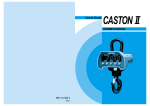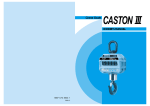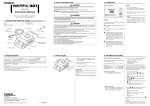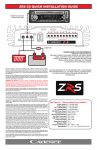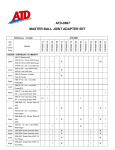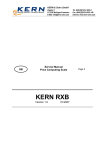Download KERN HUM - FineMech
Transcript
KERN & Sohn GmbH D-72322 Balingen-Frommern Postbox 4052 E-Mail: [email protected] E Service Manual Electronic Precision Balances KERN HUM Version 1.0 - 1 - HUM-SH-e-0210 Tel: 0049-[0]7433- 9933-0 Fax: 0049-[0]7433-9933-149 Internet: www.kern-sohn.de Page 2 E KERN HUM Version 1.0 Service Manual Electronic Precision Balances Table of Content 1. INTRODUCTION …………………………………………………………. 3 2. SPECIFICATION …………………………………………………………. 2.1 System Block Diagram ……………………………………………... 2.2 Physical Layout of Electrical Connection …………………………. 2.3 General Specification ……………………………………………….. 2.3.1 Overall View ……………………………………………….. 2.3.2 Dimensions ………………………………………………… 2.3.3 Model Specification ……………………………………….. 2.3.4 Operating Conditions ……………………………………… 2.3.5 Main Components ………………………………………… 2.3.6 Analog Specification ………………………………………. 2.3.7 Capacity & Division ………….…………………………….. 4 4 5 6 6 7 7 7 8 8 8 3. INITIAL SETUP ……………………………………………………………. 9 3.1 Internal Functions and Alternate Division …………………………. 9 3.2 Auto and Dealer Calibration ………………………………………… 10 3.3 Disable Calibration with Dip Switch (S1) ………………………….. 10 3.4 Offset and Span Value Data ……………………………………….. 11 3.5 Flow Chart ……………………………………………………………. 12 3.5.1 Auto Calibration (for end-user) ……………………………. 12 3.5.2 Function Test (for technicians only) ………………………. 13 4. TROUBLE SHOOTING …………………………………………………… 4.1 Trouble Shooting Loop ………………………………………………. 4.2 Parts and Components Trouble Shooting …………………………. 4.2.1 Power Supply Check ………………………………………. 4.2.1.1 Relevant Parts ………………………………….. 4.2.1.2 Input Voltage: 5.5V or higher ………………….. 4.2.1.3 Output Voltage of Regulation: 5V +/- 10% …… 4.2.2 Load Receptor Check ………………………………………. 4.2.3 LCD Display Check …………………………………………. 4.2.4 CPU Check …………………………………………………… 4.2.5 A/D Unit Checking ……………………………………………. 17 17 18 18 18 19 19 19 19 19 20 5. ELECTRICAL CIRCUITRY ………………………………………………… 21 5.1 Schematics ……………………………………………………………... 21 5.2 PCB Layout ……………………………………………………………... 26 - 2 - HUM-SH-e-0210 1. INTRODUCTION Features of the KERN HUM series: • • • • • • • • • • • • • • Full Tare Tare indicator Zero indicator Negative value indicator Special hold function 2 types of calibration Dip switch to prevent end-user calibration Built-in rechargeable battery operated Operating time after fully charged: 80 hrs. Low-battery signal AC adaptor included LED display – Easy to read Optional Wireless Remote Controller Capacity: 1ton, 3ton, 5ton, 7.5ton - 3 - HUM-SH-e-0210 2. SPECIFICATION 1. SYSTEM BLOCK DIAGRAM Description: When a load is applied to the loadcell, the resistance to the excitation current in the strain gauge changes and the analog output signal varies. It is amplified and digitalized continuously by the A/D converter into a digital signal. Subsequently, the resulting count is processed and managed by the CPU. The CPU refers to the instructions from the keyboard and then conveys the output data to the LCD driver which formats the data into a readout for the display. - 4 - HUM-SH-e-0210 2. PHYSICAL LAYOUT OF ELECTRICAL CONNECTION - 5 - HUM-SH-e-0210 3. GENERAL SPECIFICATION 3.1 Overall View 500kg~2ton 3ton - 6 - HUM-SH-e-0210 5ton, 7.5ton 3.2 Dimension *Overall Size: 228(D) x 210 (W) x 575(H)mm ---------500kg~2ton capacities 228(D) x 210 (W) x 609(H)mm ---------3ton capacity 228(D) x 210 (W) x 880(H)mm ---------5ton, 7.5ton capacities 3.3 Model Specification Display resolution : 1/2000(1ton) 1/2500(5ton, 7.5ton) 1/3000(3ton) Internal resolution: 1/30000 Display: Single-sided Weight display Æ 5 digits 3.4 Operation condition * Power source: Rechargeable battery (6V 10 Ah) or AC adapter (DC 15V, 500mA) * Operating Temperature: 0°C ~ 40°C * Operating Humidity : 15 ~ 85% RH * Power Consumption: 1W/0.1W 5W When charge - 7 - HUM-SH-e-0210 3.5 Main Components used * Micro Processor * Crystal Oscillator * Display Device * Loadcell : 89C51/80C31 : 6 MHz/7.3728MHz : 7 Segments LED display/Liquid Crystal Display(LCD) : 350 resistance loadcell 3.6 Analog Specification * INPUT SENSIVITY : 2mV/V * ZERO ADJUST RANGE : 2% R.O. * ZERO BALANCE RANGE : +/-5% R.O. * L/C APPLIED VOLTAGE : DC 5V * SPEED OF A/D CONVERSION : 4 times/sec * INTERNAL RESOLUTION : 30000 3.7 Capacity & division MODEL NO. HUM1000K500 HUM3000K1000 HUM5000K2000 HUM7500K5000 CAPACITY 1000kg 3000kg 5000kg 7500kg - 8 - HUM-SH-e-0210 EXTERNAL DIVISION 0.5kg 1kg 2kg 5kg 3. INITIAL SETUP 1. INTERNAL FUNCTIONS AND ALTERNATE DIVISION INTERNAL FUNCTION TABLE Function Symbol 1 F.1 2 F.2 3 F.3 4 F.4 Description Span value reading and dealer calibration Full display segment and max. capacity check Check offset value and scale configuration Auto power off setting HOW TO ENTER THE REQUIRED FUNCTION MODE a. Turn scale off. b. Press and hold TARE, then turn scale on. Scale display F.1 c. Press TARE until the required function number appears. d. Press MODE e. Press MODE until the required setting appears. f. Press TARE to confirm. g. Repeat step c to f for other function setting, or h. Press ZERO to save settings and return to normal operation. F.1 Span Value Reading and Dealer Calibration Simply enter F.1, then put on the designated mass to check Span Value or keep going to do Dealer Calibration. F.2 Display Segment and Rated Capacity & Division Check When function is entered, scales will first display the rated capacity and division, then display all segment. Check and make sure that no segment are missed. F.3 Check Offset Value is within acceptable range and Scale Configuration 1. Enter F.3, scale displays the Offset value. 2. Hold MODE (for about 2 seconds) 3. Scale displays capacity and division configuration. 4. Press MODE until the required configuration obtained. Note: In some countries, only the metric weight unit is available. 5. Press ZERO to save setting and back to normal operation status. F.4 Auto Power Off Setting Two modes are available: (Default = 4_OFF) 0._OFF = Auto Power Off function is disabled. 4._OFF = Scale will automatically turned off after 4 minutes unused. - 9 - HUM-SH-e-0210 2. AUTO AND DEALER CALIBRATION ACCEPTABLE FOR AUTO AND DEALER CONFIGURATION Model Number HUM1000K500 HUM3000K1000 HUM5000K2000 HUM7500K5000 External Division 1/2000 1/3000 1/2500 1/2500 Acceptable Auto and Dealer Calibration Load 500kg 1000kg 1000kg 2000kg 2000kg 5000kg 2000kg 5000kg Dealer Calibration Procedure 1. 2. 3. 4. 5. 6. 7. 8. 9. 10. 11. 12. 13. 14. 15. Turn scale off. Press and hold TARE, then turn scale on. Scale displays F.1 Press MODE Scale displays offset value Press ZERO to zero offset value Press TARE Press ZERO Press TARE Press ZERO, the LED bellows ZERO indicator will be lighted. It means the scale is ready for dealer calibration. Make sure that the figure being displayed is =0 or 1, if not, press ZERO again. Load calibration either load as listed on above table. When value display is stable, press MODE. Wait until the scale start count down. Calibration completed and scale is ready for operation. Auto Calibration Procedure 1. 2. 3. 4. 5. 6. 7. 8. Turn scale off Press and hold MODE, then turn scale on. Scale displays CAL? Press MODE Scale displays LOAD XXXX or XXXX Load calibration load according to above table. Wait until the scale display DONE and start count down. Calibration completed and scale is ready for operation. 3. DISABLE CALIBRATION WITH DIP SW.(S1) The DIP SW.#1 is used to control calibration. Push this switch to ON position to disable calibration. - 10 - HUM-SH-e-0210 4. OFFSET AND SPAN VALUE DATA OFFSET AND SPAN VALUE DATA TABLE Model Number External Division Offset Span Value (Thousand) at Value Various Load Applied (Thousand) HUM1000K500 1/2000 4~7 10-16 at 500kg, 25~40 at 1000 kg HUM3000K1000 1/3000 4~7 10~15 at 1000kg, 20~30 at 2000kg HUM5000K2000 1/2500 4~7 10~16 at 2000kg, 25~40 at 5000kg HUM7500K5000 1/2500 4~7 8~16 at 2000kg, 20~30 at 5000kg, 30~45 at 7500kg Offset Span Control Control(Ohm) R1A R1B VR1 40k x Trimmer VR1 43.2K x Trimmer VR1 25K x Trimmer VR1 18K x Trimmer READING OFFSET VALUE 1. Turn scale off 2. Remove all load from platter 3. Enter F.3 and read the offset value READING SPAN VALUE 1. Turn scale off 2. Remove all load from platter 3. Enter F.1 4. Press ZERO 5. Apply load to platter. Span value according to load applied will be displayed. HOW TO ADJUST OFFSET VALUE In case the offset value is out of range, adjust the trimmer located at VR1(TR2) on the mainboard to obtain correct offset value. HOW TO ADJUST SPAN VALUE The span value is controlled by resistor located on R1A and R1B Standard resistor value of R1A and R1B is listed on the above table. If the required span value is not attained, then change R1A and/or R1B resistor according to either case below: Span value too low : Increase the resistance of R1A and/or R1B. Span value too high : Decrease the resistance of R1A and/or R1B. - 11 - HUM-SH-e-0210 5. FLOW CHART 5.1 Auto Calibration (for end-user) - 12 - HUM-SH-e-0210 5.2 Function Test (for technicians only) - 13 - HUM-SH-e-0210 - 14 - HUM-SH-e-0210 - 15 - HUM-SH-e-0210 - 16 - HUM-SH-e-0210 4. TROUBLE SHOOTING 1. TROUBLE SHOOTING LOOP - 17 - HUM-SH-e-0210 2. PARTS AND COMPONENTS TROUBLE SHOOTING 2.1 Power Supply Checking 2.11 Relevant parts: HUM SERIES Power Board(NCS-20-1) Q1(C1061) R1 (1.2 ohm, 1/2W) Q2 (C945) DC-JACK (SCD-21) B1 (W041A) Main Board(NCS-11-2) U8 (LM2930-5) Q2 (A1515) C30 (EC 10uF/16V) Q3 (C945) U9 (HT-7039) ROCK SW. (R19-00) - 18 - HUM-SH-e-0210 Description: 1) AC Adaptor: This AC adaptor provides about (15V) dc power. 2) Battery: Built-in Rechargeable Battery (6V 10 Ah). 3) How Battery is charged completely? The charging voltage is regulated by Q1(C1061) and ZD1(7.5V) for about 7volts. The charging current will go down automatically If battery’s voltage reached. Q2(C945) and R1(1.2R,1/2W) provide Over-Current protection. 4) Charging status indications: LED turns RED(or ORANGE) colour Æ In charged LED turns GREEN colour Æ Full charged 5) Auto-off: If the scale is set on 4_Off or even under LO-BAT situation, after some minutes the CPU will release a negative pulse to cut off Q4 transistor, then Q1 will be cut off too, therefore the scale is shut down immediately. 6) Low Power Detection: The U9(HT-7039) is designed to detect the power level. Whenever the power less than 5.4 V, it will release a low potential signal to CPU, and then CPU will instruct display to show LO-BAT symbol. 2.1.2 Input voltage: 5.5V or higher Check and recharge battery if voltage less than 5.5V. Check and replace DC-Jack or AC adaptor if been defective. 2.1.3 Output voltage of regulation: 5V +/- 10% Check that the output voltage is within 5V +/- 10% a) less than 2.7V, the CPU may not work properly. b) more than 6V, ghost will appear on LCD. 2.2 Load receptor Checking The load receptor device shall not touch anything around itself during operation. Check that the load receptor is not contacted with the upper (no load) and/or lower (with load) stopper. 2.3 LCD Display Checking 2.3.1 Check that it is soldered and connected properly between LCD and driver IC(uPD/7225) and CPU. 2.3.2 Check whether LCD is broken. 2.4 CPU Checking 2.4.1 Check that all pins are seated properly into the socket. 2.4.2 Check that the Crystal Oscillator works. 2.4.3 Check the RESET is normally low. - 19 - HUM-SH-e-0210 2.5 A/D Unit Checking 2.5.1 Check that the +5V power is correctly fed to the A/D unit. 2.5.2 Check that the signal output of loadcell is normal. 2.5.3 Check OP.Amplifier & A/D Converter(AD7715). When no error is found with the above checking procedures, the trouble can be caused on the loadcell or the PCB itself. Replace a new one could be better to identify the defective. In this way, the readout of weight would be varied because of the output voltage of loadcell and different span value, so recalibration is required after this replacement. - 20 - HUM-SH-e-0210 5. ELECTRICAL CIRCUITRY 1. SCHEMATICS HUM series - 21 - HUM-SH-e-0210 - 22 - HUM-SH-e-0210 - 23 - HUM-SH-e-0210 - 24 - HUM-SH-e-0210 - 25 - HUM-SH-e-0210 2. PCB LAYOUT - 26 - HUM-SH-e-0210 - 27 - HUM-SH-e-0210 - 28 - HUM-SH-e-0210